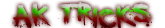250+ Tech books online
1 10 minute guide to lotus notes mail 4.5 http://www.parsian.net/set1252/pages/books.htm 2 10 minute guide to Microsoft exchange 5.0 http://www.parsian.net/set1252/pages/books.htm 3 10 minute guide to outlook 97 http://www.parsian.net/set1252/pages/books.htm 4 10 minute guide to schedule+ for windows 95 http://www.parsian.net/set1252/pages/books.htm 5 ActiveX programming unleashed http://www.parsian.net/set1252/pages/books.htm 6 ActiveX programming unleashed http://www.emu.edu.tr/english/facilitiesservices/computercenter/bookslib/ 7 Advanced perl programming http://www.hk8.org/old_web/ 8 Advanced PL/SQL