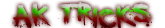How to Format unformatable USB Flash Drive Using MS-DOS
Hey Friends today we will see how to format usb flash drive using MS-DOS.manny times we need to format our usb drives, people find it difficult so today reading this article you will be able to format you usb very easily,lets see the steps. 1) Click Start > Run… and type cmd in the box