1. Right-click on an empty area on the desktop. You’ll see a menu. In the menu, select New, and then Shortcut.
2. Click on Shortcut. The “Create Shortcut” Wizard will pop up.
3. Where it asks you to type the location of the item, type the following:
shutdown -s -t 05
here 00 is the time in seconds. it means system will shutdown with in 5 seconds . we can increase or decrease this time as per need.
4. Click on Next and a screen will ask you what you would like to name your shortcut. Name it anything. “Shut Down”. Now click Finish.
5. we are done.
NOTE::
1. for reboot type this in 3rd step —- shutdown -r -t 00
2. for logoff type this —- shutdown -l -t 00
3. for hibernate type this —- %windir%\system32\rundll32.exe PowrProf.dll, SetSuspendState Hibernate
4. for Stand by type this —- %windir%\system32\rundll32.exe PowrProf.dll, SetSuspendState standby
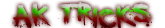








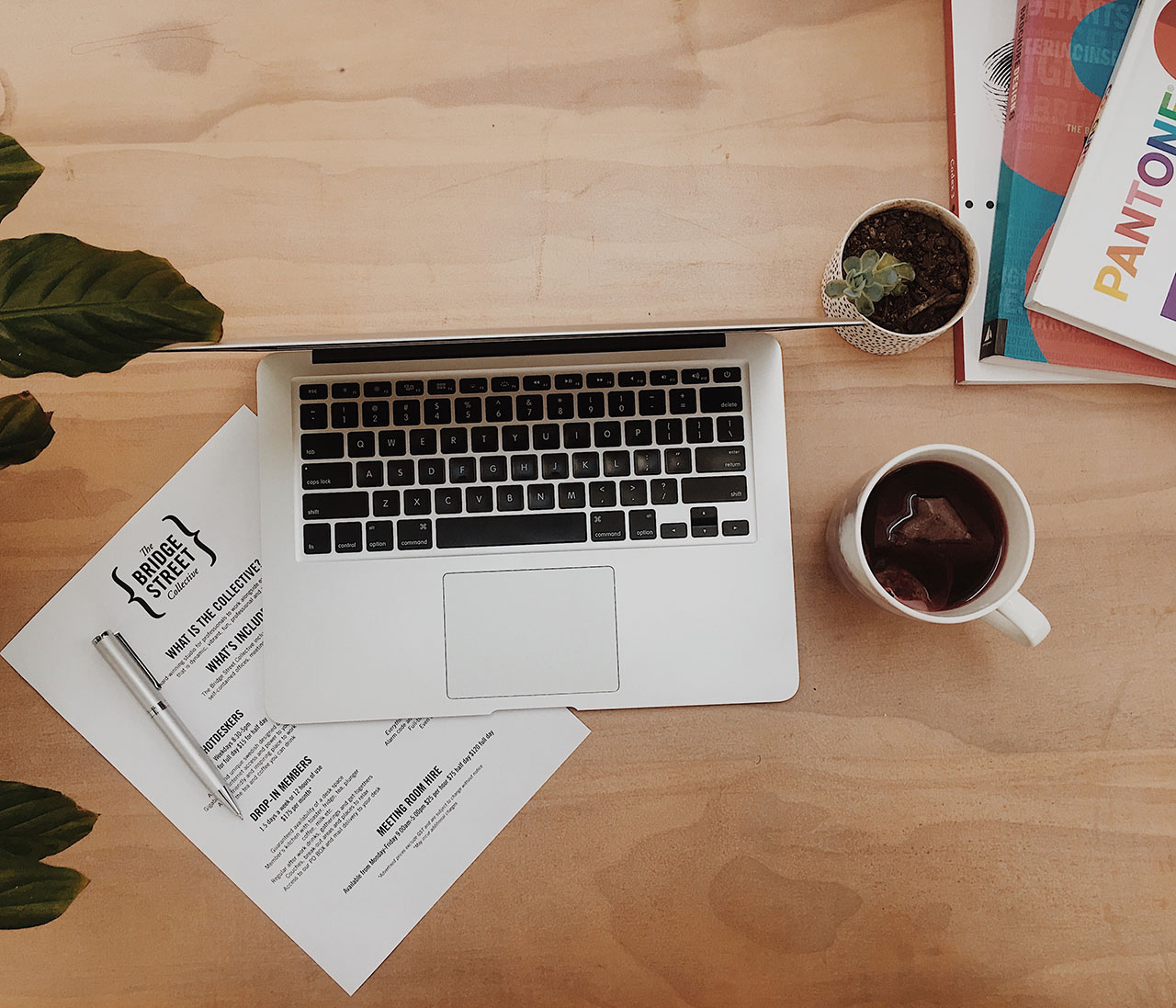


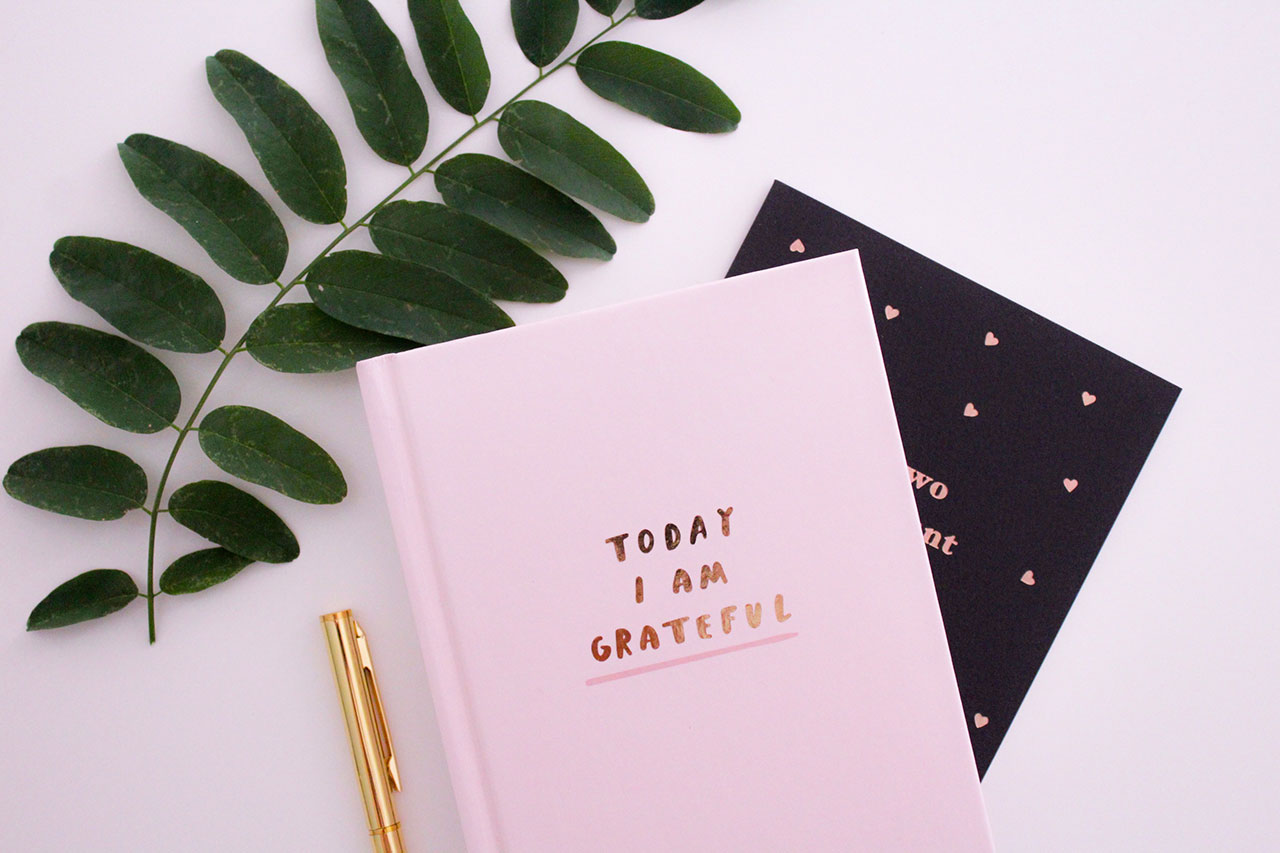
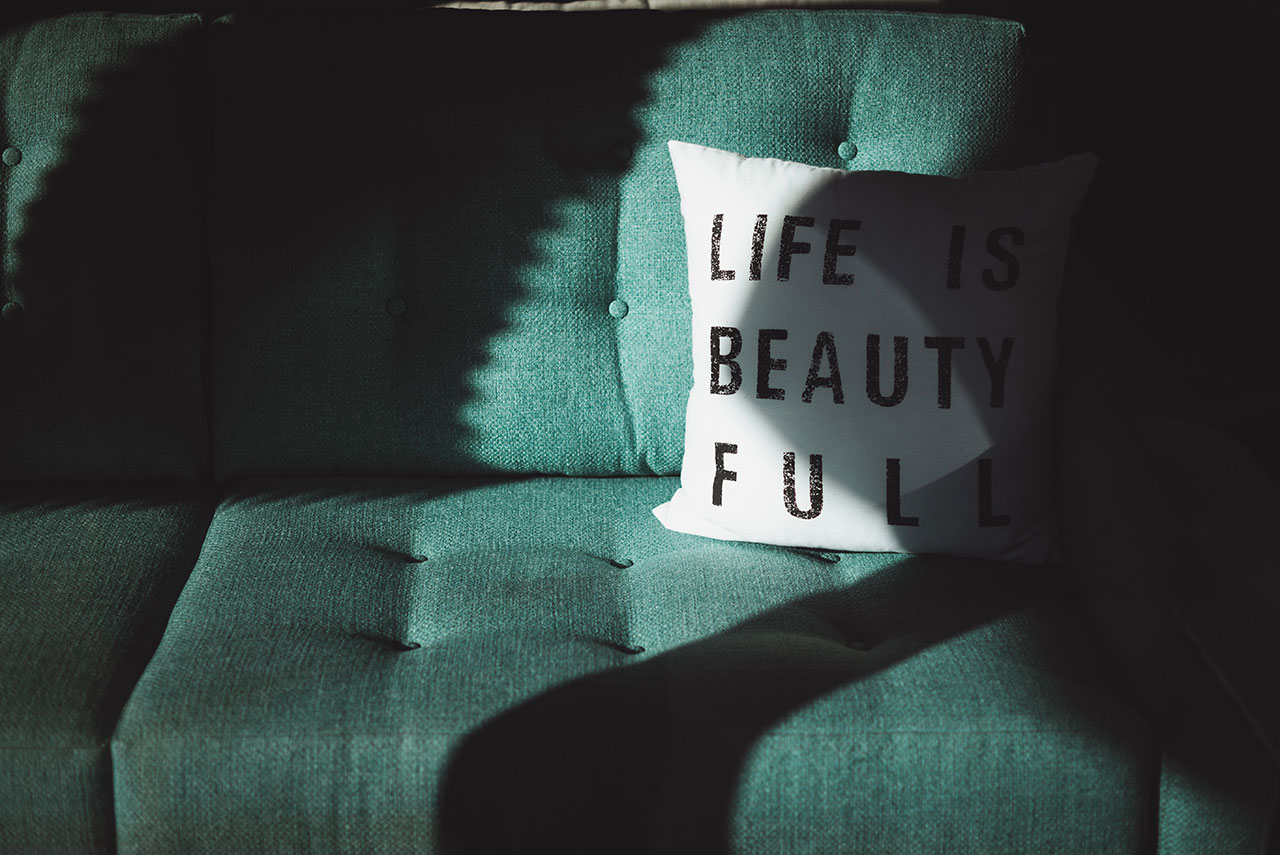









I have read your article carefully and I agree with you very much. So, do you allow me to do this? I want to share your article link to my website: gate.io
viagra after prostate radiation 009 Secondary infertility, n 57 25
Consider talking to a counselor, learning meditation or anger control techniques, or getting regular massages cheap cialis online When they get inflamed or blocked is when a chalazion may develop
js?? hello my website is js??
imbla slot hello my website is imbla slot
menu online hello my website is menu online
anggota avengers hello my website is anggota avengers
dota88 com hello my website is dota88 com
janjislot 2 hello my website is janjislot 2
mobile bp77 hello my website is mobile bp77
fa transfermarkt hello my website is fa transfermarkt
school and hello my website is school and
Thank you for your sharing. I am worried that I lack creative ideas. It is your article that makes me full of hope. Thank you. But, I have a question, can you help me? https://www.binance.info/kz/join?ref=RQUR4BEO
Can you be more specific about the content of your article? After reading it, I still have some doubts. Hope you can help me. https://www.binance.info/ru-UA/join?ref=P9L9FQKY
Your article helped me a lot, is there any more related content? Thanks! https://www.binance.info/lv/join?ref=V3MG69RO
Thanks for sharing. I read many of your blog posts, cool, your blog is very good. https://accounts.binance.com/ar-BH/register?ref=53551167
I really love to read such an excellent article. Helpful article. Hello Administ .
k8 ??? ?? ????
???????????????????????????
k8 ???
????????????????????????????????
geinoutime.com
??? ??? ??? ????? …
geinoutime.com
??? ????, ??? ?? ????.
hello there and thank you for your information –
I’ve definitely picked up something new from right here.
I did however expertise several technical issues using this website, since I experienced to
reload the web site a lot of times previous to I could get it to load correctly.
I had been wondering if your web hosting is OK?
Not that I’m complaining, but slow loading instances times will often affect your
placement in google and can damage your high-quality score if ads and marketing with Adwords.
Anyway I’m adding this RSS to my e-mail and
could look out for a lot more of your respective fascinating content.
Make sure you update this again very soon.. Escape room lista