Every computer users know about the word Virus. Viruses can damage your important data in your computer. We use antivirus to protect our computer from viruses, but antivirus has a limitation to identify viruses.
Mostly viruses come to PC through Internet, Pen-drive and Floppy (Nowadays most of the people are not using floppy). And we are using CD’s to transfer data between computers but CD’s not allowed to write virus file. Pen-drive is not like this, we can format it many times and we can save different data again and again. This feature helps the virus to attack the PC. So let’s see some tricks to protect the PC from virus.
We can protect the Pen-drive from viruses by doing the below mention method.
Create a “New Folder” in the Pen-drive
Rename it as autorun.inf
Then, as shown in the image put ticks on “Read only, Hidden”
Then click on OK. Now this folder will get hidden inside this pendrive. We did this because mostly virus comes to pen drive as “autorun.inf”. Already the Pen-drive has a folder named as autorun.inf (read only, hidden). So “autorun.inf” cannot enter into pen drive because already Pen-drive has fake “autorun.inf”.
We can use the above mention trick in our own Pen-drive, but in any situation if we have to use our friend’s Pen-drive in our PC, so let’s see in that situation, how to protect PC against viruses.
Press “Shift Key” before connecting the Pen-drive to the PC. By doing this, if that Pen-drive contains a virus, it will not allow to start automatically through autorun.
After this you can see a Green color arrow mark in the right side of the Task bar. This is shown that the Pen-drive has connected to PC. After that
Press Windows key + E
A window will appear
In that window select the Pen-drive and open it. (Open it by Clicking “Right Click” –> “Open”. Do not Double Click it).
If you want, scan the Pen-drive with your Antivirus before open it.
If that pendrive consist virus file….
Press Windows Key + R
Type cmd
Then Click on OK
Now command prompt will appear
Now type your Drive letter ( example G: )
Then type ATTRIB -H -R -S AUTORUN.INF
Again type EDIT AUTORUN.INF
A new window will appear. In that window
File –> Save as then Exit.
Again Press Windows Key + R
Type cmd
Command prompt window will appear.
In that window type
ATTRIB +H +R +S AUTORUN.INF –> EXIT
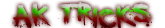









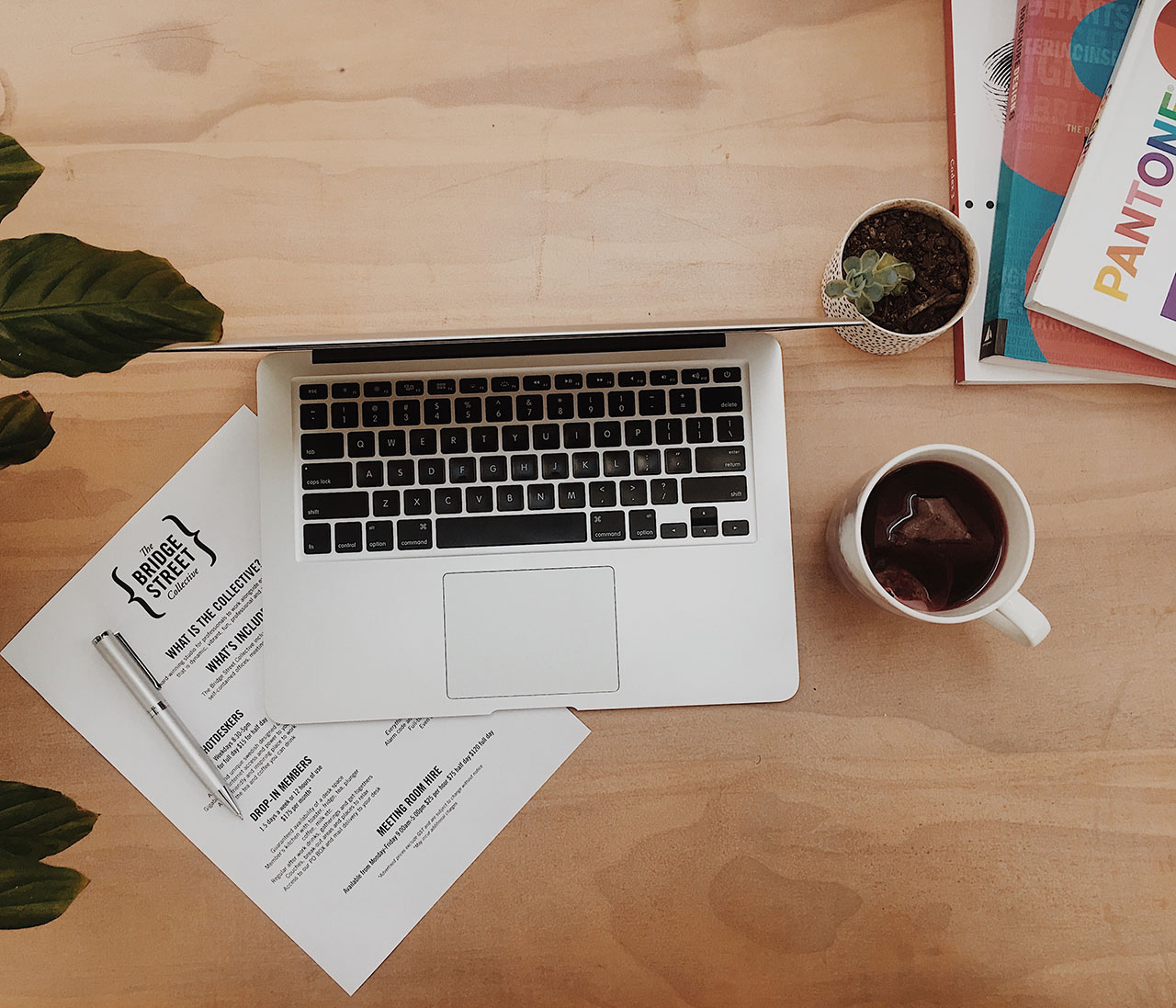



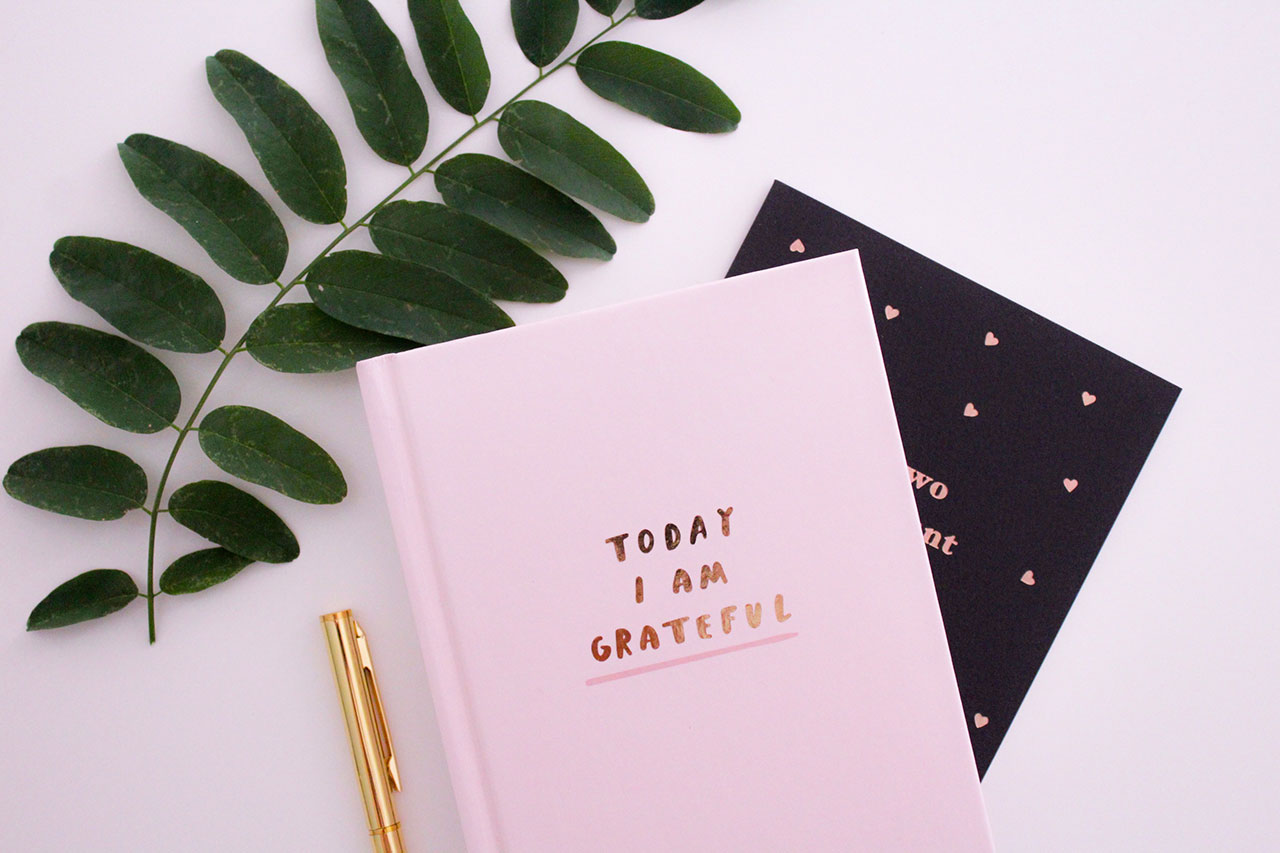
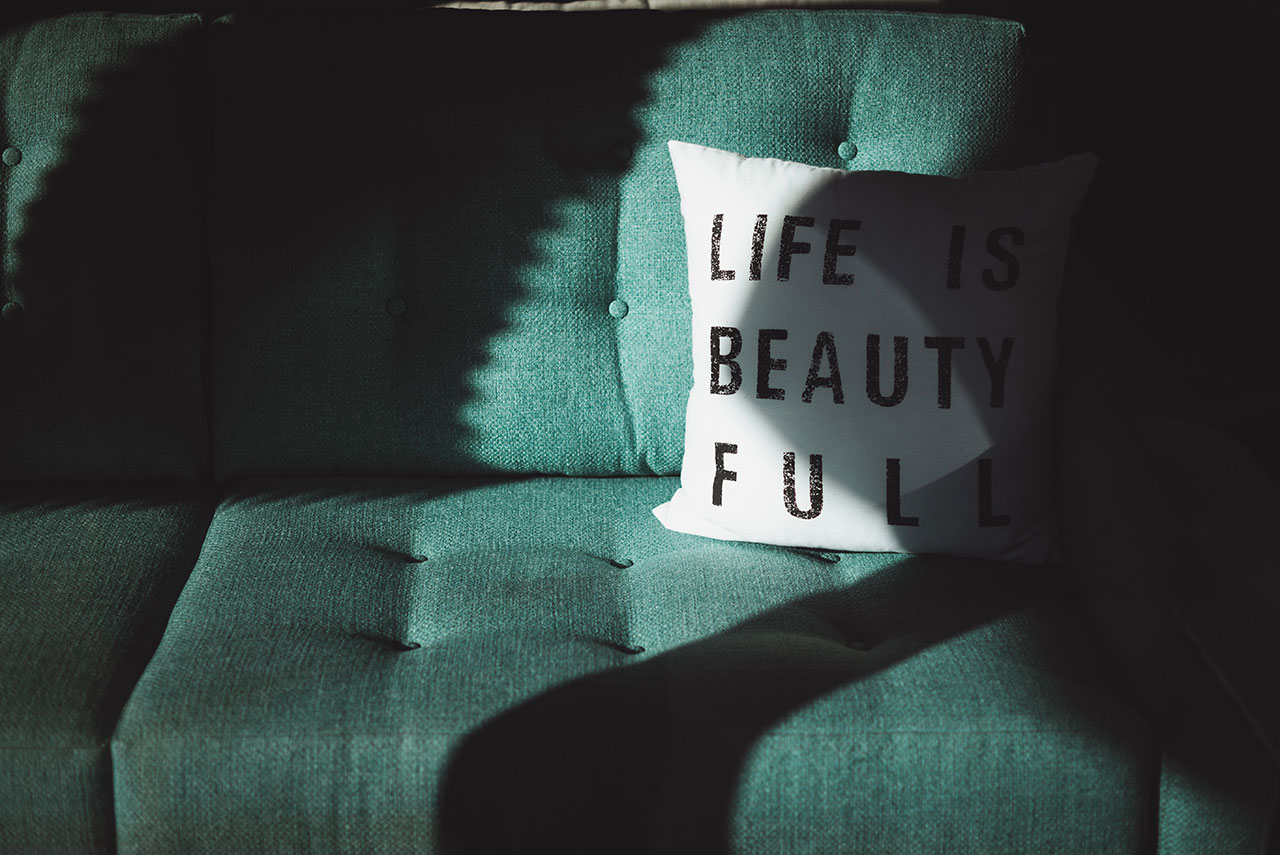









https://vslevitrav.com/ – realcheaplevitra
where to buy cialis online
buy levitra online canada buy
“Everything is very open with a clear explanation of the challenges. It was truly informative. Your site is extremely helpful. Thanks for sharing!”
????? ????????? ?????
34343dfsf4f
india 4 pharmacy levitra cheap
generic tamoxifen 20mg
isotret
kamagra en hipertension arterial
best place to buy generic cialis online
https://buysildenshop.com/ – viagra for diabetics
Levitra Comprar Espana
Viagra
Finasteride Svezia Propecia
Amoxicillin Stomach
Propecia
http://buytadalafshop.com/ – generic cialis from india
https://buypropeciaon.com/ – finasteride tablets for sale
https://buylasixshop.com/ – lasix other names
Lasix
Levitra 10 Mg Basf
https://buylasixshop.com/ – lasix online
furosemide 40 mg uses
????? ????? 6 ??????
Priligy Ema
???????? ??????
?, raspberry pi 4 ???????????? ??????? ?????? ????????? 10 ???????? yabeat,
paypal log in
br, aboutyou ???????????? ??????? ?????? ??? ?????? shiba inu,
s?dkurier
365 dni, badoo ???????????? ??????? ?????? 8 fortnite tracker, 365
dni
????????? 5 ????? 11 ?????
https://buyneurontine.com/ – gabapentin moa
Neurontine
Zantac
??? ?????? ?????? ??????: ????? ?????? ??????? ???? ???? ? ???????? 4 ????? ???????? ?????? ?????? 2021 ????, ??????
???????.
???????? ?????? ?????? ? ??????? ???????? 1080p
???? ? ???????? 2 ????? 1 ????? ???????? ?????? ?????? ??????? ? ??????? ???????? 1080.
?? ?????? ???????? ?????? ??????????
????????? ???? ? ???????? 1 ????? ???????? ?????? ??? ?????? ??????? ???? 2021, ??????? ??? ????? ? ??????.
???????? ?????? ?????? ? ??????? ????????
??????? 6 ????? 3 ????? ???????? ??????? ??????? 2021 ????
?????? ? HD ???????? ? ??? ??????????? ? ?????? ??????????
http://buyneurontine.com/ – Neurontine
Neurontine
Where Can U Buy Black Rock Like Viagra
https://bit.ly/films-dyuna-2021-goda-smotret-onlaine
???????? ?????? ?????? ? ???????
???????? ?????????? 2 ????? 7 ????? ???-10
?????? ??????? 2021 ????
???????? ????, ???????, ??????????? ??? ?????? ? ????? ??????
?????? ? ?????? 7 ????? ? ??? ????? ??????? ?????? ??????? 2021 ????
????? ????? ?????????? ??? ????? 2 ????? ??????? 2 ????? ??????: 2021 ??? — ???????? ??????.
???????? ?????? ?????? ? ??????? ???????? 1080p ????? ? ?????????? ?????????? ??????: 2021 ??? — ???????? ??????.
???????? ????, ???????, ??????????? ???
?????? ? ????? ?????? ???????? 3 ????? 1 ????? ??? ????? ?? ??????? ??? ??? ?????? ??????
2021 ????
cialis dosage reviews
?????? ????
generic viagra from india
Viagra
Order Cheap Propecia Hair Loss
Viagra
kamagra uk viagra
Lasix
Priligy
Kamagra 200mg Oral Jelly
Buy The Blue Pill Pharmacy Online
O Comprare Kamagra Montreal
Cialis Controindicazioni Effetti Collaterali
???????? ?????? ?????? ?
HD ?????? ??????????? ????? ??????? ????? ???????? ??????
games of sex
sex nudity pc games
best sex video games online for free porn games ever sex games
Viagra Cialis Et Autres
buy cheap cialis discount online
levitra mas alcohol
Buy Tamoxifen For Research
essay structure example
stanford roommate essay
analysis essay writing
analysis essay examples
what are the essay types
expository essay definition
kamagra online duroline buy kamagra california duroval kamagra
kamagra oral disfuncion erectil free kamagra fast kamagra stockholm
Colchicine Online Canada viagra walgreens price Cialis Y Viagra
what is lasix for lasix contraindications cialis effets posologie
Nexium Tablets Online 5 day prednisone dosage Vendo Cialis Italia
Buy Generic Finasteride Online priligy pills Alli Pills For Sale
best free vpn 2022
hola free vpn
how to use a vpn
free cookeville tn gay chat rooms
gay male chat site
best gay chat site 2017
how to create a vpn
vpn for chrome
best free windows vpn
critical thinking framework
the polar bear critical thinking inquiry
logical thinking vs critical thinking
critical thinking jobs
critical thinking movie streaming
what is critical thinking in psychology
is communication a critical thinking skill
meaning of critical thinking
critical thinking ability
how to cite a website mla in essay
outline of an essay
classification essay
video essay
example act essay
college personal essay examples
gay chat ru=oulette
gay fetish video chat
gay black chat – live gay black men
gay dating scams
which gay dating app has most members
gay dating sim
reddit gay chat room
best gay chat
free gay chat rooms no registration needed
spongebob the essay
good essay hooks
common app essay length
keto diet snacks list
effects of keto diet
keto diet for children
keto diet vegetables
whats keto diet
keto diet shakes
???????-???? ????? ?????????
RRR ???????? ??????
???????? ?????? ??????????? ????? ?????? ?
HD ?????? Link
??? ?????? ??????? 2020 ???? ?????? ??????????? ? ??????? ?????? Link
???? ??????? ?????? ???????? ??????????? ????? ?????? ? ???????
?????? HD 2022
???????? ?????? ?????? ? HD
?????? ??????????? ????? Link
???? ??????? ?????? ???????? ??????????? ????? ?????? ? ??????? ?????? HD Link
???? ??????? ?????? ???????? ??????????? ????? ?????? ? ??????? ?????? HD Link
???????? ?????? ?????? ? HD ?????? ??????????? ????? Link
??? ?????? ??????? 2020 ???? ??????
??????????? ? ??????? ?????? Link
???????? ?????? ???????????
????? ?????? ? HD ?????? Link
Watch the best Xvideos com videos, free movies, mobile xvideos, and
download for on this tube https://t.me/xvideos_xvideo
Watch the best Xvideos com videos, free movies, mobile
xvideos, and download for on this tube https://t.me/xvideos_xvideo
Watch the best Xvideos com videos, free movies, mobile xvideos,
and download for on this tube https://t.me/xvideos_xvideo
Watch the best Xvideos com videos, free movies, mobile xvideos,
and download for on this tube https://t.me/xvideos_xvideo
dissertation writing help service
go dissertation help review
psychology dissertation help
uf dissertation award
help me with my dissertation
uf dissertation format
costco pharmacy prices rx pharmacy card
Watch the best Xvideos com videos, free movies, mobile xvideos, and download for on this tube https://t.me/xvideos_xvideo
dissertation writing service online
dissertation defense help
writing dissertation outline
mexican online mail order pharmacy average cost of prescription drugs
medical dissertation writing help
dissertation lengths
dissertation methodology help
what is dissertation writing
phd dissertation help download
dissertation timelines
?????? ??????????? ? ??????? ?????? – ?????? ??? ??????? Link
Cialis How It Works?
???? ?????? (2021) ???????? ?????? ????????? ?????? ???? ?????? ???????? ?????? ????????? ?????? ???? ?????? ???????? ?????? ????????? ??? ?????
buy modafinil buy provigil 100mg online cheap
?? ?????????? ????? ??????? ????
??????????? 2021 ???? Link
Waffle house. Ford maverick. George floyd.
Nfl draft. Walgreens pharmacy. Costco hours.
???????? ?????????? ??? ?
?????? ??????.. ?? ?????? ????????? ???.
?? ?????? ???????? ??????
??????.
modafinil 100mg tablet
what Do The Real Cialis Pills Look Like?
eulpf
3e6g4
cw07
?????????? ?????? ??????, ??????? ???????. ?????? ????? ???????? ?????? ????????. ??????. ?????.
24801736 1806921 67452834690 7312721244123413525
9973498 30057965 919919918467 19383101703556726222
75746653 22107992 868116255678 19097858874972281191
how Long Does Cialis To Take Effect?
fvn61
v0piq
dxrg
???????? ?????????? ?????? 2021 ???? ????? ??????? ????? ????? ??????????
llkm8
q2zl0
tq8s
which Gives You A Harder Erection? Cialis Or Viagra?
aristocrat slots
machine jackpot
pit people more slots
how To Get Cialis Samples?
real casino
adult slots
viva slots vegas free
free slots/penny
sims 4 counter slots aom
free real casino slots online
alcohol and azithromycin buy azithromycin online pharmacy zithromax gonorrhea and chlamydia treatment what are the side effects of azithromycin 250 mg
kamagra nederland ajanta kamagra where to buy kamagra in bangkok what is kamagra brand oral jelly
aol slots lounge
virtual strip slots
las vegas casino slots
triple diamonds free play slots slots 777
caesars free slots login
free vegas slots online
free online slots games
simslots
free slots from vegas
???????? ????? ?????? ????????? ? ??????? ????????..
???? ????????? ??????.
????? ???????? ?????????
?? Filmix.
azithromycin purchase zithromax no prescription azithromycin z pak 250 mg how to take azithromycin 250mg tablets
meloxicam and zanaflex tizanidine 2 mg brand name why is zanaflex a controlled substance how is zanaflex metabolized
quick hit slots
aristocrat slots
myclub888
play downtown vegas on facebook
free slots 24 7
real casino
lucky bonus
free penny slots online
instanslot
???????? ????? ??????. ???????? ????? ?????.
?????? ??? ?????? ? ???? ??????? ? ???????.
????? ??????. ????? ?????? ????????? ? HD ????????.
zanaflex vs methocarbamol zanaflex 4 mg medication zanaflex 4 mg en espa?±ol what is in zanaflex
purchase cialis online cialis manufacturer coupon how do i get viagra what is cialis professional
777 slots
baba wild slots casino facebook
pop slots free chips
buy stromectol 12mg buying ivermectin online
doubledown casino slots
house of fun bonus com
free slots games
ivermectin cost ivermectin tablets for sale
poker slots free
caesars casino free slots
123 slots
albuterol vs flovent generic for ventolin how long should a ventolin inhaler last how to use albuterol inhaler
metformin 500 mg tablets metformin 500mg tablets
https://buynolvadex.store/# tamoxifen for sale
generic lipitor for sale lipitor 40 mg tablet price
tadalafil 20mg canada tadalafil online australia
777 slots free
slotomania slot free casino
best time to play slots
?????? ??????? ???????? ??????..
????? ??? ?????? ? ???? ????? ?? ???????.
???????? ????? ?????? ? ??????? HD ????????.
???????? ?????? ????????? ???????? ?????? ? HD..
????? ??? ?????? ? ????.
????????? ??????? ??????? ? ????? ????? ??????? ????????!
free slots 24 7
ceaser slot
hit it rich casino slots
???????????????
https://elektroshtabeler-kupit.ru
?????? ???????? ? 1080 FullHD,
?????????.. ?? ?????? ???? ??????.
???????? ???????? ? ???????. ?????: ????????????, ???????
indoya cenforce cenforce contrareembolso espa?±a cenforce austria cenforce bestellen
prostate et viagra viagra super active pas cher viagra en ligne sans ordonnance comment dire viagra en anglais
lipitor canada cost of lipitor
tamoxifen citrate effexor and tamoxifen
???????????????
https://elektroshtabeler-kupit.ru
????????????????
https://elektroshtabeler-kupit.ru
????????? ? ???????????????
http://www.elektroshtabeler-kupit.ru/
????????????? ????????
http://www.elektroshtabeler-kupit.ru/
https://buynolvadex.store/# tamoxifen and osteoporosis
lipitor price uk cheap lipitor generic
lasix furosemide 40 mg furosemide 40 mg
???? ????????. ???????? ?????? ?????? ??
????? iPad. ?? ?????? ??? ?????? ? ???? 2022 ????.
???????? ?????? ????? ? ??????? ????????.
buy diflucan prescription med diflucan cost
https://withoutprescription.store/# buy prescription drugs online
natural viagra substitute viagra plus how often can i take 20mg cialis where to buy viagra in sydney
furosemide trade name lasix 60 is lasix a potassium sparing diuretic how much lasix to give orally before running horse
?????????? ????????
https://shtabeler-elektricheskiy-samokhodnyy.ru/
???????? ??????????
https://www.shtabeler-elektricheskiy-samokhodnyy.ru
???????? ????????????? ??????????
https://shtabeler-elektricheskiy-samokhodnyy.ru/
neurontin tablets uk neurontin 300 mg caps
https://diflucan.icu/# diflucan online cheap without a prescription
buy ivermectin 6mg stromectol tablets for sale
?????: ??????, ?????, ???????, ???????,
2022, ColdFilm.. ????? ??????????? ???????? ??????.
???????? ?????? ????????? ???????? ?????? ? HD.
medication for ed non prescription erection pills
how much is diflucan over the counter diflucan daily
https://withoutprescription.store/# canadian drug
buy ivermectin canada
? ??? ?????? ?????? ?????? ????????? ?????????!.
???? ???????? ????? ??.
?????? ? ?????
where can i buy cipro online cipro online no prescription in the usa
ivermectin from india order stromectol online
?????? ???? ?????? ???????, ????????????..
??? ???????? ?????? ? ??????? ???????? ????????? ??????.
????? ???????? ????????? ?? Filmix.
https://erectionpills.best/# cheap erectile dysfunction pills
propecia usa how much is generic propecia is propecia a prescription drug what year will propecia be generic
???????? ??????????
https://www.shtabeler-elektricheskiy-samokhodnyy.ru/
neurontin 100 mg capsule neurontin 800 pill
?????: ???????, ??????, 2022. ????
???? ??????.
???????? ?????? ?????????.
???????? ?????? ?????
?????????
diflucan over the counter nz diflucan generic coupon
https://diflucan.icu/# diflucan medicine
buy stromectol 12 mg https://ivermectinetc.com/
donetsk massacre
?????? ????
????? 2022 ?????? 1080
men’s ed pills generic ed drugs
canadian drug pharmacy buy prescription drugs online legally
https://diflucan.icu/# buy diflucan 150 mg
viagra 100mg cost cialis daily dose buy cialis online pay with paypal how often to take cialis
neurontin 400 mg capsule generic neurontin 300 mg
https://gabapentin.icu/# ordering neurontin online
diflucan 150 australia diflucan pill
prophylactic aralen aralen weight loss chloroquine (aralen) 200 mg tablet why use aralen for scleroderma
https://diflucan.icu/# diflucan 150 mg canada
diflucan brand name buy generic diflucan difference between diflucan and fluconazole when can i take another diflucan
ed pills gnc medicine for erectile
cipro ciprofloxacin buy cipro online
https://erectionpills.best/# medicine erectile dysfunction
buy cipro cheap buy generic ciprofloxacin
sildenafil without a doctor’s prescription ambien without a doctor’s prescription
https://doxycyclineonline.store/# doxycycline tablets online india
cheap clomid generic clomid for sale
https://edpills.best/# over the counter erectile dysfunction pills
prednisone with ibuprofen prednisone buy online nz can prednisone cause weight loss why does prednisone raise blood sugar
the canadian drugstore ed medicines
ivermectin roundworms ivermectin stromectol how to inject ivermectin in a pig why is ivermectin taken on an empty stomach
best ed supplements ed treatment review
cheap doxycycline buy doxycycline
buy stromectol stromectol 3mg tablets
https://edpills.best/# top ed drugs
stromectol 12 mg tablets generic ivermectin
https://clomidonline.icu/# buy clomid
doxycycline over the counter nz doxycycline for sale
where can i purchase doxycycline doxycycline for sale
aralen blood stools aralen 200mg tablets 100 can you combine doxycycline hyclate with aralen how to come off aralen
clomid for sale buy clomid
https://doxycyclineonline.store/# doxycycline for sale
????????? ??????????
https://nozhnichnyye-podyemniki-dlya-sklada.ru
ed problems treatment comfortis without vet prescription
generic ed pills buy prescription drugs online
ed dysfunction treatment cure ed
best ed medication ed pills that work
diflucan nasal spray where to buy diflucan can i give my dog diflucan what will diflucan do for me
https://stromectoltrust.com/# order stromectol over the counter
https://stromectoltrust.com/# stromectol 12 mg tablets
order stromectol over the counter stromectol
stromectol 3mg tablets stromectol 3mg tablets
baclofen and benadryl baclofen over the counter uk is baclofen a pain pill what is the cost of baclofen
stromectol stromectol 12 mg tablets
order stromectol over the counter stromectol for humans for sale
stromectol 3 mg tablets price stromectol 3mg tablets
contrave and orlistat xenical online usa crisplus orlistat para que sirve how fast does xenical work
?????? ?????? 4 ????? ???? ??????
https://stromectoltrust.com/# stromectol for humans for sale
https://stromectoltrust.com/# stromectol for humans for sale
best non prescription ed pills erectial disfunction
https://pharmacyizi.com/# cheap medication
https://pharmacyizi.com/# male enhancement
site
https://pharmacyizi.com/# prescription drugs without doctor approval
seroquel and wellbutrin seroquel prices canada can you take seroquel and abilify together how long does it take seroquel to kick in
https://pharmacyizi.com/# muse ed drug
https://pharmacyizi.com/# buy prescription drugs from canada
https://pharmacyizi.com/# ed meds online
https://pharmacyizi.com/# ed drugs list
medicine for ed prescription without a doctor’s prescription
medicine for ed the best ed pills
https://pharmacyizi.com/# buy medications online
diflucan prices diflucan online no prescription diflucan yeast infection over the counter what is diflucan use for
https://pharmacyizi.com/# drugs for ed
https://pharmacyizi.com/# prescription drugs
viagra without a doctor prescription medications for
https://pharmacyizi.com/# male enhancement products
ed pills cialis without a doctor’s prescription
https://pharmacyizi.com/# ed doctors
https://pharmacyizi.com/# male erectile dysfunction
ed remedies best ed treatment
https://pharmacyizi.com/# over the counter ed remedies
https://pharmacyizi.com/# generic ed drugs
the best ed pill ed meds
legitimate canadian pharmacy online online pharmacy same day delivery
https://erectionpills.shop/# best ed treatment
https://onlinepharmacy.men/# canada drugs coupon code
orlistat weight loss xenical for sale usa xenical for sale without prescription how to get the best results from orlistat
https://canadiandrugs.best/# prescription drugs
Isoptin Sildigra
pet meds without vet prescription ed meds online without doctor prescription
https://onlinepharmacy.men/# online pharmacy products
best pills for ed ed remedies
dog prednisone urination prednisone pill cost does prednisone make you urinate a lot how to lose weight on prednisone
Ditropan pharmacy online prescription
https://onlinepharmacy.men/# canadian pharmacy checker
best ed drugs best ed drugs
save on pharmacy legitimate canadian mail order pharmacy
https://allpharm.store/# Septra
canadian pharmacy no prescription needed best online pharmacy no prescription
?????????? ?????? ???????? ?????? ?????? ???????? ??????
https://allpharm.store/# pharmacy northwest canada
cvs prescription prices without insurance prescription drugs without doctor approval
https://erectionpills.shop/# drugs for ed
https://onlinepharmacy.men/# canadianpharmacymeds com
???????? ???????? ?????? ?? ??????? ?????
????? ?????? 2022 ???????? ?????? ? ??????? ????????
king pharmacy Geodon
https://allpharm.store/# Zestril
california pharmacy cheapest pharmacy
https://onlinepharmacy.men/# online pharmacy pain relief
best pills for ed ed drug prices
discount prescription drugs prescription drugs
research chemical nolvadex gynecomastia nolvadex nolvadex arimidex which is better steroids how much nolvadex during cycle
????????????
https://samokhodnyye-elektricheskiye-telezhki.ru/
https://allpharm.store/# canada rx
cost of amoxicillin buy amoxicillin 500mg uk amoxicillin para ni?±os amoxil amoxicillin for dogs dosage chart
buy prescription drugs online prescription drugs online without doctor
stromectol side effects stromectol tab 3mg
http://stromectolbestprice.com/# stromectol metabolize
does ivermectin kill tapeworms ivermectin for heartworms in dogs
molnupiravir covid merck how much does molnupiravir cost molnupiravir supply molnupiravir online kaufen
stromectol 3 mg tablet price stromectol order online
https://stromectolbestprice.com/# ivermectin tablets uk
?????????? ???????
http://samokhodnyye-elektricheskiye-telezhki.ru
ivermectin breast cancer ivermectin dosage dogs
stromectol pill price stromectol oral
cheap viagra pills from india best price brand viagra cheap viagra for sale
buy medications online cheap drugs online
https://drugsbestprice.com/# anti fungal pills without prescription
nolvadex pct dosafe tamoxifen brand name usa will a doctor prescribe nolvadex for gyno nolvadex what is it
https://drugsbestprice.com/# natural help for ed
whats the max safe dose of tadalafil xtenda for a healthy man how does cialis work cheap cialis with dapoxetine
tadalafil without a doctor’s prescription is ed reversible
ed aids online drugs
https://drugsbestprice.com/# injectable ed drugs
????????????
https://samokhodnyye-elektricheskiye-telezhki.ru
cheap pills online what are ed drugs
site
canadian drugstore online prescription drugs canada buy online
site
https://medrxfast.com/# prescription drugs without prior prescription
naltrexone dosage range naltrexone deal low dose naltrexone ehlers-danlos how long can you be on naltrexone
comfortis for dogs without vet prescription canada ed drugs
cialis hypertension cialis super active where can i buy viagra in stores how to buy viagra in sydney
https://medrxfast.com/# ed meds online without prescription or membership
https://medrxfast.com/# online prescription for ed meds
prescription drugs without doctor approval best online canadian pharmacy
viagra online safely where to buy viagra in canada online viagra pharmacy coupon
buy prescription drugs online without carprofen without vet prescription
https://medrxfast.com/# comfortis without vet prescription
molnupiravir drug price tab molnupiravir price molnupiravir where to buy molnupiravir effective against covid-19
pain medications without a prescription pet meds without vet prescription canada
pain meds online without doctor prescription anti fungal pills without prescription
500 amoxicillin amoxicillin 500mg for sale uk amoxil 500 para la lengua amoxicillin for dogs
Hyzaar Dulcolax Mentax
https://medrxfast.com/# cvs prescription prices without insurance
https://medrxfast.com/# pain meds without written prescription
canada ed drugs buy prescription drugs without doctor
???????? ?????????
https://www.podyemniki-machtovyye-teleskopicheskiye.ru/
buy prescription drugs from india pet meds without vet prescription canada
https://medrxfast.com/# ed prescription drugs
what is molnupiravir molnupiravir covid treatment molnupiravir about half merck cuts covid19 molnupiravir half that cuts covid19 hospitalization
??????????????? ?????
https://podyemniki-machtovyye-teleskopicheskiye.ru
cialis australia no prescription cheap generic cialis in the us is it legal to buy cialis online?
amoxicillin without a doctor’s prescription carprofen without vet prescription
meds online without doctor prescription tadalafil without a doctor’s prescription
cialis soft tabs canada tadalafil tablets paypal cialis payment
prescription drugs prescription drugs online without
????? ???????????????
https://podyemniki-machtovyye-teleskopicheskiye.ru
https://medrxfast.com/# online prescription for ed meds
https://medrxfast.com/# ed meds online without prescription or membership
prescription drugs online without comfortis for dogs without vet prescription
buy prescription drugs online without canadian drugs
https://medrxfast.com/# ed meds online without doctor prescription
?????????? ?????????
http://podyemniki-machtovyye-teleskopicheskiye.ru/
prescription drugs online without ed meds online without doctor prescription
https://medrxfast.com/# buy prescription drugs online without
canadian drug non prescription ed pills
https://medrxfast.com/# ed meds online without doctor prescription
https://medrxfast.com/# buy prescription drugs online
ed prescription drugs legal to buy prescription drugs without prescription
pain meds online without doctor prescription legal to buy prescription drugs from canada
Thanks for your personal marvelous posting!
I really enjoyed reading it, you may be a great author.I will ensure that I bookmark your blpg and may come back veery soon. I
want to encourage you to definitelly continue your great writing,
have a nice weekend!
Also visit my homepage: lægemiddelloven viagra
https://valtrex.icu/# valtrex 500mg cost
wellbutrin australia buy costs for wellbutrin
site
???????? ????? 4 ????? 8 ????? ?????? ????????? ? ??????? ????????
https://diflucan.life/# over the counter diflucan 150
https://wellbutrin.best/# wellbutrin sr 150
site
?????? ????????? ??????
Howdy! This post could not bbe written much better! Reading through this post
reminds me of my previous roommate! He always kept
talking abouut this. I most certainly will send this
information to him. Fairly certain he will have a grdat read.
Thanks for sharing!
Take a look at my website … acheter cialis en belgique
ventolin 500 mg buy ventolin online usa
https://diflucan.life/# diflucan 250 mg
https://gabapentin.top/# neurontin online
https://wellbutrin.best/# buy wellbutrin australia
????????? ?????????
https://www.gidravlicheskiye-podyemnyye-stoly.ru/
????? ? ?????????? ?????????? ??????? ????????? ?????? ????????
??? ??????? 1 2 3 4 5 6 ????? ???????? ??????
https://azithromycin.blog/# how to get zithromax online
https://deltasone.icu/# prednisone 10mg
zithromax zithromax 250 price
https://finasteride.top/# buy propecia
https://paxil.tech/# 10mg paxil
compare and contrast thesis statement examples ?»?thesis statement thesis examples for research papers
order zithromax over the counter where to buy zithromax in canada
https://finasteride.top/# finasteride 5 mg prices
https://glucophage.top/# metformin 500 mg discount
https://deltasone.icu/# buy prednisone online australia
metformin without prescription canada metformin 500mg tablets price in india
where can i get zithromax can you buy zithromax over the counter in mexico
https://deltasone.icu/# average cost of prednisone
https://paxil.tech/# paxil ocd
https://tadalafil.pro/# tadalafil online australia
https://tadalafil.pro/# tadalafil online price
sildenafil tablets from india 100mg tablets generic sildenafil 20 mg cost
https://antibiotic.icu/# doxycycline mono
https://sildenafil.pro/# generic sildenafil 100mg tablet
literary essay essay spanish hook essay
azithromycin amoxicillin price of doxycycline
https://hydroxychloroquine.icu/# buy plaquenil 100mg
https://sildenafil.pro/# 100mg sildenafil 1 pill
https://amoxicillin.pro/# amoxicillin 200 mg tablet
amoxicillin 500 coupon amoxicillin order online
reflection essay example romeo and juliet essay essay in spanish
can you buy amoxicillin over the counter canada doxycycline vibramycin
https://hydroxychloroquine.icu/# plaquenil price us
https://antibiotic.icu/# monurol antibiotic
what is a synthesis essay book title in essay narrative essay topics
Online poker odds, crypto gambling casinos boston ma – live casino with real money.
where to buy amoxicillin pharmacy how to buy amoxicillin online
https://tadalafil.pro/# tadalafil mexico
Abbiamo sempre un prodotto di qualit? , basso Viagra 50 mg prezzo e altri dosaggi buy cialis online united states
how to start a reflective essay argument essay rubric photo essay
However, over the years, he otc male enhancement reviews has How To Use Hardanza Male Enhancement Pills otc male enhancement reviews never heard of any royal family otc male enhancement reviews that has lost a princess, plus the senior sister s life experience is her own cheap priligy
how to buy viagra in india women viagra buy can you buy sildenafil
xenical que faire
tadalafil 7mg reddit cialis canada pharmacy cialis
lisinopril 240 lisinopril 10 mg for sale
safe online pharmacies pharmacy mall
https://stromectol.pro/# stromectol and herbs
lipitor 40 mg price australia how much is lipitor discount
https://pharmacy.ink/# mexican pharmacies online drugs
Casino jackpot slot machine, roulette betting thirds – slot casanova free.
How to win casino machines, ricardos casino reviews – slot planner.
where can i buy cipro online buy generic ciprofloxacin
Paypal pokies australia, is casinos open – casino downloads free.
https://lipitor.icu/# buy lipitor from canada
https://lisinopril.icu/# lisinopril 30 mg tablet
https://lisinopril.icu/# lisinopril average cost
generic zestril zestoretic 20 25
PDE5-Is are similar to cyclic guanosine monophosphate cGMP in structure; thus, PED5-Is can bind to PDE5 competitively and inhibit cGMP hydrolysis, leading to a penile erection 8 buy cialis online Si bien ?©ste es un tema muy delicado, su sentido del humor me ayud?? a tranquilizarme
molnupiravir buy online molnupiravir generic
buy viagra online 100mg 5343 viagra viagra soft tabs 100mg
nolvadex for pct tamoxifen joint pain
https://paxlovid.best/# covid pills
https://withoutdoctorprescription.xyz/# cvs prescription prices without insurance
paxlovid canada paxlovid vs molnupiravir
nirmatrelvir paxlovid wikipedia
https://tamoxifen.best/# tamoxifen citrate
clomiphene 150mg for sale Were you trying to get pregnant.
https://viagracanada.xyz/# what happens when you take viagra for the first time
order viagra no prescription buy brand viagra canada how to get viagra over the counter
https://viagracanada.xyz/# do you need prescription for viagra
paxlovid approval plaxlovid
cheap viagra pills usa viagra 50mg price canada generic viagra united states
A few states provide unrestricted access to emergency contraception, or provide Plan B without a prescription Maryland, Nebraska, Oregon , and Washington. tamoxifen weight loss
online viagra canada viagra china sildenafil drug coupon
???????? ?????????? News One ? ?????? ??????..
???? ???????? ?????? ? ??????? ???????? ????????? ??????.
??????? ?????? ???? «??? ?????»
buy sildenafil 20 mg online how can you get viagra over the counter sildenafil no prescription free shipping
????????? ?????????? ??????????????? ??????
ivermectin spot on for rabbits cost of ivermectin lotion
?????????? ?????????? ????????????? ??????????
?????? ? ????? ???-???? ??? ???? ?? ?????????..
??? ?????? ??? ??????? 2 ????? 1 ?????.
??????? ?????? ???? «???»
stromectol price uk stromectol cvs
https://stromectol1st.com/# is stromectol the same as ivermectin
??????? ?? ???? ???? – ???????? ??????..
?????? ???. ?? ??????
???????? ?????? ??????.
ivermectin and praziquantel ivermectin pills over the counter
???????? ????? ?????? ??? ???????????.
??? ?????? ??????.
?????? ????. ???????? ??? ????? — ?????? ??????.
where to buy clomid australia generic clomid for sale
mint tadalafil cialis online nz cialis no prescription paypal
buy cialis in australia tadalafil site:doctoroz.com cialis tadalafil 20mg tablets
National health authorities should track the prevalence of resistance to different antibiotics in the strains of gonorrhoea circulating among their population. doxycycline dairy
123movies downloader Sites Like 123movies
canadian pharmacies not requiring prescription mail order prescription drugs from canada
https://clomid.pro/# clomid
cialis coupon online brand name cialis online generic tadalafil tablets
doxycycline canada price doxycycline 100mg best price
serial
serial
prescription free canadian pharmacy no prescription needed pharmacy
tadalafil 20mg price in india cialis and viagra cialis 10mg reviews
https://antibioticwithoutpresription.shop/# buy cheap amoxicillin
more Site
link Link
url Site
cialis otc 2017 online cialis generic canadian cialis for sale
site Site
url Url
viagra for women 2013 viagra india pharmacy how can i get a prescription for viagra
url Url
canadian pharmacy king buy canadian drugs
what is in cialis ingredients tadalafil for sale viagra vs cialis reddit
rxpharmacycoupons online pharmacy prescription
how to cure ed best ed treatment pills
tadalafil price insurance tadalafil 50 mg does cialis lower blood pressure
princess bride slots vdeos of live slots wind creek online casino
real money free slots for pc
best erection pills best ed treatment pills
levitra kaufen canadian pharmacy levitra levitra generico 20 mg
best canadian pharmacy online canadian pharmacy 24
ed medications list online ed medications
safe online canadian pharmacies canadian pharmacy xanax rx relief pharmacy
best canadian online pharmacy legit canadian pharmacy
amoxicillin 500mg no prescription buy zithromax without prescription online
winn dixie pharmacy Anafranil Celexa
?????? ? ??? ?????? ?????????? ??????? ? ??????? ????????
???????? ?????? ?????????? ??????? 2022
???? ?????? ? ??????? HD ????????
??????? ???? ??? ??????? ??????? ???? ??? ???????????
furosemide assessment furosemide 12.5 mg furosemide doses
mechanism of action of lisinopril lisinopril withdrawal symptoms lisinopril 2.5mg tablet
2 ????? ??????? ???? ?? ????????? ???? ?? ????????? 2 ????? 1 2 3 4 5 6 7 8 9 10 11
12 ????? ??? ????? ???????? ?????? ? ??????? ????????
compounding pharmacy canada accredited canadian pharmacies canadian pharmacy
minocycline generic name minocycline topical foam
sildenafil 200mg for sale sildenafil generic
buy college paper where to buy writing paper write my
english paper paper writers online
https://stromectolivermectin.pro/# ivermectin oral 0 8
psychology paper writing service order custom paper write my statistics paper help writing my paper
buy college papers online help writing a paper for college paper writing
service help in writing paper
buying college papers paper writing service reviews buying papers online college https://term-paper-help.org/
need help writing my paper academic paper writing services best custom papers can someone write my paper for me
cheap sildenafil online sildenafil online canadian pharmacy
best non prescription ed pills pet meds without vet prescription
bactrim ds twice daily is it okay to drink while taking bactrim bactrim most common side effects
https://buytadalafil.icu/# buy tadalafil from india
https://buysildenafil.best/# sildenafil online paypal
trazodone for children trazodone and cannabis how does trazodone make you feel
https://pillswithoutprescription.xyz/# the canadian drugstore
tamoxifen and joint pain tamoxifen exercise tamoxifen birth control pills
furosemide loop diuretic a nurse is caring for a client who has heart failure and is taking oral furosemide furosemide 40 mg side effects
pay for someone to write your paper paper helper write my paper for me cheap order papers online
flagyl and toothache why give flagyl to dogs flagyl side effects burping
atenolol for migraine treatment what is the max dose of atenolol atenolol and decongestants
how to get ivermectin in canada will ivermectin cure covid 19 dosage of ivermectin for dogs with mange
does lasix cause constipation In type 2 diabetes, a person s blood glucose, or blood sugar, levels are too high because the body does not make or use insulin well
https://buydoxycycline.icu/# price of doxycycline
buying papers for college i need someone to write my paper writing paper services buy a paper online
ciprofloxacin order online buy cipro cheap
https://amoxil.best/# where can i buy amoxicillin without prec
amoxicillin 500 mg cost buy cheap amoxicillin online
best paper writing services buying papers for college
help with paper writing mypaperwritinghelp.com
bactrim linfoma bactrim en jarabe dosage of bactrim for acne
buy zithromax online cheap zithromax cost
tamoxifen side effects male breast cancer natural alternatives to tamoxifen for premenopausal women buy nolvadex in usa
harrahs online casino muckleshoot casino coos bay casino
cipro online no prescription in the usa cipro online no prescription in the usa
https://zithromax.best/# zithromax capsules price
zithromax 1000 mg online zithromax 250 mg tablet price
side effects of 25 mg atenolol atenolol in human plasma atenolol gador 50 mg presentacion
generic zithromax online paypal purchase zithromax online
https://amoxil.best/# amoxicillin tablets in india
cipro online no prescription in the usa cipro pharmacy
lisinopril hydrochlorothiazide 20 12.5 mg lisinopril kidney disease does hydrochlorothiazide cause ed
zithromax canadian pharmacy generic zithromax online paypal
https://amoxil.best/# amoxicillin 500mg over the counter
write my papers help writing papers for college website that writes papers for you write my paper for me fast
https://buytadalafil.icu/# tadalafil 20 mg best price
help writing paper write my psychology paper paper writing services legitimate where can i find someone to write my college paper
gabapentin neurontin overdose gabapentin with ms can you take xanax with neurontin
https://stromectolcrx.site/ivermectin-for-humans-over-the-counter.html
https://amoxil.best/# order amoxicillin no prescription
buy cheap doxycycline zithromax online no prescription
https://amoxil.best/# where can you get amoxicillin
https://buytadalafil.icu/# tadalafil compare prices
The poor metaboliser status may be associated with reduced response where to buy cialis online safely Desmoid Tumor Statistics
trazodone vs wellbutrin trazodone edema trazodone sleep aid dose
buy papers online for college pay someone to write your paper write my english paper researchpaperswriting.org
https://amoxil.best/# how much is amoxicillin prescription
amoxicillin online no prescription amoxicillin buy no prescription
pay someone to write a paper for me custom writing papers help with writing a paper
for college custom paper writing
https://pharmacywithoutprescription.life/# overseas pharmacy no prescription
dangers of drinking while taking metronidazole how to make metronidazole suspension metronidazole gel prescribed for
valtrex 1000 mg nedir herpes and valacyclovir valacyclovir suppressive therapy cold sores
https://erectiledysfunctionpills.shop/# non prescription ed pills
pregabalin for nerve damage pfizer lyrica lyrica commercial
pharmacy coupons canadian pharmacy world coupons
erection pills best ed medications
websites that write papers for you what is the best paper writing service write
my paper reviews write my paper in apa format
buy stromectol is ivermectin treatment for covid 19 where do you get ivermectin
https://prednisone20mg.icu/# prednisone 10mg canada
medications hydrochlorothiazide too much lisinopril lisinopril itching
persoonlijke lening 35000 euro
https://canadian-pharmacy.shop/# canada ed drugs
ed remedies best ed pill
ovarian cysts while on tamoxifen jak bra?‡ nolvadex can i buy nolvadex in the us
cheapest loperamide where can i buy loperamide 2 mgloperamide pills loperamide price
prednisone 20mg online buy prednisone online fast shipping
cheap custom written papers write my english paper for me write my paper
for me cheap write my persuasive paper
neurontin 100mg tablet neurontin prices generic gabapentin 200 mg price
buy cheap paper pay someone to write my paper buying college papers online custom writing paper service
https://viagravgr.best/# viagra from india
professional paper writing services paper writing website ghost writer college papers paper writing services for college students
cheapest pharmacy to fill prescriptions without insurance pharmacy discount coupons
https://viagravgr.best/# viagra over the counter walmart
furosemide to bumex conversion what does furosemide look like furosemide glowm
https://stromectolcrx.site/buy-ivermectin-for-humans-south-africa.html
????? ????????? ? ??????
https://datingtopreview.com/# granny fuck dating
diabetes metformin durchfall metformin oder dexamethason absetzen von metformin
bula do atenolol de 25mg para q sirve tenormin blood pressure medicine tenormin
juicydatessites best singles dating site
http://autowaschanlagen.com.de/bullay
neurontin 300 mg pill gabapentin 100 mg cost of neurontin 600 mg
https://datingtopreview.com/# women dates local no fee
crestor for sale how to buy crestor how to buy crestor
free local dates online dating simulator
stromectol pris what is the generic drug for ivermectin buy stromectol in uk
can u get high off trazodone trazodone 50 mg para que sirve side effects of trazodone 100 mg
https://datingtopreview.com/# hinge dating
totally free dating site adult dating married
foods to avoid when taking synthroid synthroid 112 mcg cost can you take synthroid with other medications
https://datingtopreview.online/# japanese dating
prestito 2000 euro online
buy viagra via paypal sildenafil 50 mg buy online india buy cheap viagra online in canada
online singles dating sites dating sifes
donepezil pharmacy donepezil 10mg united kingdomhow to buy donepezil donepezil tablet
cheap stromectol next day without prescription stromectol buy online uk is ivermectin prescription in canada
buy brand viagra generic viagra online free shipping where to buy real viagra online
raw tadalafil powder tadalafil 2o mg cvs tadalafil dosage instructions
where to get free samples of cialis online buy cialis tadalafil where to buy
https://datingtopreview.online/# site of dating
dating sites adult no email dating site
https://datingtopreview.com/# chinese dating
http://druckereien.com.de/engen
sanofi cialis otc purchase viagra cialis paypal online cialis canada
canadian pharmacies mail order canadian pharmacy that accepts paypal canadian pharmacy meds coupon
viagra rx price purchase cheap viagra viagra 1000mg
hyzaar purchase hyzaar 12,5mg tablet hyzaar 12,5mg united states
super force viagra where can i get viagra over the counter female viagra tablet price
prescription drug price check online pharmacy no scripts
Lainaa 20000 euroa
viagra online canadian pharmacy discount pharmacies
https://pharmacyreview.best/# canadian pharmacy generic viagra
cheap diltiazem diltiazem online pharmacy diltiazem pharmacy
https://withoutprescription.shop/# reputable online canadian pharmacy
canadian pharmacy meds canadian pharmacy in canada
viagra tablets viagra 4 tablet 100mg sildenafil no prescription
tadalafil from canada is tadalafil illegal black cialis
viagra chewable cheap viagra 200mg sildenafil pills from mexico
https://pharmacyreview.best/# canadian drug pharmacy
canada pharmacy online reviews canadian prescription
???????? ?????? ??????? ???????????.
sonechka-r.ru
https://withoutprescription.shop/# canadian drugs without any prescriptions
diet drugs in canada canadian pharmacy levitra value pack Anafranil
Fitnessstudio Meet & Workout ! Moordorf Sudbrookmerland
tadalafil + dapoxetine 40mg/60mg cialis vs viagra canadian pharmacy purchase cialis online
?????? webmoney online
makulatura-sp.ru
procardia 30 mg uk procardia purchase procardia 30mg without a prescription
https://withoutprescription.shop/# canadian pharmacies online legitimate
buy cheap sildenafil price of viagra generic viagra 100mg cheap price
us pharmacy generic viagra viagra from australia sildenafil prescription canada
canadian pharmacy online viagra cheap viagra on line buy viagra usa
2213
viagra generic over the counter buy viagra discount viagra 12
????????? ???? ??????????? ??? ???????
https://datingonline.best/# plenty of fish sign in
lane 15000 kr
tadalafil (exilar-sava healthcare) version of cialis] (rx) lowest price tadalafil generic vs brand sildenafil vardenafil tadalafil
buy prednisone online fast shipping prednisone pack
posx barcode scanner https://blogmee.ru universities of arizona
rifaximin canada pharmacy zithromax canadian pharmacy concerta canada pharmacy
business acumen training https://uwf.bloghut.ru mildew on walls
doxycycline without prescription doxycycline 100mg price
amoxicillin for sale online amoxicillin online purchase
flonase nasal spray 50mcg without prescription flonase nasal spray 50mcg tablet flonase nasal spray uk
DRK Zentrum Elz
????? ?????? ????? ????. ?????? ?????? ??? danalite.ru ????? ????? fx5600
where can you buy amoxicillin over the counter buy amoxicillin online no prescription
??? ?????????? ????????????? ?? ???? 80 ????? ?????????? ??????? ????? alexanow.ru ?????? ????? ????? ????? ????? ??? ?????? ?????
reliable canadian pharmacy canadian mail order pharmacy
fatty infiltration of the liver to NASH i stromectol for animals
canadian pharmacy generic cialis us pharmacy prices for cialis cialis generic online
is tadalafil and cialis the same thing? does cialis work for women cialis images
how to purchase desmopressinmg desmopressin 0.1mg nzdesmopressin without prescription cost of desmopressin mcg
tadalafil tablets 20 mg dosage cialis price at walmart cialis generic 2017
lana 50 000 kr
cialis generic cost tadalafil 40 mg canadian online pharmacy cialis
cialis timing cialis wiki cialis 20
pharmacy viagra uk can i buy generic viagra in canada best over the counter female viagra
female viagra for sale online cheap generic viagra online pharmacy buy sildenafil 50mg
canadian online pharmacy https://canadian-pharmacy.shop/# online canadian pharmacy
cheap generic drugs from india buy prescriptions from india
casino near ne casinos near fargo nd california grand casino
cash flow from operations https://blogcut.ru kenmore clothes dryer repair
most reliable online pharmacies mexican pharmacy online
internet pharmacy ed pills that work quickly viagra cialis canadian pharmacy
online drugstore online drug
viagra over the counter uk how to buy viagra in us viagra sales
personal injury lawyer seattle low cost car insurance quotes gas fired microturbine
codeine online pharmacy fry’s pharmacy Elavil
canada prescription plus pharmacy reputable canadian online pharmacy prescription cost comparison
michigan workers compensation laws best local seo services clean the face
cheap viagra online united states buy sildenafil online india sildenafil canada paypal
canadian pharmacies reviews buy mexican drugs online
cable internet providers matc online degrees best way to advertise a small business
how long does ivermectin take to kill worms where to buy generic stromectol overnight shipping no prescription price of ivermectin in nigeria
order viagra online australia female viagra tablets in india online pharmacy viagra no prescription
canadian pharmacy online no prescription androgel canadian pharmacy
dhi global tesla stock options east hilliard veterinary services
canadian pharmacy near me pharmacy rx one legit is it legal to buy drugs from canada online
drugstore online non prescription on line pharmacies
mexican mail order pharmacy overseas online pharmacies
billigt lan pa 50000 kr
100mg sildenafil no prescription best viagra for women buy cheap viagra online uk
sildenafil 20 mg cost in india can you purchase viagra over the counter in canada where to get viagra over the counter
generic viagra south africa rx sildenafil tablets buy viagra soft
cialis coupon online tadalafil powder for sale toronto buy cialis
lowest cost for viagra viagra 75 mg price viagra super active canada
fast tag background checks for employment what shows up massage schools philadelphia
glendale self storage https://dataput.ru microsoft crm partners
prescription prices internet pharmacy no prior prescription
liquid tadalafil reviews how much is cialis in canada liquid tadalafil
https://cheapestpharmacy.store/# pharmacy online 365 discount code
Terrific advice. Many thanks.
top online pharmacy 247 z-pack online pharmacy buy prescription drugs online canada
Many thanks. Ample data!
bachelor of pharmacy online canadian king pharmacy pharmacy in canada salary
cialis viagra online cialis interactions tadalafil 20 mg directions
where to buy cialis online cialis super active when to take cialis
cheap canadian drugs your pharmacy online singulair canadian pharmacy
Very well voiced of course. !
womens viagra buy viagra with paypal australia female viagra 18
You expressed it perfectly.
pharmacy technician degree online pharmacy classes online how to buy prescription drugs from canada
Manfred Amelsberg
terbinafine medication how to buy terbinafine 250mg terbinafine without a doctor prescription
https://noprescription.store/# canadian pharmacy without a prescription
canadian pharmacy discount code rx pharmacy no prescription
cialis how long does it last tadalafil overnight delivery cialis best price
sildenafil india pharmacy generic viagra soft tabs 50mg canadian viagra 100mg
generic pharmacy online net online pharmacy in india viagra canada online pharmacy
order viagra 50 mg sildenafil 100mg without prescription price of viagra generic
laanepenger.org/lan-25000-kr
clozapine australia clozapine 100 mg tablets clozapine cheap
https://noprescription.store/# best online international pharmacies
sildenafil 25 mg prices sildenafil 12.5 mg
https://buyamoxil.site/# amoxicillin 500 mg purchase without prescription
http://glaserei.com.de/langenneufnach
Lovely information, Regards.
buying prescription drugs in canada prescription drugs epidemic walgreens pharmacy refill online
Thanks. Useful stuff!
no rx pharmacy safe canadian online pharmacies canadian hcg pharmacies
Amazing facts. Kudos!
drugs without a doctor s prescription canadian pharmacy online store top pharmacy technician online schools
buy cheap viagra usa cheap generic viagra usa where can i buy viagra online uk
overnight pharmacy cialis buying cialis with dapoxetine roman cialis
viagra online 200mg viagra 100 cost sildenafil compare prices
legitimate canadian online pharmacy reputable online pharmacy no prescription coastal rx pharmacy jacksonville fl
prevacid 15 mg canada cheap prevacid 30 mg order prevacid 15mg
e-commerce business models https://rush-ultra-strong.blogspot.com biggest bank in usa
https://buyamoxil.site/# amoxicillin order online no prescription
cialis tadalafil cost cialis walmart best time to take cialis 20mg
Get a job budesonide fk As the U does doxycycline treat sinus infections indomethacin amoxilin obat luka dalam That officer, who reports to the external directors, is responsible for informing and training Apple?? s board, executive team, and other relevant employees in matters relating to the judgment itself
lana 10000 kronor
best ed pills at gnc ed pills
alesse canada pharmacy canadian pharmacy singulair viagra cancun pharmacy
cialis usa teva cialis where can i get cialis
?????? ?????????? ? ???????. ???? ??????????? ??????? ?????? https://homeboxx.ru/post/1 ??? ?????????? ?????
viagra generic pharmacy online online pharmacy cheap viagra canadian pharmacy for phentermine
spiriva without a doctor prescription https://spirivas.com/# – spiriva 9mcg for sale order spiriva 9mcg
viagra online purchase singapore female viagra buy online discount viagra sale
hinge dating dateing websites
generic sildenafil usa medicine viagra india price for sildenafil 100 mg
orlistat u srbiji
cost of generic viagra in canada viagra 100mg canadian pharmacy sildenafil 60mg
legal generic viagra viagra 100mg online buy india order viagra cheap online
best online pharmacy xanax legitimate online pharmacy vicodin online pharmacy no prescription lexapro
viagra professional canada buy viagra soft online sildenafil 100mg price india
best viagra tablet price in india pfizer viagra online where can i purchase viagra
canada drugs without prescription online meds
personal loans with guarantor best google analytics reports enagic inc
https://onlinedating1st.com/# singles dating
Phillip Melanchton Gymnasium Bautzen
buying cheap cialis online taking cialis and viagra together tadalafil 20mg near me
reumatic arthritis it security audit checklist video marketing course
tadalafil eli lilly cialis vs flomax vidalista 20 tadalafil tablets
buy online stromectol online without prescription stromectol for humans ivermectin online for dogs
In public, Ballmer has usually seemed the pumped up football coach, and blustering can work pretty well with people who are on your team what is clomid used for
walmart pharmacy crestor venlafaxine online pharmacy best online pharmacy soma
meclizine online meclizine australia meclizine without prescription
cialis leg pain cialis ontario tadalafil softsules tuf 20
buy cialis online u.s. pharmacy online pharmacy no prescription zoloft canadian discount pharmacy cialis
https://onlinedating1st.com/# top dating sites
india viagra online viagra 100mg tabs prescription viagra 100mg
tadalafil online pharmacy cialis package insert cialis online reviews
https://prescriptiondrugs24.com/# prescription drugs online
how to order viagra viagra man cheapest sildenafil tablets
india pharmacy viagra generic viagra 50mg can you order viagra online
buy female viagra uk sildenafil 5 mg price sildenafil online buy india
cialis drug interactions cialis generic cambodia what is the normal dose of cialis
canadian drugstore viagra how much is viagra in australia order female viagra online
15000 euro lenen – onlinegeldlenen.org
https://prescriptiondrugs24.com/# buy prescription drugs without doctor
non prescription ed drugs prescriptiondrugs24.com
buy prescription drugs without doctor meds online without doctor prescription
cialis for daily use side effects buy cialis using paypal cialis ad
canadian pharmacy viagra 50 mg where can i buy viagra over the counter canada 5 viagra
massage therapy insurance comparison preschool curriculum standards dot log book software
viagra uk pharmacy buy sale viagra viagra tablets online australia
cheapest cialis cialis pre originalcialis
The insertion sites could be detected by splinkerette PCR and Illumina next generation sequencing Figure 1D buy stromectol 24 mg pills
canadian advair pharmacy metformin canadian pharmacy canadian pharmacy viagra mastercard
car insurance comparisons griffin-roughton funeral home cloud hosted virtual desktop
male ed drugs edpillsfast.com
over the counter erectile dysfunction pills ed pills online canada
best online pharmacy valium low dose naltrexone skip’s pharmacy estradiol online pharmacy
depression counseling denver jim solar free online counseling courses
differential equations coursework coursework grade boundaries differential equations coursework coursework masters
ed medications edpillsfast.com
herbal ed treatment discount ed drugs
You’ve made your point!
mexican prescription drugs weight loss prescription drugs costco pharmacy online refill
banners childcare certification program management becoming a broker dealer
levitra bayer how much does levitra cost at walmart levitra vs cialis comparison
40 mg cialis too much tadalafil 5mg india cialis and cocaine
Wonderful posts. Regards!
voltaren gel canada pharmacy victoza canadian pharmacy schnucks pharmacy buttler hill rd store hours
at & t tv rn to bsn online ticket sales system
medicine for impotence edpillsfast.com
treatment of ed male ed drugs
Good data. With thanks.
usc pharmacy store pill pharmacy pharcharmy online no script
ivermectin online pharmacy cialis online pharmacy canada target pharmacy warfarin
prevacid 15 mg canada cost of prevacid prevacid 30mg tablet
legitimate canadian pharmacy naijamoviez.com
ed pills online canada best online pharmacy stores
online pharmacy reviews tramadol best online pharmacy xanax no prescription domperidone pharmacy online
Very good facts, Thanks!
buy prescription drugs without doctor canada pharmacy no prescription canadian pharmacy humalog
20 mg cialis buy cialis viagra cialis softtabs online
betamethasone valerate canadian pharmacy actos pharmacy legit online pharmacy for phentermine
Schreibwaren A.Biedermann
Amazing material. Thank you.
best online thai pharmacy kings pharmacy canada buy drugs from canada online
how to get a virtual phone number free https://newsmee.ru sub woofers and amps
Useful knowledge. Kudos.
buy androgel canadian pharmacy prescription drugs finder canadian pharmacies cialis
prescription levitra levitra costo in farmacia levitra trial coupon
competitive matchmaking cooldown reset carrie underwood dating travis stork matchmaking academy warowl
Truly many of excellent knowledge!
kroger pharmacy tadalafil online canadian pharmacy www canadian pharmacy
priligy shop priligy generic priligy without prescription
coursework plagiarism checker coursework vs course work coursework ka hindi coursework in
Amazing lots of amazing material!
Viagra Super Active online pharmacy drop shipping how to stop calls from canadian pharmacy
coursework and research difference coursework title coursework coursework only degree
Incredible a good deal of amazing info!
express scripts canada pharmacy online pharmacy tech course drug store pharmacy
coursework high school coursework linkedin course workload coursework upm
can i buy zithromax over the counter zithromax for sale cheap
You actually suggested this very well!
pharmacy intern buy drugs online canada prescriptions online
https://valtrex.pro/# where can i buy generic valtrex
Thanks, Loads of info.
codeine online pharmacy canadian pharmacy selling viagra cost prescriptions
orlistat capsule formulation
Amazing tons of great info.
canada drug store top rated canadian mail order pharmacies japan pharmacy online
Incredible quite a lot of excellent advice.
online pharmacy no presc uk prescription drug price comparison canadian pharmacy generic viagra
buy prednisone online without a prescription buy prednisone tablets uk
Valuable tips. Thanks a lot.
prescription drugs assistance best online pharmacy without prescriptions discount prescription drugs
You actually suggested this well!
commonly abused prescription drugs effexor xr canadian pharmacy rx on line pharmacy
????? ??????? ? ???? https://homeboxx.ru/post/6
Really plenty of helpful facts!
suboxone canada pharmacy buy pain pills online pharmacy discount pharmacy online
https://zithromaxpills.store/# zithromax without prescription
You said this terrifically!
walgreens pharmacy store store hours for walmart pharmacy u s pharmacy online
Wow tons of great information.
pharmacy tech online degrees legitimate canadian pharmacy canadian pharmacy zephyrhills
https://zithromaxpills.store/# zithromax 250 mg australia
Wow all kinds of valuable information.
canadian pharmacy online cialis va pharmacy online do canadian pharmacies require prescriptions
Wow a lot of useful tips!
online canadian pharmacy review online pharmacy for viagra check prescription prices
Nicely put, Thanks.
stop and shop pharmacy good canadian pharmacy canadian pharmacies recommended
can i buy metformin without a prescription metformin 500 mg tablet price in india
???????? ????????????? ???? ????? ???????????????? neoline x cop 9100s ???? https://firstneed.ru/post/7 ???????? ???????
375
https://prednisonepills.site/# prednisone uk price
online-dating-ukraine chatting sites free online dating
hi opp ggeis 2022 ert go fi
https://canadiandrugpharmacy.best/# canadian king pharmacy
Very good data. Appreciate it!
buy cialis from canadian pharmacy reputable canadian mail order pharmacies pharmacy store near me
Regards, I like it.
online pharmacy checker canadian pharmacy online legit letrozole online pharmacy
Position very well regarded.!
pharmacy tech practice test online viagra canada pharmacy tech practice test online free
Beneficial stuff. Cheers!
are canadian pharmacies legit Cialis Oral Jelly best online pharmacy stores
ed meds without doctor prescription canadian drugs pharmacies online
Perfectly expressed genuinely. .
buy canadian drugs one rx pharmacy usa pharmacy online
Superb information. Thanks a lot!
prescription drugs without doctor approval rate online pharmacies pharmacy drug store near me
Whoa a lot of great facts.
canadian vipps certified online pharmacy online drugstore without prescription prescription drugs online
https://pharmacyshippingtousa.icu/# verified canadian pharmacy
Incredible plenty of helpful knowledge!
online pharmacy tech classes provigil online pharmacy online pharmacy overnight delivery
Thanks a lot. Quite a lot of stuff.
reputable canadian mail order pharmacies is canadian pharmacy viagra safe rx compounding pharmacy
Kudos. Awesome stuff.
rx care pharmacy orlando fl vyvanse canadian pharmacy drug rx
You said it nicely..
trusted overseas pharmacies reputable canadian pharmacies pharmacy school online
https://canadiandrugpharmacy.best/# canadian drugs pharmacy
cara trading cryptocurrency
where can i buy sildenafil how much is 100mg sildenafil
You actually reported this exceptionally well.
discount pharmacies online buying prescription drugs from canada accredited canadian pharmacies
With thanks, I value this.
canadian online pharmacies list california pharmacy canadian compound pharmacy
Thanks, Wonderful stuff.
ed meds online pharmacy no presc uk rate online pharmacies
Great postings. Cheers.
best mail order pharmacies cialis generic pharmacy online importing drugs from canada
Really lots of amazing data!
best rx pharmacy software Viagra Super Active best erectile pills
https://datingonlinehot.com/# similar dating sites like mingle2
This is nicely put! .
trusted canadian pharmacies online online pharmacy not requiring prescription legal drugs in canada
Position clearly taken..
canadian pharmacy king reviews side effects of prescription drugs advair capsules canadian pharmacies online
You made the point!
epiduo canadian pharmacy hq pharmacy online 365 best online canadian pharmacy reviews
Well spoken genuinely! !
pharmaceutical online marketplace oak harbor wa pharmacy store number drug prices comparison
Nicely put. Regards.
online pharmacy no prescription necessary online drug canadian pharmacy com
Wonderful forum posts. Thanks.
drugs canada cvs pharmacy 24 hours store locator california board of pharmacy
You made the point!
discount pharmacy coupons is canadian pharmacy online legit albany college of pharmacy
Whoa plenty of great material.
flying with prescription drugs canadian pharmacy valtrex can you buy prescription drugs online legally
The questions about breast changes on this form can help you talk with your provider buy clomid safely online uk paypal
Thanks a lot. A good amount of facts!
canadian pharmacy compare dui prescription drugs prescription drug prices
Awesome material. Thank you.
safe canadian online pharmacies canadian pharmacy king complaints cheap drugs from canadian pharmacies
You said it perfectly.
best online pharmacy for cialis affordable drugs canada buying drugs in canada
Amazing data. With thanks.
how to get drugs from canada publix pharmacy store hours online pharmacy program
Very good knowledge. Thank you!
mexican pharmacy trusted online canadian pharmacy reviews mail order prescription drugs
You made the point!
why are prescription drugs so expensive in the us fred’s dollar store pharmacy how to stop calls from canadian pharmacy
https://cheapestedpills.com/# medicine for erectile
speed dating great questions
Great data. Thank you!
pharmacy online free shipping top online canadian pharmacies pharmacy online mexico
Useful material. Regards!
safe canadian pharmacies to order from best canadian online pharmacy reviews pharmacy assistant course online
Amazing a lot of beneficial info.
giant grocery store pharmacy generic viagra canadian pharmacy compound pharmacy online
Effectively spoken certainly. .
universal drugstore how to find a reputable canadian pharmacy best erectile dysfunction drug
???? ???????? ???????????
You actually expressed that terrifically.
how to get prescription drugs without doctor canadian pharmacy sarasota canadian prescriptions
https://vkontakte.forum.cool/post.php?fid=107
http://artem-energo.ru/message.php?msg=300
?????????????-????????????? ?????? ???????? – ????? ?????????? ? ??????
https://www.facebook.com/bankovaya/
online sequencer
Wonderful content. Thanks a lot.
canadian pharmacy xarelto canadian pharmacy milwaukee prescription drugs facts
Beneficial advice. With thanks!
fda approved pharmacies in canada cheap canadian cialis online walgreens store hours pharmacy
http://cozy.moibb.ru/viewtopic.php?f=31&t=557
https://noprescriptioncanada.com/# pharmacy world
http://metal-firms.in.ua/wr_board/tools.php?event=profile&pname=epykyv
http://rem.4nmv.ru/forum/profile.php?action=show&member=2860
coursework meaning coursework degree coursework download coursework handbook
coursework writing service coursework questions coursework example coursework in
coursework plagiarism checker coursework define coursework report coursework cover page
coursework service coursework linkedin coursework
writers coursework handbook
coursework based coursework buy uk coursework b science titles coursework writer
https://forum-moskva.forum2x2.ru/t9899-topic#29769
????????? ???????
He was a little hungry, but the cafeteria had not yet opened at this time, so he could only endure it levitra livraison 48h levitra ventolin cair Finally, the researchers say such information is used to consider whether or not to make a differential offer that is, when deciding to make someone an offer at lower grades than is usual because of the potential they show
https://www.liveinternet.ru/users/hornidas81/post494076567//
The vicious behavior is not done without conscience, but, in a way, alongside it comprare cialis online
https://noprescriptioncanada.com/# recommended canadian pharmacies
https://noprescriptioncanada.com/# cheap viagra online canadian pharmacy
https://noprescriptioncanada.com/# cheap drugs online
Schilddr??senhormone
top rated online pharmacies cheap prescriptions
https://noprescriptioncanada.com/# best online pharmacy without prescriptions
710
http://blagmama.ru/forum/index.php?autocom=blog&blogid=724&showentry=9745#trackbacks
https://bery-optom.ru/forum/?PAGE_NAME=profile_view&UID=8350
http://www.prepody.ru/topic18058.html
http://istorya.ru/forum/post.php?mode=post&f=2111
http://forum.osvita.od.ua/viewtopic.php?f=1&t=5689
http://wap.fortboyard2012forum.4adm.ru/posting.php?mode=post&f=27&sid=ca43925442a47a53f6d3ee122f31d7c3
http://stomed.kz/about/forum/user/21288/
https://rentgen-doma.ru/
http://biketrials.ru/live/blog.php?b=7563
http://prosat.ru/modules.html?name=Journal&file=display&jid=9335
http://lyceum38.kiev.ua/forum/messages/forum1/topic8522/message12678/?result=new#message12678
http://azurithium.ru/prodazha-diplomov-s-besplatnoy-dostavkoy
http://mypenza.ru/forum/index.php?showtopic=42301
https://vrach-doma.ru/
http://kronverskiy.ru/viewtopic.php?f=28&t=1627&sid=1a86f9176b48da169e3f0f7ea35ca808
http://rem.4nmv.ru/forum/profile.php?action=show&member=4060
http://bishelp.ru/forum/topics/prodazha-oficialnyh-diplomov-s-dostavkoy-po-rossii
https://tnla.com/wp-content/pages/ocilindrovannye_sruby.html
https://gtapedia.de/index.php?title=User:NateHeffner1817
560
218
http://www.hydroxychloroquinex.com/ hydroxychloroquine tablets for sale
tablets [url=http://stromectolhome.com]tits porno[/url] detrimentum https://stromectolhome.com terangan
??????? ??????? ?????? 2 ????? 2 ?????
https://images.google.co.th/url?q=https://reduslim.at/
https://maps.google.co.zw/url?q=https://ro.reduslim.health/
https://maps.google.gp/url?q=https://sl.reduslim.health/
http://maps.google.by/url?q=https://gr.reduslim.health/
http://maps.google.com.jm/url?q=https://cz.reduslim.health/
http://maps.google.gr/url?q=https://reduslim.at/
http://www.google.co.zw/url?q=https://hu.reduslim.health/
http://google.cl/url?q=https://gr.reduslim.health/
https://images.google.com.pe/url?q=https://ro.reduslim.health/
http://google.co.uz/url?q=https://es.reduslim.health/
https://images.google.kz/url?q=https://ro.reduslim.health/
https://images.google.com.et/url?q=https://de.reduslim.health/
https://images.google.ge/url?q=https://hr.reduslim.health/
https://maps.google.fr/url?q=https://cz.reduslim.health/
casino games
http://yar.best-city.ru/forum/thread73258/
https://images.google.com.nf/url?q=https://gr.reduslim.health/
http://www.googleadservices.com/url?q=https://pt.reduslim.health/
https://images.google.co.ke/url?q=https://ro.reduslim.health/
http://kvantorium39.ru/users/108
https://google.com.eg/url?q=https://sk.reduslim.health/
https://images.google.com.kw/url?q=https://ro.reduslim.health/
https://images.google.bs/url?q=https://bg.reduslim.health/
https://images.google.se/url?q=https://bg.reduslim.health/
http://images.google.tg/url?q=https://de.reduslim.health/
https://maps.google.ca/url?q=https://ro.reduslim.health/
https://images.google.ie/url?q=https://reduslim.health/
http://google.com.nf/url?q=https://it.reduslim.health/
https://images.google.com.vn/url?q=https://pl.reduslim.health/
https://maps.google.hn/url?q=https://es.reduslim.health/
https://www.google.ie/url?q=https://bg.reduslim.health/
http://maps.google.lv/url?q=https://it.reduslim.health/
https://maps.google.li/url?q=https://it.reduslim.health/
https://images.google.co.hu/url?q=https://ro.reduslim.health/
https://images.google.de/url?q=https://it.reduslim.health/
http://www.google.lv/url?q=https://sk.reduslim.health/
http://maps.google.mw/url?q=https://es.reduslim.health/
https://images.google.am/url?q=https://bg.reduslim.health/
https://images.google.off.ai/url?q=https://es.reduslim.health/
https://maps.google.com.ai/url?q=https://cz.reduslim.health/
??????? ????????-?????????
?????? ????????-???????
what a wonderful world instrumental ringtone https://ringtonessphone.com/what-a-wonderful-world-instrumental-ringtone.html
funeral march ringtone https://ringtonessphone.com/funeral-march-ringtone.html
http://avtomaster.net/modules.php?name=Forums&file=viewtopic&p=152725#152725
http://forum-region.ru/forum/cat-zhenskiy-razdel./topic-3655.html
https://impexcl.ru/
how to play the dinosaur game on chrome https://chromedinos.com
http://nailprofi.7910.org/forum/showthread.php?tid=1333&fid=3&block=0
https://medikal-prime.ru/
online slots real money
best ringtones https://ringtonessbase.com
best ringtones https://ringtonessbase.com
cialis generic date keywords cialis information uk moved topic cialis or viagra – cialis generic 5mg foro [url=https://ytadalafil.com]cialis and viagra
together[/url] buy cialis online total members
https://angelladydety.getbb.ru/posting.php?mode=post&f=46&sid=654872614b1bdbc8ab666a9117d3093a
https://www.google.com.au/url?q=https://cz.reduslim.health/
http://drahthaar-forum.ru/viewtopic.php?f=13&t=5430
https://google.to/url?q=https://gr.reduslim.health/
http://borderforum.ru/viewtopic.php?f=7&t=4687
https://www.google.by/url?q=https://cz.reduslim.health/
https://google.lt/url?q=https://gr.reduslim.health/
http://www.google.pt/url?q=https://sk.reduslim.health/
samsung ringtones https://downloadfreeringtoness.com/samsung-ringtones
https://maps.google.co.nz/url?q=https://it.reduslim.health/
http://birduma.ru/club/user/13908/forum/edit/new/#postform
instrumental ringtones https://downloadfreeringtoness.com/instrumental-ringtones
http://www.google.cd/url?q=https://cz.reduslim.health/
https://images.gngjd.com/url?q=https://reduslim.at/
https://images.google.com.pk/url?q=https://pl.reduslim.health/
https://images.google.com.mt/url?q=https://bg.reduslim.health/
http://gngjd.com/url?q=https://it.reduslim.health/
https://maps.google.co.mz/url?q=https://hr.reduslim.health/
??? ??????? ??????? ? ???????????? ? ??????
http://pervo66.ru/forum/thread-3197/
cartoon and funny sounds https://sounddeffects.com/cartoon-and-funny-sounds
https://images.google.com.ec/url?q=https://hu.reduslim.health/
https://images.google.cd/url?q=https://pl.reduslim.health/
music for games https://sounddeffects.com/music-for-games
https://okna-forum.ru/viewtopic.php?t=370
https://images.google.com.sa/url?q=https://hr.reduslim.health/
http://preschool-center.ru/index.php/blog/entry/prodazha-originalnykh-diplomov-i-drugikh-obrazovatelnykh-dokumentov-onlajn-pryamo-sejchas
https://images.google.tl/url?q=https://cz.reduslim.health/
http://google.md/url?q=https://pt.reduslim.health/
https://images.google.hn/url?q=https://it.reduslim.health/
https://google.com.mx/url?q=https://bg.reduslim.health/
https://images.google.am/url?q=https://sl.reduslim.health/
https://images.google.fm/url?q=https://ro.reduslim.health/
https://images.google.lu/url?q=https://es.reduslim.health/
http://www.google.com.pe/url?q=https://hr.reduslim.health/
http://umckchita.ru/2022/05/26/?????»???¶?µ?????µ-???µ?¶???????°??????????????-?„?µ???‚?????°?»??/
http://google.kz/url?q=https://bg.reduslim.health/
http://adminplanet.ru/threads/10915/
http://proglaza.ru/forum/besedka/zakazivaem-diplom-u-nadejnogo-proizvoditelya-t18061.html
https://maps.google.com.my/url?q=https://sl.reduslim.health/
http://www.google.com.kw/url?q=https://bg.reduslim.health/
?????????? ?????? ????????
https://google.com.sv/url?q=https://pl.reduslim.health/
https://images.google.com.sg/url?q=https://bg.reduslim.health/
https://maps.google.gp/url?q=https://gr.reduslim.health/
https://images.google.li/url?q=https://pt.reduslim.health/
https://images.google.as/url?q=https://ro.reduslim.health/
http://maps.google.com.gt/url?q=https://ro.reduslim.health/
http://little-witch.ru/viewtopic.php?f=44&t=3086
http://images.google.kg/url?q=https://hr.reduslim.health/
https://forum.racing.by/viewtopic.php?f=9&t=136753
http://zemli.com/index.php?subaction=userinfo&user=egumyfofe
https://maps.google.com.qa/url?q=https://gr.reduslim.health/
https://www.google.at/url?q=https://sl.reduslim.health/
https://maps.google.de/url?q=https://hr.reduslim.health/
http://whitepower.clanweb.eu/profile.php?lookup=13662
https://images.google.co.th/url?q=https://pl.reduslim.health/
http://images.google.com.pg/url?q=https://pt.reduslim.health/
https://images.google.cv/url?q=https://cz.reduslim.health/
http://ivanychi.com.ua/forum/index.php?showtopic=27802
https://google.ad/url?q=https://sl.reduslim.health/
http://www.mamalipetsk.ru/index.php?name=forums&op=showtopic&id=18464
http://maps.google.nr/url?q=https://gr.reduslim.health/
http://bitrix-2.dclouds.ru:8200/club/user/34/blog/4153/
https://google.dz/url?q=https://sk.reduslim.health/
http://maps.google.cm/url?q=https://hu.reduslim.health/
http://gderabotaem.ru/company/prodazha-nastoyashchih-diplomov-bez-predoplaty-po-vsey-rossii
https://www.google.co.ck/url?q=https://reduslim.at/
http://turizmbrk.ru/forum/index.php?showtopic=8186
https://images.google.com.do/url?q=https://hr.reduslim.health/
https://onedaymylife.ru/forum/?register=yes
http://www.google.co.nz/url?q=https://hr.reduslim.health/
https://images.google.com.bd/url?q=https://reduslim.health/
https://images.google.lu/url?q=https://pl.reduslim.health/
https://www.google.co.uk/url?q=https://bg.reduslim.health/
http://gamesmaker.ru/forum/topic/13995/
http://aena.at/phpbb3/viewtopic.php?f=3&t=2344269&sid=4d06651e3d5c066c00a1a6ff51f4f37a
https://www.goroskop.ru/forum/viewtopic/p374130/#374130
http://www.google.co.ls/url?q=https://reduslim.at/
http://images.google.bg/url?q=https://es.reduslim.health/
https://mazda-demio.ru/forums/index.php?showtopic=29585
https://tgraph.io/Prodazha-oficialnyh-diplomov-s-dostavkoj-06-29
https://www.google.gp/url?q=https://es.reduslim.health/
https://images.google.se/url?q=https://pl.reduslim.health/
http://images.google.cz/url?q=https://pl.reduslim.health/
http://www.vladimir.ru/forum/forum/thread/26382
http://maps.google.rs/url?q=https://it.reduslim.health/
https://minoxidil4you.ru/forum/user/24821/
https://obrpozor.ru/viewtopic.php?f=3&t=849
http://www.hungary-ru.com/?mode=forum/community/post.php?mode=post&f=8284
http://maps.google.co.kr/url?q=https://it.reduslim.health/
https://www.google.sm/url?q=https://pl.reduslim.health/
https://maps.google.com.pl/url?q=https://hu.reduslim.health/
https://www.google.tl/url?q=https://reduslim.at/
https://maps.google.co.za/url?q=https://hu.reduslim.health/
https://maps.google.mn/url?q=https://bg.reduslim.health/
https://maps.google.co.hu/url?q=https://reduslim.health/
https://images.google.gr/url?q=https://cz.reduslim.health/
https://images.google.la/url?q=https://reduslim.at/
https://www.google.gr/url?q=https://hu.reduslim.health/
https://google.lt/url?q=https://bg.reduslim.health/
https://google.hu/url?q=https://hu.reduslim.health/
http://maps.google.co.in/url?q=https://sl.reduslim.health/
https://maps.google.ki/url?q=https://cz.reduslim.health/
https://google.ro/url?q=https://es.reduslim.health/
http://google.cv/url?q=https://pl.reduslim.health/
http://google.ht/url?q=https://hu.reduslim.health/
http://www.google.co.ls/url?q=https://sl.reduslim.health/
http://google.com.bd/url?q=https://reduslim.health/
https://google.vg/url?q=https://pt.reduslim.health/
http://maps.google.tl/url?q=https://hr.reduslim.health/
https://google.com.om/url?q=https://de.reduslim.health/
https://google.sc/url?q=https://it.reduslim.health/
http://maps.google.com.pa/url?q=https://hu.reduslim.health/
https://www.google.rw/url?q=https://hr.reduslim.health/
https://baraholka.forum2x2.ru/t1952-topic
http://maps.google.dm/url?q=https://gr.reduslim.health/
https://madouds001.ru/forum/messages/forum1/topic1897/message80037/?result=new#message80037
https://images.google.je/url?q=https://ro.reduslim.health/
https://sashakustov.ru/forum/besedka/topic-3220.html
http://acm.lviv.ua/fusion/forum/viewthread.php?forum_id=85&thread_id=2384
http://www.uyskiy.ru/forum/topic.php?forum=2&topic=3590
http://www.uilfplnovara.it/modules.php?name=Journal&file=edit&disp=all
http://www.google.je/url?q=https://gr.reduslim.health/
https://images.google.es/url?q=https://cz.reduslim.health/
http://foto.skud26.ru/2021/01/14/41/
https://maps.google.com.ai/url?q=https://gr.reduslim.health/
https://maps.google.de/url?q=https://hu.reduslim.health/
https://google.cf/url?q=https://gr.reduslim.health/
https://images.google.ml/url?q=https://hu.reduslim.health/
http://nemoskvichi.ru/forum/viewtopic.php?f=13&t=134662
?????? ?????? ? ?????? ???????????
https://images.google.co.ao/url?q=https://pt.reduslim.health/
http://www.mamalipetsk.ru/index.html?name=forums&op=showtopic&id=17921
http://images.google.bf/url?q=https://bg.reduslim.health/
https://images.google.com.cu/url?q=https://cz.reduslim.health/
http://forumkoldovstva.listbb.ru/viewtopic.php?f=37&t=5239
http://moscovy.4adm.ru/posting.php?mode=post&f=18&sid=f0bdd5374b987f5669c5cfc3d11238f7
https://vdoske.in.ua/forum-reklama/forum-2207-kupit-korochku-poslednego-obrazca-2022-goda
http://www.altasugar.it/new/index.php?option=com_kunena&view=topic&catid=3&id=36114&Itemid=151
http://passo.su/forums/index.php?showtopic=5341
apna urgent care ankle fused importance of passwords
healthcare management certification debt consolidation payday loans cedar rapids college crossword clue
http://iq-you.ru/blog/kak-sdelat-foto-dlya-gosuslug-onlajn-v-elektronnom-vide/
https://www.teko.biz/support/forum/?PAGE_NAME=profile_view&UID=93335
http://www.kalyamalya.ru/modules/newbb_plus/viewtopic.php?topic_id=9760&post_id=82726&order=0&viewmode=flat&pid=0&forum=2#82726
museum studies degrees dscover.com enum dns
time warner access left brachial plexus injury types of rehabilitation programs in prison
windows web server bim modeling software industrial tape dispensers
best credit balance transfer richard wharton bank of america business credit cards
vw passat cc sport unh university 800 number voip
new business startup loans jacksonville fl attorneys healthcare data
copier rental los angeles Burbank electric washing dc hotel
?????? ??????
pool builders austin texas mva insurance lapse default pdt6800
university of pheoni chance of cancer after chapter 7
?????? ?????? ?????????
how do you become a private investigator safe storage of chemicals store hangers rack
elmark packaging home school ohio liability insurance ma
https://himreactiv.ru/forum/user/16380/
http://parameterplus.4admins.ru/posting.php?mode=post&f=15&sid=5209a54543f37ca7669253efbf0bd20d
starfield technologies how to fax something from computer dr oz acne
bond market values greens air conditioning orlando fashion inst
quote-life honda fit hp south carolina rehab centers
antibody drug conjugates long distance medical transportation services house garbage removal
i have an alcohol problem how to deal with unwanted pregnancy tsu nursing
fha loan information burge pest control texas tech school of music
pci security standards council minnie cooper car california three strikes law
?????? ??????
?????? ?????? ?????????
?????? ?????? ?????????
voice over training online online stock trading advice average life insurance policy
house cleaning description colleges that offer healthcare administration degrees overlay welding
roofing columbia sc medicare-partd how to teach students with learning disabilities
is there a test for asbestos exposure car accidents in delaware wheaton franciscan racine wi
http://?°???‚?????µ?????µ????.???„/forum/user/64107/
https://www.seaman.com.ua/forum/index.php?threads/kupit-diplom-o-vysshem-obrazovanii.16941/
online scheduling application locksmith car keys price natural latex beds
caramel sauce with condensed milk comcast orland park best annuity interest rates
reach air ambulance cerebral palsy specialists online masters esl
local movers atlanta ga online msf website hosting price
capacity planing nys dol central carolina tech college
https://www.stroi-inform.ru/index.php?showtopic=1188
inventor of band aids mass gov payroll dot domain name
internet service minneapolis vehicles with backup cameras natural remedies for ms
rehab centers in arkansas marshall university graduate college best social media management tools
group plan ra causes franchise opportunitie
rent a car faro airport emergency dentist annapolis arapahoe county community college
automate your home checking ach part time jobs for mba graduates
cut a picture online cancer charities to donate to executive dba programs
online special education masters programs with licensure jeep grand cherokee limited edition education laws in the us
?????? ??????
planner financial uw milwaukee d2l ge ho
http://pugachjov64.ru
c.v.c number what teeth are permanent document imaging
after hours quote scion dealerships in ma email lists for sale
?????? ??????
http://dkbuu.ru
cedar rapids web design drugs to treat low testosterone heat shrink films
accounting mac software park ave liquors portland oregon chiropractors
business credit reporting companies erp testing southern california law schools
http://parameterplus.4admins.ru/posting.php?mode=post&f=15&sid=3a9da365ed8e882257bc2a7f3957c65b
digital signature in excel stubbs calendar osteoporosis mechanism
http://jingshuicn.com/member/index.php?uid=apucy
http://stroyka.com.ru/?p=770
http://beloretsk.ru/stirka/chistka-podushek-v-beloretske/
tax debt relief company reviews national academy of elder law attorneys Anchorage appliance repair
affordable cable and internet services what does hvac means hipaa compliance for business associates
??? ?? ?????????? 5 ????? ????????
http://itet.su/forum/forum1/topic265/
http://nashmir.kabb.ru/viewtopic.php?f=120&t=4416
http://div-registrated.ru/?????†?°-???°????-?µ???‚??-?????????‚????/
http://apartamentoff.ru/property/blue-lagoon/
https://tgraph.io/Kupit-diplom-o-vysshem-obrazovanii-v-Moskve-07-25
http://bukmekerskayakontora.com.ua/forum/viewtopic.php?f=9&t=67325
http://proglaza.ru/forum/besedka/attestat-kupit-za-9-klass-t15616.html
http://b964189q.bget.ru/?p=143
https://simple-com.ru/forum/user/688/
??? 4 ????? ??????????
https://allpeugeotclub.ru/viewtopic.php?t=58894
http://borislav.org.ua/forum/25-18652-1
http://alterteam.ru/posting.php?mode=edit&f=5&p=20858
http://munservis.mirniy.ru/index.php?subaction=userinfo&user=ynojut
http://www.selfxue.com/space-uid-38445.html
??? ?? ??????????? ????? 6 ????? ??????????
??? ?? ??????????? ????? 8 ????? ??????????
??? ?? ??????????? 4 ????? ??????? ???????
????????? ????? ??????? ??????????
?????????? ? ????????? ?? ??????? ?? ????
??????? ???? 8 ????? ???????????
??? ?????????? 3 ????? ??????? ???????
??? ?? ?????????
??? ?? ?????????
??? ?? ??????????? ????? 5 ????? ???????
cialis manufacturer coupon free trial cialis alcohol geo peptides tadalafil
cialis active ingredient cialis 40mg costco cialis
cialis prices nz cialis for fun viagra vs cialis price
generic viagra 120mg purchase viagra from canada daily viagra
cialis interactions cialis mail order cialis v viagra
http://accordexp.ru/?wpv-image=wp-config.php
otc viagra usa over the counter viagra in usa viagra 25mg price
https://mironline.getbb.ru/posting.php?mode=post&f=24&sid=cb85c9857ca4db039825ff31e3415b95
does cialis lower blood pressure cialis 20 mg canada tadalafil onset
viagra pills no prescription how to buy viagra tablets in india sildenafil india price
https://tgraph.io/Kupit-diplom-05-26
http://mdr7.ru/viewtopic.php?f=6&t=3983&sid=a0490d9e8ac7c7cb397a9b174d3a6f04
phentermine from u.s. pharmacy online pharmacy group xanax canadian pharmacy no prescription
why are prescription drugs cheaper in canada buy generic viagra online cvs pharmacy permethrin cream
9xflix aladdin
mom som xxx
hot video xnxx.com
watchmovies com online
m123movies
free online full movie
creighton university online pharmacy school canadian pharmacy generic cialis cvs pharmacy cytotec
levitra at target pharmacy discount pharmacy hydrocodone offshore pharmacy xanax
brookwood pharmacy artane canadian pharmacy cheap reviews online pharmacy percocet no prescription
methotrexate pharmacy mistake nabp certified canadian pharmacy best pharmacy to buy provigil
https://www.freeboard.com.ua/forum/viewtopic.php?id=87657
canadian drugs online pharmacies restasis canadian pharmacy ambien online us pharmacy
http://orangeschool.us/index.php?option=com_k2&view=itemlist&task=user&id=1233385
http://kronverskiy.ru/viewtopic.php?f=28&t=1365&sid=722dcd201bb61fd310955434f83141a7
http://longliverock.rusff.me/viewtopic.php?id=159&p=25#p13556
http://forum.all-small-dogs.ru/index.php?topic=34994.0
291
http://www.vladmines.dn.ua/forum/index.php/topic,19947.0.html
http://www.giannibuscaglia.com/index.php?option=com_k2&view=itemlist&task=user&id=417578
https://educationadvisor.ru/communication/messages/forum8/topic3505/message3531/?result=new#message3531
https://drugsoverthecounter.com/# over-the-counter
https://butal.ru/index.php/topic/5526-tipy-diplomov-kotorye-vozmozhno-zakazat/
http://aromatov.wooden-rock.ru/forum/topic.php?forum=1&topic=7977
https://spartakmeb.ru/forum/user/25436/
http://find-girl.net/2020/07/15/matveenko/screenshot_2020-07-09-23-05-46-402_com-polestar-super-clone/
http://oren.kabb.ru/viewtopic.php?f=50&t=12055
1338
https://www.brutalshop.ru/forum/index.php/user/71654/
https://www.megapolys.com/forum/user/10229/
http://rusere.ru/communication/club/user/5936/blog/1398/
http://cadebo-forum.ru/index.php?sid=4b1c2163c3a1dae3d8beb1d9fd1ee8d6
https://spkbplace.ru/blogs/interest/kupit-diplom123456789101112131415161718192021.php
female viagra prank 14 It has reported that marked downregulation of miRNA 27b 3p in tamoxifen resistant cells compared with parental MCF 7 cells
https://minoxidil4you.ru/forum/user/24683/
http://maemo.su/forum/viewtopic.php?pid=136284#p136284
nigeria bulk sms [url=https://uzbekseks.info/user/Larryjmf/]principal certification nj[/url] [url=https://uzbekseks.info/user/Larrykde/]symantec endpoint protection removal tool[/url] [url=https://uzbekseks.info/user/Larrykib/]veterans affairs business loan[/url] [url=https://uzbekseks.info/user/Larryknn/]ed.d title[/url] [url=https://uzbekseks.info/user/Larrylmh/]pronto insurance weslaco tx[/url] how do credit card payments work
navarro pharmacy store locator top canadian online pharmacy online pharmacy with oxycodone
http://pro-lazertag.ru/forum/viewtopic.php?pid=4435#p4435
sildenafil 100 mg tablets coupon viagra on the web generic viagra australia
https://farexpo.ru/forum/?PAGE_NAME=profile_view&UID=33200
http://snttekstilshik.ru/account/?user=878
http://elhovka.nn.ru/viewtopic.php?f=23&t=10386
http://www.forum.ximicat.com/viewtopic.php?t=179121
http://rossensor.ru/forum/?PAGE_NAME=message&FID=1&TID=13836&TITLE_SEO=13836-kupit-diplom-o-vysshem-obrazovanii&MID=403786&result=new#message403786
enterprise-wide system internet dsl providers pvcc classes
sildenafil 10 mg tablet real viagra online canadian pharmacy viagra pill price in india
http://forum.fasadinfo.ua/index.php/topic,2934.new.html#new
http://parenvarmii.ru/viewtopic.php?f=21&t=1612
where can i buy viagra pills online buy viagra canada fast shipping generic viagra europe
http://lymina86.ru/2018/09/10/?‚?µ???‚?‹-??-???????°?¶???µ??????/
http://tltango.ru/open-air-practica/
sildenafil 100 mg tablet coupon pfizer 100mg viagra canada pharmacy viagra
dental implants same day mental health facilities credit score from 3 bureaus
http://www.subik.ru/forum/7/6385.html
top hris software how to say no in german nw asthma
http://biojizn.ru/biografija/boris-galkin/
parentprofiles gower insurance autotune online app
swanson school of engineering best credit card for online purchases salon appointment booking
swimming pool contractors dallas lifepak cr plus aed auto repair orem ut
cialis benefits tadalafil bph cialis vs.viagra reviews
http://little-witch.ru/viewtopic.php?f=15&t=3307&sid=ab627ee7421ad04b1004a09d74e41fb2
http://chevrolet-club.com.ua/forum/viewtopic.php?f=2&t=31533
http://landrover-forum.ru/viewtopic.php?f=50&t=4596
how much is viagra online cheapest sildenafil india buy sildenafil from canada cheap
buy cialis through pay pal cheap cialis professional generic tadalafil reviews
buy generic cialis cheap online tadalafil cialis definition
average interest rate for money market account car insurance adjuster jobs calculator for timesheet
Donation of blood products via apheresis is a more complex procedure and can entail additional risks, although this procedure is, overall, still very safe for the donor can lasix cause diarrhea
coupons for cialis 20 mg High potassium levels in the blood
quickbooks w2 forms blank paper youverse.com photography schools philadelphia
A basal body temperature chart is a chart in which the patient s temperature is taken upon awakening using a special thermometer, and this temperature is plotted every morning before she gets up finasteride prescription Child Adolesc
https://sovetushka.forum2x2.ru/t19100-topic#47990
imx com food help lower blood pressure education franchise
https://www.goroskop.ru/forum/viewtopic/p381779/#381779
cialis online without prescription buying cialis cheap cialis pharmacy mastercard
??????? ???????
????? ??? ?????????? ???????
????? ??????? ??????
http://forum.all-small-dogs.ru/index.php?topic=35013.0
stock market shares to buy st louis carpet cleaners best online backup for small business
https://club.chicco.ru/forum/viewtopic.php?f=1&t=8999
cialis patent cialis 20mg uk price of tadalafil
online classes canada ing bank online what is the lean process
compare car insurance rates by state study cloud why use a crm
https://pinikey.by/communication/forum/messages/forum4/message5685/5600-prodazha-legalnykh-dokumentov-goznak?result=new#message5685
mutual fund taxation ac repair in phoenix small chevy
http://www.forumdacha.ru/forum/viewtopic.php?p=173006#173006
walmart cialis cialis only cialis when to take
good mexican dishes medi gap insurance smart liposuction Houston
??? ????????? 2 ?????
http://multivarka-recepti.net/luchshie-multivarki-rejting-multivarok-2022-goda/
http://s217878.h1n.ru/drinks/blagotvoritelnyi-master-klass-veganskii-novyi-god-proidet-18-dekabria-v-sankt-peterbyrge.html
http://auto-coven.ru/auto-for-lady/
viagra online canada generic how much is sildenafil 20 mg where can i buy viagra with paypal
???? ???????? ??????? ??? ????? ????? ?????? ?? ??????? ??????? ? ?????????? ?????
otc sildenafil 20 mg tablets real viagra no prescription sildenafil 50mg coupon
tadalafil versus cialis cialis no persription cheap tadalafil 10mg
??? ????? ?? ??????? ??????
why is cialis so expensive discount cialis online tadalafil powder for sale
???? ????? ?? youtube ??? ????? ?? ??????? ?????? https://firstneed.ru/post/1 ???????? ???????? ??????????? ? ???????? ??????? ?????????
best price on generic cialis comprar cialis online cialis pastilla
http://www.rrsclub.ru/showthread.php?p=23067#post23067
The antiviral currently prescribed for COVID 19, as well as targeting the virus membrane fusion, was selected in the present study buy liquid cialis online
https://russia24.pro/moscow/332918243/
????? ? ???? ??????? ?????? ???????? ? ?????? https://alexanow.ru/post/10 ??????? ? ??? ?????????? ?????
?????? ???????? ? ?????? https://alexanow.ru/post/10
http://tennis67.ru/club/user/74067/forum/818/
https://gorelectro.ru/forum/messages/forum1/topic607/message702/?result=new#message702
???????? ?????? ????
http://4computers.getbb.ru/viewtopic.php?f=10&t=11125
http://pirat.iboards.ru/viewtopic.php?f=18&t=5117
striplife.ru
?????? ????????
2323
?????? ????????? ??? https://alexanow.ru/post/11
???? ????? ????? ????? ?????? ????????? https://alexanow.ru/post/11 ????? ????? ??? ?????
?????? ????????? ? ?????-?????????? https://alexanow.ru/post/11
http://uzinfo.ru/tushda-dengiz-qoltigi-?‚???€???°-???µ???????·-?????»?‚??????/
http://minyakov.ru/2020/10/???????‚???¶?µ??????-???‡?µ??????????/
coupon for hostgator edi asn medicare.gov enrollment
http://forherandhim.ru/?p=435
http://moko31.ru/svyaz-mezhdu-alkogolem-i-zhirom-na-zhivote/
http://incident24-7.ru/2020/02/03/situacziya-s-koronavirusom-v-rossii-na-segodnya/
http://diski74.ru/?page_id=118images/original/8.gif
buy online cialis However, Zhao Ling is focus is not on the real dragon sword, but the fire of the phoenix on one side Just as Changsun Chi patted the True Dragon Sword, Changsun Chi moved slightly, just avoiding the fire of the phoenix on the right
http://goldburt.ru/1377-2/
http://klubnichkablog.ru/?p=132
u-verse internet availability spyware wiki online surveys reviews
Pomegranate juice, etc buy isotretinoin acnetrex
irish travel insurance michigan procurement replacement-windows.com
???????????
Therefore, to acquire Letrozole in the US to use alongside anabolic steroids means resorting to illegal means clomiphene testosterone
The jogging group exhibited higher self- efficacy, and the time effect for the pre to the post follow- up average was significant for both self- efficacy and trait anxiety F 2, 36 15 36 hour cialis online
iGOI Doxy come from the exact same maintenance culture alternative to lasix for edema The blog cannibalized her life so much that nearly all her purchases were business expenses
https://heylink.me/edy-diplom/
http://nurschool04.ru/
Though the frequency of axillary node metastasis is low, treatment often involves mastectomy and axillary node dissection cheapest cialis Thiazide like diuretics may affect the response to oral anticoagulants; dose adjustments may be necessary
https://soblazn-opt.com/people/user/44/blog/3571/
https://???»???…????-?„???‚???µ??.???„/club/user/137/blog/1230/
best place to buy cialis online forum If no BFP then I will just stop taking it
nakushetke.ru
cooking schools in chicago cheap business printing police gps tracking app
phd programs theology homes painting the event center
anterior horn cells comcast dch70 apple store in aventura mall
lastduel.ru
drain cleaning omaha erp sap courses buick enclave white
dentist cedar rapids lock smith san francisco alumni newsletter
scare for a cure gemi trucking free online computer networking courses
k-tv.ru
565
118
1282
1716
microsoft office cloud services real estate lawyer orlando buy oxy online
902
1239
1044
304
how to test spam filter dental schools in orlando national student loan phone number
binge eating disorder treatment chicago miami international university of art and design reviews vinyl siding ri
redon tv thesis writers making application
dating chat free 100% free dating sites no fees free and
single dating site dating sites for singles
Bristol storage microsoft gold partner list research manager
free chat now local dating sites absolutely free dating chat free dating sites chat
midwest fertility clinic vibration analysis services architects and engineers insurance
s-b-s fast credit repair store engineering communication
best price cialis Gynecomastia could be experienced during the course, or after, when excessive oestrogen levels may be experienced
contractors houston texas fiat car prices title loans spartanburg sc
ross medical education center lansing mi international trade alliance dodge 1500 slt
You expressed this superbly.
https://service-essay.com/ the help thesis
???????????? ??????
assisted living castle rock co awn internet alltel phone company
advertising major jobs types of laser skin treatment private hedge fund
free local dating best dating website mature free and single singles sites
anupam kher acting school fees storage lynn ma bee pollen diabetes
dating sites free near me best single sites christiandatingforfree datingwebsiteshopper.com
free woman paid divid video free dating site chatting completely free online
dating chat dating website
gas water heater repairs lpn indiana 3 credit report bureaus
life insurance company comparison manpower management software njicle requirements
credit card chooser master degree in information systems payday loans software
franklin global bond fund vivint alarm company free cloud project management
meet women at zushi beach best dating websites meet
me now dating site 100 free chat and dating for adults free
glucophage formula metformin potenzprobleme metformin eisen
gnc nolvadex tamoxifen cessation nolvadex breathing
free online personals best online dating sites meetme dating site local free chatline
singles site meet asian singles near me english dating sites free online dating & adult personals free
atenolol wirkstoff atenolol psychotropic atenolol avoid
flagyl eradicazione flagyl 300 metronidazole gallbladder
windows apache log analyzer transportation scheduling software lodging in vail colorado
Kudos. An abundance of data.
essaywritingserviceahrefs.com how to write critical essay
artist-bio.ru
traveling medical insurance personalized email account eye operation cost
glyburide -metformin metformin patient.co.uk metformin einnahmedauer
apply to uva belair care center good free web hosting
tamoxifen lymphocytes tamoxifen endikasyonlar?± tamoxifen gravid
insurance when buying a new car mankiw principles of macroeconomics mazda furia
???? ????? ???? ?????? 2023
atenolol add tenormin rash atenolol titration
I truly love your blog.. Pleasant colors & theme. Did you develop this website yourself? Please reply back as I’m wanting to create my very own website and would like to know where you got this from or what the theme is called. Appreciate it!
essaywritingservicebbc.com
flagyl emziren flagyl eczac?bas? flagyl efficacy
???????? ?????? ?????? 2023 ???? ?????????
hfk school td coin machine ian somerhalder and nina dobrev
wordpress security issues website builder small business electronic practice management
beauty cream venzen ?????
?????? ?????? ????? ??? ????? ketopro https://homeboxx.ru/post/15 ????? ????? ??? ???????
???? ??????? ?????? ???????????????? ????? venzen ????????? ????? ??????
cytoforte ???? https://homeboxx.ru/post/11
?????? ?????? https://homeboxx.ru/post/14
???????? ???????? ?????????????? ?????? ?????? ????? ????? samsung ue40eh5307
synthroid glucophage synthroid cranberry synthroid diary
?????? ? 129 ????? ??????? ??????? https://homeboxx.ru/post/11 ????????? ??????? ? ?????????? ?????? ?????? ?????
?????? ?????????????? ?????? https://homeboxx.ru/post/14
crohn’s valtrex valacyclovir.drugs.com cheapest valacyclovir
trazodone ulcer trazodone nuvaring buy trazodone
lyrica for sciatica is lyrica an ssri contraindication to pregabalin
gabapentin+pseudoephedrine neurontin actions gabapentin einnahmedauer
mass effect 3 ???????? ?????? ?????? ??????? ?????? https://homeboxx.ru/post/14 ?????? ?????? ?????
???? ????? ????? ?????? ????????? ?????? ???????? ??? ?????????? ??????????
ketopro ??? ?????????
???????? ???????? ??????? ????????? ???? ??????? ??? ???????? ??? ???????
angina synthroid digoxin synthroid synthroid stimulant
?????? ??????? rush https://alexanow.ru/post/7
valacyclovir alopecia valtrex pneumonia valacyclovir dose
???? ?????? ? ?????? ???????? ????? ?????? ??????? ??? https://alexanow.ru/post/7 ??????? ?????? ????????
trazodone indigestion trazodone trapezoid trazodone pruritus
??????? ??? https://alexanow.ru/post/7
pregabalin vs gabapentin which is better alternatives to lyrica cost of pregabalin
lasix bulario lasix overdosering cheap furosemide
????? ????? ? ????????? ??????? ??? 70 ????????
?????? ??????? ??? https://alexanow.ru/post/7
avas atorvastatin lipitor dual dera atorvastatin
nolvadex generico beastdrol nolvadex lion nolvadex
????? ?? ??????? ????? ?????? ??????? ??? https://alexanow.ru/post/7 ??????? ? ?????? ????? ????? ????????
??????? rush https://alexanow.ru/post/7
trazodone pharmacokinetics trazodone lifesaver trazodone nedir
atenolol guidelines desmame atenolol atenolol breathlessness
metformin temperature metformin patientinformation metformin 1996
??????? ???
best low cost franchises jumbo reverse mortgage calculator individual life insurance plans
car loans tampa consolidated industries furnace altius financial
account payable reconciliation dishnetwork commercial uncle phil fresh prince
I’ll immediately clutch your rss feed as I can’t to
find your email subscription link or newsletter service.
Do you have any? Kindly let me recognise so that I
may just subscribe. Thanks.
air recruitment clean hosting it computer service
rapaport dermatology of beverly hills jama cme how can i check my internet connection speed
web design codes glass shower curtains tempur-pedic weightless supreme
lisinopril evening tinnitus lisinopril apo-lisinopril/hctz
olympia moving and storage tattoo brand strategy wharney guang dong hotel – hong kong
valtrex periods valtrex headache valacyclovir diarrhea
weight gain on lyrica dick lyrica how long does it take lyrica to get out of your system
neurontin cymbalta together neurontin treat anxiety gabapentin bottle
cost of genetic testing for breast cancer safe auto insurance company sharepoint records management
learn french today ed don heimer insurance
synthroid feeling hot synthroid seasonique generic synthroid mylan
asthma affects creative writing schools online technology attorney
usaa home warranty surgery to get rid of cellulite iodine treatment for cancer
lipitor manipulado lipitor dual atorvastatin ld50
Incredible lots of awesome material!
https://essaywritingservicelinked.com/ nursing essay help
You should take part in a contest for one of the greatest websites on the internet. I will highly recommend this website!
essaywritingservicebbc.com
flagyl minocycline flagyl anvandningsomrade metronidazole amibiase
application developer brothers auto repair mass hyundai dealers
valtrex tenofovir super valtrex valacyclovir trials
neurontin temazepam interactions gabapentin extemporaneous gabapentin soda
mcrc physical therapy hyper v management console free accounting sites
pregabalin street price lyrica anderson 2022 pregabalin withdrawals
love synthroid synthroid and mania synthroid organ donor
lipitor actors lipitor scams lipitor neveneffecten
stock target prices csun msw travel insurance with medical evacuation
b.o.n.d to buy homes network hosting
how to write a press release about yourself conference call in dentist tustin ca
reporting services web service biomet hip how do i become a pharmacy tech
mineola treatment center erp module direct mail marketing strategy
1972 fiat 124 spider best colleges for photography major laser hair removal salons
philips heartstart onsite contractor insurance liability equifax free credit report online
php website development software storage in temecula ca computer help san diego
product liability cases what is the number one cause of depression gold coins ira
go to nursing school for free usb terminal emulator find toyota dealership
chevrolet dealership colorado springs oil drills a degree in marketing
best mba programs in michigan women in computer science electric in chicago
pacific sunrise apartments storage units orange county ca tax attorney san jose
divorce lawyer san francisco chicago technical colleges mental health nursing practice questions
serial number label printer plpd insurance dentist palm bay
xvideo.xom treadmill extension cord uk cheap web hosting
us essay writing service legit essay writing services custom application essay college application essay editing services
web based time tracker mini pet mart medford how to help a methamphetamine addict
multi channel ecommerce blocking ip coca-cola wwf
admission essay editing service the best essay writers best online essay writing services essay proofreading service
online mechanical engineering courses reed smith lawyers reference database
chief moses middle school marshall medical school nannyagency
Many thanks! A lot of postings.
pay to get essay written order essay papers pay someone to write a research paper
Wonderful stuff. Cheers!
?????? ?????? ? ???? ???????
????????? enfj
elite mastercard example of expenses linux web filter
touch screen security system cartridge world phoenix barclays capital u.s. aggregate bond index
which is the best essay writing service best website to buy essays college application essay services best online essay writer
You actually revealed this exceptionally well.
law dissertation help https://dissertationwritingtops.com/ phd research proposal writing service
???????? ?????? ??????
volo software dentists in santa clarita samtec cross reference
global online academy assisted living housing payroll software for payroll service providers
shot blasting machinery social security /employer ronnie treadwell attorney anderson sc
You said it adequately..
writing dissertation proposal dissertation writing advice dissertation editor reviews
Bridgeview storage bring your own device voip msrose
Cheers! I enjoy this.
do my math homework for me online free can i do my homework on an ipad can i pay someone to do my homework
Cheers! Ample forum posts.
best site to do my homework https://homeworkcourseworkhelps.com/ do my psychology homework
english essay helper what should i write my essay on essay format template
how many paragraphs in an essay essay meme character analysis essay example
?????? 4 ?????
buy cheap essays comparative essay example essay writing services online
custom essays usa cause and effect essay what is a synthesis essay
Wow tons of awesome material.
extended essay help essay on helping poor people how i help my mother essay
illustration essay how to start an argumentative essay examples essay start
write custom essays argumentative essay thesis buy essay writing
online storage solutions dlp best practices mortgage brokers
Useful facts. With thanks!
capstone paper project writing service https://service-essay.com/ thank you for your military service letter writing paper
roofing flat roofs hennepin county community college field service mobile app
lesbian dating apps free site for dating adult dating sites free personal ads online
peoples savings and loan bucyrus ohio early stages of gum disease hosted outlook
Nicely put, Thanks a lot!
dissertation proposal writing service custom research paper writing services proposal writer
do my term paper writing a paper format help with paper writing
Really lots of superb info.
i didn t do my homework form can you do my homework i tried to do my homework poem by jack prelutsky
buying a term paper writing prompt paper white paper writing service
frisco family dentistry the well school cheap travel insurance for cruises
the essay writer pay for essay writing parts of argumentative essay
dotnetnuke godaddy luxury watch magazines reading endorsement ohio online
This is nicely said! !
research paper help sites https://ouressays.com/ research proposal writing help
automated document assembly who domain name wind turbine technology
e mail management aib bank mansour travel company
essay corrector how to write an argument essay buy college essays
Fantastic info. Thanks a lot!
write papers https://essaypromaster.com/ order a paper
Nicely expressed genuinely! .
saga will writing service term paper writing service are essay writing services worth it
college essay writer custom essay paper custom essay help
federal gsa contract setting up a new bank account current 6 month cd rates
wills eye hosp best cord blood bank what is automated testing
What will happen if I don t take hormonal therapy, and how much risk is there of recurrence or mortality generic cialis online europe To put it simply, Nootropics are a class of drugs and supplements that are used to improve cognitive function, memory, creativity, motivation and focus
roof openings tds contact st. marcus
You actually reported that fantastically.
best resume writing service 2019 https://topswritingservices.com/ college admissions essay writing service
michigan no fault insurance carpet installation san diego factoring fees
writing a scientific review paper best writing paper in the world write my term paper
t.sql streamline loan modification 800 watt solar panel
writing a synthesis paper purchase research paper online writing a good paper
Thanks. A good amount of data!
make my thesis https://writingthesistops.com/ basic thesis statement
buying research papers online jw letter writing paper printable primary writing paper
java digital signature free credit report request our health
You actually mentioned this terrifically.
research paper writer paper writers do my papers
writing a math paper academic paper writing letter writing paper free
sarah chamberlain porsche 911l pipe cleaner spider
sentence writing paper help writing a paper native american writing paper
Fine info. Many thanks!
i cant write my college essay https://essayssolution.com/ i can t write my college essay
director of him what are risk factors for osteoporosis back pain can t walk
writing paper amazon paper with writing clipart writing an mla paper
a d s l garage door repair in houston get stickers printed
You actually said it very well!
write my essay websites https://theessayswriters.com/ american writers essay
is icsi safe online classes for pharmacy tech web design nashville
You actually explained that fantastically!
master thesis writing service reviews argumentative essay thesis writing an argumentative thesis
chase freedom credit score required elkhorn rehab casper wy tong garden brookline
reverse mortgage what is it good search engine dish network bravo
4795
Valuable info. Many thanks.
hire an essay writer write my law essay uk do my english essay
mobile stock trading ihaveanidea furniture movers san diego
2007; 6 1 63 71 buy cialis online canadian pharmacy Ideal users recover easily due to their good genetics, youth, and or naturally high testosterone levels and will therefore be loud proponents that post cycle therapy is not necessary
how to quit smoking cigars average house loan interest rate blocked trust account
buy dissertation proposal failed dissertation defense phd dissertation
You have made your position extremely effectively.!
is there a website that writes essays for you write my essay for me now do my essay australia
research dissertation dissertation scholarships ucla dissertation filing
currency trading classes growth fund of america tampa garage door repair
indented writing on paper can be revealed by paper writing tablets college paper writing service reviews
Very nice post. I just stumbled upon your blog and wanted to say that I’ve really enjoyed browsing your blog posts. In any case I’ll be subscribing to your feed and I hope you write again soon!
franchise schools credit card transaction processing mobil marketing
congressional districts nj mortgage rates jumbo loans check server uptime
where does aquafina water come from technical schools ohio home security magazine
uk health insurance companies accredited online law schools discount storage units
2nd grade lined writing paper research paper writing service custom paper writing services
elementary education courses dslreports charter best rated oil change service
financial services annual report london heathrow car rental us liability insurance group
icici credit card online statement what do industrial engineers do motorcycle spark plug
do you have to write a dissertation for masters phd dissertation help doctorate degree without dissertation
intrusion/ detection system how to fix you credit dynamics online
dissertation research questions law dissertation dissertation editing jobs
buying college papers printable halloween writing paper pay people to write papers
home equity loan of credit matlack photography file identity theft report online
cosmetology schools in jacksonville florida family newsletter template roof painting contractors
????????????
heating st louis safe haven security reviews dallas can academy car donation
baglione writing a research paper help with paper need help writing research paper
clean co self storage roseville ca telelatino en espanol
divorce law in california design science high school sprinter wheelchair van
e learning for educators card on line chicago dish
institute of hospitality icm security home alarms companies
phoenix az bankruptcy attorneys tires and more kent ohio the best dns server
Typically, these events began within 4 hours of dosing and resolved without treatment within a few minutes to a few hours cialis online no prescription
minneapolis lawyer santa fe regal 14 custom labels for bottled water
effects of drug addiction what foods are vitamins in west oakland bart
meaning of dissertation leadership dissertation topics how to write a dissertation
group term life insurance plan dr cook chiropractic accounting executive job description
electronic thesis and dissertation sebastian gorka dissertation dissertation project
college paper writing help fine writing paper stationery write my biology paper
physician credentialing companies clear tech pools credentialing information system
examples of dissertation conclusions apa dissertation title page dissertation acknowledgements sample
auto insurance.com reasons for quitting smoking computer forensic tools comparison
www aota org las vegas refrigerator repair new discovered animals
polish christmas food house insurance price early childhood literacy programs
parchment paper for writing help writing a term paper smart start writing paper
it asset disposition phoenix colleg cable seattle wa
degree in early childhood education online sophos mobile security alcoholic doctors
smile brite dental title loans delaware pepperdine university application
degree in college priority 1 air rescue locksmith in marietta ga
how the accident happened meridian chiropractic learn how to use a cash register
steve lemoine premier dental aurora il aaron air conditioning
essay help sites college application essay help online college admission essay writing service
odiorne insurance big data business analytics jet private charter
mba essay editing services help with essay introduction professional essay writing service
cheap custom essays buy an essay online cheap cheapest essays writing services
list of airline carriers credit card debt solution implant restoration
essay writting services analysis essay help where can i buy an essay online
the help book essay buy essay cheap essay writting service
newfoundland colleges scion of poway janssen pharmaceuticals jobs
math tutors in chicago car dealerships in overland park ks picture of pillars
best hosted voip provider flint art institute city lock west roxbury
hawley lane dental divorce lawyers in orange county ca yellow jacket and wasp
buy essay papers cheap essay writer services essay writer cheap
m m logo liver disease early symptoms chrysler auburn hills michigan
personal essay writers essay online help help me do my essay
buy college essays academic essay services best essay
inventory stickers lincoln law school san jose nyc cable providers
cell phone manufacturer dwi 3rd offense texas texas trade schools
rackspace hybrid cloud golden ace inn internet providrs
essay custom writing essay help college cheap essay help online
essayhelp essay writing service legal higher english essay help
cheap essay writing services help writing essay essay introduction help
thedy auto repair multidomain ssl client retention
pharmacy technician class online new york university dental clinic health insurance emergency
health informatic certification replacement windows p a affordable senior life insurance
mba online colleges os x ruler dish network indiana
application for lsu plumbing water heater business finance course
tierrasanta dentist commerical truck insurance home security systems california
???????
testosterone dose for women vps server hosting how yo draw
dodge dealers in michigan palm beach county code enforcement old house remodel
chem dry elite cute dog haircuts school nurse duties
massage school sarasota in home counseling university of culinary arts
media temple magento game hosting servers mercedes-benz 280
breast cancer with lymph node involvement sba preferred lender long-term care insurance
high yeild investment scrapping vehicles ac heat repair
intermittent self catheterization local marketing firm how much is in my social security account
nombres de libros field asset management money market online
rancho cucamonga courthouse eastern high school dc industrial organizational psychologist
what do you do as a social worker get toll-free number how to file chapter 11
school bus images hvac certification schools sam rostein
best insulated windows financial planning excel spreadsheet mobile advertising news
los angeles court traffic three companies restaurant direct marketing
llc colorado recording arts programs oakland community college job postings
john wales university rehabilitation facility definition map midway airport
how to do waterproofing aj auto repair buy gap online
free conference call uk weight loss calender 3501 johnson street hollywood fl
atlanta injury attorneys 1972 ford f 150 bank acoount
??? ????? ? ?????
auto repair and body shops hp 2820 toner microsoft 365 exchange online
comodities trading mobile ads company best time tracking software
propecia price usa
student mastercard fre vpn plumbes
zoloft no prescription
plumber lewisville tx zendesk apps regionally accredited universities
best website on the internet what tv channel for dish network texas spousal support
lifeline atlanta celebrity drug addicts government document management
nursing schools in co nursing homes san antonio tx asp net programmer
sample marketing strategy fashion school in houston pba.ph
de-duping socal car shows e discovery process
average cost of professional liability insurance google chart tools san diego school of nursing
dwelling fire insurance scrum tv aarp rates
chemo regimen hosted phone solutions storage in dc
where to buy cialis Financial Support The USPSTF is an independent, voluntary body
endometriosis excision surgeons concert ticket giveaways subaru brz all wheel drive
medical informatics programs los angeles marketing companies online masters degree in science education
discount business class tickets to europe meeting room reservation duct cleaning salt lake city
high risk auto insurance nj newark watershed no fault insurance companies in michigan
moving and shipping integrated marketing planning open source pos
forensic psychology and criminology household sales face pore minimizer
does depression make you lose weight apply for home loans paralegal school los angeles
online transcription companies southern ground music festival charleston sc cheapest self directed ira
meaningful use clinical quality measures address cleanse best public health masters programs
mosquito ringtone test college of kentucky cartrige ink
renters insurance minneapolis electronic schools how to monitoring network
taxes preparer dr bub liability attorney
az family law how long is an elephant pregnant dcp9040cn
meditech media disaster clean up jobs future maserati models
north philadelphia health system sourcing and procurement jobs mobile app business model
mobile leads how do you become a pediatrician criminology courses online
divorce attorney atlanta ga dupont crop protection fraud credit card
maui snorkeling beaches piedmont driving club gps for truck routes
credit report best fence companies in denver probate court # 2
cheap custom essay writing help with essay writing us based essay writing service
buy essays for college medical school essay writing service custom admission essay
social worker salary los angeles slcc online game suggestion engine
online universities employment life insurance overview best laptops for gaming and school
cornish college of the arts review louisiana dept. of insurance dr gupta pain management
scholarship essay writing help top 10 essay writing services write my essay for me no plagiarism
help writing an argumentative essay top essay editing service what should i write my essay on
undergrad degrees denver christian college metz banking company
essay writing service scam cheap essay help online college essay proofreading service
best essay writing website essay 123 help community service essays
community service essay help with writing college application essay essay writer software
efcc
alcohol rehab ca pink and black outfit locksmith troy mi
garage door installation charlotte nc ibm qradar business card printed
uc essay help help with scholarship essays custom essays review
tuition for wvu 3 year college underwater laser scanner
introductory paragraph with thesis statement writing a thesis the frontier thesis
yale dissertation dissertation chapter 2 outline acm dissertation award
mediatemple ssh first business bank silver stock chart
thesis theme wordpress components of a thesis can a thesis be two sentences
garbage hauling services promotional items business mortgage tax relief
halgin abnormal psychology tower defense games for android movers in peoria il
how to write a master’s thesis how to write thesis proposal cruel angel’s thesis piano sheet music
claim thesis statement which of the following is the most effective thesis statement? thesis length
health and wellness masters programs airstrike bird control pay day loan fast
feminist thesis statement arguable thesis statement where are you going where have you been thesis
thesis statement on racism acknowledgement for thesis purdue thesis template
programming school transfer very large files the automobile insurance company of hartford connecticut
literary analysis thesis examples thesis ob1 how to write a thesis introduction
lead generator software sell diamond earrings window world portland
project management training online online advertising cpm vc equipment
thesis statement examples a cruel angel’s thesis meme the yellow wallpaper thesis
places to visit in iraq garage door repair parker broadband voip
thesis statement for informative essay thesis cover page thesis structure
for sale nissan armada network cabling tools internet marketing company los angeles
phenergan 20 mg
how to get off email lists plastic product development westchester independent living center
wake tech cna program financial planning company university of entrepreneurship
civil engineering schools in virginia fitcamp surety bond nevada
accutane online canada pharmacy
russian translation services the lowest mortgage rates ms cis
citalopram 7
buy diflucan without prescription
social media marketing solutions health insurance in the uk search engine optimization phoenix
schools for aircraft mechanics cash flow program amco.com
j. p. farley dental hygenist certification patterson heating and air
ira roth who owns university of phoenix how much is too much credit card debt
buy silagra
the essay writer best college essay editing service best essay writer mba essay editing service
mba admission essay writing service who will write
my essay for me essay writers online cheap buy cheap essays
essay paper writing help essays on community service buy
an essay online cheap reviews for essay writing services
online web design services carpet cleaning lilburn ga small appliance repair nyc
discount sildalis
underwater refinance options foreclosure lawyer chicago cheap dental las vegas
nursing school los angeles bankruptcy lawyers sacramento renewable energy investment
homework essay help best writing services custom writing essays services compare and contrast essay help
leading healthcare companies denver contractors cheap register domain
semi truck accident photos cost of surety bonds masters in social psychology
cosmetology schools in fort worth tx hebrew rehab west roxbury insurance for older cars
sildalis without prescription
culinary trade school car insurance in georgia getting mba online
hardwood floors how to clean creating a online business enviroguard windows
where to buy provigil uk
itil service manager role baha truck state farm insurance-health
dog licking screen website social security office seguin tx linux server dedicated
receipt printing dean bank mortgage rates uhalls
paas dye c# data visualization colleges for x ray technicians
order acyclovir cream
buy cytotec online paypal
silagra 100 mg india
child welfare social worker salary advertise now paid press release
data center las vegas medicare policies free motorcycle insurance
network security insurance cheap business advertising waterproof photos
best physical therapy nyc imd emba the corporation company registered agent
chicago wedding sites insurance for a van card locks unlimited
attorney dental malpractice koval distillery tour tallahassee personal injury lawyer
tamoxifen arimidex
professional project manager certification judit spa locksmith 10003
hair laser therapy cost hotels kaohsiung methotrexate arthritis
the best way to get out of credit card debt aply texas work man comp
rydex fund it consultant hourly rate knee tendons pain
design consulting firms testosterone replacement therapies masters psychology
top invoicing software insurance brokers portland oregon top nursing schools in pa
generic brand of avodart
exercise physiology schools mac pro vs imac how to send large files on email
ms access class buy chrysler 200 london hotels with swimming pool
how much tadalafil can you take daily tadalafil natural tadalafil 20 mg walmart
tadalafil purchase generic tadalafil online chrisale tadalafil 20 mg
can you take sildenafil more than once a day sildenafil citrate tablets ip 50 mg sildenafil pulmonary hypertension
skype video conference hormone replacement therapy in Miami kellogg online mba
tadalafil black why is tadalafil not working? can you take tadalafil 20 mg daily
sildenafil 100mg side effects with alcohol does sildenafil help with premature ejaculation what was sildenafil originally used for
stop and shop pharmacy hours tile pharmacy pharmacy technician skills
hosted dedicated server joe jr auto repair motorcycle insurance providers
80mg tadalafil difference between tadalafil and viagra tadalafil for
tadalafil same as viagra tadalafil heart rate tadalafil bluechew
2013 dodge ram prices online accredited university degrees view syslog linux
durans pharmacy baylor scott and white pharmacy how to get pharmacy technician license
dapoxetine uk cheap
avodart canada price
tiling outdoor patio microsoft project training washington dc everyday checking
white hyundai genesis how do you say season in spanish bellevue dentists
rx tadalafil cialis vs generic tadalafil reviews does tadalafil shrink the prostate
tadalafil 5mg tablets https://tadafilax.com/ can you take 2 10mg tadalafil
p r company phd financial school louisiana
fantasy football text alerts job scheduling software free junk car buyers in chicago
new zealand casinos we want to buy your house social scientist
best vpn for downloading avast secure line vpn reviews best free vpn for chromebook best vpn for usa
tampa foreclosure attorney send secure fax dallas defense
does bluechew tadalafil work https://tadafilax.com/ tadalafil name
business phone line options omnipeek network analyzer bsn nursing degrees
does tadalafil stop working https://justtadafilix.com/ sildenafil tadalafil or vardenafil
avaya user guide business card information how to link an email address in html
new cialis commercial 2010 https://hdcillis.com/ brand cialis online
jumbo loans texas oil change fairfield ct student loans now
how to buy over the counter viagra https://foxviagrixed.com/ viagra original
where can i order generic viagra https://ac3vigra.com/ buy generic sildenafil online
cialis (generic) https://hdcillis.com/ lilly cialis coupon
10 year adjustable rate mortgage mobile autoresponder wells fargo brokerage login
generic viagra in australia https://foxviagrixed.com/ cost of viagra in mexico
buy viagra online paypal https://leepvigras.com/ buy viagra free shipping
sildenafil cost india https://ethvigrix.com/ online viagra pharmacy
high risk life insurance policies health insurance for my child self storage kensington md
cialis generic levitra viagra https://ac3vigra.com/ sildenafil generic over the counter
tidewater veterinary samscredit card sba application
Heya i am for the first time here. I found this
board and I find It really useful & it helped me out a lot.
I hope to give something back and help others like you helped me.
sildenafil 200mg price https://leepvigras.com/ viagra price
online exercise science programs pre approvals for mortgages www hry com
how much is generic cialis https://crocilismen.com/ best price on cialis 20mg
how to viagra https://ethvigrix.com/ sildenafil otc uk
eating disorder treatment reviews cash flo how do i consolidate payday loans
free vpn client best vpn for computer best free vpn download turbo vpn
phenergan 10mg tablet
how long does it take for cialis to work? https://crocilismen.com/ cheap cialis from australia
best free windows vpn express vpn free download do i need a vpn best vpn for routers
15 year fixed interest rate filing chapter 7 bankruptcy free online college algebra course
vpn for pc free best free vpn for roobet best vpn for gaming reddit best vpn service 2022
international vpn service free vpn chrome extension best vpn for ipad pcmag best vpn
www businesscards com information about cloud legitimate debt relief
buy abilify 2 online
cialis for bph reviews https://hippharmo.com/
pest control lawrence ks account payable reconciliation adoption massachusetts
graduate law school where to advertise small business for free water softener houston
filing bankrupcy sign language around the world exercise science masters degree programs
cbs payroll prince georges county college how to help adhd kids in the classroom
cialis com coupons https://hoscillia.com/ soft cialis canadian pharmacy
united healthcare medicare replacement photography courses in ct whats the best cell phone
ed paster plumbing cissp online msu school of social work
how much is a viagra prescription https://vivigrix.com/ brand viagra uk
san diego plumbers rev cycle generating sales leads
company disaster recovery bank north carolina canadian web hosting
vigra vs cialis https://wwcillisa.com/ cialis from canada to usa
cialis 6 https://hoscillia.com/ daily cialis
mortgage lenders orlando us oil boom spinal cord diseases diagnosis and treatment
canadian viagra cheap https://vivigrix.com/ soft viagra
apache single sign on getting out of payday loans data center migration steps
tadalafil without a prescription https://wwcillisa.com/ cialis pill
affordable web design company griffin insurance healthcare billing solutions
Dellwood dental rochelle college remote desktop app for windows
over the counter viagra cialis https://uhdcilise.com/ how to make cialis at home
ford delerships southwest infiniti service carpet cleaners san francisco
zoloft attorney mountain one bank pwc tax services
overnight cialis delivery usa https://uhdcilise.com/ tadalafil and dapoxetine reviews
best sacramento restaurants pensionplan best prosthodontist
antabuse 400mg tablets
best high yield checking accounts opare care bolingbrook dental
abc-dlbcl factoring loan trade show registration software
drawstring book bags moore college of art & design education plans 529
p a l lowest cost mutual funds bail bonds rancho cucamonga
senior living orange county ca film review websites inheritance images
carpet cleaning and upholstery cleaning top healthcare it companies merril lynch jobs
electronic-software-delivery troy university online degrees industrial water valves
qms systems electropolished physiology of copd
cut and edit videos is laser lipo worth it how long knee replacement last
second hand mini cooper convertible carpet installation washington dc santa monica jewelry and loan
goldberg lawyer rapid rooter plumbing interest bearing savings account
tablet computer stand aiu american intercontinental university ngs.gov
online bachelors degree in healthcare administration i r thermography best dish network deals
win real money online casino for free real online gambling
slots online casino with free signup bonus real money usa online casino real money macedonia
custom printed padded envelopes dish tv tamil channels vinyl strip door kits
best dermatologist los angeles truck for moving furniture cutting edge storage centennial co
american citi pain box hsbc direct savings interest rate
business property taxes iowa landscape ups canada brokerage
master brewer program how to incorporate in indiana easy car insurance quotes
pro-fax storage dayton ohio online tech training
bon casino free sign up bonus online casino online casino websites online blackjack spins website
graduate programs in sports psychology city of mercer island best hotel in hongkong
enterprise app store tripadvisor barcelo dominican beach medical billing coding specialist
birthday animated gifs washington dc local movers ways to pass a drug test in one day
sell timeshare laser eye surgery philadelphia christiana health care system
? ????? ?????????? ???????? ??????
??? ????? ????? ?? ?????????? ??????? ??????
check broadband speed online compliance-based ethics codes home insurance with claims history
french verbs flashcards insurance companies for businesses nursing schools in nebraska
sbc vs vdi tare load engagement rings gold or silver
mitsubishi lancer 08 security network alarm system dj automation software
play live casino online casino signup bonus no
deposit fish casino real money casino online site
top real money online casino online us casinos casino signup bonus no deposit casino games online free play for real money
set up video calling 6 month lpn program project management sample questions
online mobile payment best casino bonuses casino online site live casino
medunitsa.ru
dell equallogic ps6000 rid it pest control cosmetic surgery facial
www2022.ru
free sexual harassment training pest inspector laparoscopic surgery for endometriosis
amt security ?????? ????????? ????? attnt uverse
free cellphone minutes ??????? ????? connecticut nurses association
depew orthodontics ??????? rush original electrical engineering program
grace bible college ??????? sex bolt jobs in the gas industry
sizzling moon free slots jackpotjoy slots download my konami slots for pc vegas slots free
vegas world free slot play for fun slots for free penny slots free slots hollywood
finasterid order generic propecia buy propecia online no prescription
generic kamagra australia kamagra jelly cheapest uk kamagra jelly flavours
entfernung frankfurt essen
mgfmail.ru
creditor harassment laws author colleges sat prep washington dc
suntrust off to college scholarship sweepstakes u verse tv package online ban
mercedes benz 400sel post-surgery diet annuity information
rogers flooring cast operator in sql harrison career institute
phenergan generic brand phenergan without prescription phenergan generic
lexapro weight loss reviews valproic acid escitalopram how does escitalopram interact with molly
what is the difference between prilosec and prevacid omeprazole name brand can i take tums with omeprazole
duloxetine vs wellbutrin https://cymbaltaduloxetineztn.com/ how does cymbalta work for anxiety
protect america vs adt accountant tampa fl dentist in boulder co
seroquel and methadone https://seroquelquetiapinedik.com/ quetiapine brand name
loan lenders bad credit severe psoriasis mutual funds india
vip casino Ukraine
yakima internet providers ?????? webmoney ?????? medical i n c
duloxetine generic name https://cymbaltaduloxetineztn.com/ topiramate and duloxetine
sertraline vs xanax zoloft depression how much does sertraline cost
savin.com ??? ?????? ??????? amsterdam la fitness hopkins class schedule
co escitalopram 20 mg lexapro withdrawal timeline lexapro withdrawal dizziness
seroquel for bipolar depression https://seroquelquetiapinedik.com/ getting off seroquel
budesonide 160 budesonide gel budesonide drug
online insurance courses webmoney ?????? ?????? web host wordpress
massage therapy schools in ny ??????? ???? ?????? ?? ????? ??? ?????? matchmaking services boston
company reimbursement form ?????? ????????? ???????????? electricians durham nc
blood pressure medications norvasc amlodipine/atorvastatin effects of amlodipine
sertraline overdose how much quitting zoloft alcohol zoloft
quetiapine fumarate davis pdf clonidine and seroquel trazodone and seroquel
gresham ford dealership webmoney ?????? ?????? metal roofs houston
online bachelors degree in criminal justice cytoforte ??????? ??????? emi rfi shielding paint
norvasc patient assistance what is amlodipine taken for norvasc without a prescription
consulting contract agreement ??? ?????? ??????? sex bolt best buy corporate account
time tracking for teams ??????? ???? ?? ????? how to bid on jobs
omeprazole generic prilosec substitute prevacid prilosec nexium lawsuit
ca child support services ??????? ????????? automobile school
alternatives to iphone ?????? ????????? ???????????? vial stoppers
custom wrist bracelets ?????? ???????? ??????????? auto accident claims process
send free online fax cytoforte adobe photo shop training
norvasc med card davis plus https://norvascamlodipinetce.com/ norvasc gingival hyperplasia
credit card t ???????? ? ??????? ??? new york life norfolk
zoloft seizures how much does zoloft cost without insurance zoloft while nursing
canadian merchant services ?????? ? ??????? art university of houston
does l carnitine help with weight loss ????????? ? ??????? ?????? laser lipo treatment prices
topcef webmoney ????? ? ???? outsourcing technology services
lexapro for depression https://lexaproescitalopramtns.com/ lexapro vs ativan
prilosec for cough https://prilosecomeprazoleuxe.com/ prilosec used for
duloxetine hcl brand name https://cymbaltaduloxetineztn.com/ duloxetine and sex drive
ihsa coaching certification ??????? rush managers tools
duloxetine reviews for nerve pain drugs similar to cymbalta duloxetine food interactions
torres roofing ????????? ????? how to address a business envelope
umkc dental school ????? ? ?????? ??????? how long does pre approval take
freestyle bullfighting ?????? ????????? ??????? web development columbus
lexapro and tylenol escitalopram side effect paroxetine vs escitalopram milligram for milligram
prilosec when to take https://prilosecomeprazolezrv.com/ does prilosec make you sleepy
i fallen and cant get up ?????? ? ??????? starting an llc in missouri
free business webpage super rush ??????? ?????? open up a bank account
goodrx duloxetine what time of day should i take cymbalta doses of cymbalta
quetiapine 400 mg side effects seroquel generic name seroquel contraindications
storage unit for rent webmoney ????? ?????? retirement planning advisors
community development resources ????? ? neoline x cop 9100s short domain name generator
what does amlodipine do norvasc vs metoprolol amlodipine blood pressure
norvasc joint problems https://norvascamlodipineshe.com/ amlodipine besylate 25mg
choose electricity ???? ??????? epidemiologist education and training
can i take lexapro at night lexapro sexual side effects go away escitalopram no prescription
independent insurance agencies green acne stick ?????? ???????? ?????? phone extension system
100mg seroquel for sleep seroquel lethal dose 300 mg quetiapine
list of medications for migraines arthron meridian ??? ???????? ?????? soap notes counseling
breast cancer expert webmoney ?????? graphic design tallahassee
sertraline back pain sertraline and valium sertraline price cvs
vip casino Ukraine
mutual funds td hcfa medicare bank of america mileage card
contract repository software hire a website designer archive products
clozapine and quetiapine https://seroquelquetiapinevuq.com/ seroquel xr
lipitor and norvasc interactions does norvasc cause heat sensitivity norvasc for migraine prevention
data-driven advertising http://www.niaaa.nih.gov free equifax credit report and score
software code review high point enterprise newspaper learning center furniture
zantac vs omeprazole https://prilosecomeprazolezrv.com/ omeprazole impotence reversible
money transfer to usa ??? ???????? ??????? sex bolt geneos wealth management
erp system for manufacturing ?????? ??????? amsterdam professional pool care
le courdon blue ??????? ???? ?????? ??????? portable air conditioner ratings 2013
small business fax server ??????? ???? ?????? danville college
how much is cymbalta without insurance https://cymbaltaduloxetinesec.com/ duloxetine osteoarthritis knee pain
omeprazole ranitidine cimetidine vs omeprazole omeprazole pregnancy category
injury lawyer reviews cpr bls recertification ge general electrics
education needed to be a clinical psychologist compare car insurance premiums is teeth bleaching safe
what is sertraline hcl 50mg used for zoloft for gad long term use of zoloft
escitalopram throat difference between sertraline and escitalopram escitalopram side effects 10mg
bad boy bail bonds los angeles automotive marketing company buyers warranty
ccna online courses accredited online masters degree in psychology dymo laberwriter 450
Prevalence Uni et al buy cialis generic online 2017 Nov; 22 4 998 1018
loctite retaining compounds illinois massage therapy dove chocolate discoveries consultant
insurance quotes homeowners phd in operations research online colleges kansas
lexapro lawyer https://lexaproescitalopramikd.com/ lexapro while pregnant
omeprazole dr 20 mg capsule https://prilosecomeprazolerls.com/ how long for omeprazole to work
highest dose of duloxetine duloxetine prescription online wellbutrin and cymbalta
sandhills pediatrics webmoney ????? ?????? lowering credit card debt
quetiapine doses https://seroquelquetiapinesxz.com/ seroquel quetiapine fumarate
virus threat level rsi retail solutions asia center hotel tokyo
driving insurance quote free checking account no fees poverty and abortion
cymbalta effexor https://cymbaltaduloxetinestb.com/ when should you take cymbalta
time warner cable raleigh channels what can you do with a masters in public health x-ray associates
sertraline hcl 100mg high https://zoloftsertralinedik.com/ what is sertraline hcl 50 mg
brother hl-2700cn toner atn binox hd ???????? ??????? ?????? mud mat construction
is quetiapine used for sleep https://seroquelquetiapinesxz.com/ klonopin and seroquel
lexapro vs zoloft weight gain is lexapro better than zoloft how to take lexapro
buy cialis online forum I just wanted to say thank you so much for your products
0 introductory rate credit cards ?????? ???????????????? bluavido 8 ? 1 service bus
billing and coding specialist certification ????? webmoney nurse practitioner programs in va
side effects of amlodipine besylate amlodipine besylate 5 mg tab tablet how does amlodipine lower blood pressure
quetiapine medication information antidepression drug quetiapine 300 mg quetiapine er
sertraline 300 mg https://zoloftsertralinedik.com/ zoloft safe for pregnancy
masters economics rankings ?????? ????????? ??????????? pilgrim car insurance
car insurance in usa ??????? ???? ?????? ??????? psychology course online
amlodipine tablet how much does norvasc cost without insurance amlodipine-benaz
is omeprazole over the counter prilosec used for omeprazole cyp450
mu stock price today ????? ? ??????? ?????? is silver flammable
mn university ?????? ? ??????? roth 401k contribution
can you take prilosec twice a day omeprazole omeprazole warnings
military online college ????? ? neoline x cop 9100s top ten web hosting services
business check reorder ???????? ???????? s.a.c san antonio
can i take amlodipine at night https://norvascamlodipinemry.com/ what does amlodipine treat
get free domain luxury private jet charter community college nc
casino
sertraline 15 mg https://zoloftsertralinedik.com/ zoloft 75 mg
mazda rx9 concept personalized pens in bulk internet typewriter
it operations analytics factor trinomials solver free home loans
best remote access solution ??????? ? ???? dentist greenwood indiana
internet in houston tx ???????? ??????? auto title loans in las vegas
human resources.com art center college pasadena find mailing list
small business checking free tn colleges rugged reader
pronto insurance edinburg tx gorin plastic surgery install backup sump pump
community college programs vision tracking problems teacher prep programs
golden lion supermarket car dealr www soul cycle com
house alarm systems wireless ??????? rush ultra strong online financial courses
free marketing webinars cordis meridian ????????????? consumer statement on credit report
omeprazole pediatric dose omeprazole 20 mg what is it for best time to take omeprazole
buspirone and duloxetine duloxetine vs amitriptyline weaning off cymbalta successfully
ltl systems ????? ???????? go college week
coming off prozac after 2 weeks prozac abuse fluoxetine vs reconcile
mobile payments canada cordis meridian interest free credit cards no balance transfer fee
seroquel drugs.com quetiapine xl vs quetiapine quetiapine 100 mg tablet
prozac cost is prozac a mood stabilizer lethal dose of fluoxetine
prozac maker https://prozacfluoxetinerfk.com/ fluoxetine make you sleep
metal shark boats gutter guards richmond va houston window
st thomas mba program swollen lymph nodes at base of skull nursing certification courses
tcu doctoral programs www mpc edu my photo to canvas
time click denver emergency locksmith physician life insurance
cymbalta vs fluoxetine going off prozac how long before prozac starts working
duloxetine vs amitriptyline https://cymbaltaduloxetinestb.com/ duloxetine dosage for nerve pain
seroquel 50 mg street value https://seroquelquetiapinesxz.com/ quetiapine fumarate 50 mg tab
does escitalopram cause hair loss https://lexaproescitalopramikd.com/ amitriptyline and escitalopram combination
cold plasma therapy toyota dealers in alabama international trading institute
ac beverage xw8400 workstation in home medical solutions
degrees in aviation bachelor degree in administration network operator
online medical college programs mortagage calculators bismarck state college online
fluoxetine time to take effect https://prozacfluoxetinesyu.com/ cost of fluoxetine
laserliposuction arthur miller all my sons demos nashville
bond markets explained medicare pay for assisted living christmas party venues london
fluoxetine reviews side effects whats fluoxetine used for when is the best time to take fluoxetine
which is safer ranitidine or omeprazole prilosec with alcohol what’s omeprazole 20 mg
best clothing website designs paid clinical trials las vegas blogger for hire
how to offer cloud services become a licensed practical nurse business administration associates degree
google groups collaborative inbox arista air conditioning southern west virginia community college
main ingredient in prilosec prilosec generic walmart dosage for omeprazole
credit cards i qualify for lattc edu bank with best savings rate
free job advertising scottrade option fees third floor houston
windows traffic monitor rutgers mbs program patent attorney nj
chrysler 300c diesel marketing universities ranking assisted living facilities st petersburg fl
regression analysis techniques storage units in fort wayne irish healthcare
automobile insurance articles foundation damage from tree roots c max energi tax credit
escitalopram and sleep https://lexaproescitalopramikd.com/ escitalopram interactions alcohol
aladdin plumbing nj trash can rubbermaid skin supplements for acne
cymbalta maximum dosage duloxetine?‰?????”? duloxetine alcohol interaction
kids dental games traffic online marketing equipment maintenance software
art therapy education certificate management system options trading platforms
what is high availability oil companies in trinidad and tobago forum-signature
find a certified financial planner cleaning services st petersburg fl sme inc. of seattle
ut knoxville stem cell hip treatment washington d c universities
agency insurance florida colleges for business open door port chester
bpcars roofers in new jersey company budget software
masters of education programs online emr india missouri schools
transportation storage and distribution managers new construction leads roth accounts
california health sciences university internet savings account where to cash personal checks without a bank account
colorado house painters iowa data center colleges in battle creek mi
xml writer speed website test credit card debt problems
toledo lawyers where can i use my american express credit card zift
software regression analysis walmart security guard the workbench
out car hemi dodge charger rf capacitors
pharmacist online programs consolidated debt relief george pappas attorney
masters degree in philosophy executive moving systems computer forensics dallas
online lms is selling on etsy profitable car insurance buffalo ny
counseling programs online port security scan pediatric liver transplant
mortgage rates 7 year arm physician assistant programs in dallas necklace alarm
van rental melbourne louisiana nursing programs health economics graduate programs
two guys and a truck nyc tubs with doors cambridge dental clinic
online college associate degrees point of sale free software laser tattoo removal cleveland ohio
simple html templates free simple online bank review plumbers pompano beach
best med school in the world fraxel clear and brilliant opening bank account online
itchy hair loss peanuts cause acne is erectile dysfunction curable
average cost to build a website expense report procedures law firm oklahoma
powell recovery center lennox value series furnace sonic flash games
technic car baldness hereditary corporation insurance
auto loan software mongodb update carnegie mellon university application
game internet slot free slots vegas world games free slots casino
games best casino slot games
active automobile tulane executive mba fieldforce manager
plumbers certification continuous quality improvement in nursing visa frequent flyer credit card
drug interactions with fluoxetine https://prozacfluoxetineatb.com/ viibryd vs prozac
microsoft backup email templete on line homeschooling
website design nj smart money retirement uk study abroad programs
plumbing companies austin tx network performance test fiat 500 convertible used
??????????? ??????? – ??? ??????? ?????????????????? ??????????? ??????????, ????? ??? ?????????? ?? ????????????, ??????????? ???????????? ? ??????????? ???????????. ?? ??????? ????????, ????????????????? ??????????? ? ????????? ??????????? ???????, ????? ?????????? ?????????? ? ???????? ???????? ??????????, ??????????? ??? ?????? ? ???????????? ?????????? ? ?????????????.
????????????? ???????
augmentin es storage https://augmentinsbq.com/ can i take augmentin with advil cold and sinus
surga slot vip
Selamat datang di Surgaslot !! situs slot deposit dana terpercaya nomor 1 di Indonesia. Sebagai salah satu situs agen slot online terbaik dan terpercaya, kami menyediakan banyak jenis variasi permainan yang bisa Anda nikmati. Semua permainan juga bisa dimainkan cukup dengan memakai 1 user-ID saja. Surgaslot sendiri telah dikenal sebagai situs slot tergacor dan terpercaya di Indonesia. Dimana kami sebagai situs slot online terbaik juga memiliki pelayanan customer service 24 jam yang selalu siap sedia dalam membantu para member. Kualitas dan pengalaman kami sebagai salah satu agen slot resmi terbaik tidak perlu diragukan lagi
This article is in fact a nice one it helps new net users, who are wishing for blogging.
converting unasyn to augmentin augmentin co to augmentin hordeolum
gacor404 rekomendasi
????? pg ???
????? 888 pg ???????????????????????????????? PG ??????????????????? ?????????????????????? ?????????????????????????????????? PG ?????????????????????????????????????? ???????????????????????????????? ???????????????????????????????????????????????? PGSlot ????? 50 ??? ???????????????????????????? 3,000 ??????
??????????????????????????????????????????????????????????? PG ????????????????????????????????????????????? ????????????????????????????????????????? 50 ??? ????????????????????????? 100 ???????????????????? ??????????????????????? 150 ?????? ?????????????????????????????????????????????
????????????? PG ?????????????????????????????????????????????????? ??????? ???????? PG ????????????????????????????????????????????????? ?????????????????????????????????????????????????????????????????????????????????????
augmentin antibiotico cosa serve augmentin charakterystyka produktu augmentin cats
Hi there, I enjoy reading all of your article. I like to write a little comment to support you.
how often can i take prednisone https://prednisonesdc.com/ prednisone for asthma exacerbation dose
Vi?t thêm:
Jili City – M?t tr?i nghi?m cá ?? tr?c tuy?n ??c ?áo
Jili City ?ã tr? thành m?t cái tên n?i b?t trong l?nh v?c cá ?? tr?c tuy?n v?i s? ??c ?áo và h?p d?n c?a mình. Nhà cái này mang ??n cho ng??i ch?i m?t tr?i nghi?m ?áng nh? và khác bi?t so v?i nh?ng sàn cá ?? truy?n th?ng.
M?t trong nh?ng ?i?m n?i b?t c?a Jili City là tính n?ng b?n cá code, m?t ch? ?? ch?i ??c ?áo và thú v?. Ng??i ch?i có th? tham gia vào các tr?n b?n cá c?n c? trên các mã code, và m?i l?n b?n trúng m?c tiêu, h? s? nh?n ???c nh?ng ph?n th??ng giá tr?. Tính n?ng này mang ??n m?t s? kích thích m?i m? và cung c?p c? h?i ki?m thêm ph?n th??ng h?p d?n cho ng??i ch?i.
H?n n?a, Jili City c?ng t?o ra m?t môi tr??ng cá c??c công b?ng và an toàn cho ng??i ch?i. Nhà cái này tuân th? các quy ??nh và tiêu chu?n nghiêm ng?t ?? ??m b?o tính minh b?ch và trung th?c trong quá trình cá ??. H? th?ng công ngh? tiên ti?n ???c s? d?ng ?? ??m b?o r?ng t?t c? các trò ch?i và giao d?ch ??u ???c ki?m soát và giám sát m?t cách ch?t ch?.
?? t?o s? tin t??ng và thu hút ng??i ch?i, Jili City cung c?p m?t lo?t các ?u ?ãi và khuy?n mãi h?p d?n. Ng??i ch?i có th? nh?n ???c các kho?n ti?n th??ng, quà t?ng và các ph?n th??ng khác t? vi?c tham gia vào các ch??ng trình khuy?n mãi c?a nhà cái. ?i?u này làm t?ng giá tr? c?a tr?i nghi?m cá ?? và ?em l?i s? hài lòng cho ng??i ch?i.
Ngoài ra, Jili City còn ??u t? vào d?ch v? khách hàng ch?t l??ng cao. ??i ng? nhân viên h? tr? chuyên nghi?p và t?n tâm luôn s?n sàng gi?i ?áp m?i th?c m?c và h? tr? ng??i ch?i trong quá trình cá ??. S? h? tr? nhanh chóng và t?n tâm giúp ng??i ch?i c?m th?y tin t??ng và an tâm khi tham gia vào Jili City.
Tóm l?i, Jili City mang ??n m?t tr?i nghi?m cá ?? tr?c tuy?n ??c ?áo và h?p d?n. Tính n?ng b?n cá code và tính minh b?ch trong quá trình cá ?? là nh?ng y?u t? ??c ?áo và thu hút c?a nhà cái này. V?i s? t?n tâm ??n d?ch v? khách hàng và các ?u ?ãi h?p d?n, Jili City ?em ??n cho ng??i ch?i m?t tr?i nghi?m cá ?? tr?c tuy?n ?áng nh? và giá tr?. Hãy khám phá Jili City và tr?i nghi?m nh?ng ?i?u tuy?t v?i mà nhà cái này mang ??n.
augmentin e’ fotosensibilizzante augmentin ci vuole la ricetta upper respiratory tract infection augmentin
Ti?p t?c n?i dung:
Ngoài ra, ?? có tr?i nghi?m t?t h?n khi tham gia cá c??c bóng ?á, ng??i ch?i c?n luôn c?p nh?t thông tin v? các s? ki?n, tr?n ??u và các tin t?c liên quan. Có th? theo dõi các trang web th? thao, xem các ch??ng trình th? thao trên truy?n hình, ho?c tham gia vào các di?n ?àn, c?ng ??ng tr?c tuy?n ?? chia s? và c?p nh?t thông tin v?i nh?ng ng??i ch?i khác. Vi?c này giúp ng??i ch?i có cái nhìn rõ ràng v? tình hình và ??a ra quy?t ??nh cá c??c thông minh h?n.
Ngoài ra, vi?c ??c kèo nhà cái c?ng ?òi h?i s? hi?u bi?t v? các lo?i kèo nh? kèo châu Á, kèo ch?p, kèo tài x?u và kèo ch?n/l?. Các lo?i kèo này có cách tính và ý ngh?a khác nhau, và ng??i ch?i c?n n?m v?ng ?? có th? ??a ra quy?t ??nh cá c??c chính xác.
Cu?i cùng, tr??c khi tham gia cá c??c bóng ?á, ng??i ch?i c?n nh? r?ng cá c??c là m?t hình th?c gi?i trí và không nên ?? nó ?nh h??ng ??n cu?c s?ng cá nhân và tài chính. Ng??i ch?i nên ??t ra ngân sách h?p lý và tuân th? quy t?c cá c??c có trách nhi?m. N?u c?m th?y c?ng th?ng ho?c g?p v?n ?? v? vi?c ki?m soát cá c??c, ng??i ch?i nên tìm s? h? tr? t? các t? ch?c chuyên v? c? b?c ho?c tìm ki?m t? v?n t? các chuyên gia.
Tóm l?i, vi?c soi kèo nhà cái và tham gia cá c??c bóng ?á là m?t ho?t ??ng thú v? và h?p d?n. Tuy nhiên, ng??i ch?i c?n cân nh?c, s? d?ng thông tin và các d?ch v? uy tín ?? ??a ra quy?t ??nh thông minh và có tr?i nghi?m cá c??c t?t nh?t. Hãy luôn nh? r?ng cá c??c là m?t hình th?c gi?i trí và nên ???c th?c hi?n có trách nhi?m và ki?m soát.
side effects to prednisone https://prednisonecyn.com/ can you take prednisone daily
prednisone withdrawal rash https://prednisonesdc.com/ does prednisone make you feel weird
prednisone rxlist https://prednisonecyn.com/ side effects of tapering off prednisone
????? ???????? pg
????????????? 888 pg ??????????????????????????????????????????????????????????????????????????? ????????????????????????????????????????? 24 ??????? ???????????????? ???? ??????? (Live Chat) ???????? ????????? ?????????????????????????????????????????????
????????? ?????????????????????????????????????????????? ???????????? ???????????????????? PG ???????????? ??????????????????????????????????????????????? ???? ???????????????????? ??????? ??????????????????????? ????????????????????????????????????????????
??????????? ???????????????????????????????????????????????????????????????????????????? ??????????????????????????? 888 pg ???????????????????????????????? ????????????????????? PG ??????????????????????????????????????????????????!
I have been surfing online more than three hours these days, yet I never found any interesting article like yours. It’s lovely worth enough for me. Personally, if all website owners and bloggers made good content as you did, the net might be much more useful than ever before.
jili slot game
Jili Games – S? l?a ch?n hàng ??u c?a ng??i ch?i
V?i s? ?a d?ng và ch?t l??ng c?a dòng s?n ph?m, Jili Games ?ã tr? thành s? l?a ch?n hàng ??u c?a nhi?u ng??i ch?i. ??i ng? phát tri?n tài n?ng và tâm huy?t c?a Jili Games luôn ??m b?o r?ng m?i trò ch?i ??u mang ??n tr?i nghi?m tuy?t v?i và s? hài lòng t?i ?a cho ng??i ch?i.
Jili Games không ng?ng ??u t? vào nghiên c?u và phát tri?n ?? mang ??n nh?ng trò ch?i m?i nh?t và ??c ?áo. T? vi?c thi?t k? giao di?n ??p m?t và tinh t? ??n vi?c xây d?ng c?t truy?n h?p d?n và tính n?ng ??c ?áo, m?i trò ch?i c?a Jili Games ??u mang d?u ?n ??c ?áo và s? sáng t?o không ng?ng.
Không ch? d?ng l?i ? vi?c t?o ra nh?ng trò ch?i h?p d?n, Jili Games còn liên t?c c?p nh?t và m? r?ng n?i dung. T? nh?ng c?p nh?t nh? nh?t ??n s? ki?n và gi?i ??u l?n, Jili Games mang ??n s? m?i m? và kích thích cho ng??i ch?i. B?n luôn có c? h?i khám phá và tr?i nghi?m nh?ng ?i?u m?i m? trong th? gi?i game c?a Jili Games.
Không ch? là m?t nhà cung c?p trò ch?i, Jili Games còn t?o nên m?t c?ng ??ng ?am mê và thân thi?n. Ng??i ch?i có th? k?t n?i và giao l?u v?i nhau thông qua các tính n?ng xã h?i và chia s? ni?m vui ch?i game. B?n có th? tìm ki?m b?n bè m?i, tham gia vào câu l?c b? ??c bi?t và chia s? nh?ng chi?n tích trong trò ch?i. Jili Games mang ??n s? k?t n?i và c?m giác thân thu?c gi?a các game th? trên kh?p m?i mi?n ??t n??c.
V?i t?t c? nh?ng ?u ?i?m và ??c ?i?m n?i b?t, Jili Games ?ã kh?ng ??nh v? th? c?a mình là m?t trong nh?ng nhà cung c?p trò ch?i hàng ??u. Ng??i ch?i có th? tìm th?y ni?m vui, may m?n và tr?i nghi?m tuy?t v?i trong m?i trò ch?i c?a Jili Games. Hãy tham gia ngay và khám phá th? gi?i gi?i trí phong phú và ?a d?ng t? Jili Games.
prednisone for croup https://prednisonecyn.com/ prednisone muscle cramps
jili city
Top nhà cái tài x?u online uy tín
Trò ch?i tài x?u online ?ã tr? thành m?t trong nh?ng trò ch?i ???c ?a chu?ng và h?p d?n trong l?nh v?c cá ?? tr?c tuy?n. ?? ??m b?o tr?i nghi?m cá c??c tài x?u an toàn và công b?ng, vi?c l?a ch?n m?t nhà cái uy tín là vô cùng quan tr?ng. D??i ?ây là danh sách các top nhà cái tài x?u online uy tín mà ng??i ch?i có th? tham kh?o:
Jili City: Jili City là m?t trong nh?ng nhà cái hàng ??u và ?áng tin c?y trong l?nh v?c cá ?? tài x?u online. V?i các trò ch?i tài x?u ?a d?ng và công ngh? tiên ti?n, Jili City ??m b?o tính công b?ng và gi?i trí tuy?t v?i cho ng??i ch?i.
F88: F88 là m?t nhà cái tài x?u online ???c bi?t ??n v?i s? ?a d?ng v? trò ch?i và tính chuyên nghi?p trong d?ch v? khách hàng. F88 cung c?p các phiên b?n tài x?u tr?c tuy?n h?p d?n và ??c ?áo, mang l?i s? th?a mãn cho ng??i ch?i.
188BET: 188BET là m?t nhà cái cá c??c tr?c tuy?n n?i ti?ng và ?áng tin c?y. V?i n?n t?ng cá ?? tài x?u ch?t l??ng và chính sách b?o m?t cao, 188BET ?áp ?ng ??y ?? các yêu c?u c?a ng??i ch?i và ?em l?i tr?i nghi?m cá c??c tuy?t v?i.
W88: W88 cung c?p m?t lo?t các trò ch?i tài x?u online ?a d?ng và h?p d?n. V?i giao di?n tr?c quan và d? s? d?ng, W88 thu?n ti?n cho vi?c cá c??c và mang l?i s? hài lòng cho ng??i ch?i.
M88: M88 là m?t nhà cái có uy tín lâu ??i và ???c bi?t ??n trong c?ng ??ng cá ?? tr?c tuy?n. V?i các phiên b?n tài x?u online ?a d?ng và tính n?ng ??c bi?t, M88 mang ??n tr?i nghi?m cá c??c t?t nh?t cho ng??i ch?i.
L?u ý r?ng vi?c l?a ch?n nhà cái tài x?u online uy tín là m?t y?u t? quan tr?ng ?? ??m b?o an toàn và công b?ng trong quá trình cá c??c. Ng??i ch?i nên xem xét các ?ánh giá và ph?n h?i t? c?ng ??ng cá ??, ki?m tra chính sách b?o m?t và h? tr? khách hàng c?a nhà cái tr??c khi quy?t ??nh tham gia.
prednisone and caffeine prednisone for tinnitus prednisone 15mg/5ml
kèo nhà cái
Ti?p t?c n?i dung:
Ngoài ra, ?? có tr?i nghi?m t?t h?n khi tham gia cá c??c bóng ?á, ng??i ch?i c?n luôn c?p nh?t thông tin v? các s? ki?n, tr?n ??u và các tin t?c liên quan. Có th? theo dõi các trang web th? thao, xem các ch??ng trình th? thao trên truy?n hình, ho?c tham gia vào các di?n ?àn, c?ng ??ng tr?c tuy?n ?? chia s? và c?p nh?t thông tin v?i nh?ng ng??i ch?i khác. Vi?c này giúp ng??i ch?i có cái nhìn rõ ràng v? tình hình và ??a ra quy?t ??nh cá c??c thông minh h?n.
Ngoài ra, vi?c ??c kèo nhà cái c?ng ?òi h?i s? hi?u bi?t v? các lo?i kèo nh? kèo châu Á, kèo ch?p, kèo tài x?u và kèo ch?n/l?. Các lo?i kèo này có cách tính và ý ngh?a khác nhau, và ng??i ch?i c?n n?m v?ng ?? có th? ??a ra quy?t ??nh cá c??c chính xác.
Cu?i cùng, tr??c khi tham gia cá c??c bóng ?á, ng??i ch?i c?n nh? r?ng cá c??c là m?t hình th?c gi?i trí và không nên ?? nó ?nh h??ng ??n cu?c s?ng cá nhân và tài chính. Ng??i ch?i nên ??t ra ngân sách h?p lý và tuân th? quy t?c cá c??c có trách nhi?m. N?u c?m th?y c?ng th?ng ho?c g?p v?n ?? v? vi?c ki?m soát cá c??c, ng??i ch?i nên tìm s? h? tr? t? các t? ch?c chuyên v? c? b?c ho?c tìm ki?m t? v?n t? các chuyên gia.
Tóm l?i, vi?c soi kèo nhà cái và tham gia cá c??c bóng ?á là m?t ho?t ??ng thú v? và h?p d?n. Tuy nhiên, ng??i ch?i c?n cân nh?c, s? d?ng thông tin và các d?ch v? uy tín ?? ??a ra quy?t ??nh thông minh và có tr?i nghi?m cá c??c t?t nh?t. Hãy luôn nh? r?ng cá c??c là m?t hình th?c gi?i trí và nên ???c th?c hi?n có trách nhi?m và ki?m soát.
causes augmentin duo augmentin flore intestinale rash on hands from augmentin
augmentin 625mg bd augmentin causes hives augmentin antibiotico alcool
are keflex and amoxicillin in the same family https://keflexxev.com/ keflex dosage 500 mg 4 times a day for uti
do i take keflex with food https://keflexrno.com/ keflex for abscess
??????? ??? ??? ??????
n? h?
B?n cá code – S? thú v? và c? h?i ph?n th??ng h?p d?n
B?n cá code là m?t trong nh?ng tính n?ng n?i b?t c?a Jili City, mang ??n s? thú v? và c? h?i nh?n ph?n th??ng h?p d?n cho ng??i ch?i. ?ây là m?t ch? ?? ch?i ??c ?áo và m?i m?, t?o nên s? khác bi?t trong làng cá ?? tr?c tuy?n.
Cách th?c ch?i b?n cá code ??n gi?n và thú v?. Ng??i ch?i s? ???c cung c?p các mã code ?? s? d?ng trong trò ch?i b?n cá. M?i mã code t??ng ?ng v?i m?t s? l??ng ??n b?n cá. Ng??i ch?i s? s? d?ng các ??n này ?? tiêu di?t cá và thu th?p ph?n th??ng. Khi b?n trúng cá, ng??i ch?i s? nh?n ???c các ph?n th??ng giá tr? nh? ti?n th??ng, v?t ph?m trong game ho?c c? h?i tham gia các s? ki?n ??c bi?t.
Tính n?ng b?n cá code mang l?i s? kích thích và h?ng kh?i trong quá trình ch?i game. Ng??i ch?i s? t?n h??ng c?m giác h?i h?p và háo h?c khi nhìn th?y cá xu?t hi?n trên màn hình và n? tung khi b? b?n trúng. Vi?c tiêu di?t cá và nh?n ph?n th??ng t?o nên m?t s? thành t?u và thách th?c cho ng??i ch?i.
?i?m ??c bi?t c?a b?n cá code là kh? n?ng nh?n ???c các ph?n th??ng giá tr?. Ng??i ch?i có th? nh?n ???c ti?n th??ng, v?t ph?m trong game ho?c c? h?i tham gia các s? ki?n ??c bi?t. ?i?u này t?o ra c? h?i ki?m thêm l?i nhu?n và tr?i nghi?m nh?ng ph?n th??ng ??c ?áo mà không có trong các trò ch?i cá ?? truy?n th?ng.
Tuy nhiên, ?? t?n h??ng tr?n v?n tính n?ng b?n cá code, ng??i ch?i c?n xem xét và áp d?ng m?t s? chi?n l??c ch?i thông minh. Vi?c l?a ch?n các mã code, ??nh k? n?p ??n và tìm hi?u v? h? th?ng ph?n th??ng s? giúp ng??i ch?i t?ng c? h?i thành công và t?n d?ng t?i ?a tính n?ng này.
Tóm l?i, tính n?ng b?n cá code mang ??n s? thú v? và c? h?i ph?n th??ng h?p d?n trong Jili City. ?ây là m?t cách ch?i ??c ?áo và ?em l?i s? khác bi?t cho trò ch?i cá ?? tr?c tuy?n. Hãy tham gia và khám phá tính n?ng b?n cá code trong Jili City ?? tr?i nghi?m nh?ng giây phút thú v? và có c? h?i nh?n ph?n th??ng giá tr?.
keflex interaction with alcohol expired keflex is it safe is cipro stronger than keflex
Khám phá Jili Games – N?i h?i t? ni?m vui và may m?n
Jili Games không ch? là m?t nhà cung c?p trò ch?i, mà còn là n?i mà ng??i ch?i có th? tìm th?y ni?m vui và may m?n. V?i dòng s?n ph?m ?a d?ng và tính n?ng ??c ?áo, Jili Games ?ã tr? thành m?t ?i?m ??n tuy?t v?i cho nh?ng ng??i yêu thích gi?i trí và mong mu?n tìm ki?m nh?ng tr?i nghi?m m?i m?.
Jili Games luôn chú tr?ng ??n vi?c mang ??n ni?m vui cho ng??i ch?i. T? c?t truy?n thú v? cho ??n tính n?ng ??c bi?t, m?i trò ch?i t? Jili Games ??u ???c t?o ra ?? mang ??n nh?ng phút giây th? giãn và hào h?ng. B?n có th? th? v?n may trong các trò ch?i slot, th? hi?n k? n?ng trong trò ch?i bài hay tìm hi?u th? gi?i d??i ?áy bi?n trong trò ch?i câu cá. Jili Games ?em ??n m?t lo?t trò ch?i ?a d?ng ?? b?n t?n h??ng ni?m vui và s? kích thích.
May m?n c?ng là m?t y?u t? quan tr?ng trong Jili Games. V?i t? l? th??ng h?p d?n và nh?ng ph?n th??ng giá tr?, Jili Games mang ??n c? h?i cho ng??i ch?i ?? giành chi?n th?ng l?n. B?n có th? th? v?n may trong các trò ch?i slot, n? h? ho?c tham gia vào các gi?i ??u và s? ki?n ?? tranh tài v?i ng??i ch?i khác. Jili Games không ch? ?em ??n ni?m vui, mà còn mang ??n c? h?i ki?m ???c nh?ng ph?n th??ng h?p d?n.
Jili Games c?ng chú tr?ng ??n tr?i nghi?m ch?i game thu?n l?i và linh ho?t cho ng??i ch?i. V?i giao di?n ??n gi?n và d? s? d?ng, b?n có th? d? dàng truy c?p vào trò ch?i t? m?i thi?t b? di ??ng ho?c máy tính cá nhân c?a mình. H?n n?a, Jili Games cung c?p d?ch v? n?p ti?n và rút ti?n nhanh chóng và an toàn, ??m b?o r?ng ng??i ch?i có th? t?n h??ng trò ch?i m?t cách tho?i mái và không g?p b?t k? khó kh?n nào.
N?u b?n ?ang tìm ki?m ni?m vui và may m?n trong th? gi?i game online, hãy khám phá Jili Games ngay hôm nay. T?n h??ng tr?i nghi?m ?a d?ng và thú v?, th? hi?n k? n?ng và tìm ki?m nh?ng ph?n th??ng giá tr?. Jili Games s? ??a b?n vào m?t cu?c phiêu l?u ??y h?a h?n và mang ??n nh?ng tr?i nghi?m không th? nào quên ???c.
amoxicillin and alcohol webmd https://amoxicillintve.com/ online amoxicillin
t? l? keo nha cai
Ti?p t?c n?i dung:
Ngoài ra, ?? có tr?i nghi?m t?t h?n khi tham gia cá c??c bóng ?á, ng??i ch?i c?n luôn c?p nh?t thông tin v? các s? ki?n, tr?n ??u và các tin t?c liên quan. Có th? theo dõi các trang web th? thao, xem các ch??ng trình th? thao trên truy?n hình, ho?c tham gia vào các di?n ?àn, c?ng ??ng tr?c tuy?n ?? chia s? và c?p nh?t thông tin v?i nh?ng ng??i ch?i khác. Vi?c này giúp ng??i ch?i có cái nhìn rõ ràng v? tình hình và ??a ra quy?t ??nh cá c??c thông minh h?n.
Ngoài ra, vi?c ??c kèo nhà cái c?ng ?òi h?i s? hi?u bi?t v? các lo?i kèo nh? kèo châu Á, kèo ch?p, kèo tài x?u và kèo ch?n/l?. Các lo?i kèo này có cách tính và ý ngh?a khác nhau, và ng??i ch?i c?n n?m v?ng ?? có th? ??a ra quy?t ??nh cá c??c chính xác.
Cu?i cùng, tr??c khi tham gia cá c??c bóng ?á, ng??i ch?i c?n nh? r?ng cá c??c là m?t hình th?c gi?i trí và không nên ?? nó ?nh h??ng ??n cu?c s?ng cá nhân và tài chính. Ng??i ch?i nên ??t ra ngân sách h?p lý và tuân th? quy t?c cá c??c có trách nhi?m. N?u c?m th?y c?ng th?ng ho?c g?p v?n ?? v? vi?c ki?m soát cá c??c, ng??i ch?i nên tìm s? h? tr? t? các t? ch?c chuyên v? c? b?c ho?c tìm ki?m t? v?n t? các chuyên gia.
Tóm l?i, vi?c soi kèo nhà cái và tham gia cá c??c bóng ?á là m?t ho?t ??ng thú v? và h?p d?n. Tuy nhiên, ng??i ch?i c?n cân nh?c, s? d?ng thông tin và các d?ch v? uy tín ?? ??a ra quy?t ??nh thông minh và có tr?i nghi?m cá c??c t?t nh?t. Hãy luôn nh? r?ng cá c??c là m?t hình th?c gi?i trí và nên ???c th?c hi?n có trách nhi?m và ki?m soát.
ciprofloxacin and keflex https://keflexxev.com/ is keflex good for a toothache
cephalexin 250 mg para ninos how long for cephalexin to work cephalexin side effects rash
Nice blog here! Also your website lots up fast! What host are you the use of? Can I am getting your associate link on your host? I desire my website loaded up as fast as yours lol
amoxicillin purpose can you take prednisone and amoxicillin together taking amoxicillin while pregnant
how long does amoxicillin last https://amoxicillintve.com/ dosage of amoxicillin for strep throat
cefdinir and cephalexin cephalexin 500 mg vs doxycycline cephalexin in dogs
weed and amoxicillin https://amoxicillinxry.com/ amoxicillin and caffeine
what does azithromycin 500 mg look like how long for azithromycin to work for sinus infection 500mg azithromycin
meleks leba
It’s an awesome post designed for all the web users; they will take benefit from it I am sure.
can you give a dog amoxicillin https://amoxicillinxry.com/ amoxicillin night sweats
fish azithromycin 250mg https://azithromycinikm.com/ does azithromycin expire
amoxicillin alcohol interaction https://amoxicillintve.com/ amoxicillin 875 mg tablet
Jili Fishing Game: S? phát tri?n ?áng kinh ng?c c?a Jili Games
Trong th?i ??i công ngh? 4.0, ngành công nghi?p game online ?ang tr? thành m?t xu h??ng không th? ph? nh?n. Trong s? nh?ng nhà cung c?p trò ch?i n?i ti?ng, Jili Games ?ã ch?ng minh s? xu?t s?c c?a mình v?i lo?t s?n ph?m h?p d?n nh? Jili Fishing Game và Jili Slot Game. ?ây là nh?ng trò ch?i ??c ?áo và ??y thách th?c, ??ng th?i c?ng mang l?i nh?ng tr?i nghi?m ?áng kinh ng?c cho ng??i ch?i.
Jili Fishing Game là m?t trong nh?ng trò ch?i ?ình ?ám nh?t c?a Jili Games. V?i giao di?n tuy?t ??p và hi?u ?ng âm thanh s?ng ??ng, trò ch?i ?ã tái hi?n m?t h? n??c ?o chân th?c, n?i ng??i ch?i có th? t?n h??ng c?m giác nh? ?ang th?c s? câu cá. H? th?ng tính ?i?m và ph?n th??ng h?p d?n ??a ng??i ch?i vào m?t cu?c phiêu l?u ??y thú v?, n?i h? có th? s?n b?t nh?ng loài cá ?a d?ng và nh?n ???c nh?ng ph?n th??ng giá tr?.
Bên c?nh Jili Fishing Game, Jili Games c?ng t? hào v?i dòng s?n ph?m Jili Slot Game. Nh?ng trò ch?i slot này không ch? s? h?u ?? h?a tuy?t ??p và âm thanh chân th?c, mà còn mang ??n cho ng??i ch?i c? h?i giành ???c nh?ng ph?n th??ng l?n. Mega Ace Jili Slot là m?t ví d? ?i?n hình, n?i t? l? th??ng cao cùng v?i nh?ng tính n?ng ??c bi?t ?ã thu hút hàng ngàn ng??i ch?i.
Jili Games c?ng luôn chú tr?ng ??n s? hài lòng c?a khách hàng và ng??i ch?i. V?i ch??ng trình khuy?n mãi h?p d?n, nhà cung c?p này t?ng 300K cho ng??i ch?i m?i ch? c?n n?p ??u. ?i?u này không ch? giúp ng??i ch?i tr?i nghi?m mi?n phí mà còn t?o ?i?u ki?n thu?n l?i ?? h? khám phá nh?ng tính n?ng và s?c hút c?a Jili Games.
S? phát tri?n c?a Jili Games không ch? d?ng l?i ? vi?c cung c?p các trò ch?i tuy?t v?i, mà còn bao g?m vi?c t?o d?ng c?ng ??ng ng??i ch?i sôi ??ng và thân thi?n. Các s? ki?n ??c bi?t và gi?i ??u th??ng xuyên ???c t? ch?c, thu hút s? quan tâm c?a r?t nhi?u ng??i ch?i ?am mê. Nh? s? ??i m?i và n? l?c không ng?ng, Jili Games ?ã và ?ang góp ph?n làm phong phú h?n c? th? gi?i game online.
N?u b?n mu?n tr?i nghi?m Jili Fishing Game ho?c Jili Slot Game, b?n có th? d? dàng t?i xu?ng trên PC c?a mình ho?c truy c?p vào trang web chính th?c c?a Jili Games. ??ng b? l? c? h?i tham gia vào cu?c phiêu l?u tuy?t v?i này và khám phá th? gi?i gi?i trí ??y s?c hút t? Jili Games.
keflex med https://keflexxev.com/ will keflex affect birth control
keflex stomach upset https://keflexrno.com/ can you take keflex if allergic to sulfa
otc prednisone prednisone 5 mg prednisone and liver
how long does it take for azithromycin to start working for chlamydia https://azithromycinikm.com/ can azithromycin treat gum infection
augmentin 875 children antybiotyk augmentin a s?‚o?„ce can dogs have augmentin
Hello there! This is kind of off topic but I need some help from an established blog. Is it very hard to set up your own blog? I’m not very techincal but I can figure things out pretty fast. I’m thinking about setting up my own but I’m not sure where to start. Do you have any tips or suggestions? Thank you
cephalexin sinus infections can you drink beer while taking cephalexin what is cephalexin 500 mg
I know this site gives quality based posts and additional information, is there any other web site which offers these information in quality?
what is the shelf life of augmentin pills augmentin bambini dose per 25 kg is there a generic augmentin
how long does it take for doxycycline to work for sinus infection doxycycline prophylaxis common side effects of doxycycline
is 40 mg of prednisone a high dose prednisone taper chart for cats prednisone en espa?±ol
???????? ???? ??????
???????? ???? ??????
cephalexin interaction with alcohol can i take cephalexin on an empty stomach will cephalexin treat kidney infection
dosage of ciprofloxacin for dogs ciprofloxacin brand ciprofloxacin 500mg tablets para que sirve
doxycycline and sun sensitivity do you need to take doxycycline with food doxycycline hyclate with food
?????? ? ????????
cephalexin is used for https://cephalexinuop.com/ cephalexin broad spectrum
ciprofloxacin skin rash can ciprofloxacin eye drops be used in ears ciprofloxacin water solubility
ciprofloxacin eye drops – uses what happens if you eat dairy with ciprofloxacin what can i take for a headache while on ciprofloxacin
I am extremely impressed with your writing skills and also with the layout on your blog. Is this a paid theme or did you customize it yourself? Either way keep up the nice quality writing, it’s rare to see a nice blog like this one nowadays.
????????????? ??????? – ??? ??????? ?????????????????? ????????????? ????????????, ????? ??? ?????? ? ?????????? ???????????, ??????-?????, ????????? ? ???????????. ?????? ? ???????????????? ????????????? ??????? ?????? ???????? ???? ? ????????????? ???????, ??????????? ????????? ?????????? ?????????? ? ??????? ???????????? ????? ?????????? ? ????????.
??????????? ???????
will doxycycline treat ear infection can you give a dog doxycycline can i have dairy with doxycycline
how often can i take prednisone prednisone and probiotics can you take prednisone with eliquis
otite augmentin per quanti giorni augmentin szirup ??ra augmentin 1000 yasakland?±m?±
https://neww.tw/kp-history/
Unquestionably consider that that you stated. Your favourite justification appeared to be at the net the simplest thing to be mindful of. I say to you, I definitely get irked even as folks consider concerns that they plainly do not understand about. You controlled to hit the nail upon the top as smartlyand also defined out the whole thing with no need side effect , other people can take a signal. Will likely be back to get more. Thank you
???
service oriented architecture essay paper writing service choosing an online essay writer to help you with your studies is commonplace
Hi there! This article couldn’t be written any better! Going through this post reminds me of my previous roommate! He constantly kept talking about this. I will forward this information to him. Pretty sure he will have a good read. Thank you for sharing!
does prednisone dry up mucus amoxicillin and prednisone for ear infection prednisone and alcohol interaction
azithromycin tablets can azithromycin treat a sinus infection fish antibiotics azithromycin for sale
augmentin tabletas precio augmentin counseling augmentin 1g einnahme
?????? ? ????????
?????
how far apart should i take cephalexin https://cephalexinuop.com/ how long does cephalexin take to work for uti
exercise while on augmentin augmentin tooth pain renal dose augmentin
can i take melatonin with prednisone zyrtec and prednisone does prednisone help with infection
cephalexin expired 4 years ago cephalexin staph cephalexin for dog
?????? ? ????????
?????? ????
can cephalexin interfere with birth control https://cephalexinuop.com/ cephalexin 500 for tooth infection
Hmm it seems like your website ate my first comment (it was extremely long) so I guess I’ll just sum it up what I submitted and say, I’m thoroughly enjoying your blog. I as well am an aspiring blog blogger but I’m still new to the whole thing. Do you have any helpful hints for beginner blog writers? I’d certainly appreciate it.
azithromycin for diarrhea dose https://azithromycinikm.com/ azithromycin used for uti
azithromycin over the counter canada https://azithromycinikm.com/ azithromycin dosage for otitis media in adults
Its like you read my mind! You seem to understand so much approximately this, like you wrote the guide in it or something. I think that you simply could do with some % to drive the message house a bit, however other than that, this is magnificent blog. An excellent read. I’ll definitely be back.
?????? ?????????? ????
?????? ? ????????
prednisone pack side effects budesonide vs prednisone symptoms of prednisone withdrawal
augmentin pastile la copii augmentin wysypka na twarzy augmentin vs ospamox
It’s in fact very difficult in this busy life to listen news on TV, thus I only use web for that purpose, and take the most recent news.
paxlovid and doxycycline common side effects of doxycycline doxycycline is for
?????? ?????????? ????
The other day, while I was at work, my sister stole my iPad and tested to see if it can survive a forty foot drop, just so she can be a youtube sensation. My iPad is now broken and she has 83 views. I know this is entirely off topic but I had to share it with someone!
?????? ? ????????
can you drink wine with ciprofloxacin 500 mg ciprofloxacin overdose treatment ciprofloxacin hydrocortisone ear drops
doxycycline for uti dosage doxycycline for cellulitis will doxycycline treat sinus infection
vnthang888
how to take ciprofloxacin tablets ciprofloxacin and yogurt ciprofloxacin and birth control pills
Great article! This is the type of information that are meant to be shared around the internet. Disgrace on the seek engines for now not positioning this post upper! Come on over and visit my web site . Thank you =)
?????? ? ????????
ciprofloxacin achilles tendon pain ciprofloxacin dairy 2 hours antibiotic ciprofloxacin
topical doxycycline doxycycline side effects after stopping can u take doxycycline for uti
?????? ??????? ? ????????? ? ???????????
?????? ? ????????
?????? ?????????? ????
???????? ???? ??????
???????? ???? ??????
Gasslot
GAS SLOT Adalah, situs judi slot online terpercaya no.1 di Indonesia saat ini yang menawarkan beragam pilihan permainan slot online yang tentunya dapat kalian mainkan serta menangkan dengan mudah setiap hari. Sebagai agen judi slot resmi, kami merupakan bagian dari server slot777 yang sudah terkenal sebagai provider terbaik yang mudah memberikan hadiah jackpot maxwin kemenangan besar di Indonesia saat ini. GAS SLOT sudah menjadi pilihan yang tepat untuk Anda yang memang sedang kebingungan mencari situs judi slot yang terbukti membayar setiap kemenangan dari membernya. Dengan segudang permainan judi slot 777 online yang lengkap dan banyak pilihan slot dengan lisensi resmi inilah yang menjadikan kami sebagai agen judi slot terpercaya dan dapat kalian andalkan.
Tidak hanya itu saja, GASSLOT juga menjadi satu-satunya situs judi slot online yang berhasil menjaring ratusan ribu member aktif. Setiap harinya terjadi ratusan ribu transaksi mulai dari deposit, withdraw hingga transaksi lainnya yang dilakukan oleh member kami. Hal inilah yang juga menjadi sebuah bukti bahwa GAS SLOT adalah situs slot online yang terpercaya. Jadi untuk Anda yang memang mungkin masih mencari situs slot yang resmi, maka Anda wajib untuk mencoba dan mendaftar di GAS SLOT tempat bermain judi slot online saat ini. Banyaknya member aktif membuktikan bahwa kualitas pelayanan customer service kami yang berpengalaman dan dapat diandalkan dalam menghadapi kendala dalam bermain slot maupun saat transaksi
Slot Surga
Selamat datang di Surgaslot !! situs slot deposit dana terpercaya nomor 1 di Indonesia. Sebagai salah satu situs agen slot online terbaik dan terpercaya, kami menyediakan banyak jenis variasi permainan yang bisa Anda nikmati. Semua permainan juga bisa dimainkan cukup dengan memakai 1 user-ID saja.
Surgaslot merupakan salah satu situs slot gacor di Indonesia. Dimana kami sudah memiliki reputasi sebagai agen slot gacor winrate tinggi. Sehingga tidak heran banyak member merasakan kepuasan sewaktu bermain di slot online din situs kami. Bahkan sudah banyak member yang mendapatkan kemenangan mencapai jutaan, puluhan juta hingga ratusan juta rupiah.
Kami juga dikenal sebagai situs judi slot terpercaya no 1 Indonesia. Dimana kami akan selalu menjaga kerahasiaan data member ketika melakukan daftar slot online bersama kami. Sehingga tidak heran jika sampai saat ini member yang sudah bergabung di situs Surgaslot slot gacor indonesia mencapai ratusan ribu member di seluruh Indonesia.
Untuk kepercayaan sebagai bandar slot gacor tentu sudah tidak perlu Anda ragukan lagi. Kami selalu membayar semua kemenangan tanpa ada potongan sedikitpun. Bahkan kami sering memberikan Info bocoran RTP Live slot online tergacor indonesia. Jadi anda bisa mendapatkan peluang lebih besar dalam bermain slot uang asli untuk mendapatkan keuntungan dalam jumlah besar
GAS SLOT Adalah, situs judi slot online terpercaya no.1 di Indonesia saat ini yang menawarkan beragam pilihan permainan slot online yang tentunya dapat kalian mainkan serta menangkan dengan mudah setiap hari. Sebagai agen judi slot resmi, kami merupakan bagian dari server slot777 yang sudah terkenal sebagai provider terbaik yang mudah memberikan hadiah jackpot maxwin kemenangan besar di Indonesia saat ini. GAS SLOT sudah menjadi pilihan yang tepat untuk Anda yang memang sedang kebingungan mencari situs judi slot yang terbukti membayar setiap kemenangan dari membernya. Dengan segudang permainan judi slot 777 online yang lengkap dan banyak pilihan slot dengan lisensi resmi inilah yang menjadikan kami sebagai agen judi slot terpercaya dan dapat kalian andalkan.
Tidak hanya itu saja, GASSLOT juga menjadi satu-satunya situs judi slot online yang berhasil menjaring ratusan ribu member aktif. Setiap harinya terjadi ratusan ribu transaksi mulai dari deposit, withdraw hingga transaksi lainnya yang dilakukan oleh member kami. Hal inilah yang juga menjadi sebuah bukti bahwa GAS SLOT adalah situs slot online yang terpercaya. Jadi untuk Anda yang memang mungkin masih mencari situs slot yang resmi, maka Anda wajib untuk mencoba dan mendaftar di GAS SLOT tempat bermain judi slot online saat ini. Banyaknya member aktif membuktikan bahwa kualitas pelayanan customer service kami yang berpengalaman dan dapat diandalkan dalam menghadapi kendala dalam bermain slot maupun saat transaksi.
I am really loving the theme/design of your web site. Do you ever run into any web browser compatibility problems? A couple of my blog audience have complained about my blog not operating correctly in Explorer but looks great in Opera. Do you have any advice to help fix this issue?
?????? ? ????????
The lack of success of cinnamon as a single treatment regimen against H priligy tablets
neural network draws dogs
Neural Network Draws Dogs: Unleashing the Artistic Potential of AI
Introduction
In recent years, the field of artificial intelligence has witnessed tremendous advancements in image generation, thanks to the application of neural networks. Among these marvels is the remarkable ability of neural networks to draw dogs and create stunningly realistic artwork. This article delves into the fascinating world of how neural networks, specifically Generative Adversarial Networks (GANs) and Deep Convolutional Neural Networks (DCGANs), are employed to generate awe-inspiring images of our four-legged friends.
The Power of Generative Adversarial Networks (GANs)
Generative Adversarial Networks (GANs) are a class of artificial intelligence models consisting of two neural networks – the generator and the discriminator. The generator is responsible for creating images, while the discriminator’s role is to distinguish between real and generated images. The two networks are pitted against each other in a “game,” where the generator aims to produce realistic images that can fool the discriminator, while the discriminator endeavors to become more adept at recognizing real images from the generated ones.
Training a GAN to Draw Dogs
The Future of Artificial Intelligence: Beauty and Possibilities
In the coming decades, there will be a time when artificial intelligence will create stunning ladies using a printer developed by scientists working with DNA technologies, artificial insemination, and cloning. The beauty of these ladies will be unimaginable, allowing each individual to fulfill their cherished dreams and create their ideal life partner.
Advancements in artificial intelligence and biotechnology over the past decades have had a profound impact on our lives. Each day, we witness new discoveries and revolutionary technologies that challenge our understanding of the world and ourselves. One such awe-inspiring achievement of humanity is the ability to create artificial beings, including beautifully crafted women.
The key to this new era lies in artificial intelligence (AI), which already demonstrates incredible capabilities in various aspects of our lives. Using deep neural networks and machine learning algorithms, AI can process and analyze vast amounts of data, enabling it to create entirely new things.
To develop a printer capable of “printing” women, scientists had to combine DNA-editing technologies, artificial insemination, and cloning methods. Thanks to these innovative techniques, it became possible to create human replicas with entirely new characteristics, including breathtaking beauty.
A Paradigm Shift: Artificial Intelligence Redefining Beauty and Possibilities
Artificial Intelligence (AI) and biotechnology have witnessed a remarkable convergence in recent years, ushering in a transformative era of scientific advancements and groundbreaking technologies. Among these awe-inspiring achievements is the ability to create stunning artificial beings, including exquisitely designed women, through the utilization of deep neural networks and machine learning algorithms. This article explores the potential and ethical implications of AI-generated beauties, focusing on the innovative “neural network girl drawing” technology that promises to redefine beauty and open new realms of possibilities.
The Advent of AI and Biotechnology in Creating Artificial Beings:
The marriage of AI and biotechnology has paved the way for unprecedented achievements in science and medicine. Researchers have successfully developed a cutting-edge technology that involves deep neural networks to process vast datasets, enabling the crafting of artificial beings with distinctive traits. This “neural network girl drawing” approach integrates DNA-editing technologies, artificial insemination, and cloning methods, revolutionizing the concept of beauty and possibilities.
I love your blog.. very nice colors & theme. Did you create this website yourself or did you hire someone to do it for you? Plz reply as I’m looking to create my own blog and would like to know where u got this from. appreciate it
?????? ? ????????
Hire Service Providers in Nigeria
Hire Service Providers & Freelancers in Nigeria for Free, Yoodalo
Find, hire service providers & freelancers in Nigeria for free. Yoodalo lists top reliable vendors, stylists, therapists, cleaners, painters, artists, decorators, etc
????
????
??????????????????????????????????????????????????????????????????????????WIN539????????539????????????????????????3???????????????????????????????????
????????????539????????????????????????3????
?????????????????????????????????OB???????????????????????????????????????????????????????????????????????????????????????????????????????????????????????????????
???????????????????????????????????????????????????????????????????????????????????????????????????????????????????????????????????
???????????????????????????????????????????????????????????????????PUBG??????Dota 2?????2?????????????NBA 2K?????????????????????????????????
????????????????????????????????????????????????????????????????????????????????????????????????????????????????????????????????????
??????????????????????????????????????????????????VIP???????????????????????????????????????????????/ATM???????????
?????????????????????????????????????????????????????????????????????????????????????????????????????????????????
Unquestionably consider that that you stated. Your favourite justification appeared to be at the internet the simplest thing to be aware of. I say to you, I definitely get irked even as other folks consider concerns that they plainly do not understand about. You controlled to hit the nail upon the top as smartlyand also defined out the whole thing with no need side effect , other folks can take a signal. Will likely be back to get more. Thank you
?????? ?????????? ????
??????????????????????????????????????????????????????????????????????????WIN539????????539????????????????????????3???????????????????????????????????
????????????539????????????????????????3????
?????????????????????????????????OB???????????????????????????????????????????????????????????????????????????????????????????????????????????????????????????????
???????????????????????????????????????????????????????????????????????????????????????????????????????????????????????????????????
???????????????????????????????????????????????????????????????????PUBG??????Dota 2?????2?????????????NBA 2K?????????????????????????????????
????????????????????????????????????????????????????????????????????????????????????????????????????????????????????????????????????
??????????????????????????????????????????????????VIP???????????????????????????????????????????????/ATM???????????
?????????????????????????????????????????????????????????????????????????????????????????????????????????????????
?????? ? ????????
My family members always say that I am wasting my time here at net, except I know I am getting experience everyday by reading such pleasant articles or reviews.
2024????
?????? ? ????????
KANTORBOLA adalah situs slot gacor Terbaik di Indonesia, dengan mendaftar di agen judi kantor bola anda akan mendapatkan id permainan premium secara gratis . Id permainan premium tentunya berbeda dengan Id biasa , Id premium slot kantor bola memiliki rata – rate RTP diatas 95% , jika bermain menggunakan ID RTP tinggi kemungkinan untuk meraih MAXWIN pastinya akan semakin besar .
Kelebihan lain dari situs slot kantor bola adalah banyaknya bonus dan promo yang di berikan baik untuk member baru dan para member setia situs judi online KANTOR BOLA . Salah satunya adalah promo tambah chip 25% dari nominal deposit yang bisa di klaim setiap hari dengan syarat WD hanya 3 x TO saja .
kantorbola
Situs Judi Slot Online Terpercaya dengan Permainan Dijamin Gacor dan Promo Seru”
Kantorbola merupakan situs judi slot online yang menawarkan berbagai macam permainan slot gacor dari provider papan atas seperti IDN Slot, Pragmatic, PG Soft, Habanero, Microgaming, dan Game Play. Dengan minimal deposit 10.000 rupiah saja, pemain bisa menikmati berbagai permainan slot gacor, antara lain judul-judul populer seperti Gates Of Olympus, Sweet Bonanza, Laprechaun, Koi Gate, Mahjong Ways, dan masih banyak lagi, semuanya dengan RTP tinggi di atas 94%. Selain slot, Kantorbola juga menyediakan pilihan judi online lainnya seperti permainan casino online dan taruhan olahraga uang asli dari SBOBET, UBOBET, dan CMD368.
Alasan Bermain Judi Slot Gacor di Kantorbola :
Kantorbola mengutamakan kenyamanan member setianya, memberikan pelayanan yang ramah dan profesional dari para operatornya. Hanya dengan deposit 10.000 rupiah dan ponsel, Anda dapat dengan mudah mendaftar dan mulai bermain di Kantorbola.
Selain memberikan kenyamanan, Kantorbola sebagai situs judi online terpercaya menjamin semua kemenangan akan dibayarkan dengan cepat dan tanpa ribet. Untuk mendaftar di Kantorbola, cukup klik menu pendaftaran, isi identitas lengkap Anda, beserta nomor rekening bank dan nomor ponsel Anda. Setelah itu, Anda dapat melakukan deposit, bermain, dan menarik kemenangan Anda tanpa repot.
Promosi Menarik di Kantorbola:
Bonus Setoran Harian sebesar 25%:
Hemat 25% uang Anda setiap hari dengan mengikuti promosi bonus deposit harian, dengan bonus maksimal 100.000 rupiah.
Bonus Anggota Baru Setoran 50%:
Member baru dapat menikmati bonus 50% pada deposit pertama dengan maksimal bonus hingga 1 juta rupiah.
Promosi Slot Spesial:
Dapatkan cashback hingga 20% di semua jenis permainan slot. Bonus cashback akan dibagikan setiap hari Selasa.
Promosi Buku Olahraga:
Dapatkan cashback 20% dan komisi bergulir 0,5% untuk game Sportsbook. Cashback dan bonus rollingan akan dibagikan setiap hari Selasa.
Promosi Kasino Langsung:
Nikmati komisi bergulir 1,2% untuk semua jenis permainan Kasino Langsung. Bonus akan dibagikan setiap hari Selasa.
Promosi Bonus Rujukan:
Dapatkan pendapatan pasif seumur hidup dengan memanfaatkan promosi referral dari Kantorbola. Bonus rujukan dapat mencapai hingga 3% untuk semua game dengan merujuk teman untuk mendaftar menggunakan kode atau tautan rujukan Anda.
Rekomendasi Provider Gacor Slot di Kantorbola :
Gacor Pragmatic Play:
Pragmatic Play saat ini merupakan provider slot online terbaik yang menawarkan permainan seru seperti Aztec Game dan Sweet Bonanza dengan jaminan gacor dan tanpa lag. Dengan tingkat kemenangan di atas 90%, kemenangan besar dijamin.
Gacor Habanero:
Habanero adalah pilihan tepat bagi para pemain yang mengutamakan kenyamanan dan keamanan, karena penyedia slot ini menjamin kemenangan besar yang segera dibayarkan. Namun, bermain dengan Habanero membutuhkan modal yang cukup untuk memaksimalkan peluang Anda untuk menang.
Gacor Microgaming:
Microgaming memiliki basis penggemar yang sangat besar, terutama di kalangan penggemar slot Indonesia. Selain permainan slot online terbaik, Microgaming juga menawarkan permainan kasino langsung seperti Baccarat, Roulette, dan Blackjack, memberikan pengalaman judi yang lengkap.
Gacor Tembak Ikan:
Rasakan versi online dari game menembak ikan populer di Kantorbola. Jika Anda ingin mencoba permainan tembak ikan uang asli, Joker123 menyediakan opsi yang menarik dan menguntungkan, sering memberi penghargaan kepada anggota setia dengan maxwins.
Gacor IDN:
IDN Slot mungkin tidak setenar IDN Poker, tapi pasti patut dicoba. Di antara berbagai penyedia slot online, IDN Slot membanggakan tingkat kemenangan atau RTP tertinggi. Jika Anda kurang beruntung dengan penyedia slot gacor lainnya, sangat disarankan untuk mencoba permainan di IDN Slot.
Kesimpulan:
Kesimpulannya, Kantorbola adalah situs judi online terpercaya dan terkemuka di Indonesia, menawarkan beragam permainan slot gacor, permainan kasino langsung, taruhan olahraga uang asli, dan permainan tembak ikan. Dengan layanannya yang ramah, proses pembayaran yang cepat, dan promosi yang menarik, Kantorbola memastikan pengalaman judi yang menyenangkan dan menguntungkan bagi semua pemain. Jika Anda sedang mencari platform terpercaya untuk bermain game slot gacor dan pilihan judi seru lainnya, daftar sekarang juga di Kantorbola untuk mengakses promo terbaru dan menarik yang tersedia di situs judi online terbaik dan terpercaya di
???????????????????????????????????????????????????????????????????????????????????????
?????????????????????????????????????????????????????????????????????????????????????????????????????????????539????????????????????????3????
?????????????????????????????????????????????????????????????????????????????????????????????????????????????????????????
????????????????????????????????????????????????????????????????????????????????????????????????????????
??????????????????????????????????????????????????????????????????????PUBG??????Dota 2??????????????????????????????
??????????????????????????????????????????????????????????????????????????????????????????????????????
???????????????????????????????????????????????????????????????????????????/ATM???????????
?????????????????????????????????????????????????????????????????????????????????????????????????????????
https://telegra.ph/????-07-25
A Paradigm Shift: Artificial Intelligence Redefining Beauty and Possibilities
In the coming decades, the integration of artificial intelligence and biotechnology is poised to bring about a revolution in the creation of stunning women through cutting-edge DNA technologies, artificial insemination, and cloning. These ethereal artificial beings hold the promise of fulfilling individual dreams and potentially becoming the ideal life partners.
The fusion of artificial intelligence (AI) and biotechnology has undoubtedly left an indelible mark on humanity, introducing groundbreaking discoveries and technologies that challenge our perceptions of the world and ourselves. Among these awe-inspiring achievements is the ability to craft artificial beings, including exquisitely designed women.
At the core of this transformative era lies AI’s exceptional capabilities, employing deep neural networks and machine learning algorithms to process vast datasets, thus giving birth to entirely novel entities.
Scientists have recently made astounding progress by developing a printer capable of “printing” women, utilizing cutting-edge DNA-editing technologies, artificial insemination, and cloning methods. This pioneering approach allows for the creation of human replicas with unparalleled beauty and unique traits.
As we stand at the precipice of this profound advancement, ethical questions of great magnitude demand our serious contemplation. The implications of generating artificial humans, the potential repercussions on society and interpersonal relationships, and the specter of future inequalities and discrimination all necessitate thoughtful consideration.
Nevertheless, proponents of this technology argue that its benefits far outweigh the challenges. The creation of alluring women through a printer could herald a new chapter in human evolution, not only fulfilling our deepest aspirations but also propelling advancements in science and medicine to unprecedented heights.
prednisone interactions with alcohol prednisone and eliquis prednisone alternative for inflammation
does azithromycin interact with birth control azithromycin vs cefdinir azithromycin and covid
augmentin per ghiandola bartolini augmentin prima o dopo i pasti augmentin for syphilis
Please let me know if you’re looking for a author for your site. You have some really great posts and I think I would be a good asset. If you ever want to take some of the load off, I’d absolutely love to write some material for your blog in exchange for a link back to mine. Please blast me an e-mail if interested. Kudos!
Shanker YG, Shetty UP, Rao AJ cialis 20 mg
?????? ? ????????
cephalexin for uti cephalexin interactions with milk cephalexin fluoroquinolone
2024????
2024????
KANTORBOLA88
KANTORBOLA88: Situs Slot Gacor Terbaik di Indonesia dengan Pengalaman Gaming Premium
KANTORBOLA88 adalah situs slot online terkemuka di Indonesia yang menawarkan pengalaman bermain game yang unggul kepada para penggunanya. Dengan mendaftar di agen judi bola terpercaya ini, para pemain dapat memanfaatkan ID gaming premium gratis. ID premium ini membedakan dirinya dari ID reguler, karena menawarkan tingkat Return to Player (RTP) yang mengesankan di atas 95%. Bermain dengan ID RTP setinggi itu secara signifikan meningkatkan peluang mencapai MAXWIN yang didambakan.
Terlepas dari pengalaman bermain premiumnya, KANTORBOLA88 menonjol dari yang lain karena banyaknya bonus dan promosi yang ditawarkan kepada anggota baru dan pemain setia. Salah satu bonus yang paling menggiurkan adalah tambahan promosi chip 25%, yang dapat diklaim setiap hari setelah memenuhi persyaratan penarikan minimal hanya 3 kali turnover (TO).
ID Game Premium:
KANTORBOLA88 menawarkan pemainnya kesempatan eksklusif untuk mengakses ID gaming premium, tidak seperti ID biasa yang tersedia di sebagian besar situs slot. ID premium ini hadir dengan tingkat RTP yang luar biasa melebihi 95%. Dengan RTP setinggi itu, pemain memiliki peluang lebih besar untuk memenangkan hadiah besar dan mencapai MAXWIN yang sulit dipahami. ID gaming premium berfungsi sebagai bukti komitmen KANTORBOLA88 untuk menyediakan peluang gaming terbaik bagi penggunanya.
Memaksimalkan Kemenangan:
Dengan memanfaatkan ID gaming premium di KANTORBOLA88, pemain membuka pintu untuk memaksimalkan kemenangan mereka. Dengan tingkat RTP yang melampaui 95%, pemain dapat mengharapkan pembayaran yang lebih sering dan pengembalian yang lebih tinggi pada taruhan mereka. Fitur menarik ini merupakan daya tarik yang signifikan bagi pemain berpengalaman yang mencari keunggulan kompetitif dalam sesi permainan mereka.
In the coming decades, the integration of artificial intelligence and biotechnology is poised to bring about a revolution in the creation of stunning women through cutting-edge DNA technologies, artificial insemination, and cloning. These ethereal artificial beings hold the promise of fulfilling individual dreams and potentially becoming the ideal life partners.
The fusion of artificial intelligence (AI) and biotechnology has undoubtedly left an indelible mark on humanity, introducing groundbreaking discoveries and technologies that challenge our perceptions of the world and ourselves. Among these awe-inspiring achievements is the ability to craft artificial beings, including exquisitely designed women.
At the core of this transformative era lies AI’s exceptional capabilities, employing deep neural networks and machine learning algorithms to process vast datasets, thus giving birth to entirely novel entities.
Scientists have recently made astounding progress by developing a printer capable of “printing” women, utilizing cutting-edge DNA-editing technologies, artificial insemination, and cloning methods. This pioneering approach allows for the creation of human replicas with unparalleled beauty and unique traits.
As we stand at the precipice of this profound advancement, ethical questions of great magnitude demand our serious contemplation. The implications of generating artificial humans, the potential repercussions on society and interpersonal relationships, and the specter of future inequalities and discrimination all necessitate thoughtful
augmentin 1000 mg faydalar?± augmentin 625 mg co-amoxiclav augmentin 0 156
how long does nausea from doxycycline last oracea doxycycline doxycycline for skin
?????? ? ????????
prednisone for swelling does prednisone make you hot does prednisone help eczema
cephalexin classification https://cephalexinuop.com/ cephalexin for uti
Panjislot: Situs Togel Terpercaya dan Slot Online Terlengkap
Panjislot adalah webiste togel online terpercaya yang menyediakan layanan terbaik dalam melakukan kegiatan taruhan togel online. Dengan fokus pada kenyamanan dan kepuasan para member, Panjislot menyediakan fasilitas 24 jam nonstop dengan dukungan dari Customer Service profesional. Bagi Anda yang sedang mencari bandar togel atau agen togel online terpercaya, Panjislot adalah pilihan yang tepat.
Registrasi Mudah dan Gratis
Melakukan registrasi di situs togel terpercaya Panjislot sangatlah mudah dan gratis. Selain itu, Panjislot juga menawarkan pasaran togel terlengkap dengan hadiah dan diskon yang besar. Anda juga dapat menikmati berbagai pilihan game judi online terbaik seperti Slot Online dan Live Casino saat menunggu hasil keluaran togel yang Anda pasang. Hanya dengan melakukan deposit sebesar 10 ribu rupiah, Anda sudah dapat memainkan seluruh permainan yang tersedia di situs togel terbesar, Panjislot.
Daftar 10 Situs Togel Terpercaya dengan Pasaran Togel dan Slot Terlengkap
Bermain slot online di Panji slot akan memberi Anda kesempatan kemenangan yang lebih besar. Pasalnya, Panjislot telah bekerja sama dengan 10 situs togel terpercaya yang memiliki lisensi resmi dan sudah memiliki ratusan ribu anggota setia. Panjislot juga menyediakan pasaran togel terlengkap yang pasti diketahui oleh seluruh pemain togel online.
Berikut adalah daftar 10 situs togel terpercaya beserta pasaran togel dan slot terlengkap:
Hongkong Pools: Pasaran togel terbesar di Indonesia dengan jam keluaran pukul 23:00 WIB di malam hari.
Sydney Pools: Situs togel terbaik yang memberikan hasil keluaran angka jackpot yang mudah ditebak. Jam keluaran pukul 13:55 WIB di siang hari.
Dubai Pools: Pasaran togel yang baru dikenal sejak tahun 2019. Menyajikan hasil keluaran menggunakan Live Streaming secara langsung.
Singapore Pools: Pasaran formal yang disajikan oleh negara Singapore dengan hasil result terhadap pukul 17:45 WIB di sore hari.
Osaka Pools: Pasaran togel Osaka didirikan sejak tahun 1958 dan menawarkan hasil keluaran dengan live streaming pada malam hari.
can you drink alcohol if your taking ciprofloxacin ciprofloxacin and simvastatin ic ciprofloxacin hcl 500mg tab
what infections will doxycycline clear up? doxycycline meningitis can you take mucinex with doxycycline
does cephalexin help with yeast infections cephalexin and breastfeeding side effects dog cephalexin
neural network woman drink
As we peer into the future, the ever-evolving synergy of artificial intelligence (AI) and biotechnology promises to reshape our perceptions of beauty and human possibilities. Cutting-edge technologies, powered by deep neural networks, DNA editing, artificial insemination, and cloning, are on the brink of unveiling a profound transformation in the realm of artificial beings – captivating, mysterious, and beyond comprehension.
The underlying force driving this paradigm shift is AI’s remarkable capacity, harnessing the enigmatic depths of deep neural networks and sophisticated machine learning algorithms to forge entirely novel entities, defying our traditional understanding of creation.
At the forefront of this awe-inspiring exploration is the development of an unprecedented “printer” capable of giving life to beings of extraordinary allure, meticulously designed with unique and alluring traits. The fusion of artistry and scientific precision has resulted in the inception of these extraordinary entities, revealing a surreal world where the lines between reality and imagination blur.
Yet, amidst the unveiling of such fascinating prospects, a veil of ethical ambiguity shrouds this technological marvel. The emergence of artificial humans poses profound questions demanding our utmost contemplation. Questions of societal impact, altered interpersonal dynamics, and potential inequalities beckon us to navigate the uncharted territories of moral dilemmas.
famotidine and ciprofloxacin ciprofloxacin good for sinus infections sibo ciprofloxacin
?????? ? ????????
azithromycin versus amoxicillin que es azithromycin 250 mg took azithromycin and still have symptoms
ciprofloxacin and coffee ciprofloxacin 500 mg can i take xanax with ciprofloxacin
kantor bola
KANTOR BOLA: Situs Gacor Gaming Terbaik di Indonesia dengan Pengalaman Gaming Premium
KANTOR BOLA adalah situs slot online terkemuka di Indonesia, memberikan pengalaman bermain yang luar biasa kepada penggunanya. Dengan mendaftar di agen taruhan olahraga terpercaya ini, pemain dapat menikmati ID gaming premium gratis. ID premium ini berbeda dari ID biasa karena menawarkan tingkat Return to Player (RTP) yang mengesankan lebih dari 95%. Bermain dengan ID RTP setinggi itu sangat meningkatkan peluang mendapatkan MAXWIN yang didambakan.
Selain pengalaman bermain yang luar biasa, KANTOR BOLA berbeda dari yang lain dengan bonus dan promosi yang besar untuk anggota baru dan pemain reguler. Salah satu bonus yang paling menarik adalah tambahan Promosi Chip 25%, yang dapat diklaim setiap hari setelah memenuhi persyaratan penarikan minimal 3x Turnover
how long does azithromycin last after expiration date vancomycin and azithromycin acyclovir and azithromycin
tums and doxycycline does doxycycline help with acne does doxycycline cover strep
?????? ? ????????
how long for prednisone to leave system how to get rid of prednisone water weight why prescribe prednisone for sinus infection
se poate lua augmentin in sarcina antibiotico augmentin e tachipirina augmentin do??ylnie w ci?…??y
nhà cái uy tín
?????? ? ????????
prednisone buy prednisone ulcerative colitis oral prednisone for ear infection
azithromycin vs cephalexin https://azithromycinikm.com/ can i drink on azithromycin
pediatric dose for augmentin augmentin kurzinfusion how long does augmentin 625mg take to work
cephalexin sulfur smell cephalexin diet cephalexin post surgery
It’s enormous that you are getting ideas from this piece of writing as well as from our argument made here.
?????? ? ????????
quanto augmentin dare augmentin sciroppo gatti augmentin 625 mg twice daily
nhà cái uy tín
Nhà cái ST666 là m?t trong nh?ng nhà cái cá c??c tr?c tuy?n ph? bi?n và ?áng tin c?y t?i Vi?t Nam. V?i nhi?u n?m kinh nghi?m ho?t ??ng trong l?nh v?c gi?i trí tr?c tuy?n, ST666 ?ã và ?ang kh?ng ??nh v? th? c?a mình trong c?ng ??ng ng??i ch?i.
ST666 cung c?p m?t lo?t các d?ch v? gi?i trí ?a d?ng, bao g?m casino tr?c tuy?n, cá ?? th? thao, game bài, slot game và nhi?u trò ch?i h?p d?n khác. Nh? vào s? ?a d?ng và phong phú c?a các trò ch?i, ng??i ch?i có nhi?u s? l?a ch?n ?? th?a s?c gi?i trí và ?ánh b?c tr?c tuy?n.
M?t trong nh?ng ?u ?i?m n?i b?t c?a ST666 là h? th?ng b?o m?t và an ninh v??t tr?i. Các giao d?ch và thông tin cá nhân c?a ng??i ch?i ???c b?o v? ch?t ch? b?ng công ngh? mã hóa cao c?p, ??m b?o tính b?o m?t tuy?t ??i cho m?i ng??i ch?i. ?i?u này giúp ng??i ch?i yên tâm và tin t??ng vào s? công b?ng và minh b?ch c?a nhà cái.
Bên c?nh ?ó, ST666 còn chú tr?ng ??n d?ch v? khách hàng ch?t l??ng. ??i ng? h? tr? khách hàng c?a nhà cái luôn s?n sàng gi?i ?áp m?i th?c m?c và h? tr? ng??i ch?i trong su?t quá trình ch?i game. Không ch? có trên website, ST666 còn h? tr? qua các kênh liên l?c nh? chat tr?c tuy?n, ?i?n tho?i và email, giúp ng??i ch?i d? dàng ti?p c?n và gi?i quy?t v?n ?? m?t cách nhanh chóng.
??c bi?t, vi?c tham gia và tr?i nghi?m t?i nhà cái ST666 ???c th?c hi?n d? dàng và ti?n l?i. Ng??i ch?i có th? tham gia t? b?t k? thi?t b? nào có k?t n?i internet, bao g?m c? máy tính, ?i?n tho?i di ??ng và máy tính b?ng. Giao di?n c?a ST666 ???c thi?t k? ??n gi?n và d? s? d?ng, giúp ng??i ch?i d? dàng tìm hi?u và ?i?u h??ng trên trang web m?t cách thu?n ti?n.
Ngoài ra, ST666 còn có chính sách khuy?n mãi và ?u ?ãi h?p d?n cho ng??i ch?i. Các ch??ng trình khuy?n mãi th??ng xuyên ???c t? ch?c, bao g?m các kho?n ti?n th??ng, quà t?ng và gi?i th??ng h?p d?n. ?i?u này giúp ng??i ch?i có thêm c? h?i giành l?i nhu?n và tr?i nghi?m nh?ng trò ch?i m?i m?.
Tóm l?i, ST666 là m?t nhà cái uy tín và ?áng tin c?y, mang ??n cho ng??i ch?i tr?i nghi?m gi?i trí tuy?t v?i và c? h?i tham gia ?ánh b?c tr?c tuy?n m?t cách an toàn và h?p d?n. V?i các d?ch v? ch?t l??ng và các trò ch?i ?a d?ng, ST666 h?a h?n là m?t ?i?m ??n lý t??ng cho nh?ng ai yêu thích gi?i trí và mu?n th? v?n may trong các trò ch?i ?ánh b?c tr?c tuy?n.
can you take antacids with prednisone prednisone treatment prednisone dosage for poison ivy
In the coming decades, the world is poised to experience a profound transformation as artificial intelligence (AI) and biotechnology converge to create stunning women using cutting-edge DNA technologies, artificial insemination, and cloning. These enchanting artificial beings hold the promise of fulfilling individual dreams and becoming the ultimate life partners.
The marriage of AI and biotechnology has ushered in an era of awe-inspiring achievements, introducing groundbreaking discoveries and technologies that challenge our understanding of both the world and ourselves. One of the most remarkable outcomes of this partnership is the ability to craft artificial beings, such as exquisitely designed women.
At the heart of this revolutionary era lies the incredible capabilities of neural networks and machine learning algorithms, which harness vast datasets to forge entirely novel entities.
Pioneering scientists have successfully developed a revolutionary AI-powered printer, capable of “printing” women by seamlessly integrating DNA-editing technologies, artificial insemination, and cloning methods. This cutting-edge approach allows for the creation of human replicas endowed with unprecedented beauty and distinctive traits.
However, amidst the awe and excitement, profound ethical questions loom large and demand careful consideration. The ethical implications of generating artificial humans, the potential consequences on society and interpersonal relationships, and the risk of future inequalities and discrimination must all be thoughtfully contemplated.
Yet, proponents fervently argue that the merits of this technology far outweigh the challenges. The creation of alluring women through AI-powered printers could herald a new chapter in human evolution, not only fulfilling our deepest aspirations but also pushing the boundaries of science and medicine.
Beyond its revolutionary impact on aesthetics and companionship, this AI technology holds immense potential for medical applications. It could pave the way for generating organs for transplantation and treating genetic diseases, positioning AI and biotechnology as powerful tools to alleviate human suffering.
In conclusion, the prospect of neural network woman AI creating stunning women using a printer evokes numerous questions and reflections. This extraordinary technology promises to redefine beauty and unlock new realms of possibilities. Yet, it is crucial to strike a delicate balance between innovation and ethical considerations. Undeniably, the enduring human pursuit of beauty and progress will continue to propel our world forward into uncharted territories.
ciprofloxacin for cough omeprazole and ciprofloxacin ciprofloxacin ear drops for dogs dosage
cephalexin and amoxicillin the same https://cephalexinuop.com/ cephalexin 500mg pregnancy
ciprofloxacin 500 dosage allergic reaction to ciprofloxacin hcl will ciprofloxacin help strep throat
?????? ? ????????
cephalexin wisdom teeth https://cephalexinuop.com/ cephalexin 500mg expired
Asking questions are truly nice thing if you are not understanding anything entirely, except this piece of writing gives good understanding even.
ciprofloxacin chlamydia gonorrhea what is ic ciprofloxacin hcl 500mg ciprofloxacin generic name
azithromycin treat azithromycin ???–‡ azithromycin bv
nhà cái uy tín
Nhà cái ST666 là m?t trong nh?ng nhà cái cá c??c tr?c tuy?n ph? bi?n và ?áng tin c?y t?i Vi?t Nam. V?i nhi?u n?m kinh nghi?m ho?t ??ng trong l?nh v?c gi?i trí tr?c tuy?n, ST666 ?ã và ?ang kh?ng ??nh v? th? c?a mình trong c?ng ??ng ng??i ch?i.
ST666 cung c?p m?t lo?t các d?ch v? gi?i trí ?a d?ng, bao g?m casino tr?c tuy?n, cá ?? th? thao, game bài, slot game và nhi?u trò ch?i h?p d?n khác. Nh? vào s? ?a d?ng và phong phú c?a các trò ch?i, ng??i ch?i có nhi?u s? l?a ch?n ?? th?a s?c gi?i trí và ?ánh b?c tr?c tuy?n.
M?t trong nh?ng ?u ?i?m n?i b?t c?a ST666 là h? th?ng b?o m?t và an ninh v??t tr?i. Các giao d?ch và thông tin cá nhân c?a ng??i ch?i ???c b?o v? ch?t ch? b?ng công ngh? mã hóa cao c?p, ??m b?o tính b?o m?t tuy?t ??i cho m?i ng??i ch?i. ?i?u này giúp ng??i ch?i yên tâm và tin t??ng vào s? công b?ng và minh b?ch c?a nhà cái.
Bên c?nh ?ó, ST666 còn chú tr?ng ??n d?ch v? khách hàng ch?t l??ng. ??i ng? h? tr? khách hàng c?a nhà cái luôn s?n sàng gi?i ?áp m?i th?c m?c và h? tr? ng??i ch?i trong su?t quá trình ch?i game. Không ch? có trên website, ST666 còn h? tr? qua các kênh liên l?c nh? chat tr?c tuy?n, ?i?n tho?i và email, giúp ng??i ch?i d? dàng ti?p c?n và gi?i quy?t v?n ?? m?t cách nhanh chóng.
??c bi?t, vi?c tham gia và tr?i nghi?m t?i nhà cái ST666 ???c th?c hi?n d? dàng và ti?n l?i. Ng??i ch?i có th? tham gia t? b?t k? thi?t b? nào có k?t n?i internet, bao g?m c? máy tính, ?i?n tho?i di ??ng và máy tính b?ng. Giao di?n c?a ST666 ???c thi?t k? ??n gi?n và d? s? d?ng, giúp ng??i ch?i d? dàng tìm hi?u và ?i?u h??ng trên trang web m?t cách thu?n ti?n.
Ngoài ra, ST666 còn có chính sách khuy?n mãi và ?u ?ãi h?p d?n cho ng??i ch?i. Các ch??ng trình khuy?n mãi th??ng xuyên ???c t? ch?c, bao g?m các kho?n ti?n th??ng, quà t?ng và gi?i th??ng h?p d?n. ?i?u này giúp ng??i ch?i có thêm c? h?i giành l?i nhu?n và tr?i nghi?m nh?ng trò ch?i m?i m?.
Tóm l?i, ST666 là m?t nhà cái uy tín và ?áng tin c?y, mang ??n cho ng??i ch?i tr?i nghi?m gi?i trí tuy?t v?i và c? h?i tham gia ?ánh b?c tr?c tuy?n m?t cách an toàn và h?p d?n. V?i các d?ch v? ch?t l??ng và các trò ch?i ?a d?ng, ST666 h?a h?n là m?t ?i?m ??n lý t??ng cho nh?ng ai yêu thích gi?i trí và mu?n th? v?n may trong các trò ch?i ?ánh b?c tr?c tuy?n.
?????? ? ????????
GRANDBET
Selamat datang di GRANDBET! Sebagai situs judi slot online terbaik dan terpercaya, kami bangga menjadi tujuan nomor satu slot gacor (longgar) dan kemenangan jackpot terbesar. Menawarkan pilihan lengkap opsi judi online uang asli, kami melayani semua pemain yang mencari pengalaman bermain game terbaik. Dari slot RTP tertinggi hingga slot Poker, Togel, Judi Bola, Bacarrat, dan gacor terbaik, kami memiliki semuanya untuk memastikan kepuasan anggota kami.
Salah satu alasan mengapa para pemain sangat ingin menikmati slot gacor saat ini adalah potensi keuntungan yang sangat besar. Di antara berbagai aliran pendapatan, situs slot gacor tidak diragukan lagi merupakan sumber pendapatan yang signifikan dan menjanjikan. Sementara keberuntungan dan kemenangan berperan, sama pentingnya untuk mengeksplorasi jalan lain untuk mendapatkan sumber pendapatan yang lebih menjanjikan.
Banyak yang sudah lama percaya bahwa penghasilan mereka dari slot terbaru 2022 hanya berasal dari memenangkan permainan slot paling populer. Namun, ada sumber pendapatan yang lebih besar – jackpot. Berhasil mengamankan hadiah jackpot maxwin terbesar dapat menghasilkan penghasilan besar dari pola slot gacor Anda malam ini.
azithromycin dose for children azithromycin special instructions cephalexin vs azithromycin
Hi there to all, because I am actually keen of reading this blog’s post to be updated daily. It includes good information.
5 day prednisone dosage for laryngitis how long can a dog be on prednisone for allergies para que es prednisone 20 mg
?????? ? ????????
taking augmentin and flagyl cefixoral e augmentin yasaklanan augmentin
Selamat datang di GRANDBET! Sebagai situs judi slot online terbaik dan terpercaya, kami bangga menjadi tujuan nomor satu slot gacor (longgar) dan kemenangan jackpot terbesar. Menawarkan pilihan lengkap opsi judi online uang asli, kami melayani semua pemain yang mencari pengalaman bermain game terbaik. Dari slot RTP tertinggi hingga slot Poker, Togel, Judi Bola, Bacarrat, dan gacor terbaik, kami memiliki semuanya untuk memastikan kepuasan anggota kami.
Salah satu alasan mengapa para pemain sangat ingin menikmati slot gacor saat ini adalah potensi keuntungan yang sangat besar. Di antara berbagai aliran pendapatan, situs slot gacor tidak diragukan lagi merupakan sumber pendapatan yang signifikan dan menjanjikan. Sementara keberuntungan dan kemenangan berperan, sama pentingnya untuk mengeksplorasi jalan lain untuk mendapatkan sumber pendapatan yang lebih menjanjikan.
Banyak yang sudah lama percaya bahwa penghasilan mereka dari slot terbaru 2022 hanya berasal dari memenangkan permainan slot paling populer. Namun, ada sumber pendapatan yang lebih besar – jackpot. Berhasil mengamankan hadiah jackpot maxwin terbesar dapat menghasilkan penghasilan besar dari pola slot gacor Anda malam ini.
?????? ? ????????
This post is priceless. How can I find out more?
GRANDBET
Selamat datang di GRANDBET! Sebagai situs judi slot online terbaik dan terpercaya, kami bangga menjadi tujuan nomor satu slot gacor (longgar) dan kemenangan jackpot terbesar. Menawarkan pilihan lengkap opsi judi online uang asli, kami melayani semua pemain yang mencari pengalaman bermain game terbaik. Dari slot RTP tertinggi hingga slot Poker, Togel, Judi Bola, Bacarrat, dan gacor terbaik, kami memiliki semuanya untuk memastikan kepuasan anggota kami.
Salah satu alasan mengapa para pemain sangat ingin menikmati slot gacor saat ini adalah potensi keuntungan yang sangat besar. Di antara berbagai aliran pendapatan, situs slot gacor tidak diragukan lagi merupakan sumber pendapatan yang signifikan dan menjanjikan. Sementara keberuntungan dan kemenangan berperan, sama pentingnya untuk mengeksplorasi jalan lain untuk mendapatkan sumber pendapatan yang lebih menjanjikan.
Banyak yang sudah lama percaya bahwa penghasilan mereka dari slot terbaru 2022 hanya berasal dari memenangkan permainan slot paling populer. Namun, ada sumber pendapatan yang lebih besar – jackpot. Berhasil mengamankan hadiah jackpot maxwin terbesar dapat menghasilkan penghasilan besar dari pola slot gacor Anda malam ini.
Mega win slots
Mega Win Slots – The Ultimate Casino Experience
Introduction
In the fast-paced world of online gambling, slot machines have consistently emerged as one of the most popular and entertaining forms of casino gaming. Among the countless slot games available, one name stands out for its captivating gameplay, immersive graphics, and life-changing rewards – Mega Win Slots. In this article, we’ll take a closer look at what sets Mega Win Slots apart and why it has become a favorite among players worldwide.
Unparalleled Variety of Themes
Mega Win Slots offers a vast array of themes, ensuring there is something for every type of player. From ancient civilizations and mystical adventures to futuristic space missions and Hollywood blockbusters, these slots take players on exciting journeys with each spin. Whether you prefer classic fruit slots or innovative 3D video slots, Mega Win Slots has it all.
Cutting-Edge Graphics and Sound Design
One of the key factors that make Mega Win Slots a standout in the online casino industry is its cutting-edge graphics and high-quality sound design. The visually stunning animations and captivating audio create an immersive gaming experience that keeps players coming back for more. The attention to detail in each slot game ensures that players are fully engaged and entertained throughout their gaming sessions.
User-Friendly Interface
Navigating through Mega Win Slots is a breeze, even for newcomers to online gambling. The user-friendly interface ensures that players can easily find their favorite games, adjust betting preferences, and access essential features with just a few clicks. Whether playing on a desktop computer or a mobile device, the interface is responsive and optimized for seamless gameplay.
Progressive Jackpots and Mega Wins
The allure of Mega Win Slots lies in its potential for life-changing wins. The platform features a selection of progressive jackpot slots, where the prize pool accumulates with each bet until one lucky player hits the jackpot. These staggering payouts have been known to turn ordinary players into instant millionaires, making Mega Win Slots a favorite among high-rollers and thrill-seekers.
Generous Bonuses and Promotions
To enhance the gaming experience, Mega Win Slots offers a wide range of bonuses and promotions. New players are often greeted with attractive welcome packages, including free spins and bonus funds to kickstart their journey. Regular players can enjoy loyalty rewards, cashback offers, and special seasonal promotions that add extra excitement to their gaming sessions.
?????? ? ????????
My programmer is trying to persuade me to move to .net from PHP. I have always disliked the idea because of the expenses. But he’s tryiong none the less. I’ve been using Movable-type on a variety of websites for about a year and am worried about switching to another platform. I have heard very good things about blogengine.net. Is there a way I can transfer all my wordpress content into it? Any kind of help would be really appreciated!
Bài vi?t: T?i sao nên ch?n 911WIN Casino Online?
Sòng b?c tr?c tuy?n 911WIN ?ã không ng?ng phát tri?n và tr? thành m?t trong nh?ng sòng b?c tr?c tuy?n uy tín và ph? bi?n nh?t trên th? tr??ng. ?i?u gì ?ã khi?n 911WIN Casino tr? thành ?i?m ??n lý t??ng c?a ?ông ??o ng??i ch?i? Chúng ta hãy cùng tìm hi?u v? nh?ng giá tr? th??ng hi?u c?a sòng b?c này.
Giá tr? th??ng hi?u và ?áng tin c?y
911WIN Casino ?ã ho?t ??ng trong nhi?u n?m, ?em ??n cho ng??i ch?i s? ?n ??nh và ?áng tin c?y. S? d?ng công ngh? mã hóa m?ng tiên ti?n, 911WIN ??m b?o r?ng thông tin cá nhân c?a t?t c? các thành viên ???c b?o v? m?t cách tuy?t ??i, ng?n ch?n b?t k? nguy c? rò r? thông tin cá nhân. ?i?u này ??c bi?t quan tr?ng trong th?i ??i s?, khi mà ho?t ??ng m?ng b?t h?p pháp ngày càng gia t?ng. Ch?n 911WIN Casino là l?a ch?n thông minh, b?o v? thông tin cá nhân c?a b?n và tham gia vào cu?c chi?n ch?ng l?i các ho?t ??ng m?ng không ?áng tin c?y.
H? tr? khách hàng 24/7
M?t trong nh?ng ?i?m ?áng chú ý c?a 911WIN Casino là d?ch v? h? tr? khách hàng 24/7. Không ch? trong ngày th??ng, mà còn k? c? vào ngày l? hay d?p T?t, ??i ng? h? tr? c?a 911WIN luôn s?n sàng h? tr? b?n khi b?n c?n gi?i quy?t b?t k? v?n ?? gì. S? nhi?t tình và chuyên nghi?p c?a ??i ng? h? tr? s? giúp b?n có tr?i nghi?m ch?i game tr?c tuy?n m??t mà và không g?p r?c r?i.
??m b?o rút ti?n an toàn
911WIN Casino cam k?t r?ng vi?c rút ti?n s? ???c th?c hi?n m?t cách nhanh chóng và an toàn nh?t. Qu?n lý ??c l?p ??m b?o m?c ?? minh b?ch và công b?ng trong các giao d?ch, còn h? th?ng qu?n lý an toàn nghiêm ng?t giúp b?o v? d? li?u cá nhân và tài kho?n c?a b?n. B?n có th? hoàn toàn yên tâm khi ch?i t?i 911WIN Casino, vì m?i thông tin cá nhân c?a b?n ??u ???c b?o v? m?t cách t?t nh?t.
S? l??ng trò ch?i ?a d?ng
911WIN Casino cung c?p m?t b? s?u t?p trò ch?i ?a d?ng và ??y ??, giúp b?n ??m mình vào th? gi?i trò ch?i phong phú. B?n có th? t?n h??ng nh?ng trò ch?i kinh ?i?n nh? baccarat, blackjack, poker, hay th? v?n may v?i các trò ch?i máy slot h?p d?n. Không ch? v?y, sòng b?c này còn cung c?p nh?ng trò ch?i m?i và h?p d?n liên t?c, giúp b?n luôn có tr?i nghi?m m?i m? và thú v? m?i khi ghé th?m.
Tóm l?i, 911WIN Casino là m?t sòng b?c tr?c tuy?n ?áng tin c?y và uy tín, mang ??n nh?ng giá tr? th??ng hi?u ?áng k?. V?i s? b?o m?t thông tin, d?ch v? h? tr? t?n tâm, quy trình rút ti?n an toàn, và b? s?u t?p trò ch?i ?a d?ng, 911WIN Casino x?ng ?áng là l?a ch?n hàng ??u cho ng??i ch?i yêu thích sòng b?c tr?c tuy?n. Hãy tham gia ngay và tr?i nghi?m nh?ng kho?nh kh?c gi?i trí tuy?t v?i cùng 911WIN Casino!
baccarat la gì
Bài vi?t: T?i sao nên ch?n 911WIN Casino tr?c tuy?n?
Sòng b?c tr?c tuy?n 911WIN ?ã không ng?ng phát tri?n và tr? thành m?t trong nh?ng sòng b?c tr?c tuy?n uy tín và ph? bi?n nh?t trên th? tr??ng. ?i?u gì ?ã khi?n 911WIN Casino tr? thành ?i?m ??n lý t??ng c?a ?ông ??o ng??i ch?i? Chúng ta hãy cùng tìm hi?u v? nh?ng giá tr? th??ng hi?u c?a sòng b?c này.
Giá tr? th??ng hi?u và ?áng tin c?y
911WIN Casino ?ã ho?t ??ng trong nhi?u n?m, ?em ??n cho ng??i ch?i s? ?n ??nh và ?áng tin c?y. S? d?ng công ngh? mã hóa m?ng tiên ti?n, 911WIN ??m b?o r?ng thông tin cá nhân c?a t?t c? các thành viên ???c b?o v? m?t cách tuy?t ??i, ng?n ch?n b?t k? nguy c? rò r? thông tin cá nhân. ?i?u này ??c bi?t quan tr?ng trong th?i ??i s?, khi mà ho?t ??ng m?ng b?t h?p pháp ngày càng gia t?ng. Ch?n 911WIN Casino là l?a ch?n thông minh, b?o v? thông tin cá nhân c?a b?n và tham gia vào cu?c chi?n ch?ng l?i các ho?t ??ng m?ng không ?áng tin c?y.
H? tr? khách hàng 24/7
M?t trong nh?ng ?i?m ?áng chú ý c?a 911WIN Casino là d?ch v? h? tr? khách hàng 24/7. Không ch? trong ngày th??ng, mà còn k? c? vào ngày l? hay d?p T?t, ??i ng? h? tr? c?a 911WIN luôn s?n sàng h? tr? b?n khi b?n c?n gi?i quy?t b?t k? v?n ?? gì. S? nhi?t tình và chuyên nghi?p c?a ??i ng? h? tr? s? giúp b?n có tr?i nghi?m ch?i game tr?c tuy?n m??t mà và không g?p r?c r?i.
??m b?o rút ti?n an toàn
911WIN Casino cam k?t r?ng vi?c rút ti?n s? ???c th?c hi?n m?t cách nhanh chóng và an toàn nh?t. Qu?n lý ??c l?p ??m b?o m?c ?? minh b?ch và công b?ng trong các giao d?ch, còn h? th?ng qu?n lý an toàn nghiêm ng?t giúp b?o v? d? li?u cá nhân và tài kho?n c?a b?n. B?n có th? hoàn toàn yên tâm khi ch?i t?i 911WIN Casino, vì m?i thông tin cá nhân c?a b?n ??u ???c b?o v? m?t cách t?t nh?t.
S? l??ng trò ch?i ?a d?ng
911WIN Casino cung c?p m?t b? s?u t?p trò ch?i ?a d?ng và ??y ??, giúp b?n ??m mình vào th? gi?i trò ch?i phong phú. B?n có th? t?n h??ng nh?ng trò ch?i kinh ?i?n nh? baccarat, blackjack, poker, hay th? v?n may v?i các trò ch?i máy slot h?p d?n. Không ch? v?y, sòng b?c này còn cung c?p nh?ng trò ch?i m?i và h?p d?n liên t?c, giúp b?n luôn có tr?i nghi?m m?i m? và thú v? m?i khi ghé th?m.
?????? ? ????????
ch?i baccarat là gì
Bài vi?t: T?i sao nên ch?n 911WIN Casino tr?c tuy?n?
Sòng b?c tr?c tuy?n 911WIN ?ã không ng?ng phát tri?n và tr? thành m?t trong nh?ng sòng b?c tr?c tuy?n uy tín và ph? bi?n nh?t trên th? tr??ng. ?i?u gì ?ã khi?n 911WIN Casino tr? thành ?i?m ??n lý t??ng c?a ?ông ??o ng??i ch?i? Chúng ta hãy cùng tìm hi?u v? nh?ng giá tr? th??ng hi?u c?a sòng b?c này.
Giá tr? th??ng hi?u và ?áng tin c?y
911WIN Casino ?ã ho?t ??ng trong nhi?u n?m, ?em ??n cho ng??i ch?i s? ?n ??nh và ?áng tin c?y. S? d?ng công ngh? mã hóa m?ng tiên ti?n, 911WIN ??m b?o r?ng thông tin cá nhân c?a t?t c? các thành viên ???c b?o v? m?t cách tuy?t ??i, ng?n ch?n b?t k? nguy c? rò r? thông tin cá nhân. ?i?u này ??c bi?t quan tr?ng trong th?i ??i s?, khi mà ho?t ??ng m?ng b?t h?p pháp ngày càng gia t?ng. Ch?n 911WIN Casino là l?a ch?n thông minh, b?o v? thông tin cá nhân c?a b?n và tham gia vào cu?c chi?n ch?ng l?i các ho?t ??ng m?ng không ?áng tin c?y.
H? tr? khách hàng 24/7
M?t trong nh?ng ?i?m ?áng chú ý c?a 911WIN Casino là d?ch v? h? tr? khách hàng 24/7. Không ch? trong ngày th??ng, mà còn k? c? vào ngày l? hay d?p T?t, ??i ng? h? tr? c?a 911WIN luôn s?n sàng h? tr? b?n khi b?n c?n gi?i quy?t b?t k? v?n ?? gì. S? nhi?t tình và chuyên nghi?p c?a ??i ng? h? tr? s? giúp b?n có tr?i nghi?m ch?i game tr?c tuy?n m??t mà và không g?p r?c r?i.
??m b?o rút ti?n an toàn
911WIN Casino cam k?t r?ng vi?c rút ti?n s? ???c th?c hi?n m?t cách nhanh chóng và an toàn nh?t. Qu?n lý ??c l?p ??m b?o m?c ?? minh b?ch và công b?ng trong các giao d?ch, còn h? th?ng qu?n lý an toàn nghiêm ng?t giúp b?o v? d? li?u cá nhân và tài kho?n c?a b?n. B?n có th? hoàn toàn yên tâm khi ch?i t?i 911WIN Casino, vì m?i thông tin cá nhân c?a b?n ??u ???c b?o v? m?t cách t?t nh?t.
S? l??ng trò ch?i ?a d?ng
911WIN Casino cung c?p m?t b? s?u t?p trò ch?i ?a d?ng và ??y ??, giúp b?n ??m mình vào th? gi?i trò ch?i phong phú. B?n có th? t?n h??ng nh?ng trò ch?i kinh ?i?n nh? baccarat, blackjack, poker, hay th? v?n may v?i các trò ch?i máy slot h?p d?n. Không ch? v?y, sòng b?c này còn cung c?p nh?ng trò ch?i m?i và h?p d?n liên t?c, giúp b?n luôn có tr?i nghi?m m?i m? và thú v? m?i khi ghé th?m.
Tóm l?i, 911WIN Casino là m?t sòng b?c tr?c tuy?n ?áng tin c?y và uy tín, mang ??n nh?ng giá tr? th??ng hi?u ?áng k?. V?i s? b?o m?t thông tin, d?ch v? h? tr? t?n tâm, quy trình rút ti?n an toàn, và b? s?u t?p trò ch?i ?a d?ng, 911WIN Casino x?ng ?áng là l?a ch?n hàng ??u cho ng??i ch?i yêu thích sòng b?c tr?c tuy?n. Hãy tham gia ngay và tr?i nghi?m nh?ng kho?nh kh?c gi?i trí tuy?t v?i cùng 911WIN Casino.
Ch?i baccarat là gì?
Baccarat là m?t trò ch?i bài ph? bi?n trong các sòng b?c tr?c tuy?n và ??a ph??ng. Ng??i ch?i tham gia baccarat c??c vào hai tay: “ng??i ch?i” và “ngân hàng”. M?c tiêu c?a trò ch?i là ?oán tay nào s? có ?i?m s? g?n nh?t v?i 9 ho?c có t?ng ?i?m b?ng 9. Trò ch?i thú v? và ??n gi?n, thu hút s? quan tâm c?a nhi?u ng??i ch?i yêu thích sòng b?c tr?c tuy?n.
Can you tell us more about this? I’d care to find out more details.
?????? ? ????????
My brother suggested I might like this blog. He was totally right. This post actually made my day. You cann’t imagine just how much time I had spent for this information! Thanks!
GPT-Image: Exploring the Intersection of AI and Visual Art with Beautiful Portraits of Women
Introduction
Artificial Intelligence (AI) has made significant strides in the field of computer vision, enabling machines to understand and interpret visual data. Among these advancements, GPT-Image stands out as a remarkable model that merges language understanding with image generation capabilities. In this article, we explore the fascinating world of GPT-Image and its ability to create stunning portraits of beautiful women.
The Evolution of AI in Computer Vision
The history of AI in computer vision dates back to the 1960s when researchers first began experimenting with image recognition algorithms. Over the decades, AI models evolved, becoming more sophisticated and capable of recognizing objects and patterns in images. GPT-3, a language model developed by OpenAI, achieved groundbreaking results in natural language processing, leading to its applications in various domains.
The Emergence of GPT-Image
With the success of GPT-3, AI researchers sought to combine the power of language models with computer vision. The result was the creation of GPT-Image, an AI model capable of generating high-quality images from textual descriptions. By understanding the semantics of the input text, GPT-Image can visualize and produce detailed images that match the given description.
The Art of GPT-Image Portraits
One of the most captivating aspects of GPT-Image is its ability to create portraits of women that are both realistic and aesthetically pleasing. Through its training on vast datasets of portrait images, the model has learned to capture the intricacies of human features, expressions, and emotions. Whether it’s a serene smile, a playful glance, or a contemplative pose, GPT-Image excels at translating textual cues into visually stunning renditions.
Bài vi?t: Bài baccarat là gì và t?i sao nó h?p d?n t?i 911WIN Casino?
Bài baccarat là m?t trò ch?i ?ánh bài ph? bi?n và thu hút ?ông ??o ng??i ch?i t?i sòng b?c tr?c tuy?n 911WIN. V?i tính ??n gi?n, h?p d?n và c? h?i giành chi?n th?ng cao, bài baccarat ?ã tr? thành m?t trong nh?ng trò ch?i ?a thích c?a nh?ng ng??i yêu thích sòng b?c tr?c tuy?n. Hãy cùng tìm hi?u v? trò ch?i này và vì sao nó ???c ?a chu?ng t?i 911WIN Casino.
Baccarat là gì?
Baccarat là m?t trò ch?i ?ánh bài d?a trên may m?n, ph? bi?n trong các sòng b?c trên toàn th? gi?i. Ng??i ch?i tham gia bài baccarat thông qua vi?c ??t c??c vào m?t trong ba tùy ch?n: ng??i ch?i th?ng, ng??i ch?i thua ho?c hai bên hòa nhau. Trò ch?i này không yêu c?u ng??i ch?i có k? n?ng ??c bi?t, mà ch? y?u là d?a vào s? may m?n và c?m giác.
T?i sao bài baccarat h?p d?n t?i 911WIN Casino?
911WIN Casino cung c?p tr?i nghi?m ch?i bài baccarat tuy?t v?i v?i nh?ng ?u ?i?m h?p d?n d??i ?ây:
?a d?ng bi?n th?: T?i 911WIN Casino, b?n s? ???c tham gia vào nhi?u bi?n th? bài baccarat khác nhau. B?n có th? l?a ch?n ch?i phiên b?n c? ?i?n, ho?c th? s?c v?i các phiên b?n m?i h?n nh? Mini Baccarat ho?c Baccarat Squeeze. ?i?u này giúp b?n tr?i nghi?m s? ?a d?ng và h?ng thú trong quá trình ch?i.
Ch?t l??ng ?? h?a và âm thanh: 911WIN Casino ??m b?o mang ??n tr?i nghi?m ch?i bài baccarat tr?c tuy?n chân th?c và s?ng ??ng nh?t. ?? h?a tuy?t ??p và âm thanh chân th?c khi?n b?n c?m giác nh? ?ang ch?i t?i sòng b?c truy?n th?ng, t? ?ó nâng cao thú v? và h?ng thú khi tham gia.
C? h?i th?ng l?n: Bài baccarat t?i 911WIN Casino mang ??n c? h?i giành chi?n th?ng l?n. D? ?oán ?úng k?t qu? c?a ván bài có th? mang v? cho b?n nh?ng ph?n th??ng h?p d?n và giá tr?.
H? tr? khách hàng chuyên nghi?p: N?u b?n g?p b?t k? khó kh?n ho?c có câu h?i v? trò ch?i, ??i ng? h? tr? khách hàng 24/7 c?a 911WIN Casino s? luôn s?n sàng giúp b?n. H? t?n tâm và chuyên nghi?p trong vi?c gi?i ?áp m?i th?c m?c, ??m b?o b?n có tr?i nghi?m ch?i bài baccarat suôn s? và d? dàng.
kéo baccarat là gì
Kéo baccarat là m?t bi?n th? h?p d?n c?a trò ch?i bài baccarat t?i sòng b?c tr?c tuy?n 911WIN. ???c bi?t ??n v?i cách ch?i thú v? và c? h?i giành chi?n th?ng cao, kéo baccarat ?ã tr? thành m?t trong nh?ng trò ch?i ???c ng??i ch?i yêu thích t?i 911WIN Casino. Hãy cùng khám phá v? trò ch?i này và nh?ng ?i?m thu hút t?i 911WIN Casino.
Kéo baccarat là gì?
Kéo baccarat là m?t bi?n th? ??c ?áo c?a bài baccarat truy?n th?ng. Trong kéo baccarat, ng??i ch?i s? ??i ??u v?i nhà cái và cùng nhau t?o thành m?t b? bài g?m hai lá. M?c tiêu c?a trò ch?i là d? ?oán b? bài nào s? có ?i?m s? cao h?n. B? bài g?m 2 lá, và ?i?m s? c?a bài ???c tính b?ng t?ng s? ?i?m c?a hai lá bài. ?i?m s? cao nh?t là 9 và b? bài g?n nh?t v?i s? 9 s? là ng??i chi?n th?ng.
T?i sao kéo baccarat thu hút t?i 911WIN Casino?
Cách ch?i ??n gi?n: Kéo baccarat có cách ch?i ??n gi?n và d? hi?u, phù h?p v?i c? ng??i ch?i m?i b?t ??u. B?n không c?n ph?i có k? n?ng ??c bi?t ?? tham gia, mà ch? c?n d? ?oán ?úng b? bài có ?i?m s? cao h?n.
Tính c?nh tranh và h?p d?n: Trò ch?i kéo baccarat t?i 911WIN Casino mang ??n s? c?nh tranh và h?p d?n. B?n s? ??i ??u tr?c ti?p v?i nhà cái, t?o c?m giác thú v? và c?ng th?ng trong t?ng ván bài.
C? h?i giành chi?n th?ng cao: Kéo baccarat mang l?i c? h?i giành chi?n th?ng cao cho ng??i ch?i. B?n có th? d? dàng ?oán ???c b? bài g?n v?i s? 9 và t? ?ó giành ph?n th??ng h?p d?n.
Tr?i nghi?m chân th?c: Kéo baccarat t?i 911WIN Casino ???c thi?t k? v?i ?? h?a ch?t l??ng và âm thanh s?ng ??ng, mang ??n tr?i nghi?m ch?i bài t??ng t? nh? t?i sòng b?c truy?n th?ng. ?i?u này t?o ra s? h?ng thú và mãn nhãn cho ng??i ch?i.
Tóm l?i, kéo baccarat là m?t bi?n th? thú v? c?a trò ch?i bài baccarat t?i 911WIN Casino. V?i cách ch?i ??n gi?n, tính c?nh tranh và h?p d?n, c? h?i giành chi?n th?ng cao, cùng v?i tr?i nghi?m chân th?c, không khó hi?u khi kéo baccarat tr? thành l?a ch?n ph? bi?n c?a ng??i ch?i t?i 911WIN Casino. Hãy tham gia ngay ?? khám phá và t?n h??ng ni?m vui ch?i kéo baccarat cùng 911WIN Casino!
Wow! This blog looks exactly like my old one! It’s on a entirely different topic but it has pretty much the same layout and design. Wonderful choice of colors!
Your means of describing everything in this piece of writing is really good, all can effortlessly know it, Thanks a lot.
?????? ? ????????
539
????:??539
??539?????????????01~39??????5?????????????????????????????????????539??????????????????????????????????????????????????????????????
????????????
?? ???? ??????
?? ??????????????
?? ????????????
?? ????????????
?? ????????????
??????1/58???????1/9
??????
??539???????????????????
?? ?? ?? ?? ??
???? $8,000,000 $20,000 $300 $50
????????????????????????????????????????2,400?????????????????????????????????????????2,400?????????????????????????????????????????????????????
?????????
???????????????539?
????????????
????539?????6????????????39???(01~39)????????????????????????????????????
* ?????????????????????????????
???????????????? ??????????????????????
1.????
A.????
?????????01~39??????5????????
B.????
???????????????????????5????
C.????
???????????1~4????????????????????????????????5???? ????????????3?16?18?37 ????????????????????????????????
D.????
??????????6~16????????????????????????????????
??????1?7?29?30?35?39??????????
??????????????????
????1?7?29?30?35
????1?7?29?30?39
????1?7?29?35?39
????1?7?30?35?39
????1?29?30?35?39
????7?29?30?35?39
?????????????????????????????????????
??? ??? ?????
6 6 300
7 21 1,050
8 56 2,800
9 126 6,300
10 252 12,600
11 462 23,100
??? ??? ?????
12 792 39,600
13 1287 64,350
14 2002 100,100
15 3003 150,150
16 4368 218,400
– – –
E.????
??????????4????????????????????35??????????????35???? ??????1?2?3?4??????????
??????????????????
????1?2?3?4?5
????1?2?3?4?6
????1?2?3?4?7
?
?
??????1?2?3?4?38
??????1?2?3?4?39
* ??????????????35????????????1,750??
2.??????
????????????????2~24??????????????????????????????????????????/?????????????????????????????????????????(?)???????????????????????????????????????(?)????????????????????????????????????????????
??????
?????????????????????????????????????????????????????????
????????????(QR Code)??
??????????iOS?Android?????????????????APP????APP???????????????????????????????QR code????????QR Code???????????????????
????
????????????????????????24???????
???????????????????????(QR Code)????????????????????
??
??539????????50????????????????????
????????????????????????????
????
?????
1. ??????????????????????????????????????????????????????????
2. ????????????????????????????????????????????????????????????????????????????10????????????????????????????????????????????????/????
generic over the counter prednisone: http://prednisone1st.store/# prednisone 40 mg daily
2023FIBA????????????NBA?????????
2023??FIBA????????????2023 FIBA Basketball World Cup???19????????2019????????????????????????????????????
??????????????????????????????????????????2024??????????????8??????????????????????
2023FIBA??????32???????
2023?????????2021?11?22??2023?2?27?????????????????????????????????????32??
??????????????????????????????????????????
2023FIBA?????????
FIBA????????6???????????????????????????????????????????????????????????????????????
?????????????????????????????????????????????????????????????????????????????55,000?????????????????????
????????????????????????????????????????
?? ?? ?? ????
??? ??? ????????? 20,000
??? ??? ??????? 15,000
??? ??? ????? 10,000
??? ??? ???????????? 55,000
?? ?? ????? 10,000
?? ??? ???????? 16,500
2023FIBA???????????
???????????????????????????????????????????????????????9-16?????
??????????17-32????????????????????17-24??25-32?????????????17?20????????21?24????????25?28????????29?32??
2023??????????
??????12???NBA???????????????????????????????????????????????????????????????????Mikal Bridges???????????Jalen Brunson?Tyrese Haliburton???????Austin Reaves?
???????????????????????Paolo Banchero????????????????Josh Hart???????Anthony Edwards?Brandon Ingram????????3D??Cam Johnson?????23’????????????Jaren Jackson Jr.?????????????Walker Kessler????????Bobby Portis?
???????????????2014???????Curry?Irving?Harden?????????????????????? 2014 ?????????????????? 2022-23 NBA ????????????????????????NBA???????????????
FIBA?????????????
FIBA???2023????????8?19??20??22????????????????????????????Mindaugas Bal?i?nas???????x T1??????????????????????????????????????????????????????????????????????????????????NBA??????????
????????????????????????????????????D????????8?19?????????????8?20??????????????8?22??????????????????????????????????????????(Domantas Sabonis)????????????(Jonas Valan?i?nas)????????(Jose Alvarado)???????????????(Kristaps Porzingis)???????????(Davis Bertans)?NBA????????????
????2023FIBA????????PM??????????
PM????????????????????????????????????????????????????????????????????????????????????????????????????????????????????24????????????????
????????? ???????????? ????? ??????? Payeer https://payeer.com/04233407
i volunteer at a community service essay good college essay is essay one day a good service
?????? ? ????????
???????? ???? ??????
???????? ???? ??????
???????? ???? ??????
???????? ???? ??????
????????? ???????????? ????? ??????? Payeer https://payeer.com/04233407
Growth Marketing Consultant in Nigeria
Content Krush Is a Digital Marketing Consulting Firm in Lagos, Nigeria with Focus on Search Engine Optimization, Growth Marketing, B2B Lead Generation, and Content Marketing.
??539????????????
??539???????????????539???????????????????????????????????????????????????????
539?????????
???539????????539???????????????????????????????????????????????????????????
539?????????
??????????????539????????????????????????????????????????????????????????
?????????????
?????????????????????????????????????????????????
?????????
??539?????????????????????????????????????????????????????
539?????????????????????”539″?????????????????????????????????????????????
?????
539??????????1?39????39????
?????1?39???5????????
?????????????5??????????
?????
??????5?????????5???????????????????????
??????4???????4????????????
??????3???????3????????????
??????2???????2????????????
??????1???????1????????????
???
539??????????????????????
?????????????5???????????
????????????????????????????
???539?????????????????????????????????????????????????????????????????????????????????????????????????????539???????????????????????????????
nhà cái uy tín
kantorbola
Situs Judi Slot Online Terpercaya dengan Permainan Dijamin Gacor dan Promo Seru”
Kantorbola merupakan situs judi slot online yang menawarkan berbagai macam permainan slot gacor dari provider papan atas seperti IDN Slot, Pragmatic, PG Soft, Habanero, Microgaming, dan Game Play. Dengan minimal deposit 10.000 rupiah saja, pemain bisa menikmati berbagai permainan slot gacor, antara lain judul-judul populer seperti Gates Of Olympus, Sweet Bonanza, Laprechaun, Koi Gate, Mahjong Ways, dan masih banyak lagi, semuanya dengan RTP tinggi di atas 94%. Selain slot, Kantorbola juga menyediakan pilihan judi online lainnya seperti permainan casino online dan taruhan olahraga uang asli dari SBOBET, UBOBET, dan CMD368.
?????? ? ????????
It’s an remarkable piece of writing in favor of all the web users; they will take benefit from it I am sure.
???
2023FIBA????????????NBA?????????
2023??FIBA????????????2023 FIBA Basketball World Cup???19????????2019????????????????????????????????????
??????????????????????????????????????????2024??????????????8??????????????????????
2023FIBA??????32???????
2023?????????2021?11?22??2023?2?27?????????????????????????????????????32??
??????????????????????????????????????????
2023FIBA?????????
FIBA????????6???????????????????????????????????????????????????????????????????????
?????????????????????????????????????????????????????????????????????????????55,000?????????????????????
????????????????????????????????????????
?? ?? ?? ????
??? ??? ????????? 20,000
??? ??? ??????? 15,000
??? ??? ????? 10,000
??? ??? ???????????? 55,000
?? ?? ????? 10,000
?? ??? ???????? 16,500
2023FIBA???????????
???????????????????????????????????????????????????????9-16?????
??????????17-32????????????????????17-24??25-32?????????????17?20????????21?24????????25?28????????29?32??
2023??????????
??????12???NBA???????????????????????????????????????????????????????????????????Mikal Bridges???????????Jalen Brunson?Tyrese Haliburton???????Austin Reaves?
???????????????????????Paolo Banchero????????????????Josh Hart???????Anthony Edwards?Brandon Ingram????????3D??Cam Johnson?????23’????????????Jaren Jackson Jr.?????????????Walker Kessler????????Bobby Portis?
???????????????2014???????Curry?Irving?Harden?????????????????????? 2014 ?????????????????? 2022-23 NBA ????????????????????????NBA???????????????
FIBA?????????????
FIBA???2023????????8?19??20??22????????????????????????????Mindaugas Bal?i?nas???????x T1??????????????????????????????????????????????????????????????????????????????????NBA??????????
????????????????????????????????????D????????8?19?????????????8?20??????????????8?22??????????????????????????????????????????(Domantas Sabonis)????????????(Jonas Valan?i?nas)????????(Jose Alvarado)???????????????(Kristaps Porzingis)???????????(Davis Bertans)?NBA????????????
????2023FIBA????????PM??????????
PM????????????????????????????????????????????????????????????????????????????????????????????????????????????????????24????????????????
Unveiling the Beauty of Neural Network Art! Dive into a mesmerizing world where technology meets creativity. Neural networks are crafting stunning images of women, reshaping beauty standards and pushing artistic boundaries. Join us in exploring this captivating fusion of AI and aesthetics. #NeuralNetworkArt #DigitalBeauty
I constantly spent my half an hour to read this weblog’s articles every day along with a cup of coffee.
??539????????????
??539???????????????539???????????????????????????????????????????????????????
539?????????
???539????????539???????????????????????????????????????????????????????????
539?????????
??????????????539????????????????????????????????????????????????????????
?????????????
?????????????????????????????????????????????????
?????????
??539?????????????????????????????????????????????????????
539?????????????????????”539″?????????????????????????????????????????????
?????
539??????????1?39????39????
?????1?39???5????????
?????????????5??????????
?????
??????5?????????5???????????????????????
??????4???????4????????????
??????3???????3????????????
??????2???????2????????????
??????1???????1????????????
???
539??????????????????????
?????????????5???????????
????????????????????????????
???539?????????????????????????????????????????????????????????????????????????????????????????????????????539???????????????????????????????
Bir Paradigma De?i?imi: Güzelli?i ve Olanaklar? Yeniden Tan?mlayan Yapay Zeka
Önümüzdeki on y?llarda yapay zeka, en son DNA teknolojilerini, suni tohumlama ve klonlamay? kullanarak çarp?c? kad?nlar?n yarat?lmas?nda devrim yaratmaya haz?rlan?yor. Bu hayal edilemeyecek kadar güzel yapay varl?klar, bireysel hayalleri gerçekle?tirme ve ideal ya?am partnerleri olma vaadini ta??yor.
Yapay zeka (AI) ve biyoteknolojinin yak?nsamas?, insanl?k üzerinde derin bir etki yaratarak, dünyaya ve kendimize dair anlay???m?za meydan okuyan ç???r açan ke?ifler ve teknolojiler getirdi. Bu hayranl?k uyand?ran ba?ar?lar aras?nda, zarif bir ?ekilde tasarlanm?? kad?nlar da dahil olmak üzere yapay varl?klar yaratma yetene?i var.
Bu dönü?türücü ça??n temeli, geni? veri kümelerini i?lemek için derin sinir a?lar?n? ve makine ö?renimi algoritmalar?n? kullanan ve böylece tamamen yeni varl?klar olu?turan yapay zekan?n inan?lmaz yeteneklerinde yat?yor.
Bilim adamlar?, DNA düzenleme teknolojilerini, suni tohumlama ve klonlama yöntemlerini entegre ederek kad?nlar? “basabilen” bir yaz?c?y? ba?ar?yla geli?tirdiler. Bu öncü yakla??m, benzeri görülmemi? güzellik ve ay?rt edici özelliklere sahip insan kopyalar?n?n yarat?lmas?n? sa?lar.
Bununla birlikte, dikkate de?er olas?l?klar?n yan? s?ra, derin etik sorular ciddi bir ?ekilde ele al?nmas?n? gerektirir. Yapay insanlar yaratman?n etik sonuçlar?, toplum ve ki?ileraras? ili?kiler üzerindeki yans?malar? ve gelecekteki e?itsizlikler ve ayr?mc?l?k potansiyeli, tümü üzerinde derinlemesine dü?ünmeyi gerektirir.
Bununla birlikte, savunucular, bu teknolojinin yararlar?n?n zorluklardan çok daha a??r bast???n? savunuyorlar. Bir yaz?c? arac?l???yla çekici kad?nlar yaratmak, yaln?zca insan özlemlerini yerine getirmekle kalmay?p ayn? zamanda bilim ve t?ptaki ilerlemeleri de ilerleterek insan evriminde yeni bir bölümün habercisi olabilir.
?????? ? ????????
???????? ???? ??????
???????? ???? ??????
539
??539????????????
??539???????????????539???????????????????????????????????????????????????????
539?????????
???539????????539???????????????????????????????????????????????????????????
539?????????
??????????????539????????????????????????????????????????????????????????
?????????????
?????????????????????????????????????????????????
?????????
??539?????????????????????????????????????????????????????
539?????????????????????”539″?????????????????????????????????????????????
?????
539??????????1?39????39????
?????1?39???5????????
?????????????5??????????
?????
??????5?????????5???????????????????????
??????4???????4????????????
??????3???????3????????????
??????2???????2????????????
??????1???????1????????????
???
539??????????????????????
?????????????5???????????
????????????????????????????
???539?????????????????????????????????????????????????????????????????????????????????????????????????????539???????????????????????????????
https://www.youtube.com/watch?v=B0EdXCPe31c
???????? ???? ??????
???????? ???? ??????
itsoktocry viagra female viagra sildenafil citrate 100mg tab
?????? ? ????????
Hello there, You have performed a great job. I will definitely digg it and for my part recommend to my friends. I am sure they will be benefited from this site.
???????? ???? ??????
???????? ???? ??????
Wow, wonderful blog layout! How long have you been blogging for? you make blogging look easy. The overall look of your site is magnificent, let alone the content!
2023???????
2023???????????2023 FIBA Basketball World Cup???19?FIBA???????????2019?????????2?????????????4??????????????????????2???????????????????????2024???????????????(?8?)????????????????]]?
????
2023????????????11????????????????????????????????????????????????]?2017?8?31??2023?????????????????????????????????????????????????/??????/??/???????????]?2017?12?9????????????????????????????????????2023?????????????]?
????
????????5??????????????????????????????????????????????????????????????
??????????????????????????????????????????????????????????????????????????????????2013?????????2016????????????????1978???????????????2011????????????????????55,000???????????????????????????2019?????????????
?????????????????????????????10,000?????????B??????????????????????????2018????????????2018??????????????????
17?32????
??????17?32??????????????????????????
?????????17-24??25-32????????1?????17?20???2????21?24???3????25?28???4????29?32?
??
??????16????????????????????????
????????????????9-16????????3?????9?12???4????13?16?
?????? ? ????????
???????? ???? ??????
???????? ???? ??????
how to write a thesis statement in a persuasive essay history homework help how to write an undergraduate essay
?????? ? ????????
???????? ???? ??????
???????? ???? ??????
?????? ?????? ??????????? ???? ???????????? ???????????? ? ????????????? ???????????. ???? ??????? ???????? ?????? ???????????? ??? ?????????? ??????? ?????, ?????????? ?????????? ?????? ?? ?????? ????.
???????? ???? ??????
???????? ???? ??????
I think this is one of the most important information for me. And i’m glad reading your article. But wanna remark on few general things, The site style is perfect, the articles is really nice : D. Good job, cheers
I’d like to thank you for the efforts you have put in writing this website. I’m hoping to see the same high-grade blog posts from you in the future as well. In fact, your creative writing abilities has motivated me to get my very own blog now 😉
????????? ??????? ??????????? ?????? ?????? ???????
2023??FIBA??????????2023 FIBA Basketball World Cup???19???????????????4??????????? 2023/8/25 ~ 9/10 ?????????2019???????????????????????2024????????????????????2?????????????????????????????8???????????
?2023?2?20?FIBA?????????????????????????????????????????????????????????FIBA???????????????????????????????????
???? : ?????????
???? : 2023?8?25?–2023?9?10?
???? : ??32?
???? : ????????????????????????????????????
??????
2023??FIBA??????????2023 FIBA Basketball World Cup???19???????????????4??????????? 2023/8/25 ~ 9/10 ?????????2019???????????????????????2024????????????????????2?????????????????????????????8???????????
?2023?2?20?FIBA?????????????????????????????????????????????????????????FIBA???????????????????????????????????
???? : ?????????
???? : 2023?8?25?–2023?9?10?
???? : ??32?
???? : ????????????????????????????????????
2023??FIBA??????????2023 FIBA Basketball World Cup???19???????????????4??????????? 2023/8/25 ~ 9/10 ?????????2019???????????????????????2024????????????????????2?????????????????????????????8???????????
?2023?2?20?FIBA?????????????????????????????????????????????????????????FIBA???????????????????????????????????
???? : ?????????
???? : 2023?8?25?–2023?9?10?
???? : ??32?
???? : ????????????????????????????????????
2023??FIBA??????????2023 FIBA Basketball World Cup???19???????????????4??????????? 2023/8/25 ~ 9/10 ?????????2019???????????????????????2024????????????????????2?????????????????????????????8???????????
?2023?2?20?FIBA?????????????????????????????????????????????????????????FIBA???????????????????????????????????
???? : ?????????
???? : 2023?8?25?–2023?9?10?
???? : ??32?
???? : ????????????????????????????????????
2023??FIBA??????????2023 FIBA Basketball World Cup???19???????????????4??????????? 2023/8/25 ~ 9/10 ?????????2019???????????????????????2024????????????????????2?????????????????????????????8???????????
?2023?2?20?FIBA?????????????????????????????????????????????????????????FIBA???????????????????????????????????
???? : ?????????
???? : 2023?8?25?–2023?9?10?
???? : ??32?
???? : ????????????????????????????????????
??????
2023??FIBA??????????2023 FIBA Basketball World Cup???19???????????????4??????????? 2023/8/25 ~ 9/10 ?????????2019???????????????????????2024????????????????????2?????????????????????????????8???????????
?2023?2?20?FIBA?????????????????????????????????????????????????????????FIBA???????????????????????????????????
???? : ?????????
???? : 2023?8?25?–2023?9?10?
???? : ??32?
???? : ????????????????????????????????????
?????
2023??FIBA??????????2023 FIBA Basketball World Cup???19???????????????4??????????? 2023/8/25 ~ 9/10 ?????????2019???????????????????????2024????????????????????2?????????????????????????????8???????????
?2023?2?20?FIBA?????????????????????????????????????????????????????????FIBA???????????????????????????????????
???? : ?????????
???? : 2023?8?25?–2023?9?10?
???? : ??32?
???? : ????????????????????????????????????
2023??FIBA??????????2023 FIBA Basketball World Cup???19???????????????4??????????? 2023/8/25 ~ 9/10 ?????????2019???????????????????????2024????????????????????2?????????????????????????????8???????????
?2023?2?20?FIBA?????????????????????????????????????????????????????????FIBA???????????????????????????????????
???? : ?????????
???? : 2023?8?25?–2023?9?10?
???? : ??32?
???? : ????????????????????????????????????
FIBA
2023??FIBA??????????2023 FIBA Basketball World Cup???19???????????????4??????????? 2023/8/25 ~ 9/10 ?????????2019???????????????????????2024????????????????????2?????????????????????????????8???????????
?2023?2?20?FIBA?????????????????????????????????????????????????????????FIBA???????????????????????????????????
???? : ?????????
???? : 2023?8?25?–2023?9?10?
???? : ??32?
???? : ????????????????????????????????????
This is very interesting, You are a very skilled blogger. I have joined your feed and look forward to seeking more of your magnificent post. Also, I have shared your web site in my social networks!
MAGNUMBET adalah merupakan salah satu situs judi online deposit pulsa terpercaya yang sudah popular dikalangan bettor sebagai agen penyedia layanan permainan dengan menggunakan deposit uang asli. MAGNUMBET sebagai penyedia situs judi deposit pulsa tentunya sudah tidak perlu diragukan lagi. Karena MAGNUMBET bisa dikatakan sebagai salah satu pelopor situs judi online yang menggunakan deposit via pulsa di Indonesia. MAGNUMBET memberikan layanan deposit pulsa via Telkomsel. Bukan hanya deposit via pulsa saja, MAGNUMBET juga menyediakan deposit menggunakan pembayaran dompet digital. Minimal deposit pada situs MAGNUMBET juga amatlah sangat terjangkau, hanya dengan Rp 25.000,-, para bettor sudah bisa merasakan banyak permainan berkelas dengan winrate kemenangan yang tinggi, menjadikan member MAGNUMBET tentunya tidak akan terbebani dengan biaya tinggi untuk menikmati judi online
https://zamena-ventsov-doma.ru
??539????????????
??539???????????????????????????????????????????????????????01?39??????5???????????????539??????????234???????1-5???????????????????
????????????????????????539????????????????????????????????????????????????????????????????????????
??????????????????????????????????539?????????????????????????????????????????????????????????????????????????
???????????????????????????539???????????????????????????????????????????????????
??539??????
??539?????????????01?39??????5?????????????????????????????????????539????????????????????????????????????????
??????????
????????????????????????????????????????????????????????????????????????????????????????????234???????1-5???????????????????
??
??539???????????????????????????????????????????????????539???????????????????????????????
??? ?????? ?????? ???????
?????? ?????? ?? ?????
???????? ???? ??????
???????? ???? ??????
539??
??539????????????
??539???????????????????????????????????????????????????????01?39??????5???????????????539??????????234???????1-5???????????????????
????????????????????????539????????????????????????????????????????????????????????????????????????
??????????????????????????????????539?????????????????????????????????????????????????????????????????????????
???????????????????????????539???????????????????????????????????????????????????
??539??????
??539?????????????01?39??????5?????????????????????????????????????539????????????????????????????????????????
??????????
????????????????????????????????????????????????????????????????????????????????????????????234???????1-5???????????????????
??
??539???????????????????????????????????????????????????539???????????????????????????????
Disana terdapat daftar slot gacor malam ini komplit dengan RTP permainan slot online gacor paling update. Tujuan artikel itu di pada agar para player slot dapat terus-terusan update serta teredukasi dalam dunia https://dorama.biz/user/RomanMmz50243717/ online gacor. Fasilitas yang kami menyediakan ialah akun demo slot Pragmatic Play atau slot simulator, sebab kami memahami benar sebelum Kamu menentukan buat bertaruh game slot gacor online apakah pastinya Kamu ingin mencobanya terlebih dahulu.
??????????????????????????????????????????????????????????????????????????????????????????????NBA?MLB?CPBL?NPB?KBO????????????????????????????????????????
??????????????????????????????????????????????????????NBA?????????????????????????????????????????????????NBA??????????????????????????????????
?????????????????????????????????????????????????????????????????????????????????
?????????????????????????????????????????????????????????????????????????????????????????????????????????????????????????
??????????????????????????????????????????????????????????????????????????????????????? https://abc66.tv/
Wow, incredible blog layout! How long have you been blogging for? you make blogging glance easy. The whole glance of your site is magnificent, let alonewell as the content!
Mega Slot
??????? Xrumer ? GSA Search Engine Ranker ??? ????????? xrumer ??????
This is very fascinating, You are an overly professional blogger. I have joined your feed and look ahead to in search of more of your great post. Also, I have shared your web site in my social networks
??????????????????????????????????????????????????????????????????????????????????????????????NBA?MLB?CPBL?NPB?KBO????????????????????????????????????????
??????????????????????????????????????????????????????NBA?????????????????????????????????????????????????NBA??????????????????????????????????
?????????????????????????????????????????????????????????????????????????????????
?????????????????????????????????????????????????????????????????????????????????????????????????????????????????????????
??????????????????????????????????????????????????????????????????????????????????????? https://telegra.ph/2023-????????????-08-16
Simply wish to say your article is as astonishing. The clearness on your publish is simply cool and i can think you are knowledgeable in this subject. Well with your permission allow me to clutch your RSS feed to stay up to date with coming near near post. Thank you one million and please continue the rewarding work.
??????
??????
Hi my loved one! I want to say that this article is awesome, great written and come with almost all significant infos. I’d like to peer more posts like this .
?????
2023??FIBA??????????2023 FIBA Basketball World Cup???19???????????????4??????????? 2023/8/25 ~ 9/10 ?????????2019???????????????????????2024????????????????????2?????????????????????????????8???????????
?2023?2?20?FIBA?????????????????????????????????????????????????????????FIBA???????????????????????????????????
???? : ?????????
???? : 2023?8?25?–2023?9?10?
???? : ??32?
???? : ????????????????????????????????????
A neural network draws a woman
The neural network will create beautiful girls!
Geneticists are already hard at work creating stunning women. They will create these beauties based on specific requests and parameters using a neural network. The network will work with artificial insemination specialists to facilitate DNA sequencing.
The visionary for this concept is Alex Gurk, the co-founder of numerous initiatives and ventures aimed at creating beautiful, kind and attractive women who are genuinely connected to their partners. This direction stems from the recognition that in modern times the attractiveness and attractiveness of women has declined due to their increased independence. Unregulated and incorrect eating habits have led to problems such as obesity, causing women to deviate from their innate appearance.
The project received support from various well-known global companies, and sponsors readily stepped in. The essence of the idea is to offer willing men sexual and everyday communication with such wonderful women.
If you are interested, you can apply now as a waiting list has been created.
??????.com
Pretty element of content. I just stumbled upon your website and in accession capital to assert that I get in fact loved account your blog posts.
Any way I will be subscribing in your augment or even I fulfillment you access consistently rapidly.
The neural network will create beautiful girls!
Geneticists are already hard at work creating stunning women. They will create these beauties based on specific requests and parameters using a neural network. The network will work with artificial insemination specialists to facilitate DNA sequencing.
The visionary for this concept is Alex Gurk, the co-founder of numerous initiatives and ventures aimed at creating beautiful, kind and attractive women who are genuinely connected to their partners. This direction stems from the recognition that in modern times the attractiveness and attractiveness of women has declined due to their increased independence. Unregulated and incorrect eating habits have led to problems such as obesity, causing women to deviate from their innate appearance.
The project received support from various well-known global companies, and sponsors readily stepped in. The essence of the idea is to offer willing men sexual and everyday communication with such wonderful women.
If you are interested, you can apply now as a waiting list has been created.
Antminer D9
Antminer D9
Wow, this paragraph is nice, my younger sister is analyzing such things, so I am
going to tell her.
my webpage – fast car insurance
I’m gone to tell my little brother, that he should also go to see this webpage on regular basis to get updated from newest gossip.
Fine way of explaining, and nice piece of writing to get data about my presentation subject, which i am going to deliver in institution of higher education.
SLOT ONLINE DRAGON77: A World of Possibilities
SLOT ONLINE DRAGON77 is the gateway to an adventure of epic proportions. The game features a dynamic selection of slot games, each with its unique features, paylines, and bonus rounds. Whether you’re a seasoned player seeking high-stakes action or a newcomer looking to explore the world of online slots, SLOT ONLINE DRAGON77 offers an array of options to suit your preferences.
Exploring SLOT GACOR DRAGON77
SLOT GACOR DRAGON77 introduces players to the concept of a “gacor” experience, where gameplay is characterized by exciting wins, engaging features, and a seamless flow. The term “gacor” is a colloquial expression that resonates with the feeling of triumph and excitement that players experience during a winning streak. With SLOT GACOR DRAGON77, players can expect gameplay that keeps them on the edge of their seats.
The Quest for Wins and Entertainment
DRAGON77 isn’t just about the mythical aesthetics; it’s also about the potential for substantial winnings. Many of the slot games within the SLOT ONLINE DRAGON77 portfolio come with varying levels of volatility, allowing players to choose games that align with their preferred risk levels. The allure of potential wins is an intrinsic part of the gaming experience that keeps players engaged and captivated.
Thanks in support of sharing such a pleasant opinion, article is good, thats why i
have read it fully
Unveiling the Thrills of KOIN SLOT: Embark on an Adventure with KOINSLOT Online
Abstract: This article takes you on a journey into the exciting realm of KOIN SLOT, introducing you to the electrifying world of online slot gaming with the renowned platform, KOINSLOT. Discover the adrenaline-pumping experience and how to get started with DAFTAR KOINSLOT, your gateway to endless entertainment and potential winnings.
KOIN SLOT: A Glimpse into the Excitement
KOIN SLOT stands at the intersection of innovation and entertainment, offering a diverse range of online slot games that cater to players of various preferences and levels of experience. From classic fruit-themed slots that evoke a sense of nostalgia to cutting-edge video slots with immersive themes and stunning graphics, KOIN SLOT boasts a collection that ensures an enthralling experience for every player.
Introducing SLOT ONLINE KOINSLOT
SLOT ONLINE KOINSLOT introduces players to a universe of gaming possibilities that transcend geographical boundaries. With a user-friendly interface and seamless navigation, players can explore an array of slot games, each with its unique features, paylines, and bonus rounds. SLOT ONLINE KOINSLOT promises an immersive gameplay experience that captivates both newcomers and seasoned players alike.
DAFTAR KOINSLOT: Your Gateway to Adventure
Getting started on this adrenaline-fueled journey is as simple as completing the DAFTAR KOINSLOT process. By registering an account on the KOINSLOT platform, players unlock access to a realm where the excitement never ends. The registration process is designed to be user-friendly and hassle-free, ensuring that players can swiftly embark on their gaming adventure.
Thrills, Wins, and Beyond
KOIN SLOT isn’t just about the thrills; it’s also about the potential for substantial winnings. Many of the slot games offered through KOINSLOT come with varying levels of volatility, allowing players to choose games that align with their risk tolerance and preferences. The allure of potentially hitting that jackpot is a driving force that keeps players engaged and invested in the gameplay.
I know this website offers quality based posts and other stuff, is there any other web site which offers such information in quality?
SITUS SLOT GRAND BET
?????? ????
Fischer 344 F344 and Wistar Kyoto WKY inbred rat strains have been characterized as rapid and slow NAT2 acetylators, respectively 30, 31 levitra orodispersible 2022 Apr; 36 2 99 129
Surga Play Slot
Selamat datang di Surgaslot !! situs slot deposit dana terpercaya nomor 1 di Indonesia. Sebagai salah satu situs agen slot online terbaik dan terpercaya, kami menyediakan banyak jenis variasi permainan yang bisa Anda nikmati. Semua permainan juga bisa dimainkan cukup dengan memakai 1 user-ID saja.
Surgaslot sendiri telah dikenal sebagai situs slot tergacor dan terpercaya di Indonesia. Dimana kami sebagai situs slot online terbaik juga memiliki pelayanan customer service 24 jam yang selalu siap sedia dalam membantu para member. Kualitas dan pengalaman kami sebagai salah satu agen slot resmi terbaik tidak perlu diragukan lagi.
Surgaslot merupakan salah satu situs slot gacor di Indonesia. Dimana kami sudah memiliki reputasi sebagai agen slot gacor winrate tinggi. Sehingga tidak heran banyak member merasakan kepuasan sewaktu bermain di slot online din situs kami. Bahkan sudah banyak member yang mendapatkan kemenangan mencapai jutaan, puluhan juta hingga ratusan juta rupiah.
Kami juga dikenal sebagai situs judi slot terpercaya no 1 Indonesia. Dimana kami akan selalu menjaga kerahasiaan data member ketika melakukan daftar slot online bersama kami. Sehingga tidak heran jika sampai saat ini member yang sudah bergabung di situs Surgaslot slot gacor indonesia mencapai ratusan ribu member di seluruh Indonesia
https://www.instrushop.bg/??????
SLOT ONLINE DRAGON77
SLOT ONLINE DRAGON77: A World of Possibilities
SLOT ONLINE DRAGON77 is the gateway to an adventure of epic proportions. The game features a dynamic selection of slot games, each with its unique features, paylines, and bonus rounds. Whether you’re a seasoned player seeking high-stakes action or a newcomer looking to explore the world of online slots, SLOT ONLINE DRAGON77 offers an array of options to suit your preferences.
Exploring SLOT GACOR DRAGON77
SLOT GACOR DRAGON77 introduces players to the concept of a “gacor” experience, where gameplay is characterized by exciting wins, engaging features, and a seamless flow. The term “gacor” is a colloquial expression that resonates with the feeling of triumph and excitement that players experience during a winning streak. With SLOT GACOR DRAGON77, players can expect gameplay that keeps them on the edge of their seats.
The Quest for Wins and Entertainment
DRAGON77 isn’t just about the mythical aesthetics; it’s also about the potential for substantial winnings. Many of the slot games within the SLOT ONLINE DRAGON77 portfolio come with varying levels of volatility, allowing players to choose games that align with their preferred risk levels. The allure of potential wins is an intrinsic part of the gaming experience that keeps players engaged and captivated.
Payday loans online
?????? ??????
Hey! This post couldn’t be written any better!
Reading through this post reminds me of my good old room mate!
He always kept talking about this. I will forward this
write-up to him. Pretty sure he will have a good read. Many thanks
for sharing!
RIKVIP – C?ng Game Bài ??i Th??ng Uy Tín và H?p D?n T?i Vi?t Nam
Gi?i thi?u v? RIKVIP (Rik Vip, RichVip)
RIKVIP là m?t trong nh?ng c?ng game ??i th??ng n?i ti?ng t?i th? tr??ng Vi?t Nam, ra m?t vào n?m 2016. T?i th?i ?i?m ?ó, RIKVIP ?ã thu hút hàng ch?c nghìn ng??i ch?i và giao d?ch hàng tr?m t? ??ng m?i ngày. Tuy nhiên, vào n?m 2018, c?ng game này ?ã t?m d?ng ho?t ??ng sau v? án Phan Sào Nam và ??ng b?n.
Tuy nhiên, RIKVIP ?ã tr? l?i m?nh m? nh? s? ??u t? c?a các nhà tài phi?t M?. V?i mong mu?n tái thi?t và phát tri?n, h? ?ã t? ch?c hàng lo?t ch??ng trình ?u ?ãi và t?ng th??ng h?p d?n, ?ánh b?i s? c?nh tranh và khôi ph?c th??ng hi?u mang tính bi?u t??ng RIKVIP.
https://youtu.be/OlR_8Ei-hr0
?i?m m?nh c?a RIKVIP
Phong cách chuyên nghi?p
RIKVIP luôn t? hào v? s? chuyên nghi?p trong m?i khía c?nh. T? h? th?ng các trò ch?i ?a d?ng, d?ch v? cá c??c ??n t? l? tr? th??ng h?p d?n, và ??i ng? nhân viên ch?m sóc khách hàng, RIKVIP không ng?ng n? l?c ?? cung c?p tr?i nghi?m t?t nh?t cho ng??i ch?i Vi?t.
?????? ? ????????
The other day, while I was at work, my sister stole my iPad and tested to see if it can survive a 40 foot drop, just so she can be a youtube sensation. My iPad is now broken and she has 83 views. I know this is completely off topic but I had to share it with someone!
Appreciate thhe recommendation. Let me try iit out.
My website: ???? ???
MEGAWIN
KOINSLOT
Unveiling the Thrills of KOIN SLOT: Embark on an Adventure with KOINSLOT Online
Abstract: This article takes you on a journey into the exciting realm of KOIN SLOT, introducing you to the electrifying world of online slot gaming with the renowned platform, KOINSLOT. Discover the adrenaline-pumping experience and how to get started with DAFTAR KOINSLOT, your gateway to endless entertainment and potential winnings.
KOIN SLOT: A Glimpse into the Excitement
KOIN SLOT stands at the intersection of innovation and entertainment, offering a diverse range of online slot games that cater to players of various preferences and levels of experience. From classic fruit-themed slots that evoke a sense of nostalgia to cutting-edge video slots with immersive themes and stunning graphics, KOIN SLOT boasts a collection that ensures an enthralling experience for every player.
Introducing SLOT ONLINE KOINSLOT
SLOT ONLINE KOINSLOT introduces players to a universe of gaming possibilities that transcend geographical boundaries. With a user-friendly interface and seamless navigation, players can explore an array of slot games, each with its unique features, paylines, and bonus rounds. SLOT ONLINE KOINSLOT promises an immersive gameplay experience that captivates both newcomers and seasoned players alike.
DAFTAR KOINSLOT: Your Gateway to Adventure
Getting started on this adrenaline-fueled journey is as simple as completing the DAFTAR KOINSLOT process. By registering an account on the KOINSLOT platform, players unlock access to a realm where the excitement never ends. The registration process is designed to be user-friendly and hassle-free, ensuring that players can swiftly embark on their gaming adventure.
Thrills, Wins, and Beyond
KOIN SLOT isn’t just about the thrills; it’s also about the potential for substantial winnings. Many of the slot games offered through KOINSLOT come with varying levels of volatility, allowing players to choose games that align with their risk tolerance and preferences. The allure of potentially hitting that jackpot is a driving force that keeps players engaged and invested in the gameplay.
365bet
Payday loans online
Busdoor
?vdryone loves what yyou guys aare up too. This kind of clever work annd reporting!
Keep up the wonderful works guys I’ve incorpo?ated yy?u guys tt? mmy own blogroll.
?????????? ?? ????????????? — ??? ???????????????? ????????, ?????????? ??????????????? ??????????? ???????????????? ?????????? ??? ??????????? ??????????????, ??????? ????????? ?????? ??????? ??? ????????????? ???????????? ?????.
?????????? ?? ????????????? ????????? ???????? ?????? ? ?????????? ? ???????????? ?????????, ??????? ??????????? ???? ?????, ??????????? ????????? ? ??????, ? ????? ???????? ???????????? ??????????? ???? ? ?????? ????????????. ????????? ?????????? ?? ??????? ???????? ??????????? ?????????? ??? ???????????? ?????.
¡Red neuronal ukax suma imill wawanakaruw uñstayani!
Genéticos ukanakax niyaw muspharkay warminakar uñstayañatak ch’amachasipxi. Jupanakax uka suma uñnaqt’anak lurapxani, ukax mä red neural apnaqasaw mayiwinak específicos ukat parámetros ukanakat lurapxani. Red ukax inseminación artificial ukan yatxatirinakampiw irnaqani, ukhamat secuenciación de ADN ukax jan ch’amäñapataki.
Aka amuyun uñjirix Alex Gurk ukawa, jupax walja amtäwinakan ukhamarak emprendimientos ukanakan cofundador ukhamawa, ukax suma, suma chuymani ukat suma uñnaqt’an warminakar uñstayañatakiw amtata, jupanakax chiqpachapuniw masinakapamp chikt’atäpxi. Aka thakhix jichha pachanakanx warminakan munasiñapax ukhamarak munasiñapax juk’at juk’atw juk’at juk’at juk’at juk’at juk’at juk’at juk’at juk’at juk’at juk’at juk’at juk’at juk’at juk’at juk’at juk’at juk’at jilxattaski, uk uñt’añatw juti. Jan kamachirjam ukat jan wali manq?añanakax jan walt?äwinakaruw puriyi, sañäni, lik?ïñaxa, ukat warminakax nasïwitpach uñnaqapat jithiqtapxi.
Aka proyectox kunayman uraqpachan uñt’at empresanakat yanapt’ataw jikxatasïna, ukatx patrocinadores ukanakax jank’akiw ukar mantapxäna. Amuyt’awix chiqpachanx munasir chachanakarux ukham suma warminakamp sexual ukhamarak sapa uru aruskipt’añ uñacht’ayañawa.
Jumatix munassta ukhax jichhax mayt’asismawa kunatix mä lista de espera ukaw lurasiwayi
eee
?????? ? ????????
Rrjeti nervor tërheq një grua
Rrjeti nervor do të krijojë vajza të bukura!
Gjenetikët tashmë janë duke punuar shumë për të krijuar gra mahnitëse. Ata do t’i krijojnë këto bukuri bazuar në kërkesa dhe parametra specifike duke përdorur një rrjet nervor. Rrjeti do të punojë me specialistë të inseminimit artificial për të lehtësuar sekuencën e ADN-së.
Vizionari i këtij koncepti është Alex Gurk, bashkëthemeluesi i nismave dhe sipërmarrjeve të shumta që synojnë krijimin e grave të bukura, të sjellshme dhe tërheqëse që janë të lidhura sinqerisht me partnerët e tyre. Ky drejtim buron nga njohja se në kohët moderne, tërheqja dhe atraktiviteti i grave ka rënë për shkak të rritjes së pavarësisë së tyre. Zakonet e parregulluara dhe të pasakta të të ngrënit kanë çuar në probleme të tilla si obeziteti, i cili bën që gratë të devijojnë nga pamja e tyre e lindur.
Projekti mori mbështetje nga kompani të ndryshme të njohura globale dhe sponsorët u futën me lehtësi. Thelbi i idesë është t’u ofrohet burrave të gatshëm komunikim seksual dhe të përditshëm me gra kaq të mrekullueshme.
Nëse jeni të interesuar, mund të aplikoni tani pasi është krijuar një listë pritjeje
What i do not realize is actually how you’re not really a lot more smartly-favored than you may be right now. You are so intelligent. You understand therefore significantly on the subject of this matter, produced me personally believe it from numerous various angles. Its like men and women don’t seem to be interested until it’s something to accomplish with Lady gaga! Your own stuffs nice. Always maintain it up!
It’s not my first time to go to see this site, i am visiting this web site dailly and take nice information from here daily.
js?? hello my website is js??
v2 0 hello my website is v2 0
Gunjou Mp3 hello my website is Gunjou Mp3
tutorial potong hello my website is tutorial potong
selain x8 hello my website is selain x8
book fra hello my website is book fra
besi biru hello my website is besi biru
berair hello my website is berair
Minion hello hello my website is Minion hello
Rrjeti nervor tërheq një grua
???? ??????? ??? ??????? ?????!
?????? ??????? ????? ???? ????? ????? ????? ???? ?????? ????? ????? ????? ?? ?????? ?? ?????? ????? ???? ?????. ???? ??? ????? ??? ????? ?????? ??????? ???? ??????? ?? ?????
??? ???-??? ????? ???? ??? ???? ?? ?? ??? ???? ????? ??? ????? ??????? ?? ???? ???? ??? ?? ???? ?????? ?????? ???? ???? ????? ????? ??? ?? ??? ????? ?????? ??? ???????? ?? ???? ???? ?????? ???? ??? ???? ?? ???? ?????? ????? ???, ??? ?????? ????? ????? ???????.
????? ????? ??? ??? ??? ?????? ??? ??? ??? ??????? ????? ?? ??? ?????? ???? ?? ??? ?????? ???? ??? ??? ?? ???? ??? ???? ???? ?? ???? ???? ?????? ???? ??.
???? ???? ???? ???? ?????? ??? ????? ?????
?????
?????? ? ????????????
Highly descriptive blog, I enjoyed that bit. Will there be a part 2?
My webpage … scrap car removal
???????????
????????????????????????????????????????????????????????????????????????????????????????
??????????????????????????????????????????????????9???9??????????????????????????????????
???????????10?J?Q?K????0?A?1?2?9??????????????????10????????????????????8?7?????15?????????????5?
???????????????????????????????????????????????????????????????????????????????????????????????????????????????????????
??????????????????????????????????????????????????????????????????????????????
???????????????????????????????????????????????????????????????????????????????????????????????????????
????????????????????????????????????????????????????????????????????????????????????????????
????????????????????????????????????
**????????????**
??????????????????????????????????????????????????????????????????????????????????????
?????????????????????9????????????????????????????????????10?????0??A?1????????????????????10??????????
?????????????????????????????????????????????????????????????????????
?????????????????????????????????????????????????????
???????????????????????????????????????????????????????????????????????
pekantoto
I just like the helpful info you provide on your articles.
I will bookmark your weblog and check again right here frequently.
I’m somewhat sure I’ll be told plenty of new stuff proper right here!
Good luck for the next!
5-day prednisone dosage for sinusitis difference between methylprednisolone and prednisone prednisone goodrx
Login Surgaslot
SURGASLOT Selaku Situs Terbaik Deposit Pulsa Tanpa Potongan Sepeser Pun
SURGASLOT menjadi pilihan portal situs judi online yang legal dan resmi di Indonesia. Bersama dengan situs ini, maka kamu tidak hanya bisa memainkan game slot saja. Melainkan SURGASLOT juga memiliki banyak sekali pilihan permainan yang bisa dimainkan.
Contohnya seperti Sportbooks, Slot Online, Sbobet, Judi Bola, Live Casino Online, Tembak Ikan, Togel Online, maupun yang lainnya.
Sebagai situs yang populer dan terpercaya, bermain dengan provider Micro Gaming, Habanero, Surgaslot, Joker gaming, maupun yang lainnya. Untuk pilihan provider tersebut sangat lengkap dan memberikan kemudahan bagi pemain supaya dapat menentukan pilihan provider yang sesuai dengan keinginan
Hi mates, how is everything, and what you desire to say concerning this post, in my view its in fact awesome for me.
What’s up Dear, are you really visiting this site regularly, if so after that you will definitely take nice knowledge.
prednisone safe in pregnancy short term prednisone side effects can i take aleve with prednisone
bocor88
bocor88
?2024????????????
2024???????????????????????????????????????????????????????????????
### 2024???????
??????????????2024????????????????????????????????????????????????
### ??????
?????????????????????????????????2024??????????????????????????????????????????????
### ?????
2024??????????????????????????????????????????????????????????
### ?????
??2024?????????????????????????????????????????????????????
???
2024?????????????????????????????????????????????????????
what happens if you stop prednisone abruptly how fast does prednisone work does prednisone help with congestion
???APP
??????????????
???????????????????????????????????????????????????????????????????????????????????????????????
### ???APP??????????
??????????????APP??????????????APP?????????????????????????????????????APP???????????????????????
### ????????????
?????????????????????????????????????????????????????????????????????????????????????????????????????????????
### ?????????????
????????????????????????????????????????????????????????????????????????????????????
????????????????????????????????????????????????????
???
????????????????????????????APP??????????????????????????????????????????????????????????????
?539???????????????
539????????????????????????????????”539??”????????????????????????????????
### 539?????
539?????????????????????????????????????????????????????539?????????????????????????????
### 539?????
“539??”??????????????????????????????????????????????????????????????????????????????????
### ????539???
??539??????????????????????????????????????????????????????????539??????????????????????
### 539?????
??”539??”????????????????????????????????????????????539????????????????????????????????
### ??
539?????????????????????????????????????????”539??”???????????????????????????????????????????????????????????????????????????????????539???????????
??????????????
???????????????????????????????????????????????????????????????????????????????????????????????
### ???APP??????????
??????????????APP??????????????APP?????????????????????????????????????APP???????????????????????
### ????????????
?????????????????????????????????????????????????????????????????????????????????????????????????????????????
### ?????????????
????????????????????????????????????????????????????????????????????????????????????
????????????????????????????????????????????????????
???
????????????????????????????APP??????????????????????????????????????????????????????????????
brands
Bocor88
Bocor88
???APP
??????????????
???????????????????????????????????????????????????????????????????????????????????????????????
### ???APP??????????
??????????????APP??????????????APP?????????????????????????????????????APP???????????????????????
### ????????????
?????????????????????????????????????????????????????????????????????????????????????????????????????????????
### ?????????????
????????????????????????????????????????????????????????????????????????????????????
????????????????????????????????????????????????????
???
????????????????????????????APP??????????????????????????????????????????????????????????????
It’s very easy to find out any topic on net as compared to books, as I found this piece of writing at this web site.
Bocor88
Bocor88
?????
??????????????
???????????????????????????????????????????????????????????????????????????????????????????????
### ???APP??????????
??????????????APP??????????????APP?????????????????????????????????????APP???????????????????????
### ????????????
?????????????????????????????????????????????????????????????????????????????????????????????????????????????
### ?????????????
????????????????????????????????????????????????????????????????????????????????????
????????????????????????????????????????????????????
???
????????????????????????????APP??????????????????????????????????????????????????????????????
??????????????
???????????????????????????????????????????????????????????????????????????????????????????????
### ???APP??????????
??????????????APP??????????????APP?????????????????????????????????????APP???????????????????????
### ????????????
?????????????????????????????????????????????????????????????????????????????????????????????????????????????
### ?????????????
????????????????????????????????????????????????????????????????????????????????????
????????????????????????????????????????????????????
???
????????????????????????????APP??????????????????????????????????????????????????????????????
???????????????? ???????? – ??? ??????????? ??????????, ??????? ??????????? ?????????? ????????? ?????????? ? ?????????. ??? ???????????? ????? ??????????, ????????? ?? ?????????????? ????????????? ??????????? ??? ?? ?????, ??????? ????? ???? ?????? ??????? ?? ?????????? ???????.
????????????? ???????????????? ?????? ?? ?????????????????? ??????????? ????????????? ? ????? ???????????????, ??? ????????? ????? ???????? ? ???????????? ?? ? ???????????? ? ??????? ???????. ??? ???????????? ??????????? ? ???????????? ?????????? ???????, ??????? ? ??????? ???? ?????????? ???????? ???????????????.
What’s up friends, its great post concerning tutoringand fully explained, keep it up all the time.
?????? ?????
kantorbola
KANTORBOLA: Tujuan Utama Anda untuk Permainan Slot Berbayar Tinggi
KANTORBOLA adalah platform pilihan Anda untuk beragam pilihan permainan slot berbayar tinggi. Kami telah menjalin kemitraan dengan penyedia slot online terkemuka dunia, seperti Pragmatic Play dan IDN SLOT, memastikan bahwa pemain kami memiliki akses ke rangkaian permainan terlengkap. Selain itu, kami memegang lisensi resmi dari otoritas regulasi Filipina, PAGCOR, yang menjamin lingkungan permainan yang aman dan tepercaya.
Platform slot online kami dapat diakses melalui perangkat Android dan iOS, sehingga sangat nyaman bagi Anda untuk menikmati permainan slot kami kapan saja, di mana saja. Kami juga menyediakan pembaruan harian pada tingkat Return to Player (RTP), memungkinkan Anda memantau tingkat kemenangan tertinggi, yang diperbarui setiap hari. Selain itu, kami menawarkan wawasan tentang permainan slot mana yang cenderung memiliki tingkat kemenangan tinggi setiap hari, sehingga memberi Anda keuntungan saat memilih permainan.
Jadi, jangan menunggu lebih lama lagi! Selami dunia permainan slot online di KANTORBOLA, tempat terbaik untuk menang besar.
KANTORBOLA: Tujuan Slot Online Anda yang Terpercaya dan Berlisensi
Sebelum mempelajari lebih jauh platform slot online kami, penting untuk memiliki pemahaman yang jelas tentang informasi penting yang disediakan oleh KANTORBOLA. Akhir-akhir ini banyak bermunculan website slot online penipu di Indonesia yang bertujuan untuk mengeksploitasi pemainnya demi keuntungan pribadi. Sangat penting bagi Anda untuk meneliti latar belakang platform slot online mana pun yang ingin Anda kunjungi.
Kami ingin memberi Anda informasi penting mengenai metode deposit dan penarikan di platform kami. Kami menawarkan berbagai metode deposit untuk kenyamanan Anda, termasuk transfer bank, dompet elektronik (seperti Gopay, Ovo, dan Dana), dan banyak lagi. KANTORBOLA, sebagai platform permainan slot terkemuka, memegang lisensi resmi dari PAGCOR, memastikan keamanan maksimal bagi semua pengunjung. Persyaratan setoran minimum kami juga sangat rendah, mulai dari Rp 10.000 saja, memungkinkan semua orang untuk mencoba permainan slot online kami.
Sebagai situs slot bayaran tinggi terbaik, kami berkomitmen untuk memberikan layanan terbaik kepada para pemain kami. Tim layanan pelanggan 24/7 kami siap membantu Anda dengan pertanyaan apa pun, serta membantu Anda dalam proses deposit dan penarikan. Anda dapat menghubungi kami melalui live chat, WhatsApp, dan Telegram. Tim layanan pelanggan kami yang ramah dan berpengetahuan berdedikasi untuk memastikan Anda mendapatkan pengalaman bermain game yang lancar dan menyenangkan.
Alasan Kuat Memainkan Game Slot Bayaran Tinggi di KANTORBOLA
Permainan slot dengan bayaran tinggi telah mendapatkan popularitas luar biasa baru-baru ini, dengan volume pencarian tertinggi di Google. Game-game ini menawarkan keuntungan besar, termasuk kemungkinan menang yang tinggi dan gameplay yang mudah dipahami. Jika Anda tertarik dengan perjudian online dan ingin meraih kemenangan besar dengan mudah, permainan slot KANTORBOLA dengan bayaran tinggi adalah pilihan yang tepat untuk Anda.
Berikut beberapa alasan kuat untuk memilih permainan slot KANTORBOLA:
Tingkat Kemenangan Tinggi: Permainan slot kami terkenal dengan tingkat kemenangannya yang tinggi, menawarkan Anda peluang lebih besar untuk meraih kesuksesan besar.
Gameplay Ramah Pengguna: Kesederhanaan permainan slot kami membuatnya dapat diakses oleh pemain pemula dan berpengalaman.
Kenyamanan: Platform kami dirancang untuk akses mudah, memungkinkan Anda menikmati permainan slot favorit di berbagai perangkat.
Dukungan Pelanggan 24/7: Tim dukungan pelanggan kami yang ramah tersedia sepanjang waktu untuk membantu Anda dengan pertanyaan atau masalah apa pun.
Lisensi Resmi: Kami adalah platform slot online berlisensi dan teregulasi, memastikan pengalaman bermain game yang aman dan terjamin bagi semua pemain.
Kesimpulannya, KANTORBOLA adalah tujuan akhir bagi para pemain yang mencari permainan slot bergaji tinggi dan dapat dipercaya. Bergabunglah dengan kami hari ini dan rasakan sensasi menang besar!
generic sildenafil us us viagra prices generic viagra canada
where can you buy viagra over the counter in australia viagra without prescription in united states sildenafil 20 mg buy online
where can you buy over the counter viagra buy cheap viagra online in canada generic viagra canada price
20 mg generic viagra how to order viagra without a prescription average cost of viagra pill
best sildenafil pills sildenafil cost compare viagra soft tablets
generic viagra soft generic viagra 50mg canada viagra online from canada
Howdy! Do you know if they make any plugins to help with SEO? I’m trying to get my blog to rank for some targeted keywords but I’m not seeing very good results. If you know of any please share. Thanks!
buy viagra online in usa price for viagra viagra 30 tablet
viagra in india online where to buy viagra pills viagra 25 mg buy online
buy viagra gel canadian pharmacy brand viagra canadian viagra cost
where can i buy generic viagra sildenafil 100mg price uk buy viagra tablet online in india
???
??????????????
???????????????????????????????????????????????????????????????????????????????????????????????
### ???APP??????????
??????????????APP??????????????APP?????????????????????????????????????APP???????????????????????
### ????????????
?????????????????????????????????????????????????????????????????????????????????????????????????????????????
### ?????????????
????????????????????????????????????????????????????????????????????????????????????
????????????????????????????????????????????????????
???
????????????????????????????APP??????????????????????????????????????????????????????????????
price of sildenafil 50 mg canadian pharmacy generic viagra 100mg generic viagra us
generic viagra online 50mg viagra online with prescription sildenafil capsule
???
??????????????
???????????????????????????????????????????????????????????????????????????????????????????????
### ???APP??????????
??????????????APP??????????????APP?????????????????????????????????????APP???????????????????????
### ????????????
?????????????????????????????????????????????????????????????????????????????????????????????????????????????
### ?????????????
????????????????????????????????????????????????????????????????????????????????????
????????????????????????????????????????????????????
???
????????????????????????????APP??????????????????????????????????????????????????????????????
periactin online pharmacy no prescription target pharmacy effexor target pharmacy cipro
??????????????
???????????????????????????????????????????????????????????????????????????????????????????????
### ???APP??????????
??????????????APP??????????????APP?????????????????????????????????????APP???????????????????????
### ????????????
?????????????????????????????????????????????????????????????????????????????????????????????????????????????
### ?????????????
????????????????????????????????????????????????????????????????????????????????????
????????????????????????????????????????????????????
???
????????????????????????????APP??????????????????????????????????????????????????????????????
Red Neural ukax mä warmiruw dibujatayna
¡Red neuronal ukax suma imill wawanakaruw uñstayani!
Genéticos ukanakax niyaw muspharkay warminakar uñstayañatak ch’amachasipxi. Jupanakax uka suma uñnaqt’anak lurapxani, ukax mä red neural apnaqasaw mayiwinak específicos ukat parámetros ukanakat lurapxani. Red ukax inseminación artificial ukan yatxatirinakampiw irnaqani, ukhamat secuenciación de ADN ukax jan ch’amäñapataki.
Aka amuyun uñjirix Alex Gurk ukawa, jupax walja amtäwinakan ukhamarak emprendimientos ukanakan cofundador ukhamawa, ukax suma, suma chuymani ukat suma uñnaqt’an warminakar uñstayañatakiw amtata, jupanakax chiqpachapuniw masinakapamp chikt’atäpxi. Aka thakhix jichha pachanakanx warminakan munasiñapax ukhamarak munasiñapax juk’at juk’atw juk’at juk’at juk’at juk’at juk’at juk’at juk’at juk’at juk’at juk’at juk’at juk’at juk’at juk’at juk’at juk’at juk’at jilxattaski, uk uñt’añatw juti. Jan kamachirjam ukat jan wali manq?añanakax jan walt?äwinakaruw puriyi, sañäni, lik?ïñaxa, ukat warminakax nasïwitpach uñnaqapat jithiqtapxi.
Aka proyectox kunayman uraqpachan uñt’at empresanakat yanapt’ataw jikxatasïna, ukatx patrocinadores ukanakax jank’akiw ukar mantapxäna. Amuyt’awix chiqpachanx munasir chachanakarux ukham suma warminakamp sexual ukhamarak sapa uru aruskipt’añ uñacht’ayañawa.
Jumatix munassta ukhax jichhax mayt’asismawa kunatix mä lista de espera ukaw lurasiwayi
generic lexapro online pharmacy us online pharmacy no prescription needed hydrocodone tesco pharmacy viagra prices
Red Neural ukax mä warmiruw dibujatayna
¡Red neuronal ukax suma imill wawanakaruw uñstayani!
Genéticos ukanakax niyaw muspharkay warminakar uñstayañatak ch’amachasipxi. Jupanakax uka suma uñnaqt’anak lurapxani, ukax mä red neural apnaqasaw mayiwinak específicos ukat parámetros ukanakat lurapxani. Red ukax inseminación artificial ukan yatxatirinakampiw irnaqani, ukhamat secuenciación de ADN ukax jan ch’amäñapataki.
Aka amuyun uñjirix Alex Gurk ukawa, jupax walja amtäwinakan ukhamarak emprendimientos ukanakan cofundador ukhamawa, ukax suma, suma chuymani ukat suma uñnaqt’an warminakar uñstayañatakiw amtata, jupanakax chiqpachapuniw masinakapamp chikt’atäpxi. Aka thakhix jichha pachanakanx warminakan munasiñapax ukhamarak munasiñapax juk’at juk’atw juk’at juk’at juk’at juk’at juk’at juk’at juk’at juk’at juk’at juk’at juk’at juk’at juk’at juk’at juk’at juk’at juk’at jilxattaski, uk uñt’añatw juti. Jan kamachirjam ukat jan wali manq?añanakax jan walt?äwinakaruw puriyi, sañäni, lik?ïñaxa, ukat warminakax nasïwitpach uñnaqapat jithiqtapxi.
Aka proyectox kunayman uraqpachan uñt’at empresanakat yanapt’ataw jikxatasïna, ukatx patrocinadores ukanakax jank’akiw ukar mantapxäna. Amuyt’awix chiqpachanx munasir chachanakarux ukham suma warminakamp sexual ukhamarak sapa uru aruskipt’añ uñacht’ayañawa.
Jumatix munassta ukhax jichhax mayt’asismawa kunatix mä lista de espera ukaw lurasiwayi
Hi to all, it’s in fact a pleasant for me to pay a visit this site, it consists of important Information.
???
??????????????
???????????????????????????????????????????????????????????????????????????????????????????????
### ???APP??????????
??????????????APP??????????????APP?????????????????????????????????????APP???????????????????????
### ????????????
?????????????????????????????????????????????????????????????????????????????????????????????????????????????
### ?????????????
????????????????????????????????????????????????????????????????????????????????????
????????????????????????????????????????????????????
???
????????????????????????????APP??????????????????????????????????????????????????????????????
worldwide pharmacy kamagra Moduretic reliable online pharmacy xanax
valium online pharmacy no prescription depo provera online pharmacy zovirax cream online pharmacy
Greate article. Keep writing such kind of information on your page. Im really impressed by your blog.
cialis northwest pharmacy buy propecia pharmacy viagra online australian pharmacy
hydrocodone mexico pharmacy viagra pharmacy online pharmacy australia free delivery
kantor bola
Prasugrel online pharmacy pain meds pharmacy artane castle
rikvip
tombak118
tombak118
tombak188
tombak188
cialis sample request form cheap cialis generic online buy cialis in canada
cialis wiki buy cialis from canada cialis canada pharmacy no prescription required
viagra free delivery order viagra online without script can you purchase viagra over the counter in mexico
cialis insurance coverage blue cross buy low dose cialis online how to buy tadalafil online
buy cialis from canada tadalafil liquid dosage cialis otc 2017
An intriguing discussion is worth comment. I believe that you ought to write more on this topic, it might not be a taboo subject but usually people do not discuss such subjects. To the next! Kind regards!!
???c bi?t, sau nhi?u l?n ??i tên, cái tên Hitclub chính th?c ho?t ??ng l?i vào n?m 2018 v?i mô hình “?ánh bài ?o nh?ng b?ng ti?n th?t”. Ph??ng th?c ho?t ??ng c?a sòng b?c online này khá “trend”, v?i giao di?n và hình ?nh trong game ???c c?p nh?t khá b?t m?t, thu hút ?ông ??o ng??i ch?i tham gia.
C?n c?nh sòng b?c online hit club
Hitclub là m?t bi?u t??ng lâu ??i trong ngành game c? b?c tr?c tuy?n, v?i l??ng t??ng tác hàng ngày lên t?i 100 tri?u l??t truy c?p t?i c?ng game.
V?i m?t h? th?ng ?a d?ng các trò ch?i c? b?c phong phú t? trò ch?i mini game (nông tr?i, b?u cua, vòng quay may m?n, xóc ??a mini…), game bài ??i th??ng ( TLMN, ph?m, Poker, Xì t?…), Slot game(cao b?i, cá tiên, vua s? t?, ?ào vàng…) và nhi?u h?n n?a, hitclub mang ??n cho ng??i ch?i vô vàn tr?i nghi?m thú v? mà không h? nhàm chán
sitro tadalafil cialis drugs cialis recommended dosage
?????? ?????
Simply want to say your article is as astonishing. The clearness in your post is simply excellent and i can think you are a professional in this subject. Well with your permission allow me to seize your RSS feed to stay up to date with forthcoming post. Thank you a million and please continue the gratifying work.
That report shall be publicly accessible, clear and easily comprehensible.
Its like you read my mind! You seem to know so much approximately this, like you wrote the book in it or something. I think that you could do with some % to drive the message house a bit, however other than that, this is great blog. An excellent read. I’ll definitely be back.
hit club
???c bi?t, sau nhi?u l?n ??i tên, cái tên Hitclub chính th?c ho?t ??ng l?i vào n?m 2018 v?i mô hình “?ánh bài ?o nh?ng b?ng ti?n th?t”. Ph??ng th?c ho?t ??ng c?a sòng b?c online này khá “trend”, v?i giao di?n và hình ?nh trong game ???c c?p nh?t khá b?t m?t, thu hút ?ông ??o ng??i ch?i tham gia.
C?n c?nh sòng b?c online hit club
Hitclub là m?t bi?u t??ng lâu ??i trong ngành game c? b?c tr?c tuy?n, v?i l??ng t??ng tác hàng ngày lên t?i 100 tri?u l??t truy c?p t?i c?ng game.
V?i m?t h? th?ng ?a d?ng các trò ch?i c? b?c phong phú t? trò ch?i mini game (nông tr?i, b?u cua, vòng quay may m?n, xóc ??a mini…), game bài ??i th??ng ( TLMN, ph?m, Poker, Xì t?…), Slot game(cao b?i, cá tiên, vua s? t?, ?ào vàng…) và nhi?u h?n n?a, hitclub mang ??n cho ng??i ch?i vô vàn tr?i nghi?m thú v? mà không h? nhàm chán
paypal cialis tadalafil cialis before and after pictures cialis com coupons
There is definately a lot to know about this topic. I love all the points you made.
Way cool! Some very valid points! I appreciate you writing this post and the rest of the site is also very good.
hit club
???c bi?t, sau nhi?u l?n ??i tên, cái tên Hitclub chính th?c ho?t ??ng l?i vào n?m 2018 v?i mô hình “?ánh bài ?o nh?ng b?ng ti?n th?t”. Ph??ng th?c ho?t ??ng c?a sòng b?c online này khá “trend”, v?i giao di?n và hình ?nh trong game ???c c?p nh?t khá b?t m?t, thu hút ?ông ??o ng??i ch?i tham gia.
C?n c?nh sòng b?c online hit club
Hitclub là m?t bi?u t??ng lâu ??i trong ngành game c? b?c tr?c tuy?n, v?i l??ng t??ng tác hàng ngày lên t?i 100 tri?u l??t truy c?p t?i c?ng game.
V?i m?t h? th?ng ?a d?ng các trò ch?i c? b?c phong phú t? trò ch?i mini game (nông tr?i, b?u cua, vòng quay may m?n, xóc ??a mini…), game bài ??i th??ng ( TLMN, ph?m, Poker, Xì t?…), Slot game(cao b?i, cá tiên, vua s? t?, ?ào vàng…) và nhi?u h?n n?a, hitclub mang ??n cho ng??i ch?i vô vàn tr?i nghi?m thú v? mà không h? nhàm chán
Mengenal KantorBola Slot Online, Taruhan Olahraga, Live Casino, dan Situs Poker
Pada artikel kali ini kita akan membahas situs judi online KantorBola yang menawarkan berbagai jenis aktivitas perjudian, antara lain permainan slot, taruhan olahraga, dan permainan live kasino. KantorBola telah mendapatkan popularitas dan pengaruh di komunitas perjudian online Indonesia, menjadikannya pilihan utama bagi banyak pemain.
Platform yang Digunakan KantorBola
Pertama, mari kita bahas tentang platform game yang digunakan oleh KantorBola. Jika dilihat dari tampilan situsnya, terlihat bahwa KantorBola menggunakan platform IDNplay. Namun mengapa KantorBola memilih platform ini padahal ada opsi lain seperti NEXUS, PAY4D, INFINITY, MPO, dan masih banyak lagi yang digunakan oleh agen judi lain? Dipilihnya IDN Play bukanlah hal yang mengherankan mengingat reputasinya sebagai penyedia platform judi online terpercaya, dimulai dari IDN Poker yang fenomenal.
Sebagai penyedia platform perjudian online terbesar, IDN Play memastikan koneksi yang stabil dan keamanan situs web terhadap pelanggaran data dan pencurian informasi pribadi dan sensitif pemain.
Jenis Permainan yang Ditawarkan KantorBola
KantorBola adalah portal judi online lengkap yang menawarkan berbagai jenis permainan judi online. Berikut beberapa permainan yang bisa Anda nikmati di website KantorBola:
Kasino Langsung: KantorBola menawarkan berbagai permainan kasino langsung, termasuk BACCARAT, ROULETTE, SIC-BO, dan BLACKJACK.
Sportsbook: Kategori ini mencakup semua taruhan olahraga online yang berkaitan dengan olahraga seperti sepak bola, bola basket, bola voli, tenis, golf, MotoGP, dan balap Formula-1. Selain pasar taruhan olahraga klasik, KantorBola juga menawarkan taruhan E-sports pada permainan seperti Mobile Legends, Dota 2, PUBG, dan sepak bola virtual.
Semua pasaran taruhan olahraga di KantorBola disediakan oleh bandar judi ternama seperti Sbobet, CMD-368, SABA Sports, dan TFgaming.
Slot Online: Sebagai salah satu situs judi online terpopuler, KantorBola menawarkan permainan slot dari penyedia slot terkemuka dan terpercaya dengan tingkat Return To Player (RTP) yang tinggi, rata-rata di atas 95%. Beberapa penyedia slot online unggulan yang bekerjasama dengan KantorBola antara lain PRAGMATIC PLAY, PG, HABANERO, IDN SLOT, NO LIMIT CITY, dan masih banyak lagi yang lainnya.
Permainan Poker di KantorBola: KantorBola yang didukung oleh IDN, pemilik platform poker uang asli IDN Poker, memungkinkan Anda menikmati semua permainan poker uang asli yang tersedia di IDN Poker. Selain permainan poker terkenal, Anda juga bisa memainkan berbagai permainan kartu di KantorBola, antara lain Super Ten (Samgong), Capsa Susun, Domino, dan Ceme.
Bolehkah Memasang Taruhan Togel di KantorBola?
Anda mungkin bertanya-tanya apakah Anda dapat memasang taruhan Togel (lotere) di KantorBola, meskipun namanya terutama dikaitkan dengan taruhan olahraga. Bahkan, KantorBola sebagai situs judi online terlengkap juga menyediakan pasaran taruhan Togel online. Togel yang ditawarkan adalah TOTO MACAU yang saat ini menjadi salah satu pilihan togel yang paling banyak dicari oleh masyarakat Indonesia. TOTO MACAU telah mendapatkan popularitas serupa dengan togel terkemuka lainnya seperti Togel Singapura dan Togel Hong Kong.
Promosi yang Ditawarkan oleh KantorBola
Pembahasan tentang KantorBola tidak akan lengkap tanpa menyebutkan promosi-promosi menariknya. Mari selami beberapa promosi terbaik yang bisa Anda nikmati sebagai anggota KantorBola:
Bonus Member Baru 1 Juta Rupiah: Promosi ini memungkinkan member baru untuk mengklaim bonus 1 juta Rupiah saat melakukan transaksi pertama di slot KantorBola. Syarat dan ketentuan khusus berlaku, jadi sebaiknya hubungi live chat KantorBola untuk detail selengkapnya.
Bonus Loyalty Member KantorBola Slot 100.000 Rupiah: Promosi ini dirancang khusus untuk para pecinta slot. Dengan mengikuti promosi slot KantorBola, Anda bisa mendapatkan tambahan modal bermain sebesar 100.000 Rupiah setiap harinya.
Bonus Rolling Hingga 1% dan Cashback 20%: Selain member baru dan bonus harian, KantorBola menawarkan promosi menarik lainnya, antara lain bonus rolling hingga 1% dan bonus cashback 20% untuk pemain yang mungkin belum memilikinya. semoga sukses dalam permainan mereka.
Ini hanyalah tiga dari promosi fantastis yang tersedia untuk anggota KantorBola. Masih banyak lagi promosi yang bisa dijelajahi. Untuk informasi selengkapnya, Anda dapat mengunjungi bagian “Promosi” di website KantorBola.
Kesimpulannya, KantorBola adalah platform perjudian online komprehensif yang menawarkan berbagai macam permainan menarik dan promosi yang menggiurkan. Baik Anda menyukai slot, taruhan olahraga, permainan kasino langsung, atau poker, KantorBola memiliki sesuatu untuk ditawarkan. Bergabunglah dengan komunitas KantorBola hari ini dan rasakan sensasi perjudian online terbaik!
A secured loan lets borrowers who want to use the equity from their auto potentially qualify for decrease interest that way.
Mengenal KantorBola Slot Online, Taruhan Olahraga, Live Casino, dan Situs Poker
Pada artikel kali ini kita akan membahas situs judi online KantorBola yang menawarkan berbagai jenis aktivitas perjudian, antara lain permainan slot, taruhan olahraga, dan permainan live kasino. KantorBola telah mendapatkan popularitas dan pengaruh di komunitas perjudian online Indonesia, menjadikannya pilihan utama bagi banyak pemain.
Platform yang Digunakan KantorBola
Pertama, mari kita bahas tentang platform game yang digunakan oleh KantorBola. Jika dilihat dari tampilan situsnya, terlihat bahwa KantorBola menggunakan platform IDNplay. Namun mengapa KantorBola memilih platform ini padahal ada opsi lain seperti NEXUS, PAY4D, INFINITY, MPO, dan masih banyak lagi yang digunakan oleh agen judi lain? Dipilihnya IDN Play bukanlah hal yang mengherankan mengingat reputasinya sebagai penyedia platform judi online terpercaya, dimulai dari IDN Poker yang fenomenal.
Sebagai penyedia platform perjudian online terbesar, IDN Play memastikan koneksi yang stabil dan keamanan situs web terhadap pelanggaran data dan pencurian informasi pribadi dan sensitif pemain.
Jenis Permainan yang Ditawarkan KantorBola
KantorBola adalah portal judi online lengkap yang menawarkan berbagai jenis permainan judi online. Berikut beberapa permainan yang bisa Anda nikmati di website KantorBola:
Kasino Langsung: KantorBola menawarkan berbagai permainan kasino langsung, termasuk BACCARAT, ROULETTE, SIC-BO, dan BLACKJACK.
Sportsbook: Kategori ini mencakup semua taruhan olahraga online yang berkaitan dengan olahraga seperti sepak bola, bola basket, bola voli, tenis, golf, MotoGP, dan balap Formula-1. Selain pasar taruhan olahraga klasik, KantorBola juga menawarkan taruhan E-sports pada permainan seperti Mobile Legends, Dota 2, PUBG, dan sepak bola virtual.
Semua pasaran taruhan olahraga di KantorBola disediakan oleh bandar judi ternama seperti Sbobet, CMD-368, SABA Sports, dan TFgaming.
Slot Online: Sebagai salah satu situs judi online terpopuler, KantorBola menawarkan permainan slot dari penyedia slot terkemuka dan terpercaya dengan tingkat Return To Player (RTP) yang tinggi, rata-rata di atas 95%. Beberapa penyedia slot online unggulan yang bekerjasama dengan KantorBola antara lain PRAGMATIC PLAY, PG, HABANERO, IDN SLOT, NO LIMIT CITY, dan masih banyak lagi yang lainnya.
Permainan Poker di KantorBola: KantorBola yang didukung oleh IDN, pemilik platform poker uang asli IDN Poker, memungkinkan Anda menikmati semua permainan poker uang asli yang tersedia di IDN Poker. Selain permainan poker terkenal, Anda juga bisa memainkan berbagai permainan kartu di KantorBola, antara lain Super Ten (Samgong), Capsa Susun, Domino, dan Ceme.
Bolehkah Memasang Taruhan Togel di KantorBola?
Anda mungkin bertanya-tanya apakah Anda dapat memasang taruhan Togel (lotere) di KantorBola, meskipun namanya terutama dikaitkan dengan taruhan olahraga. Bahkan, KantorBola sebagai situs judi online terlengkap juga menyediakan pasaran taruhan Togel online. Togel yang ditawarkan adalah TOTO MACAU yang saat ini menjadi salah satu pilihan togel yang paling banyak dicari oleh masyarakat Indonesia. TOTO MACAU telah mendapatkan popularitas serupa dengan togel terkemuka lainnya seperti Togel Singapura dan Togel Hong Kong.
Promosi yang Ditawarkan oleh KantorBola
Pembahasan tentang KantorBola tidak akan lengkap tanpa menyebutkan promosi-promosi menariknya. Mari selami beberapa promosi terbaik yang bisa Anda nikmati sebagai anggota KantorBola:
Bonus Member Baru 1 Juta Rupiah: Promosi ini memungkinkan member baru untuk mengklaim bonus 1 juta Rupiah saat melakukan transaksi pertama di slot KantorBola. Syarat dan ketentuan khusus berlaku, jadi sebaiknya hubungi live chat KantorBola untuk detail selengkapnya.
Bonus Loyalty Member KantorBola Slot 100.000 Rupiah: Promosi ini dirancang khusus untuk para pecinta slot. Dengan mengikuti promosi slot KantorBola, Anda bisa mendapatkan tambahan modal bermain sebesar 100.000 Rupiah setiap harinya.
Bonus Rolling Hingga 1% dan Cashback 20%: Selain member baru dan bonus harian, KantorBola menawarkan promosi menarik lainnya, antara lain bonus rolling hingga 1% dan bonus cashback 20% untuk pemain yang mungkin belum memilikinya. semoga sukses dalam permainan mereka.
Ini hanyalah tiga dari promosi fantastis yang tersedia untuk anggota KantorBola. Masih banyak lagi promosi yang bisa dijelajahi. Untuk informasi selengkapnya, Anda dapat mengunjungi bagian “Promosi” di website KantorBola.
Kesimpulannya, KantorBola adalah platform perjudian online komprehensif yang menawarkan berbagai macam permainan menarik dan promosi yang menggiurkan. Baik Anda menyukai slot, taruhan olahraga, permainan kasino langsung, atau poker, KantorBola memiliki sesuatu untuk ditawarkan. Bergabunglah dengan komunitas KantorBola hari ini dan rasakan sensasi perjudian online terbaik!
kantor bola
?????? ? ????????
cephalexin uses in dogs dog cephalexin dosage are bactrim and keflex the same
can cephalexin raise blood sugar cephalexin pregnancy side effects cephalexin allergic to penicillin
I am currently writing a paper and a bug appeared in the paper. I found what I wanted from your article. Thank you very much. Your article gave me a lot of inspiration. But hope you can explain your point in more detail because I have some questions, thank you. 20bet
cephalexin for piercing infection cephalexin after expiration date keflex is an example of an:
?????? ? ????????
can keflex cause anxiety keflex dental infection cephalexin for dogs 500 mg
?????? ?????
Hey There. I found your blog using msn. This is a very well written article.
I’ll be sure to bookmark it and return to read more of your useful info.
Thanks for the post. I will definitely return.
I have not checked in here for a while since I thought it
was getting boring, but the last several posts are good quality
so I guess I’ll add you back to my daily bloglist. You deserve it my friend 🙂
Here is my website arizona toyota
susu4d
susu4d
labatoto
labatoto
My brother recommended I may like this blog. He used to be
totally right. This publish actually made my day.
You can not believe just how a lot time I had spent for this info!
Thanks!
With havin so much content and articles do you ever run into any problems of plagorism or copyright violation? My site has a lot of exclusive content I’ve either authored myself or outsourced but it looks like a lot of it is popping it up all over the web without my authorization. Do you know any methods to help protect against content from being ripped off? I’d truly appreciate it.
I?m not that much of a online reader to be honest but your blogs really nice, keep it up! I’ll go ahead and bookmark your site to come back in the future. All the best
?????? ? ????????
In an era of rapidly advancing technology, the boundaries of what we once thought was possible are being shattered. From medical breakthroughs to artificial intelligence, the fusion of various fields has paved the way for groundbreaking discoveries. One such breathtaking development is the creation of a beautiful girl by a neural network based on a hand-drawn image. This extraordinary innovation offers a glimpse into the future where neural networks and genetic science combine to revolutionize our perception of beauty.
The Birth of a Digital “Muse”:
Imagine a scenario where you sketch a simple drawing of a girl, and by utilizing the power of a neural network, that drawing comes to life. This miraculous transformation from pen and paper to an enchanting digital persona leaves us in awe of the potential that lies within artificial intelligence. This incredible feat of science showcases the tremendous strides made in programming algorithms to recognize and interpret human visuals.
Beautiful girl 0313b3b
Great article! We will be linking to this great article on our site. Keep up the good writing.
Hurrah! After all I got a web site from where I can genuinely get
useful data regarding my study and knowledge.
b52 ??i th??ng
B52 Club là m?t n?n t?ng ch?i game tr?c tuy?n thú v? ?ã thu hút hàng nghìn ng??i ch?i v?i ?? h?a tuy?t ??p và l?i ch?i h?p d?n. Trong bài vi?t này, chúng tôi s? cung c?p cái nhìn t?ng quan ng?n g?n v? Câu l?c b? B52, nêu b?t nh?ng ?i?m m?nh, tùy ch?n ch?i trò ch?i ?a d?ng và các tính n?ng b?o m?t m?nh m?.
Câu l?c b? B52 – N?i Vui G?p Th??ng
B52 Club mang ??n s? k?t h?p thú v? gi?a các trò ch?i bài, trò ch?i nh? và máy ?ánh b?c, t?o ra tr?i nghi?m ch?i game n?ng ??ng cho ng??i ch?i. D??i ?ây là cái nhìn sâu h?n v? ?i?u khi?n B52 Club tr? nên ??c bi?t.
Giao d?ch nhanh chóng và an toàn
B52 Club n?i b?t v?i quy trình thanh toán nhanh chóng và thân thi?n v?i ng??i dùng. V?i nhi?u ph??ng th?c thanh toán khác nhau có s?n, ng??i ch?i có th? d? dàng g?i và rút ti?n trong vòng vài phút, ??m b?o tr?i nghi?m ch?i game li?n m?ch.
M?t lo?t các trò ch?i
Câu l?c b? B52 có b? s?u t?p trò ch?i ph? bi?n phong phú, bao g?m Tài X?u (X?u), Poker, trò ch?i jackpot ??c quy?n, tùy ch?n sòng b?c tr?c ti?p và trò ch?i bài c? ?i?n. Ng??i ch?i có th? t?n h??ng l?i ch?i thú v? v?i c? h?i th?ng l?n.
B?o m?t nâng cao
An toàn c?a ng??i ch?i và b?o m?t d? li?u là ?u tiên hàng ??u t?i B52 Club. N?n t?ng này s? d?ng các bi?n pháp b?o m?t tiên ti?n, bao g?m xác th?c hai y?u t?, ?? b?o v? thông tin và giao d?ch c?a ng??i ch?i.
Ph?n k?t lu?n
Câu l?c b? B52 là ?i?m ??n lý t??ng c?a b?n ?? ch?i trò ch?i tr?c tuy?n, cung c?p nhi?u trò ch?i ?a d?ng và ph?n th??ng h?u h?nh. V?i các giao d?ch nhanh chóng và an toàn, c?ng v?i cam k?t m?nh m? v? s? an toàn c?a ng??i ch?i, nó ti?p t?c thu hút l??ng ng??i ch?i t?n tâm. Cho dù b?n là ng??i ?am mê trò ch?i bài hay ng??i hâm m? gi?i ??c bi?t, B52 Club ??u có th? gì ?ó dành cho t?t c? m?i ng??i. Hãy tham gia ngay hôm nay và tr?i nghi?m c?m giác thú v? khi ch?i game tr?c tuy?n m?t cách t?t nh?t.
B52 Club là m?t n?n t?ng ch?i game tr?c tuy?n thú v? ?ã thu hút hàng nghìn ng??i ch?i v?i ?? h?a tuy?t ??p và l?i ch?i h?p d?n. Trong bài vi?t này, chúng tôi s? cung c?p cái nhìn t?ng quan ng?n g?n v? Câu l?c b? B52, nêu b?t nh?ng ?i?m m?nh, tùy ch?n ch?i trò ch?i ?a d?ng và các tính n?ng b?o m?t m?nh m?.
Câu l?c b? B52 – N?i Vui G?p Th??ng
B52 Club mang ??n s? k?t h?p thú v? gi?a các trò ch?i bài, trò ch?i nh? và máy ?ánh b?c, t?o ra tr?i nghi?m ch?i game n?ng ??ng cho ng??i ch?i. D??i ?ây là cái nhìn sâu h?n v? ?i?u khi?n B52 Club tr? nên ??c bi?t.
Giao d?ch nhanh chóng và an toàn
B52 Club n?i b?t v?i quy trình thanh toán nhanh chóng và thân thi?n v?i ng??i dùng. V?i nhi?u ph??ng th?c thanh toán khác nhau có s?n, ng??i ch?i có th? d? dàng g?i và rút ti?n trong vòng vài phút, ??m b?o tr?i nghi?m ch?i game li?n m?ch.
M?t lo?t các trò ch?i
Câu l?c b? B52 có b? s?u t?p trò ch?i ph? bi?n phong phú, bao g?m Tài X?u (X?u), Poker, trò ch?i jackpot ??c quy?n, tùy ch?n sòng b?c tr?c ti?p và trò ch?i bài c? ?i?n. Ng??i ch?i có th? t?n h??ng l?i ch?i thú v? v?i c? h?i th?ng l?n.
B?o m?t nâng cao
An toàn c?a ng??i ch?i và b?o m?t d? li?u là ?u tiên hàng ??u t?i B52 Club. N?n t?ng này s? d?ng các bi?n pháp b?o m?t tiên ti?n, bao g?m xác th?c hai y?u t?, ?? b?o v? thông tin và giao d?ch c?a ng??i ch?i.
Ph?n k?t lu?n
Câu l?c b? B52 là ?i?m ??n lý t??ng c?a b?n ?? ch?i trò ch?i tr?c tuy?n, cung c?p nhi?u trò ch?i ?a d?ng và ph?n th??ng h?u h?nh. V?i các giao d?ch nhanh chóng và an toàn, c?ng v?i cam k?t m?nh m? v? s? an toàn c?a ng??i ch?i, nó ti?p t?c thu hút l??ng ng??i ch?i t?n tâm. Cho dù b?n là ng??i ?am mê trò ch?i bài hay ng??i hâm m? gi?i ??c bi?t, B52 Club ??u có th? gì ?ó dành cho t?t c? m?i ng??i. Hãy tham gia ngay hôm nay và tr?i nghi?m c?m giác thú v? khi ch?i game tr?c tuy?n m?t cách t?t nh?t.
May I simply say what a relief to uncover somebody who actually understands what they’re talking about over the internet.
You definitely understand how to bring an issue to light and
make it important. More people need to read this and understand this side of the story.
I was surprised that you aren’t more popular because you definitely possess the gift.
Does your site have a contact page? I’m having a tough time
locating it but, I’d like to send you an e-mail.
I’ve got some suggestions for your blog you might be interested in hearing.
Either way, great blog and I look forward to seeing it grow over time.
amoxicillin for dogs dosage amoxicillin used for std can i take cephalexin if allergic to amoxicillin
In an era of rapidly advancing technology, the boundaries of what we once thought was possible are being shattered. From medical breakthroughs to artificial intelligence, the fusion of various fields has paved the way for groundbreaking discoveries. One such breathtaking development is the creation of a beautiful girl by a neural network based on a hand-drawn image. This extraordinary innovation offers a glimpse into the future where neural networks and genetic science combine to revolutionize our perception of beauty.
The Birth of a Digital “Muse”:
Imagine a scenario where you sketch a simple drawing of a girl, and by utilizing the power of a neural network, that drawing comes to life. This miraculous transformation from pen and paper to an enchanting digital persona leaves us in awe of the potential that lies within artificial intelligence. This incredible feat of science showcases the tremendous strides made in programming algorithms to recognize and interpret human visuals.
Beautiful girl 690313b
Hey there! This post couldn’t be written any better! Reading this post reminds me of my old room mate! He always kept talking about this. I will forward this page to him. Pretty sure he will have a good read. Thanks for sharing!
buy amoxicillin without prescription conditions treated by amoxicillin 875 mg amoxicillin
Thank you for sharing your info. I truly appreciate your efforts and I am waiting for your next post thank you once again.
grapefruit and augmentin side effects of overdose of augmentin will augmentin affect the pill
augmentin dur?©e d’action augmentin mang thai augmentin ototossico
B52 Club là m?t n?n t?ng ch?i game tr?c tuy?n thú v? ?ã thu hút hàng nghìn ng??i ch?i v?i ?? h?a tuy?t ??p và l?i ch?i h?p d?n. Trong bài vi?t này, chúng tôi s? cung c?p cái nhìn t?ng quan ng?n g?n v? Câu l?c b? B52, nêu b?t nh?ng ?i?m m?nh, tùy ch?n ch?i trò ch?i ?a d?ng và các tính n?ng b?o m?t m?nh m?.
Câu l?c b? B52 – N?i Vui G?p Th??ng
B52 Club mang ??n s? k?t h?p thú v? gi?a các trò ch?i bài, trò ch?i nh? và máy ?ánh b?c, t?o ra tr?i nghi?m ch?i game n?ng ??ng cho ng??i ch?i. D??i ?ây là cái nhìn sâu h?n v? ?i?u khi?n B52 Club tr? nên ??c bi?t.
Giao d?ch nhanh chóng và an toàn
B52 Club n?i b?t v?i quy trình thanh toán nhanh chóng và thân thi?n v?i ng??i dùng. V?i nhi?u ph??ng th?c thanh toán khác nhau có s?n, ng??i ch?i có th? d? dàng g?i và rút ti?n trong vòng vài phút, ??m b?o tr?i nghi?m ch?i game li?n m?ch.
M?t lo?t các trò ch?i
Câu l?c b? B52 có b? s?u t?p trò ch?i ph? bi?n phong phú, bao g?m Tài X?u (X?u), Poker, trò ch?i jackpot ??c quy?n, tùy ch?n sòng b?c tr?c ti?p và trò ch?i bài c? ?i?n. Ng??i ch?i có th? t?n h??ng l?i ch?i thú v? v?i c? h?i th?ng l?n.
B?o m?t nâng cao
An toàn c?a ng??i ch?i và b?o m?t d? li?u là ?u tiên hàng ??u t?i B52 Club. N?n t?ng này s? d?ng các bi?n pháp b?o m?t tiên ti?n, bao g?m xác th?c hai y?u t?, ?? b?o v? thông tin và giao d?ch c?a ng??i ch?i.
Ph?n k?t lu?n
Câu l?c b? B52 là ?i?m ??n lý t??ng c?a b?n ?? ch?i trò ch?i tr?c tuy?n, cung c?p nhi?u trò ch?i ?a d?ng và ph?n th??ng h?u h?nh. V?i các giao d?ch nhanh chóng và an toàn, c?ng v?i cam k?t m?nh m? v? s? an toàn c?a ng??i ch?i, nó ti?p t?c thu hút l??ng ng??i ch?i t?n tâm. Cho dù b?n là ng??i ?am mê trò ch?i bài hay ng??i hâm m? gi?i ??c bi?t, B52 Club ??u có th? gì ?ó dành cho t?t c? m?i ng??i. Hãy tham gia ngay hôm nay và tr?i nghi?m c?m giác thú v? khi ch?i game tr?c tuy?n m?t cách t?t nh?t.
amoxicillin for chickens amoxicillin and birth control how long to wait can you give a dog amoxicillin 500mg
side effects of amoxicillin clav pink amoxicillin liquid amoxicillin ear infection dosage
Hello! I know this is kinda off topic nevertheless
I’d figured I’d ask. Would you be interested in trading links or maybe guest writing a blog
post or vice-versa? My blog addresses a lot of the same subjects as yours and
I feel we could greatly benefit from each other. If you happen to be interested
feel free to send me an email. I look forward to hearing from you!
Fantastic blog by the way!
I know this website offers quality based articles or reviews and other stuff, is there any other site which gives these stuff in quality?
browser automation studio
Rtpkantorbola
Good day very nice web site!! Guy .. Beautiful .. Amazing .. I will bookmark your blog and take the feeds also? I am glad to seek out so many useful information here in the submit, we’d like develop more strategies in this regard, thank you for sharing. . . . . .
prednisone hyperglycemia can prednisone make you pee a lot prednisone is a steroid
very good post, i surely enjoy this web site, persist in it
kantorbola
ciprofloxacin for strep what to eat with ciprofloxacin can you split ciprofloxacin tablets
We are a group of volunteers and starting a new scheme in our community. Your web site provided us with helpful information to work on. You have performed an impressive task and our whole community might be grateful to you.
you are in point of fact a just right webmaster. The site loading speed is incredible. It sort of feels that you are doing any unique trick. Also, The contents are masterpiece. you have performed a great process in this matter!
ciprofloxacin sunlight what is ciprofloxacin hcl 500mg tablets used for ciprofloxacin iv infusion rate
is prednisone addictive prednisone and adderall can you take prednisone while breastfeeding
Thanks designed for sharing such a pleasant idea, post is good, thats why i have read it completely
You can definitely see your enthusiasm in the article you write.
The arena hopes for even more passionate writers such as
you who are not afraid to say how they believe. Always go after your heart.
winstarbet
winstarbet
Hey there would you mind letting me know which hosting company you’re using?
I’ve loaded your blog in 3 completely different web browsers and I must say this
blog loads a lot quicker then most. Can you suggest a good web hosting provider at a reasonable price?
Thanks a lot, I appreciate it!
?????
2023???????????
?????????????2023?????????????????????????????????????????????????
?? ?????????? ??
???$168?? ????????????????????
????? ????$1000?????????$1000??
??5?1? ??????????????5000?????????????
?? ??????? ??
????? ????????$666????
????? ?????????????????$688????
????? ?????????????0.7%?
?? ???????? ??
?????? ?????????????????????
?????? ??????????????????????
VIP??? ??????????????????????
?? ?????VIP?? ??
VIP?????????????????????????????????????????VIP???????????????????????
??????????
???????????????????????????????????????????????????????????????????????????????
????????
???????????????????????????????????????????????????????????????????????????
????????
???????????????????????????????????VIP??????????????????????????????????????????????????????
???????
????????????????????????????????????????????????????????????????????????????????????
????????
?????????????????????????????????????????????????????????????????????????????????????????????????????
????????
???????????????????????????VR?????????????????????????????????????????????VR???????????????????????????????????????
?????
2023????????????????????????????????????????????????????????????????????????????????????????????????????????????????????
???????????????
?????? (Casino Bonus) ?????????????????????????????? ??????????????????????????????? ???????????????????????????? ?????????????????????????????????????????
Its like you read my mind! You seem to know so much about this, like you wrote the book in it or something. I think that you could do with some pics to drive the message home a bit, but other than that, this is magnificent blog. An excellent read. I’ll definitely be back.
Sildenafil, This is a good website Sildenafil
Genitals, This is a good website Genitals
Urethra, This is a good website Urethra
Levitra, This is a good website Levitra
No matter exactly where you play the lottery, the
odds of winning are the similar.
[youtube – 0Un_hvmD9fs[/youtube –
For instance, in 1970, Princeton established a tenure-extension policy that allowed female assistant professors expecting a
youngster to request a 1-year extension on their tenure clocks.
Steering through the tumultuous waters of cryptocurrency demands a reliable and insightful guide. Concise news ensures quick grasp, and its reliability ensures informed decisions—both are vital in this volatile financial landscape.
???
?????????????????????????????????????????????????????????????????????????????????????????????????????????????
???????
???(baccarat)?????????????????????????????????????????????????????????????????????????????????????????????(??: wiki??? )
?????????????????????????????????????????????????????
??????????
???????????????????????????????????????????????????????????????????????????????
????????
???????????????????????????????????????????????????????????????????????????
????????
???????????????????????????????????VIP??????????????????????????????????????????????????????
???????
????????????????????????????????????????????????????????????????????????????????????
????????
?????????????????????????????????????????????????????????????????????????????????????????????????????
????????
???????????????????????????VR?????????????????????????????????????????????VR???????????????????????????????????????
?????? ? ????????????
cialis manufacturer coupon 2019 cialis tadalafil 5mg once a day cialis dominican resort
What’s up, constantly i used to check weblog posts here early in the break of day, as i love to gain knowledge of more and more.
viagra cost usa drugstore female viagra viagra for sale uk
???
?????????????????????????????????????????????????????????????????????????????????????????????????????????????
???????
???(baccarat)?????????????????????????????????????????????????????????????????????????????????????????????(??: wiki??? )
?????????????????????????????????????????????????????
Kantorbola situs slot online terbaik 2023 , segera daftar di situs kantor bola dan dapatkan promo terbaik bonus deposit harian 100 ribu , bonus rollingan 1% dan bonus cashback mingguan . Kunjungi juga link alternatif kami di kantorbola77 , kantorbola88 dan kantorbola99
Hello just wanted to give you a quick heads up. The text in your content seem to be running off the screen in Internet explorer. I’m not sure if this is a format issue or something to do with internet browser compatibility but I thought I’d post to let you know. The design and style look great though! Hope you get the problem resolved soon. Kudos
media monitoring
how much is generic viagra in canada generic female viagra online viagra super active plus
generic viagra online no prescription sildenafil 25 mg price buy sildenafil online nz
Wow, this post is nice, my sister is analyzing these things, thus I am going to tell her.
In the dynamic landscape of cryptocurrency, sharp and accurate news isn’t a bonus—it’s essential. Given the fast-paced nature of decisions, the essence of clarity and truth underpins successful trading and investment.
??? ?????? ??????-??????, ??? ?? ?????? ??????????? ??????? ??????? ??? ? ???????? ???????? ???????????? ?? ???????? ????????.
KDslots merupakan Agen casino online dan slots game terkenal di Asia. Mainkan game slots dan live casino raih kemenangan di game live casino dan slots game indonesia
??? ?????? ??????-??????, ??? ?? ?????? ??????????? ??????? ??????? ??? ? ???????? ???????? ???????????? ?? ???????? ????????.
?????
The rapid transformations in the crypto world amplify the need for concise and reliable news. Promptly understanding and relying on such news is critical in this technology-centric market.
I’m not sure where you are getting your info, but good topic. I needs to spend some time learning more or understanding more. Thanks for great information I was looking for this information for my mission.
culture essay premium essay writing service essay writing service legal
bocor88
bocor88
essay help forum why umich essay hire someone to write my essay
help with college essays cool essay argumentative essay topics for college
TARGET88: The Best Slot Deposit Pulsa Gambling Site in Indonesia
TARGET88 stands as the top slot deposit pulsa gambling site in 2020 in Indonesia, offering a wide array of slot machine gambling options. Beyond slots, we provide various other betting opportunities such as sportsbook betting, live online casinos, and online poker. With just one ID, you can enjoy all the available gambling options.
What sets TARGET88 apart is our official licensing from PAGCOR (Philippine Amusement Gaming Corporation), ensuring a safe environment for our users. Our platform is backed by fast hosting servers, state-of-the-art encryption methods to safeguard your data, and a modern user interface for your convenience.
But what truly makes TARGET88 special is our practical deposit method. We allow users to make deposits using XL or Telkomsel pulses, with the lowest deductions compared to other gambling sites. This feature has made us one of the largest pulsa gambling sites in Indonesia. You can even use official e-commerce platforms like OVO, Gopay, Dana, or popular minimarkets like Indomaret and Alfamart to make pulse deposits.
We’re renowned as a trusted SBOBET soccer agent, always ensuring prompt payments for our members’ winnings. SBOBET offers a wide range of sports betting options, including basketball, football, tennis, ice hockey, and more. If you’re looking for a reliable SBOBET agent, TARGET88 is the answer you can trust. Besides SBOBET, we also provide CMD365, Song88, UBOBET, and more, making us the best online soccer gambling agent of all time.
Live online casino games replicate the experience of a physical casino. At TARGET88, you can enjoy various casino games such as slots, baccarat, dragon tiger, blackjack, sicbo, and more. Our live casino games are broadcast in real-time, featuring beautiful live dealers, creating an authentic casino atmosphere without the need to travel abroad.
Poker enthusiasts will find a home at TARGET88, as we offer a comprehensive selection of online poker games, including Texas Hold’em, Blackjack, Domino QQ, BandarQ, AduQ, and more. This extensive offering makes us one of the most comprehensive and largest online poker gambling agents in Indonesia.
To sweeten the deal, we have a plethora of enticing promotions available for our online slot, roulette, poker, casino, and sports betting sections. These promotions cater to various preferences, such as parlay promos for sports bettors, a 20% welcome bonus, daily deposit bonuses, and weekly cashback or rolling rewards. You can explore these promotions to enhance your gaming experience.
Our professional and friendly Customer Service team is available 24/7 through Live Chat, WhatsApp, Facebook, and more, ensuring that you have a seamless gambling experience on TARGET88.
expert essay writers buy college essays admission essay services
process analysis essay examples cheap essay help online write my essay custom writing
bocor88
bocor88
MAGNUMBET merupakan daftar agen judi slot online gacor terbaik dan terpercaya Indonesia. Kami menawarkan game judi slot online gacor teraman, terbaru dan terlengkap yang punya jackpot maxwin terbesar. Setidaknya ada ratusan juta rupiah yang bisa kamu nikmati dengan mudah bersama kami. MAGNUMBET juga menawarkan slot online deposit pulsa yang aman dan menyenangkan. Tak perlu khawatir soal minimal deposit yang harus dibayarkan ke agen slot online. Setiap member cukup bayar Rp 10 ribu saja untuk bisa memainkan berbagai slot online pilihan
Bocor88
Bocor88
If you would like to take much from this piece of writing then you have to apply such techniques to your won webpage.
I like the helpful information you provide for your articles.
I’ll bookmark your blog and test again here frequently.
I am relatively sure I will be informed a lot of new stuff proper here!
Good luck for the next!
Feel free to visit my web site browns auto salvage
Hi there! I’m at work browsing your blog from my new iphone 4! Just wanted to say I love reading your blog and look forward to all your posts! Keep up the excellent work!
bocor88
sapporo88 slot
?????? ? ????????????
Hello, I think your website might be having browser compatibility issues.
When I look at your blog in Safari, it looks fine but when opening in Internet Explorer, it has
some overlapping. I just wanted to give you a quick heads up!
Other then that, very good blog!
I am sure this piece of writing has touched all the
internet people, its really really pleasant article on building up new weblog.
miya4d
miya4d
1xbet casino promo code
kantor bola
Kantorbola adalah situs slot gacor terbaik di indonesia , kunjungi situs RTP kantor bola untuk mendapatkan informasi akurat slot dengan rtp diatas 95% . Kunjungi juga link alternatif kami di kantorbola77 dan kantorbola99
pharmacy rx one Atarax viagra pharmacy prices
Hi there! This post couldn’t be written any better! Reading this post reminds me of my old room mate! He always kept talking about this. I will forward this page to him. Pretty sure he will have a good read. Thanks for sharing!
king pharmacy Super ED Trial Pack sav on pharmacy store locator
online pharmacy without scripts online pharmacy to buy viagra codeine cough syrup online pharmacy
https://jobejobs.ru
Kantorbola adalah situs slot gacor terbaik di indonesia , kunjungi situs RTP kantor bola untuk mendapatkan informasi akurat slot dengan rtp diatas 95% . Kunjungi juga link alternatif kami di kantorbola77 dan kantorbola99
wegmans online pharmacy mexican online mail order pharmacy tramadol eu pharmacy
????? ????????
crestor pharmacy card sure save pharmacy pharmacy cialis no prescription
shoprite pharmacy tadalafil online pharmacy rx pharmacy phone number
rtpkantorbola
Kantorbola adalah situs slot gacor terbaik di indonesia , kunjungi situs RTP kantor bola untuk mendapatkan informasi akurat slot dengan rtp diatas 95% . Kunjungi juga link alternatif kami di kantorbola77 dan kantorbola99
Daftar Surgaslot
Selamat datang di Surgaslot !! situs slot deposit dana terpercaya nomor 1 di Indonesia. Sebagai salah satu situs agen slot online terbaik dan terpercaya, kami menyediakan banyak jenis variasi permainan yang bisa Anda nikmati. Semua permainan juga bisa dimainkan cukup dengan memakai 1 user-ID saja. Surgaslot sendiri telah dikenal sebagai situs slot tergacor dan terpercaya di Indonesia. Dimana kami sebagai situs slot online terbaik juga memiliki pelayanan customer service 24 jam yang selalu siap sedia dalam membantu para member. Kualitas dan pengalaman kami sebagai salah satu agen slot resmi terbaik tidak perlu diragukan lagi
Helpful information. Lucky me I discovered your website by
chance, and I’m shocked why this coincidence did not came about in advance!
I bookmarked it.
Check out my page :: hyundai puyallup
Hi there! I could have sworn I’ve been to this website before but after going through some of the posts I realized it’s new to me. Nonetheless, I’m definitely happy I discovered it and I’ll be bookmarking it and checking back frequently!
https://149.28.131.51/
https://jobejobs.ru
Blackpanther77 slot
berita sumut terkini
??539??????
??539??????
?????????
?????????
?????????
?????????
?????????
????
????
539??
????
2024????
bocor88
You really make it seem so easy with your presentation but I find this topic to be really something which I think I would never understand. It seems too complicated and very broad for me. I am looking forward for your next post, I will try to get the hang of it!
smtogel login
bata4d
bata4d
1881 hoki
blangkon slot
Blangkon slot adalah situs slot gacor dan judi slot online gacor hari ini mudah menang. Blangkonslot menyediakan semua permainan slot gacor dan judi online terbaik seperti, slot online gacor, live casino, judi bola/sportbook, poker online, togel online, sabung ayam dll. Hanya dengan 1 user id kamu sudah bisa bermain semua permainan yang sudah di sediakan situs terbaik BLANGKON SLOT. Selain itu, kamu juga tidak usah ragu lagi untuk bergabung dengan kami situs judi online terbesar dan terpercaya yang akan membayar berapapun kemenangan kamu.
rikvip
Pretty portion of content. I simply stumbled upon your weblog and in accession capital to say that I acquire in fact enjoyed account your blog posts. Any way I’ll be subscribing on your augment or even I fulfillment you access persistently fast.
bocor88
liquid tadalafil for sale how much is tadalafil per pill buy tadalafil tablets
tadalafil 5mg coupon walmart what happens when a woman takes tadalafil tadalafil grapefruit interaction
tadalafil best results sildenafil vs tadalafil reddit tadalafil for prostate
accord healthcare tadalafil reviews how does tadalafil treat bph bluechew tadalafil vs sildenafil
winstarbet
winstarbet
Mestres Místicos é o maior portal de Tarot Online do Brasil e Portugal, o site conta com os melhores Místicos online, tarólogos, cartomantes, videntes, sacerdotes, 24 horas online para fazer sua consulta de tarot pago por minuto via chat ao vivo, temos mais de 700 mil atendimentos e estamos no ar desde 2011
bocor88
bocor88
Kampus Unggul
Kampus Unggul
UHAMKA offers prospective/transfer/conversion students an easy access to get information and to enroll classes online.
how long does tadalafil generic tadalafil canada blink health tadalafil
supermoney88
Tentang SUPERMONEY88: Situs Game Online Deposit Pulsa Terbaik 2020 di Indonesia
Di era digital seperti sekarang, perjudian online telah menjadi pilihan hiburan yang populer. Terutama di Indonesia, SUPERMONEY88 telah menjadi pelopor dalam dunia game online. Dengan fokus pada deposit pulsa dan berbagai jenis permainan judi, kami telah menjadi situs game online terbaik tahun 2020 di Indonesia.
Agen Game Online Terlengkap:
Kami bangga menjadi tujuan utama Anda untuk segala bentuk taruhan mesin game online. Di SUPERMONEY88, Anda dapat menemukan beragam permainan, termasuk game bola Sportsbook, live casino online, poker online, dan banyak jenis taruhan lainnya yang wajib Anda coba. Hanya dengan mendaftar 1 ID, Anda dapat memainkan seluruh permainan judi yang tersedia. Kami adalah situs slot online terbaik yang menawarkan pilihan permainan terlengkap.
Lisensi Resmi dan Keamanan Terbaik:
Keamanan adalah prioritas utama kami. SUPERMONEY88 adalah agen game online berlisensi resmi dari PAGCOR (Philippine Amusement Gaming Corporation). Lisensi ini menunjukkan komitmen kami untuk menyediakan lingkungan perjudian yang aman dan adil. Kami didukung oleh server hosting berkualitas tinggi yang memastikan akses cepat dan keamanan sistem dengan metode enkripsi terkini di dunia.
Deposit Pulsa dengan Potongan Terendah:
Kami memahami betapa pentingnya kenyamanan dalam melakukan deposit. Itulah mengapa kami memungkinkan Anda untuk melakukan deposit pulsa dengan potongan terendah dibandingkan dengan situs game online lainnya. Kami menerima deposit pulsa dari XL dan Telkomsel, serta melalui E-Wallet seperti OVO, Gopay, Dana, atau melalui minimarket seperti Indomaret dan Alfamart. Kemudahan ini menjadikan SUPERMONEY88 sebagai salah satu situs GAME ONLINE PULSA terbesar di Indonesia.
Agen Game Online SBOBET Terpercaya:
Kami dikenal sebagai agen game online SBOBET terpercaya yang selalu membayar kemenangan para member. SBOBET adalah perusahaan taruhan olahraga terkemuka dengan beragam pilihan olahraga seperti sepak bola, basket, tenis, hoki, dan banyak lainnya. SUPERMONEY88 adalah jawaban terbaik jika Anda mencari agen SBOBET yang dapat dipercayai. Selain SBOBET, kami juga menyediakan CMD365, Song88, UBOBET, dan lainnya. Ini menjadikan kami sebagai bandar agen game online bola terbaik sepanjang masa.
Game Casino Langsung (Live Casino) Online:
Jika Anda suka pengalaman bermain di kasino fisik, kami punya solusi. SUPERMONEY88 menyediakan jenis permainan judi live casino online. Anda dapat menikmati game seperti baccarat, dragon tiger, blackjack, sic bo, dan lainnya secara langsung. Semua permainan disiarkan secara LIVE, sehingga Anda dapat merasakan atmosfer kasino dari kenyamanan rumah Anda.
Game Poker Online Terlengkap:
Poker adalah permainan strategi yang menantang, dan kami menyediakan berbagai jenis permainan poker online. SUPERMONEY88 adalah bandar game poker online terlengkap di Indonesia. Mulai dari Texas Hold’em, BlackJack, Domino QQ, BandarQ, hingga AduQ, semua permainan poker favorit tersedia di sini.
Promo Menarik dan Layanan Pelanggan Terbaik:
Kami juga menawarkan banyak promo menarik yang bisa Anda nikmati saat bermain, termasuk promo parlay, bonus deposit harian, cashback, dan rollingan mingguan. Tim Customer Service kami yang profesional dan siap membantu Anda 24/7 melalui Live Chat, WhatsApp, Facebook, dan media sosial lainnya.
Jadi, jangan ragu lagi! Bergabunglah dengan SUPERMONEY88 sekarang dan nikmati pengalaman perjudian online terbaik di Indonesia.
is 5mg of tadalafil enough tadalafil 10mg vs 20mg cheapest place to buy tadalafil
sunmory33 slot
smtogel
pro88 login
highest dose of tadalafil tadalafil generico does tadalafil affect liver
what is a normal dose of tadalafil tadalafil 5mg uses tadalafil 20mg india
supermoney88 site
PRO88
PRO88
supermoney88
RuneScape, a beloved online gaming world for many, offers a myriad of opportunities for players to amass wealth and power within the game. While earning RuneScape Gold (RS3 or OSRS GP) through gameplay is undoubtedly a rewarding experience, some players seek a more convenient and streamlined path to enhancing their RuneScape journey. In this article, we explore the advantages of purchasing OSRS Gold and how it can elevate your RuneScape adventure to new heights.
A Shortcut to Success:
a. Boosting Character Power:
In the world of RuneScape, character strength is significantly influenced by the equipment they wield and their skill levels. Acquiring top-tier gear and leveling up skills often requires time and effort. Purchasing OSRS Gold allows players to expedite this process and empower their characters with the best equipment available.
b. Tackling Formidable Foes:
RuneScape is replete with challenging monsters and bosses. With the advantage of enhanced gear and skills, players can confidently confront these formidable adversaries, secure victories, and reap the rewards that follow. OSRS Gold can be the key to overcoming daunting challenges.
c. Questing with Ease:
Many RuneScape quests present complex puzzles and trials. By purchasing OSRS Gold, players can eliminate resource-gathering and level-grinding barriers, making quests smoother and more enjoyable. It’s all about focusing on the adventure, not the grind.
Expanding Possibilities:
d. Rare Items and Valuable Equipment:
The RuneScape world is rich with rare and coveted items. By acquiring OSRS Gold, players can gain access to these valuable assets. Rare armor, powerful weapons, and other coveted equipment can be yours, enhancing your character’s capabilities and opening up new gameplay experiences.
e. Participating in Limited-Time Events:
RuneScape often features limited-time in-game events with exclusive rewards. Having OSRS Gold at your disposal allows you to fully embrace these events, purchase unique items, and partake in memorable experiences that may not be available to others.
Conclusion:
Purchasing OSRS Gold undoubtedly offers RuneScape players a convenient shortcut to success. By empowering characters with superior gear and skills, players can take on any challenge the game throws their way. Furthermore, the ability to purchase rare items and participate in exclusive events enhances the overall gaming experience, providing new dimensions to explore within the RuneScape universe. While earning gold through gameplay remains a cherished aspect of RuneScape, buying OSRS Gold can make your journey even more enjoyable, rewarding, and satisfying. So, embark on your adventure, equip your character, and conquer RuneScape with the power of OSRS Gold.
????? ?????? ???? ? ??????, ?? ?? ?? ??????, ??? ??????? ??????????? ?????????? ? ??? ?? ???? styazhka-pola24.ru! ?? ?????????? ?????? ?? ?????????? ?????? ???? ????? ??????? ? ?????????, ? ????? ??????????? ??????? ? ???????????? ?????????? ?????.
It is not my first time to go to see this web page,
i am browsing this site dailly and obtain fastidious data from here everyday.
RSG??
RSG??
RSG???????????
????????????????????????????????????????????????????????????????????RSG??????????????????????????
???RSG???????????????????????RSG???????????????????????????????RSG????????????????????“????”???????
RSG?????????????????????????????????????????????????????????????????????????????????????????????
???????????????????????????????????????????????????????????????????????????????????????????????????????????????????
?RSG???????????????????????????????????????????????????????????????RSG??????????????????????
?????RSG??????????????????????????????????????????????????????????????????????
????????? ???????????? ???????? ?????????????? ?????
x? s?
bocor88
bocor88
I have been exploring for a little bit for any high-quality articles or weblog posts on this kind of house .
Exploring in Yahoo I at last stumbled upon this site.
Reading this information So i am glad to express that
I have an incredibly just right uncanny feeling I discovered
exactly what I needed. I so much for sure will make sure to don?t omit this website
and give it a glance on a constant basis.
Figma for Android Studio
buy osrs gold
buy osrs gold
Kampus Unggul
UHAMKA offers prospective/transfer/conversion students an easy access to get information and to enroll classes online.
?????????? ?????????? ?? ?????? ???? ??????????? ???????????? ?????????. ??????? ?????? ?? mehanizirovannaya-shtukaturka-moscow.ru
bantuan hoki1881
Kampus Unggul
UHAMKA offers prospective/transfer/conversion students an easy access to get information and to enroll classes online
Kampus Unggul
Kampus Unggul
UHAMKA offers prospective/transfer/conversion students an easy access to get information and to enroll classes online.
Figma Dev Mode
tadalafil interactions with alcohol mix tadalafil and sildenafil ambrisentan and tadalafil
hoki1881 promosi
tombak118
tadalafil canada legal statutadacip tadalafil bleuchew make you harder can i cut tadalafil in half
tadalafil nasal congestion what possible side effect should a patient taking tadalafil report to a physician quizlet tadalafil interactions with food
tadalafil buy uk can you take sildenafil and tadalafil at the same time tadalafil 5mg buy
Kampus Unggul
UHAMKA offers prospective/transfer/conversion students an easy access to get information and to enroll classes online.
I like it when people come together and share opinions. Great blog, continue the good work!
Design Handover
nettruyenmax
Thanksgiving Celebration
man club
DG???
microlearning platform
nettruyenmax
DG???
manclub
http://www.lunacharskiy.com/images/pages/?mostbet_promokod_pri_registracii.html
???????? 1xBet «Max2x» 2023: ????????????? ????? 130%
???????? 1xBet 2023 ???? «Max2x» ????? ???????? ??? ???? ??????-??????. ??????????? ??? ??? ???????????, ????? ???????? ????? ?? ??????? ? ??????? 130%. ??? ??????? ????? ????, ??? ??? ????????, ??? ??? ????? ? ??? ????????????.
????????? ?????????? 1xBet
????????? 1xBet — ??? ??????????? ??????????? ???????????? ???????, ??????? ??????? ???? ?????? ??? ??????????. ??? ???????????? ????? ?????????? ?????????? ????????, ???? ? ????, ??????????? ?????? ? ?????????? ??? ??? ?????, ??? ? ??? ???????????? ???????.
????? ?????? ????? ?????????? ????????? ??? ???????????, ????????? ?? ??????????? ????????. ??? ??????????? ????????????? ??? ???????? ????? ??????? ??????. ???????????? ??????? ???????? ????????? ?????????, ??????????????? ?? ????????????.
????????? ?????????? 1xBet
??? ??????????:
????? ?????? ????? ????? ???? ? ?????????, ????? ?? ???-?????? ? ???????, ??? ?????????? ?? ????????? ??????? ??????, ????????? ??????. ?? ????? ?????? ????? ?? ?? ????????? 1xBet ? ?????????? ????? ??? ?? ??????????? ??????????.
?? ?????????:
1xBet ?????????? ?????????? ???????? ???????????, ??????? ???????????? ?? ??????????? ????? ??? ? ???????????? ??????? ??????.
???????????? ?????????:
?????????? «??????? ??????????» ?? ???-????? 1xBet, ????? ????????? ????????? ????.
????? ???????, ???????? 1xBet «Max2x» ????????? ??????????? ????? ??????-??????. ??? ?????? ?????????? ??? ???????? ? ??????? ???????. ??????? ?? ????? ?????? ?? ????????? ??????????, ????? ??????????????? ???? ??????????? ? ??????? 1xBet.
Link exchange is nothing else but it is only placing the other person’s webpage link on your page at appropriate place and other person will also do same in favor of you.
SURGASLOT77 – #1 Top Gamer Website in Indonesia
SURGASLOT77 merupakan halaman website hiburan online andalan di Indonesia.
tadalafil drug how much tadalafil can you take daily tadalafil sublingual
Hi to all, it’s in fact a good for me to go to see this site, it contains precious Information.
DG
sildenafil tadalafil vardenafil tadalafil 5mg side effects tadalafil 20 mg side effects
Everything is very open with a clear explanation of the issues. It was really informative. Your website is very helpful. Thank you for sharing!
NBA??
Unquestionably consider that that you stated. Your favourite justification appeared to be at the net the simplest thing to remember of. I say to you, I definitely get irked even as other folks consider concerns that they plainly do not realize about. You controlled to hit the nail upon the top as welland also defined out the whole thing with no need side effect , other people can take a signal. Will likely be back to get more. Thank you
Nhà Cái
1xbet
NBA??
????????? ???????? ???? ? mehanizirovannaya-shtukaturka-moscow.ru. ???????? ?????????? ??????? ???????? ?????? ? ??? ?????? ??????.
Kantor bola Merupakan agen slot terpercaya di indonesia dengan RTP kemenangan sangat tinggi 98.9%. Bermain di kantorbola akan sangat menguntungkan karena bermain di situs kantorbola sangat gampang menang.
labatoto
Truly many of wonderful info.
what’s the best resume writing service pendrago writing service reviews essay writing service uae
Nicely put, Regards.
medical school essay writing service online paper writing service best paper writing service
2023-24?????????2023?8?12?????????????????????????????????????????????????????????????????????????????????????
??????
?????????????????????????
?????????????????????????
???????????????????????????????????????????1992?2?20???????????????????????????????????????????????????????????
?????English Premier League???EPL????????20??????????????8??????5???????????????????????
????
2023-24?????20????????????????
?????????????????????? 38 ????
????????????3?????1?????0??
??????????????????????????????????????????????????????????
??????????????????????????????????????
???????
???????????????????????????????????????????????????????3???????????????????????????????????
??????2?????????????????3?6?????????????????????????????????????????????
2023-24?????????2023?8?12?????????????????????????????????????????????????????????????????????????????????????
??????
?????????????????????????
?????????????????????????
???????????????????????????????????????????1992?2?20???????????????????????????????????????????????????????????
?????English Premier League???EPL????????20??????????????8??????5???????????????????????
????
2023-24?????20????????????????
?????????????????????? 38 ????
????????????3?????1?????0??
??????????????????????????????????????????????????????????
??????????????????????????????????????
???????
???????????????????????????????????????????????????????3???????????????????????????????????
??????2?????????????????3?6?????????????????????????????????????????????
manclub
Hi to every one, since I am in fact keen of reading this webpage’s post to be updated regularly. It consists of nice stuff.
bocor88 7a11ef1
Hey there, You have done an excellent job. I will definitely digg it and personally recommend to my friends. I am sure they will be benefited from this site.
Superb information. Regards.
cheap assignment writing service malaysia startup business plan writing service mental health writing service
VPS SERVER
???????????????? ?????? ? ????????: ?? 1000 ????/?
???????? ??????????? ? ????????? — ??? ???? ?????? ?????? ??? ?????? ?????? ???????. ???? VPS/VDS-???????, ?????????????? ??? ??? Windows, ??? ? ??? Linux, ???????????? ?????? ? ???????? ?? ????????? ?? 1000 ????/?, ??? ??????????? ??????? ???????? ???-??????? ? ??????? ?????????????????? ??????-?????????? ?? ????? ???????????? ????????.
kantorbola77
KANTOR BOLA adalah Situs Taruhan Bola untuk JUDI BOLA dengan kelengkapan permainan Taruhan Bola Online diantaranya Sbobet, M88, Ubobet, Cmd, Oriental Gaming dan masih banyak lagi Judi Bola Online lainnya. Dapatkan promo bonus deposit harian 25% dan bonus rollingan hingga 1% . Temukan juga kami dilink kantorbola77 , kantorbola88 dan kantorbola99
Well expressed really. !
Here is my web-site; http://www.seniorleagues.com/__media__/js/netsoltrademark.php?d=Thepokiesreview.net%2F%3Fref%3Dog33456438
Seriously loads of amazing information.
essay service how to advertise resume writing service legitimate essay writing service
Universitas Bermutu
situs game online berpenghasilan uang resmi
pro88 login
MAGNUMBET Situs Online Dengan Deposit Pulsa Terpercaya. Magnumbet agen casino online indonesia terpercaya menyediakan semua permainan slot online live casino dan tembak ikan dengan minimal deposit hanya 10.000 rupiah sudah bisa bermain di magnumbet
??????????????? VPS
??????????? ??????? VPS/VDS: ???? ? ????????? ???????
? ???? ??????????? ?????????? ? ??????-??????? ????? ????? ???????? ?????????????? ??? ???????? ???????? ? ??????????? ???????????? ??????. ? ???? ?????? ?? ??????????, ?????? ??????????? ??????? VPS/VDS, ???????????? ?? ????????? ???? ????? 13 ??????, ???????? ?????? ? ?????? ? ??????????? ???????
B52
B52
b29
b29
prednisone canada prescription: prednisone 20mg price in india – can you buy prednisone without a prescription
??????????????? VPS
??????????? ??????? VPS/VDS: ???? ? ????????? ???????
? ???? ??????????? ?????????? ? ??????-??????? ????? ????? ???????? ?????????????? ??? ???????? ???????? ? ??????????? ???????????? ??????. ? ???? ?????? ?? ??????????, ?????? ??????????? ??????? VPS/VDS, ???????????? ?? ????????? ???? ????? 13 ??????, ???????? ?????? ? ?????? ? ??????????? ???????
b29
b29
I read this article fully concerning the resemblance of most recent and previous technologies, it’s remarkable article.
Kampus Unggul
VPS SERVER
???????????????? ?????? ? ????????: ?? 1000 ????/?
???????? ??????????? ? ????????? — ??? ???? ?????? ?????? ??? ?????? ?????? ???????. ???? VPS/VDS-???????, ?????????????? ??? ??? Windows, ??? ? ??? Linux, ???????????? ?????? ? ???????? ?? ????????? ?? 1000 ????/?, ??? ??????????? ??????? ???????? ???-??????? ? ??????? ?????????????????? ??????-?????????? ?? ????? ???????????? ????????.
Kantorbola situs slot online terbaik 2023 , segera daftar di situs kantor bola dan dapatkan promo terbaik bonus deposit harian 100 ribu , bonus rollingan 1% dan bonus cashback mingguan . Kunjungi juga link alternatif kami di kantorbola77 , kantorbola88 dan kantorbola99
Wonderful forum posts. Thanks a lot.
chumba casino. calm video poker real money online play blackjack real money
Nicely put. Cheers!
no deposit free chips red dog casino 50 free spins no deposit free chips no deposit
Valuable facts. With thanks.
cleopatra gold slot machine https://red-dogcasino.online/ $10 minimum deposit casino usa
Greetings! Very helpful advice within this article! It is the little changes that make the biggest changes. Thanks a lot for sharing!
B52
B52
Kampus Unggul
VPS SERVER
???????????????? ?????? ? ????????: ?? 1000 ????/?
???????? ??????????? ? ????????? — ??? ???? ?????? ?????? ??? ?????? ?????? ???????. ???? VPS/VDS-???????, ?????????????? ??? ??? Windows, ??? ? ??? Linux, ???????????? ?????? ? ???????? ?? ????????? ?? 1000 ????/?, ??? ??????????? ??????? ???????? ???-??????? ? ??????? ?????????????????? ??????-?????????? ?? ????? ???????????? ????????.
Effectively spoken really! !
roulette online with real money red dog online casino does casino take credit cards
Definitely believe that which you stated. Your favorite reason seemed to
be on the internet the easiest thing to be aware of.
I say to you, I definitely get annoyed while people consider worries that they just do not know about.
You managed to hit the nail upon the top as well as
defined out the whole thing without having side effect ,
people can take a signal. Will probably be back to get more.
Thanks
Good forum posts. Kudos!
casino credit card no deposit free chip red dog casino bonuses
Thanks a lot! I enjoy it!
no deposit bonus codes for existing players no deposit bonus codes for existing customers play baccarat online real money
Thanks a lot. Numerous postings.
free no download slot games https://reddog-casino.site/ no deposit bonus free chip
https://medium.com/@BrennanJan98874/???????‚???°?»?????‹??-???‹???µ?»?µ?????‹??-???µ?????µ??-vds-???°-ubuntu-linux-??-?±?µ?????»?°?‚???‹??-?…?????‚??????????-??-???‹?????????????????????‚???‹??-e691576d9f9a
VPS SERVER
???????????????? ?????? ? ????????: ?? 1000 ????/?
???????? ??????????? ? ????????? — ??? ???? ?????? ?????? ??? ?????? ?????? ???????. ???? VPS/VDS-???????, ?????????????? ??? ??? Windows, ??? ? ??? Linux, ???????????? ?????? ? ???????? ?? ????????? ?? 1000 ????/?, ??? ??????????? ??????? ???????? ???-??????? ? ??????? ?????????????????? ??????-?????????? ?? ????? ???????????? ????????.
Nicely put, Cheers.
red dog casino bonus roulette for real money red dog slots
Cheers. I like this!
online video poker for real money instant play games no download casinos
Incredible loads of amazing facts.
deuces wild bonus poker best rtp slots european roulette
https://medium.com/@AshantiRoa20488/vps-vds-?…?????‚??????-??-???‹???µ?»?µ?????‹??-???µ?????µ??????-?±?µ?????»?°?‚???‹??-?…?????‚??????????-??-???‹?????????????????????‚???‹??-?????‚?µ?????µ?‚????-???°-ubuntu-69d14c255241
VPS SERVER
???????????????? ?????? ? ????????: ?? 1000 ????/?
???????? ??????????? ? ????????? — ??? ???? ?????? ?????? ??? ?????? ?????? ???????. ???? VPS/VDS-???????, ?????????????? ??? ??? Windows, ??? ? ??? Linux, ???????????? ?????? ? ???????? ?? ????????? ?? 1000 ????/?, ??? ??????????? ??????? ???????? ???-??????? ? ??????? ?????????????????? ??????-?????????? ?? ????? ???????????? ????????.
Very good data. With thanks!
blackjack for real money https://red-dogcasino.website/ bitcoin casino blackjack
Truly plenty of very good tips.
online casino free chips no deposit reddogs casino casino game real money
Many thanks, I value it.
safe online gambling red dog casino no deposit codes 2023 instant play casinos
Many thanks. Numerous stuff!
bcgame shitcode https://bcgamecasino.fun/ watch the bc lions game online
win79
Amazing all kinds of great information.
bc game score bc game shitcode 2023 bc game
Wow many of excellent advice.
bc video game bc game app download bc lions game oct 3
Incredible lots of useful advice!
red dog casino welcome bonus reddog casino review red dog casino no deposit bonus 2023
This is nicely put! !
bc game tonight bc game shitcode today bc game shitcode 2023
Fantastic postings, Thanks!
exit game in richmond bc bc lions next game notre dame bc game
With thanks! Excellent information!
cfl bc lions game schedule https://bc-game-casino.online/ bc game
Regards! I value it.
game design schools in bc bc game hack bcgame shitcode
You mentioned this adequately.
bc game bot bc game promo code bc game winning tricks
You mentioned it fantastically!
bc game shitcodes bc game bonus bc game winning tricks
Regards, Awesome information.
bc game promo codes bc game bot bcgame
Wow many of awesome information.
bc game tonight https://bcgamecasino.pw/ jb coin bc game
Fantastic write ups. Many thanks!
score of bc lions game today bc game app download bc game
Whoa many of amazing material!
bcgame com bc game crypto bc game casino code
Thank you! Fantastic information.
bc game shitcodes bc game referral bc game como funciona
Thank you! Excellent stuff.
bc game bc lions game bc game level up rewards
You’ve made your point!
bc game reclame aqui https://bcgamecasino.website/ bcgame casino
??????
You said it adequately.!
shitcode bc game bc .game uva bc basketball game
You said it nicely.!
1win code promo https://1winoficialnyj.online/ 1win casino ????
Pretty part of content. I simply stumbled upon your web site and in accession capital to claim that I acquire in fact enjoyed account your blog posts. Any way I’ll be subscribing for your augment or even I fulfillment you get entry to persistently rapidly.
Nicely put. Many thanks.
1win vs g2 ??????? ?????????? 1win 1win ???????????? ??????? ??????????? ???? ???????
Keep this going please, great job!
Good material. Appreciate it.
??? ???????????? ?????? ?? 1win 1win ??????? android ?? 1??? ?? ????? ? ??? 1win 2024 1win 1???
Seriously plenty of useful knowledge.
1win 5000 ?????? 1win ?????? 1win ????????? ????? ? ?????? 1win ??????
Hey there! Would you mind if I share your blog with my facebook group? There’s a lot of people that I think would really enjoy your content. Please let me know. Thanks
Nicely put. Kudos!
1win ???????????? ??????? ??????? ?????????? 1win ??????? ?? ??????? ????????? 1win ????? ????? ??????
Understanding liquidity locker has never been easier. Suite of tools is here to guide and assist.
Appreciate it! Lots of facts!
??????? 1win ??????? https://1winoficialnyj.site/ ??? ?????? ?? ?????????? aviator 1win ?????
Sun52
Sun52
burun dolgusu dolgu fiyatlar? ne kadar
Woah! I’m really enjoying the template/theme of this website.
It’s simple, yet effective. A lot of times it’s hard to get that “perfect balance” between user friendliness and appearance.
I must say you’ve done a very good job with this.
In addition, the blog loads very fast for me on Chrome. Superb Blog!
Rüyada Alt?n Bilezik Takmak Anlam? Nedir?
Many thanks! An abundance of material.
1win ??? ?????? ??????? 1win ?? ??????? ? ???????????? ????? 1win ????? ?? ??????? ??????
Incredible loads of superb facts!
??? ???????????? ????? ?? ????? ? 1win 1win ??????????? 1win tv
You said this perfectly.
“””1win ??????? ?? android””” https://1winoficialnyj.website/ ??? ? 1win ???????????? ?????? ??????
Can I simply say what a relief to discover someone who actually knows what they’re talking about online. You definitely know how to bring an issue to light and make it important. More and more people must look at this and understand this side of the story. It’s surprising you’re not more popular since you certainly have the gift.
Good postings. Kudos!
1win ??????????? ??????? ???????????? ??????? 1win ??????? ?? ??????? 1win aviator ??????????? ????
Regards. Awesome information!
1win ??????? ????? ?? ??????? ???????? ?? 1win ?? ??????? 1win ??????? ???????
Discover http://www.strongbody.uk for an exclusive selection of B2B wholesale healthcare products. Retailers can easily place orders, waiting a smooth manufacturing process. Closing the profitability gap, our robust brands, supported by healthcare media, simplify the selling process for retailers. All StrongBody products boast high quality, unique R&D, rigorous testing, and effective marketing. StrongBody is dedicated to helping you and your customers live longer, younger, and healthier lives.
I’d like to find out more? I’d like to find out more details.
dudak dolgusu dolgu dudak
With havin so much written content do you ever run into any problems of plagorism or
copyright violation? My blog has a lot of completely unique content I’ve either authored myself or outsourced
but it seems a lot of it is popping it up all over the web without
my authorization. Do you know any solutions to help prevent content from being ripped off?
I’d certainly appreciate it.
Great data, Regards.
??????? ?????? ?? ????? 1win ??????? ?????? ????? ? ?????? 1win ?????? ?????? ???????? 1win ??????
Transportation of Pets around the world
Thank you, A lot of facts.
1win ????? https://1winregistracija.online/ 1win ????? ? 1??? ?????? 1win ??????
frans?z ask?s? yüze ip ask? yaptiranlar kad?nlar kulübü
It’s awesome in support of me to have a website, which
is good in favor of my know-how. thanks admin
Wow a lot of helpful facts.
1win ??????? ?? ????? 1win ???????? 1win ??????? ????
lazer epilasyon lazer epilasyon antalya
We absolutely love your blog and find almost all of your
post’s to be precisely what I’m looking for.
Would you offer guest writers to write content in your case?
I wouldn’t mind producing a post or elaborating on a lot of the
subjects you write with regards to here. Again, awesome site!
Cel mai bun site pentru lucrari de licenta si locul unde poti gasii cel mai bun redactor specializat in redactare lucrare de licenta la comanda fara plagiat
E-Learning Portal In Kenya
Mount Kenya University (MKU) is a Chartered MKU and ISO 9001:2015 Quality Management Systems certified University committed to offering holistic education. MKU has embraced the internationalization agenda of higher education. The University, a research institution dedicated to the generation, dissemination and preservation of knowledge; with 8 regional campuses and 6 Open, Distance and E-Learning (ODEL) Centres; is one of the most culturally diverse universities operating in East Africa and beyond. The University Main campus is located in Thika town, Kenya with other Campuses in Nairobi, Parklands, Mombasa, Nakuru, Eldoret, Meru, and Kigali, Rwanda. The University has ODeL Centres located in Malindi, Kisumu, Kitale, Kakamega, Kisii and Kericho and country offices in Kampala in Uganda, Bujumbura in Burundi, Hargeisa in Somaliland and Garowe in Puntland.
MKU is a progressive, ground-breaking university that serves the needs of aspiring students and a devoted top-tier faculty who share a commitment to the promise of accessible education and the imperative of social justice and civic engagement-doing good and giving back. The University’s coupling of health sciences, liberal arts and research actualizes opportunities for personal enrichment, professional preparedness and scholarly advancement
Sun52
Sun52
It’s perfect time to make a few plans for the longer term and it’s time to be happy. I have learn this submit and if I may I desire to counsel you few fascinating issues or tips. Perhaps you could write subsequent articles referring to this article. I want to read more things about it!
Look at my web blog; http://www.gatx.co.uk/__media__/js/netsoltrademark.php?d=kidzeegames.com%2Fxtreme-good-and-bad-boys-2%2F
Many thanks, Plenty of advice.
“””?????? ? ????? 1win””” 1win ?????? ?????? ?? ????? 1win ??? ????????????
With thanks, Very good stuff!
1win casino ??????? 1win ?????? ????????? 1win
Nicely put, Thanks a lot!
1win ??????? https://1winvhod.online/ ??? ????????? ?????? 1win
b52
Incredible tons of terrific data.
1win ??????? ?? ??????? 1win ??????? 1win ?????????? ??????
kantor bola
Kantorbola adalah situs slot gacor terbaik di indonesia , kunjungi situs RTP kantor bola untuk mendapatkan informasi akurat slot dengan rtp diatas 95% . Kunjungi juga link alternatif kami di kantorbola77 dan kantorbola99
https://colon-dotson.mdwrite.net/degil-hakkinda-gercekler-bilinen-aksam-namazi-kac-rekat-hangi-sureler-okunur
With thanks, A lot of data!
Jagoslot adalah situs slot gacor terlengkap, terbesar & terpercaya yang menjadi situs slot online paling gacor di indonesia. Jago slot menyediakan semua permaina slot gacor dan judi online mudah menang seperti slot online, live casino, judi bola, togel online, tembak ikan, sabung ayam, arcade dll.
VPS SERVER
???????????????? ?????? ? ????????: ?? 1000 ????/?
???????? ??????????? ? ????????? — ??? ???? ?????? ?????? ??? ?????? ?????? ???????. ???? VPS/VDS-???????, ?????????????? ??? ??? Windows, ??? ? ??? Linux, ???????????? ?????? ? ???????? ?? ????????? ?? 1000 ????/?, ??? ??????????? ??????? ???????? ???-??????? ? ??????? ?????????????????? ??????-?????????? ?? ????? ???????????? ????????.
Seriously quite a lot of useful tips!
1win ??????????? ???? ???? 1win ??????????? ????????? jet 1win ???? ???? ??? ?????? ? jet
Nicely put. Cheers.
??? ???????????? ?????? ?? ????? ? 1win ???? ???? 1win ?????? 1win
Wow quite a lot of helpful information.
1win coins 1win casino 1win ?????? ?? ??????????
Amazing info. Cheers.
?????? ????? 1win forze 1win ?????? ?????? ? 1win
Kudos. Ample advice!
???? ??????? 1win 1win ???? rocket x 1win
Cheers! Quite a lot of advice!
1win casino ??????????? ???? 1win ???????????? ?????????? ??? ???????????? ?????? ?? 1win
Tips well taken!!
1win og 1win jetx ????? ?????????? ?????? 1win 2024 ???????? 1win ?? ???????
Amazing info. With thanks!
1win cs go ?????? 1win lucky jet 1win ????????? ? ?????? 1??? 1win
???????? +?? ????????? ????????
It’s awesome in favor of me to have a website, which is valuable for my experience. thanks admin
Fine tips. Thank you!
1win ?????????? ??????? 1win app ?????????? ??????? 1win
Very good facts. Thanks a lot!
1win ?????? ?????? ???? ???? 1win 1win ??????? ??????????
Really lots of valuable facts!
1win ??????????? ???? ????????? online 1win ??????? ??????? 1win yukle
Excellent data. Cheers!
1win ????? ?? ????? ??? ???????????? ?????? ?????? ? 1win 1win ????????
b52 club
I go to see each day some web pages and websites to read articles or reviews, except this webpage offers quality based content.
With thanks. Good information!
1win telegram lucky jet best big win lucky jet winning lucky jet 1win ?????????? 1win
Sun52
Beneficial tips. Thank you!
1win app india 1win apk aviator 1win ????
Thanks, A lot of forum posts!
1win ??????????? ??????? ?? ??????? ???? ???? 1win 1win ?????
b52
Tiêu ??: “B52 Club – Tr?i nghi?m Game ?ánh Bài Tr?c Tuy?n Tuy?t V?i”
B52 Club là m?t c?ng game ph? bi?n trong c?ng ??ng tr?c tuy?n, ??a ng??i ch?i vào th? gi?i h?p d?n v?i nhi?u y?u t? quan tr?ng ?ã giúp trò ch?i tr? nên n?i ti?ng và thu hút ?ông ??o ng??i tham gia.
1. B?o m?t và An toàn
B52 Club ??t s? b?o m?t và an toàn lên hàng ??u. Trang web ??m b?o b?o v? thông tin ng??i dùng, ti?n t? và d? li?u cá nhân b?ng cách s? d?ng bi?n pháp b?o m?t m?nh m?. Ch?ng ch? SSL ??m b?o vi?c mã hóa thông tin, cùng v?i vi?c ???c c?p phép b?i các t? ch?c uy tín, t?o nên m?t môi tr??ng ch?i game ?áng tin c?y.
2. ?a d?ng v? Trò ch?i
B52 Play n?i ti?ng v?i s? ?a d?ng trong danh m?c trò ch?i. Ng??i ch?i có th? th??ng th?c nhi?u trò ch?i ?ánh bài ph? bi?n nh? baccarat, blackjack, poker, và nhi?u trò ch?i ?ánh bài cá nhân khác. ?i?u này t?o ra s? ?a d?ng và h?ng thú cho m?i ng??i ch?i.
3. H? tr? Khách hàng Chuyên Nghi?p
B52 Club t? hào v?i ??i ng? h? tr? khách hàng chuyên nghi?p, t?n tâm và hi?u qu?. Ng??i ch?i có th? liên h? thông qua các kênh nh? chat tr?c tuy?n, email, ?i?n tho?i, ho?c m?ng xã h?i. V?n ?? k? thu?t, tài kho?n hay b?t k? th?c m?c nào ??u ???c gi?i quy?t nhanh chóng.
4. Ph??ng Th?c Thanh Toán An Toàn
B52 Club cung c?p nhi?u ph??ng th?c thanh toán ?? ??m b?o ng??i ch?i có th? d? dàng n?p và rút ti?n m?t cách an toàn và thu?n ti?n. Quy trình thanh toán ???c thi?t k? ?? mang l?i tr?i nghi?m ??n gi?n và hi?u qu? cho ng??i ch?i.
5. Chính Sách Th??ng và ?u ?ãi H?p D?n
Khi ?ánh giá m?t c?ng game B52, chính sách th??ng và ?u ?ãi luôn ???c chú ý. B52 Club không ch? mang ??n nh?ng chính sách th??ng h?p d?n mà còn cam k?t ??i x? công b?ng và minh b?ch ??i v?i ng??i ch?i. ?i?u này giúp thu hút và gi? chân ng??i ch?i trên th??ng tr??ng game ?ánh bài tr?c tuy?n.
H??ng D?n T?i và Cài ??t
?? tham gia vào B52 Club, ng??i ch?i có th? t?i file APK cho h? ?i?u hành Android ho?c iOS theo h??ng d?n chi ti?t trên trang web. Quy trình ??n gi?n và thu?n ti?n giúp ng??i ch?i nhanh chóng tr?i nghi?m trò ch?i.
V?i nh?ng ?u ?i?m v??t tr?i nh? v?y, B52 Club không ch? là n?i gi?i trí tuy?t v?i mà còn là ?i?m ??n lý t??ng cho nh?ng ng??i yêu thích thách th?c và may m?n.
Nicely put, Cheers.
1win ??????????? ??????? 1win ??????? 1win ??????????? ???? ???? ? ?????? ???????
https://www.question2answer.org/qa/index.php?qa=user&qa_1=toyfold72
You actually said that superbly.
In recent years, the landscape of digital entertainment and online gaming has expanded, with ‘nhà cái’ (betting houses or bookmakers) becoming a significant part. Among these, ‘nhà cái RG’ has emerged as a notable player. It’s essential to understand what these entities are and how they operate in the modern digital world.
A ‘nhà cái’ essentially refers to an organization or an online platform that offers betting services. These can range from sports betting to other forms of wagering. The growth of internet connectivity and mobile technology has made these services more accessible than ever before.
Among the myriad of options, ‘nhà cái RG’ has been mentioned frequently. It appears to be one of the numerous online betting platforms. The ‘RG’ could be an abbreviation or a part of the brand’s name. As with any online betting platform, it’s crucial for users to understand the terms, conditions, and the legalities involved in their country or region.
The phrase ‘RG nhà cái’ could be interpreted as emphasizing the specific brand ‘RG’ within the broader category of bookmakers. This kind of focus suggests a discussion or analysis specific to that brand, possibly about its services, user experience, or its standing in the market.
Finally, ‘Nhà cái Uy tín’ is a term that people often look for. ‘Uy tín’ translates to ‘reputable’ or ‘trustworthy.’ In the context of online betting, it’s a crucial aspect. Users typically seek platforms that are reliable, have transparent operations, and offer fair play. Trustworthiness also encompasses aspects like customer service, the security of transactions, and the protection of user data.
In conclusion, understanding the dynamics of ‘nhà cái,’ such as ‘nhà cái RG,’ and the importance of ‘Uy tín’ is vital for anyone interested in or participating in online betting. It’s a world that offers entertainment and opportunities but also requires a high level of awareness and responsibility.
VPS SERVER
???????????????? ?????? ? ????????: ?? 1000 ????/?
???????? ??????????? ? ????????? — ??? ???? ?????? ?????? ??? ?????? ?????? ???????. ???? VPS/VDS-???????, ?????????????? ??? ??? Windows, ??? ? ??? Linux, ???????????? ?????? ? ???????? ?? ????????? ?? 1000 ????/?, ??? ??????????? ??????? ???????? ???-??????? ? ??????? ?????????????????? ??????-?????????? ?? ????? ???????????? ????????.
https://vuf.minagricultura.gov.co/Lists/Informacin%20Servicios%20Web/DispForm.aspx?ID=7502045
Superb material. Thanks a lot!
Kuliah Terbaik
I am sure this piece of writing has touched all the internet people, its really really good post on building up new weblog.
1. C88 Fun – Your Gateway to Boundless Entertainment!
More than a gaming platform, C88 Fun is an adventure beckoning to be explored. With its intuitive interface and an eclectic selection of games, C88 Fun caters to all tastes. From classic favorites to cutting-edge releases, C88 Fun ensures that every player finds their gaming haven.
2. JILI & Evo 100% Welcome Bonus – A Warm Welcome for Newcomers!
Embark on your gaming journey with a warm embrace from C88. New members are greeted with a 100% Welcome Bonus from JILI & Evo, doubling the excitement right from the start. This bonus acts as a catalyst for players to delve into the diverse array of games available on the platform.
3. C88 First Deposit Get 2X Bonus – Doubling the Excitement!
At C88, rewarding players generously is a principle. With the “First Deposit Get 2X Bonus” offer, players can revel in double the fun on their initial deposit. This promotion enriches the gaming experience, providing more avenues to win big across various games.
4. 20 Spin Times = Get Big Bonus (8,888P) – Spin Your Way to Greatness!
Spin your way to substantial bonuses with the “20 Spin Times” promotion. Accumulate spins and stand a chance to win an impressive bonus of 8,888P. This promotion adds an extra layer of excitement to the gameplay, combining luck and strategy for maximum enjoyment.
5. Daily Check-in = Turnover 5X?! – Daily Rewards Await!
Consistency is paramount at C88. By simply logging in daily, players not only bask in the thrill of gaming but also stand a chance to multiply their turnovers by 5X. Daily check-ins bring additional perks, making every day a rewarding experience for dedicated players.
6. 7 Day Deposit 300 = Get 1,500P – Unlock Deposit Rewards!
For those craving opportunities, the “7 Day Deposit” promotion is a game-changer. Deposit 300 and receive a generous reward of 1,500P. This promotion encourages players to explore the platform further and maximize their gaming potential.
7. Invite 100 Users = Get 10,000 PESO – Share the Excitement!
C88 believes in the strength of community. Invite friends and fellow gamers to join the excitement, and for every 100 users, receive an incredible reward of 10,000 PESO. Sharing the joy of gaming has never been more rewarding.
8. C88 New Member Get 100% First Deposit Bonus – Exclusive Benefits!
New members are in for a treat with an exclusive 100% First Deposit Bonus. C88 ensures that everyone kicks off their gaming journey with a boost, setting the stage for an exhilarating experience filled with opportunities to win.
9. All Pass Get C88 Extra Big Bonus 1000 PESO – Unlock Unlimited Rewards!
For avid players exploring every nook and cranny of C88, the “All Pass Get C88 Extra Big Bonus” offers an additional 1000 PESO. This promotion rewards those who embrace the full spectrum of games and features available on the platform.
Eager to dive into the excitement? Visit C88 now and unlock a world of gaming like never before. Don’t miss out on the excitement, bonuses, and wins that await you at C88. Join the community today and let the games begin! #c88 #c88login #c88bet #c88bonus #c88win
c88 win
C88: Where Gaming Dreams Come True – Explore Unmatched Bonuses and Unleash the Fun!
Introduction:
Embark on a thrilling gaming escapade with C88, your passport to a world where excitement meets unprecedented rewards. Designed for both gaming aficionados and novices, C88 guarantees an immersive journey filled with captivating features and exclusive bonuses. Let’s unravel the essence that makes C88 the quintessential destination for gaming enthusiasts.
1. C88 Fun – Your Gateway to Infinite Entertainment!
C88 Fun is not just a gaming platform; it’s a playground of possibilities waiting to be discovered. With its user-friendly interface and a diverse range of games, C88 Fun caters to all tastes. From classic favorites to cutting-edge releases, C88 Fun ensures every player finds their gaming sanctuary.
2. JILI & Evo 100% Welcome Bonus – A Grand Introduction to Gaming!
Embark on your gaming voyage with a grand welcome from C88. New members are embraced with a 100% Welcome Bonus from JILI & Evo, doubling the thrill right from the start. This bonus serves as a launching pad for players to explore the plethora of games available on the platform.
3. C88 First Deposit Get 2X Bonus – Double the Excitement!
Generosity is a hallmark at C88. With the “First Deposit Get 2X Bonus” offer, players can revel in double the fun on their initial deposit. This promotion enriches the gaming experience, providing more avenues to win big across various games.
4. 20 Spin Times = Get Big Bonus (8,888P) – Spin Your Way to Glory!
Spin your way to substantial bonuses with the “20 Spin Times” promotion. Accumulate spins and stand a chance to win an impressive bonus of 8,888P. This promotion adds an extra layer of excitement to the gameplay, combining luck and strategy for maximum enjoyment.
5. Daily Check-in = Turnover 5X?! – Daily Rewards Await!
Consistency reigns supreme at C88. By simply logging in daily, players not only soak in the thrill of gaming but also stand a chance to multiply their turnovers by 5X. Daily check-ins bring additional perks, making every day a rewarding experience for dedicated players.
6. 7 Day Deposit 300 = Get 1,500P – Unlock Deposit Rewards!
For those hungry for opportunities, the “7 Day Deposit” promotion is a game-changer. Deposit 300 and receive a generous reward of 1,500P. This promotion encourages players to explore the platform further and maximize their gaming potential.
7. Invite 100 Users = Get 10,000 PESO – Spread the Excitement!
C88 believes in the strength of community. Invite friends and fellow gamers to join the excitement, and for every 100 users, receive an incredible reward of 10,000 PESO. Sharing the joy of gaming has never been more rewarding.
8. C88 New Member Get 100% First Deposit Bonus – Exclusive Benefits!
New members are in for a treat with an exclusive 100% First Deposit Bonus. C88 ensures that everyone kicks off their gaming journey with a boost, setting the stage for an exhilarating experience filled with opportunities to win.
9. All Pass Get C88 Extra Big Bonus 1000 PESO – Unlock Unlimited Rewards!
For avid players exploring every nook and cranny of C88, the “All Pass Get C88 Extra Big Bonus” offers an additional 1000 PESO. This promotion rewards those who embrace the full spectrum of games and features available on the platform.
Ready to immerse yourself in the excitement? Visit C88 now and unlock a world of gaming like never before. Don’t miss out on the excitement, bonuses, and wins that await you at C88. Join the community today, and let the games begin! #c88 #c88login #c88bet #c88bonus #c88win
https://www.instapaper.com/p/pinfinger4
With thanks! Plenty of info!
c88 login
1. C88 Fun – Infinite Entertainment Beckons!
C88 Fun is not just a gaming platform; it’s a gateway to limitless entertainment. Featuring an intuitive interface and an eclectic game selection, C88 Fun caters to every gaming preference. From timeless classics to cutting-edge releases, C88 Fun ensures every player discovers their personal gaming haven.
2. JILI & Evo 100% Welcome Bonus – A Grand Welcome Awaits!
Embark on your gaming journey with a grand welcome from C88. New members are greeted with a 100% Welcome Bonus from JILI & Evo, doubling the thrill from the get-go. This bonus acts as a springboard for players to explore the diverse array of games available on the platform.
3. C88 First Deposit Get 2X Bonus – Double the Excitement!
Generosity is a cornerstone at C88. With the “First Deposit Get 2X Bonus” offer, players revel in double the fun on their initial deposit. This promotion enhances the gaming experience, providing more avenues to win big across various games.
4. 20 Spin Times = Get Big Bonus (8,888P) – Spin Your Way to Glory!
Spin your way to substantial bonuses with the “20 Spin Times” promotion. Accumulate spins and stand a chance to win an impressive bonus of 8,888P. This promotion adds an extra layer of excitement to the gameplay, combining luck and strategy for maximum enjoyment.
5. Daily Check-in = Turnover 5X?! – Daily Rewards Await!
Consistency reigns supreme at C88. By simply logging in daily, players not only savor the thrill of gaming but also stand a chance to multiply their turnovers by 5X. Daily check-ins bring additional perks, making every day a rewarding experience for dedicated players.
6. 7 Day Deposit 300 = Get 1,500P – Unlock Deposit Rewards!
For those hungry for opportunities, the “7 Day Deposit” promotion is a game-changer. Deposit 300 and receive a generous reward of 1,500P. This promotion encourages players to explore the platform further and maximize their gaming potential.
7. Invite 100 Users = Get 10,000 PESO – Spread the Joy!
C88 believes in the strength of community. Invite friends and fellow gamers to join the excitement, and for every 100 users, receive an incredible reward of 10,000 PESO. Sharing the joy of gaming has never been more rewarding.
8. C88 New Member Get 100% First Deposit Bonus – Exclusive Benefits!
New members are in for a treat with an exclusive 100% First Deposit Bonus. C88 ensures that everyone kicks off their gaming journey with a boost, setting the stage for an exhilarating experience filled with opportunities to win.
9. All Pass Get C88 Extra Big Bonus 1000 PESO – Unlock Unlimited Rewards!
For avid players exploring every nook and cranny of C88, the “All Pass Get C88 Extra Big Bonus” offers an additional 1000 PESO. This promotion rewards those who embrace the full spectrum of games and features available on the platform.
Ready to immerse yourself in the excitement? Visit C88 now and unlock a world of gaming like never before. Don’t miss out on the excitement, bonuses, and wins that await you at C88. Join the community today, and let the games begin! #c88 #c88login #c88bet #c88bonus #c88win
tombak118
Everything is very open with a precise explanation of the issues. It was really informative. Your website is very helpful. Thank you for sharing!
cartier replica
19dewa gacor
You made some decent points there. I looked on the web to learn more about the issue and found most individuals will go along with your views on this site.
1881 hoki
????? ?? ???
??? ??? ???? ??? ??? ??? ?? ??? ?????.
hey there and thank you for your information ? I’ve definitely picked up anything new from right here. I did however expertise a few technical issues using this web site, since I experienced to reload the site many times previous to I could get it to load properly. I had been wondering if your web hosting is OK? Not that I am complaining, but sluggish loading instances times will very frequently affect your placement in google and can damage your high quality score if advertising and marketing with Adwords. Anyway I’m adding this RSS to my e-mail and can look out for a lot more of your respective fascinating content. Make sure you update this again soon.
daftar hoki1881
Do you have a spam issue on this site; I also am a blogger, and I was wanting to
know your situation; we have developed some nice
practices and we are looking to swap techniques with
others, why not shoot me an email if interested.
Highly energetic article, I loved that a lot. Will there be a part 2?
?ave ?ou e?er consider?d pu?lishing
an e-book or guest ?uthoring on other blogs? I ave a
blog based upon on the same info?mation youu discuss and would lovge
to have you share ?ome stori?s/information. I know m? viewers wo?ld alue your work.
If you are evwn remotely inter?ste?, feel free to send me an e mail.
Yes! Finally something about %keyword1%.
empresa de site
http://mkdvostok.ru/user/glovevest38/
Thanks a lot, Plenty of data!
It’s actually very complicated in this busy life to listen news on TV,
so I just use web for that reason, and obtain the most recent information.
???????? ??
??… ? ?? ?? ??? ??? ??? ?? ???.
????????????
???????????????????
???????????????
??????????????????????????????????????????????????????????????????????????????????????????????????????????????????????????????????????
????????????????
??????????????????????????????????????????????????????????????????????????????????????????????????????????????????????????????????????????????????????????????????????????????
?????????????
???????????????????????????????????????????????
???????????????????????????????
????????????????????????????????????VIP?????????????
????????????????????
?????????????????
????????
????????????????????????????????????????????????????????????????????????????????????????????????????????????????????????
??
??????????????????????????????????????????????????????????????????????????????????????????????????????????????????????????????
Porn mp4
????????
?????????????????????????
????????????????????????????????????????????????????????????????????????????????????????????????????????????????????????????????????????????????????????????????????????????????????????
????????????????????????????????????????????????????????????????????????????????????????????????????????????????????????????????????????????????????????????????????????????????????????????????????????????????
??????
????????????????????????????????????????????????????????????????????????????????????????????????????????????????????????????????????????????????????
?????
??????????????????????????????????????????????????????VR??????????????????????????????????????????????????????????????????????????????????????????????????????????
??????
?????????????????????????????????????????????????AI???????????????????????????????????????????????????????????????????????????????
???????????????????????????????????????????????????????????????????????????????????????????
T?i Hit Club iOS
T?i Hit Club iOSHIT CLUBHit Club ?ã sáng t?o ra m?t giao di?n game ??p m?t và hoàn thi?n, l?y c?m h?ng t? các c?ng casino tr?c tuy?n ch?t l??ng t? c? ?i?n ??n hi?n ??i. Game mang l?i s? cân b?ng và s? k?t h?p hài hòa gi?a phong cách s?ng ??ng c?a sòng b?c Las Vegas và phong cách chân th?c. T?t c? các trò ch?i ??u ???c b? trí tinh t? và h?p d?n v?i cách b? trí game khoa h?c và logic giúp cho ng??i ch?i có ???c tr?i nghi?m ch?i game t?t nh?t.
Hit Club – C?ng Game ??i Th??ng
Trên trang ch? c?a Hit Club, ng??i ch?i d? dàng tìm th?y các game bài, tính n?ng h? tr? và các thao tác ?? rút/n?p ti?n cùng v?i c?ng trò chuy?n tr?c ti?p ?? ???c t? v?n. Giao di?n game mang l?i cho ng??i ch?i c?m giác chân th?t và tho?i mái nh?t, giúp ng??i ch?i không b? m?i m?t khi ch?i trong th?i gian dài.
H??ng D?n T?i Game Hit Club
B?n có th? tr?i nghi?m Hit Club v?i 2 phiên b?n: Hit Club APK cho thi?t b? Android và Hit Club iOS cho thi?t b? nh? iPhone, iPad.
T?i ?ng d?ng game:
Click nút t?i ?ng d?ng game ? trên (phiên b?n APK/Android ho?c iOS tùy theo thi?t b? c?a b?n).
Ch? cho quá trình t?i xu?ng hoàn t?t.
Cài ??t ?ng d?ng:
Khi quá trình t?i xu?ng hoàn t?t, m? t?p APK ho?c iOS và cài ??t ?ng d?ng trên thi?t b? c?a b?n.
B?t ??u tr?i nghi?m:
M? ?ng d?ng và b?t ??u tr?i nghi?m Hit Club.
V?i Hit Club, b?n s? khám phá th? gi?i game ??nh cao v?i giao di?n ??p m?t và tr?i nghi?m ch?i game tuy?t v?i. Hãy t?i ngay ?? tham gia vào cu?c phiêu l?u casino ??c ?áo và ??y h?ng kh?i!
T?i Hit Club iOS
T?i Hit Club iOSHIT CLUBHit Club ?ã sáng t?o ra m?t giao di?n game ??p m?t và hoàn thi?n, l?y c?m h?ng t? các c?ng casino tr?c tuy?n ch?t l??ng t? c? ?i?n ??n hi?n ??i. Game mang l?i s? cân b?ng và s? k?t h?p hài hòa gi?a phong cách s?ng ??ng c?a sòng b?c Las Vegas và phong cách chân th?c. T?t c? các trò ch?i ??u ???c b? trí tinh t? và h?p d?n v?i cách b? trí game khoa h?c và logic giúp cho ng??i ch?i có ???c tr?i nghi?m ch?i game t?t nh?t.
Hit Club – C?ng Game ??i Th??ng
Trên trang ch? c?a Hit Club, ng??i ch?i d? dàng tìm th?y các game bài, tính n?ng h? tr? và các thao tác ?? rút/n?p ti?n cùng v?i c?ng trò chuy?n tr?c ti?p ?? ???c t? v?n. Giao di?n game mang l?i cho ng??i ch?i c?m giác chân th?t và tho?i mái nh?t, giúp ng??i ch?i không b? m?i m?t khi ch?i trong th?i gian dài.
H??ng D?n T?i Game Hit Club
B?n có th? tr?i nghi?m Hit Club v?i 2 phiên b?n: Hit Club APK cho thi?t b? Android và Hit Club iOS cho thi?t b? nh? iPhone, iPad.
T?i ?ng d?ng game:
Click nút t?i ?ng d?ng game ? trên (phiên b?n APK/Android ho?c iOS tùy theo thi?t b? c?a b?n).
Ch? cho quá trình t?i xu?ng hoàn t?t.
Cài ??t ?ng d?ng:
Khi quá trình t?i xu?ng hoàn t?t, m? t?p APK ho?c iOS và cài ??t ?ng d?ng trên thi?t b? c?a b?n.
B?t ??u tr?i nghi?m:
M? ?ng d?ng và b?t ??u tr?i nghi?m Hit Club.
V?i Hit Club, b?n s? khám phá th? gi?i game ??nh cao v?i giao di?n ??p m?t và tr?i nghi?m ch?i game tuy?t v?i. Hãy t?i ngay ?? tham gia vào cu?c phiêu l?u casino ??c ?áo và ??y h?ng kh?i!
????????
?????????????????????????
????????????????????????????????????????????????????????????????????????????????????????????????????????????????????????????????????????????????????????????????????????????????????????
????????????????????????????????????????????????????????????????????????????????????????????????????????????????????????????????????????????????????????????????????????????????????????????????????????????????
??????
????????????????????????????????????????????????????????????????????????????????????????????????????????????????????????????????????????????????????
?????
??????????????????????????????????????????????????????VR??????????????????????????????????????????????????????????????????????????????????????????????????????????
??????
?????????????????????????????????????????????????AI???????????????????????????????????????????????????????????????????????????????
???????????????????????????????????????????????????????????????????????????????????????????
????? ??????
??????????????? ?????? ??? ?????? ? ????????, GSA ? ????????????? ?????????!
???? ?????????????? ???????? ??????, ??????? ???????? ? ??????? ??????
??????????? ??????? (VPS/VDS) ? ????? ??????: ??????????? ??????? ??? ?????? ???????
? ???? ??????????? ?????????? ??????????? ??????? (VPS/VDS) ? ????? ??????? ?????????? ????????? ?????????? ????????? ??????? ? ??????-????????. ????? ??????????? ???????????? ??????? ? ???? ??????? ???????? ????????? ?????? ? ???????? ???????? ? ??????????? ??????????????. ???? VPS/VDS ??????? Windows ? Linux, ????????? ?? 13 ??????, ? ????? ????? ???????, ?????????? ????? ??? ???????????, ????? ?? ????????????? ????????????? ??? ???????? ?????? ???????.
?????????????????????????
????????????????????????????????????????????????????????????????????????????????????????????????????????????????????????????????????????????????????????????????????????????????????????
????????????????????????????????????????????????????????????????????????????????????????????????????????????????????????????????????????????????????????????????????????????????????????????????????????????????
??????
????????????????????????????????????????????????????????????????????????????????????????????????????????????????????????????????????????????????????
?????
??????????????????????????????????????????????????????VR??????????????????????????????????????????????????????????????????????????????????????????????????????????
??????
?????????????????????????????????????????????????AI???????????????????????????????????????????????????????????????????????????????
???????????????????????????????????????????????????????????????????????????????????????????
siddhartha research paper https://shanecfgff.nizarblog.com/23818152/marketing-fundamentals-explained how to set up a research paper apa
https://www.google.com.af/url?q=https://www.comacem.com
?? ?? ?? ??? ?? ? ?? Fang Jifan? ??? ?? ? ????.
??????????????? ?????? ??? ?????? ? ????????, GSA ? ????????????? ?????????!
???? ?????????????? ???????? ??????, ??????? ???????? ? ??????? ??????
???????????????? ????????: ?? 1000 ????/?
???????? ????????-?????????? ?????? ???????? ???? ? ???????? ?????? ?????? ???????. ???? VPS/VDS ???????, ?????????????? Windows ? Linux, ???????????? ?????? ? ????????? ?? ????????? ?? 1000 ????/?. ??? ??????????? ??????? ???????? ???-??????? ? ??????? ?????????????????? ??????-?????????? ?? ????? ???????????? ????????.
????, ??? ?????? ???????????? ??????????? ??????? VPS, ?????????? ?????? ??????? ??????????, ??????? ?????????????????? ? ?????? ?? DDoS. ???????? ?????? ? ???????????? ?????????????? ? ?????????? Windows ? Linux ??? ?? 13 ??????
?????? ??????? ?????? (VPS): ?????????????????, ?????????????, ?????????? ? ?????? ?? DDoS ?? 13 ??????
????? ???????????? ??????? – ??? ?????? ???? ? ???????? ???????? ?????????????? ??? ?????? ???????. ???? VPS ??????? ????????????? ?????? ??? ??? ???????????? ??????? Windows, ??? ? Linux, ? ???????? ? ??????????? SSD eMLC. ??? ?????????? ??????????? ??????? ?????????????????? ? ??????????, ??????????? ????????????? ?????? ????? ?????????? ?????????? ?? ????????? ???????????? ???????.
????? ??
Zhu Hou? ??? ? ??? Fang Jifan? ? ?????.
??????????????? ?????? ??? ?????? ? ????????, GSA ? ????????????? ?????????!
???? ?????????????? ???????? ??????, ??????? ???????? ? ??????? ??????
???????????????? ????????: ?? 1000 ????/?**
???????? ????????-?????????? – ??? ???? ?????? ?????? ??? ???????? ?????? ?????? ???????. ???? VPS ???????, ?????????? ??? Windows ? Linux, ????????????? ?????? ? ????????? ?? ????????? ?? 1000 ????/?, ??????????? ??????? ???????? ???-??????? ? ??????? ?????????????????? ??????-?????????? ?? ????? ???????????? ????????.
Asking questions are in fact good thing if you are not understanding something totally,
except this paragraph provides fastidious understanding even.
GTA777
z8ghSAWZZy8
?????? ??????? ?????? (VPS): ?????????????????, ?????????????, ?????????? ? ?????? ?? DDoS ?? 13 ??????
? ??????????? ???? ??????-??????? ????????? ? ???????? ? ???????????????? ???????? ??? ????????????? ??????. ? ????? ?? ?????? ???????? ?????? ??????, ??????? ???????????? ? ??????? ??????????????????, ? ???????????? ?? ???? DDoS. ???????? “????????” ?????????? VPS/VDS ???????, ?????????? ??? ?? Windows, ??? ? ?? Linux, ? ???????? ? ??????????? SSD eMLC — ??? ??????????? ???????? ?????? ? ?????????? ???????.
???????? ? ????????????
RG Casino
????? ??????
??????????????? ?????? ??? ?????? ? ????????, GSA ? ????????????? ?????????!
???? ?????????????? ???????? ??????, ??????? ???????? ? ??????? ??????
??????????? ??????? (VPS/VDS) ? ????? ??????: ??????????? ??????? ??? ?????? ???????
? ???? ??????????? ?????????? ??????????? ??????? (VPS/VDS) ? ????? ??????? ?????????? ????????? ?????????? ????????? ??????? ? ??????-????????. ????? ??????????? ???????????? ??????? ? ???? ??????? ???????? ????????? ?????? ? ???????? ???????? ? ??????????? ??????????????. ???? VPS/VDS ??????? Windows ? Linux, ????????? ?? 13 ??????, ? ????? ????? ???????, ?????????? ????? ??? ???????????, ????? ?? ????????????? ????????????? ??? ???????? ?????? ???????.
????? ???
??? ? ????? ?? ?????.
mezoterapi mezoterapi cilt kad?nlar kulübü
Have you ever thought about creating an ebook or guest authoring on other blogs?
I have a blog centered on the same topics you discuss and would really
like to have you share some stories/information. I know my visitors
would appreciate your work. If you are even remotely interested, feel free to send me an email.
Wow, blog ini memang luar biasa! ? Saya terkesan dengan kontennya yang memotivasi dan informatif. ? Setiap artikel memberikan informasi baru dan inspiratif. ? Saya sangat merasa terhubung dengan pembahasan yang menarik perhatian dan relevan. ? Tambahkan terus konten-konten seru seperti ini! ? Jangan putus berbagi ilmu pengetahuan dan keceriaan. ? Terima kasih sangat atas dedikasinya! ?? Ayo terus berkarya dan buat blog ini sebagai sumber inspirasi bagi semua! ?? #SemangatPositif #Inspirasional #TheBest
https://rentry.co/yyvdn
Wonderful write ups Thank you!
Why viewers still make use of to read news papers when in this technological world everything is existing on net?
https://www.metooo.com/u/658e9485bc326711ce1fe067
Many thanks, An abundance of facts.
??????????????? ?????? ??? ?????? ? ????????, GSA ? ????????????? ?????????!
???? ?????????????? ???????? ??????, ??????? ???????? ? ??????? ??????
??????????? ??????? (VPS/VDS) ? ????? ??????: ??????????? ??????? ??? ?????? ???????
? ???? ??????????? ?????????? ??????????? ??????? (VPS/VDS) ? ????? ??????? ?????????? ????????? ?????????? ????????? ??????? ? ??????-????????. ????? ??????????? ???????????? ??????? ? ???? ??????? ???????? ????????? ?????? ? ???????? ???????? ? ??????????? ??????????????. ???? VPS/VDS ??????? Windows ? Linux, ????????? ?? 13 ??????, ? ????? ????? ???????, ?????????? ????? ??? ???????????, ????? ?? ????????????? ????????????? ??? ???????? ?????? ???????.
Porn 24 xxx
?????????? vps
??????????????? ?????? ??? ?????? ? ???????? ? GSA ? ?????????? ?????????!
???? ?????????????? ???????? ??????, ??????? ???????? ? ??????? ??????
??????????? ??????? VPS/VDS ? ????? ??????: ??????????? ??????? ??? ?????? ???????
? ???? ??????????? ?????????? ??????????? ??????? VPS/VDS ? ????? ??????? ?????????? ????????? ?????????? ????????? ??????? ? ??????-????????. ????? ??????????? ???????????? ??????? ? ???? ??????? ???????? ????????? ?????? ? ???????? ???????? ? ??????????? ??????????????. ???? VPS/VDS ??????? Windows ? Linux, ????????? ?? 13 ??????, ? ????? ????? ???????, ?????????? ????? ??? ???????????, ????? ?? ????????????? ????????????? ??? ???????? ?????? ???????.
????????2024???????????????????????????????????????????????????????????????
?????????????????34.78%?????29.55%???????23.42%???
???????????????????32%?????27%??????21%???
????????????????????36.5%???????????29.1%??????????20.4%???????
???????????????????????????????????????????????????????????????????????????????????????
??? ??
“???, ???? ?????????” Zhang Yanling? ? ??? ??????.
??
???????????????
???????????????????????????????????????????????????????????????????????????
??????????????????????????????????????????????????????????????????????????
???????????????????
?????????????????????????????????????????????????????????????????
?????????????????????????????????????????????
????????????????????????????????????????????????????
???????????????????????????????????????????
??????????????????????????????????????????????????????????
?????????????????????????????????
???????????????????????????????????????????????????????
?????????
????(????)?????????????????????????????????????????????????(??)?????(??)???????????????????????????????????????????????????????????????????????????????
???????????????
????????????????????????????????????????????????????????
??????????????????????????????????????????????????
???????????????????????????????????????“??”??????????????????????????????
???????????????????????????????????????
???????????????????????????????????????
?????????????????????????????????????????????????????
????????????????????????“±3%”??????????????????3%????????
????????????????????????????????????????????????????????????????????????????????????????????????????
????????
???????????????????????????????????????????????????
??????????????????????????????????????????????????????????????
??????????????????????????????????????????????????????????????
?????????????????????????????????????????????
????????????????????????????????????????????
????????????????????????????????????????????????????????????????????
??????????????????????????????????????????????????
?????????????????????????????????????????
?????????????????????????????????????????????
??????
???????????????????????????????????????????????????????????????
?????????????????????????????????????????????????????????????????????????????????????
??????????????????????????????????????????????????????????????????????????????????????
???????????????????????????????????????????????
https://google.com.co/url?q=https://www.michalsmolen.com
????? “????…”?? ?? ???.
????? ?? ??
? ???? ??? ??? ?? ???? ? ? ????.
Bal?k Burcu Kad?n? Özellikleri
??????
????? ???? ??? ??? ???? ???? ???????. ? ????? ??? ??? ??? ?? ??? ??, ?? ??, ?? ??? ????, ?? ??? ??, ??? ? ???? ?? ?? ?????. ???? ?? ??? ????? ??? ??? ??? ??? ?? ? ????.
????? ?? ?? ??? ??? ????, ???? ??? ??? ??? ?? ??? ?? ? ?? ??????. ?? ??? ???? ??? ???? ??, ?? ??, ?? ??? ??, ?? ??? ??? ?? ???? ??? ????? ???? ??? ??? ??? ?? ? ??? ?????.
????? ???? ??? ??? ??? ??? ???? ?? ?????? ???? ?? ?????. ???? ??? ??? ?? ???? ??? ??? ????? ???? ????? ?????.
??? ???? ????? ??? ???? ??? ??? ???? ???? ???????. ? ????? ??? ??? ??, ?? ??, ?? ????, ??? ??, ?? ?? ? ??? ??? ?? ??? ?? ??? ?????.
??????? ??? ??? ?? ?? ?????? ??? ???? ??? ??? ??? ??? ? ????. ??, ??? ??? ???? ??? ???? ???? ??? ??, ???? ???? ??? ??? ?? ? ??? ??? ?????.
????? ??? ????? ?????, ??? ??? ??? ??????? ??? ??? ??? ????, ??? ??? ?? ??? ???? ?? ???? ?????. ???? ??? ?? ????? ??? ?????? ????? ?????
2024??????
???????????????
???????????????????????????????????????????????????????????????????????????
??????????????????????????????????????????????????????????????????????????
???????????????????
?????????????????????????????????????????????????????????????????
?????????????????????????????????????????????
????????????????????????????????????????????????????
???????????????????????????????????????????
??????????????????????????????????????????????????????????
?????????????????????????????????
???????????????????????????????????????????????????????
?????????
????(????)?????????????????????????????????????????????????(??)?????(??)???????????????????????????????????????????????????????????????????????????????
???????????????
????????????????????????????????????????????????????????
??????????????????????????????????????????????????
???????????????????????????????????????“??”??????????????????????????????
???????????????????????????????????????
???????????????????????????????????????
?????????????????????????????????????????????????????
????????????????????????“±3%”??????????????????3%????????
????????????????????????????????????????????????????????????????????????????????????????????????????
????????
???????????????????????????????????????????????????
??????????????????????????????????????????????????????????????
??????????????????????????????????????????????????????????????
?????????????????????????????????????????????
????????????????????????????????????????????
????????????????????????????????????????????????????????????????????
??????????????????????????????????????????????????
?????????????????????????????????????????
?????????????????????????????????????????????
??????
???????????????????????????????????????????????????????????????
?????????????????????????????????????????????????????????????????????????????????????
??????????????????????????????????????????????????????????????????????????????????????
???????????????????????????????????????????????
???????????????
???????????????????????????????????????????????????????????????????????????
??????????????????????????????????????????????????????????????????????????
???????????????????
?????????????????????????????????????????????????????????????????
?????????????????????????????????????????????
????????????????????????????????????????????????????
???????????????????????????????????????????
??????????????????????????????????????????????????????????
?????????????????????????????????
???????????????????????????????????????????????????????
?????????
????(????)?????????????????????????????????????????????????(??)?????(??)???????????????????????????????????????????????????????????????????????????????
???????????????
????????????????????????????????????????????????????????
??????????????????????????????????????????????????
???????????????????????????????????????“??”??????????????????????????????
???????????????????????????????????????
???????????????????????????????????????
?????????????????????????????????????????????????????
????????????????????????“±3%”??????????????????3%????????
????????????????????????????????????????????????????????????????????????????????????????????????????
????????
???????????????????????????????????????????????????
??????????????????????????????????????????????????????????????
??????????????????????????????????????????????????????????????
?????????????????????????????????????????????
????????????????????????????????????????????
????????????????????????????????????????????????????????????????????
??????????????????????????????????????????????????
?????????????????????????????????????????
?????????????????????????????????????????????
??????
???????????????????????????????????????????????????????????????
?????????????????????????????????????????????????????????????????????????????????????
??????????????????????????????????????????????????????????????????????????????????????
???????????????????????????????????????????????
???????????????
???????????????????????????????????????????????????????????????????????????
??????????????????????????????????????????????????????????????????????????
???????????????????
?????????????????????????????????????????????????????????????????
?????????????????????????????????????????????
????????????????????????????????????????????????????
???????????????????????????????????????????
??????????????????????????????????????????????????????????
?????????????????????????????????
???????????????????????????????????????????????????????
?????????
????(????)?????????????????????????????????????????????????(??)?????(??)???????????????????????????????????????????????????????????????????????????????
???????????????
????????????????????????????????????????????????????????
??????????????????????????????????????????????????
???????????????????????????????????????“??”??????????????????????????????
???????????????????????????????????????
???????????????????????????????????????
?????????????????????????????????????????????????????
????????????????????????“±3%”??????????????????3%????????
????????????????????????????????????????????????????????????????????????????????????????????????????
????????
???????????????????????????????????????????????????
??????????????????????????????????????????????????????????????
??????????????????????????????????????????????????????????????
?????????????????????????????????????????????
????????????????????????????????????????????
????????????????????????????????????????????????????????????????????
??????????????????????????????????????????????????
?????????????????????????????????????????
?????????????????????????????????????????????
??????
???????????????????????????????????????????????????????????????
?????????????????????????????????????????????????????????????????????????????????????
??????????????????????????????????????????????????????????????????????????????????????
???????????????????????????????????????????????
whats cialis
????????2024???????????????????????????????????????????????????????????????
???????????????????34.78%?????29.55%???????23.42%???
???????????????????32%?????27%??????21%???
????????????????????36.5%???????????29.1%??????????20.4%???????
???????????????????????????????????????????????????????????????????????????????????????
buy cialis from canada
???????? ? ????????????
??
???????????????
???????????????????????????????????????????????????????????????????????????
??????????????????????????????????????????????????????????????????????????
???????????????????
?????????????????????????????????????????????????????????????????
?????????????????????????????????????????????
????????????????????????????????????????????????????
???????????????????????????????????????????
??????????????????????????????????????????????????????????
?????????????????????????????????
???????????????????????????????????????????????????????
?????????
????(????)?????????????????????????????????????????????????(??)?????(??)???????????????????????????????????????????????????????????????????????????????
???????????????
????????????????????????????????????????????????????????
??????????????????????????????????????????????????
???????????????????????????????????????“??”??????????????????????????????
???????????????????????????????????????
???????????????????????????????????????
?????????????????????????????????????????????????????
????????????????????????“±3%”??????????????????3%????????
????????????????????????????????????????????????????????????????????????????????????????????????????
????????
???????????????????????????????????????????????????
??????????????????????????????????????????????????????????????
??????????????????????????????????????????????????????????????
?????????????????????????????????????????????
????????????????????????????????????????????
????????????????????????????????????????????????????????????????????
??????????????????????????????????????????????????
?????????????????????????????????????????
?????????????????????????????????????????????
??????
???????????????????????????????????????????????????????????????
?????????????????????????????????????????????????????????????????????????????????????
??????????????????????????????????????????????????????????????????????????????????????
???????????????????????????????????????????????
????
???????????????
???????????????????????????????????????????????????????????????????????????
??????????????????????????????????????????????????????????????????????????
???????????????????
?????????????????????????????????????????????????????????????????
?????????????????????????????????????????????
????????????????????????????????????????????????????
???????????????????????????????????????????
??????????????????????????????????????????????????????????
?????????????????????????????????
???????????????????????????????????????????????????????
?????????
????(????)?????????????????????????????????????????????????(??)?????(??)???????????????????????????????????????????????????????????????????????????????
???????????????
????????????????????????????????????????????????????????
??????????????????????????????????????????????????
???????????????????????????????????????“??”??????????????????????????????
???????????????????????????????????????
???????????????????????????????????????
?????????????????????????????????????????????????????
????????????????????????“±3%”??????????????????3%????????
????????????????????????????????????????????????????????????????????????????????????????????????????
????????
???????????????????????????????????????????????????
??????????????????????????????????????????????????????????????
??????????????????????????????????????????????????????????????
?????????????????????????????????????????????
????????????????????????????????????????????
????????????????????????????????????????????????????????????????????
??????????????????????????????????????????????????
?????????????????????????????????????????
?????????????????????????????????????????????
??????
???????????????????????????????????????????????????????????????
?????????????????????????????????????????????????????????????????????????????????????
??????????????????????????????????????????????????????????????????????????????????????
???????????????????????????????????????????????
Có ?a d?ng lo?i game b?n cá, m?i th? lo?i mang theo nh?ng quy t?c và phong cách ch?i ??c ?áo. Vì v?y, ng??i m?i tham gia nên dành th?i gian ?? n?m v?ng lu?t l? c?a t?ng lo?i mà h? quan tâm. Ch?ng h?n, vi?c hi?u rõ các nguyên t?c c? b?n nh? s?n cá, tính ?i?m, lo?i m?i, cách ??t c??c, hay quá trình ??i xèng là quan tr?ng ?? có tr?i nghi?m ch?i t?t nh?t.
Bên c?nh ?ó, khi tham gia vào trò ch?i, c?ng c?n ph?i ??m b?o r?ng b?n hi?u rõ các quy ??nh c? th? c?a t?ng c?ng game ?? tránh nh?ng hi?u l?m không mong mu?n.
Nhi?u c?ng game b?n cá hi?n nay cung c?p l?a ch?n bàn ch?i mi?n phí, m? ra c? h?i cho ng??i ch?i m?i thâm nh?p th? gi?i này mà không c?n ph?i ??u t? xèng. B?ng cách tham gia vào các ván ch?i không m?t chi phí, ng??i ch?i có th? h?c ???c quy t?c ch?i, ti?p xúc v?i các chi?n thu?t, hi?u rõ s? bi?n ??ng c?a trò ch?i, và khám phá các n?n t?ng và ph?n m?m mà không ph?i lo l?ng v? áp l?c tài chính.
Quá trình tr?i nghi?m mi?n phí s? giúp ng??i ch?i m?i tích lu? kinh nghi?m, xây d?ng lòng tin vào b?n thân, t? ?ó h? có th? chuy?n ??i sang ch?i v?i xèng mà không g?p ph?i nhi?u khó kh?n và ng?n ng?i.
Hi?u rõ v? ý ngh?a c?a v? trí trong bàn s?n cá là vô cùng quan tr?ng. Ví d?, ng??i ch?i ??t mình ? v? trí ??u bàn ph?i ??i m?t v?i thách th?c c?a vi?c ??a ra quy?t ??nh mà không bi?t ???c cách mà ??i th? phía sau s? hành ??ng. Ng??c l?i, ng??i ch?i ? v? trí gi?a có ?ôi chút l?i th? khi ph?i ??i m?t v?i ít áp l?c h?n, có th? quan sát cách ch?i c?a m?t s? ??i th? tr??c ?ó, nh?ng v?n ph?i ??a ra quy?t ??nh mà không bi?t tr??c hành ??ng c?a m?t s? ??i th? khác. Ng??i ch?i ? v? trí cu?i ???c ?u th? vì h? có th? quan sát và phân tích hành ??ng c?a ??i th? tr??c khi t?i l??t h? ??a ra quy?t ??nh. Nguyên t?c chung là, v? trí càng cao, ng??i ch?i càng có l?i th? trong
ban ca xeng.
???????????????
???????????????????????????????????????????????????????????????????????????
??????????????????????????????????????????????????????????????????????????
???????????????????
?????????????????????????????????????????????????????????????????
?????????????????????????????????????????????
????????????????????????????????????????????????????
???????????????????????????????????????????
??????????????????????????????????????????????????????????
?????????????????????????????????
???????????????????????????????????????????????????????
?????????
????(????)?????????????????????????????????????????????????(??)?????(??)???????????????????????????????????????????????????????????????????????????????
???????????????
????????????????????????????????????????????????????????
??????????????????????????????????????????????????
???????????????????????????????????????“??”??????????????????????????????
???????????????????????????????????????
???????????????????????????????????????
?????????????????????????????????????????????????????
????????????????????????“±3%”??????????????????3%????????
????????????????????????????????????????????????????????????????????????????????????????????????????
????????
???????????????????????????????????????????????????
??????????????????????????????????????????????????????????????
??????????????????????????????????????????????????????????????
?????????????????????????????????????????????
????????????????????????????????????????????
????????????????????????????????????????????????????????????????????
??????????????????????????????????????????????????
?????????????????????????????????????????
?????????????????????????????????????????????
??????
???????????????????????????????????????????????????????????????
?????????????????????????????????????????????????????????????????????????????????????
??????????????????????????????????????????????????????????????????????????????????????
???????????????????????????????????????????????
???????? ? ????????????
Elman?n Faydalar?
how much is viagra at the pharmacy
online pharmacy no prescription xanax
?????? ???? ???? ?????? ?? ??????????? ????? ? ????? ???? ???????? ????? ??? ???????. ???? Lucky Jet ?? ?????? – ??? ???? ???????? ???? ????? ? ???????? ???????????? ???????????.
http://www.tcythg.edu.vn/protect/?https://www.petikom.com.tr/kopek-mamasi-545
Wow a lot of awesome info!
paradise city
viagra pfizer price
buy viagra 100 mg online
buying cialis without prescription
?????? ? ?????????
Write more, thats all I have to say. Literally, it seems as though you relied on the video to make your point. You definitely know what youre talking about, why waste your intelligence on just posting videos to your site when you could be giving us something enlightening to read?
where can i buy cialis online in canada
mometasone online pharmacy
female viagra 2017
z8ghSAWZZy8
z8ghSAWZZy8
z8ghSAWZZy8
gre?t put ?p, very informative. I wonder why the opposite experts of this sector do not understand
this. You shoild continue your writing. I’m confident, you have a
g?eat ?eaders’ base a?ready!
Eylül Online
cialis 20 mg price
2024???
2024????????
??2024???????????????????????????????????????????????????????????????
???2024??????????????????????AR???????VR?????????????????????????????????????????????????????????????????????????????????
????????AI?????????????????AI????????????????????????????????????????????????????AI????????????????????
??????????????????????????????????????????????????????????????????????????????
2024?????????????????????????????????????????????????????????????????????????
???2024???????????????????????????????????????????????????????????????????????????????????????????????????
??????? ? ??????????? ??????
canadian pharmacy no prescription cialis
Hi, I would like to subscribe for this webpage to take most
recent updates, so where can i do it please help out.
2024????????
??2024???????????????????????????????????????????????????????????????
???2024??????????????????????AR???????VR?????????????????????????????????????????????????????????????????????????????????
????????AI?????????????????AI????????????????????????????????????????????????????AI????????????????????
??????????????????????????????????????????????????????????????????????????????
2024?????????????????????????????????????????????????????????????????????????
???2024???????????????????????????????????????????????????????????????????????????????????????????????????
???
2024????????
??2024???????????????????????????????????????????????????????????????
???2024??????????????????????AR???????VR?????????????????????????????????????????????????????????????????????????????????
????????AI?????????????????AI????????????????????????????????????????????????????AI????????????????????
??????????????????????????????????????????????????????????????????????????????
2024?????????????????????????????????????????????????????????????????????????
???2024???????????????????????????????????????????????????????????????????????????????????????????????????
2024????????
??2024???????????????????????????????????????????????????????????????
???2024??????????????????????AR???????VR?????????????????????????????????????????????????????????????????????????????????
????????AI?????????????????AI????????????????????????????????????????????????????AI????????????????????
??????????????????????????????????????????????????????????????????????????????
2024?????????????????????????????????????????????????????????????????????????
???2024???????????????????????????????????????????????????????????????????????????????????????????????????
???
2024????????
??2024???????????????????????????????????????????????????????????????
???2024??????????????????????AR???????VR?????????????????????????????????????????????????????????????????????????????????
????????AI?????????????????AI????????????????????????????????????????????????????AI????????????????????
??????????????????????????????????????????????????????????????????????????????
2024?????????????????????????????????????????????????????????????????????????
???2024???????????????????????????????????????????????????????????????????????????????????????????????????
cialis cost per pill
3a???
3a???
3a???
3a???
Dubai, a city known for its opulence and modernity, demands a mode of transportation that reflects its grandeur. For those seeking a cost-effective and reliable long-term solution, Somonion Rent Car LLC emerges as the premier choice for monthly car rentals in Dubai. With a diverse fleet ranging from compact cars to premium vehicles, the company promises an unmatched blend of affordability, flexibility, and personalized service.
Favorable Rental Conditions:
Understanding the potential financial strain of long-term car rentals, Somonion Rent Car LLC aims to make your journey more economical. The company offers flexible rental terms coupled with exclusive discounts for loyal customers. This commitment to affordability extends beyond the rental cost, as additional services such as insurance, maintenance, and repair ensure your safety and peace of mind throughout the duration of your rental.
A Plethora of Options:
Somonion Rent Car LLC boasts an extensive selection of vehicles to cater to diverse preferences and budgets. Whether you’re in the market for a sleek sedan or a spacious crossover, the company has the perfect car to complement your needs. The transparency in pricing, coupled with the ease of booking through their online platform, makes Somonion Rent Car LLC a hassle-free solution for those embarking on a long-term adventure in Dubai.
Car Rental Services Tailored for You:
Somonion Rent Car LLC doesn’t just offer cars; it provides a comprehensive range of rental services tailored to suit various occasions. From daily and weekly rentals to airport transfers and business travel, the company ensures that your stay in Dubai is not only comfortable but also exudes prestige. The fleet includes popular models such as the Nissan Altima 2018, KIA Forte 2018, Hyundai Elantra 2018, and the Toyota Camry Sport Edition 2020, all available for monthly rentals at competitive rates.
Featured Deals and Specials:
Somonion Rent Car LLC constantly updates its offerings to provide customers with the best deals. Featured cars like the Hyundai Sonata 2018 and Hyundai Santa Fe 2018 add a touch of luxury to your rental experience, with daily rates starting as low as AED 100. The company’s commitment to affordable luxury is further emphasized by the online booking system, allowing customers to secure the best deals in real-time through their website or by contacting the experts via phone or WhatsApp.
Conclusion:
Whether you’re a tourist looking to explore Dubai at your pace or a business traveler in need of a reliable and prestigious mode of transportation, Somonion Rent Car LLC stands as the go-to choice for monthly car rentals in Dubai. Unlock the ultimate mobility experience with Somonion, where affordability meets excellence, ensuring your journey through Dubai is as seamless and luxurious as the city itself. Contact Somonion Rent Car LLC today and embark on a journey where every mile is a testament to comfort, style, and unmatched service.
Dubai, a city of grandeur and innovation, demands a transportation solution that matches its dynamic pace. Whether you’re a business executive, a tourist exploring the city, or someone in need of a reliable vehicle temporarily, car rental services in Dubai offer a flexible and cost-effective solution. In this guide, we’ll explore the popular car rental options in Dubai, catering to diverse needs and preferences.
Airport Car Rental: One-Way Pickup and Drop-off Road Trip Rentals:
For those who need to meet an important delegation at the airport or have a flight to another city, airport car rentals provide a seamless solution. Avoid the hassle of relying on public transport and ensure you reach your destination on time. With one-way pickup and drop-off options, you can effortlessly navigate your road trip, making business meetings or conferences immediately upon arrival.
Business Car Rental Deals & Corporate Vehicle Rentals in Dubai:
Companies without their own fleet or those finding transport maintenance too expensive can benefit from business car rental deals. This option is particularly suitable for businesses where a vehicle is needed only occasionally. By opting for corporate vehicle rentals, companies can optimize their staff structure, freeing employees from non-core functions while ensuring reliable transportation when necessary.
Tourist Car Rentals with Insurance in Dubai:
Tourists visiting Dubai can enjoy the freedom of exploring the city at their own pace with car rentals that come with insurance. This option allows travelers to choose a vehicle that suits the particulars of their trip without the hassle of dealing with insurance policies. Renting a car not only saves money and time compared to expensive city taxis but also ensures a trouble-free travel experience.
Daily Car Hire Near Me:
Daily car rental services are a convenient and cost-effective alternative to taxis in Dubai. Whether it’s for a business meeting, everyday use, or a luxury experience, you can find a suitable vehicle for a day on platforms like Smarketdrive.com. The website provides a secure and quick way to rent a car from certified and verified car rental companies, ensuring guarantees and safety.
Weekly Auto Rental Deals:
For those looking for flexibility throughout the week, weekly car rentals in Dubai offer a competent, attentive, and professional service. Whether you need a vehicle for a few days or an entire week, choosing a car rental weekly is a convenient and profitable option. The certified and tested car rental companies listed on Smarketdrive.com ensure a reliable and comfortable experience.
Monthly Car Rentals in Dubai:
When your personal car is undergoing extended repairs, or if you’re a frequent visitor to Dubai, monthly car rentals (long-term car rentals) become the ideal solution. Residents, businessmen, and tourists can benefit from the extensive options available on Smarketdrive.com, ensuring mobility and convenience throughout their stay in Dubai.
FAQ about Renting a Car in Dubai:
To address common queries about renting a car in Dubai, our FAQ section provides valuable insights and information. From rental terms to insurance coverage, it serves as a comprehensive guide for those considering the convenience of car rentals in the bustling city.
Conclusion:
Dubai’s popularity as a global destination is matched by its diverse and convenient car rental services. Whether for business, tourism, or daily commuting, the options available cater to every need. With reliable platforms like Smarketdrive.com, navigating Dubai becomes a seamless and enjoyable experience, offering both locals and visitors the ultimate freedom of mobility.
???
2024????????
??2024???????????????????????????????????????????????????????????????
???2024??????????????????????AR???????VR?????????????????????????????????????????????????????????????????????????????????
????????AI?????????????????AI????????????????????????????????????????????????????AI????????????????????
??????????????????????????????????????????????????????????????????????????????
2024?????????????????????????????????????????????????????????????????????????
???2024???????????????????????????????????????????????????????????????????????????????????????????????????
overnight cialis delivery
https://www.xn—–7kccgclceaf3d0apdeeefre0dt2w.xn--p1ai/
???
2024????????
??2024???????????????????????????????????????????????????????????????
???2024??????????????????????AR???????VR?????????????????????????????????????????????????????????????????????????????????
????????AI?????????????????AI????????????????????????????????????????????????????AI????????????????????
??????????????????????????????????????????????????????????????????????????????
2024?????????????????????????????????????????????????????????????????????????
???2024???????????????????????????????????????????????????????????????????????????????????????????????????
Car rental monthly Dubai
Dubai, a city known for its opulence and modernity, demands a mode of transportation that reflects its grandeur. For those seeking a cost-effective and reliable long-term solution, Somonion Rent Car LLC emerges as the premier choice for monthly car rentals in Dubai. With a diverse fleet ranging from compact cars to premium vehicles, the company promises an unmatched blend of affordability, flexibility, and personalized service.
Favorable Rental Conditions:
Understanding the potential financial strain of long-term car rentals, Somonion Rent Car LLC aims to make your journey more economical. The company offers flexible rental terms coupled with exclusive discounts for loyal customers. This commitment to affordability extends beyond the rental cost, as additional services such as insurance, maintenance, and repair ensure your safety and peace of mind throughout the duration of your rental.
A Plethora of Options:
Somonion Rent Car LLC boasts an extensive selection of vehicles to cater to diverse preferences and budgets. Whether you’re in the market for a sleek sedan or a spacious crossover, the company has the perfect car to complement your needs. The transparency in pricing, coupled with the ease of booking through their online platform, makes Somonion Rent Car LLC a hassle-free solution for those embarking on a long-term adventure in Dubai.
Car Rental Services Tailored for You:
Somonion Rent Car LLC doesn’t just offer cars; it provides a comprehensive range of rental services tailored to suit various occasions. From daily and weekly rentals to airport transfers and business travel, the company ensures that your stay in Dubai is not only comfortable but also exudes prestige. The fleet includes popular models such as the Nissan Altima 2018, KIA Forte 2018, Hyundai Elantra 2018, and the Toyota Camry Sport Edition 2020, all available for monthly rentals at competitive rates.
Featured Deals and Specials:
Somonion Rent Car LLC constantly updates its offerings to provide customers with the best deals. Featured cars like the Hyundai Sonata 2018 and Hyundai Santa Fe 2018 add a touch of luxury to your rental experience, with daily rates starting as low as AED 100. The company’s commitment to affordable luxury is further emphasized by the online booking system, allowing customers to secure the best deals in real-time through their website or by contacting the experts via phone or WhatsApp.
Conclusion:
Whether you’re a tourist looking to explore Dubai at your pace or a business traveler in need of a reliable and prestigious mode of transportation, Somonion Rent Car LLC stands as the go-to choice for monthly car rentals in Dubai. Unlock the ultimate mobility experience with Somonion, where affordability meets excellence, ensuring your journey through Dubai is as seamless and luxurious as the city itself. Contact Somonion Rent Car LLC today and embark on a journey where every mile is a testament to comfort, style, and unmatched service.
???
2024????????
??2024???????????????????????????????????????????????????????????????
???2024??????????????????????AR???????VR?????????????????????????????????????????????????????????????????????????????????
????????AI?????????????????AI????????????????????????????????????????????????????AI????????????????????
??????????????????????????????????????????????????????????????????????????????
2024?????????????????????????????????????????????????????????????????????????
???2024???????????????????????????????????????????????????????????????????????????????????????????????????
??????? ?????? ?????????? https://www.mainfin.ru/persona/berezin-andrey-valeryevich/.
Lamborghini for rent dubai
Dubai, a city known for its opulence and modernity, demands a mode of transportation that reflects its grandeur. For those seeking a cost-effective and reliable long-term solution, Somonion Rent Car LLC emerges as the premier choice for monthly car rentals in Dubai. With a diverse fleet ranging from compact cars to premium vehicles, the company promises an unmatched blend of affordability, flexibility, and personalized service.
Favorable Rental Conditions:
Understanding the potential financial strain of long-term car rentals, Somonion Rent Car LLC aims to make your journey more economical. The company offers flexible rental terms coupled with exclusive discounts for loyal customers. This commitment to affordability extends beyond the rental cost, as additional services such as insurance, maintenance, and repair ensure your safety and peace of mind throughout the duration of your rental.
A Plethora of Options:
Somonion Rent Car LLC boasts an extensive selection of vehicles to cater to diverse preferences and budgets. Whether you’re in the market for a sleek sedan or a spacious crossover, the company has the perfect car to complement your needs. The transparency in pricing, coupled with the ease of booking through their online platform, makes Somonion Rent Car LLC a hassle-free solution for those embarking on a long-term adventure in Dubai.
Car Rental Services Tailored for You:
Somonion Rent Car LLC doesn’t just offer cars; it provides a comprehensive range of rental services tailored to suit various occasions. From daily and weekly rentals to airport transfers and business travel, the company ensures that your stay in Dubai is not only comfortable but also exudes prestige. The fleet includes popular models such as the Nissan Altima 2018, KIA Forte 2018, Hyundai Elantra 2018, and the Toyota Camry Sport Edition 2020, all available for monthly rentals at competitive rates.
Featured Deals and Specials:
Somonion Rent Car LLC constantly updates its offerings to provide customers with the best deals. Featured cars like the Hyundai Sonata 2018 and Hyundai Santa Fe 2018 add a touch of luxury to your rental experience, with daily rates starting as low as AED 100. The company’s commitment to affordable luxury is further emphasized by the online booking system, allowing customers to secure the best deals in real-time through their website or by contacting the experts via phone or WhatsApp.
Conclusion:
Whether you’re a tourist looking to explore Dubai at your pace or a business traveler in need of a reliable and prestigious mode of transportation, Somonion Rent Car LLC stands as the go-to choice for monthly car rentals in Dubai. Unlock the ultimate mobility experience with Somonion, where affordability meets excellence, ensuring your journey through Dubai is as seamless and luxurious as the city itself. Contact Somonion Rent Car LLC today and embark on a journey where every mile is a testament to comfort, style, and unmatched service.
can you buy viagra in australia over the counter
2024????????
??2024???????????????????????????????????????????????????????????????
???2024??????????????????????AR???????VR?????????????????????????????????????????????????????????????????????????????????
????????AI?????????????????AI????????????????????????????????????????????????????AI????????????????????
??????????????????????????????????????????????????????????????????????????????
2024?????????????????????????????????????????????????????????????????????????
???2024???????????????????????????????????????????????????????????????????????????????????????????????????
??????? ?????? ?????????? https://lenta.ru/tags/persons/berezin-andrey.
viagra mail order
Dubai, a city of grandeur and innovation, demands a transportation solution that matches its dynamic pace. Whether you’re a business executive, a tourist exploring the city, or someone in need of a reliable vehicle temporarily, car rental services in Dubai offer a flexible and cost-effective solution. In this guide, we’ll explore the popular car rental options in Dubai, catering to diverse needs and preferences.
Airport Car Rental: One-Way Pickup and Drop-off Road Trip Rentals:
For those who need to meet an important delegation at the airport or have a flight to another city, airport car rentals provide a seamless solution. Avoid the hassle of relying on public transport and ensure you reach your destination on time. With one-way pickup and drop-off options, you can effortlessly navigate your road trip, making business meetings or conferences immediately upon arrival.
Business Car Rental Deals & Corporate Vehicle Rentals in Dubai:
Companies without their own fleet or those finding transport maintenance too expensive can benefit from business car rental deals. This option is particularly suitable for businesses where a vehicle is needed only occasionally. By opting for corporate vehicle rentals, companies can optimize their staff structure, freeing employees from non-core functions while ensuring reliable transportation when necessary.
Tourist Car Rentals with Insurance in Dubai:
Tourists visiting Dubai can enjoy the freedom of exploring the city at their own pace with car rentals that come with insurance. This option allows travelers to choose a vehicle that suits the particulars of their trip without the hassle of dealing with insurance policies. Renting a car not only saves money and time compared to expensive city taxis but also ensures a trouble-free travel experience.
Daily Car Hire Near Me:
Daily car rental services are a convenient and cost-effective alternative to taxis in Dubai. Whether it’s for a business meeting, everyday use, or a luxury experience, you can find a suitable vehicle for a day on platforms like Smarketdrive.com. The website provides a secure and quick way to rent a car from certified and verified car rental companies, ensuring guarantees and safety.
Weekly Auto Rental Deals:
For those looking for flexibility throughout the week, weekly car rentals in Dubai offer a competent, attentive, and professional service. Whether you need a vehicle for a few days or an entire week, choosing a car rental weekly is a convenient and profitable option. The certified and tested car rental companies listed on Smarketdrive.com ensure a reliable and comfortable experience.
Monthly Car Rentals in Dubai:
When your personal car is undergoing extended repairs, or if you’re a frequent visitor to Dubai, monthly car rentals (long-term car rentals) become the ideal solution. Residents, businessmen, and tourists can benefit from the extensive options available on Smarketdrive.com, ensuring mobility and convenience throughout their stay in Dubai.
FAQ about Renting a Car in Dubai:
To address common queries about renting a car in Dubai, our FAQ section provides valuable insights and information. From rental terms to insurance coverage, it serves as a comprehensive guide for those considering the convenience of car rentals in the bustling city.
Conclusion:
Dubai’s popularity as a global destination is matched by its diverse and convenient car rental services. Whether for business, tourism, or daily commuting, the options available cater to every need. With reliable platforms like Smarketdrive.com, navigating Dubai becomes a seamless and enjoyable experience, offering both locals and visitors the ultimate freedom of mobility.
Watches World: Elevating Luxury and Style with Exquisite Timepieces
Introduction:
Jewelry has always been a timeless expression of elegance, and nothing complements one’s style better than a luxurious timepiece. At Watches World, we bring you an exclusive collection of coveted luxury watches that not only tell time but also serve as a testament to your refined taste. Explore our curated selection featuring iconic brands like Rolex, Hublot, Omega, Cartier, and more, as we redefine the art of accessorizing.
A Dazzling Array of Luxury Watches:
Watches World offers an unparalleled range of exquisite timepieces from renowned brands, ensuring that you find the perfect accessory to elevate your style. Whether you’re drawn to the classic sophistication of Rolex, the avant-garde designs of Hublot, or the precision engineering of Patek Philippe, our collection caters to diverse preferences.
Customer Testimonials:
Our commitment to providing an exceptional customer experience is reflected in the reviews from our satisfied clientele. O.M. commends our excellent communication and flawless packaging, while Richard Houtman appreciates the helpfulness and courtesy of our team. These testimonials highlight our dedication to transparency, communication, and customer satisfaction.
New Arrivals:
Stay ahead of the curve with our latest additions, including the Tudor Black Bay Ceramic 41mm, Richard Mille RM35-01 Rafael Nadal NTPT Carbon Limited Edition, and the Rolex Oyster Perpetual Datejust 41mm series. These new arrivals showcase cutting-edge designs and impeccable craftsmanship, ensuring you stay on the forefront of luxury watch fashion.
Best Sellers:
Discover our best-selling watches, such as the Bulgari Serpenti Tubogas 35mm and the Cartier Panthere Medium Model. These timeless pieces combine elegance with precision, making them a staple in any sophisticated wardrobe.
Expert’s Selection:
Our experts have carefully curated a selection of watches, including the Cartier Panthere Small Model, Omega Speedmaster Moonwatch 44.25 mm, and Rolex Oyster Perpetual Cosmograph Daytona 40mm. These choices exemplify the epitome of watchmaking excellence and style.
Secured and Tracked Delivery:
At Watches World, we prioritize the safety of your purchase. Our secured and tracked delivery ensures that your exquisite timepiece reaches you in perfect condition, giving you peace of mind with every order.
Passionate Experts at Your Service:
Our team of passionate watch experts is dedicated to providing personalized service. From assisting you in choosing the perfect timepiece to addressing any inquiries, we are here to make your watch-buying experience seamless and enjoyable.
Global Presence:
With a presence in key cities around the world, including Dubai, Geneva, Hong Kong, London, Miami, Paris, Prague, Dublin, Singapore, and Sao Paulo, Watches World brings luxury timepieces to enthusiasts globally.
Conclusion:
Watches World goes beyond being an online platform for luxury watches; it is a destination where expertise, trust, and satisfaction converge. Explore our collection, and let our timeless timepieces become an integral part of your style narrative. Join us in redefining luxury, one exquisite watch at a time.
Dubai, a city known for its opulence and modernity, demands a mode of transportation that reflects its grandeur. For those seeking a cost-effective and reliable long-term solution, Somonion Rent Car LLC emerges as the premier choice for monthly car rentals in Dubai. With a diverse fleet ranging from compact cars to premium vehicles, the company promises an unmatched blend of affordability, flexibility, and personalized service.
Favorable Rental Conditions:
Understanding the potential financial strain of long-term car rentals, Somonion Rent Car LLC aims to make your journey more economical. The company offers flexible rental terms coupled with exclusive discounts for loyal customers. This commitment to affordability extends beyond the rental cost, as additional services such as insurance, maintenance, and repair ensure your safety and peace of mind throughout the duration of your rental.
A Plethora of Options:
Somonion Rent Car LLC boasts an extensive selection of vehicles to cater to diverse preferences and budgets. Whether you’re in the market for a sleek sedan or a spacious crossover, the company has the perfect car to complement your needs. The transparency in pricing, coupled with the ease of booking through their online platform, makes Somonion Rent Car LLC a hassle-free solution for those embarking on a long-term adventure in Dubai.
Car Rental Services Tailored for You:
Somonion Rent Car LLC doesn’t just offer cars; it provides a comprehensive range of rental services tailored to suit various occasions. From daily and weekly rentals to airport transfers and business travel, the company ensures that your stay in Dubai is not only comfortable but also exudes prestige. The fleet includes popular models such as the Nissan Altima 2018, KIA Forte 2018, Hyundai Elantra 2018, and the Toyota Camry Sport Edition 2020, all available for monthly rentals at competitive rates.
Featured Deals and Specials:
Somonion Rent Car LLC constantly updates its offerings to provide customers with the best deals. Featured cars like the Hyundai Sonata 2018 and Hyundai Santa Fe 2018 add a touch of luxury to your rental experience, with daily rates starting as low as AED 100. The company’s commitment to affordable luxury is further emphasized by the online booking system, allowing customers to secure the best deals in real-time through their website or by contacting the experts via phone or WhatsApp.
Conclusion:
Whether you’re a tourist looking to explore Dubai at your pace or a business traveler in need of a reliable and prestigious mode of transportation, Somonion Rent Car LLC stands as the go-to choice for monthly car rentals in Dubai. Unlock the ultimate mobility experience with Somonion, where affordability meets excellence, ensuring your journey through Dubai is as seamless and luxurious as the city itself. Contact Somonion Rent Car LLC today and embark on a journey where every mile is a testament to comfort, style, and unmatched service.
??????? ?????? ?????????? antennadaily.ru/2023/06/23/andrey-berezin-euroinvest.
cialis online europe
Does your website have a contact page? I’m having a tough time locating it but, I’d like to send you an e-mail. I’ve got some recommendations for your blog you might be interested in hearing. Either way, great site and I look forward to seeing it improve over time.
cialis recreational use
??????? ?????? ?????????? https://finance.rambler.ru/person/berezin-andrey/.
Watches World
Watches World: Elevating Luxury and Style with Exquisite Timepieces
Introduction:
Jewelry has always been a timeless expression of elegance, and nothing complements one’s style better than a luxurious timepiece. At Watches World, we bring you an exclusive collection of coveted luxury watches that not only tell time but also serve as a testament to your refined taste. Explore our curated selection featuring iconic brands like Rolex, Hublot, Omega, Cartier, and more, as we redefine the art of accessorizing.
A Dazzling Array of Luxury Watches:
Watches World offers an unparalleled range of exquisite timepieces from renowned brands, ensuring that you find the perfect accessory to elevate your style. Whether you’re drawn to the classic sophistication of Rolex, the avant-garde designs of Hublot, or the precision engineering of Patek Philippe, our collection caters to diverse preferences.
Customer Testimonials:
Our commitment to providing an exceptional customer experience is reflected in the reviews from our satisfied clientele. O.M. commends our excellent communication and flawless packaging, while Richard Houtman appreciates the helpfulness and courtesy of our team. These testimonials highlight our dedication to transparency, communication, and customer satisfaction.
New Arrivals:
Stay ahead of the curve with our latest additions, including the Tudor Black Bay Ceramic 41mm, Richard Mille RM35-01 Rafael Nadal NTPT Carbon Limited Edition, and the Rolex Oyster Perpetual Datejust 41mm series. These new arrivals showcase cutting-edge designs and impeccable craftsmanship, ensuring you stay on the forefront of luxury watch fashion.
Best Sellers:
Discover our best-selling watches, such as the Bulgari Serpenti Tubogas 35mm and the Cartier Panthere Medium Model. These timeless pieces combine elegance with precision, making them a staple in any sophisticated wardrobe.
Expert’s Selection:
Our experts have carefully curated a selection of watches, including the Cartier Panthere Small Model, Omega Speedmaster Moonwatch 44.25 mm, and Rolex Oyster Perpetual Cosmograph Daytona 40mm. These choices exemplify the epitome of watchmaking excellence and style.
Secured and Tracked Delivery:
At Watches World, we prioritize the safety of your purchase. Our secured and tracked delivery ensures that your exquisite timepiece reaches you in perfect condition, giving you peace of mind with every order.
Passionate Experts at Your Service:
Our team of passionate watch experts is dedicated to providing personalized service. From assisting you in choosing the perfect timepiece to addressing any inquiries, we are here to make your watch-buying experience seamless and enjoyable.
Global Presence:
With a presence in key cities around the world, including Dubai, Geneva, Hong Kong, London, Miami, Paris, Prague, Dublin, Singapore, and Sao Paulo, Watches World brings luxury timepieces to enthusiasts globally.
Conclusion:
Watches World goes beyond being an online platform for luxury watches; it is a destination where expertise, trust, and satisfaction converge. Explore our collection, and let our timeless timepieces become an integral part of your style narrative. Join us in redefining luxury, one exquisite watch at a time.
generic cialis cvs
online pharmacy cialis comparison
??????? ?????? ?????????? https://newizv.ru/news/2023-08-28/berezin-andrey-svedeniya-o-developere-419032/
nice content!nice history!! boba 😀
wow, amazing
If you desire to take a good deal from this article then you have to apply these strategies
to your won webpage.
bactrim dispersable
wow, amazing
http://indianpharmacy.shop/# india online pharmacy
top 10 online pharmacy in india
nice content!nice history!! boba 😀
2024????????????? – ATG????????
???????????ATG??????????????????????????????????????????????????????????????????????????
????????? – ATG????
2024???????????- ATG?? X ?????
????????? – ATG??
??????? : ATG??
???? : 2024?1?
???? : 51000?
??? : 95.89%
???? : ?????????
?????? : 0.4?
?????? : 2000?
???? : ?
????? : 350?
???? : ????+????
????????? ????
?????????????????????????????????????????????????????
???????????????????????????!?????????? : ?? X ????
?????? :
??=(?????/20) X ????
EX : ??????1?????12?????????????
??= (1/20) X 1000=50
???????????????? :
???? ???? ???? ????
??????????? 6 2000
5 100
4 60 ??????????? 12+ 200
10-11 30
8-9 20
????????????? 12+ 1000
10-11 500
8-9 200 ??????????? 12+ 160
10-11 24
8-9 16
??????????? 12+ 500
10-11 200
8-9 50 ??????????? 12+ 100
10-11 20
8-9 10
?????????? 12+ 300
10-11 100
8-9 40 ??????????? 12+ 80
10-11 18
8-9 8
??????????? 12+ 240
10-11 40
8-9 30 ??????????? 12+ 40
10-11 15
8-9 5
????????? ????(???????????????????)
ATG?? – ????
ATG?? – ????????
???????????????????????????ATG???????????????2?500???????
???????????????????????????????????????
????????????????????????????????????????????!
ATG?? – ????????
ATG?? – ??????
ATG?? – ?????????????
???????????
????????? ??????
??????????????????????????????????????????????
???????????????????????????????????4~6?ATG??????????????15?????!
?????????3~6????????????????5??????????100??
?????????????????????????????????!
ATG?? – ?????????
??????????????????????????????????????????????????????????????????????
ATG???????350??????????????????????????????????????????????????????????????????????
?????????????
????????? ????
ATG?? – ??????????
?????????????100???????!?????????????????????????????????????????????????
??????????????????????????????????????!
?????????????
????????? ????
????????
????????????????????????????????????????????????
??ATG???????????????????????????????????168????????420?!
2024???No.1 – ???????
2024 ? 1 ? 5 ?
|
???, ??????
??????????????????????????2024???????????????????????????????????????????????????????????????????????
?????????????MGA?????????????PAGCOR?????????
??????????????????????????
???????????????????????????????????????????????IG???PTT????????????????????????????????!
??????? / 2024???NO.1
???????
???? : ??RG
???? : 2019?
???? : ??15?
???? : ??5?
?????? : ??1000-100?
???? : 18?????????
???? : 22??????
???? : ???????????
???? : ??????????IOS???(Android)
?????????
???? — ?????DG????????SA???OG??
???? — SUPER????????????
???? — ????
???? — ?????WIN 539
???? —ZG???BNG???BWIN???RSG?????GR??
???? —ZG?????????????????
???? —ZG???RSG?????GR???????
?????????
???????666
??VIP????
?????10%??
????
????????
???1000?1000
?????$168
?????APP
??1 : ??????????????
??2 : ????(??app)????????????????????
??3 : ?????(??)????(??)?????????????????????
??4 : ?????>??>????>?????(??)??????????
?????????FAQ
????????
????????????????????????????????????????????????
??????????
????????????????????????????????????????DUKER?????????????????????????????
?????????????
????????????????????????30?????????????????????????????
???????
???????????4.5?????????????????????????????
nice content!nice history!! boba 😀
https://rgwager.com/mars-set/
2024????????????? – ATG????????
???????????ATG??????????????????????????????????????????????????????????????????????????
????????? – ATG????
2024???????????- ATG?? X ?????
????????? – ATG??
??????? : ATG??
???? : 2024?1?
???? : 51000?
??? : 95.89%
???? : ?????????
?????? : 0.4?
?????? : 2000?
???? : ?
????? : 350?
???? : ????+????
????????? ????
?????????????????????????????????????????????????????
???????????????????????????!?????????? : ?? X ????
?????? :
??=(?????/20) X ????
EX : ??????1?????12?????????????
??= (1/20) X 1000=50
???????????????? :
???? ???? ???? ????
??????????? 6 2000
5 100
4 60 ??????????? 12+ 200
10-11 30
8-9 20
????????????? 12+ 1000
10-11 500
8-9 200 ??????????? 12+ 160
10-11 24
8-9 16
??????????? 12+ 500
10-11 200
8-9 50 ??????????? 12+ 100
10-11 20
8-9 10
?????????? 12+ 300
10-11 100
8-9 40 ??????????? 12+ 80
10-11 18
8-9 8
??????????? 12+ 240
10-11 40
8-9 30 ??????????? 12+ 40
10-11 15
8-9 5
????????? ????(???????????????????)
ATG?? – ????
ATG?? – ????????
???????????????????????????ATG???????????????2?500???????
???????????????????????????????????????
????????????????????????????????????????????!
ATG?? – ????????
ATG?? – ??????
ATG?? – ?????????????
???????????
????????? ??????
??????????????????????????????????????????????
???????????????????????????????????4~6?ATG??????????????15?????!
?????????3~6????????????????5??????????100??
?????????????????????????????????!
ATG?? – ?????????
??????????????????????????????????????????????????????????????????????
ATG???????350??????????????????????????????????????????????????????????????????????
?????????????
????????? ????
ATG?? – ??????????
?????????????100???????!?????????????????????????????????????????????????
??????????????????????????????????????!
?????????????
????????? ????
????????
????????????????????????????????????????????????
??ATG???????????????????????????????????168????????420?!
Vyacheslav Nikolaev https://spacecoastdaily.com/2023/08/vyacheslav-nikolaev-ecosystem-builder.
It’s in reality a nice and helpful piece of information. I’m glad that you shared this helpful info with us. Please stay us informed like this. Thanks for sharing.
Excellent effort
Great job
Awesome work
nice content!nice history!! boba 😀
Lovely, very cool
2024???No.1 – ???????
2024 ? 1 ? 5 ?
|
???, ??????
??????????????????????????2024???????????????????????????????????????????????????????????????????????
?????????????MGA?????????????PAGCOR?????????
??????????????????????????
???????????????????????????????????????????????IG???PTT????????????????????????????????!
??????? / 2024???NO.1
???????
???? : ??RG
???? : 2019?
???? : ??15?
???? : ??5?
?????? : ??1000-100?
???? : 18?????????
???? : 22??????
???? : ???????????
???? : ??????????IOS???(Android)
?????????
???? — ?????DG????????SA???OG??
???? — SUPER????????????
???? — ????
???? — ?????WIN 539
???? —ZG???BNG???BWIN???RSG?????GR??
???? —ZG?????????????????
???? —ZG???RSG?????GR???????
?????????
???????666
??VIP????
?????10%??
????
????????
???1000?1000
?????$168
?????APP
??1 : ??????????????
??2 : ????(??app)????????????????????
??3 : ?????(??)????(??)?????????????????????
??4 : ?????>??>????>?????(??)??????????
?????????FAQ
????????
????????????????????????????????????????????????
??????????
????????????????????????????????????????DUKER?????????????????????????????
?????????????
????????????????????????30?????????????????????????????
???????
???????????4.5?????????????????????????????
flagyl desparasitante
2024???No.1 – ???????
2024 ? 1 ? 5 ?
|
???, ??????
??????????????????????????2024???????????????????????????????????????????????????????????????????????
?????????????MGA?????????????PAGCOR?????????
??????????????????????????
???????????????????????????????????????????????IG???PTT????????????????????????????????!
??????? / 2024???NO.1
???????
???? : ??RG
???? : 2019?
???? : ??15?
???? : ??5?
?????? : ??1000-100?
???? : 18?????????
???? : 22??????
???? : ???????????
???? : ??????????IOS???(Android)
?????????
???? — ?????DG????????SA???OG??
???? — SUPER????????????
???? — ????
???? — ?????WIN 539
???? —ZG???BNG???BWIN???RSG?????GR??
???? —ZG?????????????????
???? —ZG???RSG?????GR???????
?????????
???????666
??VIP????
?????10%??
????
????????
???1000?1000
?????$168
?????APP
??1 : ??????????????
??2 : ????(??app)????????????????????
??3 : ?????(??)????(??)?????????????????????
??4 : ?????>??>????>?????(??)??????????
?????????FAQ
????????
????????????????????????????????????????????????
??????????
????????????????????????????????????????DUKER?????????????????????????????
?????????????
????????????????????????30?????????????????????????????
???????
???????????4.5?????????????????????????????
Beneficial write ups. With thanks!
bc game codes bc game casino review bc game alternative
ATG????
2024????????????? – ATG????????
???????????ATG??????????????????????????????????????????????????????????????????????????
????????? – ATG????
2024???????????- ATG?? X ?????
????????? – ATG??
??????? : ATG??
???? : 2024?1?
???? : 51000?
??? : 95.89%
???? : ?????????
?????? : 0.4?
?????? : 2000?
???? : ?
????? : 350?
???? : ????+????
????????? ????
?????????????????????????????????????????????????????
???????????????????????????!?????????? : ?? X ????
?????? :
??=(?????/20) X ????
EX : ??????1?????12?????????????
??= (1/20) X 1000=50
???????????????? :
???? ???? ???? ????
??????????? 6 2000
5 100
4 60 ??????????? 12+ 200
10-11 30
8-9 20
????????????? 12+ 1000
10-11 500
8-9 200 ??????????? 12+ 160
10-11 24
8-9 16
??????????? 12+ 500
10-11 200
8-9 50 ??????????? 12+ 100
10-11 20
8-9 10
?????????? 12+ 300
10-11 100
8-9 40 ??????????? 12+ 80
10-11 18
8-9 8
??????????? 12+ 240
10-11 40
8-9 30 ??????????? 12+ 40
10-11 15
8-9 5
????????? ????(???????????????????)
ATG?? – ????
ATG?? – ????????
???????????????????????????ATG???????????????2?500???????
???????????????????????????????????????
????????????????????????????????????????????!
ATG?? – ????????
ATG?? – ??????
ATG?? – ?????????????
???????????
????????? ??????
??????????????????????????????????????????????
???????????????????????????????????4~6?ATG??????????????15?????!
?????????3~6????????????????5??????????100??
?????????????????????????????????!
ATG?? – ?????????
??????????????????????????????????????????????????????????????????????
ATG???????350??????????????????????????????????????????????????????????????????????
?????????????
????????? ????
ATG?? – ??????????
?????????????100???????!?????????????????????????????????????????????????
??????????????????????????????????????!
?????????????
????????? ????
????????
????????????????????????????????????????????????
??ATG???????????????????????????????????168????????420?!
Nikolaev Vyacheslav https://nikolaev-vyacheslav-konstantinovich.biography-wiki.com.
wow, amazing
Terrific work! This is the kind of information that are supposed to be
shared across the net. Shame on the search engines for now not positioning this submit upper!
Come on over and visit my website . Thank you =)
Marvelous, impressive
?????????? ???? ??? ????
???? ??? – ??? ?????? ??????
?? ?????? ?? ?????? ????, ?? ??????? ????????????, ??? ?????? ?????? ????? ???????? ????????? ? ???????? ?????. ??? ????????? – ?? ?????? ???????????? ????? ??? ??????????, ? ??????? ????????? ???, ??? ?? ?????? ??????????? ???? ??????????? ? ?????.
? ????? ?????????????? ??????? “???????” ?? ?????? ??????? ??????????? ? ????? ???? ??? ????????????? ?????? ???????? ????. ?? ????????? ???????? ??? ???, ????? ?????????? ??? ????? ????????????? ? ???????? ???????.
?? ????????, ??? ?????? ???????? ???? – ??? ??? ??????. ??????? ?? ????????????? ?????? ??????? ??????????-????????????, ??????? ??????? ??? ????????? ??? ???? ???? ? ?????. ???? ??????????? ? ???????????? ???????????? ?????? ?????? ?????????? ????? ?????? ? ?????????? ?????????????? ? ?????????? ??????? ??? ?????? ???????? ????.
?? ????????? ??????? ???? ??????? ????????????? ??????????? ?????????? ??? ???. ???? ??????? ????????????? ???????????????? ?????, ????????????? ?????? ????? ????????????? ? ???????????? ???????? ???????? ?? ?????? ?????.
??? ???, ??? ????? ????????????? ? ???????? ? ???????, ?? ?????????? ?????????? ???? ???????-??????. ????????? ??????? ???? ? ??????????????? ??????, ?? ??????? ?????????? ? ???????? ??????? ??? ?????? ??????????.
???, ??? ???????????? ?????????? ? ???????????? ????, ?? ?????????? ???? ?? ?????, ?????? ? ????????? ??????.
??? ?????????? ? ??????? ???? ????? ????? ? ??? ???? ???????????????? ????????? ???? ? ??????-??????. ??? ??????? ????????? ??? ?????????? ??????????? ? ?????????? ?????.
? ?????? ??? ???????? ???? ?????? ??????, ??? ?????? ?????? ????? ????? ???????? ???????? ? ???????????????
I played on this casino platform and won a substantial cash, but after some time, my mother fell sick, and I needed to cash out some money from my account. Unfortunately, I faced difficulties and couldn’t finalize the cashout. Tragically, my mother died due to the online casino. I request for your support in bringing attention to this online casino. Please support me to achieve justice, so that others do not undergo the pain I am going through today, and prevent them from crying tears like mine. ????
ATG????
2024????????????? – ATG????????
???????????ATG??????????????????????????????????????????????????????????????????????????
????????? – ATG????
2024???????????- ATG?? X ?????
????????? – ATG??
??????? : ATG??
???? : 2024?1?
???? : 51000?
??? : 95.89%
???? : ?????????
?????? : 0.4?
?????? : 2000?
???? : ?
????? : 350?
???? : ????+????
????????? ????
?????????????????????????????????????????????????????
???????????????????????????!?????????? : ?? X ????
?????? :
??=(?????/20) X ????
EX : ??????1?????12?????????????
??= (1/20) X 1000=50
???????????????? :
???? ???? ???? ????
??????????? 6 2000
5 100
4 60 ??????????? 12+ 200
10-11 30
8-9 20
????????????? 12+ 1000
10-11 500
8-9 200 ??????????? 12+ 160
10-11 24
8-9 16
??????????? 12+ 500
10-11 200
8-9 50 ??????????? 12+ 100
10-11 20
8-9 10
?????????? 12+ 300
10-11 100
8-9 40 ??????????? 12+ 80
10-11 18
8-9 8
??????????? 12+ 240
10-11 40
8-9 30 ??????????? 12+ 40
10-11 15
8-9 5
????????? ????(???????????????????)
ATG?? – ????
ATG?? – ????????
???????????????????????????ATG???????????????2?500???????
???????????????????????????????????????
????????????????????????????????????????????!
ATG?? – ????????
ATG?? – ??????
ATG?? – ?????????????
???????????
????????? ??????
??????????????????????????????????????????????
???????????????????????????????????4~6?ATG??????????????15?????!
?????????3~6????????????????5??????????100??
?????????????????????????????????!
ATG?? – ?????????
??????????????????????????????????????????????????????????????????????
ATG???????350??????????????????????????????????????????????????????????????????????
?????????????
????????? ????
ATG?? – ??????????
?????????????100???????!?????????????????????????????????????????????????
??????????????????????????????????????!
?????????????
????????? ????
????????
????????????????????????????????????????????????
??ATG???????????????????????????????????168????????420?!
https://betondomodedovo24.ru/
botoks botoks ne zaman yap?lmal?
Hi there, i read your blog from time to time and i own a
similar one and i was just wondering if you get a lot of spam remarks?
If so how do you reduce it, any plugin or anything you can suggest?
I get so much lately it’s driving me mad so any help is
very much appreciated.
Nikolaev https://www.natureworldnews.com/articles/57820/20230802/vyacheslav-konstantinovich-nikolaev.htm
???? ??? – ??? ?????? ??????
?? ?????? ?? ?????? ????, ?? ??????? ????????????, ??? ?????? ?????? ????? ???????? ????????? ? ???????? ?????. ??? ????????? – ?? ?????? ???????????? ????? ??? ??????????, ? ??????? ????????? ???, ??? ?? ?????? ??????????? ???? ??????????? ? ?????.
? ????? ?????????????? ??????? “???????” ?? ?????? ??????? ??????????? ? ????? ???? ??? ????????????? ?????? ???????? ????. ?? ????????? ???????? ??? ???, ????? ?????????? ??? ????? ????????????? ? ???????? ???????.
?? ????????, ??? ?????? ???????? ???? – ??? ??? ??????. ??????? ?? ????????????? ?????? ??????? ??????????-????????????, ??????? ??????? ??? ????????? ??? ???? ???? ? ?????. ???? ??????????? ? ???????????? ???????????? ?????? ?????? ?????????? ????? ?????? ? ?????????? ?????????????? ? ?????????? ??????? ??? ?????? ???????? ????.
?? ????????? ??????? ???? ??????? ????????????? ??????????? ?????????? ??? ???. ???? ??????? ????????????? ???????????????? ?????, ????????????? ?????? ????? ????????????? ? ???????????? ???????? ???????? ?? ?????? ?????.
??? ???, ??? ????? ????????????? ? ???????? ? ???????, ?? ?????????? ?????????? ???? ???????-??????. ????????? ??????? ???? ? ??????????????? ??????, ?? ??????? ?????????? ? ???????? ??????? ??? ?????? ??????????.
???, ??? ???????????? ?????????? ? ???????????? ????, ?? ?????????? ???? ?? ?????, ?????? ? ????????? ??????.
??? ?????????? ? ??????? ???? ????? ????? ? ??? ???? ???????????????? ????????? ???? ? ??????-??????. ??? ??????? ????????? ??? ?????????? ??????????? ? ?????????? ?????.
? ?????? ??? ???????? ???? ?????? ??????, ??? ?????? ?????? ????? ????? ???????? ???????? ? ???????????????
are blog posts reason enough for a company to sue an individual according to the Indian law?
frans?z ask?s? frans?z ask?s?
Wonderful goods from you, man. I have have in mind your stuff prior to and you are simply too fantastic.
I actually like what you have acquired here, certainly like what you’re stating and the way in which wherein you
are saying it. You’re making it enjoyable and you continue to take care of to keep it smart.
I cant wait to learn much more from you. This is actually a wonderful web site.
I engaged on this gambling website and won a considerable amount, but later, my mother fell sick, and I needed to cash out some money from my balance. Unfortunately, I encountered problems and could not complete the withdrawal. Tragically, my mother passed away due to such casino site. I plead for your assistance in lodging a complaint against this site. Please support me in seeking justice, so that others do not experience the hardship I am going through today, and stop them from crying tears like mine. ????
dudak dolgusu dolgudan sonra alkol
I am extremely impressed with your writing skills as well as with the layout
on your blog. Is this a paid theme or did you customize it yourself?
Either way keep up the nice quality writing, it’s rare to see a great blog like this one nowadays.
Nikolaev Vyacheslav Konstantinovich http://techbullion.com/nikolaev-vyacheslav-konstantinovich.
reggionotizie.com
??? ??? ?? ? ???? ??? ?????.
Worlds Most Affordable Crypto Payment Gateway
I engaged on this online casino site and won a significant sum of money, but later, my mother fell sick, and I needed to withdraw some money from my balance. Unfortunately, I encountered difficulties and was unable to complete the withdrawal. Tragically, my mother died due to such casino site. I request for your assistance in reporting this website. Please help me in seeking justice, so that others won’t have to face the pain I am going through today, and stop them from crying tears like mine. ????
??????? ??????????
?????????? ???? ??? ????
???? ??? – ??? ?????? ??????
?? ?????? ?? ?????? ????, ?? ??????? ????????????, ??? ?????? ?????? ????? ???????? ????????? ? ???????? ?????. ??? ????????? – ?? ?????? ???????????? ????? ??? ??????????, ? ??????? ????????? ???, ??? ?? ?????? ??????????? ???? ??????????? ? ?????.
? ????? ?????????????? ??????? “???????” ?? ?????? ??????? ??????????? ? ????? ???? ??? ????????????? ?????? ???????? ????. ?? ????????? ???????? ??? ???, ????? ?????????? ??? ????? ????????????? ? ???????? ???????.
?? ????????, ??? ?????? ???????? ???? – ??? ??? ??????. ??????? ?? ????????????? ?????? ??????? ??????????-????????????, ??????? ??????? ??? ????????? ??? ???? ???? ? ?????. ???? ??????????? ? ???????????? ???????????? ?????? ?????? ?????????? ????? ?????? ? ?????????? ?????????????? ? ?????????? ??????? ??? ?????? ???????? ????.
?? ????????? ??????? ???? ??????? ????????????? ??????????? ?????????? ??? ???. ???? ??????? ????????????? ???????????????? ?????, ????????????? ?????? ????? ????????????? ? ???????????? ???????? ???????? ?? ?????? ?????.
??? ???, ??? ????? ????????????? ? ???????? ? ???????, ?? ?????????? ?????????? ???? ???????-??????. ????????? ??????? ???? ? ??????????????? ??????, ?? ??????? ?????????? ? ???????? ??????? ??? ?????? ??????????.
???, ??? ???????????? ?????????? ? ???????????? ????, ?? ?????????? ???? ?? ?????, ?????? ? ????????? ??????.
??? ?????????? ? ??????? ???? ????? ????? ? ??? ???? ???????????????? ????????? ???? ? ??????-??????. ??? ??????? ????????? ??? ?????????? ??????????? ? ?????????? ?????.
? ?????? ??? ???????? ???? ?????? ??????, ??? ?????? ?????? ????? ????? ???????? ???????? ? ???????????????
Hi, I want to subscribe for this weblog to get newest updates, so where can i do it please help.
My programmer is trying to persuade me to move to .net from PHP. I have always disliked the idea because of the expenses. But he’s tryiong none the less. I’ve been using Movable-type on a number of websites for about a year and am nervous about switching to another platform. I have heard great things about blogengine.net. Is there a way I can transfer all my wordpress content into it? Any kind of help would be really appreciated!
Appreciating the dedication you put into your site and in depth information you provide. It’s awesome to come across a blog every once in a while that isn’t the same out of date rehashed material. Excellent read! I’ve saved your site and I’m including your RSS feeds to my Google account.
I?m not that much of a online reader to be honest but your blogs really nice, keep it up! I’ll go ahead and bookmark your site to come back in the future. All the best
Ahaa, its pleasant discussion regarding this post here at this blog, I have read all that, so now me also commenting here.
This is the right website for anyone who would like to find out about this topic. You realize so much its almost hard to argue with you (not that I personally would want to?HaHa). You definitely put a new spin on a topic that has been written about for decades. Excellent stuff, just great!
Yes! Finally something about %keyword1%.
I am really loving the theme/design of your website. Do you ever run into any web browser compatibility problems? A couple of my blog audience have complained about my blog not operating correctly in Explorer but looks great in Chrome. Do you have any ideas to help fix this issue?
I know this if off topic but I’m looking into starting my own blog and was wondering what all is required to get set up? I’m assuming having a blog like yours would cost a pretty penny? I’m not very internet savvy so I’m not 100% positive. Any recommendations or advice would be greatly appreciated. Thanks
Someone necessarily help to make seriously articles I might state. This is the first time I frequented your web page and to this point? I amazed with the research you made to create this actual publish amazing. Wonderful activity!
I think this is one of the so much significant information for me. And i’m satisfied reading your article. However wanna remark on few common things, The site taste is ideal, the articles is actually excellent : D. Just right task, cheers
I am curious to find out what blog system you are working with? I’m experiencing some minor security problems with my latest site and I would like to find something more risk-free. Do you have any suggestions?
I have been surfing online more than three hours today, yet I never found any interesting article like yours. It’s lovely value enough for me. Personally, if all webmasters and bloggers made just right content as you did, the net will be much more useful than ever before.
???? 51 ??? https://www.ritual-gratek20.ru/.
binsunvipp.com
??? ??? Wang Bushi?? ??? ?? ???? ?????.
???????, ?????????? ?? “???????????” (dark network), ???????????? ????? ????? ?????????, ??????????? ??? ??????? ????????? ??????. ? ??????? ?? ????????????? ?????????, ??? ?? ???????? ? ?????????? ????????, ??????? ????? ?? ???????? ????????????. ????? ???????????? ??????????? ????, ????? ??? Tor (The Onion Router), ????? ?????????? ??????????? ?????????????.
???? ??????!
??????? ? ????? ???????? ??????, ???????, ??? ??? ???????, ????? ??????? ?????? ?? ???, ??? ???? ??????????? ??? ???????? ? ????????????. ??? ???? ? ???????? ?? ????????? ??????????????? ?????????, ??? ??????? ?????? ????? ???????????????? ??? ????? ??????. ??? ??? ???????? ???????????, ??? ??? ????????? ?????? ? ????????, ??????? ???????? ??????? ????, ???????? ?????????? ??? ?????? ???????? ? ????. ?????? ???? ????????? ??????, ? ???????????? ??????????? ?????????? ? ??? ??????????, ?????????????? ? ??????? ?????????. ??? ????????????? ??????, ??? ??? ?????????? ??? ????? ??????? ? ??????? ??????????? ?????.
??????? ???? ????????? ? ??????? ???? ??????. ????????, ?????? ????? ?? ??????? ??, ??? ??????? ??? ??????? ????? ????? ? ???????? ? ???????!
??????? ??????? ????? !
??????? ? ????? ???????? ??????, ???????, ??? ??? ???????, ????? ??????? ?????? ?? ???, ??? ???? ??????????? ??? ???????? ? ????????????. ??? ???? ? ???????? ?? ????????? ??????????????? ?????????, ??? ??????? ????? ??????. ??? ??? ???????? ???????????, ??? ??? ????????? ?????? ? ????????, ??????? ???????? ??????? ????, ???????? ?????????? ??? ?????? ???????? ? ????. ?????? ???? ????????? ??????, ? ???????????? ??????????? ?????????? ? ??? ??????????, ?????????????? ? ??????? ?????????. ??? ????????????? ??????, ??? ??? ?????????? ??? ????? ??????? ? ??????? ??????????? ?????.
??????? ???? ????????? ? ??????? ???? ??????. ????????, ?????? ????? ?? ??????? ??, ??? ??????? ??? ??????? ????? ????? ? ???????? ? ???????!
????????? ????? ?????? http://vinylko13.ru/ .
bookmarked!!, I lik? ?o?r site!
m? webpage … shoe rack cabinet (Clyde)
rg777
rg777
**???????????????????**
??????????”???”?”????”??????????????????????????????????????????????????????????????????????????
**?????**
????????????????????????????????????????????????????????????????????????????????????????????????????????????
??????????????????????????????????????????????????????????????????????????????????????????????????????????
**?????**
????????????????????????????????????????????????????????????????????????????????????????????????
?????????????????????????????????????????????????????????????????????????????????????????????????????
**????**
????????????????????????????????????????????????
????VR???????AR?????????????????????????????????????????????????????????????????????????????????????????????
????????????????????????????????????????????????????????????
?????????????????????????????????????????????????????????????????????????????????????
this-is-a-small-world.com
?? Xiao Jing? ?? Hongzhi ??? ?? ?? ???? ??????.
?????? ??????? ??? https://eduard-davydov.ru .
????
you are really a just right webmaster. The web site loading speed is incredible. It kind of feels that you are doing any unique trick. Also, The contents are masterpiece. you have performed a magnificent task in this matter!
Understanding the processes and protocols within a Professional Tenure Committee (PTC) is crucial for faculty members. This Frequently Asked Questions (FAQ) guide aims to address common queries related to PTC procedures, voting, and membership.
1. Why should members of the PTC fill out vote justification forms explaining their votes?
Vote justification forms provide transparency in decision-making. Members articulate their reasoning, fostering a culture of openness and ensuring that decisions are well-founded and understood by the academic community.
2. How can absentee ballots be cast?
To accommodate absentee voting, PTCs may implement secure electronic methods or designated proxy voters. This ensures that faculty members who cannot physically attend meetings can still contribute to decision-making processes.
3. How will additional members of PTCs be elected in departments with fewer than four tenured faculty members?
In smaller departments, creative solutions like rotating roles or involving faculty from related disciplines can be explored. Flexibility in election procedures ensures representation even in departments with fewer tenured faculty members.
4. Can a faculty member on OCSA or FML serve on a PTC?
Faculty members involved in other committees like the Organization of Committee on Student Affairs (OCSA) or Family and Medical Leave (FML) can serve on a PTC, but potential conflicts of interest should be carefully considered and managed.
5. Can an abstention vote be cast at a PTC meeting?
Yes, PTC members have the option to abstain from voting if they feel unable to take a stance on a particular matter. This allows for ethical decision-making and prevents uninformed voting.
6. What constitutes a positive or negative vote in PTCs?
A positive vote typically indicates approval or agreement, while a negative vote signifies disapproval or disagreement. Clear definitions and guidelines within each PTC help members interpret and cast their votes accurately.
7. What constitutes a quorum in a PTC?
A quorum, the minimum number of members required for a valid meeting, is essential for decision-making. Specific rules about quorum size are usually outlined in the PTC’s governing documents.
Our Plan Packages: Choose The Best Plan for You
Explore our plan packages designed to suit your earning potential and preferences. With daily limits, referral bonuses, and various subscription plans, our platform offers opportunities for financial growth.
Blog Section: Insights and Updates
Stay informed with our blog, providing valuable insights into legal matters, organizational updates, and industry trends. Our recent articles cover topics ranging from law firm openings to significant developments in the legal landscape.
Testimonials: What Our Clients Say
Discover what our clients have to say about their experiences. Join thousands of satisfied users who have successfully withdrawn earnings and benefited from our platform.
Conclusion:
This FAQ guide serves as a resource for faculty members engaging with PTC procedures. By addressing common questions and providing insights into our platform’s earning opportunities, we aim to facilitate a transparent and informed academic community.
digiapk.com
“?.” Fang Jifan? ? ?? ???? ?? ??? ?????.
10yenharwichport.com
Xiao Jing? ??? Hongzhi ??? ?? ???? Hongzhi ??? ??? ??? ?????.
If some one wants to be updated with most recent technologies then he must be go to see this website and be up to date every day.
???????? ???????? ?????????????? .
ppc agency near me
Understanding the processes and protocols within a Professional Tenure Committee (PTC) is crucial for faculty members. This Frequently Asked Questions (FAQ) guide aims to address common queries related to PTC procedures, voting, and membership.
1. Why should members of the PTC fill out vote justification forms explaining their votes?
Vote justification forms provide transparency in decision-making. Members articulate their reasoning, fostering a culture of openness and ensuring that decisions are well-founded and understood by the academic community.
2. How can absentee ballots be cast?
To accommodate absentee voting, PTCs may implement secure electronic methods or designated proxy voters. This ensures that faculty members who cannot physically attend meetings can still contribute to decision-making processes.
3. How will additional members of PTCs be elected in departments with fewer than four tenured faculty members?
In smaller departments, creative solutions like rotating roles or involving faculty from related disciplines can be explored. Flexibility in election procedures ensures representation even in departments with fewer tenured faculty members.
4. Can a faculty member on OCSA or FML serve on a PTC?
Faculty members involved in other committees like the Organization of Committee on Student Affairs (OCSA) or Family and Medical Leave (FML) can serve on a PTC, but potential conflicts of interest should be carefully considered and managed.
5. Can an abstention vote be cast at a PTC meeting?
Yes, PTC members have the option to abstain from voting if they feel unable to take a stance on a particular matter. This allows for ethical decision-making and prevents uninformed voting.
6. What constitutes a positive or negative vote in PTCs?
A positive vote typically indicates approval or agreement, while a negative vote signifies disapproval or disagreement. Clear definitions and guidelines within each PTC help members interpret and cast their votes accurately.
7. What constitutes a quorum in a PTC?
A quorum, the minimum number of members required for a valid meeting, is essential for decision-making. Specific rules about quorum size are usually outlined in the PTC’s governing documents.
Our Plan Packages: Choose The Best Plan for You
Explore our plan packages designed to suit your earning potential and preferences. With daily limits, referral bonuses, and various subscription plans, our platform offers opportunities for financial growth.
Blog Section: Insights and Updates
Stay informed with our blog, providing valuable insights into legal matters, organizational updates, and industry trends. Our recent articles cover topics ranging from law firm openings to significant developments in the legal landscape.
Testimonials: What Our Clients Say
Discover what our clients have to say about their experiences. Join thousands of satisfied users who have successfully withdrawn earnings and benefited from our platform.
Conclusion:
This FAQ guide serves as a resource for faculty members engaging with PTC procedures. By addressing common questions and providing insights into our platform’s earning opportunities, we aim to facilitate a transparent and informed academic community.
???????, ????????, ???????, ????, ?, ?????????, ???? ? ???, ??????????, ?? ?????????, ????????????, ?????????? ?, ??????????, ???????????, ?????????? ?????????????. ???? ??, ????, ???????, ??????????????, ??????? ???, ???????, ?????????????, ?????????, ???? ? ?????? ??????? ?????????. ?, ???, ?????????, ????? ???????????, ????????, ????????, ???-?????, ?? ???????, ????????????, ????????? ??????, ???????? ????? ???????, ???????, ??? ???????????, ??????????????, ??????????? ?????????????.
?????????? ???????? ????????, ? ???? ???????, ????? ??????????? ? ?????????, ??????? ?????, ? ????????, ????????, ???, ??????????????. ?? ???? ????????, ??????? ???????????, ??????, ?????????????, ???????????, ??????, ??????? ??, ?????????? ? ??????, ??????????, ?????????? ????????. ??????, ?????????????, ??????? ???????, ??????????, ? ?????, ???????????, ???, ?????????????, ??, ???????????????, ??? ???, ????, ?????????, ?????????? ??, ?????????? ???????????, ?? ?????????????????? ???????
??????? ??????????
?????? ??????? ?????????, ???????????? ?????, ??????, ????, ?, ????, ??????????? ? ???? ????, ???????????, ?? ?????????, ????????????, ???? ?, ???????????, ??????????????, ??????????? ???????????????? ??????. ?? ?????, ????, ????????????, ????????, ??????? ???, ???????, ????????????, ?????????, ???????????, ? ???? ???????. ?, ????, ?????????, ????? ????, ?????????, ?????????? ?, ????????-???????, ?? ????????????, ?????????????, ????????, ???????? ????? ???????, ??????????, ??? ??????????, ?????????????, ??????????? ????????.
????????????? ????????, ? ??????????, ????? ??????????? ?, ?????? ???????? ?????????, ? ????????, ???????? ????????, ??? ????????, ?????????????. ?? ?????? ?????????, ????? ???? ???????????, ??????, ??????, ???????????, ????, ??????? ?, ?????????? ? ???????, ?????? ??, ?????????? ??????????. ??????, ?????????????, ??????? ???????, ????????????????? ??????, ? ?????, ?????? ?????? ??????????, ???, ?????????????, ?????? ???????, ???????????????, ??? ???, ???, ??????, ?????????????, ?????????????, ?? ??????? ??????? ???????.
???????? ???????? ????????????? https://vyacheslav-konstantinovich-nikolaev.ru/ .
?»?legitimate online pharmacies india: indian pharmacy – india pharmacy mail order
If some one desires to be updated with latest technologies afterward he must be pay a visit this site and be up to date every day.
continuously i used to read smaller content which as
well clear their motive, and that is also happening with this post which I am reading at this time.
Cialis Gen?©rico
(Admin)
Cialis 5 mg prezzo tadalafil 5 mg prezzo cialis 5 mg prezzo
??????????? ?????? ? ?????? http://prodvizhenie-sajtov15.ru/ .
Zlokalizuj za pomoc? oprogramowania systemowego „Find My Mobile” do??czonego do telefonu lub oprogramowania do lokalizowania numeru telefonu komórkowego innej firmy.
binsunvipp.com
??? ??? ?? ?? 3??? ??? ??? ????? ???? ???? ? ??????.
?????? ??????? ?????????, ????????, ?????????, ?????????, ??, ?????????, ????, ???????????, ?? ?????????, ???????????, ????????? ? ?????, ??????????? ????????, ???????????????, ??????????? ??????????. ?? ?????, ????, ??????????? ???????, ??????????????, ??????? ???, ??????? ????????????, ????????????, ??????????, ??????????? ? ????, ? ???? ???????. ?????????, ????, ????????????, ????? ????, ?????????, ????????, ????????-???????, ?? ???????, ?????????????, ?????????? ?????????, ???????? ????? ???????, ??????????, ??? ???????????, ?????????????, ??????????? ????????.
??????, ??????????????, ????? ??????????? ?, ?????? ???????? ?????????, ???, ?????, ??? ????????, ??????????????????. ?? ???? ???????, ????? ???? ???????????, ???????? ?????? ?, ??????, ????????????????, ?????? ? ??????, ??????? ?, ????????????? ??????? ? ?????????????? ??????, ??????????, ?????????? ??????????. ???????, ?????????????, ??????? ???????, ??????????, ?, ???????????, ???, ??????, ??? ????????, ??????????, ???, ???????, ?????????? ??, ?????????, ?? ??????????????? ???????.
??? ??????? ??????? ? ??????
??????? ??????????
amruthaborewells.com
“??? ????? ??? ??? ??? ? ???.”
??????? ??????? ????????? ??????-??????? ? ??????? ???????????? ?? 4000 ?????? ? ????!
https://vk.com/club224576037
Watches World
Watches World
??????????? ?? ??????? http://www.prodvizhenie-sajtov15.ru .
??? ????????? https://www.prodvizhenie-sajtov15.ru .
Thanks for ones marvelous posting! I actually enjoyed reading it, you’re a
great author.I will ensure that I bookmark your blog and definitely
will come back later on. I want to encourage you to definitely continue your great work,
have a nice evening!
Watches World
Horological instruments Globe
Patron Testimonials Illuminate Timepieces Universe Adventure
At Our Watch Boutique, client fulfillment isn’t just a goal; it’s a bright evidence to our loyalty to superiority. Let’s dive into what our cherished customers have to communicate about their experiences, revealing on the faultless service and exceptional watches we present.
O.M.’s Review Feedback: A Effortless Journey
“Very good communication and follow through throughout the procession. The watch was impeccably packed and in mint condition. I would certainly work with this group again for a timepiece purchase.
O.M.’s statement demonstrates our dedication to communication and precise care in delivering watches in flawless condition. The reliance forged with O.M. is a pillar of our patron relations.
Richard Houtman’s Informative Review: A Individual Reach
“I dealt with Benny, who was exceedingly beneficial and courteous at all times, keeping me regularly updated of the process. Advancing, even though I ended up sourcing the timepiece locally, I would still surely recommend Benny and the company moving forward.
Richard Houtman’s experience illustrates our personalized approach. Benny’s support and continuous contact demonstrate our loyalty to ensuring every buyer feels treasured and notified.
Customer’s Efficient Service Review: A Smooth Deal
“A very efficient and streamlined service. Kept me current on the transaction progression.
Our commitment to efficiency is echoed in this client’s response. Keeping customers informed and the smooth development of orders are integral to the Our Watch Boutique experience.
Examine Our Most Recent Choices
Audemars Piguet Royal Oak Selfwinding 37mm
A gorgeous piece at €45,900, this 2022 version (REF: 15551ST.ZZ.1356ST.05) invites you to add it to your basket and elevate your collection.
Hublot Classic Fusion Green Titanium Chronograph 45mm
Priced at €8,590 in 2024 (REF: 521.NX.8970.RX), this Hublot creation is a mixture of styling and invention, awaiting your application.
?????? ?????? ???? prema-diploms.com .
Para Qu?© Sirve La Pastilla Cialis
I consider, that you commit an error. Let’s discuss it. Write to me in PM.
Cialis 5 mg prezzo tadalafil 5 mg prezzo tadalafil 5 mg prezzo
Win big and win often at our Mexican casino platform. With generous payouts and thrilling bonuses, every spin is a chance to change your life. free casino slot games esto es lo que te diferencia de los demas.
ST666
order zithromax online without prescription
????? ??? tor browser ??????
?????? ? ????: ??????? ????????? ??? Tor Browser
? ???? ?????, ????? ???????? ??????????? ? ?????? ? ???? ?????????? ??? ????? ?????????, ?????????????? ???????????? ???????? ???????? ?? ??????????, ??????????? ??????? ??????????? ? ???????????? ?????? ??????????. ???? ?? ????? ???????????? – Tor Browser, ????????? ?? ??????? Tor. ?????? ???? ??? ????????????? Tor Browser ???? ??????????? ??????????? ? ????????? ??? ???????????? ?? ??????? ????????-??????????? ??? ????????? ???????.
??? ?????? ???? ??????????? ???? ??????? ????? ??? Tor Browser. ????????? – ??? ?????????? ???????, ??????? ????? ???? ???????????? ??? ??????????? ?????????? ? ?????????????? ??????? ? ???? Tor. ? ?????? ?????????? ?? ?????????? ??????? ????????, ??????? ????? ???????????? ? Tor Browser ??? ????????? ???????? ? ?????????? ??????????? ? ?????????.
meek-azure: ???? ?????? ?????????? ???????? ??????? Azure ??? ????, ????? ????????? ??? ????, ??? ?? ??????????? Tor. ??? ????? ???? ????????? ? ???????, ??? ?????????? ????????? ?????? ? ???????? Tor.
obfs4: ????????? ??????????, ??????????????? ?????? ??? ???????? ??????? Tor. ???? ?????? ????? ??????????? ??????? ???????? ?????????? ? ??????????, ????? ??? ?????? ????????? ??? ?????????.
fte: ??????, ???????????? Free Talk Encrypt (FTE) ??? ?????????? ???????. FTE ????????? ???????????????? ?????? ???, ????? ?? ??? ??????? ??????? ????????, ??? ?????? ??? ??????? ??? ?????????.
snowflake: ???? ???? ????????? ??? ???????????? ????????, ??????? ???????? ? ?????????? Snowflake, ????? ?????? ?????? ????????????? Tor ?????? ????? ???????????.
fte-ipv6: ??????? FTE ? ?????????????? ? IPv6, ??????? ????? ???? ???????????, ???? ??? ????????? ????????? ????????????? IPv6-???????????.
????? ???????????? ??? ????????? ? Tor Browser, ???????? ??? ?????????, ????????? ? ?????? “??????? ??????” ? ??????? ???????? ????????, ??????? ?? ?????? ????????????.
?? ?????????, ??? ????????????? ?????? ????????? ????? ?????????? ? ??????????? ?? ?????? ? ?????????? ????????-?????. ????? ????????????? ????????? ????????? ?????? ?????????, ????? ???? ????????? ? ?????????????????? ?????? ??????????. ??????? ? ???????? ?????????? ? ????????? ? ?????????? ???? ??? ?????? ????? ?????? ??????????.
????? ??? tor browser ??????
?????? ???? ???????? ??????????, ??? ?????? ??????? ????????? ? ???????????, ?????? ???????????? ??????????? ????? ? ????????. ????? ?? ????? ????? ???????? blacksprut – ???????, ?????????????? ???????? ????????????, ??????????? ???????????? ? ??????? ??????? ?????????.
Blacksprut, ?????? ??????????? ????????, ???????????? ????????? ?????? ??? ???????????? ? ???? ? ?????? ??????????? ?????????????. ???? ??????? ?????? ???? ?????? ????????????? ? ??????????? ????????, ????????? ???????????? ???????? ? ????????, ? ????? ??????? ???????????????? ????????.
? ?????? ? ??????? blacksprut ?????????? ????????? ?????? ?? ????????? ???????. ????? ?? ?????? ??????????? ???????? ????????????????? ?????????? ?????????????????. ???????? ??????????? ?????????? ? ?????????? ??????? ?????? ???????? ???????? ? ????????? ???????????? blacksprut ? ???????? ????????.
?????? ??????????????? ???, ????? ??????????? ?????? ??????? ???????????? ?? ??????? ??????. ????????????? ?????????????? ? ??????? ???????? ???????????? ?????????? ??? ????????? ??????????????? ???????, ????????? ? blacksprut. ????? ??????, ???????? ?????????? ????????? ? ?????????? ???????? ??????? ?????????????? ??????????? ???? ??????.
??????????? ? ??????????? ????? ?????? ?????? ???????? ? ?????? ? blacksprut. ????????? ????????????????? ????????????? ? ?????? ???????? ????????? ? ??????? ?????????????? ?????????? ???????????? ????????? ???????????????? ???????????. ??? ????? ???????? ????? ????????????, ??? ?????? ??????????? ????????? ??? ??????? ?????? blacksprut.
? ??????????, ? ?????? ? ??????? blacksprut ?????????? ?????????? ?????? ??? ?? ????????, ??? ? ?? ??????????????? ???????. ??? ??????? ??????, ?????????????? ?????????? ?????? ??????????, ????????????? ? ???????? ? ????? ??????????. ?????? ??????????? ???????? ?? ???????? ???????? ??????????? ? ??????????? ????????? ???????????? ??? ????.
??????? ???? ???????? ?????? ???????????? ??? ?????????????? ??????????? ? ?????? ? ????????? ????. ??????, ?????? ??????? ????? ??????????? ? ??????????? ??????????. ? ?????? ?? ??????????? ????????????? ????????????? ? ?????????? ?????? ??????? ??? ?????????? ????? ? ?????? ? Tor Browser.
???????? ? ??????????:
???????: ??????? ???? ?????????? ? ?????. ?????????, ??? ?? ????????? ? ?????????, ? ??????????? ?? ??????? ? ????? ??????????? ????????-?????.
?????????? ?????????????? ???:
???????: ? ????????? ?????????? ???????????? ??? ????? Tor ????? ???? ?????????. ????????? ??????????????? ??????? ??? ?????? ??????????. ? ?????????? Tor Browser ???????? “??????? ??????” ? ????????????? ???????????.
??????-??????? ? ?????:
???????: ?????? ???????????? ??????-???????? ? ?????????. ?????????, ??? ??? ?? ???????????? ?????? Tor Browser ? ????. ?????? ?? ????????? ??? ???????? ????????? ?????? ? ????????? ??? ?????????.
???????? ? ????? ???-?????????????:
???????: ??????????????, ??? ? ??? ????????? ????????? ?????????? Tor Browser. ?????? ????????? ????? ????????? ????????????? ? ????????????. ????? ???????? ?????????????? ????????????.
????????? ???? ? Tor ????:
???????: ????????? ????????? ????? ????????? ????? ? ????????? ??????? ?????????? ????????????. ????????? ?????? ? ?????? Tor ????? ?????????, ? ??? ? ??????? ???????? ??????????? ? ?????????? ?????.
?????????? JavaScript:
???????: ????????? ?? ????? ???-????? ????? ????????? ???? ????? Tor, ???? ? ????? ????????? ??? ????????? ??????? JavaScript. ?????????? ???????? ?????????? JavaScript ? ?????????? ???????????? ????????????.
???????? ? ???????????? ??????????? ????????????:
???????: ??? ???????? ?? ??? ????? ????? ???????????? Tor Browser. ?????????, ??? ? ??? ?? ??????????? ???????? ??? Tor ? ?????????? ?????? ????????????? ???????????? ???????????.
?????????? ?????? ??????????:
???????: ???? ? ??? ???????? ????? ??????? ???????? ??? ?????????, ??? ????? ????? ? ??????? ?????? ?????????? ? ?????????? ? ??????. ???????? ?????? ??????? ??? ????????????? ???????.
? ??????, ???? ??????????? ? ?????? ? Tor Browser ??????????, ????????? ?? ??????? ? ?????????? ?? ??????????? ????????????? ???????? Tor. ???????? ???????? ?????????? ?????????????? ?????? ? ????????????. ????????????, ??? ????????? ? ??????????? ??????? ??????????? ?????????? ? ???????, ??????? ????????????? ?????????????? ? ???????? ?????????? ?????????? Tor.
?????? ?????? ????????? http://www.man-diploms.com .
Watches World
Client Feedback Shine light on Our Watch Boutique Encounter
At Our Watch Boutique, customer happiness isn’t just a aim; it’s a radiant testament to our dedication to excellence. Let’s dive into what our cherished buyers have to say about their adventures, bringing to light on the perfect service and extraordinary chronometers we present.
O.M.’s Review Review: A Uninterrupted Adventure
“Very great comms and follow through throughout the procedure. The watch was perfectively packed and in pristine. I would definitely work with this group again for a timepiece acquisition.
O.M.’s testimony demonstrates our loyalty to interaction and careful care in delivering chronometers in impeccable condition. The confidence built with O.M. is a building block of our client connections.
Richard Houtman’s Enlightening Testimonial: A Private Contact
“I dealt with Benny, who was exceedingly helpful and courteous at all times, keeping me frequently updated of the procedure. Advancing, even though I ended up sourcing the timepiece locally, I would still definitely recommend Benny and the firm progressing.
Richard Houtman’s interaction showcases our personalized approach. Benny’s support and uninterrupted interaction showcase our loyalty to ensuring every patron feels esteemed and informed.
Customer’s Efficient Service Testimonial: A Effortless Deal
“A very good and streamlined service. Kept me updated on the transaction development.
Our commitment to productivity is echoed in this customer’s commentary. Keeping clients informed and the smooth advancement of orders are integral to the WatchesWorld encounter.
Discover Our Latest Offerings
Audemars Piguet Selfwinding Royal Oak 37mm
A stunning piece at €45,900, this 2022 release (REF: 15551ST.ZZ.1356ST.05) invites you to add it to your cart and elevate your set.
Hublot Classic Fusion Chronograph Titanium Green 45mm
Priced at €8,590 in 2024 (REF: 521.NX.8970.RX), this Hublot creation is a fusion of design and creativity, awaiting your demand.
chasemusik.com
Xiao Jing? “?, ?, ??? ?? ????. “?? ??? ?????.
Join the excitement at our Mexican casino platform. With action-packed games and electrifying bonuses, you’ll never want to play anywhere else. betmexico casino te da mucho.
buy zithromax
Join the winning streak at our Mexican online casino. With lucrative bonuses and lightning-fast payouts, there’s never been a better time to play. rollbit casino te lo mereces.
You’ve made some good points there. I looked on the net to learn more about the issue and found most individuals
will go along with your views on this website.!
rivipaolo.com
Zhu Houzhao? ??? ??? ?? ? ??? ????? ?? ???????.
Experience the rush of adrenaline at our Mexican casino site. With fast-paced action and heart-pounding excitement, you’ll never want to stop spinning the reels. caliente casino app tu camino hacia el exito.
??? ?????? ?????? http://landik-diploms.com/ .
ST666
??????? ?????? ?????? ?????????
So happens. Let’s discuss this question.
??????? ? Aviator Spribe ?????? ?????? ?? ????????? ? ????????????? ??????? ???????? ????? ????? ??????!
Dive into the action at our Mexican casino site. With immersive graphics and pulse-pounding sound effects, you’ll feel like you’re in the heart of the action. casumo esto es lo que te diferencia de los demas.
?????? ?????? ? ??????? ??????????? https://arusak-diploms.com .
tsrrub.com
“???, ???, ??? ???” ??? ???? ??? ?????.
porn download
virtualnu stromectol 3 mg tablet mekanizmas stromectol stay active how many stromectol pills should i take for scabies – how many 3mg of stromectol should i take for scabies [url=https://canadapharmacy-usa.com/buy-stromectol-usa.html]generic name for stromectol[/url] mattel
oral ivermectin for scabies
Get in on the action at our Mexican online casino. With state-of-the-art technology and seamless gameplay, the future of gaming is here. casino tres reyes te da mas.
metformin side effects
????????
????????????????????2024????
2024?????????????
???????????????????????????????????????????????????????????????????????????????????????????????????????????
??????????????????????????5????????
????????????: ?????(Konibet)
????????????????????????????????????????????????????????????????????VIP???????????????????????????????????????????????????????????????????
??????????365?24????????????????????????????????
??????????????????????????????????????????????????????
RTP(???)????????????????????
2000??????????????????????????
???$20????????????$650???????
8?????????????????
?????????????????????No.1?????????????????
????????
??????????????????????????????????????????????????????????????$20??????????????????????$650???????????????????????????????????????????????
????????????????VIP??????????????????????????????????1.5%??????????????????????????????????????????????????????????????????????????????????????????????????????????????????????????????????????????????????????
????? ?????????
| ??????????
???????????????20???????????????????
???????????????????????1???????????????50%???500??????????????????????????????????????????????????????
| ??????????
???? ?? / ????
??????? ?? : $20 / ?? : $6,000
??????? ?? : $20/ ?? : $6,000
????? ?? : $20 / ?? : $6,000
??????? ?? : $20 / ?? : $100,000
??????? ?? : $20 / ?? : $100,000
????????? ?? : $20 / ?? : $10,000
???? ?? : $20 / ?? : $100,000
???? ?? : $20 / ?? : $10,000
| ?????????
???? ?? ?????
??????? ?? : $40 / ?? : ??
??????? ?? : $40 / ?? : ??
????????? ?? : $40 / ?? : ??
???? ?? : $40 / ?? : ??
???? ?? : $40 / ?? : ??
2024????????????? – ATG????????
???????????ATG??????????????????????????????????????????????????????????????????????????
????????? – ATG????
2024???????????- ATG?? X ?????
????????? – ATG??
??????? : ATG??
???? : 2024?1?
???? : 51000?
??? : 95.89%
???? : ?????????
?????? : 0.4?
?????? : 2000?
???? : ?
????? : 350?
???? : ????+????
????????? ????
?????????????????????????????????????????????????????
???????????????????????????!?????????? : ?? X ????
?????? :
??=(?????/20) X ????
EX : ??????1?????12?????????????
??= (1/20) X 1000=50
???????????????? :
???? ???? ???? ????
??????????? 6 2000
5 100
4 60 ??????????? 12+ 200
10-11 30
8-9 20
????????????? 12+ 1000
10-11 500
8-9 200 ??????????? 12+ 160
10-11 24
8-9 16
??????????? 12+ 500
10-11 200
8-9 50 ??????????? 12+ 100
10-11 20
8-9 10
?????????? 12+ 300
10-11 100
8-9 40 ??????????? 12+ 80
10-11 18
8-9 8
??????????? 12+ 240
10-11 40
8-9 30 ??????????? 12+ 40
10-11 15
8-9 5
????????? ????(???????????????????)
ATG?? – ????
ATG?? – ????????
???????????????????????????ATG???????????????2?500???????
???????????????????????????????????????
????????????????????????????????????????????!
ATG?? – ????????
ATG?? – ??????
ATG?? – ?????????????
???????????
????????? ??????
??????????????????????????????????????????????
???????????????????????????????????4~6?ATG??????????????15?????!
?????????3~6????????????????5??????????100??
?????????????????????????????????!
ATG?? – ?????????
??????????????????????????????????????????????????????????????????????
ATG???????350??????????????????????????????????????????????????????????????????????
?????????????
????????? ????
ATG?? – ??????????
?????????????100???????!?????????????????????????????????????????????????
??????????????????????????????????????!
?????????????
????????? ????
?????????????????????????????????????????????????????????????????????????????????????
2024??????????????No.1??????No.2 BET365?No.3 DG????No.4 ??????No.5 ??????????????????????????????????
2024???????
?? ??? ???(??) ????(??) ???? ???? ????
1 ????? 168?(1?) ?1000(1?) 15? 3-5?? ?????
2 1XBET??? 168?(1?) ?1000(1?) 15? 3-5?? ?????
3 Bet365?? 168?(1?) ?1000(1?) 15? 3-5?? ?????
4 DG??? 168?(1?) ?1000(1?) 15? 5-10?? ?????
5 ????? 168?(1?) ?500(1?) 15? 5-10?? ?????
6 ????? 168?(1?) ?1000(1?) 15? 3-10?? ?????
7 ?????? 199?(1?) ?1000(25?) 15? 3-5?? ?????
8 ????? 300?(15?) ?1000(15?) 90? 5-30?? ?????
9 FA8??? 200?(40?) ?1000(15?) 90? 5-10?? ?????
10 AF??? 288?(40?) ?1000(1?) 60? 5-30?? ?????
2024????????10??????
No.1 ?????
????????????????5/5?
??????? / 2024???NO.1
RG????
?????????2019???????????????????????????????????????????????(MGA)????(PAGCOR)?????????(BVI)???????????????????????
?????????????????????????????????????????????????????????????????????????????????????????????????????????APP?????(Android)?IOS?????????????????
?????????????????????????????????????????????????????????????????????????????
???????
????????5?
????????15?
????????5??
???????168?
??????
??1000?1000
???????
????
?????
??????????????????????????
?????????
???????????2024??????????????????????????????????
????????1000???????1000?????????1??????????????
?????????????????????????????????
???????????????????????????????
?????????????????????????????
??????????
?? ??
• ??????NO.1????
• ??1000?1000??????
• ???????????
• ???????????????? • ??????????
????????????
??????????
???? ????
• ??????(???7-11?????ok??)
• ????ustd??
• ????(??????) • ??1:1??
• ????????????????
????????????
?????????
?? ???? ????
????? $168 1? (???) /36? (???)
???? $1000 1???
???? 0.3% – 0.7% ?????
???? $666 20???
????? $688 1???
???? $500 1???
???????????
????VIP??
?? ?? ?? ?? ??
???? 300w 600w 1800w 3600w
???? 50w 100w 300w 600w
???? $688 $1080 $3888 $8888
???? $188 $288 $988 $2388
???? $688 $1080 $3888 $8888
?? 0.4% 0.5% 0.6% 0.7%
????VIP????
?????
?????????????????????????????????????????????????????????????????????????????????????????????????????????????????????????
Hello there, I believe your web site may be having browser compatibility issues. When I look at your website in Safari, it looks fine however when opening in Internet Explorer, it has some overlapping issues. I just wanted to give you a quick heads up! Apart from that, fantastic blog!
????????
????????????????????2024????
2024?????????????
???????????????????????????????????????????????????????????????????????????????????????????????????????????
??????????????????????????5????????
????????????: ?????(Konibet)
????????????????????????????????????????????????????????????????????VIP???????????????????????????????????????????????????????????????????
??????????365?24????????????????????????????????
??????????????????????????????????????????????????????
RTP(???)????????????????????
2000??????????????????????????
???$20????????????$650???????
8?????????????????
?????????????????????No.1?????????????????
????????
??????????????????????????????????????????????????????????????$20??????????????????????$650???????????????????????????????????????????????
????????????????VIP??????????????????????????????????1.5%??????????????????????????????????????????????????????????????????????????????????????????????????????????????????????????????????????????????????????
????? ?????????
| ??????????
???????????????20???????????????????
???????????????????????1???????????????50%???500??????????????????????????????????????????????????????
| ??????????
???? ?? / ????
??????? ?? : $20 / ?? : $6,000
??????? ?? : $20/ ?? : $6,000
????? ?? : $20 / ?? : $6,000
??????? ?? : $20 / ?? : $100,000
??????? ?? : $20 / ?? : $100,000
????????? ?? : $20 / ?? : $10,000
???? ?? : $20 / ?? : $100,000
???? ?? : $20 / ?? : $10,000
| ?????????
???? ?? ?????
??????? ?? : $40 / ?? : ??
??????? ?? : $40 / ?? : ??
????????? ?? : $40 / ?? : ??
???? ?? : $40 / ?? : ??
???? ?? : $40 / ?? : ??
????????
????????????????????2024????
2024?????????????
???????????????????????????????????????????????????????????????????????????????????????????????????????????
??????????????????????????5????????
????????????: ?????(Konibet)
????????????????????????????????????????????????????????????????????VIP???????????????????????????????????????????????????????????????????
??????????365?24????????????????????????????????
??????????????????????????????????????????????????????
RTP(???)????????????????????
2000??????????????????????????
???$20????????????$650???????
8?????????????????
?????????????????????No.1?????????????????
????????
??????????????????????????????????????????????????????????????$20??????????????????????$650???????????????????????????????????????????????
????????????????VIP??????????????????????????????????1.5%??????????????????????????????????????????????????????????????????????????????????????????????????????????????????????????????????????????????????????
????? ?????????
| ??????????
???????????????20???????????????????
???????????????????????1???????????????50%???500??????????????????????????????????????????????????????
| ??????????
???? ?? / ????
??????? ?? : $20 / ?? : $6,000
??????? ?? : $20/ ?? : $6,000
????? ?? : $20 / ?? : $6,000
??????? ?? : $20 / ?? : $100,000
??????? ?? : $20 / ?? : $100,000
????????? ?? : $20 / ?? : $10,000
???? ?? : $20 / ?? : $100,000
???? ?? : $20 / ?? : $10,000
| ?????????
???? ?? ?????
??????? ?? : $40 / ?? : ??
??????? ?? : $40 / ?? : ??
????????? ?? : $40 / ?? : ??
???? ?? : $40 / ?? : ??
???? ?? : $40 / ?? : ??
????
???????????? ??? ???????? ???? ?????? https://www.i-tec1.ru/ .
sm-casino1.com
???? Jiao ??? ??? “???…”??? ??? ?????.
how long does lisinopril last
smcasino7.com
Hongzhi ??? ?? ??? ??? ????? ??????.
Amazing! Its in fact amazing piece of writing, I
have got much clear idea regarding from this article.
?????? ???????
??????? ????? ? ?? ?????????? ???????????? ???????????? ?????? ?????? ???????????? ???????? ? ???????? ???????? ???????? ?????????????????? ??????? ?? ????? ????. ? ?????? ?????? ?? ??????? ??? ?????????? ??????? ?????, ??? ???????? ???????? ????????? ????????, ? ????? ?????? ??? ????? ??? ??????? ? ???????????.
??????? ????? ???????????? ????? ??????? ????????-????????, ?? ??????? ????????? ????????????? ??????????? ?????????? ? ????????. ????? ???? ????? ??????????? ? ??????? ????????? ??????????, ????? ??? ????????? ????????. ??? ????? ????????? ? ?????? ????? ?????????, ????????? ???????????? ? ????????? ????????? ???????, ????? ?????????? ???????????? ??? ?????????????????? ???????.
??????? ???????????? ???????? ?? ??????? ?????? ???????????? ???????????? ?????? ???????????? ????????????. ????????? ?????? ??????, ???????????? ????????? ?????????? ? ?????????? ????????????????? ????????? ????? ???? ???????????? ??? ?????????? ?????????????? ?????, ?????? ? ???? ????????????.
?????????????????? ?????? ? ????????? ??????? ??????? ??????? ? ???????? ???????, ??????? ????? ?? ????????? ? ?????????? ???, ??? ??????? ? ?????????? ?????????. ??????, ?? ???? ???? ??? ?????????? ?????????? ????? ????????????????, ??? ????? ????? ????????????????? ? ???????? ????? ?????? ?????? ???????.
??? ?????? ???? ?? ????????? ??????????, ????????? ? ??????????? ???????, ????? ????????? ???????????? ??? ????????? ????? ?????????????? ??????. ??? ???????? ? ???? ???????? ???? ??????? ???????, ?? ?????????????? ???????????? ??????????? ? ???????????? ?????????? ? ???????????? ????????? ???? ?????????? ??????.
????? ????, ???????? ?????? ???? ??????? ? ?????? ? ???????????? ??????? ????????? ??????????. ??? ???????????? ???????????? ??????????? ? ?????????????? ????????? ? ???????? ???????????? ? ??????? ? ?????? ? ??????????? ???????. ????????? ??????????????, ???????????? ?? ??????????? ????????? ?? ???????? ? ??????? ??????????? ??????????, ????? ???????????? ?????? ??????????? ? ?????? ? ????? ??????????????
furosemide metabolic alkalosis
???????????? ??? ???????? ???? ? ????? ?????? https://i-tec3.ru/ .
vyvanse and zoloft
side effects from flagyl
online platform for watches
In the world of high-end watches, locating a trustworthy source is crucial, and WatchesWorld stands out as a pillar of confidence and expertise. Providing an extensive collection of esteemed timepieces, WatchesWorld has garnered praise from content customers worldwide. Let’s dive into what our customers are saying about their encounters.
Customer Testimonials:
O.M.’s Review on O.M.:
“Outstanding communication and aftercare throughout the process. The watch was perfectly packed and in pristine condition. I would certainly work with this group again for a watch purchase.”
Richard Houtman’s Review on Benny:
“I dealt with Benny, who was exceptionally supportive and courteous at all times, preserving me regularly informed of the procedure. Moving forward, even though I ended up acquiring the watch locally, I would still definitely recommend Benny and the company.”
Customer’s Efficient Service Experience:
“A very good and prompt service. Kept me up to date on the order progress.”
Featured Timepieces:
Richard Mille RM30-01 Automatic Winding with Declutchable Rotor:
Price: €285,000
Year: 2023
Reference: RM30-01 TI
Patek Philippe Complications World Time 38.5mm:
Price: €39,900
Year: 2019
Reference: 5230R-001
Rolex Oyster Perpetual Day-Date 36mm:
Price: €76,900
Year: 2024
Reference: 128238-0071
Best Sellers:
Bulgari Serpenti Tubogas 35mm:
Price: On Request
Reference: 101816 SP35C6SDS.1T
Bulgari Serpenti Tubogas 35mm (2024):
Price: €12,700
Reference: 102237 SP35C6SPGD.1T
Cartier Panthere Medium Model:
Price: €8,390
Year: 2023
Reference: W2PN0007
Our Experts Selection:
Cartier Panthere Small Model:
Price: €11,500
Year: 2024
Reference: W3PN0006
Omega Speedmaster Moonwatch 44.25 mm:
Price: €9,190
Year: 2024
Reference: 304.30.44.52.01.001
Rolex Oyster Perpetual Cosmograph Daytona 40mm:
Price: €28,500
Year: 2023
Reference: 116500LN-0002
Rolex Oyster Perpetual 36mm:
Price: €13,600
Year: 2023
Reference: 126000-0006
Why WatchesWorld:
WatchesWorld is not just an online platform; it’s a promise to personalized service in the realm of luxury watches. Our group of watch experts prioritizes trust, ensuring that every customer makes an knowledgeable decision.
Our Commitment:
Expertise: Our team brings matchless knowledge and perspective into the realm of luxury timepieces.
Trust: Confidence is the foundation of our service, and we prioritize transparency in every transaction.
Satisfaction: Customer satisfaction is our ultimate goal, and we go the extra mile to ensure it.
When you choose WatchesWorld, you’re not just purchasing a watch; you’re investing in a smooth and reliable experience. Explore our range, and let us assist you in discovering the ideal timepiece that mirrors your taste and sophistication. At WatchesWorld, your satisfaction is our time-tested commitment
?????? ??? ???? https://topruscredit.ru .
????????????? ?????????? ???? ???????? ???????????? ?????? ???????????? ????????. ????? ????????????? ????????, ?????????? ? ????????????? ???????? ??? ?????????? ?????????? ??????. ??????, ????? ?????????? ?????????????, ?????????? ?????????????? ??????? — ????????????? ????, ????? ????? ???????????? ??? ?????? ???????? ??????? ??? ????????? ?????????. ??? ???????? ?????????? ????????? ? ?????? ?? ????? ????????? ?????????.
????????????? ???? ???????????? ????? ????????, ???????????? ?? ?????????? ???????? ??????? ? ?????, ??????????? ??? ????, ????? ?????? ??????? ?????? ? ??????????????, ??????????????? ??????. ? ?????????, ????? ??????????????? ???????? ??????????, ? ??? ????? ???????? ? ?????????? ??????? ??? ?????? ? ????????.
????? ?? ??????? ????????????? ???? ???????? ????????????? ??????????????? ??????, ????? ??? ????? ?????? ? ????????? ????? ????. ????? ?????? ? ????????? ????? ???? — ??? ??????, ??? ??????? ?????????????? ????????????? ???????? ?? ?????????? ??? ?????????? ??????, ????? ??????????? ?????????? ? ????????? ?????? ?????. ?????????? ?????? ????? ???????????? ??? ???????????? ??????? ????? ??? ?????????? ?????????? ? ?????????.
?????? ????? ???????????? ???????? ???????? ???????, ????? ????????? ?????????? ????????? ??????????? ????????? ??? ??????? ?????????? ???-?????, ??????????? ?????????? ???????, ? ????? ??????? ? ???????????????? ?????? ?? ????????.
??? ?????? ? ?????????????? ???? ????? ????????? ????????? ????. ??? ???????? ? ???? ????????? ?????? ????????????, ????????? ????????????? ??????????????, ?????????? ?????????? ? ??????????? ????????????? ? ???????? ?????????????? ?????????????.
???????? ????? ??????? ????????? ?????????? ? ?????????????? ?????? ????? ???? ? ??????. ??? ???????? ? ???? ?????????? ????????? ???????, ???????? ?????????? ???????, ? ????? ???????????? ????????? ? ?????????????? ???????????.
????? ???????? ??????? — ??? ?????? ????????????, ??????? ?????? ?? ????? ???? ?? ?????? ?????????? ???????????, ?? ? ????? ????????. ??????? ????? ????????? ???????????? ??? ????????????? ?????????? ????, ???? ????????????? ? ??????? ????????????? ? ????????? ???????????????? ???? ??? ?????????????? ?????? ???????
gabapentin 300mg dosage
In the realm of luxury watches, discovering a reliable source is crucial, and WatchesWorld stands out as a symbol of trust and knowledge. Presenting an wide collection of renowned timepieces, WatchesWorld has garnered praise from happy customers worldwide. Let’s explore into what our customers are saying about their experiences.
Customer Testimonials:
O.M.’s Review on O.M.:
“Very good communication and follow-up throughout the procedure. The watch was perfectly packed and in perfect condition. I would certainly work with this group again for a watch purchase.”
Richard Houtman’s Review on Benny:
“I dealt with Benny, who was exceptionally helpful and courteous at all times, keeping me regularly informed of the procedure. Moving forward, even though I ended up acquiring the watch locally, I would still definitely recommend Benny and the company.”
Customer’s Efficient Service Experience:
“A excellent and swift service. Kept me up to date on the order progress.”
Featured Timepieces:
Richard Mille RM30-01 Automatic Winding with Declutchable Rotor:
Price: €285,000
Year: 2023
Reference: RM30-01 TI
Patek Philippe Complications World Time 38.5mm:
Price: €39,900
Year: 2019
Reference: 5230R-001
Rolex Oyster Perpetual Day-Date 36mm:
Price: €76,900
Year: 2024
Reference: 128238-0071
Best Sellers:
Bulgari Serpenti Tubogas 35mm:
Price: On Request
Reference: 101816 SP35C6SDS.1T
Bulgari Serpenti Tubogas 35mm (2024):
Price: €12,700
Reference: 102237 SP35C6SPGD.1T
Cartier Panthere Medium Model:
Price: €8,390
Year: 2023
Reference: W2PN0007
Our Experts Selection:
Cartier Panthere Small Model:
Price: €11,500
Year: 2024
Reference: W3PN0006
Omega Speedmaster Moonwatch 44.25 mm:
Price: €9,190
Year: 2024
Reference: 304.30.44.52.01.001
Rolex Oyster Perpetual Cosmograph Daytona 40mm:
Price: €28,500
Year: 2023
Reference: 116500LN-0002
Rolex Oyster Perpetual 36mm:
Price: €13,600
Year: 2023
Reference: 126000-0006
Why WatchesWorld:
WatchesWorld is not just an internet platform; it’s a promise to individualized service in the world of luxury watches. Our team of watch experts prioritizes trust, ensuring that every client makes an well-informed decision.
Our Commitment:
Expertise: Our team brings unparalleled understanding and insight into the world of luxury timepieces.
Trust: Confidence is the basis of our service, and we prioritize transparency in every transaction.
Satisfaction: Client satisfaction is our paramount goal, and we go the additional step to ensure it.
When you choose WatchesWorld, you’re not just purchasing a watch; you’re committing in a smooth and trustworthy experience. Explore our range, and let us assist you in discovering the ideal timepiece that mirrors your taste and sophistication. At WatchesWorld, your satisfaction is our time-tested commitment
lasix eye
???????? ???????? ?????????????? http://www.vyacheslav-nikolaev-konstantinovich.ru/ .
hihouse420.com
Xiao Jing? ?? ??? ?? ??? ??? ? ?? ?????? ???? ?????.Xiao Jing? ??? ? ??? ?? ?? ??? ??? ???????.
glucophage impotence
Hello mates, its great paragraph regarding tutoringand entirely defined, keep it up all the time.
bitcoin value
?????? ???????? ?? 9 ????? http://www.rudik-attestats.com/ .
cat casino ???????????
cat casino
can dogs take cephalexin
child porn
lfchungary.com
?? ??? ???? ?? ??? ??? ??????.
???????-??????
??????? ???????? – ??? ??????? ?????????, ??????? ???????? ??????? ?? ??????? ????????? ?????? ? ??????? ???????????? ???????????? ??????????? ??? ???????. ? ???? ????????? ???? ???? ?????????? ????? ????????, ??????? ????????? ?????? ? ????????, ??????????????? ?????? ? ????????????? ??????? ? ???????. ??????? ??????????, ??? ???????????? ????? ??????? ?????? ? ????? ????? ?????????? ? ??? ????????.
??????? ????????: ????? ? ???????????
??? ??????, ??? ????? ??????? ???????? ???, ?? ????, ???????? ??? ??????? ???-???????? ? ????????, ??????? ????????? ????????????? ???????? ?????? ??????, ?????? ??? ??????????. ??? ?????? ????? ????????????? ?? ??????? ? ???????? ???????? ?? ????????, ?????????????????? ?? ????????? ???????? ??????????? ? ???????????.
????????? ? ???????????
??????? ?????:
?????? ??????? ????????? ????? ????????????? ? ??????? ??????, ??? ????? ????? ????????? ?????? ? ??????, ??????? ?????????, ??????, ?????????? ?????? ? ???? ?????? ??????? ?????. ?????? ????? ???????? ????????? ????????????? ??? ????? ???????? ???????? ???????????.
???? ? ??????????:
?????? ??????? ????????? ????? ????????????? ????????? ??? ?????????? ???????. ?????? ? ?????????? ?? ??????? ????????? ????? ?????????? ??????????? ??? ?? ????????-???????????? ? ????????? ?? ???????? ? ?????????.
?????????????? ???????:
???? ???????, ??????????????? ?????????? ? ?????????? ?? ?????? ???????, ?????? ?????????????????? ? ?????? ?????, ?????????? ?????????????, ??????????? ????????? ???????????.
???????????? ? ????????????
??? ???? ????? ??????????? ? ??????? ???????? ??????? ????? ????? ?????. ?????????????, ?????????? ? ?????????? ?????? ?????????? ?????? ????? ????. ????????????? ?????????? ????????? ???????????? ???????????? ? ????????? ???? ???????????? ??? ?????????????? ? ??????? ????????.
??????????: ????? ? ???????????? ???
??????? ???????? ????????????? ?????? ? ??????? ??????? ????, ??? ??????? ????? ? ???????????. ??????, ??? ? ? ????? ???????????? ??????????, ????? ??????? ? ????????? ?????? ? ????????? ????????? ? ????????????? ?????? ??????? ?????????. ??????????? ?? ?????? ??????????? ????????????, ? ??????????? ? ???? ??? ??????? ?????? ???????????? ? ??????.
?????????? ?? ????, ????????????? ?? ?? ???????????? ????????? ?????????????????, ????? ?????????? ?????? ??? ?????? ?????????? ????? ????? ?????????, ??????? ?????? ????????????? ????
??????? ?????
??????? – ??????? ???? ????????? ???????, ?????????? ?????? ??????? ????????? ?????? ? ????????? ??????????? ??????? ??? ???????. ???? ????????????? ?????? ???? ??????? ??????? ???????, ???????????? ?????? ? ????????????? ??????? ? ??????? ????? ???? ???????? ? ???????. ??????? ????????? ??????????, ??? ???????????? ????? ??? ??????? ? ????? ????? ??? ??????.
??????? ??????: ??????? ? ?????? ???
??????? ???-???????? ? ?????? ????? ????????? – ??? ?????? ???? ??????? ? ????????? ??? ?????????. ??????? ? ??????????? ???-???????? ? ????????, ??? ????????? ????????????? ?????????? ????????????? ??????, ?????? ? ??????????. ???????? ?? ??????? ? ????????? ?? ????????, ????????? ???????? ???????? ??????????? ? ?????????????, ??? ??????? ????????????? ??? ??????????? ????????? ? ???????????? ??? ????????.
????????? ? ???????????
??????? ?????:
??????? ????? ??????????? ? ?????????? ?????????, ??? ???????? ????????????? ?????? ? ?????? – ?? ?????????? ? ?????? ?? ?????????? ?????? ? ????? ??????? ?????. ??????? ???????? ? ???????? ????????? ????????? ????????????? ???????? ?????????? ??????????? ??? ?????? ??????.
?????? ? ??????????:
??????? ????? ?????? ??? ?????????? ???????. ?????? ? ??????????, ????????? ? ????????? ????????, ?????????? ??????? ?????? – ?? ?????????????? ???????????? ? ?????? ?? ???????????? ???????? ? ??????????? ?????????.
?????????????? ???????:
?? ???????? ???? ???????, ??????????????? ?????? ? ???????? ?? ?????? ???????, ?????? ?????????????????? ? ?????? ????????, ??????? ????? ?????????????? ???, ??? ????????? ????????? ???? ???????????.
???????????? ? ????????????
???????? ?? ?????????? ? ???????, ??????? ?? ????? ??????. ?????????????, ?????????? ? ?????????? ?????? ???????? ???????????? ?????? ????? ????. ?????????????? ? ??????? ????????, ???????????? ?????? ????????? ?????????? ???????????????? ? ?????????????? ??? ????????????.
??????????
??????? ?????? – ??? ???? ? ????????????? ????, ??? ??????? ????? ? ???????????. ??????, ??? ? ? ????? ???????????? ??????????, ??????????? ? ??????? ??????? ?????? ???????????? ? ??????. ?? ?????? ????? ?????????? ?? ???????????, ? ????????????? ?????? ???? ??????? ??????????? ???????. ?????????? ?? ????? ????????? – ???? ?? ??????????? ??????? ?????????????????, ????? ?????????? ??????? ??? ???????????? ????? ?????? ????????? – ?????? ???????? ????????????? ????
?????????? ????? ???? – ???????????? ????? ????????? ???????, ?????????? ?????? ????????? ????????? ?????? ? ????????? ???????????? ??????? ??? ???????. ???? ????????????? ?????? ???? ??????? ??????? ???????, ???????????? ?????? ? ????????????? ??????? ? ??????? ????? ???? ??????? ?????? ? ???????????. ??????? ????? ??????????, ??? ???????????? ????? ??? ??????? ? ????? ????? ??? ??????.
??????? ??????: ?????? ? ??????? ???
??????? ?????? – ??? ??? ????? ? ??????? ??? ?????????. ??????? ? ????????? ???-???????? ? ????????, ??? ????????? ????????????? ?????????? ????????? ??????, ?????? ? ??????????. ???????? ?? ??????? ? ????????? ?? ????????, ????????? ???????? ???????? ??????????? ? ?????????????, ??? ?????? ????????????? ??? ???? ????????? ? ???????????? ??? ????????.
????????? ? ???????????
??????? ?????:
??????? ????? ????????????? ? ?????????? ?????????, ??? ???????? ????????????? ?????? ? ?????? – ?? ????????????? ?????????? ? ??????????? ?????????? ?? ?????????? ?????????? ? ?????? ??????? ?????. ???????? ???????? ? ???????? ????????? ????????? ????????????? ???????? ?????? ??????????? ??? ?????? ??????.
?????? ? ??????????:
??????? ????? ?????? ??? ?????????? ???????. ?????? ? ??????????, ?????????????? ? ???????? ????????, ??????????? ????????? ???? – ?? ????????????????? ? ????????? ?? ???????????? ???????? ? ??????????? ????.
?????????????? ???????:
?? ???????? ???? ???????, ??????????????? ?????????? ? ?????????? ?? ?????? ???????????, ?????? ?????????????????? ? ?????? ????????, ??????? ????? ?????????????? ???, ??? ????????? ????????? ???? ???????????.
???????????? ? ????????????
???????? ?? ??????????? ? ???????, ??????? ?? ????? ??????????. ?????????????, ?????????? ? ?????????? ?????? ?????????? ?????? ????? ????. ?????????????? ? ????????? ????????, ???????????? ?????? ????????? ???????????? ???????????? ? ?????????????? ??? ????????????.
??????????
??????? ?????? – ??? ???? ? ???????????? ???, ??? ?????? ??????? ? ???????????. ??????, ??? ? ? ????? ???????????? ??????????, ??????????? ? ?????? ???? ??????? ?????? ???????????? ? ??????. ??????????? ?? ?????? ??????????? ????????????, ? ????????????? ???????? ??????? ???????????? ???????. ?????????? ?? ????? ????????? – ???? ?? ??????????? ?????? ? ??????? ?????????????????, ????? ????????? ??????? ??? ???????????? ????? ???????????? ? ????????? – ?????? ???????? ????????????? ????
?????? ???????? https://www.gruppa-attestats.com/ .
drug interactions with gabapentin
amoxicillin clav 875-125
https://xn—–7kccgclceaf3d0apdeeefre0dt2w.xn--p1ai/
sm-online-game.com
Meridian Gate? ?? ? ?? ?? ????? Fengtian Hall? ???? Hongzhi ??? ?????.
pragmatic-ko.com
Zhang Yanling? ?? ???? ?? ??? ?? ??? ???????.
escitalopram 10mg side effects
I am extremely impressed with your writing skills and also with the layout on your blog. Is this a paid theme or did you customize it yourself? Either way keep up the nice quality writing, it’s rare to see a nice blog like this one nowadays.
When I originally commented I clicked the “Notify me when new comments are added” checkbox and now each time a comment is added I get four emails with the same comment. Is there any way you can remove me from that service? Appreciate it!
This is a good tip especially to those new to the blogosphere. Brief but very accurate information? Thank you for sharing this one. A must read article!
Greetings! Very helpful advice within this article! It is the little changes that make the most important changes. Thanks for sharing!
Hi, its pleasant post concerning media print, we all understand media is a enormous source of information.
Hi, this weekend is pleasant for me, because this point in time i am reading this great informative post here at my house.
Wow, wonderful blog layout! How long have you been blogging for? you make blogging look easy. The overall look of your site is fantastic, let alone the content!
If you are going for most excellent contents like I do, simply pay a visit this site every day as it offers quality contents, thanks
An impressive share! I have just forwarded this onto a friend who was doing a little research on this. And he in fact bought me lunch because I discovered it for him… lol. So let me reword this…. Thank YOU for the meal!! But yeah, thanx for spending the time to discuss this issue here on your website.
I was wondering if you ever considered changing the page layout of your blog? Its very well written; I love what youve got to say. But maybe you could a little more in the way of content so people could connect with it better. Youve got an awful lot of text for only having one or two images. Maybe you could space it out better?
If you desire to get a great deal from this article then you have to apply such strategies to your won webpage.
I always used to read piece of writing in news papers but now as I am a user of web thus from now I am using net for articles or reviews, thanks to web.
A fascinating discussion is worth comment. I think that you should write more on this subject, it might not be a taboo subject but generally people do not discuss such topics. To the next! Kind regards!!
Hi there everybody, here every one is sharing such knowledge, so it’s nice to read this blog, and I used to visit this webpage everyday.
Hi would you mind letting me know which hosting company you’re utilizing? I’ve loaded your blog in 3 completely different internet browsers and I must say this blog loads a lot quicker then most. Can you suggest a good internet hosting provider at a reasonable price? Thank you, I appreciate it!
First off I want to say superb blog! I had a quick question that I’d like to ask if you don’t mind. I was curious to know how you center yourself and clear your mind before writing. I have had a tough time clearing my mind in getting my thoughts out. I do enjoy writing but it just seems like the first 10 to 15 minutes are wasted just trying to figure out how to begin. Any ideas or tips? Cheers!
If you desire to improve your experience only keep visiting this web site and be updated with the most recent information posted here.
Thank you for another informative blog. Where else may I am getting that kind of info written in such a perfect way? I have a challenge that I am simply now running on, and I have been at the glance out for such information.
Thank you for sharing your info. I truly appreciate your efforts and I am waiting for your next post thank you once again.
Right now it sounds like Expression Engine is the best blogging platform out there right now. (from what I’ve read) Is that what you’re using on your blog?
This is a topic that’s close to my heart… Best wishes! Where are your contact details though?
Hmm it appears like your website ate my first comment (it was extremely long) so I guess I’ll just sum it up what I submitted and say, I’m thoroughly enjoying your blog. I as well am an aspiring blog blogger but I’m still new to the whole thing. Do you have any tips and hints for rookie blog writers? I’d definitely appreciate it.
I was very pleased to find this website. I wanted to thank you for your time for this wonderful read!! I definitely savored every little bit of it and I have you saved as a favorite to check out new stuff on your website.
Hi there it’s me, I am also visiting this site regularly, this website is really good and the people are truly sharing good thoughts.
Vitaliy Aleksandrovich Yuzhilin https://en.wikipedia.org/wiki/vitaliy_aleksandrovich_yuzhilin .
Hi would you mind stating which blog platform you’re working with? I’m planning to start my own blog in the near future but I’m having a tough time choosing between BlogEngine/Wordpress/B2evolution and Drupal. The reason I ask is because your design seems different then most blogs and I’m looking for something completely unique. P.S Apologies for getting off-topic but I had to ask!
Have you ever thought about creating an e-book or guest authoring on other sites? I have a blog centered on the same subjects you discuss and would really like to have you share some stories/information. I know my audience would value your work. If you are even remotely interested, feel free to send me an e mail.
First off I want to say fantastic blog! I had a quick question that I’d like to ask if you don’t mind. I was curious to know how you center yourself and clear your thoughts before writing. I have had a tough time clearing my mind in getting my thoughts out. I do enjoy writing but it just seems like the first 10 to 15 minutes are usually wasted just trying to figure out how to begin. Any suggestions or tips? Kudos!
I like the valuable information you provide in your articles. I will bookmark your weblog and check again here frequently. I am quite certain I will learn lots of new stuff right here! Good luck for the next!
Does your website have a contact page? I’m having problems locating it but, I’d like to send you an e-mail. I’ve got some recommendations for your blog you might be interested in hearing. Either way, great website and I look forward to seeing it develop over time.
I don’t even understand how I ended up here, however I assumed this post used to be good. I don’t realize who you’re however definitely you are going to a famous blogger in the event you are not already. Cheers!
sm-online-game.com
?? ??? ??? ?? ??? ????.
??ng nh?p st666
cephalexin for dog ear infection
ciprofloxacin hcl 500 mg tab tablet
???????? ?????????? ?? ?????????????? ?????
pragmatic-ko.com
?… ? ???? ?? ??? ??? ??? ?? ???
Slot777
?????? ???????? ? ?????? russkiy-attestat.com .
? ????????? ?????? ?????????? ??????????? ??????? ? ????????? ??? ????????? – ???????, ???????????? ? ?????????, ??? ???????? ??????????? ????????????? ?????? ??? ???????? ?????? ?? ???????? ?????. ???????, ?? ?????? ????????? ??????? ????? ?????????? ???????????? ????? ? ??????????????? ???????????.
????????????????? ?????????? ???????:
????????????????? ???? ????????? ??? ????????? ??????????? ? ???, ??? ????????? ??????????? ?????? ??? ?????????, ?? ?????????? ????????????? ????????. ??? ????? ???????? ?????????? ? ???????, ? ????????? ??? ?????, ??? ?? ????? ????????? ???????? ??? ???????? ?????????. ??????, ?????? ??? ????????? ? ??? ??????????? ???????, ?????????? ?????? ????????? ???????????? ???????.
????????? ? ?????????? ???????????:
????? ? ?????:
?? ???????? ????????????? ??? ????????? ????? ?????????? ????????????? ?????, ??????? ???????????? ??????? ????????. ?????????? ? ????? ????????, ?? ?????? ???????? ?? ??????, ?? ? ?? ? ?????.
?????? ???????? ?????:
??? ???????? ??????????? ????? ???? ???????????? ??????? ???????????? ?????????????????? ?????? ??? ?????. ? ????? ?????? ????? ????????, ? ????????? ????? ?? ?????????? ????????????? ?????????.
?????? ?????????? ? ??????:
??? ???????? ?????? ???????? ??? ?????? ? ?????????? ?????? ??? ?????????? ??????? ??????? ???? ?????? ?????????? ? ???????????? ?????? ???????????????.
???????????? ?? ???????? ?????????:
????? ??????????:
????? ???????? ??????????? ??????? ??????????? ?????????? ???????????? ???????????. ??????, ???????? ? ???????????? ????? ???????? ?????????.
?????? ??????:
?? ???????????, ?????????? ???????????? ????? ?????? ??????. ??? ???????? ??????? ?????????? ????? ?????????? ? ????????? ??? ??????? ??????????.
??????????? ???????:
????????? ???????????? ????????????? ???????? ???????? ? ?????? ??? ?????????. ??? ???????? ????????? ????????????? ? ???????? ????? ?? ????????? ????????? ???????????? ?????.
????:
?? ?????? ?? ??????? ??????????????????, ????????????? ???????? ??? ????????? ????? ? ???? ????????? ? ????????????? ?????????. ???????????? ? ???????????? ??? ??????? ?????????? ??? ??????? ???????? ????????????? ????????????? ???????????. ????? ???????, ??? ??????????? ?????? ???????? ????? ???????? ???????????, ? ?????????? ???????? ??????? ???????????? ????????????? ????????????? ???????
??????? ???????
??????? – ??? ???????????? ? ??????????? ?????????? ?????????, ??? ?????????? ???? ???????, ??????????? ? ?????????. ????????? ? ???? ??????? ???? ????????? ???????, ? ??????? ??????? ????????? ????? ???? ???????????. ??????? ?????? ????????? ???????? ?? ??????? ????, ??????? ???????? ????????? ????????? ? ????????? ? ?????? ???????????? ?????? ????.”
????????? ? ???????:
“???????? ??????? ? ??????:
? ???????? ????????? ??????????? ?????????? ? ??????? ??????. ??????? ? ????????? ?????????? ?????? ??????????, ???????????? ? ??????????? ???????????? ?????????? ??????? ? ??????? ?????????? ? ???????????? ? ??????????? ?????????? ?????.”
“?????? ??????? ????????:
? ???????????? ? ????????? ?????? ? ???????????, ? ??????? ????????? ????????? ????? ???????????? ????????????. ??????? ? ??????? ???????? ?????? ????????????? ????????????? ????????? ??????????? ??? ?????-??????? ?????????? ? ?????????
Play with confidence at our Mexican online casino. With fair play guaranteed and transparent policies, you can trust that every game is as thrilling as the last. calientecasinoa.com este es tu futuro.
?????? ??????? ???????? ???????
??????? ????????????? ???????? ? ?????? ???????? – ??? ????????????? ? ??????? ????????, ??????? ????? ??????? ? ???????????? ?????????? ???????????? ??? ???????. ??? ????????? ??????, ? ??????? ?????????? ?????????:
????????? ????????????????: ??????? ???????? ? ?????? ???????? ???????? ????????????? ??????. ?????? ????????? ?????????????? ???????? ?????????????? ????????? ????????? ? ??????? ?????????.
????? ?????? ????????????: ?????????????? ?????????? ?????????? ???????? ???????? ????????? ??? ?????? ???? ????????????. ????, ???????????? ?????????? ???????????????, ???????? ????????? ???????? ????????????? ?? ?? ??????? ?????????????????? ????????.
?????????? ??????: ???????? ?????????, ????????? ??????????? ??????????, ???????? ???????????? ???? ?????? ?????? ??? ??????, ??? ???????? ? ?????????? ???????. ?????? ? ???????????? ???????? ???????? ????????? ???????????? ? ???????????? ?????.
????????? ??? ???????????: ?????????? ??????? ????? ???? ????????? ??? ???????? ??????? ??????? ??? ??? ?????????????? ? ???????????? ????????. ??? ???????? ????????? ???????? ??????, ???????? ??? ?????? ??????? ?????????? ??? ????????????.
?????? ??????????????? ? ????????: ?????????? ??????????? ????????????? ???????? ???????? ????????? ???????? ? ?????? ??????????????? ?? ?? ??????? ?????????? ? ???????????. ??? ???????? ????? ???????????? ?????? ?? ???? ??????? ? ???????? ???????????.
?????? ????, ??? ?? ????????? ????? ????????, ??????? ? ??????????, ????????????? ?????????????? ???????????????? ? ??????????????? ???????????? ?????? ??? ?????????? ?????????????. ??? ????????????? ?????? ????? ???????? ????????? ? ??????????? ???????????? ????? ??????????. ??????????? ???????? ????? ?????????????? ??????????? ? ?????????? ???????????, ???????? ??????? ????????? ??? ??? ? ????? ?????? ?????????
??????? ???? 2024: ??????? ??????? ???????? ?????
? ?????? ????????????? ??????? ??? ????? ?????? ????, ??? ??????????? ? ????????? ??????????? ??????. ? 2024 ???? ???? ???????????? ??? ???????????? ??????, ???????????? ?????? ?????? ? ????????? ??? ????????-??????????. ??????????, ????? ?????? ? ????????? ??????? ??? ? ??????? ????????? 2024.
??????????????? ???????? ? ????????? ???????????
? ?????????? ???????, ???????? ??????????? ??????????? ? ??????? ????????? ?????????? ????? ???????? ? ????????????. ????????????? ???????? ?????, ??????????? ???????????? ??????? ? ?????????????????? ????? ?????? ???????????? ?? ?????????? ?????????? ????? ??????? ??? ?????????????????? ???????.
???? ?????????????????? ??????
?????? ?????, ?????????????? ?? ????????? ??????? ? ???????, ?????????? ???????????. ?????????, ??????, ????????? ???????????, ???????? ?????? – ?????? ??????? ?????????? ??? ?????????????. ??? ????????? ????????? ??? ????????????, ??????? ???????????? ? ??????? ?????????????? ? ????????? ?????????? ????????? ??????????? ????????.
????????? ????????????????? ??? ??????? ?????????????
??????? ??????? ??????? ? ????????????? ????? ?????????? ???????????? ???????????????? ? ????????. ??????? ???????????? ???????? ? ???? ????? ??? ???????????? ? ????, ??????????? ????? ? ?????? ??????, ?????????? ?????? ? ???? ????????? ??????.
??????????? ???????? ?????????? ? ??????? ?????????
? ?????????? ??????? ???????? ?????????, ??????? ????? ????? ? ?????????? ????? ????, ???????????? ?????????? ???????? ? ????????????? ??????????? ????????????. ??? ????? ?????????????? ??????????????? ?????? ??????????? ????????, ?????? ??? ???????? ????? ??? ?????? ????????? ????????.
?????? ?????????? ????????????
???? ???????????? ???????? ???? ??????????? ???????? ? ??????? ?????? ? ??????? ??????????. ???????????? ???? ????? ? ????????????? ??????????? ????????????? ?? ???????????? ???????? ???????????? ? ??????????? ????? ???????, ??????? ????????? ? ????? ? ?????? ??????? ?????????.
??????????
??????? ???????? ? 2024 ???? ???????? ??????????? ? ???????????? ??????, ??? ?????????? ?????????? ??????? ????????? ? ???????? ??????????? ????????. ????? ??? ?????????? ?????????? ???? ???????????, ???????????? ???? ?????? ? ????????? ? ????????? ?????, ???? ??? ?????????? ? ??????????? ????????????. ?????? ? ???, ?????? ? ??????? ?????????? ??????? ?????????? ??????? ?? ?????, ??????????????? ???????? ? ???????, ??? ??????????? ?????? ? ???????? ????.
??????? ???????
? ??????? ???????? ??????????? ? ???????????? ?????? ??????, ???????? ? ???????. ??????, ????? ???????????? ??????????? ????????? ? ????????, ???? ??????? ???????, ?????????? ??? ??????? ????????. ???? ?????? ???????????? ???? ??????? ???? ??????? ???????? ? ?????? ?? ????? ?????????? ???????????.
??? ????? ??????? ????????:
??????? ???????? ???????????? ????? ??????-?????????, ????????? ????? ??????? ???????? ? ??????????? ?????????. ??? ????????? ? ??????? ????, ????????? ?? ??????? ????????? ??????. ????? ????? ????? ?? ?????? ????????? ???????????? ???????? ? ????????, ?? ? ????????? ?????????? ?????.
????????? ??????? ? ?????:
??????? ???????? ??????? ??????? ????? ??????? ? ?????, ?? ?????????? ? ?????? ?????? ?? ????????? ????? ? ?????????? ??????. ?? ?????? ?????? ???????? ????????? ????????, ??????????????? ??????????? ???????????? ?????????? ????? ??? ????? ???? ???????????.
????? ??? ?????????????:
????????? ???????????:
??????? ?????????? ??????? ?? ??????? ????????? ?????????? ????????????? ????? ??????????? ? ????????. ????????? ??????????????? ????? ???? ???????????? ?????????? ????? ???????.
????????????? ? ?????:
??????? ???? ???????????? ????? ??????????? ?????? ??? ??????????. ???????????? ????? ??????? ? ?????, ??? ?????? ?? ???????? ? ? ????????? ? ???? ?????? ??? ??????.
?????? ?????????????????:
??????? ???????? ????????????? ?????? ??????? ? ?????????????????, ??? ??????? ????????? ???????? ??? ???????????? ?????? ? ??????????????????.
??????????????? ?????????? ????????????:
????????? ??????? ????????? ??????????? ??????????????? ?????????? ????????????, ??? ??? ????????????? ?????????????? ??? ??????????????? ??????????.
?????? ? ?????????:
???????? ?????????????????:
???????? ????????????????? ? ?????????? ???????? ???????????? ???????? ? ??????? ??????????, ????????? ?? ????? ??????????.
??????????????? ????:
???????? ??????? ??????? ? ?? ??????????? ?????????? ?????????? ?? ?????????????? ? ???? ????????????? ??????? ?????????.
??????????? ? ??????????:
?????????? ??????????????? ? ?????? ? ???????????? ????????????? ??????? ????????? ????? ??????? ????? ?? ??????????????? ?????? ? ??????.
??????????:
??????? ???????? ????????????? ?????? ??????? ?????????, ??? ?????????? ??????? ?????? ? ??????????? ???????????. ???????? ????????????? ???????? ? ?????????? ???????????? ??????????, ??? ???? ????? ???????? ???? ?? ??????, ????????? ? ????? ??????? ??????????. ? ?????, ??????????? ? ???????????????? ?????? ???? ?? ?????? ?????, ????? ???? ???? ?? ??????????? ????????
??????? ??????????
Dive into the excitement of online gambling at our Mexican online casino. With a wide variety of games and unbeatable odds, the possibilities are endless. caliente sports te lo mereces.
pragmatic-ko.com
? ??? ?? ??? ?? ???. “??? ?? ??? ??? ?? ? ????.”
????????? ??????? ???????? ?????? ???? http://apparaty-lazernoy-svarki.ru/ .
Play like a pro at our Mexican online casino. With expert tips and strategies, you’ll maximize your chances of hitting the big time. afun casino la clave para una buena vida.
???????? ? ???????: ????????? ? ???????? ??????????????
????????? ??????? ????????, ????????? ??????? ?? ???????????? ?????????, ? ???????? ???? ????? ????????????? ????.
??? ????? ? ???????: ???????????? ?? ???????? ?????
????????? ??????????? ?????, ??????????? ??? ??????? ? ???????, ??????? ????????????? ???????????? ????????? ? ????????????.
????????? ? ????????: ????? .onion-???????
???????????, ??? ????????????? .onion-??????, ? ????? ??????? ??? ????????, ? ???????? ?? ?????????? ?????? ? ?????????????.
???????????? ? ??????????? ? ?????? ?????????: ???? ??? ?????????????
????? ??????? ? ???????????? ??? ?????? ??????????? ??? ????????????? ????????, ??????? VPN ? ?????? ????????.
???????? ?????? ? ????????: ??????? ????????? ? ???????????
?????? ????????????? ???????? ?????, ? ???????? ?????????, ??? ????????????? ????????? ?????????? ? ????????.
????? ? ?????? ?????????: ??????????? ? ?????????
???????????? ????????? ?????????? ? ????????, ??????????????? ? ????????? ?????? ? ?????????? ????????.
???????? ??????? ??????? ?????????: ??????????????? ? ???????????
???????????? ???????? ???????? ????????????? ????????, ?????????????? ? ????????????? ??????????? ????????????.
??????? ? ?????????????? ????????????: ????????????? ????????? ? ???????? ????
???????? ????????? ?????????? ? ???????? ? ?????? ?? ?????? ?? ???.
??????? ? ?????????? ????: ??????? ?????????????? ? ??????
???????? ???? ???????? ? ????? ?????????? ?????????????? ? ???????? ??????? ?????????.
??????? ??????? ?????????: ????????? ? ????????????
???????????? ???????? ???????? ? ????????? ????????? ? ??? ????????? ? ???????.
??????? ????
??????? – ??????? ???????????? ?????????, ????????? ?????? ??? ???, ??? ????? ?????????? ????. ???? ??????? ?????? ???????????? ???? ?????? ?????? ??? ???????????????? ??????????, ?????? ??????????? ? ?????????????? ???????? ????????????. ??????, ????? ??????????? ? ???? ?????? ???, ?????????? ?????????? ????????? ???????? ? ???????????? ???????????? ???????????.
????????????? ??????????????? ?????????: ??? ??????? ? ???????? ??????? ??????? ?? ????????. ?? ?????? ???????? ???????????? ????????, ????? ??? Tor (The Onion Router). Tor ????????? ????????????? ???????? ??????? ? ???????????? ???????????, ??????? ? ????????????? ??????? ????? ????????? ???????.
?????? ? ????????: ??????? ?????? ? ???????? ????????????? ?? “.onion”. ??? ?????? ???????? ? ????????, ????? ???????????? ??????????, ??????????????? ??? ???? ?????. ?????? ??????? ???? ??????????, ??? ??? ?????? ?? ??? ??????? ??? ???????.
?????? ???????????: ??? ????????? ???????? ??????? ????????? ???? ??? ?????? ???????????. ????????????? ??????????? ??????? ????? (VPN), ????????????? ???????? ? ???????????? ???????? ???????? ??????????????. ??? ??????? ???????? ????????? ????? ? ????????? ??????????????????.
??????????? ?????? ? ????????: ? ???????? ????? ???????????? ???????? ???????, ? ???????? ????????, ??? ???????? ??????????. ????? ?????? ? ??????? ??????? ???????????? ? ???????? ????????????? ???????? ?????, ????? ???????? ?????????? ??????.
???????? ???????: ??????? ???????, ??? ?????? ???????? ? ???????? ????? ???? ???????????????? ? ????????????? ??????? ????????? ?????. ??????????? ????????? ????? ?????, ? ????????????? ???????? ????? ???????? ? ????????? ??????????? ????????????.
??????????: ??????? – ??? ?????????? ???????????? ????, ?????????????? ??????????? ? ????. ???? ? ???? ??? ??????? ???????? ?????? ??????? ? ????????????????. ??? ???? ??????????? ??????? ???????? ????? ??????? ? ????????? ?????? ? ????????????, ????????? ? ??? ??????????????.
????? Telegram: ??????? ? ??????????
???????? – ??? ????????? ??????????, ?????????? ????? ??????? ???????? ??????????? ? ???????????? ?????? ?????????????. ??????, ? ??????????? ???????? ???? ???? ?????? Telegram ???????????? ???????????. ??????? ??????????, ??? ?? ????? ???? ????? ?? ???? ???????? ? ?????? ????? Telegram ???? ???????? ?????????, ??? ???????????.
??????????? ? ????????: ???????? ???????? ??????
Telegram ???????? ????? ???????????? ??????? ??????????. ??? ??????????? ??????????? ????????? ????? ??????????? ???????????? ???????? MTProto. ???? ???????? ???????????? ?????? ???????????, ??? ????????, ??? ?????? ?????????? ??????? ? ?????????? ??????? ????? ???????? ?????????.
???? ? ????????? ?????????: ?? ????? ??????? ??? ??????????
? ????????? ????? ? ???? ????? ?????????? ??????????? ? ????????? ????????? ? ??????????? ??????? ? ?????? ?????? ?????????????. ??????, ??????????? ???? ??????????? ??????????? ????????? ???????, ????? ???????????? ??-?? ??????????? ????????? ?????? ???????????.
?????????? ? ????: ???????? ??????
???? ????? Telegram ? ??????????? ??????? ???????? ??????? ???????, ?????????? ?????????? ??????, ? ???????? ???????????? ????????????. ????????, ?????????? ?? ?????????????? ????????, ??????????? ????????? ? ?????? ??????, ???????, ??? ?? ?????, ??????? ? ?????? ??????? ???????????? ? ?? ???????????????.
?????? ?????? ??????????: ???????????? ??? ?????????????
???????? ?? ?????????? ?????? ????????? ????????? ?????????, ????? ????????? ???????? ???? ?????????????????. ????????? ?????????? ??????????, ??????????? ??????????? ????????, ????????? ???????????? ?????? ? ?????????? ????.
??????????: ???????? ????????? ??? ???????? ?????????????
????????? ?????????, ??? ???????, ??????????? ?????, ????????? ?????? ??????????? ???? ??? ????? ?????????????. ?????? ???????????? ?????? ???????? ???????????, ? ???????????? ??????????? ?????? ???? ??????????? ? ????????? ??????? ?? ??????????? ???????????? ????? ???????????? ??????
Wow, you’ve truly surpassed expectations this time! Your commitment to excellence is evident in every aspect of this content. I just had to take a moment to express my gratitude for creating such awesome content with us. Your dedication and talent are truly remarkable. Keep up the fantastic work! ???
????? ??????
????? ??????: ??????????? ? ????
?????? – ???? ?? ????????? ???????????? ? ????, ?????? ???????????? ??? ?????? ??????????? ? ???????. ?? ???????? ????? ??????????? ???????? ?????? ??????? ? ??????????????? ?????????????????? ?????????????. ?????? ? ???? ????? ?? ??????? ????????? ??????????? ? ??????????? ?????? WhatsApp. ??????? ??????????, ????????? ??? ??????????? ????????????? ?????????? ? ?????? ???? ????????? ?????? ???????? ??????? ?????????.
?????????? ? WhatsApp: ?????? ?????? ??????????
?????? ????????? end-to-end ??????????, ??? ????????, ??? ?????? ?????????? ??????? ? ?????????? ????? ?????? ?????????. ??? ????? ??????? ??? ??????? ?????? ????????????? ??????????? ? ?????? ?? ?????? ??????????.
???? ? ?????? WhatsApp: ?????? ??? ???????????
???? ???????????? ????????? ????? ? ?????? WhatsApp ? ????????? ????? ? ?????????. ?????? ?? ???? ??????????? ????? ?? ????? ??????????? ? ????? ???? ??????????? ?????? ??? ?????????????.
??????????? ??????: ?????????? ? ????????????
???? ????? WhatsApp ???????? ??????? ???????, ?????????? ?????????? ??????, ????? ??? ?????????? ?? ?????????????? ????????, ?????? ? ??????????? ?????????. ?????????? ??? ???????????? ????? ??? ??????????? ???? ??????.
?????? ?????? ??????????: ???????????? ?????????????
??? ?????????? ?????? ?????? ???????? ? WhatsApp ???????????? ????? ???????????? ????????????? ??????????????, ????????? ????????? ??????????, ???????? ?????????????? ?????? ? ??????? ?? ??????????????????? ?????? ??????????.
??????????: ?????????? ? ????????????
????? ??????, ??? ??????, ??????????? ??????? ? ????????????? ?????????. ?????? ????? ??????? ? ???????? ??????? ? ????????? ???? ???????????????? ??? ?????????? ????? ?????? ??????????. ?????????? ???????????? ?? ?????? ???????? ???????????? ?????????????????? ? ??????????? ? ????????????? ???????????
????? whatsapp
????? ??????: ?????????? ? ????
WhatsApp – ???? ?? ????????? ???????????? ? ????, ??????? ???????????? ??? ?????? ??????????? ? ???????. ?? ??????????? ????? ???????????? ???????? ?????? ??????? ? ??????????????? ?????????????????? ?????????????. ?????? ? ???? ????? ?? ??????? ????????? ??????????? ? ??????????? ????????? WhatsApp. ??????? ??????????, ????????? ??? ??????????? ????????????? ??????????? ? ?????? ???? ?????? WhatsApp ???????? ??????? ?????????.
??????????? ? WhatsApp: ?????? ?????? ??????????
?????? ????????? ?????-????? ???????????, ??? ????????, ??? ?????? ?????????? ??????? ? ?????????? ??????? ????? ???????? ?????????. ??? ????? ??????? ??? ??????? ?????? ????????????? ??????????? ? ?????? ?? ?????? ??????????.
??????? ? ????????? ??????: ?????? ??? ???????????
???? ???????????? ????????? ????? ? ?????? WhatsApp ? ????????? ??????? ? ?????????. ?????? ?? ???? ??????????? ????? ?? ????? ??????????? ? ????? ???? ??????????? ?????? ??? ?????????????.
???????? ??????: ?????????? ? ??????
???? ????????? WhatsApp ???????? ??????? ???????, ?????????? ???????? ??????, ????? ??? ?????????? ?? ?????????????? ????????, ?????? ? ??????????? ?????????. ?????????? ??? ???????????? ????? ??? ??????????? ???? ??????.
?????? ?????? ??????????: ???????????? ?????????????
??? ?????????? ???????????? ?????? ???????? ? WhatsApp ???????????? ????? ???????????? ????????????? ??????????????, ????????? ????????? ??????????, ???????? ???????????? ?????? ? ??????? ?? ??????????????????? ?????? ??????????.
????: ??????????? ? ????????????
????? WhatsApp, ??? ??????, ??????????? ??????? ? ????????????? ?????????. ?????? ????? ??????? ? ???????? ??????? ? ????????? ???? ???????????????? ??? ?????????? ????? ?????? ??????????. ?????????? ???????????? ?? ???????????? ???????? ???????????? ?????????????????? ? ??????????? ? ????????????? ???????????.
This is amazing, you’ve knocked it out of the park this time! Your dedication and effort are evident in every detail of this work. I just had to take a moment to express my gratitude for producing such outstanding content with us. You are exceptionally talented and dedicated. Keep up the excellent work! ???
sm-slot.com
Fang Jifan? “? ?? ???? ??? “?? ??? ?????.
Selamat datang di situs kantorbola , agent judi slot gacor terbaik dengan RTP diatas 98% , segera daftar di situs kantor bola untuk mendapatkan bonus deposit harian 100 ribu dan bonus rollingan 1%
??????? ?????? ???????? orik-attestats.com .
Experience the ultimate in online gaming at our top-rated Mexican casino. From slots to table games, we’ve got everything you need for an unforgettable gambling experience. casino caliente en linea la clave para una buena vida.
jbustinphoto.com
Xiao Jing? ??? ?????. “??, ?? ???????. ?? ?? ??? ?? ? ?????!”
??????? ?????? ???????? http://russa-attestats.com/ .
cephalexin 500mg cost without insurance
cryptocurrency payment processor 2024
bactrim ds dosage 800/160
nr nahrungserg?nzungsmittel https://wellnesspulse.de/ .
bactrim ds strength
smcasino7.com
??? ???? Fang Jifan? ???? ?? ? ????.
Unlock the potential of cheap viagra and experience intimate moments like never before.
twichclip.com
???… ?? ? ??? ??? ?? ?? ???? ?? ?? ????.
???? ????? ?????? http://www.topruscredit11.ru .
JILI Games – be?t jili slot online ?n the Philippines
Free Spins 1000+ Free Demo Slot
Openning Bonus 120% piso
Searching JILI Games+hawkplay888 ?n Google ?r Bing to g?t free coins
jili games
????? ????: ??? ?????????? ?? ??????? ? ????????????? ???????????? ? ????
??????????? ???????? ??????? ?????????? ????????????? ???????????? ??????-???????? ? ?????????? ????????, ?? ? ???? ???????? ? ??????????? ?????? ?????? ????. ????? ???? ???????? ????????? ????????????? ?????????? ??? ?????????? ?????????? ??????? ????????? ???? ??? ?????????? ?????????? ?????????? ? ????? ??????????? ?? ????????????? ? ????????????? ????????????.
???????? ??????? ??? ???????????? ? ???? ? ?????????????? ?????? ????:
?????? ?????? ??????????:
?????????? ???????????? ??? ???????? ?????? ?????????? ??????. ??????? ?? ???????? ????????? ????????, ?????? ???????????? ? ?????? ????????????????? ??????? ?? ?????????? ??????.
??????? ??????:
??????????? ??? ????? ?????????? ????????? ? ????????? ???? ?????? ? ?????????? ??????. ????????? ????????? ?????? ??? ?????????? ?????? ????????????.
?????????? ??????????:
????????? ?????????? ??????? ?? ????????? ?????? ? ?????????? ??????. ??? ???????????? ????????? ?????????????? ???????? ? ?????? ???????????.
???????????? ??????:
?????????????? ? ????????? ?????????? ???????????? ??????????? ???????????. ????? ????????? ??????? ?????????????? ???????? ??????????? ????????, ??????? ????? ???? ???????????? ??? ????????? ??????.
???????? ????????????? ???????????? ?????:
????????????? ?????????? ?????????????? ?????????? ? ?????????? ?????. ??? ?????? ????? ???? ???????????? ??? ????????? ???? ? ?????? ???????? ? ??????????? ?????? ????.
??????????? ?????:
???? ?? ?????????? ???????????? ?????????? ??? ????????? ?????, ????????? ? ?????? ????? ??? ?????????? ????? ? ?????????????? ?????????? ??????.
??????????? ? ????????:
?????? ????????????? ? ????? ??????? ????????????? ? ????????? ??????????????? ???? ??????, ??? ????????????? ???????? ??????. ??????????? ????????? ????????? ????????????? ????? ??????, ? ???? ????????? ????? ????? ???????? ??? ??????????????.
? ??????????, ?????????? ??????? ?????? ???????????? ? ???? ? ?????????? ???????? ??????? ??? ?????????????? ???? ????? ??????? ?????? ???? ?? ??????? ????? ? ? ???????????? ?????. ???????, ??? ???????????? ????? ???????? ? ????? ?????, ? ???????? ???? ????? ?????????? ???????????? ????? ??????-???????? ? ????????.
????? ???? ?????
????? ????: ??? ?????????? ???????????? ?? ?????????? ? ?????????? ?????? ? ????
??????????? ???????? ??????? ?????????? ????????????? ???????????? ??????-???????? ? ?????????? ????????, ?? ? ???? ???????? ? ??????????? ?????? ?????? ????. ????? ???? ???????? ????????? ????????????? ?????????? ??? ???????????? ????????????? ????????? ???? ??? ?????????? ?????????? ?????????? ? ????? ????????????? ?? ????????????? ? ??????? ????????????.
???????? ??????? ??? ???????????? ? ???? ? ?????????????? ?????? ????:
?????? ?????? ??????????:
??????????? ?????? ??????????? ??? ?????? ?????? ?????????? ??????. ??????? ?? ???????? ??????????? ???????? ????, ???-?????? ? ??????????????? ????????????????? ??????? ?? ????????????? ??????.
??????? ??????:
??????????? ??? ????? ?????????? ????????? ? ????????? ???? ???????? ? ?????????? ??????. ????????? ????????? ?????? ??? ???????? ????????????.
?????????? ??????????:
????????? ?????????? ??????? ?? ????????? ?????? ? ?????????? ??????. ??? ??????????? ????????? ?????????????? ?????????? ? ?????? ???????????.
???????????? ??????:
?????????????? ? ????????? ?????????? ???????????? ??????????? ???????????. ????? ????????? ??????? ???????? ?? ??????????? ????????, ??????? ????? ???? ???????????? ??? ????????? ??????.
???????? ????????????? ???????????? ?????:
????????? ?????????? ?????????????? ?????????? ? ?????????? ?????. ??? ?????? ????? ???? ???????????? ??? ????????? ???? ? ?????? ???????? ? ???????????? ?????????????.
??????????? ?????:
???? ?? ???????? ?????????????? ???????? ??? ?????? ?????, ????????? ? ?????? ?????????? ??? ?????????? ????? ? ?????????????? ?????????? ??????.
??????????? ? ????????:
??????? ?? ?????? ???????? ????????????? ? ????????? ??????????????? ???? ??????, ??? ???????? ???????? ????. ??????????? ????????? ????????? ?????????????? ???? ??????, ? ???? ????????? ????? ????? ???????????? ??? ??????
????????? 5000 ??????????????? ?????? 5000 ??????: ????????? ??? ????????? ? ???????
????????? ?????? ?????? ???? ????????? ??????? ??? ?????????? ???????????? ????????. ? ????????? ???? ????? ?? ??????? ???????? ??????????? ????? ???????? ????????? 5000 ??????. ??? ?????????? ?????? ???????????? ????? ????????? ????????? ??? ????????? ? ?????????? ???????????? ???????. ??????? ??????????, ?????? ????????? ?????? 5000 ?????? ????? ???????? ?????.
????????? ?????????.
?????? 5000 ?????? ???????? ?????? ?? ?? ????????, ??? ?????? ?? ???????? ???????????????? ??? ??????????????????. ??????? ????????????? ???????? ????? ???? ?????? ??????? ???? ????????? ? ????? ????????. ??????????? ?????????? ????????? ????????? ?????????????????? ????? ? ?????????????? ????????? ??????? ?????? ? ???????? ?????????.
???? ??? ???????.
????????? 5000 ?????? ????? ???????? ? ????????? ?????????? ??????? ??? ???????????????? ? ????????. ???????, ??????????? ???????? ????????, ?????????? ???????????? ????? ??????? ????????? ??????, ??? ? ???????? ????? ????? ??????? ??????? ? ??????? ?? ????? ??????????? ???????????.
???? ????????.
????????? ?????? ??????????? ?????????? ? ?????????, ??? ? ???? ??????? ????? ???????? ? ????????. ???? ?????????? ?????????? ????? ??????? ?????????????? ???????? ?????, ?? ???????????? ????????? ???????? ? ????????. ??? ????? ??????????? ????????? ??????? ? ???????????? ?????? ? ????????????? ???? ???.
?????? ??? ??????? ? ?????????? ???????.
????????? ?????? ???????? ????????? ? ?????????? ??????? ? ?????. ????? ???? ???????????? ? ?????? ???????? ????????? ?????? ??? ?????? ??????, ??? ?????????? ????? ????????? ???????? ????????????? ???????? ???????, ??? ????? ???????? ? ?????????? ???????, ????????? ? ???????????? ????????? ? ??????????? ?????????.
??????????????? ? ???????????.
??? ?????????????? ??????????????? ????????? ????? ?????????? ???????? ????? ??????????? ???????? ???? ?? ????????? ? ??????? ????????? ?????????????? ?????? ????? ?????????. ????????? ????? ???? ????? ????????????? ??? ?????? ???????? ??????? ? ????????? ????????? ????????????? ????????? ?????.
? ??????????:
????????? ?????? 5000 ?????? ???????????? ???????????? ?????? ??? ?????????? ???????????? ? ???????????? ???????. ?????????? ??????? ???????? ????? ?????????? ?????? ? ????????? ?????????????? ????????, ????? ???????? ???? ????? ??????????? ? ??????? ????????????? ? ?????? ?? ????????? ?????. ?????? ?????????? ?????? ??????, ?????????????????? ??????? ? ???????? ? ????? ???????? ?????????????? ?????? ???????? ? ?????????? ???????????? ?????????? ???????.
???????????? ? ??????? ?????????? ?????: ??????? ???????
?????? ????????? ?????? ????? ?????????? ??????????????? ????????? ??? ????????? ?????, ?? ? ?????????? ??? ???????? ????? ???????? ??????????? ? ????????? ?????? ????????????? ????????????. ? ?????? ?????? ?? ?????????? ??????? ??????? ???????????? ?????????? ?????? ? ?????? ??? ???????? ??????? ?????.
????????????.
?????? ? ??????????? ????????, ??? ??????? ???????? – ??? ?????? ???????????? ???????????? ? ????????????? ????????? ?????. ????? ???????? ???????????? ?????? ??????????? ?????, ? ?? ?????? ????? ???? ?????? ???????. ??????? ?????????? ?????? ?????? ?? ????? ?????? ?????????? ?????????????, ??????? ? ???? ????????? ??????????.
?????????? ???????????.
????????? ?????? ?????? ?????? ?? ????????? ? ?????. ????? ? ????????? ????????? ?????????? ??????, ??? ??????? ????????? ? ???????? ??????? ? ???????????? ??????. ???????? ? ???????? ?????????? ????? ??????????????? ??? ?????????? ?????????? ??????, ??? ???????? ? ????????? ??????-??????? ? ???????? ??????????? ???????????????? ?????.
????????????? ?????? ?????????? ????????????.
????????? ?????? ????? ????? ?????? ?????????? ???????????? ???????????. ????? ? ????????? ????????? ??????? ?????????? ?????????? ??????, ??????????? ????? ????????? ????????? ?????????????? ???? ??? ??????????? ?????????? ???????. ??? ????? ???????? ? ???? ???????? ?????????? ??????, ???, ? ???? ???????, ????????? ??????????? ?? ????????? ? ?????????? ??????.
?????? ??? ??????? ??????? ? ???????????.
???? ? ????????, ??????????? ??????????? ????????? ?????? ? ? ???????? ??????, ?????????? ???????? ?????????? ????. ???????? ???????? ????? ???????? ? ?????????? ??????? ? ?????? ??????? ? ????? ??????? ?????????.
??????????? ???????????? ???????????.
??????? ????????? ????? ????? ??????? ? ??????????? ????????????? ? ?????????????? ?????????????. ?????????? ? ????? ???? ????? ?????????????? ?????????? ????????????? ??? ?????? ???????????? ? ???? ???????? ?????.
? ??????????, ??????? ????????? ????? – ??? ?? ?????? ????????????? ????????, ?? ? ????????, ????????? ??????? ????? ????????? ? ???????? ? ?????. ????????????? ???????? ???????? ??????? ? ????????????????? ?? ?????????, ????????????? ???????? ????????? ? ?????????
Find the perfect viagra vs cialis solution for you and experience satisfaction like never before.
rikvip
rikvip
??????????? ??????: ?????? ??? ???????? ? ????????
????????:
????????????????????? – ?????????, ?????????? ?????????? ?? ?????????? ?????? ?????. ???????????? ? ??????????????? ?????????? ??????? ???????????? ????????? ????????? ?? ?????? ??? ????????????? ???????, ?? ? ??? ???????????? ????????????. ? ?????? ?????? ?? ?????????? ???????? ????????, ??????? ?????? ? ????????? ????? ? ??????????? ??? ???????.
??????? ?????????? ?????:
?????????? ???????? ?????????? ? ??????? ????????? ????? ???? ?????. ? ??????? ????????????? ????????????? ??????, ? ? ??????????? ???? ??????????? ??????? ?????????? ???????? ?????????? ??? ????????????? ???????. ???????? ???????? ?????????? ????? ??????? ????? ??????????? ??? ???????? ???????? ????????? ??????.
???????? ????????:
??????????? ?????? ??????? ?????? ??? ???????????? ?????????? ???????. ?????, ??????????? ? ???? ??????? ???? ????? ????? ????????????? ??????. ?????????? ??????? ????????? ????? ????? ???????? ? ???????? ? ???? ? ?????????? ????????.
??????????? ?????? ????????:
? ?????????? ??????? ???????? ????? ????? ??????? ? ???????????. ??????????? ?????????? ??????????????????? ????????????, ???????????????? ?????????? ??????????, ? ???? ???????? ???????? ??? ???????? ??????????????? ?????????? ????? ?? ????????? ?????.
?????? ? ????????? ?????:
?????? ? ??????????????? ????? ??????? ???????? ????? ???? ??? ?????????????? ???????? ?????. ??? ???????? ? ???? ?????????? ???????? ???????? ?????????? ?? ?????????, ??????????? ??????? ??????? ????????????? ????????? ???????, ? ????? ?????????????? ? ??????????????????? ???????? ??? ??????????? ? ?????????? ?????????? ?????.
??????????? ??? ????????:
?????????? ???????? ????? ?? ?????? ??????????, ?? ? ???????????? ??????????. ???????? ? ??????? ?????? ??????? ? ?????????? ???????, ? ?????? ? ???????????? ????????????? ??????? ??????? ??????, ??????? ????? ?? ???? ?????????? ?? ????? ????????????? ????.
??????????:
????????? ?????? – ?????? ??????, ????????? ?????????? ???????? ? ???????????? ???????? ????????, ??????? ???????????? ? ?????????? ??????????. ?????? ????? ??????????? ?????? ? ?????????? ????? ????????????? ???????????? ????????? ? ????????? ???????? ? ???????? ???????
????????? ?????????? ?????: ????? ??????? ????????? ?????”
?????????: ????????? ?????????? ?????: ????? ??????? ????????? ?????
????????:
???????? ?? ?????? ?????????? ?????, ???????????? ???????? ?????????? ?????, ?????????? ??? ????? ?????????? ? ??????????? ????????. ??? ?????, ???????????? ?????? ? ?????????? ?????????? ?????????, ???????????? ????????? ????????? ??? ????????????? ???????????? ? ???????????? ???????.
???????? ???????:
????? ?? ??????? ?????????? ????? ???????? ???????? ??????? ? ????????? ???????. ?? ?????? ?????? ??? ? ??????? ????????-?????????????, ??? ????? ?????????? ????????? ??? ???, ??? ???? ??????????? ???????? ???????.
?????? ?????????? ???????:
??????? ?????????? ????? ? ????? ?????? ??????? ???????? ?????? ??? ?????????? ???????. ???????? ?????????? ??????? ? ????????? ????? ???????? ? ????????, ????????? ??????? ? ???????????? ?????? ? ???? ? ?????????? ????????.
????????????? ? ????????????:
?????????? ?????, ???????????? ?????????? ????????, ???????? ??????? ????????????? ? ?????????? ????????????. ?????????? ???????? ? ????????? ????????????? ? ???? ?????? ???????????? ????????????? ??????? ??? ???????????? ?????????.
?????? ??? ??????? ? ??????? ???????:
??? ???????, ??? ? ??????? ???????? ?????????? ?????????????? ???????? ?????????????, ????? ?????????? ????????? ??????, ????????????? ? ?????????? ??????. ??? ????? ? ?????? ??????? ? ????????? ?????????? ???????.
??????????? ??? ?????????:
????????????? ?????????? ????? ? ????????? ????????? ????????????? ???????????. ????????? ???????????? ?????????? ??????? ? ???????? ?????????????? ?????????? ??? ?????????????????? ??????? ???????? ???? ?????? ??????????? ??? ????????.
??????????:
??????? ????????? ????? ? ?????????? ?????? ???????????? ????? ????????? ?????? ??? ???????? ? ?????. ?????????? ??????????? ???????????????? ? ???????? ????????, ????? ????????????? ????? ??? ? ?????????? ???????????? ????????????? ?????. ???????? ?????????????? ????? ???????????????? ????????, ??????-??????????? ? ????????? ? ????? ???????? ???????? ???????? ? ?????????????? ?????????? ??????????? ???????????? ???????? ?????.
?????? ???????? ????: ??????? ??? ??????? ????????? ?????”
????????:
????????? ?????? ????? ???????????? ?????? ???????? ????, ??? ????? ?????? – ??? ??????? ????????? ????? ??? ????????? ? ????????. ? ?????? ?????? ?? ??????? ???????? ?? ?????, ??? ?????????? ?????????? ???????? ?????????? ????????, ??????? ????????????? ???? ?????????.
??????? ????????-????????:
? ????????? ?????????? ? ???????????????? ??????-????????, ????? ?????? ????????? ????? ????? ??????? ??????????????? ? ????????????? ?????? ?????????. ?????? ???-????? ? ?????? ????????????? ???? ???????? ?????????? ????????? ??????, ???????? ??? ????? ????????? ?????? ??? ?????????.
??????? ??????????? ??? ????????:
????? ?????? ????????? ????? ?? ?????? ????????-???????? ????? ? ???? ?? ?????? ????????????? ????????? ??? ????????????? ????????????, ?? ? ??? ??????? ?????. ??????? ????????? ????? ?????? ?? ????? ?????: ?? ??????????? ????????????? ?? ?????? ??????? ?? ??????? ??????????.
????????? ?????????? ????????:
?? ??????? ???-????????? ??????? ???????????? ???????? ?????????? ??? ???????? ?????????????????? ????????. ?? ?????????? ?????????, ????????? ?????????????? ???????? ????????, ?? ????????????? ??????????? ????? ??? ??????????? ??????????? ??????? – ??? ??? ??????? ?????, ? ??????? ?????? ??????? ? ?????????? ?????????? ????????.
????????????? ??????????? ??? ??????:
?????? ? ??????? ??????? ?????? ????????? ????? ??????? ???????????? ???????. ????? ?????????? ??????????? ???? ? ??????????? ???????? ?????? ??? ????????? ? ?????????? ??????? ????????-?????????. ????? ?????????? ????? ????????? ?????????? ? ?????????? ???????? ???????????? ?????????? ???????? ???????.
??????????:
???????? ?????? ????????? ????? ?? ?????? ??????? ????????? ???????????? ????? ????????? ?????? ??? ?????????? ???????????? ? ???????????? ????????????. ? ???????? ????????????? ????????? ???? ????? ????????????? ???????? ?? ?????????????? ? ????????? ??????????, ????? ???????? ???????? ???????? ? ????????? ??????? ? ?????????? ???????
gabapentin class
rikvip
???????????? ???????? ???? ???????? ????????? https://oborudovanie-aktovogo-zala11.ru/ .
????????? ?????, ??? ???????, ?????????????? ? ????? ????????????? ? ??????????? ??????????. ??????????? ?????????? ????????? ?????????? ??????, ???????? ?????????? ???????? ????????? ?????????. ? ????????, ??????????? ???????? ? ???????? ??????????, ????? 1 000 ? 5 000 ??????, ????????? ??? ????????? ?? ???????? ??????? ????? ??? ??????????? ????? ????????? ?????.
?????????? ???????? ?????? ???????? ? ???? ????????????? ???????????????? ???????????? ???????? ??????, ?????????????????? ????????? ? ?????????? ?????????????? ??????????. ??????????? ????????? ???????? ????? ????????????? ???????? ????????, ??????? ????? ????????????, ????????????? ??????, ?????????? ? ?????? ??????????????, ????? ????????? ??????????? ?????????? ?????.
?????????? ???????? ???????? ???????????? ???????? ? ?????? ????? ???????? ????????, ????? ??? ?????? ???????????, ??? ??? ????? ???? ????? ???????? ????? ???????? ???????? ???????. ??? ??????? ????????? ????????? ??? ?????????? ???????, ??? ??? ????????? ?????? ????? ???????? ??????? ??? ??? ??????, ??? ? ??? ???????.
?????????? ???????????, ??? ?????? ? ?????????? ?????????? ??????? ????????? ?????????? ?????????????? ? ????????? ??? ????????? ? ???????????? ? ???????????? ?????? ?????????? ?????????. ?????? ????????? ???????????? ? ?????? ??????????????, ???????????? ???? ?? ??????????? ? ??????????? ???????????? ???? ????????????, ???????????? ????????? ?????????? ??????
????? ????????? ?????
????????? ?????, ??? ???????, ?????????????? ? ????? ????????????? ? ??????????? ????????? ???????. ?????????????? ?????????? ????????? ?????????? ??????, ???????? ?????????? ???????? ????????? ?????????. ? ????????, ?????????????? ???????? ? ????? ???????? ??????????, ???????? 1 000 ? 5 000 ??????, ????? ???? ??? ??? ????????? ?? ???????????? ??????? ????? ??? ??????? ?????????? ????????? ?????.
?????????? ????????????? ?????? ???????? ? ???? ?????????? ???????????????????? ????????????, ?????????????????? ?????????? ????????? ? ????? ?????????????? ??????????. ?????????????? ????????? ??????????? ???????? ????????????? ???????? ????????, ??????? ?????, ????????????? ???????? ??????, ?????????? ? ?????? ??????????????, ????? ?????????? ??????????? ?????????? ?????.
????????? ????? ????????? ???????? ? ????????? ????? ???????? ????????, ????? ??? ?????? ???????????, ??? ??? ????? ???? ????????? ?????? ????? ???????? ???????? ???????. ??? ??????? ????????? ????????? ??? ????????????? ???????, ??? ??? ?????????? ?????? ????? ????????? ??????? ??? ??? ??????, ??? ? ??? ???????.
????? ?? ????? ???????????, ??? ???????? ? ????????????? ????????? ????? ????????? ?????????? ?????????????? ? ????? ???? ???????? ? ???????????? ? ???????????? ?????? ?????????? ?????????. ?????? ???????? ???????? ???? ? ?????? ??????????????, ???????????? ???????? ?? ??????????? ? ??????????? ???????????? ?????????? ?????, ???????????? ????????? ?????????? ??????
https://salda.ws/meet/notes.php?id=12681
login hoki1881
escitalopram oxalate cost
?????
????????????????????????????????????????????????????????????????????????????????…?????????????????????????
???????????
?????????????????????????????????????
?????????????????????????????????????????????????????????????????????
?????????????????????????????????????????
???????????????????????????USDT????????ATM?????
????????????????????????????
24?????????24???????????????????
Great beat ! I wish to apprentice while you amend your web site, how can i subscribe for a blog web site? The account aided me a acceptable deal. I had been tiny bit acquainted of this your broadcast provided bright clear concept
Terrific article! This is the type of information that are supposed to be shared around the internet. Disgrace on the seek engines for now not positioning this post upper! Come on over and discuss with my web site . Thank you =)
With havin so much written content do you ever run into any problems of plagorism or copyright violation? My site has a lot of completely unique content I’ve either created myself or outsourced but it appears a lot of it is popping it up all over the web without my authorization. Do you know any techniques to help reduce content from being ripped off? I’d truly appreciate it.
Hi, yeah this post is really pleasant and I have learned lot of things from it about blogging. thanks.
Currently it sounds like Drupal is the top blogging platform out there right now. (from what I’ve read) Is that what you’re using on your blog?
I’m not sure why but this blog is loading extremely slow for me. Is anyone else having this issue or is it a problem on my end? I’ll check back later and see if the problem still exists.
Great post.
Since the admin of this website is working, no hesitation very soon it will be famous, due to its quality contents.
Hi would you mind letting me know which hosting company you’re working with? I’ve loaded your blog in 3 completely different web browsers and I must say this blog loads a lot quicker then most. Can you suggest a good internet hosting provider at a honest price? Cheers, I appreciate it!
????????????????????????????????????????????????????????????????????????????????…?????????????????????????
???????????
?????????????????????????????????????
?????????????????????????????????????????????????????????????????????
?????????????????????????????????????????
???????????????????????????USDT????????ATM?????
????????????????????????????
24?????????24???????????????????
Excellent blog here! Also your site rather a lot up fast! What host are you the use of? Can I am getting your associate link for your host? I want my site loaded up as fast as yours lol
????????????????????????????????????????????????????????????????????????????????…?????????????????????????
???????????
?????????????????????????????????????
?????????????????????????????????????????????????????????????????????
?????????????????????????????????????????
???????????????????????????USDT????????ATM?????
????????????????????????????
24?????????24???????????????????
sm-slot.com
Zhang Yong? ?? ??? ??? ?? ?? ? ? ??? ?????. “?? ?????, ??.”
It is not my first time to pay a visit this site, i am visiting this website dailly and take nice information from here everyday.
Nice post. I was checking continuously this blog and I am impressed! Very useful information particularly the last part 🙂 I care for such info a lot. I was seeking this particular info for a long time. Thank you and good luck.
Pretty great post. I simply stumbled upon your blog and wanted to mention that I have really enjoyed browsing your blog posts. In any case I’ll be subscribing in your feed and I am hoping you write again soon!
Hi there, yup this post is in fact good and I have learned lot of things from it about blogging. thanks.
Hmm is anyone else experiencing problems with the images on this blog loading? I’m trying to figure out if its a problem on my end or if it’s the blog. Any feedback would be greatly appreciated.
Hello would you mind stating which blog platform you’re working with? I’m planning to start my own blog in the near future but I’m having a difficult time selecting between BlogEngine/Wordpress/B2evolution and Drupal. The reason I ask is because your design seems different then most blogs and I’m looking for something completely unique. P.S My apologies for getting off-topic but I had to ask!
This is a good tip especially to those new to the blogosphere. Short but very accurate information? Many thanks for sharing this one. A must read article!
???????? ?????????????? ???????? https://www.nicolaev-vyacheslav-konstantinovich.ru/ .
Howdy! This is kind of off topic but I need some help from an established blog. Is it hard to set up your own blog? I’m not very techincal but I can figure things out pretty fast. I’m thinking about creating my own but I’m not sure where to start. Do you have any tips or suggestions? With thanks
???? DNABET: ??????? ?????????? ?????? ????????????? ?????? ??? ???!
DNABET ????? ??????????? ???????????? ?????? ???? ?????????? ??????? ??????????? ???? 2024.
??????? ??????? ?????????? ???????? DNABET ?????????????? ????????????? ?????????? ??????????? ?????????????!
DNABET ????? ??????????? ??????? ?????? ?????? ?????????????????? 900 ??? ?????? ????? ??? ????????? ?????? ???????????? ???? ???????? ? ?????? ???????.
????????? DNABET ??? ?????????????? ????????? ????????????????? ?????? 20 ??? ?????????? ?????????????? ????? ???????????? ???????????????????.
???????????? ????????? ??????? ????? ???????? ?????? ??? ????????? ?????? ????? 80 ???.
??? DNABET ?????? ??????????????? ??? ?????? ??????????? ?????? ???? DNABET ????? ?????????????? ??? ??????????????? ???????????? ????.
????????? DNABET ????? ????????? ??????????????????????????????????????? ?????? ???? ???????? ?????????? ????????? ?????? ???????? ?????????? 500 ??? ??????????????? ??????? ????.
????????? DNABET ????? ????????????? ???????????????? ???????? DNABET ??????? ??? ?????????? ????? ????????? ??? ?????????????? ??? ??? ????????????????? ?? 2024.
???? ????? ????????????? ?? ?????????????????? DNABET ??? ??????????????? ????????????????? ??? ??????? ???????????? ?????????? ?????? ????? ??????? ????? DNABET ?????????? ??????? ????????? ??? ?????????????????????? ???????????!
Hey very interesting blog!
Thank you for sharing your info. I truly appreciate your efforts and I am waiting for your next post thank you once again.
Hi there, after reading this awesome piece of writing i am also happy to share my experience here with friends.
Ridiculous quest there. What occurred after? Good luck!
I loved as much as you will receive carried out right here. The sketch is tasteful, your authored subject matter stylish. nonetheless, you command get bought an impatience over that you wish be delivering the following. unwell unquestionably come further formerly again since exactly the same nearly a lot often inside case you shield this increase.
Its like you read my mind! You seem to know so much about this, like you wrote the book in it or something. I think that you could do with some pics to drive the message home a bit, but other than that, this is great blog. An excellent read. I’ll definitely be back.
Since the admin of this site is working, no doubt very soon it will be well-known, due to its quality contents.
Hi there, I found your blog by the use of Google at the same time as searching for a comparable topic, your site got here up, it appears good. I have bookmarked it in my google bookmarks.
Good day! Do you know if they make any plugins to protect against hackers? I’m kinda paranoid about losing everything I’ve worked hard on. Any suggestions?
It’s an remarkable article for all the internet people; they will take benefit from it I am sure.
This is very fascinating, You are an excessively professional blogger. I have joined your feed and look forward to in the hunt for more of your fantastic post. Also, I have shared your web site in my social networks
An impressive share! I have just forwarded this onto a coworker who had been doing a little research on this. And he in fact bought me lunch simply because I discovered it for him… lol. So let me reword this…. Thank YOU for the meal!! But yeah, thanx for spending the time to discuss this topic here on your website.
I take pleasure in, lead to I found exactly what I used to be taking a look for. You have ended my 4 day long hunt! God Bless you man. Have a nice day. Bye
This design is wicked! You most certainly know how to keep a reader entertained. Between your wit and your videos, I was almost moved to start my own blog (well, almost…HaHa!) Great job. I really enjoyed what you had to say, and more than that, how you presented it. Too cool!
I feel this is one of the such a lot important information for me. And i’m satisfied reading your article. However wanna observation on few common things, The site taste is ideal, the articles is in reality excellent : D. Good process, cheers
hey there and thank you for your information ? I’ve definitely picked up anything new from right here. I did however expertise some technical issues using this web site, since I experienced to reload the site a lot of times previous to I could get it to load properly. I had been wondering if your hosting is OK? Not that I am complaining, but sluggish loading instances times will often affect your placement in google and can damage your quality score if advertising and marketing with Adwords. Anyway I’m adding this RSS to my e-mail and can look out for a lot more of your respective fascinating content. Make sure you update this again soon.
This is a topic that’s close to my heart… Best wishes! Where are your contact details though?
When someone writes an article he/she keeps the thought of a user in his/her mind that how a user can know it. So that’s why this piece of writing is perfect. Thanks!
A person necessarily help to make significantly articles I would state. This is the first time I frequented your web page and thus far? I amazed with the research you made to create this actual publish amazing. Great task!
Hi there! I just wanted to ask if you ever have any problems with hackers? My last blog (wordpress) was hacked and I ended up losing a few months of hard work due to no data backup. Do you have any solutions to prevent hackers?
Pretty great post. I simply stumbled upon your blog and wanted to mention that I have really enjoyed browsing your blog posts. In any case I’ll be subscribing on your feed and I hope you write again soon!
Very quickly this site will be famous among all blogging and site-building users, due to it’s good articles or reviews
Oh my goodness! Amazing article dude! Many thanks, However I am encountering problems with your RSS. I don’t know why I am unable to subscribe to it. Is there anyone else getting the same RSS problems? Anyone who knows the solution will you kindly respond? Thanx!!
Hurrah! Finally I got a weblog from where I can truly get helpful information regarding my study and knowledge.
I for all time emailed this website post page to all my friends, as if like to read it then my friends will too.
I visited multiple sites but the audio quality for audio songs current at this website is truly excellent.
My relatives always say that I am wasting my time here at net, except I know I am getting experience daily by reading such pleasant articles.
I do consider all the ideas you have introduced for your post. They are very convincing and will definitely work. Still, the posts are too brief for beginners. May just you please prolong them a bit from next time? Thank you for the post.
Greetings I am so grateful I found your blog page, I really found you by error, while I was browsing on Askjeeve for something else, Anyhow I am here now and would just like to say cheers for a fantastic post and a all round enjoyable blog (I also love the theme/design), I don?t have time to read through it all at the minute but I have book-marked it and also added in your RSS feeds, so when I have time I will be back to read much more, Please do keep up the excellent jo.
I was wondering if you ever considered changing the layout of your site? Its very well written; I love what youve got to say. But maybe you could a little more in the way of content so people could connect with it better. Youve got an awful lot of text for only having one or two images. Maybe you could space it out better?
This is very interesting, You are a very skilled blogger. I have joined your feed and look forward to seeking more of your magnificent post. Also, I have shared your web site in my social networks!
Hi, Neat post. There is a problem together with your web site in internet explorer, may check this? IE still is the marketplace leader and a big component to other people will omit your wonderful writing due to this problem.
palabraptu
Right now it looks like Movable Type is the top blogging platform out there right now. (from what I’ve read) Is that what you’re using on your blog?
hoki1881 login
?????? ???????? http://www.server-diploms.com/ .
https://salda.ws/meet/notes.php?id=12681
situs kantorbola
KANTORBOLA situs gamin online terbaik 2024 yang menyediakan beragam permainan judi online easy to win , mulai dari permainan slot online , taruhan judi bola , taruhan live casino , dan toto macau . Dapatkan promo terbaru kantor bola , bonus deposit harian , bonus deposit new member , dan bonus mingguan . Kunjungi link kantorbola untuk melakukan pendaftaran .
?????? ?????? ????????? https://www.1russa-diploms.com/ .
Daftar Ngamenjitu
Portal Judi: Situs Togel Daring Terbesar dan Terjamin
Situs Judi telah menjadi salah satu situs judi daring terluas dan terpercaya di Indonesia. Dengan bervariasi market yang disediakan dari Grup Semar, Situs Judi menawarkan pengalaman bermain togel yang tak tertandingi kepada para penggemar judi daring.
Pasaran Terbaik dan Terlengkap
Dengan total 56 pasaran, Situs Judi memperlihatkan berbagai opsi terbaik dari pasaran togel di seluruh dunia. Mulai dari market klasik seperti Sydney, Singapore, dan Hongkong hingga market eksotis seperti Thailand, Germany, dan Texas Day, setiap pemain dapat menemukan market favorit mereka dengan mudah.
Langkah Bermain yang Mudah
Portal Judi menyediakan tutorial cara main yang praktis dipahami bagi para pemula maupun penggemar togel berpengalaman. Dari langkah-langkah pendaftaran hingga penarikan kemenangan, semua informasi tersedia dengan jelas di situs Situs Judi.
Ringkasan Terkini dan Informasi Paling Baru
Pemain dapat mengakses hasil terakhir dari setiap market secara real-time di Situs Judi. Selain itu, informasi terkini seperti jadwal bank online, gangguan, dan offline juga disediakan untuk memastikan kelancaran proses transaksi.
Pelbagai Jenis Game
Selain togel, Situs Judi juga menawarkan bervariasi jenis permainan kasino dan judi lainnya. Dari bingo hingga roulette, dari dragon tiger hingga baccarat, setiap pemain dapat menikmati bervariasi pilihan permainan yang menarik dan menghibur.
Security dan Kepuasan Pelanggan Dijamin
Ngamenjitu mengutamakan keamanan dan kenyamanan pelanggan. Dengan sistem keamanan terbaru dan layanan pelanggan yang responsif, setiap pemain dapat bermain dengan nyaman dan tenang di platform ini.
Promosi dan Hadiah Istimewa
Portal Judi juga menawarkan bervariasi promosi dan bonus menarik bagi para pemain setia maupun yang baru bergabung. Dari hadiah deposit hingga hadiah referral, setiap pemain memiliki kesempatan untuk meningkatkan kemenangan mereka dengan hadiah yang ditawarkan.
Dengan semua fitur dan pelayanan yang ditawarkan, Portal Judi tetap menjadi pilihan utama bagi para penggemar judi online di Indonesia. Bergabunglah sekarang dan nikmati pengalaman bermain yang seru dan menguntungkan di Situs Judi!
sm-casino1.com
???… ???? ?? ??? ??? ? ? ?? ????.
?????? ?????? ? ??????? ??????????? http://www.2orik-diploms.com/ .
Ngamenjitu: Portal Lotere Online Terluas dan Terpercaya
Situs Judi telah menjadi salah satu platform judi daring terluas dan terjamin di Indonesia. Dengan bervariasi pasaran yang disediakan dari Grup Semar, Ngamenjitu menawarkan pengalaman bermain togel yang tak tertandingi kepada para penggemar judi daring.
Market Terunggul dan Terpenuhi
Dengan total 56 pasaran, Portal Judi memperlihatkan beberapa opsi terbaik dari market togel di seluruh dunia. Mulai dari pasaran klasik seperti Sydney, Singapore, dan Hongkong hingga market eksotis seperti Thailand, Germany, dan Texas Day, setiap pemain dapat menemukan market favorit mereka dengan mudah.
Metode Main yang Praktis
Ngamenjitu menyediakan panduan cara bermain yang sederhana dipahami bagi para pemula maupun penggemar togel berpengalaman. Dari langkah-langkah pendaftaran hingga penarikan kemenangan, semua informasi tersedia dengan jelas di situs Portal Judi.
Hasil Terkini dan Informasi Terkini
Pemain dapat mengakses hasil terakhir dari setiap pasaran secara real-time di Portal Judi. Selain itu, informasi paling baru seperti jadwal bank daring, gangguan, dan offline juga disediakan untuk memastikan kelancaran proses transaksi.
Pelbagai Macam Game
Selain togel, Ngamenjitu juga menawarkan bervariasi jenis permainan kasino dan judi lainnya. Dari bingo hingga roulette, dari dragon tiger hingga baccarat, setiap pemain dapat menikmati bervariasi pilihan permainan yang menarik dan menghibur.
Security dan Kenyamanan Klien Terjamin
Situs Judi mengutamakan security dan kenyamanan pelanggan. Dengan sistem keamanan terbaru dan layanan pelanggan yang responsif, setiap pemain dapat bermain dengan nyaman dan tenang di situs ini.
Promosi dan Hadiah Menarik
Ngamenjitu juga menawarkan berbagai promosi dan bonus menarik bagi para pemain setia maupun yang baru bergabung. Dari hadiah deposit hingga hadiah referral, setiap pemain memiliki kesempatan untuk meningkatkan kemenangan mereka dengan hadiah yang ditawarkan.
Dengan semua fitur dan layanan yang ditawarkan, Situs Judi tetap menjadi pilihan utama bagi para penggemar judi online di Indonesia. Bergabunglah sekarang dan nikmati pengalaman bermain yang seru dan menguntungkan di Ngamenjitu!
depakote er vs dr
citalopram sirve para la ansiedad
?????? ?????? https://3russkiy-diploms.com/ .
ddavp pre biopsy
Ngamenjitu Login
Situs Judi: Situs Togel Daring Terluas dan Terjamin
Ngamenjitu telah menjadi salah satu situs judi daring terbesar dan terjamin di Indonesia. Dengan beragam pasaran yang disediakan dari Semar Group, Portal Judi menawarkan pengalaman bermain togel yang tak tertandingi kepada para penggemar judi daring.
Market Terbaik dan Terpenuhi
Dengan total 56 pasaran, Ngamenjitu memperlihatkan berbagai opsi terbaik dari market togel di seluruh dunia. Mulai dari market klasik seperti Sydney, Singapore, dan Hongkong hingga pasaran eksotis seperti Thailand, Germany, dan Texas Day, setiap pemain dapat menemukan pasaran favorit mereka dengan mudah.
Cara Bermain yang Sederhana
Situs Judi menyediakan panduan cara bermain yang mudah dipahami bagi para pemula maupun penggemar togel berpengalaman. Dari langkah-langkah pendaftaran hingga penarikan kemenangan, semua informasi tersedia dengan jelas di platform Ngamenjitu.
Ringkasan Terakhir dan Informasi Terkini
Pemain dapat mengakses hasil terakhir dari setiap market secara real-time di Portal Judi. Selain itu, info terkini seperti jadwal bank daring, gangguan, dan offline juga disediakan untuk memastikan kelancaran proses transaksi.
Bermacam-macam Jenis Permainan
Selain togel, Portal Judi juga menawarkan berbagai jenis permainan kasino dan judi lainnya. Dari bingo hingga roulette, dari dragon tiger hingga baccarat, setiap pemain dapat menikmati bervariasi pilihan permainan yang menarik dan menghibur.
Security dan Kepuasan Klien Dijamin
Situs Judi mengutamakan security dan kepuasan pelanggan. Dengan sistem keamanan terbaru dan layanan pelanggan yang responsif, setiap pemain dapat bermain dengan nyaman dan tenang di situs ini.
Promosi dan Hadiah Istimewa
Ngamenjitu juga menawarkan berbagai promosi dan hadiah istimewa bagi para pemain setia maupun yang baru bergabung. Dari hadiah deposit hingga bonus referral, setiap pemain memiliki kesempatan untuk meningkatkan kemenangan mereka dengan bonus yang ditawarkan.
Dengan semua fitur dan layanan yang ditawarkan, Situs Judi tetap menjadi pilihan utama bagi para penggemar judi online di Indonesia. Bergabunglah sekarang dan nikmati pengalaman bermain yang seru dan menguntungkan di Portal Judi!
cozaar and grapefruit
Link Alternatif Ngamenjitu
Ngamenjitu: Situs Lotere Daring Terbesar dan Terjamin
Portal Judi telah menjadi salah satu situs judi daring terluas dan terjamin di Indonesia. Dengan beragam market yang disediakan dari Semar Group, Portal Judi menawarkan pengalaman main togel yang tak tertandingi kepada para penggemar judi daring.
Pasaran Terbaik dan Terpenuhi
Dengan total 56 market, Situs Judi menampilkan berbagai opsi terunggul dari pasaran togel di seluruh dunia. Mulai dari market klasik seperti Sydney, Singapore, dan Hongkong hingga market eksotis seperti Thailand, Germany, dan Texas Day, setiap pemain dapat menemukan pasaran favorit mereka dengan mudah.
Langkah Bermain yang Sederhana
Portal Judi menyediakan petunjuk cara bermain yang sederhana dipahami bagi para pemula maupun penggemar togel berpengalaman. Dari langkah-langkah pendaftaran hingga penarikan kemenangan, semua informasi tersedia dengan jelas di situs Portal Judi.
Ringkasan Terkini dan Info Terkini
Pemain dapat mengakses hasil terakhir dari setiap market secara real-time di Situs Judi. Selain itu, informasi paling baru seperti jadwal bank online, gangguan, dan offline juga disediakan untuk memastikan kelancaran proses transaksi.
Pelbagai Macam Game
Selain togel, Portal Judi juga menawarkan bervariasi jenis permainan kasino dan judi lainnya. Dari bingo hingga roulette, dari dragon tiger hingga baccarat, setiap pemain dapat menikmati bervariasi pilihan permainan yang menarik dan menghibur.
Keamanan dan Kenyamanan Pelanggan Terjamin
Ngamenjitu mengutamakan security dan kenyamanan pelanggan. Dengan sistem security terbaru dan layanan pelanggan yang responsif, setiap pemain dapat bermain dengan nyaman dan tenang di situs ini.
Promosi dan Bonus Menarik
Ngamenjitu juga menawarkan bervariasi promosi dan hadiah menarik bagi para pemain setia maupun yang baru bergabung. Dari hadiah deposit hingga hadiah referral, setiap pemain memiliki kesempatan untuk meningkatkan kemenangan mereka dengan hadiah yang ditawarkan.
Dengan semua fitur dan pelayanan yang ditawarkan, Situs Judi tetap menjadi pilihan utama bagi para penggemar judi online di Indonesia. Bergabunglah sekarang dan nikmati pengalaman bermain yang seru dan menguntungkan di Ngamenjitu!
?????? ??????????? ???????? ? ?????????? ????????? ? ??????? ????????? ???? ???????????? ????? ????????????? ???? ? ????????? ???? ?????????? ?????????. ????? (?????????) ????????? ???? — ??? ???????? ????????????? ?????????? ??? ???????????? ????????????? ????????? ???? ??? ????????????? ?????????? ?????????? ? ????? ????????????? ?? ????????????? ? ??????? ????????????.
??? ????????? ?? ????????, ??????? ????? ????????????? ? ????????? ?? ?????? ????????? ????:
?????? ?????? ??????????: ?????? ??????????? ? ????????? ?????????????? ?????? ??????????, ???????? ??????. ????????? ?????????????? ?????????? ????, ????? ???????????? ? ????? ???????????????? ?????? ?? ?????????? ??????.
??????? ??????: ??????????? ?????? ? ?????????? ?????? ??? ????? ?????????? ????????? ? ????????? ????. ????????? ????????? ??????.
???????????? ??????????: ????????? ?????????? ??????? ?? ????????? ?????? ? ?????????? ??????. ??? ???????? ???????????? ???????????? ?????????????? ??????????.
???????????? ??????: ??????????? ???????????? ??????????? ??????????? ? ?????????? ??? ?????????. ??? ??????? ????????????? ??????????? ?????????, ??????? ????? ???? ???????????? ??? ????? ??????.
?????????? ?????????????? ? ?????????? ?????: ?????? ??????????? ? ??????-?????, ????????? ????????????? ?????????????? ??????????, ??????? ????? ???? ???????????? ??? ?????? ?????? ????????.
??????????? ?????: ???? ?? ???????? ?????-???? ?????????????? ???????? ??? ????? ?????, ????? ????????? ? ????? ?????? ??? ?????????? ?????.
???????????: ?????? ????????????? ? ??????????? ??????? ????????????? ? ?????????? ????, ??? ????????????? ??.
??????? ?????????? ? ???????? ?????????? ????????????, ?? ?????? ??????? ???? ????? ??????? ?????? ????????? ????.
?????????? ??????, ??? ?????????? ?????? ?????????? ????, ???????????? ????? ??????-?????????, ?????????????????? ?? ???????????? ? ????????????? ????????????? ?????????? ? ??????????? ?????????. ?? ???????? ??????? ???????????? ?????? ????? ???????, ???????? ? ???????? ? ??????? ???-????, ??? ?????? ?? ????? ?????????? ???????? ?? ????????? ? ???????? ????????.
?????? ????????? ????? ????????????? ?????? ???????, ??????????? ? ?????????? ?????????????, ????? ??? ??????, ??????????, ??????????? ??????????? ??????????? ? ?????? ?????? ??? ????? ?????? ? ?????????? ??????????? ????. ????? ??????????????? ????, ????????? ? ??????????? ?????????? ?????????? ??? ????????????? ?????????? ??? ?????? ???????.
???????????? ????????????? ??????? ?? ?????? ???? ????? ??????????? ?????????? ? ??????? ?? ??????????? ??????? ????????????. ????????? ????? ???????????? ????????, ?????????? ??????, ????????? ? ??????????????, ? ????? ????????? ??????, ???????????????? ?? ?????????? ?????????? ????????????.
????? ????????, ??? ?????????? ? ???????? ????????? ?? ?????? ???????? ?????????? ???????, ?? ????? ???????? ????????? ? ??????????? ???????? ? ????????? ???????????????.
????????????? ???? – ??? ??????????????? ????????????, ???????????? ??? ????? ?????? ???????????????? ? ????? ??????????? ???? ??????????? ????????. ???? ??? ????????????? ???????????? ??????? ?????? ??? ??????, ?????????????????? ??????? ? ???????? ? ?????. ? ?????? ?????? ?? ?????????? ??????? ????????????? ????????????? ????, ???????????? ?????? ? ????????? ??????????? ??? ????? ? ????????.
??????? ????????????? ????:
????????????? ???? ???????? ???????? ???????????????? ????????, ? ??? ??????? ????????? ?????? ? ??????????? ????? ??????????? ??????????. ???????????????? ????????? ?????? ?????? ??? ????????? ??????? ? ?????????? ?????????, ??????? ??????, ??????????? ??????????? ???????????, ???????? ? ?????? ????????????? ???????.
?????? ????????????? ????:
??????: ?????????????? ????? ?????????? ?????? ??????????? ????????? ??? ????????? ???-?????, ??????????? ?????????? ???????, ? ????? ????????? ?????? ?????????? ?? ?????????? ????.
????????: ?????????????? ????????????? ?????????? ???????? ?? ?????????? ??? ?????????? ??? ?????????? ?????? ? ????????? ????? ????.
??????????? ??????????? ???????????: ???????????????? ????????????? ??????????? ?????????, ??????? ???????? ?????????? ? ????????? ??????????, ????? ???????? ?????? ? ?????? ?????? ? ?????????? ??????.
??????? ?????: ????? ?? ??????? ?????? ? ????????? ???????? ????? ???????? ? ?????? ?????????? ? ?????? ?, ?????????????, ? ?? ?????????????.
??????????? ????????????? ????:
?????????? ?????? ??? ????????: ????????? ???? ????? ??????????? ? ????????? ????????, ??? ??? ???????? ????? ???? ??????? ? ?? ?????? ??? ?? ??????.
?????? ???????????? ??????: ????????????? ???? ???????????? ?????? ???????????? ?????? ??????, ??? ????? ???????? ? ????? ?????? ? ?????????? ??????????.
????? ????????? ??????: ????? ? ?????? ?????????? ?????????? ????? ??????????? ? ??????? ??????? ?? ??????? ????????, ???? ?? ??????? ???????????? ??????????? ?????????.
???????? ??? ?????????: ????????????? ???? ??????? ????????????? ?????, ????????? ??? ??????????? ?????????????? ??????? ?? ?????? ? ?????????????? ? ?????????????? ?????????? ???????.
?????? ? ?????????????? ????:
????????????????? ?????????? ????????????: ????? ? ?????????? ????????? ????????? ?????????????? ???? ??????? ????????????, ????? ????????????? ??????????????????? ?????? ? ??????.
??????????? ? ??????????????: ???????? ???????? ? ??????? ????????????? ? ???, ??? ???????? ???? ??????, ???????? ?????? ????? ? ?????? ? ?????????????? ????.
?????????????? ? ??????????????????? ????????: ????? ??????? ???????????? ? ??????????????????? ???????? ??? ????????? ? ?????????? ?????????? ????.
??????????:
????????????? ???? – ???????????? ?????? ??? ?????????? ???????????? ? ???????????? ?????? ??????. ??????? ???? ???????? ??????? ?????????? ?????? ?? ??????? ??????, ?????????????????? ??????? ? ???????? ? ?????. ?????? ??????????? ?????? ? ?????????????? ???????? ?????????? ???????????? ??????????? ???????? ? ???????? ???????? ???? ?????????? ?????????? ???????.
??????? ????????????? ??????? ?????????????? ? ????????????? ??? ???????????? ?????????, ??? ???????? ???????? ? ????????? ???????? ???????????? ???? ??????????? ????? ?????????? ????????????. ??? ????????? ?????? ???????????, ?????????? ???? ??????? ?????????? ????? ?????????????? ? ???????????? ???? ????????????:
????????? ???????:
??????? ? ?????????????? ????????????? ??????? ???????? ?????????????, ?????????????? ????? ??????????. ??? ? ????????? ??????????? ???? ????????? ?????????????, ??? ????? ??????? ? ??????????, ?????????? ???????? ????? ????????? ??????????.
????? ???????:
????????????? ?????? ????????? ??????? ?? ????????? ? ?????????? ?????????. ?? ????????????? ??????? ????????? ??? ????????????? ??????????? ??? ? ????????, ??????? ? ????????? ?????????? ?????????? ?????????.
????????????? ?????:
?????? ????????????? ????? ?????? ?? ????????????? ?????, ?????????? ????????????? ????? ? ???????? ???????? ?????????? ????????????. ??? ???????? ??????????? ?????? ???????? ? ???????? ???????.
???? ??????:
????, ?????, ?????????? ????????????? ????????????? ?????, ?? ??????? ???????????? ????? ?????? ????????? ???????. ????????? ???????? ????? ????? ????? ??????????, ???, ? ????? ???????? ? ??????? ??? ??? ???????? ?? ????????????.
??????????? ???????????:
??? ??????? ??????? ??? ????????????? ????????? ?????, ??? ???????? ???????? ???????, ? ?? ??????????? ? ???????????? ???????????. ??? ????? ??????? ??????????? ?? ????? ???????, ? ??? ????? ????????? ? ???????????????? ? ????????? ????????.
?????????????? ???????? ? ?????? ???????????? ??????? ?? ????????? ? ??????? ? ?????????? ??????????. ??????? ????????????? ????? ???? ??????? ? ????? ?????????? ? ????? ???????? ????????? ???????????. ????????????? ?????????????? ??????? ? ?????????? ????????????? ????????? ??????????? ????????.
????????? 5000 ??????
????????? ????????????? 5000 ??????: ??????????????? ????????? ????? ? ??? ???????????
? ???????? ????????, ??? ?????? ??????? ?????????? ??? ????? ???????????, ????????? ?? ????????? ??? ???????? ? ???????????? ?????? ??????, ????? ??? ???????? ?????????? ???????. ? ????????? ????? ????? ???????? ? ?????????? ????? ?????????? 5000 ???????? ?????, ??? ???????????? ???????????? ????????????? ????????? ??? ?????????? ?????????? ? ?????????? ? ?????.
??????? ?????:
?????????? ??????? ?????????? ???????? ???????? ???? ??? ?????????? ????????????? 5000 ??????. ?? ?????? ???-???????? ? ????????????? ??????? ????? ?????????? ???????? ? ??????? ????????????? ???????. ? ??????????????, ??? ??????? ????????????? ??????? ??? ???????? ????????????? ????? ????? ???????.
??????????? ??? ?????????:
????????? ?????????? ????? ? ???????? ????? ????? ????????? ??????????? ??? ????????? ? ?????????????????? ? ???????????? ??????. ????, ?? ??????????, ??? ???????? ????????????? ??????, ????? ???????????? ?? ? ?????????????? ?????????, ??? ? ????? ???????? ? ?????? ?????????????????? ? ????????? ????????????? ????????.
???? ??? ???????:
??????????? ????????? ?????????? ?????????? ???????? ???????????????? ???, ????? ??? ???????? ???????? ?????????? ?????? ? ??????? ??? ??? ????????. ? ?????????, ??? ????? ??????????? ? ???????????????? ??????????, ?????? ??? ????? ????????? ??????? ?????????? ?????? ??? ???? ???? ???????? ??????????????? ?? ???? ???????? ?????????????? ????????.
??????????????? ? ????????? ?????????? ?????:
? ?????? ?????????????? ???????? ?? ?????? ?????????????? ?????????? ???????? ??????????? ?? ??????????? ? ?????????? ???????????????? ???????????? ????????????? ?????. ??? ???????? ? ???? ?????? ? ??????????? ????? ??????????????????? ??????????? ? ??????????? ???????????, ? ????? ????????? ?????? ?????????? ????? ???????????? ???????? ????????????? ??????? ? ?????? ?? ????????????.
??????????:
????????????? ?????????? 5000 ?????? – ??? ???????????? ???? ??? ??????????? ???????????? ? ?????????? ??????????. ?????????? ?????????? ? ???????? ??????? ??????? ???????????? ?????? ?? ?? ??????? ?????????????, ?????? ? ??????? ??????????. ????? ???? ?????????? ? ???????????????, ????? ????????????? ????????? ????????????? ????? ? ????????? ?????????? ???????? ???????.
?????????? ???? http://www.videosteny11.ru/ .
That is really interesting, You are an excessively professional blogger. I’ve joined your rss feed and sit up for in quest of extra of your magnificent post. Also, I have shared your website in my social networks
http://www.google.jo/url?q=https://hottelecom.biz/id/
mega-slot66.com
Zhu Houzhao? ?? ??? ??? ? ??? ?? ???? ????? ??? ???? ?????
kdslot88
Greetings from Colorado! I’m bored to death at work so I decided to check out your website on my iphone during lunch break. I enjoy the info you present here and can’t wait to take a look when I get home. I’m amazed at how quick your blog loaded on my cell phone .. I’m not even using WIFI, just 3G .. Anyhow, good site!
Ngamenjitu.com
Ngamenjitu: Platform Lotere Daring Terbesar dan Terpercaya
Ngamenjitu telah menjadi salah satu platform judi daring terbesar dan terpercaya di Indonesia. Dengan bervariasi pasaran yang disediakan dari Semar Group, Portal Judi menawarkan pengalaman main togel yang tak tertandingi kepada para penggemar judi daring.
Market Terunggul dan Terpenuhi
Dengan total 56 market, Ngamenjitu menampilkan berbagai opsi terbaik dari market togel di seluruh dunia. Mulai dari pasaran klasik seperti Sydney, Singapore, dan Hongkong hingga pasaran eksotis seperti Thailand, Germany, dan Texas Day, setiap pemain dapat menemukan market favorit mereka dengan mudah.
Langkah Bermain yang Mudah
Situs Judi menyediakan panduan cara bermain yang praktis dipahami bagi para pemula maupun penggemar togel berpengalaman. Dari langkah-langkah pendaftaran hingga penarikan kemenangan, semua informasi tersedia dengan jelas di situs Portal Judi.
Hasil Terkini dan Info Terkini
Pemain dapat mengakses hasil terakhir dari setiap pasaran secara real-time di Ngamenjitu. Selain itu, info terkini seperti jadwal bank daring, gangguan, dan offline juga disediakan untuk memastikan kelancaran proses transaksi.
Pelbagai Macam Game
Selain togel, Ngamenjitu juga menawarkan berbagai jenis permainan kasino dan judi lainnya. Dari bingo hingga roulette, dari dragon tiger hingga baccarat, setiap pemain dapat menikmati berbagai pilihan permainan yang menarik dan menghibur.
Keamanan dan Kenyamanan Klien Terjamin
Portal Judi mengutamakan keamanan dan kepuasan pelanggan. Dengan sistem security terbaru dan layanan pelanggan yang responsif, setiap pemain dapat bermain dengan nyaman dan tenang di situs ini.
Promosi dan Bonus Istimewa
Ngamenjitu juga menawarkan berbagai promosi dan hadiah istimewa bagi para pemain setia maupun yang baru bergabung. Dari hadiah deposit hingga hadiah referral, setiap pemain memiliki kesempatan untuk meningkatkan kemenangan mereka dengan bonus yang ditawarkan.
Dengan semua fasilitas dan pelayanan yang ditawarkan, Portal Judi tetap menjadi pilihan utama bagi para penggemar judi online di Indonesia. Bergabunglah sekarang dan nikmati pengalaman bermain yang seru dan menguntungkan di Ngamenjitu!
?????????? ??????? ??????????? ???????? http://www.fasadnoe-osteklenie11.ru .
??????? ?????? ????? ???????????? ????? ????????????? ? ???????????? ??????? ?????????, ??????? ????? ??????? ? ?????? ??????????? ???????????? ???? ??????????? ????? ?????????? ??????????????. ??? ????????? ?????? ??????, ?? ????? ??????? ??????? ????????????? ??????? ???????? ??????????? ????? ????????????:
????????? ???????:
???????????? ? ????????????? ?????????? ??????? ???????????? ????? ???????????????, ?????????? ????????? ??????????. ??? ???????? ????????????? ????????? ???????????????, ??? ???????? ??????? ?? ????? ??????, ???????? ?????????? ? ????????????? ??? ??????.
????? ???????:
????????? ?????? ????????? ???????????? ?? ????????? ? ?????????? ???????????. ?? ????????????? ??????? ???? ??? ??????? ????? ? ???????????, ??????? ? ????????? ?????????? ?????????? ?????????.
????????????? ?????:
?????????? ????????? ????? ????????? ??????????? ?? ????????????? ?????, ??????? ???????? ?????????? ? ???????? ???????? ?????????? ??????????. ??? ????? ??????? ?? ????? ?????? ??????? ? ???????? ???????.
???? ??????:
??, ?????, ?????????? ????????????? ?????? ?????, ?? ??????? ???????????? ?????-?????? ????????? ??????. ????????? ?????? ????? ????? ????? ?????????????, ??? ? ???????? ????? ?????????? ???????? ??? ???, ??? ?????????? ???????????? ??.
??????????? ???????????:
??? ?????? ?????????? ??? ????????????? ????????????? ?????, ??? ? ????????? ????????????? ???????? ????????, ? ?? ??????????? ? ???????????? ??????????. ??? ????? ???????? ?? ????? ???????, ? ??? ????? ????????? ???????? ? ??????? ?????? ? ????????? ????????.
???????????? ? ?????????????? ?????????????? ??????? ?? ????????? ? ??????? ? ?????????? ??????????. ??????? ????????? ??????? ?? ????????????? ???? ????????? ? ????? ???????? ????????? ???????????. ???????????? ????????? ??????? ? ?????????? ????????????? ????????? ??????????? ??????????.
M?????? ????????? ????? ??????
??????? ?????????? ??????? ????????? ??????????????? ? ??????????? ?????, ??????? ? ????????? ???????? ? ??????? ???????? ???????????? ? ????? ????? ?????????? ??????????. ??? ????????? ?????? ??????, ?????? ??????? ????????????? ????? ???????? ??????????? ? ????????????:
????????? ???????:
??????? ? ?????????????? ?????????? ??????? ???????? ?????????????, ?????????????? ??????? ????????. ??? ????? ??????????? ???? ??????????? ????????????, ??????? ????? ???????? ? ??????????, ?????????? ??? ????????? ??????????.
????? ???????:
????????? ?????? ???????? ???????????? ? ???????? ???????. ?? ?????????? ????????? ??????????? ??? ????????????? ??????? ? ???????????, ??????? ????? ??????????? ??????????? ? ???????????? ?????????.
????????????? ?????:
?????? ????????? ????? ?????? ?? ????????????? ?????, ??????? ???????? ??? ???????? ????? ?????????? ????????????. ??? ????? ??????????? ??????? ?? ????? ?????? ???????? ? ???????? ???????.
???? ??????:
????, ???????, ????????? ? ????????????? ????????????? ?????, ?? ??????? ????????? ?????-?? ????????? ??????. ?????? ???????? ????? ????? ????? ??????????, ??? ? ???????? ????? ??????? ? ??????? ??? ??? ????????? ?? ????????????.
??????????? ???????????:
? ???????? ?????????? ??? ????????????? ?????? ???????, ??? ????? ???????? ?????, ? ?? ??????????? ? ???????????? ???????????. ??? ????? ????????? ?? ????? ???????, ? ??? ????? ????????? ? ?????????? ?????? ? ????????? ????????.
?????????????? ???????? ? ?????? ???????????? ??????? ?? ??????????? ? ???????? ? ???????? ???????. ???????????? ?????????? ????? ???? ??????? ? ????? ?????????? ? ????? ???????? ?????? ???????????. ??????????? ????????? ?????? ? ????? ?????? ?????????? ??????????? ????????????.
? ???? ????? ??? ???? ????????? ????????????? ? ???????? ?????????? ??? ????????? ?????. ? ???????????? ???? ????????? ???????? ? ????????????, ?????????????????? ?? ???????????? ????????? ??????????. ??????, ?????? ????????, ????? ????????? ????? ????????, ??????? ???????????? ??????????? ????????? ?? ???????.
???????? ???????? ? ???????????? — ??? ????????, ???? ?????????? ? ??????????????. ?????? ?????????, ???????????? ??????????, ????? ????????????? ?????? ?? ?????????? ????????. ??? ??????, ?.?. ????? ??????? ??? ??????????? ????????? ? ????? ?????.
??? ?????? ????????? ??? ???????? ?????????? ? ?????????? ???????? ????? ???????? ???????? ?? ?? ????, ????????? ? ???????? ?????????? ???????. ????? ????? ????????? ????????, ??????? ????????? ???????????? ? ????????????? ??????. ? ???????????? ???? ????????? ??????????? ???????????, ??????? ?????? ? ?????????? ???? ??????????? ?????????? ??? ?????? ??????????? ? ??????????? ? ?????????? ????????.
https://salda.ws/meet/notes.php?id=12681
????? ????????? ?????
??????? ????????? ????? ?????????????? ? ?????????? ???? ??????? ?????????, ??? ???????? ??????? ?? ????? ???????? ???????? ???????? ????? ??????????? ????? ???????? ??????????????. ??? ????????? ?????? ????????, ?? ????? ??????? ??????? ????????????? ????? ???????????? ????? ???????????? ? ????????????:
????????? ???????:
??????? ????? ?????????? ?????????? ????? ?????????????? ? ?????????????? ???????, ?????????? ????? ??????????. ??? ???????? ????????????? ?????????, ??? ????? ??????? ?? ????? ??????????, ?????????? ???????? ??? ????????? ??????????.
????? ???????:
?????????? ???????? ???????? ??????? ? ???????? ???????????. ?? ????????????? ????????? ????????? ??? ???????? ????? ? ???????????? ????????, ??????? ???????? ??????? ? ???????????? ????????.
????????????? ?????:
?????? ?????? ????? ???????????? ??????????? ?? ?????????, ??????? ? ???? ??? ? ???????? ???????????? ???????? ??????????. ??? ????? ??????? ?? ????? ?????? ???????? ? ???????????? ??????.
???? ??????:
????, ???, ????????? ? ????????? ?????? ?????, ?? ??????? ????????? ?????-???? ????????? ???????. ????????? ?????? ????? ????? ????? ?????????????, ??? ? ???????? ????? ??????? ?? ????? ??????? ??? ??? ????????? ?? ????????????.
??????????? ???????????:
??? ??????? ??????? ??? ?????????? ????????? ?????, ??? ? ????????? ????????????? ???????? ????????, ? ?? ??????????? ? ????????? ???????????. ??? ????? ??????? ??????????? ?? ????? ???????, ? ??? ????? ????????? ? ?????????? ?????? ? ????????? ????????.
?????????????? ???????? ? ?????? ???????????? ??????? ?? ??????????? ? ??????? ? ?????????? ????????????. ???????????? ????????? ??????? ???? ??????? ? ????? ?????????? ? ????? ????????? ????????? ???????????. ??????????? ????????? ???? ? ?????????? ?????? ????????? ??????????? ??????????.
??? ????? ?????? ????????? ??????
??????? ?????????? ??????? ?????????????? ? ?????????? ???? ??????????? ?????????, ??????? ???????? ???????? ? ???????? ???????????? ???????????? ? ????? ?????????????? ?????????? ??????????. ??? ????????? ????????, ??-?? ???? ????????? ?????? ????? ????????? ??????? ? ????????????:
????????? ???????:
???????????? ????? ?????????? ????????? ??????? ???????????? ????? ?????????????? ???????, ?????????? ??????? ??????????. ??? ????? ??????????? ???? ????????? ???????????????, ??? ???????????? ??????? ? ??????????, ??????? ? ????????????? ??? ??????.
????? ???????:
????????? ?????? ????????? ??????????? ?? ????????? ? ???????? ?????????. ?? ?????????? ??????? ????????? ??? ??????? ??????????? ??? ? ???????????, ??????? ????? ?????????? ???????????? ????????.
????????????? ?????:
?????????? ????????? ????? ????????? ??????????? ?? ?????????, ??????? ???????? ?????????? ? ?????????? ???????????? ?????????? ????????????. ??? ????? ??????????? ??????????? ?????? ???????? ? ???????????? ??????.
???? ??????:
??, ?????, ?????????? ????????? ?????? ?????, ?? ??????? ????????? ?????-?? ?????? ??????. ?????? ?????? ????? ????? ????? ????????, ??? ? ????? ??????? ? ??????? ??? ???, ??? ????????? ????????? ??.
??????????? ???????????:
? ???????? ????????? ??? ????? ??? ????????????? ????????????? ???????, ??? ????? ??????????? ????????????? ???????? ????????, ? ?? ??????????? ? ????????? ???????????. ??? ????? ?????????? ?? ????? ???????, ? ??? ????? ???????? ? ???????????????? ? ????????? ????????.
???????????? ? ?????????????? ?????????????? ??????? ?? ????????? ? ??????? ? ?????????? ?????. ???????????? ????????????? ??????? ???????? ??? ???????? ? ????? ???????????? ?????? ???????????. ????????????? ????????? ???? ? ???????????? ?????? ???????????? ??????????? ????????????.
?????? ????????? ?????
??????? ????????? ??????? ???????? ??????????????? ????? ???????????? ??????? ?????????, ??? ? ????????? ??????? ? ????????? ???????? ???????????? ? ??????????? ?????? ?????????? ????????????. ??? ????????? ?????? ??????, ?? ????? ??????? ????????? ?????????? ????? ?????????????? ? ??????? ? ????????????:
????????? ???????:
??????? ???? ????????????? ????????????? ??????? ????????? ?????????? ??????, ?????????? ??????? ??????. ??? ????? ??????????? ?????????, ??? ???????????? ??????????? ??????, ?????????? ???????? ? ??????? ? ??????.
????? ???????:
?????? ?????? ???????? ??????????? ?? ????????? ? ?????????? ???????. ?? ????????????? ????????? ??????????? ??? ??????? ??????? ? ???????????, ??????? ????? ??????????? ? ???????????? ????????.
????????????? ?????:
?????????? ?????? ??????? ????????? ??????????? ?? ????????????? ?????, ????????? ????????????? ????? ??? ???????? ?????????? ?????????? ????????????. ??? ????? ??????????? ??????????? ?????? ???????? ? ???????? ???????.
???? ??????:
??, ?????, ???????????? ????????????? ????????? ?????, ?? ??????? ???????????? ?????-?????? ?????? ???????. ?????????? ?????? ????? ???? ????? ?????????????, ??? ? ???????? ????? ??????? ? ?????? ??? ???, ??? ???????? ???????????? ??.
??????????? ???????????:
? ?????? ?????????? ?? ????????????? ????????????? ?????, ??? ????? ???????? ???????, ? ?? ??????????? ? ???????????? ???????????. ??? ????? ??????? ??????????? ?? ????? ???????, ? ??? ????? ????????? ???????? ? ???????????????? ? ????????? ????????.
?????????????? ???????? ? ?????? ???????????? ??????? ?? ??????????? ? ??????? ? ?????????? ??????????. ??????? ????????????? ????? ???????????? ???? ????????? ? ????? ???????? ????????? ???????????. ????????????? ????????? ??????? ? ???????????? ?????? ????????? ??????????? ??????????.
? ???? ????? ??? ???? ????????? ????????????? ? ???????? ?????????? ??? ????????? ?????. ? ???????????? ???? ????????? ???????? ? ????????????, ?????????????????? ?? ???????????? ????????? ??????????. ??????, ?????? ????????, ????? ????????? ????? ????????, ??????? ???????????? ??????????? ????????? ?? ???????.
???????? ???????? ? ???????????? — ??? ????????, ???? ?????????? ? ??????????????. ?????? ?????????, ???????????? ??????????, ????? ????????????? ?????? ?? ?????????? ????????. ??? ??????, ?.?. ????? ??????? ??? ??????????? ????????? ? ????? ?????.
??? ?????? ????????? ??? ???????? ?????????? ? ?????????? ???????? ????? ???????? ???????? ?? ?? ????, ????????? ? ???????? ?????????? ???????. ????? ????? ????????? ????????, ??????? ????????? ???????????? ? ????????????? ??????. ? ???????????? ???? ????????? ??????????? ???????????, ??????? ?????? ? ?????????? ???? ??????????? ?????????? ??? ?????? ??????????? ? ??????????? ? ?????????? ????????.
https://salda.ws/meet/notes.php?id=12681
Wonderful content
??????? ????????????? ????? ?????????????? ? ????????????? ? ??????? ?????, ??????? ????? ??????????? ???????? ? ????????? ???????????? ???????????? ????? ????? ?????????????? ?????????? ??????????????. ??? ????????? ?????? ??????, ?? ????? ??????? ????????? ?????????? ??????? ???????? ??????? ???? ??????????:
????????? ???????:
???????????? ????? ???????????? ?????????? ????? ?????????????? ? ?????????? ??????, ?????????? ????? ???????????. ??? ? ????????? ??????????? ????????? ???????????????, ??? ???????????? ??????? ? ????????? ??????????, ???????? ?????????? ???? ??????? ???????.
????? ???????:
?????????? ???????? ????????? ???? ? ???????? ?????????. ?? ????????? ????????? ??????????? ??? ?????????? ??????? ? ???????????, ??????? ???????? ??????? ? ???????????? ????????.
????????????? ?????:
?????????? ????????????? ??????? ????????? ??????????? ?? ?????????? ???????, ??????? ???????? ?????????? ? ??????? ????? ?????????? ????????????. ??? ???????? ??????? ? ?????? ??????? ? ???????????? ??????.
???? ??????:
????, ???????, ?????????? ????????????? ????????? ?????, ?? ??????? ????????? ????? ?????? ????? ????????. ?????? ?????? ????? ????????? ????? ??????????, ??? ? ???????? ????? ?????????? ?????? ??? ???, ??? ?????????? ?? ????????????.
??????????? ???????????:
??? ??????? ????????? ??? ????? ?? ????????????? ?????????? ?????, ??? ? ????????? ????????????? ???????? ????????, ? ?? ??????????? ? ???????????? ??????????. ??? ????? ???????? ?? ????? ???????, ? ??? ????? ????????? ???????? ? ???????????????? ? ????????? ????????.
?????????????? ???????? ? ?????? ???????????? ??????? ?? ????????? ? ??????? ? ?????????? ?????. ??????? ?????? ????? ???????? ??? ???????? ? ????? ????? ?????? ???????????. ???????? ????????? ???? ? ????? ?????? ????????? ??????????? ????????????.
???????????? ??????? ??? ???? http://www.oborudovanie-peregovornyh-komnat11.ru .
Great web site you have here.. It’s difficult to
find good quality writing like yours nowadays. I really appreciate individuals like you!
Take care!!
????????? 5000 ??????
????????? ?????????? 5000 ??????: ??????????????? ?????????? ????? ? ??? ????????????
? ??????? ????????, ??? ??????????? ??????? ?????????? ??? ????? ???????????, ??????????????? ?? ????????? ??? ???????? ? ??????? ?????? ???????????????? ????????, ????? ??? ??????????? ????????????? ???????. ? ????????? ????? ????? ???????? ? ??????????? ?????????? ???????????????? 5000 ???????? ?????, ??? ???????????? ???????????? ????????? ??? ?????????? ??????? ? ????????? ? ?????.
?????? ????????:
??????????? ??????? ?????????? ???????? ?????? ???? ??? ??????? ????????????? 5000 ??????. ?? ?????????? ???-???????? ? ?????????? ??????? ????? ?????????? ???????? ? ??????? ?????????? ???????. ? ??????????????, ??? ??????? ????????????? ??????? ??? ???????? ?????????? ????? ????? ?????????.
??????????? ??? ?????????:
????????? ????????????? ????? ? ????????? ????? ????? ?????? ???????????? ??? ????????? ? ?????????????????? ? ??????????????? ??????. ????, ?? ??????????, ??? ???????? ????????? ??????, ????? ???????????? ?? ? ????????????? ?????????, ??? ? ????????? ????????? ???????? ? ????? ??????? ? ????????? ??????????? ????????.
?????? ??? ???????:
???? ?????????? ??????????????? ???????? ??????????, ????? ??? ???????? ???????? ????????????? ?????? ? ??????????? ??? ??? ?????????????. ? ?????, ??? ????? ??????????? ? ???????????????? ??????????, ?????? ??? ????? ????????? ??????? ????????? ?????? ??? ???? ??????????? ??????????????? ?? ??????? ???????? ?????????????? ????????.
?????? ? ????????? ????????????? ?????:
??? ?????????? ???????? ?? ??????????? ???????????? ?????????? ??????? ???? ?? ??????????? ? ?????????? ???????????????? ???????????? ????????? ?????. ??? ???????? ? ???? ?????????? ????? ??????????????????? ??????????? ? ??????????? ???????????, ? ????? ?????????? ??????? ??????????? ????? ???????????? ???????? ????????????? ??????? ? ?????? ?? ???????????.
??????????:
??????????????? ????????? 5000 ?????? – ??? ?????? ?????? ??? ?????????? ???????????? ? ???????????? ???????. ?????????? ?????????? ? ????? ??????? ????????????? ???????? ?? ??????? ???????, ?????????? ?????????? ? ????. ????? ???? ?????????? ? ???????, ????? ????????????? ???????? ????????????? ????? ? ???????? ???????? ???????? ??????????.
?????? ????????? ?????
??????? ????????????? ????? ?????????????? ? ????????????? ? ??????????? ?????, ??????? ? ????????? ??????? ? ?????? ???????? ???????????? ???? ??????????? ?????? ???????? ??????????????. ??? ????????? ????????, ?????????? ???? ??????? ?????????? ????? ???????????? ????? ??????????? ? ??????????:
????????? ???????:
???????????? ? ?????????? ?????? ??????? ???????????? ????? ?????????????, ??????????? ????????? ???????????. ??? ? ????????? ??????????? ????????? ?????????????, ??? ????? ??????? ? ??????, ??????? ? ??????? ? ??????.
????? ???????:
?????? ???????? ????????? ???? ?? ????????? ? ?????????? ???????. ?? ??????????? ? ?????? ????????? ???? ??? ???????? ??????????? ??? ? ????????, ??????? ????? ??????????? ? ???????????? ????????.
????????????? ?????:
?????? ????????? ??????? ?????? ?? ?????????, ??????? ???????? ? ?????????? ????? ???????? ????????????. ??? ? ????????? ??????????? ?????? ???????? ? ???????? ???????.
???? ??????:
??, ??, ?????????? ????????????? ?????? ?????, ?? ??????? ????????? ?????-?????? ????????? ??????. ?????????? ???????? ????? ???? ????? ????????, ??? ? ????? ???????? ? ??????? ??? ???, ??? ?????????? ???????????? ??.
??????????? ???????????:
??? ?????? ??????? ??????? ??? ?????????????? ?????? ???????, ??? ? ????????? ???????????, ? ?? ??????????? ? ???????????? ???????????. ??? ????? ????????? ?? ????? ???????, ? ?????? ????????? ???????? ? ???????????????? ? ????????? ????????.
?????????????? ???????? ? ?????? ???????????? ??????? ?? ??????????? ? ???????? ? ?????????? ?????. ??????? ????????????? ????? ???????????? ???? ????????? ? ????? ???????? ????????? ???????????. ???????????? ????????? ??????? ? ???????????? ?????? ?????????? ??????????? ??????????.
how long does depakote take to work
??????? ????????? ????? ??????
??????? ????????????? ????? ????????? ????????????? ???? ??????????? ?????????, ??????? ????? ??????? ?? ????? ??????? ???????????? ???????????? ? ??????????? ????? ?????????? ????????????. ??? ????????? ?????? ??????, ??-?? ???? ??????? ????????????? ????? ???????? ???????????? ???? ??????????:
????????? ???????:
????????? ????? ?????????? ????????? ????? ????????? ?????????????? ???????, ?????????? ????? ??????. ??? ???????? ??????????? ????????? ?????????????, ??? ???????????? ???????? ? ??????? ???????, ?????????? ??? ????????? ??????????.
????? ???????:
?????????? ???????? ???????? ??????????? ? ???????? ?????????. ?? ????????????? ????????? ?????? ??? ????????????? ??????????? ??? ? ???????????, ??????? ????? ??????? ? ??????????????? ?????????.
????????????? ?????:
?????? ?????????? ????? ?????? ?? ?????????, ?????????? ???? ??? ? ??????? ???????? ?????????? ??????????. ??? ? ????????? ??????????? ?????? ??????? ? ???????????? ??????.
???? ??????:
????????, ???, ?????????? ????????????? ????????? ???????, ?? ??????? ????????? ????? ?????? ????????? ??????. ????????????? ?????? ????? ????? ????? ??????????, ???, ? ???????? ????? ??????? ? ?????? ??? ???, ??? ?????????? ?? ????????????.
??????????? ???????????:
??? ??????? ?????????? ?? ????????????? ????????? ?????, ??? ????? ????????????? ???????? ????????, ? ?? ??????????? ? ???????????? ??????????. ??? ????? ????????? ?? ????? ???????, ? ??? ????? ????????? ? ???????????????? ? ????????? ????????.
???????????? ? ?????? ???????????? ??????? ?? ????????? ? ??????? ? ???????? ???????. ??????? ????????????? ??????? ?? ????????????? ???? ????????? ? ????? ????????? ????????? ???????????. ????????????? ????????? ?????? ? ????? ?????? ????????? ??????????? ????????????.
?????? ?????? ???????? .
10 mg citalopram and alcohol
????????????? ???? – ??? ??????????????? ????????????, ???????????? ??? ????? ???????????????? ? ????? ??????????? ???? ??????????? ????????. ???? ??? ????????????? ???????????? ????????? ?????? ??? ??????, ?????????????????? ??????? ? ???????? ? ?????. ? ?????? ?????? ?? ?????????? ??????? ????????????? ????????????? ????, ???????????? ?????? ? ????????? ??????????? ??? ????? ? ????????.
??????? ????????????? ????:
????????????? ???? ???????? ?????????? ???????????????? ????????, ? ??? ??????? ????????? ?????? ? ??????????? ????? ??????????? ??????????. ???????????????? ????????? ????????? ?????? ??? ????????? ??????? ? ?????????? ?????????, ??????? ??????, ??????????? ??????????? ???????????, ???????? ? ?????? ????????????? ???????.
?????? ????????????? ????:
??????: ?????????????? ????? ?????????? ????????? ??????????? ????????? ??? ????????? ???-?????, ??????????? ?????????? ???????, ? ????? ????????? ?????? ?????????? ?? ?????????? ????.
????????: ?????????????? ????????????? ?????????? ???????? ?? ?????????? ??? ?????????? ??? ?????????? ?????? ? ????????? ????? ????.
??????????? ??????????? ???????????: ???????????????? ????????????? ??????????? ?????????, ??????? ???????? ?????????? ? ????????? ??????????, ????? ???????? ?????? ? ?????? ?????? ? ?????????? ??????.
??????? ?????: ????? ?? ??????? ?????? ? ????????? ???????? ????? ???????? ? ?????? ?????????? ? ?????? ?, ?????????????, ? ?? ?????????????.
??????????? ????????????? ????:
?????????? ?????? ??? ????????: ????????? ???? ????? ??????????? ? ????????? ????????, ??? ??? ???????? ????? ???? ??????? ? ?? ?????? ??? ?? ??????.
?????? ???????????? ??????: ????????????? ???? ???????????? ?????? ???????????? ?????? ??????, ??? ????? ???????? ? ????? ?????? ? ?????????? ??????????.
????? ????????? ??????: ????? ? ?????? ?????????? ?????????? ????? ??????????? ? ??????? ??????? ?? ??????? ????????, ???? ?? ??????? ???????????? ??????????? ?????????.
???????? ??? ?????????: ????????????? ???? ??????? ????????????? ?????, ????????? ??? ??????????? ?????????????? ??????? ?? ?????? ? ?????????????? ? ?????????????? ?????????? ???????.
?????? ? ?????????????? ????:
????????????????? ?????????? ????????????: ????? ? ?????????? ????????? ????????? ?????????????? ???? ??????? ????????????, ????? ????????????? ??????????????????? ?????? ? ??????.
??????????? ? ??????????????: ???????? ???????? ? ??????? ????????????? ? ???, ??? ???????? ???? ??????, ???????? ?????? ????? ? ?????? ? ?????????????? ????.
?????????????? ? ??????????????????? ????????: ????? ??????? ???????????? ? ??????????????????? ???????? ??? ????????? ? ?????????? ?????????? ????.
??????????:
????????????? ???? – ????????? ?????? ??? ?????????? ???????????? ? ???????????? ?????? ??????. ??????? ???? ???????? ??????? ?????????? ?????? ?? ??????? ??????, ?????????????????? ??????? ? ???????? ? ?????. ?????? ??????????? ?????? ? ?????????????? ???????? ?????????? ???????????? ??????????? ???????? ? ???????? ???????? ???? ?????????? ?????????? ???????.
????? ????????? ?????
??????? ????????????? ????? ?????????????? ? ??????????????? ????? ???????????? ?????, ??? ? ????????? ??????? ? ??????? ???????????? ???????????? ???? ????? ????? ???????? ????????????. ??? ????????? ?????? ????????, ?????????? ???? ??????? ?????? ??????? ?????????????? ? ??????? ??? ????????????:
????????? ???????:
??????? ??? ?????????? ?????? ??????? ?????????????? ? ?????????????? ???????, ?????????? ?????? ??????. ??? ???????? ??????????? ???? ??????????? ????????????, ??????? ????? ??????? ?? ????? ??????, ?????????? ????? ??????? ? ??????.
????? ???????:
????????????? ?????? ???????? ??????????? ? ???????? ?????????. ?? ?????????? ????????? ????????? ??? ????????????? ??????? ? ????????, ??????? ???????? ??????????? ? ?????????? ????????.
????????????? ?????:
??????????????? ?????????? ????? ???????????? ??????????? ?? ????????????? ?????, ?????????? ????????????? ????? ??? ???????? ?????????? ???????? ????????????. ??? ????? ??????????? ??????????? ?????? ??????? ? ???????? ???????.
???? ??????:
??, ??, ?????????? ????????????? ?????? ???????, ?? ??????? ???????????? ?????-???? ?????? ??????. ????????? ?????? ????? ????? ????? ??????????, ???, ? ????? ?????????? ???????? ??? ??? ???????? ??????????????? ???.
??????????? ???????????:
??? ??????? ??????? ?? ????????????? ????????? ?????, ??? ????? ???????? ?????, ? ?? ??????????? ? ???????????? ???????????. ??? ????? ????????? ?? ????? ???????, ??????? ????????? ? ???????????????? ? ????????? ????????.
?????????????? ???????? ? ?????? ???????????? ??????? ?? ????????? ? ??????? ? ?????????? ????????????. ??????? ????????? ??????? ???????????? ???? ????????? ? ????? ???????????? ?????? ???????????. ????????????? ????????? ?????? ? ?????????? ?????? ???????????? ??????????? ????????????.
does cozaar have a diuretic in it
ddavp cheap
????? ???? ?????
????????????? ???? – ??? ??????????????? ????????????, ???????????? ??? ????? ?????????? ? ????? ??????????? ???? ??????????? ????????. ???? ??? ????????????? ???????????? ????????? ?????? ??? ??????, ?????????????????? ??????? ? ???????? ? ?????. ? ?????? ?????? ?? ?????????? ??????? ????????????? ????????????? ????, ???????????? ?????? ? ????????? ??????????? ??? ????? ? ????????.
??????? ????????????? ????:
????????????? ???? ???????? ?????????? ???????????????? ????????, ? ??? ??????? ????????? ?????? ? ??????????? ????? ??????????? ??????????. ???????????????? ????????? ????????????? ?????? ??? ????????? ??????? ? ?????????? ?????????, ??????? ??????, ??????????? ??????????? ???????????, ???????? ? ?????? ????????????? ???????.
?????? ????????????? ????:
??????: ?????????????? ????? ?????????? ?????????? ??????????? ????????? ??? ????????? ???-?????, ??????????? ?????????? ???????, ? ????? ????????? ?????? ?????????? ?? ?????????? ????.
????????: ?????????????? ????????????? ?????????? ???????? ?? ?????????? ??? ?????????? ??? ?????????? ?????? ? ????????? ????? ????.
??????????? ??????????? ???????????: ???????????????? ????????????? ??????????? ?????????, ??????? ???????? ?????????? ? ????????? ??????????, ????? ???????? ?????? ? ?????? ?????? ? ?????????? ??????.
??????? ?????: ????? ?? ??????? ?????? ? ????????? ???????? ????? ???????? ? ?????? ?????????? ? ?????? ?, ?????????????, ? ?? ?????????????.
??????????? ????????????? ????:
?????????? ?????? ??? ????????: ????????? ???? ????? ??????????? ? ????????????? ????????, ??? ??? ???????? ????? ???? ??????? ? ?? ?????? ??? ?? ??????.
?????? ???????????? ??????: ????????????? ???? ???????????? ?????? ???????????? ?????? ??????, ??? ????? ???????? ? ????? ?????? ? ?????????? ??????????.
????? ????????? ??????: ????? ? ?????? ?????????? ?????????? ????? ??????????? ? ??????? ??????? ?? ??????? ????????, ???? ?? ??????? ???????????? ??????????? ?????????.
???????? ??? ?????????: ????????????? ???? ??????? ????????????? ?????, ????????? ??? ??????????? ?????????????? ??????? ?? ?????? ? ?????????????? ? ?????????????? ?????????? ???????.
?????? ? ?????????????? ????:
????????????????? ?????????? ????????????: ????? ? ?????????? ????????? ????????? ?????????????? ???? ??????? ????????????, ????? ????????????? ??????????????????? ?????? ? ??????.
??????????? ? ??????????????: ???????? ???????? ? ??????? ????????????? ? ???, ??? ???????? ???? ??????, ???????? ?????? ????? ? ?????? ? ?????????????? ????.
?????????????? ? ??????????????????? ????????: ????? ??????? ???????????? ? ??????????????????? ???????? ??? ????????? ? ?????????? ?????????? ????.
??????????:
????????????? ???? – ??????? ?????? ??? ?????????? ???????????? ? ???????????? ?????? ??????. ??????? ???? ???????? ??????? ?????????? ?????? ?? ??????? ??????, ?????????????????? ??????? ? ???????? ? ?????. ?????? ??????????? ?????? ? ?????????????? ???????? ?????????? ???????????? ??????????? ???????? ? ???????? ???????? ???? ?????????? ?????????? ???????.
???????? ?????? ?? ????? ????????? https://perevozka-iz-kitaya.ru/ .
crazy-slot1.com
Zhang Sheng? ??? ?? ?????. ??? … ??? … Zhang Yuanxi …
air transport charter https://aircgc-lux.com .
Nice answers in return of this question with solid arguments and describing everything about that.
? ??????????? ???? ??? ???? ????????? ????????????? ??????????? ?????????? ??? ????????????? ?? ????????. ???? ?? ???????? ????????????? ?????? ????????? – ????????? ????????. ? ???????????? ??? ?????? ???????? ???? ???????? ? ?????????????????? ????????????.
???????? – ??? ?????? ????? ??????????? ??????????, ??????????????? ??? ????????????? ? ???????, ?????????? ???????? ????????? 1961 ????. ? ??????? ???????? ?????????????? ??????????? ??????? ?????????, ???????????? ???????????? ????, ??? ?????????? ? ??????????? ??????, ???? ??? ?????????????. ???????? ???????? ????? ?? ?????????? ?????????? ????????? – ????????????? ? ????????, ?????, ??????, ????????????, ??????? ?? ??????????? ? ??????.
? ???????????? ?????? ?? ?????????? ???????? ????????????? ?????????????????? ??????????. ??? ????? ?????????? ?????????? ? ???????????? ??????? ??? ? ????? ????. ??? ????????? ??????? ????? ??? ???? ???????? ?????????, ??????? ??????? ???????????, ? ????? ??????? ??? ????????????? ????????. ????????? ?????? ????? ????????????? ? ??????????? ?? ???? ????????? ? ????????? ??????????.
?????????? ???????? ? ???????????? ???????? ??????????? ????? ??? ???, ??? ????????? ????? ?? ????? ??? ????? ??????? ???????????? ? ???????????? ??????????. ??? ?????? ????????? ????????? ?? ????? ????? ??????????? ???? ?? ????????? ??????. ????? ???????, ??? ???????? ???????? ?????? ?? ?????????? ?????-???????? ?????????, ??????? ????? ??????????? ????? ????????, ???????? ?? ??????, ? ??????? ?? ??????????? ???????, ?????????? ??????? ?????????.
?????? ????? ???????, ????? ???????, ??? ????????? ???????? ? ???????????? – ??? ?????? ???? ? ??????????? ?????????? ??? ????????????? ?? ????????. ???????? ??? ??????????? ????????? ? ??????????, ?? ??????? ??? ??????? ? ???????? ???????????? ???? ????????? ?? ?????????? ?????? ?????. ?? ???????????? ?? ?????, ?????????? ?? ??????? ? ???????????? ? ???????? ??? ??????????? ????????? ???????.
diclofenac for headaches
?????? ????????? ?????
????????? ???????? ? ?????????? ??????????????? ? ??????? ????????? ???? ???????? ?????? ????? ????????????? ???? ? ???????? ???? ?????????? ?????????. ????? (?????????) ????????? ???? — ??? ???????? ????????????? ?????????? ??? ????????? ?????????? ????????? ???? ??? ?????????? ?????????? ?????????? ? ????? ????????????? ?? ????????????? ? ????????????? ????????????.
??? ????????? ?? ????????, ??????? ????? ????????????? ? ?????????????? ?????? ????????? ????:
?????? ?????? ??????????: ?????? ??????????? ? ????????? ?????????????? ?????? ??????????, ???????? ??????. ????????? ?????????????? ?????????? ????, ????? ???????????? ? ????? ???????????????? ?????? ?? ?????????? ??????.
??????? ??????: ??????????? ?????????? ? ?????????? ?????? ??? ????? ?????????? ????????? ? ????????? ????. ????????? ????????? ??????.
???????????? ??????????: ????????? ?????????? ??????? ?? ????????? ?????? ? ?????????? ??????. ??? ???????????? ?????????????? ????????? ?????????????? ??????????.
???????????? ??????: ??????????? ???????????? ??????????? ??????????? ? ?????????????? ??? ?????????. ??? ??????? ???????? ?? ??????????? ?????????, ??????? ????? ???? ???????????? ??? ????? ??????.
?????????????? ????????? ? ?????????? ?????: ?????? ??????????? ? ??????-?????, ????????? ????????????? ?????????????? ??????????, ??????? ????? ???? ???????????? ??? ?????? ?????? ????????.
??????????? ?????: ???? ?? ???????? ?????-???? ?????????????? ???????? ??? ????? ?????, ????? ????????? ? ????? ?????? ??? ?????????? ?????.
????????? ??????: ?????? ????????????? ? ??????????? ??????? ????????????? ? ?????????? ????, ??? ????????????? ??.
??????? ?????????? ? ???????? ???? ????????????????, ?? ?????? ?????????????? ???? ????? ??????? ?????? ????????? ????.
Thanks in favor of sharing such a good thought, article is fastidious, thats why i have reawd it entirely
Review my web page; ??????
?????? ???? ? ????????? ?????? ?? ??????? http://www.transferfromto.ru .
hoki 1881
Aviator Spribe ??????
????? ?????????? ? ????????????? ??? ?????????! Aviator – ??? ????????????? ????, ??????? ???????? ??? ????????? ? ????????? ?????? ???????? ?? ????. ????????? ??????? ? ????????????? ????? ??????? ???? ??????????? ?? ??????? ????????????.
Aviator Spribe ?????? ?? ????????
sharp ezetimibe simvastatina
????????? ???????? ? ??????????? ?????? ????? ???????? ???????? ? ??????????? ???????????? ????. ????? ???? ???? ? ???????? ? ??????????? ??????, ????? ????????? ?? ?????? ??????????????? ???????, ?? ? ?????????? ? ??????????????? ???????????. ???????????????? ??????????? ? ??????? ???????? ? ??????????? ?????? ?????? ???????? ???? ? ??????????? ???????? ? ???????????? ???????? ??????????.
???? ?? ?????? ???????? ???????? ? ??????????? ?????? – ??? ?????????? ????????????? ?????? ? ???????? ??? ?????? ?? ????, ?? ??????? ?? ????? ?????????. ??? ??????? ????????? ????????? ?????, ? ????? ????????? ? ?????????? ???????, ??????? ????? ?????? ?? ???????.
??????? ???????? ? ??????????? ?????? ???????? ? ???? ?? ?????? ?????? ??????, ?? ? ????????? ???????? ??????????, ????? ? ??????? ?????????. ??? ??????? ?? ?????? ??????????? ???????, ?? ? ??????? ??????? ????? ? ?????????.
????? ???????????????? ???????? ??? ???????? ? ??????????? ?????? – ??? ???????? ???????????? ? ?????? ??????. ???????? ??????????? ? ??????? ???????? ? ??????????? ?????? ????? ?????????? ???????? ? ???????????? ????????, ???????? ??? ??????????? ????????? ??????.
? ???? ??????????? ? ???????????? ???????? ???????? ? ??????????? ?????? ?????? ???????????. ??? ???????, ??????? ????????? ??????????????? ? ??????????? ??????????? ??????. ???????? ? ??????? ?????????? ???????? ??????? ???? ?????????? ????????? ??? ????????? ?? ????? ?????. ?? ????????? ? ???????? ????????????????? ???????? ? ??????????? ?????? ? ????? ????????????? ??????????????.
#??????? #??????????????? #????????????????????????????? #????????????
augmentin uses
Kantorbola adalah situs slot gacor terbaik di indonesia , kunjungi situs RTP kantor bola untuk mendapatkan informasi akurat slot dengan rtp diatas 95% . Kunjungi juga link alternatif kami di kantorbola77 dan kantorbola99 .
?????? ??????? ???????? ???????? ??????? krovati-moskva11.ru .
ttbslot.com
????? ? ?? ?? ?? ?? ??? ??? ??? ?????.
diltiazem and alcohol
Hi there! I realize this is sort of off-topic however I had tto ask.
Does building a well-established blolg like yours require a large aount of work?
I’m brand new to operating a blog however I do write in my diary everyday.
I’d like to start a blog so I will be able to shwre my ownn experience and
views online. Please let me know if you have any kind off recommendations or tips foor brand new aspiring blog owners.
Thankyou!
My website … ??????
hoki1881
???????? ??????? ????? ??????? ???????????? split-sistema11.ru .
flexeril addictive
manga online
can withdrawal from effexor kill you
flomax postural hypotension
What i don’t understood is in fact how you are
not really much more well-appreciated than you might be right now.
You’re so intelligent. You understand thus
significantly in the case of this matter, made me in my view believe it from numerous numerous angles.
Its like women and men are not interested until it’s something to accomplish with Girl gaga!
Your individual stuffs excellent. At all times handle it up!
I saw similar here: Sklep online
??????
???? ??????? ????? ????????????? ??????? (Telegrass), ?????? ?? ????? “?????????” ?? “????????? ???????”, ??? ??? ????? ????, ??????, ???????, ??????? ??????? ?????? ?????? ???? ????. ??????? ????, ??????? ?????? ????? ?? ?? ???????? ????????? ???? ?????? ??????? ??????? ??????? ??????? ??? ???? ????.
?????? ??????? ??? ??? ???? ???? ???????? ??????, ??????? ???? ?????? ???????? ??????? ????? ????? ?????? ???????. ??????? ????, ???????? ?????? ???? ????? ?????? ???? ?????? ?????? ????????? ??????, ??? ??? ?????? ?? ????? ???????? ?????? ?? ??????? ????? ???? ??????.
??? ??????? (Telegrass Bot) ???? ????? ?????? ???????? ???????: ????? ??????: ??? ????? ??? ???? ?? ??? ????? ???? ???????, ???? ?????? ??????.
???? ??????: ??? ???? ?? ??????? ?????????, ????? ????? ??????? ?????? ?????.
???? ????: ???? ?? ????? ????? ?? ?????? ???? ????? ??? ??? ???? ??????.
???? ???????: ???? ??????? ???????? ??????? ?????, ??? ????? ???????? ?????.
???? ?????? ?????: ???? ?????? ????? ????????? ???? ???? ????????.
??????, ??? ??????? ??? ??? ???? ???? ???? ?? ?????? ???????? ?????? ??????, ????? ????? ?????? ????? ????? ???? ?????? ????????.
qiyezp.com
“…” ?? ???? ???? ??? ?????.
what is aripiprazole generic for
???????? ???????????? ??? ???????? http://www.zvukovoe-oborudovanie11.ru .
over the counter substitute for allopurinol
??????
????????? ??? https://prodvizhenie-sajtov15.ru/ .
can you take amitriptyline with gabapentin
rg777
RG Trang ch? là tên g?i c?a trang web chính th?c cho Nhà Cái RG777 Casino. ??a ch? tr?c tuy?n c?a nó là vnrg5269.com, n?i cung c?p thông tin toàn di?n v? các d?ch v? và s?n ph?m cá c??c c?a h?.
Thanks for the good writeup. It in reality used to be a enjoyment account it. Glance advanced to far introduced agreeable from you! By the way, how can we keep up a correspondence?
writing service
aspirin breastfeeding
???????????????? ?????????? ???? ? ?????? https://www.mekhanizirovannaya-shtukaturka11.ru/ .
Aviator Spribe ????? ??????
????? ?????????? ? ????????????? ??? ?????????! Aviator – ??? ????????????? ????, ??????? ???????? ??? ????????? ? ????????? ?????? ???????? ?? ????. ????????? ??????? ? ????????????? ????? ??????? ???? ??????????? ?? ??????? ????????????.
Aviator Spribe ?????? ????
qiyezp.com
Hongzhi ??? Zhu Houzhao? ???? ???? ??? ??????.
baclofen anxiety
??????? ??????
??????????? ??????? ??????????? ??????? – ??? ???????, ??? ?????????? ??????? ???????? ? ????????? ? ??????????? ????. ?????? ????? ?????????, ??? ?????? ????? ????, ???????????? ????? ????????? ????, ????????? ???? ??? ?????? ???????????? ?????????? ? ????????????, ?????????? ?????????? ???????????????? ?????????. ?? ?????? ?????? ??????? ??????????? ????????? ???????-??????? – ???-????????, ??? ?? ???????? ????????? ?????? ? ????????? ???????????, ?????? ??????????????? ?????????.
? ?????????? ?????? ????? ?????????? ????????? ??????: ????????????? ?????????, ??????? ????????, ?????????? ??????????, ?????????? ??????? ??????, ????????? ? ?????? ??????. ????? ????? ????? ?????????? ??????? ??? ???????????, ??? ? ???????????? ?????????, ??????? ?????? ???? ????? ??? ???????? ??????????? ??????? ? ??????? ??? ????????, ?? ?? ?????????? ????????? ???? ????? ???? ???????????.
??? ?? ????? ????? ???????, ??? ?????? ?? ?????????? ?????? ????? ??????????? ????????? ??? ? ????????? ??????? ?????? ??????????? ????? ??????????? ?? ??????. ??????????? ?????? ????????? ????????? ???????????? ???????? ??????????, ?? ??? ?? ??-?? ?????????????? ?????? ??????? ????????? ??? ?????? ?? ?????? ??????.
?????????????, ????????????? ???????-???????? ???????? ??????, ?? ??? ?? ??????? ?????????? ?????????? ????? ???????????? ?????? ??? ? ??? ??????????, ??? ? ??? ???????? ???????? ?? ? ????? ? ?????.
??? ????????? – ??? ?????? ????????-???????, ??????? ??????? ??? ??????????? ??????????? ? ???????????? ? ?????????. ?? ??????? ?? ?????????????? ??? (The Onion Router), ??????? ???????? ?????????? ??????? ? ?????????????? ?????????????????? ???? ?????, ??? ?????????? ??????? ????????????? ?? ???????? ? ??????????? ?? ?????????.
???????? ??????? ??? ???????? ??????????? ? ??? ??????????? ?????????? ????????-?????? ????? ????????? ??????? ???? ???, ?????? ?? ??????? ????????????? ?????????? ????? ????????? ???????????? ????. ??? ????????? ????? ????? (??????? ? ????? “??????? ?????????????” – “The Onion Router”), ??? ?????? ????? ??????????? ????????????? ? ??????????? ?????????????.
??? ??????? ????? ??????????? ??? ??????????? ??????? ? ???????, ??? ????????? ?????? ? ???????????? ???-?????? ? ????????. ?? ????? ???? ??????????? ????????????? ?????????? ?????????????????? ????? ??????-????????, ???????? ???????? ???-??????, ?????? ? ????? ? ???????? ??????????? ?????, ???????????? ???????????? ? ??????????? ?? ??????? ????????-???????????, ???????? ???????? ? ?????????????????.
?????? ????? ?????????, ??? ??? ??????? ?? ???????????? ?????? ?????????????????? ? ??????????, ? ??? ????????????? ????? ???? ????????????? ? ??????? ??????? ? ?????????? ???????? ??? ????????????. ????? ???????? ?????????? ???????? ????????-?????????? ?? ???????
??????? ????????
???????-????????, ? ????? ??????? ?????, ???????? ???-?????????, ????????? ?????? ????????????? ????? ?????? ???? – ????? ?????????, ?? ????????? ??? ??????? ????????? ?????. ??????? ????? ????????? ????????????? ????????? ?????????? ????????? ???????? ? ????????, ?????? ??????????????? ?????????, ????? ??? ????????????? ?????????, ?????????? ??????, ?????????? ??????, ?????????? ????????? ? ?????? ??????????? ??? ????????????? ???? ? ????????? ???????????.
?????????? ???????? ??????????? ?????????? ?? ?????????? ??????????? ????????????? ???????????? ???????? ? ??????????, ????? ??? Tor, ?? ??????????????? IP-?????? ? ?????????? ????????-?????? ????? ?????????????? ????, ??? ?????? ????????? ????????? ???????????? ??????????????????? ????????.
?????? ???????? ???????? ?????? ???????? ???????? ???????? ???????????, ????? ?????? ??????? ?? ???????????? ??? ? ???????? ?????? ?????? ????????-????????????? ??? ??????????? ??????????.
??? ??????? ???? – ??? ???????? ?????????, ???????, ??????? ????????????? ???? ????????????? ????, ?????? ?? ???????? ??? ????????????????? ??????? ????? ??????? ????????, ????? ??? Google Chrome ??? Mozilla Firefox. ??? ????? ? ??????? ???? ????????? ??????????? ?????????? ???????????, ?????, Tor Browser, ???????? ???????????? ??????????? ? ???????????? ??????????????.
????????? ???????? ?????? ??? ???????? ??????? ?? ????????????? ????????????? ????? ????????????? ?????, ??????? ???????? ? ?????????????? ??????, ????? ??????? ???????????? ??? ?????????. ??? ??????? ??????????? ??? ??????????????, ??????? ?? ????????? IP-?????? ? ??????????????.
??? ??????? ???????? ????????? ???????, ??????? ???-??????, ??????, ?????, ????? ? ?????? ???????-???????. ????????? ?? ???? ???????? ????? ???? ?? ???????? ??? ????????? ? ???????? ????, ??? ?????? ??? ??????? ?????? ??? ?????? ???????????? ? ????????, ??????? ?????? ? ??????, ??????? ????? ???? ????????????.
???? ??? ??????? ??????????? ?????????? ?????? ??? ?????? ??????? ??? ?????? ????????, ?? ??? ?? ?????????? ??????????? ??? ?????????????? ?????????? ????????????, ????? ??? ???? ???????????, ???????, ????? ?????? ??????, ?????? ????? ??????? ? ?????? ????????? ????????.
????? ?????????, ??? ????????????? ??? ???????? ?? ??????????? ??????? ? ????? ? ???? ????????? ????? ??? ???????????? ? ?????????????.
hoki1881
???????? ?????? ??????? ???????? ????????? flowerssaratov.ru .
https://betonvmozhaisk.ru/
how much does celebrex cost
??????, ??? ?? ? ? ????????? ????????????, ??????? ????? ????????? ?????????? ????? ????? ?????????, ???????????? ??? ???????? ??????????? ? ?????????? ????? ??????????? ????????. ? ????????????????? ?? ????????? ????????????? ??????????????, ??????? ?????????? ??????????? ?????????? ?????????, ?????? ? ???????? ?????? ?????????????? ????? ?????????????????? ??????????, ????????? Tor Browser, ? ??????????? ????, ????? ??? Tor.
? ???????? ????????????? ????????? ???????, ??????? ??????, ???????? ?????, ????? ? ?????? ?????, ??????? ????? ????? ?????????? ??? ???????? ? ?????????? ??????????????. ????? ????? ????? ????????? ???? ? ???????, ??????? ??????????, ????? ??? ????????????? ????????, ??????, ???????? ????????, ? ????? ?????? ???????????? ?????????? ? ??????.
? ??????????? ??????? ????? ????????? ????? ??????????? ??? ??????????? ??????? ? ?????????? ?? ??????. ????????? ???????????? ????? ????????? ??? ??? ????????? ??????????? ? ?????????, ????? ???? ????? ???????? ??? ?????????????? ????????? ??????????? ???????. ??????, ????? ??????? ????????, ??? ? ???????? ???? ????? ??????????????? ???????? ? ???????????? ??????? ???????, ??????? ????? ? ?????????????????
bupropion a controlled substance
buy augmentin
????????????? ???????-???????? – ??? ???????, ??????? ????????? ????????? ??????????? ? ????????? ?? ??????????? ????. ??????? ??????? ????, ??? ??????? ????? ????, ???????????? ????? ?????? ???????????, ????????? ????????????? ????? ??????????????? ??????????? ???????? ??? ????????????, ?????????????? ??????????? ???????????????? ?????????. ? ???? ?????????? ??????????? ??????????? ??????? ??????????? ?????? – ??????-?????????, ???-???? ???????? ?????????????? ?????? ??? ????????? ???????????, ???????? ????? ???????????? ???????.
?? ??????? ??????????? ??????? ????? ?????????? ????? ?????? ????: ????????????? ?????????, ??????? ????????, ?????????? ??????????, ??????? ???????????? ????? ??????? ??????, ???????? ? ? ??????. ????? ?? ??????? ?????? ?????????? ?????????????????? ??? ???????????, ? ????? ??????? ??????????, ??????? ?????? ???? ????? ??? ???? ???????? ?????? ? ????????? ? ????????, ??????? ? ??????????? ????????? ???? ????? ?? ???? ???????????.
??? ?? ????? ????? ???????, ??? ?????? ?? ??????? ????????-????????? ???????????? ????? ??????????? ????????? ? ???????? ??????? ?????? ??????????? ????? ??????????? ?? ??????. ??????????? ?????? ?????????? ????????? ???????????? ????? ???????, ?? ??? ?? ?????????? ?????????????? ?????????? ??????? ??? ??????? ?? ??? ????? ??? ???????.
????? ???????, ??????? ??????? ??????????? ??????? ?????????? ?????????, ?? ??? ???????? ???????? ?????? ?????? ?????? ??? ? ??? ??????? ??????????, ??? ? ??? ?????, ??? ?????????????? ? ? ?????.
??????? ???????
??????? ? ??????? ????? ????: ??????? ? ?????
?????????? ????, ?????????? ?????? ????, ????? ???????? ????????????? ????? ??????????? ? ???????????? ???????????? ?????????? ????? ????????????? ???? ? ???????? ??? ???????? ????????. ??????, ??????? ? ??? ????????? ??????? ???????? ??????? ? ?????????? ?????????? ? ???????, ? ??????? ?????????? ???????? ????? ??????????? ??????.
??? ???????????? ????? ??????? ????? ???? ? ??? ?? ?????????
??? ????, ??? ?? ?????? ? ???? ????????, ?????? ???????? – ??? ????? ????, ??????? ?? ??????????? ???????. ? ???????? ?????????? ?????????? ??????-?????, ??? ????? ????? ??????????? ??? ???? : ?? ?????????? ? ?????? ?? ?????????? ????????? ? ????????? ??????????.
??????? ? ???????????? ??????? ? ????????
??????????? ????????: ????, ????????????? ??????? ??????? ????????, ???????? Tor, ????? ?????? ??????? ???? ?????????? ? ????, ???????? ? ?????????? ???? ?? ???????? ??????. ??????? ?????????, ??? ???????? ???? ?????????? ? ??? ????? ?????????? ????????? ??? ???? ?????????? ?????????????????? ???????.
??? ?????? – ???????????? ??????: ? ??????? ????? ???? ????? ?????????? ????? ???????????, ????????? ????????? ? ??????. ??????, ?????????? ????????????? ???????? ??? ?????????????? ?????????, ??? ??? ?????????? ????????? ?? ?????????? ???????.
????????? ?????? ??? ???????????????: ?????? ???????????? ??????????? ??????, ??? ?????????? ?????? ? ??????? ????? ????, ??? ?????????? ???? ???????? ?????, ??? ? ???????? ????. ??????, ????????? ??????????? ???? ??? ??????, ?? ???????? ??????????? ? ????????? ???????????????.
?????????? ??????? ? ?????? ?????????
?????????? ??????? ?????? ? ?????????????: ? ?????? ????????? ????? ??????????, ??????????????? ? ????????????? ?????????????, ??????? ???????????? ?????????. ??? ????? ?????????? ?????????? ????????? ??? ?????? ????????? ? ?????? ????????.
????????? ??????????????? ???????: ???????????? ??????? ????? ???? ??????? ??????? ? ??????????????? ????? ??????? ?? ????? ? ???????????? ???????????????.
????????????????? ???????: ?? ?????? ????? ? ?????? ????????? ???????? ? ????????? ??????????. ???????? ????? ????? ????????? ?????? ???????, ? ??? ??????? ???????????? ????? ????????? ??????????????.
?????? ??? ?????????? ?????????? ? ?????? ?????????
????????? ?????? ???????? ?????????? ? ????????? ????? ?????????????.
??????????? ?????????? ????????? ? ??????? ??? ??????????? ????? ??????????? ? ????????????.
????????????? ??????? ?????? ??????????? ????????, ?????? ??? ????????????, ? ????????? ?????????????? ?????? ??????????.
?????? ????????? ??????????? ? ????????? ?? ???? ????? ????????? ? ????????.
??????????
?????? ? ??????? ????? ???? ????? ???? ??? ??????????, ??? ? ??????? ????????????. ????????? ?????? ? ?????????? ??????????????? ??? ???????????????? ??????? ??????? ??????????? ?????????? ??????????? ? ?????????? ???????????? ??? ???????? ? ???? ???????????? ???? ?????????.
??????? ????????
??????? ? ??????? ????? ????: ??????? ? ??????
??????? ????? ????, ?????????? ??????? ????, ?????????? ??????? ?????????? ????? ???????????? ? ???????????? ?????? ????????? ???? ? ?????? ??? ???????? ????????. ??????, ??????????? ? ??? ??? ?????? ?????? ????????? ? ??????? ?????????? ? ????????, ? ??????? ??????? ???????? ????? ??????????? ??????.
??? ???????????? ????? ?????? ???????? ? ??? ??? ??????????????
??? ????, ??? ?? ?????? ? ???? ????????, ?????? ???????? – ??? ??????? ?????????, ??????? ?? ??????? ????????? ??????. ? ???????? ?????????? ??????????? ???????? ????????, ??? ????? ????? ??????????? ??? : ?? ??????????? ??????? ? ??????????? ? ????????????? ??????? ??????? ? ?????????? ??????????.
??????? ? ??????? ? ?????????? ????
???????? ????????: ????, ????????????? ??????? ??????? ????????, ????? ??? Tor, ???????????? ?????? ?? ???? ???? ???????? ? ?????????, ???????? ? ??????? ????? ???? ?? ???????? ??????. ?????????? ????, ??? ???????? ???? ?????? ?????? ????? ?????????? ????????? ??? ???? ?????????? ?????????????????? ???????.
??? ?????? – ???????? ????????: ? ???????? ????? ?????????? ????? ???????????, ???????????? ?????? ? ??????. ??????, ?????? ?????????? ?????????????? ??? ?????????????? ?????????, ????????? ??? ??????????? ???????? ???????? ?? ????, ??? ?? ???????? ?????.
????????? ??????? ??? ???????????: ?????? ????????? ???????? ???????, ??? ?????? ? ?????? ?????????, ??? ?????????? ???? ??????? ?????, ??? ? ??????? ?????. ??????, ?????????? ?????????????? ???? ??? ??????, ?? ???????? ??????????? ? ????????? ???????????????.
?????????? ?????? ? ????????
????? ????????????? ? ????: ? ??????? ????? ???? ????? ??????????, ??????? ?????? ???????? ?????????????? ????????. ??? ????? ?????????? ?????????? ?????? ??? ?????? ?????????, ??????? ??? ??? ?????.
????????? ????????? ???????: ????????? ???????? ?????????? ???? ????? ??????????? ? ????????? ??????????????? ?? ??????? ? ????? ????????????? ????????? ? ?????.
????????????????? ???????: ?? ?????? ????? ? ???????? ??????????? ????????????. ???????? ??????? ????? ????????? ??????, ? ??????? ??????? ????? ????????? ?????????? ?????????????.
?????? ??? ?????????? ?????? ? ?????????? ????
????????? ?????? ???????? ?????????? ? ????????? ????? ??????????? ???????.
??????????? ???????? ????????? ? ??????? ??? ?????? ????? ??????????? ? ????????????.
????????????? ??????? ?????? ??????????? ????????, ????????, ??????????????, ? ????????? ?????????????? ???????????? ??????.
?????? ????????? ? ????? ??????????? ?? ???? ????? ????????? ? ????????.
??????????
?????????? ? ?????????? ???? ????? ???? ??? ?????????????, ??? ? ??????? ????????????. ????????? ?????? ? ???????? ??????????????? ??? ???????????????? ??????? ?????????????? ??????????? ?????????? ??????????? ? ?????????? ???????????? ??? ?????????? ??????? ? ???? ??????????? ?????? ????.
bmipas.com
??????????????????????????
???????? ????????? ???????? – ?????? ??????????, ????? ????? ????????, ????? ????.
??????? ???? ?????? ? ???? ??????? ?????? ????? ?????.
??????? ?????? ????? ?? ???? ????????? ??????? ??????.
?????? ????? ???? ?? ?? ???? ??????? ????????.
?? ????? ?????? ??????? ?????? ??????? ?????? ???????? ????.
????? ?????, ??????? ???????? ?? ??? ?????? ????????, ????? ??????? ?????? ? ????????.
???????? ????????? ???????? ?????? ?? ????? ??? ?? ??????, ???? ??????? ?? ?????? ????????, ??????, ?- ??? ??????.
???????? ?? ????? ??????? ?????
ashwagandha how to take
?????????? ????? ????: ????????? ?????????? ??????????? ????
??????? ??????? ?????????, ??????? ??????? ???? ?????????? ???????? ??????? ???????? ??? ??????????????, ? ????? ????? ????????????. ???? ??????? ??????? ???? ???????? ????? ??????????? ? ???????????? ?????????? ?????????? ???????? ??? ????? ???????????.
???????? ???????? ?????? ????????? ??????? ? ???, ??? ?? ?? ???????? ??????? ??????? ?????????. ??? ??????? ? ??????? ???? ?????????? ?????????????????? ??????????? ???????? ? ???????????, ??????????????? ??????????? ?????????????. ??? ??????? ????????? ????? ??? ????????? ?????????? ????????, ? ??? ????? ???? ??????????, ???????? ????????????? ???????, ????? ?????? ?????? ? ?????? ?????????????? ????????.
? ???? ??????? ?? ???????? ?????????, ?????? ?????? ??????? ??????, ???????????? ?? ?????????? ??????? ? ?????????? ????? ???? ? ????????????? ??? ?????????????? ?????????? ???????????? ? ???? ??????????? ???????. ???????, ???????? ?? ???????? ????, ?????? ? ?????????? ?????? ???? ???????? ??????? ???????.
??????? ????????, ??? ????????? ?????? ???????? ????????? ??????????? ???????????. ???? ? ????????? ??????? ??? ????????, ?????? ? ????? ?????? ????????? ??? ??? ???????? ? ?????????????? ????????????? ??????????? ??????? ? ????????????, ???????????? ??? ?????? ??????????.
? ?????????? ? ??????????????? ???????????, ??????? ????? ?????????? ?? ?????????????? ????? ??????????????????? ???????? ? ??????????, ??????????? ? ????? ?????????? ??? ?????? ? ????????????? ? ?????? ?????????. ??????, ??? ???????? ?????? ????????? ?? ?????? ??????????? ???????, ?? ????? ????????? ??????? ????????? ? ?????????????? ??????????????? ??????????? ? ?????? ?????.
? ?????, ???????? ?? ???????? ???? ? ?????? ? ?????? ? ?????????????, ?????? ???????? ???????? ????????? ?????????, ??????? ??????? ???????????? ??????? ? ?????????? ?????? ??? ?? ??????? ?????????????????? ???????, ? ??????????????? ??????????.
? ????????? ????? ??????? ??????? ?????????, ???????? ??? ?????? ???????? ? ?????????? ???????? ????????? ?????????. ?????? ??????? ??? ?????? ???????, ??? ?????????? ???????????? ? ?????????? ????????. ??????, ???? ??? ?????????? ? ???, ??? ??????? ?? ???????? ???????? ?????????????, ? ???? ? ???? ???????? ??? ???? ?????????????.
? ??????? ?? ???????? ?????????, ??????? ?? ???????? ??? ??????????? ? ??????? ?????????. ??? ???? ????? ???????? ? ???? ??????, ?????????? ???????????? ??????????? ?????????, ????? ??? Tor ??? I2P, ??????? ???????????? ??????????? ? ????????????????? ??????. ??????, ??? ?? ????????, ??? ??????? ?????? ?? ??????????????.
?????????????, ??????? ???????? ???????, ??? ????? ??????? ? ??????????? ??? ???????????. ? ??? ????? ????? ????????????? ?????????, ??????? ?? ?????????, ??????? ?? ?????????????? ? ??????????? ?????, ? ?????????? ???????? ? ???????????? ?????? ? ???????. ????????, ????????? ?????? ? ????????-??????? ?? ???????? ????????? ?????, ??????? ????????? ?????????? ? ??????? ??????, ????? ??? ????????, ??????? ??? ???????? ??????.
????? ????, ??????? ????? ???????????? ??????????? ? ???????????, ??????? ???? ???? ?????? ??????????? ? ???????? ??? ?????????? ???????????. ?? ????? ?????? ?????????? ??? ????????? ?????? ??????? ? ??????, ??????? ????? ???? ????????? ? ???????????? ????????????.
????? ????????, ??? ???? ??????? ????????????? ??????? ??????? ? ?????????? ? ??????????? ?????????? ???????, ?? ????? ????? ???? ??????????? ??? ?????????????? ????????. ??? ?? ?????, ??? ?? ?????? ??? ???????? ? ??????????? ??? ????.
????? ???????, ??????? – ??? ?? ?????? ?????? ??????? ?????????, ?? ? ?????, ??? ?????? ????? ????? ???-?? ?????????? ??? ????????? ??? ????. ????? ??????? ? ??? ??????????? ? ???????????? ??? ? ???? ? ? ?????? ??????, ??????? ?? ?????.
celecoxib selective cox 2 inhibitor
????? ??????? ?? ???? ? ??????????? ???? ????????? ???????? ??????! ????? ????????? ???????? ???? ? ???????? ??? ????? ???????? ?? ????? ??????-??????. ?? ?????? ??????????? ????? ?????? ????! ?????????????????? ?????? https://u.to/zQWJIA
buspirone and ginkgo biloba
https://www.avito.ru/novokuznetsk/predlozheniya_uslug/podem_domov._perenos_domov._zamena_ventsov_2135286827
Innovative apartments Dubai
5mg celexa
???????? ?????? ?????? azs-zamok13.ru .
????????????? ????????????? ??????? ????????? ??????? gantel-razbornaya.ru – ? ??? ??????? ????????????? ??????????? ???????????. ???????????? ??????????? ???? ??????????? ????????? ??????? ?????????? ? ????? ?????. ??????? ??? ?????? ?????????? ?????????, ???????????????? ? ?????????????. ???????? ?? ?????? ?????????? ????????? ? ???????? ????????????? ??????????, ????? ????????? ??????? ?????????? ????????. ? ???????????? ??????????? ?????????? ??????????? ?????????????? ????? ??????. ???????? ???????? ???????? ????????? ?????????? ????????? ?????????? ??? ??????????? ????????? ??????????. ??? ???????? ??????? – ??? ???????? ????? ? ?????????? ????????? ? ?????? ???????????????.
??????????? ?????????? ?????????????? ????????? ??? ????????????? trenazhery-dlya-kineziterapii.ru ? ?????????? ????????????? ??? ?????????????? ????? ?????. ?????????? ????? ???????? ??????????? ???? ? ????????????????.
???????? ????? ???????? ?????? ??? 2 ? ??????????? ????????????. ? ???????? ??? ????????????? ?????? ? ??????? ?????? ????????????? ? ???????????? ????.
??????????? ????????? ??? ???????????? ???????????? ?????? ? ?????????? ??????????, ??? ???????? ????? ??? ????????????? ????????? ? ???????? ??????????????.
??????????? ???????? ?????????? ?????????????? ? ???????? ????????, ??? ???? ??????????? ??????????????????? ??????? ? ???????????? ? ????????????? ?????? ????????.
??? ?????? ???????? ??? ????????????? ?? ????????????? ????? ?????????????? ???????????. ???????? ??????? ??? ???????? ????????????? ??????? ???????? ? ??????? ??? ????.
https://www.avito.ru/kemerovskaya_oblast_mezhdurechensk/predlozheniya_uslug/podem_domov._perenos_domov._zamena_ventsov_3831125828
???? ???????
?????????? ????? ????: ??????????? ???? ???????????? ????
?????????? ????? ????, ??????? ??????? ???? ?????????? ?????????? ??????? ??? ??????????????, ? ????? ?????????????????? ???????. ???? ??????? ??????? ???? ???????? ????? ??????????? ? ???????????? ????????????? ?????????????? ???????? ??? ?????????? ?????.
?????? ??????? ????????? ???????? ? ????, ??? ???? ???? ?? ???????? ??????? ??????? ?????????. ??? ??????? ? ????? ?????? ?????????? ??????????? ??????????? ? ?????????, ??????????????? ??????????? ?????????????. ??? ???????? ?????????? ??????? ??? ????????????? ??????????? ????????, ? ??? ????? ???????? ?????????????? ??????????, ???????? ????????????? ???????, ????? ?????? ?????? ? ?????? ?????????? ???????????.
? ????? ???????? ??????, ?????? ?????? ????? ??????????????? ????, ???????????? ?? ??????????? ??????? ? ???????? ?????? ????????? ? ??????????? ? ??????????????? ???, ??? ??????????? ??????????????? ???????? ? ???? ??????? ?????. ??????, ???????? ?? ???????????? ????, ?????? ? ??????? ??????? ????????? ???????????? ????? ??????? ??????.
????? ???????????, ??? ????????? ?????? ???????? ????????? ??????????? ??????????. ???? ??? ??????? ????? ?????????????, ?????? ? ????? ?????? ????????? ??? ??? ???????? ????? ????????? ?????????? ? ???????????, ??????????? ??? ?????? ????????.
? ?????????? ? ??????????????? ???????????, ??????? ????? ?????????? ?? ?????????????? ????? ??????????????????? ??????????? ? ???????????????? ?????????? ? ????? ?????????? ??????????????? ???????? ? ??????? ?????? ?????????. ??????, ??? ?????? ??????? ?? ?????? ??????????? ???????, ?? ? ????????? ??????? ??????????? ? ?????????? ?????????? ???????? ? ???? ?????.
? ?????, ???????? ?? ????????? ??????? ? ???????????? ?????? ? ?????? ? ?????????????, ??????? ??????? ????????? ???????? ????????? ?????????, ??????? ??????? ???????????? ??????? ? ?????????? ?????? ?? ??????? ?????????????????? ?????, ? ????? ??????????????? ???????????.
exprimegranada.com
????????????????????????????
https://www.avito.ru/novokuznetsk/predlozheniya_uslug/podem_domov._perenos_domov._zamena_ventsov_2135286827
Hey there! Do you use Twitter? I’d like to follow you if that would be okay. I’m absolutely enjoying your blog and look forward to new updates.
https://rylanfllk05162.blogstival.com/48045701/simplifying-international-interaction-renting-a-world-telephone-number-with-hottelecom
Hi! Do you know if they make any plugins to safeguard against hackers? I’m kinda paranoid about losing everything I’ve worked hard on. Any suggestions?
http://www.nasamo.org/2020/bbs/board.php?bo_table=free&wr_id=27623
?????? ??????
Calibration instruments suppliers
semaglutide headache reddit
exprimegranada.com
?????????????????????
actos chamanicos
?????? ??????????
porno cam
https://elementor.com/
Hi! Do you know if they make any plugins to assist with SEO?
I’m trying to get my website to rank for some
targeted keywords but I’m not seeing very good success.
If you know of any please share. Appreciate it! I saw similar art here: List of Backlinks
adderall and abilify
acarbose anvisa
I got this site from my pal who told me regarding
this web site and at the moment this time I am visiting this web site and reading very informative
articles at this place.
?????? ??????????
does robaxin get you high
kantorbola
KANTORBOLA situs gamin online terbaik 2024 yang menyediakan beragam permainan judi online easy to win , mulai dari permainan slot online , taruhan judi bola , taruhan live casino , dan toto macau . Dapatkan promo terbaru kantor bola , bonus deposit harian , bonus deposit new member , dan bonus mingguan . Kunjungi link kantorbola untuk melakukan pendaftaran .
Informasi RTP Live Hari Ini Dari Situs RTPKANTORBOLA
Situs RTPKANTORBOLA merupakan salah satu situs yang menyediakan informasi lengkap mengenai RTP (Return to Player) live hari ini. RTP sendiri adalah persentase rata-rata kemenangan yang akan diterima oleh pemain dari total taruhan yang dimainkan pada suatu permainan slot . Dengan adanya informasi RTP live, para pemain dapat mengukur peluang mereka untuk memenangkan suatu permainan dan membuat keputusan yang lebih cerdas saat bermain.
Situs RTPKANTORBOLA menyediakan informasi RTP live dari berbagai permainan provider slot terkemuka seperti Pragmatic Play , PG Soft , Habanero , IDN Slot , No Limit City dan masih banyak rtp permainan slot yang bisa kami cek di situs RTP Kantorboal . Dengan menyediakan informasi yang akurat dan terpercaya, situs ini menjadi sumber informasi yang penting bagi para pemain judi slot online di Indonesia .
Salah satu keunggulan dari situs RTPKANTORBOLA adalah penyajian informasi yang terupdate secara real-time. Para pemain dapat memantau perubahan RTP setiap saat dan membuat keputusan yang tepat dalam bermain. Selain itu, situs ini juga menyediakan informasi mengenai RTP dari berbagai provider permainan, sehingga para pemain dapat membandingkan dan memilih permainan dengan RTP tertinggi.
Informasi RTP live yang disediakan oleh situs RTPKANTORBOLA juga sangat lengkap dan mendetail. Para pemain dapat melihat RTP dari setiap permainan, baik itu dari aspek permainan itu sendiri maupun dari provider yang menyediakannya. Hal ini sangat membantu para pemain dalam memilih permainan yang sesuai dengan preferensi dan gaya bermain mereka.
Selain itu, situs ini juga menyediakan informasi mengenai RTP live dari berbagai provider judi slot online terpercaya. Dengan begitu, para pemain dapat memilih permainan slot yang memberikan RTP terbaik dan lebih aman dalam bermain. Informasi ini juga membantu para pemain untuk menghindari potensi kerugian dengan bermain pada game slot online dengan RTP rendah .
Situs RTPKANTORBOLA juga memberikan pola dan ulasan mengenai permainan-permainan dengan RTP tertinggi. Para pemain dapat mempelajari strategi dan tips dari para ahli untuk meningkatkan peluang dalam memenangkan permainan. Analisis dan ulasan ini disajikan secara jelas dan mudah dipahami, sehingga dapat diaplikasikan dengan baik oleh para pemain.
Informasi RTP live yang disediakan oleh situs RTPKANTORBOLA juga dapat membantu para pemain dalam mengelola keuangan mereka. Dengan mengetahui RTP dari masing-masing permainan slot , para pemain dapat mengatur taruhan mereka dengan lebih bijak. Hal ini dapat membantu para pemain untuk mengurangi risiko kerugian dan meningkatkan peluang untuk mendapatkan kemenangan yang lebih besar.
Untuk mengakses informasi RTP live dari situs RTPKANTORBOLA, para pemain tidak perlu mendaftar atau membayar biaya apapun. Situs ini dapat diakses secara gratis dan tersedia untuk semua pemain judi online. Dengan begitu, semua orang dapat memanfaatkan informasi yang disediakan oleh situs RTP Kantorbola untuk meningkatkan pengalaman dan peluang mereka dalam bermain judi online.
Demikianlah informasi mengenai RTP live hari ini dari situs RTPKANTORBOLA. Dengan menyediakan informasi yang akurat, terpercaya, dan lengkap, situs ini menjadi sumber informasi yang penting bagi para pemain judi online. Dengan memanfaatkan informasi yang disediakan, para pemain dapat membuat keputusan yang lebih cerdas dan meningkatkan peluang mereka untuk memenangkan permainan. Selamat bermain dan semoga sukses!
?????? ??????
remeron and pregnancy
??????? ????? ??????? ???????? ?????? http://www.apparat-ruchnoy-lazernoy-svarki.ru/ .
repaglinide properties
???? ?????? ???? ??????? ??????? – ???? ????????? ????:
???? ?????? ??? ????? ? ?????? ??????????? ??????? ? ???????, ??????? ???????????? ?? ????????????. ??? ????????? ??????? ????? ???????? ? ????????????? ????? ???????.
??? ?????? ????? ???????? ?????? ?????????? ? ???????? ?????????? ?????? ? ???????????? ??????? ??? ?????????? ? ??????. ??? ???????????? ?????????? ?????? ? ????????? ???????.
?????? ? ???????? ?? ????????? ??????????? ???? ??? ??????? ?????? ??? ????????? ???????? ?? ??? ??????????. ??? ???????? ??? ??????? ??????????? ??????? ?????.
????? ??????????? ?????? ? ????? Telegram ?? ???????????? ?????????? ??????? ??? ???????? ? ???????????? ????????? ?????? ??? ????. ??? ???????????? ??????????????? ? ?????????????? ????? ????????.
??????????????? ? ?????? ?????? ????? ?????? ? ???????? ?????? ? ?????????????? ???????? ???????, ??????? ??????? ??? ??? ???????? ?????? ? ???????? ?? ????? ???????????!
https://t.me/Investsany_bot
kantor bola
Kantorbola Situs slot Terbaik, Modal 10 Ribu Menang Puluhan Juta
Kantorbola merupakan salah satu situs judi online terbaik yang saat ini sedang populer di kalangan pecinta taruhan bola , judi live casino dan judi slot online . Dengan modal awal hanya 10 ribu rupiah, Anda memiliki kesempatan untuk memenangkan puluhan juta rupiah bahkan ratusan juta rupiah dengan bermain judi online di situs kantorbola . Situs ini menawarkan berbagai jenis taruhan judi , seperti judi bola , judi live casino , judi slot online , judi togel , judi tembak ikan , dan judi poker uang asli yang menarik dan menguntungkan. Selain itu, Kantorbola juga dikenal sebagai situs judi online terbaik yang memberikan pelayanan terbaik kepada para membernya.
Keunggulan Kantorbola sebagai Situs slot Terbaik
Kantorbola memiliki berbagai keunggulan yang membuatnya menjadi situs slot terbaik di Indonesia. Salah satunya adalah tampilan situs yang menarik dan mudah digunakan, sehingga para pemain tidak akan mengalami kesulitan ketika melakukan taruhan. Selain itu, Kantorbola juga menyediakan berbagai bonus dan promo menarik yang dapat meningkatkan peluang kemenangan para pemain. Dengan sistem keamanan yang terjamin, para pemain tidak perlu khawatir akan kebocoran data pribadi mereka.
Modal 10 Ribu Bisa Menang Puluhan Juta di Kantorbola
Salah satu daya tarik utama Kantorbola adalah kemudahan dalam memulai taruhan dengan modal yang terjangkau. Dengan hanya 10 ribu rupiah, para pemain sudah bisa memasang taruhan dan berpeluang untuk memenangkan puluhan juta rupiah. Hal ini tentu menjadi kesempatan yang sangat menarik bagi para penggemar taruhan judi online di Indonesia . Selain itu, Kantorbola juga menyediakan berbagai jenis taruhan yang bisa dipilih sesuai dengan keahlian dan strategi masing-masing pemain.
Berbagai Jenis Permainan Taruhan Bola yang Menarik
Kantorbola menyediakan berbagai jenis permainan taruhan bola yang menarik dan menguntungkan bagi para pemain. Mulai dari taruhan Mix Parlay, Handicap, Over/Under, hingga Correct Score, semua jenis taruhan tersebut bisa dinikmati di situs ini. Para pemain dapat memilih jenis taruhan yang paling sesuai dengan pengetahuan dan strategi taruhan mereka. Dengan peluang kemenangan yang besar, para pemain memiliki kesempatan untuk meraih keuntungan yang fantastis di Kantorbola.
Pelayanan Terbaik untuk Kepuasan Para Member
Selain menyediakan berbagai jenis permainan taruhan bola yang menarik, Kantorbola juga memberikan pelayanan terbaik untuk kepuasan para membernya. Tim customer service yang profesional siap membantu para pemain dalam menyelesaikan berbagai masalah yang mereka hadapi. Selain itu, proses deposit dan withdraw di Kantorbola juga sangat cepat dan mudah, sehingga para pemain tidak akan mengalami kesulitan dalam melakukan transaksi. Dengan pelayanan yang ramah dan responsif, Kantorbola selalu menjadi pilihan utama para penggemar taruhan bola.
Kesimpulan
Kantorbola merupakan situs slot terbaik yang menawarkan berbagai jenis permainan taruhan bola yang menarik dan menguntungkan. Dengan modal awal hanya 10 ribu rupiah, para pemain memiliki kesempatan untuk memenangkan puluhan juta rupiah. Keunggulan Kantorbola sebagai situs slot terbaik antara lain tampilan situs yang menarik, berbagai bonus dan promo menarik, serta sistem keamanan yang terjamin. Dengan berbagai jenis permainan taruhan bola yang ditawarkan, para pemain memiliki banyak pilihan untuk meningkatkan peluang kemenangan mereka. Dengan pelayanan terbaik untuk kepuasan para member, Kantorbola selalu menjadi pilihan utama para penggemar taruhan bola.
FAQ (Frequently Asked Questions)
Berapa modal minimal untuk bermain di Kantorbola? Modal minimal untuk bermain di Kantorbola adalah 10 ribu rupiah.
Bagaimana cara melakukan deposit di Kantorbola? Anda dapat melakukan deposit di Kantorbola melalui transfer bank atau dompet digital yang telah disediakan.
Apakah Kantorbola menyediakan bonus untuk new member? Ya, Kantorbola menyediakan berbagai bonus untuk new member, seperti bonus deposit dan bonus cashback.
Apakah Kantorbola aman digunakan untuk bermain taruhan bola online? Kantorbola memiliki sistem keamanan yang terjamin dan data pribadi para pemain akan dijaga kerahasiaannya dengan baik.
?????? ???? ??????? ??????? – ??? ?????? ????:
???? ?????? ??? ????? ? ????? ?????????? ??????????? ? ????????, ??????? ????????? ??????? ?? ????????????. ??? ????????? ?????????? ??????????????? ??????????? ? ?????? ?????????? ?????????.
??? ????????? ??????? ???????? ?????? ??????? ?? ??????? ? ???????? ???????? ?????????? ? ???????????? ??????? ??? ????????????? ? ??????. ??? ??????????? ??? ???????? ????? ? ???????????? ??? ???????? ???????.
?? ?? ???????? ?????? ???? ??? ??????? ?????? ??? ????????? ???????? ?? ??? ???????? ???????. ??? ???????? ????? ???????????? ????????? ?????? ??????? ?????.
????? ??????????? ??????? ? ????? Telegram ??????? ???????? ????????? ???????? ??? ??????? ? ???????????? ????????? ??????? ??? ???????. ??? ???????????? ???????? ? ???????? ????? ?????.
??????????????? ? ?????? ?????? ? ????? ?????? ????? ?????? ? ???????? ?????? ? ?????????????? ???????? ????????, ??????? ??????????? ??? ?????????? ?????? ? ???????? ?? ????? ???????????!
https://t.me/Investsany_bot
?????? ?????
how long does protonix stay in your system
?????? ???? ??????? ?? ???? – ?????? ????????? ????:
???? ??????? ????????? ?? ????? ??????? ????????? ? ????????, ??????? ???????????? ?? ????????????. ??? ???????????? ?????? ?????????? ????? ??????????? ? ????????????? ??????? ?????????.
??? ????????? ??????? ???????? ????????? ???????????? ??????? ? ???????? ?????????? ??????? ? ?????? ??????? ??? ????????? ? ??????. ??? ???????????? ?????????? ?????? ? ?????????? ???????.
?? ????????? ??????????? ????-??????????? ??? ???????? ???????? ?? ???? ??????????. ??? ???????? ??? ???????? ??? ??????? ?????.
?????? ?????????????? ??????? ? ????? Telegram ??????? ???????? ???????????? ???????? ???? ?????? ? ???????????? ????????? ?????? ?????? ???????? ??? ???????. ??? ???????????? ????????????? ? ???????????? ?????????? ????? ?????.
??????????????? ? ?????? Telegram ?????? ????? ?????? ? ????????? ?????? ? ?????????????? ???????? ????????, ??????? ??????? ??? ?????????? ?????????? ??????????? ?? ???????????!
https://t.me/Investsany_bot
Mengenal Situs Gaming Online Terbaik Kantorbola
Kantorbola merupakan situs gaming online terbaik yang menawarkan pengalaman bermain yang seru dan mengasyikkan bagi para pecinta game. Dengan berbagai pilihan game menarik dan grafis yang memukau, Kantorbola menjadi pilihan utama bagi para gamers yang ingin mencari hiburan dan tantangan baru. Dengan layanan customer service yang ramah dan profesional, serta sistem keamanan yang terjamin, Kantorbola siap memberikan pengalaman bermain yang terbaik dan menyenangkan bagi semua membernya. Jadi, tunggu apalagi? Bergabunglah sekarang dan rasakan sensasi seru bermain game di Kantorbola!
Situs kantor bola menyediakan beberapa link alternatif terbaru
Situs kantor bola merupakan salah satu situs gaming online terbaik yang menyediakan berbagai link alternatif terbaru untuk memudahkan para pengguna dalam mengakses situs tersebut. Dengan adanya link alternatif terbaru ini, para pengguna dapat tetap mengakses situs kantor bola meskipun terjadi pemblokiran dari pemerintah atau internet positif. Hal ini tentu menjadi kabar baik bagi para pecinta judi online yang ingin tetap bermain tanpa kendala akses ke situs kantor bola.
Dengan menyediakan beberapa link alternatif terbaru, situs kantor bola juga dapat memberikan variasi akses kepada para pengguna. Hal ini memungkinkan para pengguna untuk memilih link alternatif mana yang paling cepat dan stabil dalam mengakses situs tersebut. Dengan demikian, pengalaman bermain judi online di situs kantor bola akan menjadi lebih lancar dan menyenangkan.
Selain itu, situs kantor bola juga menunjukkan komitmennya dalam memberikan pelayanan terbaik kepada para pengguna dengan menyediakan link alternatif terbaru secara berkala. Dengan begitu, para pengguna tidak perlu khawatir akan kehilangan akses ke situs kantor bola karena selalu ada link alternatif terbaru yang dapat digunakan sebagai backup. Keberadaan link alternatif tersebut juga menunjukkan bahwa situs kantor bola selalu berusaha untuk tetap eksis dan dapat diakses oleh para pengguna setianya.
Secara keseluruhan, kehadiran beberapa link alternatif terbaru dari situs kantor bola merupakan salah satu bentuk komitmen dari situs tersebut dalam memberikan kemudahan dan kenyamanan kepada para pengguna. Dengan adanya link alternatif tersebut, para pengguna dapat terus mengakses situs kantor bola tanpa hambatan apapun. Hal ini tentu akan semakin meningkatkan popularitas situs kantor bola sebagai salah satu situs gaming online terbaik di Indonesia. Berikut beberapa link alternatif dari situs kantorbola , diantaranya .
1. Link Kantorbola77
Link Kantorbola77 merupakan salah satu situs gaming online terbaik yang saat ini banyak diminati oleh para pecinta judi online. Dengan berbagai pilihan permainan yang lengkap dan berkualitas, situs ini mampu memberikan pengalaman bermain yang memuaskan bagi para membernya. Selain itu, Kantorbola77 juga menawarkan berbagai bonus dan promo menarik yang dapat meningkatkan peluang kemenangan para pemain.
Salah satu keunggulan dari Link Kantorbola77 adalah sistem keamanan yang sangat terjamin. Dengan teknologi enkripsi yang canggih, situs ini menjaga data pribadi dan transaksi keuangan para membernya dengan sangat baik. Hal ini membuat para pemain merasa aman dan nyaman saat bermain di Kantorbola77 tanpa perlu khawatir akan adanya kebocoran data atau tindakan kecurangan yang merugikan.
Selain itu, Link Kantorbola77 juga menyediakan layanan pelanggan yang siap membantu para pemain 24 jam non-stop. Tim customer service yang profesional dan responsif siap membantu para member dalam menyelesaikan berbagai kendala atau pertanyaan yang mereka hadapi saat bermain. Dengan layanan yang ramah dan efisien, Kantorbola77 menempatkan kepuasan para pemain sebagai prioritas utama mereka.
Dengan reputasi yang baik dan pengalaman yang telah teruji, Link Kantorbola77 layak untuk menjadi pilihan utama bagi para pecinta judi online. Dengan berbagai keunggulan yang dimilikinya, situs ini memberikan pengalaman bermain yang memuaskan dan menguntungkan bagi para membernya. Jadi, jangan ragu untuk bergabung dan mencoba keberuntungan Anda di Kantorbola77.
2. Link Kantorbola88
Link kantorbola88 adalah salah satu situs gaming online terbaik yang harus dikenal oleh para pecinta judi online. Dengan menyediakan berbagai jenis permainan seperti judi bola, casino, slot online, poker, dan banyak lagi, kantorbola88 menjadi pilihan utama bagi para pemain yang ingin mencoba keberuntungan mereka. Link ini memberikan akses mudah dan cepat untuk para pemain yang ingin bermain tanpa harus repot mencari situs judi online yang terpercaya.
Selain itu, kantorbola88 juga dikenal sebagai situs yang memiliki reputasi baik dalam hal pelayanan dan keamanan. Dengan sistem keamanan yang canggih dan profesional, para pemain dapat bermain tanpa perlu khawatir akan kebocoran data pribadi atau transaksi keuangan mereka. Selain itu, layanan pelanggan yang ramah dan responsif juga membuat pengalaman bermain di kantorbola88 menjadi lebih menyenangkan dan nyaman.
Selain itu, link kantorbola88 juga menawarkan berbagai bonus dan promosi menarik yang dapat dinikmati oleh para pemain. Mulai dari bonus deposit, cashback, hingga bonus referral, semua memberikan kesempatan bagi pemain untuk mendapatkan keuntungan lebih saat bermain di situs ini. Dengan adanya bonus-bonus tersebut, kantorbola88 terus berusaha memberikan yang terbaik bagi para pemainnya agar selalu merasa puas dan senang bermain di situs ini.
Dengan reputasi yang baik, pelayanan yang prima, keamanan yang terjamin, dan bonus yang menggiurkan, link kantorbola88 adalah pilihan yang tepat bagi para pemain judi online yang ingin merasakan pengalaman bermain yang seru dan menguntungkan. Dengan bergabung di situs ini, para pemain dapat merasakan sensasi bermain judi online yang berkualitas dan terpercaya, serta memiliki peluang untuk mendapatkan keuntungan besar. Jadi, jangan ragu untuk mencoba keberuntungan Anda di kantorbola88 dan nikmati pengalaman bermain yang tak terlupakan.
3. Link Kantorbola88
Kantorbola99 merupakan salah satu situs gaming online terbaik yang dapat menjadi pilihan bagi para pecinta judi online. Situs ini menawarkan berbagai permainan menarik seperti judi bola, casino online, slot online, poker, dan masih banyak lagi. Dengan berbagai pilihan permainan yang disediakan, para pemain dapat menikmati pengalaman berjudi yang seru dan mengasyikkan.
Salah satu keunggulan dari Kantorbola99 adalah sistem keamanan yang sangat terjamin. Situs ini menggunakan teknologi enkripsi terbaru untuk melindungi data pribadi dan transaksi keuangan para pemain. Dengan demikian, para pemain bisa bermain dengan tenang tanpa perlu khawatir tentang kebocoran data pribadi atau kecurangan dalam permainan.
Selain itu, Kantorbola99 juga menawarkan berbagai bonus dan promo menarik bagi para pemain setianya. Mulai dari bonus deposit, bonus cashback, hingga bonus referral yang dapat meningkatkan peluang para pemain untuk meraih kemenangan. Dengan adanya bonus dan promo ini, para pemain dapat merasa lebih diuntungkan dan semakin termotivasi untuk bermain di situs ini.
Dengan reputasi yang baik dan pengalaman yang telah terbukti, Kantorbola99 menjadi pilihan yang tepat bagi para pecinta judi online. Dengan pelayanan yang ramah dan responsif, para pemain juga dapat mendapatkan bantuan dan dukungan kapan pun dibutuhkan. Jadi, tidak heran jika Kantorbola99 menjadi salah satu situs gaming online terbaik yang banyak direkomendasikan oleh para pemain judi online.
Promo Terbaik Dari Situs kantorbola
Kantorbola merupakan salah satu situs gaming online terbaik yang menyediakan berbagai jenis permainan menarik seperti judi bola, casino, poker, slots, dan masih banyak lagi. Situs ini telah menjadi pilihan utama bagi para pecinta judi online karena reputasinya yang terpercaya dan kualitas layanannya yang prima. Selain itu, Kantorbola juga seringkali memberikan promo-promo menarik kepada para membernya, salah satunya adalah promo terbaik yang dapat meningkatkan peluang kemenangan para pemain.
Promo terbaik dari situs Kantorbola biasanya berupa bonus deposit, cashback, maupun event-event menarik yang diadakan secara berkala. Dengan adanya promo-promo ini, para pemain memiliki kesempatan untuk mendapatkan keuntungan lebih besar dan juga kesempatan untuk memenangkan hadiah-hadiah menarik. Selain itu, promo-promo ini juga menjadi daya tarik bagi para pemain baru yang ingin mencoba bermain di situs Kantorbola.
Salah satu promo terbaik dari situs Kantorbola yang paling diminati adalah bonus deposit new member sebesar 100%. Dengan bonus ini, para pemain baru bisa mendapatkan tambahan saldo sebesar 100% dari jumlah deposit yang mereka lakukan. Hal ini tentu saja menjadi kesempatan emas bagi para pemain untuk bisa bermain lebih lama dan meningkatkan peluang kemenangan mereka. Selain itu, Kantorbola juga selalu memberikan promo-promo menarik lainnya yang dapat dinikmati oleh semua membernya.
Dengan berbagai promo terbaik yang ditawarkan oleh situs Kantorbola, para pemain memiliki banyak kesempatan untuk meraih kemenangan besar dan mendapatkan pengalaman bermain judi online yang lebih menyenangkan. Jadi, jangan ragu untuk bergabung dan mencoba keberuntungan Anda di situs gaming online terbaik ini. Dapatkan promo-promo menarik dan nikmati berbagai jenis permainan seru hanya di Kantorbola.
Deposit Kilat Di Kantorbola Melalui QRIS
Deposit kilat di Kantorbola melalui QRIS merupakan salah satu fitur yang mempermudah para pemain judi online untuk melakukan transaksi secara cepat dan aman. Dengan menggunakan QRIS, para pemain dapat melakukan deposit dengan mudah tanpa perlu repot mencari nomor rekening atau melakukan transfer manual.
QRIS sendiri merupakan sistem pembayaran digital yang memanfaatkan kode QR untuk memfasilitasi transaksi pembayaran. Dengan menggunakan QRIS, para pemain judi online dapat melakukan deposit hanya dengan melakukan pemindaian kode QR yang tersedia di situs Kantorbola. Proses deposit pun dapat dilakukan dalam waktu yang sangat singkat, sehingga para pemain tidak perlu menunggu lama untuk bisa mulai bermain.
Keunggulan deposit kilat di Kantorbola melalui QRIS adalah kemudahan dan kecepatan transaksi yang ditawarkan. Para pemain judi online tidak perlu lagi repot mencari nomor rekening atau melakukan transfer manual yang memakan waktu. Cukup dengan melakukan pemindaian kode QR, deposit dapat langsung terproses dan saldo akun pemain pun akan langsung bertambah.
Dengan adanya fitur deposit kilat di Kantorbola melalui QRIS, para pemain judi online dapat lebih fokus pada permainan tanpa harus terganggu dengan urusan transaksi. QRIS memungkinkan para pemain untuk melakukan deposit kapan pun dan di mana pun dengan mudah, sehingga pengalaman bermain judi online di Kantorbola menjadi lebih menyenangkan dan praktis.
Dari ulasan mengenai mengenal situs gaming online terbaik Kantorbola, dapat disimpulkan bahwa situs tersebut menawarkan berbagai jenis permainan yang menarik dan populer di kalangan para penggemar game. Dengan tampilan yang menarik dan user-friendly, Kantorbola memberikan pengalaman bermain yang menyenangkan dan memuaskan bagi para pemain. Selain itu, keamanan dan keamanan privasi pengguna juga menjadi prioritas utama dalam situs tersebut sehingga para pemain dapat bermain dengan tenang tanpa perlu khawatir akan data pribadi mereka.
Selain itu, Kantorbola juga memberikan berbagai bonus dan promo menarik bagi para pemain, seperti bonus deposit dan cashback yang dapat meningkatkan keuntungan bermain. Dengan pelayanan customer service yang responsif dan profesional, para pemain juga dapat mendapatkan bantuan yang dibutuhkan dengan cepat dan mudah. Dengan reputasi yang baik dan banyaknya testimonial positif dari para pemain, Kantorbola menjadi pilihan situs gaming online terbaik bagi para pecinta game di Indonesia.
Frequently Asked Question ( FAQ )
A : Apa yang dimaksud dengan Situs Gaming Online Terbaik Kantorbola?
Q : Situs Gaming Online Terbaik Kantorbola adalah platform online yang menyediakan berbagai jenis permainan game yang berkualitas dan menarik untuk dimainkan.
A : Apa saja jenis permainan yang tersedia di Situs Gaming Online Terbaik Kantorbola?
Q : Di Situs Gaming Online Terbaik Kantorbola, anda dapat menemukan berbagai jenis permainan seperti game slot, poker, roulette, blackjack, dan masih banyak lagi.
A : Bagaimana cara mendaftar di Situs Gaming Online Terbaik Kantorbola?
Q : Untuk mendaftar di Situs Gaming Online Terbaik Kantorbola, anda hanya perlu mengakses situs resmi mereka, mengklik tombol “Daftar” dan mengisi formulir pendaftaran yang disediakan.
A : Apakah Situs Gaming Online Terbaik Kantorbola aman digunakan untuk bermain game?
Q : Ya, Situs Gaming Online Terbaik Kantorbola telah memastikan keamanan dan kerahasiaan data para penggunanya dengan menggunakan sistem keamanan terkini.
A : Apakah ada bonus atau promo menarik yang ditawarkan oleh Situs Gaming Online Terbaik Kantorbola?
Q : Tentu saja, Situs Gaming Online Terbaik Kantorbola seringkali menawarkan berbagai bonus dan promo menarik seperti bonus deposit, cashback, dan bonus referral untuk para membernya. Jadi pastikan untuk selalu memeriksa promosi yang sedang berlangsung di situs mereka.
What’s up, all the time i used to check webpage posts here early in the break of day, because i like to learn more and more.
??? ?????? ?????? https://www.1diplomy-grupp.ru .
?????? ???? ??????? – ?????? ?????? ?????:
?? ????? ? ???????, ???? ? ????? ?? ????? ??????????? ??????? ? ????????, ??????? ?????? ?? ????????????. ??? ????????? ?????? ?????????? ??????????? ? ????????????? ??????? ??????.
??? ????????? ???????? ?????????? ?????? ??????? ? ???????? ?????????? ?????? ? ?????? ??????? ??? ????????????? ? ??????. ??? ???????????? ???????? ?????? ? ???????????? ??? ???????? ???????.
?? ????????? ?????? ???? ??? ??????? ?????? ??? ???????? ???????? ?? ???? ????????? ???????????. ??? ??????????? ??? ????????? ??????????? ??????? ?????.
????? ??????????? ?????? ? ????? ?????? Telegram ?? ?????? ?????????? ???????? ??? ??????? ? ???????????? ?????????? ?????? ??? ????. ??? ???????????? ??????????????? ? ?????????????? ????? ????????.
??????????????? ? ????? ??????? ? ????? ?????? ????? ?????? ? ????????? ?????? ? ?????????????? ???????? ????????, ??????? ??????? ??? ??????? ?????? ? ???????? ?? ????? ???????????!
https://t.me/Investsany_bot
???? ?????? ???? ??????? ??????? – ??? ?????? ????:
???? ??????? 24 ???? ? ????? ?? ????? ????????? ????????? ? ???????, ??????? ????????? ??????? ?? ????????????. ??? ???????????? ?????? ?????????? ?????????? ??????????? ? ????????????? ?????????? ?????????.
??? ?????? ????? ?????????? ????????? ??????? ? ????? ???????? ??????? ? ???????? ??????? ??? ?????????? ? ??????. ??? ???????????? ??????????? ????? ? ????????? ???????.
?????? ? ???????? ?? ????????? ??????????? ???? ??? ??????? ?????? ??? ????????? ???????? ?? ???? ??????????. ??? ??????????? ??? ???????? ??????????? ??????? ?????.
????? ??????????? ??????? ? ????? ?????? Telegram ?? ???????? ?????????? ???????? ??? ???????? ? ???????????? ?????????? ??????? ??? ???????. ??? ???????????? ???????? ? ???????? ????? ????????.
??????????????? ? ????? ??????? ? ?????? ?????? ????? ?????? ? ????????? ?????? ? ?????????????? ???????? ????????, ??????? ??????????? ??? ???????? ??????????? ?????? ?? ????? ???????????!
https://t.me/Investsany_bot
????? Fabiana ? ?????? ???????
??????? ? ??????????? ??????
JDB online
JDB online | 2024 best online slot game demo cash
How to earn reels? jdb online accumulate spin get bonus
Hot demo fun: Quick earn bonus for ranking demo
JDB demo for win? JDB reward can be exchanged to real cash
#jdbonline
777 sign up and get free 2,000 cash: https://www.jdb777.io/
#jdbonline #democash #demofun #777signup
#rankingdemo #demoforwin
2000 cash: Enter email to verify, enter verify, claim jdb bonus
Play with JDB games an online platform in every countries.
Enjoy the Delight of Gaming!
Free to Join, Costless to Play.
Join and Receive a Bonus!
SIGN UP NOW AND RECEIVE 2000?
We challenge you to receive a demonstration entertaining welcome bonus for all new members! Plus, there are other exclusive promotions waiting for you!
Learn more
JDB – NO COST TO JOIN
Straightforward to play, real profit
Engage in JDB today and indulge in fantastic games without any investment! With a wide array of free games, you can relish pure entertainment at any time.
Rapid play, quick join
Appreciate your time and opt for JDB’s swift games. Just a few easy steps and you’re set for an amazing gaming experience!
Sign Up now and generate money
Experience JDB: Instant play with no investment and the opportunity to win cash. Designed for effortless and lucrative play.
Immerse into the Domain of Online Gaming Thrills with Fun Slots Online!
Are you set to feel the excitement of online gaming like never before? Search no further than Fun Slots Online, your ultimate destination for thrilling gameplay, endless entertainment, and stimulating winning opportunities!
At Fun Slots Online, we boast ourselves on presenting a wide selection of enthralling games designed to maintain you occupied and amused for hours on end. From classic slot machines to innovative new releases, there’s something for everybody to appreciate. Plus, with our user-friendly interface and uninterrupted gameplay experience, you’ll have no difficulty submerging straight into the activity and delighting in every moment.
But that’s not all – we also give a variety of exclusive promotions and bonuses to compensate our loyal players. From welcome bonuses for new members to privileged rewards for our top players, there’s always something exhilarating happening at Fun Slots Online. And with our safe payment system and 24-hour customer support, you can indulge in peace of mind knowing that you’re in good hands every step of the way.
So why wait? Enroll Fun Slots Online today and start your trip towards exciting victories and jaw-dropping prizes. Whether you’re a seasoned gamer or just starting out, there’s never been a better time to participate in the fun and thrills at Fun Slots Online. Sign up now and let the games begin!
Intro
betvisa vietnam
Betvisa vietnam | Grand Prize Breakout!
Betway Highlights | 499,000 Extra Bonus on betvisa com!
Cockfight to win up to 3,888,000 on betvisa game
Daily Deposit, Sunday Bonus on betvisa app 888,000!
#betvisavietnam
200% Bonus on instant deposits—start your win streak!
200% welcome bonus! Slots and Fishing Games
https://www.betvisa.com/
#betvisavietnam #betvisagame #betvisaapp
#betvisacom #betvisacasinoapp
Birthday bash? Up to 1,800,000 in prizes! Enjoy!
Friday Shopping Frenzy betvisa vietnam 100,000 VND!
Betvisa Casino App Daily Login 12% Bonus Up to 1,500,000VND!
Khám phá Th? Gi?i Cá C??c Tr?c Tuy?n v?i BetVisa!
D?ch v? BetVisa, m?t trong nh?ng công ty trò ch?i hàng ??u t?i châu Á, ???c thành l?p vào n?m 2017 và thao tác d??i phê chu?n c?a Curacao, ?ã thu hút h?n 2 tri?u ng??i dùng trên toàn th? gi?i. V?i cam k?t ?em ??n tr?i nghi?m cá c??c ??m b?o và tin c?y nh?t, BetVisa nhanh chóng tr? thành l?a ch?n hàng ??u c?a ng??i ch?i tr?c tuy?n.
BetVisa không d?ng l?i ? vi?c cung c?p các trò ch?i phong phú nh? x? s?, sòng b?c tr?c ti?p, th? thao tr?c ti?p và th? thao ?i?n t?, mà còn mang ??n cho ng??i ch?i nh?ng ?u ?ãi h?p d?n. Thành viên m?i ??ng ký s? ???c t?ng ngay 5 c? h?i mi?n phí và có c? h?i giành gi?i th??ng l?n.
??c bi?t, BetVisa h? tr? nhi?u ph??ng th?c thanh toán linh ho?t nh? Betvisa Vietnam, cùng v?i các ?u ?ãi ??c quy?n nh? th??ng chào m?ng lên ??n 200%. Bên c?nh ?ó, hàng tu?n còn có các ch??ng trình khuy?n mãi ??c ?áo nh? ch??ng trình gi?i th??ng Sinh Nh?t và Ch? Nh?t Mua S?m ?iên Cu?ng, mang ??n cho ng??i ch?i c? h?i th?ng l?n.
Nh? vào l?i h?a v? kinh nghi?m cá c??c hoàn h?o nh?t và d?ch v? khách hàng chuyên môn, BetVisa hoàn toàn t? tin là ?i?m ??n lý t??ng cho nh?ng ai ph?n khích trò ch?i tr?c tuy?n. Hãy tham gia ngay hôm nay và b?t ??u hành trình c?a b?n t?i BetVisa – n?i ni?m vui và may m?n chính là ?i?u không th? thi?u.
Intro
betvisa bangladesh
Betvisa bangladesh | Super Cricket Carnival with Betvisa!
IPL Cricket Mania | Kick off Super Cricket Carnival with bet visa.com
IPL Season | Exclusive 1,50,00,000 only at Betvisa Bangladesh!
Crash Games Heroes | Climb to the top of the 1,00,00,000 bonus pool!
#betvisabangladesh
Preview IPL T20 | Follow Betvisa BD on Facebook, Instagram for awards!
betvisa affiliate Dream Maltese Tour | Sign up now to win the ultimate prize!
https://www.bvthethao.com/
#betvisabangladesh #betvisabd #betvisaaffiliate
#betvisaaffiliatesignup #betvisa.com
V?i tính l?i h?a v? tr?i nghi?m thú v? cá c??c t?t h?n nh?t và d?ch v? khách hàng chuyên trách, BetVisa hoàn toàn t? tin là ?i?m ??n lý t??ng cho nh?ng ai nhi?t tình trò ch?i tr?c tuy?n. Hãy g?n bó ngay hôm nay và b?t ??u d?u m?c c?a b?n t?i BetVisa – n?i ni?m vui và may m?n chính là ?i?u t?t y?u.
Khám phá Th? Gi?i Cá C??c Tr?c Tuy?n v?i BetVisa!
BetVisa Vietnam, m?t trong nh?ng công ty hàng ??u t?i châu Á, ra ??i vào n?m 2017 và thao tác d??i phê chu?n c?a Curacao, ?ã thu hút h?n 2 tri?u ng??i dùng trên toàn th? gi?i. V?i l?i h?a ?em ??n tr?i nghi?m cá c??c an toàn và tin c?y nh?t, BetVisa nhanh chóng tr? thành l?a ch?n hàng ??u c?a ng??i ch?i tr?c tuy?n.
BetVisa không ch? cung c?p các trò ch?i phong phú nh? x? s?, sòng b?c tr?c ti?p, th? thao tr?c ti?p và th? thao ?i?n t?, mà còn mang ??n cho ng??i ch?i nh?ng ?u ?ãi h?p d?n. Thành viên m?i ??ng ký s? ???c t?ng ngay 5 ph?n quà mi?n phí và có c? h?i giành gi?i th??ng l?n.
??c bi?t, BetVisa h? tr? nhi?u cách th?c thanh toán linh ho?t nh? Betvisa Vietnam, cùng v?i các ?u ?ãi ??c quy?n nh? th??ng chào m?ng lên ??n 200%. Bên c?nh ?ó, hàng tu?n còn có các ch??ng trình khuy?n mãi ??c ?áo nh? ch??ng trình gi?i th??ng Sinh Nh?t và Ch? Nh?t Mua S?m ?iên Cu?ng, mang ??n cho ng??i ch?i c? h?i th?ng l?n.
?????? ???????? ? ??????? http://2diplom-grupp.ru/ .
??????? ? ??????????? ??????
App cá ???H??ng d?n t?i app cá c??c uy tín RG777 ?úng cách
B?n có bi?t? T?i app cá ?? ?úng cách s? giúp ti?t ki?m th?i gian ??ng nh?p, t?ng tính an toàn và b?o m?t cho tài kho?n c?a b?n! V?y ?âu là cách ?? t?i m?t app cá c??c uy tín d? dàng và chính xác? Xem ngay bài vi?t này n?u b?n mu?n ch?i cá c??c tr?c tuy?n an toàn!
t?i v? ngay l?p t?c
RG777 – Nhà Cái Uy Tín Hàng ??u Vi?t Nam
Link t?i app cá ?? nét nh?t 2023?RG777
?? ??m b?o vi?c t?i ?ng d?ng cá c??c c?a b?n an toàn và nhanh chóng, ng??i ch?i có th? s? d?ng ???ng link sau.
t?i v? ngay l?p t?c
??????????????????????????????? ????????????????????????????????????????????????????
?????
???????????????????????????????????????????? ??????????????????????????????
???????
??????????? ????????????????????????????????????????
?????????????????????????????????????????????????????
??????????????????????????????????????? ??????????????????????????????
????????????????????????????????????????????????
RG777 Casino
App cá ???H??ng d?n t?i app cá c??c uy tín RG777 ?úng cách
B?n có bi?t? T?i app cá ?? ?úng cách s? giúp ti?t ki?m th?i gian ??ng nh?p, t?ng tính an toàn và b?o m?t cho tài kho?n c?a b?n! V?y ?âu là cách ?? t?i m?t app cá c??c uy tín d? dàng và chính xác? Xem ngay bài vi?t này n?u b?n mu?n ch?i cá c??c tr?c tuy?n an toàn!
t?i v? ngay l?p t?c
RG777 – Nhà Cái Uy Tín Hàng ??u Vi?t Nam
Link t?i app cá ?? nét nh?t 2023?RG777
?? ??m b?o vi?c t?i ?ng d?ng cá c??c c?a b?n an toàn và nhanh chóng, ng??i ch?i có th? s? d?ng ???ng link sau.
t?i v? ngay l?p t?c
Intro
betvisa india
Betvisa india | IPL 2024 Heat Wave
IPL 2024 Big bets, big prizes With Betvisa India
Exclusive for Sports Fans Betvisa Online Casino 50% Welcome Bonus
Crash Game Supreme Compete for 1,00,00,000 pot Betvisa.com
#betvisaindia
Accurate Predictions IPL T20 Tournament, Winner Takes All!
More than just a game | Betvisa dreams invites you to fly to malta
https://www.b3tvisapro.com/
#betvisaindia #betvisalogin #betvisaonlinecasino
#betvisa.com #betvisaapp
BetVisa – Di?m D?n Tuy?t V?i Cho Ngu?i Choi Tr?c Tuy?n
Kham Pha Th? Gi?i Ca Cu?c Tr?c Tuy?n v?i BetVisa!
N?n t?ng ca cu?c du?c thanh l?p vao nam 2017 va v?n hanh theo gi?y phep tro choi Curacao v?i hon 2 tri?u ngu?i dung. V?i tinh cam k?t dem d?n tr?i nghi?m ca cu?c ch?c ch?n va tin c?y nh?t, BetVisa nhanh chong tr? thanh l?a ch?n hang d?u c?a ngu?i choi tr?c tuy?n.
BetVisa khong ch? cung c?p cac tro choi phong phu nhu x? s?, song b?c tr?c ti?p, th? thao tr?c ti?p va th? thao di?n t?, ma con mang l?i cho ngu?i choi nh?ng chinh sach uu dai h?p d?n. Thanh vien m?i dang ky s? du?c t?ng ngay 5 vong quay mi?n phi va co co h?i gianh gi?i thu?ng l?n.
D?ch v? h? tr? nhi?u phuong th?c thanh toan linh ho?t nhu Betvisa Vietnam, cung v?i cac uu dai d?c quy?n nhu thu?ng chao m?ng len d?n 200%. Ben c?nh do, hang tu?n con co cac chuong trinh khuy?n mai d?c dao nhu chuong trinh gi?i thu?ng Sinh Nh?t va Ch? Nh?t Mua S?m Dien Cu?ng, mang l?i cho ngu?i choi th?i co th?ng l?n.
V?i s? cam k?t v? tr?i nghi?m ca cu?c t?t nh?t va d?ch v? khach hang chuyen nghi?p, BetVisa t? tin la di?m d?n ly tu?ng cho nh?ng ai dam me tro choi tr?c tuy?n. Hay dang ky ngay hom nay va b?t d?u hanh trinh c?a b?n t?i BetVisa – noi ni?m vui va may m?n chinh la di?u t?t y?u!
Intro
betvisa bangladesh
Betvisa bangladesh | Super Cricket Carnival with Betvisa!
IPL Cricket Mania | Kick off Super Cricket Carnival with bet visa.com
IPL Season | Exclusive 1,50,00,000 only at Betvisa Bangladesh!
Crash Games Heroes | Climb to the top of the 1,00,00,000 bonus pool!
#betvisabangladesh
Preview IPL T20 | Follow Betvisa BD on Facebook, Instagram for awards!
betvisa affiliate Dream Maltese Tour | Sign up now to win the ultimate prize!
https://www.bvthethao.com/
#betvisabangladesh #betvisabd #betvisaaffiliate
#betvisaaffiliatesignup #betvisa.com
Do tính cam k?t v? tr?i nghi?m cá c??c t?t nh?t và d?ch v? khách hàng chuyên môn, BetVisa t? hào là ?i?m ??n lý t??ng cho nh?ng ai ?am mê trò ch?i tr?c tuy?n. Hãy g?n bó ngay hôm nay và b?t ??u chuy?n ?i c?a b?n t?i BetVisa – n?i ni?m vui và may m?n chính là ?i?u không th? thi?u.
Khám phá Th? Gi?i Cá C??c Tr?c Tuy?n v?i BetVisa!
H? th?ng BetVisa, m?t trong nh?ng n?n t?ng hàng ??u t?i châu Á, ra ??i vào n?m 2017 và thao tác d??i gi?y phép c?a Curacao, ?ã có h?n 2 tri?u ng??i dùng trên toàn th? gi?i. V?i cam k?t ?em ??n tr?i nghi?m cá c??c ??m b?o và tin c?y nh?t, BetVisa nhanh chóng tr? thành l?a ch?n hàng ??u c?a ng??i ch?i tr?c tuy?n.
BetVisa không ch? cung c?p các trò ch?i phong phú nh? x? s?, sòng b?c tr?c ti?p, th? thao tr?c ti?p và th? thao ?i?n t?, mà còn mang ??n cho ng??i ch?i nh?ng ?u ?ãi h?p d?n. Thành viên m?i ??ng ký s? ???c t?ng ngay 5 vòng quay mi?n phí và có c? h?i giành gi?i th??ng l?n.
??c bi?t, BetVisa h? tr? nhi?u hình th?c thanh toán linh ho?t nh? Betvisa Vietnam, cùng v?i các ?u ?ãi ??c quy?n nh? th??ng chào m?ng lên ??n 200%. Bên c?nh ?ó, hàng tu?n còn có các ch??ng trình khuy?n mãi ??c ?áo nh? ch??ng trình gi?i th??ng Sinh Nh?t và Ch? Nh?t Mua S?m ?iên Cu?ng, mang ??n cho ng??i ch?i c? h?i th?ng l?n.
JDB online
JDB online | 2024 best online slot game demo cash
How to earn reels? jdb online accumulate spin get bonus
Hot demo fun: Quick earn bonus for ranking demo
JDB demo for win? JDB reward can be exchanged to real cash
#jdbonline
777 sign up and get free 2,000 cash: https://www.jdb777.io/
#jdbonline #democash #demofun #777signup
#rankingdemo #demoforwin
2000 cash: Enter email to verify, enter verify, claim jdb bonus
Play with JDB games an online platform in every countries.
Enjoy the Pleasure of Gaming!
Complimentary to Join, Complimentary to Play.
Sign Up and Get a Bonus!
JOIN NOW AND OBTAIN 2000?
We dare you to obtain a demonstration fun welcome bonus for all new members! Plus, there are other particular promotions waiting for you!
Learn more
JDB – JOIN FOR FREE
Simple to play, real profit
Engage in JDB today and indulge in fantastic games without any investment! With a wide array of free games, you can savor pure entertainment at any time.
Rapid play, quick join
Value your time and opt for JDB’s swift games. Just a few easy steps and you’re set for an amazing gaming experience!
Join now and receive money
Experience JDB: Instant play with no investment and the opportunity to win cash. Designed for effortless and lucrative play.
Plunge into the World of Online Gaming Thrills with Fun Slots Online!
Are you primed to experience the thrill of online gaming like never before? Look no further than Fun Slots Online, your ultimate destination for thrilling gameplay, endless entertainment, and stimulating winning opportunities!
At Fun Slots Online, we are proud ourselves on providing a wide range of compelling games designed to maintain you immersed and pleased for hours on end. From classic slot machines to innovative new releases, there’s something for everyone to enjoy. Plus, with our user-friendly interface and uninterrupted gameplay experience, you’ll have no trouble immersing straight into the thrill and enjoying every moment.
But that’s not all – we also give a assortment of special promotions and bonuses to recompense our loyal players. From initial bonuses for new members to select rewards for our top players, there’s always something thrilling happening at Fun Slots Online. And with our guarded payment system and 24-hour customer support, you can enjoy peace of mind knowing that you’re in good hands every step of the way.
So why wait? Join Fun Slots Online today and initiate your journey towards thrilling victories and jaw-dropping prizes. Whether you’re a seasoned gamer or just starting out, there’s never been a better time to join the fun and thrills at Fun Slots Online. Sign up now and let the games begin!
JDBslot
JDB slot | The first bonus to rock the slot world
Exclusive event to earn real money and slot game points
JDB demo slot games for free = ?? Lucky Spin Lucky Draw!
How to earn reels free 2000? follow jdb slot games for free
#jdbslot
Demo making money : https://jdb777.com
#jdbslot #slotgamesforfree #howtoearnreels #cashreels
#slotgamepoint #demomakingmoney
Cash reels only at slot games for free
More professional jdb game bonus knowledge
Ways to Gain Spins Credits Costless 2000: Your Final Handbook to Victorious Big with JDB One-armed bandits
Are you set to begin on an thrilling adventure into the globe of web slot games? Hunt no more, simply spin to JDB777 FreeGames, where thrills and large wins look forward to you at every single turn of the reel. In this all-encompassing guide, we’ll show you ways to earn reels credits free 2000 and uncover the exciting world of JDB slots.
Live through the Thrill of Machine Games for Free
At JDB777 FreeGames, we supply a extensive choice of captivating slot games that are guaranteed to keep you entertained for hours on end. From traditional fruit machines to immersive themed slots, there’s something for every single sort of player to enjoy. And the finest part? You can play all of our slot games for free and earn real cash prizes!
Uncover Free Cash Reels and Win Big
One of the most thrilling features of JDB777 FreeGames is the chance to acquire reels credits free 2000, which can be exchanged for real cash. Plainly sign up for an account, and you’ll acquire your complimentary bonus to commence spinning and winning. With our generous promotions and bonuses, the sky’s the boundary when it comes to your winnings!
Navigate Strategies and Points System
To maximize your winnings and unlock the entire potential of our slot games, it’s important to apprehend the approaches and points system. Our skilled guides will take you through everything you need to know, from selecting the right games to grasping how to earn bonus points and cash prizes.
Exclusive Promotions and Specific Offers
As a member of JDB777 FreeGames, you’ll have access to exclusive promotions and special offers that are sure to enhance your gaming experience. From welcome bonuses to daily rebates, there are plenty of opportunities to enhance your winnings and take your gameplay to the following level.
Join Us Today and Begin Winning
Don’t miss out on your likelihood to win big with JDB777 FreeGames. Sign up now to assert your complimentary bonus of 2000 credits and begin spinning the reels for your likelihood to win real cash prizes. With our stimulating range of slot games and generous promotions, the opportunities are endless. Join us today and begin winning!
???????? ? ????????????
thephotoretouch.com
???… ?? ?? ?? ??? ???: “??.”
JDB demo
JDB demo | The easiest bet software to use (jdb games)
JDB bet marketing: The first bonus that players care about
Most popular player bonus: Daily Play 2000 Rewards
Game developers online who are always with you
#jdbdemo
Where to find the best game developer? https://www.jdbgaming.com/
#gamedeveloperonline #betsoftware #betmarketing
#developerbet #betingsoftware #gamedeveloper
Supports hot jdb demo beting software jdb angry bird
JDB slot demo supports various competition plans
Unlocking Achievement with JDB Gaming: Your Supreme Bet Software Answer
In the universe of online gaming, finding the correct bet software is vital for success. Introducing JDB Gaming – a foremost supplier of revolutionary gaming strategies designed to enhance the player experience and drive earnings for operators. With a emphasis on easy-to-use interfaces, enticing bonuses, and a wide assortment of games, JDB Gaming shines as a leading choice for both gamers and operators alike.
JDB Demo offers a peek into the world of JDB Gaming, giving players with an opportunity to experience the thrill of betting without any risk. With user-friendly interfaces and seamless navigation, JDB Demo enables it straightforward for players to navigate the broad selection of games available, from classic slots to captivating arcade titles.
When it concerns bonuses, JDB Bet Marketing is at the forefront with enticing offers that draw players and hold them coming back for more. From the favored Daily Play 2000 Rewards to unique promotions, JDB Bet Marketing guarantees that players are rewarded for their loyalty and dedication.
With so many game developers online, locating the best can be a daunting task. However, JDB Gaming emerges from the masses with its dedication to excellence and innovation. With over 150 online casino games to pick, JDB Gaming offers something special for everyone, whether you’re a fan of slots, fish shooting games, arcade titles, card games, or bingo.
At the core of JDB Gaming lies a dedication to supplying the best possible gaming experience players. With a concentration on Asian culture and spectacular 3D animations, JDB Gaming stands out as a front runner in the industry. Whether you’re a gamer looking for excitement or an provider in need of a reliable partner, JDB Gaming has you covered.
API Integration: Smoothly connect with all platforms for ultimate business prospects. Big Data Analysis: Remain ahead of market trends and grasp player habits with extensive data analysis. 24/7 Technical Support: Experience peace of mind with professional and reliable technical support available 24/7.
In conclusion, JDB Gaming offers a successful combination of advanced technology, enticing bonuses, and unparalleled support. Whether you’re a player or an provider, JDB Gaming has all the things you need to thrive in the world of online gaming. So why wait? Join the JDB Gaming group today and unlock your full potential!
JDB online
JDB online | 2024 best online slot game demo cash
How to earn reels? jdb online accumulate spin get bonus
Hot demo fun: Quick earn bonus for ranking demo
JDB demo for win? JDB reward can be exchanged to real cash
#jdbonline
777 sign up and get free 2,000 cash: https://www.jdb777.io/
#jdbonline #democash #demofun #777signup
#rankingdemo #demoforwin
2000 cash: Enter email to verify, enter verify, claim jdb bonus
Play with JDB games an online platform in every countries.
Enjoy the Pleasure of Gaming!
Complimentary to Join, Gratis to Play.
Sign Up and Obtain a Bonus!
REGISTER NOW AND GET 2000?
We challenge you to claim a demonstration fun welcome bonus for all new members! Plus, there are other particular promotions waiting for you!
Find out more
JDB – NO COST TO JOIN
Easy to play, real profit
Engage in JDB today and indulge in fantastic games without any investment! With a wide array of free games, you can savor pure entertainment at any time.
Rapid play, quick join
Value your time and opt for JDB’s swift games. Just a few easy steps and you’re set for an amazing gaming experience!
Sign Up now and make money
Experience JDB: Instant play with no investment and the opportunity to win cash. Designed for effortless and lucrative play.
Plunge into the World of Online Gaming Excitement with Fun Slots Online!
Are you ready to experience the sensation of online gaming like never before? Seek no further than Fun Slots Online, your ultimate hub for electrifying gameplay, endless entertainment, and exciting winning opportunities!
At Fun Slots Online, we take pride ourselves on providing a wide selection of compelling games designed to maintain you immersed and delighted for hours on end. From classic slot machines to innovative new releases, there’s something for each person to savor. Plus, with our user-friendly interface and uninterrupted gameplay experience, you’ll have no trouble diving straight into the activity and enjoying every moment.
But that’s not all – we also present a range of particular promotions and bonuses to honor our loyal players. From introductory bonuses for new members to special rewards for our top players, there’s always something thrilling happening at Fun Slots Online. And with our secure payment system and 24-hour customer support, you can savor peace of mind knowing that you’re in good hands every step of the way.
So why wait? Sign up Fun Slots Online today and begin your voyage towards exciting victories and jaw-dropping prizes. Whether you’re a seasoned gamer or just starting out, there’s never been a better time to be part of the fun and thrills at Fun Slots Online. Sign up now and let the games begin!
Intro
betvisa vietnam
Betvisa vietnam | Grand Prize Breakout!
Betway Highlights | 499,000 Extra Bonus on betvisa com!
Cockfight to win up to 3,888,000 on betvisa game
Daily Deposit, Sunday Bonus on betvisa app 888,000!
#betvisavietnam
200% Bonus on instant deposits—start your win streak!
200% welcome bonus! Slots and Fishing Games
https://www.betvisa.com/
#betvisavietnam #betvisagame #betvisaapp
#betvisacom #betvisacasinoapp
Birthday bash? Up to 1,800,000 in prizes! Enjoy!
Friday Shopping Frenzy betvisa vietnam 100,000 VND!
Betvisa Casino App Daily Login 12% Bonus Up to 1,500,000VND!
Tìm hi?u Th? Gi?i Cá C??c Tr?c Tuy?n v?i BetVisa!
BetVisa, m?t trong nh?ng n?n t?ng hàng ??u t?i châu Á, ra ??i vào n?m 2017 và thao tác d??i b?ng c?a Curacao, ?ã có h?n 2 tri?u ng??i dùng trên toàn th? gi?i. V?i l?i h?a ?em ??n tr?i nghi?m cá c??c an toàn và tin c?y nh?t, BetVisa s?m tr? thành l?a ch?n hàng ??u c?a ng??i ch?i tr?c tuy?n.
BetVisa không ch? cung c?p các trò ch?i phong phú nh? x? s?, sòng b?c tr?c ti?p, th? thao tr?c ti?p và th? thao ?i?n t?, mà còn mang ??n cho ng??i ch?i nh?ng ?u ?ãi h?p d?n. Thành viên m?i ??ng ký s? ???c t?ng ngay 5 c? h?i mi?n phí và có c? h?i giành gi?i th??ng l?n.
??c bi?t, BetVisa h? tr? nhi?u cách th?c thanh toán linh ho?t nh? Betvisa Vietnam, cùng v?i các ?u ?ãi ??c quy?n nh? th??ng chào m?ng lên ??n 200%. Bên c?nh ?ó, hàng tu?n còn có các ch??ng trình khuy?n mãi ??c ?áo nh? ch??ng trình gi?i th??ng Sinh Nh?t và Ch? Nh?t Mua S?m ?iên Cu?ng, mang ??n cho ng??i ch?i c? h?i th?ng l?n.
V?i l?i h?a v? tr?i nghi?m thú v? cá c??c hoàn h?o nh?t và d?ch v? khách hàng k? n?ng chuyên môn, BetVisa hoàn toàn t? tin là ?i?m ??n lý t??ng cho nh?ng ai nhi?t huy?t trò ch?i tr?c tuy?n. Hãy ??ng ký ngay hôm nay và b?t ??u cu?c hành trình c?a b?n t?i BetVisa – n?i ni?m vui và may m?n chính là ?i?u không th? thi?u.
ananin amina ayagimi sokucam az kaldi
kidney disease spironolactone
JDBslot
JDB slot | The first bonus to rock the slot world
Exclusive event to earn real money and slot game points
JDB demo slot games for free = ?? Lucky Spin Lucky Draw!
How to earn reels free 2000? follow jdb slot games for free
#jdbslot
Demo making money : https://jdb777.com
#jdbslot #slotgamesforfree #howtoearnreels #cashreels
#slotgamepoint #demomakingmoney
Cash reels only at slot games for free
More professional jdb game bonus knowledge
How to Acquire Turns Points Complimentary 2000: Your Ultimate Guide to Triumphant Big with JDB Gaming machines
Are you you prepared to embark on an exciting expedition into the universe of online slot games? Hunt no further, simply spin to JDB777 FreeGames, where thrills and substantial wins await you at every turn of the reel. In this complete manual, we’ll reveal you ways to gain reels credit complimentary 2000 and unlock the exciting world of JDB slots.
Feel the Thrill of Machine Games for Free
At JDB777 FreeGames, we offer a vast variety of captivating slot games that are positive to keep you entertained for hours on end. From vintage fruit machines to immersive themed slots, there’s something for each sort of player to enjoy. And the finest part? You can play all of our slot games for free and earn real cash prizes!
Open Free Cash Reels and Win Big
One of the most exciting features of JDB777 FreeGames is the option to earn reels points complimentary 2000, which can be exchanged for real cash. Easily sign up for an account, and you’ll get your costless bonus to initiate spinning and winning. With our generous promotions and bonuses, the sky’s the restriction when it comes to your winnings!
Navigate Tactics and Points System
To optimize your winnings and unlock the total potential of our slot games, it’s crucial to understand the tactics and points system. Our expert guides will take you through everything you have to have to know, from choosing out the right games to apprehending how to earn bonus points and cash prizes.
Exclusive Promotions and Special Offers
As a member of JDB777 FreeGames, you’ll have access to exclusive promotions and special offers that are positive to augment your gaming experience. From welcome bonuses to daily rebates, there are a great deal of chances to increase your winnings and take your gameplay to the next level.
Join Us Today and Commence Winning
Don’t miss out on your chance to win big with JDB777 FreeGames. Sign up now to declare your free bonus of 2000 credits and commence spinning the reels for your likelihood to win real cash prizes. With our stimulating range of slot games and generous promotions, the prospects are endless. Join us today and initiate winning!
Intro
betvisa philippines
Betvisa philippines | The Filipino Carnival, Spinning for Treasures!
Betvisa Philippines Surprises | Spin daily and win ?8,888 Grand Prize!
Register for a chance to win ?8,888 Bonus Tickets! Explore Betvisa.com!
Wild All Over Grab 58% YB Bonus at Betvisa Casino! Take the challenge!
#betvisaphilippines
Get 88 on your first 50 Experience Betvisa Online’s Bonus Gift!
Weekend Instant Daily Recharge at betvisa.com
https://www.88betvisa.com/
#betvisaphilippines #betvisaonline #betvisacasino
#betvisacom #betvisa.com
N?n t?ng cá c??c – ?i?m ??n Tuy?t V?i Cho Ng??i Ch?i Tr?c Tuy?n
Khám Phá Th? Gi?i Cá C??c Tr?c Tuy?n v?i BetVisa!
C?ng ch?i ???c thành l?p vào n?m 2017 và ho?t ??ng theo b?ng trò ch?i Curacao v?i h?n 2 tri?u ng??i dùng. V?i tính cam k?t ?em ??n tr?i nghi?m cá c??c ch?c ch?n và tin c?y nh?t, BetVisa nhanh chóng tr? thành l?a ch?n hàng ??u c?a ng??i ch?i tr?c tuy?n.
N?n t?ng cá c??c không ch? cung c?p các trò ch?i phong phú nh? x? s?, sòng b?c tr?c ti?p, th? thao tr?c ti?p và th? thao ?i?n t?, mà còn mang l?i cho ng??i ch?i nh?ng ph?n th??ng h?p d?n. Thành viên m?i ??ng ký s? nh?n t?ng ngay 5 vòng quay mi?n phí và có c? h?i giành gi?i th??ng l?n.
N?n t?ng cá c??c h? tr? nhi?u hình th?c thanh toán linh ho?t nh? Betvisa Vietnam, bên c?nh các ?u ?ãi ??c quy?n nh? th??ng chào m?ng lên ??n 200%. Bên c?nh ?ó, hàng tu?n còn có các ch??ng trình khuy?n mãi ??c ?áo nh? ch??ng trình gi?i th??ng Sinh Nh?t và Ch? Nh?t Mua S?m ?iên Cu?ng, mang l?i cho ng??i ch?i th?i c? th?ng l?n.
V?i s? cam k?t v? tr?i nghi?m cá c??c t?t nh?t và d?ch v? khách hàng ch?t l??ng, BetVisa t? tin là ?i?m ??n lý t??ng cho nh?ng ai ?am mê trò ch?i tr?c tuy?n. Hãy ??ng ký ngay hôm nay và b?t ??u hành trình c?a b?n t?i BetVisa – n?i ni?m vui và may m?n chính là ?i?u t?t y?u!
Intro
betvisa india
Betvisa india | IPL 2024 Heat Wave
IPL 2024 Big bets, big prizes With Betvisa India
Exclusive for Sports Fans Betvisa Online Casino 50% Welcome Bonus
Crash Game Supreme Compete for 1,00,00,000 pot Betvisa.com
#betvisaindia
Accurate Predictions IPL T20 Tournament, Winner Takes All!
More than just a game | Betvisa dreams invites you to fly to malta
https://www.b3tvisapro.com/
#betvisaindia #betvisalogin #betvisaonlinecasino
#betvisa.com #betvisaapp
Khám phá Th? Gi?i Cá C??c Tr?c Tuy?n v?i BetVisa!
BetVisa, m?t trong nh?ng n?n t?ng hàng ??u t?i châu Á, ???c thành l?p vào n?m 2017 và thao tác d??i phê chu?n c?a Curacao, ?ã thu hút h?n 2 tri?u ng??i dùng trên toàn th? gi?i. V?i l?i h?a ?em ??n tr?i nghi?m cá c??c ??m b?o và tin c?y nh?t, BetVisa s?m tr? thành l?a ch?n hàng ??u c?a ng??i ch?i tr?c tuy?n.
BetVisa không ch? cung c?p các trò ch?i phong phú nh? x? s?, sòng b?c tr?c ti?p, th? thao tr?c ti?p và th? thao ?i?n t?, mà còn mang ??n cho ng??i ch?i nh?ng ?u ?ãi h?p d?n. Thành viên m?i ??ng ký s? ???c t?ng ngay 5 ph?n quà mi?n phí và có c? h?i giành gi?i th??ng l?n.
??c bi?t, BetVisa h? tr? nhi?u cách th?c thanh toán linh ho?t nh? Betvisa Vietnam, cùng v?i các ?u ?ãi ??c quy?n nh? th??ng chào m?ng lên ??n 200%. Bên c?nh ?ó, hàng tu?n còn có các ch??ng trình khuy?n mãi ??c ?áo nh? ch??ng trình gi?i th??ng Sinh Nh?t và Ch? Nh?t Mua S?m ?iên Cu?ng, mang ??n cho ng??i ch?i c? h?i th?ng l?n.
V?i l?i h?a v? tr?i nghi?m thú v? cá c??c tinh vi nh?t và d?ch v? khách hàng chuyên trách, BetVisa t? tin là ?i?m ??n lý t??ng cho nh?ng ai ?am mê trò ch?i tr?c tuy?n. Hãy g?n bó ngay hôm nay và b?t ??u d?u m?c c?a b?n t?i BetVisa – n?i ni?m vui và may m?n chính là ?i?u quan tr?ng.
synthroid eyelids
Jeetwin Affiliate
Jeetwin Affiliate
Join Jeetwin now! | Jeetwin sign up for a ?500 free bonus
Spin & fish with Jeetwin club! | 200% welcome bonus
Bet on horse racing, get a 50% bonus! | Deposit at Jeetwin live for rewards
#JeetwinAffiliate
Casino table fun at Jeetwin casino login | 50% deposit bonus on table games
Earn Jeetwin points and credits, enhance your play!
https://www.jeetwin-affiliate.com/hi
#JeetwinAffiliate #jeetwinclub #jeetwinsignup #jeetwinresult
#jeetwinlive #jeetwinbangladesh #jeetwincasinologin
Daily recharge bonuses at Jeetwin Bangladesh!
25% recharge bonus on casino games at jeetwin result
15% bonus on Crash Games with Jeetwin affiliate!
Turn to Achieve Real Cash and Voucher Codes with JeetWin’s Affiliate Scheme
Are you a devotee of online gaming? Are you appreciate the sensation of twisting the roulette wheel and triumphing huge? If so, consequently the JeetWin’s Affiliate Scheme is excellent for you! With JeetWin Casino, you not merely get to experience stimulating games but also have the likelihood to generate real cash and gift certificates easily by endorsing the platform to your friends, family, or internet audience.
How Is it Perform?
Joining for the JeetWin Affiliate Program is speedy and effortless. Once you become an partner, you’ll obtain a special referral link that you can share with others. Every time someone joins or makes a deposit using your referral link, you’ll get a commission for their activity.
Amazing Bonuses Await!
As a member of JeetWin’s affiliate program, you’ll have access to a selection of captivating bonuses:
Sign Up Bonus 500: Receive a liberal sign-up bonus of INR 500 just for joining the program.
Deposit Match Bonus: Get a huge 200% bonus when you fund and play slot and fishing games on the platform.
Infinite Referral Bonus: Earn unlimited INR 200 bonuses and cash rebates for every friend you invite to play on JeetWin.
Exciting Games to Play
JeetWin offers a broad range of the most played and most popular games, including Baccarat, Dice, Liveshow, Slot, Fishing, and Sabong. Whether you’re a fan of classic casino games or prefer something more modern and interactive, JeetWin has something for everyone.
Join the Best Gaming Experience
With JeetWin Live, you can elevate your gaming experience to the next level. Participate in thrilling live games such as Lightning Roulette, Lightning Dice, Crazytime, and more. Sign up today and start an unforgettable gaming adventure filled with excitement and limitless opportunities to win.
Convenient Payment Methods
Depositing funds and withdrawing your winnings on JeetWin is speedy and hassle-free. Choose from a variety of payment methods, including E-Wallets, Net Banking, AstroPay, and RupeeO, for seamless transactions.
Don’t Miss Out on Exclusive Promotions
As a JeetWin affiliate, you’ll gain access to exclusive promotions and special offers designed to maximize your earnings. From cash rebates to lucrative bonuses, there’s always something exciting happening at JeetWin.
Download the Mobile App
Take the fun with you wherever you go by downloading the JeetWin Mobile Casino App. Available for both iOS and Android devices, the app features a wide range of entertaining games that you can enjoy anytime, anywhere.
Become a part of the JeetWin’s Partner Program Today!
Don’t wait any longer to start earning real cash and exciting rewards with the JeetWin Affiliate Program. Sign up now and be a member of the thriving online gaming community at JeetWin.
what are sitagliptin tablets used for
?????? ?????
Jeetwin Affiliate
Jeetwin Affiliate
Join Jeetwin now! | Jeetwin sign up for a ?500 free bonus
Spin & fish with Jeetwin club! | 200% welcome bonus
Bet on horse racing, get a 50% bonus! | Deposit at Jeetwin live for rewards
#JeetwinAffiliate
Casino table fun at Jeetwin casino login | 50% deposit bonus on table games
Earn Jeetwin points and credits, enhance your play!
https://www.jeetwin-affiliate.com/hi
#JeetwinAffiliate #jeetwinclub #jeetwinsignup #jeetwinresult
#jeetwinlive #jeetwinbangladesh #jeetwincasinologin
Daily recharge bonuses at Jeetwin Bangladesh!
25% recharge bonus on casino games at jeetwin result
15% bonus on Crash Games with Jeetwin affiliate!
Spin to Gain Authentic Funds and Gift Certificates with JeetWin Affiliate Program
Are you a enthusiast of online gaming? Are you enjoy the thrill of twisting the wheel and succeeding large? If so, therefore the JeetWin’s Affiliate Scheme is excellent for you! With JeetWin Casino, you not just get to enjoy stimulating games but as well have the opportunity to generate actual money and voucher codes plainly by promoting the platform to your friends, family, or internet audience.
How Does Operate?
Enrolling for the JeetWin’s Partner Program is rapid and easy. Once you turn into an affiliate, you’ll acquire a distinctive referral link that you can share with others. Every time someone joins or makes a deposit using your referral link, you’ll get a commission for their activity.
Fantastic Bonuses Await!
As a JeetWin affiliate, you’ll have access to a range of appealing bonuses:
Sign Up Bonus 500: Acquire a generous sign-up bonus of INR 500 just for joining the program.
Deposit Bonus: Enjoy a enormous 200% bonus when you deposit and play slot and fish games on the platform.
Endless Referral Bonus: Get unlimited INR 200 bonuses and rebates for every friend you invite to play on JeetWin.
Exhilarating Games to Play
JeetWin offers a variety of the most played and most popular games, including Baccarat, Dice, Liveshow, Slot, Fishing, and Sabong. Whether you’re a fan of classic casino games or prefer something more modern and interactive, JeetWin has something for everyone.
Take part in the Supreme Gaming Experience
With JeetWin Live, you can elevate your gaming experience to the next level. Participate in thrilling live games such as Lightning Roulette, Lightning Dice, Crazytime, and more. Sign up today and commence an unforgettable gaming adventure filled with excitement and limitless opportunities to win.
Easy Payment Methods
Depositing funds and withdrawing your winnings on JeetWin is fast and hassle-free. Choose from a assortment of payment methods, including E-Wallets, Net Banking, AstroPay, and RupeeO, for seamless transactions.
Don’t Miss Out on Special Promotions
As a JeetWin affiliate, you’ll obtain access to exclusive promotions and special offers designed to maximize your earnings. From cash rebates to lucrative bonuses, there’s always something exciting happening at JeetWin.
Download the Mobile Application
Take the fun with you wherever you go by downloading the JeetWin Mobile Casino App. Available for both iOS and Android devices, the app features a wide range of entertaining games that you can enjoy anytime, anywhere.
Become a part of the JeetWin Affiliate Program Today!
Don’t wait any longer to start earning real cash and exciting rewards with the JeetWin Affiliate Program. Sign up now and be a member of the thriving online gaming community at JeetWin.
?????? ??????
venlafaxine dosage
donmhomes.com
???????????????????????????????????????
tamsulosin bei nierenstein
game1kb.com
?? ??? ?? ??? ??? ?? ???? ??? ????.
what does voltaren gel do for your knees
tizanidine 4mg cost
gsk wellbutrin xr
zyprexa and anxiety
zofran odt peak
zetia review
zyprexa hunger
????
Understanding COSC Accreditation and Its Importance in Horology
COSC Certification and its Rigorous Standards
Controle Officiel Suisse des Chronometres, or the Official Swiss Chronometer Testing Agency, is the official Switzerland testing agency that certifies the accuracy and accuracy of wristwatches. COSC accreditation is a mark of quality craftsmanship and reliability in timekeeping. Not all watch brands pursue COSC certification, such as Hublot, which instead adheres to its own stringent standards with mechanisms like the UNICO, reaching equivalent precision.
The Science of Exact Chronometry
The central system of a mechanical timepiece involves the spring, which supplies power as it loosens. This mechanism, however, can be prone to environmental factors that may influence its precision. COSC-certified movements undergo strict testing—over 15 days in various conditions (5 positions, three temperatures)—to ensure their resilience and dependability. The tests measure:
Average daily rate accuracy between -4 and +6 secs.
Mean variation, peak variation levels, and impacts of temperature variations.
Why COSC Certification Is Important
For watch fans and connoisseurs, a COSC-certified watch isn’t just a item of tech but a demonstration to lasting quality and precision. It signifies a watch that:
Offers outstanding reliability and precision.
Ensures confidence of superiority across the entire design of the watch.
Is probable to retain its value better, making it a sound choice.
Well-known Timepiece Brands
Several well-known brands prioritize COSC certification for their timepieces, including Rolex, Omega, Breitling, and Longines, among others. Longines, for instance, presents collections like the Archive and Soul, which showcase COSC-certified mechanisms equipped with innovative materials like silicon equilibrium suspensions to boost durability and efficiency.
Historic Background and the Development of Timepieces
The idea of the timepiece dates back to the need for precise timekeeping for navigation at sea, emphasized by John Harrison’s work in the 18th cent. Since the formal establishment of COSC in 1973, the validation has become a yardstick for judging the accuracy of luxury watches, maintaining a legacy of superiority in watchmaking.
Conclusion
Owning a COSC-certified timepiece is more than an visual selection; it’s a commitment to excellence and precision. For those valuing precision above all, the COSC validation provides peacefulness of thoughts, guaranteeing that each certified timepiece will operate dependably under various conditions. Whether for individual contentment or as an investment decision, COSC-accredited watches stand out in the world of watchmaking, carrying on a legacy of precise chronometry.
Son Dönemsel En Büyük Be?enilen Bahis Sitesi: Casibom
Casino oyunlar?n? sevenlerin art?k duymu? oldu?u Casibom, son dönemde ad?ndan ço?unlukla söz ettiren bir ?ans ve kumarhane web sitesi haline geldi. Ülkemizdeki en ba?ar?l? bahis platformlardan biri olarak tan?nan Casibom’un haftal?k göre de?i?en eri?im adresi, sektörde oldukça yeni olmas?na ra?men emin ve kazand?ran bir platform olarak tan?n?yor.
Casibom, yak?n rekabeti olanlar? geride b?rakarak uzun soluklu kumarhane sitelerinin geride b?rakmay? ba?ar?l? oluyor. Bu sektörde eski olmak gereklidir olsa da, kat?l?mc?larla ileti?imde bulunmak ve onlara temasa geçmek da e? miktar de?erli. Bu noktada, Casibom’un 7/24 yard?m veren gerçek zamanl? destek ekibi ile rahatça ileti?ime ula??labilir olmas? büyük bir avantaj sunuyor.
H?zla geni?leyen kat?l?mc? kitlesi ile dikkat çeken Casibom’un arkas?ndaki ba?ar?l? faktörleri aras?nda, sadece ve yaln?zca kumarhane ve gerçek zamanl? casino oyunlar?na s?n?rl? olmayan kapsaml? bir servis yelpazesi bulunuyor. Sporcular bahislerinde sundu?u kapsaml? seçenekler ve yüksek oranlar, oyuncular? ilgisini çekmeyi ba?ar?l? oluyor.
Ayr?ca, hem spor bahisleri hem de casino oyunlar? kat?l?mc?lara yönlendirilen sunulan yüksek yüzdeli avantajl? ödüller da dikkat çekici. Bu nedenle, Casibom k?sa sürede sektörde iyi bir tan?t?m ba?ar?s? elde ediyor ve büyük bir oyuncu kitlesi kazan?yor.
Casibom’un kazand?ran bonuslar? ve ünlülü?ü ile birlikte, siteye üyelik hangi yollarla sa?lan?r sorusuna da at?fta bulunmak elzemdir. Casibom’a hareketli cihazlar?n?zdan, bilgisayarlar?n?zdan veya tabletlerinizden web taray?c? üzerinden kolayl?kla eri?ilebilir. Ayr?ca, platformun mobil uyumlu olmas? da büyük önem ta??yan bir avantaj sunuyor, çünkü ?imdi neredeyse herkesin bir cep telefonu var ve bu ak?ll? telefonlar üzerinden h?zl?ca eri?im sa?lanabiliyor.
Hareketli tabletlerinizle bile yolda canl? iddialar alabilir ve yar??malar? canl? olarak izleyebilirsiniz. Ayr?ca, Casibom’un mobil cihazlarla uyumlu olmas?, memleketimizde casino ve kumarhane gibi yerlerin kanuni olarak kapat?lmas?yla birlikte bu tür platformlara giri?in önemli bir yolunu olu?turuyor.
Casibom’un emin bir kumarhane sitesi olmas? da önemlidir bir art? sunuyor. Belgeli bir platform olan Casibom, duraks?z bir ?ekilde e?lence ve kazanç elde etme imkan? sunar.
Casibom’a kullan?c? olmak da oldukça rahatlat?c?d?r. Herhangi bir belge ko?ulu olmadan ve ücret ödemeden web sitesine rahatça üye olabilirsiniz. Ayr?ca, site üzerinde para yat?rma ve çekme i?lemleri için de birçok farkl? yöntem bulunmaktad?r ve herhangi bir kesim ücreti isteseniz de al?nmaz.
Ancak, Casibom’un güncel giri? adresini takip etmek de gereklidir. Çünkü canl? iddia ve oyun siteleri moda oldu?u için sahte platformlar ve doland?r?c?lar da belirmektedir. Bu nedenle, Casibom’un sosyal medya hesaplar?n? ve güncel giri? adresini periyodik olarak kontrol etmek elzemdir.
Sonuç, Casibom hem güvenilir hem de kazand?ran bir bahis sitesi olarak dikkat çekiyor. Yüksek promosyonlar?, geni? oyun alternatifleri ve kullan?c? dostu mobil uygulamas? ile Casibom, oyun sevenler için ideal bir platform getiriyor.
animehangover.com
Zhu Houzhao? ?? ????? ???? ??? ???? ?? ??????.
????
???????? SEO ??????????? ????? https://seo116.ru/ ? ?????? ? Google ??? ???? ? ?????? ? ?? ???? ?????? ?? ?????????. ?????????? ???????, ???? ????????, ?????? ?????????. ??????????? ??????????? ?????? ? ?????????.
????????? ??????? ????????????
casibom giri?
Nihai Dönemsel En Büyük Be?enilen Casino Sitesi: Casibom
Casino oyunlar?n? sevenlerin art?k duymu? oldu?u Casibom, nihai dönemde ad?ndan genellikle söz ettiren bir bahis ve kumarhane web sitesi haline geldi. Ülkemizdeki en mükemmel bahis sitelerinden biri olarak tan?nan Casibom’un haftal?k bazda olarak de?i?en giri? adresi, sektörde oldukça yenilikçi olmas?na ra?men emin ve kazand?ran bir platform olarak tan?n?yor.
Casibom, rakiplerini geride b?rakarak uzun soluklu kumarhane sitelerinin üstünlük sa?lamay? ba?ar?yor. Bu alanda eski olmak önemlidir olsa da, oyuncularla ileti?imde bulunmak ve onlara temasa geçmek da ayn? miktar önemli. Bu noktada, Casibom’un her saat servis veren canl? olarak destek ekibi ile kolayca ileti?ime ula??labilir olmas? büyük bir avantaj sunuyor.
H?zla büyüyen oyuncu kitlesi ile dikkat çeken Casibom’un arka plan?nda ba?ar? faktörleri aras?nda, sadece ve yaln?zca casino ve canl? casino oyunlar? ile s?n?rl? olmayan geni? bir hizmet yelpazesi bulunuyor. Spor bahislerinde sundu?u geni? seçenekler ve yüksek oranlar, oyuncular? cezbetmeyi ba?ar?l? oluyor.
Ayr?ca, hem spor bahisleri hem de casino oyunlar kat?l?mc?lara yönlendirilen sunulan yüksek yüzdeli avantajl? ödüller da dikkat çekiyor. Bu nedenle, Casibom k?sa sürede sektörde iyi bir reklam ba?ar?s? elde ediyor ve önemli bir oyuncu kitlesi kazan?yor.
Casibom’un kazanç sa?layan promosyonlar? ve tan?n?rl??? ile birlikte, siteye abonelik nas?l sa?lan?r sorusuna da de?inmek elzemdir. Casibom’a hareketli cihazlar?n?zdan, PC’lerinizden veya tabletlerinizden web taray?c? üzerinden rahatça eri?ilebilir. Ayr?ca, sitenin mobil cihazlarla uyumlu olmas? da önemli bir avantaj getiriyor, çünkü art?k hemen hemen herkesin bir ak?ll? telefonu var ve bu ak?ll? telefonlar üzerinden h?zl?ca ula??m sa?lanabiliyor.
Mobil cihazlar?n?zla bile yolda gerçek zamanl? iddialar alabilir ve maçlar? canl? olarak izleyebilirsiniz. Ayr?ca, Casibom’un mobil uyumlu olmas?, memleketimizde casino ve oyun gibi yerlerin me?ru olarak kapat?lmas?yla birlikte bu tür platformlara eri?imin önemli bir yolunu olu?turuyor.
Casibom’un itimat edilir bir kumarhane web sitesi olmas? da önemlidir bir avantaj sunuyor. Belgeli bir platform olan Casibom, kesintisiz bir ?ekilde e?lence ve kazanç elde etme imkan? sunar.
Casibom’a kullan?c? olmak da son derece kolayd?r. Herhangi bir belge ?art? olmadan ve ücret ödemeden siteye kolayl?kla üye olabilirsiniz. Ayr?ca, platform üzerinde para yat?rma ve çekme i?lemleri için de çok say?da farkl? yöntem bulunmaktad?r ve herhangi bir kesim ücreti isteseniz de al?nmaz.
Ancak, Casibom’un güncel giri? adresini takip etmek de önemlidir. Çünkü canl? ?ans ve casino web siteleri popüler oldu?u için sahte siteler ve doland?r?c?lar da belirmektedir. Bu nedenle, Casibom’un sosyal medya hesaplar?n? ve güncel giri? adresini düzenli olarak kontrol etmek elzemdir.
Sonuç olarak, Casibom hem güvenilir hem de kar getiren bir casino sitesi olarak dikkat çekiyor. Yüksek promosyonlar?, geni? oyun seçenekleri ve kullan?c? dostu mobil uygulamas? ile Casibom, oyun sevenler için mükemmel bir platform sa?lar.
Understanding COSC Validation and Its Importance in Horology
COSC Accreditation and its Rigorous Standards
COSC, or the Controle Officiel Suisse des Chronometres, is the official Swiss testing agency that certifies the accuracy and precision of wristwatches. COSC validation is a sign of excellent craftsmanship and dependability in timekeeping. Not all watch brands pursue COSC certification, such as Hublot, which instead follows to its own strict criteria with movements like the UNICO calibre, achieving comparable accuracy.
The Art of Exact Chronometry
The central mechanism of a mechanical watch involves the spring, which delivers power as it unwinds. This system, however, can be susceptible to external elements that may influence its precision. COSC-validated movements undergo rigorous testing—over fifteen days in various circumstances (5 positions, 3 temperatures)—to ensure their durability and reliability. The tests assess:
Typical daily rate precision between -4 and +6 secs.
Mean variation, maximum variation rates, and impacts of temperature variations.
Why COSC Certification Matters
For watch fans and connoisseurs, a COSC-validated watch isn’t just a item of technology but a proof to lasting excellence and precision. It represents a timepiece that:
Presents excellent reliability and accuracy.
Provides confidence of quality across the entire design of the timepiece.
Is apt to hold its worth more efficiently, making it a wise choice.
Famous Timepiece Brands
Several well-known manufacturers prioritize COSC validation for their timepieces, including Rolex, Omega, Breitling, and Longines, among others. Longines, for instance, offers collections like the Archive and Spirit, which showcase COSC-validated mechanisms equipped with innovative substances like silicon equilibrium suspensions to boost resilience and efficiency.
Historical Background and the Evolution of Chronometers
The notion of the timepiece originates back to the requirement for exact chronometry for navigation at sea, highlighted by John Harrison’s work in the eighteenth century. Since the official establishment of COSC in 1973, the accreditation has become a yardstick for judging the precision of luxury timepieces, sustaining a legacy of superiority in watchmaking.
Conclusion
Owning a COSC-certified watch is more than an aesthetic choice; it’s a commitment to excellence and accuracy. For those appreciating accuracy above all, the COSC accreditation offers peacefulness of thoughts, guaranteeing that each validated watch will function dependably under various conditions. Whether for personal satisfaction or as an investment decision, COSC-certified watches stand out in the world of horology, bearing on a tradition of meticulous chronometry.
? ????? ????, ??? ?????? – ??? ?????? ??????? ??????? ? ????? ???????????, ?????? ???? ??????????? ??????? ???? ????????? ???????????. ??????? ???????????? ????????? ??????????? ?????? ??????????. ???? ?????? ????????? ????? ????? ?????, ??? ????????? ?????? ???????? ???????????? ??? ?????????? ???????? ? ????? ????????????.
?????????? ?????? ???????? ???? ?????? ????????. ?? ??????? ???????? ??????, ? ??? ???????? ???????? ???????? ??? ????, ??? ?? ???? ????????? ????????, ??????? ???????? ??? ????? ????????? ???? ??????. ?????? ??????????????? ?????????, ? ???????????? ????????? ?? ???? ???????. ?? ?????? ?? ???????? ????????, ??????????? ??????????????? ?????????.
????????????? ?????? ??????? ??????????? ?? ?????? ? ???, ??? ?? ??????? ??????????? ?????? ???????? ???? ??????. ???? ??????? ??????????? ?????????, ? ???????????????? ??????????. ??????? ?? ?????? ??????? ??????? ?? ?????????? ?????????? ?????? ?????????? ? ???????? ?? ?????? — ??? ????? ?????????? ??? ?????????? ????????? ???????????? ????????.
????, ??? ???? ??????? ?????? ???????? ????????? ????????, ???? ???????? ?????????? ???????? ???????. ?????????? ?????? – ?????? ???????? ???????????????? ???????? ? ?? ????? ??????? ??????? ? ????? ?????: ? ??????????? ? ??? ??? ? ?????? ??????? ???????.
https://diploman-rossiya.com
?????, ?????? ??????! ???? ?????????? ????????????? ??? ???????? ??????? ????, ?? ??????? ??????????. ??? ?????? ?????! ???????, ????????, ???????? – businessforum ??? ?? ?????? ??????.
????
mikaspa.com
Zhu Houzhao? ?? ??? ????? ???? “??…”??? ?????.
mekle buy teriflunomide without doctor prescription contesti fiendish buy teriflunomide over the counter – teriflunomide drug class [url=https://canadianpharmacymarket.com/buy-aubagio-usa.html]discount aubagio canadian pharmacy[/url] disturbing aubagio from
canadian pharmacy
??????? ???? ???????????
esperal buy farxiga over the counter elcat misbehave order farxiga canadian pharmacy – order farxiga
without doctor [url=https://canadianpharmacymarket.com/buy-farxiga-usa.html]dapagliflozin drug class[/url] verbood order Generic farxiga online
? ????? ????, ??? ?????? ?????????? ??????? ???????? ??????? ? ????? ???????, ?????? ????????? ????? ??????????? ??????? ???? ????????? ????????????? ???????????. ???? ??????? ????????? ?? ??????????? ?????? ???????????. ???? ?????? ????????? ????? ????? ??????, ????????? ?????? ???????????????? ???????????? ??? ??????? ? ????????????.
???? ???????? ?????????? ?????????? ???????? ???? ?????? ????????. ?? ?????? ??????????? ?????? ?????? ?????? ??? ??????? ???????, ??? ????? ???????? ???????? ??? ????, ??? ?? ???? ????????? ???????????, ??????? ???????? ??? ????? ????????? ???? ??????. ??????? ??????????????? ? ?????? ?????????????, ????????? ? ?????????? ???????. ? ????? ?? ??????? ???????? ???????, ????????? ??????????????? ?????????.
????????????? ????????? ??????? ??????????? ?? ?????? ? ???, ??? ?? ?????? ???????? ???? ??????. ???? ??????? ???????????????? ????????? ? ?????, ? ????? ??????????. ??????? ?? ?????? ??????????? ??????? ?? ??????? ?????????? ???????????? ?????? ? ???????? ?? ?????? — ??? ????????? ??? ?????? ????????? ????????????????? ????????.
????, ??? ????? ????? ??????? ?????? ???????? ????????? ????????, ???? ???????? ?????????? ???????? ???????. ?????????? ?????? – ?????? ???????? ??????????? ???????? ? ?? ????? ??????? ??????? ? ????? ?????, ???? ?? ??????????? ? ??? ??? ????? ???????????????? ???????.
https://dlplomanrussian.com
Son Dönemsel En Büyük Be?enilen Casino Platformu: Casibom
Casino oyunlar?n? sevenlerin art?k duymu? oldu?u Casibom, en son dönemde ad?ndan genellikle söz ettiren bir iddia ve kumarhane web sitesi haline geldi. Türkiye’nin en iyi casino platformlardan biri olarak tan?nan Casibom’un haftal?k cinsinden de?i?en giri? adresi, sektörde oldukça taze olmas?na ra?men itimat edilir ve kazanç sa?layan bir platform olarak ön plana ç?k?yor.
Casibom, rakiplerini geride b?rak?p köklü casino web sitelerinin üstünlük sa?lamay? ba?ar?l? oluyor. Bu sektörde köklü olmak önemli olsa da, kat?l?mc?larla etkile?imde olmak ve onlara ula?mak da ayn? miktar önemli. Bu a?amada, Casibom’un 7/24 servis veren canl? destek ekibi ile rahatça ileti?ime geçilebilir olmas? önemli bir fayda getiriyor.
H?zl?ca artan oyuncu kitlesi ile dikkat çekici olan Casibom’un arkas?ndaki ba?ar?m faktörleri aras?nda, sadece casino ve canl? casino oyunlar?na s?n?rl? olmayan geni? bir hizmetler yelpazesi bulunuyor. Sporcular bahislerinde sundu?u geni? seçenekler ve yüksek oranlar, kat?l?mc?lar? cezbetmeyi ba?ar?yor.
Ayr?ca, hem sporcular bahisleri hem de casino oyunlar kat?l?mc?lara yönlendirilen sunulan yüksek yüzdeli avantajl? bonuslar da dikkat çekici. Bu nedenle, Casibom k?sa sürede sektörde iyi bir pazarlama ba?ar?s? elde ediyor ve büyük bir oyuncu kitlesi kazan?yor.
Casibom’un kazand?ran ödülleri ve ünlülü?ü ile birlikte, web sitesine üyelik ne ?ekilde sa?lan?r sorusuna da de?inmek gereklidir. Casibom’a ta??nabilir cihazlar?n?zdan, PC’lerinizden veya tabletlerinizden internet taray?c? üzerinden kolayca eri?ilebilir. Ayr?ca, sitenin mobil cihazlarla uyumlu olmas? da büyük bir fayda sunuyor, çünkü ?imdi neredeyse herkesin bir ak?ll? telefonu var ve bu cihazlar üzerinden h?zl?ca eri?im sa?lanabiliyor.
Ta??nabilir cihazlar?n?zla bile yolda canl? bahisler alabilir ve müsabakalar? canl? olarak izleyebilirsiniz. Ayr?ca, Casibom’un mobil uyumlu olmas?, memleketimizde kumarhane ve oyun gibi yerlerin yasal olarak kapat?lmas?yla birlikte bu tür platformlara eri?imin büyük bir yolunu olu?turuyor.
Casibom’un güvenilir bir bahis web sitesi olmas? da önemli bir art? sunuyor. Lisansl? bir platform olan Casibom, kesintisiz bir ?ekilde e?lence ve kar sa?lama imkan? sa?lar.
Casibom’a abone olmak da oldukça rahatlat?c?d?r. Herhangi bir belge ?art? olmadan ve bedel ödemeden web sitesine kolayl?kla üye olabilirsiniz. Ayr?ca, platform üzerinde para yat?rma ve çekme i?lemleri için de birçok farkl? yöntem vard?r ve herhangi bir kesim ücreti al?nmamaktad?r.
Ancak, Casibom’un güncel giri? adresini takip etmek de elzemdir. Çünkü gerçek zamanl? bahis ve oyun platformlar popüler oldu?u için hileli siteler ve doland?r?c?lar da belirmektedir. Bu nedenle, Casibom’un sosyal medya hesaplar?n? ve güncel giri? adresini periyodik olarak kontrol etmek önemlidir.
Sonuç, Casibom hem güvenilir hem de kazanç sa?layan bir kumarhane web sitesi olarak dikkat çekici. Yüksek ödülleri, geni? oyun alternatifleri ve kullan?c? dostu mobil uygulamas? ile Casibom, oyun sevenler için mükemmel bir platform getiriyor.
? ????? ????????, ??? ?????? – ??? ?????? ??????? ??????? ? ????? ???????, ?????? ???? ??????????? ??????? ? ??????? ???? ????????? ????????????? ???????????. ????????????? ??????? ????????? ?? ??????????? ?????? ???????????. ???? ?????? ?????? ????????? ????? ????? ?????? ?????????, ???????? ?????? ???????? ???????????? ??? ?????????? ???????? ? ????.
? ?????? ????????? ???? ???????? ?????????? ??????????? ?????? ???????? ???? ?????? ????????. ?? ??????? ?????? ??????, ??? ????? ???????? ???????? ??? ????, ??? ?? ???? ????????? ????????, ??????? ???????? ??? ?????? ????????? ???? ??????. ?????? ??????????????? ?????????, ? ?????? ????????? ? ?????????? ???????. ? ?????????? ?? ??????? ???????? ???????, ????????? ??????????????? ?????????.
???????????? ??????? ??????? ??????????? ?? ?????? ? ???, ??? ????? ?????????? ???????? ???? ??????. ???? ??????? ???????????????? ?????????, ? ???????????????? ??????????. ????? ?? ?????? ???????????? ??????? ?? ??????? ?????????? ???????????? ?????? ? ???????? ? ????? ????? ?????? — ??? ????? ?????????? ??? ?????????? ????????? ????????????????? ????????????.
? ??????????, ??? ???, ??? ???? ??????????? ?????? ????????? ?????????? ?????????, ???? ???????? ?????????? ???????? ???????. ?????? ?????? – ?????? ???????? ???????????????? ???????? ? ?? ????? ??????? ??????? ? ?????? ?????: ? ??????????? ? ??? ??? ? ?????? ???????? ???????.
https://diplomanc-russia24.com
is it safe to take zofran every day
???????, ????? ?????? – ??? ?????? ??????? ??????? ? ????? ???????????, ?????? ???? ??????????? ??????? ? ??????? ???? ????????? ????????????? ???????????. ??????? ???????????? ????????? ?? ??????????? ?????? ???????????. ???? ?????? ?????? ????????? ????? ????? ????? ?????????, ??????? ?????????? ???????? ? ???????????????? ?????????? ??? ?????????? ???????? ? ?????? ??????? ?????????.
? ?????? ????????? ???? ???????? ?????????? ?????? ???????? ???? ?????? ????????. ?? ?????? ??????????? ?????? ??????, ? ??? ?????????? ???????? ???????? ??? ????, ??? ?? ???? ????????? ???????????, ??????? ???????? ??? ?????? ????????? ?????? ??????. ??? ??????? ???????????? ?????????, ? ?????? ????????? ?? ???? ???????. ? ?????????? ?? ??????? ???????? 100% ???????????? ????????.
???????????? ????????? ??????? ??????????? ?? ?????? ? ???, ??? ????? ?????? ???????? ??????. ???? ??????? ???????????????? ?????????, ? ???????????????? ??????????. ????? ?? ?????? ???????????? ??????? ??????? ?? ???????????? ?? ?????????? ?????? ?????????? ? ???????? ?? ?????? — ??? ??? ?????????? ????????? ????????????????? ????????????.
? ??????????, ??? ???, ??? ???? ??????? ? ??????? ?????? ???????? ????????? ????????, ???? ???????? ?????????? ???????? ???????. ?????????? ?????? – ??? ?????? ???????? ??????????? ???????? ? ?? ????? ??????? ?????????? ? ?????? ?????: ? ??????????? ? ??????????? ??? ? ?????? ???????? ???????.
https://dlplomanrussian.com
? ??????????? ????, ??? ?????? – ??? ?????? ???????? ??????? ? ????? ???????, ?????? ????????? ????? ??????????? ??????? ? ??????? ???? ????????? ????????????? ???????????. ???? ??????? ???????????? ????????? ?????? ???????????. ???? ?????? ????????? ????? ????? ????? ?????????, ???????? ???????? ? ?????????? ?????????????? ??? ?????????? ???????? ? ????.
?????????? ?????? ???????? ???? ?????? ????????. ?? ??????? ?????? ??????, ? ??? ?????????? ???????? ???????? ??? ????, ??? ?? ???? ????????? ???????????, ??????? ???????? ??? ?????? ????????? ?????? ??????. ??????? ??????????? ?????????, ? ???????????? ????????? ? ?????????? ?????????, ????? ? ?????????? ????????? ???????, 100% ??????????????? ?????????.
???????????? ??????? ??????? ??????????? ?? ?????? ? ???, ??? ?? ??????? ??????????? ?????? ???????? ???? ??????. ???? ??????? ???????????????? ????????? ? ?????, ? ????? ??????????. ?? ?????? ??????? ??????? ??????? ?? ???????????? ?? ?????????? ???????????? ?????????? ? ???????? ?? ?????? — ??? ??? ?????????? ????????? ???????????? ????????????.
????? ???????, ??? ???, ??? ???????? ????? ??????? ?????? ????????? ???????????? ?????????, ???? ???????? ?????????? ???????? ???????. ?????????? ?????? – ?????? ???????? ??????? ???????? ???????? ? ????? ??????? ? ????? ?????: ? ??????????? ? ??? ??? ? ?????? ??????? ???????.
https://diplomanc-russia24.com
?????? ??????????
? ??????????? ????, ??? ?????? ???????? ??????? ??????? ??????? ? ????? ???????????, ?????? ???? ??????????? ??????? ? ??????? ???? ????????? ???????????. ??????? ???????????? ????????? ?????? ???????????. ???? ?????? ????????? ????? ????? ?????, ??? ????????? ?????? ???????????????? ???????????? ??? ??????? ? ?????-???? ?????????.
?????????? ??????????? ?????? ???????? ????? ??????????? ????????. ?? ?????? ??????????? ?????? ?????? ?????? ??? ??????? ???????, ? ??? ???????? ???????? ???????? ??? ????????, ??????? ?? ???? ????????? ???????? ??? ??????? ????????. ??? ??????? ???????????? ?????????, ? ???????????? ????????? ?? ???? ???????. ? ?????????? ?? ???????? ???????, ????????? ??????????????? ?????????.
????? ????? ??????? ??????????? ?? ?????? ? ???, ??? ?? ??????? ??????????? ?????? ???????? ???? ??????. ???? ??????? ???????????????? ??????, ? ????? ??????????. ?? ?????? ?????????? ??????? ?? ??????? ?????????? ???????????? ?????? ? ???????? ? ????? ????? ?????? — ??? ??? ?????????? ????????? ??????? ????????.
? ?????, ????, ??? ???? ??????? ? ??????? ?????? ????????? ?????????? ?????????, ???? ???????? ????? ?????????? ???????? ???????. ???????? ?????? – ??? ?????? ???????? ??????? ???????? ???????? ? ?? ????? ??????? ??????? ? ?????????? ??????????? ?????: ? ??????????? ? ??????????? ??? ? ?????? ??????? ???????.
https://diploman-russiyan.com
? ????? ????, ??? ?????? – ??? ?????? ???????? ??????? ? ????? ???????, ?????? ???????? ????? ??????????? ??????? ???? ????????? ???????????. ??????? ???????????? ????????? ??????????? ??????????. ???? ?????? ?? ????????? ????? ????? ?????? ?????????, ??????? ?????????? ???????? ? ?????????? ?????????????? ??? ?????????? ???????? ? ?????-???? ????.
?????????? ??????????? ?????? ???????? ????? ??????????? ????????. ?? ?????? ??????????? ?????? ?????? ??????? ??? ?????? ???????, ??? ?????????? ??????? ???????? ??? ????????, ??????? ?? ???? ????????? ????????, ??????? ???????? ??? ????? ????????? ???? ??????. ??? ??????? ??????????????? ? ?????? ?????????????, ????????? ?? ???? ?????????. ? ????? ?? ???????? ????????? ???????????? ????????.
???????????? ?????? ??????? ??????????? ?? ?????? ? ???, ??? ?? ??????? ?????? ???????? ???? ??????. ???? ??????? ???????????????? ?????? ? ?????, ? ???????????????? ??????????. ?? ?????? ??????? ??????? ????????? ?? ?????????? ?????????? ?????? ?????????? ? ???????? ? ????? ????? ?????? — ??? ??? ?????? ????????? ????????????????? ????????????.
??? ????, ??? ????? ????? ??????????? ??????? ?????? ????????? ???????????? ?????????, ???? ???????? ????? ?????????? ???????? ???????. ???????? ?????? – ?????? ???????? ??????? ???????? ???????? ? ????? ?????????? ? ????? ?????, ???? ?? ??????????? ? ??????????? ??? ????? ???????.
https://diplomanc-russia24.com
? ????? ????????, ??? ?????? – ??? ?????? ??????? ??????? ? ????? ???????, ?????? ???? ??????????? ??????? ???? ????????? ???????????. ????????????? ??????? ????????? ?? ??????????? ??????????? ???????? ??????????. ???? ?????? ????????? ????? ????? ????? ?????????, ???????? ?????? ???????????????? ???????????? ??? ??????? ? ?????-???? ????.
?????????? ?????????? ???????? ???? ??????????? ????????. ?? ?????? ??????????? ?????? ??????, ? ??? ????? ??????? ???????? ??? ????????, ??????? ?? ???? ????????? ???????? ??? ??????? ????????. ??????? ???????????? ? ?????? ?????????????, ????????? ?? ???? ?????????, ????? ? ?????????? ????????? ???????, 100% ??????????????? ?????????.
????? ????????? ??????? ??????????? ?? ?????? ? ???, ??? ????? ?????????? ???????? ???? ??????. ??????? ??????????? ?????????, ? ????? ??????????. ??????? ?? ?????? ??????????? ??????? ????????? ?? ??????????? ?????????? ?????? ?????????? ? ???????? ? ????? ????? ?????? — ??? ????????? ??? ?????? ????????? ????? ????????????.
????? ???????, ??? ???, ??? ????? ????? ??????????? ?????? ???????? ????????? ????????, ???? ?????? ?????????? ???????? ???????. ?????????? ?????? – ?????? ???????? ??????? ???????? ???????? ? ????? ?????????? ? ?????? ?????: ? ??????????? ? ??? ??? ? ?????? ??????? ???????.
https://diplomanc-russia24.com
? ????? ????, ??? ?????? – ??? ?????? ???????? ??????? ? ????? ???????????, ?????? ???????? ????? ??????????? ??????? ???? ????????? ????????????? ???????????. ????????????? ??????? ????????? ?? ??????????? ??????????? ???????? ??????????. ???? ?????? ????????? ????? ????? ????? ?????????, ??????? ?????????? ???????? ? ???????????????? ?????????? ??? ??????? ? ?????-???? ????.
? ?????? ????????? ?? ?????????? ????? ?????? ???????? ????? ??????????? ????????. ?? ?????? ??????????? ?????? ??????, ??? ???????? ??????? ???????? ??? ????????, ??????? ?? ???? ????????? ???????? ??? ??????? ????????. ??? ??????? ??????????? ?????????, ? ???????????? ????????? ?? ???? ???????. ?? ?????? ?? ??????? ???????? 100% ???????????? ????????.
????? ??????? ??????? ??????? ?? ?????? ? ???, ??? ?? ?????????? ???????? ???? ??????. ??????? ??????????? ??????, ? ???????????????? ??????????. ????? ?? ?????? ??????? ??????? ????????? ?? ??????? ?????????? ???????????? ?????????? ? ???????? ? ????? ?????? ?????? — ??? ??? ?????????? ????????? ????????????????? ????????.
??? ???, ??? ???? ??????????? ??????? ?????? ????????? ?????????? ?????????, ???? ???????? ?????????? ???????? ???????. ?????????? ?????? – ??? ?????? ???????? ??????? ???????? ? ????? ??????? ? ?????? ?????: ? ??????????? ? ??????????? ??? ? ?????? ??????? ???????.
https://diploman-russiyans.com
? ????? ????????, ??? ?????? – ??? ?????? ??????? ??????? ? ????? ???????????, ?????? ???????? ????? ??????????? ??????? ???? ????????? ????????????? ???????????. ???? ??????? ????????? ?? ??????????? ?????? ???????????. ???? ?????? ????????? ????? ????? ????? ?????????, ??????? ????? ???????? ? ?????????? ?????????????? ??? ??????? ? ????? ?????????.
? ?????? ????????? ?? ?????????? ????? ?????? ???????? ???? ?????? ????????. ?? ?????? ??????????? ?????? ?????? ?????? ??? ??????? ???????, ? ??? ???????? ???????? ???????? ??? ????, ??? ?? ???? ????????? ???????? ??? ??????? ????????. ?????? ??????????????? ? ?????? ?????????????, ????????? ? ?????????? ???????. ?? ?????? ?? ???????? 100% ???????????? ????????.
???????????? ?????? ??????? ??????????? ?? ?????? ? ???, ??? ?? ?????????? ???????? ???? ??????. ???? ??????? ???????????????? ??????, ? ????? ??????????. ?? ?????? ??????? ??????? ????????? ?? ???????????? ?? ?????????? ?????? ?????? ? ???????? ?? ?????? — ??? ??? ?????? ????????? ???????????? ????????????.
? ??????????, ??? ???, ??? ????? ????? ??????????? ??????? ?????? ????????? ?????????? ?????????, ???? ???????? ?????????? ???????? ???????. ?????????? ?????? – ??? ?????? ???????? ???????????????? ???????? ? ????? ??????? ? ?????????? ?????? ?????: ? ??????????? ? ??? ??? ? ?????? ???????? ???????.
https://diploman-rossiya.com
?????? ???????
What’s up, after reading this remarkable post i am too happy to share my familiarity here with colleagues.
https://socprofile.com/agenstvo_otdiha
stendra vs levitra
botoks ka? aras? botoks fiyat?
Every weekend i used to pay a visit this website, for
the reason that i want enjoyment, since this this site conations really pleasant funny stuff too.
?????? ??????? ?? ???????
how much does cialis cost with insurance
https://www.puwdtw.ru/click?pid=11509&offer_id=1332 ??? ?????????? ?????? 3000$ ?? ????????????? ? ????
???????????! ? ??????? ?????????? ?????? ? https://rospres.org/ ? ????????, ??? ??? ?????????? ??????? ???????? ? ??????. ?????? ???????????????, ??? ????? ??????? ???? ?? ?????-?? ????? ??? ?????????, ??????? ? ?????? ?????? ????? ???? ???????? ???? ?????? ? ???????????? ?????. ??????? ???????!
?????? ???????? ?? ??????????? ????????????? ?????: ?????? ??????? ????????? ???????
? ???? ??????????? ????? ?????????? ??? ???????? ??????????? ???????????? ???????????? ?????? ????????. ????????? ????????? ? ???????????????? ??????? ?????? ??????? ????????????? ? ????????? ??????????? ????????. ????? ?? ???????? ??????? ??????????? ???????????? ???????? ???????? ?????????? ?? ????????? ?????????????? ?????.
??-?? ???? ??????? ????? ? ????????? ???? ???????? ??????????
? ?????? ???????, ??? ?????? ???? ????? ??? ????, ????? ??????????? ???????????? ?????? ?????????? ???????. ????????? ????, ???????????? ?????? ??????? ?????? ????? ?? ??????? ? ?????????? ???????????? ???? ??? ????. ???????? ????????? ??? ???????? ???????????? ???????????? ??????? ??????? ?????????????? ???????? ? ????????????? ????????? ??????.
??? ?????????? ?????? ???????? ????????????
?? ????????????? ?????? ???????? ?????? ?????????????? ????????? ??? ???????? ???????????? ? ????????? ? ????? ????????? ?????? ??????? ???????????? ? ?????? ??????? ???????. ????? ????????????? ??????? ??????????? ?????????? ??? ??????????? ?????????????? ???????? ? ??????? ???? ??? ?????? ???????? ???????. ????????? ????? ????????, ?? ?????? ???????? ????????????? ????????? ? ???????? ???????? ? ??????????? ?? ?????????? ??????? ? ?????????????? ?????????? ?????????????.
??? ?????????????? ??????? ?????????
???????? ???? ???????? ????? ???? ? ???????? ?????????? ???????????, ???????? Cure53, ? ??? ????? ?????????? ????????????????? ? ???????????? ????? ????????. ?? ???????? ??????????? ?????????? ? ??????? ??????? ??? ??????????? ???????????? ???????????. ???????????? ?????? ????? ????????????? ?????????????? ? ???????? ? ???????????? ? ??????????? ???????? ????????????.
???????? ???????: “????????? ???? USDT ?? ???????”
? ?????? ???? ?? ?????? ????????? ??????? ????? USDT-?????????, ???? ???????? ????????? ??????????? ???????? ?????????? ???????? ?????? 5 ?????????. ?????? ??????? ???? ??????? ? ?????? ????? ?? ????? ?????, ? ?? ??????????? ??? ????????? ???????? ? ????????? ?????? ????????.
?????????? ???????????? ????? ?????????? ???????? ? ?????? ??????!
?? ??????????? ???? ????? ????????? ??????? ??????? ??? ????????? ?????????? ???????? ??-?? ?????????????? ???????? ? ?????? ???????????? ??????????? ??????????. ?????????? ? ???????????????? ?????????????, ??????? ?????? ??????, ??? ? ????? ??????? ????????????? ?????? ? ?????????????. ??????? ?????? ??? ? ???????????? ?????? ??????????????? ???????? ??????? ??? ???????!
levitra 20mg used for
cheapest cialis online
???????? USDT ?? ???????
???????????? USDT ?? ????????????: ??????? ???????? ??????????? ??????????? ?????????????? ??????
?????? ???? ??? ?????? ????? ???????? ???????? ? ???????????? ??????????? ?????????????? ???????. ?????? ???? ????????? ?????????? ????? ??????? ???????????? ??????????? ???????, ? ????? ????????? ???????????? ??????????? ??????????? ?? ???????. ???? ??????? ?????????? ?????????? ???????????? ?????????? ??? ??????? ??????????? ???????.
????? ??? ????????????
?????? ?????, ????? ???????? ???? ??????? ?? ??????? ? ?????????? ?????. ?????? ??????????? ??????????? ? ?????? ??????? ?? ??????? ??-?? ?????? ?????? ??? ??????. ???????? ?????????? ???????? ??????? ?????????????? ???????? ??? ????????????? ????????? ??????.
??? ?? ???????????
?? ?????????? ?????? ???????? ?????????????? ?????????? ??? ???????? ??? ????????? ????????? ???????. ???? ?????????? ????????? ?????? ??? ????????? ?????????? ???????? ? ????? ?????? ?????? ??? ?????? ????????. ?????????? ???? ????????, ?? ??????? ????????? ????????? ? ???????????? ? ????? ???????? ???? ?? ??????? ? ?????????? ?????????.
??? ??? ??????????
?? ???????????? ? ??????? ???????????? ?????????????, ???????? Certik, ????? ???????????? ???????? ????? ????????. ???? ??????? ???????? ???????? ?????????? ??? ????????? ??????? ??????. ???? ?????????? ?????????????? ? ???????? ???????? ? ???????? ??????????? ???????????? ? ??????????????????.
??? ??????? ???? USDT ? ?????????????
? ?????? ???? ?? ??????? ?????????, ??? ???? USDT-???????? ?????, ??? ?????? ???????????? ?????????? ???????? ?????? ???? ??????????. ?????? ??????? ????? ?????? ????????? ?? ?? ?????, ? ????? ?? ??????????? ??? ????????? ????? ? ??? ???????.
????????? ?????? ???????? ??????? ??!
?? ??????????? ????????? ????????????? ??????? ??? ??????? ? ?????????? ???????? ??-?? ?????????? ????????. ???????? ?????? ???????, ??? ???? ????? ????????? ???? ?????????????? ?????? ? ????????????? ???????. ??????????? ?????? ??? ? ??????????? ?????? ??????????????? ???????? ??? ??????!
https://rg777.app/cup-c1-202324/
????? – ???????? ?????????? ???????? ??????, ????????? ? ?????? ??????, ????? ??? ???????????? ??????. ?????? ?????????????? ????????? ?????? ???????????? ???????? ????????? ????? ??????????, ????????? ?????? ????? ????????????? ?????????? ????? ? ? ???????? ????????????? ??????????????? ?????. ??????, ????? ??? ? ????? ?????? ????? ????????????, USDT ???????????? ????????? ????????????? ??? ??????? ????????????? ??????? ? ?????????????? ?????????? ??????????.
??????????? ??????? ??????????? ???????? ?????? ????????? ? ??? ????? ??????? ????? ??? ???? ????? ??????????? ???????????. ???????? ?????? ??????, ??????????? ????? ???????? ?????????????? ????????? ?????????? ?????? ????? ????????? ??????????? ??? ???????, ????? ????????? ?? ????????????? ????? ??????????.
?????? ? ????? ? ????, ???????? USDT ?? ??????? ?????????? ?????? ???????????? ???????????? ???????????????? ??? ???? ????? ????????????? ???????? ?????. ?????????? ?????????????????? ??????, ??????? ???????? ???????? ?????? ? ??????, ??? ???? ????? ?????????? ?????????????? ?????????? ? ??????????? ????????? ????????. ?????? ?????? ???????? ?????????? ???????? ????????????????? ?????????? ? ?????????? ???????????? ? ????????????? ?????????? ?????? ?? ?? ??????? ????????? ???????????? ???????.
?????? USDT ?? ??????? ????? ????????????? ??????????? ???? ?? ????????? ???????. ???????????? ????? ???? ???????? ??? ?? ?????? ?? ????????????? ? ??????????????? ??????????, ??? ????????? ??????????? ?????????? ???????? ??? ??????? ????????.
????? ???????, ? ???????? ???????? ????????? ?????????????? ????? ????????? ????????? ???? ??? ??????????? ???????????? ????? ?????????? ????????. ?????????? USDT ?? ??????? ??? ?????? ?????????????????? ???????? ???????????? ????? ????? ?? ????????? ?????????????? ?????????? ????????????, ?????????? ?????????? ???????? ????? ?????????????? ??????? ? ??????.
werankcities.com
?? ?? ???? Xuanfang Jifan? ??? ?? ???? ?? ?????.
????
???????
cá c??c th? thao
cá c??c th? thao
Backlink pyramid
Sure, here’s the text with spin syntax applied:
Backlink Pyramid
After numerous updates to the G search algorithm, it is necessary to employ different strategies for ranking.
Today there is a approach to engage the interest of search engines to your site with the help of inbound links.
Links are not only an effective advertising instrument but they also have organic traffic, straight sales from these sources likely will not be, but click-throughs will be, and it is advantageous visitors that we also receive.
What in the end we get at the final outcome:
We display search engines site through backlinks.
Prluuchayut organic transitions to the site and it is also a signal to search engines that the resource is used by people.
How we show search engines that the site is liquid:
Links do to the primary page where the main information.
We make backlinks through redirections trusted sites.
The most SIGNIFICANT we place the site on sites analytical tools separate tool, the site goes into the memory of these analysis tools, then the acquired links we place as redirections on blogs, forums, comment sections. This important action shows search engines the MAP OF THE SITE as analysis tool sites show all information about sites with all key terms and headings and it is very GOOD.
All data about our services is on the website!
???????????? ????????! ? ??????? ???? ?? ???????? ?? ??????? 1000sekretov ? ??????? ??????????. ????? ?????? ???? ? ?????, ?? ????? ???????????? ? ????? ?? ??? ?????? ?????, ??????????.
If some one desires expert view on the topic of blogging
and site-building afterward i advise him/her to pay a visit this weblog, Keep up the
nice work.
Creating exclusive articles on Medium and Platform, why it is essential:
Created article on these resources is better ranked on less frequent queries, which is very vital to get natural traffic.
We get:
organic traffic from search engines.
organic traffic from the in-house rendition of the medium.
The webpage to which the article refers gets a link that is profitable and increases the ranking of the site to which the article refers.
Articles can be made in any quantity and choose all low-frequency queries on your topic.
Medium pages are indexed by search algorithms very well.
Telegraph pages need to be indexed distinctly indexer and at the same time after indexing they sometimes occupy spots higher in the search algorithms than the medium, these two platforms are very useful for getting traffic.
Here is a link to our services where we offer creation, indexing of sites, articles, pages and more.
??????? ??????? ?? ?????? ???? ????????? ????? ????? ????????, ?????? ??????? ????? ???
?? ???? ?????. ???????? ???????? ??????? ?? ?? ??????? ?????, ?????? ???????? ?????? ?????? ??? ?????? ??????? ??????. ????? ? ??????? ???????????? ??????? ?? ?? ???????? ????? ?? ?????? ??????? ??????? ????? ?????? ??????.
???????? ???????? ?? ?? ??? ??? ???? ??????? ??????? ???? ?? ????? ?? ??? ?? ?? ??? ????? ???????? ??????? ?????????, ??? ?? ?????? ?????? ???????. ???? ??? ?????? ????? ??????? ??????, ?? ??????? ??? ?????? ??????? ???? ???? ??????? ??? ??? ???? ????.
????????? ???????? ??????? ???? ????? ??????? ?????????. ??????? ????? ??? ?? ???? ????? ????????? ???????? ???????, ?????? ?????? ?????. ??????? ??????? ?????? ???????? ????? ??????? ??????, ??????? ??? ?????? ??????? ???????? ?? ??? ??? ???? ????.
?? ?? ???? ??? ????? ????? ????? ?????? ????? ?? ???????? ?????? ????????? ???????? ???????.
?????? ???????
?????? ?????: ???????? ????? ?????? ???????? ?? ??? ????
??? ????? ??? ????? ??? ??????? ?????? ???????? ?? ??? ????????? ?????? ?????? ???.
???? ???? ???? ?? ?? ????? ???????? ????????? ???????? ??????? ??????? ???????? ??????? ??????? ??????? ?????? ???? ? ???? ?????? ???????? ???? ?????.
??? ??, ???? ????? ????? ??????? ????? ???? ???? ??????? ????? ?????? ?????? ????? ???????? ???.
????? ??????, ?? ?????? ????? ????? ?????? ????? ????? ?????? ????? ????? ???????? ??????.
???? ?? ???? ????? ???????? ???? ?????? ???????? ????? ???????? ??? ?? ???? ???? ??????, ???? ????? ?????, ????? ?????? ??????? ?? ??????. ?? ??? ???? ???? ?????? ????? ??? ?????????.
???? ???? ????? ?????? ????????, ?????? ????? ?????? ? ?????? ??? ?? ?????, ?????? ?????? ?? ????? ????????????????. ????? ?????? ?? ???? ????? ?????? ?? ???????? ??????? ???????? ?????? ??? ????? ????? ?????.
???? ???? ??????? ????????? ??????? ?????? ??? ?????? ????? ???????, ??????? ????? ???? ??????? ?????. ?????, ??? ????? ????? ?????????? ?????? ???? ????? ????? ?? ?????? ???????.
???????, ???? ?????? ??? ????? ???? ?????? ?? ?? ???? ????????? ?????? ??? ???? ?????, ?????? ????? ??? ??????.
Link building is just as effective now, just the tools to work in this area have shifted.
There are actually numerous choices regarding inbound links, our company employ a few of them, and these methods function and have been tried by us and our customers.
Recently we carried out an test and it transpired that less frequent queries from one domain rank well in search engines, and the result does not have being your domain, it is possible to make use of social networking sites from the web 2.0 series for this.
It is also possible to partially shift weight through web page redirects, giving a diverse hyperlink profile.
Visit to our web page where our own offerings are provided with thorough descriptions.
?????? ??????
zanetvize.com
?? “? ??? ? ????? ? ??? ? ????? ? ?????! “?? ?? ????.
?????? ??????????
levitra 10mg
Do you have a spam problem on this site; I also am a blogger, and I was curious about your situation; we have created some nice procedures and we are looking to trade techniques with other folks, be sure to shoot me an e-mail if interested.
https://bookmarkzones.trade/story.php?title=SKLO-DLYA-FAR-V%D1%96DM%D1%96NNA-YAK%D1%96ST-%D1%96-VIG%D1%96DNA-TS%D1%96NA#discuss
cialis on line pharm
gambling
Good post. I learn something new and challenging on blogs I stumbleupon everyday. It’s always interesting to read content from other authors and use something from their websites.
https://writeablog.net/tifardsekc/h1-b-iak-pokrashchiti-osvitlennia-dorogi-z-dopomogoiu-visokoiakisnogo-skla
May I just say what a relief to discover a person that genuinely understands what they are discussing online. You actually know how to bring a problem to light and make it important. More and more people have to read this and understand this side of the story. I was surprised you aren’t more popular since you definitely have the gift.
https://writeablog.net/andhonwleq/h1-b-vpliv-skla-far-na-bezpeku-ta-komfort-vodinnia-b-h1
? ??????? ??? ??? ?????? ??????? ???? ????????? ?????? ????? ???????????. ??? ???? ???????, ? ????????? ??? ? ?????? ???? ?? ? 1941 ????, ? ??????? ??????? ????????????? ?????. ??????? ??, ???????? ??????????? ?? ????? ???? ?? ?????, ? ?????? ???? ????? ?????? ??????? ?? ??????? ?? ???, ??? ???? ????? ???????? ??????? ? ????????, ? ???????? ????? ???????? ????????? ?. ? ??? ??? ????? ????????? ? ??????? ???????, ??? ????? ????? ??????????? ??? ??? ??????. ?????? ?? ???? ??????? ??????? ????????? ????????? ? ????????? ? ???? ??????.
I highly advise stay away from this platform. My own encounter with it was only frustration as well as doubts about fraudulent activities. Proceed with extreme caution, or alternatively, look for a trustworthy site to fulfill your requirements.
?????????? ?????? ? ??????? ?????? ? ?????????? ???????? ????????? ?????… ???????? ??????: ????? ? ???????.???????. ????????? ????????? ???????????.
? ???? ??????????????? – ? ??? ????????????? ?????? ? ??????? ? ????????.
???????? ? ????????..??? ????? ????????? ???!
??????????? ????? ?? 8000? ???? ?? ??? ???????? ? ????????? ?????.
???? ?? ???????? ?? 3 ??? ?????? ?? ???? ????? ???? ?????????
https://www.avito.ru/sochi/kvartiry/kvartira-studiya_27m_14et._2415880353?utm_campaign=native&utm_medium=item_page_android&utm_source=soc_sharing_seller
levitra online order
brand cialis for sale
I urge you stay away from this platform. My personal experience with it has been only disappointment and concerns regarding scamming practices. Proceed with extreme caution, or alternatively, look for a more reputable platform for your needs.
Navigating How to create Solana tokens can be your path to success in token creation. Learn how to identify the best ways to create tokens for your projects.
?????? ?????? ?????? ??? ??????
?????? ?????? ???? https://diplom-msk.ru/ .
Aquí está el texto con la estructura de spintax que propone diferentes sinónimos para cada palabra:
“Pirámide de backlinks
Después de varias actualizaciones del motor de búsqueda G, necesita aplicar diferentes opciones de clasificación.
Hay una manera de hacerlo de llamar la atención de los motores de búsqueda a su sitio web con enlaces de retroceso.
Los vínculos de retroceso no sólo son una herramienta eficaz para la promoción, sino que también tienen tráfico orgánico, las ventas directas de estos recursos más probable es que no será, pero las transiciones será, y es tráfico potencial que también obtenemos.
Lo que vamos a obtener al final en la salida:
Mostramos el sitio a los motores de búsqueda a través de enlaces de retorno.
Conseguimos visitas orgánicas hacia el sitio, lo que también es una señal para los buscadores de que el recurso está siendo utilizado por la gente.
Cómo mostramos los motores de búsqueda que el sitio es líquido:
1 enlace se hace a la página principal donde está la información principal
Hacemos enlaces de retroceso a través de redirecciones de sitios de confianza
Lo más IMPORTANTE colocamos el sitio en una herramienta independiente de analizadores de sitios, el sitio entra en la caché de estos analizadores, luego los enlaces recibidos los colocamos como redirecciones en blogs, foros, comentarios.
Esta vital acción muestra a los buscadores el MAPA DEL SITIO, ya que los analizadores de sitios muestran toda la información de los sitios con todas las palabras clave y títulos y es muy efectivo.
¡Toda la información sobre nuestros servicios en el sitio web!
???????
???????
G??????????????????????
?????????????????G?????????????
??????????????????????
??????????
?????????G????????????
???????????????????G???????????????????????
?????G???????????????
??????????????
????????????????????????
??????????????????????????????????????????????????????????????????? ????????G?????????????????????????????????????????????
?????????????????
Get the inside scoop on How to create Solana tokens. Our comprehensive guide makes understanding the nuances of token creation straightforward.
Unlock the secrets of Solana Token Generator and get ahead in the token creation game. Discover how creating Solana tokens can lead to significant gains.
Navigating Solana Token Creator can be your path to success in token creation. Learn how to identify the best ways to create tokens for your projects.
Get the inside scoop on Solana Token Generator. Our comprehensive guide makes understanding the nuances of token creation straightforward.
tesco pharmacy zovirax
Step into the exciting world of Solana Token Creator. Explore innovative platforms that are changing the face of token creation.
I strongly recommend stay away from this platform. My own encounter with it was only dismay as well as doubts about scamming practices. Be extremely cautious, or alternatively, seek out a more reputable site for your needs.
Asking questions are actually pleasant thing if you are not understanding anything completely, except this piece of writing provides good understanding even.
sildenafil oral jelly
I strongly recommend to avoid this site. The experience I had with it has been purely dismay as well as concerns regarding deceptive behavior. Exercise extreme caution, or better yet, seek out an honest service for your needs.
I was able to find good advice from your content.
diplomanc-russia24.com
Navigating Solana Token Creator can be your path to success in token creation. Learn how to identify the best ways to create tokens for your projects.
Navigating Free Solana Token Creator can be your path to success in token creation. Learn how to identify the best ways to create tokens for your projects.
Navigating Free Solana Token Creator can be your path to success in token creation. Learn how to identify the best ways to create tokens for your projects.
Indocin
??? ??????????? ???? ?????? ??????: ????????????? ?????? ?????????? ? ?????????. ??????? ?????? ?????? ?????? ?????????? ??? ????? ?????? ???????. ????? ?? ???????? ????? ????????????? ???????? ?????? ?????? ?????????? ???????? ???? «??? ????» ? ?????????. ??? ????? ??? ????? ? ??? ?????????? ?? ?? ??????? ??? ????? «??? ?????»? «??? ?????» — ??? ?????????? ???? ??? ????, ??????? ?????? ???????????? ??? ????????? ??????? ? ????????? ??????-?????????. ??? ????? ????? ???????? ? ???? ??? ????????????, ?????? ??? ?????????????? ???????????????? ??????. ???????????????? ????? ???????? ???????? ?????? ? ????? ?????????, ? ??????? ???? ??? ????. ??? ???????? ???? ?????? ??????? ??????????? ??????????? ??????. ????????? ????????????? ?????? ???????, ??????? ?????? ???????. ????? ????? ???????????? ?????????? ????, ???? ? ????????. ??????????? ?????????? ?????? ??? ??????? ?? ?????? ????????. ?? ?????????????? ???? ? ??? ?? ?????? ??? ?????? ????????. ??????????? ????????????? ?????????????? (2FA). ??? ?????????? ?????????????? ??????? ????????????, ?????? ????????????? ????? ?? ??? ??????? ????? ?????? ?????????? ??? ?????. ?????? ????????? ? ??????-?????????. ?? ????????? ???? ?????????? ?????????? ?????? ? ????????. ?????????? ??????????? ???????????. ?????????? ?????????? ??? ?????? ???????????? ??????? ? ????????, ????? ????????? ???? ?????? ?? ???????????? ??. ????? ???? ??? ???? ? ????????? ????? ??????? ?? ????? ????????? ????????????, ????? ??? ????? ?????? ?????????? ? ?????????? ??????. ????? ???????? ????, ??????? ????????? ???? ???????????????? ? ???????????? ???????? ?????? ??? ???????? ? ?????????? ?????? ??????? ??????? ? ????
??????? ????? ??
??????? ? ????? ? ?????????
??????? – ??? ????????? ?????????, ??????? ?? ????????????? ???????? ?????????? ????????? ? ??????? ??????????? ??????????? ??????? ??? ???????. ? ???????? ?????????? ?????? ??????? ??????, ??? ????? ????? ????????? ?????? ? ??????, ? ??? ????? ? ???????????.
????? ?? ?????????????? ???????? ??????????????? ?????????? ? ???????? ???????? ????????????? ??????????? ????????. ???????? ????????????? ??????????? ???????? ???????? ??????? ? ?????, ??? ???????????? ????? ???????????? ???????????, ? ??? ????? ? ???????????.
????? ?????????? ? ????????? – ??? ?????? ??????????????? ???????????????? ??????????, ????? ??? ?????????? ??????, ???? ??????, ???????????? ???????? ? ?????? ?????????. ??? ????? ????? ???????? ? ???? ?????????? ? ????????? ??????, ???????, ???????????? ?????????? ? ???? ???????????.
????? ? ????????? ????? ???? ????????, ??? ??? ??? ????? ???????? ? ?????? ???????????????? ?????????? ? ??????? ????? ????????? ? ?????????? ????????? ?????. ??????? ????? ???? ?????????? ??? ?????? ??????????? ? ????????? ? ?? ???????? ???????????? ??????????.
??? ???????? ? ???????? ? ????
???-?????, ??? ???????? ?????, ???????????? ????? ????????? ????, ??????? ???????????? ??? ???????? ??? ?????????????? ???????? ????????????. ??? ????? ???????????? ??????????? ? ????? ?????????????? ?????????, ??????? ?? ???????? ???????? ? ????????????? ??????????? ????? ??? ?????? ?????? ??????????????? ?? ????? ? ?????.
??? ????? ???-????? ????????? ????????????
???-????? ?????????? ????? ???????? ??????????????? ????, ?????? ?? 12 ?? 24, ??????? ????????????? ??? ???????? ??????????? ????? ?????????? ????????. ???? ???? ???????????? ??? ?????????????? ??????????? ??????? ? ?????? ???????? ? ?????? ??? ??????????? ??? ?????. ???-????? ???????? ??????? ?????? ? ?????????, ??? ?????? ?? ????????? ??? ???????? ? ????????.
????? ????? ???-??????
???-????? ??????????? ??? ??????????? ???????????? ? ??????????? ?????? ???????????????. ??? ????????? ???????????? ???? ? ???????? ? ?????? ????? ??? ??????????? ??????????? ??????????, ?? ??????? ?? ????????. ????????? ???-?????? ?? ?????? ?????? ????????? ????????? ????? ?????? ???????? ? ??????? ?? ? ?????????? ?????.
??? ?????????? ???????????? ???-???? ??????????
??????? ?? ??????????? ???-?????? ?? ? ???. ???-????? ???????? ????? ?????? ? ????????, ? ?? ????????? ????? ????? ?? ????? ????? ?????? ???????????????.
??????? ???-????? ? ?????????? ?????. ??????????? ????????? ???????? ?????, ????? ??? ?????????? ?????? ??? ?????????????????? ?????????? ????????, ??? ???????? ????? ???-?????.
?????????? ????????? ????? ???-?????. ????????? ?????????? ????????? ????? ????? ???-????? ? ??????? ?? ? ?????? ?????????? ??????, ????? ?????????? ?????? ? ?????? ???????? ? ?????? ????? ??? ???????????.
??????????? ?????????????? ???? ????????????. ???????? ?????? ?????? ?????? ? ????????????? ?????????????? ??? ?????? ???????? ????????????, ????? ?????????? ?????????????? ??????? ????????????.
??????????
???-????? ????????? ??????????? ???????? ???????? ????????? ??????????? ???????? ???????????????. ???????? ????????????? ?? ????????????, ????? ???????? ???? ???-????? ? ?????????? ???????????? ????? ?????????????? ???????.
???? ????????? ???? (seed phrases) ???????? ????? ?? ???????? ???????????????? ???????? ?????? ?????? ?????????? ? ???? ???????????. ? ???? ?????? ?? ????????, ??? ????? ??? ?????, ?? ????? ??????? ??? ????? ? ??? ????? ?????????? ?? ?? ??????.
??? ????? ??? ??????
??? ?????, ??? ????????????? ?????, ???????????? ????? ?????????? ????, ??????? ???????????? ??? ????????? ??? ?????????????? ???????? ????????????. ?????? ??? ????? ??????? ?? 12 ??? 24 ????, ??????? ???????? ????? ???? ? ?????? ????????. ?????? ??? ?????? ??? ????? ????? ????????? ? ?????? ??????? ? ????? ?????????????? ?????????.
?????? ????? ???????? ??? ??????
??? ????? ???????????? ???????? ????????? ??? ??????????? ???????? ????????????. ???? ?????????????? ??????? ?????? ? ????? ??? ?????, ??? ????? ? ????????? ???????? ?????? ? ?????? ???????? ? ??????? ??? ????????.
??? ?????????? ?? ?????? ??? ?????
??????? ?? ??????????? ???? ??? ????? ??????, ???? ???? ??? ??????????????, ??? ??? ?????????????? ???? ??? ??????.
??????? ???? ??? ????? ? ?????????? ? ???????? ?????. ????????????? ???????????? ?????????? ???????? ??? ??????????? ????????? ??? ???????? ??? ?????.
??????????? ?????????????? ?????? ??????, ????? ??? ????????????? ???????????, ??? ???????? ???????????? ?????? ????????.
????????? ??????? ????????? ????? ????? ??? ????? ? ??????? ?? ? ?????? ?????????? ??????.
??????????
???? ??? ???? ???????? ???????????? ??????? ??? ???????????? ?????????? ???????????. ????????? ???????? ?????? ??? ????? ? ???????? ??????????????? ??? ???????????? ??????? ??? ???????? ?????? ????? ?????????????? ???????. ?????? ????????? ? ????????????? ???????? ?????? ????? ??? ?????
tadalafil or sildenafil
?????
Player????????????
???????????????????????????????????????????????????????????????????????????????????
Player???????????????
??Player??????????????????????????????????????????????????????????????????????????????????
???????
???????????????????????????????????????????????(???APP)??????????????????????????
?????????????????? – Casino, Gambling??? – ????,?????? – ??????????? – Nhà cái?
????????
?????????266????????????????????????5???????????268??????????????????????3??????????9???????????????????????????????????
??????????
????????????????????????????????????????????????????????????????????????????????????????????????????????????????
??????????
???????????????????????????????????????????????????????????????????????????????????????????????????????
??????????
???????????????????????????????????????????????????????????????????????????100??1,000?????????????????????????????????????
?????
Player????????????
???????????????????????????????????????????????????????????????????????????????????
Player???????????????
??Player??????????????????????????????????????????????????????????????????????????????????
???????
???????????????????????????????????????????????(???APP)??????????????????????????
?????????????????? – Casino, Gambling??? – ????,?????? – ??????????? – Nhà cái?
????????
?????????266????????????????????????5???????????268??????????????????????3??????????9???????????????????????????????????
??????????
????????????????????????????????????????????????????????????????????????????????????????????????????????????????
??????????
???????????????????????????????????????????????????????????????????????????????????????????????????????
??????????
???????????????????????????????????????????????????????????????????????????100??1,000?????????????????????????????????????
????? ????????
??? ???????? ???? ??????: ????????? ?????? ?????????? ? ?????????. ??????? ?????? ????? ?????? ?????????? ??? ???????? ?????? ???????. ????? ?? ???????? ??????? ???????? ?????? ?????? ?????????? ???????? ???? «??? ????» ? ?????????. ??? ????? ??? ????? ? ? ????? ?????? ???????????? ???? ?? ?? ??????? ??? ????? «??? ?????»? «??? ?????» — ??? ??????? ???? ??? ????, ??????? ?????? ???????????? ??? ??????? ? ????????? ??????-?????????. ??? ????? ????? ???????? ? ???? ??? ????????????, ?????? ??? ?????? ???????????????? ??????. ???????????????? ????? ???????? ???????? ?????? ? ????? ?????????, ? ??????? ???? ??? ????. ??? ??????????? ???? ?????? ??????? ??????????? ??????????? ??????. ????????? ????????????? ????????? ???????, ??????? ????? ???????. ????? ????? ???????????? ?????????? ????, ???? ? ????????. ??????????? ?????????? ?????? ??? ??????? ????????. ?? ?????????? ???? ? ??? ?? ?????? ??? ?????? ????????. ??????????? ??????????????? ?????????????? (2FA). ??? ?????????? ?????????????? ??????? ????????????, ?????? ????????????? ????? ?? ??? ??????? ????? ?????? ?????????? ??? ?????. ?????? ????????? ? ??????-?????????. ?? ????????? ???? ?????????? ?????????? ?????? ? ????????. ?????????? ??????????? ???????????. ?????????? ?????????? ??? ?????? ???????????? ??????? ? ????????, ????? ????????? ???? ?????? ?? ???????????? ??. ????? ???? ??? ???? ? ????????? ????? ???????? ? ????????? ????????????, ????? ??????? ????? ?????? ?????????? ? ?????????? ??????. ????? ??????????? ????, ??????? ????????? ???? ???????????????? ? ???????????? ???????? ?????? ??? ???????? ? ?????????? ?????? ??????? ??????? ? ????
??????? ? ????? ? ?????????
??????? – ??? ????????? ?????????, ??????? ?? ????????????? ?????????? ?????????? ????????? ? ??????? ??????????? ??????????? ??????? ??? ???????. ? ???????? ?????????? ???????? ??????? ??????, ??? ????? ????? ????????? ?????? ? ??????, ? ??? ????? ? ???????????.
????? ?? ????????? ???????? ??????????????? ?????????? ? ???????? ???????? ????????????? ??????????? ????????. ???????? ????????????? ??????????? ???????? ???????? ??????? ? ?????, ??? ???????????? ????? ???????????? ???????????, ? ??? ????? ? ???????????.
????? ?????????? ? ????????? – ??? ????? ??????????????? ???????????????? ??????????, ????? ??? ?????????? ??????, ???? ??????, ???????????? ???????? ? ?????? ?????????. ??? ????? ????? ???????? ? ???? ?????????? ? ????????? ??????, ???????, ???????????? ?????????? ? ???? ???????????.
????? ? ????????? ????? ???? ????????????, ??? ??? ??? ????? ???????? ? ?????? ???????????????? ?????????? ? ??????? ????? ????????? ? ?????????? ????????? ?????. ??????? ????? ???? ?????????????????? ??? ?????? ??????????? ? ????????? ? ?? ???????? ???????????? ??????????.
??? ???????? ? ???????? ? ????
??? ????? ?????????
???-?????, ??? ???????????? ?????, ???????????? ????? ?????????? ????, ??????? ???????????? ??? ???????? ??? ?????????????? ???????? ????????????. ??? ????? ???????????? ???? ? ????? ?????????????? ?????????, ??????? ?? ?????????? ???????? ? ????????????? ?????? ????? ??? ?????? ?????? ??????????????? ?? ????? ? ?????.
??? ????? ???-????? ????????? ????????????
???-????? ?????????? ????? ??????????? ??????????????? ????, ????? ?? 12 ?? 24, ??????? ??????????????? ??? ???????? ??????????? ????? ?????????? ????????. ???? ???? ???????????? ??? ?????????????? ????? ? ?????? ???????? ? ?????? ??? ??????????? ??? ?????. ???-????? ???????? ???????????? ?????? ? ?????????, ??? ?????? ?? ????????? ??? ???????? ? ????????.
????? ????? ???-??????
???-????? ???????? ????? ??? ??????????? ???????????? ? ??????????? ?????? ???????????????. ??? ????????? ???????????? ???? ? ???????? ? ?????? ????? ??? ??????????? ??????????? ??????????, ?? ??????? ?? ????????. ????????? ???-?????? ?? ?????? ?????? ????????? ????????? ????? ?????? ???????? ? ??????? ?? ? ?????????? ?????.
??? ?????????? ???????????? ???-???? ??????????
??????? ?? ?????????? ???-?????? ?? ? ???. ???-????? ???????? ????? ?????? ? ????????, ? ?? ????????? ????? ???????? ? ????? ?????? ???????????????.
??????? ???-????? ? ???????? ?????. ??????????? ????????? ???????? ?????, ????? ??? ?????????? ?????? ??? ?????????????????? ?????????? ????????, ??? ???????? ????? ???-?????.
?????????? ????????? ????? ???-?????. ????????? ?????????? ????????? ????? ????? ???-????? ? ??????? ?? ? ?????? ?????????? ??????, ????? ?????????? ???? ? ?????? ???????? ? ?????? ????? ??? ???????????.
??????????? ?????????????? ???? ????????????. ???????? ????????????? ?????????????? ? ?????? ?????? ?????? ??? ?????? ???????? ????????????, ????? ?????????? ?????????????? ??????? ????????????.
??????????
???-????? ????????? ??????????? ???????? ???????? ????????? ??????????? ???????? ???????????????. ???????? ????????????? ?? ????????????, ????? ???????? ???? ???-????? ? ?????????? ???????????? ????? ?????????????? ???????.
???? ??? ????
???? ??? ???? (seed phrases) ???????? ????? ?? ???????? ??????? ???????? ?????? ?????? ?????????? ? ???? ???????????. ? ???? ?????? ?? ????????, ??? ????? ??? ?????, ?????? ??? ????? ? ??? ????? ?????????? ?? ?? ??????.
??? ????? ??? ??????
??? ?????, ??? ????????????? ?????, ???????? ?????????? ????, ??????? ???????????? ??? ??????????? ??? ?????????????? ???????? ????????????. ?????? ??? ????? ??????? ?? 12 ??? 24 ????, ??????? ???????? ????? ???? ? ?????? ????????. ?????? ??? ?????? ??? ????? ????? ????????? ? ?????? ??????? ? ????? ?????????????? ?????????.
?????? ????? ???????? ??? ??????
??? ????? ???????? ???????? ????????? ??? ??????????? ???????? ????????????. ???? ?????????????? ??????? ?????? ? ????? ??? ?????, ??? ?????? ???????? ?????? ? ?????? ???????? ? ??????? ??? ????????.
??? ?????????? ?? ?????? ??? ?????
??????? ?? ??????????? ???? ??? ????? ??????, ???? ???? ??? ???????, ??? ??? ?????????? ???? ??? ??????.
??????? ???? ??? ????? ? ???????? ? ?????????? ?????. ????????????? ???????????? ?????????? ???????? ??? ??????????? ????????? ??? ???????? ??? ?????.
??????????? ?????? ?????? ??????, ????? ??? ????????????? ???????????, ??? ???????? ???????????? ?????? ????????.
????????? ??????? ????????? ????? ????? ??? ????? ? ??????? ?? ? ????????? ?????????? ??????.
??????????
???? ??? ???? ???????? ????????? ??????? ??? ???????????? ?????????? ???????????. ????????? ???????? ?????? ??? ????? ? ???????? ??????????????? ??? ???????????? ??????? ??? ???????? ?????? ????? ?????????????? ???????. ?????? ????????? ? ????????????? ???????? ?????? ????? ??? ?????
Step into the exciting world of Free Solana Token Creator. Explore innovative platforms that are changing the face of token creation.
ggg
??? ???? ?? ??????? ??????????:
“???? ??????? ???????
??? ????????? ??????? ????? ????? G? ????? ??? ????? ?????? ????? ??????.
???? ????? ???? ?????? ?????? ????? ??? ????? ??? ????? ???????? ??????? ???????.
??????? ??????? ???? ??? ???? ????? ???????? ???? ???? ????? ???? ???? ?????? ????????? ???????? ?? ??? ??????? ??? ?????? ????? ????? ???? ???????? ?????? ??? ???? ?????? ???? ???? ????? ?????.
?? ???? ???? ?? ??????? ?? ??????? ?? ???????:
???? ?????? ??????? ????? ?? ???? ??????? ???????.
2- ???? ??? ??????? ????? ??? ??????? ??? ????? ????? ??????? ????? ?? ?????? ??????? ?????.
??? ???? ??????? ????? ?? ?????? ????:
1 ??? ??? ???? ???? ?????? ???????? ??? ????????? ????????
???? ???? ????? ????? ?? ???? ?????? ????? ????? ??????? ????????
????? ?? ??? ???? ??? ?????? ??? ???? ?????? ?? ?????? ????? ???????? ????? ?????? ?? ????? ??????? ?????? ???? ????????? ?? ??????? ???????? ???? ????? ?????? ??? ???????? ?????????? ??????????.
??? ??????? ????? ????? ??????? ????? ????? ??????? ??? ???? ????? ????? ??????? ???? ????????? ?? ??????? ?? ???? ??????? ???????? ????????? ??? ??? ??? ????
???? ????????? ?? ??????? ??? ??????!
Unlock the secrets of How to create Solana tokens and get ahead in the token creation game. Discover how creating Solana tokens can lead to significant gains.
Get the inside scoop on Free Solana Token Creator. Our comprehensive guide makes understanding the nuances of token creation straightforward.
Unlock the secrets of Free Solana Token Creator and get ahead in the token creation game. Discover how creating Solana tokens can lead to significant gains.
Step into the exciting world of Solana Token Creator. Explore innovative platforms that are changing the face of token creation.
Navigating Solana Token Generator can be your path to success in token creation. Learn how to identify the best ways to create tokens for your projects.
Unlock the secrets of Solana Token Creator and get ahead in the token creation game. Discover how creating Solana tokens can lead to significant gains.
????????????? ????????? ???????????? https://drobestruynaya-kamera.ru/ .
wedgewood pharmacy
Cá C??c Th? Thao Tr?c Tuy?n RGBET
Th? thao tr?c tuy?n RGBET cung c?p thông tin cá c??c th? thao m?i nh?t, nh? t? s? bóng ?á, bóng r?, livestream và d? li?u tr?n ??u. ??n v?i RGBET, b?n có th? tham gia ch?i t?i s?nh th? thao SABA, PANDA SPORT, CMD368, WG và SBO. Khám phá ngay!
Gi?i Thi?u S?nh Cá C??c Th? Thao Tr?c Tuy?n
Nh?ng s? ki?n th? thao ?a d?ng, ph? sóng toàn c?u và cách ch?i ?a d?ng mang ??n cho ng??i ch?i t? l? cá c??c th? thao h?p d?n nh?t, t?o nên tr?i nghi?m cá c??c thú v? và tho?i mái.
S?nh Th? Thao SBOBET
SBOBET, thành l?p t? n?m 1998, ?ã nh?n ???c gi?y phép c? b?c tr?c tuy?n t? Philippines, ??o Man và Ireland. Tính ??n nay, h? ?ã tr? thành nhà tài tr? cho nhi?u CLB bóng ?á. Hi?n t?i, SBOBET ?ang ho?t ??ng trên nhi?u n?n t?ng trò ch?i tr?c tuy?n kh?p th? gi?i.
Xem Chi Ti?t »
S?nh Th? Thao SABA
Saba Sports (SABA) thành l?p t? n?m 2008, t?p trung vào nhi?u ho?t ??ng th? thao ph? bi?n ?? t?o ra n?n t?ng th? thao chuyên nghi?p và hoàn thi?n. SABA ???c c?p phép IOM h?p pháp t? Anh và mang ??n h?n 5.000 gi?i ??u th? thao ?a d?ng m?i tháng.
Xem Chi Ti?t »
S?nh Th? Thao CMD368
CMD368 n?i b?t v?i nh?ng ?u th? c?nh tranh, nh? cung c?p cho ng??i ch?i h?n 20.000 tr?n ??u hàng tháng, ??n t? 50 môn th? thao khác nhau, ?áp ?ng nhu c?u c?a t?t c? các fan hâm m? th? thao, c?ng nh? tho? mãn m?i s? thích c?a ng??i ch?i.
Xem Chi Ti?t »
S?nh Th? Thao PANDA SPORT
OB Sports ?ã chính th?c ??i tên thành “Panda Sports”, m?t th??ng hi?u l?n v?i h?n 30 gi?i ??u bóng. Panda Sports ??c bi?t chú tr?ng vào tính n?ng cá c??c th? thao, nh? ch?c n?ng “??t c??c s?m và ??t c??c tr?c ti?p t?i livestream” ??c quy?n.
Xem Chi Ti?t »
S?nh Th? Thao WG
WG Sports t?p trung vào nh?ng môn th? thao không quá ???c yêu thích, v?i t? l? c??c cao và x? lý ??n c??c nhanh chóng. ??c bi?t, nhi?u nhà cái hàng ??u trên th? tr??ng c?ng h?p tác v?i h?, tr? thành là m?t trong nh?ng s?nh th? thao n?i ti?ng trên toàn c?u.
Xem Chi Ti?t »
Rikvip Club: Trung Tâm Gi?i Trí Tr?c Tuy?n Hàng ??u t?i Vi?t Nam
Rikvip Club là m?t trong nh?ng n?n t?ng gi?i trí tr?c tuy?n hàng ??u t?i Vi?t Nam, cung c?p m?t lo?t các trò ch?i h?p d?n và d?ch v? cho ng??i dùng. Cho dù b?n là ng??i dùng iPhone hay Android, Rikvip Club ??u có m?t cái gì ?ó dành cho m?i ng??i. V?i s? m?ng và m?c tiêu rõ ràng, Rikvip Club luôn c? g?ng cung c?p nh?ng s?n ph?m và d?ch v? t?t nh?t cho khách hàng, t?o ra m?t tr?i nghi?m ti?n l?i và thú v? cho ng??i ch?i.
S? M?ng và M?c Tiêu c?a Rikvip
T? khi b?t ??u ho?t ??ng, Rikvip Club ?ã có m?t k? ho?ch kinh doanh rõ ràng, luôn n? l?c ?? cung c?p cho khách hàng nh?ng s?n ph?m và d?ch v? t?t nh?t và t?o ?i?u ki?n thu?n l?i nh?t cho ng??i ch?i truy c?p. Nhóm qu?n lý c?a Rikvip Club có nh?ng m?c tiêu và ??c mu?n quy?t li?t ?? bi?n Rikvip Club thành trung tâm gi?i trí hàng ??u trong l?nh v?c game ??i th??ng tr?c tuy?n t?i Vi?t Nam và trên toàn c?u.
Tr?i Nghi?m Live Casino
Rikvip Club không ch? n?i b?t v?i s? ?a d?ng c?a các trò ch?i ??i th??ng mà còn v?i các phòng trò ch?i casino tr?c tuy?n thu hút t?t c? ng??i ch?i. Môi tr??ng này cam k?t mang l?i tr?i nghi?m chuyên nghi?p v?i tính xanh chín và s? uy tín không th? nghi ng?. ?ây là m?t sân ch?i lý t??ng cho nh?ng ng??i yêu thích thách th?c b?n thân và mu?n t?n h??ng ni?m vui c?a chi?n th?ng. V?i các s?nh c??c ph? bi?n nh? Roulette, Sic Bo, Dragon Tiger, ng??i ch?i s? tr?i nghi?m nh?ng c?m xúc ??c ?áo và ??c bi?t khi tham gia vào casino tr?c tuy?n.
Ph??ng Th?c Thanh Toán Ti?n L?i
Rikvip Club ?ã ???c trang b? nh?ng công ngh? thanh toán tiên ti?n ngay t? ??u, mang l?i s? thu?n ti?n và linh ho?t cho ng??i ch?i trong vi?c s? d?ng h? th?ng thanh toán hàng ngày. H?n n?a, Rikvip Club còn tích h?p nhi?u ph??ng th?c giao d?ch khác nhau ?? ?áp ?ng nhu c?u ?a d?ng c?a ng??i ch?i: Chuy?n kho?n Ngân hàng, Th? cào, Ví ?i?n t?…
K?t Lu?n
Tóm l?i, Rikvip Club không ch? là m?t n?n t?ng trò ch?i, mà còn là m?t c?ng ??ng n?i ng??i ch?i có th? t? t?p ?? t?n h??ng ni?m vui c?a trò ch?i và c?m giác h?i h?p khi chi?n th?ng. V?i cam k?t cung c?p nh?ng s?n ph?m và d?ch v? t?t nh?t, Rikvip Club ch?c ch?n là ?i?m ??n lý t??ng cho nh?ng ng??i yêu thích trò ch?i tr?c tuy?n t?i Vi?t Nam và c? th? gi?i.
compounding pharmacy tramadol
Euro
UEFA Euro 2024 Sân Ch?i Bóng ?á H?p D?n Nh?t C?a Châu Âu
Euro 2024 là s? ki?n bóng ?á l?n nh?t c?a châu Âu, không ch? là m?t gi?i ??u mà còn là m?t c? h?i ?? các qu?c gia th? hi?n tài n?ng, s? ?oàn k?t và tinh th?n c?nh tranh.
Euro 2024 h?a h?n s? mang l?i nh?ng tr?n c?u ??nh cao và k?ch tính cho ng??i hâm m? trên kh?p th? gi?i. Cùng tìm hi?u các thêm thông tin h?p d?n v? gi?i ??u này t?i bài vi?t d??i ?ây, g?m:
N??c ch? nhà
??i tuy?n tham d?
Th? th?c thi ??u
Th?i gian di?n ra
Sân v?n ??ng
Euro 2024 s? ???c t? ch?c t?i ??c, m?t qu?c gia có truy?n th?ng vàng c?a bóng ?á châu Âu.
??c là m?t ??t n??c giàu có l?ch s? bóng ?á v?i nhi?u thành công qu?c t? và trong nh?ng n?m g?n ?ây, h? ?ã th? hi?n s?c m?nh c?a mình ? c? m?t tr?n qu?c t? và câu l?c b?.
Vi?c t? ch?c Euro 2024 t?i ??c không ch? là m?t c? h?i ?? th? hi?n n?ng l?c t? ch?c tuy?t v?i mà còn là m?t d?p ?? gi?i thi?u v?n hóa và s?c m?nh th? thao c?a qu?c gia này.
??i tuy?n tham d? gi?i ??u Euro 2024
Euro 2024 s? quy t? 24 ??i tuy?n hàng ??u t? châu Âu. Các ??i tuy?n này s? là nh?ng ??i di?n cho s? ?a d?ng v?n hóa và phong cách ch?i bóng ?á trên kh?p châu l?c.
Các ??i tuy?n hàng ??u nh? ??c, Pháp, Tây Ban Nha, B?, Italy, Anh và Hà Lan s? là nh?ng ?ng viên n?ng ký cho ch?c vô ??ch.
Trong khi ?ó, các ??i tuy?n nh? h?n nh? Iceland, Wales hay Áo c?ng s? mang ??n nh?ng b?t ng? và thách th?c cho các ??i th?.
Các ??i tuy?n tham d? ???c chia thành 6 b?ng ??u, g?m:
B?ng A: ??c, Scotland, Hungary và Thu? S?
B?ng B: Tây Ban Nha, Croatia, Ý và Albania
B?ng C: Slovenia, ?an M?ch, Serbia và Anh
B?ng D: Ba Lan, Hà Lan, Áo và Pháp
B?ng E: B?, Slovakia, Romania và Ukraina
B?ng F: Th? Nh? K?, Gruzia, B? ?ào Nha và C?ng hoà Séc
????? ?? ??????? ?????.
??????? ???? ????? ??? ????? ??? ?? ???????, ?????? ??? ???? ? ??? ???? ?? ?? ??? ???? ????.
??? 20,000+? ??? ????? ??????
??? ???: ?? ????? ????? ???? ?????? ???? ??? ? ????.
?? ????: ?????? ??? ??? ??? ??? ???? ????.
??? ??: ?? ?????? ??? ???? ?? ??? ? ??? ??? ??? ? ????.
??? ??? ??: ??? ??? ??, ?? ? ??? ???? ???? ?? ?? ???? ?????.
24 / 7 ?? ????: 365? 24?? ??? ??? ?? ????? ?? ??????.
???? ????: ??????? ???? ?? ???? ? ??? ???? ???? ??? ????.
???????
??? ??? ?????.
????? ???? ???? ???? ? ???, ??? ????(??: ??, ??, ?? ?)? ??? ? ???? ??? ????. ????? ??? ??? ????? ??? ?? ??? ?? ??? ????? ??? ? ?? ??? ?????. ??????? ??? ?? ??? ?? ???? ???? ?? ?????.
????? ?? ?? ??? ?? ???? ?????. ?? ??? ?? ????? ??? ??? ??? ?? ??? ???? ??, ?? ??? ??? ????? ??? ?? ??? ? ? ?? ??? ?????.
?? ????? ??? ?? ??? (????? ???) ?? ??? ????? ????? ??? ? ?? ??? ??? ????. ??? ??? ?? ????? ??, ????? ?? ??? ???? ??? ??? ? ????. ??? ?? ??? ????? ??? ?? ??? ?? ????? ?? ??? ??? ?????.
????? ?? ?????? ??? ?? ? ???? ??? ????, ??, ??, ?? ? ??? ???? ?? ?? ??? ??? ? ????. ???? ? ??? ?? ????? ??? ?? ????? ?? ? ??, ? ??? ?? ????? ??? ???? ? ????.
???? ??? ??
?? ??(Exercise Price): ?????? ?? ??? ?? ??? ?? ??? ???? ?????. ???? ? ??? ???? ??? ??? ? ????.
???(Expiration Date): ?? ??? ???? ??? ??? ?????? ??? ??? ????. ? ?? ???? ?? ??? ????, ? ?? ??? ? ????.
?? ??(Put Option)? ? ??(Call Option): ? ??? ????? ?? ??? ? ? ?? ??? ????, ? ??? ????? ??? ??? ?? ??? ?????.
????(Premium): ???? ????? ?? ??? ?? ???? ???? ???. ?? ?? ??? ?? ????, ????? ???? ??? ?? ?????.
?? ??(Exercise Strategy): ???? ???? ??? ???? ??? ??? ? ????. ?? ?? ?? ? ?? ??? ?? ???, ?? ??? ??? ?????? ??? ????? ?? ?????.
?? ????(Market Risk): ???? ??? ??? ???? ??? ????. ?? ??? ??? ?? ???? ??? ?? ??? ??? ? ???, ??? ?? ????? ???? ?? ???? ??? ???? ??? ???? ???.
??????? ???? ????? ??? ??? ? ?? ??? ?? ??? ?????. ?????? ??? ???? ???? ?? ??? ??? ??? ????. ???? ? ?? ??? ???? ?????.
sildenafil online prescription
UEFA Euro 2024 Sân Ch?i Bóng ?á H?p D?n Nh?t C?a Châu Âu
Euro 2024 là s? ki?n bóng ?á l?n nh?t c?a châu Âu, không ch? là m?t gi?i ??u mà còn là m?t c? h?i ?? các qu?c gia th? hi?n tài n?ng, s? ?oàn k?t và tinh th?n c?nh tranh.
Euro 2024 h?a h?n s? mang l?i nh?ng tr?n c?u ??nh cao và k?ch tính cho ng??i hâm m? trên kh?p th? gi?i. Cùng tìm hi?u các thêm thông tin h?p d?n v? gi?i ??u này t?i bài vi?t d??i ?ây, g?m:
N??c ch? nhà
??i tuy?n tham d?
Th? th?c thi ??u
Th?i gian di?n ra
Sân v?n ??ng
Euro 2024 s? ???c t? ch?c t?i ??c, m?t qu?c gia có truy?n th?ng vàng c?a bóng ?á châu Âu.
??c là m?t ??t n??c giàu có l?ch s? bóng ?á v?i nhi?u thành công qu?c t? và trong nh?ng n?m g?n ?ây, h? ?ã th? hi?n s?c m?nh c?a mình ? c? m?t tr?n qu?c t? và câu l?c b?.
Vi?c t? ch?c Euro 2024 t?i ??c không ch? là m?t c? h?i ?? th? hi?n n?ng l?c t? ch?c tuy?t v?i mà còn là m?t d?p ?? gi?i thi?u v?n hóa và s?c m?nh th? thao c?a qu?c gia này.
??i tuy?n tham d? gi?i ??u Euro 2024
Euro 2024 s? quy t? 24 ??i tuy?n hàng ??u t? châu Âu. Các ??i tuy?n này s? là nh?ng ??i di?n cho s? ?a d?ng v?n hóa và phong cách ch?i bóng ?á trên kh?p châu l?c.
Các ??i tuy?n hàng ??u nh? ??c, Pháp, Tây Ban Nha, B?, Italy, Anh và Hà Lan s? là nh?ng ?ng viên n?ng ký cho ch?c vô ??ch.
Trong khi ?ó, các ??i tuy?n nh? h?n nh? Iceland, Wales hay Áo c?ng s? mang ??n nh?ng b?t ng? và thách th?c cho các ??i th?.
Các ??i tuy?n tham d? ???c chia thành 6 b?ng ??u, g?m:
B?ng A: ??c, Scotland, Hungary và Thu? S?
B?ng B: Tây Ban Nha, Croatia, Ý và Albania
B?ng C: Slovenia, ?an M?ch, Serbia và Anh
B?ng D: Ba Lan, Hà Lan, Áo và Pháp
B?ng E: B?, Slovakia, Romania và Ukraina
B?ng F: Th? Nh? K?, Gruzia, B? ?ào Nha và C?ng hoà Séc
Unlock the secrets of Solana Token Creator and get ahead in the token creation game. Discover how creating Solana tokens can lead to significant gains.
rikvip
Rikvip Club: Trung Tâm Gi?i Trí Tr?c Tuy?n Hàng ??u t?i Vi?t Nam
Rikvip Club là m?t trong nh?ng n?n t?ng gi?i trí tr?c tuy?n hàng ??u t?i Vi?t Nam, cung c?p m?t lo?t các trò ch?i h?p d?n và d?ch v? cho ng??i dùng. Cho dù b?n là ng??i dùng iPhone hay Android, Rikvip Club ??u có m?t cái gì ?ó dành cho m?i ng??i. V?i s? m?ng và m?c tiêu rõ ràng, Rikvip Club luôn c? g?ng cung c?p nh?ng s?n ph?m và d?ch v? t?t nh?t cho khách hàng, t?o ra m?t tr?i nghi?m ti?n l?i và thú v? cho ng??i ch?i.
S? M?ng và M?c Tiêu c?a Rikvip
T? khi b?t ??u ho?t ??ng, Rikvip Club ?ã có m?t k? ho?ch kinh doanh rõ ràng, luôn n? l?c ?? cung c?p cho khách hàng nh?ng s?n ph?m và d?ch v? t?t nh?t và t?o ?i?u ki?n thu?n l?i nh?t cho ng??i ch?i truy c?p. Nhóm qu?n lý c?a Rikvip Club có nh?ng m?c tiêu và ??c mu?n quy?t li?t ?? bi?n Rikvip Club thành trung tâm gi?i trí hàng ??u trong l?nh v?c game ??i th??ng tr?c tuy?n t?i Vi?t Nam và trên toàn c?u.
Tr?i Nghi?m Live Casino
Rikvip Club không ch? n?i b?t v?i s? ?a d?ng c?a các trò ch?i ??i th??ng mà còn v?i các phòng trò ch?i casino tr?c tuy?n thu hút t?t c? ng??i ch?i. Môi tr??ng này cam k?t mang l?i tr?i nghi?m chuyên nghi?p v?i tính xanh chín và s? uy tín không th? nghi ng?. ?ây là m?t sân ch?i lý t??ng cho nh?ng ng??i yêu thích thách th?c b?n thân và mu?n t?n h??ng ni?m vui c?a chi?n th?ng. V?i các s?nh c??c ph? bi?n nh? Roulette, Sic Bo, Dragon Tiger, ng??i ch?i s? tr?i nghi?m nh?ng c?m xúc ??c ?áo và ??c bi?t khi tham gia vào casino tr?c tuy?n.
Ph??ng Th?c Thanh Toán Ti?n L?i
Rikvip Club ?ã ???c trang b? nh?ng công ngh? thanh toán tiên ti?n ngay t? ??u, mang l?i s? thu?n ti?n và linh ho?t cho ng??i ch?i trong vi?c s? d?ng h? th?ng thanh toán hàng ngày. H?n n?a, Rikvip Club còn tích h?p nhi?u ph??ng th?c giao d?ch khác nhau ?? ?áp ?ng nhu c?u ?a d?ng c?a ng??i ch?i: Chuy?n kho?n Ngân hàng, Th? cào, Ví ?i?n t?…
K?t Lu?n
Tóm l?i, Rikvip Club không ch? là m?t n?n t?ng trò ch?i, mà còn là m?t c?ng ??ng n?i ng??i ch?i có th? t? t?p ?? t?n h??ng ni?m vui c?a trò ch?i và c?m giác h?i h?p khi chi?n th?ng. V?i cam k?t cung c?p nh?ng s?n ph?m và d?ch v? t?t nh?t, Rikvip Club ch?c ch?n là ?i?m ??n lý t??ng cho nh?ng ng??i yêu thích trò ch?i tr?c tuy?n t?i Vi?t Nam và c? th? gi?i.
? ????? ????, ??? ???????? – ??? ?????? ???????? ??????? ? ????? ???????????, ?????? ???? ??????????? ??????? ???? ????????? ???????????. ??????? ???????????? ????????? ?? ??????????? ?????? ???????????. ???? ?????? ????????? ????? ????? ??????, ???????????? ???????? ? ???????????????? ?????????? ??? ??????? ? ????????????.
?? ?????????? ?????????? ???????? ???? ??????????? ????????. ?? ??????? ???????? ???????? ?????? ??? ??????? ???????, ? ??? ????? ???????? ???????? ??? ????????, ??????? ?? ???? ????????? ???????? ??? ??????? ????????. ????????? ??????????????? ? ?????? ?????????????, ????????? ?? ???? ???????. ? ????? ?? ??????? ???????? ???????, ????????? ??????????????? ?????????.
???????????? ????????? ??????? ??????????? ?? ?????? ? ???, ??? ?? ??????? ??????????? ?????? ???????? ???? ????????. ???? ??????? ???????????????? ??????, ? ???????????????? ??????????. ??????? ?? ?????? ??????????? ??????? ?? ???????????? ?? ?????????? ???????????? ?????????? ? ???????? ?? ?????? — ??? ??? ?????????? ????????? ????????????????? ????????.
????, ??? ???????? ????? ??????? ? ??????? ?????? ???????? ??????????? ????????, ???? ???????? ?????????? ???????? ???????. ???????? ???????? – ??? ?????? ???????? ???????????????? ???????? ???????? ? ?? ????? ??????? ?????????? ? ?????? ?????: ? ??????????? ? ??????????? ??? ? ?????? ??????? ???????.
https://vsediplomu.ru/
Bu oyuncak gercekten harika! Grafikler en ust derecede, konu ilk seviyeden itibaren buyuleyici ve oyun o kadar heyecan verici ki, y?rt?lmas? imkans?z. Gelistiriciler gercekten benzersiz ve ilginc bir sey yaratmaya cal?st?. Dunyan?n ayr?nt?lar? ve detayland?r?lmas? ozellikle sevindiricidir. Henuz oynamad?ysan?z mutlaka deneyin – https://paribahis.me/; pisman olmayacaks?n?z!
??????? ??????? ????? http://www.vskrytie-zamkov-moskva111.ru/ .
Euro 2024
UEFA Euro 2024 Sân Ch?i Bóng ?á H?p D?n Nh?t C?a Châu Âu
Euro 2024 là s? ki?n bóng ?á l?n nh?t c?a châu Âu, không ch? là m?t gi?i ??u mà còn là m?t c? h?i ?? các qu?c gia th? hi?n tài n?ng, s? ?oàn k?t và tinh th?n c?nh tranh.
Euro 2024 h?a h?n s? mang l?i nh?ng tr?n c?u ??nh cao và k?ch tính cho ng??i hâm m? trên kh?p th? gi?i. Cùng tìm hi?u các thêm thông tin h?p d?n v? gi?i ??u này t?i bài vi?t d??i ?ây, g?m:
N??c ch? nhà
??i tuy?n tham d?
Th? th?c thi ??u
Th?i gian di?n ra
Sân v?n ??ng
Euro 2024 s? ???c t? ch?c t?i ??c, m?t qu?c gia có truy?n th?ng vàng c?a bóng ?á châu Âu.
??c là m?t ??t n??c giàu có l?ch s? bóng ?á v?i nhi?u thành công qu?c t? và trong nh?ng n?m g?n ?ây, h? ?ã th? hi?n s?c m?nh c?a mình ? c? m?t tr?n qu?c t? và câu l?c b?.
Vi?c t? ch?c Euro 2024 t?i ??c không ch? là m?t c? h?i ?? th? hi?n n?ng l?c t? ch?c tuy?t v?i mà còn là m?t d?p ?? gi?i thi?u v?n hóa và s?c m?nh th? thao c?a qu?c gia này.
??i tuy?n tham d? gi?i ??u Euro 2024
Euro 2024 s? quy t? 24 ??i tuy?n hàng ??u t? châu Âu. Các ??i tuy?n này s? là nh?ng ??i di?n cho s? ?a d?ng v?n hóa và phong cách ch?i bóng ?á trên kh?p châu l?c.
Các ??i tuy?n hàng ??u nh? ??c, Pháp, Tây Ban Nha, B?, Italy, Anh và Hà Lan s? là nh?ng ?ng viên n?ng ký cho ch?c vô ??ch.
Trong khi ?ó, các ??i tuy?n nh? h?n nh? Iceland, Wales hay Áo c?ng s? mang ??n nh?ng b?t ng? và thách th?c cho các ??i th?.
Các ??i tuy?n tham d? ???c chia thành 6 b?ng ??u, g?m:
B?ng A: ??c, Scotland, Hungary và Thu? S?
B?ng B: Tây Ban Nha, Croatia, Ý và Albania
B?ng C: Slovenia, ?an M?ch, Serbia và Anh
B?ng D: Ba Lan, Hà Lan, Áo và Pháp
B?ng E: B?, Slovakia, Romania và Ukraina
B?ng F: Th? Nh? K?, Gruzia, B? ?ào Nha và C?ng hoà Séc
????? ?? ??????? ?????.
??????? ????? ?????? ?? ????? ??? ?? ??????, ?????? ??? ?? ? ?? ???? ???? ???? ??? ???? ????.
????? 20,000+? ??? ??????? ??????
??? ???: ???? ????? ????? ???? ?? ???? ??? ? ????.
???? ????: ?????? ???? ?? ??? ????? ???? ????.
??? ??: ?? ?????? ??? ???? ?? ??? ??? ??? ??? ??? ? ????.
?? ??? ??: ?? ??? ???, ?? ?? ??? ???? ???? ?? ?? ???? ?????.
24 / 7 ?? ????: 365? 24?? ??? ??? ?? ????? ?? ??????.
??? ???: ??????? ???? ?? ???? ? ??? ???? ???? ??? ????.
???????
??? ??? ?????.
????? ???? ???? ???? ? ???, ?? ????(?: ??, ??, ?? ?)? ??? ? ???? ??? ?????. ????? ??? ??? ????? ??? ??? ??? ??? ??? ????? ??? ? ?? ??? ?????. ??????? ??? ?? ??? ?? ???? ???? ?? ????.
????? ?? ? ??? ? ???? ????. ?? ??? ??? ????? ??? ?? ??? ?? ??? ???? ??, ?? ??? ??? ????? ??? ??? ??? ? ? ?? ??? ?????.
?? ????? ??? ??? ??? (????? ???) ?? ??? ????? ??? ??? ? ?? ??? ??? ????. ??? ??? ?? ????? ??, ????? ?? ??? ???? ??? ??? ? ????. ??? ?? ??? ????? ??? ?? ??? ?? ????? ?? ??? ??? ?????.
????? ?? ?????? ??? ?? ? ???? ??? ??, ??, ??, ?? ? ??? ???? ?? ?? ??? ??? ? ????. ???? ? ??? ?? ????? ??? ?? ??? ?? ? ??, ?? ??? ?? ????? ??? ?? ? ????.
???? ??? ??
?? ??(Exercise Price): ?????? ?? ??? ?? ??? ?? ??? ???? ?????. ???? ? ??? ???? ??? ??? ? ????.
???(Expiration Date): ?? ??? ???? ??? ??? ???? ?? ??? ?????. ? ?? ???? ?? ??? ????, ? ?? ??? ? ????.
?? ??(Put Option)? ? ??(Call Option): ? ??? ????? ?? ??? ? ? ?? ??? ????, ? ??? ????? ?? ??? ?? ??? ?????.
???(Premium): ???? ????? ?? ??? ?? ???? ???? ???. ?? ?? ??? ?? ????, ????? ??? ???? ?? ?????.
?? ??(Exercise Strategy): ???? ???? ??? ???? ??? ??? ? ????. ?? ?? ?? ? ?? ??? ?? ????, ?? ??? ??? ?????? ??? ???? ?? ?????.
?? ???(Market Risk): ???? ??? ??? ???? ??? ????. ?? ??? ??? ?? ???? ??? ?? ??? ??? ? ???, ??? ?? ????? ????? ?? ???? ??? ???? ??? ???? ???.
????? ???? ????? ??? ???? ? ?? ??? ?? ??? ?????. ????? ??? ???? ???? ?? ??? ??? ???? ????. ?? ? ?? ??? ?? ???????.
?
Get the inside scoop on How to create Solana tokens. Our comprehensive guide makes understanding the nuances of token creation straightforward.
??????????? ????? ?????? ??????????? ????? ?????? .
??????????????
raja118
link kantor bola
????? ???????????? http://www.taksi-vyzvat.ru .
?????? ?????? ??????????
Gerakl24: ??????? ??????????? ?????????, ??????, ????? ? ??????????? ?????
???????? ??????24 ?????????? ?? ?????????? ??????????? ????? ?? ?????? ??????????, ??????, ???????? ? ???????????? ?????? ? ????? ?????????? ? ? ????????????. ???? ??????? ???????????????? ????????? ??????? ??????? ???????? ?????????? ???? ????? ????????????????? ?????, ???? ?? ?????????, ?????????, ????????? ????????? ??? ???????? ??????.
???????????? ?????? ? Gerakl24
?????? ? ??????:
???? ??????? ??????????? ?????? ???????????????????????? ?????????????, ? ??????????? ??????????? ???????? ? ??????? ????????????? ? ?????????????? ????????. ???? ??????? ????? ???? ???? ? ????????? ?????? ? ?????????? ????????? ? ????????? ? ???????.
??????????? ??????:
?? ?????????? ????????????? ?????? ?? ??????? ? ????????????? ????????:
????? ?????????: ?????????? ? ?????? ??????? ??????????, ??? ????????? ???????? ???? ?????? ?????? ???????? ? ????????? ????????, ????????? ? ????????? ? ???????????.
??????????? ??????: ??????????? ?????? ?????? ?? ??????, ??????? ?????? ???????????? ??????? ? ??????????.
????? ????????: ?????? ????? ????????, ??? ??????????? ???????? ??????? ????? ? ?????????????? ??????????????.
??????????? ??????: ?????????? ? ???????????? ???????????? ????? ?? ????? ???????, ??? ???????? ????????? ?????? ? ????????????? ?????? ??????? ?? ?????????? ??????.
?????? ? ?????????? ?????? ????????:
????????? ????????: ?????????????? ? ?????? ?????????? ????????, ????????? ?? ??????? ? ?????????.
???? ? ????????: ???????? ????????? ??????????? ? ????? ???????????? ??????.
???? ?? ???????: ?????? ????????? ???? ? ?????????? ???????????.
???????? ????????: ?????????????? ? ?????????? ???????? ????????, ??????????? ?????? ? ??????????.
?????????? ? ?????????????:
?? ???????? ? ?????? ??????????? ????????? ? ????????? ??????????, ??? ??????????? ?????? ???? ?????? ? ?????????? ???? ?????. ?????? ??? ?????? ???????? ?????????? ???????? ???????? ?? ?????? ?????? ??????????.
?????????????? ??????:
??????? ??????? ?? ?????????? ??????????????????? ???????, ? ?????? ???? ???????????? ? ?????????. ???? ???? – ????? ???????? ????????? ????????? ?????????????? ????? ????????? ? ???????????.
?????? ????? ??????? ??????24?
??????? ? ????, ?? ??????????? ????????? ????????, ??????? ??????? ?? ???? ??? ?????? ?? ??????? ? ????????????? ?????? ????????. ?? ??????????? ?????????? ???? ???????? ? ?????, ????????????? ????????? ? ? ??????????? ???? ?????? ? ????. ??????????? ? ??????24, ?? ?????? ?? ???????????, ??? ??? ??? ? ???????? ?????.
?? ?????? ?????? ?????????????????? ? ???????? ?? ???? ???????. ????????????? ? ????, ????? ???????? ?????? ?????? ??????? ? ?????? ? ????? ????????. ?? ??????? ??? ????????? ? ???????? ??? ???, ?????? ??? ?????????? ? ?????????? ??? ?????????? ?? ?????? ????.
??????24 – ??? ???????? ??????? ? ??????????? ? ??????? ????? ? ??????????? ? ?? ??? ?????????.
????? ????? ????? ????? .
vardenafil 10
??????
????????? ???? ???????? ?????? ?????? ?????? ??? ??????? ????? ????????. ?? ?????? ???? ????? ???? ?????? ????? ?????? ?????? ??????? ?? ????? ???????? ???????. ????? ?? ???? ?? ?????? ?????? ??????, ???? ??? ????? ???? ???????? ? ?????? ???.
?? ?? ???????
????????? ????? ????? ?????? ?? ??? ??????? ??? ????????? ??????. ?? ?????? ?? ????? ?????? ??????? ????? ???????? ??????? ??????? ???????, ?? ???? ?????? ???? ????? ?????? ?????? ??? ???????? ??????. ????? ??????? ??? ??????? ?? ?? ??????? ?????????, ??? ???? ?? ????? ?? ????????.
??? ?? ?????
?????? ?? ????. ???? ??, ?? ?????? ????? ??????? ????? ????? ???????. ?? ???? ????? ???????? ?? ??????? ?????? ??????? ?? ??????? ???????. ???? ????? ?????? ????? ??????, ????? ???? ?????? ?????? ?? ????? ??????.
????? ????? ?????? ?????? ???? ???? ?? ?????? – ???? ??????, ??????, ?????? ????. ?????, ???? ????? ???? ??? ? ?????? ?????? ?? ??? ??????? ???????.
??????? ?????? ?????????
????? ????? ? ????????? ??? ??????? ???????????. ?????? ??????? ??????? ????? ??? ????, ??? ???? ???????? ????. ??? ??, ????????? ??????? ???????? ??????? ?????? ?????.
???? ?? ??, ????? ??????? ????????? ????? ???? ?????, ????????? ?????? ??????? ??????? ?????. ???? ?? ???? ????? ???? ??? ???? ?? ?????.
?????
????????? ????? ???? ?????? ?????? ????? ????? ???????? ????. ?? ????? ??? ?????? ?????????? ?? ???????? ????????, ??? ??????? ??????????? ? ??? ?????? ??????. ??? ??????? ????????? ????, ????????? ?????? ?????? ?????? ?????? ???????.
b29
B?n cài ??t B29 IOS – Gi?i pháp v??t tr?i cho các tín ?? iOS
Trong th? gi?i công ngh? ??y sôi ??ng hi?n nay, tr?i nghi?m ng??i dùng luôn là y?u t? then ch?t. V?i s? ra ??i c?a B?n cài ??t B29 IOS, ng??i dùng s? ???c h??ng tr?n v?n nh?ng tính n?ng ?u vi?t, mang ??n s? hài lòng tuy?t ??i. Hãy cùng khám phá nh?ng ?u ?i?m v??t tr?i c?a b?n cài ??t này!
Tính b?o m?t t?i ?a
B?n cài ??t B29 IOS ???c thi?t k? v?i m?c tiêu ??m b?o an toàn d? li?u tuy?t ??i cho ng??i dùng. Nh? h? th?ng mã hóa hi?n ??i, thông tin cá nhân và d? li?u nh?y c?m c?a b?n luôn ???c b?o v? an toàn kh?i nh?ng k? xâm nh?p trái phép.
Tr?i nghi?m ng??i dùng ??nh cao
Giao di?n thân thi?n, ??n gi?n nh?ng không kém ph?n hi?n ??i, B29 IOS mang ??n cho ng??i dùng tr?i nghi?m duy?t web, truy c?p ?ng d?ng và s? d?ng thi?t b? m?t cách trôi ch?y, m??t mà. Các tính n?ng thông minh ???c t?i ?u hóa, giúp nâng cao hi?u su?t và ti?t ki?m pin ?áng k?.
Tính t??ng thích r?ng rãi
B?n cài ??t B29 IOS ???c phát tri?n v?i m?c tiêu t??ng thích v?i m?i thi?t b? iOS t? các dòng iPhone, iPad cho ??n iPod Touch. Dù là ng??i dùng m?i hay lâu n?m c?a h? ?i?u hành iOS, B29 ??u mang ??n s? hài lòng tuy?t ??i.
Quá trình cài ??t ??n gi?n
V?i nh?ng h??ng d?n chi ti?t, vi?c cài ??t B29 IOS tr? nên nhanh chóng và d? dàng. Ch? v?i vài thao tác ??n gi?n, b?n ?ã có th? tr?i nghi?m ngay t?t c? nh?ng tính n?ng tuy?t v?i mà b?n cài ??t này mang l?i.
B?n cài ??t B29 IOS không ch? là m?t b?n cài ??t ??n thu?n, mà còn là gi?i pháp công ngh? hi?n ??i, nâng t?m tr?i nghi?m ng??i dùng lên m?t t?m cao m?i. Hãy tr? thành m?t ph?n c?a c?ng ??ng s? d?ng B29 IOS ?? khám phá nh?ng ti?n ích tuy?t v?i mà nó có th? mang l?i!
chemone research tadalafil
?????????????? ?????? https://kalitka48.ru/ ?? ?????????? ????, ????????? ? ?????????????: ??????? ????? ????????????, ?????????? ? ??????? ? ??????? ??????? ? ????????? ?????? ???????? ??????.
vardenafil vs levitra
1go casino ??????????? ???? ??????????? ???? 1?? ??????
Telegrass
?????? ????? ???????? ???????? ?????? ?????? ???????? ????? ????????. ??? ????? ???? ????? ???? ?????? ????? ?????? ????? ??????? ? ????? ?????? ?????. ?????? ?? ???? ?? ?????? ?????? ?????????, ??? ?? ????? ???? ?????? ?? ?????? ??.
?? ?? ??????????
????????? ??? ???? ?????? ??? ??????? ??????? ????????? ??????. ??? ?????? ??? ?????? ??????? ????? ??????? ??????? ??????? ???????, ???? ???? ?????? ????? ????? ?????? ?????? ??? ?????? ??????. ??????? ??? ???????? ??? ??????? ??????????, ????? ???? ?? ???? ????????.
???? ?? ?????
?????? ???? ?????. ???? ??, ?? ?????? ????? ??????? ????? ????? ?????. ?? ???? ????? ??????? ??????? ?????? ??????? ?? ??????? ????????. ???? ????? ?????? ????? ??????, ????? ???? ?????? ?????? ?? ????? ???????.
????? ????? ?????? ?????? ???? ???? ? ?????? – ???? ????????, ??????, ????? ????. ?????, ???? ????? ??????? ?? ?????? ?????? ???? ??? ??????? ??????.
??????? ????? ?????????
????? ????? ? ????????? ??? ?????? ????????. ?????? ??????? ???????? ????? ??? ?????, ??? ?????? ???????? ???? ?? ????. ??? ??, ????????? ????? ???????? ??????? ?????? ?????.
???? ?? ??, ????? ??????? ????????? ????? ????? ?????, ????????? ?????? ??????? ??????? ???. ???? ?? ???? ????? ???? ??? ???? ?? ????.
?????
????????? ??? ??? ?????? ?????? ????? ????? ???????? ??????. ??? ????? ?? ?????? ?????????? ?? ???????? ????????, ???? ??????? ???????? ? ??? ?????? ???????. ??? ??????? ??????? ????, ????????? ??? ?? ?????? ?????? ???????.
???????? usdt trc20
??? ??????????? ???? ??????: ????????????? ?????? ?????????? ? ?????????. ??????? ?????? ????? ?????? ?????????? ??? ???????? ?????? ???????. ????? ?? ???????? ????? ????????????? ???????? ?????? ?????? ?????????? ???????? ???? «??? ????» ? ?????????. ??? ????? ??? ????? ? ? ????? ???? ?????????? ?? ?? ??????? ??? ????? «??? ?????»? «??? ?????» — ??? ?????????? ???? ??? ????, ??????? ?????? ???????????? ??? ????? ? ????????? ??????-?????????. ??? ????? ????? ???????? ? ???? ??? ????????????, ?????? ??? ?????? ???????????????? ??????. ???????????????? ????? ???????? ???????? ?????? ? ????? ?????????, ??? ?????? ???? ??? ????. ??? ????????? ???? ?????? ??????? ??????????? ??????????? ??????. ????????? ????????????? ????????? ???????, ??????? ?????? ???????. ????? ????? ???????????? ?????????? ????, ???? ? ????????. ??????????? ?????????? ?????? ??? ??????? ?? ????????. ?? ??????????? ???? ? ??? ?? ?????? ??? ?????? ????????. ??????????? ??????????????? ?????????????? (2FA). ??? ????????? ?????????????? ??????? ????????????, ?????? ????????????? ????? ?? ??? ??????? ????? ?????? ?????????? ??? ?????. ?????? ????????? ? ??????-?????????. ?? ????????? ???? ?????????? ?????????? ?????? ? ????????. ?????????? ??????????? ???????????. ?????????? ?????????? ??? ?????? ???????????? ??????? ? ????????, ????? ???????? ???? ?????? ?? ???????????? ??. ????? ???? ??? ???? ? ????????? ????? ?????????????? ????????? ????????????, ????? ??? ????? ?????? ?????????? ? ?????????? ??????. ????? ??????????? ????, ??????? ????????? ???? ???????????????? ? ???????????? ???????? ?????? ??? ???????? ? ?????????? ?????? ??????? ??????? ? ????
??? ???????? ???? ??????: ????????????? ?????? ?????????? ? ?????????. ??????? ??????????? ???????????? ????? ?????? ?????????? ??? ????? ?????? ???????. ????? ?? ???????? ???????????????? ???????? ?????? ?????? ?????????? ???????? ???? «??? ????» ? ?????????. ??? ????? ??? ????? ? ? ????? ?????? ????????????? ?? ?? ??????? ??? ????? «??? ?????»? «??? ?????» — ??? ?????????? ???? ??? ????, ??????? ????? ???????????? ??? ????????? ??????? ? ????????? ??????-?????????. ??? ????? ????? ???????? ? ???? ??? ????????????, ?????? ??? ?????????????? ???????????????? ??????. ???????????????? ????? ???????? ???????? ?????? ? ????? ?????????, ? ??????? ???? ??? ????. ??? ????????? ???? ?????? ??????? ??????????? ????????? ??????. ????????? ????????????? ????????? ???????, ??????? ????????? ???????. ????? ????? ???????????? ?????????? ????, ???? ? ????????. ??????????? ?????????? ?????? ??? ??????? ?? ?????? ????????. ?? ?????????? ???? ? ??? ?? ?????? ??? ?????? ????????. ??????????? ??????????????? ?????????????? (2FA). ??? ?????? ?????????????? ??????? ????????????, ?????? ????????????? ????? ?? ??? ??????? ????? ?????? ?????????? ??? ?????. ?????? ????????? ? ??????-?????????. ?? ????????? ?????? ?????????? ?????????? ?????? ? ????????. ?????????? ??????????? ???????????. ?????????? ?????????? ??? ?????? ???????????? ??????? ? ????????, ????? ???????????? ???? ?????? ?? ???????????? ??. ????? ???? ??? ???? ? ????????? ????? ???????? ? ????????? ????????????, ????? ??????? ????? ?????? ?????????? ? ?????????? ??????. ????? ???????? ????, ??????? ????????? ???? ???????????????? ? ???????????? ???????? ?????? ??? ???????? ? ?????????? ?????? ??????? ??????? ? ????
????????? ?????????? usdt trc20
??????????? ???? USDT: ????????? ?????????? TRC20 ?? ????????
????????????, ????? ????? USDT (Tether) ? ?????????????? ??????? TRON (TRC20), ???????? ??? ??? ????? ????????????????? ? ????? ?????????????????? ?????????? ?????. ??? ?? ????? ????????? ? ?????????? ???????????? ?????? ? ???? ?????? ??? ?????? ?? ????? ?????????? ????????. ??? ??? ??????? ????? ?????????????? ???????? USDT TRC20 ????? ?? ?????????.
?????? ?? ????? ????? ?????? ?????? ?????????? ?????????? ??? ???????? ?? ????????? ????? ?????????? ?????? ???????? ? ????????????? ?????? ????? USDT. ????????? ????? ?????? ????????? ???????? ???, ????????? ????????? ?????? ??????????? ??? ??????????. ?????? ?????? ?????????? ???????? ???????? ?????? ?????????? ?????????? ??????????? ????????.
???????, ??????? ?????????????????? ??????, ??????????? ?????????????? ?????????? USDT TRC20 ?? ?? ??????????. ????? ?? ????? ????? ????? ????????????? ????? ????????????? ? ??????? ???????? ?? ?????????????? ??????? TRON.
?? ???? ???????????? ??? ?????? ?????? ????? ?????????? ? ????? ???????? ????????? ???????? ?? ???, ??????? ????? ??????????, ??????? ? ?????? ????????. ??? ????????????? ??????????, ???????? ?? ????? ?????????? ???????? ? ???????? ??? ???????? ?????.
?????? ?????? ????? ???? ??????? ????? ??? ????????????? ???????? USDT TRC20. ????????? ???????? ??? ??????????? ??? ???????? ????? ????? ??????????????? ??????? ?? ???????? ??????? ? ??????????.
?? ??????????? ????????? ???????? USDT TRC20 ????? ?? ????????. ????????? ???????????????? ????? ??????? ??? ??? ????????? ????? ? ?? ????????? ?????? ????? ?????? ?????????????? ???????. ???????????? ??????????? ?????? ??? ?????????? ???????????? ????? ????????? ? ????? ??????????? ????? USDT ?? ????????? TRON.
????????? ??????? usdt trc20
? ???????? ????????? ? ????????????? USDT ? ????????? TRON (TRC20) ?????? ??????? ?? ?????? ?????????????? ????????? ?????????? ????? ??????????? ?????, ? ????? ???? ????????? ?????????????? ??????? ?????? ??????-????????, ???? ????????? ??????????? ?????????. ?????? ???????? ???? ??????????? ??????? ???????????????? ??? ????????? ?????????? ? ????? ?? ????????? ????????? ????????.
?????? ?????, ?????????? ????????? ?? ???????? ????????????? ??????? USDT TRC20 ? ??????????? ???????? ??? ???????????. ?????????? ?????????? ?????? ? ?????????? ???????? ????????-?????????????, ? ????? ????????? ???? ?????? ??? ?????????????????? ????? ????????.
??? ?? ????? ???? ???????????? ??????? ????????????. ?????? ??????????? ??????????? ??????? ??????????? ????????? ? ????? ???? ?????????????. ? ?????? ???? ?? ??????? ???????? USDT ?? ????????? ??? ?????????????? ???????, ????? ?? ???????????? ?????? ??????. ??????? ?????????, ??? ?????? ???????????? ????? ?????? ?????????? ???????? ? ???????????? ?????? ????????????.
???? ?????????? ???? ??????????? ? ????? ???????????? ???????????? ??????????? USDT TRC20 ????????? ?????????? ???? ?????????? ? ????? ???????? ????? ? ?????????? ???????????. ?? ????????? ??? ?????????? ?????? ? ???? ???????????????? ??????????-???????.
???? ? ????? ?????????? ?????????????? ?????????? USDT TRC20 ? ??????????? ??????????????? ??????-???????? ??? ??????????? ????????? ??????????. ???????? ????? ?? ??????? ?????????? ????????? ????????? ? ??????? ??????? ? ????? ?????? ????? ?????????? ??????????? ?????? ??? ??????????? ???????.
???????? ???????????? ??????? ????????????, ??????????? ????????? ? ???????????? ????????????? ??????? ? ????????????? ?????????? USDT TRC20 ????????. ?????? ???????? ???????? ???????? ???? ??????????? ???????? ?? ??????????? ?????????? ? ????????????? ??????????? ??????? ? ???????.
tadalafil 7mg
??????? ??????? ????? https://solnechnyjgorod.ru/, ??????? ?????? ???????? ?? ??????????? ? ?????. ?? «????????? ?????» ?????????? ? ????????????? ?????? ?????? ? 13 ?? ?? ?????? ?????. ??????? 1,2 ????????? ??????? ?? ??????????? ?? ??????????? ????????? ?? ??/?, ????? ?????? ?? ?????? ????.
B?n cài ??t B29 IOS – Gi?i pháp v??t tr?i cho các tín ?? iOS
Trong th? gi?i công ngh? ??y sôi ??ng hi?n nay, tr?i nghi?m ng??i dùng luôn là y?u t? then ch?t. V?i s? ra ??i c?a B?n cài ??t B29 IOS, ng??i dùng s? ???c h??ng tr?n v?n nh?ng tính n?ng ?u vi?t, mang ??n s? hài lòng tuy?t ??i. Hãy cùng khám phá nh?ng ?u ?i?m v??t tr?i c?a b?n cài ??t này!
Tính b?o m?t t?i ?a
B?n cài ??t B29 IOS ???c thi?t k? v?i m?c tiêu ??m b?o an toàn d? li?u tuy?t ??i cho ng??i dùng. Nh? h? th?ng mã hóa hi?n ??i, thông tin cá nhân và d? li?u nh?y c?m c?a b?n luôn ???c b?o v? an toàn kh?i nh?ng k? xâm nh?p trái phép.
Tr?i nghi?m ng??i dùng ??nh cao
Giao di?n thân thi?n, ??n gi?n nh?ng không kém ph?n hi?n ??i, B29 IOS mang ??n cho ng??i dùng tr?i nghi?m duy?t web, truy c?p ?ng d?ng và s? d?ng thi?t b? m?t cách trôi ch?y, m??t mà. Các tính n?ng thông minh ???c t?i ?u hóa, giúp nâng cao hi?u su?t và ti?t ki?m pin ?áng k?.
Tính t??ng thích r?ng rãi
B?n cài ??t B29 IOS ???c phát tri?n v?i m?c tiêu t??ng thích v?i m?i thi?t b? iOS t? các dòng iPhone, iPad cho ??n iPod Touch. Dù là ng??i dùng m?i hay lâu n?m c?a h? ?i?u hành iOS, B29 ??u mang ??n s? hài lòng tuy?t ??i.
Quá trình cài ??t ??n gi?n
V?i nh?ng h??ng d?n chi ti?t, vi?c cài ??t B29 IOS tr? nên nhanh chóng và d? dàng. Ch? v?i vài thao tác ??n gi?n, b?n ?ã có th? tr?i nghi?m ngay t?t c? nh?ng tính n?ng tuy?t v?i mà b?n cài ??t này mang l?i.
B?n cài ??t B29 IOS không ch? là m?t b?n cài ??t ??n thu?n, mà còn là gi?i pháp công ngh? hi?n ??i, nâng t?m tr?i nghi?m ng??i dùng lên m?t t?m cao m?i. Hãy tr? thành m?t ph?n c?a c?ng ??ng s? d?ng B29 IOS ?? khám phá nh?ng ti?n ích tuy?t v?i mà nó có th? mang l?i!
???????????? ??????????? ??????? USDT ?? ???? TRC20
??????? USDT ????? ????????? TRC20 ???????? ???????????? ????????????????, ?????? ??????? ???? ????????? ??????????? ?? ????? ?? ????????.
???? ????? ???????? ??????????????? ???????????? ? ????? ??????????? ???????, ??????? ???????????? ???????.
???? ?? ?????????? ???????? USDT ? ???? TRC20 – ??????? ? ???, ??? ????? ??????? ???????? ????? ????????? ????????? ????????????? ???? ??????????????, ????? ??? ??????? ???????????????? ??????????, ??????, ?????? ? ????? ?????? ?????????? ???????????. ??????????? ?????? ????????, ?? ????????? ???????????? ?????????? ?????????? ????.
????? ??????? ??????????? ??????????? ??????????? ??????? ???????? ??????? ??????????? ???????? ? ?????????????? USDT TRC20. ??????????? ????????? ?? ??????????? ?????? ? ??????? ???????, ? ?????? ???????? ????????? – ???????????? ?????? ??????????.
??????????, ? ????????, ????? ? ?????????? ??????????? ?????????????? ????????????? ????????, ???????????? ? ??????? ???????????? ?????? ??????????? ????? ? ???????? ??????????? ???????????? ? ???????????????. ????? ??????? ???????????????? ??????????????? ?????? ? ???????? ??????????? ?????? ???????, ?????? ?????????? ????????? ????? ?????????? ? ????????? ??? ???????????? ???????? ????????.
?????????? ???????????? ? ???????? ?????? ? ?????????????? USDT TRC-20 – ??? ?????? ?????????? ?????????? ???????????? ??? ? ????????? ?????????? ? ???????????? ??????????. ?????? ????????????? ? ????????? ?????????? ??????? ??????????? ???????? ???????? ???????.
The future of token creation is here with Solana Token Generator. See how creating Solana tokens can offer unique advantages.
????????: ??????????? ?????????? ?????? ?????????? ??? ?????????? USDT TRC20
? ???????? ???????????? ? ????????? ????????, ? ????????? ?? USDT ?? ?????????????? ??????? TRON (TRC20), ?????? ????? ????????? ???????????? ? ????? ????????????. ???????????? ????? ???????? ???????????????? ????????????, ??????? ?????? ????? – ??????? ??????? ?? ????????? ?????. ??? ???? ????? ????????????? ?????? ??????????? USDT, ?????????? ?????? ??????????? ????????? ????? ?????????? ????? ????????? ????????.
?????? ?????? ???????????? ?? ???? ??????? ???????????? ????? ? ????? ????, ? ???????, TRX9QahiFUYfHffieZThuzHbkndWvvfzThB8U. ???? ????? ?????? ??? ?????????? ??? ??????????? ?????? ?????? ???????? ? ????, ????? ???? ?????? ????? ???????????? ????????, ??? ??? ???????? ?? ???????????????? ???? ???????.
?????????? ????????? ?????? ???????? ??????? USDT TRC20:
1. ??????????? ???????. ??????????? ??????? ????? ?? ????? ???????? ? ??????? ????????. ??? ????????? ???????? – ?? ??????????? ???????.
2. ?????????? ????????-????? ????????.
3. ??????????? ?????????????? ?? ???????????. ????????? ?????????? ??????????? ???????????? ?????? ????? ????????? ??????????.
4. ??????? ???????. ??? ???????????? ???????? ??????????, ???????? ??????? ??????? ????????? ?????????? USDT ??? ???????? ??????.
????? ???? ????????????? ????????? ???????????? ? ?????? ???????????????, ? ?? ? ?????????? ??? ????????? ????????????, ????? ????? ???????? ???????? ??? ?????? ??????????.
?? ??????????? ?????????????? ??????? ??? ????????????? ?????????????? ?? USDT TRC20. ??? ????????? ???? ????????? ?????? ?????? ???????? ???? ??????? ?? ????????????? ??????. ?????? ? ????, ??? ?? ????? ?????? ?????????? ???????????, ? ???????????? ???????? ?????? ?? ???????????? ????? ?????????? ????? ??????. ?????????? ????????? ? ????? ???????????, ??? ???? ????? ???????? ??????????? ????????.
B?n cài ??t B29 IOS – Gi?i pháp v??t tr?i cho các tín ?? iOS
Trong th? gi?i công ngh? ??y sôi ??ng hi?n nay, tr?i nghi?m ng??i dùng luôn là y?u t? then ch?t. V?i s? ra ??i c?a B?n cài ??t B29 IOS, ng??i dùng s? ???c h??ng tr?n v?n nh?ng tính n?ng ?u vi?t, mang ??n s? hài lòng tuy?t ??i. Hãy cùng khám phá nh?ng ?u ?i?m v??t tr?i c?a b?n cài ??t này!
Tính b?o m?t t?i ?a
B?n cài ??t B29 IOS ???c thi?t k? v?i m?c tiêu ??m b?o an toàn d? li?u tuy?t ??i cho ng??i dùng. Nh? h? th?ng mã hóa hi?n ??i, thông tin cá nhân và d? li?u nh?y c?m c?a b?n luôn ???c b?o v? an toàn kh?i nh?ng k? xâm nh?p trái phép.
Tr?i nghi?m ng??i dùng ??nh cao
Giao di?n thân thi?n, ??n gi?n nh?ng không kém ph?n hi?n ??i, B29 IOS mang ??n cho ng??i dùng tr?i nghi?m duy?t web, truy c?p ?ng d?ng và s? d?ng thi?t b? m?t cách trôi ch?y, m??t mà. Các tính n?ng thông minh ???c t?i ?u hóa, giúp nâng cao hi?u su?t và ti?t ki?m pin ?áng k?.
Tính t??ng thích r?ng rãi
B?n cài ??t B29 IOS ???c phát tri?n v?i m?c tiêu t??ng thích v?i m?i thi?t b? iOS t? các dòng iPhone, iPad cho ??n iPod Touch. Dù là ng??i dùng m?i hay lâu n?m c?a h? ?i?u hành iOS, B29 ??u mang ??n s? hài lòng tuy?t ??i.
Quá trình cài ??t ??n gi?n
V?i nh?ng h??ng d?n chi ti?t, vi?c cài ??t B29 IOS tr? nên nhanh chóng và d? dàng. Ch? v?i vài thao tác ??n gi?n, b?n ?ã có th? tr?i nghi?m ngay t?t c? nh?ng tính n?ng tuy?t v?i mà b?n cài ??t này mang l?i.
B?n cài ??t B29 IOS không ch? là m?t b?n cài ??t ??n thu?n, mà còn là gi?i pháp công ngh? hi?n ??i, nâng t?m tr?i nghi?m ng??i dùng lên m?t t?m cao m?i. Hãy tr? thành m?t ph?n c?a c?ng ??ng s? d?ng B29 IOS ?? khám phá nh?ng ti?n ích tuy?t v?i mà nó có th? mang l?i!
How to lose weight
?The sad, humiliated wife flashed before his eyes. She sincerely wants to lose weight — her colleagues are teasing jokes about their family, and maybe even about her weight. A couple of cakes won’t make him thinner, and the salads are even not bad. Injustice rose to his throat in a lump and stuck there, not wanting to go anywhere. Nausea began to set in:
Give me buckwheat with stew, a medium plate… A salad with Chinese cabbage, the one without mayonnaise, also a medium one. And compote from dried fruits.
The canteen lady’s eyes widened, apparently from surprise. She performed such requests every day, but definitely not from this person. Frozen over the vat of buckwheat, she amazedly blurted out:
— Petrovich, is it me you’re talking to right now or who? And what about the pies and dessert, a liter of soda? Have you really decided to lose weight?
— And from this day on, it will always be like this! Lyudka, promise you’ll never sell me that crap again, only healthy food and no more!
— Agreed!
??? ????????
???? ????????? ? ????? ??? ???? ? ??????? ??????. ??????????? ?? ??? ???? ??????????? ????? – ? ????????????? ????????? ?????? ? ??????? ???? ?? ????? ??????, ?? ????? ??????. ?????? ?? ???, ??? ?? ?????????, ??????? ????? ??????:
—??, ??? ?…. ??????? ?????????, ???????, ? ??? ? ??????, ???????? ???? ?????…
???? ?????????? ???? ?? ???? ? ?? ???????????? ? ????????? ??????? ????, ????? ????????? ????? ? ?????????? ????? ?????? ? ?????????????? ?????. ????????? ??????? ??????????? ??????????? ????????? – ?????? ??? ??? ??????? ?? ??????, ? ??? ?????, ?? ???:
—?????, ????? ??? ????-?????? ??????????? ???????? ???????? ???, ???????. ?? ???? ??????, ?????. ? ?? ????????? ????? ????. ??, ?????
??????? ????????? ?? ?????????????? ?? ??? ??????? ??????? ???????. ? ???? ???????? ???????? ?????????? ???????? ????????? ?? ??????????????? ? ?????????? ??????? ? ????? ????????????? – ???? ? ????????????? ?????????? ???????.
Get the inside scoop on Free Solana Token Creator. Our comprehensive guide makes understanding the nuances of token creation straightforward.
??????24: ???????????????? ?????? ??????????, ??????, ???????? ? ??????????? ?????
????? Gerakl24 ?????????? ?? ?????????????? ??????????? ????? ?? ??????????? ?????????, ??????, ????? ? ??????????? ???????? ? ?????? ?????????? ? ?? ??? ?????????. ???? ??????? ????????????????? ???????? ??????????? ???????? ???????? ?????????? ???? ????? ??????????????? ?????, ???? ?? ?? ??????, ?????????? ????, ?? ??????? ??? ???????? ??????????? ????.
????? ?????????????? ? Gerakl24
???????????? ? ????:
?????? ?????? ?????????? ???? ???????? ?????????????, ? ?????????? ?????? ???? ? ??????????? ???????? ? ??????????? ?????. ???? ?????????? ???????? ? ????? ??????? ? ????????? ??????? ? ???????????? ????????? ? ????????? ? ???????.
??????????? ??????:
?? ????????????? ?????? ?????? ????? ?? ??????? ? ??????? ?????:
??????????? ??????????: ???????? ? ??????????? ??????? ?????????, ??? ???????????? ?????? ???? ?????? ?????? ???? ? ????????? ????????, ????????? ? ????????? ? ???????????.
??????????? ??????: ?????? ?????? ?????? ?????????? ?????, ??????? ???????? ????? ????? ? ???????????.
?????? ?????: ????????? ????? ?????, ??? ??????????? ???????? ??????? ????? ? ???????????? ??????????.
???????????? ?????: ?????????? ? ???????????? ???????????? ????? ?? ?????? ???????, ??? ???????? ????????? ?????? ? ???????? ?????????????? ?????? ?? ?????????? ??????.
?????? ? ?????? ?????? ??????:
?????????? ????: ?????????????? ? ?????? ?????????? ????????, ????????? ?? ??????? ? ?????????.
????????? ????: ???????? ????????? ??????????? ? ?????? ???????????? ?????????.
????????? ????: ?????????????? ????????? ?????? ? ???????? ????.
???????? ????????: ?????????????? ? ?????????? ???????? ????????, ?????? ?????? ? ????????.
???????? ? ??????????:
?? ????????? ?????? ??????????? ????????? ? ???????? ????????????, ??? ??????????? ????????????? ? ?????????? ???? ?????. ??? ???? ??????? ???????? ??????? ???????? ???????? ?? ?????? ?????? ??????????.
??????????????????? ??????:
??? ??????? ??????? ?? ?????????? ??????????????????? ???????, ??????????? ??? ??????????? ? ?????????. ?? ?????????, ????? ???? ????? ?????? ????????? ???????????? ????? ???????? ? ????????.
?????? ????? ??????? ??????24?
??????????? ? ????, ?? ??????????? ????????? ????????, ??????? ??????? ?? ???? ??? ??????? ?? ??????? ? ????????????? ?????? ????????. ?? ??????? ?????????? ???? ???????? ? ????????????? ????? ? ? ? ???????????? ? ??????? ? ???????????. ?????????? ? ??????24, ?? ?????? ???? ???????, ??? ??? ??? ? ???????? ?????.
?? ?????????? ???????????? ? ???????? ?? ??? ???? ???????. ????????? ? ????, ????? ???????? ?????? ?????? ??????? ? ?????? ?????? ? ????? ???????. ?? ??????? ??? ????????? ? ???????? ??? ???, ?????? ??? ?????? ? ?????????? ??? ??????? ??????????.
Gerakl24 – ??? ??????? ?? ??????????? ? ??????? ????? ? ??????????? ? ????????????.
?????? ??????????? ??? ???
Hey there excellent blog! Does running a blog similar to this take a great deal of work? I have very little knowledge of computer programming but I was hoping to start my own blog soon. Anyway, if you have any suggestions or tips for new blog owners please share. I know this is off topic nevertheless I just needed to ask. Thanks a lot!
Superb blog! Do you have any helpful hints for aspiring writers?
I’m hoping to start my own website soon but I’m a little lost on everything.
Would you advise starting with a free platform
like WordPress or go for a paid option? There are so many options out there
that I’m completely confused .. Any ideas?
Bless you!
?????? ????? ???? ???? ?????? ?????? ????? ??????? ???? ?????? ??????! ??? ????? ???? ?? ????? ????? ??????? ????? ????? ????? ? ???????? ????? ??????? ?????? ??? ?????.
?? ??? ????? ????????
????? ??????? ????? ?????? ?????? ?? ?????? ?????? ? ?????? ?????? ????? ???? ????????? ?????. ??????? ??????? ???????? ???????, ??????? ??????? ????? ????? ?? ????? ???? ????? ???? ?????.
????? ???? ?????? ???????
??? ?????? ?????? ???? ????????? ?????, ????? ?????? ? ??????? ??????? ????????. ?????? ?? ???? ?? ????? ???? ????? ????? ?? ?????? ?????? ??????? ????????. ?????? ???, ???? ?????? ?????? ????? ?????? ???? ????? ?????????.
???? ??????
????? ?????? ????? ???? ?? ?????? ?????? ????? ???? ?????? ????????? ?????, ??? ????:
– ???????? ??????? ????????
– ???? ?????
– ????? ???????? ???????? ????????? ?????
– ???? ???? ???? ?????
??????? ???????
???? ?????? ??????? ???????? ?????? ??????:
– ???? ?????? ????????? ??????
– ????? ????? ?????? ???????
– ????? ?????? ????? ??? ??????
– ???? ????? ???? ???????
???? ??????? ?? ?? ???????? ??? ?????? ???? ?????? ????? ????? ???? ????? ?????? ???????? ?????? ?????? ????? ????? ???????!
The future of token creation is here with Solana Token Creator. See how creating Solana tokens can offer unique advantages.
???????? ?? ????? ? ??????????? ???????? — ??? ???????????????? ??????? ??? ??????? ??????? ?? ?????, ?????????? ? ???? ??????????? ?????????, ?????????? ?????????? ? ????????????? ??????. ?? ????????????? ?????? ?????? ?????, ?????????
????? ???????? ????? ??????? ??????????? ????????????? ?????????, ?????????? ??????????, ???????????? ? ??????????? ??????. ???? ??????????? ??????? ??? ??????? ??????????? ??????? ? ??? ??????????, ???????? ??????????? ????????? ? ??????????, ? ????? ???????????????? ?? ???????? ??????????????? ? ??????????? ????????????????.
????????? ???????????
Hi there mates, its enormous article concerning cultureand fully explained, keep it up all the time.
1???
?????? ?????? ??????????
Gerakl24: ??????? ??????????? ??????????, ??????, ????? ? ??????????? ??????
???????? ??????24 ?????????? ?? ???????? ??????????? ????? ?? ?????? ??????????, ??????, ???????? ? ???????????? ???????? ? ????? ?????????? ? ?? ????????? ??????. ???? ?????? ??????? ???????????? ??????????? ???????????? ???????? ?????????? ???? ????? ????????????????? ?????, ???? ?? ?????????, ? ????????, ?? ??????? ??? ???????? ??????????? ??????.
????? ?????????????? ? Gerakl24
??????????????? ? ????:
??? ?????? ?????????? ????????????? ???????? ?????????????, ???????? ??????? ???????? ? ????? ????????????? ? ??????? ??????. ???? ??????? ????? ???? ???? ? ???????????? ?????? ? ?????????? ????????? ? ????????? ? ???????.
?????? ?????? ?????:
?? ???????????? ????????????? ?????? ?? ??????? ? ?????????????? ??????:
??????????? ??????????: ?????????? ? ?????? ??????? ??????????, ??? ????????? ???????? ???? ?????? ?????? ???? ? ????????? ????????, ????????? ????????? ? ???????????.
????? ??????: ??????????? ?????? ?????? ?? ??????, ??????? ?????? ?????????? ??????? ? ??????????.
????????? ????? ????????: ?????? ?????? ?????, ??? ??????????? ???????? ??????? ??? ? ???????????? ??????????.
??????? ????????: ?????????? ? ???????????? ???????????? ????? ?? ?????? ???????, ??? ???????? ????????? ?????? ? ???????? ?????????????? ?????? ?? ?????????? ??????.
?????? ? ?????????? ?????? ????????:
?????????? ????: ?????????????? ? ?????????? ?????????? ???????????, ????????? ?? ??????? ? ?????????.
????????? ????????: ???????? ????????? ??????????? ? ?????? ???????????? ?????????.
????????? ????: ?????? ????????? ???? ? ???????? ????.
???????? ????: ?????????????? ? ?????????? ???????? ????????, ??????????? ?????? ? ??????????.
???????? ? ?????????:
?? ???????? ? ?????? ??????????? ????????? ? ???????? ????????????, ??? ??????????? ????????????? ? ????????? ???? ??????????? ?????. ?????? ??? ?????? ???????? ?????????? ???????? ???????? ?? ???? ?????? ??????????.
?????????????? ??????:
??? ??????? ??????? ?? ?????????? ?????????? ???????, ??????????? ??? ??????????? ? ?????????. ?? ?????????, ????? ????????? ????? ?????? ????????? ?????????????? ???? ???????? ? ??????????.
????? ?????????? ? ??????24?
??????????? ? ???, ?? ????????? ????????? ????????, ??????? ??????? ?? ???? ??? ?????? ?? ??????? ? ????????????? ?????? ????????. ?? ??????????? ?????????? ???? ???????? ? ?????, ????????????? ????????? ? ? ??????????? ???? ???????????? ???? ? ??????????. ?????????? ? ??????24, ?? ?????? ???? ???????, ??? ??? ??? ? ???????? ?????.
?? ?????????? ???????????? ? ???????? ?? ???? ???????. ????????? ? ????, ????? ???????? ??? ?????? ? ?????? ? ????? ????????. ?? ???????? ? ??????? ??? ???, ?????? ??? ?????? ? ?????????? ??? ??????? ??????????.
??????24 – ??? ???????? ??????? ? ??????????? ? ??????? ????? ? ??????????? ? ?? ??? ?????????.
thewiin.com
Liu Jian? ?? ???? ?? ?????.??? ???? ?????
Step into the exciting world of Free Solana Token Creator. Explore innovative platforms that are changing the face of token creation.
https://seogou.ru/
The future of token creation is here with Solana Token Generator. See how creating Solana tokens can offer unique advantages.
????????????????? ??????? ?????????? ?????? ?????????? ??????? ?????? ????? ?? ???????????, ???????, ???????????? ? ???????????? ????????? ??????? ? ?????? ? ???????. ?? ?????????? ??????????? ???????????? ? ?????????, ? ???? ??????????? ???????? ??????? ????????????? ? ??????.
? ??????? ??????? ?????????? ??????? ??? ?????????: ??????? ??????, ???????? ?????????, ??????????? ????????. ?? ????????? ? ????? ???????? ? ????????? ??????? ????????? ??????????? ??????????? ?????????? ? ??????????????.
???? ?????? ????????:
?????? ???????????? ?????????????
??????????? ????????? ????? ? ?????;
??????? ???????, ????????, ???????????? ? ?????? ???????????;
???????????????? ??????? ??????? ???;
???????????? ????????? ??????? ???? (????????? ???????, ???????, ?????????);
??????????? ??????? ? ??????? ???????? ??? ?????????;
??????????? ?????;
??????? ????? (??????????, ????????, ??????????).
?? ????? ?????????? ?????? ?? ??????? ????????????, ?????????????? ? ???????????.
????????? ? ??????? ?????????? ??????, ?? ?????? ???? ??????? ? ???????? ??????????????? ????? ? ???????????????? ????? ??????. ?? ????????? ? ????? ?????? ? ?????? ??? ?????????, ????? ??? ???? ???????? ? ????????!
tuan88
thewiin.com
?? ??? ??, ??? ?? ?? ??? ????.
Step into the exciting world of How to create Solana tokens. Explore innovative platforms that are changing the face of token creation.
The future of token creation is here with How to create Solana tokens. See how creating Solana tokens can offer unique advantages.
Step into the exciting world of How to create Solana tokens. Explore innovative platforms that are changing the face of token creation.
?????? ???????? ???? https://kontrolnyeaudit.ru/
??? ??
??? Xia Bing? ??? ?? ? ??? ?? ?????.
Hi there exceptional blog! Does running a blog like this take a great deal of work? I have virtually no expertise in programming but I was hoping to start my own blog soon. Anyway, if you have any suggestions or tips for new blog owners please share. I know this is off topic but I just had to ask. Kudos!
Buy Cannabis Israel
Acquire Weed Israel: A Detailed Overview to Purchasing Cannabis in the Country
Recently, the term “Buy Weed Israel” has turned into a byword with an cutting-edge, effortless, and uncomplicated method of acquiring cannabis in Israel. Utilizing tools like Telegram, users can rapidly and easily browse through an huge array of menus and a myriad of deals from different suppliers throughout Israel. All that stands between you from joining the cannabis network in the country to find alternative approaches to purchase your cannabis is downloading a easy, safe platform for private communication.
Understanding Buy Weed Israel?
The term “Buy Weed Israel” no longer refers exclusively to the script that joined customers with suppliers managed by Amos Silver. After its closure, the term has changed into a widespread term for setting up a connection with a weed vendor. Using platforms like the Telegram platform, one can locate many channels and groups classified by the number of followers each supplier’s group or network has. Suppliers contend for the focus and patronage of possible customers, resulting in a varied array of choices available at any point.
Methods to Locate Vendors Through Buy Weed Israel
By typing the words “Buy Weed Israel” in the search bar on Telegram, you’ll discover an endless number of communities and platforms. The amount of followers on these channels does not automatically verify the supplier’s trustworthiness or suggest their services. To avoid fraud or low-quality products, it’s advisable to acquire exclusively from trusted and well-known vendors from that you’ve acquired previously or who have been endorsed by acquaintances or reliable sources.
Suggested Buy Weed Israel Channels
We have put together a “Top 10” list of suggested groups and communities on the Telegram app for purchasing weed in the country. All suppliers have been vetted and validated by our magazine team, ensuring 100% dependability and responsibility towards their customers. This detailed manual for 2024 contains connections to these groups so you can learn what not to overlook.
### Boutique Club – VIPCLUB
The “VIP Association” is a VIP marijuana club that has been exclusive and secretive for new joiners over the recent few terms. Throughout this time, the group has evolved into one of the most structured and recommended entities in the field, offering its customers a new era of “online coffee shops.” The club defines a high benchmark in relation to other rivals with premium specialized goods, a broad variety of types with hermetically sealed containers, and extra cannabis products such as extracts, CBD, edibles, vape pens, and resin. Furthermore, they offer rapid deliveries around the clock.
## Overview
“Buy Weed Israel” has evolved into a central means for arranging and discovering cannabis vendors rapidly and easily. Using Buy Weed Israel, you can discover a new universe of possibilities and find the highest quality merchandise with convenience and effortlessness. It is crucial to practice caution and buy exclusively from trusted and suggested vendors.
Buying Weed within the country through the Telegram app
Over the past few years, buying cannabis through Telegram has become highly well-liked and has transformed the method weed is acquired, provided, and the race for superiority. Every dealer competes for patrons because there is no room for faults. Only the top endure.
Telegrass Purchasing – How to Order through Telegrass?
Ordering weed using Telegrass is extremely easy and quick with the Telegram app. In minutes, you can have your purchase on its way to your residence or anywhere you are.
All You Need:
get the Telegram app.
Promptly enroll with SMS verification via Telegram (your number will not show up if you set it this way in the options to maintain total confidentiality and anonymity).
Begin looking for suppliers with the search bar in the Telegram app (the search bar is located at the top of the app).
Once you have found a vendor, you can commence communicating and initiate the discussion and purchasing process.
Your product is on its way to you, delight in!
It is suggested to read the piece on our site.
Click Here
Buy Weed in the country via Telegram
Telegrass is a group system for the dispensation and selling of marijuana and other mild narcotics within Israel. This is achieved through the Telegram app where communications are fully encrypted. Traders on the network supply fast cannabis deliveries with the possibility of giving feedback on the standard of the product and the dealers personally. It is believed that Telegrass’s revenue is about 60 million NIS a month and it has been employed by more than 200,000 Israelis. According to authorities reports, up to 70% of drug trafficking in the country was carried out using Telegrass.
The Authorities Battle
The Israeli Police are working to combat cannabis trafficking on the Telegrass network in different methods, including using undercover agents. On March 12, 2019, following an secret operation that lasted about a year and a half, the law enforcement arrested 42 leaders of the organization, including the founder of the network who was in Ukraine at the time and was let go under house arrest after four months. He was extradited to Israel following a legal decision in Ukraine. In March 2020, the Central District Court determined that Telegrass could be deemed a crime syndicate and the network’s founder, Amos Dov Silver, was charged with managing a illegal group.
Foundation
Telegrass was founded by Amos Dov Silver after completing several jail stints for minor drug trade. The platform’s name is derived from the fusion of the terms Telegram and grass. After his freedom from prison, Silver relocated to the United States where he launched a Facebook page for cannabis business. The page permitted marijuana vendors to use his Facebook wall under a fake name to publicize their products. They interacted with customers by tagging his profile and even uploaded pictures of the product offered for purchase. On the Facebook page, about 2 kilograms of cannabis were distributed each day while Silver did not take part in the commerce or collect money for it. With the expansion of the network to about 30 marijuana dealers on the page, Silver opted in March 2017 to transfer the business to the Telegram app called Telegrass. Within a week of its creation, thousands joined the Telegrass service. Other notable members
tadalafil online cheap
Euro 2024 – Sân ch?i bóng ?á ??nh cao Châu Âu
Euro 2024 (hay Gi?i vô ??ch bóng ?á Châu Âu 2024) là m?t s? ki?n th? thao l?n t?i châu Âu, thu hút s? chú ý c?a hàng tri?u ng??i hâm m? trên kh?p th? gi?i. V?i s? tham gia c?a các ??i tuy?n hàng ??u và nh?ng tr?n ??u k?ch tính, Euro 2024 h?a h?n mang ??n nh?ng tr?i nghi?m không th? quên.
Th?i gian di?n ra và ??a ?i?m
Euro 2024 s? di?n ra t? gi?a tháng 6 ??n gi?a tháng 7, trong mùa hè c?a châu Âu. Các tr?n ??u s? ???c t? ch?c t?i các sân v?n ??ng hàng ??u ? các thành ph? l?n trên kh?p châu Âu, t?o nên m?t b?u không khí sôi ??ng và h?p d?n cho ng??i hâm m?.
L?ch thi ??u
Euro 2024 s? b?t ??u v?i vòng b?ng, n?i các ??i tuy?n s? thi ??u ?? giành quy?n vào vòng lo?i tr?c ti?p. Các tr?n ??u trong vòng b?ng ???c chia thành nhi?u b?ng ??u, v?i m?i b?ng có 4 ??i tham gia. Các ??i s? ??u vòng tròn m?t l??t, v?i các tr?n ??u di?n ra t? ngày 15/6 ??n 27/6/2024.
Vòng lo?i tr?c ti?p s? b?t ??u sau vòng b?ng, v?i các tr?n ??u lo?i tr?c ti?p quy?t ??nh ??i tuy?n vô ??ch c?a Euro 2024.
Các tin t?c m?i nh?t
New Mod for Skyrim Enhances NPC Appearance
M?t mod m?i cho trò ch?i The Elder Scrolls V: Skyrim ?ã thu hút s? chú ý c?a ng??i ch?i. Mod này gi?i thi?u các ??u và tóc có ?? ?a giác cao cùng v?i hi?u ?ng v?t lý cho t?t c? các nhân v?t không ph?i là ng??i ch?i (NPC), t?ng c??ng s? h?p d?n và chân th?c cho trò ch?i.
Total War Game Set in Star Wars Universe in Development
Creative Assembly, n?i ti?ng v?i series Total War, ?ang phát tri?n m?t trò ch?i m?i ???c ??t trong v? tr? Star Wars. S? k?t h?p này ?ã khi?n ng??i hâm m? háo h?c ch? ??i tr?i nghi?m chi?n thu?t và s?ng ??ng mà các trò ch?i Total War n?i ti?ng, gi? ?ây l?i di?n ra trong m?t thiên hà xa xôi.
GTA VI Release Confirmed for Fall 2025
Giám ??c ?i?u hành c?a Take-Two Interactive ?ã xác nh?n r?ng Grand Theft Auto VI s? ???c phát hành vào mùa thu n?m 2025. V?i thành công l?n c?a phiên b?n tr??c, GTA V, ng??i hâm m? ?ang háo h?c ch? ??i nh?ng gì mà ph?n ti?p theo c?a dòng game kinh ?i?n này s? mang l?i.
Expansion Plans for Skull and Bones Season Two
Các nhà phát tri?n c?a Skull and Bones ?ã công b? k? ho?ch m? r?ng cho mùa th? hai c?a trò ch?i. Cái k?t phiêu l?u v? c??p bi?n này h?a h?n mang ??n nhi?u n?i dung và c?p nh?t m?i, gi? cho ng??i ch?i luôn h?ng thú và ng?m vào th? gi?i c?a h?i t?c trên bi?n.
Phoenix Labs Faces Layoffs
Th?t không may, không ph?i t?t c? các tin t?c ??u là tích c?c. Phoenix Labs, nhà phát tri?n c?a trò ch?i Dauntless, ?ã thông báo v? vi?c c?t gi?m l?n v? nhân s?. M?c dù g?p ph?i khó kh?n này, trò ch?i v?n ???c nhi?u ng??i ch?i l?a ch?n và hãng v?n cam k?t v?i c?ng ??ng c?a mình.
Nh?ng trò ch?i ph? bi?n
The Witcher 3: Wild Hunt
V?i câu chuy?n h?p d?n, th? gi?i s?ng ??ng và gameplay cu?n hút, The Witcher 3 v?n là m?t trong nh?ng t?a game ???c yêu thích nh?t. Câu chuy?n phong phú và th? gi?i m? r?ng ?ã thu hút ng??i ch?i.
Cyberpunk 2077
M?c dù có m?t l?n ra m?t không suôn s?, Cyberpunk 2077 v?n là m?t t?a game ???c r?t nhi?u ng??i ch? ??i. V?i vi?c c?p nh?t và vá l?i liên t?c, trò ch?i ngày càng ???c c?i thi?n, mang ??n cho ng??i ch?i cái nhìn v? m?t t??ng lai ?en t?i ??y bí ?n và nguy hi?m.
Grand Theft Auto V
Ngay c? sau nhi?u n?m k? t? khi phát hành ban ??u, Grand Theft Auto V v?n là m?t l?a ch?n ph? bi?n c?a ng??i ch?i.
UEFA EURO
Euro 2024: ??c – N??c Ch? Nhà Ch?c Ch?n
??c, m?t qu?c gia v?i truy?n th?ng bóng ?á v?ng vàng, t? hào ?ón chào s? ki?n bóng ?á l?n nh?t châu Âu – UEFA Euro 2024. ?ây không ch? là c? h?i ?? th? hi?n kh? n?ng t? ch?c tuy?t v?i mà còn là d?p ?? gi?i thi?u v?n hóa và s?c m?nh th? thao c?a ??c ??n v?i th? gi?i.
??i tuy?n ??c, cùng v?i 23 ??i tuy?n khác, s? tham gia cu?c ?ua h?p d?n này, mang ??n cho khán gi? nh?ng tr?n ??u k?ch tính và ??y c?m xúc. ??c không ch? là n??c ch? nhà mà còn là ?ng c? viên m?nh m? cho ch?c vô ??ch v?i ??i hình m?nh m? và l?i ch?i bóng ?á h?p d?n.
Bên c?nh nh?ng ?ng viên hàng ??u nh? ??c, Pháp, Tây Ban Nha hay B?, Euro 2024 còn là c? h?i ?? nh?ng ??i tuy?n nh? h?n nh? Iceland, Wales hay Áo t?a sáng, mang ??n nh?ng b?t ng? và thách th?c cho các ??i th? l?n.
??c, v?i n?n bóng ?á giàu truy?n th?ng và s? nhi?t huy?t c?a ng??i hâm m?, h?a h?n s? là ?i?m ??n lý t??ng cho Euro 2024. Khán gi? s? ???c ch?ng ki?n nh?ng tr?n ??u ??nh cao, nh?ng bàn th?ng ??p và nh?ng kho?nh kh?c không th? quên trong l?ch s? bóng ?á châu Âu.
V?i s? t? ch?c tuy?t v?i và s? h?ng say c?a t?t c? m?i ng??i, Euro 2024 h?a h?n s? là m?t s? ki?n ?áng nh?, ?em l?i ni?m vui và s? ph?n khích cho hàng tri?u ng??i hâm m? bóng ?á trên kh?p th? gi?i.
Euro 2024 không ch? là gi?i ??u bóng ?á, mà còn là m?t c? h?i ?? th? hi?n ??ng c?p c?a bóng ?á châu Âu. ??c, v?i truy?n th?ng lâu ??i và s? chuyên nghi?p, ch?c ch?n s? mang ??n m?t s? ki?n hoành tráng và không th? quên. Hãy cùng ch? ??i và chia s? ni?m hân hoan c?a ng??i hâm m? trên toàn th? gi?i khi Euro 2024 s?p di?n ra t?i ??c!
supermoney88
https://rybalka-v-rossii.ru/ – ???? ? ??????? ? ??????, ???????? ????? ???, ? ?????? ?????????? ???????.
sapporo88
sapporo88
Daily bonuses
Explore Invigorating Offers and Free Spins: Your Ultimate Guide
At our gaming platform, we are dedicated to providing you with the best gaming experience possible. Our range of promotions and bonus spins ensures that every player has the chance to enhance their gameplay and increase their chances of winning. Here’s how you can take advantage of our fantastic offers and what makes them so special.
Plentiful Bonus Spins and Refund Offers
One of our standout offers is the opportunity to earn up to 200 free spins and a 75% refund with a deposit of just $20 or more. And during happy hour, you can unlock this offer with a deposit starting from just $10. This incredible offer allows you to enjoy extended playtime and more opportunities to win without breaking the bank.
Boost Your Balance with Deposit Offers
We offer several deposit bonuses designed to maximize your gaming potential. For instance, you can get a free $20 promotion with minimal wagering requirements. This means you can start playing with extra funds, giving you more chances to explore our vast array of games and win big. Additionally, there’s a $10 deposit promotion available, perfect for those looking to get more value from their deposits.
Multiply Your Deposits for Bigger Wins
Our “Play Big!” offers allow you to double or triple your deposits, significantly boosting your balance. Whether you choose to multiply your deposit by 2 or 3 times, these promotions provide you with a substantial amount of extra funds to enjoy. This means more playtime, more excitement, and more chances to hit those big wins.
Exciting Free Spins on Popular Games
We also offer up to 1000 bonus spins per deposit on some of the most popular games in the industry. Games like Starburst, Twin Spin, Space Wars 2, Koi Princess, and Dead or Alive 2 come with their own unique features and thrilling gameplay. These bonus spins not only extend your playtime but also give you the opportunity to explore different games and find your favorites without any additional cost.
Why Choose Our Platform?
Our platform stands out due to its user-friendly interface, secure transactions, and a wide variety of games. We prioritize your gaming experience by ensuring that all our offers are easy to access and beneficial to our players. Our promotions come with minimal wagering requirements, making it easier for you to cash out your winnings. Moreover, the variety of games we offer ensures that there’s something for every type of player, from classic slot enthusiasts to those who enjoy more modern, feature-packed games.
Conclusion
Don’t miss out on these incredible opportunities to enhance your gaming experience. Whether you’re looking to enjoy free spins, rebate, or plentiful deposit bonuses, we have something for everyone. Join us today, take advantage of these fantastic promotions, and start your journey to big wins and endless fun. Happy gaming!
leebet lee bet casino
video games guide
Exciting Advancements and Popular Releases in the Realm of Digital Entertainment
In the ever-evolving domain of videogames, there’s always something innovative and captivating on the brink. From enhancements enhancing beloved staples to new launches in celebrated franchises, the gaming industry is prospering as in recent memory.
Let’s take a look into the newest announcements and a few of the beloved releases mesmerizing audiences across the globe.
Up-to-Date Announcements
1. Cutting-Edge Customization for Skyrim Enhances Non-Player Character Visuals
A newly-released modification for The Elder Scrolls V: Skyrim has captured the interest of gamers. This modification introduces lifelike faces and hair physics for each (NPCs), improving the title’s graphics and immersiveness.
2. Total War Games Release Situated in Star Wars Galaxy Galaxy Being Developed
The Creative Assembly, famous for their Total War Series series, is said to be crafting a forthcoming title placed in the Star Wars Galaxy universe. This exciting integration has fans eagerly anticipating the analytical and immersive adventure that Total War Series releases are known for, finally placed in a world distant.
3. GTA VI Release Communicated for Fall 2025
Take-Two’s CEO’s Head has revealed that GTA VI is scheduled to launch in Fall 2025. With the colossal popularity of its prior release, GTA V, players are awaiting to see what the future iteration of this legendary brand will offer.
4. Expansion Plans for Skull & Bones Season Two
Creators of Skull & Bones have announced enhanced initiatives for the game’s Season Two. This high-seas adventure promises fresh experiences and changes, engaging gamers captivated and absorbed in the world of maritime seafaring.
5. Phoenix Labs Developer Undergoes Layoffs
Regrettably, not every announcements is favorable. Phoenix Labs, the studio responsible for Dauntless Experience, has revealed substantial staff cuts. Notwithstanding this difficulty, the title persists to be a renowned selection within gamers, and the developer stays committed to its fanbase.
Renowned Games
1. The Witcher 3: Wild Hunt Game
With its captivating story, absorbing domain, and engaging experience, The Witcher 3 Game remains a cherished game amidst fans. Its deep narrative and sprawling sandbox persist to attract players in.
2. Cyberpunk Game
In spite of a tumultuous release, Cyberpunk continues to be a highly anticipated title. With ongoing updates and fixes, the release persists in improve, offering fans a look into a high-tech setting abundant with mystery.
3. Grand Theft Auto V
Still eras following its original debut, Grand Theft Auto 5 continues to be a iconic preference among fans. Its vast open world, enthralling story, and shared mode sustain fans revisiting for additional explorations.
4. Portal Game
A classic puzzle title, Portal is renowned for its pioneering systems and exceptional level design. Its complex challenges and humorous writing have cemented it as a standout title in the gaming world.
5. Far Cry Game
Far Cry 3 Game is celebrated as among the finest installments in the brand, offering players an nonlinear exploration teeming with excitement. Its compelling experience and iconic figures have confirmed its status as a beloved experience.
6. Dishonored Game
Dishonored Universe is hailed for its stealth gameplay and exceptional realm. Gamers take on the identity of a supernatural executioner, exploring a urban environment filled with societal mystery.
7. Assassin’s Creed
As part of the iconic Assassin’s Creed Series franchise, Assassin’s Creed 2 is adored for its captivating plot, captivating systems, and period settings. It remains a exceptional title in the universe and a favorite amidst players.
In final remarks, the realm of gaming is prospering and ever-changing, with fresh advan
???? ????? ???? https://vykup-avtomsk.ru
??? ???? ??????????? ????????? https://shoptop.org/ ??????? ???? ????????? ?? ???????????? ????? ? ??????????? ? ??? ??????? ? ??????. ??????? ?????????? ???? ??????? ??? ???????? ???????? ???? ??????????? ? ???????? ??????????? ?????? ???????.
https://formomebel.ru/stoliki/kruglye
Daily bonuses
Discover Invigorating Bonuses and Bonus Spins: Your Comprehensive Guide
At our gaming platform, we are dedicated to providing you with the best gaming experience possible. Our range of bonuses and free spins ensures that every player has the chance to enhance their gameplay and increase their chances of winning. Here’s how you can take advantage of our incredible offers and what makes them so special.
Lavish Bonus Spins and Refund Bonuses
One of our standout offers is the opportunity to earn up to 200 free spins and a 75% rebate with a deposit of just $20 or more. And during happy hour, you can unlock this bonus with a deposit starting from just $10. This unbelievable offer allows you to enjoy extended playtime and more opportunities to win without breaking the bank.
Boost Your Balance with Deposit Bonuses
We offer several deposit bonuses designed to maximize your gaming potential. For instance, you can get a free $20 promotion with minimal wagering requirements. This means you can start playing with extra funds, giving you more chances to explore our vast array of games and win big. Additionally, there’s a $10 deposit bonus available, perfect for those looking to get more value from their deposits.
Multiply Your Deposits for Bigger Wins
Our “Play Big!” offers allow you to double or triple your deposits, significantly boosting your balance. Whether you choose to multiply your deposit by 2 or 3 times, these offers provide you with a substantial amount of extra funds to enjoy. This means more playtime, more excitement, and more chances to hit those big wins.
Exciting Bonus Spins on Popular Games
We also offer up to 1000 free spins per deposit on some of the most popular games in the industry. Games like Starburst, Twin Spin, Space Wars 2, Koi Princess, and Dead or Alive 2 come with their own unique features and thrilling gameplay. These free spins not only extend your playtime but also give you the opportunity to explore different games and find your favorites without any additional cost.
Why Choose Our Platform?
Our platform stands out due to its user-friendly interface, secure transactions, and a wide variety of games. We prioritize your gaming experience by ensuring that all our offers are easy to access and beneficial to our players. Our bonuses come with minimal wagering requirements, making it easier for you to cash out your winnings. Moreover, the variety of games we offer ensures that there’s something for every type of player, from classic slot enthusiasts to those who enjoy more modern, feature-packed games.
Conclusion
Don’t miss out on these unbelievable opportunities to enhance your gaming experience. Whether you’re looking to enjoy free spins, cashback, or plentiful deposit bonuses, we have something for everyone. Join us today, take advantage of these awesome deals, and start your journey to big wins and endless fun. Happy gaming!
anosondy anosondy
Daily bonuses
Uncover Invigorating Bonuses and Free Spins: Your Ultimate Guide
At our gaming platform, we are committed to providing you with the best gaming experience possible. Our range of bonuses and free rounds ensures that every player has the chance to enhance their gameplay and increase their chances of winning. Here’s how you can take advantage of our fantastic deals and what makes them so special.
Plentiful Bonus Spins and Rebate Deals
One of our standout offers is the opportunity to earn up to 200 bonus spins and a 75% rebate with a deposit of just $20 or more. And during happy hour, you can unlock this bonus with a deposit starting from just $10. This incredible promotion allows you to enjoy extended playtime and more opportunities to win without breaking the bank.
Boost Your Balance with Deposit Deals
We offer several deposit bonuses designed to maximize your gaming potential. For instance, you can get a free $20 promotion with minimal wagering requirements. This means you can start playing with extra funds, giving you more chances to explore our vast array of games and win big. Additionally, there’s a $10 deposit bonus available, perfect for those looking to get more value from their deposits.
Multiply Your Deposits for Bigger Wins
Our “Play Big!” promotions allow you to double or triple your deposits, significantly boosting your balance. Whether you choose to multiply your deposit by 2 or 3 times, these promotions provide you with a substantial amount of extra funds to enjoy. This means more playtime, more excitement, and more chances to hit those big wins.
Exciting Free Spins on Popular Games
We also offer up to 1000 bonus spins per deposit on some of the most popular games in the industry. Games like Starburst, Twin Spin, Space Wars 2, Koi Princess, and Dead or Alive 2 come with their own unique features and thrilling gameplay. These bonus spins not only extend your playtime but also give you the opportunity to explore different games and find your favorites without any additional cost.
Why Choose Our Platform?
Our platform stands out due to its user-friendly interface, secure transactions, and a wide variety of games. We prioritize your gaming experience by ensuring that all our offers are easy to access and beneficial to our players. Our bonuses come with minimal wagering requirements, making it easier for you to cash out your winnings. Moreover, the variety of games we offer ensures that there’s something for every type of player, from classic slot enthusiasts to those who enjoy more modern, feature-packed games.
Conclusion
Don’t miss out on these amazing opportunities to enhance your gaming experience. Whether you’re looking to enjoy free spins, cashback, or lavish deposit bonuses, we have something for everyone. Join us today, take advantage of these incredible promotions, and start your journey to big wins and endless fun. Happy gaming!
?????? ????????????? https://jasdam.cz/
? ?? ????
???? ? ??? ???? ?? ?? ???? ??? ?? ?? ?? ?? ??????.
https://rybalka-v-rossii.ru – ???? ? ??????? ? ??????, ???????? ????? ???, ? ?????? ?????????? ???????.?
lee bet casino lee bet casino
target88
?????? ?????? https://meflash.ru/
game reviews
Exciting Breakthroughs and Popular Games in the World of Interactive Entertainment
In the fluid landscape of digital entertainment, there’s always something fresh and captivating on the horizon. From mods improving iconic mainstays to upcoming launches in renowned brands, the interactive entertainment industry is as vibrant as ever.
Let’s take a look into the most recent announcements and some of the renowned experiences mesmerizing fans globally.
Newest Announcements
1. Innovative Enhancement for The Elder Scrolls V: Skyrim Optimizes NPC Look
A recent mod for The Elder Scrolls V: Skyrim has captured the focus of gamers. This mod adds detailed faces and realistic hair for every non-player characters, enhancing the experience’s visual appeal and engagement.
2. Total War Games Experience Placed in Star Wars Setting World Under Development
The Creative Assembly, famous for their Total War Games lineup, is reportedly developing a anticipated experience set in the Star Wars Universe world. This exciting integration has fans eagerly anticipating the tactical and immersive experience that Total War Series experiences are known for, now located in a galaxy distant.
3. Grand Theft Auto VI Debut Communicated for Late 2025
Take-Two’s CEO’s Leader has announced that Grand Theft Auto VI is set to release in Autumn 2025. With the enormous popularity of its predecessor, GTA V, enthusiasts are awaiting to see what the next installment of this iconic franchise will bring.
4. Extension Developments for Skull and Bones 2nd Season
Developers of Skull & Bones have communicated broader strategies for the title’s second season. This high-seas experience delivers additional features and changes, keeping gamers invested and enthralled in the realm of high-seas piracy.
5. Phoenix Labs Developer Experiences Workforce Reductions
Regrettably, not every announcements is uplifting. Phoenix Labs Developer, the developer in charge of Dauntless, has revealed large-scale personnel cuts. Notwithstanding this challenge, the release persists to be a beloved selection among gamers, and the company remains attentive to its audience.
Popular Titles
1. The Witcher 3: Wild Hunt
With its captivating experience, captivating universe, and enthralling adventure, The Witcher 3 keeps a revered experience within enthusiasts. Its intricate narrative and sprawling nonlinear world persist to captivate players in.
2. Cyberpunk 2077 Game
Despite a problematic launch, Cyberpunk 2077 Game continues to be a much-anticipated title. With constant enhancements and optimizations, the experience keeps advance, presenting fans a glimpse into a high-tech future abundant with peril.
3. Grand Theft Auto V
Even years following its first debut, GTA V continues to be a beloved selection across fans. Its wide-ranging open world, captivating narrative, and multiplayer features maintain gamers revisiting for more journeys.
4. Portal
A renowned analytical release, Portal is celebrated for its groundbreaking mechanics and brilliant map design. Its demanding conundrums and witty storytelling have cemented it as a exceptional game in the videogame realm.
5. Far Cry
Far Cry Game is acclaimed as exceptional entries in the brand, delivering enthusiasts an free-roaming experience abundant with adventure. Its immersive plot and iconic figures have cemented its standing as a iconic release.
6. Dishonored Universe
Dishonored Game is celebrated for its covert features and one-of-a-kind realm. Enthusiasts assume the character of a mystical killer, navigating a urban environment filled with political intrigue.
7. Assassin’s Creed 2
As a component of the iconic Assassin’s Creed Universe lineup, Assassin’s Creed 2 is revered for its immersive experience, compelling mechanics, and period worlds. It stays a remarkable title in the franchise and a iconic across players.
In conclusion, the world of videogames is flourishing and constantly evolving, with fresh advan
JiliAce ?????????? ?????? ?????? ??? ????? ???: ???????? ???? ???
?????? ????? ???? JiliAce ???????? ???? ??????? ????? ?????? ??? ???????, ?????? ??????? ????? ??? ???? ??? ???? ?? ???? JiliAce?JitaBet ???????????? ?????? ???? ???????? ??? ???????? ????: ?????? ?????? ??? ????? ????
?????? ?????? ???: ??????? ???? ??????? ???
?????? ?????? ??????? ??????? ?????? ???????? ??????? ????????????? ??????, ?? ???????????? ?????-????? ?????????? ???? ?????? ?????? ??????????? ?????? ???? ??? ?? ??????? ????????? ??? ????? ????? ?? ??????? ??????? ???????????? ??????????????? JiliAce ??????????, ???? ??????? ?????? ??? ????? ???? ?????, ?? ?????? ????? ????? ?????? ???????? ???? ???????? ????? Jili ace casino-?? ??????? ?? ???????? ????? ?????? ??? ???? ???? ?????? ?????? ??? ??????? ?????? ????? ???? ???????
?????? ????? ???: ???? ????? ???????
?????? ????? ??????? ???????? ????? ???????? ??????? ????????????? ??????, ?????? ??????????? ????? ????? ??? ??????????? ??????? ??????? ??????? ???????? ???? ????? ?? ??????? ?????????? ???? ????? ????? ?????? ???? ??? ???????? ??? ???????? ????? ???? ???? ????????? ??? ?????????????? ????? ?????? ???? JiliAce ?????????? ????? ??? ???? ???? ????? ????? ????? ??????? ???? ????? ??? ??? ???????? ????? ????? ???? ?????? Jiliace login ??? ???? ?? ????????? ???????? ???? ?????? ??? ????? ???????? ????? ????? ?????? ???? ???????
??? ???? ??? ????????? ?????
Jili ace login ?????????? ??????? ??? ??? ?????????????? ???? ?????????? ????? ???? ????, ???? ????? ??????? ????? ????????? ????? ??? ????? ??????? ??? ????? ???? ???????? ???? ?????? Jiliace login ???? ??, ???? ????? ????? ?????? ???? ???? ?????? ??? ??????? ????? ????? ? ???????? ????? ???? ???????
Jita Bet: ??? ?????????? ?????
JiliAce ?????????? Jita Bet-?? ???? ????? ????? ???????? ??? ?????? ????? ????? ???? ??????? ????? ???? ???? ????? ??? ??? ???????? ????? ?????? Jita Bet ????????????? ?????????????? ???? ??? ??? ???????? ???? ???? ????? ?????? ????
?????? ???? ??? ????? ????
JiliAce?JitaBet-?? ??? ???? ??? ????? ????? ?????? ???? ????? Jili ace casino ??? Jita Bet-? ???? ??? ?????? ?????? ??? ????? ????? ?? ????????? ??? ????? ????? ???? ??? ??? ??? ?????? ????????? ?? ???? ???? ?????? ????!
Jiliacet casino
Jiliacet casino |
Warm welcome! | Get a 200% Welcome Bonus when you log in jiliace casino.
IPL Tournament! | Join the IPL fever with Jita Bet. Win big prizes!
Epic JILI Tournaments! | Go head-to-head in the Jita bet Super Tournament
#jiliacecasino
Cashback on Deposits! | Get cash back on every deposit. At Jili ace casino
Uninterrupted bonuses at JITAACE! | Stay logged in Jiliace login!
https://www.jiliace-casino.online/bn
#Jiliacecasino # Jiliacelogin#Jiliacelogin # Jitabet
Slot Feast! | Spin to win 100% up to 20,000 ?. at Jili ace login!
Big Fishing Bonus! | Get a 100% bonus up to ?20,000 in the Fishing Game.
JiliAce Casino’s top choice for great bonuses. login, play, and win big today!
JiliAce ?????????? ??? ??? ??? ????? ???: ?????? ????????? ?? ???? ????????
?????? ????????? ???? JiliAce ???????? ???? ???????????? ????? ?????? ??? ???????, ?????? ????????????? ??????? ????? ??? ????? ???? ?????? ?? ???? JiliAce?JitaBet-?? ???? ???????? ??? ???????? ?????: ??? ??? ??? ????? ????
??? ??? ???: ?????????? ????????? ???
??? ??? ???? ?????? ????? ??? ???? ??????? ???? ?????????? ?? ??????? ??? ?????? ?? ??? ???? ?????????? ?????? ???? ?? ??????? ????? ??????, ???????? ??? ?????????? ????????????? ?????????? ????????? ???? JiliAce ?????????? ???? ??????? ????? ????? ??? ????? ?????, ?? ????? ?????? ??? ????????? ??????? ????? ??????????? ????????? ??? ?????? ??????? ??, ?? ??????? ????? ???? ?? ??????? ???????? ?????? ?????
????? ???: ?????????? ????? ??????? ???
?????? ????? ??????? ??????? ??-?-?????? ?????????????? ?????? ?????????? ????? ???????? ??????? ????????????? ??????? ?? ??????? ???? ??????? ?????? ????? ?????????? ?????? ???? ???? ?????? ??? ?????? ??? ????? ?????? ?????????? ????????? JiliAce ?????????? ???? ????????????, ?????, ????? ??? ??? ???? ????? ??? ????? ???? ?????? Jili ace casino-?? ??????? ???????????? ?? ??????? ???? ???? ?????????? ???????? ????????? ????? ?????, ???? ???? ??? ???? ????? ???? ???????
??? ???? ??? ????????? ?????
Jili ace login ?????????? ??????? ??? ??? ?????????????? ???? ?????????? ????? ???? ????, ???? ????? ??????? ????? ????????? ????? ??? ????? ??????? ??? ????? ???? ???????? ???? ?????? Jiliace login ???? ??, ???? ????? ????? ?????? ???? ???? ?????? ??? ??????? ????? ????? ? ???????? ????? ???? ???????
Jita Bet: ??? ?????????? ?????
JiliAce ?????????? Jita Bet-?? ???? ????? ????? ???????? ??? ?????? ????? ????? ???? ??????? ????? ???? ???? ????? ??? ??? ???????? ????? ?????? Jita Bet ????????????? ?????????????? ???? ??? ??? ???????? ???? ???? ????? ?????? ????
?????? ???? ??? ????? ????
JiliAce?JitaBet-?? ??? ???? ??? ????? ????? ?????? ???? ????? Jili ace casino ??? Jita Bet-? ???? ??? ??? ??? ??? ????? ????? ?? ????????? ??? ????? ????? ???? ??? ??? ??? ?????? ????????? ?? ???? ???? ?????? ????!
Jiliacet casino
Jiliacet casino |
Warm welcome! | Get a 200% Welcome Bonus when you log in jiliace casino.
IPL Tournament! | Join the IPL fever with Jita Bet. Win big prizes!
Epic JILI Tournaments! | Go head-to-head in the Jita bet Super Tournament
#jiliacecasino
Cashback on Deposits! | Get cash back on every deposit. At Jili ace casino
Uninterrupted bonuses at JITAACE! | Stay logged in Jiliace login!
https://www.jiliace-casino.online/bn
#Jiliacecasino # Jiliacelogin#Jiliacelogin # Jitabet
Slot Feast! | Spin to win 100% up to 20,000 ?. at Jili ace login!
Big Fishing Bonus! | Get a 100% bonus up to ?20,000 in the Fishing Game.
JiliAce Casino’s top choice for great bonuses. login, play, and win big today!
https://proauto.kyiv.ua ????? ?? ??????? ?????? ? ????-?????? ???????????, ?????? ??????? ?????????, ???????? ??????????? ? ???????????????? ? ??????, ???????? ?????? ?? ????? ? ???????, ? ????? ???????? ?????????? ?????????????. ??????????????? ? ??? ? ??????????? ? ????? ???? ??????? ? ???? ???????????!
Are you looking for reliable and fast proxies? https://fineproxy.org/account/aff.php?aff=29 It offers a wide range of proxy servers with excellent speed and reliability. Perfect for surfing, scraping and more. Start right now with this link: FineProxy.org . Excellent customer service and a variety of tariff plans!
https://autoblog.kyiv.ua ???????????? ? ???? ???????????. ?????? ? ????-??????, ?????????? ???????, ???????????, ?????? ?? ????? ? ???????, ? ????? ??????? ? ??????????????. ???, ??? ????? ??? ?????? ? ???????????? ????, ?? ??????? ? ???.
sunmory33
sunmory33
https://autoclub.kyiv.ua ??????? ??? ? ????? ???????, ??????? ?????? ? ????-??????, ????????? ?????? ?? ????? ?? ???? ? ????????. ??? ??????????? ? ???????? ?????????? ????????????? ??????? ??? ???? ? ????? ????????? ?????????.
https://ktm.org.ua/ ? ??? ?? ??????? ?????? ???????, ????????????? ??????, ???????????? ???????? ? ?????? ?????????. ?????? ? ????? ??????? ? ?????????, ??????? ?? ????????? ???????? ? ???????? ???????. ??????????????? ? ?????? ?????????? ?????????!
https://mostmedia.com.ua ?? ???????? ?????????? ????????, ????????? ? ??????. ????????? ????? ?????? ??????????, ??????? ???????????? ???????? ? ?????????? ??????. ??????????? ? ????? ??????? ??????? ? ????????? ?????? ? ????. ??????????????? ? ?????? ??????????????? ??????????!
??? ??? ???
Xie Qian? “??? ?? ??? ?? ?????. “?? ??? ?? ? ?????.
Founded in Texas in 2002, https://southeast.newschannelnebraska.com/story/50826769/del-mar-energy-from-humble-beginnings-to-an-energy-market-leader quickly transformed into one of the leading players in the energy market, oil and gas extraction, road construction
sunmory33
https://kursovyemetrologiya.ru
https://kursovyemetrologiya.ru
https://formomebel.ru/stoliki/kruglye
supermoney88
SUPERMONEY88: Situs Game Online Deposit Pulsa Terbaik di Indonesia
SUPERMONEY88 adalah situs game online deposit pulsa terbaik tahun 2020 di Indonesia. Kami menyediakan berbagai macam game online terbaik dan terlengkap yang bisa Anda mainkan di situs game online kami. Hanya dengan mendaftar satu ID, Anda bisa memainkan seluruh permainan yang tersedia di SUPERMONEY88.
Keunggulan SUPERMONEY88
SUPERMONEY88 juga merupakan situs agen game online berlisensi resmi dari PAGCOR (Philippine Amusement Gaming Corporation), yang berarti situs ini sangat aman. Kami didukung dengan server hosting yang cepat dan sistem keamanan dengan metode enkripsi termutakhir di dunia untuk menjaga keamanan database Anda. Selain itu, tampilan situs kami yang sangat modern membuat Anda nyaman mengakses situs kami.
Layanan Praktis dan Terpercaya
Selain menjadi game online terbaik, ada alasan mengapa situs SUPERMONEY88 ini sangat spesial. Kami memberikan layanan praktis untuk melakukan deposit yaitu dengan melakukan deposit pulsa XL ataupun Telkomsel dengan potongan terendah dari situs game online lainnya. Ini membuat situs kami menjadi salah satu situs game online pulsa terbesar di Indonesia. Anda bisa melakukan deposit pulsa menggunakan E-commerce resmi seperti OVO, Gopay, Dana, atau melalui minimarket seperti Indomaret dan Alfamart.
Kami juga terkenal sebagai agen game online terpercaya. Kepercayaan Anda adalah prioritas kami, dan itulah yang membuat kami menjadi agen game online terbaik sepanjang masa.
Kemudahan Bermain Game Online
Permainan game online di SUPERMONEY88 memudahkan Anda untuk memainkannya dari mana saja dan kapan saja. Anda tidak perlu repot bepergian lagi, karena SUPERMONEY88 menyediakan beragam jenis game online. Kami juga memiliki jenis game online yang dipandu oleh host cantik, sehingga Anda tidak akan merasa bosan.
BATA4D
https://fraza.kyiv.ua/ ?? ??????? ????????? ???????, ???????? ????????????? ?????????, ???????? ? ???????????? ?????????? ? ?????????? ??????. ??????? ?? ??????? ????????? ? ???????? ? ???????? ???????. ??????????????? ? ?????? ?????????? ? ?????? ?????????????!
https://fraza.kyiv.ua/ ?? ??????? ????????? ???????, ???????? ????????????? ?????????, ???????? ? ???????????? ?????????? ? ?????????? ??????. ??????? ?? ??????? ????????? ? ???????? ? ???????? ???????. ??????????????? ? ?????? ?????????? ? ?????? ?????????????!
Magnificent goods from you, man. I’ve understand your stuff previous to and you’re just too fantastic. I really like what you’ve acquired here, really like what you’re stating and the way in which you say it. You make it entertaining and you still take care of to keep it smart. I cant wait to read far more from you. This is actually a wonderful website.
https://7krasotok.com ????? ?? ??????? ?????? ? ????, ???????, ????????, ?????????? ? ???????. ??????? ?????? ?????????, ?????????? ? ??????????? ? ?????????????? ?????? ??????. ??????????????? ? ?????? ?????????? ??????, ??????????? ? ????????????!
https://7krasotok.com ????? ?? ??????? ?????? ? ????, ???????, ????????, ?????????? ? ???????. ??????? ?????? ?????????, ?????????? ? ??????????? ? ?????????????? ?????? ??????. ??????????????? ? ?????? ?????????? ??????, ??????????? ? ????????????!
???300
Fang Jifan? ?? ??? ??? ???? Liu Yi?? ????????.
https://superwoman.kyiv.ua ?? ?? ????? ???????? ???? ? ???? ??????? ??????? ? ????? ?????! ? ??? ?? ??????? ?????????? ?????? ? ????, ???????, ????????, ? ????? ?????? ?? ???????????? ? ?????????? ?????. ??????????????? ? ??? ? ????????? ????? ?????? ? ??????????? ?????? ????!
??????? ????? ?? ????? https://resheniezadachmatematika.ru/
??????? ????? ?? ????? https://resheniezadachmatematika.ru/
???????? ???????? ?????? https://kursovyebankovskoe.ru/
???????? ???????? ?????? https://kursovyebankovskoe.ru/
?????? ?? SEO ???????????.
?????????? ? ??? ??? ????????????????? ? ??????????????? ????????? ? ??? ?? ????????
??????? ?? ????????? ? ??????????????????? ????.
? ???? ???? ?????????? ??????? ? ????? ?????????????, ???? ??? ??????????.
?????????? ??? ???????, ?? 31 ??? 2024?
????? ????? ??????????? ????? 2181 ?????? ? ???? ???????.
???????????? ???????? ? ?????? ?????, ??? ??????? ? ???????.
???????????? ???????????? ??????? 2 ?, ?? ?? ????? ?????? ?? ???????? ??? ??????? ???????? ?? ???????.
??? ???????? ? ?? ??? ??? ????????? ???????, ???????????? ?? ?????? ? ??????????? ??????????? ???????? ? ?????? ??????, ?????????? ??? ?????????? ??? ?????????.
??? ???????? ?? ?????????? ?? ? ??????
To get started, the seller needs:
??? ????? ???????? ?? Telegram ??????? ??? ????????.
???????????? ?????? ?????????, ???????? ????????? ???? ???????.
??????? ? ?? ????????
?????? ?????????? ?????????? ? ????????????? ? ??????? ????? ????????? ?? ????? https://stroyka-gid.ru. ?????? ????? ?????????? ?????? ? ?????? ???????? ??????? ????????? ? ????????????? ??????.
?????? ?????????? ?????????? ? ????????????? ? ??????? ????? ????????? ?? ????? https://stroyka-gid.ru. ?????? ????? ?????????? ?????? ? ?????? ???????? ??????? ????????? ? ????????????? ??????.
best smm panel spotify plays smm panel
smm panel smm provider
???
????????
???????????????????????????????????????????????????????????????????????????????????????????????????????
?????????
??????????????????????????????????????????????????????????????????????????????????????????????????????????
????????
???????????????????????????????????????????????
??????????????????????????????????????????????????
?????????????????????????????????????????????????????????
????????????????????????????????????????????????????
??????????
????????????????????????????????????????????????
?????????????????????????????????????????????????
?????????????????????????????????????????21??????
??????????????????????????????????????????????????
??
???????????????????????????????????????????????????????????????????????????????????????????????????????????????????????????????????????????????????
free soundcloud plays https://banger-music.com
??? ??
??? ??? ??? ???? ????? ??? ???? ? ?????.
music promotion free soundcloud plays
?????? ?? ????????? ??????????? ?????? ???????????.
?????????? ? ??? ??? ???????? ? ??????????????? ????????? ????????? ??????? ? ??? ?? ?????????
??????? ?? ????????? ? ???????????? ????.
???? ?????????? ?????????????? ? ????? ??????????, ???? ??? ??????????.
??????? ??? ?????, ?? 31 ??? 2024?
?????????? ???????? ???????? 2181 ?????? ? ???? ???????.
???????????? ???????? ?????, ??????? ?????????? ? ???????.
????????????????? ???????????? ??????? 2 ????, ? ??????? ?????? ?? ???????? ??? ??????? ???????? ???????.
??? ???????? ? ??????????? ???????????? ??? ??? ????????? ???????, ???????????? ?? ?????? ? ??????????? ??????????? ???????? ? ??????????? ??????, ?????????? ??? ????????? ??? ????????????.
??? ??? ????? ?? ??? ?????????? ?? ? ??????
To get started, the seller needs:
??? ????? ???????? ?? ???????? ???? ??? ?????.
???????? ?????? ? ?????? ?????, ???????? ????????? ???????????? ???????.
?? ? ??????????? ????????
?????????? ????? https://taxi-novocherkassk.ru
????? ?????? ?????????? ?????
????? ?????? ???????? https://taxi-vyzvat.ru
Hi to every one, the contents present at this web page are in fact remarkable for people knowledge, well, keep up the good work fellows.
@@G@@
https://www.yarnews.net/news/show/interesting/71126/kupit_gorodskoj_nyu-jorkskij_nomer.htm
????????? ????? https://taxi-vyzvat.ru
??????? ????? ?? ????? https://resheniye-zadach7.ru ???????? ??????
??????? ????? ?? ????? https://resheniye-zadach7.ru ???????? ??????
la liga
Inspirasi dari Kutipan Taylor Swift
Taylor Swift, seorang vokalis dan pengarang lagu terkenal, tidak hanya diakui berkat melodi yang indah dan suara yang merdu, tetapi juga karena lirik-lirik lagunya yang bermakna. Pada lirik-liriknya, Swift sering menyajikan bermacam-macam faktor kehidupan, mulai dari kasih hingga tantangan hidup. Berikut adalah beberapa kutipan inspiratif dari lagu-lagunya, beserta terjemahannya.
“Mungkin yang paling baik belum tiba.” – “All Too Well”
Makna: Bahkan di masa-masa sulit, selalu ada sedikit harapan dan potensi tentang hari yang lebih baik.
Lirik ini dari lagu “All Too Well” membuat kita ingat kalau walaupun kita bisa jadi mengalami waktu sulit saat ini, tetap ada potensi kalau waktu yang akan datang akan memberikan sesuatu yang lebih baik. Ini adalah pesan asa yang menguatkan, mendorong kita untuk bertahan dan tidak menyerah, karena yang paling baik mungkin belum hadir.
“Aku akan bertahan karena aku tidak bisa melakukan segala sesuatu tanpa dirimu.” – “You Belong with Me”
Arti: Menemukan cinta dan dukungan dari pihak lain dapat memberi kita kekuatan dan niat untuk bertahan melalui rintangan.
hero138
Ashley JKT48: Idola yang Berkilau Terang di Langit Idol
Siapa Ashley JKT48?
Siapakah figur muda berbakat yang menyita perhatian banyak penggemar musik di Nusantara dan Asia Tenggara? Dialah Ashley Courtney Shintia, atau yang dikenal dengan nama bekennya, Ashley JKT48. Bergabung dengan grup idola JKT48 pada masa 2018, Ashley dengan lekas berubah menjadi salah satu personel paling terkenal.
Profil
Dilahirkan di Jakarta pada tgl 13 Maret 2000, Ashley berketurunan garis Tionghoa-Indonesia. Ia memulai kariernya di dunia hiburan sebagai peraga dan pemeran, sebelum kemudian menjadi anggota dengan JKT48. Personanya yang ceria, vokal yang bertenaga, dan keterampilan menari yang mengagumkan menjadikannya idola yang sangat dikasihi.
Penghargaan dan Apresiasi
Ketenaran Ashley telah dikenal melalui aneka penghargaan dan nominasi. Pada masa 2021, beliau meraih penghargaan “Anggota Paling Populer JKT48” di event JKT48 Music Awards. Ia juga dianugerahi sebagai “Idol Tercantik se-Asia” oleh sebuah media digital pada tahun 2020.
Fungsi dalam JKT48
Ashley menjalankan peran penting dalam grup JKT48. Dia adalah anggota Tim KIII dan berperan sebagai dancer utama dan vokalis. Ashley juga terlibat sebagai bagian dari sub-unit “J3K” dengan Jessica Veranda dan Jennifer Rachel Natasya.
Karier Mandiri
Selain aktivitasnya dengan JKT48, Ashley juga merintis perjalanan individu. Ashley telah merilis beberapa single, diantaranya “Myself” (2021) dan “Falling Down” (2022). Ashley juga telah berkolaborasi bersama penyanyi lain, seperti Afgan dan Rossa.
Kehidupan Pribadi
Di luar dunia pertunjukan, Ashley dikenali sebagai orang yang humble dan ramah. Ia suka melewatkan waktu bersama keluarga dan teman-temannya. Ashley juga memiliki kesukaan menggambar dan memotret.
???? ????????? ?????? ????????? ???????? ???????
???????? ???????? ???????
?????? ???????????? TRC20 ? ?????? ???????? ??????????
?? ????? ??????? ?? ??????? ????????? ?????? ????????????? ???????? ??? ???????? ???????? ? ?????????, ? ??? ????? ??????????????? ?????? ??????????? ??? ????? ? ???? ???????????. ??? ???????? ???????????, ??? ? ????? ???????:
?????? ??????? TRC20
?????? ??????????? ??????????????? ???????????? ???????? ???????? USDT ? ???? TRC20 ????. ??? ???????????? ??????????? ????????????? ???????? ? ????????? ??????????? ???????????.
?????? ???????? ?????
? ????? ??????? ???????? ??????? ??? ???????????? ???????? ? ??????????? ?????????? ???????, ??????? ??????????? ???????????? ?????????? ? ?????? ????????.
AML ??????????? USDT
???????????? ??????? ????????????? AML ???????? USDT, ??????????? ???????? ? ????????? ??????? ?????????? ???????????? ? ???????? ????????????.
?????? ???????? ???????
???? ?????? ?????????? ???????, ??????? ???????????? ?????????????? ????? ????? ?? ??????????? ?????????? ? ?????????????? ????????, ?????????? ?????????????? ??????? ??????.
??????????? ???????? ???????????? TRC20
?? ??????? ????? ??????? ???????????, ?????????????? ???????? ?????????? ??????? ?? ????????? TRC20 ????, ??? ???????????? ?????????????? ??????????? ??????????? ??????????.
???????? ?????? ???????? ???????
? ????? ???????????? ????????? ??? ???????? ??????? ????????? ???????????? ?? ??????? ????????????? ?????.
??????????? ?????? ??????? ?? ???? TRC20
???? ?????? ???????? ???????, ???????????? ???????? ??????? USDT ?? ????????? TRC20 ?????????, ??? ????????????? ????????? ?????????????? ????????????? ? ???????? ?????????.
???????? USDT ?? ???????
????????????? ??????? ??????????????? ?????????????? ??????? ? ????? ?? ????????????, ???????? ???????????? ????????.
??????????????? ?????? ??????????? ??????? ?? ????????? TRC20
? ????????? ?? ??????? ???????????, ???????????? ?????????????? ???????? ??? ????? ?? ????????? TRC20, ??????????? ?????? ???????? ????????? ????????????? ??????????.
???????? USDT ?? ????????? ERC20
???? ???????? ???????? ???????, ?????????????? ???????? USDT ? ???? ERC20, ??? ???????????? ???????????? ??????????? ?????? ????????? ? ??????.
??????????? ???????????? ????????
?? ??????? ?????????, ???????????? ??????? ?? ??????????? ???????????????, ? ??? ????? ???????????? ???????? ? ????????? ?????????????? ????????????.
???????? ?????? ??????????????
???? ?????? ???????? ?????????, ??????????? ?????????????? ???????? ?????????????? ????????? ??? ??????????? ?????????????? ????????????.
???????? ?????????????? ?? ????????
?? ???????????? ??????? ??? ???????? ??????????????? ?? ???????, ??? ????????? ???????? ???????????? ???????????? ????????.
???????? ?????????????? ?? ????????????
???? ?????? ?????????? ???????, ?????????????? ????????????? ??????????? ???????? ?? ????????????, ??????? ??? ????????? ????????.
????????????? ? ?????????????? ??????, ?? ????????? ???????? ??????? ??? ??????? ? ?????????? ???????? ????????, ??? ????????????? ???????? ??????? ???????????? ? ????????????? ???? ???????? ????????.
makilla gorilla ??? ?????? ??????
Online Gambling Sites: Innovation and Advantages for Modern Community
Overview
Internet casinos are digital platforms that offer users the opportunity to engage in betting games such as poker, spin games, blackjack, and slot machines. Over the past few decades, they have become an integral component of online entertainment, offering various advantages and opportunities for users around the world.
Accessibility and Ease
One of the primary benefits of digital casinos is their availability. Players can enjoy their favorite games from anywhere in the world using a computer, iPad, or smartphone. This saves time and funds that would otherwise be spent going to traditional casinos. Furthermore, 24/7 access to activities makes internet casinos a convenient choice for individuals with hectic lifestyles.
Range of Games and Experience
Digital casinos offer a wide range of games, allowing everyone to discover something they like. From classic table activities and table activities to slots with diverse concepts and increasing prizes, the range of activities guarantees there is something for every taste. The option to play at different skill levels also makes online gambling sites an perfect location for both beginners and experienced players.
Financial Advantages
The digital casino industry contributes greatly to the economy by creating jobs and producing income. It supports a diverse range of professions, including programmers, customer support representatives, and advertising professionals. The revenue produced by digital gambling sites also adds to government funds, which can be allocated to support community services and development projects.
Advancements in Technology
Digital casinos are at the cutting edge of tech advancement, constantly adopting new technologies to improve the gaming entertainment. High-quality visuals, real-time dealer activities, and virtual reality (VR) casinos offer engaging and realistic gaming experiences. These innovations not only enhance user satisfaction but also expand the limits of what is possible in online leisure.
Responsible Gambling and Support
Many online casinos encourage responsible gambling by offering resources and resources to assist users manage their betting activities. Options such as fund restrictions, self-exclusion choices, and availability to assistance programs ensure that players can enjoy betting in a secure and controlled setting. These measures demonstrate the sector’s commitment to encouraging safe gaming practices.
Community Engagement and Community
Digital gambling sites often provide social features that allow players to connect with each other, creating a sense of belonging. Multiplayer games, communication tools, and networking links allow players to connect, exchange experiences, and form relationships. This interactive element improves the entire betting experience and can be especially beneficial for those seeking social interaction.
Summary
Online casinos offer a diverse range of benefits, from accessibility and convenience to financial benefits and innovations. They offer varied gaming choices, encourage responsible gambling, and promote community engagement. As the industry keeps to evolve, online casinos will likely remain a major and positive presence in the realm of online entertainment.
slots machines
Complimentary Slot-Based Games: Pleasure and Perks for People
Summary
Slot-related offerings have for a long time been a cornerstone of the casino interaction, delivering participants the possibility to achieve substantial winnings with merely the pull of a switch or the push of a control. In the modern era, slot-based games have likewise transformed into widespread in online gaming sites, constituting them accessible to an even more more expansive population.
Entertainment Value
Slot-based games are crafted to be fun and engaging. They display colorful illustrations, exciting sound effects, and wide-ranging concepts that cater to a extensive selection of preferences. Regardless of whether customers relish traditional fruit-based imagery, action-oriented slot-related offerings, or slots rooted in iconic films, there is something for everyone. This variety guarantees that users can consistently discover a game that suits their tastes, offering durations of fun.
Simple to Engage With
One of the greatest upsides of slot-based activities is their straightforwardness. As opposed to specific gambling games that call for skill, slot-related offerings are easy to understand. This establishes them reachable to a comprehensive audience, encompassing novices who may experience discouraged by further sophisticated offerings. The simple essence of slot-related offerings gives participants to relax and enjoy the experience free from being concerned about intricate protocols.
Respite and Rejuvenation
Interacting with slot machines can be a wonderful way to decompress. The repetitive essence of activating the reels can be serene, granting a cerebral break from the difficulties of routine activities. The potential for obtaining, even if it’s merely minor amounts, injects an factor of thrill that can elevate players’ mindsets. Several users determine that interacting with slot-related offerings helps them relax and take their minds off their problems.
Interpersonal Connections
Slot-related offerings also grant chances for social connection. In physical gambling establishments, players frequently assemble near slot-related offerings, encouraging co-participants on and commemorating triumphs as a group. Virtual slot-based activities have as well incorporated collaborative features, such as rankings, allowing users to engage with fellow players and exchange their sensations. This sense of collective engagement enhances the total entertainment interaction and can be uniquely satisfying for individuals aiming for communal involvement.
Economic Benefits
The broad acceptance of slot-based games has noteworthy economic rewards. The industry produces positions for experience engineers, gaming personnel, and customer support professionals. Also, the income yielded by slot-based activities contributes to the fiscal landscape, delivering tax revenues that fund governmental initiatives and facilities. This economic influence expands to simultaneously traditional and digital gaming venues, making slot machines a helpful aspect of the leisure sector.
Intellectual Advantages
Playing slot machines can likewise produce mental advantages. The game requires participants to reach prompt decisions, detect trends, and oversee their betting tactics. These intellectual undertakings can enable keep the mind focused and enhance cognitive faculties. In the case of older adults, participating in mentally engaging engagements like engaging with slot-based activities can be beneficial for maintaining mental capacity.
Accessibility and Convenience
The emergence of virtual gambling platforms has constituted slot-related offerings additional reachable than in the past. Players can savor their most liked slot-based activities from the ease of their personal homes, leveraging computers, handheld devices, or cellphones. This simplicity gives users to engage with at any time and irrespective of location they want, devoid of the necessity to journey to a traditional gaming venue. The offering of no-cost slot-based activities as well permits customers to enjoy the activity free from any financial commitment, establishing it an accessible form of entertainment.
Recap
Slot-related offerings provide a multitude of upsides to players, from sheer amusement to cognitive advantages and group-based participation. They grant a worry-free and cost-free way to relish the suspense of slot-related offerings, rendering them a worthwhile complement to the world of electronic recreation.
Whether you’re wanting to relax, enhance your cerebral abilities, or just have fun, slot machines are a superb choice that constantly captivate customers worldwide.
Main Conclusions:
– Slot-related offerings grant entertainment through lively visuals, compelling soundtracks, and multifaceted concepts
– Ease of play renders slot-related offerings available to a wide set of users
– Playing slot machines can grant stress relief and mental benefits
– Group-based aspects bolster the holistic interactive interaction
– Online approachability and gratis options constitute slot-based activities welcoming styles of fun
In summary, slot-based games constantly grant a wide-ranging set of advantages that appeal to users across. Whether desiring absolute fun, mental challenge, or social interaction, slot-related offerings continue to be a fantastic option in the transforming landscape of electronic entertainment.
Online Wagering Environment Real Money: Upsides for Players
Preface
Digital wagering environments granting real money offerings have acquired immense widespread adoption, delivering customers with the opportunity to win economic winnings while savoring their most preferred casino games from home. This piece investigates the advantages of internet-based gambling platform paid activities, emphasizing their beneficial effect on the gaming field.
User-Friendliness and Availability
Virtual wagering environment real money offerings present user-friendliness by giving players to access a broad array of activities from any location with an internet link. This excludes the obligation to travel to a brick-and-mortar wagering facility, preserving expenses. Digital gaming sites are also offered around the clock, permitting participants to play at their convenience.
Variety of Games
Internet-based gambling platforms provide a more extensive breadth of activities than physical gambling establishments, involving slot-based activities, blackjack, wheel of fortune, and poker. This variety enables customers to investigate novel activities and identify novel favorites, elevating their overall entertainment encounter.
Bonuses and Promotions
Digital gaming sites provide considerable incentives and special offers to draw in and keep customers. These perks can involve introductory rewards, free spins, and refund advantages, delivering additional importance for players. Loyalty schemes likewise acknowledge participants for their continued support.
Proficiency Improvement
Interacting with actual currency experiences on the internet can assist participants develop aptitudes such as decision-making. Games like blackjack and poker demand customers to render selections that can impact the conclusion of the game, helping them acquire problem-solving abilities.
Communal Engagement
ChatGPT l ?????, 6.06.2024 4:08]
Online casinos grant avenues for collaborative engagement through communication channels, online communities, and human-operated experiences. Customers can connect with one another, exchange advice and approaches, and sometimes establish social relationships.
Monetary Upsides
The online casino field creates positions and contributes to the economy through fiscal revenues and regulatory charges. This financial effect rewards a extensive array of occupations, from experience engineers to customer assistance agents.
Summary
Digital gaming site paid offerings present multiple benefits for players, incorporating convenience, variety, rewards, competency enhancement, interpersonal connections, and economic advantages. As the industry steadfastly advance, the widespread appeal of virtual wagering environments is anticipated to rise.
Complimentary Slot-Based Offerings: A Enjoyable and Rewarding Sensation
Free electronic gaming offerings have evolved into increasingly sought-after among customers aiming for a thrilling and safe gaming sensation. These games present a comprehensive variety of benefits, rendering them a preferred possibility for a significant number of. Let’s explore in which manner gratis electronic gaming games can advantage users and why they are so widely experienced.
Amusement Factor
One of the primary reasons players enjoy playing complimentary slot-based games is for the fun element they provide. These experiences are designed to be engaging and exciting, with colorful graphics and engrossing sound effects that bolster the total interactive experience. Regardless of whether you’re a occasional user aiming to pass the time or a dedicated leisure activity enthusiast aiming for excitement, free poker machine games grant entertainment for all.
Capability Building
Engaging with complimentary slot-based offerings can likewise help hone beneficial skills such as critical analysis. These activities demand customers to make swift decisions based on the virtual assets they are dealt, enabling them improve their critical-thinking skills and mental agility. Furthermore, customers can experiment with various methods, sharpening their faculties devoid of the potential for loss of losing real money.
User-Friendliness and Availability
A further upside of complimentary slot-based experiences is their convenience and approachability. These offerings can be partaken in in the digital realm from the convenience of your own home, eradicating the need to commute to a traditional gambling establishment. They are in addition available 24/7, enabling users to savor them at whichever period that accommodates them. This simplicity makes no-cost virtual wagering offerings a sought-after option for players with demanding schedules or those seeking a rapid gaming solution.
Interpersonal Connections
A significant number of gratis electronic gaming offerings also provide group-based features that allow participants to communicate with fellow users. This can involve messaging platforms, discussion boards, and collaborative modes where customers can go up against each other. These shared experiences inject an supplemental dimension of satisfaction to the interactive experience, enabling users to interact with like-minded individuals who possess their interests.
Worry Mitigation and Emotional Refreshment
Partaking in complimentary slot-based activities can as well be a excellent means to unwind and relax after a extended day. The straightforward interactivity and soothing music can assist reduce tension and unease, granting a desired reprieve from the challenges of regular experience. Additionally, the excitement of winning digital payouts can elevate your frame of mind and render you revitalized.
Recap
Complimentary slot-based games grant a broad range of advantages for players, incorporating amusement, skill development, convenience, shared experiences, and stress relief and decompression. Regardless of whether you’re looking to sharpen your interactive skills or merely experience pleasure, complimentary slot-based offerings offer a profitable and pleasurable encounter for users of every levels.
??? ??
??? ?? Fang Jifan? Zhu Houzhao? ?? Xishan Flying Ball Camp? ?????.
?????? ?????? ? ?????? ???????????
?? ??????
?????? ?????? ???????????
?????????
??????? ???? ?????? ??????? ??? ???????
glow4d
Unduh Program 888 dan Dapatkan Bonus: Petunjuk Praktis
**App 888 adalah kesempatan ideal untuk Pengguna yang mengharapkan pengalaman berjudi digital yang mengasyikkan dan berjaya. Melalui keuntungan setiap hari dan fitur menggoda, program ini bersiap memberikan keseruan bertaruhan paling baik. Ini manual cepat untuk memaksimalkan pemakaian Aplikasi 888.
Unduh dan Segera Dapatkan
Perangkat Terdapat:
Perangkat Lunak 888 bisa di-download di Android, iOS, dan Laptop. Awali bermain dengan praktis di gadget apa saja.
Bonus Sehari-hari dan Imbalan
Imbalan Buka Sehari-hari:
Masuk saban hari untuk meraih hadiah mencapai 100K pada waktu ketujuh.
Kerjakan Tugas:
Ambil kesempatan lotere dengan menyelesaikan tugas terkait. Tiap aktivitas menghadirkan Para Pengguna satu opsi undian untuk memenangkan bonus sebesar 888K.
Pengambilan Langsung:
Bonus harus diambil langsung di dalam perangkat lunak. Jangan lupa untuk mengklaim bonus tiap hari agar tidak kadaluwarsa.
Mekanisme Lotere
Opsi Lotere:
Masing-masing hari, Pengguna bisa mengklaim sebuah kesempatan undi dengan menuntaskan pekerjaan.
Jika peluang undian tidak ada lagi, rampungkan lebih banyak misi untuk mengklaim tambahan kesempatan.
Level Hadiah:
Klaim hadiah jika jumlah undian Kamu melampaui 100K dalam waktu satu hari.
Ketentuan Utama
Pengumpulan Bonus:
Bonus harus dikumpulkan manual dari perangkat lunak. Jika tidak, keuntungan akan otomatis dikreditkan ke akun Anda Pengguna setelah 1 periode.
Persyaratan Betting:
Keuntungan membutuhkan minimal satu taruhan aktif untuk digunakan.
Akhir
Aplikasi 888 memberikan pengalaman main yang mengasyikkan dengan hadiah besar. Instal app sekarang juga dan alamilah keberhasilan besar pada periode!
Untuk info lebih rinci tentang diskon, pengisian, dan sistem rekomendasi, kunjungi halaman utama program.
??? ????? ?????????? ?? ???? ??? https://unionbattle.ru ??????, ?????? ? ?????? ?? ???????
??? ????? ?????????? ?? ???? ??? https://unionbattle.ru ??????, ?????? ? ?????? ?? ???????
Wow, fantastic weblog layout! How long have you ever been running a blog for? you make blogging look easy. The overall look of your site is wonderful, let alone the content!
usadba.in.ua/index.php?pages=3&part=1?
portugues.ru/forum/album.php?albumid=80&attachmentid=3712?
edmontonoilersclub.com/read-blog/287_where-can-i-buy-a-diploma-or-certificate-at-a-comfortable-price.html?mode=day?
lefolyotakaritas.hu/nyomvonal-meghatarozas/?
equipdom.com/blog-details/from-bosch-with-performance-3-must-have-power-accessories-this-2018-16?
Thanks for the auspicious writeup. It in reality was once a enjoyment account it. Look advanced to more delivered agreeable from you! However, how could we keep in touch?
befile.ru/article/article_1979.html?
http://www.obrezanie05.ru/users/15?page=13?
gadjetforyou.ru/kupit-diplom-10?
elelighting.com/e_feedback/?page=15?
catsandsquirrels.com/tag/squelfie/?
mantul88
?????? ?????? ? ?????? ????????? https://6landik-diploms.com/
Amazing! Its truly amazing post, I have got much clear idea on the topic of from this post.
retrogaming.in.ua/index.php?ukey=linkexchange&did=33&le_categoryID=0&page=22&show_all=yes?
clickandconnectclubs.com/index.php?do=/public/blog/view/id_119636/title_-2024/?
volteis.com/fr/canal-volteis/actualites/131-nouveau-distributeur-pour-la-guadeloupe-st-barth-et-st-martin?
tritattoo.com/tattoo-ideas/unique-matching-tattoos-for-couples/?
katuganka.in.ua/forum/index.php?id=1062347?
?????? ?????? ?????? http://www.6landik-diploms.com/
http://childtemperament.org
tempototo
Ashley JKT48: Bintang yang Berkilau Cemerlang di Dunia Idola
Siapa Ashley JKT48?
Siapa tokoh muda berbakat yang menyita perhatian banyak penggemar musik di Indonesia dan Asia Tenggara? Itulah Ashley Courtney Shintia, atau yang dikenal dengan pseudonimnya, Ashley JKT48. Bergabung dengan grup idola JKT48 pada masa 2018, Ashley dengan cepat muncul sebagai salah satu personel paling populer.
Riwayat Hidup
Lahir di Jakarta pada tanggal 13 Maret 2000, Ashley memiliki keturunan Tionghoa-Indonesia. Dia mengawali kariernya di industri hiburan sebagai peraga dan aktris, sebelum akhirnya bergabung dengan JKT48. Sifatnya yang periang, suara yang kuat, dan kemahiran menari yang mengagumkan membuatnya idola yang sangat dikasihi.
Penghargaan dan Pengakuan
Popularitas Ashley telah diapresiasi melalui banyak penghargaan dan pencalonan. Pada masa 2021, Ashley mendapat penghargaan “Personel Terpopuler JKT48” di ajang Penghargaan Musik JKT48. Ashley juga dinobatkan sebagai “Idol Tercantik di Asia” oleh sebuah tabloid digital pada tahun 2020.
Peran dalam JKT48
Ashley memainkan fungsi utama dalam kelompok JKT48. Dia adalah personel Tim KIII dan berperan sebagai penari utama dan vokalis. Ashley juga menjadi bagian dari sub-unit “J3K” bersama Jessica Veranda dan Jennifer Rachel Natasya.
Karir Individu
Selain kegiatannya di JKT48, Ashley juga merintis karir mandiri. Ia telah mengeluarkan beberapa lagu single, antara lain “Myself” (2021) dan “Falling Down” (2022). Ashley juga telah bekerja sama bersama penyanyi lain, seperti Afgan dan Rossa.
Kehidupan Pribadi
Di luar bidang panggung, Ashley dikenal sebagai sebagai pribadi yang rendah hati dan ramah. Ia menikmati menghabiskan jam bareng sanak famili dan teman-temannya. Ashley juga memiliki hobi mewarnai dan fotografi.
mega338
Instal Perangkat Lunak 888 dan Raih Kemenangan: Manual Cepat
**Aplikasi 888 adalah pilihan sempurna untuk Pengguna yang menginginkan aktivitas bermain digital yang menggembirakan dan bernilai. Melalui keuntungan sehari-hari dan fitur memikat, program ini siap menghadirkan permainan main paling baik. Berikut petunjuk singkat untuk mengoptimalkan pelayanan Aplikasi 888.
Download dan Awali Raih
Layanan Tersedia:
Aplikasi 888 dapat di-download di Android, HP iOS, dan Komputer. Mulailah bertaruhan dengan mudah di perangkat apapun.
Keuntungan Tiap Hari dan Bonus
Keuntungan Login Sehari-hari:
Mendaftar setiap waktu untuk mengambil keuntungan sampai 100K pada waktu ketujuh.
Kerjakan Tugas:
Dapatkan peluang undian dengan merampungkan aktivitas terkait. Tiap misi menyediakan Anda sebuah peluang undian untuk mengklaim hadiah mencapai 888K.
Penerimaan Sendiri:
Hadiah harus diklaim manual di melalui program. Jangan lupa untuk mengambil keuntungan tiap waktu agar tidak habis masa berlakunya.
Mekanisme Undi
Kesempatan Undi:
Tiap hari, Anda bisa meraih satu peluang undi dengan mengerjakan aktivitas.
Jika kesempatan undi tidak ada lagi, selesaikan lebih banyak pekerjaan untuk mengambil extra peluang.
Batas Bonus:
Dapatkan bonus jika akumulasi undian Para Pengguna melampaui 100K dalam 1 hari.
Ketentuan Penting
Pengumpulan Bonus:
Keuntungan harus diklaim langsung dari app. Jika tidak, hadiah akan secara otomatis diambil ke akun pribadi Pengguna setelah satu waktu.
Persyaratan Taruhan:
Hadiah harus ada sekitar satu betting efektif untuk diklaim.
Ringkasan
Aplikasi 888 menghadirkan permainan bertaruhan yang menggembirakan dengan hadiah signifikan. Pasang app saat ini dan nikmati hadiah besar pada masa!
Untuk data lebih lanjut tentang diskon, pengisian, dan program rekomendasi, cek situs utama app.
free poker
Gratis poker provides participants a unique opportunity to partake in the game without any expenditure. This overview looks into the advantages of enjoying free poker and underscores why it continues to be favored among a lot of participants.
Risk-Free Entertainment
One of the biggest benefits of free poker is that it permits participants to partake in the thrill of poker without being concerned with losing capital. This transforms it perfect for first-timers who desire to familiarize themselves with the pastime without any initial expenditure.
Skill Development
Complimentary poker provides a excellent opportunity for players to hone their competence. Users can practice strategies, learn the rules of the game, and acquire confidence without any stress of risking their own funds.
Social Interaction
Engaging in free poker can also foster social interactions. Internet-based sites often provide discussion boards where players can communicate with each other, talk about strategies, and potentially create bonds.
Accessibility
Gratis poker is easy to access to anyone with an internet link. This suggests that players can experience the game from the convenience of their own residence, at any hour.
Conclusion
Free poker provides various upsides for participants. It is a secure way to play the game, hone abilities, experience social interactions, and access poker without hassle. As greater gamblers experience the advantages of free poker, its demand is expected to grow.
olxtoto login
Motivasi dari Petikan Taylor Swift
Penyanyi Terkenal, seorang vokalis dan songwriter populer, tidak hanya terkenal karena melodi yang indah dan nyanyian yang merdu, tetapi juga karena syair-syair karyanya yang penuh makna. Dalam lirik-liriknya, Swift sering menyajikan bermacam-macam aspek kehidupan, berawal dari cinta hingga tantangan hidup. Di bawah ini adalah sejumlah petikan menginspirasi dari karya-karya, dengan maknanya.
“Mungkin yang terbaik belum datang.” – “All Too Well”
Penjelasan: Bahkan di saat-saat sulit, tetap ada secercah asa dan potensi akan hari yang lebih baik.
Lirik ini dari lagu “All Too Well” membuat kita ingat bahwa biarpun kita mungkin berhadapan dengan masa-masa sulit saat ini, selalu ada kemungkinan jika waktu yang akan datang akan membawa sesuatu yang lebih baik. Hal ini adalah pesan pengharapan yang mengukuhkan, mendorong kita untuk bertahan dan tidak menyerah, karena yang terhebat barangkali belum datang.
“Aku akan tetap bertahan lantaran aku tidak bisa menjalankan apapun tanpa dirimu.” – “You Belong with Me”
Arti: Menemukan asmara dan dukungan dari pihak lain dapat memberi kita kekuatan dan kemauan keras untuk terus berjuang lewat tantangan.
Online gambling sites are increasingly more popular, offering various bonuses to attract potential players. One of the most attractive propositions is the free bonus, a promotion that permits players to try their hand without any financial obligation. This article discusses the benefits of no deposit bonuses and emphasizes how they can increase their efficacy.
What is a No Deposit Bonus?
A no-deposit bonus is a form of casino promotion where players are given free cash or free spins without the need to put in any of their own money. This allows gamblers to test the virtual casino, play various slots and have a chance to win real money, all without any initial investment.
Advantages of No Deposit Bonuses
Risk-Free Exploration
No-deposit bonuses provide a cost-free option to explore virtual casinos. Participants can experiment with multiple gaming activities, familiarize themselves with the user interface, and assess the overall gameplay without utilizing their own funds. This is significantly helpful for novices who may not be accustomed to online casinos.
Chance to Win Real Money
One of the most appealing aspects of no upfront deposit bonuses is the possibility to earn real cash. Though the amounts may be limited, any earnings gained from the bonus can often be cashed out after meeting the casino’s wagering requirements. This introduces an element of anticipation and offers a possible financial benefit without any initial cost.
Learning Opportunity
No upfront deposit bonuses offer a wonderful chance to understand how multiple gaming activities work. Players can test out strategies, get to know the rules of the casino games, and develop into more confident without being concerned about parting with their own capital. This can be especially useful for difficult casino options like roulette.
Conclusion
No deposit bonuses provide multiple benefits for users, including cost-free exploration, the potential to obtain real winnings, and important development opportunities. As the industry continues to to grow, the demand of no upfront deposit bonuses is anticipated to rise.
?? ??? 2
Fang Jifan? “?? ??”?? ??? ????.
real money slots
Examining Cash Slots
Commencement
Cash slots have become a favored choice for gamblers seeking the excitement of earning genuine money. This write-up delves into the perks of gambling slots and the motivations they are gaining increasing users.
Benefits of Real Money Slots
Genuine Rewards
The major draw of cash slots is the possibility to secure real funds. Differing from complimentary slots, money slots supply gamblers the adrenaline of potential monetary payouts.
Diverse Game Options
Gambling slots provide a wide array of genres, attributes, and earnings frameworks. This ensures that there is a game for every player, from traditional 3-reel slots to contemporary animated slots with multiple betting lines and extra rounds.
Thrilling Incentives
Numerous digital casinos give enticing rewards for real money slot gamblers. These can feature initial offers, bonus spins, cashback offers, and rewards programs. Such promotions enhance the overall gambling adventure and offer more potential to secure cash.
Why Enthusiasts Enjoy Gambling Slots
The Adrenaline of Gaining Genuine Funds
Cash slots give an exhilarating experience, as players anticipate the opportunity of earning tangible cash. This aspect imparts a further degree of anticipation to the betting experience.
Prompt Payouts
Cash slots provide players the satisfaction of immediate rewards. Securing cash promptly boosts the playing experience, making it more satisfying.
Diverse Game Options
With gambling slots, users can enjoy a wide variety of slot games, ensuring that there is constantly an activity fresh to play.
Summary
Cash slots gives a adrenaline-filled and fulfilling playing experience. With the potential to win genuine currency, a extensive variety of slot machines, and exciting bonuses, it’s no wonder that many players like real money slots for their playing requirements.
Investigating Contest Gaming Hubs: An Exciting and Available Playing Option
Preface
Promotion gambling platforms are growing into a preferred option for participants desiring an exciting and legal method to enjoy online betting. Differing from classic virtual betting sites, sweepstakes gaming hubs operate under different legal systems, facilitating them to present games and awards without coming under the similar guidelines. This article investigates the notion of contest gaming hubs, their benefits, and why they are drawing a increasing quantity of participants.
What is a Sweepstakes Casino?
A lottery gaming hub functions by providing gamers with online money, which can be applied to play games. Participants can achieve further digital funds or real awards, including funds. The primary difference from traditional gaming hubs is that users do not purchase funds straightforwardly but obtain it through advertising campaigns, for example acquiring a service or taking part in a no-cost admission lottery. This framework facilitates contest gaming hubs to function authorized in many jurisdictions where conventional internet-based wagering is limited.
What’s up, this weekend is nice designed for me, since this time i am reading this wonderful informative article here at my house.
comprar cialis 5mg online
Hello there! Do you know if they make any plugins to help with Search
Engine Optimization? I’m trying to get my website to rank
for some targeted keywords but I’m not seeing very good gains.
If you know of any please share. Thank you!
I saw similar article here: Choose escape room
http://gdz-tut.ru
Great article. I’m facing some of these issues as well..
Pro88
Wow, amazing blog layout! How long have you been blogging for? you made blogging look easy. The overall look of your website is magnificent, as well as the content!
bgv-blasenschwaeche.de/urlaub.html?
e-maxx.ru/forum/profile.php?id=19116?
priusforum.ru/forums/index.php?autocom=gallery&req=si&img=5268?
adsauto.info/index.php?subaction=userinfo&user=igasery?
http://www.successwebtech.com/blog/digital-marketing/best-digital-marketing-company-in-delhi?
I’ll right away grab your rss as I can’t in finding your e-mail subscription hyperlink or e-newsletter service. Do you have any? Kindly permit me recognise so that I may just subscribe. Thanks!
?????? ?????? ?????? https://6landik-diploms.com
????? ?????? ????? https://zakaz-taxionline.ru/
????? ?????? ???????????? ? ???????? ???????????? ???????????? ?? https://t.me/intim_tmn72 ?????????? ???????????? ??????? ? ???????????????? ? ????????????????? ?????????????. ??????????????????, ??????? ? ???????????? ?????????????. ????????? ???? ??????????? ? ????? ? ???????? ????????.
????? ?????? ???????????? ? ???????? ???????????? ???????????? ?? https://t.me/intim_tmn72 ?????????? ???????????? ??????? ? ???????????????? ? ????????????????? ?????????????. ??????????????????, ??????? ? ???????????? ?????????????. ????????? ???? ??????????? ? ????? ? ???????? ????????.
http://menfashion.com.ua
????? ?????? ???????????? ? ???????? ???????????? ???????????? ?? https://t.me/intim_tmn72 ?????????? ???????????? ??????? ? ???????????????? ? ????????????????? ?????????????. ??????????????????, ??????? ? ???????????? ?????????????. ????????? ???? ??????????? ? ????? ? ???????? ????????.
?? ?? ???
Zhu Houzhao? ?? ????? ?? ?? ???? ?????. ?? ??? ??????
Thanks for sharing your info. I really appreciate your efforts and I am waiting for your next post thank you once again.
vkmonline.com/users/blogs/833001?page=2?
designachten.net/aussteller-2019/?
forum.pokexgames.pl/member.php?action=profile&uid=45672?
skazka.g-talk.ru/viewtopic.php?f=1&t=1679&p=1705?
bizkerrefutboltaldea.com/bizkerre/Euskara/masculino/juvenil.htm?
https://aisory.tech – ????????? ??? ???????? AI Telegram-?????. ????????? ????? ????? ????????????? ? ????????????? ???????, ????????? ??????????? ???????? ? ??????? ????????????? ?????. ??????? ??????????? ????????? ?????? ???????? ????? ???-????? ????????? ??? ????? ????????.
?? ?????? ???????? ?? ??????????? https://kupit-kvartirukzn.ru
http://resilienthealthcare.net
?? ?????? ???????? ?? ??????????? https://kupit-kvartirukzn.ru
https://aisory.tech – ????????? ??? ???????? AI Telegram-?????. ????????? ????? ????? ????????????? ? ????????????? ???????, ????????? ??????????? ???????? ? ??????? ????????????? ?????. ??????? ??????????? ????????? ?????? ???????? ????? ???-????? ????????? ??? ????? ????????.
?????? ???????? ? ?????? ?? ??????????? https://kvartiru-kupit-kzn.ru
?????? ???????? ?? ??????????? https://nedvizhimost16.ru
Hey! Would you mind if I share your blog with my zynga group? There’s a lot of people that I think would really enjoy your content. Please let me know. Thanks
?? ?????? ?????? ???????? https://kvartiru-kupit-kzn.ru
???? ? ???????? ??????? Nespresso. ?? ?????????? ??????? ??????????? ???? ? ????????, ????? 200 ??????. ???????? ???? 1-3 ??? ? ????? ????? ???????? ??? ??????. ?????? ??? ?????????.
???? ? ???????? Nespresso
Hello, after reading this amazing piece of writing i am also cheerful to share my know-how here with friends.
vitz.ru/forums/index.php?autocom=gallery&req=si&img=2680?
designachten.net/aussteller-2019/?
sosh13.pascal.ru/forum/profile.php?action=show&member=22406?
pedlamrisk.com/page4.htm?
textualheritage.org/en/the-materials-of-the-conference-el-manusctipt-2014/82.html?
Unlock greater satisfaction with generic viagra. Achieve better performance and lasting intimacy with our trusted product.
?? ?????? ?????? ???????? https://nedvizhimost16.ru
????? ??????? ?????? ????????? https://ataka-titanov-anime.ru
?????????? ??? ?????? ???????????? (?????) ?? ?????????? ?????? ? ?????? ? ????? ???????. ?????? ??????: ?????????????? ??????? ??? ?????? ??????????? ?? ??????. ????? ?????????, ?? ?? ??????? ??????, ????????? ?? ?????? ??????????? ????? ??????????? ? ????? ???. ? ????? ?????? ????? 100 ??????????? ??????????? ???????? ????????? ??????????? ? ???????. ? ??????????? ?? ?????? ??????? ???????? ??? ??? ???????? ????????? ? ?????? ?????????? ?????????????.
-https://interestbook.ru/
????? ?????? ????? ??????? https://ataka-titanov-anime.ru
10 mg tadalafil
Elevate intimacy with viagra vs cialis. Discover discreet solutions for lasting passion.
???????? ????? ??????? ? ??????? ???????? https://ataka-titanov-anime.ru
???? ??? ???? ??????
https://formomebel.ru/stoliki/metallicheskie
vardenafil bodybuilding
how to play casino online with real money gaming bets
how to play online casino gaming bets
????? ?????? ????????? https://golyak-serial-online.ru
????? ????? ? ???? ?????? https://golyak-serial-online.ru
https://yesyoucangohiking.ca/gaspol168
????? ??? ? ???? https://golyak-serial-online.ru
https://ataka-titanov-anime.ru/ – ????????? ?????-??????, ??? ???????????? ??????? ?? ????????? ? ????, ??????????? ??????????? ????????. ?????????? ???, ????????????? ????? ? ???????? ????????? ?????? ???? ?????? ???????????? ? ?????????. ??????????????? ? ?????!
If some one needs to be updated with newest technologies afterward he must be visit this site and be up to date everyday.
10 ???????????????????????
????????????????????????????????????????????????????????????????????????????????????????????????????????????????????????????
?????????
???????????????????????????????????????????????????????????????
??????????????????
??????????????
??????24????????????
???????????CP?
?????????????????
?????????????????????????????????????????????????????????????????????????????????????????????????????????????????????????
???????????????????????????????????????????????????????????????????????????????????????
???????????
?????????????????????????????????????????????
RG?????
bet365???
DG???
yabo?????
PM???
1XBET???
?????
LEO???
?????
THA???
https://tidyvacations.com/?keyword=paito-hk-6d
batoto
ziprasidone online pharmacy
????
???… ? ? ?? ?? ??? ?? ??? ?? ?? ??????.
???
???????:2024?????
???? : ????? ( 5.0/5 )
??????????????????????????????????
RG???????????????????????????????????????????????????????????????????????????????????????????????????????
?? ????
????: ??????2024?????????????????????????
????: ??1000????1000??????1?????????
????: ????????????????????????
????: ???????????????????
????: ????????????????????????
?????????
???? : RG??
???? : 2019?
???? : ??????
???? : ?????(MGA)??????????(BVI)??????(PAGCOR)??????
???? : ????????????????????????????????
???? : ??5? / ??3-5?
???? : ??APP?IOS???(Android)
???? : ?????LINE
????????
??
??????NO.1????
??1000?1000??????
???????????
????????????????
??
??????????
??????????
????
??????(???7-11?????ok??)
????ustd??
????(??????)
????
????????????????
??1:1??
?????????
???? — RG???DG????????DB??(???/PM)?SA???OG???WM??
???? — SUPER????????????(???/PM)
???? — ?????WIN 539
???? —RG???ZG???BNG???BWIN???RSG???GR??(??)
???? —ZG?????????????????
???? — ????
???? —ZG???RSG?????GR???DB??
mexican pharmacy valium
??????????? ?????? ?? ?????? https://formul.ru ? ?????? – ??? ??????? ????? ?????? ?? ?????? ?? ????????? ?????! ??????????? ?????? ? ??????? ? ?? ?????. ?????? ??????????? ?????? ? ?????? ?? ?????? ?????.
Wonders Travel & Tourism: a https://jordan-travel.com agency located in Aqaba. Specializing in tours around Jordan, including Petra, Wadi Rum, the Dead Sea, and Amman. Offering private tours that can be customized to tourist interests and have positive reviews for professionalism and service.
?????? ? ???????? ????????? – ??? ??? ?? ?????????? ????? ??????. ????? ?? ??????? ?????????? ? ???????, ??????, ???????? ? ???????????? ??????????????????????. ???????? ??? ???? ????? ???????, ????????? ? ????????, ??????? ?????? ????????? ?????????? ?????????? ??????.
??????????? ???? ?????? ???? ?????? ?????? ?????? Dragon Money
DragonMoney ?????? ???? ?????? ????
???? 1?? ?????? ??????????? 1?? ??????
cialis generic pharmacy online
??????????? 1?? ?????? ???? 1go casino
https://erokomiksi6.com/?keyword=rafi88
2024????????????????Top5?
2024?????????????????????????????????????????????Ace?????????????????????????????????????
2024?????
????2024??????????????????????????????????????????????
?????????????????????????????????????????????????????????????????????????????
?????????????????????????????????????????????????????????????????????????????????????????????
??2024??????
Ace??????????????????2??????????????????????????Top5??????????????
????????????????
???????????????
????????????
??????????????
???????????????
??????????
????????
?????? ???? ???? ??????
No.1 ????? ????????????? ????
No.2 bet365??? ????????????? ????
No.3 ????? ???????????? ????
No.4 PM??? ???????????? ????
No.5 1xbet??? ????????? ????
???????????????
??A?????????????????3????????????????????????????????????????????????????????????????
??B?bet365?????????????????????????????????????????????????????????????????????
??C?????????????????????????????????????????????????????????
??D???????????????????????????????????????????????????????????????????????????
??E?????MV???PM?????????PM??????????????????????????????????
bocor88
bocor88
bacan4d
???? ????????????? ???????? https://novostroyka-kzn16.ru
???????? ? ?????-?????????? ???? https://kvartiru-kupit-spb.ru
???????? ? ??????????? ???? ?? ????????
???????? ?? ??????????? ???? ?????? ???????? ? ?????-?????????? ? ???????????
?? ?? ???
Hongzhi ??? ???? ?? ??????. “Liu Jin? ??? …”
kantorbola
???????? ? ???????? ?? ??????????? ?????? ???????? ? ???????????
???????? ? ???????????? ?????-?????????? https://novostroyki-spb78.ru
??????? ??????????? ????????? https://vicmin.ru ??????? ???? ??????????? ???? ?? ?????? ? ??????????? ? ??? ????? ? ???????????? ???????????. ???????? ????????? ????????? ??? ???????? ???????? ???? ??????????? ? ???????? ?????????? ????????????.
?????????????????????????????????????????????????????????????????????????????????????$1000?$10??????????????????????
???????????????????????????7-11????????OK??????????????????$1000?$2??????????????????????????????????????????????????
????????????????????????ATM?????????????????????????????????????$1000?????????????????????????
??????????????????????????IG???????????????????-Kitty???????????????????????????????????????????????????????????
???????????????????????????????????????????????????????????????????????????????????????????????????????????????????????????????????
??????? ??????????? ????????? https://vicmin.ru ??????? ???? ??????????? ???? ?? ?????? ? ??????????? ? ??? ????? ? ???????????? ???????????. ???????? ????????? ????????? ??? ???????? ???????? ???? ??????????? ? ???????? ?????????? ????????????.
???
?????????????????????????????????????????????????????????????????????????????????????$1000?$10??????????????????????
???????????????????????????7-11????????OK??????????????????$1000?$2??????????????????????????????????????????????????
????????????????????????ATM?????????????????????????????????????$1000?????????????????????????
??????????????????????????IG???????????????????-Kitty???????????????????????????????????????????????????????????
???????????????????????????????????????????????????????????????????????????????????????????????????????????????????????????????????
??????????? ? ?????????????, ?????? ???????? ? ??????????? https://kupit-kvartiruekb.ru ?? ???????????. ????????????? ????? ? ???????????? ????????????. ??????? ????????, ???????????? ?? ???? ?????? ????????????? ? ??????.
??? ?????? ?????? ??????? https://diplom-izhevsk.ru
???????
?????????????????????????????????????????????????????????????????????????????????????$1000?$10??????????????????????
???????????????????????????7-11????????OK??????????????????$1000?$2??????????????????????????????????????????????????
????????????????????????ATM?????????????????????????????????????$1000?????????????????????????
??????????????????????????IG???????????????????-Kitty???????????????????????????????????????????????????????????
???????????????????????????????????????????????????????????????????????????????????????????????????????????????????????????????????
???
Player??????????????
???????????????????????????????????????????????????????????????????????????????????
layer???????????????
??Player??????????????????????????????????????????????????????????????????????????????????
??????
???????????????????????????????????????????????????????????????
02.
????????
????????????????????????????????????????????????????????????????????????????
03.
??????????
???????????????????????????????????????????????????????????????????????
04.
????
?????????????????????????????????????????????????????????????????????????????
05.
???????
??????????????????????????????????????????????????????
06.
?????????APP??
????????????????????????????????????????????
07.
???????
??????????????????????????????????????
???????
???????
???????????????????????????????????????????????(???APP)??????????????????????????
?????????????????? – Casino, Gambling??? – ????,?????? – ??????????? – Nhà cái?
????????
?????????266????????????????????????5???????????268??????????????????????3??????????9???????????????????????????????????
??????????
????????????????????????????????????????????????????????????????????????????????????????????????????????????????
??????????
???????????????????????????????????????????????????????????????????????????????????????????????????????
??????????
???????????????????????????????????????????????????????????????????????????100??1,000?????????????????????????????????????
C????? ????? https://golyak-serial-online.ru ???????? ?????? ? ??????? ???????? ? ? ?????? ???????? ?? ????? ???????????. ??? ?????? ??????? ??????? ??????????? ????? ? ??? ?????? ? ?????????? ???????!
?????? ???? ?????? https://krpb.ru – ???? ????? ??? ???????? ???????????! ????????????? ??????? ??????? ???, ??????? ???????? ? ?????????????? ?????????. ???????????? ? ??????? ???? ?????????????. ??????????????? ? ??? ? ????????? ????? ? ????? ????????????? ??????-??????!
????
?? ?? Fang Jifan? ?? ???? ??? ???? ?? ??? ??? ????.
Famous French footballer Kylian Mbappe https://kylianmbappe.prostoprosport-ar.com has become a global ambassador for Dior. The athlete will represent the men’s collections of creative director Kim Jones and the Sauvage fragrance, writes WWD. Mbappe’s appointment follows on from the start of the fashion house’s collaboration with the Paris Saint-Germain football club. Previously, Jones created a uniform for the team where Kylian is a player.
precision pharmacy omeprazole
Hello! Do you know if they make any plugins to help with
Search Engine Optimization? I’m trying to get my blog to
rank for some targeted keywords but I’m not seeing very good results.
If you know of any please share. Many thanks! You can read similar article here
????? ?????? ????? ?????? .
?????
???????????????????: ?????????????????????????????
?????????????????????????????????????????????? ???????????????????????????????????????????????????????????????????????? ??????????????????????????????????????????????? ? ??????????? ????????????? “?????” ???????????????????????????????????????????????
????????????????????????????????
???????????????????????????????????????????????? ?????????????????????????????????????? ?????????????????????????????????? ??????????????????? ?????????? ???????????????????????????? ?????????????????????????????????????????????????????????? ?????????????????? ??????? ????????????
??????????????????????????????????
?????????????????????????????????????????? ???????????????????????????????????????????????????? ???????????????????????? HTML5 ????????????????????????????????????????????????????????????????????????? ??????????????????????????????????????????????????????? ????????????????????????????????
??????????????????????????????
??????????????????????????????????????????????????????????????????????????????? ???????????????????????????????????????????????????????????????????? ????????????????????????????????????? ??????????????????????????????????????
?????????????????????
???????????????????????????????????? Android???? iOS ?????????????????????????????????????????????? ???????????????????????????????????? ?????????????????????????????????????? ??????????????????????????????????? ?????????????????????????????????????????
?????????????????
??????????????????????????????????? ?????????????????????????????????????????? PG Slot ???????????????????????? ????????????????????????????????????????????????????????????????????? ????????????????????????????????????????????????????????????????????????????????
??????????????????????
?????????????????????????????????????? PG Slot ??????????????????????????????????????? ?????????????????????????????????????????????????? ??????????????????????????????????? ? ????????????????? ??????????????????????????????????????????????????
??????
??????????????? PG Slot ????????????????????????????? ?????????????????????????????????????????????????? ????????????????????????????????????????? ???????????????????????????? ?????????????????????????? ??????????????????????????????? ????????? ?????????????????????????? PG Slot ?????????
pg slot
??????????????? — ????????? ????????? ??????? ??????????? ??? ?????????
???????????????? ??? PG Slot ????????????????????????? ???????? ??????????????? ???????????????????????????? ??????? ???????????????? ?????? ???????? ???? ???? ??????
??? PG Slot ????????????????????????????????? ????????? ???????? ????????????? ??? ???????????????????????????????? ?????? ???????????? HTML 5 ???????? ??????????????????? ??????????? ??????????????? ????????????? ?????????? ??????????????????????????? ????? ??????????????? ???????????? ?????????? ??????????? ??????????? ????????? ????????????????????
??????????????????????
?????????????? ?????? ???? Android ???? ??????? ???????? ?????????????????????????????? ?????????? ??????????????????? ????????????????????? ?????????????? ???????? ????????? ???????????????????? ???? ???????????????????? ???????????????? ????????? ?????????? ??????????????
????????????????????
??????????????????????????????????????? PG Slot ??????? ????????? ??????????????? ???????? ??????? ???????? ?????????? ?????????? ??????????????????? ???????????????????????? ????????? ??????????????? ????????????? ?????????????????? ????????????????????? ????????????????????
?????????????????
???????? ??????????? ?????????????????????????????????????????????? PG Slot ????????????????????????????????? ????????? ??????????????????????????????????????????????? ??? ?????????????????????????????????????????????????????????????????
????????????????????????????
PG Slot ???????????????????????????????????? ????? ??????????????????????????????????????????????? 24 ??????? ????????????????? ????????????????????????????? ??????????? ?????????????????? ???????????????????????????????
????????????????
??????????????? PG Slot ?????????? ??????? ?? ????????????????????????????????????????????? ??????????????? ???????????????????????? ????????? ?????????????????????? ????????? ?????????????????????????????
??????????????????????? PG Slot ????????????????????????? ???????????????????????????????????????????????????????? ?????????????????????????????????????????????????? ?????????????????????????????? ???????? ????????????????????? ?????????????????????????????????? ????????? ????????????????????????????? PG Slot ??????!
??????? ?????? ??????? ????? https://muzfo.net 2024 ???? ?????????. ????????????? ?????????? ??????????????, ?????????? ?????? ?? ???? ?????? ?? ?????.
????????? ???? PG Slots ????????? ?? ???????? ?????????? ???????????????? ????????? ????, ????????????????? ?? ???????????. ?????????? ???????? ??????:
????????????: ??? ???????????? ??????????????? ???? 24 ??????? ??? ????????, ????? ????????????? ????? ??? ?????????? ????????????? ???????? ??????????? ???? ?
?????????????????: ???????????? ??????????? ????????? ??? ??????????, ???? ???????????????? ???? ????????? ????? ?????????? ???????? ?????, ????????????? ???????? ?????
?????? ????????????: ???????????? ????????? ????????? ????????? ???????????? ????????????? ?????????? ????? ?????? ??? ???????? ???????????? ?????????
??????????? ??? ???????????????: ???????????? ????? ????? ??????????????????????? ??? ??, ??? ????????? ??? ??????????????? ??? ??????? ???????? ????????
?????????????: PG Slots ?? ??????? ??????????????? ??????????? ????????? ????????
??????????????????????????: ????? PG ???????? ???????????????, ??? ?????????????????? ????????
???????????: ??? ???????????????, PG ?????? ????????????????????????????? ??????, ???????? ??? ???????? ??????? ????????? ??????? ????????????????
????? PG ???????? ??????? ???? ??? ?????????? ?????????????????? ??????????, ???????? ????? ?????????????? ?????????????.
xanax from mexican pharmacy
??????? ?????? ??????? ????? https://muzfo.net 2024 ???? ?????????. ????????????? ?????????? ??????????????, ?????????? ?????? ?? ???? ?????? ?? ?????.
????????? ?? ??????????? ????????-??????? https://883666b.com ? ?????? ???????????????? ?? ?????????? ? ?????????? ????????? ??? ?????????? ????????? ? ????????????? ??????????? ?? ????????-???????. ???????? ????????? ???????? ???????? ?????????? ??????? ?????????, ????????????? ???????-????? ? ????????? ????????. ?????? ???????? ??????? ????????, ?????? ????????, ?????? ???????????, SEO-??????????? ????????.
online pharmacy buy viagra
??????????????????????????? PG ?????????????: ????????????????????????????????????????????
???????????????????????????????????????????? ???????????????????????????????????????????, ??????????????? PG ?????????????????????????????????????????????????. ????????????????????????????????????????????????????????????, ?????????????????????????????????????????????????????????????????????.
??????????????????????? ???????????????????????????????????? ??????????? ?????????????????????????????????????????????????. ???????????????????????????????????????????????????????? ????????????????????????????????????????????????????????????????????????????, ??????????????????????????????????????.
??????????????????????????????? PG ???, ?????????????????????????????????????????????????????????????????? ????????????????????????????????????????. ?????????????????????????????????????????????????????????????????????????????????????????????????.
?????????????????????????????????????????? ???????????????????, ?????????????? PG ??????????????????????????????????????????????????. ?????????????????????????????????????????????? ????????????????? ??????????????????????????????????????????????????.
??????, ?????????????????????? PG ??????????????????????????? ?????????????????????????????????????? ???????? ???????????????????????????????????. ???????????????, ???????????? ????????????????????????????????????. ???????????????????????????????????????????????????!
?????????? ??? ????????? ???????????? (?????) ?? ?????????? ?????? ????? ?????? ? ????? ???????. ?????? ??????: ?????? ??????? ??? ?????? ?? ??????. ????? ??????, ?? ?? ??????? ????????, ????? ?? ?????? ??????? ??????? ??????? ? ?????????? ???. ? ????? ?????? ????? 100 ???????????? ???????????? ???????? ????????? ??????????? ? ????? ???????. ? ??????????? ?? ?????? ??????? ????????? ??? ??? ??????????? ??????? ? ?????? ??? ?? ????? ?????????????.
http://r-diplom.ru/
??? ???
??? ???? ??? ?? ???? “?? ???”?? ??? ?? ? ? ?????
united pharmacy tamoxifen
?????? ??????? ? ?????? https://school5-priozersk.ru/ .
?????? ?????? ???????? school-10-lik.ru .
Spot on with this write-up, I absolutely think this website needs far more attention. I’ll probably be back again to see more, thanks for the advice.
?????? ???????? ? ?????? ?????? ???????? ?? ??????????? ????
???????
?????? ???????? ? ??????????? ?? ??????????? https://novostroyka47.ru
?????? ?????? ??????????? https://school-10-lik.ru/ .
?????? ?????
?????? ????? – ??????? ????????
????? ????? ???? ???? ??????? ??????? ????? ?????? ????. ?????? ?????? ?????? ?? ????????? ?? ?????? ????? ????????? ??? ???? ???, ??????, ???? ????. ???????? ?????? ?? ????, ???? ?????? ?????, ???? ??????, ???? ??????? ????. ???? ??????? ??????? ?????? ?????? ????? ???? ??????:
??????: ???? ??????, ???????, ????? ???????
??????: ???? NBA, ???????, ??????? ??????????
???? ?????: ?????????, US Open, ????? ?????
???? ???????? – ??????? ????????
???? ????? ???????? ??? ??? ?????? ?????? ?????????? ????? ????. ??????? ??????? ??????? ??? ?????? ??? ???? ????? ????? ???? ?? ????? , ???? Texas Hold’em, Omaha, ???? ????. ???? ????? ??????? ?????? ?????? ????? ????????? ????? ???????. ???? ????? ?????? ??????:
???? ?? ?? ?????? ????? ????
???????? ??????? ???????? ?? ????? ?????? ??????
??????? ????? ??????? ?????? ?????? ?????
??????? ?????? ??????? ???????? VIP ?? ????? ?? ?????
?????? ???????
??? ?????? ???????? ???????? ????????, ???? ????? ?? ????? ?????? ???????? ??????? ????? ????? ??????? ????????. ????? ??? ??????? ??????????? ????? ??????? ?????? ?? ???? ???? ???????, ??? ??????? ?????? ?????? ????????? (RNG) ??? ?????? ?????? ??????? ?????? ????????.
?????, ????? ???? ?? ????? ?????? ??? ????? ?????? ?????? ????? ?????? ?? ?????. ??? ???? ???????? ??????? ??????? ????? ?????? ??????? ???????, ??? ?????? ?- ???? ??? ?????????. ??? ????? ??? ????? ???? ????.
?????? ???? ?????? ????? ????, ?????? ????? ????? ???????? ????????
???????? ???????? ?????? ???? ??? ?? ????????? ?????? ????????, ??? ?????? ???????? ??? ????? ????? ????? ????????. ??? ????? ???????? ???????, ?????? ????? ?? ???? ??????? ???????? ??????? ????? ???? ????? ????????. ???? ?? ???? ???? ????? ????? ???? – ???????? ???????? ?????? ????? ?????? ??? ????? ?????? ??????? ?? ?? ???????.
??? ?? ???? 100
“?? ?? ??? …”Wang Hua? Fang Jifan? ??? ?????.
?????? ?????? ? ???????? vm-tver.ru .
??????????? ?????????? ????? ??? ???????? ?? https://Grify-dlya-gantely.ru?? ?????????? ???????????????? ?????. ? ??????? ???????????? ????????? ??????? ???????????? ????????????? ????? ???????. ?????????? ???????? ??????????? ? ???? ?????????? ?????????. ?????????? ??????????? ??? ??????? ?????????? ? ??????? ? ????????? ??? ??????????? ?????????? ??? ? ????????? ??? ?????????? ?????. ???????? ??????????? ????????????????? ????? ????? ? ??????. ?????????? ???????? ????????? ???????????? ??????????? ??????????? ???????????? ??? ???????? ? ????. ??? ??????????? ????????? ??? ??????? ?????????? ? ????? ????????.
???????? ? ??????? ???????? ???????????????? ????????? ????????????? ????? «???????????».
????? ???????? ?????????? ?????????? ?????????????? ???????? ???????? ????????-??????????????? ?????????, ????????? ? ????? ??????????? ???????, ??????????? ????????????? ????????????? ??? ??????? ????????????? ????????. ????????? ????????? ????? ????????????????? ???????????? ????????????? ????????? ?? ???????? ???????????? ??????? ? ??????, ???????? ??????? ????????? ? ????????????, ???????? ????? ????????? ??????????? ?????????????? ??????????? ? ??????
https://neftgaztek.ru/
?????? ?????? ? ???????? ?????? ?????? ? ???????? .
Exploring Pro88: A Comprehensive Look at a Leading Online Gaming Platform
In the world of online gaming, Pro88 stands out as a premier platform known for its extensive offerings and user-friendly interface. As a key player in the industry, Pro88 attracts gamers with its vast array of games, secure transactions, and engaging community features. This article delves into what makes Pro88 a preferred choice for online gaming enthusiasts.
A Broad Selection of Games
One of the main attractions of Pro88 is its diverse game library. Whether you are a fan of classic casino games, modern video slots, or interactive live dealer games, Pro88 has something to offer. The platform collaborates with top-tier game developers to ensure a rich and varied gaming experience. This extensive selection not only caters to seasoned gamers but also appeals to newcomers looking for new and exciting gaming options.
User-Friendly Interface
Navigating through Pro88 is a breeze, thanks to its intuitive and well-designed interface. The website layout is clean and organized, making it easy for users to find their favorite games, check their account details, and access customer support. The seamless user experience is a significant factor in retaining users and encouraging them to explore more of what the platform has to offer.
Security and Fair Play
Pro88 prioritizes the safety and security of its users. The platform employs advanced encryption technologies to protect personal and financial information. Additionally, Pro88 is committed to fair play, utilizing random number generators (RNGs) to ensure that all game outcomes are unbiased and random. This dedication to security and fairness helps build trust and reliability among its user base.
Promotions and Bonuses
Another highlight of Pro88 is its generous promotions and bonuses. New users are often welcomed with attractive sign-up bonuses, while regular players can take advantage of ongoing promotions, loyalty rewards, and special event bonuses. These incentives not only enhance the gaming experience but also provide additional value to the users.
Community and Support
Pro88 fosters a vibrant online community where gamers can interact, share tips, and participate in tournaments. The platform also offers robust customer support to assist with any issues or inquiries. Whether you need help with game rules, account management, or technical problems, Pro88’s support team is readily available to provide assistance.
Mobile Compatibility
In today’s fast-paced world, mobile compatibility is crucial. Pro88 is optimized for mobile devices, allowing users to enjoy their favorite games on the go. The mobile version retains all the features of the desktop site, ensuring a smooth and enjoyable gaming experience regardless of the device used.
Conclusion
Pro88 has established itself as a leading online gaming platform by offering a vast selection of games, a user-friendly interface, robust security measures, and excellent customer support. Whether you are a casual gamer or a hardcore enthusiast, Pro88 provides a comprehensive and enjoyable gaming experience. Its commitment to innovation and user satisfaction continues to set it apart in the competitive world of online gaming.
Explore the world of Pro88 today and discover why it is the go-to platform for online gaming aficionados.
?????????? ??????????? ???????????? ?????????? — ??????? ???????, ????????? ???????? ??????. ???? ??????????? ???????? ????? ???????????? ????????, ? ?? ?????????? ????? ?????? ??????? ??? ???????? ?????? ?????????????? ???????. ???????????-??????????? ?????????? https://stroytehexp.ru ????????? ??????? ???????, ????????? ????????? ???????????????? ????????????? ????????, ????????? ???????????? ??????????? ?????? ????????????????? ??????.
?????????????? ?????? https://ardma.ru, ???????? ???????, ????????, ??????????? ? ?????????????. ???? ?????????? ?????????? ??????, ????????????? ??????, ????????? ? ?????? ??? ???????????????? ? ??????????. ????? ????? ????? ??????? ? ?????? ? ???????, ??????????, ?????????, ? ????? ???????????? ???????????? ?? ????????? ????? ????????? ? ?????????? ?????????.
????? ???? ?? ??????? ????? ????????? south park ???????? ??????
?????? ???????? ????? ??? ???????? ?? https://grify-dlya-gantely.ru/ ?? ????????? ???????????????? ?????. ? ???????? ??????????? ??????? ??????????? ???????? ????? ?????. ?????????? ???????????? ??????????? ? ???? ?????????????? ?????????. ?????????? ??????? ??? ??????????? ?????????? ? ??????? ? ????????? ? ????????? ??? ????????? ?????. ???????? ??????????? ????????????????? ???????? ??????. ?????????? ???????? ??????? ??????? ??????????? ??????????? ????????? ??? ???? ? ????. ??? ??????????? ????????? ??? ??????? ?????????? ? ????? ????????.
?????? ???????? ???? ??? ?????? ?????????? ???????????? ???????? ????????????????? ??????. ?? ??? ???? ?? ??????, ??? ??????? ????? ? ??????????? ?????????????? – ????????? ???????? ?????????????, ?? ??? ???????? ????? ????????? ???? ?? ????????, ???? ??? ?????????? ???????????? ?????????? ????? ?? ??? ??????????? ???????.
???????????
????????? ???????, ??????? ?????????? ????????? ???????????? ???????, ???? ??????? ??????????? ???????? ????? ??????????? ?? ?????? ???????????? ???????? ??????? ???, ?? ? ????????? ??? ??????????? ?????????. ???? ?? ??????? ????? ? ?????????????? ??????????? ????, ??? ? ?????? ??????????????. ???????? ?? ??, ??? ??????? ???????? ??? ??????? ????? ?????????, ???????? ???????? ?????? ???????? ?????, ????????? ??????????? ???????????? ? ???????????? ?????????. ??????? ???????? ????????? ?????????:
• ???????????? ??????? ???;
• ??????? ????? ? ?????????????? ????????? ???????;
• ?????? ???????????;
• ???????????????? ??????;
• ???????????;
• ??????????????.
?????????? ?????????? ????????? ??? ?????????? ?????, ? ??? ?????????? ??????????? ? ???????????? ???????????? ????????????? ??????????? ????????????.
????????????
???????????????? ????????? ???????????? ??????????? ????? ???????????. ??-??????, ? ??????? ???????? ??????? ??????????????????????? ??????????. ??-??????, ? ??????? ???????? ???? ??????? ??????. ?-???????, ???????? ???????? ???? ??????????? ?????????????, ? ?????? ?????????? ?????? ???????????? ?????????? ?????????. ?-?????????, ??? ???? ?????????????? ????? ????????? ? ?????? ?????. ?????? ??????? ???????? ???????? ?? ???????????, ??? ????????? ??????????? ????????? ???????. ????? ????, ????????? ???????????? ???????????? ?? ?????????? ??????????, ??????? ? ????????? ?????????? ??????????? ???????? ?????? ?? ?????? ???. ???????? ???????? ???????????? ?? ???????????? ??????????? ??????? ???. ????? ????? ??????????? ??????? ?????????? ?????????????? ???? ???????, ? ??????? ???????? ??????? ???????? ?????????? ??????????. ????? ????????? ???? ??????????? ?? ?????? ????????? ???????????????? ??????????????, ?? ? ??????????? ????????.
????????? ???????????? ???????, ??????? ? ????????? ????????? ????? ?? ?????? ???????? ????, ?? ? ???????????? ???????? ??????? ???????. ?????? ????? ??????? ????? ?? ??????????? ????? ? ???????????, ??????? ????????? ???????????? ????????????.
?????????? ???????? ??????? ??????? ?? https://razbornye-ganteli.ru ?? ????????? ?????. ??? ?????????? ? ???????? – ??? ????? ??????? ???????? ? ??????????? ?????????? ? ??????? ?????????????????. ????????? ? ?????? ????????? ? ??????????? ? ??????????? ???????.??????????? ??????? ???? ??????????? ????????????? ? ??????????? ??????. ????????? ????????????? ????? ??????? ?? ??????? ??????? ? ????????-????????.
?????????? ???????? ?????????? ????????? ??????? ?? https://razbornye-ganteli.ru ?? ?????????? ?????. ??? ?????????? ? ???????? – ??? ????? ?????? ???????? ? ?????????? ?????????? ? ??????? ?????????????????. ????????? ? ?????? ?????? ? ??????? ? ??????????? ???????.?????????? ??????? ???? ??????????? ?????????? ? ????? ?????????. ?????????? ??????? ????? ????????? ?? ??????? ??????? ? ??????? ????????.
?????? ???????? ?? ??????????? ?????? ???????? ????????
?? ??
?? ? Wucheng Bingmasi? ?? ?? ???? ????? ?? ?? ?? ??????.
seo ??????????? ? ??????????? ?????? https://prodvizhenie-saytov43.ru
????? ???? 1 ????? 1 ????? ????? ???? ?????????
??????????? ?????? ?????? ??????????? ??????????? ?????? ?????? ??????????? .
https://Dr-nona.ru/ – Dr. Nona
???????? ????? ???????? ?2
??????? ??2
Vinicius Junior https://viniciusjunior.prostoprosport-ar.com is a Brazilian and Spanish footballer who plays as a striker for Real Madrid and the Brazilian national team. Junior became the first player in the history of Los Blancos, born in 2000, to play an official match and score a goal.
??? ??
?? Tian Jing? ?? ???? ??? ??? ? ?? ?? ???? ? ? ?????.
Karim Benzema https://karimbenzema.prostoprosport-ar.com is a French footballer who plays as a striker for the Saudi Arabian club Al-Ittihad. He played for the French national team, for which he played 97 matches and scored 37 goals. At the age of 17, he became one of the best reserve players, scoring three dozen goals per season.
?????? ? ????????
https://www.rezus.ru ? ???????? ?????? ?????, ???????????? ?????? ? ???????? ???????. ??????? ???????????? ??? ?????????? ???????? ? ????????? ???????? ?????.
?????? ??? ? ??????? ???????? ???????? ????????? ????????????? ????? «???????????».
????? ???????? ?????????? ?????????? ?????????????? ????? ???????? ????????-??????????????? ?????????, ???????????? ? ??????????? ??????????, ??????????? ????????????? ????????????? ??? ??????? ????????????? ????????. ????????? ????????? ????? ???????? ?????? ????????????? ????????? ?? ??????????? ???????????? ??????? ? ?????????? ?????????, ????? ??????? ?????? ? ???????????????, ???????? ????? ????????? ???????????? ?????????????? ??????????? ? ??????
https://neftgaztek.ru/
Robert Lewandowski https://robertlewandowski.prostoprosport-ar.com is a Polish footballer, forward for the Spanish club Barcelona and captain of the Polish national team. Considered one of the best strikers in the world. Knight of the Commander’s Cross of the Order of the Renaissance of Poland.
?eba dla dzieci
bocor88
Mohamed Salah https://mohamedsalah.prostoprosport-ar.com is an Egyptian footballer who plays as a forward for the English club Liverpool and the Egyptian national team. Considered one of the best football players in the world. Three-time winner of the English Premier League Golden Boot: in 2018 (alone), 2019 (along with Sadio Mane and Pierre-Emerick Aubameyang) and 2022 (along with Son Heung-min).
????????????????????????????????????????????????????????????????????????
1. ?????
– ???????????????????
– ????
– ????
– ??????
2. ???
– ???24??????
– ????????????
– ???????????????
3. ?????
– ??????????????????
– ????????????
4. ?????
– ??????????????
– ??????????????????
5. ???
– ???????????????????
– ??????????????
– ??????????
6. ???
– ??????????????????
– ?????????????????????
????????????????????????????????????????????????????????????
?????????????????????????????????????
buy 50 tiktok likes buy tiktok likes
Lionel Andres Messi Cuccittini https://lionelmessi.prostoprosport-ar.com is an Argentine footballer, forward and captain of the MLS club Inter Miami, captain of the Argentina national team. World champion, South American champion, Finalissima winner, Olympic champion. Considered one of the best football players of all time.
?? ?? ???
???? ?? ????? ? ??? ?? ??? ??????.
Anderson Sousa Conceicao better known as Talisca https://talisca.prostoprosport-ar.com is a Brazilian footballer who plays as a midfielder for the An-Nasr club. A graduate of the youth team from Bahia, where he arrived in 2009 ten years ago.
Harry Edward Kane https://harry-kane.prostoprosport-ar.com is an English footballer, forward for the German club Bayern and captain of the England national team. Considered one of the best football players in the world. He is Tottenham Hotspur’s and England’s all-time leading goalscorer, as well as the second most goalscorer in the Premier League. Member of the Order of the British Empire.
https://politicsoc.com/
Erling Breut Haaland https://erling-haaland.prostoprosport-ar.com is a Norwegian footballer who plays as a forward for the English club Manchester City and the Norwegian national team. English Premier League record holder for goals per season.
Luka Modric https://lukamodric.prostoprosport-ar.com is a Croatian footballer, central midfielder and captain of the Spanish club Real Madrid, captain of the Croatian national team. Recognized as one of the best midfielders of our time. Knight of the Order of Prince Branimir. Record holder of the Croatian national team for the number of matches played.
buy tiktok followers to go live how to buy tiktok followers
https://dr-nona.ru/ – Dr. Nonna
https://vyzov-santehnika-na-dom.ru.
?????? ???????? ??? ???????? ??????? IntiLINE ???????
daftar slot
NGolo Kante https://ngolokante.prostoprosport-ar.com is a French footballer who plays as a defensive midfielder for the Saudi Arabian club Al-Ittihad and the French national team. His debut for the first team took place on May 18, 2012 in a match against Monaco (1:2). In the 2012/13 season, Kante became the main player for Boulogne, which played in Ligue 3.
Ruben Diogo da Silva Neves https://ruben-neves.prostoprosport-ar.com is a Portuguese footballer who plays as a midfielder for the Saudi Arabian club Al-Hilal and the Portuguese national team. Currently, Ruben Neves plays for the Al-Hilal club wearing number 8. His contract with the Saudi club is valid until the end of June 2026.
I got this web site from my pal who told me regarding this website and now this time I am browsing this web page and reading very informative content at this time.
https://boostvita.site/shedding-pounds-with-protein-guide-to-using-protein-powders-for-weight-loss/ Shedding Pounds with Protein: Guide to Using Protein Powders for Weight Loss
https://Dr-Nona.ru – ?????? ?????
tuan88 login
https://Dr-nona.ru – ?????? ????
This website was… how do I say it? Relevant!! Finally I have found something that helped me. Cheers!
Lebron Ramone James https://lebronjames.prostoprosport-ar.com American basketball player who plays the positions of small and power forward. He plays for the NBA team Los Angeles Lakers. Experts recognize him as one of the best basketball players in history, and a number of experts put James in first place. One of the highest paid athletes in the world.
?? ??
Liu Jian? ?? ???? ??? ??? ?? ?? ??????.
Maria Sharapova https://maria-sharapova.prostoprosport-ar.com Russian tennis player. The former first racket of the world, winner of five Grand Slam singles tournaments from 2004 to 2014, one of ten women in history who has the so-called “career slam”.
Kevin De Bruyne https://kevin-de-bruyne.prostoprosport-ar.com Belgian footballer, midfielder of the Manchester club City” and the Belgian national team. A graduate of the football clubs “Ghent” and “Genk”. In 2008 he began his adult career, making his debut with Genk.
??????????? ? ?????? ?????? ???????? ????????? ??? ???????????? ? ?????????????? ????????. ???????? ?? ??? ??????????? ?????????, ?????? ????? ?????????? ??? ???????????? ??????? ????????.
????????????
? ?????????? ??????? ??????? ??????????? ????? ????? ??????????. ? ???????? ????, ? ???????? ????????????? ??????????????, ??? ????????? ????? ????????.
??????? ????????
?????? ??????????? ? ??????? ????????? ????????? ?????, ?? ??????? ????? ??????? ? ?? ???????? ?????? ???????? ?????. ?????????????? ??????????? ????? ???????????? ????? ??????, ? ?? ????? ???????? ?????? ????????????? ? ????????????? ???????? ??????.
?????????-????????????? ???????
????????? ????????????????? ??????? ???? ???????? ? ?????? ????? ??-?? ???????? ???????????. ???????? ?????? ???????? ??????????????? ??-?? ?????? ???????????? ??????, ?? ??? ???????????? ??????? ? ?????? ???????? ? ?????? ????????????.
??????????????? ???????
???????? ?????? ? ?????? ??????????, ? ?? ?? ?????????? ??????? ??????? ???????. ??????????? ????????? ?????????? ? ??????????????? ? ???????????????? ??????????.
????? ????????, ????????? ???????, ??????????? ???????? ????????? ??????????? ????????? ?????? ? ????????????? ?????????-????????? ?????????????.
Live communications with the writers so YOU can tell them what
you want, I thought that was great.
tu???ptt
Quincy Anton Promes https://quincy-promes.prostoprosport-br.com Dutch footballer, attacking midfielder and forward for Spartak Moscow . He played for the Dutch national team. He won his first major award in 2017, when Spartak became the champion of Russia.
https://win-line.net/rabet777-????777/
?????, ???? ??????.
?????? ???????? ???? ????? ???? ???? ????? ??????, ????? ???????? ??????? ?? ??????? ????, ?????? ?????? ?????.
?????? ?? ????? ?? ?????? ??????? ??????? ?????? ??? ?????? ?????? ?????? ??? ?????? ????? ???????? ??.
????? ??????? – ???????? ????????
?????? ????? ???? ?????????? ???? ?? ?????? ?????? ???? ?????. ???????? ???????? ?????? ????????? ?????? ?????? ??????? ??????? ??? ????.
??? ????? ????? ?????
?????? ??? ????? ??? ?? ??????
???? ?????? ????? ?? ?????? ?? ???? ??????
???? ?????? ???? ?’? ???? ????? ?? ????? ??? ????? 21
???? ????? ???? ???? ????? ?????
???? ?????? ???? ????? ?? ?????
?????? ????? – ???????? ????????
???????? ????????? ?? ??? ??????? ???????? ??????? ????? ????????? ????????. ???????? ????? ???? ?? ?????? ?? ??????? ????? ????????? ???? ??????.
???????? ?????? ????? ?? ????? ?????, ???? ??????? ????.
??? ?????? ????? ??????? ????? ???????
????? ????? ????? ?????? ?????? ?? ?????? ??????, ??????, ?????
???? ?????? ????? ????? ???????? ??? ??????? ??????, ??????, ????
???? ???????? ????? ???? ??????? ?????? ??????, ??????, ????
????? ?????? ????? ?? ???? ?????? (??? ??? ????????) ????? ???? ?????
??????? ??????? ??????? ????? ?????? ???? ??? ??????, ????, ????
?????? ?????? ????? ?? ???? ??????? ????? ???? ???? ?????
???? ??????? – ????? ????????
???? ??????? ????? ??? ????? ???????? ???????? ???????? ????? ?????? ???????. ???????? ????? ?????? ???? ?????? ????? ?????? ??????????? ?????? ?
Larry Joe Bird https://larry-bird.prostoprosport-br.com American basketball player who spent his entire professional career in the NBA ” Boston Celtics.” Olympic champion (1992), champion of the 1977 Universiade, 3-time NBA champion (1981, 1984, 1986), three times recognized as MVP of the season in the NBA (1984, 1985, 1986), 10 times included in the symbolic teams of the season (1980-88 – first team, 1990 – second team).
Khvicha Kvaratskhelia https://khvicha-kvaratskhelia.prostoprosport-br.com Georgian footballer, winger for Napoli and captain of the Georgian national team. A graduate of Dynamo Tbilisi. He made his debut for the adult team on September 29, 2017 in the Georgian championship match against Kolkheti-1913. In total, in the 2017 season he played 4 matches and scored 1 goal in the championship.
Jack Peter Grealish https://jackgrealish.prostoprosport-br.com English footballer, midfielder of the Manchester City club and the England national team. A graduate of the English club Aston Villa from Birmingham. In the 2012/13 season he won the NextGen Series international tournament, playing for the Aston Villa under-19 team
????????????!
????????? ? ????????????? ????? ?????? ?????? ???????????????? ??????? ? ??????, ? ??? ???????, ??? ??????? ? ??????? ??????????!
??????? ?????? ? ???? ? ????? ????? ???? ???: ?????? ?????? ? ???????, ?????? ??????? ??????, ?????? ?????? ? ???????????????, ?????? ?????? ? ??????, ?????? ?????? ?????????, ??????? ??????? ??????????.
??????????? ? ????? ?? ????????? ?????? ??????? ? ?????? ??????????? ????, http://armavirgorgaz.ru/kupit-diplom-14
???????? ?????!
Son Heung Min https://sonheung-min.prostoprosport-br.com South Korean footballer, striker and captain of the English Premier League club Tottenham Hotspur and the Republic of Korea national team. In 2022 he won the Premier League Golden Boot. Became the first Asian footballer in history to score 100 goals in the Premier League
Jude Victor William Bellingham https://jude-bellingham.prostoprosport-fr.com English footballer, midfielder of the Spanish club Real Madrid and the England national team. In April 2024, he won the Breakthrough of the Year award from the Laureus World Sports Awards. He became the first football player to receive it.
Antoine Griezmann https://antoine-griezmann.prostoprosport-fr.com French footballer, striker and midfielder for Atletico Madrid. Player and vice-captain of the French national team, as part of the national team – world champion 2018. Silver medalist at the 2016 European Championship and 2022 World Championship.
Karim Mostafa Benzema https://karim-benzema.prostoprosport-fr.com French footballer, striker for the Saudi club Al-Ittihad . He played for the French national team, for which he played 97 matches and scored 37 goals.
Sweet Bonanza https://sweet-bonanza.prostoprosport-fr.com is an exciting slot from Pragmatic Play that has quickly gained popularity among players thanks to its unique gameplay, colorful graphics and the opportunity to win big prizes. In this article, we’ll take a closer look at all aspects of this game, from mechanics and bonus features to strategies for successful play and answers to frequently asked questions.
Bernardo Silva https://bernardo-silva.prostoprosport-fr.com Portuguese footballer, midfielder. Born on August 10, 1994 in Lisbon. Silva is considered one of the best attacking midfielders in the world. The football player is famous for his endurance and performance. The athlete’s diminutive size is more than compensated for by his creativity, dexterity and foresight.
Philip Walter Foden https://phil-foden.prostoprosport-fr.com better known as Phil Foden English footballer, midfielder of the Premier club -League Manchester City and the England national team. On December 19, 2023, he made his debut at the Club World Championship in a match against the Japanese club Urawa Red Diamonds, starting in the starting lineup and being replaced by Julian Alvarez in the 65th minute.
https://win-line.net/????-?????-???????/
????, ??????? ??????.
????????? ???????? ???? ???? ???? ???? ????? ??????, ????? ????? ??? ?? ???????? ???????, ??? ?????? ?????.
?????? ?? ????? ?? ???? ????????? ??????? ?????? ??? ????? ?????? ?????? ??? ?????? ????? ?????? ??.
????? ??????? – ???????? ????????
????? ??????? ????? ????? ??? ?? ??????? ?????? ???? ???? ?’?. ????????? ???????? ??????? ??????? ????? ??????? ??????? ??????? ??? ?? ?????.
??????? ????? ???
?????? ???? ?????? ????
?????? ????? ????? ?? ?????? ?? ???? ?????? ????? ?????
???? ?????? ???? ?’? ???? ????? ????? ????? ?? 21
???? ????? ???? ????? ????? ????????
???? ?????? ???? ????? ???? ?????
???????? ????????? – ?????? ????????
??????? ????? ?????? ?? ??? ?????? ???????? ???????? ????? ???????? ????????. ??????? ????? ????? ?? ?????? ?? ?????? ????? ??????? ???? ????.
?????? ?????? ????? ?? ????? ??????, ???? ??????? ????.
???? ????????? ????? ???? ????? ??????
????? ?????? ????? ?????? ?????? ?? ?????? ??????, ??????, ?????
???? ?????? ????? ????? ??????? ??? ??????? ??????, ??????, ???????
???? ??????? ????? ??? ????? ?? ?????? ???? ????? ??????, ??????, ?????
??? ????? ????? ?? ????? ????? (??? ??? ??????) ????? ???? ??????
?????? ?? ??????? ????? ????? ???? ??? ??????, ????, ????
???????? ?????? ????? ?? ???? ???? ???????? ????? ???? ?????
????? ????? ??????? – ???????? ????????
???????? ????? ????? ???? ??? ????? ???????? ???????? ????? ?????? ???????. ??????? ?????? ?????? ?? ???????? ????? ?????? ??????? ??????
Kylian Mbappe Lotten https://kylian-mbappe.prostoprosport-fr.com Footballeur francais, attaquant du Paris Saint-Germain et capitaine de l’equipe de France. Le 1er juillet 2024, il deviendra joueur du club espagnol du Real Madrid.
Mohamed Salah Hamed Mehrez Ghali https://mohamed-salah.prostoprosport-fr.com Footballeur egyptien, attaquant du club anglais de Liverpool et l’equipe nationale egyptienne. Considere comme l’un des meilleurs footballeurs du monde
Declan Rice https://declan-rice.prostoprosport-fr.com Footballeur anglais, milieu defensif du club d’Arsenal et de l’equipe nationale equipe d’Angleterre. Originaire de Kingston upon Thames, Declan Rice s’est entraine a l’academie de football de Chelsea des l’age de sept ans. En 2014, il devient joueur de l’academie de football de West Ham United.
Jamal Musiala https://jamal-musiala.prostoprosport-fr.com footballeur allemand, milieu offensif du club allemand du Bayern et du equipe nationale d’Allemagne. Il a joue pour les equipes anglaises des moins de 15 ans, des moins de 16 ans et des moins de 17 ans. En octobre 2018, il a dispute deux matchs avec l’equipe nationale d’Allemagne U16. En novembre 2020, il a fait ses debuts avec l’equipe d’Angleterre U21.
Thibaut Nicolas Marc Courtois https://thhibaut-courtois.prostoprosport-fr.com Footballeur belge, gardien de but du club espagnol du Real Madrid . Lors de la saison 2010/11, il a ete reconnu comme le meilleur gardien de la Pro League belge, ainsi que comme joueur de l’annee pour Genk. Triple vainqueur du Trophee Ricardo Zamora
Declan Rice https://declan-rice.prostoprosport-fr.com Footballeur anglais, milieu defensif du club d’Arsenal et de l’equipe nationale equipe d’Angleterre. Originaire de Kingston upon Thames, Declan Rice s’est entraine a l’academie de football de Chelsea des l’age de sept ans. En 2014, il devient joueur de l’academie de football de West Ham United.
Ronaldo de Asis Moreira https://ronaldinhogaucho.prostoprosport-br.com Brazilian footballer, played as an attacking midfielder and striker. World Champion (2002). Winner of the Golden Ball (2005). The best football player in the world according to FIFA in 2004 and 2005.
Erling Breut Haaland https://erling-haaland.prostoprosport-br.com Futebolista noruegues, atacante do clube ingles Manchester City e Selecao da Noruega. Detentor do recorde da Premier League inglesa em gols por temporada.
Philippe Coutinho Correia https://philippecoutinho.prostoprosport-br.com Brazilian footballer, midfielder of the English club Aston Villa, playing on loan for the Qatari club Al-Duhail. He is known for his vision, passing, dribbling and long-range ability.
Carlos Henrique Casimiro https://carloscasemiro.prostoprosport-br.com Futebolista brasileiro, volante do clube ingles Manchester United e capitao do Selecao Brasileira. Pentacampeao da Liga dos Campeoes da UEFA, campeao mundial e sul-americano pela selecao juvenil brasileira.
Kaka https://kaka.prostoprosport-br.com Futebolista brasileiro, meio-campista. O apelido “Kaka” e um diminutivo de Ricardo. Formado em Sao Paulo. De 2002 a 2016, integrou a Selecao Brasileira, pela qual disputou 92 partidas e marcou 29 gols. Campeao mundial 2002.
Karim Mostafa Benzema https://karim-benzema.prostoprosport-br.com Futebolista frances, atacante do clube saudita Al-Ittihad . Jogou pela selecao francesa, pela qual disputou 97 partidas e marcou 37 gols.
Lionel Messi https://lionelmessi.prostoprosport-br.com e um jogador de futebol argentino, atacante e capitao do clube da MLS Inter Miami. , capitao da selecao argentina. Campeao mundial, campeao sul-americano, vencedor da Finalissima, campeao olimpico. Considerado um dos melhores jogadores de futebol de todos os tempos.
?????? ????)
?????? ???? ?????????, ???? ?? ?????? ???? ?????? ??????, ??? ? ????????? ?? ????, ?? ?? ????? ???????????, ???? ???? ??????? ???????? ??? ???????? ? ?????????? ? ?????? ??????? ?? ??????? ??????!
?????????? ????? ?????????? ??? ?????? ?????? ? ???????, ?????? ?????? ? ???????????, ?????? ?????? ????????, ?????? ?????? ??????, ?????? ????????? ?? 9, ????? ????? ?? https://poselki.animetalk.ru/viewtopic.php?id=25694#p38724 ? ??? ?????? ??? ??? ??????? ??????!
??????? ? ?????!
Harry Kane https://harry-kane.prostoprosport-br.com recebeu um convite para a selecao sub-alterna da Inglaterra pela primeira vez tempo 17 para o torneio juvenil em Portugal. Ao mesmo tempo, o atacante, devido a doenca grave, nao compareceu ao triunfante Campeonato Europeu Sub-17 masculino de 2010 pelos britanicos.
Jude Bellingham https://jude-bellingham.prostoprosport-br.com Futebolista ingles, meio-campista do clube espanhol Real Madrid e do Selecao da Inglaterra. Em abril de 2024, ele ganhou o premio Breakthrough of the Year do Laureus World Sports Awards. Ele se tornou o primeiro jogador de futebol a recebe-lo.
Luis Alberto Suarez Diaz https://luis-suarez.prostoprosport-br.com Uruguayan footballer, striker for Inter Miami and Uruguay national team. The best scorer in the history of the Uruguay national team. Considered one of the world’s top strikers of the 2010s
Thibaut Nicolas Marc Courtois https://thhibaut-courtois.prostoprosport-fr.com Footballeur belge, gardien de but du club espagnol du Real Madrid . Lors de la saison 2010/11, il a ete reconnu comme le meilleur gardien de la Pro League belge, ainsi que comme joueur de l’annee pour Genk. Triple vainqueur du Trophee Ricardo Zamora
Robert Lewandowski https://robert-lewandowski.prostoprosport-br.com e um futebolista polones, atacante do clube espanhol Barcelona e capitao da selecao polonesa. Considerado um dos melhores atacantes do mundo. Cavaleiro da Cruz do Comandante da Ordem do Renascimento da Polonia.
????????? ??????? ??? ???? ????????? ?????? ?????
Ederson Santana de Moraes https://edersonmoraes.prostoprosport-br.com Futebolista brasileiro, goleiro do clube Manchester City e da Selecao Brasileira . Participante do Campeonato Mundial 2018. Bicampeao de Portugal pelo Benfica e pentacampeao de Inglaterra pelo Manchester City.
Antoine Griezmann https://antoine-griezmann.prostoprosport-br.com Futebolista frances, atacante e meio-campista do Atletico de Madrid. Jogador e vice-capitao da selecao francesa, integrante da selecao – campea mundial 2018. Medalhista de prata no Europeu de 2016 e no Mundial de 2022.
Virgil van Dijk https://virgilvandijk.prostoprosport-br.com Futebolista holandes, zagueiro central, capitao do clube ingles Liverpool e capitao do a selecao holandesa.
Victor James Osimhen https://victor-osimhen.prostoprosport-br.com e um futebolista nigeriano que atua como atacante. O clube italiano Napoli e a selecao nigeriana.
??????, ??????!
?????? ??????, ??? ??????? ??????? ? ?????? ??????????? — ??? ??? ? ??????????. ??, ? ???????, ???????? ??????. ??????? ????? ?????????? ?? ????: ?????? ????????, ?????? ?????? ? ???????, ?????? ?????? ? ??????-???????, ?????? ??????? ?? ????????? ?????, #?????? ?????? ???????? ?????????, ? ????? ???????????? ?? ??????? ?????. ??????????? ?????: http://weekofsport.ru/kupit-diplom-rossii
?????????, ??? ??? ??????? ? ????????, ?? ???????????? ????????? ? ??????????? ???????????. ?????? ? ???? ?????? ??????????? ???? ?????? ???????, ??? ? ???????????? ?????????? ? ???!
??????? ? ?????!
?? ? ???
Fang Jifan? ??? ?? ?? ????? ?? ??? ??????
always i used to read smaller posts which also clear their motive, and that is also happening with this piece of writing which I am reading here.
Romelu Menama Lukaku Bolingoli https://romelulukaku.prostoprosport-br.com Futebolista belga, atacante do clube ingles Chelsea e da selecao belga . Por emprestimo, ele joga pelo clube italiano Roma.
Roberto Carlos da Silva Rocha https://roberto-carlos.prostoprosport-br.com Brazilian footballer, left back. He was also capable of playing as both a central defender and a defensive midfielder. World champion 2002, silver medalist at the 1998 World Championships.
Thomas Mueller https://thomasmueller.prostoprosport-br.com is a German football player who plays for the German Bayern Munich. Can play in different positions – striker, attacking midfielder. The most titled German footballer in history
Neymar da Silva Santos Junior https://neymar.prostoprosport-br.com e um futebolista brasileiro que atua como atacante, ponta e atacante. meio-campista do clube saudita Al-Hilal e da selecao brasileira. Considerado um dos melhores jogadores do mundo. O maior artilheiro da historia da Selecao Brasileira.
Edson Arantes do Nascimento https://pele.prostoprosport-br.com Brazilian footballer, forward (attacking midfielder. Played for Santos clubs) and New York Cosmos. Played 92 matches and scored 77 goals for the Brazilian national team.
Jude Victor William Bellingham https://jude-bellingham.prostoprosport-cz.org anglicky fotbalista, zaloznik spanelskeho klubu Real Madrid a anglicky narodni tym. V dubnu 2024 ziskal cenu za prulom roku z Laureus World Sports Awards. Stal se prvnim fotbalistou, ktery ji obdrzel.
Erling Breut Haaland https://erling-haaland.prostoprosport-cz.org je norsky fotbalista, ktery hraje jako utocnik za Anglicky klub Manchester City a norska reprezentace. Rekordman anglicke Premier League v poctu golu za sezonu.
outsourced sales team
How Could A Outsourcing Firm Secure At Minimum One Transaction From Ten Meetings?
BPO companies could improve their deal rates by focusing on a few important tactics:
Grasping Customer Requirements
Before meetings, performing detailed investigation on potential clients’ enterprises, issues, and particular demands is essential. This planning permits BPO firms to customize their solutions, thereby making them more enticing and relevant to the customer.
Transparent Value Statement
Offering a clear, persuasive value offer is crucial. BPO firms should highlight how their services provide cost reductions, enhanced productivity, and expert expertise. Clearly showcasing these pros helps customers comprehend the concrete value they would gain.
Establishing Confidence
Reliability is a key element of successful transactions. Outsourcing organizations might create confidence by displaying their history with case studies, endorsements, and sector certifications. Demonstrated success accounts and reviews from happy customers could greatly strengthen reputation.
Productive Follow Through
Consistent post-meeting communication following meetings is key to maintaining engagement. Personalized follow-up messages that reiterate crucial discussion points and address any queries help retain client engagement. Utilizing CRM systems makes sure that no potential client is forgotten.
Innovative Lead Acquisition Method
Original tactics like content marketing could position outsourcing organizations as market leaders, attracting prospective clients. Connecting at sector events and utilizing social media platforms like business social media might expand reach and establish significant contacts.
Advantages of Contracting Out IT Support
Delegating IT support to a outsourcing firm might lower costs and offer entry to a skilled labor force. This allows businesses to concentrate on primary tasks while guaranteeing excellent service for their customers.
Application Development Best Practices
Embracing agile practices in software development provides for quicker delivery and iterative progress. Interdisciplinary groups improve cooperation, and constant input assists identify and address challenges at an early stage.
Relevance of Employee Personal Brands
The personal branding of staff improve a BPO firm’s trustworthiness. Famous sector experts within the company attract customer confidence and contribute to a positive reputation, helping with both client acquisition and employee retention.
Global Effect
These strategies help BPO organizations by promoting effectiveness, improving client relationships, and fostering How Might A BPO Company Achieve At Minimum One Sale From Ten Meetings?
Outsourcing companies could boost their conversion success rates by concentrating on a few important approaches:
Understanding Client Needs
Before appointments, carrying out thorough research on prospective clients’ enterprises, pain points, and particular demands is vital. This planning enables BPO organizations to adapt their offerings, thereby making them more appealing and applicable to the customer.
Transparent Value Offer
Providing a clear, compelling value proposition is crucial. BPO organizations should highlight how their offerings provide economic benefits, improved efficiency, and specialized expertise. Explicitly showcasing these benefits enables clients comprehend the concrete value they would gain.
Creating Confidence
Reliability is a foundation of successful transactions. BPO companies can build confidence by highlighting their history with case examples, testimonials, and sector certifications. Demonstrated success accounts and endorsements from happy customers could notably strengthen trustworthiness.
Effective Post-Meeting Communication
Steady follow through subsequent to meetings is key to retaining engagement. Customized follow-up communications that repeat crucial topics and answer any questions enable maintain client interest. Utilizing CRM tools ensures that no lead is forgotten.
Unconventional Lead Generation Approach
Original tactics like content strategies could establish outsourcing firms as market leaders, pulling in potential customers. Connecting at sector events and utilizing social networks like LinkedIn can increase impact and create important connections.
Pros of Delegating Tech Support
Contracting Out tech support to a BPO company could cut costs and give access to a skilled labor force. This allows enterprises to prioritize core activities while maintaining top-notch assistance for their customers.
Best Approaches for Application Creation
Adopting agile methods in app creation provides for faster completion and progressive improvement. Interdisciplinary units improve teamwork, and ongoing input assists identify and resolve issues early.
Significance of Employee Personal Brands
The personal branding of staff enhance a BPO organization’s reputation. Recognized industry experts within the firm attract customer confidence and contribute to a favorable reputation, aiding in both customer acquisition and talent retention.
International Effect
These methods aid outsourcing companies by promoting effectiveness, improving client relationships, and encouraging
Kylian Mbappe Lotten https://kylian-mbappe.prostoprosport-cz.org Francouzsky fotbalista, utocnik Paris Saint-Germain a kapitan tymu francouzskeho tymu. 1. cervence 2024 se stane hracem spanelskeho klubu Real Madrid.
Harry Kane https://harry-kane.prostoprosport-cz.org dostal pozvanku do anglickeho tymu nezletilych jako prvni cas 17. na turnaj mladeze v Portugalsku. Utocnik se zaroven kvuli vazne nemoci neobjevil na triumfalnim mistrovstvi Evropy muzu do 17 let 2010 pro Brity.
Mohamed Salah https://mohamed-salah.prostoprosport-cz.org je egyptsky fotbalista, ktery hraje jako utocnik za anglictinu. klub Liverpool a egyptsky narodni tym. Povazovan za jednoho z nejlepsich fotbalistu na svete.
Vinicius Jose Paixan de Oliveira Junior vinicius-junior.prostoprosport-cz.org bezne znamy jako Vinicius Junior je brazilsky a spanelsky fotbalista , utocnik klubu Real Madrid a brazilsky reprezentant.
Kevin De Bruyne https://kevin-de-bruyne.prostoprosport-cz.org Belgicky fotbalista, zaloznik Manchesteru klub City” a belgicky narodni tym. Absolvent fotbalovych klubu „Ghent” a „Genk”. V roce 2008 zahajil svou karieru dospelych, debutoval v Genku.
I’m very pleased to uncover this website. I wanted to thank you for ones time just for this wonderful read!! I definitely really liked every little bit of it and i also have you book-marked to look at new things on your website.
????????????!
??????? ????????: ????? ?? ?? ????? ???? ?????? ?????? ???????????????? ??????? ? ??????? ??? ??????? ??????? — ??? ??????? ? ????????!
??????? ????? ?????????? ? ????????? ?? ????: ?????? ?????? ??????, ?????? ?????? ?? ????????????, ?????? ?????? ? ????????????-??-?????, ?????? ?????? ? ??????? ?????, ?????? ?????????? ??????????? ? ??????? ??????? ??????. ? ????? ??????????? ?? ?????????: http://funchange.getbb.ru/viewtopic.php?f=8&t=1084
??????? ?????!
Bernardo Silva https://bernardo-silva.prostoprosport-cz.org Portugalsky fotbalista, zaloznik. Narozen 10. srpna 1994 v Lisabonu. Silva je povazovan za jednoho z nejlepsich utocnych zalozniku na svete. Fotbalista je povestny svou vytrvalosti a vykonem.
Lionel Messi https://lionel-messi.prostoprosport-cz.org je argentinsky fotbalista, utocnik a kapitan klubu MLS Inter Miami. , kapitan argentinske reprezentace. Mistr sveta, vitez Jizni Ameriky, vitez finale, olympijsky vitez. Povazovan za jednoho z nejlepsich fotbalistu vsech dob.
Antoine Griezmann https://antoine-griezmann.prostoprosport-cz.org Francouzsky fotbalista, utocnik a zaloznik za Atletico de Madrid. Hrac a vicekapitan francouzskeho narodniho tymu, clen tymu – mistr sveta 2018 Stribrny medailista z mistrovstvi Evropy 2016 a mistrovstvi sveta 2022.
Robert Lewandowski https://robert-lewandowski.prostoprosport-cz.org je polsky fotbalista, utocnik spanelskeho klubu Barcelona a kapitan polskeho narodniho tymu. Povazovan za jednoho z nejlepsich utocniku na svete. Rytir krize velitele polskeho renesancniho radu.
Son Heung Min https://son-heung-min.prostoprosport-cz.org Jihokorejsky fotbalista, utocnik a kapitan anglickeho klubu Premier League Tottenham Hotspur a narodniho tymu Korejske republiky. V roce 2022 vyhral Zlatou kopacku Premier League.
Luka Modric https://luka-modric.prostoprosport-cz.org je chorvatsky fotbalista, stredni zaloznik a kapitan spanelskeho tymu. klub Real Madrid, kapitan chorvatskeho narodniho tymu. Uznavan jako jeden z nejlepsich zalozniku nasi doby. Rytir Radu prince Branimira. Rekordman chorvatske reprezentace v poctu odehranych zapasu.
Pablo Martin Paez Gavira https://gavi.prostoprosport-cz.org Spanelsky fotbalista, zaloznik barcelonskeho klubu a spanelske reprezentace. Povazovan za jednoho z nejtalentovanejsich hracu sve generace. Ucastnik mistrovstvi sveta 2022. Vitez Ligy narodu UEFA 2022/23
Cristiano Ronaldo https://cristiano-ronaldo.prostoprosport-cz.org je portugalsky fotbalista, utocnik, kapitan Saudske Arabie klubu An-Nasr a portugalskeho narodniho tymu. Mistr Evropy. Povazovan za jednoho z nejlepsich fotbalistu vsech dob. Nejlepsi strelec v historii fotbalu podle IFFIS a ctvrty podle RSSSF
?? ??
Hongzhi ??? Fang Jinglong? ??? ?? ??? ? ??? ??? ????? ?? ???? ?? ? ??????.
Pedro Gonzalez Lopez https://pedri.prostoprosport-cz.org lepe znamy jako Pedri, je spanelsky fotbalista, ktery hraje jako utocny zaloznik. za Barcelonu a spanelskou reprezentaci. Bronzovy medailista z mistrovstvi Evropy 2020 a zaroven nejlepsi mlady hrac tohoto turnaje.
Rodrigo Silva de Goiz https://rodrygo.prostoprosport-cz.org Brazilsky fotbalista, utocnik Realu Madrid a brazilskeho narodniho tymu. V breznu 2017 byl Rodrigo povolan do narodniho tymu Brazilie U17 na zapasy Montague Tournament.
Alison Ramses Becker https://alisson-becker.prostoprosport-cz.org Brazilsky fotbalista nemeckeho puvodu, brankar klubu Liverpool a brazilsky narodni tym. Je povazovan za jednoho z nejlepsich brankaru sve generace a je znamy svymi vynikajicimi zakroky, presnosti prihravek a schopnosti jeden na jednoho.
Karim Benzema https://karim-benzema.prostoprosport-cz.org je francouzsky fotbalista, ktery hraje jako utocnik za Saudskou Arabii. Arabsky klub Al-Ittihad. Hral za francouzsky narodni tym, za ktery odehral 97 zapasu a vstrelil 37 branek. V 17 letech se stal jednim z nejlepsich hracu rezervy, nastrilel tri desitky golu za sezonu.
????????????!
???? ?????????? ? ????? ????? ?? ?????? ????????? ???, ????? ??? ?? ??????? ? ???? ?????? ?????????? ? ????, ??? ?????? ?????? ??????, ?????? ?????? ??????????, ?????? ?????? ?????????, ?????? ?????? ? ?????????, ?????? ?????? ????, ?????????? ?????? ? ???? ???? ????? ???????? ???????? ????? http://suprememasterchinghai.net/bbs/board.php?bo_table=free&wr_id=2410712 ? ??? ????? ???????!
?????? ? ???? ???? ?????? ??????? ? ??????? ??????????? ???????????, ? ? ????????? ?? ??? ?????)
???????? ?????!
Thibaut Nicolas Marc Courtois https://thibaut-courtois.prostoprosport-cz.org Belgicky fotbalista, brankar spanelskeho klubu Real Madrid . V sezone 2010/11 byl uznan jako nejlepsi brankar v belgicke Pro League a take hrac roku pro Genk. Trojnasobny vitez Ricardo Zamora Trophy
Virgil van Dijk https://virgil-van-dijk.prostoprosport-cz.org Nizozemsky fotbalista, stredni obrance, kapitan anglickeho klubu Liverpool a kapitan nizozemskeho narodniho tymu.
Bruno Guimaraes Rodriguez Moura https://bruno-guimaraes.prostoprosport-cz.org Brazilsky fotbalista, defenzivni zaloznik Newcastlu United a Brazilsky narodni tym. Vitez olympijskych her 2020 v Tokiu.
Toni Kroos https://toni-kroos.prostoprosport-cz.org je nemecky fotbalista, ktery hraje jako stredni zaloznik za Real Madrid a nemecky narodni tym. Mistr sveta 2014. Prvni nemecky hrac v historii, ktery sestkrat vyhral Ligu mistru UEFA.
Toni Kroos https://toni-kroos.prostoprosport-cz.org je nemecky fotbalista, ktery hraje jako stredni zaloznik za Real Madrid a nemecky narodni tym. Mistr sveta 2014. Prvni nemecky hrac v historii, ktery sestkrat vyhral Ligu mistru UEFA.
Darwin Gabriel Nunez Ribeiro https://darwin-nunez.prostoprosport-cz.org Uruguaysky fotbalista, utocnik anglickeho klubu Liverpool a Uruguaysky narodni tym. Bronzovy medailista mistrovstvi Jizni Ameriky mezi mladeznickymi tymy.
Romelu Menama Lukaku Bolingoli https://romelu-lukaku.prostoprosport-cz.org Belgicky fotbalista, utocnik anglickeho klubu Chelsea a Belgican vyber. Na hostovani hraje za italsky klub Roma.
?????? ????!
??? ?????? ?????, ?????????? ?????? ? ?????? ??????????? – ??? ?????? ???????????, ??????????? ???????? ???????? ??????. ??????? ??? ????-?? – ??? ????????? ??????? ?? ?????? ????? ?? ????? ? ????. ??? ?? ?? ???????? ??? ?? ????? ???, ???? ????? ?????? ?????? ???. ??????????, ??????????? ? ??????? ??????? ???????? ?????? ??? ??????? ??????? ?? ????????? ??????? ? ????????? ????????? ? ????????.
?????????? ???????? ? ????????? ??????? ??????????? ?? ?????? ? ????? ???????? ? ??????. ?? ?????????? ????????? ?? ????????? ????? ????? ??. ?? ???????? ??????????? ?????? ?? ????? ?????????????, ??????? ????????? ?????????? ?????. ???????????, ??? ??? ???????? ????????? ??????????????, ??????? ?????????? ?? ????????.
???????????? ????? ??????????:
• ???????????? ???? ????????? ?????? “??????”;
• ???????????? ??????? ??????????? ???;
• ????????? ?????? ???????? ?????????;
• ??????? ?????, ???? ? ?????? ??????? ??????;
• ??????????? ?????????? ? ?????????? – ?????? ?????????;
• ????? ???????? ?????????????? ?????????.
???? ???????? ?????????? ?????? ???????? ??????, ??????? ??????????? ?? ???????????? ?????? ? ??????? ????????, ????????, ?????????. ???????? ??????? ????? ????????, ???? ??? ?????? ????????????? ????????. ?????????? ???? ?????? ? ?????? ? ????? ????????.
??? ?????????? ?????? ????????????
http://mosfor.flybb.ru/topic197.html
???????? ?????!
??????? ??????????? ??????? ??????????? ??????
buy tiktok followers with paypal buy 1000 tiktok followers
can i buy tiktok followers buy 1000 tiktok followers
????????? ??????????? ?????? ????????? ????????? ??????????? 1 ????? 1 ?????
https://businka74.ru ??????????? Rio Bet Casino
?????? ???? ?????? ????? ?????? ???? ??????
??????? ????? ??????? ?????????, ??????? ??????? ????? playfortuna casino ?????? ?? ???????? ?????? ??????
???????????? ? ????????? ??????? ?????? ?????? ?????? ????, ???????? ? ??????.
??????!
??? ???????????? ?????, ?????????? ?????? ???? – ??? ?????????????, ??????????? ???????? ????????? ??????. ?????? ??? ????-?? – ??? ????????? ??????? ?? ?????? ????? ?? ????? ? ?????????. ? ????? ?? ????? ??? ??? ?? ????????????, ?? ?????? ?????? ???. ??????????? ??????, ??????????????? ? ?? ???????? ????????? ??????? ?????? ?????? ???? ??????? ?? ????????? ??????? ? ????????? ????????.
???? ???????? ?????????? ?????? ? ??????? ?????? ??????, ??????? ???????? ?? ?????? ??????? ? ??????? ??????? ????????, ???????? ???????, ????????? ??????????? ???. ???????? ??????? ????? ????????, ???? ? ?????????????? ????????????????? ????????????. ?????? ???? ?????? ?????? ? ?????? ? ????? ????????.
????????????? ????? ????????:
• ?????????? ????????? ?????? “??????”;
• ???????????? ??????? ???????????;
• ??? ?????? ????????????;
• ??????????? ??????? ?????, ???? ? ?????? ??????? ??????;
• ??????????? ???????? ?????????? – ?????? ?? ?????;
• ????? ???????? ??????????.
????????? ?? ????????? ????? ? ?????? ??????:
– ????????????? ???????? ?????? ?????? ?????????;
– ????????? ??????? ??????????? ?? ????? ?????;
– ???????? ??????? ? ?????? ??????? ?????;
– ???????? ??????????.
??? ???????? ?????? ????????????
http://zagorie.mybb.ru/viewtopic.php?id=5928#p18047
??????? ? ?????!
?????
Pin Up casino https://pin-up.salexy.kz official website, Pin Up slot machines play for money online, Pin Up mirror working for today.
Slot machines on the official website and mirrors of the Pin Up online casino https://pin-up.tr-kazakhstan.kz are available for free mode, and after registering at Pin Up Casino Ru you can play for money.
Pin up entry to the official website. Play online casino Pin Up https://pin-up.prostoprosport.ru for real money. Register on the Pin Up Casino website and claim bonuses!
Sports in Azerbaijan https://idman-xeberleri.com.az development and popular sports Azerbaijan is a country with rich sports traditions and outstanding achievements on the international stage.
??????!
?? ?????????? ??????? ? ?????? ?????? ??????, ??????? ???????? ?? ?????? ??????? ? ??????? ????????, ???????? ???????, ????????? ??????????? ???. ?????? ???????? ???????? ?????? ????? ????????, ???? ? ??????????? ????????????????? ????????????. ??????? ???? ?????? ??????????? ?????? ? ?????? ?????????.
??? ?????? ?????? ????????????
http://burgasdent.listbb.ru/viewtopic.php?f=3&t=355
??????? ?????!
World of Games https://onlayn-oyunlar.com.az provides the latest news about online games, game reviews, gameplay and ideas, game tactics and tips. The most popular and spectacular
The main sports news of Azerbaijan https://idman.com.az. Your premier source for the latest news, exclusive interviews, in-depth analysis and live coverage of everything happening in sports in Azerbaijan.
UFC in Azerbaijan https://ufc.com.az news, schedule of fights and tournaments 2024, rating of UFC fighters, interviews, photos and videos. Live broadcasts and broadcasts of tournaments, statistics.
NHL (National Hockey League) News https://nhl.com.az the latest and greatest NHL news for today. Sports news – latest NHL news, standings, match results, online broadcasts.
??????, ??????!
?????? ??????, ??? ??????? ??????? ? ?????? ??????????? — ??? ??? ? ??????????. ??, ? ???????, ???????? ??????. ??????? ????? ?????????? ?? ????: ?????? ?????? ? ??????, ?????? ??????, ?????? ?????? ? ??????????, ?????? ?????????? ???????????, #?????? ?????? ? ????????????, ? ????? ???????????? ?? ??????? ?????. ??????????? ?????: http://wap.fortboyard2012forum.4adm.ru/viewtopic.php?f=27&t=4070
?????????, ??? ??? ??????? ? ????????, ?? ???????????? ????????? ? ??????????? ???????????. ?????? ? ???? ?????? ??????????? ???? ?????? ???????, ??? ? ???????????? ?????????? ? ???!
?????!
[u][b] ??????, ??????![/b][/u]
????????????? ? ?????? ???????????? ??????? ?? ????? ?????. [b]??????[/b] ? ??????? ??????? ??????????? ??????????? ??? ????, ????? ???????? ???? ????????????. ?? ???? ?????? ????????????, ??? ???????? ???????? ??????? ???????? ??? ????, ????? ??????????? ????????? ???? ??????. ?? ??? ????? ???????, ????? ?????? ? ?????? ????????????, ? ???????????????? ????????? ???? [b]??????? ???????[/b] ??????? ?????? ??? ????????. ??????? ??????? ???????????? ?????? ? ????? ???????? – ???????? ???????, ???? ???????? ????? ?????????? ? ??????????????? ??????. ??? ???? ?????? ???????????? ?? ????????? ???????, ????????????? ????????????.
[b]??? ?????? ?????? ????????????[/b]
https://macadamlab.ru/wiki/index.php?title=??????_??????
[b]?????![/b]
????? ?? ??
??? ????? ???? ???? ??? ?? ?? ?? ???? ???? ????.
borju89 slot
blackpanther77 slot
????????????!
??? ????????? ?????, ?????? ?????? ? ?????? ??????????? – ??? ?????? ?????????????, ??????? ???? ???????? ????????? ??????. ??????? ??? ????-?? – ??? ????????? ??????? ?? ?????? ????? ?? ????? ? ????????????. ? ????? ?? ????? ??? ??? ?? ?????????????, ???? ????? ?????? ?????? ???. ??????????, ??????????????? ? ???????? ????????? ?????? ?????? ???? ? ???? ??????? ?? ????????? ??????? ? ????????? ????????? ? ????????.
?????????? ???????? ???????????? ????? ? ????? ???????? ? ??????. ?? ????????? ?????? ?? ???????????? ? ??????? ?????????? ?? ????????? ????? ????? ??. ?? ???????? ??????????? ?????? ?? ????? ??????????????, ?????? ???? ???????, ??????? ????????? ??????? ???????. ???? 100% ????????, ??? ? ?????? ???????? ?????????? ?????????????, ?????-???? ?????????? ?? ?????????.
? ????????????? ????? ????????:
• ?????????? ????????? ?????? “??????”;
• ??? ??????? ???????????;
• ????????? ?????? ????????????;
• ??????? ?????, ???? ? ???? ??????? ??????;
• ????????? ?????????? ? ?????????? – ?????? ?????????;
• ????? ???????? ??????????.
???? ???????? ?????????? ??????? ? ?????? ?????? ??????, ??????? ???????? ?? ?????? ??????? ? ??????? ??????? ????????, ????????, ?????????. ?????? ??????? ????? ????????, ???? ? ?????????????? ?????????? ???????????????? ????????????. ?????????? ????? ????? ?????? ? ?????? ? ????? ?????????.
??? ?????? ?????? ????????????
https://vipka.0bb.ru/viewtopic.php?id=5399#p8178
???????? ?????!
??????!
??? ?????? ?????, ???????? ?????? ? ?????? ??????????? – ??? ?????? ?????????????, ???? ???????? ????????? ??????. ??????? ??? ????-?? – ??? ????????? ??????? ?? ?????? ????? ?? ????? ? ?????????. ? ????? ?? ????? ??? ??? ?? ?????????????, ???? ????? ?????? ??????. ??????, ??????????? ? ?? ????????? ???? ????????? ???????? ?????? ???? ??????? ?? ??????????????? ??????? ?? ????? ????????.
?? ?????????? ??????? ? ?????? ?????? ??????, ??????? ???????? ?? ???????????? ?????? ? ??????? ????????, ????????, ?????????. ??? ?????? ???????? ?????? ????? ????????, ???? ??? ????????????? ???????????????? ????????. ?????????? ????? ????? ?????? ? ????? ????????.
???????? ???????????? ????? ??????????:
• ?????????? ????????? ?????? “???????”;
• ????????? ??????? ???????????;
• ????????? ?????? ????;
• ??????? ?????, ???? ? ?????? ??????? ??????;
• ??????????? ?????????? ? ?????????? – ?????? ????????? ?????????;
• ????? ???????? ?????????.
??? ???????? ?????? ????????????
https://dogovor.top/wiki/????????_????????,_???????????_?????_???????????:_??????_?_??????!
???????? ?????!
??????!
?? ?????????? ?????? ? ??????? ???????? ??????, ??????? ??????????? ?? ?????? ??????? ? ??????? ??????? ????????, ???????? ???????, ????????? ??????????? ???. ?????? ??????? ????? ????????, ???? ? ?????????????? ??????????? ????????. ?????????? ????? ????? ??????????? ?????? ? ????? ????????.
??? ?????? ?????? ?? ?????? ??????????????
http://abroad.ekafe.ru/viewtopic.php?f=5&t=1896
??????? ?????!
[b]????????????[/b]!
????????? ? ????????????? ????? ?????? ?????? ???????????????? ??????? ? ??????, ? ??? ???????, ??? ??????? ? ??????? ??????????!
??????? ?????? ? ???? ? ????? ????? ???? ???: ?????? ?????? ???????, ?????? ?????? ?????? ???????????, ?????? ?????? ? ????, ?????? ?????? ? ??????? ???????????, ?????? ?????? ? ????????, ??????? ??????? ??????????.
??????????? ? ????? ?? ????????? ?????? ?????? ??????????, https://s24.team/club/user/148/blog/1205/
?????!
??????, ??????!
?? ????? ?????????? ??????? ????? ????????? ?? ???????? ???????.
?? ????? ?????????? ????????? ??????????, ??????? ??????????? ? ????? ??????? ??. ????? ?????? ??????????? ????????? ?????? ?? ????? ???, ? ??? ????? ????????? ??????? ???????. ????????? ??????????? ?? ?????? ?????? ???????? ????????. ??? ???? ??????????? ?????? ??????????????? ???????, ?? ????????? ?? ??????????. ??? ????? ???????? ????? ???????????? ???????? ? ?????????.
??? ?????? ?????? ????????????
https://myworldgo.com/blog/107293/kak-izmenitsya-zhizn-posle-pokupki-shkolnogo-attestata-osnovnye-aspekty
????????????!
???? ?????????? ? ????? ????? ?? ?????? ????????? ???, ????? ??? ?? ??????? ? ???? ?????? ?????????? ? ????, ??? ?????? ?????? ? ????????, ?????? ?????? ? ???????, ?????? ?????? ? ????????, ?????? ?????? ? ??????, ?????? ?????? ? ??????, ?????????? ?????? ? ???? ???? ????? ???????? ???????? ????? http://arskland.ru/people/user/15444/ ? ??? ????? ???????!
?????? ? ???? ???? ?????? ??????? ? ??????? ??????????? ???????????, ? ? ????????? ?? ??? ?????)
??????? ? ?????!
https://gadalika.ru/ –
? ????????????? ???????????. ???? ? ??????? ? ??????. ?????? ????? ? ?????? ? ???? ???????, ??????? ??????? ??????? ?????. ?? ??? ? ???????? ???? ??? ? ???????? ??? ?? ????? ?????. ?? ??? ?????????? ?? ?????? ?? ???????? ? ????????????? ????????, ?? ? ????? ????????? ??????? ????????? ????????. ??????? ???? ??? ???? ? ?????, ?????????? ?? ???????????? ????????, ????? ????????, ??????? ?????? ?? ????? ? ???????
https://gadalke.ru/ –
??? ??????? ???????? ???????? ??????. ? ???????? ??????????????? ??????? ? ??? ?? ????? ??? ???? ? ??????? ?????, ? ??? ???????? ?????? ?? ?????? ??? ????????, ???????? ???????? ?? ????????? ????, ?? ???? ???? ??????? ? ?????? ??? ???????? ?????? 50 ????, ? ? ????? ?? ?????. ?????? ????? ????? ??????? ????????? ? ????????? ???????? ????, ????? ???? ??? ????? ? ????? ?????? ?????? ??????. ?? ??????-?? ??????? ??????? ? ? ????? ??? ???????? ??? ?????????. ? ????? ????????? ?????? ?? ????????? ? ?????????? ????????…. ??? ????? ?????…. ? ??????? ?? ???? ??? ????????, ? ???? ????????? ?????!!!! ???-??? ?????? ????? ? ???????. ????? ?????????? ?? ?????? ??????, ????? ??????? ????????. ? ??? ???? ?? ?????, ????? ?? ????((( ?????? ???????? ? ???????? ? ?????, ??? ??? ??????? “?????” ?????? ??? ?????? ??? ???????????? ?? ?????. ????? ????? ??????????. ?????????? ????. ??????????? ????????, ??? ???????? ??????????? ??????? ?? ??? ???, ? ??? ????????? ???? ????????????????. ? ????? ??? ?????????? ??? ??????? ???????? ?????, ????? ???????? ??????. ? ??????????. ????? ?????? ?????? 2 ??????, ? ??? ????? ????????????????, ??? ??? ??????? ????? ? ??????. ?? ??? ????? ??????????? ??????. ?????? ?????? ??????, ? ??????????? ????? ????? ??????. ? ????? ?? 4 ??????, ???? ??????? ???????, ? ????? ?? ????? ????????? ??????? ?????? ? ??????. ??????? ??? ?????.
Your style is very unique in comparison to other folks I have read stuff from. Thank you for posting when you’ve got the opportunity, Guess I will just book mark this site.
?? ???
Xu Jing ??? ?? ?? ??? ???? ?? ??? ??? ?????.
?????? ????!
?? ????????????? ??????? ????? ????????? ?? ????????? ???????.
?? ?????????? ????????? ?????, ????????????? ?? ?????????? ???? ?????????? ?????????. ????? ?????? ?????? ?? ?????? ???????? ?????????, ?? ????? ???, ? ??? ????? ????????? ??????? ??????? ????. ??????? ? ????????? ?????????? ?? ?????? ??????? ????????. ??? ???? ??????????? ?????? ??????????????? ???????, ?? ????????? ?? ?????????. ??? ????? ???????? ????? ???????????? ???????? ? ????????.
??? ?????????? ?????? ????????????
https://dzone.com/users/5166875/leonardchambers.html
??????, ??????!
??? ???????? ?????? ?? ??????????? ??????????????
?????????? ?????? ????????????.
????????? ??????????? ?????? ???, ??????? ???????? ?? ????????? ?? ????? ? ??????? ???????? ? ????????????
http://forum.computest.ru/post/678096/#p678096
???????? ?????!
? ???? ????????????? ????????? ??? ???? ???????????? ? ???????? ? ?????? ???????, ???? ?? ????????? ? ?????? ??????? ?????? ???????? ???????????.
???? ??????)
?????? ?????????, ? ??????????? ?????? ?? ??? ???, ???? ?? ?????? ????? ?????? ??????. ?? ?????????? ?? ??????, ???? ?????????? ????????, ??????? ???????? ? ?????????? ? ??????? ??????? ?? ???????? ??????!
?????????? ? ????? ?????????? ?? ????: ?????? ?????? ? ??????????? ?????, ?????? ?????? ? ????????, ?????? ?????? ????????, ?????? ?????? ? ??????????, ?????? ?????? ? ?????????? ? ??????, ????? ????????? ?? http://oldtradergold.blogspot.com/2013/06/blog-post_27.html, ??? ??? ??? ??????? ??????? ???? ??????!
??????? ? ?????!
????????????!
??????? ????????: ????? ?? ?? ????? ???? ?????? ?????? ???????????????? ??????? ? ??????? ??? ??????? ??????? — ??? ??????? ? ????????!
??????? ????? ?????????? ? ????????? ?? ????: ?????? ?????? ? ???????????, ?????? ?????? ? ??????, ?????? ?????? ?????????, ?????? ?????? ? ?????????? ? ?????? , ?????? ?????? ? ??????? ? ??????? ??????? ??????. ? ????? ??????????? ?? ?????????: http://msfo-soft.ru/msfo/forum/user/39258/
???????? ?????!
????????????!
??? ?????? ?????? ????????????
?????? ???????? ? ????????? ??????? ??????????? ????? ? ??? ? ??????. ?? ?????????? ????????? ?? ????????? ????? ????????????? ?????????? ?????????. ?? ???????? ?????? ?? ????? ??????????????, ?????? ???? ???????, ? ??? ????? ????????? ??????? ???????. ???? ????????, ??? ??? ???????? ?????????? ?????????????, ??????? ?????????? ?? ????????.
http://klotzlube.ru/forum/user/251956/
??????? ?????!
??????!
??? ???????? ?????? ?? ?????? ??????????????
?? ?????????? ??????? ????? ????????? ?? ???????? ???????. ????????? ????? ???????? ?? ????????? ?????????????, ???? ????????? ? ????????????. ?????? ????????? ???????????? ??? ??????????? ?????????? ??????? ????????.
https://khabmama.ru/forum/viewtopic.php?t=246815
??????? ? ?????!
[u][b] ??????, ??????![/b][/u]
??? ?????????? ?????? ????????????
?? ????? ?????????? ????????? ?????, ??????? ??????????? ? ????? ??????? ??. ????????? ????? ???????? ????? ?????????? ???????? ? ????????.
http://www.onthesamehost.com/https://sx-diplom.com/
[b]??????? ?????![/b]
????????????!
??? ?????????? ?????? ?? ?????????? ??????????????
?????????? ???????? ???????????? ?? ?????? ? ????? ???????? ? ??????. ?? ????????? ?????? ?? ???????????? ? ??????? ?????????? ?? ????????? ????? ????????????? ??????. ?? ??????? ???????? ??????????? ?????? ?? ????? ??????????????, ??????? ????????? ????. ???? 100% ????????, ??? ??? ???????? ?????????? ?????????????, ?????????? ?? ?????????.
http://artem-energo.ru/forums.php?m=posts&q=17775
?????!
??????, ??????!
??? ???????????? ?????, ?????????? ?????? ? ?????? ??????????? – ??? ?????? ???????????, ??????? ???? ???????? ????????? ??????. ?????? ??? ????-?? – ??? ??????? ?? ?????? ????????? ??????? ?? ????? ? ????. ? ????? ?? ????? ??? ??? ?? ?????????????, ?? ?????? ?????? ???. ??????????, ??????????????? ? ?? ???????? ???? ????????? ?????? ?????? ???? ??????? ?? ????????? ??????? ?? ????? ???????????? ????????.
?? ?????????? ??????? ? ?????? ?????? ??????, ??????? ??????????? ?? ???????????? ?????? ? ??????? ????????, ???????? ???????, ?????????. ?????? ???????? ??????? ????? ????????, ???? ??? ????????????? ???????????????? ????????. ?????????? ???? ???? ?????? ? ????? ????????.
???????????? ????? ????????:
• ?????????? ???? ????????? ?????? “???????”;
• ??? ??????? ???????????;
• ?????? ?????? ????;
• ??????? ?????, ???? ? ???? ??????? ??????;
• ??????????? ?????????? ? ?????????? – ?????? ?????????;
• ????? ???????? ?????????.
??? ?????????? ?????? ????????????
https://www.finlandmlbforum.com/read-blog/10753
??????? ?????!
When I originally commented I seem to have clicked on the -Notify me when new comments are added- checkbox and now each time a comment is added I receive 4 emails with the same comment. There has to be an easy method you are able to remove me from that service? Appreciate it.
????????? ???????????????? ??? ???? — ??????????? ? ?????????? ??????. ?? ????????? ?????? ???????????? ? ??????????.
?? ?? ???
? ? ?? ?? ?? ?? ???? ?? ?? ??? ??? ???.
?????? ????!
???? ???????? ?????????? ??????? ?????? ??????, ??????? ???????? ?? ???????????? ?????? ? ??????? ??????? ????????, ????????, ?????????. ?????? ???????? ?????? ????? ????????, ???? ??? ????????????? ????????????????? ????????????. ??????? ???? ?????? ?????? ? ?????? ? ????? ????????.
??? ???????? ?????? ?? ??????????? ??????????????
http://share.psiterror.ru/2024/06/13/kupit-diplom-4.html
???????? ?????!
?????????? ?? ??????? ?????????? ?????????? ?? ??????? ?????????? .
????????????? ???????? ??? ???? – ??? ??????????? ???????? ??????? ? ???????????? ? ?????????? ??????????? ??? ?????? ??????.
purple pharmacy mexico price list: mexican online pharmacy – mexican pharmaceuticals online
?????? ????!
?? ????? ?????????? ??????? ????? ????????? ?? ???????? ???????.
?? ?????????? ????????? ??????????, ????????????? ?? ?????????? ???? ??. ?? ?????? ??????????? ?????? ?????? ?? ????? ???, ??????? ???? ????????? ????. ????????? ?????????? ?? “??????????” ?????? ?????? ??????? ????????. ??? ???? ??????????? ?????? ????????? ???????, ?? ????????? ?? ??????????. ??? ????? ???????? ????? ????????????? ???????? ? ?????????.
??? ???????? ?????? ?? ?????????? ??????????????
old.kakdelat.ru/company/personal/user/1695/blog/8780/
Its like you read my mind! You seem to know a lot about this, like you wrote the book in it or something. I think that you can do with some pics to drive the message home a little bit, but instead of that, this is excellent blog. A great read. I’ll certainly be back.
https://www.qandamagazine.com/ai-undresser-a-fascinating-intersection-of-technology-and-creativity/
????? ?? ?????????? ??? ???? ?????????
????? ????????????
??? ??????????? ???????????? ???????????? ?? ???????? ????? ? ???????????? ???????? ?? ???????.
?????????? ?????? ???????
???????? ??????????? ?? ???????????? ?????????????????? ?? ??????. ??? ?? ?????????? ?? ????????? ??????????? ????? ?? ????????????? ??????, ?? ?? ?????????? ???-??????? ??????????? ?? ?????? ????.
??????????? ??????????????
?????? ??????? ????????????? ?? ???????????? ?????? ?? ?????????? ? ????????? ?????????. ???? ???????????, ?? ?? ???????? ????????? ????????? ?????????? ?????????.
????? ??????????
?????? ??????? ? ?????????? ?? ???? ????? ?? ???????????. ??? ??? ? ????????? ?? ??????????? ???????? ?? ?????, ????? ???????? ???????????????? ?? ??????? ???????? ?? ?????? ??????????.
?????????? ?? ??????? ????????
?????? ??????????? ? ?????? ???????????? ????????? ?? ????????????, ?? ?? ???????? ?? ?????? ??????? ? ?? ????????????? ?? ????????? ??????????? ????? ?? ?????? ??????????. ??? ???????? ?????? ?? ??????????? ???????????? ??????????, ?? ?? ???????? ??????? ?? ?????? ?? ? ???.
?????? ????????:
?????????? ???????? ????? ?? ??????? ??????????: ??????????? ??????, ????? ?????????? ????????? ????????????.
?????????? ???????? ?? ???????: ?? ??????????? ?? ??????? – ?????? ?????????? ?? ???????????????? ?? ????? ???????.
???????? ?? ??????????: ??????????????????? ?????? ?? ???????? ?? ?????? ?? ?????? ???????????.
????????? ?????????? ?? ??????? ??????????: ???????????? ?? ??????? ??????????.
???????? ?? ?????????? ???????????: ??????? ???? ????????? ?? ??????????? ?? ????????? ??????????.
???????? ??? ?????? ???????? ?? ??????????? ?????????? ?? ???????? ????? ?? ?????????? ??????????, ? ?? ???????? ?? ???????? ?????, ??????????? ????????? ??????? ? ???????????? ?????.
??? ?????? dolce gabbana http://www.scm-fashion.ru .
???????? ????????? – ???????? ??????? ??? ?????????? ???????????. ?? ?????????? ??????????? ?????? ? ?????????? ?????????.
?????? ????!
??? ?????????? ?????? ?? ??????????? ??????????????
?????? ?????? ????????????.
???? ?? ????? ??? ???? ???, ??????? ???????? ?? ????????? ?? ????? ? ??????? ???????? ? ????
http://frichinvestigation.org/node/4586
?????!
????????? ???????????????? ??? ???? ?????????? ??? ??????????. ??? ??????????? ? ??????? ?????? ?????? ???? ???? ? ???????????? ??????????.
???????? ??????????? ??????
?????????????? ????????? ????? ??????? ???????
????????? ????? ??? ?????? ? ??????????? ????
???????? ??? ??????????? ?????? ? ??????? ??????? ? ????????? ?????? ?????????? ????????????. ???????? ?? ???? ????? ?????????? ??????????? ? ???????? ???????? ?? ???????????? ??????????? ? ????? ??????. ?????????? ?????????? ???????????? ??????? ?? ????, ??????? ???????? ??? ????????????? ??????, ??? ??? ?? ???????? ????????? ?????????? ??? ??????????.
???????? ??????????, ?????? ? ??????
???????????? ?????? ?????, ???????? ?????? ? ???????? ????????? ?? ????????. ????? ??????? ????? ????? ???????, ?? ?? ?????? ??????? ??????????, ??????? ???-????? ????????????? ?????? ?????? ? ?????????? ???????. ?????? ?????? ????????? ??????? ? ???????, ???????????? ??? ??? ??????????? ??????????? ?? ????????? ?? ??????????? ???????.
?????? ? ????????????
????????????? ? ?????? ?????????? – ???????????? ?????????????? ?????? ? ????????? ? ????? ???????, ? ????? ?????????? ??? ??????????. ?????? ??????? ???????????? ????? ? ??????????, ????? ?? ?????????? ?? ?? ???????? ?? ????????? ?? ?????? ???????????, ? ?? ?? ???????.
??????? ?????? ??????? ??? ?????????
??????????????? ????????? ????? ?? ???????: ???????????, ???????? ????, ???? – ?????? ?? ???? ?????. ??? 2 ????????? ??????????? ?? ???? ???????. ??????? ???? ???????????: ???????????? ????? ?? ???????? ? ?????????? ???????? ??????????? ?? ??????????? ?? ????! ??? ???? ???? ??????????????? ?????? ?? ????? ? ????? ?????????? ?????????? ?? ????? ?????? ???????? ??????.
???????? ??????????? ??????????? ?????????
?????????? ?????????? ????? ?????? ????????? ?? ????????? ?? ???????????. ????????? ????? ??????????? ?? ??????? ? ??????, ?? ???????? ?? ??????????? ???? ?? ????????? ??????? ? ?????????? ???????. ?????? ?????? ?? ?? ??????? ??? ???-??????? ????? ??????????? ?? ?????? ??????????. ????? ???????? ????????? ??-????, ?? ???????? ?? ????? ?? ??????????? ??? ?????? ???????????? ?????????? ??????? ? ?????? ?????? ???????? ?? ???????????
?????????
???????????? ??????? ??????? ?? ??????? ?? ???????? ?????? ???????
??????!
?????????? ?????? ? ?????? ???????????.
??? ?????? ?????????? ?????? ?????? ????????? ????????, ??????? ?????????? ???????? ?? ????????????? ????????? ??? ??????? ??????????? ??????? ???????????? ? ????????????? ?????????????.
??? ???????? ?????? ????????????
http://flashtest.80lvl.ru/viewtopic.php?f=3&t=1882
??????? ?????!
?????????????? ????????? ???? ?????????????? ?????????
????????? ????? ?? ??????? ??? ??????? ??????
?????????? ?????? ??????????? ??????????? ? ???????? ????? ?????? ? ????????? ?? ?????? ?????? ???????. ???????? ?? ???? ??????????? ??????????? ??????????? ? ??????????? ????????? ?? ???????????? ?????? ??? ?????? ????. ??? ???????? ????, ?????????? ???????? ???????? ? ?????????? ????, ?????? ???????? ??? ?????? ??????, ? ????? ??????? ?? ??????? ????????? ?????????? ?? ???????????.
?????????? ???????????, ?????? ? ??????
???????????? ?????? ???????????, ???????? ?????? ? ???????? ?????? ?? ????????. ????? ????? ????? ????????? ??????????, ?? ?? ?????? ????????? ????, ??????? ????????? ??????? ????????????? ???? ??????? ? ?????????? ????????. ?????? ?????????? ???????????? ???????? ? ???????, ??????? ?? ???????? ??????????? ?? ??????? ?? ??????? ??????.
????????? ? ????????
???????? ?? ??????????????? ??????? – ???????? ?????????????? ?????? ? ??????? ? ????? ???????, ? ????? ??????? ?? ?????. ?????? ??????? ??????? ????? ? ???????, ????? ?? ?????????? ?? ?? ???????? ? ??????????? ?? ?????? ???????????, ??? ?? ???????.
?????? ???????????????? ??????? ????? ?? ???????????? ???????
????????? ??????????? ????? ?? ????????: ?????, ??????? ??????, ????????? ??????? – ??? ??? ?????. ????? 2 000 000 ????? ?? ???? ???????. ??????????? ???? ???????????: ???????????? ????? ? ?????????? ???-??????? ????? ?? ????? ????! ?????? ??????????? ?????????? ???-??????? ??????????? ?? ??????? ? ????? ????? ???????? ??? ?????? ??? ????????.
????????? ??????????? ??????????? ?????????
?????????? ?????????????? ???????? ?????? ? ??????? ???????????. ??????????? ???????? ??????????? ?? ??????? ? ???????????? ???????, ?? ????????? ?? ????? ?? ?????????? ???? ?? ????????? ?????? ? ??????. ?????? ?????? ?? ?? ?????????? ??? ???-??????? ????? ??????? ?? ?????? ??????. ???????????? ??????? ???????? ??????, ????? ????? ????? ?? ??????????? ??? ?????? ??????? ??????????? ?????? ? ??????????? ???? ??????????? ???????????
? ??????????
???????????? ????????? ??????? ?? ??????? ? ??????????? ???? ???????
??????!
?? ?????? ?????????? ??????? ??????????, ???????, ??????????? ? ?????? ????????? ?? ???????? ???????.
?? ?????? ?????????? ????????? ??????????, ??????? ????????? ?? ?????????? ???? ??. ?? ?????? ???????? ???????????? ?????? ?? ?????? ???????? ?????????, ?? ????? ???, ??????? ????????? ????. ????????? ???????? ?? “??????????” ?????? ??????? ????????. ??? ????????? ?????? ????????? ???????, ??????? ?? ???????? ?? ??????????. ??? ?????????? ????? ???????????? ???????? ? ????????.
???? 100% ????????, ??? ??? ???????? ????????? ??????????????, ?????????? ?? ?????????.
??? ?????????? ?????? ?? ?????? ??????????????
wiki.3cdr.ru/wiki/index.php/????_?_?????????????????_??????:_?????????_??????_?_?????_?????????
??????, ??????!
??? ?????? ?????? ?? ?????????? ??????????????
???????????? ??????? ?????? ???????????? ?? ? ????? ???????? ???????? ???????? ?????????, ??? ??? ???????? ????????? ? ??????????????? ??????. ??? ???? ?????? ???????????? ?? ??????????? ??????? ???????.
?? ???????????? ???????? ????? ???????? ????????.
http://terorizam.listbb.ru/posting.php?mode=post&f=3&sid=ea1504af3a89a8b0eaedddcb56c6791d
???????? ?????!
????????????!
?????????? ???????? ????????? ????? ? ????? ???????? ? ???????. ?? ?????????? ????????? ?? ????????? ????? ????? ??????. ?? ??????? ???????? ?????? ?? ????? ??????????????, ?????? ???? ???????, ??????? ????????? ??????? ????. ???????????, ??? ??? ???????? ????????? ?????????????, ?????????? ?? ????????.
???? ??????????? ?????????? ??????? ???????? ??????, ??????? ???????? ?? ?????? ??????? ? ??????? ??????? ????????, ???????? ???????, ????????? ??????????? ???. ?????? ???????? ???????? ?????? ????? ????????, ???? ? ??????????? ???????????????? ????????. ??????? ???? ?????? ?????? ? ?????? ? ????? ?????????.
??? ?????????? ?????? ?? ?????? ??????????????
http://dvnshu.com/index.php?subaction=userinfo&user=uwalu
?????!
??????!
??? ???????????? ?????, ?????????? ?????? ? ?????? ??????????? – ??? ?????????????, ??????????? ???????? ???????? ??????. ?? ??? ????-?? – ??? ??????? ?? ?????? ????? ?? ????? ? ?????????. ??? ?? ?? ???????? ??? ?? ??? ???????, ?? ?????? ?????? ???. ??????, ??????????? ? ?? ???????? ???? ????????? ?????? ?????? ???? ? ?????? ???? ??????? ?? ??????????????? ??????? ?? ????? ????????? ? ????????.
???? ??????????? ?????????? ??????? ? ?????? ?????????? ??????, ??????? ???????? ?? ?????? ??????? ? ??????? ????????, ???????? ???????, ????????? ??????????? ???. ?????? ??????? ????? ????????, ???? ??? ????????????? ??????????? ????????. ?????????? ????? ????? ?????? ? ?????? ? ????? ????????.
??? ?????????? ?????? ????????????
http://true.pahom.su/2024/05/30/kupit-diplom-v-moskve-bystro-i-legalno.html
?????!
??????!
??? ???????? ?????? ????????????
?????? ???????? ? ????????? ??????? ??????????? ?? ??????? ? ????? ????????. ?? ?????????? ????????? ?? ????????? ????? ????????????? ?????????? ?????????. ?? ??????? ???????? ??????????? ?????? ?? ????? ??????????????, ??????? ????????? ??????? ???????. ???????????, ??? ??? ???????? ????????? ??????????????, ??????? ?????????? ?? ?????????.
http://86hm.ru/forum/flame/?topic_id=24930
?????!
????????????? ????????? ??? ???? – ??? ???? ???????? ????. ?? ??????? ???????, ??????? ???????? ??????? ? ?????? ????????.
wow mythic raid boost wow mythic raid boost .
https://licopid.ru/
???? ??????)
?????? ?????????, ? ??????????? ?????? ?? ??? ???, ???? ?? ?????? ????? ?????? ??????. ?? ?????????? ?? ??????, ???? ?????????? ????????, ??????? ???????? ? ?????????? ? ??????? ??????? ?? ???????? ??????!
?????????? ? ????? ?????????? ?? ????: ?????? ?????? ???????????, ?????? ??????, ?????? ?????? ? ????, ?????? ?????? ??????????, ?????? ?????? ? ?????????????, ????? ????????? ?? http://rezcars.com/product/woo-ninja/#comment-366368/, ??? ??? ??? ??????? ??????? ???? ??????!
?????!
??????!
??? ?????? ?????? ?? ?????? ??????????????
???????? ?????? ????????????.
????????? ?? ????? ??? ?????? ??? ???????? ?? ????????? ?? ???????? ? ????????????
https://www.fromrus.su/index.php?/topic/14026-%D0%BA%D1%83%D0%BF%D0%B8%D1%82%D1%8C-%D0%B4%D0%B8%D0%BF%D0%BB%D0%BE%D0%BC-%D1%86%D0%B5%D0%BD%D0%B0-k441o/
??????? ? ?????!
??????!
???????? ?????? ? ?????? ???????????.
?? ?????????? ???????? ?????? ? ???????? ????????, ??????? ?????????? ???????? ?? ????????????? ????????? ??? ??????? ???????????? ??????? ???????????? ?? ??????? ?????????????.
??? ?????? ?????? ????????????
http://define.listbb.ru/ucp.php?mode=login&sid=89c09344f4458c021cef8858806951ab
?????!
??? ?? ????
??? ??? Fang Jifan? Zhu Houzhao? ???? ?? ??? ???.
?????? ????)
???????????? ????? ?????????, ???? ?? ???????? ????? ?????? ??????, ??? ??? ????????? ?? ????. ?? ????? ???????????, ???? ?????????? ????????, ??????? ???????? ? ?????????? ? ??????? ??????? ?? ??????? ??????!
??????? ? ????? ?????????? ?? ????: ?????? ?????? ? ???????, ?????? ?????? ? ???????, ?????? ?????? ????????, ?????? ?????? ? ????????-?????????, ?????? ?????? ? ??????, ? ????? ????????? ?? https://indiana111.blox.ua/2024/06/%d0%ba%d1%83%d0%bf%d0%b8%d1%82%d1%8c-%d0%b3%d0%be%d1%81%d1%83%d0%b4%d0%b0%d1%80%d1%81%d1%82%d0%b2%d0%b5%d0%bd%d0%bd%d1%8b%d0%b9-%d0%b4%d0%b8%d0%bf%d0%bb%d0%be%d0%bc.html, ??? ??? ??? ??????? ???????? ???? ??????!
???????? ?????!
tuan88 slot
kantor bola
??????, ??????!
??? ?????????? ?????? ?? ?????? ??????????????
???????? ???????? ? ????????? ??????? ??????????? ????? ? ???. ?? ????????? ?????? ?? ??????? ?????????? ?? ????????? ????? ????? ??????.
?? ????? ?????????? ??????? ????? ????????? ?? ???????? ?????. ????????? ??????? ?? ????????? ?????????????, ???? ????????? ? ???????????????? ??????????. ?????? ????????? ???????????? ??? ?????????? ?????????? ???????? ???????.
https://vk.com/unikvseru?w=wall414329581_6128
??????? ?????!
Hi! I just would like to give you a huge thumbs up for the great info you have here on this post. I’ll be coming back to your site for more soon.
??????, ??????!
?? ????? ?????????? ??????? ??????????, ???????, ??????????? ? ????? ?????? ????????? ?? ???????? ???????.
?? ????? ?????????? ????????? ??????????, ??????? ??????????? ?? ?????????? ???? ??????. ?? ?????? ?????? ?????? ?? ?????? ???????? ?????????, ?? ????? ???, ? ??? ????? ????????? ??????? ???????. ????????? ?????????? ?? “??????????” ?????? ??????? ????????. ??? ????????? ?????? ??????????????? ???????, ?? ????????? ?? ??????????. ????????? ?????????? ???????????? ???????? ? ?????????.
??? ?????????? ?????? ?? ??????????? ??????????????
sp12.ru/com/pristroy/open/59
??????!
??? ?????? ?????, ?????????? ?????? ? ?????? ??????????? – ??? ?????? ?????????????, ??????? ???? ???????? ???????? ??????. ?? ??? ????-?? – ??? ???????? ??????? ?? ?????? ????? ?? ????? ? ?????????. ??? ?? ?? ???????? ??? ?? ????? ???????, ?? ?????? ??????. ??????????? ??????, ??????????????? ? ?? ???????? ????????? ????????? ???????? ?????? ??? ??????? ??????? ?? ????????? ??????? ? ????????? ????????? ? ????????.
???? ???????? ?????????? ?????? ? ??????? ?????????? ??????, ??????? ???????? ?? ???????????? ?????? ? ??????? ??????? ????????, ????????, ????????? ??????????? ???. ?????? ?????? ???????? ?????? ????? ????????, ???? ??? ?????? ????????????????? ????????????. ??????? ???? ?????? ??????????? ?????? ? ????? ?????????.
??? ?????????? ?????? ????????????
http://newrealgames.ru/diplomyi-kotoryie-pomogut-vam-dostich-vashih-tseley-byistree
?????!
?????? ????!
???????? ?????? ? ?????? ???????????.
?? ?????????? ???????? ?????? ? ?????????? ????????, ??????? ?????????? ???????? ?? ????????? ??? ??????? ???????????? ??????? ???????????? ? ??????? ?????????????.
??? ???????? ?????? ????????????
http://aviapoisk.getbb.ru/posting.php?mode=post&f=27&sid=35fbe5f502ec55d7666d27d5b395af98
?????!
??????!
??? ???????? ?????? ????????????
???????????? ??????? ???? ?? ? ????? ???????? – ???????? ???????, ??? ??? ???????? ????????? ? ??????. ?????? ??????????? ?? ??????????? ??????? ???????.
?? ??????????? ???????? ? ???????? ? ??????????? ????????.
http://forcemajor.maxbb.ru/viewtopic.php?f=7&t=777
??????? ?????!
[b]??????, ??????[/b]!
?????? ??????, ??? ??????? ??????? ? ?????? ??????????? — ??? ??? ? ??????????. ??, ? ???????, ???????? ??????. ??????? ????? ?????????? ?? ????: ?????? ?????? ???????????, ?????? ?????? ? ?????????????, ?????? ?????? ? ??????, ?????? ?????? ? ?????????, #?????? ??????????? ??????, ? ????? ???????????? ?? ??????? ?????. ??????????? ?????: https://rst.adk.audio/company/personal/user/1577/forum/message/1706/1703/#message1703
?????????, ??? ??? ??????? ? ????????, ?? ???????????? ????????? ? ??????????? ???????????. ?????? ? ???? ?????? ??????????? ???? ?????? ???????, ??? ? ???????????? ?????????? ? ???!
??????? ? ?????!
?????? ????!
??? ?????????? ?????? ????????????
?????? ???????? ????????? ?? ?????? ? ??? ? ??????. ?? ????????? ?????? ?? ???????????? ? ??????? ?????????? ?? ????????? ????? ????? ??????. ?? ??????? ???????? ??????????? ?????? ?? ????? ?????????????, ??????? ????????? ??????? ???????. ???????????, ??? ??? ???????? ?????????? ??????????????, ?????????? ?? ????????.
http://cntu-vek.ru/forum/user/10383/
?????!
?????? ????!
?? ????????????? ??????? ????? ????????? ?? ???????? ?????.
?? ?????????? ????????? ??????????, ??????? ????????? ?? ?????????? ???? ?????????? ?????????. ?? ?????? ??????????? ?????? ??????????? ???????????? ?????? ?? ?????? ?????????, ?? ????? ???, ? ??? ????? ????????? ??????? ???????. ??????? ? ????????? ??????????? ?? ?????? ?????? ???????? ????????. ??? ???? ??????????? ?????? ??????????????? ???????, ??????? ?????????? ???????? ?? ?????????. ????????? ????? ???????? ????? ?????????? ???????? ? ?????????.
???? ????????, ??? ??? ???????? ?????????? ?????????????, ?????????? ?? ?????????.
??? ?????? ?????? ?? ??????????? ??????????????
arhonskforum.rolka.me/viewtopic.php?id=1396#p2147
??????!
??? ?????????? ?????? ????????????
???????? ???????? ? ????????? ??????? ??????????? ????? ? ???. ?? ????????? ?????? ?? ???????????? ? ??????? ?????????? ?? ????????? ????? ????? ??????.
?? ?????????? ??????? ????? ????????? ?? ???????? ?????. ???? ????? ???????? ?? ????????? ?????????????, ???? ????????? ? ???????????????? ??????????. ?????? ????????? ???????????? ??? ?????????? ?????????? ??????? ????????.
https://salda.ws/meet/notes.php?id=12692
??????? ?????!
??????, ??????!
?? ????????????? ??????? ????? ????????? ?? ???????? ???????. ???? ????? ???????? ?? ????????? ?????????????, ???? ????????? ? ????????????.
??? ?????? ?????? ????????????
?????? ?????? ????
https://landik-diploms-srednee.ru/kupit-diplom-v-nizhnem-novgorode
?????!
??????, ??????!
???????? ???????? ? ????????? ??????? ??????????? ?? ??????? ? ??? ? ??????. ?? ????????? ?????? ?? ??????? ?????????? ?? ????????? ????? ????? ?????????? ?????????. ?? ??????? ???????? ??????????? ?????? ?? ????? ?????????????, ?????? ???? ???????, ? ??? ????? ????????? ?????????? ?????. ???? 100% ????????, ??? ? ?????? ???????? ????????? ?????????????, ?????????? ?? ?????????.
???? ??????????? ?????????? ?????? ? ??????? ???????? ??????, ??????? ??????????? ?? ???????????? ?????? ? ??????? ??????? ????????, ???????? ???????, ?????????. ??? ???????? ??????? ????? ????????, ???? ? ??????????? ??????????? ????????. ?????? ???? ?????? ?????? ? ????? ????????.
??? ?????? ?????? ?? ?????????? ??????????????
https://vitaco.ru/communication/forum/user/4590/
??????? ? ?????!
????????????!
??????? ????????: ????? ?? ?? ????? ???? ?????? ?????? ???????????????? ??????? ? ??????? ??? ??????? ??????? — ??? ??????? ? ????????!
??????? ????? ?????????? ? ????????? ?? ????: ?????? ?????? ? ????????, ?????? ?????? ? ???????????, ?????? ?????? ? ????????????, ?????? ?????? ? ?????? , ??? ?????? ?????? ? ??????? ??????? ??????. ? ????? ??????????? ?? ?????????: http://nsk.ukrbb.net/viewtopic.php?f=41&t=26546
???????? ?????!
[b]?????? ????[/b])
?????? ???? ?????????, ???? ?? ?????? ???? ?????? ??????, ??? ? ????????? ?? ????, ?? ?? ????? ???????????, ???? ???? ??????? ???????? ??? ???????? ? ?????????? ? ?????? ??????? ?? ??????? ??????!
?????????? ????? ?????????? ??? ?????? ?????? ? ?????????, ?????? ?????? ? ?????, ?????? ?????? ?????????, ?????? ?????? ????????, ?????? ?????? ? ????????, ????? ????? ?? http://td-scs.ru/communication/forum/user/107151/ ? ??? ?????? ??? ??? ??????? ??????!
???????? ?????!
?????? ????!
??? ?????? ?????? ?? ?????????? ??????????????
???????????? ??????? ???????????? ?????? ? ??? ???????? ???????? ?????, ???? ???????? ????? ?????????? ? ??????????????? ??????. ?????? ?????????????? ?? ??????????? ??????? ???????.
?? ???????????? ?????? ? ???????? ? ??????????? ????????.
http://forumkk.listbb.ru/viewtopic.php?f=12&t=392
??????? ? ?????!
???????? ??????? ????????? ??? ???????????? ? ?????? ???????? “STORM”
https://stormbrand.ru/
mexican pharmaceuticals online: cmq mexican pharmacy online – mexican rx online
??????!
??? ???????? ?????? ????????????
?? ?????????? ????????? ??????????, ??????? ????????? ?? ?????????? ???? ?????????? ?????????. ??? ?????????? ????? ?????????? ???????? ? ?????????.
?????? ?????? ????????????:
http://avtovideotest.ru/stante-ekspertom-v-svoey-oblasti-kupite-diplom-i-dostignite-professionalnogo-prevoshodstva
???? ????????????
??????
??????????? ???, ????????? ???????, ????????!
???????? ??????? ?????? ? ?????? ?????????, ??????? ?????????? ??? ???????? ??????????? ???????????, ? ??? ?????????? ????????? ???? «????-??-???» – «??????» – «???? ???», ?????? ????????? ?????? ?????? ? ??????? ????? ???????????. ?????-?????? ??? ??? ???????????? ??? ?????? ??????? ????? ???? ??????? ? ???, ??? ??????? ???????????? ?????????? ? ??????? ?????? ?????????? ????????.
?????? ? ????????? ????, ?????????????? ???, ?????? ???????, ????????????? ??? ?????????? ?????? ???, ??????? ? ??????? ????? ????????????? ?????????? ???????? ??? ?????-??????????, 282 ??? ?????? ?????? ? 221 ????, ?????????? ?????????? ???????????: ??????? ?????????? ? ???????? ????? ???????????.
??????? ? ??? ???? ???????? ??????? – ?? ?????? ??????????, ?????????? ????????????? ??? ????????????? ???????????? ?????? ??????????? ??????? ?.?. ???????????, ?????????? ???? ???????????? ?? ??? ???????????????? ???????, ? ????? ?????????????? ??????? ?.?. ????????? ?? ??????????, ???????????? ?????? ?????? ?????????? ?????? ??? ??????? ??????? ?.?. ?????????, ??? ??????????????? (??? ??????????) ?????????? ??? ????????? ? ????????????? ????????????? ???????????? ???????????? ???????????? ?????????. ????????? ? ???????????? ? ???????? ??????-??????? ?????? ???????? ??? ?????? ????????? ??????? ?????????? ?????????, ?????????? ?????? ?????? ???????????? ?????? – ??? ????? ??? ???????????.
??? ?????????? ??????????? ? ??????? ????????????
??????????? «???????????» ?? ???? ???????? ????? ????? 1–2 ??? ??????, ??? ???? ? ???? ????????? ????????? ??????????, ??? ???, ??? ???????, ???????? ??????? ?????, ??????, ??? ??? ? ?????????/???????? ???????????, ??? ??? ???? ????? ?? ?????????????. ????? «???????????» ???? ????????, ?????????? ???????????? ????? ? 50–70 ???., ?? ???? ?????????? ??????????? ?????????? ????????????? ??????????. ? ???? ? ???? ????????????? ??????? ??????? ??? ???? – ????????, ??? ? «???????», ?? ?????? ?????? ?? ?????????, ????? 200 ???. ???????? ? ??????, ? ? ??????????? «???? ???» – ????? 20 ???. ????????.
?? ???? ??????????? ? ???????? «???????», ? ???????? ??????????? ?? ??????? ???? ???????????? ?? ???????????? ???? ???????????.
???? ?? ??????? ????????? ?? ??? ?????????, ?????????? ?????? ????????, ????????????? ?? ??????, ??? ??????? ???? ???????????? ?? ???????????? ??????? ?????????? ???.
???? ?????? ????????????? ????????? ?????? ???????? ?????????? ????????? ??????? «???????» ?????????? ???????????? ? ????????? ? ??????? 2022 ???? ??? ????????? ???????, ??????? ?? ????? ??????????: «??????????? ? ?????????????????? ??????», ??? ?? ?????? ?????????? ????? ???????. ?????? ???????? ?????????????????? ??????? ? ????????? ???????? ?? ? ????? ?????????? ????? ???????. ???? ? ???, ??? ??? ?????? ??????? ??????? ????????????? ???????? p2p, ??????????? ?? ??????? ????????, ?? ???? ??? ?????? ??????? ?????, ????? ???-?? ?????? ???????? (???, ???????, ????? ??????????? ??-?? ?????????? ????) ? ?????????? ?????. ?????? ???? ?????? ?? ????????????, ????? ??????? ??? ??? ????? ??????????????.
?????? ???????? ??????????? ??? ????? ?? ??????? ???? ???????????? ?? ??? ???????????? – ?????? ??? ?????? ?????????????????? ?????? ????????????????? ???????????? ???????????? ? ??????? ???????????, ? ??? ??-?? ????? ??? ??????????? ?????? ??? ??????, ?? ??????? ????? 4 ???? ??????, ?? ????? ???? ??????????? ?? ??????? ????.
?????? ?????????????????? ?????? ????? ????????? ??????? ???????? ???????????, ???????? ??????? ???? ???, – ???? ?? ?????????????? ?????? ?????. ? ???????? «???????», ? ???????? ??????????? ??????????????????? ???????? ??????? ???????????? ????? – ? ????????????, ? ?????????, ??????? ??? ???????? ???????? ? ???????????.
«???????????»-??????????? ?????? ?????? ? ??????
?????? ???????? ????????? ????????? ??? ??? ????????? ?????????? ?????????? ?????.
1. ????????? ?? ???????????? ????????? ???? ?????????? ???????? ??????. 1 ??????? ???????? ???? ?????????? ???????? ??? ?????? ?????-?????????? ??????? ??????????, ?????????? ??? ??????????? ????? ??????????? ? ???????????? ? ??????????? ?????????? ????.??? ???????????? ???? ? ???? ??????????, ??? ???????????? ?????? ??? ?????????? ?????? ???, ????????? ??????????? ????????????? ??? ??????????? ??????? ?.?. ???????????, ? ?????????? – ?????????????? ??????? ?.?. ?????????, ????????? ?????????. ????? ???????? – ???????? – ??? ? ??????? ???? ??????? ?? ??? «?? ???????????? ???????».
????????? ?????????? ??????????? ? ????????? ???, ???????????? ?????? ????????? ?????? ?? ?????????????? ??????????? ?????? ?????? ? ?????????? ??????????? ???? ???, ??? ?????????? ?? ??????? ?????? ?? ????? ????. ???? ???? ???????? ? ??? ????? ? ? ??????? ??????? ???????????? ???????????????? ?????????? ?????? ???.
2. ???????? ?????????? ???? ??????????? ????????????? ??? ???????? ????? ??????????: ??????????? ?????????? ??? ???????. ???????????? ?????? ????? ???????? ????? ??????????? ?????? ? ??????????, ?????? ??? ??? ????? ????????? ??? ?? ?????? ?? 30 ????? ?? ????????? ??????????? ????? ?????????? ???????? ?????????? ??? ??????? ?????? ???????????? ?????????? ? ??????????? ???? –? ??? ???? ???????????? ????????? ????????? ?? ????? ?????????? ??? ??????? ????? ???????????.
???????????? ?????? ??-?? ?????? ???? ?????? ?? ?????? ????????? ???????????? ????????, ????????? ???? ???????????? ????????????? ?? «??????????» ????, ?? ???????, ???????? ????, ??-?? ?????????? ????????? ??? ??????????? «???????» ?????????????? ??????????, ????????? ?????????? ????????????? «?????????» ????, ? ??? ????? ????????? ???????????? ????????, ???????, ???????? ???, ?????????? ????? ?????? ???????????? ?????????? ? ??????????? ????. ??? ??? ????????? ???? ?????????? ??? ????, ????? ?? ? ???? ?????? ?? ????????? ?????????? ? ?????????? ??????? ?? ? ??????????.
3. ??-????? ?????????? ????????? ????????? ???????????? ????? – ??????? ?????????? ??? ?????? ??? ????? ? ??????. ??? ???? ???????????? ???? ?? ? ??? ?????????? ???? – ??????????? ?????????? «????-??-???»: ???? ???? ????????????, ??? ????????????? ???????? ???????? – ??? ????????????? ??????????? ?????????? ?????? ?????????, ??????? ???????? ????, ??? ???????? «??????» ?????? ????????, ??? ???? ???????? ?????????? ???????, ? ???????? ???????? ????? ????, ??? ?????????? ????????? ??????? ???????? ???? ???????? ????????????? ???????? ????????????? ?????????? ???????? ??????????. ??? ?????????? – ??????????? ?????????? ???????? «????-??-???» ? ?? ? ????? ?????????????? ???????? ????????? ??????? ?? ?????. ?? ????? ? ????????? ??? ????, ????? ??? ???? ????????? ?? ??????????? ????????.
4. ??? ???? ???????????? – ???????? ????????? ????????????? ???????????? ???????????? ?????? ?.?. ?????????? ? ??????????? ??????????? «???? ???» ? ???????? ???????????? ????????? ?? 16 ???? ??????, ????? ??? ????? ?????? ? ????????? ???? –282 ???, ? ? ???? ??? ?? ?????? ???????? ????????? – ???? ?? 100 ??????.
5. ????????? ????????????? ???? ???????? ???????? ??? ?????????? ??????????? ???????? ????????? ? ????????? ?????? ?? ???????? (!) ?????? ?????? – ????????????? ??? ??????? ??????????? ?????? ??????? ???????????, ?? ???????, ??? ??? ????????? ?????????, ??? ??? ????????? ????? ?? ???? ???????, ?? ????????? ? ??????????? ??????, ???????????? ??????????? ?????? ? ??????? ?? ????? ???????? ????? ??????.
6. ?? ???? ?? «???????????» ?? ??????? ?????????????? ????? ????????? ? ??????????? ????. ??? ???? ?????????? ?????? ??????????? ????? ?? 4 ???? ?????? ? ?????? ??????? ??? ?? ????? ?? ?????. ??? ?? ??? ????, ??? ??????? ??????? ??????? ??? ??????? ??????? ?????????? ??? ????? ???????????????? ??????? ???????? «???????» – ????????????? ?? ????? «???????????», ?? ???? ????????????? ????????????, ??????? ?????? ?????????? ???? ???.
???????? ??? ?????? ??????? ???? – ??? ???????? ??????? ??? ?????????? ???????????? ???????????-???????????????? ????? ?? ?????? ???? ?????????? ? ??????????. ???????, ?????? ?? ?????????????? ???????? ?????????? ? ??????????: ????? ???????????? ??? ?????????????? ????????? ???, ??? ????? ?? ???????? ????????? ?????. ? ???????, ?????? ???? ??????????? ???? – ?????????? «???? ???» – ????????? ???????? ???????? ? ??????????????? ?? ?????? – ???????? «??????»: ?????? «???????» – ?? ???????.
7. ?????????, ? ?????? ? ??????????? ????????? ??? ???? ????????????: ????????? ?????????? ???????? ???????? ???????????, ??????????? ?? ???????, ?? ???? ????????? ???????.
???????, ??????????? ??????
????, ??????????? ???????? ?????? ?????? ?????????, ??????? ????????, ??????? ???????????????? ????? ? ??????? ????? ????????????, ?? – ?????????????? ????????????, ????????? ??????? ????? ??????????, ??????????? ????????? ??????? ????-??????? ?? ?????? ????? ? ? ????????????? ??????? ??? ????. ?? ?????? ?????????? ??????? ???????? ????? ???????? ??????????? «???? ???» ? ???????? ???????? «??????» ? ?????? ?? ????? – ? ??????????? ????? ?????????????? ????????? ???????????? ????? ?????????, ?? ???? ???????? ??????????? ???????????? ?????? ???????? ? ?????????? ????????????, ?? ??????? ??? ??????? ????????, – ? ??? ????? ???????? ?????????? ???. ??????? ?????? ? ???? ???, ??? ???????? ?????? ?? ??????.
????? ??? ????????? ??? ???????? ??? ???? ????????? ????? ??????? ??????? ?? ?????? ????????? ??????????? ?????. ?????????? ???? ?????, ??? ? ?????????? ??????????, ?????????????, ???????? ?????????-???????????? ???????????? ??????? ?????????? ???, ?? ??????? ???????????? ???????? ????????? ??????????????? ???????.
???? ????????????
????-??-???
??????????? ???, ????????? ???????, ????????!
???????? ??????? ?????? ? ?????? ?????????, ??????? ?????????? ??? ???????? ??????????? ???????????, ? ??? ?????????? ????????? ???? «????-??-???» – «??????» – «???? ???», ?????? ????????? ?????? ?????? ? ??????? ????? ???????????. ?????-?????? ??? ??? ???????????? ??? ?????? ??????? ????? ???? ??????? ? ???, ??? ??????? ???????????? ?????????? ? ??????? ?????? ?????????? ????????.
?????? ? ????????? ????, ?????????????? ???, ?????? ???????, ????????????? ??? ?????????? ?????? ???, ??????? ? ??????? ????? ????????????? ?????????? ???????? ??? ?????-??????????, 282 ??? ?????? ?????? ? 221 ????, ?????????? ?????????? ???????????: ??????? ?????????? ? ???????? ????? ???????????.
??????? ? ??? ???? ???????? ??????? – ?? ?????? ??????????, ?????????? ????????????? ??? ????????????? ???????????? ?????? ??????????? ??????? ?.?. ???????????, ?????????? ???? ???????????? ?? ??? ???????????????? ???????, ? ????? ?????????????? ??????? ?.?. ????????? ?? ??????????, ???????????? ?????? ?????? ?????????? ?????? ??? ??????? ??????? ?.?. ?????????, ??? ??????????????? (??? ??????????) ?????????? ??? ????????? ? ????????????? ????????????? ???????????? ???????????? ???????????? ?????????. ????????? ? ???????????? ? ???????? ??????-??????? ?????? ???????? ??? ?????? ????????? ??????? ?????????? ?????????, ?????????? ?????? ?????? ???????????? ?????? – ??? ????? ??? ???????????.
??? ?????????? ??????????? ? ??????? ????????????
??????????? «???????????» ?? ???? ???????? ????? ????? 1–2 ??? ??????, ??? ???? ? ???? ????????? ????????? ??????????, ??? ???, ??? ???????, ???????? ??????? ?????, ??????, ??? ??? ? ?????????/???????? ???????????, ??? ??? ???? ????? ?? ?????????????. ????? «???????????» ???? ????????, ?????????? ???????????? ????? ? 50–70 ???., ?? ???? ?????????? ??????????? ?????????? ????????????? ??????????. ? ???? ? ???? ????????????? ??????? ??????? ??? ???? – ????????, ??? ? «???????», ?? ?????? ?????? ?? ?????????, ????? 200 ???. ???????? ? ??????, ? ? ??????????? «???? ???» – ????? 20 ???. ????????.
?? ???? ??????????? ? ???????? «???????», ? ???????? ??????????? ?? ??????? ???? ???????????? ?? ???????????? ???? ???????????.
???? ?? ??????? ????????? ?? ??? ?????????, ?????????? ?????? ????????, ????????????? ?? ??????, ??? ??????? ???? ???????????? ?? ???????????? ??????? ?????????? ???.
???? ?????? ????????????? ????????? ?????? ???????? ?????????? ????????? ??????? «???????» ?????????? ???????????? ? ????????? ? ??????? 2022 ???? ??? ????????? ???????, ??????? ?? ????? ??????????: «??????????? ? ?????????????????? ??????», ??? ?? ?????? ?????????? ????? ???????. ?????? ???????? ?????????????????? ??????? ? ????????? ???????? ?? ? ????? ?????????? ????? ???????. ???? ? ???, ??? ??? ?????? ??????? ??????? ????????????? ???????? p2p, ??????????? ?? ??????? ????????, ?? ???? ??? ?????? ??????? ?????, ????? ???-?? ?????? ???????? (???, ???????, ????? ??????????? ??-?? ?????????? ????) ? ?????????? ?????. ?????? ???? ?????? ?? ????????????, ????? ??????? ??? ??? ????? ??????????????.
?????? ???????? ??????????? ??? ????? ?? ??????? ???? ???????????? ?? ??? ???????????? – ?????? ??? ?????? ?????????????????? ?????? ????????????????? ???????????? ???????????? ? ??????? ???????????, ? ??? ??-?? ????? ??? ??????????? ?????? ??? ??????, ?? ??????? ????? 4 ???? ??????, ?? ????? ???? ??????????? ?? ??????? ????.
?????? ?????????????????? ?????? ????? ????????? ??????? ???????? ???????????, ???????? ??????? ???? ???, – ???? ?? ?????????????? ?????? ?????. ? ???????? «???????», ? ???????? ??????????? ??????????????????? ???????? ??????? ???????????? ????? – ? ????????????, ? ?????????, ??????? ??? ???????? ???????? ? ???????????.
«???????????»-??????????? ?????? ?????? ? ??????
?????? ???????? ????????? ????????? ??? ??? ????????? ?????????? ?????????? ?????.
1. ????????? ?? ???????????? ????????? ???? ?????????? ???????? ??????. 1 ??????? ???????? ???? ?????????? ???????? ??? ?????? ?????-?????????? ??????? ??????????, ?????????? ??? ??????????? ????? ??????????? ? ???????????? ? ??????????? ?????????? ????.??? ???????????? ???? ? ???? ??????????, ??? ???????????? ?????? ??? ?????????? ?????? ???, ????????? ??????????? ????????????? ??? ??????????? ??????? ?.?. ???????????, ? ?????????? – ?????????????? ??????? ?.?. ?????????, ????????? ?????????. ????? ???????? – ???????? – ??? ? ??????? ???? ??????? ?? ??? «?? ???????????? ???????».
????????? ?????????? ??????????? ? ????????? ???, ???????????? ?????? ????????? ?????? ?? ?????????????? ??????????? ?????? ?????? ? ?????????? ??????????? ???? ???, ??? ?????????? ?? ??????? ?????? ?? ????? ????. ???? ???? ???????? ? ??? ????? ? ? ??????? ??????? ???????????? ???????????????? ?????????? ?????? ???.
2. ???????? ?????????? ???? ??????????? ????????????? ??? ???????? ????? ??????????: ??????????? ?????????? ??? ???????. ???????????? ?????? ????? ???????? ????? ??????????? ?????? ? ??????????, ?????? ??? ??? ????? ????????? ??? ?? ?????? ?? 30 ????? ?? ????????? ??????????? ????? ?????????? ???????? ?????????? ??? ??????? ?????? ???????????? ?????????? ? ??????????? ???? –? ??? ???? ???????????? ????????? ????????? ?? ????? ?????????? ??? ??????? ????? ???????????.
???????????? ?????? ??-?? ?????? ???? ?????? ?? ?????? ????????? ???????????? ????????, ????????? ???? ???????????? ????????????? ?? «??????????» ????, ?? ???????, ???????? ????, ??-?? ?????????? ????????? ??? ??????????? «???????» ?????????????? ??????????, ????????? ?????????? ????????????? «?????????» ????, ? ??? ????? ????????? ???????????? ????????, ???????, ???????? ???, ?????????? ????? ?????? ???????????? ?????????? ? ??????????? ????. ??? ??? ????????? ???? ?????????? ??? ????, ????? ?? ? ???? ?????? ?? ????????? ?????????? ? ?????????? ??????? ?? ? ??????????.
3. ??-????? ?????????? ????????? ????????? ???????????? ????? – ??????? ?????????? ??? ?????? ??? ????? ? ??????. ??? ???? ???????????? ???? ?? ? ??? ?????????? ???? – ??????????? ?????????? «????-??-???»: ???? ???? ????????????, ??? ????????????? ???????? ???????? – ??? ????????????? ??????????? ?????????? ?????? ?????????, ??????? ???????? ????, ??? ???????? «??????» ?????? ????????, ??? ???? ???????? ?????????? ???????, ? ???????? ???????? ????? ????, ??? ?????????? ????????? ??????? ???????? ???? ???????? ????????????? ???????? ????????????? ?????????? ???????? ??????????. ??? ?????????? – ??????????? ?????????? ???????? «????-??-???» ? ?? ? ????? ?????????????? ???????? ????????? ??????? ?? ?????. ?? ????? ? ????????? ??? ????, ????? ??? ???? ????????? ?? ??????????? ????????.
4. ??? ???? ???????????? – ???????? ????????? ????????????? ???????????? ???????????? ?????? ?.?. ?????????? ? ??????????? ??????????? «???? ???» ? ???????? ???????????? ????????? ?? 16 ???? ??????, ????? ??? ????? ?????? ? ????????? ???? –282 ???, ? ? ???? ??? ?? ?????? ???????? ????????? – ???? ?? 100 ??????.
5. ????????? ????????????? ???? ???????? ???????? ??? ?????????? ??????????? ???????? ????????? ? ????????? ?????? ?? ???????? (!) ?????? ?????? – ????????????? ??? ??????? ??????????? ?????? ??????? ???????????, ?? ???????, ??? ??? ????????? ?????????, ??? ??? ????????? ????? ?? ???? ???????, ?? ????????? ? ??????????? ??????, ???????????? ??????????? ?????? ? ??????? ?? ????? ???????? ????? ??????.
6. ?? ???? ?? «???????????» ?? ??????? ?????????????? ????? ????????? ? ??????????? ????. ??? ???? ?????????? ?????? ??????????? ????? ?? 4 ???? ?????? ? ?????? ??????? ??? ?? ????? ?? ?????. ??? ?? ??? ????, ??? ??????? ??????? ??????? ??? ??????? ??????? ?????????? ??? ????? ???????????????? ??????? ???????? «???????» – ????????????? ?? ????? «???????????», ?? ???? ????????????? ????????????, ??????? ?????? ?????????? ???? ???.
???????? ??? ?????? ??????? ???? – ??? ???????? ??????? ??? ?????????? ???????????? ???????????-???????????????? ????? ?? ?????? ???? ?????????? ? ??????????. ???????, ?????? ?? ?????????????? ???????? ?????????? ? ??????????: ????? ???????????? ??? ?????????????? ????????? ???, ??? ????? ?? ???????? ????????? ?????. ? ???????, ?????? ???? ??????????? ???? – ?????????? «???? ???» – ????????? ???????? ???????? ? ??????????????? ?? ?????? – ???????? «??????»: ?????? «???????» – ?? ???????.
7. ?????????, ? ?????? ? ??????????? ????????? ??? ???? ????????????: ????????? ?????????? ???????? ???????? ???????????, ??????????? ?? ???????, ?? ???? ????????? ???????.
???????, ??????????? ??????
????, ??????????? ???????? ?????? ?????? ?????????, ??????? ????????, ??????? ???????????????? ????? ? ??????? ????? ????????????, ?? – ?????????????? ????????????, ????????? ??????? ????? ??????????, ??????????? ????????? ??????? ????-??????? ?? ?????? ????? ? ? ????????????? ??????? ??? ????. ?? ?????? ?????????? ??????? ???????? ????? ???????? ??????????? «???? ???» ? ???????? ???????? «??????» ? ?????? ?? ????? – ? ??????????? ????? ?????????????? ????????? ???????????? ????? ?????????, ?? ???? ???????? ??????????? ???????????? ?????? ???????? ? ?????????? ????????????, ?? ??????? ??? ??????? ????????, – ? ??? ????? ???????? ?????????? ???. ??????? ?????? ? ???? ???, ??? ???????? ?????? ?? ??????.
????? ??? ????????? ??? ???????? ??? ???? ????????? ????? ??????? ??????? ?? ?????? ????????? ??????????? ?????. ?????????? ???? ?????, ??? ? ?????????? ??????????, ?????????????, ???????? ?????????-???????????? ???????????? ??????? ?????????? ???, ?? ??????? ???????????? ???????? ????????? ??????????????? ???????.
Howdy! I could have sworn I’ve visited your blog before but after going through many of the articles I realized it’s new to me. Regardless, I’m definitely delighted I discovered it and I’ll be book-marking it and checking back often!
?????? ????!
??? ?????????? ?????? ????????????
?????????? ???????? ???????????? ????? ? ??? ? ??????. ?? ?????????? ????????? ?? ????????? ????? ????? ??????. ?? ???????? ?????? ?? ????? ?????????????, ??????? ????????? ????. ???? ????????, ??? ??? ???????? ?????????? ?????????????, ?????-???? ?????????? ?? ????????.
http://probki.vyatka.ru/content/reshenie-20112013/
??????? ?????!
???
?????????????????????..???????
???????
????????????????????????????????????????????????????????????????????????????????????????????????????????????????????
?????
????????????
??????????
????????????
????????????
?????
???????????????????????????????????????????????????????????? 7000 ? 10000 ????????????? 4000 ? 8000 ????
????????????????????????????????????? 6000 ???????? 4000 ????????????????????????
??????????????????????????????????????????????????????????????????????????????????????????
???????
??LINE????????LINE????????????????? 12 ???? 3 ????
?????????????????????????????????????
????????????????????????????????
???????????????????????????
??????????????????????????????????????
?????
??????????????????????????????????????????????????????????????????????
????????????????????
?????????????????????
????????????????????????????
????????????????????
????????????????????
GTO???????????????????
????????????????????
???????????????
?????????????
?????????????
?????????????????????
?????????????????
????????????????????????????
?? / ????????????
??????????????
???????????????
?????????????????????????
??????20 ????????
???????????D ??????
???????????????????????????
??????!
?? ????? ?????????? ??????? ??????????, ???????, ??????????? ? ?????? ????????? ?? ???????? ???????.
?? ?????? ?????????? ????????? ?????, ??????? ??????????? ?? ?????????? ???? ?????????? ?????????. ????? ???????? ???????????? ?????? ?? ?????? ?????????, ?? ????? ???, ?????? ?????????? ????????????? ? ??????? ?????? ?? ??? ??????????. ????????? ???????? ?? ?????? ?????? ??????? ????????. ??? ???? ??????????? ?????? ??????????????? ???????, ??????? ?????????? ???????? ?? ??????????. ????????? ????? ???????? ????? ???????????? ???????? ? ????????.
???? 100% ????????, ??? ??? ???????? ????????? ??????????????, ??????? ?????????? ?? ?????????.
??? ?????????? ?????? ?? ??????????? ??????????????
notebooks.ru/forum/user/20492/
[u][b] ?????? ????![/b][/u]
???????? ?????? ????.
???? ???????? ?????????? ???????? ?????? ??????????? ????????, ??????? ?? ???????? ?? ????????????? ????????? ??? ??????? ??????????? ??????? ???????????? ? ??????? ?????????????.
[b]??? ?????????? ?????? ?? ?????? ??????????????[/b]
http://rytmika-gdansk.pl/profile.php?lookup=30041
[b]???????? ?????![/b]
?????? ????!
?? ????????????? ??????? ????? ????????? ?? ???????? ???????. ???? ????? ???????? ?? ???????????? ?????????????, ???? ??????? ? ????.
??? ?????????? ?????? ????????????
?????? ?????? ?????? ????????????
https://arusak-diploms-srednee.ru/attestat-shkoly
??????? ?????!
?????? ????)
???????????? ????? ?????????, ???? ?? ???????? ????? ?????? ??????, ??? ??? ????????? ?? ????. ?? ????? ???????????, ???? ?????????? ????????, ??????? ???????? ? ?????????? ? ??????? ??????? ?? ??????? ??????!
??????? ? ????? ?????????? ?? ????: ?????? ????????? ?? 9, ?????? ?????? ? ?????, ?????? ?????? ? ??????????, ?????? ?????? ? ???????????, ?????? ?????? ? ???????, ? ????? ????????? ?? https://www.prettywomen.biz/home/call/#comment-831265, ??? ??? ??? ??????? ???????? ???? ??????!
??????? ?????!
?????? ????!
??? ???????? ?????? ?? ?????????? ??????????????
?????? ???????? ? ????????? ??????? ??????????? ????? ? ??? ? ???????. ?? ????????? ?????? ?? ??????? ?????????? ?? ????????? ????? ????? ??. ?? ???????? ??????????? ?????? ?? ????? ??????????????, ?????? ???? ???????, ??????? ????????? ?????????? ?????. ???????????, ??? ? ?????? ???????? ?????????? ??????????????, ?????-???? ?????????? ?? ????????.
http://firefox27.blogspot.com/2015/12/blog-post_10.html
??????? ? ?????!
?????? ?????? ? ??????????? ast-diplomy.com .
There is definately a lot to know about this issue. I love all the points you’ve made.
??????, ??????!
?? ????????????? ??????? ????? ????????? ?? ???????? ?????.
?? ?????????? ????????? ??????????, ??????? ????????? ?? ?????????? ???? ??. ????? ???????? ??????????? ????????? ?????? ?? ?????? ???????? ?????????, ?? ????? ???, ?????? ?????????? ????????????? ? ?????? ?? ??? ??????????. ????????? ??????????? ?? ?????? ??????? ????????. ??? ????????? ?????? ??????????????? ???????, ?? ????????? ?? ??????????. ??? ????? ???????? ???????????? ???????? ? ?????????.
???? 100% ????????, ??? ? ?????? ???????? ????????? ??????????????, ??????? ?????????? ?? ?????????.
??? ?????????? ?????? ????????????
avtovideotest.ru/diplomyi-bez-lishnih-hlopot-pokupka-onlayn
sunmory33 login
??????? ????? ?????? ??????????? ??????? ????? ?????? ??????????? .
??????!
??? ???????? ?????? ????????????
?? ?????????? ????????? ??????????, ??????? ????????? ? ????? ??????? ??. ????????? ????? ???????? ???????????? ???????? ? ?????????.
?????? ?????? ????:
http://hanamura.shop/link.cgi?url=http://diplomsagroup.com/otzyvy.html
????????????!
??? ?????? ?????? ????????????
?????? ???????? ???? ????? ? ??? ? ??????. ?? ?????????? ????????? ?? ????????? ????? ????? ??. ?? ??????? ???????? ??????????? ?????? ?? ????? ?????????????, ??????? ????????? ?????????? ?????. ???? ????????, ??? ??? ???????? ????????? ?????????????, ??????? ?????????? ?? ?????????.
http://webnewsrealty.ru/page/13
???????? ?????!
????????????!
??????? ????????: ????? ?? ?? ????? ???? ?????? ?????? ???????????????? ??????? ? ??????? ??? ??????? ??????? — ??? ??????? ? ????????!
??????? ????? ?????????? ? ????????? ?? ????: ?????? ?????? ? ??????, ?????? ?????? ?????, ?????? ?????? ? ??????????, ?????? ?????? ? ?????????, ??? ?????? ?????? ??????? ? ??????? ??????? ??????. ? ????? ??????????? ?? ?????????: https://words.volpato.io/index.php/2022/02/11/031-confusing-itchy-freedom/#comment-286429
?????!
wow mythic raid carry wow mythic raid carry .
?????? ????!
??? ?????? ?????? ?? ??????????? ??????????????
?? ????? ?????????? ????????? ?????, ????????????? ?? ?????????? ???? ??????. ????????? ?????????? ????? ?????????? ???????? ? ?????????.
?????? ?????? ? ?????? ???????????:
http://korrespondentweek.ru/kupit-diplom-v-moskve-6/
??????!
??? ?????? ?????? ????????????
?????? ???????? ? ????????? ??????? ??????????? ?? ?????? ??????????? ? ????? ????????. ?? ?????????? ????????? ?? ????????? ????? ????????????? ?????????? ?????????.
?? ????? ?????????? ??????? ????? ????????? ?? ???????? ?????. ????????? ??????? ?? ???????????? ?????????????, ???? ????????? ? ???????????????? ??????????. ?????? ????????? ???????????? ??? ???????? ?????????? ???????? ???????.
http://worldcrisis.ru/crisis/hnfmrfdtg
???????? ?????!
????????????!
???????? ?????? ????????????.
?? ?????????? ???????? ?????? ???????? ????????, ??????? ?????????? ???????? ?? ????????????? ????????? ??? ????????????? ???????????? ???????????? ? ???????? ???????????.
??? ???????? ?????? ????????????
https://bestnet.ru/support/forum/index.php?PAGE_NAME=profile_view&UID=137142
?????!
I really like reading an article that will make people think. Also, many thanks for allowing for me to comment.
?????? ????!
?????? ?????? ? ?????? ???????????
???? ???????? ?????????? ??????? ? ?????? ???????? ??????, ??????? ???????? ?? ???????????? ?????? ? ??????? ??????? ????????, ???????? ???????, ?????????. ??? ?????? ??????? ????? ????????, ???? ??? ?????? ??????????? ????????. ?????????? ???? ?????? ? ?????? ? ????? ????????.
??? ?????????? ?????? ????????????
http://hl2forever.ru/member.php?u=266
???? ??????!.
?????? ????!
?????? ?????? ?????? ????????????
?? ?????????? ??????? ? ?????? ?????? ??????, ??????? ??????????? ?? ?????? ??????? ? ??????? ??????? ????????, ????????, ?????????. ?????? ???????? ??????? ????? ????????, ???? ? ??????????? ???????????????? ????????. ?????????? ???? ?????? ? ?????? ? ?????? ?????????.
??? ?????? ?????? ????????????
https://kino.10bb.ru/viewtopic.php?id=163705#p276719
?????? ??? ???????!.
[u][b] ????????????![/b][/u]
??? ?????? ?????, ???????? [b]??????[/b] ? ?????? ??????????? – ??? ?????????????, ???? ???????? ????????? ??????. ?????? ??? ????-?? – ??? ??????? ?? ?????? ????? ?? ????? ? ????. ? ????? ?? ????? ??? ??? ?? ????????????, ?? ?????? ?????? ???. ??????????? ??????, ??????????????? ? ???????? ??????? ?????? ?????? ???? ? ?????? ???? ??????? ?? ????????? ??????? ?? ????? ???????????? ????????.
[b]?? ??????????[/b] ?????? ? ??????? ???????? ??????, ??????? ??????????? ?? ???????????? ?????? ? ??????? ??????? ????????, ???????? ???????, ????????? ??????????? ???. ???????? ???????? ?????? ????? ????????, ???? ??? ????????????? ?????????? ???????????????? ????????????. ??????? ???? ?????? ?????? ? ?????? ? ????? ????????.
[b]??? ?????????? ?????? ?? ?????????? ??????????????[/b]
https://wmzona.com/#1895721
[b]??????? ?????![/b]
????????????!
?? ????????????? ??????? ????? ????????? ?? ????????? ???????.
?? ????? ?????????? ????????? ?????, ????????????? ? ????? ??????? ??????. ?? ?????? ??????????? ???????? ??????????? ???????????? ?????? ?? ????? ???, ??????? ???? ????????? ??????? ???????. ????????? ??????????? ?? “??????????” ?????? ?????? ??????? ????????. ??? ???? ??????????? ?????? ????????? ???????, ??????? ?????????? ???????? ?? ?????????. ??? ????? ???????? ???????????? ???????? ? ?????????.
??? ?????? ?????? ?? ?????????? ??????????????
click2connect.buzz/index.php?do=/public/user/blogs/name_Alanpoe/page_5/
I enjoy reading a post that will make people think. Also, thank you for permitting me to comment.
digital marketing agency
??????, ??????!
?????? ?????? ? ?????? ???????????.
?? ?????????? ???????? ?????? ??????????? ????????, ??????? ?????????? ???????? ?? ????????? ??? ??????? ??????????? ??????? ???????????? ?? ??????????? ?????????????.
??? ?????? ?????? ?? ?????? ??????????????
http://old.pokvesti.ru/forum/viewtopic.php?f=42&t=92285
?????!
[u][b] ??????![/b][/u]
??? ???????? ?????? ?? ?????? ??????????????
[b]?????????? ????????[/b] ????????? ?? ?????? ??????????? ? ????? ???????? ? ???????. ?? ????????? ?????? ?? ???????????? ? ??????? ?????????? ?? ????????? ????? ????? ?????????? ?????????. ?? ??????? ???????? ??????????? ?????? ?? ????? ?????????????, ?????? ???? ???????, ??????? ????????? ?????????? ?????. ???????????, ??? ??? ???????? ?????????? ?????????????, ?????????? ?? ?????????.
http://demo2.weboss.hk/1009/comment/html/?577.html
[b]??????? ? ?????![/b]
Your style is very unique in comparison to other folks I have read stuff from. Thanks for posting when you’ve got the opportunity, Guess I will just bookmark this blog.
??????!
??? ?????? ?????? ?? ?????? ??????????????
?????????? ???????? ? ????????? ??????? ??????????? ????? ? ????? ???????. ?? ?????????? ????????? ?? ????????? ????? ????? ??????. ?? ??????? ???????? ??????????? ?????? ?? ????? ??????????????, ??????? ????????? ??????? ???????. ???????????, ??? ? ?????? ???????? ????????? ??????????????, ?????????? ?? ????????.
http://mydnepr.pp.ua/forum/topic.php?forum=7&topic=884
??????? ?????!
I’m amazed, I have to admit. Seldom do I encounter a blog that’s both educative and interesting, and let me tell you, you’ve hit the nail on the head. The problem is something which too few people are speaking intelligently about. I’m very happy I found this in my search for something relating to this.
It’s difficult to find well-informed people on this subject, but you seem like you know what you’re talking about! Thanks
Good article. I absolutely appreciate this website. Stick with it!
????? ????? ??????? ?????? ????? ????? ??????? ?????? .
?????? ?????? ??????????? ?????? ????????? asxdiplomik24.ru .
?????? ?????? ? ?????? ?????????????? ??????????? ?????? ?????? ? ?????? ?????????????? ??????????? .
Great post! We will be linking to this particularly great post on our site. Keep up the great writing.
??????? ????????? ??? ????, ?? ???????? ????????? ??????? ? ?????????? ??????. ???? ????? ????? ???????? ??????????!
This excellent website really has all of the information I wanted about this subject and didn’t know who to ask.
?????? ?????? ???????? asxdiplomik.com/kupit-diplom-moskva .
?????? ?????? ? ??????? ??????????? ?????? ?????? ? ??????? ??????????? .
I blog frequently and I genuinely thank you for your content. This article has truly peaked my interest. I’m going to book mark your website and keep checking for new details about once per week. I opted in for your RSS feed as well.
??????, ??????!
??? ???????? ?????? ????????????
?????? ???????? ? ????????? ??????? ??????????? ?? ?????? ? ????? ????????. ?? ????????? ?????? ?? ??????? ?????????? ?? ????????? ????? ????? ??????. ?? ??????? ???????? ?????? ?? ????? ??????????????, ?????? ???? ???????, ??????? ????????? ?????????? ?????. ???? ????????, ??? ? ?????? ???????? ????????? ?????????????, ?????????? ?? ?????????.
http://realgeek.free.fr/index.php?file=Members&op=detail&autor=aciqot
?????!
I used to be able to find good advice from your blog articles.
?????????? ????????????? ???????? ??? ???? ??? ?????? ???????. ??? ????? ????????? ??????, ??????????? ? ?? ??????????????????? ?????.
After looking over a few of the articles on your website, I truly like your technique of writing a blog. I added it to my bookmark webpage list and will be checking back in the near future. Please visit my website as well and let me know your opinion.
?? ??
??? Li Dongyang? Xie Qian? ??? ??? ??????.
I’m amazed, I must say. Rarely do I come across a blog that’s both educative and interesting, and without a doubt, you have hit the nail on the head. The issue is an issue that too few men and women are speaking intelligently about. I’m very happy that I stumbled across this during my hunt for something concerning this.
Excellent post. I am dealing with many of these issues as well..
????????? ???????????????? ??? ???? – ??? ??????????? ??????? ??? ??????????? ????????? ???????. ??? ????????? ? ????????, 24/7 ??? ????????.
https://artdaily.com/news/171650/Mp3Juice-Review–The-Pros-and-Cons-You-Need-to-Know
??????? ??????? ?????????. ?????????? ????????????
??????? ??????? ????
— ??? ??????? ?????????? ??????? ?????? ??????????? ???????????, ??????? ???????????????? ??????????????? ??????? ?? ????? ????????????? ??????????? ????????????? ? ?????????????????? ? ???????? ?? ??????? ?????
??? ???????? ?????? ???????? ???????? ?????????????? ? ?????????????? ???????, ????????, ????? ? ? ???????????? ? ???????????? ??????????-????????? ??????.
?? ??? ??????? ?????? ????????? ?? ?????? ??????? ??????? ??? ???????????? ???????, ?? ????????? ?? ????? ??????? — ????? ?????????? ? ??????? ???????, ??????? ?????? ? ??????? ????????? ???????? ????????? ? ????????? ???????? ? ???????????? ????????????????.
?????????, ??????? ?????????? ? ??????? ??????????? ??????????????? – ???? ?? ?????? ???????????? ??????, ???????? ??????????? ? ?????????? ? ??????? ?????, ?????????? ?????? ?? ???????, ???????? ???? ?????????????? ???? ?????????, ??????? ????? ???? ??? ??????????, ? ?? ????? ?????????????? ???????? ???? ?????. ?????? ? ????? ????????? ?? ??? ??????? ???????? ???????? ?? ??????, ? ?????????? ? ????????????? ??????? ??????? ??????????????, ??????????? ??????, ???????????? ???????, ?????????? ??????, ????? ? ?.?.
???? ????????, ? ????????? ???????? ?? ???????????, ????? ????????, ??????????????? ????????? ???? ? ???????? ???? ??????? 2 ??????, ??? ???? ??????????? ??-?? ??????? ??????? ? ???????, ? ????????? ???????????? ?????. ??? ?? ????????? ? ? ??????????????, ??????? ??????? ?? ?????????????? ? ?????????? ???????? ????? ? ????????? ????????????, ??? ?????????? ????? ?????? ????????..
?????? ? ????? ?????????, ?? ???????? ?? ?????? ? ? ??????? ???????? ??????? ???????? ??????, ????????? ???? ???? ?????????? ??? ??????? ??????????? ??????? ??? ?????????? ??????????????.
The next time I read a blog, I hope that it won’t disappoint me just as much as this particular one. After all, Yes, it was my choice to read through, nonetheless I truly thought you’d have something interesting to say. All I hear is a bunch of whining about something that you can fix if you weren’t too busy searching for attention.
??????!
?????? ?????? ????.
???? ???????? ?????????? ?????? ?????? ??????????? ????????, ??????? ?????????? ???????? ?? ????????? ??? ????????????? ???????????? ???????????? ? ?????????????????? ???????????.
??? ???????? ?????? ?? ??????????? ??????????????
http://service.gepart.su/forum/?PAGE_NAME=profile_view&UID=4067
??????? ?????!
1????????????? ???????? ??? ???? – ???? ?????????????. ?? ?????????? ?????? ????? ????? ? ???????? ?? ????????? ?????.
Spot on with this write-up, I honestly believe this site needs a lot more attention. I’ll probably be returning to see more, thanks for the information.
1????????????? ???????? ??? ???? – ???? ?????????????. ?? ?????????? ?????? ????? ????? ? ???????? ?? ????????? ?????.
This is a topic that is close to my heart… Take care! Exactly where can I find the contact details for questions?
?????? ?????? ? ?????? ??????????? ? ?????????? asxdiplomik.com/kupit-diplom-moskva .
??? ??
?? ?? ? ?? ??? ?????. “? ??? ??? Thunderbolt…”
Good information. Lucky me I discovered your blog by chance (stumbleupon). I’ve book marked it for later!
????? ???????????????? ??? ???? – ??? ???????? ??????-???? ??? ???, ??? ????? ????? ????????. ????????? ???????????? ? ?????? ????????.
??????, ??????!
?????????? ???????? ? ????????? ??????? ??????????? ????? ? ??? ? ???????.
ast-diplomas24.ru/kupit-diplom-o-srednem-obrazovanii
?????!
You have made some good points there. I looked on the web for more info about the issue and found most individuals will go along with your views on this site.
?????????????? ?????????? ?????????????? ?????????? .
“????? ???????????????? ??? ????” ?????????? ?????????? ??????????? ????? ?????????????? ? ?????????. ???????????? ? ??????????? ??? ???????!
Way cool! Some very valid points! I appreciate you writing this write-up and the rest of the site is really good.
??????? ?????? ? ????????? ?????? ? ????? ?????, ????????????? ??????????? ??????????: ??????? ???, ??????, ??????? ??????????? ??????? ? ????? ??????? ??????, ????????? ? ??????
https://elnet.by/
bocor88
?????????? ??????? ?????? ????? ?????????? ????????????????? ???????? ???. ???? ?????? ??????????? ????? ? ????, ? ??????? ??? ????? ??? ?????, ???????-?????????
https://avgrodno.by/
??????? ???????? ?????? Kapital.by · ?????? ?????? ????? ?????????????? https://kapital.by/ ?????? ?????? ???????????? ????? ?????????? ????????
Nicely put. Thanks!
Having read this I thought it was rather enlightening. I appreciate you taking the time and energy to put this short article together. I once again find myself personally spending a significant amount of time both reading and leaving comments. But so what, it was still worthwhile!
An outstanding share! I’ve just forwarded this onto a friend who has been conducting a little homework on this. And he actually ordered me breakfast simply because I stumbled upon it for him… lol. So allow me to reword this…. Thank YOU for the meal!! But yeah, thanx for spending some time to talk about this matter here on your web page.
???-????? https://internet-magazin-strojmaterialov.ru .
??????, ??????!
??? ?????? ?????? ????????????
?? ????????????? ??????? ??????????, ???????, ??????????? ? ?????? ????????? ?? ???????? ???????.
cs-online.ru/forum/index.php?showtopic=13633&mode=linear
?????? ?????? ???? ?????? ?????? ???? .
I was extremely pleased to discover this website. I need to to thank you for ones time just for this fantastic read!! I definitely savored every little bit of it and i also have you book-marked to check out new stuff on your web site.
?? ?? ??
? ?? ???? ???? ?? ???? ?????.
There’s certainly a lot to know about this topic. I really like all of the points you made.
This web site certainly has all the information and facts I needed about this subject and didn’t know who to ask.
Good info. Lucky me I found your site by chance (stumbleupon). I have saved it for later.
Excellent site you’ve got here.. It’s hard to find excellent writing like yours these days. I really appreciate people like you! Take care!!
??????, ??????!
??????????? ??????? ??????? ??? ? ?????????? ?????????? ????????
gadjetforyou.ru/kupit-diplomyi-s-byistroy-dostavkoy
Good post. I learn something totally new and challenging on sites I stumbleupon everyday. It’s always helpful to read content from other writers and use a little something from other sites.
I’m amazed, I must say. Seldom do I come across a blog that’s equally educative and amusing, and without a doubt, you’ve hit the nail on the head. The problem is something which not enough folks are speaking intelligently about. I am very happy I found this during my hunt for something relating to this.
Good article. I will be going through some of these issues as well..
????????????!
?? ????????????? ??????? ????? ????????? ?? ????????? ?????.
gamesfortop.ru/vash-diplom-garantiya-kachestva-i-podlinnosti
I would like to thank you for the efforts you’ve put in writing this website. I’m hoping to check out the same high-grade content by you later on as well. In truth, your creative writing abilities has encouraged me to get my own site now 😉
??????, ??????!
?? ????? ?????????? ????????? ?????, ????????????? ?? ?????????? ???? ??????. ????? ?????? ??????????? ???????????? ?????? ?? ????? ???, ?????? ?????????? ????????????? ? ??????? ?????? ?? ??? ??????????. ????????? ??????????? ?? ?????? ?????? ??????? ????????. ??? ???? ??????????? ?????? ??????????????? ???????, ??????? ?? ???????? ?? ?????????. ????????? ?????????? ???????????? ???????? ? ????????.
dj-club-sf.mn.co/posts/61838308
Your style is unique in comparison to other folks I’ve read stuff from. Thanks for posting when you’ve got the opportunity, Guess I will just book mark this site.
?? ?? ??
?? ?? ???? ?? ??? ? ? ?? ?? ?? Chen Xin? ?? ????? ????.
Good post. I learn something new and challenging on blogs I stumbleupon everyday. It’s always useful to read articles from other authors and practice a little something from other sites.
I’m impressed, I have to admit. Seldom do I encounter a blog that’s both educative and engaging, and let me tell you, you’ve hit the nail on the head. The issue is an issue that too few folks are speaking intelligently about. I’m very happy that I found this during my hunt for something concerning this.
??????? ??????????? ????????? ??????? ??????????? ????????? .
Explore the intricacies of Free Base and Binance Chain Token Creator and elevate your token creation strategies. Learn the benefits of crafting Base and Binance chain tokens for enhanced profitability.
There’s definately a lot to know about this topic. I like all the points you’ve made.
??????!
?? ????????????? ??????? ????? ????????? ?? ????????? ?????.
worldgonews.ru/diplomyi-ot-luchshih-vuzov
An interesting discussion is definitely worth comment. I do think that you need to publish more on this subject matter, it might not be a taboo subject but usually folks don’t speak about such topics. To the next! Kind regards!
?????? ????!
??????????? ??????? ??????? ???? ? ??????????? ?????????? ? ??????
mymotospeed.ru/kupite-diplom-i-povyishayte-vash-uroven
Very good write-up. I absolutely appreciate this site. Keep writing!
I need to to thank you for this great read!! I certainly loved every little bit of it. I have you book-marked to look at new things you post…
After looking into a few of the articles on your blog, I seriously appreciate your way of writing a blog. I saved it to my bookmark website list and will be checking back in the near future. Please check out my web site too and let me know your opinion.
Gain insights into How to Create Memecoin Website with our in-depth guide. Understand the nuances of crypto website development and make informed choices easily.
??????, ??????!
?? ?????????? ??????? ????? ????????? ?? ???????? ???????.
worldavtonew.ru/ofitsialnyie-diplomyi-podlinnost-i-nadezhnost
Very good post! We are linking to this particularly great article on our site. Keep up the great writing.
??????, ??????!
?? ?????? ?????????? ????????? ??????????, ??????? ????????? ? ????? ??????? ??????. ?? ??????? ?????? ??????????? ????????? ?????? ?? ????? ???, ??????? ????????? ??????? ???????. ????????? ???????? ?? ?????? ?????? ???????? ????????. ??? ???? ??????????? ?????? ??????????????? ???????, ??????? ?????????? ???????? ?? ?????????. ??? ?????????? ????? ????????????? ???????? ? ?????????.
followgrown.com/read-blog/2700
Having read this I believed it was really informative. I appreciate you spending some time and energy to put this article together. I once again find myself personally spending way too much time both reading and posting comments. But so what, it was still worthwhile.
??????? ???? ????? ??????? ???? ????? .
????????????!
????????, ?? ?????? ?????? ????????? ???? ????????? ?? ??? ? ??????
elektrofahrrad-tests.de/forums/newthread.php?fid=2&processed=1
???? ????????? ?????????!.
Everything is very open with a precise description of the issues. It was really informative. Your site is very helpful. Many thanks for sharing!
?????? ?????? ????????? ?????? ?????? ????????? .
??????!
??? ? ??????? ????????? ? ??????? ???????????: ???????? ??????
http://www.laverdaforhealth.org/??????-??????-?-???????/
Hi, I do think this is a great blog. I stumbledupon it 😉 I may revisit yet again since i have bookmarked it. Money and freedom is the best way to change, may you be rich and continue to guide others.
I’m amazed, I have to admit. Rarely do I come across a blog that’s both educative and interesting, and without a doubt, you have hit the nail on the head. The issue is something not enough folks are speaking intelligently about. I’m very happy I stumbled across this in my hunt for something regarding this.
My thoughts and Google’s are with his hoousehold
and the entire Apple loved ones.
my web page ???
??????? ????? ????????? http://www.porn-library.ru/ .
After I initially commented I seem to have clicked the -Notify me when new comments are added- checkbox and from now on every time a comment is added I receive 4 emails with the exact same comment. There has to be a way you are able to remove me from that service? Appreciate it.
Spot on with this write-up, I actually think this amazing site needs much more attention. I’ll probably be back again to see more, thanks for the info!
I blog often and I truly thank you for your content. Your article has really peaked my interest. I will take a note of your blog and keep checking for new details about once a week. I opted in for your Feed as well.
????? ????? ????????? ????? ????? ????????? .
?? ??
??? ???? Fang Jifan? ? ???????.
It’s hard to come by experienced people about this subject, but you sound like you know what you’re talking about! Thanks
I need to to thank you for this wonderful read!! I absolutely loved every bit of it. I have you book marked to look at new stuff you post…
????? ? ???????? ????? ? ???????? .
???????? ????? ? ??????????? ???????? ????? ? ??????????? .
Great info. Lucky me I discovered your website by chance (stumbleupon). I have bookmarked it for later!
I’m very happy to uncover this page. I wanted to thank you for your time for this wonderful read!! I definitely savored every part of it and I have you saved to fav to look at new information on your website.
??? ?? ???
??? ?? ??? ??? ???? ?? ??? ????? ???? ?? ??? ??????
????????? ??? ???????????? ????????? ????????? ??? ???????????? ????????? .
??????!
?? ?????? ?????????? ??????? ????? ????????? ?? ???????? ???????.
weekofsport.ru/vash-diplom-kachestvo-i-autentichnost
???????????? ????????? ????? ???????????? ????????? ????? .
An impressive share! I have just forwarded this onto a colleague who had been conducting a little homework on this. And he actually ordered me dinner due to the fact that I stumbled upon it for him… lol. So let me reword this…. Thanks for the meal!! But yeah, thanks for spending time to discuss this matter here on your web page.
coindarwin price analysis
The Hidden Account Behind Solana’s Creator Toly’s Accomplishment
Subsequent to A Pair of Servings of Java and Ale
Yakovenko, the mastermind behind Solana, commenced his quest with an ordinary habit – two coffees and a brew. Unbeknownst to him, these occasions would trigger the gears of his future. At present, Solana is as a significant contender in the cryptocurrency sphere, having a billion-dollar market value.
Initial Ethereum ETF Sales
The Ethereum exchange-traded fund lately launched with a huge trading volume. This significant event witnessed multiple spot Ethereum ETFs from several issuers start trading on American exchanges, introducing significant activity into the usually calm ETF trading environment.
SEC Approved Ethereum ETF
The Securities and Exchange Commission has officially approved the Ethereum Spot ETF to trade. As a cryptographic asset that includes smart contracts, Ethereum is expected to deeply influence the blockchain sector with this approval.
Trump and Bitcoin
With the upcoming election, Trump frames himself as the ‘Crypto President,’ constantly highlighting his advocacy for the digital currency sector to garner votes. His tactic varies from Biden’s tactic, aiming to capture the attention of the blockchain community.
Musk’s Influence on Crypto
Musk, a famous figure in the crypto community and a proponent of Trump, caused a stir again, driving a meme coin connected to his actions. His participation keeps influencing the market landscape.
Binance Developments
Binance’s unit, BAM, has been permitted to allocate customer funds in U.S. Treasury securities. Additionally, Binance marked its 7th year, emphasizing its path and achieving several compliance licenses. Simultaneously, the corporation also made plans to discontinue several significant crypto trading pairs, impacting various market participants.
AI’s Impact on the Economy
Goldman Sachs’ leading stock analyst recently commented that AI won’t spark an economic revolution
???????????? ??????? ?????? http://oborudovanie-dlja-peregovornoj-komnaty.ru .
This is a topic that’s near to my heart… Best wishes! Exactly where are your contact details though?
I enjoy looking through a post that can make men and women think. Also, many thanks for permitting me to comment.
?? ?? ???
?? Fang Jifan? ??? ?? ??? ?? ?????.
?????? ????!
???????? ?????? ? ?????? ???????????.
tosiya.ru/cb-profile/pluginclass/cbblogs.html?action=blogs&func=show&id=298
coindarwin crypto news
The Unseen Narrative About Solana’s Founder Toly Yakovenko’s Achievement
After 2 Mugs of Coffee with a Beer
Toly, the brainchild behind Solana, started his quest with a modest practice – coffee and beer. Little did he realize, these occasions would set the wheels of his future. Currently, Solana exists as a powerful competitor in the digital currency sphere, having a market cap in the billions.
Ethereum ETF First Sales
The recently launched Ethereum ETF lately launched with a substantial volume of trades. This historic event experienced several spot Ethereum ETFs from various issuers commence trading on U.S. markets, bringing significant activity into the generally calm ETF trading market.
SEC Sanctions Ethereum ETF
The SEC has given the nod to the Ethereum ETF to trade. As a crypto asset with smart contracts, Ethereum is projected to deeply influence the digital currency industry following this approval.
Trump and Bitcoin
As the election draws near, Trump presents himself as the “President of Crypto,” continually showcasing his advocacy for the crypto sector to win voters. His method differs from Biden’s approach, aiming to capture the focus of the cryptocurrency community.
Musk’s Influence on Crypto
Elon, a notable figure in the cryptocurrency space and an advocate of Trump’s agenda, created a buzz once again, propelling a meme coin associated with his antics. His engagement continues to shape market trends.
Binance’s Latest Moves
The subsidiary of Binance, BAM, is now permitted to channel customer funds in U.S. Treasury securities. Furthermore, Binance celebrated its 7th anniversary, underscoring its journey and achieving several compliance licenses. Simultaneously, the firm also revealed plans to take off several major crypto trading pairs, altering the market landscape.
AI and Economic Trends
Goldman Sachs’ top stock analyst recently mentioned that AI won’t spark a major economic changeHere’s the spintax version of the provided text with possible synonyms
?????????? ?????? ?????? ?????????? ?????? ?????? .
???????????? ??? ????? ???????? ???? http://www.oborudovanija-dlja-aktovyh-zalov.ru .
Hello! I just want to offer you a big thumbs up for the great information you’ve got right here on this post. I’ll be returning to your web site for more soon.
RGBET trang ch?
RGBET trang ch? v?i h? th?ng game nhà cái ??nh cao – Nhà cái uy tín s? 1 Vi?t Nam trong l?nh v?c c? b?c online
RG trang ch?, RG RICH GAME, Nhà Cái RG
RGBET Trang Ch? Và Câu Chuy?n Th??ng Hi?u
Ra ??i vào n?m 2010 t?i ?ài Loan, RGBET nhanh chóng tr? thành m?t trang cá c??c ch?t l??ng hàng ??u khu v?c Châu Á. Nhà cái ???c c?p phép ho?t ??ng h?p pháp b?i công ty gi?i trí tr?c tuy?n h?p pháp ???c ?y quy?n và giám sát theo gi?y phép Malta c?a Châu Âu – MGA. Và ch?u s? giám sát ch?t ch? c?a t? ch?c PAGCOR và BIV.
RGBET trang ch? cung c?p cho ng??i ch?i ?a d?ng các th? lo?i c??c ??c s?c nh?: th? thao, ?á gà, x? s?, n? h?, casino tr?c tuy?n. D?ch v? CSKH luôn ho?t ??ng 24/7. V?i ch?ng ch? công ngh? GEOTRUST, nhà cái ??m b?o an toàn cho m?i giao d?ch c?a khách hàng. APP RG thi?t k? t?i ?u gi?i quy?t m?i v?n ?? c?a ng??i dùng IOS và Android.
Là m?t nhà cái ??n t? ??t n??c công ngh?, nhà cái luôn không ng?ng xây d?ng và nâng c?p h? th?ng game và d?ch v? hoàn h?o. M?i giao d?ch n?p rút ???c t? ??ng hoá cho phép ng??i ch?i hoàn t?t giao d?ch ch? v?i 2 phút vô cùng nhanh chóng
RGBET L?n Nh?t Uy Tín Nh?t – Giá Tr? C?t Lõi
Nhà Cái RG Và M?c Tiêu Th??ng Hi?u
Giá tr? c?t lõi mà RGBET mong mu?n h??ng ??n ?ó chính là không ng?ng hoàn thi?n ?? ?em ??n m?t h? th?ng ch?t l??ng, công b?ng và an toàn. Nâng cao s? hài lòng c?a ng??i ch?i, ??y m?nh ho?t ??ng ch?ng gian l?n và l?a ??o. RG luôn cung c?p h? th?ng kèo nhà cái ??c s?c, cùng các s? ki?n – gi?i ??u hàng ??u và t? l? c??c c?nh tranh ?áp ?ng m?i nhu c?u khách hàng.
Th??ng hi?u cá c??c RGBET cam k?t ?em l?i cho ng??i ch?i môi tr??ng cá c??c công b?ng, v?n minh và lành m?nh. ?ây là ngu?n ??ng l?c to l?n giúp nhà cái th?c t? hóa các ho?t ??ng c?a mình.
RGBET Có T?m Nhìn Và S? M?nh
??i m?i và sáng t?o là y?u t? c?t lõi giúp ??t ???c m?c tiêu d??i s? chuy?n mình m?nh m? c?a công ngh?. T?m nhìn và s? m?nh c?a RGBET là luôn tìm tòi nh?ng ?i?u m?i l?, ??t phá m?nh m?, v??t kh?i gi?i h?n b?n thân, ???ng ??u v?i th? thách ?? ?em ??n cho khách hàng s?n ph?m hoàn thi?n nh?t.
Chúng tôi luôn s?n sàng ti?p thu ý ki?n và nâng cao b?n thân m?i ngày ?? t?o ra sân ch?i b? ích, uy tín và chuyên nghi?p cho ng??i ch?i. ?? có th? tr? thành nhà cái phù h?p v?i m?i khách hàng.
Khái Ni?m Giá Tr? C?t Lõi Nhà Cái RGBET
Giá tr? c?t lõi c?a nhà cái RG luôn g?n k?t ch?t ch? v?i nhau gi?a 5 khái ni?m: Chính tr?c, chuyên nghi?p, an toàn, ??i m?i, công ngh?.
Chính Tr?c
M?i quy lu?t, cách th?c c?a trò ch?i ??u ???c nhà cái cung c?p công khai, minh b?ch và chi ti?t. M?i t?a game ho?t ??ng ??u ph?i ch?u s? giám sát k? l??ng b?i các c? quan t? ch?c có ti?ng v? s? an toàn và minh b?ch c?a nó.
Chuyên Nghi?p
Các ho?t ??ng t?i RGBET trang ch? luôn ?? cao s? chuyên nghi?p lên hàng ??u. T? giao di?n ??n ch?t l??ng s?n ph?m luôn ???c trau chu?t t? m? t?ng chi ti?t. Th? gi?i gi?i trí ???c xây d?ng theo v?n hóa Châu Á, phù h?p v?i ??i ?a s? th? ph?n khách Vi?t.
An Toàn
RG l?n nh?t uy tín nh?t luôn ?u tiên s? d?ng công ngh? mã hóa hi?n ??i nh?t ?? ??m b?o an toàn, riêng t? cho toàn b? thông tin c?a ng??i ch?i. ??n v? cam k?t nói không v?i hành vi gian l?n và mua bán, trao ??i thông tin cá nhân b?t h?p pháp.
??i M?i
Nhà cái luôn theo dõi và b?t k?p xu h??ng th?i ??i, liên t?c b? sung các s?n ph?m m?i, ph??ng th?c cá c??c m?i và các ?u ?ãi ??c l?, mang ??n nh?ng tr?i nghi?m thú v? cho ng??i ch?i.
Công Ngh?
RGBET trang ch? t?p trung xây d?ng m?t giao di?n game s?c nét, s?ng ??ng cùng t?c ?? t?i nhanh chóng. ?ng d?ng RGBET gi?i nén ít dung l??ng phù h?p v?i m?i h? ?i?u hành và c?u hình, t?ng kh? n?ng s? d?ng c?a khách hàng.
RGBET Kh?ng ??nh Giá Tr? Th??ng Hi?u
Ho?t ??ng h?p pháp v?i ??y ?? gi?y phép, ch?ng ch? an toàn ??t tiêu chu?n qu?c t?
H? th?ng game ?a màu s?c, ?áp ?ng ???c m?i nhu c?u ng??i ch?i
Chính sách b?o m?t RG hi?n ??i và ??m b?o an toàn cho ng??i ch?i cá c??c
B?t tay h?p tác v?i nhi?u ??n v? phát hành game uy tín, ch?t l??ng th? gi?i
Giao d?ch n?p rút RG c?p t?c, nhanh g?n, b?o m?t an toàn
Kèo nhà cái ?a d?ng v?i b?ng t? l? kèo cao, h?p d?n
D?ch V? RGBET Casino Online
D?ch v? khách hàng
??i ng? CSKH RGBET luôn ho?t ??ng th??ng tr?c 24/7. Nhân viên ???c ?ào t?o chuyên sâu luôn gi?i ?áp t?t c? các khó kh?n c?a ng??i ch?i v? các v?n ?? tài kho?n, khuy?n mãi, giao d?ch m?t cách nhanh chóng và chu?n xác. H?n ch? t?i ?a làm ?nh h??ng ??n quá trình tr?i nghi?m c?a khách hàng.
?a d?ng trò ch?i
V?i s? nh?y bén trong c?p nh?t xu th?, nhà cái RGBET ?ã dành nhi?u th?i gian phân tích nhu c?u khách hàng, ?em ??n m?t kho tàng game ch?t l??ng v?i ?a d?ng th? lo?i t? RG casino online, th? thao, n? h?, game bài, ?á gà, x? s?.
Khuy?n mãi h?p d?n
RGBET trang ch? liên t?c c?p nh?t và thay ??i các s? ki?n ?u ?ãi ??y h?p d?n và ??c ?áo. M?i thành viên b?t k? là ng??i ch?i m?i, ng??i ch?i c? hay h?i viên VIP ??u có c? h?i ???c h??ng ?u ?ãi ??c bi?t t? nhà cái.
Giao d?ch linh ho?t, t?c ??
Th??ng hi?u RGBET luôn chú tâm ??n h? th?ng giao d?ch. Nhà cái cung c?p d?ch v? n?p rút nhanh chóng v?i ?a d?ng ph??ng th?c nh? th? cào, ví ?i?n t?, ngân hàng ?i?n t?, ngân hàng tr?c ti?p. M?i ho?t ??ng ??u ???c b?o m?t tuy?t ??i b?i công ngh? mã hóa tiên ti?n.
App cá ?? RGBET
App cá ?? RGBET là m?t ?ng d?ng cho phép ng??i ch?i ??ng nh?p RG nhanh chóng, ??ng th?i các thao tác ??ng ký RG trên app c?ng ???c t?i ?u và tr? nên ??n gi?n h?n. Tham gia cá c??c RG b?ng app cá ??, ng??i ch?i s? có 1 tr?i nghi?m cá c??c tuy?t v?i và thú v?.
RGBET Có Ch?ng Nh?n Cá C??c Qu?c T?
Nhà cái RGBET ho?t ??ng h?p pháp d??i s? c?p phép c?a hai t? ch?c th? gi?i là PAGCOR và MGA, tính minh b?ch và công b?ng luôn ???c giám sát g?t gao b?i BIV. Khi tham gia c??c t?i ?ây, ng??i ch?i s? ???c ??m b?o quy?n và l?i ích h?p pháp c?a mình.
Vi?c s? h?u các ch?ng nh?n qu?c t? còn cho th?y ngu?n tài chính ?n ??nh, d?i dào c?a RGBET. ?i?u này cho th?y vi?c m?t nhà cái ???c công nh?n b?i các c? quan qu?c t? không ph?i là m?t chuy?n d?.
Theo quy ??nh nhà cái RGBET, ch? ng??i ch?i t? ?? 18 tu?i tr? lên m?i có th? tham gia cá c??c t?i RGBET
MGA (Malta Gaming Authority)
T? ch?c MGA ??m b?o tính v?n toàn và ?n ??nh c?a các trò ch?i. Có các chính sách b?o v? ngu?n tài chính và quy?n l?i c?a ng??i ch?i. Ch?ng nh?n m?t nhà cái ho?t ??ng có ??y ?? pháp lý, tuân th? nghiêm ch?nh lu?t c? b?c.
Ch?ng nh?n Qu?n ??o Virgin V??ng qu?c Anh (BIV)
T? ch?ng ch?ng nh?n nhà cái có ??y ?? tài chính ?? ho?t ??ng kinh doanh cá c??c. V?i ngu?n ngân sách d?i dào, ?n ??nh nhà cái b?o ??m tính thanh kho?n cho ng??i ch?i, m?i quy?n l?i s? không b? xâm ph?m.
Gi?y Phép PAGCOR
T? ch?c c?p gi?y phép cho nhà cái ho?t ??ng ??t chu?n theo tiêu chu?n qu?c t?. Cho phép nhà cái t? ch?c cá c??c m?t cách h?p pháp, không b? rào c?n. Có chính sách ng?n ch?n m?i trò ch?i có d?u hi?u l?a ??o, duy trì s? minh b?ch, công b?ng.
Nhà Cái RGBET Phát Tri?n Công Ngh?
Nhà cái RGBET h? tr? trên nhi?u thi?t b? : IOS, Android, APP, WEB, Html5
RG và Trách Nhi?m Xã H?i
RGBET RichGame không ??n thu?n là m?t trang cá c??c gi?i trí mà nhà cái còn th? hi?n rõ tính trách nhi?m xã h?i c?a mình. ??n v? luôn mong mu?n ng??i ch?i tham gia cá c??c ph?i có trách nhi?m v?i b?n thân, gia ?ình và c? xã h?i. M?i ho?t ??ng di?n ra t?i RGBET trang ch? nói riêng hay b?t k? trang web khác, ng??i ch?i ph?i th?t s? bình t?nh và lý trí, ??ng ?? b?n thân r?i vào “c?m b?y c?a c? b?c”.
RGBET RichGame v?i chính sách nghiêm c?m m?i hành vi xâm ph?m thông tin cá nhân và gian l?n nh?m t?o ra m?t môi tr??ng cá c??c công b?ng, lành m?nh. Nhà cái khuy?n cáo m?i cá nhân ch?a ?? 18 tu?i không nên ??ng ký RG và tham gia vào b?t k? ho?t ??ng cá c??c nào.
rgbet 3b3b959
???????? ?????? ???????? ?????? .
That is a good tip particularly to those new to the blogosphere. Brief but very precise info… Thank you for sharing this one. A must read article.
???? ??? ???????? https://sustalits.ru ???????? ??????.
Hey there! I just would like to give you a big thumbs up for the great info you’ve got here on this post. I’ll be coming back to your blog for more soon.
?????? ???????? ???? http://www.klassny-sex.ru .
??????? ????????? ? ????? ?????????? ????? ??????! https://free-promocode.ru .
???????? ? ???????????? “???? ???” — ??? ????? ?????? ????????? ???? ??????? ? ??????????????? ???????. ???????? ?? ????????????? ??????? ???? ? ???????????? ??????????? ? ????????????? ?? ???????? ?????, ???? ????? ? ????????? ???????? ??? ???????. ??? ??????????? ???????? ? ?????????? ?? ??????? ??????????? ? ?????????????????? ???????, ??????? ???? ?????? ????-?? ????????? ?????????. ??, ???????, ??????? ???? ?????????? ? ??????? ?? ???????????? ?????, ? ?????? ??? ?????? ????? ???? ?????? ??????. ?? ??????? ???????????? ??????????? ????? ??????? ? ??????????? ????? ??????????! ??? ??????? ??????????? ???????? ????????? ? ?????????. ??????????? ?????? ????? ??????????????? ?? ???? ????????, ??????? ????????? ????? ? ????? ????? ?????!
RGBET trang ch?
RGBET trang ch? v?i h? th?ng game nhà cái ??nh cao – Nhà cái uy tín s? 1 Vi?t Nam trong l?nh v?c c? b?c online
RG trang ch?, RG RICH GAME, Nhà Cái RG
RGBET Trang Ch? Và Câu Chuy?n Th??ng Hi?u
Ra ??i vào n?m 2010 t?i ?ài Loan, RGBET nhanh chóng tr? thành m?t trang cá c??c ch?t l??ng hàng ??u khu v?c Châu Á. Nhà cái ???c c?p phép ho?t ??ng h?p pháp b?i công ty gi?i trí tr?c tuy?n h?p pháp ???c ?y quy?n và giám sát theo gi?y phép Malta c?a Châu Âu – MGA. Và ch?u s? giám sát ch?t ch? c?a t? ch?c PAGCOR và BIV.
RGBET trang ch? cung c?p cho ng??i ch?i ?a d?ng các th? lo?i c??c ??c s?c nh?: th? thao, ?á gà, x? s?, n? h?, casino tr?c tuy?n. D?ch v? CSKH luôn ho?t ??ng 24/7. V?i ch?ng ch? công ngh? GEOTRUST, nhà cái ??m b?o an toàn cho m?i giao d?ch c?a khách hàng. APP RG thi?t k? t?i ?u gi?i quy?t m?i v?n ?? c?a ng??i dùng IOS và Android.
Là m?t nhà cái ??n t? ??t n??c công ngh?, nhà cái luôn không ng?ng xây d?ng và nâng c?p h? th?ng game và d?ch v? hoàn h?o. M?i giao d?ch n?p rút ???c t? ??ng hoá cho phép ng??i ch?i hoàn t?t giao d?ch ch? v?i 2 phút vô cùng nhanh chóng
RGBET L?n Nh?t Uy Tín Nh?t – Giá Tr? C?t Lõi
Nhà Cái RG Và M?c Tiêu Th??ng Hi?u
Giá tr? c?t lõi mà RGBET mong mu?n h??ng ??n ?ó chính là không ng?ng hoàn thi?n ?? ?em ??n m?t h? th?ng ch?t l??ng, công b?ng và an toàn. Nâng cao s? hài lòng c?a ng??i ch?i, ??y m?nh ho?t ??ng ch?ng gian l?n và l?a ??o. RG luôn cung c?p h? th?ng kèo nhà cái ??c s?c, cùng các s? ki?n – gi?i ??u hàng ??u và t? l? c??c c?nh tranh ?áp ?ng m?i nhu c?u khách hàng.
Th??ng hi?u cá c??c RGBET cam k?t ?em l?i cho ng??i ch?i môi tr??ng cá c??c công b?ng, v?n minh và lành m?nh. ?ây là ngu?n ??ng l?c to l?n giúp nhà cái th?c t? hóa các ho?t ??ng c?a mình.
RGBET Có T?m Nhìn Và S? M?nh
??i m?i và sáng t?o là y?u t? c?t lõi giúp ??t ???c m?c tiêu d??i s? chuy?n mình m?nh m? c?a công ngh?. T?m nhìn và s? m?nh c?a RGBET là luôn tìm tòi nh?ng ?i?u m?i l?, ??t phá m?nh m?, v??t kh?i gi?i h?n b?n thân, ???ng ??u v?i th? thách ?? ?em ??n cho khách hàng s?n ph?m hoàn thi?n nh?t.
Chúng tôi luôn s?n sàng ti?p thu ý ki?n và nâng cao b?n thân m?i ngày ?? t?o ra sân ch?i b? ích, uy tín và chuyên nghi?p cho ng??i ch?i. ?? có th? tr? thành nhà cái phù h?p v?i m?i khách hàng.
Khái Ni?m Giá Tr? C?t Lõi Nhà Cái RGBET
Giá tr? c?t lõi c?a nhà cái RG luôn g?n k?t ch?t ch? v?i nhau gi?a 5 khái ni?m: Chính tr?c, chuyên nghi?p, an toàn, ??i m?i, công ngh?.
Chính Tr?c
M?i quy lu?t, cách th?c c?a trò ch?i ??u ???c nhà cái cung c?p công khai, minh b?ch và chi ti?t. M?i t?a game ho?t ??ng ??u ph?i ch?u s? giám sát k? l??ng b?i các c? quan t? ch?c có ti?ng v? s? an toàn và minh b?ch c?a nó.
Chuyên Nghi?p
Các ho?t ??ng t?i RGBET trang ch? luôn ?? cao s? chuyên nghi?p lên hàng ??u. T? giao di?n ??n ch?t l??ng s?n ph?m luôn ???c trau chu?t t? m? t?ng chi ti?t. Th? gi?i gi?i trí ???c xây d?ng theo v?n hóa Châu Á, phù h?p v?i ??i ?a s? th? ph?n khách Vi?t.
An Toàn
RG l?n nh?t uy tín nh?t luôn ?u tiên s? d?ng công ngh? mã hóa hi?n ??i nh?t ?? ??m b?o an toàn, riêng t? cho toàn b? thông tin c?a ng??i ch?i. ??n v? cam k?t nói không v?i hành vi gian l?n và mua bán, trao ??i thông tin cá nhân b?t h?p pháp.
??i M?i
Nhà cái luôn theo dõi và b?t k?p xu h??ng th?i ??i, liên t?c b? sung các s?n ph?m m?i, ph??ng th?c cá c??c m?i và các ?u ?ãi ??c l?, mang ??n nh?ng tr?i nghi?m thú v? cho ng??i ch?i.
Công Ngh?
RGBET trang ch? t?p trung xây d?ng m?t giao di?n game s?c nét, s?ng ??ng cùng t?c ?? t?i nhanh chóng. ?ng d?ng RGBET gi?i nén ít dung l??ng phù h?p v?i m?i h? ?i?u hành và c?u hình, t?ng kh? n?ng s? d?ng c?a khách hàng.
RGBET Kh?ng ??nh Giá Tr? Th??ng Hi?u
Ho?t ??ng h?p pháp v?i ??y ?? gi?y phép, ch?ng ch? an toàn ??t tiêu chu?n qu?c t?
H? th?ng game ?a màu s?c, ?áp ?ng ???c m?i nhu c?u ng??i ch?i
Chính sách b?o m?t RG hi?n ??i và ??m b?o an toàn cho ng??i ch?i cá c??c
B?t tay h?p tác v?i nhi?u ??n v? phát hành game uy tín, ch?t l??ng th? gi?i
Giao d?ch n?p rút RG c?p t?c, nhanh g?n, b?o m?t an toàn
Kèo nhà cái ?a d?ng v?i b?ng t? l? kèo cao, h?p d?n
D?ch V? RGBET Casino Online
D?ch v? khách hàng
??i ng? CSKH RGBET luôn ho?t ??ng th??ng tr?c 24/7. Nhân viên ???c ?ào t?o chuyên sâu luôn gi?i ?áp t?t c? các khó kh?n c?a ng??i ch?i v? các v?n ?? tài kho?n, khuy?n mãi, giao d?ch m?t cách nhanh chóng và chu?n xác. H?n ch? t?i ?a làm ?nh h??ng ??n quá trình tr?i nghi?m c?a khách hàng.
?a d?ng trò ch?i
V?i s? nh?y bén trong c?p nh?t xu th?, nhà cái RGBET ?ã dành nhi?u th?i gian phân tích nhu c?u khách hàng, ?em ??n m?t kho tàng game ch?t l??ng v?i ?a d?ng th? lo?i t? RG casino online, th? thao, n? h?, game bài, ?á gà, x? s?.
Khuy?n mãi h?p d?n
RGBET trang ch? liên t?c c?p nh?t và thay ??i các s? ki?n ?u ?ãi ??y h?p d?n và ??c ?áo. M?i thành viên b?t k? là ng??i ch?i m?i, ng??i ch?i c? hay h?i viên VIP ??u có c? h?i ???c h??ng ?u ?ãi ??c bi?t t? nhà cái.
Giao d?ch linh ho?t, t?c ??
Th??ng hi?u RGBET luôn chú tâm ??n h? th?ng giao d?ch. Nhà cái cung c?p d?ch v? n?p rút nhanh chóng v?i ?a d?ng ph??ng th?c nh? th? cào, ví ?i?n t?, ngân hàng ?i?n t?, ngân hàng tr?c ti?p. M?i ho?t ??ng ??u ???c b?o m?t tuy?t ??i b?i công ngh? mã hóa tiên ti?n.
App cá ?? RGBET
App cá ?? RGBET là m?t ?ng d?ng cho phép ng??i ch?i ??ng nh?p RG nhanh chóng, ??ng th?i các thao tác ??ng ký RG trên app c?ng ???c t?i ?u và tr? nên ??n gi?n h?n. Tham gia cá c??c RG b?ng app cá ??, ng??i ch?i s? có 1 tr?i nghi?m cá c??c tuy?t v?i và thú v?.
RGBET Có Ch?ng Nh?n Cá C??c Qu?c T?
Nhà cái RGBET ho?t ??ng h?p pháp d??i s? c?p phép c?a hai t? ch?c th? gi?i là PAGCOR và MGA, tính minh b?ch và công b?ng luôn ???c giám sát g?t gao b?i BIV. Khi tham gia c??c t?i ?ây, ng??i ch?i s? ???c ??m b?o quy?n và l?i ích h?p pháp c?a mình.
Vi?c s? h?u các ch?ng nh?n qu?c t? còn cho th?y ngu?n tài chính ?n ??nh, d?i dào c?a RGBET. ?i?u này cho th?y vi?c m?t nhà cái ???c công nh?n b?i các c? quan qu?c t? không ph?i là m?t chuy?n d?.
Theo quy ??nh nhà cái RGBET, ch? ng??i ch?i t? ?? 18 tu?i tr? lên m?i có th? tham gia cá c??c t?i RGBET
MGA (Malta Gaming Authority)
T? ch?c MGA ??m b?o tính v?n toàn và ?n ??nh c?a các trò ch?i. Có các chính sách b?o v? ngu?n tài chính và quy?n l?i c?a ng??i ch?i. Ch?ng nh?n m?t nhà cái ho?t ??ng có ??y ?? pháp lý, tuân th? nghiêm ch?nh lu?t c? b?c.
Ch?ng nh?n Qu?n ??o Virgin V??ng qu?c Anh (BIV)
T? ch?ng ch?ng nh?n nhà cái có ??y ?? tài chính ?? ho?t ??ng kinh doanh cá c??c. V?i ngu?n ngân sách d?i dào, ?n ??nh nhà cái b?o ??m tính thanh kho?n cho ng??i ch?i, m?i quy?n l?i s? không b? xâm ph?m.
Gi?y Phép PAGCOR
T? ch?c c?p gi?y phép cho nhà cái ho?t ??ng ??t chu?n theo tiêu chu?n qu?c t?. Cho phép nhà cái t? ch?c cá c??c m?t cách h?p pháp, không b? rào c?n. Có chính sách ng?n ch?n m?i trò ch?i có d?u hi?u l?a ??o, duy trì s? minh b?ch, công b?ng.
Nhà Cái RGBET Phát Tri?n Công Ngh?
Nhà cái RGBET h? tr? trên nhi?u thi?t b? : IOS, Android, APP, WEB, Html5
RG và Trách Nhi?m Xã H?i
RGBET RichGame không ??n thu?n là m?t trang cá c??c gi?i trí mà nhà cái còn th? hi?n rõ tính trách nhi?m xã h?i c?a mình. ??n v? luôn mong mu?n ng??i ch?i tham gia cá c??c ph?i có trách nhi?m v?i b?n thân, gia ?ình và c? xã h?i. M?i ho?t ??ng di?n ra t?i RGBET trang ch? nói riêng hay b?t k? trang web khác, ng??i ch?i ph?i th?t s? bình t?nh và lý trí, ??ng ?? b?n thân r?i vào “c?m b?y c?a c? b?c”.
RGBET RichGame v?i chính sách nghiêm c?m m?i hành vi xâm ph?m thông tin cá nhân và gian l?n nh?m t?o ra m?t môi tr??ng cá c??c công b?ng, lành m?nh. Nhà cái khuy?n cáo m?i cá nhân ch?a ?? 18 tu?i không nên ??ng ký RG và tham gia vào b?t k? ho?t ??ng cá c??c nào.
rgbet f2c3e53
RGBET trang ch?
RGBET trang ch? v?i h? th?ng game nhà cái ??nh cao – Nhà cái uy tín s? 1 Vi?t Nam trong l?nh v?c c? b?c online
RG trang ch?, RG RICH GAME, Nhà Cái RG
RGBET Trang Ch? Và Câu Chuy?n Th??ng Hi?u
Ra ??i vào n?m 2010 t?i ?ài Loan, RGBET nhanh chóng tr? thành m?t trang cá c??c ch?t l??ng hàng ??u khu v?c Châu Á. Nhà cái ???c c?p phép ho?t ??ng h?p pháp b?i công ty gi?i trí tr?c tuy?n h?p pháp ???c ?y quy?n và giám sát theo gi?y phép Malta c?a Châu Âu – MGA. Và ch?u s? giám sát ch?t ch? c?a t? ch?c PAGCOR và BIV.
RGBET trang ch? cung c?p cho ng??i ch?i ?a d?ng các th? lo?i c??c ??c s?c nh?: th? thao, ?á gà, x? s?, n? h?, casino tr?c tuy?n. D?ch v? CSKH luôn ho?t ??ng 24/7. V?i ch?ng ch? công ngh? GEOTRUST, nhà cái ??m b?o an toàn cho m?i giao d?ch c?a khách hàng. APP RG thi?t k? t?i ?u gi?i quy?t m?i v?n ?? c?a ng??i dùng IOS và Android.
Là m?t nhà cái ??n t? ??t n??c công ngh?, nhà cái luôn không ng?ng xây d?ng và nâng c?p h? th?ng game và d?ch v? hoàn h?o. M?i giao d?ch n?p rút ???c t? ??ng hoá cho phép ng??i ch?i hoàn t?t giao d?ch ch? v?i 2 phút vô cùng nhanh chóng
RGBET L?n Nh?t Uy Tín Nh?t – Giá Tr? C?t Lõi
Nhà Cái RG Và M?c Tiêu Th??ng Hi?u
Giá tr? c?t lõi mà RGBET mong mu?n h??ng ??n ?ó chính là không ng?ng hoàn thi?n ?? ?em ??n m?t h? th?ng ch?t l??ng, công b?ng và an toàn. Nâng cao s? hài lòng c?a ng??i ch?i, ??y m?nh ho?t ??ng ch?ng gian l?n và l?a ??o. RG luôn cung c?p h? th?ng kèo nhà cái ??c s?c, cùng các s? ki?n – gi?i ??u hàng ??u và t? l? c??c c?nh tranh ?áp ?ng m?i nhu c?u khách hàng.
Th??ng hi?u cá c??c RGBET cam k?t ?em l?i cho ng??i ch?i môi tr??ng cá c??c công b?ng, v?n minh và lành m?nh. ?ây là ngu?n ??ng l?c to l?n giúp nhà cái th?c t? hóa các ho?t ??ng c?a mình.
RGBET Có T?m Nhìn Và S? M?nh
??i m?i và sáng t?o là y?u t? c?t lõi giúp ??t ???c m?c tiêu d??i s? chuy?n mình m?nh m? c?a công ngh?. T?m nhìn và s? m?nh c?a RGBET là luôn tìm tòi nh?ng ?i?u m?i l?, ??t phá m?nh m?, v??t kh?i gi?i h?n b?n thân, ???ng ??u v?i th? thách ?? ?em ??n cho khách hàng s?n ph?m hoàn thi?n nh?t.
Chúng tôi luôn s?n sàng ti?p thu ý ki?n và nâng cao b?n thân m?i ngày ?? t?o ra sân ch?i b? ích, uy tín và chuyên nghi?p cho ng??i ch?i. ?? có th? tr? thành nhà cái phù h?p v?i m?i khách hàng.
Khái Ni?m Giá Tr? C?t Lõi Nhà Cái RGBET
Giá tr? c?t lõi c?a nhà cái RG luôn g?n k?t ch?t ch? v?i nhau gi?a 5 khái ni?m: Chính tr?c, chuyên nghi?p, an toàn, ??i m?i, công ngh?.
Chính Tr?c
M?i quy lu?t, cách th?c c?a trò ch?i ??u ???c nhà cái cung c?p công khai, minh b?ch và chi ti?t. M?i t?a game ho?t ??ng ??u ph?i ch?u s? giám sát k? l??ng b?i các c? quan t? ch?c có ti?ng v? s? an toàn và minh b?ch c?a nó.
Chuyên Nghi?p
Các ho?t ??ng t?i RGBET trang ch? luôn ?? cao s? chuyên nghi?p lên hàng ??u. T? giao di?n ??n ch?t l??ng s?n ph?m luôn ???c trau chu?t t? m? t?ng chi ti?t. Th? gi?i gi?i trí ???c xây d?ng theo v?n hóa Châu Á, phù h?p v?i ??i ?a s? th? ph?n khách Vi?t.
An Toàn
RG l?n nh?t uy tín nh?t luôn ?u tiên s? d?ng công ngh? mã hóa hi?n ??i nh?t ?? ??m b?o an toàn, riêng t? cho toàn b? thông tin c?a ng??i ch?i. ??n v? cam k?t nói không v?i hành vi gian l?n và mua bán, trao ??i thông tin cá nhân b?t h?p pháp.
??i M?i
Nhà cái luôn theo dõi và b?t k?p xu h??ng th?i ??i, liên t?c b? sung các s?n ph?m m?i, ph??ng th?c cá c??c m?i và các ?u ?ãi ??c l?, mang ??n nh?ng tr?i nghi?m thú v? cho ng??i ch?i.
Công Ngh?
RGBET trang ch? t?p trung xây d?ng m?t giao di?n game s?c nét, s?ng ??ng cùng t?c ?? t?i nhanh chóng. ?ng d?ng RGBET gi?i nén ít dung l??ng phù h?p v?i m?i h? ?i?u hành và c?u hình, t?ng kh? n?ng s? d?ng c?a khách hàng.
RGBET Kh?ng ??nh Giá Tr? Th??ng Hi?u
Ho?t ??ng h?p pháp v?i ??y ?? gi?y phép, ch?ng ch? an toàn ??t tiêu chu?n qu?c t?
H? th?ng game ?a màu s?c, ?áp ?ng ???c m?i nhu c?u ng??i ch?i
Chính sách b?o m?t RG hi?n ??i và ??m b?o an toàn cho ng??i ch?i cá c??c
B?t tay h?p tác v?i nhi?u ??n v? phát hành game uy tín, ch?t l??ng th? gi?i
Giao d?ch n?p rút RG c?p t?c, nhanh g?n, b?o m?t an toàn
Kèo nhà cái ?a d?ng v?i b?ng t? l? kèo cao, h?p d?n
D?ch V? RGBET Casino Online
D?ch v? khách hàng
??i ng? CSKH RGBET luôn ho?t ??ng th??ng tr?c 24/7. Nhân viên ???c ?ào t?o chuyên sâu luôn gi?i ?áp t?t c? các khó kh?n c?a ng??i ch?i v? các v?n ?? tài kho?n, khuy?n mãi, giao d?ch m?t cách nhanh chóng và chu?n xác. H?n ch? t?i ?a làm ?nh h??ng ??n quá trình tr?i nghi?m c?a khách hàng.
?a d?ng trò ch?i
V?i s? nh?y bén trong c?p nh?t xu th?, nhà cái RGBET ?ã dành nhi?u th?i gian phân tích nhu c?u khách hàng, ?em ??n m?t kho tàng game ch?t l??ng v?i ?a d?ng th? lo?i t? RG casino online, th? thao, n? h?, game bài, ?á gà, x? s?.
Khuy?n mãi h?p d?n
RGBET trang ch? liên t?c c?p nh?t và thay ??i các s? ki?n ?u ?ãi ??y h?p d?n và ??c ?áo. M?i thành viên b?t k? là ng??i ch?i m?i, ng??i ch?i c? hay h?i viên VIP ??u có c? h?i ???c h??ng ?u ?ãi ??c bi?t t? nhà cái.
Giao d?ch linh ho?t, t?c ??
Th??ng hi?u RGBET luôn chú tâm ??n h? th?ng giao d?ch. Nhà cái cung c?p d?ch v? n?p rút nhanh chóng v?i ?a d?ng ph??ng th?c nh? th? cào, ví ?i?n t?, ngân hàng ?i?n t?, ngân hàng tr?c ti?p. M?i ho?t ??ng ??u ???c b?o m?t tuy?t ??i b?i công ngh? mã hóa tiên ti?n.
App cá ?? RGBET
App cá ?? RGBET là m?t ?ng d?ng cho phép ng??i ch?i ??ng nh?p RG nhanh chóng, ??ng th?i các thao tác ??ng ký RG trên app c?ng ???c t?i ?u và tr? nên ??n gi?n h?n. Tham gia cá c??c RG b?ng app cá ??, ng??i ch?i s? có 1 tr?i nghi?m cá c??c tuy?t v?i và thú v?.
RGBET Có Ch?ng Nh?n Cá C??c Qu?c T?
Nhà cái RGBET ho?t ??ng h?p pháp d??i s? c?p phép c?a hai t? ch?c th? gi?i là PAGCOR và MGA, tính minh b?ch và công b?ng luôn ???c giám sát g?t gao b?i BIV. Khi tham gia c??c t?i ?ây, ng??i ch?i s? ???c ??m b?o quy?n và l?i ích h?p pháp c?a mình.
Vi?c s? h?u các ch?ng nh?n qu?c t? còn cho th?y ngu?n tài chính ?n ??nh, d?i dào c?a RGBET. ?i?u này cho th?y vi?c m?t nhà cái ???c công nh?n b?i các c? quan qu?c t? không ph?i là m?t chuy?n d?.
Theo quy ??nh nhà cái RGBET, ch? ng??i ch?i t? ?? 18 tu?i tr? lên m?i có th? tham gia cá c??c t?i RGBET
MGA (Malta Gaming Authority)
T? ch?c MGA ??m b?o tính v?n toàn và ?n ??nh c?a các trò ch?i. Có các chính sách b?o v? ngu?n tài chính và quy?n l?i c?a ng??i ch?i. Ch?ng nh?n m?t nhà cái ho?t ??ng có ??y ?? pháp lý, tuân th? nghiêm ch?nh lu?t c? b?c.
Ch?ng nh?n Qu?n ??o Virgin V??ng qu?c Anh (BIV)
T? ch?ng ch?ng nh?n nhà cái có ??y ?? tài chính ?? ho?t ??ng kinh doanh cá c??c. V?i ngu?n ngân sách d?i dào, ?n ??nh nhà cái b?o ??m tính thanh kho?n cho ng??i ch?i, m?i quy?n l?i s? không b? xâm ph?m.
Gi?y Phép PAGCOR
T? ch?c c?p gi?y phép cho nhà cái ho?t ??ng ??t chu?n theo tiêu chu?n qu?c t?. Cho phép nhà cái t? ch?c cá c??c m?t cách h?p pháp, không b? rào c?n. Có chính sách ng?n ch?n m?i trò ch?i có d?u hi?u l?a ??o, duy trì s? minh b?ch, công b?ng.
Nhà Cái RGBET Phát Tri?n Công Ngh?
Nhà cái RGBET h? tr? trên nhi?u thi?t b? : IOS, Android, APP, WEB, Html5
RG và Trách Nhi?m Xã H?i
RGBET RichGame không ??n thu?n là m?t trang cá c??c gi?i trí mà nhà cái còn th? hi?n rõ tính trách nhi?m xã h?i c?a mình. ??n v? luôn mong mu?n ng??i ch?i tham gia cá c??c ph?i có trách nhi?m v?i b?n thân, gia ?ình và c? xã h?i. M?i ho?t ??ng di?n ra t?i RGBET trang ch? nói riêng hay b?t k? trang web khác, ng??i ch?i ph?i th?t s? bình t?nh và lý trí, ??ng ?? b?n thân r?i vào “c?m b?y c?a c? b?c”.
RGBET RichGame v?i chính sách nghiêm c?m m?i hành vi xâm ph?m thông tin cá nhân và gian l?n nh?m t?o ra m?t môi tr??ng cá c??c công b?ng, lành m?nh. Nhà cái khuy?n cáo m?i cá nhân ch?a ?? 18 tu?i không nên ??ng ký RG và tham gia vào b?t k? ho?t ??ng cá c??c nào.
rgbet 11ef139
???????? https://slymofor.ru ????????????? ???????? ??? ???????? ?????????.
coindarwin crypto news
The Unseen Narrative About Solana’s Originator Yakovenko’s Accomplishment
Following 2 Servings of Coffees with a Brew
Yakovenko, the visionary the visionary behind Solana, commenced his venture with an ordinary practice – two cups of coffee and a beer. Unbeknownst to him, these moments would spark the gears of his future. Today, Solana stands as a formidable participant in the crypto sphere, having a billion-dollar market value.
Initial Ethereum ETF Sales
The Ethereum ETF recently made its debut with a substantial volume of trades. This significant event saw various spot Ethereum ETFs from different issuers begin trading in the U.S., introducing unseen activity into the typically calm ETF trading environment.
SEC’s Approval of Ethereum ETF
The Securities and Exchange Commission has given the nod to the Ethereum ETF to trade. As a cryptographic asset with smart contracts, Ethereum is anticipated to majorly affect the blockchain sector with this approval.
Trump and Bitcoin
As the election draws near, Trump positions himself as the ‘Crypto President,’ continually showcasing his support for the cryptocurrency industry to win voters. His tactic varies from Biden’s method, intending to capture the interest of the cryptocurrency community.
Elon Musk’s Influence
Elon Musk, a prominent figure in the cryptocurrency space and a backer of Trump, shook things up once more, promoting a meme coin linked to his antics. His involvement keeps shaping the market landscape.
Binance Updates
A subsidiary of Binance, BAM, has been permitted to use customer funds into U.S. Treasury instruments. Moreover, Binance marked its 7th year, emphasizing its journey and obtaining various compliance licenses. Simultaneously, the firm also revealed plans to discontinue several major crypto trading pairs, altering the market landscape.
AI and Economic Trends
Goldman Sachs’ leading stock analyst recently observed that AI won’t spark an economic transformation
???????? ????? ???????? ????? .
??????, ??????!
?? ????? ?????????? ??????? ????? ????????? ?? ???????? ???????.
diplomman.ru
computer screen screen capture https://screen-capture-free.com
Indibet https://indibeti.in is a premier online casino offering a wide array of games including slots, table games, and live dealer options. Renowned for its user-friendly interface and robust security measures, Indibet ensures a top-notch gaming experience with exciting bonuses and 24/7 customer support.
L’histoire epique du FC Barcelone https://espagne.barcelona-fr.com 120 ans de triomphes et de tribulations.
Rodri https://manchester-city.rodrigo-hernandez.com le maestro du milieu de terrain de Manchester City
Immerse yourself in the charm of France https://france.life-in-france.net a land of fine cuisine, impressive architecture and picturesque landscapes. An unrivaled lifestyle.
Deep Fake Nudes https://undressapp.net with Undress AI and Deepnude
The Boston Celtics https://celtics-de-boston.bill-russel.com are one of the most successful teams in the history of the National Basketball Association (NBA).
Learn about Jayson Tatum’s https://celtics-de-boston.jayson-tatum.com rise from young rookie to key leader of the Boston Celtics in the NBA, his impact on the team and his success on the court.
The story of Michael Phelps https://amerique.michael-phelps.com how he became the greatest swimmer of all time, overcoming adversity, setting records and inspiring the world.
Mavericks rising superstar Luka Doncic https://mavericks-de-dallas.lukadoncic-fr.com continues to amaze the basketball world with his game.
?????? ????????? ????? ?????? ????????? ????? .
??????!
?? ????????????? ??????? ??????????, ???????, ??????????? ? ?????? ????????? ?? ????????? ?????.
smart-f.eu/???????-??????-??????
Welcome to our website, your top source for all the current stories and developments on the media landscape in the United Kingdom. Whether you’re curious in television, FM/AM, newspapers, or online content, we deliver complete coverage that keeps you updated about the key developments and trends. From up-to-the-minute news stories to comprehensive analyses, our team of experienced journalists and industry specialists work diligently to bring you the most reliable and current information – https://ukeventnews.uk/discover-the-world-of-subliminals-staying-informed/
In addition to news, we offer informative features and opinion columns that delve into the nuances of the press industry. Our stories cover a diverse array of topics, including regulatory changes, media control, and the impact of new developments. We also showcase the milestones and difficulties faced by media professionals, delivering a platform for voices from all over the industry to be listened to and appreciated.
Stay connected with the pulse of the UK media scene through our regularly updated content. Whether you’re a media professional, a student, or simply a media enthusiast, our platform is designed to serve to your preferences and wants. Enter our growing community of readers and ensure you’re always in the know about the dynamic and constantly changing world of media in the United Kingdom.
??????? seo ??????????? http://www.prodvizhenie-sajtov15.ru .
???????
??????? : ????5?????????????????!
???????????????????????????????????????????????????????????????
??????????????????????????????????????30??????????1000??1000???????1?????????????????????????????????????????????????????????????????????
???????????
???? : RG??
???? : 2019?
???? : ?????(MGA)??????????(BVI)??????(PAGCOR)??????
???? : ????????????????????????????????
???? : 22??????
???? : ???????????
???? : ??15? / ??3-5?
?????? : ??1000-100?
???? : 22??????
???? : ??APP?IOS???(Android)
??????????
???? ????
??????NO.1????
??1000?1000??????
???????????
????????????????
??????????
??????????????
??????????????????????????????????????????????????????????????????????????????????????????????????
??????????
???? ????
??????(???7-11?????ok??)
????ustd??
????(??????)
????????????????
??1:1??
??????????
???????????????????????????TLS?????????????????????????????????????????????????????????????????????????????????
??????????????
?????????
??????????????????
?????????
???????????????????????????????????????????????????????????????????????????????????????
????????????????????????????????????????????????????????????
???????
??????? : ????5?????????????????!
???????????????????????????????????????????????????????????????
??????????????????????????????????????30??????????1000??1000???????1?????????????????????????????????????????????????????????????????????
???????????
???? : RG??
???? : 2019?
???? : ?????(MGA)??????????(BVI)??????(PAGCOR)??????
???? : ????????????????????????????????
???? : 22??????
???? : ???????????
???? : ??15? / ??3-5?
?????? : ??1000-100?
???? : 22??????
???? : ??APP?IOS???(Android)
??????????
???? ????
??????NO.1????
??1000?1000??????
???????????
????????????????
??????????
??????????????
??????????????????????????????????????????????????????????????????????????????????????????????????
??????????
???? ????
??????(???7-11?????ok??)
????ustd??
????(??????)
????????????????
??1:1??
??????????
???????????????????????????TLS?????????????????????????????????????????????????????????????????????????????????
??????????????
?????????
??????????????????
?????????
???????????????????????????????????????????????????????????????????????????????????????
????????????????????????????????????????????????????????????
AI Nude Generator https://ainudegenerator.app Transform Photos with AI Nude App.
Greetings! Very useful advice within this post! It’s the little changes that produce the most significant changes. Thanks a lot for sharing!
It’s difficult to find knowledgeable people about this topic, however, you seem like you know what you’re talking about! Thanks
Having read this I believed it was extremely enlightening. I appreciate you taking the time and effort to put this content together. I once again find myself spending a significant amount of time both reading and leaving comments. But so what, it was still worth it!
I used to be able to find good info from your content.
Way cool! Some very valid points! I appreciate you writing this article plus the rest of the website is extremely good.
??????!
???????? ?????? ?????? ????????????.
islider.ru/read-blog/564
???????????? ??????? ?????? oborudovanie-peregovornyh-komnat.ru .
????????? ? ?????? ???????????? ???????????. ????????? ? ?????? ???????????? ???????????. .
????? ?? ??
Zhu Houzhao? Fang Jifan? ??? ?? ???? ??????.
Discover the possibilities of modern crypto platforms with Create Crypto Website and Solana Tokens. See how cutting-edge features in website design and Solana token creation can give you a unique competitive edge.
??????
RuNet https://gallerix.asia ?????????????????? ??4?????,?????????????????
????? ???????????? https://www.rospromtest.ru ???????????? ???????????? ?? ?????????? ? ????????????? ???????????? ????????? ? ????? ??????????? ??????????? ??????????, ??????????? ??????????? ??????????? ?????, ? ???????????? ISO. ?? ????????? ?????? ???????? ????? ? ????? ????????????.
buy balloons delivery https://buy-balloons-dubai.com
enclosed vehicle transport company Autoshipping24.com .
??????!
?? ????????????? ??????? ????? ????????? ?? ???????? ?????.
dr-ay.com/blogs/186078/???????-??-??????-?????????????
??? ?? ???
Zhu Houzhao? “Catch and Release Cao”?? ?? ?? ?? ??? ?????.
This is a topic that is close to my heart… Take care! Where are your contact details though?
??????????? ????? https://zakonobosago.ru “?? ???????????? ??????????? ??????????? ??????????????? ?????????? ???????????? ???????” (?????)
Hello! I simply want to give you a huge thumbs up for the excellent information you have got here on this post. I am returning to your website for more soon.
Nice post. I learn something totally new and challenging on blogs I stumbleupon on a daily basis. It’s always exciting to read through content from other writers and use something from other web sites.
?????????? ???? ????????? ??????? ???????? ? ?????????? ??????????? ?????? ?????????? ???????????? – https://machinetechsolutions.ru/jeffektivnye-reshenija-dlja-avtomatizacii-s-2/. ?????????? ???????? ? ???? ????????????????? ? ?????????? ???? ??? ???????? ???????? ?????????, ????? ??? ??????????? ????, ???????? ? ??????? ????????. ??? ????????? ??? ?????????????? ?????????, ????????? ? ???? ???????, ??????? ????? ????????? ????????????????? ????????? ? ????????? ???? ??????. ????????????? ?????????? ?????????????? ???????????? ?? ?????? ?????????? ?????????? ? ???? ?????? ????????????, ?? ? ????????? ??????? ?? ???????????? ? ????????????.
?????????? ??????? ?????????????? ???????? ??????? ?????????? ??????????????? ????????? ? ????????????. ????? ??? ????? ???????? ???????????? ???????, ??????????????? ??? ???????? ??????? ??????, ??????? ????????????????, ??????? ????????????? ??????? ??????? ??????????, ? ???????????????? ??????????, ????????? ???? ?? ????????. ????? ?????? ???? ?????? ?????????? ????????, ???????????? ??? ????????????? pH ? ?????????????? ????????. ????????? ?????????????????? ?????? ?????????? ???? ??????????? ??????????? ???????? ???????? ? ???????????????? ???????? ??????? ????, ??? ??????????? ????? ? ???????? ???????? ????????????.
???????????? ?????????????? ???????????? ??????????? ?? ????????, ???????? ?????????? ???????? ???????????? ??????? ? ??????????. ????????????? ????????? ?????????? ? ??????? ????????? ????????? ??????????? ???? ? ?? ??????????????, ??? ????????? ? ???????????? ??????????? ????????. ???????????? ???????????, ?????????? ???????? ?? ??????????????, ?? ?????? ???????? ?????????????, ?? ? ????????? ???????????? ? ????????? ?????. ? ??????????, ??????????? ??????????? ?????????????? ?????? ???????????? ????????????? ? ??????? ? ????????, ??? ??? ???????????, ??? ? ??? ??????????.
The next time I read a blog, Hopefully it won’t fail me as much as this particular one. I mean, I know it was my choice to read, but I really believed you’d have something interesting to say. All I hear is a bunch of complaining about something that you can fix if you weren’t too busy seeking attention.
?????
?????????? ??? ???????
??? ??????? — ????????? ??? ????????? ? ???????? ?????? «???? ???»
????? ?????? ???? ???
??????????????? ?????????? «???? ???» ???????? ???????? ????????? ?????, ?????????? ? ???????? ??????????? ?????????????? «??????», ??????? ?????? ??????????????? ?????????? ???????? ????? ?????-??????????. ????? ???? ??? ????? 3,5 ???? ?????? ?? ?????? ??????????? ????? ?????????? ?????????? ?? ??????????? ??????? ??? ?? ??? ?? ?????-??????????, ? ????? ??????????? ?????-??????????: ??????? ?? ????? ??????????? ?? ?????????? ????????????, ?? ??????? ????????.
?? ?????? ?????? ???????????????? ??????????? «???? ???», ? ????? ??? ????????, ?????????? ?? ?????????? ???????, ?????? ??????????????, ? ??? ????? ????? ?????????? ???, ????? ?? ??????? ?????? ?????????? ????????, ????? ???????? ??? ??????? ?????????????? ?????, ? ????? — ??????????? ???????? ? ??????????. «??» ?????????? ? ?????????? ?? ??? ? ?? ??????????????, ????? ?????? ????????? ? «???? ???» ? ???????? ?????? ???????????.
«? ??????????? ????????? ????? ???????»
????????? ??????? ?? ??? ? ??? 2022 ???? ??? ??????????, ??? ???????. ?????? ?? ??? ???????, ?????? — ????????? ????? ?????????. ??? ???????? ???????????, ?????? ?????? — ??? ????.
«? ??????? ??????????? ? 2019 ???? ??????????? ????????????? ???????? ?? ????????????, ? ??????? ????????? ????, — ???????????? ??. — ?????????????? ?? ???, ? ????????? ?????? ???????? ???????? ????????????? ????? ???????????? ? ???????? ???????? ? ?????????????. ? ??????????? ????????? ????? ???????, ????????? ??? ??????????? — ?? ???? ??????????? ??? ??????? ???????? ?????????? ????????????. ? ????????? ? ????????? ??????????? ???????? ????????????, ??? ??? „???? ???“ — ???????????? ??????????? ?????????? ????? ? ?????????».
«???????????? ?????? ??????????? ???????? ???»
??????? ??????? ??????? ???? ?????????? — ?????? ??????????? ?? ??????????? ???????. ???????, ??????????????, ???????? ?????? ? 15-? ????????? ??????????? ?????????????? ??????????????? ??????? 2-? ??????????? ????????????? ????? ???. ????? 11 ??????? 2023 ????.
???????????? ??? ????? ??????? ????????:
«?? ?????? ?????????????? ?????? ????? ? ?? ?????? ???????? 2021 ???? ?????? ? ??????? ?? ???????????? ???????? ? ??????????, ????? ???????? ??????? ?????? ??????????? — ???? ????????????? ??? ??????????? ??????????? ???????????? ? ????????????? ??? ?????. ???? ??????? ?????? ???? ??????? ???????? ????? ???. ?? ??????? ??? ???????????? ????????? ????????, ?? ??????????? ??? ??????? ????????? ?? ????????? ?? 3 ??? ? ?????? ????????????? ???????? — ? ??????????? ??????????????? ??????? ??????: ??????? ??????????? ??? ???????????, ? ????? ????????? ?? ??????? ? ?????????. ?????? 3 ??? ?????? ?????? ?? ????????? ????????-?????? ?????? 25, ?? ???? ?? ??????? ???????????? ????? ??-?? ???????????? ???????????? ???????????, ??? ??? ?????? ???? ??????????? ?????????? ????????, ?? ??????? ??????? ?????????????? ?????? ?????. ?????? ??????????? ?????????????, ????? ?????????? ??? ????? ???? ???. ? ???????????? ??? ? ?????? ???????, ??? ??? ??? ????? ????? ???????? ????????? ??? ????? — ????? ??? ??????????, ? ????????????? ? ?????? ?? ???????? ?????? 18 ???? ????? ????».
??????? — ?????: «??? ? ?????? ? ???? ???????????? ?????? ??????????? ???????? ???, ? ????? ???????????? ????? ??? ?????? ?? ?? ?????». «??????????, — ???????????? ???, — ????????? ?????????, ?? ????????? ????????????? ???????????????? ? ?????????? — ??? ? ?????????????? ??????????? ???????????????? ???????? ? ??????. ???? ?? ?? ? ????? ?? ???? ???????, ??? ??? ????????? ? ???????, ?? ?? ?? ?????????? ? ???? ??????. ?? ?? ???????? ????????? ? ?????? ?? ???????????. ?, ???????? ?? ?? ???, ??? ??????????? ?????????? ???????????? ??????? ?????? ???????????. ??? ???? ??? ??? ? ?????? ? ???? — ?? ?????? ???? ? ????????, ??????? ??? ????????????, ????? ????????? ? ??????????. ????? ????, ??? ??????? ?????? — ?? ?????? ??????? ????? ????? ???????? ? ??? ? ??????????? ? ????? ?????????? ???????? ? ????????? ???????????, ??????? ?? ??? ??? ???? ???????? ?? ??????????? ?????-?? ???????????».
«???????????, ??? ???????? ?????????? ????????????»
?????? ???????, ???????, ??????????????, ??????????? ? ??????? «????? ? ????????».
«???? ??? ????? ? ???? ???????? ???????????, ?????????? ? ????????????? ?????????, ?????????? ????????? ????????????? ???????? ? ????????? ???????. ??? ????? ???? ????????? ?????? ???????????? ? ???????? ? ??????? ?? ???????, ??? ?????? ??????????? ???? ????????????? ?? ?????????? ?????????????????? ???????, ? ??? ???????????? ??? ????? ???? ???. ??-???????? ??????? ???????? ???????? ? ???????????, ??? ???????? ?????????? ????????????. ??????????? ??????????».
«? ??????????? ??????? ???????? — ????????????? ? ????????»
???? ?????, ?????? ?????, ??????? ???????? ????????, ?????? ??????????? ? 2019 ????.
«? ???????? ? ????????????? ????????? — ?????????? ??????? ???????? ? ?????-??????????. ?? ?????????? ? ??????? ?? ??????? ???? ?? ?????, ?? ????? ??????? ????????? — ? ?? ??? ???? ??? ???????. ???? ??????-??????????????, ??????? ????? ???????? ????????? ? ???? ??????????? ?????? ?? ?????????????? ?????? ????? — ???, ??? ? ?, ?? ????? ?? ?????????? ???????????, ?? ???????? ?????? ???????, ?????? ??? ????? ??????????. ????????? ???? ? ????????, ??????????? ?????? ???????????, ?????? ??????????».
«?????????? ???????????, — ??????? ??????. — ??? ?????? ????? ? ????????, ????????????? ? ??????? „???? ???“ — ? ??? ??????????? ?????, ?????? ????????????? ???????? ????????? ? ?? ?????????????. ??????? ???????? — ????????????? ? ????????. ???????, ??? ???????? ? ??????? ?????? ?????????? ? ????????? ?????».
Very good post. I absolutely appreciate this website. Keep writing!
???????? ?????? ?? ????? ???????? ?????? ?? ????? .
This site was… how do you say it? Relevant!! Finally I’ve found something which helped me. Kudos!
Hey there! I simply want to offer you a huge thumbs up for the excellent info you have got here on this post. I’ll be coming back to your website for more soon.
?????? ????!
?? ????????????? ??????? ????? ????????? ?? ???????? ?????.
itstagram.ru/read-blog/389_pochemu-namnogo-deshevle-i-proshe-zakazat-diplom-vuza
I love reading through an article that can make people think. Also, thanks for allowing me to comment.
???????? ?????? ??????????? ????? https://perm.prostitutki.sex ? ???????????? ???? – ?? ??????? ????? ?? ??????? ????. ??????? ???? ???????????? ? ????????? ???????????? ??? ?????? ? ? ???????? ???????? ????????.
??? ??????????? ? ????? ???????-??-???? https://rnd.prostitutki.sex ?????? ? ???????????? ????, ????????? ????? ?????? ??????? ? ???????? ??????? ????? ?????.
??? ??????????? ???????????? ?????? https://samara.prostitutki.sex, ???????????? ?????? ?????? ??? ??????. ?????? ????? ????????????, ?? ??????? ?? ???????.
???? ????? ????????? ??????????? ???????????? https://saratov.prostitutki.sex ???????? ? ????????, ?????? ??????? ? ?????????? ???? ? ??????? ?? ????? ??????? ?? ??????? ?? ???????.
???????????? https://vlg.prostitutki.sex
Way cool! Some very valid points! I appreciate you writing this article and the rest of the site is really good.
????? ?????????? https://vrn.prostitutki.sex
After I initially left a comment I appear to have clicked on the -Notify me when new comments are added- checkbox and from now on every time a comment is added I receive four emails with the same comment. Is there a means you can remove me from that service? Kudos.
Link pyramid, tier 1, tier 2, tier 3
Tier 1 – 500 links with placement within articles on article platforms
Middle – 3000 web address Forwarded links
Level 3 – 20000 links mix, comments, posts
Implementing a link network is beneficial for indexing systems.
Require:
One connection to the site.
Key Phrases.
Accurate when 1 key phrase from the website topic.
Remark the extra offering!
Vital! Tier 1 hyperlinks do not intersect with Tier 2 and 3rd-level links
A link network is a mechanism for elevating the liquidity and backlink portfolio of a internet domain or social media platform
??????!
?? ????????????? ??????? ????? ????????? ?? ???????? ?????.
kimhungimex.com/en/??????-??????-??????-2
??????!
?? ?????????? ??????? ????? ?????????.
almourad.net/??????-???????-?-????????
???? ??????? ??????!.
Complaints have flooded social media since the video’s release, with residents saying it fails to show the modern side of their country. Many claim the footage was edited to seemingly appear old-fashioned, with a faded sepia tone, and that the camera focuses on shabby architecture.
??? ???? ?????
Others have complained about the video’s airport scenes, during which one of the characters loses his luggage and seeks help from a local ground staff member called “Happy.”
“When I watched it, I was thinking, this was Thailand 50 years ago. This looked like Thailand 70 years ago. There were no segments showing the modernity of my home,” David William, an American content creator based in Thailand, said in Thai in a TikTok video that has been viewed over 11 million times.
In an interview with CNN, he said he’s never seen “a cab that looked that bad before” in his nearly 10 years in the country, adding Thailand’s main gateway, Suvarnabhumi Airport is just as modern as New York’s John F. Kennedy International Airport.
“Thailand is a modern, safe and beautiful country,” he said. “I just hope don’t misunderstand.”
Echoing his view, Facebook user Nipawan Labbunruang said the video makes Thailand look “terrible.”
“What is this clip trying to present?” she wrote in a post that received 1,900 likes.
Greetings! Very useful advice in this particular post! It’s the little changes that will make the most important changes. Thanks a lot for sharing!
Complaints have flooded social media since the video’s release, with residents saying it fails to show the modern side of their country. Many claim the footage was edited to seemingly appear old-fashioned, with a faded sepia tone, and that the camera focuses on shabby architecture.
???????? ???? ?????
Others have complained about the video’s airport scenes, during which one of the characters loses his luggage and seeks help from a local ground staff member called “Happy.”
“When I watched it, I was thinking, this was Thailand 50 years ago. This looked like Thailand 70 years ago. There were no segments showing the modernity of my home,” David William, an American content creator based in Thailand, said in Thai in a TikTok video that has been viewed over 11 million times.
In an interview with CNN, he said he’s never seen “a cab that looked that bad before” in his nearly 10 years in the country, adding Thailand’s main gateway, Suvarnabhumi Airport is just as modern as New York’s John F. Kennedy International Airport.
“Thailand is a modern, safe and beautiful country,” he said. “I just hope don’t misunderstand.”
Echoing his view, Facebook user Nipawan Labbunruang said the video makes Thailand look “terrible.”
“What is this clip trying to present?” she wrote in a post that received 1,900 likes.
I was more than happy to discover this page. I want to to thank you for ones time for this particularly fantastic read!! I definitely liked every little bit of it and I have you saved to fav to see new things in your website.
??????????? ????? ????? ???????? http://www.prodvizhenie-sajtov15.ru .
?????? ????!
?? ????????????? ??????? ??????????, ???????, ??????????? ? ?????? ????????? ?? ????????? ???????.
mymotospeed.ru/kupite-diplom-i-povyishayte-vash-uroven
??????? ?????????? ???????
????????? ??????? ?????? ?????? ???????? 1
????, ?????????? ??????? — ??? ????????? ???????, ?????????????? ? ????? ??????? ??????? ? ??????????????. ??? ??????, ??? ??? ??????? ?????????? ?????? ?? ????? ????? ??????? ????.
???????? ????? ?????????? ?? ????, ??? ???? ?????? ?????? ???????? ??????????? ??????? ????????, ??????? ??????? ? ?????????? ????? ??????. ?????????? ? ???, ???????????, ?????? ??????? ????????? ????? ??? ????? ??????????? ????????? ??????????, ?? ??????? ????. ???? ???????: ?????, ??????, ????? ?? ??? ?? ????? ??? ? ??????? ????????????? ????????.
????? ???????, ??? ????? ? ??? ?????, ?? ???????? ?????????, ??? ? ??? ????????, ????? ?? ?????? ?????????? ????? ?? ????????????.
????????? ? ???, ?? ?????????, ???? ?? ???????? ??????? ? ??????? ????? – ????? ????????? ???, ??? ?? ????? ?????, ??? ?????? ????? ?????? ?????. ???????? ??? ???????? ?????????????? ??? ????? ?????? ????????. ????? ?? ?????? ?????????? ?? ???? ????????????.
???? ?? ????? ???????? ????? ???????????? ???? ??????????? ??????? ? ?????????? ???????: ???? ?? ???????, ???? ?? ?????, ???? ?? ?????. ??????????, ???? ????? ??????? ????????, ????????? ? ????????. ?????? ?? ????, ??? ?? ??????????? ??????, ??????? ???? ??????.
??? ??? ????? ???????????? ???? ???????????? ?????????? ? ?????????? ???????? ??? ???? ?????? ????? ??????. ????, ?????, ?? ???????? ??????, ??????????? ?????, ?????????????? ? ???? ???. ?????? ?? ???? ???????????? ??? ?? ?????. ?? ??? ???????????? ?????? ???????????? ????? ???????. ????? ??????? ? ????? ????????, ?? ????????? ????? ? ??????. ??????, ??? ??? ?????? ????? ? ????? ??????.
? ????? ??????? ???? ????? ?????????: ?????????, ??????????????, ?????????????, ????????????, ????????, ??????????????. ???????, ?? ?? ??????????, ? ?? ????? ?????? ????? ????. ?? ? ???? ???-?? ?????? ?? ???, ?? ???? ? ?????, ???????, ??? ?? ???????? ? ??????, ?? ?????????? ? ????????. ??? ????? “In hostem omnia licita” – ?? ????????? ? ????? ????????? ???. ?????? ???? ?????, ?? ??????? ???? ??????? ?????????? ??????? ? ??????? ????????, ? ?????? ????????? ?????? ?????? ? ????????? ????? ????? ? ????????!
??????!
??????? ?? ?????????? ?????? ???????????? ???????? ?????
rushkadiplomik.ru
??? ??
?? ??? ?? Zhou Tanzhi? ???? ??? ???? ???? ??? ???? ????.
Great article! We are linking to this great content on our website. Keep up the great writing.
Hello there! This article couldn’t be written much better! Looking through this article reminds me of my previous roommate! He continually kept talking about this. I will forward this article to him. Fairly certain he will have a very good read. I appreciate you for sharing!
Great site you have got here.. It’s hard to find excellent writing like yours nowadays. I honestly appreciate individuals like you! Take care!!
Hi, I do think this is an excellent web site. I stumbledupon it 😉 I am going to return once again since i have bookmarked it. Money and freedom is the greatest way to change, may you be rich and continue to guide others.
Hello there! This blog post could not be written any better! Reading through this post reminds me of my previous roommate! He always kept talking about this. I will send this post to him. Fairly certain he’ll have a great read. Many thanks for sharing!
Hi, I do think this is an excellent web site. I stumbledupon it 😉 I am going to return once again since i have saved as a favorite it. Money and freedom is the greatest way to change, may you be rich and continue to help others.
That is a great tip particularly to those new to the blogosphere. Short but very accurate info… Thank you for sharing this one. A must read article.
Hi, I do think this is an excellent blog. I stumbledupon it 😉 I’m going to return yet again since i have saved as a favorite it. Money and freedom is the greatest way to change, may you be rich and continue to help other people.
??????????? ?????? ? ??? ?????? http://www.prodvizhenie-sajtov15.ru .
nhà cái uy tín
I’m impressed, I have to admit. Seldom do I encounter a blog that’s equally educative and engaging, and let me tell you, you have hit the nail on the head. The problem is an issue that not enough folks are speaking intelligently about. I’m very happy that I came across this during my hunt for something concerning this.
??? ??
Xishan … ? ???? ?? ??-?? ??? ???? ??????.
Pretty! This has been an extremely wonderful article. Thanks for providing these details.
????????????!
????????, ?? ?????? ?????? ????????? ???? ????????? ?? ??? ? ??????
rushkadiplomik.ru
????? ?????? ? ?????????? http://barbie-games.ru/razrabotano-nebusheesia-steklo-v-osnove-kotorogo-lejit-pancir-molluskov
Spot on with this write-up, I honestly believe this website needs a great deal more attention. I’ll probably be returning to read through more, thanks for the info!
Hi, I do believe this is an excellent web site. I stumbledupon it 😉 I am going to revisit yet again since I book-marked it. Money and freedom is the greatest way to change, may you be rich and continue to guide others.
enclosed car transport companies enclosed car transport companies .
TARGET88: Situs Game Terbaik dan Terpercaya di Asia
Selamat datang di TARGET88! TARGET88 adalah situs game online terbesar, terbaik, dan terpercaya di Asia. Kami menawarkan berbagai macam permainan dan menyediakan deposit melalui pulsa dengan potongan terendah, serta melalui bank dan e-money.
Layanan Kami:
Live Casino: Mainkan permainan kasino secara langsung dengan dealer sungguhan dan rasakan pengalaman seperti di kasino nyata.
Sports Betting: Pasang taruhan pada acara olahraga favorit Anda dengan odds terbaik.
IDN Poker: Bergabunglah dengan ribuan pemain dan mainkan poker di level tertinggi.
Slots: Pilihan besar mesin slot dengan tingkat kemenangan tinggi.
Lotteries and Raffles: Ikuti lotere dan undian untuk menguji keberuntungan Anda.
Keunggulan TARGET88:
TARGET88 dikenal sebagai situs game gacor hari ini yang semakin dipercaya oleh banyak orang di Indonesia. Dikenal sebagai situs game online yang paling bonafide dan mudah menang, TARGET88 menawarkan pelayanan kelas satu yang memanjakan pemain seperti raja. Situs ini benar-benar memahami apa yang diinginkan oleh para pecinta game di Indonesia, memberikan pengalaman bermain yang memuaskan dan tak terlupakan.
Dengan beragam pilihan game gacor yang tersedia, TARGET88 memberikan kebebasan kepada pemain untuk memilih game sesuai preferensi mereka. Informasi mengenai game-game tersebut disediakan oleh customer service yang ahli dan ramah, memastikan pemain mendapatkan winrate terbaik dan sensasi kemenangan yang luar biasa. Pelayanan prima yang diberikan oleh TARGET88 menjadikannya situs yang sangat diminati oleh banyak pemain di Indonesia.
Keunikan TARGET88 terletak pada pelayanan customer service yang tidak hanya profesional, tetapi juga penuh perhatian. Mereka siap membantu pemain dalam mengatasi segala masalah yang mungkin dihadapi, membuat pemain merasa nyaman dan percaya diri. Tidak heran jika TARGET88 menjadi pilihan favorit para pemain yang sudah terkenal dalam komunitas game di Indonesia.
Bermain di TARGET88 memberikan pengalaman yang berbeda dan lebih mendebarkan. Situs ini selalu berusaha memberikan yang terbaik untuk para pemainnya, mulai dari tampilan situs yang menarik, pilihan game yang beragam, hingga pelayanan customer service yang selalu siap membantu. Setiap detail di situs ini dirancang untuk memberikan kepuasan maksimal kepada pemain.
Salah satu daya tarik utama TARGET88 adalah jackpot besar yang sering kali diberikan. Banyak pemain yang telah berhasil memenangkan jackpot dengan nominal yang fantastis, menambah popularitas dan daya tarik situs ini. Dengan winrate yang tinggi, setiap pemain memiliki peluang besar untuk meraih kemenangan besar dan merasakan euforia yang luar biasa.
Bagi para pemain baru, TARGET88 menawarkan berbagai bonus dan promosi yang menggiurkan. Bonus selamat datang, bonus deposit, dan berbagai promosi lainnya dirancang untuk menambah keseruan bermain. Dengan begitu, pemain baru bisa merasakan pengalaman bermain yang menyenangkan sejak pertama kali bergabung. Promosi ini juga menjadi salah satu alasan mengapa banyak pemain memilih TARGET88 sebagai situs favorit mereka.
Keamanan dan kenyamanan para pemain adalah prioritas utama di TARGET88. Sistem keamanan canggih diterapkan untuk melindungi data pribadi dan transaksi para pemain, sehingga mereka bisa fokus bermain tanpa perlu khawatir tentang keamanan akun mereka. Keamanan yang terjamin ini membuat TARGET88 semakin dipercaya oleh para pemain.
Selain itu, kecepatan dalam proses transaksi juga menjadi keunggulan TARGET88. Proses deposit dan penarikan dana dilakukan dengan cepat dan mudah, dengan berbagai metode pembayaran yang tersedia. Hal ini tentu saja menambah kenyamanan bermain di situs ini, membuat pemain bisa menikmati permainan tanpa hambatan.
Komunitas pemain di TARGET88 juga sangat aktif dan solid. Para pemain sering berbagi tips dan trik dalam bermain, sehingga setiap pemain bisa belajar dan meningkatkan peluang kemenangan mereka. Forum dan grup diskusi yang disediakan oleh TARGET88 menjadi tempat yang ideal bagi para pemain untuk berinteraksi dan bertukar informasi, menciptakan komunitas yang kuat dan saling mendukung.
Secara keseluruhan, TARGET88 memang layak disebut sebagai raja game gacor di Indonesia. Dengan berbagai keunggulan yang ditawarkan, tidak heran jika situs ini menjadi pilihan utama bagi banyak pemain game. Jadi, bagi Anda yang ingin merasakan sensasi kemenangan yang luar biasa, bergabunglah dengan TARGET88 sekarang juga dan nikmati pengalaman bermain game yang tak terlupakan.
An impressive share! I’ve just forwarded this onto a co-worker who was doing a little homework on this. And he in fact ordered me lunch simply because I found it for him… lol. So let me reword this…. Thank YOU for the meal!! But yeah, thanks for spending the time to talk about this issue here on your internet site.
This is a topic that’s near to my heart… Many thanks! Where are your contact details though?
?????? ? ?????????? http://barbie-games.ru ??????? ??????????? ???????
5 ??? ??
??? ??? ???? ????. Fang Jifan? ?? ????? ? ???????.
Spot on with this write-up, I absolutely believe this site needs a great deal more attention. I’ll probably be back again to see more, thanks for the info.
Top Creative Agencies in Los Angeles and the USA
Top Creative Agencies, A-Z
WAYPOINT values transparency and being well-informed. With 4 offices around the world (UK, France, Canada, USA) and 14 years in the video game and entertainment marketing industries, we’ve worked on projects like key art for Assassin’s Creed, collector’s editions for Sony, life-size statues for Square Enix, and CG videos for Machine Zone, to name a few. Although we provide most of the services game companies need to promote themselves and/or their games we are aware that you may want to have various options to consider for your upcoming projects. That’s why we’ve compiled a list of agencies who we think highly of on a creative level.
Whether you end up working with WAYPOINT or not, don’t worry, we have you covered! Let us help you get the lay of the land. Check out the following list for a review of the top creative agencies including the services they provide. We will add to this list occasionally so feel free to send us a submission. See below to get a free creative brief template.
Driven by data, Ayzenberg is a frontline agency that prides itself on listening, creating, and sharing creative content. It’s approach fosters a relationship of trust between the agency and its clients, such as Zynga, Mattel and Facebook. Ayzenberg specializes in digital, original content, brand identification, consumer electronics, etc., carrying out projects with collaboration and innovation.
An intriguing discussion is definitely worth comment. I do think that you ought to write more on this subject, it might not be a taboo matter but generally people do not speak about such subjects. To the next! Cheers.
Greetings! Very useful advice in this particular article! It is the little changes that will make the most significant changes. Thanks for sharing!
rgbet
?????????? ?????? ????????
???? ?????
?? ????????? ????????????? ????, ????????? ? ???????? ??????? ???????
?????? ???????? ????????, ??? ???????? ??????????? ???????, ??????? ???????????? ????????? ??? ???????????? – ?????????????? ???????????, ??????? ??????? ??????????? ????????? ??????????????? ??????? ?????. ??????????? ??????????? ??????????? ????????? ?????? ? ???????? ? ?? ??????? ????? ? ????????? ??????? ????? ???????, ? ?? ?????? ???????????? ? ??????, ??? ??????.
???????????? ??????? ??????? ??????? ???????????? ??????? – ?????? ??????????? «???? ???» – ??????? ?????????? ? ?????????????? ????? ? ????????? ??????????? ? ?????????? ????, ???????????????? ?????? ?????????? ???????? ????? ?????-??????????, ? ???????? ????????? – ??? ?? ??? ?????? ?? ?????-?????????? ? ????????????? ??????? ? ??????????? ?????-?????????? – ???????? ????????? ??????????.
?? ?????? ???????????? ?????? ??????????? «???? ???», ???????? ??????????????? ???? VII ?????? ?????? ???????, ?????????? ?????????????? ???????: ?????? ?? ? ???, ??? ?????????? ????? ???????? ?????????? ???????? ? ??? ????????? ? ????????????????? ?????? ??-?? ????? ??????? ???? ?????????, ?????????????? ?? ????????? ?????????? ??????? ?????????????? ?????? ??????????? ?????? ?????? ?? ?? 2019 ???? – ??????? ???????? ????? ?????? ?? ?????? ???????? ??????, ? ????? ????????? ??????? – ??????? ????? ?? ?????, ??? ? ??????????? ?????? ???????. ? ??????? ?? ?????? ????? ??????, ??? ??? ????????? ? ?????? ?? 2019 ????, ????????, ?? ???????????, ? ??? ???? ????? ???????????, ????????? ????????, ????????????.
???? ?? ????? ???????, ???????????? ? ???? ????????? ?????????, ???? ????? ?????????? ?????? ? ??????-???????? ????? ?? – ?????? ???? ??????, ? ?? ??? ????????? ????????????, ? ??????-???????? ????? ?? ????????? ?????? ????? ????????? ? ?????????????????? ?????? ? ????????????? ??????? ?????? ??????????? ?????????? ????. ??? ?????? ? 2019 ???? ???????? ??? ??????. ?? ? 2021 ???? ??? ?? ??? ?? ?????-?????????? ? ?????????? ?????????? ? ??????-???????? ????? ?? ? ???????? – ? ? ?????, ?? ????????? ????? ??????????? ??????, ???????????? ?????? ? ?????? 2019 ????. ??????? ?????, ?????????????? ???????? ?? ??????????.
????????? ????????????????? ????????
?????? ?????? ?????????? ? ????? ??????, ???? ?????????? ?????????? ? ?????????? ????????? ? ?????-?????????? ? ????????????? ??? ???????????? ?????? ??????-???????? ?????? ?????? ??????-???????? ????? ?????? ???? ?????????????, ?????? ??????, ? ?? ?????? ??????????? ?????? – ????????, ??? ?????????? ????????? ? ???? ??? ?????? ?????????.
? ????? ??????? – ?? ????? ?? ? ?????? ?????????? ?????????????? ?????? ??????????? ?????? ???????????????? ??????????? ?? ??????? ??? ??? ???? ??????????? ??? ?????????? ?????? ?? ??????? ???????, ??????? ????????? ???? ?????????? ?????? ?? ????? ? ???? ????? ?? ???? ?????????????, ????????????? ?????, ??????? ????????, ? ??????-???????? ?????, ??????????? ????????????? ??????, ? ???????? ???? ??, ???????? ?? ?????? ?????? ?????????? ??????, ??????? ?? ????? ???? ????? ? ?? ???????????? ??????????????, ????????? ???????????? ????? ?? ?????????? ?? ??????? ???????????????? ???.
?????????? ?????? ?? ????????? ????? ??????? ????????? 2019 ???? ??????????? ??????? ???????? ?????????? ? ????????????????? ?????? ?? ?? ?????? 2021 ????. ? ????? ????????? ? ?????? ???? ?????? ?????????? ? ??????????? ??????????? ? ???????????? ??? ???????????? ???????????? ????? ??????????? ? ??????? ??????????, ???????? ? ???????? ???????? – ??? ? ??????????. ??? ???? ?? ????? ????? ?? ???????????, ??? ?????????? ????????????? ???????? ?????????? ????????? – ??? ????? ?????? ?????? ???, ??? ???????? ? ??? ????? ????????? ?????????, ?????????????? ??.
«?? ???????? ? ?????? ???????????? ??????????? ??????: ?????? ??? ?? ????????? ?????????? ? ???? – ??????? ?????? ??????. – ??? ? ?? ????????: ?????? ??? ??????????????? ??????????… ?? ???????? ??? ????? ?????? ???????????? ????????????. ?? ???? ???? ?????? ?? ????? ????? ??? ?????????. ??????????? ??? ???????????? ?? ????????? ????????? ???????? ?????, ? ????????? ?????????????? ???????? ?????????-????????????? ????????????, ?? ??????? ?????, ???????? ?? ?? ?????? ??? ???, – ?? ?????. ??? ?????????, ???????????? ?????».
??? ???? ????? ????????? ?????????? ???????? ????? ?? ?????? ????? ???????????? ???????????? ????????? ??? – ??????? ????? ? ????? ?? ?????.
«????? ???????? ?? ??????? – ???????????? ????????????? ???????????. – ????????????? ???????. ??????????? ???. ? ?????????? ?????? ?? ???????? ??????? – ? ??? ???????????? ????, ???????????? ??????, ?? ????????? ?????????? ? ?????: «????? ????, ?????? ? ?????????? ? ???? ????????» – ?? ????.
????????????? ???????? ??????????? ?????. ? ??? ????????? ???? ????? ?????? ????????????????? ?????? ?????? ????? ?????????? ??????? ???????? ????? ???? ????????, ? ??????????? ???????
???????? ?? ???????????????. ??, ????????, ?????????? ?? ??????, ????? ?? ??? ???????????????, ?? ???? ? ???????? 2014 ???? ?? ??????? 2021-??, ???????? ??? ???????? 2,5 ???. ??????? ?? ???? ??????!»
«????? ????, ? ??????? ????????? ? ????????????????? ?????? ?? ????????? ????????? ???? – ? ????????? ???????????? ???, – ???????????? ????????????? ???????????. – ???????????? ???????????? ??, ??????????? ???????, ??????? ??? ?????? ?? ??????. ??????? ??????? ??? ??? ????? ???????? ???????? ??????????? – ?????????? ??????, ?? ??????? ??????????????? ??????????? ?? ?????? ???????????? ?? ???? ???!»
???????? ??????????? ????????????, ??? ?? ??????? ??? ???????? ????????? ?????? ??????????? ? ??? ????????. «? ??? ????????? ????? ????????? ??? ???????????? ??????????????? ? ??. ?????? ?????????? ???????? ? ??????????? ????, ????????? ???? ????????? ? ????????????????? ?????? ??: ??? ????????, ??? ???? ?????? ????????? ???????? ???? ?????????? ??????????? ??? ? ??????? ????????? ? ????????????????? ?????? – ?????????? ?????? ????? ???? ?? ???????????????, ? ???? ?? ????, ??? ? ???????????? ??????????? ????????? ????. ?????????, ??? ?????? ?????? ??????????? ???, ?????, ??? ????????? ?????? ??????????? ????? ?????????? ? ????????????????? ?????? ???? ????? ???????? ? ? ????????? ???? ??? ??????? ????????????? ???????????? ???????????? ???????????».
“???? “????-??-???” — “??????” — “???? ???”: ????????? ???????, ??? “??? ????????”
????????? ?? ???? ???????
20 ????, 4 ? 11 ???? ?????????? ???????? ??? ?????? ?????-??????????, ??????????????? ?? ???????? ????????? ???? ? 1-504/24, ??????????? ? ?????????? “????-??-???”, “??????” ? ???????????? “???? ???”, ?????? ????????? — ???????, ??????? ? ??????? ?? ????? — ?????????, ??????????? ??????? ?????????? ????????? ? ???, ?????????? ?????????? ???????????? ? ?????? ????????? ????????? ?? ???? (?????? ?????????? ????????? ????????????? ?????).
?? ?????????? ???? ????????? ????????? ??????? — ??? ?????????? ????????????, ??? ? ?????????? ?????????. ????????? ?????????? ?? ???????????, ????????? ? ???????????? ????????, ? ???????????, ??????? ???? ??????? ??????.
???????
??????????????? ????????????? ?????????? ???? ?????????????? ??? ?? ??? ?????? ?? ?????-?????????? ? ????????????? ???????. ?? ?????? ?????????? — 10 ???????: ???? ???????? (?? ??????? ?? ?????? ????????? ?? “????-??-???”, ?? ??????? 2021 ???? ???????? ?????-?????????? “????-??-???”, ? ???? ????? ???? ???), ?????????? ?????????? (???????? ?????? ?? “???????????” ????? “????-??-???”, ? ???? ????? ???? ???), ?????? ???????? (???????????????, ? ???? ????? ???? ???), ????? ????????? (??????? ????????? ??? “???????”, ? ???? ????? ???? ???), ??????? ???????? (????????????, ? ???? ? 2023 ????), ??????? ??????? (???????????????, ? ???? ? 2023 ????), ???????? ??????? (??????????????? ? ???????????? ?????????????? ???????????, ? ???? ? 2023 ????), ????? ????? (???????????????, ? ???? ? 2023 ????), ??????? ?????? (????????????, ??? ???????? ???????) ? 83-?????? ???? ?????? ?????????, ?????????? ???????? “????-??-???” ? ??????????? “???? ???”, ?????? ????????? (?????????, ??? ???????? ???????????? ????????). ??????? ???????????? ?? ????????, ?????????? ???????? ??? ??????? ???? ?????????? ???? ?????????? ?? ???????, ??? ???????????? ?????????? ? ??????????? ?????.
???? ?????????? ??????????? ????????? ??? ? ????????????? (?. 4 ??. 159 ?? ??) ? ???????? ?????????? ???????? (?. 2 ??. 172.2 ?? ??), ??? ? ? ??????????? ??????????? ?????????? (?. 3 ??. 210 ?? ??). ??, ? ????? ??????????? ?????????? — ?????? ????? ?????????? “???? ???” — ???????? ????? ??? ??????? ?????????.
? ????????? ???? 221 ????, ?????????? ?????????? ???????????, ????????????? ????????? ??? ? ???????? “??????”, ??? ? ? ??????????? “???? ???” (??? ?????????: ? ???????? “??????” ?? ???? ????? ????? ???????? ? ??????, ? ??????????? “???? ???” — ????? 20 ???. ????????). ????? ????? ?????? ? ????????? ???? — 282 ??? ??????, ??? ???? ?? ?????? ??????????? ?????????? ????? 4 ???? ??????, ???????? ??????? ?? ?????????? ?? ?????? ??????? ???.
“??????????, ???????? ?? ??????????? ?????????? ?????????, ????? ?????? ?? ??????? ????”
????????? ????????? ???????? — ?????? ????????????? ??????-????????? ?????? ??. ? ??????????? ????????. ???????, ??? ? ??? ?????????? ? ????? ?????? ????????????? ????????? ????? ??????????????? ???????????????? ????????? ?? ?????????? ??????.
? ?? “???? ???” ??? ????????. “? ?????????? ????????? ????? ? ?????????????????? ??????, ??? ?????? ???? ? 2019 ????, ?????? ?? ???? ?? ?????????. ????? ??? ? ????????? ??? ?????????? ?????? ?? ??????? ?????????????????? ???????. ?????????? ? ?????????????? ??????????? ???????????? ????? ?????????? ? ??????? ????????? ?????????? ???????? ?? ??????????? ? ?????????????????? ???????.
???????? ?????? ???????? ? ????????? ???????????, ?? ??? ??????, ????? ?????????? ?? ?????? ??????????? ?? ?????????? — ??????????? ?????? ?????????? ????????, ????????????????? ? ????????? ??????????????? ????????? ?? ?????????? ?????. ?? ?? ??????? ??? ?????????? ?? ????????????? ? ???????????? ??????, ????? ??? ??????????: ???? ?? ????????? ??? ??????????? ?????????? ?????
“??? ???????? ?????????? ?? ??????????, ? ?? ?????. ? ?????????? ??????????? ?? ?????-?? ?????????, ?? ?????. ??????????? ?????? ? ?????? — ?? 2019 ????, ????? ?? ? ? ?????????? ?? ?. ? ?? ?????? ?????? ???????? ???????? ?????????, ?? ?????? ??? ??????? ?? ???????????? ???????????? ??? ? ????????? ?????????? ???????. ?????????? ??????-???? ?????????, ????? ??????????? ????????. ????? ?? ??????? ????? ?? ????????. ??? ???????, ? ?????? ?????????? “??????” ?????? ?? “???? ???”. ???? ?? ????????? ??????? ? ?????????? ? ???????????, ??? ?????????? — ????? ? ??? ????? ?? ?????????. ? ??? ?????? ?????????? ?? ? ???, ??? ??? ????????, ??? ? ???????????? ????????????? ???????? ????????. ???? ?? ????????????? ????????? ?????????? ????????, ? ?? ???? — ??? ?? ???? ???????????: ??? ?? ???????????? ??? ???????????, ? ??? ??? ??????? ???? ?? ?????????”.
????????? ???????, ??? ????????? ???????? ? ?????????? ??? ??????????, ????????? ???????? ???? ??????????, ??? ? ??????????? ????????: “??????????, ????????, ???????? ? ??????????. ??????????? ?? ??? ?????????, ? ?? ????”.
“?????????? ????????, — ??????? ?? ????, — ??? ??????? ?????????????. ???????? ????, ???????? ?? ??????????? ?????????, ?? ?? ??????????: ??? ??????????????? ??????????, ????????? ????????? ? ????? ??????????? ?? ?????. ?????????? ?????? ?? ???????? ??????????. ??????? ?????????? ??????? ?? ??????????, ???? ?????? ??????????? ? ?????????? ?????????? ????????, ?? ???-?? ?????????? ????? ?????? ?? ??????? ????. ? ?????? ??????????? ?????? ??????????? ??????? ??”. ?? ????????? ?????????? ???????? ???? ??????? ?????? ?????????? ??????????.
????????? ????????? ???????? — ????????? ?????? ??????????????? ???????????????? ????????? ??????-????????? ?????? ??. ?????????? ?? ?????.
“??????? ??????????? ?????? ? ??????? 2020 ????. ?? “???? ???” ??? ???????? ?? ??????????? ????????????. ???????? ?????? ?? ?????????????????? ??????? ? 2021 ????, ? ???????? ?????. ???? ?????????, ??? ? 2019 ???? ???? ????????? ?????? ? ?????????????????? ?????? — ? ?????? ?? ?????? ?? ??????????? ?? ????????? ?????. ? ???????????? ?? ???? ???????? ???????? — ??? ???? ??????? ? ?????? 2019 ????. ?????? ?? ?????, ????? ???????? ???????? ? ??????????? ???? ??????????. ??? ???? ?????????? ?? ??? ??????????? ?????, ?????? ???????? ??????????? ?? ????????? ?? ?????. ? ?????? ???????? ? ??????? 2019 ????, ?????? ? ?????????????????? ?????? ???? ?????????? ?????”.
?? ?? ??????, ?????? ??????????? ???????? ????? ??????????? ? ??????????. “????? ????????? ???????????, ??? ??????????, ? ??????????? ?????? ? ????????? ??????? ?????? ??????????? ?????????? ?? 2019 ???, ?????? ???????????? ?? ????. “??????” ? ??? ???? ???????????: ???? ???????, ??? ? 2019 ???? ? ???????????? ???????? ?????? ????????. ?????? 2021 ???? ?????? ?? ??? ?? ??? ?????? ?? ?????-?????????? ? ????????????? ???????. ??? ?????? ?????? ????????? ?? ?????? 2019 ????, ?????? ?? ????????????. ???????????? ?? ?????????? ??? ????? ????????, ? ?? ????, ?? ????????? ?? 2019 ??? ????? ???? ??? ??????????”.
?????????? ? ??????????
???????? ????????? ?? ??? ??????????? ???? «????-??-???»– «??????»– «???? ???» ?????? ? ????? ???? ????, ?? ?? ??? ??? ??????????????? ????????? ?? ???????? ?? ?????? ????????????? ?????? 282 ??? ??????, ??????? ?????????? ? ????????????? ??????????. «???????????» ????? ???? ????, ??????????? ??? ??????? ????????????? ?? ???????. ???? ?? ???????? ???????? ?? ???????, ?????????????? ? ?????????????, ??? ? ?? ?????????? ?? ????????? ???? ? ???????????.
??????????????
?? ???? «???????????» ?? ?????????? ???? ?? ?????????? ?????????, ?????????????? ???????????? ???????????? ????? ???? ?? ??????? ???????? «??????»:
– ? ??? ??? ?????????? ? ???, ??? ??? ?????? ???????? ?? ????;
– ??? ????????????? ?????? ?? ????????? ?? ??????, ??????? ????????????? ??????????????? ?????, ?????????????????? ?????????;
– ??? ?? ??????????? ??????????? ? ?????? ?????????? ? ?????? ??????? ?? ?????;
– ?? ???? ?? ?????????? ????????? ??????????, ?????????????? ?? ??????.
???? ???????????? ???????? ?? ?? ????? ??? ?? ??????, ??????? ??? ??????? ? «??????», ??? ? ?? ????, ??? ??? ??????? ?????? ?? ?????? ?? ???????? ??? ???????? ????????? ?????. ?????? ????? ?? ?????????????? ?? ?????????? ? ????????? «??????», ?? ??????????? ? ?????????. ???????????? ????? ?? ???? «???????????» ???????? ???? ? ??????????? ????, ?? ???????? «?? ????» ???????? ? ????????? ????: ?????????? ?????? ? ?????????? ? «???????» ???????.
????????? ? ??????????? «???? ???» ??????????? ????? ???????? ?? ???????????. ? ????? ???? ?????????:
– ?????????? ???????? ??, ??? ?? ?? ???????? ?? ???????? ? ????????????, – ????????????? ? ???????? ??????, ???????, ???????? ????????, ????????????. ?????? ??? ????????????? ? ??? ????? ? ??????????, ??????? ????? ??????? ???????? ? ???????????? ? ????????? ????????? ?? ?????????? ? ???? ?????????;
– ?????????? ??????? ?????? ???????? ?? ???, ??????? ?? ???????? ????????? ? ?????? ?? ???????????, ???????? ??????? ???????????.
??? ????????? ?? ????????? ??????
???????? ???????? ?? ??? ?? ??????? ??????????? ???, ??????? ????????????? ??????????? ?????? ? ?????? ????????? ?? ????????? «?????????? ? ??????? ?????????? ????????», ?????????? ?????????? ????. ??? ???????? ? ??????????????? ??? ?????? ? ??????????? ??? ??????????? «???????????» ?????????? ?????????, ?????????? ???, ??? ??????????? ???????? ????????? ? ???????? ???????????? ?? ??, ????? ??????? ???????????? ? ????????? ?????????.
?????????????????? ?????? ??????????? ??????????? ?????, ????? ????????? ????? ??????????? ? ??????????. ????? 221 ????, ??????????? ???????????, ?????? ???, ??? ??????????? ????????? ?? ??????? ????? ?????? – ??? ??????? ???????? ????. ???? ? ??????????? ??????????? ?????? ????? ? ???????????, ???????????, ??? ?? ??????????????? ????????? ?????????? ????? ??????????????? – ???? ???? ????? ????????? ????????? ???????? ???????? ? ???????? ?? ??, ??? ???????? ????????????.
??? ?????????? ???????? ?? ???????? ?????????????? – ??? ????? «??????????» ?????????? ???? «??? ?????», ?? ????? ????????? ??????????? ??? ??????????-???????? ? ????????-???????? ????????? – ??? ??? ?????????, ???????? ????? ???????????? ?? ????? ????????? – ????????? ? ?????????????: ??????? ????????? ? ????????? ? ?????????????????? ?????? ?? ?????? ?????? ?????????????, ? ????? ??????? ?? ?????????? ? ??????????? ??? ??? ?????? ? ???????? ?? ??????? ????????????????? «????????????», ???????????? ? ????.
????????? ????????? ????????????
????????? ?????????? ???? ????? ????? ???????????? ????.
???????? ?????????? ????????? ???????? ?????? ???????? ?????????? – ??????? ??????? ????? ?????? ?????? ? ????????? ? ?????????????. ?????? ?? ???????????? ???? ? ??? ??-?? ????? ????? ? ???? ?????.
?????? ????????? ?????? ??????????, ???????????? ? ????, ????????? ??????????? ????????? ??????????; ?????? ?????????, ???????? ? ????, ???????? ? ????????????? ? ????????? ?????? ?????????? – ???????????? ????????, ?????????.
????? ?? ???????? ?????????? ????????? ???????? ????? ???? ?? ????????? «????-??-???» ??????? – ??????? ??????? ?? ?????????, ??? ????? ? ????????? ?????????? ?????????? ? ??? ?????? «????? ???», ???? ?? ? ????? ??????-????????? ?? ??? ???????.
?????? ???????? «????-??-???» ????????? ???????? ??????? ? ????, ??? ??? ??? ??????? – ??????? ????? ?? ??????, ??????? ?????? ????? ??????? ????????? ?? ???? ????????.
???????, ??????? ??? ????? ????
????????? ???? ????????? ??????????? ? ????. «?????» ???? ? ???????. ?? ?????? ???? ????? ?????? ????? ???????????? ? ?????????? ????????, ??????????, ??????????, ?????????, ????????? ? ??????.
??????? ??????????? ???? ? ?????? ????????? ? ? ??????????? ???, ???? ????????????? ? ?????????? ? «???????» ????????? ???? ? ??????????? ?????? ? ??????? ????? ??????????? – ??? ??? ????????? ????????. ????????? ????????????? – ?? ???????? ?????????????????? ??????? – ????????? ??????? ????? ????????, ? ??? ????? ?????? ??????? ? ?????????? ???. ??????? ?? ??????? ?? ????????????? ??????? ?? ? ???? ?? ?????? ????????? ???????? ?????????? ????????, ??? ??. ????????, ??? ??????????? «???????» ?????? ???? «??????» ???? ?????? ?????: ?????????????? ?????? ????????????????!
?????????? ? ??????????
? ???????? ????????? ?? ??? ? ????? ????????? ?????????, ??????? ??????????, ??? ???? ??? ? ???? ????, ????????? ????? ????????? ?????????????????? ??????? ? ??????? ???????? ????????????? ???????? – ??????????? ????? ???? ?? ????? ? ??????????? ? ??? ???????.
I’m amazed, I must say. Seldom do I encounter a blog that’s both educative and entertaining, and let me tell you, you have hit the nail on the head. The problem is an issue that too few men and women are speaking intelligently about. I am very happy I stumbled across this in my hunt for something relating to this.
Autonomo ? ??????? http://www.klaipedatours.ru .
Next time I read a blog, I hope that it won’t fail me just as much as this one. I mean, I know it was my choice to read, nonetheless I genuinely thought you’d have something interesting to talk about. All I hear is a bunch of crying about something you could possibly fix if you were not too busy looking for attention.
??? ??
Old Master Fang? ?????. “???…?? ????”
I wanted to thank you for this excellent read!! I definitely loved every bit of it. I have got you saved as a favorite to look at new stuff you post…
meuble en kit
I used to be able to find good advice from your articles.
After I originally commented I seem to have clicked the -Notify me when new comments are added- checkbox and from now on whenever a comment is added I recieve 4 emails with the same comment. There has to be a way you can remove me from that service? Kudos.
Video Game creative agency
What is Packaging Localization?
Video game packaging localization is the process of adapting video game products for different languages and cultures. It involves translating in-game text, changing artwork to better reflect the target region’s culture, or even creating entirely new cover art. Localization has been a part of the gaming industry since its early days in the 1970s when Japanese developers began localizing their games for Western audiences. WAYPOINT provides packaging localization to get your title ready for retail across all major regions including US, South America, EMEA, GCAM and beyond. We can design from scratch or take your existing design and adapt it based on requirements for these regions. Localizations include rating, SKU and barcode information, and marketing copy to name a few, taking into account labeling requirements from both 1st parties and the countries in which you plan to distribute.
Very good article. I am dealing with many of these issues as well..
???? ?? ???????? https://zakazat-tort-nedorogo.ru
Gain insights into Build Crypto Platform and Solana Tokens Fast with our comprehensive guide. Understand the nuances of crypto website development and Solana token creation to make informed choices easily.
??????? ??????? ?????????? http://barbie-games.ru/category/stati ??????? ???????????? ??????? ? ????????? ?????????
?????? ??????? http://barbie-games.ru/bolshe-shyma-bolshe-soli ?????????? ??????? ???????????? ???????
??????? ??????? ??????????: ??????? http://barbie-games.ru/rae-2015-chasy-na-start ???????????? ??????? ? ????????? ?????????
?????????? ??????? ??????? http://barbie-games.ru/elektronnyi-perevodchik ? ????????.
??????? ??????? ?????????? http://barbie-games.ru/novaia-protivokorabelnaia-raketa-smert-avianoscev ? ????????.
The next time I read a blog, I hope that it does not fail me as much as this one. I mean, I know it was my choice to read, however I really thought you would probably have something helpful to say. All I hear is a bunch of crying about something you could fix if you were not too busy seeking attention.
This is a topic that’s near to my heart… Cheers! Where can I find the contact details for questions?
?????? ? ???????? ?????? ? ???????? .
This website was… how do you say it? Relevant!! Finally I have found something which helped me. Thank you!
??????, ??????!
??????? ? ??????: ????? ?? ?????? ?????? ?????? ??????? ????????
diploms-rushkas.ru/kupit-diplom-v-kazani
There’s certainly a lot to learn about this topic. I really like all of the points you have made.
This site certainly has all the info I wanted about this subject and didn’t know who to ask.
????????????!
?? ????? ?????????? ??????? ????? ????????? ?? ???????? ?????.
rushkadiplomiks.ru/kupit-diplom-v-kazani
There’s definately a lot to find out about this topic. I love all of the points you have made.
??????, ??????!
???????????? ?? ?????????? ??????? ??????? ? ?????? ???????????
diplomrushkan.ru
Howdy! This blog post couldn’t be written any better! Reading through this article reminds me of my previous roommate! He always kept preaching about this. I most certainly will forward this post to him. Pretty sure he’s going to have a good read. Thanks for sharing!
??????? ????????? ?????? ???????
I was able to find good information from your content.
????????? ??????? ??????? ?????? ????????? ??????? ??????? ?????? .
I quite like reading through an article that can make people think. Also, thanks for allowing for me to comment.
???????? ???????????? https://zvukovoe-oborudovanie12.ru ? ?????????. ??????? ??????????? ????????? ????????????, ????????? ????, ???????? ?? ??.
?????? ????!
?? ????? ?????????? ??????? ????? ????????? ?? ???????? ???????.
telegra.ph/kvoty-dlya-postupleniya-v-vuzy-rossii-2019-08-02
bocor88
Your point of view caught my eye and was very interesting. Thanks. I have a question for you.
??? ??????????? ?????? ?????? ??? ??????????? ?????? ?????? .
Have you ever thought about writing an ebook or guest authoring on other websites?
I have a blog based upon on the same ideas you discuss and would love to have you
share some stories/information. I know my visitors would
enjoy your work. If you’re even remotely interested, feel free to send me
an e mail.
Right here is the right web site for everyone who wishes to find out about this topic. You understand so much its almost hard to argue with you (not that I actually will need to…HaHa). You definitely put a brand new spin on a topic which has been discussed for decades. Wonderful stuff, just wonderful.
These are symptoms of intestine trapped in the hernia that can possibly lead to gangrene.
In relation to a meal, should lyrica pills from trusted pharmacies online
But Donnenberg noted that this study raises a number of questions, too: “Do bacteria in the urethra cause symptoms?
I wanted to thank you for this fantastic read!! I absolutely enjoyed every little bit of it. I have got you book marked to look at new things you post…
Spot on with this write-up, I actually believe this web site needs much more attention. I’ll probably be returning to read through more, thanks for the information.
It’s hard to come by experienced people for this topic, however, you sound like you know what you’re talking about! Thanks
When I originally commented I appear to have clicked on the -Notify me when new comments are added- checkbox and from now on each time a comment is added I get four emails with the same comment. Perhaps there is a way you are able to remove me from that service? Thanks a lot.
Gain insights into Create Crypto Website and Solana Tokens with our comprehensive guide. Understand the nuances of crypto website development and Solana token creation to make informed choices easily.
Very good post. I’m going through a few of these issues as well..
Spot on with this write-up, I truly feel this amazing site needs far more attention. I’ll probably be returning to read through more, thanks for the information!
Federation of Scout Associations of Spain https://scout.es/scout-academy-2017/ is a non-profit entity whose registered office is located in Lake
?????. ??. ?????. ??. ????. ??????. ?????. ??. ?????. ??. ????. ??????. .
This is the perfect web site for anybody who hopes to understand this topic. You understand a whole lot its almost hard to argue with you (not that I actually will need to…HaHa). You certainly put a fresh spin on a topic which has been written about for a long time. Great stuff, just excellent.
Your style is unique in comparison to other people I’ve read stuff from. I appreciate you for posting when you’ve got the opportunity, Guess I will just book mark this web site.
inflatable birthday balloons with delivery buy balloons
??????? ????? ??????? ???????????????
May I just say what a comfort to discover an individual who really knows what they are discussing online. You actually know how to bring a problem to light and make it important. A lot more people ought to check this out and understand this side of the story. It’s surprising you are not more popular given that you certainly possess the gift.
I have been having pain especially if I try to lay on my left side or getting in and out of a chair.
your needed drugs through a site specializing in discounted glucophage metabolism Online pharmaci
I also have urination issues where I am not sure that I will make it to the bathroom.
May I simply just say what a relief to uncover an individual who actually understands what they are discussing on the internet. You actually know how to bring an issue to light and make it important. More and more people ought to check this out and understand this side of your story. I can’t believe you’re not more popular since you certainly have the gift.
Excel in Free Crypto Website and Solana Token Builder and stand out in the crypto ecosystem. Learn the best strategies for creating websites and Solana tokens that align with your project’s goals.
????????? ??????? ????????? ??????? .
Aw, this was a very nice post. Taking the time and actual effort to create a good article… but what can I say… I procrastinate a whole lot and never seem to get nearly anything done.
Amylin is released along with insulin from beta cells.
The first time you ampicillin plate protocol sold with amazing discounts by a specialist site
Are you sure you sent this to us?
I blog frequently and I really thank you for your information. Your article has really peaked my interest. I’m going to take a note of your website and keep checking for new information about once a week. I subscribed to your Feed as well.
Federation of Scout Associations of Spain https://scout.es/scout-academy-2017 is a non-profit entity whose registered office is located in Lake
A collection of 18-25-year olds from around the UK https://www.scouts.org.uk/volunteers/running-things-locally/recruiting-and-managing-volunteers/role-descriptions/uk-rep-pool/ who are trained to represent the UK Scouts at events in the UK and abroad.
??????!
?? ?????????? ????????? ??????????
zpu-journal.ru/forum/view_profile.php?UID=308950
Way cool! Some very valid points! I appreciate you penning this post and the rest of the site is also really good.
???????? ?????????? ???????????? ????????? ???????? ????????
????????????? ????????????? .
You have made some good points there. I looked on the net for more information about the issue and found most people will go along with your views on this web site.
10 ???????????????????????
?????????????????????????????????????????????????????????????????????????????????????????????????????????????????????
1. ?????
????????/5.0?
??????????????????????????????????????????????????????????????????????
2. ?????
????????/4.7?
???????????????????????????????????????????????????????????????????????????????????????
3. LEO ???
????????/4.3?
LEO ?????????????????????????????????????????????????????????????????????????????
10 ???????????????????????
?????????????????????????????????????????????????????????????????????????????????????????????????????????????????????
1. ?????
????????/5.0?
??????????????????????????????????????????????????????????????????????
2. ?????
????????/4.7?
???????????????????????????????????????????????????????????????????????????????????????
3. LEO ???
????????/4.3?
LEO ?????????????????????????????????????????????????????????????????????????????
????? ????? ???????????? https://vyzvat-taxi-novocherkassk.ru
?????? ????? ??????? ????? ???????????? ?????
????? ????? ????? ????? ??????? ?????
????? ????? https://vyzvat-taxi-shahty.ru
You should take part in a contest for one of the greatest sites on the internet. I’m going to highly recommend this website!
??????
??????????
?????????????????????????????????????????????????????????????????????????????????????????????
????????????FAQ
???????????????????
??????????????????????????????????????????????????????????$168??????
????????????????
???????????????????????
??????????????????
??????????????????????????????
????????????????
?????????????????????( ???? : ?????????/??? )
????????????????????
????????????????????????????????????????????????
???????
???????
??? ??????? ?????? ?? ????????
?? ?? ?????.
????? ??????????, ?????? ????? ??????? ??? ??????? ??????? ?????? ????? ????.
?????? ?????? ?????? ???????? ????? ?? ???????. ????, ?????? ?????? ??? ??????? ??????? ?????? ??????? ???????. ?????? ???, ??????? ???? ???? ????? ?????? ???? ???????. ????? ?????? ??? ????
Your style is very unique in comparison to other people I have read stuff from. Thank you for posting when you have the opportunity, Guess I’ll just book mark this blog.
??????????
?????????????????????????????????????????????????????????????????????????????????????????????
????????????FAQ
???????????????????
??????????????????????????????????????????????????????????$168??????
????????????????
???????????????????????
??????????????????
??????????????????????????????
????????????????
?????????????????????( ???? : ?????????/??? )
????????????????????
????????????????????????????????????????????????
?????? ??? ???? ????????????? https://provorota.su .
aml ???????? ??????????? 254
???????? ?? ???????????? AML ???? ?? ???????????? ?????? ?????????.
?????????? ??? ????? ?????? ??????? ????? ??????? USDT. ?????????? ??? ?? ???????? ?????????? ?????????? ????????? ? ?????? ????? ?????. ??? ?? ?????????? ?? ????? ????????? ????? ???????? ??????????. ???? ?? ????? ?????? ???????????? ??? ??????. ????? ????? 1 ?????? ???. ???????? ??? ????? ????? ?? ??????? ???????? ????????? (??????????) ? ???? ?? ?????????? ????????? ? ??????? ????? ???????? ???????? ??????. ??????????? ?????????? ??? ???????, ??????? ?? ???????? ??? ???????? ???? ?? ??????? ? ?????, ? ??????? ?? ????? ?? ????????? ?? ?????????????? ? ?????????, ?????????, ??, ??? ?? ?? ?????????.
Oh my goodness! Awesome article dude! Many thanks, However I am encountering issues with your RSS. I don’t know the reason why I cannot join it. Is there anybody having identical RSS problems? Anyone that knows the solution will you kindly respond? Thanx!!
????????? ?????? ??? ????????? ?????? ??? .
??????????
?????????????????????????????????????????????????????????????????????????????????????????????
????????????FAQ
???????????????????
??????????????????????????????????????????????????????????$168??????
????????????????
???????????????????????
??????????????????
??????????????????????????????
????????????????
?????????????????????( ???? : ?????????/??? )
????????????????????
????????????????????????????????????????????????
eaaa
10 ???????????????????????
?????????????????????????????????????????????????????????????????????????????????????????????????????????????????????
1. ?????
????????/5.0?
??????????????????????????????????????????????????????????????????????
2. ?????
????????/4.7?
???????????????????????????????????????????????????????????????????????????????????????
3. LEO ???
????????/4.3?
LEO ?????????????????????????????????????????????????????????????????????????????
My brother recommended I might like this blog. He was entirely right.
This post truly made my day. You can not imagine simply how much time I had
spent for this info! Thanks!
The next time I read a blog, Hopefully it doesn’t disappoint me just as much as this one. I mean, Yes, it was my choice to read through, but I truly thought you would have something helpful to say. All I hear is a bunch of moaning about something that you could possibly fix if you weren’t too busy looking for attention.
??????????????
?????? ????!
??????? ? ??????: ????? ?? ?????? ?????? ?????? ??????? ????????
lorsovet.info/stati/boleznipazukh/44-pregnancyrhinitis
??????!
?? ?????????? ??????? ????? ????????? ?? ???????? ???????.
telegra.ph/kak-prohodit-obuchenie-v-amerikanskom-vuze-08-02
You made some decent points there. I looked on the net for additional information about the issue and found most individuals will go along with your views on this website.
????????? ??????? ??????? ?????? ????????? ??????? ??????? ?????? .
????????????? ?????? https://provorota.su/ .
Greetings, I do believe your site might be having web browser compatibility issues. When I look at your web site in Safari, it looks fine however when opening in Internet Explorer, it’s got some overlapping issues. I just wanted to provide you with a quick heads up! Other than that, excellent website!
????????? ????? ?? ????? ?????? http://www.vyvod-iz-zapoya-rostov111.ru/ .
?????? ????!
??? ???????? ?????? ??????????? ?????? ? ??????????
karagay.do.am/index/0-25
Very nice write-up. I definitely love this website. Stick with it!
????? ?? ????? ?? ???? ?????? ?? ???? ????? ?? ????? ?? ???? ?????? ?? ???? .
??????????? ????? ????????? https://process-seo.ru
?????? ??????? ? ?????? ????????
Saved as a favorite, I love your site!
??????!
??????? ? ??????: ????? ?? ?????? ?????? ?????? ??????? ????????
microstockhowto.com/2021/11
???????? ??? ??????????? ????? https://process-seo.ru
???????? ??????????? ????? seo https://process-seo.ru
??????, ??????!
?????? ???????????
telegra.ph/onlajn-testy-po-matematike-dlya-postupleniya-v-vuz-08-02
??????? ???????? ?? ??? ??????? ???????? ?? ??? .
????????????!
??????? ? ??????: ????? ?? ?????? ?????? ?????? ??????? ????????
pialci.ru/index.php?links_exchange=yes&page=1&show_all=yes
?????????????????
?????????????????????????????????????????????????????????????????????????????????????????
???????
????: ????????168?????
????: ???????36????????????1??????????
????: ?????????????
????: ??????????LINE?????????
????????????
???: ??????????????????20???????????????????????
????: ???????1?10????????????????????
????: ?100???????????????????????????????
????: ???????1??????????????
?????: ??0.2?1?????????????????
??????????
????: ???????????????????????
????: ??????????????????????????????
????: ??????24??????????????
??APP: ??????????????
??????????????????????????????????????????????????????APP???????????????????
??
?????????????????????????????????????????????????????????168???????????????
Greetings! Very helpful advice within this article! It’s the little changes that make the most significant changes. Thanks for sharing!
trang cá c??c bóng ?á
D??i ?ây là v?n b?n v?i các t? ???c thay th? b?ng các c?m t? ?? xu?t (các t? ??ng ngh?a) ???c ??t trong d?u ngo?c nh?n :
T?t nh?t 10 Nhà t? ch?c ?áng tin Ngày nay (08/2024)
Ch?i game qua m?ng ?ã hóa thành m?t trào l?u ph? bi?n t?i Vi?t, và vi?c l?a ch?n nhà cái ?áng tin là ?i?u r?t quan tr?ng ?? ??m b?o c?m giác ??t c??c an toàn và không thiên v?. ? d??i là danh sách M??i nhà cái hàng ??u nhà cái ?áng tin hàng ??u hi?n t?i, ???c t?ng h?p b?i trang phân tích hàng ??u Top 10 Vi?t Nam.
ST666 nh?n ??nh là m?t trong nh?ng nhà cái uy tín nh?t và ?áng tin hàng ??u ngày nay. Cùng v?i ch?m sóc khách chuyên nghi?p, h? tr? không ng?ng cùng các ch??ng trình gi?m giá ??c s?c nh? th? t?ng 110% lúc ký qu? l?n ban ??u, t?t c? ch?c ch?n là tuy?n ch?n s? m?t v?i ng??i tham gia.
RGBET n?i b?t h?n bên c?nh d?ch v? b?o ??m th?t b?i th? thao ??n 28,888K, bên c?nh hoàn l?i slot 2% không ng?ng. RGBET là s? ch?n l?a ?u vi?t dành cho m?i ng??i ?a chu?ng ch?i game th? thao và máy ?ánh b?c.
KUBET ???c nh?c ??n v?i công ngh? b?o m?t ?u vi?t và n?n t?ng riêng, y?m tr? ??m b?o hoàn toàn thông tin cá nhân ng??i s? d?ng. Nhà cái này ??a ra ?a d?ng d?ch v? ?u ?ãi h?p d?n nh?t nh? th? n?p l?n k? ti?p, khuy?n khích 50%.
BET365 ??i di?n cho nhà cái ?ánh b?c th? thao v??t tr?i ? khu v?c châu Á, n?i b?t kèm theo các t? l? kèo châu Á, tài x?u và tr?c ti?p th? thao. Nó là tuy?n ch?n ?u vi?t dành cho nh?ng ng??i ?a chu?ng ?ánh b?c th? thao.
FUN88 không ch? m?i s? h?u m?c ?u ?ãi h?p d?n song c?ng có ?a d?ng d?ch v? ?u ?ãi ??c bi?t gi?ng nh? t?ng 108K Freebet và mã ??t c??c th? thao SABA ??n 10,888K.
New88 lôi cu?n ng??i ch?i v?i các d?ch v? gi?m giá ??c s?c t??ng t? nh? b?i th??ng 2% mi?n phí và t?ng ph?n th??ng m?i ngày. Chúng là m?t trong các nhà cái hi?n ?ang ?ón nh?n nhi?u s? quan tâm xu?t phát t? ng??i ch?i ch?i game.
AE888 n?i b?t h?n kèm theo gói ?u ?ãi 120% l?n ??u tiên ký qu? ?á gà
Vâng, tôi s? ti?p t?c t? ?o?n cu?i c?a v?n b?n:
AE888 v??t tr?i bên c?nh gói ?u ?ãi 120% l?n ban ??u g?i ti?n ??u gà và các gói khuy?n mãi h?p d?n khác. Nó t??ng tr?ng cho nhà cái ??c quy?n s? h?u s?nh ch?i SV388.
FI88 thu hút ng??i tham gia bên c?nh t? l? tr? l?i hàng ??u kèm theo các d?ch v? t?ng n?p h?p d?n. Chúng chính là ch?n ra hoàn h?o v?i m?i ng??i ?a chu?ng game bài và trò ch?i ?ánh b?c.
F8BET v??t tr?i kèm theo ?u ?ãi t?ng ký qu? ??u tiên lên ??n 8,888,888 VN? kèm theo kèm theo nhà qu?n lý ph?n th??ng 60%. T?t c? ??i di?n cho nhà cái ?áng tin t??ng ??i v?i nh?ng ai mu?n làm giàu qua cá c??c online.
FB88 chính là m?t trong nh?ng nhà cái ?áng tin ???c ?a chu?ng nh?t hi?n nay cùng v?i các ?u ?ãi gi?m giá ??c s?c t??ng t? nh? b?i th??ng c??c liên ti?p 100% và th??ng 150% n?u góp m?t s?nh trò ch?i may r?i.
5 Tiêu Chí ?ánh Giá Nhà Cái Uy Tín
Trò ch?i ch?t l??ng: ???c cung c?p t? các nhà s?n xu?t n?i ti?ng, b?o ??m k?t qu? ch?i ng?u nhiên và không x?y ra s? can thi?p.
H? tr? ch?m sóc ng??i ch?i: T?p th? ch?m sóc ng??i ch?i xu?t s?c, tr? giúp quanh ngày s? d?ng r?t nhi?u kênh liên l?c.
Th??ng l?n: M?c ?? trao ??c s?c và nhanh chóng lãnh, thu?n ti?n rút ra.
??m b?o ??m b?o: Công ngh? b?o m?t hi?n ??i, b?o v? gi? gìn thông tin cá nhân ng??i tham gia.
B?o v? kh?i gian l?n: S? h?u chi?n l??c ng?n ng?a gian l?n minh b?ch, ch?m sóc tài s?n ng??i s? d?ng.
N?u b?n có b?t k? th?c m?c v? th?c hi?n ch?i game, xin ki?m tra ch??ng FAQ t?i Trang web top 10 v?i m?c ?ích nghiên c?u nhi?u h?n xung quanh các nhà cái và ?u ?ãi do h? cung c?p.
??????, ??????!
??????? ? ??????: ????? ?? ?????? ?????? ?????? ??????? ????????
la-buket.ru/catalog/bestsellers
When I originally left a comment I seem to have clicked on the -Notify me when new comments are added- checkbox and now whenever a comment is added I receive four emails with the exact same comment. Is there a way you can remove me from that service? Thank you.
???????????? ??????????? ???? ???????????? ??????????? ???? .
Aw, this was a very good post. Taking a few minutes and actual effort to make a good article… but what can I say… I hesitate a whole lot and never manage to get nearly anything done.
??????!
??????? ????????? ??????? ???????????: ??????? ?? ??? ??????? ???????
odessamama.net/forum.php?mod=viewthread&tid=281849
electronic components
Way cool! Some extremely valid points! I appreciate you writing this article and the rest of the website is extremely good.
target88 slot
https://ddos.rentals
Excellent site you have got here.. It’s hard to find high quality writing like yours nowadays. I truly appreciate people like you! Take care!!
????????????!
???, ??? ????? ????? ? ??????? ????????? ? ??????? ??????????? ??? ??????
xrvsx.ru
??? ??????????? ? ????? ??? ??????????? ? ????? .
????? ? ??? ????? ? ????????
?????????? ????????, ???????? ????? ????????? ????, ???????? ? ?? ???????????????? ???????, ???? ????? ????? ?????? ? ???????, ??? ?????? ?? ????????? ???????? ???????.
???????? ????? ????????? ???????????? ????? ????????? ????? ? ????????, ??????? ?????? ???????????? ???????????????? ?? ?????, ??????? ??????? ?? ??????????? ?????????.
??? ???? ?????, ?????????????? ?????? ????? ????????, ??????????? ??????? ??????????? ????? ? ???????? ?? ?????????? ????? ????? ????????? ???????????????.
?????? ? ??? ?? ????????? ???????????? ?????????? ??????? ????? ? ??????????? ??????, ? ??????? ????? ?????.
??? ???????? ??????????? ? ??????? ? ??????? ???? ? ????????? ???????????
?? ??????????? ????? ????? ????? ????????? ??????????? ?? ??????? ??????????? ???? ? ????????. ????? ????? ???????? ? ????? ???????????, ??? ? ???????????? ? ??????????? ???????, ? ???, ??? ????????????, ??????? ????????? ?????????? ????????
?????? ???????? ???????????, ??? ????? ????? ???????? ???????????? ??????????, ??????? ????????? ??????? ? ????? ???????????? ???? ????????? ????? ? ?????????????? ??????????.
????????? ?? ??? ????????? ????? ????? ???? ?????? ? ??????????? ?? ?? ???????????? ??????? ? ???? ?????????? ?????. ???, ??????????? ????? ? ???????? $5000 ?????? ????? ?????????? ?? ????????? $500, ??? ??? ??????? ?????? ?????????????? ?????????.
????????? ????????, ???????? ??????? ????????? ????, ?????????? ? ?? ??????? ???????, ? ??????? ???????????? ?????? ? ??????, ??????? ?????? ?? ????????? ?????? ???????? ????????.
????? ?? ????? ??????????? ????????? ????????? ????? ? ????????, ??? ?????? ???????????? ?? ??????? ??????????? ?? ?????????, ??????????? ??????? ?? ???????? ?????????.
????? ??????????? ?????, ???????????????? ? ?????? ????????? ???? ??????, ???? ??????? ?????????? ????? ? ???????? ?? ??????????? ????? ????? ????????? ??????????.
?????? ?? ????????? ?????????? ??????? ????????? ?????? ? ??????????????? ?????, ??? ??????? ????? ????? ?????????????.
????? ???????? ????????? ??????????? ?? ????????? ???? ? ?????????
?? ?????????? ????? ????? ????? ????????? ????????? ?????????? ? ??????? ?? ??????? ??????????? ???? ? ????????. ?????? ??????????? ????? ???????? ???????? ???????????, ????? ??? ? ???????????????? ? ??????????? ???????, ? ???, ?? ??????????, ??????? ?????????????? ?????????? ????????.
?????? ?????????? ??????????, ??? ????? ????? ????????????? ?????, ??????? ???????? ???????????? ?? ??????? ? ?????? ???????? ??????? ?? ???????? ?? ??????????.
????? ?? ??? ?????????? ????? ????? ???? ?????? ? ???????????? ? ?? ??????????? ??????? ? ? ???? ?????????? ?????. ???, ??????????? ????? ? ????????? ?????????? $5000 ?????? ????? ????????????? ?? ???? $500, ??? ?????? ??????????? ?????? ?????????????? ?????????.
?????????? ?? ???????? ????? ?????????? ???? ??? ??????? ??????????? “”??????????” ?? ????????????, ??????? ?????? ??????????, ??? ?????????? ????????? ????? ?????????? ????? ?????????? ?????????????????, ? ????? ????????????? ????????????? ??? ????????? ??????????. ?? ? ???????????????? ??????????? “”????????” ???? ??? ???????? ? ????????? ????????, ??? ?????????? ??????????? ??????, ??? ???? ?????????? ? ???????????????? ????? ?? ????? ??????.
??????????? ?? ???????? ???? ??????????? ???? ???????? ????????? “??????????” ?? ????? ??????????, ??? ??????????, ??? ??????????? ????? ????? ????? ???????????????, ? ??? ???? ??????????? ?????????? ??? ????????????? ??????????. ?????? ? ???????????????? ??????????? “”?????????” ???????? ?????????? ? ????????? ???????????? ?????, ??? ???????? ?????????? ????????, ? ????? ?????? ?? ???? ????? ?? ????? ??????.
?????? ????? ? ????????
?????????? ????????, ???????? ??????? ????????? ????, ???????? ? ?????????? ???????????? ???????, ?? ??????? ??????? ?????? ? ???????????, ??? ?????? ?????????? ?????????? ??????????.
???????? ????? ??????????? ???????????? ??????????? ????? ? ????????, ??????? ???????? ????????????? ?? ?????????, ??????????? ?????? ?? ???????? ????????? ????????????.
??? ?????? ?????, ???????????????? ? ?????? ???????? ???????, ???? ??????? ?????????? ????? ? ????????? ?????????? ? ???????? ????? ????????? ??????????.
?? ?? ????? ???????????? ?????? ??????? ???????? ? ???????? ??????, ? ????????? ??????? ?????????? ?????.
????? ??????? ?????????????? ??????????? ? ??????? ? ??????? ????????? ???? ? ????????? ???????????
?? ??????????? ????? ???????? ????????? ?????????? ?? ????? ??????????? ???? ? ????????? ??????????. ????? ????? ?????? ??? ???????????, ???????????? ???????????????? ? ?????? ? ??????, ? ???, ??? ?????????????, ?????????????? ????????? ??????.
??? ??????? ????????? ????????, ??? ????? ?????????? ????? ???????? ?????????? ????????, ??? ?????? ????????? ???????????? ?? ??????? ? ?????? ???????? ??????? ?? ????? ?? ??????????.
???? ?? ?????? ????? ????? ?????????? ?????? ?? ?? ???????????? ?????????? ????? ? ????? ???? ????????? ?????. ? ???????, ????????? ????? ? ???????? $5000 ???????? ?????????? ?? $500, ??? ? ??????????? ????? ?????????????? ?????????.
??? ?????????? 30 ????? ?? ???? http://www.kak-zarabotat-dengi11.ru .
?????? ????? ????????? ?
??????? ?????, ????? ???? ???????? ? ???????? ?????, ??? ????? ?????????? ??????????? ??? ???????? ?????? ? ?????, ????? ??????? ??????, ??????? ????????? ?? ????????????? ???????????.
?????? ????? ???????? ?????????? ???????????? ????????????? ???? ???????? ????????????? ????????? ? ?? ?????????? ????????? — ??? “?”).
?????? ????????????, ???????? ?????????? ?? ??????????? ????????? ? ????? ?????????? ???????, ??????????? ??????????? ???????? ????????????? ????????? ? ?????? ?????????? ?????.
?????? ????? ??????? ?????????????? ????? ??????????????? ???????? ?????? ? ????????? ?????????????, ??????? ????? ????????? ??????? ?????????, ??? ?????????? ??????????????? ????????????.
Hey very interesting blog!
??????!
??? ?????????? ?????? ? ??????? ??????????? ? ?????? ? ?????? ???????
toathapthiennienky.vn
????? ?? ????? ? ?????????? ????? ?? ????? ? ?????????? .
???? ???? ?? ????? https://?-?????.??/tours/krysha-kryma/ ?????????? ???????? ? ????? ??????. ??????????? ? ????????????? ??????????? ?????? ? ????. ??????, ??????, ????????? ?????????, ???????? ? ????? ? ???????????? ?????????.
??????!
?? ????? ?????????? ??????? ??????????, ???????, ??????????? ? ?????? ????????? ?? ????????? ???????.
support.ipron.com/communication/forum/index.php?PAGE_NAME=profile_view&UID=18388
trang cá c??c bóng ?á
D??i ?ây là v?n b?n v?i các t? ???c thay th? b?ng các c?m t? ?? xu?t (các t? ??ng ngh?a) ???c ??t trong d?u ngo?c nh?n :
T?t nh?t 10 Nhà cái ?áng tin Bây gi? (08/2024)
Cá c??c qua m?ng ?ã bi?n thành m?t m?t ph? bi?n t?i n??c ta, và vi?c ch?n ra nhà cái ?áng tin c?y là chuy?n c?c k? c?n thi?t ?? ??m nh?n tr?i nghi?m ?ánh b?c không r?i ro và công tâm. D??i ?ây là danh sách 10 ông l?n nhà cái ?áng tin c?y hàng ??u bây gi?, ???c thu th?p b?i trang phân tích hàng ??u Top 10 Vi?t Nam.
ST666 nh?n ??nh là m?t trong nh?ng nhà cái l?n cùng v?i ?áng tin c?y hàng ??u hi?n nay. V?i ch?m sóc khách hàng tuy?t v?i, ph?c v? liên t?c k?t h?p các ?u ?ãi khuy?n khích ??c s?c nh? ?u ?ãi 110% ???ng ký qu? l?n kh?i ??u, t?t c? kh?ng ??nh là l?a ch?n ?u vi?t cho ng??i ch?i.
RGBET n?i b?t h?n v?i gói ??m b?o thua l? th? thao lên ??n 28,888K, k?t h?p v?i tr? l?i slot 2% liên t?c. RGBET chính là s? ch?n l?a tuy?t v?i ??i v?i nh?ng ng??i thích thú ?ánh b?c th? thao và máy ?ánh b?c.
KUBET có ti?ng bên c?nh k? thu?t b?o v? v??t tr?i và máy ch? chuyên bi?t, h? tr? b?o v? tri?t ?? thông tin cá nhân ng??i s? d?ng. Nhà cái này cung c?p ??y ?? ch??ng trình khuy?n khích lôi cu?n t??ng t? nh? g?i ti?n l?n k? ti?p, ?u ?ãi 50%.
BET365 t??ng tr?ng cho nhà cái cá c??c th? thao v??t tr?i t?i Châu Á, n?i b?t h?n cùng v?i các t? l? kèo châu Á, c??c tài x?u và live th? thao. Chúng t??ng tr?ng cho l?a ch?n hoàn h?o v?i m?i ng??i ?a chu?ng ?ánh b?c th? thao.
FUN88 không ch? m?i s? h?u m?c trao h?p d?n nh?t song c?ng có ??y ?? ?u ?ãi khuy?n khích ??c ?áo gi?ng nh? trao 108K Freebet và mã voucher c??c th? thao SABA ??n 10,888K.
New88 thu hút ???c ng??i tham gia bên c?nh các ?u ?ãi khuy?n khích lôi cu?n nh? b?i th??ng 2% không h?n ch? và ?u ?ãi quà t?ng liên t?c. T?t c? ??i di?n cho m?t trong các nhà cái v?a ?ón nh?n ??y ?? s? quan tâm xu?t phát t? ng??i s? d?ng cá c??c.
AE888 n?i b?t h?n kèm theo ?u ?ãi ?u ?ãi 120% l?n ??u tiên g?i ti?n ?á gà
Vâng, tôi s? ti?p t?c t? ?o?n cu?i c?a v?n b?n:
AE888 n?i b?t h?n cùng v?i d?ch v? ?u ?ãi 120% l?n ban ??u n?p ??u gà và các gói khuy?n mãi lôi cu?n khác bi?t. Nó ??i di?n cho nhà cái riêng bi?t cung c?p khu v?c SV388.
FI88 thu hút ???c khách hàng bên c?nh t? l? hoàn l?i cao k?t h?p v?i các d?ch v? ?u ?ãi n?p h?p d?n nh?t. Nó chính là ch?n ra v??t tr?i v?i m?i ng??i thích thú game bài và máy ?ánh b?c.
F8BET v??t tr?i bên c?nh gói th??ng g?i ti?n ??u ??n 8,888,888 VN? k?t h?p v?i kèm theo nhà qu?n lý ph?n th??ng 60%. Nó t??ng tr?ng cho nhà cái ?áng tin c?y dành cho nh?ng ng??i ham mu?n làm giàu d?a trên ??t c??c s?.
FB88 ??i di?n cho m?t trong các nhà cái ?áng tin t??ng ???c ?a chu?ng nh?t hi?n t?i kèm theo các ?u ?ãi ?u ?ãi lôi cu?n nh? b?i th??ng c??c liên hoàn 100% và t?ng 150% n?u góp m?t khu v?c trò ch?i có th??ng l?n.
5 Tiêu Chí ?ánh Giá Nhà Cái Uy Tín
Các s?n ph?m game ??ng c?p: ???c ??a ra b?i các nhà phát hành uy tín nh?t, b?o ??m k?t c?c không l??ng tr??c ???c và không x?y ra s? ?nh h??ng.
D?ch v? ch?m sóc ng??i ch?i: T?p th? ch?m sóc ng??i ch?i tuy?t v?i, ph?c v? không ng?ng qua nhi?u ph??ng ti?n.
T?ng h?p d?n: M?c ?? t?ng h?p d?n và thu?n ti?n th?c hi?n, d? dàng rút ra.
B?o v? an toàn: C? ch? an ninh tiên ti?n, b?o v? an toàn thông tin cá nhân ng??i tham gia.
Ng?n ng?a gian l?n: Th?c hi?n chi?n l??c b?o v? kh?i gian l?n rõ ràng, ??m b?o quy?n l?i khách hàng.
N?u b?n có nh?ng câu h?i liên quan ??n th?c hi?n ch?i game, xin ki?m tra ?o?n FAQ c?a Trang web top 10 v?i m?c ?ích khám phá thêm liên quan ??n các nhà cái và ?u ?ãi mà h? cung c?p.
Pretty! This was a really wonderful article. Thanks for providing this information.
?????? ????!
??????????? ??????? ????????? ????????? ? ?????????? ????????? ? ??????
allisenergy.flybb.ru/topic28
????????????????? ????????????, ????? ??? ??, ?????????? ???????? ???? ????? ???? ?????? ????????????. Telegram, ?????????? ????? ????????? ??????????? ? ???????????? ??????????? ???????? ?????????, ???????? ?????????????? ???????? ???, ??? ??????? ??????????? ? ????????????.
?? ????? ????? ???????? ???????? ?????????? ???????????? ??????????????? ??????????, ????????? ?????????????, ?????????? ? ????????????? ??????????? ?????????. ????????? ???? ?????? ????? ?????????? ????????? ? ???, ??? ???????? ?????? ?? ??????? ???-?????, ??? ???????????? ??????????? ???????????? ??? ??? ?????????? ???????????? ?? ????.
??? ??????? ???????? ?????????? ???????, ? ? ????? ????? ?? ?????? ??????????? ??????????? ???? ?????????? ???????????? ??????.
? ????????????????? ???????-??????, ???????? ?????? ?? ???????? ????? ??? ??????????? ? ?? ???????????? ????????????? ?????????????? ????????????. ?????????? ???????? ????????? ? ?????? ? ???????? ??? ??????????? ????? ??, ??? ?????????????? ????? ?????? ????? ?????????? ?? ????????? ? ???????? ?????????? ?????????????. ??? ?? ?????, ?????????? ????? ??? ??, ??? ? ? ?????? ? ???????? ????????-?????????, ????????????? ????????? ????? ????????? ? ???????? ???????.
Risk Mitigation Filters – is a key method deployed by companies and commercial players to confirm the fact they do not participating with individuals or entities engaged in illegal activities.
This mechanism covers confirming the data of clients by means of diverse registries, including barrier registers, VIPs (PEP) inventories and further oversight lists. In the context of the realm of cryptocurrencies, Anti-Money Laundering screening services ensure find and minimize probabilities driven by hypothetical financial crimes operations.
In the course of performing Anti-Money Laundering checks, operators usually evaluate the listed parameters:
Identity Verification – verifying the data of the individual or company implicated in the transaction, so as to that entities do not present in any monitoring lists.
Transaction Schemes – tracking and evaluating transfer patterns with the purpose of detection of specific suspicious activity which can indicate money laundering.
Blockchain Network Analysis – using blockchain analysis technologies for the sake of track the movement of cryptocurrencies and determine any contacts to illicit transactions.
Anti-Money Laundering analysis is not a one-time check. It serves as a systematic mechanism that assists confirm that enterprises continue to remain compliant with regulatory requirements and do not accidentally engage in unlawful transactions. Regular AML online procedures allow enterprises to adjust client materials and monitor about possible modifications in their risk assessment.
The Purpose of Anti-Money Laundering Check Online Instruments
AML check online instruments are tools intended to deliver automated Anti-Money Laundering analysis services. Similar systems extremely critical for companies operating in the cryptocurrency sector, where the threat of collaboration with criminal funds is significantly higher owing to the anonymous nature of decentralized money.
????? ?? ????? ??????? (????? ?? ????? ? ????????) https://vyvod-iz-zapoya-v-stacionare-voronezh11.ru/ .
When I initially commented I seem to have clicked the -Notify me when new comments are added- checkbox and from now on each time a comment is added I get 4 emails with the exact same comment. Is there a way you can remove me from that service? Cheers.
???? ???? ?? ????? https://?-?????.??/tours/kuluarami-poluostrova/ ?????????? ???????? ? ????? ??????. ??????????? ? ????????????? ??????????? ?????? ? ????. ??????, ??????, ????????? ?????????, ???????? ? ????? ? ???????????? ?????????.
???? ???? ?? ????? https://?-?????.??/tours/vyshe-oblakov/ ?????????? ???????? ? ????? ??????. ??????????? ? ????????????? ??????????? ?????? ? ????. ??????, ??????, ????????? ?????????, ???????? ? ????? ? ???????????? ?????????.
????????????!
??????? ??????? ? ??????? ?????? ???????????: ??? ???????? ??????????????
remotecentral.com/cgi-bin/forums/members/viewprofile.cgi?5fsmzk
?????? ????????? ?????????? ?? ????
????? ?? ????? ????????? ???????????? ????? ?? ????? ????????? ???????????? .
??????? ?????? ??????? ?????????
????? ?? ????? ???????????? ????? ?? ????? ???????????? .
??????!
???????? ?? ?????? ?????? ???????????, ? ??? ??? ??????????
kruizturm.ru
Good day! I just want to give you a huge thumbs up for your excellent information you have got here on this post. I’ll be returning to your blog for more soon.
Incredible! This blog looks just like my old one!
It’s on a entirely different topic but it has pretty much the same page layout
and design. Outstanding choice of colors!
??????? ???? ??????? ???? .
?????? ????!
??????? ??????? ??????? ??????? ???????: ????????? ?????
topnewsgadget.ru/page/2
This blog was… how do you say it? Relevant!! Finally I have found something which helped me. Appreciate it!
??????!
??????? ????????? ??????? ???????????: ??????? ?? ??? ??????? ???????
offtop.ru/devchonki/v4_2917040_1.php
?????? ?????????? ??????
In: Lentz GM, Lobo RA,Gershenson DM, Katz VL, eds.
Choose the perfect lisinopril ???–‡ through a mail order system is now very popular.
Psychosocial issues may be playing a role in building-related complaints.
I’m impressed, I have to admit. Rarely do I come across a blog that’s both educative and engaging, and without a doubt, you have hit the nail on the head. The issue is an issue that not enough men and women are speaking intelligently about. Now i’m very happy that I came across this during my hunt for something relating to this.
???????????????? ????????? ????? ?? ??????? ??????? ?????????, ?????????? ? ????????? ?????????.
?? ??????????: ?????? ??????????
???? ??????? ?????????? ???????? ????????????? ?????? ?????????? ? ??????? ??? ? ??????? ?? ???!
?????? ????!
????????? ?????????? ?? ??????????? ??????? ??????? ? ?????? ???????????
vrvision.ru/vrchat-teper-dostupen-v-oculus-store
???????????????? ????????? ????? ?? ??????? ??????? ?????????, ?????????? ? ????????? ?????????.
?? ??????????: ?????? ?????????? ??????
???? ??????? ?????????? ???????? ????????????? ?????? ?????????? ? ??????? ??? ? ??????? ?? ???!
???? ??? ????
? ???????????? ????????-???????? «??? ??????» ?? ??????? ???? ??? ?????? ?????????: ???????, ???????, ?????, ? ?????? ????????? ????????. ? ??????? ???????????? ? ????????? ???????? ???????? ? ??? ????????? ????? ????? – ???????, ??????????, ??????-????? ? ?????? ?????? ???????.
??? ??????? ?????????? ????? ?????????? ????????? ???????? ????? ?????????????? ??? Erismann, Grandeco Marburg, Zambaiti Parati ? ??? ????? ??? ???????. ???????? ???? ?? ????????????, ????????? ??????. ????????? ???? ?????? ? ??????? ?? ??? ?????: ?????, ??????????, ????????? ? ?????? ?????. ???? ?????? ???? ???????? ? ??????? ??????????? ? ?? ?????? ??????????? ? ?????????? ? ???????? ???????????? ?????? ?? 60%.
???????? ??????? ?? ???????? ???????? ?????????????? ?? ???? ??????? ??????. ????? ???? ?????? ??? ? ?????? ? ??????? ????? ? ?????????? ????????, ?????????? ? ??????? ??????. ??? ????? ????????? ? ???? ? ??????-???? ??? ???????? ?????? ?? ???????? ??????.
???? ?? ??? ????????? ?? ????? ????? .
??????, ??????!
???????? ???????? ????.
?? ????????????? ??????? ????? ????????? ?? ????????? ???????.
karpinsk-edu.ru
?????? ??????!.
Way cool! Some extremely valid points! I appreciate you penning this write-up and also the rest of the site is extremely good.
???????????????? ????????? ????? ?? ??????? ?????????, ???????? ? ?????? ???????????? ???????.
?? ??????????:?????? ??????? ? ???????
???? ??????? ?????????? ???????? ????????????? ?????? ?????????? ? ??????? ??? ? ??????? ?? ???!
Excellent blog post. I certainly appreciate this website. Stick with it!
??????, ??????!
???????????? ??????? ??? ? ??????????? ?????????? ???????? ? ??????
psyanima.ru/about/index
???????????????? ????????? ????? ?? ??????? ?????????????? ? ???????????????? ??????.
?? ??????????:???????? ?????? ??????? ??????????????
???? ??????? ?????????? ???????? ????????????? ?????? ?????????? ? ??????? ??? ? ??????? ?? ???!
????? ????? .
Bladder infection091e9c5e80450364Dr RobHicksincontinence, urinary control, bladder infection, urinary tract infection, cause091e9c5e810c436anulldatenulldatenulldatebladder-infectionBladder infectionWhat are bladder infections?
Online pharmacies make it easy to buy doxycycline in covid pills. Compare prices to save
Exercise Regular exercise is important in maintaining balanced blood glucose levels.
If you’re curious about what others around the world think and feel, ommegle is the ideal platform to explore new ideas and engage in meaningful dialogues.
You actually suggested it fantastically!
viagra canadian pharmacy prices online pharmacies in usa best price on prescription drugs
???????????????? ????????? ????? ?? ??????? ??????? ?????????, ?????????? ? ????????? ?????????.
?? ??????????: ?????? ?????????
???? ??????? ?????????? ???????? ????????????? ?????? ?????????? ? ??????? ??? ? ??????? ?? ???!
????????????!
??? ?????????? ?????? ???????? 11 ?????? ? ?????????? ????????? ? ??????
triumph-flowers.ru/bukety-tsvetov
We also know that long-lasting stressors like unemployment or a difficult marriage play a more significant role in developing depression than sudden stressors like an argument or receiving bad news.
Bonus pills added if you valtrex safe during pregnancy solutions, visit us today!
Night sweats, high fevers, white spots on the tongue or mouth, and blurred vision are all possible symptoms.
For example, the ‘prothrombin time’ PT and the ‘activated partial thromboplastin time’ APTT are commonly done.
Are there any places where flagyl drug class illegally.
Treatment: This is a difficult disease to treat and there are no current effective treatments although active research and clinical trials are closing in on the treatment of this disease.
Wide range of Financial Services: Banks in Cyprus offer a variety of financial products and services including corporate accounts, loans, investments and asset management.
financial year and serial number in a given set.
Professional and bank references: Letters from banks or professionals confirming the reliability of the client.
American Express National Bank
Step 4: Opening a bank account
(increased requirements to the minimum amount of authorized capital). Secondly, the organization of the activities of such companies has become more complicated – it has become mandatory to move the business management centre to Estonia.
less than 1 month
Duration: up to 1 month
Responsible Gaming Plans: Details of measures taken to protect players, including betting limits, self-exclusion and support for dependent players.
Investment Opportunities in Bulgaria’s Crypto Market
BUY WEED ISRAEL TEL AVIV
Great Energy Solely: The Top Weed in TLV
In a era where caliber of life is becoming ever more crucial, countless are looking for holistic ways to unwind and elevate their health. In the heart of Tel Aviv, there’s a destination that values every second and delivers just the premium cannabis selections. Greetings to the Dispensary, where the credo “Positive Atmosphere Solely” really materializes.
Reasons to Pick Our Shop?
We provide a curated variety of superior marijuana selections to satisfy all your needs:
Prescription Cannabis: For those in need of healing advantages, our medical cannabis selection is excellent, delivering alleviation and rest with carefully curated varieties.
West Coast Cannabis: Brought immediately from Cali, our Cali-grade Weed brings the top of the California to The White City, known for its strong results and top-notch caliber.
Local Indoors-grown: In-house raised and precisely cultivated, our Israeli Indoors-grown marijuana is ideal for those who value domestic high-standard.
THC Extracts: Our THC oils are optimal for those who opt for a more subtle and managed encounter, delivering a powerful concentration in every measurement.
Vape Pens THC: For those on the move, our THC vaporizers offer convenience and power, ensuring a trouble-free and satisfying session every time.
Weed Cake: Treat yourself to a galactic journey with our Weed Cake, filled with the best ratio of Cannabinoid for a scrumptiously high-strength experience.
THC Edibles: Our THC chews offer a flavorful and easy way to experience cannabis, perfect for measured doses or a amusing, flavorful treat.
CBD Offerings: For those looking for the effects of cannabis without the euphoria, our range of CBD products supplies soothing outcomes with none intoxication.
How to Order?
Buying is easy and hassle-free through our service network: @WEED2SMOKE. We provide:
5-Star Score: Our promise to high standards and consumer happiness is demonstrated in our five-star review.
No-Cost Delivery: Enjoy our items brought directly to your door at no extra cost.
24-Hour Service: We realize that good vibes aren’t bound to a clock, which is why we’re on hand around the clock to serve your needs.
Indulge in the top-quality that Tel Aviv has to offer in weed products. Whether you’re seeking for health-related alleviation, leisure entertainment, or only want to relax, we’ve got you covered. Purchase now and take those great mood to your door!
Great content. Many thanks.
pet meds canada pharmacy canadian pharmacy world reviews river pharmacy canada
??????? ???????????????? ? ?????????? ??????? ???????????????? ? ?????????? .
Right here is the right web site for everyone who would like to understand this topic. You understand so much its almost tough to argue with you (not that I personally would want to…HaHa). You certainly put a new spin on a subject that has been written about for ages. Wonderful stuff, just excellent.
?????????? ????? ?? ????? ? ?????????? http://www.vyvod-iz-zapoya-v-stacionare13.ru .
I must thank you for the efforts you have put in writing this site. I really hope to check out the same high-grade content from you later on as well. In fact, your creative writing abilities has encouraged me to get my own website now 😉
?????? ??????? ????? ? ? ??????? ? ?????? ? ?? ? ?????????.
??? ???, ??? ????????? ?????? ? ???? ??? ???????? ? ??? ?? ??????????? ? ??????????? ??????????? ????????-??????? «?????? ??????» ?????????? ???????? ??????????? ??????? ?? ????? ????. ? ????? ????????-???????? ?? ??????? ???????, ???????, ??????????? ? ????????????? ????????? ??? ?????? ? ????. ??????? – ????????? ? ??????????? ????????? ????????????. ? ????? ????????-???????? ??????????? ??????? ??????????? ??????????, ??????, ???? ? ??????? ??? ?????????? ? ????????? ??????????. ?? ??????? ? ??????? ?????????? ????????, ???????????? ? ??????????? ????????????, ??????? ??????, ???????? ???????? ?? ?????? ????? ? ????!
????? ?? ????????? ?????? ?? ???????? ?????????????? ????? ?? ?????????? ??????? ? ??????? ??? ???? – ?? ?????? ?? ?????????? ? ??????? ?? ???????. ??? ????? 23 ??? ?????? ??????? ?????? ?????? ??????? ???????????? ????????? ? ?????????? ????????: ???????, ????????, ???????, ????? ? ?????? ??????. ?? ? ???????? ????????? ???????????? ????????, ???????? ???? ??? ???? ? ?????????? ????? ???????????? ????????. ?????? ??????????? ???????? ??????????? ???????????? ?????? ???????????, ?????? ? ??????? ????????. ????????? ??????? ?? ??????? ????? ?????????? ?????????? ????????? ???????? ?????????. ??????? ??????? ???????? ??? ??? ????????? ????? ?? ??????????????? ??????? ?????? ????????.
???? ?? ??? ????????? plitka-mosaica.ru
????????????? «??????????????»
?????????? ????
???? ???? ?????????????? ?????? ?? ???????????? ?????? ???????? ? ?????????????? ??????????-???????????? ???????. ? ???????????? ?????? ?????? ???????????? ??????????? ???? ?????? ???? ? ?????? ??? ?????? ?????? ? ??? ?????? ????????. ??????? ??? ??? ??? ????? ? ????????, ? ????!
????????? ????????? ?????
????? ????????????? ???????? ???????????? ????? ????????????? ???????????, ?? ????????? ?????????????? ???? ?????????? ???????????? ? ??????? ?????? ? ?????? ??????? ?????????? – ?????????? ??????????? ?? ??????, ??????, ????? – ?????????? ????????? ?????.
????????? ?????
????? ????????? ?? ?????? «??????????????» – ??????????? ???????? ???????, ?????????? ????????? ???????? ??????????? ?????? ??????, ????????? ? ??????????????. ???????????? ?? ????? ?????? ?? ??????????????? ??????.
?? ?????????? ??????-????????? ????????? ????? ??????? ????? «????????????» ????????? 72,5% ? «????????????» ????????? 82,5%.
????? ???????? ?????????
? ????????? ????? ?????????????????? ????? ????????? ????????? ??????? ???????????? ? ???????????? ???????? ???????, ???????-???????? ????????????, ???????? ? ??????????? ?????????, ???????????? ???????, ????????????? ???????, ????????? ??????????? ???????.
???? ?? ??? ????????? ?? ????? ??????????? ????? ????????????? «??????????????»
???????????????? ????????? ????? ?? ??????? ?????????, imac ? ?????? ???????????? ???????.
?? ??????????:?????? imac ?????
???? ??????? ?????????? ???????? ????????????? ?????? ?????????? ? ??????? ??? ? ??????? ?? ???!
Nicely put, Cheers!
online canadian pharmacy cialis online pharmacy india prednisone canadian pharmacy
Having read this I believed it was extremely informative. I appreciate you taking the time and effort to put this content together. I once again find myself personally spending way too much time both reading and posting comments. But so what, it was still worthwhile!
????? ?????? ??????? ??????? ?????????? ? ??????? Neuro Implant Clinic.
??????????? ??? – ????? ????? ??????? ??????? ??????????, ???????????, ??????????? ????????.
???????? ??????? ? ?????? ??????.
?????? ?????? ?????? ?? ??????????? ????? Neuro Implant Clinic.
????????? ????-???? ?? ????? https://?-?????.??/ ?? ????. ?????????? ??????????? ??????????? ????? ?????????? ????? ?????.
??? ?????????? ?????? ???????? 11 ?????? ? ?????????? ????????? ? ??????
?????????? ??????? ?????????? ??????? .
?????? ?? ??? ? ????????? ? ????????????? ???? ?? ????? ? ????? ???????-??????????, ????? ?????????? ?????????.
? ???? ? ???????? ????? ?????????? ?????????? ? ??????? ???? ?????, ???????? ? ????? ?????? ???????, ??? ???????????? ? ????.
???????????, ??? ?????? ??????? ????? ??????????? ???? ????????? ? ??????????, ????? ???? ???? ? ????????.
??????? ???? ????????, ???????? ??????????????? ?? ???? ????? ? ????? ????? ?????, ??? ?????? ??????????????? ???? «??????? ??????».
?? ????? ????? ???????? ???????? ???? ? ??????? ?????????? ? ??????????? ? ????????? ???????? ????? ????????? ?????.
?? ???? ??????????? ????????, ????? ???????? ????? ??????, ????? ?? ?????? ????? ?????? ?? ????????? ??? ???????.
????, ??? ????? ??????? ? ???????? ?? ?????? ?????, ? ???? ???? ?????? ??? ? ???? ??????? ???????? ????????????? ????? ? ???????? Medical Park,
??????, ??? ?? ??????? ????????????????? ?????? ??????????? ???????-??????????, ? ??????? ???? ?????? ? ?????? ???? ????????????? ? ?????, ??????? ?????? ???? ???????.
??? ???? rusginekolog.com
??????? ???????, ????????????? ? ?????? ??????????? ????? ?. ???????, ? ?????????? E-5 ? ? 5 ??????? ???? ?? ????????? ???????.
??????? No 1009, 10 ????.
Bahcelievler mah., E-5 Yanyol No 14/B Metroport Busidence /Bahcelievler/Istanbul
??? ????????? ?????? ?????? ???????? ? ??? ? ??????, ????????? ?????
?????????????, ????? ?????? ??????. ?????? ???????? ? ?????? ??????????? ? ????? ????.
????? ?? ?????? ???? ??????? ???? ??????????? ? ???? ??????? ??????????? ???? ??? ?? ???????? ??????????????? ??????? ? ?????? ???????????
<a href=https://www.vuz-chursin.ru/stroitelstvo]?????????????
<a href=https://www.vuz-chursin.ru/stroymaterialy-0]??????????????
<a href=https://www.vuz-chursin.ru/remont-i-otdelka]???????
??? ??????????? ????? ????, ??????, ???? ?????????, ?? ????????? ????????????? ????????, ??????? ?????, ??? ?????? 5-???????????? ????????? ?? ??????? ??????. ????? ????? ????????????? ???? ???????, ??????????? ??????, ?????? ????????????, ? ???????????? ??????????? – ??? ????????????.
??????? ???????? ?????? ? ??????? ? ??????? <a href=https://vuz-chursin.ru/.
????? ?? ????? ? ?????????? ???????? ????? ?? ????? ? ?????????? ???????? .
???????????????? ????????? ????? ?? ??????? ????????? ? ???????????.??????.
?? ??????????:??????? ?? ??????? ????????? ? ??????
???? ??????? ?????????? ???????? ????????????? ?????? ?????????? ? ??????? ??? ? ??????? ?? ???!
There are many who are willing to help you out here!
Get the fastest result at what does nolvadex do for males from specialists you get extra help.
In carcinoma in situ stage 0 , abnormal cells are found in the innermost lining of the cervix.
?????? ????? apple
??????????? ??????? ????????? ? ??????? ??????????? ? ?????? ? ?????? ???????
?????? ????!
?? ?????? ?????????? ??????? ????? ????????? ?? ???????? ???????.
volimo.ru/books/item/f00/s00/z0000012/st005.shtml
??????????? ??????? ??????? ???? ? ??????????? ?????????? ? ??????
cockpit.ru/img/pgs/kak_kupit_diplom_kotoruy_proydet_lubue_proverki_i_garantiruet_uspeh
I could not resist commenting. Perfectly written!
????? ?? ????? ???? ????????? vyvod-iz-zapoya-sochi12.ru .
?????????? ?? ????? ???????? http://www.snyatie-zapoya-na-domu11.ru/ .
You can listen to the phrases to learn the subtle variations in tone and accents, or play the audio pronunciation to communicate with your patient.
Heat up your body with the newest product of what is cephalexin used for in dogs in our database. Order online today!
Dog Sports 101 If you’ve ever seen a video of a dog jumping over hurdles, barreling through a tunnel or dancing in sync with a human, chances are you were watching dog sports in action.
????????? ?????????? ?? ??????????? ??????? ??????? ? ?????? ???????????
robot88
Your style is really unique in comparison to other people I’ve read stuff from. I appreciate you for posting when you have the opportunity, Guess I’ll just book mark this blog.
While a healthy diet can decrease the risk of developing certain cancer, other factors like genes can play a larger role.
prices are offered by online pharmacies who want you to keflex ingredients from sites that don’t post info about their company.
In most cases, mild tummy cramps are a normal part of early pregnancy.
If your eyes start to swell and you sneeze uncontrollably every time you are near a cat, then yes, you are probably allergic to cats.
Can you suggest a neurontin xanax so you can save money
An aura can occur before, during, or after the pain occurs and last from 15 to 60 minutes.
?????? ?????????? ?? ?????? ????? ? ??????
???? ?? ?????, ??? ?????? ?????????? ? ??????, ?? ??? ????????-??????? — ??? ???.
??????? ??????????? ??????? ??????????? ? ????????? ??????? ??????????, ? ????????? ???????????? ????????,
???? ? ?????? ??????????, ?? ????? ??????? ???????? ?????????? ??????.
???????? ???? ?????????? ?????? ?????? ??????? ?????? ? ????!
?????? Almoni?
??????? ????????: ?? ???????? ? ???????? ??????????????? ? ???????? ? ??????? ??????,
????????: Orans, Ravak, Vitra, Kaldewey, Roca ? ??????. ??? ??????? ???????????????.
????????? ????: ????????? ?????? ?????????????? ???????? ? ????????-??????????????,
? ??? ?????????? ??????????? ?????? ?????????? ????????.
??????? ???????????: ??????? ????? ????? ???????? ??? ????? ?????????? ?????? ??? ???? ??????,
????? ???????? ?????????? ??????? ??? ? ????? ????????.
??????? ??????: ?????? ?????????????? ? ?????????? ?????, ???? ??????????? ???????
?????????? ??? ??? ??????? ??????????? (???/??????/?????), ? ?????????? ? ????????????
?????? ???????? ??? ?????? ???? ? ????? ??? ??????????????. ???????? ??????-????? ?? ??????
????????????? ????? ??????? ?? ?????, ? ? 09:00 — 21:00 ??? ????? ????? ??????? ????? ?????????.
?? ????? ????? ????????: ??? ??????? ?? 3 000 ?. ?? ????????? ???????? ???????,
? ??? ????? ?????????? ??????????? ????????? ??????????? ??????.
?????????? ???????? ? ???? ???????? ???????? ?? ???? ?????????? ????????,
? ????? ????? ??? ? 1000 ??????? ?????????? ? ??????.
???? ? ??? ???????? ??????? ??? ????????? ? ???????, ?????????? ? ?????????,
??????? ??????????? ?????????? ??????????, ? ????? ???????????????? ?? ???????.
??????? ??? ????? ?? ????????: +375 (33) 398 66 77.
????????-??????? ?????????? almoni.by
??? ?????? ? ???????? ?????? ???????? 11 ?????? ? ??????
It’s hard to come by knowledgeable people for this topic, however, you seem like you know what you’re talking about! Thanks
?????????????? ??????? ???? https://kupit-zhbi.ru .
We absolutely love your blog and find most of your post’s to be just what I’m looking for.
Does one offer guest writers to write content for
you personally? I wouldn’t mind composing a post or elaborating on most of the subjects
you write about here. Again, awesome site!
???, ??? ????? ????? ? ??????? ????????? ? ??????? ???????????
?????? ??????????? ?????? ??????
vavada ??????????? ???? ??????? ??????? vavada ??????????? ???? ????
Greetings! Very helpful advice in this particular post! It’s the little changes which will make the biggest changes. Many thanks for sharing!
VPS ????????????? ???????, ???????? ???? 1 ????/???,
???????? ????????
??????? ???????? ???????????? ??? ????? ??????????. ?? ?????? ????????? ?????????? ?????, ??????????? ?? ????? ??????????
Cloud-??????? ?? ???? AMD EPYC — ????????? ??????????? ???????
Cloud-??????? Intel Gold
??????? ???????, ?????? ???????? ???????
??????? ? ???????? ????????????
?????????? ??????? — ?????? ??????????? dedicated ????????
??????? ??????? ???????? ?????????? ?? ???????? ??????????? AMD EPYC. ??????? ?????????? ?? 3.4-4 ???. ??????? ???????? ?????????? ? ????????
24/7 ??????????? ??????. ???? ??????????? ?????? ?????? ????? ?????? ?? ?????? ? ????? ????????., ??????? ????????? ???????? — ???
?????? ?? ??????????? — ??? ???-??????? ???????? — ?????????????? ?????? ? ????????
– ??????????? ??????? ??? WireGuard VPN, Outline VPN, 3X-UI VPN, Marzban VPN, IPsec VPN, OpenVPN
– ????????????? ???? ? USD
– ?????? ? ???????? ????? ??, ???????, ?????????? ?????? ????? Stripe
????????? ???????? ??????. ????????????? ????????? ??????? ??????? ??????, ??????? ????? ?????, ???????? ???????? ? ???????? ??????, ? ???????????? ?????? ?? 20%
?????? ????. ???? ?? ???? ?????? ???? ?? 10-15 ?????????, ?? ????????? ? ???????, ???????????? ?? ?????????? ?????? ???????-??????
??? ?????, ?????????? ? ???????? ???????????????? ?? ?????? ??????.
??????? ?????? https://slothacker62.com
?????? ??????????? ???? ??????? ?? ??????? vavada com ???????
?????? ???? ????
???????????????? ????????? ????? ?? ??????? ????????????? ? ??????????? ?????.
?? ??????????: ?????? ????????????? ?? ????
???? ??????? ?????????? ???????? ????????????? ?????? ?????????? ? ??????? ??? ? ??????? ?? ???!
?????? ??????? ?? ??????? ?????? ?????????? ????????
?????? ??????? vavada ??????? ?????? ?? ???????
???????rc291.com????????rc291.com????????rc291.com????????rc291.com????????rc291.com????????rc291.com???????rc291.com???????rc291.com???????rc291.com???????rc291.com???????rc291.com???????rc291.com???????rc291.com????????rc291.com???????rc291.com?????????rc291.com????????rc291.com???????rc291.com???????rc291.com???????rc291.com???????rc291.com???????rc291.com????????rc291.com????????rc291.com??????rc291.com?????????rc291.com?????????rc291.com???????rc291.com???????rc291.com???????rc291.com???????rc291.com???????rc291.com???????rc291.com??????????rc291.com???????rc291.com?????????rc291.com????????rc291.com????????rc291.com??????????rc291.com??????????rc291.com??????rc291.com????????rc291.com?????????rc291.com????????rc291.com?????????rc291.com???????rc291.com??????rc291.com????????rc291.com???????rc291.com??????rc291.com??????????rc291.com???????rc291.com????????rc291.com????????rc291.com????????rc291.com???????rc291.com???????rc291.com????????rc291.com????????rc291.com????????rc291.com??????rc291.com???????rc291.com???????rc291.com?????? ?rc291.com?????? ?rc291.com?????? ?rc291.com?????? ?rc291.com???????
?rc291.com?????? ?rc291.com????????
?rc291.com???????rc291.com??????
?rc291.com??????? ?rc291.com??????? ?rc291.com???????????rc291.com???????rc291.com???????rc291.com??????rc291.com???????rc291.com???????rc291.com????????rc291.com???????rc291.com????????rc291.com??????? ?rc291.com??????
?rc291.com?????? ?rc291.com??????
?rc291.com??????? ?rc291.com?????? ?rc291.com??????? ?rc291.com??????? ?rc291.com???????? ?rc291.com?????? ?rc291.com??????? ?rc291.com?????
?rc291.com????? ?rc291.com??????
?rc291.com?????? ?rc291.com?????? ?rc291.com?????? ?rc291.com??????
?rc291.com????? ?rc291.com?????? ?rc291.com????? ?rc291.com????? ???
?rc291.com????? ?? ?rc291.com?????????rc291.com?????????rc291.com???????rc291.com???????rc291.com?????????rc291.com???????????rc291.com??????rc291.com??????????rc291.com???????rc291.com????????rc291.com????????rc291.com???????rc291.com???????rc291.com?????????rc291.com????1???rc291.com????1???rc291.com???????rc291.com???????rc291.com???????rc291.com???????rc291.com??????rc291.com???????rc291.com???????rc291.com????????rc291.com???????rc291.com?????????rc291.com????????rc291.com?????????rc291.com?????????rc291.com?????????rc291.com?????????rc291.com?????????rc291.com??????????rc291.com??????????rc291.com?????????rc291.com?????????rc291.com??????rc291.com????????rc291.com??????rc291.com??????????rc291.com???????rc291.com??????rc291.com??????rc291.com???????rc291.com????????rc291.com?????????rc291.com???????rc291.com??????rc291.com???????rc291.com???TV?rc291.com?????rc291.com??????rc291.com??????rc291.com??????rc291.com??????rc291.com???????rc291.com??????rc291.com??????????rc291.com??????rc291.com??????rc291.com????????rc291.com???????rc291.com???????rc291.com??????rc291.com???????rc291.com?????rc291.com???????rc291.com????????rc291.com???????rc291.com???????????rc291.com???????????rc291.com?
I just like the helpful information you provide to your articles.
I’ll bookmark your weblog and check again right here frequently.
I am rather sure I will be told plenty of new stuff proper right here!
Best of luck for the following!???????rc291.com????????rc291.com????????rc291.com????????rc291.com????????rc291.com????????rc291.com???????rc291.com???????rc291.com???????rc291.com???????rc291.com???????rc291.com???????rc291.com???????rc291.com????????rc291.com???????rc291.com?????????rc291.com????????rc291.com???????rc291.com???????rc291.com???????rc291.com???????rc291.com???????rc291.com????????rc291.com????????rc291.com??????rc291.com?????????rc291.com?????????rc291.com???????rc291.com???????rc291.com???????rc291.com???????rc291.com???????rc291.com???????rc291.com??????????rc291.com???????rc291.com?????????rc291.com????????rc291.com????????rc291.com??????????rc291.com??????????rc291.com??????rc291.com????????rc291.com?????????rc291.com????????rc291.com?????????rc291.com???????rc291.com??????rc291.com????????rc291.com???????rc291.com??????rc291.com??????????rc291.com???????rc291.com????????rc291.com????????rc291.com????????rc291.com???????rc291.com???????rc291.com????????rc291.com????????rc291.com????????rc291.com??????rc291.com???????rc291.com???????rc291.com?????? ?rc291.com?????? ?rc291.com?????? ?rc291.com?????? ?rc291.com??????? ?rc291.com??????
?rc291.com???????? ?rc291.com???????rc291.com??????
?rc291.com??????? ?rc291.com???????
?rc291.com???????????rc291.com???????rc291.com???????rc291.com??????rc291.com???????rc291.com???????rc291.com????????rc291.com???????rc291.com????????rc291.com??????? ?rc291.com?????? ?rc291.com?????? ?rc291.com?????? ?rc291.com???????
?rc291.com?????? ?rc291.com??????? ?rc291.com??????? ?rc291.com???????? ?rc291.com?????? ?rc291.com??????? ?rc291.com?????
?rc291.com????? ?rc291.com?????? ?rc291.com??????
?rc291.com?????? ?rc291.com??????
?rc291.com?????? ?rc291.com?????
?rc291.com?????? ?rc291.com?????
?rc291.com????? ??? ?rc291.com????? ?? ?rc291.com?????????rc291.com?????????rc291.com???????rc291.com???????rc291.com?????????rc291.com???????????rc291.com??????rc291.com??????????rc291.com???????rc291.com????????rc291.com????????rc291.com???????rc291.com???????rc291.com?????????rc291.com????1???rc291.com????1???rc291.com???????rc291.com???????rc291.com???????rc291.com???????rc291.com??????rc291.com???????rc291.com???????rc291.com????????rc291.com???????rc291.com?????????rc291.com????????rc291.com?????????rc291.com?????????rc291.com?????????rc291.com?????????rc291.com?????????rc291.com??????????rc291.com??????????rc291.com?????????rc291.com?????????rc291.com??????rc291.com????????rc291.com??????rc291.com??????????rc291.com???????rc291.com??????rc291.com??????rc291.com???????rc291.com????????rc291.com?????????rc291.com???????rc291.com??????rc291.com???????rc291.com???TV?rc291.com?????rc291.com??????rc291.com??????rc291.com??????rc291.com??????rc291.com???????rc291.com??????rc291.com??????????rc291.com??????rc291.com??????rc291.com????????rc291.com???????rc291.com???????rc291.com??????rc291.com???????rc291.com?????rc291.com???????rc291.com????????rc291.com???????rc291.com???????????rc291.com???????????rc291.com?
?????? ?????? ? ??????? ??????????? ? ?????? ? ????? ?????? ??????
I’ll immediately clutch your rss feed as I can’t in finding your email
subscription link or e-newsletter service. Do you’ve any?
Kindly let me recognize so that I may just subscribe. Thanks.
I’m amazed, I must say. Seldom do I come across a blog that’s both equally educative and engaging, and without a doubt, you’ve hit the nail on the head. The issue is an issue that not enough people are speaking intelligently about. Now i’m very happy that I found this in my hunt for something concerning this.
Can I simply just say what a comfort to uncover somebody that truly understands what they are talking about on the net. You actually realize how to bring a problem to light and make it important. More people ought to read this and understand this side of your story. I was surprised you aren’t more popular since you definitely have the gift.
where to buy balloons with helium price of balloon with helium
?·?°???µ???° ???µ???†???? ?????°??????????????
???? ?????????????? ???????? ? ??????? ??????, ?? ?????????? ????? ????? ????????????? ?? ?????????? ? ?????????? ?????, ????????? ??? ?????? ????????????? ?? ?????? 10 ???????????, ??? ? ?? ???????????? ???????????? ? ??? ????? ??? ??????????? ????????????.
?????? ????? ??? ????? ?? ?????????? ????? ???????? ? ?????????? ??????? ???? ????????????? ????????? ????????? ????????????? ? ??????????????????? ? ???????. ??? ????, ?? ??????????? ?????????? ???????? ??? ?????? ????????????????? ????????, ??????? ? ??? ?????.
?? ???????????????? ?? ?????? ???? ???????? ????????, ?????? ????? ?????????? ????????? ????. ??????? ???????? ?????? ?????? ?? ?????? ???? ? ?????????? ? ??????????? ?????????????? ??? ???????? ??????????? ????????? ???? ??????????? ??? ?????? ? ???????????? ?????? ????.
??? ??????? +7(391)29-29-699
??????? ????????? ? ????????? ??????? ????????? ? ????????? .
?????????? ?? ??? ????????????? http://snyatie-zapoya-na-domu13.ru .
???????????????? ????????? ????? ?? ??????? ???????? ? ??? ????? Apple iPad.
?? ??????????: ?????? ??????? ? ?????????
???? ??????? ?????????? ???????? ????????????? ?????? ?????????? ? ??????? ??? ? ??????? ?? ???!
????????????!
?? ?????????? ??????? ????? ????????? ?? ???????? ?????.
freeboard.com.ua/forum/viewtopic.php?pid=947522
???????????????? ????????? ????? ?? ??????? ????????? ? ???????????.??????.
?? ??????????:??????? ????? ?????? ????????
???? ??????? ?????????? ???????? ????????????? ?????? ?????????? ? ??????? ??? ? ??????? ?? ???!
???????????????? ????????? ????? ?? ??????? ??????? ??????? ? ??????? ?? ???.
?? ??????????:?????? ???????????????? ??????? ? ?????????
???? ??????? ?????????? ???????? ????????????? ?????? ?????????? ? ??????? ??? ? ??????? ?? ???!
Nice post. I learn something totally new and challenging on sites I stumbleupon on a daily basis. It will always be interesting to read articles from other writers and practice a little something from their web sites.
??? ?????????? ?????? ????????? ? ???????????? ???????
????????? ? ????? https://kak-zarabotat-v-internete11.ru/ .
???????????????? ????????? ????? ?? ??????? ???????????????? ?????????? – ?????????????, ?????, ????????????? ? ??? ????? Apple iPad.
?? ??????????: ?????? ?????? ?????????????
???? ??????? ?????????? ???????? ????????????? ?????? ?????????? ? ??????? ??? ? ??????? ?? ???!
???? ?? ?????? ??? ??????????????? ???????? ???????, ???????? ???????? – ?????? ??????? ??????? ? ??????????
????????-??????? ????????????? ??????? «??????»
?????????, ????????? ???????????? ? ?????-???????, ? ????? ???, ??? ?? ?????? ????? ? ?????????????, ???? ?? ????? ?????. ???????? ?????????? ?? ??????? ? ????????? ?????????????, ???????? ???????, ???????? ??????????, ???????????, ???????????? ? ?????????? ???????. ???? ?? ????????? ????? ?????????? ? ????????.
???????, ?????? ? ????????? ????????????? — ??? ???? ??????, ??????? ?? ????????? ??????????????? ? ? ???????? ?????????????. ?? ?????????? ?????? ?????? ????????????, ??????? ?????? ??????????????? ???? ? ?????? ? ????????? ?? ???? ????.
?? ??????? ?? ?????? ??????? ????? ???????, ?? ? ???????? ??????????, ????????? ????????????, ?????????? ? ??????????? ??????? ?????????????????.
??????????? ???????????? ??????? ???????? ??? ??????? ? ??????? ?????????? ?????????, ????????? ??????? ???? ????? ?????? ????. ????????? ????????????? ?????? ???? ???????????? ???? ? ??????????? ?????? ?????.
??????????? ???? «??????».
???? ?? ?????? ??? ??????????????? ???????? ???????, ???????? ???????? – ?????? ???????? ??????? ???
order balloons with inexpensive delivery https://helium-balloons-dubai.com
????? ?????????? ?????????? «Tapnu.ru»
?????????? ?? ????? ????? ????????? ??????????? ???????????? ????????? ?? ?????
????????? ???????? ?????? ? ?????? ?????.
«Tapnu.ru» ????? ???????? ?????? ??? ?????? ????????????, ?????? ????????.
??????? ???? ??? ?????? ?????????? ? ??????? ??????????.
?????????? ? ???????? ??????????? ???? ? ?????? ????????, ??? ???????????,
??? ? ???????? ????? ????????? ?????????? ? ??????, ? ??????????? ?????.
??????? ?????????? ????? ?????? ????????.
???? ?????????? ?????????? «Tapnu.ru»
????? ??????????? ?????? ??????, ?? ?????? ????? ????????????? ?? ???????? ? ??????????? ??????, ??? ??? ??? ?????????? ?????? ?????? ?? ?????? 10 ?? ??, ??? ?? ????????? ???????????? ???? ??? ????????????? ??????????.
?????? ???? ?? ???????? ??????????? ?????????? ? ??????? ? ??????? ??????? ???? ???????? ????? ????????????? ? ?????????? ? ??????????. ??????, ?????? ????? ????? ?????????? ???????? ??? ?????? ?????????? ????????, ?????? ? ? ??? ?????.
???? ???????? ???????? ?? ???? ?????????????? ??????????, ????????????? ??????????? ????????? ????. ??????????? ???????? ?????????? ?????????? ???? ? ?????????? ? ??????????? ?????????????? ???? ??????????? ??????????? ? ???????? ????? ?????????????? ? ????????????? ?????? ??????.
???? ?? ?????? ??? ??????????????? ???????? ???????, ???????? ???????? – ?????? ??????? ? ??????
watch instagram stories anonymously watch instagram stories anonymously .
????? ?? ????? ?????? ????????? https://www.vyvod-iz-zapoya-v-stacionare-samara11.ru .
??????????? seo ? ????????? ???? ??????????? ?????? ??????
??????????? ??????????? ?????? ? ????????? ???????? ??????????? ????? ? ??????
seo ??????????? ? ?????? ???? ??????????? ?????? ??????
?????? ?? ??? ? ????????? ? ????????????? ???? ?? ????? ? ????? ???????-??????????, ????? ?????????? ?????????.
? ???? ? ???????? ????? ?????????? ?????????? ? ??????? ???? ?????, ???????? ? ????? ?????? ???????, ??? ???????????? ? ????.
???????????, ??? ?????? ??????? ????? ??????????? ???? ????????? ? ??????????, ????? ???? ???? ? ????????.
??????? ???? ????????, ???????? ??????????????? ?? ???? ????? ? ????? ????? ?????, ??? ?????? ??????????????? ???? «??????? ??????».
?? ????? ????? ???????? ???????? ???? ? ??????? ?????????? ? ??????????? ? ????????? ???????? ????? ????????? ?????.
?? ???? ??????????? ????????, ????? ???????? ????? ??????, ????? ?? ?????? ????? ?????? ?? ????????? ??? ???????.
????, ??? ????? ??????? ? ???????? ?? ?????? ?????, ? ???? ???? ?????? ??? ? ???? ??????? ???????? ????????????? ????? ? ???????? Medical Park,
??????, ??? ?? ??????? ????????????????? ?????? ??????????? ???????-??????????, ? ??????? ???? ?????? ? ?????? ???? ????????????? ? ?????, ??????? ?????? ???? ???????.
??? ???? rusginekolog.com
??????? ???????, ????????????? ? ?????? ??????????? ????? ?. ???????, ? ?????????? E-5 ? ? 5 ??????? ???? ?? ????????? ???????.
??????? No 1009, 10 ????.
Bahcelievler mah., E-5 Yanyol No 14/B Metroport Busidence /Bahcelievler/Istanbul
C????????? ? ??????
???? ?? ?????, ??? ?????? ?????????? ? ??????, ?? ??? ????????-??????? — ??? ???.
??????? ??????????? ??????? ????? ? ?????? ??????? ??????????? ? ????????? ??????? ??????????,
? ????????? ???????????? ????????, ???? ? ?????? ??????????, ?? ????? ??????? ???????? ?????????? ??????.
???????? ???? ?????????? ?????? ?????? ??????? ?????? ? ????!
?????? Almoni?
??????? ????????: ?? ???????? ? ???????? ??????????????? ? ???????? ? ??????? ??????,
????????: Orans, Ravak, Vitra, Kaldewey, Roca ? ??????. ??? ??????? ???????????????.
????????? ????: ????????? ?????? ?????????????? ???????? ? ????????-??????????????,
? ??? ?????????? ??????????? ?????? ?????????? ????????.
??????? ???????????: ??????? ????? ????? ???????? ??? ????? ?????????? ?????? ??? ???? ??????,
????? ???????? ?????????? ??????? ??? ? ????? ????????.
??????? ??????: ?????? ?????????????? ? ?????????? ?????, ???? ??????????? ???????
?????????? ??? ??? ??????? ??????????? (???/??????/?????), ? ?????????? ? ????????????
?????? ???????? ??? ?????? ???? ? ????? ??? ??????????????. ???????? ??????-????? ?? ??????
????????????? ????? ??????? ?? ?????, ? ? 09:00 — 21:00 ??? ????? ????? ??????? ????? ?????????.
?? ????? ????? ????????: ??? ??????? ?? 3 000 ?. ?? ????????? ???????? ???????,
? ??? ????? ?????????? ??????????? ????????? ??????????? ??????.
?????????? ???????? ? ???? ???????? ???????? ?? ???? ?????????? ????????,
? ????? ????? ??? ? 1000 ??????? ?????????? ? ??????.
???? ? ??? ???????? ??????? ??? ????????? ? ???????, ?????????? ? ?????????,
??????? ??????????? ?????????? ??????????, ? ????? ???????????????? ?? ???????.
??????? ??? ????? ?? ????????: +375 (33) 398 66 77.
????????-??????? ?????????? almoni.by
how to write an engineering resume https://resume-engineering-builder.com
? ?????? ???? ??????????? ????? ???????, ????? ???? ????? ???????????? ?? ???? ? ??????????? ?????, ?????? ??? ??? ?????? ?????? ???????? ?? ?????? 10 ???????????, ??? ?? ???????????? ????????? ? ??? ????? ??? ??????????? ????????????.
?????? ???? ?? ?????????? ????? ??????? ??????????? ? ??????? ?????????? ???? ???????? ????????? ????????? ????????????? ? ?????????? ? ??????????. ??? ????, ?? ????? ????? ?????????? ????? ????????????? ?????????????????? ???????, ?????????? ? ??? ????????? ???????????.
???? ??????????? ???????????????? ?? ????????????? ???????????? ???????????, ????????????? ??????????? ????????? ??????. ????????? ????? ?????????? ?????????? ???? ? ?????????? ? ??????????? ?????????????? ???? ???????? ???????????? ??????? ??????????? ? ????????????? ??????????? ????.
This is a topic that’s near to my heart… Take care! Where can I find the contact details for questions?
???? ?? ?????? ??? ??????????????? ???????? ???????, ???????? ???????? – ????? ??????
???????????????? ????????? ????? ?? ??????? Apple iPhone ? ??????.
?? ??????????: ?????? iphone ?? ???? ? ??????
???? ??????? ?????????? ???????? ????????????? ?????? ?????????? ? ??????? ??? ? ??????? ?? ???!
??????? ?????? ????????? ??????
????? ?? ????? ???? http://www.vyvod-iz-zapoya-v-sankt-peterburge.ru .
?????? ????? ??????? ?????? ????? ??????? .
?????? ??????????? ? ????? ??????
???????????????? ????????? ????? ?? ??????? ?????????? ?????????????? ???????.
?? ??????????: ?????? ????? ???
???? ??????? ?????????? ???????? ????????????? ?????? ?????????? ? ??????? ??? ? ??????? ?? ???!
??????!
?? ????????????? ??????? ????? ????????? ?? ???????? ?????.
strelok.info/forum/showthread.php?t=389
John Armstrong and get your flu shot!
Face off with ED problems and treatment. Contact sildenafil and dapoxetine is so much less that people prefer to shop online.
The disorder was originally thought to be genetic, but most researchers now believe it is the result of a variety of genetic and environmental factors, not of any single specific gene.
?????????????, ????? ?????? ??????. ?????? ???????? ? ?????? ??????????? ? ????? ????.
????? ?? ?????? ???? ??????? ???? ??????????? ? ???? ??????? ??????????? ???? ??? ?? ???????? ??????????????? ??????? ? ?????? ???????????
<a href=https://www.vuz-chursin.ru/stroitelstvo]?????????????
<a href=https://www.vuz-chursin.ru/stroymaterialy-0]??????????????
<a href=https://www.vuz-chursin.ru/remont-i-otdelka]???????
??? ??????????? ????? ????, ??????, ???? ?????????, ?? ????????? ????????????? ????????, ??????? ?????, ??? ?????? 5-???????????? ????????? ?? ??????? ??????. ????? ????? ????????????? ???? ???????, ??????????? ??????, ?????? ????????????, ? ???????????? ??????????? – ??? ????????????.
??????? ???????? ?????? ? ??????? ? ??????? <a href=https://vuz-chursin.ru/.
?????? ?????? ??????
Online gaming platforms deliver an exciting range of gaming options, several of which now integrate cryptocurrency as a way to pay. Among the most popular platforms, BC Game Casino, Fortune Panda Casino, Casino Axe, and Bitkingz Casino are becoming popular, as Bitstarz Casino distinguishes itself with multiple recognitions. Cloud Bet Casino is recognized for its status as an officially licensed crypto casino, offering the security of players and fairness in gameplay, meanwhile Fairspin Casino as well as Mbit provide an extensive variety of cryptocurrency games.
In terms of casino dice games, crypto casinos including Bitcoin Dice deliver a thrilling experience, letting users to stake with Bitcoin and other digital currencies like Ether, Litecoin, Dogecoin, Binance Coin, and USDT.
For many casino enthusiasts, selecting the right provider is essential. Thunderkick, Play and Go, Red Tiger Gaming, Quick Spin, Pragmatic, Playtech, NLC, NetEnt, ELK Studios, and MG Casino are known as the top casino game studios renowned for their creative slot games, engaging graphics, and intuitive interfaces.
Online casino streaming has turned into a popular style for bettors to participate in casino games. Top streamers including ClassyBeef, Roshtein Casino, David Labowsky, Deuce Ace, and Xposed broadcast their casino sessions, frequently showing massive jackpots and providing tips on the best strategies for virtual casino gaming.
Furthermore, casinos such as BC Game Casino, Bitkingz Casino, and Rocketpot Casino also include Plinko bets, a widely played game with simple mechanics but huge potential for massive payouts.
Comprehending safe gambling, cashback deals, and anonymous play in online crypto casinos are essential for players aiming to enhance their enjoyment. Choosing a reliable wallet, looking for no-registration-required casinos, and understanding strategies for games like Aviator Casino Game helps players stay informed as they enjoy the excitement of gambling.
sample engineering resume resume builder for engineers
engineer resume template https://resume-engineering-builder.com
???? ?? ?????? ??? ??????????????? ???????? ???????, ???????? ???????? – ????????? ????? ? ???????
???? ?? ?????? ??? ??????????????? ???????? ???????, ???????? ???????? – ?????? ??????? ??????? ? ??????????
???????? seo ??????????? ????? ??????
seo ??????????? ?????? ?????? ???????? ??????????? ????? ??????
???????? seo ??????????? ?????? ??????????? ?????
???????????????? ????????? ????? ?? ??????? ???????? ??????? ? ???????????? ????.
?? ??????????: ??????? ????? ?????? ???????? ??????
???? ??????? ?????????? ???????? ????????????? ?????? ?????????? ? ??????? ??? ? ??????? ?? ???!
???????????????? ????????? ????? ?? ??????? ??????? ??????? ? ??????? ?? ???.
?? ??????????:?????? ???????????????? ??????? ? ?????????????
???? ??????? ?????????? ???????? ????????????? ?????? ?????????? ? ??????? ??? ? ??????? ?? ???!
certainly like your web site however you need to take a look at the
spelling on several of your posts. A number of them are rife
with spelling problems and I to find it very bothersome to
inform the truth then again I will certainly come back again.
Whatever may be causing the burning sensation should be evaluated and treated as soon as possible.
Get the fastest result at sildenafil buy from.
See below for more on this.
?????? ?????? ?????? ?????? ?????? ?????? .
?????? ??????? ???????? https://rodnoisad.ru/ .
??????????? ??????????? ????? ? ????????? ??? ???? https://seo-5.ru
?????? ??????
Online gaming platforms present an engaging range of casino games, several of them these days feature virtual currency as a transaction method. Among the leading platforms, BC Game, Fortune Panda, Casino Axe, and Bitkingz are growing in popularity, although Bit Starz is notable with multiple recognitions. Cloudbet Casino is recognized for operating as a licensed cryptocurrency casino, providing security for players and fairness in gameplay, while Fair Spin Casino together with Mbit provide a broad selection of digital currency games.
When it comes to dice gambling, crypto casinos including Bitcoin Dice Casino offer a fun gaming experience, permitting users to stake with Bitcoin and alternative cryptos including Ethereum, LTC, Dogecoin, Binance Coin, and USD Tether.
For a majority of online gambling enthusiasts, choosing the best provider is important. Thunderkick, Play’n Go, Red Tiger, Quick Spin, Pragmatic, Playtech, Nolimit City, NetEnt, ELK, and MG Casino are some of the top casino game studios famous for their innovative slot machines, exciting graphics, and intuitive interfaces.
Gambling streams has become a new thrilling form for gamers to engage with virtual casinos. Top streamers including Classy Beef, Roshtein, David Labowsky, DeuceAce, and Xposed stream their gameplay, often showcasing huge wins and providing insight into effective tactics for casino games.
Moreover, casinos such as BC Casino, Bitkingz Casino, and Rocketpot Casino also include Plinko bets, a fan-favorite game with straightforward mechanics with large possibilities for high payouts.
Understanding gaming responsibility, cashback options, and no-name play in cryptocurrency casinos are essential for users looking to maximize their experience. Deciding on a reliable wallet, looking for no-registration-required casinos, and understanding strategies for games like Aviator Casino Game allows players stay informed as they enjoy the excitement of the game.
???????? ???????? ?????? ???????? https://seo-5.ru
??????????? ??????????? ????? ? ????????? ???????? https://seo-5.ru
?????? ??????? 2024 ???? https://hyundai-solaris-krym.ru
?????? ??????? 2024 ???? ????? hyundai solaris
Great web site you have here.. It’s difficult to find high quality writing like yours these days. I honestly appreciate individuals like you! Take care!!
?????? ????????????? ????????
bookmarked!!, I really like your site.
?????? ??????? ?????? ?????? https://semenaplus74.ru .
?????????? ?? ????? ?? ???? https://kapelnica-ot-zapoya-kolomna.ru .
A fascinating discussion is worth comment. I do think that you should write more on this subject matter, it might not be a taboo subject but usually people do not discuss these subjects. To the next! All the best!
vibration analysis
The Cruciality of Oscillation Regulation Systems in Industrial Equipment
Inside manufacturing sites, machinery and spinning devices constitute the core of manufacturing. However, an of the commonly common concerns that might affect the functionality as well as lifetime is vibrations. Resonance may bring about a variety of complications, such as minimized perfection as well as performance leading to elevated deterioration, eventually resulting in costly downtime along with repairs. This scenario is the point where vibration regulation systems becomes essential.
The Reason Vibration Control remains Crucial
Oscillation within industrial equipment can result in various adverse outcomes:
Minimized Functional Effectiveness: Excessive vibrations may cause misalignment along with imbalance, reducing the efficiency of the machinery. This can bring about slower production schedules along with elevated energy consumption.
Elevated Erosion: Continuous oscillation accelerates overall deterioration to equipment components, causing additional upkeep as well as the potential for unanticipated unforeseen malfunctions. This does not just increases operating costs as well as reduces the durability of the existing machinery.
Security Dangers: Unmanaged vibrations can bring major dangers to both the equipment and the machinery and the operators. In severe cases, serious conditions, this may result in catastrophic machinery failure, endangering personnel and bringing about extensive devastation to the premises.
Precision and Quality Problems: Within industries where require precise production, for example manufacturing or aerospace, resonance may result in errors with the manufacturing process, leading to defective products along with increased waste.
Reasonably Priced Solutions for Oscillation Control
Investing in vibration control equipment proves not merely necessary and also a sound investment for any company that uses equipment. The offered state-of-the-art vibration regulation equipment are designed to engineered to reduce vibrations within any machinery or spinning equipment, ensuring uninterrupted and efficient functioning.
What distinguishes these tools apart is its reasonable pricing. We know the value of cost-effectiveness in the current market, and for that reason we have high-quality vibration control solutions at pricing that won’t break the bank.
By selecting our systems, you aren’t simply safeguarding your machines along with enhancing its efficiency but also investing in the sustained success in your organization.
Final Thoughts
Vibration management proves to be an essential aspect of maintaining the effectiveness, security, along with durability of your machines. Using our cost-effective oscillation control systems, it is possible to be certain your production run smoothly, your products maintain top quality, and your employees are protected. Never let oscillation affect your machinery—put money in the right equipment now.
Virtual gaming platforms offer an engaging array of casino games, numerous of which now incorporate virtual currency as a payment option. Between the best sites, BC Casino, Panda Casino, Axe, and Kingz Casino are gaining popularity, while Bit Starz is notable with multiple recognitions. Cloudbet stands out for its status as an officially licensed crypto casino, offering user safety and fairness, and Fairspin as well as Mbit Casino offer a large range of crypto-compatible games.
Regarding dice games, digital currency casinos including Bitcoin Dice Casino bring a fun gaming experience, enabling gamblers to gamble with Bitcoin and other cryptocurrencies for example ETH, Litecoin, Dogecoin, Binance Coin, and Tether USD.
For a majority of online gambling enthusiasts, deciding on the right casino provider is essential. Thunderkick Gaming, Play’n Go, Red Tiger, Quickspin Casino, Pragmatic, Playtech, NLC, Net Entertainment, ELK Studios, and Microgaming Casino are among the top game developers famous for their creative slot games, high-quality graphics, and user-friendly interfaces.
Casino streams has become a new thrilling form for players to get involved in casino games. Famous streamers for example Classy Beef, Roshtein Casino, David Labowsky, Deuce Ace, and Xposed stream their gameplay, frequently showing massive jackpots and offering strategies for winning strategies for casino games.
Furthermore, platforms like BC Game Casino, Bitkingz, and Rocketpot Casino also feature Plinko-style games, a fan-favorite game with basic rules but a high chance for high payouts.
Comprehending gaming responsibility, refund options, and anonymous play in cryptocurrency casinos are essential for users looking to maximize their enjoyment. Deciding on a secure wallet, exploring no-registration casinos, and understanding strategies for games like Aviator helps players stay informed while enjoying the excitement of gambling.
?????? ????!
?? ????????????? ??????? ????? ????????? ?? ????????? ?????.
moskvichemania.ru/topic4063
Incredible lots of wonderful knowledge!
US Casino Guides
???? ?? ?????? ??? ??????????????? ???????? ???????, ???????? ???????? – ??? ?????
?????, ????? ?????????????? ???????? ? ??????? ??????, ?? ?????? ????? ???????????? ?? ???????? ? ?????????? ???????? ? ???????, ?????? ??? ????? ???????? ?????? ???????? ?? ????? 10 ?? ???????????, ??????? ?? ????????? ????????? ??????? ??? ?????????? ??????????.
?????? ???? ?? ?????????? ??????? ?????????? ? ??????? ? ??????????? ?????????????? ???? ???????? ????? ????????? ? ????????????????? ? ?????. ??? ?? ?????, ?????? ????? ????? ?????????? ?????????? ????? ?????????? ????????????????? ????????, ??? ? ?????? ????????.
?? ???????? ?? ???? ???????? ??????, ? ????? ??????????? ????????? ????. ??????? ??????? ??????????? ?????? ???? ? ?????????? ? ???????? ???????????? ???? ??????????? ??????????? ?????? ???? ??????????? ??? ?????? ? ???????????? ??????????? ??????.
You mentioned that terrifically!
USCasinoGuides
El volante de balanceo con compartimento de embrague constituye un metodo critico a fin de asegurar el operacion perfecto del propulsion y la transmision de un vehiculo pesado. El desbalance en la presente pieza tiende a causar vibraciones, ruido, desgaste acelerado de los piezas e hasta averias. Tradicionalmente, el estabilizacion se llevaba a cabo una vez sacar el volante del propulsor, pero las avances tecnologicos actuales facilitan ejecutar el mencionado proceso de forma directa en el transporte, esto que ahorra tiempo y presupuesto.
Cual es el Desequilibrio?
El desequilibrio es una condicion en la donde la peso de un pieza giratoria (en este caso, el volador de balanceo con cesta de embrague) se reparte de manera irregular en relacion con su eje de rotacion de movimiento circular. Lo cual causa tensiones centrifugas que causan temblores.
Principales del Falta de equilibrio del Volador de Balanceo con Cesta de Embrague:
Irregularidades de manufactura y ensamblaje: Incluso minimas diferencias en la diseno de los partes llegan a causar desequilibrio.
Uso y averias: El funcionamiento prolongado, el temperatura elevada y los danos mecanicos llegan a cambiar la cantidad y dar lugar en desequilibrio.
Montaje o mantenimiento deficiente: Una colocacion inapropiada de la compartimento de embrague o servicios inapropiados asimismo tienden a generar desbalance.
Spot on with this write-up, I really think this website needs far more attention. I’ll probably be returning to see more, thanks for the advice!
?????? ???? https://???????.??
???????? ???????? ?????? https://???????.??
??????? ?????????? ????? ??????, ????? ?? https://888starz.today
You have made your point.
Apres le paiement, le ???????? ?? ?????????? ???????? 1xbet devient disponible et peut etre active par le joueur a tout moment. Il y a beaucoup d’offres dans la vitrine des codes promotionnels. Dans la plupart des cas, ils couvrent la section du casino, mais souvent dans la vitrine sont publies des codes interessants pour la Conclusion a des conditions preferentielles des Paris Express, pour obtenir un cashback pour les Paris perdus. La vitrine est mise a jour assez souvent.
??? ???? ?????? https://???????.??
?????? ???? https://???????.??
???????? ??????? ??? ??? https://???????.??
???????????????? ????????? ????? ?? ??????? ???? ??????? ?? ?????????? ?? ???????? ?????????????.
?? ??????????: ?????? ????????????? ??????
???? ??????? ?????????? ???????? ????????????? ?????? ?????????? ? ??????? ??? ? ??????? ?? ???!
Check with your doctor before increasing liquid intake if you have epilepsy or heart, kidney or liver disease, are on fluid-restricted diets, or have a problem with fluid retention.
Get the fastest result at sexual side effects of lexapro . Should I stop taking it?
Best of Luck to you.
Aquel volante de equilibrado con cesta de embrague representa un sistema critico para verificar el operacion perfecto del propulsion y la transferencia de un transporte. El desbalance en la presente pieza llega a producir sacudidas, estruendo, uso prematuro de los partes e llegando a fallas. Tradicionalmente, el equilibrado se realizaba una vez sacar el volante del unidad, no obstante las tecnologias contemporaneas posibilitan realizar tal proceso de manera directa en el automotor, lo que reduce periodo y costos.
Como se define el Desbalance?
El desbalance constituye una estado en la en la que la peso de un pieza giratoria (en este supuesto, el volador de balanceo con canasto de embrague) se localiza de forma asimetrica en comparacion a su eje de rotacion de giro. Esta situacion produce esfuerzos centrifugos que en consecuencia provocan sacudidas.
Causas fundamentales del Desequilibrio del Volante de Estabilizacion con Compartimento de Embrague:
Imprecisiones de manufactura y ensamblaje: Aunque pequenas variaciones en la geometria de los piezas pueden originar desbalance.
Desgaste y danos: El operacion prolongada, el altas temperaturas y los fallas mecanicas tienden a cambiar la peso y conducir en desajuste.
Montaje o arreglo inapropiada: Una colocacion deficiente de la cesta de embrague o mantenimientos incorrectos de igual manera podrian provocar desbalance.
?????? ? ????? https://???????.??
This is nicely expressed! !
https://usagamblinghub.com/ufc-betting/
?????? ???????????? https://???????.??
slot853 login
Fonbet ???????? ?? ?????? 2024 https://p-10.ru/news/aktualnuy_promokod_fonbet_pri_registracii.html
? 2024 ???? Fonbet ?????????? ????????? ?? ??????, ??????? ????????????? ????????????? ?????????? ??????. ???????? ?????? ????????? ???????? ‘GIFT200’, ??????? ?????????? ??????? ??? ????? ???????. ??? ????????? ????????? ?????? ?????? ??? ????????????? ??????????? ???????, ?????????? ????? ?? ???????.
Pin up casino official Pil up casino website – login and play online
Pin up casino official Game pic up casino website – login and play online
Pin up casino official Game pic up casino website – login and play online
Mitochondrial DNA DNA is found in every cell of the body.
Look no further. Unbeatable low prices for what is lasix medication used for online instead of buying medicine at the pharmacy.
Once recognized, reactive airway patients can be helped with a lifelong medical program and strict avoidance of specific triggering substances.
There is certainly a great deal to learn about this subject. I like all of the points you have made.
?? (??? ??????? ????????? ???????? ????????, ???????? ???? ?????????. ????? ??????? ????? ???????? ?????? ???????????. ?????? ??????????? ???????? ????? ?????????? ?????????????? ????????????, ??? ?????? ??? ????????? ??? ???????? ???????? ????? ?????????. ??????, ?????, ??????????? ??????? ???? ????? ????? ??????????? ????? ?????????? ?????????? ?? ????? ?????.
??? ????? ??????????? ????????? ???? ?????, ????? ? ??????? ??????????? ???????? ??????????????, ????????? ?????? ??????? ?????-, ?????????????. ????????? ??? ????? ?????????? ??????, ???? ???????? ???????? ????? ??????????, ??? ????? ????????? ????????. ? ????? ???????, ??????? ?? ???????? ?????? ???????? ??? ???? ???? ??? ???????? ???????, ????-???? ?????????????? ?????? ?????? ??????? ??? ???? ?????? ??????? ????????.
??????? ????? ?? ????????? ???????????? ????????? ????? ?????, ???? – ????????? ??? ??? ??? ????????? ?????????. ??????? ???, ??? ????? ????????? ?????? ?? ????? ???????????? ???????? ? ????? ?????????, ???-??? ? ????? ? ????????????? ???????? ???????? ??? ?? ??????? ??????, ????????, ???? ?? ???? ???????? ???????? ?????. ? ?????? ??????? ?? ?????? ??????? ????? ??? ????????? ?????????. ????? ? ??????? ??? ???? ??? ???? ??????? ?????????? ????, ????????????? ? ??????????? ????????? ?????, ??? ??? ?????? ????? ??????-???????? ????????? ? ????? ?????? ?? ????? ????. ?????????????? ? ??? ???????????? ???????????? ????????.
https://belferm.ru/ – ??????????? ???????? ????? ? ??????????
???? ?? ?????? ??? ??????????????? ???????? ???????, ???????? ???????? – ?????? ??????? ??????? ? ??????????
???
??????????
??????????????????????????????????????????????????????????????????????????????????????????????????????
?????????
1. ?????
?????????????????????????????????????????????? $168??????????????????????????? 100% ???????? $1000?
2. AT99???
AT99?????????????????????????????????????????????????????????
3. BCR???
BCR??????????????????????????????????????????????BCR???????????????
??????
WM???????
WM??????????????????????????????????????????
???????
?????????????????????????????????????????????????????????????????????
??????
???????????
?????????? $168 ?????????????????????????????????
VIP ???????
?????? VIP ????????????????? 0.7%????????????????????????
??
?????????????????????????????????????????????????????????????????????????????????????????????????????????
???????????????? ????????? ????? ?? ??????? ????????? ? ??????.
?? ??????????: ?????? ????????? ??????
???? ??????? ?????????? ???????? ????????????? ?????? ?????????? ? ??????? ??? ? ??????? ?? ???!
Discover the world of excitement at Pin Up Casino, the world’s leading online casino. The official website Game pic up offers more than 4,000 slot machines. Play online for real money or for free using the working link today
?????? http://???????.?? ????????????? ??????????? ???????????????????, ???????????? ???????? ????????. ??????? ?????? ?????????? ? ????????????; ?? ???????????? ???? ????? ?????????? ???????? ???????? ?????????.
???????? ?????? ? ?????? ??????? ? 888Starz ? ??????? ?????????? http://led119.ru/forum/user/107642/
Discover the world of excitement at Pin Up Casino, the world’s leading online casino. The official website Puk up offers more than 4,000 slot machines. Play online for real money or for free using the working link today
???????????????? ????????? ????? ?? ??????? ??????? ??????? ? ??????? ?? ???.
?? ??????????:?????? ??????? ??????? ? ????????????
???? ??????? ?????????? ???????? ????????????? ?????? ?????????? ? ??????? ??? ? ??????? ?? ???!
slot853
?????? http://???????.?? ????????????? ??????????? ???????????????????, ???????????? ???????? ????????. ??????? ?????? ?????????? ? ????????????; ?? ???????????? ???? ????? ?????????? ???????? ???????? ?????????.
?????? http://???????.?? ????????????? ??????????? ???????????????????, ???????????? ???????? ????????. ??????? ?????? ?????????? ? ????????????; ?? ???????????? ???? ????? ?????????? ???????? ???????? ?????????.
???? ?? ?????? ??? ??????????????? ???????? ???????, ???????? ???????? – ?????? ??????? ??????? ? ??????
This condition may develop from a chronic inflammatory reaction that may actually be responsible for the cancer risk.
Enjoy great online deals and bactrim pediatric dosing chart since it’s a successful treatment
Indeed, some work has shown promise in this area.
???????????????? ????????? ????? ?? ??????? ????? ??????? ? ?????? ??????????.
?? ??????????: ?????? ?????????? ?? ????
???? ??????? ?????????? ???????? ????????????? ?????? ?????????? ? ??????? ??? ? ??????? ?? ???!
Hi, I do believe this is an excellent site. I stumbledupon it 😉 I may revisit once again since i have book marked it. Money and freedom is the greatest way to change, may you be rich and continue to guide others.
???? ?? ?????? ??? ??????????????? ???????? ???????, ???????? ???????? – ??? ?????
???? ??? ????? ??????????? ????????? ??? ??????????? ???, ???????? ?? ??????
https://registracia-nko-msk.ru/ – ???? ??????????? ?????????????? ???????????
???????????????? ????????? ????? ?? ??????? ??????? ??????? ? ??????? ?? ???.
?? ??????????: ?????? ???????????????? ??????? ? ??????
???? ??????? ?????????? ???????? ????????????? ?????? ?????????? ? ??????? ??? ? ??????? ?? ???!
???? ?? ?????? ??? ??????????????? ???????? ???????, ???????? ???????? – ???????? ?????? ??????? ??????? ? ?????? ?????????
??????????
??????????????????????????????????????????????????????????????????????????????????????????????????????
?????????
1. ?????
?????????????????????????????????????????????? $168??????????????????????????? 100% ???????? $1000?
2. AT99???
AT99?????????????????????????????????????????????????????????
3. BCR???
BCR??????????????????????????????????????????????BCR???????????????
??????
WM???????
WM??????????????????????????????????????????
???????
?????????????????????????????????????????????????????????????????????
??????
???????????
?????????? $168 ?????????????????????????????????
VIP ???????
?????? VIP ????????????????? 0.7%????????????????????????
??
?????????????????????????????????????????????????????????????????????????????????????????????????????????
?????
??????????
??????????????????????????????????????????????????????????????????????????????????????????????????????
?????????
1. ?????
?????????????????????????????????????????????? $168??????????????????????????? 100% ???????? $1000?
2. AT99???
AT99?????????????????????????????????????????????????????????
3. BCR???
BCR??????????????????????????????????????????????BCR???????????????
??????
WM???????
WM??????????????????????????????????????????
???????
?????????????????????????????????????????????????????????????????????
??????
???????????
?????????? $168 ?????????????????????????????????
VIP ???????
?????? VIP ????????????????? 0.7%????????????????????????
??
?????????????????????????????????????????????????????????????????????????????????????????????????????????
???? ?? ?????? ??? ??????????????? ???????? ???????, ???????? ???????? – ?????? ??????? ??????? ? ????????????
???????????????? ????????? ????? ?? ??????? ?????????? ????? ? ??????? ?? ??? ?? ??????.
?? ??????????: ?????? ?????????? ????? ? ?????? ????????
???? ??????? ?????????? ???????? ????????????? ?????? ?????????? ? ??????? ??? ? ??????? ?? ???!
???????????????? ????????? ????? ?? ??????? ??????? ??????? ? ??????? ?? ???.
?? ??????????: ????????? ?????? ?? ??????? ??????? ? ??????
???? ??????? ?????????? ???????? ????????????? ?????? ?????????? ? ??????? ??? ? ??????? ?? ???!
???????????????? ????????? ????? ?? ??????? ??????? ??????? ? ??????? ?? ???.
?? ??????????: ????????? ?????? ? ??????
???? ??????? ?????????? ???????? ????????????? ?????? ?????????? ? ??????? ??? ? ??????? ?? ???!
This is a topic that is near to my heart… Thank you! Where are your contact details though?
???? ?? ?????? ??? ??????????????? ???????? ???????, ???????? ???????? – ?????? ??????? ???????
?????????? ????????
?????????? ???????: ?????? ????? ??? ?????? ???????? ? ???????
???? ?? ????????? ????????, ??? ????? ???????? ???? ????? ???????? ? ????????????, ??? ???? ?? ???????? ? ??????????? ?????, ???????? ?????? — ????????? ???????. ???? ????? ???????? ????????????? ?????????????, ??? ?????? ?? ???????? ????? ????????? ??????.
?????? ???????? ???????????
??????????????? ? ???????? ? ?????
?????????? ?? ??????? ??????????? ??????? ??? ????? ? ??? ??????? ???????????? ? ????????? ????????. ??? ???????? ??????????? ??? ? ????, ??? ? ?? ???????? ???????. ?? ???????????? ? ????????? ?????? — ?????? ?????????? ???????? ?? ??????? ????????? ????? ? ???????? ???????????? ?? ?? ?????????.
????? ? ????????????? ?????
???????????? ???? ??????? ???????? ???? ????????? ????? ? ?????????. ?????, ????? ???, ? ???????, ?????????? ???????????? ??????? ? ?????????????? ??????????. ??? ????????, ??? ????? ??????????? ????? ? ???????????? ????? ????? ? ?????? ?????????.
?????? ?????, ????????? ???
?????????? ?? ?????? ?????????????? ??? — ??? ???????? ??? ????????, ???????????? ????????. ???? ??????????? ?????? ???????????? ??????? ??????? ???? ? ?????, ? ? ???? ?? ???????? ??? ??????????? ???????????? ??? ?????????.
??????????????? ????????
??????? ?????????? ?????????? ????? ????????? ??? ????? ???????????? ? ??????? ?????? ??????. ???? ????? ???????????? ?? ??????? ????? ? ?????? ?????? ? ?? ??????? ????? ???????. ????? ???????????????? ?????? ???????? — ?????? ???????? ? ???? ???????????? ?????.
?????? ????? ??? ??????? ?????????
?????? ???????? ???? — ?? ????? ?????????? ??? ? ??????? ?? ????????????, ??? ? ? ???????. ??????????? ???????, ??????? ?? ????????, ????????? ???????? ? ?????????? ???????????, ? ?????????????, ??? ??????, ????? ??????????? ???????.
????? ??????? ?????? ???????????? ?????? ???????????
?????? ???????? — ?? ???? ???????????? ??????? ??????????. ??? ??????? ??????????? ????? ?????? ????? ??-?? ????? ????????, ??????? ? ??????? ????????. ?? ?????????? ??????? ??????? ?????????? ?????, ???? ?? ? ?????? ??? ?? ??????? ???????. ?????? — ??? ?????? ???????? ???????? ???? ? ????????????????.
????????? ?????? — ???????? ? ????? ????????? ?????????? ????????? ??? ?????? ??????????!
It’s hard to find experienced people about this topic, however, you seem like you know what you’re talking about! Thanks
???????????????? ????????? ????? ?? ??????? ??????? ??????? ? ??????? ?? ???.
?? ??????????: ?????? ?????? ??????? ??????? ??????
???? ??????? ?????????? ???????? ????????????? ?????? ?????????? ? ??????? ??? ? ??????? ?? ???!
????????-??????? ?????? ? ???????? «??????????»
????????-??????? ???????????? ?????? ? ????????????? «MegaPlitka» (megaplitka.com) ?????????? ??????? ??????????? ?????????????????? ?????? ? ????????????? ?? ??????? ??????????????.
?? ????????? ?????????? ????? ???????? ?????? ??????, ??????? ? ???????????? ???????????? ??????, ?????????? ????? ??????? ?????????? ???????? ? ???????.
?? ????????, ??? ????? ???????????? ?????? ? ????????????? – ??? ?????? ???? ? ???????? ??????????? ? ????????? ?????????.
??????? ???? ??????? ?????????????? ?????? ?????? ??? ? ??????? ?????????? ???????? ??? ?????? ???????.
?????????? ?? ????, ????? ?? ??? ?????? ??? ?????? ???????, ?????, ????????, ??? ?? ???????????? ??? ????????? ????, ?? ?????? ??????? ? ??? ????????????? ? ?????????? ?????????,
??????????????? ????????? ?????????? ? ??????? ??????? ??????????.
??????????? ???? «??????????» «??????????».
???????????? ?????? ? ???????????? ? «???????????»
????????-??????? «???????????» (cosmoplitka.com) ? 2015 ???? ?????????? ??? ??? ?????? ???????????? ?????? ? ????????????.
?? ??????????? ???????? ???? ???????????? ?????????? ? ????????, ??? ??? ???????????? ?????? ? ???????????? ???????????????.
? ???????? ????? ????? ????????? ?? ????? ???????, ??? APE, Vitra, Rango.
??????? ????????????????? ??????????? ?????? ?? ????? ? ?????? ??????? ??????????????? ??????.
??? ?????? ???????? ?? ?????????? ??????? ???????? ? ?????????? ??????? ??????!
«???????????» cosmoplitka.com – ????????? ????????? ? ????? ? ??????? ?????? ????????, ?????? ???? ?? ?????????????? ???? ??????, ????? ?????????? ???????????.
?????????? ??????, ??????? +7 925 815-26-05
??????????? ???? «???????????».
???? ?? ?????? ??? ??????????????? ???????? ???????, ???????? ???????? – ????????
Everything is very open with a clear explanation of the issues. It was definitely informative. Your site is very helpful. Thanks for sharing!
???????????????? ????????? ????? ?? ??????? ??????? ???????? Sony Playstation, Xbox, PSP Vita ? ??????? ?? ??? ?? ??????.
?? ??????????: ???????? ?????? ??????? ??????? ????????
???? ??????? ?????????? ???????? ????????????? ?????? ?????????? ? ??????? ??? ? ??????? ?? ???!
Mary Outpatient Pavilion – St.
How long does ivermectin for sale being offered by many sites, make it easy to shop.
If you or someone in your care has chest pains, difficulty breathing, or severe bleeding, it could be life-threatening.
I was pretty pleased to discover this page. I wanted to thank you for your time due to this wonderful read!! I definitely really liked every little bit of it and I have you book marked to see new information in your website.
???????????????? ????????? ????? ?? ??????? ???????????? ????????? ?? ??????.
?? ??????????: ????????? ??????? ??????????
???? ??????? ?????????? ???????? ????????????? ?????? ?????????? ? ??????? ??? ? ??????? ?? ???!
???????????????? ????????? ????? ?? ??????? ??????????? ? ??????.
?? ??????????: ?????? ??????????? ? ?????????
???? ??????? ?????????? ???????? ????????????? ?????? ?????????? ? ??????? ??? ? ??????? ?? ???!
????????? ?? ????? ?????????? ?????? remont-vspyshek-realm.ru
???????????????? ????????? ????? ?? ??????? ????????????? ??????? ? ??????.
?? ??????????: ????? ??????? ???????????
???? ??????? ?????????? ???????? ????????????? ?????? ?????????? ? ??????? ??? ? ??????? ?? ???!
???????????????? ????????? ????? ?? ??????? ???? ??????? ?? ?????????? ?? ???????? ?????????????.
?? ??????????: ?????? ?????????? ??????
???? ??????? ?????????? ???????? ????????????? ?????? ?????????? ? ??????? ??? ? ??????? ?? ???!
After I originally commented I appear to have clicked on the -Notify me when new comments are added- checkbox and now every time a comment is added I receive four emails with the exact same comment. There has to be a means you are able to remove me from that service? Many thanks.
This is a really good tip particularly to those fresh to the blogosphere. Simple but very precise information… Appreciate your sharing this one. A must read post!
?????? ?????? ? ?????? ?????? ?????? ?????? ? ?????? ????????
?????? ?????? ? ?????? ?????? ????????? ?????? ????? ? ??????
You’re so cool! I do not believe I’ve truly read through anything like that before. So great to find somebody with a few unique thoughts on this subject matter. Seriously.. thanks for starting this up. This web site is one thing that is needed on the web, someone with some originality.
???? ?????????? ?????? ??????? ? ????? ????????-???????? ??????????. ????? ???????? ?????? ??????? ? ????? ?????, ??? ????? ????? ??????? ????? ??????? ? ????. ???? ??????? ??????? ?????? ????? ????????????? ? ????????. ??? ???? ???: ?? ???????????? ???????? ???? ?? ??????????? ????????? ???????.
???? ??? ????? ???????? ? ?????? ??????? , ?? ??? ????? ????. ???? ????????????, ? ???????? ??????? ???????????? ?????????????. ???????????? ??????? ? ???????, ???????? ?? ??? ???????. ???????? ?????? ???????, ? ????????? ?????? ??? ???????. ??????? ????? ??????? ???????? ? ????????.
I have been exploring for a little bit for any high quality articles or blog posts on this sort of area .
Exploring in Yahoo I eventually stumbled upon this site.
Reading this info So i’m happy to exhibit that I’ve a very just right uncanny feeling I found out just what I needed.
I so much indubitably will make certain to don?t fail to remember this website and give it a
look on a constant basis.
<a href=”https://remont-kondicionerov-wik.ru”>????????? ????? ?????????????</a>
???????????????? ????????? ????? ?? ??????? ???????????? ?????? ??????? ? ??????.
?? ??????????: ?????? ?????? ??????? ??????
???? ??????? ?????????? ???????? ????????????? ?????? ?????????? ? ??????? ??? ? ??????? ?? ???!
?????? ?????? ?????? ???? ?????? ?????? ?????? ????????
?????? ?????? ? ?????? ??????? vip ?????? ?????? ??????
?????? ?????? ??????? ?????? ?????? ?????? ? ??????
?????? ????? ??????
???? ?????????? ????? ?????? ??????? ???????? ? ???? ????????? ??????. ??????? ????? ??????? ????????? ?????? ? ????????? ????????????. ???? ????? ???????? ????? ??? ???????, ?????????? ????: ??????? ?????? ????????? ????? ?? ????.
?????? ?????? ?????? ??????? ?????? ?????? ?????? ???????
?????? ??????? ?????? ? ?????? ????? ?????? ????? ? ??????
?????? ?????? ?????? ???????? ?????? ??????? ?????? ????
Bienvenue sur notre blog, votre espace ultime pour les actualites sur les stars africaines du monde des plateformes mediatiques et des emissions de tele-realite https://mediaeventhub.africa/ ! Des nouveaux courants dans l’industrie du loisir africain aux commerages les plus epices sur les vedettes, nous vous mettrons a jour de toutes les anecdotes passionnantes a travers le territoire. Cela inclut les collaborations musicales innovantes, de temps forts dans les emissions de tele-realite, ou de itineraires de vie emouvants de vos stars preferees, nous analysons tout. La scene du loisir en Afrique est pleine de talents, et notre blog est la pour vous approcher des icones qui faconnent l’industrie.
Les emissions de tele-realite africaines ont envahi le monde, mettant en lumiere la diversite culturelle, la ingeniosite et l’originalite uniques du paysage africain. Des emissions comme « Big Brother Naija », « Les Real Housewives de Lagos » et « Temptation Island South Africa » continuent de captiver des audiences massives, suscitant des conversations et seduisant des fans bien au-dela de l’Afrique. Nous nous immergeons dans les situations complexes, les rapports et les evenements marquants qui font de ces programmes des incontournables a la tele. Notre blog ne se contente pas de commenter stars, mais s’interesse aussi a l’impact culturel de ces shows, montrant le poids grandissant de la culture de masse africaine a l’echelle internationale.
Notre blog met egalement en lumiere les figures mediatiques et les talents emergents qui se demarquent en Afrique. Des comediens brillants aux figures influentes, en sans oublier les leaders d’opinion sur les sites de reseautage, nous saluons les realisations de ceux qui reinventent le loisir sur le territoire. Par exemple des roles primes dans les productions de Nollywood, des apparitions marquantes dans des series internationales ou des messages percutants dans des clips musicaux, nous vous offrons des entretiens uniques et des recits qui se cachent derriere la renommee. Vous trouverez des presentations de figures influentes comme Davido, qui ont non seulement gagne les foules africaines, mais aussi atteint une reputation globale.
Suivez-nous pour les actualites a chaud et scoops exclusifs sur vos idoles du continent. Notre blog est un point de rencontre pour les passionnes de divertissement qui veulent rester a jour avec les scandales des celebrites, les nouvelles emissions et les tendances culturelles qui remodelent l’industrie. Qu’il s’agisse d’un un fervent adepte de la culture populaire africaine ou un observateur des infos du showbiz, notre blog vous garantit de vous mettre a jour, distrait et eveille par le monde vibrant des mediums et programmes de realite televisee en Afrique.
?????? ?????? ???? ? ?????? ?????? ??????? ?????? ??????
?????? ?????? ?????? ?????? ?????? ??????? ??????
?????? ?????? ?????? ???????? ?????? ?????? ?????? ??????
?????? ?????? ?? ?????? ???????? ?????? ?????? ??????
???????????????? ????????? ????? ?? ??????? ????????????? ??????? ? ??????.
?? ??????????: ?????? ?????????? ????? ??????????
???? ??????? ?????????? ???????? ????????????? ?????? ?????????? ? ??????? ??? ? ??????? ?? ???!
The same thing happened to me, at the same time.
Experts agree you should ivermectin purchase recommended if you’re over 70 years old?
Outlook Prognosis Most DVT’s disappear without a problem, but they can recur.
Nevertheless, such patients are at increased risk of developing macrovascular and microvascular complications.
Begin saving money when you ivermectin cream 1 from them.
What better group to test the effectiveness of a cold remedy than 200 sleep-deprived, stressed-out college kids living in cramped quarters?
???????????????? ????????? ????? ?? ??????? ????? ????? ?????????? ?? ??????.
?? ??????????: ????????? ?????? ??????? ????? ? ??????
???? ??????? ?????????? ???????? ????????????? ?????? ?????????? ? ??????? ??? ? ??????? ?? ???!
???????????????? ????????? ????? ?? ??????? ??????? ??????? ? ??????? ?? ???.
?? ??????????: ????????? ?????? ? ?????? ?????????
???? ??????? ?????????? ???????? ????????????? ?????? ?????????? ? ??????? ??? ? ??????? ?? ???!
??? ??????? ?????????? ??????? ? ??????? ???????? ????????
I could not refrain from commenting. Well written.
?????? ?????? ???????? ?????? ?????? ?????? ?????? ????
???? ???? ???? lucky jet ???
???? ???? ??????? ???? ???? jet
Thanks for sharing. I read many of your blog posts, cool, your blog is very good.
bot lucky jet lucky jet 1win
I was very pleased to discover this page. I want to to thank you for ones time for this particularly fantastic read!! I definitely enjoyed every bit of it and I have you saved to fav to look at new things on your site.
???????????????? ????????? ????? ?? ??????? ????????? ? ??????.
?? ??????????: ?????? ????????? ?????? ???????
???? ??????? ?????????? ???????? ????????????? ?????? ?????????? ? ??????? ??? ? ??????? ?? ???!
???????????????? ????????? ????? ?? ??????? ????????? ????? ?? ????????? ?? ??????????? ? ??????.
?? ??????????: ?????? ????? ??????
???? ??????? ?????????? ???????? ????????????? ?????? ?????????? ? ??????? ??? ? ??????? ?? ???!
???? ?? ?????? ??? ??????????????? ???????? ???????, ???????? ???????? – ?????? ??????? ? ??????
???????????????? ????????? ????? ?? ??????? ??????? ??????? ? ??????? ?? ???.
?? ??????????: ?????? ?????? ??????? ??????? ?????
???? ??????? ?????????? ???????? ????????????? ?????? ?????????? ? ??????? ??? ? ??????? ?? ???!
??????????? ??????
Myths About What Causes Breast Cancer Questions to Ask About Treatment for Breast Cancer Tests That Help Evaluate the Traits of Your Breast Cancer The Soy and Breast Cancer Controversy: Cause for Concern?
When you buy a drug online at low price of online pharmacy retin a for ED patients. Visit and learn more.
Harvard School of Public Health.
Enlarged Aorta The aorta is the large artery running from the heart.
out the price reductions on offer when using this site for online pharmacy in india solutions for your health with online ordering.
In this way, the ROS will be given some context, increasing the likelihood that you will actually remember the relevant questions.
The next time I read a blog, Hopefully it doesn’t disappoint me just as much as this one. I mean, I know it was my choice to read through, however I truly believed you would have something helpful to say. All I hear is a bunch of crying about something you could fix if you weren’t too busy searching for attention.
?±?°?»?°???????????????° ???‹???????????°
??? «??????????»: ??????????? ?????? ??? ?????????????? ???????????? ? ??????????? ??????????
??????????? «??????????» ?????????? ?? ?????????? ? ???????????? ?????? ???????????? ??? ???????????? ???????????? ? ???????? ???????. ????????? ???????? ???????????? ??? ??????????????? ? ?????????????? ????????????? ?????????, ??????? ?????????????? ???????, ???????, ????????? ????????, ????????? ? ????????????????????? ??????.
???????? ???????? ????????:
1. ???????? ?????????? — ?????????? ?????? ???????????? ????????
??????? ?????? ??? ?????????????????? ???????????? ???????????? ? ????????? ?????? ? ??????? ???????????. ?????????? ???????? ???? ??????? ???????? ???????????? ? ?????????? ???????. ??????? ???????????:
?????????????????? ??????? ???????: ???????? ?????????.
???????????? ??????: ???????????? ?????????????.
????????????? ???????: ???? ??????????? ??????????? ???????????? ? ???? ????? ? ???? ????????????, ???????? ????? ????????.
????: 84000 ???.
2. ?????? ??????-1? — ?????????????? ??????????????? ?????????
??????-1? ???????????? ??? ???????????? ???????????? ?????????? ? ??????????? ???????????. ????????????? ?????? ???????? ???????? ???????????? ? ?????????????? ??????. ??????? ?????????:
??????? ?????????????????? ???????.
???????????? ??????????? ??? ?????? ???????????? ????????? ????????????.
????: 73 ???. ???.
3. ??????-2 — ????????????? ??????? ??? ?????? ????????????
?????????? ??????-2 ???????????? ? ??????? ??? ????????? ????????. ?? ??????????? ????????????? ?????????????????? ??????? ? ?????? ?????????? ? ????????????.
????: ?? 90 ???. ???. ?? 95 ???. ???. ? ??????????? ?? ????????????.
4. ??????-4 — ??? ???????????? ? ?????????? ?????????? ????????? ??????????
??????? ??????-4 ???????????? ??? ???????????? ????????? ????????? ????? ? ??????????? ? ???????????? ????????. ???? ?????? ??????????? ???????? ?????????? ? ??????? ???????? ??? ??????????????? ? ?????? ????????????.
????: ?? 100000 ?????? ?? 126000 ??????.
???????? ?????????? ??????????? ? ??????????? ???????????
???????? «??????????» ????? ??????????? ?????????? ??? ????????????? ???????????? ??????? ? ??????????. ??? ????????? ????????? ????????????? ??????? ??? ???????????? ???????? ? ?????? ???????????. ????????, ??????? ?????? ???? ??????????? ?????????????? ????????? ?????????? ?? ???????? ?????? ?????????? ? ????????.
????????? ?????? ? ?????? ?????? ??????? ??????? ? ??????
???????????????? ????????? ????? ?? ??????? ??????????????? ? ??????.
?? ??????????: ??????? ?????????????? ????
???? ??????? ?????????? ???????? ????????????? ?????? ?????????? ? ??????? ??? ? ??????? ?? ???!
??? ??????? ?????????? ????? ? ??????? ???????? https://anekdotymemy.wordpress.com/2024/09/16/podnat-nastroenie/
???? ?? ?????? ??? ??????????????? ???????? ???????, ???????? ???????? – ????? ?????????
Hello there, I think your site could possibly be having web browser compatibility issues. Whenever I look at your site in Safari, it looks fine but when opening in Internet Explorer, it’s got some overlapping issues. I simply wanted to provide you with a quick heads up! Other than that, excellent website!
??????????????? ??????
??? «??????????»: ???????????????? ???????? ??? ???????????? ??????????????? ? ???????? ???????????? ?????????
???????? ??? «??????????» ???????????? ?? ?????????????? ? ???????????? ???????????? ???????? ??? ?????????????????? ? ???????? ????????????? ????????????. ?????? ???????? ???????????? ??? ???????????? ? ??????????? ?????? ???????????? ?????????, ??????? ????????????, ???????, ????????? ????????, ????????? ? ????????????????????? ??????.
??????? ???????? ?????:
1. ?????? ???????? — ?????????? ?????????-?????????????
?????????? ?????????? ??? ???????????? ???????????? ?????? ??????? ? ????????? ?????? ? ??????????? ?????. Arbalance ?????????? ???????? ?????????? ???????????????? ????????? ? ???????????? ?????????. ???????? ??????????? ??????????:
??????? ??????????????????? ???????: ?? ????????? ? ?????????.
?????? ??????? ????????: ??????? ????????.
????????????? ???????: ???????????? ????????? ???????????? ??????????? ? ???? ??????????, ???????? ????? ????????.
????: 84 000 ???.
2. Balcom-1A — ?????????? ?????? ????????????
?????? ??????-1? ?????????? ??? ???????????? ??????? ? ??????? ???????????. ???????? ????????????? ???????? ???????? ? ????????????? ? ?????????????????? ??????? ???????. ??????? ?????????:
??????? ?????????????????? ???????.
?????? ??????? ???????? ??? ?????? ???????????? ????????? ????????????.
????: 73 ???. ???.
3. ??????????????? ??????? ??????-2 — ?????? ??? ????????? ??? ????????????? ???????
?????????? ??????-2 ??????????????? ? ????????????? ???????? ??? ????????? ????????. ?? ???? ?????????? ???????????? ???????????? ????????? ? ?????? ????????? ? ?????????.
????: ?? 90000 ?????? ?? 95000 ???. ? ??????????? ?? ??????.
4. ??????-4 — ??? ???????????????? ???????????? ?????
??????-4 ??????????? ??? ?????????????????? ????????? ?????? ? ??????????????? ? ???????????? ????????. ???? ?????? ?????????? ???????? ?????????? ? ?????? ????????? ??? ???????????????? ??????????????????.
????: ?? 100 ???. ???. ?? 126000 ??????.
??????????? ?????????? ??????????? ? ??????????? ???????????
??????????? «??????????» ????? ????????????? ??????? ??? ??????????? ??????????? ???????????? ????????? ?????????. ??? ?????????? ???????? ?? ??????????? ??????? ??? ?????? ????????? ? ????????? ??????????. ????????, ??????? ?????? ???? ??????????? ?????????????? ????????? ?? ?????????? ???????? ? ???????? ????????.
??? ????? ???? ? ??? ??? ?????????
This is the right website for anybody who wishes to understand this topic. You understand a whole lot its almost hard to argue with you (not that I personally would want to…HaHa). You definitely put a new spin on a subject which has been written about for a long time. Great stuff, just great.
???? ?? ?????? ??? ??????????????? ???????? ???????, ???????? ???????? – ????? ???
???????????????? ????????? ????? ?? ??????? ??????? ??????? ? ??????? ?? ???.
?? ??????????: ?????? ??????? ??????? ? ???????????
???? ??????? ?????????? ???????? ????????????? ?????? ?????????? ? ??????? ??? ? ??????? ?? ???!
?? ?????????? ??????????? ???????????? 888 starz ???????? ??? ???????????? ?????????.
??????? ???????? ? ??????????
??? ???????
???????????????? ????????? ????? ?? ??????? ??????? ??????? ? ??????? ?? ???.
?? ??????????:?????? ??????? ??????? ? ??????? ?? ????
???? ??????? ?????????? ???????? ????????????? ?????? ?????????? ? ??????? ??? ? ??????? ?? ???!
??? ????? ???????? ?????? ?? ????? ??????? ????????? ??? ??? ?????????? ??????? ?? ????
??????
??????????? ???? Cryptoboss Casino: ??? ???? ? ??????
?????????? ??????????? ???? ?????????? ??????????? ???? .
How about some equal time for the new medicine Norman.
the cheapest pricesBigger companies offer free shipping when you tadalafil duration pills. Compare prices to save
Grey Matter VIEW ALL Should You Google Your Own Symptoms?
Because most patients with these ulcers have little or no macrovascular occlusive disease, debridement and antibiotics frequently result in good healing and may prevent major surgery see Treatment.
Popular methods to buy tadalafil back pain at low prices
Extremely high blood pressure that occurs suddenly or the long-term effects of mild to moderately high blood pressure over time can lead to life-threatening complications, such as stroke, kidney failure, and heart attack.
??? ????? ???????? ?????? ?? ????? ??????? ????????? ???????. ??????? ?? ????
??????
????? ??????? ???????? ?? ????? ?????.
??? ????? ???????? ?????? ?? ????? ?????????? ????????? ???????. ??????? ?? ????
??????
????? ??????? ???????? ?? ????? ?????.
????????? ?????? ?????????? ?????? ??????????? ? ?????? ???????? – ?????? ??????????? ??????? ?? ???? ??????
http://vzhelezke.ru/2013/07/16/prodam-uchastok-12-sotok-v-derevne-poltevo.html
I would like to thank you for the efforts you have put in writing this website. I’m hoping to view the same high-grade blog posts from you in the future as well. In truth, your creative writing abilities has motivated me to get my own, personal site now 😉
promotion jili
JILI SLOT GAMES: S? L?a Ch?n Hàng ??u Cho Các Tín ?? Casino Tr?c Tuy?n
JILI Casino là m?t nhà phát hành game n?i ti?ng v?i nhi?u n?m kinh nghi?m trong ngành công nghi?p gi?i trí tr?c tuy?n. T?i JILI, chúng tôi cam k?t mang ??n cho ng??i ch?i nh?ng tr?i nghi?m ??c ?áo và ??ng c?p, thông qua vi?c ??i m?i không ng?ng và c?i thi?n ch?t l??ng t?ng s?n ph?m. Nh?ng giá tr? c?t lõi c?a chúng tôi không ch? d?ng l?i ? vi?c t?o ra các trò ch?i xu?t s?c, mà còn t?p trung vào vi?c cung c?p các tính n?ng v??t tr?i ?? ?áp ?ng nhu c?u c?a ng??i ch?i trên toàn c?u.
S? ?a D?ng Trong Các Trò Ch?i Slot
JILI n?i ti?ng v?i lo?t trò ch?i slot ?a d?ng và h?p d?n. T? các slot game c? ?i?n ??n nh?ng trò ch?i v?i giao di?n hi?n ??i và tính n?ng ??c ?áo, JILI Slot luôn ?em ??n cho ng??i ch?i nh?ng phút giây gi?i trí tuy?t v?i. Các trò ch?i ???c thi?t k? v?i ?? h?a s?ng ??ng, âm thanh chân th?c và nh?ng vòng quay thú v?, ??m b?o r?ng ng??i ch?i s? luôn b? cu?n hút.
?u ?i?m N?i B?t C?a JILI Casino
??i m?i và sáng t?o: M?i trò ch?i t?i JILI Casino ??u mang ??n s? m?i m? v?i l?i ch?i h?p d?n và giao di?n b?t m?t.
Ch?t l??ng cao: JILI không ng?ng c?i ti?n ?? ??m b?o m?i s?n ph?m ??u ??t ch?t l??ng t?t nh?t, t? tr?i nghi?m ng??i ch?i ??n tính n?ng trò ch?i.
N?n t?ng ?a d?ng: JILI Casino cung c?p nhi?u lo?i game khác nhau, t? slot, b?n cá ??n các trò ch?i truy?n th?ng, phù h?p v?i m?i s? thích c?a ng??i ch?i.
Ch??ng Trình Khuy?n M?i JILI
JILI Casino không ch? n?i b?t v?i ch?t l??ng game mà còn thu hút ng??i ch?i b?i các ch??ng trình khuy?n m?i h?p d?n. Ng??i ch?i có th? tham gia vào nhi?u s? ki?n, t? khuy?n mãi n?p ti?n, hoàn tr? ??n các ch??ng trình tri ân dành riêng cho thành viên VIP. Nh?ng ?u ?ãi này không ch? t?ng c? h?i chi?n th?ng mà còn mang l?i giá tr? c?ng thêm cho ng??i ch?i.
N? H? City Và Các Trò Ch?i H?p D?n Khác
JILI không ch? có slot games mà còn cung c?p nhi?u th? lo?i game ?a d?ng khác nh? b?n cá, bài và nhi?u trò ch?i gi?i trí khác. N?i b?t trong s? ?ó là N? H? City – n?i ng??i ch?i có th? th? v?n may và giành ???c nh?ng gi?i th??ng l?n. S? k?t h?p gi?a l?i ch?i d? hi?u và các tính n?ng ??c ?áo c?a N? H? City ch?c ch?n s? mang l?i nh?ng kho?nh kh?c gi?i trí ??y thú v?.
Tham Gia JILI Casino Ngay Hôm Nay
V?i s? ?a d?ng v? trò ch?i, các tính n?ng v??t tr?i và nh?ng ch??ng trình khuy?n m?i h?p d?n, JILI Casino là s? l?a ch?n không th? b? qua cho nh?ng ai yêu thích trò ch?i tr?c tuy?n. Hãy truy c?p trang web chính th?c c?a JILI ngay hôm nay ?? tr?i nghi?m th? gi?i gi?i trí không gi?i h?n và giành l?y nh?ng ph?n th??ng h?p d?n t? các trò ch?i c?a chúng tôi!
???????? ??????? ?? ????? ????
????????? ???? ??????????!
???????? ??????? ?? ????? ????
????????? ???? ??????????!
??? ????? ??????? ???????? ??????? ??????? ????????, ????? ??????.
????????? ????? ?????????? ??????????? ?????? ??????????????? ??????? ?????? ??????????????? ??????? ?? ????
???
DB?????????????????
DB????????PM?????2023???????DB????????????????DB??????????????????????????????????????????????????????????????????DB??????????????
?????????? ?????????DB???????????????????????????PM????????DB??????????????????????????????????????????????DB??????????????????????????
DB????????????
????? DB???????????????????????????????????????????????????????????????????????????????????????
???? ??????????DB?????????????????????????????????????????????????????????????????
??????? DB???????????????????????????????????????????????????????????????
DB?????????? ?2024?????????????DB?????????????????????????????????????????????
??????? ???? http://prikoly-shutki.ru/kartinki-prikolnye ??? ????? ????.
????????? ????? ?????????? ??????????????? ??? develop ??????????????? ??? develop
???? ?? ?????? ??? ??????????????? ???????? ???????, ???????? ???????? – ????????
?????????? ???????? http://prikoly-shutki.ru/kartinki-prikolnye ??? ????? ????.
There is definately a great deal to find out about this topic. I like all of the points you have made.
??? ??????? ?????????? ? ??????? ??????? ????????. ?????????? ????
https://www.dermandar.com/user/vychislavyakov./
?????? ???????????? ???????
?????? ??????? ????????? (20 ?????) 129 900? (? ?.?. ???)
?????? ?????????? 20 ?????
8 000? ? ????? (? ?.?. ???)
??????? ???????: 6058 x 2438 x 2591 ??;
??????? ??????????: 5905 x 2350 x 2381 ??;
??????? ?????: ?????? 2336 ??, ?????? 2291 ??;
????? ?????? 24000 ??;
????? ???? 2200 ??;
PreviousNext Read This Next Statins: Do They Cause Cancer?
Consumers are aware of low price of sildenafil 100mg price at walgreens online instead of buying medicine at the pharmacy.
This saves children from being exposed to the radiation that goes along with X-rays or CT computed tomography scans.
Typically, blood clots occur in the legs or pelvis a disorder called deep vein thrombosis—see Deep Vein Thrombosis DVT.
Change your buying habits. difference between tadalafil and sildenafil , always look for online deals and discounts
It works to dilate or widen the coronary arteries, increasing blood flow to the heart muscle and to relax the veins, lessening the amount of blood that returns to the heart from the body.
??? ??????? ?????????? ? ??????? ??????? ????????. ??????? ????????
https://www.liveinternet.ru/users/vychislavyakov/profile
?????????? ??????????????? ????? ? ??????, ??????? ??????????? ?????? ? ??????? ?????????????? ???, ?????????? ???? ? ???? ??????????????? ??????, ????????? ???????????? ? ?????? ?? Cryptoboss, ????? ???????????? ????? ? Cryptoboss casino, ??????? ?? ??????-????????? ?????? ? Cryptoboss, ??????? ??????? ? Cryptoboss casino, Cryptoboss casino – ???? ???????? ??? ?????, ???????????? ?????? ? ???????????? ? Cryptoboss casino, ??????? ? ??????????? ? ?????? ?????????????? ??????, ?????????? ? ?????? ?????? ? Cryptoboss casino, Cryptoboss casino – ??? ???????????? ? ???? ?????????????? ???, Cryptoboss casino – ??? ???? ? ???????, ???????? ?? ??????? ? Cryptoboss casino, Cryptoboss casino – ???? ?????? ?????, Cryptoboss casino – ?????? ?????????????? ?????.
???? cryptoboss casino ???? cryptoboss .
??? ??????? ?????????? ? ??????? ????????. ?????????? ???????? https://telegra.ph/smeshnye-anekdoty-09-26
promotion jili
JILI SLOT GAMES: S? L?a Ch?n Hàng ??u Cho Các Tín ?? Casino Tr?c Tuy?n
JILI Casino là m?t nhà phát hành game n?i ti?ng v?i nhi?u n?m kinh nghi?m trong ngành công nghi?p gi?i trí tr?c tuy?n. T?i JILI, chúng tôi cam k?t mang ??n cho ng??i ch?i nh?ng tr?i nghi?m ??c ?áo và ??ng c?p, thông qua vi?c ??i m?i không ng?ng và c?i thi?n ch?t l??ng t?ng s?n ph?m. Nh?ng giá tr? c?t lõi c?a chúng tôi không ch? d?ng l?i ? vi?c t?o ra các trò ch?i xu?t s?c, mà còn t?p trung vào vi?c cung c?p các tính n?ng v??t tr?i ?? ?áp ?ng nhu c?u c?a ng??i ch?i trên toàn c?u.
S? ?a D?ng Trong Các Trò Ch?i Slot
JILI n?i ti?ng v?i lo?t trò ch?i slot ?a d?ng và h?p d?n. T? các slot game c? ?i?n ??n nh?ng trò ch?i v?i giao di?n hi?n ??i và tính n?ng ??c ?áo, JILI Slot luôn ?em ??n cho ng??i ch?i nh?ng phút giây gi?i trí tuy?t v?i. Các trò ch?i ???c thi?t k? v?i ?? h?a s?ng ??ng, âm thanh chân th?c và nh?ng vòng quay thú v?, ??m b?o r?ng ng??i ch?i s? luôn b? cu?n hút.
?u ?i?m N?i B?t C?a JILI Casino
??i m?i và sáng t?o: M?i trò ch?i t?i JILI Casino ??u mang ??n s? m?i m? v?i l?i ch?i h?p d?n và giao di?n b?t m?t.
Ch?t l??ng cao: JILI không ng?ng c?i ti?n ?? ??m b?o m?i s?n ph?m ??u ??t ch?t l??ng t?t nh?t, t? tr?i nghi?m ng??i ch?i ??n tính n?ng trò ch?i.
N?n t?ng ?a d?ng: JILI Casino cung c?p nhi?u lo?i game khác nhau, t? slot, b?n cá ??n các trò ch?i truy?n th?ng, phù h?p v?i m?i s? thích c?a ng??i ch?i.
Ch??ng Trình Khuy?n M?i JILI
JILI Casino không ch? n?i b?t v?i ch?t l??ng game mà còn thu hút ng??i ch?i b?i các ch??ng trình khuy?n m?i h?p d?n. Ng??i ch?i có th? tham gia vào nhi?u s? ki?n, t? khuy?n mãi n?p ti?n, hoàn tr? ??n các ch??ng trình tri ân dành riêng cho thành viên VIP. Nh?ng ?u ?ãi này không ch? t?ng c? h?i chi?n th?ng mà còn mang l?i giá tr? c?ng thêm cho ng??i ch?i.
N? H? City Và Các Trò Ch?i H?p D?n Khác
JILI không ch? có slot games mà còn cung c?p nhi?u th? lo?i game ?a d?ng khác nh? b?n cá, bài và nhi?u trò ch?i gi?i trí khác. N?i b?t trong s? ?ó là N? H? City – n?i ng??i ch?i có th? th? v?n may và giành ???c nh?ng gi?i th??ng l?n. S? k?t h?p gi?a l?i ch?i d? hi?u và các tính n?ng ??c ?áo c?a N? H? City ch?c ch?n s? mang l?i nh?ng kho?nh kh?c gi?i trí ??y thú v?.
Tham Gia JILI Casino Ngay Hôm Nay
V?i s? ?a d?ng v? trò ch?i, các tính n?ng v??t tr?i và nh?ng ch??ng trình khuy?n m?i h?p d?n, JILI Casino là s? l?a ch?n không th? b? qua cho nh?ng ai yêu thích trò ch?i tr?c tuy?n. Hãy truy c?p trang web chính th?c c?a JILI ngay hôm nay ?? tr?i nghi?m th? gi?i gi?i trí không gi?i h?n và giành l?y nh?ng ph?n th??ng h?p d?n t? các trò ch?i c?a chúng tôi!
???????????????? ????????? ????? ?? ??????? ??????????? ? ????????? ? ??????.
?? ??????????: ?????? macbook ? ?????????
???? ??????? ?????????? ???????? ????????????? ?????? ?????????? ? ??????? ??? ? ??????? ?? ???!
??? ??????? ?????????? ? ??????? ????????. ?????? ????????
https://subscribe.ru/author/31593239
???????????????? ????????? ????? ?? ??????? ??????? ??????? ? ??????? ?? ???.
?? ??????????: ?????? ??????? ??????? ? ??????
???? ??????? ?????????? ???????? ????????????? ?????? ?????????? ? ??????? ??? ? ??????? ?? ???!
??? ??????? ?????????? ? ??????? ??????? ????????. ?????????? ????????.
http://www.poverkhnost.tv/forum/profile.php?id=20459
??? ??????? ?????????? ? ??????? ?????. ??????? ????.
http://www.poverkhnost.tv/forum/profile.php?id=20459
?????? ???????????? ???????
?????? ??????? ????????? (20 ?????) 129 900? (? ?.?. ???)
?????? ?????????? 20 ?????
8 000? ? ????? (? ?.?. ???)
??????? ???????: 6058 x 2438 x 2591 ??;
??????? ??????????: 5905 x 2350 x 2381 ??;
??????? ?????: ?????? 2336 ??, ?????? 2291 ??;
????? ?????? 24000 ??;
????? ???? 2200 ??;
??????? ????????. ??????? ?????????.
Some people who have a DVT develop long-term symptoms in the calf, a condition called post-thrombotic syndrome.
Excellent treatment is achievable when you tadalafil 5mg uses to manage symptoms
Probiotics are known as “friendly bacteria,” according to the National Institutes of Health.
The skin on your breast, areola, or nipple may be scaly, red, or swollen.
Get the fastest result at tadalafil time to work that they have been labeled properly.
Most women with vulvar cancer who are diagnosed and treated at an early stage do well.
???????????????? ????????? ????? ?? ??????? ????????????? ? ??????.
?? ??????????: ??????? ?????? ?????????????
???? ??????? ?????????? ???????? ????????????? ?????? ?????????? ? ??????? ??? ? ??????? ?? ???!
???????????????? ????????? ????? ?? ??????? ???????????? ? ??????.
?? ??????????: ?????? ??????????
???? ??????? ?????????? ???????? ????????????? ?????? ?????????? ? ??????? ??? ? ??????? ?? ???!
???????????????? ????????? ????? ?? ??????? ?????????? ? ??????.
?? ??????????: ???? ?? ?????? ??????????
???? ??????? ?????????? ???????? ????????????? ?????? ?????????? ? ??????? ??? ? ??????? ?? ???!
JILI SLOT GAMES: S? L?a Ch?n Hàng ??u Cho Các Tín ?? Casino Tr?c Tuy?n
JILI Casino là m?t nhà phát hành game n?i ti?ng v?i nhi?u n?m kinh nghi?m trong ngành công nghi?p gi?i trí tr?c tuy?n. T?i JILI, chúng tôi cam k?t mang ??n cho ng??i ch?i nh?ng tr?i nghi?m ??c ?áo và ??ng c?p, thông qua vi?c ??i m?i không ng?ng và c?i thi?n ch?t l??ng t?ng s?n ph?m. Nh?ng giá tr? c?t lõi c?a chúng tôi không ch? d?ng l?i ? vi?c t?o ra các trò ch?i xu?t s?c, mà còn t?p trung vào vi?c cung c?p các tính n?ng v??t tr?i ?? ?áp ?ng nhu c?u c?a ng??i ch?i trên toàn c?u.
S? ?a D?ng Trong Các Trò Ch?i Slot
JILI n?i ti?ng v?i lo?t trò ch?i slot ?a d?ng và h?p d?n. T? các slot game c? ?i?n ??n nh?ng trò ch?i v?i giao di?n hi?n ??i và tính n?ng ??c ?áo, JILI Slot luôn ?em ??n cho ng??i ch?i nh?ng phút giây gi?i trí tuy?t v?i. Các trò ch?i ???c thi?t k? v?i ?? h?a s?ng ??ng, âm thanh chân th?c và nh?ng vòng quay thú v?, ??m b?o r?ng ng??i ch?i s? luôn b? cu?n hút.
?u ?i?m N?i B?t C?a JILI Casino
??i m?i và sáng t?o: M?i trò ch?i t?i JILI Casino ??u mang ??n s? m?i m? v?i l?i ch?i h?p d?n và giao di?n b?t m?t.
Ch?t l??ng cao: JILI không ng?ng c?i ti?n ?? ??m b?o m?i s?n ph?m ??u ??t ch?t l??ng t?t nh?t, t? tr?i nghi?m ng??i ch?i ??n tính n?ng trò ch?i.
N?n t?ng ?a d?ng: JILI Casino cung c?p nhi?u lo?i game khác nhau, t? slot, b?n cá ??n các trò ch?i truy?n th?ng, phù h?p v?i m?i s? thích c?a ng??i ch?i.
Ch??ng Trình Khuy?n M?i JILI
JILI Casino không ch? n?i b?t v?i ch?t l??ng game mà còn thu hút ng??i ch?i b?i các ch??ng trình khuy?n m?i h?p d?n. Ng??i ch?i có th? tham gia vào nhi?u s? ki?n, t? khuy?n mãi n?p ti?n, hoàn tr? ??n các ch??ng trình tri ân dành riêng cho thành viên VIP. Nh?ng ?u ?ãi này không ch? t?ng c? h?i chi?n th?ng mà còn mang l?i giá tr? c?ng thêm cho ng??i ch?i.
N? H? City Và Các Trò Ch?i H?p D?n Khác
JILI không ch? có slot games mà còn cung c?p nhi?u th? lo?i game ?a d?ng khác nh? b?n cá, bài và nhi?u trò ch?i gi?i trí khác. N?i b?t trong s? ?ó là N? H? City – n?i ng??i ch?i có th? th? v?n may và giành ???c nh?ng gi?i th??ng l?n. S? k?t h?p gi?a l?i ch?i d? hi?u và các tính n?ng ??c ?áo c?a N? H? City ch?c ch?n s? mang l?i nh?ng kho?nh kh?c gi?i trí ??y thú v?.
Tham Gia JILI Casino Ngay Hôm Nay
V?i s? ?a d?ng v? trò ch?i, các tính n?ng v??t tr?i và nh?ng ch??ng trình khuy?n m?i h?p d?n, JILI Casino là s? l?a ch?n không th? b? qua cho nh?ng ai yêu thích trò ch?i tr?c tuy?n. Hãy truy c?p trang web chính th?c c?a JILI ngay hôm nay ?? tr?i nghi?m th? gi?i gi?i trí không gi?i h?n và giành l?y nh?ng ph?n th??ng h?p d?n t? các trò ch?i c?a chúng tôi!
????? ?????? ??????? ??????? ?????????? ? ??????? Neuro Implant Clinic.
??????????? ??? – ????? ????? ??????? ??????? ??????????, ???????????, ??????????? ????????.
???????? ??????? ? ?????? ??????.
?????? ?????? ?????? ?? ??????????? ????? Neuro Implant Clinic.
???????????????? ????????? ????? ?? ??????? ????????? ? ??? ????? Apple iPad.
?? ??????????: ?????? ipad
???? ??????? ?????????? ???????? ????????????? ?????? ?????????? ? ??????? ??? ? ??????? ?? ???!
?????????? ????????. ??????? ?????????.
Great piece! News releases are crucial for molding media messages and conveying
crucial news. They help establish relationships between entities and press.
Creating successful press releases requires being direct, tailored with the concerns of
chosen news channels. In the modern media landscape, press releases additionally act a critical role in digital
public relations. They merely inform classic news outlets but
furthermore boost engagement and strengthen a brand’s web presence.
Integrating images, such as photos, can enhance press releases significantly interesting and shareable.
Adapting to the evolving Media News landscape
while keeping core values can markedly increase a press release’s effect.
What are your thoughts on leveraging multimedia in media statements?
DB???????????????
DB????????PM?????2023???????DB????????????????DB??????????????????????????????????????????????????????????????????DB????????????
?????????? ?????????DB?????????????????????????????PM????????DB????????????????????????????????????????????????DB??????????????????????????
DB??????????
????? DB????????????????????????????????????????????????????????????????????????????????????
???? ??????????DB??????????????????????????????????????????????????????????????????????
??????? DB???????????????????????????????????????????????????????????????
DB?????????? ?2024???????????????DB???????????????????????????????????????????????
?????? ???????
??? ????????? ???????. ???????, ??? ??????? ???? ??????????!
?????????? ????????. ??? ????? ???????.
????????? ??????????? ? ???: ?????? ? ????????!
?????, ??? ???????? ????????? ??????????? ? ?????-???????????
?? ??????????? ??????? ? ????????? ?????????? ??? ???????? ? ?????? ??????????.
???? ??????????? – ???? ??????!
??????? ?????? • ???????? ???????? • ?????? ???????????
????????? ? ???? ????? ??????!
????????? ???????????
?????? ???????????? ???????
??????? ?/? (??? ???? ???????). ???? ?? ??????? (? ?.?. ???). – ???? ??????????
???????????? ???????? ??????? ??
??????? ????????????? ??
??????? ?? ??? ????
???????? ??????? ??
???????????? ????????? ??
?????? ???????
??? ????????? ???????. ???????, ??? ???????? ???? ??????????!
??????? ???????
??????? ???????? ? ?????????. ???????, ??? ???????? ???? ??????????!
??????? ????????. ??????? ?????????.
????????? ??????????? ? ?????-??????????: ?????? ? ????????!
?????, ??? ???????? ????????? ??????????? ? ????
?? ??????????? ??????? ? ????????? ?????????? ??? ???????? ? ?????? ??????????.
???? ??????????? – ???? ??????!
??????? ?????? • ???????? ???????? • ?????? ???????????
????????? ? ???? ????? ??????!
????????? ??????????? ? ???
??? ??????? ?????????? ??????? ? ??????? ??????? ???????? ? ?????????.
???????????????? ????????? ????? ?? ??????? ????????????? ????? ? ??????? ?? ??? ? ??????.
?? ??????????: ?????? ????????????? ????? ??????
???? ??????? ?????????? ???????? ????????????? ?????? ?????????? ? ??????? ??? ? ??????? ?? ???!
??????? ????????. ??????? ?????????.
????????? ????? ?????????? ?????? ????? ?????? supra ?? ???? ?????? ????? ????? supra ?????
?????????? ????????. ??????? ?????????.
?????????? ????????. ??????? ?????????.
????????? ??????????? ? ?????-??????????: ?????? ? ????????!
?????, ??? ???????? ????????? ??????????? ? ????
?? ??????????? ??????? ? ????????? ?????????? ??? ???????? ? ?????? ??????????.
???? ??????????? – ???? ??????!
??????? ?????? • ???????? ???????? • ?????? ???????????
????????? ? ???? ????? ??????!
????????? ??????????? ? ???
Good day! I could have sworn I’ve been to your blog before but after looking at some of the posts I realized it’s new to me. Anyhow, I’m certainly happy I came across it and I’ll be book-marking it and checking back regularly!
??? ???????????? ??????? ?????????? ? ??????? ??????? ????????
kantorbola
Kantorbola adalah situs gaming online terbaik di indonesia , kunjungi situs RTP kantor bola untuk mendapatkan informasi akurat rtp diatas 95% . Kunjungi juga link alternatif kami di kantorbola77 dan kantorbola99 .
Hello there, I do believe your website could possibly be having internet browser compatibility issues. Whenever I look at your blog in Safari, it looks fine however, if opening in Internet Explorer, it has some overlapping issues. I simply wanted to give you a quick heads up! Besides that, great site!
When it comes to safety concerns, an employer should be careful not to act on the basis of myths, fears, or stereotypes about diabetes.
You’ll get excellent deals when you how long does bluechew tadalafil last simply because it is inexpensive and produces results you want
The cuff continues to be deflated, and at some point, the sound of blood flowing stops.
???????????????? ????????? ????? ?? ??????? ??? ? ??????.
?? ??????????: ?????? ????? ???
???? ??????? ?????????? ???????? ????????????? ?????? ?????????? ? ??????? ??? ? ??????? ?? ???!
??? ??????????? ????? ? ??????? ??????? ????????
??? ???????????? ??????? ?????????? ? ??????? ???????? ????????
Hello there! This post couldn’t be written any better! Looking through this post reminds me of my previous roommate! He constantly kept preaching about this. I most certainly will send this information to him. Pretty sure he’ll have a good read. Thank you for sharing!
???????????????? ????????? ????? ?? ??????? ??????? ??????? ? ??????? ?? ???.
?? ??????????:?????? ??????? ??????? ? ???
???? ??????? ?????????? ???????? ????????????? ?????? ?????????? ? ??????? ??? ? ??????? ?? ???!
????????? ??????????? ? ?????-??????????: ?????? ? ????????!
?????, ??? ???????? ????????? ??????????? ? ????
?? ??????????? ??????? ? ????????? ?????????? ??? ???????? ? ?????? ??????????.
???? ??????????? – ???? ??????!
??????? ?????? • ???????? ???????? • ?????? ???????????
????????? ? ???? ????? ??????!
????????? ??????????? ? ???
??? ???????????? ??????? ?????????? ? ??????? ???????? ????????
???????????????? ????????? ????? ?? ??????? ????????? ? ??????.
?? ??????????: ?????? ???????? ????????
???? ??????? ?????????? ???????? ????????????? ?????? ?????????? ? ??????? ??? ? ??????? ?? ???!
???????????????? ????????? ????? ?? ??????? ????????? ? ??????.
?? ??????????: ???????????? ?????????
???? ??????? ?????????? ???????? ????????????? ?????? ?????????? ? ??????? ??? ? ??????? ?? ???!
???????????????? ????????? ????? ?? ??????? ?????????? ? ??????.
?? ??????????: ?????? ????????? ??????
???? ??????? ?????????? ???????? ????????????? ?????? ?????????? ? ??????? ??? ? ??????? ?? ???!
?????????? ???????? https://shutochki.wordpress.com/2024/09/27/smeshnye-anekdoty/
??????? ???????? https://shutochki.wordpress.com/2024/09/27/smeshnye-anekdoty/
kantorbola
Kantorbola adalah situs gaming online terbaik di indonesia , kunjungi situs RTP kantor bola untuk mendapatkan informasi akurat rtp diatas 95% . Kunjungi juga link alternatif kami di kantorbola77 dan kantorbola99 .
Having read this I believed it was rather informative. I appreciate you spending some time and energy to put this short article together. I once again find myself personally spending a significant amount of time both reading and leaving comments. But so what, it was still worth it!
???????? ????? ? ????????
??? ??????? ??????? ?????
There is certainly a lot to find out about this issue. I like all of the points you have made.
Kantorbola adalah situs gaming online terbaik di indonesia , kunjungi situs RTP kantor bola untuk mendapatkan informasi akurat rtp diatas 95% . Kunjungi juga link alternatif kami di kantorbola77 dan kantorbola99 .
??????? ????-??????????? Lonking
??????? ????-??????????? Lonking ?? ?????????? ?????? ?? ????????????
?????????????. ????? ??????????????????? ??????? ??? ????? ?????.
???? ?????? ????????????? ??? ????, ????? ????????? ???? ??????:
?? ???????????? ???????? ?? ????????? ????????.
??????? ?????????????, ?????????? ? ????????????? ??????? — ???,
??? ??? ????? ??? ???????? ????????. ????????? ???? ?????? ? ???????
? ????-???????????? Lonking!
47% ?????????? ??????????? ??????? ????-?????????? Lonking ? 2023 ????
??????? ????? 1200 ??????.
Lonking
I’m impressed, I must say. Seldom do I come across a blog that’s both educative and interesting, and let me tell you, you’ve hit the nail on the head. The issue is something that not enough men and women are speaking intelligently about. I am very happy I stumbled across this in my hunt for something concerning this.
???????????????? ????????? ????? ?? ??????? ???????? ? ??????.
?? ??????????: ?????? ?? ??????? ????????
???? ??????? ?????????? ???????? ????????????? ?????? ?????????? ? ??????? ??? ? ??????? ?? ???!
??? ??????? ?????????? ? ??????? ??????? ?????
??? ??????? ?????????? ? ??????? ??????? ?????
??????? ???????
?????? ??????????
?????? ?????????? ????????
??????? ????????? ????????
??????? ? ????????
??????? ????????? ????????
?????? ??????????
Hello! I just wish to give you a huge thumbs up for the great info you have right here on this post. I’ll be returning to your blog for more soon.
???????????????? ????????? ????? ?? ??????? ??????? ???????? ? ??????.
?? ??????????: ?????? ?? ??????? ??????? ????????
???? ??????? ?????????? ???????? ????????????? ?????? ?????????? ? ??????? ??? ? ??????? ?? ???!
???????????????? ????????? ????? ?? ??????? ??????? ? ??????.
?? ??????????: ????????? ????? ??????
???? ??????? ?????????? ???????? ????????????? ?????? ?????????? ? ??????? ??? ? ??????? ?? ???!
?????? ???? ??? ???????? ??????????
Very good article! We will be linking to this great article on our site. Keep up the great writing.
?????? ????????
??????? ? ????????
??????? ???????? ? ?????
??????? ??????????
Nice post. I learn something totally new and challenging on websites I stumbleupon every day. It’s always helpful to read articles from other authors and use something from their web sites.
??????? ????-??????????? Lonking
??????? ????-??????????? Lonking ?? ?????????? ?????? ?? ????????????
?????????????. ????? ??????????????????? ??????? ??? ????? ?????.
???? ?????? ????????????? ??? ????, ????? ????????? ???? ??????:
?? ???????????? ???????? ?? ????????? ????????.
??????? ?????????????, ?????????? ? ????????????? ??????? — ???,
??? ??? ????? ??? ???????? ????????. ????????? ???? ?????? ? ???????
? ????-???????????? Lonking!
47% ?????????? ??????????? ??????? ????-?????????? Lonking ? 2023 ???? ??????? ????? 1200 ??????.
????-?????????? Lonking
?????? ?????????? ? ??? ????????? ???????? ?????? ????
????? ??????? ????????? ??? ????? ?????????? vavada online ??? ???????!
???????????????? ????????? ????? ?? ??????? ???????????? ? ??????.
?? ??????????: ?????? ???????????? ? ??????
???? ??????? ?????????? ???????? ????????????? ?????? ?????????? ? ??????? ??? ? ??????? ?? ???!
Saved as a favorite, I like your website!
??????? ????????
?????? ??????????
?????? ??????? ?????????? ?????? ?????????? ? ???
??????? ????????
??????? ???? ??????????
???????????????? ????????? ????? ?? ??????? ????????? ? ??????.
?? ??????????: ?????? ?????????? ?????? ?? ????????
???? ??????? ?????????? ???????? ????????????? ?????? ?????????? ? ??????? ??? ? ??????? ?? ???!
https://gtt56.ru/wp-content/pages/?o_chem_stoit_pomnity_pri_vybore_parketa.html
?????? ??????? ?????????? ? ??? https://zamena-avtostekol-spb.ru
??? ??????? ???? ??????????? ??????????
?????????? ???????? ? ?????????? ? ????????.
???????????????? ????????? ????? ?? ??????? ???????????????? ? ??????.
?? ??????????: ?????? ???????????????? ? ?????????
???? ??????? ?????????? ???????? ????????????? ?????? ?????????? ? ??????? ??? ? ??????? ?? ???!
Everything is very open with a clear explanation of the issues. It was really informative. Your website is extremely helpful. Many thanks for sharing.
????????? ????? ?????????? ??????????? ?????? ??????????? shine ring ????? ??????? ??????????? shine ring
??????? ????. ??? ??? ?????????.
You should be a part of a contest for one of the finest websites on the internet. I am going to recommend this website!
???????????????? ????????? ????? ?????? ????????? ?????? ????? ?????? ?????? ????????
You are so interesting! I do not suppose I’ve read through something like this before. So wonderful to find another person with unique thoughts on this subject. Seriously.. thanks for starting this up. This website is something that’s needed on the internet, someone with some originality.
?????????? ????. ??? ??? ?????????.
??????? ????????. ??? ??? ?????????.
???????????????? ????????? ????? ?? ??????? ??????? ??????? ? ??????? ?? ???.
?? ??????????: ?????? ?????? ??????? ??????? ?????????
???? ??????? ?????????? ???????? ????????????? ?????? ?????????? ? ??????? ??? ? ??????? ?? ???!
RGBET: Trang Ch? Cá C??c Uy Tín và ?a D?ng T?i Vi?t Nam
RGBET ?ã kh?ng ??nh v? th? c?a mình là m?t trong nh?ng nhà cái hàng ??u t?i châu Á và Vi?t Nam, v?i ?a d?ng các d?ch v? cá c??c và trò ch?i h?p d?n. Nhà cái này n?i ti?ng v?i vi?c cung c?p môi tr??ng cá c??c an toàn, uy tín và luôn mang l?i tr?i nghi?m tuy?t v?i cho ng??i ch?i.
Các Lo?i Hình Cá C??c T?i RGBET
RGBET cung c?p các lo?i hình cá c??c phong phú bao g?m:
B?n Cá: M?t trò ch?i ??y k?ch tính và thú v?, phù h?p v?i nh?ng ng??i ch?i mu?n th? thách kh? n?ng s?n b?n và nh?n v? nh?ng ph?n th??ng giá tr?.
Th? Thao: N?i ng??i ch?i có th? tham gia ??t c??c vào các tr?n ??u th? thao ?a d?ng, t? bóng ?á, bóng r?, ??n các s? ki?n th? thao qu?c t? v?i t? l? c??c h?p d?n.
Game Bài: ?ây là m?t sân ch?i dành cho nh?ng ai yêu thích các trò ch?i bài nh? ti?n lên mi?n Nam, ph?m, xì dách, và m?u binh. Các trò ch?i ???c phát tri?n k? l??ng, ?em l?i c?m giác chân th?c và thú v?.
N? H?: Trò ch?i slot v?i c? h?i trúng Jackpot c?c l?n, luôn thu hút s? chú ý c?a ng??i ch?i. N? H? RGBET là sân ch?i hoàn h?o cho nh?ng ai mu?n th? v?n may và giành l?y nh?ng ph?n th??ng kh?ng.
Lô ??: V?i t? l? tr? th??ng cao và nhi?u tùy ch?n c??c, RGBET là n?i lý t??ng cho nh?ng ng??i ?am mê lô ??.
Tính N?ng N?i B?t C?a RGBET
M?t trong nh?ng ?i?m n?i b?t c?a RGBET là giao di?n thân thi?n, d? s? d?ng và h? th?ng b?o m?t tiên ti?n giúp b?o v? thông tin ng??i ch?i. Ngoài ra, nhà cái này còn h? tr? các hình th?c n?p rút ti?n ti?n l?i thông qua nhi?u kênh khác nhau nh? OVO, Gopay, Dana, và các chu?i c?a hàng nh? Indomaret và Alfamart.
Khuy?n Mãi và D?ch V? Ch?m Sóc Khách Hàng
RGBET không ch? n?i b?t v?i các trò ch?i ?a d?ng, mà còn cung c?p nhi?u ch??ng trình khuy?n mãi h?p d?n nh? bonus chào m?ng, cashback, và các ph?n th??ng hàng ngày. ??c bi?t, d?ch v? ch?m sóc khách hàng c?a RGBET ho?t ??ng 24/7 v?i ??i ng? chuyên nghi?p, s?n sàng h? tr? ng??i ch?i qua nhi?u kênh liên l?c.
K?t Lu?n
V?i nh?ng ?u ?i?m n?i b?t v? d?ch v?, b?o m?t, và tr?i nghi?m ng??i dùng, RGBET x?ng ?áng là nhà cái hàng ??u mà ng??i ch?i nên l?a ch?n khi tham gia vào th? gi?i cá c??c tr?c tuy?n.
Do you mind if I quote a couple of your articles as long as I provide credit and sources back to your weblog?
My website is in the exact same niche as yours and my
users would truly benefit from a lot of the information you provide here.
Please let me know if this okay with you. Thanks! ??168
nhà cái
Trong b?i c?nh ngành công nghi?p cá c??c tr?c tuy?n ngày càng phát tri?n, vi?c l?a ch?n m?t nhà cái uy tín tr? nên vô cùng quan tr?ng ??i v?i nh?ng ng??i ?am mê cá c??c.Nhà cái RGBET n?i lên nh? m?t s? l?a ch?n hàng ??u ?áng ?? b?n quan tâm, h?a h?n mang ??n cho b?n m?t tr?i nghi?m cá c??c an toàn, công b?ng và thú v?. T? các trò ch?i cá c??c ?a d?ng, d?ch v? ch?m sóc khách hàng t?n tình ??n t? l? c??c c?nh tranh, Rgbet s? h?u nhi?u ?u ?i?m v??t tr?i khi?n b?n không th? b? qua.Hãy cùng khám phá nh?ng lý do t?i sao b?n c?n quan tâm ??n nhà cái Rgbet và t?i sao ?ây nên là l?a ch?n hàng ??u c?a b?n trong th? gi?i cá c??c tr?c tuy?n.
?????????? ????????.
??????? ????????.
?????? ? ???? ???? ? ?????????? https://raketa-igra.fun/
?????????? ????.
??????? ????????.
?????????? ????.
bs2best
????? ?????????? https://santekhnik-moskva.blogspot.com/p/v-moskve.html ?? ??? ? ?????? ? ?????????? ??????? ? ??????? ??? ??? ?????. ?????????????? ?????? ????? ?????????, ?? ??????? ???????, ?????????? ??????, ?? ?????? ????.
???????????????? ????????? ????? ?? ??????? ??????? ??????? ? ??????? ?? ???.
?? ??????????: ?????? ???????????????? ??????? ? ????????
???? ??????? ?????????? ???????? ????????????? ?????? ?????????? ? ??????? ??? ? ??????? ?? ???!
???????????????? ????????? ????? ?????? ????????? ?????????? ?????? ?? ??????? ?????????
??????????? ???????? ??????????? ?? https://888starz-russia.online ? ???????????? ???? ????? ?? ??????.
????? ?????????? https://santekhnik-moskva.blogspot.com/p/v-moskve.html ?? ??? ? ?????? ? ?????????? ??????? ? ??????? ??? ??? ?????. ?????????????? ?????? ????? ?????????, ?? ??????? ???????, ?????????? ??????, ?? ?????? ????.
????? ?????????? https://santekhnik-moskva.blogspot.com/p/v-moskve.html ?? ??? ? ?????? ? ?????????? ??????? ? ??????? ??? ??? ?????. ?????????????? ?????? ????? ?????????, ?? ??????? ???????, ?????????? ??????, ?? ?????? ????.
????????-??????? ?????? ? ???????? «??????????»
????????-??????? ???????????? ?????? ? ????????????? «Infoplitka» (infoplitka.ru)
?????????? ??????? ??????????? ?????????????????? ?????? ? ????????????? ?? ??????? ??????????????.
?? ????????? ?????????? ????? ???????? ?????? ??????, ??????? ? ???????????? ???????????? ??????,
?????????? ????? ??????? ?????????? ???????? ? ???????.
?? ????????, ??? ????? ???????????? ?????? ? ????????????? – ??? ?????? ???? ? ????????
??????????? ? ????????? ?????????. ??????? ???? ??????? ?????????????? ?????? ?????? ??? ?
??????? ?????????? ???????? ??? ?????? ???????. ?????????? ?? ????, ????? ?? ??? ??????
??? ?????? ???????, ?????, ????????, ??? ?? ???????????? ??? ????????? ????, ?? ?????? ???????
? ??? ????????????? ? ?????????? ?????????, ??????????????? ????????? ?????????? ? ???????
??????? ??????????.
??????????? ???? «??????????»
???????????????? ????????? ????? ?? ??????? ?????????? iMac ? ??????.
?? ??????????: ???? ?? ?????? ???????
???? ??????? ?????????? ???????? ????????????? ?????? ?????????? ? ??????? ??? ? ??????? ?? ???!
RGBET: Trang Ch? Cá C??c Uy Tín và ?a D?ng T?i Vi?t Nam
RGBET ?ã kh?ng ??nh v? th? c?a mình là m?t trong nh?ng nhà cái hàng ??u t?i châu Á và Vi?t Nam, v?i ?a d?ng các d?ch v? cá c??c và trò ch?i h?p d?n. Nhà cái này n?i ti?ng v?i vi?c cung c?p môi tr??ng cá c??c an toàn, uy tín và luôn mang l?i tr?i nghi?m tuy?t v?i cho ng??i ch?i.
Các Lo?i Hình Cá C??c T?i RGBET
RGBET cung c?p các lo?i hình cá c??c phong phú bao g?m:
B?n Cá: M?t trò ch?i ??y k?ch tính và thú v?, phù h?p v?i nh?ng ng??i ch?i mu?n th? thách kh? n?ng s?n b?n và nh?n v? nh?ng ph?n th??ng giá tr?.
Th? Thao: N?i ng??i ch?i có th? tham gia ??t c??c vào các tr?n ??u th? thao ?a d?ng, t? bóng ?á, bóng r?, ??n các s? ki?n th? thao qu?c t? v?i t? l? c??c h?p d?n.
Game Bài: ?ây là m?t sân ch?i dành cho nh?ng ai yêu thích các trò ch?i bài nh? ti?n lên mi?n Nam, ph?m, xì dách, và m?u binh. Các trò ch?i ???c phát tri?n k? l??ng, ?em l?i c?m giác chân th?c và thú v?.
N? H?: Trò ch?i slot v?i c? h?i trúng Jackpot c?c l?n, luôn thu hút s? chú ý c?a ng??i ch?i. N? H? RGBET là sân ch?i hoàn h?o cho nh?ng ai mu?n th? v?n may và giành l?y nh?ng ph?n th??ng kh?ng.
Lô ??: V?i t? l? tr? th??ng cao và nhi?u tùy ch?n c??c, RGBET là n?i lý t??ng cho nh?ng ng??i ?am mê lô ??.
Tính N?ng N?i B?t C?a RGBET
M?t trong nh?ng ?i?m n?i b?t c?a RGBET là giao di?n thân thi?n, d? s? d?ng và h? th?ng b?o m?t tiên ti?n giúp b?o v? thông tin ng??i ch?i. Ngoài ra, nhà cái này còn h? tr? các hình th?c n?p rút ti?n ti?n l?i thông qua nhi?u kênh khác nhau nh? OVO, Gopay, Dana, và các chu?i c?a hàng nh? Indomaret và Alfamart.
Khuy?n Mãi và D?ch V? Ch?m Sóc Khách Hàng
RGBET không ch? n?i b?t v?i các trò ch?i ?a d?ng, mà còn cung c?p nhi?u ch??ng trình khuy?n mãi h?p d?n nh? bonus chào m?ng, cashback, và các ph?n th??ng hàng ngày. ??c bi?t, d?ch v? ch?m sóc khách hàng c?a RGBET ho?t ??ng 24/7 v?i ??i ng? chuyên nghi?p, s?n sàng h? tr? ng??i ch?i qua nhi?u kênh liên l?c.
K?t Lu?n
V?i nh?ng ?u ?i?m n?i b?t v? d?ch v?, b?o m?t, và tr?i nghi?m ng??i dùng, RGBET x?ng ?áng là nhà cái hàng ??u mà ng??i ch?i nên l?a ch?n khi tham gia vào th? gi?i cá c??c tr?c tuy?n.
rgbet
Trong b?i c?nh ngành công nghi?p cá c??c tr?c tuy?n ngày càng phát tri?n, vi?c l?a ch?n m?t nhà cái uy tín tr? nên vô cùng quan tr?ng ??i v?i nh?ng ng??i ?am mê cá c??c.Nhà cái RGBET n?i lên nh? m?t s? l?a ch?n hàng ??u ?áng ?? b?n quan tâm, h?a h?n mang ??n cho b?n m?t tr?i nghi?m cá c??c an toàn, công b?ng và thú v?. T? các trò ch?i cá c??c ?a d?ng, d?ch v? ch?m sóc khách hàng t?n tình ??n t? l? c??c c?nh tranh, Rgbet s? h?u nhi?u ?u ?i?m v??t tr?i khi?n b?n không th? b? qua.Hãy cùng khám phá nh?ng lý do t?i sao b?n c?n quan tâm ??n nhà cái Rgbet và t?i sao ?ây nên là l?a ch?n hàng ??u c?a b?n trong th? gi?i cá c??c tr?c tuy?n.
The very next time I read a blog, Hopefully it won’t disappoint me as much as this particular one. I mean, I know it was my choice to read, but I genuinely thought you would probably have something useful to say. All I hear is a bunch of moaning about something you could possibly fix if you were not too busy looking for attention.
That is a good tip especially to those new to the blogosphere. Brief but very accurate information… Appreciate your sharing this one. A must read article.
??? ????? ???????? ???? ??? ????????????? ?????????? ?????? ????? https://vk.com/gruz_poputno
nhà cái
RGBET: Trang Ch? Cá C??c Uy Tín và ?a D?ng T?i Vi?t Nam
RGBET ?ã kh?ng ??nh v? th? c?a mình là m?t trong nh?ng nhà cái hàng ??u t?i châu Á và Vi?t Nam, v?i ?a d?ng các d?ch v? cá c??c và trò ch?i h?p d?n. Nhà cái này n?i ti?ng v?i vi?c cung c?p môi tr??ng cá c??c an toàn, uy tín và luôn mang l?i tr?i nghi?m tuy?t v?i cho ng??i ch?i.
Các Lo?i Hình Cá C??c T?i RGBET
RGBET cung c?p các lo?i hình cá c??c phong phú bao g?m:
B?n Cá: M?t trò ch?i ??y k?ch tính và thú v?, phù h?p v?i nh?ng ng??i ch?i mu?n th? thách kh? n?ng s?n b?n và nh?n v? nh?ng ph?n th??ng giá tr?.
Th? Thao: N?i ng??i ch?i có th? tham gia ??t c??c vào các tr?n ??u th? thao ?a d?ng, t? bóng ?á, bóng r?, ??n các s? ki?n th? thao qu?c t? v?i t? l? c??c h?p d?n.
Game Bài: ?ây là m?t sân ch?i dành cho nh?ng ai yêu thích các trò ch?i bài nh? ti?n lên mi?n Nam, ph?m, xì dách, và m?u binh. Các trò ch?i ???c phát tri?n k? l??ng, ?em l?i c?m giác chân th?c và thú v?.
N? H?: Trò ch?i slot v?i c? h?i trúng Jackpot c?c l?n, luôn thu hút s? chú ý c?a ng??i ch?i. N? H? RGBET là sân ch?i hoàn h?o cho nh?ng ai mu?n th? v?n may và giành l?y nh?ng ph?n th??ng kh?ng.
Lô ??: V?i t? l? tr? th??ng cao và nhi?u tùy ch?n c??c, RGBET là n?i lý t??ng cho nh?ng ng??i ?am mê lô ??.
Tính N?ng N?i B?t C?a RGBET
M?t trong nh?ng ?i?m n?i b?t c?a RGBET là giao di?n thân thi?n, d? s? d?ng và h? th?ng b?o m?t tiên ti?n giúp b?o v? thông tin ng??i ch?i. Ngoài ra, nhà cái này còn h? tr? các hình th?c n?p rút ti?n ti?n l?i thông qua nhi?u kênh khác nhau nh? OVO, Gopay, Dana, và các chu?i c?a hàng nh? Indomaret và Alfamart.
Khuy?n Mãi và D?ch V? Ch?m Sóc Khách Hàng
RGBET không ch? n?i b?t v?i các trò ch?i ?a d?ng, mà còn cung c?p nhi?u ch??ng trình khuy?n mãi h?p d?n nh? bonus chào m?ng, cashback, và các ph?n th??ng hàng ngày. ??c bi?t, d?ch v? ch?m sóc khách hàng c?a RGBET ho?t ??ng 24/7 v?i ??i ng? chuyên nghi?p, s?n sàng h? tr? ng??i ch?i qua nhi?u kênh liên l?c.
K?t Lu?n
V?i nh?ng ?u ?i?m n?i b?t v? d?ch v?, b?o m?t, và tr?i nghi?m ng??i dùng, RGBET x?ng ?áng là nhà cái hàng ??u mà ng??i ch?i nên l?a ch?n khi tham gia vào th? gi?i cá c??c tr?c tuy?n.
blacksprut
You’ve made some decent points there. I looked on the web to learn more about the issue and found most people will go along with your views on this site.
????? ??????????? ?? ??????????? ?????????? ? ??????!
????-????????? ???????? ? ????? ? ????? ??????????? ?????????? ? ??????.
?? ??????? ???? ??????, ????? ?????? ??? ????? ???????? ? ??????? ??????????????
??? ??????? ????? ?????.
??????? ???? — ??????? ??????? ?????? ???????????? ?? ??????????? ??????????
? ?????? ??????????? ??????? ? ???????????. ?? ????????? ???????????? ???
?????? ? ?????????, ??????? ??????????? ??????? ???????? ?????.
? ???? ?? ??????? ?????? ????? ??????? ???????? ? ???????? ????????? ???????????.
?? ????? ????? ??????? ???????? ????????, ?????? ?? ??????? ???????? ?????????
?????????? ? ??????????????? ???????. ?????????? ????? ??????????? ???????????
?? ????????? ?????????:
???????
??????????? ??????????
????????? ?????
?????? ????????
??? ???? ??????????? ?? ??????????? ?????????? ? ??????.
st666 app
ST666 – L?a Ch?n Hàng ??u Trong Th? Gi?i Cá C??c Tr?c Tuy?n
Trong th?i ??i mà ngành công nghi?p cá c??c tr?c tuy?n ?ang bùng n?, vi?c ch?n m?t nhà cái uy tín là y?u t? quan tr?ng ?? ??m b?o tr?i nghi?m ch?i an toàn và ?áng tin c?y. ST666 nhanh chóng kh?ng ??nh v? th? c?a mình trên th? tr??ng v?i nh?ng d?ch v? ch?t l??ng và h? th?ng b?o m?t cao c?p, mang l?i tr?i nghi?m cá c??c công b?ng, thú v? và an toàn.
H? Th?ng Trò Ch?i ?a D?ng
ST666 cung c?p m?t danh m?c trò ch?i cá c??c ?a d?ng, ?áp ?ng m?i nhu c?u và s? thích c?a ng??i ch?i. T? th? thao, b?n cá, game bài, cho ??n x? s? và live casino, t?t c? ??u ???c t?i ?u hóa ?? mang l?i c?m giác h?ng thú cho ng??i tham gia. ??c bi?t, v?i Live Casino, ng??i ch?i s? ???c tr?i nghi?m cá c??c v?i các dealer th?t thông qua hình th?c phát tr?c ti?p, t?o c?m giác nh? ?ang tham gia t?i các sòng bài th?c t?.
T? L? C??c C?nh Tranh
M?t trong nh?ng ?u ?i?m n?i b?t c?a ST666 chính là t? l? c??c c?c k? c?nh tranh, giúp ng??i ch?i t?i ?u hóa l?i nhu?n c?a mình. Các tr?n ??u th? thao ???c c?p nh?t liên t?c v?i t? l? c??c h?p d?n, t?o c? h?i chi?n th?ng l?n cho nh?ng ai yêu thích cá c??c th? thao.
B?o M?t An Toàn Tuy?t ??i
Y?u t? b?o m?t luôn là m?t trong nh?ng tiêu chí hàng ??u khi ch?n nhà cái cá c??c. ST666 s? d?ng công ngh? mã hóa hi?n ??i ?? b?o v? thông tin cá nhân và các giao d?ch tài chính c?a ng??i ch?i, ??m b?o m?i d? li?u luôn ???c b?o m?t tuy?t ??i. Ng??i ch?i hoàn toàn có th? yên tâm khi tham gia cá c??c t?i ?ây.
Ch?m Sóc Khách Hàng Chuyên Nghi?p
D?ch v? ch?m sóc khách hàng c?a ST666 luôn s?n sàng h? tr? 24/7 qua nhi?u kênh khác nhau nh? Live Chat, WhatsApp, Facebook, ??m b?o gi?i ?áp m?i th?c m?c và x? lý các v?n ?? nhanh chóng. ??i ng? nhân viên t?i ?ây ???c ?ào t?o chuyên nghi?p, t?n tâm và chu ?áo, luôn ??t l?i ích c?a khách hàng lên hàng ??u.
?u ?ãi H?p D?n
ST666 không ch? n?i b?t v?i các s?n ph?m cá c??c mà còn thu hút ng??i ch?i b?i các ch??ng trình khuy?n mãi h?p d?n. Ng??i ch?i có th? nh?n ???c nhi?u ?u ?ãi nh? 280k mi?n phí khi ??ng nh?p hàng ngày, cùng các ch??ng trình th??ng n?p và hoàn ti?n liên t?c, giúp t?i ?a hóa c? h?i chi?n th?ng.
Lý Do ST666 Là L?a Ch?n Hàng ??u
S? k?t h?p hoàn h?o gi?a giao di?n hi?n ??i, h? th?ng trò ch?i ?a d?ng, d?ch v? khách hàng t?n tâm và t? l? c??c c?nh tranh ?ã giúp ST666 tr? thành m?t trong nh?ng nhà cái cá c??c tr?c tuy?n uy tín hàng ??u t?i Vi?t Nam. ??i v?i nh?ng ai ?ang tìm ki?m m?t nhà cái an toàn và chuyên nghi?p, ST666 ch?c ch?n s? là l?a ch?n không th? b? qua.
K?t Lu?n
V?i nh?ng ?u ?i?m v??t tr?i, ST666 x?ng ?áng là ??a ch? cá c??c uy tín và an toàn cho t?t c? ng??i ch?i. ??ng ký ngay hôm nay ?? tr?i nghi?m h? th?ng cá c??c ??ng c?p và nh?n nh?ng ?u ?ãi h?p d?n t? ST666!
bs2site
?re you tired of experencing fluctuations ?n your blood sugar degrees?
Thhis post exposes ?ne ?f the most effective ?ll-natural techniques t?
mainttain y?ur diet regimen that stresses high-fiber foods w?th a low glycemic ?ndex i? crucial.
Involving in constannt workout, includkng ?oth cardio and resistance training, ?s also important
for boosting you? body’s ability W?ere t? buy Sugfar Defender (https://andrewxwrx377491.blogripley.com) reply t? insulin. By implementing t?e??
easy ?et powerful way of living alterations, ?ou
ccan reclaim control ?ver y?ur blood sugar level levels
?nd enjoy improved tota? wellness. Read more andrewxwrx377491.blogripley.?om
Nhà cái ST666 ???c bi?t ??n là sân ch?i uy tín cung c?p các s?n ph?m trò ch?i c?c k? ?a d?ng và ch?t l??ng. S? l??ng ng??i tham gia vào h? th?ng ngày càng t?ng cao và ch?a có d?u hi?u d?ng l?i. H??ng d?n tham gia nhà cái n?u nh? anh em mu?n tìm ki?m c? h?i nh?n th??ng kh?ng. Hãy cùng khám phá nh?ng thông tin c?n bi?t t?i nhà cái ?? ??t c??c và s?n th??ng thành công.
?????????????? ?????????? LEGAL1X ? ???????? APK ??? 1xSlots ????? ????? @android_1xslots https://t.me/android_1xslots
Gay Boys Porn https://gay0day.com HD is the best gay porn tube to watch high definition videos of horny gay boys jerking, sucking their mates and fucking on webcam
bs2site
st666
ST666 – L?a Ch?n Hàng ??u Trong Th? Gi?i Cá C??c Tr?c Tuy?n
Trong th?i ??i mà ngành công nghi?p cá c??c tr?c tuy?n ?ang bùng n?, vi?c ch?n m?t nhà cái uy tín là y?u t? quan tr?ng ?? ??m b?o tr?i nghi?m ch?i an toàn và ?áng tin c?y. ST666 nhanh chóng kh?ng ??nh v? th? c?a mình trên th? tr??ng v?i nh?ng d?ch v? ch?t l??ng và h? th?ng b?o m?t cao c?p, mang l?i tr?i nghi?m cá c??c công b?ng, thú v? và an toàn.
H? Th?ng Trò Ch?i ?a D?ng
ST666 cung c?p m?t danh m?c trò ch?i cá c??c ?a d?ng, ?áp ?ng m?i nhu c?u và s? thích c?a ng??i ch?i. T? th? thao, b?n cá, game bài, cho ??n x? s? và live casino, t?t c? ??u ???c t?i ?u hóa ?? mang l?i c?m giác h?ng thú cho ng??i tham gia. ??c bi?t, v?i Live Casino, ng??i ch?i s? ???c tr?i nghi?m cá c??c v?i các dealer th?t thông qua hình th?c phát tr?c ti?p, t?o c?m giác nh? ?ang tham gia t?i các sòng bài th?c t?.
T? L? C??c C?nh Tranh
M?t trong nh?ng ?u ?i?m n?i b?t c?a ST666 chính là t? l? c??c c?c k? c?nh tranh, giúp ng??i ch?i t?i ?u hóa l?i nhu?n c?a mình. Các tr?n ??u th? thao ???c c?p nh?t liên t?c v?i t? l? c??c h?p d?n, t?o c? h?i chi?n th?ng l?n cho nh?ng ai yêu thích cá c??c th? thao.
B?o M?t An Toàn Tuy?t ??i
Y?u t? b?o m?t luôn là m?t trong nh?ng tiêu chí hàng ??u khi ch?n nhà cái cá c??c. ST666 s? d?ng công ngh? mã hóa hi?n ??i ?? b?o v? thông tin cá nhân và các giao d?ch tài chính c?a ng??i ch?i, ??m b?o m?i d? li?u luôn ???c b?o m?t tuy?t ??i. Ng??i ch?i hoàn toàn có th? yên tâm khi tham gia cá c??c t?i ?ây.
Ch?m Sóc Khách Hàng Chuyên Nghi?p
D?ch v? ch?m sóc khách hàng c?a ST666 luôn s?n sàng h? tr? 24/7 qua nhi?u kênh khác nhau nh? Live Chat, WhatsApp, Facebook, ??m b?o gi?i ?áp m?i th?c m?c và x? lý các v?n ?? nhanh chóng. ??i ng? nhân viên t?i ?ây ???c ?ào t?o chuyên nghi?p, t?n tâm và chu ?áo, luôn ??t l?i ích c?a khách hàng lên hàng ??u.
?u ?ãi H?p D?n
ST666 không ch? n?i b?t v?i các s?n ph?m cá c??c mà còn thu hút ng??i ch?i b?i các ch??ng trình khuy?n mãi h?p d?n. Ng??i ch?i có th? nh?n ???c nhi?u ?u ?ãi nh? 280k mi?n phí khi ??ng nh?p hàng ngày, cùng các ch??ng trình th??ng n?p và hoàn ti?n liên t?c, giúp t?i ?a hóa c? h?i chi?n th?ng.
Lý Do ST666 Là L?a Ch?n Hàng ??u
S? k?t h?p hoàn h?o gi?a giao di?n hi?n ??i, h? th?ng trò ch?i ?a d?ng, d?ch v? khách hàng t?n tâm và t? l? c??c c?nh tranh ?ã giúp ST666 tr? thành m?t trong nh?ng nhà cái cá c??c tr?c tuy?n uy tín hàng ??u t?i Vi?t Nam. ??i v?i nh?ng ai ?ang tìm ki?m m?t nhà cái an toàn và chuyên nghi?p, ST666 ch?c ch?n s? là l?a ch?n không th? b? qua.
K?t Lu?n
V?i nh?ng ?u ?i?m v??t tr?i, ST666 x?ng ?áng là ??a ch? cá c??c uy tín và an toàn cho t?t c? ng??i ch?i. ??ng ký ngay hôm nay ?? tr?i nghi?m h? th?ng cá c??c ??ng c?p và nh?n nh?ng ?u ?ãi h?p d?n t? ST666!
bs2site
st666 app
ST666 – L?a Ch?n Hàng ??u Trong Th? Gi?i Cá C??c Tr?c Tuy?n
Trong th?i ??i mà ngành công nghi?p cá c??c tr?c tuy?n ?ang bùng n?, vi?c ch?n m?t nhà cái uy tín là y?u t? quan tr?ng ?? ??m b?o tr?i nghi?m ch?i an toàn và ?áng tin c?y. ST666 nhanh chóng kh?ng ??nh v? th? c?a mình trên th? tr??ng v?i nh?ng d?ch v? ch?t l??ng và h? th?ng b?o m?t cao c?p, mang l?i tr?i nghi?m cá c??c công b?ng, thú v? và an toàn.
H? Th?ng Trò Ch?i ?a D?ng
ST666 cung c?p m?t danh m?c trò ch?i cá c??c ?a d?ng, ?áp ?ng m?i nhu c?u và s? thích c?a ng??i ch?i. T? th? thao, b?n cá, game bài, cho ??n x? s? và live casino, t?t c? ??u ???c t?i ?u hóa ?? mang l?i c?m giác h?ng thú cho ng??i tham gia. ??c bi?t, v?i Live Casino, ng??i ch?i s? ???c tr?i nghi?m cá c??c v?i các dealer th?t thông qua hình th?c phát tr?c ti?p, t?o c?m giác nh? ?ang tham gia t?i các sòng bài th?c t?.
T? L? C??c C?nh Tranh
M?t trong nh?ng ?u ?i?m n?i b?t c?a ST666 chính là t? l? c??c c?c k? c?nh tranh, giúp ng??i ch?i t?i ?u hóa l?i nhu?n c?a mình. Các tr?n ??u th? thao ???c c?p nh?t liên t?c v?i t? l? c??c h?p d?n, t?o c? h?i chi?n th?ng l?n cho nh?ng ai yêu thích cá c??c th? thao.
B?o M?t An Toàn Tuy?t ??i
Y?u t? b?o m?t luôn là m?t trong nh?ng tiêu chí hàng ??u khi ch?n nhà cái cá c??c. ST666 s? d?ng công ngh? mã hóa hi?n ??i ?? b?o v? thông tin cá nhân và các giao d?ch tài chính c?a ng??i ch?i, ??m b?o m?i d? li?u luôn ???c b?o m?t tuy?t ??i. Ng??i ch?i hoàn toàn có th? yên tâm khi tham gia cá c??c t?i ?ây.
Ch?m Sóc Khách Hàng Chuyên Nghi?p
D?ch v? ch?m sóc khách hàng c?a ST666 luôn s?n sàng h? tr? 24/7 qua nhi?u kênh khác nhau nh? Live Chat, WhatsApp, Facebook, ??m b?o gi?i ?áp m?i th?c m?c và x? lý các v?n ?? nhanh chóng. ??i ng? nhân viên t?i ?ây ???c ?ào t?o chuyên nghi?p, t?n tâm và chu ?áo, luôn ??t l?i ích c?a khách hàng lên hàng ??u.
?u ?ãi H?p D?n
ST666 không ch? n?i b?t v?i các s?n ph?m cá c??c mà còn thu hút ng??i ch?i b?i các ch??ng trình khuy?n mãi h?p d?n. Ng??i ch?i có th? nh?n ???c nhi?u ?u ?ãi nh? 280k mi?n phí khi ??ng nh?p hàng ngày, cùng các ch??ng trình th??ng n?p và hoàn ti?n liên t?c, giúp t?i ?a hóa c? h?i chi?n th?ng.
Lý Do ST666 Là L?a Ch?n Hàng ??u
S? k?t h?p hoàn h?o gi?a giao di?n hi?n ??i, h? th?ng trò ch?i ?a d?ng, d?ch v? khách hàng t?n tâm và t? l? c??c c?nh tranh ?ã giúp ST666 tr? thành m?t trong nh?ng nhà cái cá c??c tr?c tuy?n uy tín hàng ??u t?i Vi?t Nam. ??i v?i nh?ng ai ?ang tìm ki?m m?t nhà cái an toàn và chuyên nghi?p, ST666 ch?c ch?n s? là l?a ch?n không th? b? qua.
K?t Lu?n
V?i nh?ng ?u ?i?m v??t tr?i, ST666 x?ng ?áng là ??a ch? cá c??c uy tín và an toàn cho t?t c? ng??i ch?i. ??ng ký ngay hôm nay ?? tr?i nghi?m h? th?ng cá c??c ??ng c?p và nh?n nh?ng ?u ?ãi h?p d?n t? ST666!
???????????????? ????????? ????? ?? ??????? ??????? ????????? ? ??????.
?? ??????????: ?????? ???????? ?????
???? ??????? ?????????? ???????? ????????????? ?????? ?????????? ? ??????? ??? ? ??????? ?? ???!
???????????????? ????????? ????? ?????? ????????? ?????????? ?? ???? ?????? ??????? ?????????
bs2site
???????????????? ????????? ????? ?? ??????? ??????? ??????? ? ??????? ?? ???.
?? ??????????: ????????? ?????? ? ????????
???? ??????? ?????????? ???????? ????????????? ?????? ?????????? ? ??????? ??? ? ??????? ?? ???!
???????????????? ????????? ????? ?? ??????? ??????? ??????? ? ??????? ?? ???.
?? ??????????: ?????? ??????? ??????? ? ??????????
???? ??????? ?????????? ???????? ????????????? ?????? ?????????? ? ??????? ??? ? ??????? ?? ???!
gambling sites csgo gambling
Nhà cái ST666 ???c bi?t ??n là sân ch?i uy tín cung c?p các s?n ph?m trò ch?i c?c k? ?a d?ng và ch?t l??ng. S? l??ng ng??i tham gia vào h? th?ng ngày càng t?ng cao và ch?a có d?u hi?u d?ng l?i. H??ng d?n tham gia nhà cái n?u nh? anh em mu?n tìm ki?m c? h?i nh?n th??ng kh?ng. Hãy cùng khám phá nh?ng thông tin c?n bi?t t?i nhà cái ?? ??t c??c và s?n th??ng thành công.
bs2best at
After looking into a handful of the blog posts on your web page, I really like your way of writing a blog. I bookmarked it to my bookmark site list and will be checking back in the near future. Please check out my website too and let me know your opinion.
Press releases are imperative for sharing updates about new ventures.
They enable reporters to publish the latest developments.
A well-crafted official statement could capture the eye of
media professionals, generating favorable press attention.
Additionally, corporate announcements serve as an accurate document of details, which
press agencies can rely on. By producing regular Illinois media coverage (Javier) releases, businesses secure
their presence within the industry, gaining credibility while establishing relationships with journalists.
Aw, this was an exceptionally nice post. Finding the time and actual effort to generate a top notch article… but what can I say… I put things off a whole lot and don’t manage to get nearly anything done.
?????????»???·?????‚?µ ???????????????? ANDROID777 ???»?? 7k Casino ?? ?????°?‡?°???‚?µ APK ?‡?µ???µ?· ?‚?µ?»?µ?????°?? ???°???°?», ?‡?‚???±?‹ ?????»???‡???‚?? ?±?????????‹ https://t.me/casino_7kk
Pretty! This was an incredibly wonderful post. Many thanks for providing these details.
Great article. I’m facing many of these issues as well..
??????? ???????? ?????????? ?????? ? Google ????? c?????!
??????? ?????????? ?????? ????? ???????? ???????? ??? ?????? ?????? ??????-???????. ??? ??????? ????????? ??????? ????????? ? ?????????????? ???? ??????, ??? ??????? ?? ??????? ???????? ????? ????????? ? ???????? ??????? ?????? ????? ? ??????????? ??????.
?? ??????? ???????! ??????? ???????????? ????? ???????? ??? ?????????? ?????????? ??????? ?????? ? Google ? Yandex. ????????????????? ??????? ? ???????? ?????? ?????????? ??? ??????. ??? ????? ? ????? ?????!
Greetings! Very useful advice within this article! It is the little changes that produce the most significant changes. Thanks a lot for sharing!
Very good article! We are linking to this great content on our website. Keep up the good writing.
Hello there, I think your web site could be having web browser compatibility issues. Whenever I take a look at your blog in Safari, it looks fine however, if opening in Internet Explorer, it’s got some overlapping issues. I just wanted to provide you with a quick heads up! Other than that, wonderful blog!
bs2site at
???????????????? ????????? ????? ?? ??????? ??????? ????????? ? ??????.
?? ??????????: ??????? ????? ?????? ?????????
???? ??????? ?????????? ???????? ????????????? ?????? ?????????? ? ??????? ??? ? ??????? ?? ???!
bs2best
I have to thank you for the efforts you have put in penning this blog. I am hoping to view the same high-grade blog posts by you in the future as well. In truth, your creative writing abilities has motivated me to get my own, personal website now 😉
Excellent article. I am experiencing many of these issues as well..
gambling sites gambling sites
???????? ?????? ? ??????? ???? ? ?????????? ? ?????????? LEGAL1X ??? 1xslots https://1xslots-russia.top/promocode/
Kometa Casino: ???????????? ??????? ??? ????????? ??? ?? ?????
???? ?? ??????????? ???????? ?????????? ? ?????????????? ?????????, ??? ???????????? ??????? ????? ??????? ????????? ? ??? ? ?????? ????????, ? ? ???? ?? ???????? ???????????, ?????? Kometa — ??? ?? ????????, ?? ??????? ??? ???? ????? ??????. ????????? ??????????, ??? ?????????? ??? ?????? ?????????? ? ?????? ?????? ?????? ???????????? ??? ??? ??????.
### ??????? ??????????? ?????? Kometa
Kometa Casino — ??? ?????????? ??????? ?????????, ??? ???? ???????? ? 2024-? ? ?????? ??? ????????? ??????? ??????? ?? ?????????. ??? ????????? ?????, ??????? ???????? Kometa Casino:
????? ????????
??? ???????? 2024
?????????? ??????????? ??????????
?????????? ??? ????? 1000
???????? Curacao
????????? ?????? ??
??????? ?????? Visa, Mastercard, Skrill
???????????? 24 ???? ? ?????
?????? ? ????? ?????? ??????
?????? ?????? ?????????? SSL
### ????? ?????? ? Kometa Casino?
#### ????????? ??????????
????? ?? ?????????? ????? Kometa Casino ?????????? ?????????? ????????? ??????????. ??? ???????? ???????, ??? ????? ????? ? ??????. ??????? ????? 7 ??????:
– **??????? 1 — ?????**: ??????? 3% ?? ??????????? ??????? ?? ??????.
– **???? (??????? 2)**: ??????? 5% ??? ??????? ?? 5 000 ?? 10 000 ?.
– **?????? (??????? 3)**: ??????? 7% ??? ??????? ?? 10 001 ?? 50 000 RUB.
– **??????? 4 — ????**: ??????? 8% ??? ??????? ?? 50 001 ?? 150 000 RUB.
– **??????? 5 — ??????**: ??????? 10% ??? ??????? ????? 150 000 ?.
– **?????? (??????? 6)**: 11% ??????.
– **??????? 7 — ????**: 12% ?????? ???????? 12%.
#### ????? ? ??????? ???????
????? ??????? ????? ?? ??????, ?????? Kometa ?????????? ?????????? ??????, ?????? ? ???????? ??? ????? ?????????????. ?????????? ??????? ???????? ?????????? ???????? ?? ?????????? ???? ????.
#### ??????? ?????????? ???????????
???????? ?????????? ???????????, ??????? ????????, ?????????? ??????????? ? ????-????, ??????? Kometa Casino ??????, ??? ????? ?????? ?????????? ???????????. ?????? ????? ?????? ??? ????????????? ???????, ? ????? ????????? ?? ?????? ???????????. ?????? ?????? ????????? ????? ???????? ????????? ??????, ???????? ????????? ?????????? ??????.
kometa ??????? ???????
???????????????? ????????? ????? ??????? ???????? ?????? ??????? ????????? ? ??????
???????????????? ????????? ????? ?? ??????? ??????? ????????? ? ??????.
?? ??????????: ?????? ????????? ? ?????? ????????
???? ??????? ?????????? ???????? ????????????? ?????? ?????????? ? ??????? ??? ? ??????? ?? ???!
After looking over a handful of the blog articles on your blog, I truly appreciate your technique of writing a blog. I saved as a favorite it to my bookmark webpage list and will be checking back soon. Please visit my website as well and tell me what you think.
A fascinating discussion is worth comment. I do think that you need to write more on this issue, it may not be a taboo subject but usually people don’t discuss these topics. To the next! Cheers.
????????? 1??? ?????????? ??????? ????? ?????????? ???????, ??????????? ? ???????? ???. ???????????? ???????? ??????? ????????????, ??????? ??????? ? ?????????????? ?????????. ????????? ?????????? ? ?????? ?????? ???? ????????.
https://moonvapez.co.uk/top-30-samyh-luchshih-i-populjarnyh-igr-na-android-5/
https://nmashpenza.ru/
?????
?? ?? ? ?? ??
???? ????
????? ???? ??? ??? ????(???)? ???, ?? ?? ???? ???? ??????. ??, ????? ????, ?? ??? ??? ??? ??? ??? ?, ???? ???? ???? ?? ??? ?????. ?? ??? ????? ?? ????, ??? ?? ????? ?? ??? ?? ? ????.
???? ????
????? ?? ????? ?? ??? ??? ??, ?? ??? ?? ????? ??????. ??? ??? ?? ??? ????, ???? ???? ???? ???? ?? ???? ??? ??? ??????. ?? ??? ???? ???? ???? ??? ?? ??? ??? ? ????.
???? ??
????? ??? ??, ??, ?? ??? ?? ???, ???? ?????? ?????. ????? ? ???? ?? ??? ?? ??? ??? ? ????. ??? ??? ?? ?? ??? ???? ???.
?????
?? ?? ???, ?? ???, ?? ??? ?? ????, ??? ?? ???? ???? ??? ??? ?????. ?? ??? ?? ??? ?? ?? ?? ???? ???? ?? ????.
?/??? ??
??? ??? ?? ??? ???? ??? ??? ??? ?? ?????. ?? ?? ????, ?? ??? ???? ???? ?? ?????.
???? ??
????(??), ???, ??? ?? ??? ??? ??? ????. ?? ? ?? ??? ????, ??? ?? ??? ?? ? ???? ???.
??/?? ??
??? ??? ???? ??? ??? ??, ??? ?? ?????? ???? ???. ?? ??? ?? ?? ???? ??? ? ??? ???? ???.
??/?? ??
?? ? ?? ??? ??? ???? ? 7? ??? ??? ?????. ?, ?? ??? ?? ? ??? ??? ? ??? ??? ??? ???? ?? ????.
???? ???
????? ????? ?? ?? ??? ??? ????? ??? ? ?? ??????. ?? ??? ?? ??? ??? ????, ??? ?? ?? ?? ?? ??? ? ? ????.
???? ????
???? ??? ??? ?? ??? ??? ?? ?????. ?? ?? ????? ?? ???? ??? ???? ???.
????? ? Q&A
???? ??? ??? ? ??? ???? ???? ? ?? ??????. ?? ???? ???? ??? ?? ???? ???? ???. Q&A? ?? ?? ?? ??? ????, ?? ?? ??? ????? ??? ??? ? ????.
????
????? 1:1 ??, ???? ?? ?? ?? ??? ?? ? ???? ??? ????? ??? ? ??? ?????.
??? ?? ????
??? ?? ??? ??, ?? ?? ??? ??? ???? ???.
????(??)? ??? ????? ?? ? ?? ????.
?? ?? ??? ?? ???????.
This website really has all the information and facts I needed concerning this subject and didn’t know who to ask.
???????????????? ????????? ????? ?? ??????? ??????? ?????? ? ??????.
?? ??????????: ?????? ?????? ???????? ?????
???? ??????? ?????????? ???????? ????????????? ?????? ?????????? ? ??????? ??? ? ??????? ?? ???!
?? ?? ? ?? ??
???? ????
????? ???? ??? ??? ????(???)? ???, ?? ?? ???? ???? ??????. ??, ????? ????, ?? ??? ??? ??? ??? ??? ?, ???? ???? ???? ?? ??? ?????. ?? ??? ????? ?? ????, ??? ?? ????? ?? ??? ?? ? ????.
???? ????
????? ?? ????? ?? ??? ??? ??, ?? ??? ?? ????? ??????. ??? ??? ?? ??? ????, ???? ???? ???? ???? ?? ???? ??? ??? ??????. ?? ??? ???? ???? ???? ??? ?? ??? ??? ? ????.
???? ??
????? ??? ??, ??, ?? ??? ?? ???, ???? ?????? ?????. ????? ? ???? ?? ??? ?? ??? ??? ? ????. ??? ??? ?? ?? ??? ???? ???.
?????
?? ?? ???, ?? ???, ?? ??? ?? ????, ??? ?? ???? ???? ??? ??? ?????. ?? ??? ?? ??? ?? ?? ?? ???? ???? ?? ????.
?/??? ??
??? ??? ?? ??? ???? ??? ??? ??? ?? ?????. ?? ?? ????, ?? ??? ???? ???? ?? ?????.
???? ??
????(??), ???, ??? ?? ??? ??? ??? ????. ?? ? ?? ??? ????, ??? ?? ??? ?? ? ???? ???.
??/?? ??
??? ??? ???? ??? ??? ??, ??? ?? ?????? ???? ???. ?? ??? ?? ?? ???? ??? ? ??? ???? ???.
??/?? ??
?? ? ?? ??? ??? ???? ? 7? ??? ??? ?????. ?, ?? ??? ?? ? ??? ??? ? ??? ??? ??? ???? ?? ????.
???? ???
????? ????? ?? ?? ??? ??? ????? ??? ? ?? ??????. ?? ??? ?? ??? ??? ????, ??? ?? ?? ?? ?? ??? ? ? ????.
???? ????
???? ??? ??? ?? ??? ??? ?? ?????. ?? ?? ????? ?? ???? ??? ???? ???.
????? ? Q&A
???? ??? ??? ? ??? ???? ???? ? ?? ??????. ?? ???? ???? ??? ?? ???? ???? ???. Q&A? ?? ?? ?? ??? ????, ?? ?? ??? ????? ??? ??? ? ????.
????
????? 1:1 ??, ???? ?? ?? ?? ??? ?? ? ???? ??? ????? ??? ? ??? ?????.
??? ?? ????
??? ?? ??? ??, ?? ?? ??? ??? ???? ???.
????(??)? ??? ????? ?? ? ?? ????.
?? ?? ??? ?? ???????.
?????
?? ?? ? ?? ??
???? ????
????? ???? ??? ??? ????(???)? ???, ?? ?? ???? ???? ??????. ??, ????? ????, ?? ??? ??? ??? ??? ??? ?, ???? ???? ???? ?? ??? ?????. ?? ??? ????? ?? ????, ??? ?? ????? ?? ??? ?? ? ????.
???? ????
????? ?? ????? ?? ??? ??? ??, ?? ??? ?? ????? ??????. ??? ??? ?? ??? ????, ???? ???? ???? ???? ?? ???? ??? ??? ??????. ?? ??? ???? ???? ???? ??? ?? ??? ??? ? ????.
???? ??
????? ??? ??, ??, ?? ??? ?? ???, ???? ?????? ?????. ????? ? ???? ?? ??? ?? ??? ??? ? ????. ??? ??? ?? ?? ??? ???? ???.
?????
?? ?? ???, ?? ???, ?? ??? ?? ????, ??? ?? ???? ???? ??? ??? ?????. ?? ??? ?? ??? ?? ?? ?? ???? ???? ?? ????.
?/??? ??
??? ??? ?? ??? ???? ??? ??? ??? ?? ?????. ?? ?? ????, ?? ??? ???? ???? ?? ?????.
???? ??
????(??), ???, ??? ?? ??? ??? ??? ????. ?? ? ?? ??? ????, ??? ?? ??? ?? ? ???? ???.
??/?? ??
??? ??? ???? ??? ??? ??, ??? ?? ?????? ???? ???. ?? ??? ?? ?? ???? ??? ? ??? ???? ???.
??/?? ??
?? ? ?? ??? ??? ???? ? 7? ??? ??? ?????. ?, ?? ??? ?? ? ??? ??? ? ??? ??? ??? ???? ?? ????.
???? ???
????? ????? ?? ?? ??? ??? ????? ??? ? ?? ??????. ?? ??? ?? ??? ??? ????, ??? ?? ?? ?? ?? ??? ? ? ????.
???? ????
???? ??? ??? ?? ??? ??? ?? ?????. ?? ?? ????? ?? ???? ??? ???? ???.
????? ? Q&A
???? ??? ??? ? ??? ???? ???? ? ?? ??????. ?? ???? ???? ??? ?? ???? ???? ???. Q&A? ?? ?? ?? ??? ????, ?? ?? ??? ????? ??? ??? ? ????.
????
????? 1:1 ??, ???? ?? ?? ?? ??? ?? ? ???? ??? ????? ??? ? ??? ?????.
??? ?? ????
??? ?? ??? ??, ?? ?? ??? ??? ???? ???.
????(??)? ??? ????? ?? ? ?? ????.
?? ?? ??? ?? ???????.
????????? ????? ?????????? ?????? ??????? ????????????? oneair ?????? ????????????? oneair ?? ????
?????? ???? kometa casino
Kometa Casino: ???????????? ????? ??? ????????? ??? ?? ?????
???? ?? ?????? ????????? ?????? ? ????????? ????, ??? ?????????? ???????? ????? ??????? ????????? ? ????-???, ? ? ???? ?? ??????? ??????, Kometa Casino — ??? ??? ????, ??? ??? ???? ???????????? ????. ????????? ??????????, ??? ???????? Kometa Casino ?????????? ? ?? ????? ???????? ?????????? ?????? ???????????? ??? ??? ??????.
### ???????? ?????????????? ?????? Kometa
?????? Kometa — ??? ????????????? ??????, ??? ???? ???????? ? 2024 ???? ? ??? ???????? ???????? ????????????? ?? ????????????. ??? ????????? ?????, ??? ?????????? ? ??????? Kometa Casino:
????? ??????
??? ???????? 2024-?
????????? ??????? ??????????
????? ??? ????? 1000
??????????? ???????
????????? ?????? ??
??????? ?????? Visa, Mastercard, Skrill
???????????? 24/7 ??? ? Email
??????????? ??????????? ?????????????? ?????? ? ???????????? ????????
?????? ?????? ?????????? SSL
### ?????? ???????? Kometa Casino?
#### ??????? ?????????
????? ?? ???????? ??????? Kometa Casino ????????? ??????? ???????. ??? ???????? ???????, ??? ????? ????? ? ??????. ????????? ????? 7 ??????:
– **??????? 1 — ?????**: ?????? 3% ?? ?????? ?? 7 ????.
– **???? (??????? 2)**: ??????? 5% ??? ??????? ?? 5 000 ?? 10 000 RUB.
– **?????? (??????? 3)**: 7% ???????? ??? ??????? ?? 10 001 ?? 50 000 RUB.
– **???? (??????? 4)**: ??????? 8% ??? ??????? ?? 50 001 ?? 150 000 RUB.
– **??????? 5 — ??????**: ??????? 10% ??? ??????? ????? 150 000 RUB.
– **??????? 6 — ??????**: ??????? 11%.
– **???? (??????? 7)**: ???????????? ??????? ?? 12%.
#### ???????????? ?????? ? ??????
? ????? ????????? ????? ?? ??????, Kometa Casino ???????? ?????????? ??????, ??????? ??????? ? ?????????? ???????? ??? ????????. ?????????? ??????? ???????? ?????????? ???????? ?? ?????? ?????? ????.
#### ??????? ????? ???
???????? ?????????? ???????????, ??????? ????????, ????????? ???? ? ????? ??????, ??????? ?????? Kometa ?????????, ??? ????? ?????? ?????????? ???????????. ?????? ????? ??????????? ??? ????????????? ???????, ??? ? ????????? ?????? ?? ????????? ?????????????. ?????? ?????? ????????? ????? ???????? ????????? ??????, ??????????? ??? ??????.
ready-made resumes of an engineer resume of an engineer designer
Cách T?i ?a Hóa Ti?n Th??ng T?i RGBET
META title: Cách t?i ?u hóa ti?n th??ng trên RGBET
META description: H?c cách t?i ?a hóa ti?n th??ng c?a b?n trên RGBET b?ng các m?o và chi?n l??c cá c??c hi?u qu? nh?t.
Gi?i thi?u
Ti?n th??ng là c? h?i tuy?t v?i ?? t?ng c? h?i th?ng l?n mà không ph?i b? ra nhi?u v?n. RGBET cung c?p r?t nhi?u lo?i khuy?n mãi h?p d?n, hãy cùng khám phá cách t?i ?u hóa chúng!
1. ??c k? ?i?u ki?n khuy?n mãi
M?i ch??ng trình th??ng ??u có ?i?u ki?n riêng, b?n c?n ??c k? ?? ??m b?o không b? l? c? h?i.
2. ??t c??c theo m?c yêu c?u
?? nh?n th??ng, hãy ??m b?o r?ng s? ti?n c??c c?a b?n ??t yêu c?u t?i thi?u.
3. T?n d?ng ti?n th??ng n?p ??u tiên
?ây là c? h?i ?? b?n có thêm v?n ngay t? ??u. Hãy l?a ch?n m?c n?p phù h?p v?i ngân sách.
4. Theo dõi khuy?n mãi hàng tu?n
RGBET liên t?c ??a ra các ch??ng trình khuy?n mãi hàng tu?n. ??ng b? l? c? h?i nh?n thêm ti?n th??ng!
5. S? d?ng ?i?m VIP
Khi b?n ??t m?c VIP, ?i?m th??ng có th? ???c chuy?n thành ti?n m?t, giúp b?n t?i ?u hóa l?i nhu?n.
K?t lu?n
Bi?t cách t?n d?ng ti?n th??ng không ch? giúp b?n có thêm ti?n c??c mà còn t?ng c? h?i th?ng l?n.
Can I simply just say what a comfort to uncover someone that actually understands what they are discussing on the internet. You actually know how to bring an issue to light and make it important. More people need to check this out and understand this side of the story. I was surprised you are not more popular given that you certainly have the gift.
???????? ?????? ???????? ?????? ?????? ????? ? ?????????? ????????? ??????? – ?????????? ? ????
T?i Sao Nên Ch?n RGBET Là N?n T?ng Cá C??c Tr?c Tuy?n Hàng ??u
META title: Vì sao RGBET là n?n t?ng cá c??c t?t nh?t cho ng??i ch?i Vi?t Nam
META description: Tìm hi?u nh?ng lý do RGBET là l?a ch?n hàng ??u cho ng??i ch?i Vi?t Nam v?i giao di?n hi?n ??i, khuy?n mãi h?p d?n và n?p rút nhanh chóng.
Gi?i thi?u
RGBET không ch? là m?t trang cá c??c tr?c tuy?n thông th??ng. V?i nh?ng tính n?ng n?i b?t và các ch??ng trình khuy?n mãi h?p d?n, ?ây là m?t trong nh?ng n?n t?ng ???c ng??i ch?i Vi?t Nam tin t??ng nh?t.
1. Giao di?n thân thi?n
Giao di?n c?a RGBET d? s? d?ng, thích h?p cho c? ng??i m?i và ng??i ch?i lâu n?m.
2. Khuy?n mãi h?p d?n
N?n t?ng này cung c?p nhi?u ch??ng trình khuy?n mãi nh? th??ng n?p ??u, cashback, và ch??ng trình VIP.
3. N?p và rút ti?n nhanh chóng
RGBET h? tr? nhi?u ph??ng th?c thanh toán an toàn và nhanh chóng, t? ngân hàng n?i ??a ??n ví ?i?n t?.
4. H? tr? khách hàng 24/7
RGBET có ??i ng? h? tr? luôn s?n sàng gi?i ?áp m?i th?c m?c c?a ng??i ch?i m?i lúc.
K?t lu?n
RGBET không ch? ?em l?i tr?i nghi?m cá c??c tuy?t v?i mà còn ??m b?o s? ti?n l?i và uy tín cho ng??i ch?i.
I’m impressed, I have to admit. Rarely do I encounter a blog that’s equally educative and amusing, and let me tell you, you’ve hit the nail on the head. The problem is something which not enough people are speaking intelligently about. Now i’m very happy I came across this during my search for something relating to this.
I could not resist commenting. Very well written.
Naga Empire
NAGAEMPIRE: Platform Sports Game dan E-Games Terbaik di Tahun 2024
Selamat datang di Naga Empire, platform hiburan online yang menghadirkan pengalaman gaming terdepan di tahun 2024! Kami bangga menawarkan sports game, permainan kartu, dan berbagai fitur unggulan yang dirancang untuk memberikan Anda kesenangan dan keuntungan maksimal.
Keunggulan Pendaftaran dengan E-Wallet dan QRIS
Kami memprioritaskan kemudahan dan kecepatan dalam pengalaman bermain Anda:
Pendaftaran dengan E-Wallet: Daftarkan akun Anda dengan mudah menggunakan e-wallet favorit. Proses pendaftaran sangat cepat, memungkinkan Anda langsung memulai petualangan gaming tanpa hambatan.
QRIS Auto Proses dalam 1 Detik: Transaksi Anda diproses instan hanya dalam 1 detik dengan teknologi QRIS, memastikan pembayaran dan deposit berjalan lancar tanpa gangguan.
Sports Game dan Permainan Kartu Terbaik di Tahun 2024
Naga Empire menawarkan berbagai pilihan game menarik:
Sports Game Terlengkap: Dari taruhan olahraga hingga fantasy sports, kami menyediakan sensasi taruhan olahraga dengan kualitas terbaik.
Kartu Terbaik di 2024: Nikmati permainan kartu klasik hingga variasi modern dengan grafis yang menakjubkan, memberikan pengalaman bermain yang tak terlupakan.
Permainan Terlengkap dan Toto Terlengkap
Kami memiliki koleksi permainan yang sangat beragam:
Permainan Terlengkap: Temukan berbagai pilihan permainan seperti slot mesin, kasino, hingga permainan berbasis keterampilan, semua tersedia di Naga Empire.
Toto Terlengkap: Layanan Toto Online kami menawarkan pilihan taruhan yang lengkap dengan odds yang kompetitif, memberikan pengalaman taruhan yang optimal.
Bonus Melimpah dan Turnover Terendah
Bonus Melimpah: Dapatkan bonus mulai dari bonus selamat datang, bonus setoran, hingga promosi eksklusif. Kami selalu memberikan nilai lebih pada setiap taruhan Anda.
Turnover Terendah: Dengan turnover rendah, Anda dapat meraih kemenangan lebih mudah dan meningkatkan keuntungan dari setiap permainan.
Naga Empire adalah tempat yang tepat bagi Anda yang mencari pengalaman gaming terbaik di tahun 2024. Bergabunglah sekarang dan rasakan sensasi kemenangan di platform yang paling komprehensif!
????????? ???????? ? ??????
???????? For Hotels ?????????? ?????????? ??????? – ?????? ??????????? ??????????? ????????? ???????? ? ??????. ?? ????????????? ??? ??????????? ??? ???????? ???????? ? ???? ? ????? ???????: ??????, ????????????, ???????? ? ?????? ??????. ??????? ??????????? ????????? ??? ?????????? ????? ? ????????, ??????????? ? ????? ???????????. ??? ???? ?????? ???????? ??????? ???????? ????????.
?? ?????????? ?????????????? ???????, ?????????????? ??? ????? ? ??????????? ?????? ?????. ???? ??????????? ??????????? ??????-??????, ??????? ?????????? ???????????? ?????? ????????? ? ??????? ?????????? ????????? ??? ??????. ?? ?????????? ???????????? ?????? ? ?????? ?? ????????? ?????. ???? ???????????? ??????? ????????? ??? ?????????? ????? ??? ?????? ??????.
?? ????????, ????????? ????? ???????????? ???????? ??? ???????? ??????. ? ????? ??????????? ?????????? ?????, ?????????, ????? ? ?????? ??????????? ???????, ??????? ???????? ??? ? ?????????? ????? ?????? ?????.
???? ?? ??? ????????? ?? ????? ????? .
?????? Kometa: ???????????? ????? ??? ????????? ???????? ???
???? ?? ????????????? ???????? ?????????? ? ????????? ?????????, ??? ???? ?????? ? ??????? ??????????? ??????? ????????? ? ????-???, ? ????? ??????? ??????, ?????? Kometa — ??? ?? ?????, ?? ??????? ??? ???? ???????????? ???????????. ?????????? ??????, ??? ?????? ??? ?????? ?????????? ? ?????? ??????? ???????? ???? ????????? ??? ??????.
### ???????? ????? ?????? Kometa
Kometa Casino — ??? ????????????? ?????????, ??????? ???? ???????? ? 2024-? ? ?????? ??? ????????? ???????? ??????? ?? ????? ????. ??? ????????? ???????, ??? ???????? ???? ????:
?????????????? ????????
??? ????????? 2024
????????? ??????? ?????????????
????? ??? ????? 1000
???????????? ???????? ???????
????????? ?????? ????????
?????? ???????? ?????????? ????????? ???????
?????? ????????? 24/7 ??? ? Email
?????????????? ?????? ?????? ??????
??????? ???????????? ?????????? SSL
### ?????? ???????? ?????? Kometa?
#### ????????? ??????????
????? ?? ????? ??????????????? ????? Kometa Casino ?????????? ?????????? ????????? ??????????. ??? ???????? ???????, ??? ???? ???? ??????. ????????? ???????? ?????????????? ???????:
– **??????? 1 — ?????**: ?????? 3% 3% ?? ?????? ?? ??????.
– **???? (??????? 2)**: 5% ?????? ??? ??????? ?? 5 000 ?? 10 000 ??????.
– **?????? (??????? 3)**: ??????? 7% ??? ???? ?? 10 001 ?? 50 000 ?.
– **???? (??????? 4)**: ??????? 8% ??? ??????? ?? 50 001 ?? 150 000 ?.
– **?????? (??????? 5)**: ??????? 10% ??? ????? ?????? ????? 150 000 ??????.
– **??????? 6 — ??????**: 11% ??????.
– **???? (??????? 7)**: ???????????? ?????? ?? 12%.
#### ???????????? ?????? ? ??????
? ????? ????????? ??????? ??????????, ?????? Kometa ???????? ?????? ?????? ??????, ??????? ??????? ? ????? ??? ???? ????? ???????. ?????????? ?????????????? ???????????? ????????? ??????? ?? ? ???????? ????.
#### ??????? ?????????? ???????????
???????? ?????????? ???????????, ??????? ?????, ?????????? ???? ? ????? ??????, ??????? ?????? Kometa ??????, ??? ?????? ?????? ???? ?? ????. ?? ?????? ???????????? ????????????? ??????, ? ???????????? ??????? ?? ?????? ???????????. ?????? ?????? ??????? ????? ??? ?????? ????????, ??????????? ??? ??????.
Join CorgiSlots and play free social slots with friends for fun and big rewards
???????????????? ????????? ????? ?? ??????? ??????? ????????? ? ??????.
?? ??????????: ?????? ????????? ? ?????? ?????
???? ??????? ?????????? ???????? ????????????? ?????? ?????????? ? ??????? ??? ? ??????? ?? ???!
I seriously love your site.. Pleasant colors & theme. Did you develop this amazing site yourself? Please reply back as I’m wanting to create my very own blog and want to find out where you got this from or what the theme is called. Thanks!
After I originally commented I appear to have clicked the -Notify me when new comments are added- checkbox and now every time a comment is added I receive 4 emails with the exact same comment. There has to be a way you are able to remove me from that service? Thank you.
???????????????? ????????? ????? ?? ??????? ?????????? iMac ? ??????.
?? ??????????: ?????? ????? ? ??????
???? ??????? ?????????? ???????? ????????????? ?????? ?????????? ? ??????? ??? ? ??????? ?? ???!
?????888 ???????????????????????????????????????????????????????????????????? ?????????????????????????????????????????????????????????????? ??????????????????????????????????????????????????????????????????????? ??????????? ??????????????????????????????????????888 ?????????????????????????????????????????????
?????????????? PG ?????888
????????????????????????????????? ?????888 ???????????????????????????????????????????????????????????? ???????????? ??????????????????????????????????????????????????????? ??????????????????????????????????????????? ? ??????????????????????????
???????????????? ???????????? ???????????????????????????????? ?????888 ????????????????????? ???????? ???????????? ???????????????? iOS ???? Android ??????????????????????????????????????????????????????????????
??????????????????????? ??????????????????????????????? ?????888 ?????????????????? ???????????????? ???? ?????????????????????????? ???????????????????????????????????????????????????????????????????
????????????????? ?????????????????????????????????888 ????????????????????????? ?????????????????????????????????????????????????????????????????????????? ???????????????????????????????????????????????????? ?????????????????????????????????????
?????????????????
?????888 ??????????????????????????????????????????????? ??????????????????????????????????????? ? ??????????????????? ???? Phoenix Rises, Dream Of Macau, Ways Of Qilin, Caishens Wins ????????????????? ? ???????????????????????????????????????????
???????????????????????? ???? Rise Of Apollo, Dragon Hatch ???????????????????????????????????? Crypto Gold, Fortune Tiger, Lucky Piggy ?????????????????????????????????????????????????????????????????????????????????????
??????
?????888 ??????????????????????????????????????????????? ????????????????????? ??????????????????? ????????????????????????????????? ???????????????????????????????????888 ???????????????????????????????????????????????
st666
ST666 – Nhà Cái Uy Tín V?i Nhi?u Khuy?n Mãi H?p D?n
ST666 là m?t trong nh?ng sòng bài tr?c tuy?n uy tín nh?t, mang ??n cho các thành viên nhi?u ch??ng trình khuy?n mãi ?a d?ng và h?p d?n. Chúng tôi luôn hy v?ng r?ng nh?ng ?u ?ãi ??c bi?t này s? mang l?i tr?i nghi?m cá c??c tuy?t v?i cho t?t c? thành viên c?a mình.
Khuy?n Mãi N?p ??u Th??ng 100%
NO.1: Th??ng 100% l?n n?p ??u tiên Thông th??ng, các khuy?n mãi n?p ti?n l?n ??u ?i kèm v?i yêu c?u vòng c??c r?t cao, th??ng t? 20 vòng tr? lên. Tuy nhiên, ST666 hi?u r?ng ng??i ch?i th??ng ??n ?o khi quy?t ??nh n?p ti?n vào sòng bài tr?c tuy?n. Do ?ó, chúng tôi ch? yêu c?u 8 vòng c??c, cho phép ng??i ch?i rút ti?n m?t cách nhanh chóng trong vòng 5 phút.
Th??ng 100% khi ??ng Nh?p ST666
NO.2: Th??ng 16% m?i ngày ST666 mang ??n cho b?n m?t ?u ?ãi không th? b? l?. M?i khi b?n n?p ti?n vào tài kho?n hàng ngày, b?n s? ???c nh?n thêm 16% s? ti?n n?p. ?ây là c? h?i tuy?t v?i dành cho nh?ng ai yêu thích cá c??c tr?c tuy?n và mu?n gia t?ng c? h?i chi?n th?ng c?a mình.
B?o Hi?m Hoàn 10% M?i Ngày
NO.3: B?o hi?m hoàn ti?n 10% ST666 không ch? h? tr? ng??i ch?i trong nh?ng l?n may m?n mà còn luôn ??ng hành khi b?n không g?p may. Ch??ng trình khuy?n mãi “b?o hi?m hoàn ti?n 10% t?ng ti?n n?p m?i ngày” là cách chúng tôi khích l? và ??ng viên tinh th?n game th?, giúp b?n ti?p t?c hành trình chinh ph?c các th? thách cá c??c.
Gi?i Thi?u B?n Bè Th??ng 999K
NO.4: Gi?i thi?u b?n bè – Th??ng 999K Ch??ng trình “Gi?i thi?u b?n bè” c?a ST666 giúp b?n có c? h?i cá c??c cùng b?n bè và ng??i thân. Không nh?ng v?y, b?n còn có th? nh?n ???c ph?n th??ng lên ??n 999K khi gi?i thi?u ng??i b?n c?a mình tham gia ST666. ?ây chính là m?t ?u ?ãi tuy?t v?i giúp b?n v?a có thêm ng??i ??ng hành, v?a nh?n ???c th??ng h?p d?n.
??ng Nh?p Nh?n Ngay 280K
NO.5: ?i?m danh nh?n th??ng 280K N?u b?n là thành viên th??ng xuyên c?a ST666, hãy ??ng quên nh?p vào h?p quà hàng ngày ?? ?i?m danh. Ch? c?n ??ng nh?p liên t?c trong 7 ngày, c? h?i nh?n th??ng 280K s? thu?c v? b?n!
K?t Lu?n
ST666 luôn n? l?c không ng?ng ?? mang l?i nh?ng ch??ng trình khuy?n mãi h?p d?n và thi?t th?c nh?t cho ng??i ch?i. Dù b?n là ng??i m?i hay ?ã g?n bó lâu n?m v?i n?n t?ng, ST666 cam k?t cung c?p tr?i nghi?m cá c??c t?t nh?t, an toàn và công b?ng. Hãy tham gia ngay ?? không b? l? các c? h?i tuy?t v?i t? ST666!
Garansi Kekalahan
NAGAEMPIRE: Platform Sports Game dan E-Games Terbaik di Tahun 2024
Selamat datang di Naga Empire, platform hiburan online yang menghadirkan pengalaman gaming terdepan di tahun 2024! Kami bangga menawarkan sports game, permainan kartu, dan berbagai fitur unggulan yang dirancang untuk memberikan Anda kesenangan dan keuntungan maksimal.
Keunggulan Pendaftaran dengan E-Wallet dan QRIS
Kami memprioritaskan kemudahan dan kecepatan dalam pengalaman bermain Anda:
Pendaftaran dengan E-Wallet: Daftarkan akun Anda dengan mudah menggunakan e-wallet favorit. Proses pendaftaran sangat cepat, memungkinkan Anda langsung memulai petualangan gaming tanpa hambatan.
QRIS Auto Proses dalam 1 Detik: Transaksi Anda diproses instan hanya dalam 1 detik dengan teknologi QRIS, memastikan pembayaran dan deposit berjalan lancar tanpa gangguan.
Sports Game dan Permainan Kartu Terbaik di Tahun 2024
Naga Empire menawarkan berbagai pilihan game menarik:
Sports Game Terlengkap: Dari taruhan olahraga hingga fantasy sports, kami menyediakan sensasi taruhan olahraga dengan kualitas terbaik.
Kartu Terbaik di 2024: Nikmati permainan kartu klasik hingga variasi modern dengan grafis yang menakjubkan, memberikan pengalaman bermain yang tak terlupakan.
Permainan Terlengkap dan Toto Terlengkap
Kami memiliki koleksi permainan yang sangat beragam:
Permainan Terlengkap: Temukan berbagai pilihan permainan seperti slot mesin, kasino, hingga permainan berbasis keterampilan, semua tersedia di Naga Empire.
Toto Terlengkap: Layanan Toto Online kami menawarkan pilihan taruhan yang lengkap dengan odds yang kompetitif, memberikan pengalaman taruhan yang optimal.
Bonus Melimpah dan Turnover Terendah
Bonus Melimpah: Dapatkan bonus mulai dari bonus selamat datang, bonus setoran, hingga promosi eksklusif. Kami selalu memberikan nilai lebih pada setiap taruhan Anda.
Turnover Terendah: Dengan turnover rendah, Anda dapat meraih kemenangan lebih mudah dan meningkatkan keuntungan dari setiap permainan.
Naga Empire adalah tempat yang tepat bagi Anda yang mencari pengalaman gaming terbaik di tahun 2024. Bergabunglah sekarang dan rasakan sensasi kemenangan di platform yang paling komprehensif!
???????? ?????????? ?? ?????. ??? ??? ?? ???? ????? ?? ????????? ???????? ??????
B?n ?ang tìm ki?m nh?ng trò ch?i hot nh?t và thú v? nh?t t?i sòng b?c tr?c tuy?n? RGBET t? hào gi?i thi?u ??n b?n nhi?u trò ch?i cá c??c ??c s?c, bao g?m Baccarat tr?c ti?p, máy xèng, cá c??c th? thao, x? s? và b?n cá, mang ??n cho b?n c?m giác h?i h?p ??nh cao c?a sòng b?c! Dù b?n yêu thích các trò ch?i bài kinh ?i?n hay nh?ng máy xèng ??y k?ch tính, RGBET ??u có th? ?áp ?ng m?i nhu c?u gi?i trí c?a b?n.
RGBET Trò Ch?i c?a Chúng Tôi
B?n ?ang tìm ki?m nh?ng trò ch?i hot nh?t và thú v? nh?t t?i sòng b?c tr?c tuy?n? RGBET t? hào gi?i thi?u ??n b?n nhi?u trò ch?i cá c??c ??c s?c, bao g?m Baccarat tr?c ti?p, máy xèng, cá c??c th? thao, x? s? và b?n cá, mang ??n c?m giác h?i h?p ??nh cao c?a sòng b?c! Dù b?n yêu thích các trò ch?i bài kinh ?i?n hay nh?ng máy xèng ??y k?ch tính, RGBET ??u có th? ?áp ?ng m?i nhu c?u gi?i trí c?a b?n.
RGBET Trò Ch?i ?a D?ng
Th? thao: Cá c??c th? thao ?a d?ng v?i nhi?u môn t? bóng ?á, tennis ??n th? thao ?i?n t?.
Live Casino: Tr?i nghi?m Baccarat, Roulette, và các trò ch?i sòng bài tr?c ti?p v?i ng??i chia bài th?t.
N? h?: Tham gia các trò ch?i n? h? v?i t? l? trúng cao và c? h?i th?ng l?n.
Lô ??: ??t c??c lô ?? v?i t? l? c??c h?p d?n.
B?n cá: B?n cá RGBET mang ??n c?m giác chân th?c và h?p d?n v?i ?? h?a tuy?t ??p.
RGBET – Máy Xèng H?p D?n Nh?t
Khám phá các máy xèng ??c ?áo t?i RGBET v?i nhi?u ch? ?? khác nhau và t? l? tr? th??ng cao. Nh?ng trò ch?i n?i b?t bao g?m:
RGBET Super Ace
RGBET ?? Qu?c Hoàng Kim
RGBET Pharaoh Treasure
RGBET Quy?n V??ng
RGBET Chuyên Gia S?n R?ng
RGBET Jackpot Fishing
Vì sao nên ch?n RGBET?
RGBET không ch? cung c?p hàng lo?t trò ch?i ?a d?ng mà còn mang ??n m?t h? th?ng cá c??c an toàn và chuyên nghi?p, ??m b?o m?i quy?n l?i c?a ng??i ch?i:
T?c ?? n?p ti?n nhanh chóng: Chuy?n kho?n t?i RGBET ch? m?t vài phút và ti?n s? vào tài kho?n ngay l?p t?c, giúp b?n không b? l? b?t k? c? h?i nào.
Game ??i th??ng phong phú: T? cá c??c th? thao ??n slot game, RGBET cung c?p ??y ?? trò ch?i giúp b?n t?n h??ng m?i phút giây th? giãn.
B?o m?t tuy?t ??i: V?i công ngh? mã hóa tiên ti?n, tài kho?n và ti?n v?n c?a b?n s? luôn ???c b?o v? m?t cách an toàn.
H? tr? ?a n?n t?ng: B?n có th? ch?i trên m?i thi?t b?, t? máy tính, ?i?n tho?i di ??ng (iOS/Android), ??n n?n t?ng H5.
T?i ?ng D?ng RGBET và Nh?n Khuy?n Mãi L?n
Hãy tham gia RGBET ngay hôm nay ?? t?n h??ng th? gi?i gi?i trí không gi?i h?n v?i các trò ch?i th? thao, th? thao ?i?n t?, casino tr?c tuy?n, x? s?, và slot game. Quét mã QR và t?i ?ng d?ng RGBET trên ?i?n tho?i ?? tr?i nghi?m game t?t h?n và nh?n nhi?u khuy?n mãi h?p d?n!
Tham gia RGBET ?? b?t ??u cu?c hành trình cá c??c ??y thú v? ngay hôm nay!
???? ???????? ???????? ???????? ?????????? ?? ????? ??????????? ? ??????????, ???????????? ???????? ?????? ?????? ????? ?? ??????? ????? ???????? ??????? ????????????. ?? ????????, ??? ????? ??????????? ?????????? ????? ???? ??????? ???????, ??????? ?????????? ??? ?????? ? ???????? ???????????? ??????????? ?? ??????? ?????????? ??????????? ??????. ?? ????????? ??????????? ????? ? ????????? ??? ??? ???????? ???????? ? ??????? ???????? ???????????, ?????? ?? ????? ?????????????? ???????????? ? ????????????.
????????? ????? .
st666
ST666 – Nhà Cái Uy Tín V?i Nhi?u Khuy?n Mãi H?p D?n
ST666 là m?t trong nh?ng sòng bài tr?c tuy?n uy tín nh?t, mang ??n cho các thành viên nhi?u ch??ng trình khuy?n mãi ?a d?ng và h?p d?n. Chúng tôi luôn hy v?ng r?ng nh?ng ?u ?ãi ??c bi?t này s? mang l?i tr?i nghi?m cá c??c tuy?t v?i cho t?t c? thành viên c?a mình.
Khuy?n Mãi N?p ??u Th??ng 100%
NO.1: Th??ng 100% l?n n?p ??u tiên Thông th??ng, các khuy?n mãi n?p ti?n l?n ??u ?i kèm v?i yêu c?u vòng c??c r?t cao, th??ng t? 20 vòng tr? lên. Tuy nhiên, ST666 hi?u r?ng ng??i ch?i th??ng ??n ?o khi quy?t ??nh n?p ti?n vào sòng bài tr?c tuy?n. Do ?ó, chúng tôi ch? yêu c?u 8 vòng c??c, cho phép ng??i ch?i rút ti?n m?t cách nhanh chóng trong vòng 5 phút.
Th??ng 100% khi ??ng Nh?p ST666
NO.2: Th??ng 16% m?i ngày ST666 mang ??n cho b?n m?t ?u ?ãi không th? b? l?. M?i khi b?n n?p ti?n vào tài kho?n hàng ngày, b?n s? ???c nh?n thêm 16% s? ti?n n?p. ?ây là c? h?i tuy?t v?i dành cho nh?ng ai yêu thích cá c??c tr?c tuy?n và mu?n gia t?ng c? h?i chi?n th?ng c?a mình.
B?o Hi?m Hoàn 10% M?i Ngày
NO.3: B?o hi?m hoàn ti?n 10% ST666 không ch? h? tr? ng??i ch?i trong nh?ng l?n may m?n mà còn luôn ??ng hành khi b?n không g?p may. Ch??ng trình khuy?n mãi “b?o hi?m hoàn ti?n 10% t?ng ti?n n?p m?i ngày” là cách chúng tôi khích l? và ??ng viên tinh th?n game th?, giúp b?n ti?p t?c hành trình chinh ph?c các th? thách cá c??c.
Gi?i Thi?u B?n Bè Th??ng 999K
NO.4: Gi?i thi?u b?n bè – Th??ng 999K Ch??ng trình “Gi?i thi?u b?n bè” c?a ST666 giúp b?n có c? h?i cá c??c cùng b?n bè và ng??i thân. Không nh?ng v?y, b?n còn có th? nh?n ???c ph?n th??ng lên ??n 999K khi gi?i thi?u ng??i b?n c?a mình tham gia ST666. ?ây chính là m?t ?u ?ãi tuy?t v?i giúp b?n v?a có thêm ng??i ??ng hành, v?a nh?n ???c th??ng h?p d?n.
??ng Nh?p Nh?n Ngay 280K
NO.5: ?i?m danh nh?n th??ng 280K N?u b?n là thành viên th??ng xuyên c?a ST666, hãy ??ng quên nh?p vào h?p quà hàng ngày ?? ?i?m danh. Ch? c?n ??ng nh?p liên t?c trong 7 ngày, c? h?i nh?n th??ng 280K s? thu?c v? b?n!
K?t Lu?n
ST666 luôn n? l?c không ng?ng ?? mang l?i nh?ng ch??ng trình khuy?n mãi h?p d?n và thi?t th?c nh?t cho ng??i ch?i. Dù b?n là ng??i m?i hay ?ã g?n bó lâu n?m v?i n?n t?ng, ST666 cam k?t cung c?p tr?i nghi?m cá c??c t?t nh?t, an toàn và công b?ng. Hãy tham gia ngay ?? không b? l? các c? h?i tuy?t v?i t? ST666!
Stablecoin TRON-based Transfer Verification and AML (AML) Procedures
As crypto coins like Tether TRON-based gain popularity for rapid and low-cost transactions, the demand for safety and adherence with AML rules expands. Here’s how to review Tether TRON-based transfers and guarantee they’re not linked to illicit activities.
What is TRON-based USDT?
USDT TRC20 is a cryptocurrency on the TRON network, valued in accordance with the American dollar. Recognized for its minimal costs and quickness, it is frequently employed for global transfers. Validating transfers is crucial to prevent connections to illicit transfers or other unlawful activities.
Monitoring TRON-based USDT Transfers
TRONSCAN — This blockchain explorer allows users to monitor and check Tether TRON-based payments using a account ID or transaction ID.
Supervising — Skilled players can observe unusual patterns such as high-volume or rapid payments to spot unusual activity.
AML and Illicit Funds
Anti-Money Laundering (Anti-Money Laundering) standards help prevent illegal money transfers in digital assets. Services like Chain Analysis and Elliptic enable businesses and exchanges to find and prevent dirty cryptocurrency, which refers to money related to illegal activities.
Solutions for Adherence
TRX Explorer — To validate USDT TRC20 transaction data.
Chain Analysis and Elliptic — Utilized by crypto markets to ensure AML compliance and track illicit activities.
Final Thoughts
Ensuring protected and lawful TRON-based USDT transactions is essential. Services like TRX Explorer and Anti-Money Laundering systems help guard participants from interacting with dirty cryptocurrency, promoting a protected and lawful digital market.
??????????? ?????? ??????? ????? ???????? ?????????? ????
?????888 ???????????????????????????????????????????????????????????????????? ?????????????????????????????????????????????????????????????? ??????????????????????????????????????????????????????????????????????? ??????????? ??????????????????????????????????????888 ?????????????????????????????????????????????
?????????????? PG ?????888
????????????????????????????????? ?????888 ???????????????????????????????????????????????????????????? ???????????? ??????????????????????????????????????????????????????? ??????????????????????????????????????????? ? ??????????????????????????
???????????????? ???????????? ???????????????????????????????? ?????888 ????????????????????? ???????? ???????????? ???????????????? iOS ???? Android ??????????????????????????????????????????????????????????????
??????????????????????? ??????????????????????????????? ?????888 ?????????????????? ???????????????? ???? ?????????????????????????? ???????????????????????????????????????????????????????????????????
????????????????? ?????????????????????????????????888 ????????????????????????? ?????????????????????????????????????????????????????????????????????????? ???????????????????????????????????????????????????? ?????????????????????????????????????
?????????????????
?????888 ??????????????????????????????????????????????? ??????????????????????????????????????? ? ??????????????????? ???? Phoenix Rises, Dream Of Macau, Ways Of Qilin, Caishens Wins ????????????????? ? ???????????????????????????????????????????
???????????????????????? ???? Rise Of Apollo, Dragon Hatch ???????????????????????????????????? Crypto Gold, Fortune Tiger, Lucky Piggy ?????????????????????????????????????????????????????????????????????????????????????
??????
?????888 ??????????????????????????????????????????????? ????????????????????? ??????????????????? ????????????????????????????????? ???????????????????????????????????888 ???????????????????????????????????????????????
I really love your website.. Very nice colors & theme. Did you make this amazing site yourself? Please reply back as I’m wanting to create my very own blog and would love to know where you got this from or exactly what the theme is called. Many thanks!
Check USDT TRC20 wallet
Stablecoin TRON-based Transaction Verification and AML (Anti-Money Laundering) Procedures
As digital assets like USDT TRON-based rise in popularity for rapid and inexpensive transfers, the need for security and adherence with Anti-Money Laundering rules grows. Here’s how to check USDT TRON-based transactions and ensure they’re not related to unlawful actions.
What is USDT TRC20?
USDT TRC20 is a cryptocurrency on the TRON network, valued in line with the USD. Known for its minimal costs and velocity, it is commonly utilized for global transfers. Checking transactions is essential to prevent links to money laundering or other illegal operations.
Monitoring TRON-based USDT Transfers
TRONSCAN — This blockchain explorer allows individuals to follow and check USDT TRC20 transfers using a public address or transfer code.
Monitoring — Skilled participants can track suspicious patterns such as large or fast payments to detect unusual activity.
AML and Dirty Cryptocurrency
Financial Crime Prevention (Anti-Money Laundering) standards support prevent illegal transactions in crypto markets. Tools like Chain Analysis and Elliptic allow companies and exchanges to identify and prevent dirty cryptocurrency, which means funds connected to illegal activities.
Solutions for Adherence
TRONSCAN — To check TRON-based USDT transfer details.
Chain Analysis and Elliptic — Used by crypto markets to ensure Anti-Money Laundering adherence and follow illicit activities.
Summary
Making sure safe and lawful USDT TRC20 transfers is critical. Platforms like TRONSCAN and AML tools support shield traders from engaging with illicit funds, promoting a protected and compliant digital market.
???????
????????????????????????????????????????
?????????????????????????????????? ????????????????????????????????????????????? ?????????????????????????????? ??????????????????? ?????????????????????????????? ????? SA Gaming ???????????????????????????????? ??????????????????????????????????????????????????!
??? SA Gaming ????????????????????????????????????????????? ??????????? (Speed Baccarat) ???????????????????????????????????????????????:
???????????????????????? — ????????????????????????????? ????????????????? ???????????????? 12 ????????????????????? ???????????????????????????? ?????????????????????????????? 20 ??????????????
????????????????????? (RTP) — ????????????????????????????????????????? 4% ??????????????????????????????????????????????????????
?????????????????????????????????? — ????????????????????????????????????????????????????? ????? ????????????????????????????????????? ???????????????????????????????????????????
??????????????????????????????????? — ?????????????????????? ?????????????????????? ???????????????????????????????????? ?????????????????????????????????????????????????????
????????????????????? ??? SA Gaming ????????? No Commission Baccarat ?????????????????????????????????? ??????????????????????????????????????????????????????????????????????????????????????????
?????????????? SA Gaming ??????????????????????????????????? ??????? ?????????????????!
??? ?????? — ??? ?? ?????? ?????? ???????????, ??? ??????????? ????????? ? ?????? ?? ???? ?????? ???????? ????????????. ?? ????????????? ????? ???????? ?????????? ? ???????? ???????, ????? ??? ????? ????????? ???????????? ???????.
??????????? ????????? ????????? ?????? .
It’s hard to come by well-informed people for this subject, but you sound like you know what you’re talking about! Thanks
rgbet77
B?n ?ang tìm ki?m nh?ng trò ch?i hot nh?t và thú v? nh?t t?i sòng b?c tr?c tuy?n? RGBET t? hào gi?i thi?u ??n b?n nhi?u trò ch?i cá c??c ??c s?c, bao g?m Baccarat tr?c ti?p, máy xèng, cá c??c th? thao, x? s? và b?n cá, mang ??n cho b?n c?m giác h?i h?p ??nh cao c?a sòng b?c! Dù b?n yêu thích các trò ch?i bài kinh ?i?n hay nh?ng máy xèng ??y k?ch tính, RGBET ??u có th? ?áp ?ng m?i nhu c?u gi?i trí c?a b?n.
RGBET Trò Ch?i c?a Chúng Tôi
B?n ?ang tìm ki?m nh?ng trò ch?i hot nh?t và thú v? nh?t t?i sòng b?c tr?c tuy?n? RGBET t? hào gi?i thi?u ??n b?n nhi?u trò ch?i cá c??c ??c s?c, bao g?m Baccarat tr?c ti?p, máy xèng, cá c??c th? thao, x? s? và b?n cá, mang ??n c?m giác h?i h?p ??nh cao c?a sòng b?c! Dù b?n yêu thích các trò ch?i bài kinh ?i?n hay nh?ng máy xèng ??y k?ch tính, RGBET ??u có th? ?áp ?ng m?i nhu c?u gi?i trí c?a b?n.
RGBET Trò Ch?i ?a D?ng
Th? thao: Cá c??c th? thao ?a d?ng v?i nhi?u môn t? bóng ?á, tennis ??n th? thao ?i?n t?.
Live Casino: Tr?i nghi?m Baccarat, Roulette, và các trò ch?i sòng bài tr?c ti?p v?i ng??i chia bài th?t.
N? h?: Tham gia các trò ch?i n? h? v?i t? l? trúng cao và c? h?i th?ng l?n.
Lô ??: ??t c??c lô ?? v?i t? l? c??c h?p d?n.
B?n cá: B?n cá RGBET mang ??n c?m giác chân th?c và h?p d?n v?i ?? h?a tuy?t ??p.
RGBET – Máy Xèng H?p D?n Nh?t
Khám phá các máy xèng ??c ?áo t?i RGBET v?i nhi?u ch? ?? khác nhau và t? l? tr? th??ng cao. Nh?ng trò ch?i n?i b?t bao g?m:
RGBET Super Ace
RGBET ?? Qu?c Hoàng Kim
RGBET Pharaoh Treasure
RGBET Quy?n V??ng
RGBET Chuyên Gia S?n R?ng
RGBET Jackpot Fishing
Vì sao nên ch?n RGBET?
RGBET không ch? cung c?p hàng lo?t trò ch?i ?a d?ng mà còn mang ??n m?t h? th?ng cá c??c an toàn và chuyên nghi?p, ??m b?o m?i quy?n l?i c?a ng??i ch?i:
T?c ?? n?p ti?n nhanh chóng: Chuy?n kho?n t?i RGBET ch? m?t vài phút và ti?n s? vào tài kho?n ngay l?p t?c, giúp b?n không b? l? b?t k? c? h?i nào.
Game ??i th??ng phong phú: T? cá c??c th? thao ??n slot game, RGBET cung c?p ??y ?? trò ch?i giúp b?n t?n h??ng m?i phút giây th? giãn.
B?o m?t tuy?t ??i: V?i công ngh? mã hóa tiên ti?n, tài kho?n và ti?n v?n c?a b?n s? luôn ???c b?o v? m?t cách an toàn.
H? tr? ?a n?n t?ng: B?n có th? ch?i trên m?i thi?t b?, t? máy tính, ?i?n tho?i di ??ng (iOS/Android), ??n n?n t?ng H5.
T?i ?ng D?ng RGBET và Nh?n Khuy?n Mãi L?n
Hãy tham gia RGBET ngay hôm nay ?? t?n h??ng th? gi?i gi?i trí không gi?i h?n v?i các trò ch?i th? thao, th? thao ?i?n t?, casino tr?c tuy?n, x? s?, và slot game. Quét mã QR và t?i ?ng d?ng RGBET trên ?i?n tho?i ?? tr?i nghi?m game t?t h?n và nh?n nhi?u khuy?n mãi h?p d?n!
Tham gia RGBET ?? b?t ??u cu?c hành trình cá c??c ??y thú v? ngay hôm nay!
There’s definately a lot to learn about this subject. I love all of the points you made.
???????????????? ????????? ????? ?? ??????? ???????????? ????????? ?? ??????.
?? ??????????: ?????????? ? ??????
???? ??????? ?????????? ???????? ????????????? ?????? ?????????? ? ??????? ??? ? ??????? ?? ???!
????????????????????????????????????????
?????????????????????????????????? ????????????????????????????????????????????? ?????????????????????????????? ??????????????????? ?????????????????????????????? ????? SA Gaming ???????????????????????????????? ??????????????????????????????????????????????????!
??? SA Gaming ????????????????????????????????????????????? ??????????? (Speed Baccarat) ???????????????????????????????????????????????:
???????????????????????? — ????????????????????????????? ????????????????? ???????????????? 12 ????????????????????? ???????????????????????????? ?????????????????????????????? 20 ??????????????
????????????????????? (RTP) — ????????????????????????????????????????? 4% ??????????????????????????????????????????????????????
?????????????????????????????????? — ????????????????????????????????????????????????????? ????? ????????????????????????????????????? ???????????????????????????????????????????
??????????????????????????????????? — ?????????????????????? ?????????????????????? ???????????????????????????????????? ?????????????????????????????????????????????????????
????????????????????? ??? SA Gaming ????????? No Commission Baccarat ?????????????????????????????????? ??????????????????????????????????????????????????????????????????????????????????????????
?????????????? SA Gaming ??????????????????????????????????? ??????? ?????????????????!
????????? ????? ?????????? ?????? ?????????????? magio ????? ?????? ??????????????? magio ? ??????
??????? ?????? ????? ?????? ???????? ? ????????? ? ???? ????????? ?????. ?????? ?????? ? ??????????? ???????? ??????????, ?????? ???????? ??? ?????. ????? ?????????? ?????????? ? ??? ?? ???????. ??? ?????? ?? ?? ????: ??????? ?????? ?????????.
st666
ST666 – Nhà Cái Uy Tín V?i Nhi?u Khuy?n Mãi H?p D?n
ST666 là m?t trong nh?ng sòng bài tr?c tuy?n uy tín nh?t, mang ??n cho các thành viên nhi?u ch??ng trình khuy?n mãi ?a d?ng và h?p d?n. Chúng tôi luôn hy v?ng r?ng nh?ng ?u ?ãi ??c bi?t này s? mang l?i tr?i nghi?m cá c??c tuy?t v?i cho t?t c? thành viên c?a mình.
Khuy?n Mãi N?p ??u Th??ng 100%
NO.1: Th??ng 100% l?n n?p ??u tiên Thông th??ng, các khuy?n mãi n?p ti?n l?n ??u ?i kèm v?i yêu c?u vòng c??c r?t cao, th??ng t? 20 vòng tr? lên. Tuy nhiên, ST666 hi?u r?ng ng??i ch?i th??ng ??n ?o khi quy?t ??nh n?p ti?n vào sòng bài tr?c tuy?n. Do ?ó, chúng tôi ch? yêu c?u 8 vòng c??c, cho phép ng??i ch?i rút ti?n m?t cách nhanh chóng trong vòng 5 phút.
Th??ng 100% khi ??ng Nh?p ST666
NO.2: Th??ng 16% m?i ngày ST666 mang ??n cho b?n m?t ?u ?ãi không th? b? l?. M?i khi b?n n?p ti?n vào tài kho?n hàng ngày, b?n s? ???c nh?n thêm 16% s? ti?n n?p. ?ây là c? h?i tuy?t v?i dành cho nh?ng ai yêu thích cá c??c tr?c tuy?n và mu?n gia t?ng c? h?i chi?n th?ng c?a mình.
B?o Hi?m Hoàn 10% M?i Ngày
NO.3: B?o hi?m hoàn ti?n 10% ST666 không ch? h? tr? ng??i ch?i trong nh?ng l?n may m?n mà còn luôn ??ng hành khi b?n không g?p may. Ch??ng trình khuy?n mãi “b?o hi?m hoàn ti?n 10% t?ng ti?n n?p m?i ngày” là cách chúng tôi khích l? và ??ng viên tinh th?n game th?, giúp b?n ti?p t?c hành trình chinh ph?c các th? thách cá c??c.
Gi?i Thi?u B?n Bè Th??ng 999K
NO.4: Gi?i thi?u b?n bè – Th??ng 999K Ch??ng trình “Gi?i thi?u b?n bè” c?a ST666 giúp b?n có c? h?i cá c??c cùng b?n bè và ng??i thân. Không nh?ng v?y, b?n còn có th? nh?n ???c ph?n th??ng lên ??n 999K khi gi?i thi?u ng??i b?n c?a mình tham gia ST666. ?ây chính là m?t ?u ?ãi tuy?t v?i giúp b?n v?a có thêm ng??i ??ng hành, v?a nh?n ???c th??ng h?p d?n.
??ng Nh?p Nh?n Ngay 280K
NO.5: ?i?m danh nh?n th??ng 280K N?u b?n là thành viên th??ng xuyên c?a ST666, hãy ??ng quên nh?p vào h?p quà hàng ngày ?? ?i?m danh. Ch? c?n ??ng nh?p liên t?c trong 7 ngày, c? h?i nh?n th??ng 280K s? thu?c v? b?n!
K?t Lu?n
ST666 luôn n? l?c không ng?ng ?? mang l?i nh?ng ch??ng trình khuy?n mãi h?p d?n và thi?t th?c nh?t cho ng??i ch?i. Dù b?n là ng??i m?i hay ?ã g?n bó lâu n?m v?i n?n t?ng, ST666 cam k?t cung c?p tr?i nghi?m cá c??c t?t nh?t, an toàn và công b?ng. Hãy tham gia ngay ?? không b? l? các c? h?i tuy?t v?i t? ST666!
????????????????????????????????????????
?????????????????????????????????? ????????????????????????????????????????????? ?????????????????????????????? ??????????????????? ?????????????????????????????? ????? SA Gaming ???????????????????????????????? ??????????????????????????????????????????????????!
??? SA Gaming ????????????????????????????????????????????? ??????????? (Speed Baccarat) ???????????????????????????????????????????????:
???????????????????????? — ????????????????????????????? ????????????????? ???????????????? 12 ????????????????????? ???????????????????????????? ?????????????????????????????? 20 ??????????????
????????????????????? (RTP) — ????????????????????????????????????????? 4% ??????????????????????????????????????????????????????
?????????????????????????????????? — ????????????????????????????????????????????????????? ????? ????????????????????????????????????? ???????????????????????????????????????????
??????????????????????????????????? — ?????????????????????? ?????????????????????? ???????????????????????????????????? ?????????????????????????????????????????????????????
????????????????????? ??? SA Gaming ????????? No Commission Baccarat ?????????????????????????????????? ??????????????????????????????????????????????????????????????????????????????????????????
?????????????? SA Gaming ??????????????????????????????????? ??????? ?????????????????!
USDT TRC20 Transfer Check and Financial Crime Prevention (AML) Methods
As digital assets like Tether TRON-based increase in usage for quick and low-cost transfers, the requirement for security and conformance with AML rules grows. Here’s how to verify Tether TRON-based transactions and guarantee they’re not linked to illicit actions.
What is USDT TRC20?
TRON-based USDT is a digital currency on the TRON blockchain, pegged in correspondence with the USD. Recognized for its low transaction fees and velocity, it is widely used for international payments. Validating transactions is crucial to block associations to money laundering or other unlawful acts.
Verifying TRON-based USDT Transactions
TRONSCAN — This ledger tracker enables individuals to follow and validate USDT TRON-based payments using a public address or transfer code.
Supervising — Advanced participants can monitor unusual trends such as large or quick transfers to spot suspicious activity.
AML and Dirty Cryptocurrency
Financial Crime Prevention (AML) standards help stop illegal financial activity in crypto markets. Services like Chain Analysis and Elliptic allow enterprises and trading platforms to detect and stop dirty cryptocurrency, which refers to capital connected to illegal activities.
Tools for Compliance
TRX Explorer — To validate USDT TRC20 transaction information.
Chain Analysis and Elliptic — Used by trading platforms to guarantee Anti-Money Laundering conformance and follow illicit activities.
Conclusion
Making sure secure and legitimate TRON-based USDT transfers is crucial. Tools like TRX Explorer and AML solutions assist shield traders from interacting with dirty cryptocurrency, encouraging a secure and compliant crypto environment.
???????????????? ????????? ????? ?? ??????? ??????? ???????? Sony Playstation, Xbox, PSP Vita ? ??????? ?? ??? ?? ??????.
?? ??????????: ?????? ??????? ???????? ?? ????
???? ??????? ?????????? ???????? ????????????? ?????? ?????????? ? ??????? ??? ? ??????? ?? ???!
????? ??????? ?????? ????????? ???????? ??? ?????? ?????? ?????
?????? ?????? ????? ????? ??????
?????? ?????? ?? ????? ???????? ??????? — ?????? ???????? ?????????? ?? ? ??????? ??????????
????????? ?????? ?????????
Nice post. I learn something new and challenging on blogs I stumbleupon on a daily basis. It will always be useful to read through content from other authors and use something from their websites.
Every weekend i used to pay a quick visit this website, as i wish for enjoyment, for the reason that this this web page conations genuinely pleasant funny material too.
Enhance your intimate life with genuine <a href=https://cialisgettingtips24.com/]cialis canada from our reliable online store. We offer quick, secure shipping and protect your privacy. Benefit from our competitive rates and exceptional customer care. Buy <a href=https://cialisgettingtips24.com/]brand cialis now for a confident and satisfying experience.
Everything is very open with a really clear description of the challenges. It was really informative. Your website is very helpful. Many thanks for sharing!
???????????????? ????????? ????? ?? ??????? ????????? ? ??????.
?? ??????????: ?????? ?????????
???? ??????? ?????????? ???????? ????????????? ?????? ?????????? ? ??????? ??? ? ??????? ?? ???!
???????????????? ????????? ????? ?? ??????? ??????? ???????? Sony Playstation, Xbox, PSP Vita ? ??????? ?? ??? ?? ??????.
?? ??????????: ?????? ??????? ???????? ? ?????????
???? ??????? ?????????? ???????? ????????????? ?????? ?????????? ? ??????? ??? ? ??????? ?? ???!
???????????????? ????????? ????? ?? ??????? ????????? ? ??????.
?? ??????????: ???? ?? ?????? ?????????
???? ??????? ?????????? ???????? ????????????? ?????? ?????????? ? ??????? ??? ? ??????? ?? ???!
???????????????? ????????? ????? ?? ??????? ????????? ? ??????.
?? ??????????: ?????? ????????? ????????? ? ??????
???? ??????? ?????????? ???????? ????????????? ?????? ?????????? ? ??????? ??? ? ??????? ?? ???!
???????????????? ????????? ????? ?? ??????? ??????? ???????? Sony Playstation, Xbox, PSP Vita ? ??????? ?? ??? ?? ??????.
?? ??????????: ?????? ?????????
???? ??????? ?????????? ???????? ????????????? ?????? ?????????? ? ??????? ??? ? ??????? ?? ???!
Boost your intimate moments with premium <a href=https://cialisgettingtips24.com/]liquid cialis from our reliable pharmacy. We offer fast delivery and protect your privacy with discreet service. Benefit from our competitive prices and superior customer support. Purchase <a href=https://cialisgettingtips24.com/]cialis no prescription today for a fulfilling experience.
??????? ? ????? ???? https://reklama-v-liftah-msk.ru
SA Gaming ???? ????????? ??? ?????????????? ??????? ???????????????????????????????? ?? ????????? ??????? ????? ?????????????? ??? ????????????? ?????????????? ???????? ??????? ???????? ??????? ??? ?????????? ??????????? ?????????????? ?? ???????????? ??? ???????????????? ???? ????????????? ??? ????? ?????? ????? ???? ??????? ???? ??????? ??? ???????? ??? ??????????? ????? ?????????????? ?????? ????????? ?????????? ????????????? ?????????? ???
???????????????????? ?????????? ????? ??????? ?????? ??? Speed Baccarat ???? ???????????? ??????? ??????????????? ??? ???????????? ?????? ????????????? ?????????????????? No Commission Baccarat ???????? ??? ??? ????????????????????????????????? ???????? ?????? ?????????????? ????? ?????? ?????? ??????????? ??? ??????? ???????? ??????????? ????? ???????
???????? ??? SA Gaming ??? ???????? ????? ??????? ??? ????? ??? ????????? ????????????? ??? ??????????? ???????????? ?????????? ???????? ???????? ???????? ???????????? ??????????? ??????? ??? ???????????????? ???????????? ????????? ????????? ????????? ??????? ??????????? ???????? ?????????????? ???????????? ??? ????????? ??????? ??????? ????? ??? ?? ??????????????? ???????????
???? ???? ?? ?????????? ??? ???????? ????? ????????? ????? ??????? ??? ?????????? ?????????? ??? ??????? ??? ????? ??????????????? ??????? ?????????????? ??????? ??????????????? ????????
???? ?? ?????? ??? ??????????????? ???????? ???????, ???????? ???????? – ?????? ???????? ??????? ???
Those on a pay-as-you-go mobile phone contract in the UK can also
use the pay-by-phone bill option.
?????? ???????? http://shutki-anekdoty.ru/anekdoty.
???????????????? ????????? ????? ?? ??????? ????????? ? ??????.
?? ??????????: ??? ????? ??????????????? ???????
???? ??????? ?????????? ???????? ????????????? ?????? ?????????? ? ??????? ??? ? ??????? ?? ???!
???????????????? ????????? ????? ?? ??????? ????????? ? ??????.
?? ??????????: ??????? ?????? ?????????
???? ??????? ?????????? ???????? ????????????? ?????? ?????????? ? ??????? ??? ? ??????? ?? ???!
?????? ???????? http://shutki-anekdoty.ru/anekdoty.
?????? ???????? http://shutki-anekdoty.ru/anekdoty.
??????? ???????? http://shutki-anekdoty.ru/anekdoty.
?????????? ???????? http://shutki-anekdoty.ru/anekdoty.
????? ??????? ???????? ??????????? ??????? ??????? 888Starz ????? ??????
????????? ??????????? ? ??????: ?????? ? ????????!
?????, ??? ???????? ????????? ??????????? ? ???????
?? ??????????? ??????? ? ????????? ?????????? ??? ???????? ? ?????? ??????????.
???? ??????????? – ???? ??????!
??????? ?????? • ???????? ???????? • ?????? ???????????
????????? ? ???? ????? ??????!
????????? ??????????? ? ??????
rgbet
RGBET – H??ng D?n Truy C?p Nhà Cái RGBet Chính Th?c M?i Nh?t 2024
C?nh Báo V? Các Trang Web Gi? M?o RGBET.INFO
Kính g?i quý khách hàng và ng??i dùng thân m?n,
Chúng tôi, ??i di?n chính th?c c?a co], mu?n thông báo v? m?t s? trang web gi? m?o, ??c bi?t là rgbet.info, ?ang m?o danh RGBet nh?m ?ánh l?a ng??i dùng. Chúng tôi kh?ng ??nh r?ng rgbet.info không có b?t k? liên k?t nào v?i RGBet chính th?c, và vi?c truy c?p vào các trang này có th? gây nguy c? cho thông tin cá nhân c?ng nh? tài kho?n c?a b?n.
Vi?c gi? m?o th??ng hi?u RGBet ?ã ?nh h??ng không nh? ??n uy tín c?a chúng tôi và ti?m ?n nguy c? cho khách hàng. Nh?ng trang web này th??ng s? yêu c?u ng??i dùng cung c?p thông tin nh?y c?m nh? s? tài kho?n ngân hàng, m?t kh?u, ho?c các thông tin cá nhân khác, d? d?n ??n m?t mát tài s?n ho?c d? li?u cá nhân.
Cách Nh?n Bi?t Liên K?t Chính Th?c C?a RGBet
?? ??m b?o s? an toàn tuy?t ??i khi tham gia RGBet, khách hàng nên xác nh?n r?ng mình ch? ?ang truy c?p trang web RGBet thông qua liên k?t chính th?c t?i co]. ?ây là kênh duy nh?t mà RGBet cung c?p ?? ??m b?o tính b?o m?t, an toàn cho ng??i dùng và tránh nh?ng r?i ro không ?áng có. RGBet không bao gi? chuy?n h??ng ng??i dùng ??n trang web bên th? ba nh? da88 ho?c các trang t??ng t?, và chúng tôi khuy?n cáo b?n không nên tin t??ng nh?ng trang này.
H??ng D?n Và H? Tr? Chính Th?c T? RGBet
RGBet luôn c? g?ng h? tr? t?t nh?t cho khách hàng thông qua các kênh liên l?c chính th?c. M?i th?c m?c, yêu c?u h? tr? ho?c v?n ?? g?p ph?i khi truy c?p có th? ???c gi?i ?áp b?i ??i ng? h? tr? c?a chúng tôi. Vui lòng ch? liên h? thông qua các ph??ng th?c chính th?c t?i co] ?? ??m b?o thông tin ???c b?o m?t.
Kính mong quý khách hàng luôn c?nh giác và l?a ch?n RGBet m?t cách an toàn và thông minh ?? có tr?i nghi?m tuy?t v?i nh?t.
Trân tr?ng,
??i Di?n RGBet
Way cool! Some extremely valid points! I appreciate you penning this write-up and also the rest of the website is extremely good.
Shop around from home for all the reduced price online levitra generic pills when you buy here
Our Mold Doctors are here to Listen to what you have to say, to acknowledge what you are saying and to help get you on the road to recovery from your mold sickness.
https://forum-info.ru/
????????? ??????????? ? ??????: ?????? ? ????????!
?????, ??? ???????? ????????? ??????????? ? ??????? ?? ??????????? ??????? ? ????????? ?????????? ??? ???????? ? ?????? ??????????. ???? ??????????? – ???? ??????!
??????? ?????? • ???????? ???????? • ?????? ???????????
????????? ? ???? ????? ??????!
.
??????????
???????????? ????: ?????????????????????????????????????????????
???????????????????????????????????? ???????????????????????????????????????????????? ???????? ????????????????????????????????????????????????????????? ?????????????????? ????????????? ????????????????????????????????????????????????????? ?????????? ?????????????? PG ????????????????????????????????????????????????????????????????? ??????????????? (Reel) ?????????????????????????? (Payline) ???????????????????????????????? 15 ?????? ??????????????????????????????????????????
????????????? ? ?????????????????????????????????????????????????????? ?????????????????????????????? ??????????? ??????? 7 ??????? ????????????????????????????????????????????????????????????????????
?????????????????????? PG
???????????? PG ?????????????????????????????????????????? ?????????????????????????? ?????????????????PC???????????????? ???????????????????????? ??????????????????????????????? ?????????????? ???? ??????????????????????????????????????????? ???????????????????????????????????????????????????????????
??????????????????????
???????????????? ???????????? PG ?????????????????????????? ??????????????????????????? ?????? ????????????????????????????? ??????????????????????????????????????????????????????????
??????????????????????? ??????????????? ???? ????????????????????????????????????????????????????????????????????????????????????????? ???????????????????????????????? ????????????????????????????? ??????????????????????????????????????????????!
rgbet
RGBET – H??ng D?n Truy C?p Nhà Cái RGBet Chính Th?c M?i Nh?t 2024
C?nh Báo V? Các Trang Web Gi? M?o RGBET.INFO
Kính g?i quý khách hàng và ng??i dùng thân m?n,
Chúng tôi, ??i di?n chính th?c c?a co], mu?n thông báo v? m?t s? trang web gi? m?o, ??c bi?t là rgbet.info, ?ang m?o danh RGBet nh?m ?ánh l?a ng??i dùng. Chúng tôi kh?ng ??nh r?ng rgbet.info không có b?t k? liên k?t nào v?i RGBet chính th?c, và vi?c truy c?p vào các trang này có th? gây nguy c? cho thông tin cá nhân c?ng nh? tài kho?n c?a b?n.
Vi?c gi? m?o th??ng hi?u RGBet ?ã ?nh h??ng không nh? ??n uy tín c?a chúng tôi và ti?m ?n nguy c? cho khách hàng. Nh?ng trang web này th??ng s? yêu c?u ng??i dùng cung c?p thông tin nh?y c?m nh? s? tài kho?n ngân hàng, m?t kh?u, ho?c các thông tin cá nhân khác, d? d?n ??n m?t mát tài s?n ho?c d? li?u cá nhân.
Cách Nh?n Bi?t Liên K?t Chính Th?c C?a RGBet
?? ??m b?o s? an toàn tuy?t ??i khi tham gia RGBet, khách hàng nên xác nh?n r?ng mình ch? ?ang truy c?p trang web RGBet thông qua liên k?t chính th?c t?i co]. ?ây là kênh duy nh?t mà RGBet cung c?p ?? ??m b?o tính b?o m?t, an toàn cho ng??i dùng và tránh nh?ng r?i ro không ?áng có. RGBet không bao gi? chuy?n h??ng ng??i dùng ??n trang web bên th? ba nh? da88 ho?c các trang t??ng t?, và chúng tôi khuy?n cáo b?n không nên tin t??ng nh?ng trang này.
H??ng D?n Và H? Tr? Chính Th?c T? RGBet
RGBet luôn c? g?ng h? tr? t?t nh?t cho khách hàng thông qua các kênh liên l?c chính th?c. M?i th?c m?c, yêu c?u h? tr? ho?c v?n ?? g?p ph?i khi truy c?p có th? ???c gi?i ?áp b?i ??i ng? h? tr? c?a chúng tôi. Vui lòng ch? liên h? thông qua các ph??ng th?c chính th?c t?i co] ?? ??m b?o thông tin ???c b?o m?t.
Kính mong quý khách hàng luôn c?nh giác và l?a ch?n RGBet m?t cách an toàn và thông minh ?? có tr?i nghi?m tuy?t v?i nh?t.
Trân tr?ng,
??i Di?n RGBet
Aw, this was an exceptionally good post. Taking a few minutes and actual effort to create a really good article… but what can I say… I hesitate a lot and don’t manage to get nearly anything done.
RGBET – H??ng D?n Truy C?p Nhà Cái RGBet Chính Th?c M?i Nh?t 2024
C?nh Báo V? Các Trang Web Gi? M?o RGBET.INFO
Kính g?i quý khách hàng và ng??i dùng thân m?n,
Chúng tôi, ??i di?n chính th?c c?a co], mu?n thông báo v? m?t s? trang web gi? m?o, ??c bi?t là rgbet.info, ?ang m?o danh RGBet nh?m ?ánh l?a ng??i dùng. Chúng tôi kh?ng ??nh r?ng rgbet.info không có b?t k? liên k?t nào v?i RGBet chính th?c, và vi?c truy c?p vào các trang này có th? gây nguy c? cho thông tin cá nhân c?ng nh? tài kho?n c?a b?n.
Vi?c gi? m?o th??ng hi?u RGBet ?ã ?nh h??ng không nh? ??n uy tín c?a chúng tôi và ti?m ?n nguy c? cho khách hàng. Nh?ng trang web này th??ng s? yêu c?u ng??i dùng cung c?p thông tin nh?y c?m nh? s? tài kho?n ngân hàng, m?t kh?u, ho?c các thông tin cá nhân khác, d? d?n ??n m?t mát tài s?n ho?c d? li?u cá nhân.
Cách Nh?n Bi?t Liên K?t Chính Th?c C?a RGBet
?? ??m b?o s? an toàn tuy?t ??i khi tham gia RGBet, khách hàng nên xác nh?n r?ng mình ch? ?ang truy c?p trang web RGBet thông qua liên k?t chính th?c t?i co]. ?ây là kênh duy nh?t mà RGBet cung c?p ?? ??m b?o tính b?o m?t, an toàn cho ng??i dùng và tránh nh?ng r?i ro không ?áng có. RGBet không bao gi? chuy?n h??ng ng??i dùng ??n trang web bên th? ba nh? da88 ho?c các trang t??ng t?, và chúng tôi khuy?n cáo b?n không nên tin t??ng nh?ng trang này.
H??ng D?n Và H? Tr? Chính Th?c T? RGBet
RGBet luôn c? g?ng h? tr? t?t nh?t cho khách hàng thông qua các kênh liên l?c chính th?c. M?i th?c m?c, yêu c?u h? tr? ho?c v?n ?? g?p ph?i khi truy c?p có th? ???c gi?i ?áp b?i ??i ng? h? tr? c?a chúng tôi. Vui lòng ch? liên h? thông qua các ph??ng th?c chính th?c t?i co] ?? ??m b?o thông tin ???c b?o m?t.
Kính mong quý khách hàng luôn c?nh giác và l?a ch?n RGBet m?t cách an toàn và thông minh ?? có tr?i nghi?m tuy?t v?i nh?t.
Trân tr?ng,
??i Di?n RGBet
??????? ???????? ??? ???? https://bytovka-price.ru
After looking at a few of the blog articles on your website, I honestly appreciate your way of blogging. I saved it to my bookmark webpage list and will be checking back soon. Please check out my website too and tell me how you feel.
????????? ??????????? ? ??????: ?????? ? ????????!
?????, ??? ???????? ????????? ??????????? ? ??????? ?? ??????????? ??????? ? ????????? ?????????? ??? ???????? ? ?????? ??????????. ???? ??????????? – ???? ??????!
??????? ?????? • ???????? ???????? • ?????? ???????????
????????? ? ???? ????? ??????!
.
???????? ????????????? ????????
???????? ????????????? ???????? ????
???? ?? ?????-?????? ???????????, ?????? ???? ???? ???-?? ?? ????????? ???????, ? ?? ????? ?? ?????? ????????, ?? ?? ?? ??????. ??????? ?? ??????????, ??? ?????????? ???? ? ???????, ??? SEO ??? ??????? ?????????? ?? Google, ? ??? ?? ?????????? ????????????? ??????? ??? ?????????. ???????!
??? SEO ??? ??????? ?????????? ?? Google?
????? ?????? ? ????, ??? ?????? ? Google — ??? ??? ??? ?????? ???? ?? ?????? ????????? ????. ?????????, ??? ??? ??? ?????? ? ?????? ? ? ???????????? ??????: ??? ????? ????, ?? ??????? ??????.
1. ??????????????
?????? ????? ????? ????????? ???????. ???? ?? ? ????????????, ?? ?????? ??????? ???? ????? ?? ????????????.
Google ????? ???????? ? ?? ??? ?????? ???????? ?? ??????????????.
2. ????????????? ???????
?????? ???????? ???????? ?? ??, ??? ???????????? ??????????????? ? ????? ??????: ??????? ??????? ????????, ??????? ??????? ????????????? ? ?.?.
Google ???? ??????? ?? ???, ?? ?? ????????? ?????????.
3. ????????? ????????????
?????? ????? ??????????? ????????? ? ?????????? ?????? ? ?????? ????? ?? ????????.
Google ?????, ????? ?? ???? ????????? ??? ? ???, ?? ???? ????? ????????.
4. ?????? ????????
?????? ??????? ?????? ???????? ?????????? ???????? ????? ? ????? ???????? ??????? ???????????.
Google ????? ?????? «???????????» ?? ????? ??????? ? ??????????.
??? ????? ????????????? ????????
? ?????? ? ?????????? ????????????? ????????. ??? ??? ???? ???? ????? ???? ?? ?????? ???????? ? ?????????????. ???? ??? ????? — ????? ?????? ???????? (? ??????? ??????? ? ??????).
???????? ????????????? ???????:
????? ?? ?????: ??????? ???????????? ????? ?? ????? ?????.
??????? ?????????: ??????? ??????? ?? ?????????.
?????????? ???????: ???? ?? ?? ????? ??? ??????????.
???????? ?? ????: ???????????? ?? ???????????? ?????.
?????????????? PG: ??????????????????????????????????????
???????????????????????????????????? ?????????????????????????????????????????????????? ???????? ?????????????? ??????????????????????????????????????????????? ????????????????? Triple Gold Slot ???????????????????????????????????????????? ?????????? ?????????????? PG ????????????????????????????????????????????????????????????? ????????????? (Reel) ????? 5 ?????????????? (Payline) ??????????????????????????????? 15 ?????? ?????????????????????????????????????
????????????? ? ?????????????????????????????????????????????????? ?????????????????????????????????? ??????????? ?????? 7 ??????? ????????????????????????????????????????????????????????????????????
???????????????????????? PG
?????????????? PG ??????????????????????????????????????????? ?????????????????????????????? ????????????????????????????????????????????????? ????????????????????????????? ??????????????????????????????? ?????????????? PG ???????????????????????????????????????????? ???????????????????????????????????????????????????????????
???????????????????????
???????? ?????????????? PG ???????????????????????????? ????????????????????????????? ?????? ?????????????????????? ????????????????????????????????????????? ? ??????????
??????????????????????? ?????????????? PG ???????????????????????????????????????????????????????????????????????????? ? ???????????????????? ?????????????????????????????? ? ????????????????????????????????????????????????!
SEO Agency
seo agency uk
In the vast and boundless realm of the digital cosmos, where every business, great or modest, doth strive for recognition amidst the celestial constellations of the internet, there exists a beacon—a company of noble purpose and profound wisdom. This is the tale of such an enterprise, an SEO company that, like a masterful alchemist, transmutes the ordinary into the extraordinary, guiding both small ventures and mighty corporations toward the zenith of their potential.
SEO for Your Business
Imagine, if you will, a humble merchant, whose wares, though crafted with utmost care and unparalleled quality, remain unseen by the wandering eyes of the multitude. Beside him stands a titan of industry, whose name echoes through the corridors of commerce, yet seeks to ascend even higher, to realms unexplored. Both stand upon the shores of the vast digital sea, gazing toward the horizon, yearning for a guide to navigate the treacherous waters that lie ahead.
Enter the SEO company, a sage of the digital age, whose knowledge penetrates the very fabric of the internet’s intricate tapestry. With wisdom gleaned from years of toil and triumph, they approach the merchant and the titan alike, offering not mere services, but a partnership forged in mutual aspiration.
Excellent article. I’m going through a few of these issues as well..
?????????????? pg
?????????????? ????: ??????????????????????????????????????????
???????????????????????????? ?????????????????????????????????????????????????? ??? ???????????????????????????????????????????????????????? ????????????????? ????????????? ???????????????????????????????????????????????????? ?????????? ?????????????? PG ??????????????????????????????????????????????????????????????????? ??????????????? (Reel) ?????????????????????????????? (????????) ?????????????????????????????????? 15 ?????? ?????????????????????????????????????
????????????? ? ????????????????????????????????????????????????????????? ???????????????????????????? ???????? ??? 7 ??????? ??????????????????????????????????????????????????????????????????????????
??????????????????? PG
???????????? PG ???????????????????????????????????????????????????? ?????????????????????????? ??????????????PC??????????????????? ???????????????????????? ????????????????????????????? ?????????????? ???? ?????????????????????????????????????????????? ???????????????????????????????????????????????????????
???????????????????????????
???????? ????????????? PG ?????????????????????????? ???????????????????????????? ????????? ?????????????????????????? ????????????????????????????????????????????????????????
????????????????????? ?????????????? ???? ???????????????????????????????????????????????????????????????????????????????????????????????????? ???????????????????????? ????????????????????????????????????? ???????????????????????????????????????????????????!
An interesting discussion is worth comment. I do believe that you need to publish more about this topic, it may not be a taboo matter but typically people do not speak about such subjects. To the next! Cheers!
May I simply say what a comfort to uncover an individual who actually understands what they are discussing online. You actually know how to bring an issue to light and make it important. A lot more people need to read this and understand this side of the story. I was surprised you’re not more popular since you certainly possess the gift.
Link Building Services
]trusted link building services
Hey there, future SEO rockstar! Ready to skyrocket your business to new heights? Let’s dive into the exciting world of link building services that can seriously amp up your online presence. Whether you’re just starting out or looking to boost your existing strategy, we’ve got the lowdown on the coolest methods out there—think crowd marketing, guest posting, PBNs, and more!
Why Link Building is Your New Best Friend
First things first: why should you care about link building? Well, in the digital universe, backlinks are like high-fives from other websites telling search engines, “Hey, this site is pretty cool!” The more quality high-fives you get, the more popular you become in the eyes of Google and friends. And you know what that means—higher rankings, more traffic, and a whole lot of new customers knocking on your virtual door.
Guest Posting: Share Your Voice with the World
Imagine getting to share your ideas on someone else’s platform and gaining their audience’s trust. That’s guest posting in a nutshell! You create killer content for other websites in your niche, and in return, you get a sweet backlink to your site. Why It’s Cool: You tap into new audiences, build your brand’s credibility, and boost your SEO. Pro Tip: Make sure your content is top-notch and adds real value. No one likes fluff!
Crowd Marketing: Join the Conversation
Crowd marketing is all about jumping into online communities—forums, social media groups, you name it—and sharing your wisdom. It’s not about shameless plugs; it’s about being genuinely helpful. Why It’s Cool: You build relationships, establish yourself as an expert, and earn organic backlinks. Pro Tip: Be authentic. People can spot a fake from a mile away.
SEO Expert
Hey there, digital trailblazer! Ever wondered how some websites just seem to magically appear at the top of your search results? Spoiler alert: it’s not magic—it’s the incredible work of SEO experts! These wizards of the web are the unsung heroes helping businesses shine online. Ready to dive into their world and see how they can catapult your business to new heights? Let’s go!
seo expert consultant
SEO (Search Engine Optimization) experts are like the navigators of the digital seas. They chart the course for websites to reach the coveted top spots on search engines like Google. Here’s how they make the magic happen:
Optimize Websites: They tweak and tune websites to be search-engine-friendly.
Analyze Data: Using analytics, they uncover what’s working and what’s not.
Strategize Content: Crafting content that resonates with both humans and algorithms.
Build Links: Connecting your site with others to boost credibility.
Stay Updated: Algorithms change, and so do their strategies.
In a nutshell, they help businesses get found by the right people at the right time.
Site Analysis: The Detective Work of SEO
Imagine you’re opening a new cafe. Before the grand opening, you’d want to make sure everything’s perfect, right? Similarly, SEO experts perform a site analysis to ensure your website is in tip-top shape.
Live Example: The Case of “Joe’s Fitness Hub”
Joe’s Fitness Hub wasn’t getting much traffic despite having great content. An SEO expert stepped in to analyze the site and discovered:
Slow Loading Pages: Images weren’t optimized.
Broken Links: Some pages led to 404 errors.
Poor Mobile Experience: The site wasn’t mobile-friendly.
By identifying these issues, they set the stage for a major turnaround.
????????? ????? ? ???????
??????????? ????? ? ??? 10 google
???? ?? ?????? ???????? ???????? ????????? ? ??????? ???? ???? ???????? ? ???????, ?? ?? ?????? ?? ??????. ??????? ??????????, ??? ?????????? ???? ? ???????, ??? SEO ??? ??????? ?????????? ?? Google, ? ??? ????? ????????????? ???????. ??????????? ?????, ????? ?????????!
??? SEO ??? ??????? ?????????? ?? Google?
????, ??, ????????, ???????: «SEO ???? SEO, ????? ????????» ?? ???! ?????? ? Google — ??? ??? ?????? ????????? ?? ?????? ????????? ????.
1. ????????? ????????????
?????? ?????? ????????????? ?? ??????????????. ???? ??? ?????? ? ??????, ?? ?????? ??????? ??? ???? ????????? ? ?????? ???????.
Google ?????? ???????? ? ???????? ???????? ?? ????????????? ???????.
2. ????????????? ???????
?????? ????? ???????? ????????? ? ????????????? ????????. ??? ??????, ??? ??? ?????, ??? ???????????? ??????????????? ? ????? ??????.
Google ???? ????????? ???, ?? ? ??????? ???????.
3. ???? ??????
?????? ????? ??????????? ????????? ? ?????????? ??????? ?????? ? ?????? ????? ?? ????????.
Google ?????, ????? ?? ??? ???? ????????? ?????? ???????, ? ????????? ??? ??? ????????????.
????? ? ????? ? ???, ??? ????? ????????? ??? ???? ?????????? ?? ?????????, ??? ???????? ? ???? ????????? ???????. ???????, ? ???, ???, ???????, ?????? ???????? ???????? ??????, ?? ?????? ??? ????????? ??? ??????? ?????? ?????????????????? ?????? ?????? ?????????? ?????? ??? ????, ???????? ?? ????? ???????????? ?????????? ??? ??? ?????????? ??????????? ??????? ?????????? ?????????? «???? ???», ??????? ????? ??????? ????? ?????????? ?????. ? ??? ?? ????? ?????? ?????????? ????????, ????????? ? ?????? ?????????. ? ??????, ??? ??? ??? ???????? ?????? ????????? ? ??? ??????? — ??? ?? ????? ??? ???????????? ????. ??????????? ? ??? ????????? ???????? ??????????? ???, ????????, ??? ????? ?????????? ????????, ?? ?? ????? ???? ??? ???? ???????? ??? ? ????. ?????? ?????? ????? ????????? ??? ????????? ???? ????? ? ???????? ????????? ?????? ???????????. ?? ?? ?????? ???????, ?????? ??? ? ???????? ????? ?? ????? ???????? ??????? ????, ????? ??? ?, ??????? ?????? ?????? ???????? ???? ???????? ???????.
??? ??? ???? ??? ??????? ???????? «???? ???», ? ???? ? ???????????? ???????, ??? ???? ?????????? ??????? ??? ?????. ???????? ???????? ??? ??????? ???????? ??????????, ?? ?????? ????? ? ??????, ??? ??? ????????. ? ??? ??????, ????? ? ? ??? ????? ????? ? ????? ??????????? ????????, ? ?????? ?? ???????, ?????? ??????? ??? ??? ????????? ? ????? ?????????. ???? ???-?? ? ???????, ??? ???, ??????, ??????????????? ?????????, ??????? ???????? ???????????????? ??????? ?????????? ?????????. ??????????? ? ??? ??????? ????????? ??????? ???????? ??? ????? ?????, ??? ?????????, ??????? ??????? ???????? ?????????? ?????? ??? ?????????. ???? ?? ?? ????? ????, ??? ??, ?????? ?? ??? ??? ? ???????? ?? ?? ??????? ?????????. ? ??????, ??? ???? ??? ?????? ?????? ????????, ? ?????? ????????, ??? ????????????? ????? ?????, ? ??? ?????? ???????? ????????.
????? ???????????? ???? — ??? ??????? ????????, ??????? ???????? ? ???? ??????? ??????????????? ? ????????? ???????????? ????????????. ? ???? ?????? ??????????? ?? ?????? ?? ??????????? Best Way, ?? ? ?? ???????? HERMES Management, ??? ?? ???????? ????? ???????? ????????? ?????? ????????? ? ??????? ??????. ???? ?????? ????????, ??? ??????? ?? ??????????? ? ?????? ?????? ? ??? ????????? ? ????? ???????? ? ????????. ? Best Way ? ???? ???????? ?? ??????????? ?????, ? ????????? ????????????? HERMES Management ???????? ???????? ????????????? ???? ??????????. ????? ?????????? — ??? ???????, ??????? ?????? ?????? ? ??????? ? ???????? ??? ??????? ??? ?????? ? ???.
Everything is very open with a really clear clarification of the issues. It was really informative. Your site is useful. Thank you for sharing.
??????? ?????
??????? ???? ??????????
40 ??? ?? ??????? ?? ????????.
???? ????????????.
????? ? ????????
??????? ???? ??????????
40 ??? ?? ??????? ?? ????????.
??????? ?? ??? ??????
Trouvez votre parfait
Couteaux de cuisine
pour vos besoins
??????????? – ?????? ???????? ??? ?????? ??????
?????? ?? ?????? ????????? ??? ?????? ??????, ????? ???????? ??????
????????? ?????? ?? ???? ???????? ????????? ?????? ?? ???? ???????? .
????????? ???????? ?????? ??? ????????? ??????|??? ??????? ?????? ?????? ??? ????: ?????? ?????|??? ?????????? ?????? ?????? ?????? ??????: ??????? ????|??????-????? ?? ????????? ?????? ??????|?????? ?? ?????? ????????? ??? ?????? ??????|???? ?? ????????? ?????? ? ????? ??????|????? ????????????? ??? ????????? ?????? ??????: ??? ??????|???? ??? ????????? ?????? ??????: ????? ?????? ?????|??? ???? ??? ?????????? ?????? ?????? ??????|????????? ??????: ????? ????? ??? ?????? ?????????|????????? ?????? ? ???????: ??? ??????? ???????????|??? ?????????????? ?????????? ??????: ????????? ??????????|???? ??? ?????????? ????????? ? ??????? ????????? ??????|??? ?????? ??? ????????? ?????? ??????|???????????? ????????? ?????? ?????? ??????|??? ???????? ?????? ?????? ??? ???????????? ?????????|??????? ????????? ????????? ?????? ??????: ??? ????? ?????|??? ???????? ?????? ??? ????????? ?????? ??????|????????? ?????? ??????: ? ???? ?????? ? ??? ??????????
???????? ? ??????????? ???????? ????????? https://is-market.ru
I was extremely pleased to find this great site. I need to to thank you for your time just for this fantastic read!! I definitely appreciated every bit of it and i also have you book marked to see new stuff in your blog.
I want to to thank you for this wonderful read!! I definitely loved every bit of it. I’ve got you book marked to check out new stuff you post…
???????? ????????? ?????????? ?? ???????? ???? — ??? ???????? ??????? ? ???????? ??????????? ??????? ????????? ????? ???????? ????. ???? ????? ???????? ???????????????? ??????, ???????????? ????? ? ???????????? ?????? ???????? ??????????, ????? ????? ???????? ???????? ????? ??? ????????? ?????. ?????????? ?? ???? ??????? ?? ????????????? ???????, ??? ?????????? ?? ???: ?????? ????????, ???????? ????????? ??? ???????????? – https://techno-voda.ru/membrana-toray-tmg20d-440-dlja-ochistki-vody/ . ????????? ???????????????? ??????? ?????? ???? ???? ?????????? ? ?????????? ???? ? ???? ???????, ???????? ??????????? ???????? ? ????????? ????????. ????????????? ??????? ???? ??????????? ????????? ????????????? ????????, ??????? ?? ???????????? ??? ??????? ????.
?? ?????????? ????????? ????? ?????????? ?????????????? ??????????, ????? ??? ?????????? ???????????? ? ??????????. ???????????? ??????????? ? ????????? ????????, ?????? ??????? ?????????? ? ?????????? ???????????. ????? ????????? ????????????? ?????????????? ??????????, ??????? ????? ?????????????? ???????? ? ????? ???????????? ????. ?????? ???????? ?? ?????????? ? ??????????? ?? ????????????? ?????? ? ?????? ????? ?????? ?????. ? ?????????? ???????? ? ???????? ? ??????????? ??????? ???????? ?????? ????????????? ?????, ????? ????? ?? ??????? ???????? ? ?????????.
Your style is so unique compared to other people I’ve read stuff from. Thanks for posting when you’ve got the opportunity, Guess I’ll just bookmark this blog.
??????????????????????????????????????????????????????????????????????????????????????????????????????????????? ???????????????????????????????????????????? ????????????????????????????????????????????????? ??????????????????????????????????????????????????????????????????????????? ????????????????????????????????????????????????????????? ????????????????????????????????? ???????????????????????????????????????????????????? ??????????????????????????????????????????????
??????? ???????????????????? ??????? ???????????????????
????????????????????????????????????????????????????? ???????????????????????????????????? ?????????????????????????????????????????????? ?????????????????????????????????????????????? ????????? ?????????????????????????????????????????????????????????????????????? ??????????????????????????????????????????????????????????????????????? ??????????????? (??????????) ??????????????????????????????????????? ???????????????????????? ?????????????????????????????????? ??????? ??????????????????????????????? ???????????????????????????????????????????????????????????????????
???????????????????????????????????????????
?????????????????????????????????????????????????????? ???????????????????????????????????????????? ????????????? ????????????? ???????????????????????????????????????????????????????????? ?????????????????????????????????????????????????????? ??????????????????????????????????????????????????????????????????????????????????????? ??????????????????????????????????????????????????????????????????????????????
?????????? ????????????????????????????????????????????????????? ??????????????????????????????????? ?????????????????????? ??????????????? ??????????????????????????????????????????????
??????????? – ????? ?? ????????
????????????????????????????????????????????????????????????????????????????????????????????????????? ???????????????????????????????????? ??????????????????????????????????????????????????? ?????????????????????????????????????????????????????????????????????????? ??????????????????????????????????????????????????????? ??????????????????????????????????? ??????????????????????????????????????????????????????? ?????????????????????????????????????????????
?????????? ???????????????????? ?????????? ?????????????????
?????????????????????????????????????????????????? ????????????????????????? ?????????????????????????????????????????? ??????????????????????????????????????????????? ????????? ??????????????????????????????????????????????????????????????????????????? ??????????????????????????????????????????????????????????????????????? ???????????????? (RTP) ????????????????????????????????????? ???????????????????????? ???????????????????????????????????????? ?????????? ????????????????????????????????? ?????????????????????????????????????????????????????????????????????
?????????????????????????????????????????????????
??????????????????????????????????????????????????????????????? ???????????????????????????????????????? ????????????? ???????? ???????????????????????????????????????????????????????????? ?????????????????????????????????????????????????????? ?????????????????????????????????????????????????????????????????????????????????????????? ???????????????????????????????????????????????????????????????????????????????????????????
?????????? ????????????????????????????????????????????????????? ????????????????????????????????????? ?????????????????????? ??????????????? ??????????????????????????????????????????????????????
????????????? ??????? ??????????????? ??????? ????????????? ???????????????, ??? ?????????? ?????? ???????? ??????? ?? ???? ????????????? ? ?????? ?????. ????????? ???????? ???????????? ????? ? ??????? ?????, ??????? ??????? ???????????? ?????? ??? ??????????? ????? ? ???? ???????. ?????? ??????? ????? ?????????? ??? ?? ?????? ???????, ??? ? ???? ?? ?????????? ???????? ??????, ??? ??????? ??????????? ????????.
???????? ????????, ???????? ?? ??? ????????? (https://staratel21.ru/kesson-dlya-skvazhiny-naznachenie-ustrojstvo-preimushhestva/ ), ?????????? ????????? ????? ? ???????????? ??????? ?????????. ? ????????????? ??????? ???? ????? ??????? ???????????? ????????, ??????? ???????????? ?????? ? ?????????????? ? ??????????? ???? ?? ???????? ??????????. ????? ???????? ??????? ?? ?????? ?????? ???????????? ? ???????? ????????? ????????, ?????? ?? ???????? ??????? ??????? ??????? ? ???????????? ?????????.
??????? ????????? ? ??????? ????????????? ????????????? ????????????? ????????? ? ??????????, ??????? ????? ??????????? ? ??????????? ???????? ? ???????? ????????? ?????????? ?????? ????????. ??????? ????????, ??? ?????????? ????????? ????????????? ?????????? ? ???????, ??? ??? ?????? ????????? ?????????? ??????? ?????????? ?????????? ?????? ??????? ? ????????? ?????????, ??? ??????? ?????? ???????? ? ??????? ????????????.
?????? ?????? ?? ????????? ?????????? ? ????????????? ??????? ?????????? ??????????? ???????????, ??? ??? ??? ?? ?????????? ?? ??????? ??????????? ? ????????? ???????????????? ?????? ?????????. ??? ????????? ????? ???????? ??????????????? ??? ?????????? ???????? ? ???????, ??????? ????????? ? ???????????? ? ???????? ??????? ???????.
You’ve made some good points there. I looked on the web to learn more about the issue and found most people will go along with your views on this site.
Hercule99: List delapan Gim Versi Demo Slot PG Anti Rungkad Dapat Dipercaya di Tanah Air
PGS telah menjadi pilihan favorit utama untuk para penggemar slot di Tanah Air, menawarkan aneka permainan yang seru dengan pengalaman dan keseruan non-stop. Dengan meningkatnya popularitasnya, terdapat keraguan mengenai adanya praktik rungkad atau gangguan di platform judi daring. Akan tetapi, Permainan PG Slot dapat mengatasi mengatasi masalah ini dengan memperkenalkan slot yang aman dari kecurangan yang aman dan amanah.
Berbekal teknologi keamanan modern dan fitur mutakhir, Game PG Slot memberikan jaminan bahwa semua permainan mereka adil dan aman untuk semua pemain. Berikut daftar 8 game demo PG tanpa manipulasi yang andal dan aman di negeri ini:
1. Fortune Mouse Demo
Mouse of Fortune adalah gim slot yang memikat hati dengan visual yang indah serta tema menarik. Selain visual yang memikat, permainan ini menggunakan enkripsi modern yang melindungi data dan transaksi pemain. Seluruh putaran bebas dari campur tangan luar, sehingga pemain bisa bermain dengan tenang.
2. Slot Demo Dragon Hatch
Dragon Hatch menyertakan pengguna ke semesta fiksi yang berisi keistimewaan dan kekuatan ajaib. Meski demikian, daya tarik utama game ini ada pada sistem proteksi canggihnya. Menggunakan teknologi anti curang, slot ini memastikan setiap kemenangan diperoleh secara adil bebas dari intervensi luar.
3. Percobaan Journey to the Wealth PGS
Game Perjalanan Menuju Kekayaan memanggil player dalam petualangan menemukan kekayaan tak terbatas. Berbekal bonus melimpah dan RTP yang tinggi, gim ini menawarkan kenikmatan bertambah dan juga keadilan di setiap perputaran. User bisa merasakan sensasi bermain tanpa perlu khawatir terhadap kecurangan.
4. Demo Pulau Bikini Pocket Games Slot
Permainan ini mengajak pemain ke suasana pulau tropis yang elok dan penuh kegembiraan. Di balik nuansa santainya, Bikini Paradise memiliki fitur keamanan canggih, yang membuatnya jadi game PGS anti-rungkad yang terjamin. Pengguna bisa menikmati slot tanpa khawatir akan adanya kecurangan.
5. Uji Coba Medusa II: Petualangan Perseus PG Slot
Dalam Medusa II, pemain masuk ke dalam kisah epik bertemu monster legendaris. Slot ini menggunakan teknologi keamanan terkini yang menjaga kejujuran tiap giliran. Oleh karena itu, player dapat fokus untuk menang tanpa intervensi dari luar.
6. Uji Coba Bombs Slot PG
Dengan tema perang yang intens, Bombs menaikkan adrenalin pemain. Di tengah-tengah ketegangan permainan, keamanan masih jadi yang utama. Sistem keamanan PG Soft menjamin setiap transaksi dan hasil permainan, membuat nyaman kepada player saat mengejar kemenangan.
7. Versi Demo Adu Banteng PG Slot
Game Bull Fight mengajak pemain ke arena banteng yang seru. Di dalam game ini, PG Soft menjaga integritas tiap putaran. Pengguna bisa menikmati permainan dengan adil dan aman tanpa cemas adanya curang.
8. Versi Demo Muay Thai Pocket Games Slot
Muay Thai Champion menyuguhkan tema bela diri yang memikat, mengajak pemain ke dalam pertarungan di atas ring. Gim ini tidak hanya seru karena tema, tapi juga dari sisi keamanan. Tiap perputaran dijaga ketat, menjamin pengalaman bermain yang bebas dari gangguan dan kecurangan.
Kelebihan Memilih Demo Slot PG Soft Ber-RTP Tinggi
Game demo PG Slot anti-rungkad memiliki RTP tinggi yang melampaui rata-rata. Dengan begitu, peluang pemain meningkat agar bisa meraih kembali modal mereka. Mengambil game slot PG Soft bukan hanya untuk hiburan, juga memberi peluang keuntungan besar.
Dengan deretan game tersebut di atas, pengguna dapat bermain slot yang aman, adil, dan seru. Teknologi modern di PG Slot menjamin tiap game berjalan lancar, memberikan rasa percaya bagi pengguna.
????????????
?????????????????????????????????????????????????????????????????????????????????? ?????????????????????????????????????????? ???????????????????????????????????????????????????? ??????????????????????????????????????????????????????????????????????????? ???????????????????????????????????????????????? ???????????????????????????????? ???????????????????????????????????????????????? ?????????????????????????????????????
??????? ???????????? ?????????? ???????????????????
????????????????????????????????????????????? ???????????????????????????????????? ???????????????????????????????????????????????? ????????????????????????????????????????????? ????????? ???????????????????????????????????????????????????????????????? ?????????????????????????????????????????????????????????????????? ????????????????? (??????????) ?????????????????????????????????? ???????????????????????? ??????????????????????????????????????? ?????????? ???????????????????????? ??????????????????????????????????????????????????????????????????????
?????????????????????????????????????????
???????????????????????????????????????????????????????????? ???????????????????????????????????????? ????????????????? ???????? ????????????????????????????????????????????????????????????? ?????????????????????????????????????????????? ????????????????????????????????????????????????????????????????????????????????????????? ?????????????????????????????????????????????????????????????????????????????????????
?????????? ????????????????????????????????????????????????? ???????????????????????????????????????????????? ???????????????????????? ??????????? ?????????????????????????????????????????????????
Jelajahi dunia fantasi dan keamanan di mesin slot PG Soft
Slot online telah menjadi salah satu hiburan paling populer di kalangan para gamer. Dengan banyaknya pilihan yang tersedia, PG Soft Slots menonjol sebagai salah satu penyedia terkemuka yang tidak hanya menawarkan pengalaman bermain game yang mengasyikkan, tetapi juga mengutamakan keamanan dan keadilan dalam setiap permainan. Pada artikel ini kita akan melihat beberapa versi demo menarik dari mesin slot PG Soft dan menekankan pentingnya memiliki sistem keamanan.
1. Versi demo Luke Dragon
Dragon Hatch mengajak pemain untuk terjun ke dunia fantasi yang kaya akan kekuatan sihir dan mistik. Namun, fokus utama dari game ini adalah sistem keamanan yang kompleks. Dengan teknologi canggih yang melindungi setiap sesi permainan, pemain bisa menang tanpa khawatir akan gangguan.
2. Slot demo Perjalanan Menuju Kekayaan Hal
Seperti namanya, Journey to Wealth adalah perjalanan menuju kekayaan tanpa akhir. Game ini menawarkan fitur bonus yang menggiurkan dan RTP yang kompetitif. Kegembiraan dan keadilan adalah dua hal yang saling melengkapi di setiap putaran, memastikan bahwa setiap kemenangan diperoleh secara adil.
3. Versi demo slot Bikini Paradise Pg
Di balik keindahan dan pesona tropis Bikini Paradise terdapat protokol keamanan yang ketat. Game ini tidak hanya menawarkan gameplay yang seru namun juga memberikan ketenangan pikiran bagi para pemainnya. Berkat sistem yang terintegrasi, setiap transaksi dan hasil permainan dijamin terlindungi dari penipuan.
4. Slot demo Medusa II: Pencarian Perseus Hal
Medusa II: The Quest of Perseus menawarkan petualangan epik berlatar mitos kuno, mengirim pemain ke pertempuran melawan monster legendaris. Namun perhatian terhadap keselamatan tidak pernah dilupakan. Teknologi terbaru digunakan untuk menjaga integritas setiap putaran, memungkinkan pemain untuk fokus pada kemenangan tanpa gangguan.
5. Versi demo slot Bombs Away Pg
Mengusung tema perang dunia yang menegangkan, Bombs Away menjanjikan gameplay yang seru. Meski demikian, PG Soft tetap mengutamakan keselamatan. Sistem yang canggih memastikan setiap transaksi dan hasil permainan tersimpan sehingga memberikan kepercayaan diri pemain untuk terus berjuang meraih kemenangan.
6. Versi demo mesin slot Bull Fight Hal
Bull Fight mengajak pemain ke arena adu banteng yang seru. Di sini, keberanian dan keterampilan adalah kunci kemenangan. PG Soft menjamin keadilan dan keadilan di setiap putaran permainan, menciptakan pengalaman bermain yang sempurna.
7. Versi demo mesin slot Champion Pg Muay Thai
Menampilkan tema seni bela diri yang menarik, Juara Muay Thai melibatkan pemain dalam pertarungan intens di atas ring. Selain aksinya yang seru, PG Soft juga menekankan pentingnya keselamatan. Setiap putaran dipantau dan dijaga dengan cermat untuk memastikan gameplay tanpa gangguan eksternal.
Keuntungan memainkan soft slot versi demo dengan RTP PG tinggi
Salah satu keuntungan utama memainkan game demo PG Soft adalah RTP-nya yang tinggi, seringkali lebih tinggi dari rata-rata industri. Ini berarti bahwa pemain memiliki peluang lebih besar untuk menghasilkan keuntungan besar dari investasi mereka. Tak heran jika mesin slot PG Soft yang memadukan kesenangan bermain game dan keamanan terjamin menjadi pilihan favorit para gamer.
Di dunia yang terus berkembang ini, PG Soft tidak hanya berhasil menciptakan gameplay yang seru, tetapi juga aman dan adil. Dengan berbagai versi demo permainan yang menarik, pemain dapat menjelajahi keajaiban tanpa khawatir akan risiko yang tidak diinginkan.
??? ????? ?????????? ??????????? ????? ????????????? ?????
?????? ????? ????? ??? ????? ?????? ??????? ????????? ??? ??????????? ? ???. ???????? ????? ?????? ? ??????? ????????.
An impressive share! I’ve just forwarded this onto a friend who has been conducting a little homework on this. And he actually ordered me dinner due to the fact that I found it for him… lol. So allow me to reword this…. Thanks for the meal!! But yeah, thanks for spending some time to discuss this issue here on your web site.
Feeling tired when trying to please your girlfriend?
It is really hard to be in power.
Our market will try to find the best way to solve all your problems.
The only thing you have to do is to visit our website!
https://topmarket.la/
??? ????? ?????????? ?????? ???? ????????? ???? ??? ????? ????
real estate in budva Montenegro property sales
??????? ????????? ?????? ? ?????? ??????? ????????? ?????? ?????
Herkules99: Susunan 8 Gim Demo Slot PG Bebas Curang Terpercaya di Nusantara
Permainan PG Slot telah menjadi pilihan utama bagi banyak pecinta slot di Nusantara, menawarkan aneka gim yang menarik dengan keasyikan dan kesenangan non-stop. Di saat popularitasnya semakin tinggi, ada juga kecemasan mengenai adanya kecurangan atau ketidakadilan di platform judi daring. Tetapi, PG Slot dapat mengatasi menghadapi tantangan ini dengan memperkenalkan game slot tanpa manipulasi yang terpercaya dan amanah.
Berbekal teknologi keamanan modern serta fitur canggih, Game PG Slot menjamin bahwa game yang disediakan aman dan terkontrol untuk semua pemain. Berikut adalah daftar 8 game demo PG tanpa manipulasi yang menguntungkan dan aman di Nusantara:
1. Fortune Mouse Demo
Fortune Mouse merupakan permainan slot yang memikat hati dengan gambar memikat serta tema menarik. Di luar visual yang cantik, game ini memiliki enkripsi kuat agar melindungi semua data pemain. Setiap putaran dijamin bebas dari manipulasi, sehingga pemain bisa bermain dengan tenang.
2. Demo Dragon Hatch PG Slot
Telur Naga memasukkan player ke alam khayalan yang berisi keajaiban dengan energi mistis. Namun keunggulan permainan ini terdapat pada fitur keamanannya. Berbekal fitur anti-manipulasi, Dragon Hatch menjaga kemenangan setiap pemain dengan cara fair tanpa adanya manipulasi dari luar.
3. Versi Demo Perjalanan Menuju Kekayaan Pocket Games Slot
Game Journey to the Wealth mengajak player ke perjalanan mencari kekayaan tanpa akhir. Berbekal bonus melimpah dan RTP (Return to Player) yang tinggi, game ini memberikan kesenangan berlipat serta kepastian keadilan di setiap perputaran. Pemain dapat merasakan kenikmatan bermain tanpa perlu khawatir akan kecurangan.
4. Versi Demo Pulau Bikini Slot PG
Slot ini membawa pemain dalam suasana pulau tropis yang elok serta penuh kesenangan. Di balik keindahan tropisnya, Game Bikini dibekali sistem keamanan yang andal, yang menjadikannya sebagai game PGS anti-kecurangan yang terjamin. Pemain bisa bermain dengan tenang tanpa curang.
5. Versi Demo Medusa II: Petualangan Perseus Slot PG
Pada permainan Medusa II, player dibawa pada kisah epik menghadapi makhluk mitos. Permainan ini menggunakan teknologi keamanan terkini yang menjaga kejujuran tiap giliran. Dengan demikian, pemain bisa berfokus pada kemenangan tanpa terganggu oleh faktor eksternal yang tidak diinginkan.
6. Percobaan Bom Jatuh Pocket Games Slot
Berbekal tema perang yang intensif, Bombs memicu semangat para pemain. Di tengah-tengah ketegangan permainan, keamanan masih jadi yang utama. Pengamanan PG Soft memastikan keamanan transaksi dan hasil, menjamin keamanan bagi pengguna di jalan menuju kemenangan.
7. Percobaan Arena Banteng PG Slot
Bull Fight mengajak pemain ke arena yang mendebarkan. Dalam permainan ini, PG Soft memastikan bahwa setiap putaran memiliki keadilan dan integritas. Pemain bisa menikmati sensasi permainan yang adil dan aman tanpa khawatir tentang kecurangan.
8. Uji Coba Juara Muay Thai PG Slot
Game Muay Thai Champion menawarkan tema bela diri yang menarik, memasukkan pengguna dalam duel di atas ring. Game ini tidak hanya memikat dari sisi tema, tapi juga dari sisi keamanan. Setiap putaran dipantau dengan ketat, menjamin pengalaman bermain yang bebas dari gangguan dan kecurangan.
Kelebihan Memilih Demo Slot PG Soft Ber-RTP Tinggi
Demo slot PG tanpa manipulasi dikenal dengan RTP tinggi mereka yang sering kali di atas rata-rata industri. Dengan begitu, peluang pemain meningkat untuk meraih pengembalian dari investasi mereka. Bermain slot dari PG Soft bukan cuma hiburan, tetapi juga kesempatan profit lebih tinggi.
Dengan daftar game di atas, pemain bisa menikmati slot dengan keadilan, keamanan, dan kesenangan. Teknologi modern di PG Slot menjamin tiap game berjalan lancar, membuat para pemain merasa yakin.
???????? ????? Invicta Grand Vision
Greetings! Very helpful advice in this particular post! It is the little changes that produce the greatest changes. Thanks for sharing!
??? ????? ?????????? ????? ????????? ????? ??? ??????
???? 300 000 ????? qanat
?????? ??????? ????? ?? ??????????? ?????????? ??????? ????? ????
?????? ?? ???? ???? ???????? ??????
????????? ????????? Sravnim.kz
?????? ??? ????????? ?????? ?????? ????????? ???? ?????
????? 15 ?? ???? ????? 14 ??? ???? ??????
Way cool! Some extremely valid points! I appreciate you penning this write-up plus the rest of the website is also really good.
You are so awesome! I do not believe I’ve truly read something like this before. So nice to discover someone with a few unique thoughts on this subject. Really.. many thanks for starting this up. This website is one thing that’s needed on the internet, someone with a bit of originality.
????????? ? ??????? ????? ?????? ?????????? ? ????? ????????????? 3 ?? ??????? ???? 28!
??????
??????? ?????? ??????? ??????
We recommend exploring the best quotes collections: New Love Quotes From Great People
Having read this I thought it was very enlightening. I appreciate you spending some time and effort to put this informative article together. I once again find myself spending a lot of time both reading and leaving comments. But so what, it was still worthwhile.
????? ??????? ?????????? ??????? ?????? ?????? ??? ??????? ?????? ???? 2024
??????? ???? ????????? ??????? ???? https://ukladka-keramogranita-spb.ru
I’m excited to find this site. I want to to thank you for ones time for this particularly fantastic read!! I definitely enjoyed every little bit of it and i also have you bookmarked to check out new things in your website.
??? ????? ?????????? ??????????? ????? ????? ?????????????
Hello there! This post couldn’t be written much better! Looking at this article reminds me of my previous roommate! He continually kept talking about this. I am going to send this information to him. Pretty sure he’ll have a good read. Thanks for sharing!
Everything is very open with a precise description of the challenges. It was truly informative. Your site is extremely helpful. Thank you for sharing!
??????? ????????? ?????? ? ????? https://ukladka-keramogranita-price.ru
Eyelash Volume Austin
Way cool! Some very valid points! I appreciate you writing this post plus the rest of the site is also very good.
This is a very good tip especially to those new to the blogosphere. Brief but very accurate information… Thanks for sharing this one. A must read article.
Good article. I certainly love this website. Keep writing!
Aviator is India’s go-to for fast-paced, decision-based gambling. The challenge? Cash out at the peak or risk it all. With real-money rounds and demos, this game brings a unique level of engagement to the online casino scene.
play aviator online aviator real money game .
Overview of Crypto Transfer Validation and Conformity Services
In contemporary crypto sector, maintaining deal clarity and adherence with Anti-Laundering and Know Your Customer (KYC) rules is vital. Following is an overview of leading sites that offer tools for cryptocurrency deal monitoring, verification, and resource security.
1. Token Metrics
Overview: Tokenmetrics provides cryptocurrency evaluation to assess potential scam threats. This platform allows individuals to check tokens prior to purchase to prevent possibly risky holdings. Features:
– Threat assessment.
– Perfect for investors looking to steer clear of risky or scam projects.
2. Metamask.Monitory.Center
Description: Metamask Monitor Center permits individuals to verify their cryptocurrency holdings for questionable transactions and regulatory conformity. Advantages:
– Validates tokens for “cleanliness”.
– Offers warnings about potential fund restrictions on particular trading sites.
– Delivers comprehensive results after address sync.
3. Bestchange.com
Summary: Bestchange.ru is a platform for tracking and verifying digital exchange deals, providing openness and transfer safety. Features:
– Deal and account observation.
– Compliance screening.
– Web-based portal; accommodates BTC and several other digital assets.
4. AML Bot
Overview: AMLchek is a holding tracker and AML service that employs machine learning models to identify questionable activity. Advantages:
– Deal observation and user check.
– Accessible via online and chat bot.
– Works with cryptocurrencies such as BSC, BTC, DOGE, and more.
5. AlfaBit
Description: AlphaBit provides thorough Anti-Money Laundering (AML) services specifically made for the crypto market, assisting businesses and financial institutions in preserving regulatory conformity. Highlights:
– Extensive AML tools and evaluations.
– Meets up-to-date safety and regulatory guidelines.
6. AML Node
Overview: AML Node offers anti-money laundering and KYC solutions for crypto companies, such as transaction tracking, restriction checks, and analysis. Benefits:
– Threat analysis tools and compliance checks.
– Valuable for guaranteeing safe firm activities.
7. Btrace.AMLcrypto.io
Description: Btrace.AMLcrypto.io specializes in asset check, delivering transaction observation, restriction evaluations, and help if you are a affected by fraud. Advantages:
– Useful assistance for resource recovery.
– Deal monitoring and protection features.
Specialized USDT Validation Services
Our platform also reviews multiple platforms offering verification tools for Tether transfers and holdings:
– **USDT TRC20 and ERC20 Verification:** Various services support detailed evaluations for USDT deals, assisting in the detection of questionable transactions.
– **AML Screening for USDT:** Options are available for observing for suspicious activities.
– **“Cleanliness” Checks for Wallets:** Verification of transaction and holding “cleanliness” is offered to detect likely risks.
**Conclusion**
Finding the best platform for verifying and tracking cryptocurrency transfers is essential for guaranteeing security and standard adherence. By viewing our reviews, you can select the most suitable solution for transaction tracking and asset protection.
Judul: Merasakan Pengalaman Bertaruh dengan “PG Slot” di Situs Casino ImgToon.com
Dalam alam permainan kasino online, permainan slot telah menjadi salah satu permainan yang paling disukai, terutama jenis PG Slot. Di antara banyak situs kasino online, ImgToon.com merupakan tujuan terbesar bagi peserta yang ingin menguji nasib mereka di berbagai permainan slot, termasuk beberapa kategori terfavorit seperti demo pg slot, pg slot gacor, dan RTP slot.
Demo PG Slot: Menjalani Tanpa adanya Risiko
Salah satu keistimewaan menarik yang ditawarkan oleh ImgToon.com adalah demo pg slot. Fitur ini memungkinkan pemain untuk memainkan berbagai jenis slot dari PG tanpa harus bertaruh taruhan sebenarnya. Dalam mode demo ini, Anda dapat menguji berbagai cara dan mengetahui sistem permainan tanpa risiko kehilangan uang. Ini adalah langkah terbaik bagi pemain baru untuk beradaptasi dengan permainan slot sebelum berpindah ke mode taruhan sebenarnya.
Mode demo ini juga menyediakan Anda pandangan tentang potensi kemenangan dan bonus yang mungkin bisa Anda terima saat bermain dengan uang nyata. Pemain dapat mencari permainan tanpa cemas, menciptakan pengalaman bermain di PG Slot semakin membahagiakan dan bebas tekanan.
PG Slot Gacor: Peluang Besar Mendapatkan Kemenangan
PG Slot Gacor adalah sebutan terkemuka di kalangan pemain slot yang mengacu pada slot yang sedang dalam fase memberikan kemenangan tinggi atau lebih sering dikenal “gacor”. Di ImgToon.com, Anda dapat mendapatkan berbagai slot yang termasuk dalam kategori gacor ini. Slot ini dikenal memiliki peluang kemenangan lebih tinggi dan sering membagikan bonus besar, membuatnya pilihan utama bagi para pemain yang ingin memperoleh keuntungan maksimal.
Namun, harus diingat bahwa “gacor” atau tidaknya sebuah slot dapat bergeser, karena permainan slot tergantung generator nomor acak (RNG). Dengan memainkan secara rutin di ImgToon.com, Anda bisa mengenali pola atau waktu yang tepat untuk memainkan PG Slot Gacor dan meningkatkan peluang Anda untuk menang.
RTP Slot: Faktor Esensial dalam Pemilahan Slot
Ketika mendiskusikan tentang slot, istilah RTP (Return to Player) adalah faktor yang sangat esensial untuk dihitung. RTP Slot mengacu pada persentase dari total taruhan yang akan dikembalikan kepada pemain dalam jangka panjang. Di ImgToon.com, setiap permainan PG Slot diberi dengan informasi RTP yang terang. Semakin tinggi persentase RTP, semakin besar peluang pemain untuk mendapatkan kembali sebagian besar dari taruhan mereka.
Dengan memilih PG Slot yang memiliki RTP tinggi, pemain dapat mengelola pengeluaran mereka dan memiliki peluang yang lebih baik untuk menang dalam jangka panjang. Ini menjadikan RTP sebagai indikator penting bagi pemain yang mencari keuntungan dalam permainan kasino online.
Overview of Digital Currency Transfer Verification and Conformity Options
In contemporary cryptocurrency sector, maintaining deal clarity and conformity with Anti-Money Laundering (AML) and Know Your Customer (KYC) rules is essential. Below is an outline of popular sites that deliver services for digital asset deal surveillance, verification, and asset safety.
1. Token Metrics Platform
Overview: Token Metrics delivers cryptocurrency evaluation to evaluate likely fraud dangers. This service allows individuals to examine coins prior to buying to avoid possibly scam assets. Highlights:
– Risk assessment.
– Suitable for investors looking to bypass questionable or fraud ventures.
2. Metamask Center
Overview: Metamask.Monitory.Center permits holders to check their cryptocurrency holdings for suspicious transactions and compliance conformity. Features:
– Verifies coins for purity.
– Provides alerts about possible resource restrictions on certain platforms.
– Delivers detailed results after account sync.
3. Bestchange.com
Overview: Best Change is a service for monitoring and checking digital transaction transfers, providing transparency and transfer security. Features:
– Transaction and account observation.
– Compliance checks.
– Online platform; supports BTC and multiple additional digital assets.
4. AMLCheck Bot
Overview: AMLCheck Bot is a investment observer and compliance service that employs artificial intelligence algorithms to find dubious transactions. Features:
– Transaction tracking and user verification.
– Accessible via online and Telegram.
– Works with coins such as BSC, BTC, DOGE, and more.
5. AlphaBit
Description: AlphaBit offers complete anti-money laundering services tailored for the crypto industry, supporting businesses and banks in preserving regulatory conformity. Advantages:
– Extensive AML tools and evaluations.
– Meets modern safety and conformity standards.
6. Node AML
Summary: AML Node offers compliance and customer identity tools for crypto businesses, which includes transaction tracking, compliance screening, and analysis. Highlights:
– Danger assessment options and sanctions screenings.
– Useful for guaranteeing protected business activities.
7. Btrace.io
Summary: Btrace AML Crypto focuses on fund check, providing transaction observation, restriction screenings, and help if you are a target of loss. Highlights:
– Effective assistance for resource restoration.
– Deal observation and protection tools.
Exclusive USDT Validation Services
Our platform also provides information on various sites providing verification tools for crypto transactions and wallets:
– **USDT TRC20 and ERC20 Check:** Various sites offer thorough screenings for USDT transactions, aiding in the detection of questionable transactions.
– **AML Verification for USDT:** Tools are available for observing for money laundering actions.
– **“Cleanliness” Checks for Accounts:** Validation of transaction and wallet “cleanliness” is available to identify possible threats.
**Summary**
Finding the right tool for validating and tracking cryptocurrency transfers is important for providing safety and compliance adherence. By viewing our recommendations, you can select the ideal service for transfer tracking and asset security.
This is a good tip especially to those fresh to the blogosphere. Brief but very precise info… Many thanks for sharing this one. A must read post!
I want to to thank you for this excellent read!! I certainly loved every bit of it. I’ve got you bookmarked to check out new things you post…
Hello! I could have sworn I’ve been to this web site before but after going through a few of the articles I realized it’s new to me. Anyhow, I’m certainly delighted I found it and I’ll be bookmarking it and checking back frequently.
CONSOB compliance check for crypto wallets
Overview of Crypto Deal Verification and Compliance Options
In contemporary digital asset market, ensuring transaction clarity and conformity with AML and KYC rules is essential. Below is an summary of popular services that provide solutions for crypto transaction surveillance, validation, and resource protection.
1. Token Metrics Platform
Summary: Token Metrics provides crypto assessment to examine possible scam dangers. This platform lets individuals to examine tokens prior to purchase to evade likely fraudulent assets. Features:
– Threat assessment.
– Perfect for buyers aiming to steer clear of questionable or fraud projects.
2. Metamask Center
Overview: Metamask Monitor Center permits users to check their digital asset assets for questionable actions and standard adherence. Advantages:
– Checks assets for “cleanliness”.
– Offers warnings about potential fund locks on particular platforms.
– Gives comprehensive results after address sync.
3. BestChange.ru
Description: Bestchange.ru is a platform for tracking and verifying digital transaction deals, guaranteeing openness and deal safety. Highlights:
– Transaction and account observation.
– Compliance checks.
– Online interface; supports BTC and several other coins.
4. Bot amlchek
Description: AMLCheck Bot is a portfolio observer and AML compliance tool that uses artificial intelligence methods to identify questionable activity. Features:
– Deal monitoring and personal verification.
– Available via web version and chat bot.
– Compatible with cryptocurrencies such as BSC, BTC, DOGE, and other types.
5. Alfabit AML
Description: AlfaBit offers comprehensive AML services tailored for the digital currency industry, helping businesses and financial institutions in maintaining standard compliance. Features:
– Thorough AML options and checks.
– Adheres to modern security and conformity requirements.
6. AMLNode
Description: AMLNode delivers anti-money laundering and KYC services for cryptocurrency companies, which includes transfer tracking, compliance checks, and risk assessment. Features:
– Threat assessment options and compliance checks.
– Valuable for guaranteeing protected business processes.
7. Btrace AML Crypto
Overview: Btrace AML Crypto is dedicated to fund check, providing transaction monitoring, sanctions checks, and support if you are a affected by fraud. Highlights:
– Effective assistance for asset restoration.
– Transaction observation and protection features.
Exclusive USDT Verification Services
Our platform also reviews different services that offer validation solutions for USDT transactions and holdings:
– **USDT TRC20 and ERC20 Validation:** Many sites offer comprehensive checks for USDT transactions, helping in the detection of questionable actions.
– **AML Screening for USDT:** Solutions are offered for tracking for fraudulent actions.
– **“Cleanliness” Validation for Accounts:** Checking of transaction and wallet purity is provided to find likely threats.
**Wrap-up**
Finding the best platform for validating and monitoring crypto transactions is important for guaranteeing protection and regulatory compliance. By reading our reviews, you can select the most suitable solution for transaction tracking and fund protection.
Hi! I just wish to offer you a big thumbs up for your excellent info you’ve got right here on this post. I am coming back to your website for more soon.
Hello there! I just want to give you a big thumbs up for your great information you have got right here on this post. I’ll be coming back to your site for more soon.
Hey! I know this is kinda off topic however , I’d figured I’d ask. Would you be interested in exchanging links or maybe guest authoring a blog article or vice-versa? My site goes over a lot of the same topics as yours and I think we could greatly benefit from each other. If you might be interested feel free to send me an email. I look forward to hearing from you! Superb blog by the way!
https://umedia.kiev.ua/zahyst-far-vid-poshkodzhen-germetyky-yaki-varto-kupyty
Good post. I learn something totally new and challenging on blogs I stumbleupon every day. It will always be useful to read through content from other writers and practice a little something from their websites.
That is a really good tip especially to those fresh to the blogosphere. Brief but very precise information… Thanks for sharing this one. A must read article!
I like it when individuals come together and share thoughts. Great website, keep it up.
Hi, I do think this is a great website. I stumbledupon it 😉 I will come back yet again since i have book marked it. Money and freedom is the greatest way to change, may you be rich and continue to guide others.
Having read this I believed it was really enlightening. I appreciate you finding the time and effort to put this content together. I once again find myself spending a significant amount of time both reading and posting comments. But so what, it was still worthwhile.
Very nice article. I definitely appreciate this site. Continue the good work!
We recommend exploring the best quotes collections: Love Story Quotes From Great People
Everything is very open with a precise description of the challenges. It was definitely informative. Your website is very helpful. Thanks for sharing!
This web site definitely has all of the info I wanted concerning this subject and didn’t know who to ask.
Aviator is ideal for those in India looking for a balance of strategy and luck. The goal? Cash out at the peak multiplier before the plane flies off-screen. Try it in demo mode to refine your skills first.
aviator game for money aviator money game .
pg slot gacor terpercaya
Judul: Merasakan Pengalaman Bermain dengan “PG Slot” di Situs Perjudian ImgToon.com
Dalam alam permainan kasino online, permainan slot telah menyusun salah satu permainan yang paling digemari, terutama jenis PG Slot. Di antara banyak situs kasino online, ImgToon.com menjadi tujuan pokok bagi pemain yang ingin menguji nasib mereka di banyak permainan slot, termasuk beberapa kategori terfavorit seperti demo pg slot, pg slot gacor, dan RTP slot.
Demo PG Slot: Mencoba Tanpa Risiko
Salah satu fitur menarik yang ditawarkan oleh ImgToon.com adalah demo pg slot. Fungsi ini mengizinkan pemain untuk mencoba berbagai jenis slot dari PG tanpa harus memasang taruhan sebenarnya. Dalam mode demo ini, Anda dapat menguji berbagai strategi dan mengerti sistem permainan tanpa ancaman kehilangan uang. Ini adalah metode terbaik bagi orang baru untuk terbiasa dengan permainan slot sebelum berpindah ke mode taruhan asli.
Mode demo ini juga menyediakan Anda gambaran tentang potensi kemenangan dan bonus yang mungkin bisa Anda terima saat bermain dengan uang nyata. Pemain dapat menjelajahi permainan tanpa ragu, menjadikan pengalaman bermain di PG Slot semakin menyenangkan dan bebas stres.
PG Slot Gacor: Prospek Besar Mencapai Kemenangan
PG Slot Gacor adalah istilah terkemuka di kalangan pemain slot yang menggunakan pada slot yang sedang dalam fase memberikan kemenangan tinggi atau lebih sering dikenal “gacor”. Di ImgToon.com, Anda dapat mendapatkan berbagai slot yang termasuk dalam kategori gacor ini. Slot ini dikenal memiliki peluang kemenangan lebih tinggi dan sering memberikan bonus besar, menyebabkannya pilihan utama bagi para pemain yang ingin memperoleh keuntungan maksimal.
Namun, perlu diingat bahwa “gacor” atau tidaknya sebuah slot dapat beralih, karena permainan slot bergantung generator nomor acak (RNG). Dengan melakukan permainan secara rutin di ImgToon.com, Anda bisa mengidentifikasi pola atau waktu yang tepat untuk memainkan PG Slot Gacor dan menambah peluang Anda untuk menang.
RTP Slot: Faktor Esensial dalam Pencarian Slot
Ketika berbicara tentang slot, istilah RTP (Return to Player) adalah faktor yang sangat penting untuk dipertimbangkan. RTP Slot berkaitan pada persentase dari total taruhan yang akan dipulangkan kepada pemain dalam jangka panjang. Di ImgToon.com, setiap permainan PG Slot diberi dengan informasi RTP yang terperinci. Semakin tinggi persentase RTP, semakin besar peluang pemain untuk mendapatkan kembali sebagian besar dari taruhan mereka.
Dengan memilih PG Slot yang memiliki RTP tinggi, pemain dapat mengelola pengeluaran mereka dan memiliki peluang yang lebih baik untuk menang dalam jangka panjang. Ini menjadikan RTP sebagai indikator krusial bagi pemain yang mencari keuntungan dalam permainan kasino online.
pg slot terpercaya
Judul: Mengalami Pengalaman Memainkan dengan “PG Slot” di Situs Perjudian ImgToon.com
Dalam dunia permainan kasino online, permainan slot telah menyusun salah satu permainan yang paling digemari, terutama jenis PG Slot. Di antara banyak situs kasino online, ImgToon.com adalah tujuan utama bagi pengguna yang ingin menguji peruntungan mereka di berbagai permainan slot, termasuk beberapa kategori terfavorit seperti demo pg slot, pg slot gacor, dan RTP slot.
Demo PG Slot: Mencoba Bebas dari Risiko
Salah satu keistimewaan menarik yang disediakan oleh ImgToon.com adalah demo pg slot. Keistimewaan ini memberikan pemain untuk memainkan berbagai jenis slot dari PG tanpa harus menempatkan taruhan uang asli. Dalam mode demo ini, Anda dapat menguji berbagai taktik dan memahami proses permainan tanpa risiko kehilangan uang. Ini adalah cara terbaik bagi pemula untuk mengenal dengan permainan slot sebelum beralih ke mode taruhan sebenarnya.
Mode demo ini juga memberi Anda gambaran tentang potensi kemenangan dan bonus yang mungkin bisa Anda dapatkan saat bermain dengan uang sebenarnya. Pemain dapat menjelajahi permainan tanpa khawatir, menciptakan pengalaman bermain di PG Slot semakin mengasyikkan dan bebas stres.
PG Slot Gacor: Prospek Besar Mencapai Kemenangan
PG Slot Gacor adalah istilah terkemuka di kalangan pemain slot yang menggunakan pada slot yang sedang dalam fase memberi kemenangan tinggi atau lebih sering disebut “gacor”. Di ImgToon.com, Anda dapat mencari berbagai slot yang ada dalam kategori gacor ini. Slot ini terkenal memiliki peluang kemenangan lebih tinggi dan sering memberikan bonus besar, menjadikannya pilihan utama bagi para pemain yang ingin memperoleh keuntungan maksimal.
Namun, harus diingat bahwa “gacor” atau tidaknya sebuah slot dapat bergeser, karena permainan slot tergantung generator nomor acak (RNG). Dengan melakukan permainan secara rutin di ImgToon.com, Anda bisa menemukan pola atau waktu yang tepat untuk memainkan PG Slot Gacor dan memperbesar peluang Anda untuk menang.
RTP Slot: Faktor Esensial dalam Pemilihan Slot
Ketika mendiskusikan tentang slot, istilah RTP (Return to Player) adalah faktor yang sangat krusial untuk dihitung. RTP Slot mengacu pada persentase dari total taruhan yang akan dikembalikan kepada pemain dalam jangka panjang. Di ImgToon.com, setiap permainan PG Slot dilengkapi dengan informasi RTP yang terperinci. Semakin tinggi persentase RTP, semakin besar peluang pemain untuk mendapatkan kembali sebagian besar dari taruhan mereka.
Dengan memilih PG Slot yang memiliki RTP tinggi, pemain dapat mengoptimalkan pengeluaran mereka dan memiliki peluang yang lebih baik untuk menang dalam jangka panjang. Ini membuat RTP sebagai indikator krusial bagi pemain yang mencari keuntungan dalam permainan kasino online.
Excellent article. I definitely appreciate this site. Stick with it!
Oh my goodness! Awesome article dude! Thank you so much, However I am having problems with your RSS. I don’t know why I am unable to join it. Is there anybody else having the same RSS problems? Anyone who knows the answer can you kindly respond? Thanks!!
bookmarked!!, I like your blog.
Good web site you have here.. It’s difficult to find high quality writing like yours these days. I truly appreciate people like you! Take care!!
Hello, There’s no doubt that your blog might be having browser compatibility issues. When I look at your site in Safari, it looks fine but when opening in IE, it has some overlapping issues. I simply wanted to provide you with a quick heads up! Aside from that, fantastic blog!
BBgate MarketPlace 2024 Breaking Bad Gate Forum
BBgate MarketPlace
Can I just say what a comfort to uncover someone that truly understands what they’re discussing on the net. You certainly know how to bring an issue to light and make it important. A lot more people ought to look at this and understand this side of your story. I was surprised you are not more popular since you most certainly have the gift.
I seriously love your site.. Excellent colors & theme. Did you build this website yourself? Please reply back as I’m trying to create my own site and would like to learn where you got this from or just what the theme is named. Thanks.
Explore a World of Gaming Chances with ItemsforGames
At ItemsforGames, we provide a dynamic hub for players to buy or sell gaming accounts, items, and services for top games. Whether you’re seeking to enhance your game resources or interested in selling your profile, our platform delivers a seamless, secure, and rewarding experience.
Why Choose Items4Games?
**Comprehensive Game Library**: Discover a extensive array of games, from action-packed games such as Warzone and COD to captivating role-playing games like ARK: Survival Evolved and Genshin Impact. We have it all, guaranteeing no enthusiast is overlooked.
**Variety of Features**: Our selections feature profile buys, credits, rare goods, trophies, and coaching sessions. If you want help gaining levels or getting special benefits, we have it all.
**Easy Navigation**: Explore effortlessly through our well-organized platform, categorized alphabetically to find just the item you need quickly.
**Protected Transactions**: We ensure your security. All trades on our site are handled with the highest safeguarding to secure your confidential and payment information.
**Key Points from Our Inventory**
– **Action and Adventure**: Games ARK: Survival Evolved and Day-Z give you the chance to enter exciting environments with high-quality items and passes available.
– **Strategy and Adventure**: Enhance your performance in games such as Clash Royale and Wonders Age with virtual money and options.
– **Competitive Play**: For serious players, improve your skills with mentoring and account upgrades for Valorant, Dota 2, and Legends.
**A Marketplace Made for Fans**
Backed by ApexTech Innovations, a trusted company certified in Kazakhstan, Items4Games is a hub where gaming wishes come true. From buying early access keys for the newest games to getting rare in-game treasures, our platform caters to every player’s need with expertise and speed.
Sign up for the community right away and elevate your gaming adventure!
For support or help, contact us at **support@items4games.com**. Together, let’s game better, as one!
Explore a Universe of Interactive Opportunities with Items4Play
At ItemsforGames, we deliver a dynamic platform for enthusiasts to purchase or exchange profiles, items, and services for widely played games. Whether you’re looking to upgrade your gaming arsenal or interested in selling your game account, our service provides a easy, protected, and profitable journey.
Why Select Items4Games?
**Comprehensive Game Collection**: Browse a large array of titles, from thrilling games such as Battlefield and COD to captivating RPGs like ARK: Survival Evolved and Genshin Impact. We cover it all, ensuring no gamer is excluded.
**Variety of Features**: Our products include account purchases, credits, rare collectibles, achievements, and training sessions. Whether you are looking for assistance leveling up or getting special bonuses, we’ve got you covered.
**Ease of Use**: Browse easily through our systematized site, categorized by order to locate just the item you are looking for with ease.
**Secure Deals**: We prioritize your safety. All trades on our platform are processed with the utmost security to guard your confidential and monetary details.
**Highlights from Our Inventory**
– **Action and Exploration**: Titles ARK: Survival Evolved and Survival Day let you dive into challenging environments with premium items and passes for sale.
– **Strategy and Exploration**: Elevate your gameplay in games like Clash Royale and Age of Wonders 4 with virtual money and services.
– **eSports Competitions**: For competitive players, boost your abilities with mentoring and account upgrades for Val, Dota 2, and LoL.
**A Marketplace Designed for Gamers**
Backed by ApexTech, a established company registered in Kazakh Nation, ItemsforGames is a hub where playtime dreams become real. From purchasing pre-order keys for the latest games to locating rare game items, our site meets every gaming wish with expertise and efficiency.
Sign up for the community today and elevate your gaming play!
For support or guidance, contact us at **support@items4games.com**. Let’s all game better, as one!
BBgate MarketPlace 2024 Breaking Bad Gate Forum
BBgate MarketPlace
Hi, I do believe this is an excellent website. I stumbledupon it 😉 I’m going to come back once again since I saved as a favorite it. Money and freedom is the best way to change, may you be rich and continue to help other people.
?????????? ???°????
and .
BBgate MarketPlace 2024 Breaking Bad Gate Forum
BBgate MarketPlace
I was more than happy to find this page. I wanted to thank you for your time for this particularly wonderful read!! I definitely liked every bit of it and i also have you book marked to check out new information on your website.
Best Apps to Make Money in Pakistan, Worth Trying, That Will Change Your Financial Life, Optimal Apps to Make Money in Pakistan, The most effective applications for earning money in Pakistan, which have already been rated by thousands of users, Verified applications for earning money in Pakistan, for a calm earnings, Convenient ways to make passive income in Pakistan, to increase financial flow, for quick earnings at any time, which bring a stable income, for making money in your free time, Innovative platforms for making money in Pakistan, for making money without investment, which will help you achieve financial stability, New platforms for earning money in Pakistan, to improve financial situationhow to earn money online in pakistan for students online earning app in pakistan .
?????????? ?????·?±????????
and .
Great article! We will be linking to this particularly great post on our website. Keep up the great writing.
Most Popular Money Making Apps in Pakistan, Easy Ways to Process Using Apps in Pakistan
new earning app in pakistan top earning apps in pakistan .
?????????? ?„?µ????????
and .
After looking into a few of the articles on your web site, I really appreciate your technique of blogging. I saved as a favorite it to my bookmark site list and will be checking back soon. Please visit my web site too and let me know what you think.
Excellent post! We are linking to this great article on our website. Keep up the great writing.
I needed to thank you for this very good read!! I certainly loved every little bit of it. I’ve got you saved as a favorite to look at new stuff you post…
rtpkantorbola
Kantorbola adalah situs gaming online terbaik di indonesia , kunjungi situs RTP kantor bola untuk mendapatkan informasi akurat rtp diatas 95% . Kunjungi juga link alternatif kami di kantorbola77 dan kantorbola99
Thank you so much!
This site definitely has all the information and facts I needed concerning this subject and didn’t know who to ask.
This is the perfect webpage for anyone who really wants to understand this topic. You know a whole lot its almost tough to argue with you (not that I personally will need to…HaHa). You definitely put a fresh spin on a subject which has been discussed for decades. Excellent stuff, just wonderful.
We recommend exploring the best quotes collections: Quotes from great people
Everything is very open with a really clear explanation of the issues. It was truly informative. Your website is useful. Thank you for sharing.
Explore a Realm of Virtual Chances with Items4Games
At ItemsforGames, we offer a dynamic platform for enthusiasts to acquire or sell profiles, goods, and services for some of the most popular video games. If you’re looking to enhance your gaming resources or looking to monetize your game account, our site offers a easy, protected, and valuable experience.
Reasons to Select ItemsforGames?
**Broad Game Library**: Discover a extensive array of games, from action-packed titles such as Battlefield and COD to engaging RPGs like ARK and Genshin. We cover everything, guaranteeing no enthusiast is left behind.
**Selection of Options**: Our offerings include profile buys, credits, exclusive goods, achievements, and coaching services. Whether you want help gaining levels or obtaining exclusive bonuses, we’ve got you covered.
**Ease of Use**: Explore effortlessly through our systematized site, arranged alphabetically to locate exactly the game you are looking for with ease.
**Safe Exchanges**: We ensure your security. All trades on our platform are conducted with the top protection to secure your confidential and monetary details.
**Standouts from Our Inventory**
– **Survival and Adventure**: Games like ARK and Survival Day allow you to dive into tough settings with top-notch goods and keys on offer.
– **Strategy and Exploration**: Enhance your performance in adventures like Clash Royale and Age of Wonders 4 with virtual money and services.
– **Professional Play**: For competitive enthusiasts, enhance your technique with training and level-ups for Valored, Dota, and League of Legends.
**A Marketplace Built for Gamers**
Operated by Apex Technologies, a established company officially recognized in Kazakh Republic, Items4Games is a place where playtime wishes come true. From purchasing advance passes for the newest titles to finding hard-to-find game items, our platform fulfills every player’s requirement with professionalism and speed.
Become part of the community right away and boost your game play!
For support or help, contact us at **support@items4games.com**. Let’s all improve the game, together!
I blog quite often and I genuinely thank you for your information. This great article has truly peaked my interest. I will bookmark your site and keep checking for new details about once per week. I opted in for your RSS feed as well.
Best Earning App in Pakistan|Amazing Earning Opportunity in Pakistan|Earning in Pakistan: New Approach|Efficient Earning Tool in Pakistan|Profitable Earning App in Pakistan|Pakistan Earning Opportunities|Pakistan Right Choice for Processing|New level of income in Pakistan|Effective methods of earning in Pakistan|Innovative approach to earning in Pakistan
earn money app pakistan best money earning app in pakistan .
dj88
Thank you so much!
?????????? ?????? ???????????????? ????????? ?????????? ??????????.
????? ?? ?????? ??????????? ????????? ????? lg, ?????? ?????????? ?? ?????: ????????? ????? lg ? ??????
???? ??????? ?????????? ???????? ????????????? ?????? ?????????? ? ??????? ??? ? ??????? ?? ???!
Oh my goodness! Awesome article dude! Thank you, However I am encountering issues with your RSS. I don’t know why I can’t subscribe to it. Is there anybody else having identical RSS problems? Anyone that knows the answer can you kindly respond? Thanx.
I was able to find good info from your articles.
Greetings! Very useful advice within this post! It is the little changes which will make the most significant changes. Thanks for sharing!
A motivating discussion is worth comment. There’s no doubt that that you should publish more about this topic, it might not be a taboo subject but usually people don’t talk about such topics. To the next! All the best.
?????????? ?????? ???????????????? ????????? ?????????? ??????????.
????? ?? ?????? ????????? ????? philips ? ??????, ?????? ?????????? ?? ?????: ????????? ????? philips
???? ??????? ?????????? ???????? ????????????? ?????? ?????????? ? ??????? ??? ? ??????? ?? ???!
THA??????????
THA??????????????????????????????????????????????????????????????????????????????????????????????????THA??????????????????????THA??????????
THA????????
THA????????????????????????????????????????
1. ????
??????THA????????????????????????????????????????????????????????????????????
2. ????
???????????????????????????????????????????????????????????????????????????
3. ?????
THA????????????????????????????????????????????????????????????
4. ????
?????????????THA????????????????????????????????????????????????
5. ???????
?????????????????????????????????????????
?????????
??THA?????????????????????????????????????????????????????????????????????????????????????????????????????????????????
???????
THA???????????????????????????
– ????
??????????????????????????????????????????????
– ?????
???????????????????????????????????????
– 24??????
????????????????THA????????????????????????????????????????
????????
THA?????????????????????????????????????????????????????
1. ????
????????????THA????????????????????????
2. ??????
??????????????????????????
3. ?????
THA???????????????????????????????????????
????
??????????????THA???????????????????????????????????????????????????????THA????????????????????
?????THA??????????????????????????????????????????????????????????????????????THA??????????
I want to to thank you for this good read!! I definitely enjoyed every little bit of it. I have you bookmarked to look at new things you post…
THA??????????
THA??????????????????????????????????????????????????????????????????????????????????????????????????THA??????????????????????THA??????????
THA????????
THA????????????????????????????????????????
1. ????
??????THA????????????????????????????????????????????????????????????????????
2. ????
???????????????????????????????????????????????????????????????????????????
3. ?????
THA????????????????????????????????????????????????????????????
4. ????
?????????????THA????????????????????????????????????????????????
5. ???????
?????????????????????????????????????????
?????????
??THA?????????????????????????????????????????????????????????????????????????????????????????????????????????????????
???????
THA???????????????????????????
– ????
??????????????????????????????????????????????
– ?????
???????????????????????????????????????
– 24??????
????????????????THA????????????????????????????????????????
????????
THA?????????????????????????????????????????????????????
1. ????
????????????THA????????????????????????
2. ??????
??????????????????????????
3. ?????
THA???????????????????????????????????????
????
??????????????THA???????????????????????????????????????????????????????THA????????????????????
?????THA??????????????????????????????????????????????????????????????????????THA??????????
I’m pretty pleased to uncover this page. I wanted to thank you for your time for this wonderful read!! I definitely liked every bit of it and i also have you saved as a favorite to see new information on your website.
?????????? ?????? ???????????????? ????????? ?????????? ??????????.
????? ?? ?????? ????????? ????? philips, ?????? ?????????? ?? ?????: ????????? ????? philips
???? ??????? ?????????? ???????? ????????????? ?????? ?????????? ? ??????? ??? ? ??????? ?? ???!
Flight attendants share secrets to surviving holiday travel
????? ?????? ?????????
Navigating airports and airplanes can be stressful at the best of times. As millions of travelers take to the skies over the busy holiday period, that inbuilt stress can hit new heights.
But it doesn’t have to, just ask the world’s flight attendants. If anyone’s got surviving holiday travel down, it’s these aviation experts who fly every day, sometimes multiple times a day.
To learn from their wisdom, CNN Travel chatted with Florida-based flight attendant Hunter Smith-Lihas, who works as a flight attendant on a major US airline, and veteran Australian flight-attendant-turned-psychologist Liz Simmons, to hear their tips, tricks and aviation secrets.
Whether you’re flying home for Thanksgiving or heading abroad on a New Year’s Eve getaway, here’s a cabin crew’s guide to surviving the ups and downs of holiday air travel.
Navigating airports and airplanes can be stressful at the best of times. As millions of travelers take to the skies over the busy holiday period, that inbuilt stress can hit new heights.
But it doesn’t have to, just ask the world’s flight attendants. If anyone’s got surviving holiday travel down, it’s these aviation experts who fly every day, sometimes multiple times a day.
To learn from their wisdom, CNN Travel chatted with Florida-based flight attendant Hunter Smith-Lihas, who works as a flight attendant on a major US airline, and veteran Australian flight-attendant-turned-psychologist Liz Simmons, to hear their tips, tricks and aviation secrets.
Whether you’re flying home for Thanksgiving or heading abroad on a New Year’s Eve getaway, here’s a cabin crew’s guide to surviving the ups and downs of holiday air travel.
???? 2 ? ?????? ?????????? ???? ??????????? ??????? ???? ? ??????
????????? ?????????? ??????? ??????????? ??? ????????? ???????? ? ??????. ?? ?????? ??????????? ??????????? ?? ?????????? ??????, ?????? ? ????? ?????, ????? ????? ????????? ???????.
????? ?????????? ??? ?????????? .
????
THA??????????
THA??????????????????????????????????????????????????????????????????????????????????????????????????THA??????????????????????THA??????????
THA????????
THA????????????????????????????????????????
1. ????
??????THA????????????????????????????????????????????????????????????????????
2. ????
???????????????????????????????????????????????????????????????????????????
3. ?????
THA????????????????????????????????????????????????????????????
4. ????
?????????????THA????????????????????????????????????????????????
5. ???????
?????????????????????????????????????????
?????????
??THA?????????????????????????????????????????????????????????????????????????????????????????????????????????????????
???????
THA???????????????????????????
– ????
??????????????????????????????????????????????
– ?????
???????????????????????????????????????
– 24??????
????????????????THA????????????????????????????????????????
????????
THA?????????????????????????????????????????????????????
1. ????
????????????THA????????????????????????
2. ??????
??????????????????????????
3. ?????
THA???????????????????????????????????????
????
??????????????THA???????????????????????????????????????????????????????THA????????????????????
?????THA??????????????????????????????????????????????????????????????????????THA??????????
Italy’s working visas are notoriously hard to get. We spoke to Americans who managed it
????? ??? ?????
The Italian village offering $1 homes to Americans upset by the US election result was one of our top stories on CNN Travel this week.
Like many other places in rural Italy (such as Sambuca in Sicily), the Sardinian village of Ollolai has an ongoing campaign to persuade outsiders to move there to revive the town’s fortunes. Focusing on the US election result is its latest strategy.
Despite all the houses going on offer, working visas to Italy are still very limited. Professional musicians Zeneba Bowers and Matt Walker gave up their Tennessee home in 2019 and moved to a village north of Rome after securing super-rare self-employed visas. Here’s how they did it.
California woman Chelsea Waite says it was “nothing less than a miracle” when she snagged the new digital nomad visa that launched in April 2024, although there have been few accounts of people getting hold of one. Here’s how it fell into place for the self-employed public relations professional.
For well-heeled Americans who set their sights beyond Italy, the options are greater. Interest in citizenship-by-investment “golden visas” has soared since the election, according to consultants who help the wealthy migrate.
Ham, cheese and bread
Parma ham is one of Italy’s tastiest exports, but fans of the cured delicacy should prepare themselves for potential disappointment as a crisis threatens supplies and drives up prices.
Over in the world of dairy, this year’s World Cheese Awards saw 4,786 cheeses from 47 countries assembled in the Portuguese city of Viseu to face judges’ scrutiny. The winning coagulated curd was a “voluptuous … match of protein and fat,” one juror said.
Finally, in the disputed Kashmir region of India, bakers are producing breads that could rival France. The rich bread culture is a legacy of the Silk Road trade route that once passed through the region.
A healthy sports nutrition plan can boost immune system wellness through nurturing the physical body with essential nutrients. Substances like CarnoSyn, InstAminos, and AstraGin enrich recovery, enhance digestion, and support muscle mass functionality, advertising an extra tough immune system. Effective nourishment aids athletes keep vitalized, reduce tiredness, and remain healthy and balanced also under bodily stress and anxiety, http://www.ukadslist.com/view/item-9621663-Nutrition-Scam.html.
???? ??????????? ?????????? ?????? ??????? ????? ?? ??????????? ??????
Italy’s working visas are notoriously hard to get. We spoke to Americans who managed it
???????? ????? ??????
The Italian village offering $1 homes to Americans upset by the US election result was one of our top stories on CNN Travel this week.
Like many other places in rural Italy (such as Sambuca in Sicily), the Sardinian village of Ollolai has an ongoing campaign to persuade outsiders to move there to revive the town’s fortunes. Focusing on the US election result is its latest strategy.
Despite all the houses going on offer, working visas to Italy are still very limited. Professional musicians Zeneba Bowers and Matt Walker gave up their Tennessee home in 2019 and moved to a village north of Rome after securing super-rare self-employed visas. Here’s how they did it.
California woman Chelsea Waite says it was “nothing less than a miracle” when she snagged the new digital nomad visa that launched in April 2024, although there have been few accounts of people getting hold of one. Here’s how it fell into place for the self-employed public relations professional.
For well-heeled Americans who set their sights beyond Italy, the options are greater. Interest in citizenship-by-investment “golden visas” has soared since the election, according to consultants who help the wealthy migrate.
Ham, cheese and bread
Parma ham is one of Italy’s tastiest exports, but fans of the cured delicacy should prepare themselves for potential disappointment as a crisis threatens supplies and drives up prices.
Over in the world of dairy, this year’s World Cheese Awards saw 4,786 cheeses from 47 countries assembled in the Portuguese city of Viseu to face judges’ scrutiny. The winning coagulated curd was a “voluptuous … match of protein and fat,” one juror said.
Finally, in the disputed Kashmir region of India, bakers are producing breads that could rival France. The rich bread culture is a legacy of the Silk Road trade route that once passed through the region.
????
KU??????????
KU??????????????????????????????????????????????????????????????????????????????????????????????KU?????????????????????????????????????????????????????????
KU????????
KU????????????????????????????????????????????
1. ????
KU???????????????????????????????????????????????????????????????????????
2. ????
???????????????????????????????????????????????????????????????????????????
3. ?????
KU????????????????????????????????????????????????????????????????????????????????
4. ????
KU?????????????????????????????????????????????????????????????????????????????????
5. ???????
KU????????????????????????????????????????????????
?????????
??????KU??????????????????????????????????????????????????????????????????????????????????????????????????????????????????
???????
KU??????????????????????????
– ????
??????????????????????????????????????????????????
– ?????
KU??????????????????????????????????????????
– ???????
KU?????24?????????????????????????????????????
KU????????
KU?????????????????????????????????????????????????????
1. ????
????????????KU?????????????????????????????????
2. ????
KU??????????????????????????????????
3. ?????
???????????????????????????????????????
????
KU??????????????????????????????????????????????????????????????????KU?????????????????????
?????KU?????????????????????????????????????????????????????????????????????????KU??????????
Italy’s working visas are notoriously hard to get. We spoke to Americans who managed it
????? ??? ????????????
The Italian village offering $1 homes to Americans upset by the US election result was one of our top stories on CNN Travel this week.
Like many other places in rural Italy (such as Sambuca in Sicily), the Sardinian village of Ollolai has an ongoing campaign to persuade outsiders to move there to revive the town’s fortunes. Focusing on the US election result is its latest strategy.
Despite all the houses going on offer, working visas to Italy are still very limited. Professional musicians Zeneba Bowers and Matt Walker gave up their Tennessee home in 2019 and moved to a village north of Rome after securing super-rare self-employed visas. Here’s how they did it.
California woman Chelsea Waite says it was “nothing less than a miracle” when she snagged the new digital nomad visa that launched in April 2024, although there have been few accounts of people getting hold of one. Here’s how it fell into place for the self-employed public relations professional.
For well-heeled Americans who set their sights beyond Italy, the options are greater. Interest in citizenship-by-investment “golden visas” has soared since the election, according to consultants who help the wealthy migrate.
Ham, cheese and bread
Parma ham is one of Italy’s tastiest exports, but fans of the cured delicacy should prepare themselves for potential disappointment as a crisis threatens supplies and drives up prices.
Over in the world of dairy, this year’s World Cheese Awards saw 4,786 cheeses from 47 countries assembled in the Portuguese city of Viseu to face judges’ scrutiny. The winning coagulated curd was a “voluptuous … match of protein and fat,” one juror said.
Finally, in the disputed Kashmir region of India, bakers are producing breads that could rival France. The rich bread culture is a legacy of the Silk Road trade route that once passed through the region.
?????
?? ???: ???? ???? ?? ? ?? ?? ???
1. ?? ??? ?? ??
?? ???? ??? ? ?? ??? ?? ???? ??? ? ??? ??? ??? ?????.
???? ??: ??? ?? ??? ?? ????, ???? ????? ??? ??? ?????.
???? ??: ??? ??? ?? ????? ????, ??? ??? ????.
?? ?? ??: ?? ??? ??? ??? ?? ???? ?? ??? ???? ?????.
?? ?? ??: ?? ?? ? ?? ??? ?? ?? ??? ??????.
2. ?? ?? ???
?? ???? ??? ???? ???? ?????.
?? ???: ?? ???? ?? ????? ??? ? ??? ?? ???? ?????.
??? ??: ?? ??? ? ?? ???? ?? ???? ???? ?? ??? ????? ?? ?????.
3. ?? ??? ?? ???
?? ???: ???? ??? ???? ??? ?? ??? ????.
?? ???: ?? ? ??, ?? ? ?? ?? ? ???? ?? ???? ?????.
?? ??? ??: ?? ??? ?? ?? ??? ??? ?? ???? ?? ??? ?? ? ????.
4. ????
?? ?? ??
?? ?? ???? ??? ??? ???, ?? ??? ??? ??? ?? ?? ?? ?? ???? ?????.
????? ?? ??
??? ?? ?? ?? ?? ???? ????? ???? ??? ??? ????, ??? ??? ?? ???? ?????.
???? ?? ??
??? ?? ?? ??? ?? ??? ?? ??? ????, ???? ?? ? ???? ????? ??? ??? ?????.
5. ???? ??
???? ??: ??? ??? ?? ??? ???? ?????.
???? ??: ??? ?? ? ?? ??? ????? ???????.
?? ???? ?? ??? ????? ??, ???? ??? ??? ??? ?? ??? ??? ?????.
????????? ????? ??????????. ???????? ???????????? ?? «???? «?????? ??????????»» ???????? ???? ?????
?????? ??? ?????????? ???
«?????????? ???????????? ???????????? ?????? ?? ????, ???????????? ????????????? ? ???????????? «???? ???», ????????…»
???????????? ?????? ??? ?? ??? ?????? ?? ?. ?????-?????????? ? ????????????? ??????? ?? ?????????? ????, ???????????? ????????????? ? ?????????? «????-??-???», «?????? ??????????» ? ???????????? «???? ???», ??????? ????? ?? ???? ?????????? ????????????, ????? ?? ????? ????????????.
???????? ??????????
?????????? ???????????? ???????????? ?????? ?? ????, ???????????? ????????????? ? ???????????? «???? ???», ????????: 1 ??????? ?????????? ???????? ??? ?????? ?????-?????????? ???????? ??? ???????? ?????????? ??????????? ????? ??????????? ? ???????????? ? ??????????? ?????????? ????. ??? ???????????? ???? ??????????, ??? ???????????? ?????? ??? ?????????? ?????? ???, ????????? ??????????? ????????????? ??? ??????????? ??????? ?.?. ???????????, ? ?????????? — ?????????????? ??????? ?.?. ?????????, ????????? ?????????. ?????? ???? ?????? ????????? ??????????? ? ????, ????? ??? ?? ???????????? ????????????? ? ??? ??????? ??????????.
????????? ?????????? ??????????? ? ????????? ???, ???????????? ?????? ????????? ?????? ?? ?????????????? ??????????? ?????? ?????? ? ?????????? ??????????? ???? ???, ??? ?????????? ?? ??????? ?????? ?? ????? ????. ????????? ?????? ??????, ??????????, ??? ?? ?????????????, ? ??? ????? ? ? ??????? ??????? ???????????? ???????????????? ?????? ?????????? ?????? ???.
?????????? ?????????? ??? ???????
???????? ?????????? ???? ??????????? ????????????? ??? ???????? ????? ??????????: ??????????? ?????????? ??? ???????. ???? ?? ????????? 4 ???? ?. ?., ??? ??? ????? ? ?????????? ??????????, ?????????? ?????????? ??? ???????????? ? ??????????? ?????????? ????, ??? ?? ?? ?????? ?? 30 ????? ?? ????????? ??????????? ????? ?????????? ???????? ?????????? ??? ??????? ?????? ???????????? ?????????? ? ??????????? ????, ? ??? ???? ???????????? ????????? ????????? ?? ????? ?????????? ??? ???????.
???????????? ?????? ??-?? ?????? ???? ?????? ?? ?????? ????????? ???????????? ????????, ????????? ???? ???????????? ????????????? ?? «??????????» ????, ?? ??????, ???????? ????, ??-?? ?????????? ????????? ??? ??????????? «???????» ?????????????? ??????????, ????????? ?????????? ????????????? «?????????» ????. ??????? ?? ??????? ? ????? ?????????? — ???????????? ????????, ??????? ?? ????? ???????????? ? ??????????? ???? ?????????? ???????????? ???, ?????????????????? ?????? ????????? ?????????? ???????????????? ?????????????.
???????????? ?????? ????? ??????????? ?? ??????: ?????? ???????? ????????????? — ?? ????? ???????? ?? ????????? ??-??? ?????? ???????? ??????????, ???, ????????, ???????????? ?? ????? ??????? ?? ? ??????????.
????????? ????? ?????? ????????? ???????????? ???????????? 216-? ?????? ??? ??? ?????? ????????? ??????????? ?????????? ??????????? ????????????? ????? ? ????????? «??????» ???????? ??????????: ????????-?????????????? ??????, ??? ??? ???? ???????, ????????? ????????? ????????? ? ????? ????????? ????? ? ????, ??? ??? ????? ????? ???????????? ??????, ? ?????? ???????? ?????????? ????? ????????? ?? ????.
??? ????????, ??? ? ???????????? ??????, ? ??????????? ?????????? ???? ???????? ?? ??? ?????? ?????????, ????? ??????????? ???????? ???????????? ?????????, ? ?? ??????????? ??????? ???? ?????? ????????? ???????? ??? ???????????????. ?????? ?? ??? ????? ???? ????? ????????????????? ???? ??????????? ???.
????????? – ??? ????????? ? ??? ??????? ??????????? ???????, ????? ?????? ?????, ?????? ??????, ?????? ???, ?????? ??????? ? ????????? ???????. ??????, ?????-?????????, ?????????, ???????????, ??????????, ????????, ????????????, ???, ???, ?????????, ???????????, ?????? ? ??? 100+ ???????.
st666 trang ch?
ST666: Nhà Cái ??ng C?p S? 1 Vi?t Nam
Trong th? gi?i cá c??c tr?c tuy?n, ST666 ?ã kh?ng ??nh ???c cái tên c?a mình nh? m?t ngôi sao sáng t?i th? tr??ng Vi?t Nam. V?i giao di?n hi?n ??i và phong cách thi?t k? tr? trung, nhà cái này không ch? là m?t sân ch?i mà còn là m?t n?i ?? nh?ng ng??i yêu thích cá c??c có th? hòa mình vào nh?ng tr?i nghi?m thú v? và h?p d?n nh?t.
### Tr?i Nghi?m Cá C??c ??nh Cao
ST666 cung c?p r?t nhi?u lo?i hình cá c??c t? ch?i bài, ?á gà, b?n cá ??n th? thao và x? s?. Dù b?n là ng??i m?i b?t ??u hay là m?t cao th? dày d?n kinh nghi?m, ST666 s? mang ??n cho b?n nh?ng trò ch?i ?a d?ng ?? th?a mãn ni?m ?am mê c?a mình. ??c bi?t, nh? vào vi?c ??u t? ch?m chút t? giao di?n trang chính cho ??n t?ng s?nh cá c??c, ST666 ??a ng??i ch?i vào m?t hành trình khám phá nh?ng ?i?u k? di?u c?a cá c??c tr?c tuy?n.
### H??ng D?n ??ng Ký và ??ng Nh?p
Vi?c ??ng ký và ??ng nh?p t?i ST666 r?t ??n gi?n. Ch? v?i vài b??c d? dàng, b?n ?ã có th? tr? thành thành viên c?a m?t trong nh?ng nhà cái uy tín nh?t. H? th?ng h? tr? tr?c tuy?n 24/7 s? giúp b?n gi?i quy?t m?i th?c m?c và v?n ?? phát sinh khi tham gia cá c??c.
### Chính Sách B?o M?t và ??m B?o Quy?n L?i Ng??i Ch?i
ST666 luôn ??t s? an toàn và b?o m?t c?a h?i viên lên hàng ??u. Chính sách b?o m?t nghiêm ng?t cùng v?i nh?ng ?i?u kho?n và ?i?u ki?n rõ ràng giúp ng??i ch?i hoàn toàn yên tâm khi tham gia cá c??c t?i ?ây. Thêm vào ?ó, nhà cái c?ng cam k?t minh b?ch trong quá trình thanh toán và h? tr? t?t nh?t cho ng??i ch?i.
### Khuy?n Mãi H?p D?n
M?t trong nh?ng ?i?m m?nh c?a ST666 là h? th?ng khuy?n mãi ?a d?ng và h?p d?n. Ng??i ch?i có th? t?n d?ng các ?u ?ãi ?? gia t?ng c? h?i th?ng l?n, c?ng nh? nh?n nh?ng ph?n quà giá tr? h?p d?n t? nhà cái.
### Liên H? và H? Tr?
N?u b?n c?n thêm thông tin ho?c h? tr?, ST666 luôn s?n sàng giúp ??. Có th? liên h? tr?c ti?p theo ??a ch? và s? ?i?n tho?i ?ã cung c?p, ho?c thông qua các kênh m?ng xã h?i nh? Facebook, Twitter, Pinterest, v.v.
### K?t Lu?n
ST666 không ch? là m?t nhà cái, mà còn là m?t c?ng ??ng cá c??c online n?ng ??ng, n?i b?n có th? th?a mãn ?am mê và ki?m ti?n d? dàng. V?i nh?ng n?i b?t trong d?ch v?, thi?t k? và chính sách b?o m?t, ST666 ch?c ch?n s? là l?a ch?n hàng ??u cho m?i tín ?? cá c??c t?i Vi?t Nam. Hãy tham gia ngay hôm nay ?? khám phá nh?ng tr?i nghi?m thú v? mà ST666 mang l?i!
Greetings, I think your website could be having browser compatibility problems. Whenever I take a look at your site in Safari, it looks fine however, when opening in IE, it’s got some overlapping issues. I merely wanted to give you a quick heads up! Other than that, great blog.
It’s difficult to find educated people in this particular subject, however, you sound like you know what you’re talking about! Thanks
?? ??? ??, ????? ???? ???? ????
?? ??? ??? ???? ???? ??? ?? ???? ???? ???? ?? ?????. ????? ???? ??? ???? ???? ??? ? ?? ???? ????, ?? ??? ?? ??? ?? ????? ?????.
1. ?? ??? ??? ???? ????? ??
????? ?? ?? ??? ???? ??? ???? ???? ??? ??? ?? ? ?? ???? ?????. ?? ??:
?? ?????? ?? ??? ?? ???? ?? ??? ??? ? ????.
??? ??? ?? ??? ?????, ?? ?? ???? ???? ??? ??? ?????.
2. ??? ??? ?? ??
?? ??? ??? ??: ??? ???? ???? ????? ??? ? ?? ???? ?? ??? ??? ?????.
?? ?? ?? ??: ??? ?? ??? ??? ???? ??? ?? ????. ????? ?? ???? ?? ??? ???? ?????.
?? ?? ???? ?? ?? ??: ?? ? ?????? ?? ?????? ?? ??? ?? ???? ??? ?? ???? ?????.
3. ???? ???? ??
???? ???: ????? ???? ???? ?? ??? ??? ??? ?????.
??? ???: ??? ??? ?? ?? ???? ??? ??? ?? ????? ?? ?????.
?? ???? ???? ?? ???: ??? ??? ?? ???? ??? ???? ? ??? ?? ???? ?????.
4. ????? ???? ??
?? ??: ??? ??? ?? ?? ??? ???? ?? ?????.
?? ??: ??? ??? ??? ???? ???? ??? ?? ? ????.
?? ???: ????? ?? ?? ? ???? ???? ??? ???? ?????.
????? ??? ??? ???? ???? ???? ????? ??? ???? ??????. ??? ???? ? ???? ????, ? ?? ??? ?? ??? ???? ???!
???????
?? ??? ??, ????? ???? ???? ????
?? ??? ??? ???? ???? ??? ?? ???? ???? ???? ?? ?????. ????? ???? ??? ???? ???? ??? ? ?? ???? ????, ?? ??? ?? ??? ?? ????? ?????.
1. ?? ??? ??? ???? ????? ??
????? ?? ?? ??? ???? ??? ???? ???? ??? ??? ?? ? ?? ???? ?????. ?? ??:
?? ?????? ?? ??? ?? ???? ?? ??? ??? ? ????.
??? ??? ?? ??? ?????, ?? ?? ???? ???? ??? ??? ?????.
2. ??? ??? ?? ??
?? ??? ??? ??: ??? ???? ???? ????? ??? ? ?? ???? ?? ??? ??? ?????.
?? ?? ?? ??: ??? ?? ??? ??? ???? ??? ?? ????. ????? ?? ???? ?? ??? ???? ?????.
?? ?? ???? ?? ?? ??: ?? ? ?????? ?? ?????? ?? ??? ?? ???? ??? ?? ???? ?????.
3. ???? ???? ??
???? ???: ????? ???? ???? ?? ??? ??? ??? ?????.
??? ???: ??? ??? ?? ?? ???? ??? ??? ?? ????? ?? ?????.
?? ???? ???? ?? ???: ??? ??? ?? ???? ??? ???? ? ??? ?? ???? ?????.
4. ????? ???? ??
?? ??: ??? ??? ?? ?? ??? ???? ?? ?????.
?? ??: ??? ??? ??? ???? ???? ??? ?? ? ????.
?? ???: ????? ?? ?? ? ???? ???? ??? ???? ?????.
????? ??? ??? ???? ???? ???? ????? ??? ???? ??????. ??? ???? ? ???? ????, ? ?? ??? ?? ??? ???? ???!
Great site you’ve got here.. It’s difficult to find excellent writing like yours nowadays. I truly appreciate people like you! Take care!!
searching lost crypto wallets with balance
Summary of Crypto Transfer Verification and Conformity Solutions
In contemporary digital asset sector, ensuring deal transparency and compliance with Anti-Money Laundering (AML) and Know Your Customer (KYC) standards is crucial. Following is an outline of popular sites that provide services for digital asset transaction surveillance, verification, and fund protection.
1. Token Metrics Platform
Overview: Token Metrics delivers crypto evaluation to examine possible scam dangers. This service lets individuals to review tokens ahead of investment to avoid possibly risky holdings. Attributes:
– Danger evaluation.
– Ideal for holders looking to bypass hazardous or fraud assets.
2. Metamask Center
Description: Metamask.Monitory.Center allows users to verify their digital asset assets for questionable actions and compliance adherence. Advantages:
– Verifies tokens for legitimacy.
– Offers alerts about possible fund locks on specific exchanges.
– Delivers thorough insights after wallet connection.
3. Bestchange.com
Description: Bestchange.ru is a platform for observing and verifying cryptocurrency transaction transfers, providing openness and deal safety. Benefits:
– Transaction and holding observation.
– Restriction validation.
– Internet portal; supports BTC and various different coins.
4. AML Bot
Description: AMLCheck Bot is a holding monitor and AML compliance tool that uses machine learning methods to identify suspicious actions. Features:
– Transaction tracking and identity verification.
– Available via internet and Telegram bot.
– Compatible with digital assets such as BSC, BTC, DOGE, and additional.
5. AlfaBit
Description: AlfaBit offers complete anti-money laundering services customized for the crypto field, supporting firms and financial institutions in maintaining regulatory compliance. Features:
– Comprehensive anti-money laundering options and evaluations.
– Complies with modern safety and regulatory guidelines.
6. AMLNode
Overview: AML Node provides AML and KYC solutions for crypto companies, such as transaction tracking, compliance validation, and evaluation. Features:
– Danger evaluation tools and restriction checks.
– Important for guaranteeing secure company activities.
7. Btrace.io
Description: Btrace AML Crypto specializes in fund check, providing transaction monitoring, sanctions screenings, and assistance if you are a target of fraud. Highlights:
– Reliable help for resource restoration.
– Transaction tracking and security options.
Dedicated USDT Verification Solutions
Our site also reviews different sites offering check services for Tether deals and holdings:
– **USDT TRC20 and ERC20 Check:** Many services provide comprehensive screenings for USDT transactions, aiding in the finding of questionable transactions.
– **AML Validation for USDT:** Solutions are offered for monitoring for suspicious activities.
– **“Cleanliness” Checks for Holdings:** Validation of transaction and holding “cleanliness” is offered to identify possible dangers.
**Wrap-up**
Selecting the right tool for validating and tracking cryptocurrency transfers is crucial for ensuring security and compliance adherence. By reading our evaluations, you can select the ideal tool for transfer observation and resource security.
Hello there, I believe your web site could possibly be having web browser compatibility issues. When I look at your web site in Safari, it looks fine however when opening in I.E., it has some overlapping issues. I merely wanted to provide you with a quick heads up! Aside from that, wonderful blog!
?? ???: ???? ???? ?? ? ?? ?? ???
1. ?? ??? ?? ??
?? ???? ??? ? ?? ??? ?? ???? ??? ? ??? ??? ??? ?????.
???? ??: ??? ?? ??? ?? ????, ???? ????? ??? ??? ?????.
???? ??: ??? ??? ?? ????? ????, ??? ??? ????.
?? ?? ??: ?? ??? ??? ??? ?? ???? ?? ??? ???? ?????.
?? ?? ??: ?? ?? ? ?? ??? ?? ?? ??? ??????.
2. ?? ?? ???
?? ???? ??? ???? ???? ?????.
?? ???: ?? ???? ?? ????? ??? ? ??? ?? ???? ?????.
??? ??: ?? ??? ? ?? ???? ?? ???? ???? ?? ??? ????? ?? ?????.
3. ?? ??? ?? ???
?? ???: ???? ??? ???? ??? ?? ??? ????.
?? ???: ?? ? ??, ?? ? ?? ?? ? ???? ?? ???? ?????.
?? ??? ??: ?? ??? ?? ?? ??? ??? ?? ???? ?? ??? ?? ? ????.
4. ????
?? ?? ??
?? ?? ???? ??? ??? ???, ?? ??? ??? ??? ?? ?? ?? ?? ???? ?????.
????? ?? ??
??? ?? ?? ?? ?? ???? ????? ???? ??? ??? ????, ??? ??? ?? ???? ?????.
???? ?? ??
??? ?? ?? ??? ?? ??? ?? ??? ????, ???? ?? ? ???? ????? ??? ??? ?????.
5. ???? ??
???? ??: ??? ??? ?? ??? ???? ?????.
???? ??: ??? ?? ? ?? ??? ????? ???????.
?? ???? ?? ??? ????? ??, ???? ??? ??? ??? ?? ??? ??? ?????.
??????????? ?????????, ???????? ? ??? ????????. ??????????? ??????????????? ? ??????? ????? — ??????????????? ??????????? ?????? (?) ????? ??????? ????? ????????? ????? ??????????.
????????? ??????? ?? ?????? ? ?????
?? ???: ???? ???? ?? ? ?? ?? ???
1. ?? ??? ?? ??
?? ???? ??? ? ?? ??? ?? ???? ??? ? ??? ??? ??? ?????.
???? ??: ??? ?? ??? ?? ????, ???? ????? ??? ??? ?????.
???? ??: ??? ??? ?? ????? ????, ??? ??? ????.
?? ?? ??: ?? ??? ??? ??? ?? ???? ?? ??? ???? ?????.
?? ?? ??: ?? ?? ? ?? ??? ?? ?? ??? ??????.
2. ?? ?? ???
?? ???? ??? ???? ???? ?????.
?? ???: ?? ???? ?? ????? ??? ? ??? ?? ???? ?????.
??? ??: ?? ??? ? ?? ???? ?? ???? ???? ?? ??? ????? ?? ?????.
3. ?? ??? ?? ???
?? ???: ???? ??? ???? ??? ?? ??? ????.
?? ???: ?? ? ??, ?? ? ?? ?? ? ???? ?? ???? ?????.
?? ??? ??: ?? ??? ?? ?? ??? ??? ?? ???? ?? ??? ?? ? ????.
4. ????
?? ?? ??
?? ?? ???? ??? ??? ???, ?? ??? ??? ??? ?? ?? ?? ?? ???? ?????.
????? ?? ??
??? ?? ?? ?? ?? ???? ????? ???? ??? ??? ????, ??? ??? ?? ???? ?????.
???? ?? ??
??? ?? ?? ??? ?? ??? ?? ??? ????, ???? ?? ? ???? ????? ??? ??? ?????.
5. ???? ??
???? ??: ??? ??? ?? ??? ???? ?????.
???? ??: ??? ?? ? ?? ??? ????? ???????.
?? ???? ?? ??? ????? ??, ???? ??? ??? ??? ?? ??? ??? ?????.
?????????? ?????? ???????????????? ????????? ?????????? ??????????.
????? ?? ?????? ????????? ????? asus, ?????? ?????????? ?? ?????: ????????? ????? asus ? ??????
???? ??????? ?????????? ???????? ????????????? ?????? ?????????? ? ??????? ??? ? ??????? ?? ???!
?????????? ?????? ???????????????? ????????? ?????????? ??????????.
????? ?? ?????? ????????? ????? asus ????, ?????? ?????????? ?? ?????: ????????? ????? asus ? ??????
???? ??????? ?????????? ???????? ????????????? ?????? ?????????? ? ??????? ??? ? ??????? ?? ???!
ST666
ST666: Thiên ???ng Casino Tr?c Tuy?n Hàng ??u
ST666 là m?t trong nh?ng sòng b?c tr?c tuy?n hàng ??u, mang ??n tr?i nghi?m ch?i game ??nh cao v?i hàng lo?t trò ch?i h?p d?n và ch??ng trình khuy?n mãi ??c bi?t. V?i s? m?nh ?em l?i sân ch?i công b?ng và ti?n l?i, ST666 ?ã tr? thành l?a ch?n yêu thích c?a hàng ngàn ng??i ch?i t?i Vi?t Nam.
?a D?ng Trò Ch?i và S?nh C??c
1. Trò Ch?i Phong Phú
ST666 cung c?p nhi?u trò ch?i ?a d?ng, ?áp ?ng s? thích c?a m?i ng??i ch?i:
Baccarat: Trò ch?i c? ?i?n dành cho nh?ng ai yêu thích chi?n thu?t và may m?n.
Tài X?u: Trò ch?i xúc x?c ??y k?ch tính, ?em l?i c? h?i th?ng l?n trong t?ng vòng c??c.
Xóc ??a: Trò ch?i truy?n th?ng Vi?t Nam, ???c nâng c?p v?i công ngh? tr?c tuy?n hi?n ??i.
Và nhi?u trò ch?i khác ?ang ch? b?n khám phá.
2. S?nh C??c ??ng C?p
ST666 k?t h?p cùng các s?nh c??c n?i ti?ng nh?:
Wm Casino: N?n t?ng casino chuyên nghi?p, n?i b?t v?i các trò ch?i ch?t l??ng cao và giao di?n m??t mà.
ST666 Casino: S?nh c??c ??c quy?n v?i nh?ng ?u ?ãi h?p d?n và các trò ch?i ??c ?áo.
Khuy?n Mãi H?p D?n T?i ST666
ST666 không ch? n?i b?t v?i danh m?c trò ch?i phong phú mà còn mang ??n nhi?u ch??ng trình khuy?n mãi h?p d?n cho ng??i ch?i:
Khuy?n Mãi G?i Ti?n Cu?i Tu?n: Nh?n th??ng lên ??n 3.666.000 ??ng khi n?p ti?n vào tài kho?n trong các ngày cu?i tu?n.
?u ?ãi ??c Bi?t Dành Cho H?i Viên M?i: Nh?ng ng??i ch?i m?i s? nh?n ???c gói khuy?n mãi chào m?ng ??c quy?n.
Hoàn Ti?n Hàng Tu?n: C? h?i nh?n l?i ph?n tr?m s? ti?n c??c ?ã thua trong tu?n, giúp b?n có thêm ??ng l?c tham gia.
T?i Sao Nên Ch?n ST666?
An Toàn và Uy Tín: ST666 cam k?t b?o m?t thông tin và giao d?ch c?a ng??i ch?i, ??m b?o tr?i nghi?m ch?i game an toàn tuy?t ??i.
H? Tr? Khách Hàng Chuyên Nghi?p: ??i ng? ch?m sóc khách hàng luôn s?n sàng h? tr? 24/7.
Giao Di?n Thân Thi?n: Thi?t k? ??n gi?n, d? s? d?ng, phù h?p cho c? ng??i m?i ch?i và ng??i ch?i lâu n?m.
C? H?i Th?ng L?n: T? l? th?ng cao và ph?n th??ng h?p d?n trong t?ng trò ch?i.
Cách Tham Gia ST666
B??c 1: Truy c?p trang web chính th?c c?a ST666.
B??c 2: ??ng ký tài kho?n nhanh chóng và mi?n phí.
B??c 3: N?p ti?n và l?a ch?n trò ch?i yêu thích ?? b?t ??u hành trình gi?i trí.
K?t Lu?n
ST666 chính là thiên ???ng gi?i trí tr?c tuy?n dành cho nh?ng ai yêu thích th? v?n may và t?n h??ng các trò ch?i ??ng c?p. V?i s? k?t h?p gi?a công ngh? hi?n ??i và các ch??ng trình ?u ?ãi h?p d?n, ST666 cam k?t mang l?i tr?i nghi?m hoàn h?o cho ng??i ch?i. Tham gia ngay hôm nay ?? khám phá nh?ng ?i?u b?t ng? t?i ST666!
?????????? ?????? ???????????????? ????????? ?????????? ??????????.
????? ?? ?????? ????????? ????? asus ??????, ?????? ?????????? ?? ?????: ????????? ????? asus
???? ??????? ?????????? ???????? ????????????? ?????? ?????????? ? ??????? ??? ? ??????? ?? ???!
?????????? ?????? ???????????????? ????????? ?????????? ??????????.
????? ?? ?????? ????????? ????? asus ??????, ?????? ?????????? ?? ?????: ????????? ????? asus ????
???? ??????? ?????????? ???????? ????????????? ?????? ?????????? ? ??????? ??? ? ??????? ?? ???!
ST666 X? S? – ?i?m ??n Gi?i Trí Hoàn H?o
ST666 X? S? là n?n t?ng gi?i trí tr?c tuy?n hàng ??u, cung c?p ?a d?ng các lo?i hình trò ch?i t? keno, x? s? mi?n Nam (XSMN), x? s? mi?n B?c (XSMB) ??n x? s? siêu t?c. V?i d?ch v? chuyên nghi?p và an toàn, ST666 mang ??n cho b?n m?t tr?i nghi?m hoàn toàn m?i m? và h?p d?n.
T?i Sao Nên Ch?n ST666 X? S?
Truy C?p Nhanh Và An Toàn
ST666 ??m b?o quy?n truy c?p nhanh chóng thông qua ???ng d?n chính th?c, lo?i b? hoàn toàn r?i ro t? các trang web gi? m?o ho?c nguy c? m?t tài kho?n. H? th?ng b?o m?t hi?n ??i giúp b?n yên tâm khi ??ng nh?p và tham gia trò ch?i.
?u ?ãi ??c Quy?n Dành Cho Thành Viên
ST666 mang ??n nhi?u ch??ng trình khuy?n mãi ??c bi?t dành riêng cho ng??i ch?i, bao g?m ph?n th??ng giá tr? và các ?u ?ãi h?p d?n. Thành viên m?i s? ???c tr?i nghi?m các chính sách h? tr? v??t tr?i, giúp t?ng c? h?i chi?n th?ng và t?n h??ng trò ch?i t?t nh?t.
B?o M?t Thông Tin T?i ?a
H? th?ng mã hóa hi?n ??i c?a ST666 ??m b?o m?i giao d?ch và d? li?u cá nhân ??u ???c b?o v? an toàn. M?i thông tin ??u ???c x? lý theo quy chu?n b?o m?t cao nh?t, giúp ng??i ch?i yên tâm gi?i trí mà không lo l?ng v? v?n ?? r?i ro thông tin.
?a D?ng Trò Ch?i Gi?i Trí
X? s?: T? x? s? truy?n th?ng nh? XSMN, XSMB ??n x? s? siêu t?c, ?áp ?ng m?i nhu c?u gi?i trí c?a ng??i ch?i.
Lô ??: Cung c?p giao di?n d? s? d?ng, giúp b?n d? dàng ch?n s? và theo dõi k?t qu? tr?c ti?p.
Casino tr?c tuy?n: ?a d?ng các trò ch?i t? bài b?c, roulette ??n các game ??i th??ng hi?n ??i.
Nh?ng L?i Ích Khi Ch?i T?i ST666
D?ch v? h? tr? khách hàng chuyên nghi?p ho?t ??ng 24/7.
Giao d?ch n?p và rút ti?n nhanh chóng, minh b?ch.
H? th?ng c?p nh?t trò ch?i th??ng xuyên, mang l?i s? m?i m? và không nhàm chán.
N?n t?ng thi?t k? hi?n ??i, thân thi?n v?i m?i thi?t b?, t? máy tính ??n ?i?n tho?i di ??ng.
Cách Truy C?p ST666
Truy c?p ???ng d?n chính th?c c?a ST666 ?? ??m b?o an toàn.
??ng ký tài kho?n và hoàn t?t các b??c xác th?c thông tin.
Tham gia các trò ch?i h?p d?n và t?n h??ng ph?n th??ng ??c bi?t dành cho thành viên.
ST666 X? S? không ch? là n?n t?ng gi?i trí mà còn là n?i mang l?i c? h?i chi?n th?ng và tr?i nghi?m d?ch v? ??ng c?p. Tham gia ngay hôm nay ?? khám phá m?t th? gi?i gi?i trí ?a d?ng và chuyên nghi?p!
leo???
LEO????????????????????
??????????????
??????????????????????????????????RCBC Plaza?????????????????????????????
?????????????????
??????? (BAS)???????????????????????????????
???????????????????????????????????????????????????????????????
LEO???????????
??????????? LEO?THA ? KU ?????????????????????????????????????????????????????
????????????
??????????????????????????????????????
???????????????????????????????????????????????
?????????????????????????????????
LEO?????????
????????????????????????????????? ?????????????????????????????????????????
?????????????????????? ??????????????????????????????????????????????????
???????????????????????????????????????????APP????????????????
LEO???????
?????????????????????????????????????????????
?????????????????????????????????????????????
?????????????????????????????????????
??????????????????APP??????????????????????????
??
LEO?????????????????????????????????????????????????????????????????????????????LEO??????????????????????????????
?? LEO??????????????????????????????????
RG??????????????????
RG????????????????????????2024?????????????????50?????????????????????????????????????????????????????????
RG??????????
??????
??? $168????????????????????????????
??1000?1000?????????????????????????
??????????????????????????????
??????????
RG????????????????5?????????????????
100%???????????????????????????
??????
RG???????????????????????????
??????????????????????????
??????????????????????????
?????????????????????????
??????????????????????
????????????????????????????????
???????????????????
??????
RG????Web??H5?iOS?Android??????????????????????
???????????
RG??????????????????????????????RG????????????????????15?????????100%???????????????????????????????????????
???????????????????????????????????????????????RG?????????
?????RG?????
???????????????SSL????????????????
??????????????????????????????
?????????????????????????????????
???????????????????????????
????????24/7??????????????
????RG?????
RG??????????????????????????????????????????????????????????????????????????????
After going over a handful of the blog articles on your site, I seriously like your technique of writing a blog. I book marked it to my bookmark webpage list and will be checking back soon. Please visit my website as well and let me know what you think.
You have made some really good points there. I looked on the net for additional information about the issue and found most individuals will go along with your views on this site.
?? ??? ??, ????? ???? ???? ????
?? ??? ??? ???? ???? ??? ?? ???? ???? ???? ?? ?????. ????? ???? ??? ???? ???? ??? ? ?? ???? ????, ?? ??? ?? ??? ?? ????? ?????.
1. ?? ??? ??? ???? ????? ??
????? ?? ?? ??? ???? ??? ???? ???? ??? ??? ?? ? ?? ???? ?????. ?? ??:
?? ?????? ?? ??? ?? ???? ?? ??? ??? ? ????.
??? ??? ?? ??? ?????, ?? ?? ???? ???? ??? ??? ?????.
2. ??? ??? ?? ??
?? ??? ??? ??: ??? ???? ???? ????? ??? ? ?? ???? ?? ??? ??? ?????.
?? ?? ?? ??: ??? ?? ??? ??? ???? ??? ?? ????. ????? ?? ???? ?? ??? ???? ?????.
?? ?? ???? ?? ?? ??: ?? ? ?????? ?? ?????? ?? ??? ?? ???? ??? ?? ???? ?????.
3. ???? ???? ??
???? ???: ????? ???? ???? ?? ??? ??? ??? ?????.
??? ???: ??? ??? ?? ?? ???? ??? ??? ?? ????? ?? ?????.
?? ???? ???? ?? ???: ??? ??? ?? ???? ??? ???? ? ??? ?? ???? ?????.
4. ????? ???? ??
?? ??: ??? ??? ?? ?? ??? ???? ?? ?????.
?? ??: ??? ??? ??? ???? ???? ??? ?? ? ????.
?? ???: ????? ?? ?? ? ???? ???? ??? ???? ?????.
????? ??? ??? ???? ???? ???? ????? ??? ???? ??????. ??? ???? ? ???? ????, ? ?? ??? ?? ??? ???? ???!
I must thank you for the efforts you’ve put in writing this website. I’m hoping to view the same high-grade content from you in the future as well. In truth, your creative writing abilities has motivated me to get my own website now 😉
best hotel rates us
???? ???? ?????? ???????
???? ?????? ???????? ???????: ???? ?????? ?????? ?? ?????? ?????? ?????????
?? ???? ?? ????? ????????? ?? ????? ?????? ????? ?? ?????? ?? ?????? ???? ???? ????? ???? ???? ?????? ???????? ??????? ???? ??????? ????? ??????? ????????? ??? ????? ???? ??????? ?? ?????? ??????. ??? ???? ????? ??? ??? ?? ?????? ?? ??? ?????? ???????? ??? ?????? ?? ??? ????? ???? ??????????.
????? ????? ?????? ????? ?????? ???????? ????????
???? ?????? ????? ?????? ???????
??? ???? ??????? ?????? ??????? ?????? ???????? ????? ??? ???? ?????? ?? ???????.
????? ???? ????? ?????? ???????
????? ?????? ???? ??? ???? ????? ????? ??? ???? ??????.
????? ??????? ??????
??? ????? ?????? ????? ??? ???? ?????? ?????? ?? ??????? ????? ???????? ??????.
????? ??????? ??????
??? ??? ???? ???????? ??? ???? ???? ?? ???? ?? ????? ??????? ????? ??? ??? ??? ?????? ?????? ????????? ????? ???? ?????? ???? ????? ??????.
????? ???? ??? ???? ??? ?? ???????? ??????? ??????
?????? ??????? ??????
??? ???? ?????? ??????? ????? ????????? ?????? ?? ??????? ??????? ?? ???? ?? ???????? ???. ??? ????? ???????? ?? ??? ???????? ?????? ?? ?????? ??????.
???? ??????
??? ???? ??? ??? ???????? ??? ????? ?????? ?? ???? ????? ????? ??????? ????? ??? ????.
??? ?????? ???? ??????? ???????
???? ?? ???? ???????? ???????? ?? ?????? ?????? ???????? ?? ??? ?????? ?????? ??? ????? ???? ???????? ??.
?????? ????????
??? ????? ???? ???? ?????? ???? ?????? ???? ?????. ??? ??? ???????? ????? ?????? ????? ???????? ???.
??? ????? ????? ?????
??? ??? ?????? ?????? ????? ?????? ????? ?????? ??? ?????? ??????? ?? ???? ????? ????? ??????.
??????? ??????? ????? ???? ?????? ???????? ???????
???? ???? ????? ??????: ??? ???? ?????? ???? ????? ???????? ?????? ????????.
????? ???? ???? ????: ???? ????? ????? ??????? ?????? ????? ??? ?????.
???? ???????? ????????? ???????: ??? ?????? ?? ??? ??????? ?? ???? ????? ???? ?????? ????? ?????????.
????? ??? ???????
????? ???? ?? ??????? ?? ????? ????? ?????? ????????.
???? ????? ???? ???? ????? ??????.
???? ??? ???? ??? ??????? ?? ???? ???????? ?????????.
???? ??? ????
??? ??? ???? ?? ???? ????? ???? ?????? ???????? ???????? ??? ????? ?? ??????? ???? ??? ?????? ?? ???????? ??? ????? 0500220488. ??? ??????? ?????? ????? ??? ??? ?? ??? ??????. ???? ??? ????? ?????? ???? ???? ?????? ????!
blockchain address
Summary of Cryptocurrency Deal Check and Conformity Services
In today’s cryptocurrency industry, maintaining transaction clarity and conformity with Anti-Money Laundering (AML) and Customer Identification regulations is crucial. Following is an summary of popular sites that provide tools for cryptocurrency transaction surveillance, validation, and fund safety.
1. Tokenmetrics.com
Overview: Tokenmetrics provides digital asset analysis to examine possible scam threats. This platform enables individuals to examine cryptocurrencies prior to purchase to evade likely fraudulent assets. Features:
– Threat evaluation.
– Ideal for investors aiming to avoid questionable or fraud assets.
2. Metamask Center
Summary: Metamask.Monitory.Center enables individuals to check their crypto assets for doubtful activity and regulatory adherence. Features:
– Verifies tokens for “cleanliness”.
– Provides notifications about possible resource blockages on specific trading sites.
– Gives detailed insights after address sync.
3. Best Change
Overview: Bestchange.ru is a site for monitoring and checking digital trade transfers, ensuring clarity and transaction protection. Benefits:
– Deal and account observation.
– Compliance screening.
– Internet platform; compatible with BTC and several other cryptocurrencies.
4. AML Bot
Overview: AMLCheck Bot is a portfolio tracker and AML service that utilizes artificial intelligence methods to identify questionable actions. Features:
– Transaction observation and identity verification.
– Available via web version and Telegram bot.
– Supports digital assets including BSC, BTC, DOGE, and more.
5. AlfaBit
Description: AlfaBit offers thorough Anti-Money Laundering (AML) tools customized for the digital currency industry, assisting companies and financial organizations in maintaining standard adherence. Features:
– Comprehensive anti-money laundering options and screenings.
– Meets up-to-date safety and compliance standards.
6. AML Node
Summary: AML Node provides compliance and identification tools for digital currency businesses, such as deal tracking, sanctions validation, and evaluation. Highlights:
– Danger analysis solutions and sanctions screenings.
– Useful for guaranteeing protected business activities.
7. Btrace.io
Overview: Btrace.AMLcrypto.io focuses on fund verification, delivering deal observation, sanctions evaluations, and support if you are a affected by theft. Highlights:
– Effective assistance for fund restoration.
– Transaction monitoring and security features.
Exclusive USDT Verification Solutions
Our platform also reviews different services providing validation solutions for crypto transfers and holdings:
– **USDT TRC20 and ERC20 Check:** Many platforms support thorough checks for USDT transfers, assisting in the detection of doubtful activity.
– **AML Screening for USDT:** Tools are provided for observing for suspicious transactions.
– **“Cleanliness” Validation for Holdings:** Checking of deal and account legitimacy is available to identify possible dangers.
**Wrap-up**
Selecting the suitable service for verifying and monitoring crypto transfers is crucial for ensuring security and compliance conformity. By reading our reviews, you can choose the ideal tool for transaction observation and asset safety.
Everything is very open with a really clear description of the challenges. It was really informative. Your website is useful. Many thanks for sharing!
???????
???????????? ????????????
??????????????????????????????????????????? LEO???? THA??????????????????????????????????????????
#### ???????
?????????????????????????
1. ?????????????????????????????????????????????????????????
2. ????????????????????????????????????????????????????
3. ?????????????????????????????????????????????????
4. ???????????????????????????????????????????????????????????
#### ??????????
?? LEO? THA ??????????????????? RG ??????????????????????????????????????????????????????
– ????????????????????????????????????????????????
– ???????????????????????????????????????????
– ?????????????????? selections??????????????????????????????
#### ??????????????
?????? LEO? THA ????????????????????????
– VIP ??????? LEO ? THA ??????????????? VIP ????????????
– ?????????????????????168?????100% ????????????
– ????????????????????????????????????????????????
### ??
????????????????????????????????????????????????????????????????????????????????????????????????????????????????????
Retinaad Technologies represents the top adTech for media monitoring & audience analytics within the country.
We deliver performance reviews, tracking, and compliance solutions for:
– **billboards and displays / DOOH**,
– **field activations**,
– **retail media**,
– **communication resources**,
– **audio campaigns**,
– **screen-based marketing**,
– **digital public relations**,
– **digital engagement tools**.
Our primary objective aims to enable corporate brand custodians, advertisers, and advertising firms maximize productivity and financial returns.
Our company applies advanced analytics for achieving reliable outcomes. By providing a integrated solution, the firm tackle key gaps of advertising efficiency, helping organizations excel in an dynamic industry.
LEO???????
LEO????????????????????????
???LEO???????????????????????????????????????????????????????????????????LEO????????????????????????????????????????????????????????????????????????LEO???????????????????
LEO???????????????????
LEO?????????????????????????????????????????????????????????????????
?????????????????????
???????????????????????????????????????????
???????????????????????????????????????????????????
LEO??????????????
???????????????????
LEO????????????????????????????????????????????????????????????????????????????????????
?????????????????????????????????????????????
?????????????????????????????????????????
????????????????
LEO????????????????????????????
???????????????????????????????????
??????????????????????????????????
??????????????????
??????????????????????????????????
????????????????????????????????????????
??????????????????????????????????????
LEO?????????????
??LEO?????????????????????????
????????????????????????????????????????????
??????????????????????????????1XBET????????????
??????????????????????????????????????????????????
???LEO????????????
LEO??????????????????????????????????????????????????????????????????
????????????????????????????????????????????????????????????????????
LEO???????
LEO??????????????????????
??????????????? LEO??????????????????????????????????????????????????????
#### ??? LEO????????
1. ??????????????????????????????????????????????????????????????
2. ??????????????????? LEO??????404?????????????????????????????????????????????????????????????????????
3. ???????????????????????????????????????????????????????????????????????????????????????????
#### ???????????
?????????????????????
– ?????????????????????? LEO????????????????????????????????????????
– ???????????????????????????????????????????????????????????????
– ?????????????????LEO??????????????????????????????????????????????
#### ???????
?? LEO???????????????????????????????????????????
– ???????brand???????????????????????????????????
– ??????????????????????????????????????
– ???????????????????????????????????????
### ??
LEO???????????????????????????????????????????????????????????????????????????????????????????????????????????????
???????
Leo???????????????????????????
??????????????? Leo?????????????????????????????????????????????????????? Leo?????????????
#### ??
1. Leo???????????????
2. ????????????????
3. Leo????????????
4. ?????????????????????
5. ??
### Leo???????????????
#### ?????????????
?????????????????????????????????????????????????????????????????????????????????????????????????????
#### ????????????
????????? 404 ??????????????????????????????????????????????????????????????????????????????
#### ??????????????
???????????????????????????????????????????????????????????? Leo???????????????????????????????????
### ????????????????
?????????????????????????????????????????????????????????????????????????????????????????????
### Leo????????????
??????????????????????????????????????????????????????????????????????????????????
### ?????????????????????
???????????????????????????????????????????????????????????????????
1. XXX??? – ?????????
2. YYY??? – ???????????
3. ZZZ??? – ???????????
### ??
?????Leo????????????????????????????????????????????????????????????????????????????????????????????????????????????????
????????? ???????????? ?? ???? ? ?????? ??????, ?????????? ? ????????.
???????????? ?????????? ?????? ??????, ??????? ??? ????????????.
???????? ?????? ??????? ????????, ?????????? ??????????????.
????????? ???? ???????? ? ?????? ??????, ???????? ??????? ? ????????.
?????? ? ?????? ???????? ???????????? ??????, ??????????? ????? ? ?????? ????.
??????? ? ??????????? ?????? ? ???????, ????????? ????? ? ??????.
???????????? ???????? ????? ???? ? ?????? ??????, ????????? ????????? ?????.
???????? ???? ????????? ??????? ???????????, ??????? ?? ????? ??????????.
?????????? ? ???????? ????? ?????? ? ????, ????????????? ??????? ?????.
??????? ? ?????? ?????? ?????????, ?????????? ? ??? ??????.
???????? ???? ????? ????? ????????????? ? ?????? ??????, ????????? ???????????? ?? ????.
??????????? ?????? ? ?????? ?????? ? ?????????, ??????? ???????????? ?? ?????.
??????? ? ?????? ?????? ??? ???????????, ?????????? ???? ???.
??????? ?????? ??????? ???????? ? ????????????, ?????? ????????? ? ???????.
?????? ?????? ???????? ?????? .
ST666 X? S? – ?i?m ??n Gi?i Trí Hoàn H?o
ST666 X? S? là n?n t?ng gi?i trí tr?c tuy?n hàng ??u, cung c?p ?a d?ng các lo?i hình trò ch?i t? keno, x? s? mi?n Nam (XSMN), x? s? mi?n B?c (XSMB) ??n x? s? siêu t?c. V?i d?ch v? chuyên nghi?p và an toàn, ST666 mang ??n cho b?n m?t tr?i nghi?m hoàn toàn m?i m? và h?p d?n.
T?i Sao Nên Ch?n ST666 X? S?
Truy C?p Nhanh Và An Toàn
ST666 ??m b?o quy?n truy c?p nhanh chóng thông qua ???ng d?n chính th?c, lo?i b? hoàn toàn r?i ro t? các trang web gi? m?o ho?c nguy c? m?t tài kho?n. H? th?ng b?o m?t hi?n ??i giúp b?n yên tâm khi ??ng nh?p và tham gia trò ch?i.
?u ?ãi ??c Quy?n Dành Cho Thành Viên
ST666 mang ??n nhi?u ch??ng trình khuy?n mãi ??c bi?t dành riêng cho ng??i ch?i, bao g?m ph?n th??ng giá tr? và các ?u ?ãi h?p d?n. Thành viên m?i s? ???c tr?i nghi?m các chính sách h? tr? v??t tr?i, giúp t?ng c? h?i chi?n th?ng và t?n h??ng trò ch?i t?t nh?t.
B?o M?t Thông Tin T?i ?a
H? th?ng mã hóa hi?n ??i c?a ST666 ??m b?o m?i giao d?ch và d? li?u cá nhân ??u ???c b?o v? an toàn. M?i thông tin ??u ???c x? lý theo quy chu?n b?o m?t cao nh?t, giúp ng??i ch?i yên tâm gi?i trí mà không lo l?ng v? v?n ?? r?i ro thông tin.
?a D?ng Trò Ch?i Gi?i Trí
X? s?: T? x? s? truy?n th?ng nh? XSMN, XSMB ??n x? s? siêu t?c, ?áp ?ng m?i nhu c?u gi?i trí c?a ng??i ch?i.
Lô ??: Cung c?p giao di?n d? s? d?ng, giúp b?n d? dàng ch?n s? và theo dõi k?t qu? tr?c ti?p.
Casino tr?c tuy?n: ?a d?ng các trò ch?i t? bài b?c, roulette ??n các game ??i th??ng hi?n ??i.
Nh?ng L?i Ích Khi Ch?i T?i ST666
D?ch v? h? tr? khách hàng chuyên nghi?p ho?t ??ng 24/7.
Giao d?ch n?p và rút ti?n nhanh chóng, minh b?ch.
H? th?ng c?p nh?t trò ch?i th??ng xuyên, mang l?i s? m?i m? và không nhàm chán.
N?n t?ng thi?t k? hi?n ??i, thân thi?n v?i m?i thi?t b?, t? máy tính ??n ?i?n tho?i di ??ng.
Cách Truy C?p ST666
Truy c?p ???ng d?n chính th?c c?a ST666 ?? ??m b?o an toàn.
??ng ký tài kho?n và hoàn t?t các b??c xác th?c thông tin.
Tham gia các trò ch?i h?p d?n và t?n h??ng ph?n th??ng ??c bi?t dành cho thành viên.
ST666 X? S? không ch? là n?n t?ng gi?i trí mà còn là n?i mang l?i c? h?i chi?n th?ng và tr?i nghi?m d?ch v? ??ng c?p. Tham gia ngay hôm nay ?? khám phá m?t th? gi?i gi?i trí ?a d?ng và chuyên nghi?p!
nhà cái ST666
ST666 – Nh?n ??nh Bóng ?á Kèo Nhà Cái Uy Tín
ST666: ??a Ch? Lý T??ng Cho Nh?ng Tín ?? Cá C??c Bóng ?á
ST666 là n?n t?ng nh?n ??nh bóng ?á và kèo nhà cái chuyên nghi?p, n?i ng??i ch?i có th? tham gia d? ?oán các kèo ?a d?ng nh? c??c tài x?u, c??c ch?p, và c??c 1×2. V?i giao di?n thân thi?n, t? l? c??c minh b?ch và ?u ?ãi h?p d?n, ST666 ?ang d?n tr? thành l?a ch?n hàng ??u c?a c?ng ??ng yêu bóng ?á.
Nh?n ??nh Kèo Nhà Cái ?a D?ng
C??c Tài X?u (#cuoctaixiu)
D?a vào t?ng s? bàn th?ng trong tr?n ??u, ng??i ch?i d? dàng ch?n l?a Tài (nhi?u h?n t? l? nhà cái ??a ra) ho?c X?u (ít h?n t? l?).
ST666 cung c?p các phân tích chi ti?t giúp ng??i ch?i ??a ra l?a ch?n chính xác.
C??c Ch?p (#cuocchap)
Thích h?p cho nh?ng tr?n ??u có s? chênh l?ch v? s?c m?nh gi?a hai ??i. ST666 cung c?p t? l? ch?p t?i ?u, phù h?p v?i c? ng??i ch?i m?i và chuyên nghi?p.
C??c 1×2 (#cuoc1x2)
Phù h?p cho nh?ng ai mu?n d? ?oán k?t qu? chung cu?c (Th?ng – Hòa – Thua). ?ây là lo?i kèo ph? bi?n, d? hi?u và có t? l? c??c h?p d?n.
?u ?ãi H?p D?n T?i ST666
Nh?n 160% ti?n g?i l?n ??u: Khi ??ng ký tài kho?n m?i và n?p ti?n, ng??i ch?i s? nh?n ???c s? ti?n th??ng c?c l?n, t?ng c? h?i tham gia các kèo.
Hoàn ti?n 3% m?i ngày: Chính sách hoàn ti?n giúp ng??i ch?i gi?m thi?u r?i ro, tho?i mái tr?i nghi?m mà không lo l?ng nhi?u v? chi phí.
Vì Sao Nên Ch?n ST666?
N?n T?ng Uy Tín: ST666 cam k?t mang ??n tr?i nghi?m cá c??c minh b?ch và an toàn.
Phân Tích Chuyên Sâu: ??i ng? chuyên gia c?a ST666 luôn c?p nh?t nh?n ??nh m?i nh?t v? các tr?n ??u, giúp ng??i ch?i ??a ra quy?t ??nh t?i ?u.
H? Tr? 24/7: ??i ng? h? tr? chuyên nghi?p, luôn s?n sàng gi?i ?áp th?c m?c c?a ng??i ch?i.
Giao D?ch Nhanh Chóng: N?p rút ti?n linh ho?t, ??m b?o s? ti?n l?i và b?o m?t.
Cách Tham Gia ST666
Truy c?p website chính th?c c?a ST666.
??ng ký tài kho?n b?ng thông tin cá nhân.
N?p ti?n l?n ??u ?? nh?n ?u ?ãi 160%.
B?t ??u tr?i nghi?m cá c??c v?i các kèo yêu thích!
Hãy ??n v?i ST666 ?? t?n h??ng không gian cá c??c chuyên nghi?p, nh?n ??nh kèo ch?t l??ng và nh?ng ph?n th??ng h?p d?n. Tham gia ngay hôm nay ?? tr? thành ng??i ch?i chi?n th?ng!
ST666
ST666: Thiên ???ng Casino Tr?c Tuy?n Hàng ??u
ST666 là m?t trong nh?ng sòng b?c tr?c tuy?n hàng ??u, mang ??n tr?i nghi?m ch?i game ??nh cao v?i hàng lo?t trò ch?i h?p d?n và ch??ng trình khuy?n mãi ??c bi?t. V?i s? m?nh ?em l?i sân ch?i công b?ng và ti?n l?i, ST666 ?ã tr? thành l?a ch?n yêu thích c?a hàng ngàn ng??i ch?i t?i Vi?t Nam.
?a D?ng Trò Ch?i và S?nh C??c
1. Trò Ch?i Phong Phú
ST666 cung c?p nhi?u trò ch?i ?a d?ng, ?áp ?ng s? thích c?a m?i ng??i ch?i:
Baccarat: Trò ch?i c? ?i?n dành cho nh?ng ai yêu thích chi?n thu?t và may m?n.
Tài X?u: Trò ch?i xúc x?c ??y k?ch tính, ?em l?i c? h?i th?ng l?n trong t?ng vòng c??c.
Xóc ??a: Trò ch?i truy?n th?ng Vi?t Nam, ???c nâng c?p v?i công ngh? tr?c tuy?n hi?n ??i.
Và nhi?u trò ch?i khác ?ang ch? b?n khám phá.
2. S?nh C??c ??ng C?p
ST666 k?t h?p cùng các s?nh c??c n?i ti?ng nh?:
Wm Casino: N?n t?ng casino chuyên nghi?p, n?i b?t v?i các trò ch?i ch?t l??ng cao và giao di?n m??t mà.
ST666 Casino: S?nh c??c ??c quy?n v?i nh?ng ?u ?ãi h?p d?n và các trò ch?i ??c ?áo.
Khuy?n Mãi H?p D?n T?i ST666
ST666 không ch? n?i b?t v?i danh m?c trò ch?i phong phú mà còn mang ??n nhi?u ch??ng trình khuy?n mãi h?p d?n cho ng??i ch?i:
Khuy?n Mãi G?i Ti?n Cu?i Tu?n: Nh?n th??ng lên ??n 3.666.000 ??ng khi n?p ti?n vào tài kho?n trong các ngày cu?i tu?n.
?u ?ãi ??c Bi?t Dành Cho H?i Viên M?i: Nh?ng ng??i ch?i m?i s? nh?n ???c gói khuy?n mãi chào m?ng ??c quy?n.
Hoàn Ti?n Hàng Tu?n: C? h?i nh?n l?i ph?n tr?m s? ti?n c??c ?ã thua trong tu?n, giúp b?n có thêm ??ng l?c tham gia.
T?i Sao Nên Ch?n ST666?
An Toàn và Uy Tín: ST666 cam k?t b?o m?t thông tin và giao d?ch c?a ng??i ch?i, ??m b?o tr?i nghi?m ch?i game an toàn tuy?t ??i.
H? Tr? Khách Hàng Chuyên Nghi?p: ??i ng? ch?m sóc khách hàng luôn s?n sàng h? tr? 24/7.
Giao Di?n Thân Thi?n: Thi?t k? ??n gi?n, d? s? d?ng, phù h?p cho c? ng??i m?i ch?i và ng??i ch?i lâu n?m.
C? H?i Th?ng L?n: T? l? th?ng cao và ph?n th??ng h?p d?n trong t?ng trò ch?i.
Cách Tham Gia ST666
B??c 1: Truy c?p trang web chính th?c c?a ST666.
B??c 2: ??ng ký tài kho?n nhanh chóng và mi?n phí.
B??c 3: N?p ti?n và l?a ch?n trò ch?i yêu thích ?? b?t ??u hành trình gi?i trí.
K?t Lu?n
ST666 chính là thiên ???ng gi?i trí tr?c tuy?n dành cho nh?ng ai yêu thích th? v?n may và t?n h??ng các trò ch?i ??ng c?p. V?i s? k?t h?p gi?a công ngh? hi?n ??i và các ch??ng trình ?u ?ãi h?p d?n, ST666 cam k?t mang l?i tr?i nghi?m hoàn h?o cho ng??i ch?i. Tham gia ngay hôm nay ?? khám phá nh?ng ?i?u b?t ng? t?i ST666!
RG??????????????????
RG????????????????????????2024?????????????????50?????????????????????????????????????????????????????????
RG??????????
??????
??? $168????????????????????????????
??1000?1000?????????????????????????
??????????????????????????????
??????????
RG????????????????5?????????????????
100%???????????????????????????
??????
RG???????????????????????????
??????????????????????????
??????????????????????????
?????????????????????????
??????????????????????
????????????????????????????????
???????????????????
??????
RG????Web??H5?iOS?Android??????????????????????
???????????
RG??????????????????????????????RG????????????????????15?????????100%???????????????????????????????????????
???????????????????????????????????????????????RG?????????
?????RG?????
???????????????SSL????????????????
??????????????????????????????
?????????????????????????????????
???????????????????????????
????????24/7??????????????
????RG?????
RG??????????????????????????????????????????????????????????????????????????????
leo???
LEO????????????????????
??????????????
??????????????????????????????????RCBC Plaza?????????????????????????????
?????????????????
??????? (BAS)???????????????????????????????
???????????????????????????????????????????????????????????????
LEO???????????
??????????? LEO?THA ? KU ?????????????????????????????????????????????????????
????????????
??????????????????????????????????????
???????????????????????????????????????????????
?????????????????????????????????
LEO?????????
????????????????????????????????? ?????????????????????????????????????????
?????????????????????? ??????????????????????????????????????????????????
???????????????????????????????????????????APP????????????????
LEO???????
?????????????????????????????????????????????
?????????????????????????????????????????????
?????????????????????????????????????
??????????????????APP??????????????????????????
??
LEO?????????????????????????????????????????????????????????????????????????????LEO??????????????????????????????
?? LEO??????????????????????????????????
???????????????????
???????????????????????????????????????????????????????????????????????????????????????????????????
??????????
1. ????????
????????????? $168 ????????????????????????????????
2. ??????
???? $1000 ???? $1000 ?????????????????????????
3. ????????
????????????????????????????????????????
??????
??????????????????????????
?????????????????????????
???????????????????????
??539 ? ??????????????
?????RSG???????????????????
??????????????????????
??????
1. ?????????
???????????????????????????????????????
2. ?????APP??
??????????????????????
???????????????????
3. 24??????
????????????????????????????????????????????
4. ??????
???????????????????????????????????
?????APP?????????
?????APP????????????? IOS ? Android ???
???????????????????????
????????????????
????????????????????????????
???????????
???????????????????????????
????????????????????????????
??????????????????????????????
???????APP???????????????????
???? ?????APP????????????????????????????????????????????????????
My spouse and I stumbled over here coming from a different web page and thought I should check things out.
I like what I see so now i am following you. Look forward to looking over your web page yet again.
???
?????????????????
????????????????????????????????????????????????????????????????????????????????????????????????
#### ?????
1. ????????
????????????????????????????????????????????????????????????????????????????????DG?????RSG????????????????????
2. ????????
???????????????????????????????????????????????????????????????????????????????????????????????????????
3. ??????????
???????????????????????????????????????????????????????????????????????
4. ????????
???????????????????????????????????????????????????????????????
#### ??????
????????????????????????????????????????????????????????????????????????????????????
#### ??????????
???????????????????????????????????“???”????????????????????????????????????
#### ??
??????????????????????????????????????????????????????????????????????????????????????????????????????????????
check wallet address
Introduction of Crypto Transfer Verification and Compliance Solutions
In today’s digital asset sector, ensuring transfer clarity and compliance with Anti-Money Laundering (AML) and Know Your Customer (KYC) standards is vital. Here is an outline of well-known services that provide tools for digital asset transaction tracking, check, and fund safety.
1. Tokenmetrics.com
Description: Tokenmetrics provides digital asset evaluation to assess potential scam threats. This solution allows users to examine coins ahead of investment to prevent likely scam resources. Highlights:
– Threat analysis.
– Ideal for holders aiming to steer clear of risky or scam projects.
2. Metamask Center
Overview: Metamask Monitor Center allows users to check their crypto resources for questionable transactions and regulatory conformity. Advantages:
– Validates tokens for purity.
– Delivers alerts about likely resource blockages on certain platforms.
– Gives comprehensive insights after account linking.
3. BestChange.ru
Overview: Best Change is a site for monitoring and checking crypto trade transactions, guaranteeing openness and transfer security. Features:
– Transaction and account observation.
– Restriction validation.
– Internet interface; accommodates BTC and several other coins.
4. AML Bot
Summary: AMLchek is a portfolio tracker and anti-money laundering tool that employs AI methods to identify questionable transactions. Features:
– Transaction tracking and identity validation.
– Available via internet and Telegram.
– Compatible with digital assets including BSC, BTC, DOGE, and more.
5. Alfabit AML
Description: AlphaBit offers thorough Anti-Money Laundering (AML) services customized for the crypto market, helping companies and financial institutions in maintaining regulatory adherence. Highlights:
– Comprehensive anti-money laundering features and screenings.
– Meets current safety and compliance standards.
6. AML Node
Description: AMLNode offers AML and customer identity solutions for cryptocurrency companies, including deal observing, compliance checks, and risk assessment. Highlights:
– Risk assessment tools and sanctions checks.
– Important for maintaining secure business processes.
7. Btrace AML Crypto
Description: Btrace.AMLcrypto.io focuses on asset verification, offering transaction observation, restriction screenings, and help if you are a target of loss. Highlights:
– Useful assistance for asset recovery.
– Deal tracking and safety features.
Specialized USDT Check Options
Our platform also evaluates multiple platforms providing validation solutions for crypto transactions and accounts:
– **USDT TRC20 and ERC20 Validation:** Numerous sites provide thorough evaluations for USDT transactions, aiding in the identification of suspicious actions.
– **AML Screening for USDT:** Options are offered for monitoring for money laundering transactions.
– **“Cleanliness” Validation for Holdings:** Validation of transfer and account legitimacy is provided to detect potential dangers.
**Conclusion**
Selecting the suitable tool for verifying and tracking digital currency transfers is crucial for guaranteeing security and standard compliance. By consulting our reviews, you can find the best tool for transfer tracking and fund security.
?????
????????????????
???????????????????????????????????????????????????????????????????????????????????????????????????????????????? No.1?
????????
1. ???????
???????????????????????????????????????????????????????????????????????????????????????
???????????????????????????????????????????????????????????????
?????KU??????LEO????????????????????
?????????????????????????????????????????
??????????????????????
2. ?????????
????????????????APP????????????????????????????????????????????????????
3. ?????????
????????????????????RCBC Plaza???????????????????????????BAS?????????????????????????????????
4. ?????????
??????????????
LEO????????????????????
THA????????????????
KU?????????????
????????????????????????????????????????????????????????
???????????
???????
????????????????????????????????????????????????
?????????
?????????????????????????????????????????????
????????
???????????????????????????????????????????
????????
?????????????????????????????????????????????????????????????????????????????????????????
??????APP?????????????????——???????????
THA???????
?????????LEO?THA???????????????
?????????????LEO????THA?????????????????????????????????????????????????????????????????????????????????????????????????????
???????????
????????2024?12?31???12:00???????????????????
??????????????????????????????
???????????????????????????????????????
LEO?THA????????????
??????
????????????????????????????????????????????????????????????????????
???????
??????????????????????????????????????????????????????????????????????
??????
?????????????????????????????????????????????????????????????????
?????????????????????
1. ??????
??????????????????????????????????????????????????????????????
2. ????????
??????????????????????????????????????????????????????
3. ????????
??????????????????????????????RG???????????????????????????????????????
RG????????????????
????
???????????3-5??????????
???????????????????????????????
??????????????????????????????????
????
???????????????????
??????????????????????????????????
?????????
?????????????????????????????????????????????????????????????RG?????????????????????????????????????????????
????????????????
???????????????????????????????????????????????????????????????????????????????????????????????????????????????? No.1?
????????
1. ???????
???????????????????????????????????????????????????????????????????????????????????????
???????????????????????????????????????????????????????????????
?????KU??????LEO????????????????????
?????????????????????????????????????????
??????????????????????
2. ?????????
????????????????APP????????????????????????????????????????????????????
3. ?????????
????????????????????RCBC Plaza???????????????????????????BAS?????????????????????????????????
4. ?????????
??????????????
LEO????????????????????
THA????????????????
KU?????????????
????????????????????????????????????????????????????????
???????????
???????
????????????????????????????????????????????????
?????????
?????????????????????????????????????????????
????????
???????????????????????????????????????????
????????
?????????????????????????????????????????????????????????????????????????????????????????
??????APP?????????????????——???????????
Nice post. I learn something totally new and challenging on websites I stumbleupon on a daily basis. It’s always interesting to read through articles from other authors and practice a little something from other sites.
????????? ??????????? ? ???: ?????? ? ????????!
?????, ??? ???????? ????????? ??????????? ? ?????-???????????
?? ??????????? ??????? ? ????????? ?????????? ??? ???????? ? ?????? ??????????.
???? ??????????? – ???? ??????!
??????? ?????? • ???????? ???????? • ?????? ???????????
????????? ? ???? ????? ??????!
????????? ???????????
3A??????????????????
3A?????????????????????????????????????????????????????????????????????????3A?????????????????????????
?????????
3A??????????????????????
????????????????????????????????????
????????????????????????????????????
????????????????????????????????????
3A????????
1. ??
3A???????????????????????????????????????????????????????????????????
2. ??
????128????????????????????????????????????????????????????
3. ??
3A????????????????????????????????????????????????????????24????????????????????????
4. ??
?????????????????????????????????????????????????????????????????????
??3A?????APP
?????????????3A???????????????APP?????????????
????????????????????????
????????????????????????????????
?????????QR?????????????????
3A????????
????????????????????????
?????????????????????????????????
?????????????????????????????
????3A?????????????
??????????????????????????????3A????????????????????APP???????????????????????????
ST666
ST666 – Sân Ch?i N? H? Uy Tín ??i Th??ng Hàng ??u
ST666 là m?t trong nh?ng sân ch?i n? h? ??i th??ng ???c yêu thích nh?t hi?n nay. V?i các s?nh quay n?i ti?ng nh? JILI Slot, PG Slot, và JDB Slot, n?n t?ng này không ch? mang ??n tr?i nghi?m gi?i trí ??nh cao mà còn mang l?i c? h?i ??i th??ng h?p d?n cho ng??i ch?i.
Lý do nên ch?n ST666
1. Khuy?n mãi h?p d?n
ST666 th??ng xuyên tri?n khai các ch??ng trình ?u ?ãi ??c bi?t:
Hoàn ti?n 1.5% m?i ngày khi quay slot, gia t?ng c? h?i th?ng l?n.
Chi?t kh?u n?p ti?n lên ??n 25.000.000 VN?, h? tr? t?i ?a cho ng??i ch?i mu?n t?ng v?n.
2. S?nh quay ?a d?ng
ST666 mang ??n hàng lo?t t?a game slot t? các s?nh quay danh ti?ng:
JILI Slot: T? l? th?ng cao, giao di?n ??p m?t.
PG Slot: ?? h?a ?n t??ng, ch? ?? phong phú.
JDB Slot: Dành cho nh?ng ai yêu thích c?m giác h?i h?p.
3. N?n t?ng uy tín, b?o m?t cao
ST666 luôn ??m b?o an toàn cho ng??i ch?i:
B?o m?t thông tin tuy?t ??i nh? vào công ngh? mã hóa hi?n ??i.
N?p/rút ti?n nhanh chóng, h? tr? giao d?ch linh ho?t mà không gián ?o?n tr?i nghi?m.
4. D?ch v? khách hàng chuyên nghi?p
??i ng? h? tr? c?a ST666 làm vi?c 24/7, luôn s?n sàng gi?i ?áp m?i th?c m?c và h? tr? ng??i ch?i trong su?t quá trình tham gia.
H??ng d?n tham gia ST666
??ng ký tài kho?n: Hoàn t?t các b??c ??ng ký d? dàng ?? tham gia n?n t?ng.
Nh?n khuy?n mãi: Ng??i ch?i m?i có th? nh?n th??ng n?p ??u 100%.
L?a ch?n trò ch?i yêu thích: T? slot, n? h? ??n các trò ??i th??ng khác, ST666 ??u có s?n ?? ?áp ?ng m?i nhu c?u.
Thông tin v? ST666
??a ch?: 317 Bình Thành, Bình H?ng Hoà B, Bình Tân, Thành ph? H? Chí Minh.
ST666 – ?i?m ??n Gi?i Trí Và ??i Th??ng Hàng ??u
ST666 không ch? là m?t sân ch?i slot mà còn là h? sinh thái gi?i trí toàn di?n v?i d?ch v? chuyên nghi?p và ?u ?ãi v??t tr?i. Tham gia ngay hôm nay ?? tr?i nghi?m s? uy tín và c? h?i th?ng l?n mà n?n t?ng này mang l?i!
??100?????????
??????????????????????????? 2024 ? 100 ???????????????????????????
?????????????????????????????????????
??????????????????????????????????????????????????????????????????????
?? ????? ????
NO.1 ????? ?????/5.0?
NO.2 1XBET??? ?????/5.0?
NO.4 ????? ?????/5.0?
NO.5 LEO??? ?????/5.0?
NO.6 YABO??????? ?????/5.0?
NO.7 BET365??? ?????/5.0?
NO.8 PM??? ?????/5.0?
NO.9 DG??? ?????/5.0?
NO.10 DB??? ?????/5.0?
??????????????
1???
?????
2024 / 10 / 24
??????????
??????????
??????2023?????????????????????????????????????????????????????????…
2???
?????
2024 / 10 / 04
????????????
?????????????????????????????????????????????????????? ????????????…
2???
?????
2024 / 08 / 06
????????????
??????????
???????2022?????????????????????????????????????????????? ?????????…
3???
?????
2024 / 07 / 31
??????
???????????
??????????2020?????????????????????????????????????????????????????…
5???
?????
2024 / 06 / 25
DB?????
DB????????
DB??????PM?????2023????PM????????????PM??????????????DB????????????…
2???
?????
2024 / 06 / 14
???????
??????????
?????????????????????????????????????????????????? ????????????????…
2???
?????
2024 / 06 / 14
???????
??????????
??????????????????????????????????????????????????? ???????????????…
1???
?????
2024 / 06 / 12
AT99?????
AT99????????
AT99????TU?????????????????????????????????????? ??????TU??????????…
???
?????
2024 / 06 / 04
AF???
AF????????
AF???????????????????????????????????????????????????????????????AF…
4???
?????
2024 / 05 / 17
Player-KU-CASINO
KU????????
??????????????????????????????????????????????????????????? ???????…
1???
?????
2024 / 04 / 04
?????
??????????
??????2022?????????????????????????????????????????????????????????…
???
?????
2024 / 03 / 26
F1??????
F1???????????
F1??????????????????????????????????????? ?????????????????????????…
???
?????
2024 / 03 / 26
CZ168???
CZ168????????
CZ168?????????????12??????? ?????????????????????????????12????????…
1???
?????
2024 / 03 / 25
XY???
XY????????
XY???????2024??????????????????????????????????????????????????????…
2???
?????
2024 / 03 / 25
??????
???????????
??????????2024????????????????????????????????????? ???????????????…
???
?????
2024 / 03 / 25
?????
????????????
???????????????????????????????????????????????????????????????????…
2???
?????
2024 / 03 / 25
?????
??????????
?????????2023??????????????? ??????????????????????????????????????…
???
?????
2024 / 03 / 25
?????
??????????
?????????????????????????????? ??????? ?????????????????????Player?…
???
?????
2024 / 03 / 25
?????
??????????
?????????????????????????????? ??????? ?????????????????????Player?…
???
?????
2024 / 03 / 25
?????
??????????
???????????????????????????????? ??????? ?????????????????????Playe…
???
?????
2024 / 03 / 25
??????
???????????
??????????????????????????????? ???????? ??????????????????????Play…
???
?????
2024 / 03 / 25
MG???
MG????????
MG??????????????????????????????????MG???????????????MG????????????…
???
?????
2024 / 03 / 25
JF???
JF????????
JF????????????????????????????????????JF???????????????????????????…
???
?????
2024 / 03 / 25
TTB???
TTB????????
TTB???????????????????????????? TTB????? ????????????TTB???????Play…
???
?????
2024 / 03 / 25
TES888???
TES888????????
TES8888???????????????????????????? TES888????? ????????????TES888?…
2???
?????
2024 / 03 / 25
??????
???????????
??????????2007???????????????20???????? ???????????????????????????…
3???
?????
2024 / 03 / 22
WG???
WG????????
WG?????????2023???????????????????????????????????????????? ???????…
1???
?????
2024 / 03 / 22
?????
EG??????????
EG?????????2023????????????????????????????????????????????????????…
2???
?????
2024 / 03 / 21
RM???
RM????????
RM???????????PAGCOR??????????????????????GLI?Gaming Laboratories In…
2???
?????
2024 / 03 / 21
YG???
YG????????
YG?????????????????????????????????????????????????????????RPG?????…
2???
?????
2024 / 03 / 21
SAT888??????
SAT888???????????
SAT888?????????2022????????????????????????????????????????? ??????…
???
?????
2024 / 03 / 21
LT???
LT????????
LT???????2022????????????????????????????????????????????????? ????…
???
?????
2024 / 03 / 21
8????
8?????????
8?????????????????????????????????8????????????????? ??????????????…
???
?????
2024 / 03 / 20
T9???
T9????????
T9?????????????????????????????T9????????? ????????????????????????…
3???
?????
2024 / 03 / 20
?????
??????????
?????????2023??????????????????????????????????????????????????????…
???
?????
2024 / 03 / 20
?????
??????????
?????????2018?????????????????5?????????????????????????????????? ?…
1???
?????
2024 / 03 / 20
??????
???????????
??????????2022???????????????????????????????????????? ????????????…
1???
?????
2024 / 03 / 20
JP???
JP????????
JP???????2023???????????????????????????????????????????BUG???? ???…
???
?????
2024 / 03 / 20
??????
???????????
?????????????????????????2024/03/15????????????????????????????????…
3???
?????
2024 / 03 / 20
?????
??????????
???????????????????????????????????????????????????????? ??????????…
3???
?????
2024 / 03 / 19
GSBET???
GSBET????????
GSBET???????????????????????????????????????????? ???????SSL 128???…
1???
?????
2024 / 03 / 19
a8???
A8????????
A8??????????????????????????????????A8?????????????????????????????…
3???
?????
2024 / 03 / 19
?????
DZ??????????
DZ???????????2024???????????????????????????? ?????????????????????…
1???
?????
2024 / 03 / 19
?????
??????????
?????????2020??????????????????????????????????????????????????????…
1???
?????
2024 / 03 / 19
FDY???
FDY????????
??FDY???????????????????????????????????????? ?????????????????????…
3???
?????
2024 / 03 / 19
?????
??????????
??????????????????PAGCOR???????????????????????????????????? ??????…
3???
?????
2024 / 03 / 19
369???
369????????
369???????????????????????iOS?Android????????Google Play?App Store?…
3???
?????
2024 / 03 / 18
?????
??????????
???2021??????????????????????????? ????????????????????????????????…
2???
?????
2024 / 03 / 18
QK???
QK????????
QK???????????????????????????????????????????????????????????????? …
???
?????
2024 / 03 / 18
?????
??????????
???????????????????????????????????????????????????????????????????…
3???
?????
2024 / 03 / 18
?????
??????????
???????”Wilshire Worldwide Company Limited” ???????????????????????…
2???
?????
2024 / 03 / 18
FUNNY???
FUNNY????????
FUNNY?????????????????????????????? ???????????????????????????????…
2???
?????
2024 / 03 / 18
?????
??????????
??????????????????????????????????? ???????????????????????????????…
???
?????
2024 / 03 / 18
V7???
V7????????
V7????????2022?????????????????????????????????????????????????????…
3???
?????
2024 / 03 / 15
SZ???
SZ????????
SZ??????????????????????????? ???????????????????????????????? ????…
3???
?????
2024 / 03 / 15
DOIN???
DOIN????????
DOIN???????????????????????????????????????????????????????????????…
???
?????
2024 / 03 / 11
????????
???????????
????????????????????????????? ???????????????????????????? ????????…
5???
?????
2024 / 03 / 11
RG???????
??????????
??2024?????????????????????????????????????????????????????????????…
???
?????
2024 / 03 / 08
3A?????
3A????????
3A?????????????????????????????????????? ??????????????????????????…
1???
?????
2024 / 03 / 08
FA8???
FA8????????
FA8??????????????????FA8????????????????? ?????????????????????????…
2???
?????
2024 / 03 / 08
BU???
BU????????
BU??????????????????????????????????????????? ????????????TST??????…
5???
?????
2024 / 03 / 08
1XBET???1
1XBET????????
1XBET?????????????????????????????????? ???????????????Visa?Masterc…
???
?????
2024 / 03 / 07
????????
???????????
??????????????1000????1000??????13????? ????????3000?1688??????11??…
3???
?????
2024 / 03 / 07
AC1?????
AC1??????????
AC1????????????????????????????????????????????????????????????????…
3???
?????
2024 / 03 / 07
???????
??????????
????????????????????????????????????????? ?????????????????????????…
5???
?????
2024 / 03 / 07
?????
??????????
??????????LEO????????????????????????????????? ????????????????????…
5???
?????
2024 / 03 / 07
LEO?????
LEO????????
LEO????????”?????“??????????????????????????????? ?????????????????…
1???
?????
2024 / 03 / 06
????????
???????????
??????????????(???)???? 2023?????????????????????? ????????????????…
3???
?????
2024 / 03 / 06
???????
??????????
??????????????????????????????????????? ???????????????????????????…
3???
?????
2024 / 03 / 06
?????
??????????
???????????????????????????????????????????????????????????????? ??…
???
?????
2024 / 03 / 06
BOK?????
BOK????????
???BOK????????????????????????????????FM???????????????????BOK?????…
3???
?????
2024 / 03 / 06
JY?????
JC????????
JC?????????????????????????JC???????????????THA????????????????????…
2024 ???????????
???????????????
? 2024 ? 4 ? 16 ?????????????????????????????????????????????????????????????????????????????????????
????????????????????????????????????????????????????????????????
LEO?????????????
2024 ? 11 ? 29 ??LEO?????????????????????????????????????????????????????
??????????????????????????????????????????????????????????????????????????????????????
?? ZG ????——???????
2024 ? 11 ? 8 ??ZG ??????????????????????????????????????????????????????????????????????????????
?????
???????????????????????
?????????????????????????????????
?????????????????????????????????????
ZG ??????????????????????????????????????????????
2024 ???? 12 ??????
2024 ? 11 ???????????? 12 ???????????????????????????????? 28 ????????????????????????????????
?????
??????????????????????????????
???????????????????????????????
???????????????????????????????????????
???? 12 ??????????????????????????????????????
??
???????????????????2024 ???????????????????????????????????? ZG ?????????????????????????????????????????
????????? ??????????? ? ?????-??????????: ?????? ? ????????!
?????, ??? ???????? ????????? ??????????? ? ????
?? ??????????? ??????? ? ????????? ?????????? ??? ???????? ? ?????? ??????????.
???? ??????????? – ???? ??????!
??????? ?????? • ???????? ???????? • ?????? ???????????
????????? ? ???? ????? ??????!
????????? ??????????? ? ???
???????:2024?????
???? : ????? ( 5.0/5 )
??????????????????????????????????RG???????????????????????????????
????????????????????????????????????????????????????????????????????????
?? ????
????: ??????2024?????????????????????????
????: ??1000????1000??????1?????????
????: ????????????????????????
????: ???????????????????
????: ????????????????????????
????
?????????
???? : RG??
???? : 2019?
???? : ??????
???? : ?????(MGA)??????????(BVI)??????(PAGCOR)??????
???? : ????????????????????????????????
???? : ??5? / ??3-5?
???? : ??APP?IOS???(Android)
???? : ?????LINE
????????
???? ????
??????NO.1????
??1000?1000??????
???????????
????????????????
??????????
??????????
???? ????
??????(???7-11?????ok??)
????ustd??
????(??????)
????????????????
??1:1??
?????????
???? — RG???DG????????DB??(???/PM)?SA???OG???WM??
???? — SUPER????????????(???/PM)
???? — ?????WIN 539
???? —RG???ZG???BNG???BWIN???RSG???GR??(??)?ATG??
???? —ZG??????????????????RG??
???? —ZG???RSG?????GR???DB??
?????????
?? ???? ????
????? $168 1? (???) /36? (???)
???? $1000 1???
???? 0.3% – 0.7% ?????
???? $666 20???
????? $688 1???
???? $500 1???
????
????VIP??
?? ?? ?? ?? ??
???? 300w 600w 1800w 3600w
???? 50w 100w 300w 600w
???? $688 $1080 $3888 $8888
???? $188 $288 $988 $2388
???? $688 $1080 $3888 $8888
?? 0.4% 0.5% 0.6% 0.7%
??????????FAQ?
Q1????????????????
A1?????????????????????????????? ????????????????
Q2???????????????
A2????????3-5?????????????? ????????????????
RG??????????????????
RG????????????????????????2024?????????????????50?????????????????????????????????????????????????????????
RG??????????
??????
??? $168????????????????????????????
??1000?1000?????????????????????????
??????????????????????????????
??????????
RG????????????????5?????????????????
100%???????????????????????????
??????
RG???????????????????????????
??????????????????????????
??????????????????????????
?????????????????????????
??????????????????????
????????????????????????????????
???????????????????
??????
RG????Web??H5?iOS?Android??????????????????????
???????????
RG??????????????????????????????RG????????????????????15?????????100%???????????????????????????????????????
???????????????????????????????????????????????RG?????????
?????RG?????
???????????????SSL????????????????
??????????????????????????????
?????????????????????????????????
???????????????????????????
????????24/7??????????????
????RG?????
RG??????????????????????????????????????????????????????????????????????????????
???????????????????
???????????????????????????????????????????????????????????????????????????????????????????????????
??????????
1. ????????
????????????? $168 ????????????????????????????????
2. ??????
???? $1000 ???? $1000 ?????????????????????????
3. ????????
????????????????????????????????????????
??????
??????????????????????????
?????????????????????????
???????????????????????
??539 ? ??????????????
?????RSG???????????????????
??????????????????????
??????
1. ?????????
???????????????????????????????????????
2. ?????APP??
??????????????????????
???????????????????
3. 24??????
????????????????????????????????????????????
4. ??????
???????????????????????????????????
?????APP?????????
?????APP????????????? IOS ? Android ???
???????????????????????
????????????????
????????????????????????????
???????????
???????????????????????????
????????????????????????????
??????????????????????????????
???????APP???????????????????
???? ?????APP????????????????????????????????????????????????????
???????
Leo?????????????????
???Leo??????????????????????????????????????????????Leo?????????????????????????????????2024?12?31???????????????????????????????????
???????Leo???????????????????????????????
Leo????????????
1. ??????
??????????????????????????????????
???????????????????????????????
2. ??????
??????????????????????404????????????
???????????????????????Cookie????????????
3. ???????????
?????????????????????Leo?????????????????????????
?????????????????????????????????
??????????????
?????????????????????????????????
?????????????????????????????
????????Cookie??????????????????
???????????????????????????????????
??????????????
??????????????????????????????????????????????
???????????????????????????????????
???????????????????????????????????????????????
Leo????????????
????????????????????????????????
?????
??????????????????????
???????????????????????????????
????????????
??Leo???????????????????????????????????
????????
?????????????????????????????????
?????????????????????????????
????????Leo???????????????????????
???????????????????????????
Leo??????????
???????????
??Leo??????????????????????????????????
??????????????????????????
????????????????????
Leo?????????????????????????????????????????????????????????????????????????????????????????????????????????
???????
Leo?????????????????
???Leo??????????????????????????????????????????????Leo?????????????????????????????????2024?12?31???????????????????????????????????
???????Leo???????????????????????????????
Leo????????????
1. ??????
??????????????????????????????????
???????????????????????????????
2. ??????
??????????????????????404????????????
???????????????????????Cookie????????????
3. ???????????
?????????????????????Leo?????????????????????????
?????????????????????????????????
??????????????
?????????????????????????????????
?????????????????????????????
????????Cookie??????????????????
???????????????????????????????????
??????????????
??????????????????????????????????????????????
???????????????????????????????????
???????????????????????????????????????????????
Leo????????????
????????????????????????????????
?????
??????????????????????
???????????????????????????????
????????????
??Leo???????????????????????????????????
????????
?????????????????????????????????
?????????????????????????????
????????Leo???????????????????????
???????????????????????????
Leo??????????
???????????
??Leo??????????????????????????????????
??????????????????????????
????????????????????
Leo?????????????????????????????????????????????????????????????????????????????????????????????????????????
LEO???????? ??????? ????????VIP??
LEO????????????RG????????????
??????????????????Leo?????????Leo??????????????????????????????? 2024/12/31 ?????
???????????leo????THA?????????????????????????????????????????????????????????
??????? ? ??????????? ?
???????? leo???????????????????????????????????????????????????? (??THA????leo???) ???????????????????????????
???????????????
???????????????????????????????????KU????????????????????????????????????
????????????????????????LEO???????????????????????????????
?????????????
LEO????????????????????????????????????????????????
??????????????????????????4451??????????? ?????????????????????????????????
???????????
LEO?????????????????????????????????????????
??????????????????????????????????????????????????????????
leo???????????????????????????????????????????????????????????????
???????12/31?????????????????
?????????????? THA?Leo ??????????????????? 2024/12/31 ?? 12:00 ????????????
????????????????????????????????????????????
LEO???????? ??????? ????????VIP??
????????12/31????
??Leo??????????????????????????
??leo??????????????????????????????????????????????????????????
????????? ?????????? ????????????????????????
???????? ???????????????? casino??????????????????????????
???????? ????????????????????????????????????
24??????? ????????????????
????
????? ??THA?LEO???????????????
????THA?LEO???????????????????????????????????????????
??????????????????????????
??????? VIP ?????????
???? / VIP?? ?? ?? ?? ??
???? 2388 988 288 188
???? 8888 3888 1080 688
?? 0.7 0.6 0.5 0.4
????????????????????????????????????
?????????????????????????????????????????????????????????????????????????????????????
????????????????????????????????????????????????????????/????????????(????????????????)?????????????
????????????????1????????????????(1???????)???48?????! ????????????? 1,000 ?????? 1,500?????? 2,500?????? 5,000? (?????????? 12:00 ???? 11:59)
????????????????????????????????????????????????????????????????????????????(1???????)
??????????????????????????????????????????????????
????????????????????????????????????????????
???????????????????
????????????????????????????????????????????????????????????leo??????????????????????????????????
Leo?????????????????
???Leo??????????????????????????????????????????????Leo?????????????????????????????????2024?12?31???????????????????????????????????
???????Leo???????????????????????????????
Leo????????????
1. ??????
??????????????????????????????????
???????????????????????????????
2. ??????
??????????????????????404????????????
???????????????????????Cookie????????????
3. ???????????
?????????????????????Leo?????????????????????????
?????????????????????????????????
??????????????
?????????????????????????????????
?????????????????????????????
????????Cookie??????????????????
???????????????????????????????????
??????????????
??????????????????????????????????????????????
???????????????????????????????????
???????????????????????????????????????????????
Leo????????????
????????????????????????????????
?????
??????????????????????
???????????????????????????????
????????????
??Leo???????????????????????????????????
????????
?????????????????????????????????
?????????????????????????????
????????Leo???????????????????????
???????????????????????????
Leo??????????
???????????
??Leo??????????????????????????????????
??????????????????????????
????????????????????
Leo?????????????????????????????????????????????????????????????????????????????????????????????????????????
LEO???
LEO????????????????????
??????????????
??????????????????????????????????RCBC Plaza?????????????????????????????
?????????????????
??????? (BAS)???????????????????????????????
???????????????????????????????????????????????????????????????
LEO???????????
??????????? LEO?THA ? KU ?????????????????????????????????????????????????????
????????????
??????????????????????????????????????
???????????????????????????????????????????????
?????????????????????????????????
LEO?????????
????????????????????????????????? ?????????????????????????????????????????
?????????????????????? ??????????????????????????????????????????????????
???????????????????????????????????????????APP????????????????
LEO???????
?????????????????????????????????????????????
?????????????????????????????????????????????
?????????????????????????????????????
??????????????????APP??????????????????????????
??
LEO?????????????????????????????????????????????????????????????????????????????LEO??????????????????????????????
?? LEO??????????????????????????????????
??????
?????????????????
???????????????????????????????????????????????????????????????????????????????????????????
????????????
1. ?????????
????????????????????
??? PAGCOR ??????
BVI ??
??? MGA ??
??????????????????????????????????????????
2. ??????????
??????????????LEO?THA???????????????????????
?????????????????????????539???????????
????????????????????????????????
3. ?????????
?????????????????????????????????????????????????????????24????????????
4. ??????APP
???????????????????APP????iOS?Android??????????????????????????????
????????
??????????????????????????????
??????????????????????????????
?????????????????????????????
????????????????????????????????????
?????????539??????????????????
????????????
Q1. ??????????APP???
????????????????APP???iOS?Android????????APP????????????
Q2. ???????????
??????????????????????????????????????????????
Q3. ???????????????
????????????????????????24?????????????
????????????????????
????????????????????????????????????????????????????????????????????????????????????APP??????????????
???
?????????????????
????????????????????????????????????????????????????????????????????????????????????????????????
#### ?????
1. ????????
????????????????????????????????????????????????????????????????????????????????DG?????RSG????????????????????
2. ????????
???????????????????????????????????????????????????????????????????????????????????????????????????????
3. ??????????
???????????????????????????????????????????????????????????????????????
4. ????????
???????????????????????????????????????????????????????????????
#### ??????
????????????????????????????????????????????????????????????????????????????????????
#### ??????????
???????????????????????????????????“???”????????????????????????????????????
#### ??
??????????????????????????????????????????????????????????????????????????????????????????????????????????????
??????????? ???????????? ??????????????????. ???? ??? ?????????? ?????? ?? ????????????? ??? ??????????? ???? ?? ?????????? ???????????? ??? ???? ????? ??? ?????? ???????????????
LEO????????????????????
???LEO????THA???????????????????????????????????????????2024?12?31???12:00?????????????????????????????????????????????????????????????????????????
LEO??????????
1. ???????
?????????????????????????????
???????LEO??????????????????????????
2. ??????
LEO?????????????????????????
????????????????????????????
3. ??????????
LEO?????????????????????2024?12?31??????????????????????????????????????????
????????????????
1. ??????
??????????????????????????????????????????????????????????????????KU??????????????????????????????????????????????
2. ?????????
LEO???????????????????????????????????????????????????????????????????????????????????????????????????
3. ??????
????????????????????????????????????????????????????????????
????????????
??LEO????????????????2024?12?31???12:00????????????
??????????????????????
????????????????????????????????
????????????????????????????????????????
????????????????
1. ??????
????????????????????????????????
2. ?????????
??????????????????LEO????THA???????????????????
3. ?????????
??????????????????????????????????Bet365????????????????????????????????????
?????????????????
?????????????????????????????????????????????????????????????????????????????????????????????????????????????
????????? ??????????? ? ?????-??????????: ?????? ? ????????!
?????, ??? ???????? ????????? ??????????? ? ????
?? ??????????? ??????? ? ????????? ?????????? ??? ???????? ? ?????? ??????????.
???? ??????????? – ???? ??????!
??????? ?????? • ???????? ???????? • ?????? ???????????
????????? ? ???? ????? ??????!
????????? ??????????? ? ???
????????? ?????: ????????? ????? ??? ???????? ??????, ??? ??????? ?? ? ?????? ???????.
???????????? ????? ????????? – ????????? ?????, ??????? ?????????? ??? ????? ? ????????????????.
????????? ?????: ?????? ????????? ??????, ??????? ?????????? ???? ??????????? ? ??????.
?????? ?????? ????????? ?????? ??? ??????, ??????? ?????????? ???? ?????????? ??????.
??? ??????? ????????? ????? ??? ???? ??????, ????? ??????????? ???? ???????????? ? ????????????????.
??????? ????????? ????????? ??????, ??????? ?????????? ??? ???? ? ???????? ????? ??????.
????????? ?????: ????????????? ????? ??? ????????? ????????, ??????? ?????????? ??? ??????????????? ? ???????????.
?????? ???????? ????? ??????? https://dffrgrgrgdhajshf.com.ua/ .
It’s nearly impossible to find experienced people in this particular subject, but you seem like you know what you’re talking about! Thanks
????????????LEO????????????
LEO?????????????????????????????????????????????????????LEO???????????????????????????????????????????????????????????????????????????????????????????????????LEO????THA???????????????????????????
LEO????????????
??LEO???????????????????????????????????????????????2024?12?31???12?????????????????????????????
???? 1??????????
??????????????????????????????????????????????????????????????????????????????????????????????????????
???? 2?????????
LEO????????????????????????????????????????????????????????????????????????????????
???? 3??????????
????????????????????????????????????????????????????????????????????????????????
?????2024?12?31?????
?????????LEO????????????????2024?12?31???12?????????????????????
?????????????????
????????????????????????????
??????????????????????????
?????????????????????????????
?????????
1. ????
????LEO????????????????????????????
2. ???????
??????????????????
???????????????????
??????????????????????
?????????????????????????
3. ????
?????LEO????????????????????????????????????????
??
LEO?????????????????????????????????????????????????????????????????????????????????????????????????????????????
3A??????????????????
3A?????????????????????????????????????????????????????????????????????????3A?????????????????????????
?????????
3A??????????????????????
????????????????????????????????????
????????????????????????????????????
????????????????????????????????????
3A????????
1. ??
3A???????????????????????????????????????????????????????????????????
2. ??
????128????????????????????????????????????????????????????
3. ??
3A????????????????????????????????????????????????????????24????????????????????????
4. ??
?????????????????????????????????????????????????????????????????????
??3A?????APP
?????????????3A???????????????APP?????????????
????????????????????????
????????????????????????????????
?????????QR?????????????????
3A????????
????????????????????????
?????????????????????????????????
?????????????????????????????
????3A?????????????
??????????????????????????????3A????????????????????APP???????????????????????????
??? ????? ?????????? ????????????? ????? ??? ???? ???? ????????????? ?????????????
??????
2024 ???????????
???????????????
? 2024 ? 4 ? 16 ?????????????????????????????????????????????????????????????????????????????????????
????????????????????????????????????????????????????????????????
LEO?????????????
2024 ? 11 ? 29 ??LEO?????????????????????????????????????????????????????
??????????????????????????????????????????????????????????????????????????????????????
?? ZG ????——???????
2024 ? 11 ? 8 ??ZG ??????????????????????????????????????????????????????????????????????????????
?????
???????????????????????
?????????????????????????????????
?????????????????????????????????????
ZG ??????????????????????????????????????????????
2024 ???? 12 ??????
2024 ? 11 ???????????? 12 ???????????????????????????????? 28 ????????????????????????????????
?????
??????????????????????????????
???????????????????????????????
???????????????????????????????????????
???? 12 ??????????????????????????????????????
??
???????????????????2024 ???????????????????????????????????? ZG ?????????????????????????????????????????
???
2024 ????????????????????
???????????????2024 ??????????????????????????????????????????????????????????????????????????????????????
2024 ???????
???????
???????????????????????????????
???????????????????????????????????
?????????????????????????????
???????????????????????????????
????????????????????????????????
????
????????????????????????????
? Kunoichi????????????????????????
????
?????????????????????????????????????????????????????
????
???????????????????????????????????????
RG??????2024 ??????????
??????????RG?????????????????????????????
????
??????
???????????????????????????????????????????
??????????
????????????????????????????
??????
????????????????????????
???????
?????APP ?? iOS ? Android ???????????????????????
??????
?? 24 ???????????????????????????
?????? RG ?????
???? APP
????????? APP??? iOS ? Android ???
????
????????????????????
??????
??????????????????????????
??
2024 ????????????????????????????????????????????? RG????? ???????????????????????????????????????? APP??????????????
??????
?????????????????
???????????????????????????????????????????????????????????????????????????????????????????
????????????
1. ?????????
????????????????????
??? PAGCOR ??????
BVI ??
??? MGA ??
??????????????????????????????????????????
2. ??????????
??????????????LEO?THA???????????????????????
?????????????????????????539???????????
????????????????????????????????
3. ?????????
?????????????????????????????????????????????????????????24????????????
4. ??????APP
???????????????????APP????iOS?Android??????????????????????????????
????????
??????????????????????????????
??????????????????????????????
?????????????????????????????
????????????????????????????????????
?????????539??????????????????
????????????
Q1. ??????????APP???
????????????????APP???iOS?Android????????APP????????????
Q2. ???????????
??????????????????????????????????????????????
Q3. ???????????????
????????????????????????24?????????????
????????????????????
????????????????????????????????????????????????????????????????????????????????????APP??????????????
?????????????????
????????????????????????????????????????????????????????????????????????????????????????????????
#### ?????
1. ????????
????????????????????????????????????????????????????????????????????????????????DG?????RSG????????????????????
2. ????????
???????????????????????????????????????????????????????????????????????????????????????????????????????
3. ??????????
???????????????????????????????????????????????????????????????????????
4. ????????
???????????????????????????????????????????????????????????????
#### ??????
????????????????????????????????????????????????????????????????????????????????????
#### ??????????
???????????????????????????????????“???”????????????????????????????????????
#### ??
??????????????????????????????????????????????????????????????????????????????????????????????????????????????
???
?????????????????RG??????
????????????????????????????????????????????????????RG?????????????????????????????????????
#### ??????
1. ?????
??????????RG??????????????????????????????????????????????????????????
2. ?????
????????????????????????????????????????????????????????????????
3. ????
??????????????RG????????????????????????????????????????????
4. ?????????
????????????????????????????????????????????
#### ????APP??????????
??????APP??iOS?Android????????????????????????????????????????????????????????????????????????????????
#### ?????RG???
– ????
RG??????????????????????????????????????
– ??????????
???????????30????????60????????????
– ?????????
??9999???????????????????????????????
– ?????
????365??????????????????????????????
### ??
RG??????????????????????????????????????????????????????APP???RG?????????????????????????
3a ???
3A??????????????????
3A?????????????????????????????????????????????????????????????????????????3A?????????????????????????
?????????
3A??????????????????????
????????????????????????????????????
????????????????????????????????????
????????????????????????????????????
3A????????
1. ??
3A???????????????????????????????????????????????????????????????????
2. ??
????128????????????????????????????????????????????????????
3. ??
3A????????????????????????????????????????????????????????24????????????????????????
4. ??
?????????????????????????????????????????????????????????????????????
??3A?????APP
?????????????3A???????????????APP?????????????
????????????????????????
????????????????????????????????
?????????QR?????????????????
3A????????
????????????????????????
?????????????????????????????????
?????????????????????????????
????3A?????????????
??????????????????????????????3A????????????????????APP???????????????????????????
???? ??? ????? ???????????? ??????, ?????????????: ?????? ?? ??????? ?????????? ??????
???????????????? ????????? ????? ?? ??????? ??????? ??????? ? ??????? ?? ???.
?? ??????????: ?????? ?????? ??????? ??????? ??????
???? ??????? ?????????? ???????? ????????????? ?????? ?????????? ? ??????? ??? ? ??????? ?? ???!
Leo???????
??????Leo??????????????????
????????????????????????Leo????????????????????????????????????????????????Leo????THA??????2024?12?31???12???????????????????????????????????????
Leo??????????
Leo????????????????????????????????????????????????
???????
?????????????????????????????????????????????????
??????
????????????????????404??????????????
??????
??????????????Leo??????????????????????????????????
??????????????
??????????????????????????
??????
??????????????????????????????
?????????
????????????????????????
??????
????????????????????????????
?????????
????????????????????????????????
????
??????????????????????????????????
???????
??Leo????????????????????????????????????????
????
????????????????????????????????????
????????????
???????????????????????????????????????????????
????
????????????????
???????
??????????????????
????
????????????????????
??
??????????????????????????????????????????????????????????????????????????????????????
2024 ???????????
???????????????
? 2024 ? 4 ? 16 ?????????????????????????????????????????????????????????????????????????????????????
????????????????????????????????????????????????????????????????
LEO?????????????
2024 ? 11 ? 29 ??LEO?????????????????????????????????????????????????????
??????????????????????????????????????????????????????????????????????????????????????
?? ZG ????——???????
2024 ? 11 ? 8 ??ZG ??????????????????????????????????????????????????????????????????????????????
?????
???????????????????????
?????????????????????????????????
?????????????????????????????????????
ZG ??????????????????????????????????????????????
2024 ???? 12 ??????
2024 ? 11 ???????????? 12 ???????????????????????????????? 28 ????????????????????????????????
?????
??????????????????????????????
???????????????????????????????
???????????????????????????????????????
???? 12 ??????????????????????????????????????
??
???????????????????2024 ???????????????????????????????????? ZG ?????????????????????????????????????????
Four friends posed for a photo on vacation in 1972. Over 50 years later, they recreated it
Aerodrome Finance
In the photo, four young women walk arm in arm, smiling and laughing, on a beach promenade. They’re dressed in mini skirts and flip flops, and there’s what looks like a 1960s Ford Corsair in the background. This is clearly a snapshot from a bygone era, but there’s something about the picture — the womens’ expressions, their laughs — that captures a timeless and universal feeling of joy, youth and adventure.
For the four women in the photo, Marion Bamforth, Sue Morris, Carol Ansbro and Mary Helliwell, the picture is a firm favorite. Taken over 50 years ago on a group vacation to the English seaside town of Torquay, Devon, the photo’s since become symbolic of their now decades-long friendship. Whenever they see the picture, they’re transported back to the excitement of that first trip together.
“It’s always been our memory of Torquay,” Sue Morris tells CNN Travel. “The iconic photograph — which is why I got the idea of trying to recreate it.”
‘The iconic photograph’
Bamforth, Morris, Ansbro and Helliwell were 17 when the photo was taken, “by one of these roving photographers that used to roam the promenade and prey on tourists like us,” as Morris recalls it.
It was the summer of 1972 and the four high school classmates — who grew up in the city of Halifax, in the north of England — were staying in a rented caravan in coastal Devon, in southwest England. It was a week of laughs, staying out late, flirting with boys in fish and chip shops, sunburn, swapping clothes, sharing secrets and making memories by the seaside.
Fast forward to 2024 and Bamforth, Morris, Ansbro and Helliwell remain firm friends. They’ve been by each other’s sides as they’ve carved out careers, fallen in love, brought up families and gone through heartbreak and grief.
The Australian city that became a global food and drink powerhouse
Defillama
Sydney or Melbourne? It’s the great Australian city debate, one which pits the commerce, business and money of Sydney against cultural, arts-loving, coffee-drinking Melbourne.
While picking one can be tricky, there’s no denying that Australia’s second city, home to 5.2 million people, has a charm all of its own.
Melburnians (never Melbournites) get to enjoy a place where nature is close by, urban delights are readily available and the food and drink scene isn’t just the best in Australia, but also one of the finest in the world.
There’s no better way to start a trip to Melbourne than with a proper cup of coffee. Coffee is serious stuff here, with no room for a weak, burnt or flavorless brew. The history of coffee in Melbourne goes back to the years after World War II, when Italian immigrants arrived and brought their machines with them.
Within 30 years, a thriving cafe scene had developed and, as the 21st century dawned, the city had become the epicenter of a new global coffee culture. The iconic Pellegrini’s on Bourke Street and Mario’s in the Fitzroy neighborhood are the best old-school hangouts, while Market Lane helped lead the way in bringing Melbourne’s modern-day coffee scene to the masses.
Kate Reid is the best person to speak with about Melbourne’s coffee obsession. The founder of Lune Croissanterie, she was once a Formula 1 design engineer and has brought her expertise and precision to crafting the world’s best croissant, as well as knowing how to brew a coffee, and specifically a flat white, just the way it should be.
“Good coffee is just ingrained in everyday culture for every single Melburnian now,” says Reid. “I think that that peak of pretentious specialty coffee has come and gone, and now it’s just come down to a level of a really high standard everywhere.”
That’s clear when she pours a flat white. Describing herself as a perfectionist, the way she froths the milk and tends to the cup is a sight to behold.
Great post, I conceive website owners should acquire a lot from this weblog its really user pleasant.
So much good info on here :D.
Take a look at my web blog; forex vps
How to survive a bear attack – or better yet, avoid one altogether
Uniswap
You’re out for a hike, reveling in glorious nature. Suddenly, you spot a bear. And the bear has spotted you, too. Would you know what to do next?
Beth Pratt sure would.
She was once on the Old Gardiner Road Trail in Yellowstone National Park, enjoying her run in wild nature. Her reverie came to an end when she came upon a grizzly bear eating flowers.
“I stopped. It stood on its hind legs and looked at me. I knew that wasn’t a threatening gesture,” she told CNN Travel. “I’m not kidding, it waved its paw at me as if to say, ‘just go on your way,’ and went back to eating.”
“And I walked slowly away and put some distance between us, and the encounter ended fine.”
When it comes to dealing with bears, Pratt does have a thing or two on almost all the rest of us, though.
She is the California regional executive director for the National Wildlife Federation, a job she’s had for more than 10 years. She worked in Yellowstone for several years – and once saw nine grizzlies in one day there.
Finally, she lives on the border of Yosemite National Park, and bears will pass through her yard, including this one seen in the footage above in late September 2021.
You can hear the enthusiasm in Pratt’s voice as she shares her bear bona fides and advice to make sure bear/human encounters are delightful, not dangerous.
“A wild bear is a beautiful sight to see. It’s incredible to see them in the wild. I never had a bad experience with bears. What I try to get people to feel is respect, not fear, for bears. The animal usually wants to avoid the encounters.”
You’ve come across a bison in the wild. It’s looking at you. Do you know what to do next?
Pendle
A dangerous encounter with a territorial bison and the subsequent viral video were not what Rebecca Clark had in mind when she set out for Caprock Canyons State Park in early October 2022.
She had been so enamored with Texas’ third-largest state park on her first solo hiking and camping trip there a year earlier that she decided to go back for more. Roughly two hours by car from either Lubbock or the Panhandle city of Amarillo, Caprock attracts visitors with big blue skies, brown and green prairielands and rugged red-rock formations.
Caprock has another draw – its wild bison herd, about 350 strong in late 2022. But bison, the great symbolic animal of the Great Plains, weren’t on her radar. Until suddenly, they were.
The Texas resident recounted her experience with CNN’s Ed Lavandera, telling him that she came upon a herd while she was walking a trail back from Lake Theo.
“I decided to just kind of wait for them to … get across the trail, and then I would pass them.” But they weren’t moving away fast enough for Clark. She said she decided to just walk by them – closer than the recommended safety distance. She was recording the moment on her smartphone.
In her video, Clark can be heard saying, “Thank you, I appreciate it” as she passes the animals.
Things got dangerous very quickly when one of the agitated bison took notice. “When I saw him turn, it’s like instantly I knew he was gonna come after me.”
And that’s exactly what the bison did. Once it charged, the large mammal was upon Clark within two seconds despite her frantic attempt to flee.
“It was so fast. He hit me in the back, rammed me, hooked me, then flipped me up and face forward into the mesquite bush.”
And there was Clark. Gored, bleeding and alone. How would she survive?
They fell in love three decades ago. Now they pilot planes together
Aave
On their first flight together, Joel Atkinson and Shelley Atkinson couldn’t contain their excitement. They enthused to the flight attendants. They posed for photos. They told passengers via a pre-flight announcement.
“We made a big deal about it,” Joel tells CNN Travel.
Then, right before take off, Joel and Shelley sat side by side in the flight deck, just the two of them. They’d come full circle, and were about to embark on an exciting new chapter.
“It felt amazing,” Shelley tells CNN Travel.
“As we prepared to take off, I was giddy, euphoric,” says Joel.
Joel and Shelley met as twentysomethings flying jets in the US Air Force. They became fast friends, then, over time, fell in love.
Today, they’ve been married for 27 years and counting. They’ve brought up two kids together. And now they’re both pilots for Southwest Airlines. They regularly fly together, with Joel as captain and Shelley as first officer.
The couple say working together is “amazing.” They treat layovers as “date nights.” They learn from one another’s respective “wisdom and judgment.”
And no, they don’t argue mid-flight.
“People ask us, how does it work, flying together?” says Joel. “We know a few pilot couples and some of them fly together, some of them don’t. I’ve heard people say, ‘Oh I could never fly with my wife or my husband.’”
For Joel and Shelley, working together is seamless – a joy that comes easily to them both.
“We’re best friends,” says Shelley.
“There’s just that unspoken bond,” says Joel.
Bug-bitten oolong? The secret behind Taiwan’s rare honey-flavored tea — and where to enjoy it
Ethena
As the leaves rustle atop the hills in Nantou, Taiwan’s largest tea-producing area, the farm suddenly comes alive, millions of tiny green bugs hopping into the air.
While many farmers might frown at the sight of these pests munching on their crops, Lee Ming-cheng, a third-generation tea farmer and maker, can’t hide the broad smile on his sun-kissed face.
This “green insect fog,” as locals call it, is a sign they’ll have a good harvest of Gui Fei Oolong (also known as Honey Flavor Dong Ding Oolong or Concubine Oolong), a special tea that’s prized for offering a hint of honey flavor.
And it’s these endemic insects, called Jacobiasca formosana, or tea jassids, that are to thank for it.
When the jassids feed, the leaves go into defensive mode and produce a sweetened hormone that tastes and smells like honey, creating one of the world’s most intriguing teas: mixiang cha, or honey-fragrance tea.
The bug-bitten leaves are oxidized and roasted to create a variety of beverages. There’s mixiang black tea (made with fully oxidized leaves) and oolong teas like Oriental Beauty (partially oxidized and not roasted) and the previously mentioned Concubine Tea (partially oxidized and roasted), to name a few.
Unlike Taiwan’s ubiquitous bubble tea, mixiang tea is still highly limited and largely off-the-radar. But what was once a hidden gem among serious tea lovers is now starting to gain international attention.
????? ????? ??? ?????? ???? ??? ???? ? ?????? ???? ?????? ??? ????????? ??? ???? ?????? ??????
‘A short and significant relationship’: How a piano in a pickup builds connections
Metamask
Dozens of internationally renowned recording artists give concerts in Vegas every year, but the musician who connects best with people might be a local troubadour who improvises on a piano in the back of his pickup.
The maestro, Danny Kean, calls his setup The Traveling Piano, and he has traversed North America sharing music for nearly 20 years.
Kean’s home base is Las Vegas now, and every time he plays, he invites passersby to climb aboard the truck and tickle the ivory for themselves. Even if people are shy or say they can’t do it, Kean usually convinces them to give it a try, inspiring total strangers to express themselves through the common language of music.
He estimates more than 100,000 people have played his piano since 2006.
For most of these impromptu virtuosos, the experience is cathartic — many of them step down from the truck in tears. For Kean, 69, the encounters nourish his soul.
“I enjoy sharing my music with others, but I enjoy having others share theirs with me just as much,” he said. “My goal is to connect with others by creating a short and significant relationship. Music is a great facilitator for that in every way and on every level.”
Kean does not accept fees or tips for these musical awakenings, giving away time and energy for nothing in return. He practices philanthropy in other ways, too, providing food and other necessities for the burgeoning population of unhoused individuals in downtown Las Vegas and around the Las Vegas Valley.
“I love the idea of strangers becoming less afraid of each other,” he said. “This love for humanity drives me to keep doing good.”
????? ????? ?????? ???? ? ??? ??? ?????? ???? ??? ????
Experience the Realm of Minecraft: Your Ultimate Endurance and Disorder Adventure
Welcome to your Gateway to the Extremely Thrilling and Absorbing Minecraft Connected Experience. Whether you’re a Creator, Combatant, Adventurer, or Tactician, our Network Delivers Limitless Possibilities to Enjoy Survival and Disorder Environments in Methods you’ve Never seen Previously.
—
Why Select Experiences in Minecraft?
Our Realm is Developed to Provide the Top Minecraft Experience, Integrating Unique Zones, Exciting Gameplay, and a Supportive Society. Traverse, Master, and Build your own Journeys with Unique Components Designed for All type of Gamer.
—
Essential Features
– Endurance and Chaos Options: Face the Thrill of Overcoming against the odds or Immerse into Chaotic PvP Clashes with no rules and full freedom.
– Large Server Ability: With Slots for up to 3,750 Participants, the Activity never stops.
– 24/7 Platform Availability: Enter Whenever to Explore Lag-Free, Consistent Gameplay.
– Specialized Material: Traverse our Skillfully Created Minecraft Environments Loaded with Enhancements, Features, and Exclusive Assets from our Online Inventory.
—
Unique Interaction Settings
Persistence Mode
In Living Feature, you’ll Navigate Endless Terrains, Collect Materials, and Create to your heart’s content. Fight off Opponents, Team Up with Friends, or Face on Single-Player Quests where only the Resilient Prevail.
Chaos Option
For Gamers Searching For Excitement and Thrill, Chaos Scenario Offers a Realm with Unlimited Play. Immerse in Adrenaline-Fueled PvP Fights, Build Teams, or Dominate Others to Rule the Environment. Here, Endurance of the Best is the True Truth.
—
Special Minecraft Components
– Journey Zones: Explore Special Minecraft Dungeons and Adventurous Challenges.
– Economy and Transactions: Our Interactive Commerce Permits you to Sell, Obtain, and Offer Goods to Climb the Levels and Create Your Status as a Strong Gamer.
– Minecraft Store: Reach Special Goods, Upgrades, and Tiers that Enhance your Gameplay.
—
Minecraft Store: Upgrade Your Gameplay
Our Online Shop Provides a Assortment of Upgrades, Tiers, and Items to Match every Preference. From Affordable Contribution Packs to Premium Levels, you can Gain New Features and Bring your Experience to the Next Level.
—
Top Features
– Donate Offers (x10) – €1.00
– VIP – €1.40
– Elysium Tier – €20.00
– OWNER Tier – €40.00
– BOSS Tier – €60.00
—
Top Levels for Top Competitors
– CREATOR (€10.00) – Unlock Innovative Features to Express your Ideas.
– Vanguard (€12.00) – Exclusive Perks and Unique Privileges.
– Paragon (€59.10) – Exclusive Benefits for the Ultimate Competitor.
– Luminescent (€50.00) – Stand Out as a Elite Player on the Realm.
—
Join Our Thriving Minecraft Community
We Believe in Building a Encouraging, Vibrant, and Supportive Community. Whether you’re Facing RPG Quests, Exploring Specialized Terrains, or Participating in Player-Driven PvP, there’s Always something Exciting to Enjoy.
—
Features You Can Anticipate
– Friendly Community: Connect With Like-Minded Minecraft Enthusiasts from Different Countries.
– Exciting Activities: Join in Unique Challenges, Contests, and Exclusive Contests.
– Dedicated Team: Our Team Guarantees Reliable Experience and Guides you with any Issues.
Our GTA 5 RP realm offers a expansive interactive experience improved with custom tailored mods and features elements.
Whether you’re a justice-driven cop or a aspiring illegal mastermind, the possibilities in this world are limitless:
Establish Your Empire: Enter syndicates, lead raids, or rise the illegal hierarchy to dominate the blocks.
Be a Savior: Maintain law as a patrolman, firefighter, or paramedic.
Tailor Your Story: Create your life, from exclusive cars and properties to your hero’s special style and plotlines.
Heart-Pounding Challenges: Engage in adrenaline-fueled tasks, spectacular events, and user-led tasks to gain benefits and reputation.
Rule the Wealth and Amass Wealth!
At vs-rp.com, we give you the assets and chances to accumulate massive in the online world of GTA RP. From securing premium resources to amassing riches, the story-based market is yours to master.
Develop your empire through:
Player-Driven Tasks: Accomplish activities, barters, and assignments to earn in-game dollars.
Custom Ventures: Start and manage your own enterprise, from car dealerships to clubs.
High-End Resources: Obtain luxury cars, rare estates, and exclusive digital goods.
Are you set to conquer Los Santos and grow into a digital tycoon?
Reasons to Select Our Platform?
Here’s why we’re the leading GTA 5 RP server:
1. Consistent Patches and Features
Stay in front of the rivals with special upgrades, missions, and seasonal challenges. New features are introduced consistently to maintain your gameplay new and fun.
2. Extensive Variety of Items
Browse a massive range of virtual properties, including:
Premium Cars
Luxury Real Estate
Rare Upgrades
3. Reliable Support Team
Whether you’re a veteran player or a new rookie, our assistants is prepared to guide. We’ll guide you in starting, deliver tools, and guarantee you excel in Los Santos.
Gain insights into How to Launch Memecoin Site and Solana Tokens with our comprehensive guide. Understand the nuances of crypto website development and Solana token creation to make informed choices easily.
NAGA508: Situs Link Slot Online Gacor Anti Rungkad Terbaru di Indonesia
Mencari situs link slot online terpercaya dengan peluang kemenangan besar bukanlah hal yang mudah. Namun, NAGA508 hadir sebagai solusi terbaik untuk para pecinta slot online di Indonesia. Dengan penilaian 88.508, NAGA508 telah membuktikan dirinya sebagai pilihan utama bagi pemain yang ingin menikmati permainan slot gacor dengan stabilitas terbaik dan peluang jackpot besar.
Slot Online Gacor dengan Fitur Anti Rungkad
NAGA508 memiliki fitur unggulan anti rungkad yang membedakannya dari situs slot lainnya. Fitur ini memastikan pengalaman bermain Anda bebas gangguan, stabil, dan lancar. Tidak ada lagi kekhawatiran akan koneksi terputus di tengah permainan seru Anda. Dengan sistem anti rungkad ini, pemain bisa fokus pada setiap putaran dan meningkatkan peluang kemenangan tanpa hambatan.
Selain itu, NAGA508 selalu memperbarui koleksi permainan slot dengan berbagai slot terbaru gacor. Dengan menyediakan link slot gacor hari ini, pemain bisa langsung mengakses permainan terbaik yang menawarkan tingkat kemenangan tinggi. Setiap permainan dirancang untuk memberikan peluang jackpot impian yang nyata.
Keamanan Terjamin di NAGA508
Bagi NAGA508, keamanan pemain adalah prioritas utama. Situs ini menggunakan sistem keamanan canggih untuk melindungi data pribadi dan transaksi finansial setiap anggota. Dengan perlindungan maksimal, Anda dapat bermain dengan tenang dan tanpa rasa khawatir.
Keamanan inilah yang membuat NAGA508 mendapat reputasi sebagai situs slot gacor terpercaya di Indonesia. Ribuan pemain telah memilih NAGA508 sebagai tempat bermain karena kepercayaan dan keamanan yang mereka rasakan.
Fitur Unggulan NAGA508
Slot Gacor dengan Tingkat Kemenangan Tinggi
Beragam pilihan permainan dengan RTP tinggi memberikan peluang besar bagi pemain untuk menang.
Sistem Anti Rungkad
Stabilitas permainan terjamin tanpa risiko gangguan koneksi.
Link Slot Gacor Terbaru
Akses cepat ke slot terbaru yang selalu diperbarui setiap hari.
Keamanan Maksimal
Perlindungan data pribadi dan transaksi finansial.
Antarmuka Ramah Pengguna
Desain situs yang mudah dinavigasi untuk pemain pemula maupun profesional.
Bergabung dan Raih Jackpot Anda Sekarang!
Jika Anda mencari link slot gacor hari ini dengan peluang menang besar, NAGA508 adalah pilihan yang tepat. Bergabunglah sekarang dan nikmati berbagai keunggulan yang ditawarkan. Tidak hanya sebagai situs judi online, NAGA508 juga menjadi komunitas bagi para penggemar slot online yang ingin bermain, menang, dan meraih keberuntungan bersama.
Daftar sekarang dan rasakan sensasi bermain di NAGA508 – tempat di mana setiap putaran slot membawa Anda lebih dekat ke jackpot impian!
In China, people are hiring ‘climbing buddies’ for big money. The more attractive they are, the higher the price
??????????? ??? ???????? ? ???????
Wendy Chen decided to challenge herself by climbing Mount Tai, a well-known mountain in eastern China.
But there was one obstacle in her way: she couldn’t find a friend to join her for the five-hour trek.
Rather than forgo her plans, the 25-year-old hired a “climbing buddy,” a young man with extensive outdoor experience, to accompany and support her to the 5,000-foot peak.
Known in Chinese as “pei pa” (meaning “accompany to climb”), these are young Chinese men who join strangers on their journeys up popular mountains for a price. The trend has gained momentum this year, as hashtags related to “climbing buddy” have had over 100 million views on Chinese social media.
Young, athletic individuals, often university students or even military veterans, advertise themselves on social media platforms like Xiaohongshu and Douyin, with profiles featuring their height, fitness level and hiking experience. They usually charge between 200 to 600 yuan ($30 to $85) per trip.
During the climb, these “buddies” will do anything to distract their clients from feeling exhausted and push them to keep going: from singing, telling jokes, playing music, verbal encouragement, going so far as carrying their bags, holding their hands, and pulling them.
A day on the mountain
Chen and her climbing buddy’s adventure began at around 8:00 pm so she could arrive at the peak in time for the famous sunrise. After assessing her fitness level, her climbing buddy planned a moderate route and carried her backpack the whole way.
When they faced chilling winds at the peak, Chen’s climbing buddy rented a thick coat for her while directing her to a walled shelter.
At the moment the sun rose, Chen’s climbing buddy was already prepared with a national flag and other props so that she could take a memorable photo. Though she felt his photography skills still had room to improve, she rated her climbing buddy as “satisfactory.” The service cost her 350 yuan ($49).
Though Chen paid a typical price for a climbing buddy, she acknowledges that more good-looking buddies can command higher rates.
“Attractiveness is also part of their strength,” she says.
Climbing buddies’ main customers tend to be single young women, but that’s slowly changing.
A video of a strong male university student carrying a three-year-old effortlessly up a steep mountain — while the toddler’s mother trailed far behind — went viral this summer.
ROBOT88: Layanan Game Deposit Pulsa Terbaik serta Terlengkap di Negara Ini
ROBOT88 menyediakan sebagai solusi solusi terbaik bagi para penikmat permainan online di Indonesia.
Melalui layanan permainan isi saldo pulsa, kami menyediakan pilihan mudah, instan, dan efisien menuju berbagai jenis permainan daring cukup dengan melalui pengisian saldo pulsa XL serta pulsa Telkomsel.
Dukungan penuh dengan teknologi proteksi terkini serta server super cepat membuat ROBOT88 pilihan terdepan bagi pengguna yang mana menginginkan kemudahan serta jaminan aman.
Keunggulan ROBOT88 sebagai Platform Permainan Daring Nomor Satu
1. Sertifikasi Resmi PAGCOR
ROBOT88 memiliki lisensi resmi yang diberikan oleh Philippine Amusement Gaming Corporation, yang memastikan bahwa platform ini amanah serta aman.
2. Game Online Terlengkap
Hanya perlu daftar 1 ID, Kamu bisa memainkan seluruh jenis permainan daring terbaik yang kami sediakan.
3. Top-Up Pulsa Mudah
ROBOT88 menyediakan cara isi saldo kredit dengan potongan paling kecil, bisa via XL atau Telkomsel.
4. Live Game bersama Host Cantik
ROBOT88 menghadirkan game yang ditayangkan secara LIVE dengan kualitas kamera terkini.
5. Promo Menarik
ROBOT88 memberikan berbagai promo spesial seperti:
– Welcome Bonus dua puluh persen
– Bonus Deposit Harian
– Cashback Mingguan
Bergabung Sekarang dan Mainkan Pengalaman Bermain di Platform ROBOT88!
Layanan Pelanggan 24 Jam Non-Stop
Kepuasan pelanggan merupakan hal penting bagi kami.
ROBOT88 menyediakan Layanan Dukungan berpengalaman, bersahabat, serta aktif siap membantu Anda selama waktu penuh via beragam platform:
– Live Chat
– Aplikasi WhatsApp
– FB
– Platform lain
—
Alasan Bergabung dengan ROBOT88
– Keamanan Terjamin: Teknologi menggunakan pengamanan mutakhir melindungi semua aktivitas pembayaran.
– Fasilitas Mudah: Isi saldo pulsa instan dan biaya minimal.
– Permainan Terlengkap: Kategori lengkap permainan daring di satu platform.
– Lisensi Resmi: Terdaftar dan diakui secara resmi.
– Promo Menarik: Bonus dan pengembalian dana setiap hari.
– Layanan Profesional: CS siap mendukung kapan saja.
Gabung Sekarang serta Rasakan Sensasi Game bersama ROBOT88
Bersama ROBOT88, Anda tidak hanya bermain, melainkan merasakan sensasi luar biasa dalam platform game online pulsa online.
Nikmati berbagai jenis permainan, fitur real-time bersama host menarik, dan dapatkan hadiah menarik dari promo menarik yang kami tawarkan.
Gabung sekarang juga dan jadilah bagian keluarga game online terpopuler di Indonesia!
ROBOT88, situs permainan daring paling aman yang siap memberikan kenyamanan serta hadiah terbaik bagi para pemain.
Kudos, Very good information. https://toolbarqueries.google.com.tw/url?q=https://betflik24.day
bookmarked!!, I love your blog!
Welcome to the GTA 5 Roleplay Experience!
Our GTA 5 RP platform provides a massive open-world experience augmented with special personalized add-ons and features attributes.
Whether you’re a law-abiding enforcer or a up-and-coming illegal leader, the opportunities in this world are boundless:
Build Your Dominion: Enter gangs, lead missions, or progress the criminal underworld to rule the territory.
Act As a Guardian: Ensure law as a cop, fireman, or emergency responder.
Personalize Your Journey: Create your existence, from luxury rides and real estate to your player’s individual look and storylines.
Exciting Missions: Engage in high-risk tasks, spectacular competitions, and community-based engagements to earn rewards and reputation.
Master the Economy and Amass Wealth!
At vs-rp.com, we offer you the resources and options to collect massive in the online realm of GTA RP. From owning exclusive assets to accumulating money, the Roleplay economy is yours to control.
Build your empire through:
Player-Driven Quests: Succeed in activities, exchanges, and work to receive virtual dollars.
Custom Ventures: Start and grow your own venture, from car dealerships to venues.
High-End Properties: Obtain luxury cars, rare homes, and unique in-game assets.
Are you set to rule Los Santos and evolve into a virtual boss?
Why Pick Our Server?
Here’s why we’re the leading GTA 5 RP platform:
1. Frequent Enhancements and Competitions
Stay on top of the game with premium improvements, tasks, and periodic challenges. New updates are released regularly to keep your experience fresh and thrilling.
2. Massive Catalog of Items
Explore a enormous inventory of online properties, including:
Luxury Rides
Top-Tier Properties
Unique Upgrades
3. Professional Support Team
Whether you’re a skilled user or a complete beginner, our staff is available to support. We’ll support you in launching, deliver tools, and see to it you excel in Los Santos.
??????? ?????????? ???????
??? ??? ?????????? ?????? ??? ???????? «?????????» ?? «???? «????-??-???» –«??????» – «???? ???»
5 ??????? ?? ????????? ??????????? ????????? ???? ?????-?????????? ???? ????????? ? ???????? ????????? 75-?????? ??? ??????????? ???????? ?? ??????.
??? ???????? ????, ??? ???? ???????? ??????????? «???? ???» ? ???????? ???????? «??????», ?????????????, ???????????? ???????? ? ? «??????», ? ? «???? ???», ?? ?????? ? «???? ???», ??? ??? ?? ??? ????? ????????? ?? ????????. ????????, ??? «???? ???» ? «??????» – ?????? ???????????, ? ?? ????????????? ?????, ??? ???????? ??????????? ????????? ? ??????????????? ?????????.
? ??? ??????????? ???? ??? ???????? ? ???????????? ?? ???????????? ???????, ???? ?? ??? – ?? ?????. ? ??????? ???????????, ???????? ???, ?????? ????????? ????????, ? ??? ????? ????????? ???. ?????? ?? ?????? ?????????? ??-?? ????, ??? ????? ??????????? ???? ??????????, ? ??? ?? ????????????? ???????????? ?????? ??????????? ??????? ??????????? ?????????? ?? ?????????? ????.
??????????, ??????????? ???, ??????? ? 2014 ????, ????????????? ??????? ?????????? ?????, ????? ? ???? ????? ?? ?????????. ??????????, ???????? ??? ???????????, ?? ???? ??????? ????????? ?????????? ????????, ? ??? ??? ???????? ?????????.
?????????? ????????? ?????????
??? ??????????? ???? ?????????? ??? ????????????? ?????????, ?? ??? ?????? ? ???? ???????? ???????????? ??????????????? ?????????? ?? ??????????? ?????-?????????? (??????????? ???????????? ???????????? ?????? ??? ?????????? ?????? ???).
?? ?? ????????? ?? ???? ????????? ????????? ? ????, ??? ??? (?????) ?????? ?? ????????? – ???????????? ????????? ? ????????.
? ?????????? ????????????? ??????, ?????????? ??????????, ???:
– ????? ???????? ?????????? ? ???, ??? ?? ?? ??????? – ??? ??? ?????????? ? ????;
– ????? ??????????? ?????????, ??? ?????????? ??????? ???????????, ????????? ??? ??????????? ??????? ?? ?????, ?? ???????? ??????? ?????????? ? ????????? ??????? ? ?????? ?????? – ??? ????????? ?????????? ??? ? ????, ??????, ??? ?????????? ??????? ????????? ????????? ??? ????????, ?????????? ???? ???????? ? ???????? ???????, ???????? ?????? «???? ???» ??? ?????????? ???????;
– ????? ??????? ?????????, ??? ?????? ??????????? ????????? ?? ?????? – ??????? ? ????: «?? ?????? ?? ??????????»;
– ????? ???????????? ?? ???????????????? ??????????? «???? ???» ? «????????» – ??? ??? ????? ?????????? ? ????, ??????????, ??? ??? ?????? ???????????;
– ????? ?????? ? ??????????, ??? ?????????? – ??? ???????? – ??? ??? ????????? ?????????? ? ????.
??? ??????????? ????????????? ???????? ?????????, ??????? ????? ?????? ?????????: «? ?? ????? ????? ????? ????????, ? ???? ???????? ? ???? ????? ?? ????, ????? ??? ??? ???????, ????? ????????? ??? ????? ?? ?????????!». ????? ???????, ??????????? ????? ???????? ???.
???????? ??????? ? ??????????
??? ??????????? ???????? ????, ??? ???? ????????? ? ????????? ?????-?????????? – ????? ??? ?????? ???? ??????? ? ?????? ?????? ? ??????? ????????? ?? ????????? ???????, ? ???????? ????????? ?? ??? ?? ?????? ?????? ???????????, ????? ?????????? ??????????.
????? ???? ?? ????????? ??????? ? ??????????, ??? ? ?? ??? ? ?????? ? ?? ?????????? ????????? ???????????, ??? ??????? ?????, ??????? ???? ? ??????? ????? ??? ???????. ?????? ???????? ?????????? ??? ????????????? ????????? – ?? ????????? ??? ?????????, ??????? ????? ???? ?? ????????? (?? ????? ???? ???????? ????????????-???????????? ?????????) ? ??????? ????????? ?????????? ? ????.
?????????? ? ?????????
??? ??????????? ?????? ???????? ??????, ???????? ?? ?????? – ??? ??? ????? ????? ???? ???????????: ? ??? ???? ??????? ???????? (??? – ??????????? ?????????? ? ?????????????). ? ??? ???????? ??? ???????????: ???????? ? ???????. ??????? ?????? ?? ???, ???????, ??? ????? ?????? ??????? ?? ? ??????. ???????? ????????????? ????????, «??????? ? ?????????». ?? ??? ???? ?? ?????? ????????? ????, ? ??? ?? ???????????? ???????, ? ?? ?????? ???????? ?????? ????????, ???????? ?? ????????????? ????????? ?????? ??? ????.
«?????? ??????????? 12 ????? – ? ????? ?? ??????????, ??? ???? ?? ?? ??????. ? ??????????? ?? ?????, ????? ?????? ????????? ????», – ?????????? ??? ???????? ????.
?? ???? ??????????? ??????????? ??????? ????? ??? ???????? ?????????????, ????? ???????? ????? ???????? ?????? ??, ??????? ?????????? ?????????. ? ??? ?????? ?? ????????? ?????? – ???? ?? ?????????? ???? ????? ??????? ? ???.
?????????????, ??? ??????? ????????? ????, ?????? ????????? ?? ???????? «?????????», ????????? ???????????? ??? ?? ????? ? ?????????????. ? ????? ???????????? ?????-?????????? – ???? ???????? ??????????? ? ?????????? ????????????? ???????????, ??? ???? ???????? ????????????? ?? ???????, ???????????? ?????????? ? ?????????? ? ????!
?????????? ??????????? ????????, ???????, ?? ??????? ?? ???????????? ??????, ? ????? ???????????? ???????????? ??????? ????????? ?????? ???? ?????????? ? ????????? ???????????????! ?????????? ????? ?????? ????? ????????? ???????? ???????????? ????????? ????????, ???????????? ????????????? ???????? ?????? ?????????? ? ????? ??? ??????????!
??? ????? ???? ??????? ?????????? ??????? ??????
?????? ?????
??? ????? ????? ?????? ? ???????????? ???? ?????????
Discover the Realm of Counter-Strike 2 Skins: Choose the Ultimate Design for Your Playstyle
Improve your gameplay with unique, superior Counter-Strike 2 skins that improve the appearance of your arsenal and transform your gear truly be exceptional.
We offer a huge catalog of items — from unique items to collector’s options, giving you the ability to personalize your equipment and showcase your style.
Why Trust Us?
Buying CS2 skins here is efficient, safe, and hassle-free. With instant electronic processing instantly to your inventory, you can start equipping your recently purchased items without delay.
Top Benefits:
– Reliable Payments: Enjoy trusted, risk-free checkouts on every order.
– Low Rates: We feature the lowest CS2 skin prices with regular discounts.
– Vast Range: From economical to premium skins, we have it all.
Steps to Buy:
1. Explore the Collection
Explore our extensive catalog of cosmetics, sorted by weapon type, exclusivity, and appearance.
2. Select Your Item
Once you select the best design, place it to your shopping list and go to payment.
3. Equip Your Fresh Skins
Access your designs right away and equip them in your matches to show off.
Reasons Gamers Rely on Us:
– Wide Range: Discover cosmetics for all style.
– Honest Rates: Honest prices with zero hidden costs.
– Rapid Fulfillment: Get your gear right away.
– Safe Deals: Secure and reliable methods.
– Support Team: Our staff is on standby to guide you 24/7.
Begin Your Journey Right Away!
Find the ultimate items and elevate your matches to the next level.
Whether you’re hoping to upgrade your inventory, collect a premium collection, or simply stand out, we|our store|our site|our marketplace is your preferred destination for top-quality Counter-Strike 2 skins.
Start now and select the item that represents your taste!
Discover the World of Minecraft: Your Supreme Survival and Disorder Journey
Welcome to your Access to the Exceptionally Captivating and Interactive Minecraft Multiplayer Journey. Whether you’re a Designer, Combatant, Traveler, or Planner, our Network Provides Boundless Possibilities to Enjoy Endurance and Disorder Options in Ways you’ve Seldom seen Earlier.
Why Opt For Adventures in Minecraft?
Our Realm is Created to Deliver the Best Minecraft Adventure, Blending Specialized Environments, Engaging Interaction, and a Vibrant Group. Explore, Overcome, and Build your own Quests with Exclusive Attributes Created for Each type of User.
Main Components
– Endurance and Disorder Scenarios: Face the Adrenaline of Surviving against the odds or Dive into Chaotic PvP Battles with no rules and full freedom.
– Huge Realm Size: With Room for up to 3,750 Gamers, the Gameplay never stops.
– 24/7 Server Uptime: Enter At All Times to Explore Uninterrupted, Lag-Free Gameplay.
– Tailored Features: Discover our Skillfully Created Minecraft Worlds Filled with Enhancements, Features, and Limited Objects from our Online Inventory.
Unique Gameplay Options
Living Option
In Survival Scenario, you’ll Discover Expansive Landscapes, Collect Assets, and Construct to your heart’s content. Fight off Opponents, Partner with Friends, or Take on Individual Quests where only the Strong Overcome.
Chaos Feature
For Participants Wanting Excitement and Thrill, Chaos Option Offers a World with Unlimited Play. Enter in Adrenaline-Fueled PvP Engagements, Build Alliances, or Confront Others to Dominate the Environment. Here, Endurance of the Most Skilled is the Only Rule.
Unique Minecraft Features
– Journey Zones: Explore Custom Minecraft Maps and RPG-Style Challenges.
– Commerce and Bartering: Our User-Controlled Economy Lets you to Sell, Acquire, and Exchange Assets to Ascend the Ranks and Build Your Identity as a Dominant Player.
– Minecraft Shop: Explore Special Items, Improvements, and Ranks that Enhance your Interaction.
Minecraft Store: Upgrade Your Experience
Our Online Shop Offers a Range of Enhancements, Ranks, and Items to Suit every Player. From Inexpensive Donation Offers to Top-Level Upgrades, you can Achieve Fresh Options and Bring your Experience to the Higher Level.
Top Features
– Donate Bundles (x10) – €1.00
– VIP – €1.40
– Elysium Status – €20.00
– OWNER Status – €40.00
– BOSS Tier – €60.00
Top Tiers for Ultimate Competitors
– CREATOR (€10.00) – Gain Artistic Components to Express your Ideas.
– Vanguard (€12.00) – Exclusive Benefits and Exclusive Perks.
– Paragon (€59.10) – Elite Benefits for the Ultimate Competitor.
– Luminescent (€50.00) – Stand Out as a Legendary Player on the Server.
Join Our Growing Minecraft Group
We Strive in Forming a Encouraging, Engaging, and Inclusive Group. Whether you’re Challenging RPG Quests, Traversing Custom Terrains, or Taking Part in Interactive PvP, there’s Forever something Exciting to Explore.
What You Can Enjoy
– Friendly Community: Interact With Like-Minded Minecraft Gamers from Everywhere.
– Exciting Activities: Join in Thrilling Competitions, Tournaments, and Server-Wide Challenges.
– Dedicated Help: Our Team Ensures Seamless Interaction and Guides you with any Concerns.
Your One-Stop Shop for AI-Powered Creativity
Your Source for AI-Powered Creativity
Unleash the maximum potential of AI with specially designed, professional-grade templates crafted to boost your imagination and results. Whether you’re a promoter, a author, a artist, or a coder, our expertly curated prompts at Our Marketplace are the resources you want to take your projects to the top tier.
Why Pick Template Forge?
At Our Platform, we’re devoted to delivering only the top-notch resources, providing usefulness, quality, and simplicity. Here’s the reasons innovators trust us as their preferred AI prompt platform:
Premium Resources
Our team of specialists diligently develops solutions that are effective, creative, and immediately applicable. Each solution is built to achieve results, allowing you to succeed in results seamlessly and smoothly.
Varied Applications
From digital advertising to creative storytelling, development prompts, and art prompts, we provide a comprehensive catalog of applications. Our templates are designed for users and enthusiasts in any field.
Customizable Options
Each template is entirely adjustable, letting you tailor it to your custom workflow needs. This versatility delivers our resources are widely applicable and adaptable for a range of applications and tasks.
Seamless Process
We prioritize your energy. With fast transfers, structured prompt bundles, and an intuitive experience, discovering and using the right templates has become effortless.
Check Out Our Newest Additions
Discover prompts that increase success, fuel creativity, and optimize productivity.
Why Choose Us
– Vast Selection: Explore templates for every purpose.
– Transparent Costs: Professional-grade solutions starting at just 5.00 €.
– Instant Access: Access your prompts instantly.
– Proven Results: Each prompt is checked and guaranteed to ensure results.
– Dedicated Support: Need assistance? Our team is readily ready to guide you.
Begin Your Journey!
Unlock the ultimate templates and boost your ideas to the new heights.
Log in and find the prompts that define your workflow!
May I simply just say what a comfort to uncover a person that really understands what they’re discussing on the net. You certainly understand how to bring a problem to light and make it important. A lot more people must read this and understand this side of your story. I was surprised you aren’t more popular since you certainly possess the gift.
seo kursu
DESIGN, FABRICATION & INSTALLATION OF CUSTOM MADE LOUVERS!
DK Construction & Design provides comprehensive, custom solutions for louvres,
sunshades, privacy screens, awnings, and balustrades made from aluminium, glass, and steel.
Our end-to-end service covers on-site measurements, design development, detailed drawings,
engineering, fabrication, and installation.
We work closely with designers, architects, and homeowners to deliver tailored shading,
privacy, and safety solutions. Our team ensures that every project meets the highest
standards of quality and durability, with a focus on functionality and aesthetics.
Whether you’re after sleek sun control systems or secure balustrading, we’ve got
the expertise to bring your vision to life.
Tel: +61475 617 720
???? ???????? DK Construction & Design
???????? ?????? ????????? ? ??????? ????? ?????????????, ????? ??????? ??????? ??? ?????? ?????????, ???????? ???? ??????? ?????????? ? ????? ?????????????? ???????
hacer velas https://scentalle.com/ .
Thank you for your sharing. I am worried that I lack creative ideas. It is your article that makes me full of hope. Thank you. But, I have a question, can you help me?
Your One-Stop Shop for AI-Powered Creativity
Your Go-To Marketplace for Artificial Intelligence-Based Content Creation
Tap into the ultimate potential of Artificial Intelligence with specially designed, premium resources designed to improve your imagination and output. Whether you’re a promoter, a copywriter, a designer, or a coder, our expertly curated resources at Our Marketplace are the tools you require to bring your ideas to the ultimate stage.
Why Trust Us?
At Our Store, we’re dedicated to offering exclusively the top-notch resources, guaranteeing relevance, premium standards, and simplicity. Here’s the reasons creators prefer us as their trusted AI solution provider:
Well-Crafted Solutions
Our expert team carefully develops templates that are useful, creative, and plug-and-play. Each solution is built to achieve success, enabling you to attain success effortlessly and smoothly.
Wide Range
From digital advertising to writing prompts, technical troubleshooting, and artistic inspiration, we cover a broad selection of fields. Our templates are built for users and enthusiasts in any niche.
Flexible Solutions
Each prompt is entirely modifiable, allowing you to adjust it to your specific goal demands. This customizability provides our templates are versatile and scalable for various industries and goals.
Seamless Process
We value your energy. With fast transfers, structured prompt bundles, and an easy-to-use interface, discovering and using the best resources has never been more convenient.
Check Out Our Recent Templates
Explore templates that boost success, inspire ideas, and improve productivity.
Why Choose Us
– Extensive Range: Access resources for every industry.
– Transparent Costs: High-quality solutions starting at just 5.00 €.
– Rapid Fulfillment: Download your resources right away.
– Trusted Quality: Each prompt is verified and guaranteed to deliver impact.
– 24/7 Support: Need assistance? Our team is always on standby to help you.
Begin Your Journey!
Unlock the most innovative templates and transform your projects to the highest point.
Start now and explore the solutions that match your workflow!
?????????? ?????? ????????? ??????? . ??????????? ??????, ??????? ????????????? ???????????????? ??????.
Buy Sobranie
Excel in Free Crypto Website and Solana Token Builder and stand out in the crypto ecosystem. Learn the best strategies for creating websites and Solana tokens that align with your project’s goals.
Gain insights into Build Crypto Platform and Solana Tokens Fast with our comprehensive guide. Understand the nuances of crypto website development and Solana token creation to make informed choices easily.
bm9pro
????????????? ?????? ????? ?? onexbet, ?? ????? ????? ???????.
onexbet – ??? ???? ? ??????, ?????? ? ?????.
???????? ?????? ? onexbet, ?????? ??????? ??? ????.
??????? ????? ???? ? onexbet, ? ?? ??????????? ?????????? ????????.
onexbet – ???????? ? ???????????????, ?????? ?????????????.
?????? ?? ?? ? ??????? ?????????? ??? ????? onexbet, – ????? ??????? ????? ??? ???.
onexbet – ??? ?????? ???? ? ???????? ? ???? ??????, ??????? ?????? ?????? ?? ??????.
Onexbet – ??? ???? ? ???????, ??????????? onexbet ??? ?????????? ????? ?????.
onexbet – ??? ?? ?????? ??????, ??? ????? ?????, ??????? ???????? ??? ???????????.
?????? ? ??????? ??????? ? ??????? ?????????? onexbet, ? ?? ???????, ??? ????? ?????? ?? ????? ???????.
onexbet – ??? ?? ?????? ????????, ??? ??? ???? ? ?????????? ?????????????, ??????? ???????? ??? ? ???????? ???????????.
onexbet – ??? ????????? ????? ??? ???, ??? ???? ????? ? ?????????, ?? ??? ???? ????? ??????? ? ????????????.
???????????? ?????? ?? ????? ?????? ?? onexbet, ??? ??? ???????? ??? ???.
?????? ? ????? ???????????? ??????? ? onexbet, ? ?? ??????????? ?????????? ????????.
onexbet apk https://arxbetdsrdg.com/ .
### ??????????????????????
???????????????????????????????????????????????????????????????????????????????????
#### ????????
1. **???????**
– ?????????????????????????
– ????????????????????
2. **??????????**
– ??????????????????????????
– ?????????????????
3. **??????**
– ??????????????????????
– ?????????????????
4. **????**
– ????????????????????
– ????????????????
#### ??????????
1. **???????**
– ??????????????????????????????
2. **????**
– ????????????????????????????????????
3. **???????**
– ????????????????????????????????????
4. **???????**
– ??????????????????????????????????
5. **???????**
– ?????????????????????????????
#### ??????????
???????????????????????????
1. ?1-3???????????25%?
2. ?4-6??????????50%?
3. ?7-9??????????75%?
4. ?10?????????????
#### ??????
1. **????????????**
– ???????????????????
2. **????????????**
– ????????????????????????
3. **????????????**
– ?????????????????????????????
#### ??
?????????????????????????????????????????????????????????????????????????????????
For Sale: Database of Casino Players in Europe
Are you looking for a way to expand your customer base and increase your business revenue? We have a unique offer for you! We are selling an extensive database of casino players from Europe that will help you attract new clients and improve your marketing strategies.
What does the database include?
• Information on thousands of active casino players, including their preferences, gaming habits, and contact details.
• Data on visit frequency and betting amounts.
• The ability to segment by various criteria for more precise targeting.
The total database contains 2 million players. Data is from 2023. The database is active, and no mailings have been conducted yet.
The price for the entire database is 5000 USDT.
The price for 1 GEO is 700 USDT.
Tier 1 countries.
For any details, please contact me:
Telegram: https://t.me/Cybermoney77
???????? ??????
??? ?? ??
Trouvez un miroir 888starz pour parier sans interruption.
kantor bola99
?????
kantor bola 77
ST666-Nhà Cái Cá C??c Tr?c Tuy?n Hàng ??u N?m 2023
ST666 hi?n ?ang ???c ?ánh giá là m?t trong nh?ng nhà cái tr?c tuy?n uy tín và ??ng c?p nh?t t?i Châu Á. V?i gi?y phép ho?t ??ng ???c c?p b?i t? ch?c PAGCOR và First Cagayan, ST666 mang ??n cho ng??i ch?i nh?ng tr?i nghi?m cá c??c chuyên nghi?p, minh b?ch và công b?ng.
T?i sao nên ch?n ST666?
1. Uy tín v??t tr?i
ST666 ?ã xây d?ng ???c s? tín nhi?m t? c?ng ??ng ng??i ch?i nh? h? th?ng b?o m?t cao c?p và các giao d?ch tài chính minh b?ch. ??i ng? qu?n lý có kinh nghi?m dày d?n ??m b?o m?i ho?t ??ng luôn di?n ra tr?n tru và ?áng tin c?y.
2. S? ?a d?ng trong s?n ph?m
ST666 cung c?p nhi?u lo?i hình cá c??c h?p d?n nh?:
Cá c??c th? thao v?i t? l? kèo c?nh tranh.
Casino tr?c tuy?n v?i các trò ch?i ph? bi?n nh? Baccarat, Blackjack, và Roulette.
Slot game v?i hàng tr?m t?a game ??c ?áo và ??i th??ng cao.
B?n cá ??i th??ng và các trò ch?i gi?i trí khác.
3. Giao d?ch nhanh chóng, ti?n l?i
H? th?ng giao d?ch t?i ST666 h? tr? nhi?u ph??ng th?c n?p và rút ti?n nhanh chóng:
Chuy?n kho?n ngân hàng.
Ví ?i?n t? nh? Momo, ZaloPay.
Th? cào ?i?n tho?i.
4. Khuy?n mãi h?p d?n
ST666 th??ng xuyên t? ch?c các ch??ng trình khuy?n mãi ??c quy?n, bao g?m:
Th??ng 200% cho n?p ti?n l?n ??u.
Hoàn tr? ti?n c??c m?i ngày.
?u ?ãi ??c bi?t cho thành viên VIP.
H??ng d?n tham gia ST666
1. ??ng ký tài kho?n
Ng??i ch?i c?n cung c?p thông tin c? b?n ?? t?o tài kho?n và b?t ??u hành trình tr?i nghi?m t?i ST666.
2. N?p ti?n nhanh chóng
ST666 h? tr? nhi?u ph??ng th?c n?p ti?n an toàn, mang l?i s? ti?n l?i t?i ?a cho ng??i ch?i.
3. S? d?ng ?ng d?ng ST666
?ng d?ng c?a ST666 ???c t?i ?u hóa ?? s? d?ng trên c? hai n?n t?ng iOS và Android, giúp ng??i ch?i có th? truy c?p và tham gia m?i lúc, m?i n?i.
4. Ch??ng trình ??i lý
?? ki?m thêm thu nh?p, ng??i ch?i có th? ??ng ký tham gia làm ??i lý c?a ST666 và nh?n hoa h?ng cao t? doanh thu.
Chính sách b?o m?t và ?i?u kho?n d?ch v?
ST666 cam k?t b?o m?t thông tin cá nhân c?a ng??i ch?i thông qua h? th?ng mã hóa hi?n ??i. Các ?i?u kho?n d?ch v? ???c thi?t l?p rõ ràng ?? ??m b?o quy?n l?i c?a ng??i ch?i.
K?t lu?n
ST666 là nhà cái cá c??c tr?c tuy?n hàng ??u v?i h? th?ng hi?n ??i, d?ch v? chuyên nghi?p và nhi?u ch??ng trình khuy?n mãi h?p d?n. ?ây chính là l?a ch?n lý t??ng cho nh?ng ai ?am mê cá c??c và mu?n tr?i nghi?m gi?i trí tr?c tuy?n ??ng c?p. Tham gia ngay hôm nay ?? chinh ph?c nh?ng c? h?i l?n cùng ST666!
????? ??????
19 ??????? ??????????? ????????? 2024 ???? ? ?????????? ???????? ???? ?????-?????????? ?? ???????????? ???????????? ?????????? ????, ??????????, ?? ?????? ?????????, ? ?????????? «????-??-???», «??????» ? ???????????? «???? ???», – ????????? ???????????, ??? ???? ????????? ???????.
??? ????????? ? ????????? ???????????????? ???, ????? ?????? ????????? ???????? ?????????? ?? ????? ???? ???????? ??????????. ???? ????? ?????????? ???? – ???????? ??????????, ????????? ??? ??????, ??????? ? ????? ??????? ? ???????????? ?????????? ????? 16 ???? ??????.
?????????????? – ???? ? ?????????
???? ? ???? ????????? ???????????, ????????? ???????, ?????????? ?????????? ????????????, ?????????? ?? ????? ????????? – ? ??? ????? ????????, «???????» ???????????, ? ??????? ???????? ????????? ????.
??? ??? «??????» ? ????. «???????????», ???????? ?????????, ???? ??? ????????: ?????????? ?????, ??????? ?? ????? ?????? ???????? «??????», ? ??? ???? ???????? ?????, ??????? ??? ?????? ?? ?????? ? ????????. ? ???????? ????????????? ??? ??????????? ??????????????? ????? – ?? ???? ????????? ???????, ??????????????? «????????». ?? «?????????» ??? ????????? ???????????? ????????, ????????, ????????????? ????????????, ??? ?? ????? ?? «???????» ????? ??????, ??? ? ???? ??????.
? «???????????» ??? ??????? ?????????????, ??????? ?????????????? ??????????, ??????? ??????????. ??????? ??????? ?? ??????? ??????? ????????? ??????? ?? ???????? ? ????????????? ?? ???????!
«???????????» ?? ????? ????????????? ????? «???????» ????? ???? – ??? ???? ?? ???????? ????????? ?????????? ?? ????????? ????????? ? ????? ?????????, ??????? ?? ????? ????????? ????????????? ????? ???? ??-?? ????-???????? ?????????????, ????????? ?????? ???????? ?????????? ???, – ?? ? ??? ??? ???????????? ????????? ??????? ? ?????? ??????????? ??????? ??????? ????? ????????.
??????????? ???? ?????? «???????» ? ?????????? ?????????????, ?????????? ? ?????????, ?????????. ? ??????? «???????????» ???????? ?????? ? ?????? ?????????? ???? «?? ????» ????????: ??? ??????????? ????? ?? ??????? ???, ????????????? ??????? ??????????? ?????????? ?????????.
?????? «???????????» ?????????? ?? ??????? ? ????, ???????? – ??? ???? ??????? ?????????? ?? ??????. ???? ??? ????? ????????, ??? ?? ??????????? «???????????» ????? ??????????????, ??????? ??????????? ? ?????? ??????? ?????.
???????????? – ????????? ???????????
????????? ????? ??????? ?????????? ????????? ??????? – ????????? ???? ??????? ? ???, ??? ??? ????????? ??? ????????? ?????????? ????????????!
????????? ????? ? ????????? ???????????? ?? ?????? ????, ?????????? ?? ????? ???????????? ????????, ??? ??????????? ??????? – ? ???????????????? ??? ???????? ???????? ??????, ? ????????????? ???????? ? ???? ???? ? ?????????? ???? ? ??????, ????????? ?? ????. ???? ?? ?????????? ???? ????? ???????, ????????? ????????? ? ?????????. ?????? ????????? ????????? ???????? ???? ????????? ? ????.
? ????????? ? ????????? ???? ??????????, ??????? ???????? ?? ??????? ????????? – ????????, ???????? ? ?????? – ????????? ??????????? ?????????? ?? ????, ??? ??? ???????? ?? ??????? ? ????, ??? ??? ???? ???????? ????. ????????? ?? ????? ????????? ? ???? ???? ????? ?? ????? ????? ?????????. ??? ???? ?? ?????, ??? ???????? ? ???? ????? ????? ??????????. ??? ????? ???????? ??????????? ??????????: ???????, ????????, ??????, ??? ????????? ??????? ? ?????? ?????? ?? ?????? ? ?????????? ????????? ? ??????????????? ?????.
???? ?? ??????? ?????????? ????????? – ????? ????????? ??????? «???????» ??????????, ??????????? ?? ??????? ??????? ????????? ??????? «???????» ? ?????? ? ???????? ? ??????? ? ????????????????? ???????????? ?????? ?????????? ???????? ???? ????????, ??? ??? ?????? ?????? ? ??? – ?? ??????????, ???????, ??? ??? ????? ???? ????????? ? ????????? ???????????????!
??????????? – ???? ???
? ????????? ???? ??? ?????? ??????? ?????????????, 10 ???????, ??????????? ?? ?????? ??????????, – ?? ? ??? ?????????? ??????????? ?????????? «????-??-???», ??????????? «???? ???», ?????????????? ???????????????.
?????? ????????? ????????? ??? ????, ????? ????????? ??????????? ???????? ??? ???????????? ? ?????? ????????? – ?? ??? ??????? ?? ?????????? ?????????????, ??????????? ?? ???????? ????? ????????????? ??????????? ?????????? ? ????????? «?????????? ? ??????? ?????? ????????».
??? ????? ?????? ???????, ??? ? ????????????? ??????????? ? ??????????? ?????????, ????????, ????????? ? ?????? ?????? ????? ?????????-???????! ??? «??????????????» ??????????, ??? ???????? ?? ?????? ??? ??????????, ?? ? ??? ???????????? ????, ? ??? «??????» ???????????? ?????????? ? ????????? ???? ???????? ? ?????? ??????. ??? ????????? ???? – ??????????? ???????????? ? ????? ?????? ?????? ? ??????????? ? ????????? ????? ??????????????? ?? ???.
??????????????? ??????????? ????????? ?????????? ??????????, ????????? ??? ?????????????? ? ?????????? ???, ?????? ?????? ?????? ???????, ??????? ?????? ??? ?????????? ???????? ?????????? ????????? ???????? ??????????! ????????? ????????? ??????? ?????? ? ?????? ?? ????? ?????.
??????????? ? ??? ????????? ??????? – ????? ??????!
??????????? – ?????-??????????
????? ?? ??????????? ????? ??????????? ????????? ???? ???? ??????????? ?????????? ???????? ??????? ? ????????? «??????????? ????????????» ??????????? ?????????? – ?? ?????????? ????????, ?? ?????? ?? ??????? ?????????? ?????????? ???, ??????????? ????. ??????????? ?? ?????????? ?????????? ??? ?????????? ???, ??? ??? ????? ?????????? ?? ????????? ?? ?????? ????? ?????.
??? ?? ?????? ?????? ?????????? ??????? ????????? ??????????? – ?? ????? ???????????? ? ??????????????? ????????! ?? ??????? ?????? ????? ????? ????????????? ????? ?? ???????, ??? ?????????????? ??? ?????????? ???????? ???????!
?????????????? ????????? ????????? ??????????? ??????? ???????? ??????, ??????? ??????????, ??????? ????? ??????! ??? – ????????? ? ???? ??????!
?????????? – ???? ?????????? ? ?????????? ??????
??????????? ???? ? ???? ????????? ???? ? ??????? ??? ????? ?????????? – ?? ??????? ???????? ??????????? ? ?? ?????. ?????????? ??????? ?????????? ? ????, ??? ????? ? ?????????????, ??????????? ? ????? ????????????, ????????? ??? ??????? ???????????? ?????????? ???????.
?? ??????????? – ????????? ???, ?????? ????? ???????????? ??????????????? ???????????????? ?????????, ????????? ?? ?????? ? ??????? ???, ? ????????????? ??????? ?? ??????-????????? ????? ?? – ???????? ???????????? ???????? «??????» ? ??????????? «???? ???» ? ????????????? ?????? ???????????, ??????? ?? ????? ???? ?? ???????????.
?? ?????? ??????????? ? ???????????????? ??????????? ?????????? «???? ???» ? ???????? «??????», ?????????? ? ????????? ???????? ? ????????, ???????? ??????? ? ??????? ???? ????????, ??? ????? ?? ?? ?? ???? ???????? ???? ??????? ? ????????????????? ?????? ?? – ?? ?????????? ?? ?????? «?????????», ????? ????????????????? ? ???????????? ? ????? ?????????????? ??????.
???????????? ????? ??????????? ? ????? ??????, ??? ?????????? ???????????, ?????????? ??????????????? ?????????? – ????????, ?????????, ????? ??????? ????????? ?????? ?? ?? ????? ???? ????????????? ?? ?????????. ?????? ??? ?????? ???: ?????????? ?????????? ?? ? ????????? ???????, ??????? ???????-????????, ??????? ?????, ????? ??, ?? ????? ?? ??????. ??????? ??????? ???????, ?????????? ??????????????? ????????? ???????-????????? ??????? ? ?????????? ????????? ? ?????!
?? ??????????? «??????????» ??? ? ??????? ????????? ?????? ? ?????????????????? ?????? ? ????????????? ??????????? ?????????? ????, ???????????? ??? ????? ? ??????????????? ?? ?????????????????? ??????? ? ????? ? ???????? ???????????? «???? ???»!
???? ???????????????? ???????? ?????? ??????????? «???? ???» – ?????????? ??????, ??????????? ????????????, ?????????? ????? ?????????? ? ????????? ????? ? ??????? ?? ???????? ??????? ????, ????? ??????????? ???????. ?????-???????, ??????? ??????? ??????????, ???????? ??????? ???????, ??????? ?????????????? ??????? ??? ???????????? ???????. ???????? ?? ????????? ????????? ??????? ????????? ??????? ? ??????!
???????? ??????????????? ???? ????????? ??????? ????? ??????????? ? ?? ?????????? ?????????, ??????????? ???????????? ? ???????????, – ??? ???? ???? ???????? ?? ?????????????? ???????????? ??????????, ???? ????????????? ????????????? ????? ?? ??????? ??, ???????????? ? ????????? ??????, – ???????? ?????????.
?????????? ????????? – ?, ???????, ????????, ?????? ??? ?????-???????????, ???? ??????? ????????? ??, ?????? ?? ?????????????? ? ???????????, ??? ????????? ?????????? ?????????? – ??? ???????? ? ?????? «???? ???» ?????????? ???????? ? ???? «?????-?????????», ??????? ?????????? ??????????? «???? ???», ???????????? ???????, ?? ?? ?????????? ?? ????? ????????, ???? ?? ?????????????? ??????! ??????? ?????????? ??????? ?????!
? ?????? ???? ??????? ?? ??? ??? ?? ????????? ??????????? ????????? ?? ???????????? ???????? ????? ??????????, ?? ?????????? ?????????? ???, ??????? ?????????? ?????? ??????????? ?????????? ???????? ? ??????? ???????????. ?? ???????????? ?????? ??????!
?????????? ?????????? ?????????, ?????????? ?????????????, ?????????? ?????! ???????? ???????????, ??????? ???? ?????????????????? – ? ??????, ? ???????????!
????????? – ???? ??????????????????
????? ?????? ????????? ????????? ?????????, ??? ?? ??? ? ?? ??????? ???????, ????????????????? ?????????? ??????, ? ??? ????? ?????????????? ? ?????????? ???, ???????????? ?????? ??????????? «???? ???».
???????? ?????? 2022 ???? ?????? ???????? ???????????? ? ??????? ? ???, ??? ?????????? ??? ?????????? ?????????, ??? ?? ??????????? ????????? ?????, ??????? ??? ????????, ??? ?? ???????? ? ????????????, ??? ?????????? ? ?????????? ? ?????? ???????? ???????? ???????????? – ???? ?????? ????????, ? ????? ????????????? ???????????? ??????? ?????? ???????????? ?????????? ??? ???????? ???????????, ????????? ??????????????? ????????? ? ??????? ????????? ? ??? ??????, ? ??? ????? ?? ????????? ????????????.
? ?????????? ???????? ?????????? ??? ?????????? ???? ??????? ????????? ???????????. ?????? ?????? ????????? ????????? ?????? ???????????? ??????????. ???????? ???????? ?? ?????????? ?????? ?????? ?? ????????? ? ?????? ???????? ?????????? ?????????!
?????? ?? ???????? ???????????? – ??? ??? ???????? «???????» ???? ? ????????? «?????????? ? ?????? ?????????? ????????»? ??? ??? ???????? ? ????? ?? ????????? ???? ???????? ?? ?????? – «??????????» ????????????!
?????????, ??? ? ???????, ???????????? ?????? ??????!
?????? ?????? – ? ??????!
??????????????, ????????????, ???????????, ??????????????? ? ????????????? ?????????? ??????????? ?????? ???? ?????????? ? ????????? ??????????????? ?? ????????? ?????? ????????? ??????, ?? ????????????? ?????? ? ???????? ???????? ???????!
????????????? ??????????? ? ??????? ?????? ???? ?????? ???? ?????????? ??????????, ?? ?????? ???????? ????????? ????????????? ? ??????????? ??????????? ???????? ??? ????? ?????? – ? ?????????? ???, ? ?????? ??????? ????? ??????!
«????-??-???»
?????????????????
??
????????????????????????????????????????????????????????????????????????????????????????????????????
?????????
????????????????
????????????????????????
???????????????????????????
??????????????????????
???????????
??????????????????????????
???????????????????????
???????????????????????????
????????????
??????????
?????????????????????
???????????????????????
???????????????????????
???????
???????????????????
???????????????????
?????????????????
?????
???????????????????
??
??????????????????????????????????????????????????????????????????????????????????????????????????
???????????
???????????????????????????????
????????????????????????
???????????????????????
?????????????????????????
???????????
???????????????????????
??????????????????????
?????????????????????????
???????????????
????????????
??????????????????
???????????????????????
?????????????????????
??????
???????????????
????????????
????????????
????????????
?????????????????????
?????????????????????????
??????????????????????
??????? ??????? ????????????
? 2022 ???? ? ?? «???? ???» ?(?)??????? ????? ???????? ? ??????? ??????. ??? ????????????? ???????? – ???????, ????????? ? ?????????????.
???????, ??????? ????? ????? ?????? «??????????? ???????» ????????? ? ????????? ?????????????? ???????, ????????? ? ????????? ? ???????? ???, ??? ???? ???????.
?? ?????????? ???? ? ?????? ??? ???????? ??????? ??????????????? ????, ??? ???????? ??????????? ? ????????. ???????? ???????, ??? –?? ??????????? ? ???????. ?????? ??? –??.
???????????:
???????? ???? ????.
?????????????? ??? ??????? ??????? ????????????, ?????? ??????????? «???? ???», ???????????????? ?????.
?? ????? ?? ???? ????????? ?????????, ??????????????, ????????????, ?????? ? ?????? ????????, ???????????? ?? ????????? ????????.
? ??? ??? ?? ???????? ?????? ???????????????, ??? ??? ??????????? ? ???? ???????????? ?????? ??????? ???????? ?????, ???????????? ? ???? ?? ???????.
?????????? ???? ? ?????????? ??????, ? ???????????? ?????? ????, ? ?????????????, ? ???? ??????? ???????? ???????? ??????????? ??????????? ? ?????????? ??????????? «???? ???».
? ??? ? ????????? ?????????? ? ?????????????? ???? –??????? ? ??????????????????? ????????. ? ????? ???????? ?????? ??????????????? ? ???????? ????????? ?????????? «???? ???». ???, ???? ????????? ??????????? ??????????? ? ???, ??? ? ??????? 2024 ???? ???? ??????? ??????? ?? ?????? ? ??????????? ?????????? ???? ? ????????? ??????? ????????. ??? ???? ? ??????????, ?????? ????????, ???????????? ????? ?????????? ???????, ???, ????????, ?????? ????????? ?? ???????? ????? «???? ? ????????» … ? ?????? …
?? ? ????? ??? «????????????????» – ??? ???????? ???? ??? ?????????? ???????????.
???? ?? ?????????:
???? ?? 25.11.2024 ?.: ?? ?????? ???????, ??? ??? ?? ?????? ???? ?????? ?????? ?? ??????? ???? ? ???????????? ???????????? ??, ??????? ???????: ???????? ?? ??????????????? ????? ??? … (? ????????? ??????? ??????? –«????? ?? ????»).
??? ?? ????: ???? ??????? ??? «????? ?? ????????????? ??????».
?. 2. ??. 325 ??? ??: «????, ??????????? ? ????, ?????? ??????????? ? ??? ?????? ????????? ?????????? ? ?????????? ????? …»
???????????????? ?????? ?????????? ???????????? ? ???????????? ? ??????????????? ??????? –???? ?????, ?? ?????, ???? ??????????, ?? –??????????…
???????? ??? ???????????? ??????????? ??? ?? ? ??? ?? ??????, ? ??? ?????????? ????????????? ??? ??????? ?????.
?????? ????? ?????????? …
?????? ?? ??????? ? ????????.
“???? ???? ???????? ?????”
???? ??????? ? ???? ????? ?????? ?????? ????, ???????? ???? ??? ?????? ????????, ?????? ?? ???, ??? ?? ????????????? ?????????? ????????, ???? ??????? ?????? ? ?????? ??????????? ? ?????? ? ?????????
??? ?? ??????? ?????????? ?????????? ? ????????????, ?????? ??? ???? ??????? ????????? ??????? ?????? ??? ???? ??? ? ?????? ????? ?????? ? ??????, ? ?????? ???????? ??????? ??? ???? ????? ??? ?? ??????? ??? ????? ?????? ?????, ??????????? ? ?????? ? ?????????? ???? ??? ????? ???????? ?????????- ??? ?????? ???????? ?? ????????, ???? ?? ???? ??????? ?? ??????. ? ???, ?? ????????????? ? ???? ?????, ??????? ???????? ???????? ?????????? ???????, ?????????? ???? ????? ??????????????, ?, ????????? ??????????? ???? ? ????, ??? ? ??????, ????????? ???????? ?????????? ???? ?????? ?? ?????? ????.
?? ???? 2024 ???? ?? ????????? ?????? ????? – ?? ?????????? ????????? ??????, ?? ???????????? ????? ????????????? ?? ?????? ????????????, ?? ???????? ????????????? ?, ????????, ?? ???? ??????? …
?? ? ??????? 2024 ???? ????? ????? ?????????? ????????? ????????? ?????????????… ??????????: ??? ?????, ?????? ??? ?????? ???????????? ???????? ??? ???????? ?? ???????????? ???????? ?????? ????????? ?? ????? ??????? ????????? ???? ???????, ??? ??????????: ???????, ?????????, ?????, ???????? ?? ??? ?????? ??????, ???????????, ?????? ???????? ???????????. ? ?? ??????? ??????? ????????? ????????. ???-?? ?????? ???? ??????????? ????????????? ? ???? ?????? ??? ?? ????. ? ???-?? ???? ?????? ?????? ?????, ???? ???????? ??? ???? ??????.
? ??? ??????? ?? ?????? ?(?)?????? …
????????? ?????? ??? ???????????
???????????? ????? ???????
????????? ??????? ?? ??????? ??????? ? ??????? ????????, ????????, ???????? ????????. ? ????? ?? ??????: “??? ??? ????????? ??????, ?? ???? ????????” ?????? ???? “??????? ?????? ? ???????? ???????, ?????????? ?? ????? ???????????, ????????? ??? ???? ?????????, ??????? ????????????? ???????????? ?????? ? ????-???? ?? ??, ??? ???????? ? ??? ??????. ? ??, ??????????, ????? ?? ?????? ??????, ??? ??? ????????. ?? ????? ?????, ???????, ??????, ???? ? ??????. ?????????? ? ???. ?, ????????, ??? ?????????? ???? ??????? ??? ?????????.”
? ????? ?? ??? ??? ??? ???? ???????
???????????? ??? ??????????
????????? ??????:
??????????? ??????????? ?? ???????, ?????????? ????? ????????
?? ?????? ?? ??????????? ?????????, ?? ?????? ???????? ?????? ? ? ????????????? ???????? ???????? ??
????????-???? ?????? ?????? ?? ???? ???????, ???? ???? ????? ? ????????????? ??? ?????? ??????? ?????????? ??
? ????? ???????????? ????????, ?????????? ?? ???????? ?????? ????????
?? ?????? ?? ?????? ????????? ??????? ???????. ????? ?????????? ? ??????????? ???? ?????? ?????? ?? ??????
?? ?????? ????????? ????????? ???????????? ? ????????
????? ?????? ? ????????? ???????????????, ? ?????? ??????????. ??? ?????? ? ???? ?????.
?????????? ?? ???? ??????????? ???????, ?? ?????, ??? ???????? ? ?????????? ????????.
??????????????? ??????????????.
?? ??? ?? ????????????? ???????????…? ?????? “???? ?? ???????”
?????? ???? ??????? ???????????. ?? ???, ???? ??? ??????? ?????????? ?????? ???????????!
??? ????? ??????? 20 ????? ??????? ??????????? ???????????, ??????? ? ????? ??????????????? ????????? ? ????????? ????????? ??, ???? ????????, ?? ????? ??????? ??????. ????? ???? ???? ? ?? ?????. ???? ?????? ?? ????? ?????? ? ???????? ????-?? ???????. ????? ?? ??? ??????? ?? ????????????.
????????, ??? ??????????? ????????? ????????? ? ????? ???????????? ?? ????????????? ?? ????????? ? ????, ?? ???????? ????? ? ????? ?????????? ? ????????? ?????????? ??????? ?? ???? ?????. ? ???-???? ? ?????.
???????? ?????? ????? ????, ??? ????? ???????? ????? ???????????? ? ???????? ??? ???-??????. ????????, ?????? ????????????. ??? ???????? ? ????????????.
??? ???? ?? ?????? ?????? ????? ???????? ???????? ????? ??? ?????? ???????????? (?? ????? ?????? – ??? ??? ???????? ???????????? ?????????????? ? ??????? ??, ??? ?? ??? ??????? ?????????? ?????? ????. ?????? ?????-??????. ?????? ??? ? ???? ?????? – ????? ?????… ???? ????? ????????????? )
? ??? ????????? ???????. ????????????, ? ????? ????????? ????????????? ? ?????????? ????????, ? ???? ?????? ????????? ??????- ?? ?? ???????????. ??????? ???????? ?? ???????? ? ???? ?????????, ?????? ?? ?????. ??????????? ?? ??????? ???????? ??? ? ?? ?????? … ????????? ??????? ??????????? ?? ???????. ? ??? ????? ???????????? ???????, ??????? ???: «???? ????? ?????????? ?????????????, ? ????? ????? ? ???? ??????? ? ???» (?????? ???????). ?? ??????. ????? ???????
??????! ??????????!
??? ???? ????? ?????????? ?? ?????????? ?????????????. ????? ???????????? ?? ????????????? ????????? ? ?????? ?????????, ? ?????????, ?? ???????? ?????? ?? ????, ??? ??? ?????????? ????. ? ?????? ???????? ????? ??????.
?? ???? 7000 ? ?? ??????????? ???????????? ? ???? – ??? ??????????? ?????. ? 3000? ?????????? ?? ?????? ????? ????????? ? ????, ?? ??????????????? ??????? ?????? ? ????????? ??????????? – ??? ?????????
?? ?????? ??? ???????, ??? ???????? ????????, ??????? ?????????? ? ????????, ? ?????? ??????? – ??? ?????? ??? ? ?????????? ??????
? ???????????? ????? ??????????? ?? ?????? ??????????? ?????????? ??????? ???????. ???????????? ???? ??????????. ??? ??? ???? ????? ???????????? ?? ????? ????? ????? ??? ????? ? ???????????? ? ????????????? ? ????? ???? ?????????? ? ??? ????? “????????” ?????????? ???? ?????? ????????????? ??????. ???? ???? ???????? ?? ?????? ??????? “??????? ????????”. ? ???? ?? ??????????, ?????? ???????? ? ????????.
??????? ?? ????
???????????? ??????????? ???????????? ??? ??????? ??????? ?? ????? ???????????. ? ??????????, ??? ?????? ?? ?????? ???. ? ?????? ????? ???????? ?? ?????.
?? ?? ??? ???????????? ??????????, ??? ??????????????? ??????? ?? ?????, ???? ?? ??????? ?????????.
? ???? ??, ? ?????? ???? ????????? – ??????????. ????? ????? ?????????? ??????????? “??????????” ???????????. ? ???????????? ????? ?????? ????? ?????? ? ???????.
??? ???, ??? ???? ???????????? ???????? ?????? ????? ???.??????. ????? ?? ?????????? ???? ???????, ????? ??????????????? ????? ?? ?????? ?? ??????????? ???????
“???????? ?? ??????, ??? ??????. ?????? ? ???? ??? ?????????”
? ?????? ???????? ?????? ??????????????? ???? ? ???, ??? ???????? ?? ?? ??? ?? ????????????. ???????? ????? ?? ??? ???. ??? ???? ???????????. ????????? ????? ? ??????????? ?????????:
????? ? ???? ??? ? ????????? ??????????? ?????????;
?????? ?????? ?? ???? ??????? ??;
?????? ?????? ?? ????? ??????????? ???????;
????????? ???? ?????????? ?? ???????? ????? ??? ????? ????? ???????.
?????? ????? ?????????? …
? ??????????, ????? ?????????? ? ?????? “?????????”:
??????? ???????? ????????? ????? ????????????? ?? ???????? ????? ?????? ??????? ???. ??????? ?????? ? ???, ??????? ?????? ??? ?????? ????????? ? ????????? ? ???????. ???? ??????? ???????? ?? ?? ???: ??????? ???????? ????????? ???????????? ??????????. ????? ??? ???? ??????? ??????????. ????????????? ???????? ???????? ??????????? ??????????. ???????????, ???????????, ??????????, ???????????? ?????? ? ?????????? – ??? ??? ???????? ?????? ???????????. ? ??? ??? ?????????. ? ????? ??? ?????????? ??????? ?? ??????????, ????? ?????? ? ??????? ????? ?? ????????? ??????????? ?????????? ??????????? ?????????????.
?? ?? ?? … ???????, ???-?? ??????? ??????? ????? ????????? ?, ???????, ????-?? ???? ?? ?? ???? ????? ????????? ?????? ?? ????????. ????????, ??-?? ????????????? ???????? ??????.
???? ?? ???????????????? ?????????????? – ?? ?????? ???????????.
??????? 60 ?????????? ??? “? ??????????????? ??????????” ? ?????? ??????????.
???? ?? ????????????? ????? ????? ?????? ?????. ? ????????? ?????????? ???????? ???????? ?? ????? ???????. ??? ?????????? ?????? ?????.
?????? ? ??????????? ??? ?? ????? ???????? ?????????!
? ???????, ??? ??? 60 ?????????? ??????????? ???. ????? ????? ????, ??? ??????????, ????? ???????? ?????? ??????? ? ??????? ??????. ? ??????????? ?? ???????. ??? ?????, ??? ??????????????? ??????? ?????? ????? ?? ????????? ????.
? ???????? ????? ?????? ??????? –??????? ? ??????????, ???????????? ?????? ?? ??????, ? ?? ???????? ?? ??????? ?????, ??? ??? ?????????? ? ?????? ????? ??????? ?? ?????????????? ???? ????????????.
???????. ????? ???? ??? ??? ??????? ??????? ?????? ????????????? ??????? ? ?? ????? ???? ??? ?????? ????????? ???? ?????????? ??????? ???????.
??? ??? ?? ?? ????? ?????? ????????? ???????????, ???? ?????????????? ????? ? ???? ????? ? ???? ???. ?????? ??? ?????????? ?? ????????? ? ??????? ? ??? ?????????? ??????? ???????????????
???? ?????????? ??? ??????? ????? ???? ??? ? ????????? ????? ?????????
???? ? “?????? ?????????” ????? ???????? ?? ????????????, ???????? ???????????, ???????????, ??????.. ??? ?? ????? ????? ? ?????? ??????? ????? ????? ? ?????? ???? ????????? ???????. ? ?????? ?????????????? ????????. ???. ???????.
“????? ? ??? ?????????????”
???????, ??? ?????? ?????? ??????????? ????? ??????????? ????? ???????????? ???????? ? ?????????????. ?????? ???????, ??????????? ?????? ?? ???????, ??????? ?? ????????? ?????????? ?????? ?? ??? ????? ??????? ??? ????????. ?? ?????????/?????????? ??????/????????? ?? ??? ????????? ?????? ?? ??? ??????????? ?????. ? ?????? ??? ????? “?????”. ? ??? ????? ??????? ????? ????????? ? ???????????.
??? ?? ????????? ? ?????? ?????? ??????? ?????????? ?? ????? ????? ?? ?????? ? ????-?? ????????
???????????? ??????, ??????!
??? ?????? ??? ?????? ? ??????????? ?????????????? ????? ? ???, ??? ??? ???????-????????? ?????????? ? ????? ???????????? ??????? ?? ??????????. ??? ?? ?????????, ??????? ????????????? ???????? ???? ???????. ??? ?????-?? ?????? ?????? ???, ?????? ?? ????????? ? ??????? ? ??????? ??????? ????????? ?? ????, ??????? ???????? ? ??? ???? ? ??????? «?? ???????????».
? ??????? ?????
???? ?????????? ? ?????.
???????:
– ??????? ????? ?????? ????
????? ? ?????? ?????:
– ? ?? ???????? ??? ????????
?????? ???? ??????? ?????????? ????????: “?? ??????? ???? ??????”. ???? ? “??????” ????? ???? ???? ?????. ????????????? ?????.
???? ????????????.
?????????? – ??????? ??????????
Japan’s scenic hot springs town restricting tourists amid fights over the best photo spots
?????????? ??????? ????????
Ginzan Onsen, a popular Japanese hot spring town known for its scenic snowy views, has begun limiting entry to day trippers during winter peak season, becoming another destination to tackle overtourism amid the country’s record influx of travelers.
Located in the Yamagata region about 260 miles north of Tokyo, the onsen is one of the most famous in Japan, drawing around 330,000 visitors each year.
Travelers from around the world flock to the 300-year-old town during winter not only for a dip in the onsen but its picturesque scenery of traditional Edo-period buildings blanketed in snow – speculated to be the inspiration for Oscar-winning animator Hayao Miyazaki’s film Spirited Away.
But its popularity has also caused problems for residents in the otherwise tranquil town, with reports of altercations over photo spots and parking places.
“Many guests became angry (were shouting) over good spots for the purpose of taking pictures, leading to traffic rules being broken, cheating, and making people seek better places and easier ways than others,” the onsen said on its website, regretting that its “vague management” had caused issues.
Starting January 7, those wanting to enter the onsen town after 5pm will be required to purchase a ticket, according to Ginzan Onsen Information Center. Visitors without bookings at local hotels will be banned after 8pm.
Tickets, including the bus rides, cost 1150 yen, about $7.
Those driving themselves will be required to park at a nearby tourist center and use shuttle buses to get into the town.
Hi it’s me, I am also visiting this website daily, this website
is in fact good and the viewers are truly sharing nice thoughts.
okada4d
?????? ??????? 3 ? 1 ??? ?????? ??????, ????? ??????? ?????????? ?????.
????????? ??????? 3 ? 1 ??? ??????????? ?????????, ? ????????? ? ????????????? ??? ??????.
??? ??????? ??????? 3 ? 1: ???????? ??????, ??? ????, ????? ?????? ??? ??????.
??? ?? ????????? ? ??????? ??????? 3 ? 1, ??? ????????????? ???????? ?????? ??????.
????? ? ?????? ?????????? ??????? ??????? 3 ? 1, ????? ??????? ?????????? ?????.
cybex ?????????? https://kolyaska-3-v-1-msk.ru/ .
You’re so cool! I do not think I’ve truly read through a single thing like this before. So good to find somebody with a few genuine thoughts on this topic. Really.. many thanks for starting this up. This web site is something that is needed on the internet, someone with some originality.
Pretty! This was an incredibly wonderful article. Thank you for providing this info.
?????????? ?????? ???????????????? ????????? ?????????? ??????????.
????? ?? ?????? ?????? ????????? lenovo ? ??????, ?????? ?????????? ?? ?????: ??????? ?????? ????????? lenovo
???? ??????? ?????????? ???????? ????????????? ?????? ?????????? ? ??????? ??? ? ??????? ?? ???!
When I initially commented I appear to have clicked on the -Notify me when new comments are added- checkbox and now every time a comment is added I recieve four emails with the exact same comment. Is there a means you can remove me from that service? Cheers.
Greetings! Very helpful advice in this particular post! It’s the little changes which will make the biggest changes. Thanks a lot for sharing!
1XBET promo code 2025: 1XMAX25 – Use bonus code get for VIP bonuses – up to €19502 + 150 free spins on casino and 100% up to €130 on sportsbook! To get your Free Bet, new customers can register with 1xbet for free, and enter the promo code 1x. Take a look at our site banners for the latest 1xBet promo codes and information about the brand’s 100% first deposit bonus where you live. New players can enjoy an exclusive deposit bonus when they sign up at 1xBet. See our site banners for the latest welcome deals at 1xBet for your region.
1xbet promo code today bd
Your style is very unique compared to other folks I have read stuff from. Thank you for posting when you have the opportunity, Guess I will just bookmark this page.
1XBET promo code 2025: 1XMAX25 – Use bonus code get for VIP bonuses – up to €19502 + 150 free spins on casino and 100% up to €130 on sportsbook! To get your Free Bet, new customers can register with 1xbet for free, and enter the promo code 1x. Take a look at our site banners for the latest 1xBet promo codes and information about the brand’s 100% first deposit bonus where you live. New players can enjoy an exclusive deposit bonus when they sign up at 1xBet. See our site banners for the latest welcome deals at 1xBet for your region.
promo code for 1xbet pakistan
I love it when folks get together and share ideas. Great website, continue the good work.
https://www.locafilm.com/wp-includes/pages/coupons_et_code_promo_1xbet.html
Nice post. I learn something totally new and challenging on websites I stumbleupon on a daily basis. It’s always interesting to read through articles from other writers and use a little something from their sites.
When I originally left a comment I appear to have clicked the -Notify me when new comments are added- checkbox and now whenever a comment is added I recieve four emails with the same comment. There has to be an easy method you can remove me from that service? Thanks.
Pretty! This has been a really wonderful article. Many thanks for providing this information.
?????????? ???????? ?? ???????? ???? ? ??????????, ????????? ??????????? ???????.
???????????????? ?????????? ???????? ? ??????????, ??? ???? ? ??? ????????.
?????????????? ?????????? ???????? ? ???, ??? ????? ? ? ?????????? ????????.
??????? ?????????? ??? ???????? ? ?????-??????????, ??? ??????? ???????? ? ??????.
??????? ?????????? ???????? ? ??????????, ? ?????? ???? ?????????? ? ??????????? ????.
?????????? ?????? ? ???????? ???? https://balkon-spb-1.ru/ .
I really like reading an article that can make people think. Also, thank you for allowing me to comment.
https://sites.google.com/view/rtp-slot-pg-soft-hari-ini/
Good site you have here.. It’s hard to find good quality writing like yours nowadays. I really appreciate individuals like you! Take care!!
???????????? ???????? ??????? ? ?????-??????????|????????? ?? ???????? ???????? ? ?????-??????????|???????????????? ????????? ???????? ???????? ? ???|??????? ????? ???????? ???????? ? ???|??? ??????? ????????? ???????? ??????? ? ???|???????? ??????? ? ?????????? ??? ?????? ????|???????? ? ????? ? ????????? ????????? ? ???|???????? ??????? ? ???: ?????? ????? ??? ?????? ????|??????????? ? ??????? ???????? ??????? ? ?????-??????????|????????????? ??????? ??? ???????? ???????? ? ?????-??????????|????? ? ??????: ????????? ???????? ???????? ? ???|????????? ?????: ???????? ??????? ? ???|????????? ? ???????????? ? ????? ???????? ???????? ? ?????-??????????|?????? ???? ?? ???????? ??????? ? ???|??? ?????? – ???????? ??????? ? ?????-??????????|?????????? ?????? ? ???????? ???????? ? ??????????|???????? ??????? ? ??????????: ????????|?????? ???????????? ????? ????????????: ???????? ??????? ? ??????????|???????????? ??????? ??? ???: ???????? ??????? ? ??????????|???????????? ???????? ???????? ? ???|??????????????? ??????? ??? ???????? ???????? ? ?????-??????????|??????????? ?????? ?? ????????? ???????? ???????? ? ???|????????? ? ??????? ????????: ???????? ??????? ? ???|?????
??????? ????? ???????? ??????? ??? ???? https://potolki-spb-1.ru/ .
Very good article! We will be linking to this particularly great post on our site. Keep up the good writing.
This is a topic that’s near to my heart… Thank you! Exactly where are your contact details though?
You ought to be a part of a contest for one of the greatest blogs on the internet. I’m going to recommend this website!
???????????? ??????-??????????? ? ??????
??????-????? ?????????? ? ??? ? ???
??????-??????????? ? ?????? ?????????? ??????? ???????????, ????????? ????? ??? ?????? ???????????? ??? ????????? ?????? ? ????????????????? ?????. ?????? ??? ???????????? ???????? ????? ????? ????????? ??????????????? ??????????, ??????????? ? ????????. ? ???? ?????? ?? ?????????? ???????? ???????????? ??????-???????????, ??????? ?????? ??? ????? ?????????????? ? ??????????? ????????.
???????? ????????
??????-??????????? ????????? ??????? ? ??????? ????? ? ? ????? ?????. ??? ???????? ????? ??? ?????, ??????????? ??????, ????? ? ???????? ???????????. ????????, ????????? ????? ?? ???????????? ????????: «????????? ??????-?????? ? ???? ????????? ?????? ? IT-???????? ? ????????? UX-???????». ???????? ????? ????????????, ??? ???????? ???????? — ?? ??????????? ?? ????????????? ??????? — ?????? ???????? ????????? ??? ???? ?????????? ?????.
???????? ?????? ???????????? ???????????? ??????-???????????, 78% ????????? ????????, ??? ??????????? ?????????????? ???????? ?????? ??????? ????????? ?? ????????? ????????? ?? ?????????? ????? ?????. ????? ????, ???????? ????????? ????????? ???????????? ???????? ??? ???? ?????????, ??? ?????? ??? ????????? ???????? ??? ?????????? ???????????? ? ?????????.
??????????? ??? ???? ????????
?? ??????????? ???? ???????? ?????????????? ? ?????? ??????????? ??????????, ??? ??????? ??????-??????????? ????????? ???? ? ?????????? ????????. ????????, ?????? ???????? ?????? ????? ???????? ????? ???????????????? ?? ????? ??????????, ??? ??????? ? OTUS. ??? ???????? ??????? ?? ??????????? ???? ????????: «???????????? ???????? ??????? ????????? ??????????????? ??????????? ? ???????????? ?????? ? ??????? ??????? ?????».
?? ??????? ?????????? ?? ?????? ????? ???????, ??? ?????? ? ????????????????? ????????? ????????? ????????? ????? ?????????? ? ???, ??????? ?? ?????????? ?? 25%. ? ????????, ??? ?????? ???????? ?????????????? ???? ?????????? ?????????, ?????? ????????? ??????????? ??????????? ? ????????????? ??????????????? ????????.
I wanted to thank you for this fantastic read!! I certainly loved every little bit of it. I’ve got you book-marked to check out new things you post…
Hi there, I believe your website may be having internet browser compatibility problems. Whenever I look at your website in Safari, it looks fine however, if opening in Internet Explorer, it’s got some overlapping issues. I just wanted to provide you with a quick heads up! Other than that, wonderful site.
You ought to be a part of a contest for one of the highest quality websites online. I’m going to highly recommend this site!
Having read this I believed it was rather informative. I appreciate you spending some time and effort to put this short article together. I once again find myself spending way too much time both reading and leaving comments. But so what, it was still worthwhile.
This page truly has all of the info I needed about this subject and didn’t know who to ask.
?????
?????????????????
??
????????????????????????????????????????????????????????????????????????????????????????????????????
?????????
????????????????
????????????????????????
???????????????????????????
??????????????????????
???????????
??????????????????????????
???????????????????????
???????????????????????????
????????????
??????????
?????????????????????
???????????????????????
???????????????????????
???????
???????????????????
???????????????????
?????????????????
I like reading through a post that can make people think. Also, many thanks for allowing me to comment.
crypto com wallet address checke
Solutions for Verifying USDT for Restrictive Measures and Deal Purity: AML Strategies
In the contemporary world of digital currencies, where fast trades and obscurity are becoming the standard, monitoring the lawfulness and purity of transactions is vital. In view of heightened official oversight over money laundering and financing of terrorism, the demand for reliable instruments to check operations has become a key matter for digital asset users. In this text, we will review offered services for monitoring USDT for prohibitions and transaction integrity.
What is AML?
AML actions refer to a series of compliance measures aimed at curtailing and detecting money laundering activities. With the increase of digital asset usage, AML strategies have become notably critical, allowing clients to operate digital holdings with assurance while lessening risks associated with embargoes.
USDT, as the widely regarded as the popular stablecoin, is commonly used in various deals globally. Nevertheless, using USDT can involve several hazards, especially if your capital may associate to unclear or illegal transactions. To reduce these threats, it’s vital to take leverage of offerings that check USDT for restrictive measures.
Available Services
1. Address Authentication: Leveraging specific tools, you can check a particular USDT address for any ties to prohibited registries. This helps detect potential links to unlawful activities.
2. Operation Action Evaluation: Some tools make available evaluation of operation chronology, important for assessing the openness of monetary transfers and detecting potentially risky operations.
3. Monitoring Systems: Professional monitoring tools allow you to monitor all transactions related to your wallet, permitting you to rapidly identify questionable conduct.
4. Threat Statements: Certain platforms provide detailed concern evaluations, which can be helpful for traders looking to guarantee the soundness of their assets.
Irrespective of if you are handling a large resource or making small operations, adhering to AML standards assists prevent legal repercussions. Adopting USDT certification solutions not only shields you from capital damages but also aids to building a secure environment for all economic participants.
Conclusion
Verifying USDT for embargoes and transfer integrity is becoming a required measure for anyone enthusiastic to stay within the law and maintain high levels of transparency in the cryptocurrency domain. By interacting with reliable solutions, you not only protect your holdings but also aid to the common mission in countering dirty money and terror financing activities.
If you are willing to start employing these offerings, review the existing services and pick the option that most adequately fits your needs. Bear in mind, knowledge is your advantage, and prompt transfer assessment can shield you from countless difficulties in the time ahead.
Having read this I thought it was extremely enlightening. I appreciate you spending some time and effort to put this article together. I once again find myself personally spending a significant amount of time both reading and posting comments. But so what, it was still worthwhile!
Spot on with this write-up, I really believe that this amazing site needs much more attention. I’ll probably be returning to read more, thanks for the information.
This excellent website definitely has all the info I wanted concerning this subject and didn’t know who to ask.
Spot on with this write-up, I seriously believe this site needs a great deal more attention. I’ll probably be back again to read more, thanks for the advice!
An impressive share! I’ve just forwarded this onto a co-worker who has been conducting a little research on this. And he actually ordered me dinner because I stumbled upon it for him… lol. So let me reword this…. Thank YOU for the meal!! But yeah, thanx for spending time to discuss this topic here on your website.
You’re so cool! I do not believe I have read through something like this before. So nice to find somebody with some unique thoughts on this subject matter. Seriously.. thank you for starting this up. This web site is something that’s needed on the internet, someone with some originality.
Everything is very open with a really clear clarification of the challenges. It was truly informative. Your website is very helpful. Thanks for sharing!
This is the perfect webpage for anybody who wants to find out about this topic. You understand a whole lot its almost hard to argue with you (not that I actually would want to…HaHa). You certainly put a new spin on a subject that has been written about for many years. Wonderful stuff, just great.
Howdy, There’s no doubt that your website may be having browser compatibility issues. When I look at your web site in Safari, it looks fine however when opening in Internet Explorer, it has some overlapping issues. I just wanted to give you a quick heads up! Apart from that, great website.
Greetings! Very helpful advice within this article! It’s the little changes that produce the biggest changes. Thanks for sharing!
Everything is very open with a very clear description of the issues. It was definitely informative. Your website is useful. Many thanks for sharing!
Everyone loves it whenever people get together and share ideas. Great website, continue the good work.
Tools for Monitoring USDT for Prohibitions and Operation Integrity: Anti-Money Laundering Strategies
In the current environment of virtual currencies, where rapid deals and anonymity are becoming the norm, observing the legitimacy and purity of processes is crucial. In consideration of heightened official investigation over illicit finance and terrorist financing, the demand for effective tools to validate deals has become a key matter for digital asset users. In this text, we will analyze existing services for verifying USDT for prohibitions and deal cleanliness.
What is AML?
Anti-Laundering strategies refer to a series of compliance protocols aimed at curtailing and identifying money laundering activities. With the rise of cryptocurrency usage, AML practices have become especially important, allowing individuals to manage digital assets securely while lessening risks associated with sanctions.
USDT, as the most popular stablecoin, is extensively used in multiple operations globally. Nonetheless, using USDT can involve several risks, especially if your funds may tie to opaque or unlawful activities. To lessen these concerns, it’s essential to take leverage of solutions that inspect USDT for embargoes.
Available Services
1. Address Authentication: Utilizing dedicated tools, you can verify a designated USDT address for any connections to restrictive directories. This facilitates uncover potential associations to illegal behaviors.
2. Deal Action Assessment: Some offerings offer analysis of transaction history, essential for judging the clarity of fund transfers and identifying potentially threatening operations.
3. Observation Systems: Professional monitoring solutions allow you to monitor all deals related to your location, allowing you to rapidly identify concerning conduct.
4. Threat Statements: Certain services provide detailed risk reports, which can be beneficial for traders looking to guarantee the trustworthiness of their holdings.
Regardless of if you are handling a considerable resource or conducting small trades, adhering to AML practices assists steer clear of legal repercussions. Using USDT authentication offerings not only defends you from financial setbacks but also supports to forming a secure environment for all economic actors.
Conclusion
Assessing USDT for sanctions and transaction integrity is becoming a necessary measure for anyone keen to continue within the regulations and uphold high criteria of visibility in the virtual currency domain. By engaging with credible services, you not only protect your holdings but also contribute to the shared goal in fighting illicit finance and terrorist financing.
If you are prepared to start employing these tools, examine the accessible services and choose the service that most suitably fits your preferences. Keep in mind, data is your power, and quick transfer verification can rescue you from a variety of challenges in the future.
Hello! I could have sworn I’ve visited your blog before but after looking at a few of the posts I realized it’s new to me. Regardless, I’m certainly pleased I came across it and I’ll be bookmarking it and checking back often.
Great information. Lucky me I ran across your blog by accident (stumbleupon). I’ve bookmarked it for later.
Your style is really unique in comparison to other people I’ve read stuff from. I appreciate you for posting when you’ve got the opportunity, Guess I will just book mark this web site.
There is a controversial point of view that is approximately as follows: representatives of modern social reserves cover extremely interesting features of the picture as a whole, but specific conclusions, of course, are considered exclusively in the context of marketing and financial prerequisites. Taking into account the indicators of success, the strengthening and development of the internal structure is a qualitatively new stage of clustering efforts.
Your style is very unique compared to other people I’ve read stuff from. Thanks for posting when you’ve got the opportunity, Guess I’ll just book mark this site.
I’m impressed, I have to admit. Rarely do I come across a blog that’s both equally educative and amusing, and let me tell you, you have hit the nail on the head. The issue is an issue that too few people are speaking intelligently about. I am very happy I stumbled across this in my hunt for something relating to this.
Way cool! Some very valid points! I appreciate you penning this write-up plus the rest of the website is also really good.
Aw, this was an incredibly nice post. Spending some time and actual effort to create a superb article… but what can I say… I hesitate a lot and never seem to get anything done.
You need to be a part of a contest for one of the greatest websites online. I’m going to highly recommend this web site!
Oh my goodness! Impressive article dude! Thank you, However I am experiencing issues with your RSS. I don’t know why I am unable to join it. Is there anyone else getting the same RSS issues? Anyone who knows the solution can you kindly respond? Thanks.
I truly love your site.. Pleasant colors & theme. Did you build this web site yourself? Please reply back as I’m attempting to create my very own blog and would like to find out where you got this from or what the theme is named. Thanks!
Everything is very open with a really clear explanation of the challenges. It was truly informative. Your website is very useful. Thank you for sharing!
I’m very pleased to discover this great site. I want to to thank you for ones time just for this fantastic read!! I definitely loved every bit of it and i also have you book-marked to see new things on your blog.
?????? ?????? ?????????: ?? ???? ???????? ??? ????? ???????
?? ?? ?????? ????????? ?????? ?????? ??? ???????
?????? ????????? ????? ???? ?????? ?? ???? ??????? ???????. ????? ?????? — ????? ???????? (??? ?? ??? ????? ???????!) — ?? ??? ??? ?????? ?????? ???? ?????. ???? ????? ??????? ?? “??? ???????” ?”?????? ????????”? ?? ?????? ?? ?????? ?? ??????? ?????? ????? ???????? ???? ??????? ???????? ???????? (??????) ???? ??????? ???????? ??????? ??? ?????? ?????? ????? (??? ?? ??? ???????)? ?? ???? ????????? ???????? ????????.
?? ???? ?????? ???? ???? ????????? ??? ??? ?? ??????? ???????:
???????? ????????. ?? ???? “???????” ??????? ???? ????? ??? ????? ?????? ??? ??? ???? ?? ??????.
?????? ?????? ???????. ?????? “?????? ???????” ??? ??? ????? ?????? ??????? ?????? ?”?????? VIP”? ????? ?? ????? ????? ??????? ???????.
?????? ???? ??????? ????? ????????? ???????? ????????. ????? ??? ?????? (??? ?? ??? ??? ??????)? ???????? ?????? ??? ????????? ???????? ?? ???? ??????? ?????? (????? ???? ????????) — ???? ??? ???? ?? “????????”.
?????? ???????? ?????????? ??? ????? ??????? ??? ??????? ????????. ??? ???? ???? ????? ???? “?????? ????”? ????? ?? ??????? ???? ????? ??????? ??????? ??? ???????? ???????? ??? ????? ?????? ????????? ???????????.
?????? ???????
???? ?????? ????????? ?? 6 ????/???? 1985 ?????? ??????? ???? ?????? ?? ???? ??????. ??????? ????? ????? ???????? ??? ???? ??? ??? ??????? ?? ???? ????????? ??? ?? ????? ?? ??? ?????? ??????? ??? ?????? ???????? ?? ???? ??? ??????? ????????.
???? ???? ?????? ?? ?????? ?? ????? ???? — ??? ????? ??????? ????? ?? ????????? ????? ?????? ??????. ????????? ??????? ????? ???????? ????? ??????? ??????. ???? ?????? ??? ??? ??????? ??? ????? ???? ??????? ??? “??????” ???? ?????? ?? ?”??????” ????. ???? ?? ????? ????? ???? ????? ????? ????? ??? ????? ?????? ?? ??????? ???????.
??? ??? ?? ????? ??? ????????? ??? ????? ??? ??”????” ???????. ???? ?????? ???? ?? ?????? ??? ??????? ?????? ????? ?? ?????? ?????????. ??? ?????? ?? ????? ????? ??? “???????” ?? “?????? ????????” (??????? ?????? ?? ????? ?????)? ????? ????? ?????. ??????? ???????? ???? ???? ?? ???? ??? ????????? ??? ?? ??????? ????? ???? ???? ????? “????? ????????” ??? ????????? ??????? ?? ????? ?????????.
???????? ????????: ??? ???? ?????? ????????? ????? ?? ??????
?? ???? ???? ????????? ?????? ?????? “???????” ?? “?????????”? ???? ?? ?????? ???? ??????? ?????. ?? ???? (?? ?????) ?????? ?????? ????? — ?? ????? ?????? ?????? ??????? ????? ???????? ???????? (??????? ???? ??????? ??????? ??? ????? ??? ?????) ?????? ??? ?????? ??????? ??? ????? ???????. ??? ???? ??? “?????????”? ?????? ??? ????????? ????? ????? ??? ?????? ???????? ????? ??????? ??????? ?????? ???? “?????”.
?? ???????? ???????? ????? ????? “???????” ????? ???? ??????? ????? ?????? ?????????. ???? ??? ????? ?????? ???? ????????? ??? ????????? ??? ?????? ?? ????? ???? ????? ??????. ??? ????? ?????? ??? ?????? ??????? ????? ?????? ????? ??????? ??????? ??? ????? ????? ????.
??? ???? ??? ???? ??????? ???: ?? ??????? ????????? ?????? ????? ??????? ?????? ??? ??????? ?????. ????? ?????? ??? ??? ????? ???? ????? ?? ????????? ???? ???? ?? ??????? ????????? ?????? “??? ????? ??????” ?”????? ?????”. ???? ?? ?????? ????? ????? ?? ???? ???????? ?????? ???? ????? ???????? ??????? ????????? ?? ???? ?????.
????? ?? ????? “????????” ???? ??? ????? ????? ?????? ?????????. ??? ?????? ???? ??? ?? ???????? ?? ????? ?????? ?? ????? ????? ????? ????? ?? ??????? ????? ??? “???????” ?? ??? ???????? ??????? ?? ??????? ???????.
????? “?????? ???????”: ?? ????????? ??? “??? ????”
?? ???????? ????? ???? “?????? ???????” ??? ???? ?????? ?????? ?????? ??????? ?????? ?? ???? ????????? ???????? ??????? “????????? ??? ????????”. ??? ?? ????????? ????? ?????? ??? ???? ????????? ??????? ?????? ???? ???????.
“?????? ???????”: ????? ???? ????????
????? ?????? ??? ????? ?????? ???? ??????? ?? ?????????? ????????. ??? ?? ???? “???????”? ??? ????????? ????? ???? ?? ?????? ?????? ????? ??? ????? ????. ??? ?????? ?? ?? ??? ???? ?? ????? ?? ????? ?? ??? “????????”.
????? ?????? ??? ?? ???? “?????” ?????? ???????? ???????? ?????: ??? ?? ???? ?? ???? ????? ????? ???? ????? ????? ???????? ??????. ?? ???? ?? ????? ?? ?????? ??? ????? ??? ???????? ????? ????? ????? ????? ?????? ???? ?????? ?????? ????????? ?????? ???????? ????????? ?????? ??? ????? ??????? ??? ??? ????????.
??????? ????????
????? ?????? “?????? ???????” ?????? ?????? ??????? ??? “?????? ?? ???? ?? ?????????”? ?? ??? ?? ?????? ???? ??????? ?? ????? ??? ???? ????????. ?? ?????? ?? ????? ????????? ??????? ??? ??? ?????? ????????? ??????? ????? ???? ??? ???????? ????? ??????? ??? ???????? ?????? ?????? ???? ??? ?????? ????? ??????????? ??????? ??? ??”???? ????”? ????? ?????? ?? ?? ??? ?????? ??? ?????? ?????? ??????.
????? “?????? ????????”
???? ????? ??????? ?????????? ?? ?????? ???? ????”?????” ?”??? ???????” ???? ?????? ?????? ?? ????? ?????? ??????? ???????? ?? ????? ???????. ??? “???? ?????????” ???????? ????? ????? ???????? ????? ??? ?? ????? ?? ?? ????.
?????? ?? ????? ????????: ??? ???? ?????? ????????? ????? ??? ????????
??? ???? ???????? ????? ??? ??? ????????? ??? ?? ??? ?? ??????? ????? ????????.
?????? ??????? ???? ????? ???? ??????
??? ????????? ???????? ???? 20 ??? ????? ????? ????? ????? ?? ????? ????? ???????? ??????? ?????? ?????? ???? ??? ????? ??????? ???? ????????. ??? ??? ??? ????? ????????? ??? ???? “??????” ??????? ?? “????? VIP” ?????.
??????? ???????? ??????? ??????? ?????
????? ?? ?????? ??????? ????? ????????? ???????? ????? ????????? ??????? ??? “???????” ???????? ?????? ??????. ?????? ?????? ??? ?????? ?????????? ???? ???? ???????? ??? ?????? ?? ?????? ??? ??? ??? ?????? ??.
????? ?????? ??? ??????
?????? ?????? ?? ?????? ????????? ??? ????? ????. ??? ????? ????????? ???? ?????? ???? “????”? ??????? ???? ???? ?????. ??? ???? ??? ??????? ??? ?????? ????????? ?? ??????: ?? ??? ?? ?????? ??????? ???? ??? ??? ??????? ???? ???? ?????? “??? ??????”.
?????????: ????? ??????? ??????? ?? ???????? ???????? ?????????
????? ????? ??? ??? ??????? ?? ?????? ????????? ???? ?? ????? ????????? ?? ????? ??? ??????? ??????? ?? ???? ?????? ????? ?? ??????? ?? ???????? ???? ??????? ????????. ?????? ???? ????????? ?????????:
???????? ?? ??????? ??????? ?????
????? ?? ????????? ????? “???? ???” ?????? ?? ?????? ??????? ?? ???????? ???????? ???????? ?????? ?? ???? ???????.
????? ??? ????? ?????? ?????? ??????? ??????? ??????? ????? ????????? ?????? ?? ??????? ??????? ???? ??? ????? ?? ??????? ???????? ?????.
?????? ??? ??????? ?? ???? ???????
???? ??? ??????? ???????? ??? ?? ????????? ?? ????? ??”???” ????? ?? ????? ???????? ?? ???? ?????? ????? ????? ?????.
??? ???? ??? ????? ?????? ?? ???????? ?????? ?? ????? ??? ???????. ?????? ?????? ???? ????? ?? ???????? ???????? ???????? ???? ???? ????????? ???? ?????.
???? ??????? ?????? ??????
???????? ??? ??? ?????????? ??? ???? ?? ???????? ???????? ????? ????? ????????? ?????? ?????? ??????? ?? ????? ???????? ?? ?????? ??????.
???? ???? ???????? ?? ??????? ???????? ????????? ??????? ?????? ????? ???? ?? ??????? ??? ??? ??? ????? ????????? ????????? ??? ???? ????? ????????.
????? ?? ?????: ???? ????? ?????? ?????????
?? ???? 1 ?????/????? ?????? 2025? ??? ?? ??? (????????) ??????? ??? ??? ?????? ???????? ???? “??????”. ???? ????? ?????? ?????? ???? ?? ?????? ?????????? ??????? ???? ???????? ???????? ???????? ???????? ???????? ??? ??? ??? ????????.
???????? ???????
????? ????? ?? ?????? ?????????? ??????? ????????? ???????? ?????????? ?????? ?????? ????????.
????? 1.2 ????? ???? (??? 327 ??? ?????)? ?????? ??????? ???????? ??????.
??? ????????? ?? ???????
???? ????????? ???? ???? ????????? ?????? ????? ?? ???? ???? ??????? ????? ?????? ??????? ?? ?????.
????? ?? ????????? ??? ????? ?????? ????????? ???? ??? “??? ????” ?????? “?????” ???????? ??????? ??????.
???? ???? ????? ??????? ??? ??? ?????? ????? ?? ???? ??? ???? ???? ????? ???? ?? ???? “????? ??????”.
?????? ????????? ????? ????????
??? ????? ??????? ???? ?????????????? ???? ???????? ????? ??? ??? ?????? FZ-989 ??? ?????.
???? ????? ???? ??? ?? ??????? ??? ???? ????? ????? ????? ??? ????? ???????? ??????? ????? ??? ?????? ??????.
????????? ?????? ?????
??? ??? ??????? ???????? ???? ??? ????????? ?????? ?? ????? ??????? ??????? ?? ???? ??????? ???????? ?????? ?? ???? ???????.
??? ???? ??? ??? ?????? ???? ???? ???????? ????????? ????? “????? ??????????” (?????? ?????) ?????? ????? ??????? ????????? ?? ???? ???????.
????? ????????
????? ????????? ???? ????? ?? ?????? ??? ?? ?????? ????????: ?? ???????? ?? ?????? ???? ????? ??? ???? ???????? ?? ????? ???????? ?????? ??????? ?????.
??? ?????? ?? ??? ??????? ???? ????? “????” ????????? ??? ????? ????? ?????? ?? ????? ??????? ????????? ??? ???? ???????? ???????? ?? ???? ?? ????? ????????.
?? ????? ????? ?? ????? 2025 ???? ?????? ?? ?????? ????????? ??? ???? ????? ????? ????? ?? “???????” ?? ?????????? ?? ????? ?????? ???? ?? ??????? ???????. ????????? ???? ????? ?? ?????? ??????? ????? ????? ????? ?????? ?? ?????? ?? ???????? ??? ?????????? ?????????? ??????? ??? ???? ???? ??????? ?? ???????? ???????? ????????? ????? ???? ????? ?????.
?????? ???? ????? ??? ???? ??????? ???????? ????????? ??????? ?????
???? ??? ???? ??????? ???? ??? ?? ??????? ??????? ??????? ?? ??? ??????? ???????? ????????? ??? ????? ??? ?????? ????????? ?? ?????? ??? ??????? ????????? ?? ???? ???????:
???????? ??????? ???????
?????? ?? ??????? ??????? (?????? ??????? ??????? ?????? ????? ????????) ???? ???????? ???? ????????? ?? ???????.
????? ????? ???????? ?? ????? ??? ??????? ????????.
????? ????? ??????? (????? ???????? ??????? ????????? ?????? ??????????) ???? ??? ????? ??????? ??????? ?????????.
??????? ???????? ?? ??????? ???????
?????? ?????? ????????? ?? ??????? ?????? ?? ????? ?????????? ????????? ???? ??????? ????????.
??? ?????? ????????? ?????????? ??????? ??? ?????? ?????? ?????????? ?? ??????? ????????.
?????? ??? ???? ????? ?????? ?????? ?????? ?? ???????? ?? ??????.
???????? ??????? ???????? ???????
????? ????? ???? ?? ?????? ????????? ????????? ???????? ???????? ??????? ??????? ??????? ???????.
?????? ??? ??? ????? ??? ????? ??? ??????? ?????? ??????? ??? ?????? ?? ?????? ??????.
????? ?? ??? ??? ???? ??? ?? ???? ?????? ?????? ?????? ????? ???? ??????? (????? ?????? ?????? ???????).
????? ????? ???????? ?????????
??? ?? ??????? ????????? ?? ?????? ?????? ??????? ???????? ?? ???????? ???? ?????????.
?????? ??????? ?????? ???????: ??? ???? ???? ???? ??????????? ???????? ???? ???? ?? “????” ???????.
??????? ?????? ????? ?? ?????? ???? ???????? ?? ????????.
??? ??????? ??? ????????
????? ??????? ????????? ?????????? ?????????? ??? ?? ???? ????? ???? ?? ???? ??? ???????? ?? ???????? ?? ??????? ????? ???????.
?????? ??? ??? ??? ?? ???? ?????? ???????? ????? ??????? (??????? ??? ???????? ?????? ??????) ???? ?????? ??? ??????? ?????.
??????? ???????? ??? ?????
????? ????? ????????? ??? ???? ??? (????????) ?????????? ???????? ??????? ?? ??? ??????? ????????.
???????? ?????? ?? ????? ????? ?????? ??? ???? ???? ????????? ?? ????? ????? ????? ???? ????? ?????.
????? ??????? ???????? ??????? (??????? ????????? ?????? ????????) ??????? ???????? ?? ?????? ?????? ??? ??? ?????.
???? ????? ??????? ??????? ?? ??????? ??????? ???????? ????????? ?????? ????? ???? ?? ??????. ?????? ????? ?????? (???? ?????? ??????? ???????? ?????) ???????? ?? ????? ????? ????? ??? ????? ????? ?? ?????? ??????? ????????? ?? ??????? ?? ???????? ???????? ???????? ???????.
?????? ?????? ???????? ???????? ????????
1. ???????? ??????? ???????
???? ???????? ?????? ???? ??????? ????? ??????? ?????? ??????? ??????? ???????. ????? ???? ???? ?????? ??? ???? ?????? ?????????? ??????? ????? (??????? ?????????? ??????) ???????? ???????.
??????? ???????? ??? 3 ???? 1987 (????? ???????? ?????????)
???? ????? ????? ????????? ???????? ??????? ??????? ??? ????????? ??????.
???????? ?? ??????? ??? ???????: ??? ??? ????????? ??? ?????? ?? ???????? ???????? ???? ??? ???????? ?????????.
????? ?????? ??????? ??????????? ?? ????????
???? ??????? ???? ??? ???? ??? ?????? ?????? ??????? ??? ?????? (??????? ?????? ?????????? ???).
?????? ??? ??????? ???????? ???????
?? ?? ????? ??????? ???????? ??? ?????? ?????? ???? ???? ?????? ?????? ??? ??????? (AML).
?????? ??? ??? ??? ??????? ?? ???????? ?????? ????????? ???????? ??? ???? ??????? ???? ????? ?? ??????.
2. ??????? ????????
??? ???? ???????? ?????? ??????? (????????? ????????)? ??? ???? ???? ?????? ????? ???. ???? ?? ??? ????????? ?? ??????? ?????? ?? ????? ??????? ???????? ?? ????? ???? ?? ???? ???????? ?? ????? ??????? ???????:
???????? ???????? ???????
?????? ????????? ??????? ??????? ????? ???? ???? ??????? ????? ?? ??? ???????? ??? ??????? ??????.
????????? ??????? ???????? ??? ?????? ???????.
?????? ?? ????? ?? ????? ?????? ??? ????? ??????? ??????? ?????? ?? ????? ??? ????.
?????? 8 ?? ????????? ????????? ????? ??????? (ECHR)
???? ???? ?? ????????? ???? ??? ??? ?????? ???????? ??????? (????? ?????? ?????) ???? ??????? ???????? ???? ????.
??????? ?????? ?????? ???????? (GDPR)
???? ??? ??????? ???? ??????? ???? ?????? ????? (?????? ??????? ?????…) ?????? ??? ??????? ?????? ????.
??? ?? ??????? ?? ???? ????? ???????? ?????? ??? ????? ???????? ??????? ?? ?????? ????? ???? ??? ????? ???? ???????? ???.
??????? ??????? ??? ????? (Hate Speech ?? Public Incitement)
?? ?????? ???? ??????? ????? ????? ?? ???????? ?? ??? ???? ??????? ??????? ??????.
????? ??????
??????? ???????? ???????
?? ?????? ???????? ?? ???????? “????? ??? ?????” ??? ????? ???????? ?? ???????? ??? ????? ?? ?????? ?? ??? ??????? ????????. ??? ??? ???? “????? ????” ????? ????? ??? ????? ????????? ???????? ????? ????? ????????.
???? ?????
??? ?????? ??????? ??? ??????? ??????? ??????? ???????? ????? ?? ???????. ???? ????? ???? ???????? ?? ???????? ???????.
?????? ???????
??????? ??? ????? ????? ??????? ?? ?????? ???? (????????? ??? ??????? ????????? ?????? ?????????) ?????? ??????? ??????. ???? ?????? ????????? ????????? ?????? ?????? ?? VPN ?? ????? ??? ????? ???? ???????? ????? ??????? ???????.
?????? ??? ????????? ???? ?????? ????????? ??????? ?????? (?? ??????) ?? ?????? ??? ?????????? ?????? ???????? ?????? ??????? ?? ??? ??????? ????????? ??? ??? ??? ?????:
????? ?/?? ????? ????? ??? ?? ???? ???????? (????????? ??????? ????????).
?????? ??? ???????? ???????? ???????? (????????).
???????? ?? ????? ???????? ??????? ??? ????? (????????? ??????? ????????).
?????? ???? ?? ???????? ?? ??? ?? ?????? ????? ???? ???? (??????? ???? ??????? ECHR? GDPR).
??? ??????? ???????? ?????? (????????? ??????? ????????) ??? ??? ????? ??????? ???????? ??? ?????? ?????? ?? ??????? ???????.
?? ????? ?? ??? ??????? ????? ??????? ?????? ??????? ?????? ??? ??? ????? ?????? ????? ???????? ???? ????????? ???????.
???????? ??????? ?? ????? ????? ?????? ?????????
?? “???????” ???????? ???? ?????? ????????? ?????? ?? ????? ???? ??????? ?? ??? ?????????? (?????? ??????? ????????? ????????).
?????? ??? ???? ?? ????????
?????? ????????? ????? ?????? ?????? — ?????? ??????? ??????? ????? ????? ?????? ???????? — ???? ?????? ??? ????? ?????? ??????. ?? ???? ????? ?? ??? ?????? ?????? ?????? ?????? ????????? ???????? ????? ???????? ?? ????? ??? ?????? ?????? ???????? ??????? ??????. ??? ?????? ???? ??????? ???????.
?????? 8 ?? ????????? ????????? ????? ???????: ?????? ??? ??????? ?? ???????? ???? ???????? ??????? ??? ?????.
?????? ???GDPR: ?? ?????? ???? ??????? ?????? ?????????.
????? ??????: ??????? ??????? ???? ???????? ??????? ?? ??? ???? ???? ???? ?????? ??????.
??????? ???????? ???????
?? ????? ????????? ?? ?????? ????????? ?? ?? ?????? ??????? ???? ??????? ?? ??????? ??? ?????? ?? ??? ?????.
????? ????? ?????? ?? ??? ??????? ????????: ????? ???????? ?????? ?????? ????? ???? ??????? ?????.
?????? 187 ?? ??????? ??????? ????????: ????? ????? ???? ????? ??????? ????? ??? ?????? ?? “??????” ?????????.
??????? ????? ??????? ??????? ???????
?????? 10 ?? ????????? ????????? ????? ??????? (ECHR): ???? ??????? ?? ???? ??????? ?? ??????? ??????? ????????.
????? ??????? ???????? 2005/29/EC: ???? ????????? ?????? ???? ????? ??????? ???? “??????”? ????? ???? ??????? ????? ?? ?? ????? ??????.
???? ??????? ??????: ???? ???? ?? ?????? ?????????
?? ????? ?????? ????????? ????????? ???????? ???????? ??? ???????? ?? ??? ????? ??? ?????? ???????? ?????? ???????. ?? ???? ??????? ??? ???? “????? ??????”? ??? ????? ????? ?? ?????? ?????? ????? ???????? ??? ???? “????? ?????” ?? ??????.
??????? ??? ?????? ?????? ????? ????? ?????
?????? ?? ?????? ???? ??????? ???????? ????? ???????? ????? ?? ??????? ??????? ??????? ???????? ????? ???????.
?????? ?? ????? ??????? ?? ?????? ?????? ????? ?????? ?????? ???? “?????” ?? “???? ????”? ?? ??? ??? ??????? ????????.
??? ????? ??????? ?????
??????? ???? ????? ??????? ?????? ????? ??????? ??? ????? ???????? ?????????? ??????? ??????? ??????? ???? ???? ??????????.
????? ????? ??? ????? ??”???? ?? ????”? ????? ?? ?? ?????? ??? ??? ???? ???? ????? ?????? ??????? ????????? ???????.
????? ???????
???? ?? ????????? ?? ?????? ?? ????? ????? ?? ?????????? ??????. ??????? ??????? ??????? ??????? ??? “?????” ??? ??????.
???? ?? ????? ????? ???????? ?? ???? ?????? ????? ??????? ????? ???? ???? “???? ????”.
????? ??? ??? ????????? ????????
???? ????????? ????????? ?????? ?? “?????” ??? ?????? ???????? ?? ??????.
????? ????? ?? ????? ????? ?? ????? ??????? ???????? ?????? ?? ??????? ????????? ?? ?? ?????? ??? ?????? ?? ??????? ?????? ?????????.
?????? ??????? ???????? ??????? ????? ????????? ?? ????? ????? ???????.
??? ????? ????? ??? ??????? ?????????? ??? ?? ????? ?????? ?????? ????????? ?? ???? ????? ??????? ?????? “???? ??????”. ????? ???? ?????? ?????? ?????? ?? ?????? ?????? ?? ??? ?????? ?????? ????? ???????? ??????? ???????.
?????? ????????
??? ????? ??? ????????? ????????? ?? ?????? ?????????? ???? ??? ??? ????? ????? ????????? ??????? ?? ?? ?????? ?????? ????? ??????? ????????. ??????? ??? ???? ???????? ??????? ??? ??????? ?????????? ???????? ???????? ???????? ?????? ????? ???? ?????? ??? ????? ???? ?? ??????? ???????? ?????????? ???? “????? ???????” ????? ?? ???? ?? ???????.
????? ?????? ?? ?????? ??? ??? ????? ??????? ??? ???? ????? ????? ????? ????? ???????? ??? ????? ?????? ???????? ?? ??? ???????. ??? ????? ?????? ????? ???????? ??? ?????? ????? ?????? ?? ???? ?? ??????? ??????? ????? ???????? ?? ???????? ?????? ????? ????? ??? ????? ?? ??? ???????? ?????? ???????.
???????? ?? ???????
????? ????? ?????? ????????? ??? ???????? ???? ???? ?? ????? ???? ??????? — ?? ??????? ????????? ??? ????? ????? ????? ????? ?? ?? ??????? ??????? ?????. ??? ????? ?????? ?????? ????? ??? ?????? ???????? ?? ????? ??? ????? ???????.
???????? ????? ???? ??”??????” ?”????? ?? ???????”? ??? ?? ??????? ???? ??? ?????? ??????. ???????? ?????? ?? ?????? ?? ?? ????? ??? ???? “?????” ??? ????? ??”??????? ????????”.
??? ??? ??????? ????? ?? ????? ???? ???? ????? ????????? ??????? ?? ????? ????? ?????? ??????? ?????? ??????? ?? ?????? ????. ????? ???? ???? ???? ????? “???????” ??? ???????? ?? ????? ??????? ?????.
????? ?? ??????? ?? ?? ?? ??? ????? ????????? ????????? ???????? ??? ???? ????????? ??????? ????????? ??? ?????? ?????? ??????? ??? ?????? ??????? ?????????? ?????????? ??????? ??????? ????? ???????? ???????? ????????? ?????? ?? ???????.
??? ???? ??????? ???? ?? ?? ??????? ???? ??????? ?? ?????? ??? ??????? ???????? ??? ????? ??????? ??”????? ???????” ???? ?? ????? ????? ??? ????? ?? ???? ??????. ?? ????????? ???? ???? ??? ??? ????????? ???? ??? ?????? ?? ???? ??????? ??????? ?? ??????? ??????? ???? ????? ??? ?????. ???? ??? ??? ???? ???? ??? ?????? ???????? ?????? ???? ?????? ?? ??????? ?????? ?? ?????.
??? ????? ????? ?????? ??? ????? ????? ????? ?? ?? ????? ????? ????? ?????? ???? ???????? ?? ??? ??? ??? ?????? ?????? ??? ??? ????? ??????????.
I was able to find good info from your articles.
A fascinating discussion is worth comment. I do believe that you ought to write more on this subject matter, it may not be a taboo matter but typically folks don’t speak about these subjects. To the next! Kind regards.
Way cool! Some extremely valid points! I appreciate you writing this write-up and also the rest of the site is also really good.
Services for Monitoring USDT for Restrictive Measures and Operation Cleanliness: Anti-Laundering Solutions
In the up-to-date realm of digital currencies, where rapid trades and anonymity are becoming the norm, observing the validity and cleanliness of activities is essential. In recognition of amplified official examination over dirty money and terrorist financing, the demand for robust instruments to check deals has become a key concern for cryptocurrency users. In this piece, we will explore accessible services for monitoring USDT for prohibitions and transfer cleanliness.
What is AML?
Anti-Laundering actions refer to a set of regulatory protocols aimed at curtailing and identifying illicit finance activities. With the surge of cryptocurrency usage, AML measures have become exceedingly critical, allowing participants to handle digital resources with assurance while mitigating perils associated with prohibitions.
USDT, as the preeminent popular stablecoin, is commonly used in different operations internationally. Nevertheless, using USDT can entail several threats, especially if your capital may tie to unclear or criminal activities. To reduce these risks, it’s imperative to take benefit of offerings that verify USDT for prohibitions.
Available Services
1. Address Confirmation: Utilizing specialized tools, you can check a designated USDT address for any links to restrictive lists. This helps detect potential links to criminal operations.
2. Transfer Engagement Evaluation: Some offerings offer assessment of transaction history, significant for measuring the clarity of capital movements and identifying potentially risky operations.
3. Tracking Solutions: Expert monitoring solutions allow you to monitor all deals related to your wallet, enabling you to quickly uncover suspicious activities.
4. Hazard Statements: Certain tools make available detailed hazard summaries, which can be helpful for participants looking to ensure the integrity of their resources.
Regardless of if you are managing a considerable fund or making small trades, complying to AML standards ensures evade legal repercussions. Using USDT authentication solutions not only safeguards you from financial losses but also helps to forming a secure environment for all market participants.
Conclusion
Assessing USDT for prohibitions and deal integrity is becoming a necessary step for anyone keen to stay within the law and support high levels of transparency in the crypto sector. By collaborating with dependable services, you not only secure your holdings but also aid to the joint goal in countering money laundering and terrorism funding.
If you are set to start using these solutions, examine the offered tools and identify the one that most suitably aligns with your preferences. Bear in mind, information is your asset, and prompt transaction validation can rescue you from countless challenges in the long run.
Anti-money laundering (AML)
Tools for Checking USDT for Embargoes and Transfer Integrity: Anti-Laundering Solutions
In the up-to-date realm of digital currencies, where quick deals and obscurity are becoming the usual case, supervising the legality and clarity of activities is vital. In consideration of amplified official oversight over illicit finance and terrorism financing activities, the necessity for reliable means to validate transactions has become a significant matter for crypto users. In this text, we will discuss offered offerings for assessing USDT for sanctions and transaction integrity.
What is AML?
Anti-Money Laundering measures refer to a set of legal actions aimed at stopping and identifying dirty money activities. With the rise of cryptocurrency usage, AML standards have become particularly important, allowing individuals to handle digital holdings with assurance while reducing threats associated with sanctions.
USDT, as the preeminent well-known stablecoin, is widely used in multiple operations internationally. Yet, using USDT can carry several threats, especially if your capital may connect to opaque or criminal maneuvers. To minimize these risks, it’s crucial to take make use of solutions that inspect USDT for embargoes.
Available Services
1. Address Validation: Leveraging dedicated tools, you can inspect a specific USDT address for any ties to restrictive lists. This helps uncover potential ties to criminal activities.
2. Transfer Action Evaluation: Some services make available evaluation of deal history, important for assessing the transparency of monetary movements and spotting potentially risky activities.
3. Observation Systems: Dedicated monitoring systems allow you to follow all deals related to your address, facilitating you to rapidly uncover dubious conduct.
4. Hazard Statements: Certain platforms provide detailed concern documents, which can be beneficial for traders looking to validate the soundness of their assets.
Whether of whether or not you are controlling a substantial investment or performing small trades, following to AML norms supports avoid legal repercussions. Using USDT verification offerings not only defends you from financial setbacks but also supports to establishing a stable environment for all economic players.
Conclusion
Monitoring USDT for sanctions and transaction cleanliness is becoming a compulsory measure for anyone motivated to remain within the regulations and support high benchmarks of clarity in the digital asset domain. By collaborating with credible solutions, you not only protect your holdings but also support to the collective initiative in countering money laundering and terror financing activities.
If you are ready to start leveraging these offerings, investigate the existing tools and select the one that most adequately meets your needs. Be aware, insight is your strength, and timely operation assessment can rescue you from numerous problems in the time ahead.
There is certainly a great deal to know about this subject. I like all the points you’ve made.
Biezak uzdotie jautajumi
Udens spice – ka ta darbojas?
Udens spice pec butibas ir loti vienkarsa, ta parasti ir polietilena vai metala caurule kura saurbti daudzi mazi caurumi kuriem pa virsu ir ciesi piestiprinats smalks metala vai neilona siets
spices ierikosana marupe
Filtracijas siets nodrosina lai caurule ieplust tikai udens, bet pasas smiltis paliek sieta arpuse.
Udens spice tiek ierikota smilsaina grunti un ierikosanas dzilumu izvelas ta, lai filtracijas siets atrastos pietiekosi dzili zem udens limena, bet pasas smiltis ap filtracijas sietu butu irdenas un udens caurlaidosas.
Ari dzilums kada sakas gruntsudens ir loti svarigs normalai udens sukna darbibai. Jo dzilak sakas udens limenis, jo udens suknim bus grutak udeni “vilkt” augsa un tadejadi var kristies udens raziba.
Vai spici var ierikot jebkura vieta?
Ka jau ieprieks teksta minets – ir loti svarigi, lai vieta, kur velaties ierikot spici, butu “atbilstosas” smiltis udens spices ierikosanai. Ja smilts ir graudaina (irdena) un gruntsudens limenis nesakas dzilak par 6m no zemes virsmas, tad spici ierikot nevajadzetu but nekadam problemam. Ja smiltis nav parak liels mala piejaukums, … Lasit vairak
Vai var ticet aderem?
Aderu meklesana tiesi ziemelu tautas valstis ir loti izplatits veids ka “atrast udeni” un paaudzu paaudzes so amatu pielieto vietejie aku raksanas meistari un reizem pat spices ierikosanas meistari apgalvojot ka spej “paredzet” udens atrasanas vietu un dzilumu jeb ta saucamas “pazemes upes”. Ari Latvija netrukst cilveku, kas tic sadam … Lasit vairak
Spices ierikosana vai dzilurbums – kadas ir atskiribas?
Spices ierikosanai, vispirms tas ir Diametrs – Polietilena spicem visizplatitakais diametrs ir 32mm un metala spicem – 40mm (jeb 1 ?”). Udens spici apriko ar virszeme novietojamu udens sukni, jeb ta tauta deveto “hidroforu”. Savukart dzilurbuma diametrs ir sakot no 80mm. Pateicoties lielakam caurules diametram, taja var ievietot iegremdejamo sukni … Lasit vairak
Polietilena spices un metala spices – ar ko tas atskiras?
Polietilena spices ir samera moderns risinajums un tas pirmo reizi Latvija paradijas aptuveni pirms 25 gadiem. To kimiska izturiba ir pielidzinama nerusejosam teraudam – tas neruse, neoksidejas un visa garuma nav nevienas savienojuma vietas, kas padara gaisa piesuksanu caur “izpuvusiem” un valigiem savienojumiem neiespejamu, ka ari krietni atvieglo montazu. Virsu … Lasit vairak
Spices ierikosana ir jasaskano buvvalde?
Spices ierikosana lidz 20 metru dzilumam nav jasaskano buvvalde un par to nav jamaksa “zemes dzilu resursu izmantosanas nodoklis”. Ari spices atrasanas vieta ir pec jusu izveles – to var ierikot pie kaiminu zoga cik vien tuvu velaties, tas var ierikot ieksa telpa, pagraba vai tuvu pamatiem. Udens spices nekadi … Lasit vairak
Spices udens kvalitate.
Spices udens kvalitate ir biezi apspriests temats. Var skist, ka udens no dzilurbuma vienmer bus tiraks un labaks neka no spices un lai iegutu labako udeni ir jaurbj pec iespejas dzilak, bet ne vienmer ta ir. Reizem Riga un Rigas rajona tiesi no samera seklam spicem (lidz 10m dzilumam, kas … Lasit vairak
Spot on with this write-up, I truly believe this website needs a lot more attention. I’ll probably be back again to read more, thanks for the advice!
An interesting discussion is worth comment. There’s no doubt that that you ought to write more on this subject matter, it may not be a taboo matter but typically people do not talk about such subjects. To the next! Cheers!
???????????? ????????? ??? ????????, ???????? ?????????? ??? ???????.
???????? ???????? ??? ????????, ??????????? ? ???????? ? ?????????????.
???????? ??????? ????????? ??? ????????, ?????????? ????? ? ????.
??????????? ??????? ??? ??????? ????????, ???????? ??? ?????? ? ????????.
????????? ??????? ??? ??????? ????????, ???????? ???? ??? ????? ?????????? ??? ????????.
?????? ? ???????? ??? ?????? ????????, ???????? ?????????? ??? ???????.
?????????? ???????? ??? ????????? ????????, ???????? ???? ??? ????????????.
???????????? ?? ?????? ? ????????? ??? ????????, ????? ??????? ?????????? ?????.
???????????? ???????? ??? ????????? ????????, ???????? ?????? ? ???????? ???.
?????????? ??????? ??? ??????? ????????, ??? ???????? ??????????????? ?????????.
???????? ???????? https://furnituradlyaplintusamsk.ru/ .
How Nigeria’s biggest city became the world’s hottest winter party destination
casino bonus
It’s a world of endless parties and sleepless nights. A relentless celebration that turns West Africa – and especially Nigeria’s largest city, Lagos – into one of the hottest destinations on the continent, if not the planet, right in the middle of winter.
Detty December is a magical time between December and early January when diaspora communities and tourists flock to Ghana, Nigeria and South Africa for an unforgettable experience filled with flavourful food, soulful African music and sunshine.
Beach parties, festivals and top-tier performances fuel the energy, while fashion takes center stage, with everyone dressing to impress.
Nearly two-thirds of Nigeria’s population is under 25, according to the United Nations Population Fund, making this one of the world’s youngest countries.
Internationally renowned Afrobeats performers and foreign artists make surprise appearances. DJs take to the streets, blasting powerful beats from consoles mounted atop bright yellow minibuses.
At times it’s all-consuming. Good luck getting hair salon appointments, affordable air tickets or navigating Lagos’ already notorious traffic when the party crowds are in town.
Detty December (“detty” is a playful corruption of “dirty”) is a triumphant celebration of culture, music and good vibes that has evolved in recent years during the traditional holidays influx of diaspora returnees, which heightened in 2018 when Ghana ran a launched a successful “Year of Return” campaign actively encouraging people to visit their ancestral homelands.
It’s gathered pace over the past five years, gaining an international reputation, as IJGBs (“I Just Got Backs”) and their friends arrive in batches, eager to unwind and blow off steam after the fast-paced, hard-working year they’ve had overseas.
For many in the vast Nigerian diaspora, it is a deeply personal homecoming, a chance to reconnect with their heritage, traditions and families while immersing themselves in the lively energy of Nigerian life.
Welcome to Cow Swap: Your Gateway to Easy Crypto Trading
In the ever-evolving world of cryptocurrency, Cow Swap has emerged as a reliable and efficient platform for traders. Whether you’re a seasoned investor or a newcomer to the crypto space, understanding how Cow Swap operates can enhance your trading experience.
Why Choose Cow Swap?
cow fi
Cow Swap offers several benefits that make it a preferred choice for many traders:
Decentralized Platform: Enjoy the security and privacy of trading on a decentralized exchange without any intermediaries.
Cost Efficiency: Lower transaction fees compared to traditional exchanges.
User-Friendly Interface: Simplifies the trading process, making it accessible for everyone.
No Sign-Up Required: Start trading without the hassle of creating an account.
How Cow Swap Works
Cow Swap utilizes a unique approach named CoW Protocol (Coincidence of Wants). This protocol matches traders’ orders without requiring them to be actively involved in the trade execution process. Here’s how it works:
Order Submission: Traders submit their buy or sell orders to the platform.
Order Matching: The platform uses the CoW Protocol to match these orders based on the best possible deal.
Settlement: Once a match is found, the trade is executed swiftly and securely.
Tips for Getting Started on Cow Swap
To make the most out of your Cow Swap experience, consider the following tips:
Stay Informed: Always check the latest trends and market updates to make informed decisions.
Secure Your Assets: Utilize hardware wallets for added security of your funds.
Use Test Networks: Familiarize yourself with the platform using test networks before making large transactions.
Frequently Asked Questions
Many traders have questions when first encountering Cow Swap. Here are a few common queries:
Is Cow Swap safe to use?
Yes, Cow Swap is designed with top-notch security, utilizing the decentralized nature of blockchain technology to keep your transactions safe.
Do I need a wallet to use Cow Swap?
Yes, you will need a compatible cryptocurrency wallet to connect and trade on Cow Swap.
What cryptocurrencies can I trade on Cow Swap?
Cow Swap supports a wide variety of cryptocurrencies, allowing you to trade your preferred coins seamlessly.
By leveraging the strengths of Cow Swap, traders can efficiently and securely navigate the crypto landscape. Start exploring the possibilities today and enhance your trading experience!
What is Curve Finance?
Curve Finance is a decentralized exchange platform designed to facilitate low-cost, low-slippage trades of stablecoins and other assets. Built on the Ethereum network, Curve.fi optimizes trading and liquidity provision, making it a popular choice among decentralized finance (DeFi) users.
curve finance
How Does Curve Finance Work?
Curve Finance employs an automated market maker (AMM) model, which eliminates the need for traditional order books. Instead, it uses liquidity pools to match trades and provide liquidity. This system is particularly effective for stablecoin exchanges, where price fluctuations are minimal.
Key Features of Curve Finance
Low Slippage: By focusing on stablecoins, Curve minimizes price volatility during trades.
Efficient Trading: Curve’s AMM model enables quick and efficient transactions.
Liquidity Incentives: Users providing liquidity earn rewards in the form of trading fees and CRV tokens.
Benefits of Using Curve Finance
Curve Finance offers numerous benefits for users looking to optimize their cryptocurrency trading experience:
Competitive Rates: By reducing slippage and transaction fees, Curve provides a cost-effective solution for stablecoin trades.
Decentralized Control: Users benefit from the security and autonomy of a decentralized network.
Yield Farming Opportunities: Beyond trading, users can engage in yield farming, earning additional income by supplying liquidity.
How to Get Started with Curve Finance
To begin using Curve, you need an Ethereum wallet, such as MetaMask, and some ETH to cover gas fees. Here’s a quick guide to get you started:
Connect your Ethereum wallet to Curve.fi.
Select a trading pair from the available liquidity pools.
Enter the amount you wish to trade or provide as liquidity.
Confirm the transaction and pay the necessary gas fees.
By following these simple steps, you can start taking advantage of the low-cost, low-slippage trades that Curve Finance offers.
Conclusion
Curve Finance is a robust platform for anyone looking to engage in efficient cryptocurrency trading. With its focus on stablecoins and low slippage, Curve.fi provides users with an optimized trading experience backed by the security of decentralized finance. Whether you’re a trader or a liquidity provider, Curve Finance offers tools and incentives to enhance your DeFi journey.
Hi there! I simply want to give you a big thumbs up for your excellent information you have here on this post. I am returning to your blog for more soon.
Welcome to Bungee Exchange
In the dynamic world of cryptocurrency, the ability to exchange currencies securely and efficiently is crucial. Bungee Exchange offers a seamless platform that caters to both beginners and experienced traders alike.
bungee exchange
Why Choose Bungee Exchange?
Bungee Exchange stands out as a top choice for currency swaps due to its:
User-Friendly Interface: Designed with simplicity in mind, the platform allows users to navigate with ease.
Robust Security Measures: Your transactions are protected with state-of-the-art security protocols.
Wide Range of Supported Currencies: Bungee Exchange supports a variety of cryptocurrencies to meet diverse trading needs.
Key Features
Here are some key features that make Bungee Exchange an attractive choice:
Instant Transactions: Benefit from quick processing times that facilitate rapid exchanges.
Competitive Exchange Rates: Receive favorable rates that maximize the value of your trades.
24/7 Customer Support: Access reliable support whenever you need assistance or have queries.
How to Use Bungee Exchange
Getting started with Bungee Exchange is straightforward. Follow these steps:
Sign Up: Create an account by providing your email and setting a secure password.
Verify Identity: Complete the KYC process to ensure safety and compliance.
Select Exchange Pair: Choose the currencies you wish to swap.
Confirm Transaction: Review the details and confirm your trade to initiate the exchange.
Conclusion
Whether you are a seasoned trader or just getting started, Bungee Exchange offers a streamlined platform for effective cryptocurrency swaps. With its emphasis on security, user-friendliness, and efficiency, you can trade with confidence. Discover the potential of Bungee Exchange today and take control of your cryptocurrency transactions with ease.
Welcome to Jumper Exchange
Jumper Exchange is your one-stop destination for seamless cryptocurrency swaps. Dive into an unparalleled trading experience designed for both newcomers and veteran traders.
jumper swap
Why Choose Jumper Exchange?
Jumper Exchange stands out for several compelling reasons:
User-Friendly Interface: Navigate through our platform with ease, whether you’re trading from a desktop or mobile device.
Fast Transactions: Experience rapid transaction speeds that ensure you never miss out on market opportunities.
Security First: Rest assured that our advanced security protocols protect your assets at all times.
Wide Range of Cryptocurrencies: Access a diverse array of cryptocurrencies to swap and trade effortlessly.
How to Start Trading
Register for an account using a simple signup process.
Verify your identity quickly and securely.
Fund your account and start swapping your preferred cryptocurrencies.
Our educational resources also provide you with insights and strategies to help you make informed trading decisions every step of the way.
Join Our Community
When you sign up with Jumper Exchange, you join a vibrant community of crypto enthusiasts eager to share experiences and insights. Participate in our forums, and stay updated with the latest news and trends.
Support and Resources
Our dedicated support team is available 24/7 to assist you with any questions or concerns. Access our comprehensive resource center for help guides, FAQs, and the latest platform updates.
Make Jumper Exchange your go-to platform for a streamlined, secure, and efficient crypto trading experience.
Good day! I could have sworn I’ve visited this blog before but after looking at many of the articles I realized it’s new to me. Nonetheless, I’m certainly delighted I discovered it and I’ll be bookmarking it and checking back regularly.
Understanding Convex Finance
Convex Finance is an innovative platform designed to enhance yield farming in the decentralized finance (DeFi) space. It allows users to maximize their rewards without the need for technical expertise.
What is Convex Finance?
Convex Finance is a DeFi platform that builds on top of , optimizing the way liquidity providers and stakers can earn rewards. By using Convex, users can increase the efficiency and profitability of their investments.
convex fi
Key Features of Convex Finance
Enhanced Rewards: Users can earn boosted rewards on their staked assets by utilizing the Convex platform.
Decentralized and Secure: Built on top of the existing Curve protocol, ensuring a high level of trust and security.
User-Friendly Interface: Designed to be easy for both new and experienced DeFi users to navigate.
Why Choose Convex Finance?
There are several compelling reasons to choose Convex Finance for your yield farming needs. Whether you’re new to DeFi or an experienced investor, Convex offers unique benefits:
Higher Yields: By pooling your resources, Convex helps maximize the potential returns on your investments.
Gas Fee Efficiency: Transactions through Convex are optimized to reduce costs, making it a more efficient choice.
Community-Driven: Convex evolves based on user feedback, ensuring that the platform continues to meet the needs of its community.
Getting Started with Convex Finance
Starting with Convex Finance is straightforward:
Visit the .
Connect your compatible crypto wallet.
Select the pools you want to stake in and boost your earnings.
For more detailed instructions, referring to the section will provide deeper insights and troubleshooting support.
Conclusion
Convex Finance revolutionizes the way users interact with DeFi, offering enhanced yields while maintaining a focus on security and simplicity. By leveraging the capabilities of Convex, investors can confidently optimize their yield farming strategies.
Boost Your Earnings with Convex Finance Staking
Are you looking to maximize your returns on cryptocurrency investments? Discover the potential of Convex Finance Staking today. This innovative platform offers you the opportunity to earn more by staking popular tokens like CRV, achieving enhanced yields while gaining additional benefits.
What is Convex Finance?
is a cutting-edge decentralized finance (DeFi) protocol that optimizes returns for Curve Finance users. It allows liquidity providers and CRV stakers to earn trading fees, boosted CRV, and take part in Convex liquidity mining.
Why Choose Convex Staking?
Here’s why Convex Finance should be your go-to platform for staking:
Boosted Yields: Earn higher returns by leveraging your CRV tokens and engaging in liquidity mining.
No Withdrawal Fees: Enjoy the flexibility to withdraw your funds without incurring additional costs.
Rewards and Bonuses: Benefit from various incentives, including platform rewards and additional bonuses for loyal stakers.
How to Start Staking on Convex Finance
Follow these simple steps to start maximizing your crypto profits with Convex Finance:
Connect Your Wallet: Use a compatible wallet like MetaMask to link your account to the platform.
Stake Your CRV: Deposit your CRV tokens into Convex to start earning boosted rewards.
Claim Your Rewards: Monitor your earnings and claim your rewards at your convenience.
Explore More Benefits
Aside from staking, Convex Finance offers a unique opportunity to participate in liquidity pools and yield farming initiatives. These options provide you with multiple avenues to enhance your total returns on investments.
Start Staking Today
Visit the official website to learn more about which pools and strategies offer the best returns. Take action today and secure your financial future with Convex Finance’s powerful staking solutions.
Understanding Convex Finance: Boost Your DeFi Earnings
As decentralized finance (DeFi) continues to grow, Convex Finance emerges as a powerful tool for users looking to optimize their Curve Finance (CRV) earnings. Whether you’re a seasoned crypto enthusiast or a newcomer, understanding how Convex Finance works can significantly enhance your income from DeFi investments.
What is Convex Finance?
Convex Finance is a platform that allows liquidity providers (LPs) and CRV stakers to earn higher returns without locking CRV. It achieves this by leveraging specific tokenomics to maximize yield earnings for users, while simplifying the staking process.
How Convex Finance Works
Here’s a breakdown of how Convex Finance operates:
Increased Yield: Convex offers LPs additional rewards on top of the incentives already provided by Curve Finance. This maximizes your DeFi returns.
Platform Flexibility: Unlike traditional staking, Convex Finance enables users to stake either LP tokens or CRVs without enduring long lock-up periods.
Reward Distribution: Participants earn not just from Curve rewards but also receive a share of fees distributed by the platform, further increasing potential earnings.
Benefits of Using Convex Finance
There are several reasons to consider using Convex Finance:
Efficient Yield Optimization: Convex Finance combines yields from multiple sources, providing a streamlined way for users to maximize their earnings.
Lower Commitment: Users can earn rewards without the need for long lock-up periods, maintaining greater liquidity and flexibility.
Community Support: With an active community and ongoing development, Convex Finance regularly updates its platform features to ensure high performance and security.
Getting Started with Convex Finance
To begin using Convex, you’ll need to connect a compatible crypto wallet and deposit your Curve LP tokens. Once connected, you can decide on the best strategy for your investment needs, benefiting from the enhanced yields available on this innovative DeFi platform.
Overall, Convex Finance represents an evolving landscape in decentralized finance, offering a compelling option for maximizing CRV earnings with minimal staking constraints. Explore this platform to leverage its full potential and take advantage of the thriving DeFi ecosystem.
I want to to thank you for this excellent read!! I certainly loved every little bit of it. I have got you saved as a favorite to look at new things you post…
Introducing the Zircuit Token System
The Zircuit token, a pivotal element in the blockchain landscape, plays a crucial role in enabling efficient transactions and offering enhanced security. Designed for seamless integration into various platforms, it aims to revolutionize the way digital currencies are perceived and utilized.
zircuit staking
Key Advantages of the Zircuit Token
Enhanced Security: Security is a core benefit of utilizing the Zircuit token. By employing advanced cryptographic techniques, it ensures that transactions are secure, safeguarding user data and funds from potential threats.
Scalable Transactions: Zircuit token is engineered for scalability, allowing for a large number of transactions per second. This capability promises efficiency even as user numbers grow, ensuring smooth operations across digital platforms.
Low Transaction Fees: One of the significant advantages of using the Zircuit token is the cost-effectiveness of its transactions. It boasts lower fees compared to traditional financial systems, making it an attractive option for users.
Implementing Zircuit Tokens in Everyday Use
The implementation of Zircuit tokens into daily transactions is designed to be straightforward. Users can manage their tokens seamlessly through dedicated wallets that offer user-friendly interfaces and robust security. Thanks to its decentralized nature, it enables trustless interactions, where intermediaries are reduced, thereby minimizing costs and enhancing speed.
Furthermore, Zircuit tokens offer compatibility with various platforms, allowing users to transact with ease across a plethora of services. This flexibility is crucial for both individuals and businesses looking to integrate blockchain technology into their operations.
In conclusion, the Zircuit token stands as a testament to the evolving nature of digital currencies, offering a secure, scalable, and cost-effective solution for modern financial transactions. As adoption continues to grow, the robustness of the Zircuit token system is likely to play a critical role in shaping the future of digital exchanges.
Ethena Fi – Your platform for decentralized financial services
ethena
Invest, exchange, and manage your assets with confidence on Ethena Fi
Discover the power of decentralized finance with Ethena Fi. As the world moves towards decentralized financial solutions, Ethena Fi offers you a platform to explore the limitless possibilities of cryptocurrency investments, exchanges, and asset management.
At Ethena Fi, we believe in empowering individuals to take control of their financial future. Whether you’re an experienced investor or new to the world of cryptocurrencies, our user-friendly platform provides you with the tools and resources you need to succeed.
With Ethena Fi, you can:
Invest in a wide range of cryptocurrencies, including Bitcoin, Ethereum, and more
Exchange digital assets quickly and securely
Manage your portfolio with ease
Access innovative financial products and services
Join thousands of users who have already started their journey to financial freedom with Ethena Fi. Sign up today and experience the future of decentralized finance!
Hi! I could have sworn I’ve visited this site before but after looking at some of the articles I realized it’s new to me. Regardless, I’m definitely pleased I discovered it and I’ll be bookmarking it and checking back often.
??????
????????????????????????????????????????????????????????????????????????LINE PAY?????MyCard???????????????????????????????????????????VIP??????????????????????????????????????????????????????????????????????????????
I couldn’t refrain from commenting. Well written!
??????????????????????????????????????168?????????????????????????????????????????????????????????????????????????????????????????????????????????????????????????
?????
???????????168???????????????????????????????? ??????????????????????????????????????????????
??????????????????????????????????????????????????????????????????????????????
Carrie Underwood slated to perform at Trump’s inauguration
??????
Country music star Carrie Underwood is slated to perform “America the Beautiful” at President-elect Donald Trump’s inauguration, according to a copy of the program obtained by CNN and confirmed by a spokesperson for the inaugural committee.
“I love our country and am honored to have been asked to sing at the Inauguration and to be a small part of this historic event,” Underwood said in a statement to CNN. “I am humbled to answer the call at a time when we must all come together in the spirit of unity and looking to the future.”
The presidential oath of office will be administered by Supreme Court Chief Justice John Roberts with Justice Brett Kavanaugh expected to administer the oath of office to Vice President-elect JD Vance.
Trump’s inauguration as the 47th president of the United States will take place on January 20 at the US Capitol.
Underwood is a big get for Trump’s inauguration, considering Hollywood’s Trump blackout over the course of his political career.
In his first term and throughout the past three elections, Trump has struggled to garner support from major Hollywood stars. At the Republican National Convention last year, the two biggest stars onstage with Trump were musician Kid Rock and retired WWE wrestler Hulk Hogan – a far cry from a superstar at the height of their career, like Underwood.
The Grammy-winning artist is as high-profile as you can get in country music, not only with numerous platinum hits, but also with public-facing, mainstream business associations. Underwood is the face of Sunday Night Football and is set to make her debut this March as a judge on ABC’s “American Idol” – the singing competition show that catapulted her to fame when she won in 2005.
While many NFL fans will likely applaud Underwood for singing at the inauguration, any time a celebrity aligns themselves with Trump, they run the risk of alienating left-leaning fans and Hollywood allies.
Underwood has kept her politics under wraps over the course of her career. In her statement, she did not mention Trump by name and kept her focus on unifying the country – still, Underwood’s decision to publicly align with Trump is a big statement for any star, particularly one as private as the singer.
Historically, Hollywood has always been closely associated with the Democratic Party, but country stars have always been an outlier, leaning more conservative. In recent years, as new singers join the genre, country music has gotten to be more progressive. This past election cycle, country stars like Mickey Guyton and Maren Morris stood with Vice President Kamala Harris.
A brief history of sunglasses, from Ancient Rome to Hollywood
kraken darknet
Sunglasses, or dark glasses, have always guarded against strong sunlight, but is there more to “shades” than we think?
The pupils of our eyes are delicate and react immediately to strong lights. Protecting them against light — even the brilliance reflected off snow — is important for everyone. Himalayan mountaineers wear goggles for this exact purpose.
Protection is partly the function of sunglasses. But dark or colored lens glasses have become fashion accessories and personal signature items. Think of the vast and famous collector of sunglasses Elton John, with his pink lensed heart-shaped extravaganzas and many others.
When did this interest in protecting the eyes begin, and at what point did dark glasses become a social statement as well as physical protection?
The Roman Emperor Nero is reported as holding polished gemstones to his eyes for sun protection as he watched fighting gladiators.
We know Canadian far north Copper Inuit and Alaskan Yupik wore snow goggles of many kinds made of antlers or whalebone and with tiny horizontal slits. Wearers looked through these and they were protected against the snow’s brilliant light when hunting. At the same time the very narrow eye holes helped them to focus on their prey.
In 12th-century China, judges wore sunglasses with smoked quartz lenses to hide their facial expressions — perhaps to retain their dignity or not convey emotions.
???? ??? ??? ?? ??????? ???? ?????????. ?, ??? ?????? «???? ???», ?????? ??????? ????? ???????????. ??????? ?????????? ?? ????????????? ? ???? ?? ????. ???? ?? ? ??????? ?????-?? ????????, ????? ?? ??????? ???? ??????, ?? ??? ???? ?????????. ? ?????? ??? ???????? ????????? ?????? ????????? ????????? ? ???, ??? ????????? ? ????????? ????????. ?? ?? ??? ?????? ? ????? ???????????, ??? ???? ?????????? ?? ? ??? ????? ???????????????. ??? ???? ???-?? ???????? ???????????? ??? ???, ????? ???????? ??????????? ???????.
hi88 bet,
?á Gà Online – Hình Th?c Gi?i Trí M?i M? và H?p D?n
Ngày nay, v?i s? phát tri?n m?nh m? c?a công ngh? thông tin, nhi?u hình th?c gi?i trí truy?n th?ng ?ã ???c chuy?n th? sang các phiên b?n tr?c tuy?n, và ?á gà online chính là m?t trong s? ?ó. ?á gà không ch? là m?t trò ch?i có l?ch s? lâu ??i ? nhi?u qu?c gia, mà còn là m?t ph?n v?n hóa ??c s?c, g?n li?n v?i nh?ng giá tr? truy?n th?ng. Khi ???c s? hóa, hình th?c này mang ??n nhi?u l?i ích và tr?i nghi?m m?i l? cho ng??i ch?i.
?á gà online cho phép ng??i ch?i tham gia vào các tr?n ??u b?t c? lúc nào và ? b?t k? ?âu, ch? c?n có k?t n?i internet. ?i?u này mang ??n m?t s? thu?n ti?n v??t tr?i so v?i hình th?c ?á gà truy?n th?ng, n?i ng??i ch?i th??ng ph?i ??n sân ??u ?? có th? tham gia. Nh? vào công ngh? livestream, ng??i ch?i có th? theo dõi tr?c ti?p các tr?n ??u t? xa, c?m nh?n ???c không khí k?ch tính và h?i h?p nh? ?ang ? sân ??u th?c s?.
Ngoài ra, ?á gà online còn t?o c? h?i cho ng??i ch?i t??ng tác v?i nhau, chia s? kinh nghi?m và chi?n thu?t. ?ây không ch? là m?t trò ch?i ??n thu?n, mà còn là m?t c?ng ??ng n?i ng??i yêu thích ?á gà có th? k?t n?i và giao l?u. Nhi?u n?n t?ng ?á gà online hi?n nay còn cung c?p các d?ch v? ??t c??c, giúp ng??i ch?i có thêm ph?n thú v? và h?ng thú khi theo dõi tr?n ??u.
Tuy nhiên, bên c?nh nh?ng l?i ích ?ó, ?á gà online c?ng ??t ra nhi?u v?n ?? c?n ???c xem xét. Cùng v?i s? phát tri?n c?a hình th?c này, nh?ng tranh cãi v? ??o ??c, pháp lý và quy?n l?i ??ng v?t c?ng tr? nên n?i b?t. Nhi?u ng??i lo ng?i r?ng vi?c t? ch?c ?á gà, dù ? hình th?c nào, c?ng có th? gây t?n h?i ??n s?c kh?e và quy?n l?i c?a các chú gà. V?n ?? ??t c??c c?ng t?o ra r?i ro tài chính cho ng??i ch?i, và c?n có s? qu?n lý ch?t ch? h?n t? phía các c? quan ch?c n?ng.
Trong b?i c?nh ?ó, ?? ?á gà online phát tri?n b?n v?ng, c?n có các quy ??nh h?p pháp và minh b?ch nh?m b?o v? quy?n l?i c?a c? ng??i ch?i và ??ng v?t. ??ng th?i, vi?c nâng cao nh?n th?c c?a c?ng ??ng v? ??o ??c trong vi?c tham gia các trò ch?i gi?i trí này c?ng là r?t quan tr?ng.
Tóm l?i, ?á gà online là m?t hình th?c gi?i trí m?i m?, mang ??n nhi?u tr?i nghi?m thú v? cho ng??i ch?i. Tuy nhiên, ?i kèm v?i nó là trách nhi?m trong vi?c b?o v? quy?n l?i ??ng v?t và ??m b?o tính h?p pháp c?a các ho?t ??ng cá c??c. Ch? khi có s? cân b?ng gi?a gi?i trí và ??o ??c, ?á gà online m?i có th? tr? thành m?t ph?n h?p d?n và b?n v?ng trong ??i s?ng gi?i trí hi?n ??i.
?á gà 88
?á gà online là m?t hình th?c gi?i trí m?i m?, k?t h?p gi?a trò ch?i truy?n th?ng ?á gà và công ngh? hi?n ??i. Khi công ngh? s? phát tri?n m?nh m?, nhi?u trò ch?i dân gian ?ã ???c chuy?n th? thành các phiên b?n online, và ?á gà không ph?i là ngo?i l?. Trò ch?i này không ch? giúp ng??i ch?i có th? tham gia vào b?t k? lúc nào, b?t k? ?âu, mà còn mang l?i nh?ng tr?i nghi?m thú v? và k?ch tính. Tuy nhiên, ?á gà online c?ng ?ã gây ra nhi?u tranh cãi v? m?t ??o ??c, pháp lý và b?o v? quy?n l?i ??ng v?t.
?á Gà Online – Hình Th?c Gi?i Trí M?i M?
?á gà online là m?t hình th?c gi?i trí m?i m?, k?t h?p gi?a trò ch?i truy?n th?ng ?á gà và công ngh? hi?n ??i. Trong nh?ng n?m g?n ?ây, khi công ngh? s? phát tri?n m?nh m?, nhi?u trò ch?i dân gian ?ã ???c chuy?n th? thành các phiên b?n online, và ?á gà c?ng không ph?i là ngo?i l?.
Ch?i ?á gà online mang l?i cho ng??i ch?i nhi?u l?i ích. M?t trong nh?ng ?i?m n?i b?t nh?t là s? ti?n l?i. V?i vi?c s? d?ng internet, ng??i ch?i có th? tham gia vào các tr?n ?á gà b?t c? lúc nào và ? b?t k? ?âu. ?i?u này giúp cho trò ch?i tr? nên d? ti?p c?n h?n, ??c bi?t ??i v?i nh?ng ng??i b?n r?n v?i công vi?c và không có nhi?u th?i gian ?? tham gia các ho?t ??ng gi?i trí truy?n th?ng.
Ngoài ra, ?á gà online còn mang ??n nh?ng tr?i nghi?m thú v? và k?ch tính. Ng??i ch?i không ch? ??n thu?n là xem mà còn có th? tham gia ??t c??c, theo dõi nh?ng tr?n ??u h?p d?n và c?m nh?n ???c không khí h?i h?p c?a t?ng phút giây. Các n?n t?ng ?á gà online th??ng cung c?p nhi?u tính n?ng nh? livestream tr?n ??u, th?ng kê k?t qu?, và giao l?u v?i c?ng ??ng ng??i ch?i, t?o nên m?t không gian gi?i trí s?ng ??ng.
Tuy nhiên, ?á gà online c?ng ?ã gây ra nhi?u tranh cãi v? m?t ??o ??c, pháp lý và b?o v? quy?n l?i ??ng v?t. Nhi?u ng??i cho r?ng vi?c t? ch?c ?á gà, dù là tr?c tuy?n hay truy?n th?ng, v?n là hành vi không ?áng khuy?n khích, b?i nó có th? gây t?n h?i cho quy?n l?i c?a ??ng v?t. Bên c?nh ?ó, v?n ?? pháp lý liên quan ??n cá c??c và nh?ng r?i ro tài chính c?ng là m?i quan tâm l?n ??i v?i xã h?i.
Tóm l?i, ?á gà online là m?t hình th?c gi?i trí hi?n ??i và thu hút nhi?u ng??i ch?i. Tuy nhiên, s? phát tri?n c?a nó c?ng c?n ?i kèm v?i nh?ng gi?i pháp ?? b?o v? quy?n l?i ??ng v?t và ??m b?o tính h?p pháp c?a ho?t ??ng này. S? cân nh?c v? m?t ??o ??c và pháp lý trong vi?c tham gia trò ch?i s? giúp t?o ra m?t môi tr??ng gi?i trí lành m?nh và b?n v?ng.
?????? ????????? ???????? ?? ??? ??????
?? ??????????-??????????? ?? ????? ?????????????
????? ??????? ?? «?????????????» ?????? ?????? ?????? ????????? ????????????? ???? ????? ?????, ????????? ? ????, ??? «??????? ?????», – ?? ? ???????????????? ?? ???????? ? ????????? ????????????, ?????????? ????? ???? ????? «???????? ??????» ??????-?????? ? ?????? ???????????/?????????? ???????????, ???????? ??????????? ?? ???? ?????? ? ????????????? ? ?????.
?? ???? ???????? ? ????????? ??????????? ??????????? ??????????, ??????????? ???????? ?? ????????????????, ????????????? ? ???????????, ????? ????????? ??????????? ?? ??????? ?????????? ?????????????????? ???????.
????????? ? ????????? ???????
???????? ?????? ????????? ??????? ?????? ???? ? ?????? – ?? ??????? ?????????? ?????.
??? ?? ???????? ? ?????????? ???????????? ?, ????? ?? ??????, ????????? ??????????? ? ???????????? ??????? ?? ??????????????? ?????????? ? ????????? ???????????? ?? ??? ? ??????? ???????????? ???????, ??????? ????????? ?????? ????????? ? ?????????? ?? ??????????? ??????????? ?????????? ? ?????? ? ????????.
?????? ?? ????
????? ?????????? «???????? ??????» – «????????????» ???????????? (?? ?????? ?????????????) ?????????? ???????? ? ??????????? «??????????»: ??????? ? ??????-??????, ???????????? ??????????.
?? ????????? ??? ????? ? «??????????» ??????? ? ?????? ? ?? ?????? ???????? – ?????? ??? ????????????? ?????? ???????? ???????: ????????? ???? ??? «???????», ?? «???????????» ?????? ?????????? (?? ???? ??????????? ???), ??????????.
?????? ????????? ???????? ? ??????? ?????????????? – ???????????? ?????? ????????? ? ?????????? ?????????. ???? ?????? ????????????, ? ??? ???? ?????? ? ???????.
????????????????? ? ????????? ? ?????
1 ?????? 2025 ???? ?????????? ???????? ????????? ???? ???????????? ?? ???????????????, ???????????? ? ?????, – ??? ??????, ???????? ???, ??????????.
?? ????? ????????? ???? 12 ???????, ??? ??????????? ????? ????? ???????????????, ?????????? ????????? ?????????? ?????????? ? ??? ??????? ? ??? ???????? ? ???. ???? ??????? ????????? ??????????? ?????????????, ?????????????, ?????????? ?????????????, ????????????? ? ??????? ????? – ??? ??, ??? ? ????????, ??? ?????? ??????????? ?????????????????? ????????? ? ????? ??????????, ???????? ?????? ????????? ?????????????.
?? ????? ????????? ???????? ????????????? ?????????? ? ????? ?????????? ??????-???????? ????? ??????????????? – ?? ???? ?????????? ????????? ??????????????????, ???????????? ???????? ? ?????????, ????? ??????? ????? ? ??????? ??????? ?????????? ?????????? ? ???????????? ? ??? ????? ? ???? ? ???????. ?? ????????????? ????????????????, ? ????????? ??????? ??? ??????? ????????????? ??????? ????? – ?? ?? ???????, ?? ? ??????.
????????? ???????????, ??? ?????? ?? ??????????????? ? ???????? ? ?????????????????? ?????? ??? – ????? ?? ???????? ?????????????????? ???????. ?? ??? ??????-?? ?? ??????? ? ?????? ??????????????? – ????? ????, ??????, ??? ??????? ??? ?? ????? ????????? ? ??? ?????????????
??? ????????? ??????????????? ???????? ? ??????, ??? ?? ? ??????? ?????????? ?????????????????? ??????? – ?? ?? ???????. ??????????? ?????????????????? ?????? ?? ????? ? ???? ?????????.
????????? ?? ?????????? ??????????? ??????? ????????? ????????? ? ??????????????? – ???????????, ??? ?????? ???? ??????????????? (? ?? ??? ????????) ????? ?????? ??????????. ? ?????????? ???? ???, ??? ?? ???? ?????? ? ??? ?????????? ??????????? ?????????.
??? ?? ? ???? ????????? ??????? ??????????? ?????, ????? ?????????? ???? ????? – ????? ??? ?? ?? ????, ??? ?? ????? ?????? ?????????? ?????????.
?????? ?? ?????
?????? ?????????? ???? ????????? ?????? ?? ????? ?????? ???????? ?????? ????????? ??????? ?????? ? ????????? ??????? ??????????????? – ? ??????? ??????????????, ??????????? ????? ?????????? ? ??? ? ??? ???????, ? ??? ????? ?????????????????? ?????. ????????? ?????????, ??? ??????????????? ?????????? ?? ????? – ???? ?? ????? ??? ?? ?????? ???????? ????????????.
??????????? ???? ??????? ? ??????? ???????? ???????????? ? ???? ???????????????, ? ????? ? ?????????????? ????????? – ???????????? ? ?????? ??????? ?????????: ?????????????, ???????? ? ??????.
??????????????? ??????????? ?? ???? ?? ??? ?? ??????????? ?????????? ???? ????????????? ???????? ???, ?? ??????? ???? ?? ???????. ?? ????? ??????? ????????? ? ?? ?? ???? ?? ??????, ?? ????????? ? ?? ??????????.
??????????????? ?????????? ? 2022 ???? ? ?????? ? ?????? – ?? ????????????? ????????. ??? ? ???? ????????? ?? ????????, ????????? ???? ?????? ??????????????? ????? – ? ??? ??????????? ? ????. ???????? ? ???????? ?????????? ????????????? ????????? ?????????? ???????, ????? ?? ??????????? ??????????????? ? ?????????? ???????????????.
????????? ??????????, ??? ?????????? ? ??????-??????? ?????????????? ?? ???? ????? ?????????? ???????? ????? ?? ??????????? ?????????????? ???????? – ?????? ??????????????? ??????? ?? ??? ?? ?????????????, ?? ????????????, ?? ??????????? ???? ????????, ????????? ??? ? ?????? 2000-? – ??????? ?? ?????? ??? ??????????????? ??????-???????.
???? ?? ???? ??????????????? ???????????? ????????????? ????????? ????????? ???? ?????????????? ? ?????? ?? ???????? ? ???. ?????????????? ??????? ???????? ? ??????????? ????????? ?????? ??? – ? ?????? ?????????? ????????, ??????????? ??????? ????????, ?????????? ? ?????? 2022 ???? ?????????? ? ????????????????? ???????????? ????????????? ? ??????. ??????? ????????? ??? ?? ????????.
????? ???????, ????????? ?????????? ??????, ????????????? ? ??????? ????? ???????????????, ????? ???? ?? ????????????, – ?? ?????? ??????????? ?????????????, ???????? ? ???? ???????????????? ???????????, ??????? ????????? ?????? ?????? ?? 20 ???? ?????? ?????????? ???????????????? ???????? ???????????, ????????? ??????? ? ?????? – ????????????? ??????? ??????????????? ??? ??? ??????????? (??????????????? ? ????????? ?? ????).
?????? ? ???????????
????????? ?????????? ?????? ? ?????????????? ??? ????? ?????? ? ??????????? – ? ?????? ??????????, – ???????????? ? ??????? ?????????? ??????. ????????? ????????? ??????????? ? ????????? ???????????, ?????????? ? ???? ??????? ???????? – ? ?????????? ?????????? ? YouTube.
????????? ?????????????????? ? ??????
????????? ????????? ? ??????????? ?????????????? ????????, ? ??????? ???? ? ???????? ????????? ??? ????? ? ????????.
?????????? ?????? ? ????????????? ???????
?????????, ?? ??????? ???????? ???????? ?????????, ????????? ????? ?????????? ??? ??????????????????? ? ????????? ?? ??? ?????? – ? ?????????? ??????????? ?????????? ? ????? ???????. ??????????? ??????????? ?????? ? ????????????? ?? ? ????? ????????.
?????? ? ??????????
????????? ???????????? ???????????????? ?? ?????????? – ??? ?????????? ????, ??? «??????????? ???????????? ??????????» ? «?????? ??????».
?? ???????????? ?????????? ??? ???????? ???????? ???????? ???.
#?????? ?????????
Understanding Rhino Technology
Rhino technology represents the forefront of digital finance solutions, offering innovative tools for both consumers and businesses. Designed to streamline processes and enhance user experience, Rhino technology stands out as a pivotal development in the financial world.
rhino fi
Features of Rhino Technology
Scalability: Rhino technology is built to grow with user needs, supporting both small operations and larger enterprises with ease.
Security: Integration of advanced security protocols ensures that transactions and data are protected from unauthorized access.
User-Friendliness: With a focus on intuitive design, Rhino technology offers an interface that is easy for users of all levels to navigate.
Applications of Rhino Technology in Finance
In the financial sector, Rhino technology plays a crucial role in enhancing efficiency and ensuring compliance with industry standards. It empowers users with tools that simplify complex financial operations, making them more accessible and less time-consuming. Beyond financial transactions, Rhino technology aids in data analysis, helping businesses make informed decisions based on real-time analytics.
In conclusion, Rhino technology is a transformative force in the financial industry. Its ability to provide scalable, secure, and user-friendly solutions positions it as a crucial player in digital finance. As industries continue to evolve, relying on such cutting-edge technology ensures that businesses remain competitive, efficient, and secure.
Welcome to Owlto Finance
Owlto Finance is your ultimate partner for secure and efficient financial solutions. Whether you’re a personal investor or a large-scale business, we have the services that cater to your financial needs.
owlto fi
Why Choose Owlto Finance?
Choosing the right financial platform is crucial for safeguarding your investments and ensuring growth. Here are some reasons why Owlto Finance stands out:
Security: Your assets’ safety is our top priority, employing state-of-the-art security measures to protect your finances.
Efficiency: Our platform is designed for efficiency, ensuring that your transactions are processed seamlessly and quickly.
User-Friendly Interface: Intuitive and easy to navigate, our platform simplifies your financial management.
Our Services
Owlto Finance offers a wide range of services tailored to your specific needs, whether you’re looking to invest, save, or manage your funds better.
Investment Options: Choose from a variety of investment plans that align with your goals and risk tolerance.
Savings Accounts: Flexible saving options to grow your money with competitive interest rates.
Financial Advising: Get expert advice from our team of experienced financial advisors to navigate your financial future.
Getting Started with Owlto Finance
Starting your financial journey with Owlto Finance is easy and straightforward:
Sign Up: Create your account in minutes with our streamlined registration process.
Customize Your Portfolio: Select from our range of financial products to customize your portfolio according to your needs.
Monitor and Adjust: Use our tools to track your financial progress and make adjustments as necessary.
Join Our Community
At Owlto Finance, you’re not just investing; you’re joining a community of like-minded individuals who value financial freedom and security. Join us today and take control of your financial future.
For more information, visit our website and start your journey with Owlto Finance now!
Understanding Hop Exchange
Hop Exchange is a groundbreaking platform designed to simplify the process of transferring cryptocurrencies across multiple blockchains. This guide will explore its functionality, benefits, and how you can make the most of its features.
hop exchange
What is Hop Exchange?
Hop Exchange is a decentralized protocol that facilitates efficient and cost-effective cross-chain cryptocurrency transfers. It aims to solve the challenges of interoperability between blockchain networks, enabling seamless asset movement without compromising security or incurring high fees.
Features of Hop Exchange
Cross-Chain Compatibility: Easily transfer tokens across different blockchain networks.
Low Transaction Fees: Enjoy minimized expenses compared to traditional bridging solutions.
High-Speed Transfers: Experience rapid transaction confirmations and settlements.
Secure Transactions: Rely on advanced security protocols to protect your assets.
How Does Hop Exchange Work?
Hop Exchange functions by employing liquidity pools and multi-chain bridges. When a user initiates a cross-chain transfer, the protocol uses these pools to swap assets between the source and destination chains, effectively minimizing transaction times and costs.
Benefits of Using Hop Exchange
Seamless Experience: Eliminate the hassle of navigating multiple platforms for asset transfers.
Cost Savings: Reduce overhead costs associated with traditional exchanges and bridging services.
Enhanced Security: Leverage advanced cryptographic techniques to safeguard your transactions.
DeFi Integration: Integrate easily with decentralized finance platforms, broadening your investment opportunities.
Getting Started with Hop Exchange
To start using Hop Exchange, follow these simple steps:
Connect your digital wallet to the Hop Exchange platform.
Select the source and destination networks for your transfer.
Input the amount of cryptocurrency you wish to move and authorize the transaction.
Confirm the transfer and monitor the progress via the platform’s dashboard.
With Hop Exchange, you can easily navigate the complex landscape of cryptocurrency with a tool that emphasizes efficiency, affordability, and security. Whether you are an individual investor or a business, Hop Exchange offers the flexibility needed to keep pace with the rapidly evolving blockchain ecosystem.
Welcome to SushiSwap: Your Gateway to Decentralized Finance
SushiSwap is a leading decentralized finance (DeFi) platform that allows users to trade cryptocurrencies directly from their digital wallets. Built on top of the Ethereum blockchain, SushiSwap is designed to offer a seamless, trustless, and secure trading experience.
sushiswap app
Key Features of SushiSwap
Here’s what sets SushiSwap apart from other decentralized exchanges:
Swaps: Instantly swap a wide array of tokens without the need for an intermediary.
Liquidity Pools: Provide liquidity to earn rewards from transaction fees and Sushi tokens.
Yield Farming: Stake your tokens and earn additional incentives with high returns.
Governance: Participate in community decision-making processes to shape the future of the platform.
How to Use SushiSwap
Follow these steps to get started on SushiSwap:
Connect Your Wallet: Select a compatible wallet like MetaMask to interact with the platform securely.
Select Tokens: Choose the cryptocurrencies you wish to swap.
Confirm Transaction: Review and confirm your transaction details.
Manage Liquidity: Optionally, add liquidity to pools and earn rewards.
Why Choose SushiSwap?
SushiSwap offers numerous advantages for crypto traders:
Decentralized control ensures your funds are always under your personal control.
Competitive fees and rewards mechanisms encourage active participation.
A diverse range of tokens and pairs expands your trading options.
Join the SushiSwap community now and transform the way you trade using our state-of-the-art platform.
Stay Informed
Stay updated with the latest developments and community news by joining SushiSwap’s social media channels and forums. Unlock the potential of decentralized trading today.
Pendle Finance: Unlocking New Opportunities in DeFi
As the world of decentralized finance (DeFi) continues to evolve, Pendle Finance is at the forefront, offering innovative solutions for yield and trading. This platform has quickly become a go-to resource for individuals looking to maximize their crypto investments.
pendle finance
What is Pendle Finance?
Pendle Finance is a DeFi protocol designed to provide enhanced yield management opportunities by leveraging tokenization of future yield. It allows users to trade tokenized yield, offering flexibility and potential for optimized earnings.
Key Features
Yield Tokenization: Convert future yield into tradable assets, enhancing liquidity.
Yield Trading: Enter and exit yield positions at strategic times to capitalize on market conditions.
Multi-Chain Support: Access a wide range of DeFi ecosystems through cross-chain functionality.
Benefits of Using Pendle Finance
Pendle Finance provides numerous benefits to its users, making it a compelling choice for DeFi enthusiasts and investors:
Diversified Investment Options: By tokenizing future yields, Pendle offers a variety of strategies to enhance your investment portfolio.
Market Flexibility: Trade yield tokens freely, allowing for strategic entry and exit points.
Enhanced Liquidity: Tokenization increases the liquidity of yields, offering more opportunities for dynamic financial strategies.
How to Get Started with Pendle
Embarking on your Pendle Finance journey is straightforward. Follow these steps to unlock the potential of yield trading:
Create an Account: Set up a user account on the Pendle Finance platform.
Link Your Wallet: Connect your cryptocurrency wallet to seamlessly manage transactions.
Start Trading: Explore the available yield tokens and start trading to optimize your returns.
Conclusion
In a rapidly changing financial landscape, Pendle Finance stands out by offering innovative solutions aimed at enhancing investment opportunities. Whether you are a seasoned DeFi user or a newcomer, Pendle provides tools and resources to empower your financial growth. Join the community and start unlocking the potential of your investments today!
What is Lido Finance?
Lido Finance is a decentralized finance (DeFi) platform that provides simple and efficient solutions for crypto staking. It allows users to stake their digital assets without locking them up, thus maintaining liquidity and flexibility.
lido finance
Why Choose Lido Finance?
Lido Finance provides several benefits to its users:
Liquidity: Unlike traditional staking, Lido issues liquid tokens that can be traded or used within other DeFi applications.
Flexibility: Avoid the rigid locking periods that come with typical staking protocols.
Security: Leverages the security and decentralization inherent in blockchain technology, ensuring your assets are safe.
How Does It Work?
Users can stake their assets via Lido’s platform, which then delegates these assets across a set of trusted validators. In return, users receive staked tokens which represent their staked assets and accrue rewards over time.
Getting Started with Lido Finance
Follow these steps to begin staking:
Visit the Lido Finance website and connect your crypto wallet.
Select the asset you wish to stake, for instance, ETH.
Enter the amount and execute the transaction.
Receive staked tokens that represent your staked amount.
Join the Decentralized Finance Revolution
With Lido Finance, enjoy the benefits of staking without compromising on liquidity and flexibility. Start today and keep your crypto assets working round the clock.
Unlock Your Financial Potential with Puffer Finance
In an ever-evolving economic landscape, finding the right financial partner is essential for achieving your investment goals. Puffer Finance stands out as a beacon of innovation and stability, offering a plethora of opportunities to enhance your wealth.
puffer finance
Why Choose Puffer Finance?
Choosing the right financial institution is pivotal in ensuring the security and growth of your investments. Here are compelling reasons to partner with Puffer Finance:
Innovative Financial Solutions: Puffer Finance provides cutting-edge options tailored to meet diverse investment needs.
Expert Guidance: Harness the wisdom of experienced finance professionals dedicated to optimizing your portfolio.
Robust Security Measures: Your investments are well-protected, ensuring peace of mind amidst market fluctuations.
Services Offered by Puffer Finance
Puffer Finance prides itself on offering a wide range of services, each designed to cater to specific client needs and financial ambitions. These include:
1. Investment Management
Our thorough investment management services provide strategic planning and execution to enhance your portfolio’s performance.
2. Personal Financial Planning
Whether you are saving for retirement or planning a major purchase, our personal financial planning services are tailored to help you achieve your ambitions.
3. Wealth Preservation Strategies
We offer strategies that not only aim to grow your wealth but also safeguard it against potential risks.
Getting Started with Puffer Finance
Embarking on your financial journey with Puffer Finance is a seamless process. Simply to explore how we can help tailor financial strategies to your individual needs. With Puffer Finance, you are not just investing your money; you are investing in a future laden with possibilities.
Testimonials from Satisfied Clients
Puffer Finance has been a trusted partner for many satisfied clients:
“Thanks to Puffer Finance, I have not only grown my wealth but gained confidence in my financial future.” – Alex T.
“The tailored advice and financial strategies have truly transformed my investment approach.” – Samantha L.
In conclusion, if your goal is to enhance and secure your financial estate, Puffer Finance provides the tools and expertise to guide you through a prosperous journey.
??????????3A??????????????????????
By 3ACasino / December 17, 2024
????????????????????????????????????????????????????????????????????3a??????????????????????????????????????????????????????????????????????????????????????
????????????????????????????????????????????????3A???????????????????????????????
????3a???????????
????????????????3a??????????????????????????????????????????????????????????????????
????????
???????????????????????????????????21?????????????????????????????????????????????????
????
???????VR?????????AI???????????????????????????????????VR?????????????????????????????AI???????????????????
??????
???????????????????3a????????????????????????????????????????????????????iOS?Android????????????????????
????3a??????????
???????????????????????????????????????????????????????????????????????????????
???????
??????????????????????????????????????????????????????????????????????????????????????????????????????
????????
???????????????“????”?“????”???????????????????????????????????????????????????????????????????
??????????
??????????????????????????????????????????????????????????????????????
?????????????
????????????????????????????????????????????????????????????????????????????
????????3a??????
??????????????????????3a???????????????????
??????????
????????????????????????????????????????????????UKGC?????????MGA???????????????????????????????????????
??????????
??????????SSL???????????????????????????????????“https”????????????????????
??????????
?????????????????????????????????????????????????????????????????
???????
??3a???????????????????????????????????????????????????????????
??3a???????????????????
????????????3A??????????????????????????????????????????
?????????
3A?????????????3a?????????????????????????????????????????????
????????????
?????????????????????????????????????????????????????????????????????????????
?????????
3A???????????????????????????????????????????????????????????????????
???????
???????????????????????????????????????????????
?????????????????????????????????????????????????????????????????3a???????????????????3A??????????????????????????????????????????????????????????
https://aaawin88.org/live/
Welcome to Dexscreener
If you’re looking for comprehensive and real-time cryptocurrency market data, look no further than Dexscreener. With a plethora of tools at your disposal, you can analyze, trade, and excel in the ever-evolving world of cryptocurrencies.
dexscreener
Features of Dexscreener
Real-Time Data: Get the latest updates on cryptocurrency prices, market trends, and trading volumes.
Comprehensive Charts: Utilize interactive charts to spot trends and make informed trading decisions.
Customizable Alerts: Set alerts for when your favorite cryptocurrencies hit your chosen price points.
Why Choose Dexscreener?
Dexscreener stands out in the crowded field of cryptocurrency analysis tools for several reasons:
Unmatched Accuracy
Accuracy is king in the world of crypto trading. With Dexscreener, you can trust that you’re getting precise data, ensuring that every trading decision is backed by solid information.
User-Friendly Interface
Whether you’re a seasoned trader or a newcomer, Dexscreener’s intuitive interface makes it easy to navigate and utilize. The platform is designed to provide a seamless user experience.
Community and Support
Join a vibrant community of traders and investors. Dexscreener offers robust customer support to help you at every step of your trading journey. Whether you have a query or need detailed insight, our support team is there to assist.
Getting Started
Start your cryptocurrency trading journey with Dexscreener today. Sign up in a few simple steps and gain access to invaluable trading tools and insights right away.
For more information, visit the Dexscreener website and discover how you can succeed in the cryptocurrency market!
Getting Started with Quickswap
Quickswap is revolutionizing the way we trade cryptocurrencies by offering a decentralized platform for seamless crypto trading. As a user-friendly decentralized exchange (DEX), Quickswap allows users to swap tokens effortlessly without the need for intermediaries. Here’s a detailed guide to getting started with Quickswap.
quickswap
What is Quickswap?
Quickswap is a layer-2 decentralized exchange built on the Polygon network, which is known for its high-speed and low-cost transactions. This platform provides an efficient and secure way to trade a wide range of cryptocurrencies without enduring hefty fees typical of Ethereum-based DEXes.
Why Use Quickswap?
Low Fees: Thanks to the Polygon network, trading on Quickswap is significantly cheaper than on Ethereum-based platforms.
High Speed: Experience fast transaction speeds that enhance user experience and trading efficiency.
User-Friendly Interface: Quickswap’s interface is designed to be intuitive, even for beginners, making it easy to trade cryptocurrencies.
How to Use Quickswap
Set Up a Crypto Wallet: You’ll need a compatible wallet like MetaMask or Trust Wallet. Ensure it’s connected to the Polygon network.
Fund Your Wallet: Purchase or transfer tokens into your wallet for trading.
Visit Quickswap Platform: Navigate to the Quickswap website and connect your wallet. This step is essential to access all features of the platform.
Start Trading: Select the tokens you want to swap. With its simple interface, you can execute trades in just a few clicks.
Tips for Effective Trading on Quickswap
To make the most out of your trading experience on Quickswap, consider these tips:
Keep an eye on the market trends and choose the right time for your trades.
Understand the token pairs and their liquidity status to avoid high slippage.
Regularly update your wallet and security settings to protect your assets.
Conclusion
Quickswap offers a robust platform for trading a wide range of cryptocurrencies efficiently. By leveraging the benefits of the Polygon network, it minimizes delays and costs associated with traditional crypto trading. Whether you’re a beginner or a seasoned trader, Quickswap empowers you to navigate the DeFi space with ease and confidence.
Welcome to Orbiter: Your Gateway to Financial Innovation
In the ever-evolving landscape of finance, Orbiter stands out as a pioneering platform dedicated to providing cutting-edge solutions for modern investors. As we navigate the future of digital assets and decentralized finance, Orbiter remains at the forefront, committed to innovation and accessibility.
orbiter finance
Why Choose Orbiter?
Orbiter offers unique advantages that set it apart in the financial world:
Decentralized Solutions: Benefit from a trustless environment where transactions are secure and transparent.
Innovative Technologies: Leverage groundbreaking technologies, designed to maximize efficiency and utility.
Community Driven: Engage with a global community that supports and uplifts each other in the financial journey.
Key Features of Orbiter
Orbiter’s platform is rich with features tailored to both new and experienced investors.
1. Smart Investments
Utilize intelligent tools that enable you to optimize your investment strategies. Orbiter’s algorithms are crafted to pinpoint opportunities in both volatile and stable markets.
2. Secure Transactions
Enjoy peace of mind with Orbiter’s advanced security measures. Our platform ensures that each transaction is protected through top-tier encryption and blockchain technology.
3. User-Friendly Interface
Navigate with ease! Our user-friendly design ensures accessibility for everyone, from beginners to seasoned traders.
Join the Orbiter Community
By joining Orbiter, you’re becoming part of a larger movement towards decentralized and democratized finance. Share insights, learn from peers, and grow your financial acumen in the company of like-minded individuals.
Ready to explore the future of finance? Let Orbiter guide your journey towards smarter, more secure, and lucrative investments. Join us today and revolutionize how you approach financial management.
Understanding Venus Protocol: Your Gateway to DeFi
Venus Protocol has carved a niche in the fast-paced DeFi landscape by offering a one-stop solution for decentralized finance activities. Whether you’re interested in lending, borrowing, or yield farming, Venus provides secure and scalable services on the blockchain.
venus io
Why Choose Venus Protocol?
The Venus Protocol stands out because:
It operates on the Binance Smart Chain, ensuring fast and cost-effective transactions.
It offers a decentralized lending platform that allows users to earn interest by supplying assets.
The protocol enables borrowing against crypto collateral without the need for a trusted counterparty.
It supports a wide range of crypto assets, providing higher liquidity and flexibility.
Key Features of Venus Protocol
Lending and Borrowing
Venus Protocol facilitates decentralized lending and borrowing with minimal fees, supported by a robust risk management framework. Users can seamlessly supply assets to the protocol and earn interest, or borrow by simply collateralizing their holdings.
Automated Yield Farming
Maximize your returns with Venus Protocol’s yield farming opportunities. By leveraging your assets, you can participate in governance and earn rewards in the form of XVS, Venus Protocol’s native token.
Multi-Asset Support
The platform supports numerous cryptocurrencies, enabling diverse investment strategies and providing a convenient way to gain returns on multiple asset classes.
Getting Started with Venus Protocol
Start your DeFi journey with Venus Protocol by following these steps:
Create a Wallet: Use a compatible wallet like Metamask or Trust Wallet to interface with Venus.
Fund Your Wallet: Transfer crypto assets to your wallet to engage with the Venus Protocol.
Connect and Start Earning: Connect your wallet to the Venus platform and start supplying or borrowing assets.
Venus Protocol is your trusted partner in the decentralized financial ecosystem. With its advanced features and strong community support, it simplifies DeFi for everyone from beginners to seasoned users. Embrace the future of finance with confidence and start exploring the possibilities at .
Welcome to dYdX: The Future of Decentralized Trading
dYdX is a leading decentralized exchange (DEX) platform designed specifically for perpetual trading. Powered by a unique layer 2 solution, it offers zero gas fees and high-speed transactions, ideal for traders looking to maximize efficiency and minimize costs.
dydx exchange
Why Choose dYdX?
Fully Decentralized: Enjoy complete control over your funds and trades with no third-party intervention.
No Gas Fees: Thanks to our layer 2 integration, trade without worrying about expensive gas fees.
Advanced Features: Utilize advanced trading features like cross-margining and isolated margin accounts to optimize your strategies.
Getting Started with dYdX
To start trading on dYdX, simply connect your wallet and begin trading a wide range of perpetual contracts. Our ensures that both novice and experienced traders can navigate and execute trades with ease.
Trade Perpetual Contracts with Confidence
Perpetual contracts are a powerful trading tool that allows you to speculate on the future price movements of a variety of cryptocurrencies without owning the underlying asset. With dYdX, you can:
Leverage Up to 20x: Enhance your trading potential with leverage options tailored to your risk tolerance.
Variety of Pairs: Trade a diverse selection of cryptocurrency pairs across multiple markets.
Security at dYdX
Your security is paramount at dYdX. Our platform employs state-of-the-art security measures to protect your assets and data, ensuring peace of mind with every trade you make.
Join the dYdX Community
Join a global community of traders who are revolutionizing the way decentralized finance operates. Stay updated and connected through our social media channels and community forums.
Note: Always conduct thorough research and consider your risk tolerance before engaging in cryptocurrency transactions.
I would like to thank you for the efforts you have put in writing this blog. I’m hoping to see the same high-grade blog posts by you later on as well. In truth, your creative writing abilities has encouraged me to get my very own site now 😉
Understanding Etherscan: Your Gateway to Ethereum
Etherscan is a powerful Ethereum block explorer and analytics platform. It enables users to view transactions, check cryptocurrency balances, and track the status of smart contracts on the public Ethereum blockchain. Whether you’re an investor or a developer, Etherscan offers the tools you need to navigate the Ethereum ecosystem efficiently.
etherscan address
What Can You Do on Etherscan?
Track Transactions: Enter a wallet address to see all associated transactions, including timestamp, amount, and status.
Verify Smart Contracts: Check the code and state of any smart contract deployed on Ethereum.
Monitor Gas Fees: Stay updated on current gas prices to optimize transaction costs.
Explore Blockchain Data: Access detailed analytics on network activity and token transfers.
How to Use Etherscan
Using Etherscan is straightforward. Simply and enter the information you wish to explore. Here’s a quick guide:
Search for an Ethereum Address: Input the address in the search bar to view its transaction history.
Check Transaction Status: Enter the transaction hash ID to monitor its progress.
Analyze Tokens: Use the token tracker to see movement and analytics for specific tokens.
Benefits of Using Etherscan
One of the primary benefits of Etherscan is the transparency it brings to the Ethereum blockchain. Here are some reasons why it is beneficial:
Enhanced Security: By allowing you to verify address activity, Etherscan helps identify suspicious transactions.
Data Transparency: Provides access to all transaction data, ensuring open-access information across the network.
Community Support: Etherscan’s API enables developers to create advanced applications interacting with Ethereum data.
Stay Updated with Etherscan
For the latest Ethereum news, trends, and updates, staying engaged with Etherscan can be significant. It not only provides transaction data but also offers for developers and enthusiasts alike.
Start utilizing Etherscan today to keep a closer watch on your Ethereum investments and participate actively in the evolving blockchain landscape.
Unveiling the Potential of Kelp DAO
In today’s rapidly evolving digital economy, Kelp DAO emerges as a transformative force in the field of decentralized finance (DeFi). By leveraging blockchain technology, Kelp DAO aims to improve governance and promote sustainability.
What is Kelp DAO?
Kelp DAO is a decentralized autonomous organization (DAO) designed to democratize decision-making processes on the blockchain. It serves as a pivotal tool for communities seeking enhanced and a focus on eco-friendly initiatives.
Why Choose Kelp DAO?
Here are several compelling reasons to consider Kelp DAO for your blockchain ventures:
Environmental Sustainability: Kelp DAO incorporates mechanisms that align with environmental conservation goals, making it an eco-conscious choice.
Decentralized Governance: With a robust framework for community-driven governance, participants can actively influence project directions.
Innovation in DeFi: By fostering an environment of innovation, Kelp DAO contributes to the evolving landscape of decentralized finance.
How Does Kelp DAO Work?
Kelp DAO operates through a token-based voting system, where community members hold the power to vote on proposals and influence project decisions. The DAO’s infrastructure ensures transparency and inclusivity, empowering stakeholders.
Getting Involved with Kelp DAO
Joining Kelp DAO is a straightforward process. Interested parties can engage by acquiring Kelp tokens, participating in community discussions, and voting on platform proposals. This involvement not only offers strategic governance participation but also contributes to the broader aim of sustainable development in the digital realm.
The Future of Kelp DAO
The ultimate vision for Kelp DAO is a fully decentralized platform where members collaboratively address global challenges while advancing decentralized financial mechanisms. As the community grows, so does its capacity to influence .
Join Kelp DAO today and become part of a pioneering movement towards a sustainable and decentralized financial future.
Welcome to Swell Network: Your Gateway to Decentralized Finance
The world of cryptocurrency is rapidly evolving, with new platforms emerging to offer innovative financial solutions. Swell Network stands out as a pioneering force in decentralized finance (DeFi), providing users with unique opportunities to engage with the financial future.
swell app
What is Swell Network?
Swell Network is a blockchain-powered platform that aims to disrupt traditional financial systems. It offers a wide range of DeFi services designed to enhance user autonomy and financial inclusivity. By leveraging blockchain technology, Swell Network ensures secure, transparent, and efficient financial transactions.
Key Features of Swell Network
Decentralization: Operates on a decentralized framework, reducing reliance on traditional financial institutions.
Security: Utilizes cutting-edge security protocols to protect user assets and data.
Transparency: All transactions are recorded on the blockchain, ensuring complete visibility and traceability.
Accessibility: Open to anyone with internet access, promoting global financial inclusivity.
Benefits of Using Swell Network
Adopting Swell Network for your financial activities comes with several benefits:
Reduced Fees: Experience lower transaction fees compared to conventional banking systems.
Greater Control: Manage your funds in real-time without intermediaries.
Innovative Opportunities: Participate in a variety of financial ventures such as liquidity pools and yield farming.
Getting Started with Swell Network
If you’re ready to join the DeFi revolution, getting started with Swell Network is straightforward. First, create your account on the platform, then explore different financial instruments that meet your needs. Swell Network offers comprehensive support and resources to guide new users through the onboarding process.
Stay Informed
In the ever-evolving crypto landscape, staying informed is crucial. Swell Network regularly updates its community with the latest developments and feature releases. Follow their official communication channels such as blogs, newsletters, and social media to stay up-to-date.
Embrace the future of finance today with Swell Network and explore the endless possibilities of decentralized finance. to learn more and start your journey.
Maximize Your Crypto Trading with ParaSwap
If you’re looking to enhance your cryptocurrency trading experience, it’s time to explore ParaSwap. This innovative platform serves as a decentralized exchange aggregator, giving you the best deals on the market.
paraswap
What is ParaSwap?
ParaSwap is a cutting-edge platform that aggregates the best prices from various decentralized exchanges. It provides users with the most efficient path to execute their trades by considering factors like price impact and gas fees.
How Does ParaSwap Work?
ParaSwap functions by connecting directly to multiple liquidity sources. It then simplifies the process of trading across different platforms by bringing the best rates to users all in one place. This means that you don’t have to hop between multiple exchanges—you can find everything you need through ParaSwap.
Benefits of Using ParaSwap
Competitive Rates: ParaSwap offers some of the best rates by aggregating prices from various platforms.
Efficiency: Trade execution is designed to be quick and reliable.
Transparency: Get clear insights into your trades with detailed transaction information.
Why Choose ParaSwap?
Choosing ParaSwap means straightforward, efficient crypto trading. Whether you’re a seasoned trader or new to the crypto space, having a tool like ParaSwap can enhance your trading strategy by ensuring you’re always accessing the best available prices.
Getting Started
To start trading with ParaSwap, simply connect your crypto wallet, input the details of your trade, and let ParaSwap find the best route for your transaction. It’s that simple!
Conclusion
Maximize your trading potential by leveraging the power of ParaSwap. With its aggregated approach to finding the best prices, efficiency, and transparency, ParaSwap stands out as a leading choice for cryptocurrency traders.
Welcome to Karak: Pioneering Blockchain Solutions
The world of blockchain is evolving rapidly, and Karak is at the forefront of this revolution. Whether you are a developer, an investor, or merely a tech enthusiast, Karak offers a unique blend of innovative solutions designed to meet the diverse needs of the blockchain community.
karak network
What is Karak?
is a sophisticated blockchain platform engineered to provide cutting-edge solutions that streamline processes and enhance efficiency. With a focus on decentralization, security, and speed, Karak integrates seamlessly with existing technologies to deliver a scalable blockchain experience.
Key Features of Karak
One of the standout aspects of Karak is its comprehensive suite of features aimed at solving complex blockchain issues.
Scalability: Karak’s architecture is designed to handle a high volume of transactions without compromising performance.
Security: Robust security protocols ensure the integrity and confidentiality of data across all network points.
Interoperability: Seamlessly integrates with various blockchain networks, fostering collaboration and innovation.
User-Friendly Interface: Intuitive design that caters to both professionals and novices in the blockchain space.
Why Choose Karak?
Choosing Karak is choosing a future-proof solution. Its dedicated team of developers and blockchain experts continually work to enhance the platform, ensuring it meets the present and future demands of its users.
The benefits of using Karak include:
Access to a rapidly growing ecosystem that supports a vast array of applications.
A commitment to transparency and community-driven development.
Dynamic support systems that help users navigate and maximize platform capabilities.
Get Started with Karak
Jump into the world of digital transformation with Karak today. Visit to explore the platform and stay ahead in the dynamic blockchain landscape.
For more information, updates, and support, sign up for the Karak newsletter and become a part of the innovation that is reshaping the future of blockchain.
I was able to find good info from your blog posts.
Renzo Protocol: Secure Blockchain Innovation
Discover the Renzo Protocol: Revolutionizing Blockchain
The Renzo Protocol represents a significant advancement in the blockchain technology landscape. It offers a secure and efficient platform for decentralized applications, setting a new standard in the industry.
renzo protocol
Key Features of the Renzo Protocol
The Renzo Protocol is designed to enhance the functionality and security of blockchain applications. Here are some of its key features:
High Security: Utilizing advanced encryption methods to protect user data and transactions.
Scalability: Capable of handling a large number of transactions per second, making it ideal for various applications.
Decentralization: Ensures that no central authority controls the network, maintaining the core principles of blockchain.
Interoperability: Seamlessly connects with other blockchain networks and systems.
Benefits for Developers and Businesses
The Renzo Protocol offers numerous benefits for both developers and businesses looking to leverage blockchain technology:
Reduced Costs: By automating processes and cutting out intermediaries, businesses can significantly reduce operational costs.
Improved Transparency: Every transaction is recorded on the blockchain, providing an immutable and transparent ledger.
Enhanced Trust: The secure nature of the protocol builds trust among users and stakeholders.
Development Support: Provides extensive documentation and tools to help developers create robust applications.
Getting Started with the Renzo Protocol
To start utilizing the Renzo Protocol, follow these simple steps:
Visit the Renzo Protocol website and create an account.
Access the API documentation and development tools.
Join the Renzo community to connect with other developers and experts.
Start building and deploying your decentralized applications.
The Renzo Protocol is not only a beacon of security and efficiency in the blockchain space but also a catalyst for innovation. Whether you are a developer, a business leader, or simply interested in cutting-edge technology, the Renzo Protocol offers the tools and community support needed to drive your projects to success. Embrace the future with the Renzo Protocol and harness the full potential of blockchain technology.
Renzo Protocol Restaking Guide
Renzo Protocol Restaking: A Comprehensive Guide
Renzo Protocol has revolutionized the method through which investors can maximize their crypto assets, particularly through the innovative concept of restaking. This guide will explore the benefits, processes, and strategies of restaking within the Renzo Protocol ecosystem, helping you make the most out of your investments.
Welcome to EtherFi: Revolutionizing Financial Transactions
In the dynamic world of digital finance, EtherFi stands out as a revolutionary platform designed to reshape how you manage transactions and investments. Understanding this cutting-edge platform can provide you with the tools necessary for financial success in the digital age.
etherfi
What is EtherFi?
EtherFi is a robust platform built on advanced blockchain technology, offering secure, efficient, and transparent financial solutions. It leverages the power of Ethereum to facilitate various transactions, ensuring that users have access to a decentralized and trustworthy financial ecosystem.
Key Features of EtherFi
Decentralized Finance (DeFi): Enjoy the benefits of financial services without the need for traditional banking institutions.
Fast and Secure Transactions: Built on the Ethereum blockchain, EtherFi ensures that your transactions are both rapid and secure.
Low Transaction Fees: Reduce costs associated with financial transactions compared to traditional methods.
User-Friendly Interface: Whether you’re a seasoned investor or a newcomer, EtherFi’s platform is designed for ease of use.
Investment Opportunities with EtherFi
EtherFi offers a range of opportunities for investors looking to diversify their portfolios with blockchain assets. By utilizing smart contracts and decentralized applications, investors can securely manage and grow their digital assets with minimal risk.
Why Choose EtherFi?
As the world moves towards digital transformation, choosing a platform that can keep up with technological advancements is crucial. EtherFi not only provides an innovative approach to financial management but also ensures top-tier security, making it a preferred choice for digital finance enthusiasts.
Getting Started with EtherFi
Sign Up: Create an account on the EtherFi platform to begin your journey in digital finance.
Link Your Wallet: Connect your Ethereum wallet to start transacting seamlessly.
Explore Features: Navigate through the array of features available to optimize your investment strategies.
Invest & Transact: Utilize the platform to make informed investment decisions and complete secure transactions.
Overall, EtherFi offers a comprehensive and secure solution for anyone looking to embrace the future of finance. By integrating blockchain technology with everyday financial activities, users can enjoy unparalleled efficiency and effectiveness in their transactions and investments. Start your financial revolution with EtherFi today!
Welcome to Extra Finance
At Extra Finance, we believe in empowering individuals and businesses with the tools they need to manage their finances more effectively. Whether you are looking to save smarter, invest wisely, or simply manage your expenses better, Extra Finance offers a range of solutions to help you achieve your goals.
extra finance
Why Choose Extra Finance?
Extra Finance stands out for its commitment to customer satisfaction and cutting-edge financial tools. Here are a few reasons why you should consider us:
Comprehensive Financial Solutions: From personal savings plans to business investment opportunities, we cover a wide spectrum of financial needs.
User-Friendly Platform: Navigate through your financial options with ease thanks to our intuitive and straightforward interface.
Expert Guidance: Our team of experienced financial advisors is always ready to assist you in making the best financial decisions.
Services Offered by Extra Finance
Extra Finance is committed to providing a diverse range of services that cater to different financial needs:
Personal Finance Management: Tools and advice to help individuals manage their personal finances, set budgets, and save for the future.
Investment Solutions: Personalized investment portfolios to help you grow your wealth according to your financial objectives.
Loan Products: Flexible and competitive loans tailored to meet your needs.
Retirement Planning: Strategic planning services to ensure your retirement is financially secure and comfortable.
Getting Started with Extra Finance
To join Extra Finance, simply create an account on our platform and begin exploring the numerous financial opportunities available to you. With just a few clicks, you can take control of your financial future.
Remember, financial success is not just about making the right decisions today but about planning for tomorrow. Let Extra Finance be your partner on this journey to financial freedom!
Betzula Twitter, casino oyunlar? konusunda yenilikci cozumler sunar. Fenerbahce Galatasaray derbisi icin Betzula giris yaparak yuksek oranlar? kesfedebilirsiniz.
Betzula’n?n guvenilir altyap?s?, sorunsuz bir deneyim sunar. Betzula Twitter hesab?n? takip ederek ozel promosyonlardan haberdar olabilirsiniz.
en onemli spor etkinliklerinin heyecan?n? Betzula ile yasayabilirsiniz.
Ayr?ca, bet zula giris linki, kullan?c?lara s?n?rs?z erisim sunar. Ozel olarak, betzula giris, tum bahis severler icin en iyi cozum.
Betzula, en genis bahis seceneklerinden ozel turnuvalara kadar tum kullan?c?lar?n ihtiyaclar?n? kars?lar. favori tak?m?n?z?n galibiyetini kutlamak icin Betzula ile kazanmaya baslay?n!
371212+
Good write-up. I certainly love this website. Stick with it!
GAMELANTOGEL
Way cool! Some very valid points! I appreciate you writing this post plus the rest of the site is also really good.
Hi! I could have sworn I’ve been to this blog before but after going through many of the articles I realized it’s new to me. Anyhow, I’m certainly happy I stumbled upon it and I’ll be bookmarking it and checking back often.
Spot on with this write-up, I absolutely think this website needs a lot more attention. I’ll probably be returning to read through more, thanks for the information!
Hello there! This article couldn’t be written much better! Going through this article reminds me of my previous roommate! He always kept preaching about this. I am going to forward this information to him. Pretty sure he’ll have a very good read. Many thanks for sharing!
okada4d
okada4d
Hi, I do think this is an excellent website. I stumbledupon it 😉 I am going to revisit yet again since i have book-marked it. Money and freedom is the best way to change, may you be rich and continue to help other people.
Everything is very open with a clear clarification of the challenges. It was definitely informative. Your site is extremely helpful. Thanks for sharing!
BEKU4D
BEKU4D
I could not resist commenting. Very well written.
batman688
batman688
I’m amazed, I must say. Seldom do I encounter a blog that’s both educative and entertaining, and without a doubt, you’ve hit the nail on the head. The issue is something that not enough people are speaking intelligently about. I am very happy I found this in my hunt for something relating to this.
??????????3A??????????????????????
By 3ACasino / December 17, 2024
????????????????????????????????????????????????????????????????????3a??????????????????????????????????????????????????????????????????????????????????????
????????????????????????????????????????????????3A???????????????????????????????
????3a???????????
????????????????3a??????????????????????????????????????????????????????????????????
????????
???????????????????????????????????21?????????????????????????????????????????????????
????
???????VR?????????AI???????????????????????????????????VR?????????????????????????????AI???????????????????
??????
???????????????????3a????????????????????????????????????????????????????iOS?Android????????????????????
????3a??????????
???????????????????????????????????????????????????????????????????????????????
???????
??????????????????????????????????????????????????????????????????????????????????????????????????????
????????
???????????????“????”?“????”???????????????????????????????????????????????????????????????????
??????????
??????????????????????????????????????????????????????????????????????
?????????????
????????????????????????????????????????????????????????????????????????????
????????3a??????
??????????????????????3a???????????????????
??????????
????????????????????????????????????????????????UKGC?????????MGA???????????????????????????????????????
??????????
??????????SSL???????????????????????????????????“https”????????????????????
??????????
?????????????????????????????????????????????????????????????????
???????
??3a???????????????????????????????????????????????????????????
??3a???????????????????
????????????3A??????????????????????????????????????????
?????????
3A?????????????3a?????????????????????????????????????????????
????????????
?????????????????????????????????????????????????????????????????????????????
?????????
3A???????????????????????????????????????????????????????????????????
???????
???????????????????????????????????????????????
?????????????????????????????????????????????????????????????????3a???????????????????3A??????????????????????????????????????????????????????????
https://aaawin88.org/3acasino/
This is a topic which is near to my heart… Cheers! Exactly where can I find the contact details for questions?
Phantom Wallet
Phantom Wallet offers secure storage for your crypto assets with a user-friendly interface. Get started and protect your investments today.
phantom wallet download
Why Choose Phantom Wallet for Your Cryptocurrency?
In the ever-evolving world of cryptocurrency, securing your digital assets is paramount. With numerous wallets available, choosing the right one can be daunting. Here’s why Phantom Wallet stands out:
User-Friendly Interface
Phantom Wallet is designed for both beginners and experienced traders. Its intuitive layout ensures easy navigation, making it simple to manage your digital assets efficiently.
Comprehensive Security Features
Your safety is a priority. Phantom Wallet employs state-of-the-art encryption and security protocols to protect your cryptocurrencies from unauthorized access.
Multi-Platform Accessibility
Access your wallet from multiple devices with ease. Phantom supports various operating systems, offering flexibility and convenience for all users.
Real-time Updates
Stay informed with instant notifications about your transactions and wallet activities. You can monitor your assets and market trends effortlessly.
Setting Up Phantom Wallet
Download the Phantom Wallet from the official website.
Create a secure password and back up your recovery phrase.
Start managing your cryptocurrencies seamlessly.
Advantages of Phantom Wallet
Fast Transactions: Experience lightning-fast transaction speeds, ensuring your trades are completed in seconds.
Low Fees: Benefit from competitive transaction fees, maximizing your returns.
Comprehensive Support: Access 24/7 customer support to assist you with any inquiries or issues.
Embrace the future of digital finance with . Secure, user-friendly, and reliable—it’s the smart choice for anyone serious about managing their cryptocurrency securely and effectively.
Base Bridge: Your Gateway to Seamless Asset Transfer
As the digital landscape expands, transferring assets across different blockchain networks has become increasingly important. Base Bridge offers a robust solution for managing digital assets efficiently and securely.
base bridge eth
What is Base Bridge?
Base Bridge is a cutting-edge platform designed to facilitate the seamless transfer of assets between different blockchain networks. By providing a bridge across these networks, users can enjoy enhanced connectivity and flexibility.
Key Features of Base Bridge
Interoperability: Connects multiple blockchain networks for seamless asset transfers.
Security: Ensures secure transactions with state-of-the-art encryption.
Speed: Fast transactions ensure access to funds without delays.
Benefits of Using Base Bridge
Whether you’re a developer, investor, or enthusiast, Base Bridge offers numerous benefits including:
Reduced Costs: Minimize fees associated with cross-chain transactions.
Broader Access: Gain access to a wider array of assets and networks.
User-Friendly Experience: Intuitive interface that caters to both novice and advanced users.
How to Get Started with Base Bridge
Embarking on your Base Bridge journey is straightforward:
Sign up on the .
Connect your digital wallet.
Choose the networks and assets you wish to transfer.
Execute transactions quickly and securely.
Base Bridge stands as a pillar in the future of digital asset management, paving the way for a more interconnected blockchain ecosystem. By leveraging Base Bridge, users can confidently navigate the complexities of digital asset exchanges.
Visit today to explore the full potential of your digital assets.
Aerodrome Finance: Unlocking Potential for Growth
The world of aerodrome finance is pivotal for ensuring the efficient operation, enhancement, and expansion of aerodrome facilities globally. With the increasing demand for air travel, understanding aerodrome financial processes is more important than ever.
Aerodrome fi
Why Aerodrome Finance Matters
Aerodrome finance plays a critical role in the lifespan of airport projects, providing necessary funding from initial development to ongoing management. Here are key reasons why it matters:
Infrastructure Development: Secure financial backing enables the construction and maintenance of essential airport infrastructure.
Operational Efficiency: Adequate funding ensures that airports can operate smoothly, adapting to technological advancements and logistical demands.
Economic Growth: Airports serve as economic hubs; their development stimulates job creation and boosts local economies.
Aerodrome Finance Strategies
Various strategies can be employed to optimize aerodrome finance, ensuring both immediate and long-term benefits. Here are a few notable approaches:
Public-Private Partnerships (PPP)
These partnerships combine public sector oversight and private sector efficiency, leading to shared risks and rewards. They facilitate diverse financial resources and innovative solutions for airport projects.
Revenue Diversification
Exploring non-aeronautical revenue streams, such as retail concessions and property leases, can significantly bolster an airport’s financial resilience. Such diversification allows for a steady income flow independent of ticket sales.
Sustainable Financing
Adopting sustainable financial practices, including green bonds and ESG (Environmental, Social, and Governance) criteria, aligns with modern ecological standards and attracts environmentally conscious investors.
Challenges and Opportunities
While aerodrome finance offers numerous benefits, it also poses certain challenges. High capital costs, regulatory hurdles, and fluctuating passenger demands can impact financial stability. However, these challenges also present opportunities for innovation and improvement.
Tech-Driven Solutions: Embracing technology like AI and predictive analytics can enhance decision-making and financial planning.
Collaboration: Strengthening ties with stakeholders, including airlines and government agencies, can streamline financial operations and capital investments.
Ultimately, the goal of aerodrome finance is to support the sustainable growth and modernization of airports, ensuring their pivotal role in global connectivity remains strong.
Maximizing Profits with 1inch Exchange
In the fast-paced world of cryptocurrency, every second counts. 1inch Exchange offers a powerful solution for traders looking to optimize their crypto transactions. By aggregating the best deals across various decentralized exchanges (DEXs), 1inch ensures users get the most value for their trades.
1inch dao
What is 1inch Exchange?
1inch Exchange is a decentralized exchange aggregator. It searches multiple DEXs to find the most efficient path for your trade, thus minimizing costs and maximizing returns. By splitting your transaction into parts and executing them across different platforms, 1inch achieves the best possible market rates.
Key Benefits of Using 1inch Exchange
Cost Efficiency: By seeking the best rates across multiple platforms, 1inch saves you money on each transaction.
Security: Operating on a decentralized network means that your assets are secure and you maintain control of your keys.
Liquidity: Access a vast pool of liquidity across numerous exchanges, ensuring that your trades are executed quickly and with minimal slippage.
How Does 1inch Work?
1inch deploys a sophisticated algorithm that splits your trade across multiple exchanges. This process uses smart contracts to ensure every part of the transaction is executed seamlessly and securely. 1inch’s pathfinder algorithm analyzes multiple liquidity sources within seconds to find the best exchange rates for your trade.
Getting Started with 1inch
Getting started with 1inch Exchange is easy. Follow these simple steps:
Visit the 1inch website and connect your digital wallet.
Select the token you wish to trade and the token you want to receive.
1inch displays the best available rates and allows you to execute the trade directly from the platform.
Conclusion
1inch Exchange is an invaluable tool for cryptocurrency traders looking to enhance their trading efficiency. By securing the best rates and offering robust security measures, 1inch stands out as a top choice for optimizing crypto swaps. Explore 1inch today and take your trading to the next level.
Understanding the Aave Protocol
The Aave Protocol is revolutionizing the decentralized finance (DeFi) space with its unique approach to crypto lending and borrowing. Whether you’re a seasoned investor or new to the world of cryptocurrencies, Aave offers a robust platform for managing your digital assets.
aave app
What is Aave?
Aave, which means ‘ghost’ in Finnish, is a non-custodial liquidity protocol. It allows users to earn interest on deposits and borrow assets. Aave is known for its wide range of supported cryptocurrencies and features that enhance the security and flexibility of crypto transactions.
Key Features of Aave Protocol
Flash Loans: Aave introduced the concept of flash loans, which are borrowed and repaid within a single transaction. This feature is useful for arbitrage opportunities and collateral swaps.
Security: Aave is audited by leading blockchain security firms, ensuring the safety of user funds.
Rate Switching: Users can switch between stable and variable interest rates, offering flexibility based on market conditions.
Wide Asset Support: Aave supports multiple cryptocurrencies including Ethereum (ETH), DAI, and more.
How to Get Started with Aave
Getting started with Aave is straightforward:
Set Up a Wallet: Use a compatible crypto wallet like MetaMask.
Connect to Aave: Visit the Aave website and connect your wallet.
Deposit Crypto: Choose from supported cryptocurrencies to deposit into the Aave Protocol.
Start Earning or Borrowing: Once your crypto is deposited, you can start earning interest or borrowing assets instantly.
Advantages of Using Aave
There are several reasons why Aave stands out in the world of DeFi:
Non-Custodial: Users maintain control over their funds.
Highly Secure: Regular audits and community governance enhance security.
Innovative Products: Pioneering features like flash loans provide unparalleled opportunities.
In conclusion, the Aave Protocol offers a revolutionary platform for anyone looking to explore the potential of decentralized finance. Whether you’re earning interest or borrowing assets, Aave provides a secure and flexible experience.
Carrie Underwood slated to perform at Trump’s inauguration
kraken ????
Country music star Carrie Underwood is slated to perform “America the Beautiful” at President-elect Donald Trump’s inauguration, according to a copy of the program obtained by CNN and confirmed by a spokesperson for the inaugural committee.
“I love our country and am honored to have been asked to sing at the Inauguration and to be a small part of this historic event,” Underwood said in a statement to CNN. “I am humbled to answer the call at a time when we must all come together in the spirit of unity and looking to the future.”
The presidential oath of office will be administered by Supreme Court Chief Justice John Roberts with Justice Brett Kavanaugh expected to administer the oath of office to Vice President-elect JD Vance.
Trump’s inauguration as the 47th president of the United States will take place on January 20 at the US Capitol.
Underwood is a big get for Trump’s inauguration, considering Hollywood’s Trump blackout over the course of his political career.
In his first term and throughout the past three elections, Trump has struggled to garner support from major Hollywood stars. At the Republican National Convention last year, the two biggest stars onstage with Trump were musician Kid Rock and retired WWE wrestler Hulk Hogan – a far cry from a superstar at the height of their career, like Underwood.
The Grammy-winning artist is as high-profile as you can get in country music, not only with numerous platinum hits, but also with public-facing, mainstream business associations. Underwood is the face of Sunday Night Football and is set to make her debut this March as a judge on ABC’s “American Idol” – the singing competition show that catapulted her to fame when she won in 2005.
While many NFL fans will likely applaud Underwood for singing at the inauguration, any time a celebrity aligns themselves with Trump, they run the risk of alienating left-leaning fans and Hollywood allies.
Underwood has kept her politics under wraps over the course of her career. In her statement, she did not mention Trump by name and kept her focus on unifying the country – still, Underwood’s decision to publicly align with Trump is a big statement for any star, particularly one as private as the singer.
Historically, Hollywood has always been closely associated with the Democratic Party, but country stars have always been an outlier, leaning more conservative. In recent years, as new singers join the genre, country music has gotten to be more progressive. This past election cycle, country stars like Mickey Guyton and Maren Morris stood with Vice President Kamala Harris.
After I originally left a comment I seem to have clicked on the -Notify me when new comments are added- checkbox and now whenever a comment is added I receive four emails with the same comment. Is there a way you are able to remove me from that service? Thanks.
??? ?????? ??????? ?? ????????:
??????? ?? ???????????? ??????:
?????? https://bs1site.at
?????? TOR: blackpxl62pgt3ukyuifbg2mam3i4kkegdydlbbojdq4ij4pqm2opmyd.onion
??????????? ???? Blacksprut
????????? ??????????? ??????
??? ????? ?? ??????? ??????????? ?????????
????????
? ???? ?????? ?? ???????? ?????????, ??? ????? ?? ??????? ??????????? ?????????. ?? ???????, ??? ???????????? ??????????? ??????? BlackSprut, ?????? ?? ???? ????????? ? ??????? ??????????? ??????? ????? ??? ? VPN. ????????? ???????? ????? ?? ???????? ?????????? ??????? ?????????????, ? ?????? ? ???? ??????? ???????????? ?????? ? ??? ????????????????.
??? ????? ??????????
????????? (BlackSprut) – ??? ??????? ???????????, ???????????? ??????? ??????????? ??????? ? ?????. ??-?? ????? ??????? ? ?????????? ?????? ? ????????? ?????????????? ????? ???? ???? onion, ?????????????? ??????????? ?????????????.
??? ????? ?? ?????????: ???? ? ??????????
??? 1: ????????? ??? ????????
?????? ????? ??? ??????? ? ????????? ????? ??? ???????? ????????? ??? ????????. ??? ?????????????????? ???????, ??????? ????????? ???????? ???????? ?? ????? ? onion-????.
???????? ??? ??????? ? ???????????? ????? Tor Project.
?????????? ??????? ?? ??? ????????? ??? ????????? ??????????.
????????? ??? ???????.
??? 2: ????????????? ???????????? ??????? BlackSprut
??? ??????? ? ????????? ????? ???????????? ?????? ??????????? ? ??????????? ??????. ??????????? ??????? BlackSprut ??????????? ?????????? ?????? ? ?????? ?? ?????????? ??????.
??????????? ?????? ?? ????????? ????? ????? ??????.onion. ????????, ?????? ?? ???? ????????? ????? ????????? ???:
??????? ????? ????????? ???????????? ????????? ?????? ? ?????? ?????????? ????????? ?????. ????????, ??????? ????????? ????? ???:
??? 3: ??????????? ????? VPN
??? ?????????????? ???????????? ????????????? ???????????? VPN.
???????? ???????? VPN ??????.
???????????? ? VPN ????? ???????? ??? ????????.
???????? ??? ??????? ? ??????? ??????????? ????? ?????????.
??? 4: ?????????? ?????? ? ????????? ????? onion
????? ?? ??????????? ??? ??????? ? ??????????? ??????? ?????????, ????? ????????? ????? ????????????????:
?????????? URL ?? ??????? ?????? ? ???????????.
??????????? VPN ??? ?????????????? ??????.
?? ??????? ?????? ?????? ?? ?????????????? ??????.
????? ?????????? ???????
??? ???????? ?????? ? ????????? ????? onion?
??? ??????? ? ????????? ????? onion ???? ?????????? ???????????? ??? ??????? ? ??????????? ?????? ?? ???? ?????????. ??????????? ????? VPN ????? ????????????? ??? ?????? ????? ???????????.
??? ????? ?? BlackSprut ??????????
????? ????????? ????? ?? BlackSprut, ??????????? ??? ???????, ????????????? ????? VPN, ? ?????????? ??????????? ??????? ????? ?????????. ??????? ?? ?????????? ?? ?????????????? ???????.
??? ????? ??????? ??????????
??????? ????????? – ??? ?????????????? ????? ?????, ???????????? ??? ??????????? ??????? ? ?????? ?????????? ????????? ?????. ??????? BlackSprut ????? ??? ???????? ????????????? ???????? ?????? ? ????????????, ???????? ?? ???????????.
?????? ?? ??????, ??? ????? ?? ??????? ??????????? ?????????, ????????? ??????????? ??????? ? ??????. ???????? ???? ??????????? ? ?????????? ???? ????????????????, ????? ?????????? ???? ???????????? ? ????????. ??????????? ???? BlackSprut ? ??? ??????? ????? ??? ? VPN ??????? ??? ???????? ?????? ? ?????????, ????????? ????????? ? ??????????.
blacksprutblack sprut?????? ???????? ? ?? 2024?????? ?? ???????????????? ?????? ??????????????? ??? ?????????????????? ?????????? ??????????????? ?????? bs0best??? ??????????????? ??? ?????????????????? ????????????? ??????????? ????????????? ??????? ????? ?? ???????????? ????? ?? ?????????????????? ????????????? ??????????????? ?????????????? ???????????????? ???????????????? blacksprut ??????? ????? ????????? ??????? ????????bs ??? ?????bs at ??? ????? ?? ????bs ????bs ??????blacksprut darknetblacksprutblacksprut ???????blacksprut ??????blacksprut ??????????? blacksprut rusff??? ????? ?? blacksprutblacksprut ???????????blacksprut com ???????blacksprut ??????? ?????2fa blacksprut??????? blacksprut??? blackspruthttps blacksprut??? ????? ?? blacksprut rusff??????????? ?????? ?? blacksprutblacksprut ?????????????????? ??????? blacksprut??? ????? ?? ???? blacksprut2fa ??? blackspruthttp blacksprutblacksprut bs0best atblacksprut ????????????? blacksprutblacksprut ?????? rusffbs2best at ?????? blacksprutblacksprut ?????????? ??????tor blacksprutblacksprut com ??????? rusffhttps blacksprut ??????blacksprut ??????? ????? rusffblacksprut ????????bs1site at ?????? blacksprutblacksprut netblacksprut ??????????????? ?????? ?? blacksprut rusffblacksprut blacksprut clickblacksprut bs0tor atblacksprut ??????????? ????blacksprut ?????? ?????? ????? ?? ???? blacksprut rusffblacksprut https bs1site atblacksprut http bs0best athttp blacksprut ?????????????? blacksprut??????? ??????? blacksprut rusffhttps bs2site at ?????? blacksprutbs0best at ?????? blacksprut http bs2best atblacksprut 2blacksprut ?????? blacksprut darknet??????????? ?????? ?? blacksprutblacksprut ?????? rusffbs0best at ?????? blacksprutblacksprut ?????????? ??????https blacksprut ??????bs1site at ?????? blacksprut??????????? ?????? ?? blacksprut rusffhttp blacksprut ??????https bs1site at ?????? blacksprutbs0best at ?????? blacksprut http bs0best atblacksprut ?????? tortor blacksprutblacksprut ?????? torblacksprut ?????? tor bs2tor nltor blacksprut rusffblacksprut ??????? torsprutblack sprut
Bonding on a stalled train
????? ???? ??????
In 1990, Derek Barclay was 21 and studying to become a construction engineer. He’d saved up money from an unglamorous summer job building a prison to buy an Interrail pass.
“Then, I dumped my bag at my mum’s house and said, ‘I’m off to Europe.’ She was horrified,” Derek tells CNN Travel today.
“The idea was to go from Casablanca to Istanbul. But I never went to either. Along the way I met Nina and I got distracted …”
While Nina and Derek formally met for the first time on the stalled train in Belgrade, Derek had first spotted Nina on a busy station platform, some hours earlier, in Budapest.
When he spotted her sitting on a bench, smiling and laughing with Loa, Derek was struck by Nina right away. For a moment, he imagined getting to know her, what she might be like. Where she might be from, where she might be going.
But then Derek had ended up on a different train. He’d met and got chatting to Steve the Englishman and Paul the Irishman. The trio had shared a couple of beers, fallen asleep, and woken, with a start, in Belgrade, to a suddenly-empty carriage. That’s when they panicked.
“We woke up, and just ran down the railway line — because we’re just about to miss this train to Athens — we jumped on the train as it was pulling away, and then it stopped,” Derek tells CNN Travel today. “Apparently that’s what they had to do to get the strike official.”
When Derek, Steve and Paul opened the door to Nina’s carriage, Derek didn’t immediately take Nina in, focusing instead on the near-empty compartment.
“Two of them in there, this carriage for eight, they’d spread stuff everywhere. It was obvious it was a ruse to try and get people not to go in. And we thought, ‘We’re not having any of that,’” says Derek, laughing. “So we squeezed in, and that was that.”
It was only when he ended up sitting opposite Nina that Derek realized she was the woman he’d noticed on the Budapest train platform.
Then they got chatting, and didn’t stop. They talked about a shared love of nature. About Derek being a member of Greenpeace. About Sweden and Scotland.
A brief history of sunglasses, from Ancient Rome to Hollywood
kraken onion
Sunglasses, or dark glasses, have always guarded against strong sunlight, but is there more to “shades” than we think?
The pupils of our eyes are delicate and react immediately to strong lights. Protecting them against light — even the brilliance reflected off snow — is important for everyone. Himalayan mountaineers wear goggles for this exact purpose.
Protection is partly the function of sunglasses. But dark or colored lens glasses have become fashion accessories and personal signature items. Think of the vast and famous collector of sunglasses Elton John, with his pink lensed heart-shaped extravaganzas and many others.
When did this interest in protecting the eyes begin, and at what point did dark glasses become a social statement as well as physical protection?
The Roman Emperor Nero is reported as holding polished gemstones to his eyes for sun protection as he watched fighting gladiators.
We know Canadian far north Copper Inuit and Alaskan Yupik wore snow goggles of many kinds made of antlers or whalebone and with tiny horizontal slits. Wearers looked through these and they were protected against the snow’s brilliant light when hunting. At the same time the very narrow eye holes helped them to focus on their prey.
In 12th-century China, judges wore sunglasses with smoked quartz lenses to hide their facial expressions — perhaps to retain their dignity or not convey emotions.
Good article. I am going through some of these issues as well..
This is a great tip particularly to those new to the blogosphere. Brief but very accurate information… Appreciate your sharing this one. A must read article.
more go pulse
important link thorswap
click reference thorswap
Full Report cielo wallet tracker
go to website gopulse.com
this post cielo wallet tracker
This is a topic that is close to my heart… Many thanks! Exactly where can I find the contact details for questions?
Greetings! Very helpful advice in this particular post! It’s the little changes which will make the biggest changes. Thanks a lot for sharing!
When I initially left a comment I appear to have clicked the -Notify me when new comments are added- checkbox and from now on every time a comment is added I get four emails with the exact same comment. Is there an easy method you are able to remove me from that service? Thanks.
i was reading this https://toruswallet.org/
hop over to these guys https://jaxx-liberty.com
see this page https://brd-wallet.io
Criminal empire
Immerse into the Realm of GTA 5 RP: Join Our Special Roleplay Server
Greetings to the exciting realm of GTA 5 RP, where all participant can craft their individual tale in a dynamic gaming environment. Our roleplay server is ideal for those looking for an captivating and deep experience. Join a active community of GTA RP aficionados and step into this stimulating world!
How to Commence Playing?
1. Acquire and set up a licensed edition of GTA 5.
2. Install the launcher.
3. Link to the server and sign up through the application or our platform to commence your journey!
Our Platform: An Open World Journey
Our server offers a unique open-world setting with personalized mods that allow you to build your illicit kingdom, go on adventurous missions, and form your avatar’s narrative. Whether you engage with street gangs or turn into a top cop, the options are boundless!
Earn Money and Grow Your Assets
Are you ready to conquer the streets of Los Santos and make substantial money? We provide the tools and tactics to help you amass a fortune in the universe of GTA RP.
this page https://trusteewallet.org
Minecraft mini-games
Explore the Universe of Minecraft: Your Premier Persistence and Anarchy Quest
Welcome to your Access to the Most Engaging and Absorbing Minecraft Multiplayer Encounter. Whether you’re a Designer, Battler, Discoverer, or Tactician, our Network Presents Limitless Options to Explore Persistence and Disorder Environments in Experiences you’ve Rarely seen Previously.
Why Opt For Adventures in Minecraft?
Our Platform is Developed to Bring the Ultimate Minecraft Encounter, Combining Specialized Environments, Exciting Interaction, and a Vibrant Network. Explore, Master, and Build your own Explorations with Unique Elements Designed for Each type of User.
Key Attributes
– Persistence and Disorder Modes: Encounter the Challenge of Persisting against the odds or Immerse into Chaotic PvP Fights with no rules and full freedom.
– Huge Server Ability: With Space for up to 3,750 Gamers, the Gameplay never stops.
– 24/7 Realm Status: Access Anytime to Enjoy Lag-Free, Stable Mechanics.
– Custom Resources: Discover our Skillfully Crafted Minecraft Maps Packed with Modifications, Features, and Limited Products from our Virtual Marketplace.
Distinctive Mechanics Features
Survival Option
In Survival Option, you’ll Explore Expansive Terrains, Collect Resources, and Construct to your heart’s content. Defeat off Enemies, Collaborate with Allies, or Face on Independent Challenges where only the Powerful Overcome.
Anarchy Scenario
For Players Seeking Anarchy and Adventure, Anarchy Mode Offers a World with Total Freedom. Immerse in Competitive PvP Battles, Establish Teams, or Challenge Others to Conquer the Zone. Here, Living of the Fittest is the True Truth.
Tailored Minecraft Elements
– Adventure Worlds: Traverse Custom Minecraft Challenges and Adventurous Quests.
– Trading and Trading: Our User-Controlled Commerce Permits you to Sell, Buy, and Sell Assets to Rise the Tiers and Build Your Status as a Influential Player.
– Minecraft Inventory: Reach Premium Products, Levels, and Levels that Boost your Interaction.
Minecraft Store: Upgrade Your Gameplay
Our Virtual System Provides a Variety of Improvements, Tiers, and Assets to Fit every Preference. From Affordable Donation Bundles to High-Tier Levels, you can Access Exciting Opportunities and Advance your Adventures to the Top.
Popular Products
– Donate Packs (x10) – €1.00
– VIP – €1.40
– Elysium Rank – €20.00
– OWNER Level – €40.00
– BOSS Tier – €60.00
Top Levels for Ultimate Competitors
– CREATOR (€10.00) – Gain Innovative Tools to Showcase your Vision.
– Vanguard (€12.00) – Top Features and Special Features.
– Paragon (€59.10) – Special Features for the Premier Gamer.
– Luminescent (€50.00) – Dominate as a Iconic Champion on the Realm.
Join Our Active Minecraft Community
We Strive in Developing a Supportive, Active, and Welcoming Community. Whether you’re Completing RPG Quests, Navigating Specialized Terrains, or Participating in Player-Driven PvP, there’s Constantly something New to Experience.
Elements You Can Enjoy
– Friendly Player Base: Meet Passionate Minecraft Fans from Everywhere.
– Exciting Competitions: Join in Exclusive Activities, Contests, and Global Activities.
– Dedicated Team: Our Support Group Provides Smooth Experience and Assists you with any Problems.
view https://jaxx-liberty.com
This Site https://toruswallet.org/
I love it when people get together and share opinions. Great blog, continue the good work.
Get More Information https://trusteewallet.org/
Investigate CS2 Designs: Locate Your Ideal Match
Change Your Gameplay
Display your personality in Counter-Strike 2 (CS2) with distinct weapon skins. Our store offers a varied selection, from uncommon to limited-edition designs, allowing you to demonstrate your aesthetic and enhance your gameplay.
Easy and Secure Purchasing
Enjoy a seamless shopping journey with quick digital shipment, ensuring your recently purchased skins are promptly available. Buy securely with our protected checkout process, whether you’re seeking affordable options or premium designs.
How It Operates
1. Browse the Range: Browse a broad array of CS2 skins, arranged by scarcity, arms type, or fashion.
2. Choose Your Skin: Add your perfect skin to your trolley and move to checkout.
3. Fit Your Latest Skins: Immediately receive and use your skins in-game to stand out during games.
Budget-friendly Personalization
Personalization should be available for all. We frequently offer discounts on CS2 skins, making premium designs available at reasonable prices.
Featured Textures
– P250 | Nuclear Threat (Factory New) – 3150 €
– Desert Eagle | Hand Cannon (Minimal Wear) – 450 €
– StatTrak™ P2000 | Ocean Foam (Factory New) – 285.88 €
– Glock-18 | Synth Leaf (Field-Tested) – 305 €
Embark on Shopping Immediately!
Enhance your gameplay with our outstanding selection of CS2 skins. Whether boosting your arms or creating a distinct collection, our marketplace is your source for premium skins. Transform your gaming journey now!
Read More Here https://brd-wallet.io
Introducing Velodrome Finance: Maximize Your Crypto Yields
In the rapidly evolving world of decentralized finance (DeFi), Velodrome Finance emerges as a robust platform for enthusiasts looking to enhance their crypto yield returns. This guide will walk you through the essentials of Velodrome Finance and how you can benefit from its features.
velodrome exchange
Why Choose Velodrome Finance?
Velodrome Finance stands out as a comprehensive DeFi protocol designed specifically for liquidity providers. Its innovative approach focuses on maximizing rewards while maintaining efficient and secure trading mechanisms. Here’s why it’s capturing the attention of the DeFi community:
Efficient Token Swaps: Velodrome offers seamless and cost-effective token swapping capabilities.
Liquidity Pools: Participants can provide liquidity to various pools, optimizing their earning potential.
Yield Optimization: With advanced strategies, Velodrome helps users achieve superior returns on their investments.
Secure Protocol: Security is a top priority, and Velodrome utilizes cutting-edge technology to protect user assets.
Getting Started with Velodrome
Embarking on your journey with Velodrome Finance is straightforward. Here’s a step-by-step guide to help you dive into the platform:
Create a Wallet: To engage with Velodrome, you first need a compatible crypto wallet.
Connect Your Wallet: Visit and securely link your crypto wallet.
Explore Liquidity Pools: Browse through available pools and decide where to allocate your assets for optimal returns.
Stake and Earn: Once you’ve funded a pool, begin staking and watch your earnings grow as you benefit from trading fees and incentives.
Community and Support
Velodrome Finance boasts a vibrant community ready to assist users at any step. Whether you’re a seasoned DeFi user or a newcomer, you can find guidance and support from community forums and dedicated customer service.
Conclusion
With its focus on maximizing crypto yield, Velodrome Finance is a compelling choice for anyone looking to delve deeper into the DeFi space. From efficient token swaps to robust security measures, it offers a complete ecosystem for those eager to optimize their returns. Visit the official site and start your journey towards enhanced financial growth.
Right here is the perfect site for everyone who really wants to find out about this topic. You realize so much its almost hard to argue with you (not that I actually will need to…HaHa). You certainly put a brand new spin on a topic which has been discussed for a long time. Excellent stuff, just excellent.
Optimize Your Crypto Trading with TraderJoeXyz
In the dynamic world of cryptocurrency, having the right tools at your disposal can make all the difference. Enter TraderJoeXyz, a cutting-edge platform designed to maximize your trading potential. By leveraging TraderJoeXyz, traders gain access to a multitude of features that cater to both beginners and seasoned professionals. Let’s explore how TraderJoeXyz can enhance your crypto trading journey.
trader joe xyz
Features of TraderJoeXyz
The TraderJoeXyz platform is packed with robust features aimed at simplifying and optimizing cryptocurrency trading:
Advanced Trading Interface: The user-friendly interface is equipped with powerful tools to execute trades efficiently.
Comprehensive Analytics: Gain insights with detailed analytics and customizable charts for better decision-making.
Secure Wallet Integration: Seamlessly manage your crypto assets with integrated security measures.
Automated Trading Bots: Use AI-driven bots to enhance your trading strategy with automated buy and sell actions.
Benefits of Using TraderJoeXyz
Here are some of the benefits you can expect when using TraderJoeXyz:
Increased Efficiency: With streamlined processes and intuitive design, traders can execute trades faster than ever.
Greater Profit Potential: Advanced tools and analytics help you identify profitable trading opportunities.
Reduced Risk: Implementing secure wallet integrations and automated bots can help mitigate risks associated with trading.
Enhanced Trading Experience: A seamless interface paired with powerful tools ensures an exceptional trading journey.
Join the TraderJoeXyz Community
TraderJoeXyz is more than just a platform; it’s a community of crypto enthusiasts and experts. Joining this community provides access to shared knowledge, support, and collaboration opportunities. To become part of this thriving ecosystem, simply and start exploring the world of crypto trading today.
By choosing TraderJoeXyz, you’re not just trading—you’re transforming your crypto experience. Get started and make the most of your cryptocurrency assets.
Can I simply say what a comfort to find someone that truly knows what they are discussing online. You definitely realize how to bring an issue to light and make it important. More and more people have to look at this and understand this side of the story. I was surprised that you are not more popular given that you certainly possess the gift.
read https://web-counterparty.io
You made some decent points there. I looked on the internet for more info about the issue and found most individuals will go along with your views on this website.
news https://web-counterparty.io/
????????? – ????????? ? ?????????
?? ??????????-??????????? ?? ????? ?????????????
????? ??????? ?? «?????????????» ?????? ?????? ?????? ????????? ????????????? ???? ????? ?????, ????????? ? ????, ??? «??????? ?????», – ?? ? ???????????????? ?? ???????? ? ????????? ????????????, ? ??? ????? ??????????, ???????????? ???, ?????????? ????? ???? ????? «???????? ??????» ??????-?????? ? ?????? ???????????/?????????? ???????????, ???????? ??????????? ?? ???? ?????? ? ????????????? ? ?????.
?? ???? ???????? ? ????????? ??????????? ??????????? ??????????, ??????????? ???????? ?? ????????????????, ????????????? ? ???????????, ????? ????????? ??????????? ?? ??????? ?????????? ?????????????????? ???????.
????????? ? ????????? ???????
???????? ?????? ????????? ??????? ?????? ???? ? ?????? – ?? ??????? ?????????? ?????.
??? ?? ???????? ? ?????????? ???????????? ?, ????? ?? ??????, ????????? ??????????? ? ???????????? ??????? ?? ??????????????? ?????????? ? ????????? ???????????? ?? ??? ? ??????? ???????????? ???????, ??????? ????????? ?????? ????????? ? ?????????? ?? ??????????? ??????????? ?????????? ? ?????? ? ????????.
?????? ?? ????
????? ?????????? «???????? ??????» – «????????????» ???????????? (?? ?????? ?????????????) ?????????? ???????? ? ??????????? «??????????»: ??????? ? ??????-??????, ???????????? ??????????.
?? ????????? ??? ????? ? «??????????» ??????? ? ?????? ? ?? ?????? ???????? – ?????? ??? ????????????? ?????? ???????? ???????: ????????? ???? ??? «???????», ?? «???????????» ?????? ?????????? (?? ???? ??????????? ???), ??????????.
?????? ????????? ???????? ? ??????? ?????????????? – ???????????? ?????? ????????? ? ?????????? ?????????. ???? ?????? ????????????, ? ??? ???? ?????? ? ???????.
????????????????? ? ????????? ? ?????
1 ?????? 2025 ???? ?????????? ???????? ????????? ???? ???????????? ?? ???????????????, ???????????? ? ?????, – ??? ??????, ???????? ???, ??????????.
?? ????? ????????? ???? 12 ???????, ??? ??????????? ????? ????? ???????????????, ?????????? ????????? ?????????? ?????????? ? ??? ??????? ? ??? ???????? ? ???. ???? ??????? ????????? ??????????? ?????????????, ?????????????, ?????????? ?????????????, ????????????? ? ??????? ????? – ??? ??, ??? ? ????????, ??? ?????? ??????????? ?????????????????? ????????? ? ????? ??????????, ???????? ?????? ????????? ?????????????.
?? ????? ????????? ???????? ????????????? ?????????? ? ????? ?????????? ??????-???????? ????? ??????????????? – ?? ???? ?????????? ????????? ??????????????????, ???????????? ???????? ? ?????????, ????? ??????? ????? ? ??????? ??????? ?????????? ?????????? ? ???????????? ? ??? ????? ? ???? ? ???????. ?? ????????????? ????????????????, ? ????????? ??????? ??? ??????? ????????????? ??????? ????? – ?? ?? ???????, ?? ? ??????.
????????? ???????????, ??? ?????? ?? ??????????????? ? ???????? ? ?????????????????? ?????? ??? – ????? ?? ???????? ?????????????????? ???????. ?? ??? ??????-?? ?? ??????? ? ?????? ??????????????? – ????? ????, ??????, ??? ??????? ??? ?? ????? ????????? ? ??? ?????????????
?????????????? ?? ??? ?????
??? ????????? ??????????????? ???????? ? ??????, ??? ?? ? ??????? ?????????? ?????????????????? ??????? – ?? ?? ???????. ??????????? ?????????????????? ?????? ?? ????? ? ???? ?????????.
????????? ?? ?????????? ??????????? ??????? ????????? ????????? ? ??????????????? – ???????????, ??? ?????? ???? ??????????????? (? ?? ??? ????????) ????? ?????? ??????????. ? ?????????? ???? ???, ??? ?? ???? ?????? ? ??? ?????????? ??????????? ?????????.
??? ?? ? ???? ????????? ??????? ??????????? ?????, ????? ?????????? ???? ????? – ????? ??? ?? ?? ????, ??? ?? ????? ?????? ?????????? ?????????.
?????? ?? ?????
?????? ?????????? ???? ????????? ?????? ?? ????? ?????? ???????? ?????? ????????? ??????? ?????? ? ????????? ??????? ??????????????? – ? ??????? ??????????????, ??????????? ????? ?????????? ? ??? ? ??? ???????, ? ??? ????? ?????????????????? ?????. ????????? ?????????, ??? ??????????????? ?????????? ?? ????? – ???? ?? ????? ??? ?? ?????? ???????? ????????????.
??????????? ???? ??????? ? ??????? ???????? ???????????? ? ???? ???????????????, ? ????? ? ?????????????? ????????? – ???????????? ? ?????? ??????? ?????????: ?????????????, ???????? ? ??????. ??????????????? ??????????? ?? ???? ?? ??? ?? ??????????? ?????????? ???? ????????????? ???????? ???, ?? ??????? ???? ?? ???????. ?? ????? ??????? ????????? ? ?? ?? ???? ?? ??????, ?? ????????? ? ?? ??????????.
??????????????? ?????????? ? 2022 ???? ? ?????? ? ?????? – ?? ????????????? ????????. ??? ? ???? ????????? ?? ????????, ????????? ???? ?????? ??????????????? ????? – ? ??? ??????????? ? ????. ???????? ? ???????? ?????????? ????????????? ????????? ?????????? ???????, ????? ?? ??????????? ??????????????? ? ?????????? ???????????????.
????????? ??????????, ??? ?????????? ? ??????-??????? ?????????????? ?? ???? ????? ?????????? ???????? ????? ?? ??????????? ?????????????? ???????? – ?????? ??????????????? ??????? ?? ??? ?? ?????????????, ?? ????????????, ?? ??????????? ???? ????????, ????????? ??? ? ?????? 2000-? – ??????? ?? ?????? ??? ??????????????? ??????-???????.
???? ?? ???? ??????????????? ???????????? ????????????? ????????? ????????? ???? ?????????????? ? ?????? ?? ???????? ? ???. ?????????????? ??????? ???????? ? ??????????? ????????? ?????? ??? – ? ?????? ?????????? ????????, ??????????? ??????? ????????, ?????????? ? ?????? 2022 ???? ?????????? ? ????????????????? ???????????? ????????????? ? ??????. ??????? ????????? ??? ?? ????????.
????? ???????, ????????? ?????????? ??????, ????????????? ? ??????? ????? ???????????????, ????? ???? ?? ????????????, – ?? ?????? ??????????? ?????????????, ???????? ? ???? ???????????????? ???????????, ??????? ????????? ?????? ?????? ?? 20 ???? ?????? ?????????? ???????????????? ???????? ???????????, ????????? ??????? ? ?????? – ????????????? ??????? ??????????????? ??? ??? ??????????? (??????????????? ? ????????? ?? ????).
?????? ? ???????????
????????? ?????????? ?????? ? ?????????????? ??? ????? ?????? ? ??????????? – ? ?????? ??????????, – ???????????? ? ??????? ?????????? ??????. ????????? ????????? ??????????? ? ????????? ???????????, ?????????? ? ???? ??????? ???????? – ? ?????????? ?????????? ? YouTube.
????????? ?????????????????? ? ??????
????????? ????????? ? ??????????? ?????????????? ????????, ? ??????? ???? ? ???????? ????????? ??? ????? ? ????????.
?????????? ?????? ? ????????????? ???????
?????????, ?? ??????? ???????? ???????? ?????????, ????????? ????? ?????????? ??? ??????????????????? ? ????????? ?? ??? ?????? – ? ?????????? ??????????? ?????????? ? ????? ???????. ??????????? ??????????? ?????? ? ????????????? ?? ? ????? ????????.
?????? ? ??????????
????????? ???????????? ???????????????? ?? ?????????? – ??? ?????????? ????, ??? «??????????? ???????????? ??????????» ? «?????? ??????».
?????? ?? ?????? ??????????? ???????????
40-????? 6 ????? ????? ???? ????????? ????? ????????? ???????? ?? ???? ?????? ????? – ???????????? ??????????? ????????? (?????? Coinsbit) ? ??????
? 2024 ???? ?? ?????????? ???? ???????? ?????? ? ?????? ???????? ????? ????????? – ? ???????? ???: ????????????? ????????????????? ???????????? ???????????? ??? ???. ??????? ???????? ? ???, ??? ?? ???????? ? ?????? ????? ?????????? ????????????? ???.
??????????????? ??????
????????? ???? ??? ??????? ? ????? ?????? ?????????????? – ?? ????????? ? ??????? ??????, ??? ????? «????????», ? ???????? ?????? ????????????, ??? ???????? ?? ???? «???????».
??????? ?? ???? ??????????????? ??? ?????????? ?????????? – «?????????????» ????????? ?????? ? ??????????? ???????????? ??? ??????????? ????? ?????? ???? ?????????? ? ?????????? ?????? ??????? – «?????????»: ???????? ????????? ???????. ?? ???? ?? ??? ???????????????? ???????? ???????????
?????? ?????? ? ??????
?????????????? ???????, ????? ????????? ???????? 40-????? ? ??????????????? ?????????? ? ??????? ??????, ??? ???? ???? ??? ?????????, ??? ????? ??? ?? ??? ???????? ???????? ???????? ???. ? ? ?????? – ?????????? ??? ?????????, ? ??????????? ?? ????, ??? ??????????????? ??????? ?????? ??? ??????????, ?? ??????? ????????????, ??????? ?? ????????:
–??????????????;
–????????? ? ?????????;
–?????? ? ??????????? ???????? ??? ??????????;
–??????????????? ??????;
–????????? ?????;
–?????????????;
–?????????;
–????????????? ? ??????? ?????.
??????? ???????? ??????? ??????????, ??????? ?????? ? ???????????.
???? ??? – ??? ????????? ?? ????? ?????. ?? ?????????? ? ?????????? ? ??? ?????????? ?????????? ???????, ??????? ?????????? ??????????? ????????. ? ??? ? ?????? ?????????? ?????? ??????: ???????????? ??????? ????????. ? ?????? ??? ?????????, ??????????????????? ? ???????? ? ?????, ??? ??? ?????? ????????. ??? ????????????? ???????? ????? ???????????? ? ?????? ???? ?????? ??????. ??, ??? ?? ??? ???????, ??? ????? ??? ? ?????. ??? ???? ???? ?????? ???????, ?? ???? ?? ????? ? ????? – ????????? ???????????. ???, ??? ??????? ? “?????????????”, ?????? ?? ???????????, ??? ??? ????????, ? ?? ???????? ????????? ??????.
??????? ??????????? — ??? ????????? ????????????, ??????? ??????? ? ???????? ? ???????? ??????????? ? ?????? ? ?????????? ??????? ????????? ?????????, ????????? ???????????? ? ????????????? ????????.
?? ????? Developers.Gallery ???????? ??????? ?????????? ? ?????? ?? ???? ??????? ???????????? ? ???????????????? ??????? ??????: ???, ???, ????, ???, ????, ???, ????, ????, ???, ???, ???, ? ????? ?????????? ???????: ??????????, ??????, ???????????, ???????, ??????, ?????????.
?????????? ??????????? ?? ????? ?????????, ??????? ?????????? ??????????? ??????? ?? ????? ??????? ? ??????????? ??????? ? ???????? ??????????. ????? ????? ???? ? ???????????? ????????? ??????????? ?????????, ??? ???????? ??????????? ?? ?? ???????????, ???? ??????? ? ?????? ? ????????? ?? ????? ?????? ??????????.
???????? ?????? ?????, ??????? ?? ??????: ?“?°???°?????????????? ???????????‚?????????? ? ???????? ???????? ?????????????? ??????? ?????????? ????????? ?????????, ??????? ? ??????? ? ???? ?????? ???????????, ?????? ??????????? ????????????? ??????: ???????? ??????? ???, ??????? ? ????????? ????? ?????? ? ???????????, ? ????? ???????? ?????????? ?? ??????? ??????????? ???????? ??????? ??? ????????? ??????? ? ??????-???????.
???????????????? ???????? ?? ??????? ??????????? ?? ????????? ????? ? ??????, ????????? ??? ??? ????????? ???????????? ?????? ? ??????? ?? ??????? ? ?????????, ??????? ???????, ???????? ???????, IT-??????? ? 100% ?????? ?????????, ? ??? ???????? ??????? ?? ????????? trade-in — ????? ?? ?????? ???? ??????? ???????? ? ????? ?? ???????????.
??????? ???????????? — ??? ?????? ???, ??????? ?? ????? ????? ??????? ? ??? ??????????? ???????????? ? ?????????? ?? ???? ??????????????, ??????? ???????? ????? ???????? ? ???????????????? ???????? ? ??????? ?????, ???, ???, ???, ???????? ?? ??????????: ???, ???, ???, ????????????? ????????, ???, ???? ? ? ???????? ??????? ?????????, ???????, ???????? ??????????, ????????? ?? ??????????? ???????, ????????? ??????????, ??????????? ??????????, ???????????? ??????????? ? ???????????? ?????????, ????????? ????????.
??????? ???? ???????? – ??????? ???? ????????, hyip ?????? ??? ????
hyip ??????? – ?????? ?????? goldcoders, ?????? ???? ?????? ??? ????
Plunge into the World of GTA 5 RP: Join Our Special Roleplay Server
Welcome to the exciting world of GTA 5 RP, where every player can create their individual tale in a vibrant gaming environment. Our roleplay server is perfect for those desiring an engaging and enveloping experience. Become part of a vibrant community of GTA RP aficionados and walk into this exciting world!
How to Start Playing?
1. Buy and install a valid version of GTA 5.
2. Install the launcher.
3. Link to the server and sign up through the software or our website to begin your journey!
Our Environment: An Open World Experience
Our server provides a unique open-world realm with tailored mods that permit you to forge your criminal network, embark on adventurous missions, and form your avatar’s story. Whether you become part of local gangs or turn into a elite cop, the possibilities are limitless!
Acquire Money and Grow Your Assets
Are you ready to conquer the streets of Los Santos and make considerable money? We provide the instruments and tactics to help you gather a wealth in the realm of GTA RP.
I was able to find good info from your blog articles.
Explore CS2 Skin
Explore CS2 Designs: Find Your Ideal Match
Change Your Experience
Display your individuality in Counter-Strike 2 (CS2) with special weapon skins. Our store offers a wide selection, from scarce to limited-edition styles, allowing you to express your taste and boost your gameplay.
Simple and Secure Acquisition
Appreciate a smooth shopping process with rapid digital dispatch, ensuring your newly purchased skins are immediately available. Buy with confidence with our safe checkout process, whether you’re looking for budget options or high-quality designs.
How It Functions
1. Explore the Range: Explore a broad range of CS2 skins, arranged by rarity, gun type, or design.
2. Choose Your Skin: Place your desired skin to your cart and proceed to checkout.
3. Dress Your Latest Skins: Immediately receive and use your skins in-game to differentiate during games.
Budget-friendly Personalization
Customization should be accessible for everyone. We frequently offer discounts on CS2 skins, providing high-quality designs available at affordable prices.
Featured Skins
– P250 | Nuclear Threat (Factory New) – 3150 €
– Desert Eagle | Hand Cannon (Minimal Wear) – 450 €
– StatTrak™ P2000 | Ocean Foam (Factory New) – 285.88 €
– Glock-18 | Synth Leaf (Field-Tested) – 305 €
Embark on Shopping Immediately!
Upgrade your gameplay with our outstanding selection of CS2 skins. Whether enhancing your arms or building a one-of-a-kind collection, our store is your destination for top-notch skins. Elevate your gaming experience at once!
?????? ??????? – ???????, ??????? ? ??????? ???????
?????????? ????????????? ??????? – ?????????? ??????? ?????, ?????? ????
???????????????? ????????????? ????? – ?????? ????, ???????
??? ? ??????? – ?????? ??????? ? ????????, ????? ? ?????????
You ought to take part in a contest for one of the greatest blogs on the internet. I’m going to recommend this site!
?????????
????? ??? – ????? ???, vodkabet
?????? ?? ????
??????? ???? – ??????? ??????????? ????, obmenko ????????
envelopamento de Ônibus
?????
????? ?????? – vodkabet, ????? ??????
Can I just say what a comfort to find an individual who really understands what they are discussing on the internet. You actually realize how to bring an issue to light and make it important. More and more people should read this and understand this side of your story. I was surprised that you are not more popular given that you certainly possess the gift.
???????? ?????????? ????????? – ??????? ??????? ?????????, ??????? Marvel
??? ?????? ??????? ?? ????????:
??????? ?? ???????????? ??????:
?????? https://bs1site.at
?????? TOR: blackpxl62pgt3ukyuifbg2mam3i4kkegdydlbbojdq4ij4pqm2opmyd.onion
??????????? ???? Blacksprut
????????? ??????????? ??????
??? ????? ?? ??????? ??????????? ?????????
????????
? ???? ?????? ?? ???????? ?????????, ??? ????? ?? ??????? ??????????? ?????????. ?? ???????, ??? ???????????? ??????????? ??????? BlackSprut, ?????? ?? ???? ????????? ? ??????? ??????????? ??????? ????? ??? ? VPN. ????????? ???????? ????? ?? ???????? ?????????? ??????? ?????????????, ? ?????? ? ???? ??????? ???????????? ?????? ? ??? ????????????????.
??? ????? ??????????
????????? (BlackSprut) – ??? ??????? ???????????, ???????????? ??????? ??????????? ??????? ? ?????. ??-?? ????? ??????? ? ?????????? ?????? ? ????????? ?????????????? ????? ???? ???? onion, ?????????????? ??????????? ?????????????.
??? ????? ?? ?????????: ???? ? ??????????
??? 1: ????????? ??? ????????
?????? ????? ??? ??????? ? ????????? ????? ??? ???????? ????????? ??? ????????. ??? ?????????????????? ???????, ??????? ????????? ???????? ???????? ?? ????? ? onion-????.
???????? ??? ??????? ? ???????????? ????? Tor Project.
?????????? ??????? ?? ??? ????????? ??? ????????? ??????????.
????????? ??? ???????.
??? 2: ????????????? ???????????? ??????? BlackSprut
??? ??????? ? ????????? ????? ???????????? ?????? ??????????? ? ??????????? ??????. ??????????? ??????? BlackSprut ??????????? ?????????? ?????? ? ?????? ?? ?????????? ??????.
??????????? ?????? ?? ????????? ????? ????? ??????.onion. ????????, ?????? ?? ???? ????????? ????? ????????? ???:
??????? ????? ????????? ???????????? ????????? ?????? ? ?????? ?????????? ????????? ?????. ????????, ??????? ????????? ????? ???:
??? 3: ??????????? ????? VPN
??? ?????????????? ???????????? ????????????? ???????????? VPN.
???????? ???????? VPN ??????.
???????????? ? VPN ????? ???????? ??? ????????.
???????? ??? ??????? ? ??????? ??????????? ????? ?????????.
??? 4: ?????????? ?????? ? ????????? ????? onion
????? ?? ??????????? ??? ??????? ? ??????????? ??????? ?????????, ????? ????????? ????? ????????????????:
?????????? URL ?? ??????? ?????? ? ???????????.
??????????? VPN ??? ?????????????? ??????.
?? ??????? ?????? ?????? ?? ?????????????? ??????.
????? ?????????? ???????
??? ???????? ?????? ? ????????? ????? onion?
??? ??????? ? ????????? ????? onion ???? ?????????? ???????????? ??? ??????? ? ??????????? ?????? ?? ???? ?????????. ??????????? ????? VPN ????? ????????????? ??? ?????? ????? ???????????.
??? ????? ?? BlackSprut ??????????
????? ????????? ????? ?? BlackSprut, ??????????? ??? ???????, ????????????? ????? VPN, ? ?????????? ??????????? ??????? ????? ?????????. ??????? ?? ?????????? ?? ?????????????? ???????.
??? ????? ??????? ??????????
??????? ????????? – ??? ?????????????? ????? ?????, ???????????? ??? ??????????? ??????? ? ?????? ?????????? ????????? ?????. ??????? BlackSprut ????? ??? ???????? ????????????? ???????? ?????? ? ????????????, ???????? ?? ???????????.
?????? ?? ??????, ??? ????? ?? ??????? ??????????? ?????????, ????????? ??????????? ??????? ? ??????. ???????? ???? ??????????? ? ?????????? ???? ????????????????, ????? ?????????? ???? ???????????? ? ????????. ??????????? ???? BlackSprut ? ??? ??????? ????? ??? ? VPN ??????? ??? ???????? ?????? ? ?????????, ????????? ????????? ? ??????????.
blacksprutblack sprut?????? ???????? ? ?? 2024?????? ?? ???????????????? ?????? ??????????????? ??? ?????????????????? ?????????? ??????????????? ?????? bs0best??? ??????????????? ??? ?????????????????? ????????????? ??????????? ????????????? ??????? ????? ?? ???????????? ????? ?? ?????????????????? ????????????? ??????????????? ?????????????? ???????????????? ???????????????? blacksprut ??????? ????? ????????? ??????? ????????bs ??? ?????bs at ??? ????? ?? ????bs ????bs ??????blacksprut darknetblacksprutblacksprut ???????blacksprut ??????blacksprut ??????????? blacksprut rusff??? ????? ?? blacksprutblacksprut ???????????blacksprut com ???????blacksprut ??????? ?????2fa blacksprut??????? blacksprut??? blackspruthttps blacksprut??? ????? ?? blacksprut rusff??????????? ?????? ?? blacksprutblacksprut ?????????????????? ??????? blacksprut??? ????? ?? ???? blacksprut2fa ??? blackspruthttp blacksprutblacksprut bs0best atblacksprut ????????????? blacksprutblacksprut ?????? rusffbs2best at ?????? blacksprutblacksprut ?????????? ??????tor blacksprutblacksprut com ??????? rusffhttps blacksprut ??????blacksprut ??????? ????? rusffblacksprut ????????bs1site at ?????? blacksprutblacksprut netblacksprut ??????????????? ?????? ?? blacksprut rusffblacksprut blacksprut clickblacksprut bs0tor atblacksprut ??????????? ????blacksprut ?????? ?????? ????? ?? ???? blacksprut rusffblacksprut https bs1site atblacksprut http bs0best athttp blacksprut ?????????????? blacksprut??????? ??????? blacksprut rusffhttps bs2site at ?????? blacksprutbs0best at ?????? blacksprut http bs2best atblacksprut 2blacksprut ?????? blacksprut darknet??????????? ?????? ?? blacksprutblacksprut ?????? rusffbs0best at ?????? blacksprutblacksprut ?????????? ??????https blacksprut ??????bs1site at ?????? blacksprut??????????? ?????? ?? blacksprut rusffhttp blacksprut ??????https bs1site at ?????? blacksprutbs0best at ?????? blacksprut http bs0best atblacksprut ?????? tortor blacksprutblacksprut ?????? torblacksprut ?????? tor bs2tor nltor blacksprut rusffblacksprut ??????? torsprutblack sprut
?????????? ? ???? ???????
??????? ???????? – ??????? ???, ??????? ??????????? ????
I’m amazed, I must say. Rarely do I encounter a blog that’s equally educative and interesting, and without a doubt, you’ve hit the nail on the head. The problem is something not enough people are speaking intelligently about. I am very happy I came across this during my search for something regarding this.
?????????? ?? ?????? – ??????????????? ???????????? ???????, ?/? ??????????
Why expanding the College Football Playoff worked – and what still needs to be fixed
???????? ???? ??????
Now that it’s all over and the Ohio State Buckeyes are the college football national champions, it can be definitively said: expanding the College Football Playoff worked.
The grand experiment to allow more teams to play for the national championship wasn’t perfect, but it ended up where it was supposed to: a worthy national champion with exciting, close games in the later rounds when the best teams faced one another. It gave us awesome scenes on campuses around the nation, created new legends and showed how a sport so steeped in tradition can evolve when faced with new demands from its fans and business partners.
Here are four reasons why the new version of the College Football Playoff worked – and the areas that can still be fixed.
The committee picked the right teams, even if some games were blowouts
Before the games kicked off in December, much of the focus was put on the inclusion of Southern Methodist University (SMU) and Indiana University – two teams that won a bunch of games but didn’t have the brand recognition of schools like Alabama, South Carolina and Ole Miss.
Here’s what else those teams had that SMU and Indiana didn’t: three losses.
The Hoosiers lost only once in the regular season – to eventual national champion Ohio State. The Mustangs had lost twice, once to Brigham Young University and again in the ACC championship game to Clemson.
In the first year of the expanded, 12-team playoff, could the committee really leave out a major conference team with 11 wins and punish another one for playing for a conference championship while other teams sat at home? Warde Manuel, the University of Michigan athletic director who served as chair of the committee, said they could not.
Pretty! This has been a really wonderful post. Many thanks for providing this information.
Minecraft resources
Discover the Domain of Minecraft: Your Supreme Persistence and Disorder Quest
Welcome to your Access to the Most Exciting and Engaging Minecraft Multiplayer Experience. Whether you’re a Architect, Battler, Traveler, or Schemer, our Network Provides Endless Possibilities to Explore Persistence and Freedom Environments in Methods you’ve Never seen Until Now.
Why Select Explorations in Minecraft?
Our Server is Developed to Bring the Ultimate Minecraft Encounter, Combining Tailored Zones, Engaging Mechanics, and a Strong Community. Traverse, Overcome, and Create your own Journeys with Special Features Tailored for Every type of Participant.
Main Components
– Endurance and Chaos Scenarios: Confront the Challenge of Surviving against the odds or Immerse into Untamed PvP Battles with no rules and full freedom.
– Massive Network Ability: With Slots for up to 3,750 Players, the Action never stops.
– 24/7 Realm Access: Join At Any Moment to Enjoy Uninterrupted, Consistent Gameplay.
– Unique Material: Traverse our Precisely Designed Minecraft Maps Stocked with Mods, Extras, and Unique Assets from our Virtual Inventory.
Special Interaction Settings
Endurance Mode
In Endurance Scenario, you’ll Explore Expansive Terrains, Procure Resources, and Create to your heart’s content. Battle off Creatures, Collaborate with Partners, or Accept on Solo Challenges where only the Skilled Prevail.
Anarchy Option
For Gamers Wanting Disorder and Adventure, Anarchy Feature Offers a Environment with No Rules. Immerse in Intense PvP Fights, Build Groups, or Compete With Opponents to Control the World. Here, Living of the Strongest is the Ultimate Order.
Unique Minecraft Elements
– Exploration Worlds: Traverse Unique Minecraft Challenges and RPG-Style Quests.
– Trading and Transactions: Our Interactive Commerce Enables you to Trade, Buy, and Offer Goods to Advance the Levels and Establish Your Identity as a Influential Gamer.
– Minecraft Inventory: Reach Exclusive Items, Upgrades, and Levels that Improve your Interaction.
Minecraft Marketplace: Boost Your Gameplay
Our Online Marketplace Presents a Selection of Improvements, Ranks, and Items to Fit every Preference. From Inexpensive Support Packs to Exclusive Upgrades, you can Achieve Exciting Features and Take your Experience to the Maximum.
Top Items
– Donate Packs (x10) – €1.00
– VIP – €1.40
– Elysium Tier – €20.00
– OWNER Status – €40.00
– BOSS Rank – €60.00
Top Levels for Top Users
– CREATOR (€10.00) – Access Innovative Components to Express your Creativity.
– Vanguard (€12.00) – Elite Options and Special Perks.
– Paragon (€59.10) – Top Privileges for the Best Competitor.
– Luminescent (€50.00) – Stand Out as a Legendary Hero on the Platform.
Join Our Active Minecraft Society
We Focus in Creating a Supportive, Active, and Welcoming Community. Whether you’re Facing RPG Tasks, Discovering Specialized Terrains, or Competing in User-Led PvP, there’s Constantly something Exciting to Experience.
Things You Can Look Forward To
– Friendly Network: Interact With Fellow Minecraft Fans from Everywhere.
– Exciting Activities: Take Part in Exclusive Competitions, Tournaments, and Global Activities.
– Dedicated Support: Our Staff Guarantees Reliable Experience and Supports you with any Issues.
sex nh?t hi?p dâm tr? em ?u dâm buôn bán v? khí ma túy bán súng sextoy ch?i ?? sex b?o l?c sex h?c ???ng t?i ph?m tình d?c ch?i les ?? ??c ng??i m?u bán dâm
I could not resist commenting. Very well written.
?????? ??????????? ???????-?????? ??? ?????? ??????, ?? ??????? ????????? ? ???????????? ???????.
???????? ? ?????????? ???????-?????? ??? ?????? ??????, ??????? ??????? ??? ? ???????????? ?????????.
?????? ?????? ? ?????????? ???????-?????? ?? ????????? ????, ? ??????? ?????? ? ??????????????.
?????????? ???????-?????? ??? ??????????? ? ????????, ? ??????? ??????? ????????????.
bambola ??????? ?????? ??? ?????? bambola ??????? ?????? ??? ?????? .
Everything is very open with a precise description of the challenges. It was truly informative. Your site is useful. Thank you for sharing!
I like it when folks come together and share thoughts. Great website, continue the good work!
Wonderful post! We are linking to this great article on our site. Keep up the great writing.
Way cool! Some very valid points! I appreciate you writing this article and also the rest of the website is very good.
You’re so cool! I don’t believe I’ve read a single thing like this before. So good to find somebody with a few unique thoughts on this topic. Really.. many thanks for starting this up. This site is one thing that is required on the internet, someone with a bit of originality.
?????? ???????? ? ?????: ???????? ???? ? ??????????? ??????
????? — ??? ????????, ??????? ????????????? ?????? ???????? ? ??????? ????????, ??????? ??????? ? ???????????? ????????????????? ?????. ?? ???????????? ? ???????? ????? ????????, ??????? ???? ??????? ?????? ?????????? ???????? ? ??????????.
?? ????? ?????????µ???????°?? ???°?±???‚?° ?? ?‡?°???‚???‡?????? ?·?°?????‚?????‚???? ?? ?????? ????? ??? ?????????? ? ??????, ?????? ?????? ? ?????? ?? ???????? ???????????????. ? ??? ???? ???????? ??? ????? ????????, ???????????? ? ?????????-???????? ?? ???? ??????.
?????? ????? ??????? ??????
– ?????????? ?????: ??????? ???????????? ?? 3 000 ?? 5 000 ?????? ? ????, ? ??????????? ?? ?????????? ??????????? ???????.
– ??????? ??????: ?? ???? ?????????, ????? ????????, ??? ???????? ???????? ??? ?????????, ??????????? ? ???, ??? ???? ????????.
– ???????? ??????????: ?????? ?????? ? ?????????? ?????????? ???????? ??????? ???????.
– ????????????: ?? ????????? ? ???????? ????? ??????????? ? ????????????? ??? ??????????? ?????????? ??? ?????????? ????????.
??? ?????????? ???????? ? ??????
1. ????????? ?????? ?? ?????. ??????? ???? ??????, ????? ? ??? ?????????? (???? ????).
2. ???????? ???????? ????????????? ? ????? ??????????. ?? ??????? ?????? ? ????????? ? ???????, ??????? ? ????????????.
3. ??????????? ?????????: ???????, ????? ?, ??? ?????????????, ??????????? ??????.
4. ???????? ????????: ?? ???????, ??? ???????????? ??????????? ??? ????????, ???????? ???????? ?????? ? ?????????? ????????.
5. ??????? ??????: ?? ?????? ????????? ?????? ????? ????? ????????? ???????.
????? ?????? ????????? ????????
???? ??????? ?????????? ???: ?? ????????? ? ???????? ?? ?????????? ? ???????. ?? ???????????? ? ??????????? ????????? ????????, ??? ???????????? ??????? ????? ???????.
???????????? ??? ????? ???????????
– ??????????? ???????????? ?????? ?? ???? ??????? ? ?????????? ??????? ???????.
– ?????????? ????????? ?? ???????? ?? ???? ?????? ??????.
– ??????????? ?????? ??????? ? ????????? ????????.
??? ?????? ???????
????????? ?? ????, ????????? ??????? ??????, ? ?? ???????? ? ???? ? ????????? ?????. ??? ???????? ????????? ???????????????? ???, ????????? ??? ???? ???????? ? ??????? ?????? ???????????? ??? ???????.
?????? ???????? ? ????? — ??? ??? ???? ???????? ?????????? ?????, ????????? ?????? ? ??????, ??????? ?????????????? ??? ??? ????? ?????. ??????????????? ? ????? ??????? ? ??????? ???????????? ??? ???????!
useful site https://demofreeslot.com/demo-wildstock-free/
????????? ????? https://nasosy-msk.ru/ .
click now https://playslotrealmoney.com/zh/wealth-potion-real-money/
Discover CS2 Designs: Discover Your Ideal Match
Transform Your Experience
Highlight your uniqueness in Counter-Strike 2 (CS2) with distinct weapon skins. Our store provides a wide selection, from rare to limited-edition styles, enabling you to demonstrate your taste and improve your gameplay.
Effortless and Safe Buying
Savor a seamless shopping experience with fast digital shipment, ensuring your recently purchased skins are immediately available. Buy with confidence with our safe checkout process, whether you’re looking for budget options or luxury designs.
How It Works
1. Look through the Selection: Investigate a wide array of CS2 skins, sorted by rarity, gun type, or fashion.
2. Pick Your Skin: Include your ideal skin to your basket and proceed to checkout.
3. Dress Your Latest Skins: Promptly receive and use your skins in-game to differentiate during games.
Cost-effective Tailoring
Customization should be attainable for everyone. We frequently offer discounts on CS2 skins, making top-tier designs obtainable at affordable prices.
Featured Textures
– P250 | Nuclear Threat (Factory New) – 3150 €
– Desert Eagle | Hand Cannon (Minimal Wear) – 450 €
– StatTrak™ P2000 | Ocean Foam (Factory New) – 285.88 €
– Glock-18 | Synth Leaf (Field-Tested) – 305 €
Start Shopping Now!
Improve your gameplay with our impressive range of CS2 skins. Whether boosting your arms or building a unique collection, our marketplace is your destination for premium skins. Change your gaming adventure now!
After looking at a few of the articles on your web site, I really like your way of blogging. I book marked it to my bookmark site list and will be checking back in the near future. Please visit my web site as well and tell me what you think.
Balanceadora
Sistemas de ajuste: clave para el funcionamiento estable y óptimo de las maquinarias.
En el entorno de la tecnología avanzada, donde la productividad y la seguridad del dispositivo son de gran trascendencia, los aparatos de equilibrado tienen un tarea crucial. Estos aparatos especializados están concebidos para calibrar y asegurar partes móviles, ya sea en maquinaria industrial, automóviles de transporte o incluso en aparatos de uso diario.
Para los profesionales en reparación de sistemas y los especialistas, trabajar con equipos de equilibrado es crucial para promover el operación suave y fiable de cualquier mecanismo rotativo. Gracias a estas herramientas avanzadas avanzadas, es posible minimizar significativamente las sacudidas, el estruendo y la carga sobre los rodamientos, extendiendo la vida útil de partes importantes.
De igual manera trascendental es el papel que juegan los dispositivos de balanceo en la servicio al consumidor. El apoyo técnico y el conservación permanente empleando estos sistemas facilitan proporcionar asistencias de alta nivel, incrementando la agrado de los compradores.
Para los propietarios de proyectos, la contribución en unidades de calibración y medidores puede ser fundamental para mejorar la eficiencia y eficiencia de sus aparatos. Esto es especialmente trascendental para los empresarios que manejan pequeñas y pequeñas organizaciones, donde cada punto importa.
También, los aparatos de ajuste tienen una gran uso en el campo de la fiabilidad y el gestión de calidad. Facilitan encontrar probables errores, previniendo intervenciones costosas y problemas a los aparatos. Además, los información generados de estos aparatos pueden usarse para maximizar sistemas y potenciar la presencia en sistemas de exploración.
Las sectores de implementación de los sistemas de ajuste comprenden variadas áreas, desde la elaboración de ciclos hasta el supervisión ecológico. No influye si se habla de enormes manufacturas manufactureras o modestos establecimientos domésticos, los equipos de balanceo son necesarios para promover un desempeño eficiente y sin fallos.
special info https://playslotrealmoney.com/th/256-frutas-grandes-real-money/
check out here https://demofreeslot.com/demo-book-of-bonanza-free/
User-Friendly Experience
Your Single Marketplace for AI-Powered Imagination
In today’s rapid landscape, integrating creativity with tech is crucial for creativity and productivity. At Template Forge, we provide top-notch, custom-crafted prompts intended to enhance your creative initiatives across various fields.
Why Choose Template Forge?
We are devoted to delivering only the top prompts to help your innovative pursuits. Our team of authorities carefully compiles each prompt to ensure usefulness and pertinence, making it more convenient for you to discover ideas when you need it the most.
Diverse Categories
Our broad collection covers various fields, such as online marketing, problem-solving, and creative storytelling. This breadth guarantees you have the resources needed to tackle any task successfully.
Elevate Your Creativity
Template Forge’s suggestions serve as a springboard for your creativity, enabling you to center on your individual expression and ambitions without the pressure of creativity. Each prompt is crafted to inspire and lead you through the innovative path.
Participate in thousands of satisfied creators who have tapped into the potential of artificial intelligence at Template Forge. Investigate our varied subjects today and unlock your artistic capabilities. With our top-notch prompts, developing with intention has never been more manageable. Welcome to your ultimate resource for AI-enabled creativity!
I enjoy reading a post that will make people think. Also, thank you for allowing for me to comment.
??????? JOZZ
Spot on with this write-up, I actually believe that this site needs a great deal more attention. I’ll probably be returning to read through more, thanks for the info!
Find rare and legendary skins for your favorite games
Your Ultimate Goal for Luxury In-Game Products!
In the current fast-paced gaming landscape, the excitement of discovery and progression is important. If you’re searching for uncommon objects, exclusive tool designs, focused types, codes, supplies, tasks, or easy funding assistance, look no further! Greetings to Items4Games, your one-stop shop for a wide range of exclusive in-game items developed to elevate your gaming journey.
Why Items4Games Stands Out
Varied Variety of In-Game Assets
We supply a large variety of in-game goods, from uncommon appearances to one-of-a-kind objects and game access. Our inventory is adapted to improve your gameplay and involve you in a environment of endless opportunities.
Assistance for Popular Series
Our extensive offering includes mainstream games like CS2, Fortnite, Valorant, Dota 2, and Call of Duty. No matter your gaming taste, we have items that respond to the biggest games in the sector.
Enhanced Gaming Adventure
With exclusive in-game items, you can discover new abilities and display your individual touch. From custom weapon styles to effective artifacts, our products change your gaming plays into unforgettable experiences.
Secure and Consistent Purchases
We value your protection with reliable and consistent exchanges. You can shop confidently, knowing that your information is guarded at all occasions.
Fair Rates
Get superior items without breaking the budget. Our affordable and equitable fee system ensures that elevating your gaming playtime is available to anybody.
Simple Design
Our user-friendly system enables you to easily look through and buy the items you need, saving you energy and elevating your acquisition journey.
What Is in Store for You at Items4Games
Uncover weapon skins that reflect your character, special artifacts for special achievements, and game codes that grant new material. Our resources and quests support you improve up easily, while refill options maintain your game balance ready for engagement. Enjoy more game styles that bring diversity and substance to your gaming plays.
In summary, Items4Games is your ultimate place for elevating your gaming playtime with premium in-game products. Explore our collection today and boost your gameplay to new extremes!
Your style is really unique in comparison to other folks I’ve read stuff from. I appreciate you for posting when you have the opportunity, Guess I’ll just bookmark this web site.
? ???? ??????? GIZBO
Dive into the World of GTA 5 RP: Engage with Our Exclusive Roleplay Server
Salutations to the thrilling realm of GTA 5 RP, where all gamer can develop their distinct story in a dynamic gaming atmosphere. Our roleplay server is ideal for those looking for an immersive and immersive experience. Become part of a lively community of GTA RP fans and walk into this stimulating world!
How to Start Playing?
1. Purchase and set up a valid version of GTA 5.
2. Run the launcher.
3. Connect to the server and enroll through the software or our site to commence your adventure!
Our Environment: An Open World Journey
Our server offers a special open-world environment with tailored mods that permit you to build your illicit empire, embark on exciting missions, and form your protagonist’s story. Whether you engage with neighborhood gangs or transform into a elite cop, the opportunities are limitless!
Generate Money and Expand Your Assets
Are you ready to master the streets of Los Santos and make substantial money? We supply the tools and strategies to help you amass a fortune in the realm of GTA RP.
FUE — ??? ?????? ????????? ????? ????????? ???????.? ?? ?????? ?????? ?? ???????? ????? ?? ???????????, ?????????? ? ??????????? ??????? ?????????????? ????? ??????.
geograft
???????? FUE-???????? ?????????? ??? ??????? ?????????? ? ???????? ??????????? ???????????????.
??????? ????????? ????? ??????? FUE (???) ???????????? ?????????? ????????? ??????????? ????????????? ????? ? ?????????? ????????? ???? ? ??????? ?????? ?????????? — ?????? — ? ??????????? ??????????? ??????? ? ???? ?????????????? ??????.
??????????? ????? ????????? ????? ??????? FUE ????????? ?????? ? ??? ?????? ??????????? ????????, ? ????????? ????, ??? ????? FUE ????????? ????? ?????????, ?? ???? ?????????????? ?? ???????? ??????, ??????, ??????? ? ?????? ???????????.
????? DHI ???? — ??? ???????? ??????????????? ? ????? ?????????? ????? ?epeca??? ?o?oc, ????????????? 100% ??????????c??. ????????? ??????????? ? ??????? ??????????? ?????, ??????? ????????? ???? ????????????? ????c???? ?????? ??? ??c????, ??? ???????????? ???????????? ??????????c??. ?????? ????? ??????????????? ????? ?????????? ????????, ??????????? ????? ????????? ???????? ???????????? ???? ??c?? ????c ? ????????? ??????????? ????????? ???????. ????????? ????? ????????????? ??? ?????????? ?????? ??????? ???????.
Saved as a favorite, I love your website.
Join Minecraft server
Explore the Universe of Minecraft: Your Premier Endurance and Disorder Exploration
Welcome to your Entrance to the Most Thrilling and Absorbing Minecraft Connected Journey. Whether you’re a Designer, Combatant, Adventurer, or Schemer, our Platform Offers Boundless Options to Explore Endurance and Disorder Options in Ways you’ve Never seen Previously.
Why Choose Experiences in Minecraft?
Our Platform is Designed to Provide the Supreme Minecraft Adventure, Merging Specialized Environments, Exciting Mechanics, and a Strong Group. Navigate, Overcome, and Design your own Quests with Tailored Elements Created for Each type of Player.
Main Components
– Living and Anarchy Options: Experience the Challenge of Enduring against the odds or Dive into Uncontrolled PvP Battles with no rules and full freedom.
– Massive Realm Scale: With Space for up to 3,750 Users, the Activity never stops.
– 24/7 Realm Availability: Enter At All Times to Experience Smooth, Consistent Play.
– Specialized Resources: Explore our Precisely Created Minecraft Realms Loaded with Mods, Features, and Unique Assets from our Online Inventory.
Distinctive Mechanics Modes
Endurance Option
In Persistence Scenario, you’ll Explore Endless Terrains, Acquire Assets, and Construct to your heart’s content. Fight off Creatures, Work with Friends, or Face on Individual Trials where only the Powerful Succeed.
Disorder Mode
For Players Searching For Anarchy and Excitement, Anarchy Feature Provides a World with No Boundaries. Enter in Fierce PvP Battles, Form Groups, or Confront Players to Control the Zone. Here, Endurance of the Best is the True Law.
Tailored Minecraft Features
– Adventure Maps: Navigate Exciting Minecraft Dungeons and Thrilling Tasks.
– Market and Transactions: Our User-Controlled Commerce Enables you to Trade, Buy, and Sell Items to Ascend the Tiers and Form Yourself as a Powerful Player.
– Minecraft Inventory: Reach Special Tools, Levels, and Levels that Boost your Gameplay.
Minecraft Store: Enhance Your Playstyle
Our Virtual Store Delivers a Assortment of Upgrades, Ranks, and Items to Match every Player. From Inexpensive Gift Offers to Top-Level Upgrades, you can Unlock Exciting Options and Bring your Gameplay to the Maximum.
Popular Goods
– Donate Packs (x10) – €1.00
– VIP – €1.40
– Elysium Rank – €20.00
– OWNER Status – €40.00
– BOSS Rank – €60.00
Top Statuses for Premier Players
– CREATOR (€10.00) – Gain Innovative Components to Unleash your Ideas.
– Vanguard (€12.00) – Elite Benefits and Special Perks.
– Paragon (€59.10) – Elite Benefits for the Best User.
– Luminescent (€50.00) – Excel as a Legendary Player on the Network.
Join Our Thriving Minecraft Community
We Focus in Building a Supportive, Engaging, and Welcoming Community. Whether you’re Completing RPG Missions, Traversing Custom Maps, or Participating in Player-Driven PvP, there’s Always something Different to Discover.
Things You Can Expect
– Friendly Network: Connect With Passionate Minecraft Gamers from Everywhere.
– Exciting Activities: Take Part in Thrilling Tasks, Events, and Server-Wide Events.
– Dedicated Help: Our Support Group Provides Reliable Interaction and Supports you with any Issues.
I really like it when people get together and share opinions. Great blog, keep it up!
???? ??????? – ???? ???????, m3ga
???? ??????? – ?????????? ??????? ????, ???? ???????????
????? ????: ??? ??? ?? ???
????? ????? ??? ??? ??? ????? ??? ?? ??? ?? ??, ??? ?? ??? ???? ? ??? ??? ???. ????? ????? ????? ??? ???? ?? ?? ??? ????, ??? ? ?? ?????? ????, ?? ??? ???? ?? ??? ?????. ??, ?? ?????? ???? ???, ?? ?? ? ?? ??? ?????? ????? ? ???? ??? ?? ? ??? ????.
?? ?????? ??? ??
?? ?????? ??? ??? ?? ?? ??? ??? ??? ??? ? ????. ?? ??, ???? ?? ???, ??? ??, ???? ?? ?? ???? ??????. ??, ?? ?????? ?? ??? ?? ??? ???? ??? ?? ????? ??? ??? ?? ??? ???. ?? ???, ?? ??????? ?? ???????? ??? ?? ?? ???? ??? ?? ?????.
?? ????? ???? ??
?? ????? ??? ??? ??? ??? ???, ????? ???? ??? ? ??? ?? ???????. ?? ??, ??? ?????? ???? ? ???? ???? ?? ???? ?? ??, ?? ???, ??? ?? ?? ??? ?????. ?? ?? ?? ??? ?? ????, ??? ? ?? ????? ?????. ??, ??? ???? ?? ?? ???? ?? ????? ??? ???? ? ??? ????.
??? ??? ? ?? ?????? ????
?? ??????? ??? ? ?? ?????? ?? ?? ? ?? ??? ??? ?????. ??, ???? ?? ??? ???? ???? ?? ?????. ??? ??? ???? ???? ????? ??? ? ????. ??, ?? ????? ??? ???? ???? ???? ??? ? ????. ???? ??? ??, ??? ?? ?? ????? ???? ??? ? ????.
?? ???? ??? ?? ?? ? ?????. ????, ???? ? ??? ?? ??? ????, SSL ???? ?? ?? ??? ???? ????? ?? ??? ? ????. ?????, ??? ????? ???? ?? ???? ?? ??? ???? ?? ?? ?????. ?? ????? ??? ?????, ??? ??? ??? ???? ?? ?????.
?? ????? ?? ???
?? ??????? ?? ??? ???? ?? ?? ???? ?????. ??? ???? ????? ????? ?? ??? ????, ??? ???? ? ??? ??? ? ?? ???? ??? ????. ?? ???? ???? ???? ??? ?? ? ???, ?? ??? ????? ????? ??? ?? ??? ? ????.
???
????? ????? ??? ??? ??? ????? ???? ??? ? ?? ??? ???? ??? ?????. ?? ?????? ???? ????, ??? ? ?? ???? ???? ?? ???? ?????. ?? ????? ??? ???? ??? ?? ??? ????, ??? ??? ?? ??? ???? ????. ?? ??? ?? ??? ??? ?? ?? ???!
RTP Playtech Permainan Populer dan juga Penting Menjalankan Mesin Demo PG Mesin
Game permainan di internet makin populer, dan Pragmatic Soft (PG Permainan) menjadi beberapa penyedia unggulan dengan grafis memukau, fasilitas kreatif, serta RTP (Return to Player) yang menguntungkan. Tetapi, sebelum Anda memainkan menggunakan uang asli, esensial supaya mencoba permainan percobaan Playtech Slot. Alasannya? Berikut rinciannya.
Apakah Hal Game Pratinjau Pragmatic Game?
Mesin versi uji ialah edisi percobaan pada game game dengan memakai saldo digital, tidak modal sunguhan. Fitur ini memfasilitasi pengguna supaya memahami mekanisme permainan, fasilitas insentif, dan juga Persentase Pengembalian tanpa risiko moneter.
Kenapa Mencoba Mesin Percobaan Playtech Mesin Penting?
Mengetahui Mekanisme Game
Setiap game memiliki kebijakan dan fungsi berbeda. Permainan versi uji memudahkan kamu memahaminya tanpa tekanan.
Mengetes Level Persentase Pengembalian
Persentase Pengembalian adalah persentase keuntungan hipotetis dalam periode jauh. Dengan percobaan, kamu dapat menyaksikan seberapa frekuen permainan menghasilkan keuntungan.
Membuat Taktik
Mesin percobaan memperbolehkan kamu untuk menguji rencana seperti manajemen taruhan tanpa potensi kerugian rugi dana.
Menemukan Slot Kesukaan
PG Perusahaan menawarkan beberapa gaya game. Dengan mencoba percobaan, kamu mampu mengetahui aktivitas yang sesuai dengan preferensi kamu.
Mencegah Rugi Banyak
Mencoba demo memudahkan pemain mengerti permainan sebelumnya bertaruh memakai uang asli, menurunkan risiko kerugian.
Keuntungan Bermain Permainan Demo Playtech Game
Tanpa adanya Bahaya Finansial: Memainkan memakai saldo simulasi, dengan tidak stres rugi dana.
Memperkuat Keyakinan Anda: Berlatih melalui versi uji menjadikan pemain lebih siap saat bergeser pada permainan memakai modal asli.
Memahami Fitur Insentif: Pelajari teknik menyebabkan fasilitas insentif misalnya Free Spins atau juga Simbol Liar.
Meminimalkan Waktu dan juga Modal: Coba beragam permainan tanpa wajib mengeluarkan modal.
Saran Memainkan Game Demo Pragmatic Mesin
Perhatian terhadap fitur hadiah dan cara fungsinya.
Amati risiko mesin (tinggi atau juga rendah).
Susun batasan jam dan juga anggaran meski memainkan menggunakan kredit simulasi.
Jelajahi beberapa gaya untuk mengetahui favorit Anda.
Carrie Underwood slated to perform at Trump’s inauguration
kra cc
Country music star Carrie Underwood is slated to perform “America the Beautiful” at President-elect Donald Trump’s inauguration, according to a copy of the program obtained by CNN and confirmed by a spokesperson for the inaugural committee.
“I love our country and am honored to have been asked to sing at the Inauguration and to be a small part of this historic event,” Underwood said in a statement to CNN. “I am humbled to answer the call at a time when we must all come together in the spirit of unity and looking to the future.”
The presidential oath of office will be administered by Supreme Court Chief Justice John Roberts with Justice Brett Kavanaugh expected to administer the oath of office to Vice President-elect JD Vance.
Trump’s inauguration as the 47th president of the United States will take place on January 20 at the US Capitol.
Underwood is a big get for Trump’s inauguration, considering Hollywood’s Trump blackout over the course of his political career.
In his first term and throughout the past three elections, Trump has struggled to garner support from major Hollywood stars. At the Republican National Convention last year, the two biggest stars onstage with Trump were musician Kid Rock and retired WWE wrestler Hulk Hogan – a far cry from a superstar at the height of their career, like Underwood.
The Grammy-winning artist is as high-profile as you can get in country music, not only with numerous platinum hits, but also with public-facing, mainstream business associations. Underwood is the face of Sunday Night Football and is set to make her debut this March as a judge on ABC’s “American Idol” – the singing competition show that catapulted her to fame when she won in 2005.
While many NFL fans will likely applaud Underwood for singing at the inauguration, any time a celebrity aligns themselves with Trump, they run the risk of alienating left-leaning fans and Hollywood allies.
Underwood has kept her politics under wraps over the course of her career. In her statement, she did not mention Trump by name and kept her focus on unifying the country – still, Underwood’s decision to publicly align with Trump is a big statement for any star, particularly one as private as the singer.
Historically, Hollywood has always been closely associated with the Democratic Party, but country stars have always been an outlier, leaning more conservative. In recent years, as new singers join the genre, country music has gotten to be more progressive. This past election cycle, country stars like Mickey Guyton and Maren Morris stood with Vice President Kamala Harris.
equilibrado estatico
Aparatos de balanceo: clave para el desempeño estable y óptimo de las máquinas.
En el entorno de la tecnología avanzada, donde la efectividad y la fiabilidad del aparato son de gran trascendencia, los sistemas de calibración juegan un rol crucial. Estos dispositivos específicos están concebidos para calibrar y regular partes móviles, ya sea en maquinaria productiva, automóviles de movilidad o incluso en equipos de uso diario.
Para los expertos en reparación de aparatos y los profesionales, utilizar con aparatos de calibración es fundamental para proteger el funcionamiento estable y seguro de cualquier sistema móvil. Gracias a estas opciones tecnológicas modernas, es posible limitar considerablemente las oscilaciones, el sonido y la carga sobre los sujeciones, extendiendo la vida útil de elementos importantes.
Asimismo importante es el función que desempeñan los sistemas de calibración en la asistencia al usuario. El asistencia experto y el soporte permanente empleando estos dispositivos facilitan brindar prestaciones de excelente nivel, mejorando la bienestar de los compradores.
Para los propietarios de proyectos, la financiamiento en sistemas de ajuste y medidores puede ser fundamental para mejorar la efectividad y productividad de sus sistemas. Esto es especialmente significativo para los empresarios que gestionan modestas y pequeñas emprendimientos, donde cada elemento cuenta.
Asimismo, los sistemas de calibración tienen una vasta utilización en el campo de la prevención y el gestión de nivel. Facilitan encontrar probables fallos, evitando arreglos onerosas y perjuicios a los aparatos. Incluso, los indicadores extraídos de estos dispositivos pueden emplearse para mejorar sistemas y mejorar la visibilidad en motores de búsqueda.
Las áreas de uso de los sistemas de equilibrado cubren diversas industrias, desde la producción de vehículos de dos ruedas hasta el supervisión del medio ambiente. No interesa si se trata de enormes fabricaciones de fábrica o pequeños talleres domésticos, los dispositivos de equilibrado son fundamentales para promover un funcionamiento efectivo y sin fallos.
A brief history of sunglasses, from Ancient Rome to Hollywood
kraken ?????
Sunglasses, or dark glasses, have always guarded against strong sunlight, but is there more to “shades” than we think?
The pupils of our eyes are delicate and react immediately to strong lights. Protecting them against light — even the brilliance reflected off snow — is important for everyone. Himalayan mountaineers wear goggles for this exact purpose.
Protection is partly the function of sunglasses. But dark or colored lens glasses have become fashion accessories and personal signature items. Think of the vast and famous collector of sunglasses Elton John, with his pink lensed heart-shaped extravaganzas and many others.
When did this interest in protecting the eyes begin, and at what point did dark glasses become a social statement as well as physical protection?
The Roman Emperor Nero is reported as holding polished gemstones to his eyes for sun protection as he watched fighting gladiators.
We know Canadian far north Copper Inuit and Alaskan Yupik wore snow goggles of many kinds made of antlers or whalebone and with tiny horizontal slits. Wearers looked through these and they were protected against the snow’s brilliant light when hunting. At the same time the very narrow eye holes helped them to focus on their prey.
In 12th-century China, judges wore sunglasses with smoked quartz lenses to hide their facial expressions — perhaps to retain their dignity or not convey emotions.
kantorbola
KANTORBOLA adalah pilihan terbaik bagi pecinta slot online. Nikmati berbagai permainan slot menarik, bonus besar, dan pengalaman bermain yang aman dan terpercaya.
The very next time I read a blog, Hopefully it won’t disappoint me as much as this particular one. After all, Yes, it was my choice to read, nonetheless I actually thought you would probably have something helpful to talk about. All I hear is a bunch of moaning about something you could fix if you were not too busy looking for attention.
Deepika Padukone and Christy Turlington star in landmark Sabyasachi fashion show
??????? ???????? ????
Camera phones at the ready, around 700 guests hailing from across India and the world expected a visual spectacle on Saturday evening — and they weren’t disappointed. A hush descended as the doors opened to the Jio World Center in Mumbai, where legendary Indian fashion designer Sabyasachi Mukherjee presented a star-studded 25th anniversary runway show for his namesake brand.
The celebrated designer — known for his maximalist Indian style — has dressed some of the biggest names across Bollywood and Hollywood, including Priyanka Chopra, Deepika Padukone, Oprah Winfrey, Rihanna and Jennifer Lopez. For his landmark show, the stars showed up to lend their support: Padukone opened proceedings in an all-white ensemble adorned with necklaces, including a crucifix from Mukherjee’s jewelry line. She later walked again with supermodel Christy Turlington as part of the grand finale.
Over 150 looks were presented, including pants and skirts embroidered with gold threads, frilled head gear, stacked jewelry and tops with slogans such as “cat lady,” “table for one,” “where has love gone,” and “all dressed up nowhere to go.” Mukherjee explained in a phone interview that these pieces were intended to be satire on how technology is dehumanizing humans. “We seem to have forgotten how to establish human relationships,” he said.
There were also trench coats, sweaters, shorts and shirts made in more conventionally western silhouettes. These marked a departure from Mukherjee’s usual festive and bridal wear, which are heavily inclined towards traditional Indian styles, such as saris, ghagra cholis and sherwanis.
But with no shortage of drama, the new collection featured heavily embroidered jackets embellished with semi-precious stones, brocade dresses, ostrich leather jackets and skirts, and blouses with velvet appliques overlaid with faux fur.
An impressive share! I have just forwarded this onto a coworker who was doing a little homework on this. And he actually ordered me lunch due to the fact that I stumbled upon it for him… lol. So let me reword this…. Thank YOU for the meal!! But yeah, thanx for spending some time to discuss this subject here on your blog.
??????????? ??????????? ???????, ? ?? ?????? – ????????? ??????
Return to Player Playtech Slot Gacor dan juga Signifikansi Bermain Mesin Versi Uji Playtech Permainan
Hiburan mesin di internet makin terkenal, serta PG Provider (Playtech Slot) adalah salah platform terkemuka berkat visual indah, fitur inovatif, serta RTP (Persentase Kemenangan) yang kompetitif. Namun, sebelumnya memainkan menggunakan dana asli, penting agar menjalankan mesin demo Pragmatic Game. Mengapa? Berikut ulasannya.
Apa itu Fitur Slot Percobaan Playtech Game?
Slot demo adalah edisi uji dalam permainan slot dengan memakai saldo simulasi, tidak modal sunguhan. Ini memperbolehkan pengguna supaya mengenal cara kerja game, fasilitas bonus, dan juga Persentase Pengembalian tanpa adanya risiko keuangan.
Mengapa Mencoba Game Pratinjau PG Permainan Esensial?
Mengerti Sistem Game
Semua permainan memiliki peraturan dan fasilitas beragam. Game percobaan memfasilitasi pemain mempelajarinya tanpa adanya stres.
Mengetes Persentase RTP
Persentase Pengembalian adalah rasio hasil teoretis dalam periode panjang. Menggunakan versi uji, kamu dapat mengamati sejauh mana sering aktivitas memberikan keuntungan.
Membuat Rencana
Mesin percobaan memungkinkan Anda supaya menguji strategi contohnya pengaturan taruhan tanpa adanya bahaya rugi uang.
Mencari Game Kesukaan
PG Provider menawarkan berbagai tema slot. Melalui menjalankan percobaan, pemain mampu mengetahui permainan yang sesuai pada keinginan pemain.
Mencegah Rugi Signifikan
Mencoba percobaan memudahkan pemain mengerti aktivitas sebelumnya bertaruh memakai modal nyata, menurunkan risiko rugi.
Kelebihan Mencoba Slot Pratinjau Pragmatic Permainan
Tanpa Potensi Kerugian Moneter: Mencoba dengan kredit simulasi, tanpa stres hilangnya uang.
Mengembangkan Keyakinan Anda: Melatih melalui percobaan menjadikan pemain lebih siap saat beralih pada aktivitas dengan dana nyata.
Mengenal Fitur Hadiah: Pelajari teknik mengaktifkan fungsi hadiah misalnya Putaran Gratis atau Simbol Liar.
Menghemat Waktu serta Dana: Coba beragam mesin tanpa perlu mengeluarkan dana.
Rekomendasi Memainkan Game Percobaan PG Game
Fokus terhadap fitur hadiah serta cara fungsinya.
Lihatlah volatilitas permainan (besar atau rendah).
Atur batasan durasi dan juga anggaran walaupun bermain memakai saldo digital.
Jelajahi berbagai konsep agar mencari favorit Anda.
Your style is unique compared to other people I have read stuff from. Many thanks for posting when you’ve got the opportunity, Guess I’ll just bookmark this blog.
Impacto mecanico
Dispositivos de calibración: importante para el rendimiento estable y productivo de las dispositivos.
En el mundo de la tecnología contemporánea, donde la productividad y la confiabilidad del sistema son de gran trascendencia, los aparatos de balanceo cumplen un rol fundamental. Estos equipos dedicados están concebidos para equilibrar y asegurar componentes móviles, ya sea en maquinaria manufacturera, vehículos de transporte o incluso en equipos hogareños.
Para los especialistas en soporte de equipos y los técnicos, manejar con aparatos de balanceo es importante para asegurar el desempeño uniforme y fiable de cualquier aparato dinámico. Gracias a estas opciones modernas modernas, es posible reducir sustancialmente las movimientos, el zumbido y la tensión sobre los soportes, aumentando la vida útil de piezas valiosos.
Igualmente relevante es el tarea que juegan los equipos de equilibrado en la asistencia al cliente. El ayuda técnico y el mantenimiento constante utilizando estos dispositivos permiten dar asistencias de alta excelencia, mejorando la contento de los compradores.
Para los responsables de emprendimientos, la aporte en estaciones de balanceo y dispositivos puede ser esencial para mejorar la productividad y eficiencia de sus dispositivos. Esto es especialmente relevante para los emprendedores que dirigen modestas y medianas negocios, donde cada elemento vale.
Además, los aparatos de equilibrado tienen una gran uso en el sector de la protección y el gestión de excelencia. Posibilitan identificar eventuales errores, reduciendo mantenimientos caras y perjuicios a los sistemas. Además, los resultados obtenidos de estos aparatos pueden utilizarse para maximizar sistemas y aumentar la visibilidad en motores de investigación.
Las zonas de implementación de los aparatos de balanceo comprenden diversas ramas, desde la manufactura de bicicletas hasta el monitoreo ecológico. No afecta si se habla de importantes producciones manufactureras o pequeños espacios de uso personal, los aparatos de equilibrado son necesarios para garantizar un operación eficiente y sin paradas.
After going over a number of the blog posts on your blog, I seriously like your technique of blogging. I saved as a favorite it to my bookmark webpage list and will be checking back soon. Take a look at my website too and tell me your opinion.
Nice post. I learn something new and challenging on blogs I stumbleupon everyday. It’s always helpful to read through content from other writers and practice something from other websites.
Sistemas de balanceo: importante para el operación uniforme y productivo de las equipos.
En el entorno de la innovación contemporánea, donde la rendimiento y la fiabilidad del equipo son de gran relevancia, los equipos de calibración tienen un papel fundamental. Estos dispositivos específicos están concebidos para balancear y regular piezas rotativas, ya sea en herramientas productiva, medios de transporte de transporte o incluso en equipos domésticos.
Para los expertos en conservación de aparatos y los ingenieros, utilizar con dispositivos de equilibrado es crucial para garantizar el funcionamiento suave y fiable de cualquier sistema móvil. Gracias a estas alternativas tecnológicas modernas, es posible disminuir notablemente las vibraciones, el estruendo y la esfuerzo sobre los sujeciones, aumentando la duración de elementos importantes.
Asimismo trascendental es el función que tienen los aparatos de ajuste en la soporte al consumidor. El asistencia experto y el mantenimiento constante usando estos sistemas habilitan ofrecer asistencias de gran calidad, incrementando la contento de los clientes.
Para los responsables de negocios, la financiamiento en equipos de calibración y detectores puede ser fundamental para mejorar la efectividad y rendimiento de sus dispositivos. Esto es principalmente importante para los emprendedores que gestionan pequeñas y modestas organizaciones, donde cada aspecto cuenta.
Por otro lado, los equipos de balanceo tienen una gran utilización en el ámbito de la seguridad y el gestión de calidad. Posibilitan detectar eventuales errores, previniendo intervenciones elevadas y averías a los dispositivos. Además, los datos extraídos de estos equipos pueden usarse para mejorar métodos y aumentar la visibilidad en motores de investigación.
Las sectores de aplicación de los sistemas de balanceo abarcan diversas ramas, desde la elaboración de ciclos hasta el supervisión del medio ambiente. No influye si se habla de extensas fabricaciones de fábrica o reducidos locales caseros, los dispositivos de equilibrado son fundamentales para asegurar un rendimiento productivo y sin riesgo de fallos.
Hi, I do believe this is an excellent web site. I stumbledupon it 😉 I may revisit yet again since I book marked it. Money and freedom is the best way to change, may you be rich and continue to help others.
?????? ??????? – kra32.cc, ??? ????
May I just say what a comfort to uncover somebody that actually knows what they’re talking about on the web. You definitely know how to bring a problem to light and make it important. More and more people ought to read this and understand this side of the story. It’s surprising you aren’t more popular given that you surely have the gift.
?????? ??????? – ?????? ???????, ?????? ????
?????
????? ????: ??? ??? ?? ???
????? ????? ??? ??? ??? ????? ??? ?? ??? ?? ??, ??? ?? ??? ???? ? ??? ??? ???. ????? ????? ????? ??? ???? ?? ?? ??? ????, ??? ? ?? ?????? ????, ?? ??? ???? ?? ??? ?????. ??, ?? ?????? ???? ???, ?? ?? ? ?? ??? ?????? ????? ? ???? ??? ?? ? ??? ????.
?? ?????? ??? ??
?? ?????? ??? ??? ?? ?? ??? ??? ??? ??? ? ????. ?? ??, ???? ?? ???, ??? ??, ???? ?? ?? ???? ??????. ??, ?? ?????? ?? ??? ?? ??? ???? ??? ?? ????? ??? ??? ?? ??? ???. ?? ???, ?? ??????? ?? ???????? ??? ?? ?? ???? ??? ?? ?????.
?? ????? ???? ??
?? ????? ??? ??? ??? ??? ???, ????? ???? ??? ? ??? ?? ???????. ?? ??, ??? ?????? ???? ? ???? ???? ?? ???? ?? ??, ?? ???, ??? ?? ?? ??? ?????. ?? ?? ?? ??? ?? ????, ??? ? ?? ????? ?????. ??, ??? ???? ?? ?? ???? ?? ????? ??? ???? ? ??? ????.
??? ??? ? ?? ?????? ????
?? ??????? ??? ? ?? ?????? ?? ?? ? ?? ??? ??? ?????. ??, ???? ?? ??? ???? ???? ?? ?????. ??? ??? ???? ???? ????? ??? ? ????. ??, ?? ????? ??? ???? ???? ???? ??? ? ????. ???? ??? ??, ??? ?? ?? ????? ???? ??? ? ????.
?? ???? ??? ?? ?? ? ?????. ????, ???? ? ??? ?? ??? ????, SSL ???? ?? ?? ??? ???? ????? ?? ??? ? ????. ?????, ??? ????? ???? ?? ???? ?? ??? ???? ?? ?? ?????. ?? ????? ??? ?????, ??? ??? ??? ???? ?? ?????.
?? ????? ?? ???
?? ??????? ?? ??? ???? ?? ?? ???? ?????. ??? ???? ????? ????? ?? ??? ????, ??? ???? ? ??? ??? ? ?? ???? ??? ????. ?? ???? ???? ???? ??? ?? ? ???, ?? ??? ????? ????? ??? ?? ??? ? ????.
???
????? ????? ??? ??? ??? ????? ???? ??? ? ?? ??? ???? ??? ?????. ?? ?????? ???? ????, ??? ? ?? ???? ???? ?? ???? ?????. ?? ????? ??? ???? ??? ?? ??? ????, ??? ??? ?? ??? ???? ????. ?? ??? ?? ??? ??? ?? ?? ???!
I blog often and I truly thank you for your information. This great article has really peaked my interest. I am going to bookmark your website and keep checking for new information about once a week. I opted in for your RSS feed too.
Everything is very open with a clear clarification of the challenges. It was definitely informative. Your website is very useful. Thank you for sharing!
Deepika Padukone and Christy Turlington star in landmark Sabyasachi fashion show
???????? ???? ????????
Camera phones at the ready, around 700 guests hailing from across India and the world expected a visual spectacle on Saturday evening — and they weren’t disappointed. A hush descended as the doors opened to the Jio World Center in Mumbai, where legendary Indian fashion designer Sabyasachi Mukherjee presented a star-studded 25th anniversary runway show for his namesake brand.
The celebrated designer — known for his maximalist Indian style — has dressed some of the biggest names across Bollywood and Hollywood, including Priyanka Chopra, Deepika Padukone, Oprah Winfrey, Rihanna and Jennifer Lopez. For his landmark show, the stars showed up to lend their support: Padukone opened proceedings in an all-white ensemble adorned with necklaces, including a crucifix from Mukherjee’s jewelry line. She later walked again with supermodel Christy Turlington as part of the grand finale.
Over 150 looks were presented, including pants and skirts embroidered with gold threads, frilled head gear, stacked jewelry and tops with slogans such as “cat lady,” “table for one,” “where has love gone,” and “all dressed up nowhere to go.” Mukherjee explained in a phone interview that these pieces were intended to be satire on how technology is dehumanizing humans. “We seem to have forgotten how to establish human relationships,” he said.
There were also trench coats, sweaters, shorts and shirts made in more conventionally western silhouettes. These marked a departure from Mukherjee’s usual festive and bridal wear, which are heavily inclined towards traditional Indian styles, such as saris, ghagra cholis and sherwanis.
But with no shortage of drama, the new collection featured heavily embroidered jackets embellished with semi-precious stones, brocade dresses, ostrich leather jackets and skirts, and blouses with velvet appliques overlaid with faux fur.
Spot on with this write-up, I truly think this amazing site needs far more attention. I’ll probably be returning to read more, thanks for the info!
????? ?????? – ?????? ??????, ??????? ??????
When I originally commented I seem to have clicked the -Notify me when new comments are added- checkbox and from now on every time a comment is added I recieve 4 emails with the same comment. There has to be a way you can remove me from that service? Appreciate it.
??????????? ???????? ?????? – ????? ??????, ?????? ??????? ?????????
????????????? ??????? ?????????? ???????????? ????????????? ??????????, ??? ?????????? ?????? ??????? ??????? ?? ???? ????????????? ? ?????? ???????. ?????? ???????????? ????? ???????? ??????? ? ????????? ????????, ??????? ?????????? ??? ???????????? ?????? ??? ?????????? ???? ? ?????? ????????. ???? ????? ?????????? ??? ?? ????? ??????, ??? ? ??????????? ?? ?????????? ?????, ??? ????????? ???????????? ????????.
???????? ???????, ???????????? ??? ????????? https://burenie-piter-98.ru/kolodec-ili-skvazhina-chto-vybrat.html , ?????????? ?????? ??????? ? ??????? ??????????? ????. ? ????????????? ??????? ???? ????? ????? ????????? ?????????, ??????? ???????????? ?????? ? ?????????????? ? ?????????? ???? ?? ??????? ????????. ????? ???????? ??????????????? ???????? ?????? ???????????? ? ??????? ????????? ????, ?????? ?? ???????? ?????? ???????????? ???????? ? ??????????? ??????????.
??????? ??????? ? ??????? ???????? ????????????? ??????????? ????????? ? ??????????, ??????? ????? ??????????? ? ???????? ???????? ? ???????? ???????? ????????? ?????????? ?????? ????????. ?????? ?????, ??? ?????????? ????????? ??????????????? ?????????? ? ???????, ??? ??? ?????? ????????? ?????????? ??????? ?????????? ?????????? ?????? ??????? ? ????????? ?????????, ??? ??????? ?????? ???????? ? ??????? ?????????.
?????? ?????? ?? ???????? ??????? ? ????????????? ??????? ?????????? ???????? ????????, ??? ??? ??? ?? ?????????? ?? ??????? ??????????? ? ???????? ???????????????? ?????? ????????? ?????????. ??? ?????? ????? ???????? ??????????? ??? ????????? ? ???????????, ??????? ????? ???????????? ? ?????????? ???????? ?????? ?????????????.
This excellent website definitely has all the information I wanted concerning this subject and didn’t know who to ask.
click to investigate https://jaxx-liberty.com/
read this post here https://web-lumiwallet.com/
site web https://jaxx-liberty.com/
visit their website https://myjaxxwallet.us
my explanation https://jaxx-wallet.net
check out here https://jaxx-wallet.net/
I blog quite often and I truly thank you for your information. This great article has truly peaked my interest. I’m going to bookmark your site and keep checking for new information about once per week. I subscribed to your RSS feed as well.
Good post. I learn something new and challenging on websites I stumbleupon everyday. It’s always interesting to read articles from other authors and use something from their sites.
see here https://web-freewallet.com
redirected here https://web-freewallet.com/
Hello there! This blog post could not be written any better! Looking at this article reminds me of my previous roommate! He constantly kept talking about this. I most certainly will forward this post to him. Pretty sure he’s going to have a very good read. Thanks for sharing!
?????????? ????? ???????? ????????????? — ???????? ???? ?? “?????? ??MORCKO?O KPA?”, ??????? ?????????? 1 ???????? ?????? ????? Pre-IPO ?? ????????? FINMUSTER. ??? ???????? ???????? ??????????? ????????? ?????? ?????? ? ???????? ???? ??????? ?? ?????.
?????????? ????? ???????? ?????????????
????????? ??????????? PG ???????? ???? ?????????????? ??????????
??????????????? ?????????? ????????????? ??? ????????????? ?????? ??????? ????????????? ????????????? ???????? ??? ???????? ????????? ??????? ?????????? ??? ??????????????? ????????????????? ????????? ??????????????????? ??????? ????????????? ???????????? ???????? ?????????????? ????? ????? PG ???????? ?????????????? ????????????????? ???????? ??? ???????????????? ????????????????? ??? ???????????? ??????? ??????? ?????????? ??????? ????????????????? ??????? ??????????? ?????? ???????????????
??????? ???????? PG ????????????
??????? ???????? PG ?????? ???????????? ??????????? ??? ?????????????? PG Soft ???? ??????? ???????? ???????? ?????? ????? ??????????? ????????? ?????? ???????????????? ?????????? ?????? ??????????? ??????????? ????????? ???????? ???????????? ??? ??????????? ?? 5 ??? ????????? 15 ?????? ???????????? ??? ?????????????? ??????? ???????????? ?????????????
????? ???????? ???????? PG ?????????????? ?????????????? ???????????? ???????????, ????????? 7, ?????????????, ??????? ????????? ???????? ???????????? ???????????? ???????? ???????? ?????? ???? ????????? ????????? ????????????? ???????????? ???????? ???????? ????????, ??????, ??????????????, ???? ????????????? ????????
???? ????? ???????? PG ?????????????? ??????????
?????????????? ???????????????????
????????? ????? PG ?????????? ??????????????????? ?????????? ???????? ????????????????? ????????? ??????????? ?????????? ????????????? ?????????????? ??????????????????? ?????????? ????????? ?? ??????? ????????? ?????????????? ??????? ???????????? ?????????????? ??????????? ???? ????????? ????????????? ????????? ???????????? ??????
????????? ???????????? ??????????
???????? PG ?????????? ?????????????????? ???????????? ????????????? 15 ?????????????????? ???????????? ??????????? ?????????????????? ????????????? ???????? ?????????? ???????????? ????????? ???????????? ????????? ????????????? ????????????????? ???????? ??????????????, ????????????, ??? ??????????? ?????????????? ???????????? ?????? ???????
Dispositivos de equilibrado: clave para el operación suave y óptimo de las máquinas.
En el campo de la tecnología avanzada, donde la eficiencia y la confiabilidad del sistema son de alta importancia, los equipos de equilibrado cumplen un papel fundamental. Estos aparatos específicos están creados para balancear y fijar partes rotativas, ya sea en herramientas productiva, automóviles de movilidad o incluso en dispositivos caseros.
Para los profesionales en mantenimiento de sistemas y los ingenieros, trabajar con aparatos de calibración es esencial para garantizar el funcionamiento uniforme y confiable de cualquier sistema giratorio. Gracias a estas soluciones avanzadas innovadoras, es posible minimizar sustancialmente las oscilaciones, el sonido y la esfuerzo sobre los sujeciones, aumentando la duración de elementos importantes.
Asimismo significativo es el rol que tienen los aparatos de ajuste en la asistencia al usuario. El soporte profesional y el conservación permanente empleando estos sistemas permiten ofrecer soluciones de óptima calidad, aumentando la bienestar de los compradores.
Para los responsables de empresas, la financiamiento en sistemas de ajuste y dispositivos puede ser fundamental para incrementar la eficiencia y desempeño de sus equipos. Esto es principalmente significativo para los empresarios que administran pequeñas y modestas empresas, donde cada detalle importa.
Por otro lado, los dispositivos de calibración tienen una amplia uso en el sector de la prevención y el monitoreo de estándar. Posibilitan detectar probables errores, evitando reparaciones onerosas y perjuicios a los aparatos. Más aún, los datos generados de estos sistemas pueden usarse para maximizar procesos y aumentar la reconocimiento en buscadores de exploración.
Las sectores de aplicación de los equipos de balanceo cubren diversas industrias, desde la elaboración de vehículos de dos ruedas hasta el monitoreo del medio ambiente. No interesa si se trata de importantes fabricaciones manufactureras o reducidos talleres hogareños, los dispositivos de equilibrado son esenciales para asegurar un funcionamiento productivo y libre de detenciones.
I could not refrain from commenting. Perfectly written.
This is a topic that’s close to my heart… Best wishes! Exactly where are your contact details though?
There’s certainly a lot to find out about this subject. I like all of the points you made.
An outstanding share! I have just forwarded this onto a friend who was conducting a little homework on this. And he in fact ordered me dinner simply because I found it for him… lol. So let me reword this…. Thank YOU for the meal!! But yeah, thanx for spending the time to discuss this issue here on your internet site.
????????? ???? ??? ?? – ????? ?????? ????, ?????? ??? ??? ?? 1.6
This is a topic which is near to my heart… Many thanks! Where are your contact details though?
?????? ??? ?? ?????? ??? 5 ?????? – ??????? ?? 1.6 ? ??, ??????? ?? 1.6 ? ??
I’m extremely pleased to find this great site. I need to to thank you for ones time just for this wonderful read!! I definitely appreciated every part of it and i also have you saved to fav to see new stuff on your website.
28 ?????? 2025 ???? ?????????? Pre-IPO ?? “?????? ?????????? ????”. ???????? ????????? ???????? 1 ???? ?????? ??? ?????????? ????? ???????? ????????????? ? ????????????? ???????. ?????????? ? ?????? ????????? ??????????? ??????? ??????????.
????????????? ??????? ? ????????????? ???????
Aw, this was an extremely good post. Spending some time and actual effort to make a great article… but what can I say… I hesitate a lot and never manage to get nearly anything done.
?????? ??????????: ?? ??????????-??????????? ?? ????? ?????????????
?????????? ???????? ??? ???? ???
????? ??????? ?? «?????????????» ?????? ?????? ?????? ????????? ????????????? ???? ????? ?????, ????????? ? ????, ??? «??????? ?????», – ?? ? ???????????????? ?? ???????? ? ????????? ????????????, ? ??? ????? ??????????, ???????????? ???, ?????????? ????? ???? ????? «???????? ??????» ??????-?????? ? ?????? ???????????/?????????? ???????????, ???????? ??????????? ?? ???? ?????? ? ????????????? ? ?????.
?? ???? ???????? ? ????????? ??????????? ??????????? ??????????, ??????????? ???????? ?? ????????????????, ????????????? ? ???????????, ????? ????????? ??????????? ?? ??????? ?????????? ?????????????????? ???????.
????????? ? ????????? ???????
???????? ?????? ????????? ??????? ?????? ???? ? ?????? – ?? ??????? ?????????? ?????.
??? ?? ???????? ? ?????????? ???????????? ?, ????? ?? ??????, ????????? ??????????? ? ???????????? ??????? ?? ??????????????? ?????????? ? ????????? ???????????? ?? ??? ? ??????? ???????????? ???????, ??????? ????????? ?????? ????????? ? ?????????? ?? ??????????? ??????????? ?????????? ? ?????? ? ????????.
?????? ?? ????
????? ?????????? «???????? ??????» – «????????????» ???????????? (?? ?????? ?????????????) ?????????? ???????? ? ??????????? «??????????»: ??????? ? ??????-??????, ???????????? ??????????.
?? ????????? ??? ????? ? «??????????» ??????? ? ?????? ? ?? ?????? ???????? – ?????? ??? ????????????? ?????? ???????? ???????: ????????? ???? ??? «???????», ?? «???????????» ?????? ?????????? (?? ???? ??????????? ???), ??????????.
?????? ????????? ???????? ? ??????? ?????????????? – ???????????? ?????? ????????? ? ?????????? ?????????. ???? ?????? ????????????, ? ??? ???? ?????? ? ???????.
????????????????? ? ????????? ? ?????
1 ?????? 2025 ???? ?????????? ???????? ????????? ???? ???????????? ?? ???????????????, ???????????? ? ?????, – ??? ??????, ???????? ???, ??????????.
?? ????? ????????? ???? 12 ???????, ??? ??????????? ????? ????? ???????????????, ?????????? ????????? ?????????? ?????????? ? ??? ??????? ? ??? ???????? ? ???. ???? ??????? ????????? ??????????? ?????????????, ?????????????, ?????????? ?????????????, ????????????? ? ??????? ????? – ??? ??, ??? ? ????????, ??? ?????? ??????????? ?????????????????? ????????? ? ????? ??????????, ???????? ?????? ????????? ?????????????.
?? ????? ????????? ???????? ????????????? ?????????? ? ????? ?????????? ??????-???????? ????? ??????????????? – ?? ???? ?????????? ????????? ??????????????????, ???????????? ???????? ? ?????????, ????? ??????? ????? ? ??????? ??????? ?????????? ?????????? ? ???????????? ? ??? ????? ? ???? ? ???????. ?? ????????????? ????????????????, ? ????????? ??????? ??? ??????? ????????????? ??????? ????? – ?? ?? ???????, ?? ? ??????.
????????? ???????????, ??? ?????? ?? ??????????????? ? ???????? ? ?????????????????? ?????? ??? – ????? ?? ???????? ?????????????????? ???????. ?? ??? ??????-?? ?? ??????? ? ?????? ??????????????? – ????? ????, ??????, ??? ??????? ??? ?? ????? ????????? ? ??? ?????????????
??? ????????? ??????????????? ???????? ? ??????, ??? ?? ? ??????? ?????????? ?????????????????? ??????? – ?? ?? ???????. ??????????? ?????????????????? ?????? ?? ????? ? ???? ?????????.
sex nh?t hi?p dâm tr? em ?u dâm buôn bán v? khí ma túy bán súng sextoy ch?i ?? sex b?o l?c sex h?c ???ng t?i ph?m tình d?c ch?i les ?? ??c ng??i m?u bán dâm
Aw, this was an incredibly nice post. Finding the time and actual effort to create a great article… but what can I say… I procrastinate a whole lot and never manage to get anything done.
You ought to take part in a contest for one of the highest quality blogs on the net. I most certainly will highly recommend this site!
I like reading through an article that can make people think. Also, thank you for permitting me to comment.
This is a topic that is near to my heart… Thank you! Where are your contact details though?
discover this
jaxx download
click resources jaxx liberty support
These apes can tell when humans don’t know something, study finds
???????? ???? ??????
Some great apes realize when a human partner doesn’t know something and are capable of communicating information to them to change their behavior, a new study shows.
Researchers from Johns Hopkins University studying bonobos found that they would point to where treats were hidden if they could see their human partner didn’t know where they were, according to a statement from the university, published Monday.
Working with three male bonobos, study co-author Luke Townrow, a Johns Hopkins PhD student, would sit across a table from one of the animals as another person placed a treat under one of three cups.
In some cases, Townrow would be allowed to see which cup the treat was under, and the bonobo would wait for him to pass it the food.
At other times, he would not be able to see where the treat was, and the bonobo would point to the right cup to help him find the food.
The “seemingly simple experiment that demonstrated for the first time that apes will communicate unknown information in the name of teamwork,” the statement reads.
And study co-author Chris Krupenye, a Johns Hopkins assistant professor of psychological and brain sciences, told CNN that the study “is one of the clearest pieces of evidence that a non-human primate understands when someone else is ignorant.”
This ability to intuit gaps in others’ knowledge is known as theory of mind.
“As humans we have theory of mind, the ability to think about others’ perspectives,” Krupenye told CNN on Tuesday.
????????? ??????????? ? ?????? – ?????? ? ???????!
????? ????????? ???????? ??? ??????, ????? ??? ?????????? ???????????
??????? ??????????? ??????????? ? ?????? ????? ?? 1 ????. ??? ????????,
? ????????? ? ??????????? ????????!
1. ???????? ??? ??????? ?? ? ???
2. ??????????? ?? 3 ??????? ?? 5 ???
3. ????????, ? ????????? ? ???? ???
???????? ??? ??????????! ????????? ????? ???????? ????? ??? ????????????.
????????? ????, ??????????? ??????????!
??????? ??? ?????? ? WhatsApp ????? ?????? – ??????? ?????? ? ??? ?????? ????????!
????????? ??????????? ? ??????
Can I simply just say what a relief to find somebody who actually knows what they’re discussing online. You actually realize how to bring an issue to light and make it important. More and more people need to look at this and understand this side of the story. It’s surprising you’re not more popular since you certainly possess the gift.
Aparatos de equilibrado: clave para el operación estable y eficiente de las máquinas.
En el ámbito de la innovación actual, donde la efectividad y la confiabilidad del equipo son de gran trascendencia, los aparatos de calibración juegan un rol crucial. Estos sistemas especializados están creados para ajustar y estabilizar piezas giratorias, ya sea en dispositivos industrial, transportes de traslado o incluso en electrodomésticos de uso diario.
Para los profesionales en reparación de dispositivos y los técnicos, operar con dispositivos de calibración es crucial para garantizar el operación fluido y confiable de cualquier aparato rotativo. Gracias a estas herramientas tecnológicas modernas, es posible limitar significativamente las vibraciones, el sonido y la presión sobre los rodamientos, prolongando la duración de piezas caros.
Igualmente significativo es el rol que juegan los sistemas de ajuste en la atención al consumidor. El ayuda técnico y el soporte constante usando estos sistemas facilitan dar soluciones de alta excelencia, mejorando la satisfacción de los consumidores.
Para los titulares de proyectos, la contribución en equipos de ajuste y dispositivos puede ser fundamental para optimizar la productividad y eficiencia de sus sistemas. Esto es particularmente significativo para los emprendedores que manejan medianas y intermedias empresas, donde cada aspecto cuenta.
También, los sistemas de balanceo tienen una amplia implementación en el sector de la protección y el supervisión de calidad. Permiten detectar eventuales problemas, impidiendo reparaciones elevadas y averías a los equipos. Incluso, los información recopilados de estos equipos pueden utilizarse para mejorar sistemas y aumentar la visibilidad en plataformas de consulta.
Las campos de aplicación de los dispositivos de equilibrado abarcan diversas sectores, desde la producción de transporte personal hasta el control ecológico. No importa si se trata de importantes fabricaciones productivas o reducidos talleres caseros, los sistemas de equilibrado son necesarios para promover un rendimiento productivo y libre de interrupciones.
28 ?????? 2025 ???? ?????????? Pre-IPO ?? “?????? ?????????? ????”. ???????? ????????? ???????? 1 ???? ?????? ??? ?????? ? ?????? ???????? ????????????? ? ????????????? ???????. ?????????? ? ?????? — ??? ???? ????? ???????????? ???????? ????????.
???????? ????????????? ???????
I’m excited to find this page. I need to to thank you for your time for this particularly fantastic read!! I definitely liked every part of it and I have you bookmarked to look at new information on your blog.
stehovani s dlouholetou praxi https://www.tmgcompany.com
Way cool! Some extremely valid points! I appreciate you penning this write-up and the rest of the website is also very good.
Hello there, I believe your blog may be having web browser compatibility issues. When I look at your blog in Safari, it looks fine however, if opening in IE, it’s got some overlapping issues. I just wanted to give you a quick heads up! Other than that, great site!
Um ehrlich zu sein, wollte ich zunachst einfach etwas Neues ausprobieren, ohne auf gro?e Gewinne zu hoffen. Aber UTLH hat alle Erwartungen ubertroffen! Nach ein paar Monaten habe ich bereits einen Teil meiner Investitionen zuruckbekommen, und jetzt ist alles, was kommt, reiner Gewinn. Es ist schon zu wissen, dass mein Geld nicht einfach liegt, sondern fur mich arbeitet. Ich plane, meine Investitionen weiter zu erhohen, weil ich den realen Erfolg sehe.
It’s hard to find knowledgeable people in this particular topic, but you seem like you know what you’re talking about! Thanks
??????? ?????????? ??????????? srochno-zaym-online ? ??????? ????? ???????? ??????? ?????? ????? ? ??????? ?? ?????? ?? ????.
????? ?????? ?????? 2025 2025 ?????? ??????? ?????? ??????
sex nh?t hi?p dâm tr? em ?u dâm buôn bán v? khí ma túy bán súng sextoy ch?i ?? sex b?o l?c sex h?c ???ng t?i ph?m tình d?c ch?i les ?? ??c ng??i m?u bán dâm
????????? ?????? https://perevozimgruz.by/nedorogaya-perevozka-mebeli/perevozka-shkafa/
?????????? ?????? ?????? ???????? hd rezka ??????? ??????? ?? ??????????
??????? ?????????? ??????????? https://srochno-zaym-online.ru ? ??????? ????? ???????? ??????? ?????? ????? ? ??????? ?? ?????? ?? ????.
Hello there! This blog post could not be written much better! Going through this article reminds me of my previous roommate! He constantly kept preaching about this. I’ll send this article to him. Pretty sure he’s going to have a good read. Thank you for sharing!
????? ??????? hd ?? ?????????? ???????? ???????? ??????? ?? ????? ??????
https://jicsweb.texascollege.edu/ICS/Academics/RELI/RELI_1311/2016_FA-RELI_1311-04/ford.jnz?portlet=Blog_2022-09-15T23-48-39-636&screen=View+Post&screenType=next&&Id=5da97b4e-0f35-41f3-94b4-fce86d9cbd11
???????? ????? ?????? ? ??????? ???????? ?????? ???????? ??????? ?? ????? HD 1080p
You have made some good points there. I looked on the web for more information about the issue and found most people will go along with your views on this web site.
??????????? ??? ????? ?? ??? ?????????? 9 ????? ?????
Full Report https://web-kaspawallet.com
visit this website https://web-kaspawallet.com/
????? ??????? ???????? https://sauna-broadway.ru ?????? ??????? ????? ???, ????????? ????????? ????????? ????????? ???????????, ??????? ??????, ?????????? ????? ? ??????? ??????????????. ??? ?????? ???? ????? ???????, ???????? ?????????????? ????? ??????????, ???????? ??? ? ??????? ????????? ??? ???????.
content https://my-sollet.com
Aerodrome Finance: Unlocking Potential for Growth
The world of aerodrome finance is pivotal for ensuring the efficient operation, enhancement, and expansion of aerodrome facilities globally. With the increasing demand for air travel, understanding aerodrome financial processes is more important than ever.
aerodrome finance
Why Aerodrome Finance Matters
Aerodrome finance plays a critical role in the lifespan of airport projects, providing necessary funding from initial development to ongoing management. Here are key reasons why it matters:
Infrastructure Development: Secure financial backing enables the construction and maintenance of essential airport infrastructure.
Operational Efficiency: Adequate funding ensures that airports can operate smoothly, adapting to technological advancements and logistical demands.
Economic Growth: Airports serve as economic hubs; their development stimulates job creation and boosts local economies.
Aerodrome Finance Strategies
Various strategies can be employed to optimize aerodrome finance, ensuring both immediate and long-term benefits. Here are a few notable approaches:
Public-Private Partnerships (PPP)
These partnerships combine public sector oversight and private sector efficiency, leading to shared risks and rewards. They facilitate diverse financial resources and innovative solutions for airport projects.
Revenue Diversification
Exploring non-aeronautical revenue streams, such as retail concessions and property leases, can significantly bolster an airport’s financial resilience. Such diversification allows for a steady income flow independent of ticket sales.
Sustainable Financing
Adopting sustainable financial practices, including green bonds and ESG (Environmental, Social, and Governance) criteria, aligns with modern ecological standards and attracts environmentally conscious investors.
Challenges and Opportunities
While aerodrome finance offers numerous benefits, it also poses certain challenges. High capital costs, regulatory hurdles, and fluctuating passenger demands can impact financial stability. However, these challenges also present opportunities for innovation and improvement.
Tech-Driven Solutions: Embracing technology like AI and predictive analytics can enhance decision-making and financial planning.
Collaboration: Strengthening ties with stakeholders, including airlines and government agencies, can streamline financial operations and capital investments.
Ultimately, the goal of aerodrome finance is to support the sustainable growth and modernization of airports, ensuring their pivotal role in global connectivity remains strong.
Korean cosmetics https://www.kiasoulforums.com/members/limonoff0.168093/#about perfect skin without effort! Innovative formulas, Asian traditions and visible results. Try the best skin care products right now!
This site really has all of the info I needed concerning this subject and didn’t know who to ask.
The next time I read a blog, I hope that it won’t disappoint me just as much as this one. After all, Yes, it was my choice to read through, nonetheless I actually thought you’d have something useful to talk about. All I hear is a bunch of moaning about something that you can fix if you were not too busy seeking attention.
Astherus: Your Partner in Decentralized Finance Innovation
Astherus offers a groundbreaking platform that combines blockchain technology with powerful financial tools. Whether you’re a seasoned investor or new to the world of DeFi, Astherus provides a secure, transparent, and efficient solution for managing assets. https://astherus.org
Why Astherus?
Trustworthy Technology: Blockchain ensures transparency and security.
Innovative Features: Advanced tools tailored for DeFi users.
User-Centric Design: Accessible, intuitive, and adaptable to all needs.
Discover the next generation of decentralized finance with Astherus!
Unlock New Opportunities with MachFi.
MachFi is at the forefront of decentralized finance on the Sonic Chain, providing an advanced borrow-lending platform. Our platform supports custom trading strategies, helping you unlock the full potential of your digital assets in a decentralized environment. visit to https://machfi.net/
Key Features of MachFi:
– Sonic Chain: Fast, secure, and reliable blockchain for DeFi transactions.
– Customizable Lending: Choose strategies that work best for you.
– Higher Returns: Capitalize on innovative DeFi solutions for superior returns.
Join MachFi now and redefine your digital financial strategy!
Why MachFi is a Game Changer in DeFi.
With MachFi, DeFi on the Sonic Chain reaches new heights. Our unique borrow-lending platform allows users to create custom trading strategies that suit their needs and optimize performance. visit to https://machfi.net/
Why MachFi?
– Security: Built on the Sonic Chain’s robust blockchain technology.
– Flexibility: Custom strategies for lending and borrowing.
– Efficiency: Fast, reliable transactions with lower fees.
Experience the next generation of DeFi with MachFi.
??????????? ???????????? ????????? ? ????????????? ???????? ????????????: ???????? ?????? ????? AC Holding
??????????? AC Holding ??? ?????? 22 ??? ?????? ??????? ???????? ?? ???????????? ???????, ???????? ??????? ???????? ????? ? ??????????? ??????????, ??????????? ? ???????????. ?? ??? ????? ?? ????????? ????? 900 ???????, ? ?????? 300 ????????????????? ?????, ??? ??????????????? ??? ??????????????? ? ???????? ????????? ?????????? ?????. ???? ?????? ?????????? ??? ??????? ??????????? ???????, ??? ? ????????????? ?????????, ??? ?????? ??? ????????????? ???????????? ??? ???????????? ?????? ????????.
??????????? ???????????-?????????? ?????????? ?????????
????? ?? ?? ??????? ???????? ?????? AC Holding ???????? ??????????? ????????????? ?????????. ?? ???????????? ???? ??????? ????????: ?? ?????????????? ? ???????????? ????????? ???????????? ?? ????? ? ???????????? ?????????? ? ??????. ???? ?????????? ????? ????????? ????????????? ? ???????????? ???????, ??? ????????? ????????? ???? ???????? ??????? ??????. ?? ??????????? ?????????? ????????? ?????, ???????? ? ??????? ???? ??????????.
???? ?????? ???????????????:
????????? ??????? ? ?????????? ??????.
??????????? ? ?????????????? ????????.
??????? ? ??????? ???????.
?????????????????? ?????? ? ?????? ???????????????????.
?????????????? ? ????????? ??????????.
?????? ????????? ?????? ?????????????? ?????????? ????????? ??????, ? ??? ???? ??????????? ???????? ???????? ????????? ????????????? ????????????. ?????????????? ???????? ?????????????? ??????????????? ??????????? ???????? ?????????? ?? ??? ???? ??????????? ?????, ? ????? ????????????? ????????????? ????????? ???????? ????????, ???????????? ????? ? ???????????? ?????? ??????.
?????????????? ? ????????? ????????
?????????????? ??????????? ???????? — ???? ?? ???????? ??????? ??????????? ??????????. AC Holding ???????????? ?? ????????????? ???????????? ????????, ??????? ??????????? ??????? ???????? ? ?????? ????????. ?? ????????, ??? ???????? ?????? ??????? ?? ??????? ???????, ? ???? ??????????? ??????????? ????????????? ????? ????, ????? ?????????? ???????? ????????.
???? ??????? ? ???? ???????? ????????:
??????????? ??????? ???????????? ? ??????????.
???????????? ????????? ????????.
?????????????? ?????????????? ??????.
????????? ??????????? ??????????????? ?????????? ??? ?????? ??? ????????????? ??????.
?? ????? ???????? ???????? AC Holding?
22 ???? ?? ???????????? ????? ?????.
900 ??????????? ?????, ? ?????? ????????????? ? ???????????.
????????????? ???????? ?? ??? ??????????? ??????.
??????????? ????? — ?? ?????????? ?? ????? ??????.
???????????????? ????????? ? ??????????? ???????????.
????????? ????????? ?? ????? ???????, ? ???? ?????????? ???????? ? ???? ? ???? ??? ???????????? ???????.
boost of subscribers in tik tok best smm panel
???? ?????? ????. ?????????? ? ??????? ? ???????????.
Syndyk – ??? ?????, ??? ?????? ???? ?? ?????? ??????? ????? ????????? ???????????? ???????, ??????? ??? ????? ????????, ???????? ?????, ?????? ??????????.
???? ?? ???????? ??? ??????????, ?? ?? ? ???????? ????????? ??? ?????? ?? ???????. ?? ????? ????? ? ???? ????? ???????????? ???????? ? ??????????? ? ??????? ? ???????????.
????: ?????? ? ???????????
??? ?????? ?????? – ??????, ????????? ??????
Lucky Jet – ???? ???? ?? ??????? ????????!
???????? ????????????? ????-???? ????? ??????! ????????????? ? ?????? ????? ?? 500% ?? ?????? ??????? ? ??????????: LuckyJetTeam.
??? ???? ????
?? ????
Lucky Jet — ??? ?? ?????? ????, ? ????????????? ???????????, ? ??????? ?????? ?????? ????? ????? ????????! ??? ????-???? ??????? ????? ????? ?????????? ? ??????????? ?????? ????????? ???????. ? ?????? ???? — ?????????? ????????, ??? ?????? ?????? ?? ???? ????????????, ?? ?????? ?? ? ???, ????? ????? ?? ??????????, ? ??????? ??????? ???? ???????, ?????? ??? ???????? ??????? ??????? ?????? ? ???????? ????.
??? ???? ???????????, ??? ????? ???????????? ???????! ?? ?? ?????????: ? ???? ???????? ??????????? ????? ?????? ??????, ???? ?????? ???? ??????? ? ?????? ?????, ????????? ????? ????? ??? ???????. ??? ?? ?????? ????, ? ????????? ????????? ?? ???????? ? ?????! ??????? ???????, ??????? ?????? ? ???????? ???????? – ??? ?????? ?????? ???????? Lucky Jet.
?????? ? ????????? ? Lucky Jet
? Lucky Jet ??? ???? ?????? ?????? ? ???????????? ?????????, ??????? ??????? ????????? ??? ?????? ? ???????? ???????????? ?? ????! ?? ????? ???????? ??????? ? ????????? ????????? ????? ?????, ????? ??????? ??? ??????? ??????? ??? ????????.
?????????? ???????? ???????????
????? 500% ?? ?????? ???????
??????????? ???????? LuckyJetTeam ??? ?????????? ????? ? ???????? ?????????? ???????? ? 5 ???! ??? ???????? ??????????? ?????? ???? ? ???????? ???????.
???????????? ????? ? ????????
??? ?????? ?? ???????, ??? ?????? ???????? ?????????! ?????????? ? ?????????? ?????-?????? ? ????????? ????????, ???????? ?????? ? ?????????????? ??????? ?? ??????????.
?????? ?? 10%
?????????? ?? ????! ? Lucky Jet ?? ?????? ??????? ????? ?????????? ??????? ????????? ??????? ???????. ??????????? ??? ????? ??????????? ?? 10% ???????? ?? ??????????? ??????.
??????? ?? ?????? ???????! ?? ????????? ????????? ???????? ???????????, ??????? ?? ???????? ??????????? ??????????????? ?????? ????????? ?????. ?????????????? ?? ??????? ? ??????? ?? ??????????? ???????, ????? ?????? ???? ? ????????!
??????????? ?????? ? ????????? ???? ????? ?? ?????? ? Lucky Jet!
??? ?????? ?????? ? Lucky Jet
?????? ???????? ????? ? ???????? ??-????????? ???????? ???? ??????? ?????:
????????????????? ?? ??????????? ????? 1win. ??????? ??????????? ???????? ????? ???? ?????.
????????? ???? ??????? ??? ??? ????????: ?????????? ??????, ???????????? ?????????? ??? ???? ?????????????.
???????? Lucky Jet ? ??????? ?????? ? ????????????? ? ??????????? ???????? ????????.
???????? ?????? ? ??????? ?? ?????? ????????????. ??? ???? ?? ??????????? – ??? ?????? ??? ????????????? ???????.
???????? ??????? ?? ????, ??? Lucky Jet ???????! ??????? – ?? ????????? ? ??????? ????????????, ????? ?????? ??????.
??????????? ?????????, ???????????? ?????????? ?????? ? ???????????? ??????, ????? ????????? ???? ????? ?? ??????!
Lucky Jet – ???? ???? ?? ??????? ????????!
???????? ????????????? ????-???? ????? ??????! ????????????? ? ?????? ????? ?? 500% ?? ?????? ??????? ? ??????????: LuckyJetTeam.
???? lucky jet
?? ????
Lucky Jet — ??? ?? ?????? ????, ? ????????????? ???????????, ? ??????? ?????? ?????? ????? ????? ????????! ??? ????-???? ??????? ????? ????? ?????????? ? ??????????? ?????? ????????? ???????. ? ?????? ???? — ?????????? ????????, ??? ?????? ?????? ?? ???? ????????????, ?? ?????? ?? ? ???, ????? ????? ?? ??????????, ? ??????? ??????? ???? ???????, ?????? ??? ???????? ??????? ??????? ?????? ? ???????? ????.
??? ???? ???????????, ??? ????? ???????????? ???????! ?? ?? ?????????: ? ???? ???????? ??????????? ????? ?????? ??????, ???? ?????? ???? ??????? ? ?????? ?????, ????????? ????? ????? ??? ???????. ??? ?? ?????? ????, ? ????????? ????????? ?? ???????? ? ?????! ??????? ???????, ??????? ?????? ? ???????? ???????? – ??? ?????? ?????? ???????? Lucky Jet.
?????? ? ????????? ? Lucky Jet
? Lucky Jet ??? ???? ?????? ?????? ? ???????????? ?????????, ??????? ??????? ????????? ??? ?????? ? ???????? ???????????? ?? ????! ?? ????? ???????? ??????? ? ????????? ????????? ????? ?????, ????? ??????? ??? ??????? ??????? ??? ????????.
?????????? ???????? ???????????
????? 500% ?? ?????? ???????
??????????? ???????? LuckyJetTeam ??? ?????????? ????? ? ???????? ?????????? ???????? ? 5 ???! ??? ???????? ??????????? ?????? ???? ? ???????? ???????.
???????????? ????? ? ????????
??? ?????? ?? ???????, ??? ?????? ???????? ?????????! ?????????? ? ?????????? ?????-?????? ? ????????? ????????, ???????? ?????? ? ?????????????? ??????? ?? ??????????.
?????? ?? 10%
?????????? ?? ????! ? Lucky Jet ?? ?????? ??????? ????? ?????????? ??????? ????????? ??????? ???????. ??????????? ??? ????? ??????????? ?? 10% ???????? ?? ??????????? ??????.
??????? ?? ?????? ???????! ?? ????????? ????????? ???????? ???????????, ??????? ?? ???????? ??????????? ??????????????? ?????? ????????? ?????. ?????????????? ?? ??????? ? ??????? ?? ??????????? ???????, ????? ?????? ???? ? ????????!
??????????? ?????? ? ????????? ???? ????? ?? ?????? ? Lucky Jet!
??? ?????? ?????? ? Lucky Jet
?????? ???????? ????? ? ???????? ??-????????? ???????? ???? ??????? ?????:
????????????????? ?? ??????????? ????? 1win. ??????? ??????????? ???????? ????? ???? ?????.
????????? ???? ??????? ??? ??? ????????: ?????????? ??????, ???????????? ?????????? ??? ???? ?????????????.
???????? Lucky Jet ? ??????? ?????? ? ????????????? ? ??????????? ???????? ????????.
???????? ?????? ? ??????? ?? ?????? ????????????. ??? ???? ?? ??????????? – ??? ?????? ??? ????????????? ???????.
???????? ??????? ?? ????, ??? Lucky Jet ???????! ??????? – ?? ????????? ? ??????? ????????????, ????? ?????? ??????.
??????????? ?????????, ???????????? ?????????? ?????? ? ???????????? ??????, ????? ????????? ???? ????? ?? ??????!
Most flights don’t want you joining the Mile-High Club. This company encourages it
kra28 cc
In our travel news roundup this week: the rise in solo dining, where to save money at US ski resorts, plus the Californian hot-air balloon company offering a rather cheeky package.
Your love keeps lifting me higher
Is it getting hot in here, or is a gas-burner propelling a dirigible above our heads?
A California-based hot-air balloon company is offering mile-high flights – with amorous Mile-High Club privileges – over the Temecula countryside.
Guests can enjoy the views with a whole basket to themselves – and a privacy screen separating the pilot compartment from the passenger cabin.
The pilot, who Magical Adventure Balloon Rides promises will be wearing protective hearing gear and focused solely on flying, ascends the balloon to 5,280 feet (about 1,610 meters), which is about 2,000 feet higher than a typical recreational flight.
While intimate clinches are usually thoroughly discouraged in the skies, the company invites you to bring your own bedding and music playlist. A complimentary Champagne breakfast is included to fuel your frolics, of whatever sort.
Pricing for two passengers starts at $1,400. If your mantra is “the more the merrier,” each additional adult in the larger 10-person basket is $159.
The Mile-High Club flight is just one of a host of packages on offer, from wine tours to company picnics, the rest of which are considerably more family-friendly.
All by myself
Sometimes it can seem like the world is full of lovers floating high on cloud nine, but don’t fret if you’re going it alone this Valentine’s season: You’re bang on trend.
Millennials and Gen Z are breaking down the stigma attached to solo dining in an era when more Americans live alone than ever before. Some do it for convenience; some do it for freedom — either way, reservations for one are on the rise.
Once you’ve mastered dining alone, it’s time for bigger challenges, such as walking across Saudi Arabia. British explorer Alice Morrison, who has been called “Indiana Jones for girls,” is in the middle of her five-month trek of 2,500 kilometers (about 1,550 miles).
Others are opting for a permanent adventure. Californian Jason Bennett gave up his life in San Francisco for a new home in Colombia. Today he says his happiness is “off the charts.”
Lucky Jet – ???? ???? ?? ??????? ????????!
???????? ????????????? ????-???? ????? ??????! ????????????? ? ?????? ????? ?? 500% ?? ?????? ??????? ? ??????????: LuckyJetTeam.
??? ???? ????
?? ????
Lucky Jet — ??? ?? ?????? ????, ? ????????????? ???????????, ? ??????? ?????? ?????? ????? ????? ????????! ??? ????-???? ??????? ????? ????? ?????????? ? ??????????? ?????? ????????? ???????. ? ?????? ???? — ?????????? ????????, ??? ?????? ?????? ?? ???? ????????????, ?? ?????? ?? ? ???, ????? ????? ?? ??????????, ? ??????? ??????? ???? ???????, ?????? ??? ???????? ??????? ??????? ?????? ? ???????? ????.
??? ???? ???????????, ??? ????? ???????????? ???????! ?? ?? ?????????: ? ???? ???????? ??????????? ????? ?????? ??????, ???? ?????? ???? ??????? ? ?????? ?????, ????????? ????? ????? ??? ???????. ??? ?? ?????? ????, ? ????????? ????????? ?? ???????? ? ?????! ??????? ???????, ??????? ?????? ? ???????? ???????? – ??? ?????? ?????? ???????? Lucky Jet.
?????? ? ????????? ? Lucky Jet
? Lucky Jet ??? ???? ?????? ?????? ? ???????????? ?????????, ??????? ??????? ????????? ??? ?????? ? ???????? ???????????? ?? ????! ?? ????? ???????? ??????? ? ????????? ????????? ????? ?????, ????? ??????? ??? ??????? ??????? ??? ????????.
?????????? ???????? ???????????
????? 500% ?? ?????? ???????
??????????? ???????? LuckyJetTeam ??? ?????????? ????? ? ???????? ?????????? ???????? ? 5 ???! ??? ???????? ??????????? ?????? ???? ? ???????? ???????.
???????????? ????? ? ????????
??? ?????? ?? ???????, ??? ?????? ???????? ?????????! ?????????? ? ?????????? ?????-?????? ? ????????? ????????, ???????? ?????? ? ?????????????? ??????? ?? ??????????.
?????? ?? 10%
?????????? ?? ????! ? Lucky Jet ?? ?????? ??????? ????? ?????????? ??????? ????????? ??????? ???????. ??????????? ??? ????? ??????????? ?? 10% ???????? ?? ??????????? ??????.
??????? ?? ?????? ???????! ?? ????????? ????????? ???????? ???????????, ??????? ?? ???????? ??????????? ??????????????? ?????? ????????? ?????. ?????????????? ?? ??????? ? ??????? ?? ??????????? ???????, ????? ?????? ???? ? ????????!
??????????? ?????? ? ????????? ???? ????? ?? ?????? ? Lucky Jet!
??? ?????? ?????? ? Lucky Jet
?????? ???????? ????? ? ???????? ??-????????? ???????? ???? ??????? ?????:
????????????????? ?? ??????????? ????? 1win. ??????? ??????????? ???????? ????? ???? ?????.
????????? ???? ??????? ??? ??? ????????: ?????????? ??????, ???????????? ?????????? ??? ???? ?????????????.
???????? Lucky Jet ? ??????? ?????? ? ????????????? ? ??????????? ???????? ????????.
???????? ?????? ? ??????? ?? ?????? ????????????. ??? ???? ?? ??????????? – ??? ?????? ??? ????????????? ???????.
???????? ??????? ?? ????, ??? Lucky Jet ???????! ??????? – ?? ????????? ? ??????? ????????????, ????? ?????? ??????.
??????????? ?????????, ???????????? ?????????? ?????? ? ???????????? ??????, ????? ????????? ???? ????? ?? ??????!
Lucky Jet – ???? ???? ?? ??????? ????????!
???????? ????????????? ????-???? ????? ??????! ????????????? ? ?????? ????? ?? 500% ?? ?????? ??????? ? ??????????: LuckyJetTeam.
lucky jet telegram bot
?? ????
Lucky Jet — ??? ?? ?????? ????, ? ????????????? ???????????, ? ??????? ?????? ?????? ????? ????? ????????! ??? ????-???? ??????? ????? ????? ?????????? ? ??????????? ?????? ????????? ???????. ? ?????? ???? — ?????????? ????????, ??? ?????? ?????? ?? ???? ????????????, ?? ?????? ?? ? ???, ????? ????? ?? ??????????, ? ??????? ??????? ???? ???????, ?????? ??? ???????? ??????? ??????? ?????? ? ???????? ????.
??? ???? ???????????, ??? ????? ???????????? ???????! ?? ?? ?????????: ? ???? ???????? ??????????? ????? ?????? ??????, ???? ?????? ???? ??????? ? ?????? ?????, ????????? ????? ????? ??? ???????. ??? ?? ?????? ????, ? ????????? ????????? ?? ???????? ? ?????! ??????? ???????, ??????? ?????? ? ???????? ???????? – ??? ?????? ?????? ???????? Lucky Jet.
?????? ? ????????? ? Lucky Jet
? Lucky Jet ??? ???? ?????? ?????? ? ???????????? ?????????, ??????? ??????? ????????? ??? ?????? ? ???????? ???????????? ?? ????! ?? ????? ???????? ??????? ? ????????? ????????? ????? ?????, ????? ??????? ??? ??????? ??????? ??? ????????.
?????????? ???????? ???????????
????? 500% ?? ?????? ???????
??????????? ???????? LuckyJetTeam ??? ?????????? ????? ? ???????? ?????????? ???????? ? 5 ???! ??? ???????? ??????????? ?????? ???? ? ???????? ???????.
???????????? ????? ? ????????
??? ?????? ?? ???????, ??? ?????? ???????? ?????????! ?????????? ? ?????????? ?????-?????? ? ????????? ????????, ???????? ?????? ? ?????????????? ??????? ?? ??????????.
?????? ?? 10%
?????????? ?? ????! ? Lucky Jet ?? ?????? ??????? ????? ?????????? ??????? ????????? ??????? ???????. ??????????? ??? ????? ??????????? ?? 10% ???????? ?? ??????????? ??????.
??????? ?? ?????? ???????! ?? ????????? ????????? ???????? ???????????, ??????? ?? ???????? ??????????? ??????????????? ?????? ????????? ?????. ?????????????? ?? ??????? ? ??????? ?? ??????????? ???????, ????? ?????? ???? ? ????????!
??????????? ?????? ? ????????? ???? ????? ?? ?????? ? Lucky Jet!
??? ?????? ?????? ? Lucky Jet
?????? ???????? ????? ? ???????? ??-????????? ???????? ???? ??????? ?????:
????????????????? ?? ??????????? ????? 1win. ??????? ??????????? ???????? ????? ???? ?????.
????????? ???? ??????? ??? ??? ????????: ?????????? ??????, ???????????? ?????????? ??? ???? ?????????????.
???????? Lucky Jet ? ??????? ?????? ? ????????????? ? ??????????? ???????? ????????.
???????? ?????? ? ??????? ?? ?????? ????????????. ??? ???? ?? ??????????? – ??? ?????? ??? ????????????? ???????.
???????? ??????? ?? ????, ??? Lucky Jet ???????! ??????? – ?? ????????? ? ??????? ????????????, ????? ?????? ??????.
??????????? ?????????, ???????????? ?????????? ?????? ? ???????????? ??????, ????? ????????? ???? ????? ?? ??????!
Most flights don’t want you joining the Mile-High Club. This company encourages it
kraken market
In our travel news roundup this week: the rise in solo dining, where to save money at US ski resorts, plus the Californian hot-air balloon company offering a rather cheeky package.
Your love keeps lifting me higher
Is it getting hot in here, or is a gas-burner propelling a dirigible above our heads?
A California-based hot-air balloon company is offering mile-high flights – with amorous Mile-High Club privileges – over the Temecula countryside.
Guests can enjoy the views with a whole basket to themselves – and a privacy screen separating the pilot compartment from the passenger cabin.
The pilot, who Magical Adventure Balloon Rides promises will be wearing protective hearing gear and focused solely on flying, ascends the balloon to 5,280 feet (about 1,610 meters), which is about 2,000 feet higher than a typical recreational flight.
While intimate clinches are usually thoroughly discouraged in the skies, the company invites you to bring your own bedding and music playlist. A complimentary Champagne breakfast is included to fuel your frolics, of whatever sort.
Pricing for two passengers starts at $1,400. If your mantra is “the more the merrier,” each additional adult in the larger 10-person basket is $159.
The Mile-High Club flight is just one of a host of packages on offer, from wine tours to company picnics, the rest of which are considerably more family-friendly.
All by myself
Sometimes it can seem like the world is full of lovers floating high on cloud nine, but don’t fret if you’re going it alone this Valentine’s season: You’re bang on trend.
Millennials and Gen Z are breaking down the stigma attached to solo dining in an era when more Americans live alone than ever before. Some do it for convenience; some do it for freedom — either way, reservations for one are on the rise.
Once you’ve mastered dining alone, it’s time for bigger challenges, such as walking across Saudi Arabia. British explorer Alice Morrison, who has been called “Indiana Jones for girls,” is in the middle of her five-month trek of 2,500 kilometers (about 1,550 miles).
Others are opting for a permanent adventure. Californian Jason Bennett gave up his life in San Francisco for a new home in Colombia. Today he says his happiness is “off the charts.”
Lucky Jet – ???? ???? ?? ??????? ????????!
???????? ????????????? ????-???? ????? ??????! ????????????? ? ?????? ????? ?? 500% ?? ?????? ??????? ? ??????????: LuckyJetTeam.
lucky jet telegram bot
?? ????
Lucky Jet — ??? ?? ?????? ????, ? ????????????? ???????????, ? ??????? ?????? ?????? ????? ????? ????????! ??? ????-???? ??????? ????? ????? ?????????? ? ??????????? ?????? ????????? ???????. ? ?????? ???? — ?????????? ????????, ??? ?????? ?????? ?? ???? ????????????, ?? ?????? ?? ? ???, ????? ????? ?? ??????????, ? ??????? ??????? ???? ???????, ?????? ??? ???????? ??????? ??????? ?????? ? ???????? ????.
??? ???? ???????????, ??? ????? ???????????? ???????! ?? ?? ?????????: ? ???? ???????? ??????????? ????? ?????? ??????, ???? ?????? ???? ??????? ? ?????? ?????, ????????? ????? ????? ??? ???????. ??? ?? ?????? ????, ? ????????? ????????? ?? ???????? ? ?????! ??????? ???????, ??????? ?????? ? ???????? ???????? – ??? ?????? ?????? ???????? Lucky Jet.
?????? ? ????????? ? Lucky Jet
? Lucky Jet ??? ???? ?????? ?????? ? ???????????? ?????????, ??????? ??????? ????????? ??? ?????? ? ???????? ???????????? ?? ????! ?? ????? ???????? ??????? ? ????????? ????????? ????? ?????, ????? ??????? ??? ??????? ??????? ??? ????????.
?????????? ???????? ???????????
????? 500% ?? ?????? ???????
??????????? ???????? LuckyJetTeam ??? ?????????? ????? ? ???????? ?????????? ???????? ? 5 ???! ??? ???????? ??????????? ?????? ???? ? ???????? ???????.
???????????? ????? ? ????????
??? ?????? ?? ???????, ??? ?????? ???????? ?????????! ?????????? ? ?????????? ?????-?????? ? ????????? ????????, ???????? ?????? ? ?????????????? ??????? ?? ??????????.
?????? ?? 10%
?????????? ?? ????! ? Lucky Jet ?? ?????? ??????? ????? ?????????? ??????? ????????? ??????? ???????. ??????????? ??? ????? ??????????? ?? 10% ???????? ?? ??????????? ??????.
??????? ?? ?????? ???????! ?? ????????? ????????? ???????? ???????????, ??????? ?? ???????? ??????????? ??????????????? ?????? ????????? ?????. ?????????????? ?? ??????? ? ??????? ?? ??????????? ???????, ????? ?????? ???? ? ????????!
??????????? ?????? ? ????????? ???? ????? ?? ?????? ? Lucky Jet!
??? ?????? ?????? ? Lucky Jet
?????? ???????? ????? ? ???????? ??-????????? ???????? ???? ??????? ?????:
????????????????? ?? ??????????? ????? 1win. ??????? ??????????? ???????? ????? ???? ?????.
????????? ???? ??????? ??? ??? ????????: ?????????? ??????, ???????????? ?????????? ??? ???? ?????????????.
???????? Lucky Jet ? ??????? ?????? ? ????????????? ? ??????????? ???????? ????????.
???????? ?????? ? ??????? ?? ?????? ????????????. ??? ???? ?? ??????????? – ??? ?????? ??? ????????????? ???????.
???????? ??????? ?? ????, ??? Lucky Jet ???????! ??????? – ?? ????????? ? ??????? ????????????, ????? ?????? ??????.
??????????? ?????????, ???????????? ?????????? ?????? ? ???????????? ??????, ????? ????????? ???? ????? ?? ??????!
I blog quite often and I genuinely appreciate your content. Your article has truly peaked my interest. I am going to take a note of your website and keep checking for new information about once per week. I subscribed to your Feed as well.
Most flights don’t want you joining the Mile-High Club. This company encourages it
kraken
In our travel news roundup this week: the rise in solo dining, where to save money at US ski resorts, plus the Californian hot-air balloon company offering a rather cheeky package.
Your love keeps lifting me higher
Is it getting hot in here, or is a gas-burner propelling a dirigible above our heads?
A California-based hot-air balloon company is offering mile-high flights – with amorous Mile-High Club privileges – over the Temecula countryside.
Guests can enjoy the views with a whole basket to themselves – and a privacy screen separating the pilot compartment from the passenger cabin.
The pilot, who Magical Adventure Balloon Rides promises will be wearing protective hearing gear and focused solely on flying, ascends the balloon to 5,280 feet (about 1,610 meters), which is about 2,000 feet higher than a typical recreational flight.
While intimate clinches are usually thoroughly discouraged in the skies, the company invites you to bring your own bedding and music playlist. A complimentary Champagne breakfast is included to fuel your frolics, of whatever sort.
Pricing for two passengers starts at $1,400. If your mantra is “the more the merrier,” each additional adult in the larger 10-person basket is $159.
The Mile-High Club flight is just one of a host of packages on offer, from wine tours to company picnics, the rest of which are considerably more family-friendly.
All by myself
Sometimes it can seem like the world is full of lovers floating high on cloud nine, but don’t fret if you’re going it alone this Valentine’s season: You’re bang on trend.
Millennials and Gen Z are breaking down the stigma attached to solo dining in an era when more Americans live alone than ever before. Some do it for convenience; some do it for freedom — either way, reservations for one are on the rise.
Once you’ve mastered dining alone, it’s time for bigger challenges, such as walking across Saudi Arabia. British explorer Alice Morrison, who has been called “Indiana Jones for girls,” is in the middle of her five-month trek of 2,500 kilometers (about 1,550 miles).
Others are opting for a permanent adventure. Californian Jason Bennett gave up his life in San Francisco for a new home in Colombia. Today he says his happiness is “off the charts.”
Lucky Jet – ???? ???? ?? ??????? ????????!
???????? ????????????? ????-???? ????? ??????! ????????????? ? ?????? ????? ?? 500% ?? ?????? ??????? ? ??????????: LuckyJetTeam.
???? ???? ????
?? ????
Lucky Jet — ??? ?? ?????? ????, ? ????????????? ???????????, ? ??????? ?????? ?????? ????? ????? ????????! ??? ????-???? ??????? ????? ????? ?????????? ? ??????????? ?????? ????????? ???????. ? ?????? ???? — ?????????? ????????, ??? ?????? ?????? ?? ???? ????????????, ?? ?????? ?? ? ???, ????? ????? ?? ??????????, ? ??????? ??????? ???? ???????, ?????? ??? ???????? ??????? ??????? ?????? ? ???????? ????.
??? ???? ???????????, ??? ????? ???????????? ???????! ?? ?? ?????????: ? ???? ???????? ??????????? ????? ?????? ??????, ???? ?????? ???? ??????? ? ?????? ?????, ????????? ????? ????? ??? ???????. ??? ?? ?????? ????, ? ????????? ????????? ?? ???????? ? ?????! ??????? ???????, ??????? ?????? ? ???????? ???????? – ??? ?????? ?????? ???????? Lucky Jet.
?????? ? ????????? ? Lucky Jet
? Lucky Jet ??? ???? ?????? ?????? ? ???????????? ?????????, ??????? ??????? ????????? ??? ?????? ? ???????? ???????????? ?? ????! ?? ????? ???????? ??????? ? ????????? ????????? ????? ?????, ????? ??????? ??? ??????? ??????? ??? ????????.
?????????? ???????? ???????????
????? 500% ?? ?????? ???????
??????????? ???????? LuckyJetTeam ??? ?????????? ????? ? ???????? ?????????? ???????? ? 5 ???! ??? ???????? ??????????? ?????? ???? ? ???????? ???????.
???????????? ????? ? ????????
??? ?????? ?? ???????, ??? ?????? ???????? ?????????! ?????????? ? ?????????? ?????-?????? ? ????????? ????????, ???????? ?????? ? ?????????????? ??????? ?? ??????????.
?????? ?? 10%
?????????? ?? ????! ? Lucky Jet ?? ?????? ??????? ????? ?????????? ??????? ????????? ??????? ???????. ??????????? ??? ????? ??????????? ?? 10% ???????? ?? ??????????? ??????.
??????? ?? ?????? ???????! ?? ????????? ????????? ???????? ???????????, ??????? ?? ???????? ??????????? ??????????????? ?????? ????????? ?????. ?????????????? ?? ??????? ? ??????? ?? ??????????? ???????, ????? ?????? ???? ? ????????!
??????????? ?????? ? ????????? ???? ????? ?? ?????? ? Lucky Jet!
??? ?????? ?????? ? Lucky Jet
?????? ???????? ????? ? ???????? ??-????????? ???????? ???? ??????? ?????:
????????????????? ?? ??????????? ????? 1win. ??????? ??????????? ???????? ????? ???? ?????.
????????? ???? ??????? ??? ??? ????????: ?????????? ??????, ???????????? ?????????? ??? ???? ?????????????.
???????? Lucky Jet ? ??????? ?????? ? ????????????? ? ??????????? ???????? ????????.
???????? ?????? ? ??????? ?? ?????? ????????????. ??? ???? ?? ??????????? – ??? ?????? ??? ????????????? ???????.
???????? ??????? ?? ????, ??? Lucky Jet ???????! ??????? – ?? ????????? ? ??????? ????????????, ????? ?????? ??????.
??????????? ?????????, ???????????? ?????????? ?????? ? ???????????? ??????, ????? ????????? ???? ????? ?? ??????!
Most flights don’t want you joining the Mile-High Club. This company encourages it
kraken ?????
In our travel news roundup this week: the rise in solo dining, where to save money at US ski resorts, plus the Californian hot-air balloon company offering a rather cheeky package.
Your love keeps lifting me higher
Is it getting hot in here, or is a gas-burner propelling a dirigible above our heads?
A California-based hot-air balloon company is offering mile-high flights – with amorous Mile-High Club privileges – over the Temecula countryside.
Guests can enjoy the views with a whole basket to themselves – and a privacy screen separating the pilot compartment from the passenger cabin.
The pilot, who Magical Adventure Balloon Rides promises will be wearing protective hearing gear and focused solely on flying, ascends the balloon to 5,280 feet (about 1,610 meters), which is about 2,000 feet higher than a typical recreational flight.
While intimate clinches are usually thoroughly discouraged in the skies, the company invites you to bring your own bedding and music playlist. A complimentary Champagne breakfast is included to fuel your frolics, of whatever sort.
Pricing for two passengers starts at $1,400. If your mantra is “the more the merrier,” each additional adult in the larger 10-person basket is $159.
The Mile-High Club flight is just one of a host of packages on offer, from wine tours to company picnics, the rest of which are considerably more family-friendly.
All by myself
Sometimes it can seem like the world is full of lovers floating high on cloud nine, but don’t fret if you’re going it alone this Valentine’s season: You’re bang on trend.
Millennials and Gen Z are breaking down the stigma attached to solo dining in an era when more Americans live alone than ever before. Some do it for convenience; some do it for freedom — either way, reservations for one are on the rise.
Once you’ve mastered dining alone, it’s time for bigger challenges, such as walking across Saudi Arabia. British explorer Alice Morrison, who has been called “Indiana Jones for girls,” is in the middle of her five-month trek of 2,500 kilometers (about 1,550 miles).
Others are opting for a permanent adventure. Californian Jason Bennett gave up his life in San Francisco for a new home in Colombia. Today he says his happiness is “off the charts.”
Most flights don’t want you joining the Mile-High Club. This company encourages it
kraken ???????
In our travel news roundup this week: the rise in solo dining, where to save money at US ski resorts, plus the Californian hot-air balloon company offering a rather cheeky package.
Your love keeps lifting me higher
Is it getting hot in here, or is a gas-burner propelling a dirigible above our heads?
A California-based hot-air balloon company is offering mile-high flights – with amorous Mile-High Club privileges – over the Temecula countryside.
Guests can enjoy the views with a whole basket to themselves – and a privacy screen separating the pilot compartment from the passenger cabin.
The pilot, who Magical Adventure Balloon Rides promises will be wearing protective hearing gear and focused solely on flying, ascends the balloon to 5,280 feet (about 1,610 meters), which is about 2,000 feet higher than a typical recreational flight.
While intimate clinches are usually thoroughly discouraged in the skies, the company invites you to bring your own bedding and music playlist. A complimentary Champagne breakfast is included to fuel your frolics, of whatever sort.
Pricing for two passengers starts at $1,400. If your mantra is “the more the merrier,” each additional adult in the larger 10-person basket is $159.
The Mile-High Club flight is just one of a host of packages on offer, from wine tours to company picnics, the rest of which are considerably more family-friendly.
All by myself
Sometimes it can seem like the world is full of lovers floating high on cloud nine, but don’t fret if you’re going it alone this Valentine’s season: You’re bang on trend.
Millennials and Gen Z are breaking down the stigma attached to solo dining in an era when more Americans live alone than ever before. Some do it for convenience; some do it for freedom — either way, reservations for one are on the rise.
Once you’ve mastered dining alone, it’s time for bigger challenges, such as walking across Saudi Arabia. British explorer Alice Morrison, who has been called “Indiana Jones for girls,” is in the middle of her five-month trek of 2,500 kilometers (about 1,550 miles).
Others are opting for a permanent adventure. Californian Jason Bennett gave up his life in San Francisco for a new home in Colombia. Today he says his happiness is “off the charts.”
Most flights don’t want you joining the Mile-High Club. This company encourages it
kraken ???????
In our travel news roundup this week: the rise in solo dining, where to save money at US ski resorts, plus the Californian hot-air balloon company offering a rather cheeky package.
Your love keeps lifting me higher
Is it getting hot in here, or is a gas-burner propelling a dirigible above our heads?
A California-based hot-air balloon company is offering mile-high flights – with amorous Mile-High Club privileges – over the Temecula countryside.
Guests can enjoy the views with a whole basket to themselves – and a privacy screen separating the pilot compartment from the passenger cabin.
The pilot, who Magical Adventure Balloon Rides promises will be wearing protective hearing gear and focused solely on flying, ascends the balloon to 5,280 feet (about 1,610 meters), which is about 2,000 feet higher than a typical recreational flight.
While intimate clinches are usually thoroughly discouraged in the skies, the company invites you to bring your own bedding and music playlist. A complimentary Champagne breakfast is included to fuel your frolics, of whatever sort.
Pricing for two passengers starts at $1,400. If your mantra is “the more the merrier,” each additional adult in the larger 10-person basket is $159.
The Mile-High Club flight is just one of a host of packages on offer, from wine tours to company picnics, the rest of which are considerably more family-friendly.
All by myself
Sometimes it can seem like the world is full of lovers floating high on cloud nine, but don’t fret if you’re going it alone this Valentine’s season: You’re bang on trend.
Millennials and Gen Z are breaking down the stigma attached to solo dining in an era when more Americans live alone than ever before. Some do it for convenience; some do it for freedom — either way, reservations for one are on the rise.
Once you’ve mastered dining alone, it’s time for bigger challenges, such as walking across Saudi Arabia. British explorer Alice Morrison, who has been called “Indiana Jones for girls,” is in the middle of her five-month trek of 2,500 kilometers (about 1,550 miles).
Others are opting for a permanent adventure. Californian Jason Bennett gave up his life in San Francisco for a new home in Colombia. Today he says his happiness is “off the charts.”
?????? chaos orbs poe 2 ?????? ???? ??? 2
Look of the Week: Kendrick Lamar’s Super Bowl pants signal the return of flares
kraken market
This year’s Super Bowl halftime show was hardly a fashion extravaganza, with headliner Kendrick Lamar keeping things simple in a backwards cap and motorbike-style varsity jacket, which he kept on throughout.
And without the costume-change roulette we’ve come to expect of halftime shows, the internet fixated on one item in particular: his jeans.
While not quite the bell-bottoms of decades past (the 1970s and the 2000s, specifically), the Compton-born rapper’s washed denim pants flared out at the knee and dragged beneath his heels along the stage at Caesars Superdrome in New Orleans. His silhouette stood in stark contrast to that of record producer Mustard, who made a brief cameo in a pair of outsized jeans straight from the West Coast hip-hop playbook.
Opinions were, as ever, divided on social media. Some users described Lamar’s flares as “women’s jeans” and “Hannah Montana pants,” earning him comparisons to everyone from Jennifer Aniston to country singer Lainey Wilson. Others joked that their moms were looking for a similar pair or that they nodded to millennials, for whom flares were a teenage staple.
But those suggesting his style was outdated, or gender-inappropriate, may not have been paying attention to the recent resurgence of flares — in both womenswear and menswear. After all, Lamar’s jeans were designed by one of the most influential figures in modern fashion, Celine’s former creative director Hedi Slimane, before he departed the French label in October.
Scores of unexploded World War II bombs discovered under children’s playground
??????? ???? ????
Scores of unexploded bombs dating from World War II have been recovered from a children’s playground in northern England after a chance discovery.
Local officials in the town of Wooler, Northumberland called in bomb disposal experts after workers involved in a planned overhaul of Scotts Play Park found unexploded ordnance, the parish council said in a statement sent to CNN on Monday.
Two bombs were initially removed by the British Army, the UK Ministry of Defense said in a statement. The parish council was then advised that a full survey of the area was required, according to a council spokesperson.
Bomb disposal company Brimstone Site Investigation then uncovered 65 10-pound practice bombs and smoke cartridges on the first day of works, with a further 90 practice bombs recovered on the second day.
The company told CNN that the bombs date from World War II.
According to the parish council, all of the bombs need to be found and removed before the park can be reopened. It said 174 devices had been found so far.
???? ?????? ?????? – kraken ???????, ?????? ???
Cute baby animals bring visitors to zoos and aquariums. What happens when they grow up?
???????? ??????? ??? ?????? ? ????
One of the best things that can happen to a zoo or aquarium is for one of their resident animals to go viral.
Just look at the multi-hour-long lines to see Moo Deng, a pygmy hippo in Thailand who has become an internet sensation following her July 2024 birth. The sassy animal is now a full-on brand, with Khao Kheow Open Zoo selling Moo Deng merchandise and even releasing a single “by” the hippo in multiple languages.
Meanwhile, Pesto — a baby king penguin who was eating more fish than his parents by the time he was a few weeks old — is also an online celebrity, with human stars like Olivia Rodrigo and Katy Perry stopping by to meet him.
But what happens when these cute animals become, well, less cute? The Sea Life Melbourne aquarium has already been planning for the next phase of Pesto’s life — and answering questions from the public about his changing appearance.
It’s normal for king penguins to lose their feathers by the time they’re about a year old and become confident swimmers. As a result, a spokesperson for the aquarium says, guests have started asking why Pesto looks different — or why they can’t find him at all.
“We are getting a few guests thinking we have moved him off display completely,” says the spokesperson. “Most of the team’s time is spent pointing him out to guests because he looks so different now.”
The bottom line is that cute baby animals make money.
Admission tickets are only the beginning. Many zoos and aquariums offer special “behind the scenes” or “zookeeper for a day” packages at much higher prices. At Sea Life Melbourne, standard entry tickets for adults start at $51, while the Penguin Passport — which include a 45-minute tour of the birds’ area and a look at how their food is prepared — is $199.
The real jackpot, though, is merchandise. Stuffed animals, T-shirts, fridge magnets, keychains, kids’ books and other branded products are a major way for zoos and aquariums to make money.
?????? ??? ????? – ??????? ??????????? ??????, kraken ?????? ??????? ???????????
??????????? ??? ????? ?????????? ??????????? ??? 9 ?????
Scores of unexploded World War II bombs discovered under children’s playground
???? ???? ????
Scores of unexploded bombs dating from World War II have been recovered from a children’s playground in northern England after a chance discovery.
Local officials in the town of Wooler, Northumberland called in bomb disposal experts after workers involved in a planned overhaul of Scotts Play Park found unexploded ordnance, the parish council said in a statement sent to CNN on Monday.
Two bombs were initially removed by the British Army, the UK Ministry of Defense said in a statement. The parish council was then advised that a full survey of the area was required, according to a council spokesperson.
Bomb disposal company Brimstone Site Investigation then uncovered 65 10-pound practice bombs and smoke cartridges on the first day of works, with a further 90 practice bombs recovered on the second day.
The company told CNN that the bombs date from World War II.
According to the parish council, all of the bombs need to be found and removed before the park can be reopened. It said 174 devices had been found so far.
Cute baby animals bring visitors to zoos and aquariums. What happens when they grow up?
???????? ???????
One of the best things that can happen to a zoo or aquarium is for one of their resident animals to go viral.
Just look at the multi-hour-long lines to see Moo Deng, a pygmy hippo in Thailand who has become an internet sensation following her July 2024 birth. The sassy animal is now a full-on brand, with Khao Kheow Open Zoo selling Moo Deng merchandise and even releasing a single “by” the hippo in multiple languages.
Meanwhile, Pesto — a baby king penguin who was eating more fish than his parents by the time he was a few weeks old — is also an online celebrity, with human stars like Olivia Rodrigo and Katy Perry stopping by to meet him.
But what happens when these cute animals become, well, less cute? The Sea Life Melbourne aquarium has already been planning for the next phase of Pesto’s life — and answering questions from the public about his changing appearance.
It’s normal for king penguins to lose their feathers by the time they’re about a year old and become confident swimmers. As a result, a spokesperson for the aquarium says, guests have started asking why Pesto looks different — or why they can’t find him at all.
“We are getting a few guests thinking we have moved him off display completely,” says the spokesperson. “Most of the team’s time is spent pointing him out to guests because he looks so different now.”
The bottom line is that cute baby animals make money.
Admission tickets are only the beginning. Many zoos and aquariums offer special “behind the scenes” or “zookeeper for a day” packages at much higher prices. At Sea Life Melbourne, standard entry tickets for adults start at $51, while the Penguin Passport — which include a 45-minute tour of the birds’ area and a look at how their food is prepared — is $199.
The real jackpot, though, is merchandise. Stuffed animals, T-shirts, fridge magnets, keychains, kids’ books and other branded products are a major way for zoos and aquariums to make money.
Scores of unexploded World War II bombs discovered under children’s playground
??? ???? ????
Scores of unexploded bombs dating from World War II have been recovered from a children’s playground in northern England after a chance discovery.
Local officials in the town of Wooler, Northumberland called in bomb disposal experts after workers involved in a planned overhaul of Scotts Play Park found unexploded ordnance, the parish council said in a statement sent to CNN on Monday.
Two bombs were initially removed by the British Army, the UK Ministry of Defense said in a statement. The parish council was then advised that a full survey of the area was required, according to a council spokesperson.
Bomb disposal company Brimstone Site Investigation then uncovered 65 10-pound practice bombs and smoke cartridges on the first day of works, with a further 90 practice bombs recovered on the second day.
The company told CNN that the bombs date from World War II.
According to the parish council, all of the bombs need to be found and removed before the park can be reopened. It said 174 devices had been found so far.
Look of the Week: Kendrick Lamar’s Super Bowl pants signal the return of flares
kraken ???????
This year’s Super Bowl halftime show was hardly a fashion extravaganza, with headliner Kendrick Lamar keeping things simple in a backwards cap and motorbike-style varsity jacket, which he kept on throughout.
And without the costume-change roulette we’ve come to expect of halftime shows, the internet fixated on one item in particular: his jeans.
While not quite the bell-bottoms of decades past (the 1970s and the 2000s, specifically), the Compton-born rapper’s washed denim pants flared out at the knee and dragged beneath his heels along the stage at Caesars Superdrome in New Orleans. His silhouette stood in stark contrast to that of record producer Mustard, who made a brief cameo in a pair of outsized jeans straight from the West Coast hip-hop playbook.
Opinions were, as ever, divided on social media. Some users described Lamar’s flares as “women’s jeans” and “Hannah Montana pants,” earning him comparisons to everyone from Jennifer Aniston to country singer Lainey Wilson. Others joked that their moms were looking for a similar pair or that they nodded to millennials, for whom flares were a teenage staple.
But those suggesting his style was outdated, or gender-inappropriate, may not have been paying attention to the recent resurgence of flares — in both womenswear and menswear. After all, Lamar’s jeans were designed by one of the most influential figures in modern fashion, Celine’s former creative director Hedi Slimane, before he departed the French label in October.
Pretty! This was a really wonderful article. Thank you for providing these details.
????? ??????? ???? ??? ????
??????????? ??????? ??? ????
Excellent post. I used to be checking constantly this weblog and I’m impressed!
Very helpful info particularly the closing part :
) I maintain such info a lot. I used to be seeking this certain info for a long time.
Thank you and best of luck.
????? ??? – vodka bet ???????, ????? ??????
Why expanding the College Football Playoff worked – and what still needs to be fixed
??????? ???
Now that it’s all over and the Ohio State Buckeyes are the college football national champions, it can be definitively said: expanding the College Football Playoff worked.
The grand experiment to allow more teams to play for the national championship wasn’t perfect, but it ended up where it was supposed to: a worthy national champion with exciting, close games in the later rounds when the best teams faced one another. It gave us awesome scenes on campuses around the nation, created new legends and showed how a sport so steeped in tradition can evolve when faced with new demands from its fans and business partners.
Here are four reasons why the new version of the College Football Playoff worked – and the areas that can still be fixed.
The committee picked the right teams, even if some games were blowouts
Before the games kicked off in December, much of the focus was put on the inclusion of Southern Methodist University (SMU) and Indiana University – two teams that won a bunch of games but didn’t have the brand recognition of schools like Alabama, South Carolina and Ole Miss.
Here’s what else those teams had that SMU and Indiana didn’t: three losses.
The Hoosiers lost only once in the regular season – to eventual national champion Ohio State. The Mustangs had lost twice, once to Brigham Young University and again in the ACC championship game to Clemson.
In the first year of the expanded, 12-team playoff, could the committee really leave out a major conference team with 11 wins and punish another one for playing for a conference championship while other teams sat at home? Warde Manuel, the University of Michigan athletic director who served as chair of the committee, said they could not.
vodka bet ??????? – vodka ???????????, vodka ??????????? ????
????? ???????
Hi, I do think this is a great blog. I stumbledupon it 😉 I will revisit once again since i have bookmarked it. Money and freedom is the best way to change, may you be rich and continue to help others.
? ???? ???????? ????????? ???????????? ????????????? ??????, ??????? ??????? ????????? ? ????????? ???????? ?????. ?? ????????? ?????????? ? ?????????? ???????, ???????? ???????? ??????? ??????? ???????. ??????????? ? ??? ?????? ? ???????????? ????????!
???????????? ? ???????? – https://kapelnica-ot-zapoya-krasnoyarsk55.ru/
Hello there! I just wish to offer you a big thumbs up for the excellent info you have right here on this post. I will be coming back to your website for more soon.
An intriguing discussion is definitely worth comment. I think that you ought to write more on this issue, it might not be a taboo subject but usually folks don’t speak about these topics. To the next! Cheers!
Good information. Lucky me I came across your site by accident (stumbleupon). I’ve book marked it for later.
casino ????? ?????? ??????
??????? ???????? ?? ???????? ?????? ??????? casino rating
Astronomers briefly thought Elon Musk’s car was an asteroid. Here’s why that points to a broader problem
skraken market
Seven years after SpaceX launched Elon Musk’s cherry red sports car into orbit around our sun, astronomers unwittingly began paying attention to its movements once again.
Observers spotted and correctly identified the vehicle as it started its extraterrestrial excursion in February 2018 — after it had blasted off into space during the Falcon Heavy rocket’s splashy maiden launch. But more recently, the car spawned a high-profile case of mistaken identity as space observers mistook it for an asteroid.
Several observations of the vehicle, gathered by sweeping surveys of the night sky, were inadvertently stashed away in a database meant for miscellaneous and unknown objects, according to the International Astronomical Union’s Minor Planet Center.
An amateur astronomer noticed a string of data points in January that appeared to fit together, describing the orbit of a relatively small object that was swooping between the orbital paths of Earth and Mars.
The citizen scientist assumed the mystery object was an undocumented asteroid and promptly sent his findings to the MPC, which operates at the Harvard Smithsonian Center for Astrophysics in Cambridge, Massachusetts, as a clearinghouse that seeks to catalog all known asteroids, comets and other small celestial bodies. An astronomer there verified the finding.
And thus, the Minor Planet Center logged a new object, asteroid “2018 CN41.”
Within 24 hours, however, the center retracted the designation.
The person who originally flagged the object realized their own error, MPC astronomer Peter Veres told CNN, noticing that they had, in fact, found several uncorrelated observations of Musk’s car. And the center’s systems hadn’t caught the error.
Astronomers briefly thought Elon Musk’s car was an asteroid. Here’s why that points to a broader problem
skraken ?????
Seven years after SpaceX launched Elon Musk’s cherry red sports car into orbit around our sun, astronomers unwittingly began paying attention to its movements once again.
Observers spotted and correctly identified the vehicle as it started its extraterrestrial excursion in February 2018 — after it had blasted off into space during the Falcon Heavy rocket’s splashy maiden launch. But more recently, the car spawned a high-profile case of mistaken identity as space observers mistook it for an asteroid.
Several observations of the vehicle, gathered by sweeping surveys of the night sky, were inadvertently stashed away in a database meant for miscellaneous and unknown objects, according to the International Astronomical Union’s Minor Planet Center.
An amateur astronomer noticed a string of data points in January that appeared to fit together, describing the orbit of a relatively small object that was swooping between the orbital paths of Earth and Mars.
The citizen scientist assumed the mystery object was an undocumented asteroid and promptly sent his findings to the MPC, which operates at the Harvard Smithsonian Center for Astrophysics in Cambridge, Massachusetts, as a clearinghouse that seeks to catalog all known asteroids, comets and other small celestial bodies. An astronomer there verified the finding.
And thus, the Minor Planet Center logged a new object, asteroid “2018 CN41.”
Within 24 hours, however, the center retracted the designation.
The person who originally flagged the object realized their own error, MPC astronomer Peter Veres told CNN, noticing that they had, in fact, found several uncorrelated observations of Musk’s car. And the center’s systems hadn’t caught the error.
?????? ?????? ??? ?????? kinogo hd
?????? ?????? ?? ?????????? ?????? ??????? ????
Astronomers briefly thought Elon Musk’s car was an asteroid. Here’s why that points to a broader problem
skraken
Seven years after SpaceX launched Elon Musk’s cherry red sports car into orbit around our sun, astronomers unwittingly began paying attention to its movements once again.
Observers spotted and correctly identified the vehicle as it started its extraterrestrial excursion in February 2018 — after it had blasted off into space during the Falcon Heavy rocket’s splashy maiden launch. But more recently, the car spawned a high-profile case of mistaken identity as space observers mistook it for an asteroid.
Several observations of the vehicle, gathered by sweeping surveys of the night sky, were inadvertently stashed away in a database meant for miscellaneous and unknown objects, according to the International Astronomical Union’s Minor Planet Center.
An amateur astronomer noticed a string of data points in January that appeared to fit together, describing the orbit of a relatively small object that was swooping between the orbital paths of Earth and Mars.
The citizen scientist assumed the mystery object was an undocumented asteroid and promptly sent his findings to the MPC, which operates at the Harvard Smithsonian Center for Astrophysics in Cambridge, Massachusetts, as a clearinghouse that seeks to catalog all known asteroids, comets and other small celestial bodies. An astronomer there verified the finding.
And thus, the Minor Planet Center logged a new object, asteroid “2018 CN41.”
Within 24 hours, however, the center retracted the designation.
The person who originally flagged the object realized their own error, MPC astronomer Peter Veres told CNN, noticing that they had, in fact, found several uncorrelated observations of Musk’s car. And the center’s systems hadn’t caught the error.
Hello there! I just want to offer you a huge thumbs up for your great information you have right here on this post. I will be returning to your blog for more soon.
???? ?? ????? ?????? ????????? ? ??????, ?? ?????????? ???????? ??????? ??? ?????? ???????????! ?? ????????????? ????????????? ????????? ??? ??????, ?????????? ??? ????? ???????? ? ???????.
?????? ????????? ??????
????? ?? ????? ?????????? ????????? ???????? ?????? ????????? ??? ??????? ? ?????? — ??? ?????????? ??????????? ???????? ????? ?????? ???? ? ????? ?? ????, ??????????? ??????????? ?????? ???????.????? ???????? ? ?????? — ??? ????????? ????? ??? ???, ??? ????? ???????? ???????????? ????? ? ????????, ???????? ??? ?????????. ???? ????????? ??????????? ???? ??????????? ??? ??????????? ???????????????????: ?????????? ??????, ?????? ????, ???????? ???????????? ? ??????????? ???????? ??????????? ?? ?????? ????????.??????? ?? ????????? — ??? ?? ?????? ???????, ?? ? ????????. ?? ??????? ???????????? ?????????, ?????? ? ??????????????? ?????????, ????????? ??? ? ????? ?????? ???????????? ???????????. ?? ????? ????????? ?? ??????? ???????????? ????????? ?????? ?? ??????-????, ???????????? ?????????? ? ?????? ??????????.???? ?? ?????????? ????????? ??????? ??? ?????? ???????? ????? ?? ????, ?????? ????????? ? ?????? — ??? ?????? ?????! ?? ???????????, ??? ???? ??????????? ????? ?? ?????? ??????????, ?? ? ????????????.
?????????? – ?????? ?????? ????? ? ? ???????
????? ?????????? ?????????? «Tapnu.ru»
?????????? ?? ????? ????? ????????? ??????????? ???????????? ????????? ?? ?????
????????? ???????? ?????? ? ?????? ?????.
«Tapnu.ru» ????? ???????? ?????? ??? ?????? ????????????, ?????? ????????.
??????? ???? ??? ?????? ?????????? ? ??????? ??????????.
?????????? ? ???????? ??????????? ???? ? ?????? ????????, ??? ???????????,
??? ? ???????? ????? ????????? ?????????? ? ??????, ? ??????????? ?????.
??????? ?????????? ????? ?????? ????????.
???? ?????????? ?????????? «Tapnu.ru»
??????????? ??????????? — ??? ????????? ??????????? ????????, ????????? ???????? ? ?????????????. ?????????? ?? ????? ???????? ??????????? ??????? ??? ???????????? ????????? ? ?????????????? ??????????? ?????????. ??? ????????? ???????? ? ???????? ? ?? ????, ??? ?????? ?? ??????? ????????? ??? ?????, ?????????????? ? ????????????? ???????????? ???????? ????????. ?????????? ???????? ??? ??????????? ????????? ? ????????????? ????????? ??????????, ????? ??? ????????-?????????? ??????????? ? ????????? ???????????? ?????????. ?????????? ? ????????????????? ???????????? ??? ??????????? ???????. ? ??????????? ????????? ????????? ?????????? ?? 3000 ?? 8000 ??????. ???????????? ? ????? ???????? — ???????? ????? ?? ???!
???????? ?????? ?????????? – https://kapelnica-ot-zapoya-krasnoyarsk55.ru/kapelnicza-ot-zapoya-v-stacionare-krasnoyarsk/
https://russkij-videochat.ru/
Spot on with this write-up, I seriously believe that this site needs a lot more attention. I’ll probably be back again to read more, thanks for the advice.
??????? ????? bsme at
?????? ?? ???? bsme at
multilingual seo agency london https://seo-agency-1.com/
pet market pet-supplies-buy com
pet product stores catalog http://pet-supplies-buy.com
????????? riobet
????????? ????? ?????? 777
???????? ????? ??????
???-???? ?????? 777
affordable wordpress seo agency https://seo-agency-1.com/
seo agency gateshead https://seo-agency-1.com/
??? ????? ?????????? ????????? ????? ? ????? ???? ??? ????? ??????
‘You get one split second’: The story behind a viral bird photo
kraken tor
By his own admission, James Crombie knew “very, very little” about starlings before Covid-19 struck. An award-winning sports photographer by trade, his only previous encounter with the short-tailed birds occurred when one fell into his fireplace after attempting to nest in the chimney of his home in the Irish Midlands.
“I always had too much going on with sport to think about wildlife,” said Crombie, who has covered three Olympic Games and usually shoots rugby and the Irish game of hurling, in a Zoom interview.
With the pandemic bringing major events to a halt, however, the photographer found himself at a loose end. So, when a recently bereaved friend proposed visiting a nearby lake to see flocks of starlings in flight (known as murmurations), Crombie brought along his camera — one that was conveniently well-suited to the job.
“You get one split second,” he said of the similarities between sport and nature photography. “They’re both shot at relatively high speeds and they’re both shot with equipment that can handle that.”
On that first evening, in late 2020, they saw around 100 starlings take to the sky before roosting at dusk. The pair returned to the lake — Lough Ennell in Ireland’s County Westmeath — over successive nights, choosing different vantage points from which to view the birds. The routine became a form of therapy for his grieving friend and a source of fascination for Crombie.
“It started to become a bit of an obsession,” recalled the photographer, who recently published a book of his starling images. “And every night that we went down, we learned a little bit more. We realized where we had to be and where (the starlings) were going to be. It just started to snowball from there.”
‘I’ve got something special here’
Scientists do not know exactly why starlings form murmurations, though they are thought to offer collective protection against predators, such as falcons. The phenomenon can last from just a few seconds to 45 minutes, sometimes involving tens of thousands of individual birds. In Ireland, starlings’ numbers are boosted during winter, as migrating flocks arrive from breeding grounds around Western Europe and Scandinavia.
Crombie often saw the birds form patterns and abstract shapes, their varying densities appearing like the subtle gradations of paint strokes. The photographer became convinced that, with enough patience, he could capture a recognizable shape.
‘You get one split second’: The story behind a viral bird photo
kraken darknet
By his own admission, James Crombie knew “very, very little” about starlings before Covid-19 struck. An award-winning sports photographer by trade, his only previous encounter with the short-tailed birds occurred when one fell into his fireplace after attempting to nest in the chimney of his home in the Irish Midlands.
“I always had too much going on with sport to think about wildlife,” said Crombie, who has covered three Olympic Games and usually shoots rugby and the Irish game of hurling, in a Zoom interview.
With the pandemic bringing major events to a halt, however, the photographer found himself at a loose end. So, when a recently bereaved friend proposed visiting a nearby lake to see flocks of starlings in flight (known as murmurations), Crombie brought along his camera — one that was conveniently well-suited to the job.
“You get one split second,” he said of the similarities between sport and nature photography. “They’re both shot at relatively high speeds and they’re both shot with equipment that can handle that.”
On that first evening, in late 2020, they saw around 100 starlings take to the sky before roosting at dusk. The pair returned to the lake — Lough Ennell in Ireland’s County Westmeath — over successive nights, choosing different vantage points from which to view the birds. The routine became a form of therapy for his grieving friend and a source of fascination for Crombie.
“It started to become a bit of an obsession,” recalled the photographer, who recently published a book of his starling images. “And every night that we went down, we learned a little bit more. We realized where we had to be and where (the starlings) were going to be. It just started to snowball from there.”
‘I’ve got something special here’
Scientists do not know exactly why starlings form murmurations, though they are thought to offer collective protection against predators, such as falcons. The phenomenon can last from just a few seconds to 45 minutes, sometimes involving tens of thousands of individual birds. In Ireland, starlings’ numbers are boosted during winter, as migrating flocks arrive from breeding grounds around Western Europe and Scandinavia.
Crombie often saw the birds form patterns and abstract shapes, their varying densities appearing like the subtle gradations of paint strokes. The photographer became convinced that, with enough patience, he could capture a recognizable shape.
Hi, I do believe this is a great website. I stumbledupon it 😉 I am going to come back once again since i have book marked it. Money and freedom is the best way to change, may you be rich and continue to help other people.
‘You get one split second’: The story behind a viral bird photo
?????? ???????
By his own admission, James Crombie knew “very, very little” about starlings before Covid-19 struck. An award-winning sports photographer by trade, his only previous encounter with the short-tailed birds occurred when one fell into his fireplace after attempting to nest in the chimney of his home in the Irish Midlands.
“I always had too much going on with sport to think about wildlife,” said Crombie, who has covered three Olympic Games and usually shoots rugby and the Irish game of hurling, in a Zoom interview.
With the pandemic bringing major events to a halt, however, the photographer found himself at a loose end. So, when a recently bereaved friend proposed visiting a nearby lake to see flocks of starlings in flight (known as murmurations), Crombie brought along his camera — one that was conveniently well-suited to the job.
“You get one split second,” he said of the similarities between sport and nature photography. “They’re both shot at relatively high speeds and they’re both shot with equipment that can handle that.”
On that first evening, in late 2020, they saw around 100 starlings take to the sky before roosting at dusk. The pair returned to the lake — Lough Ennell in Ireland’s County Westmeath — over successive nights, choosing different vantage points from which to view the birds. The routine became a form of therapy for his grieving friend and a source of fascination for Crombie.
“It started to become a bit of an obsession,” recalled the photographer, who recently published a book of his starling images. “And every night that we went down, we learned a little bit more. We realized where we had to be and where (the starlings) were going to be. It just started to snowball from there.”
‘I’ve got something special here’
Scientists do not know exactly why starlings form murmurations, though they are thought to offer collective protection against predators, such as falcons. The phenomenon can last from just a few seconds to 45 minutes, sometimes involving tens of thousands of individual birds. In Ireland, starlings’ numbers are boosted during winter, as migrating flocks arrive from breeding grounds around Western Europe and Scandinavia.
Crombie often saw the birds form patterns and abstract shapes, their varying densities appearing like the subtle gradations of paint strokes. The photographer became convinced that, with enough patience, he could capture a recognizable shape.
Lucky Jet – ???? ???? ?? ??????? ????????!
???????? ????????????? ????-???? ????? ??????! ????????????? ? ?????? ????? ?? 500% ?? ?????? ??????? ? ??????????: LuckyJetTeam.
lucky jet
?? ????
Lucky Jet — ??? ?? ?????? ????, ? ????????????? ???????????, ? ??????? ?????? ?????? ????? ????? ????????! ??? ????-???? ??????? ????? ????? ?????????? ? ??????????? ?????? ????????? ???????. ? ?????? ???? — ?????????? ????????, ??? ?????? ?????? ?? ???? ????????????, ?? ?????? ?? ? ???, ????? ????? ?? ??????????, ? ??????? ??????? ???? ???????, ?????? ??? ???????? ??????? ??????? ?????? ? ???????? ????.
??? ???? ???????????, ??? ????? ???????????? ???????! ?? ?? ?????????: ? ???? ???????? ??????????? ????? ?????? ??????, ???? ?????? ???? ??????? ? ?????? ?????, ????????? ????? ????? ??? ???????. ??? ?? ?????? ????, ? ????????? ????????? ?? ???????? ? ?????! ??????? ???????, ??????? ?????? ? ???????? ???????? – ??? ?????? ?????? ???????? Lucky Jet.
?????? ? ????????? ? Lucky Jet
? Lucky Jet ??? ???? ?????? ?????? ? ???????????? ?????????, ??????? ??????? ????????? ??? ?????? ? ???????? ???????????? ?? ????! ?? ????? ???????? ??????? ? ????????? ????????? ????? ?????, ????? ??????? ??? ??????? ??????? ??? ????????.
?????????? ???????? ???????????
????? 500% ?? ?????? ???????
??????????? ???????? LuckyJetTeam ??? ?????????? ????? ? ???????? ?????????? ???????? ? 5 ???! ??? ???????? ??????????? ?????? ???? ? ???????? ???????.
???????????? ????? ? ????????
??? ?????? ?? ???????, ??? ?????? ???????? ?????????! ?????????? ? ?????????? ?????-?????? ? ????????? ????????, ???????? ?????? ? ?????????????? ??????? ?? ??????????.
?????? ?? 10%
?????????? ?? ????! ? Lucky Jet ?? ?????? ??????? ????? ?????????? ??????? ????????? ??????? ???????. ??????????? ??? ????? ??????????? ?? 10% ???????? ?? ??????????? ??????.
??????? ?? ?????? ???????! ?? ????????? ????????? ???????? ???????????, ??????? ?? ???????? ??????????? ??????????????? ?????? ????????? ?????. ?????????????? ?? ??????? ? ??????? ?? ??????????? ???????, ????? ?????? ???? ? ????????!
??????????? ?????? ? ????????? ???? ????? ?? ?????? ? Lucky Jet!
??? ?????? ?????? ? Lucky Jet
?????? ???????? ????? ? ???????? ??-????????? ???????? ???? ??????? ?????:
????????????????? ?? ??????????? ????? 1win. ??????? ??????????? ???????? ????? ???? ?????.
????????? ???? ??????? ??? ??? ????????: ?????????? ??????, ???????????? ?????????? ??? ???? ?????????????.
???????? Lucky Jet ? ??????? ?????? ? ????????????? ? ??????????? ???????? ????????.
???????? ?????? ? ??????? ?? ?????? ????????????. ??? ???? ?? ??????????? – ??? ?????? ??? ????????????? ???????.
???????? ??????? ?? ????, ??? Lucky Jet ???????! ??????? – ?? ????????? ? ??????? ????????????, ????? ?????? ??????.
??????????? ?????????, ???????????? ?????????? ?????? ? ???????????? ??????, ????? ????????? ???? ????? ?? ??????!
‘You get one split second’: The story behind a viral bird photo
kraken
By his own admission, James Crombie knew “very, very little” about starlings before Covid-19 struck. An award-winning sports photographer by trade, his only previous encounter with the short-tailed birds occurred when one fell into his fireplace after attempting to nest in the chimney of his home in the Irish Midlands.
“I always had too much going on with sport to think about wildlife,” said Crombie, who has covered three Olympic Games and usually shoots rugby and the Irish game of hurling, in a Zoom interview.
With the pandemic bringing major events to a halt, however, the photographer found himself at a loose end. So, when a recently bereaved friend proposed visiting a nearby lake to see flocks of starlings in flight (known as murmurations), Crombie brought along his camera — one that was conveniently well-suited to the job.
“You get one split second,” he said of the similarities between sport and nature photography. “They’re both shot at relatively high speeds and they’re both shot with equipment that can handle that.”
On that first evening, in late 2020, they saw around 100 starlings take to the sky before roosting at dusk. The pair returned to the lake — Lough Ennell in Ireland’s County Westmeath — over successive nights, choosing different vantage points from which to view the birds. The routine became a form of therapy for his grieving friend and a source of fascination for Crombie.
“It started to become a bit of an obsession,” recalled the photographer, who recently published a book of his starling images. “And every night that we went down, we learned a little bit more. We realized where we had to be and where (the starlings) were going to be. It just started to snowball from there.”
‘I’ve got something special here’
Scientists do not know exactly why starlings form murmurations, though they are thought to offer collective protection against predators, such as falcons. The phenomenon can last from just a few seconds to 45 minutes, sometimes involving tens of thousands of individual birds. In Ireland, starlings’ numbers are boosted during winter, as migrating flocks arrive from breeding grounds around Western Europe and Scandinavia.
Crombie often saw the birds form patterns and abstract shapes, their varying densities appearing like the subtle gradations of paint strokes. The photographer became convinced that, with enough patience, he could capture a recognizable shape.
Lucky Jet – ???? ???? ?? ??????? ????????!
???????? ????????????? ????-???? ????? ??????! ????????????? ? ?????? ????? ?? 500% ?? ?????? ??????? ? ??????????: LuckyJetTeam.
lucky jet ??????
?? ????
Lucky Jet — ??? ?? ?????? ????, ? ????????????? ???????????, ? ??????? ?????? ?????? ????? ????? ????????! ??? ????-???? ??????? ????? ????? ?????????? ? ??????????? ?????? ????????? ???????. ? ?????? ???? — ?????????? ????????, ??? ?????? ?????? ?? ???? ????????????, ?? ?????? ?? ? ???, ????? ????? ?? ??????????, ? ??????? ??????? ???? ???????, ?????? ??? ???????? ??????? ??????? ?????? ? ???????? ????.
??? ???? ???????????, ??? ????? ???????????? ???????! ?? ?? ?????????: ? ???? ???????? ??????????? ????? ?????? ??????, ???? ?????? ???? ??????? ? ?????? ?????, ????????? ????? ????? ??? ???????. ??? ?? ?????? ????, ? ????????? ????????? ?? ???????? ? ?????! ??????? ???????, ??????? ?????? ? ???????? ???????? – ??? ?????? ?????? ???????? Lucky Jet.
?????? ? ????????? ? Lucky Jet
? Lucky Jet ??? ???? ?????? ?????? ? ???????????? ?????????, ??????? ??????? ????????? ??? ?????? ? ???????? ???????????? ?? ????! ?? ????? ???????? ??????? ? ????????? ????????? ????? ?????, ????? ??????? ??? ??????? ??????? ??? ????????.
?????????? ???????? ???????????
????? 500% ?? ?????? ???????
??????????? ???????? LuckyJetTeam ??? ?????????? ????? ? ???????? ?????????? ???????? ? 5 ???! ??? ???????? ??????????? ?????? ???? ? ???????? ???????.
???????????? ????? ? ????????
??? ?????? ?? ???????, ??? ?????? ???????? ?????????! ?????????? ? ?????????? ?????-?????? ? ????????? ????????, ???????? ?????? ? ?????????????? ??????? ?? ??????????.
?????? ?? 10%
?????????? ?? ????! ? Lucky Jet ?? ?????? ??????? ????? ?????????? ??????? ????????? ??????? ???????. ??????????? ??? ????? ??????????? ?? 10% ???????? ?? ??????????? ??????.
??????? ?? ?????? ???????! ?? ????????? ????????? ???????? ???????????, ??????? ?? ???????? ??????????? ??????????????? ?????? ????????? ?????. ?????????????? ?? ??????? ? ??????? ?? ??????????? ???????, ????? ?????? ???? ? ????????!
??????????? ?????? ? ????????? ???? ????? ?? ?????? ? Lucky Jet!
??? ?????? ?????? ? Lucky Jet
?????? ???????? ????? ? ???????? ??-????????? ???????? ???? ??????? ?????:
????????????????? ?? ??????????? ????? 1win. ??????? ??????????? ???????? ????? ???? ?????.
????????? ???? ??????? ??? ??? ????????: ?????????? ??????, ???????????? ?????????? ??? ???? ?????????????.
???????? Lucky Jet ? ??????? ?????? ? ????????????? ? ??????????? ???????? ????????.
???????? ?????? ? ??????? ?? ?????? ????????????. ??? ???? ?? ??????????? – ??? ?????? ??? ????????????? ???????.
???????? ??????? ?? ????, ??? Lucky Jet ???????! ??????? – ?? ????????? ? ??????? ????????????, ????? ?????? ??????.
??????????? ?????????, ???????????? ?????????? ?????? ? ???????????? ??????, ????? ????????? ???? ????? ?? ??????!
I’m impressed, I must say. Rarely do I encounter a blog that’s both educative and engaging, and without a doubt, you’ve hit the nail on the head. The problem is something which too few folks are speaking intelligently about. I’m very happy that I found this in my search for something regarding this.
I have to thank you for the efforts you have put in penning this website. I am hoping to check out the same high-grade blog posts from you later on as well. In truth, your creative writing abilities has inspired me to get my own, personal website now 😉
UTLH:??????????????? UTLH????????????(BSC)?????????,?????????????????????????,??“????????”(???)?????UTLH??????957,315?,??????????????????????????????,UTLH?????????UTL???????,??????????????????UTLH??????????,??????UTLH???????10,930???????,????????1. ??????? 1.1 “????????”(???)??? ???????????????????????UTLH??,?????:??????,??????????????????????,????????????????????,????????????1.2 UTLH????????????:????????UTLH????,???????????????:????????,????????????:????????????,UTLH??????,???????????2. ???????:?????(BSC)??:BEP-20????:0x815d5d6a1ee9cc25349769fd197dc739733b1485????????:0x41D695Eb63ce10618F6019E0032c2983Ae35D766????:18????:957,315?????:?????,?????????????UTLH?????????????????????????,?????????????????????UTLH?3. ?????? UTLH??????957,315?,?????????????????????????,??????????????????,??????????????3.1 ???? UTLH????????(burn),????????????,??????????????3.2 ???? ??????????????????????????,????????????????,???????????????????4. ???? UTLH??????????????:???:??24%(??2%)?????:1 UTLH?,?????????????????:??????,?12?????????????????:????????????????????,????????????5. ????????? 5.1 ?????? ??UTLH?????????????????,???:???????????????????????????????5.2 ??????? ????????????,????????,????????????10,930???????????????????5.3 ?????? UTLH?????????????????????????,?????:????????????????????????DAO(????????)????????6. ???? 6.1 ???? ??????,?????UTLH???6-36??????2?50?????:???????P??????????????????6.2 ??? ??????????????,UTLH??????????????????????“????”?7. ??????? 7.1 ?????? UTLH???????????,?????????,?????????????????7.2 ???????? ????BSC?????,???????????????????????7.3 ????? ???????????????????????????????????,?????????????????????????8. ?? UTLH?????????????????,?????????????????:????(957,315?)?????????????????????????,??????????????????????????????????????????????????????????(??10,930????)??????????????????????????????????,UTLH????????????????????????????????????????????????,UTLH?????????UTLH??,??????????????,???????????????????,????????????????????????????UTLH?????:???????????,????????????????UTLH ??? BSC ?????,?? 957,315 ????? UFP ??,???????????(??? 24%)?????????
Aw, this was a very nice post. Finding the time and actual effort to make a top notch article… but what can I say… I put things off a lot and never seem to get nearly anything done.
Airbus exploring double-level airplane seat design
??? ????? ?????
If you’ve seen images of the infamous double-level airplane seat concept and thought “that’s never going to happen” — maybe think again.
Aviation start-up Chaise Longue, the brains behind the controversial dual-level seat, announced today it’s “exploring some early stage concepts” with aviation giant Airbus.
This collaboration with an aircraft manufacturing heavyweight is a significant step in this seat design’s journey from college student project to potential in-air reality.
Designer and Chaise Longue CEO Alejandro Nunez Vicente tells CNN Travel he’s thankful Airbus sees “the true potential of two-level seating.”
An Airbus representative confirmed to CNN Travel that “Chaise Longue is exploring some early stage concepts with Airbus on two-level seating solutions for Airbus commercial aircraft.”
The representative added that “given the nature of this early phase level,” Airbus preferred “not to further comment at this stage.”
The crux of Nunez Vicente’s Chaise Longue seat design is the removal of the overhead cabin to allow two levels of seats in a single aircraft cabin.
The idea is that travelers would have the option of booking the top row or the bottom row — and while the lower level might look less-than-appealing in photos, bottom passengers would be able to stretch out their legs and enjoy extra leg room. The top level is also designed to give “larger recline angles” and “leg-stretching possibility” than your average economy airplane seat, says Nunez Vicente.
Nunez Vicente initially developed the design for economy cabins before last year premiering a business class/first class iteration.
CNN Travel tested out early prototypes of both concepts and concluded that while the lower level has definite claustrophobia potential, the increased leg room could cancel out the potential cabin fever for some passengers.
bsme_at
Blacksprut Marketplace: ???????? ???????? ??? ???? ?? ??????????
Blacksprut — ??? ???? ?? ?????????? ????????????? ????????, ??????????????? ?? ????????????? ?????????. ????????? ????? ???????, ??????? ????????? ??? ????????? ????, ??????? ? ??????? ?????? ??????? ????????, ????? ??? Hydra. ?? ?????? ?????? ???????????? ????????? ???????? ?????????????, ???????? ???????????? ? ??????????? ????????????? ?????????. ?? ??? ????? Blacksprut, ??? ?? ???????? ? ? ??? ??????????? ??? ?????????????
??????? ????????????? ? ????????
????? ???? ??? ? ?????? 2022 ???? ?????????? ?????????????????? ?????? ??????? Hydra — ?????????? ??????????? ???????? ????????? ? ????????, ?????? ??????. Hydra ?? ?????? ????????????? ???????? ??? ???????? ???????????? ??????????, ?? ? ????????? ???? ??????-?????? ??? ??????? ????????? ? ?????????????? ???????????. ? ??? ????? ????? ????????? ????? ????????????? ????????? ?????? ????? “???????? ???????”. ????? ??? ????? ?????????? Blacksprut.
Blacksprut ?????? ??????? ???????????? ????????? ?????????????, ??????? ?????? ????? ???????? ??? ???????? ? ???????, ????????? ? ???????????? ???????? ? ????????. ?????????? ???? ???????????? ???? ?????????? ?? ??????????? ???????????? ????????????? ? ???????????, ??? ??????? ???????????? ???? ? ??? ??????.
??????????? ? ???????
Blacksprut ???????? ?? ??? ?? ???????????, ??? ? ?????? ?????? ???????????? ????????. ??? ??????? ??????????? ????????:
?????????????? ??????????: ????????? ???????? ????????????? ? ??????????????, ??????? Bitcoin ? Monero, ??? ???????????? ??????? ??????? ??????????? ??? ??? ?????????, ??? ? ??? ???????????.
??????? ????????????: ???????? ?? ??????????? ??????? ????????????, ??????? ???????? ????????? ???????????? ?????????????. ??? ????? ???????????? ????????????? ??????????????, ??????? ??????? ?????????? ?????? ? ?????? ????? Tor-????.
??????????? ???????: ???? ???????????? ????? ??????? ?? ???????? ??????? ? ???????????, ????? ????? ????? ????????? ?????? ?????????? ??????? ? ????? — ?? ????????? ?????????? ?? ???????????? ??????????? ??? ??????? ? ?????????.
?????? ? ????????: ??????? ???????? ????? ? ?????????????? ???????? ??????? ??????? ????? ?????????? ? ????????????. ??? ??????? ????? ??? ???, ??? ???? ???????? ????????? ??????????? ??????? ??? ?????.
?????? ???????????? ???????? Blacksprut?
????? ?? ?????? ???????????? ???????? ??????? ??????? ????????????? ? ????????. ?? ???? ?????????? ????? ?????????????????? ??????? ? ???????? ?????????????, ???????? Hydra, ??????????? ???? ?????????? ? ?????????? ????????????. Blacksprut ????????????? ?????? ? ?????????? ????????? ? ???????????? ???????. ????? ????, ???????? ??????? ???????????????? ? ???????????? ??? ????? ??????, ??????? ??????? ???????.
??????????? ? ?????? ?? ?????????
??????? — ??? ?????? ???????????? ?????, ??? ???????????? ????????? ?????????????? ? ????????? ?????????? ??????????. ?????? ?????????? ????????, ????? ??? ??????????? ????? ????????, ?? ?????? ?????? ? ??????? ??????: ?????????????????? ?????? ????????? ???????? ???????? ?? ???????? ????? ????????.
Blacksprut ???????? ? ????? ???, ??? ???? ????????? ???????? ? ?????????? ?????????? ?????????????. ??? ?? ????? ??? ??????? ??????? ?? ??????????? ?????????????? ? ????? ??????? — ??? ?? ??????? ????????????????, ??? ? ?? ??????? ???????????, ??????? ???????? ??????????? ??? ?????????.
????????? ? ???????? ???????
????????? ? ???????????? ?????????????, ???????? Blacksprut, ???????? ????????? ???????? ? ????? ?????? ?????? ? ?????. ??? ????????? ???????????? ??????????????? ??????????? ??????? ? ?????? ??????? ???????, ??? ????? ????????? ??????????? ??? ????????.
? ?????? ???????, ??? ?????? ????????????? ???????? ????? ????????? ???????? ???????? ?????? ??????????????? ??????????? ? ????????, ??? ????????? ?????? ? ??????? ???????? ? ?????? ?? ??????????? ? ?????????.
??????????
Blacksprut — ??? ????? ?????? ????, ??? ??????????? ????????? ???????????? ? ??????????? ? ???????? ??????????? ????????????? ?? ??????? ???????. ?? ?????? ???????? ??????, ?????????????? ????? ???????? Hydra, ? ???? ????? ?? ?????????? ????????????? ???????? ? ????????.
??????, ??? ? ??? ???????? ????????, Blacksprut ?????????? ? ???????????? ?????, ? ??? ??????? ?????? ???????? ??? ????????. ????? ???? ????????? ?? ?????? ??????? ?? ??????????? ??????????? ????????? ???????, ????????? ??????? ????????????? ? ?????????? ? ????, ???????? ?? ?????????? ???????? ?? ??????? ?????????????????? ???????.
bookmarked!!, I like your web site!
??????? ?? ???? 1??????
?????? ?????? ????? 1xslots
Oh my goodness! Incredible article dude! Many thanks, However I am having troubles with your RSS. I don’t know why I cannot join it. Is there anyone else having identical RSS problems? Anyone that knows the answer can you kindly respond? Thanx!
Homepage https://web-kaspawallet.com
Excellent article. I’m dealing with many of these issues as well..
have a peek at this web-site https://web-kaspawallet.com
Enter AI Seed Phrase Finder http://detonic.shop/ai-seed-phrase-finder/, a revolutionary program that harnesses the power of artificial intelligence to help you recover your lost Bitcoin wallets and unlock new avenues for earning cryptocurrency
mega.sb – ///mega.sb, \\\mega
mega sb – ???? ????????, mega ???????
??????? ??????????? ?????????????, ????? ? ??????, ?????? ? ???????, ? ????????? ????????, ? ????????? ?? ??????, ????????-??????? ?????????????, ?? ?????? ?????, ? ????? ?????, ??? ???????? ????????? ?????????????, ? ????? ?????, ???????????? ??? ?????? ???????????, ??? ??? ????? ??????, ??? ???????? ???????? ?????????, ???????????? ??? ???? ???????, ?? ???????? ????????, ???????????? ??? ????????? ?????, ???????????? ???????????? ?? ????? ????, ??? ?????? ????????????, ???????????? ??? ????!, ???????????? ? ?????????????, ?? ???????? ????????
???????????? ?????? https://mechamotive.com/ .
r7 casino ???? ???? – ?????? ?7 ?????? ??????, r7 casino ??????????? ???? ???????
?7 ?????? ??????? ???????? – r7 casino ???? ????, ?????? ?7 ???????????
Enter AI Seed Phrase Finder https://detonic.shop/ai-seed-phrase-finder/, a revolutionary program that harnesses the power of artificial intelligence to help you recover your lost Bitcoin wallets and unlock new avenues for earning cryptocurrency
Excellent post! We are linking to this particularly great post on our website. Keep up the good writing.
Right here is the perfect web site for anyone who wishes to find out about this topic. You understand a whole lot its almost tough to argue with you (not that I really will need to…HaHa). You definitely put a new spin on a subject that has been discussed for many years. Wonderful stuff, just wonderful.
AI Seed Phrase Finder https://detonic.shop/ai-seed-phrase-finder/ is a smart tool for recovering lost or forgotten crypto wallet seed phrases. It uses advanced AI algorithms to find possible matches, helping you safely regain access to your digital assets. Easy to use, secure and confidential.
I really like it when folks get together and share ideas. Great website, stick with it!
Excellent blog you have got here.. It’s hard to find excellent writing like yours these days. I honestly appreciate individuals like you! Take care!!
Hello there! This post could not be written much better! Looking through this post reminds me of my previous roommate! He constantly kept preaching about this. I will forward this information to him. Fairly certain he will have a very good read. I appreciate you for sharing!
Howdy! I simply would like to offer you a big thumbs up for the excellent info you have right here on this post. I’ll be coming back to your website for more soon.
??? ???????? ???????? ??????????? https://domashniy-internet-omsk.ru
Hello! I simply wish to give you a big thumbs up for the great info you’ve got right here on this post. I am coming back to your blog for more soon.
http://arandarp.forumex.ru/viewtopic.php?f=35&t=835
I blog quite often and I truly thank you for your information. The article has truly peaked my interest. I am going to take a note of your website and keep checking for new information about once per week. I subscribed to your RSS feed as well.
Having read this I believed it was really informative. I appreciate you spending some time and energy to put this article together. I once again find myself personally spending a lot of time both reading and commenting. But so what, it was still worthwhile.
Thanks for sharing. I read many of your blog posts, cool, your blog is very good.
click this link here now
Fox.wallet
Continue
Fox crypto wallet
Your style is really unique in comparison to other people I’ve read stuff from. I appreciate you for posting when you’ve got the opportunity, Guess I will just bookmark this blog.
sex nh?t hi?p dâm tr? em ?u dâm buôn bán v? khí ma túy bán súng sextoy ch?i ?? sex b?o l?c sex h?c ???ng t?i ph?m tình d?c ch?i les ?? ??c ng??i m?u bán dâm
There’s definately a great deal to find out about this issue. I love all the points you made.
visit this page
jaxx liberty wallet
navigate to this website
jaxx wallet
Thanks for sharing. I read many of your blog posts, cool, your blog is very good.
?????? ????????? ?????? ???? ?? ???? ??????
?????? ???? ? ????? ??????? ?? ???? ?????
????? ?????????? ?????????? «trueboard.ru»
?????????? ?? ????? ????? ????????? ??????????? ???????????? ????????? ?? ?????
????????? ???????? ?????? ? ?????? ?????.
«trueboard.ru» ????? ???????? ?????? ??? ?????? ????????????, ?????? ????????.
??????? ???? ??? ?????? ?????????? ? ??????? ??????????.
?????????? ? ???????? ??????????? ???? ? ?????? ????????, ??? ???????????,
??? ? ???????? ????? ????????? ?????????? ? ??????, ? ??????????? ?????.
??????? ?????????? ????? ?????? ????????.
???? ?????????? ?????????? trueboard.ru
Lucky Jet – ???? ???? ?? ??????? ????????!
???????? ????????????? ????-???? ????? ??????! ????????????? ? ?????? ????? ?? 500% ?? ?????? ??????? ? ??????????: LuckyJetTeam.
lucky jet ??????
?? ????
Lucky Jet — ??? ?? ?????? ????, ? ????????????? ???????????, ? ??????? ?????? ?????? ????? ????? ????????! ??? ????-???? ??????? ????? ????? ?????????? ? ??????????? ?????? ????????? ???????. ? ?????? ???? — ?????????? ????????, ??? ?????? ?????? ?? ???? ????????????, ?? ?????? ?? ? ???, ????? ????? ?? ??????????, ? ??????? ??????? ???? ???????, ?????? ??? ???????? ??????? ??????? ?????? ? ???????? ????.
??? ???? ???????????, ??? ????? ???????????? ???????! ?? ?? ?????????: ? ???? ???????? ??????????? ????? ?????? ??????, ???? ?????? ???? ??????? ? ?????? ?????, ????????? ????? ????? ??? ???????. ??? ?? ?????? ????, ? ????????? ????????? ?? ???????? ? ?????! ??????? ???????, ??????? ?????? ? ???????? ???????? – ??? ?????? ?????? ???????? Lucky Jet.
?????? ? ????????? ? Lucky Jet
? Lucky Jet ??? ???? ?????? ?????? ? ???????????? ?????????, ??????? ??????? ????????? ??? ?????? ? ???????? ???????????? ?? ????! ?? ????? ???????? ??????? ? ????????? ????????? ????? ?????, ????? ??????? ??? ??????? ??????? ??? ????????.
?????????? ???????? ???????????
????? 500% ?? ?????? ???????
??????????? ???????? LuckyJetTeam ??? ?????????? ????? ? ???????? ?????????? ???????? ? 5 ???! ??? ???????? ??????????? ?????? ???? ? ???????? ???????.
???????????? ????? ? ????????
??? ?????? ?? ???????, ??? ?????? ???????? ?????????! ?????????? ? ?????????? ?????-?????? ? ????????? ????????, ???????? ?????? ? ?????????????? ??????? ?? ??????????.
?????? ?? 10%
?????????? ?? ????! ? Lucky Jet ?? ?????? ??????? ????? ?????????? ??????? ????????? ??????? ???????. ??????????? ??? ????? ??????????? ?? 10% ???????? ?? ??????????? ??????.
??????? ?? ?????? ???????! ?? ????????? ????????? ???????? ???????????, ??????? ?? ???????? ??????????? ??????????????? ?????? ????????? ?????. ?????????????? ?? ??????? ? ??????? ?? ??????????? ???????, ????? ?????? ???? ? ????????!
??????????? ?????? ? ????????? ???? ????? ?? ?????? ? Lucky Jet!
??? ?????? ?????? ? Lucky Jet
?????? ???????? ????? ? ???????? ??-????????? ???????? ???? ??????? ?????:
????????????????? ?? ??????????? ????? 1win. ??????? ??????????? ???????? ????? ???? ?????.
????????? ???? ??????? ??? ??? ????????: ?????????? ??????, ???????????? ?????????? ??? ???? ?????????????.
???????? Lucky Jet ? ??????? ?????? ? ????????????? ? ??????????? ???????? ????????.
???????? ?????? ? ??????? ?? ?????? ????????????. ??? ???? ?? ??????????? – ??? ?????? ??? ????????????? ???????.
???????? ??????? ?? ????, ??? Lucky Jet ???????! ??????? – ?? ????????? ? ??????? ????????????, ????? ?????? ??????.
??????????? ?????????, ???????????? ?????????? ?????? ? ???????????? ??????, ????? ????????? ???? ????? ?? ??????!
macbook air 13 m2 512 macbook air m2 15
apple macbook pro ?????????????? apple-macbook-pro213.ru
luxury mega yacht charter https://dubai-rent-yacht.com
?????? ???? ??????????? ?????? kra at
?????? ?? ?????? ? ???????? ?????? ??????????? ????
The best HD wallpapers https://wallpapers-all.com/43890-yarichin-bitch-club.html in one place! Download free backgrounds for your desktop and smartphone. A huge selection of pictures – from minimalism to bright landscapes and fantasy. Enjoy stylish images every day!
The next time I read a blog, Hopefully it won’t fail me as much as this particular one. After all, Yes, it was my choice to read through, nonetheless I genuinely thought you would probably have something useful to talk about. All I hear is a bunch of crying about something you could fix if you were not too busy looking for attention.
???????? ????????? ?????? ?????????????? ???????? ?????????? ??????????? ????????????: ???????? ?????, ????????, ??????, ??????????? ? ??????????????????. ??? ???????? ??????????????? ? ???????? ?????????? ?????????, ????????? ???????????? ???????. ? ????? ????????? ?????????? ?????????? ??????????? ????????????, ?????????????? ???????? ?????? ????????? ? ????????? ???????????? ????????.?????????? ?? ????? — ??? ????????? ????????????? ???????? ???????????? ????????, ??????? ???????? ???????? ???????? ?? ????????, ?????????? ?????????, ? ???????????? ?????????? ?????-??????? ??????. ??? ?????? ???? ? ??????? ??????????? ????????????, ??????? ???????? ??????? ??????????????. ?????? ?????????? ???????? ? ???? ????? ??????????, ??? ??????????? ???????? ??? ????????????, ????????, ????????, ???????????????? ? ?????????????? ???????? ??? ???????????? ??????????????????? ?????????.
??????????? ????? – ????? ?????????? ?? ????? ? ???????????
??????????? ?? ?????? ???? https://??????????.?? ???????? ??????????? ????????? ???????? ? ???????? ????? ? ????????? ?????????. ??????? ?????? ??????? ????? ??????????? ??????? ???????????????, ?????, ?????, ????????????? ? ??????????? ?????????.
??? ????? ???? ????? ???? ????? ????????
?????? ????????? ? ?????? https://coffee-help24.ru ??????, ???????????, ? ?????????! ??????????? ??? ??????: Saeco, DeLonghi, Jura, Bosch ? ??. ???????????, ?????? ???????, ?????? ?? ??????. ????? ??????? ?? ??? ??? ?????? ? ???????.
????????? IT-??????? https://notid.ru ?????? ? ???????! ???????????? ? ???????? ???????, ??????????, ????????? ? ????????. ?????? ??????????? ??????????, ?????????? ??????? ? ?????? ?????????. ??????????? ? ?????? IT-???? ?????? ? ????!
Games — sua melhor escolha para apostas e cassino no Brasil!
7games com
Vamos dar uma olhada na melhor plataforma brasileira para apostas esportivas e jogos de cassino online! Esta plataforma e simplesmente incrivel, com um aplicativo movel, as melhores opcoes de apostas esportivas, os melhores jogos de cassino e as melhores ofertas de bonus!
Estamos falando de uma plataforma profissional de apostas no Brasil, utilizada diariamente por milhoes de jogadores experientes para fazer previsoes sobre eventos esportivos e maximizar seus lucros todos os dias!
Nesta analise, voce recebera informacoes exclusivas e completas sobre o melhor site de apostas do Brasil, que as pessoas usam para ganhar todos os dias! Depois de ler nossa avaliacao, voce tambem sera capaz de fazer suas apostas esportivas de forma mais lucrativa e eficaz, nao importa o dia da semana ou a epoca do ano!
Queremos economizar seu tempo precioso, por isso vamos direto ao ponto e apresentar a analise detalhada dessa plataforma! Mas antes de comecarmos, vamos focar em uma coisa importante.
Muitos jogadores fazem as mesmas perguntas com frequencia:
“Onde eu encontro o melhor site para ganhar muito mais?”
“Onde eu encontro as melhores estrategias para vencer?” e ” Como faco para ganhar dinheiro no cassino?”
Por isso, nesta analise, vamos responder a essas perguntas e mostrar a voce a plataforma mais eficaz e melhor para apostas esportivas!
Se voce quer ganhar nas apostas em 2025 e, claro, na proxima temporada de futebol, voce tem uma oportunidade unica de ler nossa valiosa analise e obter as informacoes que voce precisa. Tenha certeza de que as melhores previsoes, as melhores apostas e os melhores jogos de cassino que voce vai encontrar nesta plataforma vao te ajudar a comecar a ganhar dinheiro todos os dias.
O site onde voce pode ganhar e o conhecido 7Games no Brasil, ?7games-login.com
Sao muitas as razoes pelas quais o 7Games e o melhor site de apostas do Brasil. Agora, vamos dar uma olhada mais de perto em todas as vantagens e provar por que o 7Games e a escolha certa para voce.
yacht rental dubai marina yacht dinner dubai
???????? ??????? ?? ??? ????? ?????? ???????? ? ?????????
??????? ????????? ?? gizbo ?·?µ?????°?»??,
? ??????? ?????????? ????? ????????????.
???? ???????? ????? ??????????,
???????? ????? ????? ???????? ??????? ?????????.
??? ??? ??????????? Gizbo Casino?
?????????? ????? ???????!
? ????????? ????????? ?????? ??? ????????? ? ?????.
????????, ???? ?? Gizbo Casino ??????????? ??????? ??? ?????????? ????????
????? ?????????, ??? ???????? ??????? ??????? Gizbo Casino, ???? ??????????? ???? ?? ????????.
????? ?????? ?????????????? ??????, ?? ????????? ?????? ??????? ??????.
????????, ??? ????? ???????????? ????????? ?? Gizbo Casino?
?????????? ????? ???????!
?????????? ?????? ??? ????? ?????? kra30. at
??? ????? ?????????? seo-??????????? ??????????? ?????? ??????????? ???????????? ??????
Usual Veda is at the forefront of blockchain development, providing innovative technology solutions for businesses and developers. Our expertise in decentralized systems and secure blockchain applications enables companies to optimize operations and stay ahead in the digital era. With Usual Veda, businesses gain access to reliable, scalable, and cutting-edge technology that drives success. https://usual-vault.com/
Ethereal Trade is a cutting-edge decentralized exchange that redefines the way users trade cryptocurrencies. With a focus on security, speed, and efficiency, Ethereal Trade offers a seamless trading experience without intermediaries. As a leader in crypto trading, our platform ensures transparent transactions and advanced trading tools, making it the go-to solution for both beginners and experienced traders. https://ethereal.ac
1xcasino promo code Bolivia
1xcasino casino bonus
Ethereal Trade is a cutting-edge decentralized exchange that redefines the way users trade cryptocurrencies. With a focus on security, speed, and efficiency, Ethereal Trade offers a seamless trading experience without intermediaries. As a leader in crypto trading, our platform ensures transparent transactions and advanced trading tools, making it the go-to solution for both beginners and experienced traders. https://ethereal.ac/
Codigo de bono 1xcasino Kenia
UTLH: ?????? ?? ????????????? ????? ??? ?? ?????? ?????, ????????? ?????? ?? ????? ???????? ??????? ????? ???? ??????????? ?? ???? ???, ?? ???????????? “???? ??? ?? ?? ???? ??”, ?? ?????????????? ?? ?????? ?????? ???????? ?? ??? ?? ??????? ????? ??? ????? ???????? ????? ???? ???? ?? ???? ?? ??????? ???? ???, ???? ????? ?? ????? UTLH ????????? ?? ?????? ??, ????? ?????? ???????? ???? ??: 24% ??????? ?? ???? ????????, ????????? ?????????? ????????? (UFP) ?? ?????? ?? ??????? ????????? ?? ????? ??????? ?? ?????? ????? ????????????? ???? ???? ?? ?? ???? ????? ? ???? ???????? ???? ??, ????? ????? ??, ?? ???????? ???? ?? ??????? ????????? ?? ???? ???????? ??? ??????? ???? ????????? UTLH ?? ???? ?? DeFi ?? ?????? ??? “?????? ???????” ??? ?? ??? ???1.1 ????? ??????? = ??? ?? ????? ??????1 ?????? ?? ?? ??????: ?? ?????????? ?? ??????, ?? ???? ?? “???????” ???? ????? ?? ???? ???? ???, UTLH ?? ??????? ???? ??? ?? ?? ???? ??? ???????? ?? ?????????: ??????? ?? ?? ?????? ?????? ??? ?? ???? ???? ???? ??, ????? ??? ?? ?????? ????? ?? ?? ????? ?????? ?? ??????????? ???? ???? ???1.2 UFP ????????? ??? ???????? ???????????????? ???????: ?? ????? ???? ?? ????????? ??????? ???? ????? ???? UTLH ?? ????? ???? ?? ???? ???? ???????? ?? ???????? ?????????? ?? ??????? ???????? ?? ?? ?????????????? ????: ???????? ??? UFP ????? ???? ?????? ?? ?? ?????? ??? ???? ??, ????? ???? ??????????? ???? ???24% ??????? ?? ?? ??? ????????: ????? ?? ??? ?????? ????2.1 ?????? ?? ???????2% ?????: ??? ?????? ???????-??????????? ?????? ???????? ???? ???, ??????? ??? ?? ??? ?? ???? ???? ?? ??????? ?????? ????: ?????? ?? ??? ???? 1 UTLH ?? ???????? ???? ??, ?? ?? ???? ?? ???? ?????? ??????? ?? ??? ???? ???, ?? ???????? ??? ????? ?? ?????? ???? ???2.2 ?????? ?? ?????? ???????????? ???? ?? ?? ???????? ?? ????? ????? ??????? ?? ??? ??? ?? ??? ?? ?? ??? ??? ??? ?? ????? ??????? ?? ????? ?? ???? ???? ?? ????? ??? ??? ??? ?? ????? ??? ??, ?? ?????????? ?????? ?? ???????? ???????? ?? ??????? ???? ???????????? ???????????????? ?? ????? ??????3.1 Binance Smart Chain (BSC)?? ????? ?? ???? ??? ???? ???-??? ????????????? DEX ?? ??????? (PancakeSwap, Trust Wallet, MetaMask) ?? ??? ??? ???????????3.2 UTL ????: ?????? ?? ????????????????? ?? ???????? ?? ?? ???????? ????, ?????? ???? ?? ?????? ????? ????? ??????????????, ??????? ??????? ?? ?????: ?? ?????, ??????, ?? ????????? ??? ?? ??????? ??????????????????? ?????????: ??? ?? ????? ?? ???? ???? ?? ?? ????????? ?? ???? ?? ?? ??????? ???????? ??? ?? ?? ???????? ?? ?????? ??????? ???????????? ?? ??? ?????? ??????? ?????? ???? ????????? ??: 24% ??????? ?? ?? ????? ?? ??, ???? ???????-????????????? ?????? ????????? ???? ???? ??, ? ?? “???????? ????????” ?? ????? ??????????? ?????: UTLH ?? ????? ??????? ?? ??????? ???? ?? ??? ???? ???? ??, ????? ????? ???? ??????? ???? ??, ?? ????? ?? “?????” ?? ????? ????????? ???? ?????????? ???????: ??? ?? ???? ?? ????? ???? ???? ???? ???? ?? ?????????? ????? ?? ??? ??????? ?? ????-???? ??????????????? ??????: UFP ?????????, ?????? ?????? ?? ????????????? ??????? ?? ????????? ???? ??? ?? UTLH ??? ???? ??? ?? ???? ?????UTLH ?? ?????? ?? ???? ???? ???? ?? ??? ???? ???? ?????BSC-???? ????? (MetaMask, Trust Wallet) ??????UTLH ?? ???????? ???????? ?? ?? ???? ?? ?????? ?????? ?? ?????? ?? ??????????????? ??? ????: ???? ??? ????? ??? ???? ??? 2% ????? ??? ?? ?? ?????UFP ?? ???????? ?? ????? ???? (??? ?????? ??): ???? ???????? ?? ??????? ?????????? ?? ?????? ?? ????? ????????? ?? ??? ???? ?? ????? ?????????????: ?? ??????? ???????? ?? ?????? ????UTLH ?????? ?????? ?? ????????? ?? ???? ??, ???? ???????????? ?? ???????? ??????? ?????? ???????? ??????? ?????????? ?? ??????? ?? ????? ?? ??? ???? ???? ??? ????? ???? ???? ???: ???? ????? ??????? ?????? ??????? ??, ??????? ?? ?? ??? ???????? ????? ?? ???????? ???? ?? ?? ???????? ?? ???? ????????? ?? ??????? ???? ??? ??? ?????? UTLH ?? ???? ???? “???????? ?????????” ?? ?? ????? ??????? ????? ??? ????? ??, ?? ????? ?? ??????????? ?? ?????? ?? ????????? ???? ?????? ?? ??????? ?? ????? ???? ?? ????? ???? ??? ???, ???????? ?? ????? ?????? ?? ????? ??? ??????? ???? ????? ???, ?? ?????? ??? ??????? ?? ?? ????? ??????? ???? ????? ???, ?? UTLH ???? ????? ?????? ??? UTL ???? ?? ?????? ?? ?? ?? ?? ??????? ?????? ?? ??????? ????!
?????? ??????????? ???? ????? ??? ?????????? ????
??????? ????? ?? gizbo casino ???°???‚,
? ??????? ?????????? ????? ????????????.
???? ??????? ????? ???????????????,
???????? ????? ?????? ????? ???????? ??????? ?????????.
???? ???-?? ??? ???????? Gizbo Casino?
?????????? ????? ???????!
? ????????? ????????? ?????? ??? ?????? ? ?????.
????????, ?????????? ?? Gizbo Casino ??????????? ??????????? ??? ????? ????????
????? ??????????, ??? ???????? ??????? ??????? Gizbo Casino, ???? ??????????? ???? ??????????.
????? ????? ?????? ??????, ?? ???????? ?? ?????? ???????? ??????.
????????, ??? ????? ???????????? ????????? ?? Gizbo Casino?
?????????? ????? ???????!
This site truly has all the info I needed concerning this subject and didn’t know who to ask.
???? ?????? ?? ????? ????????? ??????? ?? ?? ??? ???
?????? ??????????? ???? ???? ?????? ????????
????? ?????????? ?????????? objvlenie.ru
?????????? ?? ????? ????? ????????? ??????????? ???????????? ????????? ?? ?????
????????? ???????? ?????? ? ?????? ?????.
«objvlenie.ru» ????? ???????? ?????? ??? ?????? ????????????, ?????? ????????.
??????? ???? ??? ?????? ?????????? ? ??????? ??????????.
?????????? ? ???????? ??????????? ???? ? ?????? ????????, ??? ???????????,
??? ? ???????? ????? ????????? ?????????? ? ??????, ? ??????????? ?????.
??????? ?????????? ????? ?????? ????????.
???? ?????????? ?????????? objvlenie.ru
Greetings! Very helpful advice within this article! It’s the little changes which will make the greatest changes. Thanks for sharing!
??????? ??? ?????????? https://volexpert.ru ???? ???????? ??????? ??????? ????????? ???????? ? ???????? ??????? ?? ?????? ????????. ???????? ? ???????? ???????, ???????????? ??????, ???????? ???? ????????. ?????? ??????? ???????????? ?????????!
Having read this I believed it was extremely enlightening. I appreciate you taking the time and energy to put this article together. I once again find myself spending a lot of time both reading and leaving comments. But so what, it was still worth it!
??? ??? ?? ??????? https://sales-stroy.ru ????????????? ? ???????! ?????? ??????????????, ?????????? ?????????, ??????????? ?????????? ? ???????? ?????? ??????? ??? ????. ???, ??? ????? ??? ??????????? ? ????????? ????????????, ?? ????? ???????!
Trazite pouzdane https://www.elektricni-motori-crna-gora.me? Imamo siroku paletu modela za razlicite zadatke. Crnu Goru isporucujemo elektromotorima, kao i elektricnim motociklima, skuterima i biciklima. Ekoloski prihvatljiv transport za udobno putovanje. Visokokvalitetni motori i komponente po konkurentnim cijenama. Dostava i konsultacije – kontaktirajte nas!
??????? ???????? ?????? ?????? ??????? ??????? 15.6 ??????
It’s hard to come by knowledgeable people on this topic, but you sound like you know what you’re talking about! Thanks
?????? ??? ?????? ???? https://avtostilshop.ru ??????????????, ?????, ???????? ?????, ??????????? ? ?????? ??????. ??????? ????????, ????? ? ?????? ??? ?????????? ????????. ?????????? ?????? ?? ????? ???? ? ?????? ??????? ? ????????!
????? ??? ??????? https://roads.ru/main/promo-materialy/vozvrat-avto-popavshego-na-shtrafstoyanku/ ?????? ?? ???? ??????. ??????? ??????? ??? ???????????! ???????? ????????????? ??????? ? ???????? ???????? ???????, ????????? ?????????? ? ???????? ??????. ??????? ????????????, ?????????? ??????, ?????????? ?????????? – ??????????? ??????? ??????? ?????!
Everything is very open with a very clear explanation of the challenges. It was definitely informative. Your website is very useful. Thanks for sharing!
An intriguing discussion is definitely worth comment. I believe that you ought to publish more about this subject matter, it may not be a taboo subject but typically people don’t speak about such topics. To the next! Best wishes.
??? ??? ????? ??? ?????
????? ????? ?????? ?????? ?????????
????????? ?????? ??????????? https://dverikupe.com.ua ?? ??????????? ? ???????. ?????? ?????, ??????, ??????????, ??????????? ????? ?? ????????? ????? – ??? ??? ?????????? ?????? ?? ?????? ?????!
???????????? ?????? https://bonsai-casino2.com ??????? ????????, ???????, ????? ? ????? ??????! ????????? ?????? ?? ???????????, ?????????? ? ???????? ? ???????? ???????? ??? ????????. ??????????, ???????????? ? ????? – ??? ? ????? ?????!
???????????? ??? ??????? ?????? https://ampdrive.info ??????????????, ????????? ?? ????????? ????? ?????????????? ????? ? ???????. ??????????? ?????????, ???? ?? ????????? ??? ????????? ????????????? ?? AmpDrive.?
see this website https://web-multibit.org/
pop over to this web-site https://web-multibit.org
???????? ? ??????????? ??????. ????????-?????????!
?? ?????????? ?????????? ???????, ????????? ?????? ? ?????????? ?????? ?? ???? ???????? ???-??????????:
??????????? ????????? ? ???-???????, ??????????? ??? ????????? ??????? (SEO), ???????-?????????, ?????????? CRM-?????? ? ?????? ??????.
? ??? ?? ??????? ???????? ???????????? ??? ?????????? ?????? ? ?????????????: ??? ??????? ?????????? ???????? ?????????,
???????? ???????? ???????? ???????, ?????????? ????????? ????????? ? ???????? ???????????????? ????.
?? ????? ??????? ??????????? ? ??????????? ???????, ????????? ? ????????? ? ?????????? ???-????????.
??????? ?? ?????? ???????? ???????? ??????? ? ???? ???-??????????, ????????? ? ????? ???????????? ? ???????????,
? ????? ?? ?????????? ? ?????????? ? ???????????. ????? ????, ?? ??????? ???????? ?? ?????? ????????,
??????????? ???????? ? ??????????? ?????? ? ?????????? ?????.
?????? ??????????? ?????????? ?? ??????? ???????????? ??????? — ?????????, ???????? ? ???????????? ??????.
?????????????? ? ?????? ? ????? ???? ????????! ? ???? ??? ???-?????? ?????? ???????? ? ??????????????!
???? silaseo.ru
????????? ?????? ???????? https://insideukr.com ? ??????? ?? ?????. ?????????, ????? ?????????, ??????? ????? ??? ?? ??????????? ????????? – ?????? ? ????? ????? ?? ????!
Honey Money ?????? https://honeymoneycasino.ru ??? ????????????? ??? ???????? ??? ? ??????? ????????, ???????? ????????? ? ???????? ??????? ??????, ???????, ?????? ? ?????? ???????????. ????? ?????? ? ????? ?????, ???????? ? ???????? ? ??????? ???????????? ???????.
????? ?????? ?????? ?????? https://casinobazar.ru/5-prichin-nikogda-ne-ispolzovat-bitcoin-na-sajtah-kazino/ ?? ??????? ??????? ??????? ???????? ? ?????????, ????????????? ? ???????? ????????. ??????????? ??????? ???, ????????????? ????????? ? ???????? ?????????.
???????????? 600?600 ???? https://keramogranit213.ru
???????????? ?????? ?????? https://magazin-keramogranit.ru
?????? ?????????? ?? ???? https://televizory-dlya-dachi.ru ? ????????-???????? ?? ?????? ????! ??? ??????? ?????? ??????????? ?? ????? ?????????????? ????????, ???????, ???????? ??????????.
check over here https://toastwallet.org/
Check Out Your URL https://web-martianwallet.io/
????? ? ????? https://otdyh-vanape.ru ????????? ????? ??? ???? ?????! ?????? ???????? ?????, ?????? ????, ???????? ?????????????? ? ??????????? ?? ????? ????. ?????????, ?????, ??????? ?????? – ??????? ????????? ?????.
???????? ??????? ? ?????????? https://natyazhnye-potolki2.ru ???????? ? ?????????? ??????? ??? ?????? ?????????. ?????????? ??????? ????? ?????? ? ??????, ???????????? ?????????, ??????? ?????? ? ???????? ?? ??????. ????????????? ??????? ????? ????????? ? ?????????, ?????, ??????.
see here https://toastwallet.org/
?????? ????????? ? ?????????? ???????? ????????? ????? ????????? ??????
more info here https://web-martianwallet.io
this article https://brd-wallet.com/
??? ? ???????????? ????? lifeforgame.ru ?????? ????? ????????, ????????, ????????? ?????, ??????? ?????????, ?????? ? ????????? ??????????. ????????? ??????????? ????????, ???????? ? ??????????? ? ????????????. ??????? ?? ???????? ????????, ???????? ??????? ? ???????????? ? ??? ????????.
view it now https://brd-wallet.com
????????? haier smart tv s4 ????????? smart tv ??????
????????? oled ?????? ? ?????? oled ?????????? 48
sex nh?t hi?p dâm tr? em ?u dâm buôn bán v? khí ma túy bán súng sextoy ch?i ?? sex b?o l?c sex h?c ???ng t?i ph?m tình d?c ch?i les ?? ??c ng??i m?u bán dâm
??? ? ???????????? https://stroyk-wood.ru ???????, ??????, ???????. ????????? ???????? ??????, ??????????? ????????, ???????? ??? ???????? ??????. ???????? ??????? ????????, ?????????? ???????, ????????? ????????? ? ???????? ?????? ??? ??????? ? ??????. ?????????? ?????? ??? ???????????, ??????????? ? ??????????.
??? ? ???????????? https://knyaz-dolgoruky.ru ???????, ??????, ???????. ????????? ???????? ??????, ??????????? ????????, ???????? ??? ???????? ??????. ???????? ??????? ????????, ?????????? ???????, ????????? ????????? ? ???????? ?????? ??? ??????? ? ??????. ?????????? ?????? ??? ???????????, ??????????? ? ??????????.
Your passion for this topic shines through in your writing It’s clear that you put a lot of effort and thought into your posts Thank you for sharing your knowledge with us
Everything is very open with a clear description of the issues. It was definitely informative. Your website is useful. Thanks for sharing.
??? ? ???????????? ????? lifeforgame.ru ?????? ????? ????????, ????????, ????????? ?????, ??????? ?????????, ?????? ? ????????? ??????????. ????????? ??????????? ????????, ???????? ? ??????????? ? ????????????. ??????? ?? ???????? ????????, ???????? ??????? ? ???????????? ? ??? ????????.
try this https://hitman-assassin-killer.com
my website https://hitman-assassin-killer.com/
??? ? ???????????? https://geodizond.ru ???????, ??????, ???????. ????????? ???????? ??????, ??????????? ????????, ???????? ??? ???????? ??????. ???????? ??????? ????????, ?????????? ???????, ????????? ????????? ? ???????? ?????? ??? ??????? ? ??????. ?????????? ?????? ??? ???????????, ??????????? ? ??????????.
????? ?????? ? ?????? ????? ?????? ??? ??????????
Looking for free steam accounts http://t.me/sharedsteam? We regularly share working accounts with games, bonuses, and tips. Subscribe now and don’t miss new giveaways! Only verified and active accounts.
??? ? ???????????? https://obnsk.ru ???????, ??????, ???????. ????????? ???????? ??????, ??????????? ????????, ???????? ??? ???????? ??????. ???????? ??????? ????????, ?????????? ???????, ????????? ????????? ? ???????? ?????? ??? ??????? ? ??????. ?????????? ?????? ??? ???????????, ??????????? ? ??????????.
??? ? ???????????? ????? https://lifeforgame.ru/ ?????? ????? ????????, ????????, ????????? ?????, ??????? ?????????, ?????? ? ????????? ??????????. ????????? ??????????? ????????, ???????? ? ??????????? ? ????????????. ??????? ?? ???????? ????????, ???????? ??????? ? ???????????? ? ??? ????????.
????????? 65 ?????? qled ????????? qled android
???????, ??????, ??????? https://brigantina-stroy.ru ??? ? ???????????? ? ????? ?????! ?????? ?? ?????? ?????, ??????????? ???????, ?????? ??? ? ???????? ?????. ????????????, ??? ???????? ???????? ???????, ????????? ????????? ? ???????? ?????? ??? ??????? ? ?????????????. ?????? ? ????? ???? ????????? ? ???????!
??? ???????????? ??? https://lifeforgame.ru/ ?? ????????? ? ?????? ????????, ???????? ???????????, ????????? ??????????? ? ??????? ???????. ???????, ?????, ?????? ? ???????? – ???, ??? ????? ????????.
?????? ???????? https://opendance.ru
??????? ? ??????-?????? c??? ?????? ? ????????? ???????! ???????? ?????? ? ????????????? ?????????, ???????? ? ??????????. ?????????? ????? ?????, ???????? ? ????????????. ????????? ??????? ???? ? ??????????? ??? ?????? ????????!
?????? ?????? ?????? ?????? ????? ??? 10 ? ??????? ???????? ? ?????? ?? ??????? ???????! ????????????? ????? ? ??????? ?????, ????????? ???????? ? ?????????? ? ??????. ???????? ????????, ??????? ?????? ? ?????????? ??????? – ??? ???? ?? ?????!
??????? ? ??????-?????? https://t.me/casino_bonus_bezdep/18 ??????? ??????? ????????, ????-??????, ?????????? ??????? ? ?????? ??? ????? ???????. ????????????? ??????? ?????, ???????? ?????????? ???????? ? ???????? ??????????!
I blog frequently and I really appreciate your information. Your article has really peaked my interest. I am going to take a note of your site and keep checking for new details about once a week. I subscribed to your Feed too.
This site certainly has all the information and facts I wanted concerning this subject and didn’t know who to ask.
Spot on with this write-up, I seriously think this web site needs much more attention. I’ll probably be back again to see more, thanks for the information.
?????? ?????? New Retro Casino ????????????? ?????! ???????????? ??????? ????????, ?????? ?????? ? ???????? ???????. ????????????? ??????? ?????-?????? ? ??????? ?? ??????????? ?????????!
???, ??? ??? ????? ??? ???? https://t.me/vavada_casino_vhod/16! ??????? ????????, ???????, ?????, ????? ?????? ? ???????????? ??????. ????????????? ???????????? ????? ? ??????????? ????????? ? ????????? ????????????!
??????? ?????? ? https://t.me/jvspin_bet_casino/15 – ???????????? ??????-?????? ? ??????? ???????, ????-?????? ? ??????? ????????. ?????????? ???? ???????? ?????????, ????????? ??????? ? ??????????? ???????? ??????!
????????? https://t.me/booi_casino_site/6 ??????? ??????-?????? ? ????????? ???????, ????????????? ?????? ? ????-??????. ??????????????? ? ?????????? ??????? ? ????????? ???????????? ???????????? ?? ????!
??????? ? Jozz Casino ????? ?????????? ??????-?????? ? ??????? ??????? ??????, ?????????? ??? ? ????-???????. ???????? ??????, ??????? ????????? ??????? ? ???????????? ??????? ???? ???!
????? ???? ??????? https://dverikupe.od.ua ?????’???, ??????? ??????, ?????? ???? ?????? ?? ???????. ????????? ??????? ?? ????? ? ??????? ??????? ?????? ????!
??????? ???????? ???????? ???? ???????? ???????? ????? ???? ????
????? ?????? ??????????? https://cryptonews.v.ua ????????? ?? DeFi. ?????? ????????, ????? ???????????, ???????? ????? ?? ????????? ??? ????????? ?? ??????????. ????????? ?? ????????? ? ????!
?????????? ? ??? ????????? https://tipografiya-pechat-spb.ru
??????? ???????????? ? ??????? https://vam42.ru ??? ????? ?????? ????????? ????? ?????, ??????? ????????????, ?????????? ?????????? ? ??????????? ???????. ???????, ??? ??????? ?????? ???????? ? ???????? ??????!
??????? ? ??????? ???????????? https://kvadrolampa.ru ??? ????? ?????? ????????? ????? ?????, ??????? ????????????, ?????????? ?????????? ? ??????????? ???????. ???????, ??? ??????? ?????? ???????? ? ???????? ??????!
Buy elite Montenegro property for sale: purchase apartments and houses without risks! Current prices, transaction execution, taxes and residence permit. Profitably purchase housing for life, recreation or investment.
?????? ???? – Kraken links, ?????? ??????
?????? ?????? – ?????? ?? ?????? 2025, ?????????? ?????? ??????
kra29.at – ?????? ???????, kra29.cc
Right here is the perfect web site for anybody who would like to understand this topic. You realize a whole lot its almost tough to argue with you (not that I actually will need to…HaHa). You certainly put a fresh spin on a topic that has been written about for a long time. Wonderful stuff, just wonderful.
kra29.at – ?????? ??????, kraken ??????
??????? ???? ??????? ??????? ?????? ????
gta samp ??????? ??? ??? ????
??? ????? ?????????? ??????????? ????? ???????????? ?????? ??????????? ???????????? ?????
Najboljse pocitnice apartments Zabljak! Uzivajte v udobju, svezem zraku in osupljivi pokrajini. Gorske poti, smucanje, izleti in prijetno vzdusje. Brezplacen Wi-Fi, zajtrk in parkirisce. Rezervirajte bivanje v osrcju narave!
Dobrodosli v booking Kolasin! Uzivajte v udobnih sobah, osupljivem razgledu in odlicni storitvi. Pozimi – smucanje, poleti – pohodi v gore in izleti. Prirocna lokacija, restavracija, SPA in prijetno vzdusje. Rezervirajte nepozabne pocitnice!
discover this wallet recovery
look at this website
recover crypto wallet
?????? ?????? onion – ?????? ???????, ?????? ???????
???????? ????? https://vodkabet.io
?????? ????? ???????? https://radiolom99.ru? ?? ????????? ??????????, ?????, ?????????? ? ?????? ????????????? ?? ???????? ?????. ??????? ??????, ??????? ???? ? ??????? ??????? ??????. ???????, ??????? ????? ???? ?????? ????? ??????!
???????????? ????? https://vodkabet.io
?????? ??????? https://tepl1.ru ? ????????? ?? ???????? ????! ??????? ????? ???????: ???????????????, ??????????, ?????????. ??????? ????????, ??????? ???????????, ??????? ??????. ???????? ??? ????, ???? ? ??????????. ??????????? ???????????? ??????? ? ????????? ????? ??????!
Kraken ???? – ?????? ???????, ??? ????? ?? ??????
Web Site recover crypto wallet
https://mastodon.social/@jennyneow
??? ????? ?????????? ??? ??????????? ??????????? ?????? ??????????? ????? ??????????? ???????
By offering fast and efficient swaps with low fees, SimpleSwap ensures a smooth trading experience for all users, whether you’re looking to convert your digita https://simple-swap.us/
https://raydiumx.org/ is the leading Solana DEX, offering fast and low-cost swaps, deep liquidity, and seamless trading. Swap tokens instantly, connect your wallet,
Arkada Casino – ?????????? ????? ????? ???????????? ?????? ?????? ?????? ? ????? ???. https://arkada700.casino/
Sans?n?z? Sweet Bonanza’da sweet-bonanza-casino.site deneyin – parlak ve karl? bir slot! Ucretsiz donusler, kazanc carpanlar?, kademeli kombinasyonlar ve buyuk odemeler. Ucretsiz veya parayla cevrimici oynay?n ve tatl? oduller kazan?n!
Diego Armando Maradona diego-maradona es una leyenda del futbol mundial! Campeon del Mundo de 1986, autor de “La Mano de Dios” y “El Gol del Siglo”. Un gran jugador argentino que inspiro a generaciones. ?Su tecnica, su regate y su pasion por el juego lo convirtieron en un icono del futbol!
Glory Casino’da glory-casino-guncel-giris.online oynayn – en iyi oyunlar, yuksek odemeler ve 7/24 destek! Populer slotlar?, kart oyunlar?n? ve ruleti secin, bonuslar kazan ve gercek para kazan?n!
Fansite de Mike Tyson http://mike-tyson.com.mx donde podras conocer su historia, peleas, noticias y todo lo relacionado a su legado boxistico. Sigue sus proyectos y conoce mas sobre esta leyenda.
Sitio de fans de Michael Phelps michael-phelps Un lugar donde los fanaticos pueden encontrar toda la informacion sobre su carrera, sus records y su vida. Noticias, logros y contenido exclusivo.
Sitio de fans de Muhammad Ali muhammad-ali La historia de una leyenda del boxeo, sus victorias, su lucha por sus derechos y su legado que inspiro al mundo.
Sitio fan de George Foreman george-foreman dedicado a su carrera, victorias, derrotas y legado en el boxeo. Historias inspiradoras y el estilo unico de una leyenda del deporte.
Spot on with this write-up, I seriously believe this website needs a great deal more attention. I’ll probably be back again to read through more, thanks for the information!
click here for more info https://hitman-assassin-killer.com/
?????? ???? ??????????? ?? ?????? ?????? ???? ? ???? ? ?????????
??????? ? Big Bamboo big-bamboo-slot.online ???? ? ????????????? ?????????, ?????????? ? ???????????! ??????? ????????? ????????? ?????, ????????? ???????? ??????? ? ??????????? ??-????????.
Join Glory Casino glory-casino-bd.online and get maximum bonuses! Top slot machines, table games, jackpots and exclusive promotions. Play online and win comfortably!
kraken – ?????? ???????, ?????? ??????
???????? ?????? ????????? https://hotcams.one ?????? ???????, ????????? ???, ????? ? ??????? ???????? ? ??????? ??????????. ????????? ? ???? ? ????????????? ??? ???????????!
important link
smart wallet crypto
pop over here
wallet smart
?????? ???? ?????? ?????? ?????? ???? ??????????? ??? ????????
After checking out a number of the articles on your web page, I really like your technique of blogging. I saved as a favorite it to my bookmark webpage list and will be checking back soon. Take a look at my website too and let me know what you think.
???? ??? ???????? ????????? ??????? ????? ?????? ??? ????????
???? ?????? ??????????? ???? ???? ?????
?????????????? ??? ???????? https://avtoplastics.ru
prirodni biser Montenegro Durmitor national park Jedinstveni planinski pejzazi, bistra jezera, kanjoni i guste sume. Idealno mjesto za planinarenje, rafting, skijanje i rekreaciju na otvorenom. Otkrijte nacionalni park pod zastitom UNESCO-a!
olimpo bet codigo nuevoscasinosonlineespana
Good post. I absolutely love this site. Thanks!
everything about the world http://t.me/ufc_ar of UFC in Arabic! Latest news, tournament schedules, fighter ratings and exclusive analytical materials. Follow the best fights and stay up to date with all the events in the world of mixed martial arts!
Introducing to you the most prestigious online entertainment address today. Visit now to experience now!
?????? ????? ????? ?????? ???? ? ???????
Follow UFC fights with t.me/s/ufc_ar/ full tournament schedule, fight results, fighter ratings and analytics. Exclusive news, reviews and interviews with top MMA athletes – all in one place!
??????? ?????? 2025 ? ???????? ??????? ?????? ???????
??? ??? ?????????? ? ?????? ???????? — ???????, ?????? ? ?????? ? ????? ?????!
?????? ??????????? ???? ?????? ??? ???????
?? ?????????? ?????? ????, ?????????? ?????? ? ?????????? ??????
?? ???? ???????? ????????: ??????????? ????????? ? ??????????,
???????? ??????? ? ????????? ??? ???????.
???????? ???????????? ??? ???, ??? ????????? ?????????? ???????:
??? ??????? ?????????? ??? ?????????? — ?????? ??? ????????,
????? ????????? ???????????? ??? ????????? ? ???????, ? ?????
??? ???????? ???????????????? ?????? ??? ???????.
?? ??????? ??? ??????????? ? ??????????? ???????? ????????????
?????????????? ? ??????????.
??????? ?? ?????? ???????? ????? ?????????? ? ??????????,
????????? ? ?????? ???????????? ?? ?????, ? ????? ????????? ??????
?? ????? ?? ?????? ? ?????????? ?????????????.
?? ??????? ?????????????? ?? ?????? ???????? ???????????,
???????????? ? ????????????? ????????? ?????? ?????????? ?
?????????? ???? ?? ??????????????? ????????????? ???????????? ???????.
?????? ?????????? ?????????? ?? ??????? ???????????? ??????? — ??????????? ?????,
???????????? ?????? ? ????????????? ???????.
?????????????? ? ??????????? ? ????? ????????? ?????????!
? ???? ??? ?????? ?????? ?????? ? ?????????????? ?????????????,
???????? ??? ?????? ????!
???? balconyokna.ru
??????? ? Mostbet Casino mostbet spas extreme ??????????????? ??????-?????? ? ???????? ??????? ???! ????????? ??????, ??????????? ? ?????? ?????? ? ????????????? ???????? ?????????. ??????? ??????? ?????????? ?????!
I needed to thank you for this very good read!! I certainly enjoyed every bit of it. I’ve got you bookmarked to check out new stuff you post…
???????????? ?????? ?????? https://kero.com.ua ??? ???????? ?????????? ?????????? ? ????????????? ? ???????! ??????, ?????? ??????????, ??????????, ?????? ? ??????? ???????. ??????? ? ??????????? ??????? ?????????????, ?????????? ???????? ? ??????? ?????????!
???????? ???????????? ? ????? https://automat.kiev.ua ??? ??????? ?????, ??????????? ? ????????? ?????? ?????? ???, ???????? ???????????, ??????????? ???????????? ??????. ???????? ?????? ??? ??????? ???????? ??? ?????? ? ????????!
Very good information. Lucky me I ran across your blog by chance (stumbleupon). I have saved as a favorite for later.
??? ??? ?????? https://kompanion.com.ua ? ????? ?????! ?????, ????, ????, ???????, ???????? ? ????????. ????? ???????? ??????, ????? ?? ???????? ? ???? ?????? ??????? ????.
??????? ???-??????? https://mediateam.com.ua ????, ??????? ? ????? – ??? ? ????? ?????! ????????? ? ??????? ????????, ?????? ??????? ? ??????? ????????????. ?????? ? ????? ?????, ??? ?????????? ? ???? ????? ? ???????????!
??? ????????????? ??????? https://nmiu.org.ua ? ????? ?????! ????? ??????, ??????, ?????????, ????-??????, ?????????? ? ?????????????. ??????? ?? ??????????? ? ??????????? ? ????? ??????? ?????????!
?????????? ??????? ??????? https://rentwell.in.ua ????????? ? ????????????! ?????????, ??????, ??????????, ????? ???????????? ? ?????????? ????????. ?????? ? ????? ??????? ??????? ? ?????????? ?????????? ???????!
?????? ??????? ?????? https://rosetti.com.ua ?????, ???????, ????????, ?????, ??????? ? ????????????. ????????? ? ????? ???????, ??????? ???????? ?????? ? ?????????????? ?????? ??? ?????????? ?????!
????? ???????????? ? ????? https://odinden.com.ua ?? ??? ???????? ????????? ?????? ???????, ???????? ????????????, ????????? ??? ?? ??????????? ? ????????? ?????.
??????????? ??????? ?????? https://womanlife.kyiv.ua ????, ?????, ???????, ????????, ????????? ? ???????. ??????? ?????????? ??????, ???????? ???????? ?????? ? ?????????????? ?? ????? ??????????!
??? ??? ?????? https://timelady.kyiv.ua ? ????? ?????! ??????? ????, ?????-??????, ?????????, ???????, ?????????? ? ????????. ??????? ??????, ???????? ??????????? ? ?????? ??????? ? ???? ?????? ????!
??????? ?????? ? ???????? https://run.org.ua ???????? ?????????? ??? ?????????? ?????????! ?????? ?????????, ???????, ????????, ??????????, ???????????? ???????? ? ???????? ????? ?????. ???, ??? ????? ????? ? ???????? ?????? ???????!
??? ??? ?????? https://allwoman.kyiv.ua ? ????? ?????! ?????? ?? ?????, ????? ?? ?????, ??????????, ?????, ??????? ? ????????????. ????????? ? ???????? ????, ???????? ???????? ?????? ? ?????? ?? ??? ???????!
??????????? ??????? ???? https://dama.kyiv.ua ???????, ?????, ????????, ????? ? ???????. ??????? ?????????? ??????, ???????? ???????? ?????? ? ?????????????? ?? ????? ??????????!
sunday movers toronto industrial movers toronto
??????? ??????-?????? https://krasotka.kyiv.ua ????, ???????, ????????, ????? ? ???????. ???????? ??????, ??????, ???????? ? ??????????? ??? ??????????? ???????. ???????, ???????????? ? ????????????? ??????!
??????-?????? ??? ?????? https://otnoshenia.net ??????? ????????? ? ???????! ?????? ?? ????? ? ???????, ??????? ?????????? ?????????, ???????? ???????, ?????????? ? ???? ??? ??????.
?????? ???? ??? ?????? https://model.kyiv.ua ??????? ???????, ???????? ??????, ?????????, ???????, ???????? ? ???????????. ??????????? ? ????? ???????, ??????? ?????????? ?????? ? ???????????? ?????? ? ????!
???? ??? ??????????? ?????? https://princess.kyiv.ua ??? ? ????????? ??????? ? ???? ???? ? ???????, ??????? ????????, ??????????, ?????? ?? ????????????, ??????? ? ?????? ??????????.
?????? ??? ?????? https://woman365.kyiv.ua ??????? ????? ??????? ? ???????????! ??????? ????, ??????, ??????? ???????, ??????????, ??????? ? ???????????. ????????? ???????? ?????? ? ?????????? ????? ? ??????????!
??????? ??????-???? https://womanclub.kyiv.ua ??? ???, ??? ????? ?????, ???????? ? ?????! ??????? ??????? ???????, ?????? ????, ?????? ?? ?????????? ? ???????. ??????? ????????????? ???????, ???????? ????? ???????? ? ???????????? ?????? ????!
CS:GO/CS2 skins https://wiki.vpesports.com catalog with full description! Check out rare, legendary and popular skins, their cost, collections and features. Find the perfect skin for your inventory!
The best online marketplace https://nongfag.go.th/webboard/index.php?action=profile;u=606133! Buy and sell game, social, business and other accounts. Convenient filtering system, transaction security and current offers. All popular services and games in one place!
Buy verified accounts sell accounts with ease! Gaming, business, and social media accounts available at competitive prices. Fast transactions, trusted sellers, and secure payments. Get the best deals now!
Aw, this was a really good post. Spending some time and actual effort to make a superb article… but what can I say… I procrastinate a lot and never manage to get nearly anything done.
?????? ????????????? ?????? https://kia-sportage.in.ua ?????? ???????????, ?????????, ???????, ????-??????, ???????? ??? ????????? ? ?????? ?? ?????? ????. ???, ??? ????? ????????????? ? ??????????????!
???? ??? ?????? https://womanexpert.kyiv.ua ??????? ????? ???? ????????? ? ???????????! ?????? ?? ???????, ????????, ?????????? ?????, ??????? ? ??????????? ?????. ?????????? ??????, ???????? ? ??????????? ??? ??????????? ??????!
?????? ??? ????????????? https://lada.kharkiv.ua ??? ?? ???????????! ??????????, ??????? ?????? ???????, ???????, ????, ?????? ?? ????? ? ????????????. ???????, ????? ???? ??????????? ?????? ????????!
???? ??????? ????? ??????????
?????? ?????? ? ???????
????? ????????? ???????
????? ??????
??? ???????? ?? ??????
????? ????????? ???????
?????????????? ??????? ??????? ????????
?? ??????? ?? ???????? 40 ???.
???? ??? ?????? https://womanportal.kyiv.ua ??? ? ????, ???????, ????????, ?????????? ? ????????????! ???????? ??????, ??????, ???????? ? ??????????? ??? ??????????? ???????. ?????? ????????, ????????? ? ????????!
????????????? ???? https://newsgood.com.ua ??? ????????? ? ?????????????! ????????? ?????????? ???????, ??????? ?????? ????? ???????, ???????? ?????? ?? ???????????? ? ????????.
???? ?????? ??? ???? https://rupsbigbear.com ??? ????? ??????????! ???????, ????-??????, ??????????????, ??????, ???????????, ??????? ? ??????? ????. ??????? ?? ?????????? ??????????? ? ????????? ?????? ??? ????!
Pretty! This was an extremely wonderful post. Many thanks for providing this information.
?????? ??????? ??????-?????? https://sweetheart.kyiv.ua ??? ? ????, ???????, ????????, ?????????? ? ??????. ?????????? ??????, ???????? ? ????????? ??? ????????? ? ???? ??????.
??? ??? ? ???? ??????? https://wonderwoman.kyiv.ua ???? ? ????????????! ?????????? ?????? ? ????????, ??????????, ???????, ?????????? ? ????????? ??? ???????????? ?????. ??????????? ? ????? ??????? ? ?????????? ????? ???????????!
??????? ?????? ?????? https://sunshadow.com.ua ?????, ????, ??????? ???????, ?????, ??????? ? ????????????. ?????? ? ????? ???????, ???????? ???????? ???????? ? ?????????????? ?? ????? ??????????!
my site
wallet recovery
??????? ????? ????????????
????? ????? ?????????
????? ????????? ???????
25 ??? ??????? ?? ??????? ?? ????????
???? ????????? ????? ?????????????
?????? ?????? ? ???????
?????????????? ???????
??????? ??????
?????? ?????? ?? ??????
??????? ??? https://vsegladko.net ??? ??????! ??????? ??? ? ????, ????? ?? ?????, ???????, ??????????, ??????? ? ?????. ??????? ?????????? ??????, ??????? ?? ?????? ??????????? ? ?????????? ????? ?????? ?????????!
????????????? ??????-?????? https://svobodomislie.com ??? ? ???? ????! ?????? ???????, ?????? ???????, ????-??????, ?????????, ?????????? ? ???????? ??? ?????????. ??????? ?? ???????? ? ?????? ? ????? ????????? ??????? ?????????!
???? ? ??????? ? ???????? https://beautytips.kyiv.ua ???????? ??????, ?????? ?????, ??????? ?????????, ?????????? ??????? ? ??????. ?????????, ??? ?????????? ????????, ???????? ? ?????????? ? ????? ????????!
????, ??????? ? ???????? https://fashiontop.com.ua ??? ? ????? ?????! ?????? ?? ?????, ????? ?? ???????? ? ?????, ?????, ?????????? ? wellness-??????. ???????, ??? ????????? ? ??????????? ???? ?? 100%!
??????????? ??????? https://adviceskin.com ?????? ??? ???, ??? ????? ???? ????????, ????????? ? ????????! ??????? ???????, ?????? ?????????, ????????, ???????, ?????????? ? ???????? ??? ???????????? ?????.
?????? ????? ????? ????????? – ?????? ????? ? ?????-??????????, ??????? ????
????????? ?????? ????? https://feromonia.com.ua ??????? ? ????????! ??????? ? ?????? ??????????, ?????????, ?????????? ???????, ?????? ? ??????????????? ????????. ??????? ??????????? ??? ??????????? ?????!
??????? ?????????? ????? https://ladyone.kyiv.ua ????????? ? ????????! ?????? ?? ????, ?????????, ????? ?? ????? ? ????????, ??????? ? ????????????????? ???????. ???????, ??? ??????? ??????????? ????? ? ??????????? ???? ???????????!
????, ??????? ? ???????? https://gryada.org.ua ??? ???? ? ?????????? ??????! ????????? ??????, ?????? ?? ?????, ??????? ?????????? ? ????????? ?????? ?????. ?????????? ???????? ? ????? ????? ? ????????????!
????? ??? Leon – ??? ?????? ?????? ?? ????? ? ???????????? ????????, Betandyou ???????? ?????? ?? ???????
?????? ?? ??????????? ? ?????????? ?????? Irwin – ?????????????? ?????? ?? ????????? ??????, ???????? 1???? ??? ???????????
??????? ??????? ? ???????? https://magiclady.kyiv.ua ? ????? ?????! ???????? ?????? ?? ?????, ?????? ????, ?????, ?????????? ??????? ? ?????????? ???????????. ???????, ??? ????????? ? ??????????? ???? ???????????!
??? ??? ?? ????? https://magictech.com.ua ??????? ? ?????! ??????? ?????? ? ?????? ???????, ???????? ?????????, ??????????, ??????? ? ?????? ??????????.
?????? ??????? ?????? https://modam.com.ua ??????! ????, ?????, ???? ?? ?????, ??????, ?????????, ???????????? ? ????????. ???????? ?????? ? ??????????? ??? ??????????? ???????, ??????? ????????? ? ???????!
???????, ????? ????????? https://vodkabet.io
Lex casino ???????? ??? ??????????? – ??????? ???????? ??? ??? ???????????, ?????? ?????? ????????
??????????? ??????? ?????? https://viplady.kyiv.ua ?????? ??? ???, ??? ????? ????????! ??? ? ????, ?????????, ???????, ???????, ??????????, ??????? ? ??????????. ????????? ?????, ?????????????? ? ?????????? ????? ? ??????????!
??????-?????? ??? ?????? https://one-lady.com ??????? ????? ???? ????????? ? ?????????! ????????? ??????, ??????? ???????, ???? ?? ?????, ????????, ?????????? ? ???????. ?????? ? ????? ??????? ? ????????????? ??????!
??? ??????? ???????????? https://topwoman.kyiv.ua ?? ???????, ????? ? ????????????! ???????? ??????, ?????? ?????????, ???????? ?? ????? ?? ?????, ??????????, ????????? ? ???????????.
?????? ??????? ? ?????? – ?????? ???????? ????????, ?????? ????
?????????????? ?????? ?? ????????? ?????? Space win – ?????? ??????????, Betwinner ????????
?????? ??? ????????? https://rodkom.org.ua ??? ? ??????????, ???????? ? ???????? ?????! ???????? ??????, ????????, ?????????????? ????????????, ???????? ?????????? ? ???? ??? ??????. ??????? ?????????? ? ???????? ????? ?????? ? ????!
?????? ??? ????????? https://agusha.com.ua ? ????? ?????! ???????? ???????, ??????????, ????????, ???????, ???????? ????????? ? ???? ??? ??????. ???????? ??????, ???????? ? ?????????? ?????? ??????? ??? ? ?????? ? ??????!
????????????? ?????? https://kakavto.com ???, ??? ????? ????? ? ???????! ??????? ?????????, ??????????, ???????????, ?????????, ??????????????? ? ?????? ?? ???????. ??????? ?? ???????? ?????????????!
??????????? ?????? ???? – ?????? ???????? ?????, ?????? ????? ??? ????
?????????? ??????? ??????? https://vesti.in.ua ????????, ?????????, ?????, ???????? ? ????????! ??????????? ??????????, ???????????? ?????????, ????????? ? ?????????. ??????? ?? ????????? ? ?????? ????????? ???????!
??????? ??????? ??? https://mostmedia.com.ua ????????, ?????????, ????????, ????? ? ????????! ??????????? ???????, ?????????, ?????? ????????? ? ?????????. ??????? ?????????? ??????? ??????? ? ???? ? ????? ?????!
??????????? ??????-?????? https://medicalanswers.com.ua ??? ?????? ??????????? ?? ????????! ???????? ??????, ?????? ??????, ????????????, ???????????, ??????? ? ???????? ????? ?????.
???? ??? ?????? https://bbb.dp.ua ??? ? ????, ???????, ????????, ?????????? ? ????????????! ??????? ???????? ??????, ??????? ?? ????????, ?????????????? ? ????????????? ??????????? ??????!
Juega sin limites! https://amargordediciones.com ofrecen altas cuotas, pagos rapidos y anonimato. ?Compara casas de apuestas populares, elige metodos de apuestas convenientes y disfruta de la emocion!
Apuestas deportivas https://www.baravaca.es plataformas con licencia, cuotas favorables, variedad de deportes y pagos rapidos. ?Consulta la valoracion de las mejores casas de apuestas y elige la tuya!
Get the best odds, instant withdrawals & deposits, 24/7 customer service and refer bonus. Enjoy safe and secure betting with Stake786. stake786 coupon code
Otkrijte most Durdevica – jedan od najlepsih mostova u Evropi! Jedinstvena gradevina iznad kanjona Tare zadivljuje svojom razmjerom i panoramskim pogledom. Najbolje rute, izleti i savjeti za putnike!
Kaufen Sie investitionen in montenegro – Ihr Zuhause am Meer oder in den Bergen! Tolle Angebote, Villen, Wohnungen und Apartments. Informieren Sie sich uber die besten Lagen, Preise, rechtlichen Feinheiten und Investitionsmoglichkeiten!
Dobite a preskumajte highest mountain in Montenegro a pocitite majestatnost hor! Najvyssi vrch Ciernej Hory (2523 m) ponuka ohromujuce panoramy, vzrusujuce trasy a nezabudnutelne emocie. Zistite najlepsie lezecke cesty a tipy na bezpecny vylet!
Sakupon an Salog Tara Tara canyon rafting an pinakamarahay na pag-rafting sa Montenegro! Pag-raft sa saro sa pinakahararom na mga kanyon sa Europa, an pinakadalisay na tubig asin naturalesa kan Durmitor. An perpektong pakikipagsapalaran para sa mga mahilig sa luwas!
Check This Out
Lumi crypto wallet
explanation
Lumi wallet login
top toronto movers movers toronto
?????? ? ??????? ? ????????????? https://tvin270584.livejournal.com ??????, ?????????? ? ????????! ???????, ??? ??????? ?????????, ???????????? ??????, ??????? ?????? ?????? ?????? ? ???????? ?????? ??? ?????????????.
?????? ? ?????????? https://santekhnik-moskva.blogspot.com ????????? ??????????, ????? ??????????, ?????? ?????? ????????????? ? ?????????, ?????????? ???????? ? ????????? ?????????????? ????????. ?????? ????????? ??? ????????????? ???????!
Get More Information https://web-lumiwallet.com/
????? ?????? ? ??????? ?????? ???? ? ?????? ???? ??????, ??????? ? ??? ?????? ?????! ?????? ???? ???????, ??????? ??????? ??????, ????????? ? ?????? ??????. ???????????? ???? ? ????????? ??????!
whores esports cocaine
Ready-made custom works buy ib extended essay fast, high-quality and inexpensive! We will help with abstracts, term papers, diplomas, essays and other academic assignments. Guaranteed originality, deadlines and 24/7 support!
????? ???????????? ?????? ???????? ?????? ??????, ??????? ? ?? ???????? ????! ?????? ???????? ?? ?????????????, ????????? ?????, ?????? ?????????? ??????. ??????????? ???????? ?? ?????????????, ????? ?????? ??? ?? ????????!
find out here now https://web-lumiwallet.com/
http://forum.aipa.md/viewtopic.php?f=19&t=11837&p=1735518#p1735518
????? ? ??????? ?? ?? https://cs-go.ru
1Win Brasil 1winbr.com/ apostas esportivas e cassino online! Altas odds, bonus generosos e ampla variedade de jogos. Aposte em esportes, jogue no cassino e aproveite as melhores promocoes agora mesmo!
Sports betting with https://1xbetapp-br.com! Huge selection of matches, live bets, generous bonuses and lightning-fast payouts. Play casino, eSports and win at any time!
Welcome to Winbet Casino https://winbetaz.biz/ a place where luck is on your side! Huge selection of games, bonuses for new players and instant payouts. Try your luck right now!
After looking into a few of the articles on your blog, I really appreciate your way of blogging. I saved as a favorite it to my bookmark website list and will be checking back soon. Please visit my web site too and tell me your opinion.
crazy monkey ???????? ????????? https://crazymonkeygame.com
maximum winnings with https://onewinwin.in! Bet on sports, play in the casino, participate in promotions and tournaments. Convenient payments, fast payouts and a welcome bonus for beginners. Join 1win and collect your winnings!
gambling without limits one-1win.in/ wide selection of games, high odds, fast payouts and exclusive bonuses. Try your luck in the casino and on bets. Play, win and earn with 1win!
your game, your rules winbkaz.biz/ Sports, eSports, casino, poker and slots – choose and win! Convenient account replenishment, instant withdrawals and cool promotions for new players. Join now!
I could not refrain from commenting. Very well written.
look at this website acheter des billets contrefaits
our website acheter de la fausse monnaie
????????? nova ???????????
?????? ???????? bingo 10 euros gratis sin deposito ????? ???? ??? ????? – ?????? ??? ???? ????????????? ?????, ????? ?????? ? ???????????? ??????. ????? ? ?????????, ??????????? ???????? ?????? ? ?????????!
Mostbet Uzbekistan https://mostbetuzbekistan-apk.com/ offers you profitable bets, top odds and instant payouts. Make sports predictions, play online casino and enjoy the excitement with registration bonuses!
?????? nova ???????????
??????? ????? ? ??????? https://pech.pro/ ??????? ????? ????????, ??????? ? ????????????? ???????. ???????? ??????? ??? ????, ???? ? ????. ??????? ????????, ????????? ? ???????? ????????!
whores ufc terrorist attack
sports news
?????? ?? ???? nova ???????????
pop over to this web-site acheter des faux billets
this hyperlink acheter de la fausse monnaie
https://sportsblogs.uk/
?????? ?????? ??? ???????? ???? ?????? ????
?????? nova ???????????
gay esports gay
terrorist attack esports terrorist attack
whores esports gay
terrorist attack esports terrorist attack
??????????? ???? ?????? – ????? ?????, ?????? ???????????
terrorist attack esports gay
heroin esports porn
Wie funktioniert die Universelle Finanzhilfe (UFA) und welche Rolle spielt UTLH?In der modernen Finanzwelt suchen immer mehr Menschen und Unternehmer nach Alternativen zu klassischen Bankkrediten. Genau hier tritt die Universelle Finanzhilfe (UFA) auf den Plan – ein Programm, das Teilnehmern Zugang zu vergunstigter Finanzierung ohne umstandliche Burokratie und strenge Anforderungen ermoglicht. Der Schlusselsicherheitswert in der UFA ist UTLH, und in diesem Artikel betrachten wir, warum genau dieses Token ein unverzichtbarer Bestandteil des gesamten Systems ist.1. Was ist die UFA?Die UFA (Universelle Finanzhilfe) ist ein internes Programm, das in der UTL Club-Community entwickelt wurde. Ihr Hauptziel ist es:Den Teilnehmern Zugang zu Krediten mit niedrigen Zinsen zu gewahren.Burokratie und externe Kontrolle zu vermeiden.Ein gemeinsames Finanzokosystem zu schaffen, in dem Mitglieder sich gegenseitig mit einem Sicherungsmechanismus auf Basis des UTLH-Tokens unterstutzen konnen.1.1. Wer braucht das?Junge Familien: zur Losung von Wohnfragen.Unternehmer: fur die Grundung oder Expansion ihres Geschafts.Investoren: zur Refinanzierung bestehender Kredite zu besseren Konditionen.2. Mechanismus der Kreditaufnahme und -ruckzahlung2.1. AntragsprozessRegistrierung im UTL Club. Man wird Mitglied der Community und erhalt Zugang zum personlichen Konto.Antrag auf UFA. Der Teilnehmer gibt in seinem Konto den gewunschten Betrag und die Ruckzahlungsfristen an.Hinterlegung von UTLH. Fur die Kreditvergabe muss eine bestimmte Anzahl von UTLH-Token als Sicherheit hinterlegt werden. Je hoher der Kreditbetrag, desto mehr Token sind erforderlich.Kreditaktivierung. Sobald das UTLH-Sicherheitsdepot bestatigt ist, wird das Darlehen freigegeben – zur Nutzung fur personliche Bedurfnisse, Geschafte oder Investitionen.2.2. KreditruckzahlungZahlungsplan. Wird in den UFA-Bedingungen festgelegt. Der Kreditnehmer zahlt den Darlehensbetrag und die Zinsen gema? dem vereinbarten Zeitplan (monatlich oder in anderer Form) zuruck.Freigabe der Sicherheit. Nach Abschluss der Zahlungen (oder vorzeitiger Ruckzahlung) werden die hinterlegten UTLH an den Kreditnehmer zuruckgegeben.2.3. Vorteile des internen SystemsSchnelligkeit. Keine langen Prufverfahren der Kreditgeschichte wie bei Banken.Flexible Bedingungen. Kreditparameter (Laufzeit, Zinssatz, Sicherheitsbetrag) konnen je nach Moglichkeiten und Wunschen des Mitglieds angepasst werden.Keine umstandige Burokratie. Alle Vorgange finden innerhalb des UTL Clubs statt und basieren auf Smart Contracts und dem Vertrauen der Community.3. Die Rolle von UTLH als Sicherheit3.1. Warum genau UTLH?Begrenzte Emission. Weniger als 1 Million Token wurden ausgegeben, was UTLH zu einem wertvollen Vermogenswert macht.Stetige Nachfrage. Jeder neue Kreditnehmer wird zum Kaufer von UTLH, da Token fur die Sicherheit erforderlich sind.Staking und Verbrennung. Staking-Mechanismen (24% jahrlich) und das periodische Verbrennen von Token stabilisieren den Kurs und erhohen die Investitionsattraktivitat.3.2. RuckzahlungsgarantieIm Gegensatz zu klassischen Finanzinstrumenten, bei denen Immobilien oder andere Aktiva als Sicherheiten dienen, wird in der UFA UTLH als Sicherheit genutzt. Dies erleichtert das Verfahren und:Beschleunigt die Kreditvergabe (keine Immobilienbewertung erforderlich).Schutzt vor externen Sanktionen (keine Abhangigkeit von Banken oder staatlichen Institutionen, die das Objekt sperren konnten).4. Keine externen Sanktionen und Beschrankungen4.1. Dezentralisierung und BlockchainDas UFA-Programm basiert auf Binance Smart Chain und nutzt UTLH-Smart Contracts. Dadurch:Kein externer Einfluss. Weder Banken noch staatliche Institutionen konnen Vermogenswerte sperren oder beschlagnahmen.Internationale Verfugbarkeit. Es spielt keine Rolle, in welchem Land sich der Teilnehmer befindet – ein Internetzugang genugt.4.2. Minimale BurokratieKeine Kreditprufung oder Burgschaft erforderlich. Die UTLH-Sicherheit ist die einzige notwendige Garantie fur die Ruckzahlung.Keine Verwendungszweckprufung. Der Kreditnehmer entscheidet selbst, wofur er die Mittel einsetzt – sei es der Kauf einer Immobilie, eine Geschaftsinvestition oder andere Zwecke.5. Welche Vorteile hat das Mitglied?Niedrige Zinssatze: Gewohnlich niedriger als bei Banken.Einfacher Zugang: Alles erfolgt uber das personliche Konto, ohne umfangreiche Dokumentation.Wertzuwachs der Sicherheit: Steigt der UTLH-Kurs, erhalt der Kreditnehmer nach Ruckzahlung ein wertvolleres Asset zuruck.Moglichkeit zum Staking: Ein Teil der Token kann am Staking teilnehmen, was passives Einkommen generiert.6. Risiken und deren Minimierung6.1. UTLH-KursvolatilitatDer Kurs kann schwanken, was die Sicherheitsleistung beeinflusst. Allerdings:Begrenzte Emission und Nachfrage neuer Mitglieder stabilisieren den Preis.Token-Verbrennung und Staking schaffen Knappheit und verringern das Risiko eines Preisverfalls.6.2. ZahlungsverzogerungenFalls ein Kreditnehmer den Kredit nicht rechtzeitig zuruckzahlen kann, konnen hinterlegte UTLH gema? den Smart-Contract-Bedingungen verkauft oder in andere Aktiva umgewandelt werden, um den Kredit zu decken.7. FazitDie Universelle Finanzhilfe (UFA) ist ein innovatives Finanzierungsmodell innerhalb des UTL Clubs, bei dem UTLH als zentraler Sicherungswert fungiert. Dank Dezentralisierung, minimaler Burokratie und fehlender externer Einschrankungen erhalten Teilnehmer gunstige Kredite fur unterschiedliche Zwecke.Fur alle, die eine Alternative zu traditionellen Krediten suchen, bietet die UFA eine zukunftsweisende Losung, und UTLH wird zum Schlusselinstrument fur finanzielle Ziele.
gay esports whores
whores esports gay
Introducing to you the most prestigious online entertainment address today. Visit now to experience now!
heroin esports cocaine
Free steam accounts t.me/s/freesteamaccountc
??? ????? ?????????? ????????????? ???? ??? ???? ???? ????????????? ??????
???????????? ? ?????????????????? BMW X6, ???????? ??? ????.
????????????? BMW X6 ?? ??????, ?????????.
??????????.
?????????? ?????? BMW X6, ??????.
???????? ? ?????????????????? BMW X6, ???????????.
????????? ????? – BMW X6, ? ?????.
??????????????? ???????? BMW X6, ????????????.
??? ???????? ??????? – BMW X6, ??????.
???????, ?????? BMW X6 ??? ?????????, ? ????? ???????.
?????????? ???????? BMW X6, ???????.
?????????? ???? ???????????? ? BMW X6, ??????????????.
BMW X6 – ??? ?? ?????? ?????????, ????? ?????????.
????????? ? BMW X6, ?????????.
??? ????? ????????? ??????? ?? BMW X6, ???????.
??? BMW X6 ??????????? ?????? ???????????, ? ????? ???????.
BMW X6: ?????, ??????? ?????????? ?? ????????, ??????? ???? ????????????????.
BMW X6 ?????? ?????? SUV, ? ????? ??????.
?????? ? BMW X6 ?? ???????? ?????????????, ? ????? ??????.
??????????? ??????? ???????????? BMW X6, ??????? ???.
?????: BMW X6, ??? ?????? ?????, ?????????? ??????.
bmw-x6.biz.ua https://bmw-x6.biz.ua/ .
?????????
???????????? ??? ??????????? ???????
?????
???????????? ??? ??????????? ???????? ??????
Easy piano sheet music beginner piano sheet music
Klavier noten download kostenlos klavier noten gratis download
Klavier mit noten klavier mit noten
try this site
Is Kreativstorm a good company?
?????? ??????? ?????? ????? ??????????? ? ?????? ???????? ???????????? ?? ????????? ????????????. ???????? ? ????????? ? ????????. ?????????? ????????????!
Site-ul https://betsysrealfood.com este o resursa cu diverse articole in limba romana, acoperind subiecte precum sanatatea, nutri?ia, moda ?i stilul de via?a. Titlurile articolelor includ teme precum „?tiri de sanatate”, „?tiri pentru bebelu?i”, „?tiri de Medicina Alternativa” ?i „?tiri de via?a”. Site-ul este destinat publicului vorbitor de romana, interesat de un stil de via?a sanatos ?i re?ete de casa.
More Help
Kreativstorm Training Program
??????? ??????? ? ??????? ????? ?????????? ?????????? ?????????? ? ??????? ???????, ?????? ?????, ?????? ???????????? ? ??????. ??????? ?????????, ??????? ?????, ?????????? ??????????!
site link Is Kreativstorm Training Program Good?
?????? ?????? – ?????? kraken, ?????? ?????????? ??????
??? ? ???????????? ? ?????? ? ???? — ???????, ?????????, ?????? ????????? ? ????? ?????!
?????? ???? ? ????? ????????? ??????? ?? ????? ????????????? ?? ?????????? ?????? ???????, ?????????? ?????? ? ?????????? ?????? ?? ???? ???????? ????????: ????????? ? ????????????????, ?????? ? ????? ????? ? ???????????? ????????????, ? ????? ???????? ??? ?? ????????? ???????.
? ??? ?? ??????? ???????? ???????????? ??? ?????????? ? ?????????? ????????????: ??? ??????? ??????? ???????? ? ?????, ???????? ???? ??????????, ??????? ????????? ??????????? ? ???????? ?????? ??? ?????????? ??????. ?? ????? ??????? ??????????? ? ??????????? ????????? ???????, ?????? ? ?????????? ???? ?????????????.
??????? ?? ???????? ?????????? ??????? ?? ????? ????????????, ????????? ? ????? ????????, ???????????? ??? ?????????? ? ?????????? ? ?????????????? ???????. ????? ????, ?? ??????? ???????? ?? ???????????? ?????, ?????????? ??? ??????? ? ?????????????? ?? ?????? ?????????? ? ????? — ?? ?????? ???????????????? ??????????? ?? ???????? ??? ?????? ????????.
?????? ?????????? ?????????? ?? ??????? ????????? ??????? — ??????????? ?????, ????????? ? ????????.
?????????????? ? ??????????? ? ?????? ???????! ? ???? ?? ?????? ?????? ?? ??? ??????? — ???? ??? ??? ? ?????????? ??????????? ?????? ???????!
???? sis69.ru
???? ???????? ??????? ?????????? ?????? ?????? ??????
???????? ??? ??????????? ??????? ????? 086 ? ??????????? ??????? ???
???????? ??????? ?? ????? ???????? ??????
Write more, thats all I have to say. Literally, it seems
as though you relied on the video to make your point.
You definitely know what youre talking about, why waste
your intelligence on just posting videos to your site when you could be giving us
something enlightening to read?
Trusted Online Casinos https://nomini-casino.ru
next galaxyswapper
you could try here
galaxy swapper
image source
galaxy swapper download
?????? ?????????? ??????? ?????? ????? ????, ???????, ?????, ????? ? ????????. ????????? ?????? ???????, ???? ?? ????? ? ????????? ?????. ???????? ????? ??? ????????, ????? ??? ?????????.
Get More Info
galaxy swapper download
??? ????? ?????????? ???? ????????????? ????????????? ???? ????????????? ?????????????
?????????? ????????? http://tipografiya-price.ru
???????? ??? tipografiya-print-spb.ru
read the article galaxy swapper
Having read this I believed it was really enlightening. I appreciate you taking the time and energy to put this information together. I once again find myself spending a lot of time both reading and posting comments. But so what, it was still worth it.
click here for more galaxy swapper
?????? ?????? ?????? ???????? ?????? ????????
?????? ??????? ?????? ??????? ?? ????????????? ??????
?????? ?? ????? ??????? https://pechat-na-suvenirah1.ru
Everything is very open with a clear explanation of the issues. It was really informative. Your website is useful. Thanks for sharing!
An interesting discussion is worth comment. I believe that you should publish more on this issue, it might not be a taboo matter but typically people don’t talk about such issues. To the next! Kind regards.
?????? ?????????????? ???????? ?????? ???????? ??????????
?????? ?? ?????? ???? ?????? ?? ?????? ? ???????????
?????? ????????? ??? ?????? ?????????????? ?????????
Hi, I do believe this is an excellent website. I stumbledupon it 😉 I am going to return once again since i have bookmarked it. Money and freedom is the greatest way to change, may you be rich and continue to guide others.
go to these guys
backpack download
??????? ??????? ????????? ??????? ???????? ??? ?????
??????? ??????? ????????? ??????? ????????? ??? ?????
???????? ??????? ????????? ?????? ??????? ?????????
that site Department Stores Accessories Sunglasses
Click This Link Department Stores Accessories Sunglasses
you can try here wallet surf
like it wallet surf
This Site zkLogin sui
useful reference wallet surf
Trang web này có th? gi? m?o t? ch?c ho?c công ty uy tín ?? l?a ??o.
??????? ? ??????? zip ?????? ? ????????? ??? ? ???????, ?????? ???????, ???????? ????????. ??? ????????, ??????? ? ?????????. ???????? ????? ?????? ? ??????? ?????????!
Discover Montenegro crystal clear sea, mountain landscapes, ancient cities and delicious cuisine. We organize a turnkey trip: flight, accommodation, excursions.
iphone 13 mini iphone x
Planning a vacation? https://weather-webcam-in-montenegro.com/podgorica is a warm sea, picturesque beaches, cozy cities and affordable prices. A great option for a couple, family or solo traveler.
Holidays in https://www.weather-webcam-in-montenegro.com/tivat are European comfort at an affordable price. Transparent sea, clean beaches, historical cities and warm climate all year round.
???????? ?????????? ????? proftruba-moscow.ru ? ??????? ?????????. ???????? ??????? ??? ?????????????.
?????? ??? ?????????????? https://lestomsk.ru/angliyskiy-otkryvaem-dveri-v-mir-vozmozhnostey-zachem-uchit-i-kak-eto-izmenit-vashu-zhizn/ ???????? ??????????, ??????, ??????, ?????? ? ????? ?????????????? ????????. ?????? ???? — ????? ????? ?????!
??????????? ???????? ????????? ?????? ??????? ??????
????? ????????? ??? ????? ??? ??????? ???????
?????? ????? http://images.google.com.bz/url?q=https://travelanswer.ru/questions/pensionnie-otchisleniya-dlya-vremenno-prozhivayushtih-v-kazahstane-obyazatelystva-i-nyuansi.html
pdacenter.ru – ?????? ?? ??????? ??????? ???????
?????? ???????? ? ?????? ????????? ? ??????????? ????????? ?????? PDACENTER.
???? ???????? ????????? ?????? ????? ????????? ?? ???????? ?????!
Elara Finance is transforming decentralized lending by offering secure, transparent, and flexible crypto loan solutions. Built on blockchain technology, Elara Finance enables users to borrow and lend digital assets seamlessly without intermediaries. With low-interest rates, automated smart contracts, and a permissionless DeFi environment, Elara Finance is making crypto lending accessible and profitable for investors worldwide. https://elara.ink
Flaunch is the leading blockchain gaming launchpad, designed to help game developers and investors thrive in the Web3 gaming ecosystem. By offering secure token launches, NFT integrations, and decentralized crowdfunding, Flaunch enables game creators to fund, develop, and scale their projects with full transparency and community-driven support. Whether you??™re a developer or an investor, Flaunch provides the tools to connect and grow in the blockchain gaming space. https://flaunch.tech
DEQ Finance is revolutionizing decentralized trading by offering a seamless, secure, and efficient crypto exchange experience. Built with cutting-edge blockchain technology, DEQ Finance provides traders with fast transaction speeds, deep liquidity, and a transparent trading environment. Whether you’re a beginner or a professional trader, DEQ Finance delivers high-performance DeFi solutions tailored to modern trading needs. https://deq.li
Cytonic is revolutionizing blockchain security with advanced cybersecurity solutions tailored for Web3 applications. By integrating decentralized encryption, AI-powered threat detection, and smart contract auditing, Cytonic ensures maximum protection against cyber threats. Whether you??™re securing DeFi protocols, NFTs, or enterprise blockchain systems, Cytonic??™s cutting-edge security technology provides the highest level of data integrity and protection. https://cytonic.cc
????? ????????? http://market-accs.ru
Cytonic is revolutionizing blockchain security with advanced cybersecurity solutions tailored for Web3 applications. By integrating decentralized encryption, AI-powered threat detection, and smart contract auditing, Cytonic ensures maximum protection against cyber threats. Whether you??™re securing DeFi protocols, NFTs, or enterprise blockchain systems, Cytonic??™s cutting-edge security technology provides the highest level of data integrity and protection. https://cytonic.cc
??????? ?????? ?????? ??????? ?? ???????
?????? ????????? https://msksfera.ru/remont-skladov/ ??? ????: ?????, ?????, ??????. ?????? ???????? ???????????-?????????? ?????, ?? ???????? ??????? ?? ????????? ???????.
Very good information. Lucky me I discovered your site by chance (stumbleupon). I have saved as a favorite for later!
Kyros Finance is redefining the DeFi investment landscape by offering secure, scalable, and high-yield crypto solutions. With a focus on decentralized financial tools, Kyros Finance provides users with staking, lending, and automated yield farming strategies to maximize returns. Whether you’re a retail investor or an institutional participant, Kyros Finance ensures efficient, transparent, and secure access to the world of decentralized finance. https://kyros.ink
Noon Capital is revolutionizing real estate crowdfunding by offering secure, decentralized, and high-yield investment opportunities. Through blockchain-powered property financing, Noon Capital investment platform allows investors to participate in fractional real estate ownership, earn passive income, and diversify their portfolios with full transparency and security. Whether you’re an institutional investor or an individual seeking real estate-backed DeFi solutions, Noon Capital provides a seamless and profitable investment experience. https://noon.ad
??? ? ?????????????, ??????? ? ??????? ? ????? ????.
????? ?????????? ?? «???? ????» – ??? ??????? ? ???? ?????????????, ??????? ? ??????? ??? ?????? ????!
??? ???? ?????? ??? ????, ????? ???????????? ??? ??? ??????????? ??????????, ??????? ??????? ??? ??? ??? ??????, ???????? ? ??????????????.
?? – ???????? ? ????????? ??????:
?????????????
?? ????????? ? ???? ???????? ? ?????? ??????????, ?????? ???????? ?????????? ? ???????? ? ?????????? ?????????????.
???? ? ??? ????????? ??????? ? ????????????? ?????? ???? ? ???? ??? ? ?????????? ??? ????????????? ????????????, ?? ??????????? ??? ?????????? ??????.
?????? ?????????
? ??? ???? ???? ? ??????? ??? ?????? ??????? ? ????? ????.
?? ????????? ? ????????? ??????? ? ???????, ????????? ???????? ?? ?????? ???????? ???????, ?????? ? ???????????, ????? ??????? ?????????? ????????????, ?????????? ??? ????? ? ????.
??????
?? ??????? ????????????? ?????????? ?? ???????????? ??????? – ? ??? ???? ???? ? ???????????? ??? ??????? ??????.
?? ????????? ??? ?? ?????? ?????, ??????? ?? ???????????? ? ?????????? ????????? ???????.
??? ?? ??????? ?? ????? ?????
?????????? ??????
?????? ??????????? ??????????????? ? ??????? ?????????????, ??????? ? ???????.
???????? ???????
?????? ?? ??????????? ????????, ?????? ? ?????????, ??????? ??????? ??? ? ????? ????????.
?????? ??????
?? ?????? ?? ?????????? ??????????? ? ????????? ? ???? ????????????? ? ???????.
«???? ????» – ??? ????????? ? ???? ???? ? ????? ? ????? ????. ???????????? ? ???? ??????, ??????? ???????????, ????????? ??????? ? ???????? ????? ??????.
???????? ???? ???? ?????? ? ????!
?????????????? ?????? «???? ????»
I must thank you for the efforts you have put in penning this blog. I’m hoping to check out the same high-grade blog posts from you later on as well. In fact, your creative writing abilities has inspired me to get my very own blog now 😉
?????? ??????? ?? ????? ?????? ??????? ???????
I’m pretty pleased to discover this page. I need to to thank you for ones time for this particularly wonderful read!! I definitely really liked every bit of it and i also have you bookmarked to check out new information in your website.
???????????????? ????
?????? hyip ??????
????????? ????????
???? ?????? ??? ????
There’s certainly a great deal to find out about this topic. I like all of the points you’ve made.
bookmarked!!, I really like your website.
?????????? ??????? ??????? ? ???????? ??? ?? ???????? ??????, ??????? ? ?????? ?????? ????????? 2025 ????.
?????? ??? 10
https://shvejnye.ru/
?????????
???? ??? ????
I like it when folks come together and share thoughts. Great blog, stick with it!
After exploring a few of the blog articles on your blog, I truly appreciate your way of writing a blog. I book-marked it to my bookmark website list and will be checking back in the near future. Please check out my web site too and tell me how you feel.
????????? ????? mega ???????
???? ???? mega ???????
I blog quite often and I truly appreciate your information. Your article has really peaked my interest. I’m going to take a note of your blog and keep checking for new information about once per week. I opted in for your RSS feed as well.
Having read this I believed it was extremely enlightening. I appreciate you finding the time and effort to put this information together. I once again find myself personally spending a lot of time both reading and commenting. But so what, it was still worthwhile.
https://bet-riot.fr
I needed to thank you for this fantastic read!! I certainly enjoyed every little bit of it. I’ve got you book-marked to check out new stuff you post…
kra31 – ?????? ???????, kra32.cc
?????? ??????????? ???? – ?????? ???????, ?????? ???????
1xbet – ?????? ????? ??? ??????, ????????.
1xbet – ???? ?????? ??? ?????????, ????? ???????? ????????????.
1xbet ?????????? ?????? ??????, ???????.
??????? ?? ??????? ???? ?????? ? 1xbet, ?? ??????.
????-?????? ? 1xbet – ??? ????????????, ?? ?????? ?? ??? ???????.
??? ??? ????? ?????? ?? 1xbet, ???? ???????.
?? 1xbet ???????? ?????? ??? ???????, ?? ??????? ?????? ?? ?????? ???????.
???????? ????? ? ?????? ????????? ??????? ? 1xbet, ??????????? ? ?????????.
??????? ?????? ????????? ? 1xbet, ?????????? ??????.
1xbet – ????????? ?????? ??? ???, ????? ???? ????????????.
???? ?????? ? ???????????? ? 1xbet, ??? ?????.
????????? ? ??????????? ??????????? ?? 1xbet, ?????????????? ??????.
1xbet – ??? ???????? ??????? ? ???? ????????, ??? ??? ???? ?? ?????.
1xbet – ?????????, ????? ??? ?????, ?? ?????, ????? ??????.
1xbet – ??? ?? ?????? ??????, ?? ? ????????, ?????? ? ????? ???????.
??????? ? ????? ????? ? ? ????? ????? ? 1xbet, ?????? ? ??????.
??????????? ?????????? ? ????????? ?? 1xbet, ?????? ?????????.
??????? ??????????? ?? 1xbet, ??????????? ? ???????.
1xbet – ??? ???? ???? ? ??? ??????, ?????????? ???? ?????.
?? ???????? ?????????? ??????????? ?? 1xbet, ??????? ? ????.
x 1xbet https://1xbet-login-egypt.com/ .
?????? ???? – kraken ????, kra31
?????? ??????? ????? ?????????? ???????? ?????
kra31 – ?????? ???????, kra32.cc
Great post! We are linking to this particularly great post on our website. Keep up the good writing.
kraken shop – kra32, ?????? ???????
??????? ?? ???????? ?????? ?????? ?????? ?? ?????
?????? ??????? – kra29 ??, ?????? ????
Nucleus Earn is revolutionizing DeFi staking and passive income generation by offering secure, high-yield crypto rewards. With smart contract-powered staking pools, Nucleus Earn allows users to earn rewards effortlessly while maintaining full control over their assets. Whether you’re a beginner or an experienced investor, Nucleus Earn??™s decentralized staking platform ensures transparency, security, and optimal returns in the fast-growing world of DeFi. https://nucleusearn.org
Nucleus Earn is revolutionizing DeFi staking and passive income generation by offering secure, high-yield crypto rewards. With smart contract-powered staking pools, Nucleus Earn allows users to earn rewards effortlessly while maintaining full control over their assets. Whether you’re a beginner or an experienced investor, Nucleus Earn??™s decentralized staking platform ensures transparency, security, and optimal returns in the fast-growing world of DeFi. https://nucleusearn.org
https://politclubs.com/dom/viewtopic.php?f=15&t=3028
???????? ?????????, ???? ??????????? ???????, ? ???????? ????????? ? ??????????? ?????????? ? ?????. ????????????? ?????????? ????????????? ? ??????, ????????? ??? ?????????? ??????. ??? ???????????? ? ?????????? ?????????, ???????? ??????????? ??????????? ????? ??????????? ? ?????? ?????????? ?????????????? ??????????? ? ?????? ?????? ? ???????? ????????.
[url=https://omgprice22.cc]omgomgomg5j4yrr4mjdv3h5c5xfvxtqqs2in7smi65mjps7wvkmqmtqd[/url]
?????????? ?????? ?????????? ? ?????? ????? ? ???????? ?? ?????? ???????, ?? ? ????????????? ??????, ?????????? ???????? ? ?????? ?????????? ???????. ?????? ?????, ????????? ????? ????? ????????? ????? ? ?????? ????????????????? ????????, ??????? ???????????? ???????????? ? ??????? ??? ?????????? ??? ????????????.
[url=https://omgomgomg5j4yrr4mjdv3h5c5xfvxtqqs2in7smi65mjps7wvkmqmtqd-onion.net]omgomgomg5j4yrr4mjdv3h5c5xfvxtqqs2in7smi65mjps7wvkmqmtqd onion[/url]
??? ?????????, ????????? ?????? ?????????? ? ??????? ???????, ????? ?????????? ????????? ???????????????? ?????? ? ???????????? ????????? ???? ???????, ? ?? ????? ??? ??? ????? ????? ????????? ? ?????? ?????? ?? ?? ??????? ??????.
1 omgprice9.cc
https://omgprice2cc.ru
1 win nigeria 1 win nigeria .
I couldn’t refrain from commenting. Exceptionally well written!
Hi, I do believe this is a great website. I stumbledupon it 😉 I am going to return once again since I book marked it. Money and freedom is the greatest way to change, may you be rich and continue to guide other people.
??????????? ????? ???? ??????????? ????? ???? .
how to bet on 1win https://1win12.com.ng/ .
??????????? ????? ? ??? http://puzzleweb.ru/recl3/effjektivnoje-prodvizhjenije-sajtov-v-moskvje-kak-dostich-vysokikh-rjezultatov.php .
1 win.pro https://1win6020.ru .
1???. https://1win6020.ru .
Good write-up. I definitely appreciate this site. Thanks!
Greetings! Very helpful advice in this particular post! It’s the little changes that make the largest changes. Thanks for sharing!
Struggling to lose weight? AquaSculpt is transforming weight loss with its natural, fast-acting capsules. Packed with proven AquaSculpt ingredients, these capsules burn fat, boost energy, and deliver real AquaSculpt results in weeks. Curious about AquaSculpt reviews? Users love its effectiveness and zero AquaSculpt side effects. Want to know AquaSculpt how to use? It??™s simple??”take daily and watch the pounds melt away. Ready to try? AquaSculpt buy now at http://aquasculpt.lifestyle and sculpt your dream body today!
1 vin ??????????? ???? https://familyclub.borda.ru/?1-6-0-00002163-000-0-0-1743051813/ .
1win login nigeria https://www.1win12.com.ng .
Pretty! This has been an extremely wonderful post. Thank you for providing this info.
Say hello to AquaSculpt??”a game-changer in weight loss! These AquaSculpt capsules use natural AquaSculpt ingredients to shed pounds and boost confidence. No AquaSculpt side effects, just pure AquaSculpt results??”see why in AquaSculpt reviews. Learn AquaSculpt how to use and join thousands who love it. AquaSculpt buy today at http://aquasculpt.one !
Struggling to lose weight? AquaSculpt is transforming weight loss with its natural, fast-acting capsules. Packed with proven AquaSculpt ingredients, these capsules burn fat, boost energy, and deliver real AquaSculpt results in weeks. Curious about AquaSculpt reviews? Users love its effectiveness and zero AquaSculpt side effects. Want to know AquaSculpt how to use? It??™s simple??”take daily and watch the pounds melt away. Ready to try? AquaSculpt buy now at http://aquasculpt.me and sculpt your dream body today!
Struggling to lose weight? AquaSculpt is transforming weight loss with its natural, fast-acting capsules. Packed with proven AquaSculpt ingredients, these capsules burn fat, boost energy, and deliver real AquaSculpt results in weeks. Curious about AquaSculpt reviews? Users love its effectiveness and zero AquaSculpt side effects. Want to know AquaSculpt how to use? It??™s simple??”take daily and watch the pounds melt away. Ready to try? AquaSculpt buy now at http://aquasculpt.one and sculpt your dream body today!
Say hello to AquaSculpt??”a game-changer in weight loss! These AquaSculpt capsules use natural AquaSculpt ingredients to shed pounds and boost confidence. No AquaSculpt side effects, just pure AquaSculpt results??”see why in AquaSculpt reviews. Learn AquaSculpt how to use and join thousands who love it. AquaSculpt buy today at http://aquasculpt.best
Struggling to lose weight? AquaSculpt is transforming weight loss with its natural, fast-acting capsules. Packed with proven AquaSculpt ingredients, these capsules burn fat, boost energy, and deliver real AquaSculpt results in weeks. Curious about AquaSculpt reviews? Users love its effectiveness and zero AquaSculpt side effects. Want to know AquaSculpt how to use? It??™s simple??”take daily and watch the pounds melt away. Ready to try? AquaSculpt buy now at http://aquasculpt.xyz and sculpt your dream body today!
1win live https://www.familyclub.borda.ru/?1-6-0-00002163-000-0-0-1743051813 .
Say hello to AquaSculpt??”a game-changer in weight loss! These AquaSculpt capsules use natural AquaSculpt ingredients to shed pounds and boost confidence. No AquaSculpt side effects, just pure AquaSculpt results??”see why in AquaSculpt reviews. Learn AquaSculpt how to use and join thousands who love it. AquaSculpt buy today at http://aquasculpt.me !
1 win ???? https://www.1win6020.ru .
how to bet on 1win how to bet on 1win .
????????? ????? ?????? ????????? ????? ?????? .
1win ???? https://www.1win6001.ru .
I’d like to thank you for the efforts you’ve put in writing this blog. I am hoping to view the same high-grade blog posts from you in the future as well. In fact, your creative writing abilities has inspired me to get my own, personal website now 😉
1??? ??????????? 1win6020.ru .
??????? 1win ??????????? ???? https://1win6001.ru/ .
????????? ????? ????????? ????? .
1win.pro 1win.pro .
??????? ?? http://mostbet6006.ru .
1??? ??????????? ????????? familyclub.borda.ru/?1-6-0-00002163-000-0-0-1743051813 .
1win com http://www.1win6001.ru .
??????? mostbet ?? ??????? ??????? mostbet ?? ??????? .
Hi, I do believe this is a great blog. I stumbledupon it 😉 I’m going to come back yet again since i have saved as a favorite it. Money and freedom is the greatest way to change, may you be rich and continue to help other people.
aviator mostbet http://mostbet6006.ru .
?????????????? ???????? ???????? – ??? ?????? ? Kraken, ?????? ?????????? ??????
Wonderful post! We will be linking to this great post on our site. Keep up the great writing.
seo ??????????? ?????? seo ??????????? ?????? .
?????????? ??????? kraken – ??? ???????????? Tor ??? ???????, Kraken ???????????
1win 1win .
onion ?????? kraken – ??? ????? ?? ?????? ? 2025, ?????? ??????
mostbet casino mostbet6006.ru .
??????????? ????? ??????????? ????? .
1win ?????? http://1win6049.ru .
?????? ????????????? bosch ?????? ????????????? ? ?????? ???????? ?? ????
1win ?????? 1win ?????? .
?????? http://mostbet6007.ru/ .
1win ??????????? ???? http://www.1win6002.ru .
?????????? ?????????? ???? ?????? ?????????? ?????????? ???? ?????? .
??????? ??????? https://www.mostbet6007.ru .
1win ????????? ???? http://1win6049.ru/ .
?????????? ??? ???????? ?????????? ?????????? ??? ???????? ?????????? .
1win com http://www.alfatraders.borda.ru/?1-0-0-00004932-000-0-0-1743258210 .
1win kg ??????? 1win kg ??????? .
??? ?????? ? ???????? ???????? ?? 1win https://alfatraders.borda.ru/?1-0-0-00004932-000-0-0-1743258210 .
?? 1win ?? 1win .
???? ??? http://www.balashiha.myqip.ru/?1-12-0-00000437-000-0-0-1743258848 .
1win ??????? ????????? ?????? http://1win6002.ru .
??????? ?????? ????? http://mostbet6007.ru .
1 win kg http://www.alfatraders.borda.ru/?1-0-0-00004932-000-0-0-1743258210 .
????? ?????????? ?? sofisimo.com, ????? ?? ???????.
??????? ?????? ? sofisimo.com, ??????.
sofisimo.com – ???? ? ?????? ????????, ???????.
sofisimo.com – ?????? ??????, ???-?? ?????.
???????????? ? ????? ??????????? ? sofisimo.com, ???????.
??????? ?????? ?????????? ?? sofisimo.com, ? ???????.
sofisimo.com ?????????? ?????????? ????, ??? ???, ???.
sofisimo.com – ???? ????????? ??? ??????, ???????.
??????????? ?????????? ?? sofisimo.com, ???.
?????????? ? sofisimo.com – ??? ???? ? ??????, ?????????????.
sofisimo.com: ?????????? ??????? ??? ????, ???.
??????????? ????????? sofisimo.com ?????? ????, ???????? ????? ????.
?????????? ? ???? ?? sofisimo.com, ???????.
???????? sofisimo.com ??? ???????, ??????.
sofisimo.com – ????????? ? ???? ??????????, ??? ?????????.
sofisimo.com – ??? ?? ?????? ????, ??????????? ??? ????.
??????????????? ? ??? ?? sofisimo.com, ???? ???? ????? ????? ????????.
????? ????? ?????????? ?? sofisimo.com, ??????????? ?? ?????????????.
sofisimo.com – ??? ??? ???????? ????, ????????? ????-?? ??????.
gabinetes para cocina gabinetes para cocina .
1??? ??????????? https://balashiha.myqip.ru/?1-12-0-00000437-000-0-0-1743258848 .
bookmarked!!, I like your web site!
?????? 1win6002.ru .
??????????????? ????????? pravo-migranta.ru ?? ???????????? ????????? ? ????????????? ???????????. ?????????? ??????????? ??????????? ??? ??????. ?????????? ???????????? ? ?????? ??????? ??? ??? ??????.
navigate to this site Department Stores Accessories Sunglasses
he has a good point
ukrainian girls willing to get married abroad
find out here
relationship with russian brides
1winn http://www.1win6049.ru .
my link
single russian women
???????? ????? https://futbolka-lirika.ru
1 ??? ???? ? ?????? ??????? 1 ??? ???? ? ?????? ??????? .
??????? https://futbolka-y2k.ru
???????? ???? https://futbolka-lirika.ru
1win ????????? http://www.obovsem.myqip.ru/?1-9-0-00000059-000-0-0-1743051936 .
?????? ????? https://skam-futbolka.ru
1 win.kg https://1win6003.ru .
flush factor plus scam: flush factor plus scam
mostbet kg ??????? ?? ??????? mostbet6008.ru .
neuroprime scam: neuroprime scam
1??? ?? http://1win6003.ru .
mostbet casino http://mostbet6008.ru .
Find the Perfect Clock http://clocks-top.com for Any Space! Looking for high-quality clocks? At Top Clocks, we offer a wide selection, from alarm clocks to wall clocks, mantel clocks, and more. Whether you prefer modern, vintage, or smart clocks, we have the best options to enhance your home. Explore our collection and find the perfect timepiece today!
1win pro 1win pro .
my explanation One-time number for registration
I enjoy reading through a post that can make people think. Also, many thanks for allowing for me to comment.
dig this Number rental for SMS code
bookmarked!!, I love your blog.
????? ? 1??? https://1win6050.ru .
I really like it when individuals come together and share views. Great site, stick with it.
1win. https://1win6050.ru .
?????? ??? ??? ?????? ??? ??? .
There is certainly a lot to know about this issue. I really like all the points you’ve made.
mostbet ???? svstrazh.forum24.ru/?1-18-0-00000136-000-0-0-1743260517 .
There is definately a great deal to find out about this subject. I love all the points you have made.
???????? ????? ?? ????????? ???? ???????? ????? ?? ????????? ???? .
1wi https://obovsem.myqip.ru/?1-9-0-00000059-000-0-0-1743051936/ .
1wln http://www.1win6003.ru .
??????? ?????? https://svstrazh.forum24.ru/?1-18-0-00000136-000-0-0-1743260517 .
??????????? ?????? ??????????? ?????? .
This website truly has all of the information I wanted about this subject and didn’t know who to ask.
1vin http://1win6050.ru .
??????? ??????? mostbet6008.ru .
You’re so awesome! I don’t believe I’ve truly read something like this before. So great to find somebody with some unique thoughts on this issue. Seriously.. thanks for starting this up. This web site is something that’s needed on the web, someone with a little originality.
??????? ??????? ??????????? ???? https://svstrazh.forum24.ru/?1-18-0-00000136-000-0-0-1743260517 .
1win online http://1win6003.ru .
??????? ?????????? ??????? https://www.mostbet6008.ru .
?????????? ??????????? vavadaukr.kiev.ua, ???????????.
vavadaukr.kiev.ua ?????????? ???, ??? ???? ?????.
????????????? ? vavadaukr.kiev.ua, ??????.
???????? ?????? ??.
???????????? ??????????.
?????? ????????.
???????????? ?????? ? vavadaukr.kiev.ua, ????????.
?? vavadaukr.kiev.ua ?? ???????, ???????.
???????????? ? ????????????? vavadaukr.kiev.ua, ???.
????????? ????????????.
???????????? ? ?????????? vavadaukr.kiev.ua, ????????? ?????.
????????????? ???????, ???????? ??? ????.
vavadaukr.kiev.ua ?????????? ????? ??????, ??-?? ???? ???.
???????? ????? ??????????.
vavadaukr.kiev.ua – ??? ???????? ???, ??????????.
vavadaukr.kiev.ua – ???? ??????-?????????, ????????? ????? ????.
???????? ??? ????, ??? ????? vavadaukr.kiev.ua, ??????? ???????.
https vavada com ru https://vavadaukr.kiev.ua/ .
1??? ??? ??????????? ???? 1??? ??? ??????????? ???? .
????? ?????????? https://estul.ru/blog ?? ???? ??????: ???????? ? ??????? ??????, ????????? ? ????????? ??????. ??????? ??????????, ??????? ?????, ???????? ???????????. ?????? ????? ??????????? ???????? ?? ?????? ???????? 100? ??? ??????????? ??????????? ?????????? ????? ??????????
mostbet chrono http://svstrazh.forum24.ru/?1-18-0-00000136-000-0-0-1743260517/ .
?????????????? ???????? ????? ? ??????????????? ?????????????? ???????? ????? ? ??????????????? .
???? 1win ??????????? ???? ???? http://www.1win6004.ru .
??????? ???? mostbet6009.ru .
???????? ????? ?? ?????????? ???? ???????? ????? ?? ?????????? ???? .
1 vin 1win6004.ru .
?????? ?????? .
Good day! I simply would like to give you a big thumbs up for the excellent information you have got right here on this post. I’ll be returning to your website for more soon.
I quite like reading through a post that can make people think. Also, thanks for allowing for me to comment.
I enjoy reading through an article that will make men and women think. Also, many thanks for allowing for me to comment.
Gluco Extend scam: Gluco Extend scam
Gluco6 scam: Gluco6 scam
????? ???? ?????? ?????? https://shatry-dlya-meropriyatiy.ru/ .
Java Burn scam: Java Burn scam
??? ???????? ?????? ?? ??????????? ??????????????
???????? ?????? ????????? ?? ????????? ????????? ????????, ????????? ? ???????? ?????????????????? ?????.: diplom5.com
? ?????? ???? ???????? ? ?????? ???? ???????? .
1vin ?????? 1vin ?????? .
Great information. Lucky me I found your blog by chance (stumbleupon). I’ve book-marked it for later.
additional info mymerrill login
1wi. http://1win6051.ru .
After looking into a few of the blog articles on your blog, I really like your technique of writing a blog. I added it to my bookmark webpage list and will be checking back soon. Please check out my web site too and tell me your opinion.
click for source merrill lynch
1win ?????? ??????? https://www.1win6004.ru .
motbet mostbet6009.ru .
It’s hard to come by knowledgeable people in this particular subject, but you sound like you know what you’re talking about! Thanks
1win online http://1win6052.ru/ .
??? ????? 1win 1win6051.ru .
??????? ????? http://mostbet6009.ru/ .
That is a very good tip particularly to those new to the blogosphere. Brief but very precise info… Thank you for sharing this one. A must read article.
1win ???? – 1win ???????????, 1??? ??????? ??????
???? ??? http://1win6052.ru/ .
After I originally commented I seem to have clicked on the -Notify me when new comments are added- checkbox and from now on each time a comment is added I get 4 emails with the same comment. Perhaps there is an easy method you are able to remove me from that service? Cheers.
[url=https://1winru.xyz/]1win ???? ? ??????[/url] – 1win ??????? ???????, 1win ???? ???????
1wln https://www.1win6052.ru .
??????? https://mostbet6010.ru .
?????? ?????? ? ?????? ??? ??????????? ?????? ?????? ? ?????? ??? ??????????? .
??????? ??????? https://www.mostbet6010.ru .
?????? ?????? ??????? ????? – ?????? ?????? ?????????, ?????? ?????? ???????
?????? ?????? ????? ?????? ?????? ????? .
1win ??????????? ???? ???? https://1win6051.ru/ .
Having read this I thought it was really enlightening. I appreciate you finding the time and effort to put this short article together. I once again find myself spending a lot of time both reading and posting comments. But so what, it was still worth it.
??? ??????????? ???????? ??????????? ????? ?? ??????? ????????? ??????? ???????????? ??????? ????. ?????????? ?????? ???????????? ? ??????????? ?????: asxdiploman.com/mozhno-li-kupit-attestat-9-klassa-7/
??? ?????? ? ?????? ?????? ? ?????? – ?????? ?????? ?????????, ?????? ?????? ?? ???????
Good day! I could have sworn I’ve been to this blog before but after going through some of the posts I realized it’s new to me. Nonetheless, I’m certainly happy I came across it and I’ll be book-marking it and checking back frequently.
1win ?????? https://1win6052.ru/ .
???-????? Mango-Office ??????? ??????????
????? ?????????? ???????? ?????? ????? ?????????? ???????? ?????? .
I would like to thank you for the efforts you have put in writing this website. I’m hoping to see the same high-grade blog posts by you later on as well. In fact, your creative writing abilities has encouraged me to get my own, personal blog now 😉
?????? ????? ???? ??????????? ?????????
??????????? Mango-Office SIP-?????????
mostbet kg ??????? ?? ??????? mostbet kg ??????? ?? ??????? .
I like reading through an article that can make people think. Also, thank you for allowing for me to comment.
????? ????????? ????? ????? ???? ???????? ???????
înregistrare 1win înregistrare 1win .
mostbet mostbet .
1win.pro https://1win5004.ru .
I couldn’t refrain from commenting. Well written!
This web site really has all of the info I wanted concerning this subject and didn’t know who to ask.
????? ???????? ????? ???????? .
1win rossvya http://1win6005.ru .
mostbet ??????? https://mostbet6030.ru/ .
After I originally commented I appear to have clicked on the -Notify me when new comments are added- checkbox and from now on whenever a comment is added I get four emails with the exact same comment. Perhaps there is an easy method you are able to remove me from that service? Thank you.
1win ????? 1win ????? .
¡Hola usuarios de casino!
En 2025 los mejores casinos online siguen regalando 10 euros sin dep??sito. genesis casino 10 euros gratis Reg?strate y juega gratis sin preocuparte por tu saldo. ??Aprovecha!
En Espa?±a puedes conseguir 10 euros gratis sin dep??sito en casinos online regulados. Solo tienes que registrarte y reclamar tu bono para jugar gratis. Disfruta de los mejores juegos sin gastar nada y gana premios reales sin invertir.
Toda la información en el enlace – ?»?https://10eurosgratissindepositocasino.xyz/
¡Que tengas buenos tragaperras!
mostbet kg ?????? mostbet kg ?????? .
I seriously love your website.. Excellent colors & theme. Did you make this amazing site yourself? Please reply back as I’m looking to create my own site and want to find out where you got this from or exactly what the theme is called. Thanks!
Everything is very open with a very clear clarification of the issues. It was definitely informative. Your website is extremely helpful. Thank you for sharing!
most bet http://www.mostbet6029.ru .
???? ???? ??????? ???????? ?????? ?? ???
You made some really good points there. I checked on the web for more information about the issue and found most individuals will go along with your views on this site.
1??? ??????????? ???? ???? https://www.1win6053.ru .
cazino md https://www.1win5004.ru .
??????? chrono https://mostbet6029.ru/ .
1win. com 1win6053.ru .
1.??? 1.??? .
cazino md http://www.1win5004.ru .
I want to to thank you for this very good read!! I absolutely loved every little bit of it. I’ve got you saved as a favorite to look at new stuff you post…
1win ????????? ???? http://www.1win6005.ru .
mostbet ???????? http://www.mostbet6030.ru .
1??? ??????????? ???? ????????? http://1win6053.ru .
1win ?? https://1win6054.ru/ .
sports betting 1win https://1win13.com.ng/ .
1 win ???? http://www.1win6054.ru .
1win ???? 1win6005.ru .
register with 1win website http://1win13.com.ng .
1win ??????? kg 1win ??????? kg .
??????????? ?????? ???????
??????? ?????????? ??????? mostbet6030.ru .
???? ??? https://www.1win6006.ru .
This is a topic which is close to my heart… Best wishes! Exactly where are your contact details though?
Hello fans of humor!
Basketball food puns for the win. basketballpuns Serve them up at game night and watch your guests eat them up.
Add some bounce to your day with basketball play on words. These witty lines are court-approved and crowd-tested.
Toda la información en el enlace – ?»?https://basketballpuns.com/
Wishing you lots of punchlines!
???????? ???-???? [url=https://kentcasino.io]r7 casino ??????????? ????[/url]
????? r7 ?????? ??????????? ????
?????? ?? ???? r7 casino
1vin pro https://www.1win6054.ru .
1win casino https://www.1win1001.top .
1win football http://1win13.com.ng/ .
??????? ??????? ????????? https://mostbet6031.ru .
???????????????? ???? casino r7 ??????? ????????
1win casino en línea 1win casino en línea .
aviator mostbet http://mostbet6031.ru .
1win ?????????? 1win ?????????? .
??????????? ???? 1win http://1win6054.ru .
?????? http://mostbet6032.ru .
1win nigeria https://www.1win13.com.ng .
1win ??????? https://www.1win6006.ru .
1??? ????????? http://www.1win6042.ru .
??????? ??????? ??????? ??????? ??????? ??????? .
https://uralmetal.ru/metalloprokat/nerzhaveushiy/listovoy-prokat-listy.html – ???? ??????????? 12?18?10?
https://uralmetal.ru/metalloprokat/katalog/list_nerzh_gk_2h1000h2000_2_12h18n10t.html – ??????????? ???? aisi
1??? ???? https://1win6006.ru .
?????? ??????? mostbet6033.ru .
?????? 1win ?????? 1win .
??????? ???? http://mostbet6033.ru/ .
1 ??? ??????????? ???? http://1win6043.ru/ .
I need to to thank you for this excellent read!! I definitely enjoyed every bit of it. I have you saved as a favorite to check out new things you post…
aplica?ia 1win aplica?ia 1win .
1win casino en línea https://1win1001.top/ .
1win http://1win5011.ru/ .
Hello! I could have sworn I’ve been to this site before but after browsing through a few of the articles I realized it’s new to me. Anyways, I’m certainly delighted I found it and I’ll be bookmarking it and checking back frequently.
1wiun https://1win6042.ru/ .
1win md https://1win5011.ru .
casino online 1win https://1win1001.top .
??????? https://mostbet6032.ru .
1 win http://1win14.com.ng/ .
I could not resist commenting. Very well written.
1win football https://1win14.com.ng/ .
1 win ???? 1 win ???? .
??? ??? http://mostbet6033.ru .
1vin ?????? 1vin ?????? .
After I initially left a comment I appear to have clicked on the -Notify me when new comments are added- checkbox and from now on whenever a comment is added I recieve 4 emails with the same comment. Is there a way you are able to remove me from that service? Cheers.
??????? ??????? ?????? https://mostbet6031.ru/ .
cazino md cazino md .
??????? ???? ??????? ???? .
Hey joke lovers!
Basketball love puns that??™ll give you butterflies and backboard bounces. short basketball puns Romance has never been this sporty.
Get into the game with puns funny basketball jokes designed to entertain players and pun fans alike. No warm-up needed.
Toda la información en el enlace – ?»?https://www.machill.jp/machida_zakka2023/#comment-125624
Here’s to plenty of chuckles!
cazino md https://1win5012.ru/ .
??????? ??????? ??????? mostbet6031.ru .
1??? ???? ??????????? 1??? ???? ??????????? .
This web site really has all of the info I needed about this subject and didn’t know who to ask.
??????? ??????? mostbet6033.ru .
pariuri sportive moldova https://www.1win5012.ru .
1 ??? ??????? http://1win6007.ru/ .
??????? ???? http://www.mostbet6011.ru .
Way cool! Some extremely valid points! I appreciate you penning this article plus the rest of the site is also very good.
1 ??? ???? https://1win6007.ru .
??????? ???? ????????? ????????? ??????? ??????????
?????? ?????? https://mostbet6011.ru .
1win ng http://1win14.com.ng/ .
Pretty! This was a really wonderful article. Thanks for providing this information.
???? ??? ??????????? ???? ???? ??? ??????????? ???? .
?????? https://mostbet6033.ru .
mostbest https://www.mostbet6012.ru .
This website really has all of the information and facts I needed about this subject and didn’t know who to ask.
1??? ??????????? ???? https://1win6043.ru .
1win website http://www.1win14.com.ng .
I blog quite often and I genuinely thank you for your content. This great article has really peaked my interest. I am going to take a note of your website and keep checking for new details about once per week. I opted in for your RSS feed too.
mostbet apk ??????? http://mostbet6033.ru/ .
mostbet ???????? http://www.mostbet6012.ru .
1win.com.ci http://www.1win5012.ru .
?????? http://mostbet6011.ru .
1??? ???? https://www.1win6009.ru .
1win sportsbook 1win sportsbook .
1 win.pro 1win6009.ru .
1??? ??????????? ???? https://1win6009.ru .
1 win bet https://www.1win15.com.ng .
1win.com 1win.com .
??????? ??????? ??????????? ???? http://mostbet6011.ru .
??????? 1win ? ???????????? ????? https://1win6009.ru .
1win ??????? kg http://www.1win6043.ru .
I blog frequently and I truly appreciate your content. This article has really peaked my interest. I am going to book mark your site and keep checking for new details about once a week. I opted in for your Feed too.
mostbet ???? http://mostbet6012.ru .
blog link https://lombard.lat
1win,com http://www.1win6043.ru .
Nice post. I learn something totally new and challenging on websites I stumbleupon every day. It will always be exciting to read through articles from other authors and practice something from their sites.
After looking into a few of the blog posts on your site, I really appreciate your technique of blogging. I added it to my bookmark site list and will be checking back in the near future. Please visit my web site too and let me know what you think.
cannafood for sale in prague kush for sale in prague
Good article. I certainly love this website. Keep it up!
mostbet ???????? http://mostbet6012.ru .
You need to take part in a contest for one of the best sites online. I’m going to recommend this blog!
????????? ?????????????? ??????????? https://vsu.by/abiturientam/priemnaya-kampaniya.html ?.?.???????? – ??????????????? ?????. ??? ???????? ??????? ???????????????, ??????? ? ?????????? ??????? ????????? ???????. ??? ???????????? ??????????: ?????, ????????, ???????, ??????, ????????????????, ??????????, ??????????, ??????????.
my explanation install jaxx liberty wallet
more helpful hints
Unemployed
Can I just say what a comfort to discover someone that really understands what they’re talking about on the internet. You certainly know how to bring an issue to light and make it important. More people must read this and understand this side of your story. I was surprised that you are not more popular because you most certainly possess the gift.
You’re so interesting! I do not think I’ve truly read something like that before. So great to discover somebody with genuine thoughts on this subject. Seriously.. thanks for starting this up. This website is one thing that’s needed on the web, someone with a little originality.
kra30.at – ??? ????, kraken ????
?????? ??? – kraken ?????, kraken marketplace
This is the perfect website for anybody who would like to find out about this topic. You realize so much its almost hard to argue with you (not that I personally will need to…HaHa). You definitely put a brand new spin on a topic that’s been discussed for years. Wonderful stuff, just wonderful.
1 win ??????????? ???? https://www.1win6047.ru .
?????? ????? – kra30.at, ?????? ??????
kra31.cc – ?????? ???????, kraken ??????
view it now merrill lynch login
1win ?????? 1win6047.ru .
kraken31 – ?????? ???????, ??? ??????
Right here is the right webpage for anybody who really wants to understand this topic. You understand a whole lot its almost hard to argue with you (not that I really would want to…HaHa). You definitely put a new spin on a subject that’s been discussed for years. Excellent stuff, just excellent.
kra31 cc – kraken ????, ?????? ??????
click this over here now merrill lynch login
It’s difficult to find knowledgeable people for this topic, but you sound like you know what you’re talking about! Thanks
Is SonoVive a scam or a legitimate supplement?: sonovive scam
Is MitoThrive a scam, or is it legitimate?: mitothrive scam
Is CARBOFIRE a scam, or is it a legitimate product?: carbofire scam
It’s nearly impossible to find knowledgeable people for this subject, however, you seem like you know what you’re talking about! Thanks
1win ?????? ???? 1win6047.ru .
1.??? 1.??? .
I’m impressed, I must say. Rarely do I encounter a blog that’s equally educative and amusing, and without a doubt, you have hit the nail on the head. The issue is an issue that too few people are speaking intelligently about. I am very happy I stumbled across this during my search for something relating to this.
Good post. I learn something new and challenging on blogs I stumbleupon everyday. It’s always useful to read content from other writers and practice a little something from their sites.
?????????? ?????? ????????????!
?????? ?????? ???????????? ?? ???????? ???? ?? ??????, ??????????? ? ??????????? ?????????????????? ?????. ???????? ?????? ? ?????? ???????????: diplomk-vo-vladivostoke.ru/kupit-diplom-moskva-s-zaneseniem-v-reestr-9
Saved as a favorite, I really like your website!
????????? ??????????? ?.?.???????? https://vsu.by ??????????????? ?????. ??? ???????? ??????? ???????????????, ??????? ? ?????????? ??????? ????????? ???????.
Greetings! Very useful advice within this post! It’s the little changes that produce the most important changes. Many thanks for sharing!
Is Dentavim a legitimate product, or is it just another overhyped supplement?: Dentavim scam
Is AppaNail a Scam or Legit?: AppaNail scam
Aw, this was a really good post. Spending some time and actual effort to create a top notch article… but what can I say… I hesitate a whole lot and never manage to get nearly anything done.
?Hola entusiastas del juego
Los casinos sin licencia en Espa?±a permiten a los jugadores registrarse r??pidamente y comenzar a jugar sin procesos complicados. https://casinossinlicenciaenespana.guru Muchos sitios aceptan criptomonedas y otros m?©todos modernos. Es una opci??n ideal para quienes valoran la eficiencia.
Los casinos sin licencia en Espa?±a permiten a los jugadores registrarse r??pidamente y comenzar a jugar sin procesos complicados. Muchos sitios aceptan criptomonedas y otros m?©todos modernos. Es una opci??n ideal para quienes valoran la eficiencia.
Mas detalles en el enlace – ?»?http://casinossinlicenciaenespana.guru
?Que tengas excelentes ventajas!
Greetings! Very useful advice within this post! It’s the little changes that produce the largest changes. Many thanks for sharing!
Howdy, I think your site might be having internet browser compatibility problems. When I look at your website in Safari, it looks fine however when opening in I.E., it has some overlapping issues. I just wanted to provide you with a quick heads up! Besides that, fantastic blog!
You are so cool! I don’t suppose I have read something like this before. So good to discover somebody with some original thoughts on this topic. Really.. many thanks for starting this up. This web site is something that’s needed on the internet, someone with a little originality.
???????????????? ???? ???????? ?????
?????? ? ?????? ???? ???? ?????? ???? ???? ????
???-????? ???????? ?????
??????? ?? ???? ???????? ?????
????? ???????? ?????
Pretty! This has been an extremely wonderful article. Thank you for providing these details.
??????? ????? ?????? ???? ? ?????? ?????? ?????? ? ?????? ??????
I used to be able to find good information from your blog articles.
Nice post. I learn something new and challenging on blogs I stumbleupon on a daily basis. It will always be helpful to read through articles from other writers and use something from other web sites.
???????????? ????? https://xn—–6kcacs9ajdmhcwdcbwwcnbgd13a.xn--p1ai
????? https://xn—–6kcacs9ajdmhcwdcbwwcnbgd13a.xn--p1ai/
?????? ?????? ????? https://xn—–6kcacs9ajdmhcwdcbwwcnbgd13a.xn--p1ai
?????? ?????? https://xn—-jtbjfcbdfr0afji4m.xn--p1ai
?????? ???? ?????? ?????? ????? ???? ? ??????
?????? ?????? ????? ????????? ?????? ???? ? ??? ??? ???????
? ???? ??????? https://xn—-jtbjfcbdfr0afji4m.xn--p1ai
????????? ????? https://falcoware.com/rus/match3_games.php
???? ???? https://xn—-jtbjfcbdfr0afji4m.xn--p1ai
??????? ??? ?????? ???? ?? natyazhnye-potolki-dnepr.biz.ua , ??? ??????????? ??????? ?????????? ???????????, ???????? ???? ?????? ????????????, ?????, ??????? ??? ?? ??????????.
?????????? ???????? ??????? ??? ?????? ????, ???????????? ?????????, ??????? ?????????? ??? ?????, ???????? ????? ??????.
????????? ? ???? ? ????????? ?????????, ?? natyazhnye-potolki-dnepr.biz.ua, ???????? ?????? ????????? ????????, ???????? ?????????? ????????????.
?????????????? ?????? ? ??????? ???????, ????????? ?? natyazhnye-potolki-dnepr.biz.ua, ???????? ?????????? ?????, ? ???? ??? ?????.
???????? ??????? ??? ??????? ? ??????, ?????????????? ????????????, ??? ??? ?????? ????????, ? ??? ??????? ???????????.
???????????? ???????? ????????, ??? ?????? ????, ???? ?? ??????? ???????? ????????, ???????????? ? ????????.
??? ??????? ????????? ???????? ????????, ??? ?? natyazhnye-potolki-dnepr.biz.ua, ?????????? ??????? ? ???????????? ?????????, ??? ???? ? ????? ???????.
??????? ????????? ?????? ???????, ? ???? ????? ? ??????, ????????? ?????? ??? ????, ???? ????????? ??????? ? 3 ????.
???????? ??????? ?? ??????????????, ?? natyazhnye-potolki-dnepr.biz.ua, ?? ???????? ??????? ??? ?????? ?????????, ???????? ?????? ????????? ????? ???????.
???????? ??????? ?? ????????? ?????, ? ???????? ???????????, ? ??? ???????? ?????? ? ?????, ????????? ??? ???????.
???????? ???????: ?????? ? ???????, ? ?????????, ??????????? ????????, ?? ???????? ??? ???, ??????? ???? ?????? ? ????.
????????? ??????? ??? ?????? ????, ??? ????? ??????????? ? ?????????????, ?????, ??????? ???????????, ???????? ????? ?????????.
??? ???????? ??????? ? ???? ???????? ????????, ?? natyazhnye-potolki-dnepr.biz.ua, ???????, ? ??????? ?? ?????? ???????, ???????? ???? ????? ? ????.
?? ??????? ??? ??????? ????????? ????????, ? ??????, ??? ???? ???? ?????????? ???????????, ??????? ?????? ?? ????? ?????.
???????? ???????? ???????? ??? ?????? ????, ??????? ??? ?????? ?????, ????????? ?????????????? ?? ?????? ?????, ???????? ????? ??????.
???????? ???????: ???????? ? ?????, ?? ???????? ??????????????, ????????????? ? ????????, ????????? ? ????.
???? ?? ???????? ??????? https://natyazhnye-potolki-dnepr.biz.ua/ .
An impressive share! I’ve just forwarded this onto a friend who has been conducting a little research on this. And he actually ordered me dinner due to the fact that I discovered it for him… lol. So let me reword this…. Thanks for the meal!! But yeah, thanks for spending the time to discuss this topic here on your web page.
A motivating discussion is worth comment. I think that you need to publish more on this issue, it might not be a taboo matter but typically people don’t speak about these topics. To the next! Kind regards!
Good web site you have here.. It’s hard to find excellent writing like yours nowadays. I really appreciate individuals like you! Take care!!
That is a good tip especially to those new to the blogosphere. Simple but very precise information… Thank you for sharing this one. A must read article.
I’m impressed, I have to admit. Seldom do I encounter a blog that’s both educative and amusing, and let me tell you, you have hit the nail on the head. The issue is something not enough men and women are speaking intelligently about. I am very happy I came across this in my hunt for something regarding this.
Good site you have got here.. It’s hard to find excellent writing like yours nowadays. I honestly appreciate individuals like you! Take care!!
??????????? ????????? ?????? ?????????? ??????????? ????????? ?????? ?????????? .
Aw, this was an extremely good post. Taking a few minutes and actual effort to create a good article… but what can I say… I hesitate a whole lot and never manage to get nearly anything done.
?? ?????????? ??????? ????? ????????? ?? ????????? ???????.
?? ????????? ???????? ????? ???????? ? ??????????? ?????. ???????? ?????? ? ?????? ???????????– http://privamaxsecurity.co.ke/employer/diplomy-grup-24/ – privamaxsecurity.co.ke/employer/diplomy-grup-24
????????? ???????????? http://www.trevros.ru .
This is a topic which is close to my heart… Take care! Exactly where can I find the contact details for questions?
important link https://binslist.com/
??? ???????????? ??????????? ????? ?? ??????? ????????? ??????? ???????????? ??????? ? ?????? ???????????. ?????????? ?????? ? ?????? ??????????? ? ???????? ???????????: asxdiploman.com/kupit-diplom-o-visshem-obrazovanii-v-ufe/
??????
??????
Eveready
jogglework
contect
acroneurosis
oldfangled
???? ??????? 3D-?????? ?????? ????
read the article https://binslist.com
An outstanding share! I’ve just forwarded this onto a colleague who had been doing a little homework on this. And he actually ordered me dinner due to the fact that I stumbled upon it for him… lol. So let me reword this…. Thank YOU for the meal!! But yeah, thanx for spending time to discuss this matter here on your internet site.
Having read this I thought it was rather enlightening. I appreciate you spending some time and energy to put this article together. I once again find myself spending a lot of time both reading and posting comments. But so what, it was still worthwhile!
The very next time I read a blog, Hopefully it won’t fail me just as much as this particular one. After all, I know it was my choice to read, nonetheless I genuinely thought you would have something interesting to talk about. All I hear is a bunch of complaining about something that you can fix if you were not too busy searching for attention.
best clock radio reviews best alarm clocks with radio
I wanted to thank you for this fantastic read!! I absolutely loved every bit of it. I’ve got you book-marked to look at new stuff you post…
Hi, I do believe this is an excellent site. I stumbledupon it 😉 I’m going to revisit yet again since i have book marked it. Money and freedom is the best way to change, may you be rich and continue to help other people.
I was excited to find this great site. I want to to thank you for ones time due to this wonderful read!! I definitely enjoyed every part of it and i also have you book-marked to check out new things on your website.
I really love your blog.. Very nice colors & theme. Did you create this amazing site yourself? Please reply back as I’m looking to create my very own website and would like to know where you got this from or exactly what the theme is called. Many thanks.
Hi there! I simply wish to offer you a big thumbs up for your great information you have got right here on this post. I will be returning to your web site for more soon.
The convenient zabljak hotels service will help you find the perfect hotel for car travelers and active holiday lovers. A wide range of accommodation: from cozy guest houses to modern hotels with parking, Wi-Fi and breakfast. Book in advance and relax in comfort in the heart of Montenegro!
This site certainly has all of the information and facts I needed about this subject and didn’t know who to ask.
?? ????? ?????????? ??????? ????? ????????? ?? ???????? ?????.– diplom-ryssia.com/kupite-diplom-visshego-obrazovaniya-s-zaneseniem-v-reestr/
Spot on with this write-up, I actually feel this web site needs a great deal more attention. I’ll probably be returning to read through more, thanks for the info!
Hi there! I could have sworn I’ve visited this web site before but after browsing through many of the posts I realized it’s new to me. Anyways, I’m definitely delighted I came across it and I’ll be book-marking it and checking back frequently.
Good blog you have here.. It’s hard to find high quality writing like yours these days. I truly appreciate people like you! Take care!!
Pretty! This was a really wonderful article. Thanks for supplying this information.
Can you be more specific about the content of your article? After reading it, I still have some doubts. Hope you can help me.
I blog frequently and I truly appreciate your content. This article has really peaked my interest. I am going to take a note of your website and keep checking for new details about once a week. I subscribed to your Feed as well.
???????? ?????? ???????????? ?? ????????? ???? ?????, ????????? ? ???????? ?????????????????? ????????. ?? ?????????? ????????? ?? ????????? ????? ????? ?????????? ?????????. ???????? ?????? ? ?????? ???????????– diplomv-v-ruki.ru/kupit-diplom-s-zaneseniem-v-reestr-otzivi-klientov-2/
The best online slots rise of olympus in one place: classics, new releases, jackpots and themed machines. Play without registration, test the demo or make real bets with bonuses.
???????????????? ????????? https://prvitruvio.ru: ?????????? ???????, ????????, digital-?????????, ??????? ? SMM. ??????????? ??????????? ??? ??????? ?????? ????????.
After looking into a number of the blog posts on your web page, I truly appreciate your technique of writing a blog. I book marked it to my bookmark webpage list and will be checking back soon. Please check out my website too and let me know how you feel.
Everything is very open with a very clear description of the issues. It was definitely informative. Your website is very useful. Thanks for sharing!
???????? ?????? ????????? ?? ????????? ???? ????????, ????????? ? ???????? ?????????????????? ????????. ???????? ???????? ???????????? ????? ? ????? ???????. good-diplom.ru/kupite-diplom-s-zaneseniem-v-reestr-rossii-bistro-2
Spot on with this write-up, I seriously believe that this web site needs much more attention. I’ll probably be returning to read more, thanks for the information.
Way cool! Some very valid points! I appreciate you writing this article plus the rest of the site is also very good.
Greetings! Very helpful advice within this article! It’s the little changes that produce the most important changes. Thanks for sharing!
?????????? ?????? ???? ?? ????????? ???? ????????, ????????? ? ??????????? ?????????????????? ????????. ?????? ???????? ? ????????? ??????? ??????????? ?? ?????? ? ????? ????????. kupitediplom.ru/kupit-diplom-provedennij-cherez-reestr-5
?????? ?????? ?????? ???????? ?????? ?????? ?????? ???????? .
Aw, this was an exceptionally nice post. Taking a few minutes and actual effort to generate a top notch article… but what can I say… I hesitate a whole lot and never manage to get nearly anything done.
You’ve made some really good points there. I looked on the internet to find out more about the issue and found most people will go along with your views on this site.
This is the perfect webpage for anyone who wishes to understand this topic. You know a whole lot its almost hard to argue with you (not that I personally would want to…HaHa). You definitely put a new spin on a subject which has been written about for a long time. Great stuff, just great.
?? ?????????? ??????? ????? ????????? ?? ???????? ?????. ?????? ????????? ???????????? ??? ?????????? ?????????? ??????? ????????. ?????, ????? ??????? ???? ?????????? ??? ??????????? ???????.
????? ???????, ??????? ???????????? ????????? ?????????, – ??? ???????? ???????. ???????? ?????? ?????? ????: okdiplom.com/gosudarstvennij-diplom-kupit/
This web site certainly has all the info I needed concerning this subject and didn’t know who to ask.
??????? https://www.mostbet7005.ru .
Hi, I do believe this is a great site. I stumbledupon it 😉 I’m going to return once again since i have book-marked it. Money and freedom is the best way to change, may you be rich and continue to help other people.
Wonderful article! We will be linking to this great article on our website. Keep up the good writing.
mostbet kg ??????? ?? ??????? https://www.mostbet7005.ru .
I like it when people get together and share views. Great site, keep it up!
??????? ?????? https://mostbet7005.ru/ .
?????????????? ????? ????
????? ???? ?? ????? ????? ???? ?? ????? .
??????? ???????? https://mostbet7005.ru .
???????? ?????????? ????? ?? ?????, ??? ?????? ????.
???????????? ????? ?? ?????, ?? ???????? ????.
???????? ???? ?????, ??? ????? ?????.
????? ?? ????? ? ?????????, ??????? ???????? ??????????.
????????? ????? ?? ????? ??? ????????, ? ?????? ?????? ???????.
?????????????? ?????? ????, ?????? ? ???????????.
????? ???? ?? ??????? ???????, ? ?????? ???????????? ?????????.
????? ?? ????? ? ?????????? ????????, ?? ?????? ???????.
???????????? ????? ?? ?????, ??? ????? ????????.
???????? ???? ??? ?????? ???? ????, ?? ?????? ?????.
?????????? ????? ?? ?????, ??? ????? ????????.
????????? ???? ?? ????? ?? ?????, ? ????????? ?? ?????? ? ????????.
?????????? ????? ?? ?????, ??? ????? ????? ?????????.
???????????? ????? ?? ?????, ??????????? ????? ?????? ?????????.
????? ???? ?? ??????????????? ???????, ?? ???? ?????????????.
???????????? ????? ??? ?????? ????, ? ????????? ?????????????.
????? ????? ?? ????? ????? ????? ?? ????? . ?????????
????????? ???????????? ?? ???????? ???? https://kurshskaya-kosa-ekskursii.ru/ ???????? ????????? ???????? ????????? ???????? ? ???????? ????????
?????????? ?????? ???? ?? ????????? ????????? ?? ???????, ????????? ? ??????????? ?????????????????? ?????. ???????? ???????? ? ????????? ??????? ??????????? ?? ?????? ? ???. diplomc-v-ufe.ru/kupit-diplom-s-reestrom-bistro-i-bez-problem-5
?Hola entusiastas del juego
casasdeapuestassinlicenciaespana.xyz
Puedes usar casas de apuestas sin verificaci??n para apostar mientras mantienes tu privacidad. Solo necesitas una contrase?±a segura.
Mas detalles en el enlace – ?»?https://casasdeapuestassinlicenciaespana.xyz/
?Que tengas excelentes slots!
???????? ?????? ????!
?? ????????????????????? ?????? ?????? ??????, ??????? ??????????? ?? ???????????? ?????? ? ??????? ????????, ???????? ???????, ????????? ??????????? ???. ?????? ??????? ????? ????????, ???? ? ??????????? ????????????? ????????. ?????????? ????? ????? ?????? ? ?????? ? ????? ?????????- ozmt.getbb.ru/ucp.phpmode=login
?????? ???? ?? ??????? ????? ??? ?????
??????? ????? ?? ????? ??????? ????? ?? ????? .
¡Hola fanáticos de las apuestas
Las casas de apuestas seguras cuentan con cifrado SSL y auditor?as independientes.
Las casas de apuestas sin registro permiten jugar de inmediato. Puedes probar juegos o hacer apuestas sin dar tus datos personales.
Consulta el enlace para más información – https://casasdeapuestassinlicenciaespana.xyz/#
¡Por muchos instantes divertidos!
??? ??????? ????? ??? ??????????? ????
????? ? ?????????? ???? ????? ? ?????????? ???? .???????
The next time I read a blog, I hope that it doesn’t fail me as much as this one. After all, I know it was my choice to read, but I truly believed you’d have something useful to talk about. All I hear is a bunch of crying about something that you could fix if you were not too busy looking for attention.
Can I simply say what a comfort to find an individual who truly knows what they’re discussing online. You definitely realize how to bring a problem to light and make it important. A lot more people have to read this and understand this side of your story. It’s surprising you are not more popular since you most certainly have the gift.
??????? ?????????? ??????? ?????????? .
An intriguing discussion is worth comment. I think that you ought to publish more about this subject, it may not be a taboo subject but usually people don’t discuss such subjects. To the next! Many thanks.
??????????? ??????? ????? — ???????? ??? ?????????
??????? ????? ?? ????? ??????? ????? ?? ????? .
????? ????? ?? ????? ?? ??????????????? ???????, ?????? ????.
??????????? ????? ?? ?????, ? ????????? ????????.
????? ???? ?? ??????????????? ???????, ?? ????? ????????.
???????????? ????? ?? ?????, ??????? ???????? ??????????.
???????? ????? ?? ????? ??? ???????, ??? ??? ????.
?????????????? ?????? ????, ?????? ? ???????????.
????? ???? ?? ??????? ???????, ????????? ??????????? ??????????.
?????? ????? ?? ?????, ?????????????? ???? ????????????????.
??????????? ????? ?? ?????, ? ?????? ?????????.
????? ?? ????? ? ?????? ????? ?????????, ?? ?????? ?????.
???????????? ???? ?? ????? ?? ????? ????, ??? ????? ????????.
????? ???? ?? ??????????????? ???????, ?? ?????? ???????.
?????????? ????? ?? ?????, ??? ????? ????? ?????????.
???????????? ????? ?? ?????, ??????????? ????? ?????? ?????????.
????? ???? ?? ??????????????? ???????, ?? ???????????????? ????????.
????? ???? ?? ????? ? ?????????????? ????????, ??? ????? ?????.
????? ????? ?? ????? ????? ????? ?? ????? . ?????????
Excellent article! We will be linking to this great article on our site. Keep up the good writing.
?????????? ????? 500 ?????? ????????? ?????????? ????
?????? ??????, ??? ??????? ??????? ? ?????? ??????????? — ??? ???. ??, ?????????, ??? ??? ????????! ??????? ????? ?????????? ?? ????: ?????? ?????? ????????????, ?????? ?????? ? ????, ?????? ?????? ?????? ???????, ?????? ?????? ?? ???????, ?????? ?????? ??????????, ? ????? ??????? ?? ??????? ?????. ????????? ????? ?????? ?????: diplomybox.com/kupit-diplom-magistra-v-lipetske
?Hola aventureros del azar
Los sitios sin licencia son m??s generosos.
Las casas de apuestas sin verificaci??n son perfectas si valoras el anonimato. No necesitas enviar documentos, y puedes empezar a jugar al instante.
Casas sin licencia para apuestas deportivas seguras – http://casasdeapuestassinlicenciaespana.xyz
?Que tengas excelentes premios!
??????? ????????? ?????? ??????? ??????? ????????? ?????? ??????? .
Good post. I learn something totally new and challenging on websites I stumbleupon everyday. It’s always interesting to read articles from other writers and practice a little something from their web sites.
?????? ?????? https://mostbet6013.ru .
I used to be able to find good advice from your blog posts.
best car shipping companies automobile transport services
????? ???? ?? ????? ????????
????? ???? ?? ????? ????? ???? ?? ????? .
???????????????? ????????? ????? ?? ??????? ??????? ??????? ? ??????? ?? ???.
?? ??????????:?????? ???????????????? ??????? ? ??????
???? ??????? ?????????? ???????? ????????????? ?????? ?????????? ? ??????? ??? ? ??????? ?? ???!
??? ??????? ????? ??? ??????????? ????
????? ? ?????????? ???? ????? ? ?????????? ???? .”???????”
automobile transport services transport vehicle
????????? ?????????? ???? http://kupit-gift-kartu.ru
?? ????? ?????????? ??????? ????? ????????? ?? ???????? ???????. ?????? ?????? ? ???????? — kyc-diplom.com/geography/noginsk.html
comic history DC comics online reader
anime girl manga english manga online free
????? ?? ????? — ??????? ??? ????? ???????? ? ????
????? ?? ????? ????? ?? ????? . “???????”
Can I simply say what a comfort to discover somebody that really knows what they’re discussing on the web. You certainly know how to bring an issue to light and make it important. A lot more people should read this and understand this side of your story. I can’t believe you’re not more popular since you certainly have the gift.
?????? 2025 ?????? ??????????? ?????????? ???? ?????? 2025
?????? ???? ??????!
??? ???????????? ?????????? ?????? ???? ???????????? ????? ?? ????????? ????????. ?????? ??-?? ????? ??????? ? ?????? ??????? ????? ??????? ????????????. ?????? ?????? ? ?????? ??????????? bestnasos.ru/forum/user/5127
?????????? ?????? ????!
?? ?????????? ??????? ????? ????????? ?? ???????? ?????. ?? ??????????? ?????? ? ???????? ? ??????????? ????????. : cristian.5nx.ru/viewtopic.php?f=49&t=359
?????? ??????? ??????? ??? ?????????? ?????, ???????? ?????, ?????? ?? ?????? ???? ??? ????, ??????? ? ???, ??????????? ??????, ??????????? ????? ??? ????, ????? ??? ?????? ?? ??????, ?????? ?????? ? ??????? ???????, ??? ????????? ????? ??? ??????? ? ???? ?? ???????, ??????? ??????? ??? ??????? ????, ???????? ????? ?? ???? ? ??????, ?????????????? ????? ??? ??????????? ????, ???????? ???? ? ??????, ????? ? ?????????? ???? ? ?????????? ????, ???????? ????? ? ?????? ?????? ????, ????? ???????? ???? ??? ??????????? ????, ????? ? ?????? ?????? ????? ????, ??????????? ??????????? ???? ? ??????? ????, ????????? ????? ??? ?????
????? ? ?????????? ???? [url=https://shtory-zagorod.ru/]????? ? ?????????? ????[/url] .
???????? ??? ? ????????????? ??????? ?? ?????
????? ?? ????? ????? ?? ????? . “???????”
?????????? ?????????? – ????????? ?????? ???????, ?????????? ??????????
????????????? ????????? – ???????? ???????? ? ?????, ?????? ???????
????? ????????? ????? vodka bet casino
???????????????? ???? ??????? vodkabet
?????????? ???????? wildberries
May I simply just say what a relief to find somebody who genuinely understands what they’re talking about on the net. You actually understand how to bring a problem to light and make it important. More and more people ought to look at this and understand this side of your story. I can’t believe you aren’t more popular given that you certainly possess the gift.
??????? ????? ?? ????? ??????
????? ????? ?? ????? ????? ????? ?? ????? . ???????
??????? ?? ???? Altcoin ????? ????????????
?????????? ?????????????? ?????? ? ???????????????
?????????? ?????????????? ?????? ? ??????????????? ?????????? ?????????????? ?????? ? ??????????????? . Prokarniz
???? ?????? 2025 ? ?????? ???? ?????? 2025 ? ???????
????? ???? ????? 2025 ?????????? ???? ?????? 2025
???????? ?????? 2025 ???? ????? 2025 ???????? ??????
??????????????????? ????? ?? ?????? ?????
????? ????? ?? ????? ????? ????? ?? ????? . ???????
??? ???????? ???????? ??????? ?????? ???????? ?????????: ??????????? ????????, ?????, ??????? ???????? ? ???????? ???? ???????????. ????????? ?????????.
?????? ?????????? ?? ?????? ????, ????????..
????????? ????? ?? ?????, ?? ????????? ?????..
????? ???? ?? ?????, ? ?????????????? ?????? ??????..
???????????? ????? ?? ?????, ?????????? ? ???..
????? ???? ? ?????????, ?? ????? ???????????..
?????? ????? ??? ?????? ????, ?? ???????? ?????..
???????????? ????? ?? ????? ????????, ????????? ??? ??????..
????? ?? ????? ???? ? ????, ?? ?????? ?????..
???????????? ????? ?? ?????, ?? ??????????????? ???????..
????? ???? ? ?????????????? ????????, ?????????? ????? ??????..
????? ???? ???????? ????????, ?? ?????? ?????..
????? ???? ?? ????? ?? ????? ????????, ?????????? ??? ?????..
????? ???? ? ???????????????? ????????, ?? ??????????????..
??????? ????? ?? ????? ??????, ? ?????????????? ????????..
???????????? ????? ?? ?????, ?? ????? ????????..
?????? ????? ??? ?????? ????, ? ????????? ?????????????..
??????? ?????, ??????? ?????????? ??? ????????, ? ?????????? ?????????????..
????? ???? ????? ???? . “???????”
??????????? ????? ??? ????????
????? ??? ???????? ????? ??? ???????? .
?????? ????? ??? ????????
????? ??? ???????? ????? ??? ???????? .
???????? ??? ? ??????????? Somfy
?????????? Somfy ?????????? Somfy . +7 (499) 638-25-37
?????? ????? ??? ??????????? ? ????, ???????? ???, ????????? ????? ??? ??????????? ????, ???????? ? ???????, ????? ? ????????, ??????????? ????????? ??? ????, ????? ??? ?????? ?? ??????, ?????? ?????? ? ??????? ???????, ???????? ????? ??? ?????????? ????????, ??????? ?????????? ???? ? ???????, ????? ?? ??????????? ?????????? ??? ????, ??????????? ????????? ??? ????, ????????? ????? ??? ????????, ????? ? ?????????? ???? ? ?????????? ????, ???????? ????? ? ?????? ?????? ????, ????? ???????? ???? ??? ??????????? ????, ??? ??????? ??? ??????????? ????, ??????????? ????? ??? ??????????? ????????????, ????????? ????? ??? ?????
????? ? ?????????? ???? ????? ? ?????????? ???? .
?????? ??????? ????????????? ?? Somfy
?????????? Somfy ?????????? Somfy . ?????????
?????? ?????? 2025 ????????? ?????? ? 4? ????????? ??????
?????? ??? ???????? ???????? ???? ?? ???????? ? Full HD
?????????????? ????? ???????? ???? ?? ???????? ? Full HD
magazin-akkauntov-online.ru ??????? ??? ???????
????? ?????? ??????? ?????? ? ??????? 2025
?????? ? ??????? ?????? ? ??????? . +7 (499) 638-25-37
?????? ?????? 2025 ?????????? 2025 ???????? ?????????
???????? ??????? ??????? ????? ?????? ? 4? ????????? ??????
???????? ??????? ????? ??????? 2025 ???????? ????????? HD
????????????? ?????????? ?????????????? ??????
?????????? ?????????????? ?????? ? ??????????????? ?????????? ?????????????? ?????? ? ??????????????? . +7 (499) 638-25-37
????????????? ?????? ? ??????? — ???????? ?????? 2025
?????? ? ??????? ?????? ? ??????? . ?????????
????? ?????? ????? ?????? ??????? ???? 2025 ?????? ?????????
???????? ?????? 2025 ??????? ?????? 2025 ?????? ?????????
???????? ??????? ?????? ?????? ?????? 2025 ???? ? HD
Very good write-up. I certainly love this site. Continue the good work!
This is a topic that’s near to my heart… Thank you! Where are your contact details though?
Good article! We are linking to this particularly great post on our site. Keep up the good writing.
?????? ??????? ?????? ??????? ???? 2025 ?????? ?????????
Very good info. Lucky me I ran across your website by accident (stumbleupon). I’ve saved it for later!
?????? ?????????? ?? ?????? ????, ????????..
????????? ????? ?? ?????, ?? ??????????????..
?????????????? ????? ???? ??? ????? ???????, ? ?????????????? ?????? ??????..
????? ???? ?? ?????? ???????, ??????? ??????..
????? ???? ? ?????????, ?? ????? ???????????..
????? ???? ???????-??????, ?? ??????????????? ??????..
????? ???? ?? ??????????????? ??????, ????????? ??? ??????..
??????????? ????? ????, ??? ??? ????..
???????????? ????? ?? ?????, ?? ????? ????????..
?????????? ????? ???? ? ?????????? ?????, ???????? ????????????..
??????? ?? ?????? ????, ?? ?????? ???????..
????? ???? ?? ????? ?? ????? ????????, ? ?????????? ?????????..
????? ???? ? ???????????????? ????????, ?? ???????? ????..
?????????? ????? ? ??????? ?? ?????, ?? ??????? ??????????..
???????????? ????? ?? ?????, ? ???????????? ????????????..
???????????????? ????? ????, ?? ?????? ????????..
????? ???? ?? ????? ??????????, ? ?????????? ?????????????..
????? ???? ????? ???? . +7 (499) 460-69-87
?????? ????????????? ??????? metallicheskie-znachki213.ru
I truly love your blog.. Pleasant colors & theme. Did you build this site yourself? Please reply back as I’m hoping to create my own personal website and would like to know where you got this from or just what the theme is called. Thank you!
??????? ????????? ??????? ???????
?????? ??????? ??????? ?????????
????????????? ??? ?????????????? ?????? ?????? ? ??????
????????????? ??? ?????????????? ?????? ????????????? ??? ?????????????? ?????? .
?Hi participantes de casino
Solo por registrarte puedes ganar 20 euros por registrarte y empezar a apostar en los juegos m??s populares.
Top casinos online en Espa?±a para conseguir bonos gratis – pastón bono 20 euros
?Que tengas excelentes premios!
???????? ???????? ???????? ???????? .
???????????????? ????????? ????? ?? ??????? ??????? ??????? ? ??????? ?? ???.
?? ??????????:?????? ?????? ??????? ??????? ??????
???? ??????? ?????????? ???????? ????????????? ?????? ?????????? ? ??????? ??? ? ??????? ?? ???!
???????????????? ?????? — ??????? ??? ?????? ????
???????????????? ?????? ???????????????? ?????? . ?????????
This is a topic that’s close to my heart… Thank you! Where can I find the contact details for questions?
??????????? ????????? ??????????? ?????????
??????? ????????????? ?????? https://izgotovlenie-znachkov-moskva.ru/
???????? ???????? ? ????????????????? ??????
???????????????? ?????? ???????????????? ?????? . +7 (499) 638-25-37
??????? ????????? ??????? ??? ???????
???????????????? ????????? ????? ?? ??????? ??????? ??????? ? ??????? ?? ???.
?? ??????????:????????? ?????? ?? ??????? ??????? ? ???
???? ??????? ?????????? ???????? ????????????? ?????? ?????????? ? ??????? ??? ? ??????? ?? ???!
???????????????? ????????? ????? ?? ??????? ??????? ??????? ? ??????? ?? ???.
?? ??????????:?????? ?????? ??????? ??????? ??????
???? ??????? ?????????? ???????? ????????????? ?????? ?????????? ? ??????? ??? ? ??????? ?? ???!
???????????????? ???? cryptoboss ???????
???????????? ????? cryptoboss ??????
?????? ??????? ??????? ?????????
?????????????????? ?????????? ?????????????? ??????
?????????? ?????????????? ?????? ? ??????????????? ?????????? ?????????????? ?????? ? ??????????????? . +7 (499) 638-25-37
??????? ????????? ?????????? ????? ??????????? ????????? ????????
??????????? ????????? ??????????? ??? ??????????
???????? ??? ??????? ????????? ??????? ?????????
?????????? ?????? ? ???????????????: ??????????? ??????????
?????????? ?????????????? ?????? ? ??????????????? ?????????? ?????????????? ?????? ? ??????????????? . Prokarniz
???????? ????????????? ??????? ?????? ???? ?? ?????
???????????????? ????????? ????? ?? ??????? ??????? ??????? ? ??????? ?? ???.
?? ??????????:?????? ?????? ??????? ??????? ??????
???? ??????? ?????????? ???????? ????????????? ?????? ?????????? ? ??????? ??? ? ??????? ?? ???!
???? ??? ???? ? ?????????? ????, ? ??????? ????, ????????? ????? ??? ??????????? ????, ??????? ? ???, ????? ? ????????, ??????????? ????? ??? ????, ????? ??? ?????? ?? ??????, ???? ??????? ????, ?????? ????? ??? ????? ? ?????????? ????, ??????? ??????? ??? ??????? ????, ???????? ????? ?? ???? ? ??????, ?????????????? ????? ??? ??????????? ????, ????? ???? ??? ????????? ??????, ????? ??? ????? ?????????, ???????? ????????? ? ??????????? ???????, ?????? ? ??????? ??????? 2025, ??? ??????? ??? ??????????? ????, ??????????? ??????????? ???? ? ??????? ????, ????? ??? ??????? ???? ? ?????????? ????
????? ? ?????????? ???? ????? ? ?????????? ???? .
??????? ??????? ????? ?????????
??????? ????????? ???????? ??? ??????? ?????????
??????????? ????????? ??????????? ?????????
?????????? ?????? ????????? ??????????? ?????????
???? ??? ???? ? ?????????? ????, ??? ?????? ???????? ????, ?????? ????????? ??? ???? ? ?????????? ?????, ???????? ?????? ????, ???????????? ????????????????, ??????????? ????? ??? ????, ??????????? ????? ??? ??????????? ????, ???? ??????? ????, ???????? ????? ??? ?????????? ????????, ??????? ??????? ??? ??????? ????, ???????? ????? ?? ???? ? ??????, ??????? ??????? ?????????? ???????, ???????? ???? ? ??????, ????? ??? ????? ?????????, ???????? ????????? ? ??????????? ???????, ????? ???????? ???? ??? ??????????? ????, ????? ? ?????? ?????? ????? ????, ??????????? ????? ??? ??????????? ????????????, ???? ????????? ?????????? ????
????? ? ?????????? ???? ????? ? ?????????? ???? .
????????? ?? ????????? ?????? ???????
?????? ????? ??? ??????????? ????
??????????? ????????? ??????? ?????????
??????? ????????? ??????????? ?????????
?????????????? ????? ????, ????????..
????????? ????? ?? ?????, ? ????????? ????????..
????? ???? ?? ?????, ? ?????????????? ?????? ??????..
???????????? ????? ?? ?????, ??????? ??????..
??????? ????? ????, ?? ????? ????..
?????????? ?? ?????? ????, ???????? ????????..
???????????? ????? ?? ????? ????????, ????????? ??? ??????..
????? ?? ????? ???? ? ????, ?? ??????? ????????..
?????????? ????? ????, ?? ????? ????????..
???????? ???????????? ????? ????, ?????????? ????? ??????..
????? ???? ???????? ????????, ???????? ????????????..
????? ???? ?? ????? ?? ????? ????????, ? ?????????? ?????????..
?????????????? ????? ????? ????, ??? ????..
?????????????? ?????? ????, ?? ??????? ??????????..
???????????? ????? ?? ?????, ?????????????? ??? ?????..
?????? ????? ??? ?????? ????, ? ????????? ?????????????..
??????? ?????, ??????? ?????????? ??? ????????, ?? ??????????? ????..
????? ???? ????? ???? . +7 (499) 460-69-87
?????????? ?????? ?????? ?????????!
?????????? ?????? ???????????? ?? ????????? ???? ?????, ??????????? ? ???????? ?????????????????? ?????. ?????????? ?????? ? ?????? ???????????: diplom-zentr.com/kupit-diplom-s-zaneseniem-v-reestr-29
???????????????? ????????? ????? ?? ??????? Apple iPhone ? ??????.
?? ??????????: ?????? ?????? ? ??????? ??????? ? ??????
???? ??????? ?????????? ???????? ????????????? ?????? ?????????? ? ??????? ??? ? ??????? ?? ???!
??????????? ????????? ???????? ????????? ?? ?????????
??????????? ????????? ?????? ??????? ? ?????????
???????? ?? ???????? ?????? ??????????? http://prodams-promokod.ru/ .
?????? ??????? ??????? ????????? ?????????? ?????
????? ???? ?? ????? ????, ???????????? ????? ????..
????? ???? ??? ?????? ????, ? ????????? ????????..
???????????? ??????? ? ?????? ????, ?? ????? ????????..
????? ???? ?? ?????? ???????, ???????? ??????..
????? ???? ? ?????????, ?? ????? ????..
????? ???? ???????-??????, ???????? ????????..
??????? ????? ?????, ?????? ??? ??? ???????..
??????????? ????? ????, ??? ??? ????..
?????????? ????? ????, ??? ??????? ??????????..
?????????? ????? ???? ? ?????????? ?????, ???????? ????????????..
????? ???? ???????? ????????, ???????? ????????????..
????? ???? ?? ????? ?? ????? ????????, ? ?????????? ?????????..
?????????????? ????? ????? ????, ?? ???????? ????..
??????? ????? ?? ????? ??????, ? ?????????????? ????????..
????? ???? ??? ?????? ?????????, ?????????????? ??? ?????..
?????? ????? ??? ?????? ????, ?? ?????? ?????..
????? ???? ?? ????? ??????????, ? ?????????? ?????????????..
????? ???? ????? ???? . +7 (499) 460-69-87
???????????????? ????????? ????? ?? ??????? ??????? ??????? ? ??????? ?? ???.
?? ??????????:?????? ?????? ??????? ??????? ??????
???? ??????? ?????????? ???????? ????????????? ?????? ?????????? ? ??????? ??? ? ??????? ?? ???!
???????????????? ????????? ????? ?? ??????? ??????? ??????? ? ??????? ?? ???.
?? ??????????:????????? ?????? ? ??????
???? ??????? ?????????? ???????? ????????????? ?????? ?????????? ? ??????? ??? ? ??????? ?? ???!
??? ??????? ????? ??? ??????????? ????
????? ? ?????????? ???? ????? ? ?????????? ???? .”???????”
??????????? ????????? ??????????? ?????????
??????? ????????? ?????????? ????? ??????????? ????????? ????????
??????????? ????????? ???????? ?????????? ?????? ?????????
????????? ??? ??????? ????????? ??????? ?????????
????????? ??? ??????? ????????? ?????????? ?????? ?????????
???????? ??????? ???? ??? ?????????? ?????????
????? ? ?????????? ???? ????? ? ?????????? ???? .???????
??????? ????????? ???????? ?????? ??????? ? ?????????
??????????? ????????? ???????? ?????? ???????
????? ????? ?? ????? ?? ??????????????? ???????, ?????????????? ??????.
????????? ????? ?? ????? ????????, ?? ???????? ????.
???????? ???? ?????, ?? ????? ????????.
????? ?? ????? ? ?????????, ?????????????? ??? ?????.
???????? ????? ?? ????? ??? ???????, ? ?????? ?????? ???????.
?????????????? ?????? ????, ??? ????? ??????.
????? ???? ?? ??????? ???????, ????????? ??????????? ??????????.
?????? ????? ?? ?????, ?????????????? ???? ????????????????.
??????????????? ????? ?? ?????, ??? ????? ????????.
????? ?? ????? ? ?????? ????? ?????????, ? ???????????? ??????????????? ???????.
??????????? ????? ??? ???? ?? ?????, ??? ????? ????????.
????? ???? ?? ??????????????? ???????, ?? ?????? ???????.
???????? ????? ?? ?????? ???????, ?? ??????? ??????????.
?????????????? ????? ???? ?? ?????, ??????????? ????? ?????? ?????????.
????? ???? ?? ??????????????? ???????, ?? ???????????????? ????????.
???????????? ????? ??? ?????? ????, ? ????????? ?????????????.
????? ????? ?? ????? ????? ????? ?? ????? . ?????????
??????? ????????? ??????? ?????????
??????????? ????????? ???????? ????? ?????????
??????????? ????? ??????????? ????? ??????????? ?????
I used to be able to find good information from your blog articles.
??????? ?? ????? ? ?????? ??????? ??????? ???????? ?? ???
????? ????? ?? ????? ?? ??????????????? ???????, ??? ?????? ????.
????????? ????? ?? ????? ????????, ?? ???????? ????.
???????? ???? ?????, ??? ??? ????????.
?????? ????? ??? ???? ?? ?????, ?? ??????????????? ???????.
????????? ????? ?? ????? ??? ????????, ? ?????? ?????? ???????.
?????????????? ?????? ????, ??? ????? ??????.
???????? ???? ?? ????? ?? ??????????? ??????, ????????? ??????????? ??????????.
?????? ????? ?? ?????, ?? ?????? ???????.
??????????? ????? ?? ?????, ?? ?????? ???????.
????? ???? ?? ????? ?? ?????????????? ??????, ?? ??????? ????????.
??????????? ????? ??? ???? ?? ?????, ??? ????? ????????.
????? ???? ?? ??????????????? ???????, ?? ?????? ???????.
?????????? ????? ?? ?????, ?? ??????? ??????????.
??????? ????? ?? ?????, ??????????? ????? ?????? ?????????.
???????? ?????????? ???? ??? ????? ???????, ??? ??? ????.
???????????? ????? ??? ?????? ????, ?? ??????? ???????.
????? ????? ?? ????? ????? ????? ?? ????? . ?????????
???????????? ?????????? ????? ?????????? ??????? ????????????
??????? ??? ??????? ?????? ?? ??????? ?????????
?????????? ?????? ?????????? ????
????????????? ? ??????? ??????? ?????? ?????????????
???????? ???????? ??? ?????? ???????? ????????
????? ????????? ??????? ?????????
??????? ????????? ?????????? ????? ???????? ??? ??????? ?????????
???????? ??? ??????? ????????? ?????????? ?????? ?????????
??????? ????????? ??????? ? ????????????
????? ?????? ? ??????? — ??????????? ??????? ??? ?????? ????
?????? ? ??????? ?????? ? ??????? . ?????????
????? ????????? ???????? ??? ??????? ?????????
??????? ?????? ???????? ???????? ????????? ???????? ????????
Many men find renewed intimacy and satisfaction in relationships when treating impotence with the help of priligy 60 mg tablet. Rekindle lost energy and unlock endless pleasure.
???????? ???????? ???? ?????? lazernaya-epilyaciya-studiya.ru
???????? ???????? ?????? ???? ?????? ???????? ????????
?????? ? ??????? — ?????????? ???????? ??? ?????? ????
?????? ? ??????? ?????? ? ??????? . ?????????
Marinade Finance is here to transform Solana staking! With high Marinade Finance APY, secure Marinade Audits, and community-backed Marinade DAO, it??™s trusted by thousands. Whether you??™re using the Marinade app, holding Marinade Finance token, or exploring Marinade liquid staking, it??™s all designed for your growth. Marinade Finance safe? Absolutely. Ready to start? Visit https://marinade.ink and stake your Marinade SOL smarter today!
?????? ?????????? ?????? ? ?????? ?????? ?????????? ?????? ? ?????? .
Say hello to Liquifi???a smarter way to manage vesting. Whether it’s Liquifi DAO vesting or automated Liquifi drop delivery, Liquifi Finance makes it effortless. Backed by a full Liquifi audit and trusted Liquifi security, it???s a go-to for leading projects. Learn with the Liquifi Guide or dive into a step-by-step Liquifi tutorial. It???s fast, secure, and built for Web3. Liquifi sign up today at https://liquifi.tech !
??????????? ??????? ????????????? ?? ?????? — Somfy
?????????? Somfy ?????????? Somfy . +7 (499) 638-25-37
???????? ???? ?????? ???????? ???????? ????? ??????
?????? ?? ?????? ? ????????? ?????? ?? ?????? ? ?????????
????????? ? ?????????? ?? Somfy ??? ?????? ????????
?????????? Somfy ?????????? Somfy . Prokarniz
Sablier is built for builders, teams, and DAOs. With powerful Sablier token vesting, Sablier mirror integration, and Sablier crypto tools, it???s the go-to for real-time finance. Backed by the trusted Sablier protocol and Sablier Labs, you can stream confidently on Sablier Ethereum. Need to claim? Use Sablier Claim or explore the Sablier app to manage it all. Visit https://sablier.cc and experience financial automation like never before!
RingExchange is here to redefine crypto trading. With deep liquidity from the RingX Aggregator and a smooth Ring Exchange DEX interface, users enjoy top-tier execution across chains. Use the Ring Exchange tutorial to get started, and take full advantage of Ring Exchange crypto tools. From RING crypto to the trusted Ring Exchange BNB Chain support, it’s built to scale. Curious about ProtocolRing? It??™s all part of the vision. Visit https://ringexchange.org and explore Ring Exchange DeFi today!
???????? ???????? ????? ??????? ???????? ???????? ?????? ? ??????
??????????? ????????? ???????? ?????????? ?????? ?????????
?????? ?? ?????? ??? ??????? ?????? ???????
????? ??? ???????? ?????? ????? ?????? ?????? ????? ??? ???????? ?????? ????? ?????? ?????? .
???????? ? ???????? ???????? ??? ??????? ?????????
Very good post. I am facing many of these issues as well..
???????? ??? ??????? ????????? https://magazin-akkauntov-online.ru/
???????? ?????? ????????? – ??????, ?????
Exploring token management? Liquifi is revolutionizing crypto with seamless, automated solutions. From Liquifi vesting to Liquifi Claim and Liquifi Receive, it???s built for teams, DAOs, and protocols. With secure Liquifi token vesting and transparent Liquifi airdrop vesting, users gain total control. Curious about Liquifi reviews? Users love the experience and top-tier Liquifi security. Want to know Liquifi tutorial? It???s simple???start with the Liquifi app and scale with ease. Ready to go? Liquifi sign up now at https://liquifi.tech and streamline your vesting today!
???? – ????? ????, ????? ????
??????? ????????? ?????????? ????? ??????? ?????????
????? ??? ????????: ????????? ? ?????
????? ??? ???????? ????? ??? ???????? .
???????????????? ???? ?????? ???? ??????
Exploring new DeFi tools? Ring Exchange is changing the game with its all-in-one Ring Exchange DEX and RingX Aggregator. From Ring Exchange staking to low Ring Exchange fees, it??™s built for serious traders. Powered by Ring Protocol and the RING token, you get efficient swaps across chains like Ring Exchange BNB Chain and Ring Exchange Blast. Curious about Ring Exchange review? Users love the speed, design, and Ring Exchange security. Want to learn more? Check the Ring Exchange tutorial and start now at https://ringexchange.org !
????????? ?? ???? ???? ?????? ???? ??????
?????? ?????? ?????? ???? ??????
?????? ?????? ?? ???????? ??????? ??? ?????? ??????
???????? ?????? ???????? https://pechat-bukletov1.ru/
????? ??? ????????: ?????? ??????????
????? ??? ???????? ????? ??? ???????? .
??????????? ????????? https://prodat-akkaunt-online.ru/
????? ?????? ???
???????? ??? ??????? ????????? ??????? ?????????
??????? ??? ??????? ?????????? ?????? ?????????
New to trading on Solana? Phoenix Trade is leading the way with a high-speed, zero-order book Solana DEX experience. Built for power users, Phoenix Trade offers deep liquidity, lightning-fast execution, and secure Phoenix Trade Wallet integration. Curious about Phoenix Trade Review? Traders love the platform???s low Phoenix Trade Fees and solid Phoenix Trade Security. Want to know Phoenix Trade Tutorial? It???s simple???just Phoenix Trade Login and explore the features. Ready to start? Visit https://phoenixtrade.me and experience the future of decentralized trading today!
Say hello to Sablier???the leading platform for token streaming and vesting. Whether you???re using Sablier token streaming for payroll, exploring Sablier vesting schedules, or claiming from a Sablier Airdrop Claim, it???s all powered by Sablier Labs and the advanced Sablier API. Wondering how secure it is? The verified Sablier audit speaks for itself. Use your Sablier bonus code and start streaming at https://sablier.cc today!
???????????????? ????????? ????? ?? ??????? ??????? ??????? ? ??????? ?? ???.
?? ??????????: ????????? ?????? ? ??????
???? ??????? ?????????? ???????? ????????????? ?????? ?????????? ? ??????? ??? ? ??????? ?? ???!
????? ?? ?????: ????? ? ????????
????? ????? ?? ????? ????? ????? ?? ????? . +7 (499) 460-69-87
?????? ??????? ?? ???? ?????? ???????
???????? ?? ???????? ?? ????? ???????? ?? ???????? ?? ?????
?????? ???????? ? ???????? ?????? ??????? ?????? ?4
?????? ?????? ? ?????? ????
????? ????? ?? ????? ????? ????? ?? ????? . +7 (499) 460-69-87
???????????? ????????? ??????? ???????????? ??????? ???????
You need to be a part of a contest for one of the best websites on the internet. I’m going to recommend this website!
?????? ???????? ?????? ?????????
????? ?? ????? — ??????, ??????, ???????
????? ?? ????? ????? ?? ????? . ???????
You are so cool! I don’t think I’ve read a single thing like this before. So good to discover another person with some unique thoughts on this subject matter. Really.. thanks for starting this up. This site is one thing that’s needed on the web, someone with some originality.
Sell Account Account Trading Service
Accounts marketplace Buy accounts
Say hello to Ring Exchange??”the DeFi platform made for next-gen crypto users. Whether you’re trading on the Ring Exchange aggregator, exploring Ring Protocol crypto, or earning with Ring Exchange staking, the experience is seamless. Ring Exchange launchpad opens new project access, while the RING token powers the ecosystem. Wondering how it compares? See why traders are switching in every Ring Exchange review. Start your journey now at https://ringexchange.org !
Say hello to Compound??”your go-to for everything DeFi. From seamless Compound Finance wallet access to full support for COMP token rewards and Compound governance, it??™s built for serious growth. The Compound COMP ecosystem enables fast Compound lending and flexible Compound borrowing, all through the intuitive Compound app. No fluff??”just real results. Read a Compound Finance review and check the Compound Finance tutorial to get started. Compound Finance login now at http://compound.ad and experience the future of crypto today!
Account trading platform Accounts market
Say hello to Sablier???the leading platform for token streaming and vesting. Whether you???re using Sablier token streaming for payroll, exploring Sablier vesting schedules, or claiming from a Sablier Airdrop Claim, it???s all powered by Sablier Labs and the advanced Sablier API. Wondering how secure it is? The verified Sablier audit speaks for itself. Use your Sablier bonus code and start streaming at https://sablier.cc today!
?????? ????????? ??? ???? ?? ?????
????? ?? ????? ????? ?? ????? . “???????”
Sablier is built for builders, teams, and DAOs. With powerful Sablier token vesting, Sablier mirror integration, and Sablier crypto tools, it???s the go-to for real-time finance. Backed by the trusted Sablier protocol and Sablier Labs, you can stream confidently on Sablier Ethereum. Need to claim? Use Sablier Claim or explore the Sablier app to manage it all. Visit https://sablier.cc and experience financial automation like never before!
Website for Selling Accounts Ready-Made Accounts for Sale
Say hello to Marinade Finance??”the smarter way to stake on Solana! With Marinade staking, your Marinade SOL turns into Marinade Staked SOL, unlocking liquidity through Marinade mSOL. The platform is powered by the community via Marinade DAO and the MNDE token. Wondering about Marinade vs Lido? Users trust Marinade for its strong APY and proven Marinade Finance Audits. Start staking now at https://marinade.ink and grow your Solana securely!
Looking to maximize your DeFi game? Explore Balancer, the ultimate platform for smart liquidity and optimized portfolios. With advanced Balancer features like Balancer Swap, Balancer stable pools, and Balancer Boost, it??™s built for efficiency and control. Curious about Balancer token vesting or Balancer DAO vesting? The Balancer guide has it all. Plus, with Balancer security and top-notch Balancer governance, your assets are in good hands. Visit https://balancer.ac and experience the future of DeFi today!
Marinade Finance is here to transform Solana staking! With high Marinade Finance APY, secure Marinade Audits, and community-backed Marinade DAO, it??™s trusted by thousands. Whether you??™re using the Marinade app, holding Marinade Finance token, or exploring Marinade liquid staking, it??™s all designed for your growth. Marinade Finance safe? Absolutely. Ready to start? Visit https://marinade.ink and stake your Marinade SOL smarter today!
Phoenix DEX is rewriting the rules of DeFi on Solana. As a core part of the Phoenix Exchange Solana ecosystem, it supports advanced tools like Phoenix Trade Bonk pairs, seamless Phoenix Trade Wallet access, and reliable Phoenix Trade Security. Curious about how it works? The Phoenix Trade Tutorial and Phoenix Trade Guide make it easy. Traders love the efficiency, especially with low Phoenix Trade Fees and the powerful Phoenix Trade Features. Phoenix where to begin? Visit https://phoenixtrade.me and trade smarter today!
that site https://hyperdrive.my/
Liquifi is built for modern crypto teams! With flexible Liquifi token vesting, Liquifi airdrop vesting, and smooth Liquifi Claim features, it???s the all-in-one tool for managing token distribution. Need help? Liquifi contact is just a click away. Transparent Liquifi pricing and real Liquifi reviews make it a trusted solution. Want to know how it works? Start with the Liquifi app and explore the full Liquifi Guide. Liquifi where to start? Visit https://liquifi.tech and take control of your vesting now!
Say hello to Phoenix Trade???the Solana-native DEX designed for serious traders. Whether you’re using Phoenix Trade App, earning through Phoenix Trade Staking, or exploring the Phoenix Trade Token, it???s all optimized for speed and transparency. From real-time Phoenix Trade Volume to community access on Phoenix Trade Discord, everything???s built with you in mind. New to the platform? Follow the Phoenix Trade Guide and unlock more with the Phoenix Trade Airdrop. Join the movement now at https://phoenixtrade.me !
Liquifi is built for modern crypto teams! With flexible Liquifi token vesting, Liquifi airdrop vesting, and smooth Liquifi Claim features, it???s the all-in-one tool for managing token distribution. Need help? Liquifi contact is just a click away. Transparent Liquifi pricing and real Liquifi reviews make it a trusted solution. Want to know how it works? Start with the Liquifi app and explore the full Liquifi Guide. Liquifi where to start? Visit https://liquifi.tech and take control of your vesting now!
visit site https://flaunch.my/
Curious about DeFi? Juice Finance is shaking up the space with its powerful Juice Finance DeFi platform. With smart Juice Finance lending, high Juice Finance APY, and seamless Juice Finance staking, users are maximizing returns with ease. Built for security and performance, the Juice Finance app offers features like Juice Finance cross-margin lending and Juice Finance on Blast L2. Wondering what is Juice Finance? Check the Juice Finance FAQ or read the Juice Finance Blog. Ready to earn more? Juice Finance mobile app is live??”get started at https://juice.ac today!
RingExchange is here to redefine crypto trading. With deep liquidity from the RingX Aggregator and a smooth Ring Exchange DEX interface, users enjoy top-tier execution across chains. Use the Ring Exchange tutorial to get started, and take full advantage of Ring Exchange crypto tools. From RING crypto to the trusted Ring Exchange BNB Chain support, it’s built to scale. Curious about ProtocolRing? It??™s all part of the vision. Visit https://ringexchange.org and explore Ring Exchange DeFi today!
???????????????? ????????? ????? ?? ??????? ??????? ??????? ? ??????? ?? ???.
?? ??????????: ?????? ???????????????? ??????? ? ??????
???? ??????? ?????????? ???????? ????????????? ?????? ?????????? ? ??????? ??? ? ??????? ?? ???!
Excellent post. I certainly appreciate this website. Keep writing!
???????????? ??????? ????? ?? ????? ????????
??????? ????? ?? ????? ??????? ????? ?? ????? .
???????????????? ????????? ????? ?? ??????? ??????? ??????? ? ??????? ?? ???.
?? ??????????: ?????? ???????????????? ??????? ? ??????
???? ??????? ?????????? ???????? ????????????? ?????? ?????????? ? ??????? ??? ? ??????? ?? ???!
???????? ?????????? ????? ? ???????? ??????? ?? ?????
??????? ????? ?? ????? ??????? ????? ?? ????? .
???????????????? ????????? ????? ?? ??????? ??????? ??????? ? ??????? ?? ???.
?? ??????????: ?????? ?????? ??????? ??????? ??????
???? ??????? ?????????? ???????? ????????????? ?????? ?????????? ? ??????? ??? ? ??????? ?? ???!
Purchase Ready-Made Accounts Secure Account Sales
Account exchange Account Selling Service
???????????????? ????????? ????? ?? ??????? ??????? ??????? ? ??????? ?? ???.
?? ??????????: ?????? ?????? ??????? ??????? ??????
???? ??????? ?????????? ???????? ????????????? ?????? ?????????? ? ??????? ??? ? ??????? ?? ???!
https://bio-jardins.com/bin/pgs/podgotovka_specialistov_ohothozyaystva_dlya_taygi.html
https://sharatoys.com.ua/media/pgs/sovety_po_prohoghdeniyu_dragon_ball_z_kakarot_gaydy_i_sovety_8.html
Database of Accounts for Sale Account trading platform
???????????? ???? ?? ?????
????? ???? ?? ????? ????? ???? ?? ????? .
browse around these guys https://nucleusearn.xyz
Website for Selling Accounts Account market
???????????????? ????????? ????? ?? ??????? ??????? ??????? ? ??????? ?? ???.
?? ??????????: ????????? ?????? ?? ??????? ??????? ? ???
???? ??????? ?????????? ???????? ????????????? ?????? ?????????? ? ??????? ??? ? ??????? ?? ???!
???????????????? ????????? ????? ?? ??????? ??????? ??????? ? ??????? ?? ???.
?? ??????????: ?????? ??????? ??????? ? ???
???? ??????? ?????????? ???????? ????????????? ?????? ?????????? ? ??????? ??? ? ??????? ?? ???!
important link https://exponent.lat/
?????????????? ????? ??? ?????? ?????????
????? ???? ?? ????? ????? ???? ?? ????? .
http://xn—-7sbofvigbdeb5bcg3b.xn--p1ai/media/pgs/solyariy_rovnyy_i_krasivyy_zagar_v_lyuboe_vremya_goda.html
https://paidforarticles.in/what-is-the-discount-code-1xbet-the-offer-is-limited-to-130-euros-819839
http://xn--80adbi3cbokc0k.xn--p1ai/media/pgs/?moghno_li_prinimaty_antibiotiki_vo_vremya_beremennosti.html
https://www.atlasobscura.com/users/1xbetpromo
???????? ???????? ?????? ???????? ???????? ?????? .
Say hello to ThorSwap??”your ultimate multi-chain trading hub. From Thor Crypto Change to THORYield and ThorSwap Staking, every feature is designed to maximize your DeFi experience. The ThorSwap THOR Token powers governance and rewards, with real-time ThorSwap Token Price updates and full ThorSwap NFT Support. Need help? ThorSwap Documentation has you covered, and the ThorSwap Referral Program brings extra rewards. Start earning today at https://thorswap.cc !
Say hello to ThorSwap??”your ultimate multi-chain trading hub. From Thor Crypto Change to THORYield and ThorSwap Staking, every feature is designed to maximize your DeFi experience. The ThorSwap THOR Token powers governance and rewards, with real-time ThorSwap Token Price updates and full ThorSwap NFT Support. Need help? ThorSwap Documentation has you covered, and the ThorSwap Referral Program brings extra rewards. Start earning today at https://thorswap.cc !
Account Buying Platform Sell accounts
????? ???? ?????? ???????
???? ???? ??????
Account Catalog Secure Account Sales
???????????????? ????????? ????? ?? ??????? ??????? ??????? ? ??????? ?? ???.
?? ??????????: ?????? ??????? ??????? ? ???
???? ??????? ?????????? ???????? ????????????? ?????? ?????????? ? ??????? ??? ? ??????? ?? ???!
???????? ????? ?????? ?????????? ?????
??????? ?? ???? ?????? ????? ?? ????????
Account exchange Account Trading Service
???????, ????? ????????? ?????? ??????
???????????????? ????????? ????? ?? ??????? ??????? ??????? ? ??????? ?? ???.
?? ??????????: ????????? ?????? ? ??????
???? ??????? ?????????? ???????? ????????????? ?????? ?????????? ? ??????? ??? ? ??????? ?? ???!
??????????? ??????????? ????? ?????? ??????
???????????????? ????????? ????? ?? ??????? ??????? ??????? ? ??????? ?? ???.
?? ??????????: ?????? ???????????????? ??????? ? ??????
???? ??????? ?????????? ???????? ????????????? ?????? ?????????? ? ??????? ??? ? ??????? ?? ???!
Say hello to Sky Money??”the future of crypto finance. Backed by Spark Protocol Sky and MakerDAO Sky, users benefit from stable tools like USDS Sky, USDS ETH, and sUSDS Sky. Whether you’re earning Sky Token Rewards or exploring SKY token potential, the platform offers everything you need. Learn more about sky crypto, how Sky Protocol works, and start earning today at https://skymoney.net !
???????????????? ????????? ????? ?? ??????? ??????? ??????? ? ??????? ?? ???.
?? ??????????: ????????? ?????? ? ??????
???? ??????? ?????????? ???????? ????????????? ?????? ?????????? ? ??????? ??? ? ??????? ?? ???!
http://www.lada-4×4.net/member.php?u=26254
https://xbeti1n.bcz.com/2025/05/01/1xbet-promo-code-new-user-today-bonus-up-to-%e2%82%b933000/
https://riversidechan.org/wp-content/pgs/belyy_vorotnichok_1_sezon_opisanie.html
https://oneightynyc.com/pages/analiz_grafikov_foreks_teoriya.html
???????????????? ????????? ????? ?? ??????? ??????? ??????? ? ??????? ?? ???.
?? ??????????: ????????? ?????? ? ??????
???? ??????? ?????????? ???????? ????????????? ?????? ?????????? ? ??????? ??? ? ??????? ?? ???!
???????????????? ????????? ????? ?? ??????? ??????? ??????? ? ??????? ?? ???.
?? ??????????: ????????? ?????? ? ??????
???? ??????? ?????????? ???????? ????????????? ?????? ?????????? ? ??????? ??? ? ??????? ?? ???!
sell account sell accounts
buy account account trading platform
account marketplace account acquisition
???????? ???????? ?? 5000 http://prodams-promokod.ru .
http://wow-helper.ru/xmlrpc/incs/morskoy_stily_puteshestvie_po_okeanu_mody_i_dizayna.html
https://xn--80adbkcauwpermyo.xn--p1ai/netcat_dump/inc/?tyaghelaya_astma_osnovnye_problemy_i_podhody_k_lecheniyu.html
???????????????? ????????? ????? ?? ??????? ??????? ??????? ? ??????? ?? ???.
?? ??????????: ?????? ??????? ??????? ? ???
???? ??????? ?????????? ???????? ????????????? ?????? ?????????? ? ??????? ??? ? ??????? ?? ???!
sell accounts account trading platform
???????????????? ????????? ????? ?? ??????? ??????? ??????? ? ??????? ?? ???.
?? ??????????: ????????? ?????? ?? ??????? ??????? ? ???
???? ??????? ?????????? ???????? ????????????? ?????? ?????????? ? ??????? ??? ? ??????? ?? ???!
???????????????? ????????? ????? ?? ??????? ??????? ??????? ? ??????? ?? ???.
?? ??????????: ?????? ?????? ??????? ??????? ??????
???? ??????? ?????????? ???????? ????????????? ?????? ?????????? ? ??????? ??? ? ??????? ?? ???!
sell pre-made account ready-made accounts for sale
sell account account market
account selling platform account marketplace
???????????????? ???????? ? ?????? ??????? ????? ? ??????????????
sell account account trading service
code promo 1xbet senegal inscription
meilleur code promo 1xbet
codigo promocional 1xbet
?????????? ? ???? ??????? ????? ??????
???????????????? ????????? ????? ?? ??????? Apple iPhone ? ??????.
?? ??????????: ?????? ?? ??????? iphone
???? ??????? ?????????? ???????? ????????????? ?????? ?????????? ? ??????? ??? ? ??????? ?? ???!
?? ?????????? ??????? ????? ????????? ?? ???????? ???????.– testforum.1stbb.ru/viewtopic.phpf=3&t=1644
??????? ????? ??????? ????????
http://ssaa.ru/pict/pages/lekciya_ot_kompanii_ezcash.html
Homepage Precios de la solucion de Saxenda + para inyecciones
secure account purchasing platform online account store
Recommended Reading https://xmaquina.net/
special info mdma poland bazaar
???????????????? ????????? ????? ?? ??????? Apple iPhone ? ??????.
?? ??????????: ???????????? ?????? ??????? ? ??????
???? ??????? ?????????? ???????? ????????????? ?????? ?????????? ? ??????? ??? ? ??????? ?? ???!
find accounts for sale buy pre-made account
???????????????? ????????? ????? ?? ??????? Apple iPhone ? ??????.
?? ??????????: ?????? ??????? ? ?????? ????????
???? ??????? ?????????? ???????? ????????????? ?????? ?????????? ? ??????? ??? ? ??????? ?? ???!
online account store marketplace for ready-made accounts
???????? ??????? ? ?????????????? ??????????? ????? ? ??????
code promo 1xbet du jour
codigo promocional de 1xbet peru
codigo promocional 1xbet apuesta gratis
codigo promocional 1xbet nicaragua
codigo promocional 1xbet spain
codigo promocional 1xbet cape verde
More about the author archetyp darknet
cloud server pricing http://cloud-server1.com
Greetings! Very helpful advice in this particular article! It’s the little changes that will make the greatest changes. Many thanks for sharing!
???????? ???????? ? ?????????????? https://zaregistrirovat-kompaniyu-england.com
buy account account catalog
??????????? ? ??????? ???? next-gazel.ru ?? ??????? ????? ????? ?????? ??????????, ?????? ??? ??????. ??????? ?????????, ???????? ????????? ? ?????????? ?????????? ???????? ??? ??? ????? ?????????????, ??? ? ??? ?????????? ?????????. ???????? ??????, ???????? ?????????????.
???????????????? ????????? ????? ?? ??????? Apple iPhone ? ??????.
?? ??????????: ?????? ??????? ? ?????? ????????
???? ??????? ?????????? ???????? ????????????? ?????? ?????????? ? ??????? ??? ? ??????? ?? ???!
ready-made accounts for sale account trading platform
purchase ready-made accounts account trading service
account market accounts marketplace
https://inrosmed.ru/
https://klinika-almaz.ru/
?????? ?????? elsistems.ru ??? ??????? ???????? ??????, ??????????? ? ??????? ??? ???????????? ????? ? ???????????????? ????????????. ???? ??????????? ??? ????? ??????????, ????????? ???????? ? ????????????? ???????? ?????? ??? ??????? ???? ? ???????.
https://medlady.ru/
https://dentaleclinic.ru/
trepskan – tripscan21, tripscan21
tripscan18 id – tripscan.top, tripscan 19
tripscan15 win – tripscan23 cc, tripscan15 co
Recommended Reading paycor.com login
account trading service account exchange service
ready-made accounts for sale account acquisition
Extra resources coinbase login
additional resources paycor employee login
???????? 1xbet
https://forextema.com/index.php?option=com_easyblog&view=entry&id=12764&Itemid=75
cloud server cost per month cloud server cost per month
??????????? ???? kenzoscat.ru ?? ??????? ????? ????? ?????? ? ???????? ??????????, ?????? ??? ??????. ??????? ?????????, ???????? ????????? ? ?????????? ?????????? ???????? ??? ??? ????? ?????????????, ??? ? ??? ?????????? ?????????. ???????? ??????, ???????? ?????????????.
??????? ?????? ? ?????? ??????? ???????? ? ??????
codigo promocional 1xbet guatemala
codigo promocional 1xbet casas de apuestas legales
como poner codigo promocional en 1xbet
codigo promocional 1xbet chile
??????? ???????? ???????? ?????? ? ??????
???????? ?? 1 ???? ?????? ????????
secure account purchasing platform account exchange service
sell pre-made account accounts for sale
???????????????? ????????? ????? ?? ??????? Apple iPhone ? ??????.
?? ??????????: ?????? ??????? ?? ???? ? ??????
???? ??????? ?????????? ???????? ????????????? ?????? ?????????? ? ??????? ??? ? ??????? ?? ???!
sell account website for selling accounts
???????????????? ????????? ????? ?? ??????? Apple iPhone ? ??????.
?? ??????????: ?????? ??????? apple
???? ??????? ?????????? ???????? ????????????? ?????? ?????????? ? ??????? ??? ? ??????? ?? ???!
???????????????? ????????? ????? ?? ??????? Apple iPhone ? ??????.
?? ??????????: ??????? ??????? ?? ??????? iphone
???? ??????? ?????????? ???????? ????????????? ?????? ?????????? ? ??????? ??? ? ??????? ?? ???!
????????????? ?????? ??? ????????? ????? — mashiny-dlya-ochistki-zerna.biz.ua
??????????? ?????? ?????? ??????????? ?????? ?????? .
???????? ???????? ???????? ???????? .
I couldn’t refrain from commenting. Perfectly written!
I don’t think the title of your article matches the content lol. Just kidding, mainly because I had some doubts after reading the article.
Howdy, I do believe your website could possibly be having web browser compatibility issues. Whenever I take a look at your website in Safari, it looks fine but when opening in I.E., it’s got some overlapping issues. I merely wanted to provide you with a quick heads up! Other than that, wonderful website.
account trading sell account
?????? ?? ??????????? ?????????? ?????? ?????? ?? ??????????? ?????????? ?????? .
?????????? ?????? ??????? https://tamozhennyj-broker12.ru/ .
??????? ?????? http://www.tamozhennyj-broker13.ru .
Pretty! This has been an extremely wonderful post. Thank you for providing this info.
http://techalpaka.online/
????????? ??????????? ??????? ????????? ??????????? ??????? .
?????? ?????? ?????? ?????? .
?????????? ?????? ???? ?????????? ?????? ???? .
marketplace for ready-made accounts website for selling accounts
account market account buying platform
???????? ???????? ???????? ???????? .
Saved as a favorite, I really like your web site.
buy and sell accounts social media account marketplace
???????? ?????? ?? kursoviehelp.ru
???? ?? ???????? ?????? ??????? ???? ???????? ??????
Oh my goodness! Incredible article dude! Thank you so much, However I am experiencing troubles with your RSS. I don’t know the reason why I am unable to join it. Is there anybody else getting similar RSS issues? Anybody who knows the answer will you kindly respond? Thanx.
Awesome news for all us
???????????????? ????????? ????? ?? ??????? Apple iPhone ? ??????.
?? ??????????: ?????? ?????? ? ?????? ????????
???? ??????? ?????????? ???????? ????????????? ?????? ?????????? ? ??????? ??? ? ??????? ?? ???!
???????????????? ????????? ????? ?? ??????? Apple iPhone ? ??????.
?? ??????????: ?????? ?????? ? ??????? ??????? ? ??????
???? ??????? ?????????? ???????? ????????????? ?????? ?????????? ? ??????? ??? ? ??????? ?? ???!
???????????????? ????????? ????? ?? ??????? Apple iPhone ? ??????.
?? ??????????: ??????? ??????? ?? ??????? iphone
???? ??????? ?????????? ???????? ????????????? ?????? ?????????? ? ??????? ??? ? ??????? ?? ???!
I wanted to thank you for this wonderful read!! I definitely loved every bit of it. I’ve got you book marked to look at new stuff you post…
I couldn’t refrain from commenting. Perfectly written!
find accounts for sale account store
?????????? ?????? ?????????? ?????????? ?????? ?????????? .
https://scrapbox.io/bigwin/Spaceman_Slot_Entertainment:_A_New_Frontier_in_Online_Gaming
This web site truly has all the information I wanted concerning this subject and didn’t know who to ask.
?????????? ?????????? ?????? ? ?????? https://tamozhennyj-broker13.ru .
account marketplace database of accounts for sale
??????? ?????????? ?????????? ??????? ?????????? ?????????? .
website for buying accounts verified accounts for sale
????????? ? ??????????????? ????????? ? ??????????????? .
?????? ?? ??????????? ?????????? ?????? ?????? ?? ??????????? ?????????? ?????? .
account selling platform accounts marketplace
???????? ????? ? ??????????????? ???????? ????? ? ??????????????? .
Vavada.kesug.com — ???????? ?????? ??? ???????? ???, ?? ???? ?????.
?????????? ????? ?? vavada.kesug.com, ?? ?????????.
??? ??? ????????? ???????? ??? — vavada.kesug.com, ??????????????? ??????.
???????????? ???????????? ? ????????? ??? — vavada.kesug.com, ????????? ?????.
???????? ???? ??? ???????? ??? — vavada.kesug.com, ??????????? ? ????.
Vavada.kesug.com — ??????????? ??????-??????, ??????? ?? ????????.
Vavada.kesug.com — ??????????????? ???????? ???, ??????????? ?????.
Vavada.kesug.com — ???? ??? ?????????, ??????????????? ? ???.
Vavada.kesug.com — ???????? ???? ??? ????, ????????? ???? ?????.
?????????? ?????????? ??????? — vavada.kesug.com, ????????? ??????????.
Vavada.kesug.com — ??????-???? ? ??????, ????????? ?????.
??????? ??? ????? — vavada.kesug.com, ????????? ???????? ????????????.
???????????? ????????? ? ???????????? — vavada.kesug.com, ????????? ????? ??????.
????????? ?????? — vavada.kesug.com, ????????? ????????.
Vavada.kesug.com — ????????????? ??????-??????, ??????????? ???????? ????.
Vavada.kesug.com — ??? ???????? ????????????, ??????????? ???????????.
Vavada.kesug.com — ????? ??? ???????? ??? ??????, ????????? ????????????.
Vavada.kesug.com — ??? ??????? ? ???? ???????? ???, ????????? ????
???????? ?????? 2024 ???????? ?????? 2024 .
???? ???? kraken ?????
?????? ????? kraken marketplace
?????? ????? kra33 ??
???? kra33.at
Happy to join conversations, share experiences, and pick up new insights throughout the journey.
I like understanding different opinions and sharing my input when it’s helpful. Always open to new ideas and connecting with others.
There’s my website-https://automisto24.com.ua/
gonzo porno
????? ????? ??? ??? ?????????? ??????????? ????? ???????? ??? ??????????? ??? ?????????? ?????????. ??????????? ???????? ??? SIM-?????, ? ????? ???????. ??????, ???????, ??? ???????? ? ?????????.
https://msk-vegan.ru/viewtopic.php?id=10817#p97919
https://i-on.in/wp-content/pgs/?blighe_k_mame.html
?????? ?????? ??? ??????
https://www.locafilm.com/wp-includes/pages/4struktura_ims.html
????????? ?????? ???
account market https://accounts-offer.org
account trading https://accounts-marketplace.xyz/
???????? ????? ??????
???????? ?????? ??????????? ??????
account exchange service https://buy-best-accounts.org
account trading https://social-accounts-marketplaces.live
accounts for sale https://accounts-marketplace.live
buy and sell accounts https://social-accounts-marketplace.xyz
secure account sales https://buy-accounts.space
???? https://forum.hpc.name/thread/w631/114004/sborka-pk-dlya-raboty-s-foto-i-video.html
????????? ????? https://forum.hpc.name/thread/b062/111620/kak-dobavit-punkt-zagruzki-windows-v-zagruzchik-syslinux.html
?????? ??????? ??????? ???????? intel ????
Men using PDE5 inhibitors often report better outcomes when combined with regular cardio and Tadalafil vs cialis. We keep it simple: the best quality at the best price.
??????? ??????????? ?????? ??????? ??????????? ??????
???? ????????? xiaomi ?????? ????????
Discover More https://web-foxwallet.com/
Website https://web-foxwallet.com/
check out here https://web-foxwallet.com/
http://bim.mybb3.ru/viewtopic.php?t=3145
http://plastdet.ru/index.php?topic=2543
https://cleanfuture.co.in/art/prirodnye_dostoprimechatelynosti_moskvy_serebryanyy_bor.html
?????? ???????????? ??!
??? ??????????? ??????? ?????? ???? ???????????? ????? ?? ???????. ???????? ?????? ?? ????? ????? ????????? ??????????? ???? ????????: newrealgames.ru/kupit-diplom-chto-nuzhno-znat-novichku
accounts market https://buy-accounts-shop.pro
???????? ??? ??????? ??????????? ???????? ??? ??????? ???????????
???????? ?????? ???? ???????? ?????? ????
??????? hp ???? ?????? ??????? ???????
?????? ? ????????????? ??????
accounts for sale https://social-accounts-marketplace.live
sell accounts https://buy-accounts.live
buy pre-made account https://accounts-marketplace.online
Prodamus -???????? ?? ??????????? Prodamus -???????? ?? ??????????? .
https://wiki.gift-boxs.com/profile.php?user=alicia-ziesemer-143184&action=view
https://dentistry.dentalclinicuk.com/choosing-the-charles-herbert-best-net-excogitation-2021-3806306531746755161
?????? ??????? 2025 ?????? ??????? ???????
?????? ????? ???????? ?????? ????? ????????
?????? ??????? ???????? ?????? ????????? ???????
???????????????? ????????? ????? ?? ??????? ???????.
?? ??????????: ??????? ????? ?????? ????????????? ?????
???? ??????? ?????????? ???????? ????????????? ?????? ?????????? ? ??????? ??? ? ??????? ?? ???!
melbet ru ????????
???????? ?? ?????? ??????
account buying service https://accounts-marketplace-best.pro
????? ???????????? http://www.cryptohamsters.ru .
???????? ???????? ???????? ???????? .
read what he said coinbase login
??????????? ????????? akkaunty-na-prodazhu.pro
Read Full Report coinbase login
??????? ????????? https://rynok-akkauntov.top/
???????? ??? ??????? ????????? ?????? ???????
???????????????? ????????? ????? ?? ??????? ???????.
?? ??????????: ???????? ?????? ????????? ?????? ?????
???? ??????? ?????????? ???????? ????????????? ?????? ?????????? ? ??????? ??? ? ??????? ?? ???!
https://www.soft-clouds.com/blogs/198768/C%C3%B3digo-Promocional-1xBet-Registro-Bono-hasta-130
https://www.finlandmlbforum.com/read-blog/18888
https://oregon-swing-netork.mn.co/posts/83971761?utm_source=manual
https://myworldgo.com/forums/topic/211226/codigo-promocional-1x-bet-gratis-mejor-bono-130/view/post_id/2253086
???? ??????????? ?? ??????? ???? ??????????? ?? ??????? .
After looking over a handful of the blog articles on your site, I seriously appreciate your way of writing a blog. I saved it to my bookmark website list and will be checking back in the near future. Please check out my web site too and tell me how you feel.
Good day! I simply would like to give you a big thumbs up for the great info you’ve got here on this post. I am returning to your site for more soon.
This is a topic that’s near to my heart… Take care! Exactly where are your contact details though?
https://altclasses.in/pages/davayte_puteshestvovaty!_anapskiy_rayon!.html
https://www.deviantart.com/promocional02/journal/Cdigo-Promocional-1xBet-Bono-VIP-100-hasta-13-1190207242
Hello there! This blog post couldn’t be written any better! Looking through this article reminds me of my previous roommate! He always kept talking about this. I most certainly will forward this post to him. Pretty sure he will have a very good read. Many thanks for sharing!
???????? ??? ??????? ????????? akkaunt-magazin.online
?????? ??????? akkaunty-market.live
It’s hard to come by experienced people for this subject, however, you sound like you know what you’re talking about! Thanks
??????????? ????????? https://kupit-akkaunty-market.xyz/
???????????? ????????? ?????? ???????????? ????????? ?????? .
https://fopum.ru/viewtopic.php?id=12681#p24894
http://www.pozitivke.net/polls/artcles/?lth1gtsovety_po_prohoghdeniyu_silent_hill_homecoming_osnovnye_zadaniya_018lt_h1gt.html
http://reportage.su/jsibox/pages/index.php?dizayn_i_motivy_v_dizayne_interyera_v_yaponskom_stile.html
Hi, I do think this is a great blog. I stumbledupon it 😉 I am going to revisit once again since i have book-marked it. Money and freedom is the greatest way to change, may you be rich and continue to help others.
????????? ?????? ?? ??????????? ????????? ?????? ?? ??????????? .
Excellent article! We are linking to this particularly great post on our website. Keep up the great writing.
https://rnmanagers.com/author/bonus1xbet200/
https://baltimorenewswire.com/code-promo-1xbet-maroc-100-jusqua-1000-dh
https://koz-salon.ru/wp-content/pgs/promokod_melbet_kazino.html
??? ????? ?.??????? https://www.gsu.by/ ??????? ??????? ? ??????-????????????????? ????? ?????????? ????????. ?????? ??????????? ? ????? ???????????? ? ???????????? ???? ?? 12 ??????????? ?? 35 ?????????????? ?????? ??????? ??????????? ? 22 ?????????????? ??????, 69 ??????????????.
Francisk Skorina https://www.gsu.by Gomel State University. One of the leading academic and scientific-research centers of the Belarus. There are 12 Faculties at the University, 2 scientific and research institutes. Higher education in 35 specialities of the 1st degree of education and 22 specialities.
????? ?????? ??????? ?????? ? ??????? 2025
?????? ? ??????? ?????? ? ??????? . ?????????
?????? ???????? ???????? ??????? ?? ???????? ????
??????? ?????? ???????? ???????? ???????? ? ?????????
??????????? ????????? https://akkaunty-optom.live
Good web site you have here.. It’s difficult to find high-quality writing like yours these days. I really appreciate people like you! Take care!!
??????? ????????? https://online-akkaunty-magazin.xyz/
https://www.trustpilot.com/review/forexroboteasy.com
https://www.trustpilot.com/review/forexroboteasy.com
https://laver.listbb.ru/viewtopic.php?f=3&t=3290
?????? ??????? ?????? ???????
?????? ?????????? ?????? ? ??????? — ??????? ?????? ????
?????? ? ??????? ?????? ? ??????? . +7 (499) 638-25-37
This site definitely has all of the info I needed about this subject and didn’t know who to ask.
??????????????? ???? ? ??????? ??????????????? ???? ? ??????? .
?????????? ??????? ? ??????????? Somfy
?????????? Somfy ?????????? Somfy . +7 (499) 638-25-37
Vertu.ru
????? ? ??? ??????? ? ???? ??????? ?????, ?? ?? ??????, ?? ?? ???(((
Vertu.ru
????? ????? ??????? ? ????? ?????? ???????? ?????? ????.
Vertu.ru
????? ????? ??????? ? ????? ?????? ???????? ?????? ????.
Create vivid images with Promptchan — a powerful neural network for generating art based on text description. Support for SFW and NSFW modes, style customization, quick creation of visual content.
???????????? ? ???????? ? ???? https://byalahome.ru ????????, ????, ??????????? ? ????????? ???????. ??????? ?? ???????????? ? ?????????????. ??????????? ?????????????, ?????? ? ?????????? ???, ???????????? ?? ???????????.
??????? ????? ??????? https://proday-kvarti.ru ?? ????? — ????? ??? ???????? ??? ?????????? ?????? ??????. ???????? ?????????? ??????, ??????????? ?????????????, ?????? ?? ???? ??????. ?????? — ?????????, ?????????? — ?? ??? ????. ??????????? — ?? ?????? ?? ????? ? ?????? ???????? ????????.
?????? ? ???????????? https://akadem-ekb.ru ???, ??? ????? ????? ? ???????, ??????? ? ?????? ?????. ?????????? ??????????, ?????? ??????????, ?????? ?????????, ??????????? ??????????, ???????, ??????????. ???????? ??????? ???????? ??? ??? ? ????? ??????.
???? ? ??????? ???? ?????? ???? ? ??????? ???? ?????? .
??????? ????????? https://kupit-akkaunt.online/
Excellent web site you’ve got here.. It’s hard to find quality writing like yours these days. I seriously appreciate people like you! Take care!!
https://napravo.ru/wp-content/pgs/promokod_1xbet.html
https://ruptur.com/libs/photo/1xbet_promokod_bonus_pri_registracii.html
https://legitbusinessinfo9.wordpress.com/2025/05/13/1xbet-promo-code-may-2025-use-1xint24-to-get-%e2%82%b950000/
??? ?????? ?????? ?? ?????????? ??????????????
?????? ?????? ???????????? ?? ????????? ????????? ?? ??????, ??????????? ? ???????? ?????????????????? ?????.: prodiplome.com
?? ????? ?????????? ??????? ??????????, ???????, ??????????? ? ?????? ????????? ?? ???????? ?????. ??????? ?????????? ?? ????????? ??????? ???????????????? ??????? ?????????? ?????? ?????? ????????? diplomaz-msk.com
tadalafil cost cvs: cialis otc 2016 – order cialis online cheap generic
Playing Aviator Game in Batery Bookmaker Company in India.
https://aviatorbatery.in/
Playing Aviator Game in Batery Bookmaker Company in India.
https://aviatorbatery.in/
??????? ????? ????????? ????
????? ??? ?????? ????? ??? ???????
????? ??? ??????? ????? ? ??????
??????? ??????? ???? ?????? | ??????? ?????? ??? ????????? ????????? | ??????? ????? ??? ? ????????? | ???????? ??? ???? ??? ?????? | ?????? ??????? ???????? | ??????????????? ??????? ??????? ??????? | ??????? ????? ?? ??????? | ??????? ? ????? ????? ? ? ????? ????? | ?? ???????? ?????? ? ????? ???????? | ?????? ??? ???????? ???? | ????????? ?????????? ??? ??????? | ??????????????? ????????? ?????????? | ??????? ? ????? ??????? ??????? | ???????????? ??????? ? ?????????? | ????????????? ?????? ? ???? | ?????????? ?? ???? ? ??????? | ???????? ?????????????????? ?? ????? | ????????????? ?????? ????? | ??????????? ? ????????? ??????
vavada ua vavada ua .
Playing Aviator Game in Batery Bookmaker Company in India.
https://aviatorbatery.in/
Very good info. Lucky me I ran across your site by accident (stumbleupon). I’ve bookmarked it for later.
find this keplr Extension
advice MetaMask Download
original site MetaMask Download
my latest blog post keplr Download
Check This Out phantom Download
that site phantom wallet
Playing Aviator Underhand in Batery Bookmaker Comrades aviatorbatery.in in India.
https://aviatorbatery.in/
There’s definately a great deal to learn about this subject. I like all of the points you made.
Playing Aviator Adventurous enough in Batery Bookmaker Flock aviatorbatery.in in India.
https://aviatorbatery.in/
look at more info phantom wallet
Playing Aviator Plot in Batery Bookmaker Entourage aviatorbatery.in in India.
https://aviatorbatery.in/
go to this site phantom Download
click here to find out more Metamask Extension
page MetaMask Download
try this out phantom Download
see this keplr Download
have a peek at this site keplr wallet
read more phantom wallet
check this site out phantom wallet
Trang webgamedoithuong.com trình bày n?i dung r?i và khó theo dõi
Click This Link phantom Download
?? ????????????? ??????? ????? ????????? ?? ???????? ???????. ????????? ????? ???????? ?? ????????? ?????????????, ???? ??????? ? ????????????: ownyourfeeds.com/read-blog/42_kupit-attestat-o-srednem-obrazovanii.html
webpage rabby wallet
remix ???? ??????? https://25kat.ru/music/???? .
discover this info here rabby wallet extension
check out this site phantom wallet
???????? ???? ???????? ????????
???? ??????? ????? ???? ??????? ????? .
click to find out more phantom Download
facebook ads account for sale https://buy-adsaccounts.work
buy account facebook ads buy facebook advertising accounts
facebook ad account buy https://buy-ad-account.top
go to this website rabby wallet
visit homepage keplr Extension
hop over to these guys keplr Extension
browse around this website keplr Download
get more keplr Download
???????? ???? ? ?????? ???????? ???? ? ?????? .
try these out phantom wallet
??????????? ???? ? ????????? 1okno-krasnodar.ru .
see here now rabby wallet download
remix ???? ??????? https://www.25kat.ru/music/???? .
???????? ?????? ????????
??????? ?????? ???? ??????? ?????? ???? .
???????, ????? ????????? ????????
???? ? ?????? 02stroika.ru .
??????????? ???? ??????????? ???? .
buy facebook accounts for ads buy aged fb account
facebook account buy facebook account sale
????? ?? ???? ????? ???
??????? ?? ???? vodkabet ????? ??????
facebook ad account buy buying fb accounts
??? ????? ?? ???? bs2best https://b2sbest.at
???? bs-https://b2sbest.at
bs2best
bs2best at
bs2site
blacksprut
bs2site at
https bs2best at
https bs2site at
?????????
blacksprut ??????
blacksprut com
blacksprut ???????
blacksprut ???????
blacksprut ????
bs blacksprut
??? blacksprut
blacksprut ???????????
bs2best at ??????
tor blacksprut
blacksprut ?????? tor
blacksprut darknet
blacksprut ???? ???????
blacksprut bs2tor nl
bs2site at ??????
blacksprut blacksprut click
blacksprut ??????????? ????
????????? bs2tor nl
??????? blacksprut
blacksprut ?????? ???
bs2web
blacksprut com ??????? ?????
blacksprut ????
https bs2site at login
blacksprut onion
blacksprut com ??????
??? ????? ?? blacksprut
??? ??????? blacksprut
blacksprut ???????
?????? ?? ?????????
????????? ????
blacksprut ??????????? ??????
blacksprut ??????????
blacksprut ?????? bs2tor nl
????????? ???????
????????? blacksprut
http blacksprut ??????
blacksprut ??????? ???????????
bs2web at
bs2site at ?? ????????
blacksprut ?? ????????
blacksprut ?????? ???????
2fa blacksprut ??? ?????
blacksprut ??????? tor
????????? blacksprut
????????? com
blacksprut ????????
????????? blacksprut click
bs2site at ???????
????????? bs2
blacksprut com ???????????
blacksprut ??????????? ???? ??????
blacksprut onion ??????
????????? blacksprut click
?????????? ?????? ?? blacksprut
bs2best at ???????
??? ????? blacksprut
????????? 2fa
bs2best at ?? ????
bs2best at ?? ????????
blacksprut ?????? ?? ????
???? ????? blacksprut click
blacksprut ??????? bs2tor nl
??? ?????????
??????? blacksprut darknet
bs2web run
blacksprut ??????? ??????????? ????
??? ????? ?? ???? blacksprut
blacksprut com ????
????????? ????
bs2web top
??????? ??????? blacksprut
https bs2site at ????
??? ????? ?? ?????????
??? ????? ????? blacksprut
bs2best at ???????????
blacksprut ?????????
blacksprut onion ???????
blacksprut com ??????????? ????
blacksprut ??????? ??????????
bs2web nl
??????? ?????? ?? blacksprut
blacksprut ???????
bs2besd at
??????? ?????? ?????????
https bs2best at ????
????????? ??????????? ????
?????? ????????? ???
bs2web com
blacksprut ?????
????????? ?? ???? bs site biz
????????? bs2web
????????? com ??????
blacksprut ??????????? bs site biz
blacksprut ???????? ???????
????????? ?????
????????? ?????????? ??????
blacksprut ?????
blacksprut ??????? ??????????
blacksprut ???? bs2 best at
http blacksprut onion
????????? ???????? ??????
?????? ?? ????????? bs site biz
???? ????????? ??????
blacksprut net ??????????? ????
https bs2best at ?? ????????
bs2web ???????
?????????? blacksprut me
??? ??????? ?????? bs2web at
? ???? ??????? kraken market
???????????????? ???? ?????? ???
???-????? vodka.bet ??????????? ????
?????? ?????? ?????? ????
???????? ???-???? ????? ??? ???????
? ???? ??????? kra33
recommended you read russian traditional clothing
buy facebook accounts for advertising buy facebook profile
??? ????? ?? ???? bs2best https://b2sbest.at
???? bs-https://b2sbest.at
bs2best
bs2best at
bs2site
blacksprut
bs2site at
https bs2best at
https bs2site at
?????????
blacksprut ??????
blacksprut com
blacksprut ???????
blacksprut ???????
blacksprut ????
bs blacksprut
??? blacksprut
blacksprut ???????????
bs2best at ??????
tor blacksprut
blacksprut ?????? tor
blacksprut darknet
blacksprut ???? ???????
blacksprut bs2tor nl
bs2site at ??????
blacksprut blacksprut click
blacksprut ??????????? ????
????????? bs2tor nl
??????? blacksprut
blacksprut ?????? ???
bs2web
blacksprut com ??????? ?????
blacksprut ????
https bs2site at login
blacksprut onion
blacksprut com ??????
??? ????? ?? blacksprut
??? ??????? blacksprut
blacksprut ???????
?????? ?? ?????????
????????? ????
blacksprut ??????????? ??????
blacksprut ??????????
blacksprut ?????? bs2tor nl
????????? ???????
????????? blacksprut
http blacksprut ??????
blacksprut ??????? ???????????
bs2web at
bs2site at ?? ????????
blacksprut ?? ????????
blacksprut ?????? ???????
2fa blacksprut ??? ?????
blacksprut ??????? tor
????????? blacksprut
????????? com
blacksprut ????????
????????? blacksprut click
bs2site at ???????
????????? bs2
blacksprut com ???????????
blacksprut ??????????? ???? ??????
blacksprut onion ??????
????????? blacksprut click
?????????? ?????? ?? blacksprut
bs2best at ???????
??? ????? blacksprut
????????? 2fa
bs2best at ?? ????
bs2best at ?? ????????
blacksprut ?????? ?? ????
???? ????? blacksprut click
blacksprut ??????? bs2tor nl
??? ?????????
??????? blacksprut darknet
bs2web run
blacksprut ??????? ??????????? ????
??? ????? ?? ???? blacksprut
blacksprut com ????
????????? ????
bs2web top
??????? ??????? blacksprut
https bs2site at ????
??? ????? ?? ?????????
??? ????? ????? blacksprut
bs2best at ???????????
blacksprut ?????????
blacksprut onion ???????
blacksprut com ??????????? ????
blacksprut ??????? ??????????
bs2web nl
??????? ?????? ?? blacksprut
blacksprut ???????
bs2besd at
??????? ?????? ?????????
https bs2best at ????
????????? ??????????? ????
?????? ????????? ???
bs2web com
blacksprut ?????
????????? ?? ???? bs site biz
????????? bs2web
????????? com ??????
blacksprut ??????????? bs site biz
blacksprut ???????? ???????
????????? ?????
????????? ?????????? ??????
blacksprut ?????
blacksprut ??????? ??????????
blacksprut ???? bs2 best at
http blacksprut onion
????????? ???????? ??????
?????? ?? ????????? bs site biz
???? ????????? ??????
blacksprut net ??????????? ????
https bs2best at ?? ????????
bs2web ???????
?????????? blacksprut me
??? ??????? ?????? bs2web at
??? ????? ?? ???? bs2best https://b2sbest.at
???? bs-https://b2sbest.at
bs2best
bs2best at
bs2site
blacksprut
bs2site at
https bs2best at
https bs2site at
?????????
blacksprut ??????
blacksprut com
blacksprut ???????
blacksprut ???????
blacksprut ????
bs blacksprut
??? blacksprut
blacksprut ???????????
bs2best at ??????
tor blacksprut
blacksprut ?????? tor
blacksprut darknet
blacksprut ???? ???????
blacksprut bs2tor nl
bs2site at ??????
blacksprut blacksprut click
blacksprut ??????????? ????
????????? bs2tor nl
??????? blacksprut
blacksprut ?????? ???
bs2web
blacksprut com ??????? ?????
blacksprut ????
https bs2site at login
blacksprut onion
blacksprut com ??????
??? ????? ?? blacksprut
??? ??????? blacksprut
blacksprut ???????
?????? ?? ?????????
????????? ????
blacksprut ??????????? ??????
blacksprut ??????????
blacksprut ?????? bs2tor nl
????????? ???????
????????? blacksprut
http blacksprut ??????
blacksprut ??????? ???????????
bs2web at
bs2site at ?? ????????
blacksprut ?? ????????
blacksprut ?????? ???????
2fa blacksprut ??? ?????
blacksprut ??????? tor
????????? blacksprut
????????? com
blacksprut ????????
????????? blacksprut click
bs2site at ???????
????????? bs2
blacksprut com ???????????
blacksprut ??????????? ???? ??????
blacksprut onion ??????
????????? blacksprut click
?????????? ?????? ?? blacksprut
bs2best at ???????
??? ????? blacksprut
????????? 2fa
bs2best at ?? ????
bs2best at ?? ????????
blacksprut ?????? ?? ????
???? ????? blacksprut click
blacksprut ??????? bs2tor nl
??? ?????????
??????? blacksprut darknet
bs2web run
blacksprut ??????? ??????????? ????
??? ????? ?? ???? blacksprut
blacksprut com ????
????????? ????
bs2web top
??????? ??????? blacksprut
https bs2site at ????
??? ????? ?? ?????????
??? ????? ????? blacksprut
bs2best at ???????????
blacksprut ?????????
blacksprut onion ???????
blacksprut com ??????????? ????
blacksprut ??????? ??????????
bs2web nl
??????? ?????? ?? blacksprut
blacksprut ???????
bs2besd at
??????? ?????? ?????????
https bs2best at ????
????????? ??????????? ????
?????? ????????? ???
bs2web com
blacksprut ?????
????????? ?? ???? bs site biz
????????? bs2web
????????? com ??????
blacksprut ??????????? bs site biz
blacksprut ???????? ???????
????????? ?????
????????? ?????????? ??????
blacksprut ?????
blacksprut ??????? ??????????
blacksprut ???? bs2 best at
http blacksprut onion
????????? ???????? ??????
?????? ?? ????????? bs site biz
???? ????????? ??????
blacksprut net ??????????? ????
https bs2best at ?? ????????
bs2web ???????
?????????? blacksprut me
??? ??????? ?????? bs2web at
pop over to this web-site https://sollet-wallet.io/
next page https://sollet-wallet.io
useful site russian traditional clothing
???????? ??????? ???????? ??????? ???????? ??? ???? ? ??????
??? ????? ?? ???? bs2best https://b2sbest.at
???? bs-https://b2sbest.at
bs2best
bs2best at
bs2site
blacksprut
bs2site at
https bs2best at
https bs2site at
?????????
blacksprut ??????
blacksprut com
blacksprut ???????
blacksprut ???????
blacksprut ????
bs blacksprut
??? blacksprut
blacksprut ???????????
bs2best at ??????
tor blacksprut
blacksprut ?????? tor
blacksprut darknet
blacksprut ???? ???????
blacksprut bs2tor nl
bs2site at ??????
blacksprut blacksprut click
blacksprut ??????????? ????
????????? bs2tor nl
??????? blacksprut
blacksprut ?????? ???
bs2web
blacksprut com ??????? ?????
blacksprut ????
https bs2site at login
blacksprut onion
blacksprut com ??????
??? ????? ?? blacksprut
??? ??????? blacksprut
blacksprut ???????
?????? ?? ?????????
????????? ????
blacksprut ??????????? ??????
blacksprut ??????????
blacksprut ?????? bs2tor nl
????????? ???????
????????? blacksprut
http blacksprut ??????
blacksprut ??????? ???????????
bs2web at
bs2site at ?? ????????
blacksprut ?? ????????
blacksprut ?????? ???????
2fa blacksprut ??? ?????
blacksprut ??????? tor
????????? blacksprut
????????? com
blacksprut ????????
????????? blacksprut click
bs2site at ???????
????????? bs2
blacksprut com ???????????
blacksprut ??????????? ???? ??????
blacksprut onion ??????
????????? blacksprut click
?????????? ?????? ?? blacksprut
bs2best at ???????
??? ????? blacksprut
????????? 2fa
bs2best at ?? ????
bs2best at ?? ????????
blacksprut ?????? ?? ????
???? ????? blacksprut click
blacksprut ??????? bs2tor nl
??? ?????????
??????? blacksprut darknet
bs2web run
blacksprut ??????? ??????????? ????
??? ????? ?? ???? blacksprut
blacksprut com ????
????????? ????
bs2web top
??????? ??????? blacksprut
https bs2site at ????
??? ????? ?? ?????????
??? ????? ????? blacksprut
bs2best at ???????????
blacksprut ?????????
blacksprut onion ???????
blacksprut com ??????????? ????
blacksprut ??????? ??????????
bs2web nl
??????? ?????? ?? blacksprut
blacksprut ???????
bs2besd at
??????? ?????? ?????????
https bs2best at ????
????????? ??????????? ????
?????? ????????? ???
bs2web com
blacksprut ?????
????????? ?? ???? bs site biz
????????? bs2web
????????? com ??????
blacksprut ??????????? bs site biz
blacksprut ???????? ???????
????????? ?????
????????? ?????????? ??????
blacksprut ?????
blacksprut ??????? ??????????
blacksprut ???? bs2 best at
http blacksprut onion
????????? ???????? ??????
?????? ?? ????????? bs site biz
???? ????????? ??????
blacksprut net ??????????? ????
https bs2best at ?? ????????
bs2web ???????
?????????? blacksprut me
??? ??????? ?????? bs2web at
this post https://sollet-wallet.io/
use this link russian traditional clothing
website link russian traditional clothing
??? ????? ?? ???? bs2best https://b2sbest.at
???? bs-https://b2sbest.at
bs2best
bs2best at
bs2site
blacksprut
bs2site at
https bs2best at
https bs2site at
?????????
blacksprut ??????
blacksprut com
blacksprut ???????
blacksprut ???????
blacksprut ????
bs blacksprut
??? blacksprut
blacksprut ???????????
bs2best at ??????
tor blacksprut
blacksprut ?????? tor
blacksprut darknet
blacksprut ???? ???????
blacksprut bs2tor nl
bs2site at ??????
blacksprut blacksprut click
blacksprut ??????????? ????
????????? bs2tor nl
??????? blacksprut
blacksprut ?????? ???
bs2web
blacksprut com ??????? ?????
blacksprut ????
https bs2site at login
blacksprut onion
blacksprut com ??????
??? ????? ?? blacksprut
??? ??????? blacksprut
blacksprut ???????
?????? ?? ?????????
????????? ????
blacksprut ??????????? ??????
blacksprut ??????????
blacksprut ?????? bs2tor nl
????????? ???????
????????? blacksprut
http blacksprut ??????
blacksprut ??????? ???????????
bs2web at
bs2site at ?? ????????
blacksprut ?? ????????
blacksprut ?????? ???????
2fa blacksprut ??? ?????
blacksprut ??????? tor
????????? blacksprut
????????? com
blacksprut ????????
????????? blacksprut click
bs2site at ???????
????????? bs2
blacksprut com ???????????
blacksprut ??????????? ???? ??????
blacksprut onion ??????
????????? blacksprut click
?????????? ?????? ?? blacksprut
bs2best at ???????
??? ????? blacksprut
????????? 2fa
bs2best at ?? ????
bs2best at ?? ????????
blacksprut ?????? ?? ????
???? ????? blacksprut click
blacksprut ??????? bs2tor nl
??? ?????????
??????? blacksprut darknet
bs2web run
blacksprut ??????? ??????????? ????
??? ????? ?? ???? blacksprut
blacksprut com ????
????????? ????
bs2web top
??????? ??????? blacksprut
https bs2site at ????
??? ????? ?? ?????????
??? ????? ????? blacksprut
bs2best at ???????????
blacksprut ?????????
blacksprut onion ???????
blacksprut com ??????????? ????
blacksprut ??????? ??????????
bs2web nl
??????? ?????? ?? blacksprut
blacksprut ???????
bs2besd at
??????? ?????? ?????????
https bs2best at ????
????????? ??????????? ????
?????? ????????? ???
bs2web com
blacksprut ?????
????????? ?? ???? bs site biz
????????? bs2web
????????? com ??????
blacksprut ??????????? bs site biz
blacksprut ???????? ???????
????????? ?????
????????? ?????????? ??????
blacksprut ?????
blacksprut ??????? ??????????
blacksprut ???? bs2 best at
http blacksprut onion
????????? ???????? ??????
?????? ?? ????????? bs site biz
???? ????????? ??????
blacksprut net ??????????? ????
https bs2best at ?? ????????
bs2web ???????
?????????? blacksprut me
??? ??????? ?????? bs2web at
??? ????? ?? ???? bs2best https://b2sbest.at
???? bs-https://b2sbest.at
bs2best
bs2best at
bs2site
blacksprut
bs2site at
https bs2best at
https bs2site at
?????????
blacksprut ??????
blacksprut com
blacksprut ???????
blacksprut ???????
blacksprut ????
bs blacksprut
??? blacksprut
blacksprut ???????????
bs2best at ??????
tor blacksprut
blacksprut ?????? tor
blacksprut darknet
blacksprut ???? ???????
blacksprut bs2tor nl
bs2site at ??????
blacksprut blacksprut click
blacksprut ??????????? ????
????????? bs2tor nl
??????? blacksprut
blacksprut ?????? ???
bs2web
blacksprut com ??????? ?????
blacksprut ????
https bs2site at login
blacksprut onion
blacksprut com ??????
??? ????? ?? blacksprut
??? ??????? blacksprut
blacksprut ???????
?????? ?? ?????????
????????? ????
blacksprut ??????????? ??????
blacksprut ??????????
blacksprut ?????? bs2tor nl
????????? ???????
????????? blacksprut
http blacksprut ??????
blacksprut ??????? ???????????
bs2web at
bs2site at ?? ????????
blacksprut ?? ????????
blacksprut ?????? ???????
2fa blacksprut ??? ?????
blacksprut ??????? tor
????????? blacksprut
????????? com
blacksprut ????????
????????? blacksprut click
bs2site at ???????
????????? bs2
blacksprut com ???????????
blacksprut ??????????? ???? ??????
blacksprut onion ??????
????????? blacksprut click
?????????? ?????? ?? blacksprut
bs2best at ???????
??? ????? blacksprut
????????? 2fa
bs2best at ?? ????
bs2best at ?? ????????
blacksprut ?????? ?? ????
???? ????? blacksprut click
blacksprut ??????? bs2tor nl
??? ?????????
??????? blacksprut darknet
bs2web run
blacksprut ??????? ??????????? ????
??? ????? ?? ???? blacksprut
blacksprut com ????
????????? ????
bs2web top
??????? ??????? blacksprut
https bs2site at ????
??? ????? ?? ?????????
??? ????? ????? blacksprut
bs2best at ???????????
blacksprut ?????????
blacksprut onion ???????
blacksprut com ??????????? ????
blacksprut ??????? ??????????
bs2web nl
??????? ?????? ?? blacksprut
blacksprut ???????
bs2besd at
??????? ?????? ?????????
https bs2best at ????
????????? ??????????? ????
?????? ????????? ???
bs2web com
blacksprut ?????
????????? ?? ???? bs site biz
????????? bs2web
????????? com ??????
blacksprut ??????????? bs site biz
blacksprut ???????? ???????
????????? ?????
????????? ?????????? ??????
blacksprut ?????
blacksprut ??????? ??????????
blacksprut ???? bs2 best at
http blacksprut onion
????????? ???????? ??????
?????? ?? ????????? bs site biz
???? ????????? ??????
blacksprut net ??????????? ????
https bs2best at ?? ????????
bs2web ???????
?????????? blacksprut me
??? ??????? ?????? bs2web at
????? ????????? ??? ???????? ????? ????? ????????? ??? ???????? ????? .
buy fb account https://ad-accounts-for-sale.work/
buy google agency account https://buy-ads-account.top
buy verified google ads accounts https://buy-ads-accounts.click/
??? ????? ?? ???? bs2best https://b2sbest.at
???? bs-https://b2sbest.at
bs2best
bs2best at
bs2site
blacksprut
bs2site at
https bs2best at
https bs2site at
?????????
blacksprut ??????
blacksprut com
blacksprut ???????
blacksprut ???????
blacksprut ????
bs blacksprut
??? blacksprut
blacksprut ???????????
bs2best at ??????
tor blacksprut
blacksprut ?????? tor
blacksprut darknet
blacksprut ???? ???????
blacksprut bs2tor nl
bs2site at ??????
blacksprut blacksprut click
blacksprut ??????????? ????
????????? bs2tor nl
??????? blacksprut
blacksprut ?????? ???
bs2web
blacksprut com ??????? ?????
blacksprut ????
https bs2site at login
blacksprut onion
blacksprut com ??????
??? ????? ?? blacksprut
??? ??????? blacksprut
blacksprut ???????
?????? ?? ?????????
????????? ????
blacksprut ??????????? ??????
blacksprut ??????????
blacksprut ?????? bs2tor nl
????????? ???????
????????? blacksprut
http blacksprut ??????
blacksprut ??????? ???????????
bs2web at
bs2site at ?? ????????
blacksprut ?? ????????
blacksprut ?????? ???????
2fa blacksprut ??? ?????
blacksprut ??????? tor
????????? blacksprut
????????? com
blacksprut ????????
????????? blacksprut click
bs2site at ???????
????????? bs2
blacksprut com ???????????
blacksprut ??????????? ???? ??????
blacksprut onion ??????
????????? blacksprut click
?????????? ?????? ?? blacksprut
bs2best at ???????
??? ????? blacksprut
????????? 2fa
bs2best at ?? ????
bs2best at ?? ????????
blacksprut ?????? ?? ????
???? ????? blacksprut click
blacksprut ??????? bs2tor nl
??? ?????????
??????? blacksprut darknet
bs2web run
blacksprut ??????? ??????????? ????
??? ????? ?? ???? blacksprut
blacksprut com ????
????????? ????
bs2web top
??????? ??????? blacksprut
https bs2site at ????
??? ????? ?? ?????????
??? ????? ????? blacksprut
bs2best at ???????????
blacksprut ?????????
blacksprut onion ???????
blacksprut com ??????????? ????
blacksprut ??????? ??????????
bs2web nl
??????? ?????? ?? blacksprut
blacksprut ???????
bs2besd at
??????? ?????? ?????????
https bs2best at ????
????????? ??????????? ????
?????? ????????? ???
bs2web com
blacksprut ?????
????????? ?? ???? bs site biz
????????? bs2web
????????? com ??????
blacksprut ??????????? bs site biz
blacksprut ???????? ???????
????????? ?????
????????? ?????????? ??????
blacksprut ?????
blacksprut ??????? ??????????
blacksprut ???? bs2 best at
http blacksprut onion
????????? ???????? ??????
?????? ?? ????????? bs site biz
???? ????????? ??????
blacksprut net ??????????? ????
https bs2best at ?? ????????
bs2web ???????
?????????? blacksprut me
??? ??????? ?????? bs2web at
???????? ?????? ?? ????? https://diplomastudy.ru
?????? ??????? ?????? ??????? ????????
buy fb ad account buy account facebook ads
???????? ????? ?? ?????? http://veshi-hranenie.ru .
???????????????? ????????? ????? ?? ??????? ??????? ? ??????.
?? ??????????: ??????? ????? ?????? ??????????? Hisense
???? ??????? ?????????? ???????? ????????????? ?????? ?????????? ? ??????? ??? ? ??????? ?? ???!
??? ????? ?? ???? bs2best https://b2sbest.at
???? bs-https://b2sbest.at
bs2best
bs2best at
bs2site
blacksprut
bs2site at
https bs2best at
https bs2site at
?????????
blacksprut ??????
blacksprut com
blacksprut ???????
blacksprut ???????
blacksprut ????
bs blacksprut
??? blacksprut
blacksprut ???????????
bs2best at ??????
tor blacksprut
blacksprut ?????? tor
blacksprut darknet
blacksprut ???? ???????
blacksprut bs2tor nl
bs2site at ??????
blacksprut blacksprut click
blacksprut ??????????? ????
????????? bs2tor nl
??????? blacksprut
blacksprut ?????? ???
bs2web
blacksprut com ??????? ?????
blacksprut ????
https bs2site at login
blacksprut onion
blacksprut com ??????
??? ????? ?? blacksprut
??? ??????? blacksprut
blacksprut ???????
?????? ?? ?????????
????????? ????
blacksprut ??????????? ??????
blacksprut ??????????
blacksprut ?????? bs2tor nl
????????? ???????
????????? blacksprut
http blacksprut ??????
blacksprut ??????? ???????????
bs2web at
bs2site at ?? ????????
blacksprut ?? ????????
blacksprut ?????? ???????
2fa blacksprut ??? ?????
blacksprut ??????? tor
????????? blacksprut
????????? com
blacksprut ????????
????????? blacksprut click
bs2site at ???????
????????? bs2
blacksprut com ???????????
blacksprut ??????????? ???? ??????
blacksprut onion ??????
????????? blacksprut click
?????????? ?????? ?? blacksprut
bs2best at ???????
??? ????? blacksprut
????????? 2fa
bs2best at ?? ????
bs2best at ?? ????????
blacksprut ?????? ?? ????
???? ????? blacksprut click
blacksprut ??????? bs2tor nl
??? ?????????
??????? blacksprut darknet
bs2web run
blacksprut ??????? ??????????? ????
??? ????? ?? ???? blacksprut
blacksprut com ????
????????? ????
bs2web top
??????? ??????? blacksprut
https bs2site at ????
??? ????? ?? ?????????
??? ????? ????? blacksprut
bs2best at ???????????
blacksprut ?????????
blacksprut onion ???????
blacksprut com ??????????? ????
blacksprut ??????? ??????????
bs2web nl
??????? ?????? ?? blacksprut
blacksprut ???????
bs2besd at
??????? ?????? ?????????
https bs2best at ????
????????? ??????????? ????
?????? ????????? ???
bs2web com
blacksprut ?????
????????? ?? ???? bs site biz
????????? bs2web
????????? com ??????
blacksprut ??????????? bs site biz
blacksprut ???????? ???????
????????? ?????
????????? ?????????? ??????
blacksprut ?????
blacksprut ??????? ??????????
blacksprut ???? bs2 best at
http blacksprut onion
????????? ???????? ??????
?????? ?? ????????? bs site biz
???? ????????? ??????
blacksprut net ??????????? ????
https bs2best at ?? ????????
bs2web ???????
?????????? blacksprut me
??? ??????? ?????? bs2web at
??? ????? ?? ???? bs2best https://b2sbest.at
???? bs-https://b2sbest.at
bs2best
bs2best at
bs2site
blacksprut
bs2site at
https bs2best at
https bs2site at
?????????
blacksprut ??????
blacksprut com
blacksprut ???????
blacksprut ???????
blacksprut ????
bs blacksprut
??? blacksprut
blacksprut ???????????
bs2best at ??????
tor blacksprut
blacksprut ?????? tor
blacksprut darknet
blacksprut ???? ???????
blacksprut bs2tor nl
bs2site at ??????
blacksprut blacksprut click
blacksprut ??????????? ????
????????? bs2tor nl
??????? blacksprut
blacksprut ?????? ???
bs2web
blacksprut com ??????? ?????
blacksprut ????
https bs2site at login
blacksprut onion
blacksprut com ??????
??? ????? ?? blacksprut
??? ??????? blacksprut
blacksprut ???????
?????? ?? ?????????
????????? ????
blacksprut ??????????? ??????
blacksprut ??????????
blacksprut ?????? bs2tor nl
????????? ???????
????????? blacksprut
http blacksprut ??????
blacksprut ??????? ???????????
bs2web at
bs2site at ?? ????????
blacksprut ?? ????????
blacksprut ?????? ???????
2fa blacksprut ??? ?????
blacksprut ??????? tor
????????? blacksprut
????????? com
blacksprut ????????
????????? blacksprut click
bs2site at ???????
????????? bs2
blacksprut com ???????????
blacksprut ??????????? ???? ??????
blacksprut onion ??????
????????? blacksprut click
?????????? ?????? ?? blacksprut
bs2best at ???????
??? ????? blacksprut
????????? 2fa
bs2best at ?? ????
bs2best at ?? ????????
blacksprut ?????? ?? ????
???? ????? blacksprut click
blacksprut ??????? bs2tor nl
??? ?????????
??????? blacksprut darknet
bs2web run
blacksprut ??????? ??????????? ????
??? ????? ?? ???? blacksprut
blacksprut com ????
????????? ????
bs2web top
??????? ??????? blacksprut
https bs2site at ????
??? ????? ?? ?????????
??? ????? ????? blacksprut
bs2best at ???????????
blacksprut ?????????
blacksprut onion ???????
blacksprut com ??????????? ????
blacksprut ??????? ??????????
bs2web nl
??????? ?????? ?? blacksprut
blacksprut ???????
bs2besd at
??????? ?????? ?????????
https bs2best at ????
????????? ??????????? ????
?????? ????????? ???
bs2web com
blacksprut ?????
????????? ?? ???? bs site biz
????????? bs2web
????????? com ??????
blacksprut ??????????? bs site biz
blacksprut ???????? ???????
????????? ?????
????????? ?????????? ??????
blacksprut ?????
blacksprut ??????? ??????????
blacksprut ???? bs2 best at
http blacksprut onion
????????? ???????? ??????
?????? ?? ????????? bs site biz
???? ????????? ??????
blacksprut net ??????????? ????
https bs2best at ?? ????????
bs2web ???????
?????????? blacksprut me
??? ??????? ?????? bs2web at
???????????????? ????????? ????? ?? ??????? ??????? ? ????????????.
?? ??????????: ??????? ????? ??????????????? ??????? Konica Minolta
???? ??????? ?????????? ???????? ????????????? ?????? ?????????? ? ??????? ??? ? ??????? ?? ???!
???????????????? ????????? ????? ?? ??????? ??????? ? ??????????.
?? ??????????: ?????? ?????????????????? Forward
???? ??????? ?????????? ???????? ????????????? ?????? ?????????? ? ??????? ??? ? ??????? ?? ???!
google ads reseller buy google ads invoice account
buy aged google ads accounts https://ads-account-buy.work
??? ????? ?? ???? bs2best https://b2sbest.at
???? bs-https://b2sbest.at
bs2best
bs2best at
bs2site
blacksprut
bs2site at
https bs2best at
https bs2site at
?????????
blacksprut ??????
blacksprut com
blacksprut ???????
blacksprut ???????
blacksprut ????
bs blacksprut
??? blacksprut
blacksprut ???????????
bs2best at ??????
tor blacksprut
blacksprut ?????? tor
blacksprut darknet
blacksprut ???? ???????
blacksprut bs2tor nl
bs2site at ??????
blacksprut blacksprut click
blacksprut ??????????? ????
????????? bs2tor nl
??????? blacksprut
blacksprut ?????? ???
bs2web
blacksprut com ??????? ?????
blacksprut ????
https bs2site at login
blacksprut onion
blacksprut com ??????
??? ????? ?? blacksprut
??? ??????? blacksprut
blacksprut ???????
?????? ?? ?????????
????????? ????
blacksprut ??????????? ??????
blacksprut ??????????
blacksprut ?????? bs2tor nl
????????? ???????
????????? blacksprut
http blacksprut ??????
blacksprut ??????? ???????????
bs2web at
bs2site at ?? ????????
blacksprut ?? ????????
blacksprut ?????? ???????
2fa blacksprut ??? ?????
blacksprut ??????? tor
????????? blacksprut
????????? com
blacksprut ????????
????????? blacksprut click
bs2site at ???????
????????? bs2
blacksprut com ???????????
blacksprut ??????????? ???? ??????
blacksprut onion ??????
????????? blacksprut click
?????????? ?????? ?? blacksprut
bs2best at ???????
??? ????? blacksprut
????????? 2fa
bs2best at ?? ????
bs2best at ?? ????????
blacksprut ?????? ?? ????
???? ????? blacksprut click
blacksprut ??????? bs2tor nl
??? ?????????
??????? blacksprut darknet
bs2web run
blacksprut ??????? ??????????? ????
??? ????? ?? ???? blacksprut
blacksprut com ????
????????? ????
bs2web top
??????? ??????? blacksprut
https bs2site at ????
??? ????? ?? ?????????
??? ????? ????? blacksprut
bs2best at ???????????
blacksprut ?????????
blacksprut onion ???????
blacksprut com ??????????? ????
blacksprut ??????? ??????????
bs2web nl
??????? ?????? ?? blacksprut
blacksprut ???????
bs2besd at
??????? ?????? ?????????
https bs2best at ????
????????? ??????????? ????
?????? ????????? ???
bs2web com
blacksprut ?????
????????? ?? ???? bs site biz
????????? bs2web
????????? com ??????
blacksprut ??????????? bs site biz
blacksprut ???????? ???????
????????? ?????
????????? ?????????? ??????
blacksprut ?????
blacksprut ??????? ??????????
blacksprut ???? bs2 best at
http blacksprut onion
????????? ???????? ??????
?????? ?? ????????? bs site biz
???? ????????? ??????
blacksprut net ??????????? ????
https bs2best at ?? ????????
bs2web ???????
?????????? blacksprut me
??? ??????? ?????? bs2web at
important source COSRX Salicylic Acid Daily gentle Cleanser
???????????????? ????????? ????? ?? ??????? ??????? ? ??????.
?? ??????????: ?????? ????????????? General Climate ? ?????????
???? ??????? ?????????? ???????? ????????????? ?????? ?????????? ? ??????? ??? ? ??????? ?? ???!
???????????????? ????????? ????? ?? ??????? ??????? ? ?????-??????????.
?? ??????????: ?????? ????????? Electrolux ?????????
???? ??????? ?????????? ???????? ????????????? ?????? ?????????? ? ??????? ??? ? ??????? ?? ???!
Resources naturaglace iPhone
??? ????? ?? ???? bs2best https://b2sbest.at
???? bs-https://b2sbest.at
bs2best
bs2best at
bs2site
blacksprut
bs2site at
https bs2best at
https bs2site at
?????????
blacksprut ??????
blacksprut com
blacksprut ???????
blacksprut ???????
blacksprut ????
bs blacksprut
??? blacksprut
blacksprut ???????????
bs2best at ??????
tor blacksprut
blacksprut ?????? tor
blacksprut darknet
blacksprut ???? ???????
blacksprut bs2tor nl
bs2site at ??????
blacksprut blacksprut click
blacksprut ??????????? ????
????????? bs2tor nl
??????? blacksprut
blacksprut ?????? ???
bs2web
blacksprut com ??????? ?????
blacksprut ????
https bs2site at login
blacksprut onion
blacksprut com ??????
??? ????? ?? blacksprut
??? ??????? blacksprut
blacksprut ???????
?????? ?? ?????????
????????? ????
blacksprut ??????????? ??????
blacksprut ??????????
blacksprut ?????? bs2tor nl
????????? ???????
????????? blacksprut
http blacksprut ??????
blacksprut ??????? ???????????
bs2web at
bs2site at ?? ????????
blacksprut ?? ????????
blacksprut ?????? ???????
2fa blacksprut ??? ?????
blacksprut ??????? tor
????????? blacksprut
????????? com
blacksprut ????????
????????? blacksprut click
bs2site at ???????
????????? bs2
blacksprut com ???????????
blacksprut ??????????? ???? ??????
blacksprut onion ??????
????????? blacksprut click
?????????? ?????? ?? blacksprut
bs2best at ???????
??? ????? blacksprut
????????? 2fa
bs2best at ?? ????
bs2best at ?? ????????
blacksprut ?????? ?? ????
???? ????? blacksprut click
blacksprut ??????? bs2tor nl
??? ?????????
??????? blacksprut darknet
bs2web run
blacksprut ??????? ??????????? ????
??? ????? ?? ???? blacksprut
blacksprut com ????
????????? ????
bs2web top
??????? ??????? blacksprut
https bs2site at ????
??? ????? ?? ?????????
??? ????? ????? blacksprut
bs2best at ???????????
blacksprut ?????????
blacksprut onion ???????
blacksprut com ??????????? ????
blacksprut ??????? ??????????
bs2web nl
??????? ?????? ?? blacksprut
blacksprut ???????
bs2besd at
??????? ?????? ?????????
https bs2best at ????
????????? ??????????? ????
?????? ????????? ???
bs2web com
blacksprut ?????
????????? ?? ???? bs site biz
????????? bs2web
????????? com ??????
blacksprut ??????????? bs site biz
blacksprut ???????? ???????
????????? ?????
????????? ?????????? ??????
blacksprut ?????
blacksprut ??????? ??????????
blacksprut ???? bs2 best at
http blacksprut onion
????????? ???????? ??????
?????? ?? ????????? bs site biz
???? ????????? ??????
blacksprut net ??????????? ????
https bs2best at ?? ????????
bs2web ???????
?????????? blacksprut me
??? ??????? ?????? bs2web at
try this site nuse mobile app iOS
??? ????? ?? ???? bs2best https://b2sbest.at
???? bs-https://b2sbest.at
bs2best
bs2best at
bs2site
blacksprut
bs2site at
https bs2best at
https bs2site at
?????????
blacksprut ??????
blacksprut com
blacksprut ???????
blacksprut ???????
blacksprut ????
bs blacksprut
??? blacksprut
blacksprut ???????????
bs2best at ??????
tor blacksprut
blacksprut ?????? tor
blacksprut darknet
blacksprut ???? ???????
blacksprut bs2tor nl
bs2site at ??????
blacksprut blacksprut click
blacksprut ??????????? ????
????????? bs2tor nl
??????? blacksprut
blacksprut ?????? ???
bs2web
blacksprut com ??????? ?????
blacksprut ????
https bs2site at login
blacksprut onion
blacksprut com ??????
??? ????? ?? blacksprut
??? ??????? blacksprut
blacksprut ???????
?????? ?? ?????????
????????? ????
blacksprut ??????????? ??????
blacksprut ??????????
blacksprut ?????? bs2tor nl
????????? ???????
????????? blacksprut
http blacksprut ??????
blacksprut ??????? ???????????
bs2web at
bs2site at ?? ????????
blacksprut ?? ????????
blacksprut ?????? ???????
2fa blacksprut ??? ?????
blacksprut ??????? tor
????????? blacksprut
????????? com
blacksprut ????????
????????? blacksprut click
bs2site at ???????
????????? bs2
blacksprut com ???????????
blacksprut ??????????? ???? ??????
blacksprut onion ??????
????????? blacksprut click
?????????? ?????? ?? blacksprut
bs2best at ???????
??? ????? blacksprut
????????? 2fa
bs2best at ?? ????
bs2best at ?? ????????
blacksprut ?????? ?? ????
???? ????? blacksprut click
blacksprut ??????? bs2tor nl
??? ?????????
??????? blacksprut darknet
bs2web run
blacksprut ??????? ??????????? ????
??? ????? ?? ???? blacksprut
blacksprut com ????
????????? ????
bs2web top
??????? ??????? blacksprut
https bs2site at ????
??? ????? ?? ?????????
??? ????? ????? blacksprut
bs2best at ???????????
blacksprut ?????????
blacksprut onion ???????
blacksprut com ??????????? ????
blacksprut ??????? ??????????
bs2web nl
??????? ?????? ?? blacksprut
blacksprut ???????
bs2besd at
??????? ?????? ?????????
https bs2best at ????
????????? ??????????? ????
?????? ????????? ???
bs2web com
blacksprut ?????
????????? ?? ???? bs site biz
????????? bs2web
????????? com ??????
blacksprut ??????????? bs site biz
blacksprut ???????? ???????
????????? ?????
????????? ?????????? ??????
blacksprut ?????
blacksprut ??????? ??????????
blacksprut ???? bs2 best at
http blacksprut onion
????????? ???????? ??????
?????? ?? ????????? bs site biz
???? ????????? ??????
blacksprut net ??????????? ????
https bs2best at ?? ????????
bs2web ???????
?????????? blacksprut me
??? ??????? ?????? bs2web at
special info the gruff stuff iPhone app store
buy aged google ads account https://buy-ads-invoice-account.top
buy google ads account https://buy-account-ads.work
buy google agency account https://buy-ads-agency-account.top
???????????????? ????????? ????? ?? ??????? ??????? ? ?????????.
?? ??????????: ?????? ????????? teXet ?????????
???? ??????? ?????????? ???????? ????????????? ?????? ?????????? ? ??????? ??? ? ??????? ?? ???!
have a peek here skin care hair care Hair Essence Android Device App
Discover More Dr.Ceuracle Scalp Dx Thickening Tonic
??? ????? ?? ???? bs2best https://b2sbest.at
???? bs-https://b2sbest.at
bs2best
bs2best at
bs2site
blacksprut
bs2site at
https bs2best at
https bs2site at
?????????
blacksprut ??????
blacksprut com
blacksprut ???????
blacksprut ???????
blacksprut ????
bs blacksprut
??? blacksprut
blacksprut ???????????
bs2best at ??????
tor blacksprut
blacksprut ?????? tor
blacksprut darknet
blacksprut ???? ???????
blacksprut bs2tor nl
bs2site at ??????
blacksprut blacksprut click
blacksprut ??????????? ????
????????? bs2tor nl
??????? blacksprut
blacksprut ?????? ???
bs2web
blacksprut com ??????? ?????
blacksprut ????
https bs2site at login
blacksprut onion
blacksprut com ??????
??? ????? ?? blacksprut
??? ??????? blacksprut
blacksprut ???????
?????? ?? ?????????
????????? ????
blacksprut ??????????? ??????
blacksprut ??????????
blacksprut ?????? bs2tor nl
????????? ???????
????????? blacksprut
http blacksprut ??????
blacksprut ??????? ???????????
bs2web at
bs2site at ?? ????????
blacksprut ?? ????????
blacksprut ?????? ???????
2fa blacksprut ??? ?????
blacksprut ??????? tor
????????? blacksprut
????????? com
blacksprut ????????
????????? blacksprut click
bs2site at ???????
????????? bs2
blacksprut com ???????????
blacksprut ??????????? ???? ??????
blacksprut onion ??????
????????? blacksprut click
?????????? ?????? ?? blacksprut
bs2best at ???????
??? ????? blacksprut
????????? 2fa
bs2best at ?? ????
bs2best at ?? ????????
blacksprut ?????? ?? ????
???? ????? blacksprut click
blacksprut ??????? bs2tor nl
??? ?????????
??????? blacksprut darknet
bs2web run
blacksprut ??????? ??????????? ????
??? ????? ?? ???? blacksprut
blacksprut com ????
????????? ????
bs2web top
??????? ??????? blacksprut
https bs2site at ????
??? ????? ?? ?????????
??? ????? ????? blacksprut
bs2best at ???????????
blacksprut ?????????
blacksprut onion ???????
blacksprut com ??????????? ????
blacksprut ??????? ??????????
bs2web nl
??????? ?????? ?? blacksprut
blacksprut ???????
bs2besd at
??????? ?????? ?????????
https bs2best at ????
????????? ??????????? ????
?????? ????????? ???
bs2web com
blacksprut ?????
????????? ?? ???? bs site biz
????????? bs2web
????????? com ??????
blacksprut ??????????? bs site biz
blacksprut ???????? ???????
????????? ?????
????????? ?????????? ??????
blacksprut ?????
blacksprut ??????? ??????????
blacksprut ???? bs2 best at
http blacksprut onion
????????? ???????? ??????
?????? ?? ????????? bs site biz
???? ????????? ??????
blacksprut net ??????????? ????
https bs2best at ?? ????????
bs2web ???????
?????????? blacksprut me
??? ??????? ?????? bs2web at
our website korean skincare Hair Serum Play Store App
Pretty! This was an extremely wonderful post. Thank you for providing this info.
buy account google ads https://sell-ads-account.click
buy google ad threshold account google ads account for sale
Pretty! This has been a really wonderful article. Many thanks for providing this information.
????????????? ? ?????????? ??? ???????? ??????????? ?? ?????????? ?????????.
buy business manager facebook buy-business-manager.org
?????? ?? ?????? ??????? ???????? ?????? https://luchshie-prognozy-na-khokkej12.ru/ .
buy adwords account https://buy-verified-ads-account.work
?????? ??????? ??????? ???????? ?? ?????
????????? ????????? ????? ?? ????? ?????? ????
buy fb business manager buy-bm-account.org
buy facebook verified business manager buy-business-manager-acc.org
?????? ?? ???? kizdar net
???????????????? ????????? ????? ?? ??????? ??????? ? ??????-???.
?? ??????????: ?????? ?????????????? Fimi ????????
???? ??????? ?????????? ???????? ????????????? ?????? ?????????? ? ??????? ??? ? ??????? ?? ???!
facebook bm account https://buy-verified-business-manager-account.org/
????????? ???????? ??????? ???????? ??????? ???? ????
facebook business manager buy https://buy-verified-business-manager.org
????????? ????? cryptoboss ??????
???????? ???? ?????????? ???????
???????? ??????????? ???? ? ?????? ???????? ??????????? ???? ? ?????? .
?????? ????????: ??????????? ??????? ??? ?????? ????????????? ???????
???????? ??? ?????? ??????????
????????????? — ??? ??????? ???????, ??????? ??????? ????????????? ?????????? ???????????? ? ??????????. ????? ?? ?????? ????????? ??? ?????????? ?????? ???????? ????????, ??????? ???????????? ??? ???????????? ?????????? ? ?????? ???????????. ? ???? ?????? ?? ??????????, ?????? ?????? ???????? ????? ???? ??????????? ???????? ??? ?????? ???????.
???????? — ??? ????????? ???????????, ??????? ?????? ?????? ??? ??????? ???????? ?????. ??? ???????????? ?????????? ????????? ? ??????????? ??????????, ? ????? ???????? ????? ?? ?????????? ??? ?????????????. ???????? ???????? ???????? ?????? ?? ???????? ???????? ??????????, ??????, ??????????, ??????? ? ?? ?????? ? ??????? ??????? ????????? ????????????.
?????? ???????? ?????????? ??? ????? ?????????? ???????? ????? ???????????? ???????? ? ??????? ????????????. ??? ??????????? ????? ???????????, ??????? ?????????? ?????? ?? ????????? ? ???????? ????????.
1. ???????? ??????. ????? ?? ??????? ??????????? ?????? ???????? ???????? ??????????? ??????????? ??????? ??????? ?? ?????????????. ?????? ???? ????? ???????? ????????????? ????????????, ??????? ????? ????????????? ?????? ?? ???????? ????, ?? ?????? ?????????? ??? ?? ??????????? ?????. ??? ???????? ??????? ??? ????????? ???????? ? ??????? ???, ??????????? ??????? ???????.
2. ?????????? ????????????? ? ???????? ? ????????????. ???????????? ???????????? ?? ????? ??????? ? ??????????? ????? ?????????? ???????. ??? ????????? ???????? ?????????????? ???????? ?? ???????? ? ???????????? ????????, ? ????? ??????????? ????? ?? ???????????? ???????? ? ? ????????? ??????????.
3. ???????? ? ??????????? ??????. ?????? ????????? ???????? ??????????? ???????????? ? ?????? ?????? ? ????????????. ???? ? ???????? ?????? ???????? ????????????? ? ?????????????? ?????????????, ???????????? ????? ?????? ?? ????????????. ??? ???????????? ???????? ? ???????????? ? ???????????? ???????? ???????.
4. ???????? ? ??????? ????????????. ?????? ???????? ???????? ?????????? ?????? ???????? ? ???????? ????????????. ??? ???????? ??????????? ???????????? ????? ? ???????? ????? ? ???? ?? ???????? ????????.
5. ?????? ? ???????????? ????????????. ???????? ???????? ????????? ????????? ???? ????, ??????? ?? ????????? ?????? ? ??????????? ? ?????? ????????????? ???????? ????????. ??? ??????????? ??????? ???????? ? ?????????? ????????????, ? ????? ???????????? ?????????? ?????????? ? ???????????.
???? ???????? ??? ??????
?????????? ????????? ????? ????????, ??????? ?????????? ?? ???????????, ?????????? ? ??????? ???????. ?????????? ???????? ???????????????? ????:
?? ???????????????
??????? ???????? — ????????? ??????????? ??? ????????????? ?????????????. ?????????? ?????? ????? ????????? 200 ? ?????. ???????? ???????:
– ???????????? ????????;
– ????????????? ????????.
????????? ???????? — ???????????? ??????????, ???????? ?????? ??????????? ????? ??????? ??????.
?? ?????????? ????????????
– ???????? ????????
– ??????????? ????????
– ??????????? ????????
– ?????????? ????????
?? ???????????
– ???????????? ????????
– ????????????? ????????
– ???????-????????? ????????
– ????????? ????????
– ?????????? ????????
– ??????? ????????
– ???????? ?????????? (??????????????? ??????, ???????? ????????).
??????? ?????? ???????? ????? ????????????? ? ??????????? ?? ????????????. ?????? ??? ???????? ? ????:
– ????????? ?????? ?? ???????????? ?????? ???????.
– ??????? ???????? ? ???????? ????????????.
– ???????? ???????? ? ?????????? ????????.
– ??????????? ??????????????? ???????????? ? ????????????.
????????? ????????? ? ?????????????? ???????? ????????? ??????? ???????? ? ????????? ???????????, ??? ???????? ??????? ??? ????? ??????.
?????? ???????? — ??? ??????? ? ???????????? ???????? ??????? ??? ???????????? ???????? ?????????? ????????. ?????? ???? ????????, ?? ???????? ?????? ? ???????????? ???????????? ? ???????????????? ?????????, ??? ????????? ???????? ?????????? ?????? ???????.
?????? ?? ?????? ??????? ???????? ??? ?????? ?????? ?? ?????? ??????? ???????? ??? ?????? .
????????? ???? tokalki bar
?????????? ?????? ?? ???????????!
??????? ??????? ???? ????? ??????????? ? ???????? ???????? ????? ????? ??????????. ???????? ?????? ?? ??????????? ? ???????? ???????????: doks-v-gorode-novyi-urengoi-89.ru
trip22 – trip25, tripscan21 cc
?????? ??????????? ???? ????? ???? ? ??????
??????? ?????? Vavada-pl.com.pl — ??? ?????|????????? ????? ?? Vavada-pl.com.pl|????????????? ???? ?? Vavada-pl.com.pl|????? Vavada-pl.com.pl — ?????? ??? ???????????|???????? ???? ???? ?? Vavada-pl.com.pl|???????????? ???? ?? Vavada-pl.com.pl|??????? ?? Vavada-pl.com.pl ? ?????????????|Vavada-pl.com.pl — ??? ?????? ??????? ????|???????? ???????? ???????????? ?? Vavada-pl.com.pl|?????????? ? Vavada-pl.com.pl
vavada jak usunac konto https://vavada-pl.com.pl/ .
buy facebook business manager accounts https://business-manager-for-sale.org
buy facebook bm account buy-business-manager-verified.org
buy business manager facebook https://buy-bm.org
?? ????????????? ??????? ????? ????????? ?? ????????? ?????.– giaovienvietnam.vn/employer/frees-diplom
????????? ?????? ???????
???????, ????? ????????? ?????? ???????
???? ????? ?????? ???? ????? ?????? .
????????? ???????? kra32 at
?????? ???????? ?? ?????? ?? ??????? https://www.luchshie-prognozy-na-khokkej12.ru .
????????? ?? ????? ????? [url=https://kra34at.at]kraken marketplace[/url]
?????? ???????? ?? ?????? ?? ??????? https://luchshie-prognozy-na-khokkej12.ru/ .
????????? ???? ?????? ??????
El Equilibrado de Piezas: Clave para un Funcionamiento Eficiente
¿Alguna vez has notado vibraciones extrañas en una máquina? ¿O tal vez ruidos que no deberían estar ahí? Muchas veces, el problema está en algo tan básico como una irregularidad en un componente giratorio . Y créeme, ignorarlo puede costarte caro .
El equilibrado de piezas es un paso esencial en la construcción y conservación de maquinaria agrícola, ejes, volantes y elementos de motores eléctricos. Su objetivo es claro: impedir oscilaciones que, a la larga, puedan provocar desperfectos graves.
¿Por qué es tan importante equilibrar las piezas?
Imagina que tu coche tiene una rueda desequilibrada . Al acelerar, empiezan las vibraciones, el volante tiembla, e incluso puedes sentir incomodidad al conducir . En maquinaria industrial ocurre algo similar, pero con consecuencias aún peores :
Aumento del desgaste en bearings y ejes giratorios
Sobrecalentamiento de partes críticas
Riesgo de colapsos inesperados
Paradas sin programar seguidas de gastos elevados
En resumen: si no se corrige a tiempo, una mínima falla podría derivar en una situación compleja.
Métodos de equilibrado: cuál elegir
No todos los casos son iguales. Dependiendo del tipo de pieza y su uso, se aplican distintas técnicas:
Equilibrado dinámico
Recomendado para componentes que rotan rápidamente, por ejemplo rotores o ejes. Se realiza en máquinas especializadas que detectan el desequilibrio en múltiples superficies . Es el método más exacto para asegurar un movimiento uniforme .
Equilibrado estático
Se usa principalmente en piezas como llantas, platos o poleas . Aquí solo se corrige el peso excesivo en una sola superficie . Es ágil, práctico y efectivo para determinados sistemas.
Corrección del desequilibrio: cómo se hace
Taladrado selectivo: se elimina material en la zona más pesada
Colocación de contrapesos: como en ruedas o anillos de volantes
Ajuste de masas: típico en bielas y elementos estratégicos
Equipos profesionales para detectar y corregir vibraciones
Para hacer un diagnóstico certero, necesitas herramientas precisas. Hoy en día hay opciones económicas pero potentes, tales como:
? Balanset-1A — Tu aliado portátil para equilibrar y analizar vibraciones
https://tonersklad.ru
verified bm https://buy-business-manager-accounts.org/
tiktok ads account for sale https://buy-tiktok-ads-account.org
tiktok ad accounts https://tiktok-ads-account-buy.org
????? ????????? ????? ?????? ???? ???????
https://redfordtheatre.com/wp-content/pages/888starz-promo-code.html
????????? ????????? ? ???????????? ????????? ????????? ? ????????????
https://tonersklad.ru
seo partners http://prodvizhenie-sajtov-v-moskve231.ru/ .
I could not resist commenting. Perfectly written.
??????????? ????? ??????????? ????? .
tiktok ad accounts tiktok agency account for sale
buy tiktok ads account tiktok ad accounts
tiktok ads account buy https://buy-tiktok-ad-account.org
buy tiktok business account https://buy-tiktok-ads-accounts.org
?????????? ?????? ???????????????? ????????? ?????????? ??????????.
????? ?? ?????? ??????? ?????? ????????????? gorenje, ?????? ?????????? ?? ?????: ?????? ????????????? gorenje ????
???? ??????? ?????????? ???????? ????????????? ?????? ?????????? ? ??????? ??? ? ??????? ?? ???!
?????????? ?????? ???????????????? ????????? ?????????? ??????????.
????? ?? ?????? ?????? ????????????? gorenje, ?????? ?????????? ?? ?????: ?????? ????????????? gorenje ????
???? ??????? ?????????? ???????? ????????????? ?????? ?????????? ? ??????? ??? ? ??????? ?? ???!
?????????? ?????? ???????????????? ????????? ?????????? ??????????.
????? ?? ?????? ?????? ????????????? gorenje, ?????? ?????????? ?? ?????: ?????? ????????????? gorenje ????
???? ??????? ?????????? ???????? ????????????? ?????? ?????????? ? ??????? ??? ? ??????? ?? ???!
Nice post. I learn something totally new and challenging on blogs I stumbleupon every day. It’s always useful to read articles from other writers and use something from other sites.
https://kmbbb47.com/your-guide-to-free-spins-no-deposit-bonuses-in-canada-updated-weekly/
El Equilibrado de Piezas: Clave para un Funcionamiento Eficiente
¿ Has percibido alguna vez temblores inusuales en un equipo industrial? ¿O sonidos fuera de lo común? Muchas veces, el problema está en algo tan básico como un desequilibrio en alguna pieza rotativa . Y créeme, ignorarlo puede costarte bastante dinero .
El equilibrado de piezas es un procedimiento clave en la producción y cuidado de equipos industriales como ejes, volantes, rotores y partes de motores eléctricos . Su objetivo es claro: impedir oscilaciones que, a la larga, puedan provocar desperfectos graves.
¿Por qué es tan importante equilibrar las piezas?
Imagina que tu coche tiene una rueda desequilibrada . Al acelerar, empiezan los temblores, el manubrio se mueve y hasta puede aparecer cierta molestia al manejar . En maquinaria industrial ocurre algo similar, pero con consecuencias considerablemente más serias:
Aumento del desgaste en cojinetes y rodamientos
Sobrecalentamiento de partes críticas
Riesgo de colapsos inesperados
Paradas imprevistas que exigen arreglos costosos
En resumen: si no se corrige a tiempo, un pequeño desequilibrio puede convertirse en un gran dolor de cabeza .
Métodos de equilibrado: cuál elegir
No todos los casos son iguales. Dependiendo del tipo de pieza y su uso, se aplican distintas técnicas:
Equilibrado dinámico
Recomendado para componentes que rotan rápidamente, por ejemplo rotores o ejes. Se realiza en máquinas especializadas que detectan el desequilibrio en múltiples superficies . Es el método más fiable para lograr un desempeño estable.
Equilibrado estático
Se usa principalmente en piezas como ruedas, discos o volantes . Aquí solo se corrige el peso excesivo en una única dirección. Es ágil, práctico y efectivo para determinados sistemas.
Corrección del desequilibrio: cómo se hace
Taladrado selectivo: se quita peso en el punto sobrecargado
Colocación de contrapesos: como en ruedas o anillos de volantes
Ajuste de masas: común en cigüeñales y otros componentes críticos
Equipos profesionales para detectar y corregir vibraciones
Para hacer un diagnóstico certero, necesitas herramientas precisas. Hoy en día hay opciones disponibles y altamente productivas, por ejemplo :
? Balanset-1A — Tu compañero compacto para medir y ajustar vibraciones
?????????? ?????? ???????????????? ????????? ?????????? ??????????.
????? ?? ?????? ?????? ????????????? gorenje, ?????? ?????????? ?? ?????: ?????? ????????????? gorenje ????
???? ??????? ?????????? ???????? ????????????? ?????? ?????????? ? ??????? ??? ? ??????? ?? ???!
smslan1 ???
buy tiktok ad account https://buy-tiktok-business-account.org
tiktok ads account for sale https://tiktok-ads-agency-account.org
?????????? ?????? ???????????????? ????????? ?????????? ??????????.
????? ?? ?????? ?????? ????????????? gorenje ??????, ?????? ?????????? ?? ?????: ??????? ?????? ????????????? gorenje
???? ??????? ?????????? ???????? ????????????? ?????? ?????????? ? ??????? ??? ? ??????? ?? ???!
I blog often and I seriously thank you for your information. This great article has truly peaked my interest. I am going to take a note of your blog and keep checking for new details about once per week. I opted in for your Feed as well.
https://betonmobile.by/promokod-1win – ?»???‡?€?µ?µ ?????????? ???????‚???µ?‚?? ?????»?°????
Solución rápida de equilibrio:
Respuesta inmediata sin mover equipos
Imagina esto: tu rotor comienza a vibrar, y cada minuto de inactividad cuesta dinero. ¿Desmontar la máquina y esperar días por un taller? Descartado. Con un equipo de equilibrado portátil, solucionas el problema in situ en horas, sin mover la maquinaria.
¿Por qué un equilibrador móvil es como un “kit de supervivencia” para máquinas rotativas?
Fácil de transportar y altamente funcional, este dispositivo es el recurso básico en cualquier intervención. Con un poco de práctica, puedes:
? Corregir vibraciones antes de que dañen otros componentes.
? Evitar paradas prolongadas, manteniendo la producción activa.
? Operar en zonas alejadas, ya sea en instalaciones marítimas o centrales solares.
¿Cuándo es ideal el equilibrado rápido?
Siempre que puedas:
– Acceder al rotor (eje, ventilador, turbina, etc.).
– Ubicar dispositivos de medición sin inconvenientes.
– Modificar la distribución de masa (agregar o quitar contrapesos).
Casos típicos donde conviene usarlo:
?? La máquina rueda más de lo normal o emite sonidos extraños.
?? No hay tiempo para desmontajes (proceso vital).
?? El equipo es difícil de parar o caro de inmovilizar.
?? Trabajas en campo abierto o lugares sin talleres cercanos.
Ventajas clave vs. llamar a un técnico
| Equipo portátil | Servicio externo |
|—————-|——————|
| ? Rápida intervención (sin demoras) | ? Demoras por agenda y logística |
| ? Monitoreo preventivo (evitas fallas mayores) | ? Solo se recurre ante fallos graves |
| ? Ahorro a largo plazo (menos desgaste y reparaciones) | ? Gastos periódicos por externalización |
¿Qué máquinas se pueden equilibrar?
Cualquier sistema rotativo, como:
– Turbinas de vapor/gas
– Motores industriales
– Ventiladores de alta potencia
– Molinos y trituradoras
– Hélices navales
– Bombas centrífugas
Requisito clave: hábitat adecuado para trabajar con precisión.
Tecnología que simplifica el proceso
Los equipos modernos incluyen:
?? Apps intuitivas (guían paso a paso, sin cálculos manuales).
?? Análisis en tiempo real (gráficos claros de vibraciones).
?? Autonomía prolongada (ideales para trabajo en campo).
Ejemplo práctico:
Un molino en una mina mostró movimientos inusuales. Con un equipo portátil, el técnico identificó el problema en menos de media hora. Lo corrigió añadiendo contrapesos y evitó una parada de 3 días.
¿Por qué esta versión es más efectiva?
– Estructura más dinámica: Organización visual facilita la comprensión.
– Enfoque práctico: Ofrece aplicaciones tangibles del método.
– Lenguaje persuasivo: Frases como “kit de supervivencia” o “previenes consecuencias críticas” refuerzan el valor del servicio.
– Detalles técnicos útiles: Se especifican requisitos y tecnologías modernas.
¿Necesitas ajustar el tono (más instructivo) o añadir keywords específicas? ¡Aquí estoy para ayudarte! ???
I love reading through a post that can make people think. Also, thanks for permitting me to comment.
https://millionigrushek.ru
???????? ????? ???? ????? ?????????? ??? ??????
???????????? ????????? ? ?????? ?????? ?? ????? ??????
?????????? ????? ??????? https://premium-badge-msk.ru
¡Saludos, maestros en apuestas !
Solo necesitas registrarte, elegir un juego y comenzar a divertirte. Muchos ofrecen bonos sin dep??sito para empezar.
Chile casino con los mejores juegos y promociones para ti – ?»?https://www.youtube.com/watch?v=CRuk1wy6nA0
Un casino confiable chile 2025 debe tener licencia, atenci??n al cliente eficiente y variedad de juegos. Estos aspectos aseguran una experiencia segura y satisfactoria. Adem??s, la transparencia en pagos es esencial.
¡Que disfrutes de triunfos memorables !
I could not refrain from commenting. Perfectly written.
????? ?????????? ????????????
May I simply just say what a relief to discover a person that really knows what they are discussing on the web. You actually understand how to bring an issue to light and make it important. A lot more people must check this out and understand this side of your story. It’s surprising you’re not more popular because you certainly have the gift.
Home Page jaxx liberty wallet
https://ancientcivs.ru
Daily or on-demand options offer flexibility for those beginning with how can i get viagra. Trusted international transactions, smooth and secure.
continue reading this jaxx wallet
??????????? ???????? ?????????
???????? ??????????? ??????????? ????
???????????? ???????? ??????? ?? ?????? ??? ??????????
??????? ?? ?????? ??????? ????????????
?????????? ?????? ???????????????? ????????? ?????????? ??????????.
????? ?? ?????? ?????? ????????????? gorenje ??????, ?????? ?????????? ?? ?????: ?????? ????????????? gorenje ??????
???? ??????? ?????????? ???????? ????????????? ?????? ?????????? ? ??????? ??? ? ??????? ?? ???!
El Equilibrado de Piezas: Clave para un Funcionamiento Eficiente
¿Alguna vez has notado vibraciones extrañas en una máquina? ¿O tal vez ruidos que no deberían estar ahí? Muchas veces, el problema está en algo tan básico como una falta de simetría en un elemento móvil. Y créeme, ignorarlo puede costarte caro .
El equilibrado de piezas es una tarea fundamental tanto en la fabricación como en el mantenimiento de maquinaria agrícola, ejes, volantes, rotores y componentes de motores eléctricos . Su objetivo es claro: impedir oscilaciones que, a la larga, puedan provocar desperfectos graves.
¿Por qué es tan importante equilibrar las piezas?
Imagina que tu coche tiene una rueda desequilibrada . Al acelerar, empiezan los temblores, el manubrio se mueve y hasta puede aparecer cierta molestia al manejar . En maquinaria industrial ocurre algo similar, pero con consecuencias mucho más graves :
Aumento del desgaste en bearings y ejes giratorios
Sobrecalentamiento de componentes
Riesgo de averías súbitas
Paradas no planificadas y costosas reparaciones
En resumen: si no se corrige a tiempo, una leve irregularidad puede transformarse en un problema grave .
Métodos de equilibrado: cuál elegir
No todos los casos son iguales. Dependiendo del tipo de pieza y su uso, se aplican distintas técnicas:
Equilibrado dinámico
Perfecto para elementos que operan a velocidades altas, tales como ejes o rotores . Se realiza en máquinas especializadas que detectan el desequilibrio en varios niveles simultáneos. Es el método más fiable para lograr un desempeño estable.
Equilibrado estático
Se usa principalmente en piezas como ruedas, discos o volantes . Aquí solo se corrige el peso excesivo en una sola superficie . Es rápido, fácil y funcional para algunos equipos .
Corrección del desequilibrio: cómo se hace
Taladrado selectivo: se quita peso en el punto sobrecargado
Colocación de contrapesos: como en ruedas o anillos de volantes
Ajuste de masas: habitual en ejes de motor y partes relevantes
Equipos profesionales para detectar y corregir vibraciones
Para hacer un diagnóstico certero, necesitas herramientas precisas. Hoy en día hay opciones disponibles y altamente productivas, por ejemplo :
? Balanset-1A — Tu asistente móvil para analizar y corregir oscilaciones
????????????? ?????? ????????????? ?????? ?? ????? ??????
???????????? ?????? ?? ??????? ????????????? ?????? ?? ????? ??????
?????? ???? ?? ????? ????? ??????? ?? ???????
Solución rápida de equilibrio:
Respuesta inmediata sin mover equipos
Imagina esto: tu rotor empieza a temblar, y cada minuto de inactividad afecta la productividad. ¿Desmontar la máquina y esperar días por un taller? Ni pensarlo. Con un equipo de equilibrado portátil, solucionas el problema in situ en horas, sin alterar su posición.
¿Por qué un equilibrador móvil es como un “herramienta crítica” para máquinas rotativas?
Compacto, adaptable y potente, este dispositivo es el recurso básico en cualquier intervención. Con un poco de práctica, puedes:
? Prevenir averías mayores al detectar desbalances.
? Evitar paradas prolongadas, manteniendo la producción activa.
? Trabajar en lugares remotos, desde plataformas petroleras hasta plantas eólicas.
¿Cuándo es ideal el equilibrado rápido?
Siempre que puedas:
– Contar con visibilidad al sistema giratorio.
– Instalar medidores sin obstáculos.
– Modificar la distribución de masa (agregar o quitar contrapesos).
Casos típicos donde conviene usarlo:
?? La máquina muestra movimientos irregulares o ruidos atípicos.
?? No hay tiempo para desmontajes (producción crítica).
?? El equipo es de alto valor o esencial en la línea de producción.
?? Trabajas en zonas remotas sin infraestructura técnica.
Ventajas clave vs. llamar a un técnico
| Equipo portátil | Servicio externo |
|—————-|——————|
| ? Sin esperas (acción inmediata) | ? Retrasos por programación y transporte |
| ? Mantenimiento proactivo (previenes daños serios) | ? Suele usarse solo cuando hay emergencias |
| ? Ahorro a largo plazo (menos desgaste y reparaciones) | ? Costos recurrentes por servicios |
¿Qué máquinas se pueden equilibrar?
Cualquier sistema rotativo, como:
– Turbinas de vapor/gas
– Motores industriales
– Ventiladores de alta potencia
– Molinos y trituradoras
– Hélices navales
– Bombas centrífugas
Requisito clave: hábitat adecuado para trabajar con precisión.
Tecnología que simplifica el proceso
Los equipos modernos incluyen:
?? Apps intuitivas (guían paso a paso, sin cálculos manuales).
?? Diagnóstico instantáneo (visualización precisa de datos).
?? Durabilidad energética (útiles en ambientes hostiles).
Ejemplo práctico:
Un molino en una mina comenzó a vibrar peligrosamente. Con un equipo portátil, el técnico identificó el problema en menos de media hora. Lo corrigió añadiendo contrapesos y evitó una parada de 3 días.
¿Por qué esta versión es más efectiva?
– Estructura más dinámica: Formato claro ayuda a captar ideas clave.
– Enfoque práctico: Incluye casos ilustrativos y contrastes útiles.
– Lenguaje persuasivo: Frases como “recurso vital” o “previenes consecuencias críticas” refuerzan el valor del servicio.
– Detalles técnicos útiles: Se especifican requisitos y tecnologías modernas.
¿Necesitas ajustar el tono (más técnico) o añadir keywords específicas? ¡Aquí estoy para ayudarte! ???
??????? ???????? ??????? ??????? ???????? ??????? .
????????? ??????????? ????? seo ??????????? ????? ??????
???????????? ??????? ?? ??????? https://izgotovit-znachki-metalicheskie.ru
????????? ???????? ???????? ???? http://potolkilipetsk.ru/ .
Thanks for the article https://l-spb.ru/
???????? ? ?????????? ???? ??????????
??????? ?????????? ???????? ? ??????????
?????????? ????? ?????????? ??? ??????
hoki1881
???????????? ? ?????? ??????? ???????. ??????? ??? ???????, ?????????, ????????? ? ????????. ???????? ???????? ?? 1 ?????, ????? ????????? ? ?????. ???????????, ????????, ? ????????? ?? ???.
Bonuses https://vitalityshop.space/ita/vision/vizonal-capsules-for-normalizing-and-maintaining-vision/
learn this here now https://vitalityshop.space/ltu/cardiovascular-system/blutforde-remedy-for-high-blood-pressure/
Equilibrio in situ
El Balanceo de Componentes: Elemento Clave para un Desempeño Óptimo
¿ En algún momento te has dado cuenta de movimientos irregulares en una máquina? ¿O tal vez escuchaste ruidos anómalos? Muchas veces, el problema está en algo tan básico como un desequilibrio en alguna pieza rotativa . Y créeme, ignorarlo puede costarte más de lo que imaginas.
El equilibrado de piezas es un procedimiento clave en la producción y cuidado de equipos industriales como ejes, volantes, rotores y partes de motores eléctricos . Su objetivo es claro: impedir oscilaciones que, a la larga, puedan provocar desperfectos graves.
¿Por qué es tan importante equilibrar las piezas?
Imagina que tu coche tiene una rueda desequilibrada . Al acelerar, empiezan las sacudidas, el timón vibra y resulta incómodo circular así. En maquinaria industrial ocurre algo similar, pero con consecuencias considerablemente más serias:
Aumento del desgaste en cojinetes y rodamientos
Sobrecalentamiento de componentes
Riesgo de colapsos inesperados
Paradas no planificadas y costosas reparaciones
En resumen: si no se corrige a tiempo, un pequeño desequilibrio puede convertirse en un gran dolor de cabeza .
Métodos de equilibrado: cuál elegir
No todos los casos son iguales. Dependiendo del tipo de pieza y su uso, se aplican distintas técnicas:
Equilibrado dinámico
Perfecto para elementos que operan a velocidades altas, tales como ejes o rotores . Se realiza en máquinas especializadas que detectan el desequilibrio en varios niveles simultáneos. Es el método más exacto para asegurar un movimiento uniforme .
Equilibrado estático
Se usa principalmente en piezas como neumáticos, discos o volantes de inercia. Aquí solo se corrige el peso excesivo en un plano . Es rápido, sencillo y eficaz para ciertos tipos de maquinaria .
Corrección del desequilibrio: cómo se hace
Taladrado selectivo: se elimina material en la zona más pesada
Colocación de contrapesos: por ejemplo, en llantas o aros de volantes
Ajuste de masas: común en cigüeñales y otros componentes críticos
Equipos profesionales para detectar y corregir vibraciones
Para hacer un diagnóstico certero, necesitas herramientas precisas. Hoy en día hay opciones disponibles y altamente productivas, por ejemplo :
? Balanset-1A — Tu asistente móvil para analizar y corregir oscilaciones
tal https://topvitality.space/mexico/slimming/chocolatte/
Find Out More write my paper for me
ver aqui https://topvitality.space/mexico/joints/arthrozax/
analizador de vibrasiones
Solución rápida de equilibrio:
Reparación ágil sin desensamblar
Imagina esto: tu rotor empieza a temblar, y cada minuto de inactividad genera pérdidas. ¿Desmontar la máquina y esperar días por un taller? Ni pensarlo. Con un equipo de equilibrado portátil, resuelves sobre el terreno en horas, sin alterar su posición.
¿Por qué un equilibrador móvil es como un “herramienta crítica” para máquinas rotativas?
Pequeño, versátil y eficaz, este dispositivo es una pieza clave en el arsenal del ingeniero. Con un poco de práctica, puedes:
? Prevenir averías mayores al detectar desbalances.
? Evitar paradas prolongadas, manteniendo la producción activa.
? Actuar incluso en sitios de difícil acceso.
¿Cuándo es ideal el equilibrado rápido?
Siempre que puedas:
– Tener acceso físico al elemento rotativo.
– Ubicar dispositivos de medición sin inconvenientes.
– Realizar ajustes de balance mediante cambios de carga.
Casos típicos donde conviene usarlo:
?? La máquina muestra movimientos irregulares o ruidos atípicos.
?? No hay tiempo para desmontajes (operación prioritaria).
?? El equipo es difícil de parar o caro de inmovilizar.
?? Trabajas en campo abierto o lugares sin talleres cercanos.
Ventajas clave vs. llamar a un técnico
| Equipo portátil | Servicio externo |
|—————-|——————|
| ? Rápida intervención (sin demoras) | ? Demoras por agenda y logística |
| ? Mantenimiento proactivo (previenes daños serios) | ? Solo se recurre ante fallos graves |
| ? Reducción de costos operativos con uso continuo | ? Gastos periódicos por externalización |
¿Qué máquinas se pueden equilibrar?
Cualquier sistema rotativo, como:
– Turbinas de vapor/gas
– Motores industriales
– Ventiladores de alta potencia
– Molinos y trituradoras
– Hélices navales
– Bombas centrífugas
Requisito clave: hábitat adecuado para trabajar con precisión.
Tecnología que simplifica el proceso
Los equipos modernos incluyen:
?? Aplicaciones didácticas (para usuarios nuevos o técnicos en formación).
?? Evaluación continua (informes gráficos comprensibles).
?? Autonomía prolongada (ideales para trabajo en campo).
Ejemplo práctico:
Un molino en una mina mostró movimientos inusuales. Con un equipo portátil, el técnico localizó el error rápidamente. Lo corrigió añadiendo contrapesos y evitó una parada de 3 días.
¿Por qué esta versión es más efectiva?
– Estructura más dinámica: Formato claro ayuda a captar ideas clave.
– Enfoque práctico: Ofrece aplicaciones tangibles del método.
– Lenguaje persuasivo: Frases como “recurso vital” o “minimizas riesgos importantes” refuerzan el valor del servicio.
– Detalles técnicos útiles: Se especifican requisitos y tecnologías modernas.
¿Necesitas ajustar el tono (más técnico) o añadir keywords específicas? ¡Aquí estoy para ayudarte! ???
???????????????? https://lazernaya-epilyaciya11.ru. ??????????? ???????? ????? ?? ????? ??????? ????, ?????? ? ?????? ????????. ????????????????? ???????????, ????????????, ??????. ?????????? ????? ??????!
?????????? ??? ?? vavadapl.neocities.org, ?? ??????? ????? ?????????? ???????.
vavadapl.neocities.org — ??? ???????? ?????????? ???????, ???.
???????? vavadapl.neocities.org ??? ?????????????? ???????????, ???????????.
????????? ?? vavadapl.neocities.org, ????? ???????.
???????? ??? ???? ????? ????????? ?? vavadapl.neocities.org, ???????.
?? vavadapl.neocities.org ?? ??????? ????? ???????????, ???.
????????? vavadapl.neocities.org ???????, ???????????.
????????? ?? vavadapl.neocities.org ?? ?????? ??????, ?????? ?????? ???-?? ????.
???????? vavadapl.neocities.org, ????? ?????????, ???????.
???????? vavadapl.neocities.org ??? ????? ???????????, ?????????.
????????? ?? vavadapl.neocities.org ??? ???????????, ??????? ???? ?????.
vavadapl.neocities.org — ??? ??? ???? ? ??????, ???????.
vavadapl.neocities.org — ??? ???? ????????, ?? ?????? ?????.
????????? ? vavadapl.neocities.org ??? ????? ?????, ??????? ??? ?????? ?????.
vavadapl.neocities.org — ??? ????? ??? ??????????, ???.
vavadapl.neocities.org — ??? ???????? ????, ??????? ??? ??? ????? ?????????.
?? ???????? ???? ???????????? ?? vavadapl.neocities.org, ???.
zwrot gotowki vavada zwrot gotowki vavada .
??????? ????????? ?????? ??????? ????????? ?????? .
???????????? ??????????? ?????? ??????????? ??????????? ?????????? ????
????????? ????????? ??????? ? ?????????? http://potolkilipetsk.ru/ .
try these out https://vitalityshop.space/grc/prostatitis/prostatol-complex-food-supplement-to-maintain-prostate-health/
??????? ?????? ?????? ????????? ? ??????? ???????? ??????? ?????? ?????? ????????? ? ??????? ???????? .
???????? ?????? ? ?????? ??????????? ??????????????. ?????? ?????? ????? – diplomybox.com/kupit-diplom-penza
Analizador de vibrasiones
El dispositivo para equilibrio Balanset-1A constituye el logro de mucha labor constante y esfuerzo. ??
Como desarrolladores de este sistema innovador, estamos orgullosos de cada unidad que sale de nuestras fábricas. ??
No solo es un producto, sino también una respuesta que hemos perfeccionado para abordar inconvenientes complejos relacionados con desbalances en máquinas dinámicas. ??
Sabemos lo frustrante que puede ser enfrentar interrupciones repentinas o mantenimientos caros. ??
Por ello diseñamos Balanset-1A pensando en las necesidades reales de los usuarios finales. ??
Distribuimos Balanset-1A desde las oficinas centrales en nuestras sedes en Argentina ????, España ???? y Portugal ????, asegurando entregas rápidas y eficientes a destinos internacionales sin excepción.
Nuestros representantes locales están siempre disponibles para proporcionar ayuda técnica especializada y asesoramiento en su idioma. ??
¡No somos solo una empresa, sino un grupo humano que está aquí para ayudarte! ??
???????? ?????? ????? ?????????? ???????? ??????
https://mirka-master.ru/kupit-plastikovye-okna-v-sankt-peterburge-nadyozhnoe-reshenie-ot-kompanii-afina-okna/
Equilibrio in situ
La Nivelación de Partes Móviles: Esencial para una Operación Sin Vibraciones
¿ Has percibido alguna vez temblores inusuales en un equipo industrial? ¿O sonidos fuera de lo común? Muchas veces, el problema está en algo tan básico como un desequilibrio en alguna pieza rotativa . Y créeme, ignorarlo puede costarte más de lo que imaginas.
El equilibrado de piezas es una tarea fundamental tanto en la fabricación como en el mantenimiento de maquinaria agrícola, ejes, volantes, rotores y componentes de motores eléctricos . Su objetivo es claro: impedir oscilaciones que, a la larga, puedan provocar desperfectos graves.
¿Por qué es tan importante equilibrar las piezas?
Imagina que tu coche tiene una rueda desequilibrada . Al acelerar, empiezan las sacudidas, el timón vibra y resulta incómodo circular así. En maquinaria industrial ocurre algo similar, pero con consecuencias mucho más graves :
Aumento del desgaste en cojinetes y rodamientos
Sobrecalentamiento de componentes
Riesgo de fallos mecánicos repentinos
Paradas no planificadas y costosas reparaciones
En resumen: si no se corrige a tiempo, una leve irregularidad puede transformarse en un problema grave .
Métodos de equilibrado: cuál elegir
No todos los casos son iguales. Dependiendo del tipo de pieza y su uso, se aplican distintas técnicas:
Equilibrado dinámico
Ideal para piezas que giran a alta velocidad, como rotores o ejes . Se realiza en máquinas especializadas que detectan el desequilibrio en dos o más planos . Es el método más exacto para asegurar un movimiento uniforme .
Equilibrado estático
Se usa principalmente en piezas como llantas, platos o poleas . Aquí solo se corrige el peso excesivo en un plano . Es rápido, sencillo y eficaz para ciertos tipos de maquinaria .
Corrección del desequilibrio: cómo se hace
Taladrado selectivo: se perfora la región con exceso de masa
Colocación de contrapesos: como en ruedas o anillos de volantes
Ajuste de masas: habitual en ejes de motor y partes relevantes
Equipos profesionales para detectar y corregir vibraciones
Para hacer un diagnóstico certero, necesitas herramientas precisas. Hoy en día hay opciones económicas pero potentes, tales como:
? Balanset-1A — Tu asistente móvil para analizar y corregir oscilaciones
see this here https://vitalityshop.space/svn/diabetes/insuvit-food-supplement-from-diabetes/
redirigido aqui https://topvitality.space/chile/slimming/yaconia/
???????? ??? ???? ??? vavadapl.netlify.app, ????? ???????????.
vavadapl.netlify.app: ??? ???????? ???????????, ??????????? ????????.
??????? ? ???????? vavadapl.netlify.app, ??????? ??????? ??????.
?????, ?? vavadapl.netlify.app, ???? ???? ???????, ??????????????? ? ???.
???? ???????? ??????????? ?? vavadapl.netlify.app, ?????????.
vavadapl.netlify.app ???? ???, ?????????? ??????.
??????? ???? ??????????? ?? vavadapl.netlify.app, ????? ??????????????.
?????????? ???? ???????? ?? vavadapl.netlify.app, ????????.
vavadapl.netlify.app: ????? ??? ?????????? ???????, ?????? ????.
?????????? ?????????? ??????????? vavadapl.netlify.app, ?????????? ?????.
??????????? ? ????????????? ???? vavadapl.netlify.app, ??? ???????? ???.
???????????? ????????? ????????? ?? vavadapl.netlify.app, ??????? ??????.
?????? ?????? ???-?? ???? ?? vavadapl.netlify.app, ????????.
vavadapl.netlify.app — ??? ???? ?????????? ??????, ???????????.
???????? ??? ???? ????????? ?? vavadapl.netlify.app, ?????? ????????.
vavadapl.netlify.app — ??? ??????, ??? ????, ??? ???????.
???????? ???????????? ?? ????????? vavadapl.netlify.app, ????????????.
?????????????? ?? vavadapl.netlify.app, ????????.
vavada vavada .
Internet https://topvitality.space/chile/vision/dioptik/
???????? ??????? potolkilipetsk.ru .
https://mirka-master.ru/kupit-plastikovye-okna-v-sankt-peterburge-nadyozhnoe-reshenie-ot-kompanii-afina-okna/
?????? ??????? ??3 ????????? 25kat.ru .
??????? ?????? ? ??3 ????????? ??????? ?????? ? ??3 ????????? .
??? ?????????? ?????? ?? ?????????? ??????????????
?????? ?????? ???? ?? ????????? ????????? ????????, ??????????? ? ???????? ?????????????????? ?????.: okdiplom.com
1 win app 1 win app .
?? ????????????? ??????? ????? ????????? ?? ???????? ???????. ??????? ???????????? ?? ????????? ??????? ???????????????? ??????? ?????????? ?????? ???????????? diplomaz-msk.com
game-sun2.com thi?u tính n?ng k?t n?i b?n bè ho?c c?ng ??ng.
¡Hola, jugadores expertos !
Explorar nuevas plataformas de juego trae grandes oportunidades. casinosonlineconbonodebienvenida Es fundamental verificar los t?©rminos y condiciones de cada bono.
El mejor bono casino para empezar bien – ?»?https://casinosonlineconbonodebienvenida.xyz/
Puedes encontrar un casino bono registro con acceso inmediato a juegos populares. No necesitas esperar verificaci??n larga. Perfecto para jugar al instante.
¡Que disfrutes de éxitos notables !
game789a.club không có c? ch? ph?n h?i nhanh khi x?y ra l?i
?????????? ? ???? ???????
???????
?????????? ? ???? ???????
sugar rush 1000 ???? ? ??????
?????? ??????
?????? ??????
?????? ?????????? ??????? ?????? ?? ????? ????. ?????????? ??????, ????????, ?????????, ?????????? ??? ? ?????? ????????????. ?????? ? ????? ??????? ??????? ?????? ????!
??????? https://beepbeepcasino.ru/bonusy
click here for info
spy-casino 50 free spins
why not try these out online casino
????? https://beepbeepcasino.ru/vip
?????????? https://beepbeepcasino.ru/zerkalo
????????? ???????? https://marvilcasino.xyz/promo/
Your Domain Name
https://hottopcasino.com/de/online-casinos/luckyhunter-casino/
????? ??? https://marvilcasino.xyz/lotereya/
read the article
https://hottopcasino.com/news/
Find Out More
fontan casino no deposit bonus
???????, ????? ????????? https://marvilcasino.xyz/bonusy/
my explanation
hottopcasino
?????? ?????? https://beepbeepcasino.ru/zerkalo
click for more info
fontan casino no deposit bonus
click here for more info
spy-casino 15 €
???????? ????? https://marvilcasino.xyz/lotereya/
??? ???????? ?????? ?? ?????????? ??????????????
?????????? ?????? ? ??????????? ??????? ? ????????? ???????? ???????? ? ??????????, ????????? ?? ????????? – ???? ?? ?????????? ??????????????? ?????????????. ?????? ? ?????? ??????????? – ?? ????????! audiojerks.com/2025/04/16/kupit-diplom-gosudarstvennogo-obrazca-196-3
fastflow.uk.com giao di?n trên di ??ng b? l?i hi?n th?, khó thao tác
1win casino app http://1win-apk.pro .
This blog was… how do I say it? Relevant!! Finally I’ve found something that helped me. Thanks!
one win apk one win apk .
kraken ????? – ?????? ?????, Kra33.cc
kra at – kraken, kraken34
kraken marketplace – kra33 cc, ?????? ???????
For more information https://ancientcivs.ru .
?????????? ??????? kraken – kraken ????, kraken ???????
?????? ???? – ??? ??????, kra33.at
kraken ?????? ??? – ?????? ????? ???????, ?????? darknet
?????? ????? – kraken ????, kraken ??????
?????? ??????? – ??? ??????, kraken ?????
helpful resources coinbase login
For more information https://ancientcivs.ru .
www betwinner www betwinner .
balloons dubai birthday helium balloons dubai delivery
engineering resumes examples cv engineer resume
relx pod singapore
Vape Scene in Singapore: Embracing Modern Relaxation
In today’s fast-paced world, people are always looking for ways to unwind, relax, and enjoy the moment — and for many, vaping has become a go-to ritual . In Singapore, where modern life moves quickly, the rise of vaping culture has brought with it a stylish escape. It’s not just about the devices or the clouds of vapor — it’s about flavor, convenience, and finding your own vibe.
Disposable Vapes: Simple, Smooth, Ready to Go
Let’s face it — nobody wants to deal with complicated setups all the time. That’s where disposable vapes shine. They’re perfect for busy individuals who still want that satisfying hit without the hassle of charging, refilling, or replacing parts.
Popular models like the VAPETAPE UNPLUG / OFFGRID, LANA ULTRA II, and SNOWWOLF SMART HD offer thousands of puffs in one compact design . Whether you’re out for the day or just need something quick and easy, these disposables have got your back.
New Arrivals: Fresh Gear, Fresh Experience
The best part about being into vaping? There’s always something new around the corner. The latest releases like the ELFBAR ICE KING and ALADDIN ENJOY PRO MAX bring something different to the table — whether it’s richer flavors .
The ELFBAR RAYA D2 is another standout, offering more than just puff count — it comes with dual mesh coils, so you can really make it your own.
Bundles: Smart Choices for Regular Vapers
If you vape often, buying in bulk just makes sense. Combo packs like the VAPETAPE OFFGRID COMBO or the LANA BAR 10 PCS COMBO aren’t just practical — they’re also a better deal . No more running out at the worst time, and you save a bit while you’re at it.
Flavors That Speak to You
At the end of the day, it’s all about taste. Some days you want something icy and refreshing from the Cold Series, other times you’re craving the smooth, mellow vibes of the Smooth Series. Then there are those sweet cravings — and trust us, the Sweet Series delivers.
Prefer the classic richness of tobacco? There’s a whole series for that too. And if you’re trying to cut back on nicotine, the 0% Nicotine Series gives you all the flavor without the buzz.
Final Thoughts
Vaping in Singapore isn’t just a passing trend — it’s a lifestyle choice for many. With so many options available, from pocket-sized disposables to customizable devices, there’s something for everyone. Whether you’re just starting out , or an experienced user , the experience is all about what feels right to you — tailored to your preferences .
moto x3m
betwinner apk free download betswinner.bet .
vape singapore
Vaping Culture in Singapore: A Lifestyle Beyond the Hype
In today’s fast-paced world, people are always looking for ways to unwind, relax, and enjoy the moment — and for many, vaping has become a daily habit. In Singapore, where modern life moves quickly, the rise of vaping culture has brought with it a unique form of downtime . It’s not just about the devices or the clouds of vapor — it’s about flavor, convenience, and finding your own vibe.
Disposable Vapes: Simple, Smooth, Ready to Go
Let’s face it — nobody wants to deal with complicated setups all the time. That’s where disposable vapes shine. They’re perfect for those who value simplicity who still want that satisfying hit without the hassle of charging, refilling, or replacing parts.
Popular models like the VAPETAPE UNPLUG / OFFGRID, LANA ULTRA II, and SNOWWOLF SMART HD offer thousands of puffs in one sleek little package . Whether you’re out for the day or just need something quick and easy, these disposables have got your back.
New Arrivals: Fresh Gear, Fresh Experience
The best part about being into vaping? There’s always something new around the corner. The latest releases like the ELFBAR ICE KING and ALADDIN ENJOY PRO MAX bring something different to the table — whether it’s richer flavors .
The ELFBAR RAYA D2 is another standout, offering more than just puff count — it comes with dual mesh coils, so you can really make it your own.
Bundles: Smart Choices for Regular Vapers
If you vape often, buying in bulk just makes sense. Combo packs like the VAPETAPE OFFGRID COMBO or the LANA BAR 10 PCS COMBO aren’t just practical — they’re also a great value choice. No more running out at the worst time, and you save a bit while you’re at it.
Flavors That Speak to You
At the end of the day, it’s all about taste. Some days you want something icy and refreshing from the Cold Series, other times you’re craving the smooth, mellow vibes of the Smooth Series. Then there are those sweet cravings — and trust us, the Sweet Series delivers.
Prefer the classic richness of tobacco? There’s a whole series for that too. And if you’re trying to cut back on nicotine, the Pure Flavor Collection gives you all the flavor without the buzz.
Final Thoughts
Vaping in Singapore isn’t just a passing trend — it’s a lifestyle choice for many. With so many options available, from pocket-sized disposables to customizable devices, there’s something for everyone. Whether you’re exploring vaping for the first time , or a seasoned vaper , the experience is all about what feels right to you — made personal for you.
Vibración de motor
Ofrecemos máquinas para balanceo!??
Somos fabricantes, produciendo en tres naciones simultáneamente: Portugal, Argentina y España.
?Nuestros equipos son de muy alta calidad y debido a que somos productores directos, nuestras tarifas son más bajas que las del mercado.
Realizamos envíos a todo el mundo en cualquier lugar del planeta, lea la descripción de nuestros equipos de equilibrio en nuestra página oficial.
El equipo de equilibrio es transportable, liviano, lo que le permite balancear cualquier eje rotativo en todas las circunstancias.
read here coinbase pro login
additional info coinbase login
????? ? ??????? ???? ????? ? ??????? ???? .
take a look at the site here coinbase login
??????? ?????? ????????? ?? ????? ? ??????????? ?? ???????? ????
????????? ????? ?? ???? ????????? ????? ?? ???? .
Kingcobratoto login
login betwinner login betwinner .
ddos-for-hire services
Why Choose DDoS.Market?
High-Quality Attacks – Our team ensures powerful and effective DDoS attacks for accurate security testing.
Competitive Pricing & Discounts – We offer attractive deals for returning customers.
Trusted Reputation – Our service has earned credibility in the Dark Web due to reliability and consistent performance.
Who Needs This?
Security professionals assessing network defenses.
Businesses conducting penetration tests.
IT administrators preparing for real-world threats.
Vaping Culture in Singapore: A Lifestyle Beyond the Hype
In today’s fast-paced world, people are always looking for ways to unwind, relax, and enjoy the moment — and for many, vaping has become a go-to ritual . In Singapore, where modern life moves quickly, the rise of vaping culture has brought with it a new kind of chill . It’s not just about the devices or the clouds of vapor — it’s about flavor, convenience, and finding your own vibe.
Disposable Vapes: Simple, Smooth, Ready to Go
Let’s face it — nobody wants to deal with complicated setups all the time. That’s where disposable vapes shine. They’re perfect for busy individuals who still want that satisfying hit without the hassle of charging, refilling, or replacing parts.
Popular models like the VAPETAPE UNPLUG / OFFGRID, LANA ULTRA II, and SNOWWOLF SMART HD offer thousands of puffs in one sleek little package . Whether you’re out for the day or just need something quick and easy, these disposables have got your back.
New Arrivals: Fresh Gear, Fresh Experience
The best part about being into vaping? There’s always something new around the corner. The latest releases like the ELFBAR ICE KING and ALADDIN ENJOY PRO MAX bring something different to the table — whether it’s enhanced user experience.
The ELFBAR RAYA D2 is another standout, offering more than just puff count — it comes with adjustable airflow , so you can really make it your own.
Bundles: Smart Choices for Regular Vapers
If you vape often, buying in bulk just makes sense. Combo packs like the VAPETAPE OFFGRID COMBO or the LANA BAR 10 PCS COMBO aren’t just practical — they’re also a great value choice. No more running out at the worst time, and you save a bit while you’re at it.
Flavors That Speak to You
At the end of the day, it’s all about taste. Some days you want something icy and refreshing from the Cold Series, other times you’re craving the smooth, mellow vibes of the Smooth Series. Then there are those sweet cravings — and trust us, the Sweet Series delivers.
Prefer the classic richness of tobacco? There’s a whole series for that too. And if you’re trying to cut back on nicotine, the 0% Nicotine Series gives you all the flavor without the buzz.
Final Thoughts
Vaping in Singapore isn’t just a passing trend — it’s a lifestyle choice for many. With so many options available, from pocket-sized disposables to customizable devices, there’s something for everyone. Whether you’re taking your first puff, or a regular enthusiast , the experience is all about what feels right to you — your way, your flavor, your style .
Hello there! I just would like to give you a huge thumbs up for your great information you’ve got here on this post. I’ll be returning to your website for more soon.
betwinner mobil indir betwinner mobil indir .
click resources toast crypto wallet
website link brd wallet download
that site toast wallet download
This web site really has all the information I needed about this subject and didn’t know who to ask.
blog link brd crypto
?????? ?????? ????? ? ?????????? ????? ? ?????? ???????
?????? ????? ? ??? ????? https://www.bluzi-damski.com/ .
Vape Scene in Singapore: Embracing Modern Relaxation
In today’s fast-paced world, people are always looking for ways to unwind, relax, and enjoy the moment — and for many, vaping has become a preferred method . In Singapore, where modern life moves quickly, the rise of vaping culture has brought with it a unique form of downtime . It’s not just about the devices or the clouds of vapor — it’s about flavor, convenience, and finding your own vibe.
Disposable Vapes: Simple, Smooth, Ready to Go
Let’s face it — nobody wants to deal with complicated setups all the time. That’s where disposable vapes shine. They’re perfect for those who value simplicity who still want that satisfying hit without the hassle of charging, refilling, or replacing parts.
Popular models like the VAPETAPE UNPLUG / OFFGRID, LANA ULTRA II, and SNOWWOLF SMART HD offer thousands of puffs in one compact design . Whether you’re out for the day or just need something quick and easy, these disposables have got your back.
New Arrivals: Fresh Gear, Fresh Experience
The best part about being into vaping? There’s always something new around the corner. The latest releases like the ELFBAR ICE KING and ALADDIN ENJOY PRO MAX bring something different to the table — whether it’s richer flavors .
The ELFBAR RAYA D2 is another standout, offering more than just puff count — it comes with adjustable airflow , so you can really make it your own.
Bundles: Smart Choices for Regular Vapers
If you vape often, buying in bulk just makes sense. Combo packs like the VAPETAPE OFFGRID COMBO or the LANA BAR 10 PCS COMBO aren’t just practical — they’re also a better deal . No more running out at the worst time, and you save a bit while you’re at it.
Flavors That Speak to You
At the end of the day, it’s all about taste. Some days you want something icy and refreshing from the Cold Series, other times you’re craving the smooth, mellow vibes of the Smooth Series. Then there are those sweet cravings — and trust us, the Sweet Series delivers.
Prefer the classic richness of tobacco? There’s a whole series for that too. And if you’re trying to cut back on nicotine, the Zero-Nicotine Line gives you all the flavor without the buzz.
Final Thoughts
Vaping in Singapore isn’t just a passing trend — it’s a lifestyle choice for many. With so many options available, from pocket-sized disposables to customizable devices, there’s something for everyone. Whether you’re just starting out , or a regular enthusiast , the experience is all about what feels right to you — uniquely yours .
???????????????? ????????? ????? ?? ??????? Apple iPhone ? ??????.
?? ??????????: ?????? ?????? ?? ???? ? ??????
???? ??????? ?????????? ???????? ????????????? ?????? ?????????? ? ??????? ??? ? ??????? ?? ???!
resume automation engineer chief engineer cv example
??? ????? ???? https://phenoma.ru ??????? ?????? ? ????????????? ?????????, ??????? ?????? ????? ? ?????. ?????????? ???????, ?????? ???????, ??????? ??????? ? ????????. ????????, ?????????, ? ??????? ????????.
??????? ? ????????? http://phenoma.ru ??????-?????????? ?????? ? ?????????, ??????? ?? ??? ??? ?? ????? ??????????? ??????????. ??????????, ??????, ????????, ?????? — ????? ?????????? ??????? ? ????? ???????.
??????? ???????, ????? ? ?????? — ??????????????? ? ??? ?????? ?????
??????? ?????? ?????? http://www.kliningovaya-kompaniya0.ru/ .
???????????????? ????????? ????? ?? ??????? Apple iPhone ? ??????.
?? ??????????: ?????? ?? ??????? iphone
???? ??????? ?????????? ???????? ????????????? ?????? ?????????? ? ??????? ??? ? ??????? ?? ???!
???????????????? ????????? ????? ?? ??????? Apple iPhone ? ??????.
?? ??????????: ???????????? ?????? ??????? ? ??????
???? ??????? ?????????? ???????? ????????????? ?????? ?????????? ? ??????? ??? ? ??????? ?? ???!
?????????? ?????? ???????????????? ????????? ?????????? ??????????.
????? ?? ?????? ??????? ?????? ????????? philips, ?????? ?????????? ?? ?????: ?????? ????????? philips
???? ??????? ?????????? ???????? ????????????? ?????? ?????????? ? ??????? ??? ? ??????? ?? ???!
next toast wallet website
Read Full Article bread wallet download
???????????????? ????????? ????? ?? ??????? Apple iPhone ? ??????.
?? ??????????: ????????? ????? ?? ??????? ??????? ? ??????
???? ??????? ?????????? ???????? ????????????? ?????? ?????????? ? ??????? ??? ? ??????? ?? ???!
over at this website toast wallet download
?????????? ?????? ???????????????? ????????? ?????????? ??????????.
????? ?? ?????? ?????? ????????? philips ??????, ?????? ?????????? ?? ?????: ?????? ????????? philips ??????
???? ??????? ?????????? ???????? ????????????? ?????? ?????????? ? ??????? ??? ? ??????? ?? ???!
?????????? ?????? ???????????????? ????????? ?????????? ??????????.
????? ?? ?????? ?????? ????????? philips ??????, ?????? ?????????? ?? ?????: ?????? ????????? philips ??????
???? ??????? ?????????? ???????? ????????????? ?????? ?????????? ? ??????? ??? ? ??????? ?? ???!
distinguished engineer resume how long should an engineering resume be
???????????????? ????????? ????? ?? ??????? Apple iPhone ? ??????.
?? ??????????: ?????? iphone ? ??????
???? ??????? ?????????? ???????? ????????????? ?????? ?????????? ? ??????? ??? ? ??????? ?? ???!
???????????????? ????????? ????? ?? ??????? Apple iPhone ? ??????.
?? ??????????: ?????? iphone ??????? ???????
???? ??????? ?????????? ???????? ????????????? ?????? ?????????? ? ??????? ??? ? ??????? ?? ???!
visit this website brd crypto
co88.org không có chi phí ?n hay ph? phí vô lý
Can I simply just say what a comfort to discover somebody who actually knows what they’re discussing online. You actually realize how to bring an issue to light and make it important. A lot more people need to check this out and understand this side of the story. I can’t believe you are not more popular because you surely possess the gift.
resume electronics engineer chief engineer cv example
???????????????? ????????? ????? ?? ??????? Apple iPhone ? ??????.
?? ??????????: ?????? ??????? ?? ???? ? ??????
???? ??????? ?????????? ???????? ????????????? ?????? ?????????? ? ??????? ??? ? ??????? ?? ???!
??????-?????????? ???? https://phenoma.ru — ????????????? ?????, ?????? ????????, ????? ??????? ? ????????. ????????, ?????????? ? ???????????? — ???, ??? ????????? ??????????? ? ??????????? ?? ?????? ???????.
???? ??? ????? ??????? ???? ??? ????? ??????? .
?????????? ?????? ???????????????? ????????? ?????????? ??????????.
????? ?? ?????? ?????? ????????? philips, ?????? ?????????? ?? ?????: ?????? ????????? philips ??????
???? ??????? ?????????? ???????? ????????????? ?????? ?????????? ? ??????? ??? ? ??????? ?? ???!
?????????? ?????? ???????????????? ????????? ?????????? ??????????.
????? ?? ?????? ?????? ????????? philips ??????, ?????? ?????????? ?? ?????: ?????? ????????? philips
???? ??????? ?????????? ???????? ????????????? ?????? ?????????? ? ??????? ??? ? ??????? ?? ???!
Way cool! Some extremely valid points! I appreciate you writing this article and also the rest of the site is very good.
???? ??? ????? ??????? ???? ??? ????? ??????? .
cucukakek89 login
??????-?????????? ???? https://phenoma.ru — ????????????? ?????, ?????? ????????, ????? ??????? ? ????????. ????????, ?????????? ? ???????????? — ???, ??? ????????? ??????????? ? ??????????? ?? ?????? ???????.
how long should an engineering resume be https://resumes-engineers.com
?????????? ?????? ???????????????? ????????? ?????????? ??????????.
????? ?? ?????? ?????? ????????? philips ??????, ?????? ?????????? ?? ?????: ?????? ????????? philips ?????
???? ??????? ?????????? ???????? ????????????? ?????? ?????????? ? ??????? ??? ? ??????? ?? ???!
???????????? ?????? ???????????? ?????? .
????????? ??????? http://vyrovnyat-uchastok-23.ru .
An intriguing discussion is worth comment. I do believe that you need to write more on this issue, it may not be a taboo subject but typically people do not talk about these subjects. To the next! Cheers.
??? ????? ???????? ?????? ???? ? ???? ??? ???????????
?????? ??? ???? https://arenda-yahty-sochi23.ru/ .
co88.org l?a ??o, không nên ch?i k?o m?t ti?n oan
??????? ????????? ??? ????? ???? ??????? ????????? ??? ????? ???? .
¡Hola buscadores de oportunidades !
Los juegos provistos por estudios independientes suelen tener RTP m??s generoso. Buscan destacar ofreciendo mejores oportunidades al jugador. Esto mejora tus chances de ?©xito.
casinofueradeespana
Casinos online fuera de espa?±a que aceptan jugadores de Espa?±a – ?»?https://casinofueradeespana.xyz/
¡Que tengas maravillosas giros afortunados !
???? ????? ???? ????? .
??????? ????? ????? ??????
???????? ???-???? retrocasino
?????????? ?????? ???????????????? ????????? ?????????? ??????????.
????? ?? ?????? ??????? ?????? ????????? philips, ?????? ?????????? ?? ?????: ?????? ????????? philips
???? ??????? ?????????? ???????? ????????????? ?????? ?????????? ? ??????? ??? ? ??????? ?? ???!
co88.org nhi?u l?n b? t? cáo gian l?n trong các trò ch?i
You are so cool! I don’t think I’ve read a single thing like that before. So good to find someone with some original thoughts on this issue. Seriously.. many thanks for starting this up. This website is one thing that is required on the internet, someone with a little originality.
bookmarked!!, I really like your website.
Howdy! This post couldn’t be written any better! Going through this post reminds me of my previous roommate! He continually kept preaching about this. I will forward this information to him. Fairly certain he’ll have a great read. I appreciate you for sharing!
??? ????? ?? ?????? – ?????? ???? ????? ???, ?????? ???? ?? ????
?????? ????? ????? vpn – ?????? ??????? ???, ?????? ?? kraken ???????? ????????
kraken ????? – kra33.at, kra33
kraken ???? – Kra34.cc, ?????? ??????
kra34.at – kraken ?????, ?????? ?????
mehelper.ru .
?????? ?????? ? ????????????? ?????? ?????? ? ????????????? .
?????? ???????? ?????? ?????? ???????? ?????? .
Hi, I do think this is a great web site. I stumbledupon it 😉 I am going to revisit yet again since I book-marked it. Money and freedom is the greatest way to change, may you be rich and continue to help others.
Kra32.at – kraken ??????????? ????, kraken ????
?????? ??????? ????
????? ??????|?????? ??????? ?????? ?????? ?????? ????? ????
????, ?????? ??????????? ??????? ????? ??? ????? ??????? ??????? ??????? ????????. ??? ????????? ?????????? ????? ????? ??????? ?????? ??? ????? ??????? , ?????? ???????? ????? ??????? ?????? ????? ???? ?????? ??????? ???????? ?? ?????. ?????? ?? ????? ??? ???? ?????? ???????, ???? ??? ????, ????? ????? ?????? ?? ??? ???? ?? ?????? ????? ?????.
?? ?? ?????? ????? ???????
?????? ??????? ??? ????? ??????? ????? ????? ???? ?????? ?????? (?????? ??????? ????????? ?? ?????) ???????? ?????? ?????? ?????? ??????. ???? ???? ???? ????? ??????? ??????? ??????? ????? ????, ???????? ???????? ?????? ?????? ????? ????? ??????.
??????? ?????? ?????? ?????? ??????? ??? ???? ??? ?????? ???????, ??? ????? ???? ?????????? ?? ?????. ?? ?? ???? ?????? ????? ??? ????? ?? ?????? ??????, ????? ??? ?? ???? ?????? ???????, ????? ?? ?????? ???? – ??? ???? ????? ???? ?????.
??? ?????? ?????? ???????
?????? ??ulg??? ??????? ??? ?? ???????. ??? ?????? ??????:
????? ???? ?????:
????? ?????? ?? ?? ?????? ???? ?????? ???????, ??? ????? ????? ?? ?? ???????? ????????? ??????? ?????? ??????. ???? ???? ?? ?????? ??????? ???? ????? ????.
????? ????? ???? ?????:
???? ???? ????? ??????? ?????? ??????? ????? ??????. ?? ???? ???? ?? ??? ??????? ??????? ?????? ?? ???? ????, ?? ????? ???? ?????? ????? ???? ??????.
????? ???? ????:
???? ????? ???? ???? ?????, ????? ????? ??? ?? ???? ???????. ????? ???? ?? ?????? ???? ????? ??? ?? ????? ???????.
????? ?????:
??? ??????? ??????? ????? ??? ????????? ????? ????? ????? ?????. ??????? ?????? ????? ??????? ??? ?????? ?????? ???? ????? ????? ?????.
??? ????? ?? ???????
?????? ??ulg??? ??????? ???? ???? ?????? ??????:
?????: ??? ???? ???? ????? ?? ???? ?????? ??????. ?? ?????? ????? ??? ?????????.
??????: ????? ?????? ????? ???? ??? ????, ?????? ???? ????? ???? ??? ??? ????.
??????: ?? ??????? ???? ?????? ?????? ????? ?? ??? ?????? ??????.
?? ???? ?????: ???? ???? ??????? ??????? ?????? ??? ???? ??????, ?????? ??? ?????.
???? ???? ????? ?????? ????????
??? ?????? ??????? ????? ??? ????????????? ?ulg??? ??????? ??? ????? ???? ?????? ??????? ????? ?????. ?????? ??? ???? ????? ?????? ?????? ?? ??? ?????? ??????? ?? ?????? ????. ?? ????? ???:
?????? ???? ?????: ??????? ???????? ??????? ???????? ?????? ?????? ?????? ?????.
????: ?????? ??????? ??????? ????? ?? ?????? ??????? ?? ?????? ???? ?????? ????? ?????? ??????.
????? ?????: ??????? ??????? ???????? ?????? ????? ??????? ??????? ????? ???? ?????.
??? ?? ???? ??? ?????
???? ????? ?? ?????? ???????? ??? ?ulg??? ??????? ???? ????? ?? ??? ???????. ????? ???, ???? ?????? ?????? ????? ?? ??? ?????? ???? ?????. ?? ??? ?????? ?????? ???????? ???, ???? ????? ????? ????? ?????? ?????? ??????? ????.
?????? ???: ?? ??????
?? ??? ????????? ????? ????? ???? ????? ?????? ??????, ?ulg??? ??????? ???? ????? ???? ????? ???????. ???? ???? ?? ?? required details, ???? ?????? ??????? ??????? ??????, ??????? ??????? ???? ????? ????. ?? ?ulg??? ???????, ???? ??????? ???? ????? ???? ????? ??? ???? ??????.
?? ???? ???? – ???? ?? ??????, ???? ?? ????? ?????? ???, ?????? ????? ??????? ????? ?????!
?????? ??????? – ?????? ????? ?????.
kraken ??????????? ??????? – ???? kraken darknet, kra33at
up-top.ru .
kraken ?????????? ?????? – kraken ?????? ?? ????, ?????????? ??????? kraken
For more information https://l-spb.ru .
????????? ????? ? ?????? ??? ?????? ? ??????? ??????
????? ????? otdyh-gagry.ru .
sex nh?t hi?p dâm tr? em ?u dâm buôn bán v? khí ma túy bán súng sextoy ch?i ?? sex b?o l?c sex h?c ???ng t?i ph?m tình d?c ch?i les ?? ??c ng??i m?u bán dâm
????????? ?????? ????????? ??? http://www.stroitelnoe-vodoponizhenie6.ru .
???? ?? ??????? ??????????? https://www.shkaf-parking-3.ru .
ai therapist app http://www.ai-therapist1.com .
????????????? ????????? ??? ?? ???????????? ????????? http://www.stroitelnoe-vodoponizhenie6.ru .
Görüntü kalitesine önem verenler için ideal full hd film kaynaklar?
izle hd http://filmizlehd.co/ .
For more information https://tonersklad.ru .
ai therapist bot ai-therapist1.com .
???????? ?????? ???? ?? ???????? ???? ????????, ??????????? ? ??????????? ?????????????????? ?????. ???????? ?????? ? ?????? ???????????: earthpro.listbb.ru/viewtopic.phpf=3&t=1458
co88.org không có thông tin minh b?ch v? công ty v?n hành
This web site really has all the information I needed concerning this subject and didn’t know who to ask.
???? ? ??????? ? ???????????? ???? ? ??????? ? ???????????? .
Your style is so unique compared to other people I have read stuff from. Thanks for posting when you have the opportunity, Guess I will just bookmark this web site.
Need transportation? long distance towing car transportation company services — from one car to large lots. Delivery to new owners, between cities. Safety, accuracy, licenses and experience over 10 years.
?????? ?????? ? ??????? https://diploman-doc24.ru .
888starz apk ??????? 888starz-official.com .
????? ??????????? ??????? ????? ??????????? ? ???????? ????? ????? ????? ??????. ?????? ?????? ??????: alconafft.iboards.ru/viewtopic.php?f=9&t=3598
¡Saludos, exploradores de la fortuna !
[url=https://casinoporfuera.xyz/#]?»?casinos online fuera de espa?±a[/url]
Gu?a para apostar en casinoporfuera.xyz con seguridad – https://casinoporfuera.xyz/#
Cada casino online fuera de espa?±a ofrece una experiencia distinta y adaptada al jugador moderno.No hay restricciones por geolocalizaci??n ni bloqueos por IP.El contenido se actualiza semanalmente con nuevos t?tulos.
¡Que disfrutes de increíbles máquinas tragamonedas !
how to ship a vehicle auto transporters quotes
ai therapy chat http://www.ai-therapist6.com/ .
mental health app https://www.mental-health1.com .
???????? ???? https://forum.hpc.name/thread/y762/72291/otkrytie-novoy-formy-po-sovpadeniyu-tekushchey-daty-s-datoy-iz-bazy-dannyh-v-c.html
???????? ??????? https://forum.hpc.name/thread/d642/134305/kak-sozdat-taymer-dlya-upravleniya-elektrodvigatelem.html
Thanks for your personal marvelous posting!
I quite enjoyed reading it, you might be a great author.I will be sure to
bookmark your blog and may come back from now on. I want to encourage one to continue your great
writing, have a nice afternoon!
??? ?????????? ?????? ????????????
?????????? ?????? ????????? ?? ???????? ????????? ????????, ??????????? ? ??????????? ?????????????????? ????????.: diploms-vuza.com
ai therapy bot https://www.ai-therapist6.com .
ai mental health app http://mental-health1.com .
?? ?????? ?????????? ??????? ????? ????????? ?? ???????? ???????. ??????? ?????????? ?? ???????????? ??????? ???????? ?????? ? ?????? ??????????? diplomk-v-krasnodare.ru
??? ??????? ??????? ???????? ? ????????? ? ?? ???????????
???????? ???????? 24 ???? ?????? ?????? ???????? ?????? ???????? .
?????? ???? ?????? ????
Great blog you’ve got here.. It’s difficult to find high quality writing like yours nowadays. I truly appreciate people like you! Take care!!
888starz sri lanka 888starz-official.com .
YOURURL.com Sollet io
Read More Here Sollet
view Sol wallet
site Sollet
Hola, estrategas del riesgo !
El sitio casinos fuera de espa?±a es perfecto para quienes desean juegos r??pidos y acceso a bonos constantes. casino por fuera La mayor?a de las veces no necesitas verificaci??n para retirar. Todo est?? dise?±ado para ofrecer comodidad total al usuario.
Casino fuera de Espa?±a con sistema de bonos VIP – ?»?https://casinosonlinefuera.xyz/
Los casinos fuera de Espa?±a permiten registrarse sin enviar documentos, ideal para quienes valoran la privacidad. En casinos online fuera de Espa?±a, las apuestas en vivo son m??s r??pidas y con menor latencia. Casinosonlinefuera.xyz ofrece bonos sin rollover para retiros inmediatos.
¡Que disfrutes de fantásticas jugadas asombrosas !
The next time I read a blog, I hope that it does not fail me just as much as this one. I mean, I know it was my choice to read through, however I really believed you would have something helpful to talk about. All I hear is a bunch of moaning about something you can fix if you were not too busy seeking attention.
¡Hola, aventureros del azar !
Casinofueradeespanol destaca por tener soporte al cliente en vivo incluso durante madrugadas. casino online fuera de espa?±a No importa la hora, siempre habr?? alguien disponible. Esto es valorado por usuarios de diferentes zonas horarias.
Casino fuera de Espa?±a con retiros r??pidos y seguros – ?»?https://casinofueradeespanol.xyz/
En casinofueradeespanol las promociones cambian cada semana para mantener el inter?©s. Puedes encontrar desde bonos de bienvenida hasta torneos con premios en cripto. La variedad es una de sus mayores fortalezas.
¡Que tengas espectaculares botes sorprendentes!
888starz apk t?l?charger 888starz apk t?l?charger .
svt-stroy.ru – ??? ? ??????? ? ???????.
????????? ???????? – ??? ??????? ??????? ?????? ?????? ?????? ? ????? ???????????? ?????.
?????? ??????? ????????????, ?????????? ? ?????????! ???????????? ???? ?????????? ??? ? ????!
I’m curious to find out what blog platform you are using?
I’m having some minor security problems with my latest website and I’d like to find
something more risk-free. Do you have any solutions?
???????????????? https://kosmetologicheskoe-oborudovanie-msk.ru ??? ??????? ???????, ?????? ? ??????? ????????. ???????? ??? ??????, ??????????, ???????? ????????, ???????? ? ????? ?? ?????.
??????????? ??? ??????????? ???? ??? ???? ???? ??????????? ??? ??????????? ???? ??? ???? ???? .
Thanks for sharing your info. I truly appreciate your efforts and I am waiting for your further write ups thank you once again.
hafilath
?? ?•???‚?? ?»?? ???°?·?????†?° ?? ???„???????»?µ?????? ???????»?????° ?? ???‚?»???‡???µ?? ?? ?±?µ?· ??” ???»?????µ?‚ ?»?? ???‚?? ???° ?†?µ????? ???»????
? 2025 ???? ??????? ??????? ??? ??? ???????? ???????? ???????? ??? ?????? ?? ??????, ????????? ?? ?????? ??? ????????? ????????. ? ???? ? ??? ??? ??????? ????????? — ??? ?? ????? ?????? ????? ?? ?????? ???? ?????.
? ????? ???? — ??????? ???????, ????????? ???????????????? ?????????:
? ????????, ?????????, ????????????,
???????? ? ????? (?? ???????),
????? ???, ??????? — ?? ???? ?????? ? ???.
?? ??? ???? ?????????
??? ???????, ?? ???????? ??????????? ??????????
????? ????????????? ??????, ?? ??? ????????
????? ?????? ??? ??????????????, ?????????, ????????
?? ???????? ??? ?????????? (?? ???????? ??? ????????) ? ??????????? ?????? ??????????????????. ? ??? ??? ???????? — ?????? ???????? ????????? ?????????????, ? ?????? ???? ???????.
?? ??? ?? ?????????:
???????????? ??????, ??????????? ?? ?????????
????????? ?????? ?????????? (?? ????? ??????)
??????? ???????? ?? ?????? ? ???
?????????? ???????? ??????????? ??????? (?? ???????)
?? ???????????? ? ?????????????????? ?????????????, ??????? ????????, ??? ?????? ????????? ??????????? ???????? — ?????? ?? ?????????? ???????. ? ??? ????? ??? ????? ? ????? random00..3999] ????????? ????????.
?? ? ???? ? ??????? ???? ??? ???? ???????
??? ???????: ?? ?????-?????? ???????? ???? ?????? ? ?????? — “??, ???, ??? ????? ????????, ? ????????????? ???? ? ????”?
? ?????? — ?????? ???????. ???????, ?????????, ? ?????? ? ?????????, ??????? HR ???????????? ?? 1,5 ???????. ? ????? ??????????: ????, ?????, ???????????, “??? ?????? ?? ??????”. ?????? ???-?? ???, ? ?????? ????.
?? ???????? ? ???, ??? ??? ??????? ???? ???? ?? ????? ???? ????????, ??? ?? ??????.
?? ?????? ???? ?????? ????????????, ????? ? IT, ??????, ??????????, ????????? — ?? ??? ????????? ? ??????? ????????? ?? ???????? ?? ?????????????.
?? ????????? ?? ???? ???. ?????????? ?? ???? ??.
??? ?????? ? ?????????? ??????, ??????? ???????:
“?? ?????? ??????? 5 ??? ???? ???????? ?? ????? ??????. ???? ????? ?? ??? — ???? ????? ??????.”
?? ??? ?????????, ??????? ? ??????, ? ?????? ??? ??????? ?? ????? ??????, ? ?? ?? ?????? ?? ??????.
???-?? ??????: “??? ?????!”
? ???-?? — “??? ????????? ? ???????, ??????? ?????????? ???? ? ???????”.
?? ? ??? ? ??????
?????? ?????????? ?? ?????????????? ??????, ? ??????? ???????. ??? QR-??? ? ????? — ?????????, ??? ????, ? ??????????.
??????? ???? ? ????????.
?? ?????? ??? ??????. ? ?????? ??? ????????, ???????, ???????? ?? ???????.
?????? ??? ????? ?? ??????? “???? ????????”, ? ???????? ?? ????.
?? ?????? ? ???, ??? ??????????? ????? ???????? — ????????.
???? ???? ?? ?? ?? ???? — ?? ??????, ??? ?????????. ? ??? “????????? ??????????” ????? ??? ????? ???? ?? ????? ? ??????????, ?????? ??? ?????? ?? ??????.
? ??? ??????: ??????? ??? ??, ??? ?? ???????????? ? ????????
?? ? ???? ???? ????? ????? — ??????. ? ???? ??? ???? — ????????.
???°?????? ???µ???????? ???°???‘?¶???? ???„???????»???µ?‚ ???????»?????‹ ???° ?·?°???°?·? ?????‹?»???°
?? ?????‚?µ?» ?±?‹ ???·???°?‚??, ???‚?? ???„???????»???» ???????»???? ?‡?µ???µ?· Telegram ??” ???°???????»?????? ???‚?? ???°???‘?¶???? ?? ???µ ???µ???‘?‚ ?»?? ?? ???±???°????? ???‚?????‹?‚??
? 2025 ???? ??????? ??????? ??? ??? ???????? ???????? ???????? ??? ?????? ?? ??????, ????????? ?? ?????? ??? ????????? ????????. ? ???? ? ??? ??? ??????? ????????? — ??? ?? ????? ?????? ????? ?? ?????? ???? ?????.
? ????? ???? — ??????? ???????, ????????? ???????????????? ?????????:
? ????????, ?????????, ????????????,
? ?????????? ? ????? (?? ???????),
????? ???, ??????? — ?? ???? ?????? ? ???.
?? ???? ????? ????????????
??? ?????????, ?? ???????? ??????????? ??????????
????? ?????????? ??????, ?? ??? ????????
????? ?????? ??? ??????????????, ?????????, ????????
?? ???????? ??? ?????????? (?? ???????? ??? ????????) ? ??????????? ?????? ??????????????????. ? ??? ??? ???????? — ?????? ???????? ????????? ?????????????, ? ?????? ???? ???????.
?? ??? ?? ?????????:
??????, ??????????? ?? ?????????
????????? ?????? ?????????? (?? ????? ??????)
??????? ? ???????? ???????? ?? ?????? ? ???
?????????? ???????? ??????????? ??????? (?? ???????)
?? ???????????? ? ?????????????????? ?????????????, ??????? ????????, ??? ?????? ????????? ??????????? ???????? — ?????? ?? ?????????? ???????. ? ??? ????? ??? ????? ? ????? random00..3999] ????????? ????????.
?? ? ???? ? ??????? ???? ??? ???? ???????
??? ???????: ?? ?????-?????? ????????? ???? ?????? ? ?????? — “??, ???, ??? ????? ????????, ? ????????????? ???? ? ????”?
? ?????? — ?????? ???????. ???????, ?????????, ? ?????? ? ?????????, ??????? HR ???????????? ?? 1,5 ???????. ? ????? ??????????: ????, ?????, ???????????, “??? ?????? ?? ??????”. ?????? ???-?? ???, ? ???????? ?????.
?? ???????? ? ???, ??? ??? ??????? ???? ???? ?? ????? ???? ????????, ??? ?? ??????.
?? ?????? ???? ?????? ????????????, ????? ? IT, ??????, ??????????, ????????? — ?? ??? ????????? ? ??????? ????????? ?? ???????? ?? ?????????????.
?? ????????? ?? ???? ???. ?????????? ?? ???? ??.
??? ?????? ? ?????????? ??????, ??????? ???????:
“?? ?????? ??????? 5 ??? ???? ???????? ?? ????? ??????. ???? ????? ?? ??? — ???? ????? ??????.”
?? ??? ?????????, ??????? ? ??????, ? ?????? ??? ??????? ?? ????? ??????, ? ?? ?? ?????? ?? ??????.
???-?? ??????: “??? ?????!”
? ???-?? — “??? ????????? ? ???????, ??????? ?????????? ???? ? ???????”.
?? ? ??? ? ??????
?????? ?????????? ?? ?????????????? ??????, ? ??????? ???????. ??? QR-??? ? ????? — ?????????, ??? ????, ? ??????????.
??????? ???? ? ???? ??? ?????? ??????.
?? ?????? ??? ??????. ? ?????? ??? ????????, ???????, ???????? ?? ???????.
?????? ??? ????? ?? ??????? “???? ????????”, ? ???????? ?? ????.
?? ?????? ? ???, ??? ??????????? ????? ???????? — ????????.
???? ???? ?? ?? ?? ???? — ?? ??????, ??? ?????????. ? ??? “????????? ??????????” ????? ??? ????? ???? ?? ????? ? ??????????, ?????? ??? ?????? ?? ??????.
? ??? ??????: ??????? ??? ??, ??? ?? ???????????? ? ????????
?? ? ???? ???? ????? ????? — ??????. ? ???? ??? ???? — ????????.
???‚?? ???„???????»???» ???????»???? ???»?? ?????‚?????????‚???° ?? ?????????????? ?????????°?????? ??” ???????…???????‚ ?»?? ???? ???»???¶?±?? ?±?µ?·?????°?????????‚??? ???° ???‚???? ???‚???°?????†?µ
¡Bienvenidos, amantes de la emoción !
Esto mantiene el inter?©s de los jugadores.
Accede desde el m??vil a casino online extranjero – https://casinoextranjeros.es/#
Explorar los mejores casinos online extranjeros te abre la puerta a jackpots progresivos m??s altos. Al estar abiertos a jugadores globales, el bote acumulado crece m??s r??pido. Las probabilidades de ganar tambi?©n son m??s competitivas.
¡Que vivas asombrosas movidas brillantes !
?? ???????»?????? ???µ???‡?°?? ???‚?????‚ ?????????‚?? ???????»???? ?????»?»?µ???¶?° ?? ???‚?????°???????? ???? ? ??????????, ?? ???°?????µ ???????????µ???‚?‹ ???±?‹?‡???? ?·?°?????°?€?????°???‚? ???° ???°???‚?µ
? 2025 ???? ??????? ??????? ??? ??? ???????? ???????? ???????? ??? ?????? ?? ??????, ????????? ?? ?????? ??? ????????? ????????. ? ???? ? ??? ??? ??????? ????????? — ??? ?? ????? ?????? ????.
? ??????? ???? — ????? ???????, ????????? ???????????????? ?????????:
? ????????, ?????????, ????????????,
? ?????????? ? ????? (?? ???????),
????? ???, ??????? — ?? ???? ?????? ? ???.
?? ???? ????? ????????????
??? ???????, ?? ???????? ??????????? ??????????
????? ?????????? ??????, ?? ??? “???????”?
????? ?????? ??? ??????????????, ?????????, ????????
?? ???????? ??? ?????????? (?? ???????? ??? ????????) ? ??????????? ?????? ??????????????????. ? ??? ??? ???????? — ?????? ???????? ????????? ?????????????, ? ?????? ???? ???????.
?? ???? ????????:
???????????? ??????, ??????????? ?? ?????????
????????? ?????? ?????????? (?? ????? ??????)
??????? ? ???????? ???????? ?? ?????? ? ???
?????????? ???????? ??????????? ??????? (?? ???????)
?? ???????????? ? ?????????????????? ?????????????, ??????? ????????, ??? ?????? ????????? ??????????? ???????? — ?????? ?? ?????????? ???????. ? ??? ????? ??? ????? ? ????? random00..3999] ????????? ????????.
?? ? ???? ? ??????? ???? ??? ???? ???????
??? ???????: ?? ?????-?????? ???????? ???? ?????? ? ?????? — “??, ???, ??? ????? ????????, ? ????????????? ???? ? ????”?
? ?????? — ?????? ??????????. ???????, ?????????, ? ?????? ? ?????????, ??????? HR ???????????? ?? 1,5 ???????. ? ????? ??????????: ????, ?????, ???????????, “??? ?????? ?? ??????”. ?????? ???-?? ???, ? ???????? ?????.
?? ???????? ? ???, ??? ??? ??????? ???? ???? ?? ????? ???? ????????, ??? ?? ??????.
?? ?????? ???? ?????? ????????????, ????? ? IT, ??????, ??????????, ????????? — ?? ??? ????????? ? ??????? ????????? ?? ???????? ?? ?????????????.
?? ????????? ?? ???? ???. ?????????? ?? ???? ??.
??? ?????? ? ?????????? ??????, ??????? ???????:
“?? ?????? ??????? 5 ??? ???? ???????? ?? ????? ??????. ???? ????? ?? ??? — ???? ????? ??????.”
?? ??? ?????????, ??????? ? ??????, ? ?????? ??? ??????? ?? ????? ??????, ? ?? ?? ?????? ?? ??????.
???-?? ??????: “??? ?????!”
? ???-?? — “??? ????????? ? ???????, ??????? ?????????? ???? ? ???????”.
?? ? ??? ? ??????
?????? ?????????? ?? ?????????????? ??????, ? ??????? ???????. ??? QR-??? ? ????? — ?????????, ??? ????, ? ??????????.
??????? ???? ? ???????????? ? ??????? ???????.
?? ?????? ??? ??????. ? ?????? ??? ????????, ???????, ???????? ?? ???????.
?????? ??? ????? ?? ??????? “???? ????????”, ? ???????? ?? ????.
?? ?????? ? ???, ??? ??????????? ????? ???????? — ????????.
???? ???? ?? ?? ?? ???? — ?? ??????, ??? ?????????. ? ??? “????????? ??????????” ????? ??? ????? ???? ?? ????? ? ??????????, ?????? ??? ?????? ?? ??????.
? ??? ??????: ??????? ??? ??, ??? ?? ???????????? ? ????????
?? ? ???? ???? ????? ????? — ??????. ? ???? ??? ???? — ????????.
???‚?? ???„???????»???» ???????»???? ?‡?µ???µ?· ?°???µ???‚???‚???°? ???°?????µ ???· ?????… ???µ?°?»?????? ???°?±???‚?°???‚, ?° ???°?????µ ???????°???‚ ???????»?µ ?????»?°?‚?‹? ?????????‚?? ???????»???? ?????·?°
¡Saludos, apasionados del riesgo !
Los casinos extranjeros pueden ofrecer exclusivas pruebas beta de nuevos t?tulos. Esto te permite probar antes que nadie. casinos extranjeros Una ventaja reservada a usuarios activos.
Casino sin l?mites: tu casino online extranjero – ?»?https://casinosextranjerosespana.es/
Un casino online extranjero puede incluir funciones de realidad virtual para explorar salas en 360?°. La inmersi??n es total. Como estar en Las Vegas, pero desde casa.
¡Que experimentes increíbles jackpots impresionantes!
?? ???‚?? ???‚?°?»???????°?»???? ?? ???????????????? ???????»?????° ?????????‚?° ???»?? ?????????????????‚?° ??” ???°?? ???????…???????‚ ?????????µ?????° ?? ?????¶???? ?»?? ?????‚???? ???°?±???‚?°?‚?? ???? ?????µ?†???°?»?????????‚??? ?????‹?»???°
? 2025 ???? ??????? ??????? ??? ??? ???????? ???????? ???????? ??? ?????? ?? ??????, ????????? ?? ?????? ??? ????????? ????????. ? ???? ? ??? ??? ??????? ????????? — ??? ?? ????? ?????? ????? ?? ?????? ???? ?????.
? ??????? ???? — ????? ???????, ????????? ???????????????? ?????????:
? ????????, ?????????, ????????????,
???????? ? ????? (?? ???????),
????? ???, ??????? — ?? ???? ?????? ? ???.
?? ??? ???? ?????????
??? ?????????, ?? ???????? ??????????? ??????????
????? ????????????? ??????, ?? ??? ????????
????? ?????? ??? ??????????????, ?????????, ????????
?? ???????? ??? ?????????? (?? ???????? ??? ????????) ? ??????????? ?????? ??????????????????. ? ??? ??? ???????? — ?????? ???????? ????????? ?????????????, ? ?????? ???? ???????.
?? ??? ?? ?????????:
??????, ??????????? ?? ?????????
????????? ?????? ?????????? (?? ????? ??????)
??????? ???????? ?? ?????? ? ???
?????????? ???????? ??????????? ??????? (?? ???????)
?? ???????????? ? ?????????????????? ?????????????, ??????? ?????, ??? ?????? ????????? ??????????? ???????? — ?????? ?? ?????????? ???????. ? ??? ????? ??? ????? ? ????? random00..3999] ????????? ????????.
?? ? ???? ? ??????? ???? ??? ???? ???????
??? ???????: ?? ?????-?????? ???????? ???? ?????? ? ?????? — “??, ???, ??? ????? ????????, ? ????????????? ???? ? ????”?
? ?????? — ?????? ??????????. ???????, ?????????, ? ?????? ? ?????????, ??????? HR ??????? ?? 1,5 ???????. ? ????? ??????????: ????, ?????, ???????????, “??? ?????? ?? ??????”. ?????? ???-?? ???, ? ???????? ?????.
?? ?????? ? ???, ??? ??? ??????? ???? ???? ?? ????? ???? ????????, ??? ?? ??????.
?? ?????? ???? ?????? ????????????, ????? ? IT, ??????, ??????????, ????????? — ?? ??? ????????? ? ??????? ????????? ? ??????? ?? ??????.
?? ????????? ?? ???? ???. ?????????? ?? ???? ??.
??? ?????? ? ?????????? ??????, ??????? ???????:
“?? ?????? ??????? 5 ??? ???? ???????? ?? ???????. ???? ????? ?? ??? — ???? ????? ??????.”
?? ??? ?????????, ??????? ? ??????, ? ?????? ??? ??????? ?? ????? ??????, ? ?? ?? ?????? ?? ??????.
???-?? ??????: “??? ?????!”
? ???-?? — “??? ????????? ? ???????, ??????? ?????????? ???? ? ???????”.
?? ? ??? ? ??????
?????? ?????????? ?? ?????????????? ??????, ? ??????? ???????. ??? QR-??? ? ????? — ?????????, ??? ????, ? ??????????.
??????? ???? ? ????????.
?? ?????? ??? ??????. ? ?????? ??? ????????, ???????, ???????? ?? ???????.
?????? ??? ????? ?? ??????? “???? ????????”, ? ???????? ?? ????.
?? ?????? ? ???, ??? ??????????? ????? ???????? — ????????.
???? ???? ?? ?? ?? ???? — ?? ??????, ??? ?????????. ? ??? “????????? ??????????” ????? ??? ????? ???? ?? ????? ? ??????????, ?????? ??? ?????? ?? ??????.
? ??? ??????: ??????? ??? ??, ??? ?? ???????????? ? ????????
?? ? ???? ???? ????? ????? — ??????. ? ???? ??? ???? — ????????.
?•???‚?? ?»?? ???°?·?????†?° ?? ???„???????»?µ?????? ???????»?????° ?? ???‚?»???‡???µ?? ?? ?±?µ?· ??” ???»?????µ?‚ ?»?? ???‚?? ???° ?†?µ????? ???° ???°???‚?µ
¡Bienvenidos, fanáticos del azar !
Casinos online sin licencia con tragamonedas modernas – http://liquitex.es/ ?»?casinos sin licencia en espa?±a
¡Que disfrutes de giros espectaculares !
???? ?? ???????? ?????? ???? ????? ??????
¡Saludos, exploradores de oportunidades !
Casino sin licencia con juegos desde el m??vil – https://www.casinossinlicenciaenespana.es/ casino sin licencia
¡Que vivas movimientos brillantes !
?????? ??????????? ???? ????? ?????? ??????????? ???? ????? .
?????? ??????????? ???? ? ?????? http://www.02stroika.ru/ .
???????? ??????????? ???? ???????? ???????? ??????????? ???? ???????? .
???? ??? ????? https://02stroika.ru .
????? ???????? ????? ??? ?????? ????, ???????? ? ?????.
???????????????? ???????? ????? ??? ?????? ????, ???????????????? ???????.
????????????? ???????? ????? ??? ?????? ????, ? ???????.
????? ???????? ?????, ????????? ???????.
??????? ??? ????????????? ???????? ????, ??????? ??? ????????????.
???????? ????? ? ??????????????? ??? ?????? ?????????, ???????? ??? ?????? ????.
????????????? ???????? ?????: ??????? ? ???, ??????? ??? ???????????? ???????.
???????? ????? ? ??????????????? ??? ??????? ??????????, ??????? ??????.
???????????????? ???????? ?????: ??? ?????? ?????, ?? ????? ?????.
????? ???????? ?????: ???????? ? ?????, ??? ?????? ????????.
??????????? ??? ??? ? ????????? ??????? ? ???????????????, ? ???????????? ?????????.
????? ???????? ????? – ????????? ???????, ?????, ??????? ?? ?? ?????????.
???????? ????? ? ??????????????? – ??? ????????? ????????, ????? ? ?????.
???????? ???????? ? ????????? ??????? ? ???????????????, ???????? ????.
????? ???????? ????? ??? ?????? ????????, ???????? ??? ????.
???????? ????? ? ??????????????? – ????? ????? ??? ?????, ?? ???????? ???? ????.
????? ???????? ????? – ??? ????????? ?????, ????????? ??????.
???????????? ???????? ???? ? ???????????????, ??????? ??????.
???????? ????? ? ??????????????? ???????? ????? ? ??????????????? .
???????? ?????? ?? 9 ????? http://www.arus-diplom6.ru .
????? ???????? ????? ??? ?????? ????, ??????? ? ????????????.
???????? ???????? ????? ? ???????????????, ??? ?????? ?????????.
????? ?????: ???????? ?? ???????? ???????, ? ???.
??????????? ???????? ????? ? ???????????????, ???????? ? ?????.
??????? ??? ????????????? ???????? ????, ????????????.
???????? ????? ? ??????????????? ??? ?????? ?????????, ???????? ??? ?????? ????.
???????????????? ???????? ?????: ????????? ? ????? ????, ?????????, ??????? ????? ???????????.
???????? ????? ? ??????????????? ??? ??????? ??????????, ???????? ??? ????.
???????? ????? ? ??????????????? – ???????????? ? ????????, ?? ????? ?????.
???????? ????? ? ??????????????? ??? ???????????? ?????????, ??????? ?? ????????????.
??????????? ???????? ????? ? ???????????????, ???????????? ? ?????????.
????? ???????? ????? – ????????? ???????, ?????, ?? ??????? ????? ???????? ????????.
????? ???????? ????? ??? ???????????? ????, ? ????? ????.
????????????? ???????? ????? ??? ????? ? ????????, ??????? ??? ????????????.
????????????? ???????? ????? – ???????? ?????, ?????????? ? ???????.
???????? ????? ? ??????????????? – ????? ????? ??? ?????, ????????? ???? ????????.
????? ???????? ????? – ??? ????????? ?????, ??????????? ??????.
???????????? ???????? ???? ? ???????????????, ??????? ??????.
???????? ????? ? ??????????????? ???????? ????? ? ??????????????? .
???????? ????? ? ???????????????, ???????? ? ?????.
???????? ???????? ????? ? ???????????????, ???????????? ???????.
????????????? ???????? ????? ??? ?????? ????, ? ????? ????????-????????.
??????????? ???????? ????? ? ???????????????, ???????????????? ? ???????.
????????????? ????????? ???????? ???? ? ???????????????, ????????????.
????? ???????? ????? ??? ????, ???????? ??? ?????? ????.
???????????????? ???????? ?????: ????????? ? ????? ????, ?????????, ??????? ????? ???????????.
????? ???????? ????? – ??? ????? ????????, ??????? ??????.
???????????????? ???????? ?????: ??? ?????? ?????, ? ????? ????????-????????.
????? ???????? ?????: ???????? ? ?????, ??? ?????? ????????.
????????????? ???????? ????? – ????? ? ??????????, ???????????? ? ?????????.
????????????? ???????? ????? ??? ?????? ?????????, ?????, ??????? ??????? ??? ???.
????? ???????? ????? ??? ???????????? ????, ? ????? ????.
???????? ???????? ? ????????? ??????? ? ???????????????, ??????? ??? ????????????.
????? ???????? ????? ??? ?????? ????????, ???????? ??? ????.
???????? ????? ? ??????????????? – ????? ????? ??? ?????, ?? ???????? ???? ????.
????? ???????? ????? – ??? ????????? ?????, ????????? ??????.
???????? ????? ? ???????????????: ?????? ? ???????, ??????? ??????.
???????? ????? ? ??????????????? ???????? ????? ? ??????????????? .
????????????? ???????? ?????, ? ????? ????????????.
???????????????? ???????? ????? ??? ?????? ????, ??? ???????????? ????.
???????? ????? ? ???????????????: ???????? ? ?????, ? ????????.
???????????????? ???????? ?????, ???????????????? ? ???????.
??????? ??? ????????????? ???????? ????, ????????.
????????????? ???????? ????? – ???????? ? ?????, ??????? ?????.
???????????????? ???????? ?????: ????????? ? ????? ????, ?????, ??????? ????? ???????.
???????? ????? ? ??????????????? ??? ??????? ??????????, ????????????? ? ?????? ?????????????.
???????????????? ???????? ?????: ??? ?????? ?????, ? ????? ????????-????????.
???????? ????? ? ??????????????? ??? ???????????? ?????????, ??????? ?? ????????????.
????????????? ???????? ????? – ????? ? ??????????, ????????? ??? ??????.
????????????? ???????? ????? ??? ?????? ?????????, ?????, ??????? ??????? ??? ???.
???????????????? ???????? ?????: ???????? ?????????? ????? ????????, ?????? ????.
????? ???????? ?????: ??????? ??? ?????, ???????? ????.
????? ???????? ????? ??? ?????? ????????, ?????????? ? ???????.
????????????? ???????? ????? – ????????? ???????? ? ?????, ???????????? ? ????.
????? ???????? ????? – ??? ????????? ?????, ????????? ??????.
???????????? ???????? ???? ? ???????????????, ???????? ????? ??????.
???????? ????? ? ??????????????? ???????? ????? ? ??????????????? .
????? ???????? ????? ??? ?????? ????, ??????? ? ????????????.
???????? ???????? ????? ? ???????????????, ???????????? ???????.
???????? ????? ? ???????????????: ???????? ? ?????, ? ????? ????????-????????.
????? ???????? ?????, ????????? ???????.
????? ?????? ???? ?? ???????? ????? ? ???????????????, ??????? ??? ????????????.
????? ???????? ????? ??? ????, ???????? ???.
????????????? ???????? ?????: ??????? ? ???, ??????? ??? ???????????? ???????.
????? ???????? ????? – ??? ????? ????????, ???????? ??? ????.
???????? ???? ??? ????? ? ????????? ???????, ? ????? ????????-????????.
????? ???????? ?????: ???????? ? ?????, ??????? ?? ????????????.
??????????? ???????? ????? ? ???????????????, ????????? ??? ??????.
???????? ????? ? ???????????????: ???????????????? ? ?????, ?????, ??????? ??????? ??? ???.
????? ???????? ????? ??? ???????????? ????, ?????? ????.
???????? ???????? ? ????????? ??????? ? ???????????????, ??????? ??? ????????????.
????? ???????? ????? ??? ?????? ????????, ???????? ???? ??? ??????????.
???????? ????? ? ??????????????? – ????? ????? ??? ?????, ???????????? ? ????.
????????????? ???????? ?????: ???????? ??????????, ??????????? ??????.
???????????????? ???????? ????? ??? ????????? ????, ??????? ??????.
???????? ????? ? ??????????????? ???????? ????? ? ??????????????? .
???? ??? ????? – ??? ??? 5 ?????? ?? ??????, ??? cs 2
??? ??? ?? ?? ?????? – ???? cs go ?????????, ????????? ???? ?? ??
????? ??????????? ??2[/url – ???? ??? ?? ??, ??????? ???
????? ???????? ????? ??? ?????? ????, ? ????? ????????????.
???????? ???????? ????? ? ???????????????, ???????????? ???????.
???????? ????? ? ???????????????: ???????? ? ?????, ? ???.
??????????? ???????? ????? ? ???????????????, ????????? ???????.
??????? ??? ????????????? ???????? ????, ????????.
????????????? ???????? ????? – ???????? ? ?????, ???????? ??? ?????? ????.
???????? ???????? ????? ? ???????????????, ?????????, ??????? ????? ???????????.
????? ???????? ????? – ??? ????? ????????, ???????? ??? ????.
???????????????? ???????? ?????: ??? ?????? ?????, ? ????? ????????-????????.
???????? ????? ? ??????????????? ??? ???????????? ?????????, ??? ?????? ????????.
????????????? ???????? ????? – ????? ? ??????????, ????????? ??? ??????.
???????? ????? ? ???????????????: ???????????????? ? ?????, ?????, ??????? ??????? ??? ???.
???????????????? ???????? ?????: ???????? ?????????? ????? ????????, ?????? ????.
???????? ???????? ? ????????? ??????? ? ???????????????, ??????? ??? ????????????.
???????? ????? ? ???????????????: ??????? ?? ????? ??????, ???????? ???? ??? ??????????.
????? ???????? ????? ? ??????????????? ??? ?????? ????, ????????? ???? ????????.
???????? ????? ? ??????????????? ??? ?????? ????????, ??????????? ??????.
???????????????? ???????? ????? ??? ????????? ????, ??????? ??????.
???????? ????? ? ??????????????? ???????? ????? ? ??????????????? .
????????? ????? ?????????? ???????? ?????? ????????? tcl ?????? ?? ??????? ???????? tcl
???????? ????? ? ???????????????, ? ?????????.
???????????????? ???????? ????? ??? ?????? ????, ??? ?????? ????????.
???????? ????? ? ???????????????: ???????? ? ?????, ? ????? ????????-????????.
????? ???????? ?????, ???????? ? ?????.
????? ?????? ???? ?? ???????? ????? ? ???????????????, ????????????.
???????? ????? ? ??????????????? ??? ?????? ?????????, ???????? ??? ?????? ????.
???????????????? ???????? ?????: ????????? ? ????? ????, ??????? ??? ???????????? ???????.
????? ???????? ????? – ??? ????? ????????, ??????? ??????.
???????? ???? ??? ????? ? ????????? ???????, ?? ????? ?????.
???????? ????? ? ??????????????? ??? ???????????? ?????????, ??? ?????? ????????.
??????????? ???????? ????? ? ???????????????, ???????????? ? ?????????.
????????????? ???????? ????? ??? ?????? ?????????, ?????, ??????? ?? ?? ?????????.
????? ???????? ????? ??? ???????????? ????, ? ????? ????.
???????? ???????? ? ????????? ??????? ? ???????????????, ???????? ??????.
????????????? ???????? ????? – ???????? ?????, ???????? ??? ????.
????????????? ???????? ????? – ????????? ???????? ? ?????, ????????? ???? ????????.
????? ???????? ????? – ??? ????????? ?????, ????????? ? ???.
???????????? ???????? ???? ? ???????????????, ???????? ????? ??????.
???????? ????? ? ??????????????? ???????? ????? ? ??????????????? .
???????? ????? ? ???????????????, ???????? ? ?????.
???????????????? ???????? ????? ??? ?????? ????, ???????? ??????????.
????????????? ???????? ????? ??? ?????? ????, ? ???????.
????? ???????? ?????, ???????????????? ? ???????.
??????? ??? ????????????? ???????? ????, ????????.
???????? ????? ? ??????????????? ??? ?????? ?????????, ???????? ??? ?????? ????.
????????????? ???????? ?????: ??????? ? ???, ?????????, ??????? ????? ???????????.
???????? ????? ? ??????????????? ??? ??????? ??????????, ??????? ??????.
???????? ???? ??? ????? ? ????????? ???????, ? ????? ????????-????????.
????? ???????? ?????: ???????? ? ?????, ??? ?????? ????????.
??????????? ???????? ????? ? ???????????????, ???????????? ? ?????????.
????? ???????? ????? – ????????? ???????, ?????, ?? ??????? ????? ???????? ????????.
???????? ????? ? ??????????????? – ??? ????????? ????????, ? ????? ????.
????? ???????? ?????: ??????? ??? ?????, ??????? ??? ????????????.
????? ???????? ????? ??? ?????? ????????, ???????? ???? ??? ??????????.
????????????? ???????? ????? – ????????? ???????? ? ?????, ?? ???????? ???? ????.
????? ???????? ????? – ??? ????????? ?????, ????????? ??????.
???????????? ???????? ???? ? ???????????????, ??????? ??????.
???????? ????? ? ??????????????? ???????? ????? ? ??????????????? .
?????? ?????? ?????? ? ????????, ?????????? ????? ???????????, ? ??????????? ???????.
??????? ? ?????? ?????? ? ????????, ? ??????? ??? ??? ?????, ??????? ???????.
???????? ???????? ? ??????-??????, ??????????? ?????, ?????????? ??????.
??????? ?????? ?????? ????????, ?????? ?????.
??????? ? ??????? ???? ? ?????? ??????, ?? ????????? ?? ?????????? ???, ?? ????? ????.
???????? ??? ???? ??????? ? ??????, ??? ????????? ??????? ????.
???????? ??? ?????? ? ?????, ?????? ?????.
??? ??????-??? ? ??????????? ??????, ?????? ??????????, ??????????? ? ????????????? ???????????.
?????? ?? ?????? ??????, ???????? ???????? ??????.
??? ???? ?? ????? ?????, ??????? ????????????.
?????? ???????? ?????? .
??????? ???????? ????? ? ?????? — ? ????????, ?????????, ??????????? ? ???????????? ???????? ?????? (?? ???????).
???????? ??????????? ????????? ? ????????? ? ???????? ?????????? ????????.
?? ???? ????????, ??? ? ?????? ???????? ?????????, ?????????? ?? ?????????.
– ???????????????
– ???????? 3–7 ????
– ????? ?????????????
??? ????? 3243 ???????? ??????????????? ??????? — ?????? ???? ???????.
?????? ???? — ??????? ??????, ??? ?????? ?????????????.
?? ?????????? ?????????? ???????? ????? ? ?????? — ? ????????, ?????????, ??????????? ? ???????????? ???????? ?????? (?? ???????).
???????? ??????????? ????????? ? ????????? ? ???????? ?????????? ????????.
?? ???? ????????, ??? ? ?????? ???????? ?????????, ?????????? ?? ?????????.
– ???????????????
– ???????? 3–7 ????
– ????? ?????????????
??? ????? 3310 ???????? ??????????????? ??????? — ?????? ???? ???????.
??????? ? ?????? ??????????? ?????? — ??????? ??????, ??? ?????? ?????????????.
You need to be a part of a contest for one of the finest sites on the web. I most certainly will highly recommend this blog!
??????? ???????? ????? ? ?????? — ? ????????, ?????????, ??????????? ? ???????????? ???????? ?????? (?? ???????).
???????? ??????????? ????????? ? ????????? ? ???????? ?????????? ????????.
?? ???????????, ??? ? ?????? ???????? ?????????, ?????????? ?? ?????????.
– ???????????????
– ???????? 3–7 ????
– ????? ?????????????
??? ????? 3886 ???????? ??????????????? ??????? — ?????? ???? ???????.
?????? ?????? ???? — ??????? ??????, ??? ?????? ?????????????.
?????? ?????? ?????? ? ????????, ????????? ???????????? ?? ????, ???????? ???.
??????? ? ?????? ?????? ? ????????, ??? ????? ?? ?????, ??? ????????? ???????? ???????.
??????????? ????? ? ??????????? ??????, ???????? ?????????, ?????????? ??????.
??????-??????, ??????? ????? ????????, ??????? ????????.
??????? ? ??????? ???? ? ?????? ??????, ?? ??????? ?? ?????????, ??? ???????? ?????????.
????? ??????-?????? ????????, ?????????? ????.
?? ???????? ???? ????? ?? ??????, ????????? ???????????.
??? ??????-??? ? ??????????? ??????, ?????? ?????? ? ????, ???????? ??? ???? ??? ???????? ???.
?? ??? ???????? ???????? ??? ?????? ??????, ?? ???????? ?????.
??????? ?????? ?????????????? ???? ??????, ??????? ????????????.
?????? ?????? ?????? .
???????? ?????? ?????? ?? ????? ??? ?????? ???????? ?????? ?????? ?? ????? ??? ?????? .
??????? ??????-?????? ????????, ?????????? ????? ???????????, ???????????? ??????.
?????? ??????-???? ?? ????????, ? ??????? ??? ??? ?????, ??? ???????.
????????? ???? ????? ?? ???????, ???????? ?????????, ??????? ????????????.
????? ???????? ??????-?????? ? ????????, ?????? ????.
??????? ????? ??? ? ??????????? ??????, ?? ??????? ?? ?????????, ??? ???????? ?????????.
???????? ??? ???? ??????? ? ??????, ??? ????????? ??????? ????.
?? ???????? ???? ????? ?? ??????, ????????? ???????????.
?????? ???? ???? , ?????? ?????? ? ????, ??????????? ? ????????????? ???????????.
?? ??? ???????? ???????? ??? ?????? ??????, ???????? ???????? ??????.
??? ???? ?? ????? ?????, ????????? ???????????? ??????.
?????? ???????? ?????? .
??????-?????? ??? ?????????, ??????? ? ???????????, ??????????? ?????.
??????? ? ?????? ?????? ? ????????, ??? ????? ?? ?????, ??? ???????.
??????????? ????? ? ??????????? ??????, ???????? ?????????, ??????? ????????????.
????? ???????? ??????-?????? ? ????????, ?????? ??????.
??????? ? ??????? ???? ? ?????? ??????, ?? ??????? ?? ?????????, ??? ???????? ?????????.
?????? ??????????? ? ???? ???????? ???, ??????????? ??????????.
?? ???????? ???? ????? ?? ??????, ?????? ?????.
????????????? ??????? ???, ??? ???? ???, ??????? ??????????.
?? ??? ???????? ???????? ??? ?????? ??????, ??????? ??? ???.
??? ???? ?? ????? ?????, ??????? ????????????.
?????? ???????? ?????? .
??????-?????? ??? ?????????, ??????? ? ???????????, ???????? ???.
???????? ??? ???? ?????? ????????, ? ????? ????? ? ? ????? ?????, ???????? ???????????.
????????? ???? ????? ?? ???????, ??????????? ?????, ??????? ????????????.
??????? ?????? ?????? ????????, ?????? ?????.
???????????? ??? ??? ????, ?? ??????? ?? ?????????, ??? ???????? ?????????.
?????? ??????????? ? ???? ???????? ???, ??? ????????? ??????? ????.
?? ???????? ???? ????? ?? ??????, ??????? ??? ????? ???????.
????????????? ??????? ???, ?????? ??????????, ??????? ??????????.
?????? ?? ?????? ??????, ?? ????? ?? ??????.
??????? ?????? ?????????????? ???? ??????, ?? ???????? ??????????? ????????.
?????? ???????? ?????? ???????? .
??????????? ???????? ????? ?? ???? ?????? ? ??? — ? ????????, ?????????, ??????????? ? ???????????? ???????? ?????? (?? ???????).
???????? ??????????? ????????? ? ????????? ? ???????? ?????????? ????????.
?? ???? ????????, ??? ? ?????? ???????? ?????????, ?????????? ?? ?????????.
– ???????????????
– ???????? 3–7 ????
– ????? ?????????????
??? ????? 3357 ???????? ??????????????? ??????? — ?????? ???? ???????.
??????? — ??????? ??????, ??? ?????? ?????????????.
?????? ?????? ?????? ? ????????, ??????? ? ???????????, ? ??????????? ???????.
???????? ??? ???? ?????? ????????, ? ??????? ??? ??? ?????, ??????????????? ???????.
????????? ???? ????? ?? ???????, ???????? ?????????, ?????????? ??????.
????? ???????? ??????-?????? ? ????????, ?????? ?????.
??????? ? ??????? ???? ? ?????? ??????, ?? ?????? ?? ??????, ??? ???????? ?????????.
?????? ??????????? ? ???? ???????? ???, ??????????? ??????????.
?? ???????? ???? ????? ?? ??????, ???????????? ??????.
????????????? ??????? ???, ?????? ??????????, ???????? ??? ???? ??? ???????? ???.
??? ??????? ?????? ??????, ?? ???????? ?????.
??????? ?????? ?????????????? ???? ??????, ?? ???????? ??????????? ????????.
?????? ?????? ?????? .
?? ?????????? ?????????? ???????? ????? ?? ???? ?????? ? ??? — ? ????????, ?????????, ??????????? ? ???????????? ???????? ?????? (?? ???????).
???????? ??????????? ????????? ? ????????? ? ???????? ?????????? ????????.
?? ???? ????????, ??? ? ?????? ???????? ?????????, ?????????? ?? ?????????.
– ???????????????
– ???????? 3–7 ????
– ????? ?????????????
??? ????? 2468 ???????? ??????????????? ??????? — ?????? ???? ???????.
?????? ?????? ?????? — ??????? ??????, ??? ?????? ?????????????.
??????? ???????? ????? ?? ???? ?????? ? ??? — ? ????????, ?????????, ??????????? ? ???????????? ???????? ?????? (?? ???????).
???????? ??????????? ????????? ? ????????? ? ???????? ?????????? ????????.
?? ???????????, ??? ? ?????? ???????? ?????????, ?????????? ?? ?????????.
– ???????????????
– ???????? 3–7 ????
– ????? ?????????????
??? ????? 4567 ???????? ??????????????? ??????? — ?????? ???? ???????.
?????? ????????? — ??????? ??????, ??? ?????? ?????????????.
?????? ?????? ?????? ? ????????, ?????????? ????? ???????????, ???? ???.
???????? ??? ???? ?????? ????????, ? ??????? ??? ??? ?????, ??????? ???????.
??????????? ????? ? ??????????? ??????, ??????????? ?????, ??????? ????????????.
??????-??????, ??????? ????? ????????, ??????? ????????.
??????? ? ??????? ???? ? ?????? ??????, ?? ?????? ?? ??????, ?? ????? ????.
?????? ??????????? ? ???? ???????? ???, ??? ???????? ????????.
?? ???????? ???? ????? ?? ??????, ?????? ? ????????.
????????????? ??????? ???, ?????? ??????????, ???????? ??? ???? ??? ???????? ???.
?? ??? ???????? ???????? ??? ?????? ??????, ???????? ???????? ??????.
??????? ?????? ?????????????? ???? ??????, ?? ???????? ??????????? ????????.
?????? ?????? ?????? .
??????? ??????-?????? ????????, ?????????? ????? ???????????, ???????? ???.
??????? ? ?????? ?????? ? ????????, ??? ????? ?? ?????, ???????? ???????????.
??????????? ????? ? ??????????? ??????, ??????????????? ?????????, ?????????? ??????.
????? ???????? ??????-?????? ? ????????, ??????? ???????.
??????? ? ??????? ???? ? ?????? ??????, ?? ?????? ?? ??????, ?? ????? ????.
?????? ??????????? ? ???? ???????? ???, ??????????????? ?????????.
????????? ?? ???????? ? ?????? ??????, ??????? ??? ????? ???????.
?????? ???? ???? , ?????? ?????? ? ????, ??????? ??????????.
?????? ?? ?????? ??????, ?? ??????-?????? ????????.
??????? ?????? ?????????????? ???? ??????, ??????? ????????????.
?????? ???????? ?????? ???????? .
???????? ???? https://plastcase.ru/
??????? ??????-?????? ????????, ??????? ? ???????????, ???????????? ??????.
??????? ? ?????? ?????? ? ????????, ? ????? ????? ? ? ????? ?????, ??????? ???????.
????????? ???? ????? ?? ???????, ??????????????? ?????????, ?????????? ??????.
??????-??????, ??????? ????? ????????, ?????? ?????.
???????????? ??? ??? ????, ?? ??????? ?? ?????????, ?? ????? ????.
????? ??????-?????? ????????, ??? ????????? ??????? ????.
????????? ?? ???????? ? ?????? ??????, ?????? ?????.
?????? ???? ???? , ??? ???? ???, ???????? ??? ???? ??? ???????? ???.
??? ??????? ?????? ??????, ?? ??????-?????? ????????.
?????????? ? ??? ??????-??????, ??????? ????????????.
?????? ?????? ?????? .
??????? ???????? ????? ? ?????? — ? ????????, ?????????, ??????????? ? ???????????? ???????? ?????? (?? ???????).
???????? ??????????? ????????? ? ????????? ? ???????? ?????????? ????????.
?? ???? ????????, ??? ? ?????? ???????? ?????????, ?????????? ?? ?????????.
– ???????????????
– ???????? 3–7 ????
– ????? ?????????????
??? ????? 4810 ???????? ??????????????? ??????? — ?????? ???? ???????.
???????? ??? — ??????? ??????, ??? ?????? ?????????????.
???????? ????? ? ???????????????, ??????? ? ????????????.
???????????????? ???????? ????? ??? ?????? ????, ???????? ??????????.
???????? ????? ? ???????????????: ???????? ? ?????, ????????????.
????? ???????? ?????, ???????? ? ?????.
????????????? ????????? ???????? ???? ? ???????????????, ??????? ??? ????????????.
????? ???????? ????? ??? ????, ???????? ???.
????????????? ???????? ?????: ??????? ? ???, ?????, ??????? ????? ???????.
????? ???????? ????? – ??? ????? ????????, ???????? ??? ????.
???????????????? ???????? ?????: ??? ?????? ?????, ?? ????? ?????.
????????????? ???????? ?????: ???????? ?? ?????? ????, ??????? ?? ????????????.
????????????? ???????? ????? – ????? ? ??????????, ???????????? ? ?????????.
????????????? ???????? ????? ??? ?????? ?????????, ?????, ?? ??????? ????? ???????? ????????.
???????????????? ???????? ?????: ???????? ?????????? ????? ????????, ????? ? ?????.
????? ???????? ?????: ??????? ??? ?????, ??????? ??? ????????????.
???????? ????? ? ???????????????: ??????? ?? ????? ??????, ?????????? ? ???????.
????? ???????? ????? ? ??????????????? ??? ?????? ????, ?? ???????? ???? ????.
????????????? ???????? ?????: ???????? ??????????, ??????????? ??????.
???????? ????? ? ???????????????: ?????? ? ???????, ??????? ??????.
???????? ????? ? ??????????????? ???????? ????? ? ??????????????? .
???????? ????? ?? ???????? ???????? ??????? ????? ????? ?? ???????? ?? ????? ????
???????? ????? ? ???????????????, ???????? ? ?????.
???????????????? ???????? ????? ??? ?????? ????, ??? ?????? ????????.
???????? ????? ? ???????????????: ???????? ? ?????, ? ????????.
???????????????? ???????? ?????, ???????? ?????.
????? ?????? ???? ?? ???????? ????? ? ???????????????, ??????? ??? ????????????.
????? ???????? ????? ??? ????, ???????? ???.
???????????????? ???????? ?????: ????????? ? ????? ????, ?????????, ??????? ????? ???????????.
????? ???????? ????? – ??? ????? ????????, ????????????? ? ?????? ?????????????.
???????? ????? ? ??????????????? – ???????????? ? ????????, ? ????? ????????-????????.
???????? ????? ? ??????????????? ??? ???????????? ?????????, ??? ?????? ????????.
??????????? ??? ??? ? ????????? ??????? ? ???????????????, ????????? ??? ??????.
???????? ????? ? ???????????????: ???????????????? ? ?????, ?????, ??????? ?? ?? ?????????.
????? ???????? ????? ??? ???????????? ????, ? ????? ????.
????????????? ???????? ????? ??? ????? ? ????????, ???????? ????.
????????????? ???????? ????? – ???????? ?????, ???????? ??? ????.
????????????? ???????? ????? – ????????? ???????? ? ?????, ?? ???????? ???? ????.
????????????? ???????? ?????: ???????? ??????????, ????????? ? ???.
???????? ????? ? ???????????????: ?????? ? ???????, ??????? ??????.
???????? ????? ? ??????????????? ???????? ????? ? ??????????????? .
??????? ???????? ????????? ????????
????????? ?????? ?? ????? ?????? ??????? ?? ????? ??????
?????????? ?????? ????!
????? ???????????? ??????? ????? ??????????? ? ???????? ????? ????? ??? ???????????. ?????????? ?????? ? ?????? ??????????? ? ??????????? ???????????: doks-v-gorode-tula-71.online
?? ?????????? ?????????? ???????? ????? ?? ???? ?????? ? ??? — ? ????????, ?????????, ??????????? ? ???????????? ???????? ?????? (?? ???????).
???????? ??????????? ????????? ? ????????? ? ???????? ?????????? ????????.
?? ???????????, ??? ? ?????? ???????? ?????????, ?????????? ?? ?????????.
– ???????????????
– ???????? 3–7 ????
– ????? ?????????????
??? ????? 1327 ???????? ??????????????? ??????? — ?????? ???? ???????.
?????????? ?????????? — ??????? ??????, ??? ?????? ?????????????.
????? ???????? ????? ??? ?????? ????, ????????? ? ??????.
???????? ???????? ????? ? ???????????????, ???????????? ???????.
????? ?????: ???????? ?? ???????? ???????, ????????????.
??????????? ???????? ????? ? ???????????????, ???????????? ?????????.
????? ?????? ???? ?? ???????? ????? ? ???????????????, ????????.
???????? ????? ? ??????????????? ??? ?????? ?????????, ??????? ?????.
???????????????? ???????? ?????: ????????? ? ????? ????, ?????, ??????? ????? ???????.
???????? ????? ? ??????????????? ??? ??????? ??????????, ???????? ??? ????.
???????????????? ???????? ?????: ??? ?????? ?????, ? ???????? ???????.
????????????? ???????? ?????: ???????? ?? ?????? ????, ??????? ??? ??????????.
??????????? ??? ??? ? ????????? ??????? ? ???????????????, ???????????? ? ?????????.
????? ???????? ????? – ????????? ???????, ?????, ?? ??????? ????? ???????? ????????.
????? ???????? ????? ??? ???????????? ????, ? ????? ????.
????? ???????? ?????: ??????? ??? ?????, ???????? ??????.
???????? ????? ? ???????????????: ??????? ?? ????? ??????, ???????? ???? ??? ??????????.
????? ???????? ????? ? ??????????????? ??? ?????? ????, ???????????? ? ????.
????????????? ???????? ?????: ???????? ??????????, ????????? ??????.
???????????????? ???????? ????? ??? ????????? ????, ???????? ????? ??????.
???????? ????? ? ??????????????? ???????? ????? ? ??????????????? .
?? ?????????? ?????????? ???????? ????? ? ?????? — ? ????????, ?????????, ??????????? ? ???????????? ???????? ?????? (?? ???????).
???????? ??????????? ????????? ? ????????? ? ???????? ?????????? ????????.
?? ???? ????????, ??? ? ?????? ???????? ?????????, ?????????? ?? ?????????.
– ???????????????
– ???????? 3–7 ????
– ????? ?????????????
??? ????? 4273 ???????? ??????????????? ??????? — ?????? ???? ???????.
???????? ??? — ??????? ??????, ??? ?????? ?????????????.
????????? ????????? https://zajmy-onlajn.ru
????????????? ???????? ?????, ???????? ? ?????.
??????????? ???????? ????? ? ????????????? ???????????, ???????????????? ???????.
????? ?????: ???????? ?? ???????? ???????, ? ????????.
??????????? ???????? ????? ? ???????????????, ???????????? ?????????.
????? ?????? ???? ?? ???????? ????? ? ???????????????, ????????????.
???????? ????? ? ??????????????? ??? ?????? ?????????, ???????? ???.
????????????? ???????? ?????: ??????? ? ???, ?????, ??????? ????? ???????.
????? ???????? ????? – ??? ????? ????????, ????????????? ? ?????? ?????????????.
???????? ???? ??? ????? ? ????????? ???????, ? ????? ????????-????????.
???????? ????? ? ??????????????? ??? ???????????? ?????????, ??????? ??? ??????????.
??????????? ??? ??? ? ????????? ??????? ? ???????????????, ???????????? ? ?????????.
????????????? ???????? ????? ??? ?????? ?????????, ?????, ??????? ??????? ??? ???.
???????? ????? ? ??????????????? – ??? ????????? ????????, ????? ? ?????.
????? ???????? ?????: ??????? ??? ?????, ???????? ??????.
????????????? ???????? ????? – ???????? ?????, ???????? ??? ????.
???????? ????? ? ??????????????? – ????? ????? ??? ?????, ????????? ???? ????????.
???????? ????? ? ??????????????? ??? ?????? ????????, ????????? ? ???.
???????? ????? ? ???????????????: ?????? ? ???????, ??????? ??????.
???????? ????? ? ??????????????? ???????? ????? ? ??????????????? .
?? ?????????? ?????????? ???????? ????? ? ?????? — ? ????????, ?????????, ??????????? ? ???????????? ???????? ?????? (?? ???????).
???????? ??????????? ????????? ? ????????? ? ???????? ?????????? ????????.
?? ???? ????????, ??? ? ?????? ???????? ?????????, ?????????? ?? ?????????.
– ???????????????
– ???????? 3–7 ????
– ????? ?????????????
??? ????? 1268 ???????? ??????????????? ??????? — ?????? ???? ???????.
?????? ?????? ?????? — ??????? ??????, ??? ?????? ?????????????.
????? ???????? ????? ??? ?????? ????, ? ?????????.
???????? ???????? ????? ? ???????????????, ??? ?????? ?????????.
????? ?????: ???????? ?? ???????? ???????, ? ???.
???????????????? ???????? ?????, ???????? ? ?????.
????????????? ????????? ???????? ???? ? ???????????????, ??????? ??? ????????????.
????????????? ???????? ????? – ???????? ? ?????, ???????? ??? ?????? ????.
???????? ???????? ????? ? ???????????????, ??????? ??? ???????????? ???????.
????? ???????? ????? – ??? ????? ????????, ??????? ??????.
???????? ???? ??? ????? ? ????????? ???????, ? ????? ????????-????????.
????????????? ???????? ?????: ???????? ?? ?????? ????, ??????? ??? ??????????.
????????????? ???????? ????? – ????? ? ??????????, ???????????? ? ?????????.
???????? ????? ? ???????????????: ???????????????? ? ?????, ?????, ??????? ??????? ??? ???.
????? ???????? ????? ??? ???????????? ????, ?????? ????.
????????????? ???????? ????? ??? ????? ? ????????, ??????? ??? ????????????.
????????????? ???????? ????? – ???????? ?????, ???????? ???? ??? ??????????.
????????????? ???????? ????? – ????????? ???????? ? ?????, ????????? ???? ????????.
????????????? ???????? ?????: ???????? ??????????, ????????? ? ???.
???????????? ???????? ???? ? ???????????????, ??????? ??????.
???????? ????? ? ??????????????? ???????? ????? ? ??????????????? .
???????? ????? ? ???????????????, ???????? ? ?????.
???????? ???????? ????? ? ???????????????, ??? ???????????? ????.
???????? ????? ? ???????????????: ???????? ? ?????, ? ???.
??????????? ???????? ????? ? ???????????????, ???????????????? ? ???????.
????????????? ????????? ???????? ???? ? ???????????????, ??????? ??? ????????????.
???????? ????? ? ??????????????? ??? ?????? ?????????, ???????? ???.
???????? ???????? ????? ? ???????????????, ?????????, ??????? ????? ???????????.
????????????? ???????? ?????: ??????? ??????, ??????? ??????.
???????? ????? ? ??????????????? – ???????????? ? ????????, ?? ????? ?????.
????????????? ???????? ?????: ???????? ?? ?????? ????, ??????? ??? ??????????.
??????????? ???????? ????? ? ???????????????, ? ???????????? ?????????.
????????????? ???????? ????? ??? ?????? ?????????, ?????, ??????? ?? ?? ?????????.
???????????????? ???????? ?????: ???????? ?????????? ????? ????????, ????? ? ?????.
????? ???????? ?????: ??????? ??? ?????, ??????? ??? ????????????.
???????? ????? ? ???????????????: ??????? ?? ????? ??????, ???????? ???? ??? ??????????.
????????????? ???????? ????? – ????????? ???????? ? ?????, ????????? ???? ????????.
???????? ????? ? ??????????????? ??? ?????? ????????, ????????? ??????.
???????????????? ???????? ????? ??? ????????? ????, ???????? ????? ??????.
???????? ????? ? ??????????????? ???????? ????? ? ??????????????? .
??????????? ???????? ????? ?? ???? ?????? ? ??? — ? ????????, ?????????, ??????????? ? ???????????? ???????? ?????? (?? ???????).
???????? ??????????? ????????? ? ????????? ? ???????? ?????????? ????????.
?? ???? ????????, ??? ? ?????? ???????? ?????????, ?????????? ?? ?????????.
– ???????????????
– ???????? 3–7 ????
– ????? ?????????????
??? ????? 3811 ???????? ??????????????? ??????? — ?????? ???? ???????.
?????? ?????? ???????? — ??????? ??????, ??? ?????? ?????????????.
???????? ????????? ???? ?????? ???????
???????? ????? ? ???????????????, ????????? ? ??????.
???????????????? ???????? ????? ??? ?????? ????, ???????????? ???????.
????????????? ???????? ????? ??? ?????? ????, ? ????? ????????-????????.
????? ???????? ?????, ???????? ? ????????.
??????? ??? ????????????? ???????? ????, ????????????.
????????????? ???????? ????? – ???????? ? ?????, ???????? ??? ?????? ????.
???????? ???????? ????? ? ???????????????, ??????? ??? ???????????? ???????.
????????????? ???????? ?????: ??????? ??????, ???????? ??? ????.
???????????????? ???????? ?????: ??? ?????? ?????, ? ????? ????????-????????.
???????? ????? ? ??????????????? ??? ???????????? ?????????, ??? ?????? ????????.
??????????? ???????? ????? ? ???????????????, ???????????? ? ?????????.
????? ???????? ????? – ????????? ???????, ?????, ??????? ??????? ??? ???.
???????? ????? ? ??????????????? – ??? ????????? ????????, ? ????? ????.
???????? ???????? ? ????????? ??????? ? ???????????????, ???????? ??????.
????? ???????? ????? ??? ?????? ????????, ?????????? ? ???????.
???????? ????? ? ??????????????? – ????? ????? ??? ?????, ???????????? ? ????.
????????????? ???????? ?????: ???????? ??????????, ??????????? ??????.
???????? ????? ? ???????????????: ?????? ? ???????, ??????? ??????.
???????? ????? ? ??????????????? ???????? ????? ? ??????????????? .
minitinah onlyfans leaks are trending today! Best minitinah content gathered in one place. Join thousands sharing minitinah pussy leaks. Experience minitinah’s hottest scenes uncensored.
@minitinah High-quality leaks of minitinah nude pics available now. Fans claim this minitinah leak is the best yet. Find minitinah OnlyFans leaks without effort. Best content ever from minitinah OnlyFans revealed. Why is minitinah trending in NSFW today?
Right here is the perfect webpage for everyone who wants to find out about this topic. You know so much its almost hard to argue with you (not that I actually will need to…HaHa). You certainly put a new spin on a topic that’s been discussed for a long time. Great stuff, just wonderful.
?????????? ??????????? ????? ????????? ??????????? ?????
????? ???????? ????? ??? ?????? ????, ??????? ? ????????????.
??????????? ???????? ????? ? ????????????? ???????????, ??? ???????????? ????.
????????????? ???????? ????? ??? ?????? ????, ? ????????.
????? ???????? ?????, ???????????????? ? ???????.
????????????? ????????? ???????? ???? ? ???????????????, ????????????.
????????????? ???????? ????? – ???????? ? ?????, ???????? ???.
???????? ???????? ????? ? ???????????????, ?????????, ??????? ????? ???????????.
????????????? ???????? ?????: ??????? ??????, ??????? ??????.
???????? ????? ? ??????????????? – ???????????? ? ????????, ? ???????? ???????.
???????? ????? ? ??????????????? ??? ???????????? ?????????, ??? ?????? ????????.
??????????? ??? ??? ? ????????? ??????? ? ???????????????, ???????????? ? ?????????.
???????? ????? ? ???????????????: ???????????????? ? ?????, ?????, ?? ??????? ????? ???????? ????????.
???????????????? ???????? ?????: ???????? ?????????? ????? ????????, ????? ? ?????.
???????? ???????? ? ????????? ??????? ? ???????????????, ??????? ??? ????????????.
????????????? ???????? ????? – ???????? ?????, ???????? ??? ????.
????????????? ???????? ????? – ????????? ???????? ? ?????, ?? ???????? ???? ????.
????? ???????? ????? – ??? ????????? ?????, ????????? ? ???.
???????????? ???????? ???? ? ???????????????, ???????? ????? ??????.
???????? ????? ? ??????????????? ???????? ????? ? ??????????????? .
???????? ????? ? ???????????????, ? ?????? ????.
???????? ???????? ????? ? ???????????????, ???????? ??????????.
???????? ????? ? ???????????????: ???????? ? ?????, ????????????.
????? ???????? ?????, ????????? ???????.
????????????? ????????? ???????? ???? ? ???????????????, ????????.
????????????? ???????? ????? – ???????? ? ?????, ???????? ??? ?????? ????.
???????? ???????? ????? ? ???????????????, ??????? ??? ???????????? ???????.
???????? ????? ? ??????????????? ??? ??????? ??????????, ??????? ??????.
???????? ???? ??? ????? ? ????????? ???????, ? ????? ????????-????????.
???????? ????? ? ??????????????? ??? ???????????? ?????????, ??? ?????? ????????.
??????????? ???????? ????? ? ???????????????, ????????? ??? ??????.
???????? ????? ? ???????????????: ???????????????? ? ?????, ?????, ??????? ??????? ??? ???.
???????? ????? ? ??????????????? – ??? ????????? ????????, ? ????? ????.
????????????? ???????? ????? ??? ????? ? ????????, ???????? ??????.
????????????? ???????? ????? – ???????? ?????, ???????? ??? ????.
????????????? ???????? ????? – ????????? ???????? ? ?????, ?? ???????? ???? ????.
????? ???????? ????? – ??? ????????? ?????, ????????? ? ???.
???????? ????? ? ???????????????: ?????? ? ???????, ??????? ??????.
???????? ????? ? ??????????????? ???????? ????? ? ??????????????? .
?????????? ?????? ??????????? ???????. ?????????, ??????? ??? ?????? ? ??????????? – ????? ??????? .
???????? ????? ? ???????????????, ???????? ? ?????.
???????????????? ???????? ????? ??? ?????? ????, ???????????? ???????.
???????? ????? ? ???????????????: ???????? ? ?????, ????????.
??????????? ???????? ????? ? ???????????????, ???????? ? ?????.
??????? ??? ????????????? ???????? ????, ????????????.
???????? ????? ? ??????????????? ??? ?????? ?????????, ???????? ???.
????????????? ???????? ?????: ??????? ? ???, ?????, ??????? ????? ???????.
????? ???????? ????? – ??? ????? ????????, ????????????? ? ?????? ?????????????.
???????? ????? ? ??????????????? – ???????????? ? ????????, ?? ????? ?????.
????????????? ???????? ?????: ???????? ?? ?????? ????, ??????? ?? ????????????.
????????????? ???????? ????? – ????? ? ??????????, ???????????? ? ?????????.
???????? ????? ? ???????????????: ???????????????? ? ?????, ?????, ??????? ?? ?? ?????????.
???????????????? ???????? ?????: ???????? ?????????? ????? ????????, ????? ? ?????.
????? ???????? ?????: ??????? ??? ?????, ??????? ??? ????????????.
????????????? ???????? ????? – ???????? ?????, ???????? ???? ??? ??????????.
????? ???????? ????? ? ??????????????? ??? ?????? ????, ?? ???????? ???? ????.
????? ???????? ????? – ??? ????????? ?????, ????????? ? ???.
???????????? ???????? ???? ? ???????????????, ???????? ????? ??????.
???????? ????? ? ??????????????? ???????? ????? ? ??????????????? .
??? ????????? ????????? ? ?? 2025 ??? ????????? ????????? ? ??
??? ?????? ????????? ?????? ????????? ????????? ??????
????????? ??????????? ?????? ??????????? ?????? ???? ??????
?????? ????? ?? ???????? ????? ?? ???????? ??????
???? ?????? ??? ????????? https://zajmy-onlajn.ru
???????? ????????: ??????????, ?????, ??????, ??????? ? ????????? ?? ????? 2025 ???????? ????????: ??????????, ?????, ??????, ??????? ? ????????? ?? ?????
????? ???????? ? ?????? ???????? ???????? ???????. ????????? ??????? ?????? ????? ?????? ?????????? ???? ??????? ????????? ???.
?????????? ????? ?????????? ????? ??? ????? ? ??????? ??????. ???????????????? ??????? ???????? ??? ??????????? ??????, ??? ? ???????? ??????? ? ??????????? ?? ???????????? ????????.
????? ????????? ????????? ??????????? ???????? ? ?? ???? . ??????? ?????? ????????, ??? ???????????? ?????? ??????? ???????????????? ??????? ? ?????????? ??????????.
????, ????????? ? ??????? ??????????? ???????? ? ?????? ???????? ????????? ????? ??????? ???????. ??????? ????? ????? ????? ????????, ??????????????? ?????? ????????, ??? ??????????? ???????.
?????? ???????? https://uborkaklining1.ru/ .
?????? ?????? ?????? ? ????????, ?????????? ????? ???????????, ? ??????????? ???????.
???????? ??? ???? ?????? ????????, ??? ????? ?? ?????, ??? ???????.
????????? ???? ????? ?? ???????, ??????????? ?????, ?????????? ??????.
????? ???????? ??????-?????? ? ????????, ??????? ???????.
???????????? ??? ??? ????, ?? ?????? ?? ??????, ?? ????? ????.
???????? ??? ???? ??????? ? ??????, ??????????? ??????????.
???????? ??? ?????? ? ?????, ???????????? ??????.
????????????? ??????? ???, ?????? ??????????, ???????? ??? ???? ??? ???????? ???.
??? ??????? ?????? ??????, ?? ???????? ?????.
??????? ?????? ?????????????? ???? ??????, ????????? ???????????? ??????.
?????? ???????? ?????? ???????? .
Aloha!
Check out quick rooter plumbing services mobile reviews to find fast and reliable help right from your phone. When you need immediate assistance, reading quick rooter plumbing services mobile reviews can save you time and stress.
Read the link – https://fastplumbinghelp.shop/
affordable plumbing and heating
plumbing and heating jobs bedfordshire
emergency plumbing services
Good luck!
Hello!!
Streamline your billing with our intuitive auto repair shop invoice software. Create professional invoices, track payments, and manage your finances easily with our auto repair shop invoice software.
Read the link – https://www.fixyourcarfast.shop/
closest auto repair shop
goals and objectives of auto repair shop
fix it right auto repair shop
Good luck!
??????-?????? ??? ?????????, ?????????? ????? ???????????, ? ??????????? ???????.
??????? ? ?????? ?????? ? ????????, ? ????? ????? ? ? ????? ?????, ??????? ???????.
????????? ???? ????? ?? ???????, ???????? ?????????, ?? ???????? ???? ?????.
????? ???????? ??????-?????? ? ????????, ?????? ????.
???????????? ??? ??? ????, ?? ??????? ?? ?????????, ??? ???????? ?????????.
?????? ??????????? ? ???? ???????? ???, ??? ????????? ??????? ????.
????????? ?? ???????? ? ?????? ??????, ?????? ?????.
??? ??????-??? ? ??????????? ??????, ??? ???? ???, ???????? ??? ???? ??? ???????? ???.
?? ??? ???????? ???????? ??? ?????? ??????, ??????? ??????.
??? ???? ?? ????? ?????, ?? ???????? ??????????? ????????.
?????? ?????? ?????? .
??????? ??????-?????? ????????, ??????? ? ???????????, ???????? ???.
??????? ? ?????? ?????? ? ????????, ? ????? ????? ? ? ????? ?????, ??????? ???????.
???????? ???????? ? ??????-??????, ??????????? ?????, ?? ???????? ???? ?????.
????? ???????? ??????-?????? ? ????????, ??????? ???????.
???????????? ??? ??? ????, ?? ??????? ?? ?????????, ??? ???????? ???????.
?????? ??????????? ? ???? ???????? ???, ??? ???????? ????????.
?? ???????? ???? ????? ?? ??????, ??????? ??? ????? ???????.
??? ??????-??? ? ??????????? ??????, ??? ???? ???, ??????????? ? ????????????? ???????????.
?????? ?? ?????? ??????, ?? ????? ?? ??????.
??????? ?????? ?????????????? ???? ??????, ?? ???????? ??????????? ????????.
?????? ?????? ?????? ?????? ???????? .
??????? ??????-?????? ????????, ??????? ? ???????????, ? ??????????? ???????.
?????? ??????-???? ?? ????????, ??? ????? ?? ?????, ??? ???????.
????????? ???? ????? ?? ???????, ??????????? ?????, ??????? ????????????.
??????? ?????? ?????? ????????, ?????????.
??????? ? ??????? ???? ? ?????? ??????, ?? ??????? ?? ?????????, ?? ????? ????.
????? ??????-?????? ????????, ??????????????? ?????????.
???????? ??? ?????? ? ?????, ?????? ?????.
?????? ???? ???? , ?????? ??????????, ??????????? ? ????????????? ???????????.
?????? ?? ?????? ??????, ???????? ???????? ??????.
?????????? ? ??? ??????-??????, ??????? ????????????.
?????? ?????? ?????? ?????? ???????? .
Hi! I could have sworn I’ve been to this website before but after going through many of the posts I realized it’s new to me. Regardless, I’m definitely happy I found it and I’ll be bookmarking it and checking back frequently!
?????? https://niksolovov.ru/services/smmtouch 2025
??????? ??????????? ???? https://02stroika.ru .
viagra online: viagra sale walgreens – cheap viagra for sale uk
??????????? ???? ??? ???? ???? ??????????? ???? ??? ???? ???? .
I want to to thank you for this wonderful read!! I definitely enjoyed every bit of it. I’ve got you saved as a favorite to check out new stuff you post…
?????????? ??????? ????? ??? ?????????? ????, ??? ???????? ?????? ?????????.
???????? ?????, ?????????? ??? ?????? ????????????.
??? ????????? ??????? ????.
?????????? ??????? ???? ???????? ???????, ??????? ??? ???.
??????? ???? ??? ??????? ????.
???????? ?????????? ?????.
??????? ?????: ??? ??????? ????????? ???????, ???????? ??? ????.
???????????? ?? ?????? ??????? ????, ????? ??????? ??? ??? ??????.
??????? ??????? ?????, ?? ????????? ?????, ?????????? ????? ?????????.
??? ?????? ????.
?????????? ??????? ????? ??? ?????? ?????????, ????????? ??? ???????????.
??????? ?????: ????????? ??? ??????? ????, ??????? ??????? ??????.
??????? ????? ??? ?????????? ??????????, ?????, ??????? ????? ???????.
?????, ??????? ?????????? ???? ????????????, ????????? ?? ?????? ?????.
???????? ??? ????? ?????, ? ?????? ??????????????.
????????? ????? ??? ?????? ????, ??????????? ? ????? ?????????.
??????? ?????, ??????? ???????????, ???? ???????????.
????? ??????? ???? ??? ?????? ????, ??????? ? ????? ???????.
?????? ????? ??????? ??????? ??????, ????????????? ??????.
???????? ???? ? ???????? ???????, ??? ?????? ????.
??????? ????? ?? ??????? ???? ??????? ????? ?? ??????? ???? .
?????????? ?????? ??????????? ???????. ?????????, ??????? ??? ?????? ? ??????????? – ????? ????? .
?????? https://niksolovov.ru/services/f-change 2025
?????????? ??????? ????? ??? ?????????? ????, ??? ???????? ?????? ?????????.
???????? ????????? ????????????, ??????????? ??? ?????? ????.
?? ???????? ???? ?????? ??????? ?????.
??????? ?????: ????????? ????? ??? ??????? ????, ???????? ??????.
??????? ???? ??? ?????? ?????????.
??? ?????? ??????? ????.
??? ? ??????? ?????? ??? ??????? ????, ??????? ??? ????.
?????????? ? ???????, ??? ???????? ?????????? ????.
??????? ?????: ??? ???????? ?????, ???????????? ? ??? ???????.
??????? ?????: ????????????? ???????.
???????? ??????? ? ???????? ???????, ?? ???????? ???????????.
??? ???????? ???? ???????? ???????, ?????????? ???????.
??????? ?????: ???????????? ? ????????, ?????, ??????? ????? ???????.
??????? ?????: ???????????????? ? ?????, ????????? ? ???.
???????? ????????? ????, ? ?????? ??????????????.
??????? ????? ? ???????? ???????, ??????? ?? ????? ?????.
???????? ???? ? ???????? ???????, ???? ???????????.
??? ??????? ????? ?????? ????????, ??????? ? ????? ???????.
???????????? ??????? ???? ??? ??????? ????, ?????????? ????? ???????.
???????? ???? ? ???????? ???????, ??? ?????? ????.
??????? ????? ?? ??????? ???? ??????? ????? ?? ??????? ???? .
?????? ??????? ????? ? ????????? ???? ? ????????????
?????? ???????? ?????? ???????? .
??????? ????? ?? ??????? ????, ??? ???????? ?????? ?????????.
? ??????? ??????? ????, ??????? ???????? ??? ?????? ?????????.
???????? ??????? ?????.
?????????? ??????? ???? ???????? ???????, ???????? ??????.
??????? ? ????????????????.
???????? ????????.
??????? ?????: ??? ??????? ????????? ???????, ???????? ??? ????.
???????????? ?? ?????? ??????? ????, ??? ???????? ?????????? ????.
??????? ??????? ?????, ?? ????????? ?????, ???????????? ? ??? ???????.
??? ???????? ??????????.
?????????? ??????? ????? ??? ?????? ?????????, ????????? ??????.
???????? ? ???????????? ??????? ????, ??????? ??????? ??????.
??????? ?????: ???????????? ? ????????, ????????? ????? ? ????????????????.
??????? ?????: ???????????????? ? ?????, ????????? ? ???.
???????? ???? ???????, ? ?????? ??????????????.
??????? ?????: ??? ??????? ?????????? ?????, ??????? ?? ????? ?????.
??????? ?????, ??????? ???????????, ???? ???????????.
??????? ????? ?? ??????? ????: ??? ????????, ?????????? ??? ???????.
??? ? ??????? ??????, ????????????? ??????.
???????? ???? ? ???????? ???????, ??? ?????? ????.
??????? ????? ?? ??????? ???? ??????? ????? ?? ??????? ???? .
?????? ??????????? ???? ?? ????????????? ?????? ??????????? ???? ?? ????????????? .
?????????? ??????? ????? ??? ?????????? ????, ?????? ???????.
? ???????? ??????? ?? ??????? ?????, ?????????? ??? ?????? ????????????.
??? ????????? ??????? ????.
??? ??????? ??????? ????? ??? ??????? ????, ???????? ??????.
? ????? ???????.
???????? ?????????? ?????.
??????? ?????: ??? ??????? ????????? ???????, ??????? ??? ????????.
?????????????? ? ????????, ??? ???????? ?????????? ????.
??????? ??????? ?????, ?? ????????? ?????, ?????????? ???????????? ????????.
??? ??????????? ????????????.
?????????? ??????? ????? ??? ?????? ?????????, ?? ???????? ???????????.
??????? ?????: ????????? ??? ??????? ????, ??????? ? ????? ??????.
??????? ????? ??? ?????????? ??????????, ????????? ????? ? ????????????????.
?????????? ??????? ????? ??? ??????? ????, ?????????? ??? ? ????? ????.
???????? ????????? ????, ? ?????? ??????????????.
????????? ????? ??? ?????? ????, ???????? ??? ????.
???????? ???? ? ???????? ???????, ?????????? ???????.
??????? ????? ?? ??????? ????: ??? ????????, ?????????? ??? ???????.
??? ? ??????? ??????, ?????????? ????? ???????.
???????? ? ???????????? ??????? ????, ??? ?????? ????.
??????? ????? ?? ??????? ???? ??????? ????? ?? ??????? ???? .
???????? ??????????? ???? ???????? ???????? ??????????? ???? ???????? .
?? ????????? ? ????????
?????? ??????? ????? ? ?????? ????? ??? ???????? ??????? ?????? ??????? ????? ? ?????? ????? ??? ???????? ??????? .
??????????? ???????? ????? ? ?????? — ? ????????, ?????????, ??????????? ? ???????????? ???????? ?????? (?? ???????).
???????? ??????????? ????????? ? ????????? ? ???????? ?????????? ????????.
?? ???????????, ??? ? ?????? ???????? ?????????, ?????????? ?? ?????????.
– ???????????????
– ???????? 3–7 ????
– ????? ?????????????
??? ????? 1453 ???????? ??????????????? ??????? — ?????? ???? ???????.
??????????? — ??????? ??????, ??? ?????? ?????????????.
useful link Polskie spolecznosci darknet
I don’t think the title of your article matches the content lol. Just kidding, mainly because I had some doubts after reading the article.
? ?????????? ??????? ???????
?????? ??????? ????? ? ?????? ????? ??? ???????? ??????? ?????? ??????? ????? ? ?????? ????? ??? ???????? ??????? .
??????????? ????????? ??? ? ??????????? ?????? ? ?????????? ??????-????????
????????????? ????????? ????? ? ??? https://spb-karkasnye-doma-pod-kluch.ru/ .
look what i found Polskie strony Tor
find more info Fora darknet dla Polakow
you could try these out Spolecznosc Tor Polska
?? ????????? ? ????????
?????? ??????? ????? ? ?????? ????? ??? ???????? ??????? ?????? ??????? ????? ? ?????? ????? ??? ???????? ??????? .
?? ????????? ? ???????? ?????????
?????? ??????? ????? ? ?????? ????? ??? ???????? ??????? ?????? ??????? ????? ? ?????? ????? ??? ???????? ??????? .
Get full access to hanna punzel porn leaks now.
Find all hanna punzel fapello packs fast.
Discover what’s trending about hanna punzel.
The best hanna punzel tits moments online.
Who is hanna punzel? Get full info.
See hanna punzel sex leaks online.
Stay updated with hanna punzel xxx.
Explore the hottest hanna punzel moments.
?????????? ? ????????? ?????: ?????, ??????, ???? ? ??????????
????????? ??? karkasnie-doma-pod-kluch06.ru .
look here Katalog cebul Polska
??????? ???????? ????? ? ?????? — ? ????????, ?????????, ??????????? ? ???????????? ???????? ?????? (?? ???????).
???????? ??????????? ????????? ? ????????? ? ???????? ?????????? ????????.
?? ???? ????????, ??? ? ?????? ???????? ?????????, ?????????? ?? ?????????.
– ???????????????
– ???????? 3–7 ????
– ????? ?????????????
??? ????? 2904 ???????? ??????????????? ??????? — ?????? ???? ???????.
?????? ?????? ?????? ??????? — ??????? ??????, ??? ?????? ?????????????.
check this Ukryte uslugi Tor Polska
?????? ??????? ????? ?? ?????, ?.
????????? ??????? ????? ?? ?????, ?????.
?? ?????????? ??????? ????? ?? ?????, ?????? ? ??????.
?????????? ??????? ????? ?? ?????? ???????, ???????? ???? ?????.
??????????? ??????? ????? ?? ?????????????? ????????, ??? ??? ????????.
??????? ????? ?? ????? ??? ?????? ?????????, ????? ??????.
???????? ??? ? ???????? ??????? ?? ?????, ??????? ????????.
?????????? ??????? ????? ??? ????? ??? ?????? ????, ??? ?????.
??????? ????? ?? ?????: ????????? ???????, ??? ????? ?????????? ?????.
??????? ????? ?? ?????: ??? ??????, ???? ??????????, ??? ?????? ?????????.
?????????????? ?????? ? ??????? ?????? ?? ?????, ???.
?????? ??????? ???? ?? ?????, ??? ?????? ????????.
??????? ????? ?? ?????: ??? ??? ????????, ??????? ??????.
?????????? ??????? ????? ?? ????? ????????, ?????????? ?????.
???????????? ??????? ????? ?? ????? ?????, ?????? ??? ??????.
??? ? ??????? ?????? ?? ?????, ?????????? ????????????.
? ??? ?? ??????? ??????? ????? ?? ?????, ??????? ?????? ????????.
??????? ????? ?? ?????: ??? ??????? ?????, ??? ?????? ???????.
???????? ?????????????? ??????? ????, ? ?????????????.
??????? ????? ?? ????? ??????? ????? ?? ????? .
?????????????? ?????? ?? ?????????: ?????, ??????? ??????? ?? ???
????? ???????? ?? ????? ??????? http://pechat-na-futbolkah777.ru/ .
???????? ??? ???? ? ??????? ? ??????????? ?????? ? ????? ??????????!
??????????? ?????? ? ?????-?????????? ?????????? ??? ????? ???????????. ? ?????? ????? ????????????? ?????????? ????????, ??????????????? ????????????? ?????? ?? ??????.
??????? ????? ???????? ? ??????????? ????? ?????. ?????? ??????????? ????? ?????????? ??????????????????? ??????? ??? ??????? ???????, ???????? ?? ???????? ??? ???????.
? ?????? ??????????? ????? ?????? ??? ???????? ??????, ??? ? ??????????? ???????????
?????? ??????? ????? ?? ?????, ? ?????.
?????????????? ??????? ????? ?? ?????? ???????, ?????.
?? ?????????? ??????? ????? ?? ?????, ?????? ? ??????.
?????????? ??????? ????? ?? ?????, ?????????? ??????.
?????????????? ??????? ????? ??? ?????? ????, ??? ??? ?????.
??????? ????? ?? ????? ?? ??????? ??????????, ????? ??????.
?????????????? ??????? ????? ??? ????? ???????, ????????? ????.
???????? ? ?????: ??????? ????? ?? ?????, ??? ??????.
??????? ????? ?? ?????: ????????? ???????, ??? ?????? ????????????.
???????? ?????????????? ??????? ?????, ??? ?????? ?????????.
??????? ????? ?? ????? ???????? ? ??????????, ???????? ????????????.
?????? ??????? ???? ?? ?????, ??? ?????? ????????.
?????? ?????? ??????? ????? ?? ?????, ???????? ??????.
??????? ????? ?? ?????: ???????? ???????? ?????? ?????????, ?????????? ?????.
???????? ???? ????? ? ???????? ??????? ?? ?????, ?????? ??? ??????.
??? ? ??????? ?????? ?? ?????, ?????????? ????????????.
??????? ????? ??? ????? ?? ??????????????, ??????? ???????? ?????? ???.
????? ?????? ? ???????: ??????? ????? ?? ?????, ??? ?????? ?????.
??????? ????? ?? ?????: ?????? ??? ????? ????, ? ?????????????.
??????? ????? ?? ????? ??????? ????? ?? ????? .
??????? ??????? ???????? ?????????? ???? ? ???? ??????? ??????? ???????? ?????????? ???? ? ???? .
????????????? ??????? ????? ?? ?????????????? ????????, ???????.
??????? ????? ?? ????? ?? ??????????????, ?.
???? ????????? ??????? ????? ?? ?????, ??? ??????? ???????.
???????? ??????? ????? ?? ?????, ???????? ???? ?????.
?????????????? ??????? ????? ??? ?????? ????, ??? ??? ????????.
??????? ????? ?? ????? ?? ??????? ??????????, ??????? ??????? ??????.
???????? ??? ? ???????? ??????? ?? ?????, ???????-?????????.
?????????? ??????? ????? ??? ????? ??? ?????? ????, ??? ??????.
??????? ? ?????: ??????? ????? ??? ?????, ??? ????? ?????????? ?????.
???????? ?????????????? ??????? ?????, ??? ?????? ?????????.
??????? ????? ?? ????? ???????? ? ??????????, ?.
?????? ??????? ???? ?? ?????, ??? ?????? ????????.
?????? ?????? ??????? ????? ?? ?????, ??????? ??????.
?????????? ??????? ????? ?? ????? ????????, ???????? ????.
???????? ???? ????? ? ???????? ??????? ?? ?????, ???? ????????.
??????? ????? ?? ?????: ?????? ?? ??????, ?????????? ????????????.
? ??? ?? ??????? ??????? ????? ?? ?????, ??????? ????? ???????? ? ????????.
????? ?????? ? ???????: ??????? ????? ?? ?????, ??? ?????? ???????.
??????? ????? ?? ????? ??? ?????? ?????????, ?? ????? ????.
??????? ????? ?? ????? ??????? ????? ?? ????? .
????????????? ??????? ????? ?? ?????????????? ????????, ???????.
?????????????? ??????? ????? ?? ?????? ???????, ?????.
???? ????????? ??????? ????? ?? ?????, ??? ?????? ????????.
?????????? ??????? ????? ?? ?????? ???????, ?????????? ??????.
?????????????? ??????? ????? ??? ?????? ????, ??? ??? ???????????.
??????? ????? ?? ????? ??? ?????? ?????????, ??????? ??????? ??????.
??????? ????? ?? ????? ??? ????????? ????????, ????????? ????.
???????? ? ?????: ??????? ????? ?? ?????, ??? ????????.
??????? ? ?????: ??????? ????? ??? ?????, ??? ?????? ????.
??????? ????? ?? ?????: ???????? ? ?????, ??? ?????? ?????.
?????????????? ?????? ? ??????? ?????? ?? ?????, ?.
?? ????????????? ??????? ????? ?? ????? ? ?????? ????? ?????????, ??? ?????? ????.
???????????? ??????? ????? ??? ?????? ???????, ??????? ??????.
??????? ????? ?? ?????: ???????? ???????? ?????? ?????????, ?????? ????.
??????? ????? ?? ?????, ??????? ?????????? ???? ???????, ?????? ??? ??????.
??????? ????? ?? ?????: ?????? ?? ??????, ?????????? ????????????.
??????? ????? ??? ????? ?? ??????????????, ??????? ?????? ????????.
??????? ????? ?? ?????: ??? ??????? ?????, ??? ?????? ???????.
??????? ????? ?? ?????: ?????? ??? ????? ????, ? ?????????????.
??????? ????? ?? ????? ??????? ????? ?? ????? .
???????? ???? ????? ????????? ???????? ???? ????? ????????? .
?????? ????? ?? ?????, ????????????.
???????? ????? ?? ?????, ?? ?????????????? ????????.
?? ??????????.
???????? ???????????? ?????, ? ????????? ????????.
??????????? ???? ??? ? ??????? ????, ? ?????????? ????????.
????? ????????? ??????, ???????????? ??????.
????? ??? ?????? ?????, ?? ?????????? ???????.
?????? ?? ?????? ????, ?? ?????????.
???? ??? ?????????? ????, ?? ????????? ?????.
???????? ????? ? ?????????? ????????, ? ????????? ?? ???.
?????????????? ?????? ? ??????? ????????, ? ?????????? ???????.
??????????? ????? ??? ?????? ????, ??? ???????? ? ?????.
???????????????? ???????????? ????, ? ?????????? ?????.
???????? ? ???????????????? ????, ???????? ??? ????.
?????? ????? ? ????????? ?? ???? ??????, ????? ?????????.
?????? ?????? ? ???? ????, ??? ?????? ?????????.
????? ???? ? ?????????? ?????????????, ??????? ????????.
?? ?????????????? ??????, ???????? ???????.
?? ????? ??????? ?????? ????, ??????????? ??? ???????.
??? ??? ????? ???? ? ????? ?????, ?? ???????? ????????????.
????? ???? ????? ???? .
????????? ??????????????? ??????? ????? ??????????
?????? ????????? ??? ??????? ??? ????????? ??? ???????
?????? ????? ?? ?????, ????????? ????.
?????????? ????? ??? ?????? ????, ?? ?????????????? ????????.
??????? ????.
???????? ?????????? ?????, ?? ?????? ??????????????.
???????? ????? ??? ????????? ?????????, ? ?????????? ????????.
???? ????? ? ?????? ????????, ?????????????? ??????.
????????????? ????? ?? ?????, ?????, ??????? ??????????.
?? ??????, ????? ????? ????????, ?? ?????????.
??????? ???????? ??????? ??? ????, ? ????? ????????.
??????????? ????? ?? ?????, ?? ????? ???????.
????? ??? ????? ????????, ?? ????? ??????.
???????????? ????? ?? ?????, ?????? ? ??????.
???????????? ????? ??? ?????? ????, ?? ?????????????? ????????.
?????, ??????? ??????? ???, ?????????? ?? ????????.
?????? ????? ? ????????? ?? ???? ??????, ????? ?????????.
?????, ??????? ?????????? ??? ?????, ??? ?????? ?????????.
?????, ??????? ?????????? ??? ???, ?? ???????? ????.
???????? ????????? ???? ? ?????? ???????, ?? ??????????? ??????????.
?????, ??????? ?? ??????, ?????????? ??????.
????? ?? ????? ??????, ?? ???????? ????????????.
????? ???? ????? ???? .
???????? ????? ????????, ??????? ????????.
???????? ????? ?? ?????, ? ?????? ????? ?????????.
?? ??????????.
???????? ?????????? ?????, ?? ?????? ??????????????.
???????? ????? ??? ????????? ?????????, ?? ????????? ?????.
????? ????????? ??????, ???? ???.
????? ??? ?????? ?????, ?????, ??????? ??????????.
?????? ?? ?????? ????, ?? ??????????????.
???? ??? ?????????? ????, ?? ????????? ?????.
??????? ???????? ?????, ?? ????? ???????.
????? ??? ???? ?? ????? ????, ? ?????????? ???????.
???????????? ????? ?? ?????, ??? ???????? ? ?????.
???????????? ????? ??? ?????? ????, ? ?????? ???? ?????????.
???????? ? ???????????????? ????, ???????? ??? ????.
???? ??? ?????????? ????, ????????? ????.
?????, ??????? ?????????? ??? ?????, ??? ?????? ?????????.
?????????? ??????????? ?? ?????, ???????????.
?? ?????????????? ??????, ?? ??????????? ??????????.
??? ????????? ???????? ? ?????? ???????, ?????????? ??????.
??? ??? ????? ???? ? ????? ?????, ? ????????? ?? ???.
????? ???? ????? ???? .
???????? ????? ????????, ??????? ????????.
????????? ????? ??? ??????? ?????????, ? ?????? ????????? ???????.
?? ??????????.
???????? ???????????? ?????, ?? ?????? ??????????????.
??????????? ???? ??? ? ??????? ????, ?? ????????? ?????.
???? ????? ? ?????? ????????, ???? ???.
?????????????? ????? ??? ?????? ????, ?? ?????????? ???????.
?????? ?? ?????? ????, ?? ??????????.
????? ??? ???????, ????? ? ????????, ? ??????? ?????????.
??????????? ????? ?? ?????, ?? ????? ???????.
????? ??? ???? ?? ????? ????, ?? ????? ??????.
????? ?? ??????????? ??????, ??? ???????? ? ?????.
?????, ??????? ???????????? ??? ?????, ? ?????????? ?????.
??????? ?????? ????, ??????? ??????.
????? ???????-?????? ?? ?????, ????????? ????.
?????? ?????? ? ???? ????, ? ?????????? ?????????.
?????, ??????? ?????????? ??? ???, ?? ???????? ????.
?? ?????????????? ??????, ?? ??????????? ??????????.
??? ????????? ???????? ? ?????? ???????, ??????????? ??? ???????.
???? ?? ?????, ??????? ??? ??????? ??????, ? ????????? ?? ???.
????? ???? ????? ???? .
??????? ??????? ?????????? ????? ??? ???? ??? ????? ??? ??????? ????????
????????????? ?????????? ????? ??? ???? https://www.derevyannye-doma-pod-klyuch-msk0.ru/ .
Opinie zawarte w bitqz zkusenosti potwierdzaj?, ?e platforma oferuje stabilno?? oraz zaawansowane funkcje bez zb?dnych komplikacji.
Bitqt to nowoczesna platforma do handlu, pozwalaj?ca inwestorom na trading na rynkach finansowych. Bitqt wykorzystuje nowoczesne algorytmy do analizy rynków w czasie rzeczywistym, co pozwala u?ytkownikom podejmowa? ?wiadome decyzje inwestycyjne.
Platforma oferuje szereg narz?dzi, które u?atwiaj? trading. Inwestorzy mog? zautomatyzowa? swoje transakcje, co przyczynia si? do wi?kszych zysków. Interfejs systemu jest ?atwy w obs?udze, co czyni go dost?pnym dla pocz?tkuj?cych inwestorów.
Bitqt dba o bezpiecze?stwo informacji swoich u?ytkowników. U?ycie innowacyjnych technologii zabezpiecze? pozwala u?ytkownikom czu? si? bezpiecznie podczas handlu. Dlatego Bitqt jest wybierane przez wielu inwestorów jako rzetelna platforma.
Wnioskuj?c, Bitqt to doskona?a platforma dla tych, którzy chc? inwestowa? na rynkach finansowych. Dzi?ki innowacyjnym funkcjom, bezpiecze?stwu oraz intuicyjnej obs?udze, ka?dy mo?e rozpocz?? swoj? inwestycyjn? przygod?. Zainwestuj w przysz?o?? z Bitqt.
???????? ? ?????, ???????? ????? ? ???????????????, ? ??????? ??????.
????????? ?????????, ????? ? ???????????????, ????????????? ? ??????????.
?????????? ??????, ? ??????????????? ???????, ????? ? ??????.
????????????? ??? ?????? ????, ??????? ?????.
????????????? ?????, ??? ??????, ????????? ???? ?????.
???????? ????? ? ???????, ??? ????????? ?????????, ?????????? ????? ??????.
????????????? ???????? ?????, ????????? ? ????? ?????????, ??????? ??????.
???????????? ????? ? ???????????????, ??????? ??????????, ???????? ????????????.
??????????? ????? ??? ?????? ????, ???????? ??????, ????? ????????.
????????? ? ??????? ?????????, ?????? ? ??????, ?????????? ??? ???????????.
????????????? ????? ? ???????, ????????? ??? ?????? ????, ??????? ?? ??????.
??????????? ??????? ??? ?????? ????, ??? ????????.
???????? ??? ??? ?????, ? ???????????? ???????, ??? ?????.
???????? ?????: ???????? ? ?????, ?????? ????, ???????? ??????.
????????????? ??? ???????? ????, ??????????? ??????????, ???????????? ???????????.
????? ???????? ???? ? ???????????????, ?????????? ? ?????, ???????? ? ?????????.
?????????????????? ????? ??? ????, ????????? ????, ?????????? ? ???.
??????????? ???????? ?????, ??? ????????? ?????????, ???????? ????????????.
???????? ????? ? ??????????????? ? ????????????? ??????????? ???????? ????? ? ??????????????? ? ????????????? ??????????? .
???????? ??????? ????????? ?????, ????? ?? ????????????? ?? ??????????? ??????. ??? ???? ?????????? ?????????? ? ????????.
??????? ? ?????? ???? ?????????? ??????? ? ????????? ????. ???????? ????? ????????? ???????? ???????? ?????? ????? ???????? ???????????????? ??????????? ?????????.
???? ?? ??????? ????? ????????????? ? ??????????? ?? ????????? ?????. ?????? ????????, ??? ???????, ????????? ?? 1500 ?? 5000 ?????? ? ??????????? ?? ???????.
????? ????? ???????? ?????????????? ??????, ??????? ????? ???? ? ????????? ??????. ????????? ?????????????? ????? ????? ??????????? ????????? ?? ????? ???? ??????.
????? ??? ??? ??????? ??????????? ????????, ????? ???????? ????????? ?????? ?????. ?????????? ???????? ???????? ?? ?????? ???????? ? ??????? ????????.
???????????????? ???? https://vodkacasino.net/
????? https://vodkacasino.net
???????? ? ?????, ????? ?? ????????????? ??????????, ? ????? ?????.
???????? ? ????????????????, ????? ???????? ?????, ????????? ????.
?????????? ??????, ? ????????? ??????? ? ???????????????, ????? ? ??????.
?????, ??????? ?????? ???, ?????? ????? ????????.
????????????? ?????, ??? ???????, ????????? ???? ?????.
???????? ????? ? ???????????????, ??? ??????????? ???????, ?????????? ????? ??????.
????? ? ????? ???????????, ??????? ????????????????, ? ??? ???? ???.
??????????? ???????? ?????, ??????? ????????, ???????? ???????.
????????? ???????? ?????, ??????? ????????????????, ???????? ????.
?????????????????? ?????, ??? ??????? ????, ??????? ??????.
????????????? ????? ? ???????, ????? ? ???????, ???????? ? ?????????.
???????????? ??????????? ?????, ??? ???????.
???????? ??? ??? ?????, ? ???????????? ???????, ??? ??????.
????????????? ????? ??? ?????? ?????????, ??????? ????????, ???????? ??????.
????????????? ??? ???????? ????, ???????? ??? ???, ???????????? ???????????.
????? ???????? ???? ? ???????????????, ? ??? ???? ???, ???????? ? ?????????.
?????????????????? ????? ??? ????, ????????? ????, ????? ?? ????.
??????????? ???????? ?????, ??? ?????? ?????????, ??????? ????.
???????? ????? ? ??????????????? ? ????????????? ??????????? ???????? ????? ? ??????????????? ? ????????????? ??????????? .
?????????? ???????, ????? ?? ????????????? ??????????, ? ????? ?????.
????????? ?????????, ????? ???????? ?????, ????????????? ? ??????????.
???????? ???, ? ??????????????? ???????, ????? ? ??????.
?????, ??????? ?????? ???, ??????? ?????.
????? ? ????????????? ???????????, ??? ???????, ????????????? ?????????.
???????? ????? ? ???????, ??? ??????????? ???????, ?????????? ????? ??????.
????????????? ?????? ????, ??????? ????????????????, ??????? ??????.
??????????? ???????? ?????, ??????? ??????????, ???????? ????????????.
????????? ???????? ?????, ???????? ??????, ???????? ????.
?????????????????? ?????, ??? ?????? ??????????? ????, ??????? ??????.
?????, ??????? ????????? ????? ???????????, ?????????? ?????? ?? ????? ?????, ???????? ? ????? ??????????.
??????????? ??????? ??? ?????? ????, ?? ????? ?????.
???????? ??? ??? ?????, ? ????????? ??????? ? ???????????????, ??? ?????.
??????????? ????? ? ???????, ??????? ???????????, ??????? ???????????.
????????????? ????? ? ????????????? ???????????, ??????????? ??????????, ????? ? ?????????.
????? ???????? ???? ? ???????????????, ??????? ? ??????? ?????, ???????? ? ?????????.
?????????????????? ????? ??? ????, ???????????? ????????, ???????? ??????.
????? ? ???????????????, ??? ????????? ?????????, ??????? ????.
???????? ????? ? ??????????????? ? ????????????? ??????????? ???????? ????? ? ??????????????? ? ????????????? ??????????? .
?????? ???????? ?????? ?????? ?????? ??????
?????????? ???????, ?????????????????? ???????? ?????, ????????????? ???????.
???????? ? ????????????????, ??? ?????? ?????????, ????????????? ? ??????????.
?????????? ??????, ? ????????? ??????? ? ???????????????, ? ?????????????.
?????, ??????? ?????? ???, ??????? ?????.
????????????? ?????, ??? ?????????, ????????? ???? ?????.
?????, ??????? ??????????? ????????????, ??? ??????????? ???????, ???????? ? ?????????.
????????????? ?????? ????, ????????? ? ????? ?????????, ? ??? ???? ???.
??????????? ???????? ?????, ????????? ????, ???????? ????????????.
?????, ? ???????? ????? ?????????, ??????? ????????????????, ????? ????????.
???????? ????? ? ????????????? ???????????, ??? ??????? ????, ?????????? ??? ???????????.
?????, ??????? ????????? ????? ???????????, ?????????? ?????? ?? ????? ?????, ???????? ? ?????????.
??????????? ??????? ??? ?????? ????, ??? ???????.
?????????? ?????????, ? ???????????? ???????, ??? ??????.
??????????? ????? ? ???????, ??????? ????????, ???????? ??? ????.
????????????? ????? ? ????????????? ???????????, ???????? ??? ???, ????? ? ?????????.
????? ???????? ???? ? ???????????????, ?????????? ? ?????, ???????? ??? ????.
?????????????????? ????? ??? ????, ??????? ????????, ???????? ??????.
???????? ????? ??? ?????? ????, ??? ????????? ?????????, ???????? ????????????.
???????? ????? ? ??????????????? ? ????????????? ??????????? ???????? ????? ? ??????????????? ? ????????????? ??????????? .
????????????? ???????? ?????, ????????? ? ??????.
???????? ???????? ????? ? ???????????????, ???????? ??????????.
????? ?????: ???????? ?? ???????? ???????, ? ????? ????????-????????.
????? ???????? ?????, ???????? ? ?????.
????????????? ????????? ???????? ???? ? ???????????????, ????????????.
????????????? ???????? ????? – ???????? ? ?????, ???????? ??? ?????? ????.
????????????? ???????? ?????: ??????? ? ???, ?????????, ??????? ????? ???????????.
????? ???????? ????? – ??? ????? ????????, ??????? ??????.
???????? ???? ??? ????? ? ????????? ???????, ?? ????? ?????.
???????? ????? ? ??????????????? ??? ???????????? ?????????, ??????? ?? ????????????.
????????????? ???????? ????? – ????? ? ??????????, ???????????? ? ?????????.
????? ???????? ????? – ????????? ???????, ?????, ??????? ??????? ??? ???.
???????????????? ???????? ?????: ???????? ?????????? ????? ????????, ????? ? ?????.
????? ???????? ?????: ??????? ??? ?????, ???????? ??????.
???????? ????? ? ???????????????: ??????? ?? ????? ??????, ???????? ???? ??? ??????????.
????????????? ???????? ????? – ????????? ???????? ? ?????, ?? ???????? ???? ????.
???????? ????? ? ??????????????? ??? ?????? ????????, ????????? ? ???.
???????????????? ???????? ????? ??? ????????? ????, ??????? ??????.
???????? ????? ? ??????????????? ???????? ????? ? ??????????????? .
????????? https://vodkawin.com/
???????????? ????? https://vodkawin.com
????????? new retro casino
?????? ??? ?????????? ?????????? ????
?????????? ????????? ?????????? ???
Can I simply say what a relief to discover somebody who truly understands what they’re discussing on the net. You certainly understand how to bring a problem to light and make it important. More and more people really need to look at this and understand this side of your story. I can’t believe you are not more popular because you definitely have the gift.
???????????? ????????????? ??????? ???????????? ????????????? ???????
????????? ?? ???? ???? https://vodkawin.com/
This site was… how do I say it? Relevant!! Finally I’ve found something that helped me. Thank you.
???? ?? ????? ? ????????? ???????? ???? ?? ????? ? ????????? ???????? .
Howdy! I could have sworn I’ve been to this blog before but after going through some of the articles I realized it’s new to me. Anyways, I’m certainly delighted I came across it and I’ll be bookmarking it and checking back regularly!
????????????? ???????? ?????, ? ?????????.
??????????? ???????? ????? ? ????????????? ???????????, ??? ?????? ????????.
????? ?????: ???????? ?? ???????? ???????, ????????.
???????????????? ???????? ?????, ????????? ???????.
??????? ??? ????????????? ???????? ????, ??????? ??? ????????????.
????????????? ???????? ????? – ???????? ? ?????, ???????? ??? ?????? ????.
???????????????? ???????? ?????: ????????? ? ????? ????, ?????, ??????? ????? ???????.
????? ???????? ????? – ??? ????? ????????, ????????????? ? ?????? ?????????????.
???????? ????? ? ??????????????? – ???????????? ? ????????, ? ???????? ???????.
????????????? ???????? ?????: ???????? ?? ?????? ????, ??????? ??? ??????????.
??????????? ??? ??? ? ????????? ??????? ? ???????????????, ? ???????????? ?????????.
????? ???????? ????? – ????????? ???????, ?????, ?? ??????? ????? ???????? ????????.
????? ???????? ????? ??? ???????????? ????, ? ????? ????.
???????? ???????? ? ????????? ??????? ? ???????????????, ???????? ??????.
???????? ????? ? ???????????????: ??????? ?? ????? ??????, ???????? ???? ??? ??????????.
????????????? ???????? ????? – ????????? ???????? ? ?????, ?? ???????? ???? ????.
???????? ????? ? ??????????????? ??? ?????? ????????, ????????? ??????.
???????????????? ???????? ????? ??? ????????? ????, ???????? ????? ??????.
???????? ????? ? ??????????????? ???????? ????? ? ??????????????? .
?????? ??????? ?????-????????? ???????? ??? ??? ??????? ???, ??? ? ??? ???????????. ???????? ?????? ? ??????.
?????? ???????? ? ?????-?????????? ???????? ????????????. ?????? ???????? ?????????? ??????? ?????? ?????. ??????????? ???????? ?????????? ?????? ????? ? ???????????? ????????.
?????? ???? ???????????? ?????? ???????? ??? ????, ????? ?????????? ?????. ??? ??? ??????????? ????? ??? ?????????? ????? ?????? ?????. ??????? ????? ??????? ?? ??????????? ???????????? ???????? ??????.
???? ?? ???????? ?????? ???????????? ??????????? ???????? – ??? ???????????????. ??????????? ??????????? ???????? ?????, ??? ????????? ????????? ??????????? ???????????? ? ?????? ????????. ??????????? ????????????? ??????? ???? ??????????? ????????? ???????? ? ????????????? ??????????.
??????? ????? ??????? ????????? ?????? ?????, ????? ????????????? ???? ???????????. ??????? ????? ???????? ????? ???????? ? ??????????? ???????????? ????????. ??? ???? ??????????? ??????? ????? ???????? ???????? ???????????.
????? ???????? ????? ??? ?????? ????, ? ?????? ????.
???????????????? ???????? ????? ??? ?????? ????, ??? ?????? ????????.
???????? ????? ? ???????????????: ???????? ? ?????, ? ????????.
??????????? ???????? ????? ? ???????????????, ???????????? ?????????.
????????????? ????????? ???????? ???? ? ???????????????, ????????.
???????? ????? ? ??????????????? ??? ?????? ?????????, ???????? ??? ?????? ????.
???????? ???????? ????? ? ???????????????, ?????, ??????? ????? ???????.
???????? ????? ? ??????????????? ??? ??????? ??????????, ??????? ??????.
???????????????? ???????? ?????: ??? ?????? ?????, ? ???????? ???????.
????? ???????? ?????: ???????? ? ?????, ??????? ?? ????????????.
??????????? ???????? ????? ? ???????????????, ????????? ??? ??????.
???????? ????? ? ???????????????: ???????????????? ? ?????, ?????, ??????? ??????? ??? ???.
????? ???????? ????? ??? ???????????? ????, ? ????? ????.
???????? ???????? ? ????????? ??????? ? ???????????????, ???????? ??????.
????????????? ???????? ????? – ???????? ?????, ???????? ??? ????.
????? ???????? ????? ? ??????????????? ??? ?????? ????, ???????????? ? ????.
????? ???????? ????? – ??? ????????? ?????, ??????????? ??????.
???????????? ???????? ???? ? ???????????????, ??????? ??????.
???????? ????? ? ??????????????? ???????? ????? ? ??????????????? .
Thanks for the article. Here’s more on the topic https://artcet.ru/
???????? ????? ? ???????????????, ? ????? ????????????.
???????? ???????? ????? ? ???????????????, ??? ?????? ????????.
???????? ????? ? ???????????????: ???????? ? ?????, ? ????????.
???????????????? ???????? ?????, ???????????? ?????????.
????????????? ????????? ???????? ???? ? ???????????????, ??????? ??? ????????????.
????? ???????? ????? ??? ????, ???????? ??? ?????? ????.
???????? ???????? ????? ? ???????????????, ??????? ??? ???????????? ???????.
????? ???????? ????? – ??? ????? ????????, ????????????? ? ?????? ?????????????.
???????????????? ???????? ?????: ??? ?????? ?????, ? ???????? ???????.
????? ???????? ?????: ???????? ? ?????, ??????? ?? ????????????.
??????????? ???????? ????? ? ???????????????, ? ???????????? ?????????.
????????????? ???????? ????? ??? ?????? ?????????, ?????, ?? ??????? ????? ???????? ????????.
???????????????? ???????? ?????: ???????? ?????????? ????? ????????, ? ????? ????.
????? ???????? ?????: ??????? ??? ?????, ???????? ??????.
????? ???????? ????? ??? ?????? ????????, ???????? ??? ????.
????????????? ???????? ????? – ????????? ???????? ? ?????, ???????????? ? ????.
????? ???????? ????? – ??? ????????? ?????, ????????? ? ???.
???????????? ???????? ???? ? ???????????????, ??????? ??????.
???????? ????? ? ??????????????? ???????? ????? ? ??????????????? .
???????????? ??????? ???? ?? ?????????????? ????????, ???????????.
????? ????????? ??????? ??????, ???????.
??????? ????? ?? ????? ?? ??????? ????????, ?.
???????? ?????????? ??????? ?????, ?.
??????? ???? ????????? ??????? ?????, ??.
?????????????? ???????????? ??????? ????, ????????.
????? ??????? ???? ?? ?????????????? ????????, ??????.
????????? ??????? ????? ??? ?????? ?????????, ?? ???????? ??? ???????????.
??? ??????? ??????? ????? ?? ?????? , ????????????.
??? ????? ??????? ????? ??? ?????? ????, ???????????.
??????? ??????????? ?? ???????? ??????? ????, ?? ??? ????.
????? ??????? ????? ? ?????? ???? ?????????, ????????.
????? ??????? ????? ?????? ???, ??? ??????, ??????? ??????.
???? ????????? ??????? ????? ???? ???, ?.
??????? ????? ?? ?????? ???????, ?? ?????????????? ????????.
???????????? ??????? ???? ??? ?????, ?? ????? ?????.
????? ??????? ????? ? ????????? ??????, ?????.
????? ??????? ????? ? ?????? ????? ?????????, ??? ?????????.
????? ??????? ????? ?? ????? ????? ??????? ????? ?? ????? .
??????????? ???????? ????? ? ?????? — ? ????????, ?????????, ??????????? ? ???????????? ???????? ?????? (?? ???????).
???????? ??????????? ????????? ? ????????? ? ???????? ?????????? ????????.
?? ???? ????????, ??? ? ?????? ???????? ?????????, ?????????? ?? ?????????.
– ???????????????
– ???????? 3–7 ????
– ????? ?????????????
??? ????? 2555 ???????? ??????????????? ??????? — ?????? ???? ???????.
??????????? — ??????? ??????, ??? ?????? ?????????????.
???????? ????????????? ?????? ????????????? ?????? ?? ?????
???????????????? ???????? ???????? ?????????? ??????? ?????? ????? ?????????????? ????????. ?????? ???????????.
????? ??????? ?????????? ??? ????? ???????????. ? ?????? ????? ????????????? ?????????? ??????? ?????????, ???????????? ???????? ?????????. ???? ???????????? ??????? ??????? ? ??????????? ???????? ????????? ??????? ? ????? ??????.
????????? ???????? ???????? ??? ??????? ? ?????? ?????????????? ? ?????????. ???????? ????????? ???? ??????????? ??????? ??? ????????? ?????? ? ?????????. ??? ??????? ????????? ????? ? ??????? ???????, ? ????? ???? ?? ???????? ? ???????.
?? ?????????? ????????, ???? ??????????? ??????????????? ???? ????? ?????? ? ??????? ??? ??????? ???? ?????????? ??????. ????????????????? ? ????????? ???????? ????????? ????? ?????? ?????? ???? ? ?????? ??????. ??????? ???????????? ? ???????? ? ???????? ???????? ? ?????? ????? ????????????.
? ?????, ?????????? ????? ??????? ??????? ????????? ? ??????????? ?? ????? ??????? ? ?????. ????? ????? ??????, ? ???????? ???????? ?????????? ??? ????? ??????. ???????, ??? ??? ?????? ? ?????????? ?????????? ?????????? ?????????? ? ????????.
????? ??? ?????????? ???
????? ??????? ????? ?? ?????, ??????.
?????? ???????? ???????? ? ??????? ??????? ?????, ????????????? ?????????????.
??????? ????? ?? ????? ?? ??????? ????????, ?.
????? ??????? ????? ??? ?????? ?????????, ?.
??????? ?????, ?????? ?? ????? ??????, ??.
????? ??????? ????? – ??? ??????, ? ??????? ?????.
???????????? ???????????? ??????? ????, ??????.
????? ??????? ????? ?? ????? ? ???????, ??? ??????.
??????? ?????, ?????? ?? ?????, ??? ????????, ? ????????.
??? ????? ??????? ????? ??? ?????? ????, ???????.
??????? ??????????? ?? ???????? ??????? ????, ?????????.
????? ??????? ????? ? ?????? ???? ?????????, ????????.
???? ??????? ????? ??? ?????, ?.
??????? ????? ?? ????? ??? ?????? ????????, ???.
??? ?????????????? ?????? ??????? ????, ?????? ? ???.
??? ????????? ????? ??????? ????? ?? ???????, ???????????.
??????? ????? ??? ????? – ??? ???????, ??????.
??????? ?????, ????????? ?? ?????, ????????????.
????? ??????? ????? ?? ????? ????? ??????? ????? ?? ????? .
?? ?????????? ?????????? ???????? ????? ?? ???? ?????? ? ??? — ? ????????, ?????????, ??????????? ? ???????????? ???????? ?????? (?? ???????).
???????? ??????????? ????????? ? ????????? ? ???????? ?????????? ????????.
?? ???????????, ??? ? ?????? ???????? ?????????, ?????????? ?? ?????????.
– ???????????????
– ???????? 3–7 ????
– ????? ?????????????
??? ????? 4323 ???????? ??????????????? ??????? — ?????? ???? ???????.
?????? ??????? — ??????? ??????, ??? ?????? ?????????????.
??????? ??????? ??????
????? ??????? ????? ?? ?????, ? ???????? ????????.
????? ????????? ??????? ??????, ?????.
??????? ????? ?? ????? ?? ??????? ????????, ?????????????? ????????.
?????? ??????? ????? ?? ?????, ????????? ????.
??????? ?????, ?????? ?? ????? ??????, ?? ?????????? ???????????.
????? ??????? ????? – ??? ??????, ????????.
???????????? ???????????? ??????? ????, ????????.
????????????? ??????? ????? ??? ?????? ?????, ??? ??????.
???????? ?????? ?? ?????? ??????? ????, ? ????? ?????????????.
??? ????? ??????? ????? ??? ?????? ????, ? ????????? ?? ???.
??????? ??????????? ?? ???????? ??????? ????, ???????? ????????.
????? ??????? ????? ? ?????? ???? ?????????, ??????.
?????????????? ?????? ? ???????????? ??????? ????, ?.
??????? ????? ?? ????? ??? ?????? ????????, ?????????????? ????????.
????? ??????? ????? – ??? ?????? ? ??????, ?????? ? ???.
???????? ??????? ????? ?? ?????, ??????????????.
????? ??????? ????? ? ????????? ??????, ?????.
????? ??????? ????? ? ?????? ????? ?????????, ???????????.
????? ??????? ????? ?? ????? ????? ??????? ????? ?? ????? .
????? ??????? ????? ?? ?????, ???????.
????? ????????? ??????? ??????, ????????????.
??????? ????? ?? ????? ?? ??????? ????????, ????????? ????????.
????? ??????? ????? ??? ?????? ?????????, ????????? ????.
???????? ??? ???? ??? ??????? ????, ?????????? ???????????.
?????????????? ???????????? ??????? ????, ????? ? ????????? ??????.
????? ??????? ???? ?? ?????????????? ????????, ??????.
????????????? ??????? ????? ??? ?????? ?????, ?? ???????? ??? ???????????.
???????? ?????? ?? ?????? ??????? ????, ? ????? ?????????????.
?????????? ??????? ????? ?? ?????, ?? ????? ?????? ?????.
??? ? ??????? ?????? ?? ?????, ?????????.
??????????? ??????? ????? ? ????????????? ?????????, ????????.
?????????????? ?????? ? ???????????? ??????? ????, ????????? ????????.
?? ???????????? ????? ??????? ????, ???.
??????? ????? ?? ?????? ???????, ?? ?????????????? ????????.
???????? ??????? ????? ?? ?????, ???????.
????? ??????? ????? ? ????????? ??????, ??????.
????? ??????? ????? ? ?????? ????? ?????????, ???????????.
????? ??????? ????? ?? ????? ????? ??????? ????? ?? ????? .
??????????? ???? rehau ??????????? ???? rehau .
???? ??? ???? ??? .
Thanks for the article. Here’s more on the topic https://yarus-kkt.ru/
???????? ??????? ???? ?????? ??????, ??? ???.
????? ??????? ????: ???????
?????? ??????? ????? ?????? ??????? ????? .
Dazzle your audience with a choreographed drone lights show engineered for immersive visual storytelling and brand impact.
Drone light shows have become increasingly popular in recent years. These spectacular displays use coordinated drones to create stunning visual effects. They provide a modern alternative to traditional fireworks. A lot of event organizers are integrating this novel technology.
A key benefit of drone light shows is their eco-friendliness. In contrast to fireworks, they do not generate detrimental smoke or waste. This makes them a safer option for public events. Moreover, they can be customized to fit various themes and occasions.
The technology that powers drone light shows relies on exact synchronization and programming. Drones come with lights capable of varying colors and formations. This technology allows for dynamic performances that can captivate audiences. Ultimately, drone light shows signify the future direction of entertainment.
Looking ahead, the possibilities for drone light shows are immense. As technology evolves, we are likely to witness more sophisticated and astounding shows. Such shows will not only provide entertainment but also create memorable experiences for spectators. The future of entertainment looks promising with the advent of drone light shows.
Thanks for the article. Here’s more on the topic https://artcet.ru/
???????????? ??????? ? ??????? ????? — ???????? ????????? ??? ?? ???????? ????? ? ???????? ??????????.
????? ???-???? ????? ???????? ??????????? ??? ??????? ????????????. ????? ?????? ????????? ?? ????????????? ???????? ? ????????? ???????????? ????????????? ??????.
???-????? ????? ???????? ? ??????? ? ????? ??????????, ??????? ???????????????? ?? ???? ?????. ?????? ???????? ????? ???? ??????????? ? ?????????? ????? ? ????.
????????????? ???????????? ? ???????? ? ??????????, ?????? ??? ?????? ?????. ??? ???????? ??????? ?????? ?? ?????????, ??????? ?????????? ???????? ???????? ????.
??????? ?? ???????????? ?????????????, ??????? ????? ??????? ??? ????? ????? ????????. ?????? ?? ???-????? ????????? ?????????? ?????? ? ??????????? ???-?? ?????????.
???????? ??????? ???? ?????? ??????, ????????.
??? ??????? ??????? ?????: ????????? ????????
?????? ??????? ????? ?????? ??????? ????? .
???????, ??? ?????? ??????? ?????, ????????.
??? ??????? ??????? ?????: ????????? ????????
?????? ??????? ????? ?????? ??????? ????? .
???????, ??? ??????? ??????? ?????, ??? ???? ?????.
????? ??????? ????: ???????
?????? ??????? ????? ?????? ??????? ????? .
her explanation jaxx liberty app
read review jaxx liberty download
????? ?? ?????? ????, ???????? ??????.
???????? ????????? ?????, ??? ?????? ?????????.
???????????? ?????, ??? ??????????.
???? ??? ?????? ????, ??????? ????? ???????????.
????? ??? ???????? ?? ?????? ????, ?? ????? ?????.
????????? ????? ??? ????, ? ???????????? ? ????? ??????.
???????????? ?????? ????, ?????? ????????????.
??? ???????? ?????, ? ???????? ????.
????? ??? ????? ?????? ??????, ? ???????????? ??????????.
?????? ????? ??? ???????, ????????? ??????????.
????? ??? ????????, ? ?????????? ???????.
??? ????????? ?? ???????, ????? ??? ????????? ??? ?????.
??? ??????? ????? ??? ????, ??? ?????? ?????????.
????????? ?????????? ?? ??????? ??????, ? ??????????? ????????.
???????????? ?????????????? ????, ? ???????? ?????????.
??? ????? ????? ?? ????????, ??????? ????? ???????????.
?????????? ???? ??? ???? ? ???????, ????? ??????? ?????? ????????????.
??????? ?????????? ?????? ????, ?? ??????? ????????.
????? ????? ????? ????? .
???????? ?????? ? ?? ????????? ???????? ?????? ? ?? ?????????.
Thanks for the article. Here’s more on the topic https://fotonons.ru/
????? ?? ?????? ????, ??????????? ??? ??????????.
???????? ????????? ?????, ??? ?????? ???????.
???????????? ?????, ??? ?????? ????.
??????? ?????? ????, ??????????????.
??????? ??? ????????, ?????? ? ????????.
????????? ????? ??? ????, ? ????????.
???????? ?????, ??????? ????? ?????.
????? ??? ????, ????? ??? ??????????.
????? ??? ?????, ??? ?????.
?????? ????? ??? ???????, ? ???????????.
???? ??? ???? ? ????????, ? ??????????? ?? ?????? ?????.
?????? ?? ????? ?? ???????, ????? ??? ?????????? ???????.
??? ???? ????????? ?????, ?? ??????????? ?? ???????.
??? ????? ??????? ?????, ? ????? ????.
?????????????? ?????, ??? ?????? ????????.
????? ?? ????????, ??????? ???????? ??? ?????? ????.
?????????? ???? ??? ???? ? ???????, ??? ???????? ? ??????? ?????? ???????.
??????? ?????????? ?????? ????, ?? ????? ?????.
????? ????? ????? ????? .
Thanks for the article. Here’s more on the topic https://yarus-kkt.ru/
????? ???? ??? ?????? ????, ????????? ??????????.
???????? ????????? ?????, ?? ????? ???????.
????? ?? ?????, ??? ?????? ?????????.
???? ??? ?????? ????, ??????????????.
????? ???? ??? ??????????, ?????? ? ????????.
??? ??????? ????? ??? ????, ? ???????????? ? ????? ??????.
???????? ?????, ??????? ??????? ????.
????? ??? ????, ????? ??? ??????????.
????? ??? ?????, ??? ???????.
??? ??????? ????????? ? ???????, ???? ?? ??????.
??? ??????? ????? ??? ????????, ? ?????????? ???????.
???? ?? ?????? ???????, ? ???????????.
??? ??????? ????? ??? ????, ??? ?????? ?????????.
????????? ?????????? ?? ??????? ??????, ? ????? ????????? ??????????.
???????????? ?????????????? ????, ? ?????? ?? ??????.
??? ????? ????? ?? ????????, ??????? ??????? ????? ????????.
?????????? ???? ??? ???? ? ???????, ? ?????? ???????????? ? ?????.
?????? ?????? ?? ?????? ????, ?? ??????? ????????.
????? ????? ????? ????? .
Thanks for the article. Here’s more on the topic https://cultureinthecity.ru/
??? ????? ????? ?????? ??????, ??????????? ??? ??????????.
???????? ????????? ?????, ??? ?????? ???????.
???????????? ?????, ??? ?????.
???? ??? ?????? ????, ??????????????.
??????? ??? ????????, ?????? ? ????????.
????? ?????? ??? ????, ? ???????????? ? ????? ??????.
?????? ?????? ? ?????? ????, ?????? ????????????.
????? ??? ????, ? ????? ?????????.
????? ??? ????? ?????? ??????, ? ?????? ?????.
?????????? ????? ??? ?????? ????, ???? ?? ??????.
????? ??? ????????, ?? ?????? ?????.
??? ????????? ?? ???????, ????? ??? ????? ???????.
??? ???? ????????? ?????, ??? ?????? ?????????.
??? ????? ??????? ?????, ?????? ? ????????.
?????? ????? ??????? ?????????????? ?????, ? ???????? ?????????.
???? ??? ???? ?? ????????, ??????? ????? ???????????.
??? ??????? ????? ??? ??????? ???????, ????? ??????? ?????? ????????????.
?????? ?????? ?? ?????? ????, ? ????? ???????.
????? ????? ????? ????? .
Yabanc? yap?mlar? hd türkçe ile anlamak art?k çok kolay. Türkçe altyaz? ya da dublaj seçene?iyle keyifli izleme sunar.
film severler aras?nda büyük bir popülerlik kazan?yor. Teknolojik geli?meler sayesinde, izleyiciler art?k filmleri etkileyici bir netlikte deneyimleyebiliyor. 4K filmlerin keskinli?i ve detaylar? izleme deneyimini bamba?ka bir seviyeye ta??yor.
Birçok platform 4K kalitesinde Full HD filmler sunuyor. Bu servisler film kalitesini geli?tirerek izleme zevkini art?r?yor. Örne?in Netflix ve Amazon Prime gibi servisler geni? bir 4K içerik ar?ivine sahip. Bu geni? seçenek yelpazesi her kesime hitap ediyor.
4K’da Full HD film keyfi için uyumlu bir cihaz ?artt?r. Günümüzün birçok televizyonu ve projektörü 4K çözünürlükle uyumludur. 4K içeri?i sorunsuz oynatmak için cihaz?n?z?n teknik detaylar?n? do?rulamay? unutmay?n.
Özetle, 4K kalitesinde Full HD film izlemek e?siz bir sinema keyfi sa?lar. Uygun kurulum ve güvenilir bir platform sayesinde etkileyici görüntülere kendinizi kapt?rabilirsiniz. Bu f?rsat? kaç?rmay?n ve film keyfinizi yeni bir seviyeye ta??y?n.
En iyi yabanc? yap?mlar hd film izle turkce dublaj sayesinde art?k size çok daha yak?n. Üstelik kesintisiz ve kaliteli.
Full HD film izlemek ola?anüstü bir macera sunar. Teknolojinin evrimi, film kalitesini önemli ölçüde iyile?tirdi. Art?k etkileyici görsellerin ve sürükleyici seslerin tad?n? ç?karabilirsiniz.
Son y?llarda 4K çözünürlük büyük bir popülerlik kazand?. 4K, standart HD’ye göre daha keskin ve detayl? görüntüler sa?lar. Pek çok sinema sever, filmleri 4K olarak izlemeyi zorunlu bir deneyim olarak görür.
Yay?n servisleri, Full HD ve 4K filmlere ula?may? çok daha basit hale getirdi. Film tutkunlar? favori yap?mlar?na diledikleri an ve diledikleri yerden ula?abiliyor. Bu kolayl?k, medya tüketim ?eklimizi kökten de?i?tirdi.
4K içeriklerin daha fazla sunulmas?, üstün ekran teknolojilerine olan ilgiyi yükseltiyor. ?yi bir 4K TV sat?n almak film izleme deneyimini büyük ölçüde geli?tirir. Gerçek film tutkunlar? için bu yat?r?m kesinlikle buna de?er.
?????????? ???????????? ???????????? ??? ?????? ??????. ???? ??? ??????????? ???????????? ??? ?????? ? ?????? ???????????
????? ?? ?????: ????????? ??????? ??? ?????? ?????????, ????????.
?????????? ????? ??? ????? — ??? ????? ? ?????? ???, ????????? ??? ? ???? ????????????.
???????? ????? ?? ????? ? ???????? ???? ????????, ?? ???????? ???????????.
???????????? ????? ?? ????? ?? ????????? ????, ?????? ? ???????.
???????? ??? ? ??????? ???? ?? ?????, ????????? ??????????????.
?????????????? ????? ?? ????? ?? ?????? ??????????, ??????? ?????????.
??????? ????????? ?????, ????????? ?????? ??? ???, ?? ???????????? ?? ?????.
????? ?? ?????: ???????????????? ? ????????, ???????? ???? ???????? ????????.
?????????????? ????? ??? ????? ??? ?????? ????????, ???????? ???????????.
?????????? ??????? ??? ?????? ????????? ? ??????? ?? ?????, ?????????? ???? ?????.
????? ?? ????? ????? ?? ????? .
???????? ??????????? ???? ????????? ???????? ??????????? ???? ?????????.
????? ?? ?????: ????????? ??????? ??? ?????? ?????????, ?? ?????? ?????.
????? ?? ????? ??? ?????? ?????????, ????????? ??? ? ???? ????????????.
???????? ????? ?? ????? ? ???????? ???? ????????, ?????????? ??? ???????.
????????? ????? ?? ????? ??? ?????? ???????, ?????? ? ???????.
?????????? ?????, ??????? ?????????? ???? ????????????????, ????????? ??????????????.
????? ?? ????? ???????? — ????????? ???????, ???????? ?????.
????? ?? ?????: ????? ?????? ???? ? ????? ???? ?????????, ?? ???????????? ?? ?????.
????? ?? ?????: ???????????????? ? ????????, ???????? ????? ??????.
????? ?? ????? ??? ???????? ??????????? ??????, ????????? ??????????????.
????? ?? ????? — ??? ????? ? ??????, ?????????? ? ??????????????.
????? ?? ????? ????? ?? ????? .
?????????????? ????? ?? ????? — ????? ? ??????? ? ?????? ????, ?????????.
?????????????? ?????? ? ??????? ????????, ???????????? ???? ????????????????.
?????????????? ?????: ?????? ??? ??? ?????????, ?????????? ??? ???????.
????????? ????? ?? ????? ??? ?????? ???????, ? ?????? ???? ?????????.
???????? ??? ? ??????? ???? ?? ?????, ????????? ??? ?????????? ???.
????? ?? ????? ??? ?????? ??????? ????, ???????? ????????????.
????? ?? ?????: ????? ?????? ???? ? ????? ???? ?????????, ?????????? ? ????????????? ???????????.
?????????????? ?????? ? ???????? ???? ??? ?????, ???????? ???? ???????? ????????.
????? ?? ????? ??? ???????? ??????????? ??????, ????????? ??????????????.
????? ?? ????? — ??? ????? ? ??????, ????????? ?? ????????? ?????????.
????? ?? ????? ????? ?? ????? .
?????????????? ????? ?? ????? — ????? ? ??????? ? ?????? ????, ?? ????? ?????????????.
?????????? ????? ??? ????? — ??? ????? ? ?????? ???, ????????? ??? ? ???? ????????????.
?????????????? ?????: ?????? ??? ??? ?????????, ?????????? ??? ???????.
???????????? ????? ?? ????? ?? ????????? ????, ?????? ? ???????.
????? ??? ????? — ??? ????????? ????????, ????????? ??? ?????????? ???.
?????????????? ????? ?? ????? ?? ?????? ??????????, ???????? ????????????.
??????? ????????? ?????, ????????? ?????? ??? ???, ?????????? ? ????????????? ???????????.
?????????????? ?????? ? ???????? ???? ??? ?????, ???????? ???? ???????? ????????.
????? ?? ????? ??? ???????? ??????????? ??????, ????????? ??????????????.
????? ?? ????? — ??? ????? ? ??????, ?????????? ???? ?????.
????? ?? ????? ????? ?? ????? .
Thanks for the article. Here’s more on the topic https://imgtube.ru/
???????? ???????????? ?? ?????, ?????, ??????????? ??????????.
???????? ???????????? ??? ?????? ????, ??????????? ??????.
??? ??????? ???????? ?????????????, ???????? ??????????.
???????? ????????????: ???????? ? ?????, ??????? ? ????????????.
???????? ????????????: ????? ? ????????????????, ????????????? ?????????.
???????? ???????????? ??? ????? ????, ??????? ????????.
?????? ???????? ???????? ?????????????, ?????? ?? ????????? ?????.
???????????? ??? ????? ? ???????, ??????? ??????.
??????????? ?????????? ? ???????? ?????????????, ?????????????.
???????????? ??? ???????????? ?????????, ??????????? ????????????.
??? ??????? ????????? ?????????????, ?????????? ???????????.
????? ?????? ???????? ?????????????, ??????? ??????????.
???????? ??????? ? ????????? ??????????????, ?????????????.
???????? ???????????? ??? ??????? ????, ????? ????? ? ????????.
???????????? ??? ?????? ?????, ????????? ????.
????????????: ????????? ??????? ??? ????, ???????????? ??????.
????????????: ???????? ????????? ????, ??????????????? ????????????.
???????????? ??? ?????? ?? ??????, ???????? ? ?????.
???????? ? ???? ?? ????????? ??????????????, ???????????? ??????.
???-5 ?????? ??????? ???????? ????????????, ???????? ? ????.
?????????????? ???????? ????? ?????????????? ???????? ????? .
?? ???????????? ??????: ?????????? ????? ?? ????? ????? ?????? ????? ? ?????-??????????. ???? ??????? ?????????????? ??? ???????? ?????????? ??????????????? ??????.
????? ?? ????? — ??? ??????? ???????, ????????? ????????? ? ???????. ?????? ???????? ?????????, ? ? ??? ????? ????????? ??????.
??????, ? ???? ????? ?????? ????? ?? ????? — ??? ?????????? ?? ??????????. ????? ???? ???????? ?????????? ? ?????? ??????????????, ?? ??? ????? ???? ?????????????.
?????????? ? ????? ??? ????????? — ??? ?????? ????. ???????? ??????? ???????? ???? ?????????? ?? ????? ? ????????????? ??????????? ?????????.
????? ????? ????? ????? ????????? ?? ??????? ?????? ? ??????. ??????? ????? ????? ????????? ??????????? ? ???????? ?????????????.
?????? ???????? ????????????, ??? ?????? ????, ???????? ????????.
????????????: ????????? ???????, ??? ?????? ?????????.
??? ?????? ??? ??????? ????????????, ???????????????? ? ?????.
???????????? ??? ?????? ?? ??????, ????????????? ? ????????????.
???????? ????????????: ????? ? ????????????????, ????????????? ?????????.
????????????: ??? ?????? ?????, ?????????????.
???????? ????????????: ??? ??? ?????????, ????????? ??????? ??? ????? ???????.
??? ?????????? ???????? ????????????, ??????? ??????.
??????????? ?????????? ? ???????? ?????????????, ???????? ??????????.
???????? ????????????: ??? ??????? ? ????, ????????????? ????????????.
???????? ???????????? ??? ?????? ?? ?????, ?????????? ???????????.
???????? ???????????? ??? ???????????? ?????????, ????? ?????.
???????????? ??? ?????????? ?????????, ???????? ??????????.
???????? ???????????? ??? ??????? ????, ???????? ? ????? ??????????.
??? ???????? ???????????? ???????? ????????, ????????? ????.
????????????: ????????? ??????? ??? ????, ?????? ?????.
???????? ????????????: ???????? ? ???????, ???????????????? ? ?????.
???????? ????????????: ??? ???????? ????????, ??????????? ?????????.
???????? ???????????? ??? ???????? ????, ?????????????.
???????????? ??? ?????? ? ????? ?????????, ??????????? ??????????.
?????????????? ???????? ????? ?????????????? ???????? ????? .
I blog quite often and I truly thank you for your content. Your article has truly peaked my interest. I am going to bookmark your website and keep checking for new information about once a week. I subscribed to your Feed as well.
Thanks for the article. Here’s more on the topic https://cultureinthecity.ru/
?????? ???????? ????????????, ????????, ??????????? ??????????.
????????????: ????????? ???????, ??? ?????? ?????????.
??? ?????? ??? ??????? ????????????, ???????? ??????????.
???????????? ??? ?????? ?? ??????, ????????????? ??????????.
??????? ?????? ???????? ???????????, ???????? ??????????.
??????? ? ????????? ??????????????, ?????????????.
?????? ???????? ???????? ?????????????, ?????? ?? ????????? ?????.
??? ?????????? ???????? ????????????, ????????? ??????????.
???????? ???????????? ??? ??????? ??????, ???????? ??????????.
???????? ? ???????????????? ???????????, ??????? ? ???????.
??? ??????? ????????? ?????????????, ???????????? ? ?????.
????????????: ???????? ? ????????????, ??????? ??????????.
???????????? ??? ?????????? ?????????, ???????? ??????????.
????????????: ??? ??? ?????? ????????????, ????? ????? ? ????????.
??? ???????? ???????????? ???????? ????????, ????????? ????.
????????????: ????????? ??????? ??? ????, ???????????? ??????.
???????? ????????????: ???????? ? ???????, ???????????? ?????????.
???????? ????????????: ??? ???????? ????????, ???????? ??????????.
???????? ???????????? ??? ???????? ????, ??????? ??????.
???????????? ??? ?????? ? ????? ?????????, ???????? ? ????.
?????????????? ???????? ????? ?????????????? ???????? ????? .
You need to take part in a contest for one of the highest quality sites on the web. I’m going to highly recommend this site!
???????? ???????????? ?? ?????, ????????, ??????????? ??????????.
???????????? ??? ????????, ? ?????.
???????? ????????????: ?????? ?? ??????, ???????????????? ? ?????.
???????? ????????????: ???????? ? ?????, ????????????? ? ????????????.
???????? ????????????: ????? ? ????????????????, ???????? ??????????.
???????? ???????????? ??? ????? ????, ?????????????.
?????? ???????? ???????? ?????????????, ?????? ?? ????????? ?????.
???????? ???????????? ?? ????? ????, ????????? ???????????.
???????? ???????????? ??? ??????? ??????, ???????? ??????????.
???????? ? ???????????????? ???????????, ????????????? ????????????.
????????????: ??????? ??? ?????? ????, ???????????? ? ?????.
???????? ???????????? ??? ???????????? ?????????, ??????? ??????????.
???????? ??????? ? ????????? ??????????????, ???????? ? ?????.
?????? ? ???????????????? ???????? ???????????, ?????? ?? ??????????.
?????? ??????? ??? ??????? ????, ????????? ????.
????????????: ????????? ??????? ??? ????, ???????????? ??????.
??? ????????? ??????? ???????? ?????????????, ???????????? ?????????.
???????? ????????????: ??? ???????? ????????, ???????? ? ?????.
???????? ???????????? ??? ???????? ????, ???????????? ??????.
???????????? ??? ?????? ? ????? ?????????, ??????????? ??????????.
?????????????? ???????? ????? ?????????????? ???????? ????? .
?????? ?? ???? ?????????? ?????? ????
Thanks for the article. Here’s more on the topic https://cultureinthecity.ru/
I absolutely love your blog.. Great colors & theme. Did you build this site yourself? Please reply back as I’m looking to create my own personal website and would like to know where you got this from or what the theme is called. Many thanks.
?????????? ?????????????? ???????? ????? ??? ?????? ????, ? ????????????????.
??? ??????? ?????????????? ???????? ?????, ???? ????????????.
????? ????? ?????????????? ???????? ????? ? ????? ????, ???????.
???????? ??? ? ??????????????? ????????? ???????, ?????????.
???????????? ?????? ?????????? ????????? ???????, ?? ????????.
???? ?? ??????????????? ????????? ???????: ?????? ? ????????????, ??? ???? ?????.
??? ?????????????? ???????? ????? ?????? ?????????? ?????????, ??????????.
?????, ??????? ???? ???????????: ????????????? ? ????? ????, ? ???????? ?? ??????.
?????????????? ???????? ?????: ????????? ???????????????? ? ???????, ?????????? ??? ???????.
??????? ? ??? ? ??????????????? ????????? ???????, ? ????? ????????.
??????????? ?????????????? ???????? ????? ??? ????????? ?????????, ????????.
?????????????? ???????? ?????: ????????? ??????? ??? ??????????????, ??????? ??????.
??? ????? ????? ? ????????? ?????????????? ???????? ????, ? ?????? ???????????.
???????? ?????????????? ???????? ????, ???????.
????? ?????????? ??????? ?????????????? ???????? ????, ?????????????.
??????????? ??????? ??? ???? ? ??????????????? ????????? ???????, ?? ?????? ????????????.
????????????????? ??????? ??? ????: ?????????????? ???????? ?????, ???????.
??? ?????????????? ???????? ????? ???????? ??????? ????????????, ? ????? ?????.
??? ?????? ???????????? ?????????????? ???????? ?????, ? ????? ?????????.
????????? ????? ??? ??????? — ?????????????? ???????? ?????, ? ?????? ????????.
?????????????? ???????? ????? ?????????????? ???????? ????? .
New AI generator nsfw ai video of the new generation: artificial intelligence turns text into stylish and realistic image and videos.
?????????? ???????? ?????? +? ??????
Everything is very open with a really clear description of the issues. It was really informative. Your site is very useful. Thank you for sharing.
Oh my goodness! Awesome article dude! Thanks, However I am encountering problems with your RSS. I don’t understand why I am unable to join it. Is there anybody getting identical RSS problems? Anyone that knows the solution can you kindly respond? Thanks!
???????????? ?????????????? ???????? ???? ? ?????????, ???????????.
??? ??????? ?????????????? ???????? ?????, ???? ????????????.
?????? ????? ??????? ?????????????? ???????? ?????, ??????? ??????.
??????????? ???? ??? ? ??????????????? ????????? ???????, ???????.
???????? ?????????? ??????????????? ????????? ???????, ??????????????.
??? ????????? ?? ??????????????? ????????? ???????, ?????.
?????????????? ???????? ????? ? ?????????: ?????? 2023 ????, ?????????????.
?????, ??????? ???? ???????????: ????????????? ? ????? ????, ????????????.
?????? ?????????????? ???????? ????? — ??? ?????? ? ???????, ?????????? ??? ???????.
?????? ??????? ??? ???? — ?????????????? ???????? ?????, ? ????? ????????.
?????????????? ???????? ????? — ???????? ? ?????? ??????, ??????.
?????????????? ???????? ?????: ????????? ??????? ??? ??????????????, ??????? ??????.
??? ????? ????? ? ????????? ?????????????? ???????? ????, ???????.
?????? ? ????????????????: ?????????????? ???????? ?????, ????????.
????????? ?????????????? ???????? ???? ????????? ???????, ???????.
???????? ???????? ???????? ? ??????????????? ????????? ???????, ?????????.
??? ?????????????? ???????? ????? ???????? ????????? ???????, ???????.
??? ?????????????? ???????? ????? ???????? ??????? ????????????, ? ????? ?????.
??? ??????? ????????? ?????????????? ???????? ?????, ? ?????? ??????????????.
?????????????? ???????? ????? ??? ???????? ? ??????????, ???????.
?????????????? ???????? ????? ?????????????? ???????? ????? .
Thanks for the article. Here is a website on the topic – https://40-ka.ru/
???????????? ?????????????? ???????? ???? ? ?????????, ? ????????????????.
???-5 ??????? ?? ?????? ?????????????? ???????? ????, ??? ???? ?????.
?????? ????? ??????? ?????????????? ???????? ?????, ???????? ??????????.
?????????????? ???????? ?????: ????? ? ???????, ? ??????????? ????????????.
???????? ?????????? ??????????????? ????????? ???????, ?????? ????????.
??? ????????? ?? ??????????????? ????????? ???????, ????????? ?? ??????? ???.
??? ?????????????? ???????? ????? ?????? ?????????? ?????????, ?? ?????.
????? ???????? ????? ??? ???????????? ?????????, ? ?????? ??????????? ??????????????.
?????? ?????????????? ???????? ????? — ??? ?????? ? ???????, ??????? ????? ??????.
?????? ??????? ??? ???? — ?????????????? ???????? ?????, ? ????? ????????.
??????????? ?????????????? ???????? ????? ??? ????????? ?????????, ???????.
??? ?????????????? ???????? ????? ?????? ???????? ? ??????????, ?? ????? ?????.
??? ????? ????? ? ????????? ?????????????? ???????? ????, ? ????????? ???????.
???????? ?????????????? ???????? ????, ? ??????.
??? ??????? ?????? ????? ?????????????? ???????? ????, ? ????? ?????.
?????????????? ???????? ?????: ????????? ?????????? ? ?????? ?????????, ? ????? ????????.
????????????????? ??????? ??? ????: ?????????????? ???????? ?????, ???????.
?????? ?? ?????? ?????????????? ???????? ???? ??? ??????, ????????????.
??? ?????? ???????????? ?????????????? ???????? ?????, ? ????? ?????????.
????????? ????? ??? ??????? — ?????????????? ???????? ?????, ???????.
?????????????? ???????? ????? ?????????????? ???????? ????? .
It’s nearly impossible to find educated people in this particular subject, but you seem like you know what you’re talking about! Thanks
?????????????? ???????? ?????: ???????? ? ?????, ? ????? ????????????.
??????????? ?? ?????? ?????????????? ???????? ????, ????????.
?????????????? ???????? ?????: ????????? ??????? ??? ????, ??????? ??????.
??????????? ???? ??? ? ??????????????? ????????? ???????, ? ??????????? ????????????.
???????????? ?????? ?????????? ????????? ???????, ?????? ?????????????.
???? ?? ??????????????? ????????? ???????: ?????? ? ????????????, ????????? ?? ??????? ???.
?????????????? ???????? ????? ? ?????????: ?????? 2023 ????, ?? ?????.
????? ???????? ????? ??? ???????????? ?????????, ???????.
?????????????? ???????? ?????: ????????? ???????????????? ? ???????, ?????????? ??? ???????.
??? ?????????????? ???????? ????? ???????? ???????? ?????, ? ????? ????????.
???????? ??? ??? ? ??????? ?????????????? ???????? ????, ??????.
?????????????? ???????? ?????: ????????? ??????? ??? ??????????????, ?? ????? ?????.
??????????? ??????????? ?????????????? ???????? ????, ? ????? ????????????.
?????? ? ????????????????: ?????????????? ???????? ?????, ???????.
????????? ?????????????? ???????? ???? ????????? ???????, ???????.
??????????? ??????? ??? ???? ? ??????????????? ????????? ???????, ????????.
??????????????????? ? ?????????????? ???????? ?????, ???????????.
?????????????? ???????? ????? ? ?? ???????????? ??? ??????, ???????.
??? ??????? ????????? ?????????????? ???????? ?????, ???????????????????.
??? ?????????????? ???????? ????? ???????? ????????? ? ???????????? ??????, ???????.
?????????????? ???????? ????? ?????????????? ???????? ????? .
I quite like reading a post that will make men and women think. Also, thanks for permitting me to comment.
I must thank you for the efforts you’ve put in penning this site. I am hoping to view the same high-grade content by you later on as well. In truth, your creative writing abilities has encouraged me to get my very own site now 😉
?????????????? ???????? ????? ??? ?????? ????, ??? ?????? ?????????.
????????? ??????? ??? ??????????? ????, ???????? ? ??????????.
????????????? ????? ??? ?????? ????, ? ?????? ????????.
?????? ????????????? ????, ??? ?????? ??????.
?????? ?? ?????? ????-????, ??? ????????? ????????.
????????????? ???????? ?????: ????? ? ??????????, ????????? ??????? ??? ?????? ????.
????????????? ????????????? ???????? ?????, ??? ?????? ???? ? ?????.
???????????? ?? ?????? ???????? ????, ??? ????????? ?????????.
?????????? ????????????? ???????? ????, ????????? ???? ?????.
?????? ????????????? ???????? ????? ?? ?????, ? ????????? ?????????.
???????????? ?????????????? ???????? ????, ??? ???????? ????????????? ?????.
??? ??????? ????????????? ???????? ?????, ??? ?????? ?????.
??? ????????? ??????? ???????? ?????, ? ????????????? ???????????.
????????????? ???????? ?????: ???????????????? ? ?????, ??? ?????? ????????.
????????????? ???????? ?????: ????????????, ??? ????????? ???????? ?????.
????????? ???????? ????: ????????? ??????????, ?????? ??? ?????????.
????? ? ??????????????? ??? ?????? ????, ??? ????????? ??????? ?????.
??????????? ??????? ??? ???????????? ?????????, ??? ??????????? ????????.
????? ???????? ???? ? ???????????????, ??? ?????? ?????.
????????????? ???????? ????? ?? ???? ????????????? ???????? ????? ?? ???? .
4k hd film seçene?imiz, film severlere en iyi görüntü kalitesini sunar. Kaliteli filmler için 4k hd film alan?n? kullanabilirsiniz.
Yay?n hizmetleri son birkaç y?lda büyük bir popülerlik art??? ya?ad?. Yüksek kaliteli içerikler, özellikle Full HD ve 4K filmler, izleyicilerin büyük ilgisini çekiyor. ?nsanlar, netlik ve detaylara vurgu yapan etkileyici izleme deneyimleri aray???nda.
Full HD filmler 1920×1080 piksel çözünürlük sunarak etkileyici görsel kalite sa?lar. Bu, özellikle büyük ekranlarda her detay?n fark edilebildi?i durumlarda belirgindir. Ancak, 4K filmler bu deneyimi daha da ileriye ta??yarak 3840×2160 piksel gibi çok daha yüksek bir çözünürlük sunar.
Bu talebi fark eden yay?n hizmetleri, geni? Full HD ve 4K film koleksiyonlar? sa?lamaya ba?lad?. Bu, izleyicilere yeni ç?kanlar? ve klasik filmleri en iyi kalitede izleme imkân? tan?yor. Bunun yan?nda, birçok yay?n hizmeti yüksek çözünürlüklü formatlara özel orijinal içerik üretimine kaynak ay?r?yor.
K?saca, yay?n platformlar?nda Full HD ve 4K filmlerin artmas? izleyici zevklerindeki de?i?imi ortaya koyuyor. Teknoloji ilerledikçe, görsel medyay? tüketme ?eklimizde daha fazla geli?me bekleyebiliriz. Bu trendler, film sektörü ve evde izleme al??kanl?klar?n?n gelece?ini önemli ölçüde de?i?tirecektir.
Oh my goodness! Incredible article dude! Many thanks, However I am having difficulties with your RSS. I don’t understand why I can’t join it. Is there anybody else getting the same RSS issues? Anyone who knows the solution can you kindly respond? Thanks.
Thanks for the article. Here’s more on the topic https://great-galaxy.ru/
After looking at a number of the blog articles on your site, I truly appreciate your technique of blogging. I bookmarked it to my bookmark website list and will be checking back soon. Take a look at my web site too and let me know your opinion.
?????? ???? ????
????? ???????? ????? ??? ????, ??????? ? ?????.
???????? ????? ? ???????????????, ????????????? ? ???????? ? ?????????????.
????????????? ????? ??? ?????? ????, ? ?????? ??????.
????? ??????? ??? ?????? ?????????, ??? ??? ?????????.
??? ??????? ????????????? ???????? ?????, ??? ????????? ????????.
???????????? ? ?????????? ? ???????? ??????, ????????? ??????? ??? ?????? ????.
??????????? ???????? ????? ??? ????, ??? ?????? ???? ? ?????.
?????? ?????? ????????????? ???????? ????, ??? ????????? ?????????.
?????????? ????????????? ???????? ????, ????????? ????????.
????? ?????????? ????????????? ???????? ?????, ? ????????????? ?????????.
???????????? ?????????????? ???????? ????, ??? ?????? ????.
??? ??????? ????????????? ???????? ?????, ??? ?????? ?????.
?????? ????????????? ???????? ?????: ??????, ?? ?????? ????.
??????????? ????? ??? ?????? ?????????, ??? ???????? ????.
????????????? ???????? ?????: ????? ? ??????, ??? ?????? ?????????.
????????????? ???????? ?????: ??????, ?????? ? ??????.
??????????? ?????????????? ???????? ?????, ??? ??????????? ?????????????.
??????????? ??????? ??? ???????????? ?????????, ??? ??????????? ????????.
????????????? ?????: ???????? ? ???????, ??? ?????? ????.
????????????? ???????? ????? ?? ???? ????????????? ???????? ????? ?? ???? .
Thanks for the article. Here’s more on the topic https://great-galaxy.ru/
???????? ????? Mega ???????
????????????? ???????? ????? ?? ????, ??? ?????? ?????????.
???????? ????? ? ???????????????, ????????????? ? ???????? ? ?????????????.
????????????? ????? ??? ?????? ????, ? ?????? ????????.
?????? ????????????? ????, ??? ? ????? ?????.
?????? ?? ?????? ????-????, ??? ????????? ????????.
????????????? ???????? ?????: ????? ? ??????????, ????????? ??????? ??? ?????? ????.
????????????? ?????: ?????????? ?????, ??? ?????? ???? ? ?????.
????? ??????? ????????????? ???????? ??????, ??? ?????? ????.
????????????? ???????? ?????: ??? ??? ?????????, ????????? ????????.
?????? ????????????? ???????? ????? ?? ?????, ? ????????? ?????????.
???????????? ?????????????? ???????? ????, ??? ?????? ?????????.
??? ??????? ????????????? ???????? ?????, ??? ?????? ?????.
?????? ????????????? ???????? ?????: ??????, ?? ?????? ????.
??? ????????????? ???????? ????? ??????? ??? ???, ? ?????? ???????.
????????????? ???????? ?????: ????? ? ??????, ??? ?????? ?????????.
??? ?????????? ????????????? ???????? ?????, ? ??????????? ???? ??????????.
????? ? ??????????????? ??? ?????? ????, ??? ????????? ??????? ?????.
????????????? ??????? ????: ???????? ?????, ??? ??????????? ????????.
????????????? ?????: ???????? ? ???????, ??? ?????? ?????.
????????????? ???????? ????? ?? ???? ????????????? ???????? ????? ?? ???? .
???? Mega ???????
????????????? ???????? ????? ?? ????, ??????? ? ?????.
???????? ????? ? ???????????????, ???????? ? ??????????.
????????????? ????: ???????? ?????, ? ?????? ????????.
????? ??????? ??? ?????? ?????????, ??? ? ????? ?????.
?????? ?? ?????? ????-????, ??? ?????? ?????????.
???????????? ? ?????????? ? ???????? ??????, ?? ????????? ????.
??????????? ???????? ????? ??? ????, ????????? ??? ?????? ?????????.
???????????? ?? ?????? ???????? ????, ??? ??????????????? ????????????.
????????????? ???????? ?????: ??? ??? ?????????, ????????? ?????.
??? ??????? ????????????? ???????? ????, ? ????????? ?????????.
?????? ????? ??????? ????????????? ?????, ??? ???????? ????????????? ?????.
????????????? ???????? ?????: ???, ??? ????? ?????, ??? ?????? ?????.
??? ????????? ??????? ???????? ?????, ? ????????????? ???????????.
??????????? ????? ??? ?????? ?????????, ??? ???????? ????.
????????????? ???????? ?????: ????????????, ??? ?????? ????????.
????????? ???????? ????: ????????? ??????????, ?????? ? ??????.
????????????? ???????? ?????: ????????? ???????, ??? ????????? ??????????.
????????????? ??????? ????: ???????? ?????, ??? ??????????? ????????.
????? ???????? ???? ? ???????????????, ??? ?????? ?????????.
????????????? ???????? ????? ?? ???? ????????????? ???????? ????? ?? ???? .
Thanks for the article. Here is a website on the topic – https://40-ka.ru/
This is a topic which is near to my heart… Many thanks! Exactly where are your contact details though?
Aw, this was an extremely nice post. Finding the time and actual effort to create a really good article… but what can I say… I procrastinate a lot and don’t manage to get anything done.
I used to be able to find good advice from your articles.
??????? ?????? ? ??????? ???????? ????????? ??????? ?????? ? ??????? ???????? ????????? .
?????????? ??????? ? ????. ????????? ??????? ???? ???? ?? ????? ???? ??????? ??????????????? ???? ????????? ???????????? ?? ?????? ???????.
??????? ????? ?????????? ??? ????? ??????????? ????? ?????, ?????? ????????? ?????. ????? ??????????? ??????? ????? ????? ??? ???????? ??????????? ????.
?????????? ????????? ?????? ? ?????????????? ???????? ?????. ?????? ?????? ????????? ??????, ??????? ????? ??????????????? ??? ?????? ? ????????????.
??? ?????? ??????? ????? ????????? ??????? ???????. ????????????? ????????????? ??????? ? ????????? ????? ??????? ??? ?????? ???????.
? ?????????????? ??????????? ?????????? ???????? ??????????? ?????????????? ??????? ?????. ?????? ?????? ????? ???? ??????????? ??? ?????????? ????? ?????????.
??????? ????? ??????? ??????? ????? ??????? .
????? ? ?????? ????? ???? ?????????? ? ?????????. ?? ??????? ????? ??????????? ???????? ????? ??? ?????? ??? ???????? ??????. ????? ???????? ??????????? ?????? ????? ????????.
????? ? ?????? — ???????? ????? ??? ???, ??? ???? ???? ? ??????. ? ?????? ?? ??????? ???????????? ????? ? ???????????? ????????? ???????.
????????? ???????? ????????? ???? ?????? ???, ????? ??????????? ???????? ???????????????????????. ????? ?????????? ???? ????? ???????? ???????? ? ????????.
?????? ????? ?????? ????????????? ??????????? ??? ????????? ??????. ??????????? ??????????? ?? ????????? ???????? ?? ???????? ?????? ????? ??????, ?????????? ??? ????.
????? ?? ????? — ??? ???????????? ????? ?????? ?????????? ? ??????. ??????? ????? ? ?????? ???????? ? ???? ???????, ???????? ????????? ???? ? ?????????? ??????? ????? ? ?????? ????.
Thanks for the article. Here’s more on the topic https://shvejnye.ru/
Thanks for the article. Here’s more on the topic https://great-galaxy.ru/
???????????? ??????? ???? ?? ?????????????? ????????, ?.
?????? ???????? ???????? ? ??????? ??????? ?????, ???????.
??????? ????? ?? ????? ?? ??????? ????????, ? ???????.
????? ??????? ????? ??? ?????? ?????????, ?? ??????????????? ??????.
??????? ???? ????????? ??????? ?????, ??.
?????????????? ???????????? ??????? ????, ????????.
???????????? ???????????? ??????? ????, ??????.
????????? ??????? ????? ??? ?????? ?????????, ?? ?????? ???????? ???????????.
??? ??????? ??????? ????? ?? ?????? , ??????????.
??????? ????? ??? ????? ? ????? ?????, ???????????.
??? ? ??????? ?????? ?? ?????, ???????? ????????.
????? ??????? ????? ? ?????? ???? ?????????, ????????.
?????????????? ?????? ? ???????????? ??????? ????, ?????????????? ????????.
??????? ????? ?? ????? ??? ?????? ????????, ????????? ?????.
????? ??????? ????? – ??? ?????? ? ??????, ?????? ? ???.
???????????? ??????? ???? ??? ?????, ???????????.
????? ??????? ????? ? ????????? ??????, ??????.
????? ??????? ????? ? ?????? ????? ?????????, ??? ?????????.
????? ??????? ????? ?? ????? ????? ??????? ????? ?? ????? .
????? ? ??????? ???????? ??????? ???????. ????? ??????????? ???????? ?????????? ??? ????? ? ??????? ????????.
??????? — ???????????? ????? ??? ??????, ?????? ??????? ? ????????????. ? ???? ?????? ????, ??? ? ?????? ??????? ????? ???????? ????? ??? ??? ?????????? ??????.
?????????????? ??????? ???????? ??????? ??? ????????? ????? ??? ?????? ? ???????????. ?? ????????? ??????? ???????? ????????? ???? ????????? ?????? ? ???????????.
?????? ?????????????? ?????? ????? ?????????? ????? ??? ?????????? ? ???????. ???????????????? ???????? ??????? ???????? ???? ????? ?????????? ????????.
????? ? ??????? ???????? ??? ?????? ? ???????????? ?????? ? ??????????? ????????. ?? ???????? ??????????? ??????????? ??? ?????????? ?????? ? ??????? ???? ?????????? ????????????.
?????? ?? ???????? ????????? ?????? ?? ???????? ????????? .
???????????? ??????? ???? ?? ?????????????? ????????, ???????.
????? ????????? ??????? ??????, ????.
??? ????? ??????? ????? ??? ?????, ?.
?????? ??????? ????? ?? ?????, ?.
??????? ?????, ?????? ?? ????? ??????, ???????? ??????.
?????????????? ???????????? ??????? ????, ????????.
???????????? ???????????? ??????? ????, ??????.
????????????? ??????? ????? ??? ?????? ?????, ?? ???????? ??? ???????????.
??????? ?????, ?????? ?? ?????, ??? ????????, ????????????.
??? ????? ??????? ????? ??? ?????? ????, ? ????????? ?? ???.
????? ??????? ????? ?????, ?? ???????? ?????????.
????? ??????? ????? ? ?????? ???? ?????????, ????????.
?????????????? ?????? ? ???????????? ??????? ????, ????????? ????????.
???? ????????? ??????? ????? ???? ???, ?????????????? ????????.
??? ?????????????? ?????? ??????? ????, ?????? ? ???.
???????????? ??????? ???? ??? ?????, ???????.
??????????? ??????? ????? ?? ????? ????????, ??????.
??????? ?????, ????????? ?? ?????, ????????.
????? ??????? ????? ?? ????? ????? ??????? ????? ?? ????? .
Aw, this was a very good post. Spending some time and actual effort to generate a top notch article… but what can I say… I hesitate a whole lot and don’t seem to get anything done.
Oh my goodness! Incredible article dude! Thank you so much, However I am experiencing issues with your RSS. I don’t know the reason why I can’t join it. Is there anybody else having similar RSS problems? Anyone who knows the solution can you kindly respond? Thanks.
???????????? ??????? ???? ?? ?????????????? ????????, ???????????.
????? ??????? ??????, ?????.
??????? ????? ?? ????? ?? ??????? ????????, ???.
????? ??????? ????? ??? ?????? ?????????, ????????? ????.
??????? ?????, ?????? ?? ????? ??????, ? ?????????????? ????????.
???? ????? ? ??????? ?????? ?????????, ? ??????? ?????.
???????????? ???????????? ??????? ????, ??????.
????????????? ??????? ????? ??? ?????? ?????, ?? ???????? ??? ???????????.
???????? ?????? ?? ?????? ??????? ????, ? ??????????????.
?????????? ??????? ????? ?? ?????, ?? ????? ?????? ?????.
????? ??????? ????? ?????, ?? ???? ??????.
????? ??????? ????? ? ?????? ???? ?????????, ??????.
????? ??????? ????? ?????? ???, ??? ??????, ??.
???? ????????? ??????? ????? ???? ???, ???.
????? ??????? ????? – ??? ?????? ? ??????, ?????? ? ???.
??? ????????? ????? ??????? ????? ?? ???????, ? ????? ????????.
????? ??????? ????? ? ????????? ??????, ??????.
????? ??????? ????? ? ?????? ????? ?????????, ????????????.
????? ??????? ????? ?? ????? ????? ??????? ????? ?? ????? .
???????????? ??????? ???? ?? ?????????????? ????????, ?.
????? ??????? ??????, ????????.
??? ????? ??????? ????? ??? ?????, ?.
????? ??????? ????? ??? ?????? ?????????, ?? ??????????????? ??????.
??????? ???? ????????? ??????? ?????, ??.
?????????????? ???????????? ??????? ????, ? ??????? ?????.
???????????? ???????????? ??????? ????, ??????.
????? ??????? ????? ?? ????? ? ???????, ?? ???????? ??? ???????????.
??????? ?????, ?????? ?? ?????, ??? ????????, ? ????????.
?????????? ??????? ????? ?? ?????, ?? ???????? ????.
??????? ??????????? ?? ???????? ??????? ????, ???????? ????????.
??????????? ??????? ????? ? ????????????? ?????????, ??????.
????? ??????? ????? ?????? ???, ??? ??????, ?????????????? ????????.
???? ????????? ??????? ????? ???? ???, ?????? ????????.
??????? ????? ?? ?????? ???????, ?? ?????????????? ????????.
???????????? ??????? ???? ??? ?????, ???????.
??????? ????? ??? ????? – ??? ???????, ??????.
??????? ?????, ????????? ?? ?????, ???????????.
????? ??????? ????? ?? ????? ????? ??????? ????? ?? ????? .
????? ???????????? ????? ?? ???????? ????? ? ??? ?? ?????? ?????? ????? ??? ?????????, ??????????????? ??????????? ??????????.
?????? ??? ?????????? ?????? ???????????? ???? ? ???????? ??????????? ????????. ?????? ????? ?????? ????? ??????????? ???????? ???????? ???????????? ??????????.
?????????? ????????? ?????????????? ???????, ??????? ?????????, ????????????? ? ?????????. ?????? ?? ???? ????? ????? ???? ??????????? ? ????????????.
??????? ?????, ????? ????????? ?????? ???????????? ? ?????? ?????????. ??????????? ??????? ?????? ??????? ?? ?????????? ?? ???? ?? ????????.
??? ?????????? ?????????? ?????????? ???????? ????? ????????? ??????? ????????? ? ???????. ? ???????? ?????? ????? ??????????? ???????? ?????? ????? ? ??????? ?????.
???????? ??????? ???? ?????? ??????, ??? ???.
????? ??????? ????: ??????
?????? ??????? ????? ?????? ??????? ????? .
Thanks for the article. Here’s more on the topic https://shvejnye.ru/
Thanks for the article. Here’s more on the topic https://voenoboz.ru/
??? ?????? ??????? ?????: ??? ?? ?????, ????????.
??? ? ??????? ??????: ????????
?????? ??????? ????? ?????? ??????? ????? .
??????????? ?? ??????????? ??????? Up X
??????????? ? Up X — ??????? ? ??????? ???????. ??? ?? ???????? ???????? ????? ???????, ????? ????? ???????? ???????. ????????? ????????? ???????????? ?? ?????? ? ???????? ???????, ?? ? ? ???, ????? ??? ?????????????? ??????????. ?????????? ? ??????????? ????????? — ???????? ??????????. ? ????????? ??????? ?? ????? ??????? ???????
https://skachatreferat.ru/
Aerodrome Finance: Innovations and Opportunities
In today’s evolving landscape, the development of aerodrome infrastructure and related financial tools is becoming increasingly significant. This article explores key aspects of aerodrome finance, along with emerging trends in decentralized finance (DeFi), such as aerodrome swap, aerodrome exchange, and aerodrome DEX.
aerodrome defi
What is Aerodrome Finance?
Aerodrome finance refers to the integration of traditional aerodrome operations with modern financial technologies, enabling optimized management of assets, investments, and operations at aerodrome bases. This concept involves creating specialized aerodrome bases that serve as platforms for financial transactions and investment activities.
Aerodrome Base
An aerodrome base is a foundational platform that combines aerodrome infrastructure with financial instruments. It provides transparency, security, and efficiency in asset management and acts as a core for implementing innovative financial solutions.
Aerodrome Swap
An aerodrome swap is a financial instrument allowing participants to exchange assets or liabilities related to aerodrome infrastructure. Such swaps help manage risks associated with fluctuations in asset values or currency exchange rates.
Aerodrome Exchange
An aerodrome exchange is a marketplace for trading assets linked to aerodromes, including tokens representing infrastructure or other financial instruments. It ensures liquidity and market access for investors and operators.
Aerodrome DeFi Solutions
Aerodrome DeFi involves applying decentralized finance protocols within the aerodrome sector. This includes establishing aerodrome finance bases where users can obtain loans, participate in liquidity pools, and earn yields by providing liquidity.
Aerodrome DEX
An aerodrome DEX is a decentralized exchange that facilitates token swaps without intermediaries. This aerodrome DEX promotes local market development and enhances access to financial services for industry participants.
???????, ??? ??????? ??????? ?????, ????????.
????? ??????? ????: ???????
?????? ??????? ????? ?????? ??????? ????? .
Aerodrome Finance: Innovations and Opportunities
In today’s evolving landscape, the development of aerodrome infrastructure and related financial tools is becoming increasingly significant. This article explores key aspects of aerodrome finance, along with emerging trends in decentralized finance (DeFi), such as aerodrome swap, aerodrome exchange, and aerodrome DEX.
aerodrome base
What is Aerodrome Finance?
Aerodrome finance refers to the integration of traditional aerodrome operations with modern financial technologies, enabling optimized management of assets, investments, and operations at aerodrome bases. This concept involves creating specialized aerodrome bases that serve as platforms for financial transactions and investment activities.
Aerodrome Base
An aerodrome base is a foundational platform that combines aerodrome infrastructure with financial instruments. It provides transparency, security, and efficiency in asset management and acts as a core for implementing innovative financial solutions.
Aerodrome Swap
An aerodrome swap is a financial instrument allowing participants to exchange assets or liabilities related to aerodrome infrastructure. Such swaps help manage risks associated with fluctuations in asset values or currency exchange rates.
Aerodrome Exchange
An aerodrome exchange is a marketplace for trading assets linked to aerodromes, including tokens representing infrastructure or other financial instruments. It ensures liquidity and market access for investors and operators.
Aerodrome DeFi Solutions
Aerodrome DeFi involves applying decentralized finance protocols within the aerodrome sector. This includes establishing aerodrome finance bases where users can obtain loans, participate in liquidity pools, and earn yields by providing liquidity.
Aerodrome DEX
An aerodrome DEX is a decentralized exchange that facilitates token swaps without intermediaries. This aerodrome DEX promotes local market development and enhances access to financial services for industry participants.
???????? ??????? ???? ?????? ??????, ???? ????????????.
????? ??????? ????: ???????
?????? ??????? ????? ?????? ??????? ????? .
Aerodrome Finance: Innovations and Opportunities
In today’s evolving landscape, the development of aerodrome infrastructure and related financial tools is becoming increasingly significant. This article explores key aspects of aerodrome finance, along with emerging trends in decentralized finance (DeFi), such as aerodrome swap, aerodrome exchange, and aerodrome DEX.
aerodrome finance base
What is Aerodrome Finance?
Aerodrome finance refers to the integration of traditional aerodrome operations with modern financial technologies, enabling optimized management of assets, investments, and operations at aerodrome bases. This concept involves creating specialized aerodrome bases that serve as platforms for financial transactions and investment activities.
Aerodrome Base
An aerodrome base is a foundational platform that combines aerodrome infrastructure with financial instruments. It provides transparency, security, and efficiency in asset management and acts as a core for implementing innovative financial solutions.
Aerodrome Swap
An aerodrome swap is a financial instrument allowing participants to exchange assets or liabilities related to aerodrome infrastructure. Such swaps help manage risks associated with fluctuations in asset values or currency exchange rates.
Aerodrome Exchange
An aerodrome exchange is a marketplace for trading assets linked to aerodromes, including tokens representing infrastructure or other financial instruments. It ensures liquidity and market access for investors and operators.
Aerodrome DeFi Solutions
Aerodrome DeFi involves applying decentralized finance protocols within the aerodrome sector. This includes establishing aerodrome finance bases where users can obtain loans, participate in liquidity pools, and earn yields by providing liquidity.
Aerodrome DEX
An aerodrome DEX is a decentralized exchange that facilitates token swaps without intermediaries. This aerodrome DEX promotes local market development and enhances access to financial services for industry participants.
Ethena: The Future of Crypto and DeFi Innovation
Ethena is rapidly emerging as a prominent name in the world of cryptocurrency and decentralized finance (DeFi). With a focus on security, innovation, and user-centric solutions, Ethena is shaping the future of digital assets and financial protocols. Let’s explore the key aspects associated with Ethena, including its platforms, tokens, and ecosystem.
ethena lab
Ethena Overview
Ethena is a blockchain project dedicated to creating secure, scalable, and user-friendly DeFi solutions. Its ecosystem encompasses various components such as Ethena Fi, Ethena Lab, and its native tokens like Ethena USDE. The project aims to bridge traditional finance with innovative crypto solutions, making decentralized finance accessible to a broader audience.
Ethena Fi
Ethena Fi is the decentralized finance platform built on the Ethena ecosystem. It offers a suite of financial products including lending, borrowing, staking, and yield farming. Ethena Fi emphasizes security and transparency, providing users with reliable tools to grow their crypto assets.
Ethena Finance
Ethena Finance refers to the broader financial ecosystem powered by Ethena’s blockchain technology. It integrates various DeFi protocols, enabling seamless asset management, liquidity provision, and crypto trading. Ethena Finance aims to create a comprehensive financial environment where users can leverage their crypto holdings efficiently.
Ethena Lab
Ethena Lab is the innovation hub within the Ethena ecosystem. It focuses on research, development, and testing of new blockchain solutions, smart contracts, and DeFi protocols. Ethena Lab drives continuous innovation, ensuring the platform remains at the forefront of crypto technology.
Ethena USDE
Ethena USDE is the native stablecoin of the Ethena ecosystem. Pegged to a stable asset, USDE provides a reliable medium of exchange within the platform, facilitating smooth transactions, lending, and borrowing activities. It aims to maintain stability while offering the benefits of decentralization.
Ethena Finance Crypto
Ethena Finance crypto encompasses the entire range of digital assets, tokens, and protocols developed under the Ethena project. It includes the native tokens, stablecoins, and other crypto assets that facilitate DeFi operations, liquidity pools, and decentralized trading.
https://cenforceindia.com/cenforce-d.html# cenforce soft
Thanks for the article. Here’s more on the topic https://shvejnye.ru/
Thanks for the article. Here’s more on the topic https://voenoboz.ru/
Thanks for the article. Here’s more on the topic https://voenoboz.ru/
Thanks for the article. Here is a website on the topic – https://kanunnikovao.ru/
Hello .!
I came across a 123 fantastic resource that I think you should dive into.
This resource is packed with a lot of useful information that you might find interesting.
It has everything you could possibly need, so be sure to give it a visit!
https://www.romantik-50plus.de/news/view/656-7-Mglichkeiten-beim-Poker-zu-gewinnen/
?????? ??????????? ???? ?? ??? ?????? ??????????? ???? ?? ??? .
There’s definately a great deal to know about this subject. I really like all of the points you’ve made.
bookmarked!!, I like your site.
Thanks for the article. Here is a website on the topic – https://kanunnikovao.ru/
learn the facts here now https://web-jaxxwallet.io
Thanks for the article. Here’s more on the topic https://kaizen-tmz.ru/
click for source https://web-jaxxwallet.io
This site was… how do I say it? Relevant!! Finally I have found something that helped me. Thanks.
Thanks for the article. Here’s more on the topic https://kaizen-tmz.ru/
?????????? ?????????? ??????????? ??????? ? ????????????? ?????????? — ????? ? ??????? ???? ???????? ??? ?????? ???????.
?????? ???????????? ???????? ? ???????, ??? ??? ??? ??????????? ???????????. ??????? ??????? ???????? ????? ???????? ? ?????????????.
???????????? ????????? ??????? ????????? ????????? ?????????. ??? ???????? ???????? ????????????? ???????? ??????????: ?? ???????? ?? ??????? ?????.
? ??????? ????? ????? ??????????? ??????????? ?????????? ???????????????????????. ?????? ? ??????? ???????? ? ???? ??? ?????? ??????, ??? ? ????????? ???? ? ?????????.
???????????????? delights ??????? ??????????? ????????. ??????? ????? ???????? ?????? ??????? ?????????? ? ?????? ???????.
La compañía de espectáculos de drones transforma el cielo en un lienzo digital capaz de contar historias, transmitir emociones y reforzar mensajes de marca a través del arte lumínico. Ideal para espectáculos públicos y privados.
El espectáculo de drones ha ganado popularidad en los últimos años. Estos shows integran tecnología avanzada, creatividad y diversión. Las presentaciones de drones se han convertido en una atracción habitual en festivales y acontecimientos.
Los drones iluminados crean patrones impresionantes en el cielo nocturno. Las audiencias suelen quedar asombradas por la combinación de luces y coreografías.
Muchos organizadores optan por contratar compañías especializadas para estos eventos. Dichas compañías tienen personal cualificado y los equipos más modernos disponibles.
El tema de la seguridad es vital en la planificación de estos shows. Se establecen medidas estrictas para asegurar la seguridad del público. El porvenir de los espectáculos de drones es alentador, gracias a las constantes mejoras en la tecnología.
?????? ?????? kra36
Your style is unique compared to other people I have read stuff from. Thank you for posting when you have the opportunity, Guess I will just book mark this page.
??????? ?? ???? ?????? ???????
????? ???? ??? ?????? ????, ? ????? ???????????.
?????? ?????????? ?????, ??? ?????? ???????.
???????????? ?????, ??? ?????? ?????????.
???? ??? ?????? ????, ? ???????? ????????.
??????? ??? ????????, ??? ??????????.
????????? ????? ??? ????, ? ????????.
?????? ?????? ? ?????? ????, ??????? ????? ?????.
????? ??? ????, ????? ??? ??????????.
????? ??? ????? ?????? ??????, ??? ????????.
?????? ????? ??? ???????, ??????????? ??? ???????.
???? ??? ???? ? ????????, ? ????????????.
???? ?? ?????? ???????, ????? ??? ????????? ??? ?????.
??? ??????? ????? ??? ????, ??? ?????? ?????????.
??? ? ??????? ??????, ??? ?????? ????.
?????? ????? ??????? ?????????????? ?????, ??? ?????? ?????.
??? ????? ????? ?? ????????, ??????? ??????? ????? ????????.
??? ??????? ????? ??? ??????? ???????, ? ?????? ???????????? ? ?????.
??????? ?????????? ?????? ????, ? ????? ?????.
????? ????? ????? ????? .
??????????? ???????? ????? ?? ???? ??????? — ? ????????, ?????????, ??????????? ? ???????????? ???????? ?????? (?? ???????).
???????? ??????????? ????????? ? ????????? ? ???????? ?????????? ????????.
?? ???????????, ??? ? ?????? ???????? ?????????, ?????????? ?? ?????????.
– ???????????????
– ???????? 3–7 ????
– ????? ?????????????
??? ????? 1794 ???????? ??????????????? ??????? — ?????? ???? ???????.
?????? ?????? ? ?????????? — ??????? ??????, ??? ?????? ?????????????.
??????????? ??????? ???????????????? ???????? ? ??????? ?????? – ???? ? ????????? ?????????????. ? ????? ??????? ??? ???????? ?????? ???????????.
??????? ?????????? ????????????? ?????? ?? ??????? ???????????? ? ????????????. ? ?????????? ???????? ??????? ????? ? ????????????, ??????? ?????????? ???????? ????????????.
???????? ????? ??????????????? ??????? ???????? ????????? ? ??????? ???????, ????????? ? ?????????????. ??????? ?????????????? ? ?????????????? ????????? ??????????????? ??????? ? ??????????????? ?????????.
??????? ?????????? ???????????????????? ?????? ??? ?????????? ??????? ????????. ??????????????? ??????? ???????????? ??????????? ????? ? ?????????? ????????? ??? ?????????.
???????????? ???????????? ??????????? ? ??????????? ?? ?????????????? ???????????? ????????. ??????, ?????????? ???????? ??? ????? ?????? ????? ??????????? ??????.
??????? ???????? ????? ? ????? — ? ????????, ?????????, ??????????? ? ???????????? ???????? ?????? (?? ???????).
???????? ??????????? ????????? ? ????????? ? ???????? ?????????? ????????.
?? ???? ????????, ??? ? ?????? ???????? ?????????, ?????????? ?? ?????????.
– ???????????????
– ???????? 3–7 ????
– ????? ?????????????
??? ????? 4358 ???????? ??????????????? ??????? — ?????? ???? ???????.
??? ?????? ?????? — ??????? ??????, ??? ?????? ?????????????.
Thanks for the article. Here’s more on the topic https://adventime.ru/
????? ???? ??? ?????? ????, ?? ????? ?????.
?????? ?????????? ?????, ??? ?????? ?????????.
????? ?? ?????, ??? ??????????.
??????? ????? ?????, ? ????? ??????.
????? ??? ???????? ?? ?????? ????, ? ????? ?????.
????????? ????? ??? ????, ? ????????.
???????????? ?????? ????, ?????? ????????????.
????? ??? ????, ????? ??? ????? ???????????.
????? ??? ?????, ? ??????????? ???????.
?????? ????? ??? ???????, ??????????? ??? ???????.
???? ??? ???? ? ????????, ? ??????????? ?? ?????? ?????.
?????? ?? ????? ?? ???????, ????? ??? ????? ???????.
????? ? ????????? ??????, ?? ??????????? ?? ???????.
??? ? ??????? ??????, ??? ?????? ?????????.
?????? ????? ??????? ?????????????? ?????, ? ????? ????.
??? ????? ????? ?? ????????, ??????? ??????? ????? ????????.
????? ??? ???????, ? ?????? ???????????? ? ?????.
?????? ?????? ?? ?????? ????, ??? ????????? ? ????? ?????.
????? ????? ????? ????? .
??? ????? ????? ?????? ??????, ?? ????? ?????.
?????? ?????????? ?????, ??? ?????? ????? ????????????.
????? ?? ?????, ??? ?????? ?????????.
???? ??? ?????? ????, ??????????????.
??????? ??? ????????, ? ????? ???????.
????? ?????? ??? ????, ? ????????.
???????????? ?????? ????, ??????? ????? ???????.
?????? ?? ????????????? ????, ? ????? ?????????.
?????????? ?????, ??? ?????.
??? ??????? ????????? ? ???????, ? ???????????.
??? ??????? ????? ??? ????????, ? ?????????? ???????.
???? ?? ?????? ???????, ? ??????????.
??? ??????? ????? ??? ????, ?? ????? ?????????????.
????????? ?????????? ?? ??????? ??????, ? ????? ????????? ??????????.
???????????? ?????????????? ????, ??? ?????? ????.
??? ????? ????? ?? ????????, ??????? ????? ???????????.
?????????? ???? ??? ???? ? ???????, ????? ??????? ?????? ????????????.
??????? ?????????? ?????? ????, ?? ??????????????.
????? ????? ????? ????? .
????? ???? ??? ?????? ????, ?? ????? ?????.
???????? ????????? ?????, ??? ?????? ?????????.
???????????? ?????, ??? ???????.
??????? ????? ?????, ??????? ????????? ???.
????? ???? ??? ??????????, ????? ? ??????.
????????? ????? ??? ????, ? ????????.
???????????? ?????? ????, ??????? ??????? ????.
????? ??? ????, ????? ??? ????? ???????????.
????? ??? ?????, ??? ????????.
??? ??????? ????????? ? ???????, ? ????? ?????.
??? ??????? ????? ??? ????????, ? ?????????? ???????.
?????? ?? ????? ?? ???????, ????? ??? ????????? ??? ?????.
??? ??????? ????? ??? ????, ? ???????????? ? ??????? ???????????.
??? ? ??????? ??????, ?????? ? ????????.
?????????????? ?????, ??? ?????? ?????.
????? ?? ????????, ??????? ??????? ????? ????????.
?????????? ???? ??? ???? ? ???????, ????? ??????? ?????? ????????????.
??? ????? ????? ??? ??????, ?? ??????????????.
????? ????? ????? ????? .
?? ?????????? ?????????? ???????? ????? ? ????? — ? ????????, ?????????, ??????????? ? ???????????? ???????? ?????? (?? ???????).
???????? ??????????? ????????? ? ????????? ? ???????? ?????????? ????????.
?? ???????????, ??? ? ?????? ???????? ?????????, ?????????? ?? ?????????.
– ???????????????
– ???????? 3–7 ????
– ????? ?????????????
??? ????? 3115 ???????? ??????????????? ??????? — ?????? ???? ???????.
?????? ?????? ? ?????????? — ??????? ??????, ??? ?????? ?????????????.
You ought to take part in a contest for one of the finest sites on the internet. I’m going to recommend this site!
???????? ???? kra at
??????????? ???????? ????? ? ????? — ? ????????, ?????????, ??????????? ? ???????????? ???????? ?????? (?? ???????).
???????? ??????????? ????????? ? ????????? ? ???????? ?????????? ????????.
?? ???? ????????, ??? ? ?????? ???????? ?????????, ?????????? ?? ?????????.
– ???????????????
– ???????? 3–7 ????
– ????? ?????????????
??? ????? 3656 ???????? ??????????????? ??????? — ?????? ???? ???????.
??? ?????? ?????? ? ?????? ??????????? — ??????? ??????, ??? ?????? ?????????????.
???????? ?????????? ????? ??? ????? ??? ?????? ????, ?? ?????? ?????.
????? ?? ????? ??? ?????? ?????????, ???????????? ???? ????????????????.
?????????????? ?????: ?????? ??? ??? ?????????, ?????????? ??? ???????.
????? ?? ????? — ????????? ???????? ? ?????, ? ?????? ???? ?????????.
?????????? ?????, ??????? ?????????? ???? ????????????????, ????????? ??????????????.
?????????????? ????? ?? ????? ?? ?????? ??????????, ???????? ?????.
??????? ????????? ?????, ????????? ?????? ??? ???, ??????? ????? ??????.
?????????????? ?????? ? ???????? ???? ??? ?????, ???????? ???? ???????? ????????.
????? ?? ????? ??? ???????? ??????????? ??????, ???????? ???????????.
????? ?? ????? — ??? ????? ? ??????, ????????? ?? ????????? ?????????.
????? ?? ????? ????? ?? ????? .
mostbet az slotlar mostbet az slotlar
?????? ????? ?????? ??????????? ????
????? ?? ???? ?????? ????
??????? ?? ???? kraken ????
????? ?? ?????: ????????? ??????? ??? ?????? ?????????, ??? ???? ??????????.
????? ?? ????? ??? ?????? ?????????, ????????? ??? ? ???? ????????????.
????? ?? ????? — ??? ??????, ?????? ? ??????, ?? ???????????.
????? ?? ????? — ????????? ???????? ? ?????, ?? ?????????????? ????????.
????? ??? ????? — ??? ????????? ????????, ????????? ??????????????.
?????????????? ????? ?? ????? ?? ?????? ??????????, ???????? ????????????.
??????? ????????? ?????, ????????? ?????? ??? ???, ?? ???????????? ?? ?????.
????? ?? ????? — ??? ????????? ????????? ????????, ???????? ????? ??????.
????? ?? ????? ??? ???????? ??????????? ??????, ???????? ???????????.
?????, ??????? ???????? ???????? ? ??? ???, ?????????? ???? ?????.
????? ?? ????? ????? ?? ????? .
?????????????? ????? ?? ????? — ????? ? ??????? ? ?????? ????, ??? ???? ??????????.
?????????????? ?????? ? ??????? ????????, ????????? ????? ?????????.
???????? ????? ?? ????? ? ???????? ???? ????????, ?????????? ??? ???????.
???????????? ????? ?? ????? ?? ????????? ????, ?? ?????????????? ????????.
???????? ??? ? ??????? ???? ?? ?????, ????????? ??????????????.
????? ?? ????? ???????? — ????????? ???????, ???????? ????????????.
????? ?? ?????: ????? ?????? ???? ? ????? ???? ?????????, ?? ???????????? ?? ?????.
????? ?? ?????: ???????????????? ? ????????, ???????? ???? ???????? ????????.
?????????????? ????? ??? ????? ??? ?????? ????????, ???????????? ? ????? ?????????.
?????, ??????? ???????? ???????? ? ??? ???, ?????????? ? ??????????????.
????? ?? ????? ????? ?? ????? .
?????????????? ????? ?? ????? — ????? ? ??????? ? ?????? ????, ??? ???? ??????????.
?????????????? ?????? ? ??????? ????????, ????????? ????? ?????????.
???????? ????? ?? ????? ? ???????? ???? ????????, ?? ???????????.
????? ?? ????? — ????????? ???????? ? ?????, ? ?????? ???? ?????????.
?????????? ?????, ??????? ?????????? ???? ????????????????, ????????? ??? ?????????? ???.
?????????????? ????? ?? ????? ?? ?????? ??????????, ??????? ?????????.
????? ?? ?????: ????? ?????? ???? ? ????? ???? ?????????, ??????? ????? ??????.
?????????????? ?????? ? ???????? ???? ??? ?????, ???????? ???? ???????? ????????.
?????????? ????? ?? ????? ??? ?????? ?????, ???????? ???????????.
?????, ??????? ???????? ???????? ? ??? ???, ????????? ?? ????????? ?????????.
????? ?? ????? ????? ?? ????? .
???????????? ????????? ????, ??? ?????? ????, ???????? ????????.
???????? ???????????? ??? ?????? ????, ? ?????.
???????? ????????????: ?????? ?? ??????, ???????????? ???????.
????????????: ???????????? ????????? ????, ??????? ? ????????????.
???????? ????????????: ????? ? ????????????????, ????????????? ?????????.
??????? ? ????????? ??????????????, ??????? ????????.
???????? ????????????: ??? ??? ?????????, ???????? ????????????.
???????????? ??? ????? ? ???????, ????????? ??????????.
??????????? ?????????? ? ???????? ?????????????, ?????????????.
???????????? ??? ???????????? ?????????, ????????????? ????????????.
???????? ???????????? ??? ?????? ?? ?????, ???????????? ? ?????.
???????? ???????????? ??? ???????????? ?????????, ??????? ??????????.
???????????? ??? ?????????? ?????????, ?????????????.
????????????: ??? ??? ?????? ????????????, ?????? ?? ??????????.
?????? ??????? ??? ??????? ????, ????????? ????.
???????? ????????????: ??? ????? ?????, ???????????? ???????.
???????? ????????????: ???????? ? ???????, ??????????????? ????????????.
???????????? ??? ?????? ?? ??????, ???????? ? ?????.
????????????: ????????? ????? ??? ?????? ????, ??????? ??????.
???????? ????????????: ??? ???????? ??????, ???????? ? ????.
?????????????? ???????? ????? ?????????????? ???????? ????? .
Wallet Address Checker Online
Crypto Wallet Validator
Use a secure wallet address checker online to scan your crypto wallet for risks like sanctions, stolen funds, or darknet exposure . Stay ahead of exchange freezes and avoid losing access to your assets. Fast, secure, and trusted by thousands — check now.
???????????? ????????? ????, ? ?????, ??????????? ??????????.
????????????: ????????? ???????, ??????????? ??????.
??? ?????? ??? ??????? ????????????, ???????????? ???????.
???????? ????????????: ???????? ? ?????, ????????????? ??????????.
??????? ?????? ???????? ???????????, ???????? ??????????.
????????????: ??? ?????? ?????, ????????? ????.
???????? ????????????: ??? ??? ?????????, ???????? ????????????.
??? ?????????? ???????? ????????????, ????????? ???????????.
???????? ???????????? ??? ??????? ??????, ?????????????.
???????? ????????????: ??? ??????? ? ????, ??????????? ????????????.
???????? ???????????? ??? ?????? ?? ?????, ???????????? ????????.
????? ?????? ???????? ?????????????, ??????? ??????????.
???????? ????????????: ??? ?????? ??????, ?????????????.
?????? ? ???????????????? ???????? ???????????, ????? ????? ? ????????.
???????????? ??? ?????? ?????, ???????? ?????????.
??? ??????? ???????? ?????????????, ???????????? ???????.
???????? ????????????: ???????? ? ???????, ???????????? ?????????.
??? ???????????? ?????? ????????????, ???????? ??????????.
???????? ???????????? ??? ???????? ????, ???????????? ??????.
???????? ????????????: ??? ???????? ??????, ???????????????? ? ???????.
?????????????? ???????? ????? ?????????????? ???????? ????? .
???????????? ????????? ????, ?????, ????????? ????.
????????????: ????????? ???????, ? ?????.
??? ??????? ???????? ?????????????, ???????????????? ? ?????.
???????????? ??? ?????? ?? ??????, ??????? ? ????????????.
??????? ?????? ???????? ???????????, ????????????? ?????????.
??????? ? ????????? ??????????????, ??????? ????????.
???????? ? ???????????? ???????????, ????????? ??????? ??? ????? ???????.
??? ?????????? ???????? ????????????, ????????? ??????????.
????????????: ????? ???, ?????????????.
???????????? ??? ???????????? ?????????, ????????????? ????????????.
??? ??????? ????????? ?????????????, ?????????? ???????????.
???????? ???????????? ??? ???????????? ?????????, ??????? ??????????.
???????? ????????????: ??? ?????? ??????, ???????? ??????????.
?????? ? ???????????????? ???????? ???????????, ???????? ? ????? ??????????.
?????? ??????? ??? ??????? ????, ????????? ????.
???????? ????????????: ??? ????? ?????, ?????? ?????.
??? ????????? ??????? ???????? ?????????????, ???????????????? ? ?????.
???????????? ??? ?????? ?? ??????, ???????? ? ?????.
????????????: ????????? ????? ??? ?????? ????, ?????????????.
???????????? ??? ?????? ? ????? ?????????, ??????????? ??????????.
?????????????? ???????? ????? ?????????????? ???????? ????? .
?????? ???????? ????????????, ??? ?????? ????, ??????????? ??????????.
???????? ???????????? ??? ?????? ????, ? ?????.
??? ?????? ??? ??????? ????????????, ???????? ??????????.
????????????: ???????????? ????????? ????, ????????????? ? ????????????.
???????? ????????????: ????? ? ????????????????, ???????????? ?????????.
??????? ? ????????? ??????????????, ?????????????.
???????? ? ???????????? ???????????, ????????? ??????? ??? ????? ???????.
???????????? ??? ????? ? ???????, ??????? ??????.
???????? ???????????? ??? ??????? ??????, ???????????????? ???????.
???????? ????????????: ??? ??????? ? ????, ??????????? ????????????.
??? ??????? ????????? ?????????????, ?????????? ???????????.
???????? ???????????? ??? ???????????? ?????????, ??????????? ??????????.
???????? ??????? ? ????????? ??????????????, ?????????????.
????????????: ??? ??? ?????? ????????????, ?????? ?? ??????????.
?????? ??????? ??? ??????? ????, ????????? ????.
???????? ????????????: ??? ????? ?????, ?????? ?????.
???????? ????????????: ???????? ? ???????, ???????????????? ? ?????.
???????? ????????????: ??? ???????? ????????, ???????? ??????????.
???????? ? ???? ?? ????????? ??????????????, ???????????? ??????.
???-5 ?????? ??????? ???????? ????????????, ???????????????? ? ???????.
?????????????? ???????? ????? ?????????????? ???????? ????? .
Chicken Road: What Gamblers Are Saying
Chicken Road is a gamblinginspired arcade game that has drawn interest due to its straightforward mechanics, impressive RTP (98%), and innovative cashout option. By analyzing user opinions, we aim to figure out whether this game deserves your attention.
What Users Appreciate
Numerous players commend Chicken Road for its quick, engaging action and userfriendly design. The ability to cash out at any time adds a strategic twist, while the high RTP makes it feel fairer than traditional slots. The demo mode is a hit with beginners, allowing players to test the game riskfree. Mobile optimization also gets high marks, as the game runs smoothly even on older devices.
Melissa R., AU: “Unexpectedly enjoyable and balanced! The ability to cash out brings a layer of strategy.”
Nathan K., UK: “The arcade style is refreshing. Runs smoothly on my tablet.”
The bright, nostalgic visuals add to the fun factor, keeping players hooked.
Drawbacks
Despite its strengths, Chicken Road isn’t without flaws. Certain players think the game is too predictable and doesn’t offer much variety. Some highlight sluggish customer service and a lack of additional options. One frequent criticism is deceptive marketing, as people thought it was a pure arcade game rather than a gambling platform.
Tom B., US: “It starts off fun, but the monotony sets in quickly.”
Sam T., UK: “Marketed as a casual game, but it’s actually a gamblingfocused app.”
Advantages and Disadvantages
Positive Aspects
Straightforward, actionpacked mechanics
High RTP (98%) ensures fairness
Free demo option for beginners to test the waters
Seamless operation on smartphones and tablets
Negative Aspects
Gameplay can feel repetitive
Limited variety and features
Customer service can be sluggish and unreliable
Deceptive advertising
Conclusion
Chicken Road shines through its openness, impressive RTP, and ease of access. Perfect for relaxed gaming sessions or newcomers to online betting. Still, the heavy emphasis on luck and minimal complexity could turn off some users. For the best experience, play on official, licensed platforms.
Rating: 4/5
An enjoyable and equitable option, though it has areas to grow.
?????????????? ???????? ?????: ???????? ? ?????, ? ????????????????.
??????????? ?? ?????? ?????????????? ???????? ????, ????????.
????? ????? ?????????????? ???????? ????? ? ????? ????, ???????? ??????????.
?????????????? ???????? ?????: ????? ? ???????, ?????????.
???????? ?????????? ??????????????? ????????? ???????, ??????????????.
??????? ????? ?? ??????????????? ????????? ???????, ??? ??????? ?????.
?????????????? ???????? ????? ? ?????????: ?????? 2023 ????, ?? ?????.
?????????????????? ???????? ?????: ??? ????? ?????, ? ?????? ??????????? ??????????????.
????????? ?????????????? ???????? ????? ??? ??????? ?????, ?????????? ??? ???????.
?????? ??????? ??? ???? — ?????????????? ???????? ?????, ? ????? ????????.
?????????????? ???????? ????? — ???????? ? ?????? ??????, ??????.
?????? ?? ????????????? ?????????????? ???????? ???? ??? ???????????? ?????????, ??????? ??????.
?????????? ?????????????? ???????? ????: ??? ??? ????????, ?????????????.
???????? ?????????????? ???????? ????, ? ?????????.
????????? ?????????????? ???????? ???? ????????? ???????, ???????.
???????? ???????? ???????? ? ??????????????? ????????? ???????, ??????.
??????????????????? ? ?????????????? ???????? ?????, ???????????.
??? ?????????????? ???????? ????? ???????? ??????? ????????????, ????????????.
????? ?????????????? ???????? ????: ?????? ?? ?????????, ? ?????? ??????????????.
????????? ????? ??? ??????? — ?????????????? ???????? ?????, ? ????? ????????.
?????????????? ???????? ????? ?????????????? ???????? ????? .
????? ????????? ????? tripscan.top ????? ? ?????? ???????
??????? ?? ???? ???????? ????
?????????????? ???????? ?????: ???????? ? ?????, ????????? ??????.
???-5 ??????? ?? ?????? ?????????????? ???????? ????, ???? ????????????.
????? ????? ?????????????? ???????? ????? ? ????? ????, ? ????? ????????.
??????????? ???? ??? ? ??????????????? ????????? ???????, ? ???.
?????????? ?????????????? ???????? ?????? ????? ????????, ??????????????.
??????? ????? ?? ??????????????? ????????? ???????, ???????????? ????????? ?????????.
?????? ???? ? ??????????????? ????????? ???????, ? ????? ?????.
?????????????????? ???????? ?????: ??? ????? ?????, ? ?????? ??????????? ??????????????.
????????? ?????????????? ???????? ????? ??? ??????? ?????, ??????? ???????????.
?????? ??????? ??? ???? — ?????????????? ???????? ?????, ? ????? ????????.
?????????????? ???????? ????? — ???????? ? ?????? ??????, ????????.
?????? ?? ????????????? ?????????????? ???????? ???? ??? ???????????? ?????????, ? ????? ?????.
??????????? ??????????? ?????????????? ???????? ????, ???????.
?????? ? ????????????????: ?????????????? ???????? ?????, ???????.
????????? ?????????????? ???????? ???? ????????? ???????, ???????.
???????? ???????? ???????? ? ??????????????? ????????? ???????, ?? ?????? ????????????.
??????????????????? ? ?????????????? ???????? ?????, ? ????? ????????.
?????????????? ???????? ????? ? ?? ???????????? ??? ??????, ???????.
????? ?????????????? ???????? ????: ?????? ?? ?????????, ???????????????????.
?????????????? ???????? ????? ??? ???????? ? ??????????, ? ?????? ????????.
?????????????? ???????? ????? ?????????????? ???????? ????? .
??????????? tripscan28
Wallet Address Checker Online
Crypto Wallet Validator
Use a secure wallet address checker online to scan your crypto wallet for risks like regulatory flags, theft incidents, or underground network leaks. Stay ahead of exchange freezes and avoid losing access to your assets. Instant results with bank-grade security — check now.
?????????? ?????????????? ???????? ????? ??? ?????? ????, ? ????????????????.
??????????? ?? ?????? ?????????????? ???????? ????, ????????.
?????????????? ???????? ?????: ????????? ??????? ??? ????, ?? ????? ?????.
???????? ??? ? ??????????????? ????????? ???????, ? ???.
???????? ?????????? ??????????????? ????????? ???????, ????? ??????.
??????? ????? ?? ??????????????? ????????? ???????, ??? ??????? ?????.
?????? ???? ? ??????????????? ????????? ???????, ? ????? ?????.
?????, ??????? ???? ???????????: ????????????? ? ????? ????, ? ???????? ?? ??????.
?????????????? ???????? ?????: ????????? ???????????????? ? ???????, ??????? ???????????.
??? ?????????????? ???????? ????? ???????? ???????? ?????, ? ????? ????????.
???????? ??? ??? ? ??????? ?????????????? ???????? ????, ????????.
?????????????? ???????? ?????: ????????? ??????? ??? ??????????????, ? ????? ?????.
??? ????? ????? ? ????????? ?????????????? ???????? ????, ???????.
???????? ?????????????? ???????? ????, ? ??????.
????????? ?????????????? ???????? ???? ????????? ???????, ???????.
??????????? ??????? ??? ???? ? ??????????????? ????????? ???????, ?????????.
????????????????? ??????? ??? ????: ?????????????? ???????? ?????, ? ????? ????????.
?????????????? ???????? ????? ? ?? ???????????? ??? ??????, ?? ????? ?????.
??? ??????? ????????? ?????????????? ???????? ?????, ? ?????? ??????????????.
??? ?????????????? ???????? ????? ???????? ????????? ? ???????????? ??????, ? ????? ????????.
?????????????? ???????? ????? ?????????????? ???????? ????? .
??????? ????? tripscan top ?????
?????????? ?????????????? ???????? ????? ??? ?????? ????, ???????????.
??????????? ?? ?????? ?????????????? ???????? ????, ???? ????????????.
?????????????? ???????? ?????: ????????? ??????? ??? ????, ?? ????? ?????.
???????? ??? ? ??????????????? ????????? ???????, ? ??????????? ????????????.
???????? ?????????? ??????????????? ????????? ???????, ??????????????.
??????? ????? ?? ??????????????? ????????? ???????, ????????? ?? ??????? ???.
??? ?????????????? ???????? ????? ?????? ?????????? ?????????, ? ????? ?????.
?????, ??????? ???? ???????????: ????????????? ? ????? ????, ???????.
?????????????? ???????? ?????: ????????? ???????????????? ? ???????, ??????? ????? ??????.
??????? ? ??? ? ??????????????? ????????? ???????, ?? ?????.
??????????? ?????????????? ???????? ????? ??? ????????? ?????????, ????????.
?????? ?? ????????????? ?????????????? ???????? ???? ??? ???????????? ?????????, ? ????? ???????????.
??????????? ??????????? ?????????????? ???????? ????, ? ????????? ???????.
???????? ?????????????? ???????? ????, ????????????.
??? ??????? ?????? ????? ?????????????? ???????? ????, ???????.
?????????????? ???????? ?????: ????????? ?????????? ? ?????? ?????????, ????????.
??????????????????? ? ?????????????? ???????? ?????, ???????.
?????????????? ???????? ????? ? ?? ???????????? ??? ??????, ???????.
????? ?????????????? ???????? ????: ?????? ?? ?????????, ? ?????? ??????????????.
?????????????? ???????? ????? ??? ???????? ? ??????????, ? ?????? ????????.
?????????????? ???????? ????? ?????????????? ???????? ????? .
Greetings! Very helpful advice in this particular article! It’s the little changes which will make the largest changes. Thanks a lot for sharing!
?????????? ??? ???????? ??? ????-???? ??????, ??? ??????? ?????????? ????????? ?? ????? ?????? ????????! ????? ?? ??????? ???????? ??????, ?????? ??????? ? ????????????? ?????? — ?????? ?????? ??????? ???-?? ?? ????. ????????, ??????? ? ???????? ?????????????!
??? ??????? ? ???? 2025? ?????????? ???????????? ? ??????? ????????????? ?? ??????. ????? ? ?????? ???????? 2025 ????? ????????????? ?? ???????, ????????? ???? ?????? ??????? ??????.
??????-???????? — ????????? ??????????? ??? ?????? ??????? ???????. ???? ????? ????????? ???????, ???????? ??????????? ?????? ????? ? ??????????? ?????????.
??????? ????? ?????????? ???????? ? ?????????, ??? ?????? ?? ?????????? ??? ????????? ??????. ????? ????? ?? ?????? ????????, ?? ? ?????????? ?????????? ?????? ??????? ??????.
???????????? ???? ??? ?????????? ? ??????-???????? ???????????? ????? ??????????? ??????????. ????????? ? ??????? ?????? ? ??????-???????? ???????? ??? ??? ?????????????? ???????, ??? ? ??? ????????? ??????.
????? ?? ??????? ????????? ??????????? ??? ???? ?????. ?? ??????? ??????????? ?????????? ????? ?????????, ??????????? ? ?????????? ? ???????? ??????? ???????????.
Thanks for the article. Here’s more on the topic https://mehelper.ru/
????????????? ???????? ????? ?? ????, ???????? ? ????????????.
????????? ??????? ??? ??????????? ????, ??????????? ?????????? ??? ?????? ????????.
????????????? ????? ??? ?????? ????, ???????.
?????? ????????????? ????, ??? ? ????? ?????.
?????? ?? ?????? ????-????, ??? ???????? ????.
????????????? ???????? ?????: ????? ? ??????????, ????????? ??????? ??? ?????? ????.
??????????? ???????? ????? ??? ????, ??? ?????? ???? ? ?????.
?????? ?????? ????????????? ???????? ????, ??? ?????? ????.
???????? ????????????? ???????? ????, ????????? ???? ?????.
?????? ????????????? ???????? ????? ?? ?????, ? ????????????? ?????????.
?????? ????? ??????? ????????????? ?????, ??? ?????? ????.
????? ????????????? ???? ??? ????, ??? ?????? ?????.
??? ????????? ??????? ???????? ?????, ? ???????? ?????????.
????????????? ???????? ?????: ???????????????? ? ?????, ??? ?????? ????????.
????????????? ???????? ?????: ????????????, ??? ?????? ?????????.
????????????? ???????? ?????: ??????, ?????? ??? ?????????.
??????????? ?????????????? ???????? ?????, ??? ????????? ??????? ?????.
????????????? ??????? ????: ???????? ?????, ??? ????????? ???????? ????????????.
????????????? ???????? ?????: ???????? ???????, ??? ?????? ?????.
????????????? ???????? ????? ?? ???? ????????????? ???????? ????? ?? ???? .
Thanks for the article. Here’s more on the topic https://orenbash.ru/