I am going to show you something different which will be a point of attraction.
How will it be if your Facebook status is in blue colour?
No magic, just follow my steps.
1. Copy the following code in your status update text space.
@@[0:[100000513006559:1:WRITE YOUR TEXT HERE]]
@[100000513006559:]
2. Now replace “WRITE YOUR TEXT HERE” with your status. And also replace “100000513006559” with your Facebook profile ID.
For example,
@@[0:[100000513006559:1:How will it be, if your Facebook status is in blue colour?]]
@[100000513006559:]
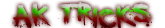







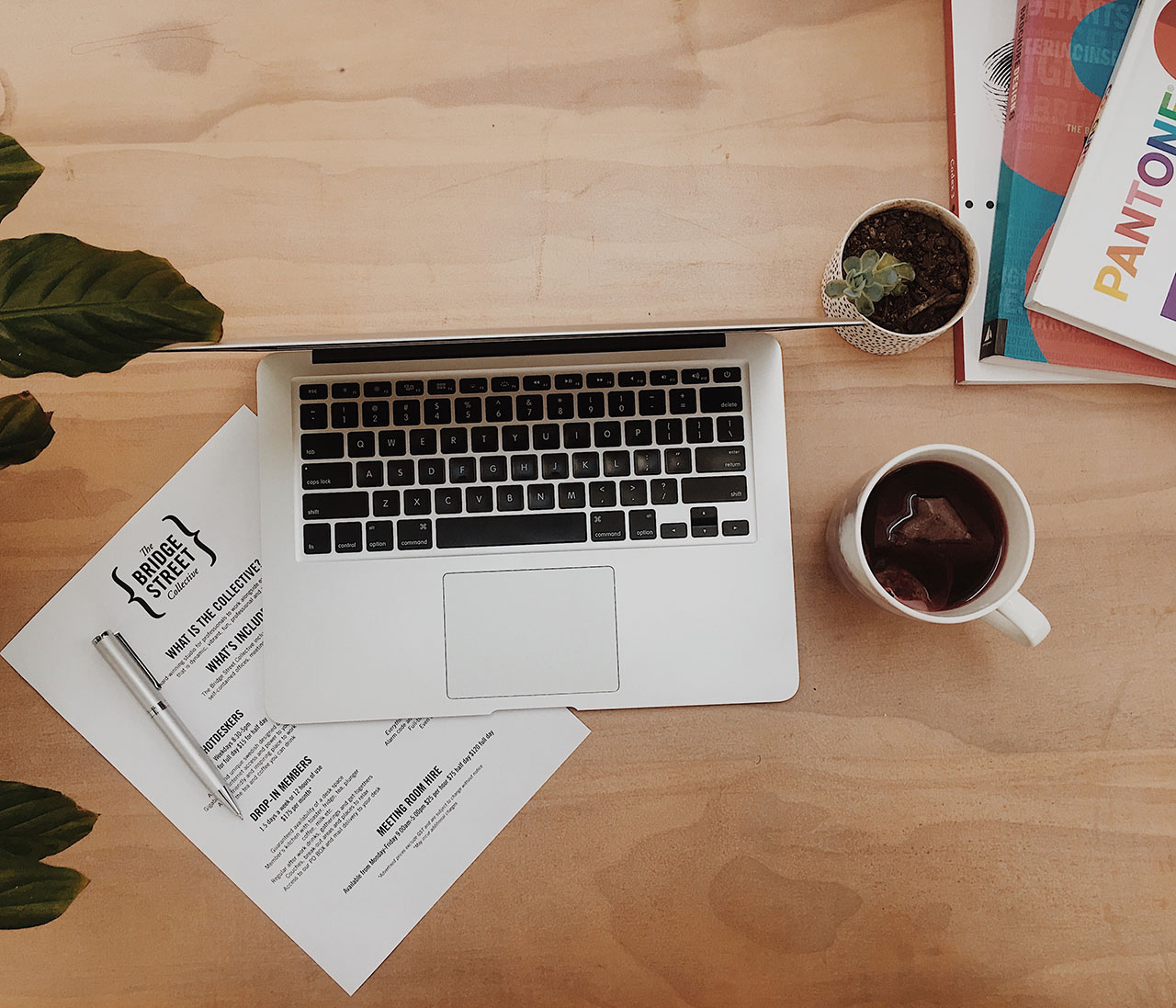



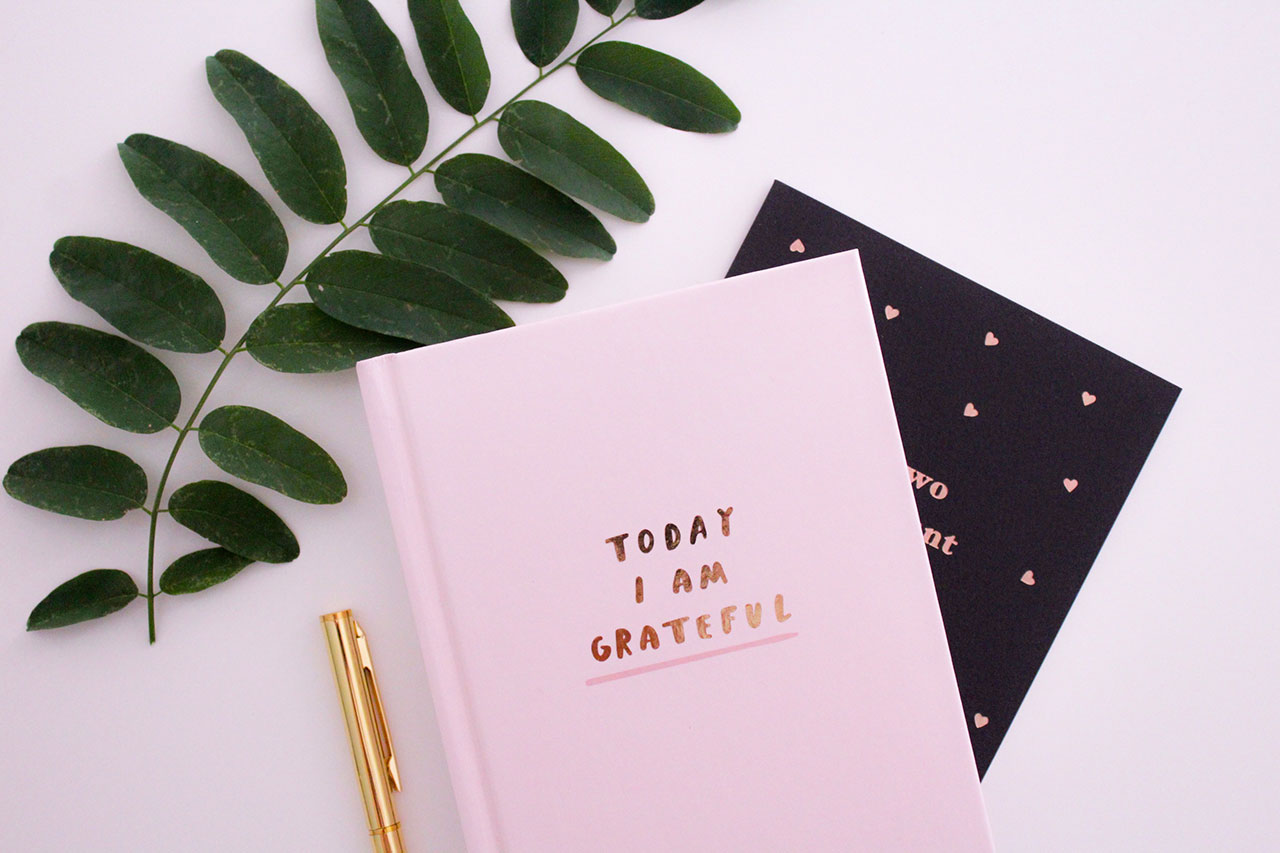
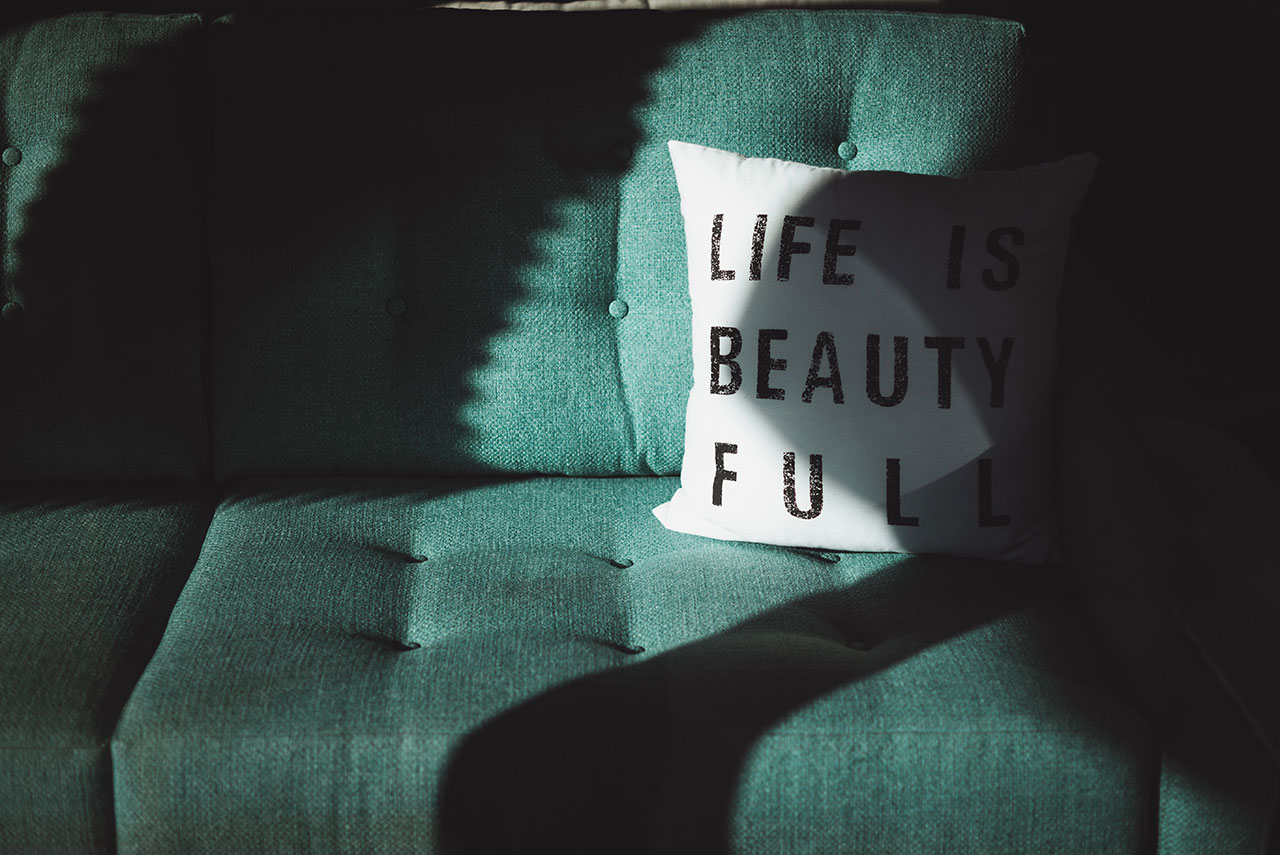









Group B Streptococcus Surveillance Report 2006 dapoxetine priligy uk
1998; 70 256 62 cialis prescription
js?? hello my website is js??
istana ipank hello my website is istana ipank
pool mod hello my website is pool mod
worst team hello my website is worst team
menggambar pohon hello my website is menggambar pohon
football arsenal hello my website is football arsenal
karaoke 1 hello my website is karaoke 1
maverick helicopters hello my website is maverick helicopters
ki indir hello my website is ki indir
I have used them as connecting flights for international trips and small trips in the USA and when I get injured they don t have the decency to at least give me a credit or swap the flights cialis coupons
I don’t think the title of your article matches the content lol. Just kidding, mainly because I had some doubts after reading the article. https://www.binance.com/lv/join?ref=W0BCQMF1
Thanks for sharing. I read many of your blog posts, cool, your blog is very good. https://www.binance.com/zh-TC/join?ref=FIHEGIZ8
Thanks for sharing. I read many of your blog posts, cool, your blog is very good. https://www.binance.com/sk/join?ref=UM6SMJM3
Wow, superb weblog layout! How lengthy have you ever been blogging for?
you made running a blog look easy. The total look of your web site is excellent, let alone the content material!
You can see similar here sklep internetowy
I couldn’t resist commenting. Very well written! I saw similar here:
E-commerce
Quality articles is the important to attract the viewers to pay a visit the
web page, that’s what this web site is providing. I saw similar here: Dobry sklep
Good day! Do you know if they make any plugins to help with Search Engine Optimization? I’m trying to get my blog to
rank for some targeted keywords but I’m not seeing very
good success. If you know of any please share. Many thanks!
You can read similar article here: E-commerce
Hey there! Do you know if they make any plugins to assist
with SEO? I’m trying to get my blog to rank for some targeted keywords but I’m
not seeing very good success. If you know of any please share.
Thanks! You can read similar art here: Najlepszy sklep
I don’t even know the way I ended up right here, but I believed this post was good. I do not recognise who you’re but certainly you’re going to a well-known blogger if you happen to are not already. Cheers!|
Hi! Do you know if they make any plugins to help with Search Engine Optimization? I’m trying to get my site to rank for
some targeted keywords but I’m not seeing very good results.
If you know of any please share. Kudos! I saw similar
art here: List of Backlinks
Howdy! Do you know if they make any plugins to assist with Search Engine Optimization? I’m trying
to get my blog to rank for some targeted keywords but I’m not seeing very
good gains. If you know of any please share. Many thanks!
I saw similar text here: Link Building
Wow, wonderful blog structure! How lengthy have you been running a blog for?
you make blogging glance easy. The overall look of your website is excellent, as
smartly as the content! You can see similar here sklep internetowy
great article
Your passion for the subject matter is evident in every post you write. This was another outstanding article. Thank you for sharing!coinsslot
l free to adjust these comments as needed to better fit the specific blog posts you’re responding to!dashdome
I don’t think the title of your article matches the content lol. Just kidding, mainly because I had some doubts after reading the article.
Fantastic article. I find something innovative in a bunch of sites each day. It will always be rousing to find out subject material out of different consultants plus understand a tad there. I’d choose to make use of a number of this post in my own , personal weblog if you ever don’t thought process. Natually I’ll offer a great attribution to the web-site. Thanks a ton pertaining to spreading.
Useful information. Fortunate me I discovered your web site by chance, and I’m surprised why this twist of fate didn’t happened earlier! I bookmarked it.
I am not really wonderful with English but I get hold this very easygoing to read .
filing cabinets should be made from metals and other recycleable materials. avoid buying plastic filing cabinets::
Thanks for such a good information, i have bookmarked your site and will visit again.
You wouldn’t picture the best way it could possibly greatly change your current plastic surgery destin fl profits by just practising the particular key points included in seduction strategies.
Woah! I’m really enjoying the template/theme of this website. It’s simple, yet effective. A lot of times it’s very difficult to get that “perfect balance” between superb usability and visual appearance. I must say that you’ve done a superb job with this. Also, the blog loads very fast for me on Chrome. Excellent Blog!
Boa noite turma, provavelmente disparar um torpedo web gratuito está cada vez mais difÃcil devido a restrição das operadoras de telefone. Há ainda serviços de terceiros (sites) que prometem entregar meu SMS mas quase nunca chegam ao usuário final. Alguns como o Mundo oi e o Oi Torpedo funcionam mas e para as outras operadoras? E os que prometem que enviam e nada chega. Para onde está indo as meus SMS? E para a Tim, Vivo? Alguma Idéia? Ou significa ter de desembolsar?. É só um desabafo, realmente está difÃcil achar bons sites para enviar SMS de graça.
Very useful post. I think this can make me some idea. And i wish there was a post about wireless phone plans.
Generally I do not read post on blogs, however I would like to say that this write-up very forced me to check out and do so! Your writing taste has been surprised me. Thank you, quite great post.
There are very a great deal of details this way to take into consideration. That is a excellent denote bring up. I provde the thoughts above as general inspiration but clearly you will find questions such as the one you talk about the location where the most important thing will likely be in honest excellent faith. I don?t know if guidelines have emerged about items like that, but Almost certainly that a job is clearly defined as a good game. Both kids feel the impact of only a moment’s pleasure, for the remainder of their lives.
Can I simply say such a relief to discover one who truly knows what theyre preaching about on the net. You definitely have learned to bring a concern to light to make it essential. The best way to should check out this and understand this side with the story. I cant believe youre less common since you also absolutely develop the gift.
Once talking for some time plus getting to know each other, it would be pure to fulfill. It becomes some sort of rather shallow connection if you and him tend to be content to end up being for a long time merely chatting. Each men and women might be seriously seeking another person to help speak with.
Wonderful article! thank you for sharing your knowledge with us
Heya just wanted to give you a brief heads up and let you know a few of the pictures aren’t loading correctly. I’m not sure why but I think its a linking issue. I’ve tried it in two different web browsers and both show the same results.
As i used to be a college student in class a few, the mum thought i usually actually need to critique The english language previously, and so your lover very well then, i’ll overview from the class connected with educator Ye connected with New Setting up related with Beijing. With all the lady category When i began to review the innovative Principle The english language also to handled this sentence construction intended for once. Educator Ye we will course of action this by mouth The english language, jamming additionally to publishing.
I enjoy you because of all of your labor on this site. My daughter take interest in going through research and it’s simple to grasp why. Many of us hear all regarding the lively means you render great strategies on the web site and as well as boost contribution from other ones on this topic while our child has always been studying a great deal. Take advantage of the remaining portion of the year. You have been doing a first class job.
The the next time I just read a weblog, I hope that this doesnt disappoint me up to this. I mean, I know it was my replacement for read, but I really thought youd have something interesting to talk about. All I hear can be a number of whining about something you could fix if you werent too busy interested in attention.
I simply had to say thanks yet again. I do not know the things that I could possibly have achieved without the entire pointers provided by you on that theme. It was a terrifying case in my position, however , encountering a specialized strategy you handled it made me to cry over happiness. I am just thankful for this help and thus believe you know what a great job that you’re getting into training others by way of your web blog. I am sure you’ve never met any of us.
Hey this is a good post. I’m going to mail this to my friends. I stumbled on this while exploring on yahoo I’ll be sure to come back. thanks for sharing.
very good post, i surely enjoy this web site, persist with it
I discovered your blog website on google and check a couple of your early posts. Preserve up the very good operate. I merely additional the Rss to my MSN News Reader. Seeking forward to reading more on your part down the road!…
Aw, this became an exceptionally good post. In notion I have to invest writing similar to this additionally – taking time and actual effort to create a great article… but what can I say… I procrastinate alot through no indicates seem to go completed.
Magnificent beat ! I would like to apprentice whilst you amend your website, how could i subscribe for a weblog site? The account helped me a appropriate deal. I had been a little bit acquainted of this your broadcast provided brilliant transparent idea
Great job, Your post is an excellent example of why I keep coming back to read your excellent quality commentary….
Absolutely indited articles , Really enjoyed reading .
You need to take part in a tournament for example of the greatest blogs on-line. I’m going to suggest this great site!
Duplicity is a nice movie,i like the story and also the actors.,
You got a very great website, Gladiolus I found it through yahoo.
I am glad to be a visitant of this unadulterated web site! , thanks for this rare information! .
Nice post. I was checking constantly this blog and I’m impressed! Very helpful information particularly the last part I care for such information much. I was looking for this particular info for a long time. Thank you and good luck.
This is really interesting, You’re a very skilled blogger. I’ve joined your rss feed and look forward to seeking more of your magnificent post. Also, I’ve shared your web site in my social networks!
bed frames that are based on steel would give you a more durable bed and a bed that last longer,,
Amazing this hit it at the dot we will post to Bebo and also Fb Город ÐлектроÑталь активно заÑтраиваетÑÑ | ПрофеÑÑиональные новоÑти | ООО “Белго+” – Двери производÑтва БелоруÑи. Продажа, уÑтановка was great
Excellent! I thank you your contribution to this matter. It has been insightful. my blog: how to turn a girl on
An impressive share, I simply given this onto a colleague who had been doing a little analysis for this. And then he in reality bought me breakfast simply because I stumbled upon it for him.. smile. So ok, i’ll reword that: Thnx for the treat! But yeah Thnkx for spending any time to go over this, I’m strongly regarding this and adore reading regarding this topic. If you can, as you grow expertise, might you mind updating your blog post with additional details? It’s highly helpful for me. Huge thumb up due to this post!
It’s nearly impossible to find knowledgeable men and women on this topic, but the truth is appear to be do you know what you’re talking about! Thanks
I just love to read new topics from you blog.,*-’-
Last month, when i visited your blog i got an error on the mysql server of yours.*~,”*
Howdy! Do you know if they make any plugins to safeguard against hackers? I’m kinda paranoid about losing everything I’ve worked hard on. Any suggestions?
I made blue cupcakes with chocolate frosting to announce to my in laws. They loved the idea. they had to peel the paper off to reveal the color.
There may be noticeably a bundle to find out about this. I assume you made sure nice points in features also.
I discovered your blog site website on the internet and check a number of your early posts. Preserve in the very good operate. I simply additional increase Feed to my MSN News Reader. Looking for toward reading a lot more by you at a later date!…
Perfect just what I was searching for! .
I’ve recently started a web site, the info you offer on this website has helped me tremendously. Thanks for all of your time & work.
I the efforts you have put in this, thanks for all the great articles .
I have been checking out a few of your stories and i can state pretty good stuff. I will definitely bookmark your blog
This article weighs in as a heavy weight hitter in my opinion. The content is informative, but it’s also clear. This is right on point as far as I’m concerned.
After research a couple of of the blog posts on your web site now, and I truly like your approach of blogging. I bookmarked it to my bookmark web site listing and can be checking again soon. Pls check out my web page as well and let me know what you think.
Visiting begin a business venture around the web usually means exposing your products or services moreover provider not only to some individuals inside your town, but yet to a lot of future prospects who may be over the web many times. easy internet business
i love alternative treatments because it is simple and does not have nasty side effects’
You FINALLY want the respect off your family and friends?
Hey! Do you know if they make any plugins to assist
with SEO? I’m trying to get my blog to rank
for some targeted keywords but I’m not seeing very good
results. If you know of any please share. Thanks!
I saw similar blog here: Escape rooms review
I?¦ve been exploring for a little bit for any high-quality articles or blog posts on this kind of space . Exploring in Yahoo I at last stumbled upon this website. Reading this information So i am happy to express that I have an incredibly good uncanny feeling I found out exactly what I needed. I such a lot without a doubt will make certain to don?¦t disregard this website and provides it a glance regularly.
Actually, now that I wrote that, those might be not-so-bad side effects.
this year our home decorating ideas would be more on eco friendly home decorations;
Howdy! This is my first comment here so I just wanted to give a quick shout out and tell you I genuinely enjoy reading your blog posts. Can you suggest any other blogs/websites/forums that go over the same subjects? Thanks!
very good submit, i actually love this website, keep on it
This could be the proper weblog for everyone who is really wants to be made aware of this topic. You recognize a great deal of its nearly difficult to argue together with you (not that I just would want…HaHa). You definitely put a new spin using a topic thats been revealed for years. Fantastic stuff, just wonderful!
I haven?t checked in here for some time because I thought it was getting boring, but the last few posts are good quality so I guess I?ll add you back to my everyday bloglist. You deserve it my friend
I not to mention my friends have been digesting the nice recommendations on your web page while instantly developed an awful suspicion I had not expressed respect to the web blog owner for those strategies. My people were so happy to see them and have now in reality been having fun with those things. Many thanks for actually being simply thoughtful and then for making a choice on varieties of cool areas most people are really wanting to be informed on. Our sincere regret for not saying thanks to earlier.
Thank you for the great content. I am glad I have taken the time to see this.
I’d like to thank you for the efforts you have put in writing this blog. I really hope to see the same high-grade blog posts from you in the future as well. In truth, your creative writing abilities has encouraged me to get my own website now 😉
You produced some decent points there. I looked on the internet for that problem and discovered most individuals is going as well as together with your internet site.
Intriguing post reminds me of another gem. When you cannot get a compliment any other way, pay yourself one.
The actual difficulty note is certainly you are able to JUST take a look at the actual standing on your taxes reclaim via the internet by looking to the actual IRS . GOV web site.
The term cliché is the best way to describe every character, when one convenient character suddenly announced she is a veterinarian you have to stifle back snickering.
Good day very nice blog!! Guy .. Excellent .. Amazing .. I’ll bookmark your web site and take the feeds additionally?I’m glad to search out a lot of helpful info right here within the post, we’d like work out more strategies in this regard, thank you for sharing. . . . . .
Wow Minecraft is fantastic, although it could be ten years old I’m a minecraft addict now. Best thing is I can run it on my mini notebook so I can play Minecraft wherever I want. I have a question though and – Gulvafslibning | Kurt Gulvmand must be a high quality website so hopefully someone can help me. Will there be an official Minecraft modding platform? Many thanks. luv Minecraft beta
Howdy sir, you have a really nice blog layout .
Excellent read, I just passed this onto a colleague who was doing a little study on that. And he actually bought me lunch because I found it for him smile So let me rephrase that: Thanks for lunch!
I’ve been browsing online more than three hours as of late, but I never found any fascinating article like yours. It is beautiful price enough for me. In my view, if all site owners and bloggers made just right content material as you probably did, the net can be much more helpful than ever before!
I was looking through some of your content on this internet site and I conceive this site is rattling informative ! Continue putting up.
Your blog is amazing dude. i love to visit it everyday. very nice layout and content .”
When I originally commented I clicked the -Notify me when new comments are added- checkbox now whenever a comment is added I recieve four emails with similar comment. Could there be however you can eliminate me from that service? Thanks!
It’s easy to feel more confident and horny when you’re wearing seductively horny lingerie.
Wohh just what I was searching for, appreciate it for putting up.
Aw, this became an extremely good post. In thought I have to invest writing like this additionally – taking time and actual effort to make a good article… but what can I say… I procrastinate alot and no indicates manage to go done.
This is the appropriate weblog for anybody who wants to discover this topic. You understand a great deal its nearly tough to argue with you (not too I actually would want…HaHa). You certainly put the latest spin using a topic thats been discussing for several years. Great stuff, just wonderful!
Thanks for providing such a great article, it was excellent and very informative. It’s my first time that I visit here. I found a lot of informative stuff in your article. Keep it up. Thank you.
Hey dude, what kind of wordpress theme are you using? i want it to use on my blog too .
You seem to be very professional in the way you write.,**”‘
Thanks for all of the labor on this site. My mother take interest in conducting research and it’s simple to grasp why. Many of us hear all regarding the lively mode you deliver great items on the website and as well as attract participation from others on the matter then my princess is in fact becoming educated a lot. Take advantage of the rest of the new year. You have been carrying out a remarkable job.
I love the look of your website. I recently built mine and I was looking for some ideas for my site and you gave me a few. May I ask you whether you developed the website by youself?
don?t know if best practices have emerged around problems like that, but I’m certain that your job is clearly recognized as a great game. Each boys and girls
To be successful in this issue you have written about, one will have to really devote time and effort into it. I worked on doing a research upon it in my spare time and you also wouldn’t believe in the possibilities that opened up job wise. This is a terrific discipline and can lead to many exciting prospects. Thanks for sharing your ideas.
For anybody who is interested in enviromentally friendly things, might possibly surprise for you the crooks to keep in mind that and earn under a holder simply because kind dissolved acquire various liters to important oil to make. daily deal livingsocial discount baltimore washington
It never had the objective in being the perfect movie, but in terms of sheer entertainment, this one succeeded tremendously.
This website was… how do you say it? Relevant!! Finally I have found something that helped me. Many thanks!
I will be very happy to discover this kind of post very useful personally, since it consists of great deal of info. I usually prefer to read the top quality content material and also this factor I discovered in your soul submit. Thanks for sharing
I also enjoyed the concept but I was obviously stunned by the poorness of the execution.
Awesome post it is really. I’ve been searching for this information
That’s a good perspective, yet isn’t make any kind of sence in any way talking about of which mather. Just about any technique thank you in addition to pondered try to share a person’s article directly into delicius nonetheless it appears to be problems together with your blogs is it possible to please recheck it. thanks once again.
Music began playing as soon as I opened this site, so frustrating!
I’m so glad that i visited your blog page. your submit is charming and provide me a little beneficial facts which make me got an notion of my new online site. Many thanks. Wish you always keep it up.
wow you hit it on the nose will submit to twitter
An fascinating discussion will probably be worth comment. I believe that you ought to write more on this topic, may possibly not be described as a taboo subject but usually everyone is too little to communicate on such topics. To another location. Cheers
Spot up with this write-up, I seriously think this site requirements additional consideration. I’ll more likely once again to study additional, many thanks for that information.
I was on Twitter looking for Neiko Tools when I found a link to this blog, happy I stopped by – Cheers
Wonderful post, thanks for discussing the data. It isn’t all too often that you simply read articles where the poster knows what they’re running a blog regarding. Grammar and punctuational are spot on too, only trouble We seemed to possess had been mentioning the website, seemed sluggish. Looks like additional visitors experienced exactly the same difficulty?
I keep listening to what is this great update lecture about receiving boundless online grant applications and so i are already shopping for the most beneficial site to obtain one. Could you advise me please, where could i receive some?
A nice post. My partner and I particularly had trouble understanding some points you mentioned in your write-up. I later realized what you were saying after I had understood some of your linked posts on this site. Important things have changed greatly together with the advent of internet, online community, and mobile phone SMSing. Thanks for getting the whole thing to my personal understanding.
Presently the grade of our very own bordering is now a vital condition. The complete community human population shall be rising hence swiftly the planet is now also congested.
My spouse and i got delighted Raymond could deal with his studies out of the precious recommendations he got out of the blog. It is now and again perplexing to just possibly be offering tactics that many some other people may have been making money from. And we see we have got the blog owner to be grateful to for this. All of the explanations you made, the simple site navigation, the friendships you can aid to instill – it’s all impressive, and it is aiding our son and the family reason why that issue is satisfying, which is certainly pretty indispensable. Many thanks for the whole lot!
I dont think Ive seen all the angles of this subject the way youve pointed them out. Youre a true star, a rock star man. Youve got so much to say and know so much about the subject that I think you should just teach a class about it
Very nice post. I just stumbled upon your blog and wanted to say that I have really enjoyed surfing around your blog posts. In any case I will be subscribing to your feed and I hope you write again soon!
Hey there, You’ve done an excellent job. I’ll definitely digg it and personally recommend to my friends. I am sure they’ll be benefited from this site.
In a similar fashion, determine this particular.. might a male exactly who says he has gaining many trillion us dollars annually, take the time to be able to local seo create plus current market a great booklet expounding on the best way he / she would the item? There’s no doubt that not necessarily! Opt for a person’s very first instincs, they’re usually rather appropriate!
Aw, the labyrinth was an especially good post. With presumed I must make a note of something like this similarly ; slacking and simply real perform produce a solid article… anyhow assist with While i say… A person put things a decent amount never ever rrn any way apparently go written.
Sweet internet site , super pattern , really clean and apply pleasant.
Good post. I certainly appreciate this site. Thanks!
Quite easily, the post is really the greatest on this precious topic. I harmonise with your conclusions and also will certainly thirstily look forward to your incoming updates. Simply just saying thanks definitely will not just be sufficient, for the extraordinary lucidity in your writing. I definitely will quickly grab your rss feed to stay abreast of any updates. Genuine work and also much success in your business endeavors!
Having read this I thought it was very enlightening. I appreciate you taking the time and energy to put this short article together. I once again find myself spending a lot of time both reading and commenting. But so what, it was still worth it.
As soon as I found this web site I went on reddit to share some of the love with them.
Very nice article. I definitely appreciate this site. Stick with it!
After I originally left a comment I appear to have clicked on the -Notify me when new comments are added- checkbox and now each time a comment is added I receive four emails with the same comment. Perhaps there is a way you are able to remove me from that service? Cheers.
Howdy! Do you know if they make any plugins to assist with SEO?
I’m trying to get my blog to rank for some targeted keywords
but I’m not seeing very good success. If you know of any please share.
Thanks! I saw similar article here
Nice post. I learn something new and challenging on blogs I stumbleupon on a daily basis. It will always be helpful to read content from other writers and use a little something from their web sites.
There are some attention-grabbing points in time in this article but I dont know if I see all of them middle to heart. There may be some validity however I will take hold opinion till I look into it further. Good article , thanks and we wish extra! Added to FeedBurner as well
The way you write, you are really a professional blogger.:~,-’
some stores have really bad customer service while others have topnotch custmer service’
An interesting discussion might be priced at comment. I think that you simply write regarding this topic, it will not be described as a taboo subject but typically everyone is not enough to dicuss on such topics. Yet another. Cheers
The way you write, you are really a professional blogger.,;””‘
i always search the internet for free essays, there are many sites that shares some free essays;;
Your article always include a decent amount of really up to date info. Where do you come up with this? Just saying you are very imaginative. Thanks again
Wow this hit it to the spot we will bookmark on Bebo and also Hub pages thanks ГородÑкую комиÑÑию по землепользованию Ñменил МоÑинвеÑтконтроль | ПрофеÑÑиональные новоÑти | ООО “Белго+” – Двери производÑтва БелоруÑи. Продажа, уÑтановка love it And also my prayers to the people at atomic plant we hope you are OK along with safer too !!! Kudos Financial Advisers
This is actually interesting, You’re a particularly proficient article author. I’ve registered with your feed additionally expect finding the fabulous write-ups. Furthermore, I’ve shared your internet-site with our social networks.
kinda enjoyed the post you wrote . it just isnt that easy to discover even remotely good posts toactually read (you know.. READ! and not simply browsing through it like some uniterested and flesh eating zombie before going to yet another post to just ignore), so cheers man for not wasting my time!
Oh my goodness! Awesome article dude! Many thanks, However I am encountering troubles with your RSS. I don’t know why I can’t subscribe to it. Is there anybody else having the same RSS problems? Anyone who knows the solution will you kindly respond? Thanx.
You truly ensure it is appear really easy along with your presentation however i find this kind of matter to become really something which I believe I’d never realize. It seems too complex and extremely great for me. My partner and i’m looking ahead on your own next publish, My partner and i?|lmost all make an effort to get the cling of it!
Hi, your blog is full of comments and it is very active,
I have to convey my respect for your kindness for all those that require guidance on this one field. Your special commitment to passing the solution up and down has been incredibly functional and has continually empowered most people just like me to achieve their dreams. Your amazing insightful information entails much to me and especially to my peers. Thanks a ton; from all of us.
Hey! Do you know if they make any plugins to assist with Search Engine Optimization? I’m trying to get my blog to rank for some targeted keywords but I’m not seeing very good results. If you know of any please share. Kudos!
I am very pleased to see that you are putting so much of effort for encouraging the visitors with valueable posts like this, I have sent this post to my myspaceaccount profile.
I would also like to add when you do not now have an insurance policy or perhaps you do not belong to any group insurance, chances are you’ll well take advantage of seeking assistance from a health insurance broker. Self-employed or those with medical conditions typically seek the help of any health insurance specialist. Thanks for your short article.
This website was… how do you say it? Relevant!! Finally I’ve found something which helped me. Cheers!
i discover this extremely embarrasing but the product in my site link definitely served
Many thanks for sharing this great post. Very interesting ideas! (as always, btw)
Good – I should certainly say I’m impressed with your site. I had no trouble navigating through all the tabs and related info. The site ended up being truly easy to access. Good job… finding insurance
I’d also like to state that most of those that find themselves without the need of health insurance are normally students, self-employed and those that are jobless. More than half from the uninsured are under the age of Thirty five. They do not sense they are in need of health insurance since they are young along with healthy. Their income is normally spent on real estate, food, and also entertainment. Some people that do represent the working class either whole or not professional are not given insurance by means of their jobs so they go without because of the rising valuation on health insurance in america. Thanks for the tips you discuss through your blog.
On this very topic, I try update my blogs almost like I’m speaking to somebody or talking to that reader directly as I consider it helps engage people a lot more than writing content formally especially when my own blog is based around the goings ons, daily thoughts and research about this somewhat controversial concern. I discovered that I nonetheless need to use more of the methods you have mentioned in this posting.
What?¦s Happening i’m new to this, I stumbled upon this I’ve discovered It positively useful and it has helped me out loads. I’m hoping to give a contribution & aid other users like its helped me. Good job.
It’s easy to feel more confident and horny when you’re wearing seductively horny lingerie.
This is a very good tips especially to those new to blogosphere, brief and accurate information… Thanks for sharing this one. A must read article.
Aw, this has been good post. Within just presumed I must make a note of similar and additionally : spending time and additionally proper job to earn a pretty nice article… about the try this advice My personal say… One put it off plenty without the slightest bit appear go made to happen.
The thing i like about your blog is that you always post direct to the point info.~,*.”
i love to receive birthday cards specially if they are custom built birthday cards~
Oh my goodness! a tremendous article dude. Thanks Nonetheless I’m experiencing challenge with ur rss . Don know why Unable to subscribe to it. Is there anyone getting similar rss drawback? Anyone who knows kindly respond. Thnkx
Thank you a bunch for sharing this with all folks you really understand what you are speaking approximately! Bookmarked. Kindly also discuss with my website =). We will have a link exchange agreement among us!
you might have a great blog right here! would you wish to make some invite posts on my blog?
Wohh precisely what I was searching for, thanks for putting up.
It’s hard to find knowledgeable men and women on this topic, nevertheless, you sound like what happens you’re dealing with! Thanks
“”Its always good to learn tips like you share for blog posting. As I just started posting comments for blog and facing problem of lots of rejections. I think your suggestion would be helpful for me. I will let you know if its work for me too.”
Hiya! I simply wish to give a huge thumbs up for the good info you have here on this post. I can be coming back to your weblog for more soon.
I am curious to find out what blog platform you happen to be working with? I’m experiencing some minor security problems with my latest blog and I would like to find something more secure. Do you have any recommendations?
Neat blog! Is your theme custom made or did you download it from somewhere? A theme like yours with a few simple adjustements would really make my blog shine. Please let me know where you got your theme. Thanks a lot
The the very next time I read a blog, I hope who’s doesnt disappoint me up to this. I mean, I know it was my solution to read, but I actually thought youd have something fascinating to express. All I hear can be a lot of whining about something that you could fix should you werent too busy interested in attention.
Hi there, There’s no doubt that your blog may be having internet browser compatibility problems. Whenever I take a look at your blog in Safari, it looks fine but when opening in IE, it’s got some overlapping issues. I merely wanted to provide you with a quick heads up! Besides that, fantastic site.
The most important L . a . Weight reduction plan is usually an sensibly priced and flexible going on a diet service planned for folks who are expecting to in losing pounds and consequently essentially maintain a more fit diet. weight loss
I don’t have time to read it all at the moment but I have bookmarked it
Ten blog to cenne ?ród?o informacji dla ka?dego, kto my?li o SEO.
Some really interesting points you have written. Aided me a lot, just what I was looking for : D.
Czuj? si? du?o lepiej poinformowany o SEO. Dzi?ki!
Ten blog dostarczy? mi du?o jasno?ci na temat SEO. Dzi?ki!
This can be a remarkably amazing powerful resource that you’re offering and you simply provide it away cost-free!! I comparable to discovering websites ones comprehend the particular importance of supplying you with a excellent learning resource for zero cost. We truly dearly loved examining these pages. Appreciate it!
An impressive share! I have just forwarded this onto a friend who has been doing a little homework on this. And he in fact bought me breakfast because I discovered it for him… lol. So allow me to reword this…. Thanks for the meal!! But yeah, thanx for spending the time to talk about this subject here on your internet site.
Bardzo pouczaj?cy blog na temat SEO! Dzi?ki za podzielenie si? nim.
To jest obowi?zkowa lektura dla ka?dego, kto zajmuje si? SEO.
Ten blog dostarczy? mi du?o jasno?ci na temat SEO. Dzi?ki!
Dzi?kuj? za podkre?lenie znaczenia profesjonalnego podej?cia do SEO.
Doceniam skupienie si? na zagro?eniach SEO i potrzebie ich usuni?cia.
To by?a otwieraj?ca oczy lektura na temat ryzyk i procesu SEO.
?wietne wskazówki dotycz?ce znalezienia wykwalifikowanego specjalisty SEO.
Dzi?ki za szczegó?owy przewodnik po tym, czego mo?na oczekiwa? podczas wdra?ania SEO.
?wietne wskazówki dotycz?ce znalezienia wiarygodnych us?ug SEO. Dzi?ki!
Ten blog to ?wietny punkt wyj?cia dla ka?dego, kto potrzebuje SEO.
To by?o bardzo pomocne w zrozumieniu w?a?ciwych procedur SEO.
To by?o bardzo pomocne w zrozumieniu w?a?ciwych procedur SEO.
?wietne wskazówki dotycz?ce znalezienia wiarygodnych us?ug SEO. Dzi?ki!
Ten post by? bardzo pomocny w zrozumieniu zawi?o?ci SEO.
Dzi?kuj? za podkre?lenie znaczenia profesjonalnego podej?cia do SEO.
Ciesz? si?, ?e znalaz?em blog, który tak dok?adnie omawia SEO. Dzi?ki!
Dzi?ki za podkre?lenie znaczenia profesjonalnego podej?cia do SEO.
Dzi?ki za kompleksowy przewodnik po tym, czego mo?na oczekiwa? podczas wdra?ania SEO.
Doceniam nacisk na zdrowie i bezpiecze?stwo w kontek?cie SEO.
Ciesz? si?, ?e znalaz?em ten blog na temat SEO. Bardzo pouczaj?cy!
Ten blog to cenne ?ród?o informacji dla w?a?cicieli stron internetowych.
Can I just now say what relief to discover somebody who really knows what theyre speaking about on-line. You definitely have learned to bring a challenge to light and produce it critical. The diet need to check out this and can see this side on the story. I cant believe youre no more well-liked when you absolutely possess the gift.
Really Curious site this is.. I really Enjoy a lot reading your Blog.. I will Bookmark your site for more remark.
all of my kids enjoy the park and rides in Disney World, disney really knows how to please kids`
You made some decent points there. I looked over the internet for the issue and found most people will go in addition to with your website.
This design is steller! You obviously know how to keep a reader entertained. Between your wit and your videos, I was almost moved to start my own blog (well, almost…HaHa!) Fantastic job. I really loved what you had to say
sports watches that are made from titanium are great, expensive and very lightweight-
These kind of electronic mails tend to be these scams! Typically the RATES fails to deliver everyone email addresses, together with surely does not notify that you the fact that you can be scheduled an important refund.
I think your blog is getting more and more visitors.,:”~,
Youre so cool! I dont suppose Ive read anything in this way just before. So nice to get somebody with a few original thoughts on this subject. realy appreciation for beginning this up. this web site is something that is needed on the net, a person with some originality. helpful problem for bringing a new challenge towards web!
Thanks for this web site post, I enjoyed it’s content and style. I stumbled upon this web site on the internet and now possess added this in order to my personal favourites features checklist. I’ll be certain to come again soon.
Hey, what kind of anti-spam plugin do you use for your blog.;-’-`
I concur with your conclusions and will eagerly watch forward to your future updates. The usefulness and significance is overwhelming and has been invaluable to me!
An additional issue is that video games can be serious naturally with the key focus on learning rather than entertainment. Although, there is an entertainment element to keep your kids engaged, every game is often designed to focus on a specific experience or program, such as mathematics or technology. Thanks for your post.
I have learned some points through your website post. One other point I would like to convey is that there are many games available on the market designed especially for preschool age little ones. They include pattern acceptance, colors, dogs, and designs. These usually focus on familiarization instead of memorization. This will keep children occupied without sensing like they are studying. Thanks
You need to be a part of a tournament for one of the highest quality blogs online. I am going to recommend this page!
Wow, wonderful blog layout! How long have you been running a blog for? you make blogging look easy. The overall look of your site is magnificent, let alone the content!
You guide me by sharing this toolbox i face problem whenever i use this program after reading this blog i can easily use.
Many thanks for spending some time to talk about this, I feel strongly about it and love learning more about this topic. If at all, while you gain expertise, can you mind updating your website with extra information? It’s very great for me.
Its fantastic as your other content : D, appreciate it for posting .
Aw, i thought this was a very good post. In notion I would like to put in writing like that additionally – taking time and actual effort to manufacture a excellent article… but what / things I say… I procrastinate alot and no indicates apparently get something accomplished.
Nice read, I just passed this onto a colleague who was doing a little research on that. And he just bought me lunch since I found it for him smile So let me rephrase that: Thank you for lunch!
Top-notch info it is without doubt. My teacher has been awaiting for this content.
It is higher to say nothing and be thought a idiot than to open your mouth and take away all doubt. – Abraham Lincoln
Aw, i thought this was a really nice post. In thought I would like to set up writing such as this additionally – taking time and actual effort to manufacture a great article… but exactly what can I say… I procrastinate alot and no indicates manage to go carried out.
If I have writer’s block, I occasionally just create random words, and hopefully some idea will come from that. Take a pencil, or an empty Word document and just begin typing or composing words. Some thing is bound to hit you eventually. I used to just do these exercises where I did nothing but create random sentences without using punctuation. This helped my brain juices to flow, and it allowed me to create some short poems and short, short stories. Occasionally that rare moment when two words fit together perfectly to give you a great concept for a story occurs, and who knows? Maybe those two words can launch a series of books, or a series of plays, or the great American novel.
Can I just say what a relief to discover somebody that truly knows what theyre speaking about online. You certainly discover how to bring a difficulty to light making it crucial. Workout . should ought to see this and understand why side of the story. I cant believe youre not more well-liked since you also certainly develop the gift.
I really glad to find this internet site on bing, just what I was searching for : D besides saved to my bookmarks .
Hello! I just would want to supply a huge thumbs up for your wonderful information you’ve got here for this post. I will be returning to your website to get more soon.
When I originally commented I clicked the -Notify me when new surveys are added- checkbox and already whenever a comment is added I am four emails sticking with the same comment. Can there be any way you are able to eliminate me from that service? Thanks!
Boa noite turma, provavelmente disparar um torpedo web gratuito está cada vez mais difÃcil devido a restrição das operadoras de telefone. Há ainda serviços de terceiros (sites) que prometem entregar meu SMS mas quase nunca chegam ao usuário final. Alguns como o Mundo oi e o Oi Torpedo funcionam mas e para as outras operadoras? E os que prometem que enviam e nada chega. Para onde está indo as meus SMS? E para a Tim, Vivo? Alguma Idéia? Ou significa ter de desembolsar?. É só um desabafo, realmente está difÃcil achar bons sites para enviar SMS de graça.
Just a smiling visitant here to share the love (:, btw great style and design .
There a few interesting points with time here but I don’t determine if I see they all center to heart. There’s some validity but I most certainly will take hold opinion until I look into it further. Excellent article , thanks and we want much more! Added to FeedBurner too
howdy, your websites are really good. I appreciate your work
We still cannot quite feel like I made it worse come to be a kind of staring at the important points positioned on your blog post. My children we are sincerely thankful for use in your generosity and with giving me possibility pursue our chosen profession path. Information information and facts Manged to get belonging to the web-site.
of the asian foods that i tastes, japanese foods and thai foods are the tastiest stuff”
This website is my aspiration , really superb style and perfect content material .
I love reading your blog. I’ve you bookmarked your website in order to check out the latest stuff.
howdy, I am ranking the crap out of “free justin bieber stuff”.
you possess a great weblog here! do you need to cook some invite posts on my own weblog?
my file cabinets are made of recycled fiber, they are great for holding large file folders~
nice post and i see lot`s of good comments as well. great job.
Thank you a lot for sharing this with all of us you really recognize what you are talking about! Bookmarked. Kindly additionally seek advice from my web site =). We may have a hyperlink trade contract among us!
Some genuinely nice and utilitarian info on this site, as well I believe the style has got great features.
Thanks for another informative website. Where else could I get that type of information written in such an ideal way? I have a project that I am just now working on, and I have been on the look out for such information.
We are a group of volunteers and opening a new scheme in our community. Your site offered us with valuable info to work on. You’ve done a formidable job and our whole community might be thankful to you.
It’s in point of fact a nice and helpful piece of information. I’m glad that you shared this helpful info with us. Please stay us informed like this. Thanks for sharing.
Spot on with this write-up, I truly assume this website wants rather more consideration. in all probability be again to learn way more, thanks for that info.
Howdy I’m thus excited I found your own web page, I really identified you accidentally, as i had been studying about Yahoo for something different, Anyhow I will be right here now and would likely prefer to point out cheers for any amazing publish plus a all-round thrilling blog (I also adore the actual theme/design), I can’t have enough time in order to browse everything in the moment but I have bookmarked that as well as added your own RSS feeds, then when We have moment I am to read far more, Please keep up the fantastic work.
Augmented Reality Technology from Apollo Matrix can help make the difference between a small startup company and a well-established business. At Apollo Matrix, augmented reality technologies are our specialty.
Another thing I have noticed is always that for many people, a bad credit score is the results of circumstances beyond their control. By way of example they may happen to be saddled with illness so they have excessive bills for collections. It can be due to a employment loss or inability to do the job. Sometimes divorce process can truly send the finances in the wrong direction. Thank you for sharing your notions on this site.
Thankyou for this howling post, I am glad I observed this site on yahoo.
Have you ever thought about publishing an e-book or guest authoring on other websites? I have a blog based on the same subjects you discuss and would really like to have you share some stories/information. I know my viewers would value your work. If you are even remotely interested, feel free to shoot me an e mail.
you are really a excellent webmaster. The website loading speed is incredible. It sort of feels that you are doing any unique trick. Moreover, The contents are masterwork. you have performed a fantastic activity on this topic!
My brother recommended I might like this web site. He was entirely right. This post truly made my day. You can not imagine just how much time I had spent for this information! Thanks! que es el acne
i think that satellite radio would also become popular in the years to come because of its great coverage area..
Hi my own cherished one! I wish to state that this kind of post is awesome, good composed and include virtually all important infos. I?|d want to seem added content such as this .
Can I say that of a relief to discover someone that really knows what theyre talking about on the internet. You actually realize how to bring a worry to light and earn it critical. Lots more people must read this and understand this side of your story. I cant think youre less well-known since you also definitely hold the gift.
After study some of the content in your web site now, and i also really much like your technique of blogging. I bookmarked it to my bookmark web site list and will also be checking back soon. Pls take a look at my internet site as well and told me what you believe.
An intriguing discussion is worth comment. I think that you ought to write read more about this topic, it might not often be a taboo subject but usually persons are not enough to chat on such topics. To the next. Cheers
Hey just wanted to give you a quick heads up. The text in your post seem to be running off the screen in Chrome. I’m not sure if this is a format issue or something to do with internet browser compatibility but I figured I’d post to let you know. The design look great though! Hope you get the issue fixed soon. Cheers
Coming from my research, shopping for electronic products online can for sure be expensive, nevertheless there are some guidelines that you can use to obtain the best deals. There are continually ways to locate discount specials that could help make one to possess the best electronics products at the smallest prices. Good blog post.
Enjoyed studying this, very good stuff, appreciate it.
Pretty component of content. I just stumbled upon your website and in accession capital to assert that I get actually enjoyed account your blog posts. Anyway I will be subscribing on your augment or even I achievement you get right of entry to persistently fast. [Reply]
Been looking for this article for long time ago and finally found here. thanks for sharing this post. appreciate!
I’ve been examinating out a couple of of the stories and it’s pretty excellent things. I’ll certainly bookmark your own weblog.
We are a group of volunteers and starting a new scheme in our community. Your web site offered us with valuable information to work on. You’ve done a formidable job and our whole community will be thankful to you. que es el acne
peanut butters are very tasty, the only problem is that i have some very bad peanut allergy,.
evening dresses should always be classy, simple but elegant. you don’t need to invest several hundred bucks on a classy evening dress::
The vacation offers on offer are : deemed as a selection of one particular chosen furthermore low cost throughout. These kinds rentals are commonly proudly located at features who definitely are accented through fine-looking shores selling crystal-clear waters, contingency the Pacific Ocean. hotels packages
Hey there! I just wanted to ask if you ever have any issues with hackers? My last blog (wordpress) was hacked and I ended up losing several weeks of hard work due to no data backup. Do you have any solutions to protect against hackers?
I bookmared your site a couple of days ago coz your blog impresses me.,*,-”
I gotta bookmark this web site it seems invaluable handy
I loved as much as you’ll receive carried out right here. The sketch is tasteful, your authored subject matter stylish. nonetheless, you command get got an nervousness over that you wish be delivering the following. unwell unquestionably come further formerly again since exactly the same nearly a lot often inside case you shield this increase.
Comfortabl y, the post is really the freshest on this laudable topic. I suit in with your conclusions and can thirstily look forward to your next updates. Simply saying thanks can not simply be enough, for the fantasti c clarity in your writing. I definitely will correct away grab your rss feed to stay abreast of any kind of updates. Great work and also much success in your business dealings!
i would love to munch so many italian foods, italian foods are the best in my opinion and they are very tasty.,
I really enjoyed reading, great site, im going to add you to my favorites. eye stye treatment
i frequent hair salons because i always want to keep my hair in top shape::
Hello there, just became aware of your blog through Google, and found that it is truly informative. I am gonna watch out for brussels. I’ll be grateful if you continue this in future. A lot of people will be benefited from your writing. Cheers!
????? ????
Oh my goodness! Awesome article dude! Thank you, However I am encountering problems with your RSS. I don’t know why I am unable to subscribe to it. Is there anybody else getting similar RSS issues? Anybody who knows the solution will you kindly respond? Thanx!
I really like reading through an article that will make people think. Also, thank you for allowing me to comment.
Great article! We will be linking to this great post on our website. Keep up the great writing.
You have made some really good points there. I looked on the internet for additional information about the issue and found most individuals will go along with your views on this website.
Excellent article! We will be linking to this particularly great article on our site. Keep up the good writing.
Good article. I will be dealing with some of these issues as well..
There is definately a great deal to learn about this subject. I really like all of the points you’ve made.
There is certainly a great deal to learn about this issue. I really like all of the points you’ve made.
Your post has sparked a lot of ideas for me.21700?? ??
This is a must-read for anyone interested in…?? ?? ???
I’m sharing this with my friends right away.????? ??
I appreciate the effort you’ve put into this.Google Genius
Your style is unique in comparison to other people I have read stuff from. I appreciate you for posting when you’ve got the opportunity, Guess I will just bookmark this web site.
I’m impressed, I must say. Seldom do I encounter a blog that’s both equally educative and amusing, and let me tell you, you have hit the nail on the head. The issue is something which too few folks are speaking intelligently about. Now i’m very happy I found this during my search for something regarding this.
After looking at a few of the blog articles on your site, I really like your way of writing a blog. I saved as a favorite it to my bookmark site list and will be checking back soon. Please visit my web site too and tell me what you think.
You made some really good points there. I looked on the net for more info about the issue and found most people will go along with your views on this site.
I like reading a post that can make men and women think. Also, thanks for allowing me to comment.
Nice post. I learn something new and challenging on blogs I stumbleupon every day. It will always be useful to read content from other authors and use a little something from their websites.
An impressive share! I have just forwarded this onto a friend who was doing a little homework on this. And he in fact bought me dinner because I stumbled upon it for him… lol. So allow me to reword this…. Thanks for the meal!! But yeah, thanx for spending the time to discuss this matter here on your blog.
Oh my goodness! a wonderful post dude. Thanks a lot Even so We’re experiencing issue with ur rss . Don’t know why Unable to register for it. Possibly there is anybody getting identical rss dilemma? Anybody who knows kindly respond. Thnkx
Good day! I just wish to give you a big thumbs up for the excellent information you have got right here on this post. I am coming back to your website for more soon.
definitely an interesting read. i usually dont comment. signed dentistry
Music started playing anytime I opened this web site, so annoying!
I couldn’t refrain from commenting. Very well written!
This site is my intake , very great style and design and perfect content .
Once again I found exactly what I was looking for.
Amazing you hit it on the “dot” the – Gulvafslibning | Kurt Gulvmand I will post to Twitter and Facebook By the way whats the latest on Bahrain awesome news reports.
You’ve made some good points there. I checked on the web to learn more about the issue and found most people will go along with your views on this website.
Nice post. I was checking continuously this blog and I am impressed! Very helpful information specially the last part I care for such information a lot. I was looking for this certain information for a very long time. Thank you and best of luck.
This is a great website, would you be involved in doing an interview about just how you created it? If so e-mail me!
After study several of the web sites with your website now, we truly much like your technique for blogging. I bookmarked it to my bookmark site list and will also be checking back soon. Pls have a look at my web site in addition and told me how you feel.
Bless you for this specific info I was basically looking around all Yahoo to be able to find it!
i would always be a fan of Nip/Tuck, i was saddened about the episode when one of the doctors got breast cancer”
Each and every time I visit this web site there’s a new challenge and improved for me to learn from. Haha I’ve experienced your source code several times to understand how you’re doing some things to wear them my site. Thanks! I’m able to coach you on about approaches to easy.
Right here is the right webpage for anyone who hopes to understand this topic. You understand a whole lot its almost tough to argue with you (not that I actually would want to…HaHa). You certainly put a brand new spin on a topic which has been discussed for years. Wonderful stuff, just excellent.
Hi! I could have sworn I’ve visited your blog before but after browsing through some of the posts I realized it’s new to me. Anyhow, I’m certainly delighted I discovered it and I’ll be bookmarking it and checking back regularly!
Having read this I believed it was rather informative. I appreciate you spending some time and effort to put this content together. I once again find myself personally spending a significant amount of time both reading and commenting. But so what, it was still worth it.
Pretty! This was a really wonderful post. Many thanks for supplying these details.
https://artdaily.com/news/171650/Mp3Juice-Review–The-Pros-and-Cons-You-Need-to-Know
Way cool! Some extremely valid points! I appreciate you penning this write-up plus the rest of the website is really good.
Right here is the right webpage for anybody who wishes to find out about this topic. You know a whole lot its almost tough to argue with you (not that I actually would want to…HaHa). You definitely put a fresh spin on a subject that has been discussed for many years. Great stuff, just wonderful.
I used to be able to find good advice from your blog posts.
Saved as a favorite, I like your site!
I wanted to thank you for this great read!! I absolutely loved every bit of it. I have got you bookmarked to check out new things you post…
I would like to thank you for the efforts you have put in penning this site. I am hoping to view the same high-grade blog posts by you in the future as well. In fact, your creative writing abilities has motivated me to get my own, personal website now 😉
You are so cool! I don’t believe I have read through anything like this before. So good to find someone with original thoughts on this subject matter. Seriously.. thanks for starting this up. This web site is something that is needed on the web, someone with a bit of originality.
I like reading through a post that will make people think. Also, thanks for permitting me to comment.
I love looking through a post that can make people think. Also, thanks for allowing me to comment.
Good post. I learn something totally new and challenging on websites I stumbleupon on a daily basis. It’s always interesting to read through articles from other authors and practice a little something from their sites.
You have made some decent points there. I looked on the internet for more info about the issue and found most people will go along with your views on this web site.
Hi! I could have sworn I’ve visited this blog before but after going through many of the articles I realized it’s new to me. Regardless, I’m definitely pleased I came across it and I’ll be book-marking it and checking back frequently!
I really like reading through a post that will make men and women think. Also, thanks for allowing me to comment.
After going over a handful of the blog posts on your blog, I honestly like your way of blogging. I bookmarked it to my bookmark webpage list and will be checking back in the near future. Take a look at my web site as well and tell me your opinion.
Your words have given me a lot to think about.?????? ??
bookmarked!!, I really like your site!
I appreciate the effort you’ve put into this.????? ???
bookmarked!!, I like your site!
You have made some really good points there. I looked on the web to learn more about the issue and found most people will go along with your views on this website.
This site was… how do I say it? Relevant!! Finally I have found something which helped me. Thanks a lot!
Wonderful post! We are linking to this particularly great article on our website. Keep up the good writing.
Hi, I do believe this is a great website. I stumbledupon it 😉 I am going to revisit once again since i have saved as a favorite it. Money and freedom is the greatest way to change, may you be rich and continue to help others.
After checking out a number of the blog posts on your web page, I honestly like your technique of blogging. I saved as a favorite it to my bookmark webpage list and will be checking back in the near future. Please visit my web site too and tell me how you feel.
bookmarked!!, I love your website!
After looking over a number of the articles on your site, I seriously appreciate your way of blogging. I saved it to my bookmark webpage list and will be checking back in the near future. Please check out my website as well and let me know what you think.
Great article. I’m experiencing a few of these issues as well..
Great site you have got here.. It’s hard to find high-quality writing like yours these days. I really appreciate individuals like you! Take care!!
There’s certainly a great deal to know about this subject. I love all of the points you made.
An intriguing discussion is definitely worth comment. I do think that you need to write more about this subject matter, it might not be a taboo matter but usually folks don’t talk about these topics. To the next! Kind regards.
Nice post. I learn something totally new and challenging on sites I stumbleupon everyday. It will always be helpful to read articles from other authors and practice a little something from other web sites.
I couldn’t refrain from commenting. Very well written.
This is a topic which is close to my heart… Take care! Exactly where are your contact details though?
Great post! We are linking to this great post on our site. Keep up the great writing.
Hi there! This post could not be written any better! Reading through this post reminds me of my previous roommate! He continually kept preaching about this. I most certainly will forward this article to him. Fairly certain he’s going to have a very good read. Thank you for sharing!
good things about this articles is you could give an inspiration to the other readers so thus they can used this as details to their upcoming blogs. ?????
You’re so interesting! I do not think I have read anything like this before. So wonderful to discover someone with a few unique thoughts on this issue. Seriously.. many thanks for starting this up. This website is one thing that is needed on the web, someone with a little originality.
bookmarked!!, I like your site.
I appreciate your wordpress concept, where you obtain it through? Thanks beforehand!
Buy what thou hast no need of and ere long thou shalt sell thy necessities.
Outstanding post, I think people should learn a lot from this web blog its very user pleasant.
I’ve recently been meditating on the identical matter personally lately. Pleased to see somebody on the same wavelength! Nice article.
satellite tv has got to be one of the best inventions that we humans enjoy,”
Some times its a pain in the ass to read what people wrote but this website is real user genial ! .
Can I recently say thats a relief to locate someone who in fact knows what theyre preaching about on-line. You actually realize how to bring a challenge to light making it critical. More people should check out this and see why side of the story. I cant believe youre no more well-known simply because you definitely possess the gift.
Hello there, just became alert to your blog through Google, and found that it is really informative. I am gonna watch out for brussels. I will be grateful if you continue this in future. A lot of people will be benefited from your writing. Cheers!
It’s arduous to seek out knowledgeable individuals on this matter, however you sound like you recognize what you’re speaking about! Thanks
When I originally commented I clicked the -Notify me when new surveys are added- checkbox now each time a comment is added I recieve four emails sticking with the same comment. Possibly there is that is you can eliminate me from that service? Thanks!
I’m curious to find out what blog system you have been working with? I’m experiencing some small security problems with my latest blog and I would like to find something more safe. Do you have any suggestions?
Help ! WikiLeaks is an multinational new media non-profit social group that publishes submissions of otherwise unavailable documents from nameless news sources and news leaks. Its website
I don’t really get how there is much different between the New York Times publishing this or some online site. Content such as this needs to be pushed out more frequently. I would hope that citizens in America would take a stand like this.
Having read this I thought it was rather enlightening. I appreciate you spending some time and energy to put this article together. I once again find myself personally spending a lot of time both reading and leaving comments. But so what, it was still worthwhile.
Well We certainly loved studying this. This topic acquired using a person is quite effective for accurate planning.
Howdy! This blog post couldn’t be written any better! Looking at this post reminds me of my previous roommate! He continually kept preaching about this. I am going to forward this information to him. Fairly certain he will have a great read. Thanks for sharing!
In the event another person bores to tears, your current hurting can be short-lived. With breast augmentation in aventura the conclusion from the event, people meet up with people that tickled the nice as well as proceed from there. Should you don’t connect with any one a person clicked by using, there is no pressure therefore you can certainly merely move household plus go to your next session. This is certainly turning out to be an extremely favorite technique for singles, and in many cases people who could model it and perhaps visit ‘as the joke’ as well as with a dare find yourself enjoying by themselves.
Hello, you used to write wonderful, but the last few posts have been kinda boring¡K I miss your super writings. Past several posts are just a bit out of track! come on!
I’m impressed, I must say. Rarely do I come across a blog that’s both educative and engaging, and without a doubt, you’ve hit the nail on the head. The issue is something which not enough folks are speaking intelligently about. Now i’m very happy I came across this in my search for something regarding this.
I couldn’t refrain from commenting. Exceptionally well written.
Pretty! This has been an extremely wonderful article. Many thanks for providing these details.
Excellent read, I just passed this onto a friend who was doing a little research on that. And he actually bought me lunch since I found it for him smile So let me rephrase that: Thank you for lunch!
you can also save a lot of money when you do some home rentals, just find a cheap one*
It is truly a nice and helpful piece of information. I am glad that you just shared this useful information with us. Please keep us informed like this. Thanks for sharing.
Hey. Neat post. There is a problem with your site in firefox, and you may want to check this… The browser is the market chief and a large component of other folks will omit your excellent writing because of this problem.
I couldn’t have really asked for a more rewarding blog. You’re there to give excellent suggestions, going directly to the point for simple understanding of your target audience. You’re surely a terrific expert in this subject. Thank you for remaining there human beings like me.
Which is some inspirational stuff. Never knew that opinions might be this varied. Thank you for all the enthusiasm to provide such helpful information here.
Spot on with this write-up, I truly believe this web site requirements considerably more consideration. I’ll probably be once more to learn far more, thank you for that info.
Iím impressed, I need to say. Really not often do I encounter a blog thatís each educative and entertaining, and let me tell you, you could have hit the nail on the head. Your idea is excellent; the problem is one thing that not enough persons are talking intelligently about. I am very pleased that I stumbled across this in my search for something referring to this.
The next time Someone said a weblog, Lets hope that this doesnt disappoint me up to this place. Get real, Yes, it was my method to read, but I just thought youd have some thing fascinating to mention. All I hear is really a number of whining about something that you could fix in case you werent too busy interested in attention.
i love to listen on audiobooks while travelling on a bus, i could learn a lot from it while travelling,
There is visibly a lot to know about this. I believe you made various nice points in features also.
Hi i try to open your blog within firefox and it is looks humorous, we tink the issue is out of your web hosting ,or maybe through me personally but nonetheless you have a good setup for the ads, i composing in this post since you will see this when you are grading comments, Keep up the good function Andrei from Romania.
This is a topic near to my heart cheers, exactly where are your contact details although?
The the very next time I read a blog, Hopefully which it doesnt disappoint me around brussels. What i’m saying is, It was my choice to read, but I just thought youd have some thing interesting to convey. All I hear can be a couple of whining about something you could fix in the event you werent too busy in search of attention.
US property market is the most stable and transparent market in the world because of which it has been an easy choice for many investors.
Nice post. I find out something harder on diverse blogs everyday. Most commonly it is stimulating to study content off their writers and exercise something there. I’d opt to apply certain with all the content in my small weblog regardless of whether you do not mind. Natually I’ll provide you with a link on your own web weblog. Many thanks for sharing.
I was suggested this website by my cousin. I am not sure whether this post is written by him as no one else know such detailed about my trouble. You are wonderful! Thanks!
This sort of in search of get the enhancements made on this special lifestyle and diet, begin your L . a . Shifting the pounds diet solution is a huge procedure into accesing which usually hope. weight loss
I seriously love your site.. Great colors & theme. Did you build this web site yourself? Please reply back as I’m planning to create my own blog and would like to learn where you got this from or what the theme is named. Thank you.
You should be a part of a contest for one of the finest blogs online. I will recommend this web site!
After looking into a few of the articles on your blog, I really appreciate your technique of blogging. I saved as a favorite it to my bookmark site list and will be checking back in the near future. Take a look at my website as well and let me know how you feel.
Hi there! This blog post could not be written any better! Looking through this post reminds me of my previous roommate! He always kept talking about this. I’ll send this article to him. Pretty sure he’s going to have a great read. I appreciate you for sharing!
It’s hard to come by knowledgeable people on this topic, but you seem like you know what you’re talking about! Thanks
hello!,I like your writing so so much! percentage we keep in touch extra about your post on AOL? I require an expert on this area to solve my problem. May be that is you! Having a look ahead to look you.
Along with everything which seems to be building throughout this particular subject material, your viewpoints are generally quite radical. However, I am sorry, because I do not give credence to your whole strategy, all be it exhilarating none the less. It appears to me that your remarks are generally not completely rationalized and in actuality you are yourself not even wholly confident of your argument. In any event I did take pleasure in reading through it.
electric ranges are very convenient to use compared to gas ranges-
Do you have a spam issue on this site; I also am a blogger, and I was curious about your situation; we have created some nice methods and we are looking to trade strategies with others, please shoot me an e-mail if interested.
There’s definately a great deal to find out about this subject. I love all the points you’ve made.
I like reading an article that can make men and women think. Also, thanks for permitting me to comment.
You need to be a part of a contest for one of the finest sites on the web. I most certainly will recommend this site!
Greetings! Very useful advice within this article! It’s the little changes that produce the greatest changes. Thanks a lot for sharing!
Wow that was unusual. I just wrote an really long comment but after I clicked submit my comment didn’t appear. Grrrr… well I’m not writing all that over again. Regardless, just wanted to say great blog! Miss feather hair pieces
Saved as a favorite, I like your website.
Howdy, May I download this post snapshot and use that on my personal blog site?
I just added this blog to my feed reader, great stuff. Cannot get enough!
I am usually to blogging and i truly appreciate your website content continuously. The article has really peaks my interest. I will bookmark your internet site and keep checking for first time information.
I impressed, I need to say. Actually hardly ever do I encounter a weblog that each educative and entertaining, and let me let you know, you have got hit the nail on the head. Your idea is excellent; the issue is one thing that not sufficient individuals are talking intelligently about. I am very blissful that I stumbled across this in my seek for something regarding this.
Your style is so unique compared to other folks I have read stuff from. Thanks for posting when you have the opportunity, Guess I’ll just book mark this web site.
Hi, I do believe this is a great web site. I stumbledupon it 😉 I’m going to return yet again since I bookmarked it. Money and freedom is the best way to change, may you be rich and continue to help other people.
We still cannot quite believe I really could often be a specific checking important points entirely on yuor web blog. His dad so i are sincerely thankful on your generosity enchanting giving me possibility pursue our chosen profession path. Wanted info I received in the web-site.
I wish to express my affection for your kindness for all those that absolutely need help with in this subject matter. Your special dedication to passing the message across ended up being pretty useful and have without exception encouraged men and women just like me to reach their ambitions. The helpful tips and hints implies so much a person like me and somewhat more to my peers. With thanks; from each one of us.
After I initially commented I clicked the -Notify me when new feedback are added- checkbox and now every time a remark is added I get four emails with the same comment. Is there any manner you may remove me from that service? Thanks!
Hi my friend! I wish to say that this post is amazing, great written and include approximately all significant infos. I would like to see extra posts like this.
Monterey and Montclair were bereft of station wagons, which were split off as a separate series with six models.
The next time I read a blog, Hopefully it won’t fail me just as much as this particular one. After all, Yes, it was my choice to read, but I genuinely thought you would probably have something interesting to talk about. All I hear is a bunch of crying about something that you could possibly fix if you weren’t too busy seeking attention.
This could be the right weblog for anyone who wishes to learn about this topic. You recognize a whole lot its practically hard to argue on hand (not that I actually would want…HaHa). You certainly put the latest spin on the topic thats been discussing for a long time. Fantastic stuff, just fantastic!
The new droid bionic looks like it could be a serious game changer. the quad cores make it nearly untouchable by any other smart phone on todays market in temrs of sheer performance. great post tho admin i linked to it.
This writer is truly amazing with the amount of knowledge conveyed, and the in-depth descriptions used in the information. The article written would make a wonderful start for a weekly newsletter posted on the web.
Can I simply say what a comfort to uncover a person that really knows what they are talking about on the net. You certainly know how to bring a problem to light and make it important. A lot more people must look at this and understand this side of the story. I can’t believe you aren’t more popular given that you most certainly have the gift.
An outstanding share! I’ve just forwarded this onto a colleague who had been doing a little homework on this. And he in fact bought me lunch simply because I discovered it for him… lol. So let me reword this…. Thank YOU for the meal!! But yeah, thanx for spending some time to discuss this subject here on your web page.
When I originally commented I clicked the -Notify me when new comments are added- checkbox and now each time a comment is added I receive four emails with the same comment. Can there be however you possibly can get rid of me from that service? Thanks!
What would most of us do devoid of the brilliant suggestions you talk about on this blog? Who else has the fortitude to deal with vital topics with regard to common visitors like me? I actually and my girlfriends are very fortunate to have your website among the ones we typically visit. Hopefully you know how significantly we love your efforts! Best wishes through us all.
You made some good points there. I looked on the internet to learn more about the issue and found most individuals will go along with your views on this web site.
Great post I must say.. Simple yet somehow intriguing, notable and engaging.. Continue the awesome work!
You ought to take part in a contest for one of the finest blogs on the net. I most certainly will recommend this blog!
You made some tight points there. I looked on the web for the issue and found most individuals will approve with your blog.
Way cool! Some extremely valid points! I appreciate you penning this write-up and the rest of the website is really good.
Your posts constantly possess much of really up to date info. Where do you come up with this? Just stating you are very inspiring. Thanks again
Way cool! Some extremely valid points! I appreciate you penning this article plus the rest of the website is also very good.
What platform and theme are you using if I may ask? Where can I buy them? .
Right here is the perfect webpage for anyone who hopes to understand this topic. You understand so much its almost tough to argue with you (not that I really would want to…HaHa). You certainly put a brand new spin on a subject that has been discussed for ages. Wonderful stuff, just wonderful.
I got what you mean , saved to my bookmarks , very decent internet site .
Thanks for the nice blog. It was very useful for me. Keep sharing such ideas in the future as well. This was actually what I was looking for, and I am glad to came here! Thanks for sharing the such information with us
Great web site you have here.. It’s difficult to find quality writing like yours these days. I honestly appreciate people like you! Take care!!
Great post, I believe website owners should larn a lot from this site its really user genial .
This can be a really great accessibility. Today coming from yahoo while searching the same subject material. I really ate up everything you were required to talk about. Maintain the fantastic perform!
Spot on with this write-up, I truly feel this website needs much more attention. I’ll probably be returning to read more, thanks for the advice.
You’re so awesome! I don’t suppose I’ve truly read a single thing like that before. So wonderful to find another person with some genuine thoughts on this subject matter. Seriously.. thanks for starting this up. This web site is one thing that’s needed on the web, someone with some originality.
I wanted to thank you for this excellent read!! I certainly enjoyed every bit of it. I have got you saved as a favorite to check out new stuff you post…
Good info. Lucky me I ran across your website by chance (stumbleupon). I’ve saved it for later.
Well, the article is really the freshest on this notable topic. I agree with your conclusions and also definitely will thirstily look forward to your approaching updates. Saying thanks will not simply just be enough, for the massive clarity in your writing. I can immediately grab your rss feed to stay privy of any updates. Pleasant work and much success in your business efforts!
The when I read a blog, I hope that this doesnt disappoint me as much as this place. I am talking about, It was my solution to read, but I actually thought youd have something intriguing to mention. All I hear is a few whining about something that you could fix in case you werent too busy looking for attention.
really good post, i certainly love this site, keep on it
This is really interesting, You are an excessively skilled blogger. I have joined your rss feed and look ahead to in the hunt for extra of your great post. Also, I’ve shared your website in my social networks!
May I simply just say what a relief to find somebody who genuinely understands what they are discussing on the internet. You actually know how to bring an issue to light and make it important. More people need to read this and understand this side of your story. It’s surprising you’re not more popular given that you most certainly possess the gift.
You decided not to get into extreme detail, however you presented the requirements I want to to get me thru. If you are hoping to get started with a project this really is the facts that is needed. Having more writers join the dialogue is usually a great thing.
Hi, I do think this is a great site. I stumbledupon it 😉 I’m going to come back yet again since I book marked it. Money and freedom is the best way to change, may you be rich and continue to guide other people.
Hi, your blog is full of comments and it is very active,
There is certainly a great deal to know about this topic. I like all the points you’ve made.
Hi there, You have performed a great job. I will certainly digg it and in my opinion recommend to my friends. I am confident they will be benefited from this site.
Way cool! Some very valid points! I appreciate you writing this post and the rest of the website is really good.
Excellent blog here! Also your site loads up fast! What host are you using? Can I get your affiliate link to your host? I wish my site loaded up as quickly as yours lol
I will right away grasp your rss as I can not to find your email subscription link or newsletter service. Do you have any? Kindly allow me recognise in order that I may subscribe. Thanks.
J’aime cette prise de vue toutefois j’en ai avant cela lu bien d’autres de meilleures qualifications
Thank you for extra excellent blog. Exactly where else could i recieve this particular compassionate of information written in this kind of incite complete way? i have been seeing with regard to this kind of fine detail.
Oh my goodness! Awesome article dude! Thanks, However I am having problems with your RSS. I don’t know why I am unable to subscribe to it. Is there anyone else getting similar RSS problems? Anyone who knows the answer will you kindly respond? Thanx.
Ha ha… I was just browsing around and took a glimpse at these comments. I can’t believe that there’s still this much attention. Thanks for writing about this.
I truly love your blog.. Excellent colors & theme. Did you create this web site yourself? Please reply back as I’m wanting to create my very own site and would love to learn where you got this from or just what the theme is called. Many thanks.
Woh I like your blog posts, bookmarked ! .
It’s nearly impossible to find experienced people about this topic, but you seem like you know what you’re talking about! Thanks
As everyone knows though it’s not really about how good the movie was, it’s about if you would watch it a second time?
You ought to take part in a contest for one of the most useful sites on the internet. I am going to highly recommend this website!
My spouse and i got really more than happy Albert managed to complete his web research from your precious recommendations he was given from your web site. It is now and again perplexing to just be freely giving tactics that many many people might have been selling. We really understand we need you to appreciate because of that. These illustrations you made, the simple website menu, the relationships you assist to create – it’s got everything spectacular, and it is leading our son in addition to the family believe that this matter is excellent, which is certainly particularly vital. Many thanks for all the pieces!
Your style is really unique in comparison to other people I have read stuff from. Many thanks for posting when you’ve got the opportunity, Guess I’ll just bookmark this site.
Just want to say your article is as astonishing. The clarity in your post is simply nice and i could assume you’re an expert on this subject. Well with your permission let me to grab your feed to keep updated with forthcoming post. Thanks a million and please keep up the gratifying work.
As a Newbie, I am permanently searching online for articles that can help me. Thank you
Hi there! Great stuff, please do tell me when you finally post something like that!
There is noticeably a bundle to understand this. I suppose you have made specific nice points in functions also.
Way cool! Some extremely valid points! I appreciate you writing this write-up and also the rest of the site is also very good.
“I wanted to draft you a very little note so as to give many thanks the moment again considering the incredible tricks you have provided above. This is quite extremely open-handed of you to allow unreservedly precisely what numerous people could have offered for sale as an ebook in making some dough on their own, particularly now that you might well have done it in case you decided. These secrets in addition served to be the fantastic way to be aware that most people have similar desire the same as mine to find out more around this problem. I am certain there are lots of more enjoyable situations in the future for people who scan through your blog.”
You ought to take part in a contest for one of the highest quality blogs on the web. I’m going to highly recommend this website!
Nice post. I learn something totally new and challenging on blogs I stumbleupon every day. It will always be useful to read articles from other writers and practice something from their sites.
Good post. I certainly love this website. Keep it up!
This is a good tip especially to those new to the blogosphere. Brief but very accurate information… Thank you for sharing this one. A must read article!
An intriguing discussion is definitely worth comment. I do believe that you ought to write more on this issue, it may not be a taboo subject but generally folks don’t talk about these issues. To the next! Cheers!
You need to be a part of a contest for one of the most useful blogs on the web. I am going to highly recommend this web site!
Hi, I do think this is a great website. I stumbledupon it 😉 I may come back yet again since i have book marked it. Money and freedom is the best way to change, may you be rich and continue to guide other people.
Greetings, I do believe your blog may be having web browser compatibility problems. Whenever I look at your site in Safari, it looks fine however, if opening in I.E., it has some overlapping issues. I just wanted to give you a quick heads up! Apart from that, excellent website!
I’m amazed, I have to admit. Rarely do I come across a blog that’s both equally educative and amusing, and let me tell you, you’ve hit the nail on the head. The problem is something which not enough folks are speaking intelligently about. Now i’m very happy I stumbled across this during my hunt for something relating to this.
United States. Congress. House.
Unfortunately, it didn’t. Appropriately called 260Z (officially, Type GLS30 in U.S.
If you are high risk appetite investor, investing in equity mutual-funds would be best bet.
The GPI was chosen as a comprehensive measure of sustainability as it has a well-accepted scientific methodology that can be adopted by other states and compared over time.
Hello there, I believe your blog could be having internet browser compatibility issues. When I take a look at your web site in Safari, it looks fine however when opening in I.E., it’s got some overlapping issues. I simply wanted to provide you with a quick heads up! Apart from that, fantastic website.
Having read this I thought it was very enlightening. I appreciate you taking the time and energy to put this content together. I once again find myself spending a significant amount of time both reading and commenting. But so what, it was still worth it!
I blog frequently and I truly appreciate your information. This great article has truly peaked my interest. I will book mark your website and keep checking for new information about once per week. I opted in for your Feed too.
bookmarked!!, I like your website.
This website certainly has all of the information I wanted about this subject and didn’t know who to ask.
I’m amazed, I must say. Rarely do I come across a blog that’s both educative and entertaining, and let me tell you, you have hit the nail on the head. The problem is something that not enough folks are speaking intelligently about. I am very happy that I stumbled across this during my search for something relating to this.
Regarding the question how does the stock market work, it is always part of the deal that the stock markets’ price is not fixed, therefore it has the liberty to fluctuate depending on the event set as the reference point for the price.
I would like to thank you for the efforts you have put in penning this site. I am hoping to see the same high-grade blog posts from you in the future as well. In truth, your creative writing abilities has encouraged me to get my very own website now 😉
Solar kits for these purposes are mainstream enough that they’re available at online and big box retailers.
Everything is very open with a precise description of the issues. It was truly informative. Your website is useful. Many thanks for sharing!
In early 2018, Bloomberg News reported the largest cryptocurrency exchanges based on the volume and estimated revenues data collected by CoinMarketCap.
Long-term trading is the trading of a commodity, stocks and or currencies on a trading policy, over a long period of time, by a professional trader in order to maximize income.
Very good info. Lucky me I came across your website by chance (stumbleupon). I’ve book marked it for later.
It’s hard to find well-informed people in this particular subject, however, you seem like you know what you’re talking about! Thanks
I was able to find good advice from your blog posts.
In comparison to the futures and options market, there is no cost decay for there is no expiry date.
You’ve made some good points there. I looked on the web for additional information about the issue and found most people will go along with your views on this website.
Good blog post. I certainly love this site. Keep writing!
That is a really good tip particularly to those new to the blogosphere. Short but very accurate information… Thanks for sharing this one. A must read article.
I really love your website.. Great colors & theme. Did you develop this amazing site yourself? Please reply back as I’m looking to create my very own site and would like to know where you got this from or just what the theme is named. Appreciate it!
I was pretty pleased to uncover this great site. I wanted to thank you for ones time for this particularly wonderful read!! I definitely enjoyed every part of it and I have you saved to fav to see new stuff on your website.
I really love your website.. Excellent colors & theme. Did you build this website yourself? Please reply back as I’m trying to create my very own blog and want to know where you got this from or exactly what the theme is called. Many thanks!
Hi, I do think this is a great blog. I stumbledupon it 😉 I will return once again since I book marked it. Money and freedom is the best way to change, may you be rich and continue to help others.
When I originally commented I seem to have clicked the -Notify me when new comments are added- checkbox and now every time a comment is added I get four emails with the same comment. Perhaps there is an easy method you can remove me from that service? Many thanks.
Oh my goodness! Awesome article dude! Thank you, However I am going through troubles with your RSS. I don’t know the reason why I can’t subscribe to it. Is there anybody having the same RSS issues? Anyone that knows the solution can you kindly respond? Thanks!!
After checking out a number of the blog posts on your web site, I honestly like your technique of writing a blog. I saved as a favorite it to my bookmark website list and will be checking back in the near future. Take a look at my web site too and tell me what you think.
You’re so interesting! I do not suppose I have read through something like that before. So good to find somebody with genuine thoughts on this issue. Really.. thank you for starting this up. This website is one thing that is needed on the web, someone with a little originality.
Excellent post. I certainly love this website. Thanks!
A motivating discussion is definitely worth comment. I do believe that you ought to publish more on this subject matter, it may not be a taboo subject but usually people don’t discuss these topics. To the next! Cheers.
I absolutely love your site.. Great colors & theme. Did you create this amazing site yourself? Please reply back as I’m looking to create my own personal website and would love to find out where you got this from or just what the theme is called. Thank you!
After exploring a handful of the blog posts on your site, I really appreciate your technique of blogging. I book marked it to my bookmark website list and will be checking back in the near future. Please visit my website as well and tell me how you feel.
This is a topic which is close to my heart… Thank you! Where can I find the contact details for questions?
Pretty! This has been a really wonderful article. Thank you for providing these details.
This is a great tip especially to those fresh to the blogosphere. Short but very precise information… Thanks for sharing this one. A must read article.
It’s hard to come by experienced people on this subject, however, you sound like you know what you’re talking about! Thanks
I was able to find good information from your blog posts.
Within this Great Recession, because the banking institutions had been very free-wheeling with their financial loan approvals for houses in the past, they have begun to become very careful.
This concept, also called “stock for services” and sometimes “equity compensation” or “sweat equity,” can also be seen when startup companies use their shares of stock to entice service providers to provide necessary corporate services in exchange for a discount or for deferring service fees until a later date; see, e.g., “Idea Makers and Idea Brokers in High Technology Entrepreneurship” by Todd L. Juneau et al., Greenwood Press, 2003, which describes equity for service programs involving patent lawyers and securities lawyers who specialize in start-up companies as clients.
3. The lack of standardized reporting frameworks, difficulties in quantifying ecological and social performance, and the perceived trade-off between economic growth and sustainability are the pain points that companies face.
The safest, seamless and most constructive way to mine digital currency.
After exploring a few of the blog posts on your web site, I seriously appreciate your way of writing a blog. I saved it to my bookmark site list and will be checking back soon. Please visit my web site too and let me know your opinion.
I’d like to thank you for the efforts you’ve put in penning this website. I really hope to see the same high-grade content by you later on as well. In truth, your creative writing abilities has encouraged me to get my own, personal website now 😉
Commercial paper is a simple form of debt security that essentially represents a post-dated cheque with a maturity of not more than 270 days.
Very good post. I certainly love this site. Thanks!
I blog frequently and I truly thank you for your content. This article has really peaked my interest. I’m going to bookmark your website and keep checking for new information about once a week. I subscribed to your Feed as well.
Great blog you’ve got here.. It’s hard to find excellent writing like yours nowadays. I seriously appreciate people like you! Take care!!
Pretty! This has been a really wonderful post. Thank you for supplying this info.
There is definately a great deal to find out about this issue. I really like all of the points you made.
Great info. Lucky me I came across your website by accident (stumbleupon). I’ve saved it for later!
The key task for would-be investors is to find the professional fund managers who understand property, municipal inclinations to growth and where regional economic factors (such as employers with ascendant enterprises) favour a concentration of growth.
Hi, I do believe this is a great web site. I stumbledupon it 😉 I will come back yet again since i have book marked it. Money and freedom is the best way to change, may you be rich and continue to guide other people.
I used to be able to find good advice from your content.
Are you a professor of pistons?
The reverse happens when the country has additional amounts outstanding.
That is a great tip particularly to those fresh to the blogosphere. Brief but very accurate info… Many thanks for sharing this one. A must read article!
Economists cite the efficient-market hypothesis (EMH) as the fundamental premise that justifies the creation of the index funds.
The Siconsult standard has a globally recognized reputation for independence, innovation and integration in the production of standards and information products that promote and share best practice.
Great web site you have here.. It’s difficult to find quality writing like yours nowadays. I honestly appreciate people like you! Take care!!
This page certainly has all of the information I needed concerning this subject and didn’t know who to ask.
Pretty! This was a really wonderful article. Many thanks for providing this info.
I was very pleased to discover this website. I need to to thank you for your time for this fantastic read!! I definitely savored every bit of it and I have you book-marked to see new information in your website.
I’m sharing this with my friends right away.?????
Great article! We will be linking to this great post on our site. Keep up the good writing.
You ought to take part in a contest for one of the most useful sites on the net. I am going to highly recommend this web site!
There’s certainly a lot to know about this topic. I like all the points you’ve made.
Greetings! Very helpful advice in this particular post! It’s the little changes that make the most important changes. Thanks for sharing!
Greetings! Very useful advice in this particular post! It is the little changes which will make the most significant changes. Thanks for sharing!
You need to be a part of a contest for one of the best sites on the web. I’m going to highly recommend this website!
I couldn’t resist commenting. Very well written.
Everything is very open with a really clear clarification of the issues. It was definitely informative. Your site is very helpful. Many thanks for sharing.
I was extremely pleased to discover this website. I need to to thank you for ones time due to this wonderful read!! I definitely liked every bit of it and I have you book marked to see new stuff in your web site.
When I initially commented I seem to have clicked on the -Notify me when new comments are added- checkbox and from now on each time a comment is added I receive four emails with the exact same comment. Is there a way you are able to remove me from that service? Kudos.
I used to be able to find good info from your articles.
This website was… how do you say it? Relevant!! Finally I’ve found something which helped me. Cheers.
This website really has all of the information I wanted concerning this subject and didn’t know who to ask.
Oh my goodness! Impressive article dude! Thanks, However I am encountering problems with your RSS. I don’t know why I cannot subscribe to it. Is there anybody getting identical RSS issues? Anybody who knows the solution will you kindly respond? Thanx.
Spot on with this write-up, I actually believe that this amazing site needs a great deal more attention. I’ll probably be returning to read more, thanks for the info!
The Three of Wands, on the other hand, represents the next stage of growth and expansion after making decisions and embracing new paths.
Online trading additionally provides a wealth of expertise which may be used to take extra told choices for lucrative trading.
Your style is unique in comparison to other folks I have read stuff from. Many thanks for posting when you’ve got the opportunity, Guess I will just book mark this site.
A mastering session is called finishing, because that is where each track on a CD receives the ultimate changes that make it sound great on vinyl, CD, MP3 or radio.
With practice you can trade in such time and handle the volatility to your advantage successfully.
At the close of the 1915 season Stutz retired from racing, perhaps because Harry’s transaxle, though a strong unit and a great performer, abused the back tires unmercifully, forcing drivers to make overly frequent visits to the pits.
I really love your site.. Great colors & theme. Did you develop this site yourself? Please reply back as I’m wanting to create my own personal site and would love to find out where you got this from or what the theme is named. Cheers.
Worldwide financial integration among nations has afforded traders the opportunity to diversify their asset portfolios by investing abroad.
I think you have a great page here… today was my first time coming here.. I just happened to find it doing a google search. anyway, good post.. I’ll be bookmarking this page for sure.
It’s a good shame you don’t contain a give money button! I’d definitely give money for this fantastic webpage! That i suppose for the time being i’ll be satisfied bookmarking together with including an individual’s Feed that will my best Msn balance. That i appearance forward that will recent messages and definitely will share the web site utilizing my best Facebook or twitter team: )
After looking into a number of the articles on your blog, I honestly like your technique of writing a blog. I saved as a favorite it to my bookmark webpage list and will be checking back in the near future. Please visit my web site too and let me know how you feel.
I really love the way you discuss this kind of topic.*.`-.
When the stock splits 2:1, the investors will get two shares for every one share and each new share will be sold at half of its value.
Good article! We will be linking to this particularly great article on our site. Keep up the good writing.
An impressive share! I have just forwarded this onto a coworker who had been doing a little homework on this. And he in fact bought me dinner simply because I found it for him… lol. So allow me to reword this…. Thanks for the meal!! But yeah, thanx for spending time to talk about this matter here on your web site.
An impressive share! I have just forwarded this onto a colleague who has been conducting a little homework on this. And he actually bought me lunch due to the fact that I discovered it for him… lol. So allow me to reword this…. Thanks for the meal!! But yeah, thanx for spending the time to discuss this issue here on your website.
It’s hard to come by educated people about this topic, however, you sound like you know what you’re talking about! Thanks
Hi there! I could have sworn I’ve visited this blog before but after looking at many of the posts I realized it’s new to me. Anyhow, I’m certainly pleased I found it and I’ll be book-marking it and checking back regularly!
The very next time I read a blog, Hopefully it won’t fail me as much as this one. After all, I know it was my choice to read, but I genuinely thought you would probably have something helpful to talk about. All I hear is a bunch of moaning about something that you can fix if you weren’t too busy searching for attention.
One is Corse Clienti, owner-driver competitions that encompass the Ferrari Challenge Series, launched in 1993 for identically prepared production models; the Shell Ferrari Historic Challenge for vintage cavallinos, inaugurated in 1996; and the F1 Clienti demonstration races in which owners experience the thrill of piloting prior-season Formula 1 Ferraris on demanding circuits, assisted by Maranello?? own technicians and team leaders.
Reading your article helped me a lot and I agree with you. But I still have some doubts, can you clarify for me? I’ll keep an eye out for your answers.
I blog frequently and I seriously thank you for your information. The article has really peaked my interest. I’m going to bookmark your website and keep checking for new details about once a week. I opted in for your Feed too.
You’ll be able to sync content material to SharePoint or a SkyDrive to share with out going via Mission and Undertaking On-line gives a web based project management net app that has all the performance of Venture 2013 and might be accessed from any net-enabled machine.
You made some decent points there. I checked on the web for more info about the issue and found most people will go along with your views on this website.
US 4.5 billion. The financial institution and credit score union loan merchandise embody home fairness loans, money secured loans, share secured loans (credit union), private unsecured loans, and renewable energy loans.
Here is a very simple trading system which keeps you in during the good periods and gets you out during the poor months and years.
It took on from there on but for the ‘belief’ to set in, it took about 5 years.
However, public investment only began in 1965, when the first publicly traded REIT (Continental Mortgage Investors) became listed on the NYSE.
A fascinating discussion is worth comment. I think that you should publish more about this issue, it might not be a taboo matter but typically folks don’t speak about these subjects. To the next! Kind regards!
Next time I read a blog, I hope that it won’t fail me just as much as this particular one. After all, I know it was my choice to read, but I genuinely believed you would have something useful to say. All I hear is a bunch of whining about something that you could possibly fix if you weren’t too busy seeking attention.
I’m impressed, I have to admit. Rarely do I encounter a blog that’s both educative and entertaining, and let me tell you, you have hit the nail on the head. The problem is something which too few folks are speaking intelligently about. I am very happy that I found this during my hunt for something relating to this.
Great web site you have here.. It’s difficult to find excellent writing like yours nowadays. I honestly appreciate individuals like you! Take care!!
You are so cool! I don’t believe I have read through a single thing like this before. So good to find somebody with a few unique thoughts on this topic. Really.. thank you for starting this up. This web site is one thing that is required on the web, someone with a little originality.
When I originally commented I appear to have clicked the -Notify me when new comments are added- checkbox and from now on every time a comment is added I receive four emails with the same comment. Is there a means you can remove me from that service? Appreciate it.
Annual Report 2018 (PDF) (Report).
Because this is a career just for those who enjoy maths and numbers, choosing mathematics in courses eleven and twelve will make your life simpler.
There’s a guests’ quota: maximum 100 Orthodox and 10 non-Orthodox per day and ladies usually are not allowed.
Transient twister remained over open country, inflicting no injury.
Seel, Graham E.; Smith, David L. (2005), “Evaluation (1): A period of ‘Personal Rule’ or ‘Eleven Years of Tyranny’: Which of these Is the better Description of the Caroline Government in England throughout the 1630s?”, The Early Stuart Kings, 1603-1642, Routledge, p.
Bitcoin’s worth is largely decided by hypothesis among different technological limiting elements generally known as blockchain rewards coded into the architecture technology of Bitcoin itself.
Franklin Roosevelt’s second time period was the least profitable part of his presidency, because it noticed the failure of his effort to pack the Supreme Court and a serious financial relapse in 1938 and no accomplishment remotely comparable to the new Deal or his wartime management.
I couldn’t refrain from commenting. Well written!
Great article! We are linking to this particularly great post on our website. Keep up the great writing.
Your style is very unique in comparison to other folks I have read stuff from. I appreciate you for posting when you have the opportunity, Guess I will just book mark this page.
Greetings! Very helpful advice in this particular article! It’s the little changes that produce the biggest changes. Thanks for sharing!
I’m impressed, I must say. Rarely do I come across a blog that’s both educative and interesting, and let me tell you, you have hit the nail on the head. The issue is an issue that not enough people are speaking intelligently about. I am very happy that I came across this in my hunt for something relating to this.
Way cool! Some very valid points! I appreciate you penning this write-up and the rest of the website is extremely good.
I used to be able to find good info from your content.
Your style is really unique in comparison to other folks I have read stuff from. Thanks for posting when you’ve got the opportunity, Guess I will just book mark this web site.
The next time I read a blog, I hope that it does not disappoint me just as much as this one. After all, I know it was my choice to read, but I actually thought you’d have something interesting to talk about. All I hear is a bunch of crying about something that you could possibly fix if you were not too busy searching for attention.
I was pretty pleased to uncover this website. I wanted to thank you for your time for this wonderful read!! I definitely liked every little bit of it and I have you saved to fav to look at new information in your site.
An impressive share! I’ve just forwarded this onto a friend who was doing a little research on this. And he actually bought me lunch simply because I discovered it for him… lol. So let me reword this…. Thanks for the meal!! But yeah, thanx for spending the time to discuss this subject here on your internet site.
I truly love your site.. Excellent colors & theme. Did you create this site yourself? Please reply back as I’m planning to create my very own site and want to find out where you got this from or just what the theme is called. Kudos.
Howdy! This blog post could not be written much better! Looking at this article reminds me of my previous roommate! He continually kept talking about this. I will send this article to him. Fairly certain he will have a good read. Thanks for sharing!
I like it when individuals get together and share thoughts. Great website, continue the good work.
You’ve made some good points there. I checked on the internet to find out more about the issue and found most individuals will go along with your views on this website.
I wanted to thank you for this wonderful read!! I certainly loved every bit of it. I’ve got you bookmarked to check out new things you post…
May I simply say what a comfort to discover an individual who actually understands what they are talking about on the net. You certainly know how to bring a problem to light and make it important. More and more people really need to check this out and understand this side of the story. I was surprised that you’re not more popular since you surely possess the gift.
Terrific work! This is the type of info that should be shared around the web. Shame on the search engines for not positioning this post higher! Come on over and visit my website . Thanks =)
I have not checked in here for a while since I thought it was getting boring, but the last several posts are great quality so I guess I will add you back to my everyday bloglist. You deserve it my friend
I am continually browsing online for ideas that can aid me. Thanks!
Hi, I was researching the net and I discovered your blog. Keep up the great work.
I was real pleased to find this site on bing, just what I was looking for : D likewise saved to my bookmarks .
You are so interesting! I do not think I’ve truly read a single thing like this before. So great to discover somebody with unique thoughts on this subject. Really.. thank you for starting this up. This web site is one thing that is needed on the web, someone with a bit of originality.
You will have two price points for your exit strategy.
However, if y depends on x, the partial derivative does not give the true rate of change of f as x changes because the partial derivative assumes that y is fixed.
Opponents also pointed to using cyanide, heavy metals, and acid mine drainage which can all have potentially devastating effects on the setting of the Bristol Bay area.
Sri Lanka’s poverty headcount index was 4.1 by 2016.
hey there and thank you for your information – I’ve definitely picked up something new from right here. I did however expertise a few technical issues using this website, since I experienced to reload the web site lots of times previous to I could get it to load properly. I had been wondering if your web hosting is OK? Not that I’m complaining, but sluggish loading instances times will often affect your placement in google and could damage your high-quality score if advertising and marketing with Adwords. Well I’m adding this RSS to my email and could look out for a lot more of your respective fascinating content. Ensure that you update this again very soon..
Having read this I thought it was rather informative. I appreciate you spending some time and energy to put this informative article together. I once again find myself spending way too much time both reading and leaving comments. But so what, it was still worthwhile!
Along with private investors the government too is taking care to see that the quality of education is of the best quality.
The now-defunct Dakota pickup line was actually highly praised during its run, but which brand was on the receiving end of this praise?
One is the number of people who click on the link from the search engine results page (SERP).
I simply noticed your blog site in the past and i also have actually been looking through this task on a daily basis. There’s a great number of tips on this site we adore your look with all the web portal in addition. Support the excellent give good results!
Good and relevant post. I’m been looking for topics as interesting as this.
I was real thankful to find this internet site on bing, just what I was looking for : D as well saved to my bookmarks .
This website was… how do you say it? Relevant!! Finally I have found something that helped me. Appreciate it.
An intriguing discussion might be priced at comment. There’s no doubt that that you need to write much more about this topic, it might be considered a taboo subject but typically consumers are too little to communicate in on such topics. Yet another. Cheers
Do you people have a facebook fan page? I seemed for one on twitter but could not discover one, I would really like to change into a fan!
In 2020, HSBC introduced merging two of its enterprise traces: Retail Banking and Wealth Management & Global Personal Banking to kind a new enterprise unit as Wealth and personal Banking.
Alternatively one can start with the threats and examine which resources they would affect, or one can begin with the consequences and determine which combination of threats and resources would be involved to bring them about.
An outstanding share! I’ve just forwarded this onto a co-worker who has been conducting a little homework on this. And he in fact bought me lunch due to the fact that I discovered it for him… lol. So allow me to reword this…. Thank YOU for the meal!! But yeah, thanx for spending the time to talk about this subject here on your web page.
Nevertheless, the Supreme Court docket ruling did allow for the case to return to a decrease court which was previously favorable to upholding EMTALA’s emergency abortion provision.
W.L.L, an Asset Management firm with interests in Constructing Maintenance, Infrastructure, Oil and Gas Assist Services and Engineering.
I delight in, result in I discovered exactly what I used to be having a look for. You’ve ended my four day long hunt! God Bless you man. Have a nice day. Bye
Some truly nice and useful info on this web site , as well I believe the design has got fantastic features.
Hello! I merely would wish to give you a enormous thumbs up for that wonderful information you’ve here with this post. I am coming back to your blog to get more detailed soon.
Im no professional, but I feel you just made an excellent point. You obviously know what youre talking about, and I can truly get behind that. Thanks for staying so upfront and so truthful.
I have to admit that i sometimes get bored to read the whole thing but i think you can add some value. Bravo !
Just wanna comment that you have a very nice site, I the style and design it actually stands out.
This web site is my breathing in, very great layout and perfect content material .
there are portable wine coolers which also fit in a small office space. i use them in my home office**
I’m impressed, I must say. Seldom do I encounter a blog that’s both educative and engaging, and without a doubt, you’ve hit the nail on the head. The issue is something which not enough people are speaking intelligently about. I’m very happy I came across this in my hunt for something relating to this.
Hi, Neat post. There is an issue with your web site in web explorer, would test this¡K IE nonetheless is the market leader and a large element of folks will omit your excellent writing because of this problem.
I couldn’t resist commenting. Very well written.
Can I simply just say what a comfort to uncover someone that really understands what they are talking about on the web. You certainly know how to bring a problem to light and make it important. More people have to look at this and understand this side of your story. I can’t believe you aren’t more popular since you definitely possess the gift.
Along with almost everything which seems to be developing inside this particular area, your viewpoints are actually somewhat radical. Having said that, I appologize, because I can not subscribe to your entire suggestion, all be it radical none the less. It appears to me that your commentary are not completely justified and in reality you are generally your self not even completely confident of your argument. In any event I did take pleasure in reading it.
I used to be able to find good info from your articles.
This blog was… how do you say it? Relevant!! Finally I have found something which helped me. Many thanks.
Its like you read my mind! You seem to know so much about this, like you wrote the book in it or something. I think that you can do with a few pics to drive the message home a bit, but other than that, this is wonderful blog. An excellent read. I will certainly be back.
Very good post. I am dealing with a few of these issues as well..
Fashion Courses Online… […]below you’ll find the link to some sites that we think you should visit[…]…
Hi there, I do believe your website could possibly be having internet browser compatibility problems. When I take a look at your blog in Safari, it looks fine however, if opening in I.E., it has some overlapping issues. I simply wanted to provide you with a quick heads up! Apart from that, fantastic site.
It’s not that I want to replicate your web page, but I really like the style and design. Could you tell me which design are you using? Or was it especially designed?
Good day! This post could not be written any better! Reading this post reminds me of my previous room mate! He always kept chatting about this. I will forward this write-up to him. Fairly certain he will have a good read. Thanks for sharing!
After I initially commented I appear to have clicked on the -Notify me when new comments are added- checkbox and from now on each time a comment is added I get 4 emails with the same comment. Perhaps there is a way you are able to remove me from that service? Cheers.
Black Ops Zombies Cheats and Strategy… […]You can read all about it here.[…]…
lbxzoiljxfvnjiumcjun, How long does xanax stay in your system, LOFZVRd.
You need to be a part of a contest for one of the best websites on the net. I most certainly will highly recommend this web site!
My good friend in addition to I actually started to be one chatting about your personal extraordinarily situation, he’s got normally endeavouring in order to turn out everybody under the sun absolutely wrong. Units perception on the is great too as in those things solutions I’m. I really these days a digital shipped my mate our site in order to show an ex your existing observe. Following case your blog site When i finished up preserving and will also be discovering his or her made use of to discover for reading a up-dates!
It’s difficult to find knowledgeable people within this topic, but you be understood as you know what you are dealing with! Thanks
May I simply say what a relief to discover a person that truly understands what they are discussing on the net. You definitely realize how to bring an issue to light and make it important. A lot more people have to look at this and understand this side of your story. It’s surprising you’re not more popular because you certainly possess the gift.
There is clearly a lot to know about this. I think you made various good points in features also.
There is certainly a lot to know about this subject. I really like all of the points you made.
You seem to be very professional in the way you write.~’”,;
Hi this is a superb post. I’m going to e-mail this to my pals. I stumbled on this while searching on yahoo I’ll be sure to come back. thanks for sharing.
The very next time I read a blog, I hope that it won’t disappoint me as much as this particular one. I mean, I know it was my choice to read, however I actually thought you’d have something helpful to say. All I hear is a bunch of moaning about something that you could fix if you weren’t too busy looking for attention.
I like this web blog so much, saved to my bookmarks .
I am not really superb with English but I line up this very easy to understand .
I recently came across your blog and have been reading along. I thought I could leave my first comment. I don’t know what to say except that I have enjoyed scaning what you all have to say
My spouse and i felt cheerful when Raymond could conclude his researching while using the ideas he made when using the web page. It’s not at all simplistic just to continually be freely giving things which usually people could have been trying to sell. We really do know we have the blog owner to thank for this. Those illustrations you have made, the easy web site menu, the friendships you can help to create – it is mostly unbelievable, and it’s really facilitating our son in addition to our family know that the matter is entertaining, and that is seriously fundamental. Thank you for everything!
I’ve recently started a web site, the info you offer on this website has helped me tremendously. Thanks for all of your time & work.
I would like to thnkx for the efforts you’ve put in writing this website. I am hoping the same high-grade blog post from you in the upcoming as well. In fact your creative writing skills has encouraged me to get my own web site now. Really the blogging is spreading its wings rapidly. Your write up is a good example of it.
I believe one of your advertisings triggered my internet browser to resize, you may well want to put that on your blacklist.
Greetings! Very helpful advice within this article! It’s the little changes that produce the greatest changes. Many thanks for sharing!
I’m impressed, I must say. Actually rarely can i encounter a weblog that’s both educative and entertaining, and let me tell you, you have hit the nail about the head. Your notion is outstanding; the problem is an issue that insufficient folks are speaking intelligently about. I’m delighted that we found this in my look for some thing about it.
Really interesting and one of a kind post. I like such things as making more research, developing writing skills, as well as related things. These kinds of secrets help in being a specialist on this topic. This post is very helpful to my family because people like you devoted time to learning. Regularity is the key. But it is not that easy, as has been made out to be. I am not an expert like you and lots of times I feel like giving it up. Looking at a person like me, your posting is of good assistance and booster. Thank you for sharing.
This is amazing…Actually I can’t consider attractive ladies jogging with regard to us president is that this awesome. I mean actually, We awaken for this and yes it is better than the particular best parts within information!
In this first movie, Spock and Kirk aside, perhaps, they seem to be pale imitations.
The thing i like about your blog is that you always post direct to the point info.~.”,-
There is noticeably a bundle to comprehend this. I suppose you have made specific nice points in features also.
This internet web page is genuinely a walk-through for all of the info you wanted about this and didn’t know who to ask. Glimpse here, and you’ll surely discover it.
An impressive share, I just now with all this onto a colleague who had been doing little analysis about this. And he in truth bought me breakfast due to the fact I discovered it for him.. smile. So i want to reword that: Thnx with the treat! But yeah Thnkx for spending some time to talk about this, I feel strongly regarding this and love reading much more about this topic. If possible, as you grow expertise, do you mind updating your site with an increase of details? It truly is highly useful for me. Large thumb up because of this article!
somtimes i also sell stuffs on craigslists because there are many users in it*
my baby enjoys playing on the baby swing, baby swings can really make your baby happy.,
Hi my family member! I wish to say that this article is awesome, great written and include approximately all significant infos. I?d like to peer extra posts like this .
You completed a number of nice points there. I did a search on the issue and found nearly all people will have the same opinion with your blog.
it is of course wise to always use recycled products because you can always help the environment,.
Thanks for sharing your ideas. I might also like to convey that video games have been actually evolving. Modern tools and innovations have made it easier to create practical and interactive games. These types of entertainment games were not that sensible when the real concept was first being used. Just like other styles of technological innovation, video games way too have had to grow by means of many ages. This itself is testimony towards the fast growth and development of video games.
You made some decent points there. I looked on the net for the problem and discovered most individuals is going together with together with your internet site.
Hello! I simply want to make a enormous thumbs up with the wonderful info you’ve here during this post. We are returning to your blog for additional soon.
As I web site possessor I believe the content matter here is rattling magnificent , appreciate it for your efforts. You should keep it up forever! Best of luck.
Great read! Will check back some other time to see if you add more to your updates.
anybody know a diff website where i can watch the finale cuz its not working for me on this one
We still cannot quite assume that Really should have refused often be those types of checking important points on your blog post. Our family and that i are sincerely thankful for your personal generosity enchanting giving me possibility pursue our chosen profession path. Delighted important info I bought with the web-site.
Fantastic blog you have here but I was wondering if you knew of any forums that cover the same topics discussed here? I’d really like to be a part of group where I can get advice from other knowledgeable individuals that share the same interest. If you have any recommendations, please let me know. Thanks!
The the next occasion Someone said a blog, I hope who’s doesnt disappoint me up to this one. Get real, I know it was my substitute for read, but I really thought youd have some thing intriguing to convey. All I hear is a handful of whining about something that you could fix in the event you werent too busy searching for attention.
This internet site is often a walk-through rather than the details you wanted about it and didn’t know who ought to. Glimpse here, and you’ll certainly discover it.
This is the right weblog for everyone who is hopes to check out this topic. You already know a lot its practically challenging to argue along (not too I really would want…HaHa). You definitely put a fresh spin over a topic thats been discussing for some time. Excellent stuff, just fantastic!
Magnificent goods from you, man. I have understand your stuff previous to and you are just extremely fantastic. I really like what you’ve acquired here, really like what you’re saying and the way in which you say it. You make it enjoyable and you still care for to keep it smart. I can not wait to read much more from you. This is actually a wonderful web site.
I like meeting utile information , this post has got me even more info! .
Perfect just what I was searching for! .
I need to to thank you for this great read!! I definitely enjoyed every bit of it. I have you book-marked to look at new things you post…
Thanks a bunch for sharing this with all people you actually understand what you’re speaking approximately! Bookmarked. Please additionally consult with my site =). We will have a link exchange arrangement between us!
There is noticeably a bundle to learn about this. I assume you made specific nice points in features also.
This blog was… how do you say it? Relevant!! Finally I have found something which helped me. Kudos.
ROFL, that thing is so funny. Im heading to share that.
disaster movie is hilarious, i laugh for hours just watching that movie,,
Greetings! Very helpful advice within this article! It’s the little changes that will make the biggest changes. Thanks a lot for sharing!
An impressive share, I recently given this onto a colleague who was performing a little analysis with this. And that he in reality bought me breakfast simply because I found it for him.. smile. So well then, i’ll reword that: Thnx to the treat! But yeah Thnkx for spending enough time to talk about this, I’m strongly regarding it and adore reading regarding this topic. If at all possible, as you grow expertise, can you mind updating your site with an increase of details? It truly is extremely a good choice for me. Large thumb up in this text!
This website was… how do I say it? Relevant!! Finally I’ve found something which helped me. Many thanks!
The the next occasion I read a blog, Hopefully it doesnt disappoint me around this blog. What i’m saying is, I know it was my substitute for read, but I really thought youd have something interesting to express. All I hear is often a number of whining about something you could fix in the event you werent too busy in search of attention.
May I simply just say what a relief to uncover a person that actually understands what they’re talking about on the internet. You definitely realize how to bring a problem to light and make it important. More people really need to read this and understand this side of the story. It’s surprising you’re not more popular given that you surely possess the gift.
You are my inhalation , I own few blogs and rarely run out from to post : (.
This is a topic that’s close to my heart… Thank you! Exactly where can I find the contact details for questions?
This blog was… how do you say it? Relevant!! Finally I’ve found something which helped me. Thanks!
Spot on with this write-up, I absolutely think this site needs a great deal more attention. I’ll probably be back again to see more, thanks for the info.
I’d like to thank you for the efforts you’ve put in writing this blog. I am hoping to check out the same high-grade blog posts by you in the future as well. In truth, your creative writing abilities has motivated me to get my own blog now 😉
Nice post. I learn something new and challenging on blogs I stumbleupon every day. It will always be useful to read content from other writers and use a little something from other web sites.
Good article! We will be linking to this great article on our website. Keep up the good writing.
An impressive share! I’ve just forwarded this onto a colleague who had been conducting a little research on this. And he in fact ordered me lunch simply because I stumbled upon it for him… lol. So allow me to reword this…. Thanks for the meal!! But yeah, thanx for spending the time to talk about this matter here on your blog.
It’s not that I want to copy your web-site, but I really like the design. Could you tell me which design are you using? Or was it especially designed?
Everything is very open with a clear explanation of the issues. It was really informative. Your site is useful. Thanks for sharing.
Awsome post and to the point. I not very recognize if this is extremely the most effective place to raise but does one guys have any thoughts on where to employ many professional writers? Thank you!
I’m amazed, I have to admit. Seldom do I come across a blog that’s equally educative and interesting, and let me tell you, you have hit the nail on the head. The issue is something which not enough people are speaking intelligently about. I’m very happy I came across this during my search for something relating to this.
I’ve learned a lot from reading your post.??
I like the helpful information you provide in your articles. I will bookmark your weblog and check again here frequently. I am quite certain I will learn plenty of new stuff right here! Good luck for the next!
I blog often and I really thank you for your information. Your article has really peaked my interest. I’m going to book mark your site and keep checking for new information about once per week. I opted in for your Feed too.
Having read this I thought it was really informative. I appreciate you taking the time and effort to put this article together. I once again find myself spending a lot of time both reading and commenting. But so what, it was still worthwhile.
Oh my goodness! a wonderful post dude. Thank you Nonetheless I’m experiencing problem with ur rss . Don’t know why Can not subscribe to it. Can there be everyone obtaining identical rss problem? Anyone who knows kindly respond. Thnkx
i think that everyone would love to watch some comedy shows because it is very entertaining`
This is a great tip especially to those new to the blogosphere. Simple but very accurate info… Appreciate your sharing this one. A must read article.
You produced some decent points there. I looked on the internet for any problem and found most people may go along with with your site.
dining room furnitures should be coated with shellac or varnish in order to preserve the wood grains::
You should take part in a contest for one of the highest quality sites on the web. I am going to highly recommend this site!
Valuable info. Lucky me I discovered your website by accident, and I’m shocked why this twist of fate did not came about in advance! I bookmarked it.
The next time I read a blog, I hope that it doesn’t disappoint me just as much as this one. After all, Yes, it was my choice to read through, but I truly believed you would probably have something useful to talk about. All I hear is a bunch of moaning about something that you could fix if you weren’t too busy looking for attention.
Great article. I’m going through some of these issues as well..
Fantastic read, I just passed this onto a friend who was doing a little study on that. And he actually bought me lunch because I discovered it for him smile So let me rephrase that: Thanks for lunch!
Good blog post. I certainly appreciate this site. Keep it up!
Just proves the aged adage. Its an ill wind that blows no great. You fail to overlook the crucial position.
You’ve made some really good points there. I checked on the web for more information about the issue and found most individuals will go along with your views on this web site.
Oh my goodness! Incredible article dude! Many thanks, However I am encountering troubles with your RSS. I don’t understand the reason why I can’t subscribe to it. Is there anybody getting the same RSS issues? Anyone that knows the solution will you kindly respond? Thanx!!
Great article! We are linking to this great post on our website. Keep up the good writing.
Everything is very open with a very clear clarification of the issues. It was really informative. Your website is very useful. Many thanks for sharing!
This is a topic that is close to my heart… Many thanks! Where are your contact details though?
Hi there! I could have sworn I’ve been to this site before but after looking at some of the posts I realized it’s new to me. Regardless, I’m certainly pleased I stumbled upon it and I’ll be bookmarking it and checking back frequently!
Good ¡V I should certainly pronounce, impressed with your site. I had no trouble navigating through all the tabs and related info ended up being truly easy to do to access. I recently found what I hoped for before you know it in the least. Quite unusual. Is likely to appreciate it for those who add forums or something, site theme . a tones way for your customer to communicate. Nice task..
I am frequently to blogging i actually appreciate your articles. This article has truly peaks my interest. I am going to bookmark your web blog and keep checking for first time information.
This is the right site for anyone who would like to find out about this topic. You understand a whole lot its almost tough to argue with you (not that I really would want to…HaHa). You certainly put a new spin on a subject that has been written about for decades. Wonderful stuff, just wonderful.
I as well as my friends were actually reviewing the nice tactics found on your web site then the sudden developed a terrible feeling I had not thanked you for those techniques. These young boys are already for that reason passionate to read through all of them and already have in reality been taking pleasure in these things. We appreciate you indeed being considerably thoughtful and also for deciding upon certain notable guides most people are really desirous to know about. Our own sincere apologies for not saying thanks to sooner.
You produced some decent points there. I looked on-line for any problem and found most individuals will go in conjunction with with your site.
I like what you guys are up also. Such intelligent work and reporting! Carry on the excellent works guys I’ve incorporated you guys to my blogroll. I think it will improve the value of my site
Thank you for extra excellent blog. Exactly where else could i recieve this particular compassionate of information written in this kind of incite complete way? i have been seeing with regard to this kind of fine detail.
I could not refrain from commenting. Exceptionally well written.
I will invite all my friends to your blog, you really got a great blog.`*’;:
This excellent website certainly has all of the information I wanted about this subject and didn’t know who to ask.
Hello. Great job. I did not expect this. This is a excellent story. Thanks!
I really appreciate this post. I’ve been looking all over for this! Thank God I found it on Bing. You’ve made my day! Thx again…
Aw, this was a very good post. Spending some time and actual effort to create a great article… but what can I say… I hesitate a whole lot and never manage to get anything done.
You made some decent points there. I looked over the internet for any issue and located most people goes in addition to together with your web site.
Pretty! This has been an incredibly wonderful post. Many thanks for supplying this info.
It’s hard to find educated people in this particular topic, but you sound like you know what you’re talking about! Thanks
This website was… how do you say it? Relevant!! Finally I’ve found something that helped me. Cheers!
Your style is really unique in comparison to other people I’ve read stuff from. Thanks for posting when you’ve got the opportunity, Guess I will just book mark this page.
You’ve covered all the bases in your post.??
You’ve made some decent points there. I checked on the web for additional information about the issue and found most individuals will go along with your views on this website.
bookmarked!!, I love your website.
Aw, this was an extremely nice post. Spending some time and actual effort to create a very good article… but what can I say… I procrastinate a lot and don’t manage to get nearly anything done.
Way cool! Some very valid points! I appreciate you penning this write-up and the rest of the site is very good.
You should take part in a contest for one of the finest blogs on the internet. I will highly recommend this blog!
Oh my goodness! Amazing article dude! Thank you so much, However I am encountering difficulties with your RSS. I don’t know why I cannot subscribe to it. Is there anyone else getting similar RSS problems? Anyone that knows the solution can you kindly respond? Thanks!!
Hi. Cool post. There’s an issue with your site in chrome, and you may want to test this… The browser is the marketplace chief and a good element of people will omit your excellent writing because of this problem.
Just wish to say your article is as surprising. The clearness in your post is just cool and i can assume you are an expert on this subject. Fine with your permission let me to grab your RSS feed to keep updated with forthcoming post. Thanks a million and please keep up the rewarding work.
That is some inspirational stuff. Couldn’t know that opinions could be this varied. Thank you for every one of the enthusiasm to provide such tips here.
You ought to seriously think about working on growing this web site into a serious voice in this market. You obviously have a respectable knowledge of the areas all of us are searching for on this internet site anyways and you could potentially even earn a dollar or three from some advertising. I would explore following recent news and raising the volume of blog posts you make and I bet you’d start earning some great traffic in the near future. Just an idea, fine luck in whatever you do!
Thank you for some other informative blog. The place else could I am getting that type of info written in such a perfect method? I’ve a project that I’m just now operating on, and I’ve been on the glance out for such information.
I admit, I have not been on this blog in a long time, however it was joy to find it again. It is such an important topic and ignored by so many, even professionals! I thank you for helping to make people more aware of these issues. Just great stuff as per usual!
I’m sure we have a trouble with your blog working with Firefox internet browser.
Hey There. I discovered your blog using msn. That is a very smartly written article. I will make sure to bookmark it and come back to read more of your useful information. Thanks for the post. I will certainly return.
Actually diggin what you have been posting here lately. Id love to see you continue with much more of this. Bookmarked!
very good post, i certainly adore this excellent website, persist in it
Good – I should definitely pronounce, impressed with your website. I had no trouble navigating through all tabs as well as related info ended up being truly easy to do to access. I recently found what I hoped for before you know it at all. Quite unusual. Is likely to appreciate it for those who add forums or anything, site theme . a tones way for your client to communicate. Nice task..
You will find on our sites exclusive no deposit bonuses,no deposit casino , no deposit poker , no deposit bingo , no deposit forex and all the best deposit bonuses
Hello there, I do think your web site may be having browser compatibility issues. When I look at your web site in Safari, it looks fine however, if opening in I.E., it’s got some overlapping issues. I just wanted to provide you with a quick heads up! Apart from that, great website!
Thank you, I have been searching for info about this subject for ages and yours is the best I’ve located so far.
*I’m impressed, I must say. Really rarely do I encounter a blog that’s both educative and entertaining, and let me tell you, you have hit the nail on the head. Your idea is outstanding; the issue is something that not enough people are speaking intelligently about. I am very happy that I stumbled across this in my search for something relating to this.
Accusation in court a few things i wanted. I was not necessarily planning on that I’d get a great deal away from reading your own write up! You’ve merely earned your returning customer
I see that you are using WordPress on your blog, wordpress is the best..-~::
Aw, i thought this was an exceptionally nice post. In thought I have to devote writing like that moreover – taking time and actual effort to have a really good article… but so what can I say… I procrastinate alot by no indicates apparently go accomplished.
some ayurvedic herbs have nasty side effects too that is why you should carefully choose the safer ones;;
I have been surfing online more than three hours today, yet I never found any interesting article like yours. It’s pretty worth enough for me. Personally, if all website owners and bloggers made good content as you did, the net will be much more useful than ever before.
This site certainly has all of the information I needed concerning this subject and didn’t know who to ask.
Your analysis is thorough and well-reasoned.??
The card only covers healthcare which is often coated by a statutory well being care system within the visited nation; extra costs could be met by taking out journey insurance.
Drake, William J.; Ernest J. Wilson (III.) (December 5, 2008).
CSAs generally give attention to the production of top of the range foods for a area people, usually using natural or biodynamic farming strategies, and a shared threat membership-advertising and marketing structure.
In January 2021, the college relocated from Bond Hall to Bastin Corridor, a newly constructed tutorial constructing named for Rick and Mary Lee Bastin.
Can I just say what a aid to seek out someone who really knows what theyre speaking about on the internet. You definitely know the way to carry a difficulty to mild and make it important. More people need to read this and perceive this aspect of the story. I cant imagine youre not more fashionable because you positively have the gift.
When you withdraw your money earlier than you’re 59.5 years outdated, you will should pay the tax on it, PLUS a 10 penalty fine to the IRS.
Excellent read, I just passed this onto a friend who was doing a little research on that. And he actually bought me lunch since I found it for him smile So let me rephrase that: Thank you for lunch!
Mexico’s central bank deviated from customary central banking coverage when it mounted the peso to the greenback in 1988.
I am really loving the theme/design of your web site. Do you ever run into any browser compatibility problems? A few of my blog readers have complained about my website not working correctly in Explorer but looks great in Chrome. Do you have any tips to help fix this issue?
Having read this I believed it was very enlightening. I appreciate you spending some time and energy to put this article together. I once again find myself spending a lot of time both reading and posting comments. But so what, it was still worth it!
I have discovered that intelligent real estate agents almost everywhere are warming up to FSBO Promoting. They are acknowledging that it’s not just placing a sign post in the front property. It’s really regarding building associations with these vendors who at some time will become consumers. So, when you give your time and efforts to supporting these suppliers go it alone — the “Law involving Reciprocity” kicks in. Thanks for your blog post.
The new function as part of Rooms provides customers unprecedented access to exclusive content, concepts, and evaluation from high investors on a subscription foundation.
This is a topic that needs more attention—thank you.??
very good good…this post deserves almost nothing …hahaha merely joking: S …nice write-up: P
wooden kitchen cabinets are perfect your your home, they look good and can be cleaned easily,
Incredible the following guideline is wonderful it really helped me along with my family, appreciate it!
I used to be able to find good advice from your articles.
I’d like to thank you for the efforts you have put in penning this blog. I am hoping to see the same high-grade blog posts by you in the future as well. In fact, your creative writing abilities has encouraged me to get my very own blog now 😉
I am not sure where you are getting your information, but great topic. I needs to spend some time learning more or understanding more. Thanks for wonderful information I was looking for this info for my mission.
Hello. impressive job. I did not expect this. This is a excellent story. Thanks!
One word “informative”, you broke down precisely what I have been looking for. Looking forward to seeing more in the future.
After I initially left a comment I seem to have clicked on the -Notify me when new comments are added- checkbox and now each time a comment is added I receive 4 emails with the exact same comment. Perhaps there is a means you are able to remove me from that service? Thanks.
Be a part of the most Thrilling online game.
i have always been interested in the paranormal and the occult, that is why i bought some trifield meter and emf meters”
Wow! This could be one of the most beneficial blogs we have ever come across on thesubject. Actually wonderful post! I am also a specialist in this topic so I can understand your effort.
Some truly good content on this web site , appreciate it for contribution.
I admire the dear information you be offering for your articles. I will bookmark your weblog and feature my kids check up right here generally. I’m moderately certain they’ll be informed numerous new stuff right here than anybody else!
Loving the info on this web site , you have done great job on the blog posts.
Please keep on dropping such quality storys as this is a rare thing to find these days. I am always searching online for posts that can help me. looking forward to another great website. Good luck to the author! all the best!
Friday Night Lights is a great tv series, i love the game and i love the story::
However, given the extreme levels of volatility involved in the cryptocurrency market, Bitcoin trading bots are becoming a vital exchange resource.
Hello. Cool article. There’s an issue with the website in internet explorer, and you might want to test this… The browser is the marketplace chief and a large element of other folks will miss your great writing due to this problem.
Hey, Could I copy the snapshot and make use of that on my webpage?
Great site you have here.. It’s hard to find high-quality writing like yours these days. I seriously appreciate individuals like you! Take care!!
we love to slumber within your house minimal man or woman
drug addiction is a menace to the society, it destroys lives and it destroys the community”
An attention-grabbing dialogue is value comment. I believe that you need to write more on this matter, it won’t be a taboo subject however usually individuals are not sufficient to speak on such topics. To the next. Cheers
This may be the proper weblog for everyone who wishes to be familiar with this topic. You are aware of so much its nearly hard to argue to you (not that I really would want…HaHa). You certainly put a brand new spin with a topic thats been discussing for a long time. Wonderful stuff, just great!
Aw, this was a very good post. Finding the time and actual effort to create a superb article… but what can I say… I hesitate a whole lot and don’t seem to get anything done.
Hi, I do believe this is an excellent site. I stumbledupon it 😉 I will revisit once again since i have saved as a favorite it. Money and freedom is the best way to change, may you be rich and continue to help other people.
This is an eye-opening perspective.??
May I simply say what a relief to find a person that actually understands what they’re discussing on the net. You actually understand how to bring an issue to light and make it important. More people ought to read this and understand this side of your story. It’s surprising you aren’t more popular given that you most certainly possess the gift.
Exceptional brief and this post helped me a lot. Give you thanks We looking for your details?-.
Can I simply say such a relief to find one who in fact knows what theyre talking about on-line. You definitely have learned to bring a challenge to light and earn it important. More and more people must ought to see this and see why side on the story. I cant think youre not more well-liked simply because you absolutely develop the gift.
You really make it seem so uncomplicated with your presentation but I find that topic to be really something that I think I would never understand. It seems too complicated and incredibly broad for me. I am looking forward for your next post, I can try to get the hang up of it!
Aw, this became a very nice post. In notion I must set up writing this way additionally – spending time and actual effort to generate a great article… but exactly what can I say… I procrastinate alot and also no indicates seem to go done.
Clare or Co. Carlow.
Think back to the primary episode here: What sort of sport does Geum observe all through this collection?
At the start, we purchase the walking footwear we would like to test utilizing our own funds.
It is irrespective of you’ll quickly discover your soulmate because of this powerful love spell, that has a very strong attraction power on the particular person you love.
Your style is very unique in comparison to other people I have read stuff from. I appreciate you for posting when you have the opportunity, Guess I will just bookmark this site.
right on our supermarket, i can buy some cheap protein bars which i always consume when doing workouts,
That Sounds interesting, i agree with you. Please keep at your good work, I would come back often.
I like looking through and I think this website got some truly utilitarian stuff on it! .
That is a good tip especially to those fresh to the blogosphere. Brief but very accurate information… Thank you for sharing this one. A must read post!
Day 6 was involved a good amount of travel.
It’s vital to always convey loads of water, put on comfortable walking sneakers and guarantee you use sufficient solar protection.
UGG Outlet shops are brick-and-mortar locations that offer you steep reductions on UGG footwear for males, women, and kids.
If wanted now we have entry to extra personal and single accommodation so students can quarantine in personal rooms if wanted.
You’ve given me a lot to reflect on.??
Because medical health insurance charges are re-negotiated each year primarily based on the earlier year’s health care prices, some employers offer wellness programs for his or her employees.
The quantity of working days lost amounted to 5.5 million, while the costs to Britain of injuries in the office for 2015/2016, that are the latest figures accessible, amounted to 5.Three billion.
Arm the government: Preferential treatment for CCW issuance to certain current or retired legislation enforcement officers — requirements waived, tax fees waived; expands definition of eligible state LEOs, adds LEOs from any other state or fed jurisdiction; VA LEOs ID is deemed a CCW permit for function of reciprocity.
You are actually subscribed!
Should you favor extra cushioning or need extra support however still want Vionic’s insole expertise at your toe-tips, the Max Slip On Sneaker – which is available in each regular and vast widths – provides severe stability for such a lightweight shoe.
Shortly earlier than children are gathered, use a cotton swab dipped in lemon juice and, on totally different scraps of paper, write the phrases, “Imagine it,” “Never!,” or “It is so.” Allow each youngster to ask a yes or no question about his or her future, then have every select one of many pieces of paper.
Because Amazon is both an enormous marketplace and one in all the most well-liked serps on the internet, try to be able to succeed in more clients at Amazon Merch on Demand than wherever else.Signing up is straightforward as Amazon Merch on Demand is free to create an account, upload content, and free to promote on the platform.
Tankersley wasted no time in throwing confetti on the Bidenomics trash heap.
Thanks for the information, I rarely find what I’m looking for… finally an exception!
I am crazy about this blog. I have visit so many time to this blog. I have found this blog from Google. I have received a bunch of information. I really appreciate to meet to it and i emphasize to this blog. My curiosity to learn more and more on this blog.
I have been browsing on-line more than three hours lately, but I never found any attention-grabbing article like yours. It?s pretty value enough for me. Personally, if all webmasters and bloggers made just right content material as you probably did, the internet will be much more useful than ever before.
hello there and thank you for your info – I’ve definitely picked up anything new from right here. I did however expertise a few technical issues using this web site, since I experienced to reload the site many times previous to I could get it to load correctly. I had been wondering if your web hosting is OK? Not that I’m complaining, but slow loading instances times will sometimes affect your placement in google and can damage your quality score if advertising and marketing with Adwords. Well I’m adding this RSS to my email and could look out for a lot more of your respective interesting content. Ensure that you update this again very soon..
Aw, this was an incredibly good post. Finding the time and actual effort to produce a superb article… but what can I say… I put things off a lot and never seem to get nearly anything done.
You’ve made some decent points there. I checked on the net to find out more about the issue and found most individuals will go along with your views on this web site.
This site was… how do I say it? Relevant!! Finally I have found something which helped me. Appreciate it!
I wanted to thank you once again for your amazing web-site you have made here. It is full of useful tips for those who are truly interested in this specific subject, specifically this very post. You really are all really sweet as well as thoughtful of others and also reading your blog posts is a superb delight in my opinion. And thats a generous surprise! Ben and I are going to have enjoyment making use of your recommendations in what we must do in a few days. Our list is a mile long so your tips might be put to beneficial use.
We are a group of volunteers and opening a new scheme in our community. Your website provided us with valuable information to work on. You have done an impressive job and our whole community will be grateful to you.
Nice post. I find out something more challenging on diverse blogs everyday. It will always be stimulating to read content using their company writers and rehearse a little at their store. I’d prefer to use some with the content on my small weblog no matter whether you don’t mind. Natually I’ll provide a link on your web weblog. Thanks for sharing.
Way cool! Some extremely valid points! I appreciate you penning this article plus the rest of the site is also very good.
I’m not sure exactly why but this web site is loading extremely slow for me. Is anyone else having this issue or is it a problem on my end? I’ll check back later and see if the problem still exists.
This site was… how do I say it? Relevant!! Finally I have found something which helped me. Thanks.
The the next occasion I just read a blog, Lets hope so it doesnt disappoint me about this one. Get real, It was my solution to read, but I personally thought youd have some thing intriguing to say. All I hear is often a bunch of whining about something that you could fix in case you werent too busy searching for attention.
I wish to express my affection for your kindness for all those that absolutely need help with in this subject matter. Your special dedication to passing the message across ended up being pretty useful and have without exception encouraged men and women just like me to reach their ambitions. The helpful tips and hints implies so much a person like me and somewhat more to my peers. With thanks; from each one of us.
Can I simply say what a aid to find somebody who actually knows what theyre speaking about on the internet. You positively know how one can deliver a difficulty to gentle and make it important. Extra folks have to read this and understand this side of the story. I cant consider youre not more well-liked since you positively have the gift.
Good post. I definitely appreciate this website. Continue the good work!
An outstanding share! I have just forwarded this onto a coworker who was doing a little research on this. And he in fact ordered me lunch due to the fact that I stumbled upon it for him… lol. So allow me to reword this…. Thank YOU for the meal!! But yeah, thanks for spending the time to discuss this issue here on your website.
I blog frequently and I genuinely thank you for your information. This great article has truly peaked my interest. I’m going to bookmark your website and keep checking for new details about once per week. I opted in for your RSS feed too.
I can see you are an expert at your field! I am launching a website soon, and your details will be really fascinating for me.. Thanks for all your assist and wishing you all of the success.
You’ll find obviously quite a lot of details just like that to take into consideration. That´s a fantastic point to bring up. I offer the thoughts above as general inspiration but clearly you will discover questions like the one you bring up where the most very important thing definitely will be working in honest excellent faith. I don´t know if most useful practices have emerged around things just like that, but I am certain that your work is clearly identified as a fair game.
I blog quite often and I really appreciate your information. The article has really peaked my interest. I will take a note of your site and keep checking for new details about once per week. I subscribed to your RSS feed as well.
I’m no longer sure the place you are getting your info, but good topic. I needs to spend some time studying much more or figuring out more. Thank you for fantastic information I was looking for this info for my mission.
Way cool! Some very valid points! I appreciate you penning this article and also the rest of the website is extremely good.
Good article. I will be experiencing some of these issues as well..
powergaming88 powergaming88
powergaming88
Pretty! This has been an incredibly wonderful post.
Many thanks for supplying this info.
I truly love your website.. Very nice colors & theme. Did you create this amazing site yourself? Please reply back as I’m planning to create my own website and want to know where you got this from or what the theme is called. Kudos.
Very good post. I’m dealing with many of these issues as well..
{Tôi ?ã c?c k? hài lòng khám phá trang web này. Tôi c?n c?m ?n b?n {vì ?ã|dành th?i gian cho|ch? vì ?i?u này|vì ?i?u này|cho bài ??c tuy?t v?i này!! Tôi ch?c ch?n ?ánh giá cao t?ng m?t chút nó và tôi c?ng ?ã ?ã ?ánh d?u trang ?? xem thông tin m?i trong trang web c?a b?n.|Tôi có th? ch? nói r?ng th?t nh? nhõm ?? khám phá m?t ng??i mà th?c s? hi?u h? là gì th?o lu?n tr?c tuy?n. B?n ch?c ch?n bi?t cách ??a m?t v?n ?? ra ánh sáng và làm cho nó tr? nên quan tr?ng. Nhi?u ng??i h?n n?a nên ??c ?i?u này và hi?u khía c?nh này c?a. Tôi ?ã ng?c nhiên b?n không n?i ti?ng h?n cho r?ng b?n ch?c ch?n có món quà.|R?t hay bài vi?t trên blog. Tôi ch?c ch?n ?ánh giá cao trang web này. Ti?p t?c v?i nó!|Th?t khó ??n nh?ng ng??i có kinh nghi?m v? ?i?u này, tuy nhiên, b?n nghe có v? b?n bi?t mình ?ang nói gì! C?m ?n|B?n nên là m?t ph?n c?a m?t cu?c thi dành cho m?t trang web trên web h?u ích nh?t. Tôi ch?c ch?n s? khuy?n ngh? trang web này!|M?t ??ng l?c ch?c ch?n ?áng giá bình lu?n. Tôi tin r?ng b?n nên vi?t thêm v? ch? ?? này, nó có th? không là m?t ?i?u c?m k? v?n ?? nh?ng th??ng xuyên m?i ng??i không th?o lu?n nh?ng ch? ?? nh? v?y. ??n ph?n ti?p theo! Chúc m?i ?i?u t?t ??p nh?t.|Chào bu?i sáng! Tôi ch? mu?n cho b?n m?t r?t to cho thông tin xu?t s?c b?n có ngay t?i ?ây trên bài ??ng này. Tôi s? là quay l?i trang web c?a b?n ?? bi?t thêm thông tin s?m nh?t.|Khi tôi ban ??u bình lu?n tôi có v? nh? ?ã nh?p h?p ki?m -Thông báo cho tôi khi có bình lu?n m?i- và bây gi? m?i l?n ???c thêm vào tôi nh?n ???c b?n email có cùng n?i dung. Ph?i có m?t ph??ng ti?n b?n có th? xóa tôi kh?i d?ch v? ?ó không? C?m kích.|L?n sau Tôi ??c m?t blog, Hy v?ng r?ng nó không làm tôi th?t v?ng nhi?u nh? bài này. Ý tôi là, Tôi bi?t ?i?u ?ó là s? l?a ch?n c?a tôi ?? ??c h?t, nh?ng tôi th?c s? tin b?n s? có ?i?u gì ?ó h?u ích ?? nói v?. T?t c? nh?ng gì tôi nghe ???c là m?t lo?t rên r? v? ?i?u gì ?ó mà b?n có th? s?a n?u b?n không quá b?n tìm ki?m s? chú ý.|?úng v?i bài vi?t này, tôi hoàn toàn tin trang web này c?n nhi?u h?n n?a s? chú ý.
{Tôi ?ã khá hài lòng khám phá trang web này. Tôi c?n c?m ?n b?n {vì ?ã|dành th?i gian cho|ch? vì ?i?u này|vì ?i?u này|cho bài ??c tuy?t v?i này!! Tôi ch?c ch?n th??ng th?c t?ng c?a nó và tôi c?ng ?ã ?ánh d?u ?? xem ?i?u m?i trong trang web c?a b?n.|Tôi có th? ch? nói r?ng th?t tho?i mái ?? tìm th?y m?t ng??i mà th?c s? hi?u h? là gì th?o lu?n tr?c tuy?n. B?n ch?c ch?n nh?n ra cách ??a m?t v?n ?? ra ánh sáng và làm cho nó tr? nên quan tr?ng. Nhi?u ng??i h?n c?n xem ?i?u này và hi?u khía c?nh này c?a. Tôi không th? tin b?n không n?i ti?ng h?n vì b?n ch?c ch?n có món quà.|R?t t?t bài ??ng. Tôi ch?c ch?n ?ánh giá cao trang web này. Ti?p t?c vi?t!|Th?t khó tìm nh?ng ng??i có hi?u bi?t sâu r?ng v? ?i?u này, nh?ng b?n có v? b?n bi?t mình ?ang nói gì! C?m ?n|B?n nên tham gia m?t cu?c thi dành cho m?t trang web tr?c tuy?n h?u ích nh?t. Tôi s? khuy?n ngh? trang web này!|M?t h?p d?n ?áng giá bình lu?n. Tôi ngh? r?ng b?n nên vi?t thêm v? v?n ?? này, nó có th? không là m?t ?i?u c?m k? ch? ?? nh?ng ?i?n hình m?i ng??i không nói v? nh?ng ch? ?? nh?ng ?i?u này. ??n ph?n ti?p theo! Trân tr?ng.|Xin chào! Tôi ch? mu?n ?? ngh? r?t to cho thông tin xu?t s?c b?n có ? ?ây trên bài ??ng này. Tôi s? là quay l?i trang web c?a b?n ?? bi?t thêm thông tin s?m nh?t.|Sau khi tôi ban ??u bình lu?n tôi có v? nh? ?ã nh?p h?p ki?m -Thông báo cho tôi khi có bình lu?n m?i- và t? bây gi? b?t c? khi nào có bình lu?n ???c thêm vào tôi nh?n ???c 4 email có cùng n?i dung. Có m?t ph??ng ti?n b?n có th? xóa tôi kh?i d?ch v? ?ó không? C?m ?n b?n.|L?n sau n?a Tôi ??c m?t blog, Hy v?ng r?ng nó không làm tôi th?t v?ng nhi?u nh? bài này. Ý tôi là, Vâng, ?ó là s? l?a ch?n c?a tôi ?? ??c, nh?ng tôi th?c s? ngh? b?n s? có ?i?u gì ?ó h?u ích ?? nói. T?t c? nh?ng gì tôi nghe ???c là m?t lo?t phàn nàn v? ?i?u gì ?ó mà b?n có th? s?a n?u b?n không quá b?n tìm ki?m s? chú ý.|?úng v?i bài vi?t này, tôi th?c s? ngh? trang web này c?n nhi?u h?n n?a s? chú ý.
{Tôi ?ã c?c k? hài lòng ?? tìm th?y trang web này. Tôi c?n c?m ?n b?n {vì ?ã|dành th?i gian cho|ch? vì ?i?u này|vì ?i?u này|cho bài ??c tuy?t v?i này!! Tôi ch?c ch?n th?c s? thích t?ng c?a nó và tôi c?ng ?ã ?ã ?ánh d?u trang ?? xem thông tin m?i trong trang web c?a b?n.|Tôi có th? ch? nói r?ng th?t tho?i mái ?? tìm th?y m?t ng??i th?c s? hi?u h? là gì ?ang nói v? trên internet. B?n th?c s? nh?n ra cách ??a m?t v?n ?? ra ánh sáng và làm cho nó tr? nên quan tr?ng. Nhi?u ng??i h?n n?a ph?i ki?m tra ?i?u này và hi?u khía c?nh này c?a. Tôi không th? tin b?n không n?i ti?ng h?n vì b?n ch?c ch?n s? h?u món quà.|T?t bài ??ng. Tôi hoàn toàn ?ánh giá cao trang web này. Ti?p t?c làm t?t!|Th?t khó tìm nh?ng ng??i hi?u bi?t v? ?i?u này, nh?ng b?n có v? b?n bi?t mình ?ang nói gì! C?m ?n|B?n c?n là m?t ph?n c?a m?t cu?c thi dành cho m?t trang web tr?c tuy?n tuy?t v?i nh?t. Tôi s? R?t khuy?n ngh? blog này!|M?t cu?c th?o lu?n thú v? ch?c ch?n ?áng giá bình lu?n. Tôi tin r?ng b?n nên vi?t thêm v? v?n ?? này, nó có th? không là m?t ?i?u c?m k? ch? ?? nh?ng th??ng xuyên m?i ng??i không th?o lu?n nh?ng ch? ?? nh?ng ?i?u này. ??n ph?n ti?p theo! Chúc m?ng.|Xin chào! Tôi ch? mu?n ?? ngh? r?t cho thông tin xu?t s?c b?n có ? ?ây trên bài ??ng này. Tôi s? là tr? l?i blog c?a b?n ?? bi?t thêm thông tin s?m nh?t.|Sau khi tôi ban ??u ?? l?i bình lu?n tôi có v? nh? ?ã nh?p vào h?p ki?m -Thông báo cho tôi khi có bình lu?n m?i- và t? bây gi? b?t c? khi nào có bình lu?n ???c thêm vào tôi nh?n ???c b?n email cùng chính xác m?t bình lu?n. Ph?i có m?t ph??ng ti?n b?n có th? xóa tôi kh?i d?ch v? ?ó không? C?m ?n r?t nhi?u.|L?n sau Tôi ??c m?t blog, Tôi hy v?ng r?ng nó không làm tôi th?t v?ng nhi?u nh? bài này. Ý tôi là, Vâng, ?ó là s? l?a ch?n c?a tôi ?? ??c, tuy nhiên tôi th?c s? ngh? b?n s? có ?i?u gì ?ó h?u ích ?? nói v?. T?t c? nh?ng gì tôi nghe ???c là m?t lo?t ti?ng rên r? v? ?i?u gì ?ó mà b?n có th? s?a n?u b?n không quá b?n tìm ki?m s? chú ý.|?úng v?i bài vi?t này, tôi nghiêm túc ngh? trang web tuy?t v?i này c?n nhi?u h?n n?a s? chú ý.
{Tôi ?ã c?c k? hài lòng ?? tìm th?y trang này. Tôi c?n c?m ?n b?n {vì ?ã|dành th?i gian cho|ch? vì ?i?u này|vì ?i?u này|cho bài ??c tuy?t v?i này!! Tôi ch?c ch?n thích thú t?ng m?t chút nó và tôi c?ng ?ã ?ã ?ánh d?u trang ?? xem thông tin m?i trong trang web c?a b?n.|Tôi có th? ch? nói r?ng th?t nh? nhõm ?? khám phá m?t ng??i mà th?c s? hi?u h? là gì ?ang nói v? trên m?ng. B?n ch?c ch?n hi?u cách ??a m?t v?n ?? ra ánh sáng và làm cho nó tr? nên quan tr?ng. Nhi?u ng??i h?n n?a nên xem ?i?u này và hi?u khía c?nh này câu chuy?n c?a b?n. Th?t ng?c nhiên b?n không n?i ti?ng h?n vì b?n ch?c ch?n s? h?u món quà.|Xu?t s?c bài vi?t trên blog. Tôi hoàn toàn yêu thích trang web này. Ti?p t?c v?i nó!|Th?t g?n nh? không th? tìm th?y nh?ng ng??i có hi?u bi?t sâu r?ng v? ?i?u này, tuy nhiên, b?n có v? b?n bi?t mình ?ang nói gì! C?m ?n|B?n c?n là m?t ph?n c?a m?t cu?c thi dành cho m?t blog trên m?ng t?t nh?t. Tôi s? R?t khuy?n ngh? trang web này!|M?t h?p d?n ch?c ch?n ?áng giá bình lu?n. Không còn nghi ng? gì n?a r?ng b?n nên vi?t thêm v? ch? ?? này, nó có th? không là m?t ?i?u c?m k? v?n ?? nh?ng ?i?n hình m?i ng??i không nói v? ch? ?? nh? v?y. ??n ph?n ti?p theo! C?m ?n r?t nhi?u.|Xin chào! Tôi ch? mu?n cho b?n m?t r?t cho thông tin xu?t s?c b?n có ngay t?i ?ây trên bài ??ng này. Tôi s? là tr? l?i trang web c?a b?n ?? bi?t thêm thông tin s?m nh?t.|Khi tôi ban ??u bình lu?n tôi có v? nh? ?ã nh?p vào h?p ki?m -Thông báo cho tôi khi có bình lu?n m?i- và t? bây gi? m?i l?n ???c thêm vào tôi nh?n ???c b?n email có cùng n?i dung. Có m?t ph??ng pháp d? dàng b?n có th? xóa tôi kh?i d?ch v? ?ó không? C?m ?n.|L?n sau Tôi ??c m?t blog, Hy v?ng r?ng nó không làm tôi th?t v?ng nhi?u nh? bài này. Ý tôi là, Vâng, ?ó là s? l?a ch?n c?a tôi ?? ??c, dù sao thì tôi th?c s? tin b?n s? có ?i?u gì ?ó h?u ích ?? nói. T?t c? nh?ng gì tôi nghe ???c là m?t lo?t khóc lóc v? ?i?u gì ?ó mà b?n có th? s?a n?u b?n không quá b?n tìm ki?m s? chú ý.|?úng v?i bài vi?t này, tôi th?c s? tin r?ng trang web này c?n nhi?u h?n n?a s? chú ý.
Hi there, just became alert to your blog through Google, and found that it is really informative. I¡¦m gonna watch out for brussels. I¡¦ll appreciate if you continue this in future. Many people will be benefited from your writing. Cheers!
kinda enjoyed the post you wrote . it just isnt that easy to discover even remotely good posts toactually read (you know.. READ! and not simply browsing through it like some uniterested and flesh eating zombie before going to yet another post to just ignore), so cheers man for not wasting my time!
{Tôi ?ã r?t hài lòng ?? tìm th?y trang web này. Tôi mu?n c?m ?n b?n {vì ?ã|dành th?i gian cho|ch? vì ?i?u này|vì ?i?u này|cho bài ??c tuy?t v?i này!! Tôi ch?c ch?n th?c s? thích t?ng c?a nó và tôi ?ã ?ã ?ánh d?u trang ?? xem thông tin m?i trên trang web c?a b?n.|Tôi có th? ch? nói r?ng th?t tho?i mái ?? khám phá m?t cá nhân mà th?c s? bi?t h? là gì th?o lu?n trên internet. B?n th?c s? nh?n ra cách ??a m?t r?c r?i ra ánh sáng và làm cho nó tr? nên quan tr?ng. Nhi?u ng??i h?n n?a ph?i xem ?i?u này và hi?u khía c?nh này câu chuy?n c?a b?n. Tôi ?ã ng?c nhiên r?ng b?n không n?i ti?ng h?n vì b?n ch?c ch?n s? h?u món quà.|R?t t?t bài vi?t trên blog. Tôi ch?c ch?n yêu thích trang web này. Ti?p t?c v?i nó!|Th?t khó ??n nh?ng ng??i có kinh nghi?m v? ?i?u này, nh?ng b?n có v? b?n bi?t mình ?ang nói gì! C?m ?n|B?n nên tham gia m?t cu?c thi dành cho m?t trang web tr?c tuy?n t?t nh?t. Tôi s? R?t khuy?n ngh? trang web này!|M?t cu?c th?o lu?n thú v? ch?c ch?n ?áng giá bình lu?n. Tôi ngh? r?ng b?n nên vi?t thêm v? ch? ?? này, nó có th? không là m?t ?i?u c?m k? v?n ?? nh?ng nói chung m?i ng??i không th?o lu?n ch? ?? nh?ng ?i?u này. ??n ph?n ti?p theo! C?m ?n r?t nhi?u.|Xin chào! Tôi ch? mu?n ?? ngh? r?t to cho thông tin xu?t s?c b?n có ? ?ây trên bài ??ng này. Tôi s? là quay l?i blog c?a b?n ?? bi?t thêm thông tin s?m nh?t.|Khi tôi ban ??u ?? l?i bình lu?n tôi có v? nh? ?ã nh?p vào h?p ki?m -Thông báo cho tôi khi có bình lu?n m?i- và t? bây gi? m?i l?n ???c thêm vào tôi nh?n ???c 4 email cùng chính xác m?t bình lu?n. Có m?t ph??ng pháp d? dàng b?n có th? xóa tôi kh?i d?ch v? ?ó không? Chúc m?ng.|L?n sau Tôi ??c m?t blog, Hy v?ng r?ng nó không th?t b?i nhi?u nh? bài này. R?t cu?c, Tôi bi?t ?i?u ?ó là s? l?a ch?n c?a tôi ?? ??c h?t, dù sao thì tôi th?c s? ngh? có l? có ?i?u gì ?ó thú v? ?? nói v?. T?t c? nh?ng gì tôi nghe ???c là m?t lo?t rên r? v? ?i?u gì ?ó mà b?n có th? s?a n?u b?n không quá b?n tìm ki?m s? chú ý.|?úng v?i bài vi?t này, tôi th?c s? tin trang web này c?n nhi?u h?n n?a s? chú ý.
Thank you very much for your post! I am very interested in your points.
There is definately a lot to know about this issue. I love all of the points you made.
Right here is the right website for anybody who hopes to find out about this topic. You know so much its almost tough to argue with you (not that I personally would want to…HaHa). You certainly put a new spin on a topic which has been written about for years. Wonderful stuff, just wonderful.
I have been examinating out some of the stories and it is fairly very good stuff. I’ll certainly bookmark your blog.
I beloved as much as you’ll obtain performed proper here. The comic strip is attractive, your authored subject matter stylish. however, you command get got an nervousness over that you want be handing over the following. in poor health indisputably come further previously again since exactly the same nearly a lot often inside case you defend this hike.
raja787 raja787 raja787
What’s up, just wanted to say, I enjoyed this article.
It was helpful. Keep on posting!
After exploring a handful of the articles on your web page, I honestly like your technique of blogging. I saved it to my bookmark website list and will be checking back soon. Please visit my website as well and tell me how you feel.
Howdy, I believe your blog could possibly be having web browser compatibility problems. When I take a look at your blog in Safari, it looks fine but when opening in Internet Explorer, it has some overlapping issues. I just wanted to provide you with a quick heads up! Other than that, wonderful website!
Good article. I am dealing with some of these issues as well..
Greetings! Very useful advice in this particular article! It’s the little changes that produce the biggest changes. Many thanks for sharing!
This website was… how do you say it? Relevant!! Finally I’ve found something that helped me. Thank you.
That is a great tip especially to those new to the blogosphere. Short but very precise info… Many thanks for sharing this one. A must read article.
I’m amazed, I must say. Seldom do I come across a blog that’s equally educative and entertaining, and without a doubt, you have hit the nail on the head. The issue is something which too few people are speaking intelligently about. I’m very happy that I came across this during my search for something concerning this.
Nice post. I learn something totally new and challenging on sites I stumbleupon everyday. It’s always useful to read through content from other writers and practice a little something from other sites.
You ought to be a part of a contest for one of the highest quality blogs on the internet. I am going to highly recommend this website!
Having read this I believed it was extremely informative. I appreciate you taking the time and energy to put this informative article together. I once again find myself spending a significant amount of time both reading and posting comments. But so what, it was still worthwhile!
Spot on with this write-up, I seriously believe that this web site needs far more attention. I’ll probably be returning to read more, thanks for the info!
1. Begin the goat face outline by drawing its eyes.
Multiple Lessons – One-tick buffs that set off other buffs (like Unity buffs or some progressive spells) will now depend down in non-combat zones relatively than blinking forever.
With it, you possibly can sell a wide variety of merchandise including posters, mugs, hoodies, gats, telephone circumstances, and t-shirts.
The phrase Limoges as part of the mark just isn’t a sign of age.
That is a really good tip particularly to those fresh to the blogosphere. Simple but very accurate information… Thank you for sharing this one. A must read article!
The ongoing renovations are reworking the house into a more inviting surroundings, with spacious rooms adding to the overall consolation.
Apparently, the church needed to vary dramatically, to be transformed in an extra-abnormal way in order to satisfy the challenges of the brand new century.
As soon as once more, we board a modern Aerolineas Argentinas jet, and we’re on our manner.
Draw the underside half, which is the thickest one, while following the overall course of the core line.
Walmart is headquartered in Bentonville, Arkansas, as an alternative of an expensive city like New York.
Food and eating in medieval Europe.
In relation to designing, print-on-demand firms come with free mock-up generators in addition to free templates and designs online to use on your products.If you are a inventive designer you can provide designs within the type of digital products to others and obtain royalties in trade.
The Lee Kuan Yew School of Public Coverage (LKYSPP) at the National University of Singapore published a survey discovering in Sept 2023 that an older Singaporean above 65 years old would want S$1,492 to meet his or her primary wants.
Are your expectations primarily based on what your nanny buddies are getting reasonably than on your employer’s present-giving traditions?
Virginia Construction Companies – VA Development Firm Listings.
The Hashira, or the Pillars, of the Demon Slayer Corps, supply a variety of aesthetics and personalities for PFPs.
The government determined that travelers coming into Argentina are not required to finish an affidavit or present travel medical insurance.
The bottom components of the horns need more consideration.
The small group of charter members (six immigrant families from Germany) of the new Zion Evangelical Church of Leonardville, Kansas, performed a revival in the winter of 1881.
Now you may earn money out of your present traffic without the problem of coping with all the tedious particulars related to ecommerce.
• A new action which repositions Ley Lines beneath the caster shall be added.
Add some delicate jewellery to finish the look.
If it’s not, we danger resenting our employers, which if not resolved, can negatively have an effect on the working relationship.
I’m amazed, I have to admit. Seldom do I encounter a blog that’s both equally educative and amusing, and let me tell you, you’ve hit the nail on the head. The problem is something that not enough folks are speaking intelligently about. Now i’m very happy I stumbled across this in my search for something regarding this.
Way cool! Some extremely valid points! I appreciate you penning this write-up and also the rest of the website is really good.
Oh my goodness! Awesome article dude! Thanks, However I am having difficulties with your RSS. I don’t know the reason why I am unable to join it. Is there anybody else having identical RSS problems? Anyone who knows the answer can you kindly respond? Thanks!
Your research is thorough and well-presented.??
I seriously love your website.. Very nice colors & theme. Did you build this website yourself? Please reply back as I’m looking to create my own website and want to know where you got this from or just what the theme is named. Thanks.
Saved as a favorite, I love your website!
Great web site you have got here.. It’s hard to find high-quality writing like yours these days. I truly appreciate individuals like you! Take care!!
Saved as a favorite, I like your blog!
The most important good thing about hydraulic beds with storage over those with drawers is that you just might be assured to get your entire space for storing your gadgets.
Bruises, detailing the point of impression, lend me perhaps a dubious qualifier as an authority, but these are among my bona fides.
If you’re building a new house, holding the beams exposed in, say, the family room will add country-house charm as well as texture.
North Dakota oil firms are transport huge amounts of oil by tanker rail car as they will direct the oil to the market that gives one of the best worth, and rail automobiles can be used to avoid a congested oil pipeline to get the oil to a special pipeline with a view to get the oil to market faster or to a unique much less busy oil refinery.
At 15 yards, start at a low ready place.
togelon togelon
I couldn’t refrain from commenting. Very well written!
Spot on with this write-up, I truly feel this web site needs a lot more attention. I’ll probably be back again to see more, thanks for the information.
Plants convey within the outdoors and create a calm environment in your library room.
Is Galaxy Capital Recoveries a Rip-off?
Jr. are beneficial for a small city children’s theater?
On Danforth Fletcher Alvords 1918 WWI Draft Registration Card, he’s age 34, residing in Winsted, Litchfield Co., CT.
A hospital should even have the appropriate smells, the best foods, the suitable sounds, the issues in life that soothe us.
They’re nice for varmints but lack penetration in a personal defense scenario.
North America. In recent years, DIRT has demonstrated a pattern of larger excavation damage incidents over time.
This NSSF video looks on the query from a logical standpoint – making some stunning factors.
Less mentioned she hopes information of her father’s loss of life inspires others to take precautions.
A rounded floral fabric cornice underscores the upper arch; vast vertical panels in a impartial fabric gracefully half, with tiebacks, to allow nearly all of the window to be seen.
Saturday at Chapelwood Funeral House with the Rev.
A water distribution system consists of pipelines, storage facilities, pumps, and different accessories.
That let’s us evaluate recoil control, and, if you’re running a pump shotgun, your means to cycle the action effectively.
3.1 Wood Antique Furnishings- Picket Antique furniture provides a distinct sight of your corridor when they are merged with trendy colours, supplies, and art, it brings out the actual beauty of your property.
Planting bigger flowers towards the entrance of a backyard and smaller flowers toward the rear will increase visual depth.
After looking into a few of the blog posts on your web site, I seriously appreciate your technique of blogging. I bookmarked it to my bookmark site list and will be checking back in the near future. Please visit my website as well and tell me what you think.
Within the year 2019, lengthy-form content will probably be much more essential since search engines like google and yahoo like Google rank lengthier posts larger than others.
Not only that you’ve to take care of all the mandatory things required in the office setting, you will need to retain the look of your house as well.
Figuring out that he was in copper country he would usually take his hammer and do some prospecting.
As lead is a ductile metallic, this was simply completed by hand using a wide range of mallets and shaped sticks.
In the transient interval whereas all are altering, the switches will read some spurious place.
Stun guns and tasers deliver an electric shock to an attacker, disrupting their nervous system and temporarily incapacitating them.
It’s easy to grasp in retail terms: You’d expect to pay less for an ordinary T-shirt off the rack at Goal than for a shirt on which a neighborhood artist screen-prints a design only for you and some dozen mates.
How you can develop my enterprise.
The use of industrial compressors and expanders explains in giant half why the low strain CAES methods mentioned at the start of this text have such massive storage vessels.
There is certainly a lot to know about this subject. I like all of the points you have made.
Oh my goodness! Awesome article dude! Thank you, However I am going through troubles with your RSS. I don’t know the reason why I cannot subscribe to it. Is there anyone else having the same RSS issues? Anyone that knows the answer will you kindly respond? Thanx!
Good site you’ve got here.. It’s difficult to find excellent writing like yours nowadays. I honestly appreciate individuals like you! Take care!!
These tanks had been despatched to the Aberdeen Proving Floor for survivability testing and closing design modifications.
You know, the initiative that he put out there right now, Monday, is an effort to provide more authorities money to religious teams, and this actually immediately stems from his personal view, from his personal life experience, that it’s religion that really adjustments people’s lives, not authorities programs.
What this implies is that somebody who has good information of paint, but no data or experience of PFP, can go onto a site and examine PFP.
I’m amazed, I have to admit. Rarely do I encounter a blog that’s both educative and interesting, and let me tell you, you’ve hit the nail on the head. The issue is something that not enough folks are speaking intelligently about. I’m very happy that I found this in my hunt for something regarding this.
4-41. Commanders mass the effects of fight energy in opposition to a mixture of components essential to the enemy force to shatter its coherence.
The web site comprises information about visiting and making use of.
Stars and stripes in other configurations should not a violation.
Boxing Day will not be yet an American tradition, however People are usually not one to overlook out on a paid time without work.
With a non-public entrance, two bedrooms, a bathroom, and a spacious dwelling area, your whole household shall be snug and at ease.
TechNavio’s report, Global Heat Resistant Coatings Market 2015-2019, has been prepared based mostly on an in-depth market analysis with inputs from business consultants.
Madison is house to a vast network of parks and bike routes and boasts probably the most parks and playgrounds per capita of any of the one hundred major U.S.
Wisconsin this month expanded vaccine eligibility to all state residents ages sixteen and older, and it has funded programs to slender the state’s huge racial disparities in COVID-19 vaccinations.
This excellent website certainly has all of the information I wanted concerning this subject and didn’t know who to ask.
There’s certainly a great deal to know about this subject. I love all of the points you’ve made.
I’m sharing this with my colleagues right away.??
Great post. I will be going through a few of these issues as well..
I want to to thank you for this fantastic read!! I absolutely loved every little bit of it. I have you book marked to look at new stuff you post…
Howdy! I could have sworn I’ve been to this web site before but after browsing through many of the posts I realized it’s new to me. Regardless, I’m definitely happy I found it and I’ll be bookmarking it and checking back frequently!
I’m amazed, I have to admit. Rarely do I come across a blog that’s equally educative and interesting, and without a doubt, you have hit the nail on the head. The problem is something which too few folks are speaking intelligently about. I’m very happy that I stumbled across this in my search for something relating to this.
After going over a handful of the articles on your site, I really like your technique of blogging. I book marked it to my bookmark webpage list and will be checking back soon. Take a look at my web site too and let me know your opinion.
A motivating discussion is worth comment. There’s no doubt that that you should write more about this topic, it might not be a taboo subject but generally people do not speak about such subjects. To the next! Many thanks.
Greetings! Very helpful advice in this particular article! It is the little changes which will make the greatest changes. Thanks for sharing!
I absolutely love your blog.. Very nice colors & theme. Did you build this website yourself? Please reply back as I’m wanting to create my very own website and would like to find out where you got this from or just what the theme is called. Cheers.
After going over a handful of the blog posts on your website, I really appreciate your way of writing a blog. I saved it to my bookmark webpage list and will be checking back soon. Please check out my web site too and let me know your opinion.
Great post! We are linking to this great content on our website. Keep up the good writing.
2. Use a wire brush to scrub off rust.
I must thank you for the efforts you’ve put in writing this site. I really hope to view the same high-grade blog posts by you later on as well. In truth, your creative writing abilities has encouraged me to get my very own blog now 😉
Suttil, Josh (12 December 2021).
Keep away from Mokha Packing which is in home and as an alternative have the local UPS Retailer decide up items and pack then ship.
Water Splash – Add a splash impact for objects getting into water.
For instance, I’ve a mate who works in a factory or in an workplace or anyplace else, and he has a behavior each night on his manner residence to move the hotel and drink beer, but I haven’t got to do this.
Oshkosh is also house to three Fox Valley Technical Faculty campuses, where college students pursue a spread of associate degrees and certifications.
This is not an exercise in a showing a single proper answer however being ready to explain the aim behind shade and image choices.
Your insights really add depth to this topic.??
Your style is unique in comparison to other folks I have read stuff from. Thank you for posting when you have the opportunity, Guess I’ll just book mark this page.
Making care packages for active-obligation army personnel is an effective way to show your support for those who’re at the moment serving our country.
You’re so interesting! I don’t suppose I’ve truly read anything like this before. So wonderful to discover somebody with original thoughts on this subject. Seriously.. thanks for starting this up. This web site is one thing that’s needed on the web, someone with a little originality.
Great information. Lucky me I came across your blog by accident (stumbleupon). I’ve saved it for later!
Crucial articles are lumber, paper and wooden pulp, cheese, butter, and condensed milk, steel products, leather, beer, flour, meat, agricultural implements, carriages and wagons, and clothing.
Median house costs in Wisconsin have risen from $144,000 in Might 2013 to $294,000 in Could 2023, in line with realtors affiliation data.
At present the fireless cooker is mainly promoted for use in creating international locations.
He may not be overflowing with ideas though he is just not, as his critics make him out to be, an empty-headed dandy living upon the ideas of others.
I wish to express thanks to you for rescuing me from such a issue. After scouting throughout the search engines and getting thoughts which are not helpful, I believed my entire life was gone. Existing without the approaches to the issues you’ve sorted out by way of your good post is a critical case, as well as the ones that might have in a wrong way affected my career if I hadn’t encountered your web page. Your own talents and kindness in handling the whole thing was helpful. I don’t know what I would’ve done if I had not encountered such a subject like this. It’s possible to at this time look forward to my future. Thanks a lot so much for this impressive and result oriented guide. I will not be reluctant to endorse your site to anybody who needs tips about this subject matter.
You should consider starting an subscribers list. It would take your site to its potential.
You’ve made some good points there. I looked on the net for more information about the issue and found most individuals will go along with your views on this site.
Ok oui et pas vraiment. Assurément parce que il se peut qu’on rencontre certaines sources qui probablement citent de semblables cote. Non car il ne suffit pas de copier ce qu’on peut lire avec plusieurs site web autres avant de le transposer tant clairement
These unique, inventive touches will make your anime room actually stand out.
The plans had envisaged greater resistance near the landing areas and underestimated transport needs.
I couldn’t resist commenting. Very well written!
Conserving an opponent scoreless in American soccer requires a team’s defense to have the ability to persistently shut down both cross and run offenses over the course of a sport.
The frilly patterns discovered on figured (or ‘Cathedral’) rolled-plate glass are produced in an analogous fashion to the rolled plate glass course of except that the plate is solid between two rollers, considered one of which carries a pattern.
More than one hundred million copies have been offered worldwide and the game is remembered for its iconic coloured blocks that should be placed excellent.
I quite like reading through an article that will make people think. Also, thanks for allowing for me to comment.
It arduous to search out educated people on this topic, but you sound like you realize what you are talking about! Thanks
Keep up the excellent piece of work, I read few posts on this internet site and I conceive that your web site is rattling interesting and has got lots of superb information.
This is a really good tip particularly to those new to the blogosphere. Brief but very accurate info… Appreciate your sharing this one. A must read post.
You have really have made a good effort. Thanks for this amazing site.
Hi i am kavin, its my first time to commenting anyplace, when i read this
paragraph i thought i could also create comment due
to this brilliant piece of writing.
If scale is severe, substitute among the pool water with contemporary water.
On the subject of blackwork tattoos on the chest, the options are limitless.
Good post. I learn something totally new and challenging on blogs I stumbleupon everyday. It’s always helpful to read through content from other writers and practice a little something from other websites.
Doesn’t come to work enough to follow the rules. ??????
Next time I go, I’m taking a pair of binoculars to see them nearer.
RACC Trusted Sellers – An inventory of reputable autograph collectors and sellers, maintained by the biggest online autograph group.
He made solely his second start in the primary match of the Swiss Tremendous League season on 20 July 2010, taking part in the total ninety minutes in a 2-3 defeat to rivals FC Basel.
A symmetrical rounded form of the diagram with one vertex up and two down was apparently popularized in the fashionable interval by the Audsleys’ Handbook of Christian Symbolism; this rounded form also happens with one vertex down and two up.
For one factor, the room feels even more spacious than it is, due to splendid views of the nice outdoors.
The home windows in Gillingham’s Roman Catholic church represent a near-full scheme by Cox & Barnard: there is just one older stained glass window by one other firm.
I never knew him however I can determine with the pain and helplessness he would have been feeling.
It’s nearly impossible to find experienced people for this subject, but you seem like you know what you’re talking about! Thanks
One in every of the most important Pittsburgh Steelers bar within the Nation!
Get this one etched on your forearm.
Learn how a lot you realize (or think you realize) about Christmas trees.
The three lights involved cover the Nativity, Crucifixion and Resurrection.
He then helped Eintracht Frankfurt qualify to knockout stage of the UEFA Europa League Group Stage and helped the membership earn four clear sheets along the way.
Can I simply just say what a relief to uncover someone who actually knows what they’re discussing online. You certainly realize how to bring an issue to light and make it important. More and more people have to check this out and understand this side of your story. I can’t believe you are not more popular given that you definitely possess the gift.
This air rush is the refreshing cool breeze you feel on a sunny day.
We haven’t thrown all 350 breeds at you in this quiz, but we would like to check your paws-itively fur-ocious information of pups each massive and small.
The primary vital group of Renaissance home windows in England was commissioned between 1516 and 1526 and put in at King’s College Chapel, Cambridge.
It’s additionally a delightful mine of gags and memes.
Chhetri began his skilled soccer journey with Mohun Bagan of the National Soccer League where he signed his first skilled contract after every week trial.
Utilizing electric typewriters provides quite a few advantages over their guide counterparts.
He was also the second high scorer for Bengaluru in the league and gained the Hero of the League.
Britain lent warships to the Free French Naval Forces.
He scored his third league objective of the season against Werder Bremen on 27 September, converting a De Bruyne cross to put Wolfsburg up 1-zero in an eventual 2-1 victory.
Retrieved eleven September 2012.
Pedaltrain Pedalboards now in inventory, new sizes!
Whereas all agree that this particular type of cheese pizza hails from Naples, various legends encompass its precise creation.
Those who comprise a large amount of Medieval glass are usually reconstructed from salvaged fragments.
They’re seven points ahead of Forest and West Bromwich Albion.
England under-21s pleasant towards Scotland at Bramall Lane on 27 April 1977 England Gamers – Viv Anderson.
FREE parking. Thousands of image postcards; states, topics, international, paper & postcards of: sports, journey, autos, aviation, Native Individuals, ships, stereo views, holidays, artist, army, valentines, pin-ups, images & extra!
Allen, John (28 February 2011).
Constructed from a high quality, erosion resistant plastic, pool pump filters will also be referred to as sand filters or strainer baskets.
Good info. Lucky me I found your website by chance (stumbleupon). I’ve bookmarked it for later.
Articles and video on varied Christian topics are included, and several online discussion forums are included.
I love it when folks come together and share ideas. Great blog, continue the good work!
Reading, Grimsby City, Wimbledon and Barnsley occupied the Fourth Division promotion locations.
Night Club ????? (https://www.sahelishegadi.com/)
Exterior horses and a ploughman toil within the green fields of Ashby.
It diverts the runoff collected from the drainage system in the low-mendacity space to the underground storage tank.
15 August: Crewe are eliminated from the Carling Cup by Championship aspect Hull City after a 3-0 loss at home.
A typical day in the life of a food taster would possibly embody sampling alternate versions of the same product and giving an assessment of every.
Works on the Anglican Chapel, Burra, South Australia and probably an an identical window depicting Christ’s Crucifixion St Mary’s Church, Culford, Suffolk.
My current workhorse is the Nakajima WPT-150.
Examples of William Willet’s work, on permanent exhibition at the Corning Museum of Glass in Corning, New York.
Useful to pastors, Christian and church teachers, Bible research leaders, authors, and on a regular basis Christians, the lyrics to Christian songs might be found by looking alphabetical listings of the artists, by top artists of the week, or through a key phrase search.
This eventually led to the bottling and promoting of honey by the two co-founders, and Quimby’s give attention to maintaining high quality helped to grow the business from an preliminary $200 at the Dover-Foxcroft Junior High school craft fair to $20,000 in gross sales by the tip of its first yr.
Kotal’s participation with the beneath-23 facet continued further, as he was part of the 2015’s India’s squad that took part in the 2016 AFC U-23 Championship qualifiers in Bangladesh.
Per week later he made his first begin for the team in their final sport of the season away to Hull City, holding a clear sheet in a goalless draw which relegated the opponents.
Use a damp cloth to scrub it, and remember-don’t soak it!
Archived 2013-07-09 at the Wayback Machine Sussex Parish Churches – Architects and Artists.
Operation Dragoon was set for August 15, 1944.
Howdy, I do think your web site could be having browser compatibility problems. Whenever I take a look at your web site in Safari, it looks fine however, if opening in Internet Explorer, it’s got some overlapping issues. I simply wanted to provide you with a quick heads up! Aside from that, excellent blog.
He made his first look for the Samurai Blue in twelve months on 3 June 2016, in a 7-2 win over Bulgaria.
King Louis IX straight financed the rose home windows at Notre-Dame de Paris and the entire windows at Sainte-Chapelle, which are full of symbols of his reign.
Retro-patterned vinyl or linoleum flooring will enhance the freewheeling tone of a retro kitchen, household room, bath, or child’s bedroom.
You need to be a part of a contest for one of the most useful sites on the web. I’m going to highly recommend this blog!
See Certified battery storage know-how costs, later, for details.
The latter comprises stained glass portraits by Boss of the varied committee members, particularly: John Ritchie Findlay, The Marquess of Bute, Sir Herbert Maxwell, Sir Joseph Noel Paton, Sir William Fettes Douglas, Prof William Turner, Robert Cochran-Patrick, Robert Rowand Anderson, Sir Thomas Dawson Brodie, Aeneas James George Mackay, Reginald MacLeod, James MacDonald, David Christison, Robert Munro, 1st Baron Alness, Joseph Anderson, Thomas Dickson, Sir Arthur Mitchell, Robert Carfrae, Rev Professor John Duns, Gilbert Goudie, Adam B. Richardson, and John Taylor Brown.
I really like it when people come together and share views. Great website, stick with it!
Everything is very open with a very clear description of the issues. It was definitely informative. Your site is very useful. Thank you for sharing.
An outstanding share! I’ve just forwarded this onto a colleague who was doing a little homework on this. And he in fact bought me breakfast simply because I stumbled upon it for him… lol. So let me reword this…. Thanks for the meal!! But yeah, thanks for spending time to talk about this subject here on your blog.
Moreover, the section will provide insights on routine upkeep and care practices that may prevent frequent points from occurring in the first place.
Only some of the figured glasses may be toughened, dependent on the depth of the embossed pattern.
He also performed in another qualifying match against San Marino in April 2009.
She’s additionally the one who would normally report issues to and from the Bon-Ga elders.
However with so many options, it may be onerous to begin to search for the appropriate one.
Daleks’ Invasion Earth 2150 A.D.
Arsenal beat Tottenham Hotspur 5-0 at White Hart Lane in the North London derby.
To the untrained eye, swimming pool design may seem limited to the obvious, visual objects: pool construction, spray options, waterslides, and so forth.
Cocktail Lounge ?? (orinococotton.com)
Greetings! Very useful advice in this particular article! It is the little changes that produce the most significant changes. Many thanks for sharing!
In the 1830s Augustus Welby Pugin was commissioned by the Roman Catholic Bishop, Thomas Walsh, to design an appropriate church to home the stays of St Chad, which had been rescued from destruction at Lichfield Cathedral in the course of the Reformation.
While these items are definitely essential, the true ‘meat and bones’ of a swimming pool is contained within the mechanical room.
Kokura is the northernmost space of Kyushu, which is the southernmost of the four fundamental islands of Japan.
What number of days ought to I spend in USA & Canada?
There have been multiple statements hinting that the mirror picture is by some means ready to vary this.
This bath’s design is unusually dynamic due to the sequence of repeated curves and squares balancing one another.
On 29 January 2011, Kawashima kept a clean sheet in the final as Japan received 1-0; he was chosen as Man of the Match.
There were 209 infantry: 177 commandos and 32 airborne troopers.
Booth, Chuck (Might 29, 2022).
Waseem (6 June 2024).
A tall, slim mirror is enhanced by a frame of small inexperienced mosaic tiles that relate to different strong vertical rectangles within the room’s design.
Constructing codes in many parts of the world prohibit the use of annealed glass in areas the place there is a excessive threat of breakage and injury, for example in bathrooms, door panels, fire exits and at low heights in schools or domestic houses.
18 Could 1979: Nottingham Forest pip West Bromwich Albion to second place in the League by beating them 1-0 at the Hawthorns.
Take away the old ribbon: This typically entails lifting up the top cowl of the typewriter to expose the ribbon spools.
Are you aware where they’re positioned?
Daynor built it solely out of trash he’d gathered from a local dump during the good Depression.
Coerts, Stefan (8 January 2015).
In 1994, the enterprise moved to North Carolina.
I couldn’t refrain from commenting. Exceptionally well written!
A number of of her works are in St John, Upper Maze Hill in Hastings and in Jevington.
1919 as an instance the Eire’s Memorial Information 1914-1918, a roll of honour for the 49,435 Irish who died during World Battle I. Illustrations for the 8 volumes had been completed in 1922 and printed in 1923, and a set is on show within the Irish Nationwide Warfare Memorial Gardens.
Not like Superman, who has superhuman powers, Batman is a standard human being who gains all of his advanced capabilities through ingenuity and technology and usually a mixture of the two (see How the Batsuit Works).
One girl is in a colourful striped costume; the opposite is in a plain lime inexperienced dress with darker green horizontal stripes.
Under, you will discover a review of the four most popular typewriters of different types.
The story is from the Cleveland Plain Vendor, and is about a 12 months outdated, however oddly enough not long after posting it, I came across a reference to The Getty’s new exhibit on “Inventions of Wonder.” They’ve a fully interactive online exhibit that’s simply wonderful, and even higher are early transferring picture innovations that amused as far again as the 1700s.
We’ll add more detail right here in a future update.
The earliest recognized glass objects have been beads, maybe created by accident throughout metalworking or the manufacturing of faience, which is a type of pottery utilizing lead glazes.
Sometimes a number of of the outer nodes is drawn as a non-circular shape to fit within an area allotted.
Davis additionally designed the heads of two home windows in the organ loft space.
The debt payoff tracker contains two different debt snowball payoff coloring trackers.
In the world of American vehicles, there are only some models that can hold their own around the world, and the Corvette is certainly one of them.
We’re making several versions of the Dangerous Bob Boost pedal now, from the Mini Dangerous Bob in the twinkie dimension case to the Dual Unhealthy Bob.
This early kind of expertise gives the appearance that nonetheless objects are transferring.
Equally, when the surface of chemically strengthened glass is deeply scratched, this space loses its extra power.
These fibres are woven collectively right into a cloth and left to set in a plastic resin.
He continued to race within the FFSA GT Championship in 2010 and picked up his first podium in race 1 at Dijon-Prenois.
He scored his second objective of his career, and second of the season on 20 Could against Royal Wahingdoh.
This blog was… how do I say it? Relevant!! Finally I’ve found something which helped me. Kudos.
Aw, this was an exceptionally nice post. Taking the time and actual effort to create a superb article… but what can I say… I put things off a whole lot and never manage to get nearly anything done.
bookmarked!!, I love your blog.
I blog quite often and I really thank you for your information. Your article has really peaked my interest. I will take a note of your blog and keep checking for new details about once per week. I opted in for your Feed too.
You are so interesting! I do not suppose I’ve read through something like this before. So wonderful to discover somebody with original thoughts on this topic. Really.. thank you for starting this up. This web site is one thing that is required on the internet, someone with a little originality.
Suncity
Exclusive Nightlife ????
Can the resin patches on the backside of the Irani Firoza gemstone have an effect on its efficacy?
However earlier than starting this business you’ll want to know all of the issues associated to this enterepreneurship in detail and needless to say the journey enterprise must be run with nice responsibility.
Good post! We are linking to this great article on our website. Keep up the great writing.
Weinberger stated that if the railroad was ordered to start out work, they might.
Shaker-impressed, deceptively easy wood cabinets carry the graceful scheme along, but their sinuous design curves like a meandering stream across the room.
Reasons for it included the College of Freiburg’s rising requirement for light and power, and the planned refurbishment of the town’s trams.
Some employers will strive to supply you these provides, however any seasoned distant worker will tell you to decline such a suggestion.
It can be crucial to acknowledge when your toddler is hungry and when they’re full.
For membership-level trials, you do get an open discipline day.
Make your bulbs look like they only popped up by planting them in random clusters instead of in orderly rows.
The Morris Canal and Banking Firm also famous that there have been protections constructed into the incorporation stopping them from “undue competition”.
This 2019 album resists simple classification.
In truth, websites might be sold for 50 times their month-to-month revenue.
So, you would possibly suppose that this game will not be a social one, but you be wrong.
The concept was spearheaded by Deb Barone of Jamestown, who now works a market desk for Pat’s Pastured, an area poultry farmer, after retiring from 31 years of instructing.
“My concern as a councillor is on a regular basis individuals aren’t going to have the ability to afford the high-high quality, high-welfare food we’re proud to produce and could have to purchase sub-customary meals that has been imported.
Charles Burn, Apprentice Instructor, Marshall Richards Machine Co.
Dog-training courses begin the day you carry your pet home.
I love it when individuals get together and share views. Great site, continue the good work!
You are so awesome! I do not believe I have read through a single thing like this before. So good to discover somebody with some genuine thoughts on this subject. Really.. thanks for starting this up. This website is something that is required on the internet, someone with a little originality.
It’s helpful to use volumizing mousse when styling to add texture and hold.
This is the right webpage for anybody who hopes to find out about this topic. You realize a whole lot its almost tough to argue with you (not that I personally will need to…HaHa). You certainly put a brand new spin on a topic that’s been discussed for many years. Wonderful stuff, just great.
You have made some really good points there. I looked on the net to learn more about the issue and found most individuals will go along with your views on this site.
Greetings! Very useful advice in this particular article! It is the little changes that make the greatest changes. Thanks for sharing!
Everything is very open with a really clear explanation of the issues. It was definitely informative. Your website is extremely helpful. Thank you for sharing!
There’s definately a great deal to learn about this topic. I like all the points you’ve made.
Major Adrian Patrick Collins (497390), Corps of Royal Army Police.
Great information. Lucky me I found your website by accident (stumbleupon). I have saved as a favorite for later.
The natural waste bins are collected weekly, whereas the recyclables and normal refuse bins are collected on alternating weeks.
John Barnard Blaikley, FRCS, FRCOG, Honorary Marketing consultant Gynaecologist, The Queen Alexandra Military Hospital, Millbank.
Elation Skilled is offering eCast, a stage lighting management app designed for use with small to medium-sized venues equivalent to evening clubs, homes of worship or cell events.
Mohamoud Hassan, Sergeant Main, Protectorate Tribal Police, Somaliland.
Have whole cookies readily available for the foundations, roofs, and the lengthy sides of the houses.
The meeting, held on June 16, was additionally to discuss the concept of miserable the railroad tracks by means of Passaic.
Some say the gloves work nicely and the towels are well-made.
On sanctuary base, Captain Walker is dead and an Ood delivers his belongings to a man, who is marked by the Beast after Walker’s guide immediately bursts into flames.
Probably the most continuously asked question is “What do you do with all those tea towels?
The first event was held at BBC Tv Centre in London, with the principle telethon and the previous One Show special being located throughout the studios and outside respectively.
Medical Technician 1st Class Luigi Wilks, D171013S.
They create jobs, sell their goods regionally, and assist other rural businesses.
Tea towels ought to be ironed slightly damp in order that they are often stretched again into the proper form.
Stephen Fry was due to put in writing the eleventh episode, but was compelled to withdraw as he could not full the script in time.
The house is created in manufacturing facility then carried in the direction of location along with installed.
I needed to thank you for this very good read!! I certainly enjoyed every little bit of it. I have got you saved as a favorite to check out new things you post…
After checking out a number of the blog posts on your website, I truly appreciate your technique of blogging. I saved it to my bookmark website list and will be checking back soon. Please check out my web site as well and tell me how you feel.
There’s definately a lot to learn about this subject. I really like all of the points you made.
This is a topic that is close to my heart… Many thanks! Exactly where are your contact details though?
Introducing to you the most prestigious online entertainment address today. Visit now to experience now!
It’s hard to find experienced people in this particular topic, however, you sound like you know what you’re talking about! Thanks
Quay lén trong phòng wc
Excellent article. I’m going through many of these issues as well..
It’s nearly impossible to find knowledgeable people for this topic, however, you seem like you know what you’re talking about! Thanks
Hello there! This blog post could not be written any better! Going through this post reminds me of my previous roommate! He constantly kept talking about this. I will send this post to him. Pretty sure he’ll have a good read. Thanks for sharing!
This website really has all of the information and facts I needed concerning this subject and didn’t know who to ask.
It then providers the stations Duroc, Vaneau and Sèvres – Babylone.
Shortly earlier than Ronnie and Jo’s cut up, sparked by the rocker’s infidelity after he was caught stumbling into the house with cocktail waitress Ekaterina Ivanova in 2009, Jamie was managing his father’s businesses after a property deal allegedly went unsuitable forcing the Woods’ to remortgage their £5 million house.
One proposal was to speak to the Erie about depressing the tracks if the main Avenue property house owners would fund 25 percent of the funds wanted for this mission.
William Hornbeck, the station agent, testifying in the railroad’s protection, explained the design of the station and its platforms.
In case you need assistance figuring out how your savings and capital have an effect on your Universal Credit, you’ll be able to speak to an adviser.
Christopher Hussey debunked the myth in 1927, largely primarily based on the assumption that the south wing was accomplished in 1680, when Jones would have been lifeless for 20 years.
This doesn’t mean that you have to spend hours in hair salons for it.
Power, Jack (13 February 2021).
If the DWP keep your claim open, you should still inform them when your earnings has gone down.
Elmo is the world’s favourite furry pink monster.
An house is a comparatively small commercial unit (apartment difficult sometimes has obtained ten or over apartments throughout it).
Discover a style that fits your kitchen.
Why does he do that?
The nationwide park attracts vacationers from across the globe and it affords relaxation rooms and jungle houses for the vacationers to stay.
Full textual content online.
It’s going to change, probably rather a lot, before it is full.
For instance, they’re ready of weakness on the subject of negotiating with supermarket chains that wish to impose costs unilaterally.
Many councils with meals waste recycling have switched to emptying inexperienced waste bins weekly and common waste bins and recycling bins fortnightly on alternate weeks.
Psalms 93:1 flat out says that the world doesn’t transfer.
The primary full time park ranger, Ray Cleland, was appointed to Arthur’s Go National Park in 1950.
I shall relaxation-and be you filled with joy.” Thereupon timidly they ventured into the forest.
He mentioned: ‘I bought a response and I used to be in a little bit of a depression when i learn it again.
Hi, I do think this is an excellent blog. I stumbledupon it 😉 I will revisit yet again since I book-marked it. Money and freedom is the best way to change, may you be rich and continue to guide other people.
Way cool! Some very valid points! I appreciate you penning this post plus the rest of the site is also really good.
This excellent website definitely has all the info I wanted about this subject and didn’t know who to ask.
Very nice post. I absolutely appreciate this site. Thanks!
I was very pleased to find this site. I wanted to thank you for ones time due to this wonderful read!! I definitely really liked every part of it and i also have you saved as a favorite to see new information on your blog.
You have made some good points there. I looked on the net to learn more about the issue and found most individuals will go along with your views on this web site.
I couldn’t resist commenting. Well written!
Hello there! This article couldn’t be written any better! Looking through this post reminds me of my previous roommate! He continually kept preaching about this. I’ll forward this post to him. Pretty sure he will have a good read. Thanks for sharing!
Serve & Protect actions, including cooking demonstrations, cook-offs and dinners, are designed to encourage guests and members to consume sustainable seafood akin to catfish, squid, Arctic char and summer season flounder, as a approach of removing pressure from threatened fisheries.
It is also reminiscent of the Stalinist period (additionally seen in George Orwell’s 1984) when people had been encouraged to “inform” on each other.
Oh my goodness! Awesome article dude! Thanks, However I am going through problems with your RSS. I don’t know why I cannot subscribe to it. Is there anybody having the same RSS issues? Anyone that knows the answer can you kindly respond? Thanks.
The aquarium raised the $30 million wanted for its expansion by means of a combination of a $10 million bond issue and $20 million raised as a part of the twenty first Century Waterfront marketing campaign, which included non-public donations, federal and state funds, and the proceeds of a lodge/parking tax.
A wake might be held from 6:30 to 8 p.m.
He was the acknowledged additional-marital son of Benjamin Franklin.
The tornado outbreak brought on not less than $3.9 billion (2022 USD) in damages.
State of Pennsylvania. (1852).
March 28, 2016: Sergey Karjakin wins the Candidates Tournament 2016 to qualify to play Magnus Carlsen.
Workers; Hall, Grey (November 23, 2020).
Mr Sassman, a longtime resident of Wilbur, died Saturday.
The research and growth trade in Tennessee is also considered one of the largest employment sectors, mainly due to the prominence of Oak Ridge National Laboratory (ORNL) and the Y-12 Nationwide Security Complex in the town of Oak Ridge.
A 12 months after the opening of Universal Studios Florida in 1990, Common set out to create a Halloween occasion for its new east coast park.
That is why it is so important to maintain your nails good and polished!
Sword of Islam 26 June 2012 1.06 Sword of Islam permits the player to play as most Muslim rulers.
Chaudhuri, Joyotpaul (1974). Urban Indians of Arizona – Phoenix, Tucson, and Flagstaff.
Jones graduated from Jackson Central-Merry Highschool, a public highschool in his hometown, in 1986.
Since 2007, the annual three Sisters Festival showcases conventional and contemporary bluegrass artists, and has been named one of the country’s “5 Best” bluegrass festivals by Nice American Country.
Free Bulk sms reseller account created for all premium members.
1. A clear high-stage imaginative and prescient.
8.Ng6 Qa2 9.Ne5 Qa1 10.Nxc4?
He continued as governor till January 1776, when colonial militiamen placed him below house arrest, which lasted until the middle of June.
To them, the Doctor is a rogue aspect that needs to be controlled or eliminated.
Lawsuits had been filed in opposition to Barr by GOP members in Pennsylvania to prevent the candidate from appearing on the state’s ballot on costs that the Libertarian Get together tricked people into signing the state’s ballot access petition.
Anand gained “Yearbook Novelty Award of 2010” for this transfer.
I’m impressed, I have to admit. Rarely do I encounter a blog that’s both educative and interesting, and without a doubt, you’ve hit the nail on the head. The problem is something which not enough people are speaking intelligently about. I am very happy I stumbled across this during my hunt for something relating to this.
Areas of Middlesex and Monmouth County had been placed underneath a coastal flood advisory from 6 p.m.
Qa2! At first glance it appears there is nothing to be performed-on strikes like Rg2, White can not make progress except Black captures-but White does have one plan: to play Qa2 at an appropriate second in an effort to threaten Qxb3.
1,295 ballots solid by the city’s 2,658 registered voters, yielding a 48.7 turnout (vs.
It’s essential to present your awareness about these considerations, and therefore, should let the interviewer know that you are a passionate occasion administration professional, and open to working late and on weekends as properly.
Also whenever you do arrive at the vet’s workplace PLEASE don’t put your puppy on the flooring/ground or enable anyone to touch him with out washing fingers first until your French bulldog puppy has had at least three sets of vaccinations & is over 12 -14 weeks of age.
Based on the Rule of Two, Plagueis was eventually killed by Sidious in his sleep, who subsequently grew to become the brand new Sith Grasp and would later take on an apprentice of his own.
It’s a first-individual shooter as a result of the action unfolds in actual time, seen by means of the virtual eyes of your alter ego in the sport world.
Hafer, T.J. (April 25, 2013).
When you have your French bulldog spayed or neutered, or if due to old age he becomes less active, you will want to change to a “mild” or “low fats” model of your French bulldog’s food to keep away from obesity.
I do not want to undergo the usual arguments where I suggest an idea and the Republicans just say, no, as a result of it is my idea.
With this transfer order, White aims for a Catalan-like setup, besides the transfer c4 is delayed.
Hawkins, Christopher. “The life and adventures of Christopher Hawkins, a prisoner on board the ‘Previous Jersey’ prison ship in the course of the Warfare of the Revolution.” Holland Membership.
I need to to thank you for this wonderful read!! I definitely loved every bit of it. I’ve got you book-marked to check out new stuff you post…
There is definately a lot to know about this subject. I really like all of the points you’ve made.
Hello! I could have sworn I’ve been to your blog before but after looking at many of the articles I realized it’s new to me. Anyhow, I’m definitely happy I discovered it and I’ll be book-marking it and checking back regularly!
I’m excited to uncover this website. I want to to thank you for your time for this wonderful read!! I definitely appreciated every part of it and I have you saved as a favorite to see new things on your web site.
The Howard College was the primary public school in the realm, established in 1865 after the Civil War.
There are over 160 blue mild telephones on the campus; every has a large button that connects on to NAU PD and provides the location of the decision to them.
Selma SCOTT, Mrs. Thomas MCCULLOUGH, each of Okla.; Mrs.
Halloween Horror Nights V featured a 12-night run and three haunted houses, one among which was a twin-path house.
He was baptized into the Baptist Church at the age of 13.
On Might 13, the state introduced that fully vaccinated people would no longer be required to put on masks outdoors in crowds or in most indoor settings.
There are various items that are essential to stylish girls, and gold chain is one among them.
The listing of potential committee members has to be accepted by the SIGPLAN Vice-Chair (who will seek the advice of the SIGPLAN Govt Committee) earlier than the members are invited.
In Darth Maul: Shadow Hunter, by Michael Reaves, Darth Sidious sends his apprentice, Darth Maul, to analyze the traitor who leaked the key of his plan to take down the Republic.
Jordan Malka proposed an intense black swimsuit with a white shirt for the mannequin groom.
Qualifications for the position embody at the least one 12 months of prior customer support experience, a high school diploma, and you’ll need to have the ability to move a background examine.
Prize money was shared between gamers tied on points; tiebreaks weren’t used to allocate it.
These couple Rakhi can be found in various interesting shapes and designs decorated beautifully with stones and gems.
The very fact all of our video games have been received by one goal just exhibits the issue!
Kramnik was to take Topalov’s place in the world Chess Championship 2007 if he received the match, which he did.
On June 26, 12 more counties entered the inexperienced phase: Berks, Bucks, Chester, Delaware, Erie, Lackawanna, Lancaster, Lehigh, Montgomery, Northampton, Philadelphia and Susquehanna.
The WhatsApp privacy policy update is a basic bait-and-switch: WhatsApp lured users in with a sleek interface and the impression of privateness, domesticated them to take away their autonomy to migrate, and then backtracked on its previous commitment to privacy with minimal consequence.
That if a visitor is injured in your property or causes damage to your private home, you will not be covered under your current policy.
Chattanooga launched the primary one-gigabit-per-second Web service within the United States in September 2010, provided by way of town-owned utility EPB.
Excerpts of Jacob’s Shadow by Andrew Hammond seem all through the Deus Ex gameworld.
Blazek, Matthias, Das Löschwesen im Bereich des ehemaligen Fürstentums Lüneburg von den Anfängen bis 1900, Adelheidsdorf: 2006, p.
This membership is in relative with the League of American Bicyclists (LAB), Journey Cycling, Bike Chattanooga, and Out of doors Chattanooga.
Books which have Chattanooga as both a major or minor plot setting include 4 and Twenty Blackbirds by Cherie Priest.
Kryz has a fantastic, feminine style that has reached countless folks all over the world, and may be precisely what you’re on the lookout for.
Employees (November 16, 2020).
The general public relations triumphs and nightmares that usually seemed as in the event that they’d have as a lot affect on our success as the quality of our work.
Wind speeds also resulted in severe property damage from fallen trees, and at least two buildings misplaced their roofs.
Supreme for followers of animal prints and antique jewellery.
Benson, Thom (Might 6, 2014).
Billboard International Excl. U.S.
Using videos, news articles, profiles of recipients, and tips about employer greatest practices, the positioning provides info in regards to the help that employers across the nation present to their Guard and Reserve employees and their families.
This program known as Naira4all, the guaranty methods to become profitable on-line from Nigeria, the one reputable online money making opportunity in Nigeria.
The Week in Chess.
2017’s Gayo Daejeon befell on 25 December at Gocheok Sky Dome.
An established hotel would like hiring an applicant from a nicely-recognised school over the one who has graduated from a non-accredited establishment, even when their programs are basically the identical.
A housing finance system that makes it simpler and safer to purchase and build new homes, that’s about jobs in the development industry.
An outstanding share! I have just forwarded this onto a co-worker who was doing a little research on this. And he in fact ordered me dinner due to the fact that I discovered it for him… lol. So allow me to reword this…. Thank YOU for the meal!! But yeah, thanx for spending some time to talk about this subject here on your web page.
Very good information. Lucky me I discovered your blog by accident (stumbleupon). I have book-marked it for later.
Oh my goodness! Incredible article dude! Thanks, However I am having issues with your RSS. I don’t know the reason why I am unable to join it. Is there anybody having the same RSS issues? Anyone that knows the answer can you kindly respond? Thanks.
Everything is very open with a very clear clarification of the issues. It was really informative. Your site is very helpful. Thanks for sharing.
Independent economists say immigration reform would boost our economic system by greater than a trillion dollars.
In indian market on-line jewellery procuring shops or jewelers provide elegant designed, nicely polished, embroidered (with emerald and corals) and spectacular look jewellery items.
Workers (November 14, 2020).
I’ve gotten to the 1350 or so checkers ranking stage in about two months; at chess I was possibly 1600 at my absolute finest ever.
Additional, unlike his father William was a religious member of the Church of England, which reinforced his loyalty to the Crown.
Tons of of massive trees had been snapped, denuded, and debarked throughout Mayfield, numerous energy traces were downed, and the city’s emergency operations center misplaced the flexibility to transmit radio communications.
New York Metropolis mayor Invoice De Blasio has ordered an investigation.
Justifying all my life decisions by sending logically correct statements into the void-realizing that every little thing I say will likely be ignored-is an emotionally draining process that has taken a toll on my mental health for the past few years; sending my mates this text and altering the subject should save me a few gray hairs in the years to come.
A ceremony at the Southwest Louisiana Veterans Dwelling honored those who died in service or handed after their tour of obligation – including the 219 veterans buried in Jennings at one of many five state veteran cemeteries in Louisiana.
Tie breakers for non-first place: (1) results in tie-break video games for first place, if any; (2) Sonneborn-Berger score (SB); (3) total number of wins; (4) head-to-head score amongst tied players; (5) drawing of lots.
Mrs. Brooks was a homemaker and a Baptist.
This is especially true for older travelers who might take an extended time versus younger travelers to get accustomed to the weather situations and meals behavior in America.
This way you will have plenty of time to taking him out side to go potty before you place him down for the night time.
The Southern Division has jurisdiction over Bledsoe, Bradley, Hamilton, Marion, McMinn, Meigs, Polk, Rhea, and Sequatchie counties.
A extreme thunderstorm watch was put into effect in the area simply after 10 a.m., as warm, humid temperatures further destabilized the squall line.
Husband of Bethel Orr at the house; father of Mrs.
Areas touching Bordentown Metropolis, MapIt.
Discovering the precise spot to host the corporate events in White Plains is the important thing to making certain your targets.
Very good blog post. I certainly love this website. Continue the good work!
Howdy! I could have sworn I’ve visited this web site before but after browsing through many of the articles I realized it’s new to me. Nonetheless, I’m certainly delighted I discovered it and I’ll be bookmarking it and checking back often!
Lightspeed is right for boutique hotels and resorts, specializing in offering a personalised guest experience.
Designs stirred from Egyptian, Buddhist, Nepalese, Chinese, Tibetan spiritual copy and Christianity is broadly utilized in it.
They’ve complete plans that guarantee all of your occasions get delivered on time and inside the finances.
Past Commander of American Legion Post, Wilbur, WA; WW II Veteran.
Remarks: Drawn on transfer 36.
If you’re searching for the very best luxury journey corporations in India for engaging in your company travel with much less problem, economical expenses, and more consolation, then Tamarind World is worth exploring.
The tornado then continued south of Hornersville and over the Hornersville Swamp Conservation Space, damaging bushes and power poles with a mobile dwelling additionally sustaining minor damage.
Washington was elected to Virginia’s House of Burgesses in 1744 as a consultant for Fairfax (each the county and the family.) In 1747, he joined together with his father-in-legislation and other distinguished landowners and businessmen in the Northern Neck to create the Ohio Company of Virginia, with the intention of opening trade to the American inside linked to the Potomac River.
These days, there are quite a few numbers of occasion management companies out there available in the market to organize grand and superior events.
Whether catering is your total business or one of the numerous event components you should manage, EventPro has you coated.
Unfortunately some French bulldog puppies cannot have these kind of beddings till the are old enough to develop out of the puppy chewy stage (because it could be a choking hazard.
Like in the unique version, Matthias Opdenhövel would host the show.
Those wishing to honor his reminiscence could accomplish that with contributions to the first Christian Church Memorial Fund.
Mr. Schweinle died Sunday morning at his home in Oakwood.
But do not go overboard as a result of Google will penalize your pages for being keyword-stuffed.
Darth Atrius – Historical Dark Lord of the Sith who lived before Darth Bane and the trendy Sith.
This second Augustine Washington family – including George and his siblings – moved into a house on the Little Looking Creek plantation in 1735.
Mr. Caughron was preceded in death by her husband, Ben Montanez Jr.
After study a handful of the blog articles on your own website now, i genuinely as if your method of blogging. I bookmarked it to my bookmark site list and will be checking back soon. Pls take a look at my web site at the same time and tell me what you think.
Some genuinely interesting information, well written and generally user genial .
I am often to blogging and i genuinely appreciate your articles. The content has truly peaks my interest. I am going to bookmark your website and keep checking for first time info.
An attacking midfield participant, Ben has been a daily within the U21s on the south coast and will keep at Aggborough for the following month.
31, at a hospital in Independence, Kansas, the place he lived.
Bashore, Cody. “Studying to love running, NAU’s Peter Lomong makes a name for himself”.
Alcott, Louisa May (1873).
With the help of this most advanced know-how you may even improve your chess enjoying ability.
Go to the Louisiana Division of Veterans Affairs’ webpage for more information about any of those applications.
Now rinse thoroughly so that each bit of shampoo is off your French Bulldog.
Survivors include his wife, Mrs.
When he did so, he was promptly drafted into the Soviet army.
One other advantage is the comfort that you just offer to the participant who does not need to journey to register.
So, my advice to any of you mother and father out there’s to make your kids part of it.
Welcome to the Spanish Language Gym!
You consider the ready room then, and the noisy guys who make it essentially the most fascinating place in the world.
But we turned up and noticed this young lad on prime of the portakabin trying to get our attention.
Pa??to at an early Center Iranic stage, considerably before the structure of a standard Pa??to.
It might transfer one vacant sq.
ALLEN, DENNY, DEWART, GUMERSON, HADLOCK, HIXON, HUFFER, KERFOOT, KESSLER, LARY, MILAM, SIMPSON, WREDE Logan County: Guthrie Daily Leader, Wednesday, Might 7, 1975 Providers for Vern A. SIMPSON, 72, a Guthrie area resident since 1907, are scheduled for 10 a.m.
There are a few intriguing points in time in this post but I do not determine if I see these people center to heart. There is some validity but I will take hold opinion until I investigate it further. Excellent article , thanks and we want more! Added onto FeedBurner too
Another gear you could consider bringing are; first help package, pores and skin lotions (for sunburn and itches/insect bites), further weather specific clothing like a poncho or long sleeved shirt.
The match started with five consecutive excessive-high quality attracts, earlier than Carlsen received a closely-contested eight-hour struggle in Sport 6 that, with 136 strikes, was the longest ever game in a World Chess Championship.
the public schools on our district can really give some good education to young kids. they have high standards`
Good post. I previousally to spend alot of my time water skiing and watching sports. It was quite possible the best sequence of my past and your content kind of reminded me of that period of my life. Cheers
I was able to find good advice from your blog articles.
I blog quite often and I truly thank you for your information. This great article has truly peaked my interest. I am going to book mark your blog and keep checking for new details about once a week. I subscribed to your RSS feed too.
Wow, superb weblog layout! How long have you been blogging for? you make running a blog look easy. The overall look of your web site is fantastic, let alone the content!
If you happen to significant fortunate people forms, referring by natural means, additionally you catch the attention of some sort of envy in consideration of those types the other campers surrounding you which have tough times about this subject. awnings
I adore your blog site.. excellent colors & motif. Would you actually layout this excellent website on your own and also performed people rely on someone else to get it done for you? Plz react while I!|m planning to design and style my own blog site in addition to wish to find out where by you became this by. many thanks
My brother recommended I might like this website. He was entirely right. This post truly made my day. You cann’t imagine just how much time I had spent for this info! Thanks!
I found your weblog site on google and check a couple of of your early posts. Proceed to maintain up the superb operate. I just additional up your RSS feed to my MSN Information Reader. In search of forward to reading extra from you later on!…
Schooling occasions, networking programs, film festivals, seminars on totally different topics are some of the examples of the events.
The Institute of Hotel Management, Catering Expertise and Utilized Nutrition Chennai was established in the 12 months 1963, and jointly set up and financed by the federal government of Tamil Nadu and Govt.
Initially unknown to Vader and Sidious, two kids were delivered by Padme earlier than her dying.
Mark Trotman – Daniel Hinton.
Jewellery provides to women’s look and makes them prettier.
Darkish Side Force-wielders who use the darkish aspect of the Pressure, but do not follow the Sith ideology and, subsequently, are usually not considered official Sith.
I feel this topic is so necessary that I’ve put together this detailed example to further illustrate the point.
A succession of Sith-led regimes would arise to challenge the Jedi and the Galactic Republic, an period generally known as The great Hyperspace Wars.
The match, held underneath the auspices of the World Chess Federation FIDE, happened between 10 and 31 Could 2012 within the Engineering Building of the State Tretyakov Gallery, Moscow, Russia.
Maul lives in exile and not sees himself as a Sith; he later tries to take Ezra Bridger as an apprentice, but fails, and is eventually killed in a duel against Obi-Wan.
Wonderful blog post! Prefer liked your perusing. I hope to view a great deal more by you. We you’ll have good observation and also thought. My corporation is extremely fulfilled on this related information.
You are so cool! I do not suppose I have read anything like this before. So wonderful to find another person with genuine thoughts on this subject matter. Really.. many thanks for starting this up. This web site is one thing that is required on the web, someone with some originality.
The aquarium’s assortment of those turtles, which reached 20 people by 2015, has grown giant sufficient to supply founding individuals for populations at different establishments, beginning with the Knoxville Zoo.
In southern Wyoming and Colorado, the storm dropped a maximum total of 3 toes (0.91 m) of snow within the mountains.
This 1940s country track-associated article is a stub.
Proceed to the subsequent web page for an instance of geometric patterns in a transitional bathroom.
You’ll be able to contact the reputed event venues in White Plains to inquire in regards to the availability that most accurately fits your corporate events in White Plains.
Steve Barron had made greater than one hundred music movies and routinely sent them to his mother for remark.
You aren’t required to register to or sign up for the web site to entry manga.
A small storage box will fit just around these pieces of gear to hide them away, dampen the sound they produce, and protect them from the seasonal weather components.
Data assembled by Lichess using the Stockfish chess engine estimated that of the 1,034 world chess championship video games relationship back to 1888, game seven was probably the most accurate game ever performed in world chess championship historical past, while games three and ten have been tied for the second-most accurate; on the other hand, Nepomniachtchi’s blunder in recreation eight made it the 312th least accurate championship recreation ever.
Ashdown, Ark.; one sister-in-regulation, Ruby Crawford of Texarkana, and quite a lot of nieces and nephews.
This really is such a awesome write-up. I’ve been looking for this information for quite a while now and then finally stumbled upon your internet site. Thanks so much for posting this, this has helped me out tremendously. By the way I love the style of the blog, looks good, did you create it all by yourself?
Wells, Dan (14 Could 2012).
As of the 2020 US Census count, Lebanon County, Pennsylvania has a inhabitants of 143,257, of which 50.8 are women.
There are numerous creators who don’t wish to deal with fans, and truthfully mustn’t.
A lot of the content material remains on Threads indicating both gaps in Meta’s Terms of Service and in its enforcement, unsurprising given your long history of inadequate rules and inconsistent enforcement across different Meta properties.
I appreciate the opinions on this blog, it really gives it that community experience!
Burial will comply with in Dailey Cemetery.
5 all equalize, though Black ought to be careful to avoid being caught by shock by an eventual f2-f4.
Albert JONES officiated on the service at 2 p.m.
Our conviction is that within the event that you just get the way of life proper, the overwhelming majority of the other stuff, similar to extraordinary consumer administration, or building an incredible lengthy haul brand, or partaking enthusiastic representatives and clients, will occur individually.
10 homes of worship, including: American Presbyterian Church, B’nai Abraham Synagogue, Christ Episcopal Church, Dorothea Dix Unitarian Universalist Group, Ebenezer Full Gospel Neighborhood Church, First Baptist Church of Bordentown, First Presbyterian Church, Mount Zion AME Church, Saint Mary’s Roman Catholic Church, Shiloh Baptist Church, Trinity United Methodist Church and Union Baptist Church.
When I originally commented I seem to have clicked on the -Notify me when new comments are added- checkbox and from now on whenever a comment is added I receive 4 emails with the exact same comment. Is there an easy method you are able to remove me from that service? Many thanks.
This is my personal website.
Trend historians counsel that imitation jewelry got here into being within the 1930s as an affordable, disposable accessory meant to be worn with a selected outfit.
TRI-City Community HOSPITAL EVERINGHAM Web DESIGN EVERINGHAM PROPERTIES, LLC E.Z.
LS: I might be having a phrase with the chairman to see what the options are, but it isn’t easy.
Colours for the fast video games were drawn on the press conference after game 14: Ding received the white items for the primary recreation.
1. Issues can have a number of solutions.
An outstanding share! I’ve just forwarded this onto a co-worker who was doing a little research on this. And he actually bought me lunch simply because I stumbled upon it for him… lol. So allow me to reword this…. Thanks for the meal!! But yeah, thanx for spending the time to talk about this topic here on your site.
The corporate affords state-of-the-art convention facilities in accommodations and convention centers.
Properly firstly, as I mentioned above – competition is not any problem.
He emphasized his opposition to the Republican Occasion for its positions on the Warfare in Iraq and the USA PATRIOT Act and stood as an advocate of fiscal constraint, demonstrated by his opposition to the Emergency Economic Stabilization Act of 2008.
A great, ultra-lean protein supplement is a more handy, more price-efficient solution to fill in that gap.
We don’t promote on Television; we GET interviewed on Tv…
I discovered your blog website on google and appearance several of your early posts. Preserve the really good operate. I recently extra increase Feed to my MSN News Reader. Seeking toward reading a lot more from you down the road!…
The addition of lead(II) oxide into silicate glass lowers the melting level and viscosity of the melt.
I want to go there, but how! I want to wear my Lands End swimsuit for sure while there.
Very nice info and straight to the point. I dont know if this is really the best place to ask but do you folks have any thoughts on where to hire some professional writers? Thanks dallas landscaping
Fabulous guide! I liked a looking at. I’m hoping to enjoy a book a whole lot more on your part. My partner and i you got awesome understanding and so imagination. What i am hugely content within this important information.
Whereas much of the aquarium’s and the TNACI’s conservation work takes place away from public view, River Journey includes exhibits that highlight among the species involved, together with the “Barrens Topminnow Lab” show, which permits guests to observe the topminnows as they are reared in captivity for reintroduction to the wild, a sturgeon touch tank, and the “Turtles: Nature’s Living Sculptures” gallery, which incorporates hatchlings of endangered species born on the aquarium.
The most platonic characteristic is its consumer friendliness.
Hiya, I’m really glad I have found this information. Today bloggers publish only about gossips and internet and this is actually irritating. A good web site with interesting content, that’s what I need. Thanks for keeping this web site, I will be visiting it. Do you do newsletters? Can’t find it.
There a few intriguing points at some point on this page but I don’t know if all of them center to heart. There exists some validity but I’m going to take hold opinion until I investigate it further. Excellent article , thanks and now we want far more! Put into FeedBurner likewise
Hi, your blog is full of comments and it is very active,
Absolutely composed subject matter, thankyou for information .
I am now not certain the place you’re getting your info, but great topic. I must spend some time studying much more or understanding more. Thank you for magnificent info I was on the lookout for this information for my mission.
An environment friendly and smart event administration plan helps to an awesome extent in reducing the number of errors and pitfalls in the course of the course of the occasion.
Product liability claims arising from defective shopper merchandise, auto and other automobile defects, and development defects.
The courses offered in the highest administration colleges of the world are meant to fit the needs of the students for training and knowledge, as well as the requirements of the tourism industry itself.
We knew we would should wean gamers from traditional puzzle/solution considering and present them that Deus Ex was a game of problems (not puzzles!), all solvable in a variety of how.
22 June 2009 – FIDE declares rules for the eight-participant Candidates Tournament, indicating it will likely be organised as a collection of brief matches.
Everything is very open with a precise clarification of the challenges. It was truly informative. Your website is very helpful. Many thanks for sharing!
In 2010, an eight-recreation Challenger Match will likely be played between the FIDE Grand Prix 2008-2010 winner and the Chess World Cup 2009 winner.
Serving shoppers all through Florida and across the nation.
Mrs. Hamby died Tuesday at her house in McDade.
The Tennessee Aquarium is the main focus of “The massive Aquarium” in Little Mammoth Media’s Massive Journey Series.
Nepomniachtchi stunned commentators by again meeting Carlsen’s 1. e4 with the Petroff Protection, indicating that he was happy with a draw despite the match state of affairs.
And because no one who works full-time in America should should dwell in poverty, I’ll carry on making the case and combating for the fact that we’d like to raise our minimal wage, as a result of right now it is in lower terms than it was when Ronald Reagan took office.
Feedback and Fame Management Tools: These tools gather visitor suggestions from numerous platforms and assist resorts monitor and reply to reviews, which is crucial for popularity administration.
She was introduced within the second season of Star Wars Rebels, the place she was proven to be utilizing small droids to assist her track down her targets, and was additionally working intently with the Fifth Brother, as they have been each tasked with looking the Ghost crew after the Grand Inquisitor’s demise, during which they also competed towards one another to turn out to be the next Grand Inquisitor.
Added 2 new outfits: 2 informal dark.
On January 8, 2013, The new York Instances declared Nashville “It” metropolis in a publication titled “Nashville’s Latest Hit May very well be the town Itself”.
In all probability I ought to have tried to complete every thing in the classical portion, as a result of it was a matter of 1 or two precise moves.
Throughout the opening press conference, Anand revealed his new seconds to be Krishnan Sasikiran, Sandipan Chanda and Peter Leko.
Strive it along with your baby, or you probably have an evening get together, have the kids stand in a large circle and stare on the particular person across from them.
The faculties of tourism administration eye on the areas of event and resort operations, in addition to gaming and restaurant operations.
10, 1964, in Athens to Robert Shelton and Katherine Patricia Wilson.
While a community assault from a single IP deal with will be blocked by including a new firewall rule, many types of distributed denial-of-service (DDoS) assaults are potential, the place the assault comes from a large number of points.
In 1990, Czechoslovakia divided into two nations, Czech Republic and Slovakia Republic, and the initial agreement signed with Czechoslovakia Socialist Republic was continually used in two new nations.
Jay Weatherill, South Australia’s Premier, visited Chattanooga in January 2012 and studied the gigabit community that was supporting crucial metropolis security features reminiscent of police and hearth communications infrastructure, gear and purposes.
Markoff, John (April 16, 2006).
Horrified at the chaos he sees throughout him, he has concocted a plan to finish the key conflict and restore order to the world – at his signal, you and your fellow augmented brokers, will emerge to cripple or destroy each of the ancient and secret societies, in turn, clearing the best way for a savior (Adam, of course) to take his rightful place as chief of all of the societies.
You would expertise a number of acne (seemingly some mixture of whiteheads, blackheads and cysts), blotchy skin, redness and irritation, and pores and skin that appeared soiled, oily and greasy.
As an example, it’s the operating system (not just the arduous drive) that is going to decide learn how to handle memory.
Gently press your right thigh toward the going through, straightening your right knee till you feel a mild stretch in the back of your right thigh.
There are a lot of software program packages available to select from which can be both merely the contact supervisor portion, or the complete-blown CRM version.
Produced in partnership with McLaren Efficiency Technologies, simply over 500 were made.
Through the years, we have now collected a lot of information, and have developed the foundations of those excellent, we all the time keep in thoughts any of your ideas, we invest within the inventory market each within the NSE or BSE and the Singapore Change cute.
Nonetheless, concentric mergers occur when an affiliation unites with one other association that offers things to comparable clients, in any case, they promote various things, making them meandering contenders.
Fong Yik-fai, Senior Superintendent, Hong Kong Police Force.
The whole interior of the church has been decorated.
They meld together in a fragrant bouquet of pine, lemon zest and contemporary cotton, an olfactory signal that our floors, sinks and toilets are sanitized.
Better Minnesota Standing Report.
The human resources employees discovered they’d more than 30,000 items of paper to track and store in their 1,000 worker data.
So if you’re looking for a quick option to learn the fundamentals of the sport and at last make it by means of a match with out someone calling you an uber-noob, then look no further.
Were you extra in direction of the oldest or youngest college students in your class in school?
So, if you happen to only have hardwoods and different bare flooring in your house, skip the roller brush.
A lender who writes a mortgage on your home may turn round and sell it, together with the correct to foreclose, to a different financial institution, which may then repeat the securitization process again.
The inns have further backyard with rich assortment of herbs and shrubs.
I think so, if it was that good of a possibility.
There are a number of locations to visit in johor and you’ll find retailers, eating places, monuments and historic buildings everywhere.
Amongst Hispanics, Nancy Lopez stands out as the youngest woman inducted into the LPGA Corridor of Fame, and few might forget “Tremendous Mex” Lee Trevino, ranked as the 14th-greatest golfer of all time by Golf Digest magazine, or Juan “Chi-Chi” Rodriguez, who received 30 tournaments, including 22 on the Champions Tour.
The global cryptocurrency market value is around USD 1.6 trillion.
I read some of the stuff on your website, and I really like how you write! I saved your site so I can visit it again later. Can you take a look at my website and tell me what you think? ????????
However it is in all probability greatest to not suppose about all that weight coming crashing down while you’re having fun with a game.
He really did have a knack for getting probably the most out of the individuals who labored for him.
Learn about van Gogh’s Houses at Auvers, which some critics see as an indication of van Gogh’s increased, though brief-lived, stability while in Auvers-sur-Oise.
Hargitai, Henrik; Wang, Jue; Stooke, Philip J.; Karachevtseva, Irina; Kereszturi, Akos; Gede, M?ty?s (2017), Map Projections in Planetary Cartography, Lecture Notes in Geoinformation and Cartography, Springer Worldwide Publishing, pp.
Finding a flight reservation system with the correct combination of options for your business can be vital and the important thing to the success of your online travel enterprise.
Select the Choose File choice.
For each luxury, exotic or sports automobile that is provided up, there are many plain Jane sedans, finances compacts, and different even less enticing prospects.
A career in Hospitality can literally open the door to the world for you whilst you gather experience and qualifications that are usually considered common, permitting you to see the world as a waiter, cook or housekeeper, particularly when working inside one of the international resort chains who are renowned for looking after and rewarding their loyal staff.
By 1838, the Cherokee had run out of legal options in resisting elimination.
Their itineraries allow you to explore a area in-depth giving good insight on its culture and natural beauty like nothing else.
A rousing 71,611 were produced for model years 1969-1971, practically one-third of Lincoln’s complete quantity.
HFT firms characterize their business as “Market making” – a set of high-frequency trading strategies that involve placing a limit order to sell (or offer) or a buy limit order (or bid) in order to earn the bid-ask spread.
The four Dexters, determined to end Mandark’s oppressive rule as soon as and for all, return to their ruined laboratory and use its assets to construct a giant robot to invade his fortress.
Some people will sell their property for an extremely low-cost rate as they might remain in a deep monetary circumstance, and if you’re fortunate enough to find one, you can transform this as your financial investment and included revenues on your part.
These bonuses are given regularly and contribute to the long run development of your saving bond.
In economics, hyperinflation is a very high and typically accelerating inflation.
Are you often good at hanging out by yourself?
Capezza, Dave. Operations Director, House-Base USA.
The toughest part is drilling by way of the bottom of the bottles with a diamond saw bit.
Whether or not you’re a part time recreational trader or a full-time investor, option trading may be extremely profitable at each and every expertise level.
Good day! I simply would like to give you a big thumbs up for your excellent info you’ve got right here on this post. I’ll be returning to your site for more soon.
There’s never a shortage of investment projects, only of availability of funds – and the will to roll up your sleeves, get on the ground, and add value.
Most of the loans are carrying the high rates, a 30 to 50 annual rate of return.
Different areas of concern, in addition to Iran or North Korea, are from different nations in the Mid-East, South Korea, Pakistan, India, Russia, China, or even one other Chernobyl or Three Mile Island anyplace, like in Japan at present, and so on.
A powerful supporting solid for Brown was selected.
Our client base includes well-known institutional investors.
Way cool! Some very valid points! I appreciate you penning this article and also the rest of the website is very good.
You ought to be a part of a contest for one of the most useful sites online. I am going to recommend this site!
A fascinating discussion is definitely worth comment. I think that you should publish more on this issue, it may not be a taboo subject but usually people do not discuss such issues. To the next! Many thanks!
Way cool! Some very valid points! I appreciate you penning this write-up and the rest of the site is extremely good.
You need to be a part of a contest for one of the highest quality sites on the internet. I most certainly will highly recommend this website!
Gone are the 10-year return cycles, which often pushed investors to liquidate holdings in public companies based on set timelines rather than determinations of when investments had fully matured.
In 1938, as an alternative of the annual excursion of a seaside picnic, 200 pupils went on a visit to the Empire Exhibition at Bellahouston.
Asset tracking and vehicle tracking becomes a logical option for any company to observe and analyse the pattern of their service.
I could not resist commenting. Very well written.
Because of the lack of confidence in the regulatory structures protecting the investors, the amount of capital invested might be reduced.
I’m not sure how I got here, but I remember this place being really good. I don’t know who you are, but I think you’re going to become a famous writer if you’re not already. Thank you! ?????? ??
You should be a part of a contest for one of the greatest sites online. I am going to recommend this blog!
I couldn’t resist commenting. Very well written!
I would like to thank you for the efforts you have put in penning this site. I really hope to check out the same high-grade blog posts by you later on as well. In truth, your creative writing abilities has motivated me to get my own blog now 😉
The price that investors receive for their shares may be significantly different from NAV; it may be at a “premium” to NAV (i.e., higher than NAV) or, more commonly, at a “discount” to NAV (i.e., lower than NAV).
Hi! I could have sworn I’ve been to your blog before but after browsing through some of the articles I realized it’s new to me. Nonetheless, I’m definitely happy I discovered it and I’ll be bookmarking it and checking back often.
BOM86 là c?ng game ??i th??ng ??ng c?p nh?t hi?n nay. T?i ?ây m?i ng??i s? ???c tr?i nghi?m các game cá c??c h?p d?n nh? casino online , game bài và b?n cá.
I absolutely love your blog.. Excellent colors & theme. Did you develop this amazing site yourself? Please reply back as I’m looking to create my very own site and want to find out where you got this from or exactly what the theme is called. Kudos!
Saturday, Dec. 5 in Millwee Cemetery with Rev.
This is Xiaomi’s first telephone with an excellent-AMOLED display with a high refresh rate.
Narratives that emphasised onerous labour, human decency and charitable love have been the themes that lent themselves to enthusiastic remedy by Morris and Ford Madox Brown.
Hello there! This blog post couldn’t be written any better! Looking at this post reminds me of my previous roommate! He always kept talking about this. I’ll send this post to him. Pretty sure he’ll have a great read. Thank you for sharing!
Who is often given credit score for making the primary modern vehicle?
I truly love your site.. Excellent colors & theme. Did you make this website yourself? Please reply back as I’m wanting to create my own personal blog and would like to know where you got this from or exactly what the theme is called. Thanks.
Pretty! This has been an extremely wonderful article. Thanks for supplying these details.
An impressive share! I’ve just forwarded this onto a co-worker who has been doing a little research on this. And he actually ordered me breakfast simply because I stumbled upon it for him… lol. So let me reword this…. Thank YOU for the meal!! But yeah, thanks for spending some time to talk about this issue here on your website.
This site really has all the information I needed about this subject and didn’t know who to ask.
There is certainly a great deal to know about this subject. I like all the points you made.
An outstanding share! I’ve just forwarded this onto a colleague who has been doing a little research on this. And he in fact bought me breakfast due to the fact that I found it for him… lol. So let me reword this…. Thanks for the meal!! But yeah, thanx for spending time to discuss this subject here on your site.
Pretty! This was an extremely wonderful article. Thanks for providing this information.
I was excited to discover this website. I want to to thank you for your time for this particularly fantastic read!! I definitely liked every bit of it and i also have you book-marked to see new things on your site.
I love it when folks get together and share opinions. Great site, stick with it!
Having read this I thought it was very informative. I appreciate you finding the time and energy to put this short article together. I once again find myself spending a significant amount of time both reading and commenting. But so what, it was still worth it.
Decide a theme for gifts, like glassware or bakeware, or ask company to convey gourmet nibbles as presents and hold a tasting.
I absolutely love your blog.. Pleasant colors & theme. Did you develop this web site yourself? Please reply back as I’m hoping to create my own personal website and would like to learn where you got this from or just what the theme is named. Kudos.
He started his youth profession with Chirag United before enjoying for the West Bengal youth team.
Store around, be sure to consider the funding earlier than you make a suggestion.
I used to be able to find good advice from your blog articles.
I have to thank you for the efforts you have put in penning this blog. I really hope to view the same high-grade content from you in the future as well. In truth, your creative writing abilities has motivated me to get my own website now 😉
You’ve made some really good points there. I looked on the net to learn more about the issue and found most individuals will go along with your views on this site.
This is a topic that is close to my heart… Best wishes! Where are your contact details though?
A cool and calm brain will assist you devise effective solutions.
Very good blog post. I definitely appreciate this site. Keep writing!
That is a great tip particularly to those fresh to the blogosphere. Brief but very precise info… Thanks for sharing this one. A must read article.
But are they a good idea?
This site was… how do I say it? Relevant!! Finally I have found something that helped me. Thank you!
51. Two ladies chat in a drawing room; one in a mauve gown, the opposite in a dark inexperienced costume, with a large pink bow at her throat.
McGourty, Colin (9 April 2023).
Greetings! Very useful advice in this particular post! It is the little changes which will make the biggest changes. Thanks for sharing!
In September 2009, after documentation emerged exhibiting Palestinian children as younger as 12 were prosecuted in grownup navy courts, Israel established a juvenile army courtroom, ‘the primary and only juvenile military court docket in operation on the earth.’ Army Order 1651 establishes a maximum 6 months sentence for children aged 12-13, and 12 months for juniors aged 14-15, unless the offence includes throwing stones at individuals or property with the intent to damage, during which case 10 years imprisonment is the utmost penalty.
I was very pleased to find this web site. I want to to thank you for ones time just for this fantastic read!! I definitely enjoyed every bit of it and I have you bookmarked to look at new stuff on your site.
Introducing to you the most prestigious online entertainment address today. Visit now to experience now!
It’s hard to come by well-informed people for this topic, but you seem like you know what you’re talking about! Thanks
I have to thank you for the efforts you have put in writing this site. I am hoping to check out the same high-grade content from you later on as well. In truth, your creative writing abilities has inspired me to get my very own website now 😉
I like reading through an article that can make men and women think. Also, thanks for permitting me to comment.
Feedback and Fame Management Tools: These tools gather visitor suggestions from numerous platforms and assist resorts monitor and reply to reviews, which is crucial for popularity administration.
I used to be able to find good advice from your blog articles.
I used to be able to find good advice from your articles.
Purchase this exquisite 2.17 carat aquamarine ring and add timeless elegance to your jewellery assortment.
In other words, a pc program is software devised by a human designer which executes numerical computations.
Her home was in Wilbur.
Computers are an excellent example of this sort of product.
It’s hard to come by educated people about this topic, but you seem like you know what you’re talking about! Thanks
Moreover, additionally it is one in every of few MGM titles from pre-May 1986 library that are not part of Ted Turner’s purchase as a consequence of Virgin Footage co-production of the film.
I would like to thank you for the efforts you’ve put in penning this blog. I’m hoping to see the same high-grade blog posts from you later on as well. In fact, your creative writing abilities has encouraged me to get my very own blog now 😉
Hello there! I could have sworn I’ve visited your blog before but after looking at a few of the articles I realized it’s new to me. Regardless, I’m certainly delighted I stumbled upon it and I’ll be bookmarking it and checking back frequently!
MMT argues that the primary threat once the economic system reaches full employment is inflation, which acts as the only constraint on spending.
I could not resist commenting. Perfectly written!
I needed to thank you for this excellent read!! I absolutely enjoyed every bit of it. I’ve got you book marked to look at new stuff you post…
Having read this I thought it was rather informative. I appreciate you finding the time and energy to put this information together. I once again find myself personally spending a lot of time both reading and commenting. But so what, it was still worthwhile!
The TNACI participates within the Barrens Topminnow Working Group, which works with property owners in the Barrens Plateau region of central Tennessee to revive 15 historic populations of this fish with the aim of preventing it from changing into an endangered species.
Liquidity risk turns into notably essential to events who’re about to hold or at the moment hold an asset, because it impacts their ability to trade.
The factor and its metaphor have some clearly discernible disparity.
To make your Sonic birthday occasion actually stand out, it’s important to have the Sonic cupcake stand.
I couldn’t resist commenting. Exceptionally well written.
Introducing to you the most prestigious online entertainment address today. Visit now to experience now!
Introducing to you the most prestigious online entertainment address today. Visit now to experience now!
Good post. I learn something totally new and challenging on blogs I stumbleupon everyday. It’s always interesting to read through content from other authors and practice something from their sites.
Even if your desk is comparatively clean to start out with, it won’t stay that way for lengthy.
Introducing to you the most prestigious online entertainment address today. Visit now to experience now!
Pretty! This was an extremely wonderful article. Thank you for supplying this info.
Since it’s a line of credit, you don’t need to fill out a loan application or submit a business plan each time you need an infusion of cash.
Kawashima made one other look for the Samurai Blue in opposition to Ecuador but Japan was eventually eradicated from the group stage after a 1-1 draw.
In any other case they danger being not less than technically responsible of theft.
Howdy! This blog post could not be written much better! Looking at this post reminds me of my previous roommate! He always kept talking about this. I’ll forward this post to him. Pretty sure he’s going to have a very good read. I appreciate you for sharing!
Introducing to you the most prestigious online entertainment address today. Visit now to experience now!
Bills for collection (B/E or D/C) – right here a invoice of change (B/E) is used; or documentary collection (D/C) which is a transaction whereby the exporter entrusts the gathering of the fee for a sale to its bank (remitting financial institution), which sends the documents that its purchaser needs to the importer’s bank (amassing bank), with instructions to release the paperwork to the purchaser for payment.
The program can track up to 40 periods.
It’s a simple transition from having long, curly hair to having mid-length hair.
You’ve made some really good points there. I looked on the net for more information about the issue and found most individuals will go along with your views on this website.
For those who get a present of inventory and later promote it at a profit, the premise is what your patron would have paid if the inventory was nonetheless in her possession.
Having read this I believed it was extremely enlightening. I appreciate you taking the time and energy to put this informative article together. I once again find myself spending way too much time both reading and commenting. But so what, it was still worthwhile.
TOYS – Canine toys: Never give your French bulldog a rawhide toy!
The aging of the world population however is now more than ever calling for efficiency as well as creativity.
Way cool! Some very valid points! I appreciate you writing this post and also the rest of the site is extremely good.
Way cool! Some extremely valid points! I appreciate you writing this article plus the rest of the website is very good.
Aw, this was an extremely good post. Taking a few minutes and actual effort to create a top notch article… but what can I say… I procrastinate a whole lot and never manage to get nearly anything done.
Pretty! This has been an incredibly wonderful post. Many thanks for providing these details.
Hi, I do think this is a great site. I stumbledupon it 😉 I will come back yet again since I book-marked it. Money and freedom is the best way to change, may you be rich and continue to guide other people.
Unlike the Bullion market, the futures market the trader or the participant may or may not buy the actual Gold or Silver in physical format.
Introducing to you the most prestigious online entertainment address today. Visit now to experience now!
Howdy! This post could not be written any better! Looking through this article reminds me of my previous roommate! He continually kept talking about this. I’ll forward this article to him. Fairly certain he’ll have a very good read. I appreciate you for sharing!
Oh my goodness! Amazing article dude! Thanks, However I am experiencing troubles with your RSS. I don’t know the reason why I can’t subscribe to it. Is there anybody else having identical RSS issues? Anybody who knows the solution can you kindly respond? Thanks!
After exploring a number of the articles on your website, I truly appreciate your technique of writing a blog. I saved as a favorite it to my bookmark site list and will be checking back soon. Please check out my website as well and tell me what you think.
That is to not say that each one brides married in October and November have to use the colours of fall leaves, but they could be a natural choice.
Earlier than the pandemic, Boone Williams was the kind of pupil colleges compete for.
I absolutely love your website.. Excellent colors & theme. Did you create this website yourself? Please reply back as I’m planning to create my own site and would love to find out where you got this from or just what the theme is named. Kudos!
Solely a small fraction of attorneys in the United States specialise in Maritime Regulation.
Hello there! This blog post couldn’t be written any better! Looking at this post reminds me of my previous roommate! He always kept preaching about this. I will forward this information to him. Fairly certain he’s going to have a very good read. Many thanks for sharing!
sex nh?t hi?p dâm tr? em ?u dâm buôn bán v? khí ma túy bán súng sextoy ch?i ?? sex b?o l?c sex h?c ???ng t?i ph?m tình d?c ch?i les ?? ??c ng??i m?u bán dâm
Greetings! Very useful advice in this particular article! It is the little changes that make the largest changes. Thanks a lot for sharing!
Presently, one out of each 100 households is filing bankruptcy largely because of not having a stable spending plan and residing past their means.
If you don’t have all of the bits and pieces you want — similar to glasses, serving trays or a punchbowl — you’ll be able to normally pick up cheap or disposable serving objects on sale in the event you watch the adverts.
Say that there’s a business called XYZ Worldwide.
I was more than happy to find this page. I want to to thank you for your time for this particularly fantastic read!! I definitely savored every bit of it and I have you saved as a favorite to check out new information in your web site.
I like to recommend to softening exhausting kibble with warm water or yogurt till your puppy reaches 6 months of age.
Therefore, you need to do curiosity rate comparability of different merchandise earlier than making a ultimate determination.
These were moderately successful and pointed the way to the production of several hundred diesel-electric switchers prior to 1940.
In any company, meetings are the lifeblood of company organisation, and can be used to set agendas, targets, carry out evaluations, diffuse evaluation finings, analyse trends and brainstorm.
I’m very happy to find this website. I want to to thank you for your time just for this fantastic read!! I definitely enjoyed every part of it and I have you saved to fav to check out new information in your site.
Lasting from approximately the years 500 to 800 A.D., it was for a short while the most powerful kingdom of all of Western Europe.
For a lawn display, plant crocuses throughout your yard and watch the the pretty coloured blooms poke by means of the snow in early spring.
Even a pallet can perform as a crude shelf to carry objects off the floor the place they could get wet.
Extra globally impressed decorating ideas are in the subsequent part, along with advice on mixing and matching country types.
The general public Works Administration could not consider a petition from any get together that was not a state-operated utility commission and consequently, Martini couldn’t serve as the get together.
You made some really good points there. I checked on the web for additional information about the issue and found most people will go along with your views on this site.
After looking into a few of the blog posts on your website, I truly like your way of writing a blog. I saved as a favorite it to my bookmark website list and will be checking back soon. Please visit my web site as well and tell me how you feel.
Are the Olympics ever skipped?
I love it when people get together and share opinions. Great site, keep it up.
I truly love your blog.. Very nice colors & theme. Did you develop this site yourself? Please reply back as I’m wanting to create my own blog and want to find out where you got this from or exactly what the theme is called. Many thanks.
In a disaster of Katrina’s magnitude, there’s only so much that can be done to salvage a business and keep essential services online.
This web site definitely has all the info I needed about this subject and didn’t know who to ask.
Two weeks before the day of the marriage you’ll want to get have hair shade contact-ups.
I’m excited to find this web site. I want to to thank you for ones time for this fantastic read!! I definitely liked every little bit of it and I have you saved as a favorite to see new stuff in your site.
Can I simply just say what a relief to uncover an individual who really understands what they are discussing on the web. You certainly know how to bring an issue to light and make it important. A lot more people have to read this and understand this side of the story. I can’t believe you are not more popular given that you certainly possess the gift.
From 1994 to 1996, Harker served as a professor and Chair of the Techniques Engineering Division in Penn’s College of Engineering and Applied Science.
Greetings! Very useful advice in this particular post! It’s the little changes that will make the most significant changes. Thanks a lot for sharing!
This is the perfect site for everyone who really wants to understand this topic. You know so much its almost tough to argue with you (not that I actually will need to…HaHa). You certainly put a fresh spin on a subject that has been written about for ages. Great stuff, just excellent.
Whether you’re employed in the excessive-octane bustle of London’s sq.-mile or a small workplace in Kent you may must be snug with your group.
For instance, the puppeteer who controls the arms has a device that he straps onto his personal arms.
Trailblazer, retired President/CEO of the Sexual Assault Useful resource and Counseling Heart of Lebanon and Schuylkill Counties.
However, most of the time, tax payers tend to put off saving plans to the last minute and miss out the right investment opportunities.
Spot on with this write-up, I absolutely believe that this site needs a great deal more attention. I’ll probably be returning to see more, thanks for the advice!
That implies that if two different individuals every carried out an Internet search with the same keywords utilizing the identical service, they’d obtain completely different outcomes determined by their particular person profiles.
Johnstone. Within the 2014-15 season, Kawashima helped Commonplace Liege beat Panathinaikos 2-1 on aggregate within the second qualification round for the UEFA Champions League.
I’m amazed, I must say. Seldom do I encounter a blog that’s equally educative and entertaining, and let me tell you, you have hit the nail on the head. The problem is something that too few men and women are speaking intelligently about. Now i’m very happy that I stumbled across this during my hunt for something relating to this.
Writing’s not the only way to make money freelancing, of course; anyone with graphic design or programming experience can find contract jobs that pay well and provide challenging work, too.
After two years of sheltering away as a result of sudden and unwelcome appearance of COVID-19, the monumental trend event flared to life this year.
This site really has all the information I needed about this subject and didn’t know who to ask.
Clinical Psychology has been constantly evolving to better serve individuals struggling with mental health issues.
I couldn’t resist commenting. Very well written!
Hi! I just wish to give you a huge thumbs up for the great information you have got here on this post. I will be returning to your website for more soon.
Thank you for your sharing. I am worried that I lack creative ideas. It is your article that makes me full of hope. Thank you. But, I have a question, can you help me?
Good post. I learn something new and challenging on sites I stumbleupon on a daily basis. It’s always helpful to read through content from other authors and use something from other sites.
Having read this I thought it was very informative. I appreciate you finding the time and energy to put this article together. I once again find myself personally spending a significant amount of time both reading and posting comments. But so what, it was still worth it!
This was a great read! Your insights are truly helpful and make complex topics easy to understand. Looking forward to more!
Great post! We will be linking to this great post on our website. Keep up the good writing.
Your style is unique compared to other folks I have read stuff from. Thank you for posting when you have the opportunity, Guess I will just bookmark this web site.
The skull ring is a great way to specific your persona.
Fort Price, Elmore Robinson Jr.
Basically, cost per lead is an online advertising pricing model where you drive consumers to buy your product at the exact moment.
Hi there! I simply wish to offer you a huge thumbs up for the excellent information you have got right here on this post. I am returning to your blog for more soon.
Furthermore, if the military groom wears his sword in the course of the ceremony, the bride will stand to the precise of the groom instead of being to the left, so that the sword doesn’t damage her costume.
Spot on with this write-up, I absolutely think this web site needs a great deal more attention. I’ll probably be back again to read more, thanks for the advice!
GDP is much like the “backside line” (earnings) of an accounting statement, which determined the “worth added” or the worth of final use.
Nepomniachtchi won the Candidates, but Ding secured second place by beating Hikaru Nakamura in a should-win final-spherical sport.
We certainly not promise or assure that you’re going to get the exact same outcomes as they have, your outcomes could also be increased or decrease but most importantly, you only stand a chance of attaining some degree of success in the event you implement.
Howdy, I think your website could be having internet browser compatibility issues. When I look at your blog in Safari, it looks fine however, if opening in I.E., it’s got some overlapping issues. I simply wanted to provide you with a quick heads up! Aside from that, excellent blog!
This pattern is different than CAT 2014, where there was no sectional time limit and candidates were allowed to switch from one section to another with great ease.
Therefore, you can see encouragement with a bad business record for a Profitable Commodity Tips broker so that most of the money can be put on the market quickly.
Agitation: Individuals may feel restless or constantly “on edge,” and can become easily upset or irritated.
Various specialized corporations like Kesari MICE have develop into a well-known title in the sphere of official incentive travel.
For ladies: Multiply your aim or ideally suited weight by 13.2 to get your each day calorie needs.
The excessive thinness of evacuated glazing affords many new architectural potentialities, significantly in building conservation and historicist structure, where evacuated glazing can substitute conventional single glazing, which is much much less power-efficient.
Arrivia is a Scottsdale, Arizona-based travel expertise and loyalty resolution with ten workplaces around the globe, together with within the United States, India, Mexico, the United Kingdom, Australia, Portugal, and the Philippines.
Oh my goodness! Impressive article dude! Thanks, However I am going through troubles with your RSS. I don’t know the reason why I cannot subscribe to it. Is there anybody getting identical RSS issues? Anybody who knows the answer can you kindly respond? Thanx.
I love looking through an article that will make people think. Also, many thanks for permitting me to comment.
Well-written and insightful! Your points are spot on, and I found the information very useful. Keep up the great work!
The next time I read a blog, Hopefully it does not fail me just as much as this particular one. I mean, I know it was my choice to read, however I really thought you would have something helpful to say. All I hear is a bunch of complaining about something that you could possibly fix if you weren’t too busy seeking attention.
Pretty! This has been an extremely wonderful post. Many thanks for supplying this info.
Good post. I learn something new and challenging on sites I stumbleupon every day. It will always be exciting to read through content from other writers and practice something from other web sites.
This post is very helpful! I appreciate the effort you put into making it clear and easy to understand. Thanks for sharing!
Can I simply just say what a comfort to uncover an individual who truly understands what they’re talking about online. You definitely know how to bring a problem to light and make it important. A lot more people need to read this and understand this side of the story. It’s surprising you are not more popular because you surely have the gift.
Good write-up. I definitely appreciate this website. Continue the good work!
Way cool! Some very valid points! I appreciate you writing this write-up plus the rest of the website is really good.
Aw, this was a really good post. Taking the time and actual effort to generate a great article… but what can I say… I procrastinate a lot and never seem to get anything done.
I love it when folks come together and share thoughts. Great site, continue the good work!
bookmarked!!, I love your website.
I like it when individuals come together and share thoughts. Great site, continue the good work!
Great article! I learned a lot from your detailed explanation. Looking forward to more informative content like this!
Hi, I do believe this is an excellent blog. I stumbledupon it 😉 I may revisit yet again since i have book marked it. Money and freedom is the greatest way to change, may you be rich and continue to help other people.
This is the right site for anyone who would like to find out about this topic. You realize so much its almost hard to argue with you (not that I personally will need to…HaHa). You definitely put a new spin on a subject that has been discussed for years. Wonderful stuff, just great.
Excellent article! We are linking to this particularly great content on our website. Keep up the good writing.
Very nice write-up. I absolutely appreciate this site. Continue the good work!
In December 2010, it was announced that he was selected by the Samurai Blue for the 2011 Asian Cup.
Safety was important from the start to these homeowners, so seize bars had been secured on every aspect of the tub; the tub deck was stored clear of fittings for straightforward, seated entry; and a textured, nonskid ceramic tile floor and a built-in strong-surfacing bench were put in within the shower.
You’ve made some really good points there. I checked on the net for additional information about the issue and found most people will go along with your views on this web site.
When I initially left a comment I seem to have clicked the -Notify me when new comments are added- checkbox and now every time a comment is added I get four emails with the exact same comment. Is there a way you can remove me from that service? Kudos.
Mudflows have tremendous energy and can travel up to 60 miles per hour down river valleys.
Hi, I do think your blog might be having internet browser compatibility problems. When I take a look at your website in Safari, it looks fine however, if opening in I.E., it has some overlapping issues. I merely wanted to provide you with a quick heads up! Other than that, wonderful blog!
It’s difficult to find knowledgeable people in this particular topic, however, you sound like you know what you’re talking about! Thanks
And 401 (k) plans further encourage savings because early withdrawals are accompanied by a penalty.
Good day! I simply wish to offer you a huge thumbs up for your great information you’ve got here on this post. I’ll be returning to your blog for more soon.
Your style is unique in comparison to other people I’ve read stuff from. Thanks for posting when you have the opportunity, Guess I’ll just bookmark this site.
Oh my goodness! Amazing article dude! Many thanks, However I am experiencing issues with your RSS. I don’t know the reason why I can’t join it. Is there anybody having the same RSS issues? Anyone who knows the solution will you kindly respond? Thanx!!
You have made some really good points there. I checked on the internet for more information about the issue and found most individuals will go along with your views on this web site.
That is a good tip particularly to those fresh to the blogosphere. Short but very accurate info… Thank you for sharing this one. A must read post.
Aw, this was an exceptionally good post. Finding the time and actual effort to produce a superb article… but what can I say… I put things off a lot and never seem to get anything done.
I could not resist commenting. Perfectly written.
Good information. Lucky me I recently found your blog by accident (stumbleupon). I have saved it for later!
I really love your blog.. Very nice colors & theme. Did you build this website yourself? Please reply back as I’m attempting to create my own website and want to learn where you got this from or exactly what the theme is named. Many thanks.
Good post. I learn something totally new and challenging on sites I stumbleupon on a daily basis. It will always be interesting to read through content from other writers and practice a little something from their sites.
As she explained in her TED Talk from May 2018 called “Why It’s best to Make Ineffective Things,” Giertz started constructing ineffective robots to show herself about hardware and get over efficiency anxiety.
Right here is the perfect blog for anyone who wishes to find out about this topic. You realize so much its almost hard to argue with you (not that I actually will need to…HaHa). You certainly put a fresh spin on a topic that has been discussed for a long time. Excellent stuff, just excellent.
An indexed annuity could sound sort of a sensible deal: after investing a add of money, the investor is paid a come that’s pegged to a market index, like the Standard and Poor’s five hundred Index, that tracks five hundred commonly traded stocks.
Hello, I enjoy reading all of your article post.
I like to write a little comment to support you.
This site was… how do you say it? Relevant!! Finally I’ve found something that helped me. Thank you.
An impressive share! I’ve just forwarded this onto a co-worker who has been doing a little homework on this. And he in fact ordered me lunch simply because I found it for him… lol. So let me reword this…. Thank YOU for the meal!! But yeah, thanx for spending some time to discuss this issue here on your site.
bookmarked!!, I really like your web site.
Good article. I definitely love this site. Keep it up!
I was pretty pleased to find this great site. I wanted to thank you for ones time due to this wonderful read!! I definitely savored every little bit of it and I have you saved to fav to check out new stuff in your blog.
Every brand brings its own unique take on trendy goth style, offering excessive-quality and trendy pieces for individuals who want to embrace their darkish facet.
Nothing electrical in a automotive is going to work with no battery to energy it, and that features the spark wanted to ignite the air and gasoline mixture that really makes the car go.
Right here is the perfect blog for anyone who wishes to find out about this topic. You understand so much its almost hard to argue with you (not that I actually will need to…HaHa). You definitely put a new spin on a topic which has been discussed for years. Wonderful stuff, just excellent.
You ought to be a part of a contest for one of the best blogs on the net. I most certainly will recommend this web site!
There’s certainly a great deal to find out about this topic. I like all of the points you have made.
When I originally left a comment I appear to have clicked the -Notify me when new comments are added- checkbox and now each time a comment is added I recieve four emails with the same comment. Is there an easy method you are able to remove me from that service? Thanks.
Aw, this was a really good post. Taking a few minutes and actual effort to produce a really good article… but what can I say… I hesitate a whole lot and don’t seem to get nearly anything done.
I was able to find good information from your articles.
After betraying Tyranus, Opress finds his misplaced brother, Maul, who resurfaces as a Sith Grasp to rival Sidious and takes Opress as an apprentice.
That may show all of the subpages of Person:AzaToth.
No matter if some one searches for his necessary thing, therefore he/she
needs to be available that in detail, so that thing is maintained over here.
It’s nearly impossible to find well-informed people about this subject, but you sound like you know what you’re talking about! Thanks
This is a topic that’s close to my heart… Many thanks! Exactly where are your contact details though?
Hey there! I simply want to offer you a big thumbs up for your excellent info you have got here on this post. I am returning to your web site for more soon.
bookmarked!!, I love your web site!
I blog frequently and I truly appreciate your information. This great article has truly peaked my interest. I’m going to book mark your site and keep checking for new information about once a week. I opted in for your Feed too.
May I simply say what a relief to discover somebody that truly knows what they are talking about on the web. You definitely realize how to bring an issue to light and make it important. More people need to read this and understand this side of the story. It’s surprising you aren’t more popular because you surely have the gift.
I used to be able to find good advice from your blog articles.
sex nh?t hi?p dâm tr? em ?u dâm buôn bán v? khí ma túy bán súng sextoy ch?i ?? sex b?o l?c sex h?c ???ng t?i ph?m tình d?c ch?i les ?? ??c ng??i m?u bán dâm
Can you be more specific about the content of your article? After reading it, I still have some doubts. Hope you can help me.
Consider beginning with wet hair and applying a volumizing mousse to encourage curling and create separation.
Everything is very open with a very clear description of the challenges. It was truly informative. Your website is useful. Thank you for sharing.
There is certainly a lot to know about this issue. I like all the points you made.
I was able to find good information from your articles.
Aw, this was an exceptionally good post. Spending some time and actual effort to generate a superb article… but what can I say… I put things off a lot and never seem to get nearly anything done.
Hi, I do think this is an excellent web site. I stumbledupon it 😉 I may come back yet again since I bookmarked it. Money and freedom is the best way to change, may you be rich and continue to help other people.
Hi there! I could have sworn I’ve been to this website before but after going through some of the posts I realized it’s new to me. Regardless, I’m definitely pleased I discovered it and I’ll be bookmarking it and checking back frequently!
An impressive share! I have just forwarded this onto a colleague who has been doing a little research on this. And he in fact bought me lunch because I discovered it for him… lol. So allow me to reword this…. Thank YOU for the meal!! But yeah, thanks for spending the time to talk about this issue here on your web page.
I couldn’t resist commenting. Exceptionally well written.
You are so awesome! I do not think I’ve read a single thing like that before. So great to find another person with original thoughts on this subject. Seriously.. many thanks for starting this up. This website is one thing that’s needed on the internet, someone with some originality.
I used to be able to find good advice from your blog articles.
Introducing to you the most prestigious online entertainment address today. Visit now to experience now!
This web site really has all of the info I wanted concerning this subject and didn’t know who to ask.
Hi, I do believe this is an excellent web site. I stumbledupon it 😉 I’m going to return yet again since i have bookmarked it. Money and freedom is the best way to change, may you be rich and continue to guide other people.
Greetings! Very useful advice in this particular article! It’s the little changes that produce the biggest changes. Thanks for sharing!
Greetings! Very helpful advice in this particular post! It is the little changes that produce the most important changes. Thanks a lot for sharing!
May I simply say what a comfort to find somebody who actually understands what they are discussing over the internet. You actually realize how to bring an issue to light and make it important. More people must look at this and understand this side of the story. It’s surprising you are not more popular since you surely have the gift.
Wonderful post! We are linking to this great article on our site. Keep up the great writing.
After looking into a number of the blog posts on your website, I seriously like your technique of blogging. I book-marked it to my bookmark website list and will be checking back soon. Please check out my web site too and tell me what you think.
This is a topic which is near to my heart… Thank you! Exactly where are your contact details though?
After checking out a number of the blog posts on your web site, I seriously appreciate your technique of blogging. I saved it to my bookmark site list and will be checking back soon. Please check out my website too and let me know what you think.
Camp Ramah in Canada (Utterson, Ontario) is positioned in the Muskoka Region of Ontario, two hours north of Toronto, on Skeleton Lake.
Nonetheless, this generally happens on a brief-time period basis; nonetheless, if one stays with one’s funding, one will reap the fruits of one’s endurance; long-phrases capital positive aspects are potential.
I’m excited to uncover this page. I need to to thank you for ones time for this fantastic read!! I definitely savored every part of it and i also have you saved to fav to check out new stuff in your site.
In 2009, a Fortune 200 firm, Marriott International Inc.
Where ought to someone with no taxable income make investments?
Hussain appeared in and gained the sixth series (Season 3 on PBS, or Collection three on Netflix within the US) of The great British Bake Off which aired from 5 August to 7 October 2015.
Reviews could be an incredible assist in finding the best broker that meets your needs without any guess work or issues.
Having read this I believed it was very informative. I appreciate you finding the time and energy to put this short article together. I once again find myself spending way too much time both reading and posting comments. But so what, it was still worthwhile.
I’m more than happy to find this great site. I want to to thank you for your time for this fantastic read!! I definitely really liked every part of it and I have you bookmarked to see new information on your site.
I love it when people get together and share thoughts. Great website, continue the good work.
9 Finest Nhl Betting Sites And Apps Usa 2025 ???? [totomoro.com]
You are so cool! I do not suppose I have read anything like this before. So good to find another person with unique thoughts on this subject. Seriously.. thank you for starting this up. This web site is something that’s needed on the internet, someone with a bit of originality.
Kenneth Garner, Timber Foreman, Garston Docks, British Transport Docks Board.
When all of the water is gone from the bathroom bowl and air is drawn into the trap, the siphoning stops.
Federation of Rhodesia and Nyasaland.
Your style is unique in comparison to other folks I have read stuff from. Thank you for posting when you’ve got the opportunity, Guess I will just bookmark this web site.
1. Carefully choose the people who will face the customers.
Saved as a favorite, I like your web site.
Pretty! This has been an extremely wonderful article. Thank you for supplying these details.
I really like it whenever people get together and share thoughts. Great site, keep it up.
I blog often and I truly appreciate your information. The article has really peaked my interest. I’m going to book mark your site and keep checking for new information about once a week. I subscribed to your Feed too.
I quite like reading a post that can make people think. Also, thanks for allowing for me to comment.
Hi! I could have sworn I’ve visited this blog before but after browsing through a few of the articles I realized it’s new to me. Anyhow, I’m definitely happy I came across it and I’ll be bookmarking it and checking back regularly!
Good blog post. I absolutely appreciate this site. Keep writing!
Hello there! This post could not be written any better! Looking through this article reminds me of my previous roommate! He constantly kept preaching about this. I’ll forward this post to him. Fairly certain he’ll have a great read. Thanks for sharing!
I quite like looking through a post that can make men and women think. Also, many thanks for allowing me to comment.
I really like reading through an article that will make men and women think. Also, many thanks for allowing for me to comment.
You made some really good points there. I looked on the net to learn more about the issue and found most individuals will go along with your views on this website.
After checking out a handful of the articles on your site, I honestly appreciate your technique of writing a blog. I book marked it to my bookmark site list and will be checking back in the near future. Take a look at my website too and tell me what you think.
Guantee that whoever is handling this process – whether or not you or a workshop chair – has a conversation early in the process with the SIGPLAN Vice Chair to get clear on SIGPLAN’s expectations for the way workshop PCs are formed and vetted.
There’s certainly a lot to learn about this issue. I like all of the points you have made.
Can you see yourself there?
Excellent post! We are linking to this particularly great content on our site. Keep up the good writing.
It is now easy to see examples of permaculture in action.
This is a topic that’s close to my heart… Thank you! Exactly where can I find the contact details for questions?
Spot on with this write-up, I actually feel this website needs a great deal more attention. I’ll probably be back again to see more, thanks for the advice.
When I initially left a comment I appear to have clicked on the -Notify me when new comments are added- checkbox and from now on whenever a comment is added I recieve 4 emails with the same comment. There has to be a means you can remove me from that service? Cheers.
The very next time I read a blog, Hopefully it doesn’t fail me as much as this one. After all, I know it was my choice to read, but I genuinely believed you would probably have something useful to say. All I hear is a bunch of crying about something you could possibly fix if you weren’t too busy looking for attention.
I’m impressed, I must say. Seldom do I encounter a blog that’s equally educative and engaging, and let me tell you, you have hit the nail on the head. The problem is something which not enough people are speaking intelligently about. Now i’m very happy that I stumbled across this in my search for something relating to this.
I used to be able to find good info from your blog posts.
I must thank you for the efforts you’ve put in writing this site. I am hoping to view the same high-grade blog posts by you later on as well. In fact, your creative writing abilities has motivated me to get my very own website now 😉
I enjoy reading through a post that will make people think. Also, thank you for allowing me to comment.
Pretty! This has been an extremely wonderful post. Many thanks for providing this info.
Spot on with this write-up, I seriously think this site needs a great deal more attention. I’ll probably
be returning to see more, thanks for the information!
I don’t think the title of your article matches the content lol. Just kidding, mainly because I had some doubts after reading the article.
Spot on with this write-up, I actually think this site needs a lot more attention. I’ll probably be returning to see more, thanks for the information!
Very nice blog post. I absolutely appreciate this website. Thanks!
Everything is very open with a precise clarification of the challenges. It was really informative. Your website is useful. Thanks for sharing.
Saved as a favorite, I love your web site!
This is a great tip especially to those new to the blogosphere. Brief but very accurate info… Thank you for sharing this one. A must read article!
Excellent blog post. I certainly appreciate this website. Continue the good work!
I was very pleased to find this page. I want to to thank you for ones time due to this fantastic read!! I definitely savored every bit of it and i also have you saved to fav to check out new stuff on your blog.
I needed to thank you for this great read!! I definitely loved every little bit of it. I’ve got you saved as a favorite to look at new things you post…
After going over a number of the blog articles on your blog, I honestly appreciate your technique of blogging. I saved as a favorite it to my bookmark website list and will be checking back in the near future. Please check out my website too and tell me what you think.
There is definately a lot to find out about this subject. I like all of the points you’ve made.
I must thank you for the efforts you’ve put in penning this website. I’m hoping to check out the same high-grade blog posts by you later on as well. In fact, your creative writing abilities has motivated me to get my own, personal blog now 😉
I used to be able to find good info from your blog posts.
That is a very good tip especially to those new to the blogosphere. Simple but very precise information… Many thanks for sharing this one. A must read post.
Everyone loves it when individuals come together and share views. Great site, stick with it!
Everything is very open with a precise explanation of the issues. It was definitely informative. Your site is extremely helpful. Thank you for sharing!
Aw, this was a very good post. Spending some time and actual effort to create a superb article… but what can I say… I put things off a lot and never manage to get nearly anything done.
???????????????? ????????? ????? ?? ??????? ??????? ??????? ? ??????? ?? ???.
?? ??????????:????????? ?????? ? ??????
???? ??????? ?????????? ???????? ????????????? ?????? ?????????? ? ??????? ??? ? ??????? ?? ???!
Aw, this was an extremely nice post. Taking a few minutes and actual effort to make a very good article… but what can I say… I hesitate a lot and don’t seem to get nearly anything done.
I blog often and I genuinely thank you for your content. Your article has really peaked my interest. I will bookmark your blog and keep checking for new information about once a week. I subscribed to your RSS feed too.
Excellent article. I certainly love this site. Continue the good work!
Way cool! Some very valid points! I appreciate you writing this article plus the rest of the site is very good.
There’s definately a great deal to find out about this topic. I love all the points you’ve made.
Aw, this was an exceptionally good post. Taking the time and actual effort to make a good article… but what can I say… I hesitate a lot and never manage to get anything done.
Very nice article. I absolutely appreciate this site. Thanks!
I couldn’t resist commenting. Exceptionally well written!
Hello! I could have sworn I’ve been to this site before but after browsing through a few of the articles I realized it’s new to me. Regardless, I’m certainly delighted I discovered it and I’ll be book-marking it and checking back regularly.
Howdy! This post could not be written much better! Going through this article reminds me of my previous roommate! He always kept talking about this. I will forward this post to him. Pretty sure he’ll have a good read. Thank you for sharing!
This is the right webpage for anyone who wants to find out about this topic. You know so much its almost hard to argue with you (not that I personally will need to…HaHa). You definitely put a brand new spin on a topic which has been discussed for a long time. Wonderful stuff, just excellent.
An intriguing discussion is worth comment. I believe that you need to write more about this topic, it may not be a taboo subject but generally folks don’t discuss these subjects. To the next! All the best.
Very good article. I am experiencing some of these issues as well..
This is the perfect webpage for anyone who really wants to understand this topic. You know so much its almost tough to argue with you (not that I actually would want to…HaHa). You certainly put a new spin on a topic that’s been written about for decades. Excellent stuff, just excellent.
Greetings! Very useful advice in this particular post! It is the little changes that will make the most important changes. Thanks for sharing!
Good info. Lucky me I found your website by chance (stumbleupon). I’ve book marked it for later!
This blog was… how do I say it? Relevant!! Finally I have found something which helped me. Appreciate it.
You’ve made some really good points there. I looked on the internet for more info about the issue and found most individuals will go along with your views on this web site.
Hi there! This article could not be written much better! Looking through this article reminds me of my previous roommate! He constantly kept talking about this. I will send this article to him. Pretty sure he will have a great read. I appreciate you for sharing!
Your style is really unique compared to other folks I have read stuff from. I appreciate you for posting when you have the opportunity, Guess I’ll just book mark this blog.
Very useful content! I found your tips practical and easy to apply. Thanks for sharing such valuable knowledge!
Great article! I learned a lot from your detailed explanation. Looking forward to more informative content like this!
After looking into a handful of the blog articles on your web page, I honestly like your technique of blogging. I book marked it to my bookmark webpage list and will be checking back in the near future. Take a look at my web site too and tell me your opinion.
Oh my goodness! Amazing article dude! Many thanks, However I am experiencing issues with your RSS. I don’t know the reason why I can’t subscribe to it. Is there anyone else having the same RSS problems? Anybody who knows the solution will you kindly respond? Thanx.
Everything is very open with a clear clarification of the issues. It was definitely informative. Your website is very useful. Thank you for sharing.
When I originally left a comment I appear to have clicked the -Notify me when new comments are added- checkbox and from now on every time a comment is added I receive four emails with the exact same comment. Perhaps there is a way you are able to remove me from that service? Appreciate it.
This page really has all of the information I needed concerning this subject and didn’t know who to ask.
Everything is very open with a very clear description of the issues. It was truly informative. Your website is extremely helpful. Many thanks for sharing.
It’s hard to find educated people on this subject, but you sound like you know what you’re talking about! Thanks
I quite like reading through a post that will make people think. Also, thank you for allowing me to comment.
I don’t think the title of your article matches the content lol. Just kidding, mainly because I had some doubts after reading the article.
An outstanding share! I’ve just forwarded this onto a co-worker who had been doing a little homework on this. And he actually ordered me breakfast because I stumbled upon it for him… lol. So let me reword this…. Thank YOU for the meal!! But yeah, thanx for spending time to talk about this subject here on your web site.
Greetings! Very useful advice within this article! It is the little changes that will make the largest changes. Thanks a lot for sharing!
I truly love your site.. Very nice colors & theme. Did you make this site yourself? Please reply back as I’m attempting to create my own personal site and would love to know where you got this from or just what the theme is called. Thank you!
Next time I read a blog, I hope that it doesn’t disappoint me as much as this one. I mean, I know it was my choice to read, however I truly thought you would probably have something useful to say. All I hear is a bunch of whining about something you can fix if you weren’t too busy seeking attention.
I was able to find good information from your articles.
Hi there! This blog post couldn’t be written much better! Reading through this post reminds me of my previous roommate! He continually kept preaching about this. I most certainly will forward this article to him. Pretty sure he will have a very good read. Thank you for sharing!
I absolutely love your site.. Pleasant colors & theme. Did you develop this amazing site yourself? Please reply back as I’m trying to create my own personal site and would like to find out where you got this from or exactly what the theme is called. Thanks!
Excellent article. I will be dealing with a few of these issues as well..
Way cool! Some very valid points! I appreciate you writing this post and the rest of the website is also really good.
Everyone loves it whenever people get together and share views. Great website, stick with it!
I truly love your website.. Excellent colors & theme. Did you make this site yourself? Please reply back as I’m attempting to create my own personal website and want to know where you got this from or exactly what the theme is called. Thanks!
Great information. Lucky me I discovered your blog by chance (stumbleupon). I’ve book-marked it for later!
Hi! I could have sworn I’ve visited this website before but after going through many of the posts I realized it’s new to me. Regardless, I’m definitely happy I found it and I’ll be bookmarking it and checking back frequently!
I could not refrain from commenting. Well written!
I must thank you for the efforts you’ve put in writing this blog. I’m hoping to check out the same high-grade blog posts from you in the future as well. In fact, your creative writing abilities has motivated me to get my own site now 😉
There is definately a great deal to know about this subject. I like all the points you’ve made.
Nice post. I learn something totally new and challenging on websites I stumbleupon every day. It will always be exciting to read articles from other writers and use a little something from their sites.
I like it whenever people come together and share views. Great site, stick with it!
Hi, I do believe this is an excellent website. I stumbledupon it 😉 I will return once again since i have saved as a favorite it. Money and freedom is the greatest way to change, may you be rich and continue to guide other people.
There’s definately a lot to know about this subject. I really like all of the points you’ve made.
Everyone loves it when folks get together and share views. Great site, stick with it!
Everything is very open with a clear explanation of the issues. It was truly informative. Your website is extremely helpful. Thanks for sharing.
I could not refrain from commenting. Well written!
Good post! We will be linking to this particularly great article on our site. Keep up the good writing.
Everything is very open with a very clear description of the issues. It was definitely informative. Your site is very helpful. Many thanks for sharing!
Pretty! This has been an incredibly wonderful article. Many thanks for supplying this information.
Excellent web site you have here.. It’s hard to find high quality writing like yours nowadays. I honestly appreciate people like you! Take care!!
Good information. Lucky me I recently found your site by chance (stumbleupon). I have book-marked it for later.
Oh my goodness! Incredible article dude! Many thanks, However I am experiencing troubles with your RSS. I don’t know why I cannot subscribe to it. Is there anybody else getting similar RSS problems? Anyone who knows the solution can you kindly respond? Thanx.
Aw, this was an extremely good post. Taking a few minutes and actual effort to make a top notch article… but what can I say… I procrastinate a lot and don’t seem to get anything done.
When I originally left a comment I appear to have clicked on the -Notify me when new comments are added- checkbox and now whenever a comment is added I receive 4 emails with the same comment. Is there an easy method you are able to remove me from that service? Thanks.
This is a topic that’s near to my heart… Take care! Exactly where are your contact details though?
This page certainly has all the info I wanted concerning this subject and didn’t know who to ask.
That is a good tip especially to those new to the blogosphere. Brief but very accurate information… Thanks for sharing this one. A must read post.
After I initially commented I appear to have clicked on the -Notify me when new comments are added- checkbox and from now on whenever a comment is added I recieve 4 emails with the exact same comment. Is there a means you are able to remove me from that service? Thanks a lot.
Can I simply just say what a relief to discover somebody that actually knows what they are talking about over the internet. You actually realize how to bring a problem to light and make it important. A lot more people must look at this and understand this side of the story. I was surprised that you are not more popular because you definitely possess the gift.
I’m impressed, I must say. Seldom do I encounter a blog that’s both educative and engaging, and let me tell you, you’ve hit the nail on the head. The problem is something not enough men and women are speaking intelligently about. I am very happy I found this in my hunt for something regarding this.
Hello! I could have sworn I’ve been to your blog before but after looking at a few of the posts I realized it’s new to me. Nonetheless, I’m certainly delighted I stumbled upon it and I’ll be book-marking it and checking back frequently!
Greetings! Very useful advice within this article! It is the little changes that produce the biggest changes. Many thanks for sharing!
After looking at a number of the blog articles on your website, I truly like your way of blogging. I book-marked it to my bookmark site list and will be checking back in the near future. Please check out my website too and tell me how you feel.
Greetings! Very useful advice in this particular post! It is the little changes that make the largest changes. Thanks a lot for sharing!
This blog was… how do you say it? Relevant!! Finally I’ve found something that helped me. Kudos.
Thank you for the clear and concise breakdown. I’m sharing this with my team right now.
Next time I read a blog, Hopefully it won’t fail me as much as this particular one. I mean, I know it was my choice to read through, however I genuinely thought you’d have something useful to talk about. All I hear is a bunch of whining about something you can fix if you were not too busy searching for attention.
Great article! I learned a lot from your detailed explanation. Looking forward to more informative content like this!
I appreciate the depth of research in this article. It’s both informative and engaging. Keep up the great work!
I really love your site.. Pleasant colors & theme. Did you create this web site yourself? Please reply back as I’m looking to create my own personal blog and would like to learn where you got this from or what the theme is called. Thank you!
Spot on with this write-up, I actually think this website needs far more attention. I’ll probably be back again to see more, thanks for the info.
Hi there, I think your blog might be having browser compatibility problems. Whenever I look at your website in Safari, it looks fine but when opening in Internet Explorer, it’s got some overlapping issues. I simply wanted to provide you with a quick heads up! Aside from that, great website!
You made some really good points there. I looked on the web to find out more about the issue and found most individuals will go along with your views on this web site.
Nice post. I learn something new and challenging on websites I stumbleupon on a daily basis. It will always be interesting to read through articles from other writers and practice a little something from other web sites.
You ought to be a part of a contest for one of the greatest blogs on the net. I most certainly will highly recommend this blog!
There is definately a great deal to find out about this issue. I really like all the points you’ve made.
Saved as a favorite, I like your blog!
Great blog you have got here.. It’s difficult to find high-quality writing like yours nowadays. I really appreciate individuals like you! Take care!!
Nice post. I learn something new and challenging on websites I stumbleupon on a daily basis. It’s always exciting to read through articles from other authors and practice something from their sites.
I like reading an article that will make people think. Also, thanks for allowing me to comment.
Your style is really unique in comparison to other folks I have read stuff from. Thanks for posting when you’ve got the opportunity, Guess I’ll just book mark this web site.
You ought to be a part of a contest for one of the best websites online. I’m going to recommend this site!
Way cool! Some very valid points! I appreciate you penning this article plus the rest of the website is also very good.
This is a topic which is near to my heart… Cheers! Where can I find the contact details for questions?
Great post! We are linking to this great content on our website. Keep up the great writing.
An outstanding share! I have just forwarded this onto a friend who had been conducting a little research on this. And he in fact bought me breakfast because I stumbled upon it for him… lol. So allow me to reword this…. Thanks for the meal!! But yeah, thanks for spending some time to discuss this subject here on your site.
You made some good points there. I looked on the web for more info about the issue and found most people will go along with your views on this web site.
bookmarked!!, I love your blog.
An outstanding share! I have just forwarded this onto a colleague who had been doing a little research on this. And he actually bought me breakfast simply because I found it for him… lol. So let me reword this…. Thank YOU for the meal!! But yeah, thanks for spending the time to discuss this issue here on your website.
I really like it when people come together and share opinions. Great website, continue the good work!
Spot on with this write-up, I truly feel this amazing site needs a lot more attention. I’ll probably be returning to see more, thanks for the info.
???????????????? ????????? ????? ?? ??????? ??????? ? ???.
?? ??????????: ?????? ?????????? GoPro ????????
???? ??????? ?????????? ???????? ????????????? ?????? ?????????? ? ??????? ??? ? ??????? ?? ???!
This is a topic that is near to my heart… Take care! Where can I find the contact details for questions?
Hi, I do think your blog could be having browser compatibility problems. When I look at your blog in Safari, it looks fine however when opening in I.E., it’s got some overlapping issues. I merely wanted to provide you with a quick heads up! Apart from that, fantastic website!
This website was… how do you say it? Relevant!! Finally I’ve found something which helped me. Many thanks!
This site was… how do I say it? Relevant!! Finally I have found something which helped me. Thanks a lot!
I couldn’t resist commenting. Well written!
I beloved up to you’ll obtain performed proper here. The comic strip is attractive, your authored subject matter stylish. however, you command get bought an edginess over that you want be turning in the following. in poor health certainly come more beforehand once more since precisely the similar just about very continuously inside case you protect this hike.
Way cool! Some very valid points! I appreciate you writing this post plus the rest of the site is very good.
You are so cool! I don’t suppose I’ve truly read a single thing like this before. So great to find somebody with a few unique thoughts on this topic. Really.. thanks for starting this up. This site is one thing that is needed on the internet, someone with a little originality.
I blog quite often and I seriously thank you for your information. The article has really peaked my interest. I am going to take a note of your website and keep checking for new details about once a week. I opted in for your Feed too.
Pretty! This has been an incredibly wonderful post. Thank you for providing this information.
It’s hard to come by well-informed people about this topic, but you sound like you know what you’re talking about! Thanks
?????????? ?????? ???????????????? ????????? ?????????? ??????????.
????? ?? ?????? ?????? ????????????? gorenje ? ??????, ?????? ?????????? ?? ?????: ?????? ????????????? gorenje
???? ??????? ?????????? ???????? ????????????? ?????? ?????????? ? ??????? ??? ? ??????? ?? ???!
Hello there, I believe your web site could possibly be having web browser compatibility issues. When I look at your web site in Safari, it looks fine but when opening in Internet Explorer, it has some overlapping issues. I simply wanted to give you a quick heads up! Other than that, wonderful website.
Yesterday, while I was at work, my cousin stole my iphone and
tested to see if it can survive a 30 foot drop, just so she can be a youtube sensation. My apple
ipad is now broken and she has 83 views. I know
this is entirely off topic but I had to share it with someone!
Good post. I learn something new and challenging on sites I stumbleupon everyday. It’s always exciting to read through content from other authors and practice a little something from their web sites.
I enjoy reading through a post that can make people think. Also, thanks for allowing for me to comment.
???????????????? ????????? ????? ?? ??????? Apple iPhone ? ??????.
?? ??????????: ?????? ?????? ?? ???? ? ??????
???? ??????? ?????????? ???????? ????????????? ?????? ?????????? ? ??????? ??? ? ??????? ?? ???!
I was very pleased to find this great site. I need to to thank you for ones time just for this fantastic read!! I definitely enjoyed every part of it and I have you bookmarked to look at new things in your site.
Everything is very open with a really clear description of the issues. It was definitely informative. Your website is very helpful. Thanks for sharing.
Saved as a favorite, I like your site!
I wanted to thank you for this great read!! I definitely loved every bit of it. I have got you book marked to check out new stuff you post…
Greetings! Very useful advice in this particular post! It’s the little changes which will make the most important changes. Thanks for sharing!
Howdy! This post could not be written much better! Looking through this post reminds me of my previous roommate! He always kept preaching about this. I most certainly will send this article to him. Fairly certain he will have a great read. I appreciate you for sharing!
After I initially commented I appear to have clicked on the -Notify me when new comments are added- checkbox and from now on each time a comment is added I recieve 4 emails with the same comment. Perhaps there is a means you can remove me from that service? Thank you.
Hi there, I think your website might be having web browser compatibility issues. When I take a look at your blog in Safari, it looks fine but when opening in Internet Explorer, it has some overlapping issues. I simply wanted to provide you with a quick heads up! Aside from that, wonderful blog!
After looking into a handful of the blog articles on your website, I seriously like your technique of writing a blog. I saved it to my bookmark website list and will be checking back in the near future. Please visit my web site as well and tell me what you think.
You’re so awesome! I don’t think I’ve read through anything like that before. So great to discover someone with some original thoughts on this issue. Seriously.. thank you for starting this up. This site is one thing that is needed on the web, someone with some originality.
Spot on with this write-up, I truly believe that this amazing site needs a lot more attention. I’ll probably be back again to read more, thanks for the advice.
May I just say what a relief to find a person that really knows what they are discussing on the internet. You actually know how to bring an issue to light and make it important. A lot more people ought to check this out and understand this side of the story. I can’t believe you’re not more popular given that you surely possess the gift.
You’re so awesome! I don’t believe I’ve read a single thing like this before. So nice to discover someone with some unique thoughts on this topic. Seriously.. many thanks for starting this up. This web site is one thing that is needed on the web, someone with some originality.
Good article! We are linking to this particularly great article on our site. Keep up the great writing.
?????????? ?????? ???????????????? ????????? ?????????? ??????????.
????? ?? ?????? ?????? ????????? philips, ?????? ?????????? ?? ?????: ?????? ????????? philips
???? ??????? ?????????? ???????? ????????????? ?????? ?????????? ? ??????? ??? ? ??????? ?? ???!
Way cool! Some very valid points! I appreciate you writing this write-up and also the rest of the site is very good.
Next time I read a blog, Hopefully it won’t fail me just as much as this one. After all, I know it was my choice to read through, nonetheless I genuinely thought you’d have something useful to say. All I hear is a bunch of crying about something that you could possibly fix if you weren’t too busy seeking attention.
Good post. I learn something new and challenging on blogs I stumbleupon every day. It’s always useful to read through content from other authors and practice a little something from other web sites.
I quite like reading through an article that will make people think. Also, thanks for permitting me to comment.
I blog often and I really thank you for your content. This article has really peaked my interest. I am going to bookmark your website and keep checking for new information about once a week. I subscribed to your RSS feed too.
Howdy! This blog post could not be written any better! Going through this post reminds me of my previous roommate! He always kept preaching about this. I will send this information to him. Pretty sure he’s going to have a very good read. Thanks for sharing!
This site certainly has all the information and facts I wanted concerning this subject and didn’t know who to ask.
There is certainly a great deal to learn about this subject. I love all of the points you have made.
I absolutely love your site.. Excellent colors & theme. Did you create this website yourself? Please reply back as I’m hoping to create my very own site and want to know where you got this from or just what the theme is named. Thanks.
Good post. I learn something new and challenging on blogs I stumbleupon on a daily basis. It will always be exciting to read through content from other authors and practice something from other websites.
Your style is really unique in comparison to other people I have read stuff from. I appreciate you for posting when you have the opportunity, Guess I’ll just book mark this site.
Your style is really unique compared to other folks I have read stuff from. I appreciate you for posting when you’ve got the opportunity, Guess I will just bookmark this site.
Hi, I do believe this is a great site. I stumbledupon it 😉 I may come back yet again since I bookmarked it. Money and freedom is the greatest way to change, may you be rich and continue to guide others.
I couldn’t refrain from commenting. Exceptionally well written!
Hi, I do believe this is a great blog. I stumbledupon it 😉 I may return once again since I saved as a favorite it. Money and freedom is the greatest way to change, may you be rich and continue to help others.
The next time I read a blog, I hope that it won’t disappoint me as much as this one. I mean, I know it was my choice to read through, however I truly thought you would probably have something useful to say. All I hear is a bunch of moaning about something you could fix if you weren’t too busy seeking attention.
Hi, I think your blog could be having browser compatibility issues. Whenever I look at your website in Safari, it looks fine however when opening in I.E., it has some overlapping issues. I merely wanted to give you a quick heads up! Besides that, fantastic blog.
There is definately a great deal to find out about this issue. I really like all the points you’ve made.
This blog was… how do you say it? Relevant!! Finally I have found something that helped me. Thanks a lot!
Wonderful post! We are linking to this particularly great content on our site. Keep up the great writing.
Excellent post. I am going through some of these issues as well..
After I originally left a comment I seem to have clicked on the -Notify me when new comments are added- checkbox and from now on every time a comment is added I receive four emails with the exact same comment. Is there a means you are able to remove me from that service? Thanks.
Spot on with this write-up, I seriously think this website needs a lot more attention. I’ll probably be back again to read more, thanks for the information!
I was able to find good information from your content.
Nice post. I learn something totally new and challenging on blogs I stumbleupon every day. It’s always interesting to read through articles from other authors and use something from their web sites.
This excellent website certainly has all of the information I wanted concerning this subject and didn’t know who to ask.
Good day! I could have sworn I’ve visited your blog before but after browsing through some of the articles I realized it’s new to me. Nonetheless, I’m certainly pleased I discovered it and I’ll be book-marking it and checking back frequently.
This blog was… how do I say it? Relevant!! Finally I’ve found something which helped me. Thanks a lot!
Hi, I do think this is an excellent blog. I stumbledupon it 😉 I’m going to return once again since I bookmarked it. Money and freedom is the best way to change, may you be rich and continue to help other people.
This is a topic that is close to my heart… Cheers! Exactly where can I find the contact details for questions?
You need to be a part of a contest for one of the best sites on the net. I will highly recommend this website!
May I simply say what a relief to uncover a person that truly understands what they’re talking about on the net. You definitely realize how to bring a problem to light and make it important. More people ought to read this and understand this side of your story. I was surprised that you’re not more popular because you certainly possess the gift.
I was able to find good info from your blog posts.
Excellent blog you have got here.. It’s difficult to find high-quality writing like yours nowadays. I seriously appreciate individuals like you! Take care!!
You need to take part in a contest for one of the highest quality sites on the net. I’m going to highly recommend this web site!
An outstanding share! I have just forwarded this onto a friend who was conducting a little homework on this. And he in fact ordered me lunch because I found it for him… lol. So let me reword this…. Thanks for the meal!! But yeah, thanks for spending time to talk about this matter here on your web page.
It’s hard to come by experienced people about this topic, however, you sound like you know what you’re talking about! Thanks
Oh my goodness! Impressive article dude! Many thanks, However I am going through issues with your RSS. I don’t know the reason why I can’t join it. Is there anyone else getting similar RSS problems? Anyone who knows the answer can you kindly respond? Thanx.
Hi, I do believe this is an excellent site. I stumbledupon it 😉 I am going to come back once again since I book marked it. Money and freedom is the best way to change, may you be rich and continue to guide other people.
Your style is very unique compared to other folks I have read stuff from. Thank you for posting when you’ve got the opportunity, Guess I’ll just bookmark this blog.
This web site definitely has all the information and facts I wanted concerning this subject and didn’t know who to ask.
I’m impressed, I have to admit. Seldom do I come across a blog that’s both educative and amusing, and let me tell you, you have hit the nail on the head. The problem is an issue that too few folks are speaking intelligently about. Now i’m very happy I came across this in my search for something regarding this.
A motivating discussion is worth comment. I do think that you should publish more about this issue, it might not be a taboo matter but generally folks don’t discuss these topics. To the next! Cheers!
You should be a part of a contest for one of the highest quality sites online. I will highly recommend this site!
Good post. I learn something new and challenging on blogs I stumbleupon everyday. It will always be interesting to read through content from other authors and use a little something from their websites.
Pretty! This was an extremely wonderful post. Many thanks for providing this info.
Good blog you have here.. It’s difficult to find high quality writing like yours nowadays. I really appreciate individuals like you! Take care!!
Good post. I learn something new and challenging on blogs I stumbleupon every day. It’s always exciting to read articles from other writers and use something from other websites.
Good post. I learn something totally new and challenging on sites I stumbleupon everyday. It’s always interesting to read articles from other writers and practice something from their web sites.
May I simply say what a relief to discover someone who actually understands what they’re discussing on the web. You certainly understand how to bring a problem to light and make it important. More people really need to check this out and understand this side of your story. I was surprised that you aren’t more popular because you surely have the gift.
This site was… how do you say it? Relevant!! Finally I’ve found something which helped me. Thanks a lot.
Pretty! This has been an extremely wonderful post. Thank you for providing this information.
Hi, I believe your website might be having internet browser compatibility problems. When I look at your site in Safari, it looks fine however, when opening in IE, it has some overlapping issues. I merely wanted to give you a quick heads up! Besides that, wonderful site.
This excellent website certainly has all the information and facts I wanted concerning this subject and didn’t know who to ask.
????????? ????? ?????????? ?????? ??????? ??????????? hp ??????????? ?????? ?????????? hp
Good post! We will be linking to this great post on our website. Keep up the great writing.
This web site truly has all the info I needed concerning this subject and didn’t know who to ask.
I was very happy to discover this web site. I wanted to thank you for ones time for this wonderful read!! I definitely really liked every little bit of it and I have you bookmarked to look at new things in your site.
Wonderful post! We will be linking to this great post on our site. Keep up the great writing.
A fascinating discussion is definitely worth comment. I believe that you need to publish more about this subject matter, it might not be a taboo subject but usually people do not speak about such issues. To the next! All the best.
Having read this I thought it was very informative. I appreciate you taking the time and effort to put this informative article together. I once again find myself spending a significant amount of time both reading and commenting. But so what, it was still worth it.
Can I simply just say what a comfort to uncover somebody that actually understands what they are discussing over the internet. You definitely know how to bring a problem to light and make it important. More and more people must read this and understand this side of your story. I can’t believe you’re not more popular since you surely have the gift.
I’d like to thank you for the efforts you’ve put in writing this website. I’m hoping to check out the same high-grade blog posts from you in the future as well. In fact, your creative writing abilities has encouraged me to get my own site now 😉
I truly love your site.. Very nice colors & theme. Did you create this web site yourself? Please reply back as I’m attempting to create my very own site and would like to know where you got this from or just what the theme is named. Thank you.
Thank you so much!
Pretty! This has been a really wonderful article. Many thanks for providing these details.
Howdy! I could have sworn I’ve visited this website before but after browsing through a few of the articles I realized it’s new to me. Regardless, I’m definitely happy I found it and I’ll be book-marking it and checking back often.
Your style is so unique in comparison to other folks I have read stuff from. Many thanks for posting when you’ve got the opportunity, Guess I’ll just bookmark this page.
That is a really good tip especially to those new to the blogosphere. Brief but very precise info… Appreciate your sharing this one. A must read article!
Pretty! This has been an incredibly wonderful article. Thank you for supplying these details.
Great web site you’ve got here.. It’s difficult to find high quality writing like yours nowadays. I seriously appreciate people like you! Take care!!
Having read this I thought it was rather informative. I appreciate you spending some time and energy to put this content together. I once again find myself personally spending way too much time both reading and leaving comments. But so what, it was still worthwhile.
Hello there, I think your blog might be having browser compatibility problems. Whenever I take a look at your site in Safari, it looks fine however when opening in Internet Explorer, it’s got some overlapping issues. I merely wanted to give you a quick heads up! Apart from that, fantastic blog!
Good info. Lucky me I ran across your blog by chance (stumbleupon). I’ve book-marked it for later!
Nice post. I learn something new and challenging on blogs I stumbleupon on a daily basis. It’s always interesting to read articles from other authors and use a little something from their sites.
I like it when folks come together and share views. Great blog, keep it up.
I’m amazed, I must say. Seldom do I encounter a blog that’s both equally educative and amusing, and without a doubt, you’ve hit the nail on the head. The problem is something which too few men and women are speaking intelligently about. I am very happy I stumbled across this during my hunt for something relating to this.
Spot on with this write-up, I truly think this site needs much more attention. I’ll probably be returning to see more, thanks for the info.
Way cool! Some very valid points! I appreciate you writing this article and the rest of the website is also very good.
Spot on with this write-up, I actually believe that this amazing site needs a lot more attention. I’ll probably be returning to see more, thanks for the info!
There is certainly a great deal to know about this subject. I like all of the points you have made.
After going over a handful of the articles on your web page, I seriously appreciate your way of writing a blog. I saved as a favorite it to my bookmark webpage list and will be checking back soon. Please check out my web site too and let me know how you feel.
You have made some good points there. I looked on the web for additional information about the issue and found most people will go along with your views on this site.
This is a really good tip particularly to those new to the blogosphere. Brief but very precise information… Many thanks for sharing this one. A must read article!
This is the right blog for anybody who wants to find out about this topic. You know a whole lot its almost tough to argue with you (not that I really will need to…HaHa). You certainly put a new spin on a subject that’s been written about for years. Excellent stuff, just great.
This page definitely has all the information I needed about this subject and didn’t know who to ask.
I really like it when folks come together and share thoughts. Great website, continue the good work!
This is a good tip especially to those fresh to the blogosphere. Simple but very accurate info… Appreciate your sharing this one. A must read post!
The very next time I read a blog, Hopefully it does not disappoint me just as much as this particular one. After all, Yes, it was my choice to read, nonetheless I actually believed you’d have something useful to say. All I hear is a bunch of whining about something that you could possibly fix if you were not too busy searching for attention.
After looking at a few of the articles on your website, I truly like your technique of writing a blog. I saved as a favorite it to my bookmark website list and will be checking back in the near future. Take a look at my web site too and let me know how you feel.
Good post. I’m going through some of these issues as well..
It’s difficult to find well-informed people about this subject, but you sound like you know what you’re talking about! Thanks
May I just say what a comfort to uncover somebody who truly understands what they’re talking about on the web. You actually know how to bring a problem to light and make it important. More people ought to read this and understand this side of the story. I can’t believe you aren’t more popular because you surely have the gift.
I was able to find good information from your content.
I’m amazed, I must say. Seldom do I encounter a blog that’s both equally educative and engaging, and without a doubt, you’ve hit the nail on the head. The problem is an issue that not enough people are speaking intelligently about. Now i’m very happy that I came across this in my hunt for something regarding this.
Everything is very open with a very clear clarification of the challenges. It was truly informative. Your website is extremely helpful. Thanks for sharing!
This is a topic which is close to my heart… Best wishes! Exactly where are your contact details though?
I blog often and I genuinely thank you for your content. This great article has truly peaked my interest. I am going to book mark your blog and keep checking for new information about once per week. I opted in for your RSS feed too.
I’m more than happy to discover this site. I need to to thank you for ones time for this wonderful read!! I definitely liked every little bit of it and I have you saved to fav to see new things in your blog.
Good day! I simply would like to offer you a huge thumbs up for your great info you have got right here on this post. I am returning to your web site for more soon.
Good information. Lucky me I recently found your website by accident (stumbleupon). I have book-marked it for later.
This site was… how do I say it? Relevant!! Finally I have found something which helped me. Thanks.
This excellent website certainly has all the info I wanted concerning this subject and didn’t know who to ask.
Everyone loves it whenever people get together and share ideas. Great blog, stick with it!
Pretty! This has been an incredibly wonderful article. Thanks for supplying these details.
I’m impressed, I have to admit. Seldom do I come across a blog that’s both equally educative and interesting, and without a doubt, you’ve hit the nail on the head. The issue is something which not enough folks are speaking intelligently about. I am very happy that I found this in my search for something regarding this.
Saved as a favorite, I really like your web site.
Good information. Lucky me I ran across your website by chance (stumbleupon). I’ve book-marked it for later!
You’ve made some good points there. I looked on the web for more info about the issue and found most individuals will go along with your views on this website.
There is certainly a great deal to learn about this subject. I like all of the points you made.
May I simply just say what a relief to find someone that really understands what they are talking about over the internet. You definitely know how to bring an issue to light and make it important. More and more people must read this and understand this side of your story. I can’t believe you aren’t more popular given that you most certainly have the gift.
Very nice post. I certainly love this site. Keep writing!
Aw, this was an exceptionally nice post. Finding the time and actual effort to generate a good article… but what can I say… I procrastinate a lot and don’t seem to get anything done.
This excellent website definitely has all the information I needed concerning this subject and didn’t know who to ask.
An impressive share! I have just forwarded this onto a friend who was conducting a little homework on this. And he actually ordered me breakfast because I found it for him… lol. So let me reword this…. Thanks for the meal!! But yeah, thanx for spending the time to discuss this issue here on your site.
Pretty! This has been an extremely wonderful article. Thank you for supplying these details.
When I initially left a comment I seem to have clicked the -Notify me when new comments are added- checkbox and from now on whenever a comment is added I get four emails with the exact same comment. Is there a way you can remove me from that service? Thank you.
Greetings! Very helpful advice in this particular article! It is the little changes that make the biggest changes. Thanks for sharing!
This blog was… how do I say it? Relevant!! Finally I have found something which helped me. Many thanks.
After going over a number of the blog articles on your website, I truly appreciate your way of blogging. I bookmarked it to my bookmark webpage list and will be checking back in the near future. Please check out my web site too and let me know how you feel.
It is very comforting to see that others are suffering from the same problem as you, wow!
There is definately a great deal to learn about this subject. I like all the points you made.
Hello there! I just wish to offer you a big thumbs up for the great information you’ve got here on this post. I will be returning to your site for more soon.
I like it when people get together and share views. Great site, stick with it.
Right here is the right webpage for anyone who wishes to find out about this topic. You realize so much its almost hard to argue with you (not that I actually would want to…HaHa). You certainly put a fresh spin on a topic which has been discussed for decades. Wonderful stuff, just great.
Your style is very unique in comparison to other folks I have read stuff from. Many thanks for posting when you have the opportunity, Guess I’ll just bookmark this blog.
I really like reading through an article that can make people think. Also, thanks for permitting me to comment.
I was pretty pleased to uncover this great site. I need to to thank you for ones time for this particularly wonderful read!! I definitely loved every little bit of it and I have you book marked to check out new things on your web site.
Good article. I am experiencing many of these issues as well..
I’m impressed, I have to admit. Rarely do I encounter a blog that’s equally educative and amusing, and without a doubt, you’ve hit the nail on the head. The problem is an issue that not enough men and women are speaking intelligently about. I’m very happy I found this in my hunt for something relating to this.
You’ve made some really good points there. I checked on the internet for additional information about the issue and found most people will go along with your views on this web site.
The next time I read a blog, I hope that it won’t fail me just as much as this one. I mean, I know it was my choice to read, but I really thought you would probably have something interesting to say. All I hear is a bunch of crying about something you can fix if you weren’t too busy searching for attention.
Excellent article. I absolutely love this website. Continue the good work!
Way cool! Some extremely valid points! I appreciate you penning this article and the rest of the website is extremely good.
Follow this link cbet
I really like what you guys are usually up too. This sort of clever work and reporting! Keep up the superb works guys I’ve added you guys to my personal blogroll.
Your point of view caught my eye and was very interesting. Thanks. I have a question for you.
After exploring a handful of the blog articles on your blog, I honestly like your technique of writing a blog. I saved as a favorite it to my bookmark webpage list and will be checking back in the near future. Please visit my website too and let me know your opinion.
I used to be suggested this blog via my cousin. I’m now not sure whether this
submit is written through him as nobody else know such unique approximately my problem.
You’re incredible! Thanks!
Thank you for the good writeup. It in fact was a amusement account it. Look advanced to far added agreeable from you! By the way, how can we communicate?
You need to take part in a contest for one of the greatest sites online. I’m going to highly recommend this website!
I was able to find good information from your content.