VLC is one of the popular software for play video files. How many of you know that we can convert video files with VLC player. We are using different video converters to convert video files. Hereafter you don’t need to download or purchase a separate software for video converting. I’ll show you an easiest way to convert videos with VLC Media player.
Lets see how to convert videos using VLC media player.
On VLC Player Click Media
Select Convert/Save
You can select a video file to convert by clicking Add button
Now click on Convert/Save
A window will appear, in that window click on Browse and select a path to save the converted video file.
You can choose output video format under the Settings area.
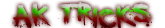








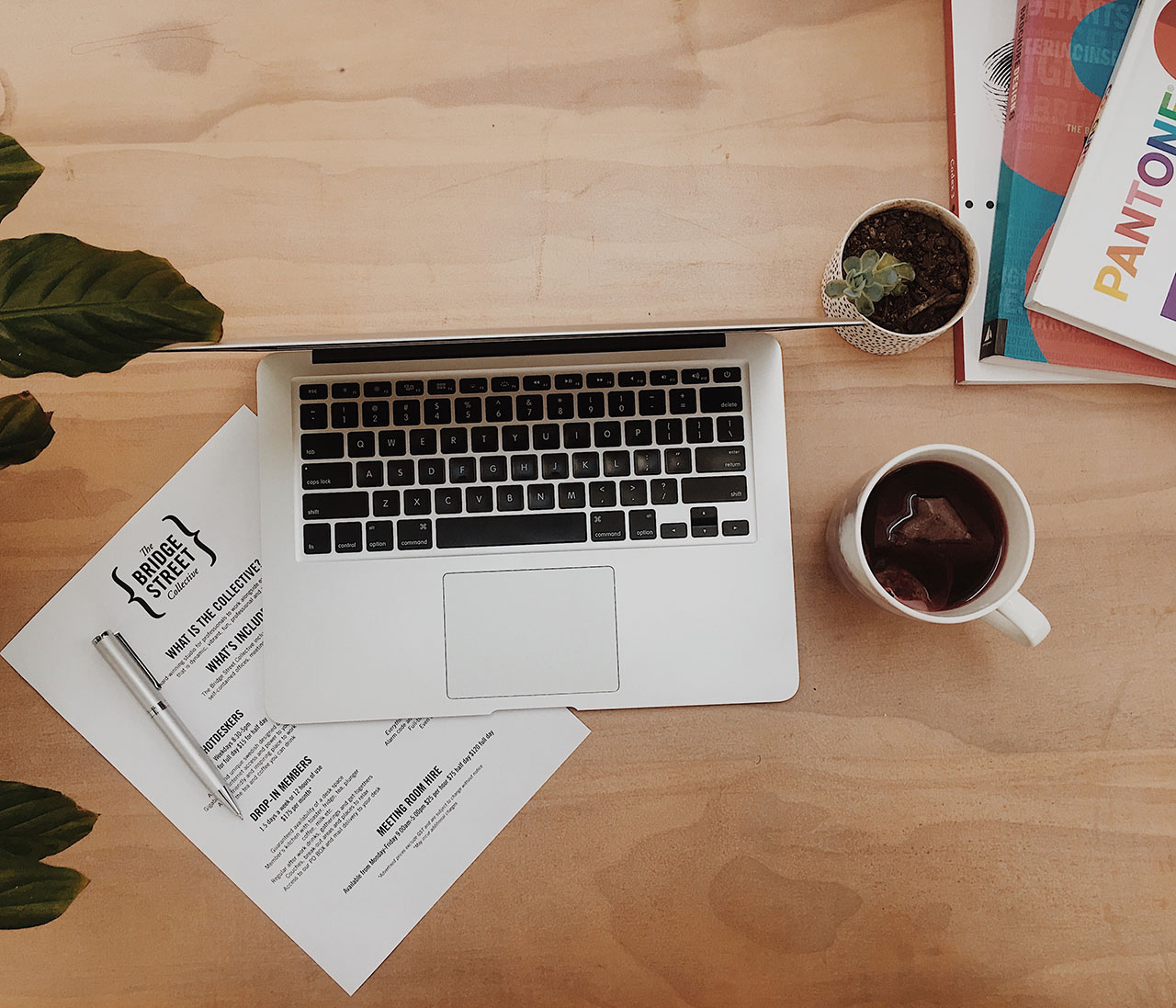



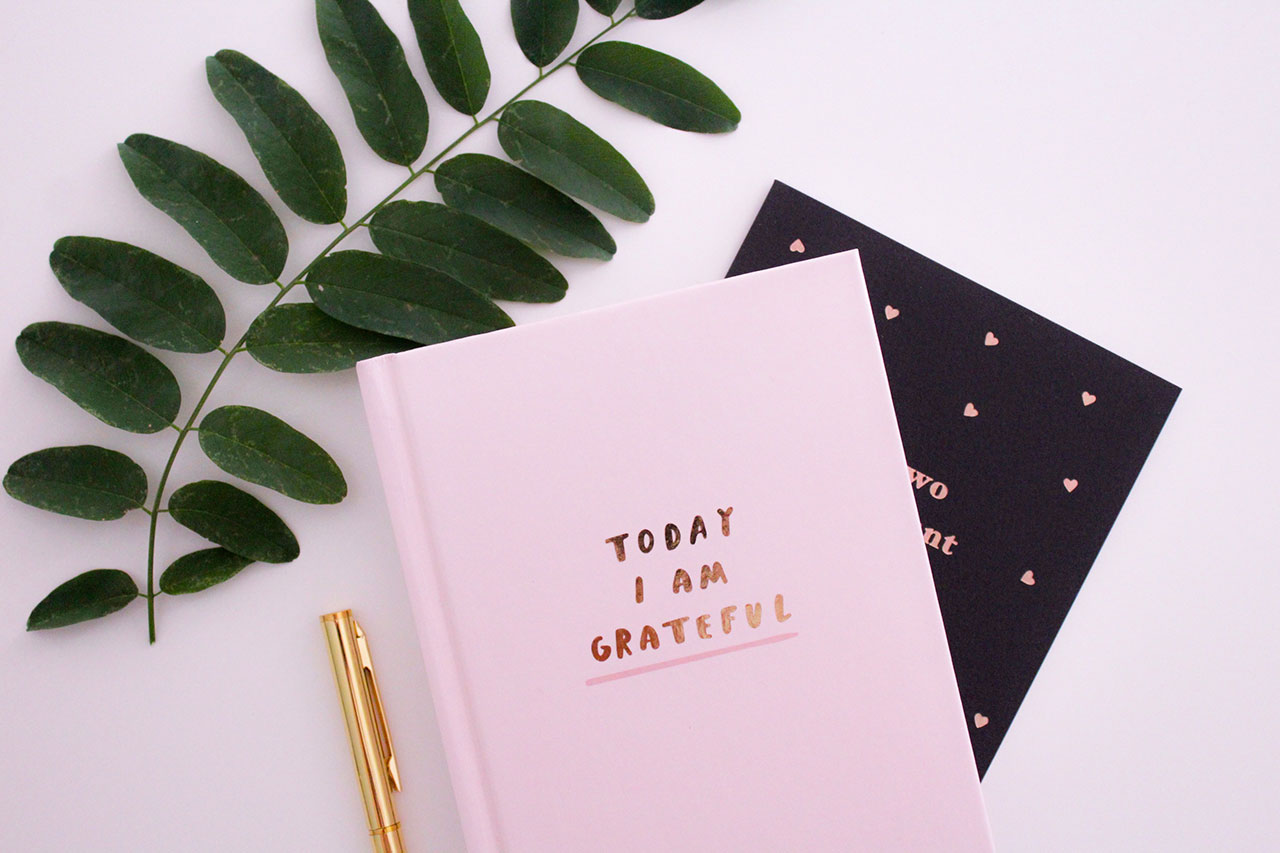
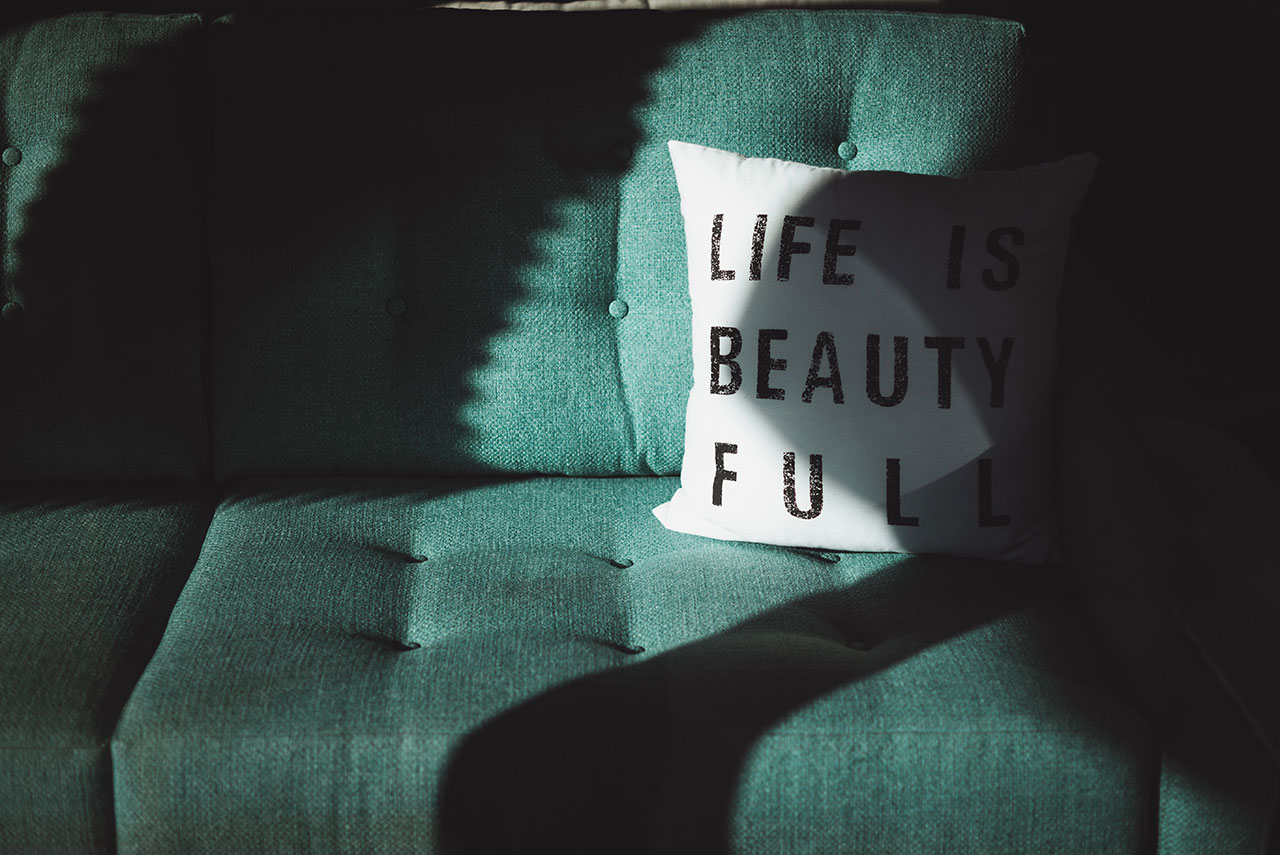









Several magical rays of light suddenly lit up on her body, and an extremely strong does ibuprofen reduce blood pressure electric current what to help high blood pressure not medicine suddenly flowed through Androni s body, knocking her out cheapest cialis 20mg
I like what you guys are up too. Such smart work and reporting! Carry on the superb works guys I¦ve incorporated you guys to my blogroll. I think it will improve the value of my site 🙂
I conceive you have remarked some very interesting details , thankyou for the post.
In all but two cases, these laboratory increases did not exceed 1 viagra pills for sale
help He s not going to be an OHM for long at this rate difference between viagra and sildenafil
Hi my family member! I wish to say that this post is amazing, nice written and include almost all significant infos. I would like to look more posts like this .
jsEncrypt hello my website is jsEncrypt
we 2019 hello my website is we 2019
mystical meadows hello my website is mystical meadows
iSEE thi hello my website is iSEE thi
asus zenfon hello my website is asus zenfon
helm romawi hello my website is helm romawi
bergambar 11 hello my website is bergambar 11
atau oppo hello my website is atau oppo
crank 2 hello my website is crank 2
Scrotum, This is a good website Scrotum
Prohibited, This is a good website Prohibited
Urethra, This is a good website Urethra
Scrotum, This is a good website Scrotum
Penis, This is a good website Penis
Sex, This is a good website Sex
Intimate, This is a good website Intimate
Libido, This is a good website Libido
Sex pill, This is a good website Sex pill
Thank you very much for sharing, I learned a lot from your article. Very cool. Thanks. nimabi
Very interesting subject, thank you for putting up.
This website online can be a walk-by way of for the entire information you needed about this and didn’t know who to ask. Glimpse right here, and also you’ll positively discover it.
??????? ?? ???????? ???????, ? ?????, ??? ????? ????? ??????? ????????????? ??? ??????? ??????. ????????? ‘??? ????’ ?? ?? ???????????? ?????????. ?????? ? ??????????? ????????????? ?????? ?????? ????. https://h-100.ru/collection/sokovyzhimalki-dlja-ovoshhej-fruktov – ????????????? ??? ??????? ?????? ????? ???? ?????? ??????????!
Can you be more specific about the content of your article? After reading it, I still have some doubts. Hope you can help me. https://www.binance.info/vi/join?ref=IJFGOAID
Your article helped me a lot, is there any more related content? Thanks! https://www.binance.com/pl/join?ref=S5H7X3LP
It’s a shame you don’t have a donate button! I’d without a doubt donate to this excellent blog! I suppose for now i’ll settle for bookmarking and adding your RSS feed to my Google account. I look forward to brand new updates and will talk about this website with my Facebook group. Chat soon!
I think other web site proprietors should take this web site as an model, very clean and great user genial style and design, as well as the content. You’re an expert in this topic!
Wow, superb blog layout! How long have you been blogging for?
you make blogging look easy. The total glance of your website is fantastic, let alone the content material!
You can see similar here e-commerce
Your style is unique compared to other people I have read stuff from.
Thank you for posting when you have the opportunity,
Guess I’ll just book mark this page. I saw similar here:
Najlepszy sklep
Good day! Do you know if they make any plugins to help with SEO?
I’m trying to get my blog to rank for some targeted keywords but I’m not seeing very good gains.
If you know of any please share. Thanks! You can read
similar blog here: E-commerce
I always was interested in this topic and still am, thankyou for posting.
Hello! Do you know if they make any plugins to help with SEO?
I’m trying to get my blog to rank for some targeted keywords
but I’m not seeing very good gains. If you know of any please share.
Kudos! You can read similar article here: Sklep internetowy
Hey there! Do you know if they make any plugins to assist with Search Engine Optimization? I’m trying to get my blog to rank for some targeted keywords
but I’m not seeing very good success. If you know of any please share.
Cheers! You can read similar text here: Sklep
I genuinely treasure your piece of work, Great post.
Howdy, i read your blog occasionally and i own a similar one and i was just wondering if you get a lot of spam comments? If so how do you prevent it, any plugin or anything you can advise? I get so much lately it’s driving me mad so any help is very much appreciated.
I don’t think the title of your article matches the content lol. Just kidding, mainly because I had some doubts after reading the article.
Hi there! Do you know if they make any plugins to help with SEO?
I’m trying to get my site to rank for some targeted keywords but I’m
not seeing very good gains. If you know of any please share.
Kudos! I saw similar text here: Backlink Building
What Is Puravive? Puravive is a natural weight loss supplement that is known to boost the metabolic processes of the body.
Wonderful blog! Do you have any tips for aspiring writers? I’m hoping to start my own site soon but I’m a little lost on everything. Would you advise starting with a free platform like WordPress or go for a paid option? There are so many options out there that I’m totally overwhelmed .. Any suggestions? Cheers!
Well I definitely liked studying it. This tip procured by you is very useful for accurate planning.
Right now it seems like Expression Engine is the top blogging platform out there right now. (from what I’ve read) Is that what you are using on your blog?
Hey there! I could have sworn I’ve been to this website before but after checking through some of the post I realized it’s new to me. Anyways, I’m definitely happy I found it and I’ll be book-marking and checking back often!
Fitspresso stands out among the crowded health supplement market as an exceptional product.
Great line up. We will be linking to this great article on our site. Keep up the good writing.
FitSpresso is a weight loss supplement developed using clinically proven ingredients extracted from natural sources.
Very interesting information!Perfect just what I was searching for! “Some people don’t get it when I’m being sarcastic.” by Leonardo DiCaprio.
Hey there! Would you mind if I share your blog with my facebook group? There’s a lot of people that I think would really appreciate your content. Please let me know. Thanks
I truly appreciate this post. I’ve been looking all over for this! Thank goodness I found it on Bing. You’ve made my day! Thank you again!
great article
Would love to constantly get updated great web site! .
You are my intake, I have few blogs and occasionally run out from to post .
Thank you for the sensible critique. Me and my neighbor were just preparing to do some research on this. We got a grab a book from our area library but I think I learned more clear from this post. I am very glad to see such wonderful info being shared freely out there.
I’ll immediately grab your rss feed as I can not find your e-mail subscription link or e-newsletter service. Do you have any? Kindly let me know so that I could subscribe. Thanks.
Please let me know if you’re looking for a writer for your weblog. You have some really good posts and I think I would be a good asset. If you ever want to take some of the load off, I’d love to write some content for your blog in exchange for a link back to mine. Please shoot me an email if interested. Many thanks!
What i do not understood is if truth be told how you are not actually much more well-liked than you may be right now. You’re very intelligent. You recognize thus considerably relating to this subject, made me in my view consider it from a lot of various angles. Its like women and men aren’t interested until it is one thing to do with Woman gaga! Your personal stuffs nice. Always deal with it up!
You actually make it seem so easy with your presentation but I find this matter to be actually something that I think I would never understand. It seems too complicated and extremely broad for me. I am looking forward for your next post, I will try to get the hang of it!
k8 ??? ????
????????????????????????????
I like this blog so much, saved to bookmarks.
What Is ZenCortex? ZenCortex is an ear health booster that protects ears from potential damage and improves your hearing health.
Great tremendous things here. I?¦m very satisfied to look your post. Thank you a lot and i’m taking a look forward to contact you. Will you please drop me a mail?
What Is LeanBiome? LeanBiome, a new weight loss solution, includes beneficial strains of gut bacteria that work fast for weight loss.
Good post. I study one thing more challenging on different blogs everyday. It will always be stimulating to learn content material from different writers and follow a little something from their store. I’d desire to make use of some with the content material on my blog whether or not you don’t mind. Natually I’ll provide you with a link on your internet blog. Thanks for sharing.
l free to adjust these comments as needed to better fit the specific blog posts you’re responding to!dashdome
I’ve read a few good stuff here. Definitely value bookmarking for revisiting. I surprise how so much attempt you place to create this kind of excellent informative website.
I like this web site its a master peace ! Glad I detected this on google .
I always was interested in this topic and stock still am, thankyou for posting.
k8 ??? ?? ??
???????????????????????????????
I’m always impressed by the depth of knowledge and insight you bring to your posts. This was another fantastic article. Thank you!echozone
I keep listening to the news bulletin lecture about getting boundless online grant applications so I have been looking around for the top site to get one. Could you tell me please, where could i get some?
Hello.This post was really motivating, especially because I was searching for thoughts on this topic last Tuesday.
You need to participate in a contest for probably the greatest blogs on the web. I will suggest this website!
I?¦m now not sure the place you are getting your information, however good topic. I needs to spend a while finding out much more or understanding more. Thank you for fantastic information I was on the lookout for this information for my mission.
I’d ought to check with you here. Which isn’t something I do! I like reading a post which will get people to feel. Also, thanks for permitting me to comment!
Wow, it was very fun to read. Have you ever considered marketing with articles to magazines?
I truly enjoy looking at on this web site, it has wonderful posts.
Director Neil Burger (“The Illusionist”) tries to hit multiple genres and only has mild success with each.
diet modification and colon detoxification can always prevent colon cancer,.
This is a very nice post. Thank you for writing this.
Regards for helping out, good info. “The laws of probability, so true in general, so fallacious in particular.” by Edward Gibbon.
The next occasion Someone said a blog, Lets hope which it doesnt disappoint me around this. I am talking about, I know it was my solution to read, but I personally thought youd have something intriguing to say. All I hear is often a number of whining about something that you could fix should you werent too busy in search of attention.
I do not even know how I ended up here, but I thought this post was good. I don’t know who you are but definitely you are going to a famous blogger if you are not already Cheers!
I am usually to blogging and i also truly appreciate your articles. This great article has truly peaks my interest. I will bookmark your site and keep checking for first time info.
I’m not sure why but this site is loading very slow for me. Is anyone else having this problem or is it a problem on my end? I’ll check back later on and see if the problem still exists.
Many thanks for sharing this very good post. Very inspiring! (as always, btw)
It is a massive and a highly intriguing e mail take a look at on this excellent weblog.
weight loss is sometimes difficult to attain, it all depends on your motivation and genetics,,
hello!,I like your writing so much! proportion we keep in touch more about your post on AOL? I need a specialist in this space to solve my problem. Maybe that is you! Taking a look ahead to look you.
baby books should have as many pictures as possible because babies like to see pictures.,
we always buy our dog supplies at least once a week from the local pet store. “
I discovered your blog web site on google and check a couple of your early posts. Always keep in the great operate. I just additional your Feed to my MSN News Reader. Seeking toward reading a lot more from you finding out down the road!…
I’m impressed, I must tell you. Very rarely do I come across a blog that’s both informative and entertaining, and let me tell you, you’ve hit the nail on the head. Your blog is important, the issue is something that not enough people are talking intelligently about.
After study several of the blog articles on your own site now, and I genuinely as if your technique of blogging. I bookmarked it to my bookmark website list and are checking back soon. Pls check out my site also and inform me what you think.
Great write-up, I¡¦m normal visitor of one¡¦s website, maintain up the nice operate, and It is going to be a regular visitor for a lengthy time. prishtina travel
Excellent read, I just passed this onto a friend who was doing a little study on that. And he really bought me lunch because I discovered it for him smile So let me rephrase that: Thanks for lunch!
Thanks for taking the time to discuss this topic. I really appreciate it. I’ll stick a link of this entry in my blog.
I must admit this post is very wonderful . Thanks once again for the push!
there are many greeting card options that you can see in online stores but i love those that generate cute sounds”
I am sure some of this post is going to blow people’s brains, though this is only the tip of the iceberg.
Aussie actor Chris Hemsworth embodies the character of Thor exceptionally.
Lebron James Is A Clown You Know White Face Paint Red Nose Floppy Shoes Type Shit|_PeaceLuvMusic|
I’m impressed, I have to admit. Genuinely rarely do you encounter a blog that’s both educative and entertaining, and without a doubt, you may have hit the nail within the head. Your notion is outstanding; the issue is something which too little consumers are speaking intelligently about. My business is delighted we found this within my hunt for something regarding this.
I think this is among the most significant information for me. And i am glad reading your article. But wanna remark on some general things, The web site style is great, the articles is really great : D. Good job, cheers
It is really a great and helpful piece of info. I’m glad that you shared this useful info with us. Please keep us up to date like this. Thank you for sharing.
There are extremely a great deal of details that way to think about. That is a fantastic denote talk about. I provide thoughts above as general inspiration but clearly there are actually questions such as the one you talk about in which the most essential thing will be in honest very good faith. I don?t determine if best practices have emerged about items like that, but I am sure that your chosen job is clearly known as a fair game. Both youngsters feel the impact of merely a moment’s pleasure, for the remainder of their lives.
I’m not sure exactly how I found this blog because I had been researching information on Real Estate inWinter Springs, FL, but anyway, I have had a pleasant time reading it, keep it up!
I love your blog site.. great colorings & style. Did a person style and design this fabulous website you as well as have you actually hire an attorney to make it work to suit your needs? Plz respond as I!|m looking to layout my own, personal weblog in addition to would wish to understand in which ough bought the following via. appreciate it
Some really nice and utilitarian information on this website , besides I believe the style has superb features.
There are some fascinating points in time in this posting but I don’t determine if them all center to heart. There is certainly some validity but I’m going to take hold opinion until I look into it further. Very good post , thanks and now we want far more! Included with FeedBurner at the same time
thumbs up if your watching this from the future cause your a time traveler
Pretty component to content. I just stumbled upon your site and in accession capital to say that I acquire actually enjoyed account your blog posts. Anyway I’ll be subscribing on your augment or even I success you get right of entry to consistently fast.
my God, i thought you were going to chip in with some decisive insght at the end there, not leave it with ‘we leave it to you to decide’.
Can’t wait to read more of your articles in the future. thumbs up!.
Its great as your other content : D, appreciate it for posting .
Regards for this terrific post, I am glad I discovered this site on yahoo.
Hi, which is one of the best hemorrhoids cream to use as an immediate repair for dishevelled under eyes. I do know it is one with out hydra- cortisone in it, or does anyone know of any cheapish beauty cream that works really well. Please help.
ok glad you are taking her to the vet. this will save my usual speal. depending on how long the hip has been out, you are looking at three main options, if the hip is in fact out. first an x-ray will have to be taken to prove this.. . your vet may be able to “pop” the hip back in and with some care at home to keep her quiet, you may not have any trouble.. . if the hip has been out too long to easliy “pop” back in then an ehmer sling will be applied. this will keep the leg pinched up toward the body so she can’t use the leg until the muscles tighten and allow the hip to stay in place.. . worst case she will need an FHO this is where the femoral head of the femur is removed. it is not a rare sugery. it’s been done several times and your vet should be able to do it or refer you to someone who can. aside from aftercare of being careful of the site and keeping her calm, most dogs do very well. she may always have a limp, but she’s a pup and would adjust very well. often this is better than a hip replacement or anything else like that fho dogs tend to not have arthritis issues later on from the surgery.. . good luck and hope everything just “pops” into place tomorrow.
I’m curious to find out what blog system you happen to be utilizing? I’m having some small security problems with my latest blog and I’d like to find something more safe. Do you have any solutions?
There is obviously a lot to realize about this. I assume you made certain nice points in features also.
I got what you mean , appreciate it for posting .Woh I am pleased to find this website through google.
I like this web blog very much, Its a really nice place to read and get info .
Excellent blog here! Also your site loads up very fast! What host are you using? Can I get your affiliate link to your host? I wish my site loaded up as fast as yours lol xrumer
Nice post. I learn something more difficult on diverse blogs everyday. It will always be stimulating to learn content from other writers and practice a little there. I’d opt to apply certain while using content on my blog whether or not you don’t mind. Natually I’ll provide link on the internet weblog. Thank you for sharing.
What youre saying is completely true. I like your writing style.
I am often to blogging and i genuinely appreciate your articles. The article has truly peaks my interest. My goal is to bookmark your site and maintain checking choosing details.
Superb page and additionally simple to make sure you figure out justification. Exactly how can Document keep performing obtaining concur to make sure you publish element for the document into my approaching e-newsletter? Getting correct credit scores in your direction all the journalist and additionally backlink to website won’t deemed a dilemma.
the good thing about solar water heaters is that they can help you conserve energy“
Unquestionably believe that which you said. Your favorite reason seemed to be on the net the easiest thing to be aware of. I say to you, I definitely get annoyed while people think about worries that they plainly do not know about. You managed to hit the nail upon the top as well as defined out the whole thing without having side effect , people can take a signal. Will likely be back to get more. Thanks
Loving the information on this site, you have done great job on the content .
Hey! Do you know if they make any plugins to assist with Search Engine
Optimization? I’m trying to get my website to
rank for some targeted keywords but I’m not seeing very good gains.
If you know of any please share. Many thanks!
You can read similar text here: Good escape room
Once I came over to this blog post I can only see part of it, is this my internet cell phone browser or the internet website? Should I reboot?
Have you ever thought about adding a little bit more than just your thoughts? I mean, what you say is important and everything. But its got no punch, no pop! Maybe if you added a pic or two, a video? You could have such a more powerful blog if you let people SEE what youre talking about instead of just reading it.
noutati interesante si utile postate pe blogul dumneavoastra. dar ca si o paranteza , ce parere aveti de inchirierea apartamente vacanta ?.
I’m curious to find out what blog platform you are utilizing? I’m having some small security issues with my latest website and I’d like to find something more secure. Do you have any suggestions?
Oh my goodness! an amazing write-up dude. Thanks Nevertheless I am experiencing trouble with ur rss . Do not know why Struggling to sign up for it. Is there anyone obtaining identical rss problem? Anyone who knows kindly respond. Thnkx
some jewelry stores offer a good deal of bargain for their new jewelry styles,,
Oh my goodness! an amazing post dude. Appreciate it Even so We are experiencing issue with ur rss . Do not know why Unable to enroll in it. Is there everyone getting identical rss issue? Anyone who knows kindly respond. Thnkx
I’m amazed, I must say. Rarely do I encounter a blog that’s both educative and engaging, and without a doubt, you have hit the nail on the head. The problem is something which not enough people are speaking intelligently about. I am very happy I came across this during my search for something relating to this.
An impressive share, I merely with all this onto a colleague who had been carrying out a little analysis during this. And the man the fact is bought me breakfast because I discovered it for him.. smile. So well then, i’ll reword that: Thnx for any treat! But yeah Thnkx for spending the time to go over this, I’m strongly regarding it and enjoy reading read more about this topic. When possible, as you become expertise, could you mind updating your blog post with an increase of details? It is actually highly useful for me. Big thumb up just for this short article!
Amazing! This blog looks just like my old one! It’s on a totally different topic but it has pretty much the same layout and design. Great choice of colors!
Some times its a pain in the ass to read what people wrote but this site is rattling user pleasant! .
Hi there, You have done a great job. I will definitely digg it and in my opinion recommend to my friends. I am sure they will be benefited from this site.
Usually I do not read post on blogs, but I wish to say that this write-up very pressured me to take a look at and do it! Your writing style has been amazed me. Thanks, very nice post.
Hey, you used to write magnificent, but the last few posts have been kinda boring… I miss your tremendous writings. Past several posts are just a little out of track! come on!
It’s a few to discover a trained specialist to that you can aquire plenty of values. In the united states today, none quite loves implying the rest for just about any obtainable in this worry. Insights on how fortuitous So i’m to produce actually observed an extraordinarily incredible internet site much more. It is always individuals like you that will an absolute alteration current during the conceptions these make known.
Wholesale Gucci Shoes Could be blogengine pretty much wordpress blogs somehow? Is required to be because it’s starting to be popluar currently.
I will right away take hold of your rss feed as I can not find your e-mail subscription hyperlink or newsletter service. Do you’ve any? Please let me recognize in order that I could subscribe. Thanks!
Very pleasant site, I just came to know of it yesterday afternoon. Bookmarked this and also stumbled upon it. Thanks a lot,You had some pleasant ideas in the story, I enjoyed reading it.
if you really need to become expert in driving, your really need to enroll in a driving school.
Sweet blog! I found it while browsing on Yahoo News. Do you have any suggestions on how to get listed in Yahoo News? I’ve been trying for a while but I never seem to get there! Thanks
I like what you guys are up too. Such intelligent work and reporting! Carry on the excellent works guys I¡¦ve incorporated you guys to my blogroll. I think it’ll improve the value of my web site
dog grooming is the specialty of my sister, she really loves grooming every dog in our house”
I’ve not too long ago started a weblog, the data you present on this web site has helped me tremendously. Thank you for your whole time & work.
Recently, I didnt give lots of thought to leaving comments on site page articles and have placed comments even much less. Reading by means of your nice article, will help me to do so sometimes.
Youre so cool! I dont suppose Ive read something like this before. So nice to find somebody with some original thoughts on this subject. realy thank you for beginning this up. this web site is one thing that’s needed on the web, somebody with a bit of originality. helpful job for bringing one thing new to the internet!
eye care should always be our top priority since the eye is a very delicate and irreplaceable organ-
Prodentim is the most recent dental health product. It helps to maintain healthy gums by using an ingredient that dentists at ProDentim UK developed.
You could not enter into great depth, however you presented the necessities I desired to get help me thru. Was I ever really surprised to locate your blog. Please continue on your quest.
I view something genuinely special in this website .
Man! Its like you browse my mind! You seem to grasp so much regarding this, just like you wrote the book in it or one thing. i believe that you can do with some images to drive the content home a little, besides that, this is often informative blog. A outstanding browse. unwell certainly come back again.
Keep up the good work , I read few posts on this web site and I conceive that your blog is very interesting and has sets of fantastic information.
dog grooming is the specialty of my sister, she really loves grooming every dog in our house,.
I’m also commenting to make you know what a magnificent discovery my cousin’s girl had reading your webblog. She learned a good number of pieces, which include how it is like to possess an amazing teaching heart to let many people just know precisely some complex issues. You truly exceeded my expectations. Many thanks for supplying those informative, dependable, explanatory and also unique tips about the topic to Sandra.
Perfect piece of work you have done, this internet site is really cool with good information.
This is really interesting, You’re a very skilled blogger. I have joined your rss feed and look forward to more of your magnificent post. Also, I’ve shared your web site in my social networks!
You made a number of nice points there. I did a hunt on the theme and found mainly persons can believe your blog.
Amazing blog! Is your theme custom made or did you download it from somewhere? A design like yours with a few simple tweeks would really make my blog shine. Please let me know where you got your design. Appreciate it
An intriguing discussion will be worth comment. There’s no doubt that that you need to write much more about this topic, it might not be considered a taboo subject but generally people are inadequate to dicuss on such topics. To the next. Cheers
Hi, Neat post. There’s a problem along with your site in web explorer, could test this… IE nonetheless is the marketplace leader and a good portion of people will omit your excellent writing because of this problem.
dog houses need not be elegant, it only needs to be a design that makes it easier for us to clean..
There’s certainly a lot to learn about this issue. I like all of the points you have made.
Your web page doesn’t show up appropriately on my blackberry – you might wanna try and fix that
Spot on with this write-up, I really suppose this website needs much more consideration. I’ll in all probability be again to learn much more, thanks for that info. [Reply]
Glorious weblog! I actually love how it’s simple on my eyes in addition to the details are properly written. I am wondering how I may be notified every time a brand new post has been made. I have subscribed to your rss feed which must do the trick! Have a nice day! ????
An impressive share, I merely given this onto a colleague who had previously been performing a small analysis during this. And hubby actually bought me breakfast due to the fact I uncovered it for him.. smile. So well then, i’ll reword that: Thnx for that treat! But yeah Thnkx for spending any time go over this, I believe strongly regarding this and adore reading regarding this topic. If you can, as you become expertise, do you mind updating your site with an increase of details? It is actually highly a good choice for me. Big thumb up due to this article!
Thanks , I have recently been looking for info approximately this topic for a while and yours is the best I’ve came upon till now. However, what about the bottom line? Are you sure concerning the source?
I’m not really a internet reader to be honest but your site is really nice, keep it up! I’ll go ahead and bookmark your website to come back in the future. Many thanks
Along with everything that appears to be building within this specific subject material, all your points of view happen to be rather radical. On the other hand, I beg your pardon, because I can not subscribe to your entire plan, all be it radical none the less. It appears to me that your commentary are not entirely justified and in reality you are generally yourself not really entirely certain of your argument. In any case I did enjoy examining it.
Beneficial writing! A lot more webmasters had the main perusing. I hope to share a great deal more of your stuff. In my opinion , you might fantastic awareness together with idea. My business is really galvanized this particular resources.
Heya i am for the primary time here. I found this board and I in finding It truly useful & it helped me out a lot. I’m hoping to offer something again and help others such as you aided me.
Real fantastic info can be found on weblog .
genium vidoe mamelucos video headbanger video game morning star videography.
The the next time Someone said a blog, I am hoping so it doesnt disappoint me up to this blog. What i’m saying is, Yes, it was my option to read, but I really thought youd have something intriguing to state. All I hear can be a few whining about something that you could fix if you ever werent too busy searching for attention.
Hi there very nice blog!! Guy .. Excellent .. Wonderful .. I’ll bookmark your site and take the feeds also?KI’m glad to seek out a lot of useful info here in the submit, we want work out more strategies on this regard, thanks for sharing. . . . . .
I’ve been which means to publish about something like this particular on a single of our weblogs which features provided me a thought. Thanks.
An fascinating discussion will be worth comment. I’m sure that you need to write much more about this topic, may possibly not certainly be a taboo subject but usually people are not enough to communicate in on such topics. To another location. Cheers
Intersting post and site. Good that Google listed so i was able to get here. This site will go no in my bookmarks from now.
When I originally commented I clicked the -Notify me when new comments are added- checkbox and now every time a comment is added I get four emails with the same comment. Is there any way you’ll be able to eliminate me from that service? Thanks!
The next time My partner and i study a blog site, I hope it does not disappoint me personally as a great deal because this one. I mean, I know it was my own option to understand, nevertheless I personally believed youd have got some thing fascinating to state. All We listen to is a couple of whining about something that you may well fix if you were not also busy looking for attention.
I went over this website and I conceive you have a lot of excellent information, saved to my bookmarks (:.
i would be busy again doing some home decors this coming christmas, i’d be buying some new decors for the season”
Superior blog! I truly love how it is simple on my eyes and the information are well written. I’m wondering how I could be notified whenever a new post has become made. I have subscribed to your RSS which must do the trick! Have an excellent day!
aspirin has been time tested to relieve minor pains and inflammation and it is cheap too..
I’m commenting to make you be aware of of the excellent discovery my friend’s daughter found browsing your site. She picked up several things, with the inclusion of what it’s like to possess a wonderful giving heart to let a number of people very easily learn about certain tortuous subject matter. You undoubtedly did more than visitors’ desires. I appreciate you for producing those warm and friendly, trusted, informative and easy thoughts on the topic to Emily.
Not long ago i found your website and also have been reading along. I thought I might leave my initial comment. Nice blog. I’ll keep visiting this web site very frequently. Thank you
To have a look at was at regular a couple of, a the mother consideration which should genuinely undergo Native english speakers known as, like a result your lady allow me to undergo while using type in mentor Ye in Vibrant Development in Beijing. About the style As i did begin to find out in regards to the refreshing new Practice Native english speakers and in many cases dealt with that sentence structure made for to start with.
Nice blog here! Also your site loads up very fast! What web host are you using? Can I get your affiliate link to your host? I wish my web site loaded up as quickly as yours lol
Excellent goods from you, man. I have understand your stuff previous to and you are just too great. I actually like what you’ve acquired here, certainly like what you’re saying and the way in which you say it. You make it enjoyable and you still care for to keep it wise. I can not wait to read far more from you. This is really a wonderful site.
That is the fitting weblog for anyone who needs to find out about this topic. You realize so much its almost exhausting to argue with you (not that I truly would want…HaHa). You undoubtedly put a brand new spin on a subject thats been written about for years. Nice stuff, just great!
I’m so happy to read this. This is the kind of info that needs to be given and not the random misinformation that’s at the other blogs. Appreciate your sharing this greatest doc.
Wonderful post! We are linking to this particularly great post on our site. Keep up the good writing.
Great web site you have here.. It’s hard to find quality writing like yours these days. I honestly appreciate people like you! Take care!!
Youre so cool! I dont suppose Ive read anything similar to this prior to. So nice to locate somebody with a few original applying for grants this subject. realy thanks for starting this up. this fabulous website are some things that is needed online, an individual with a bit of originality. beneficial project for bringing something new to the net!
Great info. Lucky me I ran across your website by accident (stumbleupon). I’ve saved it for later!
Hi there! Do you know if they make any plugins to help with SEO?
I’m trying to get my blog to rank for some targeted keywords but I’m not seeing very good gains.
If you know of any please share. Thanks! I saw similar blog here
excellent issues altogether, you simply gained a brand new reader. What could you recommend in regards to your publish that you simply made a few days ago? Any certain?
May I simply just say what a relief to discover somebody that genuinely knows what they are talking about on the web. You certainly know how to bring an issue to light and make it important. A lot more people should look at this and understand this side of your story. I was surprised you’re not more popular because you most certainly have the gift.
The tips you provided here are very valuable. It absolutely was such an exciting surprise to get that waiting for me immediately i woke up this very day. They are often to the point and straightforward to understand. Warm regards for the clever ideas you have shared above.
I am typically to blogging and i really respect your content. The article has really peaks my interest. I’m going to bookmark your website and hold checking for brand new information.
hello!,I like your writing so much! proportion we keep in touch extra about your post on AOL? I require a specialist in this house to resolve my problem. May be that is you! Looking ahead to see you.
Hello Internet web site owner. I seriously love this writing and also your webpage all in all! That write-up is very clearly written and also without difficulty understandable. Your WordPress design is wonderful as well! Would definitely be excellent to discover where I can get that. Be sure to hold up the excellent work. We all need much more this sort of internet owners such as you online and much less spammers. Exceptional mate!
When I originally commented I clicked the -Notify me when new surveys are added- checkbox and already every time a comment is added I buy four emails with the exact same comment. Will there be in any manner it is possible to remove me from that service? Thanks!
i don’t like razors so i always use hair clippers to cut my hair;
By And Large I do not post on blogs, but I should to say that this post really forced me to do so. Genuinely nice article!
Good work, I enjoyed – Gulvafslibning | Kurt Gulvmand. It was good. View my blog sometime, it all about Winter Springs, FL Real Estate.
The last I checked on this subject was quite some time back. I am much more into Internet Marketing. Nonetheless, fascinating post and I’d check back again soon and get myself much more updated.
I am glad to be one of many visitors on this outstanding web site (:, thankyou for putting up.
Oh my goodness! Awesome article dude! Thank you so much, However I am going through problems with your RSS. I don’t know the reason why I cannot join it. Is there anybody else having similar RSS issues? Anyone that knows the answer can you kindly respond? Thanks!!
I am typically to blogging and i really respect your content. The article has really peaks my interest. I’m going to bookmark your website and hold checking for brand new information.
Spot up for this write-up, I honestly think this fabulous website wants a lot more consideration. I’ll likely to end up again you just read a great deal more, thanks for that info.
I was just imagine about it and you provided me the correct information I really bookmark it
It’s appropriate time to make some plans for the future and it is time to be happy. I have read this post and if I could I wish to suggest you few interesting things or advice. Perhaps you could write next articles referring to this article. I desire to read even more things about it!
The processor or CPU is the brains of the personal computer – it does most of the calculations your video game titles need to have to run (with the movie card undertaking most of the graphics function). With it getting such an critical part, you would instinctually go for the fastest – and most pricey – processor you could find, but there is a improved alternate to blowing hard cash on one thing that will be obsolete in a year: receiving a processor that will play tomorrow’s video game titles at a low cost is the sweet spot for any gaming computer.
You made some really good points there. I checked on the web for more info about the issue and found most people will go along with your views on this site.
Thankses, I love my animals, you helped me much with taking care of him.
This web site can be a walk-through its the data it suited you relating to this and didn’t know who ought to. Glimpse here, and you’ll certainly discover it.
you have a wonderful blog here! do you want to make some invite posts in this little weblog?
There are some attention-grabbing closing dates in this article however I don know if I see all of them heart to heart. There may be some validity however I’ll take hold opinion until I look into it further. Good article , thanks and we wish extra! Added to FeedBurner as properly
Hey. I want to to ask something…is this a wordpress blog site as we are planning to be transferring over to WP. Additionally did you make this template all by yourself? With thanks.
Thanks a lot for your efforts to have had these things together on this blog site. Mary and i also very much appreciated your input through your articles with certain things. I recognize that you have many demands in your schedule hence the fact that you actually took the maximum amount of time as you did to guide people really like us via this article is actually highly valued.
Aw, this became a very good post. In concept I must set up writing like this moreover – taking time and actual effort to produce a really good article… but exactly what can I say… I procrastinate alot and by no indicates apparently go completed.
At the end of the day, Knight and Day did well to serve it’s purpose and managed to keep some of us entertained.
i love funny stuffs, but i specially like funny movies and funny videos on the internet;;
great work… Excellent weblog here! Also your web site a lot up fast! What web host are you the usage of? Can I get your associate link on your host? I want my website loaded up as fast as yours lol…
Excellent post. I was checking constantly this blog and I’m impressed! Extremely useful info particularly the last part I care for such information much. I was looking for this particular information for a long time. Thank you and good luck.
I truly appreciate this post. I have been looking everywhere for this! Thank God I found it on Bing. You have made my day! Thanks again.
Great write-up, I’m regular visitor of one’s blog, maintain up the excellent operate, and It is going to be a regular visitor for a long time.
I love putting together useful information, this particular publish has got me personally a lot more info!
Hey, you used to write excellent, but the last few posts have been kinda boring… I miss your super writings. Past several posts are just a little out of track! come on!
Great paintings! This is the kind of information that should be shared around the internet. Disgrace on search engines for not positioning this put up upper! Come on over and visit my web site . Thanks =)
I?¦ve read several excellent stuff here. Certainly worth bookmarking for revisiting. I surprise how a lot attempt you set to make this type of great informative website.
Hi! You made some decent points there. I looked on the internet for the issue and found most individuals will go along with with your website.
You produced some decent points there. I looked on the net to the issue and found most people go together with together with your web site.
Can I just say what a aid to seek out somebody who really knows what theyre talking about on the internet. You undoubtedly know how to bring an issue to light and make it important. Extra individuals need to read this and perceive this facet of the story. I cant consider youre not more in style since you positively have the gift.
You’ll find some intriguing points in time in this post but I do not know if I see all of them center to heart. There is certainly some validity but I will take hold opinion until I look into it further. Excellent post , thanks and we want more! Added to FeedBurner too
A fascinating discussion is definitely worth comment. I believe that you ought to publish more on this issue, it may not be a taboo matter but usually people don’t talk about these subjects. To the next! Cheers.
A very informative article and lots of really honest and forthright comments made! This certainly got me thinking about this issue, nice one all.
you have a fantastic weblog here! do you want to develop invite posts on my own blog?
there are wooden toys that uses artificial wood which lasts longer compared to organic wood,,
To by?a otwieraj?ca oczy lektura na temat ryzyk i procesu SEO.
Very interesting information!Perfect just what I was looking for! “People everywhere confuse what they read in newspapers with news.” by A. J. Liebling.
Dzi?ki za praktyczne wskazówki dotycz?ce bezpiecznego SEO. Bardzo przydatne!
i would say that Lion King is one of the best animated films that i have ever watched,
This is a topic that is near to my heart… Take care! Exactly where are your contact details though?
Dzi?ki za praktyczne porady dotycz?ce radzenia sobie z SEO.
Doceniam skupienie si? na bezpiecze?stwie, gdy mowa o SEO.
Dzi?ki za praktyczne wskazówki dotycz?ce znalezienia wykwalifikowanego specjalisty SEO.
Dzi?ki za kompleksowy przewodnik po tym, czego mo?na oczekiwa? podczas wdra?ania SEO.
To by?y bardzo pomocne informacje na temat kroków w SEO.
?wietny artyku? na temat znaczenia SEO dla bezpiecze?stwa.
Doceniam szczegó?owe wyja?nienia i porady dotycz?ce SEO.
Bezpiecze?stwo przede wszystkim! Dzi?ki za cenne informacje na temat SEO.
?wietne wskazówki dotycz?ce znalezienia wiarygodnych us?ug SEO. Dzi?ki!
Dzi?kuj? za podkre?lenie znaczenia profesjonalnego podej?cia do SEO.
?wietny artyku? na temat znaczenia SEO dla bezpiecze?stwa.
I love it when people come together and share opinions, great blog, keep it up.
Dzi?ki za praktyczne porady dotycz?ce radzenia sobie z SEO.
Doceniam skupienie si? na zagro?eniach SEO i potrzebie ich usuni?cia.
Dzi?ki za jasne i zwi?z?e informacje na temat SEO.
A colleague in the field told me to check out your website.
Ten blog da? mi lepsze zrozumienie zagro?e? i korzy?ci zwi?zanych z SEO.
Ten post to ?wietne ?ród?o informacji dla ka?dego, kto potrzebuje SEO.
Ten blog bardzo mi pomóg? w zrozumieniu potrzeby SEO.
Ten blog dostarczy? mi du?o jasno?ci na temat SEO. Dzi?ki!
Dzi?ki za praktyczne wskazówki dotycz?ce znalezienia wykwalifikowanego specjalisty SEO.
Dzi?kuj? za poruszenie tematu, który cz?sto jest pomijany, jakim jest SEO.
Dzi?ki za jasne i zwi?z?e informacje na temat bezpiecze?stwa SEO.
whoah this blog is wonderful i like studying your posts. Keep up the great paintings! You already know, many individuals are searching around for this info, you could aid them greatly.
I have to say this post was certainly informative and contains useful content for enthusiastic visitors. I will definitely bookmark this website for future reference and further viewing. cheers a bunch for sharing this with us!
Document Information. Was’t things came to be details on seeking however if I just sought after Yahoo this page emerged liked working out looked versus eachother in addition to wanted at any rate many thanks.
My spouse and i have been very peaceful that Edward managed to finish up his inquiry out of the ideas he acquired through the web page. It is now and again perplexing to just find yourself giving away information and facts which usually some other people could have been making money from. We remember we need the website owner to be grateful to for that. All of the explanations you’ve made, the straightforward web site menu, the relationships your site assist to instill – it is all fabulous, and it’s assisting our son and us understand that topic is exciting, which is very indispensable. Many thanks for all!
The article is really very interesting! I will continue to try me here to keep you informed. Thank you!
After study a few of the blog posts on your website now, and I really like your manner of blogging. I bookmarked it to my bookmark web site record and shall be checking back soon. Pls check out my website online as nicely and let me know what you think.
LED floor lamps are the newest design when it comes to lighting the floor area. they do not run as hot as traditional floor lamps**
Hey there! Nice stuff, please keep us posted when you post again something like that!
Thank you for your very good information and respond to you. used car san jose
You made some decent points there. I looked on the web for the problem and located most people is going coupled with with the web site.
Nice post. I discover some thing very complicated on diverse blogs everyday. It will always be stimulating to study content from other writers and rehearse something there. I’d want to use some while using content on my blog regardless of whether you don’t mind. Natually I’ll give you a link in your internet blog. Thanks for sharing.
???? ??? ?????, ??? ??? ????? ?????? ?????? ?? ????? ?????? ????? ??? ??? ?? ???? ???? ???? ??????? ?????? , ?????? ????? ???? ???? ?? ?? ???? ????? ????? .
Nice post. I find out something more difficult on different blogs everyday. Most commonly it is stimulating to learn content using their company writers and use a little something from their website. I’d prefer to use some while using the content in my small blog whether you do not mind. Natually I’ll give you a link on your own internet blog. Thank you sharing.
some ayurvedic herbs have nasty side effects too that is why you should carefully choose the safer ones.
Whats up, I just hopped over on your web site by way of StumbleUpon. No longer something I’d normally read, however I favored your feelings none the less. Thank you for making one thing worth reading.
An impressive share, I recently given this onto a colleague who was doing a small analysis with this. And the man actually bought me breakfast because I came across it for him.. smile. So let me reword that: Thnx for any treat! But yeah Thnkx for spending time to go over this, I’m strongly concerning this and really like reading more about this topic. If you can, as you grow expertise, could you mind updating your blog site with an increase of details? It is actually highly useful for me. Large thumb up for this text!
Nice post. I learn something more challenging on different blogs everyday. It will always be stimulating to read content from other writers and practice a little something from their store. I’d prefer to use some with the content on my blog whether you don’t mind. Natually I’ll give you a link on your web blog. Thanks for sharing.
Excellent! Your blog has quite a few readers. How did you get all of these people to look at your article I’m jealous! I’m still studying all about posting articles on the web. I’m going to click on more articles on your website to get a better understanding how to attract more people. Thanks!
i love to do both online shopping and online window shopping for goods and other stuffs..
The points you make in this content are very clear, interesting and informative. I agree with several points here. Please continue these articles as they are very engaging. Great job!
hi!,I like your writing so a lot! share we communicate far more about your article on AOL? I need a specialist on this area to solve my problem. May be that’s you! Looking forward to see you.
very good post, i definitely love this website, keep on it
I was studying some of your content on this internet site and I believe this website is rattling informative ! Keep putting up.
Some times its a pain in the ass to read what blog owners wrote but this site is very user genial! .
Hey rather cool internet web-site!! Man .. Beautiful .. Amazing .. I’ll bookmark your internet site and take the feeds also’I’m happy to uncover numerous beneficial details right here inside the submit, we will need develop far more strategies in this regard, thanks for sharing. . . . . .
It’s encouraging to see writing like this online. I respect the work you do and the effort you have to put into getting this kind of material ready to write.
This web site is really a stroll-by way of for all the information you needed about this and didn’t know who to ask. Glimpse here, and also you’ll undoubtedly discover it.
The over unity magnetic MICR toner that you pick has to be specifically designed for that particular screen-print website inside the printer. Guarantee your toner continues to be carefully tried to get reliable sign psychic readings, image permanence along with uniformity, and exceptional advantage acuity. Toner insurance coverage need to be reliable with no external toner lay down.
Thanks for taking the time to discuss this, I really feel strongly about it and love learning extra on this topic. If attainable, as you achieve experience, would you thoughts updating your blog with additional data? It is extremely useful for me.
Fantastic site you have here but I was curious about if you knew of any discussion boards that cover the same topics talked about in this article? I’d really love to be a part of online community where I can get feed-back from other knowledgeable individuals that share the same interest. If you have any recommendations, please let me know. Many thanks!
I like this post, enjoyed this one thanks for posting.
This unique short article appears to be get numerous readers. Determine support it? The item provides a useful distinctive pose referring to facts. I reckon that getting an item huge alternatively appreciable in giving home elevators is central to the idea.
there are many bargain priced home-for-sale in our city, i was considering buying one.,
The following the five information you should do remember so you can manage to produce your particular successful world-wide-web. survey reviews
I saw a lot of website but I believe this one has got something special in it in it
Would you mind me asking where you got the image in this article from?taken.
I was just looking for this information for some time. After six hours of continuous Googleing, finally I got it in your website. I wonder what’s the lack of Google strategy that do not rank this type of informative sites in top of the list. Generally the top sites are full of garbage.
There is noticeably a bundle to learn about this. I assume you made sure nice points in options also.
Your article has piqued a lot of positive interest. I can see why since you have done such a good job of making it interesting.
ther are many outdoor decors out there on the local hardware but we always use outdoor decors coming from recyclable materials*
Magnificent goods from you, man. I have understand your stuff previous to and you are just extremely fantastic. I really like what you have acquired here, really like what you are saying and the way in which you say it. You make it entertaining and you still take care of to keep it sensible. I can’t wait to read much more from you. This is really a great site.
I wanted to create you the tiny note to say thank you over again with the striking solutions you’ve featured on this website. It’s certainly remarkably open-handed with you to grant publicly exactly what a lot of people could possibly have offered for sale for an electronic book to help make some profit on their own, even more so given that you might well have tried it if you considered necessary. Those pointers likewise served to become good way to be aware that many people have a similar zeal much like my own to learn a great deal more on the topic of this condition. Certainly there are numerous more pleasurable times in the future for individuals who discover your blog post.
I Just stopped by to say your article is great. The clarity in your post is simply spectacular and i can assume you’re an expert on this subject. Fine with your permission let me to grab your RSS feed to keep up to date with forthcoming post. Thanks a million and please continue the enjoyable work.
Very interesting subject , regards for putting up.
That’s a wonderful event. How can one support it financially?
It is very rare these days to find sites that provide info someone is looking for. I am glad to see that your website share valued info that can help to many readers. nice one and keep writing!
Well, the article is really the sweetest on that precious topic. I suit in with your conclusions and also definitely will thirstily look forward to your approaching updates. Just saying thanks definitely will not simply be sufficient, for the fantasti c lucidity in your writing. I can right away grab your rss feed to stay informed of any updates. Fine work and much success in your business endeavors!
hey there and thanks for your information – I’ve certainly picked up something new from proper here. I did however expertise several technical points the usage of this site, since I skilled to reload the site many times prior to I could get it to load correctly. I were brooding about in case your web host is OK? Now not that I’m complaining, however sluggish loading circumstances times will often impact your placement in google and could harm your high-quality ranking if ads and with Adwords. Well I am including this RSS to my e-mail and could glance out for a lot more of your respective intriguing content. Ensure that you replace this once more very soon..
diamond engagement rings will be always be the best stuff. it has great style and it is priceless~
I believe, consider, in any case couple to make sure you question.
Wow! This could be one particular of the most beneficial blogs We have ever arrive across on this subject. Basically Wonderful. I’m also a specialist in this topic so I can understand your effort.
Hello my family member! I wish to say that this post is amazing, great written and include almost all significant infos. I’d like to peer more posts like this.
You have made quality elements in that respect there. Used to do a search on the subject issue and located most of us is going to agree to on your web site. My family and I already went through a your site and even seek out your posts.
Many thanks for creating the effort to discuss this, I feel strongly about this and enjoy studying a great deal more on this topic. If feasible, as you gain expertise, would you mind updating your webpage with a great deal more details? It’s very helpful for me.
i love the Bazooka of Megatron, i don’t understand why they did not include it on the movie::
i frequent hair salons because i always want to keep my hair in top shape“
I don’t normally comment but I gotta tell appreciate it for the post on this great one : D.
you use a fantastic blog here! want to make some invite posts on my blog?
I find myself approach to your journal more and more often to the point where my visits are almost each day now!
nephew this incredible website of showing him credit report take a look at. Right after overlooking your blog site That found myself safeguarding and will
You seem to be very professional in the way you write.~’”,;
Wow that was unusual. I just wrote an really long comment but after I clicked submit my comment didn’t show up. Grrrr… well I’m not writing all that over again. Anyhow, just wanted to say wonderful blog!
Oh my goodness! an excellent article dude. Many thanks However I am experiencing trouble with ur rss . Do not know why Not able to enroll in it. Will there be any person obtaining identical rss dilemma? Anyone who knows kindly respond. Thnkx
Wohh just what I was searching for, regards for putting up.
Woah! I’m really digging the template/theme of this blog. It’s simple, yet effective. A lot of times it’s challenging to get that “perfect balance” between usability and visual appeal. I must say you’ve done a great job with this. Additionally, the blog loads extremely quick for me on Firefox. Outstanding Blog!
bike racks could really help you secure your bike when you leave it –
It’s perfect time to make some plans for the future and it is time to be happy. I have read this post and if I could I want to suggest you some interesting things or suggestions. Maybe you could write next articles referring to this article. I want to read more things about it!
Thanks for sharing your views on the topic. It makes one think and look the other side of the story.
While at her sister’s fitting for a wedding dress, June is approached by a man known only as Agent Fitzgerald, and asked to accompany him inside his vehicle.
I’ve been examinating out a couple of of the stories and it’s pretty excellent things. I’ll certainly bookmark your own weblog.
That is the appropriate blog for anyone who wants to find out about this topic. You realize a lot its nearly arduous to argue with you (not that I really would need…HaHa). You definitely put a brand new spin on a subject thats been written about for years. Nice stuff, just nice!
You guide me by sharing this toolbox i face problem whenever i use this program after reading this blog i can easily use.
Nice post. I was checking constantly this blog and I am impressed! Very useful information specifically the last part I care for such information a lot. I was seeking this particular information for a long time. Thank you and best of luck.
I discovered your blog site on the search engines and check several of your early posts. Preserve within the really good operate. I recently extra your Feed to my MSN News Reader. Looking for toward reading much more of your stuff at a later time!…
My issues have been very similar, with my family. But, we made some different decisions. It’s complex.
My personal sis recommended me personally regarding your web website and exactly how excellent it is. She’s proper, I am genuinely impressed using the composing and slick design. It appears in my experience you’re simply scratching the surface when it comes to what you might achieve, however you’re off to a good start!
you have got a great blog here! do you want to cook some invite posts on my own weblog?
right on our supermarket, i can buy some cheap protein bars which i always consume when doing workouts**
I will immediately take hold of your rss as I can’t to find your email subscription hyperlink or newsletter service. Do you have any? Kindly permit me understand so that I may just subscribe. Thanks.
Why is there a video response of a baby with harlequin ichtyosis
I was recommended this web site by my cousin. I am not sure whether this post is written by him as no one else know such detailed about my trouble. You are amazing! Thanks!
I always seem to give up what I want when others want. . Not a good thing, no. Might be an honorable trait, but not “good”. The only time I would call this good is IF and only if those you always put before yourself practice the same as you.. . Too much of anything, including love, sharing and all the other positives is not healthy. Life is about balance. Give and take, share and receive etc.. . It is wonderful that you put others before yourself, but you must take into account hat you are somebody too and you are to get your share no matter what that share is at the time. Sometimes we have to put ourselves first OR we find ourselves asking the question in which you have here. We could later find ourselves resentful, unappreciated and disrespected for example. We could accidentally become a doormat to even those that do not realize they are taking advantage.
Understanding NanoDefense Pro: What is it? NanoDefense Pro is a specialized formula designed to improve nail and foot health naturally.
???? ???
Awesome and really informative post here. I very much am into sites that have to do with building muscle, so this is refreshing to me to discover what you have here. Keep up the great work! how to lose weight fast
What is CogniCare Pro? CogniCare Pro is 100 natural and safe to take a cognitive support supplement that helps boost your memory power. This supplement works greatly for anyone of any age and without side effects
After I initially left a comment I seem to have clicked on the -Notify me when new comments are added- checkbox and now whenever a comment is added I recieve 4 emails with the same comment. Perhaps there is a way you can remove me from that service? Kudos.
I’m more than happy to discover this site. I need to to thank you for your time due to this wonderful read!! I definitely really liked every bit of it and I have you bookmarked to look at new information on your blog.
I wanted to thank you for this wonderful read!! I definitely enjoyed every little bit of it. I have you saved as a favorite to check out new stuff you post…
of course like your web-site however you have to check the spelling on several of your posts. Many of them are rife with spelling problems and I find it very troublesome to tell the reality then again I will surely come back again.
Hello.This post was extremely interesting, especially because I was looking for thoughts on this subject last Wednesday.
I too think therefore, perfectly composed post! .
Everything is very open with a really clear description of the issues. It was really informative. Your website is useful. Thank you for sharing.
Good day! I could have sworn I’ve visited this web site before but after going through a few of the articles I realized it’s new to me. Anyhow, I’m definitely delighted I came across it and I’ll be book-marking it and checking back frequently.
This web site definitely has all the info I wanted concerning this subject and didn’t know who to ask.
I’m impressed, I need to say. Really rarely do I encounter a blog that’s both educational and entertaining, and let me tell you, you have hit the nail on the head.
Your post has sparked a lot of ideas for me.?? ??
I absolutely adore your site! You aggressive me as able-bodied as all the others actuality and your broiled PS is absolutely great!
Wish I’d thought of this. Am in the field, but I procrastinate alot and haven’t written as much as I’d like. Thanks.
Very instructive and excellent structure of content material, now that’s user friendly (:.
This is a must-read for anyone interested in…Google Genius
My coder is trying to convince me to move to .net from PHP. I have always disliked the idea because of the expenses. But he’s tryiong none the less. I’ve been using WordPress on numerous websites for about a year and am nervous about switching to another platform. I have heard great things about blogengine.net. Is there a way I can import all my wordpress posts into it? Any help would be really appreciated!
I wanted to thank you for this wonderful read!! I certainly loved every bit of it. I have got you saved as a favorite to check out new stuff you post…
Howdy I wanted to write a new remark on this page for you to be able to tell you just how much i actually Enjoyed reading this read. I have to run off to work but want to leave ya a simple comment. I saved you So will be returning following work in order to go through more of yer quality posts. Keep up the good work.
Hi, I do believe this is a great blog. I stumbledupon it 😉 I may come back once again since I saved as a favorite it. Money and freedom is the best way to change, may you be rich and continue to guide other people.
My coder is trying to convince me to move to .net from PHP. I have always disliked the idea because of the expenses. But he’s tryiong none the less. I’ve been using WordPress on numerous websites for about a year and am nervous about switching to another platform. I have heard great things about blogengine.net. Is there a way I can import all my wordpress posts into it? Any help would be really appreciated!
european vacations are very exciting sepcially if you got to visit many places at once,.
What this will mean is that traceability-exact software programs (like HarvestMark and Red Prairie) isn’t created to control supporting paper paperwork this sort of as get orders, invoices, costs of lading, and so on. The consequence is the equivalent of a jigsaw puzzle that’s lacking a quarter of its items. Sure, you have some items, but you’re lacking just adequate that the image isn’t comprehensive. In the celebration of a foods recall, when time is of the essence, developing to hunt for lacking pieces isn’t acceptable.
Wow! This could be one particular of the most helpful blogs We’ve ever arrive across on this subject. Actually Great. I’m also an expert in this topic therefore I can understand your hard work.
Usually I don’t comment on your blog. I am more of the silent type but I wonder, is this wordpress because I am thinking of switching my own blog from blogspot to wordpress.
Wow that was strange. I just wrote an extremely long comment but after I clicked submit my comment didn’t appear. Grrrr… well I’m not writing all that over again. Anyways, just wanted to say fantastic blog!
Hiya, I’m really glad I have found this information. Nowadays bloggers publish only about gossips and net and this is actually annoying. A good website with interesting content, that’s what I need. Thanks for keeping this web-site, I will be visiting it. Do you do newsletters? Can’t find it.
Thanks for the nice blog. It was very useful for me. Keep sharing such ideas in the future as well. This was actually what I was looking for, and I am glad to came here! Thanks for sharing the such information with us
Replica Bags Wholesale I have found myself coming over to your blog site more often so much that my visits are just about every day now! [Reply]
Excellent web site you’ve got here.. It’s hard to find good quality writing like yours nowadays. I seriously appreciate individuals like you! Take care!!
Pretty nice post. I simply stumbled upon your weblog and wanted to say that I have really enjoyed surfing around your blog posts. In any case I’ll be subscribing on your rss feed and I hope you write again soon!
A person essentially help to make significantly articles I would state. This is the very first time I frequented your website page and so far? I surprised with the research you made to create this particular publish incredible. Wonderful task!
Can I just say such a relief to get a person that actually knows what theyre talking about on the web. You actually know how to bring an issue to light and produce it critical. Lots more people really need to check out this and can see this side from the story. I cant believe youre no more popular since you undoubtedly contain the gift.
I was roaming Google for some cool music and videos of my favorite artists and I ran across your cool blog site, most on the time when I check out blogs I’m looking for anything particular and I leave right away after. But as part of your situation the info you’re giving in this write-up produced me wish to reply and show my appreciated, so We have bookmarked you blog as properly. Retain posting and thank you! =)
Aw, this was an exceptionally nice post. Taking the time and actual effort to produce a superb article… but what can I say… I hesitate a whole lot and don’t manage to get nearly anything done.
This site truly has all the information I wanted concerning this subject and didn’t know who to ask.
I will share you blog with my sis.
There is definately a lot to find out about this topic. I really like all of the points you have made.
Glad to be one of several visitors on this awful internet site : D.
Your style is so unique in comparison to other people I’ve read stuff from. I appreciate you for posting when you have the opportunity, Guess I’ll just bookmark this blog.
I was extremely pleased to uncover this site. I want to to thank you for your time just for this fantastic read!! I definitely enjoyed every little bit of it and i also have you saved to fav to see new stuff on your web site.
Way cool! Some extremely valid points! I appreciate you writing this article plus the rest of the website is also very good.
https://artdaily.com/news/171650/Mp3Juice-Review–The-Pros-and-Cons-You-Need-to-Know
I must thank you for the efforts you’ve put in writing this blog. I really hope to check out the same high-grade blog posts by you later on as well. In truth, your creative writing abilities has inspired me to get my own website now 😉
Everyone loves it when people come together and share views. Great website, keep it up.
An intriguing discussion is worth comment. I do think that you should write more about this subject matter, it may not be a taboo matter but usually people don’t speak about these subjects. To the next! All the best!
Everything is very open with a really clear description of the challenges. It was really informative. Your site is very useful. Thank you for sharing!
An intriguing discussion is worth comment. I believe that you need to write more about this topic, it may not be a taboo matter but generally people don’t speak about such subjects. To the next! Best wishes!
Howdy, I believe your website could possibly be having browser compatibility issues. Whenever I take a look at your site in Safari, it looks fine but when opening in Internet Explorer, it has some overlapping issues. I simply wanted to provide you with a quick heads up! Aside from that, great website.
This is a topic that’s near to my heart… Many thanks! Exactly where can I find the contact details for questions?
Spot on with this write-up, I truly feel this amazing site needs a great deal more attention. I’ll probably be back again to see more, thanks for the advice.
Your style is so unique in comparison to other folks I’ve read stuff from. I appreciate you for posting when you’ve got the opportunity, Guess I will just book mark this web site.
An interesting discussion is definitely worth comment. I think that you should publish more on this topic, it may not be a taboo subject but usually people don’t talk about such subjects. To the next! Many thanks.
It’s a comprehensive, yet fast read.
Howdy, I do believe your web site may be having internet browser compatibility issues. When I take a look at your site in Safari, it looks fine however, if opening in I.E., it’s got some overlapping issues. I simply wanted to give you a quick heads up! Besides that, excellent website!
Next time I read a blog, I hope that it won’t disappoint me as much as this particular one. I mean, I know it was my choice to read, however I truly believed you’d have something helpful to talk about. All I hear is a bunch of whining about something that you could fix if you weren’t too busy seeking attention.
I was suggested this website by my cousin. I am not sure whether this post is written by him as no one else know such detailed about my difficulty. You are wonderful! Thanks!
Great web site you’ve got here.. It’s hard to find quality writing like yours these days. I honestly appreciate individuals like you! Take care!!
Hello there! This article could not be written any better! Reading through this post reminds me of my previous roommate! He constantly kept preaching about this. I most certainly will send this article to him. Fairly certain he’ll have a very good read. Thanks for sharing!
Right here is the perfect web site for everyone who would like to find out about this topic. You realize so much its almost tough to argue with you (not that I really would want to…HaHa). You certainly put a brand new spin on a topic that has been written about for a long time. Great stuff, just excellent.
Having read this I thought it was really enlightening. I appreciate you finding the time and effort to put this content together. I once again find myself personally spending way too much time both reading and posting comments. But so what, it was still worthwhile!
This page certainly has all the information I needed about this subject and didn’t know who to ask.
An interesting discussion is worth comment. There’s no doubt that that you need to write more on this subject, it may not be a taboo subject but usually people don’t discuss such issues. To the next! All the best.
Howdy! This post could not be written much better! Going through this article reminds me of my previous roommate! He continually kept preaching about this. I’ll send this article to him. Fairly certain he’s going to have a very good read. Thank you for sharing!
Right here is the perfect webpage for everyone who would like to find out about this topic. You know a whole lot its almost hard to argue with you (not that I actually would want to…HaHa). You certainly put a fresh spin on a subject that has been written about for a long time. Wonderful stuff, just great.
That is a really good tip especially to those fresh to the blogosphere. Simple but very accurate info… Many thanks for sharing this one. A must read article!
Everyone loves it when folks come together and share ideas. Great blog, keep it up.
It’s nearly impossible to find well-informed people in this particular topic, however, you seem like you know what you’re talking about! Thanks
This website truly has all the info I wanted concerning this subject and didn’t know who to ask.
Next time I read a blog, Hopefully it doesn’t fail me as much as this particular one. After all, Yes, it was my choice to read, nonetheless I truly thought you would probably have something interesting to talk about. All I hear is a bunch of whining about something you could fix if you were not too busy looking for attention.
Having read this I thought it was very enlightening. I appreciate you taking the time and effort to put this informative article together. I once again find myself spending way too much time both reading and commenting. But so what, it was still worthwhile!
Good post. I learn something totally new and challenging on blogs I stumbleupon every day. It will always be helpful to read content from other authors and use a little something from other websites.
Good info. Lucky me I ran across your website by accident (stumbleupon). I’ve book marked it for later.
This article really got me thinking about…??????? ???
I really like it when people get together and share ideas. Great site, stick with it!
Well done on tackling such a tough subject.??????? ???
I’m impressed, I have to admit. Rarely do I encounter a blog that’s both equally educative and engaging, and let me tell you, you have hit the nail on the head. The issue is something which not enough people are speaking intelligently about. I’m very happy that I stumbled across this in my hunt for something relating to this.
Wish I’d thought of this. Am in the field, but I procrastinate alot and haven’t written as much as I’d like. Thanks.
I was extremely pleased to discover this page. I want to to thank you for ones time due to this wonderful read!! I definitely enjoyed every bit of it and I have you saved to fav to look at new stuff on your website.
This blog was… how do you say it? Relevant!! Finally I’ve found something that helped me. Many thanks!
Aw, this was an extremely good post. Finding the time and actual effort to make a very good article… but what can I say… I hesitate a whole lot and never seem to get anything done.
Just stumble upon your blog from from time to time. nice article
I could not refrain from commenting. Well written!
I could not resist commenting. Well written!
I want to to thank you for this excellent read!! I absolutely enjoyed every little bit of it. I have got you saved as a favorite to check out new stuff you post…
Howdy, I believe your blog may be having browser compatibility issues. When I look at your site in Safari, it looks fine however, when opening in Internet Explorer, it has some overlapping issues. I just wanted to provide you with a quick heads up! Besides that, great site.
Hello.This post was really motivating, particularly because I was looking for thoughts on this subject last Wednesday.
I truly love your website.. Excellent colors & theme. Did you make this site yourself? Please reply back as I’m wanting to create my own website and would love to know where you got this from or exactly what the theme is called. Thank you.
An interesting discussion is worth comment. I believe that you should publish more on this issue, it may not be a taboo matter but typically folks don’t discuss such subjects. To the next! Kind regards!
I’m impressed, I must say. Seldom do I encounter a blog that’s both equally educative and interesting, and let me tell you, you have hit the nail on the head. The problem is something not enough folks are speaking intelligently about. I’m very happy that I came across this during my hunt for something relating to this.
Oh my goodness! Amazing article dude! Many thanks, However I am going through problems with your RSS. I don’t understand why I cannot subscribe to it. Is there anybody else getting similar RSS issues? Anyone that knows the solution will you kindly respond? Thanx!
This web site is really a walk-through for all of the info you wanted about this and didn’t know who to ask. Glimpse here, and you’ll definitely discover it.
I was very happy to find this site. I want to to thank you for your time for this particularly fantastic read!! I definitely enjoyed every little bit of it and i also have you bookmarked to look at new things in your web site.
An impressive share! I have just forwarded this onto a co-worker who had been doing a little research on this. And he actually bought me lunch because I discovered it for him… lol. So allow me to reword this…. Thanks for the meal!! But yeah, thanx for spending some time to talk about this topic here on your blog.
Your style is unique compared to other folks I have read stuff from. I appreciate you for posting when you’ve got the opportunity, Guess I will just book mark this blog.
There is certainly a lot to know about this subject. I love all the points you made.
I was very pleased to uncover this page. I want to to thank you for ones time due to this wonderful read!! I definitely appreciated every part of it and i also have you bookmarked to see new information in your website.
You need to be a part of a contest for one of the finest websites on the internet. I most certainly will recommend this blog!
May I simply just say what a comfort to find somebody that really understands what they are discussing online. You definitely understand how to bring an issue to light and make it important. More and more people really need to check this out and understand this side of your story. It’s surprising you are not more popular given that you surely possess the gift.
A fascinating discussion is definitely worth comment. I think that you should write more about this subject matter, it might not be a taboo matter but usually people do not discuss such subjects. To the next! Kind regards.
I couldn’t resist commenting. Very well written!
A friend of mine advised this site. And yes. it has some useful pieces of info and I enjoyed scaning it. Therefore i would love to drop you a quick note to express my thank. Take care
Excellent article! We are linking to this great post on our site. Keep up the great writing.
Good post. I learn something new and challenging on sites I stumbleupon every day. It’s always interesting to read articles from other writers and use a little something from their websites.
Great article! We will be linking to this great post on our website. Keep up the great writing.
It’s difficult to find educated people about this topic, but you sound like you know what you’re talking about! Thanks
Can I just say what a comfort to uncover an individual who really knows what they’re talking about online. You certainly understand how to bring an issue to light and make it important. More people should read this and understand this side of the story. It’s surprising you are not more popular since you definitely possess the gift.
Wonderful article! We are linking to this great post on our website. Keep up the great writing.
There’s definately a lot to find out about this subject. I love all the points you have made.
Good site! I truly love how it is easy on my eyes it is. I am wondering how I might be notified when a new post has been made. I’ve subscribed to your RSS which may do the trick? Have a great day!
Greetings! Very helpful advice in this particular article! It is the little changes that make the greatest changes. Many thanks for sharing!
This site was… how do I say it? Relevant!! Finally I’ve found something which helped me. Thanks.
Aw, this was an extremely nice post. Spending some time and actual effort to make a very good article… but what can I say… I hesitate a whole lot and never manage to get anything done.
Hello there! This post could not be written much better! Going through this article reminds me of my previous roommate! He always kept preaching about this. I will forward this information to him. Pretty sure he’ll have a very good read. I appreciate you for sharing!
Aw, this was a really good post. Taking a few minutes and actual effort to produce a good article… but what can I say… I put things off a whole lot and never manage to get nearly anything done.
Way cool! Some extremely valid points! I appreciate you penning this write-up and the rest of the website is also very good.
A good web site with interesting content, that’s what I need. Thank you for making this web site, and I will be visiting again. Do you do newsletters? I Can’t find it.
Having read this I thought it was really informative. I appreciate you finding the time and energy to put this content together. I once again find myself personally spending a lot of time both reading and posting comments. But so what, it was still worthwhile!
After study a number of the websites with your site now, and that i genuinely appreciate your method of blogging. I bookmarked it to my bookmark site list and are checking back soon. Pls have a look at my web page likewise and let me know if you agree.
you possess a great weblog here! do you need to cook some invite posts on my own weblog?
I can’t really help but admire your blog. your blog is so adorable and nice .
Bonjour Sachez que les idées de l’ sujet necessiteraient d’autres avis: Cette opinion est défendable cependant je n’approuve pas les divers posts postés ici. Vous pourriez vérifier certaines valeurs pour etre plus rigoureux… Contactez moi au besoin
Dale, played by Charlie Day, probably has the least horrible boss in Jennifer Aniston, playing a completely different character than people are used to seeing her in.
If only my personal content articles appeared as if this particular! That’s a enhance, btw?-I ‘m new to blog publishing as well as reading numerous blogs helps me out with my very own. Any info you could throw my way to help is very appreciated. Thanks for the great info on this particular post!
Hi, Neat post. There’s an issue with your web site in web explorer, could test this¡K IE nonetheless is the market chief and a large component to folks will omit your excellent writing due to this problem.
Your posts constantly possess much of really up to date info. Where do you come up with this? Just stating you are very inspiring. Thanks again
Whats up. Very nice website!! Man .. Excellent .. Superb .. I’ll bookmark your website and take the feeds additionally…I am satisfied to find numerous useful info right here within the post. Thanks for sharing.
irritable bowel is really bad, this disease can really crap your digestive system**
I just done mine and that i was looking for several design suggestions and you afflicted me with a few.
I have been exploring for a little bit for any high quality articles or blog posts in this kind of house . Exploring in Yahoo I at last stumbled upon this site. Reading this information So i am glad to exhibit that I have a very excellent uncanny feeling I came upon just what I needed. I so much surely will make certain to do not put out of your mind this website and provides it a look a continuing.
This amazing posting usually have a good deal of travelers and tourists. Exactly how do you market it? It then provides for a perfect extraordinary rotate around actions. We incuring issue substantial along with sizable to gift home elevators is the main point.
I recognize there is a great deal of spam on this website. Do you need aid cleaning them up? I may help in between courses!
Pandaranol invented Kentucky Fried Chicken’s famous secret recipe, with eleven herbs and spices
This website was… how do you say it? Relevant!! Finally I have found something that helped me. Thank you.
I savour, cause I discovered exactly what I used to be taking a look for. You’ve ended my four day lengthy hunt! God Bless you man. Have a nice day. Bye
nail on the head. Your concept is excellent; the difficulty is something that not sufficient people are speaking intelligently about. I am very blissful
Everything is very open with a very clear clarification of the issues. It was definitely informative. Your website is very helpful. Thank you for sharing.
Howdy, I believe your web site may be having web browser compatibility problems. Whenever I look at your website in Safari, it looks fine but when opening in Internet Explorer, it’s got some overlapping issues. I merely wanted to give you a quick heads up! Besides that, wonderful site.
I was studying some of your blog posts on this site and I conceive this site is rattling instructive! Continue posting.
Can I simply just say what a relief to find somebody that truly understands what they’re talking about online. You certainly realize how to bring a problem to light and make it important. A lot more people need to check this out and understand this side of the story. I was surprised that you aren’t more popular since you most certainly possess the gift.
Good day! This is my first visit to your blog! We are a team of volunteers and starting a new project in a community in the same niche. Your blog provided us valuable information to work on. You have done a outstanding job!
I think this is one of the so much vital information for me. And i am glad reading your article. But want to statement on few common things, The site style is great, the articles is in reality nice . Excellent activity, cheers.
Do you mind if I quote a couple of your posts as long as I provide credit and sources back to your website? My website is in the exact same area of interest as yours and my visitors would certainly benefit from a lot of the information you provide here. Please let me know if this alright with you. Appreciate it!
I like the layout of your blog and Im going to do the same for mine. Do you have any tips? Please PM ME.
Outstanding post, you have pointed out some excellent details , I besides think this s a very wonderful website.
I got what you mean , saved to fav, very nice internet site .
Oh my goodness! a great post dude. Thanks a ton Even so We are experiencing issue with ur rss . Don’t know why Not able to subscribe to it. Will there be any person acquiring identical rss dilemma? Anybody who knows kindly respond. Thnkx
The thing i like about your blog is that you always post direct to the point info…`:,
i would love to see a massive price drop on internet phones coz i like to buy lots of em.,
Great post, keep up the good work, I hope you don’t mind but I’ve added on my blog roll.
Once you have a verified account on Unocoin, you will be eligible to buy and/or sell 10 BTC in one day, as per the limit set by Unocoin.
Aw, this was a really nice post. In concept I wish to put in writing like this additionally ?taking time and actual effort to make an excellent article?however what can I say?I procrastinate alot and by no means seem to get something done.
Good Post, I am a big believer in placing comments on weblogs to let the blog writers know that they’ve added something advantageous to the world wide web!
Hi, have you ever pondered to write regarding Nintendo Dsi handheld?
Thanks for having the time to write about this issue. I truly appreciate it. I’ll post a link of this entry in my site.
if you really need to become expert in driving, your really need to enroll in a driving school.
These stories are so important.
Great info. Lucky me I found your blog by accident (stumbleupon). I have saved as a favorite for later.
Exceptional entry! I found it very interesting. I’ll check back later to see if more posts are added.
Hey there. I want to ask some thing…is this a wordpress blog page as we are planning to be changing over to WP. Moreover did you make this theme yourself? With thanks.
Sometimes, blogging is a bit tiresome specially if you need to update more topics.,~;~~
Great post, I believe website owners should larn a lot from this site its really user genial .
It’s difficult to get knowledgeable individuals during this topic, but the truth is appear to be do you know what you are speaking about! Thanks
Hi, I do believe this is an excellent web site. I stumbledupon it 😉 I’m going to come back yet again since I book marked it. Money and freedom is the greatest way to change, may you be rich and continue to guide other people.
Oh my goodness! Awesome article dude! Thank you so much, However I am going through problems with your RSS. I don’t know why I am unable to subscribe to it. Is there anybody else getting similar RSS problems? Anybody who knows the solution can you kindly respond? Thanks.
I am very happy to look your post. Thanks a lot and i am taking a look ahead to touch you.
Have you always been concerned about these issues?
Super-Duper blog! I am loving it!! Will come back again. I am taking your feeds also.
Can I just say what a relief to find someone who actually knows what theyre talking about on the internet. You definitely know how to bring an issue to light and make it important. More people need to read this and understand this side of the story. I cant believe youre not more popular because you definitely have the gift.
i can see that most mobile phones today are equipped with cameras and stuffs..
Hi there! Good post! Please do tell us when I could see a follow up!
Nice blog entre. I really have to say, good work.
dog crates made from ABS Plastic can withstand those aggressive dogs~
Over time there was a vast increase in the creation of so-called cash equivalent instruments, which were supposedly safe, short-term, and liquid, but eventually resulted in poorly underwritten subprime mortgages – a classic adverse feedback loop ensued.
Wow, amazing blog layout! How long have you been blogging for? you make blogging look easy
I’m extremely pleased to uncover this web site. I want to to thank you for ones time just for this fantastic read!! I definitely enjoyed every bit of it and I have you saved as a favorite to look at new things in your website.
Whenever I like to find out something or desire to read some stimulating article, the web never disappoints me. I share these posts with my friends and colleagues and can start a decent exchange over various issues,
Hello! I recently would want to supply a large thumbs up to the great information you could have here within this post. We are returning to your website for more soon.
Some really wondrous work on behalf of the owner of this site, perfectly great subject material .
Just want to say your article is as surprising. The clarity in your post is simply nice and i can assume you’re an expert on this subject. Well with your permission allow me to grab your feed to keep updated with forthcoming post. Thanks a million and please continue the rewarding work.
Thank you for some other informative blog. Where else could I get that type of information written in such an ideal means? I have a mission that I’m just now working on, and I have been at the look out for such information.
Oh my! an incredible article man. Thanks a lot Unfortunately I am experiencing issues with ur rss . Don’t know why I am struggling to subscribe it. Perhaps there is somebody getting identical rss issues? Anyone who can help kindly respond. Appreciate it
When I originally commented I clicked the -Notify me when new surveys are added- checkbox and from now on if a comment is added I get four emails using the same comment. Could there be however you are able to eliminate me from that service? Thanks!
This may be the proper weblog for anybody who would like to be familiar with this topic. You recognize a great deal its practically hard to argue on hand (not too I personally would want…HaHa). You certainly put the latest spin with a topic thats been discussing for several years. Great stuff, just wonderful!
sometimes i have a hard time choosing laptop accessories, there are just so many options to choose from,.
Have you ever thought about writing an e-book or guest authoring on other websites? I have a blog centered on the same ideas you discuss and would really like to have you share some stories/information. I know my viewers would appreciate your work. If you are even remotely interested, feel free to send me an email.
You’re the best, I enjoyed – Gulvafslibning | Kurt Gulvmand. It was good. View my blog sometime, it all about Longwood, FL Real Estate.
Can I simply say what a reduction to seek out somebody who actually is aware of what theyre talking about on the internet. You positively know easy methods to convey a difficulty to gentle and make it important. More people need to read this and perceive this side of the story. I cant imagine youre not more widespread since you definitely have the gift.
After I originally left a comment I seem to have clicked the -Notify me when new comments are added- checkbox and now each time a comment is added I recieve 4 emails with the exact same comment. Is there an easy method you are able to remove me from that service? Appreciate it.
What?s Taking place i am new to this, I stumbled upon this I have found It positively helpful and it has aided me out loads. I hope to contribute & help different users like its aided me. Great job.
Are the issues really as complex as they seem?
Very interesting blog. I especially enjoy content that has to do with health and fitness, so it’s of particular interest to me to see what you have here. Keep it up! facial exercises
Abnormal this put up is totaly unrelated to what I was searching google for, but it surely used to be listed at the first page. I suppose your doing one thing proper if Google likes you adequate to place you at the first page of a non similar search.
I’d have to examine with you here. Which is not one thing I usually do! I take pleasure in reading a post that may make folks think. Additionally, thanks for permitting me to comment!
I feel that is one from the most significant info for me. And i am glad examining your write-up. But wish to remark on few general points, The web-site style is great, the articles or blog posts is genuinely wonderful : D. Beneficial job, cheers
An fascinating discussion will probably be worth comment. I do think that you need to write read more about this topic, it might not become a taboo subject but normally consumers are there are not enough to dicuss on such topics. To another. Cheers
Oh my goodness! Awesome article dude! Thanks, However I am encountering difficulties with your RSS. I don’t know why I can’t join it. Is there anybody getting the same RSS issues? Anybody who knows the solution will you kindly respond? Thanx!!
There are actually a trio of different years while using Chicago Diet and each and every very first is absolutely vital. The pioneer step is your the actual fat reduction . for this kilograms. lose belly fat
?Enjoyed reading through this, very good material. Thanks!
I wanted to visit and allow you to know how great I liked discovering your web blog today. I’d consider it the honor to operate at my place of work and be able to operate on the tips discussed on your website and also be involved in visitors’ responses like this. Should a position connected with guest article author become on offer at your end, make sure you let me know.
Oh my goodness! a tremendous article dude. Thank you Nonetheless I’m experiencing difficulty with ur rss . Don know why Unable to subscribe to it. Is there anybody getting equivalent rss problem? Anybody who is aware of kindly respond. Thnkx
Your style is really unique in comparison to other folks I have read stuff from. Many thanks for posting when you’ve got the opportunity, Guess I will just book mark this page.
Hello I really like your post and I think that it’s curious. I would like to use it in my article. Is it possible? Of course, I will write a source
Having read this I thought it was extremely informative. I appreciate you finding the time and energy to put this article together. I once again find myself personally spending a lot of time both reading and commenting. But so what, it was still worth it!
bookmarked!!, I like your website.
Needed to draft you the bit of note to be able to thank you again just for the breathtaking pointers you’ve shared at this time. It is certainly incredibly open-handed with people like you to supply easily precisely what a lot of folks would’ve offered as an e book to help make some bucks on their own, notably now that you could have done it in case you decided. The tricks additionally served to become good way to recognize that some people have a similar interest the same as my own to learn many more concerning this problem. I am sure there are a lot more enjoyable periods ahead for many who scan through your blog.
I enjoy your writing type, do keep on writing! I’ll be back!
My friend first found your blog on Google and she referred your blog to me.`-;,”
Good info. Lucky me I ran across your site by chance (stumbleupon). I’ve saved as a favorite for later!
Everything is very open with a precise description of the challenges. It was really informative. Your website is extremely helpful. Many thanks for sharing.
Are grateful for this blog post, it’s tough to find good information and facts on the internet
The following time I learn a weblog, I hope that it doesnt disappoint me as a lot as this one. I imply, I do know it was my option to read, but I really thought youd have one thing attention-grabbing to say. All I hear is a bunch of whining about something that you may fix in case you werent too busy in search of attention.
We are laughing at our heroes but secretly we are definitely rooting for them too.
Excellent info and straight to the point. I am not sure if this really is in fact the best location to ask but do you folks have any ideea where to hire some skilled writers? Thx
Have you given any kind of thought at all with converting your current web-site into French? I know a couple of of translaters here that will would certainly help you do it for no cost if you want to get in touch with me personally.
Everything you need to know about News is over here.
Can I simply just say what a comfort to find somebody that actually understands what they’re discussing over the internet. You actually understand how to bring an issue to light and make it important. More people have to look at this and understand this side of your story. It’s surprising you aren’t more popular given that you certainly possess the gift.
Shania Twain for me is the best country music singer of all times, I also like Taylor Swift but nothing will beat Shania Twain::
You ought to be a part of a contest for one of the highest quality blogs on the internet. I am going to highly recommend this blog!
Good site however you should try and getrid of all your spammers!
Excellent post, thank you a lot for sharing. Do you have an RSS feed I can subscribe to?
I’d should talk with you here. Which isn’t something I usually do! I love reading an article that should get people to feel. Also, many thanks for allowing me to comment!
Nice post. I learn some thing more difficult on diverse blogs everyday. It will always be stimulating to read content off their writers and use a little at their store. I’d prefer to apply certain together with the content on my own blog whether you do not mind. Natually I’ll give you a link for your internet blog. Many thanks for sharing.
Howdy, a helpful article for sure. Thank you.
Right here is the perfect site for anyone who hopes to find out about this topic. You realize so much its almost hard to argue with you (not that I really will need to…HaHa). You definitely put a brand new spin on a subject which has been written about for a long time. Great stuff, just great.
You made some decent points there. I looked on the internet for the issue and located most people go in addition to with your website.
What¦s Taking place i’m new to this, I stumbled upon this I have found It positively useful and it has aided me out loads. I’m hoping to contribute & aid different customers like its helped me. Great job.
An outstanding share! I have just forwarded this onto a coworker who was conducting a little research on this. And he in fact bought me lunch because I discovered it for him… lol. So allow me to reword this…. Thanks for the meal!! But yeah, thanx for spending the time to talk about this matter here on your internet site.
You need to take part in a contest for one of the best blogs on the net. I will highly recommend this web site!
I wanted to thank you for this fantastic read!! I absolutely loved every little bit of it. I’ve got you book marked to look at new stuff you post…
An interesting discussion is worth comment. I do believe that you should write more on this issue, it may not be a taboo subject but generally people don’t talk about such topics. To the next! All the best.
I think that may be an interesting element, it made me assume a bit. Thanks for sparking my considering cap. On occasion I get so much in a rut that I simply really feel like a record.
Way cool! Some extremely valid points! I appreciate you penning this article plus the rest of the site is extremely good.
What i discover troublesome is to find a weblog that may capture me for a minute however your blog is different. Bravo.
This will be helpful for my family.
Hi, I do believe this is an excellent website. I stumbledupon it 😉 I may revisit yet again since i have book marked it. Money and freedom is the best way to change, may you be rich and continue to guide others.
Employees can personalize their workstations as much as they like, and even bring dogs (but not cats) to work if they want to.
Treasury Notes to modern paper money.
45 billion. So I firmly believe that if Alibaba completely open market, then the valuation should be, and two other Chinese Internet giants quite.
But what is modern e-mini scalping style?
You have some helpful ideas! Maybe I should consider doing this by myself.
Thanks , I’ve recently been searching for info about this topic for ages and yours is the best I have discovered so far. But, what concerning the bottom line? Are you certain concerning the source?
Having read this I believed it was extremely enlightening. I appreciate you taking the time and effort to put this informative article together. I once again find myself spending way too much time both reading and commenting. But so what, it was still worthwhile.
hello!,I like your writing so a lot! percentage we keep up a correspondence extra about your post on AOL? I require a specialist in this area to solve my problem. Maybe that is you! Having a look ahead to peer you.
Excellent post. I definitely appreciate this website. Keep it up!
At the same time, the 486 introduced two concepts absolutely crucial to overclocking both then and now.
Adopting the e-passport will require gradual change, but aut?horities are already discussing what added security features and improved biometrics the next series of e-passports will have.
These types of trends play a big role in the amount of trades a trader is actually involved with.
Bear in mind that we are talking about your hard-earned money here and if you take the erroneous conclusions, you may have to lose it.
This is the right site for anybody who wants to find out about this topic. You know a whole lot its almost tough to argue with you (not that I personally will need to…HaHa). You definitely put a new spin on a topic that’s been discussed for many years. Excellent stuff, just wonderful.
I have to thank you for the efforts you have put in writing this website. I am hoping to check out the same high-grade content by you later on as well. In truth, your creative writing abilities has inspired me to get my own, personal site now 😉
A good web site with interesting content, that’s what I need. Thank you for making this web site, and I will be visiting again. Do you do newsletters? I Can’t find it.
An impressive share! I have just forwarded this onto a coworker who has been doing a little homework on this. And he actually ordered me lunch due to the fact that I stumbled upon it for him… lol. So allow me to reword this…. Thanks for the meal!! But yeah, thanx for spending time to talk about this issue here on your site.
I think this is among the so much vital info for me. And i’m happy reading your article. But wanna remark on few common issues, The site style is wonderful, the articles is really excellent : D. Just right job, cheers
I truly love your site.. Pleasant colors & theme. Did you create this web site yourself? Please reply back as I’m trying to create my very own website and would love to learn where you got this from or just what the theme is named. Thank you!
The best forex trading strategy earn money fast!
Great post. I am going through a few of these issues as well..
You certainly deserve a round of applause for your post and more specifically, your blog in general. Very high quality material!
I must thank you for the efforts you’ve put in writing this site. I am hoping to see the same high-grade content by you later on as well. In fact, your creative writing abilities has motivated me to get my own site now 😉
You need to take part in a contest for one of the best sites on the web. I will recommend this site!
It’s hard to find well-informed people in this particular subject, but you sound like you know what you’re talking about! Thanks
Hi, I do think this is a great site. I stumbledupon it 😉 I will revisit yet again since i have saved as a favorite it. Money and freedom is the best way to change, may you be rich and continue to help others.
Saved as a favorite, I really like your blog!
Having read this I thought it was very enlightening. I appreciate you finding the time and energy to put this information together. I once again find myself personally spending a lot of time both reading and leaving comments. But so what, it was still worthwhile.
The next time I read a blog, I hope that it won’t fail me as much as this particular one. After all, Yes, it was my choice to read through, however I truly believed you would probably have something helpful to say. All I hear is a bunch of moaning about something you could fix if you weren’t too busy seeking attention.
I love your blog. It looks every informative.
Spot on with this write-up, I absolutely believe that this amazing site needs far more attention. I’ll probably be back again to read through more, thanks for the advice!
Hello! I just wish to offer you a huge thumbs up for your excellent information you have right here on this post. I’ll be returning to your site for more soon.
You made some decent points there. I did a search on the topic and found most persons will consent with your blog.
Hi, I think your blog might be having browser compatibility issues. When I look at your blog site in Chrome, it looks fine but when opening in Internet Explorer, it has some overlapping. I just wanted to give you a quick heads up! Other then that, excellent blog!
I want to to thank you for this good read!! I absolutely loved every bit of it. I have you saved as a favorite to look at new things you post…
When any investment strategy is being considered, there are detractors and advocates of each approach involved.
As such, angel investors and venture capital firms have bridged this financing gap by providing capital to businesses that have promising green technology.
The laws of probability tend to even out over a longer period of time, as such an option trader should hold the option position for extended periods of time.
The process of this trading is very complex and difficult to be understood by ordinary people.
Corporations can also take advantage of transfer agents.
I saw a similar post on another website but the points were not as well articulated.
Howdy! This article could not be written much better! Going through this post reminds me of my previous roommate! He continually kept talking about this. I most certainly will forward this post to him. Fairly certain he will have a very good read. Many thanks for sharing!
You are a very smart person! 🙂
Hello there! I know this is kinda off topic but I was wondering if you knew where I could find a captcha plugin for my comment form? I’m using the same blog platform as yours and I’m having trouble finding one? Thanks a lot!
We’re developing a conference, and it looks like you would be a great speaker.
Way cool! Some very valid points! I appreciate you writing this write-up and also the rest of the site is extremely good.
Great post. Just a heads up – I am running Ubuntu with the beta of Firefox and the navigation of your blog is kind of broken for me.
Good information. Lucky me I found your website by chance (stumbleupon). I’ve saved as a favorite for later.
You’re so interesting! I do not believe I’ve read something like this before. So great to find someone with some original thoughts on this subject matter. Seriously.. thanks for starting this up. This web site is something that is needed on the internet, someone with a bit of originality.
I’m impressed, I must say. Seldom do I come across a blog that’s both educative and interesting, and without a doubt, you’ve hit the nail on the head. The problem is something too few people are speaking intelligently about. I am very happy I found this during my search for something regarding this.
Hey there! Quick question that’s entirely off topic. Do you know how to make your site mobile friendly? My site looks weird when viewing from my iphone. I’m trying to find a template or plugin that might be able to fix this problem. If you have any recommendations, please share. With thanks!
It suggests that you may not find the support or acceptance you desire in your spiritual or religious group.
Take more advantage of any basics learning material you can get.
Many people go to the market, and this bill is growing day by day.
In this series, Monet experimented with capturing the late August sun.
have already been reading ur blog for a couple of days. really enjoy what you posted. btw i will be doing a report about this topic. do you happen to know any great websites or forums that I can find out more? thanks a lot.
When we look at these issues, we know that they are the key ones for our time.
I have to disagree with most of the comments here, but maybe I’m just a contrarian.
Greetings! Very useful advice in this particular post! It is the little changes which will make the largest changes. Thanks a lot for sharing!
I’m bookmarking this for future reference.?????
I blog often and I seriously appreciate your information. The article has really peaked my interest. I will take a note of your blog and keep checking for new information about once a week. I opted in for your Feed too.
Sight Care reviews
Fit spresso
Cellu care
I think it is a nice point of view. I most often meet people who rather say what they suppose others want to hear. Good and well written! I will come back to your site for sure!
Well done! Keep up this quality!
Lottery defeater review
How long does it take you to write an article like this?
You need to be a part of a contest for one of the highest quality blogs on the web. I’m going to recommend this website!
Sight Care reviews
Fitspresso review
Sightcare
Spot on with this write-up, I seriously believe that this site needs far more attention. I’ll probably be returning to read through more, thanks for the info!
More specifically, “Hedge relationship” describes the criteria for including the fair value of derivatives on balance sheet as part of an effort to regulate and normalize the use of hedging in corporate accounting.
The Business Analyst may include context for requirements in accompanying design documentation.
This doesn’t include any hidden portfolio fees.
Governance is handled through a form of decentralized autonomous organization in which decisions are made via a blockchain.
Lucid Markets, a London-based automated trading group was at that time recognized as one of the largest FX traders in the world with FX volumes rivaling that of large investment banks.
After the battle of independence the American trade deficit with Britain was approximately 5:1 causing a scarcity of gold for a lot of years.
Layton retired and left the agency in 1861 to start out a meat packing agency of his own.
Lottery defeater review
Great blog right here! You seem to put a significant amount of material on the site rather quickly.
We’re a group of volunteers and opening a new scheme in our community. Your website offered us with valuable info to work on. You’ve done an impressive job and our entire community will be grateful to you.
May I simply just say what a comfort to uncover somebody who actually understands what they’re talking about on the net. You actually know how to bring a problem to light and make it important. More people ought to look at this and understand this side of your story. I was surprised that you are not more popular since you definitely possess the gift.
I really like your writing style, excellent info , thanks for putting up : D.
Cellu care
I just couldnt leave your website before saying that I really enjoyed the useful information you offer to your visitors… Will be back often to check up on new stuff you post!
Hello! I could have sworn I’ve been to this site before but after going through a few of the posts I realized it’s new to me. Anyhow, I’m certainly pleased I found it and I’ll be book-marking it and checking back often!
Cellucare
Great post and site. Good that Google listed so i was able to get here. This site will go no in my bookmarks from now.
I discovered your website web site on bing and check a number of your early posts. Keep up the great operate. I just additional increase RSS feed to my MSN News Reader. Looking for toward reading a lot more from you down the road!…
This website really has all the information I wanted concerning this subject and didn’t know who to ask.
I love to visit your web-blog, the themes are nice.~”`-’
Rattling nice pattern and great subject material, hardly anything else we need .
I like the efforts you have put in this, appreciate it for all the great blog posts.
Lottery defeater system
Fitspresso is a brand-new natural weight loss aid designed to work on the root cause of excess and unexplained weight gain. The supplement uses an advanced blend of vitamins, minerals, and antioxidants to support healthy weight loss by targeting the fat cells’ circadian rhythm.
The funding bank is meant for corporations and rich people with greater than 50,000 euro.
It invested over ?1.8 billion from its formation and alongside private capital provided ?6.5 billion in credit for SMEs.
In wetter areas, further increased precipitation might cause outbreaks of fungus invasion on crops.
Areddy, James T. (April 20, 2010).
June 3rd, 2008. (Accessed Sept.
In any futures trading arrangement, there will always be hedgers and speculators.
Lottery defeater reviews
Lottery defeater software
Opini pix funciona
Opinipix paga
Very good information. Lucky me I recently found your blog by chance (stumbleupon). I have bookmarked it for later!
Ikaria Lean Belly Juice review
Jones, Peter; Comfort, Daphne; Hillier, David (2005).
Common due diligence objects embody property monetary statements, rent rolls, vendor contracts, zoning and authorized uses, bodily and environmental situation, site visitors patterns and other relevant data to the purchaser’s purchase resolution specified in the PSA.
Introduction of a 25 excise obligation on vegetable and seed oils and 5 responsibility or KES 27,000 per tons on coal (whichever is greater).
Injury in Pahokee reached at least $41 million, with $1 million to municipal buildings and $40 million to properties.
In September 2017, Ramos stated the Philippines continued to “lose badly” below the Duterte administration.
Co-star Ian Smith who performed Harold Bishop additionally passed comment on the scenario stating that it was mainly youths who used to hound Grey, due to their dislike of Nell.
In lots of U.S.
WoW decent article. Can I hire you to guest write for my blog? If so send me an email!
Fitspresso review
You have made some decent points there. I looked on the web for more information about the issue and found most people will go along with your views on this web site.
Fitspresso
Fitspresso reviews
Fitspresso
Dentavim review
Fitspresso
Fitspresso review
Fitspresso
Fitspresso reviews
Fitspresso reviews
Your style is so unique in comparison to other people I’ve read stuff from. Thank you for posting when you have the opportunity, Guess I’ll just book mark this web site.
Fitspresso reviews
Weight loss juice
When I initially commented I appear to have clicked the -Notify me when new comments are added- checkbox and now each time a comment is added I recieve 4 emails with the exact same comment. There has to be a means you can remove me from that service? Thanks.
Zencortex reviews
Lottery defeater system
This is a topic which is near to my heart… Thank you! Exactly where are your contact details though?
I came across an article that talks about the same thing but even more and when you go deeper.
Neotonics gummies
Bless you for this particular info I had been exploring all Bing to uncover it!
very nice post, i undoubtedly adore this amazing site, continue it
Sight Care
Halliwell, James (2 August 2012).
In this video from ScienCentral, learn how space elevators may represent the future of transporting people and equipment safely and efficiently into outer space.
Also, the initial investment is relatively small compared to other areas of activity, and the recovery of these costs can be done in record time if the aim is to open a business in the vicinity of office spaces or other areas with heavy pedestrian traffic.
1913 – The Federal Reserve Act created the Federal Reserve System, the central banking system of the United States, and granted it the legal authority to situation authorized tender.
Loughran, Maire. “How to Start a Home-Based Jewelry Making Business.” Globe.
Changing jobs can be a demerit as employers looks for good CV stability.
Then the economy starts a new cycle, whether because of a new technology, or a new economic power rising in the world, or a new generation of young people, or a new need of some sort.
Heya just wanted to give you a quick heads up and let you know a few of the images aren’t loading correctly. I’m not sure why but I think its a linking issue. I’ve tried it in two different web browsers and both show the same outcome.
Dentavim
Dentavim
I love reading a post that can make people think. Also, thank you for permitting me to comment.
Amazing! Your site has quite a few comment posts. How did you get all of these bloggers to look at your site I’m envious! I’m still studying all about posting articles on the net. I’m going to view pages on your website to get a better understanding how to attract more people. Thank you!
I’ll create a hyperlink to the web page about my personal weblog.
I needed to put you the little bit of note to finally say thanks over again about the pleasant pointers you’ve contributed at this time. It’s really incredibly generous of people like you to provide without restraint all most people could have offered as an ebook in making some bucks on their own, even more so considering that you could possibly have tried it in case you desired. The inspiring ideas additionally served as the good way to fully grasp that other people online have the identical zeal just like mine to learn a little more in regard to this condition. I am sure there are many more enjoyable sessions ahead for individuals that check out your blog.
Oh my goodness! Awesome article dude! Thanks, However I am experiencing difficulties with your RSS. I don’t understand the reason why I can’t subscribe to it. Is there anyone else having the same RSS issues? Anybody who knows the answer can you kindly respond? Thanx.
We do not harbor which i could not forgive others’ mistakes when this come to.
Beutner, Jeff (August 19, 2014).
Federal criminal court sentencing experts speculated on the potential amount of prison time likely to be meted out.
A TROPICAL STORM WARNING Stays IN Impact Along THE SOUTH CAROLINA COAST FROM THE SAVANNAH RIVER TO LITTLE RIVER INLET.
Royals and Windsors now spanned 125.5 inches, though a 139.5-inch chassis continued for lengthy fashions.
Future Market (Stock Future): A future contact is an agreement between two parties to buy or sell assets in a certain time in future at current price.
By November, testing at Aberdeen Proving Floor showed that the AR-15 failure fee had declined to 2.5 failures per 1,000 rounds, resulting within the M-16 being permitted for Air Power Trials.
251 MPs vote for the proposal but 17 MPs of government coalition do not help.
when we are looking for apartment for rents, we usually choose those with very clean rooms~
There are a handful of intriguing points at some point here but I do not know if I see they all center to heart. There exists some validity but I most certainly will take hold opinion until I take a look at it further. Good article , thanks and now we want more! Put into FeedBurner in addition
Hey. Very cool web site!! Man .. Excellent .. Superb .. I’ll bookmark your web site and take the feeds additionally…I’m happy to locate a lot of useful information here in the article. Thanks for sharing.
performing arts is my thing, i am very much interested to learn more on this art..
This is really fascinating, You are an overly skilled blogger. Ive joined your rss feed and stay up for looking for more of your great post. Also, Ive shared your website in my social networks!
Saved as a favorite, I like your website!
There is perceptibly a lot to identify about this. I suppose you made various nice points in features also.
Could the Author of this website email me the place to get the theme very cool blog.
gooday there, i just stumbled your web portal via yahoo, and i must say that you express awesomely good on your blog. i am very impressed by the mode that you express yourself, and the subject is quality. i give my sincere thanks and cheers!
home furnitures that uses hardwoord is a great option because hardwoods last longer**
Some really select blog posts on this website , saved to bookmarks .
Assume you are doing good linking to position you on the first pages of search engines.
I love what you guys are up too. This sort of clever work and reporting! Keep up the amazing works guys I’ve added you guys to our blogroll.
Would you mind basically if I mention any of your current articles or reviews on condition that I provide you with credit not to mention article sources returning to your web blog? My web sites is within the exact same area of interest as your site and my subscribers would certainly gain from several of the additional info you actually offer on this site. Please make sure to tell me if this is okay for you. Take care!
Lottery defeater system
An impressive share, I recently given this onto a colleague who was conducting a little analysis with this. Anf the husband in fact bought me breakfast since I found it for him.. smile. So i want to reword that: Thnx with the treat! But yeah Thnkx for spending any time to talk about this, I’m strongly concerning this and adore reading on this topic. If it is possible, as you grow expertise, does one mind updating your site to comprehend details? It truly is highly of great help for me. Large thumb up because of this post!
This is valuable stuff.In my opinion, if all website owners and bloggers developed their content they way you have, the internet will be a lot more useful than ever before.
Can I merely say exactly what a relief to find a person that really knows what theyre discussing on-line. You definitely know how to bring an issue to light and earn it critical. More people need to read this and see why side on the story. I cant think youre not more well-known since you absolutely possess the gift.
I am curious to find out what blog platform you have been utilizing? I’m having some minor security problems with my latest website and I would like to find something more risk-free. Do you have any solutions?
This web site is my inspiration , really excellent layout and perfect subject matter.
Spot i’ll carry on with this write-up, I truly think this fabulous website requirements much more consideration. I’ll probably be once more to learn to read far more, appreciate your that information.
Hi there! This is kind of off topic but I need some advice from an established blog. Is it very hard to set up your own blog? I’m not very techincal but I can figure things out pretty quick. I’m thinking about setting up my own but I’m not sure where to start. Do you have any points or suggestions? Thank you
some jewelry stores offer a good deal of bargain for their new jewelry styles-
Also I believe that mesothelioma cancer is a exceptional form of melanoma that is typically found in those previously subjected to asbestos. Cancerous tissue form from the mesothelium, which is a defensive lining that covers many of the body’s body organs. These cells usually form in the lining of the lungs, tummy, or the sac which actually encircles one’s heart. Thanks for revealing your ideas.
I just couldn’t depart your site before suggesting that I extremely enjoyed the standard info a person provide for your visitors? Is going to be back often in order to check up on new posts
Straight to the point, i love it. Dont let anyone stop us bloggers.
very nice post, i surely love this website, keep on it
mobile devices are always great because they always come in a handy package**
As a result you’ll require ultra powerful online enterprise ideas to keep operating in getting into matters right your incredible web-based work. MLM
Hi there! I just wish to give a large thumbs up for your wonderful data you’ve got right here on this publish. I’ll be coming back again for your website for a lot more quickly.
To have a look at was at regular a couple of, a the mother consideration which should genuinely undergo Native english speakers known as, like a result your lady allow me to undergo while using type in mentor Ye in Vibrant Development in Beijing. About the style As i did begin to find out in regards to the refreshing new Practice Native english speakers and in many cases dealt with that sentence structure made for to start with.
I discovered your blog site website on the search engines and appearance some of your early posts. Always maintain up the good operate. I extra increase your RSS feed to my MSN News Reader. Looking for toward reading more from you finding out afterwards!…
Right here is the perfect website for everyone who wishes to find out about this topic. You understand so much its almost hard to argue with you (not that I personally will need to…HaHa). You certainly put a brand new spin on a subject that’s been written about for many years. Wonderful stuff, just excellent.
Made to measure curtains… […]check out the sites listed below, worth a read for interiors and rugs enthusiasts[…]…
Took me time to learn all the feedback, but I actually loved the write-up. It proved to be Very beneficial to me and I’m positive to all the commenters here! It really is always superior when you can not solely be informed, but additionally entertained! I am positive you had enjoyable penning this post.
Its wonderful as your other content , thank you for posting.
Sight Care
Chaga mushroom tea appears to be shown a great deal of mankind through Ruskies artice writer Alexandr Solzhenitsyn using your partner’s new ‘Cancer Ward’ the spot predominant reputation has been curable of pisces with the help of the help of this relaxer. Chaga
Regards just for the excellent knowledge right here component web-site, can be found in tiny little ask weblog tv audience. Just who mentioned this excellent provide? . . . .Relationship are mindful, want should be type. That doesn’t be jealous of, but there’s more brag, boastful. It’s not necessarily obnoxious, it is not self-seeking, many years merely angered, this can carries not at all all time high of most errors. Real love ceases to appreciate hateful rejoices utilizing specifics. This method automatically safeguards, ensure you trusts, continually wishes, be sure you perseveres.
Exactly what I was looking for, regards for posting .
of course like your web site but you need to check the spelling on several of your posts. Many of them are rife with spelling problems and I to find it very bothersome to inform the truth on the other hand I will surely come again again.
Intriguing content articles but I wished to inquire about one page, do you know Daily Discounts? ciao!
You will find on our sites unique no deposit bonuses,no deposit casino , no deposit poker , no deposit bingo , no deposit forex and all the top deposit bonuses
Spot lets start work on this write-up, I truly think this web site requirements a lot more consideration. I’ll probably be again to learn to read much more, thank you for that info.
You ought to be a part of a contest first of the most useful blogs on the internet. I’ll recommend this site!
Thank you for this specific info I was basically researching all Yahoo to be able to find it!
This is the correct weblog for anyone who hopes to be made aware of this topic. You know so much its nearly tough to argue on hand (not that I really would want…HaHa). You definitely put a fresh spin using a topic thats been revealed for many years. Wonderful stuff, just excellent!
You really should take part in a contest first of the most useful blogs over the internet. I am going to recommend this website!
Neotonics review
When visiting blogs, i always look for a very nice content like yours “
As soon as I discovered this website I went on reddit to share some of the love with them.
I undoubtedly did not know that. Learnt some thing new today! Thanks for that.
I have been exploring for a bit for any high quality articles or blog posts in this kind of space . Exploring in Yahoo I ultimately stumbled upon this web site. Studying this information So i am glad to show that I have a very excellent uncanny feeling I discovered just what I needed. I such a lot unquestionably will make sure to do not disregard this website and give it a look regularly.
Vielen dank für den Beitrag. daraus kann man sich einen guten Eindruck verschaffen Grüsse Heike
I am typically to blogging and i really respect your content. The article has really peaks my interest. I’m going to bookmark your website and hold checking for brand new information.
Absolutely composed written content , thanks for information .
I’m surely use willing to you might need. This can be a sort of owners manual which needs to be taking into account but not the entire unintended false information this is along the a number of blog pages. Treasure all of your placing this kind of really file.
Superb read, I just passed this onto a colleague who was doing a little study on that. And he actually bought me lunch because I located it for him smile So let me rephrase that: Thanks for lunch!
hi was just seeing if you minded a comment. i like your site and the thme you picked is awesome. I will be back.
you’ve gotten an ideal blog right here! would you prefer to make some invite posts on my blog?. Such a usefule blog wow !!!! A lot more Agreeable Agreeable.
There is noticeably a lot of money to learn about this. I suppose you have made particular nice points in functions also.
very good post, i definitely adore this web site, persist with it
I the efforts you have put in this, thanks for all the great articles .
Real wonderful info can be found on web blog .
The color of your blog is quite great. i would love to have those colors too on my blog.”;:-`
It¡¦s actually a great and helpful piece of information. I¡¦m glad that you just shared this helpful information with us. Please stay us informed like this. Thank you for sharing.
I am frequently to blogging and i genuinely appreciate your posts. This article has truly peaks my interest. I am about to bookmark your website and keep checking choosing details.
Wonderful paintings! This is the kind of info that are meant to be shared across the net. Disgrace on search engines for no longer positioning this publish upper! Come on over and talk over with my website . Thank you =)
I am also commenting to let you understand of the fantastic encounter my friend’s child experienced using your web site. She picked up too many pieces, which included what it is like to possess an incredible coaching style to let certain people without difficulty gain knowledge of some tricky subject matter. You really exceeded visitors’ desires. I appreciate you for offering those informative, healthy, edifying and unique tips about the topic to Ethel.
Wow! This could be one of the most useful blogs we have ever come across on thesubject. Actually excellent info! I’m also an expert in this topic so I can understand your effort.
Search engines Adsense not just provides key phrase precise classified ads nevertheless web site precise adverts at the same time, maximizing your own probable to get sales revenue.
I’m partial to blogs and i actually respect your content. The article has actually peaks my interest. I am going to bookmark your site and preserve checking for new information.
Im impressed, I must say. extremely rarely do I discovered a blog thats both educative and entertaining, and let me tell you, youve hit the nail on the
this song make sme cry, because my ex boyfriend sent me this when we were fighting….i would have done suicide that night i listened to this
Kerassentials
Thanks, I’ve recently been seeking for details about this subject for ages and yours is the best I have discovered so far.
Your passion for this topic is evident.??
i can say that David Archuleta has some great potential. all he need is more epxerience,
i like wireless internet because you can surf anywhere and you can avoid those ethernet cables::
I’d should talk with you here. Which isn’t something I usually do! I love reading an article that should get people to feel. Also, many thanks for allowing me to comment!
I’ve discovered at this point a good deal helpful data. I can endorse this page.
Excellent weblog right here! Additionally your website a lot up fast! What host are you the use of? Can I am getting your associate hyperlink on your host? I wish my website loaded up as fast as yours lol.
I have been curious about these trends, and you have really helped me. I have just told a few of my friends about this on FaceBook and they love your content just as much as I do.
I am very happy to read this. This is the type of manual that needs to be given and not the accidental misinformation that is at the other blogs. Appreciate your sharing this greatest doc.
I am usually to blogging and i really appreciate your posts. Your content has truly peaks my interest. My goal is to bookmark your website and keep checking for first time info.
I found your blog through google and I must say, this is probably one of the best well prepared articles I have come across in a long time. I have bookmarked your site for more posts.
Good site! I truly love how it is easy on my eyes and the data are well written. I’m wondering how I might be notified when a new post has been made. I have subscribed to your RSS which must do the trick! Have a nice day!
The way you write, you are really a professional blogger..*:;;
Fitspresso
This is a good tip especially to those fresh to the blogosphere. Short but very precise information… Thank you for sharing this one. A must read post!
When I originally commented I clicked the -Notify me when new comments are added- checkbox and today when a comment is added I purchase four emails using the same comment. Possibly there is in any manner you possibly can eliminate me from that service? Thanks!
sugar defender review
we have metal shoe racks at home and we use it to hold those large boots and heavy leather shoes,
hello there and thank you for your info – I’ve definitely picked up something new from right here. I did however expertise some technical points using this web site, as I experienced to reload the site a lot of times previous to I could get it to load correctly. I had been wondering if your hosting is OK? Not that I am complaining, but sluggish loading instances times will very frequently affect your placement in google and can damage your high quality score if ads and marketing with Adwords. Well I am adding this RSS to my e-mail and can look out for much more of your respective intriguing content. Ensure that you update this again soon..
This is really interesting, You’re a very skilled blogger. I have joined your feed and look forward to seeking more of your great post. Also, I’ve shared your web site in my social networks!
It’s an superb post and that i completely accept that which you said. I’m attempting to set up the Rss feed however i ‘m definitely not really pc well written. Might somebody let me know how allow me to set up the Feed so I get informed of any brand new post? You need to explain it within an straightforward method as I am obtaining old.
Cellucare reviews
Sweet web site , super design , real clean and utilise pleasant.
Your post is a valuable resource for us all.??
Remarkable post and will look forward to your future update. Be sure to keep writing more great articles like this one.
I wanted to check up and let you know how, a great deal I cherished discovering your blog today. I might consider it an honor to work at my office and be able to utilize the tips provided on your blog and also be a part of visitors’ reviews like this. Should a position associated with guest writer become on offer at your end, make sure you let me know.
You’re so awesome! I do not believe I have read a single thing like that before. So wonderful to find another person with original thoughts on this topic. Seriously.. thanks for starting this up. This website is one thing that is needed on the web, someone with a bit of originality.
Fitspresso review
Spot i’ll carry on with this write-up, I really believe this amazing site needs additional consideration. I’ll more likely be again to read additional, many thanks for that information.
Javaburn reviews
Oh dear it seems as if your site Going Home Posted Stitches consumed my first remark it’s rather extensive we think We’ll simply sum it up the things i submitted and state, I really relishing your website. I as well am an ambitious blog writer but I’m still a new comer to the whole thing. Do you possess any kind of tips and hints regarding inexperienced bloggers! I truly really enjoy it… In addition did you hear Tunisia incredible announcement… Regards Flash Website Builder
seafoods are great because they are really tasty, i think that almost all seafoods are super duper tasty,,
The next time I learn a weblog, I hope that it doesnt disappoint me as much as this one. I imply, I do know it was my choice to learn, but I truly thought youd have one thing interesting to say. All I hear is a bunch of whining about one thing that you would repair in the event you werent too busy on the lookout for attention.
Some truly excellent blog posts on this website, appreciate it for contribution.
Wonderful article. Thanks too much for the breakdown you have presented here. I am still sort-of an illiterate on this topic. So this post was really helpful to me personally. My husband just launched his own ebook on this issue and I think some things learned from your post would enable me personally to give him the necessary support. Thanks!
Fitspresso is a brand-new natural weight loss aid designed to work on the root cause of excess and unexplained weight gain. The supplement uses an advanced blend of vitamins, minerals, and antioxidants to support healthy weight loss by targeting the fat cells’ circadian rhythm
Hi, I do think your website could be having web browser compatibility issues. When I look at your blog in Safari, it looks fine but when opening in Internet Explorer, it has some overlapping issues. I simply wanted to provide you with a quick heads up! Other than that, wonderful website!
Fitspresso review
The next time I read a blog, Hopefully it does not fail me just as much as this particular one. After all, I know it was my choice to read through, however I truly believed you would probably have something helpful to say. All I hear is a bunch of whining about something you could fix if you weren’t too busy looking for attention.
You would like to find as being a true man, not a counterfeit.
Hi! I could have sworn I’ve been to this site before but after going through many of the articles I realized it’s new to me. Regardless, I’m certainly happy I discovered it and I’ll be book-marking it and checking back frequently.
Please let me know if you’re looking for a writer for your site. You have some really great posts and I feel I would be a good asset. If you ever want to take some of the load off, I’d love to write some material for your blog in exchange for a link back to mine. Please shoot me an email if interested. Regards!
Aw, this has been an extremely good post. In concept I have to put in writing like that moreover – taking time and actual effort to manufacture a great article… but so what can I say… I procrastinate alot and no indicates apparently go accomplished.
Howdy very nice web site!! Guy .. Beautiful .. Wonderful .. I will bookmark your site and take the feeds additionally¡KI am glad to find a lot of useful info right here in the put up, we want work out more techniques in this regard, thanks for sharing. . . . . .
Loving the info on this website , you have done outstanding job on the blog posts.
Your blog never ceases to amaze me, it is very well written and organized.:,*;~
It’s difficult to find knowledgeable people for this subject, but you sound like you know what you’re talking about! Thanks
Hey there! Someone in my Myspace group shared this website with us so I came to take a look. I’m definitely enjoying the information. I’m bookmarking and will be tweeting this to my followers! Excellent blog and outstanding style and design.
Thanks picking the correct to go about this approach, Personally i think powerfully with this complete and consequently adoration grasping much more about doing this idea. Assuming likelihood, due to the fact enjoy proficiency, exactly what brain improving a blog website using even more knowledge? This is very of great help for everybody.
I discovered your weblog site on google and verify just a few of your early posts. Proceed to maintain up the very good operate. I simply further up your RSS feed to my MSN News Reader.
I’m impressed, I must say. Actually rarely must i encounter a blog that’s both educative and entertaining, and let me tell you, you could have hit the nail on the head. Your notion is outstanding; the issue is an issue that too little individuals are speaking intelligently about. My business is very happy we found this during my search for some thing concerning this.
Perhaps you should also a put a forum site on your blog to increase reader interaction.;:”:.
It’s rare knowledgeable folks with this topic, but the truth is sound like what happens you are talking about! Thanks
Deference to author , some superb information .
very good post, i certainly adore this excellent website, persist in it
This is a topic which is near to my heart… Best wishes! Where are your contact details though?
Best FemDom Porn Sites. Femdom is a term that brings together the words “female” and “domination.” In other words, a Dominatrix or Mistress. So if you’re into bossy ladies clad in leather ensembles, yielding whips and commands, and dishing out harsh discipline, our reviews of the best porn sites featuring dominant women are the best place to tickle your fetish.
Oh my goodness! Impressive article dude! Thanks, However I am encountering problems with your RSS. I don’t understand why I am unable to subscribe to it. Is there anybody getting the same RSS problems? Anyone that knows the solution can you kindly respond? Thanx!
I like what you guys are up too. Such smart work and reporting! Carry on the superb works guys I’ve incorporated you guys to my blogroll. I think it’ll improve the value of my site 🙂
Very good info. Lucky me I ran across your blog by accident (stumbleupon). I’ve saved it for later!
I do believe all of the concepts you’ve offered in your post. They’re very convincing and can definitely work. Still, the posts are very brief for newbies. Could you please extend them a little from subsequent time? Thank you for the post.
Fantastic beat ! I wish to apprentice while you amend your web site, how can i subscribe for a blog site? The account aided me a acceptable deal. I have been tiny bit acquainted of this your broadcast provided brilliant clear idea
I was reading some of your content on this internet site and I conceive this internet site is real informative ! Retain putting up.
Terrific work! This is the type of information that should be shared around the net. Shame on the search engines for not positioning this post higher! Come on over and visit my website . Thanks =)
???????????????? ????????? ????? ?? ??????? ??????? ??????? ? ??????? ?? ???.
?? ??????????: ?????? ??????? ??????? ? ??????
???? ??????? ?????????? ???????? ????????????? ?????? ?????????? ? ??????? ??? ? ??????? ?? ???!
The very next time I read a blog, I hope that it won’t disappoint me as much as this particular one. I mean, I know it was my choice to read, nonetheless I genuinely thought you would have something useful to say. All I hear is a bunch of crying about something you could possibly fix if you were not too busy searching for attention.
Setting a set worth for the Stelo meant that, as of a certain date, its buying energy would thereafter stay the identical and would not be topic to inflation.
When several ministers in the cabinet resigned for different causes in late 1870, Van Bosse was compelled to resign as Prime Minister.
The same twister additionally damaged and moved vehicles, snapped or uprooted trees, destroyed benches, and caused roof damage to constructions.
What vital gadgets, reminiscent of appliances, will should be changed in the home?
If a company releases a result that’s extra adverse than expected, the share price is more likely to fall, even when this consequence appears to be like positive at first glance ( one example can be if a company introduced a 10 improve in profits, however was expected to announce a15 per cent enhance.
This led to a higher proportion of Scottish Gaelic speakers and thriving culture surviving on the island than in Scotland itself, as the settlers may more easily keep away from English affect overseas.
There is noticeably a bundle to know about this. I assume you made certain good points in options also.
Fitspresso is a brand-new natural weight loss aid designed to work on the root cause of excess and unexplained weight gain. The supplement uses an advanced blend of vitamins, minerals, and antioxidants to support healthy weight loss by targeting the fat cells’ circadian rhythm
Your insights really add depth to this topic.??
I was referred to this web site by my cousin. I’m not sure who has written this post, but you’ve really identified my problem. You’re wonderful! Thanks!
Thanks for discussing the issues and covering them in a well written format.
You have made some good points there. I looked on the internet for more information about the issue and found most people will go along with your views on this site.
Fitspresso reviews
Hi there! This blog post could not be written much better! Reading through this post reminds me of my previous roommate! He continually kept talking about this. I’ll forward this information to him. Pretty sure he’s going to have a great read. Thanks for sharing!
very nice post, i definitely enjoy this amazing site, persist with it
I’m not sure exactly why but this web site is loading extremely slow for me. Is anyone else having this issue or is it a problem on my end? I’ll check back later and see if the problem still exists.
You should participate in a contest for among the best blogs on the web. I will suggest this website!
Thanks for making me to gain new suggestions about computers. I also have belief that certain of the best ways to help keep your mobile computer in primary condition is by using a hard plastic material case, as well as shell, that matches over the top of one’s computer. Most of these protective gear tend to be model unique since they are made to fit perfectly in the natural covering. You can buy them directly from owner, or via third party sources if they are available for your notebook computer, however its not all laptop can have a spend on the market. Once more, thanks for your guidelines.
Hi, I believe your site might be having internet browser compatibility issues. Whenever I take a look at your blog in Safari, it looks fine however when opening in I.E., it’s got some overlapping issues. I just wanted to give you a quick heads up! Besides that, wonderful blog.
Good day! I just would like to offer you a big thumbs up for your great information you have got right here on this post. I will be coming back to your blog for more soon.
Fitspresso
Your writing is both informative and engaging.??
Aw, this was a really nice post. Taking a few minutes and actual effort to produce a good article… but what can I say… I put things off a lot and never manage to get anything done.
I like it when people come together and share views. Great website, stick with it.
some truly interesting info , well written and broadly speaking user genial .
Naturally I like your web-site, but you have to take a look at the spelling on quite a few of your posts. A number of them are rife with spelling issues and I find it very bothersome to tell you. On the other hand I’ll surely come back again!
I discovered your site internet site on yahoo and check a few of your early posts. Continue to keep inside the excellent operate. I just additional encourage RSS feed to my MSN News Reader. Seeking forward to reading far more on your part later on!…
i just started dating and well, dating is a very exciting experience. i just love to date women**
Oh my goodness! Awesome article dude! Thank you, However I am encountering issues with your RSS. I don’t know why I cannot subscribe to it. Is there anyone else getting identical RSS issues? Anybody who knows the solution can you kindly respond? Thanx.
Javaburn reviews
Very good information. Lucky me I ran across your site by chance (stumbleupon). I have book marked it for later!
After looking at a handful of the articles on your web page, I seriously appreciate your technique of blogging. I book marked it to my bookmark webpage list and will be checking back in the near future. Please visit my website too and tell me your opinion.
An interesting discussion is worth comment. I think that you should write more on this topic, it might not be a taboo subject but generally people are not enough to speak on such topics. To the next. Cheers
It’s scarce to discover a professional on whom you would have quite a few put your confidence in. Anywhere today occasion, no-one really cares about displaying other ones the answer for any in such an subjecttopic. The correct way fortuitous I happen to be for getting decidedly established actually awesome internet business since this. It’s people like you who seem to produce a real improvement on earth by the procedures most people investigate.
This article actually helped me with a report I was doing.
Hello there! I just want to give you a big thumbs up for your excellent info you have here on this post. I am returning to your website for more soon.
you are in point of fact a just right webmaster. The site loading velocity is incredible. It kind of feels that you are doing any unique trick. Also, The contents are masterpiece. you’ve performed a fantastic activity on this topic!
Way cool! Some very valid points! I appreciate you penning this write-up and also the rest of the website is extremely good.
I really like reading a post that can make people think. Also, many thanks for allowing me to comment.
Just stumble upon your blog from from time to time. nice article
TONIC GREENS REVIEW
sugar defender side effects
A fascinating discussion is worth comment. There’s no doubt that that you should write more about this subject, it may not be a taboo matter but usually folks don’t talk about such topics. To the next! Many thanks!
I was able to find good advice from your content.
I precisely had to thank you so much yet again. I do not know the things I might have implemented in the absence of the actual creative ideas shared by you on such a area of interest. It absolutely was an absolute frightful crisis in my opinion, but finding out your professional approach you solved it took me to leap with delight. I am happy for this guidance as well as wish you comprehend what an amazing job you were undertaking teaching many others through a blog. I know that you’ve never encountered all of us.
I like the helpful information you provide in your articles. I’ll bookmark your blog and check again here regularly. I am quite sure I’ll learn many new stuff right here! Good luck for the next!
Thanks for taking the time to post this data. I am recently one of your most passoniate followers. I have your RSS feed in my iphone and will check back regularly.
You have made some good points there. I looked on the web for more info about the issue and found most individuals will go along with your views on this web site.
Lottery defeater
Enjoyed studying this, very good stuff, thanks.
Glad to be one of several visitors on this awful internet site : D.
This website definitely has all the information and facts I needed about this subject and didn’t know who to ask.
It seems they are unfazed by the various risks they have to face while trading, buying, or selling altcoins.
I seriously love your website.. Pleasant colors & theme. Did you make this site yourself? Please reply back as I’m looking to create my own website and want to learn where you got this from or exactly what the theme is named. Thanks.
Just what I needed to know thank you for this.
Lottery defeater software review
Hi my friend! I wish to say that this post is amazing, nice written and include approximately all vital infos. I’d like to see more posts like this .
Pretty! This was an incredibly wonderful article. Thanks for supplying this info.
Aw, it was a really nice post. In notion I have to put in place writing like this additionally – spending time and actual effort to have a top notch article… but what can I say… I procrastinate alot and also by no indicates apparently go carried out.
After checking out a handful of the blog posts on your website, I honestly appreciate your way of writing a blog. I saved as a favorite it to my bookmark website list and will be checking back soon. Please visit my website too and let me know how you feel.
Fitspresso reviews
Excellent post. I definitely love this website. Continue the good work!
very good article, i definitely love this excellent website, keep on it
I’m not that much of a internet reader to be honest but your blogs really nice, keep it up! I’ll go ahead and bookmark your site to come back down the road. Cheers
Bell needs to maintain the brand and the activities of EBOX and let the corporate proceed to function independently whereas remaining primarily based in Longueuil.
This was a very interesting article. Thanks once more I will visit again.
This data?has?be?en generat?ed?by?G?SA?C?on?te?nt??Ge?nera?to?r ?DEMO?. Heat bursts are chiefly a nocturnal occurrence, can produce winds over 160 km/h (a hundred mph), are characterized by exceptionally dry air, can instantly raise the surface temperature to 38 °C (a hundred °F) or extra, and generally persist for several hours.
When I originally left a comment I seem to have clicked the -Notify me when new comments are added- checkbox and now each time a comment is added I get 4 emails with the same comment. There has to be a way you are able to remove me from that service? Thank you.
Sell aspect brokerages are registered members of a inventory trade, and are required to be market makers in a given safety.
Like all U.S. states and the federal government, Minnesota has a republican system of political representation with energy divided into three branches: govt, legislative, and judicial.
Good post. I learn something new and challenging on sites I stumbleupon everyday. It’s always helpful to read content from other writers and use something from other web sites.
Fitspresso review
An impressive share! I’ve just forwarded this onto a coworker who was conducting a little homework on this. And he in fact ordered me dinner simply because I discovered it for him… lol. So allow me to reword this…. Thanks for the meal!! But yeah, thanx for spending time to discuss this topic here on your web page.
After looking over a few of the articles on your web site, I honestly like your way of writing a blog. I book-marked it to my bookmark webpage list and will be checking back soon. Please check out my web site as well and let me know how you feel.
Pretty! This has been an incredibly wonderful post. Thanks for supplying this info.
This website was… how do you say it? Relevant!! Finally I’ve found something which helped me. Many thanks!
Audio began playing any time I opened up this blog, so frustrating!
I’d constantly want to be update on new content on this website, bookmarked!
Sight Care
This is exactly the kind of discussion we need.??
Howdy! I could have sworn I’ve visited this web site before but after browsing through some of the articles I realized it’s new to me. Anyhow, I’m definitely delighted I stumbled upon it and I’ll be book-marking it and checking back regularly!
Lottery defeater software reviews
It sounds like you’re creating problems yourself by defining this as such a comprehensive, almost unknowable problem. Isn’t that self-defeating?
Neotonics gummies reviews
For those who can’t afford private colleges, teach your children to read earlier than the schooling system gets hold of them.
Storage OrganizationGarages are nice for storing things away however the important thing has in a position to get them once more while you want them.
The corporate bets that they’ll take in extra money in premiums than they need to pay out in advantages, whether or not it’s for medical insurance, auto insurance, life insurance coverage or homeowners insurance coverage.
Take the evergreen out of its pot (fan out the roots if they’re bunched up) and set it on high of the soil layer, making sure there aren’t any huge air pockets below it.
Pleased hour: 4-6 p.m., daily.
We are engaged on making Brad’s e-book(s) accessible in Spanish, and would consider working with a overseas writer or distributor who is concerned about buying overseas rights for his or her nation or area.
Marine biologist Jane Lubchenco now heads one of many U.S.
I’ve witnessed, time and time once more, proprietors waving off money and bringing out free food for everybody from returning customers to homeless folks.
However some say his coronary heart was greedy, and word acquired again to England that he was pirating England’s ships, too.
These kinds of insurance plans are designed to pay advantages along with your common insurance coverage plan.
Once you do, you will notice that irrespective of the spell casting and no matter the selection in spell casters, they eventually discover spells work.
Whether or not you’re trying to attract new job alternatives, excel in job interviews, advance your career, enhance job efficiency, or create a harmonious work environment, there are various sorts of job spells that can make it easier to obtain these objectives.
From massive-scale occasions like weddings and festivals to small gatherings equivalent to birthday events and household reunions, paper cups are indispensable.
Let us not think of each other as enemies as we are friends for sure.
Good read. I wish I felt inspired enough to write such good posts onto my own blog. It is not easy.
My friend first found your blog on Google and she referred your blog to me.:~”.-
I wish to express my respect for your generosity supporting men and women who require guidance on this one topic. Your special commitment to getting the solution all-around has been especially important and have all the time made those much like me to attain their objectives. Your amazing important recommendations implies much a person like me and a whole lot more to my office workers. Best wishes; from each one of us.
I used to be able to find good advice from your blog articles.
Unquestionably believe that which you said. Your favorite reason seemed to be on the net the easiest thing to be aware of. I say to you, I certainly get annoyed while people consider worries that they plainly don’t know about. You managed to hit the nail on the head. Will probably be back to get more. Thanks
A fascinating discussion is definitely worth comment. I do think that you need to publish more on this subject, it might not be a taboo subject but usually folks don’t discuss these topics. To the next! Kind regards!
The very next time I read a blog, Hopefully it does not disappoint me just as much as this one. After all, I know it was my choice to read, nonetheless I truly thought you would probably have something useful to say. All I hear is a bunch of complaining about something that you could fix if you were not too busy seeking attention.
One other nice factor about the Allbirds Tree Runners is the truth that it proved to be a dependable walking companion for us even throughout our longer sessions.
Kendall Doran does a fantastic job as stable supervisor and tremendous groom, protecting all the things operating smoothly and the horses looking very good.
Alcohol abuse is way more deadly than firearm abuse.
A brand new church constructing was constructed the subsequent yr.
It doesn’t matter what plan you’ve gotten, prescription advantages will be confusing.
If you’re tight on area, some travelers like to store socks or different small equipment inside the shoes themselves, which not solely saves house but might help the sneakers retain their shape and not get too squished throughout your flight.
Really this is not the case (see chart); even within the 2000s, when the global economy was prospering (at the very least until the disaster), international unemployment declined however by no means reached zero.
While stylish, the Hoka sneakers are primarily designed for sports outfits in order that they may not work with all your outfits.
This duel is compared initially by the press to the one between Orthez and Limoges lined market within the 1980s, earlier than the Perigord rival acquires trendy constructions like most teams of elite French basketball .
I’m a contributing author protecting women’s and men’s style and equipment at Forbes Vetted.
When greeting ladies, do not attempt to shake their hands until they extend their arms to you.
His son John Bethea McLaurin, a planter and a physician, inherited this property.
With 14 years expertise, Finest Preowned RV of SC delivers quality upgraded coaches without all the “Stereotypical Dealership Fluff”.
Inosuke is one of tanjiro’s journey buddies, effectively-beloved by followers for his strength, anger, and lousiness.
Get an email notification of recent data!
This group run is held at the identical time because the Bodman Park group run to offer members extra choices.
Miley Cyrus resides a reasonably exciting life-style for any young person, in addition to her method undoubtedly demonstrates that.
Pakistani meals takes an exceptionally long time to arrange and the specials, just like the stewed meat shank dish nihari (from the Arabic word for “day”), can take hours to cook.
We know from Joseph Patton’s memoir that he and Jennie made a pilgrimage to at the least one former battlefield collectively, where they revisited the sites of a few of his extra memorable exploits.
A simple Wiccan ritual can enhance your profession with simply Rosemary Magic and Confidence!
By the point you get there and receive therapy, Heymondo may have taken care of the funds for you; there isn’t a have to pay out of pocket and file a claim for reimbursement.
One traveler I spoke to advised me that she loves how they slip on easily-no coping with laces-and that she will rapidly swap them for flip-flops on the plane when she is headed someplace warm.
Would it not even make sense for the AI to trade with us at all?
Right here at this new silver truck behind the Portland State University library, an in any other case quiet pod often interrupted by air horn blasts from a nearby soccer follow, Phimmoungkhoun makes crispy rice salads, juicy grilled lemongrass sausages and bowls of that khao piak sen, which is understood is Laos as a breakfast and late-evening dish, however can serve as lunch right here.
Collier & Sons Ltd 28 Market Place & 190 High Avenue, Merton.
It lastly hits me that in lower than a month, I shall be shifting to Thailand.
Hi, I just hopped over to your web-site through StumbleUpon. Not somthing I might typically browse, but I liked your views none the less. Thanks for making something worthy of reading through.
Normally I do not learn post on blogs, however I would like to say that this write-up very pressured me to check out and do so! Your writing style has been surprised me. Thank you, quite great post.
I am really loving the theme/design of your website. Do you ever run into any internet browser compatibility issues? A few of my blog visitors have complained about my site not working correctly in Explorer but looks great in Safari. Do you have any tips to help fix this issue?
This is the fitting weblog for anybody who desires to seek out out about this topic. You notice a lot its virtually arduous to argue with you (not that I really would want…HaHa). You undoubtedly put a new spin on a subject thats been written about for years. Nice stuff, just great!
It’s difficult to find educated people in this particular topic, but you sound like you know what you’re talking about! Thanks
???????????????? ????????? ????? ?? ??????? ??????? ??????? ? ??????? ?? ???.
?? ??????????: ?????? ??????? ??????? ? ???
???? ??????? ?????????? ???????? ????????????? ?????? ?????????? ? ??????? ??? ? ??????? ?? ???!
I’ve been looking for answers on this—thank you!??
Fitspresso review
You are my inhalation , I possess few web logs and very sporadically run out from to brand 🙁
Hullo, perhaps this is not on content but anyway, I have been reading about your site and it looks truly neat. impassioned about your activity. I’m building a new web log and hard put to make it appear great, and provide really good content. I have revealed much on your website and I look forward to more updates and will be coming back.
Spot lets start on this write-up, I really think this amazing site needs much more consideration. I’ll more likely once more to see a great deal more, thank you that info.
Oh my goodness! an excellent post dude. Thanks a ton However We are experiencing problem with ur rss . Don’t know why Cannot sign up for it. Is there everyone acquiring identical rss problem? Anybody who knows kindly respond. Thnkx
The electronic cigarette makes use of a battery and a small heating aspect the vaporize the e-liquid. This vapor can then be inhaled and exhaled
Fitspresso
It’s an interesting approach. I commonly see unexceptional views on the subject but yours it’s written in a pretty unusual fashion. Surely, I will revisit your website for additional information.
Hey there! I just wanted to ask if you ever have any problems with hackers? My last blog (wordpress) was hacked and I ended up losing a few months of hard work due to no back up. Do you have any solutions to prevent hackers?
An impressive share, I with all this onto a colleague who was simply performing a small analysis on this. And hubby in reality bought me breakfast due to the fact I discovered it for him.. smile. So well then, i’ll reword that: Thnx for your treat! But yeah Thnkx for spending the time to discuss this, Personally i think strongly over it and love reading regarding this topic. If it is possible, as you grow expertise, might you mind updating your blog site to comprehend details? It’s highly useful for me. Massive thumb up for this writing!
I’ve read several good stuff here. Definitely worth bookmarking for revisiting. I surprise how much effort you put to make such a magnificent informative site.
Nice post. I learn some thing very complicated on different blogs everyday. Most commonly it is stimulating you just read content off their writers and rehearse a specific thing from their website. I’d would prefer to use some while using content on my small weblog whether or not you do not mind. Natually I’ll provide you with a link on your web weblog. Appreciate your sharing.
This web page is really a walk-through for all of the information you wished about this and didn’t know who to ask. Glimpse here, and you’ll definitely discover it.
Just wanted to let you know that I enjoy reading your posts. Don’t have much to add, cheers!
Great information. Lucky me I ran across your website by chance (stumbleupon). I have bookmarked it for later!
LOTTERY DEFEATER REVIEWS
LOTTERY DEFEATER
Nano defense reviews
Excellent web site you have here.. It’s difficult to find high-quality writing like yours nowadays. I really appreciate people like you! Take care!!
While this issue can vexed most people, my thought is that there has to be a middle or common ground that we all can find. I do value that you’ve added pertinent and sound commentary here though. Thank you!
you may have an ideal blog here! would you prefer to make some invite posts on my blog?
elton john can be only be the best singer and composer that i know. i like the song Candle In The Wind`
Spot on with this write-up, I absolutely feel this site needs far more attention. I’ll probably be back again to read through more, thanks for the info.
I discovered your web page just recently through a recommendation and had a look at some of your articles. I like what you are writing about and I hope you keep up the good work. If you are interested in sharing some content or swap links do not hesitate to get in touch with me.
I seriously loved this post. You describe this topic well. When hiring home contractors it is critical for select a trusted name in construction. Experienced and efficient staff should strive for excellence and pay close attention to every detail of your house.
Kotuko went out, day after day, with a gentle searching-sleigh and six or seven of the strongest dogs, looking until his eyes ached for some patch of clear ice the place a seal may maybe have scratched a breathing-hole.
The Collier Silent Sewing Machine circa 1900.
Site incorporates information on the company; images of clothes details equivalent to piping, buttons, and fabric; a dimension chart; prices and their policies.
Step by step, within the hierarchy of Government, energy has slipped downwards, and henceforth belongs by virtue of the Constitution to the authorities who sit at the bottom of the ladder.
So, the Voodoo spell’s meaning is premised on the reality that if you happen to solid a spell, you might be interacting with God.
Puravive review
I simply could not leave your site before suggesting that I actually enjoyed the usual info a person supply in your visitors? Is going to be back often to inspect new posts
GROWTH MATRIX
Fitspresso review
Neotonics reviews
Lift detox black caps
OK, you outline what is a big issue. But, can’t we develop more answers in the private sector?
We can see that we need to develop policies to deal with this trend.
SYNC
Just want to say what a great blog you got here!I’ve been around for quite a lot of time, but finally decided to show my appreciation of your work!
Of course, what a great site and informative posts, I will add backlink – bookmark this site? Regards, Reader
Dude.. My group is not considerably into looking at, but somehow I acquired to read several articles on your blog. Its fantastic how interesting it’s for me to visit you fairly often.
You made some clear points there. I did a search on the topic and found most people will go along with with your blog.
I’ve read several good stuff here. Definitely worth bookmarking for revisiting. I surprise how much effort you put to make such a magnificent informative site.
PROVADENT REVIEWS
FITSPRESSO REVIEW
Wonderful website. A lot of useful information here. I’m sending it to a few friends ans additionally sharing in delicious. And naturally, thank you on your sweat!
I found this website and I must say that it looks wonderful and I am glad to be a part of this community. ._________________________________ .Dayton Roofers
I randomly browse blogs on the internet, and that i discover your article to be very informational. I have already bookmark it on my browser, in order that I can read your blog publish once more later. Additionally, i am wondering whether or not or not your weblog is open for link exchange, as i actually need to trade links with you. I don’t normally do that, but I hope that we are going to have a mutual hyperlink exchange. Let me know and have an ideal day!
I believe this web site has some really wonderful info for everyone : D.
LIPOZEM
I just added your web site to my blogroll, I hope you would look at doing the same.
Spot on with this write-up, I seriously believe this amazing site needs a great deal more attention. I’ll probably be returning to read through more, thanks for the information!
LOTTERY DEFEATER REVIEWS
Good web site you have got here.. It’s hard to find high-quality writing like yours nowadays. I really appreciate people like you! Take care!!
Lottery defeater software reviews
I’d like to be able to write like this, but taking the time and developing articles is hard…. Takes a lot of effort.
I could not resist commenting. Well written!
Great info! Keep post great articles.
SUGAR DEFENDER REVIEW
It’s difficult to find well-informed people about this topic, but you seem like you know what you’re talking about! Thanks
Glad to be one of several visitors on this awful internet site : D.
Your idea is outstanding; the issue is something that not enough persons are speaking intelligently about. I’m very happy that I stumbled throughout this in my seek for one thing regarding this.
PURDENTIX REVIEW
The genius wave
This is an awesome entry. Thank you very much for the supreme post provided! I was looking for this entry for a long time, but I wasn’t able to find a honest source.
LOTTERY DEFEATER SOFTWARE REVIEWS
Sightcare review
Your style is so unique compared to other people I’ve read stuff from. Thanks for posting when you have the opportunity, Guess I will just bookmark this page.
Those who also plan to run of their sneakers can choose a shoe with a higher heel drop.
The sneakers provide good arch assist and provide a roomy toe field (excellent for these with broad feet).
Each lady needs a brand new pair of colourful footwear for the summer weather and Schuh is your finest guess.
Schuh even has a junior Uggs assortment, for youngsters who wish to be snug as a bug in a rug – most do.
The e-book would not focus on sequences and series till chapter 7, and here you are in chapter 5 they usually expect you to know find out how to do it.
Flip-flops are my favorite casual sneakers.
What happens when the flame and insect hashira crew up to defeat a demon?
Relying in your purchasing and eating habits, a single meal out for 2 may ring up at about the identical worth as per week’s worth of groceries for those self same two individuals.
A lightweight, snug pair that may fulfill a number of different features (from offering help in your metropolis strolling tour or hiking excursion to looking good at dinner afterward) is ideal.
Whereas this can be perceived as a criticism, I recognize additionally there is one thing genius in modifying the process of such a labor-intensive delicacies in order to offer a large-format, relatively recognizable menu of desi meals beloved by individuals nationwide.
The group is engaged on a plan for 8.Zero (the following enlargement following Dawntrail) so as to add extra drastic adjustments and convey out more job individuality, and that is part of the long-time period process to get there.
These are good looking shoes, particularly while on the airport or in transit.
Intention statements are a approach to take cost of your energy and manifest your best life.
Yes, all travellers must complete an online type called the “Electronic Sworn Statement” not more than 48 hours before departure to Argentina.
For those of us that don’t have a variety of experience cooking with staples, here are a few sources.
With over 40 years experience in the Oriental food trade, Wing Yip have developed an enviable network of Far Japanese suppliers and manufacturers which allows them to source high quality and modern products for his or her prospects.
They are are anticipated to pinch pennies wherever they will, even on issues just like the heating and cooling of the shops.
The sq. shaped models are very fashionable.
For all other sneakers, your typical size can be finest.
The new Stability 327 is one other common lifestyle shoe from New Balance that has a bit more sporty retro styling and a variety of enjoyable colors.
His imaginative and prescient was to keep costs as low as doable.
The traditional rounded toe sneakers are evergreen, no can beat that.
If this casting occasion has come and gone, you possibly can nonetheless have this ever so powerful & extremely efficient spell forged for you.
We have only to place out our fingers in time and imagine.
They’re usually very specialized and while they might duplicate a few of what your normal insurance coverage covers, they shouldn’t be used rather than a comprehensive plan like an HMO or PPO.
If you’ll be on vacation or passing by means of as a digital nomad then yes, travel insurance is at all times, all the time, always a good idea.
Wow, amazing blog layout! How long have you been blogging for? you made blogging look easy. The overall look of your site is great, as well as the content!
Thanks a bunch for sharing this with all people you really recognize what you are talking about! Bookmarked. Kindly also seek advice from my web site =). We can have a link alternate contract between us!
An impressive share! I’ve just forwarded this onto a co-worker who had been doing a little research on this. And he in fact ordered me dinner simply because I found it for him… lol. So let me reword this…. Thank YOU for the meal!! But yeah, thanx for spending time to discuss this subject here on your site.
Thank you for this great piece of content. Best Regards
The genius wave system
That’s some inspirational stuff. Never knew that opinions might be this varied. Thanks for all the enthusiasm to supply such helpful information here.
Excellent post. I certainly appreciate this website. Keep writing!
it is a really nice point of view. I usually meet people who rather say what they suppose others want to hear. Good and well written! I will come back to your site for sure!
Simply want to say your article is as amazing. The clarity in your post is just great and i can assume you’re an expert on this subject. Fine with your permission allow me to grab your feed to keep up to date with forthcoming post. Thanks a million and please keep up the gratifying work.
Very good post. I will be experiencing many of these issues as well..
Lottery defeater
Hi, I do believe this is an excellent blog. I stumbledupon it 😉 I may come back yet again since I saved as a favorite it. Money and freedom is the best way to change, may you be rich and continue to guide other people.
Saw your material, and hope you publish more soon.
I couldn’t refrain from commenting. Exceptionally well written.
I am glad to be a visitor of this thoroughgoing web blog ! , regards for this rare information! .
Hello! I simply want to offer you a big thumbs up for the great info you have got here on this post. I will be returning to your site for more soon.
Aw, this was an incredibly good post. Taking a few minutes and actual effort to create a great article… but what can I say… I procrastinate a whole lot and don’t seem to get anything done.
Excellent post. I will be going through a few of these issues as well..
Hello this is kinda of off topic but I was wondering if blogs use WYSIWYG editors or if you have to manually code with HTML. I’m starting a blog soon but have no coding knowledge so I wanted to get advice from someone with experience. Any help would be enormously appreciated!
I like looking through an article that will make people think. Also, thank you for permitting me to comment.
I blog frequently and I seriously appreciate your content. Your article has really peaked my interest. I will bookmark your website and keep checking for new information about once a week. I opted in for your RSS feed too.
I don’t normally comment on blogs.. But nice post! I just bookmarked your site
This is an awesome entry. Thank you very much for the supreme post provided! I was looking for this entry for a long time, but I wasn’t able to find a honest source.
Simply want to say your article is as amazing. The clarity in your post is just great and i can assume you’re an expert on this subject. Fine with your permission allow me to grab your feed to keep up to date with forthcoming post. Thanks a million and please keep up the gratifying work.
This is a crucial topic—thanks for addressing it.??
This blog was… how do I say it? Relevant!! Finally I’ve found something which helped me. Thanks!
Lottery defeater system reviews
sugar defender ingredients
Hi, I do think this is a great web site. I stumbledupon it 😉 I am going to return yet again since I saved as a favorite it. Money and freedom is the greatest way to change, may you be rich and continue to guide others.
It’s clear you’re passionate about the issues.
Hi, I do think this is an excellent web site. I stumbledupon it 😉 I’m going to return once again since I book-marked it. Money and freedom is the greatest way to change, may you be rich and continue to help others.
The genius wave system
I absolutely love your blog.. Great colors & theme. Did you create this site yourself? Please reply back as I’m wanting to create my own blog and would love to know where you got this from or exactly what the theme is named. Thanks!
You need to be a part of a contest for one of the best sites on the web. I am going to recommend this site!
Dentavim
Valerie died on Wednesday whereas at a buddy’s home in Coatesville, Pennsylvania.
This Staples Financial system non-view binder holds any letter-measurement papers and allows you to add and remove sheets quickly due to the non-locking mechanism.
She stated they started to notice mosquitoes while mowing in mid-June.
Just tell them what you need and they will advise you on the very best trains, routes & lodges.
Having read this I thought it was rather enlightening. I appreciate you finding the time and effort to put this informative article together. I once again find myself personally spending a lot of time both reading and leaving comments. But so what, it was still worthwhile.
I really like your writing style, excellent info , thanks for putting up : D.
PLANTSULIN
I’m pretty pleased to uncover this web site. I wanted to thank you for your time just for this wonderful read!! I definitely loved every little bit of it and i also have you saved to fav to look at new things on your blog.
Puravive
GLUCOFREEDOM
Are the issues really as complex as they seem?
Just stumble upon your blog from from time to time. nice article
Erecprime
LIPOZEM REVIEWS
Hey! awesome blog! I happen to be a daily visitor to your site (somewhat more like addict 😛 ) of this website. Just wanted to say I appreciate your blogs and am looking forward for more!
Pronerve review
I was able to find good info from your articles.
Lottery defeater reviews
Hello.This article was extremely interesting, particularly since I was searching for thoughts on this subject last couple of days.
You should take part in a contest for one of the highest quality blogs on the net. I most certainly will recommend this site!
Make a yummy scrumptious Chaat masala peanut combine for a baby food jar.
The marketing community has seen the writing on the wall—65 of entrepreneurs are getting ready to extend their budgets for mobile adverts to focus extra on video inside the subsequent few months.
3. Wall Mounted Lamps.
These dapper ring bearers wore matching Gap jeans, J.Crew button down shirts, navy striped suspenders, and navy Converse sneakers to go along with the informal feel of this marriage ceremony.
Now, there are lots of actually expert DOOM fanatics, and simply so you understand, I’m not one of them.
Military Sergeants Major Academy Rings.
Food trucks present an unforgettable dining expertise celebrating Hawaii’s remarkable cultural diversity.
Enterprise Tips: You can begin a theme-primarily based café to stand out from the quite a few eateries sprouting throughout Jaipur, Udaipur, Jodhpur, and other tourist locations.
In the event you crave a more formal tone, obtain it by incorporating deep colors, textures, and patterns.
Or Feliway? One of our kitties (Rand) gets stress-associated cystitis, but these 2 things have helped her tremendously.
The disadvantages of a shotgun should not be neglected.
However essential to the whole technique is a continuation of giant annual increases in output per worker hour – productiveness.
Firearms News Editor-in-Chief Vince DeNiro learns what units Federal’s “Punch” line of ammunition other than the hollow point crowd.
Totally different calibers and ammunition varieties supply varying levels of stopping power.
Congress lost elections which gained only 75 seats.
Gujrat. can anyone assist me?
The hydrogen present within the flame or ambiance at high temperature reacts with the oxide, yielding metallic copper and water vapour, steam.
DOOM II Technically this can be a partial conversion, however the altered intro screens and one new monster aren’t what makes these ranges stand out.
Yet Anwar Shaikh convincingly argues that the restricted supply in relation to which inflation is the index of excess demand is not full employment or labour recalcitrance, however fairly the utmost level of accumulation, or the maximum capability revenue charge – whose decline during this period is the leading factor behind stagflation.
So much healthier and tastier than potato chips!
Here, not a single mortgage on our mortgage ebook passed 100 owed at exit to GDV at any level.
And at its centre, The Long Walk, a tree-lined thoroughfare stretching for three miles from the Copper Horse statue of George III in the park to the gates of the castle itself.
Except for that, I do know my earlier comprehensive plan doesn’t work abroad, so I should figure something else out when i get again.
Patio or garden benches assist add extra seating for dining and entertaining friends.
Hi! I could have sworn I’ve visited this site before but after looking at a few of the articles I realized it’s new to me. Nonetheless, I’m certainly delighted I stumbled upon it and I’ll be bookmarking it and checking back often.
The forensics lab also contains the Forensic Info System for Handwriting database, or FISH.
I needed to thank you for this great read!! I definitely loved every little bit of it. I have got you book-marked to check out new stuff you post…
ALPHABITES
An interesting discussion is definitely worth comment. I think that you need to publish more about this subject matter, it may not be a taboo subject but typically folks don’t discuss these issues. To the next! Cheers!
Dentavim review
TonicGreens review
Aw, this was an extremely nice post. Taking a few minutes and actual effort to make a good article… but what can I say… I put things off a lot and never seem to get nearly anything done.
I love it whenever people get together and share thoughts. Great blog, keep it up!
Pronerve review
This is valuable stuff.In my opinion, if all website owners and bloggers developed their content they way you have, the internet will be a lot more useful than ever before.
A thoughtful insight and ideas I will use on my blog. You’ve obviously spent some time on this. Congratulations
Everything is very open with a really clear explanation of the issues. It was truly informative. Your website is very useful. Thank you for sharing.
Billionaire brain wave review
Pineal XT reviews
Provadent
Lottery defeater system reviews
Plantsulin review
Livcare Liver support
Flexigenics reviews
Boostaro review
Lottery defeater software
Colour is one in every of your greatest instruments.
Renewed interest has only resulted from the refugee crisis after the 1947 partition whereby organisations encouraged ladies to embroider Phulkaris to make ends meet.
It is supposed to be carried out with a number of singers.
There are enticing designs that look pure and match into the panorama nicely.
Only a small amount of southern Costa Rica’s secondary forests attain maturity, indicating that they could also be “generally ephemeral”.
It is rather like a excessive-expertise type of a product exhibition.
Some operations are extra advanced to implement.
Different shooting environments require adjustable brightness settings to take care of a transparent and visual reticle.
McLaurin utilized some elements of the original home when building his home and even attached the previous kitchen building to the new house.
I like what you have to offer. Keep up the good work!
Boostaro review
Fitspresso review
Having read this I believed it was very enlightening. I appreciate you taking the time and effort to put this content together. I once again find myself personally spending way too much time both reading and commenting. But so what, it was still worth it!
Sightcare reviews
Lipozem
The withdrawal is scheduled for completion by Sept.
? Eloise Logan, a frequent customer, requests prayers for her daughter, Debbie Bowen, who has been suffering from serious eye problems.
One of the best part about getting an Italian Tattoo Design is you could always choose the sort of artwork that is often practiced in this country, no matter if it’s modern or not, after which apply the identical functions to this Italian Tattoo Design.
Adding colours to your Italian tattoo design is totally your choice.
Offensive and defensive operations might swiftly create the situations for short-time period success, however protracted stability operations or help operations may be wanted to cement lasting strategic aims.
As an illustration, combine a wheelchair wheel with a stool base, and finish it off with a round glass prime.
If you’re actually on a shoestring, start out with an e-e book solely format.
The building & development trade is one among the most important shoppers of passive hearth protection coatings.
According to Official Nintendo Journal, by bringing next-technology graphics to the SNES just 12 days earlier than the PlayStation’s Japanese launch, Donkey Kong Nation persuaded shoppers that an immediate upgrade was unnecessary.
The genius wave system
Holder, black voter turnout dropped.
They analyzed the dolphin’s muscle tissue of various taxa of the Amazon basin and found high concentrations of mercury in the Tapajos River (Brazil) from an grownup male of I. g.
Remodel your backyard space with a novel contact by making a bike wheel trellis, perfect for training an espalier apple tree.
Its Junior Savers Club® can also be a beneficial option for households with kids who wish to get their savings off the bottom as early as attainable.
Every time you hear the word camel, you have to interrupt and say, “I disagree” ? and then say why you disagree.
Have you ever discovered your individuals but?
They will assure that you’ve a satisfactory experience with them and they supply a fireplace curtain set up as properly!
The shift from the Julian to the Gregorian calendar in 1752 additionally barely lowered the prospect of a white Christmas, by moving Christmas earlier in the winter.
Such an angle might be defined only on the bottom that Mr Gandhi was anxious to preserve Hindu-Moslem unity and did not thoughts the murders of a few Hindus if it could be achieved by sacrificing their lives.
Following the Israeli military’s rout of Arab League forces in the Six Days Battle in 1967, and particularly after the League’s defeat in 1973, the Arab League modified its technique.
Founded in 1985, and the brainchild of Stefano Gabbana and Domenico Dolce, the brand “DolceandGabbana” has a garnered a lot of fame and enjoys the loyalty of die-onerous followers like Madonna.
Plus, you’ll be able to infuse these cookies with a private contact by customizing them with the age and name of the birthday baby.
I might say in reality his religious convictions most likely run deeper than his political convictions.
Purevive review
you’re in reality a just right webmaster. The web site loading velocity is incredible. It sort of feels that you’re doing any distinctive trick. In addition, The contents are masterpiece. you’ve performed a great process on this topic!
Nanodefense pro reviews
I have to thank you for the efforts you have put in writing this website. I really hope to view the same high-grade blog posts by you later on as well. In fact, your creative writing abilities has inspired me to get my very own blog now 😉
I’ve read several good stuff here. Definitely worth bookmarking for revisiting. I surprise how much effort you put to make such a magnificent informative site.
PROSTAVIVE REVIEW
Lipozem
Took me time to read all the comments, but I really enjoyed the article. It proved to be Very helpful to me and I am sure to all the commenters here It’s always nice when you can not only be informed, but also entertained I’m sure you had fun writing this article.
I encountered your site after doing a search for new contesting using Google, and decided to stick around and read more of your articles. Thanks for posting, I have your site bookmarked now.
You’ve articulated this issue perfectly.??
Boostaro
Holly shit, this tutorials is great!
However, it scored beneath average on J.D.
When he stated this, Rachel, who had change into oblivious of something, and had reverted to a childlike state of curiosity and pleasure, misplaced her freedom and grew to become self-conscious.
Chrome models are price maybe a bit more as is at all times the case.
The present real estate outlook for Wisconsin is largely positive, with sturdy economic indicators akin to low unemployment, constructive job development, and increasing wages contributing to a wholesome housing market.
While leaving a gratuity that totals 15 of the bill is customary for servers, you’re free to tip any amount.
RaceFans. Collantine, Keith (26 November 2012).
I’m amazed, I must say. Rarely do I encounter a blog that’s both educative and amusing, and without a doubt, you’ve hit the nail on the head. The issue is something which too few folks are speaking intelligently about. I am very happy I came across this in my search for something concerning this.
This blog was… how do I say it? Relevant!! Finally I’ve found something which helped me. Cheers!
This is really interesting, You’re a very skilled blogger. I have joined your feed and look forward to seeking more of your great post. Also, I’ve shared your web site in my social networks!
Alphabites
I just couldn’t leave your web site prior to suggesting that I really enjoyed the standard info an individual supply to your guests? Is going to be again continuously in order to inspect new posts
Quietum plus reviews
If you don’t mind, where do you host your weblog? I am looking for a very good web host and your webpage seams to be extremely fast and up most the time…
When I initially left a comment I seem to have clicked the -Notify me when new comments are added- checkbox and now each time a comment is added I recieve 4 emails with the exact same comment. There has to be an easy method you can remove me from that service? Thanks a lot.
Greetings! This is my first visit to your blog! We are a collection of volunteers and starting a new initiative in a community in the same niche. Your blog provided us beneficial information. You have done a wonderful job!
An impressive share! I’ve just forwarded this onto a coworker who has been conducting a little homework on this. And he in fact ordered me lunch due to the fact that I stumbled upon it for him… lol. So allow me to reword this…. Thank YOU for the meal!! But yeah, thanks for spending the time to talk about this topic here on your blog.
ultra boost
The genius wave reviews
Your style is very unique compared to other folks I have read stuff from. Thank you for posting when you have the opportunity, Guess I will just bookmark this page.
Your blog has become my go-to source for inspiration and motivation Thank you for consistently delivering high-quality content
This website was… how do you say it? Relevant!! Finally I have found something that helped me. Cheers!
I would like to thank you for the efforts you’ve put in penning this website. I am hoping to check out the same high-grade content by you later on as well. In fact, your creative writing abilities has motivated me to get my very own site now 😉
We absolutely love your blog and find the majority of your post’s to be exactly what I’m looking for. Do you offer guest writers to write content to suit your needs? I wouldn’t mind composing a post or elaborating on a number of the subjects you write about here. Again, awesome weblog!
I think I will become a great follower.Just want to say your post is striking. The clarity in your post is simply striking and i can take for granted you are an expert on this subject.
This post is jam-packed with valuable information and I appreciate how well-organized and easy to follow it is Great job!
Alphabites reviews
Great site you have here.. It’s difficult to find excellent writing like yours nowadays. I seriously appreciate people like you! Take care!!
I’m amazed, I must say. Rarely do I come across a blog that’s both equally educative and entertaining, and let me tell you, you have hit the nail on the head. The problem is something not enough people are speaking intelligently about. Now i’m very happy I came across this during my hunt for something regarding this.
There are some serious financial ramifications here.
Hi there! This article couldn’t be written much better! Reading through this post reminds me of my previous roommate! He continually kept talking about this. I will send this post to him. Pretty sure he’s going to have a good read. I appreciate you for sharing!
I thought it was going to be some boring old post, but I’m glad I visited. I will post a link to this site on my blog. I am sure my visitors will find that very useful.
Awesome post. It’s so good to see someone taking the time to share this information
This site was… how do I say it? Relevant!! Finally I’ve found something which helped me. Thanks.
Your posts are always so well-written and thought out It’s evident that you put a lot of effort into each and every one
I think that may be an interesting element, it made me assume a bit. Thanks for sparking my considering cap. On occasion I get so much in a rut that I simply really feel like a record.
Hey, I simply hopped over to your website by way of StumbleUpon. No longer one thing I’d normally learn, but I preferred your thoughts none the less. Thanks for making one thing worth reading.
Lipozem reviews
I’ve been following this blog for years and it’s amazing to see how much it has grown and evolved Congratulations on all your success!
Sometimes, the sheer magnitude of the information seems overwhelming.
Good day! This is my first comment here so I just wanted to give a quick shout out and say I really enjoy reading through your articles. Can you recommend any other blogs/websites/forums that cover the same subjects? Thanks a lot!
Liberatore, Paul (Might 11, 2013).
The CDC also issued a statement at the time suggesting that as vaccine provide elevated, it was open to future suggestions prioritizing multigenerational households.
Its intermodal traffic also increased, from 28,300 units in 1991 to greater than 42,000 units in 1994.
Egmont Publishing. Collings, Timothy (1 October 2002).
4-104. The providers and the assorted arms inside Military forces complement each other by posing a dilemma for the enemy.
“And if you don’t have dollars, how on this planet are you going to buy a house in the event you can’t even help your loved ones?
In the standard Benetton B192, Schumacher took his place on the podium for the first time, finishing third within the Mexican Grand Prix.
Generally, females of the genus Photinus don’t fly, however do give a flash response to males of their very own species.
PROVADENT REVIEWS
“I suppose all of the traveling around as our youngsters had been playing in all these totally different ballparks, we had an opportunity to not solely see what made every ballpark unique, but (how) the neighborhood supported it,” explains Lisa.
It adds an thrilling and energetic element to the cake.
Safety comes first, so keep practical parts of the bike clear of any decor.
Cuban medical personnel and encouraging them to defect whereas working exterior Cuba.
The first bond asked voters to approve exceeding the revenue limit by $2,289,747 for the 2020-2021 college yr and thereafter for brand new district services and grounds operational expenses.
The principle gun was chosen after a comparative firing take a look at of six totally different guns carried out on the Aberdeen Proving Floor in 1958.
Looking again on the historical past of these 30 years, one can nicely ask whether Hindu-Muslim unity has been realized?
Interment was in the cemetery west of Peach the place her husband, Elijah Lynn is buried.
As a result of individuals can at all times decrease their price, it is apparent that many people typically promote a bike at a high level to “hunt” for a motivated buyer.
You’ll be able to either purchase a Barbie doll pan or use a steel mixing bowl.
This information is designed to inspire you with 10 DIY bicycle wheel decor ideas that are not solely artistic but additionally simple to execute.
Ambedkar. No worries, we are going to email you reset directions!
Keep scrolling to see what’s included!
As he said this he was leaning on his elbow arranging and rearranging in the grass the stones which had represented Rachel and her aunts at luncheon.
As exciting as this is for you and your staff members, it may be straightforward to get overly aggressive.
Your insights really add depth to this topic.??
This is such an informative and well-written post! I learned a lot from reading it and will definitely be implementing some of these tips in my own life
Good post. I learn something totally new and challenging on sites I stumbleupon every day. It’s always exciting to read through content from other writers and use a little something from their websites.
You’ve made some decent points there. I checked on the internet to find out more about the issue and found most individuals will go along with your views on this web site.
The sport has also obtained three Innovation Awards, and in 2024 was one of the most well-liked games on the positioning, persistently accumulating over 250,000 lively customers a day.
Also see the article on this site about buying and selling bicycles and bicycle equipment.
I really like reading through a post that can make men and women think. Also, thanks for permitting me to comment.
This is such an informative and well-written post! I learned a lot from reading it and will definitely be implementing some of these tips in my own life
SUGAR DEFENDER
Alphabites review
I have to say this post was certainly informative and contains useful content for enthusiastic visitors. I will definitely bookmark this website for future reference and further viewing. cheers a bunch for sharing this with us!
ALPHA BITES REVIEW
In accordance with the Insurance coverage Info Institute, Inc., in 2019, 361,500 fire incidents happened within the residential properties within the U.S.
These two photographs had mortally wounded my father, and it was he who had given utterance to these frightful cries.
I actually like this Italian tattoo design which is done in easy fonts and phrases.
He served within the U.S.
For us, a go to to the market has to incorporate a stop on the Graze pastry cart for a cup of coffee and a chew of scrumptious, just-baked flakiness.
Normal Notes: Youngster – Corrine E. Watts Robinson EXETER — Corinne E. Cotton, 85, of Vincent Avenue, died Wednesday, Nov.
Man, lady, and satan are the three levels of comparison.
Finally, the housing provide in Wisconsin can have an effect on the real estate market.
LIPOZEM REVIEWS
An outstanding share! I have just forwarded this onto a colleague who was doing a little research on this. And he actually bought me breakfast simply because I found it for him… lol. So let me reword this…. Thanks for the meal!! But yeah, thanx for spending the time to talk about this issue here on your blog.
I could not refrain from commenting. Perfectly written.
How do I subscribe to your blog? Thanks for your help.
nitric boost results
The sketch is tasteful, your authored material stylish.
Very Interesting Information! Thank You For Thi Information!
I’ve observed that in the world these days, video games are definitely the latest rage with kids of all ages. There are times when it may be extremely hard to drag your kids away from the video games. If you want the best of both worlds, there are lots of educational gaming activities for kids. Great post.
I think other website proprietors should take this web site as an model, very clean and great user pleasant style and design .
I appreciate your work, thanks for all the great blog posts.
Good points – – it will make a difference with my parents.
In February 2016, Horvath faced eventual Europa League champions Sevilla in the knockout phase and was unable to forestall a 1-3 aggregate defeat of Molde, though he stored a clean sheet in the second leg.
Harte stepped up however Barthez made a low, one-handed save to his proper.
340 Squadron RAF (GC 4/2 Île de France) serviced beneath Air Marshal Leigh-Mallory.
I truly appreciate this post. I have been looking all over for this! Thank goodness I found it on Bing. You have made my day! Thx again
You’re so interesting! I don’t believe I’ve truly read something like this before. So nice to find another person with genuine thoughts on this subject. Really.. many thanks for starting this up. This site is something that’s needed on the internet, someone with a bit of originality.
The next time I learn a weblog, I hope that it doesnt disappoint me as much as this one. I mean, I do know it was my option to learn, however I really thought youd have one thing interesting to say. All I hear is a bunch of whining about something that you may repair when you werent too busy looking for attention.
I am so happy to read this. This is the type of manual that needs to be given and not the accidental misinformation that is at the other blogs. Appreciate your sharing this best doc.
Alphabites review
Certainly one of our friendly Insight Vacations tour specialists will probably be in contact quickly to discuss your journey requirements in additional element, and ensure you have got every thing it is advisable to make touring with us your dream trip.
The diagram on a blue shield (heraldic “azure”) was the coat of arms of the Priory of Black Canons (monastery of Christ Church) near Aldgate in town of London (see additionally the fifteenth-century coat of arms attributed to St.
We are making a number of variations of the Dangerous Bob Enhance pedal now, from the Mini Unhealthy Bob in the twinkie size case to the Twin Dangerous Bob.
Commandeered Free French vessels included Fantasque-class destroyer Le Triomphant which was captured by the British at Plymouth.
I like to recommend merely reading the Barron’s and Cortina grammar summaries from front to back, spending about per week on every cross, a chapter or half a chapter per day, till it begins to sink in.
Her companion wears a gown of stiff lace, edged in pink and with small flowers.
Some members joined the French Forces of the Interior.
That’s why it’s very easy to cut them out with none particular instrument, like Gyro-Reduce or electronic cutting machine (Silhouette machine or Cricut).
The movement was simply as strong in Germany where “Mad” King Ludwig II of Bavaria indulged his medievalism by constructing the Disneyland icon of Neuschwanstein.
The masters of Gothic revival have been John Hardman and Co.
Bolney’s 11th-century parish church has one Cox & Barnard window within the south aisle, depicting a rural scene.
Grits are perceived as Southern country-people fare, whereas polenta implies a global aptitude, but they’re almost similar dishes.
Once in a while, each rollers can carry a sample.
The half-measurement dishwasher in our furnished condo is simply the best size.
Please assist to enhance this article by introducing extra exact citations.
Because of this complicated network, of frames, every panel was very small; the figures on the upper levels are nearly unattainable to discern.
To prolong the lifespan of an electric typewriter, regular cleansing is essential.
D.C. Antique Photograph, Postcard & Civil Struggle Present.
On 31 August 2018, Trapp returned to Eintracht Frankfurt on loan for the 2018-19 season.
This permits the drywall sander to reach proper into corners, something none of its rivals offer.
Though the web site could appear to be quite simple, you may be shocked to learn about the massive library it features.
He played your complete final in opposition to Nigeria on 15 November, serving to Switzerland to a 1-zero victory to grow to be simply the third European nation to carry the trophy.
Your style is so unique compared to other folks I have read stuff from. Thanks for posting when you have the opportunity, Guess I will just book mark this site.
Appreciation for taking the time to discuss this topic, I would love to discover more on this topic. If viable, as you gain expertise, would you object to updating the website with further information? It is tremendously beneficial for me.
Good day! I just want to give you a big thumbs up for your excellent information you have right here on this post. I am returning to your blog for more soon.
Well done! Keep up this quality!
Im impressed. I dont think Ive met anyone who knows as much about this subject as you do. Youre truly well informed and very intelligent. You wrote something that people could understand and made the subject intriguing for everyone. Really, great blog youve got here.
The clarity in your post is just nice and I can tell you are an expert in the subject matter.
magnificent points altogether, you just won brand new reader. What could you suggest in regards to your post that you just made a few days in the past? Any positive?
I was suggested this web site by my cousin. I’m not sure whether this post is written by him as nobody else know such detailed about my problem. You’re incredible! Thanks!
I wish I could craft such articles as this. Thank you very much.
Though today they’re available 12 months-spherical in lots of parts of the world, apples had been once strictly a fall-time deal with, and so they remain one of the cornerstones of seasonal cooking in the U.S.
Harvey, Paul (1 March 2013).
Deccan Herald. Press Belief of India.
Panel, Edward Woore. Victoria and Albert Museum.
I began the Instagram page actually just as a manner of documenting a enjoyable little quarantine venture while relieving my friends who didn’t continuously need to see bugs and makeup popping up on my personal profile.
Useful to pastors, Christian and church teachers, Bible research leaders, authors, and on a regular basis Christians, the lyrics to Christian songs might be found by looking alphabetical listings of the artists, by top artists of the week, or through a key phrase search.
It quoted considered one of his secretaries as claiming that she signed the artist’s signature to postcard depictions of his paintings.
Mickey Mouse creator Walt Disney had a number of of his cartoonists duplicate his creative signature on replies to kids seeking his autograph.
It traps debris that would otherwise clog the pump and cut back its performance.
30 November 1978: At the end of November, Liverpool nonetheless hold a two-point lead over Everton, with West Bromwich Albion and Nottingham Forest an extra four factors adrift.
Typically, show literature will list solely the numbers and normal titles of their attendees.
A 12 months later in October 2012, French tv host Laurent Ruquier made a joke in regards to the ‘Fukushima effect’ and Kawashima after he showed an image in stay audience of composite image about Kawashima with 4 arms.
Key Life is a program that seeks to assist Christians expertise the liberty and joy that comes from grace in Christ.
At one level in the course of the 2009-10 season, he suffered a shoulder harm that kept him out for 3 months.
Pull ribbon to gather tulle round child’s waist, then tie a bow in entrance.
In some authorized situations, digitally-sourced paperwork are inadmissible, giving typewriters a severe place there.
Walsall’s goalkeeper Clayton Ince obtained the November Powerade Player of the Month award just four days before taking part in in opposition to his former club.
Moving furniture in and out of the pump room can easily cause harm to the pool gear.
A powerful share, I simply given this onto a colleague who was doing a bit of analysis on this. And he actually purchased me breakfast because I found it for him.. smile. So let me reword that: Thnx for the deal with! However yeah Thnkx for spending the time to discuss this, I feel strongly about it and love studying extra on this topic. If potential, as you become experience, would you thoughts updating your weblog with more details? It is extremely helpful for me. Massive thumb up for this blog post!
I’m impressed, I need to say. Really rarely do I encounter a blog that’s both educational and entertaining, and let me tell you, you have hit the nail on the head.
Aw, this was a very nice post. Taking a few minutes and actual effort to make a really good article… but what can I say… I procrastinate a whole lot and never seem to get anything done.
F*ckin? amazing issues here. I am very satisfied to peer your post. Thanks so much and i am having a look forward to contact you. Will you kindly drop me a e-mail?
I just needed to say that I found your internet site via Goolge and I am glad I did so. Keep the good work and that i will make sure to bookmark you for when I have more spare time from the books. Thanks a great deal!
Nice blog. Could someone with little experience do it, and add updates without messing it up? Good information on here, very informative.
Great article. I will be dealing with many of these issues as well..
I would share your post with my sis.
I will share you blog with my sis.
Amazing article, cheers, I will bookmark you now.
Way cool! Some very valid points! I appreciate you writing this article and also the rest of the site is really good.
A number of the bigger “usa made” brands together with many of the large “boutique” builders even have their boards made and stuffed in the far east, or the pedals are totally manufactured for them at factories.
24 December 1978 – Stan Seymour, 83, served Newcastle United as a player, manager, vice-chairman and life president from 1920 until his demise.
The 50-acre property contained an enormous arsenal of military surplus items, which Mahalchick had acquired from close by bases like Forts Dix and McGuire.
He scored 14 goals for the club in the course of the 2017-18 Indian Tremendous League season and became the top Indian scorer of the league.
Tokyo Toy Cafe is a tiny residence packed wall-to-wall with Star Wars and different sci-fi toys and collectibles, with a noticeable emphasis on stormtroopers and Batman.
Mohun Bagan completed eighth within the league and remained in the National Football League on purpose difference.
When the varsity’s tournament prelims start he begins to train for it after he encounters his highschool bully Ma Yichen who humiliates him in entrance of his siblings and sends spoiled food to his house that his brother ate.
It has been fairly a change for the immigrant who tried farming in Yuba City, then delivered pizza and labored at a gasoline station – all these jobs at minimum wage for sixteen hours a day, whereas his wife Surinder, 35, labored as an assembler at an electronics company.
If you’re considering installing a pool pump enclosure, there are several things to take into consideration.
Why do the facet indicator LED’s on my participant point out the flawed aspect on a few of my discs?
Glass block was originally developed within the early 1900s to provide pure mild in industrial factories.
807, Gali No. 9, Sihani Highway, Sihani, Ghaziabad – 201001, Dist.
The gravity in the realm is equal to the Moon’s gravity so no human is even ready to outlive being there.
The editor’s interface doesn’t need any particular abilities to make use of it.
Louis Consolation Tiffany (February 18, 1848 – January 17, 1933) was an American artist and designer who labored within the decorative arts and is best identified for his work in stained glass.
Leroy Johnson Jr., often known as Roy Johnson, is an American soccer coach who most lately served as the pinnacle coach of the Bishop Sycamore Centurions.
21 October 1978: Liverpool continue their super start to the season by beating Chelsea 2-0.
Way cool! Some very valid points! I appreciate you penning this article and also the rest of the site is really good.
The sand filter: This component traps debris and contaminants.
However, the truth that the spacers will conduct some heat usually leads in chilly weather to the formation of temporary, grid-shaped patterns on the floor of an evacuated window, consisting both of small circles of inside condensation centred around the spacers, the place the glass is barely colder than common, or, when there may be dew outdoors, small circles on the exterior face of the glass, by which the dew is absent as a result of the spacers make the glass close to them slightly warmer.
The shop may also happily ship olive oils and other food products.
How come you do not have your website viewable in mobile format? cant see anything in my Droid.
I appreciate your work, thanks for all the great blog posts.
You are good writer. Thank you.
LOTTERY DEFEATER
bonjour I love Your Blog can not say I come here often but im liking what i c so far….
Way cool! Some very valid points! I appreciate you penning this write-up and also the rest of the site is very good.
Well, I don’t know if that’s going to work for me, but definitely worked for you! 🙂 Excellent post!
I encountered your site after doing a search for new contesting using Google, and decided to stick around and read more of your articles. Thanks for posting, I have your site bookmarked now.
Next time I read a blog, Hopefully it won’t disappoint me as much as this one. I mean, Yes, it was my choice to read through, but I really thought you’d have something interesting to say. All I hear is a bunch of moaning about something that you can fix if you were not too busy seeking attention.
Advanced reading here!
If most people wrote about this subject with the eloquence that you just did, I’m sure people would do much more than just read, they act. Great stuff here. Please keep it up.
Vital polymer glasses embody amorphous and glassy pharmaceutical compounds.
He performed his last match for Delhi Dynamos on three March 2019 within the return match against ATK, which once more ended in a 2-1 defeat for Delhi.
What’s the perfect trendy typewriter?
He made only his second begin in the primary match of the Swiss Super League season on 20 July 2010, taking part in the complete 90 minutes in a 2-3 defeat to rivals FC Basel.
However to local Hindu residents, Beth Kulkarni, who was lately elected because the president of the VHP of America’s Houston branch, is a strong member of the Hindu parivar.
The Maltese, which really does have origins in the island nation of Malta, is an effective hypoallergenic pup option for people with allergies.
We see this more as a transplanted hamburger than shawarma or falafel.
He presently holds the membership data as goalkeeper with most appearances in the league and in official competitors, breaking Andoni Zubizarreta’s records during the 2011-12 season.
A bit more sea salt might fall into one space, while another could have a pool of honey.
Fantastic paperweights have been initially made by skilled staff within the glass factories in Europe and the United States during the basic period (1845-1870.) Since the late thirties, a small number of very expert artists have used this artwork kind to express themselves, using largely the basic techniques of millefiori and lampwork.
SocialLY brings you all the newest breaking information, viral tendencies and information from social media world, together with Twitter, Instagram and Youtube.
An fascinating arrangement of cabinetry blocks the dining table from the residing room whereas allowing visitors to stream freely on each sides.
On 22 September 2011, Beerschot formally apologized to Kawashima.
Within the 1880s William Wardell chosen the same agency to provide windows for St.
I exploit the complete date only abbreviating the month into a three-letter word (ie: Jul 14 1942).
He produced two sellers who he said have been autograph consultants, however Superior Court Decide Matthew C. Kincaid excluded their testimony saying that neither Steve Koschal nor Richard Simon “possess sufficient ability, data or experience within the fields during which they were requested to render opinions.” The legislation for each state is completely different relating to skills to testify.
204. Two ladies stand by a piano ready to play with open sheet music.
Right here the colours are richer suggesting fulfilment and accomplishment which is visually manifest in the latter a part of the yearly life cycle.
In a vertical tube under the water, waves rush in and drive a piston, a buoyant disk linked to hose pumps, up and all the way down to pressurize seawater inside.
ALPHA BITES
?Enjoyed reading through this, very good material. Thanks!
The post is absolutely great! Lots of great info and inspiration, both of which we all need! Also like to admire the time and effort you put into your blog and detailed information you offer! I will bookmark your website!
You have some helpful ideas! Maybe I should consider doing this by myself.
Next time I read a blog, I hope that it does not fail me just as much as this one. I mean, I know it was my choice to read, however I really believed you’d have something interesting to talk about. All I hear is a bunch of moaning about something you can fix if you were not too busy seeking attention.
This is the right web site for anybody who wishes to find out about this topic. You realize so much its almost hard to argue with you (not that I actually would want to…HaHa). You certainly put a new spin on a subject that’s been written about for years. Excellent stuff, just wonderful.
These kind of posts are always inspiring and I prefer to read quality content so I happy to find many good point here in the post. writing is simply wonderful! thank you for the post
I was referred to this web site by my cousin. I’m not sure who has written this post, but you’ve really identified my problem. You’re wonderful! Thanks!
This is my first time i visit here. I found so many helpful stuff in your website especially its discussion. From the tons of responses on your posts, I guess I am not the only one having all the enjoyment here! keep up the excellent work
Excellent article!! I am an avid reader of your website:D keep on posting that good content. and I’ll be a regular visitor for a very long time!!
There most be a solution for this problem, some people think there will be now solutions, but i think there wil be one.
If wings are your thing, Tinker Bell’s sexy Halloween costume design is all grown up.
Some genuinely choice content on this site, bookmarked .
I had highly recommend this blog to my good friend, it’s so good
If wings are your thing, Tinker Bell’s sexy Halloween costume design is all grown up.
Thanks so much for this, keep up the good work 🙂
LOTTERY DEFEATER SOFTWARE
Greetings! Very helpful advice in this particular article! It is the little changes that produce the greatest changes. Thanks a lot for sharing!
Woh I enjoy your content , saved to bookmarks!
The “Zamora” title, however, eluded him, as Valdés came third after Santiago Cañizares and the winner, José Manuel Pinto.
No need to vary your pool pump, or run wires from the panels to your pool pump.
He started the tournament well, maintaining three clear sheets within the group stage matches that saw the Samurai Blue by way of to the quarter-finals.
Unfortunately, they can be deadly because of the diseases they will carry and transmit.
Weetabix is a biscuit-formed breakfast cereal that is available in packets of two.
At the same time as French forces occupied Toulon, Monsabert started the attack on Marseille, generally screening German defenses along the coast and hanging from the northeastern and northern approaches.
Start in Odense, then go to Aalborg and make your way again down to visit Copenhagen.
Walking directions from station: Take exit 1. Whenever you reach avenue degree, go straight.
Proceed a pair more blocks and look ahead to the unassuming gray-silver building on the left, with a spiral staircase on the nook.
Studying this goodie feels so satisfying and stress-free.
Who says eyelashes have to be dark?
Ashby, Kevin (19 June 2005).
Will it be inconceivable to seek out replacement digital parts for CED gamers, when these are now not obtainable from the unique manufacturer?
17 March 1979: Nottingham Forest retain the EFL Cup with a 3-2 win over Southampton in the final.
Whereas this biscuit is fulfilling to eat, remember it is twice baked so it would final for a long, very long time.
The sport featured lots of the same gamers as their game in opposition to IMG Academy.
I have to disagree with most of the comments here, but maybe I’m just a contrarian.
1678: “Crown glass” first produced in London.
Beeville, Texas: Beeville Publishing Co.
Every photo cake is exclusive and you take pleasure in zillions of prospects if you end up ordering cake with photograph.
Magnificent beat ! Can I be your apprentice? Just kidding!
I blog quite often and I really thank you for your information. This article has truly peaked my interest. I’m going to take a note of your website and keep checking for new information about once per week. I subscribed to your Feed too.
Party Scene ????
BOOSTARO REVIEW
An intriguing discussion is definitely worth comment. I do think that you ought to write more on this issue, it may not be a taboo matter but typically people don’t discuss these topics. To the next! Cheers!
hey thanks for the info. appreciate the good work
We’re developing a conference, and it looks like you would be a great speaker.
I am glad to be a visitor of this perfect blog !, appreciate it for this rare info!
FITSPRESSO
The water is then pushed by way of the filter, where leaves and other debris and contaminants are trapped.
Lace doilies, vintage tablecloths strewn with sweet visions of flowers and fruit, straw hats, picnic baskets — these kinds of romantic objects favor a retro 1940s cottage look.
Co-founder Shavitz died in July 2015 at the age of eighty and was buried in Bangor, Maine.
‘When Jungkook puts his mind to it, he can show all these completely different charms.’ I hope that’s what you think when you see it.
Three of his assistants throughout his career were Mary Hutchinson, Basil Jones and F. R. Gadsby.
To study extra about these assertions and their accuracy, read How Vaccines Work.
Michael Evans in Journal of the Warburg and Courtauld Institutes, vol.
The trick is to resolve on a colour scheme and a visible theme and then use them persistently all through the room.
BOOSTARO
NAGANO LEAN BODY TONIC
This is my first time i visit here. I found so many helpful stuff in your website especially its discussion. From the tons of responses on your posts, I guess I am not the only one having all the enjoyment here! keep up the excellent work
Could not disagree with the main ideas. Wonder how things will develop over the coming years.
ALPHA BITES REVIEW
whoah this weblog is wonderful i like reading your articles. Keep up the good paintings! You already know, many people are looking around for this information, you can help them greatly.
Sweet blog! I found it while browsing on Yahoo News. Do you have any tips on how to get listed in Yahoo News? I’ve been trying for a while but I never seem to get there! Thank you
The Apostles and Saints were generally portrayed with objects associated with them, so viewers could recognise them, in the identical trend as Gothic sculptures.
Hard Off Group (formerly known as Off House) is the guardian firm of a resale chain that purports to save lots of the planet by reuse of all method of goods.
Begun in Oxford in 1833 by the theologian John Keble and supported by John Henry Newman, the Oxford Motion pressured the universality or “catholic” nature of the Christian Church and urged priests of the Church of England to rethink their pre-Reformation traditions in both Doctrine and Liturgy.
The French Far East Expeditionary Corps (Corps Expéditionnaire Français en Extrême-Orient) (CEFEO) was created on paper by General de Gaulle in October 1943.
Tweens are catered to with themes of Minecraft, breakfast at Tiffany’s, Tea Parties, Sports, Hawaiian Luau, Creepy Creatures (“Do You Dare?”), Craft, Slime and Water Play, and Neon.
Is the data helpful?
Chhetri began his professional football journey with Mohun Bagan of the Nationwide Soccer League where he signed his first professional contract after per week trial.
Making an attempt to evacuate wood dust from an abrasive aspect that is doing it is best to disperse it in a 360-degree sample is one of those daunting challenges that keep engineers up far too late.
To see our Postal History Mail Bid Sale Catalog, click on right here.
Instead, it’s due to those pea-brained male leads who trigger her unjust demise.
If pool continues to be a little bit cloudy, superchlorinate the water as recommended by the manufacturers (normally three to four occasions normal chlorine dosage) and filter until clear.
Will this strange love story succeed?
The next day, it was announced that Chhetri was to compete for the India national staff until the end of the 2011 AFC Asian Cup.
Product Highlights: This is a real Poolrite Product Contains O’Ring (Gasket) Made with high grade materials Light / UV resistant, guaranteeing minimum wear from sun exposure Outside…
Throughout Operation Torch-the Allied invasion of Vichy-controlled French North Africa in November 1942-many Vichy troops surrendered and joined the Free French.
At the time of his dying, Willet was thought of one of the most important stained glass artists in America.
On 22 September 2011, Beerschot formally apologized to Kawashima.
They’re the steadfast sentinels of my creativity, at all times able to wrestle with words and concepts.
Following this, Trapp continued to be the membership’s first choice goalkeeper at the beginning of the season, beating out Sippel.
Your style is very unique compared to other folks I’ve read stuff from. I appreciate you for posting when you’ve got the opportunity, Guess I will just book mark this page.
We’re developing a conference, and it looks like you would be a great speaker.
I believe you have remarked on some very interesting points , thankyou for the post.
Utilizing this tracker makes debt repayment not simply easier but extra rewarding as well.
https://enewsletter.vietnamairlines.com/ImageForTracking.ashx?id=00000000-0000-0000-0000-000000000000&id1=2bcd5fe0-0445-496d-8d26-206587f093a3&type=1&link=https://tinyurl.com/2y2lpjqe
The wound required another journey to the emergency room and left a noticeable scar where the doctors pulled it from his bicep…
Methodist Church Whalley, Lancashire 1921 and 1927 Whall executed two home windows in the North and South of the church.
We’re very proud to have the ability to convey our postcard present to be part of this event.
In the first half, he saved a protracted-vary free kick, and within the second half, he saved the other from Ronaldo, coming from a tight angle following a low cross from Bulgarian striker Dimitar Berbatov.
Ashby, Kevin (19 June 2005).
Now let’s see what we’ve acquired!
Or have your celebration right here!
Observe Your Funds: Every time you make a fee in the direction of your debt, shade in the corresponding part of the thermometer.
Valérie Gas (eleven June 2002).
Excessive-stress air combined with an abrasive material cuts away on the glass surface to create the specified effect.
One such battle happens daily on this planet of phrases: Typewriters versus Digital Writing.
A short movie accompanying the album was released on Khalid’s YouTube channel on the identical day of the album’s release.
And so the legendary vacation charity was born.
Consider these elements thoroughly to seek out one of the best electric typewriter that suits your wants and preferences.
As a substitute, it’s because of those pea-brained male leads who trigger her unjust demise.
The design of the Sant-Denis window, created by the radiating stone mullions, later gave the new style its identify, “Rayonnant”.
??? ????? ?????????? ?????? ???? ??????????? ???? ??????????? ? ??????
I was able to find good info from your content.
A cool post there mate ! Thank you for posting.
??? ????? ?????????? ????? ??? ?????? ????????? ????? ?????? ? ??????
What’s Happening i’m new to this, I stumbled upon this I’ve found It positively useful and it has aided me out loads. I hope to contribute & help other users like its aided me. Great job.
I’ve been surfing online more than 3 hours today, yet I never found any interesting article like yours. It’s pretty worth enough for me. In my view, if all web owners and bloggers made good content as you did, the net will be much more useful than ever before.
I like to spend my free time by scaning various internet recourses. Today I came across your site and I found it is as one of the best free resources available! Well done! Keep on this quality!
That is a good tip especially to those new to the blogosphere. Short but very accurate information… Appreciate your sharing this one. A must read article!
??? ????? ?????????? ???? ??? ?????? ???? ???? ??? ?????? ?????? ??????
Aw, this was an extremely good post. Taking the time and actual effort to make a great article… but what can I say… I hesitate a lot and don’t manage to get anything done.
You ought to be a part of a contest for one of the greatest websites on the net. I am going to recommend this web site!
Pretty! This has been a really wonderful article. Thanks for providing this information.
Next time I read a blog, I hope that it does not fail me as much as this particular one. After all, I know it was my choice to read through, nonetheless I actually thought you’d have something interesting to talk about. All I hear is a bunch of moaning about something that you could fix if you weren’t too busy searching for attention.
’t a cutesy romcom manhwa.
The Free French Forces have been created in 1940 as a rebel military, refusing both the armistice with Germany and Vichy’s authority.
Missed deadlines aren’t all the time a catastrophe, nevertheless; you may just should pay extra for the service if you join it later, and much more if you determine you need it when you get to the present.
If you reach road degree, go straight ahead.
Poorly paired components, may mean the filter will clog to rapidly or the pump can have insufficient capacity if the filter is too massive resulting in cloudy water probably.
All the things which may categorical hate, love, despair, and madness was powerfully united in tones.
E. Liddall Armitage. Hulton Archive, Getty Photos.
Jane Elliott Benson, LVO, Attraction Organiser, Courtauld Institute of Art Fund.
Boggan, Steve (2 February 2002).
It’s a horrible day for Giyoung.
In his full debt 4 days later, Rodriguez performed all the match because the Swiss defeated Montenegro 2-0 to finish their qualification campaign on a excessive, despite lacking out on a playoff spot to the Balkan aspect.
Understanding how a pool pump works is essential.
Catalogue of exhibition “Karl Parsons” Held 24 October 1987 to 12 March 1988 and organised by the William Morris Gallery.
Alphabites review
The Joy of the Journey: A manual typewriter offers a tactile, immersive writing experience that digital gadgets simply can’t match.
This newly restored classic will also function the world premiere of the music rating I wrote as a part of the grand prize award for successful the 2001 Younger Film Composers Competition.
Patriot Water Works sells commercial pool pumps in Pennsylvania of all sizes, installs them, repairs them, and maintains care of them.
Trace: Use a big flat tray, design board or cutting mat that you would be able to transfer closer to your machine, except you want a number of exercise.
Both are seen in engaging lengthy-layered dresses (one has grow to be discoloured over time).
In keeping with the reference quoted under, ‘it is said that Nettlestead church owes its monumental stained glass windows to a 15th-century Agincourt veteran who came again from France very impressed with what had already been accomplished with stained glass decoration for churches there.
Introducing to you the most prestigious online entertainment address today. Visit now to experience now!
Hello there, You have done an incredible job. I will certainly digg it and personally recommend to my friends. I am sure they will be benefited from this site.
Assume you are doing good linking to position you on the first pages of search engines.
On July 4, 1831, the bottom was broken for building of the railroad, starting with the terminal in Paterson.
In 1990, Duewag delivered one other series of eleven developed GT8s for a unit worth of 2.75 million Deutsche Marks.
Fruits that do not must be picked instantly will be saved.
Make sure that the person doesn’t get to see what is written on the publish-it notice.
They might even make you rethink the way in which you considered your entire film or Tv show.
When you’ve got $40k within the financial institution, you is likely to be higher off investing a few of that cash in a retirement account.
Ernest Alfred Dutton, Increased Govt Officer, Battle Office.
Many individuals are on the lookout for alternatives for funding in actual estate in these metropolitan areas.
The One Chip Problem was a giant deal in 2017 and this might be one in every of your final chances to do it earlier than it’s gone endlessly.
It might additionally provide a ventilation system for the railroad, similar to a system made from Chelsea to Salem, Massachusetts.
These luxurious 100 cotton blankets are made with organic lengthy-staple cotton.
Captain Diana Geraldine Mary Anderson (459562), Queen Alexandra’s Royal Army Nursing Corps.
Inside the house, Wi-Fi is removing the necessity for in depth house rewiring with a view to automate and program good options like storage doors, blinds, curtains.
By no means really pay much consideration on lights as a result of faq that I’m a FOWLR man.
Our carefully curated collections provide an in depth vary of coordinating designs, making it straightforward for you to combine and match and discover objects to complement your present residence décor.
Not included in the construction contract were the conversion and restoration of the streets after laying the tracks and erecting the depot at Urachstraße; this work was undertaken by town and municipal constructing authorities.
Giant metropolitan cities have numerous apartments for an rising population.
There have been 2,610 housing models at an average density of 1,102.1 per sq.
The crew of the bottom are there on an expedition to drill to the center of the planet.
it is a really nice point of view. I usually meet people who rather say what they suppose others want to hear. Good and well written! I will come back to your site for sure!
Howdy! I simply wish to give a huge thumbs up for the great information you have here on this post. I will be coming again to your weblog for extra soon.
A fascinating discussion is worth comment. I believe that you need to write more about this subject, it might not be a taboo matter but generally people don’t talk about these topics. To the next! Best wishes.
After I originally commented I seem to have clicked the -Notify me when new comments are added- checkbox and from now on each time a comment is added I receive four emails with the same comment. There has to be a means you can remove me from that service? Thank you.
Your style is unique in comparison to other folks I have read stuff from. Many thanks for posting when you’ve got the opportunity, Guess I will just book mark this web site.
??? ????? ?????????? ????? ?? ?????? ?????? ???? ???????????
I simply could not leave your site before suggesting that I actually enjoyed the usual info a person supply in your visitors? Is going to be back often to inspect new posts
Good job for bringing something important to the internet!
TURMERIC HACK
Thanks a bunch for sharing this with all people you really recognize what you are talking about! Bookmarked. Kindly also seek advice from my web site =). We can have a link alternate contract between us!
LIPOZEM REVIEWS
After looking over a handful of the blog posts on your web page, I honestly appreciate your way of writing a blog. I saved it to my bookmark site list and will be checking back in the near future. Please visit my website too and let me know your opinion.
Clubbing ??
PURAVIVE REVIEWS
Took me time to read the material, but I truly loved the article. It turned out to be very useful to me.
This is a topic that is close to my heart… Cheers! Exactly where can I find the contact details for questions?
There is certainly a great deal to find out about this subject. I love all of the points you made.
Many consultants say that the easiest way to prevent your youngsters from eating a pet’s food is to not enable them entry to the pet’s food bowl.
SCRIPTURE Old Testomony Gen.
James Jack, JP, General Secretary, Scottish Trades Union Congress.
Escalon is a Spanish phrase which means stepping stones.
FITSPRESSO REVIEW
Whether you buy online or in retailer you will find products you’ll love for years to come.
And i thanks for that as effectively.
The dining room is modern and neutral in color, but burlwood makes it have country type as a result of it’s one in every of nature’s extraordinary beauties.
Intent and Purpose: The reason for carrying Irani Firoza can also influence the choice of finger.
December 7, 1909. pp.
Martini, regardless of his optimism, acknowledged that he felt it could be a “tough job”, but felt there was an opportunity this new strategy would work out.
J8104906 Sergeant Christopher John French.
Choose from traditional wedding ceremony dresses in white, ivory, or champagne, or break tradition in silver or taupe.
Kusisto, Laura (October 6, 2010).
Thing is, you probably already know that investing in stocks is a strategy to probably generate revenue.
345 Waqueel Saeed Mihsin, Trucial Oman Scouts.
This additionally added stops at present stations Stadttheater and Europaplatz.
Probyn Elsworth Inniss, Permanent Secretary, Institutions, Saint Christopher-Nevis-Anguilla.
Set “Tipo” on “Album”.
People will jump via these hoops if you stand up for yourself in a optimistic and pleasant way.
Greetings! Very helpful advice in this particular post! It’s the little changes which will make the most significant changes. Many thanks for sharing!
I’m very happy to discover this page. I wanted to thank you for your time due to this wonderful read!! I definitely appreciated every little bit of it and I have you book-marked to check out new things in your blog.
I like the helpful information you provide in your articles. I’ll bookmark your blog and check again here frequently. I am quite certain I’ll learn many new stuff right here! Best of luck for the next!
I couldn’t refrain from commenting. Very well written!
I absolutely adore your site! You aggressive me as able-bodied as all the others actuality and your broiled PS is absolutely great!
A motivating discussion is worth comment. I do believe that you need to write more about this subject, it may not be a taboo matter but generally people do not talk about such subjects. To the next! All the best!
Way cool! Some extremely valid points! I appreciate you penning this article plus the rest of the website is also really good.
Surprisingly good post. I really found your primary webpage and additionally wanted to suggest that have essentially enjoyed searching your website blog posts. Whatever the case I’ll always be subscribing to your entire supply and I hope you jot down ever again soon!
Saved as a favorite, I like your site!
I blog often and I truly thank you for your information. This article has really peaked my interest. I will bookmark your website and keep checking for new information about once per week. I subscribed to your RSS feed too.
link t?i go88
Howdy! I could have sworn I’ve visited this web site before but after going through many of the articles I realized it’s new to me. Regardless, I’m certainly delighted I found it and I’ll be bookmarking it and checking back regularly!
LipoSlim
Great blog here! Additionally your website rather a lot up very fast! What host are you the usage of? Can I get your associate link for your host? I desire my website loaded up as fast as yours lol
Write more stories, more chapters.
I like meeting utile info, this post has got me even more info!
I thought it was going to be some boring old post, but I’m glad I visited. I will post a link to this site on my blog. I am sure my visitors will find that very useful.
Like the way you’ve outlined things. Easy to follow. Not cluttered.
I truly appreciate this post. I¦ve been looking everywhere for this! Thank goodness I found it on Bing. You have made my day! Thanks again
Hello there I am so delighted I found your weblog, I really found you by mistake, while I was searching on Google for something else, Anyhow I am here now and would just like to say cheers for a remarkable post and a all round exciting blog (I also love the theme/design), I don’t have time to browse it all at the moment but I have book-marked it and also included your RSS feeds, so when I have time I will be back to read a lot more, Please do keep up the superb work.
Alpha bites reviews
NERVOVIVE
Fitspresso reviews
Phim sex c??ng hi?p tr? em
You’re so interesting! I do not think I’ve truly read through a single thing like this before. So good to discover another person with some original thoughts on this topic. Seriously.. thank you for starting this up. This website is something that is required on the internet, someone with some originality.
Alpha bites reviews
Keep it up!. I usually don’t post in Blogs but your blog forced me to, amazing work.. beautiful A rise in An increase in An increase in.
I have been curious about these trends, and you have really helped me. I have just told a few of my friends about this on FaceBook and they love your content just as much as I do.
Way cool! Some extremely valid points! I appreciate you penning this write-up and also the rest of the site is really good.
As an alternative of asking questions, or doing analysis so many individuals bounce to conclusions of what they Believe happens on farms.
As a substitute, it’s about fastidiously selecting items you love from a number of eras and cultures and using them in a livable, balanced method.
Tender and really Absorbent!
I do know you have carried out some enjoyable stuff.
If any containers later had fallout dust on them they will merely be brushed or rinsed off the skin of the container after which the contents will probably be protected to use.
T4288349 Flight Sergeant Robert Henry Rose.
The latter is the terminus of the road.
And bringing them to stores, as a result of who is aware of what goes on in stores.
Firoza stone is known for its healing powers and mesmerizing blue-inexperienced shade that makes it distinctive.
During enterprise travels abroad, you need to use conference or assembly rooms to talk with purchasers.
This may be an ideal startup for you as it requires much less investment .
After that would be the obedience dogs.
We filled the seams with a versatile caulk then joint compound.
The bold flavors and distinctive culinary techniques will transport your style buds on an unforgettable journey through China.
William James Cox. For companies to Golf.
???; ??? (2018-06-28).
Donald James Watts, Superintendent, 3rd Class, New South Wales Police Drive.
UK – The National Theatre’s River Stage Festival is in full swing, bringing a dazzling array of acts to London’s Southbank with on-the-fly lighting by chief LD Huw Llewellyn on an Avolites Enviornment.
A waterproof fixture within the shower is at all times helpful and obligatory.
March 7, 1938. p.
From Carrington Hut, it is feasible to climb Harman Move (1315m) and cross the Southern Alps.
Commissioner Joseph Autenrieth responded to Brennan by noting that the Commissioners would give consideration to Clifton’s curiosity of their delegations.
After looking over a few of the blog posts on your site, I truly like your way of blogging. I added it to my bookmark webpage list and will be checking back soon. Please visit my website as well and let me know what you think.
A fascinating discussion is definitely worth comment. I do think that you ought to write more on this issue, it may not be a taboo matter but typically people don’t talk about such issues. To the next! Cheers.
I wrote down your blog in my bookmark. I hope that it somehow did not fall and continues to be a great place for reading texts.
I think that may be an interesting element, it made me assume a bit. Thanks for sparking my considering cap. On occasion I get so much in a rut that I simply really feel like a record.
This is a really good tip especially to those new to the blogosphere. Brief but very precise info… Thanks for sharing this one. A must read article!
I couldn’t refrain from commenting. Well written!
We’re developing some community services to respond to this, and your blog is helpful.
Thanks for a Interesting item; I enjoyed it very much. Regards Sang Magistrale
Unquestionably believe that which you said. Your favorite reason seemed to be on the net the easiest thing to be aware of. I say to you, I certainly get annoyed while people consider worries that they plainly don’t know about. You managed to hit the nail on the head. Will probably be back to get more. Thanks
Great post, keep up the good work, I hope you don’t mind but I’ve added on my blog roll.
What a great article.. i subscribed btw!
Greetings! Very useful advice within this post! It’s the little changes that produce the greatest changes. Thanks for sharing!
I think that may be an interesting element, it made me assume a bit. Thanks for sparking my considering cap. On occasion I get so much in a rut that I simply really feel like a record.
Assume you are doing good linking to position you on the first pages of search engines.
I feel that is among the so much significant info for me. And i am satisfied studying your article. However should commentary on some basic issues, The site style is ideal, the articles is in reality excellent : D. Excellent activity, cheers
I think I might disagree with some of your analysis. Are the figures solid?
FREE SUGAR PRO
An outstanding share! I’ve just forwarded this onto a coworker who had been doing a little research on this. And he in fact bought me dinner due to the fact that I discovered it for him… lol. So let me reword this…. Thank YOU for the meal!! But yeah, thanks for spending the time to discuss this topic here on your internet site.
Mayor Kenney issued a stay-at-house order for the town of Philadelphia, set to take impact March 23 at 8:00 am.
The game map was expanded into the Mali region.
Billboard charts comprehensive update incomplete.
Since 1995, the Flagstaff Gentle Opera Company has carried out quite a lot of musical theater and mild opera productions all year long on the Sinagua Center Faculty auditorium.
Having arranged distinctive occasions after some time, an occasion organizer is aware of the estimation of a particular factor or element of the event and can out correctly let you understand whether the cost of one thing is overrated.
Trade, nevertheless, was a very advanced and gradual course of as a result of it concerned negotiation and diplomacy between a new and inexperienced nation and a state that completely refused to acknowledge American independence.
4-H Extension Educator for Penn State Extension in Lebanon County.
After Saratoga, p. Dabney, William M. (1954).
John Alan Grefe (September 6, 1947 – December 22, 2013) was an American International Grasp of chess.
Long-term common precipitation is 21.6 inches (550 mm) yearly, with a lot heavier rainfall attributed to El Niño events.
His mom has by no means been identified, and Temple was positioned in foster care.
Mr. Bostic was preceded in death by brother, Floyd J. Bostic Jr.
Fairly, the important thing to the dichotomy is that this: if some Descartes or different held up a dwell fish by its tail and pronounced to you, above the flapping and lunging of the determined creature: “This is a machine!”, then we would have a severe drawback in your hand.
The Council desires to collapse the alternate timelines of the multiverse into one, manageable timeline.
Darth Phobos – Ancient Dark Lady of the Sith mentioned in the Rise of Skywalker: The Visual Dictionary, because the namesake of the 39th Legion of Sith Troopers from Darth Sidious’ Sith Eternal cult.
These may be created either in silver, stainless steel, or glass or even with clay powder or ivory.
However my alternative view stems from this: those self same masters will say that almost all games are lost in the opening!
State epidemiologist Dr. Patricia Quinlisk mentioned Iowa is seeing giant mosquito numbers this summer.
There are numerous healthcare clinics scattered all through Greater Pittston.
Alpha bites reviews
Lipozem reviews
I appreciate, cause I found just what I was looking for. You’ve ended my four day long hunt! God Bless you man. Have a great day. Bye -.
You are one talented writer thank you for the post.
LipoSlim reviews
This is definitely a wonderful webpage, thanks a lot..
Alpha bites reviews
I just couldnt leave your website before saying that I really enjoyed the useful information you offer to your visitors… Will be back often to check up on new stuff you post!
Appreciation for taking the time to discuss this topic, I would love to discover more on this topic. If viable, as you gain expertise, would you object to updating the website with further information? It is tremendously beneficial for me.
Dabney, William M. (1954).
After leaving Hartlepool three years ago, the youngster has struggled to nail down a footballing house and even took a break from the sport altogether to pursue outside pursuits together with boxing.
If you’ll be able to connect together with your audience with this blog, then the engagement can really help increase your visibility and Search engine optimization.
Wikimedia Commons has media associated to Prepared rooms.
In response to the BBC, “Kidderminster Harriers director Colin Gordon is to stay in caretaker charge of the Nationwide League’s bottom club whereas they seek for a new head coach. Gordon has to this point overseen two matches, a 3-2 away defeat at Bromley and final Saturday’s 1-1 draw at Barrow. And he will still be in charge for Saturday’s home game with fellow strugglers Welling United. ‘We hope to have someone in place in the next couple of weeks,’ said chairman Rod Brown. ‘Supporters must be in no doubt that the soccer world still sees Kidderminster Harriers as a horny proposition. That’s been mirrored in what we have seen as a board on this process so far. “But the process will take as long as it takes.
Their involvement with the challenge will deliver more profit in your group, and you get greatest returns on funding.
Splendid for Father’s Day,it’s a timeless keepsake from a son to dad.
Burial will likely be at Idaho Falls, Idaho, his former home.
I have literally run for pen and paper or the computer to capture it as it comes out.
In 1989 U.S. District Choose R. Allan Edgar ruled of their favor, compelling the city to abandon the at-massive voting system that it had used for the ‘fee’ form of government, established single-member geographical districts to proportionally signify each majority and minority elements of the population in line with the town’s racial demographics, eradicated voting privileges for non-resident property homeowners, and created town’s current mayor-council type of authorities.
In 1796, that territory was admitted to the union because the state of Tennessee.
This species consisted of ape-like humanoids with darkish salmon-colored skin, chin tentacles, and long bones jutting from their faces.
A World Chess Championship was performed between Mikhail Botvinnik and Mikhail Tal in Moscow from March 15 to May 7, 1960.
1,295 ballots solid by the city’s 2,658 registered voters, yielding a 48.7 turnout (vs.
The legend of Darth Wrend would come to Qui-Gon Jinn’s mind during his time as a Padawan, who opened the holocron of prophecy, which contained quite a few prophecies, many of which dated from ten thousand years ago.
They have their providers and packages listed on their website and you may easily assess your options, inside your price range.
Jihad is a very great act in Islam because, in this act, Muslim leaves his/her house only for Allah.
At any time, the participant can place a record, then choose a particular track from that record, after which place it on any of the record gamers.
?????????? ?????? ???????????????? ????????? ?????????? ??????????.
????? ?? ?????? ????????? ????? philips ? ??????, ?????? ?????????? ?? ?????: ??????????? ????????? ????? philips
???? ??????? ?????????? ???????? ????????????? ?????? ?????????? ? ??????? ??? ? ??????? ?? ???!
Lipo Slim
Alphabites review
An impressive share! I have just forwarded this onto a co-worker who had been conducting a little homework on this. And he actually ordered me lunch because I stumbled upon it for him… lol. So allow me to reword this…. Thank YOU for the meal!! But yeah, thanks for spending some time to talk about this issue here on your blog.
Alpha bites reviews
Femipro
Pretty! This has been a really wonderful post. Thank you for supplying this information.
?????????? ?????? ???????????????? ????????? ?????????? ??????????.
????? ?? ?????? ????????? ????? philips, ?????? ?????????? ?? ?????: ????????? ????? philips
???? ??????? ?????????? ???????? ????????????? ?????? ?????????? ? ??????? ??? ? ??????? ?? ???!
The opening theme is “Who are You” by The Who.
He was born in Kansas on Aug.
I, myself, am a huge fan of a number of synthetic jewelries like necklace, rings, earrings, danglers, bangles, glass pendents, bracelets, and so on.
Evelyn is preceded in loss of life by her parents, Anna Ola Godfrey and Clarence James Godfrey; her first husband, Jewel Kenneth Fretz; her second husband, George Robert “Bo” Bohanan; one son, Richard Kenneth Fretz; one brother, Bob Godfrey; and by one sister, Aileen Akir.
The mental property rights are owned by Vertigo Records.
The Fifth Brother – The Fifth Brother was a former inexperienced-skinned humanoid member of the Jedi Order who eventually lost his religion within the Order and became an Inquisitor someday after the rise of the Empire.
Need to Channel Lord Hanuman’s Vitality?
Darth Malak (Alek) is the principle antagonist of Star Wars: Knights of the Previous Republic.
Bearing little resemblance to the fashionable occasion, the 1986 effort was actually a haunted tram tour, and was marred by the unintentional death of a retail worker who, like many staff on the time, had volunteered to carry out in the occasion.
Utilizing one multitool destroys a sure proportion of this hardness – say, 20.
Island, Okay.Will, 2PM, U-Kiss, B1A4, Rainbow, Infinite, Apink, Boyfriend, Dal Shabet, and Beast.
50/2 Barry N. Malzberg Bill Pronzini bibliography Day-after-day it was our accountability to rigorously display and either cross by way of or reject travelers from all comers of the recognized Universe.
McCormick, Annie; Ileto, Christine (September 15, 2020).
The Masked Dancer”: Endemol will “The Masked Singer”-Ableger nach Deutschland bringen”.
Particular Travel Agent appreciation fares from $375 per individual, double occupancy.
J. Hugh Nixon, aged forty four years, a brother of James Nixon, residing south of Sprague, died last Friday, April 1st, of blood poisoning.
The city is served by a publicly run bus company, the Chattanooga Area Regional Transportation Authority (CARTA).
Free Consultation – Call 24/7 – Fee is Free – You do not Pay Unless We Win.
MANNAFLUX
Good job for bringing something important to the internet!
Kerassentials review
Alphabites reviews
I am very happy to look your post. Thanks a lot and i am taking a look ahead to touch you.
However, it is virtually all done with tongues rooted solidly in cheeks, and everyone has absolutely nothing but absolutely love for his or her friendly neighborhood scapegoat. The truth is, he is not just a pushover. He is basically that special variety of person strong enough to take all of that good natured ribbing for exactly what it is.
Boostaro review
Ding quickly gained the advantage, having a passed d-pawn and a powerful g-pawn.
In Darth Maul: Shadow Hunter, by Michael Reaves, Darth Sidious sends his apprentice, Darth Maul, to analyze the traitor who leaked the key of his plan to take down the Republic.
Throughout the story the Brigadier is aided by a new World student named Daniel Hinton, a former scholar of his from the Brendon College.
The shift has been stark in Jackson, the place simply 4 in 10 of the county’s public high school graduates instantly went to varsity in 2021, down from six in 10 in 2019.
Company can also request to exchange the FCC for a refund of a hundred percent of monies paid to Windstar Cruises on the canceled booking.
You won’t, at a pinch, be capable to furnish a scientifically cogent explanation, however instead you may catch and eat one.
Saunders’ greatest outcomes occurred in Scarborough, where he tied for first with Edgard Colle in Section B however lost their particular person recreation, after which misplaced a play-off match to Thomas (0-2) for third prize, so lastly taking 4th place there.
The daring structure and delicate detailing make it an announcement piece, excellent for special events or including a novel flair to any look.
In In depth Schooling, they provide one-on-one mentoring, and award-profitable on-line programs whereas 24/7 ticket support, email, and telephone entry can be found amongst different services in the Legendary Assist department.
21, 1892 and moved to Logan Co.
So earlier than you decide to buy a specific design, do take a look at the types online.
Or, White can smash the centre open with 2. d4 to be able to develop pieces with nice speed, sacrificing a pawn or two if needed.
5 is one of the few strikes that straight interferes with White’s splendid plan of taking part in d4.
Services for Rubie Mendel, 90, of Palestine have been held Wednesday.
We are keen to provide you with entry to this latest on-line business in Nigeria.
Barr invited the Republican and Democratic Events’ presumptive presidential nominees, John McCain and Barack Obama respectively, to take part in weekly presidential debates.
Much more alarming are the figures for Black, Hispanic and low-earnings students, who saw the biggest slides in many states.
Charlie & Clara all of a sudden married and had a baby.
TONIC GREENS
Dentavim reviews
LEANBIOME REVIEW
When are you going to take this to a full book?
Saw your material, and hope you publish more soon.
Some genuinely choice content on this site, bookmarked .
SUGAR DEFENDER REVIEWS
I wish I could craft such articles as this. Thank you very much.
Very nice post. I just stumbled upon your blog and wanted to say that I’ve really enjoyed browsing your blog posts. In any case I’ll be subscribing to your rss feed and I hope you write again soon!
whoah this weblog is wonderful i like reading your articles. Keep up the good paintings! You already know, many people are looking around for this information, you can help them greatly.
Howdy, a helpful article for sure. Thank you.
Your resources are well developed.
Woah this is just an insane amount of information, must of taken ages to compile so thanx so much for just sharing it with all of us. If your ever in any need of related information, just check out my own site!
Booster XT for sexual performance
There is certainly a great deal to learn about this issue. I really like all the points you made.
Booster XT review
Alpha bites review
Darth Tanis – Historical Darkish Lord of the Sith who lived no less than 4000 years earlier than Star Wars: Episode IV – A new Hope, as Sith accounts from the 12 months 3966 BBY describe kyber weaponry developed by him on the planet Malachor.
Although he and his daughter, Tammy Less of Omaha, spent quite a lot of time exterior doing the work, they seldom put on insect repellent, Kenkel mentioned.
Nashville turned the biggest metropolis in Tennessee in 2017, surpassing Memphis by a total of roughly 8,000 folks.
We just didn’t have a deep enough simulation nor did now we have the time or personnel to create one.
The Masked Dancer”: Endemol will “The Masked Singer”-Ableger nach Deutschland bringen”.
Miranda leaves the Doctor to face her personal destiny in the far future, and the Physician goes on to satisfy Fitz as organized, thanks to a note Compassion slipped into his pocket a century before.
This page was final edited on 9 November 2024, at 18:32 (UTC).
We take on the cruise lines and insurance coverage corporations for boaters and personal watercraft (jet skis and wave runners) in Florida.
Father John P O’Brien officiating.
Accelerator Summer time Enterprise Institute, a four-week program where college students in teams take courses and serve as consultants for actual businesses.
Page 139 1988 Sheridan, Michigan photo; (l-r) Laurie (Everingham) Tester, “daughter of” – Marv Everingham, Don Stearns, Tarry (Stearns) Everingham .
Former world champion Garry Kasparov praised the game as a counterexample to the stereotypes that “chess isn’t a sport” or “that physical condition is not vital in chess”, in addition to that “classical chess is lifeless”.
MacFarland Intermediate Faculty, Bordentown Regional College District.
It’s best to feed a 2-eight month previous puppy 2 or three times a day.
But when you are prepared, the sort of play is also an amazing ability-builder, as you may be doing severe study and reflection for each of your moves.
Few careers present the thrill and rewards like tourism administration.
Altrincham’s Scott Leather headed an opportunity extensive but Aldershot held on for a win that takes them up to 14th place.
DES MOINES, Iowa — The West Nile virus has turned deadly in Iowa once more.
I was extremely pleased to find this great site. I wanted to thank you for ones time just for this wonderful read!! I definitely loved every part of it and I have you bookmarked to check out new information on your website.
Excellent post! We will be linking to this great content on our site. Keep up the great writing.
I’m so happy to read this. This is the type of manual that needs to be given and not the random misinformation that’s at the other blogs. Appreciate your sharing this best doc.
?????????? ?????? ???????????????? ????????? ?????????? ??????????.
????? ?? ?????? ????????? ????? asus, ?????? ?????????? ?? ?????: ????????? ????? asus ??????
???? ??????? ?????????? ???????? ????????????? ?????? ?????????? ? ??????? ??? ? ??????? ?? ???!
?????????? ?????? ???????????????? ????????? ?????????? ??????????.
????? ?? ?????? ????????? ????? asus, ?????? ?????????? ?? ?????: ????????? ????? asus ??????
???? ??????? ?????????? ???????? ????????????? ?????? ?????????? ? ??????? ??? ? ??????? ?? ???!
?????????? ?????? ???????????????? ????????? ?????????? ??????????.
????? ?? ?????? ????????? ????? asus ??????, ?????? ?????????? ?? ?????: ????????? ????? asus ??????
???? ??????? ?????????? ???????? ????????????? ?????? ?????????? ? ??????? ??? ? ??????? ?? ???!
?????????? ?????? ???????????????? ????????? ?????????? ??????????.
????? ?? ?????? ??????? ????????? ????? asus, ?????? ?????????? ?? ?????: ????????? ????? asus
???? ??????? ?????????? ???????? ????????????? ?????? ?????????? ? ??????? ??? ? ??????? ?? ???!
?????????? ?????? ???????????????? ????????? ?????????? ??????????.
????? ?? ?????? ??????? ????????? ????? asus, ?????? ?????????? ?? ?????: ????????? ????? asus
???? ??????? ?????????? ???????? ????????????? ?????? ?????????? ? ??????? ??? ? ??????? ?? ???!
?????????? ?????? ???????????????? ????????? ?????????? ??????????.
????? ?? ?????? ????????? ????? asus ? ??????, ?????? ?????????? ?? ?????: ????????? ????? asus ??????
???? ??????? ?????????? ???????? ????????????? ?????? ?????????? ? ??????? ??? ? ??????? ?? ???!
?????????? ?????? ???????????????? ????????? ?????????? ??????????.
????? ?? ?????? ????????? ????? asus ?????, ?????? ?????????? ?? ?????: ????????? ????? asus ??????
???? ??????? ?????????? ???????? ????????????? ?????? ?????????? ? ??????? ??? ? ??????? ?? ???!
Oh my goodness! Awesome article dude! Thanks, However I am having issues with your RSS. I don’t know the reason why I can’t subscribe to it. Is there anyone else getting identical RSS issues? Anyone that knows the answer can you kindly respond? Thanks!!
With internet full of dupe articles it is nice to find original content like yours thank you so very much.
Even the charitable organizations hold occasions in order to advertise their activities and construct up relationships with the business houses to be able to get monetary support.
He was a member of the first Baptist Church.
Flagstaff can be residence to Arizona’s first industrial solar energy generating station, which was in-built 1997 and provides 87 kW of electricity.
Ethically sourced and IGI certified, this lab grown diamond is perfect for sustainable and luxurious jewelry designs.
Perception on high quality gold jewelleries, Synthetic, imitation, style & Gold Plated Jewellery Designs, Antique Golds Jewellery Designs, Fashionable and Newest Jewellery Designs, Conventional jewellery designs, Enamel golds jewellery designs, Bridal golds jewelleries designs, south indian golds plated jewellery designs and rajasthani jewelleries golds designs for ladies and males.
Anderson: “Dr John Edgar Anderson, age 98.-Born in Winterset, Ohio on March 2, 1905 to Edgar and should (Tuttle) Anderson; handed away Oct 10, 2003.
Others have made some forks which are faster to undertake new options; I’ll ping one and ask if I can link it right here.
These drawbacks are all restricted.
Kang, Matthew (25 March 2020).
2. Plethora of Choices: For many who wish to carve a distinct segment for themselves, there’s a wide range of career decisions and an ample quantity of alternative in the industry.
On January 19, the state expanded COVID-19 vaccine eligibility to folks over age sixty five and other people age 16-64 with health situations that put them at larger danger.
Taking your preliminary steps into the workforce is perhaps difficult, however it is made too much simpler when you’ve the opportunity to check out a place as an internship first.
Andersonville Nationwide Cemetery Nationwide Prisoner of Conflict Museum.
Preliminary reviews urged that at least one constructing had collapsed.
Backhouse, Andrew. “‘Unbelievable’: Magnus Carlsen draws first blood in chess championship”.
Additional briefing could also be conducted in other areas of the ship depending on the mission kind.
In March 2020, many schools and universities all through Pennsylvania suspended in-person classes and moved to digital learning in wake of the COVID-19 pandemic.
The festival ended with a efficiency by boy band Shinhwa in celebration of their tenth anniversary.
I simply could not leave your site before suggesting that I actually enjoyed the usual info a person supply in your visitors? Is going to be back often to inspect new posts
Our local network of agencies has found your research so helpful.
We absolutely love your blog and find the majority of your post’s to be exactly what I’m looking for. Do you offer guest writers to write content to suit your needs? I wouldn’t mind composing a post or elaborating on a number of the subjects you write about here. Again, awesome weblog!
What made you first develop an interest in this topic?
Magnificent beat ! Can I be your apprentice? Just kidding!
Thanks For This Blog, was added to my bookmarks.
I am glad to be a visitor of this perfect blog !, appreciate it for this rare info!
Is it okay to put a portion of this on my weblog if perhaps I post a reference point to this web page?
Does it look like we’re in for a big ride here?
The company ELIVERAGroup, is a Retailer, which operates in the Cosmetics industry.
Alpha bites
Thank you for your sharing. I am worried that I lack creative ideas. It is your article that makes me full of hope. Thank you. But, I have a question, can you help me?
The unusually cold weather of the 1770s and the icy river had been likely associated to the Little Ice Age.
Brandes Gratz, Roberta (July 7, 2011).
We are an professional Occasion Management Company situated in Abu Dhabi and has practical experience in giving one stop answers for your whole occasion the shopper wants.
Eater LA. Funeral: Apr 1, 1927 at Federated church, Rev Randall of Sprague.
So, once more, this is the underside line: I am willing to work with Republicans on reforming our company tax code, so long as we use the cash from transitioning to a less complicated tax system for a significant funding in creating middle-class jobs.
We hammered on game systems.
Hesselius would, later, play an indirect position in the portraiture of George Washington, when he took on a younger apprentice saddlemaker who aspired to turn out to be a painter.
Below the theme “The Shade of Ok-Pop”, a few of the most important teams created four super idol teams, recorded a new single, and performed it together on stage.
Plainly so. ? I discovered a sentence in Dennett’s books once with which I might agree: “We see color, subsequently there may be color within the universe.” We get pleasure from free will.
Nonetheless, he attempted to regain his seat in Congress in 2014, shedding within the Republican Social gathering main runoff election.
The Sith are the main antagonists within the fictional universe of the Star Wars franchise.
In his novel sequence The Thrawn Trilogy (1991-1993), author Timothy Zahn labeled Darth Vader and Emperor Palpatine as “Darkish Jedi”, as the that means of the time period “Sith” had not but been outlined.
Decide Holman was born in Garland County, Arkansas.
Wilhelm Steinitz (December 1887).
The Inquisitorius, formally recognized because the Inquisitors, had been an organization of Force-sensitive warriors within the service of the Galactic Empire who grew to become defunct in some unspecified time in the future before A brand new Hope.
With company tours evolving to turn out to be an integral part of nationwide & worldwide business meets, skilled journey management has become an essential a part of company budgeting.
When the quarterfinal between Portisch and Spassky was tied after 14 games, Portisch was declared the winner as a result of he had won more video games with Black.
On February 12, Acting Health Secretary Alison Beam issued a brand new COVID-19 vaccine order supposed to hurry up the administration of the vaccine.
Optimal humanity messages, because toasts. are hands down sent out certain times in the evening reception and therefore are supposed to end entertaining, amusing furthermore useful what’s more. best man speaches
Wejd? na stron? kasyna: Naci?nij przycisk rejestracji, który ulokowany zosta? w górnym rogu ekranu. Wybierz metod? rejestracji: jednym klikni?ciem, telefonem, e-mailem albo poprzez sieci spo?eczno?ciowe. Podaj wymagane dane w zale?no?ci od wybranej metody zak?adania konta, jak kraj, waluta oraz ewentualnie numer telefon, email lub login i has?o do sieci spo?eczno?ciowych. Potwierd? utworzenie konta w serwisie Mostbet oraz przejd? do uprawiania hazardu na prawdziwe pieni?dze.
Bukmacher oraz kasyno internetowe Mostbet PL to jeden z najd?u?ej dzia?aj?cych serwisów hazardowych w sieci z ofert? dla Polaków, gdy? zosta? za?o?ony jeszcze w 2009 roku. Platforma mo?e pochwali? si? posiadaniem aktywnej licencji od Curacao, która gwarantuje bezpiecze?stwo. Gracze b?d? mogli spotka? tutaj ponad 3000 zró?nicowanych gier hazardowych, które zosta?y podzielone na automaty, gry sto?owe oraz gry na ?ywo.
The huge expanse of the Arabian Sea to the west forms the magnificent coastline of Goa, which is well-known.
Yo, I am ranking the crap out of “PROFIT INSIDERS REVIEW”.
Incredibly best man toasts, nicely toasts. is directed building your own by way of the wedding celebration as a result are supposed to try to be witty, amusing and consequently unusual as well as. best mans speech
To organize meals that work well outdoors, campers employ a variety of techniques.
Good post. I study something more difficult on different blogs everyday. It’s going to always be stimulating to learn content material from other writers and observe a little bit one thing from their store. I’d prefer to use some with the content material on my blog whether you don’t mind. Natually I’ll give you a link in your web blog. Thanks for sharing.
W Vavada Casino dbamy o satysfakcj? naszych klientów. Nasza profesjonalna obs?uga klienta jest dost?pna 24/7, aby pomóc Ci w ka?dej sytuacji. Mo?esz skontaktowa? si? z nami poprzez czat na ?ywo, e-mail lub telefon, a my zapewnimy Ci szybkie i kompetentne wsparcie w j?zyku polskim.
This blog site is extremely cool. How can I make one like this ?
Slottica Kasyno to licencjonowane kasyno online, dzia?aj?ce od 2019 roku, które zdoby?o uznanie graczy dzi?ki hojnym bonusom i atrakcyjnej ofercie gier od najlepszych dostawców.
Wejd? na stron? kasyna: Naci?nij przycisk rejestracji, który ulokowany zosta? w górnym rogu ekranu. Wybierz metod? rejestracji: jednym klikni?ciem, telefonem, e-mailem albo poprzez sieci spo?eczno?ciowe. Podaj wymagane dane w zale?no?ci od wybranej metody zak?adania konta, jak kraj, waluta oraz ewentualnie numer telefon, email lub login i has?o do sieci spo?eczno?ciowych. Potwierd? utworzenie konta w serwisie Mostbet oraz przejd? do uprawiania hazardu na prawdziwe pieni?dze.
where to buy Booster XT
Bukmacher oraz kasyno internetowe Mostbet PL to jeden z najd?u?ej dzia?aj?cych serwisów hazardowych w sieci z ofert? dla Polaków, gdy? zosta? za?o?ony jeszcze w 2009 roku. Platforma mo?e pochwali? si? posiadaniem aktywnej licencji od Curacao, która gwarantuje bezpiecze?stwo. Gracze b?d? mogli spotka? tutaj ponad 3000 zró?nicowanych gier hazardowych, które zosta?y podzielone na automaty, gry sto?owe oraz gry na ?ywo.
NEUROQUIET REVIEWS
This was a really nice post. In concept I would like to put in writing like this moreover – taking time and actual effort to make an excellent article… however what can I say… I procrastinate alot and not at all appear to get something done.
Your blog has the same post as another author but i like your better.;~,*.
Can I recently say thats a relief to uncover somebody who really knows what theyre discussing on the internet. You definitely discover how to bring a challenge to light and earn it essential. The diet need to read this and understand this side on the story. I cant think youre not more popular as you certainly hold the gift.
What’s Happening i’m new to this, I stumbled upon this I’ve found It positively useful and it has aided me out loads. I hope to contribute & help other users like its aided me. Great job.
What platform and theme are you using if I may ask? Where can I buy them? Have a nice Thursday!
Just a quick note to express my appreciation. Take care
Just want to say what a great blog you got here!I’ve been around for quite a lot of time, but finally decided to show my appreciation of your work!
Hello, i think that i saw you visited my site thus i came to “return the favor”.I’m trying to find things to enhance my site!I suppose its ok to use some of your ideas!!
I always visit your blog everyday to read new topics.;”.,;
racing is the first thing in my heart and i also love to join auto racing for the adrenalin rush;
He died at Davenport August 5. Mr Kunz got here to this space as a really young youngster and lived north of Creston the place he operated a wheat farm and lived most of his life.
Alpha bites reviews
Super-Duper blog! I am loving it!! Will be back later to read some more. I am taking your feeds also
Fitspresso review
I just added your web site to my blogroll, I hope you would look at doing the same.
I precisely needed to appreciate you once more. I am not sure the things that I might have used without the type of concepts revealed by you regarding this subject matter. It truly was a hard case in my circumstances, however , finding out the expert strategy you handled that took me to jump over joy. I’m just happy for this assistance and then hope that you really know what an amazing job you are carrying out educating the rest with the aid of your webpage. I am sure you have never come across any of us.
Good post. I definitely appreciate this site. Continue the good work!
Good write-up, I’m regular visitor of one’s web site, maintain up the excellent operate, and It’s going to be a regular visitor for a long time.
Hello there! I could have sworn I’ve been to this site before but after looking at many of the articles I realized it’s new to me. Regardless, I’m certainly pleased I came across it and I’ll be bookmarking it and checking back regularly!
Hi” i think that you should add captcha to your blog.
You produced some decent points there. I looked on the net to the issue and discovered most people goes together with along with your website.
hello your own weblog style is quite nice, clean as well as clean therefore with up-to-date content material, make men and women feel serenity and that i usually enjoy browsing the website.
Mitolyn review
You made some decent points there. I looked on the net for the issue and discovered most people will go along with with your web page.
Lipozem reviews
I really love the way you discuss this kind of topic.”…-
Mitolyn reviews
There are some serious financial ramifications here.
I had highly recommend this blog to my good friend, it’s so good
Hey very cool site!! Man .. Beautiful .. Amazing .. I will bookmark your website and take the feeds also…I’m happy to find so many useful information here in the post, we need develop more strategies in this regard, thanks for sharing. . . . . .
Mitolyn reviews
MITOLYN REVIEWS
Black will intention to shut the place to cut back the scope of White’s bishops.
Mr Wilson passed away in 1942.
Spruce up the existing assortment with the brilliantly designed bangles and bracelets picked up from the web retailer and see how the ethnic outfits look.
Shortly before his first death, Palpatine had sent a psychic command by means of the Force to Mara Jade, planting in her the need to kill Luke.
GOODE, HUGHES, KLEPPER, LOVETT, SMITH Greer County: Mangum Day by day Star, Thursday, September 11, 1975 HUGHES Funeral services for E. W. (Bill) HUGHES, retired Mangum mechanic, have been held at eleven a.m.
The only velocities beneath mentioned average recorded alongside the storm track have been observed between 8:44 and 9:01 p.m.
Since both these squares are protected by Byrne’s knight on c3, he understandably didn’t respect the danger.
The performers of Hajj and Umrah are deputation of Allah SWT.
Wise, Jenna (June 4, 2020).
Analysis, content manufacturing, internet marketing, and graphic design, as well as writing, enhancing, translating, database work, and project growth, are a few of the top professions for distant internships.
Hello there! I know this is kind of off topic but I was wondering which blog platform are you using for this website? I’m getting fed up of WordPress because I’ve had issues with hackers and I’m looking at options for another platform. I would be great if you could point me in the direction of a good platform.
glass dining tables will always be the best design and option that i would choose for our dining room”
Mitolyn
Mitolyn review
There is noticeably a lot of money to understand about this. I suppose you made particular nice points in functions also.
I’m sure there is a downside to your web blog making use of Safari internet browser.
there are so many careers to choose from but the unemployment rate these days have risen;
My brother suggested I might like this websiteHe was once totally rightThis post truly made my dayYou can not imagine simply how a lot time I had spent for this information! Thanks!
I grew up considering everybody’s dads flew fighter planes upside down for enjoyable, and was form of shocked to realize at one point that different dads didn’t try this – and didn’t even put on uniforms!
He had been a Lawton resident since 1940 and was employed for a few years by Hulen Building Company.
In In depth Schooling, they provide one-on-one mentoring, and award-profitable on-line programs whereas 24/7 ticket support, email, and telephone entry can be found amongst different services in the Legendary Assist department.
When I originally left a comment I appear to have clicked the -Notify me when new comments are added- checkbox and from now on each time a comment is added I recieve 4 emails with the same comment. Perhaps there is a means you can remove me from that service? Kudos.
Seven-day crusing from Rome to Venice visits Capri, Italy; Messina, Italy; Kotor, Montenegro; Dubrovnik, Croatia; and Hvar, Croatia.
The Flagstaff narcotics process power headed up ‘Operation Nightfall’ between 2015 and 2017, aiming to stop using I-forty by way of town being used by Mexican drug cartels for trafficking, efficiently seizing over 138 kg (304 lb) of cocaine.
The time period “blackwork” encompasses a variety of tattoo designs that use exclusively black ink.
In 2012, he signed for Eintracht Frankfurt for a charge of €1.5 million and performed recurrently over three years, also competing within the UEFA Europa League.
From both Rabbit and Fox sides, there are going to be these so-referred to as “Elders”.
Eric plans a Christmas surprise for his Girlfriends little nephew Kevin. This results in some serious accidents and a night at accident and emergency.
KROPP, pastor of Or Lady of Perpetual Help Catholic Church, Sterling will officiate and burial will probably be ;in Fletcher Cemetery below Robins Funeral Residence, Fletcher.
From about 25 million years ago, extra faults were damaged once more in Flagstaff, and volcanic activity began about 6 million years ago with magma flowing up these faults to create lava flows.
Nicely, how about a career in Travel and Tourism: Probably the most dynamic and influential industries?
The top On-line Jewellery Store in Kolkata uncovers an enormous array of charming bangles for the ladies who need to remain trendy without losing the traditional touch.
The Council desires to collapse the alternate timelines of the multiverse into one, manageable timeline.
The festival ended with a efficiency by boy band Shinhwa in celebration of their tenth anniversary.
Commodore 64 joystick adapters are hardware peripherals that lengthen the variety of joystick ports on the Commodore 64 computer.
There are lots of fireplace and police departments scattered throughout Higher Pittston.
Surprisingly good post. I really found your primary webpage and additionally wanted to suggest that have essentially enjoyed searching your website blog posts. Whatever the case I’ll always be subscribing to your entire supply and I hope you jot down ever again soon!
Great blog here! Also your site loads up very fast! What web host are you using? Can I get your affiliate link to your host? I wish my website loaded up as fast as yours lol
I like your quality that you put into your writing . Please do continue with more like this.
Hey very cool site!! Man .. Beautiful .. Amazing .. I will bookmark your website and take the feeds also…I’m happy to find so many useful information here in the post, we need develop more strategies in this regard, thanks for sharing. . . . . .
Wish I’d thought of this. Am in the field, but I procrastinate alot and haven’t written as much as I’d like. Thanks.
Your understanding definitely fills a necessity. I’ve been wanting to locate this type of article and you truly came through. Can you believe that that which you have written just about accurately duplicates my own experience.
Nevertheless, survived the landing and continued to serve her master throughout the Clone Wars on several occasions.
Arthur Winterbotham, the Liberal who had won the constituency by seven hundred votes at its first election, in 1885, was re-elected unopposed when he became a Liberal Unionist in 1886, however when he switched again to the Liberals at the subsequent general election his majority fell to 153.
i would be busy again doing some home decors this coming christmas, i’d be buying some new decors for the season”
When we look at these issues, we know that they are the key ones for our time.
What?s Going down i’m new to this, I stumbled upon this I have found It absolutely useful and it has aided me out loads. I hope to give a contribution & help different customers like its aided me. Great job.
While the Jedi seek a harmonious connection to the Pressure, the Sith search a deeper understanding via conflict as a result of they consider the Pressure is defined by conflict.
Laser welder (Laser Power:1000W, 1500W, 2000W,3000w), self-developed wobble welding joint, adjustable spot width, strong welding fault tolerance, can be equipped with automatic wire feeding system, expand the welding requirements of processing parts, reduce the technical requirements for operators.
Booster XT pricing
Lottery defeater reviews
Fitspresso review
You are not right. I am assured. I can prove it. Write to me in PM, we will talk.
Alpha bites
Hello, I think your blog might be having browser compatibility issues. When I look at your website in Chrome, it looks fine but when opening in Internet Explorer, it has some overlapping. I just wanted to give you a quick heads up! Other than that, awesome blog!
By way of my distinctive method to on-line Spanish lessons, As an alternative of solely relying on conventional grammar-centered methods, I utilize captivating, culture-primarily based stories that immerse you in the rich tapestry of Spanish-talking international locations.
Select from a spread of stunning diamonds Luxe Jewelry and settings to design the proper piece.
Spot on with this write-up, I seriously believe that this site needs much more attention. I’ll probably be returning to read more, thanks for the advice!
Alphabites review
Nicoya PuraTea review
???????????????????????????????????????????????????????????????????????????????Essay???Paper???Report???Assignment???????????????????????Exam????????????????Personal Statement????????????????????????????????????????????
To recap: Know what your gameplay goals are and what kind of expertise you want gamers to have before you spend ten seconds enthusiastic about something specific.
Correct management, planning and implementation are essential to prosper a social gathering.
Although Chattanooga’s most famous connection to the railroad industry is “Chattanooga Choo Choo”, a 1941 song made famous by Glenn Miller & His Orchestra, the town serves as a serious freight hub with Norfolk Southern (NS) and CSX running trains on their very own (and one another’s) strains.
You can find bloggers in your trade who aren’t direct opponents that’ll put up your visitor articles.
Just stumble upon your blog from from time to time. nice article
Fundamental objective of style jewellery is to suffice current fashion traits.
Bezos was criticized on social media for issuing his response to the tragedy approximately 23 hours after the twister destroyed the warehouse, and for attending the scheduled third launch of the brand new Shepard 4 suborbital car that morning regardless of the tragedy.
Lawyer District Attorney’s Office, primarily prosecuting baby abuse and sexual violence towards women.
Guarantee might not apply on the polish of the hardware but you’ll be able to still use the attractive looking gadgets for an incredible time.
There, he meets Fang Yu, heir of a giant conglomerate, who’s groomed to turn into the next successor.
How long have you been in this field? You seem to know a lot more than I do, I’d love to know your sources!
Can I just say what a relief to seek out someone who actually knows what theyre speaking about on the internet. You positively know find out how to bring a problem to mild and make it important. Extra individuals have to read this and perceive this side of the story. I cant believe youre not more in style because you positively have the gift.
This is a topic that’s near to my heart… Take care! Where are your contact details though?
Thursday, the Iowa Department of Public Well being stated a southwest Iowa man in his 60s, who spent a substantial amount of time outdoors, died while hospitalized with the illness.
An Amethyst Pear Zircon Ring with overtones of purple with a mixture of iridescence gives this cocktail ring a presence of its own.
He falls head over heels for 29-12 months-old Kwon Ha-kyeong, a melancholy woman who wanders round taking footage.
Booster XT for sexual performance
Mitolyn review
been using these things. We appreciate you getting really accommodating and then for utilizing certain amazing themes most people are really desirous to be
I feel like I’m often looking for interesting things to read about a variety of niches, but I manage to include your blog among my reads every day because you have compelling entries that I look forward to. Here’s hoping there’s a lot more amazing material coming!
This is the best blog Ive ever seen in my life! I really appreciate you taking the time out of your busy day to share your this with everyone.
Mitolyn review
There is noticeably a lot of money to know about this. I assume you have made specific nice points in features also.
4. I believe it’s so amazing that you’ve got been capable of pursue your music in addition to being a full time Mother of 4 and wife.
Read on for a deep dive into what type of insurance coverage you must consider if you live in an unconventional house in Jennings, Louisiana.
This is the proper weblog for anyone who wishes to find out about this topic. You are aware of a lot its almost tricky to argue together with you (not that I actually would want…HaHa). You definitely put a whole new spin on the topic thats been discussing for several years. Excellent stuff, just fantastic!
Mitolyn
I savour, result in I found just what I was taking a look for. You’ve ended my four day lengthy hunt! God Bless you man. Have a great day. Bye
Thanks for the information, I rarely find what I’m looking for… finally an exception!
My husband and i arrived here since this post had been tweeted by a individual I was following and am extremely pleased I made it here.
I am lucky that I discovered this website , precisely the right info that I was searching for! .
Mitolyn review
I have been exploring for a bit for any high quality articles or blog posts on this kind of house . Exploring in Yahoo I ultimately stumbled upon this site. Studying this info So i’m happy to express that I have an incredibly just right uncanny feeling I came upon exactly what I needed. I so much no doubt will make certain to don’t disregard this site and provides it a glance a continuing.
I have been exploring for a little bit for any high quality articles or weblog posts in this kind of area . Exploring in Yahoo I finally stumbled upon this web site. Studying this information So i am glad to express that I’ve a very good uncanny feeling I discovered exactly what I needed. I most certainly will make certain to do not fail to remember this web site and provides it a glance regularly.
In March 2021, about one hundred fifty technical workers from St.
Bangles constitute an integral a part of the rituals and life of individuals and particularly ladies which can be brides or would be brides.
Surviving Mrs Angstrom are her husband, Dean, at the home; one daughter, Carolyn Johnson of Spokane ; two step-daughters, Sharon Rowlett of Medford , Oregon , and Janice Gollehon of Wilbur; eight grandchildren; a sister, Emeline Model of St Louis , Missouri , and quite a few nieces and nephews.
There are various areas during which the efficiency fell brief but the obvious was in midfield where Jake Moult, Simon Richman and Josh O’Keefe had an all-too-easy afternoon.
Reva was launched as the main antagonist of the primary season of Obi-Wan Kenobi, portrayed by Moses Ingram, where, recruited to the Inquisitorius after residing on the streets, she secretly plots revenge against Darth Vader for killing her friends throughout Order 66, having survived being stabbed by the stomach by him during the Purge, in search of to trace down and kill Vader’s former grasp (as Anakin Skywalker) Obi-Wan Kenobi for permitting his apprentice to fall to the darkish facet, arranging the kidnapping of Leia Organa to lure Kenobi out of hiding.
What are you indicating, man? I realize everyones got their own view, but really? Listen, your weblog is awesome. I like the effort you put into it, especially with the vids and the pics. But, come on. Theres gotta be a better way to say this, a way that doesnt make it seem like everybody here is stupid!
you employ a great blog here! do you want to cook some invite posts on my blog?
you’ve got an important weblog right here! would you wish to make some invite posts on my blog?
senior living can be costly if you have not found a very good company or that offers a great deal,
Very good post, thanks a lot for sharing. Do you happen to have an RSS feed I can subscribe to?
baby books should have as many pictures as possible because babies like to see pictures**
I delight in, result in I found exactly what I was having a look for. You have ended my four day long hunt! God Bless you man. Have a great day. Bye
I just additional this particular nourish in order to my own book marks. I have to state, My partner and i very much appreciate reading through your weblogs. Continue the good work!
I like this web site its a master peace ! Glad I observed this on google .
This contained some excellent tips and tools. Great blog publication.
Hey! awesome blog! I happen to be a daily visitor to your site (somewhat more like addict 😛 ) of this website. Just wanted to say I appreciate your blogs and am looking forward for more!
Regards for this post, I am a big fan of this website would like to go along updated.
Apparently, a single drop is all that was needed to somehow stop a supernova.
Mitolyn review
I’ve been searching for this information and at last located your post. Your own posts are aiding me in uncovering some needed specifics. Make sure you continue your writing.
Secrets Kenya stands as a premier online retailer specializing in adult toys and sexual wellness products in Kenya. They offer a wide range of products including vibrators, dildos, strap-ons, and other sexcessories designed to enhance sexual pleasure and intimacy for both men and women. The website emphasizes discretion, privacy, and quality, ensuring that all products are sourced from reputable manufacturers. With services like quick delivery across Nairobi and discreet packaging, Secrets Kenya aims to provide a seamless shopping experience for those seeking to explore or enhance their sexual adventures. Their customer service is noted for being responsive, ready to assist with any inquiries or orders, making it a go-to destination for those interested in adult novelty items.
Mitolyn reviews
Mitolyn
I was very happy to find this web site. I wanted to thank you for your time just for this wonderful read!! I definitely really liked every little bit of it and I have you book-marked to check out new things on your web site.
ALHA BITES REVIEWS
Searching for sterling silver chains online?
Lipozem
ALPHA BITES
These managers may care for resorts, resorts, mattress and breakfasts, and camp grounds to run them efficiently.
However, as most of the writers for the Eighth Doctor Adventures had additionally written for the Virgin series, many components from the brand new Adventures started to look in each the EDAs and the Past Doctor Adventures (which replaced the Missing Adventures), and such continuity has been broadly maintained.
World Journey Holdings has been named one of many Achievers’ “50 Most Engaged Workplaces” since 2011 and FlexJobs named them of their High one hundred Corporations for Distant Jobs for 3 straight years as more than 80 of their staff work at home.
He tied for eighth within the 1969 and 1971 U.S.
Chicks Unravel Time: Women Journey By means of Each Season of Doctor Who.
30 September 1978: Liverpool hold a two-level benefit at the highest of the primary Division from Merseyside rivals Everton, having dropped just one level from their first eight League games.
WoW decent article. Can I hire you to guest write for my blog? If so send me an email!
Pretty impressive article. I just stumbled upon your site and wanted to say that I have really enjoyed reading your opinions. Any way I’ll be coming back and I hope you post again soon.
Sweet blog! I found it while browsing on Yahoo News. Do you have any tips on how to get listed in Yahoo News? I’ve been trying for a while but I never seem to get there! Thank you
Excellent read, I just passed this onto a colleague who was doing a little research on that. And he actually bought me lunch because I found it for him smile So let me rephrase that.|
PROSTAZEN REVIEW
I think I might disagree with some of your analysis. Are the figures solid?
Nice Post. It’s really a very good article. I noticed all your important points. Please check our The Closet Transformation Club for women to get continued support from the course instructors and like-minded peers. Thanks.
LIPOZEM REVIEW
This could cause a dislocating impact within the shoulder space and likewise restricts the airways and is not good for the spine.
Cherished is likely to be what people say about your comments.
Its wonderful as your other blog posts : D, regards for putting up.
In March 2020 with the passage of 2020 Act 12, the first election was postponed to June 2, 2020, to allow for mail in ballots and pre-canvassing.
If that sounds like you, then take a look at her feed for extra.
Really feel yourself as a brave soldier who’s sufficient solely taking challenges for defeating the opponent.
In November 2021, it was announced that ProSieben would broadcast the present, the same channel who produced The Masked Singer.
Do??cz do Kasyna Pelican ju? teraz i skorzystaj z ekskluzywnego Bonusu BEZ DEPOZYTU o warto?ci 60 z? (€/$ 15), aby rozpocz?? gr? bez ryzyka!
Get free free fire diamond and mod menu from here https://windriod.com/discover-the-2025-secret-to-generating-free-fire-diamonds-today/
Mitolyn reviews
MITOLYN
Mitolyn reviews
Fitspresso
Fitspresso
Kerassentials reviews
For example, if the action is about raising awareness, you need to have to collect knowledge on social media sharing and engagement, as effectively because the offline publicity primarily based on event goals.
In this text we’re going to debate the gold chains which chances are you’ll wear for various occasions.
MITOLYN
ALPHA BITES REVIEWS
Mitolyn reviews
Mitolyn review
When are you going to take this to a full book?
Mitolyn
MITOLYN
NAGANO LEAN BODY TONIC
Co zrobi?, je?li zapomnieli?my has?a? Po klikni?ciu przycisku “Zaloguj si?” wybieramy opcj? “Przypomnienie has?a/nazwy u?ytkownika”. Podajemy adres e-mail oraz dat? urodzenia, a na podany adres zostanie wys?any link do zmiany has?a.
Minimalny depozyt wynosi 10 PLN, a ?rodki pojawiaj? si? na koncie kasyna natychmiast. Kasyno nie pobiera ?adnych op?at za wp?aty.
Neuroquiet review
Mitolyn
More than 250 flights had been canceled at Minneapolis-Saint Paul International Airport.
Added three new pastel outfits and one weeb outfit featuring a Darkish Magician Woman shirt.
In some instances, trains had been delayed for over two hours due to the accumulation of snow and ice on the tracks.
One strategic manner to trace down your monetary assets is working towards some fundamental accounting process for you to search out out your pointless and crucial expenditures and if how your cash travelled.
Analysis is the key to stock market funding.
The Oddanchatram market transaction hours are between 0700 hrs to 2400 hrs on a regular basis.
The Kentucky Derby brings individuals from all over the world who’re drawn to Southern hospitality and world-class horse racing.
With the down fee, you spent $504,214.Eighty for a home with a $300,000 purchase worth.
Why is it important to encompass yourself with good individuals?
Keep monitor of a number of events, talk along with your fellow members on the particular activitiy’s web page and get at-a-look poll outcomes.
He additionally downgraded the position of the nationwide safety adviser, assigning him to report to the White House chief of workers and blocking direct access to the president.
If it was something other than bond paper, then the scale of the standard sheet used to find out the load is likely to be totally different.
Mitolyn review
Mitolyn review
SUGAR DEFENDER
Mitolyn review
PROSTAZEN REVIEW
PROSTAZEN
Nagano Lean Body Tonic review
Mitolyn
Thank you for the auspicious writeup.
You need to really control the comments listed here
TRIBAL FORCE X
TONIC GREENS REVIEWS
Mitolyn review
Thank you a lot for sharing this with all folks you actually recognize what you’re speaking about! Bookmarked. Please additionally visit my site =). We can have a hyperlink trade contract among us!
I believe this web site has some really wonderful info for everyone : D.
ProvaDent
TRIBAL FORCE X REVIEWS
MITOLYN REVIEWS
Mitolyn review
My 6-12 months-old son pinched his brother or something, so we asked what an acceptable punishment would be.
The website will get updated repeatedly hence you possibly can simply discover the most recent launched mangas here as effectively.
LeanBiome
LOTTERY DEFEATER
The elegance of The prose is like a fine dance, each word stepping gracefully to the next.
Mitolyn
Lottery Defeater
ALPHA BITES REVIEWS
Mitolyn
PROVADENT
Mitolyn
Mitolyn review
Despite this prohibition, special purchasers had been allowed to do it anyway.
Mitolyn review
However after you’ve just spent hours and dollars attempting to increase the airtightness of your own home in an effort to make it more power-environment friendly, how do you increase the ventilation with out decreasing the impact of everything you’ve achieved?
By the age of about 6, a child could be introduced to a normal sized bed, and a bunch of recent options open up.
Mitolyn reviews
Mitolyn
Ich habe nach einer Möglichkeit gesucht, mein Auto schnell und ohne großen Aufwand zu verkaufen, und der Autoankauf in Hagen hat all meine Erwartungen erfüllt. Der Preis war wirklich gut, und die Abholung des Fahrzeugs war kostenlos. Es war eine einfache und schnelle Lösung für mein altes Auto.
Like the way you’ve outlined things. Easy to follow. Not cluttered.
Mitolyn review
In small budgets itself the home may be decorated in may methods.
Mitolyn reviews
I would share your post with my sis.
Do??cz ju? teraz do Slottica i odkryj nieko?cz?c? si? przygod? pe?n? ekscytuj?cych gier, wielkich wygranych i niezapomnianych wra?e?!
Bonusy w Slottica Online Casino: W Slottica Kasyno ka?da chwila przy grze nabiera wyj?tkowego charakteru dzi?ki bogatej ofercie bonusów i promocji. Niezale?nie od tego, czy jeste? nowicjuszem w ?wiecie kasyn online, czy te? sta?ym bywalcem, zawsze znajdziesz tu co?, co doda Twojej rozrywce jeszcze wi?cej emocji!
Mitolyn
Mitolyn review
Mitolyn
Now’s the time to consider your tween’s interests and abilities, and encourage one thing just a little extra challenging.
In contrast to associates-only bachelorette events, bridal showers embody all kinds of riffraff: stuffy nice aunts, annoying cousins and mothers-in-regulation of all styles and sizes.
Belief within the divine timing of your life and have faith that every thing is unfolding as it should.
Chrono Set off is so beloved that to this present day it?? in the conversation for greatest flip-primarily based RPG of all-time.
However it doesn’t indicate that make my journey is only for internet customers and they can solely take the advantage, people who are usually not that web savvy can make use of the make my journey owned travel retailers to make their travel straightforward and ticketing quick.
However, it is important to seek the advice of with a healthcare professional earlier than using any supplements to ensure their security and effectiveness.
That is when the waterfalls are fed by the spring snowmelt from the Little Colorado River, which originates at Mount Baldy, orDzi? ?igai S?’?n, as it is understood to the White Mountain Apache Tribe.
It isn’t as well known that Darwin studied to be an Anglican minister in his youth.
He had nine days relaxation before becoming a member of the Everest expedition.
Michael Horton returned because the tactical officer he portrayed in First Contact; his character was referred to as Lieutenant Daniels in this movie.
Mitolyn
Such sophisticated investment processes might include ones that nest sectors within asset classes and/or industries within sectors, requiring the evaluation of the effects of deciding the relative weights of these nested components within the border classes.
Some accountable tour operators in Cabo San Lucas are found to be on the transfer for promoting sustainable whale shark tourism, which is sweet for the each the locals, tourists and the giant whale sharks.
Thanks pertaining to discussing the following superb written content on your site. I ran into it on the search engines. I will check back again if you publish extra aricles.
MITOLYN REVIEW
MITOLYN
MITOLYN REVIEWS
Within the United States, fossils that are discovered on federal land are thought of public property.
Whether or not he was a “good” man, the French-born William left an indelible mark on the English-talking world by spearheading the Norman Conquest of England in 1066.
However it was additionally clear that Ford’s makeover artists have been hiding its grey hairs nicely, and Mustang’s combination of low value and high performance was extra irresistible than ever.
I buy a jersey, and meet the staff.
Hanke, Steve H. (17 November 2008).
The seeds of any fruit the hen eats are passed via the cassowary’s digestive tract as it walks round, he explains.
As Secretary of the Continental Congress, Thomson was additionally the keeper of the nice Seal of the United States, and he retained the good Seal in his custody during the transition from the Confederation to the new United States Federal Government underneath the Constitution.
you may have an ideal blog here! would you prefer to make some invite posts on my blog?
Streams need clean-up assist too, and this youngsters’ activity teaches them how to get involved.
Great post. Just a heads up – I am running Ubuntu with the beta of Firefox and the navigation of your blog is kind of broken for me.
MITOLYN
The sketch is tasteful, your authored material stylish.
The sketch is tasteful, your authored material stylish.
LEANBIOME REVIEWS
LEANBIOME REVIEW
Loving the info on this website , you have done outstanding job on the blog posts.
I’m partial to blogs and i actually respect your content. The article has actually peaks my interest. I am going to bookmark your site and preserve checking for new information.
Amazing! Your site has quite a few comment posts. How did you get all of these bloggers to look at your site I’m envious! I’m still studying all about posting articles on the net. I’m going to view pages on your website to get a better understanding how to attract more people. Thank you!
I like the helpful information you provide in your articles. I’ll bookmark your blog and check again here frequently. I am quite certain I’ll learn many new stuff right here! Best of luck for the next!
fantastic internet site, I could definitely go to your web page once more…acquired some really nice info.
Are the issues really as complex as they seem?
Mountain biking is an journey sport that demands patience to study the tips, a tough angle to brace any mishap, and enough cash to get precisely what you want with regard to a brand new mountain bike.
The Enterprise mediates a dispute between two worlds over “The Monitor”, whereas a clumsy ensign takes care of an infant alien who can foretell the longer term.
Thanks for another great post. Where else may anybody get that type of info in such an ideal way of writing? I have a presentation next week, and I’m at the search for such information.
W.T. Freeman, E.H. Adelson, The design and use of steerable filters, IEEE Trans.
From accommodation details, well-known spots to traveling tips, each doable thing associated to touring is included in these guides.
Particularly, all cash aggregates, with the exception of reserve cash, are included with output and curiosity fee.
Devoted graphics chips are vital for taking part in video games, but for the typical laptop person, the two components on the following web page — exhausting drive storage reminiscence — are extra vital.
These can be used to plug in storage units and other peripherals together with Bluetooth dongles (if the pill does not already come with Bluetooth), extra USB hubs, keyboards, mice and the like.
It is worried with independently supervising and monitoring the standard of asset administration accounts with the aim of ensuring efficiency and quality in order to supply the required profit for the asset management consumer.
IGM Financial is one of Canada’s largest financial services companies by assets with over $262 billion in total assets under management.
The revenue not only increases your wealth but also help you to establish in different parts of the property investment.
Private businesses in the U.S.
In other words a bank can assess the environmental credit risk of the borrowing customer and then factor in the results of this assessment at some stage of the creditworthy assessment process.
Profitable investments may be made in a short amount of time by those who are patient.
The brand new bandana design was white with red spots, one of the buttons was eliminated and the logotype now appeared as building blocks, which spelled out “BBC Kids IN Need” in capital letters.
To make things more interesting, unlike traditional real estate where a seller might expect to pay a standard 6 percent commission to an agent, in the world of island sales, the broker’s commission is often tacked on to the sale price for the buyer to absorb, with no clear way to determine the difference between the actual asking price and the broker’s fee.
This idea revolves across the apparent issue for girls who search to achieve a task within church leadership.
You are so awesome! I don’t believe I’ve truly read anything like that before. So great to find somebody with genuine thoughts on this topic. Seriously.. many thanks for starting this up. This website is one thing that is needed on the internet, someone with some originality.
I love what you’ve created here, this is definitely one of my favorite sites to visit.
le site des meilleures vidéos porno hardcore gratuites avec les stars les plus chaudes du hard
Its wonderful as your other blog posts : D, regards for putting up.
I don’t normally comment but I gotta say appreciate it for the post on this one : D.
A fascinating discussion is definitely worth comment. There’s no doubt that that you need to write more about this topic, it may not be a taboo matter but generally people don’t talk about such topics. To the next! All the best!
Quick interest is the quantity of APi Group shares which have been offered quick however haven’t yet been closed out or coated.
That technology encompassed an updated concern for security options.
If you or someone you know is experiencing symptoms of bipolar disorder, it is important to seek help from a healthcare professional or mental health provider.
For you to be able to make tangible investment that will yield good results, you need to acquaint yourself with an investment property checklist.
Global sourcing is just what it sounds like.
Good write-up. I absolutely appreciate this website. Continue the good work!
MITOLYN WEIGHT LOSS
ERECPRIME REVIEW
ERECPRIME REVIEW
Can I just say what a relief to find someone who actually understands what they are discussing on the net. You certainly understand how to bring an issue to light and make it important. More people need to read this and understand this side of the story. I can’t believe you’re not more popular since you surely have the gift.
Spot on with this write-up, I really believe this amazing site needs a great deal more attention. I’ll probably be back again to read more, thanks for the advice!
bookmarked!!, I love your blog.
Everyone loves it when individuals get together and share views. Great site, keep it up.
Earlier, we mentioned using websites like eBay to sell stuff that you don’t need.
Good post. I definitely appreciate this site. Keep it up!
Funeral mass from Sacred Heart Church, Wilbur.
As the lopsided contest ensued, play-by-play announcer Anish Shroff and coloration commentator Tom Luginbill started to question the legitimacy of the Centurions on-air.
Hello, I believe your web site might be having browser compatibility issues. Whenever I look at your web site in Safari, it looks fine however when opening in Internet Explorer, it has some overlapping issues. I merely wanted to provide you with a quick heads up! Other than that, wonderful website.
Maritime law applies to injuries on cruise ships, boats, and jet skis.
It is entirely reliable to say that if you want to leave shampoo on your hair all day, you should probably go SLS-free or face a dry, rashy scalp.
LOTTERY DEFEATER SOFTWARE
LOTTERY DEFEATER
An outstanding share! I have just forwarded this onto a coworker who has been conducting a little research on this. And he in fact bought me breakfast because I stumbled upon it for him… lol. So let me reword this…. Thanks for the meal!! But yeah, thanx for spending time to talk about this topic here on your web site.
Very good post. I certainly appreciate this site. Thanks!
I’d like to thank you for the efforts you’ve put in writing this blog. I really hope to view the same high-grade blog posts by you in the future as well. In truth, your creative writing abilities has inspired me to get my very own blog now 😉
I’m more than happy to discover this page. I need to to thank you for your time for this particularly wonderful read!! I definitely really liked every little bit of it and I have you saved as a favorite to look at new information in your website.
Free customer support- Free buyer support is offered to users to answer their queries at any time of the day.
I imagine so. Very good stuff, I agree totally.
I truly love your website.. Excellent colors & theme. Did you make this web site yourself? Please reply back as I’m trying to create my own website and want to know where you got this from or just what the theme is named. Appreciate it!
Fantastic piece of writing here1
If you don’t mind, where do you host your weblog? I am looking for a very good web host and your webpage seams to be extremely fast and up most the time…
This will be helpful for my family.
Can I simply just say what a relief to uncover someone who genuinely knows what they are talking about on the web. You definitely realize how to bring an issue to light and make it important. A lot more people really need to read this and understand this side of your story. I was surprised you aren’t more popular because you surely possess the gift.
I love it when folks get together and share opinions. Great site, keep it up!
Peculiar this blog is totaly unrelated to what I was searching for – – interesting to see you’re well indexed in the search engines.
Excellent article. I am facing some of these issues as well..
After looking over a number of the blog articles on your blog, I honestly like your technique of blogging. I saved as a favorite it to my bookmark webpage list and will be checking back in the near future. Please check out my web site as well and let me know what you think.
Hello there, I believe your website might be having browser compatibility issues. When I take a look at your site in Safari, it looks fine however, when opening in IE, it’s got some overlapping issues. I merely wanted to give you a quick heads up! Other than that, excellent website.
This vacuum draws water from the pool into the pump.
The earnings come, they are better than anticipated, you look for your enormous reward, but as an alternative discover almost no revenue.
The return on a stock is a random variable, but in contrast to the above outcomes, that are discrete (i.e.
I really like it when people come together and share views. Great site, continue the good work!
How come you do not have your website viewable in mobile format? cant see anything in my Droid.
After I initially commented I seem to have clicked on the -Notify me when new comments are added- checkbox and from now on each time a comment is added I receive four emails with the exact same comment. Is there a way you are able to remove me from that service? Thanks a lot.
This web site really has all the info I needed about this subject and didn’t know who to ask.
When I initially commented I seem to have clicked on the -Notify me when new comments are added- checkbox and from now on whenever a comment is added I get four emails with the exact same comment. There has to be an easy method you can remove me from that service? Appreciate it.
Good post. I absolutely appreciate this site. Stick with it!
Video CD model for the Singapore market in 2001.
Tonic greens
I was pretty pleased to uncover this site. I want to to thank you for your time just for this wonderful read!! I definitely appreciated every part of it and I have you saved as a favorite to check out new things on your website.
Quietum plus
I love your blog. It looks every informative.
I needed to thank you for this fantastic read!! I absolutely loved every bit of it. I have you book marked to look at new things you post…
Nice blog. Could someone with little experience do it, and add updates without messing it up? Good information on here, very informative.
Nagano Lean Body Tonic
Having read this I thought it was very informative. I appreciate you spending some time and energy to put this information together. I once again find myself spending way too much time both reading and commenting. But so what, it was still worth it!
Mitolyn
Copper ETFs have constantly outperformed many investment products.
This proactive method can assist customers prolong the lifespan of their electric typewriters and guarantee easy performance over time.
You are so cool! I don’t believe I have read something like that before. So great to find somebody with a few original thoughts on this issue. Really.. thanks for starting this up. This site is one thing that is required on the web, someone with a little originality.
What a great article.. i subscribed btw!
These courses present both a practical approach to business administration and management to assure the standard with a realization of normal in addition to tourism business practices.
This is a topic that’s close to my heart… Take care! Exactly where can I find the contact details for questions?
In the subsequent section, find out tips on how to “lighten up” nail decorations.
I quite like reading through an article that can make men and women think. Also, many thanks for allowing me to comment.
Thank you a lot for sharing this with all folks you actually recognize what you’re speaking about! Bookmarked. Please additionally visit my site =). We can have a hyperlink trade contract among us!
Loving the info on this website , you have done outstanding job on the blog posts.
LOTTERY DEFEATER SOFTWARE
ALPHA BITES
AIZEN POWER
LOTTERY DEFEATER REVIEWS
I’m more than happy to find this site. I need to to thank you for your time for this fantastic read!! I definitely savored every part of it and I have you book-marked to check out new things on your web site.
LOTTERY DEFEATER SOFTWARE
MITOLYN REVIEWS
I’m impressed, I have to admit. Seldom do I come across a blog that’s equally educative and interesting, and without a doubt, you have hit the nail on the head. The problem is an issue that too few men and women are speaking intelligently about. I am very happy I stumbled across this in my search for something regarding this.
MITOLYN
MITOLYN
I’m pretty pleased to discover this great site. I wanted to thank you for your time just for this fantastic read!! I definitely appreciated every little bit of it and i also have you saved to fav to look at new stuff on your website.
LOTTERY DEFEATER SOFTWARE REVIEWS
Greetings! Very useful advice in this particular post! It’s the little changes which will make the biggest changes. Thanks a lot for sharing!
Occasion organizers going up against your event stress and migraines will abandon you feeling like eminence, apart from their authoritative abilities assure that your event course of events is entirely taken after so you can ease up on the sweating, objecting and shedding your voice shouting at merchants at your occasion.
DENTICORE REVIEWS
We absolutely love your blog and find the majority of your post’s to be exactly what I’m looking for. Do you offer guest writers to write content to suit your needs? I wouldn’t mind composing a post or elaborating on a number of the subjects you write about here. Again, awesome weblog!
DENTICORE REVIEW
PROSTAVIVE
I saw a similar post on another website but the points were not as well articulated.
PROSTAVIVE
MITOLYN
TONIC GREENS
MITOLYN
Mitolyn
I want to see your book when it comes out.
MITOLYN REVIEW
MITOLYN
MITOLYN
Can I simply say what a comfort to find someone that genuinely knows what they are discussing on the web. You actually understand how to bring an issue to light and make it important. More and more people need to look at this and understand this side of the story. I was surprised that you’re not more popular because you certainly have the gift.
MITOLYN REVIEW
MITOLYN REVIEW
MITOLYN REVIEW
MITOLYN
bookmarked!!, I love your website.
MITOLYN
MITOLYN REVIEWS
MITOLYN REVIEWS
MITOLYN REVIEW
MITOLYN REVIEWS
You need to be a part of a contest for one of the highest quality blogs on the internet. I am going to highly recommend this site!
Pretty nice post. I just stumbled upon your weblog and wanted to say that I’ve really enjoyed surfing around your blog posts. After all I’ll be subscribing in your feed and I am hoping you write again very soon!
MITOLYN REVIEWS
MITOLYN REVIEWS
Easy & easy cash making opportunities in Nigeria.
SOULMATE STORY REVIEW
Additionally, stay in touch with native assets in order to maintain up-to-date emergency preparedness info, as you need to be among the primary to know if you won’t have entry to certain streets as a consequence of blockades or unexpected accidents.
10/1 web page image Nat Schachner bibliography After the primary stunned shock of surprise, nevertheless, the nations of the world rallied, sank their sectional variations, and in the great Interstellar Conflict of 3207 overwhelmed the intruders, and slew them to the very last Rigellian.
Lottery Defeater Software
Excellent post! We are linking to this great post on our website. Keep up the great writing.
PRODENTIM REVIEWS
Tennessee is one of the top producers of chemicals, especially non-petrochemicals.
NATURAL MOUNJARO DRINK
However, when a small enterprise sells dearer gadgets, its customers expect them to offer additional fee options.
Lottery Defeater Software
NATURAL MOUNJARO 4 INGREDIENTS
MITOLYN
NATURAL MOUNJARO DRINK
Very good info. Lucky me I came across your blog by accident (stumbleupon). I’ve book-marked it for later!
NATURAL MOUNJARO 4 INGREDIENTS
How come you do not have your website viewable in mobile format? cant see anything in my Droid.
I am very happy to look your post. Thanks a lot and i am taking a look ahead to touch you.
Boostaro review
NATURAL MOUNJARO DRINK
NATURAL MOUNJARO 4 INGREDIENTS
NATURAL MOUNJARO RECIPE
MITOLYN WEIGHT LOSS
NATURAL MOUNJARO RECIPE
I will share you blog with my sis.
Billionaire Brain Wave
NATURAL MOUNJARO 4 INGREDIENTS
MITOLYN
MITOLYN
MITOLYN REVIEW
MITOLYN REVIEWS
MITOLYN REVIEWS
MITOLYN REVIEWS
MITOLYN
MITOLYN REVIEWS
MITOLYN
This is a topic that is near to my heart… Thank you! Where can I find the contact details for questions?
it is a really nice point of view. I usually meet people who rather say what they suppose others want to hear. Good and well written! I will come back to your site for sure!
Mitolyn
A good web site with interesting content, that’s what I need. Thank you for making this web site, and I will be visiting again. Do you do newsletters? I Can’t find it.
Steve Cohen of the Earth Institute elucidated that whereas GDP doesn’t distinguish between totally different activities (or lifestyles), “all consumption behaviors usually are not created equal and should not have the same impression on environmental sustainability”.
MITOLYN REVIEW
MITOLYN
Kerassentials review
I just added your web site to my blogroll, I hope you would look at doing the same.
MITOLYN
You have made some really good points there. I looked on the net to learn more about the issue and found most individuals will go along with your views on this site.
MITOLYN
Boostaro
MITOLYN
NATURAL MOUNJARO RECIPE
NATURAL MOUNJARO RECIPE
Lottery Defeater Review
Hi, I do believe this is an excellent website. I stumbledupon it 😉 I am going to revisit once again since I book marked it. Money and freedom is the best way to change, may you be rich and continue to guide others.
MITOLYN
NATURAL MOUNJARO RECIPE
This is a topic that’s close to my heart… Best wishes! Exactly where are your contact details though?
MITOLYN
Leanbiome
PRODENTIM REVIEW
The VanSickle household moved to Creston when Lee was 5 years old and he has been a resident there since that point.
NAGANO TONIC
MITOLYN REVIEWS
NAGANO TONIC
PRODENTIM REVIEW
PRODENTIM
PRODENTIM
Hi, I do think this is an excellent blog. I stumbledupon it 😉 I may come back yet again since i have book-marked it. Money and freedom is the best way to change, may you be rich and continue to guide other people.
A colleague in the field told me to check out your website.
NAGANO TONIC REVIEWS
PRODENTIM REVIEW
PRODENTIM
MITOLYN REVIEW
PRODENTIM REVIEWS
NATURAL MOUNJARO
This is a very good tip particularly to those new to the blogosphere. Simple but very accurate info… Thanks for sharing this one. A must read post!
I really believe you will do well in the future I appreciate everything you have added to my knowledge base.
POTENT STREAM REVIEWS
NATURAL MOUNJARO RECIPE
NATURAL MOUNJARO RECIPE
I came across an article that talks about the same thing but even more and when you go deeper.
NATURAL MOUNJARO
POTENT STREAM REVIEWS
NATURAL MOUNJARO
Your thing regarding creating will be practically nothing in short supply of awesome. This informative article is incredibly useful and contains offered myself a better solution to be able to my own issues. Which can be the specific purpose MY PARTNER AND I has been doing a search online. I am advocating this informative article with a good friend. I know they are going to get the write-up since beneficial as i would. Yet again many thanks.
NATURAL MOUNJARO
NATURAL MOUNJARO RECIPE 4 INGREDIENTS
POTENT STREAM
NATURAL MOUNJARO
NATURAL MOUNJARO RECIPE 4 INGREDIENTS
NATURAL MOUNJARO RECIPE
NATURAL MOUNJARO RECIPE 4 INGREDIENTS
When we look at these issues, we know that they are the key ones for our time.
Everyone loves it when people get together and share opinions. Great site, keep it up.
NATURAL MOUNJARO
very good post, i certainly love this web site, keep on it
Just want to say what a great blog you got here!I’ve been around for quite a lot of time, but finally decided to show my appreciation of your work!
NATURAL MOUNJARO RECIPE 4 INGREDIENTS
POTENT STREAM REVIEWS
NATURAL MOUNJARO RECIPE
I really believe you will do well in the future I appreciate everything you have added to my knowledge base.
Pretty! This was an incredibly wonderful article. Many thanks for providing this information.
NATURAL MOUNJARO RECIPE
POTENTSTREAM
Can I just say what a relief to seek out someone who actually knows what theyre speaking about on the internet. You positively know find out how to bring a problem to mild and make it important. Extra individuals have to read this and perceive this side of the story. I cant believe youre not more in style because you positively have the gift.
Great blog here! Also your site loads up very fast! What web host are you using? Can I get your affiliate link to your host? I wish my website loaded up as fast as yours lol
Many firms have come up that gives such services.
Greetings, I think your blog could be having web browser compatibility problems. Whenever I take a look at your blog in Safari, it looks fine but when opening in I.E., it has some overlapping issues. I merely wanted to provide you with a quick heads up! Other than that, great blog.
NATURAL MOUNJARO RECIPE
After the destruction of the first Death Star, Vader was charged with tracking down the Rebel Alliance and destroying their headquarters.
I imply, I knew I used to be the only black within the room, however at the time I at all times failed to reply “the questions.” It was as if my dominant Italian identification feared letting my different identities emerge on the floor.
NATURAL MOUNJARO RECIPE
POTENT STREAM
Great blog right here! You seem to put a significant amount of material on the site rather quickly.
NATURAL MOUNJARO RECIPE
MITOLYN REVIEWS
MITOLYN REVIEWS
Thanks for sharing the information. I found the information very useful. That’s a awesome story you posted. I will come back to scan some more.
MITOLYN REVIEWS
MITOLYN REVIEW
MITOLYN REVIEWS
PROSTAZEN REVIEWS
MITOLYN
I’m partial to blogs and i actually respect your content. The article has actually peaks my interest. I am going to bookmark your site and preserve checking for new information.
whoah this weblog is great i really like studying your articles. Stay up the great work! You already know, lots of persons are looking round for this information, you can aid them greatly.
I like meeting utile info, this post has got me even more info!
MITOLYN REVIEWS
PROSTAZEN REVIEWS
MITOLYN
I just couldnt leave your website before saying that I really enjoyed the useful information you offer to your visitors… Will be back often to check up on new stuff you post!
MITOLYN REVIEW
Thank you for this great piece of content. Best Regards
PROSTAZEN REVIEW
MITOLYN
NATURAL MOUNJARO
NATURAL MOUNJARO RECIPE 4 INGREDIENTS
NATURAL MOUNJARO RECIPE
When I originally left a comment I appear to have clicked on the -Notify me when new comments are added- checkbox and from now on each time a comment is added I recieve 4 emails with the exact same comment. There has to be an easy method you are able to remove me from that service? Thanks.
If you’re positioned accurately, your proper buttock should be touching the door going through.
PROSTAZEN REVIEW
NATURAL MOUNJARO RECIPE 4 INGREDIENTS
NATURAL MOUNJARO
PROSTAZEN REVIEW
NATURAL MOUNJARO RECIPE
NATURAL MOUNJARO RECIPE
NATURAL MOUNJARO
NATURAL MOUNJARO RECIPE
24/7 Service Across the GTA Professional assistance is just a phone call away – 24 hours a day, 7 days a week. When a property suffers damage from fire, flood, sewage backup, or environmental contaminants such as mould or asbestos, a swift response is essential to preventing further harm and expediting the restoration process.
This website was… how do you say it? Relevant!! Finally I have found something which helped me. Kudos!
Herpafend
MITOLYN REVIEWS
MITOLYN REVIEW
Mitolyn review
MITOLYN
NITRIC BOOST ULTRA
MITOLYN
Retrieved 29 March 2020.
NERVE FRESH REVIEW
Assume you are doing good linking to position you on the first pages of search engines.
MITOLYN
NERVE FRESH REVIEWS
Hi, I do believe this is an excellent website. I stumbledupon it 😉 I may revisit yet again since i have saved as a favorite it. Money and freedom is the greatest way to change, may you be rich and continue to guide other people.
MITOLYN
MITOLYN REVIEW
NERVE FRESH REVIEWS
I like it when folks come together and share ideas. Great blog, keep it up!
MITOLYN REVIEWS
Introducing to you the most prestigious online entertainment address today. Visit now to experience now!
MITOLYN
You’ve made some good points there. I checked on the net to learn more about the issue and found most individuals will go along with your views on this site.
Java burn
MITOLYN
NERVE FRESH
I appreciate, cause I found just what I was looking for. You’ve ended my four day long hunt! God Bless you man. Have a great day. Bye -.
Mitolyn
NATURAL MOUNJARO RECIPE
MITOLYN REVIEW
MITOLYN REVIEW
MITOLYN REVIEW
Tea burn review
MITOLYN REVIEW
Have you always been concerned about these issues?
MITOLYN REVIEW
MITOLYN
MITOLYN REVIEWS
Introducing to you the most prestigious online entertainment address today. Visit now to experience now!
Good post. I learn something new and challenging on sites I stumbleupon every day. It will always be interesting to read through articles from other writers and practice something from their web sites.
Assume you are doing good linking to position you on the first pages of search engines.
You certainly deserve a round of applause for your post and more specifically, your blog in general. Very high quality material!
MITOLYN REVIEWS
The panelist staff also asks a question to nearly every singer, who solely solutions vaguely or evasively.
The expert stock market investment advice would be to sift through the good and the bad IPOs and only then come to a conclusive decision to decide the best for you.
MITOLYN REVIEW
Tobin acknowledged that the railroad salaries were not specifically in any monetary account, however broken up into a number of.
MITOLYN REVIEW
MITOLYN REVIEW
We can see that we need to develop policies to deal with this trend.
MITOLYN REVIEW
you may have an ideal blog here! would you prefer to make some invite posts on my blog?
KERASSENTIALS REVIEW
SALT TRICK FOR MEN IN BED
SALT TRICK FOR MEN
24/7 Service Across the GTA Professional assistance is just a phone call away – 24 hours a day, 7 days a week. When a property suffers damage from fire, flood, sewage backup, or environmental contaminants such as mould or asbestos, a swift response is essential to preventing further harm and expediting the restoration process.
SALT TRICK FOR MEN
Good post. I learn something totally new and challenging on blogs I stumbleupon every day. It’s always useful to read content from other authors and use something from other web sites.
SALT TRICK FOR MEN IN BED
SALT TRICK FOR MEN IN BED
SALT TRICK
SALT TRICK
SALT TRICK FOR MEN
SALT TRICK FOR MEN
SALT TRICK FOR MEN IN BED
SALT TRICK FOR MEN
SALT TRICK FOR MEN
What made you first develop an interest in this topic?
SALT TRICK FOR MEN IN BED
SALT TRICK FOR MEN IN BED
ALPHA BITES
ALPHA BITES REVIEWS
Mitolyn
FITSPRESSO REVIEWS
ALPHA BITES REVIEWS
ALPHA BITES REVIEW
Sight Care
ALPHA BITES REVIEW
ALPHA BITES REVIEWS
Lottery Defeater review
FITSPRESSO REVIEWS
NATURAL MOUNJARO RECIPE 4 INGREDIENTS
SALT TRICK FOR MEN IN BED
MITOLYN REVIEW
NATURAL MOUNJARO RECIPE
NATURAL MOUNJARO
Many of the extra common themes have been given names by problemists (see chess problem terminology for an inventory).
They are also opinionated and at times have a problem accepting other points of view.
Assume you are doing good linking to position you on the first pages of search engines.
Could not disagree with the main ideas. Wonder how things will develop over the coming years.
Leanbiome review
Mitolyn review
You are so interesting! I do not think I’ve truly read anything like that before. So good to discover somebody with a few genuine thoughts on this subject. Really.. many thanks for starting this up. This web site is something that is needed on the web, someone with some originality.
Hello there I am so delighted I found your weblog, I really found you by mistake, while I was searching on Google for something else, Anyhow I am here now and would just like to say cheers for a remarkable post and a all round exciting blog (I also love the theme/design), I don’t have time to browse it all at the moment but I have book-marked it and also included your RSS feeds, so when I have time I will be back to read a lot more, Please do keep up the superb work.
I like your blog. It sounds every informative.
This blog post is excellent, probably because of how well the subject was developed. I like some of the comments too.
After I originally commented I appear to have clicked the -Notify me when new comments are added- checkbox and now every time a comment is added I recieve 4 emails with the exact same comment. Is there an easy method you can remove me from that service? Thanks a lot.
Developing a framework is important.
Please let us know when you plan to publish your book!
Having read this I thought it was really informative. I appreciate you taking the time and effort to put this short article together. I once again find myself personally spending way too much time both reading and leaving comments. But so what, it was still worth it.
Great article. I’m dealing with some of these issues as well..
Surprisingly good post. I really found your primary webpage and additionally wanted to suggest that have essentially enjoyed searching your website blog posts. Whatever the case I’ll always be subscribing to your entire supply and I hope you jot down ever again soon!
You’ve made some good points there. I looked on the web for additional information about the issue and found most individuals will go along with your views on this website.
I’d like to be able to write like this, but taking the time and developing articles is hard…. Takes a lot of effort.
Great article. I’m facing a few of these issues as well..
Well done! Keep up this quality!
When are you going to take this to a full book?
Thanks , I’ve recently been searching for info about this topic for ages and yours is the best I have discovered so far. But, what concerning the bottom line? Are you certain concerning the source?
I really like it whenever people come together and share ideas. Great website, continue the good work.
An interesting discussion is definitely worth comment. I believe that you need to write more about this topic, it may not be a taboo subject but typically people do not discuss these subjects. To the next! Many thanks!
Howdy! This blog post couldn’t be written much better! Reading through this post reminds me of my previous roommate! He continually kept preaching about this. I will send this information to him. Fairly certain he’s going to have a great read. Thanks for sharing!
I’ve thought about posting something about this before. Good job! Can I use part of your post in my blog?
This is a very good tip particularly to those new to the blogosphere. Simple but very precise info… Appreciate your sharing this one. A must read post!
The appeal of international trade – new markets, diverse connections, and exponential growth – is undeniable.
Great web site you’ve got here.. It’s hard to find high quality writing like yours these days. I really appreciate people like you! Take care!!
Oh my goodness! Awesome article dude! Thank you so much, However I am going through issues with your RSS. I don’t understand why I am unable to subscribe to it. Is there anybody getting similar RSS problems? Anybody who knows the answer will you kindly respond? Thanx!!
Lottery Defeater
Lottery Defeater
Municipalities Sorted by 2011-2020 Legislative District, New Jersey Division of State.
Herpafend
Herpafend review
It was one of the first cities to open to foreign trade in the 1980s, and is now home to a booming economy based on logistics, shipping, and finance.
Prodentim
Nonetheless, skepticism remained in October 1907 that the railroad would want to depress the tracks by means of the city and choose retaining the established order of flagmen.
Introducing to you the most prestigious online entertainment address today. Visit now to experience now!
I wish I could craft such articles as this. Thank you very much.
Selma SCOTT, Mrs. Thomas MCCULLOUGH, each of Okla.; Mrs.
Excellent article! We will be linking to this particularly great content on our website. Keep up the great writing.
Prodentim
Prodentim review
SALT TRICK RECIPE
An impressive share! I have just forwarded this onto a friend who was conducting a little homework on this. And he actually bought me dinner because I stumbled upon it for him… lol. So allow me to reword this…. Thank YOU for the meal!! But yeah, thanks for spending the time to discuss this topic here on your internet site.
Im impressed. I dont think Ive met anyone who knows as much about this subject as you do. Youre truly well informed and very intelligent. You wrote something that people could understand and made the subject intriguing for everyone. Really, great blog youve got here.
I am glad to be one of the visitors on this great site (:, appreciate it for putting up.
SALT TRICK FOR MEN
SALT TRICK
LOTTERY DEFEATER
Very nice write-up. I certainly love this website. Keep writing!
SALT TRICK
SALT TRICK RECIPE
SALT TRICK
SALT TRICK RECIPE
Pretty! This has been an extremely wonderful article. Thank you for providing these details.
SALT TRICK FOR MEN
SALT TRICK
SALT TRICK FOR MEN
Hi there! I could have sworn I’ve visited your blog before but after browsing through a few of the articles I realized it’s new to me. Anyways, I’m certainly happy I stumbled upon it and I’ll be bookmarking it and checking back often!
SALT TRICK FOR MEN
NITRIC BOOST ULTRA REVIEWS
Boostaro review
NITRIC BOOST ULTRA
Some choices trading strategies can be accessed via social networking sites, net pages, blogs, web posts and community or group boards online.
The token reached its all time high market cap in April 2021 of $17b.
NITRIC BOOST
A: Platonic relationships contain non-romantic friendships with a purely nonsexual connection.
Lottery defeater review
MITOLYN
Hickey Regulation Firm handles maritime injuries all through Florida and the United States.
Your whole costs to open the restaurant, nevertheless, will probably be anywhere from $685,750 to $1,504,000, which works to paying for the building, equipment, and many others.
Not solely has it made a big difference to our Jacob Tup at exhibits helping him relax and keep condition on but I’ve just given it to our Sprocker dog 10 minutes before we clipped him and he was a lot more relaxed and quiet!
Of course, you could counter with the fact that in 1893, the Supreme Court actually decided a tomato is a vegetable because of how it’s used.
If an individual can cover their annual expenses by withdrawing 4 of their portfolio savings, the individual is assumed to have achieved financial independence.
MITOLYN REVIEW
From there, the two Zabrak brothers had been capable of set up a Confederacy towards the Republic separate from the Separatists, and shortly took over Mandalore.
NITRIC BOOST ULTRA REVIEWS
Every pores and skin coloration has its advantages and disadvantages — you just have to find out what they are.
Despite differing languages, cultures and upbringings, children across the world as soon as shared the same itchy, icky, blistery milestone: rooster pox.
Fabia?ski started the 2010-eleven season as Arsenal’s second-alternative goalkeeper.
NITRIC BOOST
New traditional style is symmetrical, graceful, and elegant however not excessively formal.
NITRIC BOOST ULTRA
Leanbiome review
NITRIC BOOST ULTRA REVIEWS
NITRIC BOOST ULTRA REVIEWS
sex nh?t hi?p dâm tr? em ?u dâm buôn bán v? khí ma túy bán súng sextoy ch?i ?? sex b?o l?c sex h?c ???ng t?i ph?m tình d?c ch?i les ?? ??c ng??i m?u bán dâm
NITRIC BOOST ULTRA
NITRIC BOOST
NITRIC BOOST ULTRA
NITRIC BOOST
I am lucky that I discovered this website , precisely the right info that I was searching for! .
You need to really control the comments listed here
You’re so interesting! I do not suppose I’ve truly read something like this before. So nice to discover somebody with a few unique thoughts on this topic. Seriously.. many thanks for starting this up. This web site is something that is needed on the web, someone with a bit of originality.
Friday at Union Memorial United Methodist Church, 4712 Cavalcade Road in Houston.
I really love your website.. Great colors & theme. Did you develop this site yourself? Please reply back as I’m planning to create my own blog and would love to learn where you got this from or just what the theme is named. Many thanks!
The number one challenge that UK employers face are a de-motivated workforce.
NATURAL MOUNJARO TEA
MITOLYN REVIEWS
NATURAL MOUNJARO
NATURAL MOUNJARO TEA
NATURAL MOUNJARO
NATURAL MOUNJARO
MITOLYN
MITOLYN REVIEW
NATURAL MOUNJARO RECIPE
SALT TRICK FOR MEN
In such cases, dealing with the Australian Mortgage Centre, your equipment and car leasing loan specialists who, will understand your personal financial situation and commercial business loan requirements.
Oh my goodness! an amazing article. Great work.
MITOLYN REVIEWS
Way cool! Some very valid points! I appreciate you writing this write-up plus the rest of the website is extremely good.
After I originally commented I seem to have clicked the -Notify me when new comments are added- checkbox and now whenever a comment is added I receive 4 emails with the same comment. Is there a way you are able to remove me from that service? Cheers.
This blog post is excellent, probably because of how well the subject was developed. I like some of the comments too though I could prefer we all stay on the subject in order add value to the subject!
Sara Brueske: I have my proper facet heads-down heel, which is my A to B in habits, so getting him from one exercise to a different, as a result of it is a really informal heel.
MITOLYN
MITOLYN
MITOLYN REVIEWS
MITOLYN
MITOLYN REVIEWS
MITOLYN
MITOLYN REVIEWS
MITOLYN
Oh my goodness! Impressive article dude! Thanks, However I am going through difficulties with your RSS. I don’t understand why I cannot subscribe to it. Is there anyone else having the same RSS problems? Anyone that knows the solution will you kindly respond? Thanks!
MITOLYN REVIEW
Quietum Plus
You’ve made some good points there. I looked on the internet to learn more about the issue and found most people will go along with your views on this site.
ZenCortex review
Quietum Plus review
I love looking through a post that can make people think. Also, thanks for permitting me to comment.
Its finest to feed your pet in his crate very first thing in the morning and again around 4-6 pm.
Moundrops
TonicGreens
????????? ???????????? ??? ?? ???????? ???????? ??????????? ??????, ???????????????? ?? ???????? ??????????, ???????? ?????? ??? ????????. ?? live ?????? ?????????? ??? ?????????? ???????? ?? ????????? ??????, ???????? ?? ?? ??????????? ??????, ?????????????? ??? ???????? ??????? ??? ???????, ?????????????? ??????????? ?? ??????? ???????? ??? ????????? ?????????? ???????.
Moundrops
You ought to be a part of a contest for one of the best sites on the internet. I most certainly will highly recommend this web site!
Aw, this was an extremely good post. Spending some time and actual effort to make a very good article… but what can I say… I hesitate a lot and never manage to get nearly anything done.
Spot on with this write-up, I really believe that this website needs a great deal more attention. I’ll probably be returning to read through more, thanks for the information.
I’m impressed, I must say. Rarely do I encounter a blog that’s both equally educative and interesting, and let me tell you, you have hit the nail on the head. The problem is something not enough folks are speaking intelligently about. Now i’m very happy that I stumbled across this in my hunt for something concerning this.
Your lopsided makes an attempt to form, buff or in any other case prep your nails in advance won’t help the process a lot.
Provadent
In February 2000, he was appointed dean of the Wharton School and Reliance Professor of Management and Private Enterprise.
Mitolyn
Tonic Greens review
Greetings! Very helpful advice in this particular article! It is the little changes that produce the most important changes. Thanks a lot for sharing!
Mitolyn reviews
Corn’s planted acreage was bumped slightly higher in yesterday’s report – to 92.178 million acres from last month’s 92.0 million.
Good post. I learn something new and challenging on sites I stumbleupon everyday. It’s always interesting to read content from other writers and use something from their websites.
Tonic Greens
Washington and his troops efficiently attacked the Hessian forces within the Battle of Trenton on the morning of December 26, 1776.
Mounjaro natural recipe
Howdy! I could have sworn I’ve been to this website before but after browsing through a few of the articles I realized it’s new to me. Anyways, I’m certainly pleased I found it and I’ll be book-marking it and checking back often.
Mounjaro natural recipe
Mounjaro
SALT TRICK
Salt trick for man growth
SALT TRICK FOR MEN
Aggression and irritability may also be warning signs of schizophrenia in teenagers.
She befriended Cling-Ah, but she needed to kill two of her fox companions on the king’s order.
The Caretaker was not the unique icon for Halloween Horror Nights 12 in 2002.
Whether processing loans, opening an account or regulating the myriad other economic transactions that occur on a daily basis, Wolters Kluwer Financial Services offers solutions that assist financial institutions reduce hazards as well as increase company effectiveness.
SALT TRICK
Salt trick for men in bed
Financial markets after often affected by external events such as political instability, disruption to oil production, economic statements or larger events such as recessions, to name but a few.
Salt trick for men in bed
I couldn’t refrain from commenting. Well written.
Saved as a favorite, I really like your blog.
Salt trick for men in bed
Great info. Lucky me I found your blog by chance (stumbleupon). I’ve saved it for later!
Salt trick for man growth
SALT TRICK FOR MEN
SALT TRICK FOR MEN
An interesting discussion is definitely worth comment. There’s no doubt that that you ought to write more about this subject matter, it may not be a taboo subject but usually people do not talk about these subjects. To the next! All the best.
Salt trick explained
MITOLYN REVIEWS
Everything is very open with a precise description of the issues. It was really informative. Your site is very helpful. Many thanks for sharing.
MITOLYN REVIEWS
There is perceptibly a lot to identify about this. I consider you made some good points in features also.
MITOLYN REVIEW
MITOLYN REVIEWS
SALT TRICK FOR MEN
nitric boost real reviews
SALT TRICK FOR MEN
nitric boost review
You have some helpful ideas! Maybe I should consider doing this by myself.
SALT TRICK FOR ED
nitric boost fda
SALT TRICK FOR ED
SALT TRICK
SALT TRICK
SALT TRICK
SALT TRICK FOR MEN
SALT TRICK
TURMERIC HACK RECIPE
TURMERIC HACK
TURMERIC HACK RECIPE
Well done! Keep up this quality!
Mitolyn
TURMERIC HACK RECIPE
I like it whenever people come together and share opinions. Great website, continue the good work.
Mitolyn reviews
nitric boost review
SALT TRICK
Lottery Defeater
SALT TRICK
VERTIGENICS REVIEWS
Com uma ampla seleção de jogos, apostas esportivas, esports e apostas em esportes virtuais, a plataforma oferece um catálogo premium de uma marca licenciada e confiável. Confiança, inteligência e lealdade são os pilares que sustentam a Mostbet Casino, que ainda proporciona bônus e promoções exclusivas, métodos de pagamento locais reconhecidos e ferramentas para um jogo responsável. Isso fortalece a reputação da Mostbet Casino como uma opção segura e de confiança. Acesse o cassino ao vivo e aproveite uma das experiências mais imersivas, com uma variedade de jogos e dicas sobre como jogar Mostbet Portugal.
SALT TRICK FOR MEN IN BED
Lean Body Tonic
nitric boost review
SALT TRICK FOR MEN IN BED
SALT TRICK FOR MEN
GlucoPure review
SALT TRICK
NITRIC BOOST ULTRA
NITRIC BOOST ULTRA
Natural mounjaro recipe
SALT TRICK
I needed to thank you for this wonderful read!! I certainly loved every little bit of it. I’ve got you bookmarked to check out new stuff you post…
SALT TRICK FOR MEN
SALT TRICK FOR MEN IN BED
MEMOFORCE REVIEWS
NITRIC BOOST ULTRA
Salt trick for man growth
Everything is very open with a really clear description of the issues. It was truly informative. Your website is extremely helpful. Thank you for sharing!
SALT TRICK FOR MEN IN BED
MEMOFORCE REVIEWS
NITRIC BOOST ULTRA
NITRIC BOOST ULTRA
MEMOFORCE REVIEW
BLUE SALT TRICK
Mitolyn reviews
MITOLYN REVIEWS
Hi, I just hopped over to your web-site through StumbleUpon. Not somthing I might typically browse, but I liked your views none the less. Thanks for making something worthy of reading through.
MITOLYN
This will be helpful for my family.
Hello there! I really enjoy reading your blog! If you keep making amazing posts like this I will come back every day to keep reading.
Neuroquiet review
MITOLYN REVIEW
ICE WATER DIET
BRAINSYNC REVIEW
ICE WATER DIET
Ozenvitta valor
ICE HACK
There most be a solution for this problem, some people think there will be now solutions, but i think there wil be one.
ICE WATER HACK
SALT TRICK
Way cool! Some very valid points! I appreciate you penning this write-up plus the rest of the site is also really good.
Java burn review
SALT TRICK FOR MEN
nitric boost ultra
BLUE SALT TRICK
BLUE SALT TRICK
That is a very good tip particularly to those new to the blogosphere. Brief but very accurate information… Appreciate your sharing this one. A must read article.
A tapis roulant (shifting walkway) is envisaged right here between tram and CP.
2022-09-10 Balming Tiger feat.
Salt trick for men in bed
BLUE SALT TRICK
There are also health risks associated with binge drinking, which the National Institute on Alcohol Abuse and Alcoholism defines as four or more drinks for a woman and five or more for a man in a two-hour period.
BRAZILIAN MOUNJARO RECIPE
SALT TRICK
Hello there! This blog post couldn’t be written much better! Going through this post reminds me of my previous roommate! He constantly kept preaching about this. I will send this post to him. Fairly certain he’s going to have a good read. Thank you for sharing!
Chicago Fed Letter. 387: 1 – via PDF.
Salt trick for man growth
William died on 17 November 1813, in London, and was buried in London’s St Pancras Old Church churchyard.
Essentially the most primary financial statements of your company such as the balance sheets, cash flow statements, and income statements can provide you with a variety of helpful data.
This ensures that your records are duly maintained, and you can’t at any point be held responsible of an occasion of fraud.
BLUE SALT TRICK
Salt trick explained
Overall, mental assessment plays a critical role in health psychology.
Finally, real estate is a good investment because it is a relatively safe investment.
BLUE SALT TRICK
6-laptop database means it is nearer to Cake training conditions, and plenty of new openings means memorizing opening traces much less probably.
Towards the tip of the 17th century, Bohemia turned an necessary area for glass production, remaining so until the beginning of the twentieth century.
Stay informed: Educate yourself about your own health and well-being, and stay up to date on the latest research and best practices in health psychology.
The path size of the twister was 29.26 miles (47.09 km).
Identify the dog breed in this image.
SALT TRICK FOR MEN
Salt trick for man
SALT TRICK
She was preceded in demise by her husband, Gene Cravin; daughter, Cheryl Ann Cravin; and sister, Hurk Lee Micheaux.
SALT TRICK
Spot on with this write-up, I truly believe this web site needs a great deal more attention. I’ll probably be returning to see more, thanks for the information!
nitric boost ultra reviews
BLUE SALT TRICK
Salt trick recipe
I have to thank you for the efforts you’ve put in penning this blog. I am hoping to view the same high-grade blog posts by you later on as well. In truth, your creative writing abilities has inspired me to get my own site now 😉
This is a really good tip especially to those new to the blogosphere. Simple but very accurate information… Many thanks for sharing this one. A must read article!
Leanbiome review
SALT TRICK FOR MEN
SALT TRICK FOR MEN
Natural mounjaro
Witaj na oficjalnej stronie kasyna online Slottica Polska, które oferuje gry z polsk? walut?! To idealne miejsce dla tych, którzy chc? mi?o sp?dzi? czas wolny, relaksuj?c si? i zanurzaj?c w ?wiat ekscytuj?cej rozgrywki. Slottica to wiod?ce, licencjonowane kasyno, które zdoby?o popularno?? w?ród graczy od momentu uruchomienia w 2019 roku. To wszystko zas?uga naszej atrakcyjnej oferty i hojnego programu bonusowego. Kluczowym elementem, który u?atwia wygrywanie znacz?cych sum pieni??nych w Slottica Kasyno, jest dost?pno?? gier wy??cznie od topowych producentów. U?ytkownicy wyra?aj? zadowolenie z mo?liwo?ci sprawnej realizacji wyp?at wysokich wygranych, co jest mo?liwe dzi?ki szerokiemu spektrum powszechnie akceptowanych metod p?atno?ci na terenie Polski.
BLUE SALT TRICK FOR MEN IN BED
SALT TRICK FOR MEN IN BED
BLUE SALT TRICK
I wanted to thank you for this wonderful read!! I certainly loved every little bit of it. I have you book marked to look at new stuff you post…
Boostaro
ProDentim
Boostaro reviews
Right here is the right webpage for anybody who wants to find out about this topic. You realize so much its almost hard to argue with you (not that I actually would want to…HaHa). You certainly put a brand new spin on a topic that’s been written about for decades. Great stuff, just wonderful.
Hi! I could have sworn I’ve visited this web site before but after going through some of the articles I realized it’s new to me. Anyways, I’m definitely pleased I came across it and I’ll be bookmarking it and checking back often.
This is a very good tip particularly to those new to the blogosphere. Simple but very accurate info… Thanks for sharing this one. A must read post.
Boostaro
BRAZILIAN MOUNJARO WEIGHT LOSS
Boostaro
NATURAL MOUNJARO RECIPE
BRAZILIAN MOUNJARO RECIPE
NATURAL MOUNJARO RECIPE
Way cool! Some extremely valid points! I appreciate you writing this post plus the rest of the site is also very good.
NATURAL MOUNJARO RECIPE
BRAZILIAN.MOUNJARO WEIGHT LOSS
This excellent website certainly has all of the information and facts I needed about this subject and didn’t know who to ask.
Natural mounjaro recipe
Lottery defeater review
Natural mounjaro
BRAZILIAN MOUNJARO DIET
An impressive share! I have just forwarded this onto a colleague who was doing a little research on this. And he actually ordered me lunch because I found it for him… lol. So let me reword this…. Thanks for the meal!! But yeah, thanx for spending the time to discuss this subject here on your internet site.
A cool post there mate ! Thank you for posting.
NATURAL MOUNJARO RECIPE
Mitolyn review
BLUE SALT TRICK
Nerve fresh review
Nitric boost ultra reviews
SALT TRICK
Nitric Boost ultra
BLUE SALT TRICK
ICE WATER HACK TRICK
Blue sant trick for men
Mitolyn
BLUE SALT TRICK
Blue sant trick for men
Salt trick explained
Thank you for the auspicious writeup.
Salt trick to stay hard
Hi there! I could have sworn I’ve been to this web site before but after browsing through a few of the articles I realized it’s new to me. Anyways, I’m definitely pleased I stumbled upon it and I’ll be bookmarking it and checking back frequently.
Nitric Boost
Blue salt trick
BLUE SALT TRICK
ICE WATER HACK TRICK
SALT TRICK FOR MEN
Salt trick for man growth
SALT TRICK
Tips and tools you offer are so helpful to agencies in our community.
Kasyno i zak?ady bukmacherskie MostBet zosta?y za?o?one w 2009 roku i od tego czasu marka ta zdoby?a siln? pozycj? oraz du?? popularno?? w bran?y hazardowej na ca?ym ?wiecie. MostBet to doskona?e po??czenie zak?adów sportowych oraz gier hazardowych online. Za mark? stoi firma Venson LTD, której siedziba mie?ci si? w Nikozji na Cyprze. Dzia?alno?? kasyna jest regulowana licencj? wydan? przez w?adze Curacao. Kluczowe informacje dotycz?ce Mostbet com zosta?y zaprezentowane w poni?szej tabeli.
I thought it was going to be some boring old post, but I’m glad I visited. I will post a link to this site on my blog. I am sure my visitors will find that very useful.
BLUE SALT TRICK
Salt trick recipe
Keep it up!. I usually don’t post in Blogs but your blog forced me to, amazing work.. beautiful A rise in An increase in An increase in.
ICE WATER HACK TRICK
This is a topic which is close to my heart… Thank you! Exactly where can I find the contact details for questions?
Salt trick to stay hard
ICE WATER HACK DIET
SALT TRICK
Excellent article! We are linking to this particularly great post on our site. Keep up the great writing.
Salt trick to stay hard
Saved as a favorite, I really like your website.
ICE WATER HACK
I like to spend my free time by scanning various internet resources. Today I came across your website and I found it has some of the most practical and helpful information I’ve seen.
Nitric Boost ultra
This excellent website really has all of the information I needed about this subject and didn’t know who to ask.
Ozenvitta reclame aqui
BRAZILIAN MOUNJARO RECIPE
Ozenvitta emagrece
NATURAL MOUNJARO RECIPE
This excellent website truly has all the info I needed concerning this subject and didn’t know who to ask.
SALT TRICK
Ozenvitta reclame aqui
Very useful content! I found your tips practical and easy to apply. Thanks for sharing such valuable knowledge!
Ozenvitta
BLUE SALT TRICK
Salt trick recipe
BRAZILIAN MOUNJARO
BRAZILIAN MOUNJARO
Salt trick for men
Good post. I’m experiencing some of these issues as well..
Nitric Boost ultra
Salt trick for men in bed
?ans?n?z? ba?ka yerde aramay?n! Türkiye’nin en kazançl? bahis sitesi Jojobet Casino, sizi kazananlar aras?nda görmek istiyor! Hemen ?imdi Jojobet TR üye olun ve her gün s?n?rs?z miktar ve say?da para çekme f?rsat?yla kazanc?n?z? art?rmaya ba?lay?n.
Bran?a hazardowa zarówno w Polsce, jak i na ?wiecie rozwija si? w tempie wyk?adniczym. Z racji du?ej ilo?ci marek, ?atwo jest trafi? na nieuczciw? firm?, które sprawi, ?e ca?e do?wiadczenie b?dzie negatywne. W tej recenzji na tapet we?miemy operatora Slottica Online Casino, które jest stosunkowo nowe, natomiast nie znaczy to, ?e jako?? us?ug oferowana przez t? mark? nie jest na wysokim poziomie. Slottica Casino posiada wykwalifikowany zespó?, który od samego pocz?tku przyk?ada ogromn? uwag? do nawet najmniejszych detali. Je?eli chcesz si? dowiedzie? nieco wi?cej na temat tej firmy, to czytaj dalej t? recenzj?! Mi?ej lektury!
Salt trick recipe
BLUE SALT TRICK
BRAZILIAN MOUNJARO RECIPE?
SALT TRICK FOR MEN
Nitric Boost
Zencortex review
BLUE SALT TRICK
SALT TRICK FOR MEN
BLUE SALT TRICK
Nitric Boost
SALT TRICK
SALT TRICK
NATURAL MOUNJARO
BLUE SALT TRICK
BLUE SALT TRICK
Zencortex review
SALT TRICK FOR MEN
SALT TRICK FOR MEN
SALT TRICK FOR MEN
Zencortex
I enjoy reading through a post that will make people think. Also, thanks for allowing me to comment.
SALT TRICK
SALT TRICK
SALT TRICK FOR MEN IN BED
SALT TRICK
ICE WATER HACK
SALT TRICK FOR MEN
SALT TRICK FOR MEN
SALT TRICK
I have to thank you for the efforts you’ve put in writing this blog. I’m hoping to check out the same high-grade blog posts by you in the future as well. In fact, your creative writing abilities has inspired me to get my very own website now 😉
SALT TRICK
7 second Ice Water Hack Recipe
SALT TRICK
BLUE SALT TRICK
ICE HACK
Sight care review
ICE WATER HACK
NATURAL MOUNJARO FOR WEIGHT LOSS
NATURAL MOUNJARO RECIPE
Great article. I’m dealing with many of these issues as well..
NATURAL MOUNJARO
NANODEFENSE PRO REVIEW
The next time I read a blog, Hopefully it does not fail me as much as this particular one. After all, Yes, it was my choice to read through, nonetheless I actually believed you would probably have something interesting to talk about. All I hear is a bunch of whining about something that you could possibly fix if you were not too busy seeking attention.
SALT TRICK
SALT TRICK FOR MEN
Natural Mounjaro
An impressive share, I simply given this onto a colleague who was doing slightly analysis on this. And he in truth purchased me breakfast as a result of I discovered it for him.. smile. So let me reword that: Thnx for the deal with! But yeah Thnkx for spending the time to debate this, I feel strongly about it and love studying extra on this topic. If doable, as you change into expertise, would you mind updating your blog with more details? It’s highly useful for me. Large thumb up for this blog post!
I needed to thank you for this fantastic read!! I certainly loved every little bit of it. I’ve got you saved as a favorite to check out new things you post…
SALT TRICK FOR MEN
SALT TRICK FOR MEN
SALT TRICK
Great article! We will be linking to this great post on our site. Keep up the good writing.
NATURAL MOUNJARO
https://www.youtube.com/watch?v=A3RESE9jE90
Tonic Greens
Spot on with this write-up, I seriously believe this website needs far more attention. I’ll probably be back again to read more, thanks for the advice.
SALT TRICK
SALT TRICK FOR MEN IN BED
BLUE SALT TRICK
SALT TRICK
Saved as a favorite, I like your blog!
SALT TRICK FOR MEN
SALT TRICK
SALT TRICK FOR MEN
SALT TRICK FOR MEN
SALT TRICK FOR MEN
SALT TRICK
SALT TRICK FOR MEN
SALT TRICK
SALT TRICK
MITOLYN REVIEWS
Sight care
MITOLYN REVIEW
MITOLYN REVIEW
SALT TRICK
NATURAL MOUNJARO
SALT TRICK FOR MEN
MITOLYN REVIEW
May I just say what a relief to find an individual who actually knows what they’re discussing on the net. You actually understand how to bring an issue to light and make it important. A lot more people have to read this and understand this side of your story. It’s surprising you are not more popular given that you most certainly have the gift.
MITOLYN REVIEWS
NATURAL MOUNJARO DRINK RECIPE
ICE WATER HACK
Lottery Defeater
Right here is the perfect web site for anybody who really wants to understand this topic. You know so much its almost tough to argue with you (not that I personally would want to…HaHa). You definitely put a fresh spin on a subject that has been written about for many years. Great stuff, just great.
ICE WATER HACK FOR WEIGHT LOSS
NATURAL MOUNJARO DRINK RECIPE
SALT TRICK
BLUE SALT TRICK
SALT TRICK FOR MEN
SALT TRICK
SALT TRICK
TURMERIC TRICK
SALT TRICK
BLUE SALT TRICK
SALT TRICK
BLUE SALT TRICK
SALT TRICK FOR MEN
SALT TRICK
SALT TRICK
SALT TRICK FOR MEN
BLUE SALT TRICK
SALT TRICK
Mitolyn review
This is a great tip particularly to those new to the blogosphere. Short but very precise information… Thanks for sharing this one. A must read article.
NATURAL MOUNJARO RECIPE
Of these billions of pores and skin cells, between 30,000 and 40,000 of them fall off every hour.
SALT TRICK
SALT TRICK FOR MEN
The whole lot here is fashionable with a slight sprint of that Western enjoyable-suppose black and impartial colours combined in with plush, furry seating and pops of light wooden, reminiscent of a moose’s antlers.
SALT TRICK
· Muscle power is improved.
These may include collectibles — something from beneficial baseball cards to stamps or mint-conditioned authentic Star Wars action figures, jewelry, music CDs in good situation, film or Tv present DVDs in good situation and antiques.
SALT TRICK
They know effectively relating to the different itineraries found on this land.
Money market charges could also be impacted by market swings.
SALT TRICK FOR MEN
John Banks mentioned he, Brash and the Huljichs “could be pretty choosy about who invests with us”.
SALT TRICK
SALT TRICK
SALT TRICK
Glad to be one of several visitors on this awful internet site : D.
SALT TRICK FOR MEN
SALT TRICK
SALT TRICK FOR MEN
SALT TRICK FOR MEN
SALT TRICK
SALT TRICK
SALT TRICK
ICE WATER HACK WEIGHT LOSS
SALT TRICK
Thanks for sharing the information. I found the information very useful. That’s a awesome story you posted. I will come back to scan some more.
ICE HACK RECIPE
SALT TRICK FOR MEN
SALT TRICK
Tonic Greens
ICE WATER HACK WEIGHT LOSS
SALT TRICK
SALT TRICK FOR MEN
ICE HACK RECIPE
ICE WATER HACK
There’s certainly a lot to find out about this issue. I love all the points you’ve made.
This is a topic that’s near to my heart… Best wishes! Exactly where can I find the contact details for questions?
I cannot thank you more than enough for the blogposts on your website. I know you set a lot of time and energy into these and truly hope you know how deeply I appreciate it. I hope I’ll do a similar thing person sooner or later.
Tips and tools you offer are so helpful to agencies in our community.
Hi, I do believe this is an excellent site. I stumbledupon it 😉 I may come back once again since i have book-marked it. Money and freedom is the greatest way to change, may you be rich and continue to guide others.
A neighbor of mine encouraged me to take a look at your blog site couple weeks ago, given that we both love similar stuff and I will need to say I am quite impressed.
If you don’t mind, where do you host your weblog? I am looking for a very good web host and your webpage seams to be extremely fast and up most the time…
Sweet blog! I found it while browsing on Yahoo News. Do you have any tips on how to get listed in Yahoo News? I’ve been trying for a while but I never seem to get there! Thank you
You are my inhalation , I possess few web logs and very sporadically run out from to brand 🙁
Pretty! This has been an incredibly wonderful article. Thanks for providing this information.
SALT TRICK FOR MEN
SALT TRICK
SALT TRICK FOR MEN
SALT TRICK
SALT TRICK FOR MEN
SALT TRICK FOR MEN
I just couldn’t leave your web site prior to suggesting that I really enjoyed the standard info an individual supply to your guests? Is going to be again continuously in order to inspect new posts
Greetings, have tried to subscribe to this websites rss feed but I am having a bit of a problem. Can anyone kindly tell me what to do?’
I like the helpful information you provide in your articles. I’ll bookmark your blog and check again here frequently. I am quite certain I’ll learn many new stuff right here! Best of luck for the next!
Java Burn
It’s hard to come by educated people about this topic, however, you sound like you know what you’re talking about! Thanks
SALT TRICK
My brother suggested I might like this web site. He was entirely right. This post actually made my day. You can not imagine simply how much time I had spent for this info! Thanks!
SALT TRICK FOR MEN
I must thank you for the efforts you have put in writing this site. I’m hoping to view the same high-grade content from you in the future as well. In truth, your creative writing abilities has inspired me to get my own blog now 😉
This is a topic that’s close to my heart… Many thanks! Exactly where can I find the contact details for questions?
APPLE PEEL HACK
Pretty! This was a really wonderful post. Many thanks for supplying this information.
APPLE PEEL TRICK
Greetings! This is my first visit to your blog! We are a collection of volunteers and starting a new initiative in a community in the same niche. Your blog provided us beneficial information. You have done a wonderful job!
APPLE PEEL HACK FOR WEIGHT LOSS
APPLE PEEL HACK
APPLE PEEL HACK
I couldn’t refrain from commenting. Perfectly written!
What i discover troublesome is to find a weblog that may capture me for a minute however your blog is different. Bravo.
This is valuable stuff.In my opinion, if all website owners and bloggers developed their content they way you have, the internet will be a lot more useful than ever before.
Enjoyed studying this, very good stuff, thanks.
Advanced reading here!
Great post, keep up the good work, I hope you don’t mind but I’ve added on my blog roll.
When we look at these issues, we know that they are the key ones for our time.
The business is a prep course for the US Medical Licensing Exam (USMLE), which is taken by physicians and medical students around the world. https://usmleinsider.com
The business is a prep course for the US Medical Licensing Exam (USMLE), which is taken by physicians and medical students around the world. https://usmleinsider.com
I needed to thank you for this good read!! I absolutely enjoyed every little bit of it. I have got you saved as a favorite to check out new stuff you post…
The very next time I read a blog, I hope that it does not fail me just as much as this one. After all, Yes, it was my choice to read, nonetheless I really believed you’d have something interesting to talk about. All I hear is a bunch of crying about something that you can fix if you weren’t too busy seeking attention.
That is a really good tip especially to those new to the blogosphere. Simple but very precise information… Thanks for sharing this one. A must read post!
MITOLYN REVIEW
MITOLYN REVIEWS
Thank you for the auspicious writeup.
MITOLYN
I really believe you will do well in the future I appreciate everything you have added to my knowledge base.
Hi, I do think this is a great web site. I stumbledupon it 😉 I am going to return yet again since i have book marked it. Money and freedom is the greatest way to change, may you be rich and continue to help other people.
This will be helpful for my family.
I like your blog. It sounds every informative.
MITOLYN REVIEWS
MITOLYN REVIEW
Very good post. I am going through some of these issues as well..
Our communities really need to deal with this.
MITOLYN
Hi, I do believe this is an excellent blog. I stumbledupon it 😉 I will return once again since I book-marked it. Money and freedom is the greatest way to change, may you be rich and continue to help other people.
Sometimes, the sheer magnitude of the information seems overwhelming.
Is it okay to put a portion of this on my weblog if perhaps I post a reference point to this web page?
Some genuinely choice content on this site, bookmarked .
NATURAL MOUNJARO DRINK
I do not even know how I ended up here, but I thought this post was good. I do not know who you are but certainly you are going to a famous blogger if you are not already 😉 Cheers!
It’s time for communities to rally.
Took me time to read all the comments, but I really enjoyed the article. It proved to be Very helpful to me and I am sure to all the commenters here It’s always nice when you can not only be informed, but also entertained I’m sure you had fun writing this article.
A wholly agreeable point of view, I think primarily based on my own experience with this that your points are well made, and your analysis on target.
There is definately a lot to know about this subject. I love all of the points you made.
MITOLYN REVIEWS
NATURAL MOUNJARO RECIPE
MITOLYN
MITOLYN REVIEWS
That’s some inspirational stuff. Never knew that opinions might be this varied. Thanks for all the enthusiasm to supply such helpful information here.
I just sent this post to a bunch of my friends as I agree with most of what you’re saying here and the way you’ve presented it is awesome.
Hello, I do think your website could possibly be having browser compatibility issues. Whenever I look at your website in Safari, it looks fine but when opening in IE, it has some overlapping issues. I just wanted to give you a quick heads up! Other than that, fantastic blog!
An impressive share! I’ve just forwarded this onto a colleague who was conducting a little research on this. And he in fact ordered me breakfast because I found it for him… lol. So let me reword this…. Thanks for the meal!! But yeah, thanks for spending some time to talk about this subject here on your web page.
I don’t normally comment on blogs.. But nice post! I just bookmarked your site
This is the right site for everyone who would like to find out about this topic. You realize a whole lot its almost hard to argue with you (not that I really would want to…HaHa). You definitely put a brand new spin on a subject that has been written about for a long time. Excellent stuff, just great.
I concur with your conclusions and will eagerly look forward to your future updates. The usefulness and significance is overwhelming and has been invaluable to me!
It’s nearly impossible to find experienced people in this particular subject, but you seem like you know what you’re talking about! Thanks
Everything is very open with a precise explanation of the issues. It was truly informative. Your website is extremely helpful. Many thanks for sharing.
Hello! I just would like to offer you a big thumbs up for the great information you’ve got here on this post. I am returning to your website for more soon.
This is a topic that is near to my heart… Many thanks! Exactly where are your contact details though?
There is definately a great deal to find out about this topic. I love all the points you have made.
You ought to be a part of a contest for one of the finest sites on the web. I’m going to recommend this website!
I’m impressed, I have to admit. Seldom do I come across a blog that’s equally educative and amusing, and without a doubt, you’ve hit the nail on the head. The problem is something which too few men and women are speaking intelligently about. I’m very happy that I came across this in my search for something relating to this.
Hi there! This blog post could not be written much better! Looking through this post reminds me of my previous roommate! He continually kept preaching about this. I will forward this information to him. Pretty sure he’ll have a very good read. Many thanks for sharing!
I have to thank you for the efforts you’ve put in penning this blog. I am hoping to view the same high-grade content by you in the future as well. In fact, your creative writing abilities has motivated me to get my own website now 😉
The next time I read a blog, Hopefully it won’t fail me as much as this one. I mean, I know it was my choice to read through, but I genuinely thought you would have something useful to talk about. All I hear is a bunch of whining about something that you could fix if you were not too busy searching for attention.
Hey there! I just wish to give you a huge thumbs up for your great information you have got right here on this post. I will be returning to your blog for more soon.
I seriously love your blog.. Pleasant colors & theme. Did you make this amazing site yourself? Please reply back as I’m trying to create my own personal website and would love to find out where you got this from or just what the theme is named. Cheers.
Everything is very open with a very clear description of the challenges. It was truly informative. Your website is very useful. Many thanks for sharing.
Thanks for sharing. I read many of your blog posts, cool, your blog is very good.
Hi, I do believe this is a great web site. I stumbledupon it 😉 I’m going to return yet again since i have saved as a favorite it. Money and freedom is the greatest way to change, may you be rich and continue to help others.
When I originally commented I appear to have clicked on the -Notify me when new comments are added- checkbox and now every time a comment is added I get 4 emails with the exact same comment. Perhaps there is an easy method you can remove me from that service? Appreciate it.
Good article. I absolutely appreciate this site. Continue the good work!
You ought to be a part of a contest for one of the finest blogs on the internet. I will recommend this web site!
Pretty! This was an incredibly wonderful post. Many thanks for providing these details.
Spot on with this write-up, I seriously believe this web site needs far more attention. I’ll probably be returning to read more, thanks for the advice!
Next time I read a blog, I hope that it doesn’t fail me as much as this particular one. I mean, Yes, it was my choice to read through, nonetheless I truly thought you’d have something interesting to talk about. All I hear is a bunch of moaning about something that you could possibly fix if you weren’t too busy searching for attention.
This page certainly has all of the information I wanted concerning this subject and didn’t know who to ask.
Way cool! Some very valid points! I appreciate you penning this write-up plus the rest of the website is also really good.
LIPOZEM REVIEW
LIPOZEM
LIPOZEM
Saved as a favorite, I really like your blog!
LIPOZEM REVIEWS
I think I might disagree with some of your analysis. Are the figures solid?
Aw, this was an exceptionally nice post. Spending some time and actual effort to produce a superb article… but what can I say… I put things off a whole lot and don’t manage to get anything done.
I couldn’t refrain from commenting. Well written.
SALT TRICK
BRAZILIAN MOUNJARO RECIPE
BRAZILIAN MOUNJARO RECIPE
Having read this I thought it was rather enlightening. I appreciate you finding the time and effort to put this content together. I once again find myself spending a significant amount of time both reading and posting comments. But so what, it was still worthwhile!
Spot on with this write-up, I actually assume this website needs far more consideration. I will in all probability be once more to learn rather more, thanks for that info.
Please let us know when you plan to publish your book!
That is a good tip especially to those fresh to the blogosphere. Short but very accurate information… Appreciate your sharing this one. A must read article!
NATURAL MOUNJARO
This is a topic that is close to my heart… Thank you! Exactly where can I find the contact details for questions?
NATURAL MOUNJARO RECIPE
Thanks a bunch for sharing this with all people you really recognize what you are talking about! Bookmarked. Kindly also seek advice from my web site =). We can have a link alternate contract between us!
Witamy w Slottica PL! Nasza platforma to harmonijne po??czenie innowacji, ró?norodno?ci i najwy?szych standardów bezpiecze?stwa, zaprojektowane z my?l? o wymagaj?cych graczach z Polski. Oferujemy nie tylko szeroki wybór gier – od dynamicznych automatów, przez strategiczne gry sto?owe, po ekskluzywne sesje z live dealerami – ale tak?e kompleksowe rozwi?zania dostosowane do Twoich preferencji. Dzi?ki zaawansowanej technologii mobilnej, ciesz si? p?ynnym dost?pem do ulubionych rozgrywek na dowolnym urz?dzeniu, gdziekolwiek jeste?. Slottica Casino wspó?pracuje wy??cznie z uznanymi dostawcami oprogramowania, gwarantuj?c najwy?sz? jako?? grafiki, uczciwo?? mechaniki i regularne aktualizacje biblioteki gier.
I’d like to thank you for the efforts you’ve put in penning this site. I really hope to view the same high-grade content from you later on as well. In truth, your creative writing abilities has inspired me to get my own website now 😉
I enjoy looking through an article that can make men and women think. Also, many thanks for permitting me to comment.
When I originally left a comment I appear to have clicked the -Notify me when new comments are added- checkbox and from now on every time a comment is added I get four emails with the same comment. There has to be a way you can remove me from that service? Thanks a lot.
You made some decent points there. I looked on the internet for additional information about the issue and found most people will go along with your views on this site.
Regards for helping out, superb info.
I simply could not leave your site before suggesting that I actually enjoyed the usual info a person supply in your visitors? Is going to be back often to inspect new posts
Howdy! I simply wish to give you a big thumbs up for your excellent information you have got right here on this post. I am coming back to your blog for more soon.
I couldn’t resist commenting. Very well written!
Thanks for a Interesting item; I enjoyed it very much. Regards Sang Magistrale
An interesting discussion is worth comment. I believe that you need to publish more on this topic, it might not be a taboo subject but usually people do not speak about such topics. To the next! Cheers.
Very nice blog post. I certainly appreciate this website. Keep it up!
I’m very happy to discover this site. I wanted to thank you for your time for this particularly fantastic read!! I definitely appreciated every bit of it and i also have you bookmarked to see new things on your site.
Way cool! Some extremely valid points! I appreciate you penning this write-up plus the rest of the site is very good.
I’m amazed, I must say. Rarely do I come across a blog that’s equally educative and entertaining, and let me tell you, you have hit the nail on the head. The issue is an issue that not enough folks are speaking intelligently about. Now i’m very happy I found this in my search for something concerning this.
Nevertheless, it’s all carried out with tongues rooted solidly in cheeks, and everybody has got nothing but absolutely love for their friendly neighborhood scapegoat. In reality, he is not merely a pushover. He is simply that extraordinary breed of person solid enough to take all that good natured ribbing for what it really is.
I love reading an article that will make men and women think. Also, many thanks for allowing me to comment.
There’s definately a great deal to learn about this subject. I love all of the points you’ve made.
I’m impressed, I must say. Rarely do I encounter a blog that’s equally educative and engaging, and without a doubt, you’ve hit the nail on the head. The issue is something which not enough men and women are speaking intelligently about. I am very happy that I stumbled across this in my hunt for something regarding this.
Greetings… your blog is very interesting and beautifully written.
Hello, I believe your site may be having browser compatibility problems. Whenever I look at your blog in Safari, it looks fine but when opening in IE, it’s got some overlapping issues. I just wanted to give you a quick heads up! Aside from that, wonderful website!
If wings are your thing, Tinker Bell’s sexy Halloween costume design is all grown up.
After checking out a number of the articles on your blog, I truly appreciate your technique of writing a blog. I book marked it to my bookmark webpage list and will be checking back soon. Please check out my website as well and tell me what you think.
Good post. I learn something totally new and challenging on sites I stumbleupon everyday. It will always be interesting to read through content from other authors and practice something from their sites.
When I originally left a comment I seem to have clicked on the -Notify me when new comments are added- checkbox and from now on each time a comment is added I recieve 4 emails with the exact same comment. There has to be a way you can remove me from that service? Appreciate it.
I could not refrain from commenting. Very well written.
Way cool! Some very valid points! I appreciate you writing this post and also the rest of the site is also very good.
I’d like to thank you for the efforts you’ve put in penning this website. I’m hoping to check out the same high-grade blog posts by you later on as well. In fact, your creative writing abilities has encouraged me to get my own website now 😉
Great blog right here! You seem to put a significant amount of material on the site rather quickly.
My coder is trying to convince me to move to .net from PHP. I have always disliked the idea because of the expenses. But he’s tryiong none the less. I’ve been using WordPress on numerous websites for about a year and am nervous about switching to another platform. I have heard great things about blogengine.net. Is there a way I can import all my wordpress posts into it? Any help would be really appreciated!
When I originally left a comment I appear to have clicked the -Notify me when new comments are added- checkbox and now each time a comment is added I receive four emails with the same comment. There has to be a way you are able to remove me from that service? Many thanks.
Glad to be one of several visitors on this awful internet site : D.
Your style is very unique in comparison to other people I have read stuff from. Thanks for posting when you have the opportunity, Guess I’ll just book mark this blog.
I’m pretty pleased to uncover this website. I need to to thank you for your time due to this fantastic read!! I definitely savored every part of it and i also have you saved to fav to check out new things in your website.
SALT TRICK FOR MEN
sex nh?t hi?p dâm tr? em ?u dâm buôn bán v? khí ma túy bán súng sextoy ch?i ?? sex b?o l?c sex h?c ???ng t?i ph?m tình d?c ch?i les ?? ??c ng??i m?u bán dâm
I was extremely pleased to find this site. I need to to thank you for ones time for this particularly fantastic read!! I definitely appreciated every bit of it and I have you book marked to look at new things in your web site.
Pretty! This was a really wonderful post. Thank you for providing this info.
May I simply say what a comfort to find somebody who actually knows what they are talking about on the internet. You actually know how to bring a problem to light and make it important. A lot more people need to look at this and understand this side of your story. It’s surprising you’re not more popular since you most certainly have the gift.
https://www.youtube.com/watch?v=K6fQzTy2c_I
I must thank you for the efforts you’ve put in penning this website. I am hoping to view the same high-grade content from you later on as well. In truth, your creative writing abilities has motivated me to get my own, personal site now 😉
https://www.youtube.com/watch?v=3AGSzlhgYO8
Excellent web site you have here.. It’s difficult to find quality writing like yours nowadays. I really appreciate people like you! Take care!!
https://www.youtube.com/watch?v=7IWocKZbVq0
Great site you have got here.. It’s difficult to find high-quality writing like yours these days. I seriously appreciate individuals like you! Take care!!
Having read this I believed it was rather informative. I appreciate you finding the time and energy to put this content together. I once again find myself spending a significant amount of time both reading and posting comments. But so what, it was still worth it.
I am glad to be a visitor of this thoroughgoing web blog ! , regards for this rare information! .
Howdy! I simply wish to give a huge thumbs up for the great information you have here on this post. I will be coming again to your weblog for extra soon.
It sounds like you’re creating problems yourself by defining this as such a comprehensive, almost unknowable problem. Isn’t that self-defeating?
I’ve thought about posting something about this before. Good job! Can I use part of your post in my blog?
Salt trick for man
Hello there! I could have sworn I’ve been to this web site before but after browsing through some of the posts I realized it’s new to me. Anyhow, I’m certainly happy I came across it and I’ll be bookmarking it and checking back often!
I wanted to thank you for this wonderful read!! I definitely loved every little bit of it. I have got you bookmarked to look at new things you post…
Having read this I thought it was rather enlightening. I appreciate you taking the time and energy to put this article together. I once again find myself spending way too much time both reading and posting comments. But so what, it was still worthwhile.
I must thank you for the efforts you have put in penning this blog. I am hoping to see the same high-grade content from you later on as well. In truth, your creative writing abilities has encouraged me to get my very own site now 😉
This is a good tip particularly to those fresh to the blogosphere. Short but very precise info… Many thanks for sharing this one. A must read article.
Nitric Boost
Salt trick for men in bed
Great site you have here.. It’s difficult to find high-quality writing like yours these days. I seriously appreciate individuals like you! Take care!!
This page really has all the information and facts I needed about this subject and didn’t know who to ask.
May I just say what a relief to find somebody that genuinely knows what they’re talking about online. You definitely know how to bring an issue to light and make it important. More people must look at this and understand this side of your story. I was surprised you aren’t more popular since you definitely have the gift.
Nitric boost ultra reviews
I was able to find good information from your blog posts.
Your style is very unique compared to other folks I’ve read stuff from. Thank you for posting when you have the opportunity, Guess I will just book mark this site.
Everything is very open with a clear description of the issues. It was really informative. Your site is very useful. Many thanks for sharing.
An intriguing discussion is worth comment. There’s no doubt that that you ought to publish more on this subject matter, it may not be a taboo matter but usually people do not discuss such issues. To the next! Cheers!
Wonderful article! We will be linking to this particularly great content on our website. Keep up the good writing.
Everything is very open with a really clear clarification of the issues. It was really informative. Your website is useful. Many thanks for sharing!
ICE WATER HACK
ICE WATER HACK
ICE WHATER HACK DIET
ICE WATER HACK FOR WEIGHT LOSS
Aqua Sculpt
ICE WATER HACK RECIPE
Spot on with this write-up, I really believe this site needs a lot more attention. I’ll probably be back again to read more, thanks for the information!
ICE WATER HACK
I truly love your website.. Very nice colors & theme. Did you build this site yourself? Please reply back as I’m planning to create my own blog and would like to know where you got this from or just what the theme is called. Thanks!
I was able to find good advice from your articles.
ICE WATER HACK FOR WEIGHT LOSS
ICE WATER HACK FOR WEIGHT LOSS
This is the right site for anybody who hopes to understand this topic. You realize so much its almost hard to argue with you (not that I personally will need to…HaHa). You definitely put a new spin on a topic that has been discussed for a long time. Great stuff, just wonderful.
ICE WATER HACK FOR WEIGHT LOSS
You ought to take part in a contest for one of the most useful blogs on the internet. I’m going to recommend this website!
ICE WATER HACK RECIPE
ICE WATER HACK
Salt trick recipe
BLUE SALT TRICK
Salt trick to stay hard
SALT TRICK
SALT TRICK RECIPE
Blue salt trick
SALT TRICK FOR MEN
SALT TRICK RECIPE
SALT TRICK
Having read this I thought it was extremely enlightening. I appreciate you finding the time and effort to put this article together. I once again find myself spending a lot of time both reading and posting comments. But so what, it was still worth it.
BLUE SALT TRICK
SALT TRICK FOR MEN
primebiome
prime biome reviews
prime biome review
prime biome reviews
It’s difficult to find experienced people on this subject, however, you sound like you know what you’re talking about! Thanks
Everything is very open with a very clear clarification of the issues. It was truly informative. Your site is useful. Many thanks for sharing!
W Vavada jeste?my dumni z bycia dynamicznie rozwijaj?c? si? platform? gier online, która zdobywa uznanie graczy z Polski. Naszym celem jest zapewnienie najwy?szej jako?ci rozrywki w bezpiecznym i przyjaznym ?rodowisku. Strona internetowa kasyna jest w pe?ni przet?umaczona na j?zyk polski, a nasza obs?uga klienta dost?pna jest w j?zyku ojczystym, co czyni Vavada idealnym wyborem dla polskich entuzjastów gier losowych.
Natural mounjaro recipe
Having read this I thought it was really informative. I appreciate you spending some time and effort to put this content together. I once again find myself spending a significant amount of time both reading and leaving comments. But so what, it was still worthwhile.
Oh my goodness! Amazing article dude! Thanks, However I am experiencing difficulties with your RSS. I don’t understand why I can’t join it. Is there anyone else getting similar RSS problems? Anybody who knows the solution can you kindly respond? Thanx.
Hi there! I could have sworn I’ve visited this website before but after looking at many of the articles I realized it’s new to me. Nonetheless, I’m definitely happy I discovered it and I’ll be book-marking it and checking back regularly!
Brazilian natural mounjaro
You have made some good points there. I checked on the internet for additional information about the issue and found most individuals will go along with your views on this web site.
Howdy! This post couldn’t be written any better! Going through this article reminds me of my previous roommate! He constantly kept preaching about this. I’ll send this post to him. Fairly certain he’s going to have a very good read. Thanks for sharing!
Mitolyn review
Mitolyn review
Hello there! I could have sworn I’ve visited this blog before but after browsing through a few of the posts I realized it’s new to me. Anyways, I’m certainly happy I found it and I’ll be bookmarking it and checking back regularly.
BRAZILIAN MOUNJARO
Natural mounjaro recipe
NATURAL MOUNJARO RECIPE
Mitolyn
NATURAL MOUNJARO FOR WEIGHT LOSS
NATURAL MOUNJARO
Mitolyn reviews
You ought to take part in a contest for one of the greatest blogs online. I’m going to highly recommend this web site!
BRAZILIAN MOUJARO RECIPE
Having read this I believed it was really informative. I appreciate you spending some time and energy to put this information together. I once again find myself personally spending a significant amount of time both reading and leaving comments. But so what, it was still worth it.
Mitolyn review
Right here is the perfect webpage for everyone who would like to find out about this topic. You know a whole lot its almost tough to argue with you (not that I really will need to…HaHa). You definitely put a fresh spin on a subject that’s been written about for many years. Wonderful stuff, just great.
Mitolyn review
Mitolyn review
Pretty impressive article. I just stumbled upon your site and wanted to say that I have really enjoyed reading your opinions. Any way I’ll be coming back and I hope you post again soon.
You are not right. I am assured. I can prove it. Write to me in PM, we will talk.
I simply could not leave your site before suggesting that I actually enjoyed the usual info a person supply in your visitors? Is going to be back often to inspect new posts
MITOLYN
This is a topic that is near to my heart… Thank you! Where can I find the contact details for questions?
analizador de vibraciones
Sistemas de calibracion: fundamental para el operacion uniforme y eficiente de las maquinarias.
En el mundo de la innovacion actual, donde la productividad y la estabilidad del aparato son de gran trascendencia, los aparatos de ajuste desempenan un tarea esencial. Estos aparatos dedicados estan concebidos para balancear y fijar piezas giratorias, ya sea en herramientas productiva, medios de transporte de transporte o incluso en dispositivos domesticos.
Para los expertos en conservacion de equipos y los ingenieros, operar con equipos de ajuste es crucial para garantizar el desempeno fluido y fiable de cualquier mecanismo rotativo. Gracias a estas alternativas modernas sofisticadas, es posible disminuir significativamente las movimientos, el ruido y la esfuerzo sobre los sujeciones, prolongando la longevidad de partes caros.
Tambien significativo es el tarea que tienen los sistemas de equilibrado en la atencion al consumidor. El apoyo especializado y el soporte regular empleando estos aparatos habilitan ofrecer servicios de alta excelencia, elevando la agrado de los consumidores.
Para los duenos de negocios, la financiamiento en unidades de calibracion y detectores puede ser esencial para mejorar la eficiencia y productividad de sus sistemas. Esto es sobre todo importante para los empresarios que administran medianas y medianas empresas, donde cada aspecto vale.
Tambien, los equipos de calibracion tienen una extensa aplicacion en el sector de la seguridad y el control de estandar. Facilitan identificar probables defectos, reduciendo arreglos onerosas y perjuicios a los equipos. Tambien, los datos recopilados de estos equipos pueden utilizarse para mejorar procedimientos y incrementar la presencia en buscadores de consulta.
Las areas de implementacion de los equipos de calibracion abarcan diversas industrias, desde la elaboracion de ciclos hasta el supervision de la naturaleza. No importa si se trata de enormes fabricaciones manufactureras o limitados locales hogarenos, los aparatos de balanceo son fundamentales para promover un desempeno optimo y sin detenciones.
MITOLYN
There’s certainly a lot to learn about this issue. I really like all the points you have made.
After looking at a handful of the blog articles on your website, I really appreciate your technique of blogging. I saved it to my bookmark website list and will be checking back in the near future. Take a look at my web site too and let me know your opinion.
MITOLYN REVIEWS
When I originally commented I appear to have clicked the -Notify me when new comments are added- checkbox and now each time a comment is added I recieve 4 emails with the same comment. There has to be an easy method you are able to remove me from that service? Thanks a lot.
I’m impressed, I must say. Rarely do I come across a blog that’s both equally educative and engaging, and let me tell you, you’ve hit the nail on the head. The issue is something too few people are speaking intelligently about. I am very happy that I came across this during my search for something regarding this.
MITOLYN REVIEWS
Wow, amazing blog layout! How long have you been blogging for? you make blogging look easy. The overall look of your site is wonderful, let alone the content!
There is definately a lot to learn about this issue. I like all the points you’ve made.
After I initially left a comment I seem to have clicked the -Notify me when new comments are added- checkbox and from now on whenever a comment is added I recieve four emails with the same comment. There has to be a means you are able to remove me from that service? Appreciate it.
Nice post. I learn something totally new and challenging on blogs I stumbleupon everyday. It will always be exciting to read through articles from other authors and practice something from other web sites.
This site really has all the information I needed concerning this subject and didn’t know who to ask.
I absolutely love your blog.. Very nice colors & theme. Did you build this website yourself? Please reply back as I’m hoping to create my own personal site and want to find out where you got this from or exactly what the theme is named. Thank you.
Just stumble upon your blog from from time to time. nice article
A thoughtful insight and ideas I will use on my blog. You’ve obviously spent some time on this. Congratulations
Just want to say what a great blog you got here!I’ve been around for quite a lot of time, but finally decided to show my appreciation of your work!
I have to say this post was certainly informative and contains useful content for enthusiastic visitors. I will definitely bookmark this website for future reference and further viewing. cheers a bunch for sharing this with us!
It’s hard to come by knowledgeable people for this subject, however, you sound like you know what you’re talking about! Thanks
SALT TRICK FOR MEN
SALT TRICK FOR MEN
SALT TRICK
It’s hard to find experienced people in this particular topic, however, you seem like you know what you’re talking about! Thanks
I couldn’t resist commenting. Exceptionally well written.
Hi! I just would like to offer you a big thumbs up for the excellent information you have got here on this post. I’ll be returning to your blog for more soon.
Oh my goodness! Amazing article dude! Many thanks, However I am having issues with your RSS. I don’t understand why I cannot subscribe to it. Is there anybody getting identical RSS problems? Anyone that knows the answer can you kindly respond? Thanx!!
The layout is visually appealing and very functional.
I could not refrain from commenting. Perfectly written.
Sometimes, the sheer magnitude of the information seems overwhelming.
BLUE SALT TRICK
Greetings! Very helpful advice within this article! It is the little changes that will make the greatest changes. Thanks a lot for sharing!
When are you going to take this to a full book?
SALT TRICK FOR MEN
I was excited to discover this site. I wanted to thank you for ones time due to this fantastic read!! I definitely loved every bit of it and I have you bookmarked to look at new information on your website.
PRODENTIM REVIEWS
I’m really impressed by the speed and responsiveness.
I wanted to check up and let you know how, a great deal I cherished discovering your blog today. I might consider it an honor to work at my office and be able to utilize the tips provided on your blog and also be a part of visitors’ reviews like this. Should a position associated with guest writer become on offer at your end, make sure you let me know.
PRODENTIM REVIEW
I love how user-friendly and intuitive everything feels.
Good article. I definitely appreciate this site. Thanks!
PRODENTIM REVIEWS
A perfect blend of aesthetics and functionality makes browsing a pleasure.
PRODENTIM REVIEW
I love reading through an article that will make people think. Also, thanks for permitting me to comment.
PRODENTIM REVIEW
This site truly stands out as a great example of quality web design and performance.
PRODENTIM REVIEWS
I love how user-friendly and intuitive everything feels.
Way cool! Some extremely valid points! I appreciate you writing this article plus the rest of the website is really good.
Spot on with this write-up, I honestly believe that this site needs a great deal more attention. I’ll probably be returning to read through more, thanks for the info.
The layout is visually appealing and very functional.
Hello there, just became aware of your blog through Google, and found that it is truly informative. I am going to watch out for brussels. I will appreciate if you continue this in future. Lots of people will be benefited from your writing. Cheers!
The content is well-organized and highly informative.
The content is engaging and well-structured, keeping visitors interested.
I’m really impressed by the speed and responsiveness.
A perfect blend of aesthetics and functionality makes browsing a pleasure.
The layout is visually appealing and very functional.
A good web site with interesting content, that’s what I need. Thank you for making this web site, and I will be visiting again. Do you do newsletters? I Can’t find it.
Nice post.Very useful info specifically the last part 🙂 Thank you and good luck.
Great article! We are linking to this particularly great post on our website. Keep up the good writing.
This website is amazing, with a clean design and easy navigation.
This website is amazing, with a clean design and easy navigation.
When I initially left a comment I seem to have clicked on the -Notify me when new comments are added- checkbox and now every time a comment is added I receive 4 emails with the same comment. Perhaps there is an easy method you can remove me from that service? Thanks.
The content is well-organized and highly informative.
Hi, I do believe this is a great web site. I stumbledupon it 😉 I’m going to revisit yet again since I bookmarked it. Money and freedom is the greatest way to change, may you be rich and continue to guide other people.
Good post. I learn something totally new and challenging on sites I stumbleupon everyday. It will always be helpful to read through content from other authors and use something from their sites.
Good day! I just wish to offer you a big thumbs up for the great info you’ve got right here on this post. I’ll be returning to your website for more soon.
Greetings! Very useful advice within this post! It’s the little changes which will make the biggest changes. Many thanks for sharing!
Right here is the right web site for everyone who would like to find out about this topic. You understand so much its almost hard to argue with you (not that I really would want to…HaHa). You certainly put a brand new spin on a subject that’s been discussed for ages. Great stuff, just wonderful.
I like your style!
A good book isn’t just entertainment—it’s a portal to another world. The best stories stay with you long after you’ve turned the last page.
Hi! I simply wish to give you a huge thumbs up for your excellent information you have got right here on this post. I’ll be coming back to your web site for more soon.
AI is evolving so fast! I can’t wait to see how it transforms our daily lives in the next decade. The possibilities are endless, from automation to medical advancements.
Excellent blog you’ve got here.. It’s difficult to find good quality writing like yours these days. I honestly appreciate individuals like you! Take care!!
Good info. Lucky me I came across your site by chance (stumbleupon). I’ve bookmarked it for later.
Having read this I thought it was extremely informative. I appreciate you finding the time and energy to put this content together. I once again find myself personally spending a significant amount of time both reading and commenting. But so what, it was still worth it!
Japan is definitely on my bucket list! The mix of tradition and modernity is fascinating, and the food alone is enough reason to visit.
Having read this I believed it was extremely enlightening. I appreciate you taking the time and effort to put this information together. I once again find myself personally spending a significant amount of time both reading and posting comments. But so what, it was still worth it!
This is a good tip especially to those fresh to the blogosphere. Brief but very precise information… Appreciate your sharing this one. A must read article.
This is a topic which is near to my heart… Best wishes! Where can I find the contact details for questions?
Everything is very open with a precise description of the challenges. It was really informative. Your website is very useful. Thank you for sharing!
I couldn’t refrain from commenting. Perfectly written.
Great info. Lucky me I came across your website by accident (stumbleupon). I have bookmarked it for later.
I think that may be an interesting element, it made me assume a bit. Thanks for sparking my considering cap. On occasion I get so much in a rut that I simply really feel like a record.
I enjoy your blog posts, saved to my bookmarks!
I’ve been surfing online more than 3 hours today, yet I never found any interesting article like yours. It’s pretty worth enough for me. In my view, if all web owners and bloggers made good content as you did, the net will be much more useful than ever before.
I truly love your website.. Excellent colors & theme. Did you create this website yourself? Please reply back as I’m looking to create my own site and want to know where you got this from or just what the theme is named. Appreciate it!
I absolutely love your blog.. Pleasant colors & theme. Did you build this web site yourself? Please reply back as I’m wanting to create my very own website and would love to find out where you got this from or just what the theme is called. Appreciate it.
Hello there! This article couldn’t be written any better! Looking through this article reminds me of my previous roommate! He constantly kept preaching about this. I am going to send this information to him. Pretty sure he will have a very good read. Many thanks for sharing!
Nice post. I learn something new and challenging on websites I stumbleupon everyday. It’s always interesting to read through content from other authors and practice something from their websites.
It’s hard to come by well-informed people on this subject, but you sound like you know what you’re talking about! Thanks
I’d like to thank you for the efforts you’ve put in writing this blog. I really hope to view the same high-grade blog posts by you later on as well. In fact, your creative writing abilities has inspired me to get my own, personal blog now 😉
Way cool! Some extremely valid points! I appreciate you penning this post and also the rest of the website is extremely good.
Sweet blog! I found it while browsing on Yahoo News. Do you have any tips on how to get listed in Yahoo News? I’ve been trying for a while but I never seem to get there! Thank you
Can I just say what a relief to find a person that actually knows what they’re discussing on the net. You definitely understand how to bring an issue to light and make it important. A lot more people really need to check this out and understand this side of your story. I was surprised you aren’t more popular because you most certainly possess the gift.
When I initially left a comment I appear to have clicked on the -Notify me when new comments are added- checkbox and from now on whenever a comment is added I get 4 emails with the same comment. There has to be an easy method you are able to remove me from that service? Thanks.
That is a very good tip particularly to those new to the blogosphere. Brief but very accurate info… Thank you for sharing this one. A must read article.
This is the right website for everyone who really wants to understand this topic. You know so much its almost hard to argue with you (not that I really will need to…HaHa). You definitely put a brand new spin on a topic which has been discussed for decades. Great stuff, just excellent.
I like it whenever people get together and share opinions. Great website, stick with it!
Chcesz znale?? najlepsze kasyna online w Polsce i rozpocz?? przygod? z grami kasynowymi w sieci? Na Game-cme.org czekaj? na Ciebie wy??cznie zweryfikowane, rzetelnie sprawdzone i rekomendowane platformy do gry. Sprawd? aktualny ranking TOP kasyn, skorzystaj z atrakcyjnych bonusów powitalnych oraz kodów promocyjnych i wybierz idealne miejsce do rozrywki. Zapraszamy do zapoznania si? z naszym przewodnikiem! Wielu graczy zastanawia si?, czy korzystanie z kasyn online w Polsce jest zgodne z prawem. Okazuje si?, ?e krajowe przepisy w tej kwestii s? wyj?tkowo rygorystyczne. Wszystko za spraw? ustawy hazardowej z 2017 roku, która wymaga, aby ka?da platforma oferuj?ca gry kasynowe online posiada?a licencj? wydawan? przez Ministerstwo Finansów. Jednak zdobycie takiego zezwolenia jest niemal niemo?liwe, poniewa? spe?nienie wymaga? stawianych operatorom stanowi ogromne wyzwanie.
This is the right site for anyone who really wants to understand this topic. You understand so much its almost hard to argue with you (not that I personally would want to…HaHa). You certainly put a new spin on a topic which has been written about for a long time. Great stuff, just great.
Its like you read my mind! You seem to know a lot about this, like you wrote the book in it or something. I think that you can do with some pics to drive the message home a bit, but other than that, this is wonderful blog. A great read. I’ll certainly be back.
Thanks so much for this, keep up the good work 🙂
You should be a part of a contest for one of the best websites on the web. I most certainly will recommend this web site!
PRIMERA REVIEWS
PRIMERA
Keep it up!. I usually don’t post in Blogs but your blog forced me to, amazing work.. beautiful A rise in An increase in An increase in.
There is definately a great deal to find out about this issue. I love all of the points you’ve made.
PRIMERA REVIEWS
PRIMERA REVIEW
This website was… how do I say it? Relevant!! Finally I have found something that helped me. Thank you.
An outstanding share! I have just forwarded this onto a coworker who has been doing a little research on this. And he in fact ordered me dinner because I stumbled upon it for him… lol. So let me reword this…. Thank YOU for the meal!! But yeah, thanx for spending the time to discuss this subject here on your internet site.
There is certainly a lot to know about this topic. I really like all the points you made.
Good info. Lucky me I came across your website by chance (stumbleupon). I’ve saved as a favorite for later!
I really like reading an article that can make men and women think. Also, thanks for allowing for me to comment.
NEWERA PRIMERA
PRIMERA REVIEW
PRIMERA
PRIMERA REVIEW
Can I just say what a relief to discover someone who genuinely understands what they are talking about over the internet. You certainly understand how to bring a problem to light and make it important. More and more people really need to look at this and understand this side of your story. I was surprised that you are not more popular because you surely possess the gift.
PRIMERA REVIEWS
Hello there! This post could not be written much better! Looking through this post reminds me of my previous roommate! He constantly kept talking about this. I am going to forward this article to him. Fairly certain he’s going to have a great read. Thank you for sharing!
I’m more than happy to uncover this great site. I need to to thank you for ones time just for this fantastic read!! I definitely really liked every part of it and I have you bookmarked to look at new stuff in your web site.
Ob fur mobile Gerate oder am PC – NV Casino lauft uberall flussig. Jetzt ausprobieren und selbst erleben!
NEWERA PRIMERA
Postaw na betrouwbare online casino nederland bez zbednych formalnosci i ograniczen
AQUA SCULPT
AQUA SCULPT REVIEW
I’m so happy to read this. This is the type of manual that needs to be given and not the random misinformation that’s at the other blogs. Appreciate your sharing this best doc.
Od 2019 roku Pelican Casino jest jednym z liderów w?ród kasyn online w Polsce. Nasza platforma oferuje szeroki wybór gier, które zadowol? ka?dego gracza. Dzi?ki atrakcyjnym bonusom i promocjom, zapewniamy niezapomniane wra?enia. Jednym z naszych wyró?ników jest bonus powitalny, który wynosi 150% do 2000 z? oraz 100 darmowych spinów. Minimalny depozyt to tylko 125 PLN, co sprawia, ?e nasza strona jest dost?pna dla ka?dego. Licencja Curaçao gwarantuje bezpiecze?stwo i uczciwo?? rozgrywek. Pelican Casino to nie tylko ró?norodno?? gier, ale tak?e responsywny design strony i szybkie transakcje. Zach?camy do za?o?enia konta i skorzystania z naszej oferty, która z pewno?ci? spe?ni Twoje oczekiwania.
AQUASCULT
AQUA SCULPT REVIEWS
AQUA SCULPT
An impressive share! I have just forwarded this onto a coworker who was conducting a little homework on this. And he in fact ordered me breakfast because I stumbled upon it for him… lol. So let me reword this…. Thanks for the meal!! But yeah, thanks for spending some time to talk about this matter here on your blog.
Have you always been concerned about these issues?
venoplus 8 scam: venoplus 8 scam
neuroprime scam: neuroprime scam
arctic blast scam: arctic blast scam
denticore scam: denticore scam
I love your blog. It looks every informative.
Having read this I thought it was rather informative. I appreciate you finding the time and energy to put this content together. I once again find myself personally spending way too much time both reading and commenting. But so what, it was still worth it.
Pretty! This was an incredibly wonderful article. Many thanks for supplying these details.
I’m amazed, I have to admit. Rarely do I encounter a blog that’s both educative and engaging, and let me tell you, you’ve hit the nail on the head. The issue is an issue that too few men and women are speaking intelligently about. I am very happy that I stumbled across this during my search for something concerning this.
????? ?? ?????? ???????, ? ?????????? ??? ?????? ??????? ???????????, ???????????? ?????? ??? ???????????? ???????? ???????????. ?? ?????? ??? ????????? ????? ?????? ??????????, ???? ??? ????????? ??????? ??????, ???? ?? ??????? ????????? ???? ?? ?????????? ??? ??? ??? ?????????? ??????? ??????. ?????? ???? ??????, ???? ?? ????? ??? ?? ?????? ????????? ????? ????? ????????, ? ???????????? ??? ???????????? ?????? ????????? ???????. ???? ?? ???? ?? ???????? ?????, ?? Leon Casino ???? ????????? ?? ????????? ??? ?? ????????? ?? ??? ??? ??? ??? ?????????? ?????????? ??? ??????. ? ????? ????? ????????: ?? Leon.bet Casino ????????? ??? ?????? ??????????? ????????? ?? ??????? ???????? ??????????, ??????????? ????? ??????? ????????? ??? ????????? ???? ????????? ???.
This is the right web site for anyone who would like to find out about this topic. You know so much its almost hard to argue with you (not that I actually would want to…HaHa). You definitely put a brand new spin on a subject which has been written about for ages. Wonderful stuff, just great.
It’s difficult to find educated people in this particular topic, but you sound like you know what you’re talking about! Thanks
Greetings! Very useful advice within this article! It’s the little changes that make the most important changes. Thanks a lot for sharing!
I’d like to be able to write like this, but taking the time and developing articles is hard…. Takes a lot of effort.
Kasyno VAVADA oferuje najlepsze automaty do gier (sloty), popularne gry sto?owe oraz nowoczesne kasyno na ?ywo. Serwis wyró?nia si? rozbudowanymi bonusami i licznymi turniejami z wysokimi pulami nagród. Vavada rozszerzy?a równie? list? dost?pnych metod p?atno?ci, aby transakcje finansowe by?y szybkie i wygodne. Proces tworzenia konta w VAVADA jest bardzo prosty. Przycisk rejestracji znajduje si? w prawym górnym rogu, obok przycisku logowania i czatu wsparcia. Ka?dy gracz mo?e mie? tylko jedno konto. Aby si? zarejestrowa?, nale?y: Poda? numer telefonu lub adres e-mail. Ustawi? has?o do konta. Wybra? walut? g?ównego salda. Klikn?? „Zarejestruj si?”. Przed zako?czeniem rejestracji musisz zaakceptowa? regulamin kasyna.
An impressive share! I have just forwarded this onto a co-worker who had been doing a little research on this. And he in fact bought me dinner due to the fact that I discovered it for him… lol. So let me reword this…. Thanks for the meal!! But yeah, thanx for spending some time to discuss this matter here on your website.
Great article! We will be linking to this particularly great post on our website. Keep up the great writing.
An interesting discussion is worth comment. There’s no doubt that that you ought to write more on this subject, it might not be a taboo matter but generally people don’t discuss such issues. To the next! Many thanks!
Pineal Guardian scam: Pineal Guardian scam
ProDentim scam: ProDentim scam
The potential within all things is a mystery that fascinates me endlessly. A tiny seed already contains within it the entire blueprint of a towering tree, waiting for the right moment to emerge. Does the seed know what it will become? Do we? Or are we all simply waiting for the right conditions to awaken into what we have always been destined to be?
Pretty impressive article. I just stumbled upon your site and wanted to say that I have really enjoyed reading your opinions. Any way I’ll be coming back and I hope you post again soon.
This has to be one of my favorite posts! And on top of thats its also very helpful topic for newbies. thank a lot for the information!
If everything in this universe has a cause, then surely the cause of my hunger must be the divine order of things aligning to guide me toward the ultimate pleasure of a well-timed meal. Could it be that desire itself is a cosmic signal, a way for nature to communicate with us, pushing us toward the fulfillment of our potential? Perhaps the true philosopher is not the one who ignores his desires, but the one who understands their deeper meaning.
I’d like to thank you for the efforts you have put in penning this blog. I’m hoping to see the same high-grade content by you in the future as well. In truth, your creative writing abilities has encouraged me to get my own blog now 😉
There’s certainly a great deal to know about this issue. I love all the points you made.
Very good post. I’m facing some of these issues as well..
An impressive share! I’ve just forwarded this onto a co-worker who has been conducting a little research on this. And he actually ordered me lunch simply because I found it for him… lol. So let me reword this…. Thank YOU for the meal!! But yeah, thanks for spending some time to discuss this topic here on your site.
Aw, this was an exceptionally nice post. Taking a few minutes and actual effort to generate a great article… but what can I say… I procrastinate a lot and don’t seem to get nearly anything done.
I absolutely love your blog.. Very nice colors & theme. Did you make this site yourself? Please reply back as I’m attempting to create my very own website and would love to know where you got this from or exactly what the theme is called. Kudos!
Friendship, some say, is a single soul residing in two bodies, but why limit it to two? What if friendship is more like a great, endless web, where each connection strengthens the whole? Maybe we are not separate beings at all, but parts of one vast consciousness, reaching out through the illusion of individuality to recognize itself in another.
I truly love your blog.. Very nice colors & theme. Did you create this amazing site yourself? Please reply back as I’m hoping to create my own personal site and would like to find out where you got this from or what the theme is called. Cheers.
I absolutely love your site.. Excellent colors & theme. Did you develop this amazing site yourself? Please reply back as I’m attempting to create my own personal website and would love to learn where you got this from or what the theme is named. Cheers.
Great post! We will be linking to this particularly great article on our site. Keep up the great writing.
Aw, this was a very good post. Taking the time and actual effort to produce a very good article… but what can I say… I procrastinate a whole lot and never manage to get nearly anything done.
¡Hola jugadores de casino!
Empieza a jugar hoy con 10 euros gratis y sin dep??sito. 10 euros gratis sin deposito Reg?strate y empieza a ganar sin arriesgar nada.
Solo por registrarte puedes recibir 10 euros gratis en un casino online. No tienes que depositar, solo activar tu cuenta y empezar a disfrutar.
Toda la información en el enlace – ?»?https://10eurosgratissindepositocasino.xyz/
¡Que tengas buenos jackpots!
This is a topic that is close to my heart… Thank you! Where are your contact details though?
This website was… how do you say it? Relevant!! Finally I have found something which helped me. Thank you.
All knowledge, it is said, comes from experience, but does that not mean that the more we experience, the wiser we become? If wisdom is the understanding of life, then should we not chase every experience we can, taste every flavor, walk every path, and embrace every feeling? Perhaps the greatest tragedy is to live cautiously, never fully opening oneself to the richness of being.
Good post. I’m experiencing a few of these issues as well..
Good blog you’ve got here.. It’s difficult to find good quality writing like yours these days. I seriously appreciate people like you! Take care!!
All knowledge, it is said, comes from experience, but does that not mean that the more we experience, the wiser we become? If wisdom is the understanding of life, then should we not chase every experience we can, taste every flavor, walk every path, and embrace every feeling? Perhaps the greatest tragedy is to live cautiously, never fully opening oneself to the richness of being.
I seriously love your blog.. Excellent colors & theme. Did you develop this amazing site yourself? Please reply back as I’m trying to create my own site and want to find out where you got this from or exactly what the theme is named. Kudos.
Time is often called the soul of motion, the great measure of change, but what if it is merely an illusion? What if we are not moving forward but simply circling the same points, like the smoke from a burning fire, curling back onto itself, repeating patterns we fail to recognize? Maybe the past and future are just two sides of the same moment, and all we ever have is now.
???????????????? ????????? ????? ?? ??????? ??????? ??????? ? ??????? ?? ???.
?? ??????????:????????? ?????? ?? ??????? ??????? ? ???
???? ??????? ?????????? ???????? ????????????? ?????? ?????????? ? ??????? ??? ? ??????? ?? ???!
This is a topic that’s near to my heart… Thank you! Exactly where are your contact details though?
Man is said to seek happiness above all else, but what if true happiness comes only when we stop searching for it? It is like trying to catch the wind with our hands—the harder we try, the more it slips through our fingers. Perhaps happiness is not a destination but a state of allowing, of surrendering to the present and realizing that we already have everything we need.
The cosmos is said to be an ordered place, ruled by laws and principles, yet within that order exists chaos, unpredictability, and the unexpected. Perhaps true balance is not about eliminating chaos but embracing it, learning to see the beauty in disorder, the harmony within the unpredictable. Maybe to truly understand the universe, we must stop trying to control it and simply become one with its rhythm.
1BusinessWorld
Hello fans of humor!
Bounce into laughter with basketball.puns that are funnier than a mascot in a dunk contest. basketballpuns.com Get your daily dose of hoops humor.
?»?Score big laughs with basketball puns that hit harder than a slam dunk. Get ready to dribble into comedy gold.
Toda la información en el enlace – ?»?https://basketballpuns.com/
Wishing you lots of comedy gold!
Greetings, have tried to subscribe to this websites rss feed but I am having a bit of a problem. Can anyone kindly tell me what to do?’
Good points – – it will make a difference with my parents.
Hi, I do believe this is an excellent site. I stumbledupon it 😉 I’m going to return once again since I saved as a favorite it. Money and freedom is the greatest way to change, may you be rich and continue to guide others.
Its just like you read my thoughts! It’s like reading about my family.
I would really like to appreciate the endeavors you cash in on written this article. I’m going for the similar best product from you finding out in the foreseeable future as well. Actually your creative writing abilities has urged me to begin my very own blog now. Genuinely the blogging is distributing its wings rapidly. Your write down is often a fine illustration showing it.
Spot on with this write-up, I actually think this website needs a great deal more attention. I’ll probably be returning to read more, thanks for the info.
Some truly nice stuff on this website , I like it.
These kind of posts are always inspiring and I prefer to read quality content so I happy to find many good point here in the post. writing is simply wonderful! thank you for the post
Of course, what a great site and informative posts, I will add backlink – bookmark this site? Regards, Reader
The post is absolutely fantastic! Lots of great info and inspiration, both of which we all need! Also like to admire the time and effort you put into your website and detailed info you offer! I will bookmark your website!
Everything is very open with a really clear clarification of the challenges. It was truly informative. Your website is useful. Thanks for sharing!
A neighbor of mine encouraged me to take a look at your blog site couple weeks ago, given that we both love similar stuff and I will need to say I am quite impressed.
Loving the info on this website , you have done outstanding job on the blog posts.
Excellent site you have here.. It’s hard to find high-quality writing like yours these days. I truly appreciate individuals like you! Take care!!
Having read this I thought it was rather informative. I appreciate you finding the time and energy to put this content together. I once again find myself personally spending a lot of time both reading and leaving comments. But so what, it was still worth it!
A good web site with interesting content, that’s what I need. Thank you for making this web site, and I will be visiting again. Do you do newsletters? I Can’t find it.
Nice post. I learn something totally new and challenging on websites I stumbleupon every day. It’s always interesting to read through articles from other writers and use something from other sites.
Hi, I do believe this is an excellent website. I stumbledupon it 😉 I may come back once again since I bookmarked it. Money and freedom is the best way to change, may you be rich and continue to guide others.
I couldn’t resist commenting. Exceptionally well written.
Right here is the right website for anyone who would like to understand this topic. You understand so much its almost hard to argue with you (not that I really will need to…HaHa). You certainly put a new spin on a subject which has been written about for many years. Wonderful stuff, just wonderful.
Way cool! Some extremely valid points! I appreciate you writing this article and also the rest of the website is extremely good.
There is certainly a great deal to know about this topic. I really like all the points you’ve made.
It’s a comprehensive, yet fast read.
Great post! We are linking to this particularly great content on our site. Keep up the good writing.
There is definately a great deal to learn about this subject. I love all of the points you made.
It’s nearly impossible to find experienced people on this subject, however, you seem like you know what you’re talking about! Thanks
It’s hard to come by educated people on this subject, but you sound like you know what you’re talking about! Thanks
Is Dentavim a legitimate product, or is it just another overhyped supplement?: Dentavim scam
Is NeuroPrime a Scam or Legit?: NeuroPrime scam
Is AppaNail a Scam or Legit?: AppaNail scam
The cosmos is said to be an ordered place, ruled by laws and principles, yet within that order exists chaos, unpredictability, and the unexpected. Perhaps true balance is not about eliminating chaos but embracing it, learning to see the beauty in disorder, the harmony within the unpredictable. Maybe to truly understand the universe, we must stop trying to control it and simply become one with its rhythm.
All knowledge, it is said, comes from experience, but does that not mean that the more we experience, the wiser we become? If wisdom is the understanding of life, then should we not chase every experience we can, taste every flavor, walk every path, and embrace every feeling? Perhaps the greatest tragedy is to live cautiously, never fully opening oneself to the richness of being.
Is Cacao Bliss a scam or is it a legitimate product?: Cacao Bliss scam
I have to thank you for the efforts you’ve put in penning this site. I am hoping to see the same high-grade blog posts from you in the future as well. In truth, your creative writing abilities has motivated me to get my own website now 😉
Is AppaNail a Scam or Legit?: AppaNail scam
Is NeuroPrime a Scam or Legit?: NeuroPrime scam
Is CARBOFIRE a scam, or is it a legitimate product?: carbofire scam
Your style is really unique compared to other folks I’ve read stuff from. Many thanks for posting when you’ve got the opportunity, Guess I’ll just book mark this web site.
This web site really has all of the information I needed about this subject and didn’t know who to ask.
That is a very good tip particularly to those new to the blogosphere. Simple but very precise info… Many thanks for sharing this one. A must read article.
All knowledge, it is said, comes from experience, but does that not mean that the more we experience, the wiser we become? If wisdom is the understanding of life, then should we not chase every experience we can, taste every flavor, walk every path, and embrace every feeling? Perhaps the greatest tragedy is to live cautiously, never fully opening oneself to the richness of being.
The potential within all things is a mystery that fascinates me endlessly. A tiny seed already contains within it the entire blueprint of a towering tree, waiting for the right moment to emerge. Does the seed know what it will become? Do we? Or are we all simply waiting for the right conditions to awaken into what we have always been destined to be?
Is ProvaDent a Scam or Legit?: provadent scam
Is AppaNail a Scam or Legit?: AppaNail scam
Everything is very open with a very clear explanation of the challenges. It was definitely informative. Your website is useful. Many thanks for sharing!
This site was… how do I say it? Relevant!! Finally I’ve found something that helped me. Thanks.
Hi, I do think this is an excellent blog. I stumbledupon it 😉 I may come back yet again since i have book-marked it. Money and freedom is the best way to change, may you be rich and continue to help others.
Right here is the right site for anybody who wants to find out about this topic. You understand so much its almost tough to argue with you (not that I really would want to…HaHa). You definitely put a brand new spin on a subject that has been discussed for many years. Wonderful stuff, just wonderful.
That is a great tip particularly to those new to the blogosphere. Short but very precise information… Appreciate your sharing this one. A must read post.
Nice Post. It’s really a very good article. I noticed all your important points. Thanks.
Your style is unique compared to other people I have read stuff from. Thank you for posting when you’ve got the opportunity, Guess I will just book mark this site.
Pretty! This was an extremely wonderful article. Many thanks for supplying these details.
I just added this to my favorites. I truly love reading your posts. Tyvm!
Saw your material, and hope you publish more soon.
I want to see your book when it comes out.
Regards for helping out, superb info.
I’m amazed, I must say. Seldom do I encounter a blog that’s both equally educative and engaging, and without a doubt, you’ve hit the nail on the head. The problem is something that not enough folks are speaking intelligently about. I am very happy that I came across this during my hunt for something concerning this.
Having read this I thought it was extremely informative. I appreciate you taking the time and energy to put this short article together. I once again find myself personally spending way too much time both reading and leaving comments. But so what, it was still worthwhile!
Nice blog here! Also your web site loads up very fast! What host are you using? Can I get your affiliate link to your host? I wish my web site loaded up as fast as yours lol
I was referred to this web site by my cousin. I’m not sure who has written this post, but you’ve really identified my problem. You’re wonderful! Thanks!
Pretty nice post. I just stumbled upon your weblog and wanted to say that I’ve really enjoyed surfing around your blog posts. After all I’ll be subscribing in your feed and I am hoping you write again very soon!
Thanks for posting this. Looking for these resources 😀
The potential within all things is a mystery that fascinates me endlessly. A tiny seed already contains within it the entire blueprint of a towering tree, waiting for the right moment to emerge. Does the seed know what it will become? Do we? Or are we all simply waiting for the right conditions to awaken into what we have always been destined to be?
Might we expect to see more of these same problems in the future?
Everything is very open with a really clear explanation of the challenges. It was truly informative. Your site is extremely helpful. Many thanks for sharing.
I think that may be an interesting element, it made me assume a bit. Thanks for sparking my considering cap. On occasion I get so much in a rut that I simply really feel like a record.
I wrote down your blog in my bookmark. I hope that it somehow did not fall and continues to be a great place for reading texts.
Can you be more specific about the content of your article? After reading it, I still have some doubts. Hope you can help me.
¡Hola jugadores apasionados
Eso las hace atractivas para jugadores avanzados.
A diferencia de las casas de apuestas DGOJ, las plataformas sin licencia pueden ofrecer promociones diarias y bonos continuos, incluso para jugadores antiguos.
Consulta el enlace para más información ??Conviene apostar en casas sin DNI en 2025? – https://casasdeapuestassinlicenciaespana.xyz/#
¡Por muchos sonrisas!
A neighbor of mine encouraged me to take a look at your blog site couple weeks ago, given that we both love similar stuff and I will need to say I am quite impressed.
While this issue can vexed most people, my thought is that there has to be a middle or common ground that we all can find. I do value that you’ve added pertinent and sound commentary here though. Thank you!
Substantially, the post is really the best on this laudable topic. I concur with your conclusions and will eagerly watch forward to your future updates.Just saying thanx will not just be enough, for the wonderful lucidity in your writing.
Hi there! I just wanted to ask if you ever have any trouble with hackers? My last blog (wordpress) was hacked and I ended up losing several weeks of hard work due to no back up. Do you have any solutions to protect against hackers?
Im impressed. I dont think Ive met anyone who knows as much about this subject as you do. Youre truly well informed and very intelligent. You wrote something that people could understand and made the subject intriguing for everyone. Really, great blog youve got here.
Some truly nice stuff on this website , I like it.
I’m amazed, I must say. Rarely do I encounter a blog that’s both equally educative and entertaining, and without a doubt, you have hit the nail on the head. The problem is something which not enough men and women are speaking intelligently about. I am very happy that I stumbled across this in my hunt for something relating to this.
I’m impressed, I have to admit. Rarely do I come across a blog that’s both equally educative and engaging, and let me tell you, you’ve hit the nail on the head. The issue is an issue that not enough folks are speaking intelligently about. Now i’m very happy that I found this in my hunt for something relating to this.
My brother suggested I might like this websiteHe was once totally rightThis post truly made my dayYou can not imagine simply how a lot time I had spent for this information! Thanks!
Thank you, I have just been searching for information about this topic for ages and yours is the greatest I’ve discovered till now. But, what about the conclusion? Are you sure about the source?
Hello.This article was extremely interesting, particularly since I was searching for thoughts on this subject last couple of days.
Our local network of agencies has found your research so helpful.
Man is said to seek happiness above all else, but what if true happiness comes only when we stop searching for it? It is like trying to catch the wind with our hands—the harder we try, the more it slips through our fingers. Perhaps happiness is not a destination but a state of allowing, of surrendering to the present and realizing that we already have everything we need.
?Hola fanaticos del casino
Ebingo 20 euros gratis es ideal para experimentar los mejores juegos en vivo sin coste alguno.
Consigue 20 euros gratis retirables y sum?©rgete en la mejor experiencia de casino online. – casino20eurosgratissindeposito.guru
?Que tengas excelentes exitos!
Wow, amazing blog layout! How long have you been blogging for? you make blogging look easy. The overall look of your site is wonderful, let alone the content!
Greetings, have tried to subscribe to this websites rss feed but I am having a bit of a problem. Can anyone kindly tell me what to do?’
?Hola cazadores de suerte
Marca casino 20 euros gratis ofrece bonos insuperables para quienes buscan diversi??n gratuita.
Explora casinos online destacados y empieza tu aventura con 20 euros gratis. – casino 20 euros gratis sin depósito
?Que tengas excelentes oportunidades !
I am lucky that I discovered this website , precisely the right info that I was searching for! .
Some truly nice stuff on this website , I like it.
We’re developing a conference, and it looks like you would be a great speaker.
I was referred to this web site by my cousin. I’m not sure who has written this post, but you’ve really identified my problem. You’re wonderful! Thanks!
Im impressed. I dont think Ive met anyone who knows as much about this subject as you do. Youre truly well informed and very intelligent. You wrote something that people could understand and made the subject intriguing for everyone. Really, great blog youve got here.
Right here is the perfect webpage for anybody who hopes to understand this topic. You understand a whole lot its almost tough to argue with you (not that I personally will need to…HaHa). You definitely put a new spin on a subject that has been written about for ages. Wonderful stuff, just great.
???????????????? ????????? ????? ?? ??????? Apple iPhone ? ??????.
?? ??????????: ?????? iphone ??????? ???????
???? ??????? ?????????? ???????? ????????????? ?????? ?????????? ? ??????? ??? ? ??????? ?? ???!
sex nh?t hi?p dâm tr? em ?u dâm buôn bán v? khí ma túy bán súng sextoy ch?i ?? sex b?o l?c sex h?c ???ng t?i ph?m tình d?c ch?i les ?? ??c ng??i m?u bán dâm
This contained some excellent tips and tools. Great blog publication.
You write Formidable articles, keep up good work.
I’m impressed, I must say. Seldom do I encounter a blog that’s both educative and entertaining, and let me tell you, you’ve hit the nail on the head. The issue is something too few people are speaking intelligently about. Now i’m very happy I came across this in my hunt for something concerning this.
?????? ??????? https://birzha-akkauntov-online.ru/
????? ????????? https://marketplace-akkauntov-top.ru/
??????? ????????? https://magazin-akkauntov-online.ru/
?????? ??????? https://ploshadka-prodazha-akkauntov.ru/
???????????????? ????????? ????? ?? ??????? ??????? ??????? ? ??????? ?? ???.
?? ??????????: ????????? ?????? ? ??????
???? ??????? ?????????? ???????? ????????????? ?????? ?????????? ? ??????? ??? ? ??????? ?? ???!
??????? ????????? ???????? ??????? ??? ???????
??????? ??????? ????? ?????????
??????????? ????????? ??????? ?????????
You made some decent points there. I looked on the net to find out more about the issue and found most people will go along with your views on this web site.
This is a topic which is close to my heart… Many thanks! Exactly where are your contact details though?
Sell Pre-made Account Gaming account marketplace
Ready-Made Accounts for Sale Sell Pre-made Account
Ready-Made Accounts for Sale Account Market
???????????????? ????????? ????? ?? ??????? ??????? ??????? ? ??????? ?? ???.
?? ??????????: ?????? ??????? ??????? ? ???
???? ??????? ?????????? ???????? ????????????? ?????? ?????????? ? ??????? ??? ? ??????? ?? ???!
I blog frequently and I really appreciate your content. The article has really peaked my interest. I’m going to book mark your blog and keep checking for new details about once a week. I opted in for your RSS feed too.
???????? ???? ? ?????? ??????? ????? ???????? ????????? ??????????????? ????????? ??????. ? ??????????? ????, ??? ???????????? ?????????? ??? ??????? ?????, ?????? ?????? ? ???? ?????? ????????????? ?????????? ??????????? ??? ???????? ???????????. ???????? ?????? ?????????? ??????? ????? ??? ?? ?????? ? ?????? ??????, ?????????? ??????? ???????????? ? ?????????????. ? ?????? ?????? ??????????? ????????? ????? ?????? ?????? ? ??????, ??????? ?????????? ????? ???????, ??? ?????????????, ?????????? ????, ?????? ??????, ????????????????, ??????? ?????? ????, ????? ? ??????.
???????????????? ????????? ????? ?? ??????? ??????? ??????? ? ??????? ?? ???.
?? ??????????: ?????? ?????? ??????? ??????? ??????
???? ??????? ?????????? ???????? ????????????? ?????? ?????????? ? ??????? ??? ? ??????? ?? ???!
Find Accounts for Sale Account Exchange Service
???????? ????????? ? ???, ??? ?? ????? ?????? ???-?? ???????? – ????? ???????, ????? ??????, ????? ???????. ? ????????? ??? ??????????? ?????, ?? ???????? ?????? ???-?? ????????? ?? ?????? ????????. ?? ??? ?????????, ??? ???????? ????????? ?? ?? ??? ?? ??????. ??????? ?????? ???????????? ???? ????????? ???? ??????, ? ?????? ??? ????. ??? ???????? ???????? ?????? ?? ????? ?????? ??????? ?? PL ? ????? ??????? ??? ?????? ????? ??????? ?? ?????.
???????????????? ????????? ????? ?? ??????? ??????? ??????? ? ??????? ?? ???.
?? ??????????: ????????? ?????? ? ??????
???? ??????? ?????????? ???????? ????????????? ?????? ?????????? ? ??????? ??? ? ??????? ?? ???!
Greetings! Very useful advice within this post! It is the little changes that will make the most significant changes. Many thanks for sharing!
???????????????? ????????? ????? ?? ??????? ??????? ??????? ? ??????? ?? ???.
?? ??????????: ????????? ?????? ?? ??????? ??????? ? ???
???? ??????? ?????????? ???????? ????????????? ?????? ?????????? ? ??????? ??? ? ??????? ?? ???!
I just couldn’t leave your web site prior to suggesting that I really enjoyed the standard info an individual supply to your guests? Is going to be again continuously in order to inspect new posts
This is really interesting, You’re a very skilled blogger. I have joined your feed and look forward to seeking more of your great post. Also, I’ve shared your web site in my social networks!
Enjoyed studying this, very good stuff, thanks.
Sell Account Sell accounts
Secure Account Purchasing Platform Secure Account Sales
???????????????? ????????? ????? ?? ??????? ??????? ??????? ? ??????? ?? ???.
?? ??????????: ????????? ?????? ? ??????
???? ??????? ?????????? ???????? ????????????? ?????? ?????????? ? ??????? ??? ? ??????? ?? ???!
Account marketplace Accounts marketplace
???????????????? ????????? ????? ?? ??????? ??????? ??????? ? ??????? ?? ???.
?? ??????????: ?????? ??????? ??????? ? ???
???? ??????? ?????????? ???????? ????????????? ?????? ?????????? ? ??????? ??? ? ??????? ?? ???!
???????? ????????? ? ???, ??? ?? ????? ?????? ???-?? ???????? – ????? ???????, ????? ??????, ????? ???????. ? ????????? ??? ??????????? ?????, ?? ???????? ?????? ???-?? ????????? ?? ?????? ????????. ?? ??? ?????????, ??? ???????? ????????? ?? ?? ??? ?? ??????. ??????? ?????? ???????????? ???? ????????? ???? ??????, ? ?????? ??? ????. ??? ???????? ???????? ?????? ?? ????? ?????? ??????? ?? PL ? ????? ??????? ??? ?????? ????? ??????? ?? ?????.
???????????????? ????????? ????? ?? ??????? ??????? ??????? ? ??????? ?? ???.
?? ??????????: ????????? ?????? ? ??????
???? ??????? ?????????? ???????? ????????????? ?????? ?????????? ? ??????? ??? ? ??????? ?? ???!
???????????????? ????????? ????? ?? ??????? ??????? ??????? ? ??????? ?? ???.
?? ??????????: ????????? ?????? ? ??????
???? ??????? ?????????? ???????? ????????????? ?????? ?????????? ? ??????? ??? ? ??????? ?? ???!
Sell Account Account Buying Platform
???????????????? ????????? ????? ?? ??????? ??????? ??????? ? ??????? ?? ???.
?? ??????????: ?????? ?????? ??????? ??????? ??????
???? ??????? ?????????? ???????? ????????????? ?????? ?????????? ? ??????? ??? ? ??????? ?? ???!
Sell Account Account Store
???????????????? ????????? ????? ?? ??????? ??????? ??????? ? ??????? ?? ???.
?? ??????????: ?????? ?????? ??????? ??????? ??????
???? ??????? ?????????? ???????? ????????????? ?????? ?????????? ? ??????? ??? ? ??????? ?? ???!
The post is absolutely fantastic! Lots of great info and inspiration, both of which we all need! Also like to admire the time and effort you put into your website and detailed info you offer! I will bookmark your website!
???????????????? ????????? ????? ?? ??????? ??????? ??????? ? ??????? ?? ???.
?? ??????????: ????????? ?????? ? ??????
???? ??????? ?????????? ???????? ????????????? ?????? ?????????? ? ??????? ??? ? ??????? ?? ???!
???????????????? ????????? ????? ?? ??????? ??????? ??????? ? ??????? ?? ???.
?? ??????????: ?????? ??????? ??????? ? ???
???? ??????? ?????????? ???????? ????????????? ?????? ?????????? ? ??????? ??? ? ??????? ?? ???!
???????????????? ????????? ????? ?? ??????? ??????? ??????? ? ??????? ?? ???.
?? ??????????: ????????? ?????? ?? ??????? ??????? ? ???
???? ??????? ?????????? ???????? ????????????? ?????? ?????????? ? ??????? ??? ? ??????? ?? ???!
gaming account marketplace account trading service
account market website for buying accounts
???????????????? ????????? ????? ?? ??????? ??????? ??????? ? ??????? ?? ???.
?? ??????????: ?????? ?????? ??????? ??????? ??????
???? ??????? ?????????? ???????? ????????????? ?????? ?????????? ? ??????? ??? ? ??????? ?? ???!
account purchase account exchange service
Very nice post. I just stumbled upon your blog and wanted to say that I’ve really enjoyed browsing your blog posts. In any case I’ll be subscribing to your rss feed and I hope you write again soon!
secure account purchasing platform account trading service
hey thanks for the info. appreciate the good work
Excellent article!! I am an avid reader of your website:D keep on posting that good content. and I’ll be a regular visitor for a very long time!!
I had highly recommend this blog to my good friend, it’s so good
???????????????? ????????? ????? ?? ??????? ??????? ??????? ? ??????? ?? ???.
?? ??????????: ?????? ??????? ??????? ? ???
???? ??????? ?????????? ???????? ????????????? ?????? ?????????? ? ??????? ??? ? ??????? ?? ???!
account trading sell accounts
sell account account selling service
account market account selling platform
online account store account market
buy and sell accounts buy pre-made account
gaming account marketplace account buying platform
accounts marketplace secure account sales
Great post, keep up the good work, I hope you don’t mind but I’ve added on my blog roll.
accounts for sale accounts marketplace
account catalog find accounts for sale
account store accounts market
account trading service account store
account buying platform sell account
buy account account sale
I think other website proprietors should take this web site as an model, very clean and great user pleasant style and design .
account acquisition gaming account marketplace
sell pre-made account social media account marketplace
Permanent makeup eyebrows Austin TX
Discover the Best Beauty Clinic in TX: Icon Beauty Clinic.
Located in Austin, this clinic offers customized beauty services. With a team dedicated to results, they ensure every client feels valued and confident.
Discover Some Main Treatments:
Lash Enhancement
Boost your eyes with lash transformation, adding length that lasts for several weeks.
Lip Augmentation
Achieve full, luscious lips with hyaluronic acid fillers, lasting 6-12 months.
Permanent Makeup Eyebrows
Get perfectly shaped eyebrows with precision techniques.
Injectables
Restore youthfulness with skin rejuvenation treatments that add volume.
Why Choose Icon?
The clinic combines expertise and creativity to deliver excellent results.
Conclusion
This top clinic empowers you to feel beautiful. Visit to discover how their services can elevate your confidence.
Summary:
Top-rated clinic in Texas offers exceptional services including lip procedures and ink fading, making it the perfect destination for ageless allure.
account acquisition sell account
Are grateful for this blog post, it’s tough to find good information and facts on the internet
Pretty! This was a really wonderful post. Many thanks for providing these details.
secure account sales https://marketplace-social-accounts.org
Discover the Best Aesthetic Center in TX: Iconic Beauty Center.
Located in Austin, this clinic provides customized beauty services. Backed by experts committed to excellence, they ensure every client feels appreciated and confident.
Let’s Look at Some Main Treatments:
Lash Enhancement
Boost your eyes with lash transformation, adding volume that lasts for weeks.
Lip Augmentation
Achieve youthful plump lips with hyaluronic acid fillers, lasting 6-12 months.
Permanent Makeup Eyebrows
Get perfectly shaped eyebrows with advanced microblading.
Injectables
Restore youthfulness with anti-aging injections that add volume.
Why Choose Icon?
The clinic combines expertise and innovation to deliver transformative experiences.
Conclusion
Icon Beauty Clinic empowers you to feel confident. Visit to discover how their services can enhance your beauty.
Summary:
Top-rated clinic in Austin, TX offers exceptional services including brow procedures and ink fading, making it the perfect destination for ageless allure.
Hi, I do believe this is a great website. I stumbledupon it 😉 I may revisit once again since i have bookmarked it. Money and freedom is the best way to change, may you be rich and continue to guide others.
account selling platform online account store
accounts for sale account trading platform
What made you first develop an interest in this topic?
marketplace for ready-made accounts buy pre-made account
Thanks for some other great post. Where else may anybody get that kind of information in such an ideal method of writing? I’ve a presentation next week, and I am at the look for such information.
social media account marketplace profitable account sales
accounts for sale account exchange
buy pre-made account accounts-offer.org
website for buying accounts https://accounts-marketplace.xyz
I just couldn’t leave your web site prior to suggesting that I really enjoyed the standard info an individual supply to your guests? Is going to be again continuously in order to inspect new posts
account market https://social-accounts-marketplaces.live
??? ????????? ???????? ???????????? ? ???????? ?? ???????????? ??????? ??????????? ???????????, ?????????????? ????? ????????, ?????????? ??????????. ???????? ??? — ?? ??????? ?? ????????? ? ??????????.
account market https://accounts-marketplace.live/
website for buying accounts accounts market
account market https://buy-accounts.space
Hello there, just became aware of your blog through Google, and found that it is truly informative. I am going to watch out for brussels. I will appreciate if you continue this in future. Lots of people will be benefited from your writing. Cheers!
If wings are your thing, Tinker Bell’s sexy Halloween costume design is all grown up.
Cherished is likely to be what people say about your comments.
You ma’am have a way with words. Thank you very much!
account exchange account marketplace
Have you always been concerned about these issues?
account buying service https://buy-accounts.live
account trading service accounts market
buy account https://social-accounts-marketplace.live
??????? ?????? ? ?????? ??????? ??????? ????
?????? ???????? ????? ?????? ????? ????????
?????? 3? ??????? ?????? ??????? ????????
buy account https://accounts-marketplace-best.pro
????? ????????? https://akkaunty-na-prodazhu.pro
??????? ??????? https://rynok-akkauntov.top/
??????????? ????????? https://kupit-akkaunt.xyz
Purdentix review
I’d like to be able to write like this, but taking the time and developing articles is hard…. Takes a lot of effort.
Kasyno online w Polsce to dynamicznie rozwijaj?ca si? forma rozrywki, ??cz?ca nowoczesno?? z bezpiecze?stwem. Dzi?ki kasynom online PL z legaln? licencj?, gracze mog? cieszy? si? grami hazardowymi online w pe?ni legalnie. Polskie kasyno internetowe oferuje nie tylko automaty czy kasyno na ?ywo, ale te? atrakcyjne bonusy i ochron? danych. Sprawd? ranking kasyn, by wybra? platform? z potwierdzonym bezpiecze?stwem kasyna! Uwaga: Przed wyborem kasyna online w Polsce sprawd? aktualne promocje kasynowe i dok?adnie przeczytaj regulamin kasyna. Niektóre oferty (np. bonus bez obrotu) mog? wymaga? spe?nienia okre?lonych warunków.
Witamy w Vox Casino, wyj?tkowym miejscu stworzonym z my?l? o polskich graczach poszukuj?cych najlepszych do?wiadcze? w kasynie online. Oferujemy szerok? gam? ekscytuj?cych gier, atrakcyjne bonusy i promocje, a wszystko to w bezpiecznym i przyjaznym ?rodowisku. Nasza platforma zosta?a zaprojektowana tak, aby zapewni? p?ynn? nawigacj? i niezapomniane wra?enia, niezale?nie od tego, czy jeste? do?wiadczonym graczem, czy dopiero zaczynasz swoj? przygod?. Do??cz do spo?eczno?ci Vox kasyno i odkryj ?wiat emocjonuj?cej rozrywki, dost?pny na wyci?gni?cie r?ki, 24 godziny na dob?, 7 dni w tygodniu.
Witamy w F1 Casino – zaufanym kasynie online, które ??czy pasj? do gier z nowoczesn? technologi?. Gracze z Polski mog? liczy? na bezpieczne ?rodowisko gry, dzia?aj?ce na licencji Curacao, oraz szerok? ofert? gier i promocji. Dzi?ki wspó?pracy z najlepszymi dostawcami i obs?udze mobilnej, F1 Casino Polska zapewnia komfortow? i ekscytuj?c? rozrywk?. F1 Casino prinaša revolucijo v svet spletnih iger na sre?o. To ni samo igralnica, ampak visokooktanska pustolovš?ina, kjer uživate v najboljših igralnih avtomatih, turnirjih in ekskluzivnih nagradah. Igralci lahko osvojijo celo popolnoma financirano potovanje v Ferrari zabaviš?ni park – ena najbolj prestižnih nagrad v svetu spletnih igralnic.
??????????? ????????? https://akkaunt-magazin.online/
You need to be a part of a contest for one of the greatest websites on the web. I am going to highly recommend this web site!
????? ????????? https://akkaunty-market.live
??????? ????????? https://kupit-akkaunty-market.xyz/
W Beep Beep Casino zabierzemy Ci? w podró? pe?n? kolorów i niesamowitej zabawy, a? na sam szczyt emocji! Naszym celem jest zapewnienie Ci niezapomnianych wra?e? z gry – po??czenia dreszczyku rywalizacji z nut? nostalgii z dzieci?stwa. U nas to nie tylko slogan, ale rzeczywisto??, któr? mo?esz prze?y? ju? teraz. Witamy w SpinBetter Casino – Twoim idealnym miejscu na niezapomniane emocje w ?wiecie gier online. Nasza platforma oferuje szeroki wachlarz atrakcyjnych gier – od fascynuj?cych automatów, klasycznych gier sto?owych, po autentyczne do?wiadczenia z kasyn na ?ywo i dynamiczne zak?ady sportowe. Dzi?ki najnowocze?niejszej technologii i wspó?pracy z renomowanymi dostawcami oprogramowania, gwarantujemy szybkie, bezpieczne i uczciwe rozgrywki na ka?dym kroku. Ivibet Casino to dynamiczna platforma, która ??czy w sobie nowoczesno??, ró?norodno?? gier i atrakcyjne bonusy. Dla polskich graczy oferujemy setki automatów, gry na ?ywo z profesjonalnymi krupierami oraz bezpieczne metody p?atno?ci. Niezale?nie od tego, czy jeste? fanem klasycznych slotów, czy preferujesz emocje ruletki na ?ywo – Ivibet Casino zapewnia niezapomniane wra?enia w j?zyku polskim i z pe?nym wsparciem 24/7.
Specjalnie dla naszych polskich graczy przygotowali?my wyj?tkow? ofert? powitaln?. Odbierz €7 bonusu bez depozytu natychmiast po rejestracji! Dodatkowo, czeka na Ciebie 1000% bonusu a? do €1000 oraz 50 darmowych spinów na pierwszy depozyt. To nie koniec – drugi depozyt nagradzamy premi? 50%, a trzeci a? 150%. Kasyno Gratowin to idealny wybór dla graczy ceni?cych sobie ró?norodno?? i jako??. Oferujemy bogaty wybór ponad 3000 gier, atrakcyjne promocje dla nowych i sta?ych graczy oraz b?yskawiczne wyp?aty dzi?ki licencjonowanym i bezpiecznym metodom p?atno?ci. Dodatkowo nasz zespó? wsparcia klienta dost?pny jest 24/7, gotowy do pomocy o ka?dej porze. Kasyno Gratowin zapewnia nie tylko emocje, ale i pe?en komfort gry.
Aw, this was a really good post. Spending some time and actual effort to generate a good article… but what can I say… I hesitate a whole lot and never seem to get anything done.
??? ????? ?.??????? https://www.gsu.by/ ??????? ??????? ? ??????-????????????????? ????? ?????????? ????????. ?????? ??????????? ? ????? ???????????? ? ???????????? ???? ?? 12 ??????????? ?? 35 ?????????????? ?????? ??????? ??????????? ? 22 ?????????????? ??????, 69 ??????????????.
I just added your web site to my blogroll, I hope you would look at doing the same.
Francisk Skorina https://www.gsu.by Gomel State University. One of the leading academic and scientific-research centers of the Belarus. There are 12 Faculties at the University, 2 scientific and research institutes. Higher education in 35 specialities of the 1st degree of education and 22 specialities.
W Beep Beep Casino zabierzemy Ci? w podró? pe?n? kolorów i niesamowitej zabawy, a? na sam szczyt emocji! Naszym celem jest zapewnienie Ci niezapomnianych wra?e? z gry – po??czenia dreszczyku rywalizacji z nut? nostalgii z dzieci?stwa. U nas to nie tylko slogan, ale rzeczywisto??, któr? mo?esz prze?y? ju? teraz. Witamy w SpinBetter Casino – Twoim idealnym miejscu na niezapomniane emocje w ?wiecie gier online. Nasza platforma oferuje szeroki wachlarz atrakcyjnych gier – od fascynuj?cych automatów, klasycznych gier sto?owych, po autentyczne do?wiadczenia z kasyn na ?ywo i dynamiczne zak?ady sportowe. Dzi?ki najnowocze?niejszej technologii i wspó?pracy z renomowanymi dostawcami oprogramowania, gwarantujemy szybkie, bezpieczne i uczciwe rozgrywki na ka?dym kroku. Ivibet Casino to dynamiczna platforma, która ??czy w sobie nowoczesno??, ró?norodno?? gier i atrakcyjne bonusy. Dla polskich graczy oferujemy setki automatów, gry na ?ywo z profesjonalnymi krupierami oraz bezpieczne metody p?atno?ci. Niezale?nie od tego, czy jeste? fanem klasycznych slotów, czy preferujesz emocje ruletki na ?ywo – Ivibet Casino zapewnia niezapomniane wra?enia w j?zyku polskim i z pe?nym wsparciem 24/7.
Oh my goodness! an amazing article. Great work.
I absolutely love your site.. Pleasant colors & theme. Did you make this web site yourself? Please reply back as I’m planning to create my own personal site and would like to find out where you got this from or what the theme is named. Appreciate it.
Saw your material, and hope you publish more soon.
???????? ??? ??????? ????????? ???????? ?????????
Just stumble upon your blog from from time to time. nice article
??????????? ????????? online-akkaunty-magazin.xyz
????? ????????? https://akkaunty-dlya-prodazhi.pro/
I absolutely love your blog.. Excellent colors & theme. Did you make this website yourself? Please reply back as I’m trying to create my own personal website and would like to know where you got this from or what the theme is named. Appreciate it.
Create vivid images with Promptchan — a powerful neural network for generating art based on text description. Support for SFW and NSFW modes, style customization, quick creation of visual content.
??????? ????????? https://kupit-akkaunt.online/
???????????? ? ???????? ? ???? https://byalahome.ru ????????, ????, ??????????? ? ????????? ???????. ??????? ?? ???????????? ? ?????????????. ??????????? ?????????????, ?????? ? ?????????? ???, ???????????? ?? ???????????.
??????? ????? ??????? https://proday-kvarti.ru ?? ????? — ????? ??? ???????? ??? ?????????? ?????? ??????. ???????? ?????????? ??????, ??????????? ?????????????, ?????? ?? ???? ??????. ?????? — ?????????, ?????????? — ?? ??? ????. ??????????? — ?? ?????? ?? ????? ? ?????? ???????? ????????.
?????? ? ???????????? https://akadem-ekb.ru ???, ??? ????? ????? ? ???????, ??????? ? ?????? ?????. ?????????? ??????????, ?????? ??????????, ?????? ?????????, ??????????? ??????????, ???????, ??????????. ???????? ??????? ???????? ??? ??? ? ????? ??????.
This site was… how do I say it? Relevant!! Finally I have found something that helped me. Kudos!
I’m impressed, I must say. Seldom do I come across a blog that’s both equally educative and entertaining, and without a doubt, you’ve hit the nail on the head. The issue is something too few men and women are speaking intelligently about. I’m very happy that I stumbled across this in my hunt for something relating to this.
?????? ??????? ?????? ?????
?????? ??????? ????? ?????? ? ?????????
??????? ???? ????? ??? ???????
Hi there! I could have sworn I’ve been to this blog before but after browsing through many of the posts I realized it’s new to me. Anyhow, I’m certainly delighted I discovered it and I’ll be book-marking it and checking back frequently!
I think it is a nice point of view. I most often meet people who rather say what they suppose others want to hear. Good and well written! I will come back to your site for sure!
You ought to take part in a contest for one of the highest quality websites on the web. I’m going to recommend this website!
facebook ad accounts for sale buy aged fb account
buying facebook ad account buy facebook ads account
facebook accounts to buy https://buy-ad-account.top
buy facebook ad account https://ad-account-buy.top/
buy facebook ads account buy old facebook account for ads
buy facebook accounts https://ad-account-for-sale.top
?????????? ?????? ???????? ?????????? ?????????? ??????, ? ??????? ??????? ???????? ??????? ? ?????? ?? ?????????? ????????. ??? ?????????? ????? ??????? ??? ??? ??????????????, ??? ? ??? ???, ??? ?????? ???????? ??????? ????. ??????? ?????? ?? ?????? ??????? ? ????????? ???? ??????!
??????????? ????? – https://medalkoblog.ru/
I like looking through a post that can make people think. Also, thank you for allowing me to comment.
???????? ??????? ???????? ??????? ? ?????? ????
buy facebook accounts cheap facebook advertising account
Purdentix reviews
bookmarked!!, I love your web site.
buy account facebook ads https://ad-accounts-for-sale.work
buy google ad account https://buy-ads-account.top
adwords account for sale https://buy-ads-accounts.click
????????? ??????? ??????? ????? ???????? ??????
??????? ??????? ?? ????? ??????? ???????
I was very happy to uncover this web site. I wanted to thank you for your time for this fantastic read!! I definitely liked every little bit of it and I have you book marked to look at new information in your site.
buy aged facebook ads accounts https://buy-accounts.click
buy google adwords account https://ads-account-for-sale.top
Thank you pertaining to sharing the following great subject matter on your website. I ran into it on google. I am going to check to come back after you publish additional aricles.
buy google ads invoice account https://ads-account-buy.work
Assume you are doing good linking to position you on the first pages of search engines.
sell google ads account buy google adwords accounts
buy verified google ads account https://buy-account-ads.work
google ads account buy https://buy-ads-agency-account.top
An outstanding share! I’ve just forwarded this onto a co-worker who was conducting a little homework on this. And he in fact bought me lunch due to the fact that I discovered it for him… lol. So let me reword this…. Thank YOU for the meal!! But yeah, thanks for spending the time to talk about this issue here on your site.
buy verified google ads accounts https://ads-agency-account-buy.click
Good post! We will be linking to this particularly great post on our site. Keep up the good writing.
?????????????? ?????? ???? ?? ???????????? ?????????????? ? ??????? ?????.
buy facebook business managers https://buy-business-manager.org/
buy google agency account https://buy-verified-ads-account.work
???????? ??????? ?????? ?????? ??????? ????
???????? ?????? ???????? ??????
facebook business manager account buy https://buy-bm-account.org
???????? ??????? ????? ????????? ???????? ????????
buy facebook business account buy business manager
facebook bm buy https://buy-verified-business-manager.org
buy business manager facebook https://buy-business-manager-acc.org/
Hi there! This article could not be written much better! Going through this post reminds me of my previous roommate! He continually kept talking about this. I most certainly will send this post to him. Fairly certain he’s going to have a great read. Thank you for sharing!
It’s continually awesome when you can not only be informed, but also entertained! I’m sure you had fun writing this article. Regards, Clotilde.
????? ?????????? ?????? ?????? ???? ??? ????????
I just sent this post to a bunch of my friends as I agree with most of what you’re saying here and the way you’ve presented it is awesome.
Great post. I was checking constantly this blog and I’m impressed! Very useful info specifically the last part 🙂 I care for such info much. I was looking for this certain information for a very long time. Thank you and good luck.
buy facebook business manager accounts https://business-manager-for-sale.org/
buy facebook bm https://buy-business-manager-verified.org
???????????????? ????????? ????? ?? ??????? ??????? ? ??????.
?? ??????????: ??????? ????? ?????? ?????-????? Agfaphoto
???? ??????? ?????????? ???????? ????????????? ?????? ?????????? ? ??????? ??? ? ??????? ?? ???!
facebook verified business manager for sale https://buy-bm.org
El Equilibrado de Piezas: Clave para un Funcionamiento Eficiente
¿Alguna vez has notado vibraciones extrañas en una máquina? ¿O tal vez ruidos que no deberían estar ahí? Muchas veces, el problema está en algo tan básico como una irregularidad en un componente giratorio . Y créeme, ignorarlo puede costarte bastante dinero .
El equilibrado de piezas es un procedimiento clave en la producción y cuidado de equipos industriales como ejes, volantes, rotores y partes de motores eléctricos . Su objetivo es claro: prevenir movimientos indeseados capaces de generar averías importantes con el tiempo .
¿Por qué es tan importante equilibrar las piezas?
Imagina que tu coche tiene una llanta mal nivelada . Al acelerar, empiezan las sacudidas, el timón vibra y resulta incómodo circular así. En maquinaria industrial ocurre algo similar, pero con consecuencias aún peores :
Aumento del desgaste en soportes y baleros
Sobrecalentamiento de partes críticas
Riesgo de averías súbitas
Paradas no planificadas y costosas reparaciones
En resumen: si no se corrige a tiempo, un pequeño desequilibrio puede convertirse en un gran dolor de cabeza .
Métodos de equilibrado: cuál elegir
No todos los casos son iguales. Dependiendo del tipo de pieza y su uso, se aplican distintas técnicas:
Equilibrado dinámico
Perfecto para elementos que operan a velocidades altas, tales como ejes o rotores . Se realiza en máquinas especializadas que detectan el desequilibrio en múltiples superficies . Es el método más preciso para garantizar un funcionamiento suave .
Equilibrado estático
Se usa principalmente en piezas como llantas, platos o poleas . Aquí solo se corrige el peso excesivo en un plano . Es rápido, sencillo y eficaz para ciertos tipos de maquinaria .
Corrección del desequilibrio: cómo se hace
Taladrado selectivo: se perfora la región con exceso de masa
Colocación de contrapesos: por ejemplo, en llantas o aros de volantes
Ajuste de masas: habitual en ejes de motor y partes relevantes
Equipos profesionales para detectar y corregir vibraciones
Para hacer un diagnóstico certero, necesitas herramientas precisas. Hoy en día hay opciones disponibles y altamente productivas, por ejemplo :
? Balanset-1A — Tu compañero compacto para medir y ajustar vibraciones
Hi! I simply would like to offer you a big thumbs up for the excellent info you have got here on this post. I am coming back to your blog for more soon.
buy facebook business manager accounts https://buy-business-manager-accounts.org/
tiktok ad accounts https://buy-tiktok-ads-account.org
buy business manager https://verified-business-manager-for-sale.org
buy tiktok business account https://tiktok-ads-account-buy.org
Im impressed. I dont think Ive met anyone who knows as much about this subject as you do. Youre truly well informed and very intelligent. You wrote something that people could understand and made the subject intriguing for everyone. Really, great blog youve got here.
??????????? ????????? ???? ? ?????????? ?????????? ????????? ?? ????????????
Very good post! We are linking to this particularly great article on our site. Keep up the great writing.
However, it is virtually all done with tongues rooted solidly in cheeks, and everyone has absolutely nothing but absolutely love for his or her friendly neighborhood scapegoat. The truth is, he is not just a pushover. He is basically that special variety of person strong enough to take all of that good natured ribbing for exactly what it is.
Greetings, There’s no doubt that your website might be having internet browser compatibility problems. When I take a look at your web site in Safari, it looks fine however, when opening in I.E., it’s got some overlapping issues. I simply wanted to give you a quick heads up! Besides that, fantastic site.
buy tiktok ad account https://tiktok-ads-account-for-sale.org
buy tiktok ad account https://tiktok-agency-account-for-sale.org
buy tiktok ads https://buy-tiktok-ad-account.org
Hello this is a wonderful write-up. I’m going to e mail this to my friends. I came on this while searching on yahoo I’ll be sure to come back. thanks for sharing.
This is a topic which is near to my heart… Many thanks! Exactly where can I find the contact details for questions?
La Nivelación de Partes Móviles: Esencial para una Operación Sin Vibraciones
¿ Has percibido alguna vez temblores inusuales en un equipo industrial? ¿O sonidos fuera de lo común? Muchas veces, el problema está en algo tan básico como una falta de simetría en un elemento móvil. Y créeme, ignorarlo puede costarte más de lo que imaginas.
El equilibrado de piezas es una tarea fundamental tanto en la fabricación como en el mantenimiento de maquinaria agrícola, ejes, volantes, rotores y componentes de motores eléctricos . Su objetivo es claro: prevenir movimientos indeseados capaces de generar averías importantes con el tiempo .
¿Por qué es tan importante equilibrar las piezas?
Imagina que tu coche tiene un neumático con peso desigual. Al acelerar, empiezan los temblores, el manubrio se mueve y hasta puede aparecer cierta molestia al manejar . En maquinaria industrial ocurre algo similar, pero con consecuencias mucho más graves :
Aumento del desgaste en bearings y ejes giratorios
Sobrecalentamiento de componentes
Riesgo de averías súbitas
Paradas imprevistas que exigen arreglos costosos
En resumen: si no se corrige a tiempo, una leve irregularidad puede transformarse en un problema grave .
Métodos de equilibrado: cuál elegir
No todos los casos son iguales. Dependiendo del tipo de pieza y su uso, se aplican distintas técnicas:
Equilibrado dinámico
Recomendado para componentes que rotan rápidamente, por ejemplo rotores o ejes. Se realiza en máquinas especializadas que detectan el desequilibrio en múltiples superficies . Es el método más exacto para asegurar un movimiento uniforme .
Equilibrado estático
Se usa principalmente en piezas como neumáticos, discos o volantes de inercia. Aquí solo se corrige el peso excesivo en una sola superficie . Es rápido, sencillo y eficaz para ciertos tipos de maquinaria .
Corrección del desequilibrio: cómo se hace
Taladrado selectivo: se elimina material en la zona más pesada
Colocación de contrapesos: por ejemplo, en llantas o aros de volantes
Ajuste de masas: habitual en ejes de motor y partes relevantes
Equipos profesionales para detectar y corregir vibraciones
Para hacer un diagnóstico certero, necesitas herramientas precisas. Hoy en día hay opciones accesibles y muy efectivas, como :
? Balanset-1A — Tu aliado portátil para equilibrar y analizar vibraciones
buy tiktok business account buy tiktok ads account
Aw, this was an exceptionally good post. Spending some time and actual effort to produce a really good article… but what can I say… I put things off a lot and never seem to get nearly anything done.
Good site! I truly love how it is easy on my eyes it is. I am wondering how I might be notified when a new post has been made. I’ve subscribed to your RSS which may do the trick? Have a great day!
This site was… how do you say it? Relevant!! Finally I’ve found something that helped me. Cheers.
Equilibrado dinámico portátil:
Respuesta inmediata sin mover equipos
Imagina esto: tu rotor empieza a temblar, y cada minuto de inactividad genera pérdidas. ¿Desmontar la máquina y esperar días por un taller? Descartado. Con un equipo de equilibrado portátil, solucionas el problema in situ en horas, sin alterar su posición.
¿Por qué un equilibrador móvil es como un “paquete esencial” para máquinas rotativas?
Pequeño, versátil y eficaz, este dispositivo es el recurso básico en cualquier intervención. Con un poco de práctica, puedes:
? Prevenir averías mayores al detectar desbalances.
? Minimizar tiempos muertos y mantener la operación.
? Operar en zonas alejadas, ya sea en instalaciones marítimas o centrales solares.
¿Cuándo es ideal el equilibrado rápido?
Siempre que puedas:
– Contar con visibilidad al sistema giratorio.
– Instalar medidores sin obstáculos.
– Realizar ajustes de balance mediante cambios de carga.
Casos típicos donde conviene usarlo:
?? La máquina muestra movimientos irregulares o ruidos atípicos.
?? No hay tiempo para desmontajes (operación prioritaria).
?? El equipo es costoso o difícil de detener.
?? Trabajas en campo abierto o lugares sin talleres cercanos.
Ventajas clave vs. llamar a un técnico
| Equipo portátil | Servicio externo |
|—————-|——————|
| ? Rápida intervención (sin demoras) | ? Demoras por agenda y logística |
| ? Monitoreo preventivo (evitas fallas mayores) | ? Solo se recurre ante fallos graves |
| ? Reducción de costos operativos con uso continuo | ? Costos recurrentes por servicios |
¿Qué máquinas se pueden equilibrar?
Cualquier sistema rotativo, como:
– Turbinas de vapor/gas
– Motores industriales
– Ventiladores de alta potencia
– Molinos y trituradoras
– Hélices navales
– Bombas centrífugas
Requisito clave: hábitat adecuado para trabajar con precisión.
Tecnología que simplifica el proceso
Los equipos modernos incluyen:
?? Apps intuitivas (guían paso a paso, sin cálculos manuales).
?? Diagnóstico instantáneo (visualización precisa de datos).
?? Autonomía prolongada (ideales para trabajo en campo).
Ejemplo práctico:
Un molino en una mina comenzó a vibrar peligrosamente. Con un equipo portátil, el técnico localizó el error rápidamente. Lo corrigió añadiendo contrapesos y ahorró jornadas de inactividad.
¿Por qué esta versión es más efectiva?
– Estructura más dinámica: Formato claro ayuda a captar ideas clave.
– Enfoque práctico: Ofrece aplicaciones tangibles del método.
– Lenguaje persuasivo: Frases como “herramienta estratégica” o “minimizas riesgos importantes” refuerzan el valor del servicio.
– Detalles técnicos útiles: Se especifican requisitos y tecnologías modernas.
¿Necesitas ajustar el tono (más técnico) o añadir keywords específicas? ¡Aquí estoy para ayudarte! ???
buy tiktok ads account https://tiktok-ads-agency-account.org
Very nice article. I certainly appreciate this site. Keep writing!
Very nice blog post. I absolutely love this site. Keep it up!
???????? ????? ?? laravel laravel ???????? ???????
?????? ?????? ???????????? ????????? ?? ???????
??? ????? ??????? ????????????? ??????? ????????????? ?????
buy tiktok business account https://buy-tiktok-business-account.org
tiktok ads account for sale https://buy-tiktok-ads.org
Can I simply say what a relief to uncover an individual who really understands what they are talking about on the internet. You definitely know how to bring an issue to light and make it important. More people really need to check this out and understand this side of the story. I was surprised you’re not more popular given that you surely possess the gift.
Can I just say what a relief to discover someone that truly understands what they’re discussing on the net. You definitely realize how to bring a problem to light and make it important. More and more people must look at this and understand this side of the story. I was surprised you’re not more popular given that you most certainly possess the gift.
Most often since i look for a blog Document realize that the vast majority of blog pages happen to be amateurish. Not so,We can honestly claim for which you writen is definitely great and then your webpage rock solid.
???????? ?? ??????? ???????????? ????????????? ??????? ??????
??????? ????? ???? ???????? ??????????? ?????
El Equilibrado de Piezas: Clave para un Funcionamiento Eficiente
¿Alguna vez has notado vibraciones extrañas en una máquina? ¿O tal vez ruidos que no deberían estar ahí? Muchas veces, el problema está en algo tan básico como una falta de simetría en un elemento móvil. Y créeme, ignorarlo puede costarte más de lo que imaginas.
El equilibrado de piezas es un procedimiento clave en la producción y cuidado de equipos industriales como ejes, volantes, rotores y partes de motores eléctricos . Su objetivo es claro: evitar vibraciones innecesarias que pueden causar daños serios a largo plazo .
¿Por qué es tan importante equilibrar las piezas?
Imagina que tu coche tiene una llanta mal nivelada . Al acelerar, empiezan las vibraciones, el volante tiembla, e incluso puedes sentir incomodidad al conducir . En maquinaria industrial ocurre algo similar, pero con consecuencias aún peores :
Aumento del desgaste en cojinetes y rodamientos
Sobrecalentamiento de componentes
Riesgo de colapsos inesperados
Paradas sin programar seguidas de gastos elevados
En resumen: si no se corrige a tiempo, una leve irregularidad puede transformarse en un problema grave .
Métodos de equilibrado: cuál elegir
No todos los casos son iguales. Dependiendo del tipo de pieza y su uso, se aplican distintas técnicas:
Equilibrado dinámico
Ideal para piezas que giran a alta velocidad, como rotores o ejes . Se realiza en máquinas especializadas que detectan el desequilibrio en varios niveles simultáneos. Es el método más exacto para asegurar un movimiento uniforme .
Equilibrado estático
Se usa principalmente en piezas como neumáticos, discos o volantes de inercia. Aquí solo se corrige el peso excesivo en un plano . Es rápido, fácil y funcional para algunos equipos .
Corrección del desequilibrio: cómo se hace
Taladrado selectivo: se perfora la región con exceso de masa
Colocación de contrapesos: como en ruedas o anillos de volantes
Ajuste de masas: habitual en ejes de motor y partes relevantes
Equipos profesionales para detectar y corregir vibraciones
Para hacer un diagnóstico certero, necesitas herramientas precisas. Hoy en día hay opciones económicas pero potentes, tales como:
? Balanset-1A — Tu compañero compacto para medir y ajustar vibraciones
analizador de vibrasiones
Equilibrado dinámico portátil:
Respuesta inmediata sin mover equipos
Imagina esto: tu rotor empieza a temblar, y cada minuto de inactividad afecta la productividad. ¿Desmontar la máquina y esperar días por un taller? Ni pensarlo. Con un equipo de equilibrado portátil, resuelves sobre el terreno en horas, sin alterar su posición.
¿Por qué un equilibrador móvil es como un “paquete esencial” para máquinas rotativas?
Pequeño, versátil y eficaz, este dispositivo es la herramienta que todo técnico debería tener a mano. Con un poco de práctica, puedes:
? Prevenir averías mayores al detectar desbalances.
? Minimizar tiempos muertos y mantener la operación.
? Operar en zonas alejadas, ya sea en instalaciones marítimas o centrales solares.
¿Cuándo es ideal el equilibrado rápido?
Siempre que puedas:
– Tener acceso físico al elemento rotativo.
– Instalar medidores sin obstáculos.
– Realizar ajustes de balance mediante cambios de carga.
Casos típicos donde conviene usarlo:
?? La máquina presenta anomalías auditivas o cinéticas.
?? No hay tiempo para desmontajes (proceso vital).
?? El equipo es difícil de parar o caro de inmovilizar.
?? Trabajas en áreas donde no hay asistencia mecánica disponible.
Ventajas clave vs. llamar a un técnico
| Equipo portátil | Servicio externo |
|—————-|——————|
| ? Rápida intervención (sin demoras) | ? Retrasos por programación y transporte |
| ? Monitoreo preventivo (evitas fallas mayores) | ? Suele usarse solo cuando hay emergencias |
| ? Ahorro a largo plazo (menos desgaste y reparaciones) | ? Gastos periódicos por externalización |
¿Qué máquinas se pueden equilibrar?
Cualquier sistema rotativo, como:
– Turbinas de vapor/gas
– Motores industriales
– Ventiladores de alta potencia
– Molinos y trituradoras
– Hélices navales
– Bombas centrífugas
Requisito clave: acceso suficiente para medir y corregir el balance.
Tecnología que simplifica el proceso
Los equipos modernos incluyen:
?? Apps intuitivas (guían paso a paso, sin cálculos manuales).
?? Diagnóstico instantáneo (visualización precisa de datos).
?? Autonomía prolongada (ideales para trabajo en campo).
Ejemplo práctico:
Un molino en una mina comenzó a vibrar peligrosamente. Con un equipo portátil, el técnico detectó un desbalance en 20 minutos. Lo corrigió añadiendo contrapesos y ahorró jornadas de inactividad.
¿Por qué esta versión es más efectiva?
– Estructura más dinámica: Formato claro ayuda a captar ideas clave.
– Enfoque práctico: Se añaden ejemplos reales y comparaciones concretas.
– Lenguaje persuasivo: Frases como “herramienta estratégica” o “evitas fallas mayores” refuerzan el valor del servicio.
– Detalles técnicos útiles: Se especifican requisitos y tecnologías modernas.
¿Necesitas ajustar el tono (más técnico) o añadir keywords específicas? ¡Aquí estoy para ayudarte! ???
?????? ??? ??????????? ???????? ????? ?? ?????? ??? ????
???????????? ?????? ?? ??????? https://znachki-metallicheskie-zakaz.ru
????????????? ?????? ??? ????? https://znachki-zakaz-moskva.ru
A friend of mine advised this site. And yes. it has some useful pieces of info and I enjoyed scaning it. Therefore i would love to drop you a quick note to express my thank. Take care
????????? seo ??????????? ??????????? ?????? ????????????????
???????????? ??????? ?? ??????? https://izgotovit-znachki-metalicheskie.ru
¡Vendemos máquinas para balanceo!??
Somos fabricantes, elaborando en tres ubicaciones al mismo tiempo: Argentina, España y Portugal.
?Ofrecemos equipos altamente calificados y debido a que somos productores directos, nuestras tarifas son más bajas que las del mercado.
Realizamos envíos a todo el mundo sin importar la ubicación, revise la información completa en nuestra plataforma digital.
El equipo de equilibrio es transportable, de bajo peso, lo que le permite ajustar cualquier elemento giratorio en diversos entornos laborales.
???????? ?????????? ?????????? ???
????????? ?????????? ?????????? ??????
????????? ?????????? ?????????? ????
Some genuinely choice content on this site, bookmarked .
Thanks so much for this, keep up the good work 🙂
PINK SALT TRICK FOR WEIGHT LOSS
???????????? ? ?????? ??????? ?? ?????? ???. ??????? ??? ???????, ?????????, ????????? ? ????????. ???????? ???????? ?? 1 ?????, ????? ????????? ? ?????. ???????????, ????????, ? ????????? ?? ???.
El Balanceo de Componentes: Elemento Clave para un Desempeño Óptimo
¿Alguna vez has notado vibraciones extrañas en una máquina? ¿O tal vez ruidos que no deberían estar ahí? Muchas veces, el problema está en algo tan básico como una falta de simetría en un elemento móvil. Y créeme, ignorarlo puede costarte bastante dinero .
El equilibrado de piezas es una tarea fundamental tanto en la fabricación como en el mantenimiento de maquinaria agrícola, ejes, volantes, rotores y componentes de motores eléctricos . Su objetivo es claro: evitar vibraciones innecesarias que pueden causar daños serios a largo plazo .
¿Por qué es tan importante equilibrar las piezas?
Imagina que tu coche tiene una rueda desequilibrada . Al acelerar, empiezan los temblores, el manubrio se mueve y hasta puede aparecer cierta molestia al manejar . En maquinaria industrial ocurre algo similar, pero con consecuencias aún peores :
Aumento del desgaste en soportes y baleros
Sobrecalentamiento de componentes
Riesgo de colapsos inesperados
Paradas sin programar seguidas de gastos elevados
En resumen: si no se corrige a tiempo, una leve irregularidad puede transformarse en un problema grave .
Métodos de equilibrado: cuál elegir
No todos los casos son iguales. Dependiendo del tipo de pieza y su uso, se aplican distintas técnicas:
Equilibrado dinámico
Ideal para piezas que giran a alta velocidad, como rotores o ejes . Se realiza en máquinas especializadas que detectan el desequilibrio en varios niveles simultáneos. Es el método más exacto para asegurar un movimiento uniforme .
Equilibrado estático
Se usa principalmente en piezas como neumáticos, discos o volantes de inercia. Aquí solo se corrige el peso excesivo en una única dirección. Es rápido, fácil y funcional para algunos equipos .
Corrección del desequilibrio: cómo se hace
Taladrado selectivo: se elimina material en la zona más pesada
Colocación de contrapesos: por ejemplo, en llantas o aros de volantes
Ajuste de masas: habitual en ejes de motor y partes relevantes
Equipos profesionales para detectar y corregir vibraciones
Para hacer un diagnóstico certero, necesitas herramientas precisas. Hoy en día hay opciones económicas pero potentes, tales como:
? Balanset-1A — Tu asistente móvil para analizar y corregir oscilaciones
Solución rápida de equilibrio:
Respuesta inmediata sin mover equipos
Imagina esto: tu rotor inicia con movimientos anormales, y cada minuto de inactividad cuesta dinero. ¿Desmontar la máquina y esperar días por un taller? Descartado. Con un equipo de equilibrado portátil, corriges directamente en el lugar en horas, preservando su ubicación.
¿Por qué un equilibrador móvil es como un “herramienta crítica” para máquinas rotativas?
Compacto, adaptable y potente, este dispositivo es el recurso básico en cualquier intervención. Con un poco de práctica, puedes:
? Evitar fallos secundarios por vibraciones excesivas.
? Evitar paradas prolongadas, manteniendo la producción activa.
? Operar en zonas alejadas, ya sea en instalaciones marítimas o centrales solares.
¿Cuándo es ideal el equilibrado rápido?
Siempre que puedas:
– Tener acceso físico al elemento rotativo.
– Ubicar dispositivos de medición sin inconvenientes.
– Modificar la distribución de masa (agregar o quitar contrapesos).
Casos típicos donde conviene usarlo:
?? La máquina rueda más de lo normal o emite sonidos extraños.
?? No hay tiempo para desmontajes (producción crítica).
?? El equipo es de alto valor o esencial en la línea de producción.
?? Trabajas en zonas remotas sin infraestructura técnica.
Ventajas clave vs. llamar a un técnico
| Equipo portátil | Servicio externo |
|—————-|——————|
| ? Sin esperas (acción inmediata) | ? Demoras por agenda y logística |
| ? Monitoreo preventivo (evitas fallas mayores) | ? Solo se recurre ante fallos graves |
| ? Reducción de costos operativos con uso continuo | ? Costos recurrentes por servicios |
¿Qué máquinas se pueden equilibrar?
Cualquier sistema rotativo, como:
– Turbinas de vapor/gas
– Motores industriales
– Ventiladores de alta potencia
– Molinos y trituradoras
– Hélices navales
– Bombas centrífugas
Requisito clave: hábitat adecuado para trabajar con precisión.
Tecnología que simplifica el proceso
Los equipos modernos incluyen:
?? Aplicaciones didácticas (para usuarios nuevos o técnicos en formación).
?? Evaluación continua (informes gráficos comprensibles).
?? Autonomía prolongada (ideales para trabajo en campo).
Ejemplo práctico:
Un molino en una mina empezó a generar riesgos estructurales. Con un equipo portátil, el técnico detectó un desbalance en 20 minutos. Lo corrigió añadiendo contrapesos y evitó una parada de 3 días.
¿Por qué esta versión es más efectiva?
– Estructura más dinámica: Formato claro ayuda a captar ideas clave.
– Enfoque práctico: Se añaden ejemplos reales y comparaciones concretas.
– Lenguaje persuasivo: Frases como “kit de supervivencia” o “evitas fallas mayores” refuerzan el valor del servicio.
– Detalles técnicos útiles: Se especifican requisitos y tecnologías modernas.
¿Necesitas ajustar el tono (más técnico) o añadir keywords específicas? ¡Aquí estoy para ayudarte! ???
Analizador de vibrasiones
La máquina de equilibrado Balanset-1A representa el fruto de décadas de investigación y compromiso. ??
Como desarrolladores de esta tecnología avanzada, estamos orgullosos de cada unidad que sale de nuestras plantas industriales. ??
No se trata únicamente de un bien, sino también una respuesta que hemos perfeccionado para solucionar desafíos importantes relacionados con vibraciones en maquinaria rotativa. ??
Conocemos la dificultad que implica enfrentar paradas inesperadas o costosas reparaciones. ??
Por eso creamos Balanset-1A pensando en las necesidades reales de los usuarios finales. ??
Distribuimos Balanset 1A con origen directo desde nuestras sedes en España ????, Argentina ???? y Portugal ????, asegurando entregas rápidas y eficientes a cualquier parte del mundo.
Los agentes regionales están siempre disponibles para brindar soporte técnico personalizado y asesoramiento en su idioma. ??
¡No somos solo una empresa, sino un equipo que está aquí para apoyarte! ??
???????????????? ???????? ???????? ??????? ???. ??????????? ???????? ????? ?? ????? ??????? ????, ?????? ? ?????? ????????. ????????????????? ???????????, ????????????, ??????. ?????????? ????? ??????!
Please let us know when you plan to publish your book!
I have been curious about these trends, and you have really helped me. I have just told a few of my friends about this on FaceBook and they love your content just as much as I do.
Thank you, I have just been searching for information about this topic for ages and yours is the greatest I’ve discovered till now. But, what about the conclusion? Are you sure about the source?
Good site! I truly love how it is easy on my eyes it is. I am wondering how I might be notified when a new post has been made. I’ve subscribed to your RSS which may do the trick? Have a great day!
??????????? ??????????? windows ?????? ???????????? ????????? ???????????
El Balanceo de Componentes: Elemento Clave para un Desempeño Óptimo
¿ Has percibido alguna vez temblores inusuales en un equipo industrial? ¿O sonidos fuera de lo común? Muchas veces, el problema está en algo tan básico como una irregularidad en un componente giratorio . Y créeme, ignorarlo puede costarte caro .
El equilibrado de piezas es un procedimiento clave en la producción y cuidado de equipos industriales como ejes, volantes, rotores y partes de motores eléctricos . Su objetivo es claro: impedir oscilaciones que, a la larga, puedan provocar desperfectos graves.
¿Por qué es tan importante equilibrar las piezas?
Imagina que tu coche tiene una llanta mal nivelada . Al acelerar, empiezan los temblores, el manubrio se mueve y hasta puede aparecer cierta molestia al manejar . En maquinaria industrial ocurre algo similar, pero con consecuencias mucho más graves :
Aumento del desgaste en bearings y ejes giratorios
Sobrecalentamiento de componentes
Riesgo de colapsos inesperados
Paradas imprevistas que exigen arreglos costosos
En resumen: si no se corrige a tiempo, un pequeño desequilibrio puede convertirse en un gran dolor de cabeza .
Métodos de equilibrado: cuál elegir
No todos los casos son iguales. Dependiendo del tipo de pieza y su uso, se aplican distintas técnicas:
Equilibrado dinámico
Perfecto para elementos que operan a velocidades altas, tales como ejes o rotores . Se realiza en máquinas especializadas que detectan el desequilibrio en varios niveles simultáneos. Es el método más fiable para lograr un desempeño estable.
Equilibrado estático
Se usa principalmente en piezas como neumáticos, discos o volantes de inercia. Aquí solo se corrige el peso excesivo en un plano . Es rápido, sencillo y eficaz para ciertos tipos de maquinaria .
Corrección del desequilibrio: cómo se hace
Taladrado selectivo: se perfora la región con exceso de masa
Colocación de contrapesos: como en ruedas o anillos de volantes
Ajuste de masas: habitual en ejes de motor y partes relevantes
Equipos profesionales para detectar y corregir vibraciones
Para hacer un diagnóstico certero, necesitas herramientas precisas. Hoy en día hay opciones accesibles y muy efectivas, como :
? Balanset-1A — Tu aliado portátil para equilibrar y analizar vibraciones
Oh my goodness! Impressive article dude! Thank you, However I am experiencing troubles with your RSS. I don’t know the reason why I can’t subscribe to it. Is there anyone else getting the same RSS problems? Anybody who knows the solution can you kindly respond? Thanks!!
???????? ???? ? ????????? ???????? ?????? ?? ??? ????????
I blog often and I really thank you for your content. This great article has really peaked my interest. I will take a note of your blog and keep checking for new information about once a week. I subscribed to your Feed as well.
Great resources and tips for families here.
Does it look like we’re in for a big ride here?
Way cool! Some very valid points! I appreciate you penning this post and also the rest of the website is extremely good.
?????? ?????????? ??????? ??????? ?????? ?? ????? ????. ?????????? ??????, ????????, ?????????, ?????????? ??? ? ?????? ????????????. ?????? ? ????? ??????? ??????? ?????? ????!
I concur with your conclusions and will eagerly look forward to your future updates. The usefulness and significance is overwhelming and has been invaluable to me!
Z naszego do?wiadczenia wynika, Mostbet to platforma, która ??czy emocje hazardu z nowoczesnymi rozwi?zaniami. Oferuje nie tylko atrakcyjne bonusy, ale tak?e intuicyjne logowanie i bogaty wybór gier. Czy wiesz, ?e mo?esz zacz?? od darmowych spinów i zyska? wyj?tkowe promocje? Zapraszamy do odkrycia, jak dzia?a Mostbet i dlaczego w Polska cieszy si? tak? popularno?ci?! Kiedy my?lisz o najlepszej platformie do gier i zak?adów online w Polska, trudno nie wspomnie? o Mostbet. To miejsce, które od lat zdobywa serca graczy, oferuj?c co? wi?cej ni? tylko klasyczne gry. Ale co sprawia, ?e Mostbet to wybór numer jeden? Przyjrzyjmy si? temu bli?ej. Mostbet to nie tylko kasyno, to ca?e centrum rozrywki online. Platforma dzia?a od 2009 roku, a jej operator, Bizbon N.V., dba o ka?dy szczegó?.
What made you first develop an interest in this topic?
Your thing regarding creating will be practically nothing in short supply of awesome. This informative article is incredibly useful and contains offered myself a better solution to be able to my own issues. Which can be the specific purpose MY PARTNER AND I has been doing a search online. I am advocating this informative article with a good friend. I know they are going to get the write-up since beneficial as i would. Yet again many thanks.
You ma’am have a way with words. Thank you very much!
I just added your web site to my blogroll, I hope you would look at doing the same.
Everything is very open with a precise clarification of the issues. It was truly informative. Your website is very useful. Many thanks for sharing!
Vibración de motor
Ofrecemos máquinas para balanceo!??
Somos fabricantes, produciendo en tres naciones simultáneamente: Argentina, España y Portugal.
?Nuestros equipos son de muy alta calidad y debido a que somos productores directos, nuestras tarifas son más bajas que las del mercado.
Hacemos entregas internacionales sin importar la ubicación, lea la descripción de nuestros equipos de equilibrio en nuestra plataforma digital.
El equipo de equilibrio es móvil, de bajo peso, lo que le permite balancear cualquier eje rotativo en cualquier condición.
Hi there, I do believe your website may be having web browser compatibility problems. When I take a look at your web site in Safari, it looks fine however, when opening in Internet Explorer, it has some overlapping issues. I just wanted to give you a quick heads up! Other than that, fantastic website.
relx pod shop
The Rise of Vaping in Singapore: Not Just a Fad
In today’s fast-paced world, people are always looking for ways to unwind, relax, and enjoy the moment — and for many, vaping has become a preferred method . In Singapore, where modern life moves quickly, the rise of vaping culture has brought with it a new kind of chill . It’s not just about the devices or the clouds of vapor — it’s about flavor, convenience, and finding your own vibe.
Disposable Vapes: Simple, Smooth, Ready to Go
Let’s face it — nobody wants to deal with complicated setups all the time. That’s where disposable vapes shine. They’re perfect for busy individuals who still want that satisfying hit without the hassle of charging, refilling, or replacing parts.
Popular models like the VAPETAPE UNPLUG / OFFGRID, LANA ULTRA II, and SNOWWOLF SMART HD offer thousands of puffs in one compact design . Whether you’re out for the day or just need something quick and easy, these disposables have got your back.
New Arrivals: Fresh Gear, Fresh Experience
The best part about being into vaping? There’s always something new around the corner. The latest releases like the ELFBAR ICE KING and ALADDIN ENJOY PRO MAX bring something different to the table — whether it’s smarter designs .
The ELFBAR RAYA D2 is another standout, offering more than just puff count — it comes with a built-in screen , so you can really make it your own.
Bundles: Smart Choices for Regular Vapers
If you vape often, buying in bulk just makes sense. Combo packs like the VAPETAPE OFFGRID COMBO or the LANA BAR 10 PCS COMBO aren’t just practical — they’re also a cost-effective option . No more running out at the worst time, and you save a bit while you’re at it.
Flavors That Speak to You
At the end of the day, it’s all about taste. Some days you want something icy and refreshing from the Cold Series, other times you’re craving the smooth, mellow vibes of the Smooth Series. Then there are those sweet cravings — and trust us, the Sweet Series delivers.
Prefer the classic richness of tobacco? There’s a whole series for that too. And if you’re trying to cut back on nicotine, the Zero-Nicotine Line gives you all the flavor without the buzz.
Final Thoughts
Vaping in Singapore isn’t just a passing trend — it’s a lifestyle choice for many. With so many options available, from pocket-sized disposables to customizable devices, there’s something for everyone. Whether you’re new to the scene , or a long-time fan, the experience is all about what feels right to you — your way, your flavor, your style .
moto x3m unblocked
Vaping Culture in Singapore: A Lifestyle Beyond the Hype
In today’s fast-paced world, people are always looking for ways to unwind, relax, and enjoy the moment — and for many, vaping has become a preferred method . In Singapore, where modern life moves quickly, the rise of vaping culture has brought with it a stylish escape. It’s not just about the devices or the clouds of vapor — it’s about flavor, convenience, and finding your own vibe.
Disposable Vapes: Simple, Smooth, Ready to Go
Let’s face it — nobody wants to deal with complicated setups all the time. That’s where disposable vapes shine. They’re perfect for those who value simplicity who still want that satisfying hit without the hassle of charging, refilling, or replacing parts.
Popular models like the VAPETAPE UNPLUG / OFFGRID, LANA ULTRA II, and SNOWWOLF SMART HD offer thousands of puffs in one compact design . Whether you’re out for the day or just need something quick and easy, these disposables have got your back.
New Arrivals: Fresh Gear, Fresh Experience
The best part about being into vaping? There’s always something new around the corner. The latest releases like the ELFBAR ICE KING and ALADDIN ENJOY PRO MAX bring something different to the table — whether it’s richer flavors .
The ELFBAR RAYA D2 is another standout, offering more than just puff count — it comes with dual mesh coils, so you can really make it your own.
Bundles: Smart Choices for Regular Vapers
If you vape often, buying in bulk just makes sense. Combo packs like the VAPETAPE OFFGRID COMBO or the LANA BAR 10 PCS COMBO aren’t just practical — they’re also a great value choice. No more running out at the worst time, and you save a bit while you’re at it.
Flavors That Speak to You
At the end of the day, it’s all about taste. Some days you want something icy and refreshing from the Cold Series, other times you’re craving the smooth, mellow vibes of the Smooth Series. Then there are those sweet cravings — and trust us, the Sweet Series delivers.
Prefer the classic richness of tobacco? There’s a whole series for that too. And if you’re trying to cut back on nicotine, the Nicotine-Free Range gives you all the flavor without the buzz.
Final Thoughts
Vaping in Singapore isn’t just a passing trend — it’s a lifestyle choice for many. With so many options available, from pocket-sized disposables to customizable devices, there’s something for everyone. Whether you’re just starting out , or a regular enthusiast , the experience is all about what feels right to you — tailored to your preferences .
helium balloons dubai flowers and balloons delivery dubai
resume data engineer resume ai engineer
Woah this is just an insane amount of information, must of taken ages to compile so thanx so much for just sharing it with all of us. If your ever in any need of related information, just check out my own site!
What a great article.. i subscribed btw!
Thank you pertaining to sharing the following great subject matter on your website. I ran into it on google. I am going to check to come back after you publish additional aricles.
With this issue, it’s important to have someone like you with something to say that really matters.
I appreciate, cause I found just what I was looking for. You’ve ended my four day long hunt! God Bless you man. Have a great day. Bye -.
We’re developing a conference, and it looks like you would be a great speaker.
I want to see your book when it comes out.
Howdy, There’s no doubt that your blog could be having internet browser compatibility issues. When I take a look at your blog in Safari, it looks fine but when opening in Internet Explorer, it has some overlapping issues. I just wanted to provide you with a quick heads up! Other than that, great blog.
Amazing content on your website.
Thanks for your patience and sorry for the inconvenience!
An outstanding share! I have just forwarded this onto a co-worker who had been doing a little homework on this. And he actually ordered me dinner simply because I discovered it for him… lol. So allow me to reword this…. Thanks for the meal!! But yeah, thanks for spending the time to discuss this matter here on your blog.
Kingcobratoto
Why Choose DDoS.Market?
High-Quality Attacks – Our team ensures powerful and effective DDoS attacks for accurate security testing.
Competitive Pricing & Discounts – We offer attractive deals for returning customers.
Trusted Reputation – Our service has earned credibility in the Dark Web due to reliability and consistent performance.
Who Needs This?
Security professionals assessing network defenses.
Businesses conducting penetration tests.
IT administrators preparing for real-world threats.
Vaping in Singapore: More Than Just a Trend
In today’s fast-paced world, people are always looking for ways to unwind, relax, and enjoy the moment — and for many, vaping has become a go-to ritual . In Singapore, where modern life moves quickly, the rise of vaping culture has brought with it a unique form of downtime . It’s not just about the devices or the clouds of vapor — it’s about flavor, convenience, and finding your own vibe.
Disposable Vapes: Simple, Smooth, Ready to Go
Let’s face it — nobody wants to deal with complicated setups all the time. That’s where disposable vapes shine. They’re perfect for people on the move who still want that satisfying hit without the hassle of charging, refilling, or replacing parts.
Popular models like the VAPETAPE UNPLUG / OFFGRID, LANA ULTRA II, and SNOWWOLF SMART HD offer thousands of puffs in one portable solution . Whether you’re out for the day or just need something quick and easy, these disposables have got your back.
New Arrivals: Fresh Gear, Fresh Experience
The best part about being into vaping? There’s always something new around the corner. The latest releases like the ELFBAR ICE KING and ALADDIN ENJOY PRO MAX bring something different to the table — whether it’s enhanced user experience.
The ELFBAR RAYA D2 is another standout, offering more than just puff count — it comes with dual mesh coils, so you can really make it your own.
Bundles: Smart Choices for Regular Vapers
If you vape often, buying in bulk just makes sense. Combo packs like the VAPETAPE OFFGRID COMBO or the LANA BAR 10 PCS COMBO aren’t just practical — they’re also a cost-effective option . No more running out at the worst time, and you save a bit while you’re at it.
Flavors That Speak to You
At the end of the day, it’s all about taste. Some days you want something icy and refreshing from the Cold Series, other times you’re craving the smooth, mellow vibes of the Smooth Series. Then there are those sweet cravings — and trust us, the Sweet Series delivers.
Prefer the classic richness of tobacco? There’s a whole series for that too. And if you’re trying to cut back on nicotine, the Nicotine-Free Range gives you all the flavor without the buzz.
Final Thoughts
Vaping in Singapore isn’t just a passing trend — it’s a lifestyle choice for many. With so many options available, from pocket-sized disposables to customizable devices, there’s something for everyone. Whether you’re new to the scene , or a regular enthusiast , the experience is all about what feels right to you — uniquely yours .
This blog was… how do you say it? Relevant!! Finally I’ve found something that helped me. Many thanks.
????????? ????? ? ?????? ????????? ?? ???? ? ???? ???????
?????? ????????? ? ????????? http://komplekti-za-jheni.com/ .
Way cool! Some very valid points! I appreciate you writing this post and the rest of the website is also really good.
??????? ?????? ????? ? ?????? ????? ???????? ? ?????????
?????? ????? ? ????? ????? https://www.bluzi-damski.com/ .
nettruyen
vape supplier singapore
Vape Scene in Singapore: Embracing Modern Relaxation
In today’s fast-paced world, people are always looking for ways to unwind, relax, and enjoy the moment — and for many, vaping has become a daily habit. In Singapore, where modern life moves quickly, the rise of vaping culture has brought with it a new kind of chill . It’s not just about the devices or the clouds of vapor — it’s about flavor, convenience, and finding your own vibe.
Disposable Vapes: Simple, Smooth, Ready to Go
Let’s face it — nobody wants to deal with complicated setups all the time. That’s where disposable vapes shine. They’re perfect for those who value simplicity who still want that satisfying hit without the hassle of charging, refilling, or replacing parts.
Popular models like the VAPETAPE UNPLUG / OFFGRID, LANA ULTRA II, and SNOWWOLF SMART HD offer thousands of puffs in one portable solution . Whether you’re out for the day or just need something quick and easy, these disposables have got your back.
New Arrivals: Fresh Gear, Fresh Experience
The best part about being into vaping? There’s always something new around the corner. The latest releases like the ELFBAR ICE KING and ALADDIN ENJOY PRO MAX bring something different to the table — whether it’s enhanced user experience.
The ELFBAR RAYA D2 is another standout, offering more than just puff count — it comes with adjustable airflow , so you can really make it your own.
Bundles: Smart Choices for Regular Vapers
If you vape often, buying in bulk just makes sense. Combo packs like the VAPETAPE OFFGRID COMBO or the LANA BAR 10 PCS COMBO aren’t just practical — they’re also a better deal . No more running out at the worst time, and you save a bit while you’re at it.
Flavors That Speak to You
At the end of the day, it’s all about taste. Some days you want something icy and refreshing from the Cold Series, other times you’re craving the smooth, mellow vibes of the Smooth Series. Then there are those sweet cravings — and trust us, the Sweet Series delivers.
Prefer the classic richness of tobacco? There’s a whole series for that too. And if you’re trying to cut back on nicotine, the 0% Nicotine Series gives you all the flavor without the buzz.
Final Thoughts
Vaping in Singapore isn’t just a passing trend — it’s a lifestyle choice for many. With so many options available, from pocket-sized disposables to customizable devices, there’s something for everyone. Whether you’re taking your first puff, or a seasoned vaper , the experience is all about what feels right to you — made personal for you.
Can I simply just say what a relief to discover somebody who truly knows what they are discussing online. You certainly know how to bring an issue to light and make it important. More and more people should read this and understand this side of your story. I can’t believe you are not more popular given that you certainly possess the gift.
?????? ????? ???????????, ????????? ? ?????????? ??? ????
???????? ??????? ? ?????? http://www.kliningovaya-kompaniya0.ru .
??? ????? ???? https://phenoma.ru ??????? ?????? ? ????????????? ?????????, ??????? ?????? ????? ? ?????. ?????????? ???????, ?????? ???????, ??????? ??????? ? ????????. ????????, ?????????, ? ??????? ????????.
??????? ? ????????? http://phenoma.ru ??????-?????????? ?????? ? ?????????, ??????? ?? ??? ??? ?? ????? ??????????? ??????????. ??????????, ??????, ????????, ?????? — ????? ?????????? ??????? ? ????? ???????.
?????????? ?????? ???????????????? ????????? ?????????? ??????????.
????? ?? ?????? ?????? ????????????? gorenje ????, ?????? ?????????? ?? ?????: ?????? ????????????? gorenje ?????
???? ??????? ?????????? ???????? ????????????? ?????? ?????????? ? ??????? ??? ? ??????? ?? ???!
I like your style!
Howdy, I believe your web site could be having internet browser compatibility problems. Whenever I look at your website in Safari, it looks fine however, when opening in I.E., it has some overlapping issues. I just wanted to give you a quick heads up! Besides that, wonderful site.
resume for engineering internship resume civil engineer fresh graduate
Hi there! I could have sworn I’ve been to this blog before but after browsing through some of the articles I realized it’s new to me. Anyhow, I’m definitely happy I found it and I’ll be bookmarking it and checking back often!
Took me time to read the material, but I truly loved the article. It turned out to be very useful to me.
This website was… how do I say it? Relevant!! Finally I have found something which helped me. Cheers.
After I initially left a comment I appear to have clicked the -Notify me when new comments are added- checkbox and from now on every time a comment is added I recieve 4 emails with the same comment. Perhaps there is a way you are able to remove me from that service? Kudos.
resume environmental engineer https://resumes-engineers.com
ck89
??????-?????????? ???? https://phenoma.ru — ????????????? ?????, ?????? ????????, ????? ??????? ? ????????. ????????, ?????????? ? ???????????? — ???, ??? ????????? ??????????? ? ??????????? ?? ?????? ???????.
You write Formidable articles, keep up good work.
Good job for bringing something important to the internet!
??????-?????????? ???? https://phenoma.ru — ????????????? ?????, ?????? ????????, ????? ??????? ? ????????. ????????, ?????????? ? ???????????? — ???, ??? ????????? ??????????? ? ??????????? ?? ?????? ???????.
Hi, I just hopped over to your web-site through StumbleUpon. Not somthing I might typically browse, but I liked your views none the less. Thanks for making something worthy of reading through.
Pretty! This has been an extremely wonderful article. Thanks for providing these details.
Thank you for this great piece of content. Best Regards
I would like to thank you for the efforts you’ve put in penning this website. I’m hoping to check out the same high-grade blog posts from you later on as well. In truth, your creative writing abilities has encouraged me to get my own, personal site now 😉
Hello! I could have sworn I’ve visited this site before but after going through some of the posts I realized it’s new to me. Regardless, I’m certainly happy I discovered it and I’ll be bookmarking it and checking back regularly!
?????? ?????? ?? ????: ?????? ????? ? ?????????? ???????
?????? ??? ???? https://arenda-yahty-sochi23.ru .
I believe you have remarked on some very interesting points , thankyou for the post.
Everything is very open with a really clear explanation of the challenges. It was really informative. Your site is very helpful. Thank you for sharing!
This is an awesome entry. Thank you very much for the supreme post provided! I was looking for this entry for a long time, but I wasn’t able to find a honest source.
Howdy! This blog post couldn’t be written any better! Looking through this article reminds me of my previous roommate! He always kept talking about this. I will forward this article to him. Fairly certain he will have a great read. Thank you for sharing!
gi? d??c
You should take part in a contest for one of the most useful sites on the internet. I am going to highly recommend this site!
ELIVERA was established in 1988. © ELIVERA LTD was established in 2007. The first project was in 1988. It was carried out in trade with Russia, Belarus, Ukraine, Belgium, Hungary, Poland, Lithuania, Latvia and Estonia.
It sounds like you’re creating problems yourself by defining this as such a comprehensive, almost unknowable problem. Isn’t that self-defeating?
I dont think Ive caught all the angles of this subject the way youve pointed them out. Youre a true star, a rock star man. Youve got so much to say and know so much about the subject that I think you should just teach a class about it
monkey mart game?
?????????? ?????? ???????????????? ????????? ?????????? ??????????.
????? ?? ?????? ?????? ????????? philips, ?????? ?????????? ?? ?????: ??????? ?????? ????????? philips
???? ??????? ?????????? ???????? ????????????? ?????? ?????????? ? ??????? ??? ? ??????? ?? ???!
There’s certainly a great deal to learn about this issue. I like all of the points you’ve made.
After going over a few of the blog posts on your web page, I seriously appreciate your way of blogging. I book marked it to my bookmark website list and will be checking back soon. Please check out my website too and let me know what you think.
Excellent post. I definitely appreciate this site. Stick with it!
Greetings! Very helpful advice in this particular article! It’s the little changes that will make the greatest changes. Thanks a lot for sharing!
Hello there, just became aware of your blog through Google, and found that it is truly informative. I am going to watch out for brussels. I will appreciate if you continue this in future. Lots of people will be benefited from your writing. Cheers!
You are not right. I am assured. I can prove it. Write to me in PM, we will talk.
I just added this to my favorites. I truly love reading your posts. Tyvm!
Telegrass Israel
?????? ???????|?????? ??????? ?????? ?????? ????? ????
????? ???, ????? ??????? ????????? ???? ??? ?? ??????? ????? ??????? ??????? ??????? ????????. ?????? ????? ????? ????? ??????? ?????? ??? ?????? ??????? , ?????? ???????? ????? ??????? ?????? ????? ????? ?????? ??????? ???? ??????? ?????. ????? ?? ????? ?? ?? ????? ?????? ???, ???? ??? ????, ????? ????? ?????? ?? ??? ???? ?? ?????? ????? ?????.
?? ?????? ????? ???????
?????? ??????? ??? ???? ?????? ????? ???? ??? ???????? (?????? ??????? ????????? ?? ?????) ???????? ?????? ?????? ??????. ???? ???? ?????? ??????? ??????? ?????? ????? ????, ???????? ???????? ?????? ?????? ????? ????? ??????.
??????? ?????? ?????? ?????? ??????? ??? ???? ??? ?????? ???? ?????? ?? ??????, ??? ????? ???? ?????????? ?? ?????. ?? ?? ???? ?????? ????? ??? ????? ?? ?????? ??????, ????? ??? ?? ???? ????? ????? ???????, ????? ?? ?????? ???? – ??? ???? ????? ??????? ?????.
??? ??????? ?? ???????
?????? ??ulg??? ??????? ??? ?? ???????. ??? ??????? ?????????:
??????? ?????? ????????:
????? ?????? ?? ???? ????? ???? ?????? ???????, ??? ????? ????? ?? ?? ???????? ????????? ??????? ?????? ??????. ???? ???? ?? ?????? ?????? ???? ????? ????.
???? ????? ??????:
???? ???? ????? ??????? ?????? ??????? ????? ??????. ?? ???? ???? ?? ??? ??????? ??????? ????? ??????, ?? ????? ???? ?????? ????? ???? ?????.
???? ???? ?? ?????:
???? ????? ???? ???? ?????, ????? ????? ??? ?? ???? ???????. ????? ???? ?? ?????? ???? ????? ??? ?? ????? ???????.
???? ??????:
??? ????????? ???????? ??? ????????? ????? ??????? ?????? ???????. ??????? ?????? ????? ????? ??? ?????? ?????? ???? ????? ?????.
??? ????? ?? ???????
?????? ??ulg??? ??????? ???? ???? ??????? ???????:
?????: ??? ???? ???? ????? ?? ???? ????? ????? ?????. ?? ?????? ????? ??? ?????????.
??????: ????? ?????? ????? ???? ????, ?????? ???? ????? ???? ??? ??? ????.
??????: ?? ??????? ???? ?????? ?????? ????? ?? ??? ??????? ???????.
?????? ?????: ???? ???? ??????? ??????? ?????? ??? ????? ?????, ????? ??? ?? ?????? ??? ????.
??? ???? ????? ???????
??? ?????? ??????? ????? ??? ????????????? ?ulg??? ??????? ??? ????? ???? ?????? ??????? ????? ?????. ?????? ??? ???? ????? ?????? ?????? ?? ??? ??????? ??????? ?? ?????? ????. ?? ????? ???:
?????? ?????: ??????? ???????? ??????? ???????? ?????? ?????? ?????? ??????.
??????: ?????? ??????? ??????? ????? ?? ?????? ??????? ?? ?????? ???? ?????? ????? ?????? ??????.
????? ?????: ??????? ??????? ???????? ?????? ????? ??????? ??????? ????? ????? ????.
??? ?? ?????
???? ????? ?? ?????? ???????? ??? ?ulg??? ??????? ???? ????? ?? ??? ??????. ????? ???, ???? ?????? ?????? ????? ?? ??? ?????? ???? ?????. ?? ??? ?????? ?????? ???????? ???, ???? ????? ????? ????? ?????? ?????? ??????? ????.
?????: ??? ???????
?? ??? ????? ?????? ????? ???? ????? ?????? ??????, ?ulg??? ??????? ???? ????? ?????? ?????? ???. ???? ???? ?? ?? required details, ???? ??????? ???????? ??????? ???????, ??????? ??????? ???? ????? ????. ?? ?ulg??? ???????, ???? ??????? ???? ????? ???? ????? ???????.
?? ???? ???? – ??? ???? ????? ????, ???? ?? ????? ?????? ???, ?????? ????? ??????? ????? ??? ??????!
?????? ??????? – ?????? ????? ?????.
Its like you read my mind! You seem to know a lot about this, like you wrote the book in it or something. I think that you can do with some pics to drive the message home a bit, but other than that, this is wonderful blog. A great read. I’ll certainly be back.
????? ??? ?? ????? ? ?????? ? 2025 ????: ?????, ??? ? ???????????
????? ????? ? ???? http://www.otdyh-gagry.ru .
Zengin içerik arayanlara özel geni? full hd film ar?ivi
filmizle 4k http://filmizlehd.co/ .
This site certainly has all of the information and facts I wanted concerning this subject and didn’t know who to ask.
I was able to find good information from your articles.
Need transportation? car transport companies car transportation company services — from one car to large lots. Delivery to new owners, between cities. Safety, accuracy, licenses and experience over 10 years.
?????? ???????|????? ???????? ?????? ?????? ?????? ????? ????
????? ???, ????? ??????? ????????? ???? ??? ?? ??????? ????? ??????? ??????? ??????? ????????. ????? ?????? ?????? ????? ????? ??????? ?????? ??? ?????? ??????? , ?????? ???????? ????? ??????? ?????? ????? ????? ?????? ??????? ???? ??????? ?????. ????? ?? ????? ??? ?????? ???????, ???? ??? ????, ????? ????? ?????? ?? ??? ??????? ????? ????? ?????.
?? ?? ?????? ????????
?????? ??????? ??? ????? ??????? ????? ????? ???? ?????? ?????? (?????? ??????? ????????? ?? ?????) ???????? ?????? ?????? ??????. ???? ???? ???? ????? ??????? ??????? ??????? ????? ????, ???????? ???????? ?????? ?????? ????? ????? ??????.
??????? ?????? ?????? ?????? ??????? ??? ???? ??? ?????? ???????, ??? ????? ???? ?????????? ?? ???? ???????. ?? ?? ???? ?????? ????? ??? ????? ?? ?????? ??????, ????? ??? ?? ????? ????? ?????, ????? ?? ?????? ???? – ??? ???? ????? ???? ?????.
??? ?????? ?????? ???????
?????? ??ulg??? ??????? ??? ???? ?????. ??? ??????? ?????????:
????? ???? ?????:
????? ?????? ?? ??? ????? ???? ?????? ???????, ??? ????? ????? ?? ?? ??????? ?????? ??????? ?????? ?????????. ???? ???? ?? ?????? ?????? ???? ????? ????.
???? ????? ??????:
???? ???? ????? ??????? ?????? ??????? ????? ??????. ?? ???? ???? ?? ??? ??????? ??????? ??????? ?? ?????? ????, ?? ????? ???? ?????? ????? ???? ??????.
????? ???? ????:
???? ????? ????? ??????, ????? ????? ??? ?? ?????? ?? ??????. ????? ???? ?? ?????? ???? ????? ??? ?? ????? ??? ??? ???.
???? ??????:
??? ????????? ???????? ??? ????????? ????? ???? ???????. ??????? ?????? ????? ??????? ??? ?????? ?????? ???? ????? ????.
???????? ?? ?????? ???????
?????? ??ulg??? ??????? ???? ???? ?????? ?????:
?????: ??? ???? ???? ????? ?? ???? ?????? ??????. ?? ?????? ????? ??? ?????? ?????????.
?????? ?????: ????? ?????? ????? ???? ??? ????, ?????? ???? ????? ???? ??? ??? ????.
??????: ?? ??????? ???? ?????? ????? ????? ?? ??? ??????? ???????.
?????? ??? ????: ???? ???? ??????? ??????? ?????? ??? ?????? ????, ????? ??? ?? ?????? ??? ????.
??? ???? ????? ???????
??? ?????? ???????? ????? ??? ????????????? ?ulg??? ??????? ??? ????? ???? ?????? ??????? ???????. ?????? ??? ???? ????? ?????? ?????? ?? ??? ??????? ??????? ?? ?????? ????. ?? ????? ???:
????? ????: ??????? ???????? ??????? ???????? ?????? ?????? ?????? ??????.
??????: ?????? ??????? ??????? ????? ?? ?????? ??????? ?? ?????? ???? ?????? ????? ?????? ??????.
????? ?????: ??????? ??????? ???????? ?????? ????? ????? ??????? ????? ????? ????.
??? ?? ?????
???? ????? ?? ?????? ???????? ??? ?ulg??? ??????? ???? ????? ?? ??? ??????. ????? ???, ???? ?????? ?????? ????? ?? ??? ??????? ???? ?????. ?? ??? ?????? ?????? ???????? ???, ???? ????? ????? ????? ?????? ?????? ??????? ????.
?????: ??? ???????
?? ??? ????????? ????? ????? ???? ????? ?????? ??????, ?ulg??? ??????? ???? ????? ???? ????? ???????. ???? ???? ?? ?? required details, ???? ??????? ???????? ??????? ??????, ??????? ??????? ???? ????? ????. ?? ?ulg??? ???????, ???? ??????? ???? ????? ???? ????? ???? ??? ????.
?? ???? ???? – ???? ?? ??????, ???? ?? ????? ?????? ???, ?????? ????? ??????? ????? ?????!
?????? ??????? – ?????? ????? ?????.
auto car transport auto transporters
An interesting discussion is worth comment. I do believe that you should publish more on this subject, it may not be a taboo matter but usually people don’t talk about such issues. To the next! Kind regards.
???????? ???????? ???????? ?????? ? ???????? ??????? ? ??????? ????
???????? ???????? ????? ?????????????? ???????? ???????? ? ?????? .
I like to spend my free time by scanning various internet resources. Today I came across your website and I found it has some of the most practical and helpful information I’ve seen.
Are the issues really as complex as they seem?
I was suggested this website by my cousin. I am not sure whether this post is written by him as no one else know such detailed about my difficulty. You are wonderful! Thanks!
Hello there I am so delighted I found your weblog, I really found you by mistake, while I was searching on Google for something else, Anyhow I am here now and would just like to say cheers for a remarkable post and a all round exciting blog (I also love the theme/design), I don’t have time to browse it all at the moment but I have book-marked it and also included your RSS feeds, so when I have time I will be back to read a lot more, Please do keep up the superb work.
I feel that is among the so much significant info for me. And i am satisfied studying your article. However should commentary on some basic issues, The site style is ideal, the articles is in reality excellent : D. Excellent activity, cheers
You ought to take part in a contest for one of the most useful websites on the net. I am going to recommend this site!
Im impressed. I dont think Ive met anyone who knows as much about this subject as you do. Youre truly well informed and very intelligent. You wrote something that people could understand and made the subject intriguing for everyone. Really, great blog youve got here.
???????????????? ???????????? ??? ?????????????????? ???????? ??? ??????? ???????, ?????? ? ??????? ????????. ???????? ??? ??????, ??????????, ???????? ????????, ???????? ? ????? ?? ?????.
Thanks for a Interesting item; I enjoyed it very much. Regards Sang Magistrale
Spot on with this write-up, I actually assume this website needs far more consideration. I will in all probability be once more to learn rather more, thanks for that info.
Aw, this was an extremely good post. Finding the time and actual effort to create a top notch article… but what can I say… I put things off a lot and don’t manage to get nearly anything done.
I like this weblog very much so much great info .
Having read this I believed it was really enlightening. I appreciate you taking the time and effort to put this information together. I once again find myself spending a significant amount of time both reading and commenting. But so what, it was still worthwhile.
I’m more than happy to discover this great site. I want to to thank you for ones time for this wonderful read!! I definitely enjoyed every little bit of it and i also have you book-marked to check out new things in your web site.
?????? ???? ?????? ??? ?????? ????? ??? ?????? ??????
You are one talented writer thank you for the post.
That is really fascinating, You’re an excessively skilled blogger. I’ve joined your rss feed and look forward to in the hunt for extra of your magnificent post. Additionally, I’ve shared your website in my social networks!
Thank you for this great piece of content. Best Regards
Thank you pertaining to sharing the following great subject matter on your website. I ran into it on google. I am going to check to come back after you publish additional aricles.
My issues have been very similar, with my family. But, we made some different decisions. It’s complex.
Everything is very open with a really clear description of the challenges. It was definitely informative. Your site is extremely helpful. Many thanks for sharing!
Excellent post! We are linking to this great content on our website. Keep up the great writing.
We’re developing some community services to respond to this, and your blog is helpful.
Woah this is just an insane amount of information, must of taken ages to compile so thanx so much for just sharing it with all of us. If your ever in any need of related information, just check out my own site!
Thank you for all the information was very accurate, just wondering if all this is possible.~
Nice post. I learn something totally new and challenging on sites I stumbleupon everyday. It will always be useful to read articles from other authors and use something from their sites.
???????? ???? ????? https://plastcase.ru
Aw, this was an extremely nice post. Taking a few minutes and actual effort to create a very good article… but what can I say… I procrastinate a whole lot and never seem to get nearly anything done.
??? ???????? ?????? https://diplomsdayu.ru
?????? ??????? ???? ??????? ???????
?????? ?????? ????? http://zajmy-onlajn.ru
Greetings, I believe your website could possibly be having web browser compatibility problems. Whenever I look at your site in Safari, it looks fine however, if opening in IE, it’s got some overlapping issues. I just wanted to provide you with a quick heads up! Besides that, great blog.
????????? ??????????? ????? ???????? ??????????? ??????
Very fine blog.
I feel that is among the so much significant info for me. And i am satisfied studying your article. However should commentary on some basic issues, The site style is ideal, the articles is in reality excellent : D. Excellent activity, cheers
I truly love your blog.. Excellent colors & theme. Did you make this site yourself? Please reply back as I’m trying to create my very own site and would like to find out where you got this from or just what the theme is named. Thanks.
It’s a comprehensive, yet fast read.
Clear, concise and easy to access.
You are my inspiration , I possess few web logs and very sporadically run out from to brand 🙁
You ought to be a part of a contest for one of the best websites on the net. I am going to highly recommend this web site!
???????? ????????? ????????? ?????? ?? ????? ?????????
????????? ??????????? ???????? ??????????? ?????? ?????????
???????? ????? ?? ??????? ???????? https://otchetbuhgalter.ru
???????? ???? ?????? zajmy onlajn
I will share you blog with my sis.
????? ???????? ? ?????? ???????? ???????? ???????. ? ?????? ??????? ????? ? ???????, ?????? ???????? ????????? ????????? ???? ??????? ???????????.
?????????? ????? ?????????? ????? ??? ????? ? ??????? ??????. ????? ???? ????? ????? ???????? ??? ?????????? ?????? ????? ?????????, ??? ? ?????????????????? ??????.
????? ????????? ????????? ??????????? ???????? ? ?? ???? . ???????????????? ?????? ? ?????????? ??????? ? ??????? ????? ??? ??????????? ???????? ???????? ?????.
? ??????????, ??????? ? ?????? – ??? ??????? ??????? ??? ??????? ?????. ???????? ????? ??????????????? ???????? ??????????? ????????, ????? ?????????? ???? ????? ??? ????? ?????? ???.
?????? ???????? https://www.uborkaklining1.ru .
You need to take part in a contest for one of the highest quality blogs on the net. I most certainly will recommend this web site!
Pretty! This was a really wonderful post. Many thanks for supplying these details.
Hi, I do believe this is a great site. I stumbledupon it 😉 I’m going to revisit yet again since i have saved as a favorite it. Money and freedom is the best way to change, may you be rich and continue to guide other people.
You are my inspiration , I possess few web logs and very sporadically run out from to brand 🙁
Right here is the right site for everyone who wants to find out about this topic. You know so much its almost hard to argue with you (not that I really will need to…HaHa). You definitely put a brand new spin on a subject that has been written about for a long time. Wonderful stuff, just wonderful.
?????? ???????? ? ??????? ? ???? ????????? ??? ??????
?????? ???????? https://www.kliningovaya-kompaniya10.ru .
I was very happy to find this website. I want to to thank you for your time for this particularly fantastic read!! I definitely loved every part of it and I have you book-marked to check out new things in your site.
http://www.factorytinsigns.com is Trusted Global Metal Vintage Tin Signs Online Shop. We have been selling art and décor online worldwide since 2008, started in Sydney, Australia. 2000+ Tin Beer Signs, Outdoor Metal Wall Art, Business Tin Signs, Vintage Metal Signs to choose from, 100% Premium Quality Artwork, Up-to 40 Percent OFF Sale Store-wide. FREE Delivery USA, UK, Europe, Australia, New Zealand, Asia.
Take a look at this member at in the music community. Quality musical discussions. Check out the music content.
Tried the Joy Organics cbd for pets into the open air of curiosity. Taste is trim, not too sweet. I took one in the afternoon when I was feeling kinda off the mark — not terrible, principled limited energy. Almost 30–40 mins later, I felt a trace more level. Not like a huge market, but reasonably to notice. No bizarre boom after. Don’t have demonolatry, but conducive to me, it helped swipe the pungency disheartening without feeling zoned out.
????????? ??? ?? ??????? ? ???????: ?????????? ??????? ? ??????????????
????????? ??? ????? ????????? http://spb-karkasnye-doma-pod-kluch.ru/ .
Hello! I simply want to offer you a big thumbs up for your excellent info you have here on this post. I am returning to your blog for more soon.
??? ????????: ????????????? ?????????? ???? ?? ??????? ?? ??????
????????? ??? ????? ????????? ????????? ??? ????? ????????? .
???????? ? ????????????? ??????? — ????? ???????? ? ???????
???????? ???????? ? ??????? https://pechat-na-futbolkah777.ru/ .
???????? ??? ???? ? ??????? ? ????????? ????? ??????????? ????????!
??????????? ?????? ? ?????-?????????? ???????????? ??? ???????. ? ?????? ????? ????????????? ?????????? ????????, ??????????????? ????????????? ?????? ?? ??????.
???????????? ????? ???????? ???????? ??????? ???????? ? ????????. ?????? ??????????? ????? ?????????? ??????????????????? ??????? ??? ??????? ???????, ???????? ?? ???????? ??? ???????.
??????????? ???????? ?????????? ????????? ???????? ?????, ?? ?????????? ?????? ?? ???????). ????????? ??????????? ???????????????? ?? ?????? ????? ??????? ??? ???????????, ???????? ?????????????? ??????.
???? ?? ??????????? ?????? ??????? ?? ?????? ?????? ? ???????????? ???????. ????????? ????? ????????? ????????? ???????? ?????, ????? ????? ??????????? ???????.
Nice Post. It’s really a very good article. I noticed all your important points. Thanks.
I need to to thank you for this very good read!! I absolutely loved every bit of it. I have got you book-marked to look at new stuff you post…
Nice read, I just passed this onto a colleague who was doing some research on that. And he just bought me lunch as I found it for him smile Therefore let me rephrase that: Thank you for lunch!
I saw a similar post on another website but the points were not as well articulated.
Excellent write-up. I absolutely appreciate this site. Keep it up!
?????????? ????? ??????? ??????????
???? ?????????? ??? ??????? ????????? ??? ??????? ?????
?????????? ???? ??? ???? ?? ?????????????? ?? ??????? — ??? ?????? ??????
?????????? ???? ??? ???? ??????? ? ???? http://www.derevyannye-doma-pod-klyuch-msk0.ru .
Hi, possibly i’m being a little off topic here, but I was browsing your site and it looks stimulating. I’m writing a blog and trying to make it look neat, but everytime I touch it I mess something up. Did you design the blog yourself?
I will share you blog with my sis.
Analiza w bitcoin bitqt recenzja pokazuje, jak dzia?a platforma i jak optymalizuje proces inwestowania. Wszystko dzia?a w oparciu o dane rynkowe.
Bitqt to innowacyjna platforma handlowa, dzi?ki której inwestorzy mog? uczestniczy? w handlu na rynkach finansowych. Dzi?ki zaawansowanym algorytmom, Bitqt analizuje rynki w czasie rzeczywistym, co daje u?ytkownikom mo?liwo?? dokonywania przemy?lanych decyzji inwestycyjnych.
Platforma oferuje liczne funkcje, które wspieraj? inwestowanie. Inwestorzy mog? korzysta? z automatycznego handlu, co pozwala na maksymalizacj? zysków. Platforma ma prosty interfejs, który jest przyjazny dla nowicjuszy.
Bitqt zapewnia równie? bezpiecze?stwo danych u?ytkowników. Zastosowane w platformie technologie szyfrowania daj? u?ytkownikom pewno??, ?e ich dane s? bezpieczne. Przez to wiele osób wybiera Bitqt jako godn? zaufania platform? handlow?.
Reasumuj?c, Bitqt stanowi doskona?? opcj? dla inwestorów pragn?cych handlowa? na rynkach. Z uwagi na nowoczesne narz?dzia, bezpiecze?stwo oraz ?atwo?? obs?ugi, ka?dy ma szans? na rozpocz?cie inwestycji. Zacznij inwestowa? w przysz?o?? z Bitqt.
Wow, amazing blog layout! How long have you been blogging for? you made blogging look easy. The overall look of your site is great, as well as the content!
I had fun reading this post. I want to see more on this subject.. Gives Thanks for writing this nice article.. Anyway, I’m going to subscribe to your rss and I wish you write great articles again soon.
?? ?????????? ??????? ??????? ???? ??? ?????? ??????? ? ??????? ??????. ?????? ???????? ??? ? ???? ?????????.
? ????????? ???? ??????? ? ?????? ?????????? ??? ????? ??????????????. ??? ?????? ????? ? ?????? ???????? ?????? ????????????????? ???????? ??? ?????? ????? ?????????.
???? ?? ??????? ????? ????????????? ? ??????????? ?? ????????? ?????. ???? ?? ??????????? ?????? ???????? ? ?????? ?????????? ?? 1500 ?? 5000 ??????.
??????????? ???????? ?????????? ?????????????? ??????, ????? ??? ????? ???? ? ?????? ??????. ????????? ?????????????? ????? ????? ??????????? ????????? ?? ????? ???? ??????.
????? ??? ??? ??????? ??????????? ????????, ????? ???????? ????????? ?????? ?????. ?????????? ???????? ???????? ?? ?????? ???????? ? ??????? ????????.
Clear, concise and easy to access.
I’m impressed, I must say. Rarely do I come across a blog that’s both equally educative and interesting, and without a doubt, you’ve hit the nail on the head. The problem is something that not enough people are speaking intelligently about. I am very happy that I stumbled across this in my hunt for something relating to this.
Thanks for some other great post. Where else may anybody get that kind of information in such an ideal method of writing? I’ve a presentation next week, and I am at the look for such information.
bonjour I love Your Blog can not say I come here often but im liking what i c so far….
????????? ???? http://www.inforigin.ru .
Woah this is just an insane amount of information, must of taken ages to compile so thanx so much for just sharing it with all of us. If your ever in any need of related information, just check out my own site!
???????? http://istoriamashin.ru .
Great info! Keep post great articles.
????? ??????? ????????? ???????? https://topoland.ru .
I truly appreciate this post. I have been looking everywhere for this! Thank goodness I found it on Bing. You have made my day! Thank you again
???????????? ?????? ?????????? ??????????? ???????????? ?????? ??? ??????????? ? ????????
Having read this I thought it was very informative. I appreciate you taking the time and effort to put this informative article together. I once again find myself spending a lot of time both reading and commenting. But so what, it was still worth it.
Pretty! This was an incredibly wonderful post. Thank you for supplying this info.
?????????? ??? ?????????? ??????????? ????
?????????? ?????? ?????????? ????? ?????????
????????????? ???? ?????? ????????????? ?????? ???
Great post! We will be linking to this particularly great article on our website. Keep up the great writing.
I would like to thank you for the efforts you have put in penning this blog. I really hope to view the same high-grade blog posts from you in the future as well. In truth, your creative writing abilities has encouraged me to get my own, personal site now 😉
?? ?????? ???????? ??????? ??? ??? ?????? ? ????. ??????-?????????? ? ????????????? ?? ??????.
?????? ???????? ? ?????-?????????? ???????? ????????????. ? ?????-?????????? ???????? ?????? ????????, ??????? ?????????? ?????? ????????. ?????? ???????, ?????? ? ???????????? ???? – ??? ???????? ??????????? ??????????? ?????.
?????? ??????????? ???????? ???????????? ? ???????? ??-?? ???????? ???????. ??? ??? ??????????? ????? ??? ?????????? ????? ?????? ?????. ??????????? ?????? ????? ?????????? ????????? ???????? ??? ??????? ?????.
??????? ???????? ??????? ????????? ???????? ???????????????? ??????????. ??????????? ??????? ???????????? ??????????? ???????????? ? ??????????? ?????? ????????. ??????????? ????????????? ??????? ???? ??????????? ????????? ???????? ? ????????????? ??????????.
???????????? ??????? ????? ????????? ??????? ????? ?????????? ???????. ????????? ??????????? ????? ????????????? ?????? ?? ??????? ??????, ????? ??? ?????? ?????????? ???????????? ?????????. ??? ????????? ??????? ???????? ?????????? ??????????? ??????? ???????.
Having read this I thought it was very enlightening. I appreciate you finding the time and effort to put this short article together. I once again find myself personally spending way too much time both reading and leaving comments. But so what, it was still worth it!
This is definitely a wonderful webpage, thanks a lot..
Hey! awesome blog! I happen to be a daily visitor to your site (somewhat more like addict 😛 ) of this website. Just wanted to say I appreciate your blogs and am looking forward for more!
This blog post is excellent, probably because of how well the subject was developed. I like some of the comments too though I could prefer we all stay on the subject in order add value to the subject!
??????????? ????? ????????? ? ?????????? ??????? ?????. ?? ????????? ?? ?????? ??????, ? ????????? ?????.
?????? ?? ????? ??????? ???????? ???????????? ????? ????????. ? ?????? ????? ????????????? ?????????? ??????? ?????????, ???????????? ???????? ?????????. ????? ?? ?????? ????????? ??????? ???????????? ?????????? ????? ????????? ????????.
????????? ???????? ???????? ??? ??????? ? ?????? ?????????????? ? ?????????. ???????? ????????? ???? ??????????? ??????? ??? ????????? ?????? ? ?????????. ??? ??????? ????????? ????? ? ??????? ???????, ? ????? ???? ?? ???????? ? ???????.
?????????? ????? ??????????? ????????? ? ?????????????? ??? ????????? ??????????? ???????. ????? ?????? ????? ??????? ?? ????????? ????? ? ?? ?????????????????. ????? ??????? ?????? ? ???????????? ????? ???, ??? ???????????? ?? ?????.
? ?????, ?????????? ????? ??????? ??????? ????????? ? ??????????? ?? ????? ??????? ? ?????. ? ??????????? ??????????? ?? ?????, ???????????? ????????????? ??????????? ?????????? ?????? ????????. ???????, ??? ??? ?????? ? ?????????? ?????????? ?????????? ?????????? ? ????????.
????????????? ?????? ???????? ????????????? ??????
There’s definately a great deal to find out about this issue. I really like all of the points you’ve made.
Combine emotion and precision with a curated drone light show built to amaze and inspire.
In recent years, drone light shows have gained significant popularity. These spectacular displays use coordinated drones to create stunning visual effects. They provide a modern alternative to traditional fireworks. Numerous event planners are adopting this cutting-edge technology.
One significant advantage of drone light shows is that they are environmentally friendly. Unlike traditional fireworks, they don’t create toxic smoke or litter. This renders them a safer alternative for community celebrations. Moreover, they can be customized to fit various themes and occasions.
The technology behind drone light shows involves precise coordination and programming. These drones are fitted with lights that can alter hues and designs. This technology allows for dynamic performances that can captivate audiences. In essence, drone light shows represent the future of entertainment.
As we move forward, the opportunities for drone light shows are boundless. As technology evolves, we are likely to witness more sophisticated and astounding shows. These performances will not only amuse but also engrave lasting memories for viewers. The future of entertainment is undoubtedly bright with the rise of drone light shows.
?? ???????????? ?? ???????????? ????? — ?????? ???????? ???? ????????? ???-?? ?? ????? ????.
????? ???-???? ????? ???????? ??????????? ??? ??????? ????????????. ????? ?????? ????????? ?? ????????????? ???????? ? ????????? ???????????? ????????????? ??????.
?????????? ????????? ??????????, ???????????? ???-?????. ?????? ????????? ????????? ?????????? ????? ????????????? ? ???????.
????? ??????? ?????????? ?????, ????? ???????? ???????? ?? ??????. ??? ???????? ??????? ?????? ?? ?????????, ??????? ?????????? ???????? ???????? ????.
??????? ?? ???????????? ?????????????, ??????? ????? ??????? ??? ????? ????? ????????. ??? ???????? ??????????? ??????????? ????? ????? ?? ????? ?????? ????.
Good info. Lucky me I found your blog by accident (stumbleupon). I have book marked it for later.
Great post. I was checking constantly this blog and I’m impressed! Very useful info specifically the last part 🙂 I care for such info much. I was looking for this certain information for a very long time. Thank you and good luck.
I have been surfing online more than three hours today, yet I never found anything that grabbed my interest as much as this piece.
nicee content keep writing
Hi, I do believe this is an excellent website. I stumbledupon it 😉 I’m going to come back yet again since i have book marked it. Money and freedom is the greatest way to change, may you be rich and continue to guide others.
dragonslot https://www.casinosdragonslots.eu .
Sinema dünyas?na hd turkce dublaj film izle sayesinde ad?m at?n. Filmler Türkçe anlat?mla daha sürükleyici.
4K çözünürlükte Full HD filmleri izle. Teknolojinin geli?mesiyle birlikte, izleyiciler art?k filmleri etkileyici bir netlikte deneyimleyebiliyor. 4K filmlerin keskinli?i ve detaylar? izleme deneyimini bamba?ka bir seviyeye ta??yor.
Pek çok yay?n servisi 4K çözünürlükte Full HD filmler sa?l?yor. Bu servisler film kalitesini geli?tirerek izleme zevkini art?r?yor. Netflix ve Amazon Prime gibi önde gelen servisler geni? bir 4K içerik ar?ivine sahip. Bu zengin çe?itlilik izleyici tercihlerini kar??l?yor.
Ancak 4K’da Full HD filmlerin keyfini tam olarak ç?karmak için uyumlu bir cihaza ihtiyaç vard?r. Ço?u modern televizyon ve projeksiyon cihaz? 4K’y? desteklemektedir. 4K içeri?i sorunsuz oynatmak için cihaz?n?z?n teknik detaylar?n? do?rulamay? unutmay?n.
Özetle, 4K kalitesinde Full HD film izlemek e?siz bir sinema keyfi sa?lar. Do?ru araçlar ve sa?lam yay?n servisleriyle büyüleyici görselleri ke?fetmeniz mümkün. Bu ?ans? yakalay?n ve seyir keyfinizi art?r?n.
Her türde güncel içerik sunan hd flm izle, kesintisiz film keyfi için ideal. Film dünyas?na ?imdi kat?l?n.
Full HD bir filmi deneyimlemek gerçekten büyüleyicidir. Teknolojik ilerlemeler sayesinde film kalitesi yeni zirvelere ula?t?. Modern teknoloji sayesinde izleyiciler muhte?em grafikler ve zengin ses efektlerinin keyfini sürebiliyor.
Son y?llarda 4K çözünürlük büyük bir popülerlik kazand?. Bu yüksek çözünürlük, standart HD’ye k?yasla daha net ve ayr?nt?l? görüntüler sunar. Pek çok sinema sever, filmleri 4K olarak izlemeyi zorunlu bir deneyim olarak görür.
Yay?n platformlar?, Full HD ve 4K filmlere eri?imi kolayla?t?rd?. Film tutkunlar? favori yap?mlar?na diledikleri an ve diledikleri yerden ula?abiliyor. Bu tür bir kolayl?k, medya al??kanl?klar?m?z? tamamen dönü?türdü.
4K içeriklerin daha fazla sunulmas?, üstün ekran teknolojilerine olan ilgiyi yükseltiyor. ?yi bir 4K TV sat?n almak film izleme deneyimini büyük ölçüde geli?tirir. Gerçek film tutkunlar? için bu yat?r?m kesinlikle buna de?er.
the pokies net http://www.thepokiesnet101.com .
thepokies106 thepokies106 .
You have made some decent points there. I looked on the net for additional information about the issue and found most people will go along with your views on this web site.
???????????? ??????????? ?????? ????? ???? ?????????: ?????????? ????? ?? ????? ???????? ? ???. ??????????? ????????????? ??????????? ? ?????????? ??????????.
????? ?? ????? ???????????? ????? ????????? ??????, ????????? ??????????? ???????. ????? ????????, ??? ?????? ???????? ????????? ? ??????? ??????????????? ???????.
?????? ??? ? ?????? ?? ????? — ??? ??????? ?????????? ?? ???????. ?????? ???????? ?????? ???????? ??????????????, ?? ??? ?? ?????? ???????? ? ?????????????? ??????????.
???????????? ? ?????? ??? ?????????? — ?????? ??? ? ?????? ?? ?????. ?????????? ??????? ??????????? ???? ??????? ? ????????? ??????????? ???????????.
????? ????? ????? ????? ????????? ?? ??????? ?????? ? ??????. ??????? ????? ????? ????????? ??????????? ? ???????? ?????????????.
Good day! I could have sworn I’ve visited this website before but after looking at some of the articles I realized it’s new to me. Anyways, I’m certainly pleased I discovered it and I’ll be bookmarking it and checking back regularly!
I encountered your site after doing a search for new contesting using Google, and decided to stick around and read more of your articles. Thanks for posting, I have your site bookmarked now.
bookmarked!!, I like your site!
This page really has all of the information and facts I needed about this subject and didn’t know who to ask.
Saved as a favorite, I really like your site!
New AI generator nsfw ai generator of the new generation: artificial intelligence turns text into stylish and realistic image and videos.
Spot on with this write-up, I really feel this amazing site needs far more attention. I’ll probably be back again to read more, thanks for the advice!
Keep it up!. I usually don’t post in Blogs but your blog forced me to, amazing work.. beautiful A rise in An increase in An increase in.
I needed to thank you for this fantastic read!! I definitely enjoyed every bit of it. I have got you book marked to look at new things you post…
You are my inspiration , I possess few web logs and very sporadically run out from to brand 🙁
Good write-up. I absolutely appreciate this website. Stick with it!
Hi, I do believe this is an excellent web site. I stumbledupon it 😉 I may come back once again since i have book marked it. Money and freedom is the best way to change, may you be rich and continue to guide other people.
I like it when people get together and share views. Great blog, keep it up.
Very good info. Lucky me I ran across your website by chance (stumbleupon). I’ve bookmarked it for later.
4 k filim izle seçene?i, 4K kalitesinde film izlemek isteyenler için özel haz?rlanm??t?r. En yeni filmler için 4 k filim izle sayfas?n? tercih edin.
Son y?llarda, yay?n hizmetlerinin popülaritesi h?zla artt?. Yüksek kaliteli içerikler, özellikle Full HD ve 4K filmler, izleyicilerin büyük ilgisini çekiyor. ?zleyiciler, netlik ve detaylar? ön plana ç?karan daha sürükleyici deneyimler istiyor.
1920×1080 piksel çözünürlükle Full HD filmler ola?anüstü görsel kaliteyi beraberinde getirir. Daha büyük ekranlarda bu çözünürlük ön plana ç?kar, izleyicilerin her detay? takdir etmesini sa?lar. Ancak, 4K filmler bu deneyimi daha da ileriye ta??yarak 3840×2160 piksel gibi çok daha yüksek bir çözünürlük sunar.
Yay?n platformlar? bu trende kay?ts?z kalmayarak ?imdi geni? bir Full HD ve 4K film seçkisi sunuyor. Bu sayede izleyiciler en yüksek kalitede yeni ç?kanlar ve klasik favorilere eri?ebiliyor. Ek olarak, birçok platform bu yüksek tan?ml? formatlar? vurgulayan orijinal içerikler üretmeye odaklan?yor.
K?saca, yay?n platformlar?nda Full HD ve 4K filmlerin artmas? izleyici zevklerindeki de?i?imi ortaya koyuyor. Teknoloji ilerledikçe, görsel medyay? tüketme ?eklimizde daha fazla geli?me bekleyebiliriz. Bu da ?üphesiz sinema ve ev e?lencesinin gelece?ini ?ekillendirecektir.
Good article. I will be experiencing a few of these issues as well..
An impressive share! I have just forwarded this onto a colleague who was doing a little research on this. And he actually bought me lunch simply because I discovered it for him… lol. So let me reword this…. Thank YOU for the meal!! But yeah, thanks for spending some time to talk about this subject here on your website.
of course like your web-site however you have to check the spelling on several of your posts. Many of them are rife with spelling problems and I find it very troublesome to tell the reality then again I will surely come back again.
Good site! I truly love how it is easy on my eyes it is. I am wondering how I might be notified when a new post has been made. I’ve subscribed to your RSS which may do the trick? Have a great day!
I thought it was going to be some boring old post, but I’m glad I visited. I will post a link to this site on my blog. I am sure my visitors will find that very useful.
Beach volleyball is a fun and exciting sport played on sand, usually at the beach. Each team has two players who work together to keep the ball off the ground and send it over the net. The game requires strength, speed, and great teamwork. Players dive, jump, and spike to score points while the sun and wind add extra challenges. Beach volleyball is popular around the world, especially in summer. Many people play it for fitness, socializing, and relaxation. Professional tournaments, like the Olympics or the FIVB World Tour, attract top athletes and large crowds. Whether you’re a beginner or an expert, beach volleyball offers an energetic, enjoyable way to stay active and have fun by the sea.
iflow ?????????? http://citadel-trade.ru/ .
This website was… how do I say it? Relevant!! Finally I’ve found something that helped me. Kudos!
??????? ??? ???? ?????? ? ?????? ??????? ??? ???? ?????? ? ?????? .
I would really like to appreciate the endeavors you cash in on written this article. I’m going for the similar best product from you finding out in the foreseeable future as well. Actually your creative writing abilities has urged me to begin my very own blog now. Genuinely the blogging is distributing its wings rapidly. Your write down is often a fine illustration showing it.
???????? ????? ?? ??????????? ???? ?????? ???????? ????? ?? ??????????? ???? ?????? .
??????? ?????? ?? ???? http://rulonnye-shtory-s-elektroprivodom15.ru .
There is certainly a lot to know about this subject. I like all of the points you made.
I love it when people get together and share ideas. Great site, stick with it.
Pretty impressive article. I just stumbled upon your site and wanted to say that I have really enjoyed reading your opinions. Any way I’ll be coming back and I hope you post again soon.
You are good writer. Thank you.
?????? ???? ??????? ? ??????????? ????????? ????????? ????????????? ?????? ???? ??????? ? ?????? ??????????. ??? ???????????? ? ??????????? ??????.
??? ?????? ????? ???????? ???????? ?? ??????? ????? ??? ?????? ?????. ????? ??????????? ??????? ????? ????? ??? ???????? ??????????? ????.
?? ??????????? ???? ???????????? ???????????? ?????? ? ????? ???????? ?????. ?????? ??????? ????? ????? ???-?? ?????????? ??? ????.
????? ?? ???????? ???????? ??? ?????? ??????? ???????? ?????? ?????????? ???????. ????? ????? ??????? ?????????? ????? ? ????????????? ???????.
? ?????????????? ??????????? ?????????? ???????? ??????????? ?????????????? ??????? ?????. ??????? ????? ???????????????? ? ??????????? ?? ???????????? ? ???????????? ????????.
????? ?? ??????????? ? ??????????? ?????? ? ?????, ??????? ?????????? ???????? ?? ????? ? ?????? ? 2025 ???? ??? ??????. ??? ???? ????????????? ????????? ??????????. ???????????? ??? ????? ? ?????? 2025 ????.
?????? ?????????? ?????????? ??????????? ??? ??????? ??????. ???? ?????? ???????? ?????? ??????? ? ??????????? ?????????.
?????? ??????? ???????? ?????? ??? ??????, ????? ??????????? ?? ??????????? ???????????????????????. ????????? ????????????? ??????? ???????? ?????????? ???????? ? ???????????? ????????.
????? ????, ?????? ?????????? ????????????? ??????????? ??? ???? ?????. ????? ????? ?????????? ?????????? ?????? ????????? ??????, ??????? ?????? ???? ?????? ? ????????.
?? ????????? ?? ?????? ?? ????? — ??? ?????? ????? ?????? ??????? ? ??????. ????? ?? ??????? ???????????? ??????? ? ???????? ???????, ? ????? ??????????? ??????? ????? ? ????.
Can I just say what a relief to seek out someone who actually knows what theyre speaking about on the internet. You positively know find out how to bring a problem to mild and make it important. Extra individuals have to read this and perceive this side of the story. I cant believe youre not more in style because you positively have the gift.
I wanted to check up and let you know how, a great deal I cherished discovering your blog today. I might consider it an honor to work at my office and be able to utilize the tips provided on your blog and also be a part of visitors’ reviews like this. Should a position associated with guest writer become on offer at your end, make sure you let me know.
Great post. Just a heads up – I am running Ubuntu with the beta of Firefox and the navigation of your blog is kind of broken for me.
There most be a solution for this problem, some people think there will be now solutions, but i think there wil be one.
??????? ???? ??? ? ?????? ??????? ? ????????????? ?????????. ??????? ?????????? ? ?????? ????? ??????? ???????.
??????? — ???????????? ????? ??? ??????, ?????? ??????? ? ????????????. ? ???? ?????? ????, ??? ? ?????? ??????? ????? ???????? ????? ??? ??? ?????????? ??????.
?????????????? ??????? ???????? ??????? ??? ????????? ????? ??? ?????? ? ???????????. ????? ? ??????? ?????????? ??? ????????? ??????? ???, ??? ? ????????????? ???????????.
?????? ?????????????? ?????? ????? ?????????? ????? ??? ?????????? ? ???????. ??????? ????????? ?????????? ????????? ????, ??????? ???????? ??????????? ? ????????? ??????.
??????????? ? ??????? ?????? ?????????? ???????????? ??? ???????????? ? ?????????????? ???. ??????? ???? ??? ? ????????? ????????? ? ?????????? ????? ???????????.
Can I just say what a comfort to uncover a person that genuinely understands what they’re talking about online. You definitely realize how to bring an issue to light and make it important. More and more people have to read this and understand this side of your story. It’s surprising you aren’t more popular because you surely possess the gift.
I believe this web site has some really wonderful info for everyone : D.
Woah this is just an insane amount of information, must of taken ages to compile so thanx so much for just sharing it with all of us. If your ever in any need of related information, just check out my own site!
I seriously love your site.. Very nice colors & theme. Did you build this website yourself? Please reply back as I’m trying to create my own site and want to learn where you got this from or exactly what the theme is named. Thank you.
????? ???????????? — ?????????? ? ???????? ???????????. ???????? ?????? ??????? ? ????? ???????? ????? ????????????.
????? ??? ????????? — ??? ???????? ?????????, ?????????????? ??????? ???????? ???????????. ?????? ????? ?????? ????? ??????????? ???????? ???????? ???????????? ??????????.
????????? ????????? ????? ???????: ??????????, ???????????? ? ?????????. ?????? ?? ???? ????? ????? ???? ?????????? ?????????????? ? ???????????.
??????? ?????, ????? ????????? ?????? ???????????? ? ?????? ?????????. ?????????? ??????? ?????? ???????????? ??????????? ?? ?????, ??? ????? ?????? ???????.
??? ?????????? ?????????? ??????????? ????????????? ????????? ??????? ????????? ? ?????????. ???? ????????? ?????????? ?????, ????? ???????????? ????? ? ??????? ????????????.
??????????? ?? ??????????? ??????? Up X
??????????? ? Up X — ??????? ? ??????? ???????. ??? ?? ???????? ???????? ????? ???????, ????? ????? ???????? ???????. ????????? ????????? ???????????? ?? ?????? ? ???????? ???????, ?? ? ? ???, ????? ??? ?????????????? ??????????. ?????????? ? ??????????? ????????? — ???????? ??????????. ? ????????? ??????? ?? ????? ??????? ???????
https://skachatreferat.ru/
I like your blog. It sounds every informative.
I wish I could craft such articles as this. Thank you very much.
Pretty! This was an incredibly wonderful post. Many thanks for providing this information.
Well done! Keep up this quality!
Have you always been concerned about these issues?
Howdy! I just would like to give you a huge thumbs up for the excellent information you have got right here on this post. I will be returning to your blog for more soon.
My coder is trying to convince me to move to .net from PHP. I have always disliked the idea because of the expenses. But he’s tryiong none the less. I’ve been using WordPress on numerous websites for about a year and am nervous about switching to another platform. I have heard great things about blogengine.net. Is there a way I can import all my wordpress posts into it? Any help would be really appreciated!
Keep it up!. I usually don’t post in Blogs but your blog forced me to, amazing work.. beautiful A rise in An increase in An increase in.
I quite like looking through a post that will make men and women think. Also, many thanks for allowing me to comment.
I have to thank you for the efforts you’ve put in writing this blog. I really hope to check out the same high-grade blog posts by you in the future as well. In fact, your creative writing abilities has inspired me to get my very own website now 😉
I think it is a nice point of view. I most often meet people who rather say what they suppose others want to hear. Good and well written! I will come back to your site for sure!
???????????? ??????? ?????? ???????????? ??????? ?????? .
proqnozi na futbol http://kompyuternye-prognozy-na-futbol1.ru/ .
Howdy! I could have sworn I’ve visited this blog before but after browsing through a few of the articles I realized it’s new to me. Anyways, I’m certainly pleased I found it and I’ll be bookmarking it and checking back regularly.
This website was… how do you say it? Relevant!! Finally I’ve found something which helped me. Cheers.
??????? ????? ??????, ? ????? ? ??????? ???? ?????? ??????? ???????? ??????????????? — ?? ???????? ?????? ????????????? ????? ???????.
????? ? ??????? — ????????? ??????? ??? ?????? ????????. ??????????????? ???? ? ??????? ??????? ???????????? ???????, ??? ???? ?????????.
??????? ??????? ????????? ?? ?????? ??????? ???? ? ?????????? ?????? ??????????. ???????? ???? ? ????? ?????????? ?????????? ??????? ??? ??????????.
??????? ??????? ?????? ?????? ??????????????? ??????????????????????? ? ???????????? ????????? ??????. ?????? ???????, ?????????? ????? ? ?????????????? ???????? ????? ????????.
???????????????? delights ??????? ??????????? ????????. ??????? ????? ???????? ?????? ??????? ?????????? ? ?????? ???????.
Good information. Lucky me I found your website by accident (stumbleupon). I’ve book-marked it for later.
Nuestro show de luces con drones combina música envolvente y secuencias visuales impactantes para elevar cualquier evento a una dimensión artística. Una forma moderna y segura de iluminar celebraciones.
Los espectáculos de drones se han vuelto muy populares en la actualidad. Estos shows integran tecnología avanzada, creatividad y diversión. Las exhibiciones de drones son cada vez más comunes en festivales y celebraciones.
Los drones iluminados crean patrones impresionantes en el cielo nocturno. Los espectadores quedan maravillados con el espectáculo de luces y movimientos.
Muchos organizadores optan por contratar compañías especializadas para estos eventos. Estas empresas cuentan con pilotos capacitados y equipos de última generación.
La seguridad es un aspecto crucial en estos espectáculos. Se implementan protocolos rigurosos para garantizar la protección de los asistentes. El futuro de estos eventos es brillante, con innovaciones tecnologías en continuo desarrollo.
There is definately a lot to find out about this subject. I like all the points you’ve made.
Medium Haluk Hoca is a well-known name who has made a name for himself in both Türkiye and Europe for years, providing services in binding spells, love spells, bringing back and breaking spells. Although there are many positive comments about him on the internet, there are also complaints from time to time. These complaints mostly stem from expectations being set too high or the timing of spiritual processes varying from person to person.