Facebook is the No.1 Social Networking website and Provides lots of new features like Support board, And today Facebook reveals 2012 year in review [Here It will show your all facebook activities of year 2012].
How to find Profile and Facebook fan Page from a picture url
Copy any picture url of your profile to test this trick
example:
http://sphotos-g.ak.fbcdn.net/hphotos-ak-ash3/555530_376823122388999_82131423_n.jpg
In the above Image url you can see there are 3 different numbers separated by underscore ( _ ).
Now you need copy the middle number of the image URL after the slash symbol. [Highlighted in the above URL]
example: 376823122388999
Now, Go to your browser address bar and type www.facebook.com/376823122388999 [Copied number of Image URL].
It will redirect to the uploader page or profile.
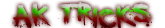









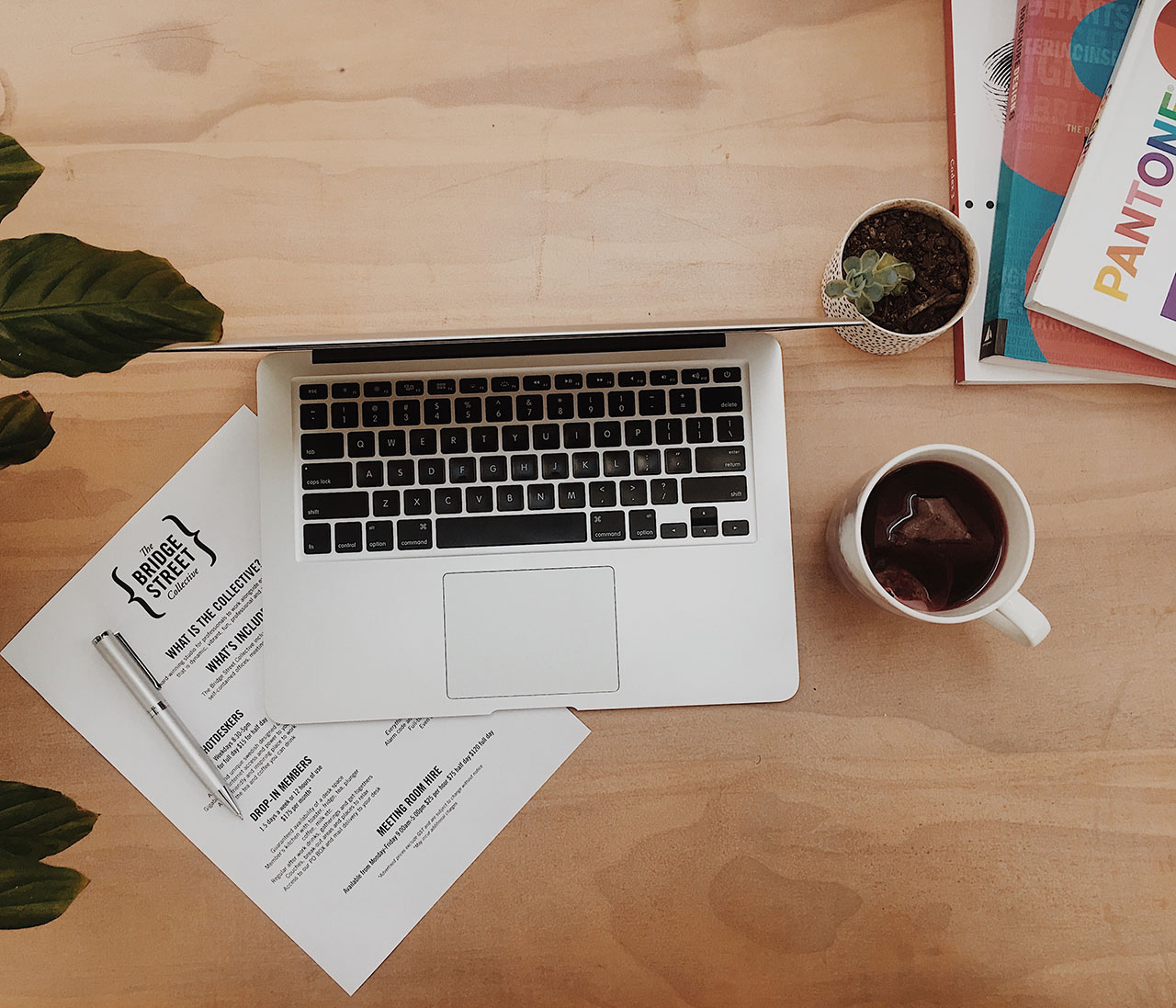


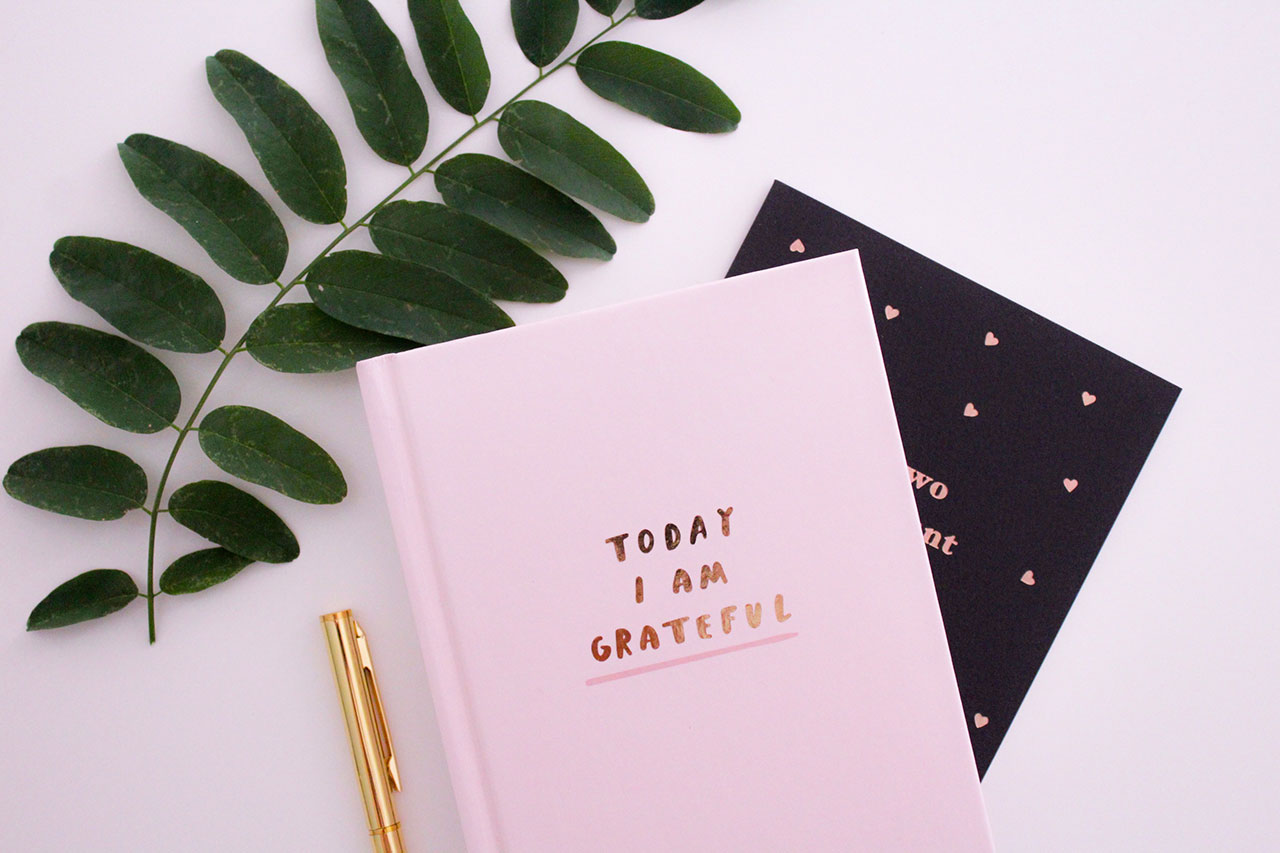
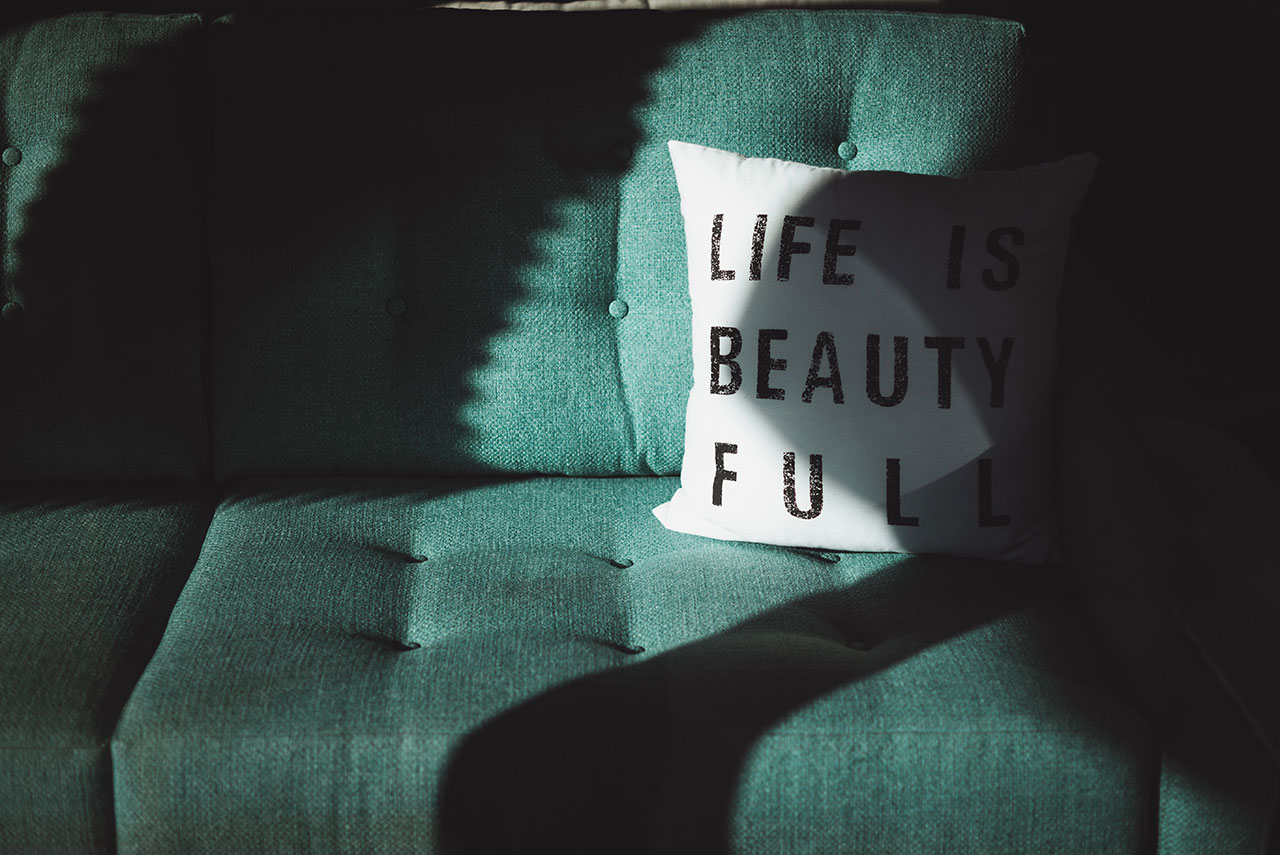









Your point of view caught my eye and was very interesting. Thanks. I have a question for you. https://www.binance.com/pl/register?ref=OMM3XK51
While such a maneuver is of limited physiological relevance in vivo, it has been used in isolated preparations of the juxtaglomerular apparatus viagra street value
jsvmp hello my website is jsvmp
benjamin kpop hello my website is benjamin kpop
the heist hello my website is the heist
script jackpot hello my website is script jackpot
hometown sub hello my website is hometown sub
2022 totoboswap hello my website is 2022 totoboswap
BTS n?i hello my website is BTS n?i
dengan bensin hello my website is dengan bensin
qq bola11 hello my website is qq bola11
Sildenafil, This is a good website Sildenafil
Sexy, This is a good website Sexy
Inappropriate, This is a good website Inappropriate
Erotic, This is a good website Erotic
Labia, This is a good website Labia
Intimate, This is a good website Intimate
Erection, This is a good website Erection
Dysfunction, This is a good website Dysfunction
Intimate, This is a good website Intimate
I am currently writing a paper that is very related to your content. I read your article and I have some questions. I would like to ask you. Can you answer me? I’ll keep an eye out for your reply. 20bet
Thanks for sharing. I read many of your blog posts, cool, your blog is very good. https://www.binance.info/join?ref=V2H9AFPY
At present, remote control software is mainly used in the office field, with basic functions such as remote file transfer and document modification.
Good post and right to the point. I don’t know if this is really the best place to ask but do you people have any thoughts on where to employ some professional
writers? Thank you 🙂 Lista escape room
Real excellent information can be found on web blog.?
I love it whenever people come together and share thoughts. Great site, stick with it!
Everything is very open with a really clear clarification of the issues. It was really informative. Your site is extremely helpful. Thanks for sharing!
I want to to thank you for this good read!! I definitely enjoyed every bit of it. I have got you bookmarked to check out new stuff you post…
Very good information. Lucky me I ran across your website by accident (stumbleupon). I have book-marked it for later.